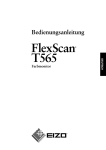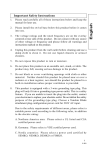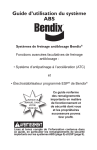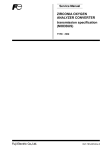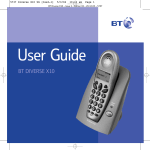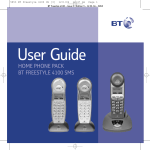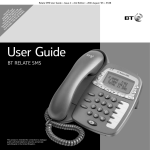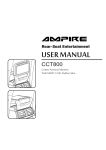Download FEDERAL COMMUNICATIONS COMMISSION (F.C.C.) STATEMENT
Transcript
FEDERAL COMMUNICATIONS COMMISSION (F.C.C.) STATEMENT This equipment has been tested and found to comply with the limits for a class B digital device, pursuant to Part 15 of the FCC rules. These limits are designed to provide reasonable protection against harmful interference in a residential installation. This equipment generates, uses and can radiate radio frequency energy and, if not installed and used in accordance with the instructions, may cause harmful interference to radio communications. However, there is no guarantee that interference will not occur in a particular installation. If this equipment does cause harmful interference to radio or television reception, which can be determined by turning the equipment off and on, the user is encouraged to try to correct the interference by one or more of the following measures: Reorient or relocate the receiving antenna. Increase the separation between the equipment and receiver. Connect the equipment into an outlet on a circuit different from that to which the receiver is connected. Consult the dealer or an experienced radio/TV technician for help. Use only shielded cables or connect I/O devices to this equipment. You are cautioned that changes or modifications not expressly approved by the party responsible for compliance could void your authority to operate the equipment. This device complies with requirement of EMC directive 89/336/EEC with regard to Electromagnetic Compatibility, and 73/23/EEC and 93/68/EEC with regard to Low Voltage directive. 1 IMPORTANT SAFETY INSTRUCTIONS 1. Do not use your monitor against a bright background or where the sun directly shines on it. Niemals den Monitor gegen einen hellen Hintergrund oder bei direkter Sonnenbestrahlung benutzen, Nutilisez pas votre moniteur sur un fond trop clair.Ninstallez pas votre moniteurdonc le soleil va léclairer directement. 2. Allow adequate ventilation all around the monitor so that heat from the monitor can properly dissipate. The product should not be placed in a permeated ambience unless proper ventilation is provided. Auf ausreichende Belüftung des Monitors ist zu achten, so daß die Abwärme leicht aus dem Monitorgehäuse austreten kann. Monitor niemals in festen Gehäusen installieren, wenn eine ausreichende Belüftung nicht gewährleistet ist. Prévoyez de ventilation suffisant autour du moniteur pour que la chaleur du moniteur pourra se dissiper facilement. Il ne faut pas installer lappareil dans une ambiance saturée à moins quil y aura de bonne ventilation. 3. Do not rest the monitor or other heavy objects on the power cord. A damaged power cord can cause fires or electric shocks. Niemals den Monitor oder andere schwere Objekte auf dem Netzzuleitungskabel plazieren. Ein beschädigtes Netzzuleitun gskabel kann Feuer verursachen oder zu elektrischen Schlägen führen. Ne mettez pas le moniteur ou autres objets lourds sur le câble. Un câble endommagé peut causer de feu ou des décharges électriques. 4. Keep the monitor away from high capacity transformers, electric motors and other strong magnetic fields. The monitor should never be placed near or over a radiator or heat register. Monitor von Hochspannungstransformatoren, elektrischen Motoren und anderen Geräten fernhalten, die ein elektrisches Feld erzeugen. Niemals den Monitor in unmittelbarer Umgebung von Heizkörpern oder Radiatoren plazieren. Ne lapprochez pas le moniteur aux transformateurs de haute capacité, aux moteurs électriques et aux autres champs magnétiques. Ninstallez jamais le moniteur près de ou sur un radiateur ou un appareil de chauffage. 5. Do not place the monitor on an unstable cart, stand, or table, which might cause serious damage to the monitor itself if it falls. Niemals den Monitor auf einem unstabilen Wagen, Stand oder Tisch aufstellen. Schwerwiegende Schäden sind die Folge, wenn der Monitor herunterfällt. Ne mettez pas le moniteur sur un chariot, un étalage ou une table instable. Le moniteur peut tomber et être endommagé gravement. 2 6. Avoid liquid spill on the monitor, and do not expose the monitor amp, dusty or dirty ambience. Niemals Flüssigkeiten in das Innere des Monitors dringen lassen. Den Monitor niemals übermässigem Staub oder Schmutz aussetzen. Ne laissez jamais des liquides renverser sur le moniteur. Neposez pas le moniteur à une ambiance humide, poussiéreuse ou sale. 7. Do not connect with any other voltage or frequency beyond the range stated in the power rating overlay on the rear cabinet. Please follow all warnings and instructions marks on the product. Überzeugen Sie sich vor dem Betrieb, daß die angegebene Spannung auf dem an der Rückseite angebrachten Typenschild mit der Netzspannung übereinstimmt. Alle Warnungen und Hinweise sind unbedingt zu beachten! Ne connectez pas le moniteur avec autres voltages ou fréquences qui ne correspondent pasavec les voltages et fréquences indiqués à larrière du revêtement du moniteur. Veuillez s.v.p. suivre tous les avis et toutes les indications sur les marques dinstructions sur lappareil. 8. Unplug the monitor from the wall outlet before cleaning. Do not use liquid, or aerosol cleaners. Use a lightly-damp cloth to clean the exterior of the plastic cabinet. Vor dem Säubern ist der Stecker aus der Steckdose zu ziehen. Niemals flüssige Reinigungsmittel oder solche mit Aerosol benutzen. Das Monitorgehäuse mit einen feuchten Lappen reinigen. Avant de nettoyer, il faut débrancher le moniteur de la prise du courant. Nutilisez pas des détergents liquids ou aérosol. Nettoyez le revêtement en plastique de lappareil avec un tissu peu humide. 9. As a safety feature, this product is equipped with a 3-wire grounding type plug pursuant to the safety regulation stipulated by local safety authority. This plug will only fit into a grounding-type power outlet. If groundingtype power outlet is not available, contact a electrician to install one(s). Do not attempt to cut off the grounding pin to fit into the inappropriate power outlet. Choose a Tandem Blade attachment plug configuration power cord for 230 VAC input. Due to the safety requirements of different areas, please select a suitable power cord, as well as electric rating, according to the following rules: A. B. C. D. Northern America area : Please select a UL listed and CSA certified power cord. Germany : Please select a VDE certified power cord. Nordic countries : Please select a power cord certified by SEMKO, NEMKO, DEMKO or FIMKO. The other areas : Please select a power cord suitable to the local power system and power outlet. Usually a suitable power cord is provided by the manufacturer, while this product is sold. However, this product is sometimes, resold or transported to another area of different power system and safety requirements, please pay attention to the selection of a suitable power cord. The plug on the power cord is intended to serve as the disconnect device, the scoket-outlet shall be installed near the equipment and shall be easily accessible. Dieser Monitor ist aus Sicherheitsgründen mit einem dreipoligen Stecker ausgerüstet. Er paßt nur in eine entsprechende Steckdose. Sollte Ihr Hausanschluß nicht über einen entsprechenden Anschluß verfügen, kontaktieren Sie einen Fachmann. Niemals eigenständig irgendwelche Pole entfernen! Bei einem zweipoligen Stecker ist ein Netzkabel von 230 VAC zu wählen. Da in verschiedenen Ländern unterschiedliche Sicherheitsbestimmungen gelten, sollten folgende Auflagen beachtet werden: 3 A: B: C: D: Nordamerika: Mit UL und CSA gelistetes Netzkabel verwenden. Deutschland: Netzkabel mit VDE-Zeichen verwenden. Nordeuropa: Netzkabel mit SEMKO, NEMKO, DEMKO oder FIMKO wählen. Andere Gebiete: Netzkabel wählen, daß für Steckdose sowie Stromsystem geeignet ist. Normalerweise wird ein passendes Netzkabel vom Hersteller mitgeliefert. Es ist jedoch möglich, daß die Geräte in andere Länder weiterverkauft werden, in denen andere Netzspannungen und Sicherheitsanforderungen gelten. Bitte vergewissern Sie sich, daß Ihrem Monitor das passende Netzkabel beiliegt. Der Stecker des Netzkabels dient zum unterbrechen der Stromzufuhr. Die Wandsteckdose, an der das Gerät angeschlossen wird, muß sich in dessen Nähe befinden und leicht zugänglich sein. Comme mesure de sécurité, cet appareil est équipé avec une fiche à 3 fils électriques, mise à la masse, suivant les règles de sécurité stipulées par lautorité locale de sécurité. Cette fiche sappliquera seulement à une prise de courant mise à la masse. Sil ny a aucune prise de courant mise à la masse, consultez un électricien pour installer une prise de courant mise à la masse. Nessayez JAMAIS à enlever la broche pour la mise à la masse en coupant pour appliquer à une prise de courant male. CHOISISSEZ UNE CONFIGURATION DE FICHE A FER EN TANDEM AVEC UN CABLE A 230 VAC ENTRÉE. PARCE QUE LES REGLES DE SÉCURITÉ DES PAYS DIFFÉRENTS, VEUILLEZ S.V.P. CHOISIR UN CABLE CORRECT ET VALEUR NOMINALE ÉLECTRIQUE SUIVANT LES REGLES CI-DESSOUS: A: B: C: D: Région nord-américaine: Choisissez un câble inscrit sur la liste UL et certifié par CSA. Allemagne: Choisissez un câble certifié par VDE. Pays nordiques: Choisissez un câble certifié par SEMKO, NEMKO, DEMKO ou FIMKO. Toutes les autres régions: Choisissez un câble qui sapplique au système local de courant et à la prise de courant. Un câble électrique adéquat est normalement inclu par le fabriquant lorsque cet appareil est vendu. Cependant, cet appareil est vendu à nouveau ou transporté à une autre région où il y a un différent système de voltage et des règles de sécurité. Veuillez alors respectivement choisir un câble électrique adéquat. La fiche du câble électrique sert de dispositif d'interruption de l'alimentation en courant électrique. La prise de courant à laquelle l'appareil est branché doit se trouver tout près de celui-ci et doit être facilement accessible. 10. Never push objects of any kind into this product through cabinet slots as they may touch dangerous voltage points or short circuit parts that could result in fire or electric shock. Keine spitzen Gegenstände durch die Gehäuseschlitze in das Innere des Monitors stecken. Werden Hochspannungsteile berührt, können Feuer oder elektrische Schläge die Folge sein. Ne mettez jamais des objets dans les fentes du revêtement du moniteur, car ils peuvent toucher des pièces avec voltage dangereux ou court-circuiter des pièces dans le moniteur ce que peut causer de feu ou décharges électriques. 11. Do not attempt to service this product yourself, as opening or removing covers may expose you to dangerous voltage points or other risks. Refer all servicing to service personnel. Reparaturen nur von qualifiziertem Fachpersonal durchführen lassen. Niemals versuchen, den Monitor eigenhändig zu reparieren! Nach Entfernen des Gehäuses besteht Lebensgefahr! Nessayez jamais à réparer lappareil à vousmême. Si vous ouvrez ou enlevez le revêtement vous vous exposerez au risque du voltage. Il faut faire faire tous les entretiens par les experts. 4 INSTALLING AND REMOVING THE TILT SWIVEL BASE Turn off the system and unplug all cables when installing or removing the tilt swivel base, then carefully set the monitor upside down. System ausschalten und alle Verbindungskabel entfernen, wenn Sie den Schwenkfuß installieren oder entfernen wollen. Den Monitor dann vorsichtig mit der Oberseite nach unten zeigend auf eine feste Unterlage stellen. Éteindez le système et débranchez tous les câbles quand vous installez ou enlevez la base dinclinaison/pivotante. Ensuite, mettez le moniteur à lenvers avec grand soin. To install To install / Installieren / Installer 1. Align the base with the slots in the bottom of the monitor and insert the Tilt Swivel Base into the slots. 2. Push the Tilt Swivel Base firmly toward the front of the monitor until the latches click into the locked position. Installieren 1. Oberseite des Schwenkfußes in die Öffnungen an der Monitorunterseite drücken. Dabei ist darauf zu achten, daß der Riegel am Schwenkfuß auf die Rückseite des Monitors zeigt. 2. Schwenkfuß in Richtung Monitorvorderseite drücken, bis er hörbar einrastet. Installer 1. Alignez la base avec les fentes sur le dessous du moniteur et insérez la base dinclinaison/pivotante dans les fentes correspondantes. 2. Poussez fermement la base dinclinaison/pivotante vers le front du moniteur jusque les loquets sengagent dans la position fermée avec un déclic. To remove 1. Squeeze and pull the latches. 2. Pull the Tilt Swivel Base to the rear of the monitor and lift to remove the Base. To remove / Entfernen / Pour l'enlever Entfernen 1. Auf den Riegel drücken und hochziehen. 2. Schwenkfuss in Richtung Monitorrückseite drücken und ihn herausziehen. Pour l'enlever 1. Pressez et tirez les loquets. 2. Placez la base dinclinaison/pivotante vers larrière du moniteur et levezle pour enlever la base. CONNECTING THE MONITOR 1. 2. 3. 4. Power off the computer. Connect the monitor's signal cable to the graphic card. Plug the monitor's power cord. Power on the computer, and the monitor 1. 2. 3. 4. Computer ausschalten. Monitor-Signalkabel mit der Grafikkarte Ihres Computers verbinden. Monitor an das Netz anschließen. Computer und Monitor anschalten. 1. 2. 3. 4. Éteindez lordinateur. Connectez le câble de signal du moniteur avec la carte graphique. Branchez le câble du moniteur. Mettez lordinateur et le moniteur en circuit. 5 ENERGY DECLARATION This monitor is equipped with a function for saving of energy which supports the VESA Display Power Management Signaling (DPMS) standard. This means that the monitor must be connected to a computer which supports VESA DPMS to fulfil the requirements in the NUTEK specification 803299/94/96. Time settings are adjusted from the system unit by software. From indicated inactivity to Power Saving Position A2 the total time must not be set to more than 70 minutes. Dieser Monitor besitzt eine Funktion zum Energiesparen, die Norm der VESA Display Power Management Signaling (DPMS) erfüllt. Das heißt, daß der Monitor an einen solchen Computer angeschlossen werden muß, der ebenfalls die VESA DPMS erfüllt, um so den Anforderungen der NUTEK-Bestimmung 803299/94/96 gerecht zu werden. Die Uhrzeit wird durch die Software des Systems eingestellt. Die maximale Zeitdauer vom Moment der angezeigten Inaktivität bis zur Energiespar-Position A2 darf nicht länger als 70 Minuten eingestellt werden. Ce moniteur est muni d'une fonction pour la conservation d'énergie qui est conforme à la morme du VESA Display Power Management Signaling (DPMS). Ça veut dire qu'il faut brancher le moniteur à un ordinateur qui est également en conformité avec la norme du VESA DPMS afin de remplir les conditions de l'instruction NUTEK 803299/94/96. L'heure est réglée du software du système. No réglez pas la période maximale du moment de l'inactivité indiquée à la position de la conservation d'énergie A2 plus longue que 70 minutes. VESA Power-Management Proposal/VESA Power-Management Vorschläge/Proposition de Gestion VESA VESA DPMS Standard VESA DPMS Standard Norme VESA DPMS H.sync H.sync Sync. Hor Off Aus Arrê t On An Marche Off Aus Arrê t V. sync V. sync Sync. Vert. On An Marche Video Video Vidé o State Status Etat Blank Aus Vide Stand-by Stand-by D'Attente Off Aus Arrê t Blank Aus Vide Suspend Suspend Suspension Off Aus Arrê t Blank Aus Vide Off Aus D'Arr ê t Power Consumption (120/230Vac)/Stromverbrauch (120/230 Vac)/Consommation de Courant (120/230 Vac) NUTEK NUTEK NUTEK VESA state VESA-Status ÉattVESA Normal operation Normalbetrieb r normale Opéation On Eingeschaltet Allumé LED indicator LED-Anzeige Indicateur LED Green Gr ü n Vert Power Consumption Energieverbrauch Consommation n d'éergie <100W Power Saving Position A1 Stand-by b Energiespar-Position A1 Vouü ergehend aufheben n Position A1 de la conservation d'éergie Suspendre Amber Orange Ambre <15W Power Saving Position A2 Energiespar-Position A2 n Position A2 de la conservation d'éergie Amber Orange Ambre <8W Off Ausgeschaltet Éeint t According to TCO guidelines, the optimum TCO readings are measured when brightness and contrast are adjusted to their center position. Gemäß den TCO-Richtlinien werden die TCO-Anzeigen dann gemessen, wenn die Helligkeit und der Kontrast in ihre Mittelposition eingestellt sind. Selon les instructions TCO, les indications TCO seront mesurées lorsque l'intensité et le contraste sont réglés dans leur position moyenne. 6 PRESET MODES Display Format Abbildungsformat Format d'affichage VGA 1)VESA 2)VESA 3)VESA 4)VESA Horizontal Dots Horizontal Pixel Point d'images horizontaux 720 640 640 800 1024 1280 Vertical Lines Vertikal Pixel Lignes verticales 400 480 480 600 768 1024 Horizontal Frequency Horizontalfrequenz q Fré uence de ligne Vertical Frequency Vertikalfrequenz q Fré uence verticale 31.5KHz 70Hz 43KHz 63.7KHz 53KHz 62.5KHz 69KHz 64KHz 85Hz 120Hz 85Hz 100Hz 85Hz 60Hz 60Hz To reduce visual tiredness and eye strain, choice of the higher refreshed mode is prefered. Zur Verminderung der Augenbelastung wird empfohlen, einen höheren Wiederauffrischungsrnodus zu wählen. Pour réduire la fatigue sur les yeux, nous vons recommandons de choisir un mode de délai de conversion plus haut. Maximum compatibility/Maximale Kompatibilität/ Compatibilité maximale: 640 x 480/120Hz, 800 x 600/110Hz, 1024 x 768/85Hz, 1280 x 1024/60Hz. PIN ASSIGNMENTS D-SUB TYPE 15P 1 5 6 10 16 11 PIN ASSIGNMENT PIN ASSIGNMENT 1 Red Rot Rouge 9 No-Connection Nicht belegt Aucune connexion 2 Green Grü n Vert 10 Ground Erde Masse 3 Blue Blau Bleu 11 Ground Erde Masse 4 Ground Erde Masse 12 SDA (DDC) 5 No-connection Nicht belegt Aucune connexion 13 H. Sync H-Sync Synchr. horiz. 6 Red Rtn Ro Zurü c k Rouge(retour) 14 V.Sync V-Sync Synchr. vertic. 7 Green Rtn Grü n Zurü c k Vret (retour) 15 SCL (DDC) 8 Blue Rtn Blau Zurü c k Bleu(retour) 7 USERS CONTROLS (1) POWER SWITCH (2) POWER INDICATOR As long as the monitor is powered, this indicator is lit. In normal operation, it lights green. While in power saving mode, the indicator will turn to amber. (3) CONTROL KEYS To adjust the parameters of a selected function. To adjust the contrast level or brightness of the screen. (4) MENU CONTROL To access the On-Screen menu or select a particular adjustment item by top-down sequence. POWER SAVE NOTE This monitor is equipped with automatic power-saving circuitry design which will work with any computer unit following the VESA DPMS detection format, and it meets ENERGY STAR low power state definition. When first power on and input signal into the monitor, the power save function remains in active, the function will then be triggered when the input signal is cut off by the computer itself, or loss of signal input afterwards. DURCH DEN BENUTZER EINSTELLBARE STEUERUNGEN (1) NETZSCHALTER (2) BETRIEBSANZEIGE Die Betriebsanzeige ist aktiv, wenn der Monitor eingeschaltet ist. Sie leuchtet grün, wenn sich der Monitor im Normalbetrieb befindet. Ist ein Stromsparmodus aktiviert, leuchtet die Betriebsanzeige orange. (3) EINSTELLTASTEN Zum Einstellen der Werte der ausgewählten Funktion des OSD-Menüs. Zum direkten Einstellen der Kontrast- und Helligkeitswerte. (4) MENÜ-KEGLER Der Menu-Regler dient für den Zugang zum On-Screen-Menu oder zum Auswählen einer bestimmten Einstellfunktion, die der Reihe nach von oben nach unten dargestellt werden. Anmerkung Zur Stromsparfunktion Dieser Monitor besitzt einen Schaltungsaufbau für die automatische Stromsparfunktion, die in jedem mit dem Detektionsformat VESA DPMS übereinstimmenden Computer funktioniert und die der Status-Definition der geringen Stromaufnahme von ENERGY-STAR entspricht. Beim Einschalten und bei angelegtem Eingangssignal bleibt die Stromsparfunktion des Monitors ausgeschaltet. Die Stromsparfunktion wird dann aktiviert,wenn das Eingangssignal vom Computer selbst ausgeschaltet oder kein Eingangssignal anliegt. 8 COMMANDES REGLABLES PAR L'UTILISATEUR (1) BOUTON DE MISE SOUS TENSION (2) DIODE TémOIN DE MISE SOUS TENSION Cet indicateur lumineux reste allumé tant que le moniteur est sous tension. En fonctionnement normal, cette diode est verte. Lorsque le moniteur est en économie d'énergie, la diode devient de couleur ambre. (3) TOUCHES DE CONTRôlE Pour ajuster les paramètres de la fonction sélectionnée. Pour ajuster le niveau de contraste ou de luminosité de l'écran. (4) RÉGLAGE DE MENU le réglage du menu rend possible l'accès au menu aur l'écran, ou le choix des articles de réglage particuliers, qui paraissent l'un après l'sutre du haut en bas. REMARQUES POUR LE MODE POWER-SAVE Ce monitour est équipé avce une circuiterie pour le mode automatique de power-saving. Cette circuiterie est compatible avec chaque ordinateur qul correspond au format de détection VESA DPMS, et elle correspond à la définition de l'état de la consommation d'énergie ENERGY-STAR En marche l'ordinateur et le signal d'entrée, la fonction de power-save reset inactive. La fonction de power-save sera actlvée lorsque le signal d'entrée sera interrompu par l'ordinateur lui-même ou si on n'entre plus un signal. 9 HOW TO USE ON-SCREEN ADJUSTMENT (1) Press "MENU" key to open the On-Screen menu function. Six adjustment functions will appear on the OnScreen menu. Press "MENU" key to scroll selections from top-down sequence. Press "+", "", " ", " " to activate the preferred adjustments. Die "MENÜ"-Taste betätigen, um die On-Screen-Menü-Funktion einzuschalten. Sechs verschiedene Funktionen zum Einstellen erscheinen im On-Screen-Menü. Die "MENÜ"-Taste betätigen, um alle möglichen Einstellungen ihrer Reihenfolge nach im Menü zu bewegen. Die "+"-, ""-, " "- und " "-Taste betätigen, um die gewünschte Einstellung zu aktivieren. Pour activer la fonction de menu à l'écran, appuyez sur la touche "MENU". Six fonctions diverses pour l'ajustement apparaîtront au menu à l'écran. Pour faire remonter et descendre à l'écran tous les ajustements possibles par ordre au menu, appuyez sur la touche "MENU". Pour activer l'ajustement désiré, Appuyez sur les touches "+", "", " " et " ". Status Position Size Geometry Color Language A.STATUS / STATUS / ÉTAT: Status Position 640 x Size H: Geometry V: 60.0 480 31.5 Status Position 640 x 480 KHz Color : Recall Language : Degauss Hz Confirm : YES : NO 1. To display existing timing data of resolution and frequency. 2. To recall the factory settings of position,size and geometry. Press the "+" key to select "Recall". Press the "+" key to execute or press the ""key to unexecute the instruction. 3. To manually degauss the monitor Press the "" key to select "Degauss". 1. Zum Anzeigen der Steuerdaten der Auflösung und der Frequenz. 2. Zum Abrufen der werkseitig eingestellten Position, Größe und Geometrie. Die "+"-Taste zum Auswählen von "rückruf" betätigen. Die "+"-Taste zum Durchführen der Anweisung betätigen, und zum Rückgängigmachen die ""Taste betätigen. 3. Zum mamuellen Entmagnetisieren des Monitors. Drücken Sie die Tasten"", um "Degauss". 1. Afin d'afficher les dates de commande de la résolution et de la fréquence. 2. Pour le rappel des réglages de position, dimension et de géométrie réglés en usine. Choisissez "Rappel" en appuyant sur la touche "+". Appuyez sur la touche "+" pour faire exécuter l'instruction; et pour l'annuler, appuyez sur la touche "". 3. Il vous permet de démagnétiser manuellement le moniteur. Pressez la touche ""pour sélectionner la foncrtion "Degauss". B.POSITION / POSITION / POSITION: Status Position Size Geometry Color Language 1. Press the '+' or '' key to reposition the display to the right or left. 2. Press the ' ' key to move the entire picture upwards or ' 'to move it downwards. 1. Drüken Sie die Tasten '+' oder '', um das gesamte Bild nach rechts bzw. Iinks zu verschieben. 2. Drücken Sie die Tasten ' ' oder' ', um das gesamte Bild aufwärts oder abwärts zu verschieben. 1. Pressez la touche '+' ou la touche '' pour déplacer l'image à l'écran vers la droite ou vers la gauche. 1. Pressez la touche ' ' pour déplacer l'image vers le haut ou ' ' vers le bas. 10 E. COLOR / FARBE / COULEUR: C.SIZE / GRÖSSE / AMPLEUR: Status Position Status Position 1 100 Size Size 2 Geometry Geometry 3 100 100 Color Color Language Language 1. Press the '+' or '' key to enlarge or reduce the horizontal width. 2. Press the ' 'key to enlarge the vertical size or ' ' to reduce it. 1. Drücken Sie die Tasten '+' oder '', um die horizontale Bildbreite zu vergrößern oder zu reduzieren. 2. Drücken Sie die Tasten ' ' oder ' ', um die vertikale Bildbreite zu vergrößern oder zu reduzieren. 1. Pressez la touche '+' ou la touche '' pour augmenter ou diminuer la largeur de l'image. 2. Pressez la touche ' ' pour augmenter ou ' ' diminuer la hauteur de l'image. D.GEOMETRY / GEOMETRIE / GÉOMÉTRIE: Status Position 100 Size 99 Geometry 99 Color Language 99 Rotation 1. Press the ' ' or ' ' key to select Sidepin, Keystone, Parallel or Rotation. 2. Press the '+' or '' key to adjust the picture according to your preferences. 1. Drücken Sie die Tasten ' ' oder ' ' , um die Side-pin-bzw, Trapez-verzerrung bzw. Parallelogramm oder Rotation auszuwählen. 2. Drücken Sie die Tasten '+' oder '', um das Bild lhren Bedürfnissen gemäß einzustellen. 1. Pressez la touche ' ' ou la touche ' ' pour sélectionner 'Sidepin'(Coussinet),'Keystone' 'Parallelogam' ou 'Rotation'. 2. Pressez la touche '+' ou la touche '' pour ajuster l'image à votre goût. User 1. By pressing the " " key, you can select mode 1, 2 or 3. The settings of mode 1 and 2 are fixed. Only the mode 3 can be adjusted by the user. 2. To adjust the settings of mode 3, press the " " key to select of R/G/B gain contrast and the " + " key to increase or " " to decrease its density. 1. Durch Betätigen der " "-Taste kann der Modus 1, 2 oder 3 ausgewählt werden. Die Einstellungen des Modus' 1 und 2 sind voreingestellt. Nur der Modus 3 kann vom Benutzer eingestellt werden. 2. Zum Regeln der Einstellungen des Modus' 3 auf die " "-Taste drücken, um den Kontrast R/G/B auszuwählen. Auf die " + "-Taste drücken, um den Kontrast zu verstärken, und auf die " "-Taste drücken, um diesen zu vermindern. 1. En appuyant sur la touche " ", on choisit le mode 1, 2 ou 3. Les ajustements du mode 1 et 2 sont reglés à l'avance, et seul l'ajustement du mode 3 peut être reglé par l'utilisateur. 2. Pour régler les ajustements du mode 3, appuyez sur la touche " " pour choisir le contraste R/G/ B. Pour intensifier la densité du contraste, appuyez sur la touche " + ", et pour la réduire, appuyez sur la touche " ". F.LANGUAGE / SPRACHE / LANGUE: Status Position English Size Deutsch Geometry is F r a n ça Color E s p a ño l Language Italiano Press the ' ' or ' ' key to select between English, German, French, Spanish or Italian language for the OSD menu.. Drücken Sie die Tasten ' ' oder ' ', um die Sprache des OSD-Menüs einzustellen. Sie können zwischen Englisch, Deutsch, Französisch, Spanisch und Italienisch wählen. Pressez la touche ' ' ou la touche ' ' pour sélectionner l'une des langues suivantes: anglais, allemand, français, espagnol ou italien pour le menu OSD. 11 (2) Contrast/Brightness / Kontrolltasten Helligkeit /Kontrast / Contraste/luminosite :50 :100 When the OSD menu is switched off, proceed as follows to adjust the contrast or brightness: a. Press the ' ' or ' ' key to increase or decrease the brightness level. b. Press '+' or '' key to increase or decrease the contrast level of the screen. Wenn Sie die Einstellungen für Helligkeit und Kontrast anpassen wollen, achten Sie darauf, daß das OSD-Menü nicht aktiv ist. Gehen Sie anschließend wie folgt vor: a. Drücken Sie die Tasten ' ' oder ' ', um den Helligkeitswert der Bildwiedergabe zu erhöhen bzw. zu reduzieren. b. Drücken Sie die Tasten '+' oder '', um den Kontrastwert der Bildwiedergabe zu erhöhen bzw. zu reduzieren. Lorsque le menu OSD n'est pas visible à l'écran, procédez comme suit pour ajuster le contraste ou la luminosité: a. Pressez la touche ' ' ou la touche ' ' pour augmenter ou diminuer la luminosité de l'image. b. Pressez la touche '+' ou la touche ''' pour augmenter ou diminuer le contraste de l'image affichée. * * All adjustments except color mode 1, 2 will be automatically saved. The menu block will disappear after 8 seconds without any data changing. * * Mit Ausnahme der Farbeinstellung werden sämtliche Einstellungen nach Modus 1,2 automatisch abgespeichert. Der Menü-Block verschwindet nach 8 Sekunden, ohne dass dabei Daten abgeändert werden. * À l'exception de mode 1, 2 de couleur, tous les ajustements seront sauvegardés automatiquement après les avoir reglés. Le bloque menu disparaîtra après 8 secondes sans que des dates seront modifiées. * 12 USERS SPECIFICATIONS Picture Tube: Scan Freq.: Resolution: Power Supply: Power Consumption: Plug & Play Dimension: Weight: Environmental: Note: 38.1cm/15 inches(Viewable 35.1cm/13.8"), 0.28mm Dot Pitch, (Low Radiation / Anti-Static/Anti-Magnetic) 30 ~ 70KHz, Horizontal, 50 ~ 120Hz, Vertical, TTL 1280x1024(60Hz), maximum AC 100V to 120V, 200V to 240V, 50/60Hz (Automatic) 100W (<8W in power-saving mode) DDC 1 / DDC 2B 362 (W) x 368 (H) x 390 (D)mm 12.6 Kgs/27.72 lbs Operating Temperature 5°C to 35°C Humidity 20% to 80%(Non condensing) Storage Temperature -20°C to 60°C Humidity 10% to 90%(Non condensing) Specifications are subject to change without notice. Bildröhre 38,1cm/15 Zoll (Sichtbar 35,1cm/13,8 Zoll), 0,28mm Pixelgröße, (strahlungsarm, Anti-Statitsch, Anti-Magnetisch) Abtastfrequenz 30 ~ 70 KHz horizonal, 50 ~ 120 Hz vertikal, TTL Auflösung 1280x1024 (60Hz) maximal Stromversorgung AC 100V bis 120V, 200V bis 240V, 50/60 Hz (automatisch) Stromverbrauch 100 W (<8W in Stromsparmodus) Plug & Play DDC 1 / DDC 2B Abmessungen 362 (B) x 368 (H) x 390 (T) mm Gewicht 12,6 kg Umgebungsbedingungen Betriebstemperatur 5°C bis 35°C Feuchtigkeit 20% bis 80% Lagerungstemperatur -20°C bis 60°C Feuchtigkeit 10% bis 90% Note: Spezifikationen können ohne Vorankündigung geändert werden. Tube de limage: 38.1cm/15pouces (Visible 35.1cm/13.8"); distance interligne de points 0,28.(Radiation basse/anti-statique/anti-magnétique) Fréquence danalyse: 30 à 70 KHz, horizontale, 50 à 120 Hz, verticale, TTL Résolution: 1280x1024 (60Hz), au maximum Alimentation électrique: 100V à 120V, 200V à 240V, courant alternatif; 50/60Hz (automatique) Consommation dénergie: 100 W; (< 8W en mode de power-saving) Plug & Play DDC 1 / DDC 2 B Dimensions: mm 362 (largeur) x 368 (hauteur) x 390 (longueur); Poids: 12.6 kgs / 27.72 livres Milieu: Température de service opérationnelle: 5°C à 35°C Humidité 20% à 80% Température pour entreposage: -20°C à 60°C Humidité: 10% à 90% Note: En cas d'améliorations du produit, ces spécifications sujettes à des modifications sans avis. 13 USERS HANDY TROUBLE-SHOOTING GUIDE What you see What to do No picture Check monitor power switch, power cable Maximize brightness, contrast. Signal frequency out of range. "No Singal Input" is displayed on screen Check signal cable Is the PC on? Is the video card working ? Wavy Picture Remove nearby hi-frequency electronic devices, TV/radio, transmitter, etc Call service personnel when: A. The power cord or plug is damaged or frayed. B. Liquid has been spilled into the monitor. C. The monitor does not operate normally when operating instructions are observed. D. The monitor has been dropped or the cabinet has been damaged. Fehler Lösung Kein Bild Monitornetzschalter, Netzanschlußkabel überprüfen. Helligkeit erhöhen. Signalfrequenz außer Reichweite. Die Nachricht "Kein Signaleingang" erscheint auf dem Schirm Signalkabel überprüfen Ist Computer angeschaltet? Arbeitet die Videokarte? Schlechtes Bild Elektrische Geräte in der Nähe des Monitors entfernen, wie z. B. Fernsehen, Radio, Sender etc. Kundendienst anrufen, wenn A. Netzkabel beschädigt oder abgenutzt ist; B. Flüssigkeit in das Innere des Monitors eingedrungen ist; C. Der Monitor nicht normal arbeitet, obwohl alle Bedienungshinweise beachtet wurden. D. Der Monitor heruntergefallen ist oder das Gehäuse beschädigt wurde. Ce que vous voyez: Ce quil faut faire: Aucune image Vérifiez le commutateur pour éteindre ou mettre en circuit du moniteur, le câble électrique, la luminosité maximale, et le contraste. Féquence de signal hors de protée. Le message "Aucune entrée de signal" apparaÎ sur l'écran Vérifiez le câble de signal. Le PC, est-il mis en circuit? La carte vidéo, marche-t-elle? Limage nest pas clair Éloignez des appareils électroniques de haute fréquence près du moniteur (télévision, radio, transmetteur, etc.) Consultez les experts pour entretien si: A: Le câble électrique est endommagé ou effilé. B: Des liquides sont renversées sur et dans le moniteur. C: Le moniteur ne marche pas normalement malgré avoir suivi les instructions. D: Le moniteur est tombé ou le revêtement a été endommagé. 14 MANUFACTURERS LIMITED WARRANTY The Manufacturer guarantees the Purchaser of this product with one-year free parts & labor warranty in the unlikely event of product defect caused by material or workmanship. The product should be returned with original packaging, proof of purchase and/or RMA Number. Furthermore, it is understood and agreed that the returned product is freightage-prepaid and fully-insured for one-way transit by Purchaser within valid warranty period. The defective monitor will be repaired and/or replaced depending on the defective condition verified by technicians, or authorized/approved service companies. Due to world-wide distribution of this product, various customized-warranty of this product may be provided from country to country, please check the enclosed WARRANTY CARD, or, contact your local vendors, for different warranty details at your best interest. Der Hersteller übernimmt hiermit für einen Zeitraum von einem Jahr ab Kaufdatum die Garantie für Teile und Arbeit, falls Defekte aufgrund von Material- oder Verarbeitungsfehlern auftreten. Das Produkt ist in der Orginalverpackung, dem Kaufbeleg oder/und der RMA-Nummer zurückzugeben. Die Kosten für die Zusendund sowie eventuelle Frachtversicherungskosten hat der Käufer zu tragen. Der defekte Monitor wird von erfahrenen Technikern oder einer authorisierten Kundendienstfirma je nach Sachlage repariert oder ausgetauscht. Aufgrund der weltweiten Distribution dieses Monitors können in verschiedenen Ländern jeweils unterschiedliche Garantiebestimmungen gültig sein. Überprüfen Sie deshalb Ihre Garantiekarte oder fragen Ihren Fachhändler. Le fabricant donne lacheteur de ce produit une garantie dun an pour pièces de rechange et travail en le cas peu probable de défaut de lappareil causé par le matériel ou par la fabrication négligente. En ce cas, il faut renvoyer ce produit dans lemballage originel, avec la preuve de lachat et/ou le numéro RMA. De plus, il est bien entendu et convenu que le fret du produit renvoyé sera payé davance et complètement fait assurer unilatéralement par lacheteur dans le délai de la période de la garantie valable. Le moniteur défectueux sera réparé ou remplacer par un autre; cela dépend de la condition du défaut vérifié par les techniciens ou par les compagnies dentretien autorisées. Parce que ce produit est distribué dans tout le monde, des garanties fabriquées diverses de ce produit peuvent être fournies de pays en pays. Dans vos propres intérêts, veuillez s.v.p. vérifier la CARTE DE GARANTIE ci-jointe, ou contacter votre marchand local, pour les détails différents de cette garantie. Service Contact For USA, Canada, and other American countries, contact Los Angelas, Calif., USA, Tel : 1-800-8882012 Fax : 1-909-5988294 For UK, contact Warford, the United Kingdom Fax : 44 1923 810841 For Netherlands, contact Eindhoven, the Netherlands Fax : 31-40-290 9716 For Germany, contact Neuss, Germany Fax : 49 2131 349 930 For other areas, contact Taipei, R.O.C. Fax : 886-2-2917-2736 15 0620363100 SCIC Operating Instructions VL500/VL500T 38.1cm/15" (viewable 35.1cm/13.8"), 0.28mm dot pitch, 30-70KHz, VESA 1280*1024 Flicker-free,with IBM VGA auto-sizing, micro-processor, On-Screen Display, universal power supply, MPR II/TCO, ENERGY STAR power-saving feature, Plug & Play, for IBM PC, PS/2, Mac (proprietary adapter required, for non-Sync. on green Mac only) or compatible computer system Tilt/Swivel Base Power Cord Monitor And This Manual IBM PC, IBM PS/2, and VGA are registered trademarks of International Business Machines Corp. Windows, DOS are registered trademarks of Microsoft Corp. Macintosh is a registered trademark of Apple Computer Inc. ENERGY STAR is a U.S. registered mark. As an Energy Star Partner, we have determined that this product meets the Energy Star guidelines for energy efficiency. Copyright © 1998, Chuntex Electronic Co., Ltd. We reserves the right to make changes or improvements in the product described in this manual without notice. Please read this first 16 Deutsch / Française inside