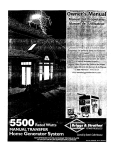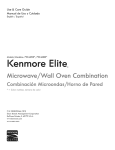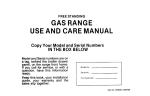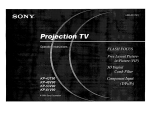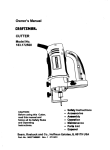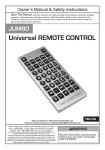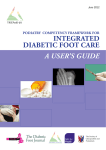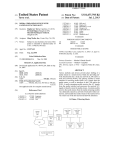Download Sony KV-20V50 20" TV
Transcript
KY-20V50 RM-Y117 SERVICEMANUAL US Model Chassis No. SCC-F78F-A Canadian Model Chassis No. SCC-F79E-A BA-1 RM-Y117 CHASSIS MODELS OF THE SAME SERIES KV-20V50 KV-20TR23/2160WR/215OR KV-13TR28/13TR29 KV-1430Rf1440WR KV-20TS29/20TS32 KV-21STR2/2170RS SPECIFICATIONS Television system American TV standards Channel coverage VHF: 2-13 U H F : 14-69 Speaker output Speaker size Audio frequency response Power requirements CABLE TV: 1-125 Picture tube Hi-Black Trinitrona tube 20-inch picture measured diagonally Antenna 21-inch picture tube measured diagonally 75 ohm external antenna S VIDEO IN (S terminal) Y: 1 Vp-p, 75-ohms unbalanced, sync negative C: 0.286 Vp-p (Burst signal) 75-ohms Video (phono jacks) : 1 Vp-p, 75-ohms unbalanced, sync negative mm (213/a X 183/8 X 185/s inches) 24.0 kg (52 Ibs 15 oz) Weight VIDEO AND S VIDEO Full range 80 mm (31/4 in.)X2 units 50Hz-20kHz 120 V AC, 60Hz Power consumption 120W Standby mode 4w Dimensions (w/h/d) 550X464.7X471.3 terminal for VHF/UHF Input 3WX2 (4 ohms) Supplied accessories Remote Commander RM-Y117 with 1 size AA (R6) Recommended accessories (1) EVEREADY batteries U/V mixer EAC-66 Connecting cable VMC-810S/820S, YC-15V/3OV, VMC-720M RK-74A Audio (phono jacks) : 500 mVrms (100% modulation) Design and specifications are subject to change without notice. Impedance : 47 kilo-ohms TRINITRONdOLOR TV SONY@ TABLE OF CONTENTS Section u i?aQe 1. GENERAL l-l. 1-2. l-3. l-4. l-5. l-6. l-7. 1-8. l-9. l-1 0. lntroducting the Sony TrinitronsColor TV .......................... Locating t h e Controls ......................................................... Using the ON-SCREEN Menus ......................................... Connecting Other Equipment ............................................ Watching T V Programs ...................................................... Using Convenient Features ............................................... Using Closed Caption ........................................................ A d j u s t i n g Picture and S o u n d Quality ................................. Using the Timer-Activated Functions ................................. Customizing t h e Screen D i s p l a y ........................................ 4 4 6 7 8 9 9 10 13 16 l-l 1. Using the Pre-Programmed Remote Commander ............ l-1 2. Troubleshooting ................................................................. 4. SAFETY RELATED ADJUSTMENTS ..................... 2 7 5. CIRCUITADJUSTMENTS 5-l. 5-2. Electrical Adjustment by Remote Commander .................. A Board Adjustments ......................................................... 6. 6-i. DIAGRAMS 6-4. B l o c k Diagram .................................................................... Circuit Boards Location ...................................................... Printed Wiring Boards and Schematic Diagrams .............. A B o a r d ............................................................................ G Board.. .......................................................................... U A B o a r d ......................................................................... S B o a r d ............................................................................ C Board.. .......................................................................... Semiconductors ................................................................. 7. EXPLODED VIEWS 7-1. 7-2. Chassis .............................................................................. Picture T u b e ....................................................................... 57 58 6. ELECTRICAL PARTS LIST .................................... 69 6-2. 6-3. l 18 20 l l l 2. DISASSEMBLY 2-1. 2-2. 2-3. Rear Cover R e m o v a l ......................................................... Service P o s i t i o n ................................................................. Picture T u b e R e m o v a l ....................................................... l 21 21 22 3. SET-UP ADJUSTMENTS 3-l. 3-2. 3-3. 3-4. 3-5. 3-6. B e a m Landing .................................................................... Convergence ...................................................................... Focus ................................................................................. Screen ( G 2 ) ....................................................................... Method of Setting the Service Adjustment Mode .............. 23 24 26 26 26 White Balance Adjustments ............................................... 26 WARNING!! AN ISOLATIONTRANSFORMER SHOULD BE USED DURING ANY SERVICE TO AVOID POSSIBLE SHOCK HAZARD, -BECAUSE OF LIVE CHASSIS. THE CHASSIS OF THIS RECEIVER IS DIRECTLY CONNECTED TO THE AC POWER LINE. COMPONENT WARNING 35 39 39 40 47 50 51 53 56 ATTENTION!! AFIN D’EVITER TOUT RISQUE D’ELECTROCUTION PROVENANT D ’ U N C H A S S I S SOUS TENSION, UN TRANSFORMATEUR D’ISOLEMENT DOIT ETRE UTlLlSi LORS DETOUT DlkPANNAGE. LE CHkSlS DECE RlkCEPTEUR ESTDlRECTEMENTRACCORDtl. A L’ALIMENTATION SECTEUR. ATTENTION SAFETY-RELATED 29 31 !! AUX COMPOSANTS RELATIFS AL A SfkCURITk+!! COMPONENTS IDENTIFIED BY SHADING AND MARK A ON THE SCHEMATIC DIAGRAMS, EXPLODED VIEWS AND IN THE PARTS LIST ARE CRITICAL TO SAFE OPERATION. REPLACE THESE COMPONENTS WITH SONY PARTS WHOSE PART NUMBERS APPEAR AS SHOWN IN THIS MANUAL OR IN SUPPLEMENTS PUBLISHED BY SONY. CIRCUIT ADJUSTMENTS THAT ARE CRITICAL TO SAFE OPERATION ARE IDENTIFIED IN THIS MANUAL. FOLLOW THESE PROCEDURES WHENEVER CRITICAL COMPONENTS ARE REPLACED OR IMPROPER OPERATION IS SUSPECTED. LES COMPOSANTS IDENTlFliS PAR UNE TRAME ET PAR UNE MAPQUE SUR LES SCHkMAS DE PRINCIPE, LES VUES EXPLOSiES ET LES LISTES DE PIECES CONT D’UNE I M P O R T A N C E C R I T I Q U E P O U R L A SiCURITk DU FONCTIONNEMENT. NE LES REMPLACER QUE PAR DES COMPOSANTSSONY DONT LE NUMkRO DE PIkE EST INDlQlJi DANS LE PRiSENT MANUEL OU DANS DES SUPPLiMENTS PUBLIeS PAR SONY. LES ReGLAGES DE CIRCUIT DONT L’IMPORTANCE EST CRITIQUE POUR LA SIkURITk DU FONCTIONNEMENT SONT IDENTIFIES DANS LE PR&ENT M A N U E L . SUIVRE C E S PROCiDURES LORS DE CHAQUE REMPLACEMENT DE COMPOSANTS CRITIQUES, OU LORSQU’UN MAUVAIS FONCTIONNEMENT EST SUSPECTi. -2- A SAFETY CHECK-OUT (US Model only) LEAKAGE Aftercorrectingtheoriginal serviceproblem,performthefollowing safety checks before releasing the set to the customer: 1. Check the area of your repair for unsoldered or poorly-soldered connections. Check the entire board surface for solder splashes and bridges. 2. Check the interboard wiring to ensure that no wires are “pinched” or contact high-wattage resistors. 3. Check that all control knobs, shields, covers, ground straps, and mounting hardware have been replaced. Be absolutely certain that you have replaced all the insulators. 4. Look for unauthorizedreplacement parts, particularly transistors, that were installed during a previous repair Point them out to the customer and recommend their replacement. 5. Look for parts which, though functioning, show obvious signs of deterioration. Point them out to the customer and recommend their replacement. 6. Check the line cord for cracks and abrasion. Recommend the replacement of any such line cord to the customer. The AC leakage from any exposed metal part to earth ground and from all exposed metal parts to any exposed metal part having a return to chassis, must not exceed 0.5 mA (500 microampers). Leakage current can be measured by any one of three methods. 1. A commercial leakage tester, such as the Simpson 229 or RCA WT-540A. Follow the manufacturers’ instructions to use these instruments. 2. A battery-operated AC milliammeter. The Data Precision 245 digital multimeter is suitable for this job. 3. Measuring the voltage drop across a resistor by means of a VOM or battery-operated AC voltmeter. The “limit” indication is 0.75 V, so analog meters must have an accurate low-voltage scale. The Simpson 250 and Sanwa SH-63Trd are examples of a passive VOM that is suitable. Nearly all battery operated digital multimeters that have a 2V AC range are suitable. (See Fig. A) HOW TO FIND A GOOD EARTH GROUND 7. Check the condition of the monopole antenna (if any). Make sure the end is not broken off, and has the plastic cap on it. Point out the danger of impalement on a broken antenna to the customer, and recommend the antenna’s replacement. 8. Check the B+ and HV to see they are at the values specified. Make sure your instruments are accurate; be suspicious of your HV meter if sets always have low HV. 9. Check the antenna terminals, metal trim, “metallized” knobs, screws, and all other exposed metal parts for AC leakage. Check leakage as described below. A cold-water pipe is guaranteed earth ground; the cover-plate retaining screw on most AC outlet boxes is also at earth ground. If the retaining screw is to be used as your earth-ground, verify that it is at ground by measuring the resistance between it and a coldwater pipe with an ohmmeter. The reading should be zero ohms. If a cold-water pipe is not accessible, connect a 60- 100 watts trouble light (not a neon lamp) between the hot side of the receptacle and the retaining screw. Try both slots, if necessary, to locate the hot side of the line, the lamp should light at normal brilliance if the screw is at ground potential. (See Fig. B) To Exposed Metal Parts on Set Trouble Light 0.15pF 1.5kQ d-3 AC voltmeter (0.75V) Cold-water Pipe I- = Earth Ground Fig. A. Using an AC voltmeter to check AC leakage. Fig. B. Checking for earth ground. -3- SECTION 1 GENERAL l-l. INTRODUCTING THE SONY TRINKRON@‘COLOR KW20V50 \ TV 1-2. The operating instructions mentioned here are partial abstracts from the Operating Instruction Manual. The page numbers of the Operating Instruction Manual remein as in the manual. LOCATING THE CONTROLS For details, see Ihe pages indicated by Ihe numbered black circles 0. , Channel number display Main picture input mode SLEEP, MUTING displays @I CHANNEL CAPTION display a-0, MTS mode (MAIN, SAP or MONO) @ ;c Bar display for volume, plclure or sound adjustmen @@ -Q CURRENT TIME displq @@ I P a .I_ J-.+ AV input jack door I * Bullon~ wilh the same funclion are also localed on the Remote Commander (pp. 9 - 11). S VIDEO IN jack cks VIDEO 1 IN jacks VHF/UHF antenna terminal VIDEO 3 IN jacks AUDIO OUT jacks 1-3. USING THE ON-SCREEN MENUS The following ltow chart shows the dilferenl levels of on-screen menus that you can use to make various adjustments and settings. See Ihe indicated pages for using each feature. tnstructtok on MUTING button @ - -POWER TVNIDEO butIon’- -CABLE POWER button - 0 - 9 button’ CH GUIDE butlon @JUMP button @CODE SET bulton @(Pre-PrograTmed Iunction) men” (DO. 32-33, GUtDE -ENTER button Adjustment bar @ J b u t t o n s -CHANNEL DISPLAY button 0 @D----- For picture quality adjustment VtDEO Main menu @ @ 6) @ directory keys - - - l @ @ @ C H ( c h a n n e l ) +I- s c a n b u t t o n ’ QOO - V O L ( v o l u m e ) +I- b u t t o n * @ -CABLEBOX-TV selector @ Video operating buttons a For sound quality adjustment hwn menu AUDIO menu (pp. 34-37) Adjustment For time-related settings MaIn menu TtME menu CURRENT TIME SET .%,N” (pp. 44-45) bar +Fj Use l ONlOFF Eultons wilh the same function are also located on Ihe TV (p. 7). + : @j@ Extlm TIMER screen (pp. 4b-47) l EVERY SUN-SAT 12:OOAY -h CH--I u s e : &$I Exit@ I t h e CABLEBOX-N selector is set lo CABLEBOX. the Remote Commander is able to COnlrOl a connecled cable box. not the TV. Set Ihe seleclor to N lo conhot Ihe TV set wlh the Remole Commander (You can “SC POWER bullon a, any case). C H A N N E L B L O C K screen b PEVERY 12:OOAY IUse ( p p . 48-49) SUN-SAT -h CH.-e : m Exit@@ I 14. CONNECTING OTHER EQUIPMENT For presetting and other functions SET UP me”” Main menu C A B L E OWOFF semen (p. 17) AUTO PROGRAM screen (P. 181 MaIn menu r VIDEO b AUTO PROGRAM AUDIO TIME SET UP rCLOSED CAPTION C H A N N E L ERASEJADD screen (pp. 14-21) + Select I the channel CHANNEL CAPTtONlGUlDE screen (PP. 50-511 CH CAPTION/GUIDE Romoto Commander U s e : @i@ S V I D E O OtUOFF To display the main menu Press MENU. To return to the previous me”” Press At or V-to select ‘3 MENU.” Then press RETURN. To return to the main menu Repeat the above, until you reach the main menu. Exit@ s c r e e n (p. 28) SET UP CABLE: ON AUTO PROGRAM CH ERASE/ADD CH CAPTION/GUIDE WS VIDEO: ON VIDEO LABEL WENU LABEL SCIH” (pp. 52-54) bVIDEO1: VIDEO1 VIDE02: V I D E O 2 VIDEOJ: V I D E O 3 To ret” n to tho normal screen P r e s s IA ENU on tlw Remote Commander. Tim me”“* dirappenr automallcally I you do “01 press a bUttO” withln SO s e c o n d s . T h e m e n u you canno, select appears I” black. Chapter 1: Salllnp up , !j l-5. WATCHING TV PROGRAMS 75 “d + gc-+ -=J F ~Use this lealure to set S VIDEO lo ON or OFF depending on Ihe kind 01 video equipment you have connecled to the N. For inslruclions on connecting video equipment, see pp. 22-25. m 1 Press POWER on the TV or the Remote Commander lo turn the TV on. The TIMER/ST,4ND BY rndicalor blinks until Ihe prclure appears, POWER r---j u II Ihe N is in TV. VIDEO 2 or VIDEO 3 mode. the S VIDEO display appears in black end cr,nnol be selected. Press T”NlDEO lo change lo “,DEO 1 mode. - - - Press MENU. The main menu I-ppears. 2 1 or b POWER - Turn the cable mode on or off lo select Ihe type of channel you want to watch. VHF/UHF or cable N. (Follow the steps in ‘Turning Ihe Cable Mode On or ON.” p. 17.) II ‘VIDEO’ or 3 VIDEO’ is displayed an the screen. press the TV or TVNDEO b”,,O” so ,/la, Ihe channel “umber appsars. MENU CLOSED 3 CAPTION Selects channel in one of lhe following two ways: To scan Ihe preset channels* in numerical sequence Press CH +I-. 2 Press A+ or V-to select SET UP h (R) v - (L) Q b I VIDEO AUDIO TIME rSET UP CLOSED CAPTION I * For more lnlormalion on preselling channels. see pp: 18-21. To select a channel directly Press 0 - 9 and ENTER. For example, lo select channel 14, press 1,4 and ENTER. Press RETURN. The SET UP men” appears. RETURN SET UP @CABLE: ON AUTO PROGRAM CH ERASE/ADD CH CAPTION/GUIDE S VIDEO: ON ” IDE0 LABEL 3MENU % SET UP CABLE: ON AUTO PROGRAM CH ERASE/ADD CH CAPTION/GUIDE rS VIDEO: ON VIDEO LABEL 3MENU To relurn to lhe normal screen Press MENU. 4 Press VOL c/-lo adjus! the volume. VOL RM-Yl 17 Press A+ or V- to selecl ON or OFF allernalely Press + to nxrease Ihe volume. Press - lo decrease the volume. To turn off the N Press POWER on Ihe TV or the Remote Commander again. II you set S VIDEO IO Oh Ihe T V aulomalkally recelves S video signals whenever a VCR with S video is connecled Press RETURN. me selling is compleled. 1-6. USING CONVENIENT FEATURES 1-7. USING CLOSED CAPTION Press MUTING. The display “MUTING’ wi// appear on the screen. 1 MUTING Press MENU. The main menu appears. MENU CLOSED CAPTION To restore the sound Press MUTING again. or press VOL +. U s e : @j@ Erllm Press a+ or V-lo select CLOSED CAPTION. To display the channel Press DISPLAY. All fhe exbfing displays appeac channel nvrnber, channel cap/ion (iI sef), MTS mode (TAP” onlyJ. window prclure inpul mode and Ihe cwenl rime (‘AM’ or ‘PM’ disappears alter aboul three seconds). DISPLAY To cancel the display Press DISPLAY again. The channel display will disappear. The sleep timer turnsoff the TV automatically after the amount 01 time you select. 71 Press SLEEP. Each lime you press SLEEP, Ihe lime incremena 30: ‘60: 71 PO-and WFF‘mode appear In sequence. /--xq SLEEP The SLEEP display appears oboul one minule the TV lums od belore 3 Press A+ or V- lo select closed caption mode. 2 64) v - (L) 8 b Select CC1 or CC2 to view Captions. A Caption is a printed version 01 Ihe dialogue or sound eflecls of a program. (The mode should be set to CC1 for most programs.) Select TEXT1 or TEXT2 lo view Texl. Text is information lhal is presented using the hall to lull televiiion screen. It is usually not related lo the program. To cancel the setllng Press SLEEP until “OFF’mode appears. The “SLEEP OFF’display appears /or aboul ,h,ee seco”ds. OR Turn Ihe TV off. The sleep timer selling is cancelled. Select CCfrEXT OFF il you do nol want lo use the CLOSED CAPTION mode. Press JUMP once to recall the channel you were watching previously. Press JUMP again IO switch back. Use Ihisfeature lo keep track of Iwo programs alternately. JUMP Press RETURN. The selling is compleled. 8 RETURN CLOSED CAPTION ~/TEXT O F F ~EJl aa TEXT1 TEXT2 3MENU Use : @i@ ExllW CLOSED CAPTION EzTEXT OFF a212 *TEXT1 TEXT2 3MENU U s e : m Exll&# ‘-1 CLOSED CAPTION ‘EcTEXT OFL I?32 TEXT1 TEXT2 >MENU U s e : @&I Exll@@ l-8. ADJUSTING PICTURE AND SOUND QUALITY 4 Press At or V-lo make the adjustment. Press MENU. To restore the laclory (mid-level) selling Go to the VIDEO menu and press RESET. All Ihe seltings excepl lor PICTURE will be restored lo the mid-level setting. + (RI You can adjust the picture (and sound. pp. 34-37) for each input mode (TV.VIDEO 1, VIDEO 2. VIDEO 3) by pressing NNIDEO on the N or on the Remote Commander to select the input mode before making the adjustmenls. These adjustments are retained in memory even when you turn elf the TV until you change Ihe adjustmenls again. v @3 ---I BRIGHTNESS Imm1 1 Brighter Press MENU. The main menu appears. and ,he cursorpoin,s 10 ‘WOEO: 2 (RI I MENU v - cVlDE0 “TYK” 9 SET UP CLOSED Use : 2 CAPTION @ii@ Exll@l , Press RETURN. T h e n e w sening a p p e a r s i n the V I D E O m e n u . Press RETURN. The VIDEO men” appears. RETURN (LI COLOR DwRIw-BRIGHT WIIW”.-” S H A R P BWW--” 1 RETURN VIDEO ,PICTURE HUE 73 %:iT = S H A R P poIm-->MENU Use : @Iikl ExllGW L W - I - To adjust other items Repeal steps 3-4. 3 2 (R) v - (L) 8 b RM-Y117 : .,.,::.,:.:..:. Press A+ or V- to select the item you want to adjust. For example. lo adjust the plclure brightness, select BRIGHT. Press RETURN. The edjwhnen, bar appears. RETURN PICTURE 1 HUE COLOR BRIGHTNESS SHARPNESS ‘,: ,,,,, “‘,,p,essv:,,o:~. ‘-, decrease piclure contrast with SOll color make skin tones become purplish decrease color intensily darken lhe picture sollen the piclure ;:: ‘., :.“_ : p,essA+,,J: “.:‘,.8Pd-’ Increase piclure contrast wilh vivid color make skin Iones become greenish lncreasw color intensity brighten the piclure sharpen Ihe picture J 4 TO res,ore ule iactory (mid-le”el) settings Go lo tho AUDIO men” and ,,re$s RESET, The settings lor MTS and SPEAKER will no, be alh?ClCd (PP. 36-37). Press A+ or V-to make the adjuslmenl. To relurn to Ihe “~,,,a, ecreen Pwss MENU. CLOSED I CAPTION Press A+ or V- lo select AUDIO. I I I VIDEO bAUDI TIME SET UP CLOSED CAPTION u s e : W Ex,,~ I I - T O increase bass response To decrease bass res,wnse Press RETURN, The new selling will appear in Ihe AUDIO menu. AUDIO TREBLE WiW8@-*BASS lmwBALANCE -la.SURROUND:OFF MTS: MAIN SPEAKER: ON 3MENU RETURN 8 J Press RETURN. The AUDIO me”” appears. To adjust othe’r items Repeat steps 3-4. RETURN BALANCE -I--* SURROUNO:OFF 3 Press A+ or V-lo select the sound quality (TREBLE, BASS or BALANCE) that you want to adjust. For example. to adjust the bass response, selecl BASS. AUDIO *SASS TREsLE EL= BALANCE -+.mw.SURROUND:OFF MTS: MAIN ;;EPE;ER: ON surround SURROUND gives sound repmduclion with the etmxphere 01 a mwie theater ore concert hall. Listening to sound-SURROUND l-2 (Follow steps 1-Z in ‘Adjusting the Sound”. p. 34.) Press RETURN. The adjusfmenf bar appears. RETURN 73 Press A+ or V- lo selecl ON or OFF modes 4;;mT p&iiq Receiving Multichannel TV Sound programs-MTS Turning the 12 Use lhls feature lo Urn Ihe TV speaker off when you connect an audio syslcm (p. 26-27). (Follow steps I 1-2 in “Adjusling the Sound.” p. 34.) 1-2 speaker on or off (Follow steps l-2 in ‘Adjusting the Sound,” p. 34.) Press A+ or V- 10 s&cl SPEAKER. 3$gyg 4 Press A+ or V- lo select MAIN, SAP or MONO modes allemalely. Select lhe MAIN mode to lislen to STEREO sound. The STEREO lndicalor on Ihe TV wiN hghf up whenever a slereo broildcasl is received. 4 Press A+ or V- ID select ON or OFF modes allernalely. AUDIO T R E B L E uoI&W-B A S S WtiiBIBALANCE -ISURROUND:OFF MTS : MAIN z;FW&E”: O N AUDIO ;;FigLE ;~I-8ALANCE o--l”-SURROUND:OFF MTS: MAIN S;;&‘;ER: O N Select the SAP mode to lislen + (RI A v - IL) 0 lo Second Audio Programs. If vou select ON mode: The setting is complefed. AUDIO ;;‘iLE rsWM=: BALANCE --1SUAt?OUND:OFF MTS: SAP ;&;W;ER: O N b I If you 1 select OFF mode: (except for KV-13V50) Press RETURN. The AUDIO OUT men” ap,wars. AUDIO OUT cVARlAQLE FIXED 3MENU RETURN During SAP mode. !he sound 01 non.SAP programs will be muled. Select the MONO mode to eliminate excessive n o i s e during stereo broadcasls, caused by a weak signal. AUDIO T R E B L E IMIIIliIUII~~-IIBIUIU--SASS BALANCE -++-$ROUND:OFF MONO &ER: O N 5 p!&iiq Press RETURN. The mode is seleck?d. RETURN 73 2 Press A+ or V-lo select Uss : @&j VARIABLE or FIXED. VARIABLE: Sound output varies accord/rig to the TV volume. FIXED : Sound output is always invariable. + (RI Q A v - IL) b Exll!$@ AUDIO OUT VARIABLE FIXED 3MENU 1 1-9. USING THE TIMER-ACTIVATED FUNCTIONS To reset the lime Press RESET while in the CURRENT TIME s c r e e n . a n d r e p e a l steps 4-i’. Follow these instructions to set the currenl time. The correct time must be set in order lo use the timer-aclivaled functions (ON/OFF TIMER, CHANNEL BLOCK). To display Ihe lime Press DISPLAY. EXAMPLE: Set the lime 10 3:lS PM, Monday. 1 To return lo the normal screen Press MENU. Press MENU. The main menu appears. JCURRENT S E 1 T - The inlemal clock 01 this TV operates on a 12. h o u r c y c l e . I I a 24.hour c y c l e n u m b e r (lor instance. 13~00) i s e n t e r e d , il will be cleared w h e n you p r e s s R E T U R N . RETURN CLOSED CAPTION 2 TIME MENiJ Sal the time. U s e : I@@ Exll@fl 75 Press A+ or V- lo select TIME. 12:00 AM stands lor m i d n i g h t . 12:OO PM stands lo, noon. * A l l the s e t t i n g s i n c l u d i n g C U R R E N T T I M E S E T w i l l b e e r a s e d i f y o u u n p l u g Ihe T V o r a p o w e r f a i l u r e o c c u r s . Reset t h e current l i m e by lollowing steps 1-7. CLOSED CAPTION U s e : m Exit!B@ Press RETURN. I 2 I Press RETURN. *CURRENT TIME SET ON/OFF TIMER RETURN CURRENT TIME SET M O N 3 : 0 0 ?Y 3MENU RETURN ___ 75 --:-- Iy Set the (Ime. U s e : @@I Exll&@ use 0 @@j@ Exll@ijJ E 3 Press RETURN. The CURRENT TIME SETscreen RETURN ap,oea,s. c--- --:-- AJ >MENU U s e : m ExII@B RM-Y117 7 CURRENT TIME SET L - J Press A+ or V-lo sel Ihe minules. E a c h l i m e you p r e s s A + or V -, Ihe minules change Press RETURN. T h e s e l l i n g i s compleled, I; CURRENT TIME SET SUN 12:00 IY 3MENU S e l the d a y . U s e : @@I Exlll$@ CURRENT TIME SET + CR) A v - (L) 8 b M O N 3:15 IY 3MENU Set Ihe t i m e . U s e : &(@I Exll@l and fhe clock slatis. CURRENT TIME SET RETURN 75 . fdd;Nu3:15 PJ I With this function you can set your favorite program to appear on the screen at the time that you set. 5 To clear the ON/OFF TIMER setttng Press A+ or V- lo set the day. Press RESET white in the ON/OFF TtMER Each me you press A + or V-, ,he days ol lhe week change as shown in Fig. 1. sc,een, Then press RETURN. SC, Ihe bme. -apperrs on Ihe screen. T O return to the normal screen 71 Press MENU. EXAMPLE: Sel the timer to turn on Ihe TV every Monday through Friday al 3:15 PM lo, 2 hours, on channel 21, 6 Press A+ or V-to sel Ihe hour lhat you want the TIMER lo start. E a c h l i m e y o u p r e s s A + w V -, Ihe h o u r c h a n g e s i n s e q u e n c e . Then press RETURN. EVERY YON-FRI 3:OOlY -h CH-->MENU I;:: :“&il”:;tlal 1 CHANNEL BLOCK 7 M O N 3:15 IY Press A+ or V- to set Ihe minutes. E a c h l i m e y o u p r e s s D. + o r V-, Ihe minures c h a n g e in sequence. Then press RETURN. “Se1 t h e doralion. ” a p p e a r s o n the s c r e e n . Fig. 1 Selecting Ihe day(s) 01 Ihs week When you press AC. Ihe days of the week appear in the following order. EVERY MON-FRt 3:lW -h CH--Set the durslton. 3 Press A+ or V- to select ON/OFF TIMER. Then press RETURN. T h e O N / O F F T&W, s c r e e n appeers. * While the TIMER is set, the TIMER indicator on the TV is on. l One minute belore Ihe timer goes 011. the ‘TV will turn #display will appear on the screen. * All the settings including ON/OFF TIMER will be erased il you unplug the TV or a power laikxe occurs. Reset the ON/OFF TIMER by lollowing steps 1.9. . If you have not set ,h.e clock correc,ty, Ihe ON, OFF TIMER wilt not operate at the proper lime. To set the clock. see ‘Setting the ClmkCURRENT TIME SET’. pp. 44-45. IEVERY SUN- SAT] r-G&q ON/OFF TIMER *EVERY SUN-SAT 12:OOAY -h CH--.. 3MENU 8 Press A+ or V- to set the duration of time. E a c h l i m e y o u p r e s s A + o r V -, Ihe durafion c h a n g e s p&-j “Selec, [--i&-j Ihe channel’appears on the screer,. riGkii-1 If the ON/OFF TtMER display appears in black. the current time has not bee” se, and you canmt select ON/OFF TIMER. To set Ihe clock. se8 *Setting the Clock-CURRENT TIME SET. pp, 44-45. 4 Press RETURN again. “Se! the day.‘appoars on Ihe screen. RETURN ON/OFF 9 Press A+ or V-to set the channel that you want the TV to tune in. E a c h r i m e y o u p r e s s A + o r 0 -, the c h a n n e l n u m b e r c h a n g e s from I l o 125 i n s e q u e n c e . ON/OFF TIMER EVERY SUN-SAT 12:OOAY -h CH--3MENU Sol lhs dsy. U s e : @@@I Exll&@l i TIMER EVERY MON-FRt 3:19Y 2h CH 21 Selecl the channel Press RETURN. The se/ring IS compleled, and Ihe TIMER indicalor Ihe front ol Ihe TV lights up. on ION/OFF TIMER p&q THURSDAY phi-1 pi&i-j FRIDAY Es c [r-izk-j (V-: reverse order) 5 Use this function lo block e channel from appearing on the screen during the time you specify. You can use lhis (unction to prevenl children from walching undesirable programs. I, you se&, B channel which has been blocked. Iha message 01 ‘BLOCKED’ appears. Press A+ or V-lo set the day. Each time you press A + or V-. Ihe days 01 the week change 82 shown h Se, fhe ,,me.‘aopears 38 on Ihe screen. BLOCKED EXAMPLE: Set CHANNEL BLOCK every Sunday al 8:45 PM for one hour. on channel 38. 1 Press MENU. The main me”” appears. 6 MENU CLOSED CAPTION Press A+ or V: lo set lhe hour. Each rime you press b + or V-. the hour changes in sequence. Then press RETURN. CHANNEL BLOCK SUNDAY 0:001Y -h CH--3MENU Set Ihe l i m e . U s e : m Exitm TIME *CURRENT TIME SET ON/OFF TIMER CHANNEL BLOCK 3MENU 7 Press A+ or V- lo set Ihe minutes. Each lime you press A + or V-. Ihe minules Then press RETURN. S,T, Ihe d”ra,ion.‘a~~ears on fhe screen. 8:45?Y 3MENU CHAN NEL BLOCK I Use : &iB Press A+ or V-lo set Ihe duralion of lime lhal you want the W remain blocked. Each time you press B + or V-. lhe durafion changes lrom I lo 6 h sequence. Then pre& RETURN. CHANNEL BLOCK ‘Selec, Ihe channeragwxs on fhe Screen. 9 Press A+ or V- lo sel the channel lhal you wanI to block. Each t/me you press n+ orp-, the channel number CHANNEL BLOCK chmoes horn I lo 125 in seeuence. SUNDAY 8:45PY lh CH 38 >MENU Exll@ If the CHANNEL BLOCK display appears in black, the current time has not been set and you cannot selecl CHANNEL BLOCK,. To se, lhe clock. 688 “Selling the Clock-CURRENT TIME SW, pp. 44-45. RETURN lCHANNEL-1 EVERY 12:OOAY % -h CH--- 8 *EVERY SUN-SAT 12:OOAU -h CH--3MENU Press RETURN again. 5e’sel fhe day.‘aPpears on lhe screen. BLOCK S o l Ihe duration. U s e : @&@ Exllm Press A+ or V- lo select CHANNEL BLOCK. Then press RETURN. The CHANNEL BLOCK screen endears. I 4 CHANNEL SUNDAY M O N 3:15 ?Y Use : W ExltfB 3 change in sequence. SUN-SAT -h CH--- Select the channel U s e : @i@ Exilm Press RETURN. The smng is compleled. RETURN CHANNEL 8:45N BLOCK Ih CH 30 U s e : @@9 ExilW To clear the BLOCK setting Press RESET while in the CHANNEL BLOCK SC,**“. T O return lo Ihe normal screen Press MENU. . If you set a new CHANNEL BLOCK by lollowing steps l-9, Ihe original selling will be erased. . II you have not se, the clock correclly. CHANNEL BLOCK will not -rate al Ihe proper time. To se1 the clcck. see ‘Selling the Clock-CURRENT TIME SET. pp. 44-45. l-10. CUSTOMIZING THE SCREEN DISPLAY Use this feature to caption up to 12 channel number displays with the matching channel call letters. 5 Press A+ or V- to select a caption position number. Each lime you press d + or V-. Ihe caplion pailion number is marked h sequence. ‘Select fhe channel’appears To erase unneeded captions Call Iho caption setting swoon by lollowing on lhe sween. EXAMPLE: Caplion channel 20 with ESPN at the caption position number 4. 1 Press MENU. The main menu appears. MENU CLOSED CAPTION 6 Press A+ or V- to select the channel you want to caption. Each time you press a+ or V-. the channel number changes /mm 1 10 125. Then press RETURN. 5elecl fhe leller..‘appears on Ihe screen. CH CAPTION/GUIDE fi Press A+ or V- to select SET UP. SET UP bCABLE: ON AUTO PROGRAM CH ERASE/ADD CH CAPTtONlGUlDE S VIDEO VIDEO LABEL 3MENU 3 Press A+ or V- to select CH CAPTION/GUIDE. Then press RETURN. me cfi CAPTIOWGUIDE sween ~ppee~. CH CAPTION/GUIDE 8 Repeat step 7 to select each remaining letter. (For a J-letter caption, leave a space by pressing RETURN only.) tCH CAPTION/GUIDE 1 II the CH CAPTtON display appears in black, the TV is In video mode and you canMt select CH CAPTION/GUIDE. Press T V 0, TVNIDEO to change to TV mode. 4 Press RETURN again. ‘Select a posirlon. ’ appears on lhe screen. CH CAPTION/GUIDE 1 RETURN 9 Press RETURN. The se,,,“g is compleled. CH CAPTION/GUIDE RETURN ?!I ala a posItIon. U s e : m Exlt&iI# 3 To caption other channels Repeat steps 4;9. Chqmr 3: “ring Advanced Fealumr 51 Use this feature to display the captions you se!, end to select e channel directory for viewing. 1 EXAMPLE: Label VIDEO 1 IN as VHS. Press CH GUIDE. A dlrecby appears, c o r r e s p o n d i n g l o Ihs direclay Commander. k e y s o n the RemOle CHANNEL GUIDE QAEC-QDIS-QCNN@ESPNQ----Q--w Q _--- Q ___- @I ---@ _ _ _ _ @ _ _ _ _ @J __-i To cancel the CHANNEL GUIDE screen Press CH GUIDE again. 2 Use lhis leature tq label each inpul mode in order lo identify the eqUipment connecled lo each inpul terminal. Press the directory key of the channel you want to watch. 1 Press MENU. T h e main m e n u a p p e a r s . I ‘K% TIME MENU SET UP CLOSED CAPTION ?!i 2 Press A+ or V- 10 select SET UP. CLOSED CAPTION Press RETURN. The SETUP menu appeers. RETURN AUTO PROGRAM CH ERASE/ADD CH CAPTION/GUIDE VIDEO LABEL 3 Press A+ or V- lo select VIDEO LABEL. AUTO PROGRAM CH ERASE/ADD CH CAPTION/GUIDE S VIDEO: ON RM-Y117 Press RETURN. tVIDEO1: VIDEO?: VIDEOJ: VIDEOi VIDEO2 VIDEO3 1-11. 4 USING THE PRE-PROGRAMMED REMOTE COMMANDER You can operate your video equipment and cable convelter box lhal has an infrared remote detector with this supplied preprogrammed Remole Commander. Press A+ or V- lo select Iha inpul mode you want to label VIDEO LABEL 1 rVlDEO1: VIDEO1 VIDEOZ: VIDEO2 VIDEOJ: VIDEO3 MENU Press With the supplied Remote Commander, you can operate a Sony video cassetla recorder (Seta. 6 mm, VHS) or a mulli disc player as well as most non-Sony video equipmenl connecled to your TV by following the steps below. RETURN 1 RETURN 8 5 CODE Press A+ 0, V-to select VHS Fit.6Y117 8+88 VIDEOI: VIDEO1 VIDEOZ: VIDEO2 VIDEOl: VIDEO3 3MENU VIDEO 3 VIDE03+EETA -t6mm+VHS-+LD T (V-: rewrse order) Press RETURN. RETURN To label other input modes Repeat steps 4-5. 2 cVIDEO1: VHS VIDEOZ: VIDEO2 VIDEO): VIDEOS E!!Y Use Ihe video operating buttons on the Remote Commander to operate the video equipment. operating a VCR To turn on or oil To change channels (when watching TV programs through the VCR’s tuner) To record To play To slop To fast forward To rewina the tape To pause To search the piclure forward and backward VIDEO 1 VIDEO I-+ S VIDEO+ BETA +a m m -+ VHS -+ LD t VIDEO 2 VIDEO P-BETA -, 8 mm -+“HS -+ LD T To return to the normal screen Press MENU. While pressing CODE SET, press 0 - 9 to enter the manulacturer’s code number (see chari on P. 56). For EXampIe. IO Operate a SOny 6 mm VCR, p&s 0; 2 and ENTER. Press (VIDEO) POWER. Press CH +I-. Press l (2 buttons simultaneously). press b. Press 1. Press bb. Press 44. Press II. Press bb or 44 during playback. Operating a Video Disc Player To play press w. To slop Press M. To pause Press II. t T O rasune nom~l,~layback. press again. * This function is efleclive onlv for CAV fslandard. play disc). With CLV (exten&d-play disc), the TV will go into Ihe standby mode if II is pressed. To search lhe picture Keep pressing bt or 44 during playback. forward and backward To mswne nomal~layback, release Ihe buffon. Manulaclures and Code Numbers (VCR/video disc player) ‘Code number I ;o” SONY CANON EMERSON FISHER FUNAI GENERAL ELECTRIC GOLDSTAR HITACHI JVC MAGkAVOX MITSUBISHI MULTITECH NEC PANASONIC PHILCO PHILIPS OUASAR RCA SAMSUNG SANYO SCOTT SHARP SHINTOM SYLVANIA SYMPHONIC TEKNIKA TOSHIBA TOTE VISION ZENfTH 01.02.03.04 05 22.30. 33 10. II. 12.15 29 05.06 25 07.06 16 05. 06.09 16, 19. 26.27 29 16.23.31 05. 05 05.06 05.06.09 05.06 07.06 24.32 Il.15 21 13.14 34 05.06.09 26.29 20.21 25 - II more lhan one code number 6 listed lor manulaclurers other than Sony, try entering them one by one. until you come lo Ihe correct code Ior your equipmen!. * II the video equipment does not have a cerlain Iunction. Ihe corresponding button on Illis Remote Commander will not aperare. . In some rare cases. you may no, be able to operabe your nonZiony video equipment wilh lhc supplied Remole Commander. This is because your cquipmenl may use a code lhal IS not provided with lhis Remole Commandor. In this cane. pk!asc ux lhc equipmenl’s own remok control unit. Follow these inslruclions lo set Ihe manufaclure~s code which will enable you to operate a connected cable converter box with the pre-programmed Remote Commander. When you remove the balleries horn the Remole Commander. 41 Ihc selltngs will reverl 10 the Sony Bela selling. Roe~l Ihe code5 by loliowing the steps on p. 55. - If more than one code number is listed. hy entering them one by one until you come lo Ihe correct code lor your equipment. . II you enter e new code number. the code number you previously entered et that setting is erased. . In some rare cases. your equipment may use e code that is not provided with lhis Remote Commander and you may not be able lo operate your cable converter box with Ihe supplied Remote Commander. In this case. use the equipment’s own remote control unit. EXAMPLE: Operate a connected Zenith cable converter box. I I 2 Set the CABLEBOX-TV selector to CABLEBOX. While pressing CODE SET, press 6 and 8 (Zenith’s code number -see chart below) and ENTER. 17 I The code numbers lor Sony equipment are assigned as follows: 01 ......... Bela, ED Bela VCR 02 ........ .tl mm V C R 03 ......... V H S VCR 04 ......... Video disc player Manufacturer end Msnufsclurer JERROLD Code Numbers (cable Code box) number 60.61.62.63.64.65 m II you press a wrong code or il the code slep 2 lo se, the code. ‘t has nol been se,. low short beeps sound. Repeat 1-12. 3 TROUBLESHOOTING :. Use CABLE POWER and Ihe TV c~nlrol buttons (0 - 9. ENTER, JUMP and CH +/-) lo operate the cable converter box. ..“‘:....Symp~om’.,.’ ... ,:. ” : Possible causes and remedies ‘. .,......; 1. . -~~+%:.. :,:. P Oor or no picture: (screen no1 lit). good sound Adjusl PICTURE. . Adjust BRIGHTNESS. 9 Check antenna/cable connections. GC sod piclure. . Press VOLUME + on the Nor VOL + on the Remote Commande . Press MUTING on the Remole Commander. . Check lhailhe MTS sellina Is set ~~rreclk. . Check that the l~NIDEO~ullon Is set cdrreclly. l Check lha! SPEAKER is set IO ON. l CABLE POWER To operate Ihe TV Set the CABLEBOX-TV selector lo TV, the” “se the TV conlrol buttons lo control the N. no sound For more details on operating the cable box Reler lo the operating inslruclions lhal come with Ihe cable box. Is POWER switched on 7 a Check the power cord connection. . Check Ihal lhe N/VIDEO button is set correctly. . Check that S VIDEO is set lo ON. l N Cn picture (screen not lil). no sound Is it a color program 7 . Adjust COLOR, l NC 1 Color a Is it an active or the correct channel 7 l Check Ihe CABLE selling. . Check antennalcable connections. S” low and noise only Dolled lines or sltipes This is ollen caused by local interference. (e.g. cars, neon signs, hairdryers etc.) Adjust the anlenna for minimum inlerlerence. Double images or ghosls Relleclions lrom nearby mounlains or buildings c&en cause this pm~lem. A highly direclional &door antenna or a CAN cable may improve the picture. Try another chs tel. II could be station Irouble. II the problem persists. conlacl your nearesl service lacilily. . SECTION 2 DISASSEMBLY 2-1. REAR COVER REMOVAL @ Two screws (BVTP4 X 16) 2-2. SERVICE POSITION 2-3. PICTURE TUBE REMOVAL @ Coil band on spring @ Chassis assy 4X16 @ Two P tapping screws @ Speaker I \ 0 d \ @ Deflection AM 0 Two P tapping s c r e w s / 4X16 Cushion -VI=/ l REMOVAL OF ANODE-CAP NOTE : Short circuit the anode of the picture tube and the anode cap to the metal chassis, CRT chield or carbon painted on the CRT, after removing the anode. l REMOVING PROCEDURES ’ Anode 0 Turn up one side of the rubber cap in the direction indicated by the arrow @. l HOW TO HANDLE AN ANODE-CAP 0 Don’t hurt the surface of anode-caps with sharp shaped material! @ Don’t press the rubber hardly not to hurt inside of anode-caps! @I Using a thumb pull up the rubber cap firmly in the direction indicated by the @I When one side of the rubber cap is separated from the anode button, the anode-cap can be removed by turning up the rubber cap and pulling up it in the direction of the arrow 0. a r r o w @. A material fitting called as shatter-hook @ button terminal is built in the rubber. Don’t turn the foot of rubber over hardly! The shatter-hook terminal will stick out or hurt the rubber. -22- SECTION 3 SET-UP ADJUSTMENTS 0 The following adjustments should be made when Perform the adjustments i; order as follows: a complete realignment is required or a new 1. Beam Landing picture tube is installed. 2. Convergence 0 These adjustments should be performed with 3. rated power supply voltage unless otherwise noted. Focus 4. Screen (G 2) and White Balance Note: Test Equipment Required. The controls and switch should be set as follows unless 1. Color bar Pattern Generator otherwise noted : 2. Degausser PICTURE control--..-....-..... normal 3. DC Power Supply BRIGHTNESS control. -. normal 4. Digital multimeter Preparation: purity 0 Feed in the white pattern signal. l Before starting, degauss the 3-l. BEAM LANDING control \?I entire screen. 1. Input a raster signal with the pattern generator. 2. Loosen the deflection yoke mounting screw, and set the purity control to the center as shown in Fig.2 3. Turn the raster signal of the pattern generator Fig.2 to green. 4. Move the deflection yoke backward, and adjust with the purity control so that green is in the center and red and blue are at the sides evenly. (Fig.3) 5. Move the deflection yoke forward, and adjust so that the entire screen becomes green. (Fig.1) Fig.3 G. Switch over the raster signal to red and blue and Purity control corrects this area. I confirm the condition. 7. When the position of the deflection yoke is determined, tighten it with the deflection yoke mounting screw. 8. When landing at the corner is not right, adjust by using the disk magnets. (Fig.4) Fig.1 I / - 2 3 - p 4 ,’ Fig.4 Disk magnets or rotatable disk 3-2. CONVERGENCE 4.When the V.STAT magnet is moved in the Preparation: direction of arrow @ and @$,. red, green and blue dots 0 Before starting, perform FOCUS, HSIZE, V.LIN move as shown below. and V.SIZE adjustments. l Set BRIGHTNESS control to minimum. (1) @ @ u3 0 Feed in dot pattern. (1) Horizontal and Vertical Static Convergence /J Fig.5 Iv RV 701 1. Adjust HSTAT VR to converge red, green and blue If the blue dot does not converge with red and green dots the in center of the screen.(Horizontal move- dots, perform following steps. ment) Move BMC magnet (a) to correct insufficient H.static 2. Adjust V. STAT magnet to converge red, green and blue dots in the center of the screen. (Vertical movement) convergence. Rotate BMC magnet (b) t0 correct insufficient V.static convergence. 3. If the red, green and blue dots do not converge on In either case, repeat Beam Landing Adjustment. the center of screen with H.STAT VR, perform horizontal convergence adjustment using H.STAT BMC magnet VR and V.STAT magnet as shown below. (In this case, H.STAT VR and V.STAT magnet effect each other.) 0 Tilt the V.STAT magnet and adjust static convergence to open or close the V.STAT magnet. L(b) w Fig.6 -24- (3) Screenlcorner Convergence Purity Fig.7 Fig.9 + (2)Dynamic Convergence Adjustment Affix a Permalloy ass’y corresponding to the misconverged areas Preparation: 0 Before starting perform Horizontal and Vertical static convergence Adjustment. 1. Slightly loosen deflection yoke screw. . b 2. Remove deflection yoke spacers. 3. Move the deflection yoke for best convergence as shown below. 4. Tighten the deflection yoke screw. 5. Install the deflection yoke spacers. C I Fig.8 -25- Permalloy assembly SERVICE 3-3. FOCUS ADJUSTMENT Adjust FOCUS control for best picture. LODE IN Item Disp. ( k e r n ) data 3. The CRT displays the item Being adjusted. 4. Press i or m on the Remote Commander to select the item. 5. Press /3J or 0 6 on the Remote Commander to change the data. FOCUS 6. Press -1 then -1 to write into memory. SERVICE ADJUSTMENT MODE MEMORY Fig.10 3-4. SCREEN(G 2) 1. Input a dots pattarn. 2. Set the PIC, BRT controls at minimum and COLOR control at normal. 3. Adjust BKG VRs I so that voltages on the red, green I 7. Turn set off and on to exit. and blue cathodes are 170 V dc with an oscilloscope as shown in Fig.11. 4. Observe the screen and adjust SCREEN (G 2)RV 702 to obtain the faintly visible background of dot 3-6. WHITE BALANCE ADJUSTMENTS 1. Input an entire white signal. signal. 2. Set to service adjustment mode. 3. Set the PICTURE and BRIGHT to minimum. 4. Adjust with SBRT if necessary. 5. Select G CUT and B CUT withmandB. 17O.V d c GND pedestal 6. Adjust withBandHfor I the best white balance. 7. Set the PICTURE and BRIGHT to maximum. 8. Select GAMP and BAMP withHand@ Fig.11 9. Adjust withflandwfor the best white balance. 10. Write into the memory by pressingmlthen lENTERl. 3-5. METHOD OF SETTING THE SERVICE ADJUSTMENT MODE SERVICE MODE PROCEDURE 1. Standby mode.(Power off) Remote Commander. (Press each button within a second.) -26- SECTION 4 SAFETY RELATED ADJUSTMENTS A BOARD A BOARD q R511 E R537 CONFIRMATION METHOD (HV HOLDDOWN CONFIRMATION) AND READJUSTMENTS DOWN The following adjustments should always be performed when replacing the following components (marked with 0 on the schematic diagram). IC602, C524, R511, R534, R549, R637, PM501 The following adjustments should always be performed when replacing the following components (marked with 0 on the schematic diagram). IC602, D511, C523, C524, R534, R535, R537, R549, R637, PM501, T504, DY 0 1. Hold-Down Operation Voltage (B+) a 1. Preparation before confirmation 1) Turn the POWER switch ON, and receive entirely white signal and set the PICTURE and BRIGHT controls to maximum. 2) Confirm that the voltage of the check terminal of TP85 is more than 1OOVDC when the set is operating normaly with 120.0 f 2.OVAC supply. 2. Hold-down operation confirmation (HV) 1) Connect the currentmeter between the 7th pin of FBT (T504)and the land of it with connect polarity. 2) Receive White Signal and adjust the ABL current to follows with the PICTURE and the BRIGHT controls. 1 4 5 0 zh lOOpA 3) Connect the Digital Voltmeter to pin8 of PM501 then read the voltage as A. 4) Connect the Digital Voltmeter and DC power Supply via 1SS 119 to TP-85. 5) Increase the DC power voltage gradually until the Picture just blanks out. 6) Read the digital voltmeter indication. 7) Turn DC power Source off immediatery. STANDARD Less or equal to A + 16.5 VDC 8) Receive Dot Signal and adjust the ABL current to follows, with the PIX and the BRT controls. 150 + 100 PA 9) Repeat steps from (3) to (7). STANDARD Less or equal to A + 16.5 VDC 3. Hold-down readjustment 1) Connect the currentmeter between the 7th pin of FBT (T504)and the land of it with connect polarity. 2) Receive White Signal and adjust the ABL current to follows with the PICTURE and the BRIGHT controls. 1 4 5 0 + lOOpA 3) Connect the Digital Voltmeter and DC power Supply via 1SS 119 to pin8 of PM501. 4) Increase the DC power voltage gradually until the Picture just blanks out. 5) Read the digital voltmeter indication. 6) Turn DC power Source off immediatery. STANDARD Less or equal to 130.0 VDC 7) Receive Dot Signal and adjust the ABL current to follows, with the PICTURE and the BRIGHT controls. 150 -t 100 PA 8) Repeat steps from (4) to (6). STANDARD Less or equal to 132.5 VDC 2. Hold-down readjustment When step 2 is not satisfied, readjustment should be performed by altering the resistance value of R511 (a component marked with 8). G BOARD [B+ VOLTAGE CONFIRMATION] The following adjustments should always be performed when replacing IC602 or R637. 1) Supply 130+200V AC to with variable autotransformer. 2) Input an entirely monoscope signal. 3) Set the PICTURE control and the BRIGHT controls in to initial reset. 4) Confirm the voltage of A BOARD 0 pin CN651 connecter is less than 116.5V DC. 5) If step 4) is not satisfied, replace IC602 and R637 repeat above steps. When step 2 is not satisfied, readjustment should be performed by altering the resistance value of R537 (a component marked with E). EEL CONFIRMATION METHOD (B+ HOLDCONFIRMATION) AND READJUSTMENTS - 2 7 digital multimeter ES119 _ laoI w--h+ digital multimeter Pl -228- I digital multimeter SECTION 5 CIRCUIT ADJUSTMENTS 5-l. ELECTRICAL ADJUSTMENT BY REMOTE COMMANDER Use of Remote Commander (RM-Y117) can be 2. MEMORY WRITE CdNFlRMATlON METHOD performed circuit adjustments about this model. 1. After adjustment, pull out the plug from AC outlet, and next place, plug in AC outlet again. 2. Turn the power switch ON and set to Service NOTE : Test Equipment Required. Mode. 1. Pattern Generator 3. Call the adjusted items again, confirm they were 2. Frequency counter adjusted. 3. Digital multimeter 4. Audio OSC 1. METHOD OF SETTING THE SERVICE ADJUSTMENT MODE 3. ADJUST BUTTONS AND INDICATOR / SERVICE MODE PROCEDURE \ ,pGiiGiq piiiEq, 1. Standby mode.(Power off) Write the rnemor 2.(DISPLAYI--+~--+(VOL(+)1-+~l Service on the mode Remote Commander. (Press each button within a second.) Item up jiJ --.-- -B Data up Item down H - -m Data down SERVICE ADJUSTMENT MODE IN Item .Disp. ( I t e m ) data \ SERVICE 1000 \ \ AFC ’ B Service mode 0 ’ ljj Initialize 3. The CRT displays the item Being adjusted. 4. Press M or @ on the Remote Commander to select Service mode CODE SET 0 the item. 5. Press m or @ on the Remote Commander to 6. Press -1 then IENTER] to write into memory. SERVICE ADJUSTMENT MODE MEMORY El PJRITE TlGreen 1000 (ENTER] Red 7. Press k/ then ~ on the Remote Comrkder SERVICE 1000 t o RESET 1 e . Carry out step 7) when adjusting IDS 0 to 4 and when replacing and adjusting IClO2. Factory original setting 8. Turn set off and on to exit. CABLEBOX -29- TV a RM-Y117 change the data. SERVICE Write IvoL(+)IN into memory 4. AN ITEM OF ADJUSTMENTS 10. Disp. 1 4ve. data AFC HFRE VFRE VPOS VSIZ VLIN vsco HPOS HSIZ PAMP CPIN PPHA VCOM GAMP BAMP GCUT BCUT CROM SPIX SHUE SCOL SBRT RGBP SHAP VSMO REF ROFF GOFF BOFF ABLM 2 3 4 5 6 7 8 9 10 11 12 13 14 15 16 17 18 19 20 21 22 23 24 25 26 27 28 29 30 L Data range *0 78 15 20 31 8 6 6 16 23 4 7 *2 21 16 6 7 26 32 25 30 34 * 18 *7 *0 *2 o-3 O-127 o-31 o-31 O-63 O-15 O-15 O-15 o-31 o-31 o-7 O-15 o-7 o-31 o-31 O-15 O-15 O-63 O-63 O-63 O-63 O-63 O-63 O-15 0.1 o-3 O,l 0, 1 0, 1 0, 1 1 1 1 *0 . Item AFC Loop Gain H. Frequency V. Frequency V. Center V. Size V. Linearity V. Correction H. Center H. Size Pin Amp Corner Pin Pin Phase V. Compensation Green Amp Blue Amp Green Cut Off Blue Cut Off Chroma Trap Sub Contrast Sub Hue Sub Color Sub Bright RGB Picture Sharpness V Pull in Range Refference l i n e Red Out Green Out Blue Out ABL Mode 31 NOTC 32 DRGB 33 VANG 3 4 DISP 3 5 SVOL 36 SBAL 37 BASS 38 TRE 39 UYBO 40 LYBO 41 HAMP 4 2 HTIL 43 UCBO 4 4 UTIL 45 LCBO 4 6 LTIL 47 DCSH 48 PHPO 49 PHUE 50 ID-O 51 ID-1 52 ID-2 53 ID-3 54 ID-4 Note : No.from *0 *0 not use 40 *0 7 not use not use not use not use not use not use not use not use not use not use not use not use not use * 120 * 127 * 72 *0 * 16 1 to 54 is to show adjustment order. * : Set-up value Please adjust the function values as shown below when IC 102 on A board was replaced. KV-20V 50 (US/CND) No. 50 51 52 53 54 Disp. ID-O ID-l ID-2 ID-3 ID-4 Disp. Data 1 1 1 1 0 0 0 1 1 1 1 1 1 1 1 0 0 1 0 0 0 120 0 0 0 0 0 0 0 0 0 I o o o 0 0 16 127 72 -3o- 0.1 Notch On/Off 0, 1 OSD intensity O-63 V. Angle O-63 Display Position O-7 Sub Volume O-7 Sub Balance O-15 Sub Bass O-15 Sub Treble O-63 Upper Y. Bow O-63 Lower Y. Bow O-63 H. Amp O-63 H. Tilt O-63 Upper C. Bow O-63 Upper Tilt O-63 Lower C. Bow O-63 Lower Tilt O-63 DC. Shift O-127 PinP H Position O - 6 3 PinP Hue O-127 Model ID O-127 Model ID O-127 Model ID O-127 Model ID O-127 Model ID 5-2. A BOARD ADJUSTMENTS /iUS CONTRAST ADJUSTMENT (SPIX)I 1. Input a color-bar signal. /RF AGC ADJUSTMENT(IF BLOCK VR)l 2. Set to Service adjustment Mode. 1. Input a color-bar signal. 3. Set the conditions as follows. 2. Adjust AGC VR of TU 101 so that snow noise and cross-modulation disappear from the picture. PICTURE 3. Confirm them at every channel. IH.FREQUENC~ ADJUSTMENT (HFRE)~ COLOR .-*.-*.** MAX . . . . . . . . . ,,,,,N BRIGHT . . . . . . . . . ,,,,,N R OFF G OFF ......... ON (1) ......... OFF (0) B OFF ......... OFF (0) 1 . Input a color-bar signal. 2 . Set to Service adjustment Mode. 3 . Connect a frequency counter to base of Q550 (TP86 H.DRIVE). 4 . Call the item of AFC, set to 3 level (free run). 5 . Select HFRE withmand@. 6 . Adjust with@andHfor l-----l 1000 7 . Call the item of AFC again, adjust the level“ 0 “. 8 . Write into the memory by pressing (MUTINGlthen ADJUSTMENT 0:OFF J I -1. IV.FREQUENCY //.---l:ON SERVICE ROFF 1 the 15734+ 60Hz. 4. Connect an oscilloscope to CN703 Pin0 (VFRE)~ (R OUT) of C board and ground. 1. Select video 1 with no connecting the signal. 5. Select SPIX withIandH. 2. Set to Service adjustment Mode. 6. Adjust withmandHfor the 2.01tO.O5Vp-p. 3. Connect the frequency counter across connector VDY (+) (CN501) connector and ground. 4. Select VFRE withmand1. 5. Adjust withHandHfor the 55 f0.5Hz. 6. Write the memory by pressingmlthen lE@Eq . ICROMA TRAP AD JU STMENT (CROM)~ 1. Connect * “ y+c cable”to Y input of S Video, * Must prepare “ y+c cable”by connecting C to Y in 7. Write the memory by pressingmlthell the middle. m. Note : Set CROM average data at 26 if S-video input 8. Return the following back to normal after is impossible. adjustment. 2. Set to Service adjustment Mode. PICTURE BRIGHT 3. Connect an oscilloscope CN703 Pin0 (R OUT) of C board ground. 4. Select CROM withIandm. 5. Adjust withmandBor Element R-OUT of I the 0 level. sub-carrier 6. Write the memory by pressingIMUTING]then pTi?EE. -3l- ......... MAX COLOR ......... CENTER ......... CENTER R OFF ......... ON G OFF ......... ON B OFF ......... ON [DISPLAY pos1T10N ADJUSTMENT [V.SIZE ADJUSTMENT (VSIZ)/ (DISP)~ 1. Input a color-bar signal. 1. Input a cross-hatch signal. 2. Set to service adjustment Mode. 2. Set to service adjustment Mode. 3. Select DISP withiandm. 3. Select VSIZ withIandi. 4. Adjust withdandmfor the bar center. 4. Adjust withmandmfor the best vertical size. 5. Write the memory by pressing IMUTINGlthen 5. Write into the memory by pressing -1 then V. SIZE (VSIZ) IH.SIZE ADJUSTMENT (HSIZ)] ISUB BRIGHT ADJUSTMENT (SBRT)I 1. Input a cross-hatch signal. 1. Input a cross-hatch signal. 2. Set to service adjustment mode. 2. Set to service adjustment Mode. 3. Set the PICTURE and BRIGHT to minimum. 3. Select HSIZ withmand1. 4. Select SBRT withMand@. 4. Adjust withmandflfor best horizontal size. 5. Adjust withBand@f or obtain a faintly visible cross- 5. Write into the memory by pressing /m then hatch. 6. Write into the memory by pressing m then H. SIZE (HSIZ) p?EEq. i=l-lol-0 ISUB BALANCE ADJUSTMENT (SBAL)] 1. Input a stereo signal. 2. Set to service adjustment mode. 3. Select SBAL withmandB. LV.CENTER ADJUSTMENT (VPOS)l 4. Adjust with@andmfor the best sound balance. 1. Input a cross-hatch signal. 5. Write into the memory by pressing 1-1 then 2. Set to service adjustment Mode. 3. Select VPOS withwand@. 4. Adjust withmandHfor the best vertical senter. 5. Write into the memory by pressing (MUTING] then (SUB HUE, SUB COLOR ADJUSTMENT (SHUE, SCOL)( . IENTER/ 1. Input a color-bar signal. 2. Set to service adjustment Mode. 3. Connect an oscilloscope to CN703 Pin@ (B OUT) of C board. 4. Select SHUE and SCOL withmandm. 5. Adjust with@andHfor the Vl=V4 (SCOR) and V2 =V3 (SHUE). m v2 v3 v4 6. Write into the memory by pressing -1 then- . -32- V. CENTER (VPOS) [H.CENTER ADJUSTMENT (H POS)J Note: Perform this adjustment after H.FREQUENCY ADJUSTMENT (HFRE) . 1. Input a cross-hatch signal. 2. Set the Service adjustment mode. 3. Select HPOS withO andH . 4. Adjust withHandmto the best horizontal center. 5. Write into the memory by pressing IMUTING] pm%q then . H. CENTER (HPOS) V LINEARITY(VLIN). VS CORRECTION(VSCO), PIN AMP(PAMP), CORNER PIN(CPIN), PIN PHASEtPPHAj AND ADJUSTMENTS 1. Input a cross-hatch signal. 2. Set to Service adjustment Mode. 3. Select VLIN, VSCO, PAMP, CPIN, and PPHA withM andw. 4. Adjust with@andHfor the best picture. 5. Write the memory bypressing -1 then pizq. V LINEARITY (VLIN) VS CORRECTION (VSCO) PIN AMP (PAMP) PIN PHASE (PPHA) -33- MEMO . ......................................................................................................................................................................................................... ......................................................................................................................................................................................................... ......................................................................................................................................................................................................... . . . . . . . . . . . . . . . . . . . . . . . . . . . . . . . . . . . . . . . . . . . . . . . . . . . . . . . . . . . . . . . . . . . . . . . . . . . . . . . . . . . . . . . . . . . . . . . . . . . . . . . . . . . . . . . . . . . . . . . . ................................................................................. ......................................................................................................................................................................................................... ......................................................................................................................................................................................................... ......................................................................................................................................................................................................... . . . . .._......._.......................................................................................................................................................................................... -334- KW20V50 RM-Y117 6-2. CIRCUIT BOARDS LOCATfON Adjustment ( q ) Part replaced ( 0 ) ;2&R511, R534, R549, B+ HOLD-DOWN (R511) D511, C523, C524, R534, R535, R537, R549, PM501, D BOARD HOLD-DOWN (R537) G BOARD DY All voltages are in V. Voltage are dc with respect to ground unless otherwise noted Readings are taken with a IO MO digital multimeter. Readings are taken with a color-bar signaLinput. 0 Voltage variations may be noted due to normal production tolerance. Circled numbers are waveform references . Lcyl : B+ line. 0 p- : B-line. ++$@, : signal path. Reference information RESISTOR : RN METAL FILM :RC SOLID : FPRD NONFLAMMABLE CARBON : FUSE NONFLAMMABLE FUSIBLE NONFLAMMABLE WIREWOUND :RW NONFLAMMABLE METAL OXIDE : RS NONFLAMMABLE CEMENT : RB : LF-8L MICRO INDUCTOR COIL CAPACITOR : TA TANTALUM : PS STYROL : PP POLYPROPYLENE : PT MYLAR : MPS METALIZED POLYESTER : MPP METALIZED POLYPROPYLENE : ALB BIPOLAR : ALT HIGH TEMPERATURE HIGH RIPPLE : ALR l * 0 l l 6-3. PRINTED WIRING BOARDS AND SCHEMATIC DIAGRAMS Note: . All capacitors are in uF unless otherwise noted. pF: upF 50WV or less are not indicated except for electrolytic and tantalums. . All electrolytics are in 50V unless otherwise specified. . Indication of resistance, which does not have one for rating electrical power, is as follows. -1 . . . . . . . . . . Chips resistors are l/l OW. All resistors are in ohms. ka=lOOOQ MD=1 OOOKD m: nonflammable resistor. B : fusible resistor. A: internal component. 0: panel designation, and adjustment for repair. All variable and adjustable resistors have characteristic curve B, unless otherwise noted. The components identified by 0 in this manual have been carefully factory-selected for each set in order to satisfy regulations regarding X-ray radiation. Should replacement be required, replace only with the value originally used. When replacing components identified by 0 , make the necessary adjustments indicated. If results do not meet the specified value, change the component identified by q and repeat the adjustment until the specified value is achieved. (Refer to R511 and R537 on page 27,28) When replacing the part in below table be sure to parform the related adjustment. l # Note:The symbol -EB- display is on the component side. 8; :: :: .:; The components identified by shading and mark A z::1.:::‘<:: are critical for safety. Replace only with part number :: $: :f : .: : specified. $g *:g @j The symbol e indicate fast operating fuse. $:$ Replace only with fuse of same rating as marked. .~.:::c:~:..*..~......N.. :.:.:.:.:::.:,n:~,:~:;:~~::~~:~~~,~~~~:~~~~~~.~~~~~~:~~~.~~~,~:~~,~.:~~~;:;~:~~:~~~~~;~~::~~~;*.~~~~;~~:.I,. :~~,~~,:~:~.,:. I. . . :. .,A., .,.,:.~:,:,:.,:.~:~,~:~:.:.:.:::.:::::::::~~ ~,,~ ,:. ;:.~,) :,~.~,~,:~,r., # gj # # :: :: :: :: :: ::; gig 8; $$ ~: # Note:Les composants identifies par un trame et une 8 9:: . marque A sont critiques pour la securite. Ne les !$$ <:*::<( $$i remplacer que par une piece portant le numero g .:.:.: $$ specific. :: ::.>:. 1::;: g$ Le symbole -E31- indique une fusible a action rapide. !# z:: $2 Doit etre remplacee par une fusible de meme yaleur, g $$ 3;$:s;g comme maque. ::: :m ....:..:..~...::..:.::.:;:.:.::.::.:.,.,....,..... ::::::~:i:wa:i:::::~~:..,......... ::~~:~:~~~~~:~,.:~.~~:~,:~:~,:~~:~~~:~.:~~~:~~~;~~~~~:~~~:~;~:~:~~?::~~:~~~:~~~::~.:~:~:~:~~:~~ g:::.,: 39- G cl [POWER SUPPLY, DEGAUSSING CIRCUIT] - G Board - I ] 2 Is I4 ! - G Board IC IC601 IC602 B-3 c-5 TRANSISTOR Q602 E-4 Q603 G-l Q604 F-2 Q605 E-6 Q606 c-5 Q607 E-5 DIODE D604 D605 D606 D607 D606 D609 D610 D61 I D612 D613 D614 D615 D616 0617 D616 D619 0620 D621 D622 0624 D625 D627 D629 D630 D632 i .: ,i ~) NOTE: The circuit indicated as left contains high voltage of over 600 Vp-p. Care must be paid to prevent an electric shock in inspection or repairing. :yyy;s ‘-y ;‘ ;--/_ z - 4 9 - ’ G-5 B-4 D-2 G-l G-l E-l E-l G-4 H-5 H-6 G-6 G-6 F-6 F-7 F-6 F-6 G-6 G-6 H-5 E-4 c-5 D-6 H-5 H-4 E-4 1 I 2 A B IVIDEO I 3 I 4 1 IVIBEO I 5 I I 6 3 INI r -1I - I C Nl-l- 0 2 KW TO A SOARD [AV TERMINAL] CN402 TO A BOARB CN401 : _--------- I I kL+ - UA Board - I 7 cNB;o' WHT-L :S-MICRO <AV UA TERMINAL> B-SS4399<U..>-UA. [R.G.B. OUT] - C Board - NOTE: The circuit indicated as left contains high voltage of over 600 Vp-p. Care must be paid to prevent an electric shock in inspection or repairing. -55- KV-20V50 ml-Y117 6-4. SEMICONDUCTORS f CXA 1465AS MS2470AP ME12470 P - 22 I CXP8024-sv4397 b4 nw VIEI) 33 PM-35 1 crop VIEW 2SAl0910 2SAl091-0 tI4SBbOL 2SAl175 2SAl309A 2SC2785 2SC331 1 A 2stl2394 31 .bh +m ERC06-155 LA7830 CATHOQE 250788 SBXl618-51 AlmE i 2SB1370 LM7812CT MC781 2CT MC7809CT 1 T33 0 B ST24C02ABl II’ E B c hhnR 2SB709A 2S060lA c L78LROS’J-MA 62 B TflA2009A E 2SC3209LK MM1 114XFF RC4558PS TflA0424 2SC3271 F E M51 132L Z8612812PSC fllNS4 tIlNS6 01 NS20R RB13ESB2 RB30ESB2 Rf130ESB4 R03.9ESBl Rf)S. lESB1 RDS. 6ESB3 R’J9.1 ESB3 lSSll9 lSS1 19Tf) 2SC4833MNP f-----T -56- ill NLZO EGP20G ELlE ELlE-VI GPO80 RGP02-17 RGP02- 17PKG23 RGP 1 OGPKG3 RGP 1 SGPKG23 / KV-E!g7: SECTION 7 EXPLODED VIEWS NOTE: l Items with no part number and no description are not stocked because they are seldom required for routine service. l The construction parts of an assembled part are indicated with a collation number in the remark column. . . Items marked ” * ” are not stocked since they are seldom required for routine service. Some delay should be anticipated when ordering these items. 5 The components identified by shading and ? s:..::.:. mark A are critical for safety. .: .: 3 Les mmposants identifies par une trame et $ $j une marque A sont critiques pour la securite. 5 Ne les remplacer que par une piece portant fi:le numero specific. e<z. ,r.:~:<~~$~:‘i.:*:.. .> )I.’ ‘~~~~~~:~.::~~~:,:,~.:, : ~..: .:~.~~~:.:~,l.:“:. j /;;;..~~.~._i $: ?; “...;.. 7 - 1 . CHASSIS . : BVTP3 x 1 2 0 : BVTP3 X 1 2 n : BVTP4 x 1 8 Ref. No. Part No.:. 3 7-685-648-79 (BLACK) 7-685-648-71 7-685-663-79 (BLACK) Description 4-394-072-01 EMBLEM (NO. 8). SONY 4-384-096-01 SCREW (4X16), TAPPING, +P l-504-304-11 SPEAKER (KM) Remark Ref. No. Part No. i 10 t; ;i -57- Description Remark *A-1316-146-A G BOARD, COMPLETE *l-647-061-11 UA BOARD 4-039-851-01 TERMINAL BOARD, ANTENNA 4-040-348-01 LABEL, l-573-657-11 ~~-~6~~~~11 4-640-352-01 TERMINAL *@fm eI , ~ 7-2. PICTURE TUBE a.:.:.>..:.>. ,.x.x.,... >..:..: :.~~~.~.~~.~.:.:.:.~.:.~~~:.:.~.:.:~.~.:.:.:.:.:.:.:.:.:.:...:~:.:.:.:.:.~.~.:.:...: ..::.: :.:...:.......” ..,...y..< ,.................... f The components identified b y shading and $$ 1 $ mark A are critical for safety. g. ::..m . f Replace only with part number specified. ,..I..; _ . ..::........:..:..:. - -,,.,, .&:.$. :.*. <a .~:.:.:~I-:.:.~~.~~~~.: . . . . . . . . . . . . x....~.:-~_.~.,,~~-.-.,. :. .,: <gy -./ .y .x:< ~-~~~~~~~?~~~~~:~?~:~.~~.~~~~:~~:~~~~~~~~:~~::~:.~~.~... ,. ................... !$ Les composants identifies par une trame et $$ $$ une marque A sont critiques pour la securite. 5 f Ne les remplacer que par une piece portant E :::ii :.::: !j*. $ le numero specific. “~:.~:~:~~..~~.: : :~: : ~~~~~~~;~~~~:~~~~~~..~,:~~,:~~~~:?: ~:.~: :;w :.::~~~::~::~:.~~,i:~~~ c -Ref. No. Part No.51 zi z: 56 ii Et! 61 Description 4-040-346-01 PANEL, CONTROL 4-040-345-01 BUTTON, MULTI 4-040-347-01 DOOR, CONTROL 3-703-035-11 SHAFT, LID $4-031-413-01 GUIDE, LIGHT *4-389-517-01 GUIDE (R), LIGHT X-4031-130-1 CABINET ASSYIgITH BEZEL ASSY) 4-385-725-01 8~736-764~06 4-365-888-01 l-452-277-00 MAGNET, BMC Remark [ Ref. No. Part No. ~ 62 Description *3-704-372-01 HOLDER, HV CABLE 3-704-495-01 *A-1331-246-A 84-375-394-01 SPRING, TENSION 70 4-308-870-00 CLIP, LEAD WIRE l-452-032-00 MAGNET, DISC; 1OMMd ii l-452-094-00 MAGNET, ROTATABLE DISK; 15MMd X-4308-815-0 PERMALLDY ASSY. CONVERGENCE -58- Remark SECTION 8 ELECTRICAL PARTS LIST ;;:; The components rdentrfred by $.: are seldom required for routine service. Some 1 shading and mark A are critical $$j & delay should be anticipated when ordering “1 for safety. $ Replace only with g specified. =::::m;.:. *:. pati number these items. $ All variable and adjustable resistors have characteristic curve B, unless otherwise noted. RESISTORS $ Les composants identifies par $$$ 2~ une trame et une marque m g l All resistors are in ohms :$. : . sont critiques pour la securite. 1;: l F : n o n f l a m m a b l e ~2 Ne les remplacer que par une g f piece portant le numero specific. $ ‘5:?::.*~$~::.:<:.>>.: .1 .:. :. . :..:. ..I<... ^--15~~~~~~~~~~~. ... . . ... . . ... . . ... .~.:..:1: ” . . ::. .xc.<. . . k.‘.<$.S . Ref. No. - ..~.:<;z:.,l Part No. - $$ _ .” .._ ), . ,.~. ;. . . . ..,.:. . l Description Remark *A-1297-080-A A BOARD, COMPLETE ***************** 4-382-854-11 SCREW @3X10), P, SW (+) < CAPACITOR > l-163-809-11 CERAMIC l-163-125-00 CERAMIC l-124-903-11 ELECT l-163-009-11 CERAMIC l-163-009-11 CERAMIC CHIP CHIP co13 co14 co15 CO16 co17 l-163-009-11 l-163-009-11 l-163-009-11 l-163-009-11 l-163-009-11 CO18 co19 co20 co30 co39 l-163-009-11 l-163-009-11 l-163-009-11 l-163-125-00 l-163-125-00 When indicating parts by reference number, please include the board name. CHIP CHIP 0.047uF 220PF 1uF 0. OOluF 0. OOluF 10% 5% 20% 10% 10% 25v 5ov SOY 5ov 5ov CERAMIC CERAMIC CERAMIC CERAMIC CERAMIC CHIP CHIP CHIP CHIP CHIP 0. OOluF 0. OOluF 0.001uF 0.001uF 0. OOluF 10% 10% 10% 10% 10% 5ov 5ov 5ov 5ov 5ov CERAMIC CERAMIC CERAMIC CERAMIC CERAMIC CHIP CHIP CHIP CHIP CHIP 0.001uF 0. OOluF 0. OOluF 220PF 220PF 10% 10% 10% 5% 5% 5ov 5ov 5ov 5ov 5ov co40 co41 co43 co45 CO46 l-163-125-00 CERAMIC l-163-009-11 CERAMIC l-163-159-00 CERAMIC l-126-103-11 ELECT l-163-017-00 CERAMIC CHIP CHIP CHIP CHIP 220PF 0. OOluF 12PF 470uF 0.0047uF 5% 10% 2% 20% 5% 5ov 5ov 5ov 16V 5ov co47 co49 co50 co51 CO52 l-104-896-91 l-163-125-00 l-163-109-00 l-163-125-00 l-163-125-00 CERAMIC CERAMIC CERAMIC CERAMIC CERAMIC CHIP CHIP CHIP CHIP CHIP 24PF 220PF 47PF 220PF 220PF 2% 5% 5% 5% 5% 5ov 5ov 5ov 5ov 5ov co53 co54 co55 CO56 co57 l-163-121-00 1-163-253-11 l-163-125-00 l-163-125-00 l-163-125-00 CERAMIC CERAMIC CERAMIC CERAMIC CERAMIC CHIP CHIP CHIP CHIP CHIP 150PF 120PF 220PF 220PF 220PF 5% 5% 5% 5% 5% 5ov 5ov 5ov 5ov 5ov CO58 co59 CO60 CO62 CO66 l-163-037-11 CERAMIC l-163-125-00 CERAMIC l-124-903-11 ELECT l-124-907-11 ELECT l-124-903-11 ELECT CHIP CHIP 0.022uF 220PF 1UF 1ouF 1uF 10% 5% 20% 20% 20% 25V 5ov 5ov 5ov 5ov Cl01 c201 c202 l-249-409-11 CAREON l-124-120-11 ELECT l-124-907-11 ELECT 220 5% 220uF 1OuF 1/4w 20% 20% F 25V 5ov !ef. No. l The components identified by q in this manual have been carefully factory-selected for each set in order to satisfy regulations regarding X-ray radiation. Should reolacement be reauired. replace only with the value orginally used. Part No. Description C203 C204 1-124-477-11 ELECT l-126-101-11 ELECT C206 C251 C254 C255 C256 l-163-009-11 CERAMIC 1-124-925-11 ELECT l-126-101-11 ELECT 1-124-916-11 ELECT l-126-101-11 ELECT C257 C258 c259 C260 C261 1-124-925-11 l-136-169-00 l-136-173-00 l-124-907-11 l-124-360-00 C262 C263 C270 C271 C272 1-124-925-11 l-136-169-00 l-124-907-11 l-124-907-11 l-124-360-00 C273 c301 c304 c305 C306 l-124-360-00 ELECT l-163-113-00 CERAMIC l-124-907-11 ELECT l-124-903-11 ELECT l-163-035-00 CERAMIC c307 C308 c309 c310 c311 l-163-125-00 CERAMIC l-124-902-00 ELECT l-163-099-00 CERAMIC 1-124-916-11 ELECT 1-137-399-11 FILM C312 c313 c314 c315 C318 1-137-399-11 FILM 1-137-399-11 FILM l-163-037-11 CERAMIC l-124-120-11 ELECT l-163-117-00 CERAMIC c319 C320 C321 C322 C323 l-124-902-00 ELECT l-163-017-00 CERAMIC l-163-005-11 CERAMIC l-163-011-11 CERAMIC l-163-007-11 CERAMIC Remark 47uF 1OOuF 20% 20% 25V 16V 0. O O l u F 2.2uF 1OOuF 22uF 1OOuF 10% 20% 20% 20% 20% 5ov 1oov 16V 63V 16V ELECT FILM FILM ELECT ELECT 2.2uF 0.22uF 0.47uF 1OuF 1OOOuF 20% 5% 5% 20% 20% 1oov 5ov 5ov 5ov 16V ELECT FILM ELECT ELECT ELECT 2 . 2uF 0.22uF 1OuF 1ouF 1OOOuF 20% 5% 20% 20% 20% 1oov 5ov 5ov 5ov 16V 1OOOuF 68PF 1OuF 1uF 0.047uF 20% 5% 20% 20% 16V 5ov 5ov 5ov 5ov CHIP 220PF 0.47uF 18PF 22uF 0 . 1uF 5% 20% 5% 20% 5% 5ov 5ov 5ov 63V 5ov CHIP CHIP 0 . 1uF 0 . 1uF 0.022uF 220uF 1OOPF 5% 5% 10% 20% 5% 5ov 5ov 25V 25V 5ov CHIP CHIP CHIP CHIP 0.47uF 0.0047uF 470PF 0.0015uF 68OPF 20% 5% 10% 10% 10% 5ov 5ov 5ov 5ov 5ov C324 C325 C326 C327 C328 l-124-903-11 ELECT 1-164-232-11 CERAMIC CHIP l-124-903-11 ELECT l-102-244-00 CERAMIC l-124-902-00 ELECT 1uF 0 . OluF 1uF 220PF 0.47uF 20% 20% 10% 20% 5ov 5ov 5ov 5oov SOY c329 1-124-925-11 ELECT 2.2uF 20% 1oov -59- CHIP CHIP CHIP CHIP ‘j~~~~:~~;~~.. -...~......~~~~:...~~ xx__ . . . . . . . . . . . ~ r”.<<>w w:( .:... _ ~.:~~~~~~~~~~~~~~ 3s:. ~ :::*.>zy?* g Les composants identifies par 7;; g The components identified by 3 $ une trame et une marque A j$ :$ shading and mark A are critical 3 .z fj E for s&&y. 3 sont critiques pour la securiie. ;.: :$ Ne les remplacer que par une g $$ Replace only with part number 9 :p(B: 2 piece portant le numero specific. g $j specified. :m: : ;<.* **:$.: :wR.y . . . . . . . . :. ::~.. . . .~.~~:. . . . .:.::.. .:..,_ .:.::.. .::,. .:..:..~. ~.._. .~.~.:.~~,:.~.:.:.:.:.:.:. S$ .x*>. . ..., .. .. .^.. ... .. .*. .:.:,. : : : :. _. . . . . . .: .: : s.: :.: :.:. .._: i I.:::::::::::::::::. .: m.:.:< :.:;~~~~;~. p :. : :,:;I A I Ref. No. Part No. Remark Description c330 C332 c333 c334 l-163-007-11 l-136-169-00 l-136-169-00 l-163-037-11 CERAMIC FILM FILM CERAMIC c335 C336 c340 c341 C342 l-124-903-11 ELECT l-124-907-11 ELECT l-126-101-11 ELECT l-124-903-11 ELECT l-163-033-00 CERAMIC c345 c341 c401 C402 c403 1-124-477-11 ELECT l-126-101-11 ELECT l-163-031-11 CERAMIC l-124-907-11 ELECT l-124-907-11 ELECT c404 c405 C406 c407 C408 CHIP 1ef. No. Part No.- Remark CHIP 680PF 0.22uF 0.22uF 0.022uF 10% 5% 5% 10% 5ov 5ov 5ov 25v C504 C505 C506 C507 MYLAR CERAMIC ELECT CERAMIC 0.033uF 33PF 22uF 0. OOluF 5% 5% 20% 5ov 5ov 63V 20% 20% 20% 20% 5ov 5ov 16V 5ov 5ov C508 l-102-038-00 CERAMIC C509 1-124-122-11 ELECT C510 l-137-421-91 FILM CHIP 1UF 1OuF 1oouF 1uF 0.022uF C512 l-164-096-11 CERAMIC 0. 0O:uF 1OOuF 0. Q68uF 0.01~~ 0. OluF 20% 10% 5% 5ov 1OQV 26OV 508 47uF 1oouF 0 . OluF 1ouF 1ouF 20% 20% 20% 20% 25v 16V 5ov 5ov 5ov C513 C515 C516 C517 C518 l-124-903-11 l-124-480-11 l-102-244-00 l-162-114-00 l-124-480-11 ELECT ELECT CERAMIC CERAMIC ELECT 1uF 470uF 22OPF 0.0047uF 47OuF 20% 20% 10% 5ov 25V 5oov 2KV 25V l-124-903-11 ELECT l-124-903-11 ELECT l-124-902-00 ELECT l-124-902-00 ELECT l-124-907-11 ELECT 1uF 1uF 0.4luF 0.47uF 1ouF 20% 20% 20% 20% 20% 5ov 5ov 5ov 5ov 5ov C519 C520 C521 C522 C523 l-102-244-00 l-124-046-00 l-102-244-00 l-123-024-21 l-123-932-00 CERAMIC ELECT CERAMIC ELECT ELECT 220PF 1ouF 220PF 33uF 4. 7uF 10% 20% 10% 20% 5oov 160V 5oov 160V 160V c409 c410 C412 c413 c414 l-124-903-11 l-124-903-11 l-124-907-11 l-124-907-11 l-124-907-11 1uF 1uF 1OuF 1OuF 1ouF 20% 20% 20% 20% 20% 5ov 5ov 5ov 5ov 5ov C524 1-124-477-11 ELECT C525 l-106-387-00 MYLAR C526 1-124-916-11 ELECT C528 l-124-046-00 ELECT C553 l-102-228-00 CERAMIC 4hF 0.068llF 22uF 1ouF 470PF 20% 5% 20% 20% 10% 25V zoov 63V 160V 5oov c415 C416 c417 C418 c419 l-124-907-11 ELECT l-163-017-00 CERAMIC l-163-017-00 CERAMIC l-124-903-11 ELECT l-124-903-11 ELECT 1ouF 0.0047uF 0.0047uF 1UF 1uF 20% 5% 5% 20% 20% 5ov 5ov 5ov 5ov 5ov C558 l-137-417-91 FILM 0.015uF 10% 1oov C420 C421 C424 C425 C426 l-124-907-11 l-124-907-11 1-124-925-11 1-124-925-11 1-124-92’7-11 1OuF 1OuF 2. 2uF 2.2uF 4.7uF 20% 20% 20% 20% 20% 5ov 5ov 1oov 1oov 1oov c559 C562 C564 C568 c571 l-162-116-00 CERAMIC l-102-228-00 CERAMIC l-136-111-00 FILM 1-124-634-11 ELECT 1-124-927-11 ELECT 68OPF 470PF 1uF 1uF 4.7uF 10% 10% 5% 20% 20% 2KV 5oov 2oov 250V 1oov C421 C428 c429 c430 c431 1-124-927-11 ELECT 1-124-925-11 ELECT 1-124-925-11 ELECT 1-163-989-11 CERAMIC 1-163-989-11 CERAMIC 4.7uF 2.2uF 2.2uF 0.033uF 0.033uF 20% 20% 20% 10% 10% 1oov 1oov 1oov 25V 25V c574 c575 c590 C682 C683 1-136-569-11 FILM l-106-371-00 MYLAR l-163-009-11 CERAMIC 1-124-477-11 ELECT 1-124-478-11 ELECT 1. 2uF 0.015uF 0. OOluF 47uF 1OOuF 5% 5% 10% 20% 20% zoov 2oov 5ov 25V 25V C432 c433 c434 c435 C436 l-126-101-11 l-126-101-11 l-124-903-11 l-124-903-11 l-124-903-11 ELECT ELECT ELECT ELECT ELECT 1OOuF 1OOuF 1uF 1uF 1uF 20% 20% 20% 20% 20% 16V 16V 5ov 5ov 5ov C684 C686 C690 C691 C692 1-124-477-11 ELECT 1-124-477-11 ELECT l-124-902-00 ELECT l-124-120-11 ELECT 1-124-477-11 ELECT 4i’uF 4’luF 0.47uF 22ouF 4luF 20% 20% 20% 20% 20% 25V 25V 5ov 25V 25V c431 c440 c441 C442 c501 l-124-907-11 l-126-101-11 1-124-477-11 l-124-903-11 l-124-902-00 ELECT ELECT ELECT ELECT ELECT 1ouF 1OOuF 47uF 1uF 0.4luF 20% 20% 20% 20% 20% 5ov 16V 25V 5ov 5ov C502 1-124-916-11 ELECT 22uF 20% 63V CHIP ELECT ELECT ELECT ELECT ELECT CHIP CHIP ELECT ELECT ELECT ELECT ELECT CHIP CHIP l-130-489-00 l-164-058-11 1-124-916-11 l-102-038-00 Description CHIP 20% < COMB FILTER > 1-466-912-11 FILTER BLOCK, COMB < CONNECTOR > CNlOl *l-573-978-11 CONNECTOR, BOARD TO BOARD 11P -60- -Ref. No. Part No.- Description Remark CNIOZ CN201 CN202 CN203 *l-560-124-00 PLUG, CONNECTOR *l-564-505-11 PLUG, CONNECTOR *l-564-505-11 PLUG, CONNECTOR *l-560-123-00 PLUG, CONNECTOR (2.5MM) 4P 2P 2P (2.5MM) 3P CN301 CN401 CN402 CN501 CN502 *l-564-509-11 PLUG, CONNECTOR 6P *l-564-511-11 P L U G , C O N N E C T O R 8P *l-564-509-11 PLUG, CONNECTOR 6P *l-580-798-11 CONNECTOR PIN (DY) 6P *l-508-768-00 PIN, CONNECTOR (5MM PITCH) 6P CN651 *l-691-135-11 PIN, CONNECTOR (PC BOARD) 4P CN652 *l-564-510-11 PLUG, CONNECTOR 7P ief. No. Part No.- Description Remark IC102 g - 7 5 9 - 0 4 3 - 8 6 I C ST24CO2ABl IC103 8-741-100-62 I C SBX1618-51 -~~9~~~~-~~ IC TM 9a 7a5’ IC301 g - 7 5 2 - 0 5 9 - 6 7 IC CXA1465AS IC401 IC402 IC403 IC405 IC406 8 - 7 5 9 - 6 3 4 - 6 9 I C M52470P 8 - 7 5 9 - 0 8 8 - 0 0 I C MMlll4XFF 8 - 7 5 9 - 0 8 8 - 0 0 I C MMlll4XFF 8-759-090-21 IC TDA8424 8 - 7 5 9 - 9 9 6 - 4 3 I C RC4558PS IC501 8-759-801-98 IC LA7830 < DIODE > DO02 DO03 DO04 DO05 DO06 8-719-911-19 8-719-911-19 8-719-911-19 g-713-300-57 8-719-911-19 DIODE DIODE DIODE DIODE DIODE lSS119 lSS119 lSS119 lT33 lSS119 DlOl l-810-039-11 LED UNIT D201 g-719-110-72 DIODE RD30BS-B2 D251 8-719-911-19 DIODE lSS119 D252 8-719-911-19 DIODE lSS119 D302 8-719-109-84 DIODE RD5. lES-Bl D401 D402 D403 D404 D405 g-719-110-36 g-719-110-36 g-719-110-36 g-719-110-36 g-719-110-36 DIODE DIODE DIODE DIODE DIODE RD13ES-B2 RD13F.S-B2 RD13ES-B2 RD13ES-B2 RD13BS-B2 D406 D407 D408 D409 D410 8-719-110-36 g-719-110-36 g-719-110-36 g-719-110-36 8-719-110-36 DIODE DIODE DIODE DIODE DIODE RD13ES-B2 RD13ES-B2 RD13ES-B2 RD13ES-B2 RD13FS-B2 D412 D413 D414 D415 D483 8-719-109-88 DIODE RD5. GES-Bl g-719-110-36 DIODE RD13FS-B2 g-719-110-36 DIODE RD13ES-B2 g-719-110-36 DIODE RD13ES-B2 g-719-109-66 DIODE RD3.3ES-B2 D502 8-719-936-82 D504 8-719-936-84 D509 8-?19-936-84 E%a ~~-~~~~~~~~ D512 8-719-936-84 DIODE DIODE DIODE B DIODE GP08DPKG3 RGPlOGPKG3 RGPlOGPKG3 z&p RGPlOGPKG3 D513 D551 D552 D681 DIODE DIODE DIODE DIODE RGPO2-17PKG23 EGPZOG ERCO6-15s RD5.6ES-B3 g-719-028-72 8-719-979-85 g-719-945-80 8-719-109-90 < IC > IClOl 8 - 7 5 2 - 8 4 1 - 1 6 I C CXP80424-065s < JACK > 5251 l-750-264-11 JACK 5403 l-750-267-11 JACK BLOCK, PIN (L TYPE) 3P < COIL > LOO1 l-410-470-11 INDUCTOR LOO2 l-410-476-11 INDUCTOR LOO3 l-410-470-11 INDUCTOR L201 l-410-645-31 INDUCTOR L202 l-408-408-00 INDUCTOR 1ouH 33uH 1OuH 1oouH 8. 2uH L502 l - 4 1 0 - 6 6 9 - 3 1 INDUCTDR ~4~~-~~~~~~ I -412-533~6I INDUCTOR 33uH L557 1-412-553-61 INDUCTOR 3.3mH < PROTECTOR MODULE > PM501 l-810-040-11 PROTECTOR MODULE PM-35 < IC LINK > < TRANSISTOR > QOOl 4004 Q005 Q007 Q261 8-729-422-36 8-729-422-36 8-729-422-27 8-729-422-27 8-729-422-36 TRANSISTOR TRANSISTOR TRANSISTOR TRANSISTOR TRANSISTOR 2SB709A-Q 2SB709A-Q 2SD601A-Q 2SD601A-Q 2SB709A-Q Q262 Q301 4309 Q310 8-729-422-27 8-729-422-36 8-729-422-27 8-729-422-27 TRANSISTOR TRANSISTOR TRANSISTOR TRANSISTOR 2SD601A-Q 2SB709A-Q 2SD601A-Q 2SD601A-Q -6l- ” # Les composants identifies par # $ The components identified by $ :; une trame et une marque m 8 $ shading and mark A are critical s >g :; g for safgQ( 3 sont critiques pour la sectirite. Z>$ # Ne les remplacer que par une f 8 Replace only with part number 3 hc ;$ piece portant le numero specific. %:* E*:*.specified. ....... ................................................... .................................... :I ::~~.~~~~~~~~~~~~~~~~~~~, .................. :........ :.:.:.:.:.:mMxs$f*: .... ::.~~~.~~~~~ )’ Ref. No. Part No. Description Remark ‘ef. - No. Part No.- Description Remark 8311 8-729-422-27 TRANSISTOR 2SD601A-Q R045 l-216-065-00 METAL CHIP 4.7K 5 % l/low 8401 Q402 Q403 Q404 9550 8-729-422-36 8-729-422-36 8-729-422-27 8-729-422-27 8-729-140-96 R046 l-216-065-00 METAL R047 l-216-049-00 METAL R048 l-216-073-00 METAL R049 l-216-025-00 METAL R050 l-216-049-00 MBTAL CHIP CHIP CHIP CHIP CHIP 4.7K 5 % 1K 5% 10K 5% 100 5% 1K 5% l/101 l/low l/low l/101 l/101 4551 8-729-821-87 TRANSISTOR 2SD1878CA R051 R052 R054 R056 R057 METAL METAL METAL METAL METAL CHIP CHIP CHIP CHIP CHIP 10K 5% 4.7K 5 % 1K 5% 4.7K 5 % 4.7K 5 % l/low l/lOW l/101 l/low l/low CHIP CHIP CHIP CHIP CHIP 4.7K 5 % 220 5% 4.7K 5 % 4.7K 5 % 0 5% l/low l/101 l/10% l/low l/lOW 0 820 1K 10K 10K 5% 5% 5% 5% 5% l/101 wow l/101 1/4w l/low TRANSISTOR TRANSISTOR TRANSISTOR TRANSISTOR TRANSISTOR 2SB709A-Q 2SB709A-Q 2SD601A-Q 2SD601A-Q 2SD774-34 < RESISTOR > l-216-073-00 l-216-065-00 l-216-049-00 l-216-065-00 l-216-065-00 ROOl R003 R004 R005 R006 l-216-073-00 METAL CHIP l-216-045-00 METAL CHIP l-216-033-00 METAL CHIP l-216-033-00 METAL CHIP l-216-073-00 METAL CHIP 10K 680 220 220 10K 5% 5% 5% 5% 5% wow l/101 wow l/101 l/low R059 l-216-065-00 METAL R060 l-216-033-00 METAL R064 l-216-065-00 METAL R065 I-216-065-00 METAL R066 l-216-295-00 METAL R008 R009 ROlO Roll R012 l-216-033-00 METAL CHIP l-216-057-00 METAL CHIP l-216-033-00 METAL CHIP l-216-033-00 METAL CHIP l-216-033-00 METAL CHIP 220 5% 2.2K 5 % 220 5% 220 5% 220 5% l/low wow l/101 l/low l/low R067 R071 R074 R078 R081 R013 R016 R017 R018 R019 l-216-049-00 METAL CHIP l-216-033-00 METAL CHIP l-216-033-00 METAL CHIP l-216-033-00 METAL CHIP l-216-061-00 METAL CHIP 1K 5% 220 5% 220 5% 220 5% 3.3K 5 % wow l/low l/low l/low l/low R082 l-216-055-00 METAL CHIP R083 1-249-437-11 CARBON R085 l-216-065-00 METAL CHIP R086 l-216-295-00 METAL CHIP R088 l-216-089-00 MBTAL CHIP 1.8K 47K 4.7K 0 47K 5% 5% 5% 5% 5% l/low 1/4w l/lOW wow l/lOW R020 R021 R022 R023 R025 l-216-073-00 METAL CHIP l-216-073-00 MBTAL CHIP l-216-073-00 METAL CHIP l-216-033-00 METAL CHIP l-216-039-00 METAL CHIP 10K 10K 10K 220 390 5% 5% 5% 5% 5% l/101 l/lOW l/low wow l/low R089 l-216-041-00 METAL R091 l-216-089-00 METAL R092 l-216-073-00 METAL R095 l-216-033-00 METAL R096 l-216-033-00 METAL CHIP CHIP CHIP CHIP CHIP 470 5% 47K 5% 10K 5% 220 5% 220 5% l/lOW l/101 l/101 l/lOW l/lOW R026 R027 R028 R029 R030 l-216-097-00 l-216-121-00 l-216-073-00 l-216-065-00 l-216-073-00 CHIP CHIP CHIP CHIP CHIP 1OOK 1M 10K 4.7K 10K 5% 5% 5% 5% 5% l/101 l/lOW wow l/101 l/101 R097 l-216-033-00 METAL R102 l-216-039-00 METAL f@% &&a 8-91 R206 1-216-689-11 METAL R207 l-216-083-00 METAL CHIP CHIP ~~~ CHIP CHIP R031 R032 R033 R034 R035 l-216-033-00 METAL l-216-033-00 MBTAL l-216-033-00 t&TAL l-216-033-00 METAL l-216-041-00 METAL CHIP CHIP CHIP CHIP CHIP 220 220 220 220 470 5% 5% 5% 5% 5% l/101 l/low l/low l/low l/low R251 R252 R253 R254 R256 l-216-059-00 METAL CHIP l-216-059-00 METAL CHIP l-216-061-00 METAL CHIP l-216-015-00 METAL CHIP l-216-015-00 METAL CHIP 2.7K 5 % 2.7K 5 % 3.3K 5 % 39 5% 39 5% wow l/101 l/lOW wow wow R036 R037 R038 R039 R040 l-216-033-00 METAL CHIP l-216-033-00 METAL CHIP l-216-033-00 METAL CHIP l-216-049-00 METAL CHIP l-216-033-00 METAL CHIP 220 220 220 1K 220 5% 5% 5% 5% 5% l/low l/101 l/low l/low l/low R257 R258 R259 R262 R263 l-216-061-00 METAL CHIP l-216-051-00 METAL CHIP l-216-051-00 METAL CHIP l-216-075-00 METAL CHIP l-216-075-00 METAL CHIP 3.3K 1.2K 1.2K 12K 12K 5% 5% 5% 5% 5% l/101 l/low l/101 l/101 wow R041 R042 R043 R044 l-216-033-00 METAL CHIP l-216-295-00 METAL CHIP l-216-295-00 METAL CHIP l-216-065-00 METAL CHIP 220 5% 0 5% 0 5% 4.7K 5 % l/101 l/lOW l/10111 l/low R264 R265 R.266 R267 l-216-041-00 METAL CHIP l-216-085-00 METAL CHIP l-216-085-00 METAL CHIP l-216-089-00 METAL CHIP 470 5% 33K 5% 33K 5% 47K 5% l/low wow l/108 l/low METAL METAL METAL METAL METAL 62- l-216-295-00 METAL CHIP l-216-047-00 METAL CHIP l-216-049-00 METAL CHIP 1-249-429-11 CARBON l-216-073-00 METAL CHIP 220 5% wow 390 5% IAOW :&&/ 6% “:,2w .F 39K 0.5% mow 27K 5% l/101 g The components identified by $2 ?$ Les composants identifies par @ f shading and mark h are critical Z$ $3 une trame et une marque m 8 g $ sent critiques pour la secudte. C 2 for safety. ”;s.G Replace only with part number $$ .$ Ne les remplacer que par une 8 3 f piece pottant le numero specz~!~z~~~,~ s specified. :.:.::::::;::;::::~::~:~:i” :~~~~~~~;;;~::::::~;::~~~~; .A.<.A. ......~~....~.~..:.%.:.~~~. >. :< ~..:::::::~::~:::::::::::. . . . . . . . . . . . .~.~~~~:, :.;I:‘:: . ,~~~~~;::~~; . . . . . . . I:.x.: . . .. ..A :.:.:.:.:.:.:.:.:.:.~~:: ~~~~::~&~;: ~; :_: : . .:: _ ,,..:. . .p.<.%.>-.; -“--r~~.~~.:::~~ .;;.::. .< . .<. Ref.No. - Part No.- Description R268 l-216-065-00 METAL CHIP Remark 4.7K 5 % 5% 5% R lef. No. Part No. Description Remark l/101 R412 l-216-113-00 METAL CHIP 4’lOK 5% l/low 1/4w 1/4w R413 R414 R415 R417 R418 l-216-295-00 l-216-041-00 l-216-041-00 l-216-033-00 l-216-045-00 METAL METAL METAL METAL METAL CHIP CHIP CHIP CHIP CHIP 0 470 470 220 680 5% 5% 5% 5% 5% l/low l/low l/low l/101 l/low l/41 F l/low wow l/10% l/lOW R420 R421 R422 R423 R424 l-216-043-00 l-216-043-00 l-216-045-00 l-216-295-00 l-216-025-00 METAL METAL METAL METAL METAL CHIP CHIP CHIP CHIP CHIP 560 560 680 0 100 5% 5% 5% 5% 5% l/101 l/low l/101 l/low l/101 R272 R273 1-249-411-11 CARBON 1-249-411-11 CARBON 330 330 R216 R301 R302 R311 R312 1-249-417-11 CARBON l-216-065-00 METAL CHIP l-216-057-00 METAL CHIP 1-216-678-11 METAL CHIP l-216-079-00 METAL CHIP 1K 4. ‘7K 2.2K 13K 18K R313 R314 R315 R319 R320 1-216-653-11 METAL CHIP l-216-117-00 METAL CHIP l-216-051-00 METAL CHIP l-216-295-00 METAL CHIP l-216-295-00 METAL CHIP 1.2K 0 . 5 % 680K 5% 1.2K 5 % 0 5% 0 5% l/101 l/101 l/low MOW l/low R425 R426 R427 R428 R429 l-216-033-00 METAL CHIP l-216-065-00 METAL CHIP l-216-085-00 METAL CHIP l-216-065-00 METAL CHIP l-216-295-00 METAL CHIP 220 4. IK 33K 4. ‘lK 0 5% 5% 5% 5% 5% l/low l/101 l/low l/101 l/10111 R321 R322 R323 R324 R326 l-216-295-00 l-216-295-00 l-216-121-00 l-216-025-00 l-216-025-00 METAL METAL METAL METAL METAL CHIP CHIP CHIP CHIP CHIP 0 0 1M 100 100 5% 5% 5% 5% 5% wow l/101 l/low l/101 l/101 R430 R431 R432 R433 R434 l-216-295-00 l-216-083-00 l-216-085-00 l-216-097-00 l-216-083-00 METAL METAL METAL METAL METAL CHIP CHIP CHIP CHIP CHIP 0 ZIK 33K 1OOK 2’lK 5% 5% 5% 5% 5% l/101 l/101 l/low l/101 wow R327 R328 R329 R330 R331 l-216-077-00 l-216-025-00 l-216-073-00 l-216-067-00 l-216-093-00 METAL METAL METAL METAL METAL CHIP CHIP CHIP CHIP CHIP 15K 100 10K 5.6K 68K 5% 5% 5% 5% 5% l/101 l/low l/low l/101 l/low R436 R431 R438 R440 R441 l-216-097-00 l-216-097-00 l-216-097-00 l-216-049-00 l-216-073-00 METAL METAL METAL METAL METAL CHIP CHIP CHIP CHIP CHIP 1OOK 1OOK 1OOK 1K 10K 5% 5% 5% 5% 5% l/low MOW l/low l/101 l/low R335 R336 R338 R339 R341 l-216-049-00 METAL l-216-121-00 METAL l-216-049-00 METAL l-216-045-00 METAL 1-216-687-11 METAL CHIP CHIP CHIP CHIP CHIP 1K 1M 1K 680 33K 5% 5% 5% 5% 0.5% l/low l/low l/low l/10% l/low R442 R443 R444 R445 R446 l-216-049-00 METAL CHIP l-216-073-00 METAL CHIP l-216-049-00 METAL CHIP l-216-049-00 METAL CHIP 1-249-417-11 CARBON 1K 10K 1K 1K 1K 5% 5% 5% 5% 5% l/10% l/101 l/low l/101 1/4W F R343 R345 R346 R341 R351 l-216-071-00 METAL CHIP 1-249-429-11 CARBON 1-249-421-11 CARBON l-216-025-00 METAL CHIP l-216-085-00 METAL CHIP 8.2K 10K 2.2K 100 33K 5% 5% 5% 5% 5% l/101 1/4w l/41 F l/low l/101 R44’7 R448 R449 R450 R451 l-216-049-00 METAL CHIP 1-249-417-11 CARBON l-216-049-00 METAL CHIP l-216-025-00 METAL CHIP l-216-049-00 METAL CHIP 1K 1K 1K 100 1K 5% 5% 5% 5% 5% l/101 1/4W F l/101 l/101 l/101 R356 R357 R358 R360 R361 l-216-049-00 l-216-089-00 l-216-091-00 l-216-041-00 l-216-025-00 METAL METAL METAL METAL METAL CHIP CHIP CHIP CHIP CHIP 1K 5% 47K 5% 56K 5% 470 5% 100 5% l/101 l/low l/low l/101 l/low R452 R453 R454 R455 R466 1-249-417-11 CARBON l-216-049-00 METAL CHIP l-216-049-00 METAL CHIP l-216-295-00 b!ETAL CHIP l-216-061-00 METAL CHIP 1K 5% 1K 5% 1K 5% 0 5% 3.3K 5 % 1/4W F l/101 l/low l/101 l/101 R362 R363 R364 R365 R367 l-216-295-00 l-216-295-00 l-216-295-00 l-216-049-00 l-216-109-00 METAL METAL METAL METAL METAL CHIP CHIP CHIP CHIP CHIP 0 0 0 1K 330K 5% 5% 5% 5% 5% l/low l/low l/low l/101 wow R412 R473 R476 R477, R418 l-216-049-00 METAL CHIP l-216-025-00 METAL CHIP 1-249-429-11 CARBON l-216-073-00 METAL CHIP l-216-061-00 METAL CHIP 1K 100 10K 10K 3.3K 5% 5% 5% 5% 5% l/low l/101 l/41 l/low l/low R404 R409 R410 R411 l-216-295-00 l-216-295-00 l-216-022-00 l-216-113-00 METAL METAL METAL METAL CHIP CHIP CHIP CHIP 0 0 75 470K 5% 5% 5% 5% l/101 l/low l/101 l/low R479 R480 R481 R482 l-216-295-00 l-216-295-00 l-216-061-00 l-216-061-00 0 5% 0 5% 3.3K 5 % 3.3K 5 % l/low l/101 l/lOW wow 5% 5% 5% 0.5% 5% METAL METAL METAL METAL CHIP CHIP CHIP CHIP KV-20V50 Ref.No. - 1 . The mm ponents identified by E in this ~~~~:“~~~~~~~~~:~~~~~~~~~:~~~:~~~~~~~~~ ~~~~~~~~~:~-:,~~~.~.:~~~~~~:.~~~~<.,~~.,.~~~~~~~~,.$I: manual have been carefully g Les composants identifies par @ #The components identified by ;z factory-selected for each set in order to $2 une trame et une marque m $j g shading and mark A are critical g :g g # for safety. satisfy regulations regarding X-ray # sont critiques pour la securite. radiation. 3 Ne les remplacer que par une $$ 5;; Replace only with part number g Should replacement be required, replace *:$ piece portant le numero specific. z$ ?$ specified. :.r:. (‘::~::‘~.~~~~~~~~~,‘.:~~~~~~~:~~:~~;~;~~~~~~~~.: . Y?: ,........... :z :s%,n~~~~:., ~~~~~~~~~~:.~.:.~. ~. .::. ~.:.:.:.:.:.:.:.::.~.~ :., :.~ :...x:m.x:w~s only with the value orginally used. P a r t No.- Remark Description R483 l-216-049-00 METAL CHIP 1K 5% l/low R484 l-216-097-00 METAL CHIP l-216-049-00 METAL CHIP R485 R486 l-216-097-00 METAL CHIP REX% R6~6 1OOK 5 % 1K 5% 1OOK 5 % l/low l/101 l/low :ef. - No. Part No.SO02 SO03 SO04 SO05 Description Remark 1-571-532-21 SWITCH, TACTIL 1-571-532-21 SWITCH, TACTIL 1-571-532-21 SWITCH, TACTIL 1-571-532-21 SWITCH, TACTIL SO06 1-571-532-21 SWITCH, TACTIL < TRANSFORMER > R507 l-247-887-00 CARBON 220K R508 l-216-049-00 METAL CHIP 1K 150K R509 l-216-101-00 METAL CHIP 1.8K R510 I-216-055-00 METAL CHIP ~R$~l 5% 5% 5% 5% R512 l-215-445-00 METAL R513 1-216-645-11 METAL CHIP R515 1-216-673-11 METAL CHIP R517 1-216-699-11 METAL CHIP R518 l-215-431-00 METAL 10K 560 8.2K 1OOK 2.7K 1% 0.5% 0.5% 0.5% 1% R519 l-215-427-00 METAL l-216-073-00 METAL CHIP R520 R530 1-249-419-11 CARBON 31 32 1.8K 1% 10K 5% 1.5K 5 % 1/4w l/101 l/low wow Xf4 < TUNER > 1/6W l/lOW l/low l/101 l/61 < VIBRATOR > X001 1-579-917-21 VIBRATOR, CRYSTAL X001 1-579-917-41 VIBRATOR, CRYSTAL x301 l-567-505-11 OSCILLATOR, CRYSTAL l/61 l/101 l/41 F $********$*********$****************************************** *A-1331-246-A C BOARD, COMPLETE ***************** < CAPACITOR > R541 l-249-418-11 CARBON f&2 ~~~~~~~ BE -2~6~3~9 R649 OXI R554 1-216-061-00 ?&MI, C H I P ES5 1. 2K 1/4w 3.3K 5% l/1019 680 5% 1/2w R566 1-249-417-11 CARBON R588 l-216-105-00 METAL CHIP R590 l-216-063-00 METAL CHIP 1K 5% 220K 5% 3.9K 5 % lf4W F l/low l/101 R591 R592 R593 R594 R595 3.3K 10K 1K 39K 10K l/101 wow l/101 l/low l/low R558 l-260-326-71 CARBON F $$ F OX1 l-216-061-00 METAL l-216-073-00 METAL l-216-049-00 METAL 1-216-689-11 METAL l-216-073-00 METAL CHIP CHIP CHIP CHIP CHIP 5% 5% 5% 0.5% 5% C701 l-136-601-11 FILM C704 l-162-116-00 CERAMIC C706 1-124-916-11 ELECT C707 l-164-085-11 CERAMIC C711 l-164-083-11 CERAMIC 0. OluF 68OPF 22uF 0. OOluF 680PF 10% 10% 20% 10% 10% 630V 2KV 63V 508 5ov C712 C731 C732 C751 C752 CERAMIC CERAMIC CERAMIC CERAMIC CERAMIC 560PF 68OPF 470PF 680PF 560PF 10% 10% 10% 10% 10% 5ov SOY 5ov 5ov 5ov C771 l-164-083-11 CERAMIC C772 l-164-083-11 CERAMIC C773 l-164-083-11 CERAMIC 68OPF 68OPF 680PF 10% 10% 10% SOY 5ov 5ov l-164-082-11 l-164-083-11 l-164-081-11 l-164-083-11 l-164-082-11 < CONNECTOR > CN701 CN702 CN703 1-695-915-11 TAB (CONTACT) *l-508-768-00 PIN, CONNECTOR (5MM PITCH) 6P *l-564-509-11 PLUG, CONNECTOR 6P < DIODE > < SWITCH > 1-571-532-21 SWITCH, D711 D731 D751 D770 D771 TACTIL -&I-- 8-719-911-19 8-719-911-19 8-719-911-19 8-719-911-19 8-719-911-19 DIODE DIODE DIODE DIODE DIODE lSS119 lSS119 lSS119 lSS119 lSS119 >>.:*<<<<y<.>.” ‘.~~~:~~.~~.~~:~~~.:~~.~L.:..: . .~~~~~~:~~~~~ . . ,..~-“,, ,. . . . ..“~ ,-.. ” ,,,.,,, ,, .&, ,..,.. .,.... A.<*:%%.. $ The components identified by @ $ Les composants identifies par 2 <.:_ shading and mark A are critical !; $: une trame et une marque A % :.::2 .$j $ sent critiques pour la securite. s for safety. ;; Replace only with part number AC .: Ne les remplacer que par une jj z: SJ piece portant le numero specific. $$ f specified. ... :. . ,. .~ ,. ..:, . . . . . . . . .: . . . . . . . . . . _:.:.:.:..; :.:::.~::.:.:~.: : :., Ref. No. Part No. D772 D773 D777 D790 D791 8-719-911-19 8-719-911-19 8-719-109-71 8-719-911-19 8-719-911-19 Description Remark DIODE lsS119 DIODE lsS119 bIODE RD3. SES-Bl DIODE lSS119 DIODE lSS119 D792 8-719-911-19 DIODE lsS119 L701 l-410-671-31 INDUCTOR ef.No. Part No.- Remark 220 5% 1/4W R774 1-249-437-11 CARBON R775 1-249-417-11 CARBON R776 l-249-409-11 CARBON R790 1-249-417-11 CARBON R791 1-249-413-11 CARBON 47K 1K 220 1K 470 1/4w 1/4W F 1/4W F 1/4W F l/41 F 5% 5% 5% 5% 5% *A-1316-146-A G BOARD, COMPLETE ***************** TRANSISTOR TRANSISTOR TRANSISTOR TRANSISTOR TRANSISTOR 1-533-223-11 CLIP, FUSE 4-382-854-11 SCREW (M3XlO), P, SW (+) / < CAPACITOR > 2SC2785-HFE 2SA1175-HFE 2SA1091-0 2SA1091-0 2SA1091-0 “,“,@g&f < RESISTOR > R700 R701 R702 l-202-549-00 SOLID l-202-846-00 SOLID l-202-844-00 SOLID R706 l-202-842-11 SOLID R710 l-202-824-00 SOLID R711 l-249-405-11, CARBON R716 l-249-411-11 CAR&N R717 1-249-393-11 CARBON R730 l-202-824-00 SOLID F 47uH Q711 8-729-926-73 TRANSISTOR ZSC3271F-N Q712 8-729-119-78 TRANSISTOR ZSC2785-HFE 8731 8-729-926-73 T R A N S I S T O R ZSC3271F-N Q732 8-729-119-78 T R A N S I S T O R 2SC2785-HFE 2SC3271F-N 8751 8-729-926-73 T R A N S I S T O R 8-729-119-78 8-729-119-76 8-729-200-17 8-729-200-17 8-729-200-17 ’ R773 l-249-409-11 CARBON < TRANSISTOR > 8752 8770 8771 8772 8773 Description 100 20% l/21 4 7 0 K 2 0 % l/21 3 3 0 K 2 0 % 1/2W 2 2 0 K 2 0 % 1/2W 3.3K 2 0 % 1/2W 100 5% 1/4w F II i,s/ / g”; I// 2 330” 5% lf4W 10 3.3K 5% 1/4W F 2 0 % 1/2W R737 1-249-393-11 CARBON R750 l-202-824-00 SOLID R751 l-249-405-11 CARBON ~~~~~~2~5-~~~~~ R756 1-249-411-11 CARBON 10 5% 1/4W F 3.3K 2 0 % l/2% R757 1-249-393-11 CARBON R770 1-249-433-11 CARBON R771 l-249-409-11 CARBON R772 l-249-409-11 CARBON 10 5% 22K 5% 220 5% 220 5% l/41 1/4w l/41 l/41 F F F y I :; :” C613 l - 1 0 4 - 7 5 9 - 1 1 ELm C614 l-104-759-11 ELECT C615 1-164-625-11 CERAMIC C616 l-136-169-00 FILM 47OUF 47ouF 68OPF 0.22uF C617 C618 C619 C620 C621 l-136-169-00 FILM 1-164-625-11 CERAMIC 1-164-625-11 CERAMIC l-136-601-11 FILM 1-129-744-91 FiLM 0.22uF 680PF 68OPF 0. OluF 0.027uF 5% 10% 10% 10% 10% 5ov 5oov 5oov 630V 4oov C622 C623 C624 C626 C627 1-124-478-11 l-124-360-00 1-124-557-11 l-123-024-21 l-136-601-11 ELECT ELECT ELECT ELECT FILM 1OOuF 1OOOuF 1OOOuF 33uF 0. OluF 20% 20% 20% 10% 25V 16V 25V 160V 630V C629 C630 C631 l-106-355-12 MYLAR l-124-907-11 ELECT l-136-169-00 FILM 3300PF 1OuF 0.22uF C635 l-106-365-00 MYLAR C636 1-162-318-11 CERAMIC C637 1-164-735-11 CAP, CERAMIC C638 l-164-735-11 CAP, CERAMIC 0.0082uF 0. OOluF 1500PF 1500PF 10% 10% 1oov 5oov C639 1-164-735-11 CAP, CERAMIC 1500PF -65- 2 0 % 2: Les composants identifies par F :< The components identified by .‘. :.e une trame et une marque A $ $$ shading and mark A are critical ; g;.$ :.;.: $j 8 for saffity. J sont critiques pour la sekite. $2 Ne les remplacer que par une J $; Replace only with part number z .:. . .;; piece portant le numero specific. $ $ specified. 7: :.~ : ~.: .:~.: ,:. . . . . . . . . . . .:. . . <.: ./. .............^ ......... ..y ., :.; G cl Ref. No. Part No.- Description Remark C640 1-164-735-11 CAP, CERAMIC ief. No. Part No. - Description? 1500PF Remark < IC > < CONNECTOR > CN601 CN602 CN603 CN604 CN605 *l-580-843-11 PIN, CONNECTOR (POWER) *l-508-786-00 PIN, CONNECTOR (5MM PITCH) 2P *l-508-765-00 PIN, CONNECTOR (5MM PITCH) 3P *l-564-510-11 PLUG, CONNECTOR 7P *l-691-135-11 PIN, CONNECTOR (PC BOARD) 4P CN606 *l-564-505-11 PLUG, CONNECTOR 2P L601 1-412-533-61 INDUCTOR < TRANSISTOR > Q602 8-729-119-78 TRANSISTOR 2SC2785HFE 4603 8-729-016-15 TRANSISTOR 2SC4833MNP 8604 8-729-016-15 T R A N S I S T O R 2SC4833MNP Q605 8-729-924-90 TRANSISTOR 2SB1370-EF Q606 8-729-119-78 TRANSISTOR 2SC2785HFE < DIODE > DBD4 8-719-911-19 DIGDE 47uH lSSl19 I; D607 8-719-510-48 DIODE DlN26R D608 8-719-510-48 DIODE DINZOR D609 8-719-510-48 DIODE DlN2OR Q607 8-729-924-90 TRANSISTOR 2SB1370-EF D610 D611 D612 D613 D614 8-719-510-48 DIODE DlNZOR 8-719-032-13 DIODE DlNSG-TA2 8-719-510-02 DIODE DlNS4 8-719-510-02 DIODE DINS4 8-719-510-02 DIODE DlNS4 R602 1-249-421-11 CARBON R604 1-249-421-11 CARBON R608 1-247-893-11 CARBON R609 l-247-893-11 CARBON ‘~6~0 ~~~2~2~~3~-61 2.2K 5 % 2.2K 5 % 390K 5% 390K 5%, 8.1” 1 D615 D616 D617 D618 D619 8-719-510-02 8-719-510-26 8-719-510-26 8-719-510-26 8-719-510-26 DIODE DIODE DIODE DIODE DIODE D620 D621 D622 D624 D625 8-719-510-02 8-719-510-02 8-719-510-48 8-719-911-19 8-719-911-19 DIODE DINS4 DIODE DlNS4 DIODE DlNZOR DIODE lSS119 DIODE lSS119 D626 D627 D629 D633 8-719-110-14 8-719-911-19 8-719-911-19 8-719-510-48 R636 1-249-421-11 CARBON R637 l-249-407-11 CON 2.2K 5 % 150 5% 4, %I 560 2.2K 5 % < RESISTOR > 1/4W F l/41 F l/41 I/41 xrti F f DlNS4 DlNL20 DlNL20 DlNL20 DlNL20 DIODE DIODE DIODE DIODE RD9.1ESB3 lSS119 lSS119 DlNZOR < FUSE > FB601 1-412-911-11 INDUCTOR, FERRITE BEAD FB602 1-412-911-11 INDUCTOR, FERRITE BEAD FB603 l-412-911-11 INDUCTOR, FERRITE BEAD FB604 1-412-911-11 INDUCTOR, FERRITE BEAD FB605 l-410-396-41 FERRITE BEAD INDUCTOR 0.45UH R642 1-249-421-11 CARBON FB606 l-410-396-41 FERRITE BEAD FB607 l-410-396-41 FERRITE BEAD FB608 l-410-396-41 FERRITE BEAD FB609 l-410-396-41 FERRITE BEAD INDUCTOR INDUCTOR INDUCTOR INDUCTOR 0.45UH 0.45UH 0.45UH 0.45UH I RE43~~~~~~~-g~~~~ ~-~I~-422-7~ ~~~~6-42~~ -66- x 0x1~~ ~~1~~ 430 5% 4.2 5%’ 18 6% I’ 56 ’ $34 1/4W 1/4w mw 1/4W 1/4W PW fMl 1 1 F F F F F .\ F I a:>; 1: The components identified by $4 ;j; Les composants identifies par 1 g shading and mark A are critical g ;; une trame et une marque m J Gg tf sent critiques pour la security. :;:. ~ $ for safety. f Replace only with part number F$ f Ne les remplacer que par une g % specified ss g piece portant le numero specific. 7; :........ .~~:.i~,:~~~~~ % : ..E .:~~~~~::~~~,~:~,:.~~:~~~~~~:~‘:.:..~ . . .., .,:q 2. :.::~ :~~~:~~~~.~~::~~:~~~~ -,,,-,,, ~.~.~.~.~.~.~.~~~~~~:~.~~~~~~:l?rrrrr*~~:~~~~~ ;~~ ~,. I .......................... . . ..... . ............(......> . . d .... . . .. .......... ....~.~~;~~~~;~~~~~~~.~~;~~ * . .>.. ... ... “ . . : . . ~ , ; . . ~ ~ ~ ~ ~ ~ ~ ~ ~ ~ ~ ~ :$>~~fi:,r~ ~ ;; I Lss#Me... Ref. No. Part No. Description R648 R649 1-249-421-11 1-249-417-11 CARBON CARBON R650 R651 R652 R653 R654 Remark 2.2K 5 % 1K 5% 1/4W 1/4W F F 1-249-417-11 CARBON 1-249-425-11 CARBON 1-249-411-11 CARBON 1-249-417-11 CARBON 1-249-414-11 CARBON 1K 4.7K 330 1K 560 5% 5% 5% 5% 5% 1/4W 1/4w 1/4W 1/4W 1/4w F 1-249-411-11 1OOK 5 % l/41 lef. No. Part No. -~ Description Remark < DIODE > D800 8-719-911-19 DIODE lSS119 < IC > F F IC801 8 - 7 5 9 - 0 8 4 - 0 9 I C Z8612812PSC < COIL > CARBON L801 l-410-470-11 INDUCTOR 1OuH < RELAY > < TRANSISTOR > (/ RY602 1-515-684-31 RELAY Q801 8-729-119-78 TRANSISTOR 2SC2785-HFE Q802 8-729-119-78 TRANSISTOR 2.X2785-HFE < TRANSFORMER > < RESISTOR > R801 R802 R803 R804 R805 1-249-416-11 CARBON 1-249-416-11 CARBON 1-249-416-11 CAREON 1-249-425-11 CARBON 1-249-425-11 CARBON 820 5% 820 5% 820 5% 4.7K 5 % 4.7K 5 % 1/4W 1/4W 1/4W 1/4W l/41 F F F F F R806 R807 R808 R809 R810 1-249-423-11 CARBON 1-249-425-11 CARBON 1-249-417-11 CARBON 1-249-441-11 CARBON 1-249-437-11 CARBON 3.3K 4.7K 1K 1OOK 47K 5% 5% 5% 5% 5% 1/4W 1/4W l/4111 1/4w 1/4w F F F R812 R813 R814 R815 R816 1-249-417-11 CARBON 1-249-417-11 CARBON 1-249-413-11 CARBON 1-249-427-11 CARBON 1-249-429-11 CARBON 1K 5% 1K 5% 470 5% 6.8K 5 % 10K 5% 1/4W l/41 l/41 1/4W 1/4w F F F F R817 R818 R820 R821 R822 1-249-433-11 1-249-417-11 1-249-433-11 1-249-433-11 1-249-429-11 22K 1K 22K 22K 10K l/41 1/4W l/41 1/4w l/41 < THERMISTOR(PDSITIVE) > *l-646-641-11 S BOARD *w**** < CAPACITOR ) C805 l-124-903-11 ELECT C806 1-137-399-11 FILM C807 l-102-157-00 CERAMIC C809 1-137-367-11 FILM C810 1-137-399-11 FILM 1uF 0. 1uF 56OPF 0.0033uF 0. 1uF 20% 5% 10% 5% 5% 5ov 5ov 5oov 5ov 5ov C811 C812 C813 C814 C815 0. 1uF 0.068uF 1ouF 1ouF 1ouF 5% 5% 20% 20% 20% 5ov 5ov 5ov 5ov 5ov 1ouF 1OuF 1OOPF 20% 20% 5% 5ov 5ov 5ov 1-137-399-11 FILM 1-137-375-11 FILM l-124-907-11 ELECT l-124-907-11 ELECT l-124-907-11 ELECT C816 l-124-907-11 ELECT C817 l-124-907-11 ELECT C819 l-164-070-11 CERAMIC CARBON CARBON CARBON CARBON CARBON c*~***s*s****s*****s*$***$**$*$*~***$*$**$*************$****~* *l-647-061-11 UA B O A R D ******** < DIODE > Cl403 8-719-109-88 DIODE RD5. GFS-Bl < CONNECTOR > CN1401*1-564-523-11 CN1402*1-564-521-11 PLUG, CONNECTOR 8P PLUG, CONNECTOR 6P < CONNECTOR > < JACK > CN801 5% 5% 5% 5% 5% *l-573-979-11 CONNECTOR, BOARD TO BOARD 11P 51401 l-750-515-11 TERMINAL BLOCK, S 3P -67- F KW20V50 RM-Y117 E UA ~~~,~~~~~~~~~~~ mqTsgt2. :, :, : . . . . . F %%.>. II( .~~~~~.~~~~.~~~~~~~~ 8 $? 3 1 #j l Ref. No. Part No. - Description Les composants identifies par # # The components identified by $ une trame et une marque m g d shading and mark A are critical # ;&:?* sont critiques pour la securite. E 4 for safety. Ne les remplacer que par une $j $$ Replace only with part number 3 ;s piece portant le numero specific. $ 3 specified Remarlil 51402 l-750-698-11 JACK BLOCK, PIN 3P 51403 l-750-516-11 JACK BLXK, PIN 2P < RESISTOR > RI401 R1402 R1403 R1404 R1405 l-247-804-11 l-247-804-11 l-247-804-11 l-247-895-00 l-247-895-00 CARBON CARBON CARBON CARBON CARBON 75 5% 75 5% 75 5% 470K 5% 470K 5% l/41 l/41 l/41 1/4w 1/4w R1409 R1410 R1411 R1412 R1413 l-247-895-00 l-247-895-00 I-247-804-11 l-247-895-00 l-247-895-00 CARBON CARBON CARBON CARBON CARBON 470K 5% 470K 5% 75 5% 470K 5% 470K 5% 1/4w l/41 l/41 l/41 l/41 R1414 I-249-409-11 CARBON 220 5% l/41 F $~$$$$$$$$$$$$$$~$~$~~~~~~~~~~~~~~~~~~~~~~~~~~~~~~~~~~~~~~~~~ MISCELLANE0US ********w*$* l-452-094-00 MAGNET, ROTATABLE DISK: 15MM$ l-452-277-00 MAGNET. BMC 3-756-904-21 MANUAL INSTRACTION (ENGLISH) 3-756-904-31 MANUAL INSTRACTION (FRENCH) 3-756-904-41 MANUAL INSTRACTION (SPANISH) *4-039-442-01 CUSHION (UPPER) (ASSY) *4-039-443-01 CUSHION (L0WER) (ASSY) t4-039-550-01 INDIVIDUAL CARTON 4-380-340-01 BAG, PROTECTION REMOTE C0MMANDER l-467-060-11 REMOTE COMMANDER (RM-Y117) g-903-826-01 COVER BATTERY (RM-Y117) Sony Corporation TV Group 9-964-941-01 -68- English 93DJ0947-1 Printed in Japan 0 1993.4