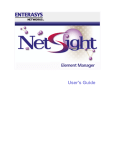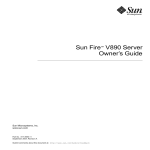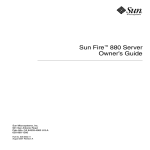Download Enterasys (TRFMIM-28)
Transcript
TRFMIM-22, TRFMIM-26, & TRFMIM-28 TOKEN RING FIBER MEDIA INTERFACE MODULES USER’S GUIDE CABLETRON SYSTEMS, P. O. Box 5005, Rochester, NH 03867-0505 The Complete Networking Solution™ CABLETRON SYSTEMS, P. O. Box 5005, Rochester, NH 03867-0505 NOTICE NOTICE Cabletron Systems reserves the right to make changes in specifications and other information contained in this document without prior notice. The reader should in all cases consult Cabletron Systems to determine whether any such changes have been made. The hardware, firmware, or software described in this manual is subject to change without notice. IN NO EVENT SHALL CABLETRON SYSTEMS BE LIABLE FOR ANY INCIDENTAL, INDIRECT, SPECIAL, OR CONSEQUENTIAL DAMAGES WHATSOEVER (INCLUDING BUT NOT LIMITED TO LOST PROFITS) ARISING OUT OF OR RELATED TO THIS MANUAL OR THE INFORMATION CONTAINED IN IT, EVEN IF CABLETRON SYSTEMS HAS BEEN ADVISED OF, KNOWN, OR SHOULD HAVE KNOWN, THE POSSIBILITY OF SUCH DAMAGES. © Copyright July 1993 by: Cabletron Systems, Inc. P.O. Box 5005 Rochester, NH 03867-0505 All Rights Reserved Printed in the United States of America Order Number: 9030896 July 93 TRFMIM-22, TRFMIM-26, TRFMIM-28, TRMM, and MMAC are trademarks of Cabletron Systems, Inc. LANVIEW and Remote LANVIEW are registered trademarks of Cabletron Systems, Inc. IBM is a registered trademark of International Business Machines Corporation. Printed on Recycled Paper i NOTICE FCC NOTICE This device complies with Part 15 of the FCC rules. Operation is subject to the following two conditions: (1) this device may not cause harmful interference, and (2) this device must accept any interference received, including interference that may cause undesired operation. NOTE: This equipment has been tested and found to comply with the limits for a Class A digital device, pursuant to Part 15 of the FCC rules. These limits are designed to provide reasonable protection against harmful interference when the equipment is operated in a commercial environment. This equipment uses, generates, and can radiate radio frequency energy and if not installed in accordance with the operator’s manual, may cause harmful interference to radio communications. Operation of this equipment in a residential area is likely to cause interference in which case the user will be required to correct the interference at his own expense. WARNING: Changes or modifications made to this device which are not expressly approved by the party responsible for compliance could void the user’s authority to operate the equipment. DOC NOTICE This digital apparatus does not exceed the Class A limits for radio noise emissions from digital apparatus set out in the Radio Interference Regulations of the Canadian Department of Communications. Le présent appareil numérique n’émet pas de bruits radioélectriques dépassant les limites applicables aux appareils numériques de la class A prescrites dans le Règlement sur le brouillage radioélectrique édicté par le ministère des Communications du Canada. ii TABLE OF CONTENTS TABLE OF CONTENTS CHAPTER 1 INTRODUCTION 1.1 Using this Manual........................................................................ 1-1 1.2 The TRFMIM Concentrator Modules........................................ 1-2 1.3 Related Manuals........................................................................... 1-5 1.4 Recommended Reading .............................................................. 1-5 1.5 Getting Help ................................................................................. 1-5 CHAPTER 2 INSTALLATION REQUIREMENTS/ SPECIFICATIONS 2.1 Network Requirements ............................................................... 2-1 2.2 Cable Specifications ..................................................................... 2-1 2.3 Operating Specifications ............................................................. 2-2 2.3.1 2.3.2 2.3.3 2.3.4 Ring Speed .......................................................................... 2-2 Ring Order .......................................................................... 2-3 LANVIEW LEDs................................................................ 2-3 General Specifications....................................................... 2-5 CHAPTER 3 INSTALLING THE CONCENTRATOR MODULE 3.1 Unpacking the Concentrator Module ....................................... 3-2 3.2 Configuring the Concentrator Module ..................................... 3-3 3.3 Installing the Concentrator Module into the MMAC ............. 3-3 3.4 Connecting Lobe Cabling............................................................ 3-4 3.5 Finishing the Installation ............................................................ 3-6 iii TABLE OF CONTENTS CHAPTER 4 TESTING AND TROUBLESHOOTING 4.1 Installation Checkout ...................................................................4-1 4.2 Using LANVIEW ..........................................................................4-2 iv INTRODUCTION CHAPTER 1 INTRODUCTION Welcome to the TRFMIM Token Ring Fiber Media Interface Modules Installation Guide. This manual serves as a reference for installing and troubleshooting Cabletron Systems TRFMIM-22™, TRFMIM-26™, and TRFMIM-28™. The TRFMIM is a fiber optic token ring concentrator module for use in the Cabletron MMACs. These concentrators are designed in compliance with the IEEE 802.5J token ring fiber optic standard. Available with six, twelve or eighteen ports, the TRFMIM provides connectivity over multimode fiber optic cable. Note: The term Concentrator Module is used throughout this manual when describing features and functions that are common to the TRFMIM-22, TRFMIM-26, and TRFMIM-28. The terms TRFMIM-22, TRFMIM-26, and TRFMIM-28 are used when it is necessary to describe features that are unique to any device. 1.1 USING THIS MANUAL Prior to installing and operating your concentrator module, read through this manual completely to familiarize yourself with its contents and to gain an understanding of the features of the concentrator module. A general working knowledge of Token Ring (IEEE 802.5) networks will be helpful when installing your concentrator module. Chapter 1, Introduction, describes how to use this document, provides an overview of the features and capabilities of each concentrator module, and concludes with a list of related manuals. Chapter 2, Installation Requirements/Specifications, lists the network requirements that must be met before you begin installing 1-1 INTRODUCTION your concentrator module. Detailed specifications for each of the concentrator modules is also provided. Chapter 3, Installing the Concentrator Module, contains instructions for installing a concentrator module into the MMAC, and attaching token ring station cabling. Chapter 4, Testing and Troubleshooting, describes checks that you can perform if you encounter problems after installing a concentrator module. Instructions for using LANVIEW®, Cabletron Systems built-in visual diagnostic and status monitoring system, are also included. 1.2 THE TRFMIM CONCENTRATOR MODULES The TRFMIM-22, TRFMIM-26, and TRFMIM-28, shown in Figure 1-1, can be installed as a free-standing token ring network or to provide fiber optic connectivity to an existing token ring network. The concentrator modules are designed for installation into a Cabletron Systems MMAC. Since they do not have externally accessible Ring-In and Ring-Out ports, they are considered concentrator modules. (A concentrator in token ring applications is defined as a device with multiple TCU ports bound by externally accessible Ring-In and Ring-Out ports.) All concentrator modules are designed for installation into a Cabletron Systems MMAC, where they can be used to create an independent 6, 12, or 18 port ring or to expand an existing token ring network. When any concentrator module is used within an MMAC, the concentrator module is connected via the Flexible Network Bus (FNB) to other token ring MIMs, repeaters, or bridges. 1-2 INTRODUCTION TRFMIM-26 TRFMIM-22 ERR ERR MGMT MGMT 16 MB FLNK FLNK INS INS TX RX 1 FLNK INS FLNK 8 INS 2 FLNK INS FLNK 9 3 FLNK INS FLNK 4 FLNK INS 16 FLNK 10 FLNK INS INS 11 5 RX 4 FLNK INS FLNK INS 17 11 5 RX FLNK FLNK INS FLNK FLNK INS INS TX FLNK INS FLNK INS TX 12 RX FLNK INS TX 5 6 FLNK INS RX TX INS 3 TX 10 FLNK TX FLNK INS 9 FLNK INS RX RX FLNK INS 15 INS TX 4 INS 2 RX FLNK TX 8 FLNK INS RX TX FLNK INS TX 3 RX FLNK INS 14 INS TX INS 1 RX FLNK RX INS 7 FLNK INS RX INS 13 TX 2 TX INS 16 MB FLNK RX TX RX Figure 1-1 INS FLNK TX FLNK INS MGMT FLNK INS 7 RX TX ERR 16 MB FLNK TX 1 RX TRFMIM-28 6 18 12 6 RX The TRFMIM Token Ring Concentrator Modules 1-3 INTRODUCTION Features of the concentrator module include: Number of Connections • • • TRFMIM-22 TRFMIM-26 TRFMIM-28 12 - fiber optic ports 6 - fiber optic ports 18 - fiber optic ports Multiple concentrator modules can be installed into an MMAC to increase the number of ports available on a token ring network. Speed Fault Protection If a station attempts to insert into the ring at a ring speed (4 or 16 Mb/s) different from what is set on the TRFMIM, that port is automatically disabled to prevent the ring from beaconing. The INS LED flashes red indicating the port with the speed fault is disabled. Multiple Concentrator Modules Several concentrator modules can be installed into a single MMAC and configured as independent rings or linked together into a single ring network thru the FNB. Configuration guidelines can be found in Chapter 3, Installing the Concentrator Module. The TRMM (Token Ring Management Module) is used to manage the TRFMIM. A variety of network management tools can be used to control and monitor TRFMIMs (via the TRMM), including Cabletron Systems Local Management, Remote LANVIEW/ Windows®, and SPECTRUM®. LANVIEW LEDs Several LEDs, on the front panel of the concentrator module, are used to indicate the ring speed, presence of a network error, status, and management statistics for each of the TCU ports. LANVIEW is 1-4 INTRODUCTION an effective tool to help you quickly diagnose your physical layer network problems. 1.3 RELATED MANUALS The manuals listed below should be used to supplement the procedures and other technical data provided in this manual. The procedures in them will be referenced, where appropriate, but will not be repeated. Cabletron Systems MultiMedia Access Center Overview and Set Up Guide Cabletron Systems Token Ring Local Management for the Cabletron Systems TRMM 1.4 RECOMMENDED READING The following publications are recommended if more information is required on implementing a token ring network. Local Area Networks, Token Ring Access Method, IEEE Standard 802.5J Commercial Building Wiring Standard, EIA Standard Proposal No. 1907-B (if approved, to be published as EIA/TIA-568) LAN Troubleshooting Handbook, Mark Miller (1989, M&T Publishing) 1-5 INTRODUCTION 1.5 GETTING HELP If you need additional support related to the Cabletron Systems Token Ring products, or if you have any questions, comments or suggestions related to this manual, contact Cabletron Systems Technical Support at: Cabletron Systems, Inc. P. O. Box 5005 Rochester, NH 03867-0505 Phone: (603) 332-9400 1-6 REQUIREMENTS/SPECIFICATIONS CHAPTER 2 INSTALLATION REQUIREMENTS/SPECIFICATIONS Before you attempt to install your concentrator module, review the installation requirements and operating specifications that are outlined in this chapter. Your network installation must meet the conditions, guidelines, specifications, and requirements included in this chapter to obtain satisfactory performance from this equipment. Failure to follow these guidelines could produce poor network performance. 2.1 NETWORK REQUIREMENTS Take care in planning and preparing the cabling and connections for your network. The quality of the connections, the length of cables and other conditions of the installation are critical factors in determining the reliability of your network. Work area wall plates/ outlets used for your token ring network should be clearly labeled as token ring network lobe connections. The following sections describe network requirements for this equipment. 2.2 CABLE SPECIFICATIONS When connecting a Fiber Optic Link Segment to TRFMIM, the following network requirements must be met: • Cable Type - The cable must be one of the following multimode fiber optic media: - 50/125 µm fiber optic cabling. 62.5/125 µm fiber optic cabling. 100/140 µm fiber optic cabling. 2-1 REQUIREMENTS/SPECIFICATIONS • Attenuation - The fiber optic cable must be tested with a fiber optic attenuation test set that is adjusted for an 850 nm wavelength. This test verifies that the signal loss in a cable is within an acceptable level: - 13.0 dB or less for 50/125 fiber cable segment. 16.0 dB or less for 62.5/125 fiber cable segment. 19.0 dB or less for 100/140 fiber cable segment. • Budget and Propagation Delay - When determining the maximum fiber optic cable length, the fiber optic budget delay and total network propagation should be calculated and taken into consideration before fiber optic cable runs are incorporated in any network design. Fiber optic budget is the combination of the optical loss due to the fiber optic cable, in-line splices, and fiber optic connectors. Propagation delay is the amount of time it takes a packet to travel from the sending device to the receiving device. • Length - The maximum allowable fiber optic cable length is 2 km. 2.3 OPERATING SPECIFICATIONS This section describes the operating specifications for each of the fiber optic token ring concentrator modules. Cabletron Systems reserves the right to change these specifications at any time without notice. 2.3.1 Ring Speed The concentrator module ring speed can be set to default to either 4 Mbit/s or 16 Mbit/s. The ring speed is automatically set to a default setting at power on. The default ring speed can be selected by positioning a network speed jumper on the board (Refer to Chapter 3, Installing the Concentrator Module, to learn how to set the network speed jumper.) The default setting can be overridden by changing the ring speed through local or remote network management software. 2-2 REQUIREMENTS/SPECIFICATIONS 2.3.2 Ring Order When multiple Token Ring boards (set to the same ring speed) are installed in adjacent slots within an MMAC, they can be attached via the FNB to create a larger ring network. Multiple Token Ring boards are automatically attached (when possible) at power on, but the configuration can be modified via network management software, attaching or detaching adjacent boards and, as a result creating separate rings, changing the ring sequence. In a network using a concentrator module attached to other Token Ring boards via the FNB, the ring order is in MMAC slot number order, and then port number order within each Token Ring board. Example: TRFMIM-22 in slot 1 with ports 2, 5, 8, & 12 in use. TRFMIM-22 in slot 2 with ports 1, 5, 7, 11, & 12 in use. An FNB is installed in the MMAC. Ring order for this example is Slot 1 ports 2, 5, 8, 12, out to the FNB, then to Slot 2 ports 1, 5, 7, 11, 12 out to the FNB; then, returning to Slot 1 ports 2, 5, etc. 2.3.3 LANVIEW LEDs There are a number of LEDs on the front panel of the concentrator modules. While the quantity of port-specific LEDs differ between the 6, 12 and 18 port concentrator modules, all concentrator modules are equipped with the same indicators. These are illustrated in Figure 2-1. 2-3 REQUIREMENTS/SPECIFICATIONS TRFMIM-26 ERR MGMT 16 MB FLNK INS TX 1 RX Label ERR 16 Mb MGMT FLNK INS Color Red ON OFF Yellow on off Green ON OFF Green ON Error or Speed Fault detected Hardware error detected Normal operation Ring Speed Indicator 16 Mbit/s mode selected 4 Mbit/s mode selected Management Repeater is set for Management Mode Repeater is in AUTO Mode Fiber Optic Link Respective Fiber Optic lobe port is receiving (link established) OFF Respective Fiber Optic lobe port is not receiving a signal (no link established) Green The station is inserted into the ring. OFF Ring insertion has not been established Flashing Green - Station is inserted, but the port is disabled by management Red Station trying to insert is at the wrong ring speed and this port is automatically disabled Figure 2-1 2-4 Description TRFMIM LANVIEW LEDs REQUIREMENTS/SPECIFICATIONS 2.3.4 General Specifications SAFETY Warning: It is the responsibility of the person who sells the system to which the TRFMIM will be a part to ensure that the total system meets allowed limits of conducted and radiated emissions. This equipment is designed in accordance with UL478, UL910, NEC 725-2(b), CSA, IEC, TUV, VDE Class A, and meets FCC Part 15, Class A limits. PHYSICAL Dimensions (includes front panel) 13.4D x 11.5H x 2.0W inches (34.0D x 29.2H x 5.1W centimeters) Weight 2 lbs. 2 oz. (963.9 grams) 2-5 INSTALLING THE CONCENTRATOR MODULE CHAPTER 3 INSTALLING THE CONCENTRATOR MODULE This chapter contains instructions for installing your concentrator module into a Cabletron Systems MMAC product and connecting token ring stations at the concentrator module’s trunk coupling unit (TCU) ports. Check that all requirements listed in Chapter 2, Installation Requirements/ Specifications, have been met before installing and operating the concentrator module. When you install your concentrator module, the following guidelines will help you to properly configure your system: • The concentrator module cannot be installed into the rightmost slot. This slot is reserved for specific management/bridging/ repeater modules. • When the concentrator module is being installed into an MMAC-8, be sure that a PSM or PSM-R is installed in the associated rear power supply slot. The PSM or PSM-R, Power Supply Module is the source of power for MMAC modules. One Power Supply Module is required for every two MIMs. Note: The PSM-R (Redundant Power Supply Module) is recommended for use with the MMAC-8FNB (with a Flexible Network Bus). • Multiple token ring products, within an MMAC, are automatically linked at power on, provided that the following conditions are met: - The MMAC must be configured with an FNB, (either an MMAC-3FNB, MMAC-5FNB, MMAC-8FNB or an MMAC-M8FNB). Without the FNB, the individual MIMs will not be linked, but will form independent Token Ring networks. 3-1 INSTALLING THE CONCENTRATOR MODULE NOTE: The FNB is a full-height, full-width backplane that links Cabletron Systems Token Ring products. MMAC-3s and MMAC-8s (without an FNB) can be upgraded with an FNB, providing greater flexibility in configuring your system. Contact Cabletron Systems Technical Support for more information. - The boards being linked must be arranged sequentially in adjacent MMAC slots, e.g., slots 2, 3, and 4. - To link Token Ring boards, the boards must be set to the same ring speed. Token Ring boards operating at different ring speeds (4 Mbit/s and 16 Mbit/s) cannot be attached to the same ring network. Linking boards set to different ring speeds requires the use of a bridging device. • 3.1 To establish a network path between a token ring network and another network type (i.e., FDDI or Ethernet) requires the use of a bridging device. UNPACKING THE CONCENTRATOR MODULE Prior to installation, unpack and visually inspect your concentrator module for damage. CAUTION: Electrostatic Discharge (ESD) can damage your concentrator module. Observe all precautions to prevent electrostatic discharges when handling the concentrator module. Hold only the edges of the board or the metal front panel. Avoid touching the components or surface of the board. 1. Carefully remove the concentrator module from the shipping box. Save the box and materials for possible future repackaging and shipment. 2. Remove the concentrator module from its protective plastic bag and set it on top of its protective bag in a static free area. This will help to prevent ESD damage. Contact Cabletron Systems Technical Support immediately if you encounter any problems unpacking or installing your concentrator. 3-2 INSTALLING THE CONCENTRATOR MODULE 3.2 CONFIGURING THE CONCENTRATOR MODULE Position the hardware jumper on the proper pins on the concentrator module to select either 4 or 16 Mbit/s as the default network ring speed (see Figure 3-1). The speed setting is a factor in determining the maximum lobe length. Refer to Chapter 2, Installation Requirements/Specifications for additional information. NOTE: The network speed is also selectable by software. The software selection overrides the hardware jumper selection. 4 Mbit/sec 16 Mbit/sec ... Mother board Daughter board Front Panel Figure 3-1 3.3 Network Speed Jumper INSTALLING THE CONCENTRATOR MODULE INTO THE MMAC Install the concentrator module into the MMAC as follows: 1. If it is not already powered off, power off the MMAC chassis by unplugging the AC power cord from the wall outlet. 2. Remove the selected blank panel from the MMAC and slide the concentrator module into the MMAC card cage (see Figure 3-2). Be sure that the card is in the card guides at the top and bottom slots of the card cage. 3-3 INSTALLING THE CONCENTRATOR MODULE 3. Secure the module to the MMAC by tightening the knurled knobs. Failure to firmly secure the MIM may result in improper operation. 4. Power on the MMAC chassis by plugging the AC power cord into the wall outlet. MMAC CONCENTRATOR MODULE TRMM TRFMIM-22 ERR MGMT FLNK INS TX 16 MB FLNK KNURLED KNOBS INS 7 1 RX FLNK INS TX FLNK INS 8 2 RX FLNK INS TX RX INS FLNK INS 9 FLNK 3 INS FLNK TX 10 4 RX FLNK INS TX FLNK INS 11 5 RX FLNK INS TX FLNK INS 12 6 RX BOARD SLOT Figure 3-2 3.4 Installing the Concentrator Module CONNECTING LOBE CABLING When connecting a fiber optic link segment keep the following in mind: • 3-4 When connecting a fiber optic link segment with ST connectors, keep in mind that ST connectors attach to ST ports much like BNC connectors attach to BNC ports. The connector is inserted into the port with the alignment key on the connector inserted into the alignment slot on the port. The connector is then turned to lock it down. INSTALLING THE CONCENTRATOR MODULE • The physical communication link consists of two strands of fiber optic cabling: the Transmit (TX) and the Receive (RX). The Transmit strand from the applicable port on the module will be connected to the Receive port of a fiber optic device at the other end of the segment. For example, TX of the applicable port on the module will go to RX of the other fiber optic device. The Receive strand of the applicable port on the module will be connected to the Transmit port of the fiber optic device. For example, RX of the applicable port on the module will go to TX of the other fiber optic device. It is recommended that you label the fiber optic cable to indicate which fiber is Receive and which is Transmit. When you buy fiber optic cable from Cabletron Systems, it is labeled so that: at one end of the cable, one fiber is labeled 1, and the other fiber is labeled 2. This pattern is repeated at the other end of the cable. If you did not purchase your cable from Cabletron Systems, be sure you have labeled your cable in the manner described above. Caution: Do not touch the ends of the fiber optic strands, and do not let the ends come in contact with dust, dirt, or other contaminants. Contamination of the ends can cause problems in data transmissions. If the ends become contaminated, clean them with alcohol using a soft, clean, lint free cloth. Install the fiber optic ring cables as follows: Caution: Fiber optic cables must be handled with care. Avoid twisting or bending the cable sharply. Do not touch the end of an exposed optic fiber. 1. Locate the fiber optic cable. 2. If the cables are not labeled or color coded, determine the function for each cable and label them now. 3. Remove the protective covers from the ST connections. 4. Attach the fiber optic cables according to labeling. Attach the Transmit cable to the appropriate TX (ST) connection at the 3-5 INSTALLING THE CONCENTRATOR MODULE front of the repeater (see Figure 3-3). Attach the Receive cable at the appropriate RX (ST) connector. ST Fiber OpticPort TX ST Connector RX Figure 3-3 3.5 ST Fiber Optic Ring Connections FINISHING THE INSTALLATION With power on at the MMAC and the attached stations, check that the red Error LED on the concentrator module is not lit and no error indications exist at the attached stations. The FLNK LED on the MIM should be illuminated for each station that is inserted into the ring. The yellow 16MB LED should only be on if the concentrator module is set for 16 Mbit/s ring speed. If these conditions do not exist, proceed to Chapter 4, Testing and Troubleshooting. The concentrator is now ready for operation. Before placing the network into service, test the installation thoroughly to be sure that all stations are able to be addressed and that the data is being relayed without error. Verify that the networking software is configured properly to match the installed network. 3-6 TESTING AND TROUBLESHOOTING CHAPTER 4 TESTING AND TROUBLESHOOTING This section contains procedures to verify that the connections between the concentrator module and the token ring stations are functioning properly. A description of the LANVIEW LEDs is also provided. 4.1 INSTALLATION CHECKOUT Perform the following to check the installation of the concentrator module: 1. Be sure that the token ring stations and the MMAC match the AC power source (120 Vac or 240 Vac) and are powered on. 2. Trace the ring path through the network, to be sure that there are no breaks in the ring and that it is free from logical design errors. While tracing the ring: a. Check each cable connection at the MIM. b. Verify the pinouts for every connection. c. Check the cable conductors for continuity. Cable testers are available for this task. d. Check that cable connections at patch panels and wall plates are secure. 5. Check the network ring speed: a. Verify that the ring speed matches the station and cable specifications mentioned in Chapter 2, Installation Requirements/Specifications. 4-1 TESTING AND TROUBLESHOOTING b. Be sure that all devices in the ring network are set to the same ring speed. Check all MIMs and stations in the network. c. Check that the MIMs in the MMAC are grouped together according to network type and data rate. For example, Ethernet MIMs together, 4 Mbit/s token ring MIMs together, and 16 Mbit/s token ring MIMs together. 4. Ensure that the maximum cable length for EACH station and the maximum number of stations are not exceeded. When these checks have been successfully completed for each connection, the concentrator module is ready for normal operation. If further problems occur, contact Cabletron Systems Technical Support. 4.2 USING LANVIEW LANVIEW is Cabletron Systems built-in visual diagnostic and status monitoring system. Using LANVIEW, your network troubleshooting personnel can quickly scan the LANVIEW LEDs to determine network status, diagnose network problems, and isolate faulty nodes or trunk segments. 4-2 TESTING AND TROUBLESHOOTING The LANVIEW LED locations are shown in Figure 4-1. While the TRFMIM-26 is shown in the illustration, the locations and definitions apply to all concentrator modules. TRFMIM-26 ERR MGMT 16 MB FLNK INS TX 1 RX Label ERR 16 Mb MGMT FLNK INS Color Description Red ON OFF Yellow on off Green ON OFF Green ON Error or Speed Fault detected Hardware error detected Normal operation Ring Speed Indicator 16 Mbit/s mode selected 4 Mbit/s mode selected Management Repeater is set for Management Mode Repeater is in AUTO Mode Fiber Optic Link Respective Fiber Optic lobe port is receiving (link established) OFF Respective Fiber Optic lobe port is not receiving a signal (no link established) Green The station is inserted into the ring. OFF Ring insertion has not been established Flashing Green - Station is inserted, but the port is disabled by management Red Station trying to insert is at the wrong ring speed and this port is automatically disabled Figure 4-1 LANVIEW LEDs 4-3