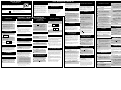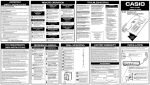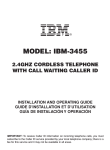Download Casio CP-2070 2.4 GHz Phone
Transcript
INITIAL SETUP CALL WAITING & CALLER ID 1 TALK B WALL/DESK USE CALLER ID SERVICE OPTIONS A wall mount bracket is included and can be installed if needed. Tightly coil the telephone cord around the four guides on the inside of the wall mounting bracket. Pull the telephone cord through the center opening on the wall mounting bracket. Refer to the drawing. The handset can be charged face out or face down, even when wall mounted. You must subscribe to a Caller ID service (available from most local telephone companies) in order to receive Caller ID information. Most Caller ID services offer the following two options: TONE/PULSE SWITCH This switch tells the CP-2070 to dial out with either touchtone or pulse signals to match the service you have with your local telephone company. The CP-2070 is shipped with the TONE/PULSE SWITCH in the TONE position. If you do not have touchtone service, set the switch to pulse on the back of the charging cradle. TONE = for Touchtone systems PULSE = for Rotary dialing or Pulse systems PULSE TONE RINGER ON/OFF The CP-2070 is shipped with the handset RINGER ON/OFF SWITCH in the ON position and the base RINGER OFF/LOW/HIGH SWITCH in the HIGH position. You can independently set the ringers of the CP-2070. 1.Standard Caller ID with name and number The name, phone number and local time (if available) of the incoming call are received after your phone rings. 2.Call Waiting Caller ID with name and number The name, phone number and local time (if available) of the incoming call are received after your phone rings. If you are on the phone and receive another call, you will hear a tone, telling you there is a call waiting. The Call Waiting Caller ID information will appear on the display. NOTE: ■ The display illustrations in the remainder of this section are presented with the assumption that your Caller ID service provides both name and number. If you have a number-only service, the name will be blank. When you receive a call, the CP-2070 will receive the Caller ID information from your phone company within the first two rings. Caller ID information will display even if the ringer is set to off. 1 The CP-2070 is in “Standby” mode whenever it is idle, waiting for a call. If the handset is in the charging cradle, the display will either be blank Whenever the CP-2070 is in “Talk” mode, the handset volume will be displayed. 1 Press the DOWN or UP ARROW KEY to adjust the volume during a call. The volume will remain at that level for your next call. OR 1 If you have new caller ID entries from recent unanswered calls, it will show the “NEW CALLERS” message with the number of new callers at the lower far right of the display screen. Press CALLER ID to view the names and numbers of “New Callers”. NOTE: ■ If the handset is in “Standby Mode” but not in the charging cradle, the display will go blank after a short time to conserve battery power. TO PLACE A CALL 1 Pick up the handset and press TALK. The following display will be briefly shown. This display indicates that the handset is establishing contact with the charging cradle. NOTES: ■ The length of time shown on the display is intended only to be an estimate duration of a phone call. CASIO makes no guarantees regarding the accuracy of this timer. ■ The Call Timer will not be disrupted if HOLD is pressed. The Hold timer (5 minute count down timer) will display and the Call Timer will continue, hidden from view, during any Hold mode. LAST CALL TIME DISPLAY Press the RIGHT ARROW (CHANNEL) to view the approximate length of the last call after you have hung up the phone. A dial tone will be established. (In this example, CH03 is the current channel number of 60 available channels in your area.) Wait for dial tone and dial the phone number. The number will appear in the display as you dial. VOLUME CH03 CHANGING CHANNELS MANUALLY 1 NOTE: ■ The HANDSET LINE IN-USE INDICATOR on the charging cradle lights solid to show the handset is in use. TO END A CALL 1 IF YOU MISDIALED A NUMBER 1 Press TALK twice (“off” and “on.”) Wait for dial tone and dial the correct number. TO RECEIVE A CALL 1 2 When the phone rings, pick up the cordless handset and press TALK. You will briefly see the “SCANNING CHANNELS” display, followed by the “VOLUME” display. Speak to the caller. To hang up, press TALK on the handset or return the handset to the charging cradle. After TALK is pressed, the CP-2070 selects the best of 60 available channels in your area. If you hear noise or interference while using the CP-2070, press CHANNEL on the handset to change channels. FLASH/CALL WAITING 1 To hang up, press TALK or return the handset to the charging cradle. NOTE: ■ When you return the handset to the charging cradle, you are hanging up the phone and returning to Standby Mode. The CP-2070 is now ready to receive a call and the CHARGING INDICATOR lights solid to show that the battery is charging. 1 Make sure the CP-2070 is in “Standby Mode”. Without pressing the TALK button, enter the number you wish to dial. If you make a mistake, use DELETE to make changes. The last digit entered will be deleted. Each time DELETE is pressed, the previously entered digit will be erased. About 10 seconds after you enter “Talk” mode, a Call Timer will appear on the display. The timer will automatically be reset whenever you place a new call. 1 KEY SCANNING CHANNELS... 2 CALL TIMER Send-Key Dialing is extremely reliable because you can see the number you have entered before actually dialing it. If you subscribe to a call waiting service and you receive another call while using the phone, press FLASH to answer the second call. To return to the first call, press FLASH again. FLASH may also be used on a business phone system (CENTREX, PBX) for transferring calls. HOLD You may place a call on hold while using the cordless handset. 1 Press HOLD to place a call on hold. The LINE IN-USE INDICATOR will flash slowly. NOTE: ■ You can place a call on hold for up to 5 minutes. During HOLD, do not return the handset to the charging cradle. Doing so will disconnect the caller. 2 To continue your phone conversation, press TALK, HOLD, or pick up an extension phone connected to the same line. When the extension phone is picked up, the CP-2070 automatically disconnects itself from the line. Extension phone pickup during HS Hold mode will discontinue the Hold mode, connect the call to the new extension phone, and cause the CP-2070 to go idle after a 10 -second display time out. NOTE: ■ The Call Timer will not be disrupted if HOLD is pressed. The Hold timer (5 minute count down timer) will display and the Call Timer will continue, hidden from view, during any Hold mode. 2 After you have correctly entered the entire number you wish to dial, press SEND. The CP-2070 will dial the number. REDIAL The CP-2070 remembers the last number you dialed. The redial memory will hold up to 32 digits. Every time you dial a new telephone number, the redial memory is updated with that new number. 1 2 Press TALK and wait for a dial tone. Press REDIAL. REDIAL WHEN BUSY If you receive a busy signal after placing a call and you wish to try again immediately, there is no need to hang up the phone. 1 Press REDIAL while hearing a busy signal and the CP-2070 will automatically hang up, reconnect, and dial the number again. DISPLAY REDIALING Display Redialing allows you to view the contents of the redial memory before dialing. This is useful if you aren’t sure what number was last dialed on the CP-2070. Make sure the unit is in “Standby” mode. Press REDIAL. You will be able to view the last 15 digits of the last number dialed. 1 2 Press SEND to dial. PAGING THE HANDSET FROM THE CHARGING CRADLE 1 Press PAGE on the charging cradle. The base unit will issue beeps to confirm that the paging signal to the HS has been enabled. You will hear the handset ring. 2 To cancel the page, either press PAGE again or TALK twice on the handset or place the handset in the charging cradle. NOTE: ■ After seven rings the page will stop. If you subscribe to a Call Waiting Caller ID service with your telephone company and you program Call Waiting Caller ID to "ON," the CP-2070 can receive a Caller ID call while you are on the line with another party. 1 2 SMITH JAN 1 310 555 1234 AM DIALING A NUMBER USING THE SEND KEY (DISPLAY & DIAL) ANSWERING CALL WAITING CALLER ID CALLS When all of the data is received, you will hear a low-high confirmation tone and the Caller ID information will appear on the display: 1/22 09:01 HANDSET VOLUME CONTROL NOTE: ■ If you press TALK before you hear the Caller ID confirmation tone, the Caller ID information for that call will be lost. ANSWERING CALLER ID CALLS NEW 10 HANDSET / TELEPHONE OPERATION STANDBY MODE Once you hear the confirmation tone, you to answer the call and can press automatically retain all the Caller ID information received. If a second call comes while you are on the phone, your CP-2070 will beep. You can now view the LCD screen to see the name and number of the incoming caller. You can decide whether to answer the second call or ignore it and continue with the first call. C BATTERY CONDITION You can check the power level of the battery to avoid battery depletion. 1 Press BATTERY when the handset is out of the charging cradle. The following display will appear when the battery is fully charged: BATTERY As the battery discharges, the stack symbols will disappear, starting from the right. When the battery is low, the display will look like: BATTERY 2 Press BATTERY again or wait a few seconds to leave battery condition mode. 3 4 The CP-2070 will automatically detect a low battery. If this happens, you will hear a double beep, and the “LOW BATTERY” display will appear. If the Low Battery indicator appears while you are talking on the CP-2070, you may only have a few minutes left before the battery discharges completely, in which case you will be disconnected. To prevent this, simply pick up an extension phone and place the CP-2070 back in the charger. Place the handset in the charger for 12 - 15 hours to recharge the battery. NOTE: ■ The battery can be recharged many times, but if you get a low battery indication even after 12-15 hours of charging, you should replace the battery pack. See the Accessories order form to purchase a battery pack. OUT OF RANGE ALARM The CP-2070 cordless handset operates like any other cordless handset. You can use it in the yard, at the pool, at the mailbox, or any place within the operating range of the charging cradle. If you move out of the charging cradle’s operating range, you may hear a triple beep warning tone and/or static interference. Move closer to the charging cradle to deactivate the alarm and prevent disconnection. If you remain out of range for too long, the CP-2070 will disconnect from the line. If the handset loses its security code, you will also hear an alarm tone. To reset this security code, place the handset in the charging cradle for a few seconds. Pick up the handset and try your call again. Interference from other appliances may also cause the alarm to sound. To prevent interference, move the charging cradle to another location and raise its antenna. “BLOCKED” AND “UNAVAILABLE” MESSAGES If a caller chooses to partially or completely “block” Caller ID information, a message will appear on the display indicating that the name and/or phone number has been blocked. If, for any other reason, the name and/or number information is currently not available from your local phone company, an “Unavailable” message will appear on the display. The time and date information for the call will still be recorded into the CP-2070’s memory. DIALING STORED CALLER ID NUMBERS The CP-2070 allows you to place calls using stored Caller ID information. Press CALLER ID. (You may press TALK first if you wish. Caller ID can be dialed from off hook mode or on hook mode). 1 2 Locate the desired numbers by scrolling through saved Caller ID information using the DOWN or UP ARROW KEY. (Holding down the DOWN or UP ARROW KEYS will automatically fast scroll through Caller ID records). If you choose to take the second call, press FLASH to answer it. You may continue to press FLASH to switch between the two calling parties indefinitely. SAVING CALLER ID INFORMATION The CP-2070 automatically saves up to 50 Caller ID entries. Any Caller ID information (name, phone number, date, time) that is transmitted will be stored for your reference or use in the autodialer and redial memory. All Caller ID names and numbers are stored in reverse order of receipt (last call is displayed as highest memory number.) If the memory becomes full, the newest entries will be saved and the oldest ones will be erased. RECEIVING CALLER ID INFORMATION IF CALL IS NOT ANSWERED NOTES: ■ Charge the battery for 12-15 hours before using. ■ If BATTERY is pressed while the handset is in the cradle, "CHARGING" will appear in the LCD. LOW BATTERY INDICATOR D Even if Caller ID calls are not answered, the CP-2070 will automatically store the Caller ID information into memory. If the handset is in the charger, “NEW CALLERS” will appear on the display. This message will stay on the screen and go away after you review the stored Caller ID information. The NEW CALLS count in the LCD indicates all CPID records not yet viewed. The NEW CALLS INDICATOR on the base will light until you have pressed the Caller ID button to review stored Caller ID records. NOTE: ■ If the handset is out of the cradle, the LCD screen will only say <NEW CALLERS> for 5 seconds and then go blank. It will say <NEW CALLERS> again if put back into the charging cradle. 3 4 Press SEND. 5 If your area code is set to 000 in the CP-2070 the LCD will display the first of the three different dialing options. Press the UP or DOWN ARROW KEY to view the rest of the dialing option. Select one of the three dialing options and press SEND again. The CP-2070 will automatically establish a dial tone and place the call. NOTES: ■ If you have programmed your local area code into the CP-2070 before using this feature then the CP-2070 will not prompt you for different dialing options. See “Programming the CP-2070” for more information. ■ If no button is pressed for 30 seconds during viewing of Caller ID information the LCD will time-out to a blank display. DELETING INDIVIDUAL CALLER ID ENTRIES 1 Press CALLER ID. The entry for the most recently received call will be displayed. The name will be displayed on the top line, the number on the second line, and the time and date of that call will be displayed on the third line of the display (all information is displayed at once). The word NEW indicates that this is a new caller ID record. The word NEW will be displayed for each record that is being viewed for the first time. The two digit number (example "22") in the lower right corner of the display indicates that N Johnson is your most recent caller and it is your twentysecond call. This helps you keep track of how many entries are currently stored in your CP-2070. 2 Use the DOWN or UP ARROW KEY to see the other entries. DOWN scrolls through older records and UP scrolls the opposite direction. You may store up to 20 of your most frequently dialed names and numbers into the autodial memory. Autodial names can be up to 16 characters long, and the accompanying phone numbers can be up to 24 digits each. 1 PROGRAM 2 AUTODIAL 3 KEY LEFT RIGHT ARROW 4 UP ARROW KEY 5 6 1 2 3 Press the DOWN or UP ARROW KEY to locate the entry you wish to delete. 4 Press DELETE again within 5 seconds to confirm. The entry will then be deleted. Press CALLER Press CALLER 3 Press DELETE again within 5 seconds to confirm. All Caller ID entries will then be deleted. USING THE CORDLESS PHONE WITHOUT CALLER ID If you do not subscribe to a Caller ID service, you can still benefit from most of the CP-2070’s advanced features. However, you should be aware of the following: 1. Pressing CALLER ID will simply display the “NO CALLS” message 2. The Call Waiting Caller ID and Outside Line program options will have no effect. NOTE: ■ Certain sounds and voice pitches may occasionally cause the CP-2070 to incorrectly “think” that the local phone company is sending Call Waiting Caller ID information. Although no Caller ID data will show up on the display, the CP-2070 may mute the phone line for a second or so. To prevent this annoyance, simply make sure that the Call Waiting Caller ID program option is set to “OFF”. . Press the or to locate the number you wish to edit. 4 7 8 9 Press the RIGHT ARROW KEY to move the cursor one space to the right. Press AUTODIAL again when you finish to save the new entry. Nothing will be stored until the AUTODIAL key is pressed. Press PROGRAM to exit the mode. PROGRAMMING PAUSES IN AUTODIAL When you are programming numbers into the autodialer, the HOLD (PAUSE) key can be used to insert a two-second “pause” (wait period) between digits. For example, if you need to dial a “9” in order to obtain an outside line, you can use the PAUSE key to insert a two second pause for the second dial tone. 1 2 3 SEND Press the DOWN or UP ARROW to select an autodial number. A FASTER WAY TO USE THE AUTODIALER If you know the autodial number (01 - 20) of the name and number that you wish to call, you can enter it directly. 1 When you are finished, press to exit “Program” mode. If you only wish to change a few letters, press the RIGHT ARROW KEY to activate the cursor, and then use the RIGHT or LEFT ARROW, DELETE, and NUMBER keys to make changes. 7 8 9 Press AUTODIAL once the correct information is entered and your changes will be saved. Press PROGRAM to exit the programming mode. ERASING AUTODIAL NAMES AND NUMBERS 1 2 To erase numbers in autodial, press AUTODIAL. 3 4 Press and release DELETE. "DELETE ?" will appear in the display. Press the DOWN or UP ARROW KEY to find the autodial name and number you wish to erase. Press DELETE again within 5 seconds to confirm. The entry will then be deleted. 1 2 3 If you wish to delete all Autodial names and numbers, press AUTODIAL. Press and hold DELETE until "DELETE ALL?" appears in the display. Press DELETE again within 5 seconds to confirm. All autodialer entries will then be deleted. TRANSFER CALLER ID TO AUTODIAL MEMORY This feature allows you to transfer a phone number from Caller ID memory directly into the Autodial Memory. This saves you time and eliminates the chance of entering an incorrect phone number into memory. You can even edit the name and number before you complete the transfer. 1 Press PROGRAM. The “PROGRAM MODE” display will flash on the screen. NOTE: ■ If you make a mistake or change your mind at any time during this procedure, simply press PROGRAM again to quit. Press AUTODIAL. You will see 01 flashing in the lower right-hand corner of the display. (The rest of the display may or may not be blank, depending on the current contents of location #1). 3 Press PROGRAM. Use the LEFT or RIGHT ARROW KEY to select the autodial location where you wish to transfer the Caller ID number. (Again, the rest of the display may or may not be blank. If it is not blank, the contents of this location will be written over once you complete the transfer.) Press the UP ARROW KEY two times or the DOWN ARROW KEY five times (or just press AUTODIAL). Press CALLER ID. The most recently received Caller ID entry will appear in the display. 4 1 2 3 Follow steps 1-3 under "TRANSFER CALLER ID TO AUTODIAL MEMORY". Press REDIAL. The contents of the Redial Memory will appear in the display. Follow steps 6-7 under "TRANSFER CALLER ID TO AUTODIAL MEMORY" to edit and save your autodial entry. PROGRAMMING THE CP-2070 Ringer Tone Autodialer (see section E) Local Area Code Setting Outside Line Call Waiting Caller ID On-Screen Help PROGRAM OPTION 5: The Call Waiting Caller ID option is factory preset to “OFF.” If you subscribe to Call Waiting Caller ID, you should set this option to “ON,” otherwise leave it off. NOTE: ■ If no button is pressed for 30 seconds during programming functions the LCD will time-out to a blank display. PROGRAM OPTION 1: 1 2 RINGER TONE You can select one of 4 ringer tones for the CP-2070. 1 2 Press PROGRAM. Press the UP ARROW KEY once. The words “RINGER TONE” and its current setting (1-4) will be displayed. Press the LEFT or RIGHT ARROW to select a ringer tone. The CP2070 will ring once to confirm the tone you have selected. Press PROGRAM again to finish. LOCAL AREA CODE SETTING The CP-2070 can make returning phone calls easier for users who reside in a 7-digit dialing area by automatically dialing stored Caller ID numbers. In order for this feature to work correctly, it is necessary to program your local area code into the unit. 1 2 3 4 Press PROGRAM. Press PROGRAM again to finish. If you have the 10 or 11 digit dialing system in your area, leave the area code setting at 000. The CP-2070 will prompt you to choose between 7, 10, or 11-digit dialing each time you make a caller ID call. PROGRAM OPTION 4: OUTSIDE LINE If your telephone system requires that you enter an extra digit in order to obtain an outside line, the CP-2070 can dial this digit for you automatically whenever you dial a stored Caller ID number. This may be useful if you use your CP-2070 at a business that uses a PBX telephone system. 1 2 Press the UP ARROW KEY four times. The “Outside Line” display will appear. 3 Use the LEFT or RIGHT to select a digit. 4 Press PROGRAM again to finish. Press PROGRAM. ARROW KEY PROGRAM. Press the UP ARROW KEY five times. The “Call Waiting Caller ID” Option display will appear. Use the LEFT or RIGHT ARROW to turn this option ON or OFF. 4 Press PROGRAM again to finish. KEY PROGRAM OPTION 6: ON-SCREEN HELP Two modes of on-screen help are available while you program the CP-2070. These are: 1. Automatic Help A help message will automatically scroll across the screen whenever you wait 15 seconds without pressing a key. If you do not wish to wait 15 seconds, you can always see the help message immediately by pressing the SEND key. 2. “SEND key” Help The help messages (with the exception of the initial message) will not appear unless you press the SEND key. NOTE: ■ In either mode, you can stop the help message at any time by pressing any key. Press the UP ARROW KEY three times. The “Area Code” program display will appear. (000 is the factory default setting). Use the keypad to enter the three digits of your local area code. Press 3 3 KEYS 4 F CALL WAITING CALLER ID PROGRAM OPTION 3: EDITING AUTODIAL ENTRIES 1 2 7 PROGRAM 1. 2. 3. 4. 5. 6. 2 For example, if you know that the name and number of the person you are calling are stored in autodial 06 just press AUTODIAL, “6 “, SEND. The CP-2070 will then establish a dial tone and dial the number. This feature allows you to transfer a phone number from the Redial Memory directly into the Autodial Memory. If you wish, you can add a name before you complete the transfer. PROGRAMMING OPTIONS KEY NOTE: ■ If no button is pressed for 30 seconds during viewing of autodial records the LCD will time-out to a blank display. You can either save the entry exactly as it appears, or you can edit the name and/or number. To save the entry without any editing, just press AUTODIAL. To edit the entry, press the UP ARROW KEY and proceed as described in the "TO EDIT AUTODIAL ENTRIES" section. Press the UP ARROW KEY. The entire name will now flash. As in the previous step, entering a number key (for a character entry) at this point will erase the flashing name from the display and replace it. ERASING ALL AUTODIAL NAMES AND NUMBERS When you locate the number, press to dial it. The CP-2070 will automatically dial the number on the display. TRANSFER REDIAL NUMBER TO AUTODIAL MEMORY 6 Just press “9 “, PAUSE/HOLD, and then the number you wish to program. Press AUTODIAL. (You may press TALK first if you wish. Autodial can be dialed from off hook mode or on hook mode). If phone numbers are programmed into the autodial memory, the first programmed number will appear in the display. Use the DOWN or UP ARROW KEY to select the Caller ID entry you wish to save. 5 USING AUTODIAL 1 Press the . The entire phone number will flash. When the entire phone number is flashing, entering a number on the keypad will erase the previously stored phone number from the display and replace it. E If you only wish to change a few digits, press the LEFT ARROW KEY to activate the cursor, and then use the RIGHT or LEFT ARROW, DELETE, and NUMBER keys to make changes. to move Enter the name using the keypad. Pressing a key once displays the first upper case letter on that key. Pressing it repeatedly will cycle through all of the upper and lower case characters on that key. Stop when the desired character appears in the display. The "1" key provides unique characters and icons. ID. Press and hold DELETE until you see the “Delete All ?” message appear on the display. Press Press the the cursor to the name field. Press and release DELETE. You will hear a double beep and the “Delete ?” message will appear. 1 2 . Enter a telephone number on the keypad. ID. DELETING ALL CALLER ID INFORMATION Press 3 KEY Press the or to locate a memory location. Specific Caller ID entries may be deleted. REVIEWING STORED CALLER ID INFORMATION If you received calls while you were away from your CP-2070, you can retrieve the stored Caller ID entries from memory. CPID records can also be viewed and scrolled while off-hook (while you are on an active call). STORING NAMES AND NUMBERS IN AUTODIAL AUTODIAL LEFT RIGHT ARROW 5 6 UP ARROW KEY TO CHANGE THE HELP OPTION 1 2 3 4 Press PROGRAM. Press the UP ARROW KEY six times. The “Help” display will appear. Use the LEFT or RIGHT ARROW KEY to switch between the two help modes. Press PROGRAM again to finish. IMPORTANT CORDLESS TELEPHONE INFORMATION IMPORTANT SAFETY INSTRUCTIONS G INTERFERENCE INFORMATION INSTALLATION INSTRUCTIONS Notice: This cordless telephone uses radio communications between the handset and the base unit, and may not ensure privacy of communication. Other devices including other cordless telephones may interfere with the operation of this cordless telephone or cause noise during operation. Cordless telephone equipment generates and receives radio waves and, if not installed and used properly, may pick up interference. To prevent interference: Avoid locations such as heating appliances, electrical equipment (e.g., fluorescent lamp, TV, radio, refrigerator, computer), places subject to direct sunlight, excessive dust, moisture, vibration, etc. Locate the base unit in a high place in the house (such as the second floor) in order to receive the most effective communication range. Fully extend the base unit antenna. Telephones must not cause interference to any licensed radio service. 1. 2. 3. 4. Charge the Handset Battery Before Using the Cordless Telephone The battery loses its charge during shipping and storage. Be sure to charge the battery before you use the CP-2070 cordless telephone. Place the handset in the base unit. The CHARGING INDICATOR on the base will light. Leave the handset in the base unit for 12-15 hours. Remember to make sure that the wall outlet is still supplying power to the unit when you leave the room. Leave the wall outlet switch on if necessary. Optimize the 2.4 GHz Cordless Performance For maximum distance and noise free operation, place the base unit away from electrical appliances. Place the base unit in a central location with no obstructions such as walls. If you experience interference while using the handset near other electrical appliances or other cordless phone base units, move away from the electrical appliance or other cordless phone base units and closer to the CP-2070 base unit. Digital Security Code The Digital Security Coding System automatically resets a new personal security code, to one of over 64,000 combinations, every time you return the CP-2070 handset to the base unit. (Whenever the handset is returned to the base unit, you will hear a beep.) The security code prevents unauthorized use of your telephone line, false rings and false dialing. Never install telephone wiring during a lightning storm. Never install telephone jacks in wet locations unless the jack is specifically designed for wet locations. Never touch uninsulated telephone wires or terminals unless the telephone line has been disconnected at the network interface. Use caution when installing or modifying telephone lines. 3. 4. sans fil). Ceci peut présenter un risque de choc électrique causé par la foudre. Ne pas utiliser l’appareil téléphonique pour signaler une fuite de gaz s’il est situé près de la fuite. Utiliser seulement le cordon d’alimentation et le type de piles indiqués dans ce manuel. Ne pas jeter les piles dans le feu: elles peuvent exploser. Se conformer aux règlements pertinents quant à l’élimination des piles. IMPORTANT SAFETY INSTRUCTIONS CAUTION/ATTENTION When using your telephone equipment, basic safety precautions should always be followed to reduce the risk of fire, electric shock and injury to persons, including the following: 1. Do not use this product near water, for example, near a bath tub, wash bowl, kitchen sink, or laundry tub, in a wet basement, or near a swimming pool. 2. Avoid using a telephone (other than a cordless type) during an electrical storm. There may be a remote risk of electric shock from lightning. 3. Do not use the telephone to report a gas leak in the vicinity of the leak. 4. Use only the power cord and batteries indicated in this manual. Do not dispose of batteries in a fire. They may explode. Check with local codes for possible special disposal instructions. Danger of explosion if battery is incorrectly replaced. Replace only with the same or equivalent type recommended by the manufacturer. Dispose of used batteries according to the manufacturer's instructions. Il y a danger d'explosion s'il y a remplacement incorrect de la batterie. Remplacer uniquement avec une batterie du même type ou d'un type équivalent recommandé para le constructeur. Mettre au rebut les batteries usagées conformément aux instructions du fabricant. 1. Use batteries only intended for recharging. Use only the following battery pack: GP60AAS3BMJ Nickel-Cadmium Rechargeable, 3.6 volts, 600 mAh. 2. Do not dispose of the battery in a fire. The cell may explode. Check with local codes for special disposal instructions. 3. Do not open or mutilate the battery Released electrolyte is corrosive and may cause damage to the eyes or skin. It may be toxic if swallowed. 4. Exercise care when handling the battery in order not to short the battery with conducting materials such as rings, bracelets, and keys. The battery or conductor may overheat and cause burns. IMPORTANTES MESURES DE SÉCURITÉ Certaines mesures de sécurité doivent être prises lors de l’utilisation de matérial téléphonique afin de réduire les risques d’incendie, de chocs électriques et de blessures. En voici quelquesunes. 1. Ne pas utiliser l’appareil près de l’eau, par exemple, près d’une baignoire, d’un lavabo, d’un évier de cuisine, d’un bac à laver, dans un sous-sol humide ou près d’une piscine. 2. Éviter d’utiliser le téléphone pendant un orage électrique (sauf s’il s’agit d’un appareil SAVE THESE INSTRUCTIONS ■ CONSERVEZ CES DIRECTIVES FCC REQUIREMENTS USER INSTRUCTIONS 1. This equipment complies with Part 68 of the FCC rules. On the bottom of this equipment is a label that contains, among other information, the FCC registration number and Ringer Equivalence Number (REN) for this equipment. If requested, provide this information to your telephone company. 2. The REN is useful to determine the quantity of devices you may connect to your telephone line and still have all of those devices ring when your number is called. In most, but not all areas, the sum of the RENs of all devices should not exceed five (5.0). To be certain of the number of devices you may connect to your line, as determined by the REN, you should call your local telephone company to determine the maximum REN for your calling area. 3. If your answering machine causes harm to the telephone network, the telephone company may discontinue your service temporarily. If possible, they will notify you in advance. But if advance notice is not practical, you will be notified as soon as possible. You will be advised of your right to file a complaint with the FCC. 4. Your telephone company may make changes in its facilities, equipment, operations, or procedures that could affect the proper operation of your equipment. If they do, you will be given advance notice so as to give you an opportunity to maintain uninterrupted service. 5. If there is a problem with this unit, the telephone company may ask you to disconnect this equipment from the network until the problem has been corrected or you are sure that the equipment is not malfunctioning. 6. Repairs can only be made by the manufacturer or an authorized service agency. Unauthorized repairs void registration and warranty. Contact seller or manufacturer for details of permissible userperformed routine repairs, and where and how to have other than routine repairs made. 7. This equipment may not be used on coin service provided by the telephone company. Connection to party lines is subject to state tariffs. (Contact your state public utility commission or corporation commission for information.) Jack: RJ11 Ringer Equivalence: See bottom/underside of the CP-2070 base unit. CASIO COMMUNICATIONS, Inc. 20665 Manhattan Place, Torrance, CA 90501 NOTE: This equipment has been tested and found to comply with the limits for a Class B digital device, pursuant to Part 15 of the FCC Rules. These limits are designed to provide reasonable protection against harmful interference in a residential installation. This equipment generates, uses, and can radiate radio frequency energy and, if not installed and used in accordance with the instructions, may cause harmful interference to radio communications. However, there is no guarantee that interference will not occur in a particular installation. If this equipment does cause harmful interference to radio or television reception, which can be determined by turning the equipment off and on, the user is encouraged to try to correct the interference by one or more of the following measures: ● Reorient or relocate the receiving antenna. ● Increase the separation between the equipment and receiver. ● Connect the equipment into an outlet on a circuit different from that to which the receiver is connected. ● Consult the dealer or an experienced radio/TV technician for help. Any changes made by the user not approved by CASIO COMMUNICATIONS can void the user’s authority to operate the equipment. This product is hearing aid compatible. ADDITIONAL INFO HANDSET CHARGING INDICATOR H The HANDSET CHARGING INDICATOR lights solid when the handset is placed in the charger. Place the handset in the charger for 12-15 hours before the first use or when the battery begins to run low. LINE-IN-USE INDICATOR The LINE-IN-USE INDICATOR (located on the charging cradle) will light solid whenever the CP-2070 is in “TALK” mode, whenever any other extension telephone on the same line is being used, or whenever the telephone cord is not properly plugged into the wall jack or telephone. It will flash slowly whenever the CP-2070 is in hold mode. HANDSET-IN-USE INDICATOR The handset-in-Use Indicator (located on the charging cradle) will light solid whenever the CP-2070 is in “TALK” mode. MOVING THE CP-2070 Unplug the CP-2070 from the wall outlet if you wish to move the unit. Place the handset in the charging cradle after relocating the CP-2070. This will reset the CP-2070’s security code. All autodial, Caller ID and redial numbers will be saved. POWER FAILURE/ NON-VOLATILE MEMORY Installations with more than two lines, such as business PBX or Key Systems, may require a separate RJ11 jack for answering machines. Please contact your telephone equipment provider for additional information. (See Accessories.) “Blocked” and “Unavailable” Messages. If a caller chooses to partially or completely “block” Caller ID information, a message will appear on the display indicating that the name and/or phone number has been blocked. If, for any other reason, the name and/or number information is currently not available from your local phone company, an “Unavailable” message will appear on the display. The time and date information for the call will be recorded into the CP-2070’s memory. Local Area Code Setting If you live in a 7 digit dialing area and you program your local area code into the unit, the CP-2070 can make returning phone calls easier by automatically dialing stored Caller ID numbers. If you live in a 10 or 11 digit dialing area, leave this setting at 000. Call Waiting Caller ID does not work 1. You must subscribe to the combined package service Call Waiting Caller ID from your local telephone company to use this feature. Simply subscribing to Call Waiting and Caller ID may not be sufficient to receive incoming Caller ID information while you are on the line. 2. Turn the CP-2070’s Call Waiting Caller ID option on. LINE IN USE INDICATOR lights yet the handset or extension phone are not in use. The telephone cord is not properly plugged in. Connect one end of the telephone cord to the wall jack and connect the other end of the telephone line cord to the back of the CP-2070. No sound from the handset. Check the VOLUME CONTROL. It may have been programmed to a low level. No Dial Tone is heard when calling out. 1. Was the battery pack charged for at least 1215 hours? Does “Low Battery” appear on the display? 2. Check the AC adaptor and telephone cord connection at the charging cradle and wall outlet. 3. Check the connection of the battery pack. The handset does not ring. 1. Check the ringer switch on the side of the handset and make sure it is not set to “OFF”. 2. Check AC adaptor and telephone cord connection at the charging cradle and wall outlet. 3. Was the battery pack charged for at least 1215 hours? Does “Low Battery” appear on the display? “Line Error” Message The “Line Error” message may occasionally appear due to electrical static on the telephone line. This is normal. However, if you consistently see this message when you should be receiving Caller ID data (i.e. between the first and second rings), you may have a problem with your phone line. Contact your local telephone company. You hear continuous short beeps instead of a dial tone when using the cordless handset. The beep tones are a warning alarm to let you know: 1. That the handset is out of communication range with the charger cradle. Move the handset closer to your charger cradle. 2. That the charger cradle had some problem like a power failure. Return the handset to the charger cradle for 5 seconds and make sure all cords are connected correctly. Interference Noise is heard. 1. The handset is too far from the charger cradle. 2. The cordless handset is picking up interference from one of several sources: electrical appliances such as radio, TV, fluorescent lights, etc. Move the charger cradle to reduce interference. 3. Press CHANNEL to select another channel. 4. Raise the charging cradle antenna. No Page Tone is heard at the Handset. 1. Check the AC ADAPTER and telephone cord connection. 2. You may have had a power failure. Return the handset to the charger cradle for 5 seconds to reset the Digital Security Code. Caller ID If you subscribe to a Caller Identification Service (available from most local telephone companies), the CP-2070 can display the name and phone number of incoming calls. With the Caller ID feature, you can see who is calling before you answer a call. CLEANING THE CP-2070 CAUTION: Disconnect the CP-2070 from the power outlet before cleaning. Use a damp cloth or moist sponge only to clean the antenna, the plastic cabinet of the handset and charging cradle, and the battery charging contacts on the handset. A mild soap, like dishwashing detergent, will help remove grease or oil. Do not spray cleaners directly onto the unit. Cleaners should only be used on the plastic surfaces. Thoroughly dry all parts of the handset and charging cradle before re-using. INSTALLATION A This unit is not shipped with the handset battery installed. Please install and charge the handset battery pack before initial setup and use. Call Waiting Caller ID If you subscribe to a Call Waiting Caller ID service from your local telephone company, the CP-2070 can display the name and number of an incoming call while you are already talking to another party on the cordless handset. NOTE: You must order the complete package that is known as “CALL WAITING/ CALLER ID” from your local telephone company. If you simply order the two services of CALL WAITING and CALLER ID you may not receive Call Waiting Caller ID service. Turn on Call Waiting Caller ID in programming if you subscribe to this feature, otherwise leave it off. 1 PLUG the CP-2070’s telephone cord into a telephone wall jack. PLUG the other end of the cord into the back of the base unit. Caller ID Memory The CP-2070 automatically stores the Caller ID names and numbers of the last 50 calls you have received. Ultra Clear® Noise Reduction Circuit Reduces background noise - reception is superior to conventional cordless telephones. Supertwist Nematic (STNTM) LCD HANDSET BATTERY INSTALLATION Open for easy operating guide! Advanced LCD technology in your CP-2070 provides clear, multi-angle viewing of caller’s name and phone number if you subscribe to Caller ID service from your local telephone company. THIS UNIT IS SHIPPED WITH A HANDSET BATTERY PACK THAT IS NOT INSTALLED. To install the battery pack: 1. Press down on the battery compartment cover and slide it toward the bottom of the handset. 2. Install the new battery pack with the red wire on the right side of the black wire (see drawing.) Autodial Memory Backup CASIO’s memory backup system maintains up to 20 autodial names and numbers indefinitely until you erase them. This non-volatile memory does not require battery power. 2 CONNECT the AC Adapter Plug into the AC Adapter Outlet on the back of the CP-2070 charging cradle. LOOP the cord through the AC Adapter Cord Holder to prevent accidental disconnection. Charging The Battery Charge the battery for 12-15 hours before using the cordless handset for the first time. The handset is always charging while it is in the charging cradle and cannot be overcharged. To charge the battery, first check the AC Adapter to see that it is connected correctly. Then, place the handset in the charging cradle. The CHARGING INDICATOR on the charging cradle lights solid to indicate that the CP-2070 is charging. 3 PLUG the AC Adapter into an electrical wall outlet. Place the handset (with battery pack installed) in the cradle. Local Area Code Setting If you are planning to use the Caller ID features on the CP-2070 and you reside in a 7-digit dialing area, you may want to program your local area code into the handset’s memory after you have charged the battery for the first time. The CP-2070 uses this information to automatically dial stored Caller ID numbers correctly from a 7-digit dialing area. If you have 10 or 11 digit dialing in your area, leave the area code setting at 000. The CP-2070 will prompt you to choose between 7, 10, or 11 digit dialing each time you make a caller ID call. 3. Replace the battery cover by sliding it up from the bottom. 4. Place the handset in the charger cradle and charge the battery pack for 12-15 hours. 4 It may be necessary to set the TONE/PULSE SWITCH. WARNING: Use only NiCd Rechargeable Battery Pack (3.6 volts 600 mAh.) Handset battery life: 6 hours talk time, 7 days standby time. ACCESSORIES After several attempts the CP-2070 will not operate properly. Unplug the AC ADAPTER PLUG from the back of the CP-2070 for 10 seconds. Remove the battery from the handset. Plug the AC ADAPTER back into the charging cradle and re-insert the battery in the handset. Return the handset to the charger cradle for 10 seconds. REFERENCIA RÀPIDA M To order accessories, to check on parts availability or to order parts using a credit card, call INSTALACIÓN (800) 421-5080 or (310) 515-0207, Monday - Friday, 8 a.m. to 4:30 p.m., PST. 1 ENCHUFE To order on-line: www.pacparts.com E-MAIL: [email protected] el cordón de su CP-2070 en un enchufe para teléfono en la pared. ENCHUFE el otro extremo del cordón telefónico en la parte posterior de la unidad base. Lightning Arrestor - Helps protect telephone devices from damage caused by lightning-strikes to the telephone line. Recommended for areas prone to electrical storms. 2 CONECTE AC Adapter - For Model CP-2070 AUTHORIZED FACTORY SERVICE CENTER: Phone Masters Repair Center (714) 373-4233, Monday - Friday, 8 a.m. to 5 p.m., PST PARTS ORDERS USING A CREDIT CARD: Pacific Coast Parts Distributors, Inc. (800) 421-5080 or (310) 515-0207, Monday - Friday, 8 a.m. to 4:30 p.m., PST el enchufe del adaptador de CA en la entrada de tomacorriente para adaptador de CA que hay en la parte de atrás de la base para carga de su CP-2070. ENGANCHE el cordón en el sujetador de cordón para evitar una desconexión accidental. Modular Duplex T-Adapter - Converts a single modular telephone jack to a double jack. QUESTIONS? HERE’S HOW TO REACH US HELPLINE: (310) 320-9810, Monday - Friday, 8 a.m. to 4:45 p.m., PST Raise the charging cradle antenna for clear reception. The CP-2070 handset has a 2.5mm jack for attachment of a headset (headset not included). The belt clip snaps into the back of the handset. Rechargeable Battery Pack - For Model CP-2070 By Phone: 5 Headset Jack / Belt Clip Included L A beep is heard each time the handset is returned to the charger cradle. This is normal operation. The handset is updating the security code. EASY TO USE OWNER'S GUIDE CP-2070 2.4 GHz CORDLESS PHONE WITH CALL WAITING CALLER ID Advanced technology provides enhanced clarity and superior reception. 2.4 GHz operates on a higher frequency than conventional 900 MHz telephones. Two-line installations may require a two-line T-adapter for the CP-2070 to operate correctly. The T-adapter allows you to connect your machine to Line 1 or Line 2. The CP-2070 will only answer one line. (See Accessories.) TROUBLESHOOTING K J 2.4 GHz Hybrid Cordless Technology TWO-LINE INSTALLATION The CP-2070’s memory backup system maintains up to 20 autodial names and numbers and stored Caller ID information (up to 50 records) indefinitely until you erase them. This non-volatile memory does not require battery power. MULTI-LINE INSTALLATION IMPORTANT FEATURES I Modular Two Line T-Adapter - Splits one RJ14 two line jack into two RJ11 single line jacks. Headset (over ear) AUTHORIZED FACTORY SERVICE CENTER For repairs, please bring or send your unit to: Phone Masters Repair Center 11899 Valley View Street Garden Grove, CA 92845 1. Pack your product securely in a sturdy shipping box. 2. Include a clear and specific explanation of the problem. 3. Include your name, street address (sorry, no P.O. box), and daytime phone number. 4. Provide a legible photocopy of the dated store receipt for one-year warranty purposes. On-line: CUSTOMER RELATIONS: WEBSITE: www.casiocomm.com E-MAIL: [email protected] AUTHORIZED FACTORY SERVICE CENTER: WEBSITE: www.members.home.net/skelly1/PM1.htm E-MAIL: [email protected] PARTS AND ACCESSORIES: WEBSITE: www.pacparts.com E-MAIL: [email protected] Design and specifications are subject to change without notice. CASIO COMMUNICATIONS, INC. 20665 Manhattan Place, Torrance, CA 90501-1827 Internet Website: http://www.casiocomm.com M1S1 4/00 Printed in China 5472-920-0-01 Headset (over head) Belt Clip 3 ENCHUFE LIMITED WARRANTY IMPORTANT! SALES SLIP OR EVIDENCE OF PURCHASE DATE REQUIRED This limited warranty gives you specific legal rights; you may also have other rights which vary from state to state. The limited warranty is extended only to the original consumer of a CASIO COMMUNICATIONS product and is valid only with respect to consumers within the United States of America and Canada. Should this product prove defective by reason of improper workmanship or material during the period of one (1) year from the date of original purchase, CASIO COMMUNICATIONS will repair or, at its option, replace the product without charge for parts or labor. If CASIO COMMUNICATIONS elects to replace the product, such replacement may be accomplished with a factory-reconditioned unit. This limited warranty does not apply: (a) to any product damaged by accident, misuse, improper line voltage, lightning, fire, water, or other acts of nature, (b) if the product is altered or repaired by anyone other than CASIO COMMUNICATIONS, INC. or one of its authorized warranty stations or (c) if the FCC-approved connector plugs are removed. This limited warranty does not cover broken or marred cabinets. Except to the extent prohibited by applicable law, all implied warranties made by CASIO COMMUNICATIONS in connection with this product are limited in duration to a period of one (1) year from the date of original purchase, and no warranties, whether expressed or implied, shall apply to this product after said period. Should this product prove defective in workmanship or material, the consumer’s sole remedies shall be such repair or replacement as is herein-above provided. Under no circumstances shall CASIO COMMUNICATIONS be liable for any loss or damage, direct, consequential, or incidental arising out of the use of or inability to use this product. Some states do not allow limitations on how long an implied warranty lasts or the exclusion or limitation of incidental or consequential damages, so the above limitations or exclusion may not apply to you. In order to obtain warranty service, you must provide evidence of purchase date. For your convenience, keep the dealer’s dated bill of sale or delivery ticket as evidence of the purchase date. See Troubleshooting section above for details. Before returning or exchanging your product, call the CASIO COMMUNICATIONS Helpline at (310) 320-9810. el adaptador de CA en un tomacorriente eléctrico de pared. Coloque el auricular (con su paquete de pilas ya instalado) en la unidad base para carga. N 4 Puede que se necesite ajustar el interruptor selector para modo de operación TONOS o de PULSOS. 5 Saque y extienda completamente la antena en la base para carga para lograr la mejor recepción. USO EN PARED O ESCRITORIO Se incluye un soporte para empotrado en pared si se desease. Enrolle en forma apretada el cordón telefónico al rededor de las cuatro guías en la parte interior del soporte para empotrado. Haga pasar el cordón telefónico a través del orificio en el centro del soporte. Vea el dibujo. El auricular puede ser cargado en la posición mirando hacia afuera o boca abajo, aún si se ha empotrado en la pared. INTERRUPTOR SELECTOR TONOS/PULSOS Este interruptor le indica a su CP-2070 que la marcación de números es a través de tonos o por pulsos de acuerdo al tipo e servicios que tenga de su compañía de servicios telefónicos. Su CP-2070 es empacado con el interruptor TONE/PULSE (Tonos/Pulsos) en la posición para operación por tonos “TONE.” Si usted no tuviera servicio telefónico por tonos, cambie el interruptor a la posición PULSE (Pulsos) en la parte posterior de la base para carga. TONE = para servicio telefónico por tonos PULSE = para servicio telefónico por pulsos TIMBRE ENCENDIDO/ APAGADO “ON/OFF” Su CP-2070 es empacado con los interruptores para el timbre en la base y el auricular en la posición encendido (ON). A su gusto, usted puede tener apagados o encendidos los timbres de su CP-2070. ¡IMPORTANTE! CARGUE COMPLETAMENTE LA PILA DEL AURICULAR DE 12 A 15 HORAS ANTES DE USAR EL TELEFONO El desempeño de la pila es determinado por la duración del primer ciclo de carga. Si usted se precipita a usar su teléfono antes de que la pila haya cargado completamente, usted reducirá el tiempo efectivo de uso por carga de su teléfono. Instale la pila y conecte el teléfono como se muestra, luego coloque el auricular en la base para cargar, con las teclas de números hacia abajo. El INDICADOR DE CARGA (CHARGE INDICATOR) en la base se encenderá. Deje el auricular en la base de 12 a 15 horas. O