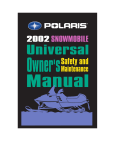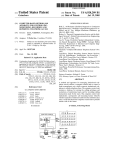Download Ricoh Aficio 2015 Copier
Transcript
November 2004 BUYERS LABORATORY INC. Field Test Report A Buyers Laboratory Document Imaging Device Assessment Ricoh Aficio 2015 Monochrome Device 15 PPM Segment 1 Copy • Print • Fax • Scan Performance Ratings* Overall Rating ........................................ Value............................................................................ Ease of Use ............................................................. Copy Productivity ......................................................... Print Productivity ..................................................... Image Quality .......................................................... Multitasking................................................Lab Test Report Only Utilities .......................................................Lab Test Report Only Reliability ...................................................Lab Test Report Only Feedback to Workstations .........................Lab Test Report Only Toner Yield/Costs per Page .......................Lab Test Report Only *Based upon a five-star rating system where five is the best. D D 2004 E D E T The Aficio 2015’s Extended Security function provides a more secure environment, protecting data residing in the device’s memory, for example. In addition, this unit offers 50 User Codes, which are departmental account codes that limit and/or track usage for copy, O RY ER L I I S This unit employs a dual-component consumable design—that is, the toner, which has a rated yield of 9,000 impressions, is housed separately from the developer, which has a rated E yield of 60,000 L impressions. This T results in a low overall total cost of ownership (TCO), Dbecause T E Sthe toner and developer can each be replaced as needed. according to Ricoh, F F BLI’sLupcoming D T ES RICOH Aficio 2015 Lab Test Report, contact BLI at (201) 488-0404 [email protected] www.buyerslab.com A B O R AT T L Ricoh praises this S unit for its Oproductivity—a claim that BLI’s field test results support. The Aficio 2015 demonstrated exceptional productivity, distinguishing itself from its competitors with copy and print efficiency ratings and first-print times that were either the best or among the best for the group. In addition, the unit offers outstanding image quality in ® both print and copy modes. I NC I NC B UY ER RY ® 2004 For E a copy of ER ABORA O RY S E D E B O R AT B UY ER B UY LA T 2004 Positioned by Ricoh for small to medium-size workgroup environments, the Ricoh Aficio 2015 offers exceptional ease of use from the control panel and from the well-designed E T L D15-page-per-minute print drivers. This (ppm) unit provides standard standalone copy E S network print, fax and scan capabilities. The optional allfunctionality, as well asToptional in-one Scanner/Printer/Fax kit makes it easy to upgrade the unit from a standalone copier. In addition, unlike most competitive models, the Aficio 2015 offers two wireless options: an 802.11b wireless interface and a Bluetooth interface. I TES ® Comparative Analysis F I LD I NC I NC F 2004 S Testing method: The unit’s copy/print capabilities were tested using a Windows 2000 workstation with a crossover cable and the PCL 6 print driver (version 1.10). RY RY ® E © 2004 Buyers Laboratory Inc. WARNING: This material is copyrighted by Buyers Laboratory Inc. and is the sole property of Buyers Laboratory. Duplication of this proprietary report or excerpts from this report, in any manner, whether printed or electronic (including, but not limited to, copying, faxing, scanning or use on a fax-back system), is illegal and strictly forbidden without written permission from Buyers Laboratory. Violators will be prosecuted to the fullest extent of the law. To purchase reprints of any BLI reports or articles, contact ® BLI at (201) 488-0404. Buyers Laboratory Inc., 20 Railroad Avenue, Hackensack, NJ 07601. Contact us at [email protected]. I NC B UY Suggested retail price: $2,450 base unit. (Complete specifications information for this unit, including B O R A T is available through BLI’s other subscription services.) pricing for accessories L A and options, O O ER B O R AT B UY S LA Ricoh Aficio 2015 BUYERS LABORATORY INC. Field Test Report print, scan and fax functions. Additional capabilities offered by this unit include scan once/print many, rotate sort (with optional paper bank) and N-up printing. Optional capabilities include embedded scan to e-mail, Internet and LAN faxing, incoming fax forwarding to e-mail and substitute reception. Value Analysis () The Ricoh Aficio 2015, configured as a copier/printer with an optional automatic document feeder (ADF) and PCL printing, has a suggested retail price (SRP) that is competitive among similarly equipped units. In addition to performing well during the field test, this unit offers an above-average maximum paper capacity (1,350 sheets) and a longer drum life (60,000 impressions) for the group, as well as a manufacturer’s rated toner yield (9,000 impressions), PM schedule (60,000 impressions), bypass capacity (100 sheets) and ADF capacity (30 sheets) that are competitive. BLI rates value by evaluating a unit’s SRP in relation to its overall performance, paper handling, and user and service intervention (see Advantages/Shortcomings). Summary Because of its excellent productivity, outstanding image quality, exceptional ease of use and competitive price point, BLI gives the Aficio 2015 an overall Field Tested Rating** of Five Stars. ADVANTAGES • Highly productive unit, especially in print mode. In addition, its efficiency rate when printing BLI’s job stream is one of the highest for units tested by BLI to date. • Easy-to-use control panel, from its well-lit text and graphics liquid crystal display (LCD) to its intuitive layout and clearly labeled hard keys. • Well-designed PCL 6 print driver with point-and-click graphical display. Also, a variety of drivers available. • Unlike most competitive units, this device accommodates ledger-size output. • Excellent feedback to user via Ricoh’s Web Image Monitor Web utility. SHORTCOMINGS • Below-average standard paper capacity for the group. • Although Ricoh offers several utilities (both network- and Web-based) through which users can access status information such as paper tray and toner level status, the unit's print driver does not provide this feedback directly. **Note: The data presented in this Field Test Report was obtained from testing performed by BLI outside of our 10,000 sq. ft. test lab. BLI’s Lab Test Reports contain the results of BLI’s extensive in-house testing for reliability, multitasking, toner yield/cost per page and performance of additional functions and on additional platforms. Please contact BLI (phone 201-4880404, or e-mail [email protected]) for information regarding when the Lab Test Report for this product will be available. 2 © 2004 Buyers Laboratory Inc. WARNING: This material is copyrighted by Buyers Laboratory Inc. and is the sole property of Buyers Laboratory. Duplication of this proprietary report or excerpts from this report, in any manner, whether printed or electronic (including, but not limited to, copying, faxing, scanning or use on a fax-back system), is illegal and strictly forbidden without written permission from Buyers Laboratory. Violators will be prosecuted to the fullest extent of the law. To purchase reprints of any BLI reports or articles, contact BLI at (201) 488-0404. Buyers Laboratory Inc., 20 Railroad Avenue, Hackensack, NJ 07601. Contact us at [email protected]. Ricoh Aficio 2015 BUYERS LABORATORY INC. Field Test Report Ease of Use .................. Control Panel ........................................... User Maintenance ................................... Print Drivers ................................................ Control Panel The display on the Aficio 2015 is an excellent backlit text and graphical LCD display (non–touch screen) that is easy to read. The contrast of the display is adjustable through the control panel. Considering the amount of functionality offered by the unit, the control panel is well laid out and organized, and the desired features are easy to find. The hard keys on the Aficio 2015’s control panel are clearly labeled. Separate hard keys for fax, scan, copy and print functions are equipped with built-in light emitting diodes (LEDs) that illuminate to indicate which function is operational. When the user changes the key function, the display changes to correspond to that function; the menus that correspond to the three hard keys directly below the display change so the user can navigate the menu for that function using separate left, right, up and down arrow hard keys (conveniently located to the right of the display). This setup is very convenient for the user, eliminating the need for each function to have its own set of hard keys, which might be confusing; it is especially critical on devices in this class because of the numerous functions offered. In addition, LEDs and messages on the display indicate errors and status (i.e., load paper, add toner, misfeed). LCD Display Main Screen Selecting Enlarge on the LCD Display When a hard key is pressed, the user must use the up/down arrow keys to select the desired mode, then press the OK hard key. For example, when a user selects the Sort hard key, a menu appears on the display to allow the user to select Sort or Rotate Sort using the up/down arrow keys. Once the selected mode is highlighted, the user must select the OK hard key. Auto Paper Select, a feature that enables the copier to detect the size of each original and select the proper paper size, is available on this Control Panel © 2004 Buyers Laboratory Inc. WARNING: This material is copyrighted by Buyers Laboratory Inc. and is the sole property of Buyers Laboratory. Duplication of this proprietary report or excerpts from this report, in any manner, whether printed or electronic (including, but not limited to, copying, faxing, scanning or use on a fax-back system), is illegal and strictly forbidden without written permission from Buyers Laboratory. Violators will be prosecuted to the fullest extent of the law. To purchase reprints of any BLI reports or articles, contact BLI at (201) 488-0404. Buyers Laboratory Inc., 20 Railroad Avenue, Hackensack, NJ 07601. Contact us at [email protected]. 3 Ricoh Aficio 2015 BUYERS LABORATORY INC. Field Test Report To access the device’s electronic meter count, the user presses the User Tools/Counter hard key; selects “Counter,” which is the first item on the menu; then presses the OK hard key. The report can be printed by selecting Print, then pressing Start. The meter count lists the total number of print, copies and faxes output. User Maintenance Accessing the Meter Count on the LCD Display unit from the main display. In addition, the user can change the reduction/enlargement presets. Users can press the User Tools/Counter hard key to customize features such as system priorities. This menu is logically organized and easy to navigate. One drawback of the Aficio 2015’s control panel noted by BLI technicians is that there is no dedicated hard key for selecting paper source, and finding the selection through the display menus may be confusing. Although the display does not offer a job queue, it does provide job status information about the job in progress; for example, the display during a print job indicates the document name, the number of sets requested and the number of pages completed. Jobs can be easily deleted using the hard keys located directly below the screen with the selections displayed on the screen. 4 The procedures for loading paper into the Aficio 2015 are simple. The unit comes standard with one 250-sheet, user-adjustable drawer that accommodates 5½" × 8½" to 11" × 17" paper sizes, as well as a 100-sheet bypass tray. Only approximately half of competitive units allow copying onto 11" × 17" sheets. In addition, users can choose between two optional paper banks—one holds 500 sheets, the other holds 1,000 sheets (two 500-sheet drawers)—that are also user adjustable and accommodate 5½" × 8½" to 11" × 17" paper sizes. To load paper into any of the user-adjustable drawers, the user simply pulls open the drawer using the handle. However, to load paper into the bypass tray, the user must lift a lever, insert the paper and lower the lever to its original position. The procedures for adjusting paper drawers on this unit are more cumbersome than on some other units BLI has tested. The user-adjustable drawers contain sliding width and length guides, which are convenient and easy to use, although Bypass Tray Lever © 2004 Buyers Laboratory Inc. WARNING: This material is copyrighted by Buyers Laboratory Inc. and is the sole property of Buyers Laboratory. Duplication of this proprietary report or excerpts from this report, in any manner, whether printed or electronic (including, but not limited to, copying, faxing, scanning or use on a fax-back system), is illegal and strictly forbidden without written permission from Buyers Laboratory. Violators will be prosecuted to the fullest extent of the law. To purchase reprints of any BLI reports or articles, contact BLI at (201) 488-0404. Buyers Laboratory Inc., 20 Railroad Avenue, Hackensack, NJ 07601. Contact us at [email protected]. Ricoh Aficio 2015 BUYERS LABORATORY INC. Field Test Report before adjusting the width guide, the user must release the lock. The standard drawers are not equipped with sensors to automatically detect changes in paper size; therefore, after changing to a new paper size in a particular drawer, the user must also manually change the dial in that drawer in order for the new paper size to be reflected in the control panel display settings. The bypass is non-intelligent; it does not detect when paper has been loaded, nor does it detect the paper size. Users can access selections for paper type via the User Tools/Counter key. Misfeed Indicator on LCD Display Procedures for clearing misfeeds are simple. When a misfeed occurs, the control panel LED error indicator is illuminated. A graphical image of the unit appears on the display to illustrate the location of the misfeed. Users can access misfed sheets from the right-hand side of the unit and from the drawers. The Aficio 2015’s procedures for replacing toner are simple and clean. The user opens the front cover of the device, pulls up on a green handle, presses the release lever and then pulls out the toner-bottle holder. The user slides the new toner bottle into place and presses down on the lever to secure it. Misfeed Access Locations Print Drivers The Aficio 2015 offers network printing via its optional print controller, which includes a 240 MHz processor, 192 MB of RAM (shared with copy, print and fax) and two printer interfaces: USB 2.0 and 10/100BaseT Ethernet. In addition, four optional interfaces are available: IEEE 1284 parallel, IEEE 1394 serial, 802.11b wireless and Bluetooth wireless. A wide range of print drivers are available with the print controller: PCL 5e, PCL 6 (used in testing), Mini and Ricoh Refined Print Command Stream (RPCS) drivers are standard; Adobe PostScript 3 is optional. Most of the features that would be required for Toner Cartridge a typical print job are accessible from the main tab of the PCL 6 print driver, including quantity, paper source and layout. Although users must select the Paper tab to access paper source and output destination, they can do so either © 2004 Buyers Laboratory Inc. WARNING: This material is copyrighted by Buyers Laboratory Inc. and is the sole property of Buyers Laboratory. Duplication of this proprietary report or excerpts from this report, in any manner, whether printed or electronic (including, but not limited to, copying, faxing, scanning or use on a fax-back system), is illegal and strictly forbidden without written permission from Buyers Laboratory. Violators will be prosecuted to the fullest extent of the law. To purchase reprints of any BLI reports or articles, contact BLI at (201) 488-0404. Buyers Laboratory Inc., 20 Railroad Avenue, Hackensack, NJ 07601. Contact us at [email protected]. 5 Ricoh Aficio 2015 BUYERS LABORATORY INC. Field Test Report by using the pull-down menus or by selecting them on the graphical image of the unit. The selected tray becomes illuminated and is displayed in the pull-down menu. In addition, the Aficio 2015’s print driver eliminates the confusion for users determining whether to use the collate function of the print driver or the application in use; collate can be set to default to one or the other. Further, the Main Tab of the PCL 6 Print Driver drivers offer a Custom Paper Size selection for users to select non-standard paper sizes. The Print Quality tab of the print driver allows the user to select Resolution, Edge Smoothing, Toner Saving mode, Graphics Mode, Edge to Edge Print and TrueType Mode. Although the PCL 6 print driver does not offer an autoconfiguration capability to automatically detect the device’s accessories, it is not necessary since only a few options need to be selected. Point-and-Click Interface on the Paper Tab Detail of Print Quality Tab of the PCL 6 Print Driver 6 © 2004 Buyers Laboratory Inc. WARNING: This material is copyrighted by Buyers Laboratory Inc. and is the sole property of Buyers Laboratory. Duplication of this proprietary report or excerpts from this report, in any manner, whether printed or electronic (including, but not limited to, copying, faxing, scanning or use on a fax-back system), is illegal and strictly forbidden without written permission from Buyers Laboratory. Violators will be prosecuted to the fullest extent of the law. To purchase reprints of any BLI reports or articles, contact BLI at (201) 488-0404. Buyers Laboratory Inc., 20 Railroad Avenue, Hackensack, NJ 07601. Contact us at [email protected]. Ricoh Aficio 2015 BUYERS LABORATORY INC. Field Test Report Copy Productivity ............. First-copy time ............................................ Document feeding efficiency ...................... Copy efficiency ........................................ feeds originals. The closer the rate is to 100%, or if it exceeds 100%, the more efficient the document feeder. First-Copy Time Copy Efficiency The Aficio 2015’s first-copy times from both the platen and the document feeder, at 7.8 seconds and 8.2 seconds, respectively, are competitive for similarly equipped models tested to date. First-copy time measures the time it takes for the first copy to be produced after the Start button is pressed. The Aficio 2015’s copy efficiency in 1:1 mode, at 97.7%, is among the highest for competitive models tested to date. BLI tests a unit’s copy efficiency (the percentage of the rated speed at which the unit operates when producing realworld jobs) by making one and five sets of a 10-page test document. The closer the rate is to 100%, or if it exceeds 100%, the more efficient the unit. Document Feeding Efficiency The unit’s document feeding efficiency for letter-size originals is competitive among similarly equipped units tested to date in 1:1 mode (single-sided originals to single-sided copies), at 98.7%. The document feeding speed in 1:1 mode is 14.8 originals per minute (opm). Document feeding speed is determined by measuring the time it takes for 10 original sheets to be fed through the feeder. Document feeding efficiency is determined by the percentage of the rated speed at which the unit Copy Efficiency in 1:1 Mode Ricoh Aficio 2015 97.7% Competitive Units Highest 101.1% Lowest 27.9% Efficiency is tested using a 10-page document. BLI obtains the overall efficiency for each copy mode by averaging the efficiency ratings (derived by dividing the tested speed of the device by the rated speed and then multiplying by 100) for each run length. Print Productivity .......... First-print time ......................................... Print efficiency ......................................... First-Print Time Print Efficiency The Aficio 2015’s first-print times using the PCL 6 print driver are the fastest among competitive models tested to date when printing Word and Acrobat PDF files, and among the fastest for the group when printing Photoshop JPEG and TIFF files. First-print time indicates the time a device takes to process and output a single-page original (text and/or graphics). The Aficio 2015’s print efficiency in simplex mode, at 94.7%, is the highest among competitive models tested to date. BLI tests a unit’s print efficiency by printing one and five sets of a 10-page test document. The closer the rate is to 100%, or if it exceeds 100%, the more efficient the unit. © 2004 Buyers Laboratory Inc. WARNING: This material is copyrighted by Buyers Laboratory Inc. and is the sole property of Buyers Laboratory. Duplication of this proprietary report or excerpts from this report, in any manner, whether printed or electronic (including, but not limited to, copying, faxing, scanning or use on a fax-back system), is illegal and strictly forbidden without written permission from Buyers Laboratory. Violators will be prosecuted to the fullest extent of the law. To purchase reprints of any BLI reports or articles, contact BLI at (201) 488-0404. Buyers Laboratory Inc., 20 Railroad Avenue, Hackensack, NJ 07601. Contact us at [email protected]. 7 Ricoh Aficio 2015 BUYERS LABORATORY INC. Field Test Report First-Print Times (in Seconds) Bold indicates that this unit is the best of the group. The print speeds were tested at 600 dpi using the PCL 6 print driver. First-print time indicates the time it takes to process and output the first page of the test WINDOWS 2000 WORD ACROBAT PHOTOSHOP FILE TYPE TEXT GRAPHIC/TEXT GRAPHIC FILE EXTENSION DOC PDF JPG TIF FIRST-PRINT TIME 7.40 11.87 9.89 19.48 Fastest 7.40 11.87 9.76 19.41 Slowest 32.02 36.59 40.89 165.71 COMPETITIVE UNITS Job Stream Simplex Print Efficiency Ricoh Aficio 2015 94.7% Competitive Units Highest 94.7% Lowest 56.3% Bold indicates that this unit is the best in the group. Efficiency is tested using a 10-page document. Print jobs are sent using the PCL 6 print driver at 600-dpi resolution. BLI obtains the overall efficiency for each print mode by averaging the efficiency ratings (derived by dividing the tested speed of the device by the rated speed and then multiplying by 100) for each run length. The Aficio 2015’s job stream efficiency is 95.4%. The unit completed the job stream test in 1 minute and 19.7 seconds, running at 14.3 ppm. BLI’s job stream includes Word documents, Outlook e-mail messages, Excel spreadsheets, PowerPoint, HTML and Acrobat PDF files. This test simulates the type of traffic a typical device might experience in a realworld, multi-user environment. All of the files are sent to the printer as a group, at which time the stopwatch begins; timing ends when the last page of the last file exits the device. Image Quality ................ 8 Copy Print Solids, text and line art are dark and consistent. Copy density is average for 600-dots-per-inch (dpi) multifunctional devices. Halftones are good. Grayscale is visible from 15% (which is the minimum coverage level of the original) to 100%, with consistent fill within each level and distinct separations between levels. Solids, text and line art are dark and consistent. Print density is average for 600 dpi multifunctional devices. Halftone output is good, with grayscale evident from 1% to 100%, consistent fill within each level and distinct separations between levels. © 2004 Buyers Laboratory Inc. WARNING: This material is copyrighted by Buyers Laboratory Inc. and is the sole property of Buyers Laboratory. Duplication of this proprietary report or excerpts from this report, in any manner, whether printed or electronic (including, but not limited to, copying, faxing, scanning or use on a fax-back system), is illegal and strictly forbidden without written permission from Buyers Laboratory. Violators will be prosecuted to the fullest extent of the law. To purchase reprints of any BLI reports or articles, contact BLI at (201) 488-0404. Buyers Laboratory Inc., 20 Railroad Avenue, Hackensack, NJ 07601. Contact us at [email protected]. Ricoh Aficio 2015 BUYERS LABORATORY INC. Field Test Report Multitasking Reserves Unlike most competitive models, this device does not allow copy reserves. However, users can program multiple print jobs (limited only by the memory of the controller). Interrupt This unit does not have an Interrupt key, which is a benefit and unusual for a unit in this range, as the user can pause a print job in progress in order to perform an immediate copy job simply by inserting the originals and pressing the Start key. When copy priority is set, a copy job automatically interrupts a print job; however, a copy job cannot be interrupted to perform another copy job. After interrupting a print job, the user can access most features required for a typical copy job, including sort, multiple sets and the document feeder. During testing, this unit automatically returned immediately to non-interrupted mode and restarted the job that was interrupted without user intervention. This would be beneficial in a networked environment where many jobs would likely be waiting in the queue. Some units do not automatically return to non-interrupted mode; others return to non-interrupted mode but do not restart the interrupted job until the Start key is pressed. Other Features Scan Network scanning is optional on the Aficio 2015 via either the Scanner/Printer kit or the all-in-one connectivity kit. Scan to e-mail is available on this unit with the ScanRouter Lite application, which facilitates the electronic distribution of documents to allow sharing of photos and drawings by allowing the user to scan hard copy documents at the device and send them as TIFF or PDF attachments. Users can upgrade to ScanRouterPro for additional capabilities, including scan to file. This unit offers TWAIN-compatible scanning directly into applications on the user’s PC—Adobe Photoshop, for example. DeskTopBinder allows users to merge electronic files from the PC. Fax Super G3 fax capabilities, including walk-up, LAN and Internet fax, are available for this unit. LAN fax, available only with the all-inone connectivity kit, allows users to send faxes from their PC, increasing productivity by eliminating the need for the user to print out a hard copy of a document in order to walk over to an external device to transmit. Internet fax allows the user to transmit documents that have been converted to TIFF-F format over the Internet using the T.37 protocol to another T.37-compatible Internet fax PC, eliminating the cost of long-distance phone charges. The Aficio 2015 offers a robust suite of walk-up fax features: 33.6 Kbps modem with JBIG compression, multi-access, broadcasting, image rotation, substitute reception and batch transmission. Security This unit offers an Extended Security function, accessible via the control panel User Tools/ Counter key (select System Settings, then Key Operator Tools, then Extended Security). When this function is enabled, data residing in the device’s memory is protected, any phone line dedicated for the optional fax function is protected to accept only fax calls, and the © 2004 Buyers Laboratory Inc. WARNING: This material is copyrighted by Buyers Laboratory Inc. and is the sole property of Buyers Laboratory. Duplication of this proprietary report or excerpts from this report, in any manner, whether printed or electronic (including, but not limited to, copying, faxing, scanning or use on a fax-back system), is illegal and strictly forbidden without written permission from Buyers Laboratory. Violators will be prosecuted to the fullest extent of the law. To purchase reprints of any BLI reports or articles, contact BLI at (201) 488-0404. Buyers Laboratory Inc., 20 Railroad Avenue, Hackensack, NJ 07601. Contact us at [email protected]. 9 Ricoh Aficio 2015 BUYERS LABORATORY INC. Field Test Report key operator must input an access code when programming functions related to document security. Administrative Utilities The Aficio 2015 is equipped with several network printer management utilities: SmartDevice Manager, Web SmartDeviceManager and Web Image Monitor. These utilities enable adminis- trators and users to remotely monitor and manage all functions of the unit—copy, fax, print and scan, if applicable—from the PC. Users can monitor paper tray and toner level status, program fax numbers and e-mail addresses into the device and view the configuration of the device either via a Web browser (Web SmartDeviceManager or Web Image Monitor) or by clicking on an icon on the Windows taskbar (SmartDevice Manager). Web Image Monitor Device Status Detail of Web Image Monitor Paper Supply Status Detail of Web Image Monitor Toner Level Status Detail of Web Image Monitor Print Job Log 10 © 2004 Buyers Laboratory Inc. WARNING: This material is copyrighted by Buyers Laboratory Inc. and is the sole property of Buyers Laboratory. Duplication of this proprietary report or excerpts from this report, in any manner, whether printed or electronic (including, but not limited to, copying, faxing, scanning or use on a fax-back system), is illegal and strictly forbidden without written permission from Buyers Laboratory. Violators will be prosecuted to the fullest extent of the law. To purchase reprints of any BLI reports or articles, contact BLI at (201) 488-0404. Buyers Laboratory Inc., 20 Railroad Avenue, Hackensack, NJ 07601. Contact us at [email protected]. Ricoh Aficio 2015 BUYERS LABORATORY INC. Field Test Report Throughput Capabilities and Materials SOURCES STANDARD PAPER SUPPLY BYPASS TOTAL CAPACITY (optional ADF) MAXIMUM PAPER SUPPLY 16 lb. to 42 lb. CAPACITY 100 sheets WEIGHTS 14 lb. to 42 lb. Non-intelligent CAPACITY 30 sheets WEIGHTS 14 lb. to 28 lb. SOURCES 4 TOTAL CAPACITY WEIGHTS MEDIA TYPES 250 sheets WEIGHTS Automatically detects paper and paper size? DOCUMENT FEEDER 1 1,350 sheets 14 lb. to 42 lb. Transparencies, envelopes (This report has been reprinted with the written permission of Buyers Laboratory Inc.) © 2004 Buyers Laboratory Inc. WARNING: This material is copyrighted by Buyers Laboratory Inc. and is the sole property of Buyers Laboratory. Duplication of this proprietary report or excerpts from this report, in any manner, whether printed or electronic (including, but not limited to, copying, faxing, scanning or use on a fax-back system), is illegal and strictly forbidden without written permission from Buyers Laboratory. Violators will be prosecuted to the fullest extent of the law. To purchase reprints of any BLI reports or articles, contact BLI at (201) 488-0404. Buyers Laboratory Inc., 20 Railroad Avenue, Hackensack, NJ 07601. Contact us at [email protected]. 11