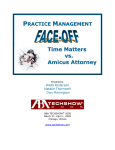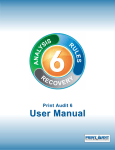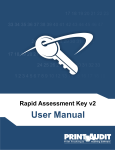Download Solutions Report
Transcript
2009 2009 2009 August 2007 BUYERS LAB Solutions Report A BLI Document Imaging Software Assessment SEPTEMBER 2009 Print Audit 6 2009 Feature Set........................................ Value.................................................. Ease of Administration...................... Ease of Use....................................... Data Analysis and Reporting............. Compatibility..................................... Upgrade Path.................................... Integration......................................... Security............................................... Documentation.................................. Dealer Support and Training.............. Customer Support and Training........ Global Business Readiness............... OVERVIEW Print Audit 6, a client-based print management and cost recovery solution, is the latest version of Print Audit Corporation’s flagship offering. It supplies organizations with an abundance of information to help them make decisions on equipment rightsizing, and in a majority of cases provides the functionality to bill for output. Comprising a trio of modules that are sold in various bundles, which speaks to its flexibility of implementation and pricing, Print Audit tracks output sent from PCs; job accounting extends to walkup activity—copy, scan and fax—at an MFP via an embedded application or external terminal, while tracking support for plotters is available too. What’s more, administrators can configure rules-based messaging to promote cost-efficient and eco-friendly printing. With all three pieces working together, Print Audit allows for accurate cost allocation and enables businesses to monitor usage, optimize their fleets and lower total cost of ownership (TCO). The solution is scalable from SOHO environments to SMBs to large organizations to enterprises. The company states that Print Audit has found a home in dozens of vertical markets, most notably architectural, education, engineering, legal and real estate, and is utilized by approximately 1.5 million users around the world. Furthermore, the company, which is a privately owned and has 35 employees, claims that it’s helped businesses around the world recover over $150 million since the solution’s inception in 1999. © 2009 Buyers Laboratory Inc. reproduced WARNING: This material is copyrighted by Buyers Laboratory Inc. and is the property of Buyers Laboratory. proprietary reportor or manner, excerpts from this report, in any manner, whether This report has been with the written permission of Buyers Laboratory Inc.sole Any duplication of this report,Duplication in whole of orthis part, in any form without the written permission of printed orBuyers electronic (including, but not limitedand to, copying, faxing, scanning or use on©a fax-back system), is illegal andInc. strictly forbidden without written permission from Buyers Laboratory. Violators be prosecuted to the Laboratory, is unlawful violators will be prosecuted. 2009 Buyers Laboratory To purchase reprints, contact BLI at (201) 488-0404 (x17) or at will [email protected]. fullest extent of the law. To purchase reprints of any BLI reports or articles, contact BLI at (201) 488-0404. Buyers Laboratory Inc., 20 Railroad Avenue, Hackensack, NJ 07601. Contact us at [email protected]. Solutions Report Print Audit 6 BUYERS LAB Strengths • Fits into any size business; modular design lets organizations add components to coincide with growth • Very easy to use administrative utility • Client software nearly transparent to end-users • Tracks print output from virtually all MFPs and printers; embedded application or external terminal accounts for copy, scan and fax jobs; supports many wide-format printers • “Page by page” color analysis and multiple-page-size job tracking • Administrators can set limits and quotas for users and groups, as well as enforce duplexing and restrict color output from Web sites • Rules-based messaging promotes cost-efficient and eco-friendly printing • Intuitive reporting tools; 37 canned and an almost infinite number of customizable reports, all of which can be generated on the fly or scheduled, then distributed • Supports Windows and Mac operating systems • Integration with Active Directory and a bevy of billing, accounting, document management and ECM systems, and some manufacturer-developed software • Consistent support directly from Print Audit Weaknesses • No secure print release feature • Jobs can’t be directly rerouted to other devices 2 © 2009 Buyers Laboratory Inc. reproduced WARNING: This material is copyrighted by Buyers Laboratory Inc. and is the property of Buyers Laboratory. proprietary reportor or manner, excerpts from this report, in any manner, whether This report has been with the written permission of Buyers Laboratory Inc.sole Any duplication of this report,Duplication in whole of orthis part, in any form without the written permission of printed orBuyers electronic (including, but not limitedand to, copying, faxing, scanning or use on©a fax-back system), is illegal andInc. strictly forbidden without written permission from Buyers Laboratory. Violators be prosecuted to the Laboratory, is unlawful violators will be prosecuted. 2009 Buyers Laboratory To purchase reprints, contact BLI at (201) 488-0404 (x17) or at will [email protected]. fullest extent of the law. To purchase reprints of any BLI reports or articles, contact BLI at (201) 488-0404. Buyers Laboratory Inc., 20 Railroad Avenue, Hackensack, NJ 07601. Contact us at [email protected]. Solutions Report Print Audit 6 BUYERS LAB What We Thought HHHH Print Audit 6 is an extremely flexible print management and cost recovery solution that has copious strengths, with superb ease of administration and use at the top of the list. Also noteworthy are “page by page” color analysis, whereby pages in a mixed color-and-black document are accurately recorded, and automation of reports that can be e-mailed to multiple users. The three modules are sold in a handful of different bundles, while the system can be equipped with embedded applications and external terminals for tracking copy, scan and fax jobs. Adding to the package’s return on investment (ROI) proposition is rules-based messaging that helps organizations lower TCO and operate in a more environmentally friendly manner, plus comprehensive chargeback capabilities. And because the company prefers to handle service and training itself, customers are guaranteed to receive the most knowledgeable level of support. While it lacks a secure print release feature and jobs can’t be directly rerouted to other devices, both of which are offered by some competitive offerings, Print Audit is a stellar solution for any size business looking to better understand its document output and recover those associated costs. What is Print Management? Document output is a pricey business expense, but a print management solution can reduce an organization’s document costs between 5 and 15 percent, according to an IDC study. This type of software is designed to help improve productivity and eliminate waste by tracking, managing, monitoring and recording imaging assets and costs. There are various types of systems, with some providing more than one of the following capabilities: rapid print assessment offers a snapshot of an organization’s hardware and supplies basic print and copy information such as volumes; job routing automatically sends files to the most suitable device based on administrator-defined rules, including document characteristics, output volume and/or cost; and document and job accounting tracks print and copy activity so businesses can monitor and analyze costs, and control and charge for output by users, departments, projects or clients, while working to eliminate excessive and personal printing. 3 © 2009 Buyers Laboratory Inc. reproduced WARNING: This material is copyrighted by Buyers Laboratory Inc. and is the property of Buyers Laboratory. proprietary reportor or manner, excerpts from this report, in any manner, whether This report has been with the written permission of Buyers Laboratory Inc.sole Any duplication of this report,Duplication in whole of orthis part, in any form without the written permission of printed orBuyers electronic (including, but not limitedand to, copying, faxing, scanning or use on©a fax-back system), is illegal andInc. strictly forbidden without written permission from Buyers Laboratory. Violators be prosecuted to the Laboratory, is unlawful violators will be prosecuted. 2009 Buyers Laboratory To purchase reprints, contact BLI at (201) 488-0404 (x17) or at will [email protected]. fullest extent of the law. To purchase reprints of any BLI reports or articles, contact BLI at (201) 488-0404. Buyers Laboratory Inc., 20 Railroad Avenue, Hackensack, NJ 07601. Contact us at [email protected]. BUYERS LAB Solutions Report Print Audit 6 How It Works Print Audit uses a database to store and manage all information, including print jobs and settings. In larger settings SQL Express is typically installed on a server, while smaller businesses usually house an Access database on a PC. Print Audit Database Communicator is the secondary piece, acting as the way station between the Print Audit Client component and the database; the company states that one Communicator can support up to 1,000 Print Audit Clients. Print Audit Administrator, the key administrative utility, as well as the two reporting tools, Analysis Reporting and the more flexible Job Manager, are installed on the PCs of those who will be using them. Overview of how Print Audit handles all types of output activity. The solution consists of three modules. The first, Analysis, is utilized for print tracking, and employees won’t even realize their jobs are being accounted for as the software resides in the background. According to the company, tracking from the workstation rather than a print server requires less bandwidth, as port monitoring isn’t needed to capture all locally connected and direct-to-IP devices. For tracking purposes only, users are authenticated via Active Directory, Windows Peer to Peer, Windows NT Domain or Novell Directory Services, and the print client runs “silently” in the background. However, organizations that implement the solution for its chargeback capabilities must activate pop-ups so job codes or client and billing matter can be entered. Print Audit calculates the cost of output based on administrator-supplied schedules, which let businesses establish prices for printing for individual or groups of devices, or document attributes such as color or black, number of pages, paper size, finishing options and so on. Organizations can also set different schedules for different individuals or groups. 4 © 2009 Buyers Laboratory Inc. reproduced WARNING: This material is copyrighted by Buyers Laboratory Inc. and is the property of Buyers Laboratory. proprietary reportor or manner, excerpts from this report, in any manner, whether This report has been with the written permission of Buyers Laboratory Inc.sole Any duplication of this report,Duplication in whole of orthis part, in any form without the written permission of printed orBuyers electronic (including, but not limitedand to, copying, faxing, scanning or use on©a fax-back system), is illegal andInc. strictly forbidden without written permission from Buyers Laboratory. Violators be prosecuted to the Laboratory, is unlawful violators will be prosecuted. 2009 Buyers Laboratory To purchase reprints, contact BLI at (201) 488-0404 (x17) or at will [email protected]. fullest extent of the law. To purchase reprints of any BLI reports or articles, contact BLI at (201) 488-0404. Buyers Laboratory Inc., 20 Railroad Avenue, Hackensack, NJ 07601. Contact us at [email protected]. BUYERS LAB Solutions Report Print Audit 6 The second module allows administrators to establish individual, device or organization-wide rules to foster cost-efficient and environmentally responsible printing. Recovery, the third module, automates the process of billing clients for output and ensures that data is complete and accurate. The company offers the modules in various bundles: Analysis, Analysis and Rules, Analysis and Recovery, and a suite of all three. Reports help organizations boost efficiency and reduce costs by providing customized and detailed data on users, departments and devices—on the fly or on a scheduled basis. They can be exported in various formats and printed, saving employees time by instantly gathering information on cost-related items and device usage. The solution allows for integration with databases for billing in cost recovery situations. Businesses are able to track TCO by utilizing Job Manager to see the cost of jobs billed to clients and using Analysis Reporting to track the “actual” cost of jobs. The actual cost can include factors such as service, supplies and equipment pricing, which allows organizations to determine ROI by tracking the costs that each device incurs over its lifetime. The system can be equipped to track copy, scan and fax jobs. For the embedded application or external terminal, users authenticate themselves at an MFP’s control panel or the terminal itself, respectively, by entering credentials, along with billing information such as client or project numbers—similar to what they’d do with the Print Audit Client. In both scenarios, the database gathers information for print management, cost recovery and reporting purposes. Print Audit sells its Copy Audit Touch for tracking walkup activity at devices where no embedded application is offered: the Touch Screen Terminal can control up to eight MFPs; one Network Connection Adapter is required per device. According to the company, while employing the embedded application or an external terminal increases the cost of deployment, it provides a faster ROI for a Recovery install. Touch Screen Terminal for Copy Audit Touch 5 © 2009 Buyers Laboratory Inc. reproduced WARNING: This material is copyrighted by Buyers Laboratory Inc. and is the property of Buyers Laboratory. proprietary reportor or manner, excerpts from this report, in any manner, whether This report has been with the written permission of Buyers Laboratory Inc.sole Any duplication of this report,Duplication in whole of orthis part, in any form without the written permission of printed orBuyers electronic (including, but not limitedand to, copying, faxing, scanning or use on©a fax-back system), is illegal andInc. strictly forbidden without written permission from Buyers Laboratory. Violators be prosecuted to the Laboratory, is unlawful violators will be prosecuted. 2009 Buyers Laboratory To purchase reprints, contact BLI at (201) 488-0404 (x17) or at will [email protected]. fullest extent of the law. To purchase reprints of any BLI reports or articles, contact BLI at (201) 488-0404. Buyers Laboratory Inc., 20 Railroad Avenue, Hackensack, NJ 07601. Contact us at [email protected]. Solutions Report Print Audit 6 BUYERS LAB Product Profile Product: Print Audit Software Developer: Print Audit in Calgary, Alberta, Canada Test Configuration: Version 6 Recommended System Requirements: The database, Database Communicator and all administrative utilities are compatible with Microsoft Windows 2000 and later. The Print Audit Client can run on Windows 98, ME, 2000, XP or Vista, as well as Mac OS X 10.4 and later. The minimum CPU and RAM requirements are the same as for the operating system the software is running on. Supported Devices: The solution tracks print output from MFPs and printers, regardless of whether they’re on the network or locally connected. Via the embedded application, all walkup activity can be tracked from many Ricoh and Sharp copier and printer MFPs, while Copy Audit Touch can account for all copy, scan and fax jobs from virtually all devices. Tracking and chargeback capabilities extend to many wide-format printers. Suggested Retail Price: Print Audit is sold on a per-workstation basis and includes as many Database Communicators as needed. The full suite for 50 workstations costs $7,312.50, all the way up to $200,000 for 20,000 workstations; the company also offers smaller packages for five, 10 or 25 workstations. Organizations that only want Analysis for 50 users pay $1,825, $3,225 for Analysis and Rules, and $4,312 for Analysis and Recovery; similar discounts are baked in for more users, as with the full suite. Print Audit Assessor, a 60-day print tracking tool, starts at $1,500 for a usage pack that allows for three assessments to be performed. Embedded applications for Ricoh and Sharp devices cost $2,248 and $2,200, respectively; these figures are for the full suite and allow for five MFPs to be connected to the system. For Copy Audit Touch, a Network Connection Adapter costs $1,100, while the Touch Screen Terminal retails for $1,800 with a magnetic card reader, or $1,700 without; discounts are available for multiple terminals, though this is determined by the reseller. 6 Support: Maintenance agreements are sold by resellers for 20, 30 or 40 percent of the total value of the desired system for one-, two- or three-year terms, respectively, but they’re not required. Professional services, including onsite installation, training, and travel and expenses are billable at 5 percent of the total price. All support is free, with or without a maintenance agreement, including mapping of data to billing applications. Availability: The solution is sold worldwide by dealers and direct sales of those manufacturers that the company has partnered with, as well as IT VARs and other dealers from manufacturers that haven’t yet become partners. Print Audit also sells the solution direct. © 2009 Buyers Laboratory Inc. reproduced WARNING: This material is copyrighted by Buyers Laboratory Inc. and is the property of Buyers Laboratory. proprietary reportor or manner, excerpts from this report, in any manner, whether This report has been with the written permission of Buyers Laboratory Inc.sole Any duplication of this report,Duplication in whole of orthis part, in any form without the written permission of printed orBuyers electronic (including, but not limitedand to, copying, faxing, scanning or use on©a fax-back system), is illegal andInc. strictly forbidden without written permission from Buyers Laboratory. Violators be prosecuted to the Laboratory, is unlawful violators will be prosecuted. 2009 Buyers Laboratory To purchase reprints, contact BLI at (201) 488-0404 (x17) or at will [email protected]. fullest extent of the law. To purchase reprints of any BLI reports or articles, contact BLI at (201) 488-0404. Buyers Laboratory Inc., 20 Railroad Avenue, Hackensack, NJ 07601. Contact us at [email protected]. Solutions Report Print Audit 6 BUYERS LAB Feature Set The core Print Audit software enables print tracking, while organizations can implement the embedded application or external terminal for accounting of walkup jobs; card reader integration boosts ease of use at devices for copy, scan and fax tracking. The solution comes with 37 canned reports, while administrators can customize a virtually limitless number of other reports, all of which help with better fleet deployment, monitoring usage and reducing TCO. Integration with Active Directory, “page by page” color analysis and multiple-page-size job tracking are other keys. Additionally, administrators can set limits and quotas for users and groups. Though it can’t automatically reroute jobs to a more cost-effective device as some systems can, Print Audit’s rules-based messaging can achieve many of the same results such as forcing users to output in duplex mode and restricting color printing from Web sites. Overall, we believe Print Audit provides an above average feature set that includes all the essentials for cost recovery. New Features in Print Audit 6 • “Page by page” color analysis and multiple-page-size job tracking • Enhanced rules-based messaging allows for a virtually unlimited number of rules • Ability to limit color usage based on the number of color pages in a job, the device being utilized, the application being printed from, and more • Graphical reports are more visually appealing, and reports can be scheduled to automatically be delivered to multiple users • Users and devices can now belong to multiple groups • Organizations can put their logo on print clients and reports • Scheduled imports of user information from Active Directory and flat files; administrators can also import specific Active Directory attributes such as PIN codes • Simplified migration from Print Audit 5 enables businesses to retain saved views, reports and export configuration in version 6 7 © 2009 Buyers Laboratory Inc. reproduced WARNING: This material is copyrighted by Buyers Laboratory Inc. and is the property of Buyers Laboratory. proprietary reportor or manner, excerpts from this report, in any manner, whether This report has been with the written permission of Buyers Laboratory Inc.sole Any duplication of this report,Duplication in whole of orthis part, in any form without the written permission of printed orBuyers electronic (including, but not limitedand to, copying, faxing, scanning or use on©a fax-back system), is illegal andInc. strictly forbidden without written permission from Buyers Laboratory. Violators be prosecuted to the Laboratory, is unlawful violators will be prosecuted. 2009 Buyers Laboratory To purchase reprints, contact BLI at (201) 488-0404 (x17) or at will [email protected]. fullest extent of the law. To purchase reprints of any BLI reports or articles, contact BLI at (201) 488-0404. Buyers Laboratory Inc., 20 Railroad Avenue, Hackensack, NJ 07601. Contact us at [email protected]. Solutions Report Print Audit 6 BUYERS LAB Value Print Audit is sold in four different ways: Analysis, Analysis and Rules, Analysis and Recovery, and the full suite. Many competitive solutions are offered as one cohesive bundle with all functionality included, but Print Audit bucks this trend and allows organizations to purchase what they need and then, in time and if necessary, add the other modules. Note that the company also offers a 60-day print tracking tool called Print Audit Assessor for $1,500, which is a usage pack that allows businesses or dealers to perform three assessments, helping businesses learn more about their day-to-day output demands; dealers can take the collected information and make suggestions on how to eliminate hardware inefficiencies and bottlenecks, then demonstrate the savings that can be achieved by implementing any or all of the modules. An entry-level install, consisting of the three modules and supporting up to 10 workstations, carries a list price of $1,800. A deployment for 500 workstations with 50 embedded applications would run $41,325. The company also offers set discounts as volumes increase. According to Print Audit, ROI when the organization has previously employed a manual system or no system at all is one to three months, or six to eight months when switching from another print management and cost recovery system to Print Audit. Furthermore, the company has a money-back guarantee if a business feels the solution hasn’t paid for itself within one year. Based on these facts, combined with its excellent showing in many areas of evaluation and the significant savings it can help achieve, BLI believes Print Audit offers very good value. Ease of Administration Oftentimes, installing a print management and cost recovery solution is timeconsuming and confusing because it can contain various components—servers, devices, external terminals—and, in some cases, multiple locations. While resellers usually handle the installation of Print Audit, the company also claims that its solution is straightforward enough that organizations can do it themselves if they prefer. Installation time varies based on business size, but according to the company it only takes about four hours to perform a typical deployment. Clients are pushed out to workstations in much the same way as other programs such as Microsoft Office; training a core group of administrators doesn’t take long either, about two hours, and they’re then responsible for broader training within the organization. Installing embedded applications and external terminals is also simple, requiring little or no assistance from administrators. The database requires some knowledge to set up and configure, but nothing is beyond the competency of an average administrator; it’s recommended that larger organizations use a SQL database, which can be easily linked to Print Audit. For 8 © 2009 Buyers Laboratory Inc. reproduced WARNING: This material is copyrighted by Buyers Laboratory Inc. and is the property of Buyers Laboratory. proprietary reportor or manner, excerpts from this report, in any manner, whether This report has been with the written permission of Buyers Laboratory Inc.sole Any duplication of this report,Duplication in whole of orthis part, in any form without the written permission of printed orBuyers electronic (including, but not limitedand to, copying, faxing, scanning or use on©a fax-back system), is illegal andInc. strictly forbidden without written permission from Buyers Laboratory. Violators be prosecuted to the Laboratory, is unlawful violators will be prosecuted. 2009 Buyers Laboratory To purchase reprints, contact BLI at (201) 488-0404 (x17) or at will [email protected]. fullest extent of the law. To purchase reprints of any BLI reports or articles, contact BLI at (201) 488-0404. Buyers Laboratory Inc., 20 Railroad Avenue, Hackensack, NJ 07601. Contact us at [email protected]. BUYERS LAB Solutions Report Print Audit 6 accounting purposes, the company supplies a wealth of database integration experience in setting up queries and data extracts, including mapping of information into billing systems that don’t currently integrate with the solution. Print Audit is highly scalable and supports both a centralized print-tracking approach and a decentralized multisite approach. Communicators can support up to 1,000 Print Audit Clients, helping balance the load. From there, user and validation codes can be synched from Active Directory, or administrators can choose to input information manually. Pricing lists, rules and other items are then established through Print Audit Administrator. The Administrator utility is installed on the PCs of those who’ll be using it. Rather than make it Web-based, the company states that Windows-based programs run faster and are easier to use. The utility has an uncluttered and clean design: a toolbar is at the top, with the rest of the screen divided between a navigation bar on the left and a details box. BLI found that, with just a little training, Administrator is very intuitive and easy to work with. Print Audit Administrator has an uncluttered and clean appearance, with clearly labeled buttons that make it intuitive to use. The utility provides a plethora of resources, with buttons that provide for the following: Client Settings, which allows administrators to configure how the print client behaves on the desktop, including authentication and batch settings, as well as whether the organizational logo should appear on the pop-up; System Settings, 9 © 2009 Buyers Laboratory Inc. reproduced WARNING: This material is copyrighted by Buyers Laboratory Inc. and is the property of Buyers Laboratory. proprietary reportor or manner, excerpts from this report, in any manner, whether This report has been with the written permission of Buyers Laboratory Inc.sole Any duplication of this report,Duplication in whole of orthis part, in any form without the written permission of printed orBuyers electronic (including, but not limitedand to, copying, faxing, scanning or use on©a fax-back system), is illegal andInc. strictly forbidden without written permission from Buyers Laboratory. Violators be prosecuted to the Laboratory, is unlawful violators will be prosecuted. 2009 Buyers Laboratory To purchase reprints, contact BLI at (201) 488-0404 (x17) or at will [email protected]. fullest extent of the law. To purchase reprints of any BLI reports or articles, contact BLI at (201) 488-0404. Buyers Laboratory Inc., 20 Railroad Avenue, Hackensack, NJ 07601. Contact us at [email protected]. BUYERS LAB Solutions Report Print Audit 6 where administrators can determine how many decimal places to use for costing and reporting, along with the e-mail settings; Custom Rules (see next paragraph); Client Custom Fields, which allows administrators to set up the fields users input information in the print client; Printer Profiles, where administrators determine whether a device should track by page, square footage (for plotters) and so on, and establish limits and quotas on hardware; Printer Paper Sizes, which enables administrators to set different prices for different size paper, including letter, legal and ledger; Printers, where administrators can manage and view an entire fleet; and User Profiles, which lets administrators assign tracking and security options to users. The process of setting up rules, which foster cost-efficient and eco-responsible printing, is very simple, requiring minimal training. Administrators simply name the rule, then use a series of drop-down menus, check boxes and conditions to establish it. Rules can be set for users, devices and applications, as well as groups, which is new to this version. Noteworthy is that users can be forced to output in duplex mode or print in N-up mode from applications such as PowerPoint and Acrobat, and administrators can restrict color usage or eliminate printing of pages from Web sites. When a user sends a color job to a device that doesn’t allow color jobs to be output, a pop-up message will appear on the desktop notifying the user that the job has been cancelled; according to the company, most employees quickly catch on to the specific rules and send their jobs to the appropriate device thereafter. However, unlike at least one competitive solution, Print Audit can’t automatically reroute jobs to another device, nor will it include a message in the pop-up that says the job would cost less by sending it to device A rather than B. Print Audit Pop-Up Message Administrators can establish rules for their organization, which help promote cost efficiency and environmentally friendly printing, with very little training. 10 © 2009 Buyers Laboratory Inc. reproduced WARNING: This material is copyrighted by Buyers Laboratory Inc. and is the property of Buyers Laboratory. proprietary reportor or manner, excerpts from this report, in any manner, whether This report has been with the written permission of Buyers Laboratory Inc.sole Any duplication of this report,Duplication in whole of orthis part, in any form without the written permission of printed orBuyers electronic (including, but not limitedand to, copying, faxing, scanning or use on©a fax-back system), is illegal andInc. strictly forbidden without written permission from Buyers Laboratory. Violators be prosecuted to the Laboratory, is unlawful violators will be prosecuted. 2009 Buyers Laboratory To purchase reprints, contact BLI at (201) 488-0404 (x17) or at will [email protected]. fullest extent of the law. To purchase reprints of any BLI reports or articles, contact BLI at (201) 488-0404. Buyers Laboratory Inc., 20 Railroad Avenue, Hackensack, NJ 07601. Contact us at [email protected]. Solutions Report Print Audit 6 BUYERS LAB Ease of Use The solution is self-managed and nearly transparent to end-users, at least for basic print tracking. Once users are logged in to a PC, the Print Audit Client will connect to the Database Communicator; the client tracks and manages printing based on rules defined by administrators. If users are at a shared PC, the Print Audit Client will prompt them to enter their PIN code or PIN and password. For chargeback purposes, the client must be used so jobs can be allocated to the proper account. We found that entering information is easy and requires minimal training. Print Audit provides several methods of data retrieval, including a search function and a display of recently used codes; users can also default to the last code, and the system employs auto-completion. Furthermore, by enabling batching in the Client Settings tab, users can bill the same account and project number for consecutive jobs until the specified job limit or timeout period has been reached. Print Audit Client The same process is employed for walkup jobs, where users can access all the typical features for copy, scan and fax jobs at the device once credentials have been entered in the Print Audit Embedded or Copy Audit Touch login screen. Copy Audit Touch—Main Screen 11 © 2009 Buyers Laboratory Inc. reproduced WARNING: This material is copyrighted by Buyers Laboratory Inc. and is the property of Buyers Laboratory. proprietary reportor or manner, excerpts from this report, in any manner, whether This report has been with the written permission of Buyers Laboratory Inc.sole Any duplication of this report,Duplication in whole of orthis part, in any form without the written permission of printed orBuyers electronic (including, but not limitedand to, copying, faxing, scanning or use on©a fax-back system), is illegal andInc. strictly forbidden without written permission from Buyers Laboratory. Violators be prosecuted to the Laboratory, is unlawful violators will be prosecuted. 2009 Buyers Laboratory To purchase reprints, contact BLI at (201) 488-0404 (x17) or at will [email protected]. fullest extent of the law. To purchase reprints of any BLI reports or articles, contact BLI at (201) 488-0404. Buyers Laboratory Inc., 20 Railroad Avenue, Hackensack, NJ 07601. Contact us at [email protected]. BUYERS LAB Solutions Report Print Audit 6 Data Analysis and Reporting Print Audit includes two reporting tools that help organizations better understand and analyze their print output. Analysis Reporting includes 37 canned reports, while administrators can create custom reports via Job Manager. Reports can detail usage by date, device, individual user or client account, to name a few, and can be customized to suit a business’ specific needs. Both utilities can be installed on any computer in the environment, allowing for centralized reporting and administration. Once again, understanding how to tackle all of these capabilities, like with the Print Audit Client and other administrative tasks, requires little more than basic training. Using Analysis Reporting, administrators can generate reports that determine an organization’s highest-volume printers, break down jobs by size or indicate the percentage of color versus black-and-white printing. With the utility, all device and user volumes can be filtered and grouped according to specific criteria that administrators can customize. The Printer Grouping and Filtering tab displays all printers in the database; administrators click on this tab to arrange printers into reporting groups or cost centers, and select which device or groups they want to include. The User Grouping and Filtering tab displays all users in the database; administrators use this to group users any way that makes sense for their organization: last name, department, title, location and so on. Using Analysis Reporting’s Create a Report Wizard, administrators can run one of 37 canned reports. Job Manager, which is more flexible, can produce customized reports on individual jobs, and is the tool organizations use to generate reports for billing clients or users. The utility contains three types of reports: Summary Report covers total job costs and volumes; Full Report offers a more in-depth breakdown of overall job costs and 12 © 2009 Buyers Laboratory Inc. reproduced WARNING: This material is copyrighted by Buyers Laboratory Inc. and is the property of Buyers Laboratory. proprietary reportor or manner, excerpts from this report, in any manner, whether This report has been with the written permission of Buyers Laboratory Inc.sole Any duplication of this report,Duplication in whole of orthis part, in any form without the written permission of printed orBuyers electronic (including, but not limitedand to, copying, faxing, scanning or use on©a fax-back system), is illegal andInc. strictly forbidden without written permission from Buyers Laboratory. Violators be prosecuted to the Laboratory, is unlawful violators will be prosecuted. 2009 Buyers Laboratory To purchase reprints, contact BLI at (201) 488-0404 (x17) or at will [email protected]. fullest extent of the law. To purchase reprints of any BLI reports or articles, contact BLI at (201) 488-0404. Buyers Laboratory Inc., 20 Railroad Avenue, Hackensack, NJ 07601. Contact us at [email protected]. BUYERS LAB Solutions Report Print Audit 6 volumes; and Print Job Details Report tallies each job by user, document name, paper size and number of copies. Job Manager can be used to create fully customizable reports and export jobs into accounting systems for billing purposes. Reports can be delivered via e-mail to multiple users; they can also be scheduled to run on specific days, for example, at the end of the month, once a week and so on. The software supports fixed and variable names, making it flexible to various accounting scenarios where the billing system requires a specific name for a file or when administrators need a running list of reports. Reports can be exported in PDF, XLS, HTM and CSV formats, and users can view or delete a report very easily. Furthermore, enhanced graphical views of charts and graphs not only make reports more easily digestible, but more visually appealing too. 13 © 2009 Buyers Laboratory Inc. reproduced WARNING: This material is copyrighted by Buyers Laboratory Inc. and is the property of Buyers Laboratory. proprietary reportor or manner, excerpts from this report, in any manner, whether This report has been with the written permission of Buyers Laboratory Inc.sole Any duplication of this report,Duplication in whole of orthis part, in any form without the written permission of printed orBuyers electronic (including, but not limitedand to, copying, faxing, scanning or use on©a fax-back system), is illegal andInc. strictly forbidden without written permission from Buyers Laboratory. Violators be prosecuted to the Laboratory, is unlawful violators will be prosecuted. 2009 Buyers Laboratory To purchase reprints, contact BLI at (201) 488-0404 (x17) or at will [email protected]. fullest extent of the law. To purchase reprints of any BLI reports or articles, contact BLI at (201) 488-0404. Buyers Laboratory Inc., 20 Railroad Avenue, Hackensack, NJ 07601. Contact us at [email protected]. Solutions Report Print Audit 6 BUYERS LAB Compatibility The solution can track print output from virtually any driver and device—networked or local—that uses the Windows or Mac printing subsystems. Support is also available for many plotters. For copy, scan and fax tracking, Print Audit offers an embedded application for Ricoh devices supporting SDK/J 2.x and Sharp MFPs running OSA 2 or 3. Copy Audit Touch is able to track copy, scan and fax jobs from virtually all MFPs. The database, Database Communicator and all administrative utilities are compatible with Windows 2000 and later. The Print Audit Client can run on Windows 98, ME, 2000, XP or Vista, as well as Mac OS X 10.4 or later. The minimum CPU and RAM requirements are the same as for the operating system the software is running on. Upgrade Path Print Audit can be easily upgraded to coincide with growth. Organizations can add workstations to the system by buying licenses (one license per workstation), which are sold in packs. According to the company, it has numerous enterprise-level clients configured to track tens of thousands of jobs every day. Furthermore, one copy of the software supports an unlimited number of devices; in fact, the solution automatically recognizes when new hardware is installed on the network. “Point” releases, which include patches and upgrades, are put out every three months, while major version upgrades are offered every other year. Minor version updates can be installed right on top of the predecessor. Organizations that have a maintenance agreement receive a 70 percent discount when they purchase a major version, while those without get 20 percent off. The company is always refining its offerings based on customer suggestions, and Print Audit 6 has some key new features, including an advanced rules engine which gives businesses more cost and environmental savings possibilities, as well as “page by page” color analysis. 14 Integration Along with the all-important integration with Active Directory, data can be exported in CSV or flat-file formats to many financial and billing systems such as ESILAW, PCLAW, QuickBooks, Simply Accounting and more, as well as most ERPs, Microsoft SQL servers and ODBC-compliant systems. The company’s technical support will assist with mapping data free of charge for customers that use a system that the company hasn’t worked with before. The solution also integrates with document management and ECM systems, as well as manufacturer-developed software, including Ricoh GlobalScan NX and Document Mall, Sharp SmartLook Accounting, Xerox Xopa, eCopy ShareScan and Neufield IT Asset DB. A plug-in for AutoCAD is also available. © 2009 Buyers Laboratory Inc. reproduced WARNING: This material is copyrighted by Buyers Laboratory Inc. and is the property of Buyers Laboratory. proprietary reportor or manner, excerpts from this report, in any manner, whether This report has been with the written permission of Buyers Laboratory Inc.sole Any duplication of this report,Duplication in whole of orthis part, in any form without the written permission of printed orBuyers electronic (including, but not limitedand to, copying, faxing, scanning or use on©a fax-back system), is illegal andInc. strictly forbidden without written permission from Buyers Laboratory. Violators be prosecuted to the Laboratory, is unlawful violators will be prosecuted. 2009 Buyers Laboratory To purchase reprints, contact BLI at (201) 488-0404 (x17) or at will [email protected]. fullest extent of the law. To purchase reprints of any BLI reports or articles, contact BLI at (201) 488-0404. Buyers Laboratory Inc., 20 Railroad Avenue, Hackensack, NJ 07601. Contact us at [email protected]. Solutions Report Print Audit 6 BUYERS LAB Security Administrators have the option of tracking prints based on the logged-in username, PIN code, or PIN code and password. PIN codes are stored in the database in encrypted form—never in “clear” text. When using the embedded application or Copy Audit Touch, employees authenticate themselves to gain access, or simply swipe an ID card through a reader. Administrator, Analysis Reporting and Job Manager can be configured so they can only be accessed by authorized personnel; if they so choose, administrators can allow end-users to access these tools by entering a username and password. One security feature the system lacks is secure print release. Offered by some other cost recovery solutions, this holds print jobs on an MFP or printer until the user enters credentials to release the job. Documentation Documentation is offered in hardcopy and searchable PDF formats. BLI found the user manual and installation and database guides to be comprehensive and clearly written; they assume no prior knowledge of the solution and include screenshots and diagrams. Furthermore, a planning guide, several “how to” guides and a variety of online help pages—knowledge base, message board and FAQ—are available, as is documentation that covers the embedded application and Copy Audit Touch. Organizations and solutions providers can also take advantage of a PowerPoint presentation, sample reports, a customer checklist, information about installing and removing the product, and a cost savings calculator, among others. The company’s decision to break the documentation up into several guides is logical and well-executed, resulting in users being able to quickly find answers, understand the key and new features, and obtain an overview of what every component of the system does. Product Support While many businesses are migrating to less-costly Web-based options, Print Audit offers unlimited toll-free telephone support to dealers, direct sales channels and IT VARs, as well as all customers, regardless of whether or not they have a maintenance agreement. The company’s call center operates between 8:15 am and 5 pm MST, Monday to Friday. BLI rang the support number (877-412-8348) at several different times of the day over a week, and obtained a representative in under one minute each time; rather than having to navigate an automated system, 15 © 2009 Buyers Laboratory Inc. reproduced WARNING: This material is copyrighted by Buyers Laboratory Inc. and is the property of Buyers Laboratory. proprietary reportor or manner, excerpts from this report, in any manner, whether This report has been with the written permission of Buyers Laboratory Inc.sole Any duplication of this report,Duplication in whole of orthis part, in any form without the written permission of printed orBuyers electronic (including, but not limitedand to, copying, faxing, scanning or use on©a fax-back system), is illegal andInc. strictly forbidden without written permission from Buyers Laboratory. Violators be prosecuted to the Laboratory, is unlawful violators will be prosecuted. 2009 Buyers Laboratory To purchase reprints, contact BLI at (201) 488-0404 (x17) or at will [email protected]. fullest extent of the law. To purchase reprints of any BLI reports or articles, contact BLI at (201) 488-0404. Buyers Laboratory Inc., 20 Railroad Avenue, Hackensack, NJ 07601. Contact us at [email protected]. BUYERS LAB Solutions Report Print Audit 6 callers are patched through by the operator. For after-hours support, organizations can send an e-mail to [email protected] and are assured that the problem will be resolved within one day, provided it’s of the basic or intermediate variety; matters that require more research take a couple of days. Print Audit tends to handle almost all technical issues itself. With the customer’s permission, the company can remotely access systems around the world to troubleshoot and rectify problems. Finally, according to the company, many resellers and customers require no training or support at all. Dealer Training and Support 16 Dealers, direct sales and resellers don’t have to pass a certification test to sell and support the solution. However, this shouldn’t be an issue because most organizations can handle the install by themselves, according to the company. Print Audit conducts a Web-based demo that covers what the solution is designed for, the key and new features, and so on for sales reps, and it prefers that a not-for-resale version be readily available in resellers’ showrooms. A fee-based onsite training option is also available at a rate of $150 per hour. Dealers and direct sales offices with a dedicated solutions specialist or large technical support department can tackle issues that reside in Tier 1 and 2, while Print Audit handles problems in Tier 3 by itself. Customer Training and Support While the solution is designed to be installed by dealers, the instructions are easy to follow and most customers will be able to get the system up and running themselves. Print Audit says its technical support representatives are happy to walk customers through the installation and configuration process. Organizations that choose to purchase an optional maintenance agreement receive priority technical support over the phone, directly from Print Audit; however, unlike many companies that bill support on a case-by-case basis, the company offers free and unlimited support to those businesses without a contract. And like with resellers, an organization can pick between training via the free Web-based demo or a paid onsite visit, billable at 5 percent of the total price, which includes installation, training, and travel and expenses. During installation, a representative from Print Audit will generally deliver a full-fledged, three- to four-hour training session to a core group of one to four individuals, or sometimes more depending on the size of the business; these people are then responsible for any broader training within the organization. © 2009 Buyers Laboratory Inc. reproduced WARNING: This material is copyrighted by Buyers Laboratory Inc. and is the property of Buyers Laboratory. proprietary reportor or manner, excerpts from this report, in any manner, whether This report has been with the written permission of Buyers Laboratory Inc.sole Any duplication of this report,Duplication in whole of orthis part, in any form without the written permission of printed orBuyers electronic (including, but not limitedand to, copying, faxing, scanning or use on©a fax-back system), is illegal andInc. strictly forbidden without written permission from Buyers Laboratory. Violators be prosecuted to the Laboratory, is unlawful violators will be prosecuted. 2009 Buyers Laboratory To purchase reprints, contact BLI at (201) 488-0404 (x17) or at will [email protected]. fullest extent of the law. To purchase reprints of any BLI reports or articles, contact BLI at (201) 488-0404. Buyers Laboratory Inc., 20 Railroad Avenue, Hackensack, NJ 07601. Contact us at [email protected]. BUYERS LAB Global Business Readiness 17 Solutions Report Print Audit 6 The solution is sold worldwide by dealers and direct sales of those manufacturers that the company has partnered with, as well as IT VARs and other dealers from manufacturers that haven’t yet become partners. Print Audit also sells the solution direct. Headquartered in Calgary, Alberta, Canada, the company has branch offices in North and South America, Europe, Australia and South Africa. The solution can be customized for a variety of different character sets, allowing it to be easily adapted to international needs. Though documentation is only available in English at the time of this publishing, Print Audit attests that it’s working on having all manuals and guides translated into Spanish, French, German and Portuguese. © 2009 Buyers Laboratory Inc. reproduced WARNING: This material is copyrighted by Buyers Laboratory Inc. and is the property of Buyers Laboratory. proprietary reportor or manner, excerpts from this report, in any manner, whether This report has been with the written permission of Buyers Laboratory Inc.sole Any duplication of this report,Duplication in whole of orthis part, in any form without the written permission of printed orBuyers electronic (including, but not limitedand to, copying, faxing, scanning or use on©a fax-back system), is illegal andInc. strictly forbidden without written permission from Buyers Laboratory. Violators be prosecuted to the Laboratory, is unlawful violators will be prosecuted. 2009 Buyers Laboratory To purchase reprints, contact BLI at (201) 488-0404 (x17) or at will [email protected]. fullest extent of the law. To purchase reprints of any BLI reports or articles, contact BLI at (201) 488-0404. Buyers Laboratory Inc., 20 Railroad Avenue, Hackensack, NJ 07601. Contact us at [email protected].























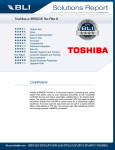

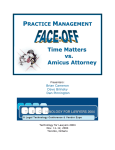



![[17577] - Waterford Document Solutions](http://vs1.manualzilla.com/store/data/005953582_1-c9133041fb2a801c225a4b72eaad92fa-150x150.png)