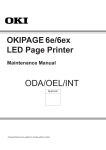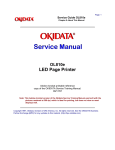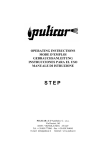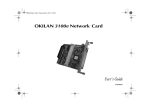Download OKIPAGE 14ex Led Printer
Transcript
OKIPAGE 14ex LED Page Printer Maintenance Manual ODA / OEL / INT Rev.2 2001-03-19 41356901TH Rev.2 1 / 196 Document Revision History Corrected items Rev.No. Date No. 1 2000-09-21 2 2001-03-19 41356901TH Rev.2 Page Description of change ISSUE Person in charge EMP Ono NP39 H Ono 2/ PREFACE This Maintenance Manual describes the field maintenance methods for LED Page Printers. This manual is written for use by service persons. Please note that you should refer to the Printer Handbook for the handling and operating methods of the equipment. 41356901TH Rev.2 3/ CONTENTS 1. CONFIGURATION .................................................................................................. 7 1.1 System Configuration ..................................................................................... 7 1.2 Printer Configuration ....................................................................................... 9 1.3 Optional Configuration .................................................................................... 10 1.4 Specification ................................................................................................... 12 1.5 Safety Standards ............................................................................................ 14 1.5.1 1.5.2 1.5.3 Certification Label ................................................................................................... 14 Warning Label ........................................................................................................ 14 Warning/Caution Marking ....................................................................................... 15 2. OPERATION DESCRIPTION ................................................................................. 16 2.1 Main Control Board ......................................................................................... 18 2.2 Power Supply/Sensor Board........................................................................... 19 2.3 Electrophotographic Process .......................................................................... 21 2.3.1 2.3.2 2.3.3 2.3.4 Electrophotographic Process Mechanism .............................................................. Electrophotographic Process ................................................................................. Process Operation Descriptions ............................................................................. Revision of LED Head Illumination ......................................................................... 21 24 27 37 2.4 Paper Jam Detection ...................................................................................... 38 2.5 Cover Open .................................................................................................... 40 2.6 Toner Low Detection....................................................................................... 41 3. PARTS REPLACEMENT ........................................................................................ 43 3.1 Precautions for Parts Replacement ................................................................ 43 3.2 Parts Layout.................................................................................................... 45 3.3 How to Change Parts...................................................................................... 48 3.3.1 3.3.2 3.3.3 3.3.4 3.3.5 3.3.6 3.3.7 3.3.8 3.3.9 3.3.10 3.3.11 3.3.12 3.3.13 3.3.14 3.3.15 3.3.16 3.3.17 3.3.18 3.3.19 3.3.20 3.3.21 3.3.22 3.3.23 3.3.24 41356901TH Rev.2 Upper Cover Assy .................................................................................................. LED Head ............................................................................................................... Operator Panel Assy .............................................................................................. Lower Base Unit ..................................................................................................... Pulse Motor (Main/Drum) ....................................................................................... Pulse Motor (Registration) ...................................................................................... Face Up Stacker Assy ............................................................................................ Eject Roller Assy .................................................................................................... Motor Assy ............................................................................................................. Hopping Roller Shaft Assy ..................................................................................... Stacker Cover Assy ................................................................................................ Registration Roller .................................................................................................. Roller Transfer Assy ............................................................................................... Fusing Unit ............................................................................................................. Back-up Roller ........................................................................................................ Sensor Plate (Inlet) ................................................................................................. Sensor Plate (Outlet), Sensor Wire Assy ............................................................... Manual Feed Guide Assy ....................................................................................... Sensor Plate (Paper Supply) .................................................................................. M7E-PCB ............................................................................................................... Power Supply/Sensor Board, High Voltage Unit and Contact Assy ....................... Cassette Guide L Assy ........................................................................................... Cassette Guide R Assy .......................................................................................... Spacer Bearing (L/R) .............................................................................................. 49 50 51 52 53 54 55 56 57 58 59 60 61 62 63 64 65 66 67 68 69 70 71 72 4/ 4. ADJUSTMENT ........................................................................................................ 73 4.1 Maintenance Modes and Functions ................................................................ 73 4.1.1 4.1.2 4.1.3 4.1.4 User Maintenance Mode ........................................................................................ System Maintenance Mode .................................................................................... Engine Maintenance Mode ..................................................................................... EEPROM initialization ............................................................................................ 73 73 74 75 4.2 Adjustment When Replacing a Part ................................................................ 76 4.2.1 Uploading/Downloading EEPROM data ................................................................. 76 5. PERIODICAL MAINTENANCE .............................................................................. 77 5.1 Periodical Replacement Parts ........................................................................ 77 5.2 Cleaning.......................................................................................................... 77 5.2.1 5.2.2 Cleaning of LED Lens Array ................................................................................... 77 Cleaning Page Function ......................................................................................... 79 6. TROUBLESHOOTING PROCEDURES ................................................................. 80 6.1 Troubleshooting Tips ...................................................................................... 80 6.2 Points to Check before Correcting Image Problems....................................... 80 6.3 Tips for Correcting Image Problems ............................................................... 80 6.4 Preparation for Troubleshooting ..................................................................... 81 6.5 Troubleshooting Flow ..................................................................................... 82 6.5.1 6.5.2 LCD Status Message/Problem List ........................................................................ 82 LCD Message Troubleshooting .............................................................................. 92 7. WIRING DIAGRAM ................................................................................................ 112 7.1 Interconnect Signal Diagram .......................................................................... 112 7.2 PCB Layout and Connector Signal List .......................................................... 113 7.3 Resistance Check ........................................................................................... 123 8. PARTS LIST ........................................................................................................... 125 APPENDIX A RS-232C SERIAL INTERFACE (OPTION) ........................................... 132 APPENDIX B CENTRONICS PARALLEL INTERFACE .............................................. 137 APPENDIX C UNIVERSAL SERIAL BUS (USB) ......................................................... 143 APPENDIX D LOOP TEST (RS-232C INTERFACE) ................................................... 147 APPENDIX E DIAGNOSTICS TEST ............................................................................ 148 APPENDIX F MULTI PURPOSE FEEDER MAINTENANCE ..................................... 157 1. OUTLINE ........................................................................................................ 157 1.1 1.2 2. Functions ................................................................................................................ 157 External View and Component Names .................................................................. 157 MECHANISM DESCRIPTION ........................................................................ 158 2.1 2.2 41356901TH Rev.2 General Mechanism ............................................................................................... 158 Hopper Mechanism ................................................................................................ 158 5/ 3. PARTS REPLACEMENT ................................................................................ 159 3.1 3.2 3.3 4. Precautions Prior to the Troubleshooting ............................................................... Preparations for the Troubleshooting ..................................................................... Troubleshooting Method ......................................................................................... 4.3.1 LCD Status Message List ......................................................................... 169 169 170 170 CONNECTION DIAGRAM .............................................................................. 172 5.1 5.2 6. 159 161 162 163 164 165 166 167 168 TROUBLESHOOTING.................................................................................... 169 4.1 4.2 4.3 5. Precautions Concerning Parts Replacement ......................................................... Parts Layout ........................................................................................................... Parts Replacement Methods .................................................................................. 3.3.1 Link ........................................................................................................... 3.3.2 Separator ................................................................................................. 3.3.3 OLEV-11-PCB .......................................................................................... 3.3.4 Pulse Motor .............................................................................................. 3.3.5 Planet Gear .............................................................................................. 3.3.6 Roller-A and B .......................................................................................... Interconnection Diagram ........................................................................................ 172 PCB Layout ............................................................................................................ 173 PARTS LIST ................................................................................................... 174 APPENDIX G HIGH CAPACITY SECOND PAPER FEEDER ................................... 176 1. OUTLINE ........................................................................................................ 176 1.1 1.2 2. MECHANISM DESCRIPTION ........................................................................ 177 2.1 2.2 3. 178 180 181 182 184 184 Precautions Prior to the Troubleshooting ............................................................... Preparations for the Troubleshooting ..................................................................... Troubleshooting Method ......................................................................................... 4.3.1 LCD Status Message List ......................................................................... 185 185 186 186 CONNECTION DIAGRAM .............................................................................. 188 5.1 5.2 6. Precautions Concerning Parts Replacement ......................................................... Parts Layout ........................................................................................................... Parts Replacement Methods .................................................................................. 3.3.1 Stepping Motor (Hopping) ........................................................................ 3.3.2 TQSB-2 PCB ............................................................................................ 3.3.3 Hopping Roller Shaft Assy and One-way Clutch Gear ............................. TROUBLESHOOTING.................................................................................... 185 4.1 4.2 4.3 5. General Mechanism ............................................................................................... 177 Hopper Mechanism ................................................................................................ 177 PARTS REPLACEMENT ................................................................................ 178 3.1 3.2 3.3 4. Functions ................................................................................................................ 176 External View and Component Names .................................................................. 176 Interconnection Diagram ........................................................................................ 188 PCB Layout ............................................................................................................ 189 PARTS LIST ................................................................................................... 190 41356901TH Rev.2 6/ 1. CONFIGURATION 1.1 System Configuration OKIPAGE 14ex consists of control and engine blocks in the standard configuration, as shown in Figure 1-1. In addition, the options marked with asterisk(*) are available. 41356901TH Rev.2 7/ Operator Panel Engine Unit Paper Cassette *High Capacity Second Paper Feeder Face Up Stacker Paper Feeding Mechanism (First Tray Unit) Face *Multi Purpose Feeder Down Stacker Electrophotographic Processing Unit Fuser Unit High Voltage Unit and Sensor Board Power Supply AC Centronics Main Control Board USB * : Optional Expansion Board 1 DRAM SIMM Socket 1 Flash SIMM Socket DRAM SIMM* or RS-232C RS-232C Serial* Interface Board 1 DRAM SIMM Socket 1 Flash SIMM Socket Flash SIMM* (Flash memory) Figure 1-1 41356901TH Rev.2 8/ 1.2 Printer Configuration The printer unit consists of the following hardware components: • Electrophotographic Processor • Paper Feeder • Controller • Operator Panel • Power Supply Unit The printer unit configuration is shown in Figure 1-2. Upper cover Operator panel assy Toner-cartridge(Type 5) (consumable) Stacker assy Fusing unit Image drum unit(Type 8) (consumable) Optional board Legal/universal paper cassette Power supply Main control board High Voltage Unit/sensor board Figure 1-2 41356901TH Rev.2 9/ 1.3 Optional Configuration The options shown below are available for use with OKIPAGE 14ex. These are available separately from the printer unit. (1) High Capacity Second Paper Feeder (2) Multi Purpose Feeder (3) Expansion Board 41356901TH Rev.2 10 / (4) RS-232C Serial Interface Board (5) DRAM SIMM Memory DRAM SIMM memory is available with memory of 8MB,16MB,32MB [Oki Data genuine]. The access time of SIMM memories are 60ns, 70ns, 80ns, and 100ns. (6) Flash SIMM Flash SIMM is available with memory of 4MB, 8MB and 16MB. 41356901TH Rev.2 11 / 1.4 Specification (1) Type Desktop (2) External dimensions Height 8.5” Width 13.6” Depth 15.6” (3) Weight Approx. 9kg (4) Developing method Exposing method Dry electrophotography LED stationary head (5) Paper used <Type> • Standard paper – Xerox 4200 (20 lbs) • Application paper (manual face-up feed) – Label – Envelope – OHP paper (transparency) (215 mm) (345 mm) (395 mm) <Size> • Standard sizes – Letter – Legal* [*Without Multi Purpose Feeder (Option)] – Legal-13* – Executive – COM-10** [**manual feed and Multi Purpose Feeder (Option) only] – Monarch** – DL** – C5** – A4 – A5 – B5 (JIS) – A6 • Applicable sizes – Width: 3.4” to 8.5” (86 to 216 mm) – Length: 5.5” to 14” (140 to 355.6 mm) <Thickness> – Automatic feed – Manual feed (6) Printing speed Continuous printing Warm-up time First page print time : 16 to 28 lbs (60 to 105 g/m2) : Label, OHP paper (transparency) Envelope (24 to 28lbs) : 14 pages per minute with Letter size paper. [Except, Multi purpose Feeder (11ppm)] : 45 seconds typical at room temperature [68˚F (20˚C), AC 120/230 V]. : 7.5 seconds typical for the Letter size paper after warm-up. (7) Paper feeding method Automatic feed or manual feed (8) Paper delivery method Face down/face up (9) Resolution 600 × 600 dots/inch 600 × 1200 dots/inch (10) Power input 120 VAC + 5.5%, -15% 230 VAC ± 10% 41356901TH Rev.2 12 / (11) Power consumption Peak Typical operation Idle Power save mode 120VAC Approx. 600W Approx. 340W Approx. 75W Approx. 10W : : : : 230VAC Approx. 600W Approx. 340W Approx. 66W Approx. 11W (12) Temperature and humidity In operation Power off mode During Storage Unit Temperature 50-90 (10-32) 32-110 (0-43) 14-110 (–10-43) ˚F (˚C) Humidity 20-80 10-90 10-90 %RH Maximum wet bulb temperature 77 (25) 80.4 (26.8) ˚F (˚C) Minimum difference between wet and dry bulb temperatures 35.6 (2) 35.6 (2) ˚F (˚C) 1. 2. Storage conditions specified above apply to printers in packed condition. Temperature and humidity must be in the range where no condensation occurs. Temperature (°C) 32 28 Operation range 10 20 80 Humidity (%) (13) Noise During operation: Standby: Quiet mode: 53 dB (A) or less 38 dB (A) or less Back ground level (14) Toner cartridge kit ODA Consumables : 2,000 Toner OEL/INT : 2,500 Toner (5% duty) 4,000(optional 4K 5% duty) (5%duty) 4,000(optional 4K 5% duty) Image drum cartridge 20,000 (at continuouts printing) 14,000 (3 page/job) without Power Save 9,000 (1 page/job) without Power Save 8,000 (1 page/job) with Power Save (Minimum) 41356901TH Rev.2 13 / 1.5 Safety Standards 1.5.1 Certification Label The safety certification label is affixed to the printer in the position described below. INT AC : 230V model ODA AC : 120V model 1.5.2 ODA AC : 230V model Warning Label The warning labels are affixed to the sections which may cause bodily injury. Follow the instructions on warning labels during maintenance. 41356901TH Rev.2 14 / 1.5.3 Warning/Caution Marking The following warning and caution markings are made on the power supply/sensor board. CAUTION ATTENTION ATENCÃO CUIDADO CUIDÃDO ENGLISH Heatsink and transformer core present risk of electric shock. Test before touching. FRENCH Le dissipateur thermique et le noyau du transformateur présentent des risques de choc électrique. Testez avant de manipuler. SPANISH Las disipadores de color el núcel del transformador pueden producir un choque eléctrico. Compruebe antes de tocar. PORTUGUESE O dissipador de calor e o núcleo do fransiormador apresentam risco de choque elétrico. Teste antes de focar. ENGLISH Circuits maybe live after fuses open. FRENCH Il se peut que les circuits soient sous tension une fois que les fusibles ont éfé rerirés. SPANISH Las circuitos pueden estar activos una vez que se hayan abierio los fusibles. PORTUGUESE Os circuitos podem estar energizados após os fusiveis se queimarem. 41356901TH Rev.2 15 / 2. OPERATION DESCRIPTION OKIPAGE 14ex consists of a main control board, a power supply/sensor board, an operator panel, an electrophotographic process mechanism, and revision for illumination of LED head. The main control board receives data via the host I/F, it then decodes, edits and stores the data in memory. After completing the editing of a single page of data, it references the font memory and generates bit image data, which is transferred to the LED head in one dot line units. Through the electrophotographic process mechanism, the data is printed on the paper. The operator panel is used for operations and status display. OKIPAGE 14ex block diagram is shown in Figure 2-1. 41356901TH Rev.2 16 / Expansion Board (Option) Main Control Board or RS232C Interface Board (Option) For optional board Multi-Purpose Feeder (Option) Program & Font ROM 8MB Mask ROM Resident RAM 2MB x 2 DRAM (4MB) DATA BUS (32bit) High Capacity Second Paper Feeder (Option) EEPROM Operation Panel Centronics parallel I/F Drum motor & Registration motor drive circuit M Drum Motor M Registration Motor 74LS07 1 Chip CPU USB I/F FAN Driver ML60851 FAN FAN ALM LED Head HEAT ON 5V Reset circuit High Voltade Unit Inlet sensor 1 Cover open 5V switch Charge roller Transfer roller Inlet sensor 2 High voltage generation circuit Paper sensor Developping roller Toner supply roller Outlet sensor LSI Cleaning roller Paper out sensor Heater drive circuit Toner low sensor 3.3V 5V 12V 30V Thermistor Fusing temperature control circuit AC-DC Converter Heater Filter circuit AC IN Power Supply Unit Figure 2-1 OKIPAGE 14ex Block Diagram 41356901TH Rev.2 17 / 2.1 Main Control Board The main control board consists of a single chip CPU, two program/font ROMs, four DRAMs, an EEPROM, a host interface circuit, and a mechanism driving circuit. (1) Single chip CPU The single chip CPU is a custom CPU (32-bit internal bus, 32-bit external bus, 49.766-MHz clock) which incorporates the RISC CPU and its peripheral devices, and has the following functions: (2) Program and Font ROMs Built-in device Chip select controller Function Control of ROM, DRAM and I/O device Bus controller DRAM controller DMA controller Transfer of image data from DRAM to video output port Parallel interface controller Control of Centronics parallel interface Serial interface controller Control of RS-232C serial interface Video output port Control of LED head LED STB output port Timer Generation of various control timing Monitoring of paper running and paper size Serial I/O port Control of operator panel, EEPROM, and options I/O port Input and output of sensor and motor signals The Program and Font ROMs store the equipment program and various types of fonts. Mask ROM is used as Program and Font ROMs. The mounting locations of these Program and Font ROMs vary depending on the type of the ROMs. (3) DRAM The DRAM is a 4MB resident memory on the main control board that stores edited data, image data, DLL data and macro data. (4) EEPROM 4,096-bit Electrically Erasable PROM (EEPROM), is loaded with the following kinds of data: • • • Menu data Various counter data (page counter, drum counter) Adjusting parameters (LED head drive time, print start position, paper feed length) (5) Parallel Interface Parallel data is received from a host system via parallel interface which conforms to the IEEE1284 specification. (6) USB Interface Serial data is received from a host system via USB which conforms to the USB 1.1 specification. 41356901TH Rev.2 18 / 2.2 Power Supply/Sensor Board The power supply/sensor board consists of an AC filter circuit, a low voltage power supply circuit, a high voltage power supply circuit, heater drive circuit, and photosensors. (1) Low Voltage Power Supply Circuit This circuit generates the following voltages. Output voltage Use +5 V Logic circuit supply voltage +30 V Motor and fan drive voltage and source voltage for high-voltage supply +12 V Source voltage for high-voltage supply +3.3V LED head supply voltage (2) High Voltage Power Supply Circuit This circuit generates the following voltages required for electrophotographic process from +5 V, according to the control sequence from the main control board. When cover open state is detected, +5 V supply is interrupted automatically to stop the supply of all high-voltage outputs. Output Voltage Use CH -1.3 KV Voltage applied to charging roller DB -265 V/+300 V Voltage applied to developing roller SB -500 V/ 0 V Voltage applied to toner supply roller TR +500 V to +4.5 KV/-1100 V Voltage applied to transfer roller CB +400 V/-1350 V Voltage applied to cleaning roller Remarks Variable (3) Photosensor The photosensor mounted on this power supply/sensor board monitors the status of paper being fed through the printer during printing. 41356901TH Rev.2 19 / The sensor layout diagram is shown in Figure 2-2. Exit roller Outlet sensor Heat roller Transfer roller Paper feeding direction Paper sensor Toner sensor Inlet sensor 2 Hopping roller Paper end sensor Registration roller Inlet sensor 1 Figure 2-2 Sensor Function Sensing state Inlet sensor 1 Detects the leading part of the paper and gives the monitor timing ON : Paper exists. for switching from hopping operation to feeding operation. OFF : No paper exists. Monitors paper feeding situation and paper size based on the paper arrival time and running time. Intel sensor 2 Detects the paper width. ON : A4 or larger OFF : Smaller than A4 Paper sensor Detects the leading portion of the paper. Monitors the paper feeding situation. ON : Paper exists. OFF : No paper exists. Outlet sensor Monitors the paper feeding and size according to the time of arrival to and leaving past the sensor. ON : Paper exists. OFF : No paper exists. Paper end sensor Detects the end of the paper. ON : Paper exists. OFF : No paper exists. Toner low sensor Detects the lack of toner. ----- 41356901TH Rev.2 20 / 2.3 Electrophotographic Process 2.3.1 Electrophotographic Process Mechanism This mechanism actuates the printing of image data supplied by the main control board on the paper by electrophotographic process. The layout of the electrophotographic process mechanism is shown in Figure 2-3. 41356901TH Rev.2 21 / Figure 2-3 41356901TH Rev.2 22 / Paper cassette Heat roller Back-up roller Eject sensor lever Eject roller assy Registration Hopping roller roller Inlet sensor plate Toner cartridge Pressure roller Transfer roller Paper sensor plate LED head Cleaning roller Sub-charge roller Charge roller Developing roller Image drum unit (1) Image Drum Unit The image drum unit consists of a sensitive drum, a charger, and a developer. The unit forms a toner image on the sensitive drum, using a electrostatic latent image formed by the LED head. (2) Registration Motor The registration motor is a pulse motor of 48 steps/rotation with two-phase excitement by the signal from the main control board. It drives the hopping and registration rollers via two one-way clutches according to the direction of rotation. (3) Main (Drum) Motor The main or drum motor is a pulse motor of 48 steps/rotation with two-phase excitement by the signal from the main control board and is the main motor of this mechanism. (4) LED Head Image data for each dot line from the main control board is received by the shift register and latch register. The 4992 LED's are driven to radiate the image data on the image drum. (5) Fuser The fuser consists of a heater, a heat roller, a thermistor and a thermostat. The AC voltage from the power supply/sensor board is applied to the heater controlled by the HEATON signal from the main control board. This AC voltage heats the heater. The main control board monitors the heat roller temperature via the thermistor, and regulates the heater roller to keep it at a designated temperature in the menu, depending on the thickness of the paper (tray 1&2: light=175~185°C, medium light=180~190°C, medium=185~195°C, medium heavy and heavy=195~205°C; manual feeding and power envelope feeder: light=165~180°C, medium light=170~185°C, medium=175~190°C, medium heavy=180~195°C, heavy=190~205°C, transparency = 170~185°C) by connecting or disconnecting the AC voltage supply to the heater. When an abnormal rise of the heater roller temperature takes place, the thermostat of the heater voltage supply circuit becomes active and forcibly cuts the AC voltage supply. The temperature setting of the fuser can be changed through operator panel setting. 41356901TH Rev.2 23 / 2.3.2 Electrophotographic Process The electrophotographic processing is outlined below. The electrophotographic printing process is shown in Figure 2-4. 1 Charging The surface of the image drum is charged uniformly with a negative charge by applying the negative voltage to the charge roller. 2 Exposure Light emitted from the LED head irradiates the negatively charged surface of the image drum. The surface potential of the irradiated portion of the image drum surface becomes lower, forming the electrostatic latent image associated with the print image. 3 Developing and toner recovery When the negatively charged toner is brought into contact with the image drum, it is attracted to the electrostatic latent image by static electricity, making the image visible. At the same time, the residual toner on the image drum is attracted to the developing roller by static electricity. 4 Transfer When paper is placed over the image drum surface, the positive charge which is opposite in polarity to that of the toner, is applied to the reverse side of the paper by the transfer roller. The toner is attracted by the positive charge and is transferred onto the paper. This results in the transfer of the toner image formed on the image drum onto the paper. 5 Temporary cleaning Residual toner which remains on the image drum without being transferred is evened out by the cleaning roller and is temporarily attracted to the cleaning roller by static electricity. 6 Fusing The toner image transferred onto the paper is fused to the paper by heat and pressure. An electrophotographic process timing chart is shown in Figure 2-5. 41356901TH Rev.2 24 / Figure 2-4 41356901TH Rev.2 25 / (Face up) Paper eject Paper eject roller Paper eject Fusing Fusing Heater roller Outlet sensor Paper path selector Cleaning Back-up roller Cleaning roller Power supply Charger roller Power supply (Face down) Paper eject Paper eject roller Power supply Transfer roller Transfer Transfer Cleaning Charging Exposure LED head Image data Image production developing Paper feed Registration roller Paper registration Developing roller Paper sensor Developing Doctor blade Paper supply Paper tray Toner cartridge Direction of rotation of the image drum Path of paper feeding Paper hopping Hopping roller Inlet sensor Toner supply roller Power supply (Bias voltage) 41356901TH Rev.2 PRINT-N PRDY-N DM-ON-N Figure 2-5 RM-ON INSNS OUTSNS-N Feed start IN Sensor OFF OUT Sensor OFF Feed stop 26 / 2.3.3 Process Operation Descriptions (1) Hopping and Feeding Hopping and feeding motions are actuated by a single registration motor in the mechanism as shown below: Registration motor Idle gear a Registration roller Hopping roller b Motor gear Registration gear Hopping gear The registration motor turning in direction "a" drives the hopping roller. The registration motor turning in direction "b" drives the registration roller. The registration and hopping gears have oneway bearing, so turning any of these gears in the reverse direction will not transmit the motion to the corresponding roller. 41356901TH Rev.2 27 / (a) Hopping 1 For hopping, the registration motor turns in direction "a" (clockwise direction) and drives the hopping roller to advance the paper until the inlet sensor turns on (in this case, the registration gear also turns, but the registration roller is prevented from turning by the oneway bearing). 2 After inlet sensor is turned on by the paper advance, the paper is further advanced to a predetermined distance until the paper hits the registration roller (the skew of the paper can thus be corrected). Paper a Registration roller Hopping roller (b) Feeding 1 When hopping is completed, the registration motor turning in direction "b" (counterclockwise direction) drives the registration roller to advance the paper (in this case, the hopping gear also turns, but the hopping roller is prevented from turning by the one-way bearing). 2 The paper is further advanced in synchronization with the print data. Image drum Paper b Transfer roller Registration roller Hopping roller 41356901TH Rev.2 28 / (2) Charging Charging is actuated by the application of the DC voltage to the charge roller that is in contact with the image drum surface. (Sub-CH) Power supply Sub-charge roller (CH) Charge roller Image drum The charge roller is composed of two layers, a conductive layer and a surface protective layer, both having elasticity to secure good contact with the image drum. When the DC voltage applied by the power supply exceeds the threshold value, charging begins. The applied voltage is proportional to the charge potential, with offset of approximately –550V. charge potential [V] -750 -550 41356901TH Rev.2 -1300 applied voltage [V] 29 / (3) Exposure Light emitted by the LED head irradiates the image drum surface with a negative charge. The surface potential of the irradiated portion of the image drum drops, forming an electrostatic latent image associated with the image signal. LED head LED head Charge roller Power supply Paper Image drum Image drum The image drum is coated with an underlayer (UL), a carrier generation layer (CGL), and carrier transfer layer (CTL) on aluminum base. The organic photo conductor layer (OPC), comprising CTL and CGL, is about 20 µm thick. Image drum CTL CGL UL Base 20µm 30mm 41356901TH Rev.2 30 / The image roller surface is charged to about –750 V by the contact charge of the charge roller. When the light from the LED head irradiates the image drum surface, the light energy generates positive and negative carriers in the CGL. The positive carriers are moved to the CTL by an electrical field acting on the image drum. Likewise, the negative carriers flow into the aluminum layer (ground). The positive carriers moved to the CTL combine with the negative charges on the image drum surface accumulated by the contact charge of the charge roller, lowering the potential on the image drum surface. The resultant drop in the potential of the irradiated portion of the image drum surface forms an electrostatic latent image on it. The irradiated portion of the image drum surface is kept to about –100 V. Light from LED (V) –750 Image drum surface potential –100 0 Charged part 41356901TH Rev.2 Part Charged irradiated part by LED 31 / (4) Developing Toner is attracted to the electrostatic latent image on the image drum surface, converting it into a visible toner image. Developing takes place through the contact between the image drum and the developing roller. 1 As the toner supply roller rotates while rubbing on the developing roller, a friction charge is generated between the developing roller and the toner, allowing the toner to be attracted to the developing roller (the developing roller surface is charged positive and the toner, negative). Doctor blade Charge roller Developing roller Toner supply roller Image drum 2 The toner attracted to the developing roller is scraped off by the doctor blade, forming a thin coat of toner on the developing roller surface. 3 Toner is attracted to the exposed portion (low-potential part) of the image drum at the contact of the image drum and the developing roller, making the electrostatic latent image visible. -300V Developing roller +++++++++++++++++++++++ ––––––––––––––––––––––– Toner +++++++++++++++++++++++ -750V -100V -750V -750V Image drum Exposed part Exposed part -100V An illustration of activities at the contact point of the image drum surface and the developing roller (arrow marks denote the direction of the electrical field). 41356901TH Rev.2 32 / Note: The bias voltage required during the developing process is supplied to the toner supply roller and the developing roller, as shown below. –500 VDC is supplied to the toner supply roller, –265 VDC to the developing roller. Connected and bias supplied when the cover is closed. Developing roller Base Toner supply roller Image drum 41356901TH Rev.2 33 / (5) Transfer The transfer roller is composed of conductive sponge material, and is designed to get the image drum surface and the paper in a close contact. Paper is placed over the image drum surface, and the positive charge, opposite in polarity to that of the toner, is applied to the paper from the reverse side. The application of a high positive voltage from the power supply to the transfer roller causes the positive charge inducement on the transfer roller surface, transferring the charge to the paper as it contacts the transfer roller. The toner with negative charge is attracted to the image drum surface, and it is transferred to the upper side of the paper due to the positive charge on the reverse side of the paper. Image drum Paper Transfer roller 41356901TH Rev.2 Power supply 34 / (6) Fusing When the transfer is completed, the toner image is fused to the paper by heat and pressure as the paper with unfused toner image passes between the heater roller and the back-up roller. The heater roller with Teflon coating incorporates a 550W heater (Halogen lamp), which generates heat. A thermistor which is in contact with the heater roller regulates the temperature of the heater roller to a designated temperature in the menu, depending on the thickness of the paper (tray 1&2: light=175~185°C, medium light=180~190°C, medium=185~195°C, medium heavy and heavy=195~205°C/manual feeding and power envelope feeder: light=165~180°C, medium light=170~185°C, medium=175~190°C, midium heavy=180~195°C, heavy=190~205°C, transparency = 170~185°C). A safety thermostat cuts voltage supply to the heater off by opening the thermostat in the event of abnormal temperature rises. The back-up roller is held under a pressure of 3.76 kg applied by the pressure spring on each side. Heater roller Separation claw Heater Thermistor Paper Back-up roller Pressure Spring 41356901TH Rev.2 35 / (7) Cleaning When the transfer is completed, the residual toner left on the image drum is attracted to the cleaning roller temporarily by static electricity, and the image drum surface is cleaned. Image drum Cleaning roller Power supply +DC Transfer roller (8) Cleaning of rollers The charge, transfer and cleaning rollers are cleaned for the following cases: • • • • Warming up when the power is turned on. Warming up after the opening and closing of the cover. When the number of sheets accumulated reaches 14 or more. When the print out operation ends. Changes in bias voltage applied to each roller move the attaching toner off the roller to the image drum and return it to the developer. 41356901TH Rev.2 36 / 2.3.4 Revision of LED Head Illumination An LED correcting head, which is capable of correcting the illumination of the LED for each dot, is being used in this printer. LED illumination correction function of 16 steps is carried out by using an EEPROM which is installed in the LSI that maintains the LED illumination correction values, and an LED correction drivers together as a pair. The printing and correction data obtained from the CPU through four signal lines are sent to the LED array. The printing operation timing chart is shown below. Normal Mode Printing Timing Chart CLOCKI LOADI DATAI3~0 STRB1I-N STRB2I-N STRB3I-N STRB4I-N First line printing data sent Second line printing data sent First line printing The printing operation is carried out in normal mode. Under ordinary circumstances such as when the power is turned on or when LOADI signal level is low, the normal mode is enabled. The printing operation is carried out in the following sequence. First, the printing data DATAI3 through DATAI0 are stored, sequentially shifted, in the shift registers of the LED drivers, by the printing data synchronous clock, CLOCKI. Then the printing data stored in shift registers are latched by the high level pulse of LOADI. The latched printing data turns the LEDs on by STRB1I-N through STRB4I-N and actuates printing. 41356901TH Rev.2 37 / 2.4 Paper Jam Detection The paper jam detection function monitors the paper condition when the power is turned on and during printing. When any of the following conditions arises, this function interrupts the printing process. If any of the following errors is encountered, printing can be recovered by removing the jammed paper (by opening the upper cover, removing the jammed paper and closing the upper cover). Error Cause of error Paper input jam • The paper is in contact with the inlet sensor when the power is turned on. • After hopping operation is attempted three times, the leading edge of the paper does not reach the inlet sensor. Paper feed jam • The paper is in contact with the paper sensor when the power is turned on. • The leading edge of the paper does not reach the paper sensor within a predetermined feeding distance since the paper has reached the inlet sensor. • The trailing edge of the paper does not pass over the paper sensor within a predetermined feeding distance after the same has passed over the inlet sensor. • The leading edge of paper does not reach the outlet sensor within a predetermined feeding distance after the paper has reached the paper sensor. Paper exit jam • The paper is in contact with the outlet sensor when the power is turned on. • The paper does not pass over the outlet sensor within a predetermined feeding distance after the leading edge of the paper has reached the outlet sensor. • The paper size check for manual feeding finds that the paper size is free size. Paper size error • The size of the paper is monitored by the inlet sensor 1. The paper is not detected by the inlet sensor 1 within predetermined feeding distance. • The inlet sensor 2 detects that the size of the loaded paper is A4 or larger, or smaller than A4. The detected paper size differs from the paper size set by command or menu. • The paper size check for manual feeding finds that the paper size is free size. Main (drum) motor Registration motor Hopping Paper feed Paper feed Paper end sensor Inlet sensor Checking for paper form Paper size check (paper width) Paper sensor Outlet sensor Jam Monitor Top to top Top to bottom Monitoring paper input jam Monitoring paper feed jam Monitoring paper feed jam Paper size check (Paper length) Monitoring paper exit jam Top to bottom Monitoring Bottom to bottom paper feed jam Paper Feed Timing Chart 41356901TH Rev.2 38 / Paper Feed Check List Error Type of error Monitor Paper feed error Hopping start Standard value Plus Minus to In sensor on 72.0 36.0 – to Write sensor on 20.0 68.0 – Paper feed jam In sensor on Paper feed jam Write sensor on to Out sensor on 140.5 25.0 – Paper size error In sensor on to Out sensor on Depends on the paper length 45.0 45.0 Paper exit jam Out sensor on to Out sensor off Depends on the paper length 45.0 45.0 Paper feed jam In sensor off to Write sensor Off 22.2 22.0 – Unit : mm Note: Hyphen "-" in the table represents "not checked." Paper Length List Check range Type Paper length Min Max A4 297.0 252.0 342.0 A5 210.0 165.0 255.0 B5 257.0 212.0 302.0 LETTER 279.4 234.4 324.4 LEGAL 13 330.2 285.2 375.2 LEGAL 14 355.6 310.6 400.6 EXEC 266.7 221.7 311.7 A6 148.0 103.0 193.0 Monarch 190.5 145.5 235.5 COM-9 225.4 180.4 270.4 COM-10 241.3 196.3 286.3 DL 220.0 175.0 265.0 C5 229.0 184.0 274.0 110.1~355.6 65.0 Free 400.6 Unit : mm 41356901TH Rev.2 39 / 2.5 Cover Open When the stacker cover is opened, the cover open microswitch on the power supply/sensor board is turned off to cut +5V supply to the high voltage power supply circuit. This results in the interruption of all high-voltage outputs. At the same time, the CVOPN signal is sent to the main control board to notify that the microswitch is off, and the main control board carries out the cover open process. 41356901TH Rev.2 40 / 2.6 Toner Low Detection • Device The Toner Low Detection device consists of a stirring gear which rotates at a constant rate, a stirring bar and a magnet on the stirring bar. The stirring bar rotation is driven by the link to the gouged portion in the stirring gear. Magnet Stirring Bar • Operation Toner Low is detected by monitoring the time interval of the encounter of the magnet set on the sensor plate and the magnet on the stirring bar. Stirring Gear Section Operation during Toner Full state • • Gouged portion Stirring Gear The stirring bar rotates due to the mechanical transmission of energy originating from the interlocking with the stirring gear. Stirring Bar Even when the magnet on the stirring bar reaches the maximum height, the stirring bar is pushed by the stirring gear, since the other side is being dipped in the toner. Sensor Plate Toner Sensor Operation during Toner Low state • When the stirring bar reaches the maximum height, it falls to the minimum height due to its own weight, since there is no resistance provided by the toner on the other side. Because of this, the time interval during which it is in encounter with the magnet of the sensor plate becomes longer. By monitoring this time interval, Toner Low state can be detected. 41356901TH Rev.2 Stirring Bar Sensor Plate 41 / TONER FULL state 160 ms < t1 < 0.5 sec TNRSNS-N t1 1.7564 sec. TONER LOW state t1 > 0.5 sec. TNRSNS-N t1 1.7564 sec. • When the Toner Low state is detected 2 times consecutively, Toner Low is established. • When the Toner Full state is detected 2 times consecutively, Toner Low is cancelled. • When there is no change with the toner sensor for 2 cycles (1.7564 sec. × 2) or more, then the Toner Sensor Alarm is activated. • The toner sensor is not monitored while the main (drum) motor is in a halt. 41356901TH Rev.2 42 / 3. PARTS REPLACEMENT The section explains the procedures for replacement of parts, assemblies, and units in the field. Only the disassembly procedures are explained here. For reassembly, reverse the disassembly procedure. 3.1 Precautions for Parts Replacement (1) Before starting to replace parts, remove the AC cord and interface cable. (a) Remove the AC cord in the following sequence: i) ii) iii) (b) Turn off (“o”) the power switch of the printer Disconnect the AC inlet plug of the AC cord from the AC receptacle. Disconnect the AC cord and interface cable from the printer. Reconnect the printer in the following procedure. i) ii) iii) Connect the AC cord and interface cable to the printer. Connect the AC inlet plug to the AC receptacle. Turn on (“l”) the power switch of the printer. Disconnect OFF ON Reconnect (2) Do not disassemble the printer as long as it is operating normally. (3) Do not remove parts which do not have to be touched; try to keep the disassembly to a minimum. (4) Use specified service tools. (5) When disassembling, follow the laid out sequences. Parts may be damaged if these sequences are not followed. (6) Since screws, collars and other small parts are likely to be lost, they should temporarily be attached to the original positions during disassembly. (7) When handling IC’s such as microprocessors, ROMs and RAMs, or circuit boards, do not wear gloves that are likely to generate static electricity. (8) Do not place printed circuit boards directly on the equipment or floor. 41356901TH Rev.2 43 / [Service Tools] The tools required for field replacement of printed circuit boards, assemblies and units are listed in Table 3-1. Table 3-1 Service Tools No. Service Tools Q' ty Application 1 No. 1-100 Philips screwdriver 1 2~2.5 mm screws 2 No. 2-100 Philips screwdriver 1 3~5 mm screws 3 No. 3-100 screwdriver 1 4 No. 5-200 screwdriver 1 5 Digital multimeter 1 6 Pliers 1 7 Handy cleaner 1 8 LED Head cleaner 1 41356901TH Rev.2 Remarks Cleans LED head 44 / 3.2 Parts Layout This section explains the layout of main components of the equipment. [Lower base unit] Pulse motor (main/drum) Stacker cover assy Eject roller assy Back-up roller View A Pulse motor (registration) Transfer roller Registration roller Assy Diselectrification bar Spacer bearing R Fusing unit Spacer bearing L Lower base unit Manual feed guide assy Toner cartridge (Type 5) (consumable) Stacker cover assy Hopping roller shaft LED head Hopping roller rubber Image drum unit (Type 8) (consumable) View A Figure 3-1 41356901TH Rev.2 45 / [Upper cover unit] Upper Cover Figure 3-2 41356901TH Rev.2 46 / [Base unit] Operator panel assy Power supply/ sensor board (Low voltage) High voltage unit / sensor board Face up stacker assy DC fan assy Main control board Cassette guide (R) Assy Cassette guide (L) Assy Paper cassette Figure 3-3 41356901TH Rev.2 47 / 3.3 How to Change Parts This section explains how to change parts and assemblies listed in the disassembly diagram below. In the parts replacement procedure, those parts marked with the part number inside ● with white letters are RSPL parts. Printer unit Upper cover assy (3.3.1) Operator panel assy (3.3.3) Face up stacker assy (3.3.7) LED head (3.3.3) Manual feed guide assy (3.3.18) Lower base unit (3.3.4) Transfer roller (3.3.13) Pulse motor (main/drum) (3.3.5) Pulse motor (registration) (3.3.6) Eject roller assy (3.3.8) 1 Motor assy (3.3.9) Hopping roller shaft assy (3.3.10) Stacker cover assy (3.3.11) Fusing unit (3.3.14) Back up roller (3.3.15) To 1 Sensor plate (inlet) (3.3.16) Sensor plate (outlet), sensor wire Assy (3.3.17) Registration roller (3.3.12) Sensor plate (paper supply) (3.3.19) 2 41356901TH Rev.2 Power supply/sensor board,high voltage unit and contact assy (3.3.21) To 2 Cassette guide (L) (3.3.22) M7E-PCB (3.3.20) Cassette guide (R) (3.3.23) Spacer bearing (L/R) (3.3.24) 48 / 3.3.1 Upper Cover Assy (1) With the power switch turned off, unplug the AC power cord from the outlet. (2) Disconnect the interface cable 1. (3) Press the knobs 2 on left and right sides and open the stacker cover assy 3. (4) Take out the image drum unit 4. (5) Remove two screws 5, and open the manual feed guide assy 6. Lift the front side of the upper cover 7 up and unlock the latches at two locations on the back side. Lift and remove the upper cover assy 7. Note : 1. 2. When removing or reinstalling the upper cover, be careful not to get the motor cables tangled or caught. When reinstalling the screws 5, be sure to direct the screws into preexisting threads. 5 7 1 4 3 2 2 6 41356901TH Rev.2 49 / 3.3.2 LED Head (1) Press the knobs on left and right sides and open the stacker cover assy 1. (2) Open the hook section on the left side of the stacker cover and remove the LED head 2. Note: • Be sure not to touch directly or push on the SLA part of the LED head. • Do not remove the LED cable 3 from the connector. • Remove connector 4 and cable 3 together as an assembly from the LED head. SLA (Seltoc Lens Array) 4 3 SLA 2 1 41356901TH Rev.2 50 / 3.3.3 Operator Panel Assy (1) Unlock two latches on the upper cover from the rear side, lift the operator panel assy 1 from the back and remove it. (2) Remove the Sumi card (operator panel) 2 from the connector (CN1) 3. Note : You can remove the operator panel assy while the upper cover installed on the unit. However, it is much easier to remove the panel assy after removal of upper cover. Rear view 2 Unlock two latches with a tip of screw driver. For the purpose, insert a driver through faceup paper outlet as shown. 1 3 41356901TH Rev.2 51 / 3.3.4 Lower Base Unit (1) Remove the upper cover assy (see 3.3.1). (2) Remove the operator panel assy (see 3.3.3). (3) Remove the face up stacker assy (see 3.3.7). (4) Remove the connecting cables 2 and 3 of the pulse motors from the connectors (DM, RM) of the M7E-PCB 1. (5) Remove the LED head cables 4 and 5 from the connectors (HEAD1, HEAD2). (6) Remove the connecting cable 8 of the heater from the connector (CN2). (7) Open the manual feed guide assy, remove six screws 7, then remove the lower base unit 6. 7 7 7 6 7 5 8 1 41356901TH Rev.2 4 2 3 52 / 3.3.5 Pulse Motor (Main/Drum) (1) Remove the upper cover assy (see 3.3.1). (2) Remove the lower base unit (see 3.3.4). (3) Remove two screws 1 and remove the pulse motor (main/drum) 2 from the motor bracket 3. View A 1 View A 3 1 2 41356901TH Rev.2 53 / 3.3.6 Pulse Motor (Registration) (1) Remove the upper cover assy (see 3.3.1). (2) Remove the lower base unit (see 3.3.4). (3) Remove two screws 1 and remove the pluse motor (registration) 2 from the motor bracket 3. View A 1 View A 3 1 2 41356901TH Rev.2 54 / 3.3.7 Face Up Stacker Assy (1) Remove the upper cover assy (see 3.3.1). (2) Remove the operator panel assy (see 3.3.3). (3) Remove the screw 1 and remove the Sumi card (operator panel cable) 2 off the latch section of face up stacker Assy 4. Remove both the shield plate 3 and face up stacker together. (4) Unlock the latches at two locations, and remove the face up stacker. 2 4 3 1 41356901TH Rev.2 55 / 3.3.8 Eject Roller Assy (1) Remove the upper cover assy (see 3.3.1). (2) Remove the operator panel assy (see 3.3.3). (3) Remove the face up stacker assy (see 3.3.7). (4) Remove the lower base unit (see 3.3.4). (5) Disengage the eject roller assy 1 from the lower base 2 by pressing the latch section of the eject roller assy 1 in the direction of the arrow shown below, and remove the eject roller assy 1. 1 2 LATCH 41356901TH Rev.2 56 / 3.3.9 Motor Assy (1) Remove the upper cover assy (see 3.3.1). (2) Remove the operator panel assy (see 3.3.3). (3) Remove the face up stacker assy (see 3.3.7). (4) Remove the lower base unit (see 3.3.4). (5) Remove the heat sink from the pulse motor (main/drum) (see 3.3.5). (6) Stand the lower base unit on its side as shown, and unlock two latches, then remove the motor assy 1. 1 41356901TH Rev.2 57 / 3.3.10 Hopping Roller Shaft Assy (1) Remove the upper cover (see 3.3.1). (2) Remove the operator panel assy (see 3.3.3). (3) Remove the face up stacker assy (see 3.3.7). (4) Remove the lower base unit (see 3.3.4). (5) Remove the motor assy (see 3.3.9). (6) With the lower base unit 1 standing on its side, remove the one-way clutch gear 2 and the bearing (A) 3. (7) Remove the hopping roller shaft assy 4 (the bearing (B) 5 comes off, so be careful not to lose it). 2 3 1 4 5 41356901TH Rev.2 58 / 3.3.11 Stacker Cover Assy (1) Remove the upper cover assy (see 3.3.1). (2) Remove the operator panel assy (see 3.3.3). (3) Remove the face up stacker assy (see 3.3.7). (4) Remove the reset lever R 1. (5) Detach the reset spring 2 from the lower base unit 3, turn the reset lever L 4 in the direction of arrow A until it stops, and remove it in the direction of arrow B . (6) Unlock two latches of the lower base unit 3, then remove the stacker cover assy 5. Note : When reinstalling the reset lever L 4, fit it onto the guide of the lower base unit 3, turn it in the direction of arrow C while pressing down the shaft of back up roller, and engage the reset lever L 4. 5 A 4 1 A 2 C 3 B 4 41356901TH Rev.2 59 / 3.3.12 Registration Roller (1) Remove the upper cover (see 3.3.1). (2) Remove the operator panel assy (see 3.3.3). (3) Remove the face up stacker assy (see 3.3.7). (4) Remove the lower base unit (see 3.3.4). (5) Remove the motor assy (see 3.3.9). (6) With the lower base unit standing on its side, remove the one-way clutch gear 1 and the bearing 9. (7) Remove the Registration Gear by unlocing latch of the Gear 4 . (8) Remove the Registration Bearing(L) 3 . (9) Press the registration roller Assy 2 in the direction of arrow A and lift up the left side of it, then remove the registration roller Assy 2 . (10) Pull out the registration roller Assy 2 in the direction of arrow B . (11) Remove the pressure roller gear 5 by unlockin the lach of the gear 5 . (12) Remove the bearing-Registration L 6 and besring-Registration R 7. (13) Remove the spring 8 from the bearing 6 , 7 . 1 9 8 8 2 7 View A 5 6 3 4 View A B A 2 41356901TH Rev.2 60 / 3.3.13 Roller Transfer Assy (1) With the power switch turned off, unplug the AC cord from the outlet. (2) Open the stacker cover. (3) Release the roller transfer assy 1 by unlocking the latch of the main unit (never apply excessive force when unlocking the latch). (4) Lift the right side of the roller transfer assy 1, and shift it to the right side, then pull it out from the main unit (at this time, the bearings 2 of the left and right sides of the roller transfer assy 1 will also come off). 1 1 Unlock 2 1 41356901TH Rev.2 61 / 3.3.14 Fusing Unit (1) Remove the upper cover (see 3.3.1). (2) Remove the operator panel assy (see 3.3.3). (3) Remove the face up stacker assy (see 3.3.7). (4) Remove the lower base unit (see 3.3.4). (5) Remove the stacker cover assy (see 3.3.11). (6) Remove four screws 1, lift and remove the fusing unit 2. Caution: Fusing unit may be hot. Use care when handling. Note : 1. When reinstalling or removing the fusing unit, tighten or loosen the screws while holding the fusing unit assy 2 down with your hand (it is being pushed up by back up roller). 2. When reinstalling the screws 1, be sure to direct the screws into preexisting thread and avoid damaging the threads. 3. Do not apply excessive torque when tightening the screws 1. 1 2 1 41356901TH Rev.2 62 / 3.3.15 Back-up Roller (1) Remove the fusing unit assy (see 3.3.14). (2) Lift the left side of the back-up roller 1, and pull it out to the left side (at this time, two bearing holders (back-up) 2 and the bias springs (back-up) 3 and the two ball-bearing 4, washer B 5, washer C 6 will also come off). 2 4 6 1 3 2 5 4 3 41356901TH Rev.2 63 / 3.3.16 Sensor Plate (Inlet) (1) Remove the upper cover (see 3.3.1). (2) Remove the operator panel assy (see 3.3.3). (3) Remove the face up stacker assy (see 3.3.7). (4) Remove the lower base unit (see 3.3.4). (5) Press the clamps of three sensor plates (inlet and paper) 1, and remove them by pressing them upward from the bottom. 1 1 Sensor plate (paper) Sensor plate (inlet) 1 Sensor plate (inlet) 41356901TH Rev.2 64 / 3.3.17 Sensor Plate (Outlet), Sensor Wire Assy (1) Remove the upper cover assy (see 3.3.1). (2) Remove the operator panel assy (see 3.3.3). (3) Remove the eject roller assy (see 3.3.8). (4) Remove the face up stacker assy (see 3.3.7). (5) Remove the lower base unit (see 3.3.4). (6) Remove the fusing unit assy (see 3.3.14). (7) Press the clamps of the sensor plate (outlet) 1, and remove the sensor plate by pushing it up. (8) Turn the clamps of the sensor wire assy 2 remove the sensor wire assy from the lower base unit. 1 1 2 2 41356901TH Rev.2 65 / 3.3.18 Manual Feed Guide Assy (1) Remove the upper cover assy (see 3.3.1). (2) Open the manual feed guide assy 1, and release the engagement on both sides with the main unit by carefully bending the manual feed guide assy 1. Note : When remounting, verify the proper the engagements as shown in the diagram. Put the post into the groove. Put the post into the groove. 1 41356901TH Rev.2 66 / 3.3.19 Sensor Plate (Paper Supply) (1) Remove the upper cover assy (see 3.3.1). (2) Remove the operator panel assy (see 3.3.3). (3) Remove the face up stacker assy (see 3.3.7). (4) Remove the lower base unit (see 3.3.4). (5) Press the clamps of the sensor plate (paper supply) 1 to unlock the latch, and remove it from the base plate 2. 1 View A 1 2 View A 41356901TH Rev.2 67 / 3.3.20 M7E-PCB (1) Remove the upper cover assy (see 3.3.1). (2) Remove the operator panel assy (see 3.3.3). (3) Remove the face up stacker assy (see 3.3.7). (4) Remove the lower base unit (see 3.3.4). (5) Remove the connector (2NDTRAY) 6. (6) Remove three screws 1. (7) Move the M7E-PCB 2 in the direction of arrow to disconnect it from the power supply/sensor board 3. (8) Remove the connector FAN, and disconnect the fan motor 4. (9) Remove the M7E-PCB 2, together with the PCB guide plate (remove the fan motor 4 at the same time). (10) Remove three screws 8 and remove the PCB guide plate 7 from the M7E-PCB 2. Note : When reinstalling the M7E-PCB 2 onto the guide plate 7, be careful not to bend the base plate (it is desirable to place a block underneath it to prevent bending). 8 1 7 4 1 6 2 8 3 41356901TH Rev.2 68 / 3.3.21 Power Supply/Sensor Board, High Voltage Unit and Contact Assy (1) Remove the upper cover assy (see 3.3.1). (2) Remove the lower base unit (see 3.3.4). (3) Remove the M7E-PCB (See 3.3.20). (4) Remove the AC inlet 1 from the base plate 2. (5) Remove the screw 3 and remove the grounding (earth) wire 4. (6) Remove the Ferite core 9 from the grounding wire. (7) Remove nine screws 5, and remove the power supply/sensor board 6 and contact assy 7 together. (8) Unlock two latches 8, and remove contact assy 7 from the power supply/sensor board 6. (9) Remove the Insulation plate 0 from the base plate 2. Note : 1. Be careful about the sensor (paper supply) when reinstalling the lower base. 2. Make sure that no excessive force is applied to the power supply switch. 3. When installing the power supply/sensor onto the base plate, be careful not to bend the base plate (it is desirable to place a block underneath it to prevent bending). 7 5 1 View A 5 5 5 9 5 View A 8 3 0 6 4 2 41356901TH Rev.2 69 / 3.3.22 Cassette Guide L Assy (1) Remove the paper cassette. (2) Remove the upper cover assy (see 3.3.1). (3) Remove the lower base unit (see 3.3.4). (4) Remove the M7E-PCB (see 3.3.20). (5) Remove the power supply/sensor board (see 3.3.21). (6) Remove two screws 1, and remove the guide rails 2. (7) Remove the screw 3, and remove the cassette guide L Assy 9 by shifting it in the direction of the arrow as shown below. (8) Remove cassette lock lever 4 and torsion spring 5. (9) Remove cassette lock lever spring 8 then remove the sheet link (L) 6 and Pull block 7. 3 4 5 7 8 9 6 2 1 41356901TH Rev.2 70 / 3.3.23 Cassette Guide R Assy (1) Remove the paper cassette. (2) Remove the upper cover assy (see 3.3.1). (3) Remove the lower base unit (see 3.3.4). (4) Remove the M7E-PCB (see 3.3.20). (5) Remove two screws 1, and remove the guide rails 2. (6) Remove the screw 3, and remove the cassette guide R Assy 4 by shifting it in the direction of arrow. (7) Remove the cassette lock lever 5 and torsion spring 6. (8) Remove the cassette lock lever spring 9, then remove the sheet link (R) 7 and link pull block 8. (9) Remove two screws 0, and remove the square-shaped connector A. 3 8 9 7 5 6 4 A 1 2 0 1 41356901TH Rev.2 71 / 3.3.24 Spacer Bearing (L/R) (1) Remove the back-up roller (see 3.3.15). (2) Remove spacer bearing (L/R) with a tip of screw driver. Spacer bearing L 41356901TH Rev.2 Spacer bearing R 72 / 4. ADJUSTMENT This chapter provides explanations concerning the adjustment necessary when replacing a part. The adjustment is made by changing the parameter value set in EEPROM on the main control board. The parameter can be set by the key operation from the operator panel. This printer has three kinds of maintenance modes, and it is necessary to select one of the modes when replacing any parts. 4.1 Maintenance Modes and Functions 4.1.1 User Maintenance Mode To enter into the user maintenance mode, turn the POWER switch on while holding the MENU key down. Function There are thirteen functions as follows: • • • • • Menu reset(See Table 4-1) Hex dump Drum counter reset Recieve buffer ECP disable • • • • • • • • Opepane menu disable X-adjust Y-adjust 2nd Tray Place page command Setting Jam Recovery (Print Performance for continuous) Power Save disable Detailed descriptions of these functions are provided in Appendix E, DIAGNOSTICS TEST. 4.1.2 System Maintenance Mode Note: This mode is used only by maintenance personnel and it should not be released to the endusers. To enter into the system maintenance mode, turn the POWER switch on while holding the Recover key down. Function There are seven functions as follows: • • • Page count display Page count printing enable/disable Rolling ASCII continues printing • • • • Loop test EEPROM reset (See Table 4-1) SIDM enable/ disable DRAM Memory Check mode Detailed descriptions of these functions are provided in Appendix E, DIAGNOSTICS TEST. 41356901TH Rev.2 73 / 4.1.3 Engine Maintenance Mode Note: This mode is used only by maintenance personnel, and it should not be released to the end users. (1) To enter into the engine maintenance mode, turn the power on while holding ENTER and FORM FEED keys down. (2) Functions of this mode are selected by the menu. (3) The way to exit out of this mode varies depending on the settings. (4) There are following engine maintenance modes: a) Head drive time setting Sets the drive time of the LED head. b) 600 x 1200 DPI strobetime relative value. c) Installed LED head indentification. d) Printing start position setting Sets the starting position of printing. e) Drum count total display The total image drum rotation count of the printer, as counted by the engine section, is displayed on the LCD. f) Drum count display The total image drum rotation count, as counted by the engine section, is displayed on the LCD. g) Standard tray paper feeding quantity setting Sets the amount of paper to be fed from the standard tray. h) High Capacity Second Paper Feeder paper feeding quantity setting Sets the amount of paper to be fed from High Capacity Second Paper Feeder. i) High Capacity Second Paper Feeder downloading table selection Selects the downloading table of High Capacity Second Paper Feeder. j) Power Envelope Feeder paper feeding quantity setting Sets the amount of paper to be fed from Power Envelope Feeder. k) Power Envelope Feeder downloading table selection Selects the downloading table of Power Envelope Feeder. l) Engine Test m) Engine Reset All EEPROM areas used by the engine section are reset to factory default values. (See Table 4-1) After reset, the printer returns to normal operating mode. Note: "Printing start position setting" is for shipping. Do not change its default value. Detailed descriptions of these functions are porvided in Appendix E, DIAGNOSTICS TEST. 41356901TH Rev.2 74 / 4.1.4 EEPROM initialization The corresponding are of the EEPROM is initialized for each event as shown Table 4-1. 1 User maintenance menu reset 2 System maintenance EEPROM reset 3 Engine maintenance engine reset 4 Firm revision check error at power-on 5 Customer setting 6 User information error Page counter Fuser counter Drum counter Engine maintenance area Note1) System maintenance area Note1) Customer information F/W revision area Menu level 2 No Event Menu level 1 EEPROM area User maintenance area Note1) Talbe 4-1 EEPROM Initial Setting Range Note2) Note2) : Represents initialization Note1) Items of each maintenance menu which are subjects here are listed in the following table. Engine ID check error at power on is set at default for all menu items, thus it will not be mentioned here. Note2) Only when the page counter is 500 sheets or less, it is reset to 0. Talbe 4-1 Items of Each Maintenance Menu Targeted for EEPROM Reset User maintenance menu area System maintenance menu area Engine maintenance menu area Resource save Whether a page counter printing is No items subjected to. added or not to a menu printing All except counters are subjected to reset. Receiving buffer SIDM emulation switch As a common spec. enable/disable Operator panel menu function enable/disable X/Y ADJUST 2ND feed destination designating command Left alignment based printing shift Cleaning cycle Jam recovery Enable/Disable 41356901TH Rev.2 75 / 4.2 Adjustment When Replacing a Part Adjustment is necessary when replacing any of the following parts. Part Replaced 4.2.1 Adjustment Image Drum Cartridge Reset the image drum counter (refer to User's manual). Main Control Board EEPROM data Upload / Download Uploading/Downloading EEPROM data When the controller printed circuit board is replaced, the contents of the old EEPROM shall be copied to the new EEPROM on the new board to preserve customer settings. For the purpose, use the EEPROM operation on the Option of the Maintenance Utility. To copy follow the steps below. (1) Be sure to confirm that the printer and the PC are connected with a centronics I/F cable. Then execute the Maintenance Utility. (Note: Printer driver shall be deinstalled.) (2) Select the Option on the Maintenance Utility. (3) Click the "UPLOAD EEPROM" button on the "EEPROM Operations". (4) The contents of the EEPROM data is displayed on the "DIALOG" of the Maintenance Utility. The contents of the old EEPROM is now copied into the memory of the PC. (5) Replace the controller P.C.B. with a new one while it displays the above "DIALOG". (6) After the replacement, click "Download EEPROM" on the "EEPROM Operations". EEPROM upload has been completed. In case of troubles such as centronics I/F failure, etc. EEPROM data may not be uploaded properly. In such case, it is necessary to adjust the following settings manually after the replacement using the Maintenance Utility. • Factory setting (ODA/OEL/INT-A/INT-L) The maintenance utility is designed to be used only by field engineer and it should not be released to the end-users. 41356901TH Rev.2 76 / 5. PERIODICAL MAINTENANCE 5.1 Periodical Replacement Parts The parts are to be replaced periodically as specified below: Part name Condition for replacement • Toner cartridge(Type 5) About 2000(ODA) or 2500(OEL/INT)sheets of Cleaning Remarks • LED head Consumables • LED head Consumables paper have been printed. • Toner cartridge(Type 8) About 4,000 sheets of paper have been printed. • Image drum cartridge About 20,000 sheets of paper have been printed. (Type 8) See 1.4. (14) 5.2 Consumables Cleaning Remove any toner or dust accumulated inside the printer. Clean in and around the printer with a piece of cloth when necessary. Use the handy cleaner (service tool) to clean inside the printer. Note: 5.2.1 Do not touch the image drum, LED lens array, or LED head connector block. Cleaning of LED Lens Array Clean the LED lens array or replace the toner cartridge when white lines or stripes (void, light printing) are generated vertically down the page, as shown below. Note: The LED lens array must be cleaned with an LED head cleaner included in the replacement toner kit. White lines or stripes (void, light printing) 41356901TH Rev.2 77 / (1) Set the LED head cleaner to the LED lens array as shown in the figure, then slide the cleaner back and forth horizontally several times to clean the head. Note: Gently press the LED head cleaner onto the LED lens array. LED head clean pad LED lens array (2) Throw the cleaner pad away. 41356901TH Rev.2 78 / 5.2.2 Cleaning Page Function There is a charge roller cleaning function with this printer, which can be executed by the user. (1) While the printer is in off-line mode, press both The printer enters the cleaning mode. and keys simultaneously for at least 2 seconds. (2) The LCD displays "CLEANING" on the upper line, and on the lower line, "MANUAL LETTER REQUEST" is displayed, scrolling one character width at a time from right to left "LETTER" on the lower line may instead be "A4" depending on the printer designation. While the lower line scrolls the message, the message on the upper line remains fixed in place. When the above messages appear on the LCD, the user can verify that the printer has entered the cleaning mode and that it is requesting insertion of a letter (or A4) size paper into the manual feederslot. (3) Insert a sheet of paper into the manual feeder slot. (4) Toner attached to the image drum is transferred onto the inserted sheet, and the sheet is ejected with the toner residues printed. While this process is going on, the LCD displays "PRINT CLEANING" message. (5) The printer returns to off-line mode. 41356901TH Rev.2 79 / 6. TROUBLESHOOTING PROCEDURES 6.1 Troubleshooting Tips (1) Check the troubleshooting section in the Printer Handbook. (2) Gather as much information about the situation as possible. (3) Inspect the equipment under the conditions close to those in which the problem had occurred. 6.2 Points to Check before Correcting Image Problems (1) Is the printer being run in proper ambient conditions? (2) Are supplies (toner) and routine replacement part (image drum cartridge) being replaced properly? (3) Is the printing paper normal (acceptable quality)? (4) Is the image drum cartridge being loaded properly? 6.3 Tips for Correcting Image Problems (1) Do not touch, or bring foreign matter into contact with the surface of the image drum. (2) Do not expose the image drum to direct sunlight. (3) Keep hands off the fuser unit as it heats up during operation. (4) Do not expose the image drum to light for longer than 5 minutes at room temperature. 41356901TH Rev.2 80 / 6.4 Preparation for Troubleshooting (1) Operator panel display The failure status of the printer is displayed by the liquid crystal display (LCD) of the operator panel. Take proper corrective action as directed by messages which are being displayed on the LCD. <ODA/OEL/INT> MENU 1 Menu 2 READY ON LINE A4 B5 A5 LTR OTHER LGL ENV ENTER Recover Reset Power Save PAPER SIZE TRAY TYPE FORM FEED Print Menu Print Fonts Print Demo Press 2 seconds Status message display Ready LED display 41356901TH Rev.2 : Off : Blinking : On : Undefined 81 / 6.5 Troubleshooting Flow Should there be a problem with the printer, carry out troubleshooting according to the following procedure flow: Problems Problems indicated by LCD message Image problems (and problems which are not indicated by LCD message) 6.5.1 Troubleshoot from the LCD status message list. See Section 6.5.1. Carry out a detailed troubleshooting with the troubleshooting chart. See Section 6.5.2. Carry out a troubleshooting with the troubleshooting chart. See Section 6.5.3. LCD Status Message/Problem List The status and problems which may be displayed by messages on the LCD are listed in Table 6-1. 41356901TH Rev.2 82 / 41356901TH Rev.2 83 / Controller errors Category ERROR On aaaaaaaa LCD status message Address Error Exception (Load command, command fetch) Address Error Exception (Store command) Bus Error Exception (Command fetch) Bus Error Exception (Load command, store command) System Call Extension Break Point Exception Reserved Instruction Exception Coprocessor Unusable Exception Arithmetic Overflow Exception 5 6 7 8 9 A B C Reserved Error 4 1~3 D~F Code (nn) An error occurred in the controller. n = Exception Code aaaaaaaa = Error Address Problem or status Table 6-1(1/9) (Note 1) Note 1) Since this printer uses NKK4, this error that will result in Coprocessor Instruction Exception Interrupt will not occur. – If normal operation is not recovered by this restart procedure, replace the main control board. – Normal operation cannot be ensured. Turn the power off, then back on to restart. Remedy 41356901TH Rev.2 84 / Controller errors (continued) Category ERROR nn LCD status message (Can't Happen) Replace the main control board. Replace the EEPROM or main control board. An error was detected by EEPROM check. An error was detected by optional software ROM Check the optional software ROM board for proper concheck. nection or replace it. – Check the optional RAM board for proper connection. – Check the mounting position of short plugs and additional RAM chips (see Section 7.4). – Replace the optional RAM board. An error was detected by resident RAM check. EEPROM installation error. Replace the EEPROM or main control board. OP14i have 16Kbit EEPROM, and this error is indicated when 4Kbit EEPROM is installed. This error dose not occur in the OP14ex since they are designed to use both 4K/16Kbit. Check the optional Flash SIMM for proper connection or replace it. An error was detected by font ROM check. An error was detected by Flash SIMM. An error was detected by optional RAM check. Data bus Error between Cos and Databus for Check the optional DRAM SIMM for proper connection Option DRAMs. or replace it. A failure occurred with the Fan motor. A failure occurred with the fuser (timeout error See Section 6.5.2 - 4. etc.). 20 30 40 41 50 51 60 61 70 71 – Check the fan motor for proper connection and for any presence of foreign matter in the fan (see Section 6.5.2-6). – Replace the fan or the main control board. Replace the main control board. An error was detected by program ROM check. 10 Remedy Error – Turn the power off, then back on to recover from the error. – If normal operation is not recovered by this restart procedure, use the following remedial actions. Remedy Code (nn) An error occurred in the controller. Problem or status Table 6-1 (2/9) 41356901TH Rev.2 85 / Controller errors (continued) Category ERROR nn LCD status message SSIO Error A toner sensor fault has occurred when the – Check the installing of Image drum unit. TOTAL DRAM COUNT is 30 or less. – Replace the power supply/sensor board. I/F timeout occurred between the main control – Check the operator panel for proper connection. board and the operator panel. – Replace the flexible cable, operator panel or main control board. A watchdog timer timeout occurred. CPU Error Monitor error (double weight) Monitor error (argument error) Optional Timeout error Optional status error BG program error 74 77 80 90 91 F0 F1 F2 F3 F4 – Turn the power off, then back on again. – Replace the main control board. Note: When replacing the main control board, be sure to install the EEPROM from the old board onto the new board. See Section 6.5.2 - 5. – Turn the power off, then back on again. – Replace the main control board. Note: When replacing the main control board, be sure to install the EEPROM from the old board onto the new board. – Check the connection between the main control board and the power supply/sensor board. – Replace the main control board or power supply/sensor board. A failure occurred with the fuser (thermistor short See Section 6.5.2 - 4. error). 73 Remedy Remedy A failure occurred with the fuser (thermistor open See Section 6.5.2 - 4. error). Error Problem or status 72 Code (nn) Table 6-1 (3/9) 41356901TH Rev.2 86 / Jam errors Cover open Interface errors Controller errors (continued) Category tray INPUTJAM COVER T2 OPEN COVER OPEN HOST I/F RS232C ERROR nn LCD status message IPT1 program error F7 – Close the cover to release the error display. – If the display does not change after this procedure, replace the power supply/sensor board. tray : TRAY1, TRAY2, FEEDER, MANUAL A jam occurred during paper hopping from the tray. – Check the paper in the cassette. Open and then close the cover. When the cover is closed, recovery printing is performed and the error display is released. – If this error occurs frequently, see Section 6.5.2.2-1. The High Capacity Second Paper Feeder option cover – Close the cover to release the error display. – Check the connection between the main control board was opened. and TQSB-2-PCB. – Replace the main control board, TQSB-2-PCB or connector. The upper cover was opened. – Press the operator panel RECOVER key to release the An error occurred in the serial I/F. error display. This message is displayed when a parity error, a framing error or an overrun error is detected. (When an error When serial I/F board has been installed, – Check the settings related serial I/F of the menu. occurred in serial I/F) – Replace the serial I/F cable or main control board. – Turn the power off, then back on again. – Replace the main control board. IPT2 program error F6 Remedy Remedy System timer program error. – Turn the power off, then back on again. Defect in the cable of the front feeder paper – Repair or replace the defective front feeder paper sensensor and the 2-pin connector on the main sor cable and 2-pin connector on the main control control board. board or reconnect the connectors. Poor connection of connectors. – Replace the main control board. Error Problem or status F5 Code (nn) Table 6-1 (4/9) 41356901TH Rev.2 87 / Size error Tray paper out Paper size error Jam errors (continued) Category Remedy Load paper in the tray. – Check the paper in the tray or check to see if more than one sheet of paper were being fed simultaneously. – Set the designated paper in the tray. – Open the cover, then close it to perform recovery printing and release the error display. – If this error occurs frequently, see Section 6.5.2.3. – Open the cover, remove the paper, then close the cover. When the cover is closed, recovery printing is performed and the error display is released. – If this error occurs frequently, see Section 6.5.2.2-3. Manual loading of paper indicated by the first line message is requested. The paper size one of the followings: Paper : LETTER, EXECUTIV, LEGAL 14, LEGAL 13, A4 SIZE, A5 SIZE, A6 SIZE, B5 SIZE, COM-9, COM10, MONARCH, DL ENV, C5 ENV tray : TRAY1, TRAY2, FEEDER Loading of paper indicated by the first line message is Load the requested paper in the tray. requested. The paper size may be one of the followings: tray : TRAY1, TRAY2, FEEDER The tray has run out of paper. tray : TRAY1, TRAY2, FEEDER, MANUAL Paper of improper size is being fed from the tray. tray : TRAY1, TRAY2, FEEDER, MANUAL A jam occurred during paper ejecting. A jam occurred during paper feeding after completion of – Open the cover, remove the paper, then close the paper hopping from the tray. cover. When the cover is closed, recovery printing is performed and the error display is released. tray : TRAY1, TRAY2, FEEDER – If this error occurs frequently, see Section 6.5.2.2-2. Problem or status MANUAL LETTER, EXECUTIV, LEGAL 14, LEGAL 13, A4 SIZE, A5 #REQUEST SIZE, A6 SIZE, B5 SIZE, FREE SIZE, COM-10, MONARCH, (The indicate rotate) DL ENV, C5 ENV tray #PAPER REQUEST (The indicate rotate) tray PAPEROUT tray SIZE ERR tray EXIT JAM tray FEED JAM LCD status message Table 6-1 (5/9) 41356901TH Rev.2 88 / Daily status Buffer overflow Category emulate : AUTO, PCL, PPR, FX, HEX The data that is not printed remains in the buffer. Ready flashing :The printer is receiving data or in printing process. Ready ON : The printer is processing data in the on-line mode. The printer is printing a page. PRINTING DATA emulate The printer is processing data. ACTIVE emulate : AUTO, PCL, PPR, FX, HEX The printer is in the off-line mode. The second line indicates Normal operation. the emulation. OFF-LINE emulate – Press the RECOVER key to release the error display. – Install additional optional RAM board or reduce the print data. The page buffer is overflowing because it received too much data for printing on the page. Macro buffer is overflowing. The DLL buffer is overflowing. The printer overrun because the print data is too complicated – Press the RECOVER key on the operator panel to reto be printed. lease the error display. – Simplify page data formatting. – Press the operator panel RECOVER key on the operator panel to release the error display. – Change the setting of the host or printer so that the host can detect the busy status of the printer. Resend the data from the host to the printer. – Replace the interface cable or main control board. Remedy The receive buffer is overflowing. Problem or status PRINT OVERRUN MEMORY OVERFLOW REC BUFF OVERFLOW LCD status message Table 6-1 (6/9) 41356901TH Rev.2 89 / Daily status (continued) Category PRINT DEMO FM ERROR FMLOADING INITIALIZING PRINT MENU PRINT FONTS LCD status message Ready LED on : Executed by command entry. Ready LED blinking : Executed by key operation. The demo page is being printed. Indicates that an error occurs during downloading to flash memory or deleting. Indicates in Cold mode due to downloading to flash memory. Message displayed to indicate that the controller is undergoing an initialization when the power is turned on. This message is displayed after the turning on of the LEDs as described above. Message displayed when the power is turned on. When the power is turned on, the LEDs are turned on for approximately 1 second, conducting a test to verify the conditions of the LEDs and LCD. Ready ON : Executed by command entry. Ready flashing : Executed by key operation. The current menu setting is being printed. Ready ON : Executed by command entry. Ready flashing : Executed by key operation. All fonts of the printer are being printed during self-test. Problem or status Table 6-1 (7/9) Normal operation. Remedy 41356901TH Rev.2 90 / Daily status (continued) Category TONERSNS TONERLOW RESET TO SAVE RESET (The indicate rotate) CLEANING MANUAL# PRINT CLEANING nnn/mmm LCD status message Normal operation can be continued. This message is displayed together with another message on the first line. A fault occurred with the toner sensor. Normal operation can be continued. This message is displayed together with another message on the first line. Toner is running out. This message is displayed when the printer cannot reset automatically to exit from the menu because there are date and DLL's and macros having temporary attributes when the printer is changed from set mode to another mode. The data which remained unprinted in the buffer is deleted and the printer is initialized to user default settings. The temporary DLLs, macros and user pattern are deleted. # : LETTER REQUEST, A4 SIZE REQUEST Manual loading of paper indicated by the second line message is being reequested for cleaning. The paper size(#) may be one of the following: This message is displayed when the printer is performing the cleaning print. nnn : Current page mmm : Total page Remedy Replace the power supply/sensor board. Replace the toner cartridge. When the number of copies being printed is two or more, the Normal operation. number of copies being printed is displayed. This massage is displayed together with another message on the first line. Problem or status Table 6-1 (8/9) 41356901TH Rev.2 91 / Daily status (continued) Category ROM-SIMM ERROR EEPROM RESET'NG CHG DRUM PWR SAVE CHG DRUM TONEREMP CHG CART TONEREMP LCD status message Remedy Reformat error including CPCMCIA header of ROM-SIMM and byte sum. It will be displayed for 2 seconds at power-on or just before a shift to ON LINE. Indicates an error from the result of checking EEPROM ID No. The printer will display this for a few seconds and reset the EEPROM to the factory default for a continuous operation. It will occur with a new EEPROM. Informs drum life end. It can be temporarily released by opening and closing the cover or pressing the “ON LINE” switch, but basically, the drum must be replaced. The printer is in the power -saving mode. Normal operation. This message is displayed together with another message on the first line. This message is displayed together with another message – Replace the image drum cartridge. on the first line. – After replacing the drum cartrridge, reset the drum Normal operation can be continued. counter. (refer to the Printer Handbook) Displays that the amount of toner is near empty. After 100 sheets from a TONER LOW indication, this status will appear and the printing be stopped. If pressing ON-LINE SW, other 31 sheets can be printed and stopped. And from the next time on, the printing is stopped each sheet. Displays that the amount of toner is near empty (this status will appear after 100 sheets from a TONER LOW indication). It is indicated by being combined with other messages in the first line. Normal operation can be continued. Problem or status Table 6-1 (9/9) 6.5.2 LCD Message Troubleshooting If the problems cannot be corrected by using the LCD status message/problem list, follow the troubleshooting flowcharts given here to deal with them. No. Trouble 1. The printer does not work normally after the power is turned on. 2. Jam alarm Flowchart number 1 Paper input jam 2-1 Paper feed jam 2-2 Paper exit jam 2-3 3. Paper size error 3 4. Fusing unit error 4 5. SSIO (Synchronous Serial Input/Output) error I/F timeout (no response) between the printer and an optional tray (High Capacity Second Paper Feeder, Power Envelope Feeder). 5 Fan error 6 6. 41356901TH Rev.2 92 / 1 The printer does not work normally after the power is turned on. • Turn the power off, then back on. • Is all black message being displayed by the LCD display? • No ■■■■■■■■ ■■■■■■■■ Is the AC cord being connected properly? • No Connect the AC cord properly. • Yes Is +5 V being applied between Pins 11 and 21 of POWER connector on the main control board? Pin 21 : 0 V Pin 11 : +5 V A • No Is the connection between POWER connector on the main control board and connector CN3 on the power supply/sensor board being made properly? No • Yes Correct the connection. Go to 1-1. • Yes Is +12V being applied between Pins 23 and 24 (GND) of POWER connector? Pin 23 : 0 V Pin 24 : +12V • No Go to A • Yes Is the flexible cable for the operator panel assy being connected to the PANEL connector on the control board and the connector CN1 on the OLCC board properly? • No Connect the flexible cable properly. • Yes Replace the operator panel assy or flexible cable. • Has the problem been solved? • No Replace the main control board. • Yes End • Yes Is • No • Yes INITIALIZING message being displayed by the LCD display? Replace the main control board. Is ON-LINE XXX message being displayed by the LCD display? XXX: PCL, Auto, Adobe PS, HEX DUMP, PPR, FX • No • Yes 41356901TH Rev.2 Take actions according to the LCD status message/problem list (see Section 6.5.1 for corrective actions). End 93 / 1-1 • Take the measurement of the following voltage readings at connector CN3 on the power supply board without main control board: Voltage between Pins 11 and 16: ... about 5VDC Voltage between Pins 17 and 16: ... about 30VDC Voltage between Pins 24 and 16: ... about 12VDC • Yes 41356901TH Rev.2 Replace the AC transformer. 94 / [JAM error] 2-1 Paper input jam • Does the JAM error occur when the power is turned on? • Yes Is the paper at the inlet sensor? • Yes Remove the paper. • No Is the operation of the inlet sensor plate normal (moves freely when it is touched)? • No • Yes • No Replace the inlet sensor plate. Clean the inlet sensor on the power supply/sensor board, or replace the power supply/ sensor board. Does the JAM alarm occur after paper feeding? • Yes Is the paper fed to the inlet sensor plate? • Yes Is the operation of the input sensor plate normal (moves freely when it is touched)? • No Replace the inlet sensor plate. • Yes Clean the inlet sensor on the power supply/sensor board or replace the power supply/ sensor board. • No • No Replace the hopping roller rubber or paper cassette. Is the hopping roller rotating? • Yes • No Set the paper tray properly. Is the registration motor rotating? • Yes • No Replace the one-way clutch gear of the hopping roller assembly. Is RM connector on the main control board being connected properly? • No • Yes Connect RM connector properly. Is the coil resistance (normal resistance: both between Pins 1 and 2, as well as Pins 3 and 4 are about 18.6 Ω) of the registration motor normal? • No Exit roller Replace the registration motor. Outlet sensor • Yes Replace the main control board. Heat roller Transfer roller Paper feeding direction Paper sensor 41356901TH Rev.2 Toner sensor Inlet sensor 2 Hopping roller Registration roller Paper end sensor Inlet sensor 1 95 / [JAM error] 2-2 Paper feed jam • Does the paper feed jam occur when the power is turned on? • Yes Is the paper on the paper sensor plate? • Yes Remove the paper. • No Is the operation of the paper sensor plate normal (moves freely when it is touched)? • No • Yes • No Replace the paper sensor plate. Replace the power supply/sensor board. Has the paper reached the paper sensor plate? • No Is the registration roller rotating? • No • Yes • No • Yes • Yes Is the image drum cartridge being set properly? Set the image drum cartridge properly. Check the hopping roller assembly or tray. Has the paper reached the outlet sensor plate? • Yes • No • Yes • No Replace the one-way clutch gear of the hopping roller assembly. Is the operation of the outlet sensor plate normal (moves freely when it is touched)? Replace the outlet sensor plate. Clean the outlet sensor on the power supply/sensor board or replace the power supply/ sensor board. Is the main/drum motor rotating? • No Is DM connector on the main control board being connected properly? • No • Yes • No • Yes • Yes Connect DM connector properly. Is the coil resistance (normal resistance: both between Pins l and 2, as well as Pins 3 and 4 are about 4.2Ω) of the main/drum motor correct ? Replace the main/drum motor. Replace the main control board. Is the transfer roller rotating? 2-2-a 41356901TH Rev.2 96 / 2-2-a • No • Yes Check the gears (transfer roller gear, idle gear and reduction gear). Is the fusing unit being installed properly? • No • Yes Install the fusing unit properly. Is the image drum cartridge being set properly? • No • Yes Set the image drum cartridge properly. Clean the paper sensor on the power supply/sensor board or replace the power supply/sensor board. [JAM error] 2-3 Paper exit jam • Does the paper exit jam error occur when the power is turned on? • Yes Is the paper on the outlet sensor plate? • Yes Remove the paper. • No In the operation of the outlet sensor plate normal (moves freely when it is touched)? • No • Yes • No Clean the outlet sensor on the power supply/sensor board or replace the power supply/ sensor board. Is the face-up stacker pulled out completely from the printer or, pushed into the printer completely? • No • Yes Pull the face-up stacker out of the printer completely or push it into the printer completely. Is the eject roller assembly being installed properly? • No • Yes Install the eject roller assembly properly. Has the coil spring come off the eject roller assembly? • Yes • No Replace the outlet sensor plate. Install the coil spring to the eject roller assembly. Replace the eject roller assembly. 41356901TH Rev.2 97 / 3 Paper size error • Is paper of the specified size being used? • No • Yes Use paper of the specified size. Are inlet sensor plates 1 and 2 operating properly (moves freely when they are touched)? • No • Yes Replace the inlet sensor plate or clean the inlet sensor on the power supply/sensor board. Does the outlet sensor plate operate properly (moves freely when it is touched)? • No • Yes Replace the outlet sensor plate or clean the outlet sensor on the power supply/sensor board. Replace the power supply/sensor board. Exit roller Outlet sensor Heat roller Transfer roller Paper feeding direction Paper sensor 41356901TH Rev.2 Toner sensor Inlet sensor 2 Hopping roller Paper end sensor Registration roller Inlet sensor 1 98 / 4 Fusing unit error (ERROR 71) (ERROR 72) (ERROR 73) • Turn the power off, then back on again. • Yes Is the thermistor open or shorted? Measure the resistance between thermistor contacts (heater contacts 120V/3Ω or 240V/10Ω, and thermistor contacts 220KΩ at room temperature) (see Figure 6-2 or Section 7.3). • Yes Replace the fusing unit. • No Do the thermistor contacts touch the contact assembly properly when the fusing unit is mounted in the printer? • No • Yes Is the heater of the fusing unit turned on (when the heater is turned on, light is emitted)? • Yes • No Adjust the contacts of the contact assembly. Check the thermistor contacts or replace the main control board or the fusing unit. Is the AC voltage being supplied to the connector for the heater of the power supply board? (see Figure 6-2) • No Replace the main control board or the power supply/sensor board. • Yes Check the heat contacts of the fusing unit and the contact assembly for poor contact (see Figure 6-4 contact G ). Themistor contacts Heater connector Figure 6-2 41356901TH Rev.2 99 / 5 Synchronous serial I/O error (ERROR 74) or I/F timeout between printer and optional tray (ERROR F2, F3 ) • Is an option tray (High Capacity Second Paper Feeder or Power Envelope Feeder) being used? • Yes Is the cable between the main control board and the optional tray being connected properly? • No • Yes Connect the cable properly. Replace the main control board. • Has the problem been solved? • No • Yes • No Check the problem by following the High Capacity Second Paper Feeder maintenance manual of Appendix F. End Replace the main control board. • Has the problem been solved? • No • Yes 6 Replace the power supply/sensor board. End Fan error (ERROR 70) • Is the fan rotating? • Yes • No Replace the main control board. Is FAN connector on the main control board being connected properly? • No • Yes Connect FAN connector properly. Replace the fan or main control board. 41356901TH Rev.2 100 / 6.5.3 Image Troubleshooting Procedures for troubleshooting for abnormal image printouts are explained below. Figure 6-3 below shows typical abnormal images. Problem Images are light or blurred entirely (Figure 6-3 A ) Dark background density (Figure 6-3 B ) Blank paper is output (Figure 6-3 C ) Black vertical belts or stripes (Figure 6-3 D ) Cyclical defect (Figure 6-3 E ) Prints voids Poor fusing (images are blurred or peels off when the printed characters and images on the paper are touched by hand) White vertical belts or streaks (Figure 6-3 F ) Flowchart number 1 2 3 4 5 6 7 8 A Light or blurred images entirely B Dark background density C Blank paper D Black vertical belts or stripes E Cyclical defect F White vertical belts or streaks Figure 6-3 41356901TH Rev.2 101 / 1 Images are light or blurred entirely. • Is toner low (is the TONER LOW message displayed)? • Yes • No Supply toner. Is paper of the specified grade being used? • No • Yes Use paper of the specified grade. Is the lens surface of the LED head dirty? • Yes • No Clean the lens. Is the LED head being installed properly (check the HEAD1 and HEAD2 connectors of the main control board and PC connector on the LED head for proper connection)? LED head PC connector LED head cable • No • Yes Install the LED head properly. Is the contact plate of the transfer roller in contact with the contact assembly of the power supply/sensor board properly (see Figure 6-5)? • No • Yes Adjust the contact plate of the transfer roller to make a proper contact with the power supply/sensor board and shaft of the transfer roller. Are the contact of the developing roller and the contact of the toner supply roller of the image drum cartrige in contact with the contact assembly properly (see Figure 6-4 A and B )? • No • Yes HEAD1,HEAD2 Main control board Adjust the contacts of the developing and toner supply roller to make a proper contact with the contact assembly. Replace the transfer roller. • Has the problem been solved? • Yes • No End Replace the image drum cartridge. • Has the problem been solved? • Yes End Note: • No After replacing the image drum cartridge, set the printer in the user maintenance mode by turning the power on while pressing the MENU key and reset the drum counter (see Printer Handbook). Is the tension between the back-up roller (7.52kg) and the surface of back-up roller normal? • No • Yes 41356901TH Rev.2 Replace the back-up roller or bias spring. Replace the main control board or power supply/sensor board. 102 / 2 Dark background density • Has the image drum been exposed to external light? • Yes • No Install the image drum in the printer and wait about 30 minutes. Perform the cleaning page function (see Section 5.2.2). • Has the problem been solved? • Yes • No End Is the heat roller of the fusing unit dirty? • Yes • No Clean the heat roller. Is the contact of the cleaning roller of the image drum cartridge in contact with the contact assembly properly (see Figure 6-4 C )? • No • Yes Adjust the contact of the cleaning roller to make a proper contact with the contact assembly. Replace the image drum cartridge. • Has the problem been solved? • Yes End Note: • No After replacing the image drum cartridge, set the printer to the user maintenance mode by turning the power on while pressing the MENU key, and reset the drum counter (see Printer Handbook). Replace the main control board or power supply/sensor board. 41356901TH Rev.2 103 / 3 Blank paper is output. • Is the LED head being connected properly (check the HEAD1 and HEAD2 connectors on the main control board and PC connector on the LED head)? • No • Yes Connect the LED head properly or replace the head cable(s). Is the contact of the image drum cartrige in proper contact with the ground contact properly (see Figure 6-4 C )? • No • Yes Adjust the ground contact (Drum) of the contact assembly. Replace the LED head. • Has the problem been solved? • Yes • No End Replace the main control board or power supply/sensor board. 41356901TH Rev.2 104 / 4 Black vertical belts or stripes • Perform the cleaning page function (see Section 5.2.2). • Has the problem been solved? • Yes • No End. Replace the image drum cartridge. • Has the problem been solved? • Yes End Note: After replacing the image drum cartridge, set the printer to the user maintenance mode by turning the power on while pressing the MENU key, and reset the drum counter (see Printer Handbook). • Clean the LED lens array of the LED head. • Has the problem been solved? • Yes • No End. Replace the LED head. • Has the problem been solved? • Yes • No End Replace the main control board or power supply/sensor board. 41356901TH Rev.2 105 / 5 Cyclical defect Frequency Remedy Image drum 3.71" (94.2mm) Replace or clean the image drum cartridge. Developing roller 1.86" (47.12mm) Replace the image drum cartridge. Toner supply roller 2.96" (75.27mm) Replace the image drum cartridge. Charging roller 1.21" (30.63mm) Replace the image drum cartridge. Cleaning roller 0.93" (23.56mm) Replace the image drum cartridge. Transfer roller 1.95" (49.6mm) Replace the transfer roller. Heat roller 2.44" (62.0mm) Replace the fusing unit assy. Back-up roller 2.73" (69.4mm) Replace the back-up roller. Note: After replacing the image drum cartridge, set the printer to the user maintenance mode by turning the power on while pressing the MENU key, and reset the drum counter (see Printer Handbook). 41356901TH Rev.2 106 / 6 Prints voids • Is the contact plate of the transfer roller in proper contact with the power supply/sensor board (see Figure 6-5)? • No • Yes Adjust the contact plate so that it touches the power supply/sensor board and the shaft of the transfer roller properly. Replace the transfer roller. • Has the problem been solved? • Yes • No End Is the tension between the back-up roller (7.52kg) and the surface of back-up roller normal? • No • Yes Replace the back-up roller or bias spring. Are the contacts of the toner supply roller, developing roller, image drum and charging roller in proper contact with the contact assy (see Figure 6-4 A , B , C , D , E )? • No • Yes Adjust the contacts so that they touch the contact assy properly. Replace the image drum cartridge. • Has the problem been solved? • Yes End Note: • No After replacing the image drum cartridge, set the printer in the user maintenance mode by turning the power on while pressing the MENU key, and reset the drum counter (see Printer Handbook). Is the LED head being installed properly (check HEAD1 and HEAD 2 connectors on the main control board and PC Connector on the LED head)? • No • Yes Install the LED head properly. Replace the LED head or the head cable(s). • Has the problem been solved? • Yes End • No Replace the main control board or power supply/sensor board. 41356901TH Rev.2 107 / 7 Poor fusing (images are blurred or peels off when the printed characters and images on the paper are touched by hand) • Is paper of the specified grade being used? • No • Yes Use paper of the specified grade. Is the tension between the back-up roller (7.52kg) and the surface of back-up roller normal? • No • Yes Replace the back-up roller or bias spring. Is the connector of the fusing unit assy on the power supply board being connected properly? • No • Yes Connect the fusing unit connector properly. Replace the fusing unit assy. • Has the problem been solved? • Yes • No End Replace the main control board or power supply/sensor board. 41356901TH Rev.2 108 / 8 White vertical belts or streaks • Are the LED lens dirty? • Yes • No Clean the LED lens. Is the contact plate of the transfer roller in proper contact with the power supply/sensor board (see Figure 6-5)? • No • Yes Adjust the contact plate to make a proper contact with the power supply/sensor board. Replace the transfer roller. • Has the problem been solved? • Yes • No End Is the tension between the back-up roller (7.52kg) and the surface of back-up roller normal? •No • Yes Replace the back-up roller or bias spring. Is the LED head being installed properly (check HEAD1 and HEAD2 connectors on the main control board and PC connector on the LED head)? • No • Yes Install the LED head properly. Replace the LED head. • Has the problem been solved? • Yes • Yes End Replace the image drum cartridge. • Has the problem been solved? • Yes End Note: • No After replacing the image drum cartridge, set the printer to the user maintenance mode by turning the power on while pressing the MENU key. Reset the drum counter (see Printer Handobook). Replace the main control board or power supply/sensor board. 41356901TH Rev.2 109 / Figure 6-4 41356901TH Rev.2 110 / A B C H ler Rol y l p Sup elo er Ton Dev gR p in r olle tacts Con C Heater A G istor The r m r F misto T he r F r AC Heate ller G ge Ro r a h C E (Drum) Ground D Rolle arge h C b Su Contact plate for transfer roller Power supply/sensor board Contact Figure 6-5 41356901TH Rev.2 111 / FAN POW 1 0V 2 FANALM-N 3 ACSW FAN DM RM USB POWER M7E-PCB Main Control Board CENT To Heater CN3 HEATON 0V +38V Filter Circuit Cover Open SW +5V Low Voltage Supply Circuit (AC-DC Converter) High Voltage Unit/Sensor Board +5V PANEL AC +5V THERM High Voltage Supply Circuit Option Feeder I/F 2ND TRAY HEAD2 12: FG 7~11: OVLED 1~6: +3.3V OPTION SB DB CB 0V CH TR HDSTB4-N HDSTB3-N HDSTB2-N HDSTB1-N HDDLD-P +3.3V HDD1-P HDD0-P OVLED HDD3-P HDD2-P OVLOGIC HDCLK-P OVLOGIC 14 13 12 11 10 9 8 7 6 5 4 3 2 1 LED Head Operator Panel Contact Assy Thermostat Cleaning Roller Heater Thermistor Toner Supply Roller Charge Roller Image Drum Transfer Roller Developing Roller PLD-N 0V PDATAOUT-P PDATAIN-P +5V PSCLK-N 1 2 3 4 5 6 Interconnect Signal Diagram L FG N 1 2 3 4 1 2 3 4 7.1 Inlet Sensor I Outlet Sensor Paper End Sensor Toner Sensor Paper Sensor Inlet Sensor II DC Fan M DMPH1-P DMPH1-N DMPH2-P DMPH2-N Main (Drum) Motor M RMPH1-P RMPH1-N RMPH2-P RMPH2-N Registration Motor HEAD2 Option Board 1 12 Centronics Parallel I/F HEAD1 41356901TH Rev.2 HEAD2 USB Interface WIRING DIAGRAM SQCR-N 1 TRSEL-P 2 SCLK-N 3 THERMCMP-P 4 PSIN1-N 5 CVOPN-N 6 WRSNS-N 7 DOUT-P 8 0VL 9 RXD2-P 10 +5V 11 +5V 12 +3.3V 13 +3.3V 14 0VL 15 0VL 16 +38V 17 +38V 18 TRSEL2-N 19 HEATON-N 20 0VP 21 -8V 22 0VP 23 +8V 24 0VP 25 TRSEL3-N 26 7. 112 / HEAD1 7.2 PCB Layout and Connector Signal List (1) Main Control Board (M7E-PCB) 2 51 52 50 1 2 100 51 1 2 1 8 26 OPTION 123 FAN 135 2NDTRAY 1 PANEL 246 6478 3 4 ENVELOPE HEAD2 25 1 12 POWER 11 2 4 14 13 1 OPTION 49 50 99 100 HEAD1 4 1 DM 2 1 1 8 7 6 21 3125 5 RM Printer front side CENT 18 36 USB 1 19 2 1 3 4 2 1 18 1 36 19 3 4 LED Head Operator panel Printer front side Contact face Contact face Printer front side 6–1 14 – 1 12 – 1 41356901TH Rev.2 113 / (2) Power Supply/Sensor Board PS2 PS1 CN3 PS3 CN4 CN1 PS4 SW2 PS5 CN2 PS6 SW1 41356901TH Rev.2 F1 114 / • FAN Connector Pin Assignment (To fan motor) Opening • PIN NO. I/O* Signal Description 1 1 O FANPOW Power supply for fan driving 2 2 C OV Ground 3 3 I FANALM-N Fan alarm PIN NO. I/O* Signal 1 1 O DMPH1-P Coil 1-N 2 2 O DMPH1-N Coil 1-P 3 3 O DMPH2-P Coil 2-N 4 4 O DMPH2-N Coil 2-P DM Connector Pin Assignment (To main/drum motor) Description Excitation sequence Step No. PIN NO. Line Color 1 2 3 4 2 Yellow + - - + 4 Black + + - - 1 Orange - + + - 3 Brown - - + + Rotary direction Clockwise wiewed from the output axis. * I: In O: Out C: Common 41356901TH Rev.2 115 / • RM Connector Pin Assignment (To registration motor) PIN NO. I/O* Signal Description 1 1 O RMPH1-P Coil 1-N 2 2 O RMPH1-N Coil 1-P 3 3 O RMPH2-P Coil 2-P 4 4 O RMPH2-N Coil 2-N * I: In O: Out Excitation sequence Step No. PIN NO. 1 2 3 4 2 Yellow + - - + 4 Black + + - - 1 Orange - + + - 3 Brown - - + + Rotary direction 41356901TH Rev.2 Line Color Clockwise wiewed from the output axis. 116 / • HEAD1 Connector Pin Assignment (To LED head) 14 13 12 11 10 9 8 7 6 5 4 3 2 1 PIN NO. I/O* Signal Description 14 O HDSTB4-N Strobe 4 13 O HDSTB3-N Strobe3 12 O HDSTB2-N Strobe 2 11 O HDSTB1-N Strobe 1 10 O HDDLD-P Load 9 O +3.3V +3.3V power supply for LED driving 8 O HDD1-P Data 1 7 O HDD0-P Data 0 6 C OVLED Ground for LED 5 O HDD3-P Data 3 4 O HDD2-P Data 4 3 C OVLOGIC Ground for logic 2 O HDCLK-P Clock 1 C OVLOGIC Ground for logic PIN NO. I/O* Signal 1 O 2 O 3 O 4 O 5 O 6 O 7 C 8 C 9 C 10 C 11 C 12 C * O: Out C: Common • HEAD2 Connector Pin Assignment (To LED head) 1 2 3 4 5 6 7 8 9 10 11 12 Description +3.3V +3.3V power supply for LED driving OVLED Ground for LED FG FG * O: Out C: Common 41356901TH Rev.2 117 / • PANEL Connector Pin Assignment (To operator panel) 1 2 3 4 5 6 PIN NO. I/O* Signal Description 1 O PLD-N Load 2 C OV Logic groud 3 O PDATAOUT-P Data output 4 I PDATAIN-P Data input 5 C 5V +5V power supply 6 O PSCLK-N Clock * I: In O: Out C: Common • ENVELOPE Connector Pin Assignment (To option feeder I/F) PIN NO. I/O* Signal Description 5 8 1 O PAPERIN-N Paper sense 1 2 7 2 O OPTSCLK-N Clock 1 4 3 O DATA-N Data 3 6 4 I PAPERIN-N OPT send data ready 5 C OVP Analog groud 6 O 38V +30V power supply 7 C 0V Logic gound 8 O 5V +5V power supply * I: In O: Out C: Common • 2ND TRAY Connector Pin Assignment (To option tray I/F) PIN NO. I/O* Signal Description 1 1 O PAPERIN-N Paper sense 1 2 2 O OPTSCLK-N Clock 3 3 O DATA-N Data 4 4 I PAPERIN-N OPT send data ready 5 5 C OVP Analog groud 6 6 O 38V +30V power supply 7 7 C 0V Logic gound 8 8 O 5V +5V power supply * I: In O: Out C: Common 41356901TH Rev.2 118 / 41356901TH Rev.2 119 / • 1 3 5 7 9 11 13 15 17 19 21 23 25 2 4 6 8 10 12 14 16 18 20 22 24 26 O I I O I C I I I O I I O * O : Out I : In C : Common 26 24 22 20 18 16 14 12 10 8 6 4 2 Pin No. I/O* POWER Connector Pin Assignment (To power supply/sensor board) TR control switch Description TRSEL3-N +12V HEATON-N +38V OVL +3.3V +5V RXD2-P DOUT-P CVOPN-N TR control switch High voltage Supply NC 25 23 21 19 17 Heater on 15 Logic ground 13 11 9 7 5 3 1 C C C O I C I I C I I I I Pin No. I/O* Motor and fan drive voltage and source voltage for high voltage supply LED head supply voltage Logic circuit supply voltage Serial data input Serial data output Cover open (+5V) THERMCMP-P Heater temperature TRSEL-P Signal 0VP 0VP 0VP TRSEL2-N +38V OVL +3.3V +5V OVL WRSNS-N PSIN1-N SCLK-N SQCR-N Signal Analog Analog Analog TR control switch Motor and fan drive voltage and source voltage for high voltage supply Logic ground LED head supply voltage Logic circuit supply voltage Ground for logic Reading of paper edge Paper sense Clock signal of serial I/F Sequence clear signal of serial I/F Description 41356901TH Rev.2 120 / • 19 20 21 22 23 24 25 26 27 28 29 30 31 32 33 34 35 36 1 2 3 4 5 6 7 8 9 10 11 12 13 14 15 16 17 18 O O O O I 10 11 12 13 14 * O : Out I : In C : Common P-LOGIC-H FG Description Select paper end Busy Acknowledge Data bit 7 Data bit 6 Data bit 5 Data bit 4 Data bit 3 Data bit 2 Data bit 1 Data bit 0 Strobe +5V power supply Ground Not connected AUTOFEED-N Auto feed SEL-P PE-P BUSY-P ACK-N DATA8-P O C 9 DATA7-P 18 C 8 DATA6-P C C 7 DATA5-P 17 C 6 DATA4-P SG C 5 DATA3-P C C 4 DATA2-P 16 C 3 DATA1-P NC C 2 Signal STROBE-N 15 I 1 Pin No. I/O* CENT Connector Pin Assignment (To Centro parallel I/F) 36 35 34 33 32 31 30 29 28 27 26 25 24 23 22 21 20 19 I O C O I C C C C C C C C C C C C Pin No. I/O* SELIN-N HILEVEL NC SG FAULT-N IPRIME-N SG SG SG SG SG SG SG SG SG SG SG SG Signal Select in Always kept high Not connected Ground Fault Input prime Ground Ground Ground Ground Ground Ground Ground Ground Ground Ground Ground Ground Description • USB Connector Pin Assignment (To USB I/F) PIN NO. I/O* Signal Description 2 1 1 I Vcc +5V Power 3 4 2 I/O D- USB Data 3 I/O D+ USB Data 4 C 0V Ground * I: In O: Out C: Common 41356901TH Rev.2 121 / • OPTION Connector Pin Assignment (To option RAM or RS232C board) 01 51 02 03 52 53 04 05 54 55 06 07 56 57 08 09 58 59 10 11 60 61 12 13 62 63 14 15 64 65 16 17 66 67 18 19 68 69 20 21 70 71 22 23 72 73 24 25 74 75 26 27 76 77 28 29 78 79 30 31 80 81 32 33 82 83 34 35 84 85 36 37 86 87 38 39 88 89 40 41 90 91 42 43 92 93 44 45 94 95 46 47 96 97 48 49 98 99 50 100 Pin No. I/O* Signal 01 O A0 02 C 0V 03 O A1 04 O A2 05 O RSDTR0-N 06 O A3 07 O A4 08 C 0V 09 O A5 10 O A6 11 O +5V 12 O A7 13 O A8 14 C 0V 15 O A9 16 O A10 17 O +5V 18 O A11 19 O A12 20 C 0V 21 O A13 22 O A14 23 O +5V 24 O A15 25 O A16 26 C 0V 27 O A17 28 O A18 29 O +5V 30 O A19 31 O A20 32 C 0V 33 O A21 34 O A22 35 O A23 36 O 0V 37 O 0V 38 C 0V 39 O RSRTS0-N 40 O CS1-N 41 O CS2-N 42 O CS3-N 43 I SCRREQ-P 44 C 0V 45 I SCSREQ-P 46 O IOS0-N 47 O IOS1-N 48 O RSTXD0-N 49 O -8V 50 I RSRXD0-P Description Pin No. I/O* Signal OR write enable 51 I/O D16 Logic ground 52 I/O D0 Address bit 1 53 I/O D17 Address bit 2 54 I/O D1 RS232C Data terminal ready 58 I/O D18 Address bit 3 56 I/O D2 Address bit 4 57 I/O D19 Logic ground 58 I/O D3 Address bit 5 59 I/O D20 Address bit 6 60 I/O D4 Logic power supply 61 I/O D21 Address bit 7 62 I/O D5 Address bit 8 63 I/O D22 Logic ground 64 I/O D6 Address bit 9 65 I/O D23 Address bit 10 66 I/O D7 Logic power supply 67 I/O D24 Address bit 11 68 I/O D8 Address bit 12 69 I/O D25 logic ground 70 I/O D9 Address bit 13 71 I/O D26 Address bit 14 72 I/O D10 Logic power supply 73 I/O D27 Address bit 15 74 I/O D11 address bit 16 75 I/O D28 Logic ground 76 I/O D12 Address bit 17 77 I/O D29 Address bit 18 78 I/O D13 Logic power supply 79 I/O D30 Address bit 19 80 I/O D14 Address bit 20 81 I/O D31 Logic ground 82 I/O D15 Address bit 21 83 O DRAS2-N Address bit 22 84 O DRAS3-N Address bit 23 85 O DRAS4-N Logic ground 86 O DRAS5-N Logic ground 87 O DCAS3-N Logic ground 88 O DCAS2-N RS232C request to send 89 O DCAS1-N ROM/SRAM select 1 90 O DCAS0-N ROM/SRAM select 2 91 O RD-N ROM/SRAM select 3 92 O WR-N SCC send request 93 I INT1-N Logic ground 94 I INT2-N SCC receive request 95 O EEPRMCS1-P I/O select 0 96 O EEPRMCLK-P I/O select 1 97 C SSTXD-P RS232C send data 98 I DRDY-N RS232C line voltage 99 C +8V RS232C receive data 100 O RESET-N Description Data bit 16 Data bit 0 Data bit 17 Data bit 1 Data bit 18 Data bit 2 Data bit 19 Data bit 3 Data bit 20 Data bit 4 Data bit 21 Data bit 5 Data bit 22 Data bit 6 Data bit 23 Data bit 7 Data bit 24 Data bit 8 Data bit 25 Data bit 9 Data bit 26 Data bit 10 Data bit 27 Data bit 11 Data bit 28 Data bit 12 Data bit 29 Data bit 13 Data bit 30 Data bit 14 Data bit 31 Data bit 15 DRAM select 2 DRAM select 3 DRAM select 2 DRAM select 5 DCAS3 DCAS2 DCAS1 DCAS0 RD-N WR-N Interrupt request 1 Interrupt request 2 EEPROM select EEPROM clock EEPROM data Data read RS232C line voltage Reset signal * O : Out I : In C : Common 41356901TH Rev.2 122 / 41356901TH Rev.2 Fusing unit Main/drum motor Registration motor Unit 4 3 2 1 4 3 2 1 4 3 2 1 Thermostat Black Brown Yellow Orange Black Brown Yellow Orange M M Thermistor Heater Circuit Diagram 2 White 3 1 Yellow 4 Illustration Between Pins 1 and 2: 120V 3Ω 240V 10Ω Between Pins 3 and 4: 220KΩ (at room temperature) Between Pins 1 and 2: 4.2Ω Between Pins 3 and 4: 4.2Ω Between Pins 1 and 2: 18.6Ω Between Pins 3 and 4: 18.6Ω Resistance 7.3 Resistance Check 123 / 41356901TH Rev.2 124 / Fan Unit Black 2 0V 3 FANALM-N Red 1 +30 V Circuit Diagram M Illustration Resistance 41356901TH Rev.2 42 View A 26 23 14 35 29 50 11 18 60 13 10 27 28 20 9,47 46 44 59 7 10 39 58 8 25 60 43 A 9,47 2 19 41 40 6 45 1 12 17 View A 5 2 16 54 3 15 52 3 55 56 24 33 51 38 4 34 55 A 57 37 21, 22 61 53 56 31 36 32 8. PARTS LIST Figure 8-1 Lower Base Unit 125 / Table 8-1 Lower Base Unit (1/2) No. Name/Rating Part No. Use Remarks ODA Part No. 1 Hopping roller shaft 3PP4083-6020P001 1 51112601 2 Bearing 4PP4083-6022P002 2 51607402 3 Hopping roller one-way clutch gear 4PB4083-6024P001 2 51228901 4 Roller registration 41281101 1 5 Bearing (registration) 4PP4083-6031P001 1 6 Roller-Transfer Assy 40437802 1 7 Bearing TR 40438001 1 8 Roller Back-up 41301801 1 9 Spring Bias 41584101 2 10 Holder BU 41536201 2 11 Reset lever L 40581801 1 50805801 12 Reset lever R 3PP4083-6054P001 1 50805901 13 Cover open switch arm 3PP4083-6058P001 1 53068901 14 Stacker cover reset spring 4PP4083-6057P001 1 50924201 15 Fuser roller idle gear 4PP4083-6080P001 1 51229101 16 Eject roller idle gear 4PP4083-6081P001 1 51229201 17 Sensor plate (inlet) 4PP4083-6083P001 3 51010701 18 Lever eject sensor Assembly 40771401 1 19 Toner sensor (adhesion) 4PP4083-6086G001 1 20 Diselectrification bar 4PB4083-6979P001 1 21 Heat Assy - OP14i 40470107 1 120V 22 Heat Assy - OP14i 40470108 1 230V 23 Roller assy - Eject 40772501 1 24 Manual feed guide assy 40715501 1 25 Stacker-Assy 41423101 1 26 LED head unit - 51LS 41366001 1 27 Stacker cover damper arm 4PP4083-6191G001 1 28 Frame subassy 41453901 1 29 Stacker cover damper 4PB4083-6197P001 1 31 Motor-Pulse (main) 41301901 1 32 Motor-Pulse (regist) 40722301 1 33 Gear-Idle A (Z60/20) 41279001 1 34 Gear-Idle B (Z45/16) 41279101 1 35 Cord-LED Assembly 40241702 1 36 Image drum unit 41331601 1 ODA Image drum unit 41331602 1 OEL Image drum unit 41331603 1 APS Toner Cartridge 40433203 1 APS(2.5k) Toner Cartridge (Type 8) 41331701 1 ODA(4k) Toner Cartridge (Type 8) 41331702 1 OEL(4k) Toner Cartridge (Type 8) 41331703 1 APS(4k) 51607501 50405501 53069101 51229401 30 37 41356901TH Rev.2 126 / Table 8-1 Lower Base Unit (2/2) No. Name/Rating Part No. Use 38 Gear-Reduction 41279201 1 39 FG plate (O.P.) 4PP4083-7663P001 1 40 Hopping roller rubber 4PB4076-5447P001 1 41 Diselectritication Film 3PB4083-6089P001 1 42 LED Contact 4PP4083-6173P001 1 43 Washer C 4PP4120-1210P001 1 44 Washer B 4PP4120-1209P001 1 45 Spacer-Bearing R 41583901 1 46 Spacer-Bearing L 41584001 1 47 Bias spring A 41599601 2 50 Sensor wire Assembly 41027701 1 51 Roller-Pressure 41281001 1 52 Holder-Regist L 41279501 1 53 Holder-Regist R 41279601 1 54 Gear-Pressure 41279801 1 55 Bearing-Pressure 41279401 2 56 Spring-Tension 41281201 2 57 Plate-Contact PA 41280401 1 58 Bearing-Regist L 41279301 1 59 Gear-Regist 41279701 1 60 Bearing-Ball 41584201 2 61 Bracket-Motor 41280001 1 Remarks ODA Part No. Special parts for envelope * 48 49 * This part is countermesur for envelope wrinkle. Both side springs must be exchanged at the same time. 41356901TH Rev.2 127 / 1 Figure 8-2 Upper cover unit 41356901TH Rev.2 128 / Table 8-2 Upper cover unit No. 1 Name/Rating Cover-Upper 41356901TH Rev.2 Part No. 40715101 Use Remarks ODA Part No. 1 129 / 16 10 17 11 8 7 5 29 30 9 30 18 31 4 12 1 20 21 27 20 21 19 31 22 6 26 15 25 19 22 24 3 2 28 23 13 Figure 8-3 Base unit 41356901TH Rev.2 130 / Table 8-3 Base unit No. Name/Rating Part No. Use Remarks ODA Part No. 1 Plate base 41279901 1 2 Cassette guide (L) assy 3PP4083-7670G001 1 51011201 3 Cassette guide (R) assy 3PP4083-7671G001 1 51011301 4 Sensor plate (paper supply) 4PP4083-7667P001 1 51011401 5 Plate-Insulator 41301601 1 6 Board-M7E 41249206 1 7 PCB Assy-HV1 41228501 1 8 Power supply Unit 41087901 1 120V Power supply Unit 41088001 1 230V 9 Fan motor 41454401 1 10 Contact assy 41445801 1 11 AC cord 3YS4011-1315P001 1 120V AC cord 3YS4011-1266P001 1 220~240V 12 Cassette sensor plate 3PP4083-6154P001 1 13 Cassette Assy-Paper 40473001 1 15 Earth plate 4PP4083-6137P001 1 51011601 16 Face up stacker cover assy 2PA4128-1143G001 1 51011301 17 Frame Assy-OP Panel 40715207 1 ODA/OEL/INT 18 Cord assy /OP 41445901 1 120V 19 Link pull block 4PP4122-1170P001 2 20 Cassette lock lever 3PP4083-7653P001 2 21 Cassette lock lever spring 4PP4083-7655P001 2 22 Sheet spring 4PP4083-7666P001 2 23 Beam 3PP4083-7660P001 2 24 Sheet link L assy 4PP4083-7657G001 1 25 Sheet link R assy 4PP4083-7658G001 1 26 FG plate (2nd) 4PP4083-7662P001 1 27 FG plate (bm) 4PP4083-7665P001 1 28 Connector cord 3YS4111-3527P001 1 29 Plate Guide-PCB 41301701 1 30 Polyethylene Tape 4YC4061-5115P001 2 31 Guide-Paper H 40828301 2 32 CS-RING(CS3-SUS) 4PB4013-3501P002 2 33 Board-MN6 40755408 1 APS Board-MN8 41047304 1 APS 51011501 14 41356901TH Rev.2 L=91.5mm 131 / Appendix A RS-232C SERIAL INTERFACE (option) 1) Connector • Printer side : • Cable side : 25-pin receptacle Type DB-25S (made by Canon) or equivalent 25-pin plug Type DB-25S (made by Canon) Shell Type DB-C8-J10-F2-1 (made by Nihon Kouku Denshi) or equivalent Note: Plug shall be fixable with a lock screw. 2) Cable • Cable length : 6 ft (1.8 m) max. (cable shall be shielded) Note: Cable is not provided. 3) Interface signal Pin No. Signal name Abbreviation Signal direction Functions 1 Frame Ground FG Frame Ground 2 Transmitted Data TD PR Transmitted Data 3 Received Data RD PR Received Data 4 Request to Send RTS PR Stay space level 5 - (Not connected) 6 - (Not connected) 7 Signal Ground SG Signal Ground 9 (Not connected) 18 - (Not connected) 19 - (Not connected) ~ - 17 20 Data Terminal Ready DTR PR Data terminal ready ~ 21 - (Not connected) 25 • Connector pin arrangement 13 1 25 14 (View from the cable side) When the Ready/Busy protocol is used for the buffer busy control method, the busy signal can be set to Pin-20 (DTR) in the menu. 41356901TH Rev.2 132 / 4) Signal Level • MARK polarity : • SPACE polarity : -3V to -15V (LOGIC = 1) +3V to +15V (LOGIC = 0) 5) Interface Circuit a) Receiving Circuit 75188 or equivalent INPUT OUTPUT +12V +3V -3V -12V INPUT b) Sending Circuit 75188 or equivalent OUTPUT INPUT OUTPUT +3V 45 ns -3V 55 ns +9V -9V Note: The signal levels described above is for the case where 3K Ω x 15pF is connected to the terminal. 6) Receive Margin 37% min. at all reception rates. 7) Communications Protocol a) b) READY/BUSY protocol X-ON/X-OFF protocol 41356901TH Rev.2 133 / 8) Interface Parameter Setting The following settings are possible by pressing the ENTER key, after selecting the display contents of the LCD of the operator panel by using the and keys. Settings are retained even when the printer power is turned off. By pressing the ON LINE key, menu setting mode is completed and the printer returns to online state. Ready OFF-LINE XXX XXX : PCL, AUTO, HEX DUMP, PRR or FX Keep the MENU key down for more than 2 seconds and bring the printer into menu setting mode (level 2). Next, press the MENU key 10 times. Ready Ready 41356901TH Rev.2 RS232C SERIAL FLOW CTL Contents "RS232C SERIAL" is displayed on the LCD. Press the ENTER key. Item Flow CTL Contents of Display Function SPACE-READY DTR HI MARK-READY DTR LO XONXOFF Sending at intervals of 1 sec. RBSTXON Factory Setting: DTR HI 134 / Press the MENU key. Ready BAUDRATE Contens Item Baud Rate Contents of Display Function 300 300 baud 600 600 baud 1200 1200 baud 2400 2400 baud 4800 4800 baud 9600 9600 baud 19200 19200 baud Factory Setting: 9600 baud Press the MENU key. Ready DATABITS Contens Item Contents of Display 8 BITS 7 BITS Factory Setting: 8 bit Bit Length Function 8 bits 7 bits Press the MENU key. Ready 41356901TH Rev.2 PARITY Contens Item Parity Contents of Display Function NONE No parity EVEN Even parity ODD Odd parity Factory Setting: NONE 135 / Press the MENU key. Ready MIN . BUSY Contents Item Minimum BUSY Time Contents of Display Function 200 ms 200 m SEC 1 sec (1000 ms) 1 SEC Factory Setting: 200 m SEC (PCL only) Press the ON LINE key. Setting completed. Ready ON-LINE XXX XXX : PCL, AUTO, HEX DUMP, PRR or FX 41356901TH Rev.2 136 / Appendix B CENTRONICS PARALLEL INTERFACE 1) Connector • Printer side : • Cable side : 36-pin receptacle (single port) Type 57RE-40360-730B-D29A (made by Daiichi Denshi), CNAX05841A36AT (made by Ougat) or equivalent 36-pin plug Type 57-30360 (made by Daiichi Denshi) or equivalent Plug-552274-1 (AMP), 552073-1 (AMP) or equivalent 2) Cable • Cable length : 6 ft (1.8 m) max. (A Shielded cable composed of twisted pair wires is recommended for noise prevention.) Note: Cable is not supplied with the printer, and is not available from Oki. 41356901TH Rev.2 137 / 3) Table of Parallel I/F Signals Pin No. Signal name 1 DATA STROBE 2 DATA BIT - 1 3 DATA BIT - 2 4 DATA BIT - 3 5 DATA BIT - 4 6 DATA BIT - 5 7 DATA BIT - 6 8 DATA BIT - 7 9 DATA BIT - 8 Signal direction Functions PR Parallel data sampling strobe PR PR Parallel input and output data 10 ACKNOWLEDGE PR Completion of data input or end of a function 11 BUSY PR During print processing or alarm 12 PAPER END PR End of paper 13 SELECT PR Select state (ON-LINE) 14 AUTOFEED PR Request to change mode 15 - 16 0V Signal ground 17 CHASSIS GROUND Chassis ground 18 +5V 19 : : 30 0V 31 INPUT PRIME PR Initializing signal 32 FAULT PR End of paper or during alarm (Not used) PR 50 mA max. Signal ground 33 - Signal ground 34 - (Not used) 35 - High level (3.3 kΩ) 36 SELECT IN PR Request to change mode • Connector pin arrangement 41356901TH Rev.2 138 / 4) Signal Level • LOW • HIGH : : 0 V to +0.8 V +2.4 V to 5.0 V 5) Specifications Item 41356901TH Rev.2 Description Mode Compatibility mode, Nibble mode, ECP mode Data bit length 8 bits (in the compatibility mode) Input prime Valid/Invalid Receive buffer 8K, 20K, 50K, 100K, 1M Bytes Control Handshaking control is performed in each mode. Data received from the host is stored in the receive buffer. Busy control is performed. Signal lead control is performed. 139 / 6) Timing Charts a) Data receiving timing PARALLEL DATA (DATA BITs 1 to 8) 0.5 µs min. 0.5 µs min. 0.5 µs min. DATA STOROBE 0.5 µs min. 0 min. 0.5 µs max. BUSY 0 min. 0 min. ACKNOWLEDGE 0.5 µs to 10 µs 0 min. b) On-line → off-line switching timing by ON-LINE SW ON-LINE SW BUSY SELECT 100 ms max. c) Off-line → on-line switching timing by ON-LINE SW ON-LINE SW BUSY SELECT 0 min. ACKNOWLEDGE 100 ms max. 0.5 µs to 10 µs d) INPUT PRIME timing (when set to the effective INPUT PRIME signal) 50 µs min. INPUT. PRIME BUSY SELECT 5µs max. ACKNOWLEDGE 0 min. 10 µs max. 0.5 µs to 10 ms 41356901TH Rev.2 140 / 7) Interface Parameter Setting The following settings are possible by pressing the ENTER key, after selecting the display contents of the LCD of the operator panel by using the and keys. Settings are retained even when the printer power is turned off. By pressing the ON LINE key, menu setting mode is completed and the printer returns to online state. Ready OFF-LINE XXX XXX : PCL, AUTO, HEX DUMP, PRR or FX Keep the MENU key down for more than 2 seconds and bring the printer into menu setting mode (level 2). Next, press the MENU key 9 times. Ready PARALLEL I/F "PARALLEL I/F" is displayed on the LCD. Press the ENTER key. Ready 41356901TH Rev.2 SPEED Contents Item Data Transfer Speed Contents of Display Function High speed HIGH Normal speed MEDIUM Factory Setting: HIGH 141 / Press the MENU key. Ready Item Direction of Data Transfer Contents of Display Function Bi-directional data transmission ENABLE Uni-directional data transmission DISABLE Factory Setting: ENABLE BI–DIRCT Contents Press the MENU key. Ready Item I-PRIME Contents of Display Function I-PRIME signal ignored OFF I-PRIME signal effective ON Factory Setting: OFF I–PRIME Contents Press the ON LINE key. Setting completed. Ready ON-LINE XXX XXX : PCL, AUTO, HEX DUMP, PRR or FX 41356901TH Rev.2 142 / Appendix C Universal Serial Bus (USB) Universal Serial Bus Specification Revision 1.1 compliance. 1) Connector • Printer Side • Cable Side 2) : “B” Receptacle (Upstream Input to the USB Device) : Series “B” Plug Cable • Cable Length : Max 5m (A cable must be met USB Spec Rev 1.1 for normal operation) Note: Cable is not provided. 3) 4) 5) Table of USB I / F signals Contact Number 1 2 3 Signal Name 4 Shell GND Shield Vbus DD+ Connector pin arrangement 2 1 3 4 Mode & Class of Device • Full - speed Driver • Self - powered Device 6) Data Signaling Rate • Full - speed function - 12Mb/s 7) Interface circuit TxD+ TxD- Full-speed Buffer Rs 3.3 V 1.5 kΩ Rs Rs = 22 Ω 41356901TH Rev.2 143 / 8) Signal Level • Input / Output Level Parameter Input Levels : High (driven) High (floating) Low Output Levels : Low High (driven) Output Signal Crossover Voltage Symbol Min. VIH VIHZ VIL 2.0 2.7 OL OH VCRS 0.0 2.8 1.3 Max. Units 3.6 0.8 V V V 0.3 3.6 2.0 V V V • Signaling Levels Signaling Levels Required Acceptable Differential "1" (D+) - (D-) > 200mV and D+ > VIH (min) (D+) - (D-) > 200mV Differential "0" (D-) - (D+) > 200mV and D- > VIH (min) (D-) - (D+) > 200mV Single-ended 0 (SE0) D+ and D- < VIL (max) D+ and D- < VIH (min) Data J state: Low-speed Differential "0" Full-speed Differential "1" Data K state: Low-speed Differential "1" Full-speed Differential "0" Idle state: Low-speed D- > VIHZ (min) and D+ < VIL (max) D- > VIHZ (min) and D+ < VIH (min) Full-speed D+ > VIHZ (min) and D- < VIL (max) D+ > VIHZ (min) and D- < VIH (min) Data K state Resume state Start-of-Packet (SOP) Data lines switch from Idle to K state End-of-Packet (EOP) SE0 for ≥ 1 bit time1 followed by a J state SE0 for ≥ 1 bit time1 followed by a J state for 1 bit time Disconnect SE0 for ≥ 2.5µs (at downstream port) Connect Idle for ≥ 2.5µs Idle for ≥ 2ms (at downstream port) Reset D+ and D- < VIL (max) for ≥ 10ms D+ and D- < VIL (max) for ≥ 2.5µs Bus State Note: 41356901TH Rev.2 The width of EOP is defined in bit times relative to the device type receiving the EOP. The bit time is approximate. 144 / 9) Timing Chart a) Packet Voltage Levels VOH (min) VIH (min) VIL (max) VOL (max) VSS Bus Idle SOP First Bit of Packet Last Bit of Packet VOH (min) VIH (min) Bus Driven to J State at end of EOP Bus SE0 Floats Portion Bus Idle of EOP VIL (max) VOL (max) VSS b) Disconnect Detection D+ / D- VIHZ (min) VIL D- / D+ VSS ≥2.5µS Device Connected c) DisConnect Detected Full-speed Device Connect Detection D+ VIH D- / D+ VSS D≥2.5µS Device Connected d) Connect Detected Differential Data Jitter TPERIOD Differential Data Lines (VCRS) Crossover Points Consecutive Transitions N * TPERIOD + TxDJ1 TPERIOD = 12Mbps (±0.25%) TxDJ1 = Min-3.5ns~Max3.5ns TxDJ2 = Min-4ns~Max4ns Paired Transitions N * TPERIOD + TxDJ2 41356901TH Rev.2 145 / e) Differential-to-EOP Transition Skew and EOP Width Crossover Point Extended TPERIOD Crossover Points Differential Data Lines TxDEOP = -2ns~5ns Diff. Data-toSE0 Skew N * TPERIOD + TxDEOP Source EOP Width: TFEOPT (160ns~175ns) Receiver EOP Width: TFEOPR (80ns~) f) Receiver Jitter Tolerance TPERIOD Differential Data Lines TxJR TxJR1 Consecutive Transitions N * TPERIOD + TxJR1 Paired Transitions N * TPERIOD + TxJR2 41356901TH Rev.2 TxJR2 TxJR1 = Min-18.5ns~Max18.5ns TxJR2 = Min-9ns~Max9ns 146 / Appendix D LOOP TEST (RS-232C INTERFACE) 1) Connect the test connector TD RD RTS DB-25S made by Cannon or equivalent CTS CD SSD DTR DST 2 3 4 5 8 11 20 6 Test Connector Connection Diagram 2) Select "LOOP Test" in the system maintenance mode. The codes transmitted from the TD signals are comparatively checked with the data received from the RD signals. If any error occurs, the error message is displayed on the LCD. 41356901TH Rev.2 147 / Appendix E 1. 1.1 DIAGNOSTICS TEST Maintenance Modes • The maintenance modes consist of the user maintenance mode which are released to the user, and the system and engine maintenance modes in the maintenance personnel level not released to the user. • Press the MENU key to update each category. The operation returns to the first category after updating the last category, in a loop. • Press the Enter key to execute the function being displayed. • To exit from any of these modes during a category display, press the Recover or ON LINE key and the operation mode will start. User Maintenance Mode • To enter the user maintenance mode, turn the power on while keeping the MENU key pressed down. • This mode uses the menu for function selection. • The user maintenance mode provides the following functions: (1) Hex Dump • The data received from the host (higher position) is dumped in hexadecimal notation to the printer. • Printing is activated automatically when the received data exceeds one page. If the received data is less than one page, printing can be activated manually by pressing the FORM FEED key after desetting the off-line mode by pressing the ON LINE key (automatic activation of printing even when the received data is less than one page is possible by selecting the Auto Eject function on the menu). • The only way to exit from this mode is by turning the power off. (2) Menu Reset • All settings for Menu level-1 are reset to factory default values. The menus for all executable emulations, including options, are reset to factory default values.(See Table 4-1) • The operation mode starts automatically upon completion of resetting. (3) Drum Counter Reset • This function resets the drum life data when the user replaces the image drum unit. • The operation mode starts automatically upon completion of resetting. (4) X-Adjust / Y-Adjust • This function sets the first character printing position on the first line. • The operation mode starts automatically upon completion of resetting. 41356901TH Rev.2 148 / (5) Operator Panel Menu Disable • This function is for enabling and disabling the operation panel menu functions (Menu 1, Menu 2, Tray Select, Copies and Paper Size). (6) Receive Buffer Area size (7) ECP Receive Disable (8) Designated for 2nd Tray command for PCL5 Emulation is set. (9) Place Page (10) Setting (11) Jam Recovery & Print Performance for continuous mode (12) Powe Save Mode Disable 41356901TH Rev.2 149 / LCD display USER MNT Press the MENU key. MENU RESET Press the MENU key. HEX DUMP Press the MENU key. DRUM CNT RESET Press the MENU key. REC BUF Press the ENTER key. Press the ENTER key. Press the ENTER key. Press the or key. Press the MENU key. ECP ENABLE * Press the or key. Press the or key. MENU RESET'NG ON-LINE HEX DUMP DRUM CNT RESET'NG After the completion of processing ON-LINE XXX AUTO 8KB 20KB 50KB 100KB 1MB Setting of receiving buffer. If you select a large value, the data transmitting time from PC will be shortened, but Memory Overflow become easy to happen. ECP DISABLE A function to switch IEEE std 1284 parallel I/F ECP mode Enable / Disable. When Level-2 menu Centronics I/F bi-directional Centronics is set to Disable, this becomes invalid, regardless of the seting. OP MENU DISABLE Writing into the EEPROM is performed after pressing the ENTER key. Press the ON LINE key if you wish to get out of this mode. Press the MENU key. Press the or key. X ADJUST 0mm * X ADJUST +0.25mm Press the MENU key. Press the or key. Y ADJUST 0mm * Writing into the EEPROM is performed after pressing the ENTER key. Press the ON LINE key if you wish to get out of this mode. (Range of Adjustment: +2.00mm to -2.00mm; 0.25mm steps) X ADJUST +0.25mm Writing into the EEPROM is performed after pressing the ENTER key. Press the ON LINE key if you wish to get out of this mode. (Range of Adjustment: +2.00mm to -2.00mm; 0.25mm steps) 2ND TRAY 1 In the feeding destination selecting command (ESC&I#H) for PCL5 Emulation, # designated for 2nd Tray is set. OP MENU ENABLE * 2ND TRAY 5* PLACE PG CENTER * Press the or key. Press the PLACE PG ENTER key. LEFT Press the MENU key. Press the or key. 0 SETTING +1 +2 0 * (Note1) -1 -2 JAMRCVR ENABLE * Press the MENU key. After the completion of processing ON-LINE (See Table 4-1) XXX PWR SAVE ENABLE * Press the or key. Press the or key. * As compared with mechanical setting position of paper being a center alignment, a printing image is moved in accordance with the left alignment which is the same as HP (canon). Enable only for PCL. Used for fine adjustments when conspicuously scratchy printout results in certain environment/special madia continuously Increment when light specs or snow flake like printout occurs in high density print areas. Decrement when print results become faded. JAMRCVR DISABLE * Specifies the Recovery Enabled/Disable when an exit jam occurs. • Enable : Guarantees Jam Recovery to allow the paper's bottom edge to pass OUT sensor as in normal usage. • Disable : Increases the print performance for continuous printing that requires large edit memory Demerit is, however, that this does not guarantee the Jam Recovery after the paper's bottom edge pass WRITE sensor (after sending print data to the drum (ID) is complete) PWR SAVE DISABLE A function to switch Power Save mode Enabel/Disable. When DISABLE is selected, Power Save Level-2 menu will not appear. INITIALIZING ON LINE XXX 41356901TH Rev.2 150 / 1.2 System Maintenance Mode • To enter the system maintenance mode, turn the power on while keeping the Recover key pressed down. • This mode adopts the menu for function selection. • The system maintenance mode provides the following functions: (1) Page Count Display • The total number of pages counted at the engine block is displayed on the LCD. (2) Page Count Printing Enable/Disable • This function allows the selection to include (enable) or exclude (disable) the total number of printed pages counted at the engine block at the time of menu printing. (3) Rolling ASCII Continuous Printing • The rolling ASCII pattern is printed continuously for various engine tests. • Press the ON LINE key to cancel this mode. (4) Loop Test • The loop test is for testing the serial I/F functions without connecting the printer to the host. • The data is sent and received by loop back in the loop test. • The loop test is performed even when another interface is being selected in Menu level-2. • Installation of the loop connector is necessary for the loop test (refer to Appendix C, LOOP TEST (RS-232C INTERFACE)). • The realtime loop count is displayed on the LCD. • When an error occurs in the course of the test, the corresponding error message is displayed on the LCD. • Press the ON LINE key to cancel this mode. (5) EEPROM Reset • All EEPROM areas, including Menu level-2 are set to the factory default values. (See Table 4-1) • The following items are excluded: Head drive time setting Fine adjustment of printing start position Standard tray paper feed amount setting • Transition to the operation mode occurs upon completion of resetting. • Press the MENU key to update each category. The operation returns to the first category after updating the last category, in a loop. 41356901TH Rev.2 151 / (6) SIDM Emulation Disable (7) DRAM Memory Test (8) System Maintenance Mode Menu System 1.3 Engine Maintenance Mode LCD display SYS MNT Press the MENU key. PAGE CNT nnnnnn Press the MENU key. Press the or key. PAGE PRT DISABLE * Press the MENU key. Press the ENTER key. CONT PRT Press the MENU key. Press the ENTER key. LOOPTEST Press the MENU key. Press the ENTER key. EEPROM RESET Press the MENU key. SIDM ENABLE Press the MENU key. Press the ON LINE key. CONT PRT PRINTING LOOPTEST nnnnnn CONT PRT CANCELED LOOP ERR nnnnnn After the completion of processing ON-LINE XXX EEPROM RESET'NG XXX: AUTO, PCL, PPR, FX, HEX Press the or key. * DRAMTEST Writing into the EEPROM is performed after pressing the ENTER key. Press the ON LINE key if you wish to get out of this mode. PAGE PRT ENABLE * Do not change the default setting.(See Table 4-1) ENABLE DISABLE * Switches enable/disable of SIDM (IBM/EPSON) emulation. When DISABLE is selected, IBMPPR and EPSONFX will not appear. Performs Write/Read continuous last of all installed DRAMs. If an error occurs, the number of error occurrences is indicated on LCD, but the test does not stop. This mode does not end until Power Off. Press the ON LINE key. INITIALIZING ON LINE XXX 41356901TH Rev.2 152 / • The engine maintenance mode is activated when the power is turned ON while keeping the FORM FEED key and ENTER key pressed down. • This mode adopts the menu for function selection. • The method for exit from this mode depends on the setting. • The engine maintenance mode provides the following functions: (1) Head Drive Time Setting • Sets the drive time of the LED head. (2) 600 x 1200 DPI strobe time • Do not change the default setting. (3) Printing Start Position Setting • Sets the printing start position. (4) Drum Count Total Display • Displays on the LCD the total number of drum revolutions of the unit, counted at the engine block. (5) Drum Count Display • Displays on the LCD the total number of EP drum revolutions counted at the engine block. (6) Factory Adjustment (for High Capacity Second Paper Feeder/Power Envelope Feeder) • Do not change the default settings since these are factory settings and were set at the factory. (7) Engine Reset • No items subjected to, All except counters are subjected to reset, As a common spec. (See Table 4-1) 41356901TH Rev.2 153 / • Engine maintenance mode menu system LCD display ENG MNT Writing into the EEPROM is performed after pressing the ENTER key. Press the ON LINE key if you wish to get out of this mode. ~ -16 -15 . 0 * . +14 +15 ~ LED HEAD 0 Press the or key. Press the MENU key. Press the MENU key. Press the or key. STRB TIM 0.50* Press the MENU key. Press the or key. OPT HEAD 600-4W* 0.54 0.50 0.46 0.42 * 300-1W 300-2W 600-4W * Writing into the EEPROM is performed after pressing the ENTER key. Writing into the EEPROM is performed after pressing the ENTER key. Press the MENU key. PRINTPOS 0 mm * Press the or key. Press the MENU key. DRUM CNT T nnnnnn 0 mm * + 0.5 mm . + 3.5 mm - 4.0 mm . - 0.5 mm PRINTPOS is for shipping. Do not change the default setting. 0 mm * + 1 mm : + 7 mm - 8 mm : - 1 mm Do not change the default setting. Press the MENU key. DRUM CNT nnnnnn T1 POS 0 mm* Press the MENU key. Press the or key. Press the MENU key. 41356901TH Rev.2 154 / Press the or key. T2 POS 0 mm* T2 TBL No. 3 * Press the MENU key. Press the or key. Press the MENU key. Press the or key. EF POS 0 mm* EF TBL No. 3 * Press the MENU key. Press the or key. Press the MENU key. Press the ENTER key. ENGINE TEST Press the MENU key. 0 mm * + 1 mm : + 7 mm - 8 mm : - 1 mm No. 1 No. 2 No. 3 * 0 mm * + 1 mm : + 7 mm - 8 mm : - 1 mm No. 1 No. 2 No. 3 * Do not change the default setting. Do not change the default setting. Do not change the default setting. Do not change the default setting. Press the or key. EP TEST OFF * Press the MENU key. OFF * PAPER CONNECT Writing into the EEPROM is performed after pressing the ENTER key. Press the or key. PRT DUTY 1/1 1/1 * 1/10 1/20 1/50 Press the MENU key. Writing into the EEPROM is performed after pressing the ENTER key. ENGINE RESET Press the MENU key. Press the ENTER key. ENGINE RESET'NG Upon completion of processing ON-LINE XXX * Factory defaut (See Table 4-1) XXX: AUTO, PCL, PPR, FX, HEX INITIALIZING ON LINE XXX 41356901TH Rev.2 155 / 1.4 User Factory Set Operation The desired destination can be set by turning the power on while depressing two keys corresponding to the destination according to the following table. This function shall not be open for users. Destination Keys to be Depressed ODA MENU OEL MENU INT A (A4) (Australia, etc.) MENU, PAPER SIZE INT L (Letter) MENU, TRAY TYPE (Singapore, etc.) 41356901TH Rev.2 156 / APPENDIX F MULTI PURPOSE FEEDER MAINTENANCE 1. OUTLINE 1.1 Functions This Multi-Purpose Feeder is installed on the front section of the printer, and it supplies paper automatically through the operation of pulse motor, which is driven by signals sent from the printer. The main functions are the followings: • Paper that can be used: [Paper Types] • Standard paper: • Special paper: • Cut sheet size: Special size: Xerox 4200 (20-lb) OHP sheets (for PPC), label sheets (PPC sheets) * Not guaranteed for OHP sheets with attachments on the edge or reverse side. Letter, Executive, A4, A5, B5, A6 Width: 87 to 216mm Length: 148 to 297mm [Weight and Thickness] • 16-lb to 32-lb (60~128 g/m2) • For labels and OHP Sheets: Label sheets: 0.1 to 0.15mm OHP sheets: 0.08 to 0.11mm * When using sheets which exceed 24-lb, make sure that the paper exits through the face-up route. 1.2 External View and Component Names Link Paper Feed Cover Paper Guide-R Roller-A Front Cover Paper Support Paper Guide-L Roller-B Figure 1-1 41356901TH Rev.2 157 / 2. MECHANISM DESCRIPTION 2.1 General Mechanism The Multi-Purpose Feeder feeds the envelopes and paper into the printer by receiving the signal from the printer, which drives the pulse motor inside the Multi-Purpose Feeder, and this motion is transmitted to rotate roller-A and B. The envelope or paper is delivered from the separator into the printer. Once delivered into the printer, the envelope or paper is then controlled and fed through by pulse motor (registration) of the printer. 2.2 Hopper Mechanism The hopper automatically feeds the printer with the envelope or paper being set, one sheet at a time. After the envelope or paper is set in the Multi-Purpose Feeder, the pulse motor moves the envelope or paper and a single envelope or paper caught by the separator is fed into the printer. Paper Support Planet Gear Printer Pulse Motor Roller-A Roller-B Hopping Roller Shaft Assembly Transfer Roller Back-up Roller Registration Roller 41356901TH Rev.2 158 / 3. PARTS REPLACEMENT This section covers the procedures for the disassembly, reassembly and installations in the field. This section describes the disassembly procedures, and for reassembly procedures, basically proceed with the disassembly procedures in the reverse order. 3.1 Precautions Concerning Parts Replacement (1) Parts replacements must be carried out, by first turning the printer power switch off “O” and removing the Multi-Purpose Feeder from the printer. (2) Do not disassemble the Multi-Purpose Feeder if it is operating normally. (3) Establish the extent of disassembly suitable for the purpose of the procedure, and do not disassemble any more than necessary. (4) Only specified service tools may be used. (5) Disassembly must be carried out according to the prescribed procedures. Parts may be damaged if such procedures are not followed. (6) Small parts such as screws and collars can easily be lost, therefore these parts should be temporarily fixed in the original location. (7) When handling printed circuit boards, do not use any glove which may generate static electricity. (8) Do not place the printed circuit boards directly on the equipment or floor. 41356901TH Rev.2 159 / [Service Tools] Table 3-1 shows the tools required for the replacement of printed circuit boards, assemblies and units in the field. Table 3-1 Service Tools No. Service Tools Q'ty Application 1 No. 1-100 Philips screwdriver 1 2 ~ 2.5 mm screws 2 No. 2-100 Philips screwdriver 1 3 ~ 5 mm screws 3 No. 3-100 screwdriver 1 4 No. 5-200 screwdriver 1 5 Digital multimeter 1 6 Pliers 1 7 Handy cleaner 1 41356901TH Rev.2 Remarks 160 / 3.2 Parts Layout This section describes the layout of the main components. Upper Frame Pulse Motor Link Roller-A Roller-B OLEV-11-PCB Figure 3-1 Separator 41356901TH Rev.2 161 / 3.3 Parts Replacement Methods This section describes the parts replacement methods for the components listed in the disassembly order diagram below. Multi-Purpose Feeder Link (3.3.1) Separator (3.3.2) OLEV-11-PCB (3.3.3) Pulse motor (3.3.4) Planet gear (3.3.5) Roller-A (3.3.6) 41356901TH Rev.2 162 / 3.3.1 Link (1) Open paper feed cover 1, and disengage the paper feed cover 1 and link 3, while lifting the paper hold 2. (2) Remove the paper hold 2 off the arm 4. (3) Disengage the link 3 from the arm 4, and remove it. * Be careful not to deform the link and arm. 3 1 2 4 41356901TH Rev.2 163 / 3.3.2 Separator (1) Turn the power switch off “O” and remove the connector cable. (2) Disengage the link and paper feeder cover (see 3.3.1). (3) Remove 2 screws 1, disengage the locks at 2 locations on the upper frame 2 with a screwdriver, and remove the upper frame 2. (4) Remove 2 screws 3, and take out the separator assembly 4. (5) Disengage the separator 7 from the separator bracket 6 while lifting the paper hold 5, and take out the separator (be careful not to lose the spring 8 when you are doing this). 2 1 Screwdriver(–) 2 4 Lock 6 Lock 5 3 7 8 41356901TH Rev.2 164 / 3.3.3 OLEV-11-PCB (1) Remove the upper frame [ see 3.3.2 steps (1) through (3) ]. (2) Remove the connector 1. (3) Remove 2 screws 2, and remove the OLEV-11 PCB 3. When reinstalling the printed circuit board, be careful to make sure that the sensor plate is being set correctly. 2 1 3 3 Sensor Plate 41356901TH Rev.2 165 / 3.3.4 Pulse Motor (1) Remove the upper frame [ see 3.3.2 steps (1) through (3) ]. (2) Remove the OLEV-11-PCB (see 3.3.3). (3) Remove 2 screws 1, and remove the pulse motor 2. 1 2 41356901TH Rev.2 166 / 3.3.5 Planet Gear (1) Remove the upper frame [ see 3.3.2 steps (1) through (3) ]. (2) Remove the OLEV-11-PCB (see 3.3.3). (3) Remove 2 screws 1, and remove the motor bracket assembly 2 and planet gear 3. 2 3 1 41356901TH Rev.2 167 / 3.3.6 Roller-A and B While only the removal procedure for roller-A is described here, the removal procedure for roller-B is basically same. When removing roller-B, however, be careful not to deform the sensor plate. (1) (2) (3) (4) (5) (6) Remove the upper frame [ see 3.3.2 steps (1) through (3) ]. Remove the separator assembly (see 3.3.2). Remove the OLEV-11-PCB (see 3.3.3). Remove the motor bracket (see 3.3.5). Remove the gear 1. Shift the roller-A 2 to the right, lift it on its left side and slide it out (the bearing 3 also comes off while you are doing this, so be careful not to lose it). 2 3 1 Sensor Plate Roller-B 41356901TH Rev.2 168 / 4. TROUBLESHOOTING 4.1 Precautions Prior to the Troubleshooting (1) Go through the basic checking items provided in the Printer Handbook. (2) Obtain detailed information concerning the problem from the user. (3) Go through checking in the conditions similar to that in which the problem occurred. 4.2 Preparations for the Troubleshooting (1) Display on the operator panel The status of the problem is displayed on the LCD (Liquid Crystal Display) on the operator panel. Go through the appropriate troubleshooting procedures according to the messages displayed on the LCD. [ ODA/OEL/INT ] MENU 1 Menu 2 READY ON LINE A4 B5 A5 LTR OTHER LGL ENV ENTER Recover Reset Power Save PAPER SIZE TRAY TYPE FORM FEED Print Menu Print Fonts Print Demo Press 2 seconds Status message display Ready LED display 41356901TH Rev.2 : OFF : BLINKING : ON : Undefined 169 / 4.3 Troubleshooting Method When a problem occurs, go through the troubleshooting according to the following procedure. Problem occurs Problem displayed by the LCD message 4.3.1 Troubleshooting according to the LCD Status Message List (see 4.3.1) Carry out detailed troubleshooting according to the Troubleshooting Flow (see 4.3.1) LCD Status Message List The listing of the statuses and problems displayed in the form of messages on the LCD is provided in Table 4-1. Classification LCD Status Message Jam error FEEDER INPUT JAM FEEDER FEED JAM FEEDER EXIT JAM Description Recovery method Notifies of occurrence of • Check the paper in the Multi-Purpose jam while the paper is Feeder. being fed from Multi- Carry out the recovery printing by opening and closing the cover, and Purpose Feeder. turn the error display off. • When the problem occurs frequently, go through the Troubleshooting. Paper size error FEEDER SIZE ERR Notifies of incorrect size • Check the paper in the Multi-Purpose Feeder. paper feeding from Multi Also check to see if there was a -Purpose Feeder. feeding of multiple sheets. Carry out the recovery printing by opening and closing the cover, and turn the error display off. Tray paper out FEEDER PAPEROUT Notifies of no paper state of • Load the paper in Multi-Purpose the Multi-Purpose Feeder. Feeder. 41356901TH Rev.2 170 / • ( JAM error ) Paper Inlet Jam • Does paper jam at the inlet when the power is turned on? • YES Is the paper located above the sensor plate (inlet)? • YES • NO Is the sensor plate (inlet) operating normally? • NO • YES • NO Remove the paper. Replace the sensor plate (inlet). Replace the power supply/sensor board or inlet sensor. When the paper is fed in, does the paper inlet jam occur? • YES Is the paper being fed to above sensor plate (inlet)? • YES Is the sensor plate (inlet) operating normally? • NO • YES • NO • NO Replace the roller-A or roller-B. Set the paper properly. Is the pulse motor turning? • YES • NO Clean the inlet sensor on the power supply/sensor board or replace the power supply/sensor board or inlet sensor. Are the roller-A and roller-B rotating? • YES • NO Replace the sensor plate (inlet). Replace the planet gear. Is the connector cable being connected properly? • NO Connect the connector cable properly. • YES Check the coil resistance (approx. 32Ω) of the pulse motor. Is it normal? • NO Replace the pulse motor. • YES Replace the OLEV-11-PCB. 41356901TH Rev.2 171 / 5. CONNECTION DIAGRAM 5.1 Interconnection Diagram Pulse motor CN3 2 M-T3 1 M-T4 4 M-T1 3 M-T2 M OLEV - 11-PCB OPTPSIN-N 1 OPTSCLK-N 2 OPTSD-P 3 OPTSDR-N 4 5 OVP 6 + 30V OVL 7 + 5V-P 8 9 FG FG 10 CN2 To the Printer or High Capacity Second Paper Feeder 41356901TH Rev.2 172 / 5.2 PCB Layout CN3 OLEV-11-PCB SEN2 CN2 41356901TH Rev.2 173 / 6. PARTS LIST 8 6 4 3 1 7 2 9 5 Figure 6-1 Multi-Purpose Feeder 41356901TH Rev.2 174 / Table 6-1 Multi-Purpose Feeder No. Description OKI-J Part No. ODA Part No. Q'ty Remark 1 Roller-A 3PB4083-5514P001 1 2 Roller-B 3PB4083-5524P001 1 3 Planet gear 4PP4083-5520P001 1 4 Link 3PP4083-5540P001 1 5 Separator 4PP4083-5544G001 1 6 Pulse motor 4PB4083-6075P001 1 7 OLEV-11-PCB 4YA4121-1014G011 1 8 Connector cable 3YS4011-3141P003 1 For ODA 3YS4011-3141P001 1 For OEL/INT 3PA4083-5549G001 1 9 Separator assy 41356901TH Rev.2 Same as printer unit. 175 / APPENDIX G HIGH CAPACITY SECOND PAPER FEEDER 1. OUTLINE 1.1 Functions The printer is mounted on top of this High Capacity Second Paper Feeder. The High Capacity Second Paper Feeder supplies paper automatically through the operation of pulse motor (hopping), which is driven by signals sent from the printer. The main functions are the followings: • Paper that can be used: [Paper Type] • Standard paper: • Special paper: • Cut sheet size: • Special size: Xerox 4200 (20-lb) OHP sheets (for PPC), Label sheets (PPC sheets); use of envelopes or thick paper is not possible. A4, A5, B5, Letter, Executive, Legal13, Legal14 Paper width: 148 to 216mm Paper length: 210 to 355.6mm [Weight] • 16-lb to 24-lb (60 to 90 g/m2) • Paper setting quantity: 500 sheets of paper weighing 64 g/m2 1.2 External View and Component Names Upper Plate Sheet Guide Assy Guide R (2nd) Assy Front Cover Assy Cassette Assy Guide L (2nd) Assy Front Plate Figure 1-1 External View and Component Names 41356901TH Rev.2 176 / 2. MECHANISM DESCRIPTION 2.1 General Mechanism The High Capacity Second Paper Feeder feeds the paper into the printer by receiving the signal from the printer, which drives the pulse motor inside the High Capacity Second Paper Feeder, and this motion is transmitted to rotate the one-way clutch of the hopping frame assembly. The paper is delivered from the hopper into the printer through the turning of the hopping roller and feed roller. Once delivered into the printer, the paper is then controlled and fed through by pulse motor (registration) of the printer. 2.2 Hopper Mechanism The hopper automatically feeds the printer with the paper being set, single sheet at a time. When the paper is loaded in the paper cassette, it is then transported by the pulse motor, carrying forward only a single sheet caught by the brake shoe at a time. Feed Roller Hopping Roller One-way Clutch Roller Transfer Roller Pulse Motor Hopping Roller 41356901TH Rev.2 Handling Hall Back-up Roller 177 / 3. PARTS REPLACEMENT This section covers the procedures for the disassembly, reassembly and installations in the field. This section describes the disassembly procedures, and for reassembly procedures, basically proceed with the disassembly procedures in the reverse order. 3.1 Precautions Concerning Parts Replacement (1) Parts replacements must be carried out, by first turning the printer power switch off “O” and removing the printer from the High Capacity Second Paper Feeder. (2) Do not disassemble the High Capacity Paper Feeder if it is operating normally. (3) Establish the extent of disassembly suitable for the purpose of the procedure, and do not disassemble any more than necessary. (4) Only specified service tools may be used. (5) Disassembly must be carried out according to the prescribed procedures. Parts may be damaged if such procedures are not followed. (6) Small parts such as screws and collars can easily be lost, therefore these parts should be temporarily fixed in the original location. (7) When handling printed circuit boards, do not use any glove which may generate static electricity. (8) Do not place the printed circuit boards directly on the equipment or floor. 41356901TH Rev.2 178 / [Service Tools] Table 3-1 shows the tools required for the replacement of printed circuit boards, assemblies and units in the field. Table 3-1 Service Tools No. Service Tools Q'ty Application 1 No. 1-100 Philips screwdriver 1 2 ~ 2.5 mm screws 2 No. 2-100 Philips screwdriver 1 3 ~ 5 mm screws 3 No. 3-100 screwdriver 1 4 Digital multimeter 1 5 Pliers 1 41356901TH Rev.2 Remarks 179 / 3.2 Parts Layout This section describes the layout of the main components. Cassette Assy Upper Plate Hopping Roller Assy Guide R (2nd) Assy (includes stepping motor and TQSB-2 PCB) One-way Clutch Gear Hopping Frame Assy Stepping Motor Guide L (2nd) Assy Figure 3-1 41356901TH Rev.2 180 / 3.3 Parts Replacement Methods This section describes the parts replacement methods for the components listed in the disassembly order diagram below. High Capacity Paper Feeder Stepping motor (hopping) (3.3.1) TQSB-2 PCB (3.3.2) Hopping roller shaft assy and One-way clutch gear (3.3.3) 41356901TH Rev.2 181 / 3.3.1 Stepping Motor (Hopping) (1) (2) (3) (4) (5) Turn the printer power switch off, pull out the AC cord from the outlet. Remove the printer off High Capacity Second Paper Feeder. Take the paper cassette assy 1 out of High Capacity Second Paper Feeder. Remove six screws 2 and remove the upper plate 3. Remove two screws 5 and remove the hopping frame assy 6. Remove the front cover assy 4 off the guide boss on the guide L (2nd) assy 7 by bending the guide L (2nd) assy 7 in the direction of arrow shown in the magnified view below. Pull the sheet guide assy 8 in the direction of arrow a and also push in the direction of arrow b to unlock the notch, and bring the sheet guide assy 8 in the direction of arrow c to remove the sheet guide assy 8. 2 P 3 P 2 8 5 6 2 C 5 7 0 (See Detail A) A c b a 1 Notch Guide Boss 41356901TH Rev.2 4 4 182 / Remove three screws 9 which are holding the guide R (2nd) assy 0 to the bottom plate A. Remove the screw B which is keeping the rear cover C and guide R (2nd) assy 0. Remove the guide R (2nd) assy 0. (7) Remove the protect (M) D, guide bracket E, planet gears F and planet gear bracket G. (8) Remove the E-ring H which is keeping the sheet link I on the guide R (2nd) assy 0, and pull out the hinge stand J. (9) Remove three remaining screws K which are keeping the motor on the motor bracket L, and remove the connector off the Stepping Motor M. (10) Remove two screws N on the Stepping Motor M. (6) Detail A 0 I J C Note : The guide bracket E must be attached as shown in the following illustration: No jutting of the gear shaft G is C P Q K O H L N M allowed into the oval hole E. B Turn E clockwise for screw E looseness to affix firmly. G F C A E 9 The upper plate 3 must be attached as shown in the following illustration. 3 9 0 41356901TH Rev.2 183 / 3.3.2 TQSB-2 PCB (1) (2) (3) Remove the pulse motor (see 3.3.1). Remove the connector O from the TQSB-2 PCB P. Remove the screw Q and remove the TQSB-2 PCB P. Note : Refer to Detall A in the previous page. 3.3.3 Hopping Roller Shaft Assy and One-way Clutch Gear (1) (2) (3) Follow up to step (3) of 3.3.1 and remove the hopping frame assy. Remove the screw 1 and remove the earth plate 2. Remove the sensor lever (T) 7 and remove the transion spring D and remove the ground plate 6. Remove the gear 3 and remove the metal bush 5 and hopping roller shaft assy 4. Remove the E-ring A and remove the one-way clutch gear B on the right side of the feed roller 0. Note : The metal bush C also comes off. Be careful not to lose it. 5 4 3 1 2 A C B 6 7 0 D 9 8 Shaft The tension lever and the sensor lever need concurrent replacing. 41356901TH Rev.2 184 / 4. TROUBLESHOOTING 4.1 Precautions Prior to the Troubleshooting (1) (2) (3) 4.2 Go through the basic checking items provided in the Printer Handbook. Obtain detailed information concerning the problem from the user. Go through checking in the conditions similar to that in which the problem occurred. Preparations for the Troubleshooting (1) Display on the Operator panel The status of the problem is displayed on the LCD (Liquid Crystal Display) on the Operator panel. Go through the appropriate troubleshooting procedures according to the messages displayed on the LCD. [ODA/OEL/INT] MENU 1 Menu 2 READY ON LINE A4 B5 A5 LTR OTHER LGL ENV ENTER Recover Reset Power Save PAPER SIZE TRAY TYPE FORM FEED Print Menu Print Fonts Print Demo Press 2 seconds Status message display Ready LED display 41356901TH Rev.2 : OFF : BLINKING : ON : UNDEFINED 185 / 4.3 Troubleshooting Method When a problem occurs, go through the troubleshooting according to the following procedure. Problem occurs Problem displayed by the LCD message 4.3.1 Troubleshooting according to the LCD Status Message List (see 4.3.1) Carry out detailed troubleshooting according to the Troubleshooting Flow (see 4.3.1) LCD Status Message List The listing of the statuses and problems displayed in the form of messages on the LCD is provided in Table 4-1. Table 4-1 Classification LCD Status Message Description Recovery method Jam error (feeding) TRAY2 FEED JAM Notifies of occurrence of • Check the paper in the High Capacity jam while the paper is Second Paper Feeder. being fed from High Carry out the recovery printing by Capacity Second Paper opening and closing the cover, and Feeder. turn the error display off. • When the problem occurs frequently, go through the Troubleshooting. Jam error (ejection) TRAY2 EXIT JAM Notifies of occurrence of • Check the paper in the printer. Carry jam while the paper is out the recovery printing by opening being ejected from the and closing the cover, and turn the printer. error display off. Paper size error TRAY2 SIZE ERR Notifies of incorrect size • Check the paper in the High Capacity paper feeding from High Second Paper Feeder. Capacity Second Paper Also check to see if there was a Feeder. feeding of multiple sheets. Carry out the recovery printing by opening and closing the cover, and turn the error display off. Tray paper out TRAY2 PAPEROUT Notifies of no paper state • Load the paper in High Capacity of the High Capacity Second Paper Feeder. Second Paper feeder. Paper size request Notifies of correct paper • Load the requested size paper in the TRAY2 size for the High capacity High Capacity Second Paper Feeder. OOO PAPER REQUEST Second Paper Feeder. OOO : Paper size (A4, Letter, Legal, etc.) The 2nd line is shift-indicated. 41356901TH Rev.2 186 / • ( JAM error ) Paper Inlet Jam • Does paper jam at the inlet when the power is turned on? • YES Is the paper located above the sensor plate (inlet)? • YES • NO Is the sensor plate (inlet) operating normally? • NO • YES • NO Remove the paper. Replace the sensor plate (inlet). Replace the power supply/sensor board or inlet sensor. When the paper is fed in, does the paper inlet jam occur? • YES Is the paper being fed to above sensor plate (inlet)? • YES Is the sensor plate (inlet) operating normally? • NO • YES • NO • NO Replace the hopping roller shaft assy or paper cassette. Set the paper properly. Is the pulse motor turning? • YES • NO Clean the inlet sensor on the power supply/sensor board or replace the power supply/sensor board or inlet sensor. Are the hopping roller and feed roller rotating? • YES • NO Replace the sensor plate. (inlet) Replace the hopping roller shaft assy or one-way clutch gear on the feed roller assy. Is the connector being connected properly? • NO Connect the connector properly. • YES Check the coil resistance (approx. 4.3Ω) of the pulse motor. Is it normal? • NO Replace the stepping motor. • YES Replace the TQSB-2 PCB. 41356901TH Rev.2 187 / 5. CONNECTION DIAGRAM 5.1 Interconnection Diagram Stepping motor "MOTOR" 2 M-T3 1 M-T4 4 M-T1 3 M-T2 M TQSB-2 PCB OPTSIN-N OPTSCLK-N OPTSD-P OPTSDR-N OVP + 30V OVL + 5V 1 2 3 4 5 6 7 8 "PU" To Printer 41356901TH Rev.2 188 / 5.2 PCB Layout CONTROLLER 41356901TH Rev.2 OSC PU MOTOR MOTOR DRIVER SEN1 TQSB-2 PCB SEN2 189 / 6. PARTS LIST 5 1 2 4 3 Figure 6-1 High Capacity Second Paper Feeder 41356901TH Rev.2 190 / Table 6-1 High Capacity Paper Feeder No. Description OKI-J Part No. Q'ty 1 Hopping roller shaft assy 3PA4122-1367G001 1 2 One-way clutch gear 4PB4122-1382P001 1 3 Stepping motor 3PB4122-1399P001 1 4 TQSB-2 PCB 4YA4046-1651G002 1 5 Cassette assy (2nd tray) 1PA4122-1362G004 1 41356901TH Rev.2 Remark 191 / 2nd Tray ASSEMBLY SECTION1 CABINET & CASSETTE ASSEMBLY SECTION2 MECHANICAL ASSEMBLY SECTION1 CABINET & CASSETTE ASSEMBLY 41356901TH Rev.2 192 / SECTION1 CABINET & CASSETTE ASSEMBLY 8 1 7 2 3 4 iv 5 iv i i 6 41356901TH Rev.2 193 / SECTION2 MECHANICAL ASSEMBLY 21 9 11 10 26 13 12 25 23 22 14 A A B 24 iii B 18 16 ii 15 17 19 20 41356901TH Rev.2 194 / Table 6-2 2nd Tray Parts List No. Description OKI Parts No. Q'ty/U 500 1000 1 Plate, upper 1PP4122-1401P001 1 3 5 2 Sheet guide assembly 3PA4122-1370G001 1 3 5 3 Front cover assembly 1PA4122-1369G001* 1 3 5 4 Inner guide assembly 3PA4122-1371G001 1 3 5 5 Cassette assembly (2nd tray) 1PA4122-1362G004*** 1 3 6 6 Separation frame assembly 4PA4120-1009G001 1 6 12 7 Cover, rear 1PP4122-1323P001 1 3 5 8 Stick finger 4PB4122-1441P001 1 3 5 9 Hopping flame assembly 1PA4122-1366G001 1 3 6 10 Bush, metal (ADF) 4PP3522-3568P001 1 3 5 11 Gear (z70) 4PP4122-1207P001 1 3 5 12 Lever, sensor (p) 3PP4122-1331P001 1 3 5 13 Feed roller assembly 3PA4122-1393G001 1 3 5 14 Cable & connector 3YS4111-3528P001 1 3 5 15 Stepping motor 3PB4122-1399P001 1 3 6 16 Bracket 4PP4122-1384G001 1 3 5 17 Gear (z24) 4PP4122-1383P001 2 3 5 18 Gear (z87/z60) 4PP4122-1226P001 1 3 5 19 Plate, bottom 2PP4122-1389P001 1 3 5 20 2nd cassette guide (L) assy 1PA4122-1365G001 1 3 6 21 Hopping roller assembly 3PA4122-1367G001 1 3 6 22 2nd cassette guide (R) assy 1YX4122-1364G002** 1 3 6 23 One-way clutch gear 4PB4122-1382P001 1 6 12 24 TQSB-2 PCB 4YA4046-1651G002 1 3 6 25 Spring, Tension 41804801 1 3 6 26 Lever, sensor (T) PP4122-1416P001 1 3 6 * For the rev. no. of the Parts List for the Front cover assembly should be applied No.6. The No.6 includes a change of Release spring [P194, iv] ** For the rev. no. of the Parts List for the 2nd cassette guide (R) assy should be applied No.5. In the No.5, the oval hole in the Guide Bracket [P195, ii] and the hole in the Motor Bracket [P195, iii] are relocated as shown in the following illustrations, respectively: Guide Bracket Part No.:4PP4122-1392P001 New 1.2 Old 13.5 New 13.2 Old 62.0 New 61.5 Old 1.5 Motor Bracket Part No.:3PP4122-1345P001 Waste Hole Note : Parts Nos. 3 and 22 need concurrent replacing. 41356901TH Rev.2 195 / *** For the rev. no. of the Parts List for the Cassette assembly (2nd tray) should be applied No.10. The No.10 includes a change of cassette and Tale Guide. Addition of notch Addition of groove Tale Guide Addition of projection part Addition of latch Cassette Note : Cassette and Tale Guide need concurrent replacing. 41356901TH Rev.2 196 / 196