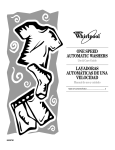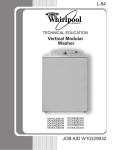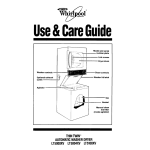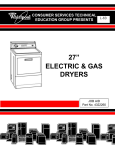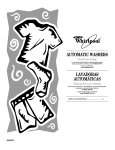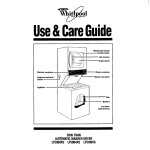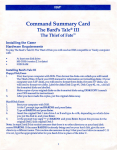Download Whirlpool 4322616 Washer/Dryer User Manual
Transcript
CONSUMER SERVICES TECHNICAL EDUCATION GROUP PRESENTS APARTMENT MAINTENANCE SERIES LAUNDRY PRODUCTS JOB AID Part No. 4322616 I AM-5 INTRODUCTION This Job Aid, “AM-5, Apartment Maintenance Series- Laundry Products,” (Part No. 4322616) provides specific information for the installation, service and repair of Whirlpool Laundry products. “AM-5, Apartment Maintenance Series- Laundry Products,” has been compiled to provide the most recent information on design, features, troubleshooting, service and repair procedures. GOALS AND OBJECTIVES The goal of this Job Aid is to provide detailed information that will enable the service technician to properly diagnose malfunctions and repair Whirlpool Laundry Products. The objectives of the Job Aid are: The service technician will • • • • Understand proper safety precautions. Successfully troubleshoot and diagnose malfunctions. Successfully perform necessary repairs. Successfully return the laundry product to proper operational status. CORPORATION WHIRLPOOL CORPORATION ASSUMES NO RESPONSIBILITY FOR ANY REPAIRS MADE ON OUR PRODUCTS BY ANYONE OTHER THAN AUTHORIZED SERVICE TECHNICIANS. © 1999 Whirlpool Corporation, Benton Harbor, MI 49022 II TABLE OF CONTENTS INTRODUCTION .................................................................................. II TABLE OF CONTENTS...................................................................... III SAFETY ............................................................................................ VIII SECTION ONE - DIRECT DRIVE WASHER Part A INSTALLATION CONSIDERATIONS ....................................... 2 Part B THEORY OF OPERATION ...................................................... 5 Fill .................................................................................................................... 5 Agitation........................................................................................................... 8 Drain .............................................................................................................. 10 Spin ............................................................................................................... 12 Part C COMPONENT ACCESS .................................................................. 15 Component Location ...................................................................................... 15 Accessing Component in the Console............................................................ 16 Accessing Component inside the Washer Cabinet ......................................... 19 Part D DIAGNOSIS AND TROUBLESHOOTING .............................. 25 Diagnosis and Troubleshooting Chart ............................................................ 25 Component Testing ........................................................................................ 27 Wiring Diagram .............................................................................................. 32 Cycle Chart .................................................................................................... 33 Model/Serial Number Designators ................................................................. 34 Reshipping Kit and Instructions........................................................................35 III SECTION TWO - 22” COMPACT WASHER Part A THEORY OF OPERATION .................................................... 39 General Information ....................................................................................... 39 Cycle Functions ............................................................................................. 42 Part B COMPONENT ACCESS .................................................................. 45 Washer Top Components .............................................................................. 45 Cabinet Components ..................................................................................... 49 Part C TROUBLESHOOTING AND DIAGNOSIS .............................. 59 Troubleshooting Chart ................................................................................... 59 Diagnostic Test Program................................................................................ 61 Part D TECH TIPS .......................................................................... 65 Wiring Diagram .............................................................................................. 65 Control Sequence Chart ................................................................................ 66 Strip Circuits .................................................................................................. 67 IV SECTION THREE - 29” AND COMPACT GAS AND ELECTRIC DRYERS Part A THEORY OF OPERATION ....................................................71 Part B COMPONENT ACCESS ........................................................ 73 V SECTION FOUR - 27” GAS AND ELECTRIC DRYERS Part A THEORY OF OPERATION .................................................... 81 Part B COMPONENT ACCESS ........................................................ 85 Part C TROUBLESHOOTING AND DIAGNOSIS ......................................... 95 Troubleshooting Guide .................................................................................. 95 “C” Version Electronic Dryer Control .............................................................. 96 Part D TECH TIPS .......................................................................... 97 Wiring Diagram .............................................................................................. 97 Timer Schedule.............................................................................................. 99 Strip Circuits .................................................................................................. 99 Model/Serial Number Plate Location ............................................................ 102 Model/Serial Number Designators ............................................................... 102 VI SECTION FIVE - 24” and 27” THIN TWIN Part A THEORY OF OPERATION ................................................. 105 Part B COMPONENT ACCESS (24) ........................................... 107 Washer Access ............................................................................................ 107 Dryer Access ............................................................................................... 109 COMPONENT ACCESS (27) ........................................... 111 Washer Access ............................................................................................. 111 Dryer Access ............................................................................................... 113 Part C TECH TIPS ................................................................................. 119 Timer Schedules .......................................................................................... 119 Wiring Diagrams .......................................................................................... 120 Model/Serial Number Plate Location ............................................................ 122 Model/Serial Number Designators ............................................................... 122 VII SAFETY YOUR SAFETY AND THE SAFETY OF OTHERS IS IMPORTANT Safety messages have been provided in this manual where performing certain procedures may cause exposure to hazards that can kill or hurt you. ! This is the safety alert symbol. All safety messages will be preceded by the safety alert symbol and the word “DANGER” or “WARNING”. These words mean: ! DANGER YOU WILL BE KILLED OR SERIOUSLY INJURED IF YOU DON’T FOLLOW INSTRUCTIONS. ! WARNING YOU CAN BE KILLED OR SERIOUSLY INJURED IF YOU DON’T FOLLOW INSTRUCTIONS. All safety messages will identify the hazard, tell you how to reduce the chance of injury, and tell you what can happen if the instructions are not followed. VIII DIRECT DRIVE WASHERS 1 Section One - Part A INSTALLATION CONSIDERATIONS 1. Carefully follow the installation instructions supplied with the washer for information related to your product. KEY POINTS TO REMEMBER: 2. Remove the shipping strap as follows: a. Carefully read, then remove the yellow label securing the power supply cord to the back of the washer. (Fig. 1-1) b. With the washer upright, pull the yellow shipping strap completely out of the back of the washer. Be sure both cotter pins come out of the washer. Note that the power supply cord plug will still be attached to the yellow shipping strap. (Fig. 1-2) c. Firmly pull on the end of the yellow shipping strap that is attached to the bottom of the back of the washer. (Fig. 1-3) This will release the self-leveling leg mechanism. Fig. 1-2 Fig. 1-3 Fig. 1-1 NOTE: To prevent the two (2) shipping pins from falling on the floor, two (2) plastic holders are attached to the base. (Fig. 1-4) When the cotter pins are removed, the shipping pins fall into these holders. These pins may be left in the holder cups. (Fig. 1-4, INSET) They will not interfere with the operation of the washer. Fig. 1-4 2 3. Screw the lock nut down to within 1/2 inch of the base of the leg. (Fig. 1-5) Fig. 1-5 4. Tilt the washer forward off the floor and set back down to adjust the rear self-leveling legs. 5. Check the washer for level, both side-to-side and front-to-back. Adjust the front legs as necessary. Tighten the locking nuts to the base of the washer with a wrench. If the nuts are not tightened, the washer may vibrate excessively. 6. Cut the shipping strap at the words “CUT HERE” and slide it off the power supply plug. (Fig. 1-6) Fig. 1-6 7. The hook-end of the drain hose can be installed into a stand pipe (Fig. 1-7, A&B) or laundry tub, (Fig. 1-7, C) and secured with the shipping strap as shown. A B STRAP C Fig. 1-7 3 STRAP NOTE: Laundry Drain Requirements: Laundry Tub or Utility Sink 1. Laundry tub or utility sink should have a minimum capacity of 20 gallons. 2. Top of tub or sink must be a minimum of 34” and not more than 72” from the bottom of the washer. Floor Drain 1. Floor drain systems require a Siphon Break (Part No. 285320.) Siphon Break must be above the high water level in the washer tub (a minimum of 28” from the bottom of the washer.) 2. Additional drain hose will be required for a Floor Drain installation. Standpipe Drain 1. A minimum 2” diameter drain pipe with a minimum carry-away capacity of 17 gallons per minute is required. 2. Top of standpipe must be a minimum of 39” and not more than 72” from the bottom of the washer. COMMON INSTALLATION PROBLEMS 1. Water does not pump out. Causes: a. Drain hose too high (over six feet). b. Blockage or crimp in the drain hose. c. Drain pipe not vented. 2. Water on the floor. Causes: a. A leaking hose on the water inlet valve or faucet. b. A leaking drain hose connection. c. The drain hose is coming out of the stand pipe when draining. d. Restricted drain pipe -- running beyond capacity. 3. The machine vibrates or “walks”. Causes: a. Improperly installed front feet. b. The washer is not level. c. The shipping strap is not removed or a retaining pin is still attached to a shipping pin on the base of the washer. d. Floor not solid. e. Rear leveling legs not set. 4. The machine doesn’t fill. Causes: a. The water faucets are not turned on. b. There is a blockage in the hose or the fill valves. c. Drain hose siphoning -- too low or siphon break not installed. 4 Section One - Part B THEORY OF OPERATION All washers perform essentially the same four functions. They fill with water, agitate, drain the water and spin the water out of the clothing. FILL Water Level Switch Water Temperature Switch Timer Water Inlet Water Fill Valve Fig. 2-1 5 1. Before the washer can fill, the customer makes selections that: • • • Control the length of the wash cycle by turning the timer control knob Control the temperature of the wash and rinse water by setting the water temperature switch. The water temperature switch is identified by the dotted box in Fig. 2-2. The wash temp switch chart indicates three possible switches, depending on the model washer being used. The switch letters in the chart, H W and C are the possible water temperature selections, Hot , Warm and Cold. The first letter is the wash temperature, the second letter is the rinse temperature. Control the amount of water required for the amount of clothing by setting the water level or pressure switch. 2. Once the selections are made, a series of switches are closed in the timer and water temperature switch. If, for example, the customer selects the beginning of the REGULAR cycle, increment 4, and a WARM wash and COLD rinse, the following switches would be closed. Fig. 2-2 Fig. 2-3 6 The water level switch is set to move from the EMPTY position to the FULL position depending on how much tension is set on the switch diaphragm. 3. When the customer pulls the timer knob out, voltage is supplied to the hot and/or cold water inlet solenoids. In the example above, both solenoids are energized to allow water to fill the tub. Typical Water Level Switch Fig. 2-4 4. As the water level rises in the tub, it causes an increase in air pressure in the air dome assembly mounted to the side of the tub. A hose between the air dome and the water level switch transfers this air pressure against the diaphragm in the water level switch, causing electrical contacts to move from V to P, (EMPTY position), to V to T, (FULL position). The washer stops filling and the water level switch is providing voltage to the timer motor and the drive motor to begin agitation. WATER LEVEL SWITCH AT FULL POSITION Open Closed P-Contact V-Contact T-Contact Water Level Switch Hose Tub Trapped Air In Hose And Air Dome Assembly (Air Pressure) Fig. 2-5 Air Dome Assembly Fig. 2-7 7 Diaphragm Fig. 2-6 Air Pressure Applied To Diaphragm AGITATION Water Level Switch Timer Pump Gearcase Drive Motor Fig. 2-8 8 1. Once there is power to the timer motor, the timer will start to advance. The drive motor will also begin to turn counterclockwise in the agitation direction. The direction of current through the dirve motor start winding will determine the direction the drive motor runs. In the agitation mode, contacts 7 are closed, causing current to flow in the start winding opposite the flow in the run winding. Fig. 2-9 2. The motor is coupled directly to the transmission and will cause the transmission shaft to turn in the agitate direction. The agitator is mounted directly to the transmission shaft and is driven back and forth to provide agitation. Pump 3. The water pump is mounted directly to the motor and will also turn in the agitate direction. At this point the pump is running in reverse, so water does not leave the tub. Fig. 2-10 Motor 4. During the agitation cycle, the wash water is being pulled through a basket mounted lint filter, (if equpped), by pumping vanes molded into the underside of the agitator. Due to the shape of the filter, lint is captured on the filter fins. 5. Also, during the agitation cycle, the transmission is being set up for neutral drain to provide a pump-out prior to going into spin. 6. Once the timer has advanced to the end of the wash cycle, contacts open in the timer causing the drive motor to stop. Lint Filter Fig. 2-11 9 DRAIN Water Level Switch Timer Pump Gearcase Drive Motor Fig. 2-12 10 1. The timer advances to the next step in the process, which is the drain cycle. This time, contacts 14 in the timer are closed, energizing the drive motor to run in a clockwise direction. The current flow in the start winding is the same as that in the run winding. Fig. 2-13 2. The drive motor now turns the pump in the clockwise or drain direction causing the pump to drain the dirty water out of the tub through the drain hose. 3. The weight of the water being pulled over the lint filter flushes the lint from the filter and out the drain hose with the dirty water. Fig. 2-14 4. After a two-minute drain, the timer contacts open momentarily, stopping the drive motor. This momentary pause causes the transmission to reset itself for the spin cycle. 11 SPIN Water Level Switch Timer Pump Clutch (Spin) Drive Motor Gearcase Fig. 2-15 12 1. After the motor restarts, in the same clockwise direction, the transmission is reset for the spin mode and the spin pinion begins to turn. 2. A clutch housing is mounted directly to the transmission spin pinion and begins to turn as well. 3. Inside the clutch housing is a clutch lining that is turned by the clutch housing by friction. The clutch lining is an almost complete circular band that is cushioned with a spring to allow the clutch to slip as the basket is coming up to speed. This slip prevents high torque loads on the motor and allows the motor to bring this heavy load up to speed without overloading. 4. The clutch lining is designed to contact the basket drive brake cam which releases the basket drive brakes during the spin cycle, allowing the basket drive to turn freely. 5. The basket drive is connected to the basket with a drive block and nut. The turning basket drive causes the basket to begin to spin. 6. As the basket gets up to its full spin speed, the clutch slippage is gradually reduced until the clutch, basket drive and basket are being driven as if they were one unit. Fig. 2-16 Brake Shoe Clutch Lining Clutch Housing Clutch Tab Spin Pinion Spin Pinion Gear 13 -- NOTES -- 14 Section One - Part C COMPONENT ACCESS COMPONENT LOCATION WATER LEVEL SWITCH PUSH-BUTTON SWITCH TIMER PRESSURE DOME TUBE FILL VALVE FABRIC SOFTENER DISPENSER LID SWITCH MANUAL LINT FILTER (if equipped) BLEACH DISPENSER HOSE TUB AGITATOR BASKET FILTER VANES (UNDER AGITATOR PLATE) MAGICCLEAN LINT FILTER (if equipped) SUSPENSION PLATE TUB SUPPORT CAPACITOR DRAIN PUMP SPRING SPRING BRACKET GEARCASE CENTRIFUGAL SWITCH DRIVE MOTOR Fig. 3-1 15 ! WARNING ELECTRIC SHOCK HAZARD Disconnect the washer from the electrical power outlet before performing any service or repairs. Replace all panels before operating. Failure to follow these instructions could result in death or electrical shock. ACCESSING COMPONENTS IN THE CONSOLE A number of critical components can be accessed from inside the control console. These components are: 1. Timer 2. Push-button Switch Assembly 3. Water Level Switch Servicing Components in the Console 1. Remove the two Phillips-head screws securing the front corners of the console to the washer top. 2. Tip the console back on the hinges that secure the top of the console to the washer back. (Fig. 3-2) HINGE HINGE Fig. 3-2 16 Removing the Timer There are two types of timers. One can be identified by a plastic body. The other has a metal body. Plastic Body NOTE: DO NOT ATTEMPT TO REMOVE THE TIMER KNOB BY PULLING FROM THE FRONT. Doing so will damage the split shaft and require replacing the entire timer assembly. 1. To remove the timer knob, push the knob in from the front. 2. At the back of the timer, pull the black tab out approximately 3/16”, then pull the timer knob off the shaft. BLACK TAB Fig. 3-3 3. Slide the timer dial from the timer hub. 4. Unplug the wiring harness connector from the timer assembly terminals. 5. Remove the one (1) Hex-head screw securing the left side of the timer assembly to the console mounting plate. Then lift the left side and slide the tabs at the right side of the timer assembly from the console mounting plate. MOUNTING SCREW Fig. 3-4 17 Metal Body 1. To remove the timer knob, push the knob in from the front and unscrew it from the timer shaft. (Fig. 3-5) 2. Slide the timer dial from the timer hub. 3. Remove the two (2) Hex-head screws securing the timer assembly to the console mounting plate. 4. Unplug the wiring harness connector from the timer assembly terminals. Fig. 3-5 Removing the Push-Button Assembly 1. Unplug the wiring harness connectors from the switch assembly terminals using a pair of needlenose pliers. 2. Press in the the two (2) tabs at the bottom of the switch assembly. Then, lift the bottom of the switch assembly up and lift it away from the console mounting plate. (Fig. 3-6) Fig. 3-6 PUSH IN TIP UP and LIFT OUT PUSH IN MOUNTING BRACKET Removing the Water Level Switch 1. Pull the knob off of the switch shaft. 2. Unplug the wiring harness connector from the switch assembly terminals and remove pressure switch tubing. 3. Remove the Hex-head screw securing the water level switch mounting bracket to the console mounting plate (Fig. 3-7-A) OR depress tab and rotate the switch 90°and pull it from the console mounting plate. (Fig. 3-7-B) Fig. 3-7-B 18 Fig. 3-7-A DEPRESS TAB MOUNTING HOLES ROTATE 90° TO REMOVE ACCESSING COMPONENTS INSIDE THE WASHER CABINET Components inside the washer cabinet can be accessed by completely removing the outer cabinet as one unit. Refer to Figure 3-8 for the following instructions. 1. Remove the console mounting screws and tilt the console into the service position. 2. Unplug the lid switch harness connector from the receptacle in the washer top. 3. Remove the cabinet mounting clips by placing the flat blade of a screwdriver in the clip as shown in Figure 3-8, Inset 1. INSET 1 Fig. 3-8 CLIP CLIP 4. Remove the cabinet by tilting it forward and pulling it away from the washer. (Fig. 3-9) Fig. 3-9 CABINET NOTE: If necessary, the washer can be operated in all cycles with the cabinet removed. Install a jumper wire in the lid switch harness connector as shown. (Fig. 3-10) IMPORTANT: Use extreme caution when operating the washer with the cabinet removed. GRAY Fig. 3-10 HARNESS CONNECTOR 19 VIOLET JUMPER WIRE 5. The rear panel can be tilted back for additional access to components at rear of machine by twisting the rear panel support 90°, and then tilting the rear panel back. (Fig. 3-11) REAR PANEL SUPPORT Fig. 3-11 REASSEMBLY NOTES When reassembling the cabinet make sure the following steps are taken: 1. When reinstalling the rear panel support, press in on the rear panel and rotate the support to lock the panel in position. (Fig. 3-12) 2. The cabinet front flange must be under the washer base. (Fig. 3-13-A) 3. Holes in the cabinet side flange must be placed over the tabs in the washer base. (Fig. 3-13-B) Fig. 3-12 Fig. 3-13 B REAR PANEL SUPPORT A TABS SERVICING THE TUB AND BASKET 1. To service the tub and basket, the cabinet must be removed. 2. If it is necessary to remove the inner basket, begin by removing the tub ring by unsnapping the slots from the tabs on the tub. There are a total of eight tabs, one of which is a locator tab and has a narrower slot than the others. (Fig. 3-14) Fig. 3-14 LOCATOR TAB 20 3. The Surgilator Agitator is removed by first pulling off the agitator cap and inner cap. Then unscrew the 7/16” bolt found under the cap and pull straight up on the twopiece agitator assembly. The clutch and clutch dogs that provide the Surgilator action are found in the upper portion of the agitator assembly. (Fig. 3-15) Agitator Cap Inner Cap Clutch Clutch Dogs Fig. 3-15 4. Complete the removal of the basket by loosening the spanner nut on the spin tube and expand the drive block with a wide bladed screw driver. (Fig. 3-16) The basket can now be lifted straight up and out of the tub. 5. The tub assembly is secured to the tub support at three locations. There are two screws, a suspension spring and a locating tab at each of these locations. (Fig. 3-17) Spanner Nut SUSPENSION PLATE BASE SPRING BRACKET Fig. 3-16 SUSPENSION SPRING Fig. 3-17 SERVICING THE DRIVE MOTOR AND PUMP The drive motor and pump can be accessed by removing the cabinet. The pump is a sealed unit and cannot be serviced. It should be replaced if it does not operate properly. The pump engages the drive motor directly and is held in place by two retainer clips. (Fig. 3-18) Fig. 3-18 21 The motor of the Whirlpool Direct Drive Washer is a reversing type, running in one direction for agitation and in the other direction for drain and spin. The motor is held in place by two retaining clips and is coupled to the gearcase with two three-prong couplers and an isolation coupler. (Fig. 3-1) MOTOR COUPLER Fig. 3-19 The motor coupler serves as a cushion between the motor and gearcase and a safeguard to protect the motor in the event of a binding of the gearcase. The coupler ends can be removed by prying the outer pieces from the motor and gearcase. If service to any of the pieces is required, they must all be replaced. Fig. 3-20 START CAPACITOR In older models the motor start capacitor is located in the console. In newer models it is attached to the motor. Figure 3-21 is a typical capacitor. Fig. 3-21 SERVICING THE FRICTION PADS ON THE SUSPENSION PLATE AND BASE ASSEMBLY The tub support and brake assembly are attached to the suspension plate, which rests on the base plate. This allows the tub and basket assembly to move in a gimbaling action. The suspension plate and base assembly have friction resistance pads that provide protection between the metal assemblies. 1. 2. 3. 4. 5. 6. Remove the outer cabinet from the washer. Disconnect the wiring harness plug from the drive motor terminals. Disconnect the tub outlet hose from the tub. Remove the pump and motor. Remove the gearcase. (See next page) Lift the entire tub, basket and tub support out as one unit. The pads on the suspension plate are now accessible for replacement. 7. Lift the suspension plate from the base assembly. The pads on the base assembly are now accessible for replacement. 22 SUSPENSION PLATE PADS SUSPENSION PLATE BASE ASSEMBLY PADS BASE ASSEMBLY Fig. 3-22 SERVICING THE GEARCASE 1. 2. 3. 4. 5. Remove the outer cabinet. Remove the agitator. Fig. 3-23 Remove the pump and motor assemblies. Carefully lay the washer on its back. Remove the three (3) bolts securing the gearcase assembly to the tub support. 6. Pull the gearcase straight out of the basket drive tube, being careful not to damage the drive tube bearing with the splined end of the agitator shaft. (Fig. 3-23) Servicing the Clutch 1. Remove the gearcase. 2. To service just the clutch lining, compress the clutch spring with a pair of pliers and lift the lining from the clutch hub. (Fig. 3-24) Compress Spring Fig. 3-24 23 Clutch Band and Lining 3. To remove the entire clutch assembly, begin by removing the spin tube thrust washer up and off the agitator shaft and then remove the support ring. (Fig. 3-25) Thrust Washer Fig. 3-25 4. Remove the retainer ring and lift the clutch hub up and off the spin pinion. (Fig. 3-26) Support Ring Retainer Ring Fig. 3-26 Removing the Brake and Drive Assembly 1. 2. 3. 4. 5. 6. Remove the outer cabinet. Remove the agitator. Remove the tub ring and basket. Remove the pump and motor assemblies. Carefully lay the washer on its back. Remove the three (3) bolts securing the gearcase assembly to the tub support. 7. Pull the gearcase straight out of the basket drive tube. 8. Rotate the brake cam driver counterclockwise to release the brake. Pull the brake and drive tube straight out. (Fig. 3-27) Fig. 3-27 24 Rotate the brake cam driver counterclockwise to release the brake. Pull the brake and drive tube straight out. Section One - Part D DIAGNOSIS AND TROUBLESHOOTING DIAGNOSIS AND TROUBLESHOOTING CHART PROBLEM POSSIBLE CAUSE ACTION No/low voltage to machine Thermal overload tripped Timer switches Poor connection on timer Motor centrifugal switch Motor disconnect block loose Motor Wiring harness Incorrect harness wiring Water level switch Pump jammed Gearcase jammed Lid open in spin cycle Check supply voltage (100-130 volts) Check Overload Check continuity Secure terminal Check continuity Secure disconnect block Check windings Check continuity Check harness connections Check continuity Replace pump Replace gearcase Close lid 2. NO AGITATE OR SPIN BUT MOTOR RUNS Broken motor coupler Internal gearcase problem Replace coupler Replace gearcase 3. WATER WILL NOT ENTER MACHINE. Water turned off at supply No/low voltage to machine Water temperature switch Timer switches Wiring harness. Poor connection at water inlet valve solenoid Water level switch Incorrect harness wiring Water level switch out of calibration Check faucet - turn on Check supply voltage (100-130 volts) Check continuity Check continuity Check continuity of wiring Secure terminal 4. WATER LEVEL TOO LOW. Customer misunderstanding of correct water level Water Level Switch out of calibration. On Highest setting, water level should be 14” from basket bottom. Replace Water Level Switch (Do NOT attempt to change calibration) 5. MACHINE WILL NOT AGITATE. Wiring harness Motor Stripped agitator spline Damaged agitate cam Damaged agitate gear Broken agitator shaft Check continuity See problem 1 Replace agitator Replace gearcase Replace gearcase Replace gearcase 6. INTERMITTENT AGITATE. Pause in timer Damaged agitate cam Agitate gear clutch teeth worn or broken Normal condition Replace gearcase Replace gearcase 1. MOTOR WILL NOT RUN NOTE: In diagnosing this problem, start the washer. If the motor runs in either agitate or drain, the motor is OK. 25 Check continuity Check harness connections Replace switch PROBLEM 7. KNOCK DURING AGITATE. ACTION POSSIBLE CAUSE Agitator dogs worn Excessive clearance on pinion thrust or main drive gear Replace agitator dogs Replace gearcase 8. TRIES TO AGITATE Shift actuator or cam damaged DURING SPIN. Replace gearcase 9. WATER DOES NOT Clogged drain DRAIN FROM Pump MACHINE. Drain hose kinked Remove obstruction Replace pump Relocate hose to prevent kink 10. SLOW OR NO SPIN. Lid open Lid switch defective Lid switch disconnect plug open Wiring harness Timer switches Motor Cam driver broken Weak clutch spring Spin tube Clothes between basket and tub Worn Clutch Lining Close lid Check continuity Check plug engagement Check continuity Check continuity See problem 1 Replace driver Replace spring Check bearings and replace Remove Replace clutch Water inlet valve Water temp. switch (if used) Timer switches Wiring harness Check voltage Check continuity Check continuity Check continuity NOTE: In diagnosing this problem, start the washer in spin and see if the clutch drum spins. If it spins, the problem is not inside the gearcase. If the clutch drum does not spin, all or some of the problem is inside the gearcase. 11. MACHINE WILL NOT SPRAY RINSE. 12. EXCESSIVE Not level VIBRATION OR Front leveling leg locknuts not MACHINE WALKS. tight Weak floor Unbalanced load Shipping pins not removed Rear leveling legs stuck Rear Cabinet sides loose Suspension plate sticky Suspension plate damaged or worn Suspension pads damaged or worn Tub support friction area sticky Tub support damaged or worn Suspension springs missing broken or not connected Basket ballast missing Base bent/out of square 26 Level Secure locknut against frame after leveling Advise customer Redistribute load Remove pins Loosen Remove top clips, push cabinet sides inward when reinstalling top clips Replace plate Replace plate Replace pads Replace tub support Replace tub support Replace or reconnect springs Replace basket balance ring Replace base ACTION POSSIBLE CAUSE PROBLEM 13. CLOTHING DAMAGE Excessive use of bleach Overloading of machine Foreign objects Water level too low Agitates during spin Agitator surface rough Basket surface rough Instruct customer Instruct customer Remove Increase water level See problem 8 Replace agitator Replace basket 14. GEARCASE LEAKS OIL Leak at agitator shaft Leak at cover seal Too much oil in gearcase Defective cover Replace seal Reseal Use only 13-15 ounces in gearcase Replace cover 15. WATER LEAKS Use of low water level with high agitation Leaking components Advise customer to use higher water level Repair or replace 16. BRAKE SQUEAL Contaminated linings Replace brake assembly COMPONENT TESTING NOTE: Refer to the wiring diagram for the specific model being serviced. The wiring diagram can be found behind the console on the feature panel. WATER INLET VALVE To test the water inlet valve, remove the wiring harness connectors from each solenoid. Set the meter on the R X 100 scale and attach the meter probes to the terminals on each solenoid. The meter should show between 200 and 900 ohms resistance. 27 CENTRIFUGAL SWITCH To test the centrifugal switch, remove the pump and disconnect the motor harness block from the centrifugal switch. Remove the switch from the motor, and remove the internal motor wires from the centrifugal switch. Set the meter to the R X 1 scale and test the switch in the “start” position by pushing up on the switch actuator. Continuity should be present between the red and black terminals and between the orange and blue terminals. No continuity should be present between orange and violet. Test the switch in the “run” position by releasing the actuator. Between the orange and violet terminal, continuity should be present. Between the red and black terminals no continuity should be present. AT MOMENT OF START MOTOR RUNNING DRIVE MOTOR To check the motor, first remove the motor harness from the centrifugal switch. Then, set the meter to the R X 1 scale and check the start winding for continuity by testing between the black and yellow wires. A resistance reading between four and seven ohms should be present. 28 Check the high-speed windings by testing between the blue and white wires. A resistance reading between 3/4 ohm and 2 ohms should be present. Check the low-speed winding by testing between the violet and the white wire. A resistance reading between 1 1/2 and 3 ohms should be present. Check the motor overload by testing between the white and white-black wires. There should be 0 ohms resistance. START CAPACITOR To test the start capacitor, remove the wires from the capacitor leads. Discharge the capacitor using an insulated screwdriver. With the meter to the R X 100 scale, place the meter leads on the capacitor leads. The meter needle should deflect toward “0” and then reverse toward infinite resistance if the capacitor is good. Is there is no needle deflection, the capacitor is “open”. BR-R WATER TEMPERATURE SWITCH To test the water temperature switch, set the water temperature switch to warm wash/cold rinse. Remove the brown-red wire and the yellow-red wire from the switch. Test between the brown-red terminal and brown terminal for continuity. Test between the green-black and yellow-red terminals for continuity. Set the water temperature switch to hot wash/ warm rinse. Test between green-black and brown-red continuity. 29 WATER LEVEL SWITCH To test the water level switch, remove the wires from the water level switch. With the tub empty, there should be continuity from violet to pink and no continuity between violet and tan. With the tub full, there should be continuity from violet to tan and no continuity from violet to pink. TIMER To test the timer contacts, select the contacts to be tested; in this case, contact 10. Using the cycle sequence chart as a reference, turn the timer to the position where the contacts will be closed. There should be continuity between the contacts. Turn the timer to a position where the contacts are open. There should be no continuity between the contacts. 30 CONFIRMATION OF LEARNING EXERCISE Test the following components to determine if they are good or bad. Verify with your instructor the results of your testing. 1. Timer bypass contacts (2) 2. Motor centrifugal switch 3. Start capacitor 4. Motor windings 31 WIRING DIAGRAM (Typical) 32 CYCLE CHART (Typical) CAM SW. 33 MODEL NUMBER DESIGNATION C MODEL NUMBER A E 27 9 2 E W 0 MARKETING CHANNEL I.S.I. if present PRODUCT GROUP C = LAUNDRY, COMMERCIAL L = LAUNDRY DOMESTIC PRODUCT IDENTIFICATION A = COMMERCIAL AUTOMATIC WASHER E = ELECTRIC DRYER (240 VOLT) G = GAS DRYER S = STACK COMMERCIAL DRYER FEATURE CODE E = ELECTRONIC P = PUSHBUTTON W = WEB WIDTH FEATURE LEVEL 9 = SmartCard® Operation 6 = Coin Slide Operation COMMERCIAL DRYER 0 = ELECTRIC 1 = GAS COMMERCIAL WASHER 1 = ONE SPEED AGITATION 2 = TWO SPEED AGITATION YEAR OF INTRODUCTION E = 1997 COLOR W = WHITE ENGINEERING CHANGE (NUMERIC) 0 = ORIGINAL RELEASE 1 = FIRST CHANGE SERIAL NUMBER DESIGNATION The serial number for the Whirlpool brand Direct Drive Washer contains the following designations: Serial Number C G 03 100003 Manufacture Location C = Clyde, Ohio Year of Manufacture Week of Manufacture Product Serial Number 34 ADDITIONAL LITERATURE SOURCES Additional literature covering the complete mechanical components of Whirlpool Washers and Dryers is available from: Whirlpool Corporation Literature Department 1900 Whirlpool Drive LaPorte, In 46350-2585 1-800-851-4605 L55 L55 L58 Direct Drive Washers (Job Aid) Direct Drive Washers (Video) Dryer Mechanical System (Job Aid) Part No. LIT787930 Part No. LIT787929 Part No. LIT4314557 WARRANTY LIMITED WARRANTY 1st Day through 2nd Year Parts Only 2nd through 3rd Year Parts Only 2nd through 5th Year Parts Only 2nd through 7th Year Parts Only Entire Product Gearcase and Cabinet rust-through Outer Tub Tub Support Assembly Bearings and Seals All times are from date of purchase. For complete information, see warranty packet with product. RESHIPPING KIT INFORMATION For repackaging previously installed products, order Kit No. 3348675. • Use for 24” & 27” Direct Drive Automatic Washers • This kit is reuseable. 35 -- NOTES -- 36 22 COMPACT WASHER 37 38 Section Two - Part A THEORY OF OPERATION GENERAL INFORMATION Start Up Whenever the washer power cord is plugged into an electrical supply, the electronic control will be energized. At this time, the microcontroller will be permanently on-line waiting for user input. Fig. 1 Cycle/Status Indicators There are three red status indicator Light Emitting Diodes (LED) on the console: • Wash • Rinse • Final Spin A blinking indicator is the signal that the washer is in Pause Mode. If all lights are off, the washer is OFF. Pause Mode The Pause Mode can be used to interrupt machine cycles at any time. To initiate a Pause Mode, press the START/PAUSE button on the console panel. Any Cycle/Status indicator that was lit at the time the START/PAUSE button was pressed will flash every ½ second until the Pause Mode is terminated. To terminate or exit the Pause Mode press the START/PAUSE button a second time. If the washer remains in Pause Mode for more than two hours the microcontroller discontinues the program and turns off all the LEDs. Soak Mode The Soak Mode suspends the wash cycle for a timed interval before completion of the cycle. In order to alert the user that the washing process has not finished, the Wash indicator LED remains lit during soak. If the Pause button is pressed while in Soak Mode, the Wash LED will blink. Long Fill Time If the user selected water level has not been reached after 30 minutes the microcontroller will discontinue the program and turn the washer off. Long Drain Time If the water level switch does not detect a low water level condition after 14 minutes of Drain, the microcontroller will discontinue the program and turn the washer off. NORMAL DRAIN TIME IS APPROXIMATELY 5 MINUTES. Cycle Select Knob The Cycle Select Knob must be turned to the OFF position to terminate the current wash cycle and begin a new one. 39 S.I.S. (Sub-Interval Spin) Sub-Interval Spin (S.I.S.) is a series of short spin times initiated during the first 120 seconds of the cotton/regular spin cycles and throughout all of the permanent press and delicate spin cycles. The S.I.S. is designed to help the washer break up soap suds for easier water removal during drain. (Table 1) Table 1 Operation Washing Action Cycle Selection A six or eight position switch provides for the selection of up to seven washing action options and “OFF”. The washing action cycle options are: •SUPER WASH •COTTONS: HEAVY •COTTONS: NORMAL •SPIN ONLY •SOAK •DELICATE •PERMANENT PRESS CYCLE CHART** CCYCLESá COTTONS: HEAVY SUPER CYCLE WASH RINSE SPIN Fill Until Full Agitate Normal Agitate Delicate Soak ½ Tub Drain Fill Agitate Normal Soak Drain Subinterval Spin Spin Fill Agitate Normal Agitate Delicate Soak Drain Subinterval Spin PERMANENT PRESS HEAVY NORMAL LIGHT HEAVY NORMAL LIGHT DELICATE SUPER SOAK HAND ONLY WASH SPIN ONLY SUPER WASH HEAVY 1 2 3 4 5 6 7 8 9 10 11 12 13 yes 4 0 0 yes yes 14 0 4 yes 2 yes 4 0 0 4 yes 14 0 0 no no 0 0 4 yes 2 yes 4 0 0 4 yes 10 0 0 no no 0 0 4 yes 2 yes 4 0 0 4 yes 6 0 0 no no 0 0 4 yes 2 yes 4 0 0 4 yes 14 0 0 yes yes 2 0 4 yes 0 yes 4 0 0 4 yes 10 0 0 yes yes 2 0 4 yes 0 yes 4 0 0 4 yes 6 0 0 yes yes 2 0 4 yes 0 yes 4 0 0 4 yes 0 8 0 no no 0 0 4 yes 0 yes 0 4 0 4 yes 0 4 0 no no 0 0 4 yes 0 yes 0 4 0 4 yes 2 0 8 no no 2 8 0 no 0 no 2 0 8 4 yes 0 6 SR* 0 no no 0 0 4 yes 0 yes 0 4 SR* 0 4 no 0 0 0 yes no 0 0 no no 0 no 0 0 0 no yes 4 0 0 no no 14 0 4 yes 2 yes 4 0 0 4 1 time 1 time 1 time 1 time 1 time 2 times 1 time 4 4 4 2 0 4 4 1 time 2 times 2 times 2 times 2 times 2 times 4 0 0 0 0 0 *SR = Special Rate (Agitate Delicate 5 seconds ON and 10 seconds OFF until time finished) ** Chart contains all wash cycles and options available for all washer variations. Table 2 When the selector switch is placed in the “OFF” position the washer will suspend all activity and wait for further user input. 40 Water Level Control The load setting or water level control is determined through the use of an electromechanical pressure switch which provides a 120VAC signal to the microcontroller. The microcontroller reads the signal from the water level pressure switch during fill, agitate or drain functions only. Water level changes during any other function will not be initiated by the control system. Adjusting the water level control to a higher level during the agitate function will cause the washing action to stop (no agitation) and the appropriate water valves will be turned on until the newly required water level is met. Adjusting the water level control to a lower level during the agitate function will not take affect until the next water fill takes place. (i.e. No water will be pumped out during agitation.) NOTE: Do not adjust the screw on the pressure switch. Water Temperature Switch The water temperature switch can select up to four predetermined Wash and Rinse water temperature combinations. TEMPERATURE SELECTOR Position No. Table 3 Temperature 1 CC = Cold Wash and Cold Rinse 2 WC = Warm Wash and Cold Rinse 3 HC = Hot Wash and Cold Rinse 4* WW = Warm Wash and Warm Rinse * Available with 4 temperature option only. Rinse water temperatures are limited to warm and cold to improve energy efficiency. Start/Pause Button The START/PAUSE button is pressed to start the selected washing action and to pause the machine during any function. The first time the START/PAUSE button is pressed after a selection is made initiates the washer operation. The second time the START/PAUSE button is pushed after the washer has begun running will put the machine in a Pause Mode. All machine functions will stop and cycle timing will not resume until the START/PAUSE button is again pressed. The “Paused” mode will be indicated by the blinking of any one of the LEDs. After 2 hours in the PAUSE MODE, washer will turn off. Features A.Bleach Dispenser - Located under the lid in the rear left corner. Pour liquid bleach into this dispenser. The washer dilutes and dispenses the bleach during the wash cycle. B.Liquid Fabric Softener Dispenser - Located at the top of the agitator. Liquid fabric softener is dispensed at the beginning of the rinse cycle. Fabric softener will only dispense if spin reaches full speed. Rinse the fabric softener cup under hot water when residue builds up. C.Lint Filter - Pull the liquid fabric softener dispenser up from the center of the agitator. To clean the lint filter, wipe around the inner surface with a finger. A B Fig. 2 41 C CYCLE FUNCTIONS First Step With the Cycle Selector Knob in the OFF position, turn the Water Level and Wash/Rinse Water Temperature knobs to the desired settings. Fill Cycle NOTE: See FILL Strip Circuit on page 67. Turn the Cycle Selector Knob to the desired wash cycle. The washer will begin to fill. When the water has reached the predetermined level the water level switch will break power to the water fill valves and the fill valves will turn off. The water pressure switch circuit remains active during the wash cycle to maintain the proper water level in the tub. A high water level fill will be approximately 17 gal. (64.6 L). Wash (Agitate) Cycle NOTE: See AGITATE Strip Circuit on page 67. Wash agitation is acheived by reversing the direction of the drive motor. The electronic control board will initiate a four part control cycle to the drive motor. Step 1 will apply power to the drive motor in one direction for a predetermined length of time (as determined by the washing action chosen by the cycle selector switch). In step 2 the power is turned off for a period of time. Step 3 again powers the drive motor, but in the opposite direction, for a period of time. Step 4 again turns the power to the motor off. This cycle is repeated for the duration of the WASH/RINSE cycle. The tables below show the duration of the agitate cycle for Normal and Gentle Wash. The HANDWASH cycle adds one more time variable. Normal agitation will occur for 5 seconds followed by 10 seconds of no agitation. This will continue until the WASH/RINSE cycle is completed. Normal Agitation Cycle Duration Gentle Agitation Direction of Rotation Power ON for .25 sec. Power OFF for .20 sec. Power ON for .25 sec. Power OFF for .20 sec. Cycle Duration Direction of Rotation Power ON for .16 sec. Power OFF for .38 sec. Power ON for .16 sec. Power OFF for .38 sec. Clockwise (CC) Counterclockwise (CCW) Clockwise (CC) Counterclockwise (CCW) During NORMAL agitation the agitator rotates approximately 270° in each direction at a frequency of 67 strokes-per-minute. During GENTLE agitation the agitator rotates approximately 180° in each direction at a frequency of 48 strokes-per-minute. Table 4 Table 5 Drain Cycle NOTE: See DRAIN Strip Circuit on page 68. The electronic control board will apply power to the drain pump during the drain cycle. The pump will remove the water from the tub into an appropriate drain. At the time that the drain pump is activated the control board also energizes the brake solenoid, releasing the basket to spin. 42 Spin Cycle NOTE: See SPIN Strip Circuit on page 68. The drain pump and brake solenoid are energized at the beginning of the Spin Cycle. The energized brake solenoid releases the brake and engages the splutch. For the first 120 seconds of the Spin Cycle the electronic control board sequentially cycles the drive motor on and off to allow the basket to slowly build up speed. This sub-interval timing loop allows the water and suds to move through the drain holes in the basket and flow down the outside of the basket. This draining action keeps the suds from building up between the basket and the tub. If this did not occur, the suds build up could cause the motor to go into thermal overload and shorten its life. Spin Start Up Sequence (S.I.S.) Cycle Duration Duration of Rotation OFF ON OFF ON OFF ON OFF ON 45 sec. 3 sec. 14 sec. 20 sec. 8 sec. 20 sec. 10 sec. Remainder of Spin Cycle Table 6 Heavy Duty and Normal Rinse Cycle Spin: S.I.S. runs for 120 seconds. Permanent Press and Gentle Cycle Spin: S.I.S. runs through entire spin. The Splutch Assembly The splutch slider has teeth around the bottom hub that mate with the teeth in the pulley. The engaging and disengaging of these teeth changes the drive motor from operating the agitator or spinning the tub. (Fig. 3) The hub of the slider is grooved to fit over the lower splined end of the spin tube on the gearcase assembly. The upper portion of the spin tube is connected directly to the basket. As long as the slider is engaged with the splutch pulley the basket will rotate. The cam ring controls the movement of the slider up or down. As the cam ring rotates, the tabs on the bottom slide up and down on mating tabs in the splutch housing. This up and down movement of the cam ring controls the movement of the slider. A spring maintains pressure between the two sets of tabs. The rotation of the cam ring is controlled by the brake solenoid and the brake arm assembly. This assembly also has a brake band which is wrapped around a rotor on the end of the spin tube. When the solenoid is energized: a) The brake arm rotates to loosen the brake band around the rotor. b) The cam ring rotates to lower the slider. Fig. 3 43 The Splutch Assembly During Wash/Agitate When a Wash/Agitate cycle occurs, the agitator which is connected to the shaft inside the spin tube, is rotated by the drive motor and the splutch pulley. At this time the brake solenoid is not energized. This leaves the slider disengaged from the pulley and the brake band in tight against the rotor. This keeps the spin tube from moving. (Fig. 4-A) The Splutch Assembly During Spin When a Spin cycle occurs, the brake solenoid is energized causing the slider to drop onto the pulley teeth. The brake band is loosened from around the rotor releasing the spin tube. The basket and agitator can now be directly driven by the drive motor and spin. (Fig. 4-B) A Fig. 4 B The Gearcase Assembly The gearcase has two separate shafts, one inside the other. The inner shaft is splined and is driven by the drive motor through the splutch pulley and drive belt. The agitator slides over the top of the splined inner shaft and rotates when the drive motor operates. The outer shaft or spin tube is connected to the rotor and operates independently of the inner shaft. Four planetary gears located inside the gearcase reduce the speed of the spin tube to a 5:1 ratio. These gears are driven by a central gear connected to a shaft emerging from the splutch assembly. Fig. 5 44 Section Two - Part B COMPONENT ACCESS WASHER TOP COMPONENTS Washer Top Removal Refer to Figures 6 and 7 for this procedure. NOTE: Empty the washer of all clothes and water. Drain hose should be emptied into a bucket or drain. 1. Remove control knobs. 2. Remove 4 screws at the rear of the washer top. 3. Lift the rear edge of the top approximately six inches. Push down the strain relief for the power cord to dislodge from the top. It will remain on the top edge of the cabinet. 4. Pull the bleach hose from the bleach nipple in the top. 5. Lift the rear edge of the top higher and pull the pressure switch hose from the control pan nipple. Pull straight down to prevent breaking the nipple. 6. Reach under the top and unplug the large connector block from the connector block in the top. Unplug the ground terminal connector next to the connector block. 7. Lay the washer top upside down on a soft surface to protect the finish. Fig. 6 Fig. 7 Fig. 8 45 Washer Top Replacement Refer to Figures 6, 7 and 8 for this procedure. 1. Lift the rear edge of the top and place slot of steel mounting channel over the plastic spacers on the top front lip of the washer cabinet. Take care to prevent scratching the top front edge of the cabinet. 2. Route the pressure switch hose so it will pass under the snubber strap and press it straight onto the control pan nipple. 3. Add a clamp to the bleach hose and route the hose so it will pass to the front of the snubber strap and push it onto the bleach nipple in the washer top. 4. Plug the large connector block into the connector block on the top. Make sure it is fully latched. Reconnect the ground terminal. 5. Lower the washer top and guide the strain relief so it will enter the slot in the top. 6. Install the four screws at the rear of the washer top. 7. Replace the control knobs. Circuit Board And Rotary Switch Removal Refer to Figures 9 and 10 for these procedures. 1. Remove the washer top and the control knobs. 2. Remove the three stainless steel control pan screws. 3. Turn the control pan over and lay it off toward the right side. Leave the upper water level tube connected to the control pan nipple. 4. Unplug the small connector from the small connector block. Leave the clear plastic tube from the lid switch routed through the small connector block. 5. Slide both the large and small connector blocks out of their mounting slots. 6. Pull the connectors from the terminals on the water level switch. 7. Remove the water level switch mounting screw. This will release the ground connector and the water level switch. 8. Pull the ground connector from the terminal on the steel mounting channel. 9. Remove the five circuit board mounting screws and raise the near edge of the circuit board. 10. Lift the locking tab on each rotary switch and turn the switch 45° counterclockwise. Remove the switch from the control panel. (If necessary, pull the connector of each rotary switch from the connector block on the circuit board.) Circuit Board and Rotary Switch Replacement Refer to Figures 9 and 10 for these procedures. 1. Install each rotary switch by first orienting the switch as shown in Figure 9. Insert the switch into the mounting socket in the control panel and turn it 45° clockwise or until the locking tab engages in the detent notch. 2. Push the connector of each rotary switch onto its connector block on the circuit board. The connector web should be oriented toward the rear of the circuit board. 3. Push the ground connector onto the terminal on the steel mounting channel. 4. Install the water level switch mounting screw through the ground connector and water level switch bracket. 46 5. Route the three water level switch wires around the circuit board mounting post. 6. Install the five circuit board mounting screws. 7. Push the connectors onto the correct terminals on the water level switch. (Tan to “T”, Pink to “P”, Violet to “V”.) 8. Slide both the large and small connector blocks into their mounting slots. 9. Route the clear plastic tube through the center terminal position in the small 3-pin connector. Plug the small 3-pin connector into the small connector block. Make sure the connectors are latched securely. 10. Slide the control pan tabs into the slot in the steel mounting channel. Install the three stainless steel control pan mounting screws. 11. Replace the control knobs and the washer top. Fig. 10 47 Fig. 9 Water Level Switch Removal Refer to Figure 10 for these procedures. 1. Remove washer top. 2. Remove the three control pan screws. Turn the control pan over and lay it to one side. 3. Pull the upper water level tube from the nipple on the water level switch. Do not disconnect the tube from the pan nipple. 4. Pull the connectors from the terminals on the water level switch. 5. Remove the water level switch mounting screw. This will free the ground connector and the water level switch. Water Level Switch Replacement Refer to Figure 10 for these procedures. 1. Slide the water level switch mounting bracket tab into the mounting slot. 2. Install the mounting screw through the ground connector and the water level switch bracket. 3. Route the three water level switch wires around the circuit board mounting post. 4. Push the upper water level switch tube onto the nipple on the water level switch. 5. Install the three control pan screws. 6. Install the washer top. Fig. 11 48 CABINET COMPONENTS Water Inlet Components Removal Refer to Figures 11 and 12 for these procedures. 1. Remove the washer top. 2. Remove the hose clamp from each end of the water inlet hose. The hose can be removed from the cabinet by slipping the two wire ties from their holes in the cabinet back. 3. Remove the wiring connectors from the solenoid valve terminals. 4. Remove the two mounting screws from the water inlet valve and remove the valve. 5. Remove the hose clamp from the corrugated hose at the bottom of the vacuum break reservoir. 6. Remove the mounting screw from the vacuum break reservoir and remove the reservoir. 7. Remove the hose clamp from the lower end of the corrugated hose and remove the hose. 8. The lower inlet fitting is a serviceable assembly on early production models only. The entire tub assembly must be replaced on later production models. Water Inlet Components Replacement Refer to Figures 11 and 12 for these procedures. 1. The lower inlet fitting comes preassembled to the tub. 2. Install the corrugated hose onto the top end of the inlet fitting with a hose clamp. Position the tangs as shown in figure 11. 3. Install a hose clamp on the corrugated hose at the bottom of the vacuum break reservoir. Position tangs as shown in figure 12. 4. Insert the vacuum break reservoir tabs in the mounting slots and install the mounting screw into the reservoir. 5. Install two mounting screws through the water valve mounting plate into the water valve. 6. Push the wiring connectors onto the water valve terminals. NOTE: The red double connector goes to the top terminal. The white double connector goes on the bottom terminals. 7. Install the water inlet hose with hose clamps on each end. Fig. 12 49 Agitator Replacement Refer to Figure 13 for these procedures. 1. Open the lid of the washer. 2. Loosen the hex head screw in the agitator access hole. DO NOT REMOVE THIS SCREW. AGITATOR 3. Pull the agitator off the splined agitator shaft. 4. Position the new agitator over the splined agitator shaft and turn it until the splines mate properly and press down on the agitator until it slides down the shaft as far as it can go. HEX-HEAD SCREW 5. Retighten the hex head screw securely. Do not overtighten it or the threads will strip. Fig. 13 Basket Removal Refer to Figures 14 and 15 for these procedures. 1. Remove the agitator. 2. Remove the top assembly. 3. Unsnap eight snap clips holding the tub ring to the tub and set the tub ring aside. 4. Loosen the drive hub screw by four or five turns. DO NOT REMOVE THIS SCREW. 5. Tap on the head of the drive hub screw to loosen the saddle block. 6. Pull up on the basket and remove it from the tub. Fig. 15 Fig. 14 50 Basket Replacement Refer to Figures 14 and 15 for these procedures. 1. If a new basket is being installed, remove the drive hub from the old basket and install it on the new one. 2. Lift the basket into the tub and carefully slide it over the spin tube. Rotate the basket until the locator ears drop into the slots in the drive hub. The basket rests on top of the spin tube. 3. Tighten the saddle block screw. 4. Be sure the snubber straps are positioned on the studs of the tub. 5. Position the tub ring over the top of the tub so the overflow hose is positioned inside the washer properly and the overflow cover fits over the overflow cup. Align the tabs on the tub ring over the snubber studs and snap the tub ring onto the tub. Tub Removal Refer to Figures 16 and 17 for these procedures. 1. Remove the agitator. 2. Remove the top assembly. 3. Remove the basket. 4. Lay the washer on its front on a soft surface to protect the cabinet finish. 5. Remove the four hex head bolts from the tub support. 6. Disconnect the drain hose from the pump. 7. Using fingers and thumbs as a wedge, push the tub forward until it pops off the rubber seal at the bottom center of the tub. 8. Stand the washer upright. 9. Disconnect the water inlet hose from the water inlet valves and remove the plastic straps securing the inlet hose to the cabinet. 10. Lift the entire tub assembly from the washer cabinet. 11. If the tub is to be replaced with a new one, remove the pressure hose, liquid bleach dispenser hose, metal motor shield and drain hose from the tub. TUB Fig. 17 Mounting Bolts Mounting Bolts TUB MOUNTING SCREW W/ WASHERS TUB SUPPORT Fig. 16 51 SEAL Capacitor Replacement Refer to Figure 18 for these procedures. ! WARNING ELECTRICAL SHOCK HAZARD •Disconnect the washer's power supply cord from the household power supply before servicing the capacitor. •The capacitor is capable of storing voltage that could be lethal. Do not touch the bare capacitor terminals. •Before removing the capacitor make sure the stored electrical charge has been dissipated by placing a 100 ohm 2 watt resistor across the terminals or placing a screwdriver blade between the terminals and grounding the screwdriver to the tub support for several seconds. Failure to follow these procedures could result in serious injury or death. 1. Disconnect the water and drain hose from the washer. 2. Lay the washer on its front on a soft surface to protect the cabinet finish. 3. Carefully discharge the capacitor. 4. Remove the hex head screw securing the capacitor mounting strap and remove the strap and capacitor from the washer. 5. Slide the red and yellow connectors from the old capacitor and place them on the new one. 6. Position the capacitor so the terminals are easy to get to and the wires are not stressed. Secure the capacitor to the tub support with the mounting strap and hex head screw removed earlier. Fig. 18 7. Stand the washer upright. 8. Connect the water and drain hoses to the washer. Solenoid Replacement Refer to Figures 19 and 20 for these procedures. BRAKE ARM ASSEMBLY BRAKE ARM SPRING Fig. 19 Fig. 20 52 1. Disconnect the water and drain hoses from the washer. 2. Lay the washer on its front on a soft surface to protect the cabinet finish. 3. Remove the end of the brake arm spring from the slot in the brake arm assembly. 4. Use your thumb to push up on the bottom of the brake arm lock so it unsnaps from the brake arm connector and remove it. 5. Press in on both sides of the brake arm connector and slide the pins out of the solenoid bracket holes. 6. Pull the two wire connectors located under the slot in the terminal cover from the solenoid terminals with a pair of needle nose pliers. 7. Remove the four hex head screws securing the solenoid to the motor mounting plate and remove the solenoid and the cover. 8. Mount the new solenoid to the motor mounting plate with the four hex head screws. Press the protective cover over the ends of the screws with the cutout over the wire terminals. 9. Reconnect the blue and white wires to the solenoid terminals. 10. Snap the two connector pins on the brake arm connector into the solenoid bracket holes. 11. Press the brake arm lock into the top of the brake arm connector and snap it into place. Slide the lock toward the solenoid as far as it will go. 12. Reconnect the end of the brake arm spring to the slot in the brake arm. 13. Stand the washer upright. 14. Reconnect the water and drain hoses and check for proper operation. Drive Belt Replacement Refer to Figure 21 for these procedures. 1. Disconnect the water and drain hose from the washer. 2. Lay the washer on its front on a soft surface to protect the cabinet finish. 3. Remove the plastic motor pulley shield. 4. Rotate the splutch pulley by hand and roll the belt off the splutch and motor pulleys. 5. Loop the replacement belt over the motor pulley and rotate the splutch pulley while rolling the belt onto it. Drive Belt 6. Press on the belt midway between the pulleys to make sure there is 1/8" of deflection while under slight pressure. To tighten the belt, loosen one of the motor mounting bolts slightly and rotate the motor until the tension is correct. Retighten the motor mounting bolt. Fig. 21 7. Reinstall the plastic motor shield. 8. Connect the water and drain hoses to the washer and check for proper operation. 53 Splutch Assembly Removal Refer to Figure 22 for these procedures. 1. Disconnect the water and drain hoses from the washer. 2. Lay the washer on its front on a soft surface to Splutch Pulley protect the cabinet finish. 3. Remove the nuts securing the plastic motor pulley shield and remove the shield. 4. Remove the C-ring securing the splutch pulley to the splutch assembly and remove the cup washer. 5. Pull the splutch pulley off the splined gearcase shaft and then remove the pulley and the drive belt. Fig. 22 6. The splutch housing is held to the motor plate by four tabs. Work each tab loose by pressing in while pulling out on the housing until it is free. Motor Plate Removal Refer to Figure 23 for these procedures. 1. Follow the procedures for removing the splutch assembly. 2. Follow the procedures for disconnecting the brake arm assembly from the solenoid. 3. Squeeze the tabs on the four wiring harness standoffs in the motor plate together Motor Plate Bolts and push them out of their mounting holes. 4. Cut the nylon cable tie that holds the wiring harness connector to the motor plate. 5. Bend back the end clips slightly and separate the motor plug from the wiring harness connector. Fig. 23 6. Remove the four hex head bolts securing the motor plate to the tub support. 7. Pull the motor plate assembly off the tub support. 54 Motor Replacement Refer to Figure 24 for these procedures. 1. Remove the nuts securing the plastic motor shield from the motor mounting bolts. 2. Loosen the motor mounting bolts and slide the motor toward the center of the washer to loosen the drive belt. Remove the drive belt. Motor Mounting Bolts 3. Finish removing the motor mounting bolts and washers. 4. Remove the motor. 5. Remove the nut and spacer washer securing the motor pulley to the motor and remove the pulley. Fig. 24 6. Install the pulley on the new motor and secure it with the spacer washer and the nut. 7. Position the motor under the motor mounting plate and secure it in place with the bolts, washers and nuts. 8. Replace the plastic motor pulley shield with the two remaining nuts. Brake Replacement Refer to Figures 25 and 26 for these procedures. 1. Follow the procedures for removing the splutch assembly. 2. Follow the procedures for removing the motor mounting plate. 3. Rotate the brake arm assembly to loosen the brake band from the drum. Slide Brake Arm Assembly Over This Stud 4. Slide the band over the lip of the drum and slide the brake arm assembly off the motor mounting plate stud. The brake will now be loose of the brake arm assembly. 5. Carefully slide just the top section of the brake arm assembly shaft over the indicated tub support stud. Brake Arm Connector Brake Arm Assembly Shaft End of 6. Position the brake band around the brake drum Brake Band and insert the free end of the band into the cutout of the brake assembly shaft. Then slide the band and the rest of the brake assembly onto the mounting stud. Solenoid Bracket Large Pivot Pin Brake Band 55 Fig. 25 INSET Hook End of Spring Here Motor Plate Fig. 26 Servicing the Drain Pump Refer to Figure 27 for these procedures. NOTE: There is an overload inside the pump that resets itself after approximately 20 minutes. 1. Lay the washer on its front on a soft surface to protect the cabinet finish. 2. Unplug the power connector from the drain pump motor terminal. 3. Unclamp the end of the drain hose from the drain pump connector. 4. Remove the two large hex head screws securing the drain pump to the cabinet back. 5. Support the drain pump in one hand and remove the remaining hex head screw and remove the pump from the cabinet. 6. Hold the pump in one hand with the drain housing to the right and rotate the drain housing clockwise with the other hand until the tabs release from the motor housing. 7. Remove the rubber O-ring from the motor housing and inspect it for wear. Replace it if necessary. 8. Clean any debris (lint, soap, sludge, etc.) from inside the drain housing. Wash the inside with mild detergent and a soft brush. 9. Install the rubber O-ring over the rim of the motor housing. 10. Position the drain housing as shown in Figure 27 and insert the tabs in the motor housing slots. Turn the drain housing counter clockwise as far as possible unitl the assembly locks together. 11. Slide the end of the drain hose over the drain connector as far as it will go and clamp it in place. Make sure the hose is not twisted or kinked. 12. Slide the power connector over the drain motor terminals as far as it will go. The edges of the large connector shield should seat firmly against the pump. 13. Position the drain motor so the mounting holes align with the holes in the cabinet. Replace the 5/16" and 10mm hex head screws removed earlier. GROUND TERMINAL Fig. 27 56 Servicing the Splutch Assembly Refer to Figure 28 for these procedures. NOTE: The splutch must be reassembled in the order described below. Failure to do so may result in a malfunction where the agitator spins at a high rate of speed and the basket remains stationary. 1. Spread the snap-ring with a pair of snap-ring pliers and slide it over the splined shaft of the gearcase. Press the ring tightly against the bearing. Be careful not to shave off any of the splines. Spring Slider Teeth 2. Slide the spring over the splined shaft. 3. Insert the cam ring inside the splutch housing so the tab on the ring is inside the wide cutout of the housing. 4. Position the slider over the cam ring. Cam Ring Arm Tab Splutch Housing Tab 5. Slide the splutch assembly over the splined shaft so that the gears mesh and the tab on the cam ring loops over the pivot pin of the brake assembly. Teeth Pulley 6. Press the four tabs of the splutch housing into the mounting holes in the motor mounting plate so they snap into place. Drive Belt Clip Ring Fig. 28 Servicing the Gearcase Refer to Figure 29 for these procedures. 1. Follow the procedure to remove the motor plate from the washer on page 54. Strike top of agitator shaft with rubber mallet 2. Strike the top of the agitator shaft two or three times with a rubber mallet to dislodge the gearcase from the bearing race in the tub support. 3. a) On early production models the brake assembly and the gearcase will have to be removed together by carefully sliding both assemblies from the tub support at the same time. Place a bead of Loctite 3¾" from top of spin tube b) On later production models the brake assembly should be removed separately. See procedure on page 55. Then carefully slide the gearcase from the tub support. 4. When replacing the gearcase a small bead of Loctite should be applied approximatly 3¾" from the top of the spin tube. (Fig. 29) 57 Fig. 29 -- NOTES -- 58 Section Two - Part C TROUBLESHOOTING AND DIAGNOSTICS TROUBLESHOOTING NOTE: Check the Tech Sheet provided with the washer form the most recent troubleshooting information. IMPORTANT: Possible Cause/Test MUST be performed in the sequence shown for each problem. PROBLEM POSSIBLE CAUSE/TEST WON'T POWER UP (Verify lid is closed) 1. 2. 3. 4. Unplug unit for more than 5 seconds, then plug back in. Check 120V at outlet. Check harness connections. Check 120V between 9-pin connector and ground. WON’T START (Verify lid is closed) 1. Verify unit is not in Pause or Service Mode. 2. Unplug unit for 5 seconds, then plug back in. 3. Verify power between 9-pin connector and ground. CONTROL LOOPS THROUGH CYCLE REPEATEDLY 1. Unit is in Service Mode. Unplug for more than 5 seconds, then plug back in. WON’T FILL (Verify lid is closed) 1. Check installation. Verify water supply. Verify valves are turned on. 2. Check screens on water valve. 3. Operate Actuator and Switch test. 4. Check resistance measurements with unplugged unit. 5. Check connections on water valves. 6. Verify 120V at valves during fill. If no voltage exists and above solutions fail, replace electronic control. OVERFILLS 1. Check Water Level switch hose connections. 2. Check Water Level switch using ohmmeter. 3. Blow into Water Level switch hose to tub to dislodge lint in air dome. 4. Do not adjust Water Level switch. Adjusting Water Level switch will cause flooding. 5. Check connections on Water Level switch. 6. If machine still overfills replace Water Level switch. 7. If above solutions fail, replace electronic control. WON’T AGITATE OR AGITATOR ROTATES IN ONE DIRECTION (Verify lid is closed) 1. Perform Actuator and Switch Test for Dry Agitate. 2. Verify 120V between the control yellow wire (counterclockwise) and ground and between the red wire (clockwise) and ground. Verify power at the motor. If the voltage is at the motor and the unit does not agitate replace motor. If no voltage comes from the control replace the electronic control. NOTE: The voltage pulsates; it does not stay on. It is diffi cult to check with a Digital Volt Meter. WRONG AGITATE SPEED 1. Check belt tension. There should be light deflection (approximately 1/8") when pressed. (Loose belt will also cause black mark on inside of cabinet.) 59 PROBLEM WON'T SPIN (Verify lid is closed) NOTE: Unit has a drain cycle of approximately 5 minutes before spin. POSSIBLE CAUSE/TEST 1. Perform Actuator and Switch Test for Spin. 2. Check for power on 120V between 9-pin connector and ground. 3. Verify Water Level switch is reset by disconnecting the hose to it. If this works repeat step 1. 4. Blow into Water Level switch hose. 5. Check for voltage at motor. 6. If no power at 9-pin connector and motor resistance readings are OK replace electronic control. SPINS AT WRONG SPEED 1. Check brake system. 2. Verify solenoid operation and that it is not jammed. 3. If solenoid has power during the Actuator and Switch test for Pump and Brake Solenoid and does not actuate, replace solenoid. 4. The solenoid cannot be checked for resistance because it has an internal diode and is in parallel with the pump. 5. Check transmission clutch system. WON'T DRAIN/SLOW DRAIN 1. Perform Actuator and Switch test for Pump and Brake Solenoid. 2. Check connections to pump. 3. Check for voltage at pump. 4. Clean pump. 5. Check for lint in drain hose. 6. Check pump using resistance test. 7. If no AC voltage is output from 9-pin connector when selected, replace electronic control. UNIT STOPS WITH LID OPEN 1. Machine is designed to stop all functions with lid open. When the lid closes the machine continues the cycle. 60 DIAGNOSTIC TEST PROGRAM The Diagnostic Test Program is designed to be an aid for authorized service technicians to objectively test the washer’s water fill valves, drain pump and the clutch/brake solenoid, drive motor, water level sensor, lid switch, LEDs and rotary switches. There are four tests in the program all accessed from the control panel by following a specified entry sequence. NOTE: Check the Tech Sheet provided with the washer for most recent test sequences. Entry Sequence The entry sequence to begin the Diagnostic Test Program is as follows: 1. Set the TEMP SELECT switch for the desired test according to the following table: Table 7 TEST TEMP SELECT SETTING Actuator and Switch Test (PREFERRED SERVICE TEST) Hot/Cold (HC) Automatic Operations Test Cold/Cold (CC) Interface Test* Warm/Warm (WW) *Interface Test available on 4-temperature models 2. Unplug the washer power cord from the household outlet for more than five seconds. 3. Plug the washer back into the electrical power outlet. 4. Set the CYCLE SELECT switch so the flat on the stem faces position 1 - Knob points to the right. (Fig. 30) Permanent Press Fig. 30 Off Super Wash Flat of Shaft Cottons: Heavy Delicate Cottons: Normal Soak Spin Only 5. Press and hold the START/PAUSE button while turning the CYCLE SELECT switch one step clockwise. 6. Release the START/PAUSE button. NOTE: To terminate any diagnostic test and return to normal operation, unplug the washer power cord from the power outlet for more than five seconds and then plug the power cord back into the outlet. 61 Actuator and Switch Test (Set TEMP SELECT: Hot/Cold - Initiate Entry Sequence) (Preferred Service Test) The Actuator and Switch Test is designed to detect malfunctions in the transmission, water inlet valves, pump, solenoid and clutch, and the lid switch. Each function is tested separately by turning the TEMPERATURE SELECT switch as indicated in Table 8. Press the START/PAUSE button to start and end each test. Opening and closing the lid during any of the these tests will verify the lid switch. NOTE: CYCLE SELECT setting has no effect on the Actuator and Switch Test. TEMP SELECT POSITION WATER LEVEL SWITCH ACTION Pump and Brake Solenoid HC n/a Pump & Solenoid Actuate n/a Dry Agitate Agitate Function Table 8 WC Water Inlet System & Water Level Switch CC Empty Full Warm Fill Agitate Empty Pump & Brake Solenoid Actuate, Spin Spin Function WW* (This setting only on 4-temperature models) Full Pump & Brake Solenoid Actuate To terminate this test and return to normal operation, unplug the washer power cord from the power outlet for more than five seconds and then plug the power cord back into the outlet. Automatic Operations Test (Set TEMP SELECT: Cold/Cold - Initiate Entry Sequence) The Automatic Operations Test checks LEDs, Valves, Solenoid, Pump and both Drive Motor Windings by turning each component on for approximately three seconds. Table 9 STEP 3 SECOND OPERATIONS 1 Wash Cycle/Status LED on 2 Rinse Cycle/Status LED on 3 Spin Cycle/Status LED on 4 Cold Water Valve 5 Hot Water Valve 6 Motor Lead - Yellow 7 Motor Lead - Red 8 Pump and Solenoid 9 All OFF 10 Return to Step 1 To terminate this test and return to normal operation, unplug the washer power cord from the power outlet for more than five seconds and then plug the power cord back into the outlet. 62 Selector Switch Tests (Set TEMP SELECT: Warm/Warm - Initiate Entry Sequence) (Only on 4-temperature models) The Selector Switch Tests have been designed to troubleshoot the rotary switches. During this test every position of each rotary switch is read and decoded by the microcontroller. The CYCLE/STATUS indicator LEDs display test results. • CHECKING CYCLE SELECT SWITCH Beginning at position 1 (NORMAL) turn the CYCLE SELECT switch clock-wise to all positions and note corresponding LED indicators. (Table 10) CYCLE SELECT POSITION (Turn Clockwise) LED INDICATOR 1 Spin 2 Wash 3 4 Rinse Wash/Rinse 5 Spin 6 Wash/Spin 7 Spin/Rinse 8 Wash/Spin/Rinse • CHECKING TEMPERATURE SELECT SWITCH Place the CYCLE SELECT switch in position 1 (NORMAL) and rotate the TEMP SELECT switch through all positions and note the corresponding LED indicators. (Table 11) Table 10 TEMPERATURE SELECT POSITION LED INDICATOR Warm/Warm (WW) Spin Hot/Cold (HC) Rinse Warm/Cold (WC) Wash All Off Cold/Cold (CC) Table 11 To terminate this test and return to normal operation, unplug the washer power cord from the power outlet for more than five seconds and then plug the power cord back into the outlet. Ohmmeter Resistance Tests Many of the components of the washer can be checked with an ohmmeter. The washer must be disconnected from the power supply for these tests. RESISTANCE VALUES Part Rating Verified Resistance checks should be made at the 9-pin connector first. (Fig. 31) If any of the readings are out of range as stated in Table 12 or not operating properly check resistance readings at the component terminals. If the readings are still out of range, replace the suspect component. (BK) Figure 31 (P) (W) (G) (BR) (Y/R) (Y) Resistance Reading Ω Less than 5Ω 10 (G) to Power Cord Ground Harness/ Power Cord 1 (W) to Power Less than Cord 5Ω Ground Harness/ Power Cord 6 (BK) to Power Less than 5Ω Cord L1 Hot Valve 5 (P) to 9 (BR) 800-1200 Ω Cold Valve 5 (P) to 8 (Y/R) 800-1200 Ω Pump 4 (BK/W) to 2 (BU) 3-10Ω Ω Counterclockwise 4 motor agitate (BK/W) to 7 (Y) 700-1000 Ω Clockwise motor agitate & spin to 3 (R) 700-1000 Ω 4 (BK/W) (BK/W) 63 Harness Pin No./ Part I.D. Harness/ Power Cord (R) (BU) Harness Pin No. & Wire Color Table 12 The rotary switches can also be tested by using an ohmmeter. Both CYCLE SELECT and TEMP SELECT switches are low voltage switches and should be removed before an ohmmeter is used. Fig. 32 SELECTOR DESCRIPTION CYCLE & TEMPERATURE SELECTOR SWITCH LOGIC # of Positions Position No./Shaft Flat Location Clockwise Wire Lead No. 1 2 3 4 5 1 _ X _ _ 2 _ X _ _ _ X _ X 3 X _ X 6 7 X X X _ _ X X X Cycle Selector 8 Temperature Selector _ Usable Position 8 1,2,3,4,5,6,7,8 4 1,2,3,4 3 1,2,3 Table 14 X = Connection To Common Table 13 NOTE: All resistance readings must be under 5000 ohms to be considered connected. Over 5,000 ohms is considered not connected. 64 Section Two - Part D TECH TIPS WIRING DIAGRAM 65 CONTROL SEQUENCE CHART FUNCTION LED INDICATION 9 HOT SOL. T P LID SWITCH LINE MOTOR 2 COLD/SOL. MOTOR 1 NEUTRAL PUMP/SPIN LINE NAME WIRE COLOR W B U R B K Y Y/RB/R S;PIN 8 RINSE 7 TIME (MIN.) 6 WASH 3 P.SW.EMPTY 2 P. SW. FULL CONNECTION WIRE LOCATION 1 MACHINE FUNCTION CYCLE OFF P 2 FILL WARM/HOT/COLD 4 FILL AGITATE HI 1 4 FILL AGITATE HI 4 DRAIN 2 S. I. S. 2 SPIN WASH SUPER WASH P 2 FILL COLD/WARM 4 AGITATE HI 4 DRAIN 2 4 S. I. S. SPIN RINSE SPIN P 2 FILL WARM/HOT/COLD 1 4 AGITATE HI RATE 4 DRAIN 2 S. I. S. 2 SPIN WASH P 2 FILL COLD/WARM 4 AGITATE HI RATE 4 DRAIN 2 S. I. S. 4 SPIN COTTON HEAVY: RINSE SPIN P 2 FILL WARM/HOT/COLD 6 AGITATE SR 4 DRAIN 2 S. I. S. P 2 FILL COLD/WARM 4 AGITATE SR 4 DRAIN S. I. S. 2 4 WASH RINSE COTTON: NORMAL SPIN SPIN P 2 FILL WARM/HOT/COLD 1 0 AGITATE HI RATE P 1 DRAIN P 2 FILL WARM/HOT/COLD 2 AGITATE NORMAL RATE 4 DRAIN 2 S. I. S. P 2 FILL COLD/WARM 4 AGITATE HI RATE 4 DRAIN 4 S. I. S. (TWO TIMES) WASH RINSE PERMANENT PRESS SPIN P 2 FILL WARM/HOT/COLD 8 AGITATE LOW RATE 4 DRAIN 2 S. I. S. P 2 FILL COLD/WARM 4 AGITATE LOW RATE 4 DRAIN 4 S. I. S. (TWO TIMES) WASH DELICATE RINSE SPIN P 2 FILL WARM/HOT/COLD 2 FILL AGITATE LOW 8 SOAK 2 FILL AGITATE LOW 8 SOAK 2 FILL AGITATE LOW 8 2 SOAK S.I.S. WASH SOAK RINSE SPIN 2 SPIN 4 DRAIN 4 S. I. S. (TWO TIMES) 4 SPIN P1 = UNTIL PRESSURE SWITCH RESETS SPIN SPIN ONLY - DE-ENERGIZED LINE - ENERGIZED LINE P2 = UNTIL PRESSURE SWITCH SETS - LINE MAY BE ENERGIZED OR DE-ENERGIZED SR = SPECIAL RATE: 5 SEC. ON, 10 SEC. OFF UNITL TIME MET. 66 STRIP CIRCUITS FILL AGITATE 67 STRIP CIRCUITS DRAIN SPIN 68 29 AND COMPACT GAS AND ELECTRIC DRYERS 69 70 Section Three - Part A THEORY OF OPERATION THEORY OF DRYING To understand how a dryer can dry laundry, it is necessary to understand how the process of drying, or evaporation, can be accelerated. The goal of drying is to remove the water that has saturated the laundry during washing. During the SPIN CYCLE of the washer, much of the water is extracted while it is still in its liquid form. To remove the remaining water, it is necessary to convert the liquid water into water vapor. This process of changing a liquid to a vapor is called evaporation. Under normal conditions, the process of evaporation is very slow. As an example, water in a glass set on a table at room temperature will take days to completely evaporate. A damp towel from a shower, balled up and placed in a clothes hamper will probably still be damp several days later when it is removed. However, by controlling the conditions during the evaporation process, the rate of evaporation can be accelerated. BY APPLYING HEAT The process of evaporation can be accelerated by applying heat. As shown in Figure 3-1, when a pan of water is heated on a stove top, the water rapidly boils (evaporates from liquid to vapor.) Fig. 3-1 BY MOVING THE SURROUNDING AIR The process of evaporation can be accelerated by moving the surrounding air. During evaporation, the air immediately surrounding the surface of the liquid water can become saturated with water vapor. At this point the air cannot accept any more evaporating water. Moving the saturated air away from the surface of the liquid water and replacing it with air that can still accept water vapor can accelerate the rate of evaporation. Fig. 3-2 As an example, clothing hung out to dry on a clothes line will dry faster when there is a breeze, and you will feel cooler (a sign of evaporation) when you stand in front of a fan on a hot day. (Fig. 3-2) BY INCREASING THE SURFACE AREA OF THE LIQUID The process of evaporation can be accelerated by increasing the surface area of the liquid. As show in Figure 3-3, the water in a glass can be poured out onto the floor. Spread out in a puddle, the water will likely evaporate in just a short amount of time. 71 Fig. 3-3 MECHANICAL SYSTEMS TO ACCELERATE DRYING The mechanical systems in a dryer control these same three conditions to accelerate the evaporation of liquid water remaining in laundry. Within the dryer drum, the dryer: A) Applies Heat to the Liquid Water B) Provides Movement of Air over the Water C) Increases the Surface Exposure of the Water Efficient drying of the laundry is the result. In a dryer, air is heated by either an electric element or a gas burner. The heated air is drawn into the drum and passed over the laundry. To prevent the heated air from becoming completely saturated with water vapor, a fan continually pulls the moisture-laden air from the drum and exhausts it outside. Relatively dry heated air is continually drawn into the drum to replace the moisture-laden air being exhausted. (Fig. 3-4) When you understand how a dryer works, you can understand why it is important that the dryer be properly exhausted to the outside. If the moisture-laden air was vented back into the room where the dryer was located, the air in the room would quickly become saturated. This same air would be continuously drawn back into the dryer, heated and passed over the wet laundry. The drying time would be greatly increased. Fig. 3-4 Air system is similar in gas and electric dryers. Gas Dryer shown. TO MAINTAIN DRYING EFFICIENCY • The Dryer Must Be Correctly Installed • The Dryer Must Be Properly Vented • The Air Flow Must Be Unrestricted (Clean Lint Screen) • The Dryer Must Not Be Overloaded • The Laundry Must Be Properly Sorted (Heavy items dried with light weight garments can develop over-drying and under-drying in the same load.) • The Washer Must Extract As Much Water As Possible During the SPIN CYCLE 72 Section Three - Part B COMPONENT ACCESS ! WARNING ELECTRIC SHOCK HAZARD Disconnect the electrical power before servicing any components. Failure to do so can result in death or electrical shock. Removing the Console 1. Remove the two screws at the base of the console. (Fig. 3-5) 2. Grab console on both sides. Pull console towards you, lifting the tabs up and out of the console slots. Carefully flip console forward and remove the rear panel to make repairs. Fig. 3-6 Fig. 3-5 Removing the Timer 1. Pull the timer knob off the timer assembly shaft. 2. Tip the console into the service position. 3. Disconnect the wiring harness connectors from the timer assembly terminals. 4. Remove the two (2) screws securing the timer assembly mounting bracket to the console. Removing the Clean Touch Switch Assembly Mounting “EARS” 1. Tip the console into the service position. 2. Disconnect the wiring harness leads from the terminals on the switch assembly. 3. Press in on the snap tabs as indicated in Fig. 3-7 and then pull the bottom of the switch assembly out from the console. 4. Slide the top of the switch assembly down until the ears clear the console and remove the switch assembly. Snap Tabs PUSH IN 73 Fig. 3-7 PUSH IN . Removing the Push to Start Switch 1. Pull the knob off the Push-to-Start switch shaft. 2. Tip the console into the service position. 3. Disconnect the wiring harness leads from the Push-to-Start switch terminals. 4. Remove the two (2) screws securing the Push-to-Start switch to the console and remove the switch. Removing the Buzzer 1. Tip the console into the service position. 2. Disconnect the wiring harness heads from the buzzer terminals. 3. Remove the two (2) screws securing the buzzer to the console and remove the buzzer. Removing the Electronic Control Board 1. Tip the console into the service position. 2. Disconnect the wiring harness heads from the control board terminals. 3. Pull the control board from the mounting bracket. Removing the Dryer Top 1. Remove the console. 2. Remove the two screws underneath the Lint Screen Lid. (Fig. 3-8) 3. Slide top toward you to release top from front clips. 4. Lift top up. Fig. 3-8 The door opening flange in the front panel forms the support for the front felt drum seal and bearing. The front bearing is a Teflon-impregnated felt that needs no lubrication. The bearing is held in place by plastic plugs and seal cement. (Fig. 3-9) The front bearing race on the drum is composed of a two part pliable plastic ring. These components can be replaced by grasping the ring from inside the drum and pulling down to release the tab at the center holding it to the drum. Once one of the tabs is free the remaining two tabs will easily snap out of the drum. 74 Fig. 3-9 NYLON BARBED CLIP Fig. 3-10 Drum DRUM SUPPORT ROLLER To remove the drum: 1. Release the belt from the idler pulley. (Fig. 3-10) 2. Lift the drum through the cutouts in the front IDLER ASSEMBLY flange of the side panels. The rear of the drum is open and butts against the bulkhead. A vinyl-covered fabric seal is cemented to the drum and closes the gap between the drum and bulkhead. This seal must be fitted over the bead on the bulkhead when replacing the drum. To replace the drum: 1. Insert the drum into the cabinet through the cutouts in the front flange of the side panels. 2. Rest the rear of the drum on the support rollers on the rear bulkhead. (Fig. 3-11) 3. Replace the belt around the drum, idler pulley and motor pulley. Make certain the grooved side of the belt is facing the drum. 4. Replace the front panel while raising the drum to engage the bearing ring and front bearing. 6. Turn the drum counterclockwise one revolution while lifting the fabric seal with a small screw driver to make certain the seal is lying against the bulkhead bead and is not turned under into the drum. Do not use your fingers to check the drum seal because pins, broken buttons and other small items may have lodged in the seal. UPPER SUPPORT ROLLER OUTLET INLET MANIFOLD MANIFOLD LOWER SUPPORT ROLLER MOTOR & PULLEYS Fig. 3-11 75 Motor The motor is a double-shaft, single-speed, one third horsepower AC motor with a counterclockwise rotation. The front shaft of the motor drives a pulley which drives the belt and drum. The rear shaft is threaded and screws into the blower wheel hub. To remove the motor: 1. Disconnect the wiring harness plug from the motor assembly. 2. Remove the blower wheel from the motor shaft by holding the blower hub stationary with an open end or adjustable wrench and turning the pulley shaft of the motor clockwise using an open end or adjustable wrench. 3. Disengage the front motor hold-down clip first by placing a nut driver over the looped end of the clip and depressing the formed hump of the clip while pressing down and out with the nut driver. 3. Disengage the rear motor hold down clip in the same manner. Gas Burner Assembly The gas burner assembly is located in the lower left corner of the cabinet. NOTE: Shut off the gas supply and disconnect the supply tube from the burner assembly before attempting any servicing. To remove the burner assembly: 1. Remove the wiring harness connector from the ignitor flame sensor. 2. Remove the two hex head screws securing the burner assembly mounting bracket to the bottom of the cabinet and pull the assembly forward and out of the unit. 76 Servicing Components on the Rear of the Bulkhead There are two panels on the back of the dryer that allow access to components at the rear of the bulkhead. The smaller panel covers the electrical connections for the dryer. 1. On Gas Dryers the three prong grounded 120VAC power cord is connected at this location. 2. On Electric Dryers the 240VAC terminal block is located under the small access panel. The large louvered back panel covers the intake and exhaust system. On Gas Dryers the louvers in this panel provide auxiliary air for the gas burner. Electric Heater Element On electric dryers the electric heater element is contained in a housing attached to the lower portion of the heater box. To remove the heater element: 1. Disconnect the wire leads from the high-limit thermostat and the heater element terminals. 2. Remove the two hex head screws securing the heater element to the heater box and remove the heater element and housing. 3. The heater element can be removed from the housing by removing the one hex head screw securing the heater element mounting bracket to the housing and sliding the heater element out of the housing. THERMAL CUTOFF LINT CHUTE ELECTRIC DRYER Fig. 3-12 HEATER ELEMENT (in housing) HI-LIMIT THERMOSTAT OPERATING THERMOSTAT & BIAS HEATER BLOWER HOUSING HI-LIMIT THERMOSTAT HEATER ELEMENT TERMINALS EXHAUST HI-LIMIT THERMOSTAT LINT CHUTE GAS DRYER HEATER BOX Fig. 3-13 HI-LIMIT THERMOSTAT OPERATING THERMOSTAT & BIAS HEATER BLOWER HOUSING 77 EXHAUST -- NOTES -- 78 27 GAS AND ELECTRIC DRYERS 79 80 Section Four - Part A THEORY OF OPERATION CONSOLE Fig. 4-1 TIMER CONTROL Electronic Dry-Miser This cycle can be used for most loads. Drying time varies according to type of fabric, size of load and dryness setting. • Set the Cycle Selector Control to the desired dryness. • Dryness is determined by an electronic moisture sensor system that “feels” the amount of moisture in the clothes as they pass over a moisture sensor mounted on the grille assembly at the front of the drum area. When the selected dryness is reached the dryer goes into a timed COOL DOWN period of approximately 10 minutes. • The End-of-Cycle signal sounds once the cycle is complete. • The End-of-cycle signal can be turned OFF by pressing the Cycle Signal OFF pad on the Clean Touch console. • The Finish Guard option will tumble the clothes without heat for about 15 seconds every five minutes until the door is opened and the clothes removed. • The Finish Guard option can be turned OFF by pressing the Finish Guard OFF pad on the Clean Touch console. Timed Dry Cycle This cycle will provide up to 80 minutes of heated drying time. • The heating cycle is followed by approximately 10 minutes of COOL DOWN. • The End-of-Cycle signal sounds once the cycle is complete. • The End-of-cycle signal can be turned OFF by pressing the Cycle Signal OFF pad on the Clean Touch console. • The Tumble Press portion of the Timed Dry Cycle is designed to provide about 15 minutes of HEATED TUMBLING followed by 10 minutes of COOL DOWN. 81 Fluff Air Cycle The Fluff Air Cycle provides up to 30 minutes of unheated drying time. CLEAN TOUCH CONTROL PAD The clean touch control pad provides push button control of the following operations: TEMPERATURE SELECTION - Four levels of temperature ranging from Extra Low to High. FINISH GUARD - Allows this option to be turned On or OFF. CYCLE SIGNAL - Allows this option to be turned On or OFF. PUSH-TO-START KNOB This knob must be pushed to start the dryer. The door must be closed for the dryer to operate. If the door is opened during any drying cycle, the dryer will not operate again until the Push-to-Start knob is pushed again. “C” VERSION ELECTRONIC DRYER CONTROL The “C” version dryer control system consists of an electronic control board located in the console area and a moisture sensor attached to the lint screen grille inside the dryer drum. The dryer control system measures the resistance across the moisture sensor during the automatic dry cycle. The electronic control board turns power to the timer motor on and off based on input from the moisture sensor. Theory of Operation When a cycle is selected, Timer Switch 1 will be closed. This applies 120VAC through the orange/ white wire to the electronic control board. Timer Switch 0 will be open if the selected cycle is not a timed dry cycle, so there is no alternate path for current flow through the timer motor. (Fig. 4-2) W/BK T/W T/W Fig. 4-2 82 The electronic control looks at the input from the moisture sensor to see if the clothes are wet or dry. The moisture sensor will show continuity (short) if the clothes are wet and show NO continuity (open) if the clothes are dry. If the clothes are wet, the Triac on the electronic control board will block power to the timer motor, and the timer motor will not advance. If the clothes are dry or there are no clothes in the dryer the Triac on the electronic control board will allow power to flow to the timer motor causing it to advance. During the last 10 minutes of the Regular Cycle, (the last 15 minutes of the Permanent Press Cycle) and any Timed Dry Cycle, Timer Switch 0 will be closed. This will allow the timer motor to advance regardless of the condition at the moisture sensor. Timer Switch 0 bypasses the electronic control. (Fig. 4-3) W/BK T/W T/W Fig. 4-3 Heated Air Circulation Room temperature air (shown as white arrows in Fig. 4-4) enters the lower portion of the dryer cabinet underneath the toe panel and is drawn through the heating system (electric heating element or gas burner assembly). Heated air (shown as dark grey arrows in Fig. 4-4) is then drawn up the heat duct mounted to the rear bulkhead and into the dryer drum. As the heated air circulates in the drum it picks up moisture (shown by the lighter grey arrows in Fig. 4-4). Moisture ladened air it then drawn down through the lint filter, through the blower and out through the exhaust duct to be vented out of the dryer. Venting can be accomplished straight through the back of the dryer, through either side of the dryer or down through the bottom of the dryer. (Fig. 4-4) Fig. 4-4 83 NOTE: This dryer has a broken belt switch which interrupts power to the drive motor when the drive belt breaks. (Fig. 4-5) Broken Belt Switch Fig. 4-5 Side and Bottom Exhaust Venting Kit Side and Bottom Exhaust Venting Kits for Whirlpool 27” gas and electric dryer are available at your local parts distributor or Whirlpool Service Center. The kit contains all the materials necessary to vent the dryer out either side or through the bottom. (Fig. 4-6) Part No. 279818 279819 White Almond Fig. 4-6 84 Section Four - Part B COMPONENT ACCESS CONSOLE CONTROL REPAIRS ! WARNING ELECTRIC SHOCK HAZARD Disconnect the electrical power before servicing any components. Failure to do so can result in death or electrical shock. Note : Potential floor damage. Slide dryer onto cardboard or hardboard before moving across floor. Failure to do so may damage floor covering. Removing the Console 1. Remove the two screws at the base of the console. (Fig.4-7) 2. Grab console on both sides. Pull console towards you, lifting the tabs up and out of the console slots. Carefully flip console back to make repairs. Do not lean console against wall. Console may mar or damage wall. If dryer is too close to wall, pull dryer forward so console does not touch wall. (Fig. 4-8) Fig. 4-8 Fig. 4-7 Electronic Dryness Control Timer “Clean Touch” Switch Assembly Fig. 4-9 85 Buzzer Push-to-Start Switch Removing the Timer 1. Pull the timer knob off the timer assembly shaft. 2. Tip the console into the service position. 3. Disconnect the wiring harness connectors from the timer assembly terminals. 4. Remove the two (2) screws securing the timer assembly mounting bracket to the console. Removing the Clean Touch Switch Assembly Mounting “EARS” 1. Tip the console into the service position. 2. Disconnect the wiring harness leads from the terminals on the switch assembly. 3. Press in on the snap tabs as indicated in Fig. 4-10 and then pull the bottom of the switch assembly out from the console. 4. Slide the top of the switch assembly down until the ears clear the console and remove the switch assembly. . Removing the Push to Start Switch Snap Tabs PUSH IN Fig. 4-10 PUSH IN 1. Pull the knob off the Push-to-Start switch shaft. 2. Tip the console into the service position. 3. Disconnect the wiring harness leads from the Push-to-Start switch terminals. 4. Remove the two (2) screws securing the Push-to-Start switch to the console and remove the switch. Removing the Buzzer 1. Tip the console into the service position. 2. Disconnect the wiring harness heads from the buzzer terminals. 3. Remove the two (2) screws securing the buzzer to the console and remove the buzzer. Removing the Electronic Control Board 1. Tip the console into the service position. 2. Disconnect the wiring harness heads from the control board terminals. 3. Pull the control board from the mounting bracket. Removing the Dryer Top 1. Remove the console. 2. Remove the three screws at the back of the dryer top. (Fig. 4-11) 3. Slide top toward you to release top from front clips and rear tabs. (Fig. 4-12) 4. Lift top up and off dryer. Fig. 4-11 86 5. Slide top across dryer so that rear is under back brackets and front fits into front clips. 6. Reinstall three dryer top screws. 7. Close console. 8. Reinstall the two console screws. Fig. 4-12 Replacing the Drum Lamp 1. Open dryer door. Remove the drum lamp cover screws. (Fig. 4-13) 2. Lift and slide off the drum lamp cover. 3. Tip the light socket forward and remove the bulb. (Fig. 4-14) 4. Put new bulb into place. 5. Slide drum light cover back into place. Reinstall the drum light cover screw. Close dryer door. Fig. 4-13 Fig. 4-14 Removing the Door Switch 1. Remove the dryer top. 2. Open the dryer door and remove the two (2) screws securing the door switch to the front panel. 3. Disconnect the wiring harness connectors from the door switch terminals. 4. Remove the door switch assembly. Removing the Toe Panel 1. Using a blade screwdriver, locate and release the two toe panel clips, approximately 4” in from each side. (Fig. 4-15) 2. Pull toe panel off and set finished side up. Fig. 4-15 87 Replacing the Blower Wheel 1. Open dryer door and remove lint screen. (Fig. 4-16) Close the dryer door. Fig. 4-16 2. Remove two (2) screws from lint duct and remove the lint duct. 3. Remove two (2) screws from blower housing cover and remove blower housing cover. (Fig. 4-17) Fig. 4-17 4. Reach behind the blower housing and place a 7/8’’ open Fig. 4-18 end wrench on the motor. (Fig. 4-18) Rotate the blower wheel clockwise to lock the motor shaft with the wrench. Allow wrench to lock against the motor bracket. 5. Using a 3/8’’ socket drive with a 3/8’’ -1/2’’ adapter or 1/2’’ drive, remove the blower wheel. (Fig. 4-19) The blower wheel has left-hand threads. Rotate the wheel clockwise to remove. Directional arrows are molded on the front edge of the wheel showing which way to turn to loosen and tighten. Fig. 4-19 Removing Blower Housing 1. Remove the blower wheel. 2. Remove the three (3) blower housing screws. 3. Tip down and pull out blower housing. 4. Disconnect wires from thermal fuse, operating thermostat and bias heater. (Fig. 4-20) Fig. 4-20 88 Replacing the Motor 1. Remove the blower housing. 2. Remove two screws mounting motor in place. (Fig. 4-21) 3. Reach under drum and push idler pulley to the left to release tension on the belt. (Fig. 4-22) Remove belt from motor pulley. 4. Slide motor to right, out of slots, and pull forward out of dryer. (Fig. 4-23) 5. Disconnect motor wiring harness. (Fig. 4-24) Remove idler pulley assembly and broken belt switch and place on new motor. 6. Connect new motor wiring to motor wiring harness. 7. Slide new motor into dryer and push to the left. Make sure tabs are in slots. 8. Reinstall the two motor mounting screws. 9. Reach under drum and push idler pulley to left while reattaching drum belt. Release idler pulley. Fig. 4-21 Fig. 4-22 Fig. 4-23 Fig. 4-24 Replacing the Operating Thermostat and Bias Heater 1. Using a 5/16’’ socket, remove the two screws attaching the operating thermostat and the bias heater to the blower housing. (Fig. 4-25) Remove the operating thermostat and the bias heater. 2. Fig. 4-25 Attach the new operating thermostat and bias heater to the blower housing with two screws. 3. Reattach the toe panel. Replacing the Thermal Fuse 1. Disconnect the wiring harness plug from the thermal fuse terminals. 2. Remove the screw securing the thermal fuse to the blower housing and remove the thermal fuse. (Fig. 4-26) 3. Attach the new thermal fuse with the thermal fuse screw. 4. Reconnect the wiring harness plug to the thermal fuse terminals. 89 Fig. 4-26 Replacing the Heating Element (Electric Dryers) 1. Remove the screw from heat shield. (Fig. 4-27) Remove the wires to the heat element. 2. Remove the screw from side of heater box (Fig. 4-28) and slide the heat element out of dryer. 3. Slide new heat element into dryer and reattach screw on side of heater box. 4. Reattach the heat element wires. Replace heat shield. Fig. 4-27 Fig. 4-28 Removing the Burner Assembly (Gas Dryers) 1. Turn off the gas supply to the dryer. 2. Disconnect the gas supply pipe from the burner assembly. 3. Disconnect the wiring harness connectors from the flame sensor and burner assembly. 4. Fig. 4-29 Remove the two (2) screws securing the burner assembly to the mounting bracket. (Fig. 4-29) Replacing the High Limit Thermostat and Thermal Cutoff 1. Remove screw holding heat shield. 2. Disconnect wires to heat element, high limit thermostat and thermal cutoff. 3. Remove two screws from heat element bracket. 4. Remove heat element assembly (heat duct) from dryer. 5. Remove screws to high limit thermostat or thermal cutoff. (Fig. 4-30) Remove high limit thermostat or thermal cutoff. 6. Attach new high limit thermostat or thermal cutoff. 7. Reattach heat shield. Fig. 4-30 Replacing the Heat Duct Assembly 1. Remove two screws attaching heat duct to rear bulkhead assembly. (Fig. 4-31) Remove heat duct. 2. Attach new heat duct to rear bulkhead assembly using the rear bulkhead assembly screws. 3. Slide rear bulkhead assembly into place. Align top two screw holes in new rear bulkhead assembly with top two screw holes in back of dryer. 90 Fig. 4-31 Removing the Dryer Door 1. Remove the toe panel. 2. Pull down and unhook and remove the left and right door springs. (Fig. 4-32) 3. Open dryer door. Remove the screws from each door hinge. (Fig. 4-33) Remove dryer door by sliding it off of hinges. 4. Slide new door onto hinges. Align screw holes in hinges. Reinstall hinge screws into new dryer door. Close dryer door. 5. Hook long, skinny end of door spring into left hinge. Pulling down on spring, hook other end into bottom front of cabinet. Repeat with other spring. 6. Snap toe panel into place. Fig. 4-33 Fig. 4-32 Removing the Front Panel 1. Remove the dryer top. 2. Remove the toe panel. 3. Remove the lint screen. 4. Release the two (2) door springs. 5. Remove the two screws attaching the lint duct to the dryer and remove the lint duct. 6. Remove the two (2) screws at the bottom and the two (2) screws at the top of the front panel. (Fig. 4-34) 7. Pull wiring harness out of clips inside top side of dryer. Disconnect the wiring harness. (Fig. 4-35) 8. Lift up and remove front panel. (Fig. 4-36) Fig. 4-35 Fig. 4-34 Fig. 4-36 91 Removing the Belt and the Drum 1. Remove the front panel. 2. Reach underneath drum and behind motor to locate idler pulley. Push idler pulley to left to release drum belt tension. Remove the belt from the motor pulley. (Fig. 4-37) 3. Remove the drum and belt from the cabinet. (Fig. 4-38) Fig. 4-37 Fig. 4-38 Replacing the Front Support Rollers and Shafts 1. Remove the front panel. 2. Remove the tri-ring and the support rollers. (Fig. 4-39) Using a 9/16’’ open end wrench, remove the support roller shaft. (Front support rollers are right-hand thread.) 3. Attach the new front support rollers and shafts. Replacing the Grille Assembly 1. Open dryer door and remove the lint screen. 2. Remove the toe panel. 3. Remove the two (2) screws attaching the grill assembly to the front panel and remove the grille assembly. (Fig. 4-40) Fig. 4-40 92 Fig. 4-39 Removing the Rear Bulkhead Assembly 1. Remove the front panel. 2. Reach underneath drum to locate idler pulley. Push idler pulley to left to release drum belt tension. Remove belt from motor pulley. Remove the drum from dryer. 3. Remove heat source assembly (burner assembly and funnel or heat element and duct). 4. Move dryer so you can easily remove back of dryer. 5. Starting with screw (A), remove in order screws (A), (B), (C), (D), (E), (F), and (G) from back of dryer. (Fig. 4-41) 6. Slide rear bulkhead assembly up and out of dryer. (Fig. 4-42) Fig. 4-41 Fig. 4-42 Reattaching the Rear Bulkhead 1. Slide the rear bulkhead assembly down into place at the rear of the cabinet. 2. Starting with screw (A) replace in order screws (A), (B), (C), (D), (E), (F) and (G) to secure the back panel of the dryer to the cabinet. (Fig. 4-43) 3. Move the dryer back into its installed location. 4. Replace the heat source assembly (burner assembly and funnel or heat element and duct). 5. Replace the drum. 6. Fig.4-43--NOTES-Reach underneath drum to locate idler pulley. Push idler pulley to left to wrap the belt around motor pulley. 7. Replace the front panel. 93 -- NOTES -- 94 Section Four - Part C TROUBLESHOOTING and DIAGNOSIS TROUBLESHOOTING GUIDE CONDITION Dryer will not run. POSSIBLE CAUSE SOLUTION No power to unit. Door switch not making. Thermal fuse open. Broken belt or belt switch. Check voltage supply. Check door switch continuity. Check fuse continuity. Check for broken belt or check belt switch for continuity. Check timer contacts for continuity. Check motor windings for continuity, (2-4 ohms). Timer Motor No heat in dryer. Push-to-start relay Check PTS contacts R1 - R2, while pushing start switch. Check PTS relay coil R2 - CT1 for continuity. Improper voltage supply. Heater Element Gas Burner Check for 240VAC. (electric dryer) Check heater continuity, (8-12 ohms). Check for voltage (120VAC) to burner assembly. Check ignitor continuity. Check for gas supply. Check flame switch continuity, (0 ohms when cold). Check gas valves for continuity. Check thermostat for continuity. Check for continuity. Thermostat Thermal cut-off, Hi-limit thermostat Motor centrifugal switch Manually close centrifugal switch contacts, check for continuity, (1M-2M ohms). Drum will not rotate. Broken belt Broken belt switch Idler pulley binding. Check belt. Check for continuity. Check for proper operation of idler pulley. Not heating enough. Blocked air flow Check lint filter, blower housing, internal and external ducting and exhaust hood. Check exhaust temperatures for proper cycling. Thermostat cycling too low. Temperature too hot. Thermostat heater open Check heater for continuity, (3200-4000 ohms). Check selector and wiring for continuity. Auto cycle timer won’t advance. Timer Check timer motor continuity, (4000-6000 ohms). See checkout procedure. See checkout procedure. Electronic control Dryness sensor 95 “C” VERSION ELECTRONIC DRYER CONTROL Component Testing There is no reliable electrical check that can be made on the electronic control board. Do not attempt to replace any components on the electronic control board. The following tests will isolate problems with the electronic control board and other related components. (Fig. 4-44) NOTE: Check all wiring and connections and perform the following tests before attempting to replace the electronic control board. Timer Shuts Off but Clothes are Still Damp 1. Moisture Sensor a. Check for continuity between the Yellow/Red wire and chassis ground. • If there are no wet clothes touching the sensor, there should be NO CONTINUITY (infinity). • If there are wet clothes touching the sensor, There should be CONTINUITY. b. If either of these readings are NOT CORRECT, replace the moisture sensor. 2. Timer Switch 0 a. This switch should read OPEN except at the end of a moisture sensing cycle. b. If the switch reads CONTINUITY, replace the timer. 3. Electronic Control Board - If the moisture sensor checks GOOD and Timer Switch 0 check GOOD, replace the electronic control board. Timer Does Not Advance but Clothes are Dry Check to see if the timer advances in a timed cycle. 1. If timer does NOT advance in a timed cycle: Check the timer motor for continuity (18002900Ω). If this reading is NOT correct, replace the timer motor. 2. If the timer DOES advance in a timed cycle but not in a moisture sensing cycle: a. Check the moisture sensor. Check for continuity between the Yellow/Red wire and chassis ground. • If there are no wet clothes touching the sensor, there should be NO CONTINUITY (infinity). • If there are wet clothes touching the sensor, There should be CONTINUITY. b. If either of these readings are NOT CORRECT, replace the moisture sensor. c. If the moisture sensor checks GOOD, replace the electronic control board. W/BK T/W Fig. 4-44 96 Section Four - Part D TECH TIPS WIRING DIAGRAM Electric Dryer 97 WIRING DIAGRAM Gas Dryer 98 TIMER SCHEDULE TIMER SCHEDULE SWITCH AUTOCONTACTS REGULAR GY-WB BK-BU-V BK-BU BK-R T-BY T-W AUTO-SOFT/ LOW HEAT TIMER POSITION COOL DOWN END OF & AIR DRY CYCLE 123456789012 123456789012 123456789012 123456789012 LEGEND TIMED- TIMED-SOFT/ GUARD REGULAR LOW HEAT 1234567890 1234567890123 1234567890 1234567890123 1234567890 1234567890123 1234567890 1234567890123 123456789012345678 1234567890123 123456789012345678 123456789012345678 1234567890123 123456789012345678 1234567890123 1234567890 123456789012 123456789012345678 123456789012345678 1234567890 1234567890123 123456789012 1234567890 1234567890123123456789012 1234567890 1234567890123 123456789012 1234567890 1234567890123 1234567890 1234567890123 1234567890 1234567890123 1234567890 1234567890123 123456789012 1234567890123 123456789012 1234567890123123456789012 123456789012 1234567890123 1234567890 12345678 123456789012 123456789012 1234567890 1234567890123 12345678 1234567890 123456789012312345678 1234567890 1234567890123 12345678 1234567890 1234567890123 1234567890 1234567890123 1234567890 1234567890123 1234567890 1234567890123 1234567890 1234567890123 123456789012 1234567890 1234567890123 123456789012 1234567890 1234567890123 123456789012 1234567890 1234567890123 123456789012 1234567890 1234567890123 1234567890 1234567890123 1234567890 1234567890123 1234567890 1234567890123 STRIP CIRCUITS 1.Drive Motor Circuit - At moment of START 2.Drive Motor Circuit - RUNNING at speed 99 + + = CLOSED INTERMIT1234 TENT 1234 1234 1234 = CLOSED 123456 123456 123456 123456 = EITHER 123456 123456 = OPEN 3.Temperature Control Circuit - Thermostat heater ENERGIZED 4.Electric Heater Element Circuit - Heater element ENERGIZED. 5.Gas Burner Circuit - Burner assembly ENERGIZED. 6.Push-To-Start Circuit - Relay Coil ENERGIZED 100 7.Buzzer Circuit - Timer contacts T-W OPEN 8.Drum Lamp Circuit - Lamp LIT. 9.Timer Motor Circuit - Timed dry cycle. 10.Timer Motor Circuit - Automatic dry cycle. 101 MODEL/SERIAL NUMBER PLATE LOCATION The model/serial number plate for the Whirlpool brand 27” DRYER is located on the left side of the front panel inside the door opening. (Fig. 4-45) Fig. 4-45 Model/Serial Number Plate MODEL/SERIAL NUMBER DESIGNATIONS The model number for the Whirlpool brand 27” DRYER contain the following designations: L Model Number E C 9 8 5 8 E Q Marketing Channel (if present) Product Group L = Laundry, Domestic E = Electric Dryer 240 Volt G = Gas Dryer C = Clean Touch Console Cycles - Domestic (9) = 9 and 10 8 = Electronic Dry 5 = Temperatures - Domestic 8 = Super Capacity (WOD) Hamper 6.8 or 7.0 cu. ft. Year of Introduction Color Q = White Z = Almond Engineering Changes (Numeric) The serial number for the Whirlpool brand 27” DRYER contain the following designations: Serial Number M G 0 3 100003 Manufacture Location M = Marion Year of Manufacture Week of Manufacture Product Serial Number 102 0 27 THIN TWIN 103 104 Section Five - Part A THEORY OF OPERATION Washer Controls TO SET - PUSH & TURN CLOCKWISE PULL TO START PUSH TO STOP PERM PRESS HEAVY DUTY 10 6 4 4 SHORT 6 2 8 WATER TEMP REGULAR GENTLE SHORT 8 WARM WARM WARM COLD PAUSE 10 REGULAR WATER LEVEL Fig. 5-1 COLD COLD 14 SUPER MEDIUM MED LOW 12 MED HIGH HOT COLD AUTO PREWASH LOW HIGH HEAVY DUTY SOFT HEAT LARGE CAPACITY 6 PREWASH 4 WASH RINSE 2 KNIT/DELICATE SOAK WASHING RINSING SPINNING OFF Cycle Control Knob The washer features ten different wash cycles which are identified around the large cycle control knob at the left side of the control panel. To select a wash cycle: 1. Push the cycle control knob “IN”. This will allow the knob to be turned clockwise to the desired cycle setting. 2. When the cycle control knob is pulled “OUT” the washer will begin to OPERATE. When the Cycle Control Knob is set to a specific wash setting and pulled out, the following will take place in a pre-determined sequence depending on the wash cycle chosen: Wash Sequence 1. The washer begins to fill to the selected load size. 2. When the water level has reached the selected load size the washer will immediately begin to agitate. (Agitation will occur with the washer lid open or closed.) 3. Following agitation all the water will drain from the tub. No agitation occurs. NOTE: The permanent Press Cycle partially drains, fills, agitates briefly and fully drains. 4. The fourth action during a wash cycle is spin, during which excess water is removed from the fabrics. (Spin will only occur with the washer lid closed.) Rinse Sequence 5. The washer will fill to the pre-deterimed load size. 6. When the water level has reached the selected load size the washer will immediately begin to agitate. (Agitation will occur with the washer lid open or closed.) 105 7. Following agitation the water will drain from the tub. No agitation occurs. 8. The washer will spin while clean water is sprayed into the basket. There are two (2) 15 second clean water sprays during the final spin. Temperature Selector The temperature Selector allows for four (4) different water temperature settings for the wash and rinse cycles. The water temperature can be matched to the types of fabrics and soils being washed. Water Level Selector The Water Selector allows for five (5) water levels to be selected depending on the size of the wash load. To change the water level after the washer has started, move the selector to the desired setting. Dryer Controls * PUSH TO START DRYER Fig. 5-2 SIGNAL OFF SIGNAL ON NORMAL AUTO DRY SETTING PERM PRESS/ NORMAL 50 TIMED DRY 40 HIGH HEAT LESS DRY HIGH HEAT 30 * 20 MORE DRY TOUCH UP 10 HEAVY DUTY SOFT HEAT LESS DRY LARGE CAPACITY LOW HEAT MORE DRY KNIT/DELICATE DRYING 10 COOLING AIR DRY 20 NO HEAT OFF Cycle Control Knob The dryer features seven (7) different drying cycles. Two of these are Timed Dry Cycles: Timed Dry and Air Dry. The other five are automatic. Dryer Temperature Control The Dryer Temperature Control is controlled in the timer; high, low and air. Push To Start Button The Push to Start button is used to start the dryer operation. It must be repressed after the dryer door has been opened during a cycle. End Of Cycle Signal The push to start button controls a signal to let you know when the cycle has finished. The signal can be turned on or off. 106 Section Five - Part B COMPONENT ACCESS 24” ThinTwin ! WARNING Electrical Shock Hazard Disconnect electric power from appliance before servicing. Replace all panels before operating. Failure to do so could result in death or electrical shock. Accessing the Control Panel The control panel can be tilted down to the service position. 1. Loosen, but do not remove the two screws located on the bottom edge of the control panel. This will release the console panel latching mechanism. (Fig. 5-3) 2. With the control panel latches released, rotate the top of the control panel down. Fig. 5-4 Fig. 5-3 Screws Control Panel Accessing the Washer Components To gain access to the washer components, the transition panel and washer top must be removed first. 1. 2. Remove the two screws securing the transition panel to the unit. (Fig. 5-5) Tilt the transition panel down and pull it straight out. (Fig. 5-6) Screws Transition Panel Fig. 5-5 Fig. 5-6 107 3. Remove the two screws located behind the washer top. (Fig. 5-7) Screws Fig. 5-7 4. Pull the washer top forward to disengage the top locks. (Fig. 5-8) Disconnect the washer lid switch harness (Fig. 5-8, Inset). Lift the washer top off the unit. Inset Lid Switch Harness Fig. 5-8 5. Remove the two screws from inside the top of the washer front panel. (Fig. 5-9) 6. Lift up on the front panel to release the catches near the bottom of the panel and remove the front panel. Screws Fig. 5-9 Remove Front Panel 108 7. Many of the washer components can now be accessed. (Fig. 5-10) Fig. 5-10 8. 9. To remove the entire washer assembly from the unit, first remove the two bolts securing the washer base to the washer/ dryer base. (Fig. 5-11) Bolts Lift up on the front of the washer base and pull it forward about 6 inches. 10. Remove the screw securing the siphon break to the cabinet. (Fig. 5-12) 11. Disconnect the drain hose from the drain connector. (Fig. 5-12) 12. Release the wiring harness from the clip on the baseplate. (Fig. 5-12) Lift Up On Front of Washer Base Fig. 5-11 Drain Hose 13. Disconnect the pressure switch hose from the air dome assembly. (Fig. 5-12) 14. The entire washer mechanism can now be pulled completely out of the washer/ dryer cabinet. (Fig. 5-13) Siphon Break Pressure Dome Assembly Wiring Harness Clip Fig. 5-12 Fig. 5-13 109 24” ThinTwin Suspension System Tub Support Counterbalance Spring Suspension Strut/Spring Assembly Suspension Strut/Spring Assembly Base Fig. 5-14 110 COMPONENT ACCESS 27” ThinTwin ! WARNING Electrical Shock Hazard Disconnect electric power from appliance before servicing. Replace all panels before operating. Failure to do so could result in death or electrical shock. Washer Access Front Panel Removal 1. Remove the Transition Panel by removing the three (3) retaining screws. Tip the panel down and lift it out. (Fig. 5-15) Fig. 5-15 Transition Panel Retaining 2. Release the two washer top retaining clips and slide the washer top forward off the unit. (Fig. 5-16) Top Retaining Clip Fig. 5-16 3. Remove the two (2) Washer Front Panel retaining 5/16” screws. Then remove the Front Panel Brace and remove the Front Panel. (Fig. 5-17) Fig. 5-17 Front Panel Retaining Top Screws Retaining Clip 111 Washer Mechanism Removal 1. Remove the two (2) ½” washer retaining bolts. (Fig. 5-18) Fig. 5-18 Retaining Bolts 2. Remove the Motor Wiring and Wiring Harness Clip. (Fig. 5-19) Fig. 5-19 Motor Wiring Harness 3. Remove the Drain Hose from the retainer (Fig. 5-20) Drain Hose Retainer 4. Fig. 5-20 Remove the Pressure Hose. (Fig. 5-21) Pressure Hose Fig. 5-21 112 5.Lift and pull the washer assembly forward out of the cabinet. From this position it is possible to service all the washer components, which are similar to those used in other Whirlpool direct drive washers. 6.When reinstalling the washer mechanism, it is important to insure that the base restraints are properly positioned and that the wiring harness, drain hose, vacuum break, and pressure hose are properly installed and positioned. Dryer Access ! WARNING Electrical Shock Hazard Disconnect electric power from appliance before servicing. Replace all panels before operating. Failure to do so could result in death or electrical shock. Control Panel Access Screws 1. Remove the three (3) screws that hold the Control Panel in place. (Fig. 5-22) 2. Remove the transition panel by removing the three (3) retaining screws. (Fig. 5-22) The wiring diagram is located on the back side of the transition panel Front Panel Toe Panel Transition Panel Retaining Screws Fig. 5-22 3. Lift the console up and flip it forward, being careful not to damage the knobs or the dryer front panel. (Fig. 5-23) Dryer Timer Start Switch Fig. 5-23 Water Level Switch Washer Timer Water Temperature Switch 113 Dryer Toe Panel Access 1. Remove the Transition Panel by removing the three (3) retaining screws. 2. Using a putty knife, release the two (2) retaining clips and remove the toe panel. (Fig. 5-24) Fig. 5-24 Drive Motor Blower Assembly Heat Gas Burner Element Assembly Fig. 5-25 Door Front Panel Access 1. Remove the transition panel and the Toe Panel. 2. Flip down the Control Panel. (Fig. 5-26) 3. Disconnect the Door Switch Wires. 4. Remove the Control Panel from the Front Panel and set it on top of the unit. (Fig. 5-27) Door Switch Wires Screws Fig. 5-27 Fig. 5-26 114 5. Remove the top two (2) retaining screws. 6. Remove the bottom two (2) screws. 7. Remove the Lint Screen. 8. Remove the three (3) Dryer Lint Duct assembly retaining screws and remove the assembly. (Fig. 5-28) 9. Remove the four (4) heater element shield screws. (Fig. 5-28) 10. Screw Screw Screws The Dryer Front Panel can now be removed. Heater Element Shield Lint Duct Assembly Fig. 5-28 Retaining Screws Dryer Drive Motor Access 1. Remove the Toe Panel. 2. Remove the Dryer Lint Screen. 3. Remove the Dryer Lint Duct Assembly. 4. Remove the Blower Assembly, Transition Duct and Blower Plate by removing the retaining screws. (Fig. 5-29) 5. Using a ratchet and extension to hold the drive motor shaft stationary, remove the Blower Wheel. Fig. 5-29 NOTE: The Blower is reverse threaded and is removed by turning it clockwise. 115 Motor Wiring 6. Remove the Blower Housing. 7. Remove the Drive Belt. 8. Remove the Motor Wiring. (Fig. 5-30) 9. Remove the wiring to the broken belt switch. 10. Remove four (4) motor bracket retaining screws and remove the motor. Fig. 5-30 NOTE: This dryer has a broken belt switch which interrupts power to the drive motor when the drive belt breaks. (Fig. 5-31) Broken Belt Switch Fig. 5-31 Dryer Heater Element Access 1. Remove the Dryer Toe Panel. 2. Remove the Lint Screen and the Lint Duct Assembly and Transition Duct. 3. Remove the Heater Element Shield screws and remove the shield. 4. Remove the one (1) Heater Element retaining screw to remove the Heater Element. (Fig. 5-32) Heater Element Fig. 5-32 116 Dryer Belt Replacement 1. Remove the Dryer Toe Panel. 2. Remove the Lint Filter and the Lint Duct Assembly. 3. Remove the Blower Assembly. 4. Remove the Dryer Front Panel. 5. A new Drive Belt can now be looped over the Dryer Drum. 6. Loop the Drive Belt over the Drive Motor Pulley. (Fig. 5-33) 7. Pull the Tension Pulley up and place the belt on it so that the belt is tight when the pulley is released. Drum Idler Pulley Motor Pulley Belt Routing Diagram Viewed From Front Direction Part Turns Fig. 5-33 117 -- NOTES -- 118 Section Five - Part C TECHNICAL TIPS 4 FILL-AGITATE HI FILL & WASH FILL-AGITATE HI FILL & WASH 6 8 FILL-AGITATE LO DRY AGITATE LO DRAIN HI SPIN HI 10 12 WIRING DIAGRAM LEGEND MACHINE FUNCTION FILL-AGITATE HI FILL & RINSE SUPER WASH 2 120 SECONDS PER STEP REGULAR / HEAVY SOAK FILL TIMER SCHEDULES TERM. SW. FUNCTION V GY BK-W V WASH RINSE BK-W BR Y-R DRAIN HI 14 SPRAY 20 FILL-AGITATE HI 22 FILL-AGITATE LO 24 1/2 TUB DRAIN HI COOL DOWN FILL-AGITATE LO DRAIN HI SPIN LO FILL-AGITATE HI FILL & RINSE DRAIN HI SPRAY SPIN LO FILL & WASH 28 30 OFF 32 34 FILL-AGITATE LO 36 38 FILL-AGITATE LO 40 SPRAY DRAIN HI SPIN LO FILL & RINSE DRAIN HI SPIN LO OFF 42 44 FILL & WASH DELICATE 26 INT. COMP. CONNECTION HARNESS WIRING PERMANENT PRESS OFF 18 SUB-INTERVAL SWITCH TERMINAL CONNECTION SPIN HI 16 TIMER SWITCH FILL-AGITATE HI FILL & WASH FILL FILL & SOAK FILL-AGITATE HI FILL & WASH 46 48 SOAK BU BU W-BK 7 7 7 7 7 6 6 7 7.5 6 7.5 5 7.5 7 6 4.5 7 7 7 7 7 5 7.5 7.5 7.5 6 7.5 7.5 7 6 7 7 7 6 7.5 6 7.5 7.5 7 6 7 7 6 6 4.75 4.75 5 4.75 4.75 7 5.5 7.5 6 7 7 FILL AGITATE SPIN P R 0 T B L.S. 10B LINE SWITCH SPIN AGITATE Y BU 2 T B 2 10A BK 4 T B 11 12 BYPASS 6 T B 7 14 W-BK 8 T B 14 7 HI MOTOR LO MOTOR 10 T B 5H 5 V T OR T BK-W V 12 T B V T FILL INDEX ANGLE SPRAY 14 CAM T B SW. 10 13 1/2 TUB DRAIN WASHER 50 52 54 DRAIN HI SPIN HI OFF INDICATES MOTOR OFF TIMER SWITCH MAY BE OPEN OR CLOSED DRYER ELECTRIC AND GAS DRYER TIMER SCHEDULE CYCLE SWITCH TIMED-HI 12345678901 CLOSED AUTO-HI HEAT AUTO-LO HEAT AIR OFF12345678901 TIMED-LO 1234567890112345678901 12345678901 12345678901 1234567890123 12345 1234567890112345678901 TM - WB 123456789012 123456789012 1234567890123 12345 123456789012 1234567890123 12345 12345 TM-OR 123456789012 1234567890121234567890123 1234567890123 12345 12345678901 1234567890123 12345678901 12345678901 BK-BU-V 1234567890121234567890123 123456789012312345 1234567890112345678901 123456789012 1234567890123 12345 12345678901 12345678901 1234567890121234567890123 12345 12345678901 12345678901 1234567890123 12345 12345678901 12345678901 BK-BU 123456789012 123456789012 1234567890123 12345 12345678901 12345678901 1234567890121234567890123 1234567890112345678901 12345678901 BK-R 123456789012 1234567890121234567890123 1234567890123 1234567890112345678901 12345678901 12345 12345 EITHER NOT BOTH DOESN’T MATTER12345 OPEN 12345 CLOSED 119 Wiring Diagram - Electric Dryer Models L1 240 VOLTS L2 N 120 VOLTS BK3 BK PULL-ON/ PUSH-OFF TIMER KNOB SWITCH G LID SWITCH 2 TM-T T GY CENTRIFUGAL CENTRIFULGAL SWITCH TIMER MOTOR 1900 - 2900 Ω GY-Y 10B TM-W 10A OR OR BU BU V DRIVE MOTOR LOW 6 WASHER V V 5 HIGH CAPACITOR 10 W W BU R BK START R 5H 14 13 7 Y BU T V 7 FULL 14 EMPTY WATER LEVEL SWITCH W-BK Y W-BK W BR-R HOT VALVE P BR 11 WC HC WW P CC WC WW Y-R Y-R W 12 COLD VALVE D1 V D DOOR SWITCH THERMOSTAT HEATER 3240 - 3860 Ω BU V DOUBLE MAKE/ BREAK TIMER SWITCH LT BL NO V 3M 4M MAIN START BROKEN BELT SWITCH PUSH TO START SWITCH 5M 2M CENTRIFUGAL SWITCH START MAIN 3M DRYER CO 6M 1M DRIVE MOTOR MAIN MAIN2.4-36 2.4 - 3.6Ω ΩΩ START 2.4-.3.8 Ω BUZZER 1000 - 1400 Ω ON/OFF WB TM TIMER MOTOR 1800-2900 Ω RESISTOR 4050 - 4950 Ω RS OR OR TIMER NC THERMAL FUSE NOT RESETTABLE 196°F R OPERATING THERMOSTAT 150°F OR 155°F BK R THERMAL CUT-OFF NOT RESETTABLE 350°F NC HI LIMIT THERMOSTAT 250°F R/W R HEATER 11.2 Ω 11.2- - 15.2Ω 15.2Ω 120 R Wiring Diagram - Gas Dryer Models N L1 BK3 BK 120 VOLTS PULL-ON/ PUSH-OFF TIMER KNOB SWITCH LID SWITCH 2 TM-T GY CENTRIFULGAL CENTRIFUGAL SWITCH TIMER MOTOR 1900 - 2900 Ω GY-Y 10B TM-W T 10A OR OR BU BU V DRIVE MOTOR LOW 6 V WASHER V 5 HIGH CAPACITOR 10 W W BU BK R START R 5H 14 13 7 Y T V 7 14 EMPTY WATER LEVEL SWITCH W-BK Y BU FULL W-BK W BR-R HOT VALVE P BR 11 WC HC WW P CC WC WW Y-R Y-R W 12 COLD VALVE D1 V DOOR SWITCH D THERMOSTAT HEATER 3240 - 3860 Ω BU V DOUBLE MAKE/ BREAK TIMER SWITCH V 3M LT BL 4M PUSH TO START SWITCH 5M START MAIN BROKEN BELT SWITCH START MAIN 3M DRYER CO NO 6M DRIVE MOTOR ΩΩ MAIN 2.4-36 2.4 - 3.6Ω START 2.4-.3.8 Ω BUZZER 1000 - 1400 Ω ON/OFF WB TM 1GR 1G TIMER MOTOR 1800-2900 Ω IGNITOR 50 - 500 Ω OR 2 TIMER 3 1 HOLD NC VALVE NO. 1 ASSIST 4 5 R VALVE NO. 2 NC HI LIMIT THERMOSTAT 250° F R/W OPERATING THERMOSTAT 150° F OR 155° F BK THERMAL FUSE NOT RESETTABLE 196°F BL BL MAIN FS1 FS2 GAS BURNER - 16,000BTU/HR 121 FLAME SENSOR MODEL/SERIAL NUMBER PLATE LOCATION Model/Serial Number Plate The model/serial number plate for the Whirlpool Thin Twin Laundry System is located in the dryer door opening. MODEL/SERIAL NUMBER DESIGNATIONS Model L Number T E 6 2 3 4 D Q 0 Marketing Channel (if present) Product Group L = Laundry, Domestic T = Thin Twin E = Electric Thin Twin G = Gas Thin Twin Cycles - Domestic (6) = 6 cycles 2 = A/W Speeds 3 = Temperatures - Domestic 4 = Large Capacity Year of Introduction Color Q = White on White Z = Almond on Almond Engineering Changes (Numeric) The serial number for the Whirlpool brand Thin Twin contains the following designations: Serial Number M G 0 3 100003 Manufacture Location M = Marion Year of Manufacture Week of Manufacture Product Serial Number 122 IX CORPORATION X