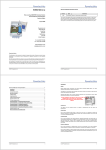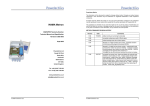Download Tamron MST2000 Satellite Radio User Manual
Transcript
OPERATION MANUAL MST2000 SERIES Loop Powered Multivariable SMARTFLOW® Transmitter For English and Metric Unit Versions See Sec tion 15 for ap proval in for ma tion www.thermobrandt.com Let us point you in the right direction. Eng lish Unit Soft ware Release H03 Met ric Unit Soft ware Re lease HM3 CSA Approvals MA37-2000-00, November 2001 MST2100, NEMA 1 Thermo Brandt Instruments, Inc. P.O. Box 1190, 3333 Airpark Road Fuquay, North Carolina 27526 U.S.A. Telephone: (919) 552-9011 Facsimile: (919) 552-9716 www.Thermo Brandtinstruments.com All spec i fi ca tions sub ject to change with out no tice. HART® is a reg is tered trade mark of the HART Com mu ni ca tions Foun da tion. All other trade marks ac knowl edged. OPERATION MANUAL This manual is designed to optimize the performance of the MST2000 Series Loop Powered Multivariable SMARTFLOW® Trans mit ter. The end user should read and re view it care fully be fore install ing, us ing or main tain ing the trans mit ter. The in for ma tion con tained in this man ual cor re sponds to the re vi sion level of the soft ware shipped with your MST2000. You can down load a copy of the latest ver sion of this man ual along with other in for ma tion from our web site. IMPORTANT: This man ual cov ers both the ENGLISH and METRIC Unit Ver sions of the MST2000 op erat ing soft ware. The ENGLISH or METRIC con fig u ra tion must be se lected at the time of or derand configured at the factory. ENGLISH or METRIC UNIT CONFIGURATION IS NOT FIELD SELECTABLE. It is the desire of Thermo Brandt Instruments that the MST2000 be setup and used as effectively and ef fi ciently as pos si ble. If you have any ques tions or con cerns please con tact your Thermo Brandt representative or Thermo Brandt Instruments at the following: Telephone: (919) 552-9011. Customer Ser vice: Ex ten sion 28 Facsimile: (919) 552-9716 Web Address: www.thermobrandt.com E-mail: [email protected] TABLE OF CONTENTS Page Model Number. . . . . . . . . . . . . . . . . . . . . . . . . Specifications . . . . . . . . . . . . . . . . . . . . . . . . . MST2100 Dimensional Drawing. . . . . . . . . . . . . . . . MST2400 Dimensional Drawing. . . . . . . . . . . . . . . . Section 1, Mounting and Process Connections . . . . . . . . Section 2, Continuous Purge Option . . . . . . . . . . . . . Section 3, Integral “High Pressure” Blowdown System Option Section 4, Electrical Connections . . . . . . . . . . . . . . . Section 5, LCD Display and In te gral Key Pad. . . . . . . . . Section 6, MST2000 Op er a tional Modes and Startup. . . . . Section 7, Programming. . . . . . . . . . . . . . . . . . . . Section 8, Program Parameters. . . . . . . . . . . . . . . . Section 9, Alarm Pro gramming In for ma tion . . . . . . . . . . Section 10, Formulas & Conversion Factors . . . . . . . . . Section 11, Test Jack . . . . . . . . . . . . . . . . . . . . . Section 12, Optional Module Installation . . . . . . . . . . . Section 13, MST2000 HART® Com mu ni ca tions In for ma tion . Section 14, Wiring Diagrams . . . . . . . . . . . . . . . . . Section 15, CSA Hazardous Area Approvals . . . . . . . . . Section 16, Cal i bra tion of the MST2000 . . . . . . . . . . . . . . . . . . . . . . . . . . . . . . . . . . . . . . . . . . . . . . . . . . . . . . . . . . . . . . . . . . . . . . . . . . . . . . . . . . . . . . . . . . . . . . . . . . . . . . . . . . . . . . . . . . . . . . . . . . . . . . . . . . . . . . . . . . . . . . . . . . . . . . . . . . . . . . . . . . . . . . . . . . . . . . . . . . . . . . . . . . . . . . . . . . . . . . . . . . . . . . . . . . . . . . . . . . . . . . . . . . . . . . . . . . . . . . . . . . . . . . . . . . . . . . . . . . . . . . . . . . . . . . . . . . . . . . . . . . . . . . . . . . . . . . . . . . . . . . . . . . . . . . . . . . . . . . . . . . . . . . . . . . . . . . . . . . . . . . . . . . . . . . . . . . . . . . . . . . . . . . . . . . . . . . . . . . . . . . . . . . . . . . . 2 3 4 4 5 5 6 7 7 8 9 10 16 19 20 20 23 26 28 30 PRODUCT OVERVIEW Thermo Brandt Instruments’ MST2000 Se ries Loop Powered Multivariable SMARTFLOW® Transmitter pro vides the nec es sary ver sa til ity re quired to sat isfy to day’s de mand ing in dus trialpro cess applications. With programmable constants, input/output options and communication features the MST2000 will con cur rently mea sure and/or ap ply the nu mer ous pro cess vari ables for a true mass flow measurement. The MST2000’s con fig u ra tion is user friendly and is ac com plished through the in te gral key pad (no exter nal soft ware or hard ware is re quired). The MST2000 is ca pa ble of pro duc ing and dis playing sig nals for Dif fer en tial Pres sure or for Flow . Op tional in put, dig i tal I/O and com mu ni ca tion mod ules can be installed at the factory or in the field as required. Page 4 MST2000 Multivariable SMARTFLOW ® Transmitter Brandt Instruments, Inc. OPERATION MANUAL MODEL NUMBER SERIES: LOOP POWERED MULTIVARIABLE SMARTFLOW TM TRANSMITTER MST21 = MST2100, NEMA 1 Panel Mount En clo sure, Dif fer en tial Pres sure Con fig u ra tion & Non-isolated 4 Wire RTD In put Stan dard. u MST24 = MST2400, NEMA 4X, Fi ber glass En clo sure, Dif fer en tial Pres sure Con fig u ra tion & Non-isolated 4 Wire RTD In put Stan dard. u ISOLATED INPUT MODULE: Ab so lute Pres sure Trans mit ter 0 = None 1 = Iso lated In put Mod ule: Ac cepts 4-20mA in put sig nal from an Ex ter nal Ab so lute Pres sur e Trans mit ter. u 2 = Isolated Input Module with Integral Absolute Pressure Transmitter, 0-25 PSI (0-1.7 bar) range standard. Consult factory for other ranges. MST2400 only. Requires Integral 24V Power Supply. See Output option 2 below. ISOLATE D INPUT MODULE: Tem per a ture Trans mit ter 0 = None CERTIFICATION 0 = None 1 = CSA Ap proved In trin sically Safe 2 = CSA Ap proved Di vi sion 2. Review Sec tion 15 of this man ual for ap proval in for ma tion. COMMUNICATIONS MODULE 0 = None ® H = HART Com mu ni ca tions Mod ule. u DIGITAL I/O MODULE 0 = None D = Dig i tal I/O Mod ule with 1 In put, 1 Out puts. v PRESSURE RANGES 1S = Stan dard Range 1Max. Span: 0-0.10” ( 0 to 2.54mm) W.C. Turn down to 0.010” (0.254mm)W.C. (10:1). 2S = Stan dard Range 2 Max. Span: 0-0.25” ( 0-6.35mm) W.C. Turn down to 0.025“ (0.635mm) W.C. (10:1). 3S = Stan dard Range 3 Max. Span: 0-1.00“ (0-25.4mm) W.C. Turn down to 0.10“ (2.54mm) W.C. (10:1). 4S = Stan dard Range 4 Max. Span: 0-4.00” (0-101.6mm) W.C. Turn down to 0.40” (10.16mm) W.C. (10:1). 5S = Stan dard Range 5 Max. Span: 0-16.0” (0-406.4mm) W.C. Turn down to 1.60” (40.64mm) W.C. (10:1). 6S = Stan dard Range 6 Max. Span: 0-50.0” (0-1270.0mm) W.C. Turn down to 5.00” 127.0mm) W.C. (10:1). CR = Com pound RangeCon sult fac tory. Sup ply de sired Com pound Range. All max i mum pres sure ranges have a turn down of 10:1. Spec ify Pres sure Range # in model num ber (ex am ple 1S or CR). Stan dard Ranges: MST2000 will be cal i brated at Max i mum Span. If an Ini tial Range Set ting is de sired, sup ply with or der and unit will be shipped with this Ini tial Range pre set. (Ex am ple: 3S set to 0 to 0.5” W.C.). Com pound Ranges: MST2000 will be cal i brated at de sired Com pound Range. Sup ply com pound range with or der (ex am ple: -0.25 to +0.25” W.C.). All spans will be cal i brated in Inches of W.C. Other Units of mea sure will be con verted to Inches of W. C. OUTPUT & VERSION. See Note Be low. 1 = 4-20mA Out put. Eng lish Units Ver sion. u 2 = 4-20mA Out put with In te gral 120VAC to 24VDC Power Sup ply. 120VAC Source Re quired. MST2400 only. Eng lish Units Ver sion. 3 = 4-20mA Out put. Met ric Units Ver sion. u 4 = 4-20mA out put with In te gral 120VAC to 24VDC Power Sup ply. 120VAC Source Re quired. MST2400 only. Met ric Units Ver sion. OPTIONS 0 = None B = In te gral High Pres sure Blowdown Sys tem. MST2400 Only. Re quires Dig i tal I/O Mod ule. 120VAC source re quired. Reg u lated air sup plied to 100 PSIG. En clo sure size will change. Con sult Fac tory for spec i fi ca tions and avail abil ity. P = Con tin u ous Purge to Flowmeter. MST2400 Only. Spans of 0.25” W.C. (6.35mmWC) or greater. A fil tered air sup ply source of 20 to 100 PSI (1.4 to 6.9 bar) is re quired. u ACCESSORIES 0 = None P = Pipe Mount. MST2400 Only. u De notes op tions & fea tures avail able with CSA In trin sically Safe and Di vi sion 2 haz ard ous area ap prov als. v De notes op tions & fea tures avail able with CSA Di vi sion 2 Approvals Only. Re view Sec tion 15, for CSA ap proval in for ma tion. MST24 1 1 1 H D 2S 1 0 P MST2000’s with Eng lish or Met ric Unit Ver sions are avail able but must be se lected at time of or der and con fig ured at the fac tory. IT IS NOT A FIELD SELECTABLE OPTION. Brandt Instruments, Inc. MST2000 Multivariable SMARTFLOW ® Transmitter Page 5 OPERATION MANUAL SPECIFICATIONS FUNCTIONAL SPECIFICATIONS Service: Clean, dry, non-corrosive Air or Gas. Other me dia may be pos si ble with the use of the Contin u ous Purge op tion. Con sult fac tory . Pres sure Ranges: Stan dard Pres sure Ranges: Range 1: 0 to 0.10” (0 TO 2.54mm) W.C. Range 2: 0 to 0.25” (0 to 6.35mm) W.C. Range 3: 0 to 1.0” (0 to 25.4mm) W.C. Range 4: 0 to 4.0” (0 to 101.6mm) W.C. Range 5: 0 to 16.0” (0 to 406.4mm) W.C. Range 6: 0 to 50.0” (0 to 1270.0mm) W.C. Out put Sig nals: An a log: 4-20 mA sig nal (Max. Loop re sis tance = 615 Ohms @ 24 VDC) is user pro gram mable to Dif fer en tial Pres sure or Flow Parameters. Ex ter nal in puts or pro grammed con stants for tem per a ture and ab so lute pres sure along with con stants for Ef fec tive Area and Stan dard Den sity, are nec es sary for a true flow mea sure ment. Op tional Dig i tal: One (1) op tional dig i tal (open col lec tor) out put avail able. Ac ti va tion program ma ble by end user. Communications: Op tional: dig i tal HART Com mu ni ca tions mod ule. See Sec tion 13, page 23 for HART commu ni ca tion in for ma tion. Alarms: Pro gram ma ble hard ware alarms, underrange and overrange. Display: High Con trast, 2 line, al pha nu meric LCD with -20 to 150 F (-28 to 66 C) op er at ing tem perature. Power Sup ply Re quired: 24 to 40 VDC loop power, min i mum 11 volts re quired at in puts. Re verse Po lar ity Pro tec tion: Yes Turn On Time: 4 sec onds (max i mum). Tem per a ture Limits: Op er ating: -40 to 150 oF (-40 to 66oC) Overpressure Limits: Proof Pres sure: 10 PSID (0.7 Bar) Max Line Pres sure: 50 PSIG (3.45 Bar). Damping: Stan dard Time Con stant: 500 mSec. Ad di tional damp ing ad just able via in te gral key pad from 0.5 to 5 Sec onds in 0.5 sec ond in cre ments. Hu mid ity Limits: 100% Non-condensing, (MST2400 Only). Inputs: Standard: Non-isolated, 4 wire RTD in put con nec tion. Op tional 4-20mA Iso lated In puts: In put ranges are soft ware rangeable. ® ® o o Stor age: -40 to 180o F (-40 to 82oC) Burst Pres sure: 50 PSID (3.45 Bar) & Ex ter nal Tem per a ture: 4-20mA In put & Ex ter nal Ab so lute Pres sure: 4-20 mA In put Op tional Dig i tal In put: One op tional dig i tal (TTL level) in put is avail able. PERFORMANCE SPECIFICATIONS Accuracy: For spans from 40% to 100% of max i mum range with TD of 1:1 to 2.5:1 then ac cu racy = 0.15% of Re-ranged Span. For spans from 20% to 39% of max i mum range with TD of 2.5:1 to 5:1 then ac cu racy = (0.15 + 0.005 X TD)% of Re-ranged Span. For spans from 10% to 19% of max i mum range with TD of 5:1 to 10:1 then ac cu racy = (0.15 + 0.010 X TD)% of Re-ranged Span. & TD = Max i mum Range / Re-ranged Span Stability: Am bi ent Tem per a ture: 0.1% of Max i mum Range / 12 Months Zero: No Ef fect Span: Less than 0.001% of Re-ranged Span per Deg F. Cor rected by in ter nal tem per a ture sen sor. Mount ing Po si tion Ef fect: Mi nor ef fect on Zero. Cor rected by setup pa ram e ters. Vi bra tion Ef fect: Less than 0.2% of Max i mum Range / g, 10-130 Hz. PHYSICAL SPECIFICATIONS: En clo sure Types: MST2100: NEMA 1, An od ized Alu mi num. MST2400: NEMA 4X, Fi ber glass. Pro cess Con nec tions: MST2100: 1/8” NPTF MST2400: 1/4” NPTF Stain less Steel Elec tri cal Con nec tions: MST2100 & MST2400: Cage Clamp style ter mi nal block. 12-24 AWG wire size. MST2400: ½” Liq uid-Tight flex i ble con duit con nec tions. Weight: MST2100: 2.5 . (1.14 kg) Page 6 MST2400: 8.0 lbs. (3.63 kg) MST2000 Multivariable SMARTFLOW ® Transmitter Brandt Instruments, Inc. OPERATION MANUAL DIMENSIONS Brandt Instruments, Inc. MST2000 Multivariable SMARTFLOW ® Transmitter Page 7 MOUNTING AND PROCESS CONNECTIONS OPERATION MANUAL 1. MOUNTING AND PROCESS CONNECTIONS The MST2000 can be mounted in any direction. There may be a minor effect on Zero that can be corrected by the setup parameters. 1.1 MST2100: NEMA 1 Enclosure A. Review the dimensional drawing on page 5. B. Pro cess con nec tions are via 1/8" NPT fe male ports lo cated on the bot tom of the hous ing. The high pressure port is la beled “HIGH”, the Low pres sure port is la beled “LOW” on the mount ing plate. 1.2 MST2400: NEMA 4X Enclosure A. Review the dimensional drawing on page 5. B. With out a con tin u ous purge op tion, pro cess air should be non-corrosive and dry. If a con tinuous purge option is installed please review section 2 on the continuous purge. The continuous purge must be balanced. C. Pro cess con nec tions are via 1/4" NPT fe male ports lo cated on the bot tom of the en clo sure. The high pressure port is la beled “HIGH”, the Low pres sure port is la beled “LOW”. 1.3 Three Valve Manifold A. It is recommended that a three valve man i fold be in stalled in the pro cess, unless a continuous purge is installed . A three valve manifold is available from the factory. It is installed in the process lines to isolate the pro cess sig nal dur ing in stal la tion and/or re moval of the MST2000 thus pre vent ing possible trans ducer over-pressurization and to zero trans mit ter. þ Notes: þ Note: MST2000 DP sen- & Be fore con nec tions are made blow out pro cess lines throughly. & It is rec om mended that pipe thread tapes not be used on pneu matic pip ing. & Soap test all joints and fit tings for leaks. sor max i mum op er at ing static pres sure is 25 PSID. & Pro cess lines should be the same di am e ter and ap prox i mately the same length. 2. CONTINUOUS PURGE OPTION The MST2400 can be or dered with a Con tin u ous Purge Op tion. This op tion sup plies a con tin u ous pneumatic purge to a Thermo Brandt pitot flow sen sor to keep the sens ing ports free from plugging dur ing op er a tion. There are Purge Bal ance adjustments located on the front panel which pro vide for the ze ro ing of pro cess air re sis tance. If the Continuous Purge Option has been or dered, please read the following setup instructions. The Con tin u ous Purge Op tion must be balanced once the process is connected to the MST2400. A 1/4" NPT fe male air sup ply port is pro vided on the bot tom of the en clo sure for the Purge. An in ter nal fil ter is sup plied with the unit, but air supply should also be filtered and regulated. þ PROCESS LINE LENGTH & SIZE & When a con tin u ous purge op tion is used, the pro cess lines (Hi and Low lines) must be the same di am e ter (pref er a bly 3/8" or larger) and the length of each line should be the same within +/- 5%. þ IMPORTANT: & The Con tin u ous purge op tion air sup ply should be only clean, in stru ment qual ity air and should be greater than 20 psi (1.4 bar) and not ex ceed 100 psi (6.9 bar). A pre-filter should be in stalled in the sup ply line if the air qual ity is sus pect. A 5 mi cron fil ter and a 0.3 mi cron co ales cent fil ter are rec om mended. Fail ure to pro vide clean, in stru ment qual ity air through the Con tin u ous Purge can cause the MST2000 to give er ratic read ings. Fail ures at trib uted to a con tam i nated air sup ply are not cov ered un der the war ranty. Page 8 MST2000 Multivariable SMARTFLOW ® Transmitter Brandt Instruments, Inc. OPERATION MANUAL Integral “High Pressure” Blowdown System 2.1 A. B. C. Bal ancing the Purge if the Pro cess is in Op er a tion Review the draw ing on page 5. Pro cess must be in a steady state. Dis con nect the HIGH and LOW lines from the trans mit ter. Mea sure the DP from the pro cess with a pressure calibrator or other DP mea sur ing de vice.. D. Record the DP reading. ______________________________ E. Reconnect the HIGH and LOW lines back to the transmitter. Make sure the Purge is operating. F. Ad just the “HIGH” and “LOW” Purge Bal ance ad just ments on the mount ing plate un til the dis play reading equals the read ing re corded in Step D. See the draw ing on page 5. 2.2 Bal ancing the Purge if the Pro cess is not in Op er a tion A. Review the draw ing on page 5. B. Ensure that there is no flow in the process. If the flow can not be stopped completely follow the instruc tions in Sec tion 2.1. C. At tach the HIGH and LOW lines to flow me ter. D. Ad just the “HIGH” and “LOW” Purge Bal ance ad just ments on the front panel till the dis play reading equals 0.0000 Inch W.C. See drawing on page 5. þ IMPORTANT: It is rec om mended that a Three Valve Man i fold not be used with an MST2400 which contains the Con tin u ous Purge Op tion. Con sult fac tory. 2.3 Integral 5 Mi cron Co ales cent Fil ter A. The MST2400 with continuous purge comes with an integral 5 mi cron Co ales cent Fil ter. See the Drawing on page 5. B. The filter is intended as a secondary device. The sup ply air should be reg u lated and fil tered before en ter ing the en clo sure. C. The integral filter will turn “RED” as it cleans the air. Replace the fil ter be fore the “RED” reaches the right side, or outlet end. 3. Integral “High Pressure” Blowdown System The MST2400 can be ordered with an Integral “High Pressure” Blowdown System. This op tion is designed to clean out Pitot Av er aging Flow sen sors us ing a blast of “High Pres sure” Air (up to 100 PSIG or 6.9 bar) while holding the last out put sig nal from the MST2400. The MST2400 is ca pa ble of be ing pro grammed to per form a blowdown se quence any where from ev ery 2 min utes up to once ev ery 24 hours (1440 min utes). The blowdown se quence can also be ac ti vated by a re mote pulse from a DCS or other controller. A. Specifications: a. Air Sup ply: Max i mum of 100 PSIG (6.9 bar) . If air sup ply is over 100 PSIG then a reg u la tor must be installed. b. Voltage: 120 VAC. Op tion con tains in te gral 24VDC power sup ply. c. Se quence Du ra tion: Approximately 30 sec onds from time sig nal is held till sig nal is re stored. o d. Temperature: Max i mum 150 F. e. Programmable intervals: 2 min utes to 1440 min utes (24 hours). f. Pulse Sig nal from ex ter nal controller: Con tact clo sure for ½ sec ond (500 mil li sec onds). B. Sequence of Operation a. The MST2400 be gins the Blowdown se quence by hold ing the last out put sig nal. “-HOLD-” will appear on the LCD. The Blowdown Status In di ca tor will also be lit. See the sec tion on the LCD Display. b. Valves are ac ti vated to iso late and vent the trans mit ter from the pro cess to pre vent dam age. c. The Hi & Low pro cess lines are al ter nately blown down for ap prox i mately 11 sec onds each. d. Valves are au to mat i cally ac ti vated to re store sig nal from pro cess back to MST2400. C. External Activation Signal The MST2400 In te gral Blowdown can be ac ti vated by a ½ sec ond ex ter nal contact closure pulse signal. The Blowdown can be con trolled by this sig nal only or in com bi na tion with the in te gralcon trol of the MST2400. The MST2000 must be pro grammed to ac cept this sig nal. Re fer to Pro gramming Pa ram eters, Sec tion 8. See Wiring Di a grams in Sec tion 14. þ Note: A 110VAC power source is re quired for the In te gral Blowdown Sys tem. An internal 24VDC power sup ply is fur nished with the Blowdown. DO NOT USE THIS POWER SUPPLY TO POWER THE LOOP SIGNAL. Brandt Instruments, Inc. MST2000 Multivariable SMARTFLOW ® Transmitter Page 9 ELECTRICAL CONNECTIONS OPERATION MANUAL 4. ELECTRICAL CONNECTIONS 4.1 MST2100: NEMA 1 Enclosure A. Review the MST2100 and MST2400 dimensional drawings. B. Refer to the MST2000 Ter mi nal Block Draw ing. C. MST2000 In stru ment Elec tri cal Con nec tions are cage clamp style for 12-24 AWG. Wire should be stripped back a min i mum of 3/16" inches (5mm). D. The MST2000 Multivariable differential pressure transmitter is a HART® com pat i ble loop-powered 4-20 milliamp trans mit ter. Power con nec tion is made at the two left ter mi nal po si tions marked LOOP+ and LOOP-. Nom i nal power sup ply volt age is 24 volts DC which allows up to 600 ohms series resistance in the loop circuit. þ For HART® ap pli ca tions, min i mum loop re sis tance is 250 ohms. 4.2 MST2400: NEMA 4X Enclosure A. A ½" Liq uid Tite con duit con nec tion is lo cated on the bot tom of the En clo sure. B. Con duit should be in stalled to pre vent con den sa tion from col lect ing in the in stru ment. 4.3 In te gral Power Sup ply Op tion. A. The Integral Power Sup ply Op tion re quires an ex ter nal 120 Volt Power Sup ply. B. A six (6) po si tion screw type ter mi nal block and ½" Liq uid Tite Conduit connection are sup plied with the In te gral Power Sup ply Op tion. 4.4 Ca na dian Stan dards As so ci a tion Hazardous Area Ap provals The MST2100 and MST2400 have been ap proved by CSA for haz ard ous area in stal la tions. See Sec tion 15 for de tails or con tact the fac tory. 5. LCD DISPLAY and INTEGRAL KEY PAD All con trols and in di ca tors are Lo cated on the front panel of the MST2000. Re fer to the LCD & Key Pad Drawing. 5.1 Key Pad All programming and control operations are performed using four (4) pushbuttons on the key pad. Following are summaries of each key. MODE: ! Toggles the MST2000 between RUN Mode and PROGRAM Mode. ! Also used to change the edit cursor when entering a numeric value. EDIT: ! Se lects the pa ram e ter to edit when in Programming Mode. ! Also saves the edited parameter data to memory. INCREMENT: ! Increments (steps forward) through parameters and/or numeric values. DECREMENT: ! Dec re ments (steps back wards) through pa ram e ters and/or nu meric val ues. RESET: ! Resets the CPU. Re starts pro gram and loads in pro grammed vari ables stored in the E-Prom Page 10 MST2000 Multivariable SMARTFLOW ® Transmitter Brandt Instruments, Inc. OPERATION MANUAL MST2000 OPERATIONAL MODES and START UP 5.2 LCD Display The MST2000 High Contrast LCD display will dis play two (2) lines si mul ta neously. The dis play is used to setup and cal i brate the MST2000 and dis play and mon i tor in put and out put sig nals and other variables. The lines of dis play are: Numeric: ! Where the val ues for DP or Flow are displayed. ! The vari ables for pa ram e ters are edited and displayed. Alphanumeric: ! Where units of measure and parameter names are displayed. Status ! Used to display the op er a tional sta tus of the MST2000. The Sta tus in di ca tor will Indicators: indicate when the MST2000 is in “RUN Mode”, if there is an Alarm and whether an AutoZero or Blowdown se quence is in pro cess. 6. MST2000 OPERATIONAL MODES and START UP The MST2000 has two basic operational Modes. They are: RUN MODE ! In this mode the MST2000 is operating and displaying the measurements. PROGRAM ! In this mode the MST2000 is ready for programming. Note: The PROGRAM Mode MODE can be password protected. Startup When power is first ap plied, the MST2000 Liq uid Crys tal Dis play (LCD) will first dis playRESET fol lowed by READEE and then display the selected runtime parameter. The available runtime parameters are listed below. ENGLISH UNITS VERSION METRIC UNITS VERSION INWC DP in Inches of Wa ter Col umn MMWC DP in mil li me ters of Wa ter Col umn SCFM Gas Flow in Stan dard Cu bic Feet per Min ute NM3-HR Gas Flow in Nor mal Cu bic Me ters per Hour ACFM Gas Flow in Ac tual Cu bic Feet per Min ute M3-HR Gas Flow in Cu bic Me ters per Hour LBHR Mass Flow in Pounds per Hour KG-HR Mass Flow in Ki lo grams per Hour TEMP Process Tem per a ture in De grees Fahr en heit TEMP Process Tem per a ture in De grees Cel sius ABS_PR Process Ab so lute Pres sure in PSI ABS_PR Process Ab so lute Pres sure in Bar ALARMS MST2000 Alarm Sta tus ALARMS MST2000 Alarm Sta tus • The default display mode is initially set at the factory for inches of wa ter col umn (INWC) or mil lime ters of wa ter col umn (MMWC). The user may select other runtime flow vari ables by press ing the INC (increment) or the DEC (dec re ment) keys. Note: English or Metric Unit Con fig u rations are not field selectable. They must be set at the factory. • The MODE key is used to tog gle be tween RUN mode and PROGRAM mode. • The EDIT key is used to clear ‘latched’ alarms in runtime (RUN) mode. Brandt Instruments, Inc. MST2000 Multivariable SMARTFLOW ® Transmitter Page 11 PROGRAMMING OPERATION MANUAL 7. PROGRAMMING The MST2000 PROGRAM mode is accessed by pressing the MODE key. When the MODE key is pressed one of the fol low ing will oc cur. þ NOTE: & The MST2000 can be Pass word pro tected to pre vent un au tho rized ac cess to pro gram ming pa ram e ters. The MST2000 is shipped from the fac tory with the Pass word dis abled. 7.1 If the Pass word Pa ram e ter is En abled (else go to Sec tion 7.2) A. The MST2000 will then dis play ENT_PW prompting the user to enter the re quired pass word. þ NOTE: & The user must press the EDIT key within 4 sec onds to be gin en ter ing the cur rent pass word or the MST2000 will re - turn to RUN mode. The pass word is a unique num ber be tween 1 and 9999 and is en tered as de scribed in Sec tion 7.5. & Dur ing pass word en try, if no keys are pressed for more than 4 sec onds, the MST2000 will re turn to RUN mode. 7.2 If the Pass word Pa ram e ter is Dis abled or af ter the Pass word is suc cess fully en tered. After the pass word has been prop erly en tered, Brandt and verXXX will be mo men tarily dis played and then fol lowed by the first avail able PROGRAM pa ram e ter. þ NOTE: verXXX indicates the installed software re vi sion level. 7.3 Se lect the Pa ram e ter to Edit A. Once the Pa ram e ters are dis played use the INC and DEC keys to scroll up and down through the available pa ram e ters. See pa ram e ters, Sec tion 8.0. B. To edit a selected parameter, press the EDIT key and the ed it ing menus will be come ac tive. C. Parameters are ei ther a nu meric value (ex am ple: Ef fec tive Area) or con trol a hard ware/operating mode. 7.4 Editing of a Hardware/Operating Mode Parameter. A. If a pa ram e ter con trols a hard ware or op er at ing mode fea ture, use the INC and DEC keys to scroll through the avail able set tings. B. Af ter the de sired set ting is se lected, press the EDIT key again to save the selected set ting to memory. C. The LCD will dis play SAVED for approximately 1 sec ond and then redisplay the new set ting. 7.5 Editing a Numeric Value Parameter. A. If the selected pa ram e ter to edit is a nu meric value, the ed it ing menus will dis play the cur rent value and the cur rent cur sor po si tion for the dec i mal po si tion. B. Use the INC and DEC keys to in cre ment or dec rement the numeric value at the current cursor position. C. To change the cursor position press the MODE key. The LCD will display ‘x 1’ if the ones column is to be changed, ‘x 10’ for the tens column, ‘x D1’ for the tenths col umn, ‘x D01’ for the hun dredths column, etc. The number will not in cre ment or dec rement if the pa ram e ter limit is reached. See the Chart Below and the examples to the right. Page 12 MST2000 Multivariable SMARTFLOW ® Transmitter Brandt Instruments, Inc. OPERATION MANUAL LEFT OF DECIMAL 1000000. PROGRAM PARAMETERS 100000. 10000. 1000. 100. 10. X1 X10 RIGHT OF DECIMAL .1 X X D1 X X X100 X X1K X X10K X D01 .01 .001 .0001 X X D001 X X D0001 X X X100K X1M 1. X X D. Af ter the num ber is changed to the de sired value, press the EDIT key again to save the new value to memory. E. The LCD will dis play saved for ap prox i mately 1 sec ond and then redisplay the new set ting. 8. PROGRAM PARAMETERS The Avail able PROGRAM pa ram e ters are shown be low along with a de scrip tion of how each pa ram eter is applied. They are listed in the order they ap pear in the PROGRAM menus. Parameter Description Fac tory De fault LCDCON LCD Con trast ad just ment. Avail able range is from 0 to 10. Use lower 5 set tings for best con trast in colder en vi ron ments and higher set tings for best con trast in hot ter en vi ron ments. 420OUT 4-20 milliamp Out put assignment. Avail able as sign ments are: 0 = INWC or MMWC English Units Version: 0 = INWC (pri mary vari able), 1 = SCFM, 2 = ACFM, 3 = LBHR. Met ric Units Ver sion: 0 = MMWC (pri mary vari able), 1 = NM3-HR, 2 = M3-HR, 3 = KG-HR 420_ZE 4 Milliamp Zero setting. The 4 milliamp zero setting adjusts the milliamp lower range of the primary variable (INWC or MMWC). The avail able range is the nat u ral span of the dif fer en tial pres sure sen sor. Set equal to the low range of the natural span. 420_SP 20 Milliamp Span setting. The 20 milliamp span setting adjusts the milliamp span value of the primary variable (INWC or MMWC). The avail able range is the nat u ral span of the dif fer en tial pres sure sen sor. Set equal to the upper range of the natural span. þ NOTE: The 420_SP value (span) must al ways be greater than the 420_ZE value (zero) for proper op er a tion. F_SPAN Flow Span setting. The flow span setting controls the upper 4-20 20000 milliamp value assignment (turn down) when the 4-20 output is as signed to the runtime cal cu lated flow vari ables (SCFM, ACFM, LBHR or NM3-HR, M3-HR, KG-HR). The lower 4-20 milliamp value assignment is al ways ref er enced to zero (0). The avail able range is: English Unit Version: 0 to 10,000,000 (no units). Metric Unit Ver sion: 0 to 50,000,000 (no units). Brandt Instruments, Inc. MST2000 Multivariable SMARTFLOW ® Transmitter Page 13 PROGRAM PARAMETERS Parameter E_AREA OPERATION MANUAL Description Fac tory De fault Effective Area of flow meter device. The effective area is required for 1.0000 for English. flow cal cu la tions and is en tered to be the same as shown on the Thermo 0.0929 for Metric. Brandt flow me ter la bel. The avail able range is: Eng lish Unit Ver sion: 0.0000 to 500.0000 square feet. Metric Unit Ver sion: 0.0000 to 100.0000 square meters. þ NOTE: Some flow me ter de vices use ‘K fac tors’ in stead of ef fec tive ar eas to de fine mass flow re la tion ships. Ef fec tive ar eas can be cal cu lated from given K fac tors. See For mulas, Sec tion 10. þ NOTE: Thermo Brandt flow meter de vices are spec i fied in square feet. To con vert to square me ters, mul ti ply the square feet value by 0.0929. STDDEN Standard Density. The standard density is required for mass flow 0.07517 for English. calculations and is entered for the specific gas being measured. The 1.20367 for Metric. standard density is entered at the standard reference temperature of 68 degrees F or 20 de grees C. The avail able range is: Eng lish Unit Ver sion: 0.0000 to 2.0000 pounds per cu bic foot. Metric Unit Version: 0.0000 to 40.0000 Kilograms per cu bic me ter. TMPSRC Temperature source. Available assignments are 0 = CONstant, 1 = EXTernal and 2 = RTD. TMPCON Temperature Constant. The temperature constant can be used for 68.0000 for English. mass flow calculations when no external temperature inputs are 20.0000 for Metric available and is entered as the average gas temperature. The available range is: Eng lish Unit Ver sion: -50.0000 to 900.0000 de grees F. 0 = CONstant Metric Unit Ver sion: -50.0000 to 900.0000 degrees C. RTDCAL RTD Calibration offset. The RTD calibration offset constant allows the 0.0000 user to offset the actual measured value from the direct RTD input. The value may be positive or negative and is entered in degrees F. The available range is : Eng lish Unit Ver sion: -10.0000 to 10.0000 degrees F. Metric Unit Ver sion: -10.0000 to 10.0000 degrees C. EX_TPZ External Temperature Zero. The External Temperature Zero is the 0.0000 lower range (4 milliamp zero) setting for the external 4-20 milliamp ‘temperature’ input channel. The available range is: Eng lish Unit Ver sion: -50.0000 to 100.0000 de grees F. Metric Unit Ver sion: -50.0000 to 100.0000 degrees C. TPZCAL Page 14 Temperature Zero Calibration. The Temperature Zero Calibration value is the 4 milliamp (zero) count value from the external 4-20 milliamp ‘temperature’ input channel. This parameter is used to calibrate the zero point of the incoming 4-20 signal from the external 4-20 temperature device. To calibrate the zero point of the incoming 4-20 signal, press the EDIT key. The screen will display IN4MA. Set the incoming signal for 4 milliamps (or connect an external 4-20 calibrator set for 4 milliamps) and press the EDIT key. The MST2000 will measure the external temperature input channel and save the new 4 milliamp reference to memory. MST2000 Multivariable SMARTFLOW ® Transmitter 4175 If an external temperature option is pre-installed and calibrated at the factory this will be custom set for that unit. Brandt Instruments, Inc. OPERATION MANUAL Parameter EX_TPS PROGRAM PARAMETERS Description Fac tory De fault External Temperature Span. The External Temperature Span is the 200.0000 upper range setting for the external 4-20 milliamp ‘temperature’ input channel. The avail able range is: English Unit Version: 0.000 to 990.0000 degrees F. Metric Unit Ver sion: 0.000 to 990.0000 de grees C. TPSCAL Temperature Span Calibration. The Temperature Span Calibration Value is the 20 milliamp (span) count value from the external 4-20 milliamp ‘temperature’ input channel. This parameter is used to calibrate the span point of the incoming 4-20 signal from the external temperature device. To calibrate the span of the incoming 4-20 signal, press the EDIT key. The screen will display IN20MA. Set the incoming signal for 20 milliamps (or connect an external 4-20 calibrator set for 20 milliamps) and press the EDIT key. The MST2000 will measure the external temperature input channel and save the new 20 milliamp reference to memory. APRSRC Absolute Pressure Source. Available assignments are 0 = CONstant 0 = CONstant and 1 = EXTernal. þ Note: MST2000 DP sen sor max i mum op er at ing static pres sure is 25 PSID. APRCON Absolute Pressure Constant. The absolute pressure constant can 14.6960 for English. be used for mass flow calculations when no external absolute pressure 1.01325 for Metric. input is available and is entered as the average absolute pressure inside the duct. The avail able range is: 21000 If an external temperature op tion is pre-installed and calibrated at the factory this will be custom set for that unit. English Unit Version: 0.000 to 100.0000 PSIA. Metric Unit Ver sion: 0.000 to 100.0000 Bar. EX_APZ External Absolute Pressure Zero. The External Absolute Pressure 0.000 Zero is the lower range (4 milliamp zero) setting for the external 4-20 milliamp ‘absolute pressure’ input channel. The avail able range is: English Unit Version: 0.000 to 100.0000 PSIA. Metric Unit Ver sion: 0.000 to 100.0000 Bar. þ Note: MST2000 DP sen sor max i mum op er at ing static pres sure is 25 PSID. APZCAL Absolute Pressure Zero Calibration The Absolute Pressure Zero Calibration value is the 4 milliamp (zero) count value from the external 4-20 milliamp ‘absolute pressure’ input channel. This parameter is used to calibrate the zero point of the incoming 4-20 signal from the external 4-20 absolute pressure device. To calibrate the zero point of the incoming 4-20 signal, press the EDIT key. The screen will display IN4MA. Set the incoming signal for 4 milliamps (or connect an external 4-20 calibrator set for 4 milliamps) and press the EDIT key. The MST2000 will measure the external absolute pressure channel and save the new 4 milliamp reference to memory. EX_APS External Absolute Pressure Span. The External Absolute Pressure 25.0000 for English. Span is the upper range setting for the external 4-20 milliamp ‘absolute 1.7237 for Metric pressure’ input channel. The available range is: English Unit Version: 0.000 to 100.0000 PSIA. Metric Unit Ver sion: 0.000 to 100.0000 Bar. Brandt Instruments, Inc. 4175 If an external absolute pressure option is pre-installed and calibrated at the factory this will be custom set for that unit. þ Note: MST2000 DP sen sor max i mum op er at ing static pres sure is 25 PSID. MST2000 Multivariable SMARTFLOW ® Transmitter Page 15 PROGRAM PARAMETERS Parameter OPERATION MANUAL Description Fac tory De fault APSCAL Absolute Pressure Span Calibration. The Absolute Pressure Span Calibration value is the 20 milliamp (span) count value from the external 4-20 milliamp ‘absolute pressure’ input channel. This parameter is used to calibrate the span point of the incoming 4-20 signal from the external absolute pressure device. To calibrate the span point of the incoming 4-20 signal, press the EDIT key. The screen will display IN20MA. Set the incoming signal for 20 milliamps (or connect an external 4-20 calibrator set for 20 milliamps) and press the EDIT key. The MST2000 will measure the external absolute pressure channel and save the new 20 milliamp reference to memory. 21000 If an external absolute pressure option is pre-installed and calibrated at the factory this will be custom set for that unit. INPUTO Input Offset. The Input Offset parameter allows the user to adjust (calibrate) the actual pressure (zero) value to the MST2000 displayed value. The input offset parameter is displayed and stored in memory as counts. After the EDIT key is pressed, the edit menu displays the real time pressure input. The user then uses the INC and DEC keys to adjust the desired offset. The pressure input must be connected to a pressure source and be at minimum range value (zero reference) during this adjustment. Use the MODE key to adjust the cursor position ( i.e.. x D1, x D10, x D100, etc.) to change the offset count by different increments. The available range is –50,000 to 50,000 counts (approximately +/- 20% adjustment of full scale). The factory default is as set by the factory during initial system calibration. This is a factory default setting determined during calibration. It should be recorded by the user in the event it will be necessary to restore the Input Offset to the original value. This setting is also recorded on a label located under the cover of the MST2000. INPUTG Input Gain. The Input Gain parameter allows the user to adjust the gain of the actual pressure (full scale) value to the MST2000 displayed value. The input gain parameter is displayed and stored in memory as a gain multiplier. After the EDIT key is pressed, the edit menu displays the real time pressure input. The user then uses the INC and DEC keys to adjust the desired gain. The pressure input must be connected to a pressure source and at maximum range value during this adjustment. Use the MODE key to adjust the cursor position (i.e.., x D1, x D01, x D001 etc.) to change the gain multiplier by different increments. The available range is 0.8000 to 1.2000 (approximately +/- 20 % adjustment of full scale). The factory default is as set by the factory during initial system calibration. This is a factory default setting determined during calibration. It should be recorded by the user in the event it will be necessary to restore the Input Gain to the original value. This setting is also recorded on a label located under the cover of the MST2000. OUTPTO Output Offset. The Output Offset parameter allows the user to adjust the actual 4 milliamp (zero) output value as referenced to the MST2000 displayed zero value. The output offset parameter is displayed and stored in memory as counts. After the EDIT key is pressed, the edit menu displays the actual count offset and the microprocessor sets the output to the 4.000 milliamp value. The user then presses the INC and DEC keys to adjust the desired milliamp offset. Use the MODE key to adjust the cursor position (i.e. x D1, x D10, x D100, etc.) to change the offset count by different increments. The available range is –1,000 to 10,000 counts (approximately 3.9 to 6.5 milliamp adjustment range). The factory default is as set by the factory during initial system calibration. This is a factory default setting determined during calibration. It should be recorded by the user in the event it will be necessary to restore the Output Offset to the original value. This setting is also recorded on a label located under the cover of the MST2000. Page 16 MST2000 Multivariable SMARTFLOW ® Transmitter Brandt Instruments, Inc. OPERATION MANUAL Parameter OUTPTG PROGRAM PARAMETERS Description Fac tory De fault Output Gain. The Output Gain parameter allows the user to adjust the actual 20 milliamp (span) output value as referenced to the MST2000 displayed full scale value. The output gain parameter is displayed and stored in memory as a gain multiplier. After the EDIT key is pressed, the edit menu displays the actual multiplier value and the microprocessor sets the output to the 20.000 milliamp value. The user then uses the INC and DEC keys to adjust the desired full scale milliamps. Use the MODE key to adjust the cursor position (i.e., x D1, x D01, x D001 etc.) to change the gain multiplier in different increments. The available range is 0.8000 to 1.1000. (Approximately 16.5 to 20.5 milliamp adjustment range). The factory default is as set by the factory during initial system calibration. This is a factory default setting determined during calibration. It should be recorded by the user in the event it will be necessary to restore the Output Gain to the original value. This setting is also recorded on a label located under the cover of the MST2000. þ NOTE: The minimum and maximum output current range is 3.9 milliamps and 20.5 milliamps (3.8 milliamps is reserved for fault ‘low’ current and 21.0 milliamps is reserved for fault ‘high’ current). þ Note: If HART® com mu ni ca tions are en abled, the min i mum cur rent is limited to 4.0 milliamps. AVGFAC Averaging Factor. The Averaging Factor controls the digital filtering 1= No Filtering level (damping) of the displayed pressure value (and the 4-20 milliamp output). The average factor parameter controls the size (depth) of the digital FILO (first in – last out) filter algorithm. Available range is 1 to 10. The average factor does not affect the inherent update rate of the LCD or 4-20 milliamp output (approximately two times per second) except during power up initialization when the FILO registers are first being loaded. DEFDSP Default Display. The Default Display parameter assignment selects 0 = INWC for the LCD display mode after power up and initialization. Available English. 0 = MMWC for assignments are: Metric. Eng lish Unit Ver sion: 0 = INWC (pri mary vari able), 1 = SCFM, 2 = ACFM, 3 = LBHR or 4 = SCAN. Se lecting SCAN will cause the dis play to se quence through the cal cu lated vari ables at 4 sec ond in ter vals. Metric Unit Version: 0 = MMWC (primary variable), 1 = NM3-HR, 2 = M3-HR, 3 = KG-HR or 4 = SCAN. Se lecting SCAN will cause the dis play to sequence through the cal cu lated vari ables at 4 sec ond in ter vals. DSPRES Display Resolution. The Display Resolution parameter assignment 3 = X.XXX controls the number of digits that are displayed to the right of the decimal. The display resolution can be set as fol lows: Eng lish Unit Ver sion: From 1 to 4 Digits to the right of the dec i mal. Met ric Unit Ver sion: From 1 to 3 Digits to the right of the dec i mal. aLARMS The MST2000 has multiple alarm features. Alarms are available for 0 = Alarms Disabled 4-20 milliamp limit checks (under-range and over-range), RTD faults, external 4-20 milliamp PCB communication failures and internal hardware circuit faults. Alarms are enabled and disabled by setting the individual binary bits in the ALARM WORD register to a ‘1’ or ‘0’ respectively. Since the individual binary bits cannot be displayed on the LCD, the user must input the decimal word equivalent representing the enabled and disabled bits. The individual alarm bit assignments and the associated binary values are shown in Sec tion 9. Brandt Instruments, Inc. MST2000 Multivariable SMARTFLOW ® Transmitter Page 17 PROGRAM PARAMETERS Parameter OPERATION MANUAL Description Fac tory De fault P_WORD Password. The password is used to prevent unauthorized access to the 0 = Password programming parameters. The password may be any value between 0 Disabled and 9999. A password value of 0 disables the password feature. BD_ENB Blow Down Enable. The Blow Down Enable parameter allows the user to enable or disable the integrated blow down sys tem. 0 = Blowdown Disabled. • A value of ‘0’ disables the Blowdown Sequence. • A value of ‘1’ en ables the blowdown func tion with ex ter nal trig ger only. An external trigger must be ap plied to the ‘IN1’ ter mi nal to initiate the Blowdown se quence. • A value between 2 and 1440 en ables the MST2000 to con trol the Blowdown sequence on timed intervals (in min utes). The time interval be gins as soon as the MST2000 is put back in ‘RUN’ mode. For values be tween 2 and 1440 min utes, an ex ter nal trigger may also be applied to com mand ad di tional blowdown sequences. The external trigger event does not re set the MST2000 blowdown in ter nal timer. þ Note: The min i mum ex ter nal trig ger pulse width is 500 mil li sec onds. HT_ENB HART En able. The HART® En able pa ram e ter al lows the user to en able 0 = Default if no ® or dis able the HART® Com mu ni ca tion op tion. Avail able as sign ments are HART option installed. 0 = Dis abled and 1 = En abled. 1 = Enabled if ® option ® þ Note: IF the HART option is enabled, 3.8 milliamp ‘fault current’ and 3.9 HART installed. milliamp ‘un der range’ cur rent val ues are not al lowed on the 4-20mA out put ter mi nals dur ing RUN Mode. Page 18 MST2000 Multivariable SMARTFLOW ® Transmitter Brandt Instruments, Inc. OPERATION MANUAL ALARM PROGRAMMING INFORMATION 9. ALARM PROGRAMMING INFORMATION 9.1 Alarm ‘ENABLE’ Word Definition The ALARM ‘ENABLE’ WORD (16 bit word) is divided into two 8 bit bytes. The lower order byte (bits 1 – 8) is used to enable and disable the alarm functions. The higher order byte (bits 9 – 16) is used t o control how the alarm is displayed and/or output to the user interface. Some bits are currently undefined and reserved for future use. BIT 16 BIT 15 BIT 14 BIT 13 BIT 12 BIT 11 BIT 10 BIT 9 BIT 8 BIT 7 BIT 6 BIT 5 BIT 4 BIT 3 BIT 2 BIT 1 32768 16384 8192 4096 2048 1024 512 256 128 64 32 16 8 4 2 1 9.2 Low Byte ‘BIT’ Definitions A. Under-range: Enabling the un der-range alarm bit will cause the under-range alarm to become active when the 4-20 milliamp output cur rent reaches 3.9 milliamps. B. Over-range: Enabling the over-range alarm bit will cause the over-range alarm to become active when the 4-20 milliamp output current reaches 20.5 milliamps. C. RTD Fault: Enabling the RTD fault alarm bit will cause the RTD fault alarm to become active if an open circuit or short circuit is sensed in the 4-wire RTD loop connection. See Section 9.3 G D. ISO Comm error: Enabling the ISO Comm er ror alarm bit will cause the ISO Comm er ror alarm(s) to become active if any communication er rors or hard ware faults are de tected from any of the ex ternal 4-20 milliamp input boards. (ISO = Iso lated Out put Mod ule). See Sec tion 9.3 G. E. Hardware Fault: Enabling the Hardware Fault error alarm bit will cause the Hardware Fault error alarm to become active if any internal hardware circuit faults (including microprocessor watchdog timer faults) are detected from the MST2000 internal circuitry. þ Note: For each alarm fault bit above, in di vid ual alarm sta tus bit(s) are pro vided in the ALARM STATUS word to iden tify which alarm is ac tive. Each alarm sta tus bit and the as so ci ated bi nary val ues are de scribed later in this section. 9.3 High Byte ‘BIT’ Definitions A. Fail-low: Enabling the Fail-low bit will cause the 4-20 milliamp output to change to the fault current value of 3.8 milliamps if any alarm is active. B. Fail-high: Enabling the Fail-high bit will cause the 4-20 milliamp output to change to the fault current value of 21.0 milliamps if any alarm is active. C. Last-val: Enabling the Last-val bit will cause the 4-20 milliamp output to hold at the last value if any alarm is active. þ Note: & The user must insure that only one of the 3 fault current control bits is set for proper operation. & When entering PROGRAM mode, the 4-20 milliamp output current will change to the fault current as set by the fault current control bits. D. LCD Icon: Enabling the LCD Icon bit will cause the LCD ‘Alarm’ icon to be turned on if any alarm is active. Brandt Instruments, Inc. MST2000 Multivariable SMARTFLOW ® Transmitter Page 19 ALARM PROGRAMMING INFORMATION OPERATION MANUAL E. Latched Output: Enabling the Latched Output bit will cause any active alarm to become latched and held active even if the alarm condition clears. Any ‘latched’ alarms can be cleared during RUN mode by pressing the EDIT key (if the active alarm(s) are no longer active). After pressing the EDIT key, any latched alarms that are no longer active will be cleared and any alarms that are still active will remain latched. F. Digital Out1: Enabling the Digital Out1 bit will cause the digital output channel (OUT1) to change to the LOW state if any alarm is active. þ Note: The OUT1 (and OUT2) channels are ‘open collector’ style outputs. The user must externally connect an active pull-up voltage to the output pins for proper operation. The maximum external pull-up voltage that can be applied to the output pins is 24 volts DC. G. External Constants: Enabling the Ex ter nal Con stants bit will cause the pro grammed con stants for temperature or pressure to be used in the mass flow calculations if ei ther the ex ter nal temperature or pres sure in puts are se lected and in fault con di tions. 9.4 Alarm ‘STATUS’ Word Def i ni tion The ALARM STATUS word indicates which alarms are active during RUN mode. Since the individual binary bits cannot be displayed on the LCD, the decimal word equivalent representing the active alarm status bits is displayed. The individual alarm status bit assignments and the associated binary values are shown below. þ Note: If alarms are ac tive, the alarm ICON on the LCD will be lit and the ALARM sta tus value will be displayed ev ery 10 sec onds. The user may also use the INC/DEC keys to ac cess the alarm sta tus value on the LCD. BIT 16 BIT 15 BIT 14 BIT 13 BIT 12 BIT 11 BIT 10 BIT 9 BIT 8 BIT 7 BIT 6 BIT 5 BIT 4 BIT 3 BIT 2 BIT 1 32768 16384 8192 4096 2048 1024 512 256 128 64 32 16 8 4 2 1 9.5 Alarm Sta tus ‘BIT’ Def i ni tions A. Under-range: Indicates Under-range alarm is active. • Binary value = 1. B. Over-range: Indicates Over-range alarm is active. • Binary value = 2. C. RTD Fault: Indicates RTD fault (open circuit or short circuit) alarm is active. • Binary value = 4. D. ISO Comm1 error: Indicates communication or hardware fault error alarm from external 4-20 PCB channel 1 is active. • Binary value = 8. E. ISO Comm2 error: Indicates communication or hardware fault error alarm from external 4-20 PCB channel 2 is active. • Binary value = 16. F. ISO Comm3 error: Indicates communication or hardware fault error alarm from external 4-20 PCB channel 3 is active. • Binary value = 32. Page 20 MST2000 Multivariable SMARTFLOW ® Transmitter Thermo Brandt In stru ments OPERATION MANUAL ALARM PROGRAMMING INFORMATION G. Hardware Fault: Indicates hardware fault error from MST2000 internal circuitry is active. • Bi nary value = 64. H. Watchdog Timer Fault: Indicates watchdog timer fault error from internal microprocessor is active. • Bi nary value = 128. 9.6 Alarm ‘ENABLE’ Word Decimal Cal culationExamples To calculate the decimal word equivalent for the ALARM ‘ENABLE’ WORD the user must determine which alarms and alarm control bits are to be enabled and then sum the binary values of each enabled bit. The decimal word equivalent is then programmed into the ALARM ‘ENABLE’ WORD using the programming menus. A. EXAMPLE 1 The user desires to enable the following alarm/alarm control enable bits: LCD Icon, Fail-low, RTD Fault and Under-range. a. b. c. d. LCD Icon bi nary value = 2048 Fail-low bi nary value = 256 RTD Fault bi nary value = 4 Un der-range bi nary value = 1 • Dec i mal equiv a lent sum = 2309 (dec i mal value to pro gram into ALARM ‘EN ABLE’ WORD). B. EXAMPLE 2 The user desires to enable the following alarm/alarm control enable bits: Digital Out1, Latched Output, Fail-high, ISO Comm error, Over-range and Under-range. a. b. c. d. e. f. Dig i tal Out1 bi nary value = 8192 Latched Out put bi nary value = 4096 Fail-high bi nary value = 512 ISO Comm er ror bi nary value = 8 Over-range bi nary value = 2 Un der-range bi nary value = 1 • Dec i mal equiv a lent sum = 12811 (dec i mal value to pro gram into ALARM ‘EN ABLE’ WORD). 9.7 Alarm ‘STATUS’ Word Decimal Decode Examples To determine which individual alarm status bits are active, the user must take the decimal equivalent value from the ALARM ‘STATUS’ WORD register and decode it into the associated binary bit values. This is accomplished using binary division of the decimal word. The examples below show manual division. The user may also use a decimal to binary calculator to simplify this procedure. A. Example 1 • ALARM ‘STATUS’ WORD = 37 • Using binary division, divide the decimal word by each bi nary bit value start ing with the most significant bit value (bit 8 = 128) and then each suc ces sive lower bit. a. b. c. d. e. f. g. h. 37 B 128 = 0 with a re main der of 37 . . . . . . . bit 8 (Watch dog timer fault) = 0 37 B 64 = 0 with a re main der of 37 . . . . . . . . bit 7 (Hard ware fault) = 0 37 B 32 = 1 with a re main der of 5 . . . . . . . . . bit 6 (ISO comm3 er ror) = 1 5 B 16 = 0 with a re main der of 5 . . . . . . . . . bit 5 (ISO comm2 er ror) = 0 5 B 8 = 0 with a re main der of 5 . . . . . . . . . . . bit 4 (ISO comm1 er ror) = 0 5 B 4 = 1 with a re main der of 1 . . . . . . . . . . . bit 3 (RTD fault) = 1 1 B 2 = 0 with a remainder of 1 . . . . . . . . . . bit 2 (Over-range) = 0 1 B 1 = 1 with a re main der of 0 . . . . . . . . . . . bit 1 (Un der-range) = 1 • The decimal ALARM ‘STATUS’ WORD of 37 in di cates the fol low ing ac tive alarms: ISO Comm3 error, RTD fault and Under-range. B. Example 2 Brandt Instruments, Inc. MST2000 Multivariable SMARTFLOW ® Transmitter Page 21 FORMULAS & CONVERSION FACTORS OPERATION MANUAL • ALARM ‘STATUS’ WORD = 206 • Using bi nary di vi sion, di vide the dec i mal word by each bi nary bit value start ing with the most significant bit value (bit 8 = 128) and then each successive lower bit. a. b. c. d. e. f. g. h. 206 B 128 = 1 with a re main der of 78 . . . . . . bit 8 (Watchdog timer fault) = 1 78 B 64 = 1 with a re main der of 14. . . . . . . . bit 7 (Hard ware fault) = 1 14 B 32 = 0 with a remainder of 14 . . . . . . . . bit 6 (ISO comm3 er ror) = 0 14 B 16 = 0 with a remainder of 14 . . . . . . . . bit 5 (ISO comm2 er ror) = 0 14 B 8 = 1 with a re main der of 6 . . . . . . . . . . bit 4 (ISO comm1 er ror) = 1 6 B 4 = 1 with a re main der of 2 . . . . . . . . . . . bit 3 (RTD fault) = 1 2 B 2 = 1 with a re main der of 0 . . . . . . . . . . . bit 2 (Over-range) = 1 0 B 1 = 0 with a re main der of 0 . . . . . . . . . . . bit 1 (Un der-range) = 0 • The decimal ALARM ‘STATUS’ WORD of 206 in di cates the fol low ing ac tive alarms: Watchdog timer fault, Hardware fault, ISO Comm1 error, RTD fault and Over-range. 10. FORMULAS & CONVERSION FACTORS The following formulas are used in the MST2000 software calculations: . × DP ÷ Density • Velocity = 1096845 • ACFM = Ae × 667.657 × DP × (T ÷ P ) • SCFM = Ae × 23972..677 × DP × (P ÷ T ) • LB / HR = SCFM × Standard Density (@68 o F) × 60 • Ae or Effective Area (sq. ft) = Kfactor × Nominal Area (sq.ft). Thermo Brandt supplies the Effective Area (Ae) specification with each of its flowmeters. • Where: 6 6 6 6 6 6 Ve loc ity is in Feet per Min ute DP (Dif fer en tial Pres sure) is in Inches of Wa ter Col umn T (Tem per a ture) is in de grees Ran kine (de grees Ran kine = de grees Fahr en heit + 459.67) P (Ab so lute pres sure) is in pounds per square inch (PSI) Density is in pounds per cu bic foot (Lb/FT3) Ae (Ef fec tive Area) is in Square Feet. Metric Conversion Factors • Meters per second x 196.850 = Feet per minute • Bar x 14.5038 = PSIA • Square me ters x 10.7643 = Square feet • Millimeters of wa ter col umn B 25.4 = Inches of Wa ter Col umn • Kilograms per hour x 2.205 = Pounds per hour • Kilograms per cu bic me ter B 16.0136 = Pounds per cubic foot. • Cu bic meters per hour x 0.5885 = Cubic feet per minute • (De grees C + 273.15) x 1.8 = de grees Ran kine • Ae or Ef fec tive area (in square feet) = Kfactor x Nom i nal Area (square me ters) x 0.0929. Thermo Brandt supplies the Ef fec tive Area (Ae) speci fi ca tion with each of its flowmeters. The user must con vert to square me ters be fore en ter ing the ef fec tive are pa ram e ter in the ‘E_AREA ’ programming menu. 11. Page 22 MST2000 Multivariable SMARTFLOW ® Transmitter Brandt Instruments, Inc. OPERATION MANUAL TEST JACK TEST JACK A Test Jack is stan dard on the Non I.S. Ap proved MST2000’s. It al lows the user to mon i tor the mA output of the unit with out dis con nect ing the loop. Re view di men sional draw ings on page 4. The Test Jack is removed for all I.S. and Division 2 approved MST2000’s. To monitor the mA output of the MST2000 you will need a precision milliammeter. Push the positive l ead from the meter into the positive jack (RED) and the negative lead from the meter into the negative jack (BLACK). 12. OPTIONAL MODULE INSTALLATION The MST2000 Loop Powered Multivariable SMARTFLOW ® Transmitter’s design is such that op tional in put, dig i tal I/O and HART ® com mu ni ca tion mod ules can be in stalled in the field. This al lows the user the ver sa til ity to change and adapt to dif fer ent ap pli ca tion needs. This sec tion contains guide lines for in stall ing the op tional mod ules and up dat ing the MST2000’s pro gram ming if nec es sary. Please review this section before attempting to make any upgrades. If there are any questions or prob lems please call the factory for assistance. þ NOTE: & Any upgrades should be made in a clean and dust free environment. & Anti-static discharge precautions should be adhered to. 12.1 Isolated 4-20mA Input Mod ules (ISO Mod ule) A. Thermo Brandt Part Number FP37-OPTN-ISO a. The Iso lated 4-20mA In put Mod ule (ISO) al lows the MST2000 to ac cept an iso lated 4-20mA sig nal from ei ther an Ab so lute Pres sure Trans mit ter or Ex ter nal Tem per a ture Trans mit ter. The 2nd D.P. Transmitter Op tion is un avail able at the time this man ual was printed. b. All iso lated 4-20mA In put Mod ules are iden ti cal, but they must be mounted in the cor rect lo ca tion on the Main Board. See pho to graph and draw ings in this sec tion. c. The Mod ule will be shipped in a sealed bag along with stand offs (2) and in struc tion sheet. B. Installing the ISO Module Option. a. Dis con nect all power from the MST2000. b. De cide which slot the ISO Mod ule will fill. Re move the Op tion Cover La bel cov er ing that slot. c. Take off the MST2000 Cover by re mov ing the 4 flat head screws. It is not nec es sary to re move the Main Board from the hous ing. d. Lo cate the slot, con nec tor and two mount ing holes for the ISO Mod ule on the Main Board. e. Re move the ISO Mod ule and two (2) stand offs from the bag. f. Snap the Stand offs into the two holes lo cated on the Main Board as shown in the draw ing. Note the ori en ta tion of the stand off. g. Brandt Instruments, Inc. MST2000 Multivariable SMARTFLOW ® Transmitter Page 23 OPTIONAL MODULE INSTALLATION OPERATION MANUAL Align the ISO Mod ule such that the re set but ton and LED are to ward the LCD and fac ing up. The connector will be on the bot tom of the board. Snap the ISO Mod ule into the stand offs while mak ing sure the con nec tor and header are prop erly aligned. h. Re place the cover. i. Hook up the MST2000 as per the ter mi nal block wir ing di a gram on page 7. j. Ap ply Power to the MST2000. C. Programming the MST2000 to recognize the ISO Module(s) a. Re view Sec tion 7 on Pro gramming and Sec tion 8 on Pa ram e ters. b. De pending on which slot the ISO Mod ule was in stalled, se lect one of the fol low ing pa ram e ters to edit: c. TMPSRC: Tem per a ture Source. d. APRSRC : Ab so lute Pres sure Source. e. Use the INC or DEC but tons to scroll to ‘1=EXT’ (1 = EXTernal) f. Press the EDIT key to save this change to memory. D. Calibrating the ISO Module a. Ex ter nal Ab so lute Pres sure Trans mit ter ISO Mod ule . Re view the Pro gram Pa ram e ters in sec tion 8. i. Con nect a 4-20 mA source to the Ab so lute Pres sure Trans mit ter ISO Mod ule in put ter mi nals (marked EXTIN 1). See ter mi nal block draw ing on page 7. ii. Make sure pa ram e ter aprSRC (Ab so lute Pres sure Zero Source) is set to 1 (1 = EXTernal). iii. Set the EX_APZ (Ab so lute Pres sure Zero) pa ram e ter. iv. Set the APZCAL ( Ab so lute Pres sure Zero Cal i bra tion) pa ram e ter: ! Press the Edit key. Dis play will change to read IN4mA. ! Ap ply 4.0 milliamps. Press the Edit Key to read and store the 4 milliamp cal i bra tion value. . . v. Set the EX_ABS (Ab so lute Pres sure Span) pa ram e ter. vi. Set the APSCAL (Ab so lute Pres sure Span Cal i bra tion) pa ram e ter. ! Press the Edit key. Dis play will change to read IN20mA. ! Ap ply 20.0 milliamps. Press the Edit Key to read and store the 20 milliamp cal i bra tion value. . . þ NOTE: For those MST2400 with the Integral Absolute Pressure Transmitter option installed , the ISO Module has been calibrated at the factory. Page 24 MST2000 Multivariable SMARTFLOW ® Transmitter Brandt Instruments, Inc. OPERATION MANUAL OPTIONAL MODULE INSTALLATION b. Ex ter nal Tem per a ture Trans mit ter ISO Mod ule . Re view the Pro gram Pa ram e ters in sec tion 8. i. Con nect a 4-20 mA source to the Ex ter nal Tem per a ture Trans mit ter ISO Mod ule in put ter minals (marked EXTIN 2). See ter mi nal block draw ing on page 7. ii. Make sure pa ram e ter TMPSRC (Tem per a ture Source) is set to 1 (1 = EXTernal). iii. Set the EX_TPZ ( Tem per a ture Zero) pa ram e ter. iv. Set the TPZCAL (Tem per a ture Zero Cal i bra tion) pa ram e ter. . . ! Press the Edit key. Dis play will change to read IN4mA. ! Ap ply 4.0 milliamps. Press the Edit Key to read and store the 4 milliamp cal i bra tion value. v. Set the EX_TPS (Tem per a ture Span) pa ram e ter. vi. Set the TPSCAL (Tem per a ture Span Cal i bra tion) pa ram e ter. . . ! Press the Edit key. Dis play will change to read IN20mA. ! Ap ply 20.0 milliamps. Press the Edit Key to read and store the 20 milliamp cal i bra tion value. 12.2 Digital Input / Output Module Installation A. Thermo Brandt Part Number FP37-OPTN-DIO a. The Dig i tal I/O mod ule al lows the MST2000 to ac cept one (1) dig i tal in put and out put (1) dig i tal outputs. b. The Dig i tal I/O mod ule must be in stalled on the right most con nec tor. See pho to graph and drawings in this sec tion. c. The Dig i tal I/O module will be shipped in a sealed bag along with stand offs (2) and in struc tion sheet. B. Installing the Digital I/O Module Option. a. Dis con nect all power from the MST2000. b. Take off the MST2000 Cover by re mov ing the 4 flat head screws. It is not nec es sary to re move the Main Board from the hous ing. c. Lo cate the slot, con nec tor and two mount ing holes for the Dig i tal I/O module on the Main Board. d. Re move the Dig i tal I/O module and two (2) stand offs from the bag. e. Snap the standoffs into the two holes lo cated on the Main Board as shown in the draw ing. Note the ori en ta tion of the stand offs. f. Align the Digital I/O mod ule such that con nec tor will be on the bot tom of the board. Snap the module into the stand offs while mak ing sure the con nec tor and header are prop erly aligned. g. Re place the cover. h. Hook up the MST2000 as per the ter mi nal block wir ing di a gram on page 7. i. Ap ply Power to the MST2000. C. For Digital I/O wiring con fig u ra tions see sec tion 14. 12.3 HART® Commu ni ca tions Mod ule A. Thermo Brandt Part Number FP37-OPTN-HART ® ® a. The HART Com mu ni ca tion mod ule al lows the MST2000 to com mu ni cate with stan dard HART Interfaces. ® b. The HART Com mu ni ca tion mod ule must be in stalled on the up per left most con nec tor. See pho tograph and draw ings in this sec tion. c. The HART® Com mu ni ca tion mod ule will be shipped in a sealed bag along with stand offs (2) and instruc tion sheet. B. Installing the HART ® Com mu ni ca tion Module Option. a. Dis con nect all power from the MST2000. b. Take off the MST2000 Cover by re mov ing the 4 flat head screws. It is not nec es sary to re move the Main Board from the hous ing. c. Lo cate the slot, con nec tor and two mount ing holes for the HART® mod ule on the Main Board. d. Re move the HART® mod ule and two (2) stand offs from the bag. e. Snap the Stand offs into the two holes lo cated on the Main Board as shown in the draw ing. Note the ori en ta tion of the stand off. f. Brandt Instruments, Inc. MST2000 Multivariable SMARTFLOW ® Transmitter Page 25 MST2000 HART® Communications Information OPERATION MANUAL Align the HART ® mod ule such that con nec tor will be on the bot tom of the board. Snap the mod ule into the stand offs while mak ing sure the con nec tor and header are prop erly aligned. g. Re place the cover. h. Hook up the MST2000 as per the ter mi nal block wir ing di a gram on page 7. i. Ap ply Power to the MST2000. 13. MST2000 HART® Communications Information 13.1 Power and Loop Conditions The MST2000 Multivariable differential pressure transmitter is a HART® conforming loop-powered 4-20 milliamp transmitter. Power connection is made at the two left terminal positions marked LOOP+ and LOOP-. Nominal power supply voltage is 24 volts DC which allows up to 600 ohms series resistance in the loop circuit. Higher loop resistance can be used with higher power supply voltages as required. See the loop resistance-voltage graph below in determining the minimum loop voltage required. Note: For HART® communication applications, minimum loop resistance is 250 ohms. 13.2 HART® Connections Maximum resistance versus DC loop voltage All electrical connections are per standard HART® connections. Refer to HART® Communication Foundation Document HCF_SPEC-54 (HART® FSK Physical Layer Specification, Revision 8.0) for additional information. The current sense resistor may be connected in either the high or low side of the field loop wiring. HART® communication devices must be connected in accordance with HCF_SPEC-54 for proper operation. Typical connection methods are shown in the following diagrams. 13.3 Ca bling Re quire ments The field wiring of a HART® based system should use shielded twisted pair cable. When using cable with multiple twisted pairs, it is important not to use the other pairs for signals that might interfere with the HART® communication signals. Typical multi-drop connection with digital communications. Page 26 MST2000 Multivariable SMARTFLOW ® Transmitter Brandt Instruments, Inc. OPERATION MANUAL MST2000 HART® Communications Information Typical Point to Point Connection with analog signaling. If the ca ble is lon ger than sev eral me ters, it’s re sis tance and ca pac i tance may be come sig nif i cant in the HART® RC time-constant lim i ta tion ® x C [ 65 mi cro sec onds). When us ing a sin gle field de vice and a host with a 250 ohm load and no other sig nif i cant re sis tance, the 65 mi cro sec ond lim i ta tion would al low 0.26 uF of ca pac i tance for the sys tem. Al lowing 0.01 uF (10,000 pF) for the host and field de vice (each having a CN=1), the to tal ca ble ca pac i tance could be up to 0.25 uF. However, if the cable resistance was 110 ohms, the sys tem re sis tance be comes 360 ohms, which then al lows for a to tal per mit ted ca ble ca pac i tance of 0.18 uF. This cor re sponds to a nom i nal ca ble length of 900 me ters for a ca ble with a rating of 200 pF/meter. If the cable needs to be extended upward towards the maximum HART® cable length of 1500 me ters, a ca ble with a lower ca pac i tance rat ing must be se lected. • In a multi-dropped system, the ad di tional ca pac i tance from each net worked trans mit ter must also be considered. Each transmitter has an es tab lished CN value. A CN value of 1 in di cates that the trans mit ter rep re sents 5000 pF of load capacitance. • The MST2000 trans mit ter has a CN Value of 1 ( 5000pF). • The inter nal re sis tance of the MST2000 trans mit ter is in ex cess of 100,000 ohms and can be ignored in the cable length calculations. 13.4 HART® Communication Distance Up to 1.5 km (1 mile) when using multiple twisted pair cables. Communication distance varies depending on type of cable used. Use the following formula to determine cable length for specific applications: L= 65 × 106 (Cf + 10000) − C (R × C) Where: L = Length in Meters or Feet R = Resistance in Ohms (Ω ) including barrier resistance. C = Cable capacitance in pF/m or pF/ft Cf = Maximum shunt capacitance of receiving devices in pF/m or pF/ft. 13.5 Power Supply Re quire ments To minimize signal degradation of the HART ® communication signals, the following power supply specifications are required. • Voltage: . . . . . . . . . . . . . . . . . . . . . . . 24 V DC (typical) • Max i mum rip ple (47 to 125 Hz): . . . . . . . . . . 0.2 V (peak to peak) • Max i mum noise (500 Hz to 10 kHz): . . . . . . . . 1.2 mV • Max i mum se ries im ped ance (500 Hz to 10 kHz):. . 10 ohms Brandt Instruments, Inc. MST2000 Multivariable SMARTFLOW ® Transmitter Page 27 MST2000 HART® Communications Information OPERATION MANUAL 13.6 Intrinsic Safety Con sid er ations Intrinsic safety approvals for the MST2000 are pending. Contact the factory for additional information involving hazardous applications with the use of safety barriers. 13.7 HART® Command In for ma tion The MST2000 transmitter is compliant with HART® Command Revision 5.1. The following commands are supported. Reference HART® Document HCF_LIT-20 (HART® Technical Overview) for additional information. COMMAND HART® Command Set Description 0 Universal Read Unique Identifier 1 Universal Read Primary Variable (pv) 2 Universal Read (pv) current and percent of range 3 Universal Read (pv) current and four predefined variables 6 Universal Write Polling Address 11 Universal Read Unique Identifier associated with Tag 12 Universal Read Message 13 Universal Read Tag, Descriptor, Date 14 Universal Read sensor information 15 Universal Read output information 16 Universal Read final assembly number 17 Universal Write message 18 Universal Write tag, descriptor, date 19 Universal Write final assembly number 35 Common Practice Write (pv) range values 50 Common Practice Read dynamic variable assignments 51 Common Practice Write dynamic variable assignments 59 Common Practice Write number of response preambles pv = primary variable 13.8 Thermo Brandt Instruments HART® ManufacturerIdentification Code = 96 Hex, 150 Decimal 13.9 MST2000 HART ® Trans mit ter Vari able Code As sign ments. Vari able Code ENGLISH UNIT VERSION METRIC UNIT VERSION 0 or 1 DP in Inches of W.C. D.P. In Mil li me ters of W.C. 2 Stan dard Cu bic Feet Per Min ute (SCFM) Nor mal Cu bic Me ters Per Hour (NM3-HR) 3 Ac tual Cu bic Feet per Min ute (ACFM) Cu bic Me ters per Hour (M3-HR) 4 Mass in Pounds per Hour (LB/HR) Mass in Ki lo grams per Hour (KG-HR) 5 Ex ter nal Tem per a ture in Degree Fahr en heit Ex ter nal Tem per a ture in De gree Cel sius 6 Ex ter nal Ab so lute Pres sure in PSIA Ex ter nal Ab so lute Pres sure in BAR Page 28 MST2000 Multivariable SMARTFLOW ® Transmitter Brandt Instruments, Inc. OPERATION MANUAL Wiring Diagrams 14. Wiring Diagrams Four Wire Con nec tion with Ab so lute Pres sure Trans mit ter Dual 2 Wire Con nec tion with Ab so lute Pres sure Trans mit ter The MST2000 with a Ab so lute Pres sure Trans mit ter can be wired to replace your ex ist ing four wire trans mit ter The MST2000 with Ab so lute Pres sure Trans mit ter can be wired to re place your ex ist ing four wire trans mit ter. Re quires two 24Vdc power sources. Three Wire Con nec tion with Ab so lute Pres sure Trans mit ter. Power Sup ply & Ab so lute Pres sure Trans mit ter The MST2000 with Ab so lute Pres sure Trans mit ter can be wired to re place your ex ist ing three wire trans mit ter. The MST2000 with Ab so lute Pres sure Trans mit ter can be sup plied with a power sup ply to power the MST2000 and Ab so lute Pres sure Trans mit ter. Brandt Instruments, Inc. MST2000 Multivariable SMARTFLOW ® Transmitter Page 29 Wiring Diagrams OPERATION MANUAL Power Sup ply and Ab so lute Pres sure Trans mit ter The MST2000 with Ab so lute Pres sure Trans mit ter can be sup plied with a power sup ply to power the Ab so lute Pres sure only. The MST2000 will be pow ered by a 24Vdc, 4-20mA loop. 3 Wire RTD Connection Page 30 2 Wire RTD Connection 4 Wire RTD Connection MST2000 Multivariable SMARTFLOW ® Transmitter Brandt Instruments, Inc. OPERATION MANUAL MST2000 Haz ard ous Area In stal la tion Digital I/O Connections for Integral Blowdown System 15. MST2000 Hazardous Area Installation The MST2000 Multivariable SMARTFLOW TM Trans mit ter is Ca na dian Stan dards Asso ci a tion ap proved for the following haz ard ous area clas si fi ca tions. 15.1 In trin sically Safe In stal la tions A. Model MST2100 (NEMA 1): In trin sically Safe for CL. I, Grps. C & D B. Model MST2400 (NEMA 4X): In trin sically Safe for CL. I, Grps. C & D. CL. II, Grps. E, F & G • For In trin sically Safe ap pli ca tions, unit must be in stalled per Thermo Brandt in stal la tion draw ing num ber SC37-4000-00. See Page 29. • In trin sically safe en tity pa ram e ters: Vmax = 40 VDC, Imax = 165mA, Ci = 0uf, Li = 240uH. • Max i mum op er at ing am bi ent tem per a ture: 66 De grees C ( 151 De grees F) 15.2 Division 2 And Other Installations: A. Model MST2100 (NEMA 1): CL I, Div. 2, Grps. C & D B. Model MST2400 (NEMA 4X): CL I, Div. 2 Grps. C & D. CL II, Div. 2 Grps. E, F & G. CL. III, Div. 2 • For Di vi sion 2 ap pli ca tions, unit must be in stalled per Ca na dian and/or Na tional Elec trical Code re quirements for Di vi sion 2 ar eas. In trin sic safety bar ri ers are not re quired. • Di vi sion 2 power rat ings: Vmax = 40 VDC, Imax = 165mA. • Max i mum op er at ing am bi ent tem per a ture: 66 de grees C (151 De grees F). Brandt Instruments, Inc. MST2000 Multivariable SMARTFLOW ® Transmitter Page 31 MST2000 Hazardous Area Installation OPERATION MANUAL 15.3 Approved Options. See the chart below and re view the Model Num ber De scrip tion on Page 2. MST2100 OPTION HART COMMUNICATIONS In trin sically Safe X MST2400 Di vi sion 2 Not Certified In trin sically Safe Di vi sion 2 Not Certified X X X X X 4 Wire RTD X X X X X X ISO 4-20mA Tem per a ture In put Module X X X X X X ISO 4-20mA Pres sure In put Module X X X X X X X X X X Dig i tal I/O Card High Pres sure Blow Down N/A X In te gral 120VAC Power Supply N/A X Ab so lute Pres sure Transmitter N/A X Heater N/A X Con tin u ous Purge N/A Test Jacks X X Ter mi nal Block 4 X X X X X 15.4 MST2000 I.S. Installation Drawing SC37-4000-00 See Notes for Draw ing SC37-4000-00 on next page: Page 32 MST2000 Multivariable SMARTFLOW ® Transmitter Brandt Instruments, Inc. OPERATION MANUAL Cal i bra tion of the MST2000 15.5 Notes for MST2000 I.S. Installation Draw ing SC37-4000-00 1. 2. 3. For I.S. In stal la tions, field wir ing shall be in stalled in ac cor dance with Ca na dian Elec t ri cal Code and/or Na tional Elec tri cal code ANSI/NFPA 70, Ar ti cle 504-30 Wiring ca ble shall be 24 AWG or heavier, sep a rate shielded pairs. The ground ing con nec tion be tween the safety bar rier and earth ground must be less than 1 ohm. 4. Con trol room equip ment must not gen er ate more than 250 Volts rms. 5. Safety Bar riers must be of ap proved types and used in an ap proved con fig u ra tion where the trans mit ter Vmax value is greater than the bar rier Voc rat ing and the trans mit ter Imax value is greater than the Bar rier Isc rat ing. The trans mit ter in put ca pac i tance (Ci) plus the to tal ca ble ca pac i tance for each loop must not ex ceed the bar rier Ca rat ing. 6. 7. The trans mit ter in put in duc tance (Li) plus the to tal ca ble in duc tance for each loop must not ex ceed the bar rier La rat ing. 8. 9. Trans mit ter en clo sure must be grounded to earth ground us ing the pro vided ground lug on the enclosure. The MST2000 Trans mit ter is In trin sically Safe for: ! Class I, Di vi sion 1, Groups C and D ! Class II, Di vi sion 1 Groups E, F and G. 10. Loop en tity pa ram e ters per cir cuit are: ! Vmax = 40 VDC ! Imax = 165mA ! Ci = 0uF ! Li = 240uH 11. Use only CSA ap proved I.S. Pres sure trans mit ters where the Vmax and Imax of the trans mit ter is greater than the Voc and Isc of the bar rier. The Ci and Li of the trans mit ter must be in cluded in sys tem to tal ca pac i tance and in duc tance cal cu la tion and must be less than bar rier Ca and La Rat ings. 12. Ap proved meth ods for sep a ra tion of each loop are: ! Run ning Loops in sep a rate ca bles ! Run ning Loops in sep a rate shields 13. When con nect ing HART com mu ni ca tor the Vmax and Imax of the com mu ni ca tor must be greater than the Voc and Isc of the bar rier. Voc of com mu ni ca tor plus Voc of bar rier must be less than Vmax of trans mit ter, ISC of Com mu ni cator plus Isc of Bar rier must be less than Imax of Trans mit ter. Li of Trans mit ter plus Li of Com mu ni ca tor must be less than La of Bar rier, Ci of trans mit ter plus Ci of Com mu ni ca tor must be less than Ca of Bar rier. 14. Use only listed and ap proved dust tight seal for Class II and Class III Haz ard ous Lo ca tions. 15. Other wire ter mi nals not avail able for use on In trin sically Safe ver sion 16. No re vi sions shall be made with out no ti fi ca tion of Ap proval Agency(s). 16. Calibration of the MST2000 Ba sic cal i bra tion of the MST2000 Se ries trans mit ters is done in two parts: 1) set ting the 4-20 mA out put from the dig i tal to an a log con verter and 2) set ting the 0 & 100% val ues of the dis played DP. Both parts are done by the set ting of pa ram e ters, en tered via the in te gral key pad. 16.1 OUTPUT mA CALIBRATION A. ZERO and SPAN of the mA out put are set by the OUTPTO and OUTPTG pa ram e ters, re spec tively. You do not need to apply any DP sig nal for the mA cal i bra tion, only an ac cu rate mA test me ter is required. B. Fol low ing the pro ce dures of Sec tion 7, en ter the PROGRAMMING Mode and se lect the OUTPTO parameter. The existing value of OUTPUT OFFSET will be displayed. C. Press the EDIT/SAVE key once to force the dig i tal to an a log con verter to its 0% out put value and to allow you to adjust the output to exactly 4.00mA as read on a mA test me ter. Use the INCREMENT & DECREMENT keys as needed. D. Press the EDIT/SAVE key to exit the edit mode and save the OUTPUT OFFSET value (even if there was no adjustment made). Now step to the OUTPTG pa ram e ter to dis play the ex ist ing value of OUTPUT GAIN. E. Press the EDIT/SAVE key once to force the dig i tal to an a log con verter out put to its 100% value and to al low you to ad just the out put to ex actly 20.00mA as read on a mA test me ter. Use the INCREMENT & DECREMENT keys as needed. F. Press the EDIT/SAVE key to exit the edit mode and save the OUTPUT GAIN value. This completes the out put mA cal i bra tion. G. Exit the PROGRAMMING Mode, by pressing the MODE key, or con tinue with the DP cal i bra tion. Brandt Instruments, Inc. MST2000 Multivariable SMARTFLOW ® Transmitter Page 33 Cal i bra tion of the MST2000 OPERATION MANUAL 16.2 DP CALIBRATION þ NOTE: For MST2000 Trans mit ters with CONTINUOUS PURGE OPTION. Do not use a hand pump, or compres sion cyl in der type of pres sure source for the DP test sig nals. You must use a vented source to per mit con tin u ous flow of purge air. Con tact the fac tory for ad di tional in for ma tion on calibrating trans mit ters with con tin u ous purge. þ NOTE: Do not turn off the purge air sup ply to use the trans mit ter as though it does not have the purge op tion; this will cause er rors. A. Connect an accurate test DP sig nal to the MST2000, equal to the 0% minimum range value. B. While in the PROGRAMMING MODE, step to the INPUTO parameter to display the existing value of INPUT OFFSET. C. Press the EDIT/SAVE key once to dis play the DP read ing. Use the INCREMENT/DECREMENT keys as needed to ad just the dis play to match the test DP sig nal value. D. Press the EDIT/SAVE key to exit the edit mode and to save the INPUT OFFSET value, (even if it was not changed). E. Ad just the test DP sig nal to the 100% max i mum range value. Step to the INPUTG pa ram e ter to display the ex ist ing value of INPUT GAIN. F. Press the EDIT/SAVE key once to dis play the DP read ing. Use the INCREMENT/DECREMENT keys as needed to ad just the dis play to match the test DP sig nal value. G. Press the EDIT/SAVE key to exit the edit mode and to save the INPUT GAIN value. þ NOTE: Changes to INPUTO or INPUTG will af fect both the dis play & the mA for any ap plied DP value. Ad justing OUTPTO or OUTPTG will af fect only the mA value for any ap plied DP value. Page 34 MST2000 Multivariable SMARTFLOW ® Transmitter Brandt Instruments, Inc.