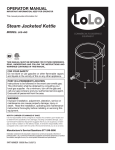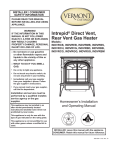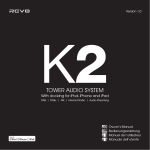Download Philips SRP5107/27 Universal Remote User Manual
Transcript
Register your product and get support at www.philips.com/welcome EN User Manual SRP5107/27 POWER 1 1 Your SRP5107.................................................................... 3-4 TV DVR SAT HD DVD CBL VCR AUX 2 3 SELECT OK 4 MUTE 5 LIVE TV INPUT P P 7 1 2 3 4 5 6 7 8 9 ENTER 0 2 Q.SKIP L1 PREV.CH SUBTITLE INST.REPLAY ADVANCE REPEAT C Getting started.................................................................. 4-9 2.1 Inserting the batteries................................................................ 4 2.2 Testing the universal remote control............................4-5 2.3 Setting up the universal remote control.....................5-9 3 Using the universal remote control............................ 9-15 3.1 Buttons and functions..........................................................9-12 3.2 Controlling combo devices...........................................12-13 3.3 Learning button functions..............................................13-14 3.4 Resetting a button to its original function....................14 3.5 Resetting the original functions of the remote control (Factory Reset)................................15 4 Service and support.....................................................15-18 4.1 Frequently asked questions...........................................15-17 4.2 Need help?.....................................................................................17 FCC Compliancy.........................................................................18 Notice for Canada.....................................................................18 Helpline............................................................................................19 Brand list..................................................................................20-31 1 6 9 2 8 Your SRP5107 Congratulations on your purchase of the Philips SRP5107 universal remote control. After setting up the remote control you can operate up to 7 different devices with it. Simple Setup The universal remote control comes with the innovative Simple Setup technology. After setup, the SRP5107 can operate TV, DVD player/ recorder (including Blu-ray player), VCR, DVR, HD, auxiliary equipment and all common Cable, Satellite, DTV and other set top boxes, such as DirecTV, Comcast, AT&T, Verizon, Time Warner, Scientific Atlanta, TiVo and many more. Simply follow the instructions in chapter 2.3 to set up the remote control for your devices. We focused on making this remote control consumer friendly. We have highlighted the DVR (TiVo/Replay) buttons in blue for easy referencing on the keypad. EN 3 English LEARN Table of contents Your SRP5107 SELE CT OK To fully benefit from the support that Philips offers, register your product at: www.philips.com/welcome. 2 3 Check whether the buttons that MUTE you need for operating your TV are working. For an overview of the buttons and their functions see chapter 3.1. • If the TV responds as it should to all of the button commands, the SRP5107 is ready for use. 1 If the device does not respond at all 2or not3 to all 4 of the button commands, follow the5instructions in 6 7 8 chapter 2.3. 9 P ENT ER 0 SUBT ITLE 2.3 Note Note When replacing the batteries, all user settings will be Tip retained in the remote control memory for an unlimited period of time. Caution Warning! Testing the universal remote control It is advised to test whether your device(s) already Danger! respond(s) to the SRP5107 before setting it up (see chapter 2.3). The example below instructs you how to do this for your TV. You can repeat the same steps for other devices (DVR, DVD player/recorder, Cable/Satellite box, DTV, VCR, HD and auxiliary equipment) which you want to operate using the SRP5107. Example: testing the universal remote control on your TV: 1 Switch ON your TV manually or use the original remote control for this. Tune to channel 1. 2 Press the device selection button to select TV. • The red Setup light blinks. TV DVR If the Setup light did DVD SAT CBL 9 2 1 5 HD not blink, check whether AUX the batteries are properly 4 6 TV DVR DVD CBL inserted7(see 8chapter 2.1). TV DVR DVD CBL LEARN TV DVR HD DVD DVR DVD CBL/SAT LEAR N POWER POW ER POWER VCR VCR SAT 0 SAT HD AUX VCR HD SELE 3AUX CT OK EN 4 MUTE OK SELECT OK L 2 INST .REP LAY ADVA C NCE PREV .CH VCR raditional TV, LCD/Plasma TV, flat panel TV, T projection TV and 3D TV, TV part of TV/ VCR, TV/VCR/DVD and TV/DVD combos Digital/Personal Video Recorder (DVR/PVR), TiVo, DVR part of DVR/SAT, DVR/Cable and DVR/DVD combos DVD player/recorder (DVDR/DVDRW), DVD/Hard Disk Drive combination (DVDR-HDD), Blu-Ray player, High Definition DVD player (HD-DVD), DVD part of TV/DVD, TV/VCR/DVD, DVR/DVD and VCR/DVD combos Cable box, satellite receiver, Internet Protocol TV (IPTV), Free To Air TV, High Definition Television decoder (HDTV), Digital Television (DTV), TiVo, SAT/Digital TV (DTV)/WebTV, DTV/Advanced Television Systems (ATSC) - Digital To Analog Converter, CBL part of DVR/ Cable combos and SAT part of DVR/ SAT combos Video cassette player/recorder, VCR part of TV/VCR, TV/VCR/DVD and VCR/DVD combos EN SELECT SELECT Setting up the universal remote control TV CBL AUX LEARN P AT Device name Description VCR LEARN Q.SKI REPE The remote control can be set up to operate any 7 of the following devices: POWER SAT L1 The example below instructs you how to set up your universal remote control for your TV. You can repeat the same steps for other devices (DVR, DVD player/recorder, Cable/Satellite box, DTV, VCR, HD and auxiliary equipment) which you want to operate, using the universal remote control. noting the + and - configuration in the battery compartment. 2.2 T P G etting started 2.1 Inserting the batteries • Insert 2 AA type batteries, TV English LIVE INPU Getting started The remote control is equipped with the most common functions for operating your devices. However, if you miss certain functions, this remote control can ‘learn’ these functions from the original remote control. LIVE INPU TV T OK SELECT OK 5 LEARN HD device selection button twice to finish setup. • When no button is pressed TV for 5 minutes or more, the SAT 9 2 1 5 2x Note control will exit remote setup mode, automatically 4 6 saving Tip all7 your8 settings. LEAR N Example: setting up the universal remote control to TV DVR operate your TV: SAT 1 Switch ON the TV manually or use the original remote HD control for this. Tune to channel 1. 2 Press and hold the device 5 sec. selection button for 5 seconds OK until the red Setup light blinks. TV DVR • The remote control is now DVD SAT CBL 9 2 1 5 HD in setup mode. LEARN VCR POWER TV DVR SAT HD DVD DVD 4 6 3 Look up the 4-digit code for 7 8 DVR DVD VCR SAT LEARN 3 OK TV DVR SAT HD DVD SELECT MUTE LIVE ER SELECT OK CBL OK U se the digit buttons to enter 1 2 the code for your brand 3 4 5 (e.g. Philips, 2 1 9 5 ). 6 7 8 • If the red Setup light 9 4 6 0 turns off, an invalid code 7 8 L1 was entered. In this case, L2 0 3 try again. 1 TV DVR DVD CBL 2 TV 4 Aim the remote control at the 3 4 5 5- 60 sec. DVR SAT HD AUX DVD SAT TV. Press and hold the CBL 6 7 HD 8 button. Release it immediately as AUX 9 0 soon as the TV switches off. TV DVR L1 DVD L2 • This step normally takes SAT CBL HD OK between 5 and 60 seconds. AUX OK 1 2 3 OKIn extreme circumstances 9 2 1 5 this step can take up to 15 4 5 6 minutes. 6 9 74 8 5 Switch ON the TV. 7 8 OK 0 Try out the buttons that 0you 3 need for operating it. Try, for example, if the - CH + and digit buttons function properly. • If a button does not work L1 L2 as expected, press and hold that button. Release it immediately as soon as it works. For more information, 1 see chapter 2.3.3. 2 L1 TV L2 INST .REP LAY ADVA C NCE P P POWER ER P INPUT P POW ER P VCR P LEARN TV DVR SAT HD ER DVD SU BTIT LE VCR CBL P REPE AT INST .REP LAY ADVA C NCE VCR PREV .CH SELE CT MUTE LIVE TV INPU T MUTE LIVE TV P MUTE P LIVE P INPUT TV INPU T P P MUTE P PREV.CH SUBTITLE INST.REPLAY ADVANCE 4 INST.REPLAY 6 EN 12 4 45 7 8 7 P P ENT ENTER SUBT ER ITLE 8 3ER ENT 2 SUBT 0 3 ITLE 5 8 0 0 6 L1 6 L 2 INST .REP LAY ADVA C NCE 9 Q.SKIP 3 5 7 1 INPUT P REPEAT C 9 Q.SKI P 6 9 Q.SKI P REPE AT PREV .CH CBL VCR SAT HD 2 1 P 4 7 DVR DVR DVR VCR SAT SAT SAT AUX 1 CT ENTER P DVD TV TV TV SELECT Q.SKIP P DVR SELE SELECT P TV POW ER Q.SKI AUX POWER POWER POWER POWER POWER INPUT INPUT ENT LEARN LEARN MUTE LEARN LEARN LEARN POWER VCR LEAR N P P LEARN MUTE POWER PREV .CH 2.3.1 S etting up the remote control for other devices (DVR, DVD player/recorder, Cable/Satellite box, DTV, VCR, HD and auxiliary equipment) 1 M ake sure the device is switched on and operational. E.g. insert a disc in the DVD player/recorder or a video cassette in the VCR. 2 Then follow steps 2 to 6 of ‘Setting up the universal remote control to operate your TV’. Make sure to use the correct device selection button: , , , , or . P LIVE TV REPE AT INPUT INST LEAR .REP NPREV.CH LAY ADVA C NCE 5-60 SEC. P AT LIVE TV Q.SKI MUTE REPE MUTE ENT ITLE P ITLE T SUBT Q.SKI SUBT INPU P TV ENT SELECT AUX LEARN LIVE POWER VCR TV P VCR SELECT T • If the device does not at all or not to all of the TV DVR respond DVD CBL button commands or if you cannot find the code for your SAT HD AUX brand, enter ‘9, 9, 9, 9’ in step 3 and continue with step 4. The remote control will now1 search 2 its full database for a 3 code that works with your4TV. Full 5 database search may 6 take up to 15 minutes. 7 8 OK 9 • Alternatively you can set up the 0 universal remote control OK with the learn feature as described in chapter 3.3. L1 P POWER SELE C P SELE CT CBL AUX P T AUX DVD T T INPU HD 0 at your brand in the brand list the back of this user manual. A 4-digit code is shown for each brand. VCR HD MUTE MUTE LIVE POW ER DVR INPU AUX CBL LEAR N OK 3 LEARN VCR TV CBL AUX If you made a mistake: Warning! • Press the device selection button twice to exit setup. The red Setup light turns off. Danger! • Restart from the beginning. SELE C POW ER DVD VCR Caution Important LEAR N POWER HD 0 CBL AUX VCR LEARN DVR POW ER CBL AUX TV SAT English 6 Press the uxiliary equipment: A CD, Audio System, Laser Disc, Digital Picture Frame, Media Center PC, Home Automation, Home Theater in a Box (HTIB) Any of the above listed devices Getting started AUX POWER 2 DVD DVD DVD VCR VCR HD HD HD TV TV DVR DVR SAT SAT HD HD DVD DVD CBL CBL VCR VCR CBL CBL CBL AUX AUX AUX AUX AUX 3 99 11 2.3.2 Setting up the remote control for combo 22devices 4 5 6 222 111 999 555 9 5 In most cases you will have to set up the remote control for 44 7 8 9 4 6 each part 44 66 77 88 6 of the combo device. 7 operate 8 0 code-set will Only all parts of00 77 88 8 in some cases a single 0 00 the0 combo. 3 33 3 For example: for a TV/DVD combo you will first have to set up the remote control for TV (with the button) and then for DVD (with the button or any other device selection L1 L2both parts of the combo. button) in order to operate For this refer to chapter 2.3. 55 66 Q.SKIP P ENTER LEARN LEARN POWER POWER TV DVR SAT HD DVD CBL VCR TV DVR SAT HD DVD CBL AUX VCR AUX PREV.CH SUBTITLE INST.REPLAY ADVANCE C REPEAT 2 2 1 9 4 7 5 9 4 7 6 5 6 8 0 8 0 1 L1 INST.REPLAY 3 3 EN 7 33 LEARN POWER 5 Press the device selection button twice to save your settings and exit setup mode. TV DVR DVD • When no button is pressed SAT CBL 9 HD 2 1 5 for 5 minutes or more, the AUX 2x remote control will exit 4 6 setup 7 8 mode, automatically saving all your settings. TV DVR SAT HD DVD CBL VCR LEAR N AUX English 2.3.3 Improving buttons When correctly set up, the remote control should be able to operate all your devices. However, when using the remote control for the first time it might occur that some buttons do not yet function as expected. In this case you can have the remote control search for alternatives. POW ER 0 Note Note 3 Improving buttons is not possible when the code was Tip found during full database search (with code ‘9, 9, 9, 9’). Using the universal remote control VCR SELE C 3 OK T sing the universal remote U control MUTE Caution During initial setup 1 Make sure the receiving device is able to respond. E.g. whenWarning! you try to repair the Play button for your DVD player, make sure to insert a DVD into the DVD player Danger! otherwise the Play button is not able to function. 2 Press the button that does not function, keep it pressed and immediately release it when the device responds. TV Repeat this for every button that does not function. SAT • If the button still does not function as expected, try pressing it again for a longer period of time. After initial setup 1 Make sure the receiving device is able to respond. E.g. when you try to repair the Play button for your DVD player, make sure to insert a DVD into the DVD player otherwise the Play button is not able to function. 2 Select the device that you wish to operate (e.g. DVD). Press the device selection TV DVR DVD button to select DVD. SAT CBL LEARN LEARN POWER LEARN LIVE T P 3.1 LEAR N POW ER DVR VCR DVD HD DVD LEAR N CBL TV DVR HD DVD VCR SAT CBL TV DVR AUX SAT HD ENT DVD INST .REP LAY ADVA C NCE OK TV T 1 P HD 5 AUX 9 54 65 sec. and 1 7 8 pressed simultaneously for 4 64 2 OK 6 0 4 5 seconds. 7 8 3 5 7 8 7 • The red Setup light lights 0 8 0 up. The remote 3control is 3 0 now in setup mode. L1 2 4 Press and hold theTVbutton that does not functionLand DVR DVD CBL immediately release it when the device responds. SAT HD AUX • If the button still does not function as expected, try pressing it again for a longer period of time. CT 3 POWER ENT ER SUBT ITLE LIVE INST .REP LAY ADVA C NCE T VCR 6 Danger! POWER LEARN...........................................used to setup learning functions. BACKLIGHT ( )...................turns the backlighting on/off. SETUP light..................................lights up when a remote control TV DVR DVD CBL command is being sent, when SAT HD AUX you select a device and when the remote control is in setup or learn 9 POWER mode. POWER (y)...............................switches the selected device on/off. Q.SKI P 2 SELECT REPE TV INPU LEARN LEARN SELE MUTE PREV .CH VCR 1 LEARN 9 Q.SKI MUTE LIVE INPU VCR 9 1 6 P ITLE T P CBL AUX 8 ER SUBT SELE C POW ER AUX 3 5 AT VCR 2 9 25 3 K2eep1 buttons HD 7 0 • B uttons having the same functions as the buttons Tip original remoteL1control may have different on your L2 namings on the SRP5107 (e.g. Info/Display). Caution • Only functions that are available on your original remote control can be used for operating your Warning! devices with the SRP5107. AUX VCR SAT 4 Notes Note CBL REPE POWER DVR P Buttons and functions The illustration on page 2 gives an overview of all buttons on the remote control. Try out the buttons you need for 1 operating your devices. 2 POWER TV TV INPU AT OK PREV .CH TV DVR OK ............device selection buttons. Select the device to be operated. AUX DVD CBL VCR SAT SELECT HD P P SELECT MUTE OK LIVE TV SELECT 1 SELECT OK EN 2 4 7 8 OK ENT ER 0 SUBT ITLE L1 L 2 INST .REP LAY ADVA C NCE P 6 P P P P MUTE 9 INPUT Q.SKI P MUTE REPE AT PREV .CH MUTE LIVE TV LIVE TV INPUT P OK 3 5 8 INPUT SELECT INPUT P P EN 9 TV DVR SAT HD VCR TV DVD CBL DVR DVD SELECT AUX HD SAT LIVE TV OK OK P CBL INPUT P CBL OK SAT OK MUTE SELECT VCR SELECT 3 DVD MUTE OK LIVE TV SELECT OK 0 AUX .................................................record. P P OK ;..................................................pause. 7 .............context sensitive buttons, ordered following the P P OK P P requirements for cable boxes. A - Yellow, BP- Blue, C - Red, P P P D - Green. P 8 P 1P 2 3 HD INPUT SELECT INPUT SELECT OK SELECT OK P P English P OK SELECT DVR MUTE MUTE MUTE LIVE TV SELECT OK LIVE TV INPUT INPUT SELECT INPUT MUTE MUTE LEARN POWER 1P SELECT OK POWER P P 4 4 2 P 7P ENU......................................menuP on/off. P M GUIDE.....................................electronic program guide. TV DVR DVD CBLP P P INFO........................................on-screen channel information. SAT HD AUX EXIT..........................................exits/clears on-screen menu P displays. 8 HD OK L2P L1 P DVD CBL 5 6 AUX 8CBL DVD 9 Q.SKIP 0 ER AUX LEARN OK 4 5 P 1 4 P 5 L2 POWER MUTE you are controlling. LIVE TV P P K....................................confirms O yourP selection. P (I) UP/DOWN, P OK P (–) LEFT/RIGHT. ......................cursor up, down, left, right in a TV DVR DVD CBL menu. SAT HD AUX P LE INST.REPLAY ADVANCE C INPUT 7 L1 L1 C 5 5 8 8 2 3 3 6 9 3 5 0 06 8 9 6 9 Q.SKIP 6 L1 INST.REPLAY L1 MUTE SELECT OK Q.SKIP LEARN P SAT L1 P L2 SUBTITLE INST.REPLAY ADVANCE C HD C L2 ST.REPLAY ADVANCE C L2 LAY ADVANCE L1 PREV.CH REPEAT INST.REPLAY LAY L2 PREV.CH SUBTITLE INST.REPLAY ADVANCE C REPEAT PREV.CH PREV.CH INST.REPLAY ...................................................changes TV / DVD mode to 3D. L1 ADVANCE PREV.CH REPEAT .............................................returns to the previously selected channel. Note Note button will only turn For some TV brands/types, the Tip off the TV. You will have to press a digit button (direct channel selection) to turn on the TV again. Caution MUTE LIVE TV CBL INPUT PREV.CH MUTE REPEAT INPUT 3.1.1 Dedicated DVR functions - labeled in blue Warning! (*TiVo/Replay) LEARN POWER When you select DVR mode by pressing the Danger! blue DVR function buttons will become active. TV DVR SAT HD VCR L1 PREV.CH REPEAT L1 PREV.CH REPEAT REPEAT POWER AUX PREV.CH REPEAT button, all DVD CBL AUX SELECT INST.REPLAY L2 REPEAT .............................................TV Closed Caption (if your TV has this feature). L1 L2 L1 ............................................. stores learned button commands. L1 INST.REPLAY VCR P L2 SUBTITLE INST.REPLAY ADVANCE INPUT 0 L1 figure channel numbers. REPEAT L1 SELECT INPUT Q.SKIP ADVANCE L1 L1 L2 L1 INST.REPLAY PREV.CH PREV.CH INST.REPLAY 1 2 3 + VOL -.................................... increases/decreases the volume 4 of the 5 device, 6 normally TV. level OK .............................................turns 7 the 8sound9 of the device P P (normally0TV) off/on while the picture remains. .............................................selects available source inputs (Antenna, Cable, etc.). TV DVR DVD + CH -.....................................next / previous channel. P Q.SKIP L2 MUTE 2 C SUBTITLE INST.REPLAY ADVANCE REPEAT INST.REPLAY C ENTER 2 C 9 SUBTITLE INST.REPLAY ADVANCE C INST.REPLAY MUTE INPUT L2 SUBTITLE INST.REPLAY ADVANCE 0 LIVE TV LIVE TV LIVE TV MUTE INPUT L1 L1 SUBTITLE INST.REPLAY ADVANCE Q.SKIP OK MUTE P 8 INST.REPLAY 6 9 SUBTITLE INST.REPLAY ADVANCE MUTE P 7 INPUT SELECT INPUT REPEAT Q.SKIP MUTE REPEAT INST.REPLAY SUBTITLE INST.REPLAY ADVANCE ENTER INPUT Q.SKIP SELECT PREV.CH INPUT Q.SKIP PREV.CH ENTER VCR L1 INPUT Q.SKIP P P SELECT...................................selects menu items for the device SELECT Q.SKIP REPEAT INST.REPLAY P Q.SKIP PREV.CH P C OK INPUT MUTE INPUT LIVE TV MUTE SELECT L1 MUTE MUTE 1 P P 3 6 INPUT POWER 2 5 Q.SKIP P SELECT AUX 4 INPUT INPUT INPUT MUTE SUBTITLE INST.REPLAY ADVANCE CBL P INPUT 7 8 9 1 2 3 ENTER 1 20 3 P 4 5 6 D 4igit buttons....................... for1 direct2 channel / track 5 6 3 7 8 1 2 39 selection. 7 8 9 4 5 6 ENTER .......................................... used after direct channel 43 50 6 2 ENTER 0 7 8 9 devices require 1 2 3 selection. Some 76P 8 P 9 5 ENTER to 0 be pressed after 4 ENTER5 L1 6L2 0 8 9 channel selection. 7 8 C 9 0 . ......................................... selects between one and two2 ENTER 3 0 L1 P P DVD P MUTE POWER VCR Q.SKIP INPUT MUTE INPUT P LIVE TV INPUT P P VCR MUTE LIVE TV 9 P LIVE TV MUTE INPUT MUTE MUTE LIVE TV INPUT DVR 6 0 ENTER MUTE 3 P P 5 LIVE TV OK 3 T.CENTRAL.........................TiVo button for TiVo Central. SELECT OK 4P 3P......................................previous (4P) / next (3P) 1 2 in various 3 page/track modes. 5...............................................rewind. 4 5 6 2.................................................play.7 8 9 6............................................... fast forward. P P 0 9.................................................stop. 2 Q.SKIP 1 9 5 CH GUIDE...........................TiVo Live Guide - the TiVo Program Guide.4 6 DISPLAY.................................brings up the Channel 7 8 Banner. CLEAR.....................................exits/clears on-screen0 menu displays. 5 ............................................goes to Live TV broadcast. MUTE ENTER 3 LIVE TV INPUT 10 P EN P P P EN MUTE INPUT L1 L2 PREV.CH Using the universal remote control AUX SELECT P TV VCR HD SELECT AUX SELECT DVD OK OK MUTE SELECT DVR CBL VCR 11 MUTE MUTE LIVE TV MUTE INPUT P P 4 2 3 INPUT 1 2P 3 5 6 4 5 6 8 9 7 8 9 MUTE 0 ............................................thumbs Up/Down. Set ENTER 0 Thumbs ratings. 3 INPUT MUTE MUTE 7 6 P ENTER P 1 2 4 5 Q.SKIP INPUT Q.SKIP LIVE TV INPUT your Note Notes P INPUT P 4 and P 3........................select previous (4)/next (3) 6 page in Replay TV guides and menus. 17 28 39 0 8 . ......................................... s kips 30 seconds of a recorded 4 5 6 L1 L2 or delayed show. L1 L2 7 8 9 9 .............................................turns the subtitles on/off. 0 . L1 2 1 3 L1 ........................................... replays the last 7 seconds (Replay) or 8 seconds (TiVo) of 4 L2 5 6 L1 a program. catches you up to the live 7 8............................................. 9 Q.SKIP L1 broadcast. L1 L2 ENTER 0 ..............................................repeats current chapter/track. P P P his method can be applied similarly to all combo • T Tip devices (TV/DVR, TV/VCR, TV/DVD, etc.) and is available for all device modes. Caution • Note that this feature is not supported by all codes. Q.SKIP ENTER English 1 P LIVE TV MUTE INPUT PREV.CH REPEAT C Q.SKIP SUBTITLE INST.REPLAY ADVANCE Warning! REPEAT C ENTER 3.3 INST.REPLAY INST.REPLAY LEARN PREV.CH INST.REPLAY C L1 6 Learning Danger! button functions 7 8 9 Q.SKIP ADVANCE SUBTITLE INST.REPLAY ADVANCE 3 5 ENTER REPEAT C 2 4 P If you missP certain functions from 0 your original remote control on the SRP5107, the SRP5107 can learn these functions. You can store a function under any of the available buttons, except under the button. Any function already stored under a button will be deleted. The SRP5107 is equipped with one dedicated button for learning additional functions: L1 . L2 PREV.CH SUBTITLE INST.REPLAY ADVANCE 1 Using the universal remote control PREV.CH SUBTITLE INST.REPLAY ADVANCE REPEAT * TiVo and Replay are registered trade marks of their respective owners. POWER TV DVR SAT PREV.CH HD DVD CBL VCR INST.REPLAY SUBTITLE INST.REPLAY ADVANCE AUX REPEAT C 1 M ake sure that you have the original remote control at 9 2 1 5 L1 LEARN Controlling combo devices Some (e.g. TV/DVR, TV/DVD, DVD/DVR, PREV.CH L1 combo L2 devices etc.) have separate buttons on the original remote control to SUBTITLE INST.REPLAY ADVANCE REPEAT selectC the part of the combo device to be controlled. For example, if your combo device is a DVD/DVR then its L1 original remote control might have separate DVD and DVR INST.REPLAY buttons for selection of the combo part you wish to operate. The equivalent button functions can be found on your Philips remote control by using the device selection buttons. SAT HD DVD CBL VCR LEAR N AUX POW ER DVR 2 1 LEARN 9 VCR SAT 5 POWER DVD HD 2x 4 AUX 6 DVR DVD 2 1 HD 4 7 9 1 CBL HD AUX 5 3 Place both remote controls 4 6 SELE C OK T LE AR N LIVE POWER VC R button and the 5 sec. button you wish to learn on the SRP5107 (e.g. the button) pressed simultaneously for 5 seconds, until the red Setup light lights up.2 1 9 5 OK • The remote control is1 now in learn mode. 4the button 6 that2you wish 5 Press and hold to learn on the 3 4 9 2 1 5 5 7 control 8 original remote blinks 6 Setup light 7until the red TV DVR DVD CBL 8 4 then goes 6 0 out to confirm twice and that learning was 9 3 SAT HD AUX 0 7 8 successful. L1 0 • T he remote control learnedTVthe DVR newDVD CBL 2 3 has Lnow function. L T SAT HD DVR AUX DVD VCR SAT HD LEAR N LEARN POWER SAT DVR DVD U V M CBL VCR HD AUX SELE CT TV DVR VCR HD POWER TV LIVE 8 P P ITLE REPE DVD AT INST .REP LAY ADVA C NCE CBL SELECT 7 R ITLE OK 5 0 SUBT CT L1 L2 INST.R EPLA Y AD C VANC E EN SELECT OK MUTE MUTE TV LIVE TV INPU T INPUT P P SAT 3 2 8 ENTE OK SELE LIVE VCR 1 4 OK T P PREV .CH SELECT TV INPU P Q.SKI SUBT POW ER AUX MUTE ENT ER CT 2x 2 CBL AUX TV VCR SELE OK SAT 1 ET POWE R P P CBL T DVD VCR LIV DVR TV PU TV P TE LEARN POWER IN LEARN TV INPU TE 5 3 D TV LEARN H MUTE 4 Keep the AU DV D X CB L PO W ER 3 DV R on a flat surface 7(like 8a table) 0 and aim them head-to-head with about 5 - 10 cm in between. P 12 3 DVD VCR SAT 2 POW ER DVR T 6 0 TV INPU AUX 9 0 AUX LIVE CBL VCR SAT 8 LEARN MU P ress7 the 8 device selection 0 button twice to select the 3 DVR part of the combo. TV CBL 6 LEAR N 7 1 DVR HD 4 CBL P TV SAT DVD SE POWER DVR O ECT K described in chapters 2.3 and 2.3.2. In this example for both DVD and DVR. 2 Press the device selection button twice to select the DVD part of the combo. TV LEARN TV INST.REPLAY VCR Example for a DVD/DVR combo: 1 Set up the remote control for each part of the combo as POWER SA T 3.2 hand. 2 Select the desired device (e.g. DVD). Press the device selection button to select DVD. HD AUX 6 9 Q.SK IP REPE AT PREV.C H SEL EN O 13 POW ER TV DVR VCR SAT DVD CBL HD AUX 3.5 LEARN LEARN POW ER DVD LEARN LIVE T LEARN POWER TV DVR SAT P HD P DVD DVD TV DVD SAT HD DVD HD LIVE MUTE 2 LIVE TV LEARN POWER TV DVR SAT HD DVD TV DVR TV DVD DVR CBL DVD VCR SAT VCR CBL VCR HD SAT HD P AUX Q.SKIP P ER L1 3 L2 3 Press the button that you wish SUBTITLE INST.REPLAY ADVANCE PREV .CH C DVD PREV.CH P P CBL 4.1 OK T P P P P P P ER L2 .REP LAY ADVA C NCE REPE AT PREV .CH MUTE LIVE TV P OKEN P INPUT OK P 1 2 3 4 5 6 7 8 SELECT OK P 9 Q.SKIP P ENTER 0 OK Frequently asked questions 1 2 3 OK OK 4 5 6 7P Setup 8 LIVE TV INPUT P P MUTE LIVE TV 9 INPUT MUTE P P INPUT P MUTE The brand code for my device is missing in the ‘Shortlist of 1 2 3 brands’ in the Quick Start Guide. L1 L2 4 5 6 The ‘Shortlist of brands’ only mentions the most common 1 2 7 8 93 brands of TV, DVR, DVD player/recorder, Cable/Satellite box, 4 5 6 L1 DTV, VCR, HD and auxiliary0equipment. P REPEAT Q.SKIP P ENTER INST.REPLAY P 7 8 ENTER 0 9 Q.SKIP P EN SELECT MUTE OK INPUT SELECT PREV.CH INPUT AUXINST PREV .CH SELECT C P SELECT SELECT P SUBTITLE INST.REPLAY ADVANCE Q.SKI ITLE P INPUT MUTE ENT SUBT Q.SKI MUTE AUX INPUT P INPUT VCR 14 P HD Q.SKIP P HD ER POWER ENTER LIVE TV SAT POWER I cannot enter 0 setup mode. Battery level too low or battery lifetime came to an end. • Replace the batteries. See chapter 2.1. P SELECT MUTE POWER PREV .CH MUTE SELECT VCR INST .REP LAY ADVA C NCE In this chapter you will find answers to the most frequently asked questions about your universal remote control. POWER LEARN P MUTE SELECT INPU SELECT Q.SKI AT OK LIEV PR VE TV .CH INST.REPLAY P ER ITLE SELECT REM UAT PE TE L 2 INST .REP LAY ADVA C NCE REPEAT VCR ENT SUBT INPUT P L1 toOKreset twice. SAT HD AUX E.g. the 22 button. • After each button press the red Setup light blinks 2x once. OK 1 • The red Setup light will blink one more time to 2 3 4 reset to its OK confirm that the button was succesfully 5 TV DVR DVD CBL 6 7 original function. 8 SAT HD AUX 9 • The button can now also learn a new 0 function, if TV DVR DVD CBL desired. L1 LEARN CBL AUX LIVE TV Q.SKI ITLE DVD VCR P ENT DVR HD 4 Service and support AUX POWER TV DVR P VCR CT SUBT SELECT TV SAT SAT CBL SELE 3 CBL AUX INST .REP LAY ADVA C NCE REPE INST .REP LAY ADVA C NCE VCR LEARN P AT ENTER 2 DVD P ITLE AUX POWER VCR Q.SKI SUBT POWER CBL LEARN AT POW ER ENT ER TV REPE SELECT OK POWER MUTE LIVE ENT P LEARN 5 sec. SELECT SU BT T CBL AUX 5 ITLE P VCR 9 LEARN INPU POWER 1 AUX LEARN LEAR N 2 HD P CBL REPE TV device mode, keep digit buttons 1 2 9 5 6 pressed 41 and 3 4 7 8 5 TV DV simultaneously for 5 seconds, 1 2 3 R 6 4 6 7 0 8 SAT HD until the red Setup light 4lights 5 6 3 7 8 9 0 up. 0 7 8 9 3 L1 •2 The remote control is now in setup mode. L2 9 1 5 0 1 2 Press digit buttonsTV DVR DVD CBL 2 3 4 6 , in that order. 12 91 , 549 and 5 OK 5 SAT HD AUX 6 7 7 8 • After each button press 8 4 4 6 6 9 the8red0 Setup light blinks 3 0 7 7 8 once. L1 0 0 LEARN SAT DVD VCR MUTE 5 sec. POWER DVR AUX VCR AUX INPUT AUX LEARN DVR CBL 12 In1 the9 current 5 DVD VCR TV MUTE VCR POWER SAT P P AUX DVR CBL TVLEARNDVR HD P CBL VCR CT TV 2 POWER SAT SELEINPUT CT P SELE P AUX 9 2 41 and 56 keep digit buttons 1 7 for 8 5 2 pressed simultaneously 3 4 4 6 0 5 seconds, until the red7 Setup light 3 6 8 7 8 lights up. 0 9 3 0 • The remote control is now 9 2 1 5 TV DVD CBL L1 inDVR setup mode. L2 HD AUX 2 PSAT ress digit buttons 6 4 1 2 9 1 9 that 1 , in 2 7 , 5 8 and 5 order. 3 4 5 0 • After each button press 6 7 4 6 4 3 6 8 the red Setup light blinks 9 7 8 7 8 0 OK once. 0 0 L1 3 L2 • The red Setup light will 3 blink one more time to confirm that the original TV DVR DVD CBL functions of the remote control were succesfully SAT HD AUX reset. Any extra functions have been deleted. TV DVR DVD CBL LEARN TV INPU HD CBL INPU POW ER HD MUTE POWER SAT DVD T If an improved button (see chapter 2.3.3) still does not function as expected, you can always reset the button to its original function. OK When resetting a button to its original function, any learned function stored under the button will be deleted. LEARN DVR 1 In the current device mode, AUX OK VCR TV VCR CBL CT Resetting a button to its original function TV INPU VCR SELE SAT 3.4 POWER T LEAR N DVR DVD MUTE LIVE SELECT TV POW ER POWER LEARN SELECT OK VCR HD In some cases it may be useful to reset the original functions of the remote control. E.g. if the remote control memory is full while you wish to set it up for a specific device or learn an extra function to it. OK The remote control will then be reset to the default factory settings and all user settings will be deleted. LEAR N VCR CT DVR SAT POWER VCR SELE OK TV L1 L2 SUBTITLE INST.REPLAY ADVANCE C L1 L2 PREV.CH REPEAT PREV.CH 15 Service and support • It may occur that learning a button function fails the first Tip time. The red Setup light will then give 4 short blinks and go out. In this case, please try again. Caution • If you keep having trouble learning button functions, check the batteries in both SRP5107 and original TV DVR DVD CBL Warning! remote control and replace if necessary. SAT HD AUX • It may also be that the remote control learn memory TV is fullDanger! (a total of about 60 buttons can be learned). SInAT DVR this case you can reset one or more buttons to their HD original functions in order to create memory space. OK For this, see chapter 3.4. LEAR N esetting the original functions R of the remote control (Factory Reset) English Note Note CBL AUX My TV switches OFF in step 4 but does not switch ON again in step 5. TVs of some brands (e.g. Panasonic) only switch ON after a long press on one of the digit buttons. After a long button press in setup mode the remote control will start trying to improve the button (see chapter 2.3.3) instead of switching ON the TV. • In this case, switch ON the TV manually or use the original remote control for this. Continue with step 6. After successfully completing setup, the remote control will switch ON the TV with a long button press on one of the digit buttons, just as your original remote control. Note Batteries Will my settings be deleted when I replace the batteries? Tip No. All user settings will be retained in the remote control memory Caution during battery replacement. Warning! Warning The (included) batteries should not be exposed to Danger! excessive heat such as sunshine, fire or the like. 4.2 Need help? After setup, not all buttons work as expected. • Try improving the button(s). See chapter 2.3.3. We advise you to first read this user manual carefully. It is provided to help you set up and use the remote control. How do I set up the remote control for combo devices (TV/VCR, TV/DVD, DVD/VCR, etc)? Some combo devices require you to set up two different device selection buttons to control both parts of the combo device. For example, if you have a TV/DVD combo, you might need to set up the remote control for both TV and DVD to operate your TV/DVD combo. If, however, you require extra information or have additional questions about setup, usage, spare parts, warranty, etc. of the SRP5107, you can always contact us. Operation The remote control does not wake up anymore. Battery level too low or battery lifetime came to an end. • Replace the batteries. See chapter 2.1. The device I want to operate does not respond at all/does not respond to all of the button commands. • Check if the buttons you press are available on the original remote control of the device. • Try improving buttons. See chapter 2.3.3. • Try learning button functions from the original remote control. See chapter 3.3. When calling our helpline, make sure to have the SRP5107 at hand when you call, so that our operators can help you determine whether the SRP5107 is working properly. You will find our contact details at the end of this user manual. The model number of your Philips universal remote control is SRP5107/27. Date of purchase: ......../ ......../ ........ (day/month/year) For online support go to: www.philips.com/welcome • Click ‘Support’ and follow the on-screen instructions. Wrong code selected during setup. • Set up the remote control again for the device. Always test if the device responds, before leaving setup mode. 16 EN English in the complete brand list. Note that using ‘9999’ may result in a long setup (up to 15 minutes). It may be that the buttons that you are trying to use have a different naming on the original remote control. • Try out all buttons to find the one(s) you need. EN 17 Service and support • Y ou will find a complete brand list on page 20-31 of this user manual. • Use ‘9999’ as 4-digit code in case you cannot find your brand 3 Helpline Country Phone number United States of America / Canada 001-888-744-5477 Helpline FCC Compliancy This device complies with Part 15 of the FCC Rules. Operation is subject to the following two conditions: • This device may not cause harmful interference. • This device must accept any interference received, including interference that may cause undesired operation. Note Note This equipment has been tested and found to comply with the limitsTip for a Class B digital device, pursuant to part 15 of the FCC Rules. Caution These limits are designed to provide reasonable protection against harmful interference in a residential installation. Warning! This equipment generates, uses and can radiate radio frequency energy and, if not installed and used in Danger! accordance with the instructions, may cause harmful interference to radio communications. However, there is no guarantee that interference will not occur in a particular installation. If this equipment does cause harmful interference to radio or television reception, which can be determined by turning the equipment off and on, the user is encouraged to try to correct the interference by one or more of the following measures: • Reorient or relocate the receiving antenna. • Increase the separation between the equipment and receiver. • Connect the equipment into an outlet on a circuit different Notefrom that to which the receiver is connected. • C onsult the dealer or an experienced radio/TV technician for help. Tip Caution Caution User changes or modifications not expressly approved Warning! by the party responsible for compliance could void the user’s authority to operate the equipment. Danger! Notice for Canada This class B digital apparatus complies with Canadian ICES-003. 18 EN 19 20 Amtron......................... 0141 AMW............................ 0143 ANABA........................ 0145 (DB1) Anam............................. 0146 Anam National......... 0147 Anglo............................. 0151 (DB2) Anitech......................... 0154 (DB2) Ansonic......................... 0156 (DB2) ANTRONIX.............. 0159 AOC............................... 0165 Aomni........................... 3555 Apex.............................. 3691 Apex Digital............... 0170 Apple............................. 0172 Arcam............................ 0179 (DB2) Archer........................... 0180 Ardem........................... 0184 (DB2) Aristona........................ 0192 (DB2) Armstrong.................. 0195 (DB1) Arris................................ 4931 (DB1) ARTEC.......................... 4016 Asberg........................... 0205 (DB2) ASHA............................ 0209 (DB1) Aspect........................... 4374 ASPIRE.......................... 4233 Astar............................... 0218 Asuka............................. 0227 (DB2) AT&T............................. 3453 Atlantic.......................... 0233 (DB2) Atori............................... 0237 (DB2) A-TREND................... 0011 Audio Authority...... 0245 AUDIO DYNAMICS .......................................... 0248 AUDIO TECHNICA .......................................... 4780 Audiosonic.................. 0264 (DB2) Audioton..................... 0266 (DB2) Audiotronic................ 0267 (DB2) Audiovox..................... 0268 (DB2) Autovox....................... 0280 Aventura...................... 0287 Awa................................ 0296 (DB2) Axion............................. 0299 B B & K.............................. 0304 Baird............................... 0311 (DB2) Bang & Olufsen........ 0314 Basic Line..................... 0325 (DB2) Bastide........................... 0327 (DB2) Baur................................ 0331 (DB2) Bazin............................... 0335 (DB2) BEAUMARK............... 0340 (DB1) Beko............................... 0346 (DB2) Belcor............................ 0348 BELL............................... 4376 Bell & Howell............ 0350 BELL EXPRESSVU.. 0352 BELL SOUTH........... 0353 BenQ............................. 0359 Beon............................... 0361 (DB2) Best................................. 0364 (DB2) Bestar............................. 0368 (DB2) BGH............................... 3507 Binatone....................... 0378 (DB2) BLAUPUNKT............ 0390 BLUE RIDGE COMMUNICATIONS .......................................... 4982 (DB1) Blue Sky........................ 0395 BLU-RAY..................... 4377 Bodysonic.................... 4378 Boots.............................. 0405 (DB2) Bose................................ 0407 BOSS.............................. 4197 BOSTON ACOUSTICS .......................................... 0411 (DB1) BPL.................................. 0413 (DB2) Bradford....................... 0414 BRIGHT HOUSE.... 4236 (DB1) Brillian............................ 0422 Brinkmann................... 0423 (DB2) Brionvega..................... 0424 (DB2) Britannia....................... 0425 (DB1) Brockwood................. 0430 Broksonic..................... 0432 Buffalo........................... 0442 Bush................................ 0445 Byd:sign......................... 0448 C CABLE ONE.............. 4237 (DB1) CABLETENNA......... 0456 CABLEVIEW.............. 0458 CABLEVISION.......... 4238 CADENCE.................. 4379 California Audio Labs ...........................................0467 (DB1) CALIX............................ 0468 (DB1) Candle............................ 0480 CANON...................... 0481 (DB1) Capehart...................... 0484 CAPETRONIC.......... 0485 Carad..............................0488 (DB2) Carena........................... 0489 (DB2) Carnivale....................... 0491 Carrefour...................... 0492 (DB2) Carver............................ 0494 Cascade......................... 0496 (DB2) Casio...............................0499 Catha..............................4094 (DB2) Cathay............................ 0501 (DB2) CAVS..............................0503 CCE.................................0504 Celebrity....................... 0509 Celera.............................0510 Centrios........................ 0517 Centurion..................... 0520 CENTURY................... 0521 Cetronic........................ 4380 Changhong.................. 0530 CHANNEL MASTER ...........................................0531 Chaparral...................... 0533 (DB1) CHARTER................... 4239 CHEYENNE............... 4381 Cimline........................... 0552 (DB2) Cineral............................ 0559 CINEVISION.............. 0562 CITECH......................... 4382 Citizen............................ 0567 City...................................0569 (DB2) Clairtone....................... 0573 Clarion........................... 0575 Clarivox......................... 0576 (DB2) Classic.............................0580 Clatronic....................... 0581 (DB2) CLEARMAX............... 0584 Clp....................................4383 Clp Classic................... 4383 CMS.................................0590 (DB2) CMS Hightec.............. 0591 (DB2) Coby...............................0597 COGECO.................... 4385 Colortyme................... 0601 Colour Voice............... 0602 (DB1) 21 Brand list A A mark.......................... 4544 (DB1) A.R. Systems............... 0012 (DB2) ABC................................ 0013 Abex.............................. 0014 ABS................................. 0016 Accele Vision............. 4194 (DB1) ACCESS HD............. 3554 Acer................................ 0028 ACESONIC................ 4370 Acura............................. 0036 (DB2) ADC............................... 0040 (DB2) ADCOM...................... 0041 ADELPHIA................. 4195 Admiral......................... 0046 ADTH........................... 4371 Advent.......................... 0054 Adventura................... 0055 Adyson.......................... 0058 (DB2) Afreey............................ 0062 Agashi............................ 0063 (DB2) Aiko................................ 0069 Aim................................. 0070 (DB2) Aiwa............................... 0072 Akai................................. 0074 Akiba.............................. 0078 (DB2) Akito.............................. 0082 (DB2) Akura............................. 0083 (DB2) Alaron............................ 0085 Alba................................ 0086 (DB2) Albatron....................... 0087 Alco................................ 0092 (DB2) Alienware.................... 0099 ALLEGRO................... 0103 Allorgan........................ 0105 (DB2) Allstar............................. 0108 (DB2) ALPHA DIGITAL.... 4014 AMC.............................. 0121 (DB2) America Action........ 0123 AMERICAN HIGH.0125 (DB1) AMERICAST............. 0127 AMES............................. 4372 Amphion Media Works .......................................... 0135 (DB2) AMPLICA.................... 0136 Amplivision................. 0138 (DB2) Ampro........................... 0139 Amstrad....................... 0140 (DB2) AMTC........................... 4015 D Danichi........................... 3914 (DB2) Dansai.............................0699 (DB2) Dawa...............................0707 (DB2) Daytron......................... 0710 DBX................................0712 (DB1) Decca.............................0718 (DB2) Deitron.......................... 0722 (DB2) Dell..................................0725 DELPHI.......................... 0726 Denon............................ 0731 Denver........................... 0733 (DB2) DENZEL....................... 0734 DESAY........................... 0737 Desmet.......................... 0738 (DB2) Diamant......................... 0746 (DB2) 22 Diamond....................... 0747 (DB2) Diamond Vision......... 0748 Digatron........................ 0751 (DB2) Digiline........................... 0759 (DB2) Digimate........................ 3807 Digistar........................... 0767 DIGITAL DÉCOR.... 4389 Digital Lifestyles........ 3567 DIGITAL LIVING..... 4390 DIGITAL MUSIC EXPRESS....................... 4391 Digital Stream............ 3809 (DB1) Digitrex.......................... 0782 Digiwave....................... 0784 (DB1) Digix................................3520 Dimensia....................... 3569 DIRECTOR.................. 0793 DirecTV......................... 0794 DISH NETWORK SYSTEMS...................... 3966 (DB1) DISHPRO..................... 0800 Disney............................ 0803 Dixi..................................0807 (DB2) DRAKE........................... 0825 DREAMBOX.............. 4392 Drean..............................0832 (DB2) DRIVE.............................4393 DSE..................................0833 (DB2) DTS.................................0837 (DB2) Dual.................................0838 Dukane.......................... 4394 Dumont......................... 0840 DURABRAND.......... 0842 Dux..................................0843 (DB2) DVD2000..................... 0844 (DB1) D-Vision........................ 0684 (DB2) Dwin...............................0848 DX ANTENNA........ 0849 Dynasty.......................... 4395 DYNATECH............... 0854 (DB1) Dynatron...................... 0855 (DB2) Dynex.............................3476 E EASTERN..................... 0859 ECHOSPHERE.......... 4396 ECHOSTAR................ 0866 Eclipse.............................0867 (DB2) EIGERVISION............ 4397 Elbe..................................0880 (DB2) Electroband................. 0888 Electrograph............... 0889 Electrohome............... 0890 ELECTROPHONIC ...........................................0893 (DB1) Elektra............................ 0896 Element......................... 3477 ELG..................................0900 (DB2) Elin....................................0902 (DB2) Elite..................................0903 (DB2) Elite Video.................... 4398 Elta....................................0910 Emerson........................ 0917 Emprex.......................... 0922 EMTEC.......................... 4363 Envision.......................... 0933 Epson..............................0937 Erres................................0942 (DB2) ESA..................................0943 ESC..................................0945 (DB2) ESCIENT....................... 0946 Etron...............................0949 (DB2) Eurofeel......................... 0954 (DB2) Euroman....................... 0956 (DB2) Europa............................ 0957 (DB2) Europhon...................... 0959 (DB2) EVERQUEST.............. 0971 EXPRESSVU............... 0977 Exquisit........................... 0978 (DB2) F Fagor Life...................... 4102 (DB2) FARENHEIT................ 0986 (DB1) Fenmenti....................... 4103 (DB2) Fenner............................ 0994 (DB2) Ferguson....................... 0996 (DB2) Fidelity............................ 0998 (DB2) Filsai.................................1000 (DB2) Finlux...............................1004 (DB2) Firstline........................... 1008 (DB2) Fisher...............................1009 Flint..................................1014 (DB2) Fluid.................................4399 Formenti....................... 1023 (DB2) Formenti-Phoenix.... 1024 (DB2) FORTEC STAR.......... 1026 Fraba...............................1030 (DB2) Friac.................................1040 (DB2) Frontech........................ 1042 (DB2) FUJI...................................1047 (DB1) Fujitsu..............................1052 Fujitsu General.......... 1053 (DB2) Funai................................1056 Futuretech.................... 1064 G G Vision......................... 4400 Galaxi..............................1068 (DB2) Galaxis............................ 1069 (DB2) GARRARD.................. 1075 Gateway........................ 1076 GBC.................................1078 (DB2) GC ELECTRONICS ...........................................1080 GE.....................................1081 GE HOMEMINDER ...........................................4401 GEC.................................1083 (DB2) Geloso............................ 1087 (DB2) GEMINI.......................... 1089 GENERAL COMMUNICATIONS ...........................................4983 (DB1) GENERAL INSTRUMENT.......... 1093 (DB1) General Technic........ 1095 (DB2) Genexxa....................... 1097 GFM.................................3820 Giant...............................1113 (DB2) Gibralter........................ 1114 GLOBECAST............. 4402 Go Video...................... 1126 GoldHand.................... 1136 (DB2) Goldline......................... 1138 (DB2) GoldStar........................ 1140 Goodmans................... 1142 (DB2) GPM................................1149 (DB2) GPX.................................1150 Gradiente..................... 1151 Graetz............................ 1152 (DB2) Granada......................... 1154 (DB2) Grandin......................... 1156 (DB2) GREENHILL................ 1157 GRIDLINK.................... 3824 Gronic............................ 1160 (DB2) Grundig......................... 1162 Grundy........................... 1163 23 Brand list COLT..............................0603 (DB1) COMCAST................. 3456 Commercial Solutions ...........................................0615 COMTRONICS........ 0623 CONCEPT.................. 0624 Concerto...................... 0625 Concierge..................... 4386 Concorde..................... 0626 (DB2) Condor.......................... 0627 (DB2) Conia..............................0628 Contec........................... 0635 CONTEL...................... 0636 COOLSAT................... 0643 Cornea........................... 4387 COSHIP........................ 0646 Cosmel.......................... 0647 (DB2) COX...............................4200 Craig................................0650 CRITERION................ 0654 Crosley........................... 0655 Crown............................ 0658 CS Electronics............ 0663 (DB2) CTX.................................0665 Curtis..............................0666 Curtis Mathes............ 0667 CXC................................0670 CyberHome................ 0672 CYBERNEX................ 0673 (DB1) CyberPower................ 0674 Cybervision................. 4388 Cytron............................ 0680 H HAAZ............................ 1172 Haier...............................1175 Halifax............................ 1179 (DB2) Hallmark........................ 1180 HAMLIN....................... 1182 Hampton...................... 1183 (DB2) Hanns.G........................ 3478 Hannspree................... 1189 Hanseatic...................... 1190 (DB2) Hantarex....................... 1192 (DB2) Hantor............................ 1193 (DB2) Harley Davidson....... 1197 Harman/Kardon........ 1198 Harvard......................... 1202 Harwood...................... 1204 Hauppauge.................. 1206 Havermy....................... 1208 HCM...............................1210 (DB2) HD-DVD...................... 4404 HEADQUARTER.... 1214 Helios..............................1219 Hello Kitty.................... 1221 Hema..............................1222 (DB2) Hewlett Packard....... 1229 Higashi............................ 1234 (DB2) Highline.......................... 1236 (DB2) Hikona............................ 1237 HiLine.............................3533 (DB2) Hinari..............................1243 (DB2) HI-Q................................1231 Hisense.......................... 1249 Hitachi............................ 1251 Hiteker........................... 1255 Hitsu................................1257 (DB2) Hornyphon.................. 1277 (DB2) Howard Computers ...........................................1281 HP.....................................1283 Huanyu.......................... 1292 (DB2) HUGHES...................... 4205 HUGHES NETWORK SYSTEMS...................... 1296 (DB1) Humax........................... 1298 Hush................................1304 Hygashi.......................... 1308 (DB2) 24 Hyper..............................1309 (DB2) Hypson.......................... 1312 (DB2) Hyundai......................... 1315 I Iberia...............................1320 (DB2) iBUYPOWER............. 1322 ICE....................................1324 (DB2) ICeS.................................1325 (DB2) iHome............................ 3480 (DB2) I-Inc..................................3462 iLive..................................1339 (DB2) ILLICO........................... 4206 iLo.....................................1341 Ima....................................1342 Imperial.......................... 1346 (DB2) Indiana............................ 1350 (DB2) Infinity.............................1352 InFocus........................... 1353 Ingersol.......................... 1355 (DB2) Initial................................1356 INKEL..............................1357 Inno Hit......................... 1358 (DB2) INSIGHT....................... 1367 (DB1) Insignia............................ 1368 INSTANT REPLAY ...........................................3580 Integra............................ 1370 Inteq................................1373 Interbuy......................... 1376 (DB2) Interfunk........................ 1377 (DB2) Internal........................... 1379 (DB2) International................ 1380 (DB2) Intervision.................... 1386 (DB2) iPOD...............................4405 IR.......................................4110 (DB2) Irradio.............................1396 (DB2) Isukai................................1402 (DB2) iSymphony................... 3755 (DB2) ITC...................................1404 (DB2) ITS....................................1405 (DB2) ITV....................................1408 (DB2) J Janeil................................1414 JASCO........................... 1415 JBL.....................................1420 JC Penney..................... 4208 JCB...................................1421 JCL....................................4209 Jensen.............................1429 JERROLD...................... 1431 JVC...................................1464 jWin.................................1465 K Kaisui...............................1471 (DB2) Kamp...............................1475 (DB2) Karcher.......................... 1484 (DB2) Kawasaki........................ 1488 Kawasho........................ 1489 Kaypani........................... 1490 KDS..................................1494 KEC..................................1496 Kendo.............................1500 (DB2) Kenwood...................... 1507 KIC...................................1512 (DB2) KINGBOX.................... 4406 Kingsley.......................... 1520 (DB2) KISS..................................1524 Kiton................................1525 (DB2) KLH..................................1529 Kloss................................1532 Kloss Novabeam...... 4210 Kneissel.......................... 1535 (DB2) KNOLOGY................. 4326 (DB1) KODA............................ 1539 KODAK......................... 1540 Kogi..................................4407 Kolster............................ 1543 (DB2) Konka..............................1548 Korpel.............................1552 (DB2) Kosmos.......................... 1557 (DB2) KOSS...............................1558 KRELL.............................1569 KTV..................................1572 Kurazai............................ 4408 KXD................................1581 Kyoto...............................1585 (DB2) L Lasonic........................... 1600 Layco...............................4117 (DB2) Lecson............................ 1606 (DB2) Legend........................... 1609 Lenco..............................1615 (DB2) Lenoir.............................1617 (DB2) Lenoxx........................... 1618 Leyco..............................1627 (DB2) LG.....................................1628 Liesenk & Tter............ 1630 (DB2) Liesenkotter................ 1631 (DB2) Lifetec.............................1633 Linksys............................ 1640 LINN...............................1641 Liquid Video................ 1644 LITEON......................... 1645 Lloyd’s.............................1648 Lodgenet....................... 1658 Loewe............................1660 Loewe Opta............... 3540 (DB2) Logik................................1661 Luce.................................1672 Luma...............................1674 (DB2) Lumatron...................... 1676 (DB2) LUTRON..................... 1679 Lux May......................... 1680 (DB2) Luxman.......................... 1682 Luxor..............................1683 (DB2) LXI....................................1686 M MACOM....................... 1693 Madison......................... 1698 (DB2) MAG................................1701 Magnafon...................... 1703 (DB2) Magnasonic.................. 1704 Magnavox..................... 1706 Magnin............................ 1708 Magnum........................ 1709 (DB2) Majestic.......................... 1713 Manesth......................... 1718 (DB2) Manhattan.................... 1719 (DB2) Marantz.......................... 1724 Mark................................1731 (DB2) MARTA.......................... 1735 Masuda........................... 1744 (DB2) Matsui.............................1750 (DB2) Matsushita.................... 1751 Maxent........................... 1757 MCE................................1766 McIntosh....................... 1767 (DB2) MCS.................................1770 Media Center PC..... 1777 MEDIACOM............... 1780 (DB1) Mediator....................... 1784 (DB2) Medion........................... 1787 25 Brand list Grunpy........................... 1165 Guestvision.................. 4403 26 N NAD...............................1926 Naiko..............................1930 (DB2) NAKAMICHI.............. 1932 Nakimura...................... 1933 (DB2) National Panasonic ...........................................4661 (DB2) NEC.................................1950 Neckermann............... 1951 (DB2) NEI...................................1952 (DB2) NELSON...................... 4414 (DB2) NEO................................3947 NEOSAT....................... 4415 NESA..............................1959 NET.................................1961 Netgear......................... 1964 Netsat.............................1966 (DB2) NetTV............................ 1967 (DB1) Neufunk........................ 1970 (DB2) New Tech..................... 1979 (DB2) Nexus Electronics.... 3948 NEXXTECH............... 1990 Nicamagic..................... 1994 (DB2) Nikkai..............................1998 (DB2) Nikkei..............................1999 (DB1) Nikko..............................2000 Niko.................................2002 Niles................................2004 (DB2) Niveus Media............. 2012 Noblex........................... 2013 Nobliko.......................... 2014 (DB2) Norcent......................... 2020 Nordic............................ 2021 (DB2) Nordmende................ 2022 (DB2) Normerel..................... 2024 (DB2) Norsat............................ 2025 (DB1) Northgate.................... 2027 Norwood Micro....... 2029 NOVAPLEX................ 2034 Novatronic................... 2035 (DB2) Now TV......................... 2039 (DB1) NSC.................................2042 NSM................................2043 NTC................................2045 NuVision....................... 2053 Nyko...............................3759 O OAK................................2059 Okana.............................4122 (DB2) Okano............................ 2065 (DB2) Olevia.............................2067 On Command........... 2077 Onking........................... 2084 ONKYO........................ 2085 Onwa..............................2087 Opera.............................2090 (DB2) Oppo..............................2092 Optimus........................ 2095 Optoma........................ 2097 Optonica....................... 2099 Orbit...............................2103 (DB2) Orion..............................2111 ORITRON................... 2112 Orline.............................2113 (DB2) Osaki...............................2118 (DB2) Osio.................................2121 (DB2) Osume........................... 2123 (DB2) Otic..................................2125 Otto Versand.............. 2126 (DB2) P PACE...............................2134 Pacific..............................2135 Pael...................................2140 (DB2) Palladium....................... 2145 (DB2) Palsonic.......................... 2147 (DB2) Panama.......................... 2149 (DB2) Panasonic...................... 2153 Panavision..................... 2154 (DB2) PANDIGITAL............. 3868 PANSAT........................ 2158 PARAGON.................. 2161 PARK...............................3951 Pathe Cinema............ 2168 (DB2) Pausa...............................2171 (DB2) Penney............................ 2182 PENTAX....................... 2183 Perdio.............................2185 (DB2) Perfekt............................ 2186 (DB2) Petters............................ 2189 Philco..............................2192 Philharmonic............... 2194 (DB2) Philips..............................2195 PHILIPS MAGNAVOX ...........................................3715 (DB1) Phoenix.......................... 2199 (DB2) Phonola......................... 2201 (DB2) Phonotrend................. 2202 (DB2) PHOTOSHARE........ 4416 Pilot..................................2207 Pinnacle Systems...... 2210 (DB1) Pioneer.......................... 2212 Pionier............................ 2213 (DB2) Piva...................................4417 Planar..............................2217 Plantron......................... 2219 (DB2) Playsonic........................ 2224 (DB2) Polaroid......................... 2230 POLK AUDIO........... 2232 Poppy..............................2236 (DB2) Portland......................... 2238 POWER ACOUSTIK ...........................................4418 Powerpoint.................. 2241 (DB2) Precision........................ 2244 Priceclub....................... 2252 (DB1) Prima...............................2253 PRIMESTAR................. 2257 Princeton...................... 2258 Prism...............................2261 Profekt............................ 4126 (DB2) Profex.............................2269 (DB2) Profitronic..................... 2273 (DB2) Proline............................ 2274 PROSAT........................ 2278 Proscan.......................... 2279 Prosonic........................ 2282 PROTEC....................... 2283 Protech.......................... 2284 (DB2) Proton............................ 2288 Protron.......................... 2289 Proview.......................... 2290 ProVision...................... 2291 (DB2) Pulsar..............................2296 Pye....................................2302 (DB2) PYLE................................2303 Pymi.................................2304 (DB2) Q QUARTER................... 2318 QUARTZ..................... 2319 Quasar........................... 2320 Quelle.............................2322 (DB2) 27 Brand list Medison......................... 1788 (DB2) Megapower................. 1791 Megatron...................... 1795 MEI...................................1796 Melectronic................. 3654 (DB2) Memorex...................... 1800 Memphis....................... 1802 (DB2) Mercury......................... 1804 (DB2) MERIDIAN.................. 1805 METROCAST........... 4984 (DB1) Metz................................1810 (DB2) MGA...............................1811 MGN TECHNOLOGY ...........................................1812 MICROGEM............... 4024 (DB1) Micromaxx................... 1822 (DB2) Micromega................... 1824 (DB2) Microsoft....................... 1826 MICROVISION......... 4409 Microyal......................... 4410 (DB1) Midcontinent.............. 4596 (DB1) Midland.......................... 1831 Minato............................ 1835 (DB2) Mind................................1837 Minoka........................... 1840 (DB2) MINOLTA.................... 1841 Mintek............................ 1845 Minutz.............................1847 Misakai............................ 4411 MISSION...................... 1852 Mitsubishi...................... 1855 Mivar...............................1857 (DB2) Monivision.................... 1872 Montgomery Ward. ...........................................4212 Morgans........................ 3970 (DB2) Moteva........................... 4412 Motorola....................... 1878 MOVIE TIME............... 1880 MOXI..............................4581 (DB1) MTC................................1889 Multitec.......................... 1906 (DB2) Multitech....................... 1907 MultiVision................... 1909 (DB1) Murphy.......................... 1911 (DB2) MUSTEK....................... 1916 Myron & Davis.......... 4413 Myryad........................... 1922 (DB2) S SABA..............................2429 (DB1) SAE..................................2433 Saisho..............................2437 (DB2) Saivod.............................2439 (DB2) Sampo............................ 2446 Samsonic....................... 2447 Samsung........................ 2448 Samsux........................... 2449 28 Samtron......................... 2450 Sandra............................ 2454 (DB2) Sangean......................... 3490 (DB2) SANKY.......................... 2456 SANSONIC................ 3881 Sansui..............................2458 Santeca.......................... 4420 Sanyo..............................2462 SBR...................................2492 (DB2) Sceptre........................... 2498 Schneider...................... 2501 (DB2) SCIENTIFIC ATLANTA ...........................................2503 Scimitsu.......................... 2505 Scotch.............................2506 Scott................................2508 Sears................................2514 SEG..................................2522 SEI.....................................2524 (DB2) Sei-Sinudyne............... 2525 (DB2) Selectron....................... 4421 Semp...............................2530 Sencora......................... 2531 (DB2) SENSORY SCIENCE ...........................................2533 Sentra.............................2534 (DB2) Serino.............................2539 (DB2) SERVICE ELECTRIC ...........................................4583 (DB1) Sharp...............................2550 SHAW........................... 4327 Sheng Chia................... 2554 Sherwood..................... 2557 Sherwood Newcastle ...........................................3766 SHINCO....................... 2560 SHINSONIC............... 2562 SHINTOM................... 2563 Shintoshi........................ 2564 (DB2) Shivaki.............................2567 (DB2) Shogun........................... 2568 SHURE........................... 2571 Siam.................................2572 (DB2) Siarem............................ 2573 (DB2) Siemens......................... 2574 (DB2) Siera.................................2576 (DB2) Sierra...............................3549 (DB1) SIGNAL......................... 2581 Signature....................... 2582 Silva..................................2591 (DB2) Silva Schneider........... 2592 (DB2) Silver................................2594 (DB2) Simpson......................... 2598 Sindyne.......................... 4510 (DB2) Singer..............................2599 SIRIUS.............................2602 SKARDIN..................... 2607 SKY...................................2610 (DB2) SKY NETWORK...... 4422 SKYFI...............................4423 (DB2) Skyworth...................... 2631 SL MARX..................... 2633 SMARTPARTS........... 4424 Solavox.......................... 2654 (DB2) Sole..................................2655 Sonic................................2666 SONIC BLUE............. 2667 Soniko.............................2669 (DB2) Sonitron......................... 2671 (DB2) Sonneclair..................... 2673 (DB2) Sonoko........................... 2675 (DB2) Sontec............................ 2677 (DB2) Sony.................................2679 Soundesign.................. 2684 SOUNDSTORM...... 4425 Soundwave.................. 2689 (DB2) Sova.................................2690 Soyo.................................2693 Spectra........................... 2697 SpectraVision............. 2699 (DB1) Spectroniq.................... 2701 SPRUCER..................... 2702 Squareview.................. 2703 Srypton.......................... 4138 (DB2) SSS....................................2708 Stack 9............................ 2710 Standard........................ 2713 Star Choice................. 2716 (DB1) STAR TRAK................. 2720 STARCOM.................. 2722 STARGATE.................. 2723 Starlite............................ 2728 Starsight......................... 2734 (DB1) Stereophonics............ 2740 (DB2) Strato..............................2745 (DB2) STS...................................2749 Studio Experience... 2750 Stylandia........................ 2752 (DB2) SUDDENLINK.......... 4241 (DB1) SunBrite......................... 2759 Sunfire............................ 2760 (DB2) Sungale........................... 2761 Sunkai.............................2762 (DB2) SUNKEY....................... 4426 Sunstar........................... 2768 (DB2) Sunwood...................... 2772 (DB2) Superguide................... 2780 (DB1) Superla........................... 2782 (DB2) Superscan..................... 2786 Supersonic................... 2787 SuperTech.................... 2789 (DB2) Supra...............................2792 Supre-Macy................. 2794 Supreme........................ 2795 Sutron.............................2798 (DB2) SV2000.......................... 2799 SVA..................................2800 Sydney............................ 2808 (DB2) Sylvania.......................... 2809 Symphonic................... 2810 Syntax.............................2814 Sysline.............................2815 (DB2) Systemax....................... 2817 Sytong.............................2820 (DB2) T Tagar Systems............ 2831 TANDY.......................... 2843 TAO.................................4427 Tascam........................... 2848 Tashiko........................... 2850 (DB1) Tatung.............................2852 TCL..................................2856 Teac..................................2860 Tec....................................2861 (DB2) Tech Line...................... 2863 (DB2) Technics......................... 2869 Technika........................ 2870 Technol Ace................ 2875 Techview....................... 2883 Techwood.................... 2884 Tedelex.......................... 2889 (DB2) Teknika........................... 2895 Telecor........................... 2910 (DB2) Telefunken.................... 2914 Telefusion..................... 2915 (DB2) Telegazi.......................... 2917 (DB2) 29 Brand list R Radialva.......................... 2329 (DB2) Radio Shack................. 3547 Radiola........................... 2330 (DB2) Radiomarelli................ 2331 (DB2) RadioShack.................. 2333 (DB2) Radiotone..................... 2334 (DB2) RADIX........................... 2335 RANDEX..................... 2343 RCA................................2351 RCN................................4419 Realistic.......................... 2354 Recor..............................2359 (DB2) Rectiligne...................... 2362 (DB2) Redstar........................... 2366 (DB2) Reflex..............................2368 (DB2) REGAL........................... 2370 (DB1) REGENCY................... 2371 REGENT....................... 2372 REMBRANDT........... 2375 REOC.............................2379 REPLAYTV................... 2380 RevolutionHD........... 3503 Revox..............................2383 (DB2) RFT...................................2386 (DB2) Rhapsody...................... 2387 Ricavision...................... 2388 RICOH........................... 2390 RIO..................................2393 RJTech.............................2395 (DB1) R-Line.............................2327 (DB2) Roadstar........................ 2398 (DB2) ROGERS....................... 4215 Roku................................2407 ROSEN.......................... 2413 Rotel................................2414 Rowa...............................2416 (DB2) Royal................................2419 (DB1) Runco.............................2423 30 U Uher................................3089 (DB2) UltimateTV.................. 3091 (DB1) Ultra................................3093 Ultravox........................ 3095 (DB2) Unic Line....................... 3100 (DB2) UNIDEN....................... 3101 UNIKA........................... 3102 UNITECH.................... 3105 United............................ 3106 UNITED CABLE...... 3108 Universal....................... 3113 Universum................... 3115 (DB2) Univox............................ 3116 (DB2) US Logic........................ 3124 V Vector Research....... 3137 VENTURER................. 3143 VEOS..............................3144 VERIZON.................... 3146 Vestel..............................3148 (DB2) Vexa.................................3149 (DB2) Victor..............................3155 Video Cipher II Plus ...........................................3156 (DB1) VIDEO CONCEPTS ...........................................3157 VIDEO TECH............. 4429 Videocon...................... 3163 Videologic.................... 3165 (DB2) Videologique.............. 3166 (DB2) VIDEOSONIC........... 3171 VideoSystem............... 3172 (DB2) Videotechnic............... 3173 (DB2) VIDEOTRON............ 3175 VIDEOWAY................ 3176 Vidikron......................... 3178 Vidtech........................... 3179 VIEWSAT..................... 3185 Viewsonic..................... 3186 VIEWSTAR.................. 3187 Viking..............................3188 Viore...............................3192 Visiola.............................3197 (DB2) Vision..............................3198 (DB2) VISIONETICS............ 3199 VISIONTEC................ 4052 VISTA..............................4430 Vizio.................................3211 Voodoo......................... 3215 Vortec............................ 3217 (DB2) Voxson........................... 3220 (DB2) V-TECH......................... 3728 W Waltham....................... 3230 (DB2) Wards.............................3231 Watson.......................... 3233 (DB2) Watt Radio.................. 3234 (DB2) Waycon......................... 3237 WEB TV......................... 4431 Wega...............................3238 (DB2) Wegavox....................... 3239 (DB2) Weltblick....................... 3245 (DB2) Western Digital......... 4260 Westinghouse............ 3249 Wharfedale.................. 3255 White Westinghouse ...........................................3258 WideOpenWest...... 4555 (DB2) WINEGARD.............. 3268 WONDER................... 4432 (DB2) WoW!............................ 4985 (DB1) Wyse...............................3288 X X10 HOME AUTOMATION....... 4433 xbox................................3295 (DB1) XENIUS......................... 3297 XM...................................3311 (DB1) XR-1000....................... 3316 Xrypton......................... 3317 (DB2) Y YAMAHA..................... 3326 YAMAKAWA............. 3327 Yamishi........................... 3328 (DB2) Yokan..............................3335 (DB2) Yoko.................................3336 (DB2) Z Zanussi........................... 3349 (DB2) Zenith.............................3356 Zentech......................... 4031 (DB1) ZINWELL.................... 3365 ZT Group.................... 3370 Brands only available from version DB1 onwards. You can find the DB version on the sticker inside the battery compartment. OOIOII IO OIIIOII (DB1) Brands only available from version DB2 onwards. You can find the DB version on the sticker inside the battery compartment. DB2 products also include previous database (DB) updates (DB1). (DB2) OOII OIIIOIOIOOII IOOIIOIOIII OIO DB1 OIO IO DB1 IIOI OIO OOIIOI OIIOI OOIOII IO OIIIOII IO IIOOIIOIIIOO OIOIOIIOIIIOIOIO IO O IOII 31 Brand list Telemeister.................. 2924 (DB2) Telerent......................... 2927 Telesonic....................... 2930 (DB2) Telestar.......................... 2931 (DB2) Teletech......................... 2934 (DB2) Teleton........................... 2935 (DB2) Televideon.................... 2938 (DB2) Teleview........................ 2939 TELSAT.......................... 4428 Tennessee..................... 2952 (DB2) Tensai..............................2954 (DB2) Tera..................................2957 TERAPIN...................... 2958 Tevion.............................2962 Texet...............................2963 (DB2) TEXSCAN................... 2965 Theta Digital............... 2970 Thomas.......................... 2971 Thomson...................... 2972 Thorens......................... 2973 (DB2) Thorn..............................2974 (DB2) TIME WARNER........ 3518 TIVAX............................ 3956 TiVo.................................2991 TMK.................................2994 TNCi...............................2996 TOCOM....................... 3000 Tokai................................3001 (DB2) Tokyo..............................3004 (DB2) Toshiba........................... 3021 Totevision..................... 3024 Touch..............................3025 Towada.......................... 3028 (DB2) Trakton.......................... 3036 (DB2) Trans Continens....... 3037 (DB2) Transfec......................... 4143 (DB2) Transonic...................... 3041 (DB2) Transtec......................... 3042 (DB2) TREDEX....................... 3045 Trident............................ 3054 (DB2) Triumph......................... 3058 (DB2) TruTech.......................... 3467 TV86...............................3076 TVA.................................4225 TVS..................................3081 © 2011 Koninklijke Philips Electronics N.V. All rights reserved. Reproduction in whole or in part is prohibited without the prior written consent of the copyright owner. The information presented in this document does not form part of any quotation or contract, is believed to be accurate and reliable and may be changed without notice. No liability will be accepted by the publisher for any consequence of its use. Publication there of does not convey nor imply any license under patent- or other industrial or intellectual property rights. Document order number: 3139 235 5333 3 November 2011 www.philips.com RTP/4811