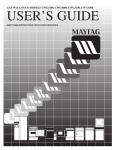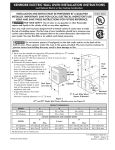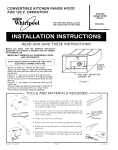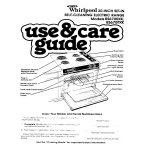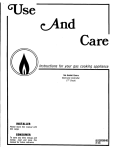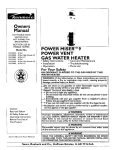Download Maytag 8112P268-60 Microwave Oven User Manual
Transcript
GAS
WALL
OVEN
MODELS
CWG4100,
KEEPTHESE INSTRUCTIONSFOR FUTUREREFERENCE
CWG4600.
CWG3100,
CWG3600
TABLE OF CONTENTS
For
Future
Reference
Consumer
Publications
Important
Safety
Electronic
Clock
• Explanation
• Setting
the
Using
•
*
•
•
•
.
•
•
•
•
•
•
•
•
•
1
Instructions
and
Oven
Control
................
5-6
of Function
Pads
..................
Clock and Timer ....................
Your Oven ....................................
Oven Characteristics
............................
Pilotless Ignition
................................
Oven Vent ......................................
Oven Light ......................................
Fan
.... .... ..........
...................
.......
Setting the Oven Controls
.......................
Preheating
......................................
Oven Racks .....................................
Rack Positions
..................................
General Baking Tips ............................
Baking Chart ...................................
Common Baking Problems
and Why They Happen
Roasting
........................................
Broiling
........................................
Programmed
Oven Operations
...................
Maintenance
Care
and
Cleaning
............
Oven
for Servicing
Information
...................
• Adjusting
the Oven Thermostat
.....
• Fault Codes
.......................
• Before
You Call For Service
.........
Wall
Oven
Warranty
..................
7
'°
7
• .1._ .....
7
o.°*°,*,
7
•
..I, i.....
7
7
''i"
7
.....
•
o,°
• I. t
8
. . 8
i
...
9
I0
11
o*°,,*,
.......
12
.......
13
...
14-15
....
16-17
...
...........
...........
...........
...........
or Cleaning
...
.....
16
16
16
17
17
17
18-19
....
....
• Cleaning
Chart
...........
• Continuous
Cleaning
Oven
Service
"
.°°o°,.*
o,°1
• Oven Light .............................................
• Electrical
Connection
..................................
Wall
6
•
"°il
...............................................
to Remove
5
• .
• .Ii.!.. 7-12
• Oven or Broiler
Door
...................................
• Oven Bottom
..........................................
• Broiler
Bottom
.........................................
• How
..
..........
..............
..............
........
18
19
20-21
. .....
Back
20
20
21
Page
FOR FUTURE
REFERENCE
Congratulations
on your choice of a Maytag
oven! As you use your new oven we know you
will appreciate
the many features that provide
excellent performance,
ease of cleaning,
convenience
and dependability.
New features
have dramatically
changed today's
cooking appliances
and the way we cook. It Is
therefore very important
to understand
how
your new oven operates before you use it. On
the following pages you will find a wealth of
information
regarding
all aspects of your oven.
By following the instructions
carefully, you will
be able to fully enjoy and properly maintain
your Maytag oven and achieve excellent results
with the food you prepare.
Should you have any questions
about using
your Maytag oven, call or write us. Be sure to
provide the model and serial numbers of your
For future reference we suggest you retain
this manual after recording
the model
number and serial number of this wall oven
in the spaces provided. This information
can
be found on the data plate located under the
broiler oven bottom. See page 16 for
instructions
on removing the broiler bottom.
Model Number
Serial Number
IMPORTANT:
Retain
the
purchase documents for warranty
proof
of
service.
oven.
NOTE:
In our continuing
effort
to improve
the
quality of our products,
it may be necessary
to
make changes
to the appliance
without
revising
this book. As an example,
the knob on your
appllance
may not look like an illustration
in this
book,
Be
sure
you
read
the
IMPORTANT
SAFETY
INSTRUCTIONS
on pages
2-4 before
you start
to use this wall
oven.
IMPORTANT
Read all instructions
considerations
and
_ersonal
injury.
SAFETY
before using
must be strictly
INSTRUCTIONS
this appliance.
The
followed to eliminate
WARNING:
If the information
in this
[
manual is not followed exactly,
a fireor [
explosion
may result causing property
damage, personal injury or death.
-
Do not store
or use gasoline
or other
flammable
vapors and liquids in the
vicinity of this or any other appliance.
-
WHAT TO DO IF YOU MLL
GAS
foIlowlng instructions are based on safety
the potential
risks of fire, electric
shock or
with the other type until adjustments
are
made by a qualified service technician.
Gas Odor
If gas odor is detected, cut off the gas supply
to the appliance. Then, call your installer or
local gas company to have the leak checked.
Never use a match or other flame to locate
a gas leak.
• Do not try to light any appliance
Servicing
• Do not touch any electrlca] switch; do
not use any phone in your building.
Electrical
servicing
• Immedlately
call your gas supplier
from a neighbor's phone. Follow the
gas supplier's
instructions.
Do not repair or replace any part of your
appliance
u_ess specifically recommended
this manual. All other servicing should be
referred to a qualified technician.
• If you cannot reach your gas supplier,
call the fire department.
InstallaUon
and service must be
performed
by a qualified installer, service
agency or the gas supplier.
supply must be disconnected
appliance.
before
in
Installation
Installation
of the appliance must conform
with local codes or, ffno codes exist, with the
current National Fuel Gas Code. Installation
and adjustment
of the appliance must be
performed
ONLY by a qualified installer or
service technician in accordance with the
Installation
Instructions.
See accompanying
Installation
Instructions.
Have the installer show you the location of the
gas shut off valve and how to shut it off in an
emergency.
Be certain all packing materials are removed
from the oven before operating,
to prevent fire
or smoke damage should the packing material
ignite.
Observe all instructions
for minimum
clearances
to any combustible
surfaces. These
should be in accordance
with Information on
the rating plate and wlth national fire laws.
If the appliance
is installed near a window.
proper precautions
should be taken to prevent
the curtains
from blowing over the burners
creating a FIRE HAZARD.
Gas l_pe
All models are adjustable for use with
NATURAL or LP (bottled} gas. An appliance
adjusted for one type of gas cannot be used
PAGE 2
General
Misuse of appliance
doors, such as stepping,
leaning or sitting on the door, may result in
possible tipping of the appliance, breakage of
door and serious injuries.
CAUTION: Do not use an appliance
stool to cabinets above.
as a step
Keep area around appliance
clear and free
from combustible materials, gasoline, and
other flammable vapors and materials.
In the event of a prolonged
oven CANNOT be operated
failure.
power failure, the
during a power
Never use your oven to warm
room. No cooking
appliance
should ever
be used as a space
heater. This
instruction
is based on
safety considerations
to prevent potential
hazard to the
consumer
as well as
damage to the
appliance..
or heat
the
Cooking
Safety
If flame should go out during cooking, turn
burner off. If gas has collected
and a strong
gas odor is detected,
wait 5 minutes for gas
odor to disappear before relighting burner.
Slide oven rack out to add or remove food,
using dry, sturdy
pot holders.
Always avoid
reaching
into oven to place or remoVe food.
Do not use oven as a storage area for food or
cooking utensils.
This instruction
is based on
safety considerations
to prevent potential
hazard to user and to the appliance.
Use caution
when wearing
garments
made of
flammable
material
to avoid clothlng
fires.
Loose fitting or long-hanging-sleeved
apparel
should
not be worn while cooking.
Clothing
may ignite or catch
utensil
handles.
Use dry, sturdy pot holders. Damp pot holders
may cause burns from steam. Dish towels or
other substitutes
should never be used as pot
holders because they can trail across hot
burners
and ignite or get caught on appliance
parts.
Never heat an unopened
container
in the
oven. Pressure
build-up
may cause _ontainer
to burst resulting in serious personal injury or
damage to the oven.
Use care when opening
or steam escape before
food.
oven door. Let hot air
removing or replacing
Always place oven racks in the desired
positions whlle oven is cool. Ifa rack must be
moved while hot, be careful to avold:contact
of
pot holders with oven burner flame,
Use aluminum
foil only as instructed.
Improper use of aluminum
foil may cause
damage to the appliance,
affect cooking
results adversely and can also result in shock
and/or fire hazards.
Do not cover broiler inset with foil. Use a
broiler pan that allows grease to drip below
the insert, away from the broiler flame to
minimize chance of grease fires.
Prepared
Food Warning
[_
Child Safety
Do not leave
children
alone or
unsupervised
near the
appliance
when it is in
use or is still
hot.
Children
should never
be allowed to
sit or stand
on any part of the appliance.
Children MUST be taught that the appliance
and utensils in or on it can be hot.
Children should be taught that an appliance
is not a toy. They should not be allowed to
play with controls or other parts of the unit.
Let hot utensils cool in a
safe place, out of reach of
small children.
Caution: Do not store
items of interest to
children in cabinets above
an appliance.
Children
climbing on the appliance
to reach items could be
seriously injured. An
appliance should not be used as a step stool
to cabinets above.
Utensil
Safety
Use only pans with handles that axe easily
grasped and stay cool. Avoid using unstable,
warped, easily tipped or loose handled pans.
Do not use pans ff their handles twist and
cannot be tightened. Pans that are too heavy
to move when filled with food may also be
hazardous.
Use only glass cook-ware that is
recommended
for use in the oven.
Be sure utensil is large enough to properly
contain food and avoid boilovers.
Follow the food manufacturer's
instructions.
If
a plastic frozen food container
and/gr Its film
cover distorts, warps or is otherwis_ damaged
during cooking, immediately
disear_ the food
and its container.
The food could be_
contaminated,
i
PAGE 3
Grease
Use extreme caution when moving the grease
kettle or disposing of hot grease. Hot grease is
flammable. Avoid letting grease deposits
collect around appliance, range hood, or vent
fan. Do not leave container
of grease around a
cooking appliance. Always let quantities of hot
fat used for deep fat frying cool before
attempting
to move or handie. In the event of a
grease fire, do not attempt to move pan. Cover
pan with a lid in extinguish flame and turn
burner off. Do not douse flame with water. Use
a dry chemical or foam-type extinguisher,
ff
available, or sprinkle heavily with baking
soda.
Spills or boflovers which contain grease
should be cleaned up as soon as possible. If
they are allowed to accumulate,
they could
create a fire hazard.
Venting
Never block oven vent or air intakes. Do not
obstruct the flow of combustion
and
ventilation
air. Restriction of air flow to the
burner prevents proper performance.
Avoid touching oven vent area while oven is
on and for several minutes after oven is
turned off. Some parts of the vent and
surrounding area become hot enough to cause
burns.
Cleaning
Turn off all controls and wait for appliance
parts to cool before touching or cleaning them
Touching a hot oven light bulb with a damp
cloth could cause the bulb to break. Should
the bulb break, disconnect
power to the oven
before trying to remove the bulb to avoid
electrical shock.
Clean oven with caution. If a wet sponge or
cloth is used to wipe spills on a hot cooking
area, be careful to avoid steam burns. Some
cleaners can produce noxious fumes ff applied
to a hot surface.
Storage
Above
Oven
To eliminate the hazard of reaching over hot
surfaces, cabinet storage should not be
provided directly above a unit. If such storage
SAVE
PAGE 4
THESE
is provided, it should be limited to items
which are used infrequently
and which are
safely stored in an area subjected to heat from
an appliance. Temperatures
in storage areas
above the unit may be unsafe for some items,
such as volatile liquids, cleaners or aerosol
sprays.
Plastics
Many plastics are vulnerable
to heat, Keep
plastics away from parts of the appliance that
may become warm or hot.
Aerosol
Sprays
Many aerosol-type
spray cans are
EXPLOSIVE when exposed to heat and may
be highly flammable. Avoid their use or
storage near a hot appliance.
Important
Warning
Safety
Notice
and
The California Safe Drinking Water and Toxic
Enforcement
Act of 1986 (Proposition 65)
requires the Governor of California to publish
a list of substances
known to the State of
California to cause cancer or reproductive
harm, and requires businesses
to warn
customers
of the potential exposures to such
substances.
Users of this appliance are hereby warned that
the burning of gas can result in low-level
exposure to some of the listed substances,
including benzene, formaldehyde and soot,
due primarily to the incomplete combustion of
natural gas or liquid petroleum
(LP) fuels.
Properly adjusted burners will minimize
incomplete combustion.
Exposure in these
substances
can also be minimized by properly
venting the burners to the outdoors.
Baking
Accessories
This appliance has been tested for safe
performance
using conventional cook-ware. Do
not use any devices or accessories
that are not
specifically recommended
in this manual. Do
not use add-on oven convection systems. The
use of devices or accessories
that are not
expressly recommended
in this manual can
create serious safety hazards, result in
performance
problems, and reduce the life of
the components
of the appliance.
INSTRUCTIONS
ELECTRONIC
CLOCK AND OVEN CONTROL
Timer Pad
The electronic clock and oven control on your
Maytag wall oven is used for the time-of-day
dock, timer, bake, broil, and programmed
operation
functions. A beep will sound each
time a function pad is pressed.
The timer can be set from 1 minute to 9 hours,
50 minutes. It will count down by seconds
(when set for I minute) or minutes (when set
for 2 minutes or more time). See page 6 for
instructions
on setting the timer.
The display on the con_-ol will flash when
power is first supplied to the wall oven or if
there is a power failure. Once the time-of-day
clock has been set (see Setting the Clock. page
6). the display will stop flashing.
The oven will automatically
left on for 12 hours.
turn
Clock Pad
Use this pad to set the tlme-of-day
instructions,
see page 6.
dock.
For
You may also press this pad to recall the
current time of day. For example, if the timer is
counting down in the dlsplay, press the CLOCK
pad to return the current time to the display.
The timer will continue to count down and a
signal will sound when the time expires.
off if it is
Cook Time / Oven Stop Pads
These pads are used to program the oven to
start and stop automatically,
either
immediately or at a later time. For detailed
information
on using Programmed
Oven
Operations.
see pages 14 to 15.
Explanation of Function Pads
Broil Pad
The following pads are found on your Maytag
electronic
clock and oven control:
Cancel Pad
Press this pad to cancel all operations
except
the tlme-of-day
clock and timer. If ypu are ever
unsure ff you've programmed
the colntrol
correctly, press the CANCEL pad an_ start over.
and
Pads
....
_
_
"_
Press or press and hold these pads to enter the
time or temperature desired. These pads arc
also used to se1_ctHI or Lo broil.
r
Use this pad to select broil. Two heat selections
are available for broiling - Hi and Lo. See page
13 for more broiling information.
Oven Temp Pad
This pad
The oven
pad and
roasting
to 12.
is used to select the oven temperature.
temperature
is set by pressing this
the • or • pad. Additional baklng and
information
can be found on pages 7
PAGE 5
SETTING THE CLOCK AND TIMER
Clock
Timer
To set the time-of-day
dock:
To set the timer.
1. Press the CLOCK pad once. The words "Set
Time" wlll flash in the display.
1. Press the TIMER pad once. The words "Set
Timer" will flash in the display.
2. Set the correct
• pads.
2. Set the desired time using the • and •
pads.
time of day using the • and
• To change the time by one minute,
press either pad once.
• To change the time in increments
of I0
minutes, press and hold either pad.
When the power is first supplied to the oven or
ff there has been a power failure, the display
will flash. Follow above instructions
to set the
clock. The clock time cannot be changed when
the oven is set for a cook or timing operation.
Cancel the operation to set the clock.
Press the CLOCK pad to recall the time of day
when another function is displayed.
• Press either pad once to change the
tlme by I minute (if the Timer is set for
up to I hour), 5 minutes (ff the Timer is
set for over I hour), or 10 minutes (ff
the Timer is set for over 2 hours).
• Press mid hold either pad to change
the time in 5 minute or 10 minute increments, depending
upon the time set
in the display.
The TIMER can be set from I minute (0HR:01)
up to 9 hours and 50 minutes [9 HR:50).
The timing operation will start automatically.
Colons will flash in the display to indicate a
timing operation.
One long continuous
beep
will signal the end of the timing operation and
"End" will briefly appear in the display. The
time of day will automatically
reappear in the
display. The TIMER pad does not control the
oven.
To cancel: Press and hold the TIMER pad for
3 seconds. The time of day will reappear after
a slight delay.
PAGE 6
USING YOUR OVEN
Oven Characteristics
Setting The Oven Controls
Every oven has its own characteristics.
You
may find that the cooking times and
temperatures
you were accustomed
to with
your previous oven may need to be altered
slightly with the new oven. Please expect some
differences with the new appliance.
Compare
your recipes with the baking chart on page I0
or refer to a reliable cookbook for proper
recommendations.
It is normal to notice some
differences
between this appliance
and your old
one.
Pilotless
Ignition
To set your oven for baking
I. When cool, position the racks in the oven
according to what you are baking.
2. Press the OVEN TEMP pad. "Bake" and 000 °
will appear in the display.
3.
Oven Vent
The oven vent is located between the control
panel and oven door. Do not block this opening.
It is important
that the flow of hot air from the
oven and fresh air to the burner be
unrestricted.
Do not touch the vent opening or
nearby surfaces during oven operation as they
may become hot.
Oven Light
The oven light is turned on by pushing the
rocker switch marked OVEN LIGHT on the
control panel
Press either the • or • pad once and 350 =
will appear in the display. Press the • or •
pad anti] the desired oven temperature
is
displayed.
The word ON will light in the display, the
oven and cooling fan will turn on. The
temperature
display wln rise in 5 °
increments
while the oven is preheating.
A
beep win sound to indicate that the oven has
preheated,
Allow 10 to 15 minutes for
preheating.
.......
'o
Your Ma_ag wall oven is equipped with
pflotiess ignition. Heat from the Glow Bar
ignitor lights the oven burner. With this type of
Igrdtion system, the oven will not operate
during a power failure or if the wall oven is
disconnected
from the wall outlet. No
attempt should be made to operate the oven
during a power failure.
or roasting:
4. Place the food in the center of the oven,
allowing a minimum of one to two inches
between the utensil(s) and the oven wails.
5.
Check the food for doneness
at the minimum
tlme glven in the recipe. Cook longer ff
necessary.
Turn the oven offby pressing the
CANCEL pad. Remove the food from the
oven.
Preheating
Always preheat the oven if called for in the
recipe or on the package directions, Preheating
is necessary
for proper baking results. It is not
necessary to preheat for roasting.
Aliow the oven to heat until the desired _ven
temperature
is reached (approximately
i0 to 15
minutes). A beep will sound when the oven is
preheated.
Selecting a temperature
higher than the desired
temperature
will not preheat the oven any
faster. Preheating
at a higher temperature,
may
have a negative effect on baking results.
PAGE 7
Oven Racks
The two oven racks are designed with a
lock-stop position to keep the racks from
accidently coming completely out of the oven
when there is food placed on them.
To remove: Be sure the rack is cool. Pull the
rack straight out until it stops. Tilt the front
end of the rack up and continue pulling the
rack out of the oven.
To replace:
Tilt the front end of the rack up
and place the rack between the rack supports.
Slide it back until it clears the lock-stop
position. Lower the front and slide the rack
straight in. Pull the rack out to the lock-stop
position to be sure it Is positioned correctly and
then return it to its normal position,
Do not cover the oven bottom or an entire
oven rack with aluminum foil or place foil
directly under a utensil. To catch spiilovers.
cut a piece of foil a little larger than the pan
and place it on the rack below the utensil.
Rack Positions
It is important
that air can Circulate freely
within the oven and around the food. To help
ensure this, place food in the center of the oven
rack. Allow one to two inches between the edge
of the utensil(s) and the oven wafts. If cooking
on two racks, stagger the food to ensure proper
airflow.
Do not attempt to change the rack positions
when the oven is hot. Use the following
guidelines when selecting the proper rack
position.
Never place pans directly
Rack I _"
{_o\vest
pos_t_vn]
R_ck
2:
Rack 3:
on the oven bottom
Used for roasting
and Large polfltry,
large cuts of meat
frozea
ples,
souffles, angel food cake. or for some
two-rack baking,
for roasting small cuts of meat. large
casseroles, baking loaves of bread.
cakes (in either tube. bundt, or layer
pans} or for some two-rack baking.
_OSt
one-rack
baking
and
Used for some two-rack baking.
Ralck 4:
Used for some two-rack
": {highe_s_,
•'_p0sltioft_
baking.
Place food in oven on center of rack. Allow I
or 2 inches between edge of utensil and oven
sides or adjacent utensils. If cooldng on two
racks, stagger foods on racks. Use rack
positions 2 and 4 or 1 and 3 when cooking on
two racks.
PAGE 8
General Baking Tips
• Use a reliable
recipe
and accurately
measure
ingredients.
Carefully
follow
directions
especially
for oven temperature
and cooking
time.
• Use the correct
rack
results
may be affected
used.
position.
Baking
if the wrong rack
is
* Top browning may be darker if food is
located toward the top of the oven.
Bottom browning may be darker ff food is
located toward the bottom of the oven.
* When using two racks for baking, allow
enough space between the racks for proper
air circulation. Browning and cooking
results will be affected if air flow is blocked,
• Utensil material and size play an important
part in baking results, especially the amount of
browning. Always use the type and size of
utensil called for in the recipe. Many pans have
the measurements
marked on them. If there are
no measurements,
measure the inside width
and length of the pan. Cooking times or
cooking results may be affected if the wrong
size utensil is used.
* Shiny metal pan reflects heat away from
the food, produces
lighter browning and a
softer crust. Use shiny pans for baking
cakes or cookies.
* Dark metal pan or a pan with an
anodized
(dull) bottom
absorbs
heat.
produces
darker
browning
and a crisper
crust.
Use this type of pan for pies, pie
crusts
or bread.
If using oven-proof
glassware,
or dark
pans such as Ekco's
Baker's
Secret
bakeware
reduce the oven temperature
by
25°F except when baking pies or bread in
glassware.
Use the same baking
time as
calied for in the recipe. Use this type of pan
for pies or breads.
For optimum baking results, bake cookies
and biscuits on a fiat cookie sheet. If the
pan has sides, such as a Jeliy roll pan,
browning may not be even.
• Allow hot air to
oven for optimum
placement
of pans
flow and may result
optimum
browning
flow freely through
the
baking results.
Improper
in the oven will block alr
in uneven
browning.
For
and even cooking
results:
* Do not crowd a rack with pans. Never place
more than one cookie sheet, one
13xgx2-inch
cake pan or two round cake
pans on one rack.
= Stagger pans when baking on two racks so
one pan is not directly over another pan.
* Allow one to two inches
and the oven wails,
between
the pan
• Check the cooking progress at the
minimum time recommended
in the recipe. If
necessary, continue checking at intervals until
the food is done. If the oven door is opened too
frequently,
heat will escape the oven; this can
affect baking results and wastes energy.
• If you add additional
ingredients
or alter the
recipe, expect cooking times to increase or
decrease slightly.
PAGE
Baking Chart
You may
poslflons
find these guidelines
of commonly
baked
helpful
foods.
when
comparing
the baking
times,
temperatures
and
oven rack
Cake
Chocolate,
two layers
Yellow,
two layers
White,
Bundt
two layers
2 or 3
350 °
30-35
9"
2 or3
350 °
30-35
9"
2 or3
350 °
25-30
9
u
tube
1 or 2
3500
35-45
2or3
350 °
15-20
2or3
350 °
20-25
tube
I
375 °
30-40
loaf
I or2
325 °
40-50
2 or 3
375 °
30-35
1 or2
400 ° - 425 °
35-55
400 ° - 425 °
45-60
Cupcakes
Sheet
Cake
Angel
Food
Pound
15"x
Cake
Snacking
Cake
10"
8" x 8"
Pie_
Two Crust
Fruit,
fresh
Fruit,
frozen
u
9"
1
One Crust
Custard,
fresh
Pie Shell
es
1 or2
350 °
35-40
9"
1 or2
4000
8-12
2 or3
350 ° - 375 °
8-12
2 or3
350 ° - 375 °
8-12
2 or3
350 ° - 375 °
8-12
8" X 8"
2 or3
350 °
30-40
loaf
1 or2
9
Cookies
Chocolate
Peanut
Chip
Butter
Sugar
Brownies
Breads
Yeast
Loaf
Rolls
375 °
30-40
2or3
375 ° - 400 °
15-20
2 or3
350 °
45-60
Quick
Loaf, nut
or fruit
loaf
Gingerbread
9" x 9"
2or
Combread
8" x 8"
2or3
Cornbread
Muffins
3
2 or 3
350 °
40
400 ° - 450 o
15-30
400°i
10-20
Biscuits
2or3
400 ° - 425 °
10-20
Muffins
2 or3
400 °
15-25
* The bottom
rack position
is # I.
** Times are only approximate
and may vary depending
PAGE 10
on the recipe
used.
Common Baking Problems and Why They Happen
If you have carefully
may be helpful:
followed
_blem
the basic
instructions
and still experience
poor results,
suggestions
Cause
Baking or roasting time too
short.
Temperature
too low.
Oven out of calibration.
Old oven out of calibratton.
Incorrect use of aluminum
foil.
Oven not preheated.
Oven door opened frequently
Too many parson racks.
Too lltfle leavening.
Overmlxing.
Pan too large.
Oven temperature
too IngIL
Baking time too long.
Pans too close to each other
oven wall.
_:_
:_:
: _
"_,
Pans touching each other or
oven walls.
Batter uneven in pans.
oven temperature too low or
baking time too short.
Range not levd.
Undermlxing.
Too much llquid.
Old
pewter
Oven temperature
too high.
_i_
Baking
time too long.
TOO much
liquid.
Undermlxing.
Oven temperature
Baking
too low.
tlme too short.
Not enough sho rtenlng
'
Too much baking powder.
Over mixing.
Oven temperature
too high.
Panstouching
eachother
or
oven wails.
Too much shortening or sugar.
Too much or too little liquid.
Temperature
too low.
Old or too little baking powder.
Pan too small.
oven door opened frequently.
Batter
'
overmixed.
Oven temperature
too high.
TOO much leavening.
Temperature
Using shiny metal pans.
Incorrect
rack positron.
too high.
Pan too small.
Oven temperature
too low.
overmixlng.
Too much liquid.
Incorrect
pan size or too little
battor in pan.
Oven door opened too often.
Oven not preheated.
Pans touching each
oven wails.
or
Improper measurement
of
sugar, baking powder, liquid
or fat.
Temperature
too high.
Baking time too long.
Overmixlng.
Too much flour.
Oven temperature too high.
Pans touching each other or
oven wail
Edges of crust too thin.
Using shiny metal pans.
other
or
Temperature
too low at start
of baking.
Filling too Juicy.
Using shiny metal palls.
Using glass, darkened,
warped
or dull finish metal pans.
Incorrect
rack position.
Incorrect use of aluminum
foil.
Temperature
these
Conversions
°Fahrenheit
200
250
275
300
325
350
375
400
425
450
°Celsius
100
120
140
150
160
180
190
200
220
230
PAGE 11
Place the meat fat-side-up
on a rack in a
shallow roastin_
pml. Placing the meat on a
rack holds it out of the drippings,
thus
allowing better
heat eirculatlon
for even
cooking, A_ tile fat on top of the roast melts.
the meat is hasted naturally,
elhninatlng
file
need for additional
basting.
Roasting
Roasting
is the method
for cooking
large,
tender Cuts of meat uncovered,
without adding
moisture,
General
Tips
Most meats are roasted
at 325°F. It is not
necessary
to preheat
the oven. Place the
ro_ting
pare on a rack which has been placed
in either of the two lowest rack positions.
The cooking time is determined
by the weight
of the meat and the desired doneness.
For
more accurate
resuks, use a meat
thermometer.
Insert it so tile tip is in the
center of the thickest
part of ihe meat. It
should not touch fat or bone.
Use tender
cuts of meat weighing
three
pounds
or more. Some good choices arc: beef
rlb. rib eye_ top round, high quality tip trod
rump roast, pork loin roast, veal _d lamb leg,
shoulder
roast and cured or smoked hams.
Season
meat.
ff desired,
either
roasting,
Rub hlto the sttrface
added before cooking.
Roasting
before
Remove
or after
of the roast
the
Chart (Thawed Meats Only)
We_t
_ds|
Beef
RILl Roast Icut-slde-doven}
Rib Eye Roast
Loin Tenderloin Roast
Top Sirloin Roast
Pork
Shoulder Blade Roast, Boneless
Shoulder Blade Roast
Lore Blade or Slrlolf] Roast
Harm Half(fuLly cooked}
Ham. Half (cook-before-eatingl
Lamb
Shoulder
Roast, Boneless
Leg, x,Vhole
Poultry
Tnrkey,
unstuffed
Turk_*,
Chicken.
Chicken.
Breast
Fryer
Roaster
Cooking
times
Stuffed turkeys
PAGE 12
from Ihe oven when
NOTE: For marc iifformation
on choking
meal and poulfry, contact
the USDA
Meat and Poultry Hotline at
1-800-535-4555,
if
App xt=ate
"
*"
the roast
thermometer
registers
approximately
5_F
below the doneness
wanted.
As the meat
stmlds, the iemperature
_lll rtseo
ave=
_mperature
In "1_
{not preheated}
4 _o 8
325 a
4 In 6
3250
2 to 3
3 In 6
400 _
325 _
4
4
3
5
5
325
325
325
325
275
3-1/2
to 6
to 6
to 4
to 7
to 7
to5
5 tO 7
*°
12
16
20
3
2-i/2
4
tO 16
In 20
tO 24
In 8
In 3-I/2
io 6
&re approximate
mad may val2¢ depend|rig
take longer 1o cook; refer to cookbooks
_
_
_
_
_
325 =
325 =
325
325
325
325
375
375
_
_
_
_
_
_"
on lhe shape
for approximate
App o=Ua tc
lfl_
Temperattu_
Ro_
Thne
(_=; per _d)'
140 _ (rarel
160° imedtum)
140 _ _rare]
25-30
! G0 _ Iinedlllm)
30-35
140 _ (tart-}
140 _ Irate]
160 _ fmedluml
20-25
25-30
30-35
160
160
160
140
160
35-45
30-40
35-45
26-35
35-45
°
_
°
_
_
30-35
25-30
160 * _medJum}
170 '_ (well}
160 _ (medinml
170 ° (well}
35-40
40-45
30-35
35-40
180 °- 185 _
180 _ * 185 _
180 _- 185 _
180 _
185 _
185 _
18-20
16-18
14-16
30-40
20-24
20-25
of the roasl.
time.
]
l
Bre illng
,
!:
Broiling is a method of cooking used for tender
steaks, chops, hamburgers,
chicken, fish, and
some fruits and vegetables.
The food is placed
directly under the burner. The degree of
aloneness is determined
by the distance
between the meat and the burner, and the
length of broiling time,
General Tips
Broiling requires the use of the broiler pan and
insert supplied with your range. It is designed
to drain excess liquid and fat away from the
cooking surface to prevent spatters, smoke and
fee.
For easier dean-up,
line the broiler pan
(bottom piece) with aluminum
foil and spray
the insert with a non-stick
vegetable coating.
Do not cover the broiler insert with aluminum
foil as this prevents fat from draining into the
pan below.
To prevent excessive spattering and smoking,
trlm excess fat from the meat. Increasing
the
distance between the meat and the oven burner
will also help.
The rack position you select for broiling
depends on the thickness
of the meat and the
desired doneness.
Thin cuts (3/4 to 1 inch}
should be placed 2-3 inches from the heat;
thicker cuts should be placed 3-6 inches from
the heat. Broil until the top of the meat is
BROILING
browned. It should be approximately
half
cooked by the time the top is browned.
Generafiy for a brown exterior and rare interior,
the meat should be close to the bummer. Place
the pan fizrther down ff you want the meat well
done.
If you plan to season the meat. it is better to do
so after the surface has browned. Salt tends to
delay browning which can result in
overcooking.
Salting before cooking also draws
the juices out of the meat. causing dryness.
Never leave a soiled broiler pan in the oven after
broiling. Drippings might become hot enough to
ignite if exposed directly tc the oven burner.
Setting the Controls
1. Press the BROIL pad and press the _ or •
pad to select either Hi or Lo temperature
as
indicated in the display, Hi is used for most
broiling operations.
Lo should be selected
when broiling thicker meats to the well--done
stage (to prevent excessive browning) and
when cooking foods for very short periods of
time. Brofllng times may increase ff Lo is
selected.
2. Place the broiler pan on the recommended
rack position shown in the broiling chart and
follow the suggested times,
3. Check the doneness by cutting a slit in the
meat near the center to check the color.
4. To cancel or end the brofllng operation,
press
the CANCEL pad.
CHART
Until you become more familiar with our new oven, use the followingchart as a guide when broilingfoods.
12-INCH
OONENESS SRo]t:PO_ON
FOOD
BROIL POSITION
Ii_TALBROILTtMB
BROILER
TOTAL
BROIL TIME
Wel! Done
Middl0
Wet_Done
Upper
Ni Broil
t5 - 1B rninules
Rare
Medium
Well Done
Upper
Upper
Upper
Hi Broil
1012 minutes
1_ - 14 rn_nule_
13 - 15 minules
CHiCKeN,
Pieces
Wetl Done
Middl_
30 - Hi35 Broil
r_inules
FISH
Fillei, _/2-inch thick
Steak, 1-inch _hc_
Flaky
Flaky
Upper
Upper
LO Broil
7 - I 0 minutes
12 - i 5 minui_s
Warm
Upper
Hi Brc.l
9 - "_2minutes
M_le
Hi Bro;I
22 - _7 minudes
B.ACON
P_i Broil
8 - 12 minule_
BEEF p_TT!ES, 3_4-inch {hick
STEAKS_ _-inch thick
NAMSL_C_,
1/2-_n_thlck
{precooked}
FORKCHOPS_I,iech
thick
WeB Done
M]_e
24_6
mi_i_es
:
* Thebottombroilposit;on
fortheB-inchbroileristhe broilerbottom.
Theboltomposi_on
lo__e 12-inchbroi_ isthe bottomrackposition.
PAGE 13
I
Programmed Oven Operations
The Programmed
Oven Operation
feature can
be used to turn off the oven at a specific time or
delay the start and then turn off the oven.
To Bake By Time
This feature
functioning
2. Press the COOK TIME pad. The words
Cook Time" will flash in the display.
will not operate unless
and is set to the correct
the clock is
time of day.
IMPORTANT:
Highly perishable
foods suet,
as dairy products,
pork; poultry, seafood,
or
stuffing are not recommended
for delayed
cooking.
If cooking more than one food,
select foods that cook for the same ler2glh of
tkne and at the same oven temperature,
{with immediate
1. Place
To recall the preset stop time
press the corresponding
pad.
or cook time, Just
.
,
the program,
press
the
!
long you wish
the & or •
hours and
that can be set
Press the OVEN TEMP pad. The word "Bake"
and 000 ° will light in the display.
If this step
is not done within 7 seconds
after entering
the cook time, the control will beep until
another
pad is pressed.
Enter
pad.
the oven temperature
with the •
or •
At the end of the preset cooking
time, the
oven will automatically
turn off, and
continuous
beeps will sound. Remove the
food from the oven and press the CANCEL
pad to stop the beeps. The current
time of
day will reappear in the display.
Example
for Immediate
Food is to cook for 1-I/2
I. Press
Start:
hours
at 350°F.
the COOK TIME pad.
2. Press the • pad
minutes)
appears
until 1:30 [I hour.
in the display.
3. Press
TEMP pad.
the OVEN
4. Press the • pad until 350 ° appears
display.
The oven will turn on
immediately.
PAGE 14
"Set
6. The oven will automatically
turn on and the
words "Timed Bake On" will light in the
display.
Press the COOK TIME pad to recall
the remaining
cooking time.
7.
To reset or cancel
CANCEL pad.
start):
the food in the oven:
3. Enter the cooking time (how
the food to cook) by pressing
pad. The time will appear in
minutes.
The maximum
time
is 11 hours and 55 minutes.
Additional Information
If you delay more than 30 seconds between
touching
a pad and pressing
the & or • pad
the display will either return
to the previous
setting or the time of day will reappear
and the
program
will cancel.
i
30
in the
To Bake By Time
(with delayed start):
[
Example for Delay Start:
1. Place the food in the oven.
2.
Press
Cook
the COOK TIME pad. The words
Time" will flash in the display.
"Set
3.
Enter the cooking
time (how long you wish
the food to cook) by pressing
the • or •
pad. The time will appear
in hours
and
minutes.
The maximum
time that can be set
is 11 hours
and 55 minutes.
4. Press the OVEN STOP pad. The words "Set
Stop Time" will flash in the display.
5. Enter the time you wish the oven to turn off
by pressing the • or • pad. The words
"Delay Stop Time" will light in the display.
6. Press the OVEN TEMP pad. The word "Bake"
and 000 ° will light in the display.
7. Enter the oven temperature
by pressing the
• or • pad. Press the CLOCK pad and the
time of day will reappear in the display.
"Delay Bake" win light in the display to show
that the oven has been set for a delay start
coolOng operation,
8. When the oven automatically
turns on,
"Timed Bake _ wlll appear in the display.
"
9. At the end of the preset cooking time, the
oven will automatically
turn off, and
continuous
beeps will sound. Remove the
food from the oven and press the CANCEL
pad to stop the beeps. The current time of
day wiU reappear in the display.
Food is to cook for 2-1/2 hours at 350°F.
You wish the food to be cooked by 6:00,
I
Press the COOK TIME pad.
2. Press the • pad until 2:30 12 hours,
minutes) appears in the display.
3. Press
the OVEN STOP pad.
4. Press the •
display.
5. Press
30
pad until
6:00 appears
in the
the OVEN TEMP pad.
6. Press the • pad until 350 ° appears in
the display. Press the CLOCK pad and
the time of day win reappear in the
display,
The oven will turn on at 3:30, cook the food
for 2-1/2 hours and will automatically
turn
offal 6:00. Press the CANCEL pad to stop
the beeps,
PAGE
15
MAINTENANCE
Oven or Broiler Door
Oven Bottom
Do not place excessive weight on an open oven
door or stand on an open oven door as, in some
cases, it could damage the door, cause the
appliance
to tip over and possibly cause injury.
Protect the oven bottom against excessive
spillovers especiany acid or sugary spillovers as
they may discolor the porcelain. Use the correct
size cooking utensil to avoid boflovers; Never
place cook-ware or aluminum foil directly on the
oven bottom.
When opening the oven door, allow steam and
hot air to escape before reaching into the oven
to check, add or remove food.
To remove: Open the door to the "stop"
position (opened about 6 inches) and grasp the
door with both hands at each side. Do not use
door handie to lift door. Lift up evenly until the
door clears the hinge arms,
To remove:
When cool, remove the oven racks.
Push the oven bottom to the rear of the oven
and lift up at front until the front
oven bottom clears the oven front
Remove
oven bottom
from oven.
edge of the
frame.
_J
To replace:
Fit the rear edge of oven bottom
into the pin located
at the center
of the channel
on the rear oven wail. Push toward the rear of
CAUTION: Hinge arms are spring
mounted
and
wiU slam shut against
the oven if accidently
hit.
Never place your hand or fingers
between
the
hinges
and the front oven frame. You could
be injured
ff the hinge snaps
back,
To replace: Grasp the door at each side, align
the slots in the door with the hinge arms and
slide the door down onto the hinge arms until
the door is completely seated on the hinges.
Do not attempt to open or dose the oven door
until the door is completely seated on the hinge
arms. Never turn on oven unless the door is
properly in place. When baking, be sure the
door is completely closed, Baking results will be
affected ff the door is not securely closed.
PAGE 16
the
oven
and
lower
oven
bottom
into
place.
Broiler Bottom
To remove: When coo], remove broiler pan and
oven rack. Lift up front edge of broiler bottom.
Then llft rear end up and remove broiler bottom
from oven.
To replace
broiler
bottom
for models
CWG
4100
and CWG 4600:
Place two slots along
rear flange over two screws
in rear wall. Then,
lower front edge into place.
To replace
3100
and
lower
broiler
bottom
for models
CWG
CWG 3600:
Push bottom
to real and
into place.
How To Remove Wall Oven For
Servicing Or Cleaning
Oven Light
Oven light bulb is located on the back oven
wall. Before replacing light bulb, disconnect
power to oven. Be sure bulb is cool. Do not
touch a hot bulb with a damp cloth as the bulb
may break, Use a dry pot holder to prevent
possible harm to hands. If bulb should break.
use a pot holder to protect hands and very
carefully remove bulb. If bulb breaks at base,
have a service technician
remove bulb.
Replace
with a 40 watt appliance
power to oven. Reset dock,
Electrical
bulb.
Follow these procedures
for cleaning or servicing:
1. Shut-off
Restore
gas supply to appliance.
2. Disconnect
electrical
3. Disconnect
gas supply
supply to appliance.
tubing
to appliance.
5. Reverse procedure
to reinstall, If gas line has
been disconnected,
check for gas leaks after
reconnectlon.
See Installation
Instructions
for gas leak test method.
Appliances which require electrical power are
equipped with a three-prong
grounding plug
which must be plugged directly into a properly
grounded
three-hole
120 volt electrical outlet,
NOTE: A qualified servicer should
and reconnect the gas supply.
disconnect
WARNING: Possible risks may resuR from
abnormal usage, including excessive loading of
the oven door and of the risk of tip over, should
the appliance not be reinstalled
according
to
the installation
Instructions.
Always
disconnect
power
to appliance
before servlcing,
'
appliance
4. Remove the screws that secure the wall oven
to the cabinet. Remove oven from cabinet.
Connection
If an ungrounded;
two-hole
or other type
electrical
outlet is encountered,
it is the
personal
responsibility
of the appliance
owner
to have the receptacle
replaced
with
properly
grounded
three-hole
electrical
outlet.
The three-prong
grounding
plug is
provided
for protection
against
shock hazards.
Do not cut or remove
the third grounding
prong from the power cord plug.
to remove
a
PAGE
7
CARE AND CLEANING
Be sure all parts of the oven are cool before cleaning,
After cleaning
be sure all parts
are replaced
correctly,
Cleaning
Parts
& Cleaning
Broiler
•
•
•
•
Chart
Insert
and
Agents
D/rections
Pan
Remove from the appliance
after use. Allow to cool then
pour off grease.
Place soapy cloth over insert and pan; let
soak to loosen
soil. Wash in warm soapy water.
Use
soap-flUed
scouring
pad to remove
stubborn
soil. Clean in
dishwasher
ff desired.
Detergent and water.
Plastic scouring pad.
Soap-filled scouring pad.
Dishwasher.
Control
Panel
Use a clean, soft cloth. Clean with mild liquid sprays
detergent and water.
• Detergent
and water.
• Mild liquid sprays.*
Glass
(Oven Door)
Wash with glass cleaner or with cloth wrung out in soapy
water. Do not oversaturate
cloth to avoid inside staining of
>yen door glass. Do not use abrasive materials
such as
scouring pads, steel wool, or powdered cleaning agents.
They wlll damage glass. Rinse with clear water and dry. To
prevent staining of glass, never use excessive amounts of
water which may seep under or behind glass.
• Detergent
and water.
• Glass cleaner.
Metal Finishes
• Detergent
(Trim Parts)
Wash with detergent and water. Do not use abrasive
caustic agents. They will damage the finish.
and water.
Oven Racks
• Detergent and water.
• Cleansing powder and plastic
• Soap-filled
scouring pads.
Porcelain
door.
Enamel
- Interior
Oven
Plastic Finishes
- Interior
pads.
dry.
and
Clean with detergent and water when parts are cool. All
spillovers especially acid spfllovers, should be wiped up
immediately with a dry cloth. When surface is cool, clean
with warm soapy water. Commercial
oven cleaners can be
used on porcelain oven but follow manufacturer's
instructions.
Never wipe off a warm or hot enamel surface
with a damp cloth. This may cause cracking and chipping.
Never use abrasive or caustic cleaning agents on exterior
finish of oven. Porcelain enamel may crack or chip with
misuse,
Oven
(Door Handle).
• Detergent and water.
• Mild liquid sprays.*
Mild liquid sprays such
PAGE 18
or
Clean with soapy water. Remove stubborn
soft with
cleansing powder or soap-filled
scouring pad. Rinse and
• Detergent
and water.
• Cleansing powder and plastic pads.
• Commercial
oven cleaner.
Continuous
Clean
(select models)
or
as Fantastik
See page 19 for instructions.
Never use abrasive
finishes.
and Formula
409
or caustic
cleaning
agents
on plastic
Continuous Cleaning Oven
Note:
The oven
door
liner
and
oven
bottom
(select models)
are
porcelain
enamel.
For cleaning
Inst_ctlons,
refer to the cleaning
chart on page 18.
What Is The Continuous
Cleaning
Oven?
The finish of the Continuous
Cle_dng Oven
contains a special catalyst and is identified by
its dark gray color, white supple and rough.
porous texture. The rough texture prevents
grease spatters
from forming beads which run
down the walls leavlng unsightly streaks.
Rather, the rough texture absorbs spatters
and allowsthem to spread, thus exposing a
larger area to the hot oven air. The catalyst,
when exposed to heat, speeds the oxidation of
soft.
Cleaning action automatically
begins
whenever the oven is turned on for baking or
roasting. The oven MUST be on for cleaning to
take place - no cleaning will occur when the
oven is off. The special catalytic finish must be
exposed to hot oven alr before soft will begin to
gradually reduce in size.
Factors
Affecting
Length Of Cleaning
Time
The higher the oven temperature,
the faster
the cleaning action. The length of cleaning
time will depend on these factors: Type of soft,
amount or size of sotk oven temperature
and
length of time oven is in use. Time may vary
from a few minutes to several hours. Soft
deposited
at the end of a cycle may sUIl be
visible. This will usually fade with continued
oven use until the soft gradually disappears
or
can be wiped up manually. The oven will
appear presentably
dean. even though some
spatters may be present.
Manually
Cleaning
Heavy Spillovers
The special finish will clean most spatters
during normal oven use unless there is a
heavy buildup of soil. Heavy spillovers such as
pie or casserole boilovers will not clean
effectively without some manual help. The
crusty or varnish-like
stains that form from
these splllovers clog the pores and prevent the
special finish from being exposed to the hot
oven air. This greatly reduces the eleanlng
effectiveness
of the finish.
To Manually
Clean Heavy Spillovers
Brush off heavy soil with a nylon brush or
plastic pad. Do not use paper towels, cloths
or sponges for the oven wails are porous and
particles of these materials
will rub offon the
walls. Rinse area with c!ear water only.
Hints
Brittle crusts or stains can be loosened by
gently tapping stain with a wooden or plastic
utensil. Brush away any loose soft that flakes
off. Varnish type stains usually need to be
softened with a small amount of water or
damp cloth. Remaining soil will gradually
reduce with continued
oven use at normal
baking temperatures.
Do not use any type of oven cleaner,
powdered
cleansers,
soap, detergent
or
paste on any continuous
cleaning
surface.
Also, do not use any abrasive
materials,
steel wool,
sharp instruments
or scrapers
for they will damage
the finish.
Avoid spiliovers by using utensfts that are
large enough to hold food. A cookie sheet or
piece of aluminum
foil, Just a little larger than
the pan, can be placed on the rack directly
below the rack holding the utensil to catch
spills.
Over a period of time. wear marks may appear
on the embossed
rack supports. This is
normal and results from sliding the racks in
and out of the oven. Wear marks will not affect
the cleaning action of the oven.
These crusty or varnlsh-llke
stains must
either be removed or broken up before
cleaning can effectively take place.
PAGE lu
SERVICE INFORMATION
Adjusting the Oven
Thermostat
After using your oven the first few times, it
may seem hotter or cooler than your previous
oven. Oven thermostats,
over a period of
years, may drift from the factory setting and
timing differences
of 5 to I0 minutes are not
unusual
between an old and a new oven. You
may be inclined to think that the new oven is
not performing
correctly; however, your new
oven has been set correctly at the factory and
is more likely to be accurate than the oven it
replaced.
If you think the oven should be hotter or
cooler, you can adjust it yourself. To decide
how much to change the thermostat,
set the
oven temperature
25°F higher or lower than
the temperature
in your recipe, then bake. The
results of the "test" should give you an idea of
how much the thermostat
should be changed.
To adjust
the thermostat:
I. Press the OVEN TEMP pad.
2. Press the A or V pad and select an oven
temperature between 500°F and 550°F.
3. Press and hold the OVEN TEMP pad for
about four seconds. The display will change
to the oven adjustment
display which reads
00 °.
4. The oven thermostat
can be adjusted up to
+35°F hotter or -35°F cooler. Use the • or
• pad to select the desired change in the
display.
5. When you have made the adjustment,
press
the CANCEL pad to return to the time of
day display. Use your oven as you would
normally.
NOTE: This adjustment
will not affect the Broil
temperature.
The new temperature
will be
remembered if the power is interrupted.
PAG E 20
Fault Codes
Your oven is equipped with an electronic
control featuring built-in, seif-diagnostlc
software. This software continuously
monitors
the control to ensure safe and proper
operation. If the software should detect a
questionable
situation,
a FAULT CODE (F plus
a number) win appear in the display and
continuous
beeps will sound.
L
A fault code indicates that there may be a
functional
error. As a safety precaution,
the
control wlll automatically
cancel the program.
Follow the procedures
described below to
check the wall oven.
During
Normal
Oven
Cooking:
If a fault code appears in the display, press the
CANCEL pad and reprogram the cooking
operation. If the fault code reappears, call a
qualified service technician.
Do not use the
oven until the appliance has been serviced.
Before You Call For Service
Check
these
points
if.
Part or all of your wall oven
does not operate
Food does not broil properly
• Is the wall oven plug loose or disconnected
_om the electrical outlet (if not wired direct to
the electrical supply)?
• Are any house
tripped?
fuses blown or circuit
• Has the power or gas supply
interrupted?
• Are the oven controls
properly
• Are the
bakU-lg?
• Was the broiler
oven used?
racks
cooking?
Oven
• Have you used aluminum
• Was the oven preheated
• Are the controls
set?
placed
for
"F" plus
as recommended?
operations
with
{See
the wall
does
not
loose
operate
or burned
a number
pan
out?
appears
in the
[Select
display
• These are fault codes. If a fault code appears
in the display and a continuous
beep sounds,
press the CANCEL pad and reset the cooking
operation.
If the fault
code
reappears,
disconnect
power to the wall oven and call a
qualified service technician.
properly
of space between pans
Are the wall oven and
• Was good cookware/bakeware
size used?
received
used?
• Is the light switch in the On position?
models.)
foil correctly?
for bake
• Is there 1 _o 2 inches
and the oven walls?
oven racks level?
light
Is the bulb
properly
pan
(See
• Was aluminum
foil used on the broiler
Insert, blocking the slits for fat drainage?
set?
correctly
oven
set properly?
• Was the proper
rack position
Broiling section, page 13.}
breakers
to the home been
• Is the oven set for programmed
Food not baking
• Are the controls for broiling
Broiling section, page 13.)
of the proper
• Are you using a tested recipe from a reliable
source?
The oven thermostat
on your new
wall oven may be more accurate than the one
on your old wall oven.
• Was the oven vent
wall oven surface?
covered
or blocked
on the
• Is your oven level?
If You Need
Service
Call the dealer from whom your appliance
Customer
Assistance
at 1-800-688-9900,
ws0s purchased
or call Maytag Applis-nces Sales Company,
USA or 1-800-688-2002,
CANADA to locate an authorized
Be sure to retain proof of purchase to verify warranty
on owner's responsibilities
[or wsrranty
service.
status.
Refer to WARRANTY [last pa_l
MayCag
servicer,
for further
information
If the dealer or seance company cannot resolve the problem, write to MayCag Appliances
Sales Company,
Ath_:
CAIR m Centez, P.O. Box 2370, Cleveland, TN 37320-2370.
or _
1.800-688-_J00,
USA or I-8OO-688-2002,
CANADA.
U.S. customers
NOTE."
•
usin_
TTY for deaf,
hearing
impaired
or speech
When writing or calling about a serwice problem, please
a. Your name, address and telephone n1_nber;
b. Modal number
and serial number,
c. Name and address of your dealer or servicer;
d. A clear description of the problem you ave b_vfug;
e_ Proof of purchase
[sales receipt¿.
User's guides, servic_
Customer Assistance.
manuals
and pm¢_ catalogs
are available
impaired,
include
call 1-800-688-2080.
the following information:
from Maytag
Appliances
Sales Company,
Maytag
PAGE 21
MAYTAG
WALL OVEN WARRANTY
Full One Year Warranty
- Parts and Labor
For one (I} year from the original retail purchase
will be repaired or replaced free of charge.
date, any part which
fails in normal
home use
Limited
Warranties
- Parts Only
Second Year - After the first year from the original purchase date' parts which fail in normal
home use will be repaired or replaced free of charge for the part itself, with the owner paying all
other costs, including labor, mileage and transportation.
Though
Fifth Year - From the orl_nal purchase
date, parts listed below which fail in
normal home use will be repaired or replaced free of charge for the part itself, with the owner
paying an other costs, including labor, mileage and transportation.
• Electronic
Controls
• Electric
Canadian
H_ting
Elements."
broil and bake
elements
on electric cooking appliances.
Residents
The above warranties only cover an appliance installed in Canada that has been cerl_ed
or
listed by appropriate test agencies for compliance
to a National Standard of Canada unless the
appliance was brought into Canada due to transfer of residence from the United States to
Canada.
L/mlted
Warranty
Outside the United States and Canada
- Parts
Only
For two (2) years from the date of original retail purchase, any part which falls in normal home
use wlll be repaired or replaced free of charge for the part itself, with the owner paying all other
costs, including labor, mileage and transportation.
The spec_
uxlrrant_s
expressed above are the ONIY warranties provfded by the manufachwe_.
These warrants
give you speci_c legal r@hts, and you may also have other rights which vary
What
is Not Covered
By These
Warranties:
1. Conditions and damages resulting from any of the following:
a. Improper installation,
delivery, or maintenance.
b. Any repair, modification,
alteration,
or adjustment
not authorized
an authorized servicer.
c. Misuse, abuse, accidents, or tmreasonable use.
d. incorrect electric current, voltage, or supply.
e. Improper setting of any control.
2. Wan-anties
are void ff the original
readily determined.
serial
numbers
have been
by the manufacturer
removed,
altered,
or cannot
or
be
3. Light Bulbs.
4. Products purchased for commercial or industrial
use.
5. The cost of servlce or service call to:
a. Correct installation
errors.
b. Instruct
the user on the proper use of the product.
c. Transport
the appliance to the servicer.
6. Consequential
or incidental
these warranties.
damages
Some states do not allow the exclusion
so the above exclusion may not apply.
MA_fAG
A/03/99
sustained
[[
, _" _:_'_'_:'i_,
.
by an person
or limitation
of Consequential
• 403 west Fourth Street North • P.O. Box 39
Pad No. 8112P15_:_60
_
as a result
http:]/www.maytag.com
• Newton,
of any breach
or incidental
Iowa
of
damages,
50208
MP
Litho U.S.A.