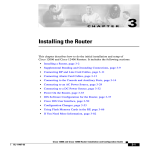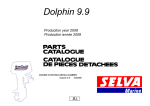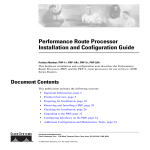Download Cisco Systems 10200 Telephone User Manual
Transcript
C H A P T E R 1 Product Overview This chapter provides an overview of the Cisco 12006 and Cisco 12406 series routers. It contains physical descriptions of the router hardware and major components, and functional descriptions of the hardware-related features. Introduction The routers described in this guide are part of the Cisco 12006 and Cisco 12406 series routers and include: • The original Cisco 12006 and Cisco 12406 series routers. • The Cisco 12006 and Cisco 12406 enhanced series routers. The enhanced series of routers use higher capacity power supplies, a more powerful blower module, and have a new front door. Note Most illustrations are shown without the new front door for clarity. Cisco 12006 and Cisco 12406 Router Installation and Configuration Guide OL-11497-03 1-1 Chapter 1 Product Overview Product Description These two router models are differentiated by the switching capacity of the switch fabric installed in the router: • Cisco 12006 Router—2.5-Gbps switch fabric • Cisco 12406 Router—10-Gbps switch fabric Other than their various capacities, these routers are almost identical. Differences between each router are described unless otherwise noted, all information in this publication applies to all routers. Product Description The Cisco 12006 and Cisco 12406 routers, shown in Figure 1-1, are members of the Cisco 12000 series router family. These routers are aimed at scaling the Internet and enterprise backbones to speeds of 155 Mbps (OC-3/STM-1), 622 Mbps (OC-12/STM-4), 2.4 Gbps (OC-48/STM-16), and 10 Gbps (OC-192/STM). Cisco 12006 and Cisco 12406 Router Installation and Configuration Guide 1-2 OL-11497-03 Chapter 1 Product Overview Product Description Figure 1-1 Cisco 12006 and Cisco 12406 router (Front View) 1 2 8 3 T EC EJ -1 OT SL -0 OT SL T SE RE X AU E LL CO RX OL NS -45 RJ CO K LIN TX I MI GIGABIT ROUTE PROCESSO R CISCO 120 00 GIGABIT SWIT SERIES CH ROU TER 101344 7 6 4 5 1 Line card slots (five) 5 Alarm card slots (two) 2 RP slot 6 Power module bays (two) 3 Blower module 7 CSC slots (two) 4 SFC slots (three) 8 Cable-management bracket With a chassis height of 18.5 inches (46.9 cm), four Cisco 12006 and Cisco 12406 routers can be installed in a single standard 7-foot (2.15-m) equipment rack. Cisco 12006 and Cisco 12406 routers support system software downloads for most Cisco IOS software upgrades, which enables you to remotely download, store, and boot from a new Cisco IOS image. Cisco 12006 and Cisco 12406 Router Installation and Configuration Guide OL-11497-03 1-3 Chapter 1 Product Overview Product Description Cisco 12006 and Cisco 12406 routers have the following key features: • Route Processor (RP)—Slot 5 (bottom slot) is the recommended slot for the first RP. When the router is equipped with a redundant RP, it can be installed in any of the five regular line card slots. • Line Cards—Up to five OC-192 line cards, four if redundant RPs are installed. These slots support the online insertion and removal (OIR) feature so installed cards are hot-swappable: A failed card can be removed and replaced with the router powered on. • Clock and Scheduler Cards (CSCs) and Switch Fabric Cards (SFCs)—Two dedicated hot-swappable slots for CSCs; three dedicated hot-swappable slots for SFCs. Note The Cisco 12006 Router uses 2.5-Gbps switch fabric; the Cisco 12406 Router uses 10-Gbps switch fabric. You cannot mix 2.5-Gbps switch fabric cards and 10-Gbps switch fabric cards in a chassis. The router will not operate with a mix of switch fabric card types. Note When operating your router with a single CSC, the second CSC slot must have a CSC blank filler (MAS-GSR6-CSCBLNK=) installed to ensure EMI compliance. • Two dedicated alarm card slots (for 1+1 redundancy) • Alarm and Illumination—Alarm and illumination for operating ranges in the card cage, clock and scheduler card, and switch fabric card bays. • Two hot-swappable AC-input power supplies or DC-input power entry modules (PEMs). Note When operating your router on a single AC-input power supply or DC-input PEM, the second power module bay must have a blank filler (MAS-GSR-PWRBLANK=) installed to ensure EMI compliance. Cisco 12006 and Cisco 12406 Router Installation and Configuration Guide 1-4 OL-11497-03 Chapter 1 Product Overview Product Description • All power modules and other field replaceable units (FRUs), except for the air blower module and the power distribution unit (PDU), can be removed from the front of the chassis. • All source power connections are located at the rear of the chassis on the PDU. (See Figure 1-2.) • Enhanced models have a new stylish front door that hides router cabling. The door can be installed to open from the right side or left side to give you total flexibility. • Network Equipment Building Systems—Cisco 12006 and Cisco 12406 routers comply with the Network Equipment Building System (NEBS) Criteria Level 3 requirements defined in SR-3580 for flammability, structural, and electronics compliance. • Electromagnetic Compatibility and Electrostatic Discharge Compliant— Cisco 12006 and Cisco 12406 routers comply with emissions, immunity, and electrostatic discharge (ESD) standards for both product and packaging. • Bonding and Grounding—Bonding and grounding for safety, circuit protection, noise currents, reliability, and operations compliance. • Environmental Monitoring—Cisco 12006 and Cisco 12406 router complies with environmental monitoring standards for operating temperature and humidity, as well as handling temperature and humidity (except for heat dissipation). • Shock and Vibration—Cisco 12006 and Cisco 12406 routers have been shock- and vibration-tested for operating ranges, handling, and earthquake standards to NEBS (Zone 4 per GR-63-Core). These tests have been conducted in earthquake environment and criteria, office vibration and criteria, transportation vibration and criteria, and packaged equipment shock criteria. Cisco 12006 and Cisco 12406 Router Installation and Configuration Guide OL-11497-03 1-5 Chapter 1 Product Overview Product Description Figure 1-2 Cisco 12006 and Cisco 12406 router (Rear View) 1 3 4 101114 HIGH SPEE D BLOWER 2 5 1 Blower module 4 Air exhaust vents 2 Blower module LEDs 5 PDU (behind Blower module; AC PDU shown) 3 Blower module handle – – • Fiber Cable Management—Fiber cable management with support for high-density fiber Fast Ethernet (FE) ports. • Current 1.275-inch pitch line cards will fit in the line card cage with the addition of a front panel adapter cover. The line card adapter cover is included with the 1.275-inch line card. Cisco 12006 and Cisco 12406 Router Installation and Configuration Guide 1-6 OL-11497-03 Chapter 1 Product Overview Physical and Functional Description Physical and Functional Description The main physical components of Cisco 12006 and Cisco 12406 routers and their functions are described in the following sections: • Chassis, page 1-7 • Multigigabit Crossbar Switch Fabric, page 1-10 • Maintenance Bus, page 1-13 • Route Processors, page 1-15 • Line Cards, page 1-33 • Alarm Cards, page 1-35 • Power Subsystems, page 1-37 • Blower Module, page 1-47 • Air Filters, page 1-49 • Cable-Management System, page 1-50 Chassis The Cisco 12006 and Cisco 12406 router chassis is an enclosure that consists of two integral card cages and two power module bays. (see Figure 1-1.) RP and Line Card Slots The RP and line card cage has six user-configurable slots that support one RP and up to five line cards. Network interfaces reside on the line cards that connect the switch fabric of the router to the external networks. For more information about the role of the RP, see the “Route Processors” section on page 1-15. For more information about the role of the line cards, see the “Line Cards” section on page 1-33. Note Cisco 12006 and Cisco 12406 routers use line cards that are compatible with other Cisco 12000 series routers. Cisco 12006 and Cisco 12406 Router Installation and Configuration Guide OL-11497-03 1-7 Chapter 1 Product Overview Chassis Switch Fabric Card Slots The switch fabric circuitry resides in five fabric card slots: two for CSCs and three for SFCs. (See Figure 1-1.) For more information about the role of the switch fabric circuitry, see the “Multigigabit Crossbar Switch Fabric” section on page 1-10. Alarm Card Slots Cisco 12006 and Cisco 12406 routers are equipped with two alarm cards. These cards are positioned beside one another and occupy two card slots directly under the CSC slots. (See Figure 1-1.) For more information about the role of the alarm cards, see the “Alarm Cards” section on page 1-35. Note The two alarm cards occupy slots under the two CSC slots in the CSC card cage, but are not part of the switch fabric. Chassis Backplane All of the card cages are tied together electrically through a passive system backplane in the back of the chassis. Nearly all of the wiring and circuitry in the chassis is contained within or connected to the chassis backplane. The chassis backplane distributes DC power to all of the cards in the chassis as well as the blower module, and provides the physical communication pathway between cards, both for network data and system communication across the internal system maintenance bus (MBus). Cisco 12006 and Cisco 12406 Router Installation and Configuration Guide 1-8 OL-11497-03 Chapter 1 Product Overview Chassis Power Because a Cisco 12006 or Cisco 12406 Router can be configured with either an AC-input power system or a DC-input power system, the power module bays will accept either AC-input power supply modules or DC-input PEMs. For more information about the power subsystems, see the “Power Subsystems” section on page 1-37. Caution To ensure that the chassis configuration complies with the required power budgets, use the on-line power calculator. Failure to properly verify the configuration may result in an unpredictable state if one of the power units fails. Contact your local sales representative for assistance. Cooling Cisco 12006 and Cisco 12406 routers are equipped with a blower module to distribute air within the chassis. The blower module is a removable module located on the rear of the chassis. (See Figure 1-2.) For more information about the blower module, see the “Blower Module” section on page 1-47. Cisco 12006 and Cisco 12406 Router Installation and Configuration Guide OL-11497-03 1-9 Chapter 1 Product Overview Multigigabit Crossbar Switch Fabric Multigigabit Crossbar Switch Fabric Cisco 12006 and Cisco 12406 router switch fabric circuity provides synchronized gigabit-speed interconnections for the line cards and the RP. The switch fabric circuitry resides in five fabric card slots: two for CSCs; three for SFCs. (See Figure 1-3.) Figure 1-3 Clock and Scheduler and Switch Fabric Card Bays T EC EJ -1 OT SL -0 OT SL T SE RE X AU E OL NS CO LL CO RX K LIN CSC CISCO 120 00 GIGABIT SWIT SERIES CH ROUT ER CSC -45 RJ TX I MI GIGABIT ROUTE PROCESSO R SFC SFC 57084 SFC Alarm cards (2) Switch Fabric Card Types The CSCs are installed in the half-width slots labeled CSC 0 and CSC 1 on the lower left side of the chassis, located directly beneath the RP and line card cage and directly above the alarm card bays. The three SFCs are installed in the half-width slots labeled SFC 0, SFC 1, and SFC 2 on the lower right side of the chassis. Note To operate, Cisco 12006 and Cisco 12406 routers must have at least one CSC card installed, in addition to SFC and alarm cards. The CSC contains the following functionality: Cisco 12006 and Cisco 12406 Router Installation and Configuration Guide 1-10 OL-11497-03 Chapter 1 Product Overview Multigigabit Crossbar Switch Fabric • System clock—The system clock synchronizes data transfers between line cards or between the RP and a line card, through the switch fabric. In systems with redundant CSCs, the two system clocks are synchronized so that if one system clock fails, the other clock takes over. The system clock signal is sent to all line cards, the RP, and switch fabric cards. • Scheduler—The scheduler handles requests from the line cards for access to the switch fabric. When the scheduler receives a request from a line card for switch fabric access, the scheduler determines when to allow the line card access to the switch fabric. • Switch fabric—The switch fabric carries the user traffic between line cards or between the RP and the line cards. The switch fabric card contains only the switch fabric circuitry and receives scheduling information and system clock information from the CSC. The SFC contains only the switch fabric circuitry, which carries user traffic between line cards or between the RP and the line cards. The SFC receives scheduling information and the system clock sent from the CSC. Nonredundant and Redundant System Configurations Cisco 12006 and Cisco 12406 routers are available in two system configurations: 1. Nonredundant configuration that includes one CSC and one power supply. When you order a Cisco 12006 or Cisco 12406 Router, the nonredundant configuration is shipped by default. 2. Redundant configuration that includes two CSCs and two power supplies. For the redundant configuration, EMI compliance and cooling requirements are met by having two CSCs and two power supplies installed in the system. For the nonredundant configuration, EMI compliance and cooling requirements are met only when blank fillers are installed in place of either (or both) the second (unused) CSC slot or the second (unused) power supply bay. Note When operating your router with a single CSC, the second CSC slot must have a CSC blank filler (MAS-GSR6-CSCBLNK=) installed to ensure EMI compliance. Cisco 12006 and Cisco 12406 Router Installation and Configuration Guide OL-11497-03 1-11 Chapter 1 Product Overview Multigigabit Crossbar Switch Fabric Switch Fabric Switching Capacity and Router Type The Cisco 12006 Router is based on a 2.5-Gbps switch fabric, where each CSC or SFC provides a 2.5-Gbps full-duplex connection to each line card in the system. The 2.5-Gbps switch fabric consists of the 12006 Advanced Clock and Scheduler Card (product number 12006-CSC=) and the 12006 Advanced Switch Fabric Card (product number 12006-SFC=). The 2.5-Gbps switch fabric for the Cisco 12006 Router can be identified by the Cisco identification labels on the switch fabric cards (SFCs and CSCs): The CSC is labeled CSC-30/120 and the SFC is labeled SFC-30/120. The Cisco 12406 Router is based on a 10-Gbps switch fabric, where each CSC or SFC provides a 10-Gbps full-duplex connection to each line card in the system. The 10-Gbps switch fabric consists of the Clock and Scheduler Card (product number GSR6-CSC=) and the Switch Fabric Card (product number GSR6-SFC=). The 10-Gbps switch fabric cards are labeled simply CSC and SFC. Note You cannot mix 2.5-Gbps switch fabric cards and 10-Gbps switch fabric cards in a chassis. The router will not operate with a mix of switch fabric card types. Switch Fabric Redundancy Equipping the router with two CSCs provides data path, scheduler, and reference clock redundancy. The interfaces between the line cards and the switch fabric are monitored constantly. If the router detects a loss of synchronization (LOS), it automatically activates the data paths of the redundant CSC, and data flows across the redundant path. The switch to the redundant CSC occurs within 0.5 second, with little or no loss of data. Cisco 12006 and Cisco 12406 Router Installation and Configuration Guide 1-12 OL-11497-03 Chapter 1 Product Overview Maintenance Bus Maintenance Bus The Cisco 12006 and Cisco 12406 router maintenance bus and MBus modules manage the maintenance functions of the system. The MBus is integrated into the backplane and consists of two separate buses, providing MBus redundancy. Both MBus networks are linked to all the following items: • Route processor and line cards • CSCs, SFCs, and alarm cards • Power modules • Blower module The MBus module located on each component communicates over the MBus and is powered by DC voltage directly from the alarm card. The MBus performs the functions of power-up/down control for each component, component (device) discovery, code download, diagnostics, and environmental monitoring and alarms. Power-Up/Down Control Each MBus module directly controls the DC-DC converters on the component on which it is mounted, based on commands the component receives from its on-board EPROM and from the RP. Each MBus module is tied directly to DC voltage from the alarm card. When power is applied to the router, all MBus modules immediately power up. The MBus modules on the RP and CSC immediately turn on the DC-DC converter, powering up the respective card. The line card MBus module waits to power up the line card until it receives a command from the RP. Device Discovery The RP uses the MBus to detect the system configuration. The RP sends a message over the MBus requesting identity information from all installed devices. The responses provide component type, as well as slot numbers for the line cards, CSCs, SFCs, and alarm cards. Cisco 12006 and Cisco 12406 Router Installation and Configuration Guide OL-11497-03 1-13 Chapter 1 Product Overview Maintenance Bus Code Download A portion of the line card operating software can be downloaded from the RP to the line card over the MBus. Because the MBus is relatively slow compared to the switch fabric, only enough code is downloaded to the line card for it to access the switch fabric and complete the download process. Diagnostics The diagnostic software image is downloaded from the RP to the line card during the test sequence. Environmental Monitoring and Alarms The MBus module on each component monitors the environment of that component as follows: • Line cards and the RP are monitored for temperature by two temperature sensors mounted on each card. The MBus module makes voltage adjustments through software for the +2.5 VDC, +3.3 VDC, and +5 VDC DC-DC converters. • Clock and scheduler cards and switch fabric cards are monitored for temperature by two temperature sensors mounted on each card. The MBus module makes voltage adjustments through software for the +2.5 VDC and +3.3 VDC converters. • The MBus module on the alarm card makes voltage adjustments for +5 VDC. • Environmental monitoring includes voltage monitoring, temperature monitoring, and sensing for the blower module fans. Cisco 12006 and Cisco 12406 Router Installation and Configuration Guide 1-14 OL-11497-03 Chapter 1 Product Overview Route Processors Route Processors Each Cisco 12006 and Cisco 12406 router has one main system (or route) processor. The route processor (RP) processes the network routing protocols and distributes updates to the Cisco Express Forwarding (CEF) tables on the line cards. The RP also performs general maintenance functions, such as diagnostics, console support, and line card monitoring. Route Processor Functions The RP performs the following are primary functions: • Downloading the Cisco IOS software to all of the installed line cards at power-up • Providing a console (terminal) port for router configuration • Providing an auxiliary port for other external equipment, such as modems • Providing an IEEE 802.3, 10/100-megabit-per-second (Mbps) Ethernet port for Telnet functionality • Running routing protocols • Building and distributing routing tables to the line cards • Providing general system maintenance functions for the router The RP will function in any slot in the line card/RP card cage, but slot 5 is the recommended slot. If the router is equipped with an optional, redundant route processor, it can be installed in any of the remaining five slots. The RP communicates with the line cards either through the switch fabric or through the MBus. The switch fabric connection is the main data path for routing table distribution as well as for packets that are sent between the line cards and the RP. The MBus connection allows the RP to download a system bootstrap image, collect or load diagnostic information, and perform general, internal system maintenance operations. Cisco 12006 and Cisco 12406 Router Installation and Configuration Guide OL-11497-03 1-15 Chapter 1 Product Overview Route Processors Route Processor Types Two types of RPs are available for Cisco 12006 and Cisco 12406 routers, the Gigabit Route Processor (GRP), and the Performance Route Processor (PRP). Each of these route processor types is reviewed in the following sections: • Gigabit Route Processor, page 1-16 • Performance Route Processor, page 1-25 When not explicitly specified, this document uses the term route processor (RP) to indicate either the GRP or the PRP. Note If you install a second RP for redundancy, the second RP must be of the same type as the primary RP. Gigabit Route Processor This section provides information about the GRP. The GRP front view is shown in Figure 1-4. MII K TX LIN CO NS OL E GIGABIT ROUTE PROCESSOR 57074 RJ -4 5 CO T SE AU X RE EJ EC SL SL OT OT -0 -1 RX LL Gigabit Route Processor (Front View) T Figure 1-4 The GRP card has the following components: • RISC processor—IDT R5000 Reduced Instruction Set Computing (RISC) processor used for the CPU. The CPU runs at an external bus clock speed of 100 MHz and an internal clock speed of 200 MHz. • DRAM—Up to 512 megabytes (MB) of parity-protected, extended data output (EDO) dynamic random-access memory (DRAM) on two 60-nanosecond (ns), dual in-line memory modules (DIMMs). 128 MB of DRAM is the minimum shipping configuration for the GRP. Cisco 12006 and Cisco 12406 Router Installation and Configuration Guide 1-16 OL-11497-03 Chapter 1 Product Overview Route Processors Note GRP route memory configurations of 512 MB are compatible with only Product Number GRP-B=. Cisco IOS Release 12.0(19)S or 12.0(19)ST or later, and ROMMON Release 11.2 (181) or later are also required. • SRAM—512 kilobytes (KB) of static random-access memory (SRAM) for secondary CPU cache memory functions. SRAM is not user configurable or field upgradeable. • NVRAM—512 KB of nonvolatile RAM (NVRAM). NVRAM is not user configurable or field upgradeable. • Memory—Most of the additional memory components used by the system, including onboard Flash memory and up to two Personal Computer Memory Card International Association (PCMCIA)-based Flash memory cards and Advanced Technology Attachment (ATA) Flash disks. The GRP is shipped with 20 MB of Flash memory as the default configuration. • Note Sensors—Air-temperature sensors for environmental monitoring. The GRP memory options and instructions for upgrading memory are described in the Cisco 12000 Series Gigabit Switch Router Memory Replacement Instructions (Document Number 78-4338-xx). The Cisco IOS software images for operating the router reside in Flash memory on the GRP. The Flash memory can be either the single in-line memory module (SIMM) on the GRP or a PCMCIA Flash memory card that inserts into either PCMCIA slot 0 or slot 1 (labeled SLOT-0 and SLOT-1) on the front of the GRP. (See Figure 1-5.) Note The GRP Flash memory SIMM contains the Cisco IOS software boot image, and a PCMCIA Flash memory card contains the Cisco IOS software image. Storing the Cisco IOS images in Flash memory enables you to download and boot from upgraded Cisco IOS images remotely or from software images resident in GRP Flash memory. The Cisco IOS software runs from within GRP DRAM. Cisco 12006 and Cisco 12406 Router Installation and Configuration Guide OL-11497-03 1-17 Chapter 1 Product Overview Route Processors Figure 1-5 GRP Layout Backplane connector U42 Bank 2 DRAM DIMMs Bank 1 U39 Flash SIMM EJ EC T -1 OT SL -0 OT SL RE SE CO T X AU LIN PCMCIA slots slot 0: bottom slot 1: top K TX LL RJ RX M -4 H10547 U17 5 II Auxiliary port Console port GIGABIT ROUTE PROCESSOR Alphanumeric LED displays Ethernet interface (RJ-45 or MII) Cisco 12006 and Cisco 12406 Router Installation and Configuration Guide 1-18 OL-11497-03 Chapter 1 Product Overview Route Processors GRP Memory Components Table 1-1 lists the memory components on the GRP. Figure 1-5 shows the location of the DRAM and Flash SIMM on the GRP. Table 1-1 GRP Memory Components Type Size 1 Quantity Description Location 1 or 2 64-MB or 128-MB DIMMs (based on DRAM required) for main Cisco IOS software functions U39 (bank 1) U42 (bank 2) DRAM 128 or 256 MB SRAM 512 KB (fixed)2 Secondary CPU cache memory functions — NVRAM 512 KB (fixed)2 System configuration files, register settings, and logs — 1 Cisco IOS software images and other user-defined files U17 20 MB4 Flash memory card 1 or 2 Cisco IOS software images, system Flash configuration files, and other user-defined memory card files on up to two Flash memory cars5 slot 0 and slot 1 512 KB 1 Flash EPROM for the ROM monitor program boot image Flash Memory 8 MB SIMM3 Flash boot ROM 1. 128 MB of DRAM is the default DRAM configuration for the GRP. 2. This memory is neither user configurable nor field upgradeable. 3. SIMM socket is wired according to a Cisco design and does not accept industry-standard, 80-pin Flash SIMMs. 4. 20-MB Flash memory card is the default shipping configuration. 5. Type I or Type II PCMCIA cards can be used in either PCMCIA slot. DRAM The EDO DRAM on the GRP stores routing tables, protocols, and network accounting applications, and runs the Cisco IOS software. The standard (default) GRP DRAM configuration is 64 MB of EDO DRAM, which you can upgrade to 256 MB. Table 1-2 lists the DRAM configurations and upgrades. Cisco 12006 and Cisco 12406 Router Installation and Configuration Guide OL-11497-03 1-19 Chapter 1 Product Overview Route Processors Table 1-2 Total DRAM GRP DRAM Configurations Product Numbers DRAM Sockets Number of DIMMs MEM-GRP/LC-64(=) U39 (bank 1) and U42 (bank 2) 2 64-MB DIMMs 128 MB MEM-GRP/LC-128(=) U39 (bank 1) 1 128-MB DIMM 256 MB MEM-GRP/LC-256(=) U39 (bank 1) and U42 (bank 2) 2 128-MB DIMMs 128 MB 1 1. 128 MB is the standard (default) DRAM configuration for the GRP. Caution To prevent memory problems, DRAM DIMMs must be 3.3-volt (V), 60-nanosecond (ns) devices. Do not install other devices in the DIMM sockets. Cisco recommends that you use the Cisco-approved memory options listed in Table 1-2. SRAM SRAM provides secondary CPU cache memory. The standard GRP configuration is 512 KB. Its principal function is to act as a staging area for routing table updates and for information sent to and received from line cards. SRAM is not user configurable and cannot be upgraded in the field. NVRAM NVRAM provides 512 KB of memory for system configuration files, software register settings, and environmental monitoring logs. This information is backed up with built-in lithium batteries that retain the contents for a minimum of five years. NVRAM is not user configurable and cannot be upgraded in the field. Flash Memory Flash memory allows you to remotely load and store multiple Cisco IOS software and microcode images. You can download a new image over the network or from a local server and then add the new image to Flash memory or replace the existing files. You then can boot the routers either manually or automatically from any of the stored images. Cisco 12006 and Cisco 12406 Router Installation and Configuration Guide 1-20 OL-11497-03 Chapter 1 Product Overview Route Processors Flash memory also functions as a Trivial File Transfer Protocol (TFTP) server to allow other servers to boot remotely from stored images or to copy them into their own Flash memory. The onboard Flash memory (called bootflash) contains the Cisco IOS boot image, and the Flash memory card contains the Cisco IOS software image. To order a spare Flash memory card, use Cisco product number MEM-GRP-FL20=, which is a 20-MB Type II PCMCIA Flash memory card. System Status LEDs The GRP faceplate contains two types of system status LEDs: alphanumeric LED displays and device or port activity indicators. The device or port activity indicators (see Figure 1-6) consist of the following functional groups: • Two Flash memory card activity LEDs (labeled SLOT-0 and SLOT-1)—one LED per Flash memory slot—Turns on when the slot is accessed. • Four RJ-45 Ethernet port activity LEDs (labeled LINK, COLL, TX, and RX)—These LEDs are used only by the RJ-45 Ethernet connector and are disabled when the media-independent interface (MII) Ethernet port is in use. The LEDs indicate link activity (LINK), collision detection (COLL), data transmission (TX), and data reception (RX). • Two Ethernet port selection LEDs (labeled MII and RJ-45)—When on, these LEDs identify which one of the two Ethernet connections you selected. When the RJ-45 port is selected, its LED is on and the MII LED is off. When the MII port is selected, its LED is on and the RJ-45 LED is off. -4 LL RJ RX CO T SE MI I TX LIN 57075 RE X AU K SL S OT LOT -0 -1 EC EJ 5 GRP LEDs (Partial Front Panel) T Figure 1-6 The alphanumeric LED displays (see Figure 1-7) are organized as two rows of four characters each. The content of the displays is controlled by the MBus module software. Both rows of the display are powered by the MBus module. Cisco 12006 and Cisco 12406 Router Installation and Configuration Guide OL-11497-03 1-21 Chapter 1 Product Overview Route Processors Figure 1-7 GRP Alphanumeric LED Displays (Partial Faceplate) Right alphanumeric LED display (four digits) 57079 Left alphanumeric LED display (four digits) The alphanumeric LED displays router status messages: • Router status messages that are displayed during the boot process • Router status messages that are displayed after the boot process is complete During the boot process, the alphanumeric LED message displays are controlled directly by the MBus module. After the boot process, they are controlled by the Cisco IOS software (through the MBus) and display messages designated by the Cisco IOS software. The alphanumeric LED message displays also provide information about different levels of system operation, including the following: Note • Status of the GRP • Router error messages • User-defined status and error messages A complete, descriptive list of all system and error messages is located in the Cisco IOS System Error Messages publications. Soft Reset Switch The soft reset switch (see Figure 1-6) causes a nonmaskable interrupt (NMI) and places the GRP in ROM monitor mode. When the GRP enters ROM monitor mode, its behavior depends on the setting of the GRP software configuration register. (For more information on the software configuration register, see the “Configuring the Software Configuration Register” section on page 4-1.) Cisco 12006 and Cisco 12406 Router Installation and Configuration Guide 1-22 OL-11497-03 Chapter 1 Product Overview Route Processors For example, when the boot field of the software configuration register is set to 0x0 and you press the NMI switch, the GRP remains at the ROM monitor prompt (rommon>) and waits for a user command to boot the system manually. If the boot field is set to 0x1, the system automatically boots the first Cisco IOS image found in the onboard Flash memory SIMM on the GRP. Caution The soft reset (NMI) switch is not a mechanism for resetting the GRP and reloading the IOS image. It is intended for software development use. To prevent system problems or loss of data, use the soft reset switch only on the advice of Cisco service personnel. Access to the soft reset switch is through a small opening in the GRP faceplate. To press the switch, you must insert a paper clip or similar small pointed object into the opening. PCMCIA Slots The GRP has two PCMCIA slots. Either slot can support a Flash memory card or an input/output (I/O) device, as long as the device requires only +5.2 VDC. The GRP supports only Type I and Type II devices. It does not support +3.3 VDC PCMCIA devices. Each PCMCIA slot has a button to eject the PCMCIA card from the slot. Table 1-3 PCMCIA Devices (with GRP Oriented Horizontally) PCMCIA Slot 0 (Bottom) PCMCIA Slot 1 (Top) Type I or II Empty Empty Type I or II Type I or II Type I or II Asynchronous Serial Ports The console and auxiliary ports on the GRP are asynchronous serial ports used to connect external devices to monitor and manage the system. (See Figure 1-4.) The console port is an Electronics Industries Association/Telecommunications Industry Association (EIA/TIA)-232 receptacle (female) that provides a data circuit-terminating equipment (DCE) interface for connecting a console terminal. Cisco 12006 and Cisco 12406 Router Installation and Configuration Guide OL-11497-03 1-23 Chapter 1 Product Overview Route Processors Note EIA/TIA-232 is also referred to as RS-232. The auxiliary port is an EIA/TIA-232 plug (male) that provides a data terminal equipment (DTE) interface. The auxiliary port supports flow control and is often used to connect a modem, a channel service unit (CSU), or other optional equipment for Telnet management. Note In order to maintain Class B EMI compliance, shielded cables must be used on the console and auxiliary ports of the GRP= and GRP-B=. An updated version of the GRP-B= board (Rev. F0) is available. This version does not require shielded cables for Class B compliance. Ethernet Port The GRP has one Ethernet port (see Figure 1-4), which uses one of the following two port connection types: Note • RJ-45 receptacle—An 8-pin media-dependent interface (MDI) RJ-45 receptacle for either an IEEE 802.3 10BASE-T (10 Mbps) or an IEEE 802.3u 100BASE-TX (100 Mbps) connection. • MII receptacle—A 40-pin media independent interface (MII) receptacle that provides additional flexibility in Ethernet connections. The RJ-45 and MII receptacles on the GRP represent two physical connection options for one Ethernet interface: you can use either the MDI RJ-45 connection or the MII connection, but not both simultaneously. The transmission speed of the Ethernet port is set through an auto-sensing scheme on the GRP. The speed is determined by the network to which the Ethernet interface is connected, and is not user-configurable. Moreover, even at the auto-sensed data transmission rate of 100 Mbps, the Ethernet port provides maximum usable bandwidth of less than 100 Mbps. Expect a maximum usable bandwidth of approximately 20 Mbps when using either the MII or RJ-45 connection. Cisco 12006 and Cisco 12406 Router Installation and Configuration Guide 1-24 OL-11497-03 Chapter 1 Product Overview Route Processors Performance Route Processor This section provides information about the PRP. The PRP is supported in both the Cisco 12406 Router and the Cisco 12006 Router. Figure 1-8 shows the front panel view of the PRP. The PRP is shipped with 20 MB of Flash memory as the default configuration. Performance Route Processor (Front View) ETH 1 AUX 75041 TX K EN TX EN K LIN PRIMARY T SE RE PRIMARY CONSOLE RX RX S OT LOT -0 -1 SL EJ EC T ETH 0 LIN Figure 1-8 PERFORMANCE ROUTE PROCESSOR 1 (PRP-1) The PRP is available as Product Number PRP-1=, which includes one PRP with 512 MB of SDRAM and one 64-MB ATA Flash disk. A redundant PRP (Product Number PRP-1/R=) is also available. The PRP contains the following components: • PowerPC processor—Motorola PowerPC 7450 CPU, which runs at an external bus clock speed of 133 MHz and an internal clock speed of 667 MHz. • SDRAM—Up to 2 GB of Cisco-approved SDRAM on two DIMMs. 512 MB of SDRAM is the default shipping configuration. SDRAM is field replaceable only when using Cisco-approved DIMMs. • SRAM—2 MB of SRAM for secondary CPU cache memory functions. SRAM is not user configurable or field replaceable. • NVRAM—2 MB of NVRAM. NVRAM is not user configurable or field replaceable. • Memory—Additional memory components include onboard Flash memory and up to two Flash disks. • Sensors—Air-temperature sensors for environmental monitoring. Cisco 12006 and Cisco 12406 Router Installation and Configuration Guide OL-11497-03 1-25 Chapter 1 Product Overview Route Processors The Cisco IOS software images are stored in Flash memory. Two types of Flash memory ship with the PRP: 1. Onboard Flash memory—Ships as a single in-line memory module (SIMM). This Flash memory contains the Cisco IOS boot image (bootflash) and is not field replaceable. 2. Flash disk—The PRP ships with a Flash disk that can be installed in either Flash disk slot. (See Figure 1-9.) The Flash disk contains the Cisco IOS software image. Storing the Cisco IOS images in Flash memory enables you to download and boot from upgraded Cisco IOS software images remotely, or from software images that reside in PRP Flash memory. Cisco 12000 Series Routers support downloadable system software for most Cisco IOS software upgrades. This enables you to remotely download, store, and boot from a new Cisco IOS software image. The Cisco IOS software runs from within the SDRAM of the PRP. Figure 1-9 shows the locations of the various hardware components on the PRP. Cisco 12006 and Cisco 12406 Router Installation and Configuration Guide 1-26 OL-11497-03 Chapter 1 Product Overview Route Processors Figure 1-9 PRP (Horizontal Orientation) 1 3 2 ETH 0 -1 OT SL -0 OT SL AUX TX K LIN T 6 SE 5 PRIMARY CONSOLE RX EN RE PRIMARY 4 ETH 1 RX TX EN K LIN 7 8 1 Backplane connector 6 Ethernet ports 2 Flash SIMM (Socket number P3) 7 Auxiliary port 3 SDRAM DIMMs Bank 1 - Socket number U15 Bank 2 - Socket number U18 8 Console port 4 Ejector lever 9 Handle 5 Flash disk slots (covered) 10 Display LEDs PERFORMANCE ROUTE PROCESSOR 1 (PRP-1) 9 10 75042 T EC EJ Cisco 12006 and Cisco 12406 Router Installation and Configuration Guide OL-11497-03 1-27 Chapter 1 Product Overview Route Processors PRP Memory Components PRP memory options and functions are listed in Table 1-4. Table 1-4 PRP Memory Components Type SDRAM Size 1 SRAM3 NVRAM 3 Flash memory Flash boot ROM Quantity Description Location 512 MB, 1 or 2 1 GB, or 2 GB 512-MB and 1-GB DIMMs (based on desired U15 (bank 1)2 SDRAM configuration) for main Cisco IOS U18 (bank 2) software functions 2 MB (fixed) — Secondary CPU cache memory functions 2 MB (fixed) 1 System configuration files, register settings, — and logs 64 MB SIMM4 1 Cisco IOS boot image (bootflash), crash information, and other user-defined files P3 64 MB, 128 MB, or 1 GB Flash disks5 1 or 2 Cisco IOS software images, system configuration files, and other user-defined files on up to two Flash disks Flash disk slot 0 and slot 1 512 KB 1 Flash EPROM for the ROM monitor program — boot image — 1. Default SDRAM configuration is 512 MB. Bank 1 (U15) must be populated first. You can use one or both banks to configure SDRAM combinations of 512 MB, 1 GB, or 2 GB. 1.5-GB configurations are not supported. 2. If both banks are populated, bank 1 and bank 2 must contain the same size DIMM. 3. This memory is neither user configurable nor field replaceable. 4. Flash memory SIMM is not user configurable or field replaceable. 5. ATA Flash disks and Type I and Type II linear Flash memory cards are supported. See the “Flash Memory” section on page 1-29 for Flash disk information. Note If a single DIMM module is installed, it must be placed in bank 1 (U15). Cisco 12006 and Cisco 12406 Router Installation and Configuration Guide 1-28 OL-11497-03 Chapter 1 Product Overview Route Processors SDRAM SDRAM stores routing tables, protocols, and network accounting applications, and runs the Cisco IOS software. The default PRP configuration includes 512 MB of error checking and correction (ECC) SDRAM. DIMM upgrades of 512 MB and 1 GB are available. You cannot mix memory sizes. If two DIMMS are installed, they must be the same memory size. Caution Cisco Systems strongly recommends that you use only Cisco-approved memory. To prevent memory problems, SDRAM DIMMs must be +3.3 VDC, PC133-compliant devices. Do not attempt to install other devices in the DIMM sockets. SRAM SRAM provides 2 MB of parity-protected, secondary CPU cache memory. It acts as a staging area for routing table updates and for information sent to and received from line cards. SRAM is not user configurable and cannot be upgraded in the field. NVRAM NVRAM provides 2 MB of memory for system configuration files, software configuration register settings, and environmental monitoring logs. This information is backed up with built-in lithium batteries that retain the contents for a minimum of 5 years. NVRAM is not user configurable and cannot be upgraded in the field. Flash Memory Flash memory allows you to remotely load and store multiple Cisco IOS software and microcode images. You can download a new image over the network or from a local server and then add the new image to Flash memory or replace the existing files. You then can boot the routers either manually or automatically from any of the stored images. Flash memory also functions as a TFTP server to allow other servers to boot remotely from stored images or to copy them into their own Flash memory. The onboard Flash memory (called bootflash) contains the Cisco IOS boot image, and Cisco 12006 and Cisco 12406 Router Installation and Configuration Guide OL-11497-03 1-29 Chapter 1 Product Overview Route Processors the Flash disk contains the Cisco IOS software image. A 64-MB ATA Flash disk ships by default with the PRP. Table 1-5 lists the supported Flash disk sizes and their Cisco product numbers. Table 1-5 Supported Flash Disk Sizes and Product Numbers Flash Disk Size1 64 MB2 Product Number MEM-12KRP-FD64= 128 MB MEM-12KRP-FD128= 1 GB MEM-12KRP-FD1G= 1. Standard Type 1 and Type 2 linear Flash memory cards also are supported, although they may not have the capacity to meet the requirements of your configuration. 2. 64-MB ATA Flash disk is the default shipping configuration. System Status LEDs The PRP faceplate is equipped with two types of system status LEDs: device or port activity indicators and alphanumeric LED displays. The device or port activity indicators consist of the following functional groups: • Two Flash disk activity LEDs (labeled SLOT-0 and SLOT-1)—one LED per Flash disk slot—Turns on when the slot is accessed. • Four RJ-45 Ethernet port LEDs (labeled LINK, EN, TX, and RX)—Used in conjunction with each of the RJ-45 Ethernet connectors. Each connector includes a set of four LEDs that indicate link activity (LINK), port enabled (EN), data transmission (TX), and data reception (RX). • Two Ethernet connection LEDs (labeled PRIMARY)—These two LEDs, when on, identify which of the two Ethernet connections is selected. Because both ports are supported on the PRP, the LED on port ETH0 is always on. The ETH1 LED goes on when it is selected. The alphanumeric display LEDs are organized as two rows of four characters each and are located at one end of the card. (See Figure 1-7.) These LEDs display system status and error messages generated during and after the boot process. The boot process and the content displayed are controlled by the MBus module software on the PRP. Cisco 12006 and Cisco 12406 Router Installation and Configuration Guide 1-30 OL-11497-03 Chapter 1 Product Overview Route Processors At the end of the boot process, the LEDs are controlled by the Cisco IOS software (via the MBus), and the content displayed is designated by the Cisco IOS software. The display LEDs indicate the following information: Note • Status of the PRP • System error messages • User-defined status and error messages A complete, descriptive list of all system and error messages is located in the Cisco IOS System Error Messages publications. Soft Reset Switch The soft reset switch causes a nonmaskable interrupt (NMI) and places the PRP in ROM monitor mode. When the PRP enters ROM monitor mode, its behavior depends on the setting of the PRP software configuration register. (For more information on the software configuration register, see the “Configuring the Software Configuration Register” section on page 4-1. For example, when the boot field of the software configuration register is set to 0x0 and you press the NMI switch, the PRP remains at the ROM monitor prompt (rommon>) and waits for a user command to boot the system manually. If the boot field is set to 0x1, the system automatically boots the first IOS image found in the onboard Flash memory SIMM on the PRP. Caution The soft reset (NMI) switch is not a mechanism for resetting the PRP and reloading the IOS image. It is intended for software development use. To prevent system problems or loss of data, use the soft reset switch only on the advice of Cisco service personnel. Access to the soft reset switch is through a small opening in the PRP faceplate. To press the switch, you must insert a paper clip or similar small pointed object into the opening. Cisco 12006 and Cisco 12406 Router Installation and Configuration Guide OL-11497-03 1-31 Chapter 1 Product Overview Route Processors Flash Disk Slots The PRP includes two Flash disk (PCMCIA) slots. Either slot can support an ATA Flash disk or a Type 1 or Type 2 linear Flash memory card. The PRP ships by default with one 64-MB ATA Flash disk. Note The PRP only supports +5 VDC Flash disk devices. It does not support +3.3 VDC PCMCIA devices. The PRP supports different combinations of Flash devices. You can use ATA Flash disks, Type 1 or Type 2 linear Flash memory cards, or a combination of the two. Each Flash disk slot has an ejector button for ejecting a card from the slot. Note Type 1 and Type 2 linear Flash memory cards may not have the capacity to meet the requirements of your configuration. Ethernet Ports The PRP has two 10/100 Mbps Ethernet ports, each using an 8-pin RJ-45 receptacle for either IEEE 802.3 10BASE-T (10 Mbps) or IEEE 802.3u 100BASE-TX (100 Mbps) connections. (See Figure 1-8.) Note The transmission speed of the Ethernet ports is auto-sensing by default and is user configurable. Asynchronous Serial Ports The PRP has two asynchronous serial ports, the console and auxiliary ports. (See Figure 1-8.) These ports allow you to connect external serial devices to monitor and manage the system. Both ports use RJ-45 receptacles. The console port provides a data circuit-terminating equipment (DCE) interface for connecting a console terminal. The auxiliary port provides a data terminal equipment (DTE) interface and supports flow control. It is often used to connect a modem, a channel service unit (CSU), or other optional equipment for Telnet management. Cisco 12006 and Cisco 12406 Router Installation and Configuration Guide 1-32 OL-11497-03 Chapter 1 Product Overview Line Cards Line Cards Cisco 12006 and Cisco 12406 routers come pre-installed with the number and type of line cards that you ordered. Line cards and RPs can be installed in two basic combinations to support RP redundancy and a variety of physical network media: • Nonredundant RP—One RP and up to five Cisco 12000 Series Router line cards. • Redundant RPs—Two RPs and up to four Cisco 12000 Series Router line cards. Line cards can be installed in any slot—zero (0) through five (5)—in the card cage. Slot number 5 is the recommended default RP slot. Single-mode and multimode line cards are shown in Figure 1-10. Line cards provide the interfaces to the router’s external physical media. External connections are made from the front of the chassis to the connectors on the line card face plates. The line cards communicate with the RP and exchange packet data with each other through the switch fabric cards in the switch fabric and alarm card cage. Caution Any unoccupied card slot in the line card and RP card cage must have a blank filler panel installed for electromagnetic compatibility (EMC) and to ensure proper air flow through the chassis. When the faceplate of a line card does not completely fill the card slot opening, a narrow card filler panel must be installed. A cable-management bracket attaches to the faceplate of each line card to manage and organize the network interface cables connected to the individual ports on the line card. Line cards installed in the router support online insertion and removal (OIR), which means you can remove and replace a line card while the router remains powered up. Note For detailed instructions on removing, replacing, and configuring the line cards, see the configuration note shipped with each line card when ordered as an FRU. Cisco 12006 and Cisco 12406 Router Installation and Configuration Guide OL-11497-03 1-33 Chapter 1 Product Overview Line Cards Figure 1-10 Sample Line Cards Multimode Single Mode Ejector lever 0 ER VE I KT TI RR P AC CA RX ER VE I KT TI RR P AC CA RX Status LEDs 1 1 Port 1 ER VE I KT TI RR P AC CA RX ER VE I KT TI RR P AC CA RX 2 2 Port 2 ER VE I KT TI RR P AC CA RX ER VE I KT TI RR P AC CA RX 3 3 Port 3 ER VE I KT TI RR P AC CA RX ER VE I KT TI RR P AC CA RX Alphanumeric LED display Q OC-3/STM-1 MM POS Q OC-3/STM-1 SM IR POS 160-pin backplane signal connector H10781 0 Port 0 Ejector lever Front view Rear view Cisco 12006 and Cisco 12406 Router Installation and Configuration Guide 1-34 OL-11497-03 Chapter 1 Product Overview Line Cards Alarm Cards Cisco 12006 and Cisco 12406 routers have two alarm card slots. Each alarm card performs the following function or indicates the following condition: • Alarm output • CSC status • SFC status • Alarm card status • Power source and power entry module status • Alarm relay contacts The entire alarm function has been implemented on redundant alarm cards with OIR maintenance (hot-swappable) functionality. M IN OR AL IT AJ CR M SF IC C C M CS OR Alarm Card Features BU S Figure 1-11 FAIL 0 1 Note 1 0 2 1 2 3 ALARM 66170 ENABLED 4 5 6 1 MBus status LED 5 Major alarm LED 2 CSC status LEDs (two) 6 Minor alarm LED 3 SFC status LEDs (three) – Alarm relay contact connector 4 Critical alarm LED – – Cisco 12006 and Cisco 12406 routers must be populated with two alarm cards, to meet EMI standards. Cisco 12006 and Cisco 12406 Router Installation and Configuration Guide OL-11497-03 1-35 Chapter 1 Product Overview Line Cards Alarm Output Function The alarm output function consists of a group of relays, LEDs, and their associated drivers connected to an output port on the MBus module. The alarm output function is controlled by the software on the RP. When a signal is received from the RP, the MBus module on the alarm card activates specific relays to signal an alarm condition. There are three alarm condition severity levels: critical, major, and minor. The critical, major, and minor LEDs are paired for redundancy to protect against a single failed LED. Note Alarm cards for some Cisco 12000 series routers have both audible and visible alarm indicators. The alarm card for the Cisco 12006 and Cisco 12406 routers provides only visible alarm indicators as local alerts to unusual conditions in the router. The IOS software running on the RP determines whether a given alarm condition is a critical, major, or minor alarm. Typing the show commands sh gsr table and sh env all will give you the table of limits and current readings for the LEDs. Clock and Scheduler Card and Switch Fabric Card Status The alarm card provides OK and FAIL indications for all clock and scheduler cards and switch fabric cards in the system. Redundant signals from the fabric cards are brought out to the LEDs on each alarm card. The alarm card does not control how these LEDs are used. The MBus auxiliary power supply consists of a 50W DC-DC power supply and some current-sharing circuitry. Because the alarm card itself is powered by this supply, the on-board MBus module can report problems with the supply only when the redundant alarm card is in the chassis and providing MBus power. Alarm Card Status The ENABLED/FAIL pair of LEDs labeled MBUS indicate the status of the alarm card. The green ENABLED LED indicates that the MBus module on the alarm card is operating properly. The yellow FAIL LED indicates that the alarm card has detected an error in itself or with the MBus power supply. Cisco 12006 and Cisco 12406 Router Installation and Configuration Guide 1-36 OL-11497-03 Chapter 1 Product Overview Power Subsystems Power Source Monitoring The alarm card monitors the power modules and signals when there is a condition outside the normal range of operation. It discloses problems such as the following: • Power source voltage is not being provided to a component • A fault exists in the power source or power module • Output voltage—Voltage monitor signal is outside the allowable range • Output current—Current monitor signal is outside the allowable range Alarm Relay Contact Connector The 9-pin D-type alarm relay contact connector on the faceplate of the alarm card (see Figure 1-11) is used to connect external alarm indication equipment to the router so that alarm indicator signals in the router can be repeated elsewhere outside the router. The pins on this connector are tied directly to the critical, major, and minor alarm relay contacts (normally open, normally closed, and common). Any event that causes one of the alarm LEDs on the alarm card faceplate to go on also activates the corresponding relay contact closure. The relay interface is rated at a maximum of 2A, 60V, or 50VA, whichever is greater. Because alarm contact cables are entirely dependent on site-specific circumstances, alarm connector cables are not available from Cisco. For information about alarm connector wiring requirements and the pinout for the alarm connector interface, see the “Alarm Card Alarm Relay Connector Specifications” section on page A-6. Power Subsystems Cisco 12006 and Cisco 12406 routers can be powered by either an AC or DC power subsystem, as described in the following sections: • AC Power Subsystem, page 1-38 • DC Power Subsystem, page 1-42 • Power Distribution, page 1-47 Cisco 12006 and Cisco 12406 Router Installation and Configuration Guide OL-11497-03 1-37 Chapter 1 Product Overview Power Subsystems Note Cisco 12006 and Cisco 12406 routers can be either AC powered or DC powered; the router cannot accept two different types of power modules at the same time. For detailed handling and replacement instructions for the Cisco 12006 and Cisco 12406 router power supplies or PEMs, see Chapter 6, “Maintaining the Router,” or refer to the appropriate configuration note for the power supply or PEM that is shipped from the factory as an FRU. Note Cisco 12006 and Cisco 12406 routers operating from an AC power source can be converted to operate from a DC power source, and vice versa. The conversion can be done in the field, but the system must be powered down. For more information about this conversion process, see the “Converting the Power System” section in the Cisco 12006 and Cisco 12406 Router Power System Procedures Guide. AC Power Subsystem The AC power subsystem consists of the following system components: Caution • AC PDU (one) • AC-input power supplies (one for nonredundant operation; two for redundant operation) To ensure that the chassis configuration complies with the required power budgets, use the on-line power calculator. Failure to properly verify the configuration may result in an unpredictable state if one of the power units fails. Contact your local sales representative for assistance. AC PDU Facility AC power connects to AC-powered Cisco 12006 and Cisco 12406 routers though the AC PDU on the chassis rear panel. (See Figure 1-2 and Figure 1-12.) Cisco 12006 and Cisco 12406 Router Installation and Configuration Guide 1-38 OL-11497-03 Chapter 1 Product Overview Power Subsystems Figure 1-12 AC Power Distribution Unit 1 4 3 5 57650 6 2 1 Captive screw 4 AC power distribution unit 2 AC power cord receptacle A 5 Guide pin 3 AC power cord receptacle B 6 Blower module connector Depending on whether the router is configured for nonredundant or redundant power operation, the router ships with either one or two 14-foot (4.3-m) AC power cords to connect the PDU to the facility AC power source. AC power cords with different source AC power plugs are available. (See Figure 2-3 on page 2-15.) Note For true redundancy, connect each power supply to a separate power circuit protected by its own circuit breaker. Cisco 12006 and Cisco 12406 Router Installation and Configuration Guide OL-11497-03 1-39 Chapter 1 Product Overview Power Subsystems AC-Input Power Supply The AC-input power supply is a removable power module that installs in one of the bottom two bays on the front of the chassis (see Figure 1-1). These power modules support the OIR feature and are hot-swappable. Figure 1-13 AC-Input Power Supply 3 57916 1 2 5 4 Note 1 AC-input power supply 4 Release levers captive screws 2 Handle 5 LEDs 3 Power standby switch – – When operating your router on a single power module, the second power module bay must have a blank filler (MAS-GSR-PWRBLANK=) installed to ensure EMI compliance. Cisco 12006 and Cisco 12406 Router Installation and Configuration Guide 1-40 OL-11497-03 Chapter 1 Product Overview Power Subsystems An AC-input power supply (shown in Figure 1-13) has the following features: • A power factor corrector (PFC) allows the power supply to accept AC power source voltage from an AC power source operating from 100 to 240 VAC 20-amp service in North America, and a range of from 185 to 264 VAC 16-amp service in an international environment. • Each AC-input power supply weighs 14 pounds (6.4 kg), and can deliver up to 1400 Watts (W) at –54.5 VDC. • Each AC-input power supply requires a dedicated 20A service in North America (16A international). • A power standby switch on the faceplate temporarily disables the DC output power circuitry in the AC-input power supply. Note This switch does not interrupt the incoming AC power in the AC-input power supply. Portions of the power supply circuitry are still under AC power as long as AC power is connected to the router. • A handle is provided for ease in removing and replacing the power supply. • Captive screws on the power supply ejector levers secure it in the power supply bay. Cisco 12006 and Cisco 12406 Router Installation and Configuration Guide OL-11497-03 1-41 Chapter 1 Product Overview Power Subsystems • Two LEDs on the faceplate to provide status information. Table 1-6 summarizes the function of these indicators. Table 1-6 AC-Input Power Supply LED indicators LED Label Function State Description AC Input power On AC power source is present and is within specified limits. Off Power source is not within specified limits. On Power supply is operating normally in a power-on condition. Off Power supply is operating in a fault condition and shutdown has occurred. DC Output Power DC Power Subsystem The DC power subsystem consists of the following system components: Caution • DC PDU (one) • DC-input PEMs (one for nonredundant operation; two for redundant operation) To ensure that the chassis configuration complies with the required power budgets, use the on-line power calculator. Failure to properly verify the configuration may result in an unpredictable state if one of the power units fails. Contact your local sales representative for assistance. DC PDU Facility DC power connects to DC-powered routers though the connector blocks on the DC PDU. (See Figure 1-2 and Figure 1-14.) Cisco 12006 and Cisco 12406 Router Installation and Configuration Guide 1-42 OL-11497-03 Chapter 1 Product Overview Power Subsystems Figure 1-14 DC Power Distribution Unit 1 4 PO WE RB + GN D 3 5 PO WE RA 6 + GN 2 1 Captive screw 4 DC power distribution unit 2 DC power connector block A 5 Guide pin 3 DC power connector block B 6 Blower module connector 57992 D DC-input power is connected through the DC PDU on the chassis rear panel. The DC PDU is equipped with two DC power connector blocks. Each DC power connector block is equipped with three terminal ports. Leads from the DC source Cisco 12006 and Cisco 12406 Router Installation and Configuration Guide OL-11497-03 1-43 Chapter 1 Product Overview Power Subsystems power should be connected to the terminal block. A negative lead is connected to the top port, a positive lead to the middle port, and a ground lead to the bottom port. (See Figure 1-15.) Figure 1-15 Cisco 12006 Router DC PDU Power Connector Block PO WE RA 1 + 4 2 GN 57993 D 3 1 Negative Terminal Port 3 Ground Terminal Port 2 Positive Terminal Port 4 Terminal Port Connector Screws DC-Input Power Entry Module The DC-input PEM is a removable power module that installs in one of the bottom two bays on the front of the chassis (see Figure 1-1). These power modules support the OIR feature and are hot-swappable. Note When operating your router on a single power module, the second power module bay must have a blank filler (MAS-GSR-PWRBLANK=) installed to ensure EMI compliance. Caution Cisco 12006 and Cisco 12406 routers are configured for either AC power or DC power. Do not mix AC-input power supplies and DC-input PEMs. Cisco 12006 and Cisco 12406 Router Installation and Configuration Guide 1-44 OL-11497-03 Chapter 1 Product Overview Power Subsystems Figure 1-16 DC-Input Power Entry Module 62203 OUTPUT INPUT MISWIR OK E OK OUTPUT INPUT MISW OK IRE OK 5 4 4 2 3 1 1 DC-input PEM 4 Captive screws on release levers 2 Handle 5 Air inlet for cooling fan 3 Circuit breaker ON/OFF switch – – A DC-input PEM (shown in Figure 1-16) has the following features: • A circuit breaker switch on the faceplate turns the PEM on and off. • A handle is provided for ease in removing and replacing the PEM. • Captive screws on the PEM ejector levers secure it in the PEM bay. Cisco 12006 and Cisco 12406 Router Installation and Configuration Guide OL-11497-03 1-45 Chapter 1 Product Overview Power Subsystems • Three LEDs on the faceplate to provide status information. Table 1-7 summarizes the function of these indicators. Table 1-7 DC-input PEM LED Indicators LED Label Color Function OUTPUT OK Green PEM is operating normally in a powered-on condition. INPUT OK Green DC power is present at the PEM input and within the specified limits. MISWIRE Amber Indicates input is wired backward at the PDU input. • Each PEM weighs 10.5 pounds (4.76 kg), and can deliver up to 1400 W at –48 VDC. • Only a DC power source that complies with the safety extra-low voltage (SELV) requirements in UL1950, CSA 950, EN 60950, and IEC950 can be connected to a PEM. • Cisco 12006 and Cisco 12406 routers with a DC PDU and DC-input power entry modules (PEMs) require an external DC circuit breaker for each DC power source: – Original series Cisco 12006 and Cisco 12406 router input power shall not draw more than 45A max. @ 40.5VDC form each DC power source. – Enhanced series Cisco 12006 and Cisco 12406 router input power shall not draw more than 60A max. @ 40.5VDC from each DC power source. This circuit breaker should protect against short-circuit and overcurrent faults in accordance with United States National Electrical Code NFPA 70 (United States), Canadian Electrical Code, part I, CSA C22.1 (Canada), and IEC 364 (other countries). Note Cisco Systems recommends that you install an uninterruptable power source (UPS) as a safeguard against power loss. Cisco 12006 and Cisco 12406 Router Installation and Configuration Guide 1-46 OL-11497-03 Chapter 1 Product Overview Blower Module Power Distribution The router chassis backplane distributes -48 VDC power throughout the router and to all cards in the card cages. All cards have multiple DC-DC converters that convert the -48 VDC into +2.5 VDC, +3.3 VDC, +5 VDC, and other voltages as required by the line card. The DC-DC converters are turned on by the MBus modules under the control of the RP and MBus software. Power for the blower module is supplied directly from the backplane through a connector in the PDU that passes DC voltage from the backplane to the blower module. An blower module controller card in the blower module converts –48 VDC into DC voltage that powers the blower module fans. Caution To ensure that the chassis configuration complies with the required power budgets, use the on-line power calculator. Failure to properly verify the configuration may result in an unpredictable state if one of the power units fails. Contact your local sales representative for assistance. Blower Module Cisco 12006 and Cisco 12406 routers are equipped with a blower module to distribute air within the chassis. The blower module is located on the rear of the chassis. (See Figure 1-2.) The blower module draws room air into the chassis through two air filters on the side of the chassis, pulls the air through the chassis card cages, and expels it through exhaust vents on the back of the blower module. (See Figure 1-17.) Caution Exhaust from other equipment vented directly into the router air inlet may cause overheating. The front, back, and sides of the router must remain unobstructed to ensure adequate air flow and prevent overheating inside the chassis. Allow sufficient air flow by maintaining 6 inches (15.24 cm) of clearance at both the inlet and exhaust openings on the chassis. Cisco 12006 and Cisco 12406 Router Installation and Configuration Guide OL-11497-03 1-47 Chapter 1 Product Overview Blower Module If the air temperature inside the RP and line card cage rises, the system environmental monitor shuts down all internal power to prevent equipment damage from excessive heat. If the system detects that one of three fans within a blower module has failed, it displays a warning message on the console screen. If multiple fans fail, the system shuts down to prevent equipment damage. Figure 1-17 Internal Air Flow (Top View) Air exhaust Air exhaust Blower module Room air Air filter 57649 Room air Top view The two LEDs on the blower module provide a visual indication of blower module status. Both LEDs are visible on the blower module from the rear of the chassis. Cisco 12006 and Cisco 12406 Router Installation and Configuration Guide 1-48 OL-11497-03 Chapter 1 Product Overview Blower Module • OK—Left LED; Green. When on, this LED indicates that the blower module is operating normally. This LED should come on as soon as the blower module is installed and receives power from the backplane connector. • FAIL—Right LED; Red. The red LED should remain off during normal operation. If the red LED is on, the system has detected a fan failure or other fault in the blower module. Replace the existing blower module with a spare. Air Filters Cisco 12006 and Cisco 12406 routers are equipped with two user-serviceable air filters. (See Figure 1-18.) Figure 1-18 Air Filter Locations T EC EJ -1 OT SL -0 OT SL T SE RE X AU E LL CO RX OL NS -45 RJ CO K LIN TX I MI GIGABIT ROUTE PROCESSO R CISCO 120 00 SERIES CH ROU TER 57678 GIGABIT SWIT Cisco 12006 and Cisco 12406 Router Installation and Configuration Guide OL-11497-03 1-49 Chapter 1 Product Overview Cable-Management System The air filters are located on the right of the front side of the chassis. The air filters are housed behind a door that is spring-loaded in the closed position. Caution Air filters should be clean when the router is operating. Inspect and clean the air filters once a month, more often in dusty environments. Do not run the router without the air filters installed. You should inspect and clean the air filters once a month, more often in dusty environments. Procedures for vacuuming and replacing the air filters are contained in the “Cleaning or Replacing the Air Filters” section on page 6-7. Cable-Management System The Cisco 12006 and Cisco 12406 router cable-management system organizes the interface cables entering and exiting the system, keeping them free of sharp bends and out of the way. Caution Excessive bending in an interface cable can degrade performance. The cable-management system (see Figure 1-19) consists of the following components: • One vertical cable-management bracket on the chassis • One line card cable-management bracket on each line card When you face the front of the router chassis, the chassis cable-management bracket is installed on the left side of the chassis, adjacent to the line card and RP card cage. The chassis cable-management bracket organizes the line card and RP cables to keep them from binding, and it eliminates interference when access to the front of the chassis is necessary for maintenance and reading the LEDs. A line card cable-management bracket attaches to each line card with captive screws. Cable ties on the bracket hold the network interface cables in place, keep the cables organized relative to their assigned connectors, and manage the bend radius of each cable as it enters the connector on the line card. Cisco 12006 and Cisco 12406 Router Installation and Configuration Guide 1-50 OL-11497-03 Chapter 1 Product Overview Cable-Management System On line cards with multiple ports, the line card cable-management bracket keeps the network interface cables organized when your remove and replace the line card. You can unplug the network interface cables from their connectors on the line cards and leave the cables bundled in the line card cable-management bracket while you remove the bracket from the line card. That way, when you replace the line card, the network interface cables are already aligned with the correct line card cable connectors. Figure 1-19 Chassis Cable-Management System T EC EJ 1 OTSL 0 OTSL ET RES X AU LL CO RX OLE NS CO K LIN 45 RJ- TX MII GIGABI CISCO 12 000 PROCES SOR SERIES ROUTER 101833 GIGABIT SWITCH T ROUTE Cisco 12006 and Cisco 12406 Router Installation and Configuration Guide OL-11497-03 1-51 Chapter 1 Product Overview Field-Replaceable Units Field-Replaceable Units The field-replaceable units (FRUs) for Cisco 12006 and Cisco 12406 routers include the following units: • Route processor • Line cards • CSCs • SFCs • Alarm cards • PDU: – For AC powered systems, AC PDU – For DC-powered systems, DC PDU • Power modules: – For AC-powered systems, AC-input power supplies – For DC-powered systems, DC-input PEMs • AC power cords (for AC powered systems) • Blower module • Air filters • Chassis cable-management bracket Technical Specifications For technical specifications and compliance information for Cisco 12006 and Cisco 12406 routers, see Appendix A, “Technical Specifications.” Cisco 12006 and Cisco 12406 Router Installation and Configuration Guide 1-52 OL-11497-03