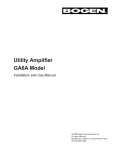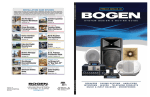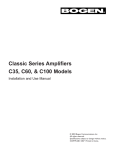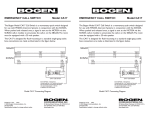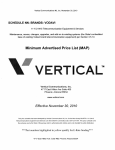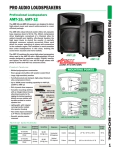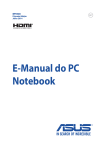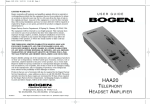Download Bogen PI35A Intercom System User Manual
Transcript
Power Intercom Systems Models PI35A & SI35A Installation & Operation Guide Downloaded from: http://www.guardianalarms.net © 1997 Bogen Communications, Inc. 50 Spring St., Ramsey, NJ 07446 All rights are reserved. No part of this document may be photocopied, reproduced, or translated to another language without the prior written consent of Bogen Communications, Inc. Notice: The information contained in this document is subject to change without notice and should not be construed as a commitment by Bogen Communications, Inc. Bogen Communications, Inc. assumes no responsibility for any errors that may appear in this document nor does it make expressed or implied warranty of any kind with regard to this material, including, but not limited to, the implied warranties of merchantability and fitness for a particular purpose. Bogen Communications, Inc. shall not be liable for incidental or consequential damages in connection with, or arising out of the furnishing, performance, or use of this document and the equipment which is describes. WARNING The Warning label calls attention to a procedure, practice, or the like, which, if not correctly performed or adhered to, could result in damage to the unit or personal injury. Do not proceed beyond a warning label until the indicated conditions are fully understood and met. Publication No. 54-5034-01r2 0003 Printed in USA 2 Contents Unpacking . . . . . . . . . . . . . . . . . . . . . . . . . . . . . . . . . . . . . . . . . . . . . . . . . . .4 Wiring & Grounding Precautions . . . . . . . . . . . . . . . . . . . . . . . . . . . . . . . . . .4 Auxiliary Power Receptacle . . . . . . . . . . . . . . . . . . . . . . . . . . . . . . . . . . . . . .4 Maintenance & Service . . . . . . . . . . . . . . . . . . . . . . . . . . . . . . . . . . . . . . . . .4 Introduction . . . . . . . . . . . . . . . . . . . . . . . . . . . . . . . . . . . . . . . . . . . . . . . . . .5 Description . . . . . . . . . . . . . . . . . . . . . . . . . . . . . . . . . . . . . . . . . . . . . . . . .5 Features . . . . . . . . . . . . . . . . . . . . . . . . . . . . . . . . . . . . . . . . . . . . . . . . . . .5 MCP35A Control Panel . . . . . . . . . . . . . . . . . . . . . . . . . . . . . . . . . . . . . . . .6 SBA225 Speaker Selector Panel . . . . . . . . . . . . . . . . . . . . . . . . . . . . . . . . .8 Basic System Operation . . . . . . . . . . . . . . . . . . . . . . . . . . . . . . . . . . . . . . . .9 Communicating With a Selected Speaker(s) . . . . . . . . . . . . . . . . . . . . . . . .9 Distributing Audio to Rooms . . . . . . . . . . . . . . . . . . . . . . . . . . . . . . . . . . . .9 Adjusting Program Level to Rooms . . . . . . . . . . . . . . . . . . . . . . . . . . . . . . .9 To Make an All-Rooms Announcement . . . . . . . . . . . . . . . . . . . . . . . . . . . .9 To Make an Emergency Announcement . . . . . . . . . . . . . . . . . . . . . . . . . . . .9 Basic System Hook-Up . . . . . . . . . . . . . . . . . . . . . . . . . . . . . . . . . . . . . . . .10 4-Wire Speaker Connections to the SBA225 . . . . . . . . . . . . . . . . . . . . . . .10 Call-In Switches . . . . . . . . . . . . . . . . . . . . . . . . . . . . . . . . . . . . . . . . . . . . .11 Voice Call-In Feature . . . . . . . . . . . . . . . . . . . . . . . . . . . . . . . . . . . . . . . . .11 Voice Call-In Wiring . . . . . . . . . . . . . . . . . . . . . . . . . . . . . . . . . . . . . . . . . .11 Speakers and Speaker Wiring . . . . . . . . . . . . . . . . . . . . . . . . . . . . . . . . . .12 Time Tones . . . . . . . . . . . . . . . . . . . . . . . . . . . . . . . . . . . . . . . . . . . . . . . .12 Advanced Hook-Ups . . . . . . . . . . . . . . . . . . . . . . . . . . . . . . . . . . . . . . . . . .13 External Emergency Mic . . . . . . . . . . . . . . . . . . . . . . . . . . . . . . . . . . . . . .13 Emergency Telco Page . . . . . . . . . . . . . . . . . . . . . . . . . . . . . . . . . . . . . . .13 External Booster Amp . . . . . . . . . . . . . . . . . . . . . . . . . . . . . . . . . . . . . . . .15 TWK351 Wire Converter . . . . . . . . . . . . . . . . . . . . . . . . . . . . . . . . . . . . . .16 SCR25A Call-In Module . . . . . . . . . . . . . . . . . . . . . . . . . . . . . . . . . . . . . . .17 CA17 Call-In Switch . . . . . . . . . . . . . . . . . . . . . . . . . . . . . . . . . . . . . . . . .17 SI35A Model Option Enhancements . . . . . . . . . . . . . . . . . . . . . . . . . . . . . .18 Special Adjustments . . . . . . . . . . . . . . . . . . . . . . . . . . . . . . . . . . . . . . . . . .19 Troubleshooting Guide . . . . . . . . . . . . . . . . . . . . . . . . . . . . . . . . . . . . . . . .21 System Specifications . . . . . . . . . . . . . . . . . . . . . . . . . . . . . . . . . . . . . . . . .22 Accessory Equipment . . . . . . . . . . . . . . . . . . . . . . . . . . . . . . . . . . . . . . . . .22 3 Unpacking Your Bogen equipment was carefully checked before leaving the factory; inspect the shipping container and unit closely for improper handling. If the unit has been damaged, make an immediate claim to the distributor from whom it was purchased. If the unit was shipped directly to you, save all shipping materials and notify the carrier immediately and place a claim. Wiring and Grounding Precautions The MCP35A master control panel of the PI and SI products operates from a 120V 60Hz AC source and consumes approximately 100 watts. The AC line cord is terminated in a three-prong plug, and should be plugged into an appropriate three-wire grounded outlet. It is important that the unit be properly grounded. Three-prong pigtail adapters may be used only if the ground lug is properly grounded. Auxiliary Power Receptacle An 840-watt, three-wire grounded outlet is provided on the rear panel for power auxiliary equipment. Equipment connected to this outlet will be grounded only if the MCP35A control panel is properly grounded. Maintenance & Service Caution There are no user-serviceable parts within the unit. Have all internal servicing performed by a qualified technician. The warranty will become void if repairs are made by other than the Bogen Service Department or an authorized service agency. Our Applications Engineering Department is available to help you troubleshoot problems with your Bogen equipment. Engineers are available from 8:30AM to 8:00PM Eastern Standard Time. Phone (201) 934-8500, extension 2242. Service can be obtained from our factory service department. No merchandise may be returned for repair without prior written authorization. Please contact our factory service department at 1-800-999-2809 for a RA number. Only merchandise specified in the return authorization form can be returned to obtain warranty or non-warranty repair. When shipping your unit, pack your system well using the original shipping carton or a similar container and filler material to prevent damage in transit. Send the unit fully insured and prepaid via UPS or other responsible carrier. 4 Introduction Description Bogen Models PI35A and SI35A are 25-station intercom systems (SI35A is expandable to 75 stations). They can provide facilities with two-way communication, emergency paging, time tones and background music or other audio program material to speaker-equipped locations. Both systems consist of a master control panel (Bogen model MCP35A) and a 25-station room selector panel (Bogen model SBA225) assembled into an attractive wood grain cabinet. Up to 2 more room selector panels can be purchased separately and added by the installer into the SI35A product (PI35A is not expandable). A number of options are available for the SI/PI35A to accommodate various user demands and wiring conditions. These include an AM/FM cassette radio, room call-in switches, call-in adapter modules for existing older call-in switches, 2-wire call-in adapters and various styles of transformer-coupled speakers. Features • • • • • • • Cost-effective communications for 25 rooms SI35A is expandable to 75 rooms (in increments of 25) Instant Emergency and All-Rooms Announcements Remote Emergency Page capability 20-watt intercom 35-watt program channel Provisions for time signalling, telco and voice call-in 5 MCP35A Control Panel Front Panel 1 9 RELEASE 2 3 4 5 6 7 8 1. CONSOLE MIC - Used as microphone 1 or in conjunction with the emergency page or press-to-talk/releaseto-listen (intercom) push-buttons. This mic is always used for two-way intercom calls, using the green button, and emergency paging using the red button. No external mic can replace the console mic for these functions. 2. EMERGENCY PAGE — Red push-button — Used to make announcements to all speaker stations. Announcements made using this button override all program distribution and/or switchbank settings. 3. PROGRAM DISTRIBUTION — Push-buttons — Used to make input source selections. Choose from or mix input from MIC 1 (console or external microphone), MIC 2 (external microphone), or AUX (tuner/cassette player), as desired. 4. ALL ROOMS — Push-button — Used to distribute a program to all speaker stations with selector panel switches set to either the “A” or “O” channel. 5. INTERCOM PRESS-TO-TALK/RELEASE TO LISTEN — Push-button — Used to communicate with the speaker station selected from switchbank channel “C”. This does not affect program distribution to other stations. 6. PROGRAM TALK LEVEL - LED indicators — N (normal) lights green to indicate proper signal level; P (peak) lights amber to indicate occasional higher than normal signal level; O (overload) lights red to indicate possible signal clip. 7. PROGRAM — Amber knob — Used to adjust volume level to speaker stations. 8. MONITOR/LISTEN — Green knob — Used to adjust the volume level to the front panel speaker. 9. FRONT PANEL SPEAKER — Used to monitor a program or to listen to a station via the intercom (C) channel. 6 MCP35A Control Panel Rear View 9 10 8 7 6 5 4 11 3 2 12 1 13 1. MIC 1 — Connections for an external mic (MIC 1). When the PROGRAM DISTRIBUTION button MIC 1 is pressed, the microphone connected here becomes active. As shipped from the factory, a link is installed between the HI and CONS MIC terminals. This makes the CONSOLE MIC act as MIC 1. When the link is removed, an external microphone can be connected to act as MIC 1 and the CONSOLE MIC will no longer be active when the MIC 1 button is pressed. Note: The CONSOLE MIC is always used when the EMERGENCY PAGE button is pressed and when using the green INTERCOM PUSH-TO-TALK button (the user cannot change this). The external mic must be a low-impedance balanced mic (phantom power is also available for condenser mics). 2. MIC 2 — Connections for an external mic (MIC 2). When the PROGRAM DISTRIBUTION button MIC 2 is pressed, the microphone connected here becomes active. The external mic must be a low-impedance balanced mic (phantom power is also available for condenser mics). 3. VOICE CALL-IN — Allows retro fitting to older voice call-in systems with call-in switches connected in parallel. When a call-in switch is activated, an intercom channel is opened to the MCP35A control panel speaker so that the caller can announce verbally which room is calling. Systems that use this style of call-in will not see an annunciator light on the SBA225 room selector panel. 4. AUX — A high-impedance unbalanced input for auxiliary music sources. This input only becomes active when the PROGRAM DISTRIBUTION button AUX button is pressed. 5. TELCO PAGE — Shorting the TELCO PAGE terminal to GND activates a page from either MIC 2 or the TELCO INPUT (selected by an internal jumper). 6. TIME CLOCK — Shorting the TIME CLOCK terminal to GND produces a tone signal in all speakers. 7. LINE OUT — Provides an input signal that can be connected to the input of an external booster amp. Works in conjunction with the 25V BAL INPUT to allow replacement of the MCP-35A control panel’s built-in amplifier with a higher power amplifier. 8. SWITCHBANK CONNECTOR — SBA225 switchbank is connected to the MCP35A panel through this connector. 9. AUX POWER — An AC power outlet for auxiliary equipment. 10.12V Power Terminals — Chassis, ground, +12V DC supply, 750mA for powering up to 3 SCR25A modules. 11. 25V BAL INPUT — The output of an external booster amp is connected at this 1/4” stereo phone jack. Works in conjunction with the LINE OUT connector see #7 above. 12.INPUT GAIN — Input level adjustments for all input sources. 13.TELCO PAGE — Alternate input for MIC 2 allows connection of Bogen model WMT1A for providing a 600ohm balanced telephone input. 7 SBA225 Speaker Selector Panel Front View 1 3 2 1. Room selector switch — Position of the room switch controls the type of audio program material delivered to the room speaker. 2. Call annunciators — Lights to indicate a room has placed an intercom request from a call switch 3. Program busses — A room speaker can be turned off or connected to one of two audio busses. The program A bus allows continuous audio to play into the room from an audio source selected on the MCP35A control panel. The Intercom C bus allows two-way intercom communication from any room whose selector switch is placed in this position. 8 Basic System Operation Communicating With a Selected Speaker Use the following steps to talk and listen to a room that has its switch set to the “C” (down) position. 1. 2. 3. 4. Place the switch of the room that you wish to talk and listen to in the “C” (down) position. Make sure the PROGRAM DISTRIBUTION button MIC 1 is in the out position; if not, push it to pop it out. Press and hold the green PRESS-TO-TALK switch and speak into the CONSOLE MIC (upper left corner). Release the button to listen to the reply. To adjust the volume, use the green MONITOR/LISTEN knob. Distributing Audio to Rooms To send audio to rooms continuously, do the following: 1. Set the switches for all the rooms that are to receive the audio into the “A” (up) position. 2. Select the source of the audio by pushing in one or more of the PROGRAM DISTRIBUTION buttons (MIC1, MIC 2, or AUX). To turn off the audio source, push the button again so that it pops out. If more than one audio source is selected, the audio from each source will be mixed together. Note: Make sure that the MIC 1 button is turned off (popped out) before making an intercom announcement. Otherwise the intercom announcement will not only be heard in the desired stations set to “C” but also in all the rooms set to “A”. 3. To disconnect the audio from a room, simply set the room switch to the “O” (center) position. Adjusting Program Level to Rooms While the audio is playing observe the 3 PROGRAM TALK LEVEL lights (N, P, O). The green “N” light should be lit continuously with the yellow “P” light turning on occasionally. This indicates that the audio level to the rooms is good. If the red “O” light turns on, it indicates that the volume level going to the room speakers is set too high. Use the orange program knob to turn the volume down to an acceptable level. To Make an All-Rooms Announcement To distribute audio to all rooms that have room selector switches in “A” or “O” positions: 1. Select source using MIC 1, MIC 2, or AUX button. 2. Press the ALL ROOMS button. To Make an Emergency Announcement To make an emergency page announcement to all rooms, regardless of switch settings or program source selections, do the following: 1. Press the EMERGENCY PAGE push-button and speak into the CONSOLE MIC. 2. To release the emergency page, push the emergency page button again. 9 Basic System Hook-Up 4-Wire Speaker Connections to the SBA225 4-wire speaker connections (3-conductor + shield) is recommended for all new installations. The figure below shows the connection to the back of the SBA225 when using a 4-wire system. Note: You must use Bogen connectors for this connection. There are different connectors available for different wire gauges. Refer to the list below to determine the correct connector model number. Connector Kit Numbers: Use Bogen Connector Kit Model No. 2518 for 18 Ga. Wire Use Bogen Connector Kit Model No. 2520 for 20 Ga. Wire Use Bogen Connector Kit Model No. 2522 for 22 Ga. Wire Make sure this pin is left open when connecting wiring to switchbank CA10A Call Switch CA11A Call Switch Note: For speaker-only applications, do not connect the shield to ground at the speaker end (leave it floating). 10 Call-In Switches Two call-in switches, CA10A and CA11A, are recommended for use with the SI and PI. The CA10A is a momentary push switch that has circuitry to light the annunciator light on the SBA225 room selector panel. The CA11A has the same capability as the CA10A and includes a privacy lock-out position that inhibits the MCP35A control panel from listening through the room speaker (it does not interfere with the ability to call the station from the MCP35A). The wiring of the call switches is shown below. electrical junction box CA10A Wiring Schematic TO SWITCHBANK electrical junction box CA11A Wiring Schematic (with Privacy) Voice Call-In Feature Voice call-in is not recommended for new installations. Pre-existing intercom systems may already have call-in switches that are wired in parallel with all the other call-in switches. In this instance, the MCP35A voice call-in feature can be used. With this style of operation a room must press the call-in switch and speak into the room speaker. The built-in speaker in the MCP35A will monitor this call so that people near the control panel will hear it. Typically the caller will say what room the call is being made from. The room selector switch for that room can then be set for a two way intercom conversation. Voice Call-In Wiring Contact the Bogen Application Engineering Department for information regarding this type of application. 11 Speakers and Speaker Wiring The MCP35A control panel of the SI and PI products is designed to use 25-volt distributed speakers. These speakers have line-matching transformers with various power level taps. 8-ohm speakers or speakers without line-matching transformers cannot be used with the SI and PI products. Distributed speakers can be tapped at various power levels and this is determined by which wire from the speaker’s transformer is used for connection. The user must determine which power tap gives acceptable volume in a given location. However, it is best to tap the speakers at the lowest acceptable power tap in order to ensure that enough speakers can be connected to the system without overloading the system amplifier. The chart below shows the wire colors and power taps for the T725 transformers used in all Bogen distributed speakers. T725 Leads Black Brown Red Orange Yellow Green Blue Violet Gray White 25V COM 4 2 1 1/2 1/4 1/8 70V COM For SI35A and PI35A applications, use the 25V column for speaker connections. 4 2 1 1/2 1/4 1/8 Caution Do not attempt to connect a 25V speaker directly to the MCP35A, using GND as one of the connecting points. This could seriously damage the MCP35A because the unit uses a balanced output when connected to the speakers lines. The MCP35A control panel of the PI and SI contains an internal amplifier with 35W power handling capability. Therefore, the combined power of all the system speakers cannot exceed 35W. To determine the required power that the system amplifier must handle, add up all the power taps selected for all the speakers in the system. This is the total system power requirement. If the total of the speaker power taps is too high for the system to handle, it may be necessary to tap the speakers at the next lowest setting in order to keep from overloading the amplifier. In many instances, the required speaker tap setting will be either 1/4 or 1/2 watt (you should also factor in 20% additional power loss through wires, transformers, etc. as a safety margin). The MCP35A’s 35-watt amplifier should provide sufficient power for most applications. If the system’s power requirements are greater than 35 watts and cannot be lowered, it may be necessary to use an external booster amp. The booster amp replaces the internal amplifier of the MCP35A. Booster amp connections are described later in this manual. Time Tones A tone signal sounds through all speakers when the clock terminal is grounded through a closure from a master clock. Reference call out #6 on page 7. 12 Advanced Hook-Ups External Emergency Mic It is possible to use a microphone (Model MBS1000) with a contact closure to make an emergency announcement. The TELCO terminal on the back of the MCP35A control panel can be used to remotely trigger an emergency page on the system. Whenever the TELCO terminal is shorted to the GND terminal the MIC 2 input will become active and send audio to all rooms regardless of switch settings. The figure below shows the required wiring. audio leads Switch Contact MBS1000 Note: Jumper J3 on the MCP35A printed circuit board must be set to the MIC2 position (this is the factory default setting). See the Special Adjustments section for jumper information. Emergency Telco Page Emergency pages can be triggered by devices other than a microphone. To use a source other than a mic, it is necessary to change the setting of a jumper inside the MCP35A control panel. See the Special Adjustments section for more information on the jumper change. Below are emergency telco page hook ups for various types of interfaces. The Bogen model WMT1A can be used to convert the TELCO PAGE input to a transformer-balanced, 600-ohm input for telephone paging applications. WMT1A Note: Jumper J3 on the MCP35A printed circuit board must be set to the TELCO position. See the Special Adjustments section for jumper information. 13 The Bogen model TAMB telephone interface module can be used to make a remote page through the telephone system. Note: Jumper J3 on the MCP35A printed circuit board must be set to the TELCO position. See the Special Adjustments section for jumper information. A Bogen TP-AP Series Interphone can be used to make a remote page. The figure below shows the connection. Note: Jumper J3 on the MCP35A printed circuit board must be set to the TELCO position. See the Special Adjustments section for jumper information. 14 External Booster Amp An external booster amplifier (Bogen Model BPA60) can be connected when the application requires more than 35 watts. Using an external amplifier disconnects the internal 35W amp of the MCP35A. To install, connect a RCA cable from the MCP35A LINE OUT jack to the Hi-Z input jack on the rear panel of the BPA60 amplifier. Connect another cable from the 25V output terminals of the booster amplifier to a 1/4” stereo phono plug wired as shown in the figure below. Insert this into the jack labeled 25V BAL INPUT on the MCP35A. BPA60 15 TWK351 Wire Converter The model TWK351 is an adapter used in instances where there is existing 3-wire (2-conductor + shield) room wiring. The TWK351 cannot be used with the SCR25A module. If 3-wire operation using the TWK351 wire converter is desired, CA10A call switches must be used (CA11A Call-In switches will not work in this application). To install the TWK351, simply insert it between the 9-pin connector labeled TO SWITCHBANK on the rear panel of the MCP35A and the 9-pin control cable on the first SBA225 panel. Only one TWK351 is required per system. 1/8 watt 1/4 watt 1/2 watt 1 watt 2 watts 8-ohm sec. 4 watts Common Line-Matching Transformer 8-ohm spkr. Various wattage taps WIRING DIAGRAM SHOWING 2-WIRE CALL-IN USING THE TWK351 MODEL CA10A BLK RED PRESS TO CALL SPEAKER LINES SBA225 OR SBA325 S S A ANNUNCIATOR LINE G 16 SCR25A Call-In Module The SCR25A module can be added to allow the annunciator indicators to light from a simple SPST call-in switch (Bogen model CA17). All call-in switches must go back to the SI or PI on separate lines. It will not allow annunciator illumination from parallel connected call-in switches described in the Voice call-in section. The SBA225 module simply pushes onto the connectors on the back of the SBA225. The figure below illustrates the connections to the rear of the SCR25A module. Jumper Settings (see screened drawing on the SCR25A board). 1. Ensure that jumpers J1 - J25 are positioned to the left (toggle position) as shown. 2. Ensure jumper J26 is positioned towards the pin side (Multigraphic position) of the SCR25A module CA17 Call-In Switch The CA17 call-in switch is a SPST call-in switch. It must be used with the SCR25A module in order to light the call annunciators on the SBA225 room selector panel. The wiring of the CA17 is shown in the drawing above. 17 SI35A Model Option Enhancements The SI35A has provisions to add up to 2 additional SBA225 switchbanks. Simply remove the blank panels and replace with a switchbank. Make connections as shown in the diagram below. An auxiliary music source, such as the Bogen CR100A Radio/Cassette Player or TP30D Tuner can also be added to the SI35A. Install the component in the appropriate rack panel and make audio connections to the MCP35A AUX input. Use the auxiliary power outlet on the MCP35A to power the auxiliary equipment. Note: Mounting a radio in the cabinet will limit the number of SBA225 panels that can be installed to two because of the physical size of the cabinet. Mounting the music source outside the cabinet will still allow for three SBA225 panels. All components may be rearranged in the cabinet to suit the preferences of the user. CR100A TP30D 18 Special Adjustments Emergency Page Volume Gain Adjustments Screwdriver-adjustable INPUT GAIN controls are located on the rear panel for MIC 1, MIC 2, AUX, TEL PAGE, TALK and LISTEN. Set the controls so that signal clipping cannot occur. Proceed as follows: 1. Apply input(s) to the desired channel(s). 2. Set the corresponding front panel control(s) to maximum. 3. Adjust the appropriate Input Gain control (looking at the rear panel, turn clockwise to increase or counterclockwise to decrease gain) so that the red (overload) LED lights; then turn counterclockwise only until the LED is extinguished. Warning High voltages are present within the MCP35A. The unit should not be operated without covers in place. Internal controls are provided to set the level of emergency page volume, privacy tone volume, and time tone volume. These controls are factory set; under normal circumstances, no further adjustment is required. If adjustment is needed, unplug the MCP35A and remove it from the enclosure. Remove the top cover and make an approximate adjustment. Replace the top cover and plug the unit back in. Test if the new set volume is acceptable. Repeat procedure if necessary. 19 Internal Jumper Selections Internal jumpers are provided for phantom power (Mic1/Mic2), Telco Page/Mic 2 input selection, monitor speaker muting, and privacy tone defeat. Warning High voltages are present within the MCP35A. The unit should not be operated without covers in place. To change jumpers, unplug the MCP35A and remove it from the enclosure. Remove the top cover and place the jumper in the desired position. Replace the top cover and plug the unit back in. Phantom Power To enable phantom power for Mic 1, place J1 in the ON position. To enable phantom power for Mic 2, place J2 in the ON position Telco Page/Mic 2 Jumper J3 selects the TELCO PAGE input jack or the MIC 2 input terminals for the telephone page function. Place the jumper in the MIC 2 position when using the MIC 2 terminals for emergency paging applications using a microphone. Place the jumper in the TELCO position when using the TELCO PAGE input for paging applications. Mic 1/Console Mic 1. Locate and loosen the two screws securing the jumper link on the rear chassis terminal strip connecting MIC 1 HI terminal to the CONS MIC terminal. 2. Move the link away from the CONS MIC terminal. 3. Connect a balanced or unbalanced low-impedance microphone to the MIC 1 terminals. Connect the cable shield to the GND terminal. 4. Move the shunt on J4 to the OFF position to disable the monitor speaker muting feature when the MIC 1 push-button is selected. Note J1 should be in the OFF position when the console mic is connected to the MIC 1 input. Privacy Tone Defeat Shunt J5 enables/disables the supervisory tone feature. Move the shunt to the OFF position to disable the supervisory tone. Note: When the privacy tone is disabled, a short 1 second audio interruption will be noticed every 15 seconds when intercom communication is in progress. 20 Troubleshooting Guide MCP35A Troubleshooting Procedure If a problem exists on the MCP35A, certain steps should be taken to find the problem. This test relates to the Program Amplifier (All-Call or Emergency). The first indication of a problem will appear on the three level indicators at the front of the unit. They are green, yellow, and red. If there is no problem, the green, yellow and/or the red LED should flicker whenever audio is present, depending on the signal strength. A problem is indicated when the red LED does not flicker no matter what level the program control is set to. To find the problem, follow this simple procedure: 1. Disconnect the switchbank(s), SBA225, from the MCP35A and depress the emergency button. While speaking into the built-in microphone, adjust the Program Level Control and check the level indicators as described above. If all three indicators can be made to light depending on the output level control setting, then the MCP35A is okay. 2. Connect only the first switchbank (if more than one is being used). With the speaker load still connected, check the level indicators again. 3. If the MCP35A LED’s still indicate a problem when connected to the switchbank, each speaker location on that switchbank being tested should be removed one at a time, until the level indicators show a normal output. The speaker and cable associated with that location should then be checked. 4. Follow the same procedure, connecting each successive switchbank until the troublesome SBA225 panel or speaker load is found. 5. If the MCP35A is tested without the switchbank, and the three LED’s do not ‘light’ indicating full output, then the 35-watt program amplifier of the MCP35A may be defective. Contact the Bogen Applications Engineering Department for assistance. If it appears that there is no intercom communication between the unit and a speaker station, the 20-watt intercom amplifier inside the MCP35A may be defective. Contact the Bogen Applications Engineering Department for assistance. Caution Do not attempt to connect a 25V speaker directly to the MCP35A using GND as one of the connecting points. This could seriously damage the MCP35A because the unit uses a balanced output when connected to the speaker lines. 21 System Specifications Rated Output: Program — 35W RMS Intercom — 20W RMS Frequency Response: Program — +1,-3dB from 80Hz to 15kHz Intercom — Shaped for maximum intelligibility Distortion: Less than 1% at rated power and bandwidth Inputs: Two Lo-Z balanced MIC inputs; Hi-Z unbalanced AUX input; Telco Page; 25V Booster input Output: 25V Balanced line; Line Out to booster Input Sensitivity (for rated output): Program — Mic Input: 300mV balanced Lo-Z; AUX: 100mV unbalanced Hi-Z; Telco Page: 100mV unbalanced Hi-Z Intercom — Listen Mode: 300mV balanced Lo-Z (Console Mic: 1mV unbalanced Lo-Z) Power Requirements (120 volts, 60Hz AC): 100W maximum Controls and Indicators: Front Panel — Program Selection: MIC 1, MIC 2, AUX Level: MONITOR/LISTEN, PROGRAM Distribution: ALL-ROOMS, EMERGENCY, PRESS-TO-TALK Indicators: PROGRAM/TALK LEVEL LEDs Rear Panel — Input Gain: MIC 1, MIC 2, AUX, TELCO PAGE, TALK, LISTEN Enable/Disable: MIC 1/CONSOLE MIC Internal — Gain: Emergency Page, Supervisory Tone, Time Tone Enable/Disable: MIC 2/Telco Page, Supervisory Tone, Phantom Power, MIC 1/Monitor Mute Oscillator Frequencies: Time Tone — 750Hz Supervisory Tone — Repeating, 500Hz Call-in Tone — Repeating; oscillates between 500Hz and 750Hz (Switching freq., 16Hz) Dimensions: PI35A - 20-1/2” W x 8-1/2” H x 11” D; SI35A - 20-1/2” W x 12” H x 11” D Shipping Weight: PI35A - 29 lbs.; SI35A - 35 lbs. Finish: Black panels with instructions and color-coded guidelines printed on the front panel Accessory Equipment: Model SBA225 Three-Channel (Program A, Off 0, Intercom C), 25-Station Switchbank Model CR100A Cassette Player/Radio Model TP30D Digital Tuner Model MBS1000 Desktop Paging Microphone Model WMT1A Matching Transformer Model TAMB Telephone Access Module Model TPAP Series Remote Page Phone Model SCR25A Call-In Module Models CA10A, CA11A, CA17 Call-In Switches Model BPA60 Power Amplifier Model TWK351 Wire Converter Model S86T725PG8W 25/70V Ceiling Speaker Model WBS8T725 25/70V Wall Baffle Speaker Model 2518 Connector Kit for 18 Ga. Wire Model 2520 Connector Kit for 20 Ga. Wire Model 2522 Connector Kit for 22 Ga. Wire 22 50 Spring Street, Ramsey, NJ 07446, U.S.A. Tel: 201-934-8500 Fax: 201-934-9832 web: www.bogen.com