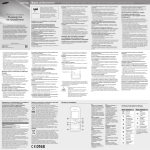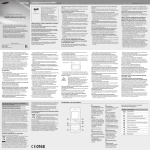Download Agilent Technologies Switch/Measure Switch User Manual
Transcript
Agilent 34980A
Multifunction
Switch/Measure Unit
User’s Guide
Agilent Technologies
Notices
© Agilent Technologies, Inc. 2004
Manual Part Number
No part of this manual may be reproduced
in any form or by any means (including
electronic storage and retrieval or translation into a foreign language) without prior
agreement and written consent from Agilent Technologies, Inc. as governed by
United States and international copyright
laws.
34980-90001
Edition
First edition, November 2004
Printed in Malaysia
Agilent Technologies, Inc.
815 14th Street SW
Loveland, CO 80537 USA
agency regulation or contract clause. Use,
duplication or disclosure of Software is
subject to Agilent Technologies’ standard
commercial license terms, and non-DOD
Departments and Agencies of the U.S. Government will receive no greater than
Restricted Rights as defined in FAR
52.227-19(c)(1-2) (June 1987). U.S. Government users will receive no greater than
Limited Rights as defined in FAR 52.227-14
(June 1987) or DFAR 252.227-7015 (b)(2)
(November 1995), as applicable in any
technical data.
Warranty
The material contained in this document is provided “as is,” and is subject to being changed, without notice,
in future editions. Further, to the maximum extent permitted by applicable
law, Agilent disclaims all warranties,
either express or implied, with regard
to this manual and any information
contained herein, including but not
limited to the implied warranties of
merchantability and fitness for a particular purpose. Agilent shall not be
liable for errors or for incidental or
consequential damages in connection
with the furnishing, use, or performance of this document or of any
information contained herein. Should
Agilent and the user have a separate
written agreement with warranty
terms covering the material in this
document that conflict with these
terms, the warranty terms in the separate agreement shall control.
Technology Licenses
The hardware and/or software described in
this document are furnished under a
license and may be used or copied only in
accordance with the terms of such license.
Safety Notices
CAU T ION
A CAUTION notice denotes a hazard. It calls attention to an operating procedure, practice, or the like
that, if not correctly performed or
adhered to, could result in damage
to the product or loss of important
data. Do not proceed beyond a
CAUTION notice until the indicated
conditions are fully understood and
met.
WARN IN G
A WARNING notice denotes a
hazard. It calls attention to an
operating procedure, practice, or
the like that, if not correctly performed or adhered to, could result
in personal injury or death. Do not
proceed beyond a WARNING
notice until the indicated conditions are fully understood and met.
Restricted Rights Legend
If software is for use in the performance of
a U.S. Government prime contract or subcontract, Software is delivered and
licensed as “Commercial computer software” as defined in DFAR 252.227-7014
(June 1995), or as a “commercial item” as
defined in FAR 2.101(a) or as “Restricted
computer software” as defined in FAR
52.227-19 (June 1987) or any equivalent
i
Additional Safety Notices
The following general safety precautions
must be observed during all phases of operation of this instrument. Failure to comply
with these precautions or with specific
warnings or instructions elsewhere in this
manual violates safety standards of design,
manufacture, and intended use of the
instrument. Agilent Technologies assumes
no liability of the customer’s failure to comply with the requirements.
General
Do not use this products in any manner not
specified by the manufacturer. The protective features of this product may be
impaired if it is used in a manner not specified in the operation instructions.
Do Not Modify the Instrument
Do not install substitute parts or perform
any unauthorized modification to the product. Return the product to an Agilent Sales
and Service Office for service and repair to
ensure that safety features are maintained.
In Case of Damage
Instruments that appear damaged or defective should be made inoperative and
secured against unintended operation until
they can be repaired by qualified service
personnel.
Safety Symbols
Before Applying Power
Alternating current
Verify that all safety precautions are taken.
Make all connections to the unit before
applying power.
Frame or chassis
terminal
Ground the Instrument
This product is provided with protective
earth terminals. To minimize shock hazard,
the instrument must be connected to the
ac power mains through a grounded power
cable, with the ground wire firmly connected to an electrical ground (safety
ground) at the power outlet. Any interruption of the protective (grounding) conductor or disconnection of the protective earth
terminal will cause a potential shock hazard that could result in personal injury.
Do Not Operate in an Explosive
Atmosphere
Do not operate the instrument in the presence of flammable gases or fumes.
Standby supply. Unit is
not completely
disconnected from ac
mains when switch is off
Caution, risk of electric
shock
Caution, refer to
accompanying description
If you have questions about your shipment, or if you need information
about warranty, service, or technical support, contact Agilent
Technologies:
Do Not Remove the Instrument
Cover
In the United States: (800) 829-4444
Only qualified, service-trained personal
who are aware of the hazards involved
should remove instrument covers. Always
disconnect the power cable and any external circuits before removing the instrument
cover.
In Japan: 0120-421-345
ii
In Europe: 31 20 547 2111
Or go to www.agilent.com/find/assist for information on contacting
Agilent in your country of specific location. You can also contact your
Agilent Technologies Representative.
DECLARATION OF CONFORMITY
According to ISO/IEC Guide 22 and CEN/CENELEC EN 45014
Manufacturer’s Name:
Manufacturer’s Address:
Agilent Technologies, Incorporated
th
815 – 14 St. SW
Loveland, CO 80537
USA
Declares under sole responsibility that the product as originally delivered
Product Name:
Model Number:
Multifunction Switch / Measure Unit
34980A, 34921A/T, 34922A/T, 34923A/T, 34925A/T,
34931A/T, 34932A/T, 34933A/T, 34937A/T, 34938A/T,
34941A, 34946A, 34947A, 34951A/T, 34952A/T
This declaration covers all options of the above products
Product Options:
complies with the essential requirements of the following applicable European Directives, and
carries the CE marking accordingly:
Low Voltage Directive (73/23/EEC, amended by 93/68/EEC)
EMC Directive (89/336/EEC, amended by 93/68/EEC)
and conforms with the following product standards:
EMC
Standard
Limit
IEC 61326-1:1997+A1:1998 / EN 61326-1:1997+A1:1998
CISPR 11:1990 / EN 55011:1991
IEC 61000-4-2:1995+A1:1998 / EN 61000-4-2:1995
IEC 61000-4-3:1995 / EN 61000-4-3:1995
IEC 61000-4-4:1995 / EN 61000-4-4:1995
IEC 61000-4-5:1995 / EN 61000-4-5:1995
IEC 61000-4-6:1996 / EN 61000-4-6:1996
IEC 61000-4-11:1994 / EN 61000-4-11:1994
Group 1 Class A
4 kV CD, 4 kV AD
3 V/m, 80-1000 MHz
0.5 kV signal lines, 1 kV power lines
0.5 kV line-line, 1 kV line-ground
3 V, 0.15-80 MHz, 80% mod
Interrupt: 10 ms, 20 ms
Canada: ICES-001:1998
Australia/New Zealand: AS/NZS 2064.1
The product was tested in a typical configuration with Agilent Technologies test systems.
IEC 61010-1:2001 / EN 61010-1:2001
Canada: CSA C22.2 No. 61010.1:2004
USA: UL 61010-1: 2004
Safety
Supplementary Information:
This DoC applies to above-listed products placed on the EU market after:
9 November 2004
Date
Ray Corson
Product Regulations Program Manager
For further information, please contact your local Agilent Technologies sales office, agent or distributor,
or Agilent Technologies Deutschland GmbH, Herrenberger Straße 130, D 71034 Böblingen, Germany.
iii
Template: A5971-5302-2, Rev. B.00
34980A-DoC-A
DoC Revision A
iii
Contents
1 Introduction to the 34980A
Front Panel at a Glance
2
Rear Panel at a Glance
3
Rear Panel Connector Pinouts 4
External Trigger Input Connector (Male D-Sub)
Analog Bus Connector (Female D-Sub) 4
Annunciator Display Indicators
Front Panel Menu Reference
Instrument Rack Mounting
4
5
6
7
2 Features and Functions
SCPI Language Conventions 10
Rules for Using a Channel List
10
General Measurement Configuration 12
Overview of Measurement Modes 12
Analog Buses 15
Measurement Functions 16
Measurement Range 17
Measurement Resolution 18
Custom A/D Integration Time 19
Autozero 21
Trigger Delay 22
Automatic Trigger Delays 23
Safety Interlock 24
User-Defined Channel Labels 25
2-Wire Versus 1-Wire Mode 27
Analog Bus and Internal DMM Considerations
Environmental Operating Conditions 28
Electrical Operating Conditions 29
34980A User’s Guide
28
v
Temperature Measurement Configuration
Measurement Units 30
Thermocouple Measurements 31
RTD Measurements 33
Thermistor Measurements 34
Voltage Measurement Configuration
DC Input Resistance 35
AC Low Frequency Filter 36
35
Resistance Measurement Configuration
Offset Compensation 37
Current Measurement Configuration
AC Low Frequency Filter 38
Frequency Measurement Configuration
Low Frequency Timeout 39
Mx+B Scaling
30
37
38
39
40
Scanning 42
Rules for Scanning 42
Adding Channels to the Scan List 44
Scan Trigger Source 46
Trigger Count 49
Sweep Count 50
Sample Count 51
Channel Delay 53
Automatic Channel Delays 54
Reading Format 56
Non-Sequential Scanning 57
Viewing Readings Stored in Memory 58
Monitor Mode
vi
60
34980A User’s Guide
System-Related Operations 62
Firmware Revision 62
Product Firmware Updates 63
Instrument State Storage 63
Error Conditions 64
Self-Test 66
Front-Panel Display Control 66
Front-Panel Number Format 67
Real-Time System Clock 68
Relay Cycle Count 68
SCPI Language Version 69
Calibration Overview 70
Calibration Security 70
Calibration Count 72
Calibration Message 73
Remote Interface Configuration
GPIB Interface 75
USB Interface 75
LAN Interface 75
Factory Reset State
74
84
Instrument Preset State
86
3 Introduction to the Plug-In Modules for the 34980A
Slot and Channel Addressing Scheme
Interconnection Solutions Overview
90
91
Module Considerations 92
General Considerations 92
Environmental Operating Conditions
Electrical Operating Conditions 93
34980A User’s Guide
92
vii
4 Low Frequency Multiplexer Switch Modules
Low Frequency Multiplexer Switch Modules 96
Measurement Functions for the MUX Modules 97
SCPI Programming Examples for the MUX Modules 98
34921A 40-Channel Armature Multiplexer with Low Thermal Offset
34921A Simplified Schematic 104
34921A D-Sub Connectors 105
34921T Terminal Block 106
34922A 70-Channel Armature Multiplexer
34922A Simplified Schematic 108
34922A D-Sub Connectors 109
34922T Terminal Block 111
102
107
34923A 40/80-Channel Reed Multiplexer 112
34923A Simplified Schematic for Two- or Four-Wire Mode 114
34923A D-Sub Connectors for Two- or Four-Wire Mode 116
34923T-001 Terminal Block for Two- or Four-Wire Mode 117
34923A Simplified Schematic for One-Wire Mode 118
34923A D-Sub Connectors for One-Wire Mode 119
34923T-002 Terminal Block for One-Wire Mode 120
34924A 70-Channel Reed Multiplexer 121
34924A Simplified Schematic 123
34924A D-Connectors 124
34924T Terminal Block 126
34925A 40/80-Channel Optically-Isolated FET Multiplexer 127
34925A Simplified Schematic for Two- or Four-Wire Mode 130
34925A D-Sub Connectors for Two- or Four-Wire Mode 131
34925T-001 Terminal Block for Two- or Four-Wire Mode 132
34925A Simplified Schematic for One-Wire Mode 133
34925A D-Sub Connectors for One-Wired Mode 134
34925T-002 Terminal Block for One-Wire Mode 135
viii
34980A User’s Guide
5 Matrix Switch Modules
Matrix Switch Modules 138
SCPI Programming Examples for the Matrix Modules
Linking Multiple Matrix Modules 142
139
34931A Dual 4x8 Armature Matrix 144
34931A Simplified Schematic 145
34931A D-Sub Connectors 146
34931T Terminal Block 147
34932A Dual 4x16 Armature Matrix 149
34932A Simplified Schematic 150
34932A D-Sub Connectors 151
34932T Terminal Block 152
34933A Dual/Quad 4x8 Reed Matrix 153
34933A Simplified Schematic for Two-Wire Mode 155
34933A D-Sub Connectors for Two-Wire Mode 156
34933T-001 Terminal Block for Two-Wire Mode 157
34933A Simplified Schematic for One-Wire Mode 159
34933A D-Sub Connectors for One-Wire Mode 160
34933T-002 Terminal Block for One-Wire Mode 161
6 General Purpose Switch Modules
General Purpose Switch Modules 164
34937A and 34938A SCPI Programming Examples
166
34937A 32-Channel GP Switch 168
34937A Simplified Schematic 168
34937A D-Sub Connectors 169
34937T Terminal Block 170
34938A 20-Channel High-Current GP Switch
34938A Simplified Schematic 171
34938A D-Sub Connectors 172
34938T Terminal Block 173
171
7 RF Multiplexer Switch Modules
34941A and 34942A RF Multiplexer Switch Modules 176
Installing SMA Connectors 177
Isolating Connector Banks 177
34941A and 34942A SCPI Programming Examples 178
34941A and 34942A Simplified Schematic 179
34980A User’s Guide
ix
8 Dual/Triple Microwave Switch Modules
34946A and 34947A Dual/Triple Microwave Switch Modules
34946A and 34947A SCPI Programming Examples 182
Installing SMA Connectors 183
34946A and 34947A Simplified Schematics 184
182
9 4-Channel Isolated D/A Converter with Waveform Memory Module
34951A 4-Channel Isolated D/A Converter with Waveform Memory Module
34951A SCPI Programming Examples 189
34951A Simplified Schematics 193
34951A D-Sub Connector Pinout 194
34951T Terminal Block 195
186
10 Multifunction Module with DIO, D/A, and Totalizer
34952A Multifunction Module 198
Digital Input/Output 198
Totalizer Input 198
Analog Output (DAC) 198
34952A SCPI Programming Examples
34952A Simplified Schematic 201
34952 D-Sub Connector 202
34952T Terminal Block 203
x
199
34980A User’s Guide
Agilent 34980A Multifunction Switch/Measure Unit
User’s Guide
1
Introduction to the 34980A
Front Panel at a Glance 2
Rear Panel at a Glance 3
Rear Panel Connector Pinouts 4
Annunciator Display Indicators 5
Front Panel Menu Reference 6
Instrument Rack Mounting 7
Agilent Technologies
1
1
Introduction to the 34980A
Front Panel at a Glance
1
2
3
4
5
6
7
8
9
10
11
12
13
2
WARNING This switch is standby only. To disconnect the mains from the instrument,
On/Standby switch WARNINGss
remove the power cord.
Utility menu contains settings for Remote I/O (LAN, GPIB, and USB), Date and Time, and other
system-related instrument parameters
Store/recall menu allows you to save and recall up to six instrument setups
Control keys directly control module actions
Number keypad enters numerical characters
Exponent
Cancel key exits a menu without saving changes
Arrow keys move cursor positions
Knob enters alphanumeric characters, selects slots, channels, and navigates menus
Enter key steps you through a menu or saves number entries
Running a program puts the display into “remote” and disables the front panel keys. Local takes you out of
“remote” mode and enables the front panel keys.
Configure keys select functions and set function parameters
Measure keys execute and monitor measurements. Depending on which measurement key you use, you can
have complete/direct control over the switching and measurement operation, or you can have the 34980A
automatically control these to capture the desired data.
34980A User’s Guide
1
Introduction to the 34980A
Rear Panel at a Glance
1
2
3
4
5
6
7
8
9
10
11
12
Access to Analog Buses (shown with cover installed). For pinout, see page 4.
Module installed in slot 1
Slot identifier
Module ground screw
Slot cover over slot 2
AC power connector
LAN connector (10Base T/100Base Tx)
USB 2.0 connector
External trigger input. For pinout, see page 4.
Internal DMM option mark. If you ordered the internal DMM option, the circle is marked black.
IEEE 488.2 GPIB Connector
Chassis ground screw
34980A User’s Guide
3
1
Introduction to the 34980A
Rear Panel Connector Pinouts
External Trigger Input Connector (Male D-Sub)
6
1
Input
Ext Trig Input (Pin 6)
5V
0V
9
5
Gnd (Pin 9)
> 1 µs
Analog Bus Connector (Female D-Sub)
ANALOG
BUSSES
ABus1 HI (Pin 9)
ABus2 HI (Pin 8)
ABus3 HI (Pin 7)
ABus4 HI (Pin 6)
4
9
5
6
1
Current I (Pin 5)
ABus1 LO (Pin 4)
ABus2 LO (Pin 3)
ABus3 LO (Pin 2)
ABus4 LO (Pin 1)
34980A User’s Guide
1
Introduction to the 34980A
Annunciator Display Indicators
Display Indicator
LAN
USB
GPIB
ABUS [1234]
ERROR
Rmt
Safety Interlock
Trig
HOT
ALARM (H1234L)
Bell Symbol
Mx+B
4W
OC
* (left side of display)
34980A User’s Guide
Definition
Communicating with the 34980A over LAN
Communicating with the 34980A over USB
Communicating with the 34980A over GPIB
Analog Bus Connectivity. Normally, designated ABus connected on any module in mainframe.
During scan, if ABus 1 and ABus 2 are indicated, they will be used at some point during the scan
An error has been generated and is in the error queue
Remote. Running a program puts the display into “remote” and disables the front panel keys.
Pressing the LOCAL button takes you out of “remote” mode and enables the front panel keys.
ABus safety interlock. Terminal block or cables have been removed from the D-sub connector of a
module. For more information, see page 96 and page 138.
Waiting for external or manual trigger during scans
Over-temperature condition. One or more general purpose (34937A/34938A) modules have reached
their over-temperature limits.
Additional functionality to be implemented
Additional functionality to be implemented
Scaling enabled on channel. This appears on display after you select scaling function via front panel
or remote interface
4-wire measurement specified on channel. This appears on display after you select the 4-wire
function via the front panel or remote interface.
Offset Compensation specified on channel. This appears on display after you have selected the
offset compensation function via the front panel or remote interface.
Measurement is in progress
5
1
Introduction to the 34980A
Front Panel Menu Reference
This section gives an overview of the top two levels of menus that you access
from the front panel. The menus are designed to automatically guide you
through all parameters required to configure a particular function or
operation.
Store/Recall
Store and recall instrument states
• Store up to six instrument states in non-volatile memory
• Assign a name to each storage location.
• Recall stored states, power-down state, factory reset state, or preset state
Utility
•
•
•
•
•
•
Configure system-related instrument parameters
Connecting and configuring to use with LAN, GPIB, or USB
Set the real time clock and calendar
Set radix character, thousand separator
Enable/disable the internal DMM
Secure/unsecure the instrument for calibration
Query and update the firmware revisions for the mainframe and modules
Configure Key Group
Set parameters for measurement
DMM
• Set DMM measurement function (AC volts, DC volts, AC current, DC current, 2-wire ohms, 4-wire ohms,
temperature, frequency, and period
• Set function parameters
Channel
• Set channel measurement function (AC volts, DC volts, AC current (34921A only), DC current (34921A only)
2-wire ohms, 4-wire ohms, temperature, frequency, and period
• Set function parameters
Scan
• Set up trigger-in parameters
• Set up sweep count
• Set up sample count
Sequences
Available at a later firmware release
Module
• Open all relays
• Clear all measurement functions
• Clear channel labels
• Configure external trigger and clock (34951A)
• Set trace or level mode (34951A)
• Set waveform parameters (34951A)
6
34980A User’s Guide
1
Introduction to the 34980A
View
• View readings, alarms, and errors
• View the scanned readings from memory
• View errors in the error queue
• Read the number of cycles for the displayed relay (relay maintenance feature).
Advanced
Available at a later firmware release
Alarm
Available at a later firmware release
Instrument Rack Mounting
Using the optional Agilent Y1130A Rack Mount Kit, you can mount the
34980A in a standard 19- inch rack cabinet. The kit includes hardware and
instructions to forward or reverse mount the instrument in a cabinet.
34980A User’s Guide
7
1
8
Introduction to the 34980A
34980A User’s Guide
Agilent 34980A Multifunction Switch/Measure Unit
User’s Guide
2
Features and Functions
SCPI Language Conventions 10
General Measurement Configuration 12
Analog Bus and Internal DMM Considerations 28
Temperature Measurement Configuration 30
Voltage Measurement Configuration 35
Resistance Measurement Configuration 37
Current Measurement Configuration 38
Frequency Measurement Configuration 39
Mx+B Scaling 40
Scanning 42
Monitor Mode 60
System-Related Operations 62
Calibration Overview 70
Remote Interface Configuration 74
Factory Reset State 84
Instrument Preset State 86
You will find that this chapter makes it easy to look up all the details
about a particular feature of the Agilent 34980A. Whether you are
operating the instrument from the front panel or over the remote
interface, this chapter will be useful. For information specific to the
34980A plug- in modules, see the later chapters in this manual.
N O TE
For complete details on the SCPI (Standard Commands for Programmable
Instruments) commands, see the Programmer’s Reference Help file
included on the Agilent 34980A Product Reference CD-ROM. The CD-ROM
is located inside the rear cover of this manual.
Agilent Technologies
9
2
Features and Functions
SCPI Language Conventions
Throughout this guide, the following conventions are used for SCPI
command syntax for remote interface programming:
• Braces ( { } ) enclose the parameter choices for a given command
string. The braces are not sent with the command string.
• A vertical bar ( | ) separates multiple parameter choices for a given
command string.
• Triangle brackets ( < > ) indicate that you must specify a value for the
enclosed parameter. The brackets are not sent with the command string.
• Some parameters are enclosed in square brackets ( [ ] ). This indicates
that the parameter is optional and can be omitted. The brackets are not
sent with the command string. If you do not specify a value for an
optional parameter, the instrument chooses a default value.
Rules for Using a Channel List
Many of the SCPI commands for the 34980A include a channel list
parameter which allows you to specify one or more channels.
From the remote interface, the channel number has the form (@sccc),
where s is the mainframe slot number (1 through 8) and ccc is the
channel number. You can specify a single channel, multiple channels,
or a range of channels.
The following command closes channel 10 on the module in slot 3.
ROUT:CLOS (@3010)
The following command closes channels 10, 12, and 15 on the module
in slot 2.
ROUT:CLOS (@2010,2012,2015)
The following command closes channels 5 through 10 (slot 1) and channel
15 (slot 2). When you specify a range of channels, any channels that are
invalid will be ignored (no error will be generated) but the first and last
channel in the range must be valid.
ROUT:CLOS (@1005:1010,2015)
10
34980A User’s Guide
Features and Functions
2
The Analog Bus relays (numbered s911, s912, s913, etc.) on the
multiplexer and matrix modules are ignored if they are included in a
range of channels. An error will be generated if an Analog Bus relay is
specified as the first or last channel in a range of channels. For example,
the following command closes all valid channels between channel 30
(slot 1) and channel 5 (slot 2). In addition, this command closes Analog
Bus relay 911 on the module in slot 1 (Bank 1). Note that although the
specified range of channels includes the other Analog Bus relays, they are
ignored and are not closed by this command.
ROUT:CLOS (@1030:2005,1911)
The following command will generate an error since the Analog Bus relays
cannot be specified as the first or last channel in a range of channels
(none of the channels will be closed).
ROUT:CLOS (@1005:1911)
!Generates an error
In the following command, since the optional <ch_list> parameter is
omitted, the command will be applied to the internal DMM. If the internal
DMM is disabled or is not present, an error will be generated.
INP:IMP:AUTO ON
34980A User’s Guide
!Applies to the internal DMM
11
2
Features and Functions
General Measurement Configuration
This section contains general information to help you configure the
instrument for making measurements. Since these parameters are used
by several measurement functions, the discussion is combined into one
common section. Refer to the later sections in this chapter for more
information on parameters that are specific to each measurement function.
Overview of Measurement Modes
Two modes of operation are available with the 34980A, depending on the
level of switching and measurement that you wish to directly control:
the Stand- Alone DMM Mode and the Scanning Mode.
Stand-Alone DMM Mode
In the Stand- Alone DMM Mode, the internal DMM makes measurements of
whatever signals are present on the Analog Buses. In this mode, you have
full control of what channel relays are closed and connected to the
appropriate Analog Bus for the measurement. You can route your signals
directly to the internal DMM using the 34980A multiplexer and matrix
modules, or you can connect to external signals via the Analog Bus
connector located on instrument’s rear panel (see “Analog Buses” on
page 15).
Front Panel Operation:
• To configure the most common measurement parameters for the
internal DMM, use the DMM (Configure) key.
• To close the desired channel relays and Analog Bus relays, use the
Close key. The Analog Bus relays on the multiplexer and matrix modules
are numbered s911, s912, s913, etc.
• To auto- trigger the internal DMM and display continuous readings,
press the DMM (Measure) key. Press the DMM (Measure) key again to stop
taking measurements.
• For additional triggering control and to store DMM readings in memory,
use the Scan (Configure) key to set the triggering parameters, and then
press and hold the Scan (Measure) key to initiate the DMM measurement.
These selections are available only for stand- alone DMM use when a
scan list has not been defined (see “Stand- Alone DMM Mode” on
page 12).
• To stop storing readings in memory during long measurements,
press and hold the Scan (Measure) key.
12
34980A User’s Guide
2
Features and Functions
• To view the readings in memory, use the View key (the readings are
not erased when you read them). Each time you initiate a new
DMM- only scan, the instrument will clear the previous set of readings
from memory.
Remote Interface Operation:
• You can use the MEASure? command without specifying a <ch_list> to
quickly take a stand- alone DMM reading. Note, however, that with the
MEASure? command, most measurement parameters are set to their
default values.
• To close the desired channel relays and Analog Bus relays, use the
ROUTe:CLOSe command. The Analog Bus relays on the multiplexer and
matrix modules are numbered s911, s912, s913, etc.
• To directly control all measurement parameters or triggering, use the
CONFigure, SENSe, and TRIGger commands without specifying a
<ch_list> parameter. To initiate the measurement, use the INITiate or
READ? command without specifying a <ch_list>. Each time you initiate a
new measurement, the instrument will clear the previous set of
readings from memory.
• To stop a measurement in progress, use the ABORt command.
• To view the readings in memory, use the FETCh? command
(the readings are not erased when you read them).
Scanning Mode
In the Scanning Mode, the 34980A automatically controls a sequence
of measurements using the internal DMM, possibly across multiple
channels, and stores the results in memory. The 34980A closes and
opens the appropriate channel relays and Analog Bus relays required
for the sequence. The following general rules apply to the Scanning Mode
(for more information on using the Scanning Mode, see “Scanning” on
page 42.)
• Any channel that can be “read” by the instrument can also be included
in a scan. A scan can also include a read of a digital channel or a read
of the totalizer count on the digital modules.
• Before you can initiate a scan, you must set up a scan list to include all
desired multiplexer or digital channels. Channels which are not in the
scan list are skipped during the scan.
• The Analog Bus relays are automatically opened and closed as required
during the scan to connect to the internal DMM for the measurement.
For example, all 2- wire measurements use the ABus1 (MEAS) relays; for
4- wire measurements, the ABus2 (SENS) relays are used in addition to
the ABus1 relays.
• Each time you initiate a new scan, the instrument will clear the
previous set of readings from memory.
34980A User’s Guide
13
2
Features and Functions
Front Panel Operation:
• To configure the measurement parameters and add a channel to the
scan list, use the Channel (Configure) key.
• To initiate a scan and store all readings in memory, press the
Scan (Measure) key. If you press the Scan (Measure) key with no
scan list defined, the instrument initiates a DMM- only measurement
(see “Stand- Alone DMM Mode” below).
• To stop a scan in progress, press and hold the Scan (Measure) key.
• To view the readings in memory, use the View key (the readings are not
erased when you read them).
Remote Interface Operation:
• To define the list of channels to be included in the scan list, use the
ROUTe:SCAN command.
• To configure the measurement parameters on the desired channels,
use the CONFigure and SENSe commands.
• To initiate a scan and store all readings in memory, use the INITiate
or READ? command. Each time you initiate a new scan, the instrument
will clear the previous set of readings from memory.
• To stop a scan in progress, use the ABORt command.
• To view the readings in memory, use the FETCh? command
(the readings are not erased when you read them).
N O TE
You can use the READ? command in one of three forms depending on
which measurement mode you wish to use.
• If you omit the optional <ch_list> parameter and a scan list is not
currently defined, the READ? command applies to the internal DMM.
• If you omit the optional <ch_list> parameter and a scan list is currently
defined, the READ? command performs a scan of the channels in the
scan list.
• If you specify a <ch_list>, regardless of whether a scan list is currently
defined, the READ? command performs a “temporary” scan of the
specified channels (independent of the present scan list).
N O TE
You can use the MEASure? command in one of two forms depending on
which measurement mode you wish to use.
• If you omit the optional <ch_list> parameter, the MEASure? command
applies to the internal DMM.
• If you specify a <ch_list>, the MEASure? command performs a
“temporary” scan of the specified channels (independent of the
present scan list).
14
34980A User’s Guide
Features and Functions
2
Analog Buses
The 34980A provides four 2- wire internal Analog Buses for easier signal
routing. You can route your measurements directly to the internal DMM
using the 34980A multiplexer and matrix modules, or you can connect to
external signals via the Analog Bus connector located on the instrument’s
rear panel (see connector pinout below). Since four 2- wire buses are
provided, you can dedicate one bus for use with the internal DMM and
use the other three buses for module extensions or additional signal
routing between modules.
ANALOG
BUSSES
ABus1 HI (Pin 9)
ABus2 HI (Pin 8)
ABus3 HI (Pin 7)
ABus4 HI (Pin 6)
9
5
6
1
Current I (Pin 5)
ABus1 LO (Pin 4)
ABus2 LO (Pin 3)
ABus3 LO (Pin 2)
ABus4 LO (Pin 1)
Analog Bus connector (as viewed from rear of instrument)
34980A User’s Guide
15
2
Features and Functions
Measurement Functions
The following table shows which DMM measurement functions are
supported by each of the multiplexer modules.
Note that similar considerations must be taken into account on the
34931A, 34932A, and 34933A matrix modules. Since the matrix modules
cannot be incorporated into a scan list, you must use the Stand- Alone
DMM Mode for these modules.
34921A
40-Ch Arm
MUX
34922A
70-Ch Arm
MUX
34923A
40-Ch Reed
MUX
(2-Wire)
34923A
80-Ch Reed
MUX
(1-Wire)
34924A
70-Ch Reed
MUX
34925A
40-Ch FET
MUX
(2-Wire)
34925A
80-Ch FET
MUX
(1-Wire)
Voltage, AC/DC
Yes
Yes
Yes
Yes
Yes
Yes
Yes
Current, AC/DC
Yes1
No
No
No
No
No
No
Frequency/Period
Yes
Yes
Yes
Yes
Yes
Yes
Yes
Ohms 2-Wire
Yes
Yes
Yes5
Yes5
Yes5
Yes6
Yes6
Ohms 4-Wire
Yes
Yes
Yes5
No
Yes5
Yes6
No
Thermocouple
Yes2
Yes3
Yes3,4
Yes3,4
Yes3,4
Yes3
Yes3
RTD 2-Wire
Yes
Yes
Yes5
Yes5
Yes5
No
No
RTD 4-Wire
Yes
Yes
Yes5
No
Yes5
Yes6
No
Yes
Yes5
Yes5
Yes5
No
No
Function
Thermistor
1 Direct
Yes
current measurements are allowed on channels 41 through 44 only (for all other channels, external shunts are required).
2 Optional 34921T Terminal Block is required for thermocouple measurements with built-in internal reference junction.
3 A fixed or external reference junction temperature is required for thermocouple measurement with this module.
4 Impact of higher offset voltage specification (< 50 µV) must be taken into
consideration.
or higher range used unless 100Ω series resistors are bypassed on module.
6 10 kΩ or higher range used for loads over approximately 300Ω due to series resistance of FET channels.
5 1 kΩ
Front Panel Operation:
DMM or Channel (Configure) > DMM MEASUREMENT
Use the knob (or numeric keypad) to select the desired channel. Then
select the desired measurement function for this channel. You are
automatically guided to the next level of the menu where you can
configure other measurement parameters (range, integration time, etc.).
Remote Interface Operation: You can select the measurement function using
the CONFigure and MEASure? commands. For example, the following
command configures the specified channel for dc voltage measurements.
CONF:VOLT:DC 10,DEF,(@3001)
16
34980A User’s Guide
Features and Functions
2
Measurement Range
You can allow the instrument to automatically select the measurement
range using autoranging or you can select a fixed range using manual
ranging. Autoranging is convenient because the instrument decides which
range to use for each measurement based on the input signal. For fastest
scanning operation, use manual ranging on each measurement (some
additional time is required for autoranging since the instrument has to
make a range selection).
• Autorange thresholds:
Down range at:
Up range at:
<10% of range
>120% of range
• If the input signal is greater than can be measured on the selected
range (manual ranging), the instrument gives an overload indication:
“±OVLD” from the front panel or “±9.9E+37” from the remote interface.
• For temperature measurements, the instrument internally selects the
range; you cannot select which range is used. For thermocouple
measurements, the instrument internally selects the 100 mV range.
For thermistor and RTD measurements, the instrument autoranges to
the correct range for the transducer resistance measurement.
• For frequency and period measurements, the instrument uses one
“range” for all inputs between 3 Hz and 300 kHz. The range parameter
is required only to specify the resolution. Therefore, it is not necessary
to send a new command for each new frequency to be measured.
• The CONFigure and MEASure? commands contain an optional parameter
which allows you to specify the range or autoranging.
• The instrument returns to autoranging when the measurement function
is changed and after a Factory Reset (*RST command). An Instrument
Preset (SYSTem:PRESet command) or Card Reset (SYSTem:CPON
command) does not change the range setting.
Front Panel Operation:
DMM or Channel (Configure) > RANGE
First, select the measurement function on the active channel. You are
automatically guided to the next level of the menu where you can select
a specific range or autoranging.
Remote Interface Operation: You can select the range using parameters in
the CONFigure and MEASure? commands. For example, the following
command selects the 10 Vdc range on the specified channel.
CONF:VOLT:DC 10,DEF,(@3001)
34980A User’s Guide
17
2
Features and Functions
Measurement Resolution
Resolution is expressed in number of digits the internal DMM can
measure or display on the front panel. You can set the resolution to 4, 5,
or 6 full digits, plus a “½” digit which can be “0” or “1”. To increase the
measurement accuracy and improve noise rejection, select 6½ digits.
To increase the measurement speed, select 4½ digits.
• For ac voltage measurements, the resolution is fixed at 6½ digits.
The only way to control the reading rate for ac measurements is by
changing the channel delay (see page 53) or by setting the ac filter to
the highest frequency limit (see page 36).
• The specified resolution is used for all measurements on the selected
channel. If you have applied Mx+B scaling or have assigned alarms to
the selected channel, those measurements are also made using the
specified resolution. Measurements taken during the Monitor function
also use the specified resolution.
• Changing the number of digits does more than just change the
resolution of the instrument. It also changes the integration time,
which is the period the instrument’s analog- to- digital (A/D) converter
samples the input signal for a measurement. See “Custom A/D
Integration Time” on page 19 for more information.
• The CONFigure and MEASure? commands contain an optional parameter
which allows you to specify the resolution.
• The instrument returns to 5½ digits when the measurement function is
changed and after a Factory Reset (*RST command). An Instrument
Preset (SYSTem:PRESet command) or Card Reset (SYSTem:CPON
command) does not change the resolution setting.
Front Panel Operation:
DMM or Channel (Configure) > INTEGRATION > NPLC
First, select the measurement function on the active channel. You are
automatically guided to the next level of the menu where you can select a
specific resolution.
Remote Interface Operation: Specify the resolution in the same units as
the measurement function, not in number of digits. For example, if the
function is dc voltage, specify the resolution in volts. For frequency,
specify the resolution in hertz.
You can select the resolution using parameters in the CONFigure and
MEASure? commands. For example, the following command selects the
10 Vdc range with 4½ digits of resolution on the specified channel.
CONF:VOLT:DC 10,0.001,(@3001)
18
34980A User’s Guide
Features and Functions
2
The following command selects the 1 A range with 6½ digits of resolution
on channel 2041 (current measurements are allowed only on channels 41
through 44 on the 34921A).
MEAS:CURR:AC? 1,1E-6,(@2041)
You can also select the resolution using the SENSe commands. For example,
the following command specifies a 2- wire ohms measurement with 100Ω of
resolution on channel 1003.
SENS:RES:RES 100,(@1003)
Custom A/D Integration Time
Integration time is the period of time the internal DMM’s analog- to- digital
(A/D) converter samples the input signal for a measurement. Integration
time affects the measurement resolution (for better resolution, use a longer
integration time) and measurement speed (for faster measurements, use a
shorter integration time).
• Integration time is specified in number of power line cycles (PLCs).
Select from 0.02, 0.2, 1, 2, 10, 20, 100, or 200 power line cycles.
The default is 1 PLC.
• Only integral number of power line cycles (1, 2, 10, 20, 100, or 200
PLCs) provide normal mode (line frequency noise) rejection.
• You can also specify integration time directly in seconds (this is called
aperture time). Select a value between 300 µs and 1 second, with
4 µs resolution.
• The only way to control the reading rate for ac measurements is by
changing the channel delay (see “Channel Delay” on page 53) or by
setting the ac filter to the highest frequency limit (see “AC Low
Frequency Filter” on page 36).
• The specified integration time is used for all measurements on the
selected channel. If you have applied Mx+B scaling or have assigned
alarms to the selected channel, those measurements are also made
using the specified integration time. Measurements taken during the
Monitor function also use the specified integration time.
34980A User’s Guide
19
2
Features and Functions
• The following table shows the relationship between integration time,
measurement resolution, number of digits, and number of bits.
Relationship between integration time, resolution, digits, and bits
Integration Time
Resolution
Digits
Bits
0.02 PLC
0.2 PLC
1 PLC
2 PLC
10 PLC
20 PLC
100 PLC
200 PLC
< 0.0001 x Range
< 0.00001 x Range
< 0.000003 x Range
< 0.0000022 x Range
< 0.000001 x Range
< 0.0000008 x Range
< 0.0000003 x Range
< 0.00000022 x Range
4½ Digits
5½ Digits
5½ Digits
6½ Digits
6½ Digits
6½ Digits
6½ Digits
6½ Digits
15
18
20
21
24
25
26
26
• The instrument selects 1 PLC when the measurement function is
changed and after a Factory Reset (*RST command). An Instrument
Preset (SYSTem:PRESet command) or Card Reset (SYSTem:CPON
command) does not change the integration time setting.
Front Panel Operation:
DMM or Channel (Configure) > INTEGRATION > TIME
First, select the measurement function on the active channel. You are
automatically guided to the next level of the menu where you can select
a specific integration time.
Remote Interface Operation: You can set the integration time using the
SENSe commands. For example, the following command specifies an
aperture time of 2 ms for resistance measurements on channel 2001.
SENS:RES:APER 0.002,(@2001)
20
34980A User’s Guide
2
Features and Functions
Autozero
When autozero is enabled (default), the instrument internally
disconnects the input signal following each measurement, and takes a
zero reading. It then subtracts the zero reading from the preceding
reading. This prevents offset voltages present on the instrument’s input
circuitry from affecting measurement accuracy.
When autozero is disabled, the instrument takes one zero reading and
subtracts it from all subsequent measurements. It takes a new zero reading
each time you change the function, range, or integration time.
• Applies to temperature, dc voltage, resistance, temperature, and
dc current measurements only.
• The autozero mode is set indirectly when you set the resolution and
integration time. Autozero is automatically turned off when you select
an integration time less than 1 PLC.
• The CONFigure and MEASure? commands automatically enable autozero.
• The autozero setting is stored in non- volatile memory, and does not
change when power has been off, after a Factory Reset (*RST
command), or after an Instrument Preset (SYSTem:PRESet command).
Front Panel Operation:
DMM or Channel (Configure) > AUTO ZERO
Remote Interface Operation: The OFF and ONCE parameters have a similar
effect. Autozero OFF does not issue a new zero measurement. Autozero
ONCE issues an immediate zero measurement.
[SENSe:]<function>:ZERO:AUTO {OFF|ONCE|ON} [,(@<ch_list>)]
34980A User’s Guide
21
2
Features and Functions
Trigger Delay
In some applications, you want to allow the input to settle before taking a
reading or for pacing a burst of readings. You can add a trigger delay,
which adds a delay between the trigger signal and the first sample taken
by the internal DMM (not used in Scanning Mode). The programmed
trigger delay overrides the default trigger delay that the instrument
automatically adds to the measurement.
Trigger 1
Sample Count
Trigger 2
Sample Count
t
Trigger Delay
(0 to 3600 seconds)
Trigger delay
• The default trigger delay is Automatic (see “Automatic Trigger
Delays” on page 23); the instrument determines the delay based on
function, range, and integration time.
• If you specify a trigger delay other than Automatic, that same delay is
used for all functions and ranges.
• If you have configured the instrument to take more than one reading
per trigger (sample count > 1), the specified trigger delay is inserted
between the trigger and the first reading in the sample burst.
• The CONFigure and MEASure? commands set the trigger delay to
Automatic.
• The instrument selects an automatic trigger delay after a Factory Reset
(*RST command). An Instrument Preset (SYSTem:PRESet command) or
Card Reset (SYSTem:CPON command) does not change the setting.
22
34980A User’s Guide
2
Features and Functions
Automatic Trigger Delays
If you do not specify a trigger delay, the instrument selects a delay
for you. The delay is determined by the function, range, integration time,
and ac filter setting as shown below.
DC Voltage, Thermocouple, DC Current (for all ranges):
Integration Time
Trigger Delay
PLC > 1
PLC ≤ 1
2.0 ms
1.0 ms
Resistance, RTD, Thermistor (2- and 4-wire):
Range
Trigger Delay
(for PLC > 1)
Range
Trigger Delay
(for PLC ≤ 1)
100Ω
1 kΩ
10 kΩ
100 kΩ
1 MΩ
10 MΩ
100 MΩ
2.0 ms
2.0 ms
2.0 ms
25 ms
30 ms
200 ms
200 ms
100Ω
1 kΩ
10 kΩ
100 kΩ
1 MΩ
10 MΩ
100 MΩ
1.0 ms
1.0 ms
1.0 ms
20 ms
25 ms
200 ms
200 ms
AC Voltage, AC Current (for all ranges):
AC Filter
Trigger Delay
Slow (3 Hz)
Medium (20 Hz)
Fast (200 Hz)
7.0 seconds
1.0 second
120 ms
Frequency, Period:
AC Filter
Trigger Delay
Slow (3 Hz)
Medium (20 Hz)
Fast (200 Hz)
600 ms
300 ms
100 ms
Digital Input, Totalize:
Trigger Delay
0 seconds
34980A User’s Guide
23
2
Features and Functions
Safety Interlock
The Safety Interlock feature prevents connections to the Analog Buses
if no terminal block or properly- wired cable is connected to a module
(available on multiplexer and matrix modules only).
Normally, if you attempt to connect to the Analog Buses without a
terminal block or properly- wired cable connected, an error is generated.
You can, however, temporarily disable errors generated by the Safety
Interlock feature. This simulation mode may be useful during test system
development when you may not have connected any terminal blocks or
cables to your module.
This feature is available from the remote interface only
CAU T ION
The Safety Interlock feature is implemented in hardware on the modules
and cannot be circumvented. Regardless of whether the simulation mode
is enabled or disabled, all Analog Bus connections are prohibited as long
as no terminal block or properly-wired cable is connected to the module.
• The simulation mode applies to the entire mainframe and cannot be
selectively used on individual modules.
• When the simulation mode is enabled, the Analog Bus relays will
appear to close and open as directed. For example, no errors are
generated if you close an Analog Bus relay from the front panel, remote
interface, or Web Interface. However, remember that the Safety Interlock
feature prevents the actual hardware state of the Analog Bus relays
from being changed. When you connect a terminal block or cable to the
module, the Analog Bus relays will be closed.
• The simulation setting is stored in volatile memory and will be lost
when power is turned off. To re- enable the simulation mode after
power has been off, you must send the command again.
Remote Interface Operation:
24
SYSTem:ABUS:INTerlock:SIMulate {OFF|ON}
34980A User’s Guide
Features and Functions
2
User-Defined Channel Labels
You can assign user- defined labels to any channel, including Analog Bus
channels on the multiplexer and matrix modules. User- defined channel
labels are available for identification purposes only and cannot be used in
place of a channel number within a command string.
• When shipped from the factory, each channel is assigned a unique
factory- default label (cannot be overwritten). From the front panel,
the factory- default labels are shown on the upper line of the display
(e.g., “MUX CH BANK 1”, “MATRIX1 ROW3 COL4”, “DIO BYTE 1”, etc.).
From the Web Interface, the factory- default labels are displayed as the
channel number (e.g., “1001”, “3020”, etc.).
• If desired, you can assign the same user- defined label to multiple
channels within the same module or on different modules (i.e., channel
labels are not required to be unique).
• You can specify a label with up to 18 characters. You can use letters
(A- Z), numbers (0- 9), and the underscore character. If you specify a
label with more than the allowed 18 characters, it will be truncated
(no error is generated).
• From the Web Interface, a limited number of characters can be
displayed due to space constraints in the browser window. If the
user- defined label it too long to be displayed properly, it will be
truncated (no error is generated).
• The instrument keeps a record of what module types are installed in
each slot. If a different module type is detected in a specific slot at
power on, all user- defined channel labels for that slot are discarded.
If an empty slot is detected at power- on, any previously- defined labels
for that slot are preserved and will be restored if the same module type
is installed later; however, if a module of a different type is installed
in that slot, the previously- defined labels will be discarded.
• All user- defined channel labels are stored in non- volatile memory,
and do not change when power has been off, after a Factory Reset
(*RST command), after an Instrument Preset (SYSTem:PRESet
command), or after a stored state is recalled (*RCL command).
34980A User’s Guide
25
2
Features and Functions
Front Panel Operation:
Channel (Configure) > CHANNEL LABEL
To define the channel label, press the arrow keys to move the cursor to a
specific position and then turn the knob to select the desired letter or
number.
To clear the channel label on the selected channel, change each character
to “ ^ ” (starting with the rightmost character) and then press the left
arrow key to move to the next character.
To clear all channel labels on the selected module, navigate to:
Module (Configure) > CLEAR LABELS? > YES
Remote Interface Operation: The following command assigns a label
(“TEST_PT_1”) to channel 3 in slot 1.
ROUT:CHAN:LABEL "TEST_PT_1",(@1003)
The following command clears the user- defined label previously assigned
to channel 3 in slot 1. The channel will now be identified by its factory
default label (e.g., “MUX CH BANK 1”, “MATRIX1 ROW3 COL4”,
“DIO BYTE 1”, etc.).
ROUT:CHAN:LABEL "",(@1003)
The following command clears all user- defined channel labels on the
module in slot 1. The factory- default labels are assigned to all channels on
the module in slot 1.
ROUT:CHAN:LABEL:CLEAR:MOD 1
The following command clears all user- defined labels on all modules
installed in the 34980A. The factory- default labels are assigned to all
channels on all installed modules.
ROUT:CHAN:LABEL:CLEAR:MOD ALL
26
34980A User’s Guide
Features and Functions
2
2-Wire Versus 1-Wire Mode
You can configure the 34923A, 34925A, and 34933A modules for 2- wire
(differential) or 1- wire (single ended) measurements. If you change the
module configuration, you must cycle power on the 34980A to activate the
new setting.
• To determine whether the module is in the 2- wire or 1- wire
configuration, check the module description shown on the front panel
when the module is selected, or send the SYSTem:CTYPe? or
SYSTem:CDEScription? command. For example, the SYSTem:CTYPe?
response for the 34923A will be either “34923A” (differential mode) or
“34923A- 1W” (single- ended mode).
• If you are using terminal blocks with these modules, be sure to use the
corresponding 2- wire or 1- wire terminal block.
• The module configuration is stored in non- volatile memory on the
module and does not change when you remove the module from the
mainframe, after a Factory Reset (*RST command), or after an
Instrument Preset (SYSTem:PRESet command).
Front Panel Operation:
Module (Configure) > MODE NEXT POWER-ON
After selecting the 2- wire (“WIRE2”) or 1- wire (“WIRE1”), you must cycle
power on the 34980A to activate the new setting.
Remote Interface Operation: The following command selects the 1- wire
configuration on the module in slot 3. The new configuration will not take
effect until you cycle power on the 34980A.
SYST:MOD:WIRE:MODE WIRE1,3
34980A User’s Guide
27
2
Features and Functions
Analog Bus and Internal DMM Considerations
This section provides important environmental and electrical
considerations that can affect mainframe operation.
Environmental Operating Conditions
The 34980A mainframe, including the optional internal DMM, is designed
to operate in a temperature range of 0 °C to +55 °C with non- condensing
humidity. The maximum humidity is 80% at 40 °C or higher. Do not use in
locations where conductive dust or electrolytic salt dust may be present.
The 34980A should be operated in an indoor environment where
temperature and humidity are controlled. Condensation can pose a
potential shock hazard. Condensation can occur when the instrument is
moved from a cold to a warm environment, or if the temperature and/or
humidity of the environment changes quickly.
When used in pollution degree 1 conditions, the maximum voltage rating
for the Analog Buses is 300V. When used in pollution degree 2 conditions,
the maximum voltage rating is 100V. If conditions change, ensure that
condensation has evaporated and the instrument has thermally stabilized
until pollution degree 1 conditions are restored before turning on power to
the equipment.
28
N O TE
Pollution Degree 1: No pollution or only dry, non-conductive pollution
occurs. The pollution has no influence (on insulation) (IEC 61010-1
2nd Edition).
N O TE
Pollution Degree 2: Normally only non-conductive pollution occurs.
Occasionally, a temporary conductivity (leakage current between isolated
conductors) caused by condensation can be expected (IEC 61010-1
2nd Edition).
34980A User’s Guide
Features and Functions
2
Electrical Operating Conditions
WARN IN G
To avoid electric shock, turn off the 34980A and disconnect or
de-energize all field wiring to the modules and the Analog Bus
connector before removing any module or slot cover.
Transients
The Analog Buses and the optional internal DMM are designed to safely
withstand occasional transient overvoltages up to 1000 Vpeak. Typically,
these transient overvoltages result from switching inductive loads or from
nearby lightning strikes. The lightning- caused transient overvoltages that
may occasionally occur on mains power outlets may be as high as
2500 Vpeak.
WARN IN G
Do not connect the Analog Buses directly to a mains power outlet.
If it is necessary to measure a mains voltage or any circuit where a
large inductive load may be switched, you must add signal conditioning
elements to reduce the potential transients before they reach the
Analog Buses.
High Energy Sources
The Analog Buses and the optional internal DMM are designed to handle
inputs up to their rated currents or their rated powers, whichever is less.
Under certain fault conditions, high energy sources could provide
substantially more current or power than the instrument can handle. It is
important to provide external current limiting, such as fuses, if the inputs
are connected to high- energy sources.
CAU T ION
34980A User’s Guide
Install current limiting devices between high energy sources and the
module inputs.
29
2
Features and Functions
Temperature Measurement Configuration
This section contains information to help you configure the instrument
for making temperature measurements. The table below shows the
thermocouple, RTD, and thermistor types for which the instrument
supports direct measurements.
Temperature transducers supported
Thermocouple Types *
RTD Types
Thermistor Types
B, E, J, K, N, R, S, T
R0 = 49Ω to 2.1 kΩ
α = 0.00385 (DIN/IEC 751) *
α = 0.00391 †
2.2 kΩ, 5 kΩ, 10 kΩ
(YSI 44000 Series)
* Using ITS-90 software conversions.
† Using IPTS-68 software conversions.
Measurement Units
• The instrument can report temperature measurements in °C (Celsius),
°F (Fahrenheit), or K (Kelvins). You can mix temperature units on
different channels within the instrument and on the same module.
• The CONFigure and MEASure? commands automatically select °C.
• Setting the Mx+B measurement label to °C, °F, or K has no affect on
the temperature measurement units currently selected.
• The instrument selects Celsius when the probe type is changed and
after a Factory Reset (*RST command). An Instrument Preset
(SYSTem:PRESet command) or Card Reset (SYSTem:CPON command) does
not change the units setting.
Front Panel Operation:
DMM or Channel (Configure) > TEMPERATURE > UNITS
Remote Interface Operation:
30
UNIT:TEMP {C|F|K}[,(@<ch_list>)]
34980A User’s Guide
2
Features and Functions
Thermocouple Measurements
• The instrument supports the following thermocouple types: B, E, J, K,
N, R, S, and T using ITS- 90 software conversions. The default is a
J- Type thermocouple.
• Thermocouple measurements require a reference junction temperature.
For the reference junction temperature, you can use an internal
measurement on the module (34921A only), an external thermistor
or RTD measurement, or a known fixed junction temperature.
• The internal reference junction source is valid only on channels 1
through 40 on the 34921A with the 34921T terminal block installed.
• If you select an external reference, the instrument makes
thermocouple measurements relative to a previously- stored RTD or
thermistor measurement stored in a reference register. To store a
reference temperature, first configure a multiplexer channel for an
RTD or thermistor measurement. Then assign the measurement
from that channel as the external reference. When you initiate a
measurement on an external reference channel, the acquired
temperature is stored in volatile memory in the reference register.
Subsequent thermocouple measurements use the stored temperature
as their reference. The temperature remains in memory until you
measure a subsequent external reference value in the reference
register or remove the mainframe power.
• If you select a fixed reference temperature, specify a value between
- 20 °C and +80 °C (always specify the temperature in °C regardless
of the temperature units currently selected).
• The accuracy of the measurement is highly dependent upon the
thermocouple connections and the type of reference junction used.
Use a fixed temperature reference for the highest accuracy
measurements (you must maintain the known junction temperature).
The internal isothermal block reference (34921A only) requires no
external wiring but provides lower accuracy measurements than a fixed
reference.
• The thermocouple check feature allows you to verify that your
thermocouples are properly connected for measurements. If you enable
this feature, the instrument measures the channel resistance after
each thermocouple measurement to ensure a proper connection. If an
open connection is detected (greater than 5 kΩ on the 10 kΩ range),
the instrument reports an overload condition for that channel
(or displays “OPEN T/C” on the front panel).
34980A User’s Guide
31
2
Features and Functions
Front Panel Operation: To select the thermocouple function on the active
channel, choose the following items.
DMM or Channel (Configure) > TEMPERATURE > PROBE TYPE > THERMOCOUPLE
Then, use the knob to select the thermocouple type from the list.
THERMOCOUPLE TYPE > B|E|J|K|N|R|S|T
If desired, you can enable the thermocouple check feature on the active
channel (opens are reported as “OPEN T/C”).
T/C CHECK > OFF|ON
To select the reference junction source for the active channel, choose one
of the following items.
REFERENCE > FIXED|EXT|INT
For an external reference, configure an RTD or thermistor as the external
reference channel.
Channel (Configure) > TEMPERATURE > PROBE TYPE > RTD > . . . USE AS EXT REF?
Remote Interface Operation: You can use the CONFigure or MEASure?
command to select the probe type and thermocouple type. For example,
the following command configures channel 3001 for a J- type thermocouple
measurement.
CONF:TEMP TC,J,(@3001)
You can also use the SENSe command to select the probe type and
thermocouple type. For example, the following command configures
channel 2003 for a J- type thermocouple measurement.
SENS:TEMP:TRAN:TC:TYPE J,(@2003)
The following commands use the SENSe command to set a fixed reference
junction temperature of 40 degrees (always in °C) on channel 2003.
SENS:TEMP:TRAN:TC:RJUN:TYPE,(@2003)
SENS:TEMP:TRAN:TC:RJUN 40,(@2003)
The following command enables the thermocouple check feature on the
specified channel (opens are reported as “+9.90000000E+37”).
SENS:TEMP:TRAN:TC:CHECK ON,(@2003)
The following commands select the fixed reference junction source and set
the junction temperature to 20 °C on the specified channel.
TEMP:TRAN:TC:RJUN:TYPE FIX, (@2003)
TEMP:TRAN:TC:RJUN 20, (@2003)
32
34980A User’s Guide
Features and Functions
2
RTD Measurements
• The instrument supports RTDs with α = 0.00385 (DIN/IEC 751) using
ITS- 90 software conversions or α = 0.00391 using IPTS- 68 software
conversions. The default is α = 0.00385.
• The resistance of an RTD is nominal at 0 °C and is referred to as R0.
The instrument can measure RTDs with R0 values from 49Ω to 2.1 kΩ.
• You can measure RTDs using a 2- wire or 4- wire measurement method.
The 4- wire method provides the most accurate way to measure small
resistances. Connection lead resistance is automatically removed using
the 4- wire method.
• For 4- wire RTD measurements, the instrument automatically pairs
channel n in Bank 1 with channel n+20 in Bank 2 (34921A, 34923A) or
n+35 (34922A, 34924A) to provide the source and sense connections.
For example, make the source connections to the HI and LO terminals
on channel 2 in Bank 1 and the sense connections to the HI and LO
terminals on channel 22 (or 37) in Bank 2.
Front Panel Operation: To select the 2- wire or 4- wire RTD function for the
active channel, choose the following items.
DMM or Channel (Configure) > TEMPERATURE > PROBE TYPE > RTD|4W RTD
To select the RTD type (α = 0.00385 or 0.00391) for the active channel,
choose the following item.
RTD TYPE > 0.00391|0.00385
To select the nominal resistance (R0) for the active channel, choose the
following item.
RO > 100 OHM
Remote Interface Operation: You can use the CONFigure or MEASure?
command to select the probe type and RTD type. For example, the
following command configures channel 3001 for 2- wire measurements of
an RTD with α = 0.00385 (use “85” to specify α = 0.00385 or “91” to
specify α = 0.00391).
CONF:TEMP RTD,85,(@3001)
You can also use the SENSe command to select the probe type, RTD type,
and nominal resistance. For example, the following command configures
channel 1003 for 4- wire measurements of an RTD with α = 0.00391
(channel 1003 is automatically paired with channel 1023 for the 4- wire
measurement).
SENS:TEMP:TRAN:FRTD:TYPE 91,(@1003)
34980A User’s Guide
33
2
Features and Functions
The following command sets the nominal resistance (R0) to 1000Ω on
channel 1003.
SENS:TEMP:TRAN:FRTD:RES 1000,(@1003)
Thermistor Measurements
The instrument supports 2.2 kΩ (YSI Series 44004), 5 kΩ (YSI Series 44007),
and 10 kΩ (YSI Series 44006) thermistors.
Front Panel Operation: To select the thermistor function for the active
channel, choose the following items.
DMM or Channel (Configure) > TEMPERATURE > PROBE TYPE > THERMISTOR
To select the thermistor type for the active channel, choose from the
following items.
THERMISTOR TYPE > 10K|5K|2.2K
Remote Interface Operation: You can use the CONFigure or MEASure?
command to select the probe type and thermistor type. For example,
the following command configures channel 3001 for measurements of a
5 kΩ thermistor:
CONF:TEMP THER,5000,(@3001)
You can also use the SENSe command to select the probe type and
thermistor type. For example, the following command configures channel
1003 for measurements of a 10 kΩ thermistor:
SENS:TEMP:TRAN:THERM:TYPE 10000,(@1003)
34
34980A User’s Guide
2
Features and Functions
Voltage Measurement Configuration
This section contains information to help you configure the instrument for
making voltage measurements. The instrument can measure dc and true
RMS ac- coupled voltages on the measurement ranges shown below.
100 mV
1V
10 V
100 V
300 V
Autorange
DC Input Resistance
Normally, the instrument’s input resistance is fixed at 10 MΩ for all
dc voltage ranges to minimize noise pickup. To reduce the effects of
measurement loading errors, you can set the input resistance to greater
than 10 GΩ for the 100 mVdc, 1 Vdc, and 10 Vdc ranges.
Applies to dc voltage measurements only.
DC input resistance
Input Resistance Setting
Input Resistance for:
100 mV, 1 V, 10 V ranges
Input Resistance for:
100 V, 300 V ranges
Input Resistance: Auto OFF
Input Resistance: Auto ON
10 MΩ
> 10 GΩ
10 MΩ
10 MΩ
• The CONFigure and MEASure? commands automatically select AUTO OFF
(fixed at 10 MΩ for all ranges).
• The instrument selects 10 MΩ (fixed input resistance on all dc voltage
ranges) after a Factory Reset (*RST command). An Instrument Preset
(SYSTem:PRESet command) or Card Reset (SYSTem:CPON command)
does not change the input resistance setting.
Front Panel Operation:
DMM or Channel (Configure) > INPUT RESISTANCE
Remote Interface Operation: You can enable or disable the automatic
input resistance mode on the specified channels or the internal DMM.
With AUTO OFF (default), the input resistance is fixed at 10 MΩ for all
ranges. With AUTO ON, the input resistance is set to >10 GΩ for the three
lowest dc voltage ranges.
[SENSe:]<function>:IMPedance:AUTO {OFF|ON} [,(@<ch_list>)]
If you omit the optional <ch_list> parameter, the command applies to the
internal DMM.
34980A User’s Guide
35
2
Features and Functions
AC Low Frequency Filter
The instrument uses three different ac filters which enable you to either
optimize low- frequency accuracy or achieve faster ac settling times.
The instrument selects the slow (3 Hz), medium (20 Hz), or fast (300 Hz)
filter based on the input frequency that you specify for the selected
channels or the internal DMM.
Applies to ac voltage and ac current measurements only.
AC low frequency filter
Input Frequency
Default Settling Delay
Minimum Settling Delay
3 Hz to 300 kHz (Slow)
20 Hz to 300 kHz (Medium)
200 Hz to 300 kHz (Fast)
7 seconds / reading
1 second / reading
0.12 seconds / reading
1.5 seconds
200 ms
20 ms
• The CONFigure and MEASure? commands automatically select the 20 Hz
(medium) filter.
• The instrument selects the default 20 Hz (medium) filter after a Factory
Reset (*RST command). An Instrument Preset (SYSTem:PRESet command) or
Card Reset (SYSTem:CPON command) does not change the setting.
Front Panel Operation:
DMM or Channel (Configure) > AC FILTER
Remote Interface Operation: Specify the lowest frequency expected in
the input signal on the specified channels. The instrument selects the
appropriate filter based on the frequency you specify (see table above).
[SENSe:]VOLTage:AC:BANDwidth {3|20|200} [,(@<ch_list>)]
If you omit the optional <ch_list> parameter, the command applies to the
internal DMM.
36
34980A User’s Guide
2
Features and Functions
Resistance Measurement Configuration
This section contains information to help you configure the instrument for
making resistance measurements. Use the 2- wire method for ease of
wiring and higher density or use the 4- wire method for improved
measurement accuracy. The measurement ranges shown below.
100Ω
1 kΩ
10 kΩ
100 kΩ
1 MΩ
10 MΩ
100 MΩ
Autorange
Offset Compensation
Offset compensation removes the effects of any dc voltages in the circuit
being measured. The technique involves taking the difference between two
resistance measurements on the specified channels, one with the current
source turned on and one with the current source turned off.
Applies only to 2- wire and 4- wire resistance measurements on the
100Ω, 1 kΩ, and 10 kΩ ranges.
• Four- wire measurements are not allowed on the multiplexer modules
configured for the 1- wire (single ended) mode (see page 27).
• For 4- wire resistance measurements, the instrument automatically pairs
channel n in Bank 1 with channel n+20 in Bank 2 (34921A, 34923A,
34925A) or n+35 (34922A, 34924A) to provide the source and sense
connections. For example, make the source connections to the HI and
LO terminals on channel 2 in Bank 1 and the sense connections to the
HI and LO terminals on channel 22 (or 37) in Bank 2.
• The CONFigure and MEASure? commands automatically disable offset
compensation.
• The instrument disables offset compensation after a Factory Reset
(*RST command). An Instrument Preset (SYSTem:PRESet command) or
Card Reset (SYSTem:CPON command) does not change the setting.
Front Panel Operation:
DMM or Channel (Configure) > OFFSET COMP
Remote Interface Operation:
[SENSe:]FRESistance:OCOMpensated {OFF|ON} [,(@<ch_list>)]
[SENSe:]RESistance:OCOMpensated {OFF|ON} [,(@<ch_list>)]
If you omit the optional <ch_list> parameter, the command applies to the
internal DMM. For 4- wire measurements, specify the paired channel in
Bank 1 (source) as the <ch_list> channel (channels in Bank 2 are not
allowed in the <ch_list>).
34980A User’s Guide
37
2
Features and Functions
Current Measurement Configuration
This section contains information to help you configure the instrument
for making current measurements on the 34921A multiplexer module.
The module has four fused channels for direct dc and ac current
measurements on the ranges shown below.
10 mA
100 mA
1A
Autorange
Current measurements are allowed only on channels 41 through 44
on the 34921A module.
AC Low Frequency Filter
The instrument uses three different ac filters which enable you to either
optimize low- frequency accuracy or achieve faster ac settling times.
The instrument selects the slow (3 Hz), medium (20 Hz), or fast (300 Hz)
filter based on the input frequency that you specify for the selected
channels or the internal DMM.
Applies to ac current and ac voltage measurements only.
AC low frequency filter
Input Frequency
Default Settling Delay
Minimum Settling Delay
3 Hz to 300 kHz (Slow)
20 Hz to 300 kHz (Medium)
200 Hz to 300 kHz (Fast)
7 seconds / reading
1 second / reading
0.12 seconds / reading
1.5 seconds
200 ms
20 ms
• The CONFigure and MEASure? commands automatically select the 20 Hz
(medium) filter.
• The instrument selects the default 20 Hz (medium) filter after a Factory
Reset (*RST command). An Instrument Preset (SYSTem:PRESet command) or
Card Reset (SYSTem:CPON command) does not change the setting.
Front Panel Operation:
DMM or Channel (Configure) > AC FILTER
Remote Interface Operation: Specify the lowest frequency expected in
the input signal on the specified channels. The instrument selects the
appropriate filter based on the frequency you specify (see table above).
[SENSe:]CURRent:AC:BANDwidth {3|20|200} [,(@<ch_list>)]
If you omit the optional <ch_list> parameter, the command applies to the
internal DMM.
38
34980A User’s Guide
2
Features and Functions
Frequency Measurement Configuration
This section contains information to help you configure the instrument for
making frequency measurements.
Low Frequency Timeout
The instrument uses three different timeout ranges for frequency
measurements. The instrument selects the slow (3 Hz), medium (20 Hz),
or fast (300 Hz) filter based on the input frequency that you specify with
this command for the selected channels.
Applies to frequency measurements only.
Low frequency timeout
Input Frequency
Timeout
3 Hz to 300 kHz (Slow)
20 Hz to 300 kHz (Medium)
200 Hz to 300 kHz (Fast)
1 second
100 ms
10 ms
• The CONFigure and MEASure? commands automatically select the 20 Hz
(medium) filter.
• The instrument selects the default 20 Hz (medium) filter after a Factory
Reset (*RST command). An Instrument Preset (SYSTem:PRESet command) or
Card Reset (SYSTem:CPON command) does not change the setting.
Front Panel Operation:
DMM or Channel (Configure) > AC FILTER
Remote Interface Operation: Specify the lowest frequency expected in the
input signal on the specified channels. The instrument selects the
appropriate timeout based on the frequency you specify (see table above).
[SENSe:]FREQuency:RANGe:LOWer {3|20|200} [,(@<ch_list>)]
If you omit the optional <ch_list> parameter, the command applies to the
internal DMM.
34980A User’s Guide
39
2
Features and Functions
Mx+B Scaling
The scaling function allows you to apply a gain and offset to readings
during a scan or while making measurements in the stand- alone DMM
mode. In addition to setting the gain (“M”) and offset (“B”) values, you can
also specify a custom measurement label for your scaled readings (RPM,
PSI, etc.). You can apply scaling to any multiplexer channels and for any
measurement function. Scaling is not allowed with any of the channels on
the digital modules.
• Scaling is applied using the following equation:
Scaled Reading = (Gain x Measurement) + Offset
• You must configure the channel (function, transducer type, etc.) before
applying any scaling values. If you change the measurement configuration,
scaling is turned off on that channel and the gain and offset values are
reset (M=1 and B=0). Scaling is also turned off when you change the
temperature probe type, temperature units, or disable the internal
DMM.
• If you plan to use scaling on a channel which will also use alarms,
be sure to configure the scaling values first. If you attempt to assign
the alarm limits first, the instrument will turn off alarms and clear the
limit values when you enable scaling on that channel. If you specify a
custom measurement label with scaling, it is automatically used when
alarms are logged on that channel.
• If you redefine the scan list, scaling is turned off on those channels but
the gain and offset values are not cleared. If you decide to add a
channel back to the scan list (without changing the function), the
original gain and offset values are restored and scaling is turned back
on. This makes it easy to temporarily remove a channel from the scan
list without entering the scaling values again.
• You can specify a custom label with up to three characters. You can use
letters (A- Z), numbers (0- 9), an underscore ( _ ), or the “#” character
which displays a degree symbol ( ° ) on the front panel (displayed as a
“#” in an output string from the remote interface). The first character
must be a letter or the “#” character (the “#” character is allowed only
as the leftmost character in the label). The remaining two characters
can be letters, numbers, or an underscore. Blank spaces are not allowed.
• The maximum value allowed for the gain and offset is ±1E+15.
40
34980A User’s Guide
Features and Functions
2
• The CONFigure and MEASure? commands automatically set the gain
(“M”) to 1 and offset (“B”) to 0.
• A Factory Reset (*RST command) turns off scaling and clears the
scaling values on all channels. An Instrument Preset (SYSTem:PRESet
command) does not clear the scaling values and does not turn off scaling.
Front Panel Operation:
DMM or Channel (Configure) > SCALING > GAIN|OFFSET|UNITS
To define the label on the selected channel, press the arrow keys to move
the cursor to a specific position and then turn the knob to select the
desired letter or number. To clear the label on the selected channel,
change each character to “ ^ ” (starting with the rightmost character) and
then press the left arrow key to move to the next character.
Remote Interface Operation: Use the following commands to set the gain,
offset, and custom measurement label.
CALC:SCALE:GAIN 1.2,(@1003)
CALC:SCALE:OFFSET 10,(@1003)
CALC:SCALE:UNIT 'PSI',(@1003)
After setting the gain and offset values, send the following command to
enable the scaling function on the specified channel.
CALC:SCALE:STATE ON,(@1003)
34980A User’s Guide
41
2
Features and Functions
Scanning
The instrument allows you to combine a DMM (either internal or external)
with multiplexer channels to create a scan. During a scan, the instrument
connects the DMM to the configured multiplexer channels one at a time
and makes a measurement on each channel.
Any channel that can be “read” by the instrument can also be included in
a scan. This includes any combination of temperature, voltage, resistance,
current, frequency, or period measurements on multiplexer channels.
A scan can also include a read of a digital channel or a read of the
totalizer count on the digital modules. Scanning is allowed with the
following modules:
• 34921A through 34925A Multiplexer Modules
• 34950A Digital I/O Module (digital input and counter channels only)
• 34952A Multifunction Module (digital input and totalizer channels only)
Automated scanning is not allowed with the other switching modules.
In addition, a scan cannot include a write to a digital channel or a voltage
output from a DAC channel. You can, however, write your own program to
manually create a “scan” to include these operations.
Rules for Scanning
• Before you can initiate a scan, you must set up a scan list to include all
desired multiplexer or digital channels. Channels which are not in the
scan list are skipped during the scan. By default, the instrument scans
the list of channels in ascending order from slot 1 through slot 8
(channels are reordered as needed). If your application requires
non- ordered scanning of the channels in the present scan list, see
“Non- Sequential Scanning” on page 57. Measurements are taken only
during a scan and only on those channels which are included in the
scan list.
• You can store at least 500,000 readings in memory and all readings are
automatically time stamped. If memory overflows, a status register bit
is set and new readings will overwrite the first (oldest) readings stored.
The most recent readings are always preserved. You can read the
contents of memory at any time, even during a scan. Reading memory
is not cleared when you read it.
• Each time you start a new scan, the instrument clears all readings
(including alarm data) stored in reading memory from the previous
scan. Therefore, the contents of memory are always from the most
recent scan.
42
34980A User’s Guide
Features and Functions
2
• The Analog Bus relays are automatically opened and closed as required
during the scan to connect to the internal DMM for the measurement.
For example, all 2- wire measurements use the ABus1 (MEAS) relays; for
4- wire measurements, the ABus2 (SENS) relays are used in addition to
the ABus1 relays.
• When the scan is initiated, the instrument will open all channels in
banks that contain one or more channels in the scan list.
• In order to guarantee that no signals are connected to the Analog Buses
prior to the scan, the instrument will open all ABus1 relays (applies to
all banks in all slots). In banks that contain channels in the scan list,
the instrument will also open all ABus2 relays (regardless of whether
4- wire measurements are involved). If no channels configured for
4- wire measurements are included in the scan list, the state of the
ABus2 relays in the non- scanned banks is not altered.
• The state of the ABus3 and ABus4 relays is not altered and these relays
remain available for use during the scan. However, be sure to use
CAUTION when closing these relays on banks involved in the scan.
While the scan is running, any signals present on ABus3 and/or ABus4
will be joined with the scanned measurement on ABus1 and ABus2.
• While the scan is running, the instrument prevents use of all channels
in banks that contain one or more channels in the specified scan list
(these channels are dedicated to the scan). In addition, the instrument
prevents use of all ABus1 and ABus2 relays on banks containing
channels in the scan list. If one or more channels configured for 4- wire
measurements are included in the scan list, then the rules for ABus2
relay operations are extended to the non- scanned banks as well.
• If the ABus1 relay used for current measurements (channel 931 on
34921A only) is not closed prior to the initiation of the scan, the four
current channels (channels 41 through 44) are not affected by the scan.
However, if the ABus1 relay is closed, the instrument will open the
ABus1 relay as well as the four associated current channels in a
make- before- break fashion.
• When you add a digital read (digital modules) to a scan list, the
corresponding channel is dedicated to the scan. The instrument issues a
Card Reset to make that channel an input channel (the other channel is
not affected).
• While the scan is running, you can perform low- level control operations
on any channels on the digital modules that are not in the scan.
For example, you can output a DAC voltage or write to a digital channel
(even if the totalizer is part of the scan list). However, you cannot
change any parameters that affect the scan (channel configuration,
scan interval, Card Reset, etc.) while a scan is running.
• If a scan includes a read of the totalizer, the count is reset each time it
is read during the scan only when the totalizer reset mode is enabled.
34980A User’s Guide
43
2
Features and Functions
• At the end of the scan, the last channel that was scanned will be
opened (as well as any Analog Bus relays used during the scan).
Any channels that were opened during the scan will remain open at
the completion of the scan.
• If you abort a scan that is running, the instrument will terminate any
reading in progress (readings are not cleared from memory). If a scan
is in progress when the command is received, the scan will not be
completed and you cannot resume the scan from where it left off.
Note that if you initiate a new scan, all readings are cleared from memory.
• You can use either the internal DMM or an external instrument to make
measurements of your configured channels. However, the 34980A allows
only one scan list at a time; you cannot scan some channels using the
internal DMM and others using an external instrument. Readings are
stored in 34980A memory only when the internal DMM is used.
• The Monitor mode is automatically enabled on all channels that are
part of the active scan list (see “Monitor Mode” on page 60).
• The present scan list is stored in volatile memory and will be lost when
power is turned off or after a Factory Reset (*RST command).
Adding Channels to the Scan List
Before you can initiate a scan, you must set up a scan list to include all
desired multiplexer or digital channels. Channels which are not in the
scan list are skipped during the scan. By default, the instrument scans the
list of channels in ascending order from slot 1 through slot 8 (channels
are reordered as needed).
To Build a Scan List From the Front Panel
• To add the active channel to the scan list, press Channel (Configure).
Then select the function, range, resolution, and other parameters for
this channel. Then add the channel to the scan list by selecting:
SCAN THIS CHANNEL? > YES
• To remove the active channel from the scan list, select:
SCAN THIS CHANNEL? > NO
• To remove all channels from the scan list, select:
Scan (Configure) > CLEAR SCAN LIST? > YES
44
34980A User’s Guide
Features and Functions
2
• To initiate a scan and store all readings in memory, press
Scan (Measure). Each time you initiate a new scan, the instrument
clears all previously stored readings. If you have not defined a scan list,
Scan (Measure) performs an internal DMM scan independent of any
channels.
• To stop a scan in progress, press and hold Scan (Measure).
To Build a Scan List From the Remote Interface
• Use the ROUTe:SCAN command to define the list of channels in the scan
list. To determine what channels are currently in the scan list, use the
ROUTe:SCAN? query command.
• To add channels to the present scan list, use the ROUTe:SCAN:ADD
command. To remove channels from the present scan list, use the
ROUTe:SCAN:REMove command.
• To remove all channels from the scan list, send “ROUT:SCAN (@)”.
• To initiate a scan, use the INITiate or READ? command.
Measurements are stored in memory. Each time you initiate a new scan,
the instrument will clear the previous set of readings from memory.
• To stop a scan in progress, use the ABORt command.
34980A User’s Guide
45
2
Features and Functions
Scan Trigger Source
You can configure the event or action that controls the onset of each
sweep through the scan list (a sweep is one pass through the scan list):
• You can set the instrument’s internal timer to automatically scan at a
specific interval. You can also program a time delay between channels
in the scan list (see “Channel Delay” on page 53).
• You can manually control a scan by repeatedly pressing the
Scan (Measure) key from the front panel.
• You can start a scan by sending a software command from the remote
interface (MEASure? or INITiate command).
• You can start a scan when an external TTL trigger pulse is received.
Interval Scanning
In this configuration, you control the frequency of scan sweeps by
selecting a wait period from the start of one trigger to the start of the
next trigger (called the trigger- to- trigger interval). If the scan interval
is less than the time required to measure all channels in the scan list, the
instrument will scan continuously, as fast as possible (no error is generated).
Trigger 1
Sweep 1
Sweep 2
Sweep n
Trigger 2
...
t
Trigger Timer
(0 to 359,999 seconds)
Trigger-to-trigger interval
• You can set the scan interval to any value between 0 seconds and
99:59:59 hours (359,999 seconds), with 1 ms resolution.
• Once you have initiated the scan, the instrument will continue scanning
until you stop it or until the trigger count is reached. See “Trigger
Count” on page 49 for more information.
• Mx+B scaling and alarm limits are applied to measurements during a
scan and all data is stored in non- volatile memory.
• The CONFigure and MEASure? commands automatically set the scan
interval to immediate (0 seconds) and the scan count to 1 sweep.
46
34980A User’s Guide
2
Features and Functions
• The instrument sets the scan interval to immediate (0 seconds) after a
Factory Reset (*RST command). An Instrument Preset (SYSTem:PRESet
command) or Card Reset (SYSTem:CPON command) does not change
the setting.
Front Panel Operation:
Scan (Configure) > INTERVAL > SCAN INTERVAL
To initiate the scan and store all readings in memory, press the
Scan (Measure) key. Between scan sweeps, “WAITING FOR TRIG” will be
displayed on the front panel.
Note: To stop a scan, press and hold the Scan (Measure) key.
Remote Interface Operation: The following program segment configures the
instrument for an interval scan.
TRIG:SOURCE TIMER
TRIG:TIMER 5
TRIG:COUNT 2
INIT
Select interval time mode
Set the scan interval to 5 seconds
Sweep the scan list 2 times
Initiate the scan
Note: To stop a scan, press and hold the Scan (Measure) key.
Manual Scanning
In this configuration, the instrument waits for either a front- panel key
press or a remote interface command before sweeping through the
scan list.
• All readings from the scan are stored in non- volatile memory.
Readings accumulate in memory until the scan is terminated (until the
trigger count is reached or until you abort the scan).
• You can specify a trigger count which sets the number of front- panel
key presses or scan trigger commands that will be accepted before
terminating the scan. See “Trigger Count” on page 49 for more
information.
• Mx+B scaling and alarm limits are applied to measurements during a
manual scanning operation and all data is stored in non- volatile
memory.
Front Panel Operation:
Scan (Configure) > INTERVAL > MANUAL
To initiate the scan and store all readings in memory, press the
Scan (Measure) key.
Note: To stop a scan, press and hold the Scan (Measure) key.
34980A User’s Guide
47
2
Features and Functions
Remote Interface Operation: The following program segment configures the
instrument for a manual scanning operation.
TRIG:SOURCE BUS
TRIG:COUNT 2
INIT
Select bus (manual) mode
Sweep the scan list 2 times
Initiate the scan
Then, send the *TRG (trigger) command to begin each scan sweep.
The *TRG command will not be accepted unless the internal DMM is in
the “wait- for- trigger” state.
Note: To stop a scan, press and hold the Scan (Measure) key.
External Scanning
In this configuration, the instrument sweeps through the scan list once
each time a low- going TTL pulse is received on the rear- panel Ext Trig
Input line (pin 6).
6
1
Input
Ext Trig Input (Pin 6)
5V
0V
9
5
Gnd (Pin 9)
> 1 µs
Ext Trig Input connector (as viewed from rear of instrument)
• You can specify a scan count which sets the number of external pulses
the instrument will accept before terminating the scan. See “Trigger
Count” on page 49 for more information.
• If the instrument receives an external trigger before it is ready to
accept one, it will buffer one trigger and then ignore any additional
triggers received (no error is generated).
• All readings from the scan are stored in non- volatile memory.
Readings accumulate in memory until the scan is terminated (until the
scan count is reached or until you abort the scan).
• Mx+B scaling and alarm limits are applied to measurements during the
scan and all data is stored in non- volatile memory.
48
34980A User’s Guide
2
Features and Functions
Front Panel Operation:
Scan (Configure) > INTERVAL > EXTERNAL
To initiate the scan and store all readings in memory, press the
Scan (Measure) key. Between scan sweeps, “WAITING FOR TRIG” will be
displayed on the front panel. When a TTL pulse is received, the scan
starts and readings are stored in memory.
Note: To stop a scan, press and hold the Scan (Measure) key.
Remote Interface Operation: The following program segment configures the
instrument for an external scan.
Select external mode
Sweep the scan list 2 times
Initiate the scan
TRIG:SOURCE EXT
TRIG:COUNT 2
INIT
Note: To stop a scan, press and hold the Scan (Measure) key.
Trigger Count
You can specify the number of triggers that will be accepted by the
internal DMM before returning to the “idle” state. The trigger count applies
to both scanning and stand- alone DMM measurements (with no scan list).
• Select a trigger count between 1 and 500,000 triggers, or continuous.
• You can store at least 500,000 readings in memory and all readings are
automatically time stamped. If memory overflows, the new readings will
overwrite the first (oldest) readings stored; the most recent readings are
always preserved.
• You can specify a trigger count in conjunction with a sample count and
a sweep count. The three parameters operate independent of one
another, and the total number of readings returned will be the product
of the three parameters.
• The CONFigure and MEASure? commands automatically set the scan
trigger count to 1.
• The instrument sets the scan trigger count to 1 after a Factory Reset
(*RST command). An Instrument Preset (SYSTem:PRESet command) or
Card Reset (SYSTem:CPON command) does not change the setting.
Front Panel Operation:
Scan (Configure) > SCAN TRIGGER > COUNTED|INFINITE
Remote Interface Operation:
TRIGger:COUNt
To configure a continuous scan, send TRIG:COUNT INFINITY.
34980A User’s Guide
49
2
Features and Functions
Sweep Count
The sweep count sets the number of sweeps per trigger event during a
scan (a sweep is one pass through the scan list). The front- panel sample
annunciator (“ *”) turns on during each measurement.
Trigger
Sweep 1
Sweep 2
Sweep n
Trigger
...
t
Sweep Count
(1 to 500,000 sweeps)
Sweep count
• The sweep count is valid only while scanning. If no channels have been
assigned to the scan list, the specified sweep count is ignored (no error
is generated).
• You can specify a sweep count in conjunction with a trigger count and
a sample count. The three parameters operate independent of one
another, and the total number of readings returned will be the product
of the three parameters.
• You can store at least 500,000 readings in memory and all readings are
automatically time stamped. If memory overflows, the new readings will
overwrite the first (oldest) readings stored; the most recent readings are
always preserved.
• The CONFigure and MEASure? commands automatically set the sweep
count to 1 sweep.
• The instrument sets the sweep count to 1 after a Factory Reset
(*RST command). An Instrument Preset (SYSTem:PRESet command) or
Card Reset (SYSTem:CPON command) does not change the setting.
Front Panel Operation:
Scan (Configure) > SWEEP COUNT
Remote Interface Operation:
50
SWEep:COUNt
34980A User’s Guide
2
Features and Functions
Sample Count
The sample count sets the number of auto- triggered samples the internal
DMM will take per channel per trigger. The sample count applies to both
scanning and stand- alone DMM measurements (with no scan list). The
front- panel sample annunciator (“ *”) turns on during each measurement.
Trigger
Sample Count
(1 to 500,000 samples)
Trigger
t
Sample count for Stand-Alone DMM Mode
Sweep Count
Trigger
Sweep 1
Sweep 2
Sweep n
Trigger
...
t
Ch 1
Ch 2
Ch 3
Ch 4
Ch 5
Ch 6
Sample Count
(1 to 500,000 samples)
Sample count for Scanning Mode
34980A User’s Guide
51
2
Features and Functions
• For scanning, the specified sample count sets the number of readings
per channel (same for all channels in the scan list). If no channels have
been assigned to the scan list, the sample count sets the number of
readings per trigger for the internal DMM.
• You can specify a sample count in conjunction with a trigger count and
a sweep count. The three parameters operate independent of one
another, and the total number of readings returned will be the product
of the three parameters.
• You can store at least 500,000 readings in memory and all readings are
automatically time stamped. If memory overflows, the new readings will
overwrite the first (oldest) readings stored; the most recent readings are
always preserved.
• The CONFigure and MEASure? commands automatically set the sample
count to 1.
• The instrument sets the sample count to 1 after a Factory Reset
(*RST command). An Instrument Preset (SYSTem:PRESet command) or
Card Reset (SYSTem:CPON command) does not change the setting.
Front Panel Operation:
Scan (Configure) > SAMPLE COUNT
Remote Interface Operation:
52
SAMPle:COUNt
34980A User’s Guide
Features and Functions
2
Channel Delay
You can control the pacing of a scan sweep by inserting a delay between
multiplexer channels in the scan list (useful for high- impedance or
high- capacitance circuits). The delay is inserted between the relay closure
and the actual measurement on the channel, in addition to any delay that
will implicitly occur due to relay settling time. The programmed channel
delay overrides the default channel delay that the instrument automatically
adds to each channel.
Scan List
t
Ch 1
td
Ch 2
td
Ch 3
td
Ch 4
td
Ch 5
td
Ch 6
td
t
Channel Delay
(0 to 60 seconds)
Channel delay
• You can set the channel delay to any value between 0 seconds and
60 seconds, with 1 ms resolution. You can select a different delay for
each channel. The default channel delay is automatic; the instrument
determines the delay based on function, range, integration time,
and ac filter setting (see “Automatic Channel Delays” on page 54).
• You can select a unique delay for every channel on the module.
• The channel delay is valid only while scanning. If no channels have
been assigned to the scan list, the specified channel delay is ignored
(no error is generated).
34980A User’s Guide
53
2
Features and Functions
• To ensure you are getting the most accurate measurements possible,
use care when setting the channel delay less than the default value
(automatic). The default channel delay is designed to optimize
parameters, such as settling time, for the most accurate measurements.
• The CONFigure and MEASure? commands set the channel delay to
automatic. A Factory Reset (*RST command) also sets the channel delay
to automatic.
Front Panel Operation:
Channel (Configure) > CHANNEL DELAY > TIME
Once you have added the specified channel to the scan list, the channel
delay choice will be visible in the menu.
Interface Operation: The following command add a 2- second channel delay
to the specified channels.
ROUT:CHAN:DELAY 2,(@1003,1013)
Automatic Channel Delays
If you do not specify a channel delay, the instrument selects a delay
for you. The delay is determined by the delay based on function, range,
integration time, and ac filter setting.
DC Voltage, Thermocouple, DC Current (for all ranges):
Integration Time
Channel Delay
PLC > 1
PLC ≤ 1
2.0 ms
1.0 ms
Resistance, RTD, Thermistor (2- and 4-wire):
54
Range
Channel Delay
(for PLC > 1)
Range
Channel Delay
(for PLC ≤ 1)
100Ω
1 kΩ
10 kΩ
100 kΩ
1 MΩ
10 MΩ
100 MΩ
2.0 ms
2.0 ms
2.0 ms
25 ms
30 ms
200 ms
200 ms
100Ω
1 kΩ
10 kΩ
100 kΩ
1 MΩ
10 MΩ
100 MΩ
1.0 ms
1.0 ms
1.0 ms
20 ms
25 ms
200 ms
200 ms
34980A User’s Guide
Features and Functions
2
AC Voltage, AC Current (for all ranges):
AC Filter
Channel Delay
Slow (3 Hz)
Medium (20 Hz)
Fast (200 Hz)
7.0 seconds
1.0 second
120 ms
Frequency, Period:
AC Filter
Channel Delay
Slow (3 Hz)
Medium (20 Hz)
Fast (200 Hz)
600 ms
300 ms
100 ms
Digital Input, Totalize:
Channel Delay
0 seconds
Front Panel Operation:
Channel (Configure) > CHANNEL DELAY > AUTO
Once you have added the specified channel to the scan list, the channel
delay choice will be visible in the menu.
Interface Operation: The following command enables an automatic channel
delay on the specified channels.
ROUT:CHAN:DELAY:AUTO ON,(@1003,1013)
Selecting a specific channel delay using the ROUTe:CHANnel:DELay
command (see “Channel Delay” on page 53) disables the automatic
channel delay.
34980A User’s Guide
55
2
Features and Functions
Reading Format
During a scan, the instrument automatically adds a time stamp to all
readings and stores them in memory. Each reading is stored with
measurement units, time stamp, channel number, and alarm status
information. From the remote interface, you can specify which information
you want returned with the readings (from the front panel, all of the
information is available for viewing). The examples below show a reading
in relative and absolute format with all fields enabled.
Relative Format (Default):
2.61950000E+01
C,000000000.017,1003,2
1
1
2
2
Reading with units (26.195 °C)
Time since start of scan (17 ms)
3
3
4
4
Channel number
Alarm limit threshold crossed
(0 = No Alarm, 1 = LO, 2 = HI)
Absolute Format:
2.61950000E+01
C,2004,11,21,15,30,23.000,1003,2
1
1
2
3
Reading with units (26.195 °C)
Date (November 21, 2004)
Time of day (3:30:23.000 PM)
2
3
4
5
4
5
Channel number
Alarm limit threshold crossed
(0 = No Alarm, 1 = LO, 2 = HI)
• The reading format applies to all readings being removed from the
instrument from a scan; you cannot set the format on a per- channel
basis.
• The CONFigure and MEASure? commands automatically turn off the
units, time, channel, and alarm information.
• The format settings are stored in volatile memory and will be lost when
power is turned off or after a Factory Reset (*RST command).
56
34980A User’s Guide
2
Features and Functions
Remote Interface Operation:
reading format.
Use the following commands to select the
FORMat:READing:ALARm ON
FORMat:READing:CHANnel ON
FORMat:READing:TIME ON
FORMat:READing:TIME:TYPE {ABSolute|RELative}
FORMat:READing:UNIT ON
Non-Sequential Scanning
By default, the instrument scans the list of channels in ascending order
from slot 1 through slot 8 (channels are reordered as needed). If your
application requires non- ordered scanning of the channels in the present
scan list, you can use the non- sequential scanning mode.
This feature is available from the remote interface only.
• The scanning mode applies to the entire mainframe and cannot be
selectively used on individual modules.
• When sequential scanning is enabled (default), the channels in the scan
list are placed in ascending order from slot 1 through slot 8. Duplicate
channels are not allowed. For example, (@2001,1003,1001,1003) will be
interpreted as (@1001,1003,2001).
• When sequential scanning is disabled (OFF), the channels remain in the
order presented in the scan list (see exception below). Multiple
occurrences of the same channel are allowed. For example,
(@2001,2001,2001) and (@3010,1003,1001,1005) are valid and the
channels will be scanned in the order presented.
• When you specify a range of channels in the scan list, the channels are
always sorted in ascending order, regardless of the scan order setting.
Therefore, (@1009:1001) will always be interpreted as 1001, 1002,
1003, etc.
• If you define a scan list with the sequential mode enabled and later
disable the mode, the scan list will not be reordered; however, the scan
list will be treated as a non- sequential list thereafter.
• If you have defined a scan list with the sequential mode disabled (OFF)
and later enable the mode, the channels will be reordered.
• Non- sequential scan lists are not stored as part of the instrument state
by the *SAV command; in this case, the ordered mode will be enabled
and the scan list will be empty when the instrument state is restored
(*RCL command).
34980A User’s Guide
57
2
Features and Functions
• The scan order setting is stored in volatile memory and the ordered
mode will be enabled when power is turned off or after a Factory Reset
(*RST command).
Remote Interface Operation:
ROUTe:SCAN:ORDered {OFF|ON}
Viewing Readings Stored in Memory
• During a scan, the instrument automatically adds a time stamp to all
readings and stores them in memory. You can read the contents of
memory at any time, even during a scan. Reading memory is not
cleared when you read it.
• You can store at least 500,000 readings in memory and all readings are
automatically time stamped. If memory overflows, a status register bit
is set and new readings will overwrite the first (oldest) readings stored.
The most recent readings are always preserved.
• Each time you start a new scan, the instrument clears all readings
(including alarm data) stored in reading memory from the previous
scan. Therefore, the contents of memory are always from the most
recent scan.
• The instrument clears all readings from memory after a Factory Reset
(*RST command), after an Instrument Preset (SYSTem:PRESet
command), or when mainframe power is cycled.
• The instrument clears all readings from memory when a new scan is
initiated, when any measurement parameters are changed (CONFigure
and SENSe commands), and when the triggering configuration is
changed (TRIGger commands).
• While a scan is running, the instrument automatically stores the
minimum and maximum readings and calculates the average for each
channel. You can read these values at any time, even during a scan.
• Each reading is stored with measurement units, time stamp, channel
number, and alarm status information. From the remote interface,
you can specify which information you want returned with the readings
(from the front panel, all of the information is available for viewing).
See “Reading Format” on page 56 for more information.
• Readings acquired during a Monitor are not stored in memory
(however, all readings from a scan in progress at the same time are
stored in memory).
• The INITiate command stores readings in memory. Use the FETCh?
command to retrieve stored readings from memory (the readings are
not erased when you read them).
58
34980A User’s Guide
Features and Functions
Front Panel Operation:
2
View > READINGS
Remote Interface Operation: The following command retrieves stored
readings from memory (the readings are not erased).
FETCh?
Use the following commands to query the statistics on the readings stored
in memory for a specific channel or from the internal DMM. These
commands do not remove the data from memory.
CALC:AVER:MIN? (@3005)
CALC:AVER:MIN:TIME? (@3005)
Minimum reading on channel
Time minimum was logged
CALC:AVER:MAX? (@3005)
CALC:AVER:MAX:TIME? (@3005)
Maximum reading on channel
Time maximum was logged
CALC:AVER:AVER? (@3005)
Average of all readings on channel
CALC:AVER:COUNT? (@3005)
Number of readings taken on channel
CALC:AVER:PTPEAK? (@3005)
Peak- to- peak (maximum–minimum)
The following command retrieves the last reading taken on channel 1 on
the module in slot 3 during a scan.
DATA:LAST? (@3001)
The following command clears the contents of statistics memory for the
selected channel.
CALC:AVER:CLEAR (@3001)
Use the following command to determine the total number of readings
stored in memory (all channels) from the most recent scan.
DATA:POINTS?
The following command reads and clears the specified number of readings
from memory. This allows you to continue a scan without losing data
stored in memory (if memory becomes full, new readings will overwrite
the first readings stored). The specified number of readings are cleared
from memory, starting with the oldest reading.
DATA:REMOVE? 12
34980A User’s Guide
59
2
Features and Functions
Monitor Mode
In the Monitor mode, the instrument takes readings as often as it can on
a single channel or the internal DMM, even during a scan. This feature is
useful for troubleshooting your system before a test or for watching an
important signal.
• Any channel that can be “read” by the instrument can be monitored.
This includes any combination of temperature, voltage, resistance,
current, frequency, or period measurements on multiplexer channels.
You can also monitor a digital input channel or the totalizer count on
the digital modules. You can also monitor measurements on the internal
DMM, independent of any channel measurements.
• Readings acquired during a Monitor are not stored in memory but they
are displayed on the front panel; however, all readings from a scan in
progress at the same time are stored in memory.
• The Monitor mode is equivalent to making continuous measurements
on a single channel or the internal DMM with an infinite scan count.
Only one channel can be monitored at a time but you can change the
channel being monitored at any time.
• A scan in progress always has priority over the Monitor function.
• Channels do not have to be part of an active scan list to be monitored;
however, the channel must be configured for a measurement in order to
be monitored.
• The Monitor mode ignores all trigger settings and takes continuous
readings on the selected channel using the IMMediate (continuous)
source.
• The Monitor mode is automatically enabled on all channels that are
part of the active scan list. If you define the scan list after monitoring
has already been enabled, any channels that are not part of the active
scan list will be ignored during the monitor operation (no error is
generated).
• Mx+B scaling and alarm limits are applied to the selected channel
during a Monitor and all alarm data is stored in the alarm queue
(which will be cleared if power fails).
• You can monitor a digital input channel or totalizer channel even if the
channel is not part of the scan list (the internal DMM is not required
either). The count on a totalizer channel is not reset when it is being
monitored (the Monitor ignores the totalizer reset mode).
• If a channel that is currently being monitored is manually closed or
opened, the Monitor operation will be disabled on that channel.
60
34980A User’s Guide
2
Features and Functions
Front Panel Operation:
DMM or Channel (Measure)
For channel monitoring, turn the knob to the desired channel. To stop a
Monitor, press the lighted key again.
Remote Interface Operation: Use the following command to select between
the channel Monitor mode (default) and the internal DMM monitor mode.
ROUTe:MONitor:MODE {CHANnel|DMM}
The following program segment selects the channel to be monitored
(specify only one channel) and enables the Monitor function.
ROUTE:MON:CHAN (@1003)
ROUTE:MON:CHAN:ENABLE ON,(@1003)
ROUTE:MON:STATE ON
The following program segment enables the Monitor function on the
internal DMM:
ROUTE:MON:MODE DMM
ROUTE:MON:STATE ON
To read the monitor data from the selected channel or the internal DMM,
send the following command. Each reading is returned with measurement
units, time stamp, channel number, and alarm status information
(see “Reading Format” on page 56).
ROUTe:MONitor:DATA?
34980A User’s Guide
61
2
Features and Functions
System-Related Operations
This section gives information on system- related topics such as instrument
state storage, error conditions, self- test, and front- panel display control.
This information is not directly related to making measurements but is an
important part of operating the instrument.
Firmware Revision
The mainframe, the internal DMM, and each of the plug- in modules has its
own microprocessor. You can query each to determine which version of
firmware is installed. For the mainframe, three firmware revision numbers
are returned: mainframe revision, boot code revision, and front- panel
revision. For the internal DMM and all plug- in modules, one firmware
revision number is returned.
Front Panel Operation:
Utility > FIRMWARE > REVISIONS
Use the knob to scroll through the revision numbers for the mainframe,
internal DMM, and each installed module.
Remote Interface Operation: Use the following command to read the
mainframe firmware revision numbers (be sure to dimension a string
variable with at least 72 characters).
*IDN?
The above command returns a string in the form:
AGILENT TECHNOLOGIES,34980A,<Serial Number>,m.mm–b.bb–f.ff–d.dd
m.mm
b.bb
f.ff
d.dd
=
=
=
=
Mainframe revision number
Boot code revision number
Front-panel revision number
Internal DMM revision number
Use the following command to read the firmware revision number of the
module in the specified slot (be sure to dimension a string variable with
at least 73 characters).
SYSTem:CTYPe? <slot>
This command returns a string in the form:
AGILENT TECHNOLOGIES,<Model Number>,<Serial Number>,<Firmware Rev>
“0” is always returned for the Serial Number field. The Firmware Revision
has the form R.RR and indicates the revision of firmware currently in use
on the specified module.
62
34980A User’s Guide
Features and Functions
2
Product Firmware Updates
As new product features and enhancements become available, you can
easily update your mainframe firmware to ensure optimum compatibility.
The latest firmware updates are available from the Agilent 34980A product
page at www.agilent.com/find/34980a (go to “Software & Firmware
Downloads”).
Instrument State Storage
The instrument has five storage locations in non- volatile memory to store
instrument states, numbered 1 through 5. You can assign a user- defined
name to each of locations 1 through 5.
• You can store the instrument state in any of the five locations, but you
can only recall a state from a location that contains a previously
stored state.
• The instrument stores the state of all plug- in modules including all
channel configurations, scanning setups, and Mx+B scaling values.
However, note that only the measurement attributes of the
currently- selected function (range, resolution, etc.) will be preserved in
the stored states.
• Before recalling a stored state, the instrument verifies that the same
plug- in module types are installed in each slot. If a different module
type is installed, the instrument will perform the equivalent of a
Factory Reset (*RST command).
• When shipped from the factory, storage locations 1 through 5 are
empty. You can change the factory configuration such that a Factory
Reset (*RST command) is issued when power is restored.
• You can name a location from the front panel or over the remote
interface but you can recall a named state only from the front panel.
The name can contain up to 12 characters. The first character must be
a letter (A- Z), but the remaining 11 characters can be letters, numbers
(0- 9), or the underscore character (“_”). Blank spaces are not allowed.
An error is generated if you specify a name with more than 12 characters.
• A Factory Reset (*RST command) does not affect the configurations
stored in memory. Once a state is stored, it remains until it is
overwritten or specifically deleted.
34980A User’s Guide
63
2
Features and Functions
Front Panel Operation:
Store/Recall > STORE|RECALL|DELETE|RENAME|AUTO
To rename a location, select RENAME. Press the arrow keys to move the
cursor to a specific position and then turn the knob to select the desired
letter or number. To clear the name of a location, change each character
to “ ^ ” (starting with the rightmost character) and then press the left
arrow key to move to the next character.
To automatically recall a specific location when power is restored,
select AUTO. Use the knob to scroll through the available locations
containing a stored state.
Remote Interface Operation:
recall instrument states.
Use the following commands to store and
*SAV {1|2|3|4|5}
*RCL {1|2|3|4|5}
To assign a user- defined name to a stored state to be recalled from the
front panel, see the following example. From the remote interface, you can
only recall a stored state using a number (1 through 5).
MEM:STAT:NAME 1,TEST_RACK_1
To configure the instrument to automatically recall location 2 when power
is restored, send the following commands.
*SAV 2
MEM:STATE:RECALL:SELECT 2
MEM:STATE:RECALL:AUTO ON
Error Conditions
When the front panel ERROR annunciator turns on, one or more command
syntax or hardware errors have been detected. A record of up to 20 errors
can be stored in the instrument’s error queue. Each remote interface I/O
session (i.e., GPIB, USB, LAN, etc.) has its own interface- specific error
queue. Errors appear in the error queue of the I/O session that caused
the error (the front panel reports errors from all I/O sessions).
For a complete listing of the error messages, see the Agilent 34980A
Programmer’s Reference Help file, located on the Product Reference
CD- ROM. The CD- ROM is located inside the rear cover of this manual.
• The instrument beeps once each time a command syntax or hardware
error is generated.
• A special global error queue holds all power- on and hardware- related
errors (e.g., over- temperature, Safety Interlock, etc.).
64
34980A User’s Guide
2
Features and Functions
• Errors are retrieved in first- in- first- out (FIFO) order. The first error
returned is the first error that was stored. Errors are cleared as you
read them. Once you have read all of the interface- specific errors, the
errors in the global queue are retrieved.
• Errors are cleared as you read them. When you have read all errors
from the interface- specific and global error queues, the ERROR
annunciator turns off and the errors are cleared.
• If more than 20 errors have occurred, the last error stored in the queue
(the most recent error) is replaced with - 350,“Error queue overflow”.
No additional errors are stored until you remove errors from the queue.
If no errors have occurred when you read the error queue, the
instrument responds with +0,“No error”.
• The front panel reports errors from all I/O sessions as well as the
global error queue.
• The interface- specific and global error queues are cleared by the *CLS
(Clear Status) command and when power is cycled. The errors are also
cleared when you read the error queue. The error queue is not cleared
by a Factory Reset (*RST command) or an Instrument Preset
(SYSTem:PRESet command).
Front Panel Operation:
View > ERROR QUEUE
Use the knob to scroll through the errors. Press the right arrow key to
view the text of the error message. All errors are cleared when you exit
the menu.
Remote Interface Operation:
error from the queue.
The following command reads and clears one
SYSTem:ERRor?
34980A User’s Guide
65
2
Features and Functions
Self-Test
A power- on self- test occurs automatically when you turn on the
instrument. This limited test assures you that the instrument and all
installed plug- in modules are operational. This self- test does not perform
the extensive self test described below.
A complete self- test actually performs a series of internal tests and takes
approximately 20 seconds to execute. If all tests pass, you can have high
confidence that the instrument and all installed plug- in modules are
operational. This feature is available from the remote interface only.
• If you have a 34951A Isolated DAC Module installed, the complete
self- test will require an additional 15 seconds to complete per DAC
module (a memory test is performed).
• The complete self- test will abort if any signals are connected to ABus1
via the rear- panel Analog Bus connector (pins 4, 5, and 9; see “Analog
Buses” on page 15). Be sure to disconnect any signals from ABus1 prior
to running the self- test.
• If the power- on or complete self- test fails, and error is stored in the
error queue. See the Agilent 34980A Service Guide for more
information on returning the instrument to Agilent for service.
• Following the complete self- test, the instrument issues a Factory Reset
(*RST command).
Remote Interface Operation: The following command returns “+0” if the
self- test is successful or “+1” if it fails.
*TST?
Front-Panel Display Control
For security reasons or for a slight increase in measurement rates,
you may want to turn off the front- panel display. From the remote
interface, you can also display up to 18 characters on the upper line
of the front- panel display.
• You can disable the front- panel display only by sending a command
from the remote interface (i.e., you cannot disable the front panel while
in local operation).
• When disabled, the entire front- panel display goes dark and all display
annunciators except ERROR, HOT, and Safety Interlock are disabled.
• The front- panel display is automatically enabled when power is cycled,
after a Factory Reset (*RST command), or after an Instrument Preset
(SYSTem:PRESet command).
66
34980A User’s Guide
2
Features and Functions
• You can display a message on the front panel by sending a command
from the remote interface. The instrument can display up to 18
characters on the upper line of the front- panel display; any additional
characters are truncated (no error is generated). You can use letters
(A- Z), numbers (0- 9), and special characters like “@”, “%”, “*”, etc.
Use the “#” character to display a degree symbol (°). Commas, periods,
and semicolons share a display space with the preceding character, and
are not considered individual characters.
• While a message is displayed on the front panel, readings from a scan
or monitor are not sent to the front- panel display.
• Sending a text message to the display overrides the display state;
this means that you can display a message even if the display is
turned off. In addition, pressing any front- panel key will clear the
text message.
Remote Interface Operation:
front- panel display.
The following command turns off the
DISPLAY OFF
The following command displays a message on the front panel and turns
on the display if currently disabled (the quotes are not displayed).
DISPLAY:TEXT "SCANNING ..."
To clear the message displayed on the front panel (without changing the
display state), send the following command.
DISPLAY:TEXT:CLEAR
Front-Panel Number Format
The instrument can show numbers on the front- panel display with periods
or commas for the decimal point (radix) and thousands separator.
This feature is available from the front panel only.
• The number format is stored in non- volatile memory, and does not
change when power has been off, after a Factory Reset (*RST
command), or after an Instrument Preset (SYSTem:PRESet command).
• When shipped from the factory, a period is used as the radix character
and commas are used for the digits separator (e.g., +1.234,56 VDC).
Front Panel Operation:
34980A User’s Guide
Utility > MISC. SETTINGS > RADIX|THOUSAND SEPARATOR
67
2
Features and Functions
Real-Time System Clock
During a scan, the instrument stores all readings and alarms with the
current time and date (based on a 24- hour clock).
• When shipped from the factory, the instrument is set to the current
time and date for Greenwich Mean Time (GMT).
• The clock setting is stored in non- volatile memory, and does not change
when power has been off, after a Factory Reset (*RST command),
or after an Instrument Preset (SYSTem:PRESet command).
Front Panel Operation:
Utility > DATE/TIME
Remote Interface Operation:
time and date.
The following commands show how to set the
SYST:TIME 15,30,23.000
SYST:DATE 2004,11,24
Set time to 3:30:23.000 PM
Set date to November 21, 2004
Relay Cycle Count
The instrument has a Relay Maintenance System to help you predict relay
end- of- life. The instrument counts the cycles on each relay in the
instrument and stores the total count in non- volatile memory on each
relay module. You can use this feature on any of the relay modules and
the internal DMM.
• In addition to the channel relays, you can also query the count on the
Analog Bus relays and bank relays.
• You can query the state of six relays associated with function selection
and isolation on the internal DMM. These relays are numbered K102
through K107.
• You can reset the cycle count on any of the channel relays, Analog Bus
relays, or bank relays (allowed only from remote) but the instrument
must be unsecured. See “To Unsecure the Instrument for
Calibration” on page 70 for more information.
Front Panel Operation:
View > RELAY CYCLES
Turn the knob to read the count on the desired channel relay or
Analog Bus relay.
68
34980A User’s Guide
Features and Functions
2
Remote Interface Operation: To read the count on either the specified
internal DMM relay or module channel relays, send the following commands.
DIAG:DMM:CYCLES? 2
DIAG:RELAY:CYCLES? (@1003,1013)
To reset the cycle count on the specified module channel relays, send the
following command (the instrument must be unsecured).
DIAG:RELAY:CYCLES:CLEAR (@1003,1911)
SCPI Language Version
The instrument complies with the rules and conventions of the present
version of SCPI (Standard Commands for Programmable Instruments).
You can determine the SCPI version with which the instrument is in
compliance by sending a command from the remote interface.
• You can query the SCPI version from the remote interface only.
• The SCPI version is returned in the form “YYYY.V”, where “YYYY”
represents the year of the version, and “V” represents a version number
for that year (for example, 1994.0).
Remote Interface Operation:
34980A User’s Guide
SYSTem:VERSion?
69
2
Features and Functions
Calibration Overview
This section gives a brief introduction to the calibration features of the
instrument and plug- in modules. For a more detailed discussion of the
calibration procedures, see the Agilent 34980A Service Guide.
Calibration Security
This feature allows you to enter a security code to prevent accidental or
unauthorized calibrations of the instrument. The specified code is used to
unsecure the mainframe and all installed modules. When you first receive
your instrument, it is secured. Before you can calibrate the instrument,
you must unsecure it by entering the correct security code.
• The security code is set to “AT34980” when the instrument is shipped
from the factory. The security code is stored in non- volatile memory in
the mainframe, and does not change when power has been off, after a
Factory Reset (*RST command), or after an Instrument Preset
(SYSTem:PRESet command).
• The security code can contain up to 12 characters. The first character
must be a letter (A- Z), but the remaining 11 characters can be letters,
numbers (0- 9), or the underscore character (“_”). Blank spaces are not
allowed. You do not have to use all 12 characters but the first character
must always be a letter.
To Unsecure the Instrument for Calibration
You can unsecure the instrument from either the front panel or over the
remote interface. The instrument is secured when shipped from the
factory.
Once you enter a security code, that code must be used for both
front- panel and remote operation. For example, if you secure the
instrument from the front panel, you must use that same code to unsecure
it from the remote interface.
Front Panel Operation:
Utility > CALIBRATE > UNSECURE
Remote Interface Operation: To unsecure the instrument, send the following
command (the factory security code is shown).
CAL:SECURE:STATE OFF,AT34980
70
34980A User’s Guide
Features and Functions
2
To Secure the Instrument for Calibration
You can secure the instrument either from the front panel or over the
remote interface. The instrument is secured when shipped from the
factory.
Once you enter a security code, that code must be used for both
front- panel and remote operation. For example, if you secure the
instrument from the front panel, you must use that same code to
secure it from the remote interface.
Front Panel Operation:
Utility > CALIBRATE > SECURE
Remote Interface Operation: To secure the instrument, send the following
command (the factory security code is shown).
CAL:SECURE:STATE ON,AT34980
To Change the Security Code
To change the security code, you must first unsecure the instrument,
and then enter a new code. Make sure you have read the security code
rules described on page 70 before attempting to change the security code.
Front Panel Operation:
Utility > CALIBRATE > SET CAL CODE
To change the security code, unsecure the instrument using the old
security code. Then go back into the menu and change the code.
Changing the code from the front panel also changes the security code
as seen from the remote interface.
Remote Interface Operation: To change the security code, unsecure the
instrument using the old security code. Then enter the new code as
shown below.
CAL:SECURE:STATE OFF,AT34980
CAL:SECURE:CODE SN123456789
34980A User’s Guide
Unsecure with old code
Enter new code
71
2
Features and Functions
Calibration Count
You can query the instrument to determine how many calibrations have
been performed on the entire mainframe, the digital modules, or the
internal DMM. Note that your instrument was calibrated before it left
the factory. When you receive your instrument, be sure to read the various
counts to determine the initial values.
• The calibration count is stored in non- volatile memory in the
mainframe, and does not change when power has been off, after a
Factory Reset (*RST command), or after an Instrument Preset
(SYSTem:PRESet command).
• The calibration counts increments up to a maximum of 4,294,967,295
after which they roll over to “0”. Since the value increments by one for
each calibration point, a complete calibration may increase the value by
many counts.
• The calibration count is also incremented with calibrations of DAC
channels on the 34951A Isolated DAC Module and 34952A Multifunction
Module.
Front Panel Operation:
Utility > CALIBRATE > COUNT
Remote Interface Operation:
72
CALibration:COUNt?
34980A User’s Guide
Features and Functions
2
Calibration Message
The instrument allows you to store one message in calibration memory
in the mainframe, a digital module, or the internal DMM. For example,
you can store such information as the date when the last calibration was
performed, the date when the next calibration is due, the instrument’s
serial number, or even the name and phone number of the person to
contact for a new calibration.
• You can record a calibration message only from the remote interface
and only when the instrument is unsecured. You can read the message
(mainframe message only) from either the front- panel or over the
remote interface. You can read the calibration message whether the
instrument is secured or unsecured.
• The calibration message may contain up to 40 characters. From the
front panel, you can view 18 characters of the message at a time.
• Storing a calibration message will overwrite any message previously
stored in memory.
• The calibration message is stored in non- volatile memory in the
mainframe, a digital module, or the internal DMM, and does not change
when power has been off, after a Factory Reset (*RST command),
or after an Instrument Preset (SYSTem:PRESet command).
Front Panel Operation:
Utility > CALIBRATE > CAL MESSAGE
Remote Interface Operation: The following example shows how to store a
message in calibration memory on the module in slot 3.
CAL:STRING "CAL: 21 NOV 2005",3
34980A User’s Guide
73
2
Features and Functions
Remote Interface Configuration
This section gives information on configuring the instrument for remote
interface communication. For more information on the SCPI commands
available to program the instrument over the remote interface, see the
Programmer’s Reference Help file included on the Agilent 34980A
Product Reference CD- ROM. The CD- ROM is located inside the rear cover
of this manual.
The Agilent 34980A supports GPIB, USB, and LAN interfaces. All three
interfaces are enabled at power on. The corresponding front- panel
annunciator turns on whenever there is activity on the remote interface.
GPIB Interface You need only set the GPIB address for the instrument
and connect it to your PC using a GPIB cable (sold separately).
USB Interface There is nothing to configure on your instrument for a
USB connection. Just connect the instrument to your PC using a
USB 2.0 cable (sold separately).
LAN Interface By default, DHCP is enabled on the instrument, which may
enable network communication over the LAN interface (10BaseT/100BaseTx).
You may need to set several configuration parameters as described in the
LAN configuration sections that follow. A crossover LAN cable is shipped
with your instrument.
N O TE
To easily configure and verify an interface connection between the 34980A
and your PC, you can use the Agilent IO Libraries Suite (E2094M Agilent IO
Libraries for Windows) or an equivalent. For more information about
Agilent's I/O connectivity software, go to www.agilent.com/find/iolib.
• Agilent IO Libraries Suite for Windows® 98/2000/ME/XP. For more
information and to install this software, see the Automation-Ready CD,
which is shipped with your 34980A.
• Previous versions of the Agilent IO Libraries for Windows® 98/NT/
2000/ME/XP. For more information and to download this software
from the Web, go to www.agilent.com/find/iolib.
N O TE
For more information on connecting instruments to USB, LAN, and GPIB
and how to configure and troubleshoot these interfaces, refer to the
Agilent Connectivity Guide.
If you have installed the Agilent IO Libraries Suite, you can access the
guide from the Agilent IO Libraries Control icon. Or, you can download the
guide from the Web at www.agilent.com/find/connectivity.
74
34980A User’s Guide
Features and Functions
2
GPIB Interface
Each device on the GPIB (IEEE- 488) interface must have a unique address.
You can set the instrument’s address to any value between 0 and 30.
The address is set to “9” when the instrument is shipped from the factory.
• Your computer’s GPIB interface card has its own address. Be sure to
avoid using the computer’s address for any instrument on the interface
bus.
• The GPIB address is stored in non- volatile memory, and does not
change when power has been off, after a Factory Reset (*RST
command), or after an Instrument Preset (SYSTem:PRESet command).
Front Panel Operation:
Utility > REMOTE I/O > GPIB > GPIB ADDRESS
To set the GPIB address, turn the knob (or use the number keypad)
to select the desired address.
Remote Interface Operation:
SYSTem:COMMunicate:GPIB:ADDRess
USB Interface
For the USB interface, no configuration parameters are required to set up
the instrument. Connect your instrument to a USB port on your computer.
Note that it may take several seconds for the computer to recognize and
establish a connection to the instrument.
LAN Interface
By default, DHCP is enabled on the instrument, which may enable network
communication over the LAN interface. You may need to set several
configuration parameters as described in this section.
34980A User’s Guide
75
2
Features and Functions
34980A Web Browser Interface
The Agilent 34980A provides a Web Interface which is built into the
instrument. You can use this interface over LAN for remote access and
control of the instrument via a Java®- enabled Web browser, such as
Microsoft® Internet Explorer.
To access and use the 34980A Web Interface:
1 Establish a LAN interface connection from your computer to
the 34980A.
2 Open your computer’s Web browser.
3 Launch the 34980A Web Interface by entering the IP address of your
34980A, or its fully- qualified host name, in the browser address field.
4 Follow the instructions in the 34980A Web Interface’s on- line Help.
Agilent 34980A Web Interface
If desired, you can control access to the 34980A Web Interface using
password protection. As shipped from the factory, no password is set.
To set a password (available from the front panel only), navigate to the
WEB PASSWORD menu selection from the 34980A front panel.
Utility > REMOTE I/O > LAN > LAN SETTINGS > MODIFY > . . . WEB PASSWORD
76
34980A User’s Guide
2
Features and Functions
DHCP
DHCP (Dynamic Host Configuration Protocol) is a protocol for
automatically assigning a dynamic IP address to a device on a network.
DHCP is typically the easiest way to configure your instrument for remote
communication using the LAN interface.
If you change the DHCP setting, you must cycle power on the 34980A to
activate the new setting.
• When DHCP is enabled (factory setting), the instrument will try to
obtain an IP address from a DHCP server. If a DHCP server is found,
it will assign a dynamic IP address, Subnet Mask, and Default Gateway
to the instrument.
• When DHCP is disabled or unavailable, the instrument will use the
static IP address, Subnet Mask, and Default Gateway during power- on.
• If a DHCP LAN address is not assigned by a DHCP server, then a static
IP will be assumed after approximately 2 minutes.
• The DHCP setting is stored in non- volatile memory, and does not
change when power has been off, after a Factory Reset (*RST
command), or after an Instrument Preset (SYSTem:PRESet command).
Front Panel Operation:
Utility > REMOTE I/O > LAN > LAN SETTINGS > MODIFY > DHCP
Remote Interface Operation:
SYSTem:COMMunicate:LAN:DHCP {OFF|ON}
IP Address
An Internet Protocol (IP) Address is required for all IP and TCP/IP
communications with the instrument. If DHCP is enabled (factory setting),
the specified static IP address is not used. However, if the DHCP server
fails to assign a valid IP address, the currently configured static IP
address will be used.
If you change the IP address, you must cycle power on the 34980A to
activate the new setting.
• The default IP Address for the 34980A is “169.254.9.80”.
34980A User’s Guide
77
2
Features and Functions
• Dot- notation addresses (“nnn.nnn.nnn.nnn” where “nnn” is a byte
value) must be expressed with care, as most web software on the
computer will interpret byte values with leading zeros as octal numbers.
For example, “255.255.020.011” is actually equivalent to decimal
“255.255.16.9” not “255.255.20.11” because “.020” is interpreted as “16”
expressed in octal, and “.011” as “9”. To avoid confusion, use only
decimal expressions of byte values (0 to 255), with no leading zeros.
For example, the 34980A assumes that all dot- notation addresses are
expressed as decimal byte values and strips all leading zeros from these
byte values. Thus, attempting to set an IP address of “255.255.020.011”
will become “255.255.20.11” (a purely decimal expression). Be sure to
enter the exact expression, “255.255.20.11”, in your computer web
software to address the instrument. Do not use “255.255.020.011” — the
computer will interpret this address differently due to the leading zeros.
• If you are planning to use a static IP address on a Corporate LAN,
contact your network administrator to obtain a fixed IP address to be
used exclusively for your instrument.
• The IP address is stored in non- volatile memory, and does not change
when power has been off, after a Factory Reset (*RST command), or
after an Instrument Preset (SYSTem:PRESet command).
Front Panel Operation:
Utility > REMOTE I/O > LAN > LAN SETTINGS > MODIFY > DHCP OFF >
AUTO IP OFF > IP ADDRESS
Remote Interface Operation:
SYSTem:COMMunicate:LAN:IPADdress <address>
Auto-IP
The Auto- IP standard automatically assigns an IP address to the 34980A
when on a network that does not have DHCP servers.
If you change the Auto- IP configuration, you must cycle power on the
34980A to activate the new setting.
• Auto- IP allocates IP addresses from the link- local address range
(169.254.xxx.xxx).
• From the factory, the Auto- IP setting is enabled.
• The Auto- IP setting is stored in non- volatile memory, and does not
change when power has been off, after a Factory Reset (*RST
command), or after an Instrument Preset (SYSTem:PRESet command).
78
34980A User’s Guide
2
Features and Functions
Front Panel Operation:
Utility > REMOTE I/O > LAN > LAN SETTINGS > MODIFY > DHCP OFF > AUTO IP
Remote Interface Operation:
SYSTem:COMMunicate:LAN:AUTOip (OFF|ON}
Subnet Mask
The instrument uses the Subnet Mask to determine if a client IP address
is on the same local subnet. When a client IP address is on a different
subnet, all packets must be sent to the Default Gateway. Contact your
network administrator to determine if subnetting is being used and for the
correct Subnet Mask.
If you change the Subnet Mask, you must cycle power on the 34980A to
activate the setting.
• The default Subnet Mask for the 34980A is “255.255.0.0”.
• If DHCP is enabled, the specified Subnet Mask is not used. However,
if the DHCP server fails to assign a valid IP address, the currently
configured Subnet Mask will be used.
• Dot- notation addresses (“nnn.nnn.nnn.nnn” where “nnn” is a byte
value) must be expressed with care, as most web software on the
computer will interpret byte values with leading zeros as octal numbers.
For example, “255.255.020.011” is actually equivalent to decimal
“255.255.16.9” not “255.255.20.11” because “.020” is interpreted as “16”
expressed in octal, and “.011” as “9”. To avoid confusion, use only
decimal expressions of byte values (0 to 255), with no leading zeros.
For example, the 34980A assumes that all dot- notation addresses are
expressed as decimal byte values and strips all leading zeros from these
byte values. Thus, attempting to set a Subnet Mask of “255.255.020.011”
will become “255.255.20.11” (a purely decimal expression). Be sure to
enter the exact expression, “255.255.20.11”, in your computer web
software to address the instrument. Do not use “255.255.020.011” — the
the computer will interpret this address differently due to the leading
zeros.
• A value of “0.0.0.0” or “255.255.255.255” indicates that subnetting is not
being used.
• The Subnet Mask is stored in non- volatile memory, and does not change
when power has been off, after a Factory Reset (*RST command), or
after an Instrument Preset (SYSTem:PRESet command).
34980A User’s Guide
79
2
Features and Functions
Front Panel Operation:
Utility > REMOTE I/O > LAN > LAN SETTINGS > MODIFY > DHCP OFF >
AUTO IP OFF > . . . SUBNET MASK
Remote Interface Operation:
SYSTem:COMMunicate:LAN:SMASk <mask>
Default Gateway
A Default Gateway address allows the instrument to communicate with
systems that are not on the local subnet. Thus, this is the Default Gateway
where packets are sent which are destined for a device not on the local
subnet, as determined by the Subnet Mask setting. Contact your network
administrator to determine if a gateway is being used and for the
correct address.
If you change the Default Gateway, you must cycle power on the 34980A
to activate the new setting.
• The default for the 34980A is “0.0.0.0” (no gateway, and subnetting is
not being used).
• If DHCP is enabled, the specified Default Gateway is not used.
However, if the DHCP server fails to assign a valid IP address,
the currently configured Default Gateway will be used.
• Dot- notation addresses (“nnn.nnn.nnn.nnn” where “nnn” is a byte
value) must be expressed with care, as most web software on the
computer will interpret byte values with leading zeros as octal numbers.
For example, “255.255.020.011” is actually equivalent to decimal
“255.255.16.9” not “255.255.20.11” because “.020” is interpreted as “16”
expressed in octal, and “.011” as “9”. To avoid confusion, use only
decimal expressions of byte values (0 to 255), with no leading zeros.
For example, the 34980A assumes that all dot- notation addresses are
expressed as decimal byte values and strips all leading zeros from these
byte values. Thus, attempting to set a Default Gateway of
“255.255.020.011” will become “255.255.20.11” (a purely decimal
expression). Be sure to enter the exact expression, “255.255.20.11”, in
your computer web software to address the instrument. Do not use
“255.255.020.011” — the computer will interpret this address differently
due to the leading zeros.
• The Default Gateway is stored in non- volatile memory, and does not
change when power has been off, after a Factory Reset (*RST
command), or after an Instrument Preset (SYSTem:PRESet command).
80
34980A User’s Guide
2
Features and Functions
Front Panel Operation:
Utility > REMOTE I/O > LAN > LAN SETTINGS > MODIFY > DHCP OFF >
AUTO IP OFF > . . . DEFAULT GATEWAY
Remote Interface Operation:
SYSTem:COMMunicate:LAN:GATEway <address>
Host Name
The Host Name is the host portion of the domain name, which is
translated into an IP address.
If you change the Host Name, you must cycle power on the 34980A to
activate the new setting.
• The default Host Name for the 34980A is “A- 34980A- nnn”, where nnn
is the instrument’s serial number representation.
• If Dynamic Domain Name System (DNS) is available on your network
and your instrument uses DHCP, the Host Name is registered with the
Dynamic DNS service at power- on.
• If DHCP is enabled, the DHCP server can change the specified
Host Name.
• The Host Name is stored in non- volatile memory, and does not change
when power has been off, after a Factory Reset (*RST command), or
after an Instrument Preset (SYSTem:PRESet command).
Front Panel Operation:
Utility > REMOTE I/O > LAN > LAN SETTINGS > MODIFY > . . . HOST NAME
Remote Interface Operation:
SYSTem:COMMunicate:LAN:HOSTname "<name>"
34980A User’s Guide
81
2
Features and Functions
DNS Server
The Domain Name Service (DNS) is an Internet service that translates
Domain names into IP addresses. Contact your network administrator to
determine if DNS is being used and for the correct address.
If you change the DNS address, you must cycle power on the 34980A to
activate the new setting.
• The default DNS Address for the 34980A is “0.0.0.0”.
• Dot- notation addresses (“nnn.nnn.nnn.nnn” where “nnn” is a byte
value) must be expressed with care, as most web software on the
computer will interpret byte values with leading zeros as octal numbers.
For example, “255.255.020.011” is actually equivalent to decimal
“255.255.16.9” not “255.255.20.11” because “.020” is interpreted as “16”
expressed in octal, and “.011” as “9”. To avoid confusion, use only
decimal expressions of byte values (0 to 255), with no leading zeros.
For example, the 34980A assumes that all dot- notation addresses are
expressed as decimal byte values and strips all leading zeros from these
byte values. Thus, attempting to set an IP address of “255.255.020.011”
will become “255.255.20.11” (a purely decimal expression). Be sure to
enter the exact expression, “255.255.20.11”, in your computer web
software to address the instrument. Do not use “255.255.020.011” — the
computer will interpret this address differently due to the leading zeros.
• The DNS address is stored in non- volatile memory, and does not change
when power has been off, after a Factory Reset (*RST command), or
after an Instrument Preset (SYSTem:PRESet command).
Front Panel Operation:
Utility > REMOTE I/O > LAN > LAN SETTINGS > MODIFY > DHCP OFF >
AUTO IP OFF > . . . DNS SERVER
Remote Interface Operation:
SYSTem:COMMunicate:LAN:DNS <address>
82
34980A User’s Guide
Features and Functions
2
Domain Name
A domain name is a registered name on the Internet, which is translated
into an IP address. This feature is available from the remote interface only.
If you change the Domain Name, you must cycle power on the 34980A to
activate the new setting.
• If Dynamic Domain Name System (DNS) is available on your network
and your instrument uses DHCP, the Domain Name is registered with
the Dynamic DNS service at power- on.
• If DHCP is enabled, the DHCP server can change the specified
Domain Name.
• The Domain Name is stored in non- volatile memory, and does not
change when power has been off, after a Factory Reset (*RST
command), or after an Instrument Preset (SYSTem:PRESet command).
Remote Interface Operation:
SYSTem:COMMunicate:LAN:DOMain "<name>"
34980A User’s Guide
83
2
Features and Functions
Factory Reset State
The following tables show the state of the instrument after a *RST
or SYSTem:CPON command is executed.
84
Measurement Configuration
Factory Reset State
Function
Range
Resolution
Integration Time
Input Resistance
Channel Labels
Channel Delay
Reading Format
Sample Count
Trigger Count
Trigger Delay
Trigger Source
DC Volts
Autorange
5½ Digits
1 PLC
10 M Ω (fixed for all DCV ranges)
No Change
Automatic Delay
Reading Only (no units, channel, time)
1 Sample per Trigger
1 Trigger
Automatic Delay
Immediate
Scanning Operations
Factory Reset State
Scan List
Reading Memory
Min, Max, and Average
Sweep Count
Trigger Interval
Monitor in Progress
Empty
All Readings are Cleared
All Statistical Data is Cleared
1 Sweep
0 Seconds (immediate)
Stopped
Mx+B Scaling
Factory Reset State
Scaling State
Gain Factor (“M”)
Offset Factor (“B”)
Scale Label
Off
1
0
VDC
34980A User’s Guide
Features and Functions
34980A User’s Guide
Module Hardware
Factory Reset State
Multiplexer Modules
All Channels Open
2-Wire/1-Wire Mode: No Change
Matrix Modules
All Channels Open
2-Wire/1-Wire Mode: No Change
GP Modules
All Channels Open
RF Modules
Channels b01 and b02 Selected (b=Bank)
Microwave Modules
34946A: Channels 101 and 201 to COM
34947A: Channels 101, 201, and 301 to COM
System Control Modules
34951A: DACs=0 Vdc,
Trace Waveforms Cleared
34952A: DIO Ports=Input, Count=0,
DACs=0 Vdc
System-Related Operations
Factory Reset State
Display State
Error Queue
Stored States
System Date
System Time
Temperature Units
On
Errors Not Cleared
No Change
No Change
No Change
°C
2
85
2
Features and Functions
Instrument Preset State
The following tables show the state of the instrument after a
SYSTem:PRESet command is executed.
86
Measurement Configuration
Preset State
Function
Range
Resolution
Integration Time
Input Resistance
Channel Labels
Channel Delay
Reading Format
Sample Count
Trigger Count
Trigger Delay
Trigger Source
No Change
No Change
No Change
No Change
No Change
No Change
No Change
No Change
No Change
No Change
No Change
No Change
Scanning Operations
Preset State
Scan List
Reading Memory
Min, Max, and Average
Sweep Count
Trigger Interval
Monitor in Progress
No Change
All Readings are Cleared
All Statistical Data is Cleared
No Change
No Change
Stopped
Mx+B Scaling
Preset State
Scaling State
Gain Factor (“M”)
Offset Factor (“B”)
Scale Label
No Change
No Change
No Change
No Change
34980A User’s Guide
Features and Functions
34980A User’s Guide
Module Hardware
Preset State
Multiplexer Modules
All Channels Open
2-Wire/1-Wire Mode: No Change
Matrix Modules
All Channels Open
2-Wire/1-Wire Mode: No Change
GP Modules
All Channels Open
RF Modules
Channels b01 and b02 Selected (b=Bank)
Microwave Modules
34946A: Channels 101 and 201 to COM
34947A: Channels 101, 201, and 301 to COM
System Control Modules
34951A: DACs=0 Vdc,
Trace Waveforms Cleared
34952A: DIO Ports=Input, Count=0,
DACs=0 Vdc
System-Related Operations
Preset State
Display State
Error Queue
Stored States
System Date
System Time
Temperature Units
On
Errors Not Cleared
No Change
No Change
No Change
°C
2
87
2
88
Features and Functions
34980A User’s Guide
Agilent 34980A Multifunction Switch/Measure Unit
User’s Guide
3
Introduction to the Plug-In Modules
for the 34980A
Slot and Channel Addressing Scheme 90
Interconnection Solutions Overview 91
Module Considerations 92
Agilent Technologies
89
3
Introduction to the Plug-In Modules for the 34980A
Slot and Channel Addressing Scheme
The eight module slots in the 34980A are arranged as shown below.
Slot number designations
The slot and channel addressing scheme for the 34980A follows the form sccc
where s is the mainframe slot number (1 through 8) and ccc is the three- digit
channel number. Note that MUX channels numbers are derived differently
from matrix modules, and channel numbers for matrix modules are derived
differently between 1- wire and 2- wire configuration modes.
90
Displayed Number...
Means This...
Determined by...
1014
A MUX module is in slot 1, channel
of interest is 14. This channel is
labeled on the simplified
schematics as 014 on Bank 1 of
each MUX module.
MUX module channel numbers are
determined by the numbers assigned
to the switches on each bank. Channel
numbers contain three digits.
3921
A MUX or matrix module is in slot
3, channel of interest is 921
(Analog Bus relay on ABus1)
MUX and matrix channel numbers for
the Analog Bus relays are determined
by the number assigned to the relays.
5304
A 34931A, 34932A, 34933A (2-wire
mode) matrix module is in slot 5,
crosspoint is row 3, column 4.
Matrix module (in 2-wire mode)
channel numbers are derived from the
crosspoint or intersection of rows and
columns, columns having two digits).
2437
A 34933A matrix module in 1-wire
mode is in slot 2, matrix of interest
is 4, crosspoint is row 3, column 7.
34933A matrix module (in 1-wire
mode) channel numbers are derived
from a specific matrix number and the
crosspoint or intersection of rows and
columns on that matrix.
34980A User’s Guide
3
Introduction to the Plug-In Modules for the 34980A
Interconnection Solutions Overview
Depending upon your need, you can connect your DUT to the module
using one of these interconnection solutions:
• 349xxT, terminal blocks for compatible low frequency modules, offer a
flexible method for connecting (300 V rated).
• Y1135, Y1136, Y1137, and Y1138, standard cables for 50- pin D- sub
and 78- pin D- sub connectors (300 V rated), are available.
• Y1139A, Y1140A, Y1141A, and Y1142A, the solder cup connection kits,
provide connection components for custom cabling. Fifty- pin D- sub
connector is 125 V rated, and 78- pin D- sub connector is 60 V rated.
Y1139A, Y1140A, Y1141A, and Y1142A
Y1135, Y1136,
Y1137, and Y1138
349xxT
34980A User’s Guide
91
3
Introduction to the Plug-In Modules for the 34980A
Module Considerations
This section lists important items and actions that can affect the
operation of your modules.
General Considerations
N O TE
To reduce wear on the internal DMM relays, wire like functions on
adjacent channels.
Environmental Operating Conditions
These modules are designed to operate in a temperature range of 0 °C to
+55 °C with non- condensing humidity. The maximum humidity is 80% at
40 °C or higher. Do not use in locations where conductive dust or
electrolytic salt dust may be present.
These modules should be operated in an indoor environment where
temperature and humidity are controlled. Condensation can pose a
potential shock hazard. Condensation can occur when the modules are
moved from a cold to a warm environment, or if the temperature and/or
humidity of the environment changes quickly.
The following table shows maximum voltage ratings for each module.
If conditions change, ensure that condensation has evaporated and the
instrument has thermally stabilized until pollution degree 1 conditions
are restored before turning on power to the equipment.
92
Module
Pollution Degree 1 Specifications
Pollution Degree 2 Specifications
34921A
40 channels, 300 V rms or DC, 1 A,
60 VA per channel
40 channels, 100V rms or DC, 1 A,
60 VA per channel
34922A
70 channels, 300 V rms or DC, 1 A
60 VA per channel
70 channels, 100 V, 1 A,
60 VA per channel
34923A
20/40/80 channels, 150 Vpeak, 0.5 A,
10 VA per channel
20/40/80 channels 100 Vpeak, 0.5 A,
10 VA per channel
34925A
40/80 channels, 80 Vpeak, 50 mA
40/80 channels, 80 Vpeak, 50 mA
34931A
Dual 4x8 matrix, 300 V rms or DC,
1 A, 60 VA per channel
Dual 4x8 matrix, 100 V rms or DC,
1 A, 60 VA per channel
34932A
Dual 4x16 matrix, 300 V rms or DC,
1 A, 60 VA per channel
Dual 4x16 matrix, 100 V rms or DC,
1 A, 60 VA per channel
34933A
Dual/quad 4x8 matrix, 150 Vpeak,
0.5 A, 10 VA per channel
Dual/quad 4x8 matrix, 100 Vpeak,
0.5 A, 10 VA per channel
34980A User’s Guide
3
Introduction to the Plug-In Modules for the 34980A
Module
Pollution Degree 1 Specifications
Pollution Degree 2 Specifications
34937A
28 channels, 300 V rms or DC,
1 A, 60 VA per channel
4 channels, 250 V rms or 30 VDC,
5A, 150 VA per channel
28 channels, 100 V rms or DC,
1 A, 60 VA per channel
4 channels, 100 V rms or 30 VDC,
5A, 150 VA per channel
34938A
20 channels, 250 V rms or 30 VDC,
5 A, 150 VA per channel
20 channels, 100 V rms or 30 VDC,
5 A, 150 VA per channel
34941A
Four channels, 30 V, 0.5 A,
10 W per channel
Four channels, 30 V, 0.5 A,
10 W per channel
34946A
Dual channel, 7 V, 1 W per channel,
4 GHz or 20 GHz
Dual channel, 7 V, 1 W per channel, 4
GHz or 20 GHz
34947A
Triple channel, 7 V, 1 W per channel,
4 GHz or 20 GHz
Triple channel, 7 V, 1 W per channel,
4 GHz or 20 GHz
34951A
4 channels, 16 V, 20 mA
4 channels, 16 V, 20 mA
34952A
32 DIO channels, 42 V, 400 mA,
2 channel DAC, 12 V, 10 mA
32 DIO channels, 42 V, 400 mA,
2 channel DAC, 12 V, 10 mA
N O TE
Pollution Degree 1: No pollution or only dry, non-conductive pollution
occurs. The pollution has no influence (on insulation) (IEC 61010-1
2nd Edition).
N O TE
Pollution Degree 2: Normally only non-conductive pollution occurs.
Occasionally, a temporary conductivity (leakage current between
isolated conductors) caused by condensation can be expected (IEC
61010-1 2nd Edition).
CAU T ION
For proper module cooling, all unused slots must be covered.
Electrical Operating Conditions
WARN IN G
34980A User’s Guide
To avoid electric shock, turn off the 34980A and disconnect or
de-energize all field wiring to the modules and the Analog Bus
connector before removing any module or slot cover.
93
3
Introduction to the Plug-In Modules for the 34980A
Transients
The 34921A, 34922A, 34923A, 34924A, 34925A, 34931A, 34932A, 34933A,
34937A, and 34938A modules are designed to safely withstand occasional
transient overvoltages up to 1000 Vpeak. Typically, these transient
overvoltages result from switching inductive loads or from nearby
lightning strikes. The lightning- caused transient overvoltages that may
occasionally occur on mains power outlets may be as high as 2500 Vpeak.
The 34941A, 34942A, 34945A, 34946A, 34947A, 34950A, 34951A, 34952A
and 34959A modules are intended for only low- voltage applications, and
should not be connected to circuits that may generate or conduct large
transient voltages.
WARN IN G
Do not connect any of the modules directly to a mains power
outlet. If it is necessary to measure a mains voltage or any circuit
where a large inductive load may be switched, you must add
signal conditioning elements to reduce the potential transients
before they reach the module or the Analog Buses.
High Energy Sources
These modules are designed to handle inputs up to their rated currents
or their rated powers, whichever is less. Under certain fault conditions,
high energy sources could provide substantially more current or power
than a module can handle. It is important to provide external current
limiting, such as fuses, if the module inputs are connected to high- energy
sources.
CAU T ION
94
Install current limiting devices between high energy sources and
the module inputs.
34980A User’s Guide
Agilent 34980A Multifunction Switch/Measure Unit
User’s Guide
4
Low Frequency Multiplexer Switch
Modules
Low Frequency Multiplexer Switch Modules 96
Measurement Functions for the MUX Modules 97
SCPI Programming Examples for the MUX Modules 98
34921A 40-Channel Armature Multiplexer with Low Thermal Offset 102
34921T Terminal Block 106
34922A 70-Channel Armature Multiplexer 107
34922T Terminal Block 111
34923A 40/80-Channel Reed Multiplexer 112
34923T-001 Terminal Block for Two- or Four-Wire Mode 117
34923T-002 Terminal Block for One-Wire Mode 120
34924A 70-Channel Reed Multiplexer 121
34924T Terminal Block 126
34925A 40/80-Channel Optically-Isolated FET Multiplexer 127
34925T-001 Terminal Block for Two- or Four-Wire Mode 132
34925T-002 Terminal Block for One-Wire Mode 135
Agilent Technologies
95
4
Low Frequency Multiplexer Switch Modules
Low Frequency Multiplexer Switch Modules
All low frequency multiplexer (MUX) switch modules feature two banks
of channels that provide broad multiplexing and measuring capabilities.
You can connect a MUX to an external instrument, and/or switch
multiple analog signals to the internal DMM. With the 34921A, 34922A,
34923A, and the 34924A modules, you can close more than one channel
in each bank simultaneously (N:1 configuration). As the 34925A module
is protected with overvoltage circuitry, you can close only one channel in
each bank at one time (1:N configuration).
And, you can connect multiple MUXes to the built- in Analog Buses,
which allow you to scan as many as 560 2- wire (differential) channels or
640 1- wire (single- ended) channels in one 34980A mainframe.
N O TE
Safety Interlock Analog Buses of the 34980A can carry 300 V
signals. MUX and matrix modules with Analog Bus relays have a
hardware Safety Interlock feature that forces Analog Bus relays
open when their associated D-sub connector (faceplate) interlock
pins lose continuity. This prevents signals from the Analog Buses
from being present on D-sub connector pins. Optional Agilent
terminal blocks automatically provide continuity for the interlock
pins. When the terminal blocks are not used, you must provide
continuity for the interlock pins in the DUT assembly. See pinout
drawings and tables in this chapter for the location of interlock pins
on the module of interest.
MUX modules with Analog Bus connections have Analog Bus
relays on each of their two banks. Therefore, the interlock pins are
found on both Bank 1 and Bank 2 D-sub connectors of the MUX
modules.
Normally, if you attempt to connect to the Analog Buses without a
terminal block or cable connected, an error is generated. The
SYSTem:ABUS:INTerlock:SIMulate command allows
you to temporarily disable errors generated by the Safety Interlock
feature and enables the Safety Interlock simulation mode. Although
Safety Interlock errors are suppressed in this mode, the actual
Analog Bus relays affected by the Safety Interlock are disabled as
long as no terminal block or cable is connected to the module.
96
34980A User’s Guide
4
Low Frequency Multiplexer Switch Modules
Measurement Functions for the MUX Modules
The MUX modules support the DMM measurement functions as shown in
the following table.
34921A
40-Ch Arm
MUX
34922A
70-Ch Arm
MUX
34923A
40-Ch Reed
MUX
(2-Wire)
34923A
80-Ch Reed
MUX
(1-Wire)
34924A
70-Ch Reed
MUX
34925A
40-Ch FET
MUX
(2-Wire)
34925A
80-Ch FET
MUX
(1-Wire)
Voltage, AC/DC
Yes
Yes
Yes
Yes
Yes
Yes
Yes
Current, AC/DC
Yes1
No
No
No
No
No
No
Frequency/Period
Yes
Yes
Yes
Yes
Yes
Yes
Yes
Ohms 2-Wire
Yes
Yes
Yes5
Yes5
Yes5
Yes6
Yes6
Ohms 4-Wire
Yes
Yes
Yes5
No
Yes5
Yes6
No
Thermocouple
Yes2
Yes3
Yes3,4
Yes3,4
Yes3,4
Yes3
Yes3
RTD 2-Wire
Yes
Yes
Yes5
Yes5
Yes5
No
No
RTD 4-Wire
Yes
Yes
Yes5
No
Yes5
Yes6
No
Yes
Yes5
Yes5
Yes5
No
No
Function
Thermistor
1 Direct
Yes
current measurements are allowed on channels 41 through 44 only (for all other channels, external shunts are required).
2 Optional 34921T Terminal Block is required for thermocouple measurements with built-in internal reference junction.
3 A fixed or external reference junction temperature is required for thermocouple measurement with this module.
4 Impact of higher offset voltage specification (< 50 µV) must be taken into
consideration.
or higher range used unless 100Ω series resistors are bypassed on module.
6 10 kΩ or higher range used for loads over approximately 300Ω due to series resistance of FET channels.
5 1 kΩ
34980A User’s Guide
97
4
Low Frequency Multiplexer Switch Modules
SCPI Programming Examples for the MUX Modules
The programming examples below provide you with SCPI command
examples to use for actions specific to the MUX modules.
The slot and channel addressing scheme used in these examples follow
the form sccc where s is the mainframe slot number (1 through 8) and
ccc is the three- digit channel number. For information on specific MUX
channel configurations, refer to the simplified schematics contained in
each MUX section of this chapter.
For complete information on the SCPI commands used to program the
34980A, refer to the Agilent 34980A Programmer’s Reference contained
on the 34980A Product Reference CD. For example programs, also refer
to the 34980A Product Reference CD.
Opening and Closing Channels
Example: Closing and opening channels on the armature and reed MUX modules
This command closes the specified channels on a MUX module. If any
channel in a bank is defined to be part of the scan list, and a scan is
occurring, attempting to close another channel (including Analog Bus
channels) within the same bank will result in an error. Channel closures
in the other bank are allowed as long as no channels are part of the
scan list.
The following commands close and open channels 13 and 15 through 18
in slot 3.
ROUTe:CLOSe (@3013,3015:3018)
ROUTe:OPEN (@3013,3015:3018)
Example: Closing channels on the FET MUX module The FET MUX module
supports a 1:N type closure, meaning that you can have only one channel
per bank closed at a time. The following command closes then
automatically opens each channel from 1- 19 (Bank 1) in succession,
leaving channel 20 closed. Then the command continues closing and
opening channels 21 to 39 (Bank 2), then leaving channel 40 closed.
At the end, only channels 20 and 40 will be closed, while all other
channels will have been closed and then opened. In this process,
a channel will open before the next channel in succession closes, making
this a “break- before- make” series.
ROUTe:CLOSe (@3001:3040)
The following command opens the closed channel on Bank 1 of a FET
MUX module in slot 3, and closes channel 15 on that bank.
ROUTe:CLOSe (@3015)
98
34980A User’s Guide
4
Low Frequency Multiplexer Switch Modules
Example: Closing and opening Analog Bus relays The following command
connects the Analog Buses to Bank 1 (via the Analog Bus relays on Bank
1) for a module in slot 3.
ROUTe:CLOSe (@3911,3912,3913,3914)
ROUTe:OPEN (@3911,3912,3913,3914)
The Analog Bus relays (numbered s911, s912, s913, etc.) on the MUX
modules are ignored if they are included in a range of channels.
An error will be generated if an Analog Bus relay is specified as the
first or last channel in a range of channels. For example, the following
command closes all valid channels between channel 30 (slot 1) and
channel 5 (slot 2). In addition, this command closes Analog Bus relay
911 on the module in slot 1 (Bank 1). Note that although the specified
range of channels includes the other Analog Bus relays, they are ignored
and are not closed by this command.
ROUTe:CLOSe (@1030:2005,1911)
Example: Querying channels for open or close state The following command
returns a 1 (true) or 0 (false) state of channel 036 for a module in
slot 3.
ROUTe:CLOSe (@3036)
ROUTe:CLOSe? (@3036) !Returns a 1
ROUTe:OPEN? (@3036) !Returns a 0
Making Measurements
Example: Making voltage measurements The following command configures
channels 9 and 10 in slot 4 for DC voltage measurements, triggers the
internal DMM to scan channels 9 and 10, and returns the reading.
The 1 V range is selected with 1 mV resolution.
MEASure:VOLTage:DC? 1,0.001, (@4009,4010)
Example: Making voltage measurements using INITiate and FETCh?
The following program segment shows how to use the INITiate command
with the CONFigure and FETCh? commands. The ROUTe:SCAN command
puts channels 3 and 8 (of a module in slot 1) into the scan list (and
redefines the scan list). The INITiate command scans the specified
channels, and then sends the readings to memory. The FETCh? command
transfers the readings from memory to the user.
CONFigure:VOLTage:DC 10,0.003,(@1003,1008)
ROUTe:SCAN (@1003,1008)
INITiate
FETCh?
34980A User’s Guide
99
4
Low Frequency Multiplexer Switch Modules
Example: Making current measurements The following command configures
channel 43 for a 34921A modules in slot 7 for dc current measurements,
triggers the internal DMM to scan the channel, and then sends the
reading to the output buffer of the 34980A. The default settings for range
(autorange) and resolution (1 PLC) are used for the measurement.
MEASure:CURRent:DC? (@7043)
Configuring a Module
Example: Configuring a module for 2-wire or 1-wire mode The following
command configures a MUX module in slot 4 for 1- wire mode. Because
you can configure only the 34923A and 34925A MUX modules (and the
34933A matrix module) for either 2- wire or 1- wire mode, an error is
generated if you send this command to a slot that does not contain one
of those three modules. If you are using terminal blocks with these
modules, be sure to use the corresponding 2- wire or 1- wire terminal
block.
SYSTem:MODule:WIRE:MODE WIRE1,4
N O TE
When using a command to configure the system, the new
configuration does not take effect until you cycle power on the
34980A.
Example: Querying the system for module Identify The following command
returns the identity of the module installed in slot 7.
SYSTem:CTYPe? 7
N O TE
For the 34923A and the 34925A MUX modules, the query response
may include a suffix to indicate a 1-wire configuration. For example,
the response for the 34923A will be either "34923A" (differential
mode) or "34923A-1W" (single-ended mode).
Querying and Clearing Cycle Count, and Resetting Modules
Example: Querying the cycle count for a relay The following command
returns the cycle count on channel 7 and channel 16 for a MUX module
in slot 1.
DIAGnostic:RELay:CYCLes? (@1007,1016)
N O TE
100
The 34925A will return 0 for relay counts because the FET relays on
that module are non-mechanical and have an undefined lifetime.
34980A User’s Guide
4
Low Frequency Multiplexer Switch Modules
Example: Clearing the cycle count for a relay The following command resets
the cycle count to zero on the channels 7 and 16 for a MUX module in
slot 1.
DIAGnostic:RELay:CYCLes:CLEar (@1007,1016)
Example: Resetting module(s) to power-on state The following command
resets a module in slot 4 to its power- on state.
SYSTem:CPON 4
34980A User’s Guide
101
4
Low Frequency Multiplexer Switch Modules
34921A 40-Channel Armature Multiplexer with Low Thermal Offset
The 34921A 40- Channel Armature Multiplexer (40- Ch Arm MUX) is
divided into two banks with 20 latching armature switches (channels
1- 20 and 21- 40) in each. This module also offers four additional fused
relays (channels 41- 44) for making AC and DC current measurements
with the internal DMM with no external shunts needed. These current
channels feature “make- before- break” connections to ensure continuous
current flow when switching from one current channel to another.
The current fuses are replaceable. Refer to the 34980A Service Guide for
specific information about these fuses.
This module also contains nine armature Analog Bus relays (channels
911- 914, 921- 924, and 931), four on each bank that can connect the bank
relays to the system Analog Buses and one that connects the current
relays to the current input of the DMM. Through ABus1 and ABus2 you
can connect any of the channels to the internal DMM for voltage or
resistance measurements. Refer to the simplified schematic on page 104.
N O TE
ABus1 consists of three wires that are used for current and voltage
measurements. You cannot measure current and voltage on ABus1
simultaneously.
Using program commands or the mainframe front panel, you can control
each of the channel switches individually, and thus configure this module
in these modes:
• two independent 20- channel 2- wire MUXes. This configuration
requires neither using external wiring nor connecting through the
internal Analog Buses.
• one 20- channel 4- wire MUX. This configuration requires neither using
external wiring nor connecting through the internal Analog Buses.
For 4- wire resistance measurements, the instrument automatically
pairs channel n on Bank 1 with channel n+20 (Bank 2) to provide the
source and sense connections. Four- wire controls occur only when
doing 4- wire measurement operations through the internal DMM, such
as MEASure:FRESistance? or scanning a channel previously
configured as 4- wire.
• one 40- channel 2- wire MUX. You must use external wiring or connect
through the internal Analog Bus relays for this configuration. For
example, closing Analog Bus channels 913 and 923 connects Bank 1
and Bank 2 through ABus3. Or, externally you can connect COM1 to
COM2 to create this configuration.
102
34980A User’s Guide
4
Low Frequency Multiplexer Switch Modules
Low thermal offset voltage makes the 34921A ideal for low- level signal
switching. The 34921T optional terminal block provides a built- in
thermocouple reference junction that helps minimize errors due to
thermal offset when you measure thermocouples.
This module has capability to scan as many as 100 channels/second
using the internal DMM. With the automatic “break- before- make”
connection operation, you are assured that no two signals are connected
to each other during a scan. When using the module in a non- scanning
mode, you can close as many channels as you wish.
This module is safety interlock protected, which means whenever the
D- sub connector end of the modules is exposed, the Analog Bus relays
automatically open and disconnect from the Analog Bus. For more
information, refer to page 96 and page 105.
When power is off, all channel relays maintain state, and the Analog Bus
relays open.
34980A User’s Guide
103
4
Low Frequency Multiplexer Switch Modules
34921A Simplified Schematic
This drawing shows two independent 20- channel 2- wire MUXes.
NOTE: The three-digit number
assigned to each switch represents
the channel number.
Bank 1
NOTE:
Bank relays: Armature latching
Analog Bus relays: Armature non-latching
H
H
H
001
H
011
006
L
016
L
L
L
002
007
012
017
003
008
013
018
004
009
014
019
005
010
015
020
COM 1
H
L
911
912
H
913
L
H
L
914
H
L
H
L
Analog Buses
Current
041
L
I
L
042
I
043
L
I
044
L
I
ABus1
I
L
ABus2
DMM
(SENS)
DMM
(MEAS)
Current
931
ABus4
ABus3
Fuse
H
L
H
L
H
L
H
L
Fuse
921
922
923
924
Fuse
Fuse
H
L
021
026
031
036
022
027
032
037
023
028
033
038
COM 2
024
029
H
025
L
030
039
034
H
H
L
035
H
L
040
L
Bank 2
104
34980A User’s Guide
4
Low Frequency Multiplexer Switch Modules
34921A D-Sub Connectors
Bank 1
Bank 2
Bank 1
For orientation, the D-sub connector
end of the module is facing you.
*TSIL represents
Temperature Sensor
Interface Line. This line
is used for temperature
interface only.
1H
1L
2H
2L
3H
3L
1
2
3
4
5
6
TSIL* 11H 11L
18
19
GND 6H
34
WARNING
WARNING:: As a safety
feature, interlock 1 pins
(17 and 33) on Bank 1
must be shorted to
enable the Bank 1 Analog
Bus relays to close. The
optional 34921T terminal
block shorts these pins
for you. This feature
protects inadvertent
routing of high voltages
from the Analog Bus to
the D-sub connector of
the module.
Description
1H
1L
2H
2L
3H
3L
4H
4L
5H
5L
7L
17H
21
22
23
6L
16H
36
37
Pin
1
2
3
4
5
6
9
10
13
14
7
7H
20
35
COM COM
1H
1L
16L 12H
38
39
Description
6H
6L
7H
7L
8H
8L
9H
9L
10H
10L
4H
4L
14H
14L
5H
5L
9
10
11
12
13
14
8
17L 13H
24
25
13L
9H
9L
26
27
28
12L
8H
8L
18H
40
41
42
43
Pin
35
36
21
22
41
42
27
28
45
46
29
45
Description
11H
11L
12H
12L
13H
13L
14H
14L
15H
15L
15
16
17
19H 19L 15H 15L Interlock 1
18L 10H
44
20H 20L Interlock1
30
31
32
33
AMP AMP AMP AMP
10L 41L 41I 42L 42I
46
Pin
19
20
39
40
25
26
11
12
31
32
47
48
49
Description
16H
16L
17H
17L
18H
18L
19H
19L
20H
20L
50
Pin
37
38
23
24
43
44
29
30
15
16
Description
COM1 H
COM1 L
Interlock 1
Interlock 1
GND
TSIL*
AMP 41L
AMP 41I
AMP 42L
AMP 42I
Pin
7
8
17
33
34
18
47
48
49
50
Bank 2
*TSIL represents
Temperature Sensor
Interface Line. This line
is used for temperature
interface only.
21H
21L
1
2
34980A User’s Guide
3
4
18
19
GND 26H
35
Description
21H
21L
22H
22L
23H
23L
24H
24L
25H
25L
20
6
7
22
24
23
36L 32H
38
39
Description
26H
26L
27H
27L
28H
28L
29H
29L
30H
30L
25
32L 28H
40
41
Pin
35
36
21
22
41
42
27
28
45
46
24L 34H
9
37L 33H
36
37
8
27L 37H
26L 36H
Pin
1
2
3
4
5
6
9
10
13
14
21
COM COM
2H
2L 24H
23L
5
TSIL* 31H 31L 27H
34
WARNING
WARNING:: As a safety
feature, interlock 2 pins
(17 and 33) on Bank 2
must be shorted to
enable the Bank 2 Analog
Bus relays to close. The
optional 34921T terminal
block shorts these pins
for you. This feature
protects inadvertent
routing of high voltages
from the Analog Bus to
the D-sub connector of
the module.
22H 22L 23H
10
34L 25H 25L
11
33L
29H
26
27
12
13
14
29L 39H 39L
28
29
40H 40L Interlock 2
15
16
17
35H 35L Interlock 2
30
31
32
33
28L 38H
AMP AMP AMP AMP
38L 30H 30L 43L 43I 44L 44I
42
44
43
Description
31H
31L
32H
32L
33H
33L
34H
34L
35H
35L
45
Pin
19
20
39
40
25
26
11
12
31
32
46
47
48
49
Description
36H
36L
37H
37L
38H
38L
39H
39L
40H
40L
50
Pin
37
38
23
24
43
44
29
30
15
16
Description
COM2 H
COM2 L
Interlock 2
Interlock 2
GND
TSIL*
AMP 43L
AMP 43I
AMP 44L
AMP 44I
Pin
7
8
17
33
34
18
47
48
49
50
105
4
Low Frequency Multiplexer Switch Modules
34921T Terminal Block
This terminal block with screw- type connections is labeled with the
model number and the abbreviated module name. In addition, space is
available on the label for you to write the slot number.
N O TE
All modules that connect to the internal DMM are interlock
protected. This means that when an installed module is exposed (no
terminal block or cable is connected), the Analog Bus relays are
open and disconnected from the Analog Buses. See page 96 for
further information.
The 34921T is the only terminal block that provides an isothermal block
with temperature reference for thermocouple measurements.
CAU T ION
When wiring the terminal block via cables to the mainframe, make
sure the cables are connected to the correct connector. The cables
provide communication and power to the temperature sensor on
the 34921T terminal block. If cabling is not correct, an error may
occur indicating that the 34921A module is not fully operational.
The 34980A Product Reference CD (shipped with the instrument)
contains a the 34921T Wiring Log for you to document your wiring
configuration for this module. You can open the wiring log file in
Microsoft® Excel® or Adobe® Acrobat® format.
106
34980A User’s Guide
4
Low Frequency Multiplexer Switch Modules
34922A 70-Channel Armature Multiplexer
The high- density 34922A 70- Channel Armature Multiplexer (70- Ch Arm
MUX) is divided into two banks with 35 latching armature switches
(channels 1- 35 and 36- 70) in each. This module also contains eight
armature Analog Bus relays (channels 911- 914 and 921- 924), four on
each bank that can connect the bank relays to the system Analog Buses.
Through ABus1 and ABus2 you can connect any of the channels to the
internal DMM for voltage or resistance measurements. Refer to the
simplified schematic on page 108.
Using program commands or the mainframe front panel, you can control
each of the channel switches individually, and thus configure this module
in these modes:
• two independent 35- channel 2- wire MUXes. This configuration
requires neither using external wiring nor connecting through the
internal Analog Buses.
• one 35- channel 4- wire MUX. This configuration requires neither using
external wiring nor connecting through the internal Analog Buses.
For 4- wire resistance measurements, the instrument automatically
pairs channel n on Bank 1 with channel n+35 (Bank 2) to provide the
source and sense connections. Four- wire controls occur only when
doing 4- wire measurement operations through the internal DMM, such
as MEASure:FRESistance? or scanning a channel previously
configured as 4- wire.
• one 70- channel 2- wire MUX. You must use external wiring or connect
through the internal Analog Bus relays for this configuration.
For example, closing Analog Bus channels 913 and 923 connects
Bank 1 and Bank 2 through ABus3. Or, externally you can connect
COM1 to COM2 to create this configuration.
This module has capability to scan as many as 100 channels/second
using the internal DMM. With the automatic “break- before- make”
connection operation, you are assured that no two signals are connect to
each other during a scan. When using the module in a non- scanning
mode, you can close as many channels as you wish.
This module is interlock protected, which means whenever the D- sub
connector end of the modules is exposed, the Analog Bus relays
automatically open and disconnect from the Analog Bus. For more
information, refer to page 96 and page 109.
When the power is off, all channel relays maintain state, and the Analog
Bus relays open.
34980A User’s Guide
107
4
Low Frequency Multiplexer Switch Modules
34922A Simplified Schematic
This drawing shows two independent 35- channel 2- wire MUXes.
NOTE: The three-digit number
assigned to each switch
represents the channel number.
NOTE:
Bank relays: Armature latching
Analog Bus relays: Armature non-latching
Bank 1
H
H
001
H
0 08
COM 1
H
H
015
L
H
022
029
L
L
L
L
002
0 09
016
023
030
003
0 10
017
024
031
004
0 11
018
025
032
005
0 12
019
026
033
006
0 13
020
027
034
007
014
021
0 28
035
L
9 11
912
H
L
913
H
L
914
H
L
H
L
Analog Buses
A B us 1
DM M
(M E A S )
H
A Bu s2
DMM
(S E N S )
L
H
92 1
H
A Bu s3
L
H
9 22
A B us 4
L
H
923
L
924
L
COM 2
0 36
043
05 0
057
064
0 37
044
05 1
058
065
0 38
045
05 2
059
066
0 39
046
05 3
060
067
0 40
047
05 4
061
068
0 41
048
H
042
L
04 9
062
05 5
H
L
L
056
069
H
H
0 63
H
L
0 70
L
Bank 2
108
34980A User’s Guide
4
Low Frequency Multiplexer Switch Modules
34922A D-Sub Connectors
Bank 1
Bank 1
For orientation, the D-sub connector
end of the module is facing you.
6H
6L
1H
1L
7H
7L
2H
2L
1
2
3
4
5
6
7
8
COM COM
1H
1L
9
3H
3L
9H
9L
4H
4L
10H
10L
5H
11
12
13
14
15
16
17
18
19
10
16H
16L
11H
11L
17H
17L
12H
12L
8H
8L
34H
34L
19H
19L
14H
14L
20H
20L
21
22
23
24
25
26
27
28
29
30
31
32
33
34
35
36
37
38
GND 26H
40
26L
21H
21L
22H
22L
27H
27L
13H
13L
28H
28L
24H
24L
29H
29L
15H
42
43
44
45
46
47
48
49
50
51
52
53
54
55
56
57
41
GND 32H
60
Description
1H
1L
2H
2L
3H
3L
4H
4L
5H
5L
6H
6L
7H
7L
Bank 2
Pin
3
4
7
8
11
12
15
16
19
20
1
2
5
6
34980A User’s Guide
39
58
32L
31H
31L
33H
33L
18H
18L
23H
23L
35H
35L
30H
30L
25H
25L
62
63
64
65
66
67
68
69
70
71
72
73
74
75
76
77
Description
8H
8L
9H
9L
10H
10L
11H
11L
12H
12L
13H
13L
14H
14L
Pin
29
30
13
14
17
18
23
24
27
28
49
50
35
36
Description
15H
15L
16H
16L
17H
17L
18H
18L
19H
19L
20H
20L
21H
21L
Pin
57
58
21
22
25
26
67
68
33
34
37
38
43
44
Description
22H
22L
23H
23L
24H
24L
25H
25L
26H
26L
27H
27L
28H
28L
Pin
45
46
69
70
53
54
75
76
41
42
47
48
51
52
Description
29H
29L
30H
30L
31H
31L
32H
32L
33H
33L
34H
34L
35H
35L
Pin
55
56
73
74
63
64
61
62
65
66
31
32
71
72
WARN IN G
20
Interlock1
15L Interlock 1
NC
61
5L
59
NC
78
Description
COM1 H
COM1 L
Interlock 1
Interlock 1
GND
GND
No Connect
No Connect
Pin
9
10
39
59
40
60
77
78
As a safety feature, interlock 1 pins (39 and 59) on Bank 1 must be
shorted to enable the Bank 1 Analog Bus relays to close. The
optional 34922T terminal block shorts these pins for you. This
feature protects inadvertent routing of high voltages from the
Analog Buses to the D-sub connector of the module.
109
4
Low Frequency Multiplexer Switch Modules
Bank 2
Bank 1
Bank 2
For orientation, the D-sub connector
end of the module is facing you.
41H
41L
36H
36L
42H
42L
37H
37L
1
2
3
4
5
6
7
8
10
38L
44H
44L
39H
39L
45H
45L
40H
40L
12
13
14
15
16
17
18
19
20
11
51L
46H
46L
52H
52L
47H
47L
43H
43L
69H
69L
54H
54L
49H
49L
55H
21
22
23
24
25
26
27
28
29
30
31
32
33
34
35
36
37
40
61L
56H
56L
57H
57L
62H
62L
48H
48L
63H
63L
59H
59L
64H
64L
50H
42
43
44
45
46
47
48
49
50
51
52
53
54
55
56
57
41
GND 67H
60
Pin
3
4
7
8
11
12
15
16
19
20
1
2
5
6
61
55L Interlock 2
38
39
50L Interlock 2
58
59
67L
66H
66L
68H
68L
53H
53L
58H
58L
70H
70L
65H
65L
60H
60L
NC
NC
62
63
64
65
66
67
68
69
70
71
72
73
74
75
76
77
78
Description
43H
43L
44H
44L
45H
45L
46H
46L
47H
47L
48H
48L
49H
49L
Pin
29
30
13
14
17
18
23
24
27
28
49
50
35
36
WARN IN G
110
9
51H
GND 61H
Description
36H
36L
37H
37L
38H
38L
39H
39L
40H
40L
41H
41L
42H
42L
COM COM
2H
2L
38H
Description
50H
50L
51H
51L
52H
52L
53H
53L
54H
54L
55H
55L
56H
56L
Pin
57
58
21
22
25
26
67
68
33
34
37
38
43
44
Description
57H
57L
58H
58L
59H
59L
60H
60L
61H
61L
62H
62L
63H
63L
Pin
45
46
69
70
53
54
75
76
41
42
47
48
51
52
Description
64H
64L
65H
65L
66H
66L
67H
67L
68H
68L
69H
69L
70H
70L
Pin
55
56
73
74
63
64
61
62
65
66
31
32
71
72
Description
COM2 H
COM2 L
Interlock 2
Interlock 2
GND
GND
No Connect
No Connect
Pin
9
10
39
59
40
60
77
78
As a safety feature, interlock 2 pins (39 and 59) on Bank 2 must be
shorted to enable the Bank 2 Analog Bus relays to close. the
optional 34922T terminal block shorts these pins for you. This
feature protects inadvertent routing of high voltages from the
Analog Buses to the D-sub connector of the module.
34980A User’s Guide
4
Low Frequency Multiplexer Switch Modules
34922T Terminal Block
This terminal block with solder- type connections is labeled with the
model number and the abbreviated module name. In addition, space is
available on the label for you to write the slot number.
N O TE
All modules that connect to the internal DMM are interlock
protected. This means that when an installed module is exposed (no
terminal block or cable is connected), the Analog Bus relays are
open and disconnected from the Analog Buses. See page 96 for
further information.
The 34980A Product Reference CD (shipped with the instrument)
contains a the 34922T Wiring Log for you to document your wiring
configuration for this module. You can open the wiring log file in
Microsoft® Excel® or Adobe® Acrobat® format.
34980A User’s Guide
111
4
Low Frequency Multiplexer Switch Modules
34923A 40/80-Channel Reed Multiplexer
The 34923A 40/80- Channel Reed Multiplexer (40/80- Ch Reed MUX) is
divided into two equal banks of non- latching reed switches. This module
also contains eight armature Analog Bus relays (channels 911- 914 and
921- 924), four on each bank that can connect the bank relays to the
system Analog Buses. You can connect any of the channels to the
internal DMM through ABus1 and ABus2 for voltage or resistance
measurements.
Using program commands or the mainframe front panel, you can control
each of the channel switches individually, and configure this module for
differential (2- wire or 4- wire) or single- ended (1- wire) mode. Refer to
the simplified schematics on page 114 and page 118.
If you are using an optional Agilent 349xxT terminal block to connect
your DUT to this module be sure to use the terminal block that
corresponds to your module configuration. Use the 34923T- 001 terminal
block for 2- wire or 4- wire configuration. Use the 34923T- 002 terminal
block for 1- wire configuration. Refer to drawings on page 117 and
page 120.
You can confirm the mode in which your module is configured by using
the SYSTem:CTYPe? <slot number> program command. This command
returns the identity of the plug- in module in the specified slot.
N O TE
Whenever you change from 2- or 4-wire mode to 1-wire mode, or the
reverse, you must cycle power on the 34980A for the configuration
to take effect.
Two-Wire Mode
• two independent 20- channel 2- wire MUXes. This configuration
requires neither using external wiring nor connecting through the
internal Analog Buses.
• one 40- channel, 2- wire MUX. You must use external wiring or connect
through the internal Analog Buses for this configuration.
In 2- wire mode, you can close no more than 20 channels simultaneously
due to power dissipation. These 20 channels are split 10 to a bank.
However, note that Analog Bus relays count half as much as channel
relays in that total. For example, with one Analog Bus relay closed, you
can close up to a maximum of 19 channel relays. If you try to close more
than the allowed number of channels, you will receive an error message.
112
34980A User’s Guide
4
Low Frequency Multiplexer Switch Modules
Four-Wire Mode
This 20- channel 4- wire MUX This configuration requires neither using
external wiring nor connecting through the internal Analog Buses. For
4- wire resistance measurements, the instrument automatically pairs
channel n on Bank 1 with channel n +20 (Bank 2) to provide the source
and sense connections. Four- wire controls occur only when doing 4- wire
measurement operations through the internal DMM, such as
MEASure:FRESistance? or scanning a channel previously configured as
4- wire.
One-Wire Mode
• two independent 40- channel 1- wire MUXes. This configuration
requires neither using external wiring nor connecting through the
internal Analog Buses.
• one 80- channel 1- wire MUX. You must use external wiring or connect
through the internal Analog Bus for this configuration.
N O TE
Because all bank relays supply only HI signals, you can apply a
LOW signal through COM1 L or COM2 L when you are making
2-wire resistance measurements in 1-wire mode.
In 1- wire mode, you can close no more than 40 channels simultaneously
due to power dissipation. These channels are split 20 to a bank. For
example, with one Analog Bus relay closed you can close up to a
maximum of 39 channel relays. If you try to close more than the allowed
number of channels, you will receive an error message.
In all modes, this module has capability to scan as many as 500
channels/second using the internal DMM. With the automatic
“break- before- make” connection operation, you are assured that no two
signals are connect to each other during a scan.
This module is interlock protected, which means whenever the D- sub
connector end of the modules is exposed, the Analog Bus relays
immediately open and disconnect from the Analog Bus. For more
information, refer to page 96, and page 116 or page 119.
CAU T ION
34980A User’s Guide
Because user-attached reactive loads and backplane parasitic
capacitance may result in high in-rush currents, 100 Ω in-rush
resistors protect the reed relays from damage and performance
degradation. Therefore, you must consider these resistors when
you are designing a measurement. Refer to the simplified
schematics on page 114 and page 118.
113
4
Low Frequency Multiplexer Switch Modules
Lifetime of relays is severely degraded as current or voltage goes up. If
higher voltage is being switched, limits on source current are
recommended.
When the power is off, all channel and Analog Bus relays open.
34923A Simplified Schematic for Two- or Four-Wire Mode
This drawing shows two independent 20- channel 2- wire MUXes. To
change configuration modes, use the SYSTem:MODule:WIRE:MODE
command.
114
34980A User’s Guide
4
Low Frequency Multiplexer Switch Modules
NOTE: The three-digit number
assigned to each switch represents
the channel number.
NOTE:
Bank relays: Reed non-latching
Analog Bus relays: Armature
non-latching.
Bank 1
H
H
001
H
006
L
L
H
011
L
016
002
007
012
017
003
008
013
018
004
009
014
019
L
COM 1
H
100Ω
L
005
100Ω
010
H
015
H
L
020
L
H
L
H
L
H
L
100Ω
100Ω
100Ω
100Ω
911
912
H
Analog Buses
L
913
H
L
ABus1
DMM
(MEAS)
H
914
H
L
ABus2
DMM
(SENS)
L
H
921
ABus3
L
H
922
ABus4
L
H
923
L
924
100Ω
100Ω
100Ω
100Ω
H
100Ω
H
100Ω
L
L
H
L
H
L
H
021
026
031
036
022
027
032
037
023
028
033
038
L
COM 2
024
029
H
025
034
H
L
030
039
H
L
035
H
L
040
L
Bank 2
34980A User’s Guide
115
4
Low Frequency Multiplexer Switch Modules
34923A D-Sub Connectors for Two- or Four-Wire Mode
Bank 1
Bank 1
For orientation, the D-sub connector
end of the module is facing you.
1H
1L
2H
2L
3H
3L
1
2
3
4
5
6
Reserved 11H 11L
18
19
GND 6H
34
WARNING As a safety
WARNING::
feature, interlock 1 pins
(17 and 33) on Bank 1
must be shorted to enable
the Bank 1 Analog Bus
relays to close. The
optional 34923T-001 (for
2-wire) terminal block
shorts these pins for you.
This feature protects
inadvertent routing of
high voltages from the
Analog Bus to the D-sub
connector of the module.
Bank 2
35
Description
1H
1L
2H
2L
3H
3L
4H
4L
5H
5L
7
7H
7L
17H
21
22
23
20
6L
16H
36
37
Pin
1
2
3
4
5
6
9
10
13
14
COM COM
1H
1L
16L 12H
38
4H
4L
14H
14L
5H
5L
9
10
11
12
13
14
8
17L 13H
24
25
13L
9H
9L
26
27
28
12L
8H
8L
18H
40
41
42
43
39
Description
6H
6L
7H
7L
8H
8L
9H
9L
10H
10L
Pin
35
36
21
22
41
42
27
28
45
46
29
30
31
16
17
46
Pin
19
20
39
40
25
26
11
12
31
32
32
33
Reserved
10L
45
Description
11H
11L
12H
12L
13H
13L
14H
14L
15H
15L
15
19H 19L 15H 15L Interlock 1
18L 10H
44
20H 20L Interlock1
47
48
49
50
Description
16H
16L
17H
17L
18H
18L
19H
19L
20H
20L
Pin
37
38
23
24
43
44
29
30
15
16
Description
COM1 H
COM1 L
Interlock 1
Interlock 1
GND
Reserved
Reserved
Reserved
Reserved
Reserved
Pin
7
8
17
33
34
18
47
48
49
50
Description
COM2 H
COM2 L
Interlock 2
Interlock 2
GND
Reserved
Reserved
Reserved
Pin
7
8
17
33
34
18
47
Bank 2
21H
21L
1
2
22H 22L 23H
3
4
Reserved 31H 31L 27H
18
GND 26H
34
WARNING As a safety
WARNING::
feature, interlock 2 pins
(17 and 33) on Bank 2
must be shorted to enable
the Bank 2 Analog Bus
relays to close. The
optional 34923T-001 (for
2-wire) shorts these pins
for you. This feature
protects inadvertent
routing of high voltages
from the Analog Buses to
the D-sub connector of
the module.
116
35
6
7
27L 37H
21
20
19
COM COM
2H
2L 24H
23L
5
26L 36H
36L 32H
36
38
Pin
37
39
24
25
32L 28H
40
24L 34H
9
37L 33H
23
22
8
41
10
33L
29H
26
27
28L 38H
42
43
34L 25H 25L
11
12
13
14
29L 39H 39L
28
29
15
45
46
16
17
35H 35L Interlock 2
30
31
32
33
Reserved
38L 30H 30L
44
40H 40L Interlock 2
47
48
49
50
Description
21H
21L
22H
22L
23H
23L
24H
1
2
3
4
5
6
9
Description
26H
26L
27H
27L
28H
28L
29H
Pin
35
36
21
22
41
42
27
Description
31H
31L
32H
32L
33H
33L
34H
Pin
19
20
39
40
25
26
11
Description
36H
36L
37H
37L
38H
38L
39H
Pin
37
38
23
24
43
44
29
24L
25H
25L
10
13
14
29L
30H
30L
28
45
46
34L
35H
35L
12
31
32
39L
40H
40L
30
15
16
Reserved
Reserved
48
49
50
34980A User’s Guide
4
Low Frequency Multiplexer Switch Modules
34923T-001 Terminal Block for Two- or Four-Wire Mode
This terminal block with screw- type connections is labeled with the
model number and the abbreviated module name. In addition, space is
available on the label for you to write the slot number.
N O TE
All modules that connect to the internal DMM are interlock
protected. This means that when an installed module is exposed (no
terminal block or cable is connected), the Analog Bus relays are
open and disconnected from the Analog Buses. See page 96 for
further information.
N O TE
If you are using an Agilent terminal block to connect your DUT to
this module be sure to use the 34923T-001 terminal block that
corresponds to the 2- or 4-wire configuration mode. An error will
not be generated if you have installed a terminal block that doesn't
match the present module configuration.
The 34980A Product Reference CD (shipped with the instrument)
contains a the 34923T (2- wire mode) Wiring Log for you to document
your wiring configuration for this module. You can open the wiring log
file in Microsoft® Excel® or Adobe® Acrobat® format.
34980A User’s Guide
117
4
Low Frequency Multiplexer Switch Modules
34923A Simplified Schematic for One-Wire Mode
This drawing shows two independent 40- channel 1- wire MUXes. To
change configuration modes, use the SYSTem:MODule:WIRE:MODE
command.
NOTE: The three-digit number
assigned to each switch represents
the channel number.
Bank 1
001
NOTE:
Bank relays: Reed non-latching
Analog Bus relays: Armature non-latching
COM 1
H
100Ω
H
L
100Ω
H
011
H
021
H
031
002
012
022
032
003
013
023
033
004
014
024
034
005
015
025
035
006
016
026
036
007
017
027
037
008
018
028
038
009
019
029
039
010
020
030
040
100Ω
100Ω
100Ω
100Ω
911
912
H
Analog Buses
L
913
H
L
ABus1
DMM
(MEAS)
H
914
H
ABus2
DMM
(SENS)
H
L
921
H
H
L
ABus4
ABus3
L
922
L
L
H
923
L
924
100Ω
100Ω
100Ω
100Ω
041
051
061
071
L
042
052
062
072
COM 2
043
053
063
073
044
054
064
074
045
055
065
075
046
056
066
076
047
057
067
077
048
058
068
078
049
059
069
079
050
060
070
100Ω
H
100Ω
H
H
080
H
H
Bank 2
118
34980A User’s Guide
4
Low Frequency Multiplexer Switch Modules
34923A D-Sub Connectors for One-Wire Mode
Bank 1
Bank 1
Bank 2
For orientation, the D-sub connector
end of the module is facing you.
1
2
3
4
5
6
1
2
3
4
5
6
Reserved
18
COM COM
1H 1L
7
8
7
8
27
28
9
10
39
40 Interlock1
9
10
11
12
13
14
15
16
21
22
13
14
33
34
25
26
17
18
37
38
29
19
20
21
22
23
24
25
26
27
28
29
30
31
17
30 Interlock 1
32
33
Reserved
WARNING
WARNING:: As a safety
feature, interlock 1 pins
(17 and 33) on Bank 1
must be shorted to enable
the Bank 1 Analog Bus
relays to close. The
optional 34923T-002 (for
1-wire) shorts these pins
for you. This feature
protects inadvertent
routing of high voltages
from the Analog Bus to
the D-sub connector of
the module.
GND
11
12
31
32
23
24
15
16
35
36
19
20
34
35
36
37
38
39
40
41
42
43
44
45
46
Description
1
2
3
4
5
6
7
8
9
10
Pin
1
2
3
4
5
6
9
10
13
14
Description
11
12
13
14
15
16
17
18
19
20
Pin
35
36
21
22
41
42
27
28
45
46
Description
21
22
23
24
25
26
27
28
29
30
Pin
19
20
39
40
25
26
11
12
31
32
47
48
49
Description
31
31
33
34
35
36
37
38
39
40
50
Pin
37
38
23
24
43
44
29
30
15
16
Description
COM1 H
COM1 L
Interlock 1
Interlock 1
GND
Reserved
Reserved
Reserved
Reserved
Reserved
Pin
7
8
17
33
34
18
47
48
49
50
Bank 2
41
42
43
44
45
46
1
2
3
4
5
6
Reserved
18
WARNING As a safety
WARNING::
feature, interlock 2 pins
(17 and 33) on Bank 2
must be shorted to enable
the Bank 2 Analog Bus
relays to close. The
optional 34923T-002 (for
1-wire) shorts these pins
for you. This feature
protects inadvertent
routing of high voltages
from the Analog Buses to
the D-sub connector of
the module.
34980A User’s Guide
COM COM
2H
2L
47
7
8
9
48
67
68
49
50
79
80 Interlock 2
10
11
12
13
14
15
16
61
62
53
54
73
74
65
66
57
58
77
78
69
19
20
21
22
23
24
25
26
27
28
29
30
31
GND
51
52
71
72
63
64
55
56
75
76
59
60
34
35
36
37
38
39
40
41
42
43
44
45
46
Description
41
42
43
44
45
46
47
48
49
50
Pin
1
2
3
4
5
6
9
10
13
14
Description
51
52
53
54
55
56
57
58
59
60
Pin
35
36
21
22
41
42
27
28
45
46
Description
61
62
63
64
65
66
67
68
69
70
Pin
19
20
39
40
25
26
11
12
31
32
17
70 Interlock 2
32
33
Reserved
47
48
Description
71
72
73
74
75
76
77
78
79
80
49
50
Pin
37
38
23
24
43
44
29
30
15
16
Description
COM2 H
COM2 L
Interlock 2
Interlock 2
GND
Reserved
Reserved
Reserved
Reserved
Reserved
Pin
7
8
17
33
34
18
47
48
49
50
119
4
Low Frequency Multiplexer Switch Modules
34923T-002 Terminal Block for One-Wire Mode
This terminal block with screw- type connections is labeled with the
model number and the abbreviated module name. In addition, space is
available on the label for you to write the slot number.
N O TE
All modules that connect to the internal DMM are interlock
protected. This means that when an installed module is exposed (no
terminal block or cable is connected), the Analog Bus relays are
open and disconnected from the Analog Buses. See page 96 for
further information.
N O TE
If you are using an Agilent terminal block to connect your DUT to
this module be sure to use the 34923T-002 terminal block that
corresponds to the 1-wire configuration mode. An error will not be
generated if you have installed a terminal block that doesn't match
the present module configuration.
The 34980A Product Reference CD (shipped with the instrument)
contains a the 34923T (1- wire mode) Wiring Log for you to document
your wiring configuration for this module. You can open the wiring log
file in Microsoft® Excel® or Adobe® Acrobat® format.
120
34980A User’s Guide
4
Low Frequency Multiplexer Switch Modules
34924A 70-Channel Reed Multiplexer
The high- density 34924A 70- Channel Reed Multiplexer (70- Ch Reed
MUX) is divided into two banks with 35 non- latching reed switches
(channels 1- 35 and 36- 70) in each. This module also contains eight
armature Analog Bus relays (channels 911- 914 and 921- 924), four on
each bank that can connect the bank relays to the system Analog Buses.
Through ABus1 and ABus2 you can connect any of the channels to the
system DMM for voltage or resistance measurements. See the simplified
schematic on page 123.
Using program commands or the mainframe front panel, you can control
each of the channel switches individually, and thus configure this module
in the modes listed below.
• two independent 35- channel 2- wire MUXes. This configuration
requires neither using external wiring nor connecting through the
internal Analog Buses.
• one 70- channel, 2- wire MUX. You must use external wiring or connect
through the internal Analog Buses for this configuration.
• one 35- channel 4- wire MUX. This configuration requires neither using
external wiring nor connecting through the internal Analog Buses. For
4- wire resistance measurements, the instrument automatically pairs
channel n on Bank 1 with channel n+35 (Bank 2) to provide the
source and sense connections. Four- wire controls occur only when
doing 4- wire measurement operations through the internal DMM, such
as MEASure:FRESistance? or scanning a channel previously
configured as 4- wire.
In 2- wire mode, you can close no more than 20 channels simultaneously
due to power dissipation. These 20 channels are split 10 to a bank.
However, note that Analog Bus relays count half as much as channel
relays in that total. For example, with one Analog Bus relay closed, you
can close up to a maximum of 19 channel relays. If you try to close more
than the allowed number of channels, you will receive an error message.
In all modes, this module has capability to scan as many as 500
channels/second using the internal DMM. With the automatic
“break- before- make” connection operation, you are assured that no two
signals are connect to each other during a scan.
CAU T ION
34980A User’s Guide
Because user-attached reactive loads and backplane parasitic
capacitance may result in high in-rush currents, 100 Ω in-rush
resistors protect the reed relays from damage and performance
degradation. Therefore, you must consider these resistors when
you are designing a measurement. Refer to the simplified schematic
on page 123.
121
4
Low Frequency Multiplexer Switch Modules
This module is interlock protected, which means whenever the D- sub
connector end of the modules is exposed, the Analog Bus relays
immediately open and disconnect from the Analog Bus. For more
information, refer to page 96.
Lifetime of relays is severely degraded as current or voltage goes up.
If higher voltage is being switched, limits on source current are
recommended.
When the power is off, all channel and Analog Bus relays open.
122
34980A User’s Guide
4
Low Frequency Multiplexer Switch Modules
34924A Simplified Schematic
This drawing shows two independent 35- channel 2- wire MUXes.
NOTE: The three-digit number assigned to each
switch represents the channel number.
NOTE:
Bank relays: Reed non-latching
Analog Bus relays: Armature non-latching
Bank 1
H
H
001
L
008
H
H
015
L
H
022
029
L
L
002
009
016
023
030
003
010
017
024
031
004
011
018
025
032
005
012
019
026
033
006
013
020
027
034
007
014
021
028
035
COM 1
H
L
L
100Ω
100Ω
100Ω
100Ω
100Ω
100Ω
911
912
H
Analog Buses
913
L
H
ABus1
DMM
(MEAS)
H
914
H
L
ABus2
DMM
(SENS)
H
L
921
H
L
L
ABus3
L
H
922
ABus4
H
L
923
L
924
100Ω
100Ω
100Ω
100Ω
100Ω
100Ω
H
036
043
050
057
064
037
044
051
058
065
038
045
052
059
066
039
046
053
060
067
040
047
054
061
068
L
COM 2
041
048
H
042
055
H
L
049
L
069
062
H
H
056
L
063
H
L
070
L
Bank 2
34980A User’s Guide
123
4
Low Frequency Multiplexer Switch Modules
34924A D-Connectors
Bank 1
Bank 1
For orientation, the D-sub connector
end of the module is facing you.
6H
6L
1H
1L
7H
7L
2H
2L
1
2
3
4
5
6
7
8
3H
3L
9H
9L
4H
4L
10H
10L
5H
11
12
13
14
15
16
17
18
19
10
11L
11H
17H
17L
12H
12L
8H
8L
34H
34L
19H
19H
14H
14L
20H
20L
21
22
23
24
25
26
27
28
29
30
31
32
33
34
35
36
37
38
26L
21H
21L
22H
22L
27H
52
43
44
45
46
47
41
GND 32H
60
Pin
3
4
7
8
11
12
15
16
19
20
1
2
5
6
61
27L
13H
13L
49
48
28H
50
28L
51
24L
24L
53
52
29H
54
29L
55
56
15H
5L
20
Interlock1
39
15L Interlock 1
57
58
59
32L
31H
31L
33H
33L
18H
18L
23H
23L
35H
35L
30H
30L
25H
25L
NC
NC
62
63
64
65
66
67
68
69
70
71
72
73
74
75
76
77
78
Description
8H
8L
9H
9L
10H
10L
11H
11L
12H
12L
13H
13L
14H
14L
Pin
29
30
13
14
17
18
23
24
27
28
49
50
35
36
WARN IN G
124
9
16H
40
Description
1H
1L
2H
2L
3H
3L
4H
4L
5H
5L
6H
6L
7H
7L
COM COM
1H
1L
16H
GND 26H
Bank 2
Description
15H
15L
16H
16L
17H
17L
18H
18L
19H
19L
20H
20L
21H
21L
Pin
57
58
21
22
25
26
67
68
33
34
37
38
43
44
Description
22H
22L
23H
23L
24H
24L
25H
25L
26H
26L
27H
27L
28H
28L
Pin
45
46
69
70
53
54
75
76
41
42
47
48
51
52
Description
29H
29L
30H
30L
31H
31L
32H
32L
33H
33L
34H
34L
35H
35L
Pin
55
56
73
74
63
64
61
62
65
66
31
32
71
72
Description
COM1 H
COM1 L
Interlock 1
Interlock 1
GND
GND
No Connect
No Connect
Pin
9
10
39
59
40
60
77
78
As a safety feature, interlock 1 pins (39 and 59) on Bank 1 must
be shorted to enable the Bank 1 Analog Bus relays to close. The
optional 34924T terminal block shorts these pins for you. This
feature protects inadvertent routing of high voltages from the
Analog Buses to the D-sub connector of the module.
34980A User’s Guide
4
Low Frequency Multiplexer Switch Modules
Bank 2
Bank 2
Bank 1
For orientation, the D-sub connector
end of the module is facing you.
41H
41L
36H
36L
42H
42L
37H
37L
1
2
3
4
5
6
7
8
9
10
38L
44H
44L
39H
39L
45H
45L
40H
40L
12
13
14
15
16
17
18
19
20
11
51H
51L
46H
46L
52H
52L
47H
47L
43H
43L
69H
69L
54H
54L
49H
49L
55H
21
22
23
24
25
26
27
28
29
30
31
32
33
34
35
36
37
GND 61H
40
61L
56H
56L
57H
57L
62H
62L
48H
48L
63H
63L
59H
59L
64H
64L
50H
52
43
44
45
46
47
48
49
50
51
52
53
54
55
56
57
41
GND 67H
60
Description
36H
36L
37H
37L
38H
38L
39H
39L
40H
40L
41H
41L
42H
42L
COM COM
2H
2L 38H
Pin
3
4
7
8
11
12
15
16
19
20
1
2
5
6
61
38
39
50L Interlock 2
58
59
67L
66H
66L
68H
68L
53H
53L
58H
58L
70H
70L
65H
65L
60H
60L
NC
NC
62
63
64
65
66
67
68
69
70
71
72
73
74
75
76
77
78
Description
43H
43L
44H
44L
45H
45L
46H
46L
47H
47L
48H
48L
49H
49L
Pin
29
30
13
14
17
18
23
24
27
28
49
50
35
36
WARN IN G
34980A User’s Guide
55L Interlock 2
Description
50H
50L
51H
51L
52H
52L
53H
53L
54H
54L
55H
55L
56H
56L
Pin
57
58
21
22
25
26
67
68
33
34
37
38
43
44
Description
57H
57L
58H
58L
59H
59L
60H
60L
61H
61L
62H
62L
63H
63L
Pin
45
46
69
70
53
54
75
76
41
42
47
48
51
52
Description
64H
64L
65H
65L
66H
66L
67H
67L
68H
68L
69H
69L
70H
70L
Pin
55
56
73
74
63
64
61
62
65
66
31
32
71
72
Description
COM2 H
COM2 L
Interlock 2
Interlock 2
GND
GND
No Connect
No Connect
Pin
9
10
39
59
40
60
77
78
As a safety feature, interlock 2 pins (39 and 59) on Bank 2 must be
shorted to enable the Bank 2 Analog Bus relays to close. The
optional 34924T terminal block shorts these pins for you. This
feature protects inadvertent routing of high voltages from the
Analog Buses to the D-sub connector of the module.
125
4
Low Frequency Multiplexer Switch Modules
34924T Terminal Block
This terminal block with solder- type connections is labeled with the
model number and the abbreviated module name. In addition, space is
available on the label for you to write the slot number.
N O TE
All modules that connect to the internal DMM are interlock
protected. This means that when an installed module is exposed (no
terminal block or cable is connected), the Analog Bus relays are
open and disconnected from the Analog Buses. See page 96 for
further information.
The 34980A Product Reference CD (shipped with the instrument)
contains a the 34924T Wiring Log for you to document your wiring
configuration for this module. You can open the wiring log file in
Microsoft® Excel® or Adobe® Acrobat® format.
126
34980A User’s Guide
4
Low Frequency Multiplexer Switch Modules
34925A 40/80-Channel Optically-Isolated FET Multiplexer
The 34925A 40/80- Channel Optically- Isolated FET Multiplexer (40/80- Ch
FET MUX) module is a high- speed and high- density FET MUX for high
throughput production test. This module is divided into two equal banks
of non- latching FET switches. This module also contains four armature
Analog Bus relays. Through ABus1 and ABus2 you can connect any of
the channels to the internal DMM for voltage or resistance
measurements. When the power is off, all channel and Analog Bus
relays open.
Using program commands or the mainframe front panel, you can control
each of the FET channel switches individually, and configure this module
for differential (2- wire or 4- wire) or single- ended (1- wire) mode.
Refer to the simplified schematics on page 130 and page 133.
If you are using an Agilent 349xxT terminal block to connect your DUT
to this module, be sure to use the terminal block that corresponds to
your module configuration mode. Use the 34925T- 001 terminal block for
differential mode (2- wire or 4- wire configuration). Use the 34925T- 002
terminal block for single- ended mode (1- wire configuration). Refer to
drawings on page 132 and page 135.
You can confirm the mode in which your module is configured by using
the SYSTem:CTYPe? <slot number> program command. This command
returns the identity of the plug- in module in the specified slot.
N O TE
Whenever you change from 2- or 4-wire mode to 1-wire mode, or
the reverse, you must cycle power on the 34980A for the
configuration to take effect.
Two-Wire
• two independent 20- channel 2- wire MUXes. This configuration
requires neither using external wiring nor connecting through the
internal Analog Bus relays.
• one 40- channel, 2- wire MUX. You must use external wiring or connect
through the Analog Bus relays to for this configuration.
34980A User’s Guide
127
4
Low Frequency Multiplexer Switch Modules
Four-Wire
• one 20- channel 4- wire MUX. This configuration requires using neither
external wiring nor connecting through the internal Analog Buses. For
4- wire resistance measurements, the instrument automatically pairs
channel n on Bank 1 with channel n+20 (Bank 2) to provide the
source and sense connections. Four- wire controls occur only when
doing 4- wire measurement operations through the internal DMM, such
as MEASure:FRESistance? or scanning a channel previously
configured as 4- wire.
One-Wire
• two independent 40- channel 1- wire MUXes. This configuration
requires neither using external wiring nor connecting through the
Analog Bus relays.
• one 80- channel 1- wire MUX. You must use external wiring or connect
through the Analog Bus relays for this configuration.
N O TE
Because all bank relays supply only HI signals, you can apply a
LOW signal through COM1 L or COM2 L when you are making
2-wire resistance measurements in 1-wire mode.
Interlock Protection
This module is interlock protected, which means whenever the D- sub
connector end of the modules is exposed, the Analog Bus relays
immediately open and disconnect from the Analog Buses. For more
information, refer to page 96.
Overvoltage Protection
This module also features high voltage detection (< 100 V) and current
limiting circuitry to protect the FET relays. This circuitry senses current
flows from input overvoltages. These overvoltages may come from either
the MUX input or from the Analog Buses. In addition, each channel is
also protected from input overvoltages with a resistor.
When overvoltage is detected, all relays (Analog Bus and FET) are
opened. While in the overvoltage state, any attempts to close any Analog
Bus or FET switch, results in an error status response from the module.
Once in the overvoltage state, you must restore normal module operation
with one of these actions:
• using the SYSTem:CPON <slot> command. This affects only the
module specified.
128
34980A User’s Guide
4
Low Frequency Multiplexer Switch Modules
• using the *RST command. This command resets the mainframe and all
installed modules to the Factory configuration. This affects all
installed modules.
• cycling system power. This affects all installed modules.
If the overvoltage situation is not resolved, clearing the overvoltage will
result in a new overvoltage event occurring immediately.
Further FET protection is assured only as one channel in each bank is
closed at any time. Thus this module will operate as only a 1:N MUX
module. For more information about FET channel closures, refer to
page 98.
34980A User’s Guide
129
4
Low Frequency Multiplexer Switch Modules
34925A Simplified Schematic for Two- or Four-Wire Mode
This drawing shows two independent 20- channel 2- wire MUXes.
To change configuration modes, use the SYSTem:MODule:WIRE:MODE
command.
Bank 1
NOTE: The three-digit number assigned to
each switch represents the channel number.
NOTE:
Bank relays: FET non-latching
Analog Bus relays: Armature non-latching
COM 1
H
L
H
H
001
L
007
012
017
003
008
013
018
004
009
014
019
005
010
015
020
912
Analog Buses
L
913
H
L
ABus1
DMM
(MEAS)
H
914
H
L
ABus2
DMM
(SENS)
L
H
921
COM 2
016
L
002
H
L
H
011
L
911
H
H
006
L
ABus4
H
L
H
923
026
031
036
022
027
032
037
023
028
033
038
025
H
L
030
039
034
029
H
H
L
035
L
924
021
024
L
ABus3
L
922
H
H
L
040
L
Bank 2
Overvoltage protection and
current limiting circuitry
130
34980A User’s Guide
4
Low Frequency Multiplexer Switch Modules
34925A D-Sub Connectors for Two- or Four-Wire Mode
Bank 1
Bank 2
Bank 1
For orientation, the D-sub connector
end of the module is facing you.
1H
1L
2H
2L
3H
3L
1
2
3
4
5
6
Reserved 11H 11L
18
19
GND 6H
34
WARNING
WARNING: As a safety
feature, interlock 1 pins
(17 and 33) on Bank 1
must be shorted to enable
the Bank 1 Analog Bus
relays to close. The
optional 34925T-001 (for
2-wire) terminal block
shorts these pins for you.
This feature protects
inadvertent routing of
high voltages from the
Analog Bus to the D-sub
connector of the module.
Description
1H
1L
2H
2L
3H
3L
4H
4L
5H
5L
7L
17H
21
22
23
6L
16H
36
37
Pin
1
2
3
4
5
6
9
10
13
14
7
7H
20
35
COM COM
1H
1L
16L 12H
38
4L
14H
14L
5H
5L
9
10
11
12
13
14
17L 13H
24
25
13L
9H
9L
26
27
28
12L
8H
8L
18H
40
41
42
43
39
Description
6H
6L
7H
7L
8H
8L
9H
9L
10H
10L
4H
8
Pin
35
36
21
22
41
42
27
28
45
46
Description
11H
11L
12H
12L
13H
13L
14H
14L
15H
15L
15
16
17
19H 19L 15H 15L Interlock 1
29
18L 10H
44
20H 20L Interlock1
45
Pin
19
20
39
40
25
26
11
12
31
32
30
31
32
33
10L
NC
NC
NC
NC
46
47
48
49
50
Description
16H
16L
17H
17L
18H
18L
19H
19L
20H
20L
Pin
37
38
23
24
43
44
29
30
15
16
Description
COM1 H
COM1 L
Interlock 1
Interlock 1
Reserved
GND
No Connect
No Connect
No Connect
No Connect
Pin
7
8
17
33
18
34
47
48
49
50
Bank 2
21H
21L
1
2
22H 22L 23H
3
4
5
Reserved 31H 31L 27H
18
GND 26H
34
WARNING::
WARNING As a safety
feature, interlock 2 pins
(17 and 33) on Bank 2
must be shorted to enable
the Bank 2 Analog Bus
relays to close. The
optional 34925T-001 (for
2-wire) terminal block
shorts these pins for you.
This feature protects
inadvertent routing of
high voltages from the
Analog Buses to the
D-sub connector of the
34980A User’s Guide
Description
21H
21L
22H
22L
23H
23L
24H
24L
25H
25L
35
7
36L 32H
36
38
37
39
Description
26H
26L
27H
27L
28H
28L
29H
29L
30H
30L
8
24
25
32L 28H
40
Pin
35
36
21
22
41
42
27
28
45
46
41
24L 34H
9
37L 33H
23
22
26L 36H
Pin
1
2
3
4
5
6
9
10
13
14
6
27L 37H
21
20
19
COM COM
2H 2L 24H
23L
10
33L
29H
26
27
28L 38H
42
43
34L 25H 25L
11
12
13
14
29L 39H 39L
28
29
44
Description
31H
31L
32H
32L
33H
33L
34H
34L
35H
35L
45
Pin
19
20
39
40
25
26
11
12
31
32
15
46
16
17
35H 35L Interlock 2
30
38L 30H 30L
40H 40L Interlock 2
31
32
33
NC
NC
NC
NC
47
48
49
50
Description
36H
36L
37H
37L
38H
38L
39H
39L
40H
40L
Pin
37
38
23
24
43
44
29
30
15
16
Description
COM2 H
COM2 L
Interlock 2
Interlock 2
Reserved
GND
No Connect
No Connect
No Connect
No Connect
Pin
7
8
17
33
18
34
47
48
49
50
131
4
Low Frequency Multiplexer Switch Modules
34925T-001 Terminal Block for Two- or Four-Wire Mode
This terminal block with screw- type connections is labeled with the
model number and the abbreviated module name. In addition, space is
available on the label for you to write the slot number.
N O TE
All modules that connect to the internal DMM are interlock
protected. This means that when an installed module is exposed (no
terminal block or cable is connected), the Analog Bus relays are
open and disconnected from the Analog Buses. See page 96 for
further information.
N O TE
If you are using an Agilent terminal block to connect your DUT to
this module be sure to use the 34925T-001 terminal block that
corresponds to the 2- or 4-wire configuration mode. An error will
not be generated if you have installed a terminal block that doesn't
match the present module configuration.
The 34980A Product Reference CD (shipped with the instrument)
contains a the 34925T (2- wire mode) Wiring Log for you to document
your wiring configuration for this module. You can open the wiring log
file in Microsoft® Excel® or Adobe® Acrobat® format.
132
34980A User’s Guide
4
Low Frequency Multiplexer Switch Modules
34925A Simplified Schematic for One-Wire Mode
This drawing shows two independent 40- channel, 1- wire MUXes. To
change configuration modes, use the SYSTem:MODule:WIRE:MODE
command.
NOTE: The three-digit number assigned
to each switch represents the channel
number.
NOTE:
Bank relays: FET non-latching
Analog Bus relays: Armature non-latching
COM 1
H
Bank 1
001
011
H
H
002
012
022
032
003
013
023
033
004
014
024
034
005
015
025
035
006
016
026
036
007
017
027
037
008
018
028
038
009
019
029
039
010
020
020
040
L
912
H
Analog Buses
L
H
COM 2
L
H
L
H
ABus3
H
L
922
H
923
061
071
042
052
062
072
043
053
063
073
044
054
064
074
045
055
065
075
046
056
066
076
047
057
067
077
048
058
068
078
050
069
059
060
H
070
L
924
051
H
L
ABus4
L
041
049
Overvoltage protection and
current limiting circuitry
H
L
ABus2
DMM
(SENS)
921
L
914
913
ABus1
DMM
(MEAS)
H
34980A User’s Guide
031
H
911
H
021
H
079
H
080
H
Bank 2
133
4
Low Frequency Multiplexer Switch Modules
34925A D-Sub Connectors for One-Wired Mode
Bank 1
Bank 1
For orientation, the D-sub connector
end of the module is facing you.
1
2
3
4
5
6
1
2
3
4
5
6
Reserved
18
WARNING As a safety
WARNING::
feature, interlock 1 pins
(17 and 33) on Bank 1
must be shorted to enable
the Bank 1 Analog Bus
relays to close. The
optional 34925T-002 (for
1-wire) terminal block
shorts these pins for you.
This feature protects
inadvertent routing of
high voltages from the
Analog Bus to the D-sub
connector of the module.
Bank 2
COM COM
1H
1L
7
8
7
8
27
28
9
10
39
40 Interlock1
9
10
11
12
13
14
15
16
21
22
13
14
33
34
25
26
17
18
37
38
29
30
19
20
21
22
23
24
25
26
27
28
29
30
31
32
17
Interlock 1
33
GND
11
12
31
32
23
24
15
16
35
36
19
20
NC
NC
NC
NC
34
35
36
37
38
39
40
41
42
43
44
45
46
47
48
49
50
Description
1
2
3
4
5
6
7
8
9
10
Pin
1
2
3
4
5
6
9
10
13
14
Description
11
12
13
14
15
16
17
18
19
20
Pin
35
36
21
22
41
42
27
28
45
46
Description
21
22
23
24
25
26
27
28
29
30
Pin
19
20
39
40
25
26
11
12
31
32
Description
31
32
33
34
35
36
37
38
39
40
Pin
37
38
23
24
43
44
29
30
15
16
Description
COM1 H
COM1 L
Interlock 1
Interlock 1
Reserved
GND
No Connect
No Connect
No Connect
No Connect
Pin
7
8
17
33
18
34
47
48
49
50
Description
COM2 H
COM2 L
Interlock 2
Interlock 2
Reserved
GND
No Connect
No Connect
No Connect
No Connect
Pin
7
8
17
33
18
34
47
48
49
50
Bank 2
41
42
43
44
45
46
1
2
3
4
5
6
Reserved
18
WARNING
WARNING:: As a safety
feature, interlock 2 pins
(17 and 33) on Bank 2
must be shorted to enable
the Bank 2 Analog Bus
relays to close. The
optional 34925T-002 (for
1-wire) terminal block
shorts these pins for you.
This feature protects
inadvertent routing of
high voltages from the
Analog Buses to the
D-sub connector of the
134
COM COM
2H
2L
7
8
47
48
67
68
49
50
79
80 Interlock 2
9
10
11
12
13
14
15
16
61
62
53
54
73
74
65
66
57
58
77
78
69
70
19
20
21
22
23
24
25
26
27
28
29
30
31
32
17
Interlock 2
33
GND
51
52
71
72
63
64
55
56
75
76
59
60
NC
NC
NC
NC
34
35
36
37
38
39
40
41
42
43
44
45
46
47
48
49
50
Description
41
42
43
44
45
46
47
48
49
50
Pin
1
2
3
4
5
6
9
10
13
14
Description
51
52
53
54
55
56
57
58
59
60
Pin
35
36
21
22
41
42
27
28
45
46
Description
61
62
63
64
65
66
67
68
69
70
Pin
19
20
39
40
25
26
11
12
31
32
Description
71
72
73
74
75
76
77
78
79
80
Pin
37
38
23
24
43
44
29
30
15
16
34980A User’s Guide
4
Low Frequency Multiplexer Switch Modules
34925T-002 Terminal Block for One-Wire Mode
This terminal block with screw- type connections is labeled with the
model number and the abbreviated module name. In addition, space is
available on the label for you to write the slot number.
N O TE
All modules that connect to the internal DMM are interlock
protected. This means that when an installed module is exposed (no
terminal block or cable is connected), the Analog Bus relays are
open and disconnected from the Analog Buses. See page 96 for
further information.
N O TE
If you are using an Agilent terminal block to connect your DUT to
this module be sure to use the 34925T-002 terminal block that
corresponds to the 1-wire configuration mode. An error will not be
generated if you have installed a terminal block that doesn't match
the present module configuration.
The 34980A Product Reference CD (shipped with the instrument)
contains a the 34925T (1- wire mode) Wiring Log for you to document
your wiring configuration for this module. You can open the wiring log
file in Microsoft® Excel® or Adobe® Acrobat® format.
34980A User’s Guide
135
4
136
Low Frequency Multiplexer Switch Modules
34980A User’s Guide
Agilent 34980A Multifunction Switch/Measure Unit
User’s Guide
5
Matrix Switch Modules
Matrix Switch Modules 138
SCPI Programming Examples for the Matrix Modules 139
Linking Multiple Matrix Modules 142
34931A Dual 4x8 Armature Matrix 144
34931T Terminal Block 147
34932A Dual 4x16 Armature Matrix 149
34932T Terminal Block 152
34933A Dual/Quad 4x8 Reed Matrix 153
34933T-001 Terminal Block for Two-Wire Mode 157
34933T-002 Terminal Block for One-Wire Mode 161
Agilent Technologies
137
5
Matrix Switch Modules
Matrix Switch Modules
The matrix switch modules for the 34980A offer a convenient way for you to
connect multiple instruments to multiple points on your DUT. For a lower
cost and better specification alternative, you can connect both matrix and
multiplexer (MUX) modules.
Although flexible, it is possible to connect more than one source at the same
time with a matrix. Make sure that dangerous or unwanted conditions are
not created by these connections.
The family of matrix switch modules consists of:
• the 34931A with two (dual) matrices of latching armature switches.
Each matrix is organized in a 4- row by 8- column configuration.
• the 34932A with two (dual) matrices of latching armature switches.
Each matrix is organized in a 4- row by 16- column configuration.
• the 34933A, with non- latching reed switches, which you can configure for:
• differential (2- wire) mode, which has two (dual) matrices.
Each matrix is organized in a 4- row by 8- column configuration.
• single- ended (1- wire) mode, which has four (quad) matrices.
Each matrix is organized in a 4- row by 8- column configuration.
N O TE
Safety Interlock Analog Buses of the 34980A can carry 300 V
signals. MUX and matrix modules with Analog Bus relays have a
hardware Safety Interlock feature that forces Analog Bus relays
open when their associated D-sub connector (faceplate) interlock
pins lose continuity. This prevents signals from the Analog Buses
from being present on D-sub connector pins. Optional Agilent
terminal blocks automatically provide continuity for the interlock
pins. When the terminal blocks are not used, you must provide
continuity for the interlock pins in the DUT assembly. See pinout
drawings and tables in this chapter for the location of interlock pins
on the module of interest.
Matrix modules have Analog Bus relays on Bank 2 only, and thus,
have interlock pins on only their Bank 2 connectors.
Normally, if you attempt to connect to the Analog Buses without a
terminal block or cable connected, an error is generated. The
SYSTem:ABUS:INTerlock:SIMulate command allows
you to temporarily disable errors generated by the Safety Interlock
feature and enables the Safety Interlock simulation mode. Although
Safety Interlock errors are suppressed in this mode, the actual
Analog Bus relays affected by the Safety Interlock are disabled as
long as no terminal block or cable is connected to the module.
138
34980A User’s Guide
5
Matrix Switch Modules
SCPI Programming Examples for the Matrix Modules
The programming examples below provide you with SCPI command
examples to use for actions specific to the matrix switch modules.
The slot and channel addressing scheme used in these examples follow the
general form sccc where s is the mainframe slot number (1 through 8) and
ccc is the three- digit channel number. Channel numbers for the matrix
modules are derived as follows:
Two-wire mode: The channel numbers for the 34931A, 34932A, and the
34933A (2- wire mode) are derived from the crosspoint or intersection of
rows and columns, columns having two digits. See the example below.
Displayed Channel
Means This...
5304
A 34931A, 34932A, 34933A (2-wire mode) matrix
module is in slot 5, crosspoint is row 3, column 4.
It might be easy to remember this channel
configuration as “srcc” (slot, row, column,
column)
One-wire mode: The channel numbers for the 34933A (in 1- wire mode) are
derived from a specific matrix number and the crosspoint or intersection of
rows and columns on that matrix. See the example below.
Displayed Channel
Means This...
2437
A 34933A matrix module in 1-wire mode is in slot
2, matrix of interest is 4, crosspoint is row 3,
column 7. It might be easy to remember this
channel configuration as “smrc” (slot, matrix,
row, column)
For information on specific configurations, refer to the simplified schematics
for the matrix modules. The schematics are in this chapter.
For complete information on the SCPI commands used to program the
34980A, refer to the Agilent 34980A Programmer’s Reference contained on
the 34980A Product Reference CD. For example programs, also refer to the
34980A Product Reference CD.
34980A User’s Guide
139
5
Matrix Switch Modules
Opening and Closing Channels
Example: Closing and opening matrix channels (34931A, 34932A, and 34933A in
two-wire mode) The following commands close and open channels 311 and
312 through 315 of a 34932A matrix module in 2- wire mode. This module is
in slot 3. The channel number represents the matrix crosspoint of a row (one
digit) and a column (two digits). For example, channel 311 represents
crosspoint at row 3 and column 11 on a 34932A module.
ROUTe:CLOSe (@3311,3312:3315)
ROUTe:OPEN (@3311,3312:3315)
Example: Closing and opening matrix channels (34933A in one-wire mode) The
following commands close and open channels 311 and 312 through 315 of the
34933A module in 1- wire mode. The module is in slot 4. The channel number
represents the matrix and the matrix crosspoint of a row (one digit) and a
column (one digit). For example, channel 311 represents the crosspoint on
matrix 3 at row 1, column 1 on a 34933A module in 1- wire mode.
ROUTe:CLOSe (@3311,3312:3315)
ROUTe:OPEN (@3311,3312:3315)
N O TE
Although the previous two examples show the same channel
numbers, the channels are derived differently as determined by a
module’s configuration mode. See page 139 for channel number
derivation.
Example: Closing and opening Analog Bus relays The following command
connects the Analog Buses to Matrix 2 for a module (in 2- wire mode) in
slot 3.
ROUTe:CLOSe (@3921,3922,3923,3924)
ROUTe:OPEN (@3921,3922,3923,3924)
N O TE
For matrix modules in 2-wire mode, only Matrix 2 connects to the
the Analog Buses. For the 34933A in 1-wire mode, only Matrix 3 and
Matrix 4 connect to the Analog Buses.
The Analog Bus relays (numbered s921, s922, s923, etc.) on the matrix
modules are ignored if they are included in a range of channels. An error will
be generated if an Analog Bus relay is specified as the first or last channel in
a range of channels. For example, the following command closes all valid
channels between channel 304 and channel 615 (slot 2). In addition, this
command closes Analog Bus relay 911 on the module in slot 1 (Bank 1). Note
that although the specified range of channels includes the other Analog Bus
relays, they are ignored and are not closed by this command.
ROUTe:CLOSe (@2304:2615,1911)
140
34980A User’s Guide
5
Matrix Switch Modules
Example: Querying channels for open or close state The following command
returns a 1 (true) or 0 (false) state of channel 204 for a module in slot 3.
ROUTe:CLOSe (@3204)
ROUTe:CLOSe? (@3204) !Returns a 1
ROUTe:OPEN? (@3204) !Returns a 0
Configuring a Module
Example: Configuring the 34933A module for 2-wire or 1-wire mode The
following command configures a matrix module in slot 4 for 1- wire
measurements. Because you can configure only the 34933A (and the 34923A
and 34925A MUX modules) for either 2- wire or 1- wire mode, an error is
generated if you send this command to a slot that does not contain one of
those three modules. If you are using terminal blocks with the 34933A
module, be sure to use the corresponding 2- wire or 1- wire terminal block.
SYSTem:MODule:WIRE:MODE WIRE1,4
N O TE
When using a command to configure the system, the new
configuration does not take effect until you cycle power on the
34980A.
Example: Querying the system for module Identify The following command
returns the identity of the module installed in slot 7.
SYSTem:CTYPe? 7
N O TE
For the 34933A matrix module, the query response may include a
suffix to indicate a 1-wire configuration. For example, the response
for the 34933A will be either "34933A" (differential mode) or
"34933A-1W" (single-ended mode).
Reading Cycle Count and Resetting Modules to Power-On State
Example: Reading the cycle count for a relay The following command returns
the cycle count on channels 304 and 308 for a matrix module in slot 3.
DIAGnostic:RELay:CYCLes? (@3304,3308)
Example: Resetting module(s) to power-on state The following command
resets a module in slot 4 to its power- on state.
SYSTem:CPON 4
34980A User’s Guide
141
5
Matrix Switch Modules
Linking Multiple Matrix Modules
You can link multiple matrix modules to form a larger matrix. The following
two drawings show two- module connections through rows and columns.
Wiring Multiple 34931A or 34932A Modules
With a 34931A you can combine two matrices to form 8x8 (connecting
columns) or 4x16 (connecting rows) configurations. Using two 34932A
matrices on a 34932A module, you can create 16x8 (connecting columns) or
4x32 (connecting rows) configurations.
You can connect rows in separate modules using external wiring. Or, using
Bank 2 matrices, you can connect through the mainframe Analog Buses. For
a clear idea of how matrices are arranged and their connections to the
Analog Buses, see the simplified schematics on page 145 (34931A) and
page 150 (34932A).
You must use external wiring whenever you connect:
• Rows in Matrix 1 of separate modules
• Rows in Matrix 1 to rows in Matrix 2 on the same or separate modules
• Columns of two matrices on the same or separate modules
You can expand upon these two- module configurations and add up to eight
modules to design your own large matrices. From a programming standpoint,
each matrix module operates as an independent module regardless of the
external connections. When linking modules, the channel numbering scheme
remains the same as for single modules.
Wiring Multiple 34933A Modules
You can connect matrices on the 34933A module in a similar fashion to the
34931A. However, the presence of in- rush resistors on the Analog Buses and
columns require additional consideration, and you must take care when
linking multiple 34933A matrix modules. See the simplified schematics on
page 155 and page 159.
142
34980A User’s Guide
5
Matrix Switch Modules
Module 1
Increase number of rows by
connecting through
columns
1
2
3
4
1
2
n-1
3
n*
8 Rows
8 or 16 Columns
1
2
n-1
3
n*
1
2
3
4
Module 2
*n can be 8 or 16
Increase number of
columns by connecting
through rows
16 or 32 Columns
1
2
n-1
3
n*
1
Module 1
2
n-1
3
n*
Module 2
1
2
3
1
Analog
Buses
4
2
3
4
*n can be 8 or 16
4 Rows
34980A User’s Guide
143
5
Matrix Switch Modules
34931A Dual 4x8 Armature Matrix
The 34931A dual 4x8 armature matrix contains two matrices, each with 32
2- wire crosspoint latching armature relays organized in a 4- row by 8- column
configuration. Every row and column are made up of two wires each, a high
(H) and a low (L). Each crosspoint relay has a unique channel number
representing the row and column that intersects to create the crosspoint. For
example, channel 304 represent the crosspoint connection between row 3
and column 4 (all columns consisting of two digits; in this case the digits are
04). See the simplified schematic on page 145.
You can connect any combination of inputs and outputs at the same time.
However, only Matrix 2 in this module connects to the Analog Buses. By
closing channels 921 and 922 you can connect rows 5 and 6 respectively to
the internal DMM of the 34980A mainframe for voltage and resistance
measurements. You can connect multiple matrix modules externally and/or
through the Analog Buses for applications that require large matrices. For
information on linking multiple matrices, refer to page 142 of this
chapter.
N O TE
When the DMM is scanning, it controls ABus1 and ABus2 relays,
which are on Matrix 2. Therefore, consider this behavior when you
are connecting matrices.
When the power is off, matrix relays maintain state, and Analog Bus
relays open.
144
34980A User’s Guide
5
Matrix Switch Modules
34931A Simplified Schematic
Matrix 1
Col 1
H
Row 1
L
Col 2
H
L
Col 3
H
L
Col 4
Col 5
H
H
L
Col. 6
L
H
L
Col 7
Col 8
H
H
L
L
L
H
Row 2
L
H
Row 3
L
H
Row 4
L
H
L
H
L
NOTE: Three-digit channel numbers are
derived from the intersection of the rows and
columns, columns having two digits. The
intersection shown here represents Channel
304 (Row 3, Column 4)
Matrix 2
Row 1
Row 2
Row 3
Col 1
Col 2
H
H
L
L
Col 3
Col 4
H
H
L
L
Col 5
Col 6
Col 7
Col 8
H
H
H
H
L
L
L
Analog Buses
L
H
L
L
H
H
L
L
H
H
L
L
921
ABus1
DMM
(MEAS)
922
ABus2
DMM
(SENS)
ABus3
923
Row 4
H
H
L
L
ABus4
924
NOTE: Although columns are numbered the
same on the two matrices, they are electrically
separate.
NOTE:
Matrix relays: Armature latching
Analog Bus relays: Armature non-latching
34980A User’s Guide
145
5
Matrix Switch Modules
34931A D-Sub Connectors
Matrix 1
Matrix 1
C4H
C4L
NC
1
2
3
R4H
NC
4
5
For orientation, the D-sub connector
end of the module is facing you.
R4L C5H
6
C5L
NC
NC
NC
NC
C7H
C7L
NC
NC
NC
8
9
10
11
12
13
14
15
16
17
7
NC
NC
NC
NC
NC
C2H
C2L
NC
NC
R2H
18
19
20
21
22
23
24
25
26
27
NC
C3H
34
35
C3L C1H
36
C1L R3H
38
37
R2L C8H C8L
28
29
NC
NC
NC
NC
41
43
44
45
46
40
42
NC
NC
31
32
30
R3L C6H C6L
39
Matrix 2
NC
NC
47
Description
R1H
R1L
R2H
R2L
R3H
R3L
R4H
R4L
C1H
C1L
Pin
49
50
27
28
39
40
5
6
37
38
NOTE: In this diagram and the table
below, R represents “row,” and C
represents “column.”
GND
33
R1H
R1L
49
50
48
Description
C2H
C2L
C3H
C3L
C4H
C4L
C5H
C5L
C6H
C6L
Pin
23
24
35
36
1
2
7
8
41
42
Description Pin
C7H
13
C7L
14
C8H
29
C8L
30
GND
33
No Connect pins:
3-4, 9-12, 15-22,
25-26, 31-32, 34,
and 43-48.
Matrix 2
C4H
C4L
NC
1
2
3
R8H
NC
4
5
R8L C5H
6
NC
NC
NC
NC
C7H
C7L
NC
NC
Interlock
8
9
10
11
12
13
14
15
16
17
NC
NC
NC
NC
NC
C2H
C2L
NC
NC
R6H
18
19
20
21
22
23
24
25
26
27
NC
C3H
34
35
C3L C1H
36
37
C1L R7H
38
39
R6L C8H C8L
28
29
30
R7L C6H C6L
NC
NC
NC
NC
41
43
44
45
46
40
WARNING::
WARNING As a safety feature,
interlock pins (17 and 33) must be
shorted to enable the Analog Bus
relays, which are on Matrix 2, to close.
The optional 34931T terminal block
shorts these pins for you. This feature
protects inadvertent routing of high
voltages from the Analog Buses to the
D-sub connector of the module.
146
C5L
7
42
Description
R5H
R5L
R6H
R6L
R7H
R7L
R8H
R8L
C1H
C1L
Pin
49
50
27
28
39
40
5
6
37
38
NC
47
NC
NC
31
32
NC
48
Interlock
NOTE: In this diagram and the table
below, R represents “row,” and C
represents “column.”
33
R5H
R5L
49
50
Description
C2H
C2L
C3H
C3L
C4H
C4L
C5H
C5L
C6H
C6L
Pin
23
24
35
36
1
2
7
8
41
42
Description Pin
C7H
13
C7L
14
C8H
29
C8L
30
Interlock
17
Interlock
33
No Connect pins:
3-4, 9-12, 15-16.
18-22, 25-26, 31-32,
34, 43-48
34980A User’s Guide
5
Matrix Switch Modules
34931T Terminal Block
This terminal block with screw- type connections is labeled with the model
number and the abbreviated module name. In addition, space is available on
the label for you to write the slot number.
N O TE
All modules that connect to the internal DMM are interlock
protected. This means that when an installed module is exposed (no
terminal block or cable is connected), the Analog Bus relays, which
are on Matrix 2, are open and disconnected from the Analog Buses.
See page 138 for further information.
The 34980A Product Reference CD (shipped with the instrument) contains a
the 34931T Wiring Log for you to document your wiring configuration for this
module. You can open the wiring log file in Microsoft® Excel® or Adobe®
Acrobat® format.
34980A User’s Guide
147
5
Matrix Switch Modules
N O TE
On the 34931T terminal block, only two sets of screw terminals are
for use with the 34931A module. See the following drawing.
When using the 34931T terminal block, be sure to
wire your connections to the two sets of screw terminals
closest to the 50-pin D-sub connectors.
Although columns are numbered the
same on the two matrices, they are
electrically separate (example C8).
148
34980A User’s Guide
5
Matrix Switch Modules
34932A Dual 4x16 Armature Matrix
The 34932A dual 4x16 armature matrix contains two matrices, each with 64
2- wire crosspoint latching armature relays organized in a 4- row by 16- column
configuration. Every row and column are made up of two wires each, a high
(H) and a low (L). Each crosspoint relay has a unique channel number
representing the row and column that intersect to create the crosspoint. For
example, channel 315 represents the crosspoint connection between row 3
and column 15 (all columns consisting of two digits; in this case the digits are
15). See the simplified schematic on page 150.
You can connect any combination of inputs and outputs at the same time.
However, only Matrix 2 in this module connects to the Analog Buses. By
closing channels 921 and 922 you can connect rows 5 and 6 respectively to
the internal DMM of the 34980A mainframe for voltage and resistance
measurements. You can connect multiple matrix modules externally and/or
through the Analog Buses for applications that require large matrices. For
information on linking multiple matrix modules, refer to page 142 of this
chapter.
N O TE
When the DMM is scanning, it controls ABus1 and ABus2 relays,
which are on Matrix 2. Therefore, consider this behavior when you
are connecting matrices.
When the power is off, matrix relays maintain state, and Analog Bus
relays open.
34980A User’s Guide
149
5
Matrix Switch Modules
34932A Simplified Schematic
Matrix 1
Row 1
Col 1
Col 2
Col 3
Col 4
H
H
H
H
L
L
L
L
Col 15
H
L
Col 16
H
L
L
H
Row 2
Row 3
L
H
L
NOTE: Three-digit channel
numbers are derived from
the intersection of the
rows and columns,
columns having two
digits. The intersection
shown here represents
Channel 315 (Row 3,
Column 15).
H
Row 4
L
H
L
H
L
Matrix 2
Row 1
Row 2
Row 3
Col 1
Col 2
H
H
L
Col 3
L
H
Col 4
L
H
Col 15
L
H
L
Analog Buses
Col 16
H
L
H
L
L
H
H
L
L
H
H
L
L
921
ABus1
DMM
(MEAS)
922
ABus2
DMM
(SENS)
ABus3
923
Row 4
H
H
L
L
ABus4
924
NOTE: Although columns are numbered
the same on the two matrices, they are
electrically separate.
NOTE:
Matrix relays: Armature latching
Analog Bus relays: Armature non-latching
150
34980A User’s Guide
5
Matrix Switch Modules
34932A D-Sub Connectors
Matrix 1
Matrix 1
C4H
1
2
3
4
5
6
C11H C11L C9H
NC
18
19
NC
C3H
34
35
C3L C1H
36
22
8
38
9
NC
10
11
C2L C14H C14L R2H
24
23
C1L R3H
37
C5L C13H C13L
7
C9L C2H
21
20
For orientation, the D-sub connector end
of the module is facing you.
R4L C5H
C4L C12H C12L R4H
Matrix 2
25
41
40
Description
R1H
R1L
R2H
R2L
R3H
R3L
R4H
R4L
C1H
C1L
43
42
Pin
49
50
27
28
39
40
5
6
37
38
12
13
28
R3L C6H C6L C10H C10L
39
C7H
C7L C15H C15L
14
R2L C8H C8L
27
26
NC
44
Description
C2H
C2L
C3H
C3L
C4H
C4L
C5H
C5L
C6H
C6L
29
30
NC
NC
45
46
Pin
23
24
35
36
1
2
7
8
41
42
15
16
NC
NC
31
32
17
GND
33
C16H C16L R1H
47
48
49
Description
C7H
C7L
C8H
C8L
C9H
C9L
C10H
C10L
C11H
C11L
NOTE: In this diagram and the
table below, R represents
“row,” and C represents
“column.”
NC
R1L
50
Pin
13
14
29
30
21
22
43
44
19
20
Description
C12H
C12L
C13H
C13L
C14H
C14L
C15H
C15L
C16H
C16L
Pin
3
4
9
10
25
26
15
16
47
48
Description Pin
GND
33
No Connect pins:
11-12, 17-18, 31-32,
34, and 45-46
Matrix 2
C4H
C4L C12H C12L R8H
1
2
NC
3
4
5
C11H C11L C9H
18
19
NC
C3H
34
35
21
20
C3L C1H
36
37
WARNING
WARNING:: As a safety
feature, interlock pins (17
and 33) must be shorted to
enable the Analog Bus
relays, which are on
Matrix 2, to close. The
optional 34932T terminal
block shorts these pins for
you. This feature protects
inadvertent routing of high
voltages from the Analog
Buses to the D-sub
connector of the module.
34980A User’s Guide
R8L C5H
6
7
9
NC
10
11
C2L C14H C14L R6H
24
23
C1L R7H
38
8
C9L C2H
22
C5L C13H C13L
25
Description
R5H
R5L
R6H
R6L
R7H
R7L
R8H
R8L
C1H
C1L
40
Pin
49
50
27
28
39
40
5
6
37
38
41
12
13
28
R7L C6H C6L C10H C10L
39
C7H
29
NC
NC
45
46
Description
C2H
C2L
C3H
C3L
C4H
C4L
C5H
C5L
C6H
C6L
Pin
23
24
35
36
1
2
7
8
41
42
43
14
30
44
42
C7L C15H C15L Interlock
R6L C8H C8L
27
26
NC
15
16
17
NC
NC
Interlock
31
32
33
C16H C16L R5H
47
48
Description
C7H
C7L
C8H
C8L
C9H
C9L
C10H
C10L
C11H
C11L
49
Pin
13
14
29
30
21
22
43
44
19
20
NOTE: In this diagram and the
table below, R represents “row,”
and C represents “column.”
R5L
50
Description
C12H
C12L
C13H
C13L
C14H
C14L
C15H
C15L
C16H
C16L
Pin
3
4
9
10
25
26
15
16
47
48
Description Pin
Interlock
17
Interlock
33
No connect pins:
11-12, 18, 31-32,
34, and 45-46.
151
5
Matrix Switch Modules
34932T Terminal Block
This terminal block with screw- type connections is labeled with the
model number and the abbreviated module name. In addition, space is
available on the label for you to write the slot number.
N O TE
All modules that connect to the internal DMM are interlock
protected. This means that when an installed module is exposed (no
terminal block or cable is connected), the Analog Bus relays, which
are on Matrix 2, are open and disconnected from the Analog Buses.
See page 138 for further information.
The 34980A Product Reference CD (shipped with the instrument)
contains a the 34932T Wiring Log for you to document your wiring
configuration for this module. You can open the wiring log file in
Microsoft® Excel® or Adobe® Acrobat® format
Although they have
separate screw-type
connectors, rows
labeled the same on a
matrix are electrically
connected. Therefore,
you can wire the
same-matrix rows in
two locations.
Although columns are numbered the
same on the two matrices, they are
electrically separate. (example, C13)
152
34980A User’s Guide
5
Matrix Switch Modules
34933A Dual/Quad 4x8 Reed Matrix
Using program commands or the front panel of the 34980A, you can
configure the 34933A dual/quad 4x8 reed matrix module for differential
(2- wire) mode or single- ended (1- wire) mode.
The 34933A module contains 100 Ω in- rush resistors that are used to protect
the reed relays from reactive loads. If you have applications where in- rush
resistors interfere with measurements, connections are provided on the
terminal blocks for you to bypass the in- rush resistors that are located on the
columns. See the simplified schematics on page 155 and page 159.
However, if you choose to bypass the in- rush resistors, the life of the
reed relays that you bypass may be degraded.
Two-Wire Mode
To physically configure the module for 2- wire mode, use the 34933T- 001
terminal block, or a compatible standard or custom cable. If using a standard
or custom cable, make sure you connect interlock pins 17 and 33 on the
Matrix 2 D- sub connector. Refer to the pinout drawing and table on
page 156.
In 2- wire mode, the 34933A module contains two matrices, each with 32
2- wire crosspoint non- latching reed relays organized in a 4- row by 8- column
configuration. Every row and column are made up of two wires each, a high
(H) and a low (L). Each crosspoint relay has a unique channel number
representing the row and column that intersect to create the crosspoint. For
example, channel 308 represents the crosspoint connection between row 3
and column 08 (all columns consisting of two digits; in this case the digits are
08). See the simplified schematic on page 155.
You can connect any combination of inputs and outputs at the same time.
However, only Matrix 2 in 2- wire mode of this module connects to the Analog
Buses. By closing channels 921 and 922 you can connect rows 5 and 6
respectively to the internal DMM of the 34980A mainframe for voltage and
resistance measurements.
In 2- wire mode, you can close no more than 20 channels simultaneously due
to power dissipation. However, note that Analog Bus relays count half as
much as channel relays in that total. For example, with one Analog Bus relay
closed, you can close up to a maximum of 19 channel relays. If you try to
close more than the allowed number of channels, you will receive an error
message.
34980A User’s Guide
153
5
Matrix Switch Modules
One-Wire Mode
To physically configure the module in 1- wire mode, use the 34933T- 002
terminal block, or a compatible standard or custom cable. If using a standard
or custom cable, make sure you connect interlock pins 17 and 33 on the
Matrix 2 D- sub connector. Refer to the pinout drawing and table on
page 160.
In 1- wire mode, the 34933A module contains four matrices (1 through 4),
each with 32 1- wire crosspoint non- latching reed relays organized in a 4- row
by 8- column configuration. Every row and column has one wire each. Each
crosspoint relay has a unique channel number representing the matrix, and
the single- wire row and column that intersect to make the crosspoint. For
example, channel 218 represents Matrix 2, row 1 and column 8. See the
simplified schematic on page 159.
In 1- wire mode, you can close no more than 40 channels simultaneously due
to power dissipation. For example, with one Analog Bus relay closed you can
close up to a maximum of 39 channel relays. If you try to close more than the
allowed number of channels, you will receive an error message.
You can connect any combination of inputs and outputs at the same time.
However, only Matrix 3 and Matrix 4 in 1- wire mode of this module connect
to the Analog Buses. By closing channels 921 and 922 you can connect rows 1
and rows 2 respectively to the internal DMM of the 34980A mainframe for
voltage and resistance measurements.
You can connect multiple matrix modules externally and/or through the
Analog Buses for applications that require large matrices. For information on
linking multiple matrix modules, refer to page 142 of this chapter.
When the power is off, matrix relays and Analog Bus relays open.
154
34980A User’s Guide
5
Matrix Switch Modules
34933A Simplified Schematic for Two-Wire Mode
NOTE:
Matrix relays: Reed non-latching
Analog Bus relays: Armature
non-latching
Matrix 1
Col 1H
C1H
Col 1L
C1L
C1H
bypass C1L bypass
H
L
Col 2H
Col 2L
Col 8H
C2L
C2H
C2H bypass C2L bypass
H
Col 8L
NOTE: Although columns are
numbered the same on the two
matrices, they are electrically
separate.
C8L
C8H
C8H bypass C8L bypass
H
L
NOTE: Resistors shown
are 100 Ω each
L
H
Row 1
L
H
Row 2
L
H
Row 3
L
H
Row 4
L
H
L
H
NOTE: Three-digit channel numbers are derived from the intersection of
the rows and columns, columns having two digits. The intersection shown
here represents Channel 308 (Row 3, Column 8).
L
Matrix 2
Col 1H
Col 1L
C1L
C1H
C1H bypass C1L bypass
Col 2H
Col 2L
C2L
C2H
C2H bypass C2L bypass
Col 8H
Col 8L
C8L
C8H
C8H bypass C8L bypass
Row 6
Analog Buses
RowH7
Row 5
L
H
L
H
L
H
H
L
L
921
ABus1
DMM
(MEAS)
922
ABus2
DMM
(SENS)
Row 8
Row 6
Row 7
H
H
L
L
H
H
L
L
ABus3
923
Row 8
H
H
L
L
ABus4
924
34980A User’s Guide
155
5
Matrix Switch Modules
34933A D-Sub Connectors for Two-Wire Mode
Matrix 1
Matrix 2
For orientation, the D-sub connector
end of the module is facing you.
Matrix 1
NOTE:
• In this diagram and the
C4H
C4H
C4L
bypass bypass
C4L
1
2
NC
3
4
R4H
R4L
C5H
5
6
7
C3H
C3L
C1H
C1L
bypass bypass bypass bypass
18
19
21
20
8
C2H
C2L
23
24
22
C5H
C5L
bypass bypass
C5L
9
25
26
C3H
C3L
C1H
C1L
R3H
R3L
C6H
C6L
34
35
36
37
38
39
40
41
42
Description
R1H
R1L
R2H
R2L
R3H
R3L
R4H
R4L
Pin
49
50
27
28
39
40
5
6
Description
C1H
C1L
C2H
C2L
C3H
C3L
C4H
C4L
Pin
37
38
23
24
35
36
1
2
10
C6H
C6L
bypass bypass
NC
NC
11
12
R2H
R2L
27
28
C2H
C2L
bypass bypass
43
Description
C5H
C5L
C6H
C6L
C7H
C7L
C8H
C8L
44
Pin
7
8
41
42
13
14
29
30
C7H
NC
13
C8H
14
NC
45
46
15
NC
NC
30
31
32
Description
C1H bypass
C1L bypass
C2H bypass
C2L bypass
C3H bypass
C3L bypass
C4H bypass
C4L bypass
C8H
C8L
bypass bypass
47
48
Pin
21
22
43
44
19
20
3
4
table below, R
represents “row,” and C
represents “column.”
NC
16
C8L
29
NC
C7H
C7L
bypass bypass
C7L
17
GND
• Bypass” means to bypass
33
R1H
R1L
49
50
Description
C5H bypass
C5L bypass
C6H bypass
C6L bypass
C7H bypass
C7L bypass
C8H bypass
C8L bypass
Pin
9
10
25
26
15
16
47
48
the 100Ω in-rush resistor
that protects the reed
relays.
Description Pin
GND
33
No Connect pins:
11-12, 17-18, 31-32,
34, and 45-46
Matrix 2
C4H
C4L
1
2
NC
C4H
C4L
bypass bypass
3
4
R8L
C5H
C5L
5
6
7
8
C3H
C3L
C1H
C1L
bypass bypass bypass bypass
18
19
21
20
C2H
22
C2L
9
25
26
C3H
C3L
C1H
C1L
R7H
R7L
C6H
C6L
34
35
36
37
38
39
40
41
42
Description
R5H
R5L
R6H
R6L
R7H
R7L
R8H
R8L
C1H
C1L
Pin
49
50
27
28
39
40
5
6
37
38
10
C6H
C6L
bypass bypass
24
23
C5H
C5L
bypass bypass
NC
WARNING As a safety
WARNING::
feature, interlock pins (17
and 33) must be shorted to
enable the Analog Bus
relays, which are on Matrix
2, to close. The optional
34933T-001 (for 2-wire)
terminal block shorts these
pins for you. This feature
protects inadvertent routing
of high voltages from the
Analog Bus to the D-sub
connector of the module.
156
R8H
NC
NC
C7H
C7L
11
12
13
14
R6H
R6L
27
28
C2H
C2L
bypass bypass
43
Description
C2H
C2L
C3H
C3L
C4H
C4L
C5H
C5L
C6H
C6L
44
Pin
23
24
35
36
1
2
7
8
41
42
C8H
29
NC
NC
45
46
C7H
C7L
bypass bypass Interlock
15
16
C8L
NC
NC
30
31
32
C8H
C8L
bypass bypass
47
Description
C7H
C7L
C8H
C8L
C1H bypass
C1L bypass
C2H bypass
C2L bypass
C3H bypass
C3L bypass
NOTE:
• In this diagram and the
table below, R
represents “row,” and C
represents “column.”
• “Bypass” means to
bypass the 100Ω in-rush
resistor that protects the
reed relays.
48
Pin
13
14
29
30
21
22
43
44
19
20
17
Interlock
33
R5H
R5L
49
50
Description
C4H bypass
C4L bypass
C5H bypass
C5L bypass
C6H bypass
C6L bypass
C7H bypass
C7L bypass
C8H bypass
C8L bypass
Pin
3
4
9
10
25
26
15
16
47
48
Description Pin
Interlock
17
Interlock
33
No Connect pins:
11-12, 18, 31-32, 34,
and 45-46
34980A User’s Guide
5
Matrix Switch Modules
34933T-001 Terminal Block for Two-Wire Mode
This terminal block with screw- type connections is labeled with the model
number and the abbreviated module name. In addition, space is available on
the label for you to write the slot number.
N O TE
All modules that connect to the internal DMM are interlock
protected. This means that when an installed module is exposed (no
terminal block or cable is connected), the Analog Bus relays, which
are on Matrix 2, are open and disconnected from the Analog Buses.
See page 138 for further information.
The 34980A Product Reference CD (shipped with the instrument) contains a
the 34933T (2- wire) Wiring Log for you to document your wiring
configuration for this module. You can open the wiring log file in Microsoft®
Excel® or Adobe® Acrobat® format
N O TE
34980A User’s Guide
If you are using an Agilent terminal block to connect your DUT to
this module be sure to use the 34933T-001 terminal block that
corresponds to the 2-wire configuration mode. Note that an error
will not be generated if you have installed a terminal block that
doesn't match the present module configuration.
157
5
Matrix Switch Modules
Although columns are numbered
the same on the two matrices,
they are electrically separate.
COLUMN
When using the 34933T terminal block for 2- wire mode, access is provided to
the bypass columns through the columns labeled C9 through C16. Follow this
wiring convention shown in the table below for both matrices.
Terminal marked...
158
Connects to...
Terminal marked...
Connects to...
C9H
C1Hbypass
C13H
C5H bypass
C9L
C1L bypass
C13L
C5L bypass
C10H
C2H bypass
C14H
C6H bypass
C10L
C2L bypass
C14L
C6L bypass
C11H
C3H bypass
C15H
C7H bypass
C11L
C3L bypass
C15L
CC7L bypass
C12H
C4H bypass
C16H
C8H bypass
C12L
C4L bypass
C16L
C8L bypass
34980A User’s Guide
5
Matrix Switch Modules
34933A Simplified Schematic for One-Wire Mode
NOTE: Although rows are numbered the same
across the matrices, they are electrically
separate.
Matrix 1
1C1
1C1 bypass
1C2
1C2
bypass
1C8
NOTE:
Matrix relays: Reed non-latching
Analog Bus relays: Armature non-latching
1C8
bypass
NOTE: Resistors shown are 100 Ω each
Row 1
Row 2
Row 3
Row 4
H
2C1
H
2C1
bypass 2C2
2C2
bypass
Matrix 2
2C8
2C8
bypass
H
H
NOTE: Three-digit channel
numbers are derived from a
specific matrix number and the
intersection of rows and
columns on that matrix. The
channel shown here is 132
(Matrix 1, Row 3, Column 2.)
H
H
Row 1
L
Row 2
Row 3
Row 4
L
L
L
L
L
Matrix 3
3C1
3C2
3C1 bypass 3C2 bypass
3C8
3C8
bypass
Channel 2128
(Matrix 2, Row 1, Column 8)
Analog Buses
Row 1
H
Row 2
Row 3
Row 4
H
Row 1
H
Row 1
H
L
921
ABus1
DMM
(MEAS)
H
4C1
4C1
4C2
bypass 4C2 bypass
Row 2
Row 2
Matrix 4
4C8
4C8
bypass
H
L
922
Row 3
Row 3
ABus2
DMM
(SENS)
H
L
ABus3
923
Row 1
L
Row 2
Row 3
Row 4
L
L
L
34980A User’s Guide
Row 4
Row 4
H
L
ABus4
924
159
5
Matrix Switch Modules
34933A D-Sub Connectors for One-Wire Mode
Matrices 1 & 2
Matrices 1 and 2
1C4
2C4
1
2
1C4
2C4
bypass bypass
3
4
For orientation, the D-sub connector
end of the module is facing you.
1R4
2R4
1C5
2C5
5
6
7
8
1C3
2C3
1C1
2C1
bypass bypass bypass bypass
NC
18
19
21
20
1C2
22
9
10
1C6
2C6
bypass bypass
2C2
24
23
1C5
2C5
bypass bypass
25
26
NC
1C3
2C3
1C1
2C1
1R3
2R3
1C6
2C6
34
35
36
37
38
39
40
41
42
NOTE: Conventions for these
drawings and tables as they
relate to pinout information:
• 2R4 means Matrix 2, Row
4.
• 1C5 means Matrix 1,
Column 5
• 4C2 bypass means: Matrix
4, Column 2, and the
connection bypasses the
100Ω in-rush resistor that
protects the reed relays
Description
1R1
1R2
1R3
1R4
2R1
2R2
2R3
2R4
1C1
2C1
Matrices 3 & 4
Pin
49
27
39
5
50
28
40
6
37
38
Description
1C2
2C2
1C3
2C3
1C4
2C4
1C5
2C5
1C6
2C6
Pin
23
24
35
36
1
2
7
8
41
42
NC
NC
1C7
2C7
11
12
13
14
1R2
2R2
27
28
29
1C2
2C2
bypass bypass
43
44
Description
1C7
2C7
1C8
2C8
1C1 bypass
2C1 bypass
1C2 bypass
2C2 bypass
1C3 bypass
2C3 bypass
1C8
NC
NC
45
46
Pin
13
14
29
30
21
22
43
44
19
20
1C7
2C7
bypass bypass
15
2C8
NC
NC
30
31
32
1C8
2C8
bypass bypass
47
48
Description
1C4 bypass
2C4 bypass
1C5 bypass
2C5 bypass
1C6 bypass
2C6 bypass
1C7 bypass
2C7 bypass
1C8 bypass
2C8 bypass
NC
16
Pin
3
4
9
10
25
26
15
16
47
48
17
GND
33
1R1
2R1
49
50
Description Pin
GND
33
No connect pins:
11-12, 17-18,
31-32, 34, and
45-46
Matrices 3 and 4
3C4
4C4
1
2
3
4
3R4
4R4
3C5
4C5
5
6
7
8
3C3
4C3
3C1
4C1
bypass bypass bypass bypass
NC
18
19
21
20
3C3
4C3
3C1
4C1
34
35
36
37
38
Description
3R1
3R2
3R3
3R4
4R1
4R2
4R3
4R4
3C1
4C1
3C2
22
NC
WARNING
WARNING:: As a safety
feature, interlock pins (17
and 33) must be shorted to
enable the Analog Bus
relays, which are on Matrix
2, to close. The optional
34933T-002 (for 1-wire)
terminal block shorts these
pins for you. This safety
feature protects inadvertent
routing of high voltages
from the Analog Buses to
the D-sub connector of the
module.
160
3C4
4C4
bypass bypass
Pin
49
27
39
5
50
28
40
6
37
38
39
9
10
3C6
4C6
bypass bypass
4C2
24
23
3R3
3C5
4C5
bypass bypass
25
26
4R3
3C6
4C6
40
41
42
Description
3C2
4C2
3C3
4C3
3C4
4C4
3C5
4C5
3C6
4C6
Pin
23
24
35
36
1
2
7
8
41
42
NC
NC
3C7
4C7
11
12
13
14
3R2
4R2
27
28
3C2
4C2
bypass bypass
43
44
Description
3C7
4C7
3C8
4C8
3C1 bypass
4C1 bypass
3C2 bypass
4C2 bypass
3C3 bypass
4C3 bypass
3C8
29
NC
NC
45
46
Pin
13
14
29
30
21
22
43
44
19
20
3C7
4C7
bypass bypass
15
16
4C8
NC
NC
30
31
32
3C8
4C8
bypass bypass
47
Description
3C4 bypass
4C4 bypass
3C5 bypass
4C5 bypass
3C6 bypass
4C6 bypass
3C7 bypass
4C7 bypass
3C8 bypass
4C8 bypass
48
Interlock
17
Interlock
33
3R1
4R1
49
50
Pin Description Pin
3
Interlock
17
4
Interlock
33
9 No connect pins:
10 11-12, 18, 31-32, 34,
25 and 45-46
26
15
16
47
48
34980A User’s Guide
5
Matrix Switch Modules
34933T-002 Terminal Block for One-Wire Mode
This terminal block with screw- type connections is labeled with the model
number and the abbreviated module name. In addition, space is available on
the label for you to write the slot number.
N O TE
All modules that connect to the internal DMM are interlock
protected. This means that when an installed module is exposed (no
terminal block or cable is connected), the Analog Bus relays and
current channels are open and disconnected from the Analog
Buses. See page 138 for further information.
The 34980A Product Reference CD (shipped with the instrument) contains a
the 34933T (1- wire) Wiring Log for you to document your wiring
configuration for this module. You can open the wiring log file in Microsoft®
Excel® or Adobe® Acrobat® format
N O TE
If you are using an Agilent terminal block to connect your DUT to
this module be sure to use the 34933T-002 terminal block that
corresponds to the 1-wire configuration mode. Note that an error
will not be generated if you have installed a terminal block that
doesn't match the present module configuration.
NOTE: Analog
Bus connections
are on Matrix 3
and 4.
34980A User’s Guide
161
5
162
Matrix Switch Modules
34980A User’s Guide
Agilent 34980A Multifunction Switch/Measure Unit
User’s Guide
6
General Purpose Switch Modules
General Purpose Switch Modules 164
34937A and 34938A SCPI Programming Examples 166
34937A 32-Channel GP Switch 168
34937T Terminal Block 170
34938A 20-Channel High-Current GP Switch 171
34938T Terminal Block 173
Agilent Technologies
163
6
General Purpose Switch Modules
General Purpose Switch Modules
Use the general- purpose (GP) switch modules in your 34980A mainframe to
route signals or control other system devices.
• The 34937A 32- Channel Form C and Form A GP Switch Module provides
independent control of 32 latching relays:
• Twenty- eight Form C relays rated for 1 A at 60 W per channel
• Four Form A relays rated for 5 A at 150 W per channel.
• For power switching applications, the 34938A 21- Channel 5 A Form A
Switch Module offers 20 Form A relays rated for 5 A at 150 W per channel.
Both modules contain armature- latching relays, and you can use these
switches for device actuation, digital output, or combined with other switch
modules to create flexible switching topologies. You can close multiple
channels at the same time. These modules do not connect to the analog
buses.
A temperature sensor on these modules triggers system interrupts when
high- carry current- induced heat on the modules is excessive and sets the
HOT annunciator on the front panel. This over- temperature situation
generates an SRQ event when the factory- set 70 oC threshold is reached. It is
up to the user to determine what, if any, action should be taken.
Reactive loads (those that include significant inductance or capacitance) can
cause voltage spikes or current spikes during switching operations. The
general purpose modules are designed for switching reactive loads. The
optional 34937T and 34938T terminal blocks have solder pads for adding
snubber circuits for the 5 A relays to reduce the reactive transients. See the
drawings on page 170 and page 173 for the locations of snubber circuit
pads and installation information about a snubber circuit.
A hardware jumper on each of the GP modules allows you to define the
power- failure states for the modules’ 5 A latching relays. Depending on the
position of the jumper, the 5 A relays will either open or maintain state when
system power failure occurs. When shipped from the factory, the power- fail
jumper is in “MAINTAIN” position (all relays maintain their present state
when power fails).
164
N O TE
The 34937A has five 5 A relays, and the 34938A modules has 20
5 A relays
WARN IN G
Before changing the position of the jumper, remove external
connections from the module. Wait five to ten seconds to allow
the module’s internal capacitors to discharge.
34980A User’s Guide
6
General Purpose Switch Modules
After a five- to ten- second delay, remove the sheet metal cover from the
module and move the position of the jumper mounted on the module. See the
next drawing for the jumper’s location on the module.
WARN IN G
Do not connect either the 34937A or 34938A module directly to a
mains power outlet. If it is necessary to measure a mains voltage
or any circuit where a large inductive load may be switched, you
must add signal conditioning elements to reduce the potential
transients before they reach the module or the Analog Buses.
Open
Maintain
5Amp relays
U205
power down state
U301
34980A User’s Guide
C301
165
6
General Purpose Switch Modules
34937A and 34938A SCPI Programming Examples
The programming examples below provide you with SCPI command
examples to use for actions specific to the general purpose switch
modules.
The slot and channel addressing scheme used in these examples follow
the form sccc where s is the mainframe slot number (1 through 8) and
ccc is the channel number.
For complete information on the SCPI commands used to program the
34980A, refer to the Agilent 34980A Programmer’s Reference contained
on the 34980A Product Reference CD. For example programs, also refer
to the 34980A Product Reference CD.
Opening and Closing Channels
Example: Closing and opening channels The first two commands close
channel 3 for a module in slot 2, then channel 5 for that module.
The last command opens both channel 3 and channel 5.
ROUTe:CLOSe (@2003)
ROUTe:CLOSe (@2005)
ROUTe:OPEN (@2003,2005)
Example: Querying channels for open or close state The following command
returns a 1 (true) or 0 (false) state of channel 016 for a module in
slot 3.
ROUTe:CLOSe (@3016)
ROUTe:CLOSe? (@3016) !Returns a 1
ROUTe:OPEN? (@3016) !Returns a 0
Reading Jumper State and System Identity
Example: Querying the power-failure state of 5 A relays The following
command returns the position of the power- fail jumper, either “MAIN”
(all relays maintain their present state when power fails) or “OPEN” (all
relays open when power fails) for a module in slot 4. If this command is
sent to a module other than the 34937A or 34938A, “NONE” is returned
(no error is generated).
SYSTem:MODule:PFAil:JUMPer:AMP5? 4
Example: Querying the system for module identify (all modules) The following
command returns the identify of the module installed in slot 7.
SYSTem:CTYPe? 7
166
34980A User’s Guide
6
General Purpose Switch Modules
Reading Cycle Count and Resetting Modules to Power-On State
Example: Reading the cycle count for a relay (all switch modules) The
following command returns the relay cycle count on channel 7 and
channel 16 for a module in slot 1.
DIAGnostic:RELay:CYCLes? (@1007,1016)
Example: Clearing the cycle count for a relay (all switch modules) The
following command resets the relay cycle count on channels 7 and 16 for
a module in slot 1.
DIAGnostic:RELay:CYCLes:CLEar (@1007,1016)
Example: Resetting Module(s) to power-on state (all modules) The following
command resets a module in slot 4 to its power- on state.
SYSTem:CPON 4
34980A User’s Guide
167
6
General Purpose Switch Modules
34937A 32-Channel GP Switch
The 34937A general- purpose switch module provides independent control
of:
• Twenty- eight Form C (DPST) latching relays rated at 1 A
• Four Form A (SPST) latching relays rated at 5 A. You can set the
power- failure state for these 5 A relays. See page 164 and page 165.
N O TE
A temperature sensor on these modules triggers system interrupts
when high-carry current-induced heat on the modules reaches a
threshold of 70 oC.
34937A Simplified Schematic
NC
NO
Channel 001
(1 A Form C Relay)
COM
NC
NO
Channel 028
(1 A Form C Relay
COM
NO
COM
NO
COM
168
Channel 029
(5 A Form A Relay)
Channel 032
(5 A Form A Relay)
34980A User’s Guide
6
General Purpose Switch Modules
34937A D-Sub Connectors
Bank 1
Bank 1
For orientation, the D-sub connector end
of the module is facing you.
29NO 29C
1
7NO 3NO 12NO 8NO
2
3
Reserved 11C
18
19
4
5
34
Pin
42
25
8
46
29
12
38
21
4
35
Channel
4 NC
4 Common
4 NO
5 NC
5 Common
5 NO
6 NC
6 Common
6 NO
7
8
9
10
2NO 14NO 10NO 30NO 30C
11
12
13
14
15
NC
16
17
3C
12C
8C
4C
1C
13C
9C
5C
2C
14C
10C
6C
GND
20
21
22
23
24
25
26
27
28
29
30
31
32
33
36
Pin
41
24
7
45
28
11
49
32
50
4NO 1NO 13NO 9NO 5NO
6
7C
3NC 12NC 8NC 4NC 1NC 13NC 9NC 5NC 2NC 14NC 10NC 6NC 6NO
GND 11NO 11NC 7NC
Channel
1 NC
1 Common
1 NO
2 NC
2 Common
2 NO
3 NC
3 Common
3 NO
Bank 2
38
37
39
Channel
7 NC
7 Common
7 NO
8 NC
8 Common
8 NO
9 NC
9 Common
9 NO
41
40
Pin
37
20
3
40
23
6
44
27
10
43
42
Channel
10 NC
10 Common
10 NO
11 NC
11 Common
11 NO
12 NC
12 Common
12 NO
44
45
Pins
48
31
14
36
19
35
39
22
5
47
46
Channel
13 NC
13 Common
13 NO
14 NC
14 Common
14 NO
29 NO
29 Common
48
49
Pins
43
26
9
47
30
13
1
2
50
30 NO
30 Common
Reserved
GND
GND
No Connect
15
16
18
33
34
17
Bank 2
31NO 31C 21NO 17NO 26NO 22NO 18NO 15NO 27NO 23NO 19NO 16NO 28NO 24NO 32NO 32C
1
2
Reserved
3
25C
18
4
5
21C 17C
19
21
20
6
7
26C
22C
22
23
8
9
18C 15C
24
25
10
11
27C
23C
26
27
12
13
19C 16C
28
14
28C
29
15
NC
16
17
24C 20C GND
30
31
32
33
GND 25NO 25NC 21NC 17NC 26NC 22NC 18NC 15NC 27NC 23NC 19NC 16NC 28NC 24NC 20NC 20NO
34
Channel
15 NC
15 Common
15 NO
16 NC
16 Common
16 NO
17 NC
17 Common
17 NO
34980A User’s Guide
Pin
42
25
8
46
29
12
38
21
4
Channel
18 NC
18 Common
18 NO
19 NC
19 Common
19 NO
20 NC
20 Common
20 NO
35
Pin
41
24
7
45
28
11
49
32
50
36
37
38
Channel
21 NC
21 Common
21 NO
22 NC
22 Common
22 NO
23 NC
23 Common
23 NO
39
Pin
37
20
3
40
23
6
44
27
10
40
41
42
43
Channel
24 NC
24 Common
24 NO
25 NC
25 Common
25 NO
26 NC
26 Common
26 NO
44
Pins
48
31
14
36
19
35
39
22
5
45
46
47
Channel
27 NC
27 Common
27 NO
28 NC
28 Common
28 NO
31 NO
31 Common
48
Pins
43
26
9
47
30
13
1
2
49
50
32 NO
32 Common
Reserved
GND
GND
No Connect
15
16
18
33
34
17
169
6
General Purpose Switch Modules
34937T Terminal Block
This terminal block with screw- type connections is labeled with the
model number and the abbreviated module name. In addition, space is
available on the label for you to write the slot number.
The 34980A Product Reference CD (shipped with the instrument)
contains a the 34937T Wiring Log for you to document your wiring
configuration for this module. You can open the wiring log file in
Microsoft® Excel® or Adobe® Acrobat® format.
Pads for user-supplied snubber
circuity to alleviate reactive
transients. The circuits may
consist of resistors, capacitors,
varistors, or other elements as
needed to reduce the switching
voltage and current transients
inherent in reactive circuits.
170
34980A User’s Guide
6
General Purpose Switch Modules
34938A 20-Channel High-Current GP Switch
The 34938A high- channel GP switch module provides twenty 5 A Form A
relays for general purpose switching needs. You can set the power- failure
state for these 5 A relays. See page 164 and page 165.
N O TE
A temperature sensor on these modules triggers system interrupts
when high-carry current-induced heat on the modules reaches a
threshold of 70 oC.
34938A Simplified Schematic
NO
COM
NO
COM
34980A User’s Guide
Channel 001
(5 A Form A Relay)
Channel 020
(5 A Form A Relay)
171
6
General Purpose Switch Modules
34938A D-Sub Connectors
Bank 1
Bank 1
Bank 2
For orientation, the D-sub connector
end of the module is facing you.
6NO
6C
1NO
1C
7NO
7C
2NO
2C
3NO
3C
9NO
9C
4NO
4C
5NO
5C
NC
1
2
3
4
5
6
7
8
9
10
11
12
13
14
15
16
17
Reserved 1NO
18
19
GND 6NO
34
Channel
1NO
1Common
1NO
1Common
2NO
2Common
2NO
2Common
3NO
3Common
35
1C
7NO
7C
2NO
2C
3NO
3C
9NO
9C
4NO
4C
5NO
5C
GND
20
21
22
23
24
25
26
27
28
29
30
31
32
33
6C
7NO
7C
36
37
38
Pin
3
4
19
20
7
8
23
24
9
10
8NO
39
Channel
3NO
3Common
4NO
4Common
4NO
4Common
4NO
4Common
5NO
5Common
8C
8NO
8C
9NO
9C
4NO
40
41
42
43
44
45
Pin
25
26
13
14
29
30
45
46
15
16
Channel
5NO
5Common
6NO
6Common
6NO
6Common
7NO
7Common
7NO
7Common
Pin
31
32
1
2
35
36
5
6
21
22
4C 10NO 10C 10NO 10C
47
46
Channel
7NO
7Common
8NO
8Common
8NO
8Common
9NO
9Common
9NO
9Common
48
49
Pins
37
38
39
30
41
42
11
12
27
28
50
Channel
9NO
9Common
10NO
10Common
10NO
10Common
Reserved
GND
GND
No Connect
Pins
43
44
47
48
49
50
18
33
34
17
Bank 2
16NO 16C 11NO 11C 17NO 17C 12NO 12C 13NO 13C 19NO 19C 14NO 14C 15NO 15C
1
2
3
4
5
6
7
8
9
10
11
12
13
14
15
NC
16
17
Reserved 11NO 11C 17NO 17C 12NO 12C 13NO 13C 19NO 19C 14NO 14C 15NO 15C GND
18
19
21
20
22
24
23
25
27
26
28
29
30
31
32
33
GND 16NO 16C 17NO 17C 18NO 18C 18NO 18C 19NO 19C 14NO 14C 20NO 20C 20NO 20C
172
34
35
Channel
11NO
11Common
11NO
11Common
12NO
12Common
12NO
12Common
13NO
13Common
Pin
3
4
19
20
7
8
23
24
9
10
36
37
38
Channel
13NO
13Common
14NO
14Common
14NO
14Common
14NO
14Common
15NO
15Common
39
Pin
25
26
13
14
29
30
45
46
15
16
40
41
42
Channel
15NO
15Common
16NO
16Common
16NO
16Common
17NO
17Common
17NO
17Common
43
Pin
31
32
1
2
35
36
5
6
21
22
44
45
46
47
Channel
17NO
17Common
18NO
18Common
18NO
18Common
19NO
19Common
19NO
19Common
48
Pins
37
38
39
40
41
42
11
12
27
28
49
50
Channel
19NO
19Common
20NO
20Common
20NO
20Common
Reserved
GND
GND
No Connect
Pins
43
44
47
48
49
50
18
33
34
17
34980A User’s Guide
6
General Purpose Switch Modules
34938T Terminal Block
This terminal block with screw- type connections is labeled with the
model number and the abbreviated module name. In addition, space is
available on the label for you to write the slot number.
The 34980A Product Reference CD (shipped with the instrument)
contains a the 34938T Wiring Log for you to document your wiring
configuration for this module. You can open the wiring log file in
Microsoft® Excel® or Adobe® Acrobat® format.
Pads for user-supplied snubber circuity to
alleviate reactive transients. The circuits may
consist of resistors, capacitors, varistors,
or other elements as needed to reduce the
switching voltage and current transients
inherent in reactive circuits.
34980A User’s Guide
173
6
174
General Purpose Switch Modules
34980A User’s Guide
Agilent 34980A Multifunction Switch/Measure Unit
User’s Guide
7
RF Multiplexer Switch Modules
34941A and 34942A RF Multiplexer Switch Modules 176
Installing SMA Connectors 177
Isolating Connector Banks 177
34941A and 34942A SCPI Programming Examples 178
34941A and 34942A Simplified Schematic 179
Agilent Technologies
175
7
RF Multiplexer Switch Modules
34941A and 34942A RF Multiplexer Switch Modules
The 34941A and 34942A Quad 1x4 RF MUX switch modules provide high
density RF signal switching with four independent 1x4 multiplexer banks in
each module.
The important differences between the two RF MUX modules lie in their
characteristic impedance and their use of connectors. The 34941A, the 50- Ω
version, uses SMA connectors. The 34942A, the 75- Ω variation, uses Mini
SMB connectors.
Both the 34941A and 34942A modules contain four banks of latching
switches. Each bank consists of three form C relays. See the simplified
schematic on page 179.
The RF MUX modules do not connect to the analog buses. Instead, all signal
connections are made through the visible connectors via external cables.
Each visible connector on an RF MUX module is labeled with a number
(11 through 44) that represents a channel you can close program a tic
ally, from the front panel, or with the Web UI. When you close a channel
on the RF MUX modules you automatically close all relays that create a
direct path to the Common of a bank.
With RF MUX switches, you cannot open switches program a tic ally. You can
only close a channel. When you close one channel, another channel
automatically opens. Therefore, only one channel relay in each bank is closed
at any time.
Each bank is chassis- grounded. Alternatively, you can easily isolate a bank
from other banks and from chassis ground as well. Refer to page 177 for
instructions to install insulating washers.
You can connect the banks in this modules and to banks in other RF MUX
modules to create a larger switching configuration. For example, you can
create up to 1x97 RF MUX in a single 34980A mainframe.
176
34980A User’s Guide
7
RF Multiplexer Switch Modules
Installing SMA Connectors
When installing SMA connectors on the 34941A module, it is recommend that
you tighten them to 0.8 - 1.1 Nm (7- 10 in- lbs) of torque.
CAU T ION
SMA connectors are easily damaged, especially when tightening a
neighboring connector with a wrench. To help prevent damage and
contamination, do not remove a connector's protective cap until
immediately prior to installing a cable on that connector.
Isolating Connector Banks
You can configure each bank on the RF MUX modules to be either isolated or
chassis- grounded. The modules come with chassis- grounded metal shoulder
washers installed on all connectors in each bank of relays. If you want to
isolate a bank from the other banks and from chassis- ground, you must
remove the five metal washers in that bank and replace them with the
provided plastic shoulder washers.
To isolate a bank from other banks
and chassis-ground, install the
provided plastic shoulder washers
on the connectors in the bank to
be isolated. When installing the
plastic shoulder washers, use
7 in-lbs of torque.
The 34941A and 34942A are shipped
from the factory chassis-grounded
with metal shoulder washers
installed on all connectors in each
bank of relays.
34980A User’s Guide
177
7
RF Multiplexer Switch Modules
34941A and 34942A SCPI Programming Examples
The programming examples below provide you with SCPI command
examples to use for actions specific to the RF MUX switch modules.
The slot and channel addressing scheme used in these examples follow
the form sccc where s is the mainframe slot number (1 through 8) and
ccc is the channel number. For information on specific configurations,
refer to the simplified schematic on page 179.
For complete information on the SCPI commands used to program the
34980A, refer to the Agilent 34980A Programmer’s Reference contained
on the 34980A Product Reference CD. For example programs, also refer
to the 34980A Product Reference CD.
Example: Closing channels You can only close channels on the RF MUX
modules. You cannot open channels. When you close a channel, any
already- closed channels automatically open. With this “one- step”
operation, the relays switch in the proper order that avoids momentary
connection of the wrong input to the multiplexer output. The following
command closes channel 03 on Bank 1 of an RF MUX module installed
in slot 5.
ROUTe:CLOSe (@5103)
Example: Querying channels for open or close state The following commands
returns the close or open state of channel 33 of a module installed in
slot 5.
ROUT:CLOSe? (@5033)
ROUT:OPEN? (@5033)
Example: Querying the system for module identify The following command
returns the identify of the module installed in slot 7.
SYSTem:CTYPe? 7
Example: Reading the cycle count for a relay On these modules, the signal
path to the COM terminal consists of two relays. See the simplified
schematic on page 179. For each path, the module stores the cycle count
for both relays, and returns the greater of the two. The cycle count for
the two channels within the same physical relay package (as indicated by
the dashed lines in the simplified schematic) will always be equal.
Therefore, the cycle count for Channels 101 and 102 will always be equal.
The following statement reads back the number of completed cycles for
the channels 101 and 202 on a module installed in slot 6.
DIAGnostic:RELay:CYCLes? (@6101,6202)
178
34980A User’s Guide
7
RF Multiplexer Switch Modules
Example: Clearing the cycle count for a relay The following command resets
the cycle count on the channels 103 and 201 for a module in slot 1.
DIAGnostic:RELay:CYCLes:CLEar (@1103,1201)
Example: Resetting module to power-on state The following command resets
a module in slot 4 to its power- on state.
SYSTem:CPON 4
34941A and 34942A Simplified Schematic
Both the 34941A and 34942A modules are configured alike. They each
contain four banks of latching switches. Each bank consists of three form
C relays.
The front panel of the two RF MUXmodules are similar with channel
labels in the same positions, the unique product number on the left, and
the product description on the right.
Bank 1
101
102
COM
103
104
201
202
COM
203
204
3494xA 301
302
COM
303
304
401
402
COM
403
404 xx Ohm
Bank 3
34980A User’s Guide
Bank 2
Quad 1x4
RF MUX
Bank 4
179
7
180
RF Multiplexer Switch Modules
34980A User’s Guide
Agilent 34980A Multifunction Switch/Measure Unit
User’s Guide
8
Dual/Triple Microwave Switch
Modules
34946A and 34947A Dual/Triple Microwave Switch Modules 182
Installing SMA Connectors 183
34946A and 34947A SCPI Programming Examples 182
34946A and 34947A Simplified Schematics 184
Agilent Technologies
181
8
Dual/Triple Microwave Switch Modules
34946A and 34947A Dual/Triple Microwave Switch Modules
The 34946A and 34947A modules offer single- pole, double- throw switches in
either 4- GHz or 20- GHz options.
The 34946A and 34947A modules do not connect to the analog buses.
Instead, all connections are made through the visible SMA connectors via
external cables. Each connector on the modules is labeled with a three- digit
number that represents a channel you can control programatically, from the
front panel, or with the Web UI.
The 34946A module uses two independent Agilent N1810TL switches. These
terminated 3- port 50- ohm switches are designed to maintain impedance
matching. The 34947A module contains three independent Agilent N1810UL
switches. These higher density 3- port switches are unterminated. For
channel configuration on each module, refer to the simplified schematics
on page 184.
34946A and 34947A SCPI Programming Examples
The programming examples below provide you with SCPI command
examples to use for actions specific to the microwave switch modules.
The slot and channel addressing scheme used in these examples follow the
form sccc where s is the mainframe slot number (1 through 8) and ccc is the
three- digit channel number. For information on specific configurations, refer
to the simplified schematics in this chapter.
For complete information on the SCPI commands used to program the
34980A, refer to the Agilent 34980A Programmer’s Reference contained on
the 34980A Product Reference CD. For example programs, also refer to the
34980A Product Reference CD.
Example: Closing channels You can use the ROUTe:CLOSe to close channels
on the microwave switch modules, but these modules do not support the
ROUTe:OPEN command. You can open channels by closing other channels.
With this “one- step” operation, the relays switch in the proper order that
avoids momentary connection of the wrong input to the switch output. The
following statement closes channel 201 of a microwave switch module
installed in slot 5.
ROUTe:CLOSe (@5201)
Example: Querying channels for open or close state The following command
returns the open (1) or close (0) state of channel 202 for a module in slot 3.
ROUTe:CLOSe? (@3202)
182
34980A User’s Guide
8
Dual/Triple Microwave Switch Modules
Example: Querying the system for module identify The following command
returns the identify of the module installed in slot 7.
SYSTem:CTYPe? 7
Example: Reading the cycle count for a relay The following command reads
back the number of completed cycles for the channel 201 relay of a module
installed in slot 6.
DIAGnostic:RELay:CYCLes? (@6201)
Example: Clearing the cycle count for a relay The following command resets
the cycle count on the channels 201 and 202 for a module in slot 1.
DIAGnostic:RELay:CYCLes:CLEar (@1201,1202)
Example: Resetting Module(s) to Power-On State The following command
resets a module in slot 4 to its power- on state.
SYSTem:CPON 4
Installing SMA Connectors
When installing SMA connectors, it is recommend that you tighten them to
0.8 - 1.1 Nm (7- 10 in- lbs) of torque.
34980A User’s Guide
183
8
Dual/Triple Microwave Switch Modules
34946A and 34947A Simplified Schematics
The following drawings show the channel configuration for the 34946A and
34947A modules, respectively.
50Ω
50Ω
101
101
184
COM
COM
50Ω
50Ω
102
102
201
201
COM
202
COM
301
COM
202
302
34980A User’s Guide
Agilent 34980A Multifunction Switch/Measure Unit
User’s Guide
9
4-Channel Isolated D/A Converter
with Waveform Memory Module
34951A 4-Channel Isolated D/A Converter with Waveform Memory
Module 186
34951A SCPI Programming Examples 189
34951A Simplified Schematics 193
34951A D-Sub Connector Pinout 194
34951T Terminal Block 195
Agilent Technologies
185
9
4-Channel Isolated D/A Converter with Waveform Memory Module
34951A 4-Channel Isolated D/A Converter with Waveform Memory
Module
The 34951A 4- Ch Isolated D/A module (DAC module) has four independent,
isolated DAC channels that output DC voltage up to ±16V or DC current up to
±20 mA. Since the DACs are electrically isolated, you can stack or combine
multiple DACs to have up to ±64 V on a module. You can control each channel
manually, or use the onboard memory to store multiple sequenced points.
Level Output Mode
The module can generate voltages between - 16 V DC and +16 v DC at 500 µV
resolution on any or all four channels. Each channel configured for voltage
output has hardware remote- sensing capability to ensure that an accurate
voltage is present at the load. With the remote sensing feature, the DAC
channel outputs an additional voltage to compensate for the voltage drop in
the test leads. Thus, using the sense connections, the load voltage equals the
programmed voltage as long as the resistance in each sense lead is less than
2.5Ω and the maximum voltage drop in the output leads is 0.5 volts.
N O TE
To ensure that an accurate voltage is present at the loads, it is
recommended that you use remote-sensing. However, if
remote-sensing is not used, do not connect loads or cables to the
remote-sensing terminals (H Sense and L Sense).
When using the remote- sensing feature, connect sense wires from the load to
the High Sense and Low Sense terminals for the desired channels.
Each channel can also generate current between - 20 mA and +20 mA at 630
nA resolution. When outputting current the High Sense and Low Sense
terminals are not used and are opened. For protection, each channel
incorporates a fuse that will open at greater than 20 mA. If an overload
condition exists, the fuse will open, but no error or SRQ will be generated. To
reset the fuse, remove the overload and wait a few minutes for the fuse to
cool.
Waveform (Trace) Mode
Using the internal waveform point storage, you can output provided sine,
square, or ramp and triangle wave shapes, or define your own wave shape
with up to 512,000 points. The module can output points with a settling time
of 40 µs and a 200 kHz point- to- point update rate.
186
34980A User’s Guide
9
4-Channel Isolated D/A Converter with Waveform Memory Module
The on- board memory provides storage for you to create up to 32 voltage or
current waveforms. You can apply a different waveform to each channel to
output. Or you can apply the same waveform to more than one channel. For
each channel you can designate the gain, frequency, and/or offset for its
output.
The waveforms are stored in volatile memory. Therefore, whenever power to
the 34980A is cycled, the volatile memory empties of data it has contained.
The waveform feature of the 34951A is not intended as a full- featured
substitute for a function generator, but as a means of storing point- to- point
updates.
Clock In
You can configure each DAC channel on the module to synchronize off either
an internally- generated 20 MHz clock or the positive edge of an external
user- supplied clock.
An external clock must be less than 10 MHz or indeterminate behavior will
result. Additionally, as the maximum point- to- point update rate of the DACs
is 200 kHz, if you configure a DAC to run off an external clock, you will need
to ensure that the correct clock divisor is also configured for that DAC. For
example, if you supply a 10 MHz external clock, the minimum clock divisor is
50 because the maximum update rate is 200 kHz. If a clock divisor less than
the minimum is configured, indeterminate behavior will results. Thresholds
for the Clock In are 5 V TTL tolerant.
Clock Out
There is one clock output on the DAC module, which you can configure to
output at frequencies up to 10 MHz. Since it uses a 16- bit clock divisor, the
available output frequencies range in steps of 20 MHz/216 with a minimum
output frequency of 305 Hz. The output impedance of the Clock Out is 50 Ω.
N O TE
The line between external Clock Out and external Clock In is shared.
You can use the external Clock Out to provide the external Clock In
signal. However, both a user-supplied external clock and the
module’s Clock Out cannot drive the line at the same time.
Trigger In
You can configure each DAC on the module to trigger off an externally
provide Trigger In that has a pulse width greater than 100 ns. The Trigger In
line is 5V TTL tolerant.
Trigger Out
The DAC module can source a TTL level Trigger Out. Trigger Out has a pulse
width between 5 and 10 µs.
34980A User’s Guide
187
9
4-Channel Isolated D/A Converter with Waveform Memory Module
N O TE
The line between external Trigger Out and external Trigger In is
shared. You can use the external Trigger Out to provide the external
Trigger In signal. However, both a user-supplied external trigger and
the 34951A Trigger Out cannot drive the line at the same time.
Auto- Calibration
The 34951A features auto- calibration (auto- cal). Upon receipt of the
CALibration:MODule? command, you can adjust all four channels of the
DAC module. The adjustments, performed under complete control of the
34980A, require approximately one minute per module.
WARN IN G
Because the auto-cal uses the internal DMM, do not route signals
on ABus1 when performing an auto-cal of a DAC module. Do not
apply a signal to ABus1 via the Analog Bus connector on the rear
of the mainframe (pins 4, 5, and 9). The auto-cal will abort if a
signal is detected on ABus1.
Before performing an auto calibration, be sure to allow a one- hour warm- up
of the DMM and 34951A module. The adjustment is valid for 90 days for
temperatures within 5 oC of the auto- cal temperature. For the calibration
constants to be saved, calibration security must be off. Otherwise, the new
calibration constants can be used while power is on. But when power is lost,
the DAC module will revert to using the previously stored calibration
constants. For SCPI programming examples for the auto- cal, refer to
page 191.
188
34980A User’s Guide
9
4-Channel Isolated D/A Converter with Waveform Memory Module
34951A SCPI Programming Examples
The programming examples below provide you with SCPI command
examples to use for actions specific to the DAC module.
The slot and channel addressing scheme used in these examples follow
the form sccc where s is the mainframe slot number (1 through 8) and
ccc is the three- digit channel number. Valid channels for this module
are 1- 4. For information on specific configurations, refer to the simplified
schematic on page 193.
For complete information on the SCPI commands used to program the
34980A, refer to the Agilent 34980A Programmer’s Reference contained on
the 34980A Product Reference CD. For example programs, also refer to the
34980A Product Reference CD.
Level Mode
Example: Outputting a DC voltage level This command sets the output voltage
level for the specified DAC channels. After setting the desired level, send the
OUTPut:STATe command to close the corresponding output relay and
enable outputs from the specified channels. The following command outputs
+2.5 V DC on DAC channels 1 and 2 for a module in slot 4.
SOURce:VOLTage 2.5,(@4001,4002)
OUTPut:STATe ON,(@4001,4002)
Example: Outputting a current level This command sets the output current
level on the specified channels on the DAC module. After setting the desired
level, send the OUTPut:STATe command to close the corresponding output
relay and enable outputs from the specified channels. The following
command outputs +5 mA on DAC channels 1 and 2 for a module in slot 4 and
closes the output relay.
SOURce:CURRent 5E-3,(@4001,4002)
OUTPut:STATe ON,(@4001,4002)
Waveform Mode
Example: Downloading a waveform to memory and outputting waveform from
DACs The following command segment downloads a 1000- point sine
waveform to memory on the module in slot 4 and outputs the waveform from
DAC channels 1 and 2. The trace name is "TEST_SINE".
TRACe:FUNCtion 4,SINusoid, TEST_SINE, 1000
SOURce:FUNCtion:TRACe TEST_SINE,(@4001,4002)
OUTPut:STATe ON,(@4001,4002)
SOURe:FUNCtion:ENABle ON,(@4001,4002)
34980A User’s Guide
189
9
4-Channel Isolated D/A Converter with Waveform Memory Module
Example: Downloading trace points to memory and outputting waveform from
DACs
The following command segment downloads seven trace points to memory on
the module in slot 4 and output the waveform from DAC channels 1 and 2.
The trace name is "NEG_RAMP".
TRACe:DATA 4,NEG_RAMP, 1, .67, .33, 0, -.33, -.67, -1
SOURce:FUNCtion:TRACe NEG_RAMP,(@4001,4002)
OUTPut:STATe ON,(@4001,4002)
SOURe:FUNCtion:ENABle ON,(@4001,4002)
Example: Setting the amplitude of a waveform for offset and gain
The following commands set the offset to 5.25 and the gain to 1.5 on DAC
channels 1 and 2 of a module in slot 4.
SOURce:FUNCtion:VOLTage:OFFSet 5.25,(@4001,4002)
SOURce:FUNCtion:VOLTage:GAIN 1.5,(@4001,4002)
Example: Setting cycle count for a waveform The following command
segments turn off the trace output mode on DAC channels 1 and 2 in slot 4,
set the cycle count to 100, then turn the trace output mode back on.
SOURce:FUNCtion:ENABle OFF,(@4001,4002)
SOURce:FUNCtion:TRACe:NCYCles 100,(@4001,4002)
SOURce:FUNCtion:ENABle ON,(@4001,4002)
Example: Deleting a waveform The following command deletes the trace
named "TEST_WFORM" from the module in slot 4.
TRACe:DELete 4,TEST_WFORM
External Clock
Example: Selecting an external clock source and setting a clock divisor The first
command selects the external clock source on DAC channels 1 and 2 in slot 4.
The external clock input is shared between these two channels. The second
command sets the clock divisor to 100 on the same DAC channels (the
external clock input signal is divided by 100).
SOURce:FUNCtion:CLOCk:SOURce EXTernal,(@4001,4002)
SOURce:FUNCtion:CLOCk:EXTernal:DIVisor 100,(@4001,4002)
Example: Outputting a clock The following commands set the clock output
frequency for slot 4 to 5 kHz and enable the output.
SOURce:MODule:CLOCK:FREQuency 5E+3,4
SOURce:MODule:CLOCK:STATE ON,4
190
34980A User’s Guide
9
4-Channel Isolated D/A Converter with Waveform Memory Module
External Trigger
Example: Selecting the external trigger source and issuing trigger source The
following command segment enables the trigger output mode on a DAC
module installed in slot 4, then enables the external trigger source on DAC
channels 1 and 2. The last command issues an external trigger pulse from the
module.
SOURce:MODule:TRIGger:OUTPut ON,4
SOURce:FUNCtion:TRIGger:SOURce EXTernal,(@4001,4002)
SOURce:MODule:TRIGger:EXTernal:IMMediate 4
Auto Calibration
Example: Performing an auto calibration on all DAC channels This command
performs an auto- cal of all four channels on a DAC module. Because the
auto- cal takes can take up to one minute per DAC channel, you may want to
increase the time- out value of your programming application prior to sending
this command.
The following command performs an auto- cal of a DAC module in slot 5 and
returns a pass/fail indication.
CALibration:MODule? 5
The following command performs an auto- cal of all 34951A DAC modules in a
mainframe.
CALibration:MODule? ALL
Example: Effects of using the secure state command on storing calibration
constants The following command removes instrument security, and the
calibration constants are stored in non- volatile memory if sent before the
CALibration:MODule? command.
CALibration:SECure:STATe OFF <security code>
If the instrument is secured at the time of auto- cal, the calibration constants
are stored in volatile memory and are lost when power is turned off. The
*RST command will not discard the calibration constants. The command to
secure the instrument is:
CALibration:SECure:STATe ON <security code>
N O TE
34980A User’s Guide
The default security code is AT34980.
191
9
4-Channel Isolated D/A Converter with Waveform Memory Module
Configuring a DAC Module
Example: Querying the system for module identify (all modules) The following
command returns the identify of the module installed in slot 7.
SYSTem:CTYPe? 7
Example: Resetting the module(s) to power-on state The following command
resets a module in slot 4 to its power- on state.
SYST:CPON 4
N O TE
192
Using this command will erase any downloaded waveforms.
34980A User’s Guide
9
4-Channel Isolated D/A Converter with Waveform Memory Module
34951A Simplified Schematics
The following schematic shows how the module is generally configured.
Internal to the 34951A Module
External Clock Out Enable
Clock Out
User-Supplied Connections
External Trigger Out Enable
Trigger Out
External Clock In/Out
External Trigger In/Out
16 Bits
16 Bits
DAC 1
Channel 001
DAC 2
Channel 002
DAC 3
Channel 003
DAC 4
Channel 004
16 Bits
16 Bits
See the following diagram for the
configuration of the DAC channels.
34980A User’s Guide
193
9
4-Channel Isolated D/A Converter with Waveform Memory Module
The following diagram shows individual DAC channel configuration.
All channels are configured the same.
Each DAC is configured
as shown in this
drawing.
Internal to the 34951A Module
User-Supplied Connections
External
Trigger
External
Clock
Internal
Clock
HI Voltage Sense
Internal
Trigger
Immediate
Data
HI Voltage, + Current
25 mA resettable
thermal fuse
16 Bits
Control Logic
Waveform
Memory
LO Voltage, − Current
DAC x
LO Voltage Sense
Calibration constant in
non-volatile memory
34951A D-Sub Connector Pinout
GND NC
1
2
4L
4H
3L
3
4
5
3H GND GND GND NC
6
4L
4H
3L
3H
19
20
21
22
7
8
9
10
2L
2H
GND
NC
1L
1H
GND
11
12
13
14
15
16
17
EXT
1L
2H
1H
2L
GND Sense Sense Sense Sense GND CLK TRIG GND Sense Sense GND GND Sense Sense GND
18
23
24
25
26
27
28
29
30
31
32
33
GND GND GND GND GND GND GND GND GND GND GND GND GND GND GND GND GND
34
Description
1L
1H
1L Sense
1H Sense
2L
2H
2L Sense
2H Sense
3L
3H
194
Pin
15
16
31
32
11
12
27
28
5
6
35
36
37
Description
3L Sense
3H Sense
4L
4H
4L Sense
4H Sense
External Clock
Trigger
GND
GND
38
39
Pin
21
22
3
4
19
20
24
25
1
7
40
41
42
Description
GND
GND
GND
GND
GND
GND
GND
GND
GND
GND
43
44
Pin
8
9
13
17
18
23
26
29
30
33
45
46
47
48
Description
GND
GND
GND
GND
GND
GND
GND
GND
GND
GND
49
50
Pin
34
35
36
37
38
39
40
41
42
43
Description
GND
GND
GND
GND
GND
GND
GND
No Connect
No Connect
No Connect
Pin
44
45
46
47
48
49
50
2
10
14
34980A User’s Guide
9
4-Channel Isolated D/A Converter with Waveform Memory Module
34951T Terminal Block
Each terminal block is labeled with the model number and the abbreviated
module name. In addition, space is available on the label for you to write the
slot number.
The 34980A Product Reference CD (shipped with the instrument) contains a
the 34951T Wiring Log for you to document your wiring configuration for this
module. You can open the wiring log file in Microsoft® Excel® or Adobe®
Acrobat® format.
34980A User’s Guide
195
9
196
4-Channel Isolated D/A Converter with Waveform Memory Module
34980A User’s Guide
Agilent 34980A Multifunction Switch/Measure Unit
User’s Guide
10
Multifunction Module with DIO, D/A,
and Totalizer
34952A Multifunction Module 198
34952A SCPI Programming Examples 199
34952A Simplified Schematic 201
34952 D-Sub Connector 202
34952T Terminal Block 203
Agilent Technologies
197
10 Multifunction Module with DIO, D/A, and Totalizer
34952A Multifunction Module
The 34952A Multifunction Module with DIO, D/A, and Totalizer combines
four 8- bit ports of digital input/output, a 100 kHz totalizer, and two ±12 volt
earth- referenced analog outputs. You can include digital inputs and totalizer
input in a scan list. You can make connections via standard 50- pin D- sub
cables or the optional 34952T terminal block.
Digital Input/Output
The Digital Input/Output (DIO) consists of four 8- bit ports with
TTL- compatible inputs and output. The open- drain outputs can sink up to
400 mA. From the front panel, you can read data from only one 8- bit input
port at a time. You can configure the DIO ports for 8, 16, or 32- bit operations.
The DIO channels are connected by internal 5 V pull- up resistors when
configured as inputs.
Totalizer Input
The 32- bit totalizer can count pulses at a 100 kHz rate. You can configure the
totalizer to count on the rising edge or falling edge of the input signal. A TTL
high signal applied to the Not- Gate terminal enables counting and a low
signal disables counting. A TTL low signal applied to the Not- Gate terminal
enables counting and a high signal disables counting. The totalizer counts
only when both terminals are enabled.
N O TE
When a gate is not connected, the gate terminal is pulled to the
enabled state, effectively creating a “gate always” condition.
Analog Output (DAC)
The two analog outputs are capable of outputting voltages between ±12 volts
with 16 bits of resolution. Each DAC channel is capable of 10 mA maximum
current. Use the two analog outputs to source bias voltages to your DUT, to
control your analog programmable power supplies, or as set points for your
control systems. The outputs are programmed directly in volts.
198
34980A User’s Guide
10
Multifunction Module with DIO, D/A, and Totalizer
34952A SCPI Programming Examples
The programming examples below provide you with SCPI command
examples to use for actions specific to the general purpose switch modules.
The slot and channel addressing scheme used in these examples follow the
form sccc where s is the mainframe slot number (1 through 8) and ccc is the
channel number. For information on specific configurations, refer to the
simplified schematic on page 201.
For complete information on the SCPI commands used to program the
34980A, refer to the Agilent 34980A Programmer’s Reference contained on
the 34980A Product Reference CD. For example programs, also refer to the
34980A Product Reference CD.
Digital Input/Output
Example: Configuring a DIO channel The following program segment
configures channel 1 on the DAC module in slot 3 as an output and then
reads the output value (the channel is not reconfigured as an input). Then,
the channel is reconfigured as an input and the value is read again.
The second command below returns 64 as it is physically
reading the output data.
SOURce:DIGital:DATA:BYTE 64,(@3001)
SENSe:DIGital:DATA:BIT? 0,(@3001)
The second command below returns whatever is being input
externally.
CONFigure:DIGital:STATe INPut,(@3001)
SENSe:DIGital:DATA:BIT? 0,(@3001)
Totalizer
Example: Reading totalizer channel count The following command reads the
count on totalizer channel 5 on the Multifunction module in slot 3.
SENSe:TOTalize:DATA? (@3005)
Example: Configuring the totalizer reset mode To configure the totalizer reset
mode, send either of the following commands.
The following command configures totalizer channel 5 on the Multifunction
module in slot 3 to be read without resetting its count.
SENSe:TOTalize:TYPE READ,(@3005)
34980A User’s Guide
199
10 Multifunction Module with DIO, D/A, and Totalizer
The following command configures totalizer channel 5 on the
Multifunction module in slot 2 to be reset to "0" after it is read (RRESet
means “read and reset”).
CONFigure:TOTalize RRES,(@2005)
Example: Configuring the totalizer for count This command configures the
totalizer to count on the rising edge (positive) or falling edge (negative) of the
input signal. The following command configures the totalizer (channel 5) on a
Multifunction module in slot 3 to count on the negative edge (falling) of the
input signal.
TOTalize:SLOPe NEGative,(@3005)
Example: Clearing count on the totalizer channel This command immediately
clears the count on the specified totalizer channels. The following
commandclears the count on the totalizer (channel 5) on a Multifunction
module in slot 3.
TOTalize:CLEAR:IMMediate (@3005)
DAC Output
Example: Setting output voltage This command sets the output voltage level
for the specified DAC channels. The following command outputs +2.5 V DC on
DAC channels (6 and 7) of a Multifunction module in slot 4.
SOURce:VOLTage 2.5,(@4006,4007)
Configuring a Multifunction Module
Example: Querying the system for module identify The following command
returns the identify of the module installed in slot 7.
SYSTem:CTYPe? 7
Example: Resetting module(s) to power-on state The following command
resets a module in slot 4 to its power- on state.
SYSTem:CPON 4
200
34980A User’s Guide
Multifunction Module with DIO, D/A, and Totalizer
10
34952A Simplified Schematic
Internal to the 34952A Module
User-Supplied Connections
Bit 0
8
Channel
001
Bit 7
Bit 8
8
Channel
002
DIO
Bit 15
Bit 16
8
Channel
003
Bit 23
Bit 24
8
Channel
004
Bit 31
Count +
32 Bits
Count -
Totalizer
Gate
Channel
005
Gate
16 Bits
D/A1
DAC 1H
DAC 1L
Channel
006
16 Bits
D/A2
DAC 2H
DAC 2L
34980A User’s Guide
Channel
007
201
10 Multifunction Module with DIO, D/A, and Totalizer
34952 D-Sub Connector
BIT
0
CNT - CNT + GND
1
2
GND
3
202
19
DAC
2L
GND
34
35
Bit 0
Bit 1
Bit 2
Bit 3
Channel 1
Bit 4
Bit 5
Bit 6
Bit 7
Bit 8
Bit 9
Bit 10
Bit 11
Channel 2
Bit 12
Bit 13
Bit 14
Bit 15
4
GND
5
GATE GATE
18
Description
BIT
1
20
BIT
2
BIT
3
7
8
6
BIT
12
BIT
13
BIT
14
21
22
23
BIT
4
BIT
5
9
BIT
6
10
BIT
7
11
GND
BIT
8
13
14
12
GND
BIT
15
BIT
16
BIT
17
BIT
18
BIT
19
24
25
26
27
28
29
BIT
9
BIT
10
BIT
11
15
16
17
GND
BIT
20
BIT
21
BIT
22
30
31
32
33
NC
DAC
2H
DAC
1L
DAC
1H
BIT
23
GND
BIT
24
BIT
25
BIT
26
BIT
27
BIT
28
GND
BIT
29
BIT
30
BIT
31
36
37
38
39
40
41
42
43
44
45
46
47
48
49
50
Pin
4
5
7
8
9
10
11
12
14
15
16
17
21
22
23
25
Description
Bit 16
Bit 17
Bit 18
Bit 19
Channel 3
Bit 20
Bit 21
Bit 22
Bit 23
Bit 24
Bit 25
Bit 26
Bit 27
Channel 4
Bit 28
Bit 29
Bit 30
Bit 31
Pin
Description
Pin
Description
Pin
26
27
28
29
31
32
33
40
42
43
44
45
46
48
49
50
Count Count +
Channel 5
Totalizer Gate
Not-Gate
DAC 1L
Channel 6
DAC 1H
DAC 2L
Channel 7
DAC 2H
GND
GND
GND
GND
GND
GND
GND
GND
1
2
19
20
38
39
34
37
3
6
13
18
24
30
35
47
GND
No Connect 36
41
34980A User’s Guide
Multifunction Module with DIO, D/A, and Totalizer
10
34952T Terminal Block
Each terminal block is labeled with the model number and the abbreviated
module name. In addition, space is available on the label for you to write the
slot number.
The 34980A Product Reference CD (shipped with the instrument) contains a
the 34952T Wiring Log for you to document your wiring configuration for this
module. You can open the wiring log file in Microsoft® Excel® or Adobe®
Acrobat® format.
The 34952T provides space for breadboard and for a connector to control an
external Opto- 22 standard board.
Breadboard
Breadboard
Space and wiring provided for
user-supplied Opto-22 connector
34980A User’s Guide
203