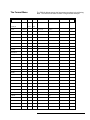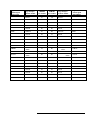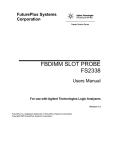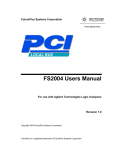Download Agilent Technologies FS2010 Computer Hardware User Manual
Transcript
FuturePlus Systems Corporation FS2010 Users Manual For use with Agilent Logic Analyzers Revision – 1.1 Copyright 2005 FuturePlus® Systems Corporation FuturePlus is a trademark of FuturePlus Systems Corporation How to reach us ......................................................................................... 4 Product Warranty....................................................................................... 5 Limitation of Warranty ................................................................................... 5 Exclusive Remedies....................................................................................................5 Assistance .......................................................................................................... 5 Introduction................................................................................................ 6 How to Use This Manual ................................................................................. 6 Analyzing the PCI-X Local Bus ................................................................ 7 Accessories Supplied ........................................................................................ 7 Minimum Equipment Required...................................................................... 7 Additional Equipment Required..................................................................... 7 Signal Naming Conventions ............................................................................ 8 Determining which logic analyzer card is the Master................................... 8 Configuration Files........................................................................................... 9 Connecting the 167xx Agilent logic analyzer to the FS2010....................... 10 How to install a PCI-X add-in card into the FS2010 .................................. 10 System operation with the PCI-X add-in card ............................................ 10 Setting up the 167xx Analyzer....................................................................... 11 Setting up the 1680/90/900 Analyzer ............................................................ 12 1680/90/900 Licensing .................................................................................... 12 Loading 1680/90/900 configuration files ...................................................... 12 Connecting the 1680/90/9xx Agilent logic analyzer to the FS2010 ............ 12 Offline Analysis .............................................................................................. 13 The Format Menu .......................................................................................... 16 The PCI-X Transaction Decode Software.................................................... 17 FS2010 Software and Timing mode........................................................ 18 The ADDR, ADDR_B and DATA variables............................................................18 The CYCLE variable ................................................................................................19 Bit Re-ordering .........................................................................................................20 State Analysis ........................................................................................... 21 Acquiring Data ............................................................................................... 21 Configuring the Workspace for PCI-X Analysis......................................... 22 The State Listing Display............................................................................... 23 Functionality of the FS2010 Transaction Decode Software ....................... 25 Timing Analysis ....................................................................................... 26 Acquiring Data ............................................................................................... 26 The Waveform Display .................................................................................. 27 2 Use of EyeFinder/Eyescan ............................................................................. 27 Transaction Viewer .................................................................................. 28 General Information................................................................................ 29 Characteristics................................................................................................ 29 State/Timing Adapter Probe Interface Compatibility ...............................................29 Card Edge Extender Connector ................................................................................29 Standards Supported .................................................................................................29 Power Requirements .................................................................................................29 Logic Analyzer Required..........................................................................................29 Number of Probes Used............................................................................................29 Minimum Clock Period (State).................................................................................29 Etch length ................................................................................................................30 Operations.................................................................................................................30 Environmental Temperature .....................................................................................30 Altitude .....................................................................................................................30 Humidity ...................................................................................................................30 Testing and Troubleshooting ....................................................................................30 Servicing...................................................................................................................30 Signal Connections ......................................................................................... 30 The State/Timing Adapter Probe interface pinout ....................................................30 J2 Signal Connector ................................................................................ 31 J3 Signal Connections ............................................................................. 33 J4 Signal Connections ............................................................................. 35 3 How to reach us For Technical Support: FuturePlus Systems Corporation 36 Olde English Road Bedford NH 03110 TEL: 603-471-2734 FAX: 603-471-2738 On the web http://www.futureplus.com For Sales and Marketing Support: FuturePlus Systems Corporation TEL: 719-278-3540 FAX: 719-278-9586 On the web http://www.futureplus.com FuturePlus Systems has technical sales representatives in several major countries. For an up to date listing please see http://www.futureplus.com/contact.html. Agilent Technologies is also an authorized reseller of many FuturePlus products. Contact any Agilent Technologies sales office for details. 4 Product Warranty This FuturePlus Systems product has a warranty against defects in material and workmanship for a period of 1 year from the date of shipment. During the warranty period, FuturePlus Systems will, at its option, either replace or repair products proven to be defective. For warranty service or repair, this product must be returned to the factory. Due to the complex nature of the FS2010 and the wide variety of customer target implementations, the FS2010 has a 30 day acceptance period by the customer from the date of receipt. If the customer does not contact FuturePlus Systems within 30 days of the receipt of the product it will be said that the product has been accepted by the customer. If the customer is not satisfied with the FS2010 they may return the FS2010 within 30 days for a refund. For products returned to FuturePlus Systems for warranty service, the Buyer shall prepay shipping charges to FuturePlus Systems and FuturePlus Systems shall pay shipping charges to return the product to the Buyer. However, the Buyer shall pay all shipping charges, duties, and taxes for products returned to FuturePlus Systems from another country. FuturePlus Systems warrants that its software and hardware designated by FuturePlus Systems for use with an instrument will execute its programming instructions when properly installed on that instrument. FuturePlus Systems does not warrant that the operation of the hardware or software will be uninterrupted or error-free. Limitation of Warranty The foregoing warranty shall not apply to defects resulting from improper or inadequate maintenance by the Buyer, Buyer-supplied software or interfacing, unauthorized modification or misuse, operation outside of the environmental specifications for the product, or improper site preparation or maintenance. NO OTHER WARRANTY IS EXPRESSED OR IMPLIED. FUTUREPLUS SYSTEMS SPECIFICALLY DISCLAIMS THE IMPLIED WARRANTIES OF MERCHANTABILITY AND FITNESS FOR A PARTICULAR PURPOSE. Exclusive Remedies THE REMEDIES PROVIDED HEREIN ARE BUYER’S SOLE AND EXCLUSIVE REMEDIES. FUTUREPLUS SYSTEMS SHALL NOT BE LIABLE FOR ANY DIRECT, INDIRECT, SPECIAL, INCIDENTAL, OR CONSEQUENTIAL DAMAGES, WHETHER BASED ON CONTRACT, TORT, OR ANY OTHER LEGAL THEORY. Assistance Product maintenance agreements and other customer assistance agreements are available for FuturePlus Systems products. For assistance, contact Technical Support. 5 Introduction The FS2010 is a 32/64 bit, 0 to 133Mhz PCI-X State and Timing adapter probe for use with Agilent logic analyzers. This card has a universal card edge connector and a 3.3v extender card connector. The FS2010 PCI-X State/Timing adapter probe and extender card performs three functions. • The first is to act as an extender card, physically extending a module up approximately 1.5 inches from the motherboard connector. • The second is to provide a complete timing analysis interface between any PCI-X add-in slot and Agilent Logic Analyzers. • The third is to provide a complete state analysis interface and software decode of the PCI-X traffic between any PCI-X add-in slot and Agilent Logic Analyzers. The State/Timing Adapter Probe interface is a passive bus monitor which does not assert any signals on the PCI-X bus. Because the FS2010 interface does not actively buffer the PCI-X bus signals, negligible skew is introduced. The configuration software on the diskette sets up the format menu of the logic analyzer for compatibility with your PCI-X bus. How to Use This Manual This manual is organized to help you quickly find the information you need. • Analyzing the PCI-X Local Bus chapter introduces you to the FS2010 and lists the minimum equipment required and accessories supplied for PCI-X bus analysis. • The State Analysis chapter explains how to configure the FS2010 to perform state analysis on your PCI-X bus. • The Timing Analysis chapter explains how to configure the FS2010 to perform timing analysis on your PCI-X bus. • The General Information chapter provides information on the operating characteristics, the test point and cable header pinout and the mechanical drawing for the FS2010 module. 6 Analyzing the PCI-X Local Bus This chapter introduces you to the FS2010 and lists the minimum equipment required and accessories supplied for PCI-X Local Bus analysis. This chapter also contains information that is common to both state and timing analysis. Accessories Supplied Minimum Equipment Required Additional Equipment Required The FS2010 product consists of the following accessories: • The FS2010 probe. • 1 Diskette containing the configuration files and the FS2010 PCI-X decoder for 167xx analyzer. • A CD containing the setup file to install the configuration files and protocol decoder on the 1680/90/900 analyzer or to use as an offline viewer. • This operating manual on CD, Quick Start sheet, and SW Entitlement certificates for the software. The minimum equipment required for analysis of a PCI-X Local Bus consists of the following equipment: • Agilent 16700 analysis frame with the 16715 analyzer card or better. • Revision 2.80.00 or better of the Agilent Logic analysis frame software. • 1680/90/900 Logic analyzer or PC containing Agilent 1680/90/900 OS version 3.00.00 or better. • The FS2010 Product • A PCI-X target bus The type of logic analyzer card used will determine the correct type of termination adapter needed. For analyzer cards that use the 40 pin header, 1671x, 1674x, 16750/1/2, 1691x you will need the E5385A (FuturePlus number is FS1015) termination adapter cables. For analyzer cards that use the 90 pin header, 16753/4/5/6, 1695x you will need the E5378A (FuturePlus number is FS1014) termination adapter. A total of 3 adapter cables are required for 64 bit data width capture. 7 Signal Naming Conventions This operating manual uses the same signal notation as the PCI-X LOCAL BUS SPECIFICATION - REVISION 1.0 That is, a # symbol at the end of a signal name indicates that the signal’s active state occurs when it is at a low voltage. The absence of a # symbol indicates that the signal is active at a high voltage. Determining which logic analyzer card is the Master When connecting the logic analyzer cards to the FS2010 it is necessary to know which logic analyzer card in which slot has been configured as the Master and which one has been configured as the Expander. Refer to the SYSTEM view of your 1670x or 1690x mainframe to determine how the cards have been configured. 8 Configuration Files 167xx Analyzer 169xx Analyzer File name for State/Timing Analysis Description 16715/6/7/9 or 1674X or 16750/1/2 1680/90, 16750/1/2, 1691x CP210_1 *2 card state analysis 16715/6/7/9 or 1674X or 16750/1/2 1680/90, 16750/1/2, 1691x CP210_2 *2 card timing 16715/6/7/9 or 1674X or 16750/1/2 1680/90, 16750/1/2, 1691x CP210_3 1 card eyefinder config 16753/4/5/6 16753/4/5/6, 1691x CP210_4 1 card eyescan config *For 32 bit analysis load the timing or state configuration file into a single logic analyzer card. If you are using a 16910 card then only one card is required for 64 bit analysis. 9 Connecting the 167xx Agilent logic analyzer to the FS2010 The following explains how to connect the logic analyzer to the FS2010 for either state or timing analysis: 1. Connect the logic analyzer PODs 3 adapter cables, either the E5378A or E5385A depending on the logic analyzer cards used. 2. Plug the Adapter cables into the probe as shown in the table below. 167XX/1655X PCI-X Analysis Probe connector Comment Master POD 1 J2 odd Master POD 2 J2 even Master POD 3 J3 odd Master POD 4 J3 even Expander POD 1 J4 odd optional 64 bit Expander POD 2 J4 odd optional 64 bit How to install a PCI-X add-in card into the FS2010 J CLK The card edge connector of the FS2010 module can accommodate one 64 or 32 bit 3.3V PCI-X add-in card. To install simply align the module with the connector and gently push the module in until it is seated in the connector. There is sufficient clearance for the add-in card front plate. The FS2010/PCI-X add-in card combination can then be installed in any slot of the PCI-X Local bus. When removing the PCI-X add-in card from the card edge extender connector grasp the FS2010 with one hand and the PCI-X add-in card with the other. Gently rock the PCI-X add-in card until it is free from the connector. System operation with the PCI-X add-in card The nature of an extender card is that it extends the etch length of the bus. Due to the sensitivity of some PCI-X designs, extending the etch length can interfere with the PCI-X add-in card operation. Operation of the PCI-X add-in card when installed in the card edge extender connector is not guaranteed. 10 Setting up the 167xx Analyzer To install the FS2010 software, insert the diskette labeled 16700/702 Installation disk for the FS2010 into the Agilent 16700 diskette drive. From the SYSTEM ADMINISTRATION TOOLS select INSTALL under SOFTWARE. From the SOFTWARE INSTALL screen select the FLEXIBLE DISK and APPLY. Once the title appears select it and then select INSTALL. This procedure does not need to be repeated. It only needs to be done the first time the PCI-X Analysis Probe is used. When this has completed, load the appropriate configuration file from the /configs/FuturePlus/FS2010 directory. Refer to the table on the following pages for a list of analyzers and corresponding configuration files. 167xx Licensing The FS2010 product is a licensed product, which is locked to a single Agilent 1670x frame. Complete instructions for licensing this software are detailed on the Entitlement Certificate that is enclosed with this product. The licensing area for the 1670x mainframe is found under System Administration. Once you are at the licensing area choose the Processor/Bus Solutions tab, in here you will find the PCIX inverse assembler listed. Type your password in the space provided to enable the use of the inverse assembler. A demo period is provided by typing the word demo into the password space next to the product name. The following picture shows the licensing area after pressing the licensing button on the previous screen. This is where you would enter the password you will receive after following the instructions on the SW License Entitlement Certificate. 11 Setting up the 1680/90/900 Analyzer The 1680/90/900 Analyzer is a PC based application that requires a PC running Windows OS with the Agilent logic analyzer software installed or a 16900 frame. Before installing the protocol decoder for the PCI-X protocol on a PC you must install the Agilent logic analyzer software. Once the Agilent logic analyzer software is installed, you can install the FS2010 protocol decoder by placing the CD-ROM disk into the CD-ROM drive of the target computer or Analyzer and executing the .exe setup program that is contained on the disk. The .exe setup file can be executed from within the File Explorer PC Utility. You must navigate to the .exe file on the CDROM disk and then double click the .exe file name from within the File Explorer navigation panel. The installation procedure does not need to be repeated. It only needs to be done the first time the Analysis Probe Adapter is used. 1680/90/900 Licensing The PCI Inverse Assembler is a licensed product that is locked to a single hard drive. The licensing process is performed by Agilent. There are instructions on this process on the 16900 SW Entitlement certificate provided with this product. Loading 1680/90/900 configuration files When the software has been licensed you should be ready to load a configuration file. You can access the configuration files by clicking on the folder that was placed on the desktop. When you click on the folder it should open up to display all the configuration files to choose from. If you put your mouse cursor on the name of the file a description will appear telling you what the setup consists of, once you choose the configuration file that is appropriate for your configuration the 16900 operating system should execute. The protocol decoder automatically loads when the configuration file is loaded. If the decoder does not load, you may load it by selecting tools from the menu bar at the top of the screen and select the decoder from the list. Connecting the 1680/90/9xx Agilent logic analyzer to the FS2010 For a diagram on logic analyzer cable attachment to the probe click the properties button on the General Purpose Probe icon from the overview tab. When you click the Properties button another window will open showing what pods are attached to each cable. If you select one of the entries from the list in the window another window will open up showing the signal name on each pin of the connector the cables are attached to. Refer to the table on page 9 for a list of analyzers and corresponding configuration files. 12 Offline Analysis Data that is saved on a 167xx analyzer in fast binary format, or 16900 analyzer data saved as a *.ala file, can be imported into the 1680/90/900 environment for analysis. You can do offline analysis on a PC if you have the 1680/90/900 operating system installed on the PC, if you need this software please contact Agilent. Offline analysis allows a user to be able to analyze a trace offline at a PC so it frees up the analyzer for another person to use the analyzer to capture data. If you have already used the license that was included with your package on a 1680/90/900 analyzer and would like to have the offline analysis feature on a PC you may buy additional licenses, please contact FuturePlus sales department. In order to view decoded data offline, after installing the 1680/90/900 operating system on a PC, you must install the FuturePlus software. Please follow the installation instructions for “Setting up 1680/90/900 analyzer”. Once the FuturePlus software has been installed and licensed follow these steps to import the data and view it. From the desktop, double click on the Agilent logic analyzer icon. When the application comes up there will be a series of questions, answer the first question asking which startup option to use, select Continue Offline. On the analyzer type question, select Cancel. When the application comes all the way up you should have a blank screen with a menu bar and tool bar at the top. For data from a 1680/90/900 analyzer, open the .ala file using the File, Open menu selections and browse to the desired .ala file. For data from a 16700, choose File -> Import from the menu bar, after selecting import select “yes” when it asks if the system is ready to import 16700 data. 13 After clicking “next” you must browse for the fast binary data file you want to import. Once you have located the file and clicked start import, the data should appear in the listing. After the data has been imported you must load the protocol decoder before you will see any decoding. To load the decoder select Tools from the menu bar, when the drop down menu appears select Inverse Assembler, then choose the name of the decoder for your particular product. The figure below is a general picture; please choose the appropriate decoder for the trace you are working with. 14 After the decoder has loaded, select Preferences if required, from the overview screen and set the preferences to their correct value in order to decode the trace properly. This is a general requirement, some decoders do not have preferences, and if this is the case then no preference setting is necessary. 15 The Format Menu Label Clk Inputs The FS2010 diskette sets up the format menu as shown in the following table. This format is the same for both Timing and State Analysis. Pod 6 Pod 5 Pod 4 Pod 3 Pod 2 Pod 1 11,10,9,8,6,5,4,3 11,10,9,6,5,4,3,2 8,7,6,5,3,2,1,0 10:3 14,13,7,2,1 12,1,0 AD_LO 11,10,9,8,6,5,4,3 11,10,9,6,5,4,3,2 FRAME# 14 ADDR ADDR_B 15:0 STAT K,J,M,L,K CLK J AD_HI 15:0 15:0 11,2,1 15:0 8,7,6,5,3,2,1,0 IRDY# TRDY# 10:3 2 M STOP# 13 DEVSEL# 1 C/B3_0 L,K 7 12 C/B7_4 K,J 1 0 ACK64# 1 REQ64# 2 PAR 12 PAR_64 REQ# 0 GNT# 10 SERR# 13 PERR# 14 RST# 11 PCIXCAP 0 INTD_A# 15,14 IDSEL 4 LOCK# 15 M66EN 8 PME# 15,14 9 CYCLE M,L,K 14,13,7 TERM CODE M 13 12 2,1 1 16 The PCI-X Transaction Decode Software Loading the configuration file will automatically load the PCI-X Transaction Decode software onto the workspace. If this does not happen then check to make sure that the PCI-X decode software was properly installed 17 FS2010 Software and Timing mode The FS2010 Decoder should NOT be run when the logic analyzer is configured in timing mode. This will cause the system to hang. The ADDR, ADDR_B and DATA variables The ADDR and DATA variables in the FORMAT menu are assigned to the AD[31:0] signals on the PCI-X bus. The ADDR_B is the AD[63:32] signals on the PCI-X bus. 18 The CYCLE variable The CYCLE variable is made up of the following signals: TRDY#, FRAME#, IRDY#, C/BE(3:0), DEVSEL# , and STOP#. This variable has 27 symbols defined that can be used to help make triggering, timing analysis and pattern filtering easier. The following lists the bit pattern and the corresponding symbol. Symbol INTACK SPECIAL CYCLE I/O READ I/O WRITE RESERVED RESERVED1 MEM RD DWORD MEM WRITE MEM RD BL MEM WR BL CONF READ CONF WRITE SPLIT COMPLETION DAC MEM RD BLOCK MEM WR BLOCK IO XACTION ADDR CYCLE DATA XFER IDLE RETRY DISC NXT ADB DECODE SINGLE DATA DISCON TARGET ABORT TARGET RESPONSE (WAIT) WAIT C/BE(3:0 FRAME# ) 0000 0 0001 0010 0011 0100 0101 0110 0111 1000 1001 1010 1011 1100 1101 1110 1111 001X XXXX XXXX XXXX XXXX XXXX XXXX XXXX XXXX XXXX XXXX 0 0 0 0 0 0 0 0 0 0 0 0 0 0 0 0 0 X 1 X X 0 0 X 0 0 IRDY# DEVSEL# 1 1 1 1 1 1 1 1 1 1 1 1 1 1 1 1 1 1 1 1 1 0 1 0 0 1 0 1 0 0 1 1 1 1 1 1 1 1 1 1 1 1 1 1 1 1 1 0 X 0 0 1 1 1 0 1 1 1 1 1 1 1 1 1 1 1 1 1 1 1 1 1 1 0 X 1 0 1 0 1 1 1 1 1 1 1 1 1 1 1 1 1 1 1 1 1 1 1 1 1 X 0 0 1 0 0 1 1 19 TRDY# STOP# The TERM CODE variable is made up of DEVSEL#, TRDY#, and STOP#. The following lists the bit pattern and the corresponding symbol. Symbol Bit Re-ordering DEVSEL# TRDY# STOP# MASTER ABORT 1 1 1 SPLIT RESPONSE 1 0 1 TARGET ABORT 1 1 0 SINGLE DATA DISC 1 0 0 RETRY 0 1 0 DISC NXT ADB 0 0 0 The hardware layout of the FS2010 made it impossible for the signals to be connected to the logic analyzer in a logical order. Therefore, bit reordering is done in the configuration file to make the data easier to view. The bit re-ordering function can be found in the FORMAT menu. Below is a list of labels that have been re-ordered ADDR ADDR_B STAT AD_HI AD_LO C/B3_0 CYCLE TERM CODE 20 State Analysis This chapter explains how to configure the FS2010 to perform state analysis on the PCI-X Local Bus. The configuration software sets up the format specification menu of the logic analyzer for compatibility with the PCI-X Local Bus. The next chapter explains how to configure the FS2010 to perform timing analysis. The FS2010 State/Timing Adapter Probe interface does not require that a PCI-X add-in card be installed in the FS2010 card edge extender connector. Load the logic analyzer configuration file and configure the workspace for PCI-X analysis. Acquiring Data Configure the trigger menu to acquire PCI-X data. Select RUN and, as soon as there is activity on the bus, the logic analyzer will begin to acquire data. The analyzer will continue to acquire data and will display the data when the analyzer memory is full; the trigger specification is TRUE or when you select STOP. The logic analyzer will flash “Slow or Missing Clock” if it does not see the PCI-X signal CLK toggling. The logic analyzer will flash “Waiting in level 1” if the trigger specification has not been met. If you are analyzing a 32 bit bus, load the configuration file for a 64 bit bus into a single analyzer card, the upper 64 bit labels will be truncated, but will work fine. 21 Configuring the Workspace for PCI-X Analysis For full analysis, the PCI-X workspace should appear as below. 167xx screenshot 169xx screenshot showing overview 22 The State Listing Display Captured data is as shown in the following figure. The below figure displays the PCI-X transactor decode on a 167xx frame. 23 T The above figure shows the listing from the 169xx frame. 24 The FS2010 generates one output column that is sub-divided into the following sub-columns. Name Base CMD TEXT Wait Description The command type displayed in HEX The type of wait state ADDR_H TEXT The address as it appears during a 64 bit address transfer (as defined by a DAC) ADDR_L HEX The address as it appears on the lower AD lines (AD[31:0]). This HEX value is incremented during burst transactions Data_H TEXT The upper 32 bit AD lines representing data Data_L TEXT The lower 32 bit AD lines representing data Termination TEXT Termination type CBE_H HEX Data byte enables for the upper 32 bit AD lines (AD[63:32]). CBE_L HEX Data byte enables for the lower 32 bit AD lines (AD[31:0]). The FS2010 Decode Software will perform the following functions: Functionality of the FS2010 Transaction Decode Software ♦ Decode all PCI-X command and cycle types ♦ Decode Attribute and Split Address fields for easy reading ♦ Color code the data and attribute to match the transaction type (command). The colors used by the software are as follows: ♦ ♦ Memory: Green ♦ Split Completions are colored according to the original request command ID. ♦ I/O transactions: Yellow ♦ Configuration transactions: Blue ♦ Interrupt Acknowledge, Special Cycle transactions and the DAC cycle: Purple ♦ Idle: White ♦ Wait cycles: colored in accordance with the rest of the transaction Match the Request to the Response by printing the corresponding address aligned with the data on a Split Response. In addition the original command will be printed with the Split Response to indicate what command was originally requested 25 Timing Analysis Since the FS2010 interface does not buffer the PCI-X bus, it introduces negligible skew to the PCI-X Local Bus signals. Load the logic analyzer configuration file. If the FS2010 software is installed, load the logic analyzer configuration file for timing from the logic/configs/FuturePlus/FS2010 directory on the 167xx analyzer. If using the 1680/90/900 double click the folder that was placed on the desktop during installation and choose the appropriate configuration file. Acquiring Data Touch RUN and, as soon as there is activity on the bus, the logic analyzer will begin to acquire data. The analyzer will continue to acquire data and will display the data when the analyzer memory is full, the trigger specification is TRUE or when you touch STOP. The logic analyzer will flash “Waiting in level 1” if the trigger specification has not been met. If you are analyzing a 32 bit bus, load the configuration file for a 64 bit bus into a single analyzer card, the upper 64 bit labels will be truncated, but will work fine. 26 The Waveform Display Use of EyeFinder/Eyescan Captured data is displayed as shown in the following figure. Use of Eye Finder can greatly enhance your timing analysis by helping find the data valid window of every signal on the bus with respect to the clock. You can compare the results of Eye Finder to your simulation and the PCI-X specification to see if your system operates within expected setup and hold margins. Eye Finder can be found in the setup and hold area of your logic analysis card FORMAT menu. The configuration file for Eyefinder, CP201_3 , has clock qualifiers defined to insure that data is valid during measurements. EyeScan features are available with 16753/4/5/6 cards that provide information about signal voltage as well timing windows 27 Transaction Viewer The FS2010 Protocol Decoder version 2.0 or higher is enabled to work with the FuturePlus Systems Transaction Viewer. The Transaction Viewer is a powerful tool that allows the user to view PCI-X data captured with the FS2010 in a graphical environment that presents the information by Transaction as opposed to State. This tool is fully integrated with State Listing on the 16900 and allows marker and trigger settings to be shared between the Protocol Decoder and the Transaction Viewer. The Transaction Viewer itself is a separate application that needs to be downloaded from the FuturePlus Systems website: www.futureplus.com. The user manual for the Transaction Viewer is also separate and can be found either on the FuturePlus Systems Documentation CD on the FuturePlus Systems website. 28 General Information This chapter provides additional reference information including the characteristics and signal connections for the FS2010 module. Characteristics The following operating characteristics are not specifications, but are typical operating characteristics for the FS2010 module. State/Timing Adapter Probe Interface Compatibility 32 or 64 bit PCI-X Local bus universal connector pinout. All PCI-X local bus ground pins of the universal board pinout are connected to the ground plane of the FS2010 module. Card Edge Extender Connector The FS2010 extender card connector is a 3.3V, 64 bit connector that accepts either 3.3V or universal 32 or 64 bit long or short card form factor. All of the signals from the PCI-X bus are routed to the card edge extender connector. Standards Supported The PCI-X Local Bus Specification Revision 1.0 Power Requirements The FS2010 State/Timing Adapter Probe logic contains no active components. The PCI-X add-in card installed in the FS2010 can draw power from the +/-12V, 3.3V and the 5V pins of the target as if it were installed without the FS2010. Logic Analyzer Required Agilent 16715/6/7/9, 1674X, or 16750/1/2, 16953/4/5/6 installed in the 16700A or 16700B mainframe. Agilent 1680/90/900, 16953/4/5/6, 1691x, 1695x logic analyzers. Number of Probes Used The State/Timing Adapter Probe interface uses 4 cable headers for 32 bit analysis and 6 for 64 bit analysis. Minimum Clock Period (State) 0 to 133Mhz 29 Etch length Due to the FS2010 being an interposer all signals are extended 1.2 in. in length, consisting of 57 ohm single-ended impedance etch. Operations All PCI-X Local Bus operations are supported by the hardware and the inverse assembler. Environmental Temperature Operating:0 to 55 degrees C (+32 to +131 degrees F) Altitude Operating: 4,6000m (15,000 ft) Non operating:-40 to +75 degrees C (-40 to +167 degrees F) Non operating: 15,3000m (50,000 ft) Humidity Up to 90% non-condensing. Avoid sudden, extreme temperature changes which would cause condensation on the FS2010 module. Testing and Troubleshooting There are no automatic performance tests or adjustments for the FS2010 module. If a failure is suspected in the FS2010 module contact the factory or your FuturePlus Systems authorized distributor. Servicing The repair strategy for the FS2010 is module replacement. However, if parts of the FS2010 module are damaged or lost contact the factory for a list of replacement parts. Signal Connections The FS2010 contains 3 Samtec connectors which the adapter cables connect to. Each adapter cable contains 2 connectors to connect to the Agilent logic analyzer. The State/Timing Adapter Probe interface pinout The FS2010 module monitors signals for both state and timing analysis. The following tables list the PCI-X Local Bus signals on the 6 cables. 30 J2 Signal Connector Signal Name/Logical Signal name PCIXCAP DEVSEL# IRDY# AD17 AD19 AD21 AD23 AD25 AD27 AD29 AD31 REQ# NC Logic Analyzer channel number SAMTEC Pin number SAMTEC Pin number Logic Analyzer channel number Ground 1 2 NC 3 4 NC Ground 5 6 Ground Odd D0 7 8 Even D0 Ground 9 10 Ground Odd D1 11 12 Even D1 Ground 13 14 Ground Odd D2 15 16 Even D2 Ground 17 18 Ground Odd D3 19 20 Even D3 Ground 21 22 Ground Odd D4 23 24 Even D4 Ground 25 26 Ground Odd D5 27 28 Even D5 Ground 29 30 Ground Odd D6 31 32 Even D6 Ground 33 34 Ground Odd D7 35 36 Even D7 Ground 37 38 Ground Odd D8 39 40 Even D8 Ground 41 42 Ground Odd D9 43 44 Even D9 Ground 45 46 Ground Odd D10 47 48 Even D10 Ground 49 50 Ground Odd 11 51 52 Even D11 Ground 53 54 Ground Odd D12 55 56 Even D12 Signal name/Logical Signal Name Ground AD16 AD18 AD20 AD22 IDSEL AD24 AD26 AD28 AD30 PME# GNT# RESET# NC 31 Signal Name/Logical Signal name NC INTD# INTB# CLK Ground +5V Logic Analyzer channel number Logic Analyzer channel number Signal name/Logical Signal Name SAMTEC Pin number SAMTEC Pin number Ground 57 58 Ground Odd D13 59 60 Even D13 Ground 61 62 Ground Odd D14 63 64 Even D14 Ground 65 66 Ground Odd D15 67 68 Even D15 Ground 69 70 Ground NC 71 72 NC Ground 73 74 Ground NC 75 76 NC Ground 77 78 Ground Odd D16P/Odd CLKN 79 80 Even DP16P/Even CLKN Ground 81 82 Ground Odd DP16N/Odd CLKN 83 84 Ground 85 86 Ground Odd External Ref 87 88 Even External Ref Ground 89 90 Ground NC 91 92 NC Ground 93 94 Ground Ground 95 96 Ground +5V 97 98 +5V +5V +5V 99 100 +5V +5V NC INTC# INTA# Even DP16N/Even CLKN 32 C/BE3# Ground J3 Signal Connections Signal Name/Logical Signal name C/BE4# ACK64# AD1 AD3 AD5 AD7 AD8 NC M66EN AD10 AD12 AD14 C/BE1# Logic Analyzer channel number SAMTEC Pin number SAMTEC Pin number Logic Analyzer channel number Ground 1 2 NC 3 4 NC Ground 5 6 Ground Odd D0 7 8 Even D0 Ground 9 10 Ground Odd D1 11 12 Even D1 Ground 13 14 Ground Odd D2 15 16 Even D2 Ground 17 18 Ground Odd D3 19 20 Even D3 Ground 21 22 Ground Odd D4 23 24 Even D4 Ground 25 26 Ground Odd D5 27 28 Even D5 Ground 29 30 Ground Odd D6 31 32 Even D6 Ground 33 34 Ground Odd D7 35 36 Even D7 Ground 37 38 Ground Odd D8 39 40 Even D8 Ground 41 42 Ground Odd D9 43 44 Even D9 Ground 45 46 Ground Odd D10 47 48 Even D10 Ground 49 50 Ground Odd 11 51 52 Even D11 Ground 53 54 Ground Odd D12 55 56 Even D12 Signal name/Logical Signal Name Ground PAR64 C/BE5# REQ64# AD0 AD2 AD4 AD6 C/BE0# AD9 AD11 AD13 AD15 PAR 33 Signal Name/Logical Signal name SERR# PERR# LOCK# C/BE2# Ground +5V Logic Analyzer channel number Logic Analyzer channel number Signal name/Logical Signal Name SAMTEC Pin number SAMTEC Pin number Ground 57 58 Ground Odd D13 59 60 Even D13 Ground 61 62 Ground Odd D14 63 64 Even D14 Ground 65 66 Ground Odd D15 67 68 Even D15 Ground 69 70 Ground NC 71 72 NC Ground 73 74 Ground NC 75 76 NC Ground 77 78 Ground Odd D16P/Odd CLKN 79 80 Even DP16P/Even CLKN Ground 81 82 Ground Odd DP16N/Odd CLKN 83 84 Even DP16N/Even CLKN Ground 85 86 Ground Odd External Ref 87 88 Even External Ref Ground 89 90 Ground NC 91 92 NC Ground 93 94 Ground Ground 95 96 Ground +5V 97 98 +5V +5V +5V 99 100 +5V +5V STOP# FRAME# NC 34 TRDY# Ground J4 Signal Connections Signal Name/Logical Signal name AD33 AD35 AD37 AD39 AD41 AD43 AD45 AD47 C/BE4# AD51 AD53 AD55 AD57 Logic Analyzer channel number SAMTEC Pin number SAMTEC Pin number Logic Analyzer channel number Ground 1 2 NC 3 4 NC Ground 5 6 Ground Odd D0 7 8 Even D0 Ground 9 10 Ground Odd D1 11 12 Even D1 Ground 13 14 Ground Odd D2 15 16 Even D2 Ground 17 18 Ground Odd D3 19 20 Even D3 Ground 21 22 Ground Odd D4 23 24 Even D4 Ground 25 26 Ground Odd D5 27 28 Even D5 Ground 29 30 Ground Odd D6 31 32 Even D6 Ground 33 34 Ground Odd D7 35 36 Even D7 Ground 37 38 Ground Odd D8 39 40 Even D8 Ground 41 42 Ground Odd D9 43 44 Even D9 Ground 45 46 Ground Odd D10 47 48 Even D10 Ground 49 50 Ground Odd 11 51 52 Even D11 Ground 53 54 Ground Odd D12 55 56 Even D12 Signal name/Logical Signal Name Ground AD32 AD34 AD36 AD38 AD40 AD42 AD44 AD46 C/BE5# AD50 AD52 AD54 AD56 35 Signal Name/Logical Signal name AD59 AD61 AD63 C/BE6# Ground +5V Logic Analyzer channel number Logic Analyzer channel number Signal name/Logical Signal Name SAMTEC Pin number SAMTEC Pin number Ground 57 58 Ground Odd D13 59 60 Even D13 Ground 61 62 Ground Odd D14 63 64 Even D14 Ground 65 66 Ground Odd D15 67 68 Even D15 Ground 69 70 Ground NC 71 72 NC Ground 73 74 Ground NC 75 76 NC Ground 77 78 Ground Odd D16P/Odd CLKN 79 80 Even DP16P/Even CLKN Ground 81 82 Ground Odd DP16N/Odd CLKN 83 84 Even DP16N/Even CLKN Ground 85 86 Ground Odd External Ref 87 88 Even External Ref Ground 89 90 Ground NC 91 92 NC Ground 93 94 Ground Ground 95 96 Ground +5V 97 98 +5V +5V +5V 99 100 +5V +5V AD58 AD60 AD62 36 C/BE7# Ground