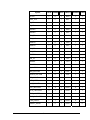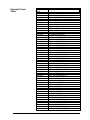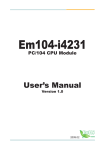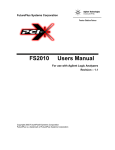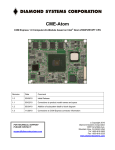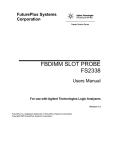Download FS2004 Users Manual - FuturePlus Systems
Transcript
FuturePlus Systems Corporation LOCAL BUS FS2004 Users Manual For use with Agilent Technologies Logic Analyzers Revision 1.8 Copyright 2004 FuturePlus Systems Corporation FuturePlus is a registered trademark of FuturePlus Systems Corporation HOW TO REACH US 5 PRODUCT WARRANTY 6 Limitation of warranty Exclusive Remedies 6 6 Assistance 6 INTRODUCTION 7 How to Use This Manual 7 ANALYZING THE PC CARD CARDBUS LOCAL BUS 8 Duplicating the 167xx Logic Analyzer Master Diskette 8 Accessories Supplied 8 Minimum Equipment Required 8 Signal Naming Conventions 8 Connecting the Jumpers The Master L Clock - JP1 Current Measurements JP1A and JP2A 9 9 9 9 Power Indicators 9 Current Protection Device 9 Swap Switches 9 SW1 and SW2 9 Test points 10 Connecting the logic analyzer to the FS2004 10 User Pins 11 How to install a PC Card Cardbus add-in card into the FS2004 11 Operation of the PC Card Cardbus add-in card 12 Series Termination Area 12 Setting up the 166x, 167x portables or the 16500 Logic Analysis System 14 Setting up the 167xx Logic Analysis System 14 Setting up the 1680/90/900 Analyzer 14 2 1680/90/900 Licensing 15 Loading 1680/90/900 configuration files and the General Purpose Probe feature 15 Configuration Files 16 Offline Analysis 16 The Format Menu The STAT variable The ADDR, ADDR_B and DATA variables Using the 16517A/518A High Speed Timing Card The CYCLE variable 19 20 21 21 21 Installation Quick Reference 24 Acquiring Data 25 The State Display 16500 Display 16700 Display 1680/90/900 Display 26 26 27 28 Error Messages ERROR-NO DEVICE SELECTED ERROR DEVSEL ASSERTED SYSTEM ERROR XXX input label could not be attached to. XXX: input label invalid Min/Max parameters. XXX: Failed to unattach from label XXX: symbol could not created. XXX: Could not save Label XXX: Could not load Label 29 29 29 29 29 29 29 29 29 30 PC Mapper 32 Setting up the Analyzer from the diskette 32 Setting up the 1680/90/900 for PC Mapper 33 Acquiring Data 33 The State Display with the PC Card Cardbus PC Mapper 33 Error Messages The error messages reported by the PC Card Cardbus PC Mapper are the same as those reported with the standard non mapper version of the PC Card Cardbus Inverse Assembler. 36 PC Card Cardbus PC Mapping for memory transactions 36 Interrupt Vector Table 37 PC Card Cardbus PC Mapping - I/O Transactions 40 TIMING ANALYSIS 36 43 Installation Quick Reference 43 3 Acquiring Data 43 The Waveform Display 44 Timing Analysis using the 16517A/518A High speed timing card 44 GENERAL INFORMATION 45 Characteristics Preprocessor Interface Compatibility Card Edge Extender Connector Standards Supported Power Requirements Logic Analyzer Required Number of Probes Used Minimum Clock Period (State) Signal loading Operations Environmental Temperature Altitude Humidity Testing and Troubleshooting Servicing 45 45 45 45 45 45 45 45 45 45 46 46 46 46 46 Signal Connections Test Point pinout The Preprocessor interface pinout Logic Analyzer Interface module 47 47 47 51 FS2004 Mechanical drawings Logic Analyzer Interface module Probe/Extender module 52 52 53 4 How to reach us For Technical Support: FuturePlus Systems Corporation 36 Olde English Road Bedford NH 03110 TEL: 603-471-2734 FAX: 603-471-2738 On the web http://www.futureplus.com For Sales and Marketing Support: FuturePlus Systems Corporation TEL: 719-278-3540 FAX: 719-278-9586 On the web http://www.futureplus.com FuturePlus Systems has technical sales representatives in several major countries. For an up to date listing please see http://www.futureplus.com/contact.html. Agilent Technologies is also an authorized reseller of many FuturePlus products. Contact any Agilent Technologies sales office for details. 5 Product Warranty This FuturePlus Systems product has a warranty against defects in material and workmanship for a period of 1 year from the date of shipment. During the warranty period, FuturePlus Systems will, at its option, either replace or repair products proven to be defective. For warranty service or repair, this product must be returned to the factory. For products returned to FuturePlus Systems for warranty service, the Buyer shall prepay shipping charges to FuturePlus Systems and FuturePlus Systems shall pay shipping charges to return the product to the Buyer. However, the Buyer shall pay all shipping charges, duties, and taxes for products returned to FuturePlus Systems from another country. FuturePlus Systems warrants that its software and hardware designated by FuturePlus Systems for use with an instrument will execute its programming instructions when properly installed on that instrument. FuturePlus Systems does not warrant that the operation of the hardware or software will be uninterrupted or error-free. Limitation of warranty The foregoing warranty shall not apply to defects resulting from improper or inadequate maintenance by the Buyer, Buyer-supplied software or interfacing, unauthorized modification or misuse, operation outside of the environmental specifications for the product, or improper site preparation or maintenance. NO OTHER WARRANTY IS EXPRESSED OR IMPLIED. FUTUREPLUS SYSTEMS SPECIFICALLY DISCLAIMS THE IMPLIED WARRANTIES OF MERCHANTABILITY AND FITNESS FOR A PARTICULAR PURPOSE. Exclusive Remedies THE REMEDIES PROVIDED HEREIN ARE BUYER’S SOLE AND EXCLUSIVE REMEDIES. FUTUREPLUS SYSTEMS SHALL NOT BE LIABLE FOR ANY DIRECT, INDIRECT, SPECIAL, INCIDENTAL, OR CONSEQUENTIAL DAMAGES, WHETHER BASED ON CONTRACT, TORT, OR ANY OTHER LEGAL THEORY. Assistance Product maintenance agreements and other customer assistance agreements are available for FuturePlus Systems products. For assistance, contact the factory. 6 Introduction The FS2004 PC Card Cardbus preprocessor and extender card performs three functions. • The first is to act as an extender card, extending the card under test out of the PC for probing • The second is to provide test points for the PC Card Cardbus signals to measure the power and signal fidelity. • The third is to provide a complete interface between any PC Card Cardbus add-in slot and Logic Analyzers. The preprocessor interface connects the signals from the PC Card Cardbus to the logic analyzer inputs. The preprocessor interface is a passive bus monitor which does not assert any signals on the PC Card Cardbus bus. The PC Card Cardbus bus signals are terminated with 90k ohm/10pf terminators so that they are matched to the logic analyzer. Since the preprocessor interface does not actively buffer the PC Card Cardbus signals no skew is introduced. The configuration software on the diskette sets up the format specification menu of the logic analyzer for compatibility with your PC Card Cardbus target. When the state configuration file is loaded, an inverse assembler is also loaded which decodes PC Card Cardbus transactions into easy to read mnemonics. How to Use This Manual This manual is organized to help you quickly find the information you need. • Analyzing the PC Card Cardbus chapter introduces you to the FS2004 and lists the minimum equipment required and accessories supplied for PC Card Cardbus bus analysis. • The State Analysis chapter explains how to configure the FS2004 to perform state analysis on your PC Card Cardbus target • The Timing Analysis chapter explains how to configure the FS2004 to perform timing analysis on your PC Card Cardbus target • The General Information chapter provides information on the operating characteristics, the test point and cable header pinout and the mechanical drawing for the FS2004 module. 7 Analyzing the PC Card Cardbus Local Bus This chapter introduces you to the FS2004 and lists the minimum equipment required and accessories supplied for PC Card Cardbus Local Bus analysis. This chapter also contains information that is common to both state and timing analysis. Duplicating the 167xx Logic Analyzer Master Diskette Before you use the FS2004 software on the 167xx logic Analyzer, make a duplicate copy of the master diskette. Then store the master diskette and use the back-up copy to configure your logic analyzer. This will help prevent the possibility of losing or destroying the original files in the event the diskette wears out, is damaged, or a file is accidentally deleted. To make a duplicate copy, use the Duplicate Diskette operation in the disk menu of your logic analyzer. For more information, refer to the reference manual for your logic analyzer. Accessories Supplied Minimum Equipment Required Signal Naming Conventions The FS2004 product consists of the following accessories: • The FS2004 hardware, which includes • The probe/extender module and two jumpers • The logic analyzer interface module and one jumper • The inverse assembly and configuration software on a 3.5 inch diskette. • This operating manual The minimum equipment required for analysis of a PC Card Cardbus target consists of the following equipment: • An 165x, 1660/61/62, 1655x, 167xA, 16510A/B or 1680/90 Logic Analyzer (4 pods required) • The FS2004 Product • A PC Card Cardbus target This operating manual uses the same signal notation as the PCI LOCAL BUS SPECIFICATION - REVISION 2.1. That is, a # symbol at the end of a signal name indicates that the signal’s active state occurs when it is at a low voltage. The absence of a # symbol indicates that the signal is active at a high voltage. 8 Connecting the Jumpers The Master L Clock JP1 Current Measurements JP1A and JP2A There are three jumpers to be configured on the FS2004. • JP1 on the logic analyzer interface module • JP1A and JP2A on the Probe/Extender module For 166x, 1655x, 167x and 1680/90 logic analyzers the jumper must be connected between pins 1 and 2 of JP1 on the logic analyzer interface module. For 1650 and 16510 logic analyzers the jumper must be connected between pins 1 and 2 of JP1 for State analysis and pins 2 and 3 for Timing analysis. Logic Analyzer State/Timing JP1 166x, 1655x, 167x and 1680/90/900 State and Timing Connect pins 1 and 2 1650 , 16510 and 16540/541 State analysis Connect pins 1 and 2 1650 , 16510 and 16540/541 Timing analysis Connect pins 2 and 3 The Vcc power bus may be isolated from the PC Card Cardbus socket through two jumper blocks. Both jumpers must be removed to isolate the power. A current meter can be inserted to measure a card’s current consumption. Caution: Care must be taken to insure that the current measuring device is inserted before turning on power to the host socket. Improper power sequencing may cause a damaging latchup condition. Power Indicators Two LED power indicators display the status of the socket’s Vcc. The PWR LED indicates that power is applied to the board. When both the PWR LED and the 5V LED are lit, a Vcc of greater than approximately 3.5V is present. When only the PWR LED is lit, the Vcc is at a level of less than 3.5V. Note: The power LEDs are designed to indicate the presence of power on the Vcc supply pins. The LEDs do not provide an accurate measurement of Vcc. Use a voltmeter to determine the actual operating voltage. Current Protection Device Swap Switches SW1 and SW2 A resettable fuse protects the host from excessive current consumption from the card. Located at V1, a Raychem PolySwitch resettable fuse provides low resistance operation up to 900mA. The PC Card Cardbus Preprocessor includes two swap switches SW1 and SW2. These switches can be used to momentarily interrupt the CCD1# and CCD2# card detect signals and 9 simulate a card removal/insertion cycle. The switches are located on both sides of the termination area To test the operation of the swap switches, be sure that your PC Card Software drivers are loaded. Momentarily press both swap switches simultaneously. Most software drivers will issue a removal beep followed by an insertion beep. The host socket controller may remove power when it detects that card detects have been removed. Test points All 68-pins of the interface are available to probe through clearly marked headers. In addition, two ground posts can be used to ground scope or high speed timing probes. Vcc Gnd Gnd C3 C7 SW1 GND RFU AD27 AD25 AD23 AD21 AD18 IRDY# Vpp1 INT# PERR# CBE1# AD12 AD9 AD7 AD3 AD0 CD2# AD30 STSCH CBE3# SERR# VS2 AD17 TRDY# Vcc STOP# RFU AD15 VS1 AD8 AD6 AD2 GND GND AD31 AD28 AUDIO REQ# RST# AD19 FRAME# VPP2 DEVSEL# BLOCK# AD16 AD13 AD10 RFU AD4 -CD1 R1 R2 R3 R5 R7 R9 R12 R15 R10 R13 R16 R20 R24 R28 R32 R36 R18 R22 R26 R30 R34 R38 R42 R40 R44 R47 R50 R53 R56 R58 V1 C4 CLKRUN# AD29 AD26 AD24 AD22 AD20 CBE2# CLK Vcc GNT# PAR AD14 AD11 CBE0# AD5 AD1 GND J2 C5 J1 JP1 J2A JP2 SW2 D2 C6 5V Connecting the logic analyzer to the FS2004 PWR C8 Gnd The following explains how to connect the logic analyzer to the FS2004 for either state or timing analysis: 1. Remove the probe tip assemblies from the logic analyzer cables. 2. Plug the logic analyzer cables into the FS2004 cable headers as shown in the appropriate table. 10 For 16540/541 Logic Analyzers Logic Analyzer FS2004 Comment 16540 Pod 1 Header 3 J clock 16541 Pod 1 Header 1 16541 Pod 2 Header 2 16541 Pod 3 Header 4 All Other Logic Analyzers Except The 16540/541 Logic Analyzer User Pins How to install a PC Card Cardbus add-in card into the FS2004 FS2004 POD 1 Header 1 POD 2 Header 2 POD 3 Header 3 POD 4 Header 4 Comment L Clock (C3 on 1680/90) FS2004 Header 4,2 and 1 each contains user defined pins. These pins are available to the user to connect whatever additional signals the users wishes to view along with the PC Card Cardbus signals. These pins are located on the logic analyzer interface module and clearly marked. The FS2004 configuration software will configure the user pins to appear as follows: • User1-User4 on POD 4 channels 12 thru 15. • User5 on POD 1 channel 16. • User6 on POD 2 channel 16. Using the PC Card Cardbus Preprocessor is relatively straightforward. The extender card is inserted into the desired slot in the host system. Then the PC Card Cardbus card under test is inserted into the card connector. Simply align the PC Card under test with the connector and gently push the module in until it is seated in the connector. 11 Caution: Insertion and removal of the extender and PC card should be done with care. The PC Card's fragile connectors may be broken or bent if improper force is used. Both card and extender should be inserted straight without any lateral movement or force. Proper care and use of the extender card will insure years of trouble free operation. Operation of the PC Card Cardbus add-in card The nature of an extender card is that it extends the etch length of the bus. Due to the sensitivity of some PC Card Cardbus designs, extending the etch length can interfere with the PC Card Cardbus add-in card operation. Operation of the PC Card Cardbus add-in card when installed in the card edge extender connector is not guaranteed. If poor signal fidelity is causing a problem with the add-in card operation series terminating resistors can be installed on the extender/probe card in locations R1-R62. Series Termination Area A series termination area located between the test points and the card connector allows access to all PC Card Cardbus signals. A series of surface mount pads allows the user to add series resistors to any signal. The SMT pads are arranged as follows: When shipped from the factory, the resistor pads are shorted with PCB traces. In order to insert series resistor, these traces must be cut prior to soldering the resistor to the board. Figure 2.4-1 and 2.4-2 illustrate the termination areas located on both sides of the PCCextend board. Use this guide when making modifications to the board, since the silk-screen designations may be difficult to read. 12 SW1 CLKRUN# R1 R10 CD2# AD29 R2 R13 AD30 AD26 R3 R16 STSCHG AD24 R5 R20 CBE3# AD22 R7 R24 SERR# AD20 R9 R28 VS2 CBE2# R12 R32 AD17 GNT# R15 R36 TRDY# INT# R18 R40 STOP# R22 R44 RFU AD14 R26 R47 AD15 AD11 R30 R50 VS1 CBE0# R34 R53 AD8 AD5 R38 R56 AD6 AD1 R42 R58 AD2 PAR SW2 Figure 2.4-1 Termination Area - Component Side AD31 R19 R4 RFU AD28 R23 R6 AD27 AUDIO R27 R8 AD25 REQ# R31 R11 AD23 RST# R35 R14 AD21 AD19 R39 R17 AD18 FRAME# R43 R21 IRDY# VPP2 R46 R25 CLK DEVSEL# R49 R29 VPP1 BLOCK# R52 R33 PERR# AD16 R55 R37 CBE1# AD13 R57 R41 AD12 AD10 R59 R45 AD9 RFU R48 AD7 R60 AD4 R61 R51 AD3 CD1# R62 R54 AD0 Figure 2.4-2 Termination Area - Solder Side 13 Setting up the 166x, 167x portables or the 16500 Logic Analysis System The logic analyzer can be configured for PC Card Cardbus analysis by loading the PC Card Cardbus configuration file. Loading this file will load the PC Card Cardbus inverse assembler and configure your logic analyzer. To load the configuration and inverse assembler: 1. Install the FS2004 software flexible diskette in the disk drive of the logic analyzer. 2. Configure the menu to “Load” the analyzer with the appropriate configuration file (see table below). Logic Analyzer File name for State Analysis File name for Timing Analysis 16555, 167x CBUS_555 CBUS_555 166x CBUS_660 CBUS_660 16550 CBUS_550 CBUS_550 1650 and 16510 CBUS_510S CBUS_510T 3. Execute the load operation to load the file into the logic analyzer. For 1655x, 167x, 16540/541 and 166x REV2.0 (system software or later) users an enhanced inverse assembler is included on the preprocessor software diskette. After loading the above file, load the file IAPCIEXE. This will configure the STATE listing menu to include INVASM OPTIONS. Please note that 166x and 1655x, 167x users do not need to reload any files from the diskette when switching between state and timing analysis. Setting up the 167xx Logic Analysis System The 16600/16700 requires a special install procedure to install the PCI software. To accomplish this, insert the diskette labeled 16700/16702 PCI Analysis Probe Install disk for the FS2004 into the 16600/700 diskette drive. From the SYSTEM ADMINISTRATION TOOLS select INSTALL under SOFTWARE. From the SOFTWARE INSTALL screen select the FLEXIBLE DISK and APPLY. Once the title appears, select it and then select INSTALL. This procedure does not need to be repeated. It only needs to be done the first time the PCI Analysis Probe is used. When the install is complete, load the appropriate configuration file from /logic/configs/FuturePlus/FS2004 directory. Setting up the 1680/90/900 Analyzer The 1680/90/900 Analyzer is a PC based application that requires a PC running the Windows OS or a 16900 frame. Before installing the protocol decoder for the PCI protocol on a PC you must install the Agilent logic analyzer software. Once the Agilent logic analyzer software is installed, you can install the 14 FS2004 protocol decoder by placing the CD-ROM disk into the CD-ROM drive of the target computer or Analyzer and executing the .exe setup program that is contained on the disk. The .exe setup file can be executed from within the File Explorer PC Utility. You must navigate to the .exe file on the CD-ROM disk and then double click the .exe file name from within the File Explorer navigation panel. The installation procedure does not need to be repeated. It only needs to be done the first time the Analysis Probe Adapter is used. 1680/90/900 Licensing Loading 1680/90/900 configuration files and the General Purpose Probe feature The PCI Inverse Assembler is a licensed product that is locked to a single hard drive. The licensing process is performed by Agilent. There are instructions on this process on the SW Entitlement certificate provided with this product. When the software has been licensed you should be ready to load a configuration file. You can access the configuration files by clicking on the folder that was placed on the desktop. When you click on the folder it should open up to display all the configuration files to choose from. If you put your mouse cursor on the name of the file a description will appear telling you what the setup consists of, once you choose the configuration file that is appropriate for your configuration the 16900 operating system should execute. The protocol decoder automatically loads when the configuration file is loaded. If the decoder does not load, you may load it by selecting tools from the menu bar at the top of the screen and select the decoder from the list. Once you have loaded a configuration file on the 169xx machine you can find out how to attach the logic analyzer cables to the probe by going to the workspace and selecting Properties on the General Purpose Probe tool icon that appears before the logic analyzer icon. Once you click on the Properties box a new window will appear showing which analyzer pod attaches to which probe cable. The figure below may differ from your display; this is an example of how the display looks in general. 15 Refer to the table below for a list of analyzers and corresponding configuration files. Configuration Files 167xx Analyzer 169xx Analyzer 16550 CP204_1 16555 CP204_2 16717/8/9, 16750/1/2 CP204_3 1680/90, 16750/1/2, 1691x Offline Analysis State/Timing CP204_4.xml Data that is saved on a 167xx analyzer in fast binary format, or 16900 analyzer data saved as a *.ala file, can be imported into the 1680/90/900 environment for analysis. You can do offline analysis on a PC if you have the 1680/90/900 operating system installed on the PC, if you need this software please contact Agilent. Offline analysis allows a user to be able to analyze a trace offline at a PC so it frees up the analyzer for another person to use the analyzer to capture data. If you have already used the license that was included with your package on a 1680/90/900 analyzer and would like to have the 16 offline analysis feature on a PC you may buy additional licenses, please contact FuturePlus sales department. In order to view decoded data offline, after installing the 1680/90/900 operating system on a PC, you must install the FuturePlus software. Please follow the installation instructions for “Setting up 1680/90/900 analyzer”. Once the FuturePlus software has been installed and licensed follow these steps to import the data and view it. From the desktop, double click on the Agilent logic analyzer icon. When the application comes up there will be a series of questions, answer the first question asking which startup option to use, select Continue Offline. On the analyzer type question, select cancel. When the application comes all the way up you should have a blank screen with a menu bar and tool bar at the top. For data from a 1680/90/900 analyzer, open the .ala file using the File, Open menu selections and browse to the desired .ala file. For data from a 16700, choose File -> Import from the menu bar, after selecting import select “yes” when it asks if the system is ready to import 16700 data. 17 After clicking “next” you must browse for the fast binary data file you want to import. Once you have located the file and clicked start import, the data should appear in the listing. After the data has been imported you must load the protocol decoder before you will see any decoding. To load the decoder select Tools from the menu bar, when the drop down menu appears select Inverse Assembler, then choose the name of the decoder for your particular product. The figure below is a general picture; please choose the appropriate decoder for the trace you are working with. After the decoder has loaded, select Preferences if required, from the overview screen and set the preferences to their correct value in order to decode the trace properly. This is a general requirement, some decoders do not have preferences, if this is the case then no preference setting is necessary. 18 The Format Menu The FS2004 diskette sets up the format menu as shown in the following table (1655x, 167x,16510 and 166x, 1680/90). This format is the same for both Timing and State Analysis. Label Clk Inputs STAT Pod 4 Pod 3 9-0 14-0 ADDR Pod 2 Pod 1 15-0 15-0 16 16 ADDR_B USER2_1 INTD_A 14-11 RESET 10 C/B3_0 9-6 15-0 DATA DEVSEL 5 STOP 4 LOCK 3 PERR 2 SERR 1 PAR 0 SD/SB0 5-6 ACK/RQ 1-0 IRDY 7 19 Label Clk Inputs FRAME 8 TRDY 9 PC Card Cardbus CLK The STAT variable Pod 4 Pod 3 Pod 2 Pod 1 L IDSEL 2 GNT 3 REQ 4 CYCLE 9-7 9-4 The STAT variable is used by the PC Card Cardbus inverse assembler to decode PC Card Cardbus bus transactions. It should not be changed or deleted from the format menu. The signals that make up the STAT variable are listed in the following table. The STAT variable can be useful to set up SYMBOLS since it contains all of the key PC Card Cardbus control and status signals. STAT Variable PC Card Cardbus Bus Signal Name Bit 24 TRDY# Bit 23 FRAME# Bit 22 IRDY# Bit 21 SDONE Bit 20 SB0# Bit 19 REQ# Bit 18 GNT# Bit 17 IDSEL Bit 16 ACK64# Bit 15 REQ64# Bit 14 INTD# Bit 13 INTC# Bit 12 INTB# Bit 11 INTA# 20 STAT Variable PC Card Cardbus Bus Signal Name Bit 10 RESET# Bit 9 C/BE3# Bit 8 C/BE2# Bit 7 C/BE1# Bit 6 C/BE0# Bit 5 DEVSE#L Bit 4 STOP# Bit 3 LOCK# Bit 2 PERR# Bit 1 SERR# Bit 0 PAR The ADDR, ADDR_B and DATA variables The ADDR variable is AD[31-0] bits of the PC Card Cardbus bus. The DATA variable is a dummy variable that needs to be defined for the PC Card Cardbus inverse assembler. These variables should not be changed or deleted from the format Menu. Using the 16517A/518A High Speed Timing Card The logic analyzer interface card can be removed for easy access to test points. These test points can be used to attach the flying lead set of the 16517A/518A high speed timing card. The PC Card Cardbus Preprocessor diskette has a configuration file named FS18PE that can be used as a starting point. Use this file and the stake pinout shown in the General Information chapter to connect the 16517A/518A to the FS2004 stake pins. The CYCLE variable The CYCLE variable is made up of the following PC Card Cardbus signals: TRDY#, FRAME#, IRDY#, C/BE(3,0), DEVSEL# and STOP#. This variable has 30 symbols defined that can be used to help make triggering, timing analysis and pattern filtering easier. The following lists the bit pattern and the corresponding symbol. 21 Symbol TRDY# FRAME# IRDY# C/BE(3:0) DEVSEL# STOP# INTACK 1 0 1 0000 1 1 SPEC_CYC 1 0 1 0001 1 1 I/O_RD 1 0 1 0010 1 1 I/O_WR 1 0 1 0011 1 1 RESVRD 1 0 1 0100 1 1 RESVRD 1 0 1 0101 1 1 MEM_RD 1 0 1 0110 1 1 MEM_WR 1 0 1 0111 1 1 RESRVD 1 0 1 1000 1 1 RESRVD 1 0 1 1001 1 1 CON_RD 1 0 1 1010 1 1 CON_WR 1 0 1 1011 1 1 MEMRDM 1 0 1 1100 1 1 DAD_CY 1 0 1 1101 1 1 MEMRDL 1 0 1 1110 1 1 MEMWRI 1 0 1 1111 1 1 IO_XACTION 1 0 1 001X 1 1 MEM_XACTION 1 0 1 011X 1 1 CONFIG_XACTION 1 0 1 101X 1 1 ADD_CYCLE 1 0 1 XXXX 1 1 DATA_XFER 0 0 0 XXXX 0 1 WAIT_TARGET 1 X 0 XXXX 0 1 WAIT_INITIATOR 0 X 1 XXXX 0 1 DATA_FINALXFER 0 1 0 XXXX 0 1 STOP_NOXFER X 0 1 XXXX 0 0 STOP_DATAXFER 0 X 0 XXXX 0 0 STOP_RETRY 1 1 0 XXXX 0 0 TARGET_ABORT 1 0 1 XXXX 1 0 22 Symbol TRDY# FRAME# IRDY# C/BE(3:0) DEVSEL# STOP# IDLE X 1 1 XXXX X X WAIT_NODEVSEL X X 0 XXXX 1 1 WAIT_NODEVSEL/F_O X 0 0 XXXX 1 1 23 State Analysis This chapter explains how to configure the FS2004 to perform state analysis on your PC Card Cardbus target system. The configuration software sets up the format specification menu of the logic analyzer for compatibility with your PC Card Cardbus target system. The next chapter explains how to configure the FS2004 to perform timing analysis. The FS2004 preprocessor interface does not require that a PC Card Cardbus add-in card be installed in the FS2004 card edge extender connector. Installation Quick Reference The following procedure describes the major steps required to perform state measurements with the FS2004 module. 1. Set the jumpers to the appropriate position on the FS2004 module. See page 9 of this manual for details. 2. After removing the probe tip assemblies, plug the logic analyzer cables into the preprocessor interface cable headers. See page 11 of this manual for details. 3. Install the FS2004 module into a slot in the target PC Card Cardbus Local bus. 4. Load the logic analyzer configuration file by loading the appropriate file. See page 14 of this manual for details. 24 Acquiring Data Touch RUN and, as soon as there is activity on the bus, the logic analyzer will begin to acquire data. The analyzer will continue to acquire data and will display the data when the analyzer memory is full, the trigger specification is TRUE or when you touch STOP. The logic analyzer will flash “Slow or Missing Clock” if it does not see the PC Card Cardbus signal CLK toggling. To capture PCI data, click the green arrow (run) button that is located on the tool bar at the top of the screen. Capture Data Figure on 1680/90/900 25 The State Display Captured data is as shown in the following figure. The below figure displays the state listing after disassembly. The inverse assembler is constructed so the mnemonic output closely resembles the actual commands, status conditions, messages and phases specified in the PCI Local Bus specification. Symbols have also been defined to help aid in analysis. The non-disassembled state listing displays PC Card Cardbus bus mnemonics in addition to data. All data is displayed in hex. One exception is the decode of the address for a CONFIGURATION READ or a CONFIGURATION WRITE transaction. The Function (FUNC=) and Bus (BUS=) data is displayed in decimal. 16500 Display 26 16700 Display 27 1680/90/900 Display 28 Error Messages The following error messages are reported by the PC Card Cardbus inverse assembler. ERROR-NO DEVICE SELECTED This error is displayed during a non special cycle data phase when IRDY and TRDY are asserted and DEVSEL is not asserted. ERROR DEVSEL ASSERTED This error is displayed during a special cycle data phase if DEVSEL is asserted. SYSTEM ERROR This error is displayed anytime SERR# is asserted. 1680/90/900 Errors: XXX input label could not be attached to. This error is displayed when the 1680/90 IA is being started and a failure occurs during the creation of an input label/column. XXX: input label invalid Min/Max parameters. This error is displayed during the creation of a label/column. The IA expects the label/column to fall within a min/max number of bits which has been violated. XXX: Failed to unattach from label This error is displayed when the 1680/90 IA is being exited and a failure occurs during the label/column destruction XXX: output label could not be created. This error is displayed when the 1680/90 IA is being started and a failure occurs when an output label/column is being constructed XXX: symbol could not created. This error is displayed when the 1680/90 IA is being started and a failure occurs when an output or input label/column symbol could not be created XXX: Could not save Label 29 This error is displayed when the 1680/90 IA configuration file is being created and/or updated. The configuration data for the specified label could not be written to the file and thus will be lost. XXX: Could not load Label This error is displayed when the 1680/90 IA configuration file is being read. The configuration data for the specified label could not be read to the file and thus will be lost. INVASM OPTIONS INVASM OPTIONS is available with the following logic analyzers. • 16505A • 1655x, 167xA in a 16500B main frame • 16540/541 in a 16500B main frame • 166x series with 2.0 system software • 167xx series 1680/90 does not implement an INVASM Options menu INVASM OPTIONS for the 165xxcan be invoked by selecting INVASM OPTIONS from the state listing display. The following selection will be displayed. INVASM OPTIONS for the 16700 family can be invoked by selecting INVASM from the state listing display and choose filter to display the color options. Below is a display taken from the 16700 showing the filter options screen. To filter out any state just point to the state you want filtered out, and click on it. To turn back on simply click on the state again. 30 16700 Invasm Filter Options Filtering The acquired state listing display can be modified to filter out any combination of the above transactions or cycles by selecting the show/suppress button to the right of the transaction list. For 16700 users, select filter under INVASM in the state listing. For 1680/90 users, select the Filter/Colorization pull down menus in the state listing and create a filter (downstream) tool. The 1680/90 IA allows filtering just like the 16700/702 environments. You may filter on any label, when using the filter tags label you can select symbols to make choosing transactions easier. To create a filter, choose Tools->New->Filter/Colorize. Then fill in the information on the window that opens up. You must create a new filter for each item you want filtered. To remove filters that you no longer want, go to Tools->Overview and then choose the filter you want removed and click Delete. 31 PC Mapper The PC Card Cardbus Preprocessor PC Mapper software is an enhanced version of the PC Card Cardbus Preprocessor inverse assembler and is for use only with PC Card Cardbus Preprocessor from FuturePlus Systems Corporation. The enhancement includes PC Card Cardbus I/O and memory address decode to indicate common PC access. Setting up the Analyzer from the diskette After the configuration file is loaded the PC Card Cardbus PC Mapper software can be loaded: 1. Install the PC Card Cardbus Preprocessor software flexible diskette in the disk drive of the logic analyzer. 2. Configure the menu to “Load” the analyzer with the appropriate file (see table). Logic Analyzer File name 16500B mainframe with 16555, 16550, 167x, or 16540/541 logic analyzer IAPCIMXE 16500B mainframe with 16510 IAPCIMX 16500A mainframe (all logic analyzer models) IAPCIMX 166x series (with REV 2.2 system software) IAPCIMXE 165x logic analyzers IAPCIMX 3. Execute the load operation to load the file into the logic analyzer. IFS2004E is the inverse assembler for all logic analyzers installed into the 16600/700 and is auto loaded when the configuration file is loaded. To select PC Mapper function on the 16700, select INVASM from the state listing display then select PREFERENCES it will come up with a box and there you can choose to turn on PC Mapper or suppress PC Mapper. The picture below displays PC Mapper function enabled on the 16700. 32 Setting up the 1680/90/900 for PC Mapper Acquiring Data PC Mapper is currently not available on the 1680/90/900. Data can be acquired by touching the RUN button. As soon as there is activity on the bus, the logic analyzer will begin to acquire data. The analyzer will continue to acquire data and will display the data when the analyzer memory is full, the trigger specification is TRUE or when you touch STOP. The logic analyzer will flash “Slow or Missing Clock” if the PC Card Cardbus Clock signal is not being detected by the logic analyzer. In this case, check the logic analyzer to PC Card Cardbus Preprocessor connection. The State Display with the PC Card Cardbus PC Mapper Captured data is as shown in the following figure. The first figure displays the state listing after disassembly. The PC Card Cardbus PC Mapper is constructed so the mnemonic output closely resembles the actual commands, status conditions, messages and phases specified in the PC Card Cardbus Local Bus specification. Symbols have also been defined to help aid in analysis. The non-disassembled state listing displays PC Card Cardbus bus mnemonics in addition to data. All data is displayed in hex. One exception is the decode of the address for a CONFIGURATION READ or a CONFIGURATION WRITE transaction. The Function (FUNC=) and Bus (BUS=) data is displayed in decimal. 33 The above display data using the PC Card Cardbus Inverse Assembly software without the PC Card Cardbus PC Mapper functionality is shown as follows. The following listing shows the PC Mapper preference selected on the 16700. 34 The following listing shows the PC Mapper preference suppressed on the 16700 35 Error Messages The error messages reported by the PC Card Cardbus PC Mapper are the same as those reported with the standard non mapper version of the PC Card Cardbus Inverse Assembler. The acquired state listing display can be modified to filter out any combination of the above transactions or cycles by selecting the show/suppress button to the right of the transaction cycle list. PC Card Cardbus PC Mapping for memory transactions This section lists the addresses, the commands and corresponding mapping done by the PC Card Cardbus Mapper software. For information on the standard configuration register mapping please refer to the PCI Local Specification Rev 2.1. Address bits 23-0 PC Mapper output greater than 0FFFFFH 0FFFFF-0E0000H 0DFFFF-0C0000H 0BFFFF-0A0000H 09FFFF-000400H 0003FF-000000H System Memory System BIOS ROM Scan Video Memory System Memory See Interrupt Vector Table 36 the PC PCI Bus Interrupt Vector Table Address bits 23-0 PC Mapper output 0003C4H 000200H 0001E0H 0001DCH 0001D8H 0001D4H 0001D0H 0001CCH 0001C8H 0001C4H 0001C0H 0001A0H 00019CH 000180H 00012CH 000128H 00011CH 000118H 000110H 00010CH 000108H 000104H 000100H 000080H 00007CH 000078H 000074H 000070H 00006CH 000068H 000064H 000060H 00005CH 000058H 000054H 000050H 00004CH 000048H 000044H 000040H 00003CH 000038H 000034H 000030H 00002CH 000028H 000024H 000020H 00001CH 000018H 000014H 000010H INT #F1-FF USER PROGRAMS INT #80-F0 BASIC INT #78-7F USER PROGRAMS INT #77 IRQ15 INT #76 IRQ14 INT #75 IRQ13 INT #74 IRQ12 INT #73 IRQ11 INT #72 IRQ10 INT #71 IRQ9 INT #70 IRQ8 INT #68-6F RESERVED INT #67 EXP MEM MANG INT #60-66 USER PROGRAMS INT #4B-5F RESERVED INT #4A USER RTC ALARM INT #47-49 RESERVED INT #46 HD DISK #1 PARAM INT #44-45 RESERVED INT #43 VIDEO CHAR TABLE INT #42 EGA BIOS INT #41 HD DISK #0 PARAM INT #40 FLOPPY DISK ISR INT #20-3F RESERVED DOS INT #1F VIDEO CHAR TABLE INT #1E FLOPPY PARAMS INT #1D AVAILABLE INT #1C AVAILABLE INT #1B KEYBOARD BREAK INT #1A RTC ISR INT #19 BOOSTRAP LOADER INT #18 ROM BASIC INT #17 LPT PRINTER BIOS INT #16 KEYBOARD BIOS INT #15 SYS SERVICE BIOS INT #14 SERIAL PORT BIOS INT #13 FLOPPY DISK BIOS INT #12 MEM SIZE INT INT #11 EQUIP LIST INT #10 VIDEO BIOS INT #0F IRQ7 LPT1 INT #0E IRQ6 FLOPPY DISK INT #0D IRQ5 LPT2 INT #0C IRQ4 SERIAL #1 INT #0B IRQ3 SERIAL #2 INT #0A IRQ2 SLAVE INT INT #09 KEYBOARD INT #08 IRQ0 SYS TIMER INT #07 NUM COPROCESSOR INT #06 INVALID OPCODE INT #05 PRINT SCREEN INT #04 OVERFLOW DETECT 37 00000CH 38 INT #03 BREAKPOINT TRACE Address bits 23-0 PC Mapper output 000008H 000004H 000000H INT #02 NMI INT #01 SINGLE STEP INT #00 DIVIDE BY ZERO 39 PC Card Cardbus PC Mapping - I/O Transactions Address bits 23-0 PC Mapper output 0000H 0001H 0002H 0003H 0004H 0005H 0006H 0007H 0008H 0009H 000AH 000BH 000CH 000DH 000EH 000FH 0018H 001AH 0020H 0021H 0040H 0042H 0043H 0044H 0047H 0060H 0061H 0064H 0070H 0071H 0074H 0075H 0076H 0081H 0082H 0083H 0087H 0089H 008AH 008BH 008FH 0090H 0091H 0092H 0094H 0096H 00A0H 00A1H 00C0H 00C2H 00C4H 00C6H MSTR DMA CH 0 MSTR DMA CH 0 MSTR DMA CH 1 MSTR DMA CH 1 MSTR DMA CH 2 MSTR DMA CH 2 MSTR DMA CH 3 MSTR DMA CH 3 MSTR DMA STAT REG UNKNOWN IO DEVICE MSTR DMA MASK REG MSTR DMA MODE REG MSTR DMA CLR BYTE PTR MSTR DMA MSTR CLEAR MSTR DMA CLEAR MASK MSTR DMA WRT MASK MSTR DMA CH EXT FUNCT REG MSTR DMA EXT FUNCT MSTR INT REQ REG MSTR INT REQ REG2 INTERVAL TIMER TIMER 0 INTERVAL TIMER SPKR TIMER INTRVAL TIMER #1 CNTRL INTERVL TIMER #2 WATCHDOG INTERVAL TIMER #2 CNTRL KEYBOARD/MOUSE DATA PORT SYSTEM CONTOL PORT B KEYBOARD/MOUSE CMD PORT RTC/CMOS RAM ADDR PORT RTC/CMOS RAM DATA PORT EXT CMOS RAM ADDR PORT EXT CMOS RAM ADDR PORT EXT CMOS RAM DATA PORT CH 2 DMA PAGE REGISTER CH 3 DMA PAGE REGISTER CH 1 DMA PAGE REGISTER CH 0 DMA PAGE REGISTER CH 6 DMA PAGE REGISTER CH 7 DMA PAGE REGISTER CH 5 DMA PAGE REGISTER CH 4 DMA PAGE REGISTER ARB CNTRL POINT REG FEEDBACK REG SYSTEM CONTROL PORT A SYS SETUP/CARD ENABLE REG ADAPTOR SETUP/ENABLE REG SLAVE INTERRUPT CNTRLR SLAVE INTERRUPT CNTRLR SLAVE DMA CH4 MEM ADDR SLAVE DMA CH4 TRANS COUNT SLAVE DMA CH5 MEM ADDR SLAVE DMA CH5 TRANS COUNT 40 00C8H SLAVE DMA CH6 MEM ADDR Address bits 23-0 PC Mapper output 00CAH 00CCH 00CEH 00D0H 00D4H 00D6H 00D8H 00DAH 00DCH 00DEH 00E0H 00E1H 00F1H 00F8H 00F9H 00FAH 00FBH 00FCH 0100H 0101H 0102H 0103H 0104H 0105H 0106H 0107H 0278H 0279H 027AH 02F8H 02F9H 02FAH 02FBH 02FDH 02FEH 02FFH 0378H 0379H 037AH 03B4H 03B5H 03BAH 03BCH 03BDH 03BEH 03C0H 03C1H 03C2H 03C3H 03C4H 03C5H SLV DMA CH6 TRANS COUNT SLAVE DMA CH7 MEM ADDR SLAVE DMA CH7 TRANS COUNT SLV DMA STATUS REG CH 4-7 SLV DMA MASK REG CH 4-7 SLAVE DMA MODE REG CH 4-7 SLAVE DMA CLEAR BYTE PNTR SLAVE DMA MASTER CLEAR SLV DMA CLR MASK CH 4-7 SLAVE DMA WRITE MASK REG IBM MODELS - ENCODE REG IBM MODELS - ENCODE REG NUMERIC COPROCESSOR RESET NUMERIC COPROCESSOR PORT NUMERIC COPROCESSOR PORT NUMERIC COPROCESSOR PORT NUMERIC COPROCESSOR PORT NUMERIC COPROCESSOR PORT ADAPTER CARD POS REG 0 ADAPTER CARD POS REG 1 SYS BD/ADP CD POS REG 2 SYS BD/ADP CD POS REG 3 ADAPTER CARD POS REG 4 ADAPTER CARD POS REG 5 ADAPTER CARD POS REG 6 ADAPTER CARD POS REG 6 PARALLEL PORT 3 DATA PORT PARALLEL PORT 3 STAT PORT PARALLEL PORT 3 CMD PORT SERIAL PORT 2 XMIT/REC SER PORT 2 DIV LATCH/INT SERIAL PORT 2 INT ID REG SERIAL PORT 2 CNTRL REG SERIAL PORT 2 MODEM CNTRL SERIAL PORT 2 MODEM STAT SERIAL PORT 2 SCRTCH REG PARALLEL PORT 2 DATA PORT PARALLEL PORT 2 STAT PORT PARALLEL PORT 2 CMD PORT VGA CRT CNTRLR ADDR REG VGA CRT CNTRLR DATA REG VGA STAT 1/FEATURE CNTRL PARALLEL PORT 1 DATA PORT PARALLEL PORT 1 STAT PORT PARALLEL PORT 1 CMD PORT VGA ATTRIBUTE CNTRLR ADDR VGA ATTRIBUTE CNTRLR DATA VGA OUTPUT/STAT REG VGA VIDEO SUBSYSTM ENABLE VGA SEQUENCER ADDR REG VGA SEQUENCER DATA REG 41 03C6H 03C7H VIDEO DAC PEL MASK VIDEO DAC PAL ADDR/STAT Address bits 23-0 PC Mapper output 03C8H 03C9H 03CAH 03CCH 03CEH 03CFH 03D4H 03D5H 03DAH 03F0H 03F1H 03F2H 03F4H 03F5H 03F7H 03F8H 03F9H 03FAH 03FBH 03FCH 03FDH 03FEH 03FFH 0680H VIDEO DAC PAL ADDR/WRITE VIDEO DAC PALETTE DATA VGA FEATURE CONTOL REG VGA MISC OUTPUT REG VGA GRAPHICS CNTRLR ADDR VGA GRAPHICS CNTRLR ADDR VGA CRT CNTRLR ADDR REG VGA GRAPHICS CNTRLR DATA VGA COLOR STAT 1/FEATURE FLOPPY STATUS REG A FLOPPY STATUS REG B FLOPPY DIGITAL OUTPUT REG FLOPPY DISK CNTRLR STAT FLOPPY DISK CNTRLR DATA FLOPPY CONFIG CONTROL REG SERIAL PORT 1 XMIT/RCV BUF SER PORT 1 DIV LATCH/INT SERIAL PORT 1 INT ID/FIFO SERIAL PORT 1 LINE CNTRL SERIAL PORT 1 MODEM CNTRL SERIAL PORT 1 STAT REG SERIAL PORT 1 MODEM STAT SERIAL PORT 1 SCRATCH REG MANUFCTURNG CHCKPNT PORT 42 Timing Analysis Since the FS2004 interface contains only passive matching terminators it introduces negligible skew to the PC Card Cardbus Local Bus signals. Installation Quick Reference The following procedure describes the major steps required to perform timing analysis measurements with the FS2004 module. 1. Set the jumpers to the appropriate position on the FS2004 module. See page 9 of this manual for details. 2. After removing the probe tip assemblies, plug the logic analyzer cables into the logic analyzer interface module headers. See page 10 of this manual for details. 3. Install the FS2004 module into a slot in the target PC Card Cardbus Local bus. 4. Load the logic analyzer configuration file by loading the appropriate file from the preprocessor interface diskette. See page 14 of this manual for details. Acquiring Data Touch RUN and, as soon as there is activity on the bus, the logic analyzer will begin to acquire data. The analyzer will continue to acquire data and will display the data when the analyzer memory is full, the trigger specification is TRUE or when you touch STOP. The logic analyzer will flash “Waiting for Trigger” if the trigger specification has not been met. 43 The Waveform Display Captured data is displayed as shown in the following figure. Timing Analysis using the 16517A/518A High speed timing card Removing the logic analyzer interface module will give access to the test point area. This is a convenient way of attaching the high speed timing card. Using the 16517A/518A high speed timing card, measurements of 250ps can be made. 44 General Information This chapter provides additional reference information including the characteristics and signal connections for the FS2004 module. Characteristics The following operating characteristics are not specifications, but are typical operating characteristics for the FS2004 module. Preprocessor Interface Compatibility 32 bit PC Card Cardbus Local bus accepting the Type 1 form factor. All PC Card Cardbus local bus ground pins are connected to the ground plane of the Extender/Probe card and the logic analyzer interface module. Card Edge Extender Connector Standards Supported This connector is a Type 1 connector. All of the signals from the PC Card Cardbus bus are routed to the extender connector. Power Requirements The FS2004 preprocessor draws a small amount of power from the PC Card Cardbus target for the LED. The PC Card Cardbus add-in card installed in the FS2004 can draw power from the +/12V, 3.3V and the 5V pins as if it were installed without the FS2004. Logic Analyzer Required 166x, 1661, 1662, 1655x, 167x, 16510, 1650, 16540/541, 167xx, 1680/90/900. 1675x, 1695x, 1691x. Number of Probes Used The PCI Local Bus Specification Revision 2.1 and PC Card ‘95 standard. The preprocessor interface uses 4 cable headers. Minimum Clock Period (State) Not limited by the preprocessor interface logic. Clocking is specified by the logic analyzer. Signal loading The FS2004 Preprocessor logic presents one 10pf/90k ohm load on each PC Card Cardbus bus signal. The card edge extender connector adds an addition 2pf. If stake pins are installed as test points they add 1pf. If the test points are configured with an additional PC Card Cardbus connector this connector adds approximately 2pf. The etch and associated via’s add approximately 1pf of additional capacitance. Operations All PC Card Cardbus operations supported by the hardware and the inverse assembler. 45 Environmental Temperature Operating:0 to 55 degrees C (+32 to +131 degrees F) Altitude Operating: 4,6000m (15,000 ft) Non operating:-40 to +75 degrees C (-40 to +167 degrees F) Non operating: 15,3000m (50,000 ft) Humidity Testing and Troubleshooting Servicing Up to 90% non condensing. Avoid sudden, extreme temperature changes which would cause condensation on the FS2004 module. There are no automatic performance tests or adjustments for the FS2004 module. If a failure is suspected in the FS2004 module contact the factory or your FuturePlus Systems authorized distributor. The repair strategy for the FS2004 is module replacement. However, if parts of the FS2004 module are damaged or lost contact the factory for a list of replacement parts. 46 Signal Connections The FS2004 contains 4, forty pin headers for connection to Agilent logic analyzers and test points for scope or flying lead logic analyzer connection. Test Point pinout The FS2004 test points can be accessed by removing the logic analyzer interface module and attaching directly to the test points. The signal names are clearly marked on the etch. The Preprocessor interface pinout The logic analyzer interface module attaches to the test pints on the probe/extender card. This then attaches to the logic analyzer thru 40 pin headers. The below figure displays how pins of the 40 pin cable headers are numbered. 39 37 35 33 31 29 27 25 23 21 19 17 15 13 11 9 7 5 3 1 40 38 36 34 32 30 28 26 24 22 20 18 16 14 12 10 8 6 4 2 The following tables list the FS2004 cable headers and the corresponding PC Card Cardbus signals after these signals have been terminated by the 90K ohm/10pf terminators. 47 Preprocessor Cable Header and Pin number Header 1 pin 3 48 Logic Analyzer channel number CLK/16 PC Card Cardbus Signal name USER5 5 no connect 7 15 AD15 9 14 AD14 11 13 AD13 13 12 AD12 15 11 AD11 17 10 AD10 19 9 AD09 21 8 AD08 23 7 AD07 25 6 AD06 27 5 AD05 29 4 AD04 31 3 AD03 33 2 AD02 35 1 AD01 37 0 AD00 Preprocessor Cable Header and Pin number Header 2 pin 3 49 Logic Analyzer channel number CLK/16 PC Card Cardbus Signal name USER6 5 no connect 7 15 AD31 9 14 AD30 11 13 AD29 13 12 AD28 15 11 AD27 17 10 AD26 19 9 AD25 21 8 AD24 23 7 AD23 25 6 AD22 27 5 AD21 29 4 AD20 31 3 AD19 33 2 AD18 35 1 AD17 37 0 AD16 Preprocessor Cable Header and Pin number Header 3 pin 3 50 Logic Analyzer channel number CLK/16 PC Card Cardbus Signal name PCI Clock here for 166x/550 and 16510 State analysis. 5 no connect 7 15 PCI Clock 16510 Timing analysis only. 9 14 CCLKRUN# 11 13 CCD2# 13 12 CCD1# 15 11 CINT# 17 10 RST# 19 9 C/BE3# 21 8 C/BE2# 23 7 C/BE1# 25 6 C/BE0# 27 5 DEVSEL# 29 4 STOP# 31 3 LOCK# 33 2 PERR# 35 1 SERR# 37 0 PAR Preprocessor Cable Header and Pin number Logic Analyzer Interface module Header 4 pin 3 51 Logic Analyzer channel number PC Card Cardbus Signal name CLK/16 5 no connect 7 15 USER4 9 14 USER3 11 13 USER2 13 12 USER1 15 11 VS2 17 10 VS1 19 9 TRDY# 21 8 FRAME# 23 7 IRDY# 25 6 CSTSCHG 27 5 CAUDIO 29 4 REQ# 31 3 GNT# 33 2 RFU3 35 1 RFU2 37 0 RFU1 FS2004 Mechanical drawings Logic Analyzer Interface module 52 CARDBUS 53 CLKRUN# AD29 AD26 AD24 AD22 AD20 CBE2# CLK Vcc GNT# PAR AD14 AD11 CBE0# AD5 AD1 GND J1 GND RFU AD27 AD25 AD23 AD21 AD18 IRDY# Vpp1 INT# PERR# CBE1# AD12 AD9 AD7 AD3 AD0 CD2# AD30 STSCH CBE3# SERR# VS2 AD17 TRDY# Vcc STOP# RFU AD15 VS1 AD8 AD6 AD2 GND J2 GND AD31 AD28 AUDIO REQ# RST# AD19 FRAME# VPP2 DEVSEL# BLOCK# AD16 AD13 AD10 RFU AD4 -CD1 PCCextend D2 5V R40 R44 R47 R50 R53 R56 R58 R18 R22 R26 R30 R34 R38 R42 SW2 R10 R13 R16 R20 R24 R28 R32 R36 R1 R2 R3 R5 R7 R9 R12 R15 SW1 PWR Gnd C3 C4 C6 C5 Vcc JP2 JP1 V1 C8 C7 Gnd Gnd J2A Probe/Extender module