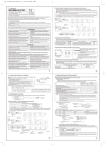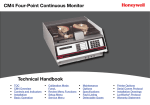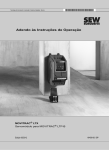Download Mitsubishi Electric LMAP02-E Datasheet
Transcript
LTX-VCI Datasheet Description The RealTime LTX-VCI extends RealTime air-conditioning control solutions by providing a compatible interface to a range of air-conditioning manufacturers. The LTX-VCI acts as virtual interface that allows the existing range of RealTime air-conditioning BMS interfaces and LonWorks Controllers to be instantly compatible with additional airconditioning manufacturers products. The VCI provides the necessary functionality to control individual A/C units as well as return fault and temperature readback data from each unit in a format compatible with existing RealTime BMS control solutions. The VCI can handle manufacturer interfaces with up to 64 units. 144.00 37.00 Power LED LTX Service Pin SERVICE Service LED 134.00 Dimensions (mm) RealTime Control Systems Ltd. Park House, Greenhill Crescent, Watford WD18 8PH. Tel 01923 233384 Fax 01923 233385 Web: www.realtime-controls.co.uk, E-mail: [email protected] LTX-VCI Datasheet Issue 1.05.01 12/07/2003 Doc No. 92101 Page 1 LTX-VCI Iss1.05 LTX-VCI Virtual Control Interface LTX-VCI Datasheet 1 Introduction 1.1 • • • • • 1.2 LTX-VCI Features Provides a common control interface for many of the major brands of package Airconditioning units Simplifies the monitoring and control of large numbers of A/C units Allows the monitoring and control of air-conditioning units from range of conventional and LonWorks Building Management Systems Provides backwards compatibility with existing RealTime BMS controllers and interfaces Provides a practical interface for managing thousands of network variables without the need for large numbers of bindings, and the ability to rezone the system without rebinding Description The following table provides the range of existing coverage for RealTime controllers and shows which solutions at present require the addition of the VCI. The range of solutions is constantly expanding, the latest solutions are available from the RealTime web site. BMS LonWorks Manufacturer Interface Trend LTX-21 Cylon LTX-51 Andover LTX-51 RealTime LTX-SC LTX-VCI Interface Required Native A/C Interface Air-Conditioning Manufacturer Toshiba Daikin Mitsubishi ä ä ä ä LG1 ä ä ä ä YES L-Gateway ä ä ä ä YES LMAP The LTX-VCI can handle A/C interfaces with up to 64 indoor units. Many LTX controllers are only designed to handle 16 units, therefore the VCI can serve data to up to 4 LTX controllers in order to allow access and control of all units. Interfaces that the LTX-VCI are compatible with are associated with a Device Interface Sheet within this datasheet that describes specific details of interfacing, lists what functionality is available and provides fault code references. The current version of the LTX-VCI is compatible with the following device interfaces: Manufacturer Daikin Mitsubishi Mitsubishi Product L-Gateway DCS601A1R LMAP02-E LMAP03-E Device Interface Sheet page 5 page 7 page 9 RealTime Control Systems Ltd. Park House, Greenhill Crescent, Watford WD18 8PH. Tel 01923 233384 Fax 01923 233385 Web: www.realtime-controls.co.uk, E-mail: [email protected] LTX-VCI Datasheet Issue 1.05.01 12/07/2003 Doc No. 92101 Page 2 LTX-VCI Iss1.05 The LTX-VCI expands RealTime air-conditioning controls functionality to allow interfacing with a range of air-conditioning manufacturers. The LTX-VCI acts as virtual interface that allows the existing range of RealTime air-conditioning BMS interfaces and LonWorks Controllers to be instantly compatible with additional air-conditioning manufacturers products. LTX-VCI Datasheet 1.3 Engineering Engineering is a two step process, on one side connecting the VCI with the air-conditioning Interface, on the other connecting the BMS control system via a suitable LTX controller. To engineer a specific system, follow the instructions in this datasheet to set up the linkage to the BMS interface and perform general configuration of the LTX-VCI. Refer to the relevant Device Interface Sheet within this datasheet for the relevant manufacturers product, this will provide product specific details of the available functionality and specific configuration information. Device Interfaces Sheets are specific to the LonWorks Program ID of the interface. If the program ID is different from that in the Device Interface Sheet then contact RealTime as there may be compatibility issues. The system must be engineered by a suitably trained LonWorks integrator using the correct engineering tools. Engineers new to engineering RealTime products should contact us for additional information. The LonWorks functional profile for the VCI is available at the rear of this datasheet. Air-Conditioning Interface Note: Before the system is installed it is advisable to establish the unit addressing methodology being used in the system. As a general principle it is recommended that units are addressed from unit ‘1’ (the lowest possible address) upwards with no gaps in the addressing scheme. Schemes that start the addressing at higher values and have gaps in the addressing scheme are liable to create problems in the interfacing and control of the system. Firstly consult the Device Interface Sheet relevant to the system being installed, these are found in this datasheet. The device interface sheet will provide device specific information on the device functionality and any special steps that need to be taken during installation and engineering. The Device Interface Sheet provides the relevant VCI Mode Number for the device in question, this value configures the VCI to the correct configuration for the selected interface. The first task in configuring the VCI is set this value in the Node: UCPTVCIMode. If unsure of the value, setting Node: UCPTVCIMode equal to 0 disables any communication with the interface. WARNING: Using an incorrect value for UCPTVCIMode can lead to unpredictable behaviour of the system. Once the VCI Mode is selected the VCI will be configured to the maximum number of indoor units for the selected interface, should the actual number of units be less than the maximum this it is possible to restrict the overall range of units addressed by the VCI by using the configuration parameters Node:UCPTMinUnitNum and Node:UCPTMaxUnitNum This will reduce the amount of time required to scan the system in order to produce faster updates of readback data and will also prevent invalid unit addresses from being processed. To enable communication between the VCI and the A/C Interface create a single message tag binding between the tag VCItag on the VCI and the standard msg_in tag on the selected A/C 1 interface using a suitable LonWorks engineering tool. The VCI should now be communicating with the air-conditioning interface, polling data from the selected range of units. The VCI will not write any data to the units until it receives control data from the BMS interface. 1 Message tags in LonMaker for Windows are found on the Virtual Function Block (VFB) of each of the devices. If adding by hand it will be necessary to drop the VCItag msg_out object onto the VCI VFB and a msg_in object on the a/c interface VFB to make them visible. Connecting them as normal will bind the tags. RealTime Control Systems Ltd. Park House, Greenhill Crescent, Watford WD18 8PH. Tel 01923 233384 Fax 01923 233385 Web: www.realtime-controls.co.uk, E-mail: [email protected] LTX-VCI Datasheet Issue 1.05.01 12/07/2003 Doc No. 92101 Page 3 LTX-VCI Iss1.05 1.3.1 LTX-VCI Datasheet 1.3.2 BMS Interface The VCI consists of four VCI Proxy function blocks that manage data exchange between one or more BMS interfaces and the A/C interface. Each proxy can be bound to a different LTX controller in order to allow the control of up to 64 units. In the default configuration the main proxy, VCI Proxy[0] can be used to directly address up to 64 A/C units. The remaining three proxies VCI Proxy[1] to VCI Proxy[3] each address 16 consecutive units. The following are the default address ranges of the units Function Block VCI Proxy[0] VCI Proxy[1] VCI Proxy[2] VCI Proxy[3] Start Unit 1 17 33 49 End Unit 64 32 48 64 If it is necessary to use more than one interface then each interface is bound to successive VCI Proxies. For example a second LTX interface would be bound to VCI Proxy[1], this performs a default mapping so that unit 1 in the second LTX corresponds to unit number 17 in the VCI and unit 16 in the second LTX corresponds to unit number 32 in the VCI. Each of the proxy function blocks has two configuration parameters UCPTStartUnitOffset and UCPTEndUnitOffset which can be used to map each proxy to any address range within the range 1 to 64. If the configuration parameters are set to zero the function block will operate with default address ranges outline above. These offset values can be used to map units into the correct address range should a site addressing scheme not begin at 1. 1.3.3 Fault Code Mapping Existing LTX controllers use an established fault reporting system that allows fault codes to be translated and reported in various different BMS architectures. To retain backwards compatibility the current version of the VCI translates manufacturers fault codes into the established fault code format. In the BMS the LTX can be translated back into the native manufacturers codes either manually or using suitable lookup mechanisms. Each Device Interface Sheet provides the necessary translation between LTX and manufacturers fault codes. RealTime Control Systems Ltd. Park House, Greenhill Crescent, Watford WD18 8PH. Tel 01923 233384 Fax 01923 233385 Web: www.realtime-controls.co.uk, E-mail: [email protected] LTX-VCI Datasheet Issue 1.05.01 12/07/2003 Doc No. 92101 Page 4 LTX-VCI Iss1.05 In the simplest configuration a single LTX controller is bound to VCI Proxy[0] and can monitor and control units in the range 1 to the maximum unit count for the LTX controller. Typically this is to a limit of 16 units, but some new LTX controllers may be able to address up to 64 units. LTX-VCI Datasheet Device Interface Sheet: Daikin L-Gateway DCS601A1R Manufacturer Device Name Product Code Program ID Indoor Units VCI Mode Number LTX-VCI compatibility Daikin L-Gateway Prototype DCS601A1R 90:00:87:48:50:04:04:02 64 10 v0.90 or greater Control Function Setpoint Fanspeed Run Mode Louver On/Off Central/Local Control Readback Function Return air temperature Heat-exchanger temperature Fault Code Comments Range restrictions may be applied by LTX interfaces Only low or high speed available. Fanspeed settings of AUTO, LOW and MEDIUM are treated as LOW, HIGH is treated as HIGH HEAT, COOL, AUTO and FAN_ONLY available Not available on L-Gateway. Standard behaviour L-Gateway allows separate switching of On/Off, Setpoint and Mode switches. The LTX-VCI will switch all as a single global setting of Central or Local. Comments Available in L-Gateway Not available Louver On/Off Selected Daikin fault codes are mapped into the LTX – see fault code reference table Setpoint readback will indicate the actual unit setpoint, this may be offset by the unit from the demand setpoint Readback will return either LOW or HIGH Run mode readback will indicate actual operating mode, during AUTO operation readback will indicate actual mode (COOL, HEAT etc) Not available Standard Additional Functions Fault Reset Filter Reset Comments Not Available Available if implemented on LTX BMS controller Setpoint Fanspeed Run Mode Configuration Notes No specific configuration requirements. RealTime Control Systems Ltd. Park House, Greenhill Crescent, Watford WD18 8PH. Tel 01923 233384 Fax 01923 233385 Web: www.realtime-controls.co.uk, E-mail: [email protected] LTX-VCI Datasheet Issue 1.05.01 12/07/2003 Doc No. 92101 Page 5 LTX-VCI Iss1.05 Interface Functionality LTX-VCI Datasheet Operation Notes Master/Slave Operation Some Daikin A/C units operate in AUTO with separate heating and cooling setpoints. The readback values of run-mode and setpoint reflect the actual values the unit is operating to rather than those initially set by the BMS or keypad. With the LTX Master/Slave operation the LTX controllers copy the read-back data from the keypad master and write it into the slave units. If the master unit is operating in AUTO with an initial setpoint of 20 degrees then when it moves into heating mode the readback data will be 18 degrees, HEAT, and the slave units will be placed in this state. Hence the slave units will mirror the operation of the master as expected and will perform the same setpoint transitions as the master even though they will not be operating in AUTO. It is recommended that the system designer should check that this functionality is acceptable. Fault Mapping LTX-VCI Code Decimal Hex 21 22 23 24 25 26 27 28 29 30 31 32 33 34 35 36 37 38 39 40 41 42 43 44 45 15 16 17 18 19 1A 1B 1C 1D 1E 1F 20 21 22 23 24 25 26 27 28 29 2A 2B 2C 2D Daikin Fault Code A0 A1 A3 A6 A7 A9 AF AJ C4 C5 C9 CJ E0 E1 E3 E4 E9 F3 H9 J3 J5 J6 JA JC JH LTX-VCI Code Decimal Hex 46 47 48 49 50 51 52 53 54 55 56 57 58 59 60 61 62 63 64 101 111 112 153 255 2E 2F 30 31 32 33 34 35 36 37 38 39 3A 3B 3C 3D 3E 3F 40 65 6F 70 99 FF RealTime Control Systems Ltd. Park House, Greenhill Crescent, Watford WD18 8PH. Tel 01923 233384 Fax 01923 233385 Web: www.realtime-controls.co.uk, E-mail: [email protected] LTX-VCI Datasheet Issue 1.05.01 12/07/2003 Doc No. 92101 Daikin Fault Code L4 L5 L8 L9 LC P1 P4 U0 U1 U2 U4 U5 U7 U8 U9 UA UC UF UH Unknown Fault Code AC Non-Existance AC Comms Error LTX Query Fail No fault Page 6 LTX-VCI Iss1.05 The following mapping provides a list of the Daikin fault codes that are reported individually and the corresponding single byte codes that the VCI generates for these codes. In some control systems the VCI code will be visible and manual translation will have to performed, in others the supervisor software can be used to automatically map the VCI code to the original Daikin fault code so the native codes can be presented. Future versions of LTX controllers will allow the original codes to be reported directly. LTX-VCI Datasheet Device Interface Sheet: Mitsubishi LMAP02-E Manufacturer Device Name Product Code Program ID Indoor Units VCI Mode Number LTX-VCI compatibility Mitsubishi LMAP LMAP02-E 90:00:71:00:76:00:02:02 50 20 V1.00 or greater Control Function Setpoint Fanspeed Run Mode Louver On/Off Central/Local Control Readback Function Return air temperature Heat-exchanger temperature Fault Code Comments Range restrictions may be applied by LTX interfaces LTX Mappings of 0 = LOW, 1 = MID2, 2 = MID1, 3=HIGH Consult LMAP datasheet for mappings for units with fewer fan speeds. HEAT, COOL, AUTO and FAN_ONLY available Not available Standard behaviour LMAP allows separate switching of On/Off, Setpoint and Mode switches. The LTX-VCI will switch all as a single global setting of Central or Local. Comments Available Not available Setpoint Fanspeed Run Mode Louver On/Off The LMAP02 only supplies Fault/No Fault indication, for comprehensive fault code reporting it is necessary to use the LMAP03 Available Available Available Not available Available Additional Functions Fault Reset Filter Reset Comments Not Available Not Available? Configuration Notes 1) To use keypad lockout (prohibit) functionality, SW1-1 on the LMAP must be ‘ON’. Fault Mapping RealTime Control Systems Ltd. Park House, Greenhill Crescent, Watford WD18 8PH. Tel 01923 233384 Fax 01923 233385 Web: www.realtime-controls.co.uk, E-mail: [email protected] LTX-VCI Datasheet Issue 1.05.01 12/07/2003 Doc No. 92101 Page 7 LTX-VCI Iss1.05 Interface Functionality LTX-VCI Datasheet The following mapping provides a list of the Mitsubishi fault codes that are reported individually and the corresponding single byte codes that the VCI generates for these codes. In some control systems the VCI code will be visible and manual translation will have to performed, in others the supervisor software can be used to automatically map the VCI code to the original Mitsubishi fault code so the native codes can be presented. Future versions of LTX controllers will allow the original codes to be reported directly. Note that the Mitsubishi LMAP02 (Firmware version 2.xx) does not return fault codes and only provides a fault/no fault indication for each unit. To return detailed fault codes it is necessary to use the Mitsubishi LMAP03 (Firmware version 3.xx), contact Mitsubishi for details. See the Device Interface Sheet for the LMAP03 for details of the fault codes returned. Fault Code LTX Query Fail Fault (unknown) No fault RealTime Control Systems Ltd. Park House, Greenhill Crescent, Watford WD18 8PH. Tel 01923 233384 Fax 01923 233385 Web: www.realtime-controls.co.uk, E-mail: [email protected] LTX-VCI Datasheet Issue 1.05.01 12/07/2003 Doc No. 92101 Page 8 LTX-VCI Iss1.05 LTX-VCI Code Decimal Hex 153 99 201 C9 255 FF LTX-VCI Datasheet Device Interface Sheet: Mitsubishi LMAP03-E Manufacturer Device Name Product Code Program ID Indoor Units VCI Mode Number LTX-VCI compatibility Mitsubishi LMAP LMAP03-E 90:00:A2:00:76:00:03:03 50 21 V1.05 or greater Control Function Setpoint Fanspeed Run Mode Louver On/Off Central/Local Control Comments Range restrictions may be applied by LTX interfaces LTX Mappings of 0 = LOW, 1 = MID2, 2 = MID1, 3=HIGH Consult LMAP datasheet for mappings for units with fewer fan speeds. HEAT, COOL, AUTO and FAN_ONLY available Not available Standard behaviour LMAP allows separate switching of On/Off, Setpoint and Mode switches. The LTX-VCI will switch all as a single global setting of Central or Local. Readback Function Return air temperature Heat-exchanger temperature Fault Code Setpoint Fanspeed Run Mode Louver On/Off Comments Available Additional Functions Fault Reset Filter Reset Comments Not Available Not Available? Not available Available – See following table for mapping to LTX ranges Available Available Available Not available Available Configuration Notes 1) To use keypad lockout (prohibit) functionality, SW1-1 on the LMAP must be ‘ON’. RealTime Control Systems Ltd. Park House, Greenhill Crescent, Watford WD18 8PH. Tel 01923 233384 Fax 01923 233385 Web: www.realtime-controls.co.uk, E-mail: [email protected] LTX-VCI Datasheet Issue 1.05.01 12/07/2003 Doc No. 92101 Page 9 LTX-VCI Iss1.05 Interface Functionality LTX-VCI Datasheet Fault Mapping LTX-VCI Code Decimal Hex 21 22 23 24 25 26 27 28 29 30 31 32 33 34 35 36 37 38 39 40 41 42 43 44 45 46 47 48 49 50 51 52 53 54 55 56 57 58 59 60 61 62 63 64 65 66 67 68 15 16 17 18 19 1A 1B 1C 1D 1E 1F 20 21 22 23 24 25 26 27 28 29 2A 2B 2C 2D 2E 2F 30 31 32 33 34 35 36 37 38 39 3A 3B 3C 3D 3E 3F 40 41 42 43 44 Mitsubishi Codes Numeric Fault Description Code 110 Equipment abnormality 120 Equipment abnormality 403 Sub IF / outdoor communication trouble 900 Test run 10*0 Ref.cycle abnormality 11** Ref.cycle temperature abnormality - Common operand: ** 12** Ref.cycle temperature abnormality allowance - Common operand: ** 13** Ref.cycle pressure abnormality - Common operand: ** 14** Ref.cycle pressure abnormality allowance - Common operand: ** 1500 Ref.cycle not operate due to overcharge 1501 Ref.cycle not operate due to undercharge 1502 Ref.cycle not operate due to liquid back 1503 Ref.cycle not operate due to coil frost 1504 Ref.cycle not operate due to overheat protection 1505 Ref.cycle not operate due to compressor vacuum operation protection 1509 Abnormal high pressure (closed ball valve) 20*0 Water system abnormality 21** Water system temperature abnormality - Common operand: ** 22** Allowance of water system temperature abnomality - Common operand : ** 23** Water system pressure abnormality - Common operand: ** 24** Water system pressure abnormality allowance - Common operand: ** 2500 Water system not operate due to water leak 2501 Water system not operate due to water supply suspension 2502 Water system not operate due to drain pump abnormality 2503 Water system not operate due to drain sensor abnormality 2504 Water system not operate due to liquid level abnormality 2505 Water system not operate due to cool water valve abnormality 2506 Water system not operate due to warm water valve abnormality 2600 Water system operation restricted due to water leak 2601 Water system operation restricted due to water supply suspension 2602 Water system operation restricted due to drain pump abnormality 2603 Water system operation restricted due to drain sensor abnormality 2604 Water system operation restricted due to liquid level abnormality 3600 Air system operation restricted due to filter clogging 3601 Air system operation restricted due to filter maintenance 3602 Air system operation restricted due to damper position detecting abnormality 37** Air system operation humidity abnormality allowance - Common operand: ** 4000 Electric system abnormality 40*0 Electric system abnormality in line * 4100 Electric system not operate due to overcurrent shut-off 4101 Electric system not operate due to overcurrent protection 4102 Electric system not operate due to open phase 4103 Electric system not operate due to reversed phase 4104 Electric system not operate due to electric leak 4105 Electric system not operate due to short circuit 4106 Electric system not operate due to self power supply OFF 4107 Electric system not operate due to overlord 4108 Electric system not operate due to overcurrent relay 51C RealTime Control Systems Ltd. Park House, Greenhill Crescent, Watford WD18 8PH. Tel 01923 233384 Fax 01923 233385 Web: www.realtime-controls.co.uk, E-mail: [email protected] LTX-VCI Datasheet Issue 1.05.01 12/07/2003 Doc No. 92101 Page 10 LTX-VCI Iss1.05 The following mapping provides a list of the Mitsubishi fault codes that are reported individually and the corresponding single byte codes that the VCI generates for these codes. In some control systems the VCI code will be visible and manual translation will have to performed, in others the supervisor software can be used to automatically map the VCI code to the original Mitsubishi fault code so the native codes can be presented. Future versions of LTX controllers will allow the original codes to be reported directly. LTX-VCI Code Decimal Hex 69 70 71 72 73 74 75 76 77 78 79 80 81 82 83 84 85 86 87 88 89 90 91 92 93 94 95 96 97 98 99 100 101 102 103 104 105 106 107 108 109 110 111 112 113 114 115 116 117 118 119 120 121 122 123 45 46 47 48 49 4A 4B 4C 4D 4E 4F 50 51 52 53 54 55 56 57 58 59 5A 5B 5C 5D 5E 5F 60 61 62 63 64 65 66 67 68 69 6A 6B 6C 6D 6E 6F 70 71 72 73 74 75 76 77 78 79 7A 7B 124 125 126 127 128 129 130 131 7C 7D 7E 7F 80 81 82 83 132 84 Mitsubishi Codes Numeric Fault Description Code 4109 Electric system not operate due to overcurrent relay 51F 4110 Electric system not operate due to high voltage part 4111 Electric system not operate due to bus current 4112 Electric system not operate due to coil overheat 49 4113 Electric system not operate due to heater overheat 4114 Electric system not operate due to fan controller abnormality 4115 Electric system not operate due to power supply synchronism abnormality 4116 Electric system not operate due to motor abnormality 4117 Compressor self protection function operated 4118 Faulty reverse phase detecting circuit 4119 Open connectors of two or more 4124 Open connector (49C) 420* Inverter abnormality 421* Inverter overcurrent shut-off 422* Inverter bus voltage insufficiency 423* Inverter radiating thermostat abnormality 424* Inverter overcurrent protection 425* Inverter IPM abnormality 430* Inverter abnormality allowance 431* Inverter overcurrent shut-off allowance 432* Inverter bus voltage insufficiency allowance 433* Inverter radiating thermostat abnormality allowance 434* Inverter overcurrent protection abnormality allowance 435* Inverter IPM abnormality allowance 50*0 Sensor trouble 51** Temperature sensor trouble - Sensor No.: ** 52** Pressure sensor trouble - Sensor No.: ** 53** Current sensor trouble - Sensor No.: ** 54** Humidity sensor trouble - Sensor No.: ** 55** Gas sensor trouble - Sensor No.: ** 56** Air speed sensor trouble - Senser No.: ** 57** Limit switch trouble - Switch no.: ** 58** Sensor trouble - Sensor No.: ** 59** Other sensors trouble - Sensor No.: ** 6000 System abnormality 6101 System not operate due to abnormality - With response frame 6102 No answer back 6500 Communication error 6600 Communication error - Address duplicate 6601 Communication error - Polarity unsettled 6602 Communication error - Transmission processor hardware error 6603 Communication error - Transmission line busy 6604 Communication error - No ACK(06H) 6605 Communication error - No response frame 6606 Communication error - Transmission processor 6607 Communication error - No ACK return 6608 Communication error - No return of response frame 6609 Communication error 6610 Communication error 6700 Communication error - K-transmission abnormality 6701 Communication error - K-transmission error 6702 Communication error - K-address duplicate 6750 Communication error - K abnormality code PO 6751 K abnormality - Room temperature thermistor abnormality 6752 K abnormality - Indoor coil thermistor abnormality,Condensation temperature sensor abnormality 6753 K abnormality - Transmit/receive error 6754 K abnormality - Drain sensor abnormality, Float switch function 6755 K abnormality - Drain pump abnormality 6756 K abnormality - Coil frost/overheat protection 6757 K abnormality - System error 6758 K abnormality - Outdoor unit trouble, Indoor/outdoor communication error 6761 K abnormality - Room temperature thermistor abnormality 6762 K abnormality - Indoor coil thermistor abnormality, Condensation temperature sensor abnormality 6763 K abnormality - Transmit/receive error RealTime Control Systems Ltd. Park House, Greenhill Crescent, Watford WD18 8PH. Tel 01923 233384 Fax 01923 233385 Web: www.realtime-controls.co.uk, E-mail: [email protected] LTX-VCI Datasheet Issue 1.05.01 12/07/2003 Doc No. 92101 Page 11 LTX-VCI Iss1.05 LTX-VCI Datasheet LTX-VCI Code Decimal Hex Mitsubishi Codes Numeric Fault Description Code 6764 K abnormality - Drain sensor abnormality 6765 K abnormality - Drain pomp abnormality 6766 K abnormality - Coil frost/overheat protection 6767 K abnormality - Outdoor unit trouble - Indoor/outdoor communication error 6771 K abnormality - High pressure abnormality,Low pressure abnormality 6772 K abnormality - Inner thermostat function, Discharge temperature abnormality, Shell thermostat function, Overcurrent protection 6773 K abnormality - Radiator plate thermostat function 6774 K abnormality - Outdoor thermistor abnormality 6775 K abnormality - Pressure sensor abnormality, Inddor/outdoor communication error 6776 K abnormality - Overcurrent shut-off 6777 K abnormality - System error 6778 K abnormality - Normal 6779 K abnormality - Refrigerant overcharge,Abnormal voltage,Abnormal CT sensor 6800 Communication error - Other communication errors 6801 Communication error - V-control communication error 6810 Communication error - UR communication error 6811 Communication error - UR communication synchronism not recover 6812 Communication error - UR communication hardware error 6813 Communication error - UR communication status bit detection error 6820 Other communication errors LTX Comms error 6821 Other communication errors - Transmission line busy 6822 Other communication errors - No communication ACK 6823 Other communication errors - No response command 6824 Other communication errors - Receive data error 6831 Remote controller communication/indoor unit receiving trouble 6832 Remote controller communication/indoor unit transmitting trouble 6833 Remote controller communication/indoor unit transmitting trouble 6834 Remote controller communication/indoor unit receiving trouble 6840 Indoor/outdoor communication/unit receiving trouble 6841 Indoor/outdoor communication/outdoor unit transmitting trouble 6842 Indoor/outdoor communication/indoor unit transmitting trouble 6843 Indoor/outdoor communication/unit receiving trouble 6844 Excessive number of indoor units connected 6845 Erroneous connection of indoor/outdoor units 6846 Excessively long pick up time 6850 BMS-Main IF communication / Main IF receiving trouble 6851 Main IF- Sub IF communication trouble 6852 I/F system error 7000 System abnormality 7100 System abnormality - Total capacity error 7101 System abnormality - Capacity code error 7102 System abnormality - Connecting unit number excess 7103 System abnormality - Piping length setting error 7104 System abnormality - Floor height setting error 7105 System abnormality - Address setting over 254 7106 System abnormality - Attribute setting error 7107 System abnormality - Distributor setting error 7108 System abnormality - Ref. system setting error 7109 System abnormality - Connection setting error 7110 System abnormality - Connection data unsettled 7111 System abnormality - I/O connection equipment not connected 7112 System abnormality - I/O type setting error 7113 System abnormality - Equipment unsettled 7130 Combination trouble 7200 System abnormality - Numeric values unsettled 7201 System abnormality - Numeric values unsettled 133 134 135 136 137 138 85 86 87 88 89 8A 139 140 141 8B 8C 8D 142 143 144 145 146 147 148 149 150 151 152 153 154 155 156 157 158 159 160 161 162 163 164 165 166 167 168 169 170 171 172 173 174 175 176 177 178 179 180 181 182 183 184 185 186 187 188 189 8E 8F 90 91 92 93 94 95 96 97 98 99 9A 9B 9C 9D 9E 9F A0 A1 A2 A3 A4 A5 A6 A7 A8 A9 AA AB AC AD AE AF B0 B1 B2 B3 B4 B5 B6 B7 B8 B9 BA BB BC BD 153 201 99 C9 LTX Comms error Unknown Fault Code 255 FF NO fault RealTime Control Systems Ltd. Park House, Greenhill Crescent, Watford WD18 8PH. Tel 01923 233384 Fax 01923 233385 Web: www.realtime-controls.co.uk, E-mail: [email protected] LTX-VCI Datasheet Issue 1.05.01 12/07/2003 Doc No. 92101 Page 12 LTX-VCI Iss1.05 LTX-VCI Datasheet LTX-VCI Datasheet 2 LonWorks Engineering LTX-VCI v1.05 Prog ID 93:36:A7:47:01:34:00:A1 nvo00Status SNVT_obj_status nvi00Request SNVT_obj_request nvoFileDirectory SNVT_address Configuration Properties LTX-SC.Node nvoQuery unsigned int nvoIndoorData UNVT_Indoor_Data nviUnitSettings UNVT_Unit_Settings nvoIndoorDataEx2 UNVT_Indoor_Data_e2 nviClearance unsigned int Configuration Properties UCPTStartUnitOffset UCPTEndUnitOffset LTX-SC.VCI Proxy[4] VCItag message tag nciDbgMsw unsigned int nvoErrorLog UNVT_VCI_Errs LTX-SC.VFB 2.1 LTX-VCI Functional Profile The LTX-VCI functional profile is shown above. The following table gives a summary for each network variable. NV Index 0 1 2 3 4 5-8 9-12 13-16 17-20 21-24 Name nvi00Request nvo00Status nvoFileDirectory nvoErrorLog nciDbgMsw nviQuery[4] nviClearance[4] nviUnitSettings[4] nvoIndoorData[4] nvoIndoorDataEx2[4] In/Out In Out Out Out In In In Out Out Out Type SNVT_obj_request SNVT_obj_status SNVT_address unsigned int unsigned int UNVT_Unit_Settings UNVT_Indoor_Data UNVT_Indoor_Data_e2 Description File pointer to configuration data Debug NV Debug config NV Indoor data query index Fault clearance command Unit settings data Indoor unit data Indoor unit data (extended) RealTime Control Systems Ltd. Park House, Greenhill Crescent, Watford WD18 8PH. Tel 01923 233384 Fax 01923 233385 Web: www.realtime-controls.co.uk, E-mail: [email protected] LTX-VCI Datasheet Issue 1.05.01 12/07/2003 Doc No. 92101 Page 13 LTX-VCI Iss1.05 UCPTMessageThrottle UCPTNVLongIndexMode UCPTAckAllQueries UCPTCommErrMapping UCPTCommErrGen UCPTSelRefresh UCPTPollRate UCPTVCIMode UCPTMinUnitNum UCPTMaxUnitNum UCPTUpdateMode UCPTFaultReadback SCPTMaxSendTime SCPTMinSendTime SCPTdevMajVer SCPTdevMinVer LTX-VCI Datasheet 2.2 Application Network Variables network input UNVT_Unit_Settings nviUnitSettings User defined data structure with the following fields typedef struct { unsigned int SNVT_hvac_mode SNVT_temp_p unsigned int unsigned int unsigned int unsigned int unsigned int unsigned int } UNVT_Unit_Settings; unit_number; hvac_mode; setpoint; on_off; fan_speed; louver; filter_reset; priority_c_o; operation_ban; Field unit_number hvac_mode setpoint on_off fan_speed louver filter_reset priority_c_o operation_ban Valid Values 1..64 {AUTO=0, HEAT=1, COOL=3, FAN ONLY=9} 18.00-29.00 Degrees Centigrade {OFF=0, ON=1} {AUTO=0, LOW=1, MEDIUM=2, HIGH=3} {OFF=0, ON=1} {NORMAL=0, RESET=1} {REMOTE=0, CENTRE=1} {NONE=0, PRESENT=1} This data structure contains the complete operation commands for a single air-conditioning unit, addressed by the field .unit_number. network input unsigned int nviQuery Range is between 1 and 64 and corresponds to the current unit address being queried, actual valid range of queries is determined by the selected device VCI mode and the ranges specified by Node:UCPTMinUnitNum and Node:UCPTMaxUnitNum. network input unsigned int nviClearance Propagates a global unit reset command to the attached A/C interface where such functionality is available. network output UNVT_Indoor_Data nvoIndoorData User defined data structure with the following fields typedef struct { unsigned int SNVT_hvac_mode SNVT_temp_p unsigned int unsigned int unsigned int unsigned int SNVT_temp_p SNVT_temp_p unsigned int } UNVT_Indoor_Data; unit_number; hvac_mode; setpoint; on_off; fan_speed; louver; filter_state; indoor_temp; heat_exch_temp; unit_fault; RealTime Control Systems Ltd. Park House, Greenhill Crescent, Watford WD18 8PH. Tel 01923 233384 Fax 01923 233385 Web: www.realtime-controls.co.uk, E-mail: [email protected] LTX-VCI Datasheet Issue 1.05.01 12/07/2003 Doc No. 92101 Page 14 LTX-VCI Iss1.05 Valid values for these fields are as follows LTX-VCI Datasheet Valid values for these fields are as follows Field unit_number hvac_mode setpoint on_off fan_speed louver filter_state indoor_temp heat_exch_temp unit_fault Valid Values 1..16 {AUTO=0, HEAT=1, COOL=3, FAN ONLY=9} 18.00-29.00 Degrees Centigrade {OFF=0, ON=1} {AUTO=0, LOW=1, MEDIUM=2, HIGH=3} {OFF=0, ON=1} {OK=0,DIRTY=1} -255.00..255.00 -255.00..255.00 1..255, 0 indicates no unit The data is returned from the indoor unit and indicates its current operating state. 2.3 Configuration Parameters RealTime Control Systems Ltd. Park House, Greenhill Crescent, Watford WD18 8PH. Tel 01923 233384 Fax 01923 233385 Web: www.realtime-controls.co.uk, E-mail: [email protected] LTX-VCI Datasheet Issue 1.05.01 12/07/2003 Doc No. 92101 Page 15 LTX-VCI Iss1.05 User modifiable configuration parameters are discussed in the engineering section of this datasheet. All other configuration parameters should not be modified unless specific instructions are provided in a device information sheet. LTX-VCI Datasheet 3 Installation Instructions The LTX is installed as follows 2) Mount the LTX on a standard symmetric DIN rail. A clearance of 85mm above and 105mm below the DIN rail centreline should be allowed and 155mm horizontal clearance. See the figure to the right. Connect the LTX Power connector (black) to a 1.5VA 24Vdc supply. The connection is polarity independent. Do not power the device up. Network 85mm Power LTX 105mm RS-232 3) Connect the LonWorks network to the LTX connector labelled ‘Network’ (orange) using unshielded twisted pair; the connection is polarity independent. Multiple devices can be daisy-chained. 4) Daisy-chain the LonWorks connection from the LTX to a pair of screw-terminals mounted on the DIN rail adjacent to the LTX. This is for engineering purposes and allows easy access to the network. 5) Add a network terminator to the LonWorks network if specified. RealTime Control Systems Ltd. Park House, Greenhill Crescent, Watford WD18 8PH. Tel 01923 233384 Fax 01923 233385 Web: www.realtime-controls.co.uk, E-mail: [email protected] LTX-VCI Datasheet Issue 1.05.01 12/07/2003 Doc No. 92101 Page 16 LTX-VCI Iss1.05 1) 155mm LTX-VCI Datasheet 4 Technical Specification Electrical Environmental Supply 24V DC Power 1.5VA Temperature Storage Operation -10oC to 50oC 0oC to 50oC Processor Echelon 3150 Humidity 0-90% RH non-condensing Clock Speed 10 MHz Protection IP30 External Memory 32kb PROM, 24kb SRAM EMC Emissions EMC Immunity EN50081-1 EN50082-1 LON Network FTT-10A Transceiver, topology network Free Dimensions H138 x W146 x D38 without DIN clip H144 x W146 x D48 with DIN clip Mounting Quick release standard DIN rail Clearance around DIN rail Minimum 85mm above and 105mm below DIN rail centreline Casing Material Casing – Powder coated 18 gauge steel to RAL 3020 Weight 250g Power and LON Connectors Two part rising clamp 0.5mm” to 2.5mm” cross sectional area cable Sales Office RealTime Control Systems Ltd Park House Greenhill Crescent Watford, UK WD18 8PH Tel : +44 (0)1923 233384 Fax: +44 (0)1923 233385 Email: [email protected] Future updates of this datasheet available from http://www.realtime-controls.co.uk Copyright © RealTime Control Systems Ltd. 2003 RealTime Control Systems Ltd. Park House, Greenhill Crescent, Watford WD18 8PH. Tel 01923 233384 Fax 01923 233385 Web: www.realtime-controls.co.uk, E-mail: [email protected] LTX-VCI Datasheet Issue 1.05.01 12/07/2003 Doc No. 92101 Page 17 LTX-VCI Iss1.05 Mechanical