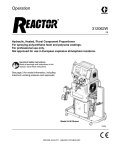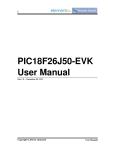Download Citizen CMP-30 series Service manual
Transcript
CMP-10 Service Manual CMP-10 SERVICE MANUAL PRODUCT NAME: TERRITORY: REVISION: DATE: CMP-10 TD 1.0 2002.07.25 DESIGNED: APPROVED: APPROVALS: R&D Department QC Department Manufacturing Department Marketing Department CMP-10 Rev. 1.00 : : : : Date: 2002.07.25 P 1/41 CMP-10 Service Manual REVISION Rev. No. Date Rev. 1.0 July 24, 2002 CMP-10 Comment Newly issued Rev. 1.00 Date: 2002.07.25 P 2/41 CMP-10 Service Manual INTRODUCTION This manual describes the disassembly, reassembly, and maintenance procedures of Citizen Mobile Printer CMP-10. It is intended for field maintenance men. 1. FEATURES This small, portable line thermal printer is designed for various types of Personal Data Assistance (PDAs) devices, notebook computers, mobile phones etc. Its abundant built-in features allow you to widely use this printer for different applications. Prior to using it, read and understand this manual thoroughly. (1) (2) (3) (4) (5) (6) (7) (8) (9) Small, lightweight, you can carry it everywhere High speed and low noise, owing to line thermal print Long-life printing head and high reliability, owing to the simple mechanism Easy paper-loading, owing to clamshell mechanism Built-in input buffer - 64 K Capable of printing a bar code (Special command) Capable of IrDA communication Capable of using magstripe reader Interfaces to Pocket PC and PALM OS devices CMP-10 Rev. 1.00 Date: 2002.07.25 P 3/41 CMP-10 Service Manual 2. GENERAL SPECIFICATIONS Feature 1. Printing system 2. Printing speed 3. Printing head 4. Emulation 5. Characters 6. Characters per line 7. Dot matrix 8. Bar code type 9. 10. 11. 12. 13. 14. 15. Paper feed system Paper width Paper thickness Recommended paper Paper roll maximum diameter Minimum core diameter Interfaces 16. IrDA Interface 17. Serial interface 18. Input buffer 19. Mag stripe reader 20. LED color CMP-10 Parameters Direct thermal printing 50 mm/sec Total dots: 384 Dot density: 8 dots/mm Printing width: 48 mm ESC/POS commands + Unique commands (with some unique functions) ASCII Code, Alphanumeric characters, International characters, Windows Code page FONT A: 32 characters/line, FONT B: 42 characters/line FONT A: 12H × 24V, FONT B: 19H × 16V UPC-A/E, JAN(EAN)13/8 columns, ITF, CODE39, CODE128, CODABAR Friction feed 58 ±0.5 mm 60 - 65 µm TF50-KS-E2D (Nippon Paper) 40 mm (CMP-10-40), 50 mm (CMP-10-50) 8 mm IrDA version 1.0 Serial interface (by special cable - option) Mode: Infrared transceiver mode Transport wave: Wave length - 850 to 900 nm Communication speed: 9600, 19200, 38400, 57600, 115200 bps Data length: 8 bits Start bit: 1 bit Stop bit: 1 bit Parity: none Communication: Half duplex Flow control: IrDA standard Communication distance: Max. 80 cm Speed: 1200, 2400, 4800, 9600, 19200, 57600, 115200 bps Interface: Bidirectional serial communication Signal level: RS-232C Data lenght: 8 bits Start bit: 1 bit Stop bit: 1 bit Parity: None Flow control: Xon/Xoff only Connector: Motorola Star Tac 64 KB Track 1, 2, 3 Power LED: GREEN and RED Charge LED: GREEN and RED Rev. 1.00 Date: 2002.07.25 P 4/41 CMP-10 Service Manual Feature 21. Operation switches 22. Sensors and error monitoring 23. Power consumption 24. Battery 25. Battery charging time 26. Maximum lines printed with fully charged battery 27. Power supply monitoring 28. AC Adapter 29. Operating Environment 30. Storage Environment 31. Reliability 32. Safety standard and EMI 33.Dimensions 34. Weight 35. Options CMP-10 Parameters Power switch 1, LF switch 1 Paper end sensor, Open cover sensor, Head temperature, Low battery Idle - approximately 2W When printing - approximately 15W Battery type: Li-ion battery pack Cell Voltage: 3.7 V Number of cells: 2 Battery pack voltage: 7.4 V Battery pack capacity: 2000 mAh Approximately 3 hours by main unit + AC adapter 40,000 lines (At temperature 20°C, standard setting, alphanumeric slide pattern printing. The number of lines may be changed by such condition as temperature, etc.) Auto Power OFF (programmable - from 1 to 60 sec.) Low battery monitoring included. Model: 10AD-JU (for Japan, USA, and Canada) 10AD-E (Europe) Input voltage 90 V - 264 V AC Output voltage 9.0 V DC 1.0 A Temperature: 5 – 40°C Humidity: 35 – 80% RH (No dew condensation) Temperature: –20 – 60°C Humidity: 10 – 90% RH (No dew condensation) Print head: 50,000,000 pulses or 50km (Normal temperature, 12.5% density, rated energy) Mechanism: 15,000,000 lines UL, C-UL, TUV, GS, CE Marking FCC Class B, VCCI Class B 116 (W) × 104 (D) × 63 (H) mm (50 mm paper cover + Mag stripe reader) Approx. 370 g (with battery and belt clip without paper) Serial Cable, Mag Stripe card reader (Factory option) Rev. 1.00 Date: 2002.07.25 P 5/41 CMP-10 Service Manual 3. DISASSEMBLY AND REASSEMBLY In case of maintenance work, observe the following: CAUTION (1) If the printer functions properly, do not disassemble, reassemble, or adjust it. Particularly, do not loosen each set screw unless required. (2) After inspecting the printer, be sure to confirm that it is free from error. (3) Never try to print without setting the printing paper in the printer. Confirm that it is properly set. (4) In case of maintenance work, be careful not to leave the used parts or screws in the printer. (5) When handling the thermal head or control board, do not wear the gloves which will easily cause static electricity. Prior to handling it, discharge static electricity from your body. Also, never conduct maintenance work in a place where the printer will be easily electrified. (6) When disassembling and reassembling, check the cords and boards for any damage, and do not cable or fix them in an inappropriate manner by force. (7) Never carry out maintenance work with the power turned on. 3.1 Disassembly Procedure 1. Prior to Disassembly (1) Disconnect all the cables from the the main body. For your safety, unplug a power cord from a plug socket. (2) Open the paper cover. CMP-10 Rev. 1.00 Date: 2002.07.25 P 6/41 CMP-10 Service Manual (3) Remove the paper roll from the paper magazine. (4) Unscrew the screw on the bottom of the paper magazine. (5) Close the paper cover. Screw CMP-10 Rev. 1.00 Date: 2002.07.25 P 7/41 CMP-10 Service Manual 2. Removing the battery cover (1) Press the marked area on the battery cover and lift the cover. 3. Removing the battery (1) Open the battery cover as shown above. (2) Take out the battery pack. (3) Disconnect the battery pack from the connector. (4) Remove the battery pack from the battery compartment. CMP-10 Rev. 1.00 Date: 2002.07.25 P 8/41 CMP-10 Service Manual (5) Remove two M3 × 10 (BT) screws. 4. Removing the back cover (1) Turn the printer downward. (2) Push the front cover at the places shown on the drawing and lift the back cover. (3) Remove the back cover. CMP-10 Rev. 1.00 Date: 2002.07.25 P 9/41 CMP-10 Service Manual 5. Removing the paper cover (1) Lift the printer. (2) Take out the paper cover as shown on the drawing. 6. Removing the Main PCB and Operational Panel (1) Unscrew the three screws with which the Main PCB is fixed to the plastic case as shown on the drawing. CMP-10 Rev. 1.00 Date: 2002.07.25 P 10/41 CMP-10 Service Manual (2) (3) (4) (5) 7. Lift up the Main PCB together with the operational panel. Disconnect the printer cables and Buzzer cable. Remove the Main PCB and the operational panel. Disconnect the Operational panel from the Main PCB. Removing the printer (1) Unscrew the four screws which are fixing the printer to the plastic case. (2) Remove the module from the plastic case. (3) Unscrew the two screws which fix the printer to the plastic carrier. (4) Pull the printer forward and detach it from the plastic carrier. CMP-10 Rev. 1.00 Date: 2002.07.25 P 11/41 CMP-10 Service Manual 8. Removing the platen (for model CMP-10-40) (1) Unscrew the screws as shown on the drawing. (2) Detach the platen. CMP-10 Rev. 1.00 Date: 2002.07.25 P 12/41 CMP-10 Service Manual 9. Removing the Operational Panel PCB (1) Unscrew the two screws and detach the Operational Panel PCB from the plastic panel. 3.2 Reassembly Procedure Reassemble the disassembled parts in the reverse order of the disassembly procedure described in 3. CAUTION: 1. Route the cables very carefully so that they will not be caught. • The flat cable should be located on the board side. 2. Tighten the screws firmly, but avoid tightening them too hard. 3. Use only the attached screws. There are several kinds of screws used. If they are unscrewed, be sure to put them back in their original places. 4. After reassembly, be sure to check prior to turning on the power. CMP-10 Rev. 1.00 Date: 2002.07.25 P 13/41 CMP-10 Service Manual 4. TROUBLESHOOTING 4.1 Troubleshooting Procedure If the printer has a trouble, confirm its phenomenon, determine a defective part according to 4.2 Troubleshooting Guide, and then, repair it in the specified manner. • Phenomenon Find a corresponding trouble phenomenon in this column. If there multiple corresponding phenomena, confirm taking all of them into account. This allows you to determine a hidden defective part. • Cause Possible causes are listed as many as possible in this column. Project a trouble cause and determine it by the check method described in the next column. • Check Method Check methods are listed in this column to determine the relevant trouble cause. • Repair Method Repair the defective part in the manner described in this column. Efficient troubleshooting is enabled without making a erroneous judgment by repairing in the above-mentioned procedure. 4.2 Troubleshooting Guide The following table lists the check methods and repair methods based on possible phenomena and causes. AC Adapter Failure Phenomenon Charging LED is not shining though DC adapter is connected. Cause The AC cord is not connected to Power inlet. Check Method — The voltage is abnormal. Use a voltmeter to (It is slightly higher than the measure a supply rating in the no-load state) voltage. The AC adapter was — connected to another device in the past. CMP-10 Rev. 1.00 Repair Method Connect the AC cord to the specified plug socket, etc. Replace the AC adapter. Replace the AC adapter. Date: 2002.07.25 P 14/41 CMP-10 Service Manual Power Supply Failure Phenomenon The power cannot be turned on. (POWER lamp not illuminated) Cause Check Method The AC adapter is not — connected. Check if the battery Battery pack is not connected. pack is connected. Battery pack is discharged. Connect the AC adapter and check that the charge LED is blinking. The fuse is gone. Check whether or not the non-specified power supply was used in the past. Check whether or not the specified fuse is used. Others Check whether or not the specified power supply is used. Check whether or not the operation panel board is connected. The fuse blows out The printer mechanism or The power is turned on immediately if replaced. control board is defective. by disconnecting the It blows out during cable of the printer operation. mechanism. (Does not operate) (F2 blows out) The phenomenon remains unchanged after the abovementioned check. The motor or driver of the The power is turned on printer mechanism is by disconnecting the defective. motor cable. (Does not operate) The phenomenon remains unchanged after the abovementioned check. CMP-10 Rev. 1.00 Repair Method Connect the specified AC adapter. Connect proper battery pack. Charge the battery pack. Use the specified AC adapter. Use the specified fuse. Use the specified AC adapter. Replace the cable of the operation panel board. Connect the connector. Replace the printer mechanism. Replace the control board. Replace the printer mechanism. Replace the motor driver or control board. Date: 2002.07.25 P 15/41 CMP-10 Service Manual Phenomenon No printing Thin printing color Missing dots Missing dots in specific section CMP-10 Cause Faulty battery pack Check Method Check whether or not the specified Battery pack is used. Battery pack is discharged. Connect the AC adapter and check that the charge LED is shining. Faulty mounting and Check mounting and connection of printer connection of the printer mechanism mechanism. The printer operates Check whether or not properly except not printing the specified paper is used, and whether or not the specified paper is set inside. Faulty printer mechanism — The head is heated due to continuous print, etc. Faulty battery pack Wait for some time. Check whether or not the specified battery pack is used. Battery pack is discharged Connect the AC adapter and check that the charge LED is blinking. Non-recommended paper Set print density higher with the proper command. Faulty thermal head — Faulty printer mechanism connection Repair Method Use the specified Battery pack. Charge the battery pack. Mount the printer mechanism properly. Set the specified paper properly. Replace the printer mechanism. Reset automatically. Use specified battery pack. Charge the battery pack. Replace with the recommended paper or its equivalent. Replace the thermal head. Connect the printer mechanism cable properly. Check whether or not the printer mechanism cable is connected properly. Foreign substance adhered Check the thermal head Dip a cotton swab or to the thermal head or and platen roller for any soft cloth in ethyl platen roller alcohol and wipe off the foreign substance. foreign substance. Faulty thermal head — Replace the thermal head. Faulty connection of printer Check whether or not Connect the printer mechanism the printer mechanism mechanism cable cable is connected properly. properly. Faulty thermal head Replace the thermal — head. Rev. 1.00 Date: 2002.07.25 P 16/41 CMP-10 Service Manual Phenomenon Low print quality Too much ink blot Blurred characters Cause Faulty printing paper Check Method Check whether or not the specified printing paper is used. Faulty battery pack Check whether or not the specified battery pack is used. Foreign substance adhered Check the thermal head to the thermal head or and platen roller for any platen roller adhered foreign substance. Faulty printing paper Check whether or not the specified printing paper is used. Worn platen roller The platen roller is worn out and slips easily. Repair Method Replace with the recommended paper or its equivalent. Use the specified battery pack. Dip a cotton swab or soft cloth in ethyl alcohol and wipe off the foreign substance. Replace with the recommended paper or its equivalent. Replace the platen roller unit. * If the printer continues to print for a long time, the printed characters become thicker. If printing is suspended and restarted, print concentration will change slightly. Print density becomes lower if used at a low temperature. * Paper Feed Failure Phenomenon Cause Faulty connection of motor A printing paper feed motor does not work or connector malfunctions. Faulty battery pack Faulty motor body The printing paper is not Faulty paper feed fed or fed unproperly. Foreign substance in the gear Broken gear Faulty motor body CMP-10 Rev. 1.00 Check Method Check the motor connector for its connection. Check whether or not the specified battery pack is used. Use a tester or oscilloscope to measure a supply voltage and waveform. Check whether or not the printing paper is jamming or torn and caught in a paper path. Check the motor gear for any foreign substance. Check whether or not the motor gear is broken. Use a tester or oscilloscope to measure a supply voltage and waveform. Repair Method Connect the connector properly. Use the specified battery pack. If the supply voltage and waveform are normal, replace the motor (printer mechanism). Remove unnecessary printing paper and set properly. Remove the foreign substance. Replace the motor (printer mechanism). If the supply voltage and waveform are normal, replace the motor (printer mechanism). Date: 2002.07.25 P 17/41 CMP-10 Service Manual * PE Sensor Failure Phenomenon Cause PE is always detected. Faulty sensor PE is not detected. Faulty sensor Foreign substance caught by the sensor Sensor exposed to the direct sunshine or strong light Check Method Use a tester to check whether or not a supply voltage and signal are normal. — Check for any foreign substance. Check operation, avoiding the direct sunshine or strong light. Repair Method Replace the PE sensor. Replace the PE sensor. Remove the foreign substance. Use in a place free from the direct sunshine or strong light. * If PE is not detected with no printing paper set, the printer will print even if the paper is not set, causing a trouble to the printer head, etc. If printing is performed in this condition, replace the platen roller and head. * Others (Operational Failure Included) Phenomenon At power-on, the CHARGE and ON lamps remain illuminated. At power-on, the ERROR lamp blinks. Kanji is not printed. Cause Faulty control board Faulty memory No Kanji ROM Faulty Kanji ROM Erroneous printing or malfunctioning. The printer is used in a noisy place A printer body or internal temperature is high. Bad working environment CMP-10 Rev. 1.00 Check Method — — Check whether or not the printer is for overseas use. — Check whether or not there is any noise emitting object around the printer. Check the working environment and installation site. Repair Method Replace the control board. Replace the memory or control board. Replace the control board with one for domestic use or attach the Kanji ROM. Replace the Kanji ROM. Change the place. Move the printer to a well-ventilated place within the specified temperature range. Date: 2002.07.25 P 18/41 CMP-10 Service Manual 5. ASSEMBLY DRAWING CMP-10 Rev. 1.00 Date: 2002.07.25 P 19/41 CMP-10 Service Manual POS 1 2 3 4 5 6 7 8 9 10 11 12 13 14 15 16 17 18 19 CMP-10 Name Cover Front Button Printer base Paper cover 40 mm Cover back Lamella Rubber foot Belt clip Screw M3 × 6 Strap hook RS connector cover Main PCB Screw M2.5 × 8 OP Panel PCb Battery cover OP Panel LiION Battery Screw M2.5 × 6 Screw M2 × 6.5 Rev. 1.00 Quantity 1 1 1 1 1 1 2 1 2 2 1 1 4 1 1 1 1 10 2 Date: 2002.07.25 P 20/41 CMP-10 Service Manual 6. ELECTRICAL DIAGRAM OF MAIN PCB CMP-10 Rev. 1.00 Date: 2002.07.25 P 21/41 CMP-10 Service Manual 6.1 CMP-10 MAIN PCB - Top Side CMP-10 Rev. 1.00 Date: 2002.07.25 P 22/41 CMP-10 Service Manual 6.2 CMP-10 MAIN PCB - Bottom Side CMP-10 Rev. 1.00 Date: 2002.07.25 P 23/41 CMP-10 Service Manual 6.3 CMP-10 MAIN PCB - Top Side CMP-10 Rev. 1.00 Date: 2002.07.25 P 24/41 CMP-10 Service Manual 6.4 CMP-10 MAIN PCB - Bottom Side CMP-10 Rev. 1.00 Date: 2002.07.25 P 25/41 CMP-10 Service Manual 7. MAIN PCB - PARTS LIST No. U1 U2 U3 U4 U5 Name Interface IC Battery charging IC A/D Converter CMOS IC CMOS IC Part Number SP232ECT MM1433BV TLC0832 CD4066 CD4066 Manufacturer SIPEX MITSUMI TI FAIRCHILD FAIRCHILD U6 1 Mbit SRAM K6T1008C2E-GB70 /5V SAMSUNG U7 U8 U9 U10 U11 U12 U13 IrDA Controller CPU Flash ROM Flash ROM 8 BIT LATCH Voltage Regulator CMOS IC Reset IC U14 Motor controller IC TOIM4232 W78E516B PLCC W29EE011P-90 PLCC M29C400 74HCT573CDR LM2931ADT50 CD4066 SP690ACN (SMD) MAX690ACS SP703ACN LB1838M VISHAY WINBOND WINBOND ST TI TI, PHLPS, ON SEMI, NS FAIRCHILD SIPEX MAXIM SIPEX SANYO Q1 Q2 FET Transistor PNP Transistor Q3 X’TAL IRFR9014 D-Pak KTA1504 2SA1162-GR 40 MHz/HC49S IR KEC TOSHIBA SUNNY Q4 NPN Transistor Q5 Transistor Q6 Q7 X’TAL PNP Transistor KTC3875 2SC2712-GR KTA1715 2SA715 3.6864 MHz/HC49S KTA1504 2SA1162-GR KEC TOSHIBA KEC HITACHI SUNNY KEC TOSHIBA Q8 NPN Transistor Q9 PNP Transistor Q10 NPN Transistor KTC3875 2SC2712-GR KTA1504 2SA1162-GR KTC3875 2SC2712-GR KEC TOSHIBA KEC TOSHIBA KEC TOSHIBA CMP-10 Rev. 1.00 Date: 2002.07.25 P 26/41 CMP-10 Service Manual No. D1 D2 D3 D4 D5 D6 D7 D8 D9 D10 D11 D12 D13 D14 D15 D16 D17 C1 C2 C3 C4 C5 C6 C7 C8 C9 C10 C11 C12 C13 C14 C15 C16 C17 C18 C19 C20 C21 C22 C23 C24 C25 C26 C27 C28 Name Fast Recovery Diode Fast Recovery Diode Fast Recovery Diode Diode Fast Recovery Diode Diode Diode Diode Diode Diode Diode Diode Diode Diode Diode Diode Diode Chip capacitor Ceramic capacitor Chip capacitor Chip capacitor Chip capacitor Chip capacitor Chip capacitor Chip capacitor Chip capacitor Chip capacitor Chip capacitor Chip capacitor Chip capacitor Chip capacitor Chip capacitor Electrolytic capacitor Electrolytic capacitor Chip capacitor Chip capacitor Electrolytic capacitor Chip capacitor Chip capacitor Chip capacitor Chip capacitor Chip capacitor Chip capacitor Chip capacitor Chip capacitor CMP-10 Part Number SR240 SR240 SR240 LL4148 SR240 LL4148 LL4148 LL4148 LL4148 LL4148 LL4148 LL4148 LL4148 LL4148 LL4148 LL4148 LL4148 1 µF/16 V 100 nF/50 v 1 µF/16 V 1 µF/16 V GRM 1 µF/16 V 10 nF/50 V 100 nF/50 v 100 nF/50 v 15 pF/50 V 15 pF/50 V 100 nF/50 v 5 pF/50 V 5 pF/50 V 100 nF/50 v 100 µF/10 V 100 µF/10 V 100 nF/50 v 100 nF/50 v 1000 µF/10 V 100 nF/50 V 100 nF/50 V 100 nF/50 V 100 nF/50 V 100 nF/50 V 100 nF/50 V 100 nF/50 V 100 nF/50 V Rev. 1.00 Manufacturer DAESAN DAESAN DAESAN DAESAN DAESAN DAESAN DAESAN DAESAN DAESAN DAESAN DAESAN DAESAN DAESAN DAESAN DAESAN DAESAN DAESAN WALSIN WALSIN WALSIN WALSIN MURATA WALSIN WALSIN WALSIN WALSIN WALSIN WALSIN WALSIN WALSIN WALSIN WALSIN SAMWHA SAMWHA WALSIN WALSIN WALSIN WALSIN WALSIN WALSIN WALSIN WALSIN WALSIN WALSIN WALSIN Date: 2002.07.25 P 27/41 CMP-10 Service Manual No. C29 C30 C31 R1 R2 R3 R4 R5 R6 R7 R8 R9 R10 R11 R12-R16 R17 R18 R19 R20 R21 R22 R23 R24 R25 R26 R27 R28 R29 R30 R31 R32 R33 R34 R35 R36 R37 R38 V1 V2 V3 V4 V5 V6 V7 V8 Name Chip capacitor Chip capacitor Chip capacitor Chip Resistor 0805 5% Chip Resistor 0805/5% Chip Resistor 0805/5% Chip Resistor 0805/5% Chip Resistor 0805/5% Chip Resistor 0805/5% Chip Resistor 0805/5% Chip Resistor 0805/5% Carbon Resistor Chip Resistor 0805/5% Chip Resistor 0805/5% Chip Resistor 0805/5% Chip Resistor 0805/5% Chip Resistor 0805/5% Chip Resistor 0805/5% Chip Resistor 0805/5% Chip Resistor 0805/5% Chip Resistor 0805/5% Chip Resistor 0805/5% Chip Resistor 0805/5% Chip Resistor 0805/5% Chip Resistor 0805/5% Chip Resistor 0805/5% Chip Resistor 0805/5% Chip Resistor 0805/5% Chip Resistor 0805/5% Chip Resistor 0805/5% Chip Resistor 0805/5% Chip Resistor 0805/5% Chip Resistor 0805/5% Chip Resistor 0805/5% Chip Resistor 0805/5% Chip Resistor 0805/5% Chip Resistor 0805/5% Multilayer Varistor Multilayer Varistor Multilayer Varistor Multilayer Varistor Multilayer Varistor Multilayer Varistor Multilayer Varistor Multilayer Varistor CMP-10 Part Number 100 nF/50 V 100 nF/50 V 100 nF/50 V 10 K 130 K 10 K 10 K 150 Ohm 10 K 33 K 33 K 0.3 Ohm/1 W/5% 33 K 100 K 10 K 100 K 10 K 4.7 K 100 K 10 K 2.2 K 100 K 10 K 10 K 1K 100 K 10 K 100 K 220 Ohm 10 K 10 K 100 K 100 K 10 K 10 K 10 K 1K Rev. 1.00 Manufacturer WALSIN WALSIN WALSIN YAGEO YAGEO YAGEO YAGEO YAGEO YAGEO YAGEO YAGEO YAGEO YAGEO YAGEO YAGEO YAGEO YAGEO YAGEO YAGEO YAGEO YAGEO YAGEO YAGEO YAGEO YAGEO YAGEO YAGEO YAGEO YAGEO YAGEO YAGEO YAGEO YAGEO YAGEO YAGEO YAGEO YAGEO WALSIN WALSIN WALSIN WALSIN WALSIN WALSIN WALSIN WALSIN Date: 2002.07.25 P 28/41 CMP-10 Service Manual No. V9 F1 F2 L1 Name Multilayer Varistor Fuse F-1206(1A) Fuse F-1206(3.5A/20V~) Ferite bead 2012 0,1uH CN1 CN2 CN3 CN4 CN5 CN7 CN8 CN9 3 Pin Connector Power jack STAR TAC Connector 2 Pin Connector 24 Pin FPC Connector 12 PIN connector 6 Pin Connector 9 Pin Connector PCB PCB MAIN CMP-10 Part Number (1 A) (2.5 A/20 V~) 25 MHZ/~50 OHM, 100 MHz/~75 Ohm Molex 5267-03 Manufacturer WALSIN BEL FUSE BEL FUSE SAMWHA MOLEX 6008 Molex 53398-02 Molex 52610-24 Molex 79107-12 Molex 79107-06 Molex 53398-09 MOLEX MOLEX MOLEX MOLEX MOLEX CMP-10 V2.0 JND Rev. 1.00 Date: 2002.07.25 P 29/41 CMP-10 Service Manual 8. PANEL PCB - Top View CMP-10 Rev. 1.00 Date: 2002.07.25 P 30/41 CMP-10 Service Manual 8.1 PANEL PCB ASS’Y - Bottom View CMP-10 Rev. 1.00 Date: 2002.07.25 P 31/41 CMP-10 Service Manual 8.2 PANEL PCB ASS’Y - Top View CMP-10 Rev. 1.00 Date: 2002.07.25 P 32/41 CMP-10 Service Manual 8.3 PANEL PCB ASS’Y - Bottom View CMP-10 Rev. 1.00 Date: 2002.07.25 P 33/41 CMP-10 Service Manual 9. PANEL PCB - PARTS LIST No. U1 U2 U3 Name INFRARED TRANCEIVER F2F2000 Analog switch IC Part Number TFDU4100 F2F2000 CD4066 Manufacturer VISHAY ZEPETRONIC FAIRCHILD Q1 NPN Transistor Q2 NPN Transistor 2SA1162-GR KTA1504 2SA1162-GR KTA1504 TOSHIBA KEC TOSHIBA KEC D1 D2 Diode Diode LL4148 LL4148 DAESAN DAESAN LED1 LED2 Bicolor LED Bicolor LED TBD TBD R1 R2 R3 R4 R5 R6 R7 R8 R9 R10 R11 R12 R13 R14 R15 R16 R17 R18 Chip Resistor 0805 Chip Resistor 0805 Chip Resistor 0805 Chip Resistor 0805 Chip Resistor 0805 Chip Resistor 0805 Chip Resistor 0805 Chip Resistor 0805 Chip Resistor 0805 Chip Resistor 0805 Chip Resistor 0805 Chip Resistor 0805 Chip Resistor 0805 Chip Resistor 0805 Chip Resistor 0805 Chip Resistor 0805 Chip Resistor 0805 Chip Resistor 0805 10 k/5% 10 k/5% 10 k/5% 100 Ohm/5% 1 k/5% 100 Ohm/5% 1 k/5% 2 k/5% 2,2 M/5% 4.7 k/5% 24 k/5% 2.2 M/5% 1 k/5% 220 Ohm/5% 10 k/5% 2.7 k/5% 10 k/5% 10 k/5% YAGEO YAGEO YAGEO YAGEO YAGEO YAGEO YAGEO YAGEO YAGEO YAGEO YAGEO YAGEO YAGEO YAGEO YAGEO YAGEO YAGEO YAGEO C1 C2 C3 C4 C5 C6 C7 C8 C9 Chip Capacitor 0805 Chip Capacitor 0805 Chip Capacitor 0805 Chip Capacitor 0805 Chip Capacitor 0805 Chip Capacitor 0805 Chip Capacitor 0805 Chip Capacitor 0805 Chip Capacitor 0805 100 nF/20% 1 µF/20% 10 nF/20% 1 nF/20% 100 nF/20% 100 nF/20% 100 nF/20% 1 nF/20% 22 nF/20% WALSIN WALSIN WALSIN WALSIN WALSIN WALSIN WALSIN WALSIN WALSIN CMP-10 Rev. 1.00 Date: 2002.07.25 P 34/41 CMP-10 Service Manual No. C10 C11 Name Chip Capacitor 0805 Chip Capacitor 0805 Part Number 10 nF/20% 10 nF/20% Manufacturer WALSIN WALSIN CN1 N2 CN3 CN4 Magnetic head 12 pin Molex 6 pin Molex MAGNETIC HEAD Molex 87049-1016 Molex 87049-0616 MOLEX MOLEX SW1 SW2 TACT SWITCH TACT SWITCH SKHCAD301A SKHCAD301A ALPS ELECTRIC ALPS ELECTRIC PCB PANEL PCB CMP-10 V2.0 JND CMP-10 Rev. 1.00 Date: 2002.07.25 P 35/41 CMP-10 Service Manual BATTERY SPECIFICATION 1. Scope This Product Specification (‘Specification’ hereinafter) covers the requirements for the rechargeable lithiumion battery Pack manufactured and supplied by Samsung SDI Co., Ltd. to Japan CBM Corporation for its product “2S¡¿1P Soft Pack”. The battery pack contains lithiumion battery, safety device, a protection circuit module. 2. Description and Model 2.1 Description 2.2 Battery 2.3 Battery Pack Model Rechargeable Lithium-ion battery pack ICR18650-20 P21R04-03-S01 3. Ratings 3.1 3.2 3.3 3.4 Nominal Capacity 2000 mAh (0.2 C Discharge) Nominal Voltage 7.4 V End Voltage 5.5 V Charging Method CC-CV (Constant-Voltage with Limited current) 3.5 Charging Voltage 3.6 Charging Current Standard charge Rapid charge 3.7 Max. Charge current 3.8 Max. Discharge current 3.9 Internal Resistance 3.10 Weight 3.11 Operating Temperature Standard charge Standard discharge 3.12 Storage Temperature –20 ~ 20ºC –20 ~ 45ºC –20 ~ 60ºC 3.13 Storage Humidity CMP-10 8.4 V 1000 mA/3 Hr 2000 mA/2.5 Hr 2000 mA 2000 mA < 280 m Ohm About 90.0 g 0 to 45oC –20 to 60oC < 1 Year < 3 Months < 1 Month 20 ~ 85 % RH (not condensed) Rev. 1.00 Date: 2002.07.25 P 36/41 CMP-10 Service Manual 4. Outline Dimension Refer to attached drawing. 5. Appearance Any critical cosmetic damage must not be found from the appearance of the products. 6. Standard Test Condition 6.1 Test Sample Condition The battery pack used for the test shall be new and delivered no more than one month before. 6.2 Environmental Condition Unless otherwise specified, all tests stated in this specification are conducted at temperature 25 ±5ºC and humidity 65 ±20% and charged state. 6.3 Test Equipment Condition The grade of voltmeter and ammeter used in the test shall be higher than class 0.5, a high impedance type. 7. Characteristics 7.1 Standard Charge “Standard charge” means charging the battery pack with a charge current. 1000 mA with constant voltage of 8.4 V with 3.0Hr cutoff 7.2 Initial Capacity “Initial capacity” is defined as the initial discharge capacity of the battery pack, which is measured with discharge current of 400 mA with 5.5 V cutoff within 1 hour after the standard charge. The Initial Discharge Capacity shall be more than 95%. 7.3 Cycle Life Cycle life is defined by the discharge capacity after 300 Cycles. Each cycle has a period of charge with initial current 2000 mA to 8.4 V rest Capacity 10 minutes discharge with 2000 mA with 5.5 V cutoff rest Capacity 30 minutes Discharge Capacity after 300 cycles > 80% (Initial Capacity). CMP-10 Rev. 1.00 Date: 2002.07.25 P 37/41 CMP-10 Service Manual 7.4 Initial Internal Impedance This means AC impedance of the battery pack measured at 1 kHz after standard charge. Initial internal impedance < 280 m Ohm 7.5 Discharge Capacity with Temperature This means relative value of discharge capacity at various temperature compared with the discharge capacity at 25 ±5ºC (100%) Conditions are: Standard charge Discharge current 400mA with 5.5V cutoff Relative Discharge Capacity at 80% 0ºC 100% 25ºC 95% 40ºC 7.6 Storage Characteristics Remaining capacity of the battery pack which was stored at 25 ±5ºC for 30 days is measured by discharge capacity. Conditions are : Standard charge before storage Discharge current 400 mA with 5.5 V cutoff Remaining Capacity (after the storage) >80%. 8. Function of Protection Circuit Module (hereinafter PCM) 8.1 Overcharge Protection 4.35 ±0.025 V/cell 8.2 Overdischarge Protection 2.30 ±0.080 V/cell 8.3 Overcurrent Protection 2 ~ 6.5 A (Ave. 4.25 A) depending upon pack voltage, with reset when load is removed or pack is recharged. 8.4 Power Dissipation Run: Shut down: CMP-10 15 µA 0.1 µA Rev. 1.00 Date: 2002.07.25 P 38/41 CMP-10 Service Manual 9. Safety Test 9.1 Overcharge Test Test method: Apply charge voltage 12 V with current 1.0 C to the battery pack. Criteria: PCM shall operate and stop charging. Capacity > 87% No damage such as leakage, flame, fire was allowed. 9.2 External Short Circuit Test Test method: Short-circuit the battery pack with 8.4 V charged, by connecting positive and negative terminals of the battery pack with a resistor less than 100 m Ohm 20 times every second. Criteria: PCM shall operate and stop discharging. OCV > 7.2V No damage such as leakage, flame, fire was allowed. 9.3 Overdischarge Test Test method: Discharge the battery pack with current 1.0 C for 12 hours. Criteria: PCM shall operate and stop discharging. Capacity > 87% No damage such as leakage, flame, fire was allowed. 10. Mechanical Characteristics 10.1 Vibration Test Test method: This means the endurance of the battery pack against vibration. Frequency and amplitude: 10 Hz → 55 Hz → 10 Hz / 0.8 mm Sweep speed : 1 ±0.055 Hz/min Criteria: No leakage , OCV > 7.2V, Internal impedance < 320 m Ohm CMP-10 Rev. 1.00 Date: 2002.07.25 P 39/41 CMP-10 Service Manual 11. Shipment The battery pack shall be shipped in a 40~60% charged state. 12. Caution and Prohibition Before using and handling the battery pack, see carefully attached “Handling Instruction for Lithium Ion Rechargeable Battery Pack”. 13. Others 13.1 Storage for a Long Term If the battery pack is kept for a long term (3 months or more), it is strongly recommended that the battery pack be preserved at dry and low temperature atmosphere. CMP-10 Rev. 1.00 Date: 2002.07.25 P 40/41 CMP-10 Service Manual Handling Instruction for Lithium Ion Rechargeable Battery Pack SAFETY INSTRUCTIONS Please follow the warnings and precautions listed below to avoid possible hazards from the improper use of batteries and to ensure correct and safe use of them. The following notes should be put in an appropriate and effective location in each end-use product and its instruction manual. Warning 1. Do not short-circuit the battery, as it may generate heat. To avoid short-circuiting, do not let the battery come in contact with metal objects at any time, especially when transporting. 2. Do not put the battery into a fire, as it may swell or explode. Do not use near any type of heat source. When battery leaks electrolyte or emit a strange smell, discontinue use and move battery away from the heat source. 3. Cover terminals with insulating tape before proper disposal. 4. Do not solder the battery directly. Heat applied during soldering may damage the safety vent in the battery’s positive cover. 5. Do not alter or disassemble the battery. Do not take off the battery’s cover or jacket. 6. Do not deform the battery by applying pressure. Do not throw, hit or drop the battery. Do not subject the battery to mechanical shocks. 7. Do not submerge the battery in water, or any type of liquid. Do not expose the battery to any type of water, such as rain or moisture, as it might heat, corrode, or not function occasionally. 8. Do not connect the battery reversed in positive (+) and negative (−) terminals. Do not charge the battery with polarities reversed, as it may swell or explode. 9. Do not use any chargers not specified by manufacturer . Do not charge the battery under conditions not specified, as it may leak electrolyte, heat or explode. 10. Do not use the battery with other makers’ batteries, different types and or models of batteries such as dry batteries, nickel-metal hydride batteries, or nickel-cadmium batteries. Do not use old and new Liion batteries together, as they might leak electrolyte, heat or explode. 11. Do not mistreat the battery, or use the battery in applications not recommended by manufacturer. 12. Do not let electrolyte come into contact with skin, eyes, or clothing. If contact with skin or eyes occurs, immediately seek help from a doctor. 13. Keep the battery out of reach of babies and children to avoid any accidents. 14. Do not put batteries in a microwave oven or pressure cooker. 15. Although rechargeable, the battery has a limited life-span. Replace when usage time between charges become short. 16. Do not store at or use in temperatures above 60ºC. 17. Do not short-circuit the cells when open the carton. 18. If there are any problems of the battery, immediately keep the battery at safe place and contact to Japan CBM Corporation. CMP-10 Rev. 1.00 Date: 2002.07.25 P 41/41