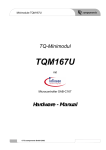Download EVBmm User Manual
Transcript
va E s r te u Evaluation system for microcontrollers ARM and minimodules PROPOX. User Manual REV 1.1 t E r fo co n ty in r ic m tr p o lle te ys B g o n co , rs p m o R ro m rs a t F g rd ro ra ro ic rs lle m co S e tr s, o P r- e e p fo rs - r rs lle C - d o th h m n e , e rv im in ig H e S b M s ID - ta e W d e d d e b m o tr n co lle S B fo r s m e rd t s a S lo In , sy ro B t C d I r n n e b P o io e so , c t e o a R W r c V lu ic e d ro a A p v m id o E r d m C I e g ic s b P d in M , r m n , T a g E S o rs si s , B e it lle R g d K V ro n t h i r A n p ig , te y o r t 1 H c ta ‘5 to D ro S o I c r e i F P rs m m R le r m rs s, o la e r f r tr g rv ll e s n e o le ro S co u tr p o d n , s r o ic m s co m im t e m t e n e T st ys rn y S o S e s , B ht r In IC n e so d P t io e e , ic c a e R m p lu ro V S a C p A I v o e r r P E b of ic g T, m M S rs in E , sr n g s g R it in si lle V K p e o A r ty d , e o t t 1 r B ro a ro `5 t C c i r P S P , m s fo s r r r rs s e o e e l f l l l rd rw o s a ro e e tr t l S n m n u o a o d b r c c o e g t ro o e W im r o p d in rn c e e M m ro d th s d te ic e d s r , m y a rs S r T o e o S n B ll I s , o d tr ce IC e ig n o P s e r , e p p co o S R D R n V cr h i B A t io ig C M r a H P of sr , lu rs l l e M a nmy isd e a s o n ve a s o l u t i o sn e o E e tr rd m g st n a n y o i co S n B n EVBmmTm s le , T, S , R V A o cr to ro rd a its K r P rs i m IC P 1 ‘5 r fo o B n tio a lu e S T Contents Introduction........................................................................................................................................ 3 1.1 Features EVBmmTm ................................................................................................................. 4 Getting started .................................................................................................................................. 5 2.1 Component layout .................................................................................................................... 5 Hardware description ...................................................................................................................... 7 3.1 Power supply ............................................................................................................................ 7 3.2 mmTm socket for minimodules ................................................................................................ 8 3.3 LED diodes.............................................................................................................................. 10 3.4 Switches .................................................................................................................................. 10 3.5 Buzzer ...................................................................................................................................... 11 3.6 Potentiometers ....................................................................................................................... 11 3.7 1-WIRE Interface.................................................................................................................... 12 3.8 RESET button ......................................................................................................................... 12 3.9 USB interface.......................................................................................................................... 12 3.9 Interfejs USB Host ................................................................................................................. 14 3.10 RS-232 interfaces ................................................................................................................ 14 3.11 MMC/SD slot card................................................................................................................ 16 3.12 JTAG Connector .................................................................................................................. 16 3.13 Alphanumeric LCD display ................................................................................................. 18 3.14 Graphic display GLCD ........................................................................................................ 19 3.15 CAN interface ....................................................................................................................... 20 3.16 IRDA ...................................................................................................................................... 20 3.17 Codec Audio ......................................................................................................................... 21 Header and connectors ................................................................................................................ 23 4.1 Connectors .............................................................................................................................. 23 4.2 Jumpers ................................................................................................................................... 26 4.3 LEDs & switches .................................................................................................................... 26 Technical Data................................................................................................................................. 28 Technical Assistance .................................................................................................................... 29 Accessories ..................................................................................................................................... 30 Warranty Statement ....................................................................................................................... 30 2 1 Introduction System evaluation EVBmmTm (Evaluation Board for Mini Modules Team) is tool to designed to building electronic systems based on 32-bit microcontroller ARM and Propox minimodules. This flexible base will allow You to create and verify projects and "shark ideas" quick and easily. Our remedy idea "many ideas one solution" was implemented in this project. That is the reason why we've created Evaluation System, able to handle most of Propox minimodules which to fit dimensions into mmTm socket. Additionally, working on this System, we have took into consideration our future minimodules based on ARM microcontrollers. The board houses also such peripherals as: LEDs, push-buttons, potentiometers, a LCD display, a RS232 interfaces, CAN interface, buzzer, SD/MMC slot card, codec audio, 1-Wire connector and IRDA transceiver. Optionally board can be equipped in Alphanumeric LCD Display or Graphic LCD Display (128 x 64 pix resolution) with KS0108 controller. All these elements are accessible through pin connectors, permitting their connection with any processor port. This approach supported Flexibility technology, and allowed to connect any pin of microcontrollers or Propox minimodule. The board contains also a power supply which relieves the user from the need to provide a regulated supply voltage. Together with the board, we deliver development tools as well as demonstration software. The EVBmmTm along with the minimodule can be also used in didactic laboratories of informatics colleges and universities. It can be also used to build circuits realizing thesis projects. We wish great success and full satisfaction while designing Tm and constructing applications bases EVBmm . 3 Tm 1.1 Features EVBmm List of main features of EVBmmTm are as follow: Connector with all terminals of the minimodule Connectors of all peripherals accessible on board JTAG connector for in system programming and debugging Voltage regulators (+5V & +3,3V) Possibility supply with USB port Power switch 8 switches and 8 LED diodes Buzzer 2 potentiometers IRDA port USB Device & USB Host ports Two ports RS232 with LEDs Codec Audio CAN Interface 1-WIRE connector SD/MMC card slot Alphanumeric LCD connector Graphic LCD connector (for 128x64 display) 1.2 Minimodules supported by EVBmmTm Evaluation system EVBmmTm supported Flexibility technology, and allow You to create and verify projects based on minimodules, which can be fitted to mmTm connector. List supported Propox minimodules: MMstr912 MMstr75xFR MMstr71xF MMstm32F103R MMsam7s MMsam7x MMlpc213x MMnet105 MMmega02 MMmega00/01 MMfpga12 MMfpga02 ADPcpld01 Construction of system evaluation EVBmmTm, allowed to implementation FPGA minimodules based on Xilinx Spartan3 (MMfpga02, MMfpga12) devices, and selective minimodules MMnet series. W projekcie systemu In project EVBmmTm board, we have took into consideration support our future minimodules. List of currently supported minimodules is available on site www.propox.com 4 2 Getting started Board EVBmmTm, along with minimodules and accessories make a complete designing system and starting set for a wide range of modules. The system was optimized to cooperate with family minimodules by Propox. 2.1 Component layout EVBmmTm system based on mmTm socket, was designed for clear access to pins of mmTm socket and peripheral devices. All connections with peripherals are connected using peripheral cables (available in Propox shop named kab-EVBxxx). Figure 1 Component layout on the EVBmm Tm 5 EVBmmTm Components: 1. Supply connector; 2. USB-B Device connector 3. RS232C connectors; 4. CAN interface; 5. Jtag connector for in system debbuging / programing ARM microcontrollers 6. External mmTm connector ( to connecting peripheries and jtag connector 7. Input-output analog audio codec connectors 8. IRDA transceiver; 9. 1-Wire connector; 10. RESET switch; 11. Potentiometers; 12. Switches; 13. LEDs; 14. SD/MMC slot card; 15. Power switch; 16. Alphanumeric LCD 2x16 connector; 17. Graphic LCD 128x64pix connect; 18. Buzzer; 19. Internal part mmTm sockets (for minimodules); 20. Peripheries devices EVBmmTm; 21. USB Host connector Construction of Evaluation System EVBmmTm is allowing to implement FPGA minimodules based on XILINX Spartan3 (MMfpga02 and MMfpga12) devices, and selective series of MMnet minimodules. Working on this System, we have took into consideration our future minimodules. 6 3 Hardware description 3.1 Power supply The EVBmmTm board can be supplied in two ways: From an external power supply with an output of 7-12 V AC or 9-15 V DC, having a standard plug with a bolt diameter of 2.1 mm, connected to supply socket J3. In case of a DC supply voltage its polarity is irrelevant. From USB connector. In this case JP1 jumper should be closed. Board houses also USB power switch, which allows drawing up to 500mA from USB bus. Warning!!! Both supply methods should not be used simultaneously ! Fixed voltage +5V and +3.3V, is obtained from LM7805 and SPX2920M3-3,3 standard IC regulator. Can be used to supply microcontroller or minimodules and peripheries such as character ALCD and graphic GLCD. Maximum output current is 400mA for +3,3V voltage and 600mA for 5V voltage. Voltage outputs are available on the headers J1 (+5V) and J15 (+3.3V) . Ground is available on J14 and J38 headers marked as GND. Figure2 Implementation of the power supply on the EVBmm Tm 7 Solution with USB_5V jumper allows drawing up to 100mA from USB bus. To draw higher current (up to 500mA), accordingly to USB 1.1 or 2.0 specifications, power switch should be used. Software should turn on this power switch after successful enumeration. Example of power switch is shown below (it is not implemented on the board). Figure 3 Optional USB power switch 3.2 mmTm socket for minimodules Evaluation board EVBmmTm was equipped with sockets field allows insert minimodule, and connect peripheries. It solution was named mmTm connector .Field mmTm was divided into two parts. On the right side, is placed two rows 40-pins socket, with the marked rows as C and D. Corresponded them header (goldpin) placed on the right side (Figure 4), too marked as C and D. On the left side, is placed 12 rows 40-pins socket, with the marked rows as “ABABABABABAB”. Corresponded them header (goldpin) placed on the left side (Figure 4), marked as A and B. Socket mmTm is kind of connection matrix, where pin 1A on the mmTm socket, corresponded 1A pin on the header (goldpin). Analogue, 1B on the mmTm, corresponded 1B on header, 5C-5C, 2D-2D etc. Figure 4 Minimodules sockets Minimodule installed in mmTm socket, to beware, so that goldpin connector placed close to right edge of minimodule, insert into socket marked as CD. Other goldpin connector (right side of minimodule) fit into (dependent of width minimodule ) socket marked as AB or BA. Access to pins, is possible trough headers placed close mmTm socket (Figure 5). 8 Figure 5. Minimodules process installation On the bottom side board, close goldpins of mmTm sockets, are placed solder padsjumpers allowed to connect GND of board direct to minimodule. By means of the solder pads, we can direct connect A20,D1 and D1 pins of mmTm socket to GND of board. Figure 6. Pads – jumpers of GND Depending on version of installed minimodule, we short only one in three solder pads-jumpers (Figure 6). This solution allowed to shorten ground path. WARNING!!! Make sure that power supply of minimodules is connected correctly. Reverse of polarisation, or overvoltage (5V instead 3,3V) can cause damage of minimodule !!! 9 3.3 LED diodes The EVBmmTm has 8 LED diodes which play the role of the simplest interface between the system and the user. The board is constructed in such a way that it allows any connection between the diodes and minimodules leads. A diode lights up when a low signal level is applied to appropriate leads. The LED current flowing into the microcontroller pin is about 3,5 mA. Figure 7. Implementation of LED diodes 3.4 Switches The EVBmmTm is equipped with eight microswitches. Pushing a switch causes the corresponding SWx to be pulled low, while releasing it will result in 3,3V on the appropriate switch header connector. Figure 8. Implementation of switches 10 3.5 Buzzer The board EVBmmTm has a built-in acoustic signaler, controlled by a logic low state through a transistor. The base of the transistor is connected to connector MISC as BUZZ. Figure 9. Implementation of buzzer 3.6 Potentiometers Board EVBmmTm has two potentiometers, POT0 and POT1. The potentiometers can be used to simulate the outputs of analog circuits. The voltage across POTx terminals can be adjusted in the 0....+3,3V range. The leads of potentiometers are available on MISC connector. Figure 10. Implementation of potentiometers 11 3.7 1-WIRE Interface The EVBmmTm board has a 1-Wire bus connector. This connector can be used to connect e.g. a digital DS1820 thermometer or Dallas/Maxim iButton reader from. The data signal has been applied to the MISC connector and designated as 1-W. It can be connected to any microcontroller lead-out by means of the attached cable. Figure 11. Implementation of 1-Wire 3.8 RESET button The EVBmmTm is equipped with an on-board resetting button; by pressing it we force a low state on the RESET connector. Can be used to reset of the ARM minimodule. Figure 12. Implementation of RESET button 3.9 USB interface Board is equipped with USB interface connector. USB allows connection with PC or other USB host and transfer data with up to 1MB/s speed. Along with USB connector there are RC filtering circuits and jumper PWR_USB (JP1) for connecting USB bus power with board +5V voltage. 12 Figure 13. USB connector Solution with jumper allows drawing up to 100mA from USB bus. To draw higher current (up to 500mA),accordingly to USB 1.1 or 2.0 specifications, power switch should be used. Software should turn on this power switch after successful enumeration. Example of power switch is shown below (it is not implemented on the board). Figure 14. Example of USB power switch – it is necessary for drawing more than 100mA from USB bus USB host recognize presence of full-speed-device on the bus by sensing pull-up on D+ line. Example pull-up circuit (not implemented on board ), shown on drawing bellow. Figure 15. USB D+ pull-up circuit implementation 13 Pull-up is by default turned off by R13 resistor. Active reset signal or low level on UDP_PUP line turns on pull-up, what is interpreted by USB host as connection of USB device. 3.9 USB Host Interface Board EVBmmTm has a double USB-Host connector, which allows connection external USB devices, to microcontroller equipped in Host Controller. Figure 16. Implementation of USB Host connector Signals T_D+ , T_D- (for upper connector), and B_D+ i B_D- (for lower connector) are led to goldpin connector marked as HOST_USB. 3.10 RS-232 interfaces The EVBmmTm has two RS232 ports with DB-9 connector. TxD, RxD, RTS and CTS lines are led to goldpin connector (RS232_x) through ST3232B transceiver. Signal DSR and DTR are shorted. RS232 signals can also be connected to any microcontroller’s pins with use of wires. Drawing below shows implementation of RS232 ports. LEDs indicated data transfer. 14 Figure 17. Implementation of RS232 interfaces 15 3.11 MMC/SD slot card The board EVBmmTm has built-in SD/MMC card connector. Its signal are led to J18 connector, marked as “CARD”. Used are only those lines needed to SPI mode. Figure 18. Implementation of SD/MMC slot card Additionally, card connector has switches informing about card status, which also are connected to Card connector. The contacts of switches are pull-up by 10k resistors to +3,3V supply. Active contact shorted line to ground. Meaning of these switches is explained in table: INS 1 1 0 0 UNL 1 0 1 0 Status card No card Inserted, locked Inserted, unlocked WARNING! SD/MMC card can operated only with 3,3V logic levels. Card not tolerant voltage levels above 3,3V. Make sure that power supply microcontroller is 3,3V !!! 3.12 JTAG Connector Programming/debugging of module can be done through JTAG interface. JTAG is a fourlead interface permitting the takeover of control over the processor’s core. The possibilities offered by this interface are, among others: step operation, full-speed operation, hardware and software breakpoints, inspection and modification of contents of registers and data memories. 16 Figure 19. Implementation of JTAG interface EVBmmTm board has standard, 20-pin connector J9 (Wiggler standard), allowing operation with all JTAG debuggers. Its signal are led to JP8 goldpin connector, marked as “JTAG” PIN DESRIPTION VCC – Supply voltage to the emulator Vref – Target voltage sense TRST – Tap RESET, RESET signal for JTAG chain TDI – Test Data Input, TMS – Test Mode Select, TCK – Test Clock TDO – Test Data Output, SRST – Target RESET DBGRQ – Debug Request DBGACK – Debug Acknow GND – Ground Figure 20. JTAG Interface 17 3.13 Alphanumeric LCD display The board EVBmmTm has place for standard 2x16 characters LCD display with HD44780 compatible controller. Display terminals D4-D7, RS, E, contrast and backlight are led to LCD connector J11(ALCD). LCD connector is designed in this way, that it is possible to connect contrast signal to onboard potentiometer (ALCD CTR) with use of jumpers, or with use of wire to any microcontroller pin, that can generate PWM (through RC low pass filter, which can be built on prototype area). Similarly, LCD backlight can be permanently turned on by closing jumper, or can be controlled by any microcontroller pin. Because LCD connector contains only higher part of display bus, it has to work 4-bit mode. Also, RW line is permanently connected to ground, what allows only read operation, but it is sufficient to proper operation. Such approach minimizes required microcontroller port pins to six. Figure 21. Connection of ALCD display on the board Figure 22. Default ALCD configuration – backlight permanently turned on, contrast regulated with ALCD CTR potentiometer 18 3.14 Graphic display GLCD The board EVBmmTm has place for LCD graphic display LCD-AG-128064H-YIY Y/G (other indication LCD-AG-128064H-BHW W/B-E6 or LCD-A-128064D1-A201 Y/G) with KS0108 compatible controller and 128x64 pix resolution. All lines are available at the pin header GLCD: /CS1, /CS2 (Chip Select) – memory bank select, for left/right screen part; /RST – reset line; R/W – read/write data line (if R/W=1 data can be read with memory display by microcontroller, if R/W=0 data can be write to display by microcontroller); RS – data/instruction select line ; E – display enable line (strobe line); DB0-DB7 – 8-bits data line. LCD backlight can be permanently turned on by closing jumper (LGT and GND on ALCD connector), or can be controlled by any microcontroller pin. The adjustment of contrast may be done by GLCD CTR potentiometer. Figure 23 Implementation of graphic LCD 19 3.15 CAN interface Evaluation board EVBmmTm has CAN interface based on the 3.3V CAN transceiver SN65HVD230 from Texas Instruments, with terminalblock. Figure 24 Implementation of CAN interface Both high-speed mode and slope-control mode are available and can be selected by setting HIGH/SLOPE jumper. CAN terminal resistor (120Ω) is enabled when JP12 jumper marked as TERM, is closed. Signal line of CAN are available on J22 header marked as CAN. 3.16 IRDA On the EVBmmTm board , placed infrared transceiver TFDU4100 compliant to the IRDA 1.2 standard for serial infrared (SIR) data communication , supporting IRDA speeds up to 115.2 kbit/s. Signal line of transceiver are available on J33 header marked as IRDA. Figure 25 Implementation of IRDA transceiver The Sensitivity Control pin (SC) allows the minimum detection irradiance threshold of the transceiver to be lowered, when set to a logic HIGH. 20 3.17 Codec Audio The board EVBmmTm has audio codec TLV320AIC23 Texas Instruments. The TLV320AIC23 is a high-performance stereo audio codec with highly integrated analog functionality. The analog-to-digital converters (ADCs) and digital-to-analog converters (DACs) within the TLV320AIC23 use multi-bit sigma-delta technology with integrated oversampling digital interpolation filters. Data-transfer word lengths of 16, 20, 24, and 32 bits, with sample rates from 8 kHz to 96 kHz, are supported. The TLV320AIC23 has an integrated analog features consist of stereo-line inputs with an analog bypass path, a stereo headphone amplifier, with analog volume control and mute, and a complete electret-microphone-capsule biasing and buffering solution. Configuration devices is possible trough I2C or SPI interface (SCL, SDA, MODE, /CS pins). Digital Audio stream in I2S standard (thus Left Justified, Right Justified, or DSP) is available on LRCIN, DIN, BCLK, LRCOUT, DOUT, CLKOUT pins on CODEC header. Figure 26 Implementation of audio codec On board placed three stereo audio Jack connectors. OUTPUT connector allows connect headphones (jumpers set HP), or stereo audio amplifier (jumper set LIN). INPUT connector is line inputs for left and right audio channels. MICIN is a high-impedance, lowcapacitance input that is compatible with a wide range of microphones. It has a programmable volume control and a mute function. The TLV320AIC23 can operate in master or slave clock mode. In the master mode (jumper S/M CLK is set M position), the TLV320AIC23 clock and sampling rates are derived from a 12-MHz crystal MCLK signal. In Slave mode (jumper S/M CLK is set S position), MCK signal is derived from external source (i.e. from microcontrollers) and fitted on MCK 21 pin. Default CODEC jumpers are set for Master mode and Headphones Output as shown Figure 26. Figure 27. Default CODEC jumpers For more information about the configuration and function Audio Codec, can be found in TLV320AIC23 datasheet. WARNING!!! CODEC can operated only with 3,3V logic levels. CODEC not tolerant voltage levels above 3,3V !!! 22 4 Header and connectors 4.1 Connectors LED’s & Switches Header LED0...7 – LEDs SW0...7 – Switches ALCD Character Display Header CTR – LCD contrast line VC – contrast potentiometer output voltage RS – control line LCD data/command E – strobe line LCD DB4,DB5,DB6,DB7 – data line LGT – Backlight Display pin control for ALCD and GLCD +5V – voltage out +5V GLCD Character Display Header DB0-DB7 – data line /CS1, /CS2 –memory bank select, for left/right screen part /RST – reset line GLCD R/W – read/write data line RS – data/instruction select line E – display enable line (strobe line) 23 CAN Header Tx – data input Rx – data output CANL – “L “ sigal for CAN CANH – “H “ sigal for CAN GND – masa ISC Header ADJ0 – ADJ0 potentiometer output ADJ1 – ADJ1 potentiometer output BUZZ – buzzer control pin 1-W – 1-Wire output pin SD/MMC Data Flash header CS – strobe line MOSI – Master Output Slave Input CLK – Clock Line MISO – Master Input Slave Output INS – Insert Card signalization UNL – Lock Write signalization USB device header DP – USB D+ DN – USB D - IRDA header GND – ground SC – Sensitive Control TXd – data input RXd – data output 24 AUDIO CODEC header GND – Ground MCK –External Master Clock Input /CS – SPI Chip select MODE – SPI/ 2Wire selection SDIN – Data line input (for SPI and TWI) SCLK – Clock line inut (for SPI and TWI) LRCIN – Left-Right Clock Input DIN – Digital Input for audio data BCLK – Bit Clock for audio data CLKOUT– Clock Out for audio data LRCOUT – Left-Right Clock Output for audio data DOUT – Digital Out for audio data JTAG connectors VCC – emulator supply Vref – target voltage sense nTRST – Tap RESET, reset for JTAG chain TDI JTAG – Test data input TMS JTAG – Test Mode select TCK JTAG – Test Clock TDO JTAG – Test Data Output nSRST – RESET signal GND – Ground RTCK – Return Clock DBGRQ – Debugger request DBGACK – Debugger Acknowledge 25 4.2 Jumpers Jumper Function PWR_USB Board +5V power supply from USB bus. Default setting: Not fitted HI/SLOPE In HI position CAN interface operated in High Speed mode. In SLOPE position CAN interface operated in Slope Control mode. Default setting: HI TERM CAN terminal resistor (120R) is enabled when jumper TERM is fitted. Default setting: Not fitted S/M CLK Master/Slave clock Audio Codec. When jumper is set M position, codec is clocked external clock source passed on MCK pin. In set S position codec clocked with 12MHz crystal oscillator. Default setting: M In HP position allowed to connect headphones to OUTPUT Jack. In LINE position allowed to connect audio amplifier to OUTPUT Jack. Default setting: HP Connecting system RESET with JTAG Reset. Default setting: Not fitted HP/LIN JRST 4.3 LEDs & switches Name Function POWER led The RED Led is directly connected to the +5V supply. The power led is always lit when power is applied to GrandEVBavr RESET The RESET push button caused low level on RESET header. 26 5 Troubleshooting Guide Tabela 2 Problem Problem Reason Solution Power switch off. Connect supply power cable to the DC jack. Check that the power supply is of type 9-15V. Turn on the power switch. Signals UART RxD and TxD are not connect to minimodules port Connect signal to ports minimodules Signals CAN RxD and TxD are CAN communication does not not connect to minimodules port work properly CAN line end’s is not terminated Connect signal to ports minimodules Supply cable not connect. The red power LED is not on UART serial communication does not work properly ALCD does not work properly The JTAG device cannot be programmed Wrong supply power. Set jumpers to TERM header Wrong connection of ALCD (GLCD) signals to ports Check configuration Wrong contrast voltage Check Contrast voltage on display JTAG cable connect wrong. Check cable. Minimodules placed wrong. Check minimodules. Wrong supply power. Check power supply on minimodules. 27 6 Technical Data System unit: Dimensions board: Weight: Operating Conditions VCC supply voltage DC (VDC): VCC supply voltage AC (VAC) Max. Current POWER (Ivcc): without connectors 187mm x 124mm with connectors 190mm x 132mm c.a. 200g 9-15V DC 7-12V AC 1.5 A @ VDC 9V or VAC 7V 1A @ VDC 12V or VAC 9V 700mA @ VDC 15V or VAC 12V Voltage +3,3V : Max. current (+3,3V): Voltage +5V Max. current (+5v): +3,3V DC 0,4 A but not greater then Ivcc 5V DC 1 A but not greater then Ivcc Connectors: Power Connector UART Connector RS232 USB Device Connector USB Host Connector CAN Connector AUDIO connectors JTAG connector 5.7mm x 2.1mm 9 (D-SUB) female USB-B female 2x USB-A female 3-screws terminal block Stereo JACK 3,5mm IDC 20 28 7 Technical Assistance For technical support, please contact [email protected]. When requesting technical support, please include following information: Version number of EVBmmTm Complete target device (minimodule) part number Programming voltage Jumper settings A detailed description of the problem 8 Example Application Examples programs are available on www.propox.com site. 29 9 Accessories Below is a list of the available categories of accessories for the EVBmmTm board: Perypherial cables Minimodules with FPGA, AVR and ARM devices ARMcableI programmer 9V/750mA (230VAC) power supply 1-WIRE DS1820 thermometer 10 Warranty Statement EVBmmTm warranty is for six month. Repair will be completed at no cost to user if user has not caused failure. User is responsible for shipment charges. Limitation and Liability Although all the information contained herein have been carefully verified, Propox assumes no responsibility for errors that might appears in this document, or for damage to things or persons resulting from technical errors, omission and improper use of this guide and of the related software and hardware. 30 31 32