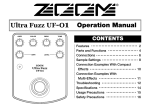Download Zoom GM-200 Specifications
Transcript
OPERATION MANUAL Introduction Thank you for selecting the ZOOM GM-200 (hereafter simply called the "GM-200"). The GM-200 is a modeling type guitar amp simulator with the following features and functions. • Wide range of guitar amp sounds Using the Variable Architecture Modeling System (VAMS) developed by Zoom, the GM-200 models the sound characteristics of various famous guitar amplifiers. Simply by operating the AMP SELECT knob, you can produce a wide range of sound characteristics, from vintage fifties amps to the latest in modern technology. • Compatible with virtually any playback system Output characteristics and signal processing can be adapted to the requirements of various systems with the OUTPUT CHARACTER knob. The GM-200 is a versatile playing tool, whether you use it for stage rehearsals, practicing with a radio/ cassette/ CD player, or a direct line out to a multi-track recorder (MTR). • 4 types of effects for guitar play The GM-200 also incorporates four types of vintage effects that are essential for great guitar sound, including vintage chorus, tremolo, tape echo, and spring reverb. A single knob on the panel lets you select effects and adjust their intensity. • Versatile input/output configuration In addition to the phone jack for guitar input, the unit also provides a MIX IN jack (stereo mini phone plug) which is handy for connecting a CD player, MD player or other source for mixing with the guitar sound. On the output side, there is a stereo phone jack as well as RCA type phono jacks, allowing easy connection to any kind of equipment, such as guitar amps, an audio system, a portable stereo, etc. Stereo headphones can also be plugged in, for those late-night practice sessions. • Dual power supply The dual power supply principle allows the unit to be powered from the AC adapter or six IEC R6 (size AA) batteries. This lets you easily take the GM-200 on stage or into a rehearsal studio, in the same way as a compact guitar effect. Please take the time to read this manual carefully so as to get the most out of your GM-200 and to ensure optimum performance and reliability. Retain this manual, the warranty card and all other documentation for future reference. Contents Safety Precautions/Usage Precautions • • • • • • • • • • • • • • • • • • • • • • • 2 Controls and Features • • • • • • • • • • • • • • • • • • • • • • • • • • • • • • • • • • • • • • • • • • • 3 Top Panel • • • • • • • • • • • • • • • • • • • • • • • • • • • • • • • • • • • • • • • • • • • • • • • • • • • • • • • 3 Rear Panel • • • • • • • • • • • • • • • • • • • • • • • • • • • • • • • • • • • • • • • • • • • • • • • • • • • • 3 Getting Connected • • • • • • • • • • • • • • • • • • • • • • • • • • • • • • • • • • • • • • • • • • • • • • • 4 Battery Operation • • • • • • • • • • • • • • • • • • • • • • • • • • • • • • • • • • • • • • • • • • • • • • • • • 5 Power-On • • • • • • • • • • • • • • • • • • • • • • • • • • • • • • • • • • • • • • • • • • • • • • • • • • • • • • • • • • 5 Trying Out the GM-200 • • • • • • • • • • • • • • • • • • • • • • • • • • • • • • • • • • • • • • • • • • 6 Output Character Settings • • • • • • • • • • • • • • • • • • • • • • • • • • • • • • • • • • • • • • 8 Selecting the Amp Type • • • • • • • • • • • • • • • • • • • • • • • • • • • • • • • • • • • • • • • • • 9 Sample Settings • • • • • • • • • • • • • • • • • • • • • • • • • • • • • • • • • • • • • • • • • • • • • • • • • 10 Troubleshooting / Specifications Safety Precautions/Usage Precautions Safety Precautions Safety Precautions/Usage Precautions In this manual, symbols are used to highlight warnings and cautions for you to read so that accidents can be prevented. The meanings of these symbols are as follows: This symbol indicates explanations about extremely dangerous matters. If users ignore this symbol and handle the device the wrong Warning way, serious injury or death could result. This symbol indicates explanations about dangerous matters. If users ignore this symbol and handle the Caution device the wrong way, bodily injury and damage to the equipment could result. Please observe the following safety tips and precautions to ensure hazard-free use of the GM-200. • Environment Caution • Handling Caution • Power requirements Since power consumption of this unit is fairly high, we recommend the use of an AC adapter whenever possible. When powering the unit from a battery, use only an alkaline type. [AC adapter operation] • Be sure to use only an AC adapter which supplies 9 V DC, 300 mA and is equipped with a "center minus" plug (Zoom AD-0006). The use of an adapter other than the specified type may damage the unit and pose a safety hazard. • Connect the AC adapter only to an AC outlet that supplies the rated voltage required by the adapter. • When disconnecting the AC adapter from the AC outlet, always grasp the adapter itself and do not pull at the cable. • When not using the unit for an extended period, disconnect the AC adapter from the AC outlet. [Battery Powered Operation ] • Use six IEC R6 (size AA) 1.5V batteries (alkaline). • The GM-200 cannot be used for recharging. Pay close attention to the labelling of the battery to make sure you choose the correct type. • When not using the unit for an extended period, remove the batteries from the unit. • If battery leakage has occurred, wipe the battery compartment and the battery terminals carefully to remove all remnants of battery fluid. • While using the unit, the battery compartment cover should be closed. 2 ZOOM GM-200 Since the GM-200 is a precision electronic device, avoid applying excessive force to the switches and buttons. Also take care not to drop the unit, and do not subject it to shock or excessive pressure. • Alterations Never open the case of the GM-200 or attempt to modify the product in any way since this can result in damage to the unit. Caution • Connecting cables and input and Caution Warning Avoid using your GM-200 in environments where it will be exposed to: • Extreme temperature • High humidity or moisture • Excessive dust or sand • Excessive vibration or shock output jacks You should always turn off the power to the GM200 and all other equipment before connecting or disconnecting any cables. Also make sure to disconnect all cables and the AC adapter before moving the GM-200. Usage Precautions • Electrical interference For safety considerations, the GM-200 has been designed to provide maximum protection against the emission of electromagnetic radiation from inside the device, and protection from external interference. However, equipment that is very susceptible to interference or that emits powerful electromagnetic waves should not be placed near the GM-200, as the possibility of interference cannot be ruled out entirely. With any type of digital control device, the GM-200 included, electromagnetic interference can cause malfunctioning and can corrupt or destroy data. Care should be taken to minimize the risk of damage. • Cleaning Use a soft, dry cloth to clean the GM-200. If necessary, slightly moisten the cloth. Do not use abrasive cleanser, wax, or solvents (such as paint thinner or cleaning alcohol), since these may dull the finish or damage the surface. Please keep this manual in a convenient place for future reference. Controls and Functions Top Panel EFFECTS knob Allows you to choose between four effects and adjust their intensity. OUTPUT CHARACTER knob Allows matching the output signal of the GM-200 to the requirements of the playback system. Signal characteristics and processing are changed internally. GAIN control Adjusts the distortion intensity. Controls and Features POWER indicator This LED lights up while the GM-200 is powered. When operating the unit on battery power, the indicator starts to flash when the batteries are running low. AMP SELECT knob Gives a choice of 11 different guitar amp characteristics. MASTER LEVEL control Adjusts the overall signal output level. ZNR control Adjusts operation of the ZNR (Zoom Noise Reduction) circuit. TREBLE/MIDDLE/BASS controls The three-band tone control for treble, midrange, and bass allows tailoring the sound as in a guitar amplifier. Rear Panel INPUT GAIN switch Adjusts the gain for the signal input via the INPUT jack ( ). For connection of guitars with low output (passive type) For connection of guitars with high output (active type) NOTE Turn off power to the amplifier before changing the setting of the INPUT GAIN switch. If the switch is operated while the amplifier is on, shock noise may damage the speakers. INPUT jack Connect the guitar to this jack. MIX IN jack This stereo mini jack accepts the signal from an external source. The signal supplied to this jack is not processed by the effect circuitry of the GM-200. It is simply mixed to the guitar signal and sent to the output. POWER switch Serves to turn the unit on and off. OUTPUT L/R jacks This stereo pair of RCA type phono jacks serves for connection to a HiFi system, portable stereo, multitrack recorder or other component equipped with a line input. OUTPUT jack This stereo phone jack serves for connection to a guitar amp. It is also possible to plug a pair of stereo headphones into this jack, or to use a Y cable for sending the output to two amplifiers. DC IN (AC adapter) jack To use the GM-200 on AC power, plug the supplied AC adapter into this jack. ZOOM GM-200 3 Getting Connected Audio System Connection (for line audio) Stereo mini phone plug cable RCA type phono cable MIX IN CD player AC adapter OUTPUT L AUX INPUT L Getting Connected L R DC9V INPUT R R Radio/cassette /CD player Hi-Fi system Guitar GM-200 This example shows how to connect the GM-200 to a Hi-Fi system or a portable stereo such as a radio/ cassette/ CD player or similar. Use two audio cables with RCA type plugs to connect the OUTPUT L/R jacks of the GM-200 to the AUX inputs (line inputs) of the stereo system. By connecting the line output of a CD player or MD player to the MIX IN jack of the GM-200 using a stereo mini phone plug cable, you can mix the sound from a CD or MD to your session. MTR/Recording Mixer Connection (for recording) AC adapter L OUTPUT L R DC9V INPUT INPUT R Guitar MTR MTR/recording mixer etc. GM-200 This example shows how to connect the GM-200 to a multi- track recorder or a recording mixer or similar. Use a shielded mono cable with phone plug or two cables with RCA type phono plugs to connect the OUTPUT jack (or OUTPUT L/R jacks) of the GM-200 to the line inputs of the recorder. 4 ZOOM GM-200 Getting Connected Guitar Amplifier Connection (for guitar amplifier) Guitar AC adapter DC9V OUTPUT INPUT Guitar Amplifier Guitar Amplifier GM-200 Battery Operation Six IEC R6 (size AA) batteries OPEN POWER LED Rear of GM-200 BATTERY:R6(SUM-3)or"AA"SIZEx6 The GM-200 can be powered either from the supplied AC adapter or from six IEC R6 (size AA) batteries. When the GM-200 is operating on battery power, the POWER indicator starts to flash when the batteries are running low. In such a case, replace the batteries as soon as possible. Open Adjacent batteries are inserted with opposite polarity. Battery Tab compartment cover Battery compartment Power-On 1. NOTE 2. Verify that the AC adapter, guitar, and playback system are correctly connected to the GM-200. Turn off power to the amplifier before changing the setting of the INPUT GAIN switch. If the switch is operated while the amplifier is on, shock noise may damage the speakers. Battery Operation / Power-On This is an example for guitar amp connection. If you use one amplifier, simply connect the OUTPUT jack of the GM- 200 to the input of the amplifier, using a shielded mono cable. To send the output of the GM200 to two amplifiers, use a Y cable (splitter). On the guitar amp, you should use the clean channel input with no equalization. 3. Turn on the equipment in the order GM-200 playback system. 4. Raise the MASTER LEVEL control of the GM-200 to a position that will provide a suitable volume. Turn the ZNR control and MASTER LEVEL control of the GM-200 as well as the volume control of the playback system to minimum. ZOOM GM-200 5 Trying Out the GM-200 To use the GM-200 for creating various types of sound, perform the following steps. 1. Select the output character Use the OUTPUT CHARACTER knob to choose among the various options, as described on page 8. Make the setting to match the type of system to which the GM-200 is connected. 2. Select the amp type Use the AMP SELECT knob to choose the guitar amplifier type that is simulated by the unit, as listed on page 9. Trying Out the GM-200 3. Adjust distortion intensity and volume Use the GAIN control to adjust the distortion intensity. Because turning up this control not only increases distortion but also raises the volume level, use the MASTER LEVEL control as necessary to adjust the level. 4. Adjust ZNR (Zoom Noise Reduction) Use the ZNR control to set the threshold for the ZNR circuit that reduces noise during play pauses. When the control is turned fully to the left, ZNR is off. Turning the control to the right gradually raises the action threshold. Set the control to achieve maximum noise reduction without causing the sound to be cut off unnaturally. NOTE 6 The optimum ZNR point will differ for various amp types and gain settings. Readjust the ZNR control if you have changed the setting of the AMP SELECT knob or the GAIN control. ZOOM GM-200 Trying Out the GM-200 5. Adjust effect type and intensity Use the EFFECTS control to select one of the following four effects and adjust its intensity. TREMOLO The sound fluctuates periodically. The more the knob is turned to the right within the TREMOLO range, the faster the tremolo speed. Trying Out the GM-200 CHORUS This is a stereo chorus effect which lends body to the sound. The more the knob is turned to the right within the CHORUS range, the faster the chorus modulation speed and the higher the effect mix level. ECHO This is a soft delay effect which resembles a tape echo. The more the knob is turned to the right within the ECHO range, the longer the delay time interval. REVERB This is a reverb effect which resembles a spring reverb. The more the knob is turned to the right within the REVERB range, the higher the effect mix level. The reverb duration and spread changes according to the setting of the AMP SELECT knob. OFF No effect processing is carried out. 6. Adjust tone Use the TREBLE/MIDDLE/BASS controls to adjust the respective frequency range as desired. ZOOM GM-200 7 Output Character Settings Use the OUTPUT CHARACTER knob to choose among the following options. Make the setting to match the connection type (see pages 4 - 5) and your personal preferences. LINE AUDIO These settings are optimized for use of the unit together with a playback system such as a Hi-Fi system or portable stereo. Normally, when connecting the output of a conventional preamplifier or compact effect to an audio system, the sound will often be too thin and flat. The LINE AUDIO settings provide lively, tight guitar sound in such circumstances. Character OFF : Punch : Edge : Live : Standard line amp character Sound with a strong midrange punch Results in attacks with a hard egde Fresh, lively sound MTR RECORDING These settings are optimized for line recording using a multitrack recorder or recording mixer or similar. With these settings, it is easy to create a professional guitar sound during recording and to match the GM-200 output to the sound of other instruments being recorded. Output Character Settings Direct : Emulates the sound of a guitar amp picked up with a close-up microphone Air : Emulates the acoustics of a room, with a feeling of depth and spaciousness Wide : Emulates a wide spread created with two microphones used in a stereo arrangement NOTE GUITAR AMP Special effect using phase shift. Depending on the selected tone and on the played pitch, the sound localization changes. These settings are optimized for use with a guitar amplifier. Normal : Basic sound as obtained when connected to a guitar amplifier Bright : Brilliant sound with strong treble Warm : Warm sound with midrange emphasis Bottom : Metallic sound with treble and bass emphasis 8 ZOOM GM-200 Selecting the Amp Type Use the AMP SELECT knob to choose among the following options. Twin Drive Emulates the drive channel sound of the above type of amp. Although this is a drive channel, distortion is smooth and subdued, and the top end is bright and extended. Blues Tweed Emulates a small tube type combo amp built in the nineteen-fifties by the same company as the amp described above. Originally developed as a practice amplifier for beginners, many rock and blues artists in the sixties used it for recording because of its superb distortion sound at low levels. This setting works best at fairly low settings of the GAIN control, using the picking intensity to vary the distortion amount. Class A Combo Emulates the British-built tube amp that became the hallmark of the Liverpool sound in the sixties. Famous for some unique circuit design aspects, such as the tube-based rectifier and class A amplifier topology. The clean sound and crunch sound are typical, but raising the GAIN control will result in harder distortion. British Crunch Emulates the crunch sound of a tube stack amp from a British manufacturer who ruled the eighties scene. This setting is based on the 800 line of amplifiers with master volume control. A slight crunch sound is obtained even with the GAIN control turned down. British Drive Emulates the full drive sound of the 900 line that succeeded the above type of amp. By adjusting the GAIN control and MASTER LEVEL control, you can vary the sound from crunch to deep distortion. Very well suited for hard rock or heavy metal lead guitar. Combo 335 In the late sixties, a manufacturer in San Francisco led the move towards high output power, with a hand-built tube combo amp. The setting emulates the sound of this amplifier, which was famous for its detailed overdrive and long sustain. Great for fusion style lead guitar. Metal Panel Emulates the sound of a tube type stack amp with intense distortion, designed by the same manufacturer for the metal bands of the nineties. These amplifiers allowed switching between diode and tube based rectifiers, resulting in a drastically different sound character. Suited especially for marking the rhythm with distortion sound. Black Bottom Emulates a famous tube stack amp developed by an American amp manufacturer in the nineteen-eighties in cooperation with a hard rock superstar. The original amplifier which even was used as the title of an album has a gutsy low end and high-gain, detailed distortion. Modern Lead Emulates a head amplifier made in America by a custom manufacturer in the eighties, but used extensively in the nineties on the road and in the studio by a guitarist famous for his "woman tone". Great for lead guitar playing. Fuzz Stack Creates a dynamic sixties style stack amp sound with fuzz distortion. Suitable for single-note leads and riffs. ZOOM GM-200 Selecting the Amp Type American Clean Emulates a tube type combo amp developed in the sixties by an American company known for its single-coil pickup guitars. This famous amplifier had a clean, bright sound and beautiful sounding spring reverb. The setting emulates the typical clean channel sound of this amplifier. Depending on the guitar in use, the sound may be distorted at certain settings of the GAIN control. 9 Sample Settings (LINE AUDIO) The examples shown below are for use of the GM-200 with an audio system or portable stereo. • Set the ZNR and MASTER LEVEL controls as required. • When wishing to use the settings with a guitar amp, try setting the OUTPUT CHARACTER knob to "GUITAR AMP". Surf sound of built-in type AMP SELECT EFFECTS tube amp. Changing the effect to tremolo also American Clean Reverb works well. OUTPUT CHARACTER AMP SELECT EFFECTS OUTPUT CHARACTER Twin Drive Echo Live Here comes Mr. Bassman, with the blues guitar sound of the good old days. AMP SELECT EFFECTS OUTPUT CHARACTER Blues Tweed OFF Punch AMP SELECT EFFECTS OUTPUT CHARACTER Class A Combo OFF Live AMP SELECT EFFECTS OUTPUT CHARACTER British Crunch OFF Character OFF AMP SELECT EFFECTS OUTPUT CHARACTER British Drive OFF Live AMP SELECT EFFECTS OUTPUT CHARACTER Combo 335 Reverb Live AMP SELECT EFFECTS OUTPUT CHARACTER Metal Panel OFF Edge AMP SELECT EFFECTS OUTPUT CHARACTER Black Bottom Chorus Live AMP SELECT EFFECTS OUTPUT CHARACTER Modern Lead Reverb Punch AMP SELECT EFFECTS OUTPUT CHARACTER Fuzz Stack OFF Edge Crunch sound of British style tube stack amp with great definition. Drive sound of British high-gain stack amp. Sample Settings High-class combo amp, great for plucky lead solos. Dual sound with a fine edge. Add chorus to the backing part and play a right-hand solo with reverb, for that typical American rock sound. Using a single-coil front pickup, you can get that "woman tone". Play the left handed guitar with your teeth...? 10 ZOOM GM-200 TREBLE MIDDLE BASS GAIN TREBLE MIDDLE BASS GAIN TREBLE MIDDLE BASS GAIN TREBLE MIDDLE BASS GAIN TREBLE MIDDLE BASS GAIN TREBLE MIDDLE BASS GAIN TREBLE MIDDLE BASS GAIN TREBLE MIDDLE BASS GAIN TREBLE MIDDLE BASS GAIN TREBLE MIDDLE BASS GAIN TREBLE MIDDLE BASS Live Drive sound of built-in type tube amp, great for southern rock. Combo amp crunch sound essential for true Liverpool sound. GAIN Sample Settings (MTR RECORDING) The examples shown below are for use of the GM-200 with a multi-track recorder. • Set the ZNR and MASTER LEVEL controls as required. • When wishing to use the settings with a guitar amp, try setting the OUTPUT CHARACTER knob to "GUITAR AMP". Clean chorus for backing, well matched to single-coil halftones. The ideal setting for slow hand songs. Become the king of blues. Modern class A sound, for playing low-position chords to the max. Seventies style hard rock sound, perfectly matched to organ playing. British stack amp sound, for that real metal ring. With ZNR turned up, coast through those tricky riffs. For "good enough" hard rock. Lead tone for instrumental rock numbers. Are You Experienced? EFFECTS American Clean Chorus OUTPUT CHARACTER GAIN TREBLE MIDDLE BASS GAIN TREBLE MIDDLE BASS GAIN TREBLE MIDDLE BASS GAIN TREBLE MIDDLE BASS GAIN TREBLE MIDDLE BASS GAIN TREBLE MIDDLE BASS GAIN TREBLE MIDDLE BASS GAIN TREBLE MIDDLE BASS GAIN TREBLE MIDDLE BASS GAIN TREBLE MIDDLE BASS GAIN TREBLE MIDDLE BASS Wide AMP SELECT EFFECTS OUTPUT CHARACTER Twin Drive Chorus Air AMP SELECT EFFECTS OUTPUT CHARACTER Blues Tweed Reverb Air AMP SELECT EFFECTS OUTPUT CHARACTER Class A Combo OFF Wide AMP SELECT EFFECTS OUTPUT CHARACTER British Crunch Reverb Air AMP SELECT EFFECTS OUTPUT CHARACTER British Drive Chorus Air AMP SELECT EFFECTS OUTPUT CHARACTER Combo 335 Chorus Air AMP SELECT EFFECTS OUTPUT CHARACTER Metal Panel OFF Air AMP SELECT EFFECTS OUTPUT CHARACTER Black Bottom Chorus Wide AMP SELECT EFFECTS OUTPUT CHARACTER Modern Lead Reverb Air AMP SELECT EFFECTS OUTPUT CHARACTER Fuzz Stack Tremolo Wide ZOOM GM-200 Sample Settings Mr. 335 fusion sound. AMP SELECT 11 Troubleshooting Symptom Check No sound or very low volume Batteries are used up quickly Remedy • Is correct AC adapter connected, and is POWER switch turned on? Turn the system on as described in "Power-On". • Are connections between INPUT jack and guitar, OUTPUT jack and playback system established correctly? Follow the instructions in "Getting Connected". • Is shielded cable defective? Try replacing the cable. • Is playback system turned on? Are all volume controls at guitar and playback system set to proper levels? Turn amplifier on and adjust controls. • Is MASTER LEVEL control turned down? Set MASTER LEVEL control to suitable level. • Is ZNR setting appropriate? Set ZNR control to suitable position, so that attack and decay does not sound unnatural. • Are manganese batteries being used? Use alkaline batteries. Specifications Built-in programs 11 amp types 3-band tone control 11 output character types 4 effects ZNR Sampling frequency A/D converter D/A converter INPUT INPUT Input impedance Gain switch HIGH: Troubleshooting / Specifications LOW: MIX IN Input impedance Rated input level 40 kHz 20 bit, 64 times oversampling 20 bit, 128 times oversampling Standard mono phone jack x 1 480 kilohms for electric guitars with passive type pickups for electric guitars with active type pickups Mini stereo phone jack 10 kilohms -10 dBm Outputs RCA type phono jacks Output impedance 600 ohms Rated output level -10 dBm to +4 dBm Line/headphone output Standard stereo phone jack (doubles as headphone jack) Output impedance 33 ohms Rated output level -10 dBm to +4 dBm (load impedance 10 kilohms or more) Power requirements Supplied AC adapter 9V DC, center minus (AD-0006) Six IEC R6 (size AA) batteries Battery life: 10 hours continuous operation (alkaline batteries) Dimensions 215 (W) x 175 (D) x 65 (H) mm Weight 600 g (without batteries) * 0 dBm = 0.775 Vrms * Design and specifications subject to change without notice. ZOOM CORPORATION NOAH Bldg., 2-10-2, Miyanishi-cho, Fuchu-shi, Tokyo 183-0022, Japan PHONE: +81-42-369-7116 FAX: +81-42-369-7115 Web Site: http://www.zoom.co.jp Printed in Japan GM-200-5000