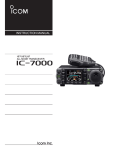Download Cadence Flash F200-2 Specifications
Transcript
IBM Voice over Frame Relay Perform Guide Donna Fox, Kazunari Suzuki, B. Venkatesh International Technical Support Organization www.redbooks.ibm.com SG24-5852-00 International Technical Support Organization IBM Voice over Frame Relay Perform Guide February 2000 SG24-5852-00 Take Note! Before using this information and the product it supports, be sure to read the general information in Appendix H, “Special Notices” on page 243. First Edition (February 2000) This edition applies to IBM 9783 Voice FRAD Version 3.3b and the IBM 2212 Access Utility Version 3.3. Comments may be addressed to: IBM Corporation, International Technical Support Organization Dept. HZ8 Building 678 P.O. Box 12195 Research Triangle Park, NC 27709-2195 When you send information to IBM, you grant IBM a non-exclusive right to use or distribute the information in any way it believes appropriate without incurring any obligation to you. © Copyright International Business Machines Corporation 2000. All rights reserved. Note to U.S Government Users - Documentation related to restricted rights - Use, duplication or disclosure is subject to restrictions set forth in GSA ADP Schedule Contract with IBM Corp. Contents Preface . . . . . . . . . . . . . . . . . . . . . . . . . . . . . . . . . . . . . . . . . . . . . . . . . . . . . . . . . . vii The Team That Wrote This Redbook . . . . . . . . . . . . . . . . . . . . . . . . . . . . . . . . . . . vii Comments Welcome . . . . . . . . . . . . . . . . . . . . . . . . . . . . . . . . . . . . . . . . . . . . . . . vii © Copyright IBM Corp. 2000 Chapter 1. Introduction. . . . . . . . . . . . . . . . . . . . . . . . . . . . . . . . . . 1.1 Standards-Based Transport over Frame Relay . . . . . . . . . . . . . . 1.2 IBM 9783 Voice FRAD . . . . . . . . . . . . . . . . . . . . . . . . . . . . . . . . 1.3 IBM 2212 Access Utility . . . . . . . . . . . . . . . . . . . . . . . . . . . . . . . 1.4 Related Web Sites . . . . . . . . . . . . . . . . . . . . . . . . . . . . . . . . . . . 1.5 Voice Adapters . . . . . . . . . . . . . . . . . . . . . . . . . . . . . . . . . . . . . . 1.5.1 Port Analog FXS Voice CPCI Adapter (FC3210) . . . . . . . . . 1.5.2 Port Analog FXO Voice CPCI Adapter (FC3209 or FC3211) 1.5.3 2-Port Analog E&M Voice CPCI Adapter (FC3312) . . . . . . . 1.6 Voice Compression Support . . . . . . . . . . . . . . . . . . . . . . . . . . . . 1.7 Competitive Comparisons . . . . . . . . . . . . . . . . . . . . . . . . . . . . . . . . . . . . . . . . . . . . . . . . . . . . . . . . . . . . . . . . . . . . . . . . . . . . . . . . . . . . . . . . . . . . . . . . . . . . . . . . . . . Chapter 2. Design Consideration for a VoFR Network . . 2.1 Number of Voice Trunks . . . . . . . . . . . . . . . . . . . . . . . . 2.2 Public vs. Private Networks . . . . . . . . . . . . . . . . . . . . . . 2.3 Tested PBXs Information with IBM 2212 and IBM 9783 2.4 Frame Relay Topology Design . . . . . . . . . . . . . . . . . . . 2.5 Determining the Correct Frame Relay Parameters . . . . 2.5.1 The Rule of Thumb for Defining Tc Value . . . . . . . 2.6 IBM 2212 Network Design with Leased Line . . . . . . . . . 2.7 2212 Network Design with Frame Relay . . . . . . . . . . . . 2.7.1 Hunt Group Design using IBM 2212 and IBM 9783 2.7.2 The Number of IBM 9783s Needed . . . . . . . . . . . . 2.8 Strategies for Voice Traffic Prioritization . . . . . . . . . . . . . . . . . . . . . . . . . . . . . . . . . . . . . . . . . . . . . . . . . . . . . . . . . . . . . . . . . . . . . . . . . . . . . . . . . . . . . . . . . . . . . . . . . . . . . . . . . . . . . . . . . . . . . . . . . . . . . . . . . . . . . . . . . . . . . . . . . . . . . . . . . . . . . . . . . . . . . . . . . .7 . .7 . .9 . .9 .10 .12 .13 .14 .16 .17 .17 .19 Chapter 3. Installation and Configuration Activities . . 3.1 Initial Powering of IBM 9783 . . . . . . . . . . . . . . . . . . . 3.1.1 Assigning Passwords . . . . . . . . . . . . . . . . . . . . 3.1.2 Getting Started . . . . . . . . . . . . . . . . . . . . . . . . . 3.2 IBM 2212 Access Utility Installation Procedure . . . . . 3.3 9783 Configuration Activities . . . . . . . . . . . . . . . . . . . 3.3.1 Initial IBM 9783 Configuration . . . . . . . . . . . . . . 3.3.2 Frame Relay Port Configuration . . . . . . . . . . . . 3.3.3 FRAD Port Configuration . . . . . . . . . . . . . . . . . . 3.3.4 Voice Port Configuration . . . . . . . . . . . . . . . . . . 3.3.5 Configuration Procedure . . . . . . . . . . . . . . . . . . 3.3.6 Voice Diagnostics . . . . . . . . . . . . . . . . . . . . . . . 3.3.7 Configuring the DSUB . . . . . . . . . . . . . . . . . . . . 3.3.8 Connecting Channels . . . . . . . . . . . . . . . . . . . . 3.3.9 Configuring Circuit Groups . . . . . . . . . . . . . . . . 3.3.10 Selecting a Remote Node . . . . . . . . . . . . . . . . 3.4 Configuration of VoFR in IBM 2212 Access Utility . . . . . . . . . . . . . . . . . . . . . . . . . . . . . . . . . . . . . . . . . . . . . . . . . . . . . . . . . . . . . . . . . . . . . . . .. .. .. .. .. .. .. .. .. .. .. .. .. .. .. .. .. . . . . . . . . . . . . . . . . . . . . . . . . . . . . . . . . . . . . . . . . . . . . . . . . . . . . . . . . . . . . . . . . . . . . .. .. .. .. .. .. .. .. .. .. .. .. .. .. .. .. .. . . . . . . . . . . . . . . . . . . . . . . . . . . . . . . . . . . . . . . . . . . . . . . . . . . . .23 .23 .24 .26 .27 .27 .27 .28 .31 .34 .35 .37 .38 .40 .40 .41 .42 Chapter 4.0.1 4.0.2 4.0.3 . . . . . . . . . . . . . . . . . . . . . . . . . . . . . . . . . . . . . . . . . . . . . . . . . . . . .55 .56 .57 .58 4. Sample Scenarios . IP . . . . . . . . . . . . . . . . SNA . . . . . . . . . . . . . . Voice. . . . . . . . . . . . . . . . . . . . . . . . . . . . . . . . . . . . . . . . . . . . . . . . . . . . . . . . . . . . . . . . . . . . . . . . . . . . . . . . . . . . . . . . . . . . . . . . . . .1 .1 .1 .1 .2 .2 .2 .2 .3 .3 .3 iii 4.0.4 BRS Super-Class. . . . . . . . . . . . . . . . . . . . . . . . . . . . . . . . . . . . . . . 59 4.1 Review of IBM 2212 Frame Relay Basics . . . . . . . . . . . . . . . . . . . . . . . . 63 4.1.1 DLCI (Data Link Connection Identifier). . . . . . . . . . . . . . . . . . . . . . . 63 4.1.2 Fully Meshed and Partially Meshed . . . . . . . . . . . . . . . . . . . . . . . . . 64 4.1.3 Local Management Interface (LMI). . . . . . . . . . . . . . . . . . . . . . . . . . 64 4.1.4 Committed Information Rate (CIR) . . . . . . . . . . . . . . . . . . . . . . . . . . 65 4.1.5 Bc (Committed Burst), Be (Excess Burst) and Tc (Calculated Time) 66 4.1.6 Tc Value Consideration for VoFR. . . . . . . . . . . . . . . . . . . . . . . . . . . 67 4.1.7 Maximum Information Rate (MIR) . . . . . . . . . . . . . . . . . . . . . . . . . . 68 4.1.8 Minimum Information Rate . . . . . . . . . . . . . . . . . . . . . . . . . . . . . . . . 68 4.1.9 CIR Monitoring. . . . . . . . . . . . . . . . . . . . . . . . . . . . . . . . . . . . . . . . . 69 4.1.10 Congestion Monitoring . . . . . . . . . . . . . . . . . . . . . . . . . . . . . . . . . . 69 4.1.11 Discard Eligibility (DE) . . . . . . . . . . . . . . . . . . . . . . . . . . . . . . . . . . 69 4.1.12 FRF.11 . . . . . . . . . . . . . . . . . . . . . . . . . . . . . . . . . . . . . . . . . . . . . 72 4.1.13 FRF.12 . . . . . . . . . . . . . . . . . . . . . . . . . . . . . . . . . . . . . . . . . . . . . 72 4.2 Sample Scenarios with IBM 2212 and IBM 9783 . . . . . . . . . . . . . . . . . . . 73 4.2.1 Sample Scenario of IBM 2212 within the Branch . . . . . . . . . . . . . . . 73 4.2.2 Sample Scenario of IBM 2212 Any-to-Any Calling Plan . . . . . . . . . . 82 4.2.3 Sample Scenario of 2212 with PBX and PSTN. . . . . . . . . . . . . . . . . 93 4.2.4 IBM 9783, 2212 at Headquarters and 2212 at Branch Offices . . . . 105 4.2.5 Sample Scenario with IBM 9783 and 2212 at Two HQs and 2212 at Branch Offices . . . . . . . . . . . . . . . . . . . . . . . . . . . . . . . . . . . . . . . . . . . . . 118 4.2.6 Sample Scenario with Hunt Group Facility in IBM 9783 . . . . . . . . . 136 Chapter 5. Performance Tuning, and Monitoring . . . . . . . . . . . . . . . 5.1 Tuning IBM 221X Routers for a Voice over Frame Relay Network . 5.1.1 Tuning Frame Relay Interfaces . . . . . . . . . . . . . . . . . . . . . . . 5.1.2 Consider Voice Bandwidth Utilization. . . . . . . . . . . . . . . . . . . 5.1.3 PVCs Carrying Voice Only . . . . . . . . . . . . . . . . . . . . . . . . . . . 5.1.4 PVCs with Voice and Data . . . . . . . . . . . . . . . . . . . . . . . . . . . 5.1.5 PVCs Carrying Both Voice and Data . . . . . . . . . . . . . . . . . . . 5.1.6 Tuning PVCs with No Voice Traffic . . . . . . . . . . . . . . . . . . . . 5.1.7 Buffers . . . . . . . . . . . . . . . . . . . . . . . . . . . . . . . . . . . . . . . . . . 5.1.8 Tuning Bandwidth Reservation System . . . . . . . . . . . . . . . . . 5.2 Tuning the 9783 for a Voice over Frame Relay Network . . . . . . . . 5.2.1 Efficiency versus Delay . . . . . . . . . . . . . . . . . . . . . . . . . . . . . 5.2.2 Digital T-1/E-1 Interfaces . . . . . . . . . . . . . . . . . . . . . . . . . . . . 5.2.3 Making Voice Adjustments . . . . . . . . . . . . . . . . . . . . . . . . . . . 5.2.4 Guidelines for Correcting Voice Levels . . . . . . . . . . . . . . . . . 5.3 Monitoring Voice over Frame Relay on IBM 2212 Accessibility . . . 5.3.1 The STATUS Command . . . . . . . . . . . . . . . . . . . . . . . . . . . . 5.3.2 The CALLS Command . . . . . . . . . . . . . . . . . . . . . . . . . . . . . . 5.3.3 New Subsystem in ELS: VOIC . . . . . . . . . . . . . . . . . . . . . . . . 5.4 Monitoring IBM 9783 . . . . . . . . . . . . . . . . . . . . . . . . . . . . . . . . . . . 5.4.1 Tracing a Call . . . . . . . . . . . . . . . . . . . . . . . . . . . . . . . . . . . . 5.4.2 Using Statistics Command . . . . . . . . . . . . . . . . . . . . . . . . . . . . . . . . . . . . . . . . . . . . . . . . . . . . . . . . . . . . . . . . . . . . . . . .. .. .. .. .. .. .. .. .. .. .. .. .. .. .. .. .. .. .. .. .. .. 157 157 157 158 159 159 159 160 160 161 162 163 163 163 164 166 167 168 169 174 174 174 Appendix A. Sample Statement of Work . . . . . . . . . . . . . . . . . . . . . . . . . . . .181 A.1 Overview . . . . . . . . . . . . . . . . . . . . . . . . . . . . . . . . . . . . . . . . . . . . . . . . . . . . 181 A.2 Statement of Work . . . . . . . . . . . . . . . . . . . . . . . . . . . . . . . . . . . . . . . . . . . . .181 A.2.1 Scope of Service . . . . . . . . . . . . . . . . . . . . . . . . . . . . . . . . . . . . . . . . . . 181 A.3 Key Assumptions . . . . . . . . . . . . . . . . . . . . . . . . . . . . . . . . . . . . . . . . . . . . . . 182 A.4 Customer Responsibilities . . . . . . . . . . . . . . . . . . . . . . . . . . . . . . . . . . . . . . . 184 iv IBM Voice Over Frame Relay Perform Guide A.4.1 Customer Project Manager . . . . . . . . . . . . . . . . . . . . . . . . . . . . . . . . . . 184 Appendix B. Pre-installation Site Review . . . . . . . . . . . . . . . . . . . . . . . . . . . B.1 Network Diagram. . . . . . . . . . . . . . . . . . . . . . . . . . . . . . . . . . . . . . . . . . . . . . B.2 Customer Site Access . . . . . . . . . . . . . . . . . . . . . . . . . . . . . . . . . . . . . . . . . . B.3 Environmental Controls . . . . . . . . . . . . . . . . . . . . . . . . . . . . . . . . . . . . . . . . . B.4 Technical Questions . . . . . . . . . . . . . . . . . . . . . . . . . . . . . . . . . . . . . . . . . . . 187 187 187 187 188 Appendix C. Basic Telephony Terminology . . . . . . . . . . . . . . . . . . . . . . . . . C.1 Central Office Switch. . . . . . . . . . . . . . . . . . . . . . . . . . . . . . . . . . . . . . . . . . . C.2 Private Branch Exchange . . . . . . . . . . . . . . . . . . . . . . . . . . . . . . . . . . . . . . . C.3 Key Telephone Systems . . . . . . . . . . . . . . . . . . . . . . . . . . . . . . . . . . . . . . . . C.4 Interfaces . . . . . . . . . . . . . . . . . . . . . . . . . . . . . . . . . . . . . . . . . . . . . . . . . . . C.5 Foreign Exchange Subscriber (FXS) . . . . . . . . . . . . . . . . . . . . . . . . . . . . . . C.6 Foreign Exchange Office (FXO) . . . . . . . . . . . . . . . . . . . . . . . . . . . . . . . . . . C.6.1 Ear and Mouth (E&M) Interface . . . . . . . . . . . . . . . . . . . . . . . . . . . . . . C.6.2 Digital Interfaces . . . . . . . . . . . . . . . . . . . . . . . . . . . . . . . . . . . . . . . . . . 189 189 189 190 190 191 191 191 192 Appendix D. Specifications of IBM 9783. . . . . . . . . . . . . . . . . . . . . . . . . . . . 193 D.1 Analog Voice Ports . . . . . . . . . . . . . . . . . . . . . . . . . . . . . . . . . . . . . . . . . . . . 193 D.2 Digital Voice Ports. . . . . . . . . . . . . . . . . . . . . . . . . . . . . . . . . . . . . . . . . . . . . 194 D.2.1 FRAD Ports, Frame Relay Ports, and High-Speed Processor (HSP) Card Assembly . . . . . . . . . . . . . . . . . . . . . . . . . . . . . . . . . . . . . . . . . . . . . . . . . . . . . 194 D.2.2 Console Port Interface . . . . . . . . . . . . . . . . . . . . . . . . . . . . . . . . . . . . . 195 D.2.3 Ethernet Interface . . . . . . . . . . . . . . . . . . . . . . . . . . . . . . . . . . . . . . . . . 195 D.2.4 Miscellaneous . . . . . . . . . . . . . . . . . . . . . . . . . . . . . . . . . . . . . . . . . . . . 195 Appendix E. 9783 Connectors and Cables . . . . . . . . . . . . . . . . . . . . . . . . . 197 5.5 Analog Voice Ports . . . . . . . . . . . . . . . . . . . . . . . . . . . . . . . . . . . . . . . . .197 5.5.1 P1 and P2 Voice Port Connectors . . . . . . . . . . . . . . . . . . . . . . . . . .197 5.5.2 Pin Signal Assignments. . . . . . . . . . . . . . . . . . . . . . . . . . . . . . . . . .199 Appendix F. Command Summary . . . . . . . . . . . . . . . . . . . . . . . . . . . . . . . . . 203 Appendix G. Troubleshooting the 9783 . . . . . . . . . . . . . . . . . . . . . . . . . . . . G.1 Call Accounting Channel. . . . . . . . . . . . . . . . . . . . . . . . . . . . . . . . . . . . . . . . G.2 Circuit Groups . . . . . . . . . . . . . . . . . . . . . . . . . . . . . . . . . . . . . . . . . . . . . . . . G.3 Console Port . . . . . . . . . . . . . . . . . . . . . . . . . . . . . . . . . . . . . . . . . . . . . . . . . G.4 FRAD Ports. . . . . . . . . . . . . . . . . . . . . . . . . . . . . . . . . . . . . . . . . . . . . . . . . . G.5 Frame Relay Ports . . . . . . . . . . . . . . . . . . . . . . . . . . . . . . . . . . . . . . . . . . . . G.6 Remote Unit Command Channel . . . . . . . . . . . . . . . . . . . . . . . . . . . . . . . . . G.7 Translation Rules . . . . . . . . . . . . . . . . . . . . . . . . . . . . . . . . . . . . . . . . . . . . . G.8 Voice Ports . . . . . . . . . . . . . . . . . . . . . . . . . . . . . . . . . . . . . . . . . . . . . . . . . . G.9 Solving Voice Problems in the IBM 9783 . . . . . . . . . . . . . . . . . . . . . . . . . . . G.9.1 System Status Check . . . . . . . . . . . . . . . . . . . . . . . . . . . . . . . . . . . . . . G.9.2 Basic Frame Relay Connectivity Check . . . . . . . . . . . . . . . . . . . . . . . . G.9.3 Telco Configuration Check . . . . . . . . . . . . . . . . . . . . . . . . . . . . . . . . . . G.9.4 Circuit Group Check . . . . . . . . . . . . . . . . . . . . . . . . . . . . . . . . . . . . . . . G.9.5 Translation Rule Check . . . . . . . . . . . . . . . . . . . . . . . . . . . . . . . . . . . . 235 235 235 236 237 237 238 238 239 240 240 240 241 241 241 Appendix H. Special Notices . . . . . . . . . . . . . . . . . . . . . . . . . . . . . . . . . . . . . 243 Appendix I. Related Publications. . . . . . . . . . . . . . . . . . . . . . . . . . . . . . . . . . 245 I.1 International Technical Support Organization Publications . . . . . . . . . . . . . . 245 I.2 IBM Redbooks collections . . . . . . . . . . . . . . . . . . . . . . . . . . . . . . . . . . . . . . . 245 v I.3 Referenced Web sites . . . . . . . . . . . . . . . . . . . . . . . . . . . . . . . . . . . . . . . . . . . 245 How to Get IBM Redbooks . . . . . . . . . . . . . . . . . . . . . . . . . . . . . . . . . . . . . 247 IBM Redbooks Fax Order Form . . . . . . . . . . . . . . . . . . . . . . . . . . . . . . . . . . . . . . 248 List of Abbreviations . . . . . . . . . . . . . . . . . . . . . . . . . . . . . . . . . . . . . . . . . 249 Index . . . . . . . . . . . . . . . . . . . . . . . . . . . . . . . . . . . . . . . . . . . . . . . . . . . . . . 251 IBM Redbooks evaluation . . . . . . . . . . . . . . . . . . . . . . . . . . . . . . . . . . . . . 253 vi IBM Voice Over Frame Relay Perform Guide Preface This redbook will help you to design, install and implement a voice over frame relay (VoFR) network environment with 2212s and 9783s. This redbook gives a broad understanding of a new networking architecture, VoFR. Some knowledge of voice, telephony, frame relay and wide area networking is assumed. The Team That Wrote This Redbook This redbook was produced by a team of specialists from around the world working at the International Technical Support Organization, Raleigh Center. Donna Fox is an Advisory Networking Specialist at the International Technical Support Organization, Raleigh Center. She writes technical documentation and teaches IBM classes worldwide on solutions that integrate voice and data. Kazunari Suzuki has worked for IBM for 15 years. He is an Advisory I/T Specialist working for the Marketing and Channel Development Network Systems at IBM Japan. He has seven years of experience supporting IBM networking hardware products, focusing on TCP/IP and SNA connectivity. His areas of expertise also include MVS, RACF, CICS and DB2. He helped write TCP/IP Tutorial and Technical Overview Six Edition published by Prentice Hall. B. Venkatesh is a I/T Specialist for Networking in IBM India. He has 7 years of experience in networking and networking operating systems field. He has worked at IBM for two years. His areas of expertise include routers, multiplexers, layer 3 switches, X.25, frame relay, ISDN and ATM. Thanks to the following people for their invaluable contributions to this project: Marco Pistoia, The Editing Team International Technical Support Organization, Raleigh Center Hugh Howard, Lori Sarem IBM Networking System Center, Gaithersburg MD Bob Chapman IBM Networking Hardware Division Lynda Linney Product Introduction Solutions Consultancy (PISC ) Nuera Technical Assistance Center and Systems Engineering Nuera Communications Inc. Comments Welcome Your comments are important to us! We want our redbooks to be as helpful as possible. Please send us your comments about this or other redbooks in one of the following ways: © Copyright IBM Corp. 2000 vii • Fax the evaluation form found in “IBM Redbooks evaluation” on page 253 to the fax number shown on the form. • Use the online evaluation form found at http://www.redbooks.ibm.com/ • Send your comments in an internet note to [email protected] viii IBM Voice Over Frame Relay Perform Guide Chapter 1. Introduction This section provides a brief overview of the telephony marketplace and of the IBM Voice over Frame Relay (VoFR) solution. The IBM Voice over Frame Relay solution allows you to integrate voice applications seamlessly into your existing frame relay network infrastructure. A typical application of the IBM VoFR solution will include two or more branch offices communicating with the corporate headquarters over a public frame relay network. Prior to the implementation of the IBM VoFR solution, the PBXs in the branches only had trunks to the Public Switched Telephone Network (PSTN). All calls placed between corporate offices were carried over the PSTN with the corresponding access and long distance charges. With the IBM VoFR solution in place, the calls between the branches and the headquarters offices can be carried over the frame relay network. 1.1 Standards-Based Transport over Frame Relay The IBM solution is fully compliant with the Frame Relay Forum FRF.11 and FRF.12 Implementation agreements. FRF.11 allows voice packets to be transported across the frame relay network. FRF.12 allows the network to be shared by both voice and data applications by segmenting large data packets into smaller chunks, thereby eliminating excessive delay for the voice traffic. 1.2 IBM 9783 Voice FRAD The IBM 9783 is a Voice Frame Relay Access Device (VFRAD). It is the Access Plus F200 of Nuera Communications, Incorporated being remarketed by IBM. It is a sophisticated voice FRAD with bundled call processing capabilities. This device allows you to "switch" voice traffic over the frame relay network. This device allows you to place branch-to-branch calls over the frame relay network. This reduces your hardware implementation costs in high-end PBX switches and it also provides superior voice quality by eliminating the tandem compression that you would experience if you used several PBXs for this function. 1.3 IBM 2212 Access Utility The 2212 is the key element in providing both voice and data support in the branch offices. The 2212 supports a very robust set of multiprotocol routing functions and a wide variety of connectivity options. It also supports voice functions. The IBM 2212 Access Utility supports three types of voice adapters that allow you to attach voice equipment directly to the router. These three new Compact PCI (CPCI) adapters contain state-of-the-art DSP chips and cover a variety of analog voice connectivity requirements. The three adapter types are: • FXS -- for connection to a single telephone handset or a fax machine • FXO -- for connection to an analog PBX or a key system • E&M -- for connection to an analog PBX or a key system © Copyright IBM Corp. 2000 1 1.4 Related Web Sites IBM Networking has partnered with quality education providers worldwide to give you the technical education you require to meet your business objectives. Please go to http://www.networking.ibm.com/ntm/ntmbp.html. In the United States contact IBM Education and Training at http://www-3.ibm.com/services/learning/training.htm. Other related Web sites include: • Integrated Voice and Data Solution: http://www.networking.ibm.com/netnews/051899-9783.html • New 9783 product and support pages: http://www.networking.ibm.com/9783/9783.html http://www.networking.ibm.com/support/products.nsf/techsupport/(9783) http://wwwidd.raleigh.ibm.com/support/products.nsf/techsupport/(9783) • Networking Presentations Database (NPDB): http://w3net1.raleigh.ibm.com/np/npdb.nsf • Integration of Voice Data Networks- White Paper: http://www.networking.ibm.com/voice/integration.html http://www.networking.ibm.com/voice/Integration_VDN.pdf • The 2212 products home page: http://www.networking.ibm.com/2212/2212prod.html • Technical support home page: http://www.networking.ibm.com/support 1.5 Voice Adapters The voice adapter support allows direct attachment of analog phones, fax machines, and PBXs directly to the router via three different voice adapter types. The initial support of these adapters is only for the IBM 2212 Access Utility. 1.5.1 Port Analog FXS Voice CPCI Adapter (FC3210) The 2212 FXS adapter supports voice channels that terminates in an FXS service. It is used in applications where a connection to an analog telephone handset, a fax machine, key system trunk port, or to an íoff-premise extension is required. FXS, which provides -48 VDC, generates a ringer waveform for inbound calls and detects loop closure for outbound call. Central office loop functionality for North America, Australia, Germany, Japan, United Kingdom and other countries is supported. 1.5.2 Port Analog FXO Voice CPCI Adapter (FC3209 or FC3211) The 2212 FXO adapter is used in applications where a connection to a central office or to a PBX station port is required. It provides ringer waveform detection for inbound calls and loop closure for outbound calls. Subscriber loop functionality for North America, Australia, Germany, Japan, United Kingdom and other countries is supported. The adapter is available in two versions. Feature 3209 is a European version which meets the CTR21 standards for connection to 2 IBM Voice Over Frame Relay Perform Guide European public switched telephone networks while feature 3211 supports North America and other geographies. 1.5.3 2-Port Analog E&M Voice CPCI Adapter (FC3312) The 2212 E&M adapter supports inter-PBX tie trunk connections. It supports E&M types 1, 2, and 5 in both normal and reverse modes with either a 2-wire or 4-wire electrical interface. Each port on the E&M adapter emulates E&M transmission equipment to the attaching switch. The E&M adapter can be configured for either immediate or wink start call processing operation. With Immediate start, the E&M adapter transfers the registration information (dialed digits/characters) to the Telco interface immediately after going off-hook. With wink start call processing, the E&M adapter transfers the registration information (dialed digits/characters) to the telco interface after the detection of a wink condition. 1.6 Voice Compression Support The IBM analog voice adapters provide the most advanced voice compression technology in the industry. They use DSP algorithms from Nuera Communications, and support the following vocoders: ITU standard algorithms including ADPCM (G.726), LD-CELP (G.728) and CS-ACELP (G.729) Nuera’s proprietary Enhanced-CELP (E-CELP) algorithms operating at 4.8, 7.47 and 9.6 kbps. E-CELP is based on a complex and patented approach that uses several pararell paths of selection when looking up code matches. This enables the code books to be larger and optimized for specific portions of the sampled signal. Therefore, each voice frame has three code-book samples for the various parts of the signal. This creates a high degree of correlation between the input signal and the code-book samples. E-CELP, which is Nuera’s most popular and highest-quality algorithm, has been demonstrated by independent analysis to be the best compression algorithm available. 1.7 Competitive Comparisons This section includes charts that compare the 2211 and the 9783 with devices from other manufacturers. Introduction 3 IBM 2212 Cisco 3600 Lucent/Ascend Max 6000 Motorola Vanguard 6560 Modular Platform Throughput Upgradeable performance option Choice of hardfile / flash-based system Yes 28K - 100+K pps Yes Yes Yes 20K - 70K pps No No Yes 30K- 50K pps No No Yes 25K - 30K pps No No Fast Ethernet Up to 9 ports Up to 4 ports Token Ring Up to 9 ports Up to 4 ports 1 port on base only Not supported, 10M EN up to 2 ports Not supported Up to 1 port Mixed LAN Media T1/E1 WAN Synchronous, Asynchronous Yes Up to 20 ports Up to 20 ports (synch only) Up to 8 ports Up to 8 ports Not supported FT1/T1, up to 8 ports (use ISDN PRI adapt) V.90 (56K), up to 16 ports Up to 60 ports on 4xx models Yes, adapter Up to 8 Not supported 1 Year Yes Up to 12 ports Synch up to 24 ports Asynch up to 96 ports Up to 24 ports Up to 6 ports 1 port 56/64K and FT1/T1, up to 4 ports V.34 (33.6Kbps), up to 48 ports Up to 60 ports on 3640 Compression Only Up to 12 Not supported 90 days Competitive Comparison ISDN BRI Adapters ISDN PRI Adapters OC-3 ATM Adapters Integrated DSU/CSU Analog Modem Adapters Digital Modem Adapters Hardware Encryption / Compression Analog Voice Channels Digital Voice Channels HW Warranty Period Not supported Up to 4 ports Not supported Yes Up to 19 ports Up to 19 ports Not supported Up to 4 ports Not supported FT1/T1, up to 4 ports V.90 (56K), up to 16 ports Up to 120 ports Up to 8 ports Not supported Not supported 56/64K and FT1/T1, up to 8 ports Not supported Compression Only Not supported Up to 96 1 Year Yes, SIMM Up to 16 Up to 24 2 Years Not supported Figure 1. Competitive Comparison of 2212 with Other Devices The 2212 provides: • • • • • • • 4 Best throughput, only platform with upgradeable performance option Hardware encryption offers superior VPN performance Lowest price, highest density fast ethernet connections Extensive range of adapters for maximum connectivity An extensive combinatiion of functionality Industry leading VPN and policy based networking Low cost and best value on the market IBM Voice Over Frame Relay Perform Guide Competitive Comparison IBM 2212 Cisco 3600 Multiprotocol Routing Extensive IP functionality Including IPv6 SNA to IP Migration, including APPN Including Exclusives Legacy protocols support including BSC and Asynch Bandwidth optimization, congestion management, protocol prioritization VPN tunneling protocols including IPSec, L2TP, PPTP VPN security features including firewall, DHCP, authentication, key exchange Policy-based networking support incl differentiated services, LDAP or COPS Embedded Policy Server Tunneled BSC, no asynch Lucent/Ascend Max 6000 Motorola Vanguard 6560 No PPTP Exclusive Remote Access (Dial-in, Dial-Out) including PAP, CHAP, TACACS+ Voice over Frame Relay (avail 2H99) Voice over IP Hot Standby Router support Thin Server support Network Dispatcher (load balancing) TN3270 Server Web Cache All software included in base price Exclusive Exclusive Exclusive Exclusive Figure 2. More Competitive Information on the 2212 IBM’s Voice over Frame Relay solution provides: • Voice and data integration plus superior multiservices functionality • Extensive range of voice compression algorithms • Based on industry standards Introduction 5 Competitive Comparison IBM Solution 9783, 2212,2210 Cisco Solution 3810,3600,2600 Motorola Solution VGuard 6xxx,3xx ACT Solultion 9400, 93x0 LAN connectivity Max Frame Relay connections Analog voice interfaces including E&M 2- and 4-wire, FXO, FXS Max Analog channels supported Digital PBX interface DSX-1 EN, Fast EN, TR Up to 20 ports EN, Fast EN, TR Up to 12 ports EN, TR Up to 12 EN, TR Up to 8 Up to 8 Up to 12 Up to 12 Up to 8 Max Digital channels supported Voice Compression Algorithms Up to 30 ADPCM G.726, LD-CELP G.728, ACELP G.729, E-CELP (proprietary) Up to 30 ADPCM G.726, ACELP G.729 Up to 30 G.723.1, CVSELP, ACELP G.729 Up to 30 ADPCM G.726, ACELP G.729, PCM G.711 DTMF, CAS, Rob.Bit CAS, CCS,Q.SIG unknown CAS,CCS,QSIG,RBit unknown CAS, Robbed Bit unknown unknown unknown Group III Fax Analog signalling including DTMF, immediate and wink start Digital signalling Traffic prioritization (voice over data) Echo cancellation Per call voice switching Tandem detection Centralized dialing plan Network Management Also supports VPN, remote access unknown SNMP Figure 3. IBM Voice over Frame Relay Solution Comparison 6 IBM Voice Over Frame Relay Perform Guide SNMP unknown SNMP SNMP Chapter 2. Design Consideration for a VoFR Network This chapter deals with several important issues relating to the voice over frame relay network design. 2.1 Number of Voice Trunks The number of required trunks is based on the size of the office and the average number of hours of calling time in the day that the trunks will be used at a location. This will vary based on the type of business being operated. Usually, a quick rule of thumb is to apply a subscription ratio of 1:10 (one trunk per ten telephone lines). This is usually adequate for the average business environment where calling between offices within the enterprise is required. For example, a branch office of twenty people in which each individual talks nine minutes per day to the corporate headquarters yields three hours of average daily calling hours on the VoFR trunks. Applications such as customer service centers that are more call intensive may have a need for greater number of trunks due to the extensive use of the circuits. Corporate branch offices are usually classified by their size: • Small branch - up to 25 end users • Medium branch - 25-150 end users • Large branch - over 150 users This means that a small branch will require 2-3 trunks, a medium branch will require 3-15 trunks and a large branch will require at least 16 trunks. However, the actual number of trunks that should be deployed should be refined by calculating the average number of daily calling hours between the locations. Most small and medium business offices will utilize analog trunks for connection to a VoFR network. In situations where more than 10-16 trunks are required, it becomes more cost effective to connect the equipment via a digital carrier such as T1 or E1. This is a function of the total costs including PBX equipment and the monthly charges related to direct connection to the PSTN. In a voice network, one measurement of quality of service is the availability of dial tone. The target for a voice over data solution should be to maintain a 95% availability. This means that a given caller should get a dial tone on the VoFR trunk at least 95% of the time. At percentages less than 95%, the caller is apt to dial around the VoFR network and use the public network, which defeats the economic reasons of deploying a voice over data solution. Some advanced PBXs can be configured to automatically dial around the voice over data equipment if no trunk is available when the call is placed. At the same time, calls to the PSTN that could be placed over the VoFR network are blocked. Table 1 shows the availability of a dial tone as a function of the number of trunks and the total number of calling hours per day, expressed as a percentage of call attempts that will receive a dial tone. This is the percentage of the time that a trunk to the voice over data network will be available to a given user at a given business location. These figures are derived from standard telecommunications erlang and trunking formulas. The calculation assumes that the calls are equally © Copyright IBM Corp. 2000 7 distributed across a normal day and not grouped together at particular peak hours. Table 1. Dial Tone Availability (%) Number of trunks Hours of total calling per 8-hour day 2 3 4 5 6 7 8 2 98 95 92 89 86 83 80 3 100 99 99 98 97 95 94 4 100 100 100 100 99 99 99 For example, if a particular business has two trunks and makes an average of 3 hours of calls per day over the VoFR network, any single user at any given time will have a 95% chance that a path to the VoFR network will be available. However if the same business grew to use the VoFR network an average of 6 hours per day, the percentage would drop to 86% availability. In this case, the business could upgrade from two to three trunks to get back to an acceptable level of availability of the voice over data network. The previous discussion has dealt with the required number of trunks at the branch office level. The other issue to consider is the number of required trunks at the headquarters location. The number of headquarters trunks is driven by the number of branch offices and the number of trunks that each branch office uses. It is not necessary to deploy a trunk at the headquarters for every remote trunk that is deployed. Based on normal call patterns, the trunks at the headquarters location can be shared among all the remote offices. Normally, a headquarters location will have only a fraction of the total remote trunk count. The table below assumes that the trunks located at the remote location are being used in a typical application (rather than an application such as a call center where the telephones are used extensively. As the table shows, the ratio increases as the number of remote trunks gets increase. There is also the expectation that the remote trunks are somewhat equally distributed across multiple branch office locations. Table 2. Typical Contention Ratios of Remote/Headquarters Trunks 8 Total Number of Remote Trunks at Multiple Locations Typical Number of Headquarters Trunks Typical Contention Ratio 2 2 2 4 3-4 1.3:1-1:1 6 4 1.5:1 8 5-6 1.6:1-1.8:1 10 5-6 1.7:1-2:1 16 8-9 1.8:1-2:1 24 10-13 1.8:1-2.4:1 32 13-16 2:1-2.5:1 64 24-29 2.2:1-2.7:1 IBM Voice Over Frame Relay Perform Guide This table also assumes that the trunks in the primary office can be shared so that new calls originating from or terminating at a remote office can be routed by any available trunk at the headquarters. If the trunks at the main office cannot be "pooled", then each small branch will need trunks dedicated to them at a 1:1 ratio. 2.2 Public vs. Private Networks When designing a frame relay network, one important issue is whether to use a public frame relay service or to build the network yourself using your own equipment. One advantage of using a public frame relay network provider is that they usually offer distance-independent charges. With this type of plan, there is a fixed charge per DLCI and a variable charge depending on the information rate that you require. Since you are charged for each DLCI, you want to minimize the number of DLCIs that are used. This was one reason why FRF.3.1 was developed. FRF 3.1 describes multiprotocol encapsulation in a single frame relay circuit (DLCI). This is also the reason for the subchannel definitions in FRF.11. When using a public frame relay network, careful planning is required to optimize costs and performance. These factors are closely correlated. If you choose to use a lower speed line or lower Committed Information Rate (CIR), then you save money but on the other hand you will have sacrificed performance. If a network is privately owned, then a separate DLCI can be used for each voice connection, provided that enough DLCI numbers are available. So in private networks there is no need for multiprotocol encapsulation in a single circuit. You can use one (or more) DLCIs for each protocol. With a private network, even though you own the switches, you still have to pay for bandwidth from the carrier so you still have to deal with the cost and performance trade-offs. 2.3 Tested PBXs Information with IBM 2212 and IBM 9783 Table 3 provides information about some PBXs tested with IBM 2212 and IBM 9783, such as make, model number, country, interface type T1 or E1, E&M signalling type used, E&M type I to type V, and 2-wire or 4-wire E&M. Table 3. Tested PBXs with IBM 2212 and IBM 9783 PBX Name Model No Country Interface Signalling Type 4 Wire / 2 Wire NEC APEX1000 Japan T!1,TTC2M Wink V 4 NEC SOLUTE3 00 Japan E&M,FXS Wink V 4 Pansonic EXA ACE Japan E&M Wink V 4 Panasonic EXA 2 Japan E&M Wink V 4 HITACHI CX-256 Japan E&M Wink V 4 HITACHI CX-300 Japan E&M Wink V 4 HITACHI CX-2530 Japan E&M Wink V 4 Design Consideration for a VoFR Network 9 2.4 Frame Relay Topology Design B ra n c h IB M 9 7 8 3 IB M 2 2 1 2 IB M 2 2 1 2 F r a m e R e la y N e t w o rk IB M 64kbps IB M 1 .5 M b p s 64kbps 64kbps IB M 2 2 1 2 HQ IB M 2 2 1 2 IB M IB M Figure 4. IBM 2212 Sample Voice Configuration with 1.5 Mbps at HQ and 64 kbps at the Branch Office The above network design is recommended. The explanation is as follows: • Branch router incoming traffic is controlled by HQ router’s frame relay PVC to branch router Bc and Be definition. • Branch router incoming traffic is only from HQ router’s frame relay PVC. There is no possibility to be interleaved with other PVC traffic. Figure 5 gives more information about the network design. Media Speed 64 kbps Media Speed 64 kbps IBM 2212 Media Speed 64 kbps HQ Media Speed 15000 kbps Frame Relay Network IBM 2212 IBM 2212 IBM 2212 Branches Figure 5. Detailed Design of IBM 2212 Sample Voice Configuration Big Pipe and Small Pipes No1 10 IBM Voice Over Frame Relay Perform Guide Branch Frame Relay Network IBM IBM 64kbps 1.5Mbps HQ-A 1.5Mbps IBM HQ-B Voice Data Figure 6. IBM 2212 Sample Voice Configuration with Multiple HQs and One Branch Office The above network design is not recommended for the following reasons: • Branch office router incoming traffic is not controlled by HQ router’s frame relay PVC to branch router Bc and Be definition, because there are more than two HQs. • Branch router incoming traffic is not only from one HQ router’s frame relay PVC. It could also be interleaved with other PVC traffic. Figure 7 gives more information about the above network design. M e d ia Speed 64 kbps IB M 2 2 1 2 IB M 2 2 1 2 H Q -A M e d ia Speed 15000 kbps F ra m e R e la y N e tw o r k IBM 2 2 1 2 B ra n c h H Q -B M e d ia Speed 15000 kbps Figure 7. IBM 2212 Sample Voice Configuration Big Pipes to Small Pipe No2 Design Consideration for a VoFR Network 11 2.5 Determining the Correct Frame Relay Parameters Table 4 shows how to determine frame relay parameters, including CIR, Bc, etc. Table 4. 2212 Frame Relay Parameters Parameter Default Value Design Hint Line Speed NA NA CIR NA Voice traffic (Vocoder rate * number of channels) + Mission-critical traffic CIR Monitor Disable NA Congestion monitor Enable NA IR adjustment % increment 12% NA IR adjustment % decrement 25% NA Minimum IR as % of CIR 25% 50%-100% to prevent MIR to go under required Voice traffic 50 Committed Burst size (Bc) 64 kbps CIR * Tc Tc = 45 and CIR=64kbps, Bc= 64000 * 0.045= 2880 Excess Burst size 0 NA 256 bytes Nuera’s recommendations are in Table 6 Fragment size (Be) Example 13.3 kbps (Nuera E-celp 9.6 kbps and Frame packing 1) * 4 ch + 20 kbps (DLSw) = 64 kbps It is possible to calculate the required voice traffic using Table 5. Table 5. Efficiency of Packing Using Frame Relay Protocol, 67 Packet Per Second Vocoder Rate Frame Relay Bandwidth Usage with Voice Frame Packing 1 Packet 2 Packet 3 Packet 4 Packet 5 Packet 4800 bps 8533 bps 6666 bps 6044 bps 5733 bps 5547bps 7470 bps 11203 bps 9336 bps 8714 bps 8403 bps 8217 bps 9600 13333 bps 11466 bps 10844 bps 10533 bps 10347 bps 16000 bps 19733 bps 17866 bps 17244 bps 16933 bps 16747 bps These rates do not include any voice activity detection (VAD) saving. Figure 8 shows how to define Bc, CIR, and Minimum IR as a percentage of CIR, etc. 12 IBM Voice Over Frame Relay Perform Guide IBM 22 12 64kbps IBM 2212 64kbps 1.5M bps IB M 2212 CIR =16kbps 22 12 H Q IB M 2212 64kbps 22 12 H Q In form ation R a te an d Tim e C IR m onitor: disable M IR =Line S peed=1.5bps Inform atio n Rate 80 CIR m onitor enable 70 B E C N =0 60 12% inclease 50 B E C N =1 25% decrease C IR m onitor : enable M IR =(Bc+B e)/Tc=64K bps 40 30 CIR m onitor disable 20 10 C IR =16 0 Tim e 25% of C IR =4kbps Figure 8. 2212 HQ Information Rate and Time Table 6 gives the fragmentation size recommendations from Nuera. Table 6. Nuera Recommendations for Line Speed and Fragmentation Size Line Speed Fragmentation size 64 kbps 64 bytes 128 kbps 128 bytes 256 kbps 256 bytes 512 kbps 512 bytes 2.5.1 The Rule of Thumb for Defining Tc Value The rule of thumb for defining the Tc value is as follows: Tc = Number of Frame packing times the interval of voice frame generation Table 7. Example of Rule of Thumb to Define Tc Value Evocator Frame packing Tc Value E-CELP 1 30 (Minimum Tc is 30) E-CELP 2 30 E-CELP 3 45 E-CELP 4 60 E-CELP 5 75 Design Consideration for a VoFR Network 13 Evocator Frame packing Tc Value CS-ACELP 1 30 (minimum Tc is 30) CS-ACELP 2 40 CS-ACELP 3 60 CS-ACELP 4 80 CS-ACELP 5 100 See 4.1, “Review of IBM 2212 Frame Relay Basics” on page 63 for details. 2.6 IBM 2212 Network Design with Leased Line The IBM 2212 supports the following voice configuration with leased line. L e a s ed lin e IB M IB M 2212A 2212B Figure 9. BM 2212 with Leased Line Configuration The maximum number of voice ports per 2212 is 8 (4 slots * 2 ports), which is equal to the maximum call processing rule per port, and it is also possible to define a leased line as frame relay. See 4.2.2, “Sample Scenario of IBM 2212 Any-to-Any Calling Plan” on page 82 for a detailed configuration. Leased line I BM IBM 2212A 2212B Leased line IBM 2212C Figure 10. IBM 2212 Voice Configuration with Leased Line 14 IBM Voice Over Frame Relay Perform Guide The IBM 2212 does not support the above network design with two leased lines to carry voice, because the IBM 2212 can only specify one frame relay network number to carry voice. So this network design needs a IBM 9783 with IBM 2212 A to communicate voice from 2212 B to 2212 C. PBX IBM Leased line 2212A Leased line IBM IBM 2212C 2212B Figure 11. IBM 2212 with PBX Voice Configuration with Leased Line You may think that a PBX has the capability of call routing like the IBM 9783. But it is necessary to have an IBM 9783 with an IBM 2212A to allow voice traffic from a 2212B to 2212C, because the IBM 2212 can have only one frame relay network number specified to carry voice. PBX IBM9783 IBM 9783 IB M IBM 221X IBM PBX IB M IBM IB M I BM IBM221X IBM I BM Figure 12. IBM 2212 with IBM 9783 Leased Line Configurations In Figure 12 the two IBM 2212s are connected using leased lines to the IBM 9783. There is a maximum of 8 call processing rules per 2212 voice port regardless of whether there is a 9783 in the network or not. An analog PBX interface can connect to an IBM 9783 or IBM 2212 using an E&M card. IBM recommends that you use the IBM 2212 E&M card for analog PBX interface and Design Consideration for a VoFR Network 15 IBM 9783 for digital lines such as T1,E1 for VoFR to VoIP migration point. See 4.2.4, “IBM 9783, 2212 at Headquarters and 2212 at Branch Offices” on page 105 for a detailed configuration. 2.7 2212 Network Design with Frame Relay PBX PBX 9783 IBM 2212A IBM Frame Relay 2212B 221X Frame Relay 2212C I BM IBM I BM I BM IBM Figure 13. IBM 2212 with PBX versus IBM 2212 and IBM 9783 Figure 13 compares an IBM 2212 with a PBX against an IBM 2212 and IBM 9783. From IBM 2212B Voice port to IBM 2212C Voice, port call routing can be done by the PBX. But provided the communication between the 2212 A and PBX is analog link and in this case 2 PBX E&M analog link is used one for transmitting the voice traffic from 2212B to PBX through 2212A and one for transmitting the voice traffic from PBX to 2212C through 2212 A. Encoding/decoding is done twice and causes additional delay with poor voice quality. Because of 8 call processing rule per voice port limitation, it is very difficult to design large networks that use a PBX for call routing. On the other hand, the IBM 2212 and IBM 9783 design does not require a PBX for call routing. A PBX with a digital interface can also be connected to an IBM 9783. An IBM 9783 has a call routing function and it is used instead of a PBX. An IBM 2212 and IBM 9783 are connected back-to-back using a frame relay connection. 16 IBM Voice Over Frame Relay Perform Guide 2.7.1 Hunt Group Design using IBM 2212 and IBM 9783 9783 IBM Frame Relay IBM 2212B IBM PBX 101 2212C PBX 102 201 202 Figure 14. IBM 9783 Hunt Group Function The IBM 9783 routing table supports alternate routes. In the above network design, if 201 is busy talking to another number using an IBM 9783 circuit group, the IBM 9783 can find another route using an alternate route and can connect to 202 depending on whether it complies with the match destination rule. Each route rule entry can support up to 15 characters. See 4.2.6, “Sample Scenario with Hunt Group Facility in IBM 9783” on page 136 for a detailed configuration. 2.7.2 The Number of IBM 9783s Needed Increasing the number of IBM 9783s in the network can prevent the following IBM 9783 limitations: • Match Rule table 0 to 114 entries • Route Rule 0 to 119 entries 1 • Output Rule table 0 to 31 entries • Translation Rule case 0 to 99 1 • Node ID x,x,x,1 to x.x.x.254 (max 254 nodes in the network) • Circuit Group 1 to 127 (max 127 circuit group per IBM 9783) • MAX GDI interface 192 kbps (MAX 19 channels using 9.6 kbps E-celp at same time) 1 It is possible to reduce this limitation using an alternate route wild card. Design Consideration for a VoFR Network 17 H S P p o rts 2 m b its a ll p r o g ra m m a b l e f o r R S 2 3 2 , V .3 5 , R S 4 2 2 A1 A2 A3 A4 H S P C a rd G D I in te rfa c e 1 92 kb p s m a x C o r e B o a rd A n a lo g a n d D ig ita l V o ic e Figure 15. IBM 9783 GDI Interface 2.7.2.1 Advantages of Designing a Network using Two IBM 9783s [PBX] MAX 127 C ircuit G roup IBM9783 [PBX] E&M E&M Node ID 0.0.0.1 IBM9783 Node ID 0.0.0.2 [IBM2 216] #2 [IBM2216] #1 Frame R elay Network Node ID 0.0.0.1 0.0.0.3 Node ID 0.0.0.4 0.0.0.1 PB X Node ID 0.0.0.5 Node ID 0.0.0.6 Node ID 0.0.0.7 PB X Node ID 0.0.0.8 Node ID 0.0.0.9 PB X Node ID 0.0.0.1 0 PB X Figure 16. 254 (127 * 2) Circuit Group using Two IBM 9783s Figure 16 shows the advantages of having two IBM 9783s. The advantages are: • It is possible to use maximum 254 circuit group • Availability of a 9783 is twice that of a single 9783 configuration See 4.2.5, “Sample Scenario with IBM 9783 and 2212 at Two HQs and 2212 at Branch Offices” on page 118 for a detailed configuration. 18 IBM Voice Over Frame Relay Perform Guide 2.8 Strategies for Voice Traffic Prioritization This section discusses voice traffic prioritization in a voice over frame relay network. 1. You need to determine each destination (DLCI) priority and required bandwidth. DLCI:16 CLASS16 DLCI:17 CLASS17 WAN DLCI:18 OSPF(High) CLASS18 DLCI:19 CLASS19 Figure 17. BRS Circuit Class Table 8. Examples of BRS Circuit Classes DLCI Circuit Class Reserved Bandwidth 16 CLASS16 25% 17 CLASS17 25% 18 CLASS18 25% 19 CLASS19 25% 1. You need to determine each protocol priority with the customer. Some customers have the following priority policy: 1. SNA 2. Voice 3. IP And other customers have the following protocol policy: 1. Voice 2. SNA 3. IP Design Consideration for a VoFR Network 19 Super-Class:Voice VOFR (Urgent) Local 10% OSPF(High) WAN DLCI16 Default 20% IP(Normal)) SNA 70% DLSw(High) Figure 18. BRS Definition Table 9. Example of BRS Definition Circuit Class Protocol Class CLASS16 VoFR CLASS16 DE bits Priority Reserved Bandwidth Voice Urgent NA OSPF Local High 10% CLASS16 IP Default Normal 20% CLASS16 SNA DLSw High 70% 2. You need to determine how to use DE bits. See 4.1.11, “Discard Eligibility (DE)” on page 69 for details. Table 10. Example of BRS Definition with DE Bits Circuit Class Protocol Class DE bits Priority Reserved Bandwidth CLASS16 VoFR Voice OFF Urgent NA CLASS16 OSPF Local OFF High 10% CLASS16 IP Default ON Normal 20% CLASS16 SNA DLSw OFF High 70% 3. You need to determine each destination (DLCI) priority and required bandwidth. BRS and BRS Super-class priority (that is, urgent, high, normal, low) can work in only the circuit class that the priority is defined for a particular PVC. It does not 20 IBM Voice Over Frame Relay Perform Guide have any impact on the other PVC provided it is also defined in BRS and BRS Super-class priority. For example, if PVC 16 in Figure 17 on page 19 is defined for voice with Urgent priority, this will not have any effect on PVC 17. Design Consideration for a VoFR Network 21 22 IBM Voice Over Frame Relay Perform Guide Chapter 3. Installation and Configuration Activities This chapter provides a quick, step-by-step guide for completing the tasks required to install and configure an IBM 9783 unit and IBM 2212 Access Utility. Commands in the IBM 9783 are referenced in Appendix F, “Command Summary” on page 203. 3.1 Initial Powering of IBM 9783 To verify the operation of the IBM 9783 unit, perform the following tests: 1. Connect the power cord of the IBM 9783 unit to a grounded outlet. Leave the power switch, located on the back of the unit, turned OFF. 2. On the rear panel of the IBM 9783 unit, place the console port interface switch (the toggle switch located next to the External Alarm Plug) in the RS-232 position. 3. Connect a terminal (an ASCII terminal, a VT100-compatible terminal, or a PC running a terminal emulation program) to the console port (P4) of the IBM 9783 unit. Turn on the terminal and set up its communication options to conform with the following settings: • Speed: 1200 bps • Parity: None • 8 data bits • 1 stop bit • RS-232, ASYNC The above settings correspond to the console port factory default settings. After communication is established with the unit, the transmission speed can be increased or decreased and VT100 or ASCII terminal mode can be selected as desired. (The maximum speed available is 9600 Kbps.) 4. On the rear panel of the IBM 9783 unit, press the power switch to turn the unit ON. Ensure that: • Three LED indicators on the front panel (TEST, ALARM, and SYNC) flash briefly. • After approximately five minutes, the indicators stabilize with the red ALARM indicator lit. • The cooling fan is running, and air should be circulating around the unit. Cooling is accomplished by drawing ambient air into the unit through the fan. intake and enabling heat to escape through the ventilation holes. Caution: The top cover and all black slot inserts must be installed for proper cooling of the unit’s stack cards. If the console port settings have been altered since shipment, the IBM 9783 unit may not respond when you press the Enter key. To correct this: • Press Ctrl+Q (XON) to clear any Ctrl+S (XOFF) conditions. • Change the console port data rate to 300, 1200, 2400, 4800, or 9600 bps. After changing a data rate, wait at least 10 seconds before pressing any key on the keyboard. © Copyright IBM Corp. 2000 23 5. If the power-up sequence is successful, a Nuera greeting message, like the one shown below, is displayed on the terminal screen, followed by the software version number. Nuera Communications -- Access Plus F200 NMS IP Copyright (C) Nuera Communications 1989-1998 All Rights Reserved Please Wait.... Initializing Unit. Note: The Please Wait...Initializing Unit message means that the unit is starting up. System configurations will not be lost during this process. 6. The unit performs a series of internal self-test routines that require approximately 5 minutes. As the unit completes each self-test routine, messages display confirming that the unit has passed each of the tests listed. Verify that all the ports installed in the unit pass the tests. RAM/ROM Test: Passed E2PROM Test: Passed Watchdog Test: Passed TOD Test: Passed I/O Port Test: Passed CPI Test: Passed GDI Test: Passed Vfax/Dataport BIT Test: FMX : Stack A (DSUB ) : Stack B (HSP ) : Slot V1 (VFAX ) : Slot V2 (VFAX ) : Passed Passed Passed Passed Passed 7. Immediately following self-test confirmation, a series of alarm messages display. This is a normal indication, because the network, voice, and data ports have not yet been installed. 8. The Enter Password prompt displays. If passwords have not been set for the IBM 9783 unit, press the Enter key to access the IBM 9783 command structure, and set two levels of password protection using the password command described in the following section. 3.1.1 Assigning Passwords IBM 9783 units are shipped from the factory with no preassigned passwords. Passwords that can be set include: • System • WinLoader • Telnet The password command permits two levels of access to IBM 9783 commands. IBM 9783 FRADs are controlled by the use of separate passwords, one for each access level. Passwords can be formed of any combination of alphanumeric characters, up to 30 characters long. 24 IBM Voice Over Frame Relay Perform Guide 3.1.1.1 Levels A level-1 password provides access to all commands. However, level-1 access must be granted in order to change a password. A level-2 password allows access to only SHOW commands. Level-2 users can monitor IBM 9783 operation, but cannot change an IBM 9783 configuration. 3.1.1.2 Conventions Be sure to execute a QUIT command to terminate each console session. (However, the password does not time out if you forget to quit.) As noted in the procedures below, as each character of a password is entered, an asterisk (*) is displayed. Password entries are not echoed back on the terminal. The password is confirmed when you retype the password as it was initially typed. Password recognition in the IBM 9783 is case sensitive; therefore, passwords must be entered using the same upper and lower case letters as originally entered. If you make an error while entering a password, press the left arrow key to backspace over a mistake and retype it correctly. When confirming a password, if the entered password does not match the original entry, the process repeats from the ENTER ACCESS LEVEL <1 OR 2> system prompt. Retype your password. To cancel the PASSWORD command after the procedure has been initiated, press Esc. 3.1.1.3 Setting System Passwords To access commands in a new IBM 9783 FRAD, press the Enter key in response to the ENTER PASSWORD prompt. To set a password, perform the following steps: 1. Issue the PASSWORD SYSTEM command. The unit will prompt you to enter an access level. Local:tokyo> password change? system Enter access level <1 or 2>: 2. Type an access level and press the Enter key. Enter access level <1 or 2>: 1 Enter new password: 3. You are prompted to enter a new password. (As a security measure, the characters you type appear as asterisks on the screen.) Installation and Configuration Activities 25 Enter new password: ***** 4. You are prompted to reenter your password as a confirmation. Retype it and press the Enter key. Enter new password: ***** Retype new password: ***** Local:tokyo>Local:PASSWORD> OK 3.1.2 Getting Started Perform the steps in this section for each of the IBM 9783 units in the installation (both local and remote units) before physical connections are made. 3.1.2.1 Assigning Unit Addresses After you have determined the system configuration settings, completed the initial powering procedures, and assigned passwords, you must assign unique node IDs to each unit. 1. At the IBM 9783 terminal, press the Enter key to display the local unit prompt. 2. Each IBM 9783 unit in the system must be assigned a unique IP address before remote communications over the composite channel can occur. Use the UNIT ADDRESS command to assign these addresses. At the Local prompt, type the following command: UNIT ADDRESS < ip_address> where ip_address is a series of four numbers, each number being one to three digits, separated by periods. The factory default address for each IBM 9783 unit is 0.0.0.1.For example: Local:tokyo> unit address 0.0.0.20 The unit resets after the unit address is set. This procedure requires approximately five minutes. 3. Use the UNIT DATE command to set the system date. Local:tokyo> unit date 08/12/99 Local:SYS-DATE> OK 4. Use the UNIT TIME command to set the system time. Local:tokyo> unit time 18:15 Local:SYS-TIME> OK 26 IBM Voice Over Frame Relay Perform Guide 5. To verify the hardware configurations of the unit, issue the SHOW CONFIG HARDWARE command. 3.2 IBM 2212 Access Utility Installation Procedure The installation procedure for the IBM 2212 Access Utility can be found in the Service and Maintenance Manual on the Internet at http://www.networking.ibm.com/support/docs.nsf/2212docs. 3.3 9783 Configuration Activities After analyzing your site requirements and performing the basic installation tasks, you are ready to begin configuring your IBM 9783 ports. 3.3.1 Initial IBM 9783 Configuration Task Command IBM 9783 Status Initialize unit ui Configure console port rate, if required co r Set passwords pc Level 1 and /or Level 2 Set unit address u ad The unit resets Set the frame format u fr 1. With the power turned on, the system console set up as described in 3.1, “Initial Powering of IBM 9783” on page 23, and a Level 1 console session initiated with the appropriate password, press the Enter key. The Local> prompt should display. 2. Set the system date: Local>UNIT DATE mm: dd: yy Local:SYS-DATE>Ok 3. Set the system time: Local>UNIT TIME hh: mm: ss Local:SYS-TIME>Ok 4. Display the status of the unit: Local>SHOW STATUS UNIT 5. If you receive a REF HW alarm, type: Local>UNIT UPDATE_HW Installation and Configuration Activities 27 3.3.2 Frame Relay Port Configuration All units in a network must use the same frame format (frame format options available for the 9783) unless the only connections between them are specified as non-bundled, data connections. 28 Task Command Place the data port offline da dp of Place data port in frame relay mode da dp m fram Data port must be offline Configure data port clock mode da dp clo Data port must be offline Configure data port interface da dp int Data port must be offline Configure data port block size da dp b Data port must be offline Configure data port LMI type fram dp lm ty Data port must be offline Configure data port LMI mode fram dp lm m Data port must be offline Configure data port Invert_clock, if required da dp inv Data port must be offline Configure data port line encoding fram dp li e Data port must be offline Configure data port line minimum number of flags (min_flags) fram dp li m Data port must be offline Place data port online da dp on Create DLCI fram dp d dl cre Configure DLCI CIR fram dp d dl ci Configure DLCI EIR fram dp d dl ei Configure DLCI Tc fram dp d dl tc Create subDLCIs (cp, call accounting, call pro-cessing,voice and data channels, as required) fram dp d dl s sdl cre Configure DLCI fragmentation type, if required fram dp d dl f t Configure DLCI fragmentation size, if required fram dp d dl f s Enable frame relay traffic shaping, if required fram dp d dl tr e IBM Voice Over Frame Relay Perform Guide IBM 9783 Status Data port must be online Applies to non-bundled DLCIs only Task Command IBM 9783 Status Create static connections between subDLCIs or DLCIs assigned to frame relay ports ch c Data port must be online The following procedure describes how to configure the data ports for frame relay use. 1. Issue the following command. (In the following command line examples, A2 corresponds to data port A2. On your command line, replace A2 with the designation for the data port you want to configure.) DATA_PORTS A2 MODE FRAME_RELAY 2. Configure the clock mode for the data ports. The choices are: • INTERNAL • EXTERNAL • SPLIT For example, to select EXTERNAL clock mode for data port A2: DATA_PORTS A2 CLOCK_MODE EXTERNAL 3. Configure data port rate. The following example configures data port A2 for a data rate of 64000 bps: DATA_PORTS A2 RATE 64000 Table 11 lists the available data rates. Table 11. Data Rates (in bps) for the HSP Frame Relay/FRAD Ports 75 4000 12000 29867 84000 256000 150 4267 12800 32000 89600 268800 300 4667 14000 33600 96000 288000 600 4800 14400 36000 100800 336000 1200 5334 14934 37334 112000 384000 1334 5600 16000 38400 115200 403200 1600 6000 16800 42000 126000 448000 1867 6400 18000 44800 128000 504000 2000 7200 18667 48000 128000 504000 2134 7467 19200 50400 144000 576000 2400 8000 21334 56000 149334 672000 2667 8400 22400 57600 168000 806400 2800 9334 24000 64000 192000 1008000 3200 9600 25200 67200 201600 1344000 3600 10667 28000 72000 224000 2016000 3734 11200 28800 74667 252000 Installation and Configuration Activities 29 4. Configure the LMI. The choices are: • LMI TYPE NONE • A-ANNEX • B-ANNEX • REV1.0 • LMI MODE USER • NETWORK For example, to select LMI type none for frame relay port A2, issue the following command: FRAME_RELAY A2 LMI TYPE NONE 5. Configure the interface type: DATA_PORTS A2 INTERFACE RS 232 (or V35, RS 422, or INACTIVE) 6. Configure encapsulation. The choices are: • TYPE NONE • ENHANCED • FRAGMENT_SIZE 64-252, divisible by 4 7. Configure the DLCIs. The choices are: • • • • • • DLCI 16-991 DLCI 16-991 DLCI 16-991 DLCI 16-991 DLCI 16-991 DLCI 16-991 CREATE NORMAL / BUNDLED SUB_CHAN 1-254 CREATE CIR 0-2048000 BPS TC 10-5000 MSEC EIR 0-2048000 BPS ENABLE For example: FRAME_RELAY A2 DLCI 16 CREATE BUNDLED followed by: FRAME_RELAY A2 DLCI 16 SUB_CHANNELS 1 CREATE 8. Set frame relay CIR, EIC, and Tc values for the DLCIs: FRAME_RELAY A2 DLCI CIR <bits> FRAME_RELAY A2 DLCI EIR <bits> FRAME_RELAY A2 DLCI TC <milliseconds> 30 IBM Voice Over Frame Relay Perform Guide 3.3.3 FRAD Port Configuration Task Command IBM 9783 Status Place the FRAD data port offline da dp of Place data port in FRAD mode da dp m frad Data port must be offline. Existing DLCI must be deleted if already assigned Configure data port clock mode da dp clo Data port must be offline. FRAD ASYNC mode does not support data port clock mode Configure data port rate da dp r Data port must be offline Configure data port interface da dp int Data port must be offline Configure data port block size da dp b Data port must be offline Configure data port Invert_clock, if required da dp inv Data port must be offline Configure FRAD port mode frad dp m Data port must be offline Configure FRAD port mode configuration to Async_config, Bisync_config, or HDLC_config frad dp <a|bi|h> Data port must be offline Configure FRAD port flow control, if required frad dp fl Configure FRAD port signalling frad dp s Data port must be offline Configure FRAD port OOS signalling frad dp o Data port must be offline Configure FRAD port CIR frad dp c Data port must be offline Configure FRAD port EIR frad dp e Data port must be offline Configure FRAD port Tc frad dp tc Data port must be offline Configure FRAD port fragmentation frad dp fr size Data port must be offline Enable FRAD port traffic shaping, if required frad dp tr e Data port must be offline Place FRAD port online da dp on Create static connections between subDLCIs,DLCIs, FRAD ports, & CP/accounting channels. ch c Data port(s) must be onlineDLCI must be disabled The following procedure describes how to configure the data ports for FRAD use. 1. Issue the following command. (In the following command line examples, A2 corresponds to data port A2. On your command line, replace A2 with the designation for the data port you want to configure.) DATA_PORTS A2 MODE FRAD Installation and Configuration Activities 31 2. Configure the clock mode for data ports that use BISYNC or HDLC/SDLC. The choices are: • INTERNAL • EXTERNAL • SPLIT For example, to select EXTERNAL clock mode for data port A2: DATA_PORTS A2 CLOCK_MODE EXTERNAL 3. Configure data port rate. Refer to Table 11 on page 29 for a list of the available data rates. The following example configures data port A2 for a data rate of 64000 bps. DATA_PORTS A2 RATE 64000 4. Configure the FRAD port type. The choices are: • • • • ASCII ASYNC (for call accounting) ASYNC BISYNC HDLC / SDLC For example, to configure FRAD A2 for ASYNC opera-tion, issue the following command: FRAD A2 MODE ASYNC 5. Configure the interface type: DATA_PORTS A2 INTERFACE RS232 (or V35, RS422, or INACTIVE) 6. Configure the ASYNC parameters. The choices are: • • • • • CHARACTER_BITS STOP_BITS PARITY_ERROR_SUBSTITUTE SUB_CHARACTER BUILD_TIMEOUT For example, to select 8 character bits for FRAD A2, issue the following command line: FRAD A2 ASYNC_CONFIG CHARACTER_BITS 8_BITS 7. Configure the BISYNC parameters. The choices are: • • • • • • • EBCDIC 8ASCII 7ASCII MIN_SYNC_PAIR IDLE_LINE_FILL SYNC_CHAR_CODE PAD_CHAR_CODE For example, to select EBCDIC for FRAD A2, issue the following command: FRAD A2 BISYNC_CONFIG EBCDIC 8. Configure the HDLC parameters. The choices are: • • • • 32 CRC_SIZE LINE_ENCODING MIN_FLAGS IDLE_LINE_FILL IBM Voice Over Frame Relay Perform Guide For example: FRAD A2 HDLC_CONFIG CRC 16_BITS 9. Configure the flow control setting. The choices are: • TYPE • INPUT • OUTPUT For example, to select CTS/DTR flow control for FRAD A2, issue the following command: FRAD A2 FLOW_CONTROL TYPE CTS/DTR 10.Configure the maximum fragment size by entering an integer from 64 to 255, divisible by 4. For example, the following command selects a fragment size of 64 for FRAD A2: FRAD A2 FRAGMENT 64 11.. Configure the modem signals. The choices are: • • • • • • • • OFF_FORCE ON_FORCE LOCAL_RTS_DELAY LOCAL_DTR_DELAY TRANSPARENT RTS TRANSPARENT DTR TRANSPARENT AND_RTS_DTR TRANSPARENT OR_RTS_DTR For example, to cause the remote DTR input signal to drive the local CTS signal for FRAD A2, issue the following command line: FRAD A2 SIGNALLING CTS TRANSPARENT DTR 12.. Configure out of service modem signaling. The choices are: • OFF_FORCE • ON_FORCE • FREEZE For example, to force CTS ON for FRAD A2, issue the following command line: FRAD A2 OOS_SIGNALLING CTS ON_FORCE 13.Set the CIR, EIR, and T c settings for the FRAD port. The following example sets the CIR for FRAD A2 to 16000. FRAD A2 CIR 16000 14.Issue the following command to turn the data ports online or offline. DATA_PORTS A2 ONLINE Installation and Configuration Activities 33 3.3.4 Voice Port Configuration 34 Task Command IBM 9783 Status Create a circuit group on the frame relay port ci cg cr DLCI must be offline Configure circuit group max CIR ci cg m Connect the circuit group through the frame relay port to another node ci cg co Turn the frame relay data port online da dp on Add circuits to the circuit group as required for voice channels and signalling ci cg a Configure call processing for each voice port v vp ca Select the vocoder for each voice port (a =vocoder algorithm) v vp vo a e Configure the rate for each voice port v vp ra Configure the source address for each voice port v vp s Configure each voice port’s telco interface v vp te Configure voice activity detector (VAD) for each voice port v vp va Configure the match rules table ca m Configure the route rules table ca ro Configure the output rules table ca ou Configure the translation rules table ca t Assign an inbound translation rule to each circuit group ci cg i Place the voice port offline v vp of Assign an outbound translation rule to each voice port v vp ou IBM Voice Over Frame Relay Perform Guide Voice port: online or offline Voice port must be offline Task Command IBM 9783 Status Place the DSUB offline* ds of Configure DSUB framing format* ds f DSUB must be offline Configure DSUB line code* ds li DSUB must be offline Configure DSUB Channel Associated Signalling (CAS)* ds ca DSUB must be offline. CAS applies to the T-1 DSUB only Configure DSUB line build out (LBO)*, or ds lb DSUB must be offline. LBO ds di and Distance apply to the T-1 DSUB only Configure DSUB distance* Map digital voice ports to DS0 channels* ds m Place the DSUB online* ds on Place the data port online da dp on Activate the updated DSUB background map with DSUB switch* ds s Enable all DLCIs fram dp d dl en Place all voice ports online v vp on Data port must be online The following procedure describes how to configure the voice ports. • CLEAR_STAT command: To clear the counters for HBER and SYNC, issue the CLEAR_STAT command. The following example clears the HBER and SYNC counters for voice port V1A: VOICE_PORTS V1A CLEAR_STAT • ONLINE/OFFLINE commands: To turn a voice port online or offline, issue the ONLINE or OFFLINE command, respectively. When a voice port is offline, OOS is activated. The following example places voice port V1A offline: VOICE_PORTS V1A OFFLINE 3.3.5 Configuration Procedure 1. Set signaling (TELCO) parameters for each voice port. For example, enter the following command: VOICE_PORTS V1 TELCO E&M 1 NORMAL 4_WIRE 2. If you are using loop-start signaling, select the FXS mode and set the signaling (TELCO) parameters. For example: VOICE_PORTS V1 TELCO FXS LOOP_START INTER-RING Installation and Configuration Activities 35 3. Use the VOICE_PORTS V1A RATE command to configure the voice port rate. For ATC, the supported rates are: • ATC-supported rates: 7.47 to 32 Kbps. • CELP-supported rates: 5.33, 8.00, and 9.6 Kbps. • E-CELP-supported rates: 4.8, 7.47, and 9.6 Kbps For example, to select a 9.6 Kbps rate for voice port V1A, type: VOICE_PORTS V1A RATE 9600 4. Configure the termination impedance for analog voice ports. The choices are: • 600 • 900/COMPLEX (International VFAX) For example, to select 600W impedance for voice port V1A, type: VOICE_PORTS V1A TELCO TERMINATION 600 5. Configure the digital voice port signaling to 2, 4, or 16 state. The default is 16 state, which should be satisfactory for most applications. For example, to select 16-state signaling for voice port V1A, type: VOICE_PORTS V1A TELCO SIGNALLING 16_STATE 6. Configure the voice port out-of-service signaling for busy or idle (analog) or ABCD bit pattern (digital). The following example shows how to select out-of-service for voice port V1A: VOICE_PORTS V1A TELCO OOS 1010 7. Configure the digital ABCD bit translations to interface to the PBX. You must translate the Tx side to 1111 SEIZE and to 0000 for IDLE, then translate back at the remote Rx side. Table 12 shows one 0101 SEIZE translated to 1111 on the Tx side and 1101 IDLE translated to 0000 on the Tx side. The remote Rx side will reverse the translations. Table 12. ABCD Bit Translation Example DEFAULT 0 1 2 3 4 5 6 7 8 9 A B C D E F 0000 0001 0010 0011 0100 0101 0110 0111 1000 1001 1010 1001 1100 1101 1110 1111 TX SIDE TRANSLATE 1101 TO 0000 AND 0101 TO 1111 0 1 2 3 4 F 6 7 8 9 A B C 0 E F 0000 0001 0010 0011 0100 1111 0110 0111 1000 1001 1010 1011 1100 0000 1110 1111 The following example shows how to perform a translation. As this example shows, the Tx side translation is entered first, followed by the Rx side translation. In addition, you must translate Tx and Rx to the PBX to which you are connected. VOICE_PORTS V1A VIA TELCO TRANSLATE 0123 4F67 89AB C0EF D123 4567 89AB CDE5 8. Configure Fax III to enable fax to pass at 9600 baud, with a voice rate of 9600. A 7.47 Kbps voice rate passes faxes at 7200 bps; a 4.8 Kbps voice rate passes faxes at 4800 bps. For example, to enable faxes to pass on voice port V1A, type: VOICE_PORTS V1A FAX_III ENABLE 36 IBM Voice Over Frame Relay Perform Guide 9. Ensure that echo canceller, NLP, and tone disabler are enabled. (Normally, all three of these options are enabled.) The following example enables echo canceller on voice port V1A: VOICE_PORTS V1A ECHO_CANC ENABLE The following example enables NLP on voice port V1A: VOICE_PORTS V1A ECHO_CANC NLP ENABLE The following example enables the tone disabler on voice port V1A: VOICE_PORTS V1A TONE_DISAB ENABLE 10.. Configure vocoder to E-CELP or ATC. (When E-CELP is disabled, ATC is enabled by default.) E-CELP is sup-ported at rates of 4.8, 7.47, and 9.6 Kbps. All other rates default to ATC. The following example enables vocoder E-CELP on voice port V1A: VOICE_PORTS V1A VOCODER ECELP ENABLE 11.. Set the outbound transmission route rule to a voice port. The following example sets outbound transmission route rule 0 for voice port V1A: VOICE_PORTS V1A OUTBOUND_TRANS_RULE 0 12.. If desired, enable silence suppression (white noise when no voice packets are sent). The choices are: • NONE • ADAPTIVE • FIXED The following example specifies fixed-level silence suppression for voice port V1A: VOICE_PORTS V1A VAD MODE FIXED 13.. Assign a source address (up to 10 digits) to a voice port. The following example specifies a source address of 11 for voice port V1A: VOICE_PORTS V1A SOURCE_ADD 11 14.Reset voice ports without disturbing other ports. For example: RESET V1A 3.3.6 Voice Diagnostics This section describes some basic tools to use when optimizing or troubleshooting voice processing. Digital Milliwatt : A digital milliwatt tone can be enabled, if necessary. To enable a digital milliwatt tone for voice port V1A, type: VOICE_PORTS V1A DMW ENABLE Voice Loopback: A voice loopback can be enabled with the following choices: • SUBSCRIBER • NETWORK • DISABLE (ends the test) The following example enables a subscriber loopback for voice port V1A: VOICE_PORTS V1A LOOPBACK SUBSCRIBER Installation and Configuration Activities 37 Built-in Self Test: A built-in self-test can be performed on a voice port. To perform the built-in self-test on voice port V1A: VOICE_PORTS V1A BIT Establishing Communications: With the LMI communicating with the frame relay link and appropriately configured, verify the following: • The green SYNC indicator is lit continuously. • The red ALARM indicator is off. • On the command console, the command prompt (Local>) appears at the last line of the screen. 3.3.7 Configuring the DSUB This section explains how to configure the Digital Subscriber (DSUB) card for use with the IBM 9783. Before performing this procedure, place the DSUB offline. The DSUB can be placed online after performing step 5, or anytime thereafter. 1. At the console, issue the following command to place the DSUB offline. DSUB OFF 2. Configure the DSUB timing. If the device will reference the clock from the network (IBM 9783 composite channel), configure the DSUB for network timing by issuing the following command: DSUB TIMING NETWORK 3. Configure the DSUB framing. T-1 applications use D4 or ESF framing. E-1 applications may require CRC_MF or TS16_MF to be disabled. For T-1 applications that use D4, issue the following command: DSUB FRAMING D4 For T-1 applications that use ESF, issue the following command: DSUB FRAMING ESF To disable CRC_MF, issue the following command: DSUB FRAMING CRC_MF DISABLE To enable CRC_MF, replace DISABLE with ENABLE in the command line above. To disable channel-associated signaling for T-1 applications, issue the command: DSUB CAS DISABLE To enable channel assisted signaling, replace DISABLE with ENABLE in the command line above. To disable TS16_MF, issue the following command: DSUB FRAMING TS16_MF DISABLE Disabling TS16_MF disables the E-1 equivalent of channel-associated signaling and requires alternate signaling methods (such as common channel signaling). To enable TS16_MF, replace DISABLE with ENABLE in the command line above. 4. Configure DSUB line coding. T-1 applications use AMI or B8ZS. E-1 applications use AMI or HDB3. To enable AMI, issue the following command: DSUB LINE_CODE AMI To use B8ZS or HDB3, instead, replace AMI in the command line above with one of these selections. 38 IBM Voice Over Frame Relay Perform Guide 5. Configure long- and short-haul specific parameters. (Long haul has a CSU onboard; short haul does not.) For T-1 long haul, configure the Line Build Out parameter. The available choices, in dB, are: • -7.5 • -15 • -22 For example: DSUB LBO 0 -7.5 To use -15 or -22, instead, replace -7.5 in the command line above with one of these selections. 6. For T-1 short haul, configure the Distance parameter. The choices are: • • • • 133-266 366-399 399-533 533-655 For example: DSUB DISTANCE 0-133 To use a different distance parameter, instead, replace 0-133 in the command line above with the desired distance parameter. 7. Configure DSUB-to-DVFAX channel mapping. Map T-1/E-1 DS0s that are used in the application to the desired voice channels. For example, an application that uses DS0 #1 for voice traffic handled by DVFAX channel V1A requires the following command: DSUB MAP 1 V1A When you complete all of the mapping, you must activate it by issuing the following command: DSUB SWITCH When reconfiguring, you can also unmap channels. To change the above application from using V1A to V2A, for example, issue the following commands in the order shown. At the console enter the following commands: DSUB UNMAP 1 DSUB MAP 1 V2A DSUB SWITCH 8. Issue the following command to confirm all configurations by viewing the active configuration and mapping: SHOW CONFIG DSUB ACTIVE If necessary, remap and reconfigure using the above steps. You can confirm any new mapping before applying it. The following command shows the map that will be activated by the switch: SHOW CONFIG DSUB 1 9. Turn on the DSUB: DSUB ON Installation and Configuration Activities 39 3.3.8 Connecting Channels Use the following procedure to connect channels. 1. Connect or disconnect channels to DLCIs or subDLCIs. Use the following syntax to make your choice: CHANNEL CONNECT < upa> < upa:dlci:sub_channel> NORMAL/HIGH For example: CHANNEL CONNECT B2 A2:16:1 2. For remote commands, connect the control processor (CP) channel. For example: CHANNEL CONNECT CP A2:16:2 3. Connect the accounting channel. For example: CHANNEL CONNECT ACCOUNTING A2:16:3 4. Use the SHOW REMOTE command to view a table of all remote nodes. 5. Use the SELECT < node_id> command to select a remote node ID. 6. Verify communication with the remote unit from the command line by issuing a REMOTE SHOW CONFIG UNIT command. 7. Ensure that the current configuration screen for the remote unit is displayed and that the settings are correct for the configuration as installed. If not, reenter the appropriate command(s). 8. Make telephone calls over the active voice channels to confirm that the voice port interfaces and translation rules are operational. This will also exercise the equipment installed at each data port to verify its connection and configuration. 3.3.9 Configuring Circuit Groups Use the following procedure to create and configure circuit groups. 1. Create or remove a circuit group for voice calls. For example: CIRCUIT_GROUP 1 CREATE 2. Set maximum CIR for the group (two voice at 9.6 kbps each.) For example: CIRCUIT_GROUP 1 MAX_CIR 192000 3. Point a circuit group toward a node. For example: CIRCUIT_GROUP 1 CONNECT_TO_NODE 0.0.0.2 4. Assign an inbound translation rule for call routing. For example: CIRCUIT_GROUP 1 INBOUND_TRANS_RULE 1 5. Create or delete circuits within the circuit group for voice traffic. Also, create a call processing channel for voice signaling. For example: CIRCUIT_GROUP 1 ADD PROC A2:16:3 followed by: CIRCUIT_GROUP 1 ADD 2 A2:16:4 40 IBM Voice Over Frame Relay Perform Guide 3.3.10 Selecting a Remote Node Read this section for information about selecting a remote node, configuring a CP network, and getting assistance for any problems you may have encountered while configuring your system. Use the SHOW REMOTE command to select the remote node with which you want to communicate via the command channel. For example: SELECT_REMOTE_NODE 1 3.3.10.1 Configuring a CP Network This section presents the procedure required to configure a control processor (CP) network. In addition to command and control functionality, the CP channel provides software download capability between a local and remote node site or sites. A CP channel is required for each node-to-node connection. Table 13 provides required configuration data for the example CP topology shown in Figure 19. Use the UNIT ADDRESS < ip_address> command to configure the node ID for each unit. Table 13. CP Network Configuration Data Unit Node ID CP <upa>:<dlci>:subdlci> 1 1 A1:18:4 2 2 A1:18:4 A2:20:4 3 3 A2:20:4 A3:22:4 4 4 A3:22:4 IBM recommends that you connect all CP channels on the same sub-DLCI number. Figure 19. Basic CP Network Topology 3.3.10.2 Procedure Use the following procedure to configure the example CP network: 1. Issue the following command for Unit 1: CHANNEL CONNECT CP A1:18:4 Installation and Configuration Activities 41 2. Issue these commands for Unit 2: CHANNEL CONNECT CP A1:18:4 CHANNEL CONNECT CP A2:20:4 3. Issue these commands for Unit 3: CHANNEL CONNECT CP A2:20:4 CHANNEL CONNECT CP A3:22:4 4. Issue the following command for Unit 4: CHANNEL CONNECT CP A3:22:4 5. Issue these commands to map the units to Unit 1: UNIT MAP 3 A1:18:4 * UNIT MAP 4 A1:18:4 Because IBM 9783 FRADs dynamically map to the first sequential unit, you do not need to issue a UNIT MAP command between Unit 1 and Unit 2. 6. Execute the following command to verify that the unit recognizes the CP network: SHOW REMOTE_NODES (You may experience a delay between the execution of the MAP UNIT commands and the updated SHOW_REMOTE_NODES response.) 7. Before sending console interface commands to another unit, you must establish a CP connection to that unit. Use the following command, replacing <node_id> with the number of the desired node: SELECT_REMOTE_NODE < node_id> 3.4 Configuration of VoFR in IBM 2212 Access Utility This section explains the configuration of the IBM 2212 Access Utility for voice over frame relay network. 3.4.0.1 Voice Interface Configuration To configure a voice port, enter the network command plus the number of the voice port. Config> network n Where n is the interface number. To configure a voice port, enter the following commands at the Voice n Config> prompt: Table 14. Voice Port Command Command Function SET Sets various voice port parameters LIST Lists various voice port setting Use the SET command to specify the setting for a specific voice port. Voice n Config>SET NODE-ID LOCAL-NUMBER TELCO-OUTPUT-RULE 42 IBM Voice Over Frame Relay Perform Guide RX-GAIN TX-GAIN ... OOS TYPE (E&M) WIRE (E&M) ... START (E&M) ... SUITE ... RATE FRAME-PACKING ... ECHO-CANCEL ... VAD ... FAX Where: NODE-ID Specifies the IP address of the voice port. The range is any valid IP address. The default is 0.0.0.0. LOCAL-NUMBER Specifies the local telephone number of the voice port. The range is any 20-digit(0-9, A-D, *,#) number. The default is 0. TELCO-OUTPUT-RULE Specifies which telco-output-rule to be used. The range is 0-8 (upper limit depends on the number of Telco-output-rules that have been defined. The default is 0. RX-GAIN Specifies the amount that the voice port attenuates (or amplifies) the receive signal. The range is from -16 dB to +7dB. The default is -4 dB. TX-GAIN Specifies the amount that the voice port attenuates (or amplifies) the transmitted signal. The range is from -16 dB to +7 dB. The default is -4 dB. OOS Specifies the type of tone you want to use to indicate that the specified voice port is out-of-service. You can choose eitheridle(1) or busy(2). The default is busy. TYPE (E&M-only) Specifies the telco E&M interface for the specified voice port. You can choose either 1, 2, or 5. The default is 1. WIRE (E&M-only) Specifies the whether you are using a 2-wire or 4-wire telco connection. You can specify either 2(2-wire) or 4(4-wire). The default is 4. START (E&M-only ) Specifies how the voice port starts its transmissions. You can choose either immediate start(1) or wink start(2). The default is immediate start. SUITE Specifies the type of protocol you want the voice port to use. You can choose either NUERA-ECELP/G.726(2) or ITU-G.729/G.7258/G.726(3). The default is NUERA. RATE Specifies the transmission rate of the voice port. If you specify Nuera as the suite parameter, you can choose either 4.8 KB, 7.5 KB, 9.6 KB, or 32 KB. If you specify ITU as the suite parameter, you can choose either 8 KB, 16 KB, or 32 KB. The default is 9.6 KB. Installation and Configuration Activities 43 FRAME-PACKING Specifies the number of voice frames that will be packed into a single frame relay packet. The range is 1-5. The default is 1. The frame packing feature enables you to determine the trade-off between efficiency (overhead) and delay. In general, each additional voice packet being sent adds an additional 15 milliseconds to the end-to-end delay on the voice circuit. Although this should not have a large impact on perceived voice quality, it can create a large improvement on the efficiency of the trunk. For example, in a frame relay network where transmission rate is 67 bps, the actual bandwidth usage without any packing feature will be 8533 bps choosing 4800 bps vocoder rate. When packing two packets into one frame, the bandwidth usage is reduced to 6666 bps, which represent 22% bandwidth saving. When packing five packets into a frame, the bandwidth usage will be cut down 35% to 5547 bps. Table 15. Efficiency of Packing using Frame Relay Protocol, 67 Packet per Second Vocoder Rate Frame Relay Bandwidth Usage with Voice Frame Packing 1 Packet 2 Packet 3 Packet 4 Packet 5 Packet 4800 bps 8533 bps 6666 bps 6044 bps 5733 bps 5547bps 7470 bps 11203 bps 9336 bps 8714 bps 8403 bps 8217 bps 9600 13333 bps 11466 bps 10844 bps 10533 bps 10347 bps 16000 bps 19733 bps 17866 bps 17244 bps 16933 bps 16747 bps These rates do not include any voice activity detection (VAD) saving. These settings, while important when using a standard frame relay trunk, are especially important when tuning the network for cell-based backbone. By ensuring that the payload fits efficiently into the appropriate cell size, these settings ensure a minimum amount of waste when inserting the frames into cells. echo cancel Specifies whether or not to enable echo cancellation. You choose either yes(1) or no(2). The default is yes. vad Specifies the vad mode. You can choose the mode either fixed(1), adaptive(2), or none(3). The default is adaptive. fax on(1),off(2), nsf(3) 3.4.0.2 Voice Feature Configuration This section summarizes the voice adapter configuration commands To configure a voice adapter, use the following steps: 1. Specify the telco-output rule 2. Specify the dial-matching rules 3. Specify the network-output rules 4. Specify call-processing rules 5. Specify the various delay and timeout value Use the following procedure to access the voice adapter configuration process. 44 IBM Voice Over Frame Relay Perform Guide 1. At the OPCON prompt, enter talk 6. * talk 6 2. At the CONFIG prompt, enter the feat voice command. Config> feature voice 3. To configure a voice adapter, enter the following commands at the VoiceConfig> prompt. Table 16. Voice Feature Configuration Commands Command Function ADD Adds a call processing, dial-matching, or output rule. DELETE Remove a call-processing, dial-matching, or output rule. LIST Lists various timer and tone setting. MODIFY Updates a call-processing, dial-matching, or output rule. REORDER-CALL-RULE Changes the search order of the call processing rule. SET Sets timers, tones, and FR-Nets (frame relay nets). EXIT Returns you to the previous command level. ADD Command Use the ADD command to add a call-processing-rule, dial-digit-rule and network-output-rule. Voice Config>ADD CALL-PROCESSING-RULE DIAL-MATCHING-RULE NETWORK-OUTPUT-RULE TELCO-OUTPUT-RULE CALL-PROCESSING-RULE: For outgoing calls, call processing rules are evaluated in ascending order by comparing the dialed digits to the dial digit matching rule associated with each call processing rule. If a match is found, the network output rule and call routing information in the call processing rule are used to process the call. Up to eight calls processing rules can be defined for each voice port. Note : The call processing rule combines a network output rule and a dial matching rule with call routing information (DLCI and subchannel specification in the case of a remote call route, number of destination digits to compare to local numbers in the case of a local call route.) Voice Net [0]? 6 Define Call Processing Rule #2 Destination Type (Local or Remote) [Remote]? Remote Call Processing DLCI (16 to 1007) [16]? 16 Payload DLCI (16 to 1007) [16]? 16 Call Processing Subchannel (4 to 254) [4]? 4 Payload Subchannel (4 to 254) [4]? 5 Dial Digit Matching Rule Number (0 to 3) [0]? 2 Network Output Rule Number (0 to 2) [0]?2 Installation and Configuration Activities 45 DIAL-MATCHING-RULE: Specifies a dial digit pattern-matching sequence in which each element of the sequence specifies the range of acceptable digits at that position.. Voice Config>ADD DIALDIAL-MATCHING-RULE Define Dial Digit Matching Rule #1 Dial Mask 1 : Digit String (0-9,A-D,*,#), [W]ildcard, [N]umeric Wildcard, [M]ultiDigit Wildcard. [MultiDigit Wildcard]? 1 Dial Mask 2 : Digit String (0-9,A-D,*,#), [W]ildcard, [N]umeric Wildcard, [M]ultiDigit Wildcard, or [E]nd. [End]? 2 Dial Mask 3 : Digit String (0-9,A-D,*,#), [W]ildcard, [N]umeric Wildcard, [M]ultiDigit Wildcard, or [E]nd. [End]? 01 Dial Mask 4 : Digit String (0-9,A-D,*,#), [W]ildcard, [N]umeric Wildcard, [M]ultiDigit Wildcard, or [E]nd. [End]? E NETWORK-OUTPUT-RULE: Specifies the destination number digits to be passed in the frame relay call setup packed. The sequence is specified as a combination of the dialed digits received on the originating telco port and constants. Voice Config>ADD NETWORK-OUTPUT-RULE Define Network Output Rule #1 Digit 1 : (Destination/Constant/End) (1-20) [1]?1 Digit 2 : (Destination/Constant/End) (1-20) [2]? 2 Digit 3 : (Destination/Constant/End) (1-20) [3]? 3 Digit 4 : (Destination/Constant/End) [Destination]? D [Destination]? D [Destination]? D [Destination]? E TELCO-OUTPUT-RULE: Specifies the sequence of the dial digits to be sent out the telco port when it is the destination of a call. The sequence is specified as a combination of the destination and source number dial digits passed during call setup, constant, and pulse characters. SET Command Use the SET command to specify the various delay and timeout values. Voice Config> SET FR-NET .... TIMER .... TONE FR-NET: Specifies the number of the frame relay net over which VoFR (voice frame) packets are to be routed. Specify any configured net number or 0xFFFF if a net is not specified. TIMER: Use the set timer command to set the following timer parameters. Table 17. Setting the Timer Parameters Parameter Description range (msec) default (msec) answer-detect delay The time before an answer signal is recognized 0-500 10 disconnect-detect-delay the time before a disconnect signal is recognized 0-500 200 46 IBM Voice Over Frame Relay Perform Guide first-digit-timeout The time during the first digit must be received. 0-1000 10000 glare-detect-timeout The time before a port can seize a channel. 0-500 500 inter-digit-timeout The time during a digit must be received after the first digit is received. 0-10000 10000 ring-no-answer-timeout The time that a voice channels rings a FXO port while waiting for an answer before abandoning the call 0-64000 10000 ring-on detect-timeout The time of the presence of ringing at an FXO port before the server determines that the ringing has stopped. 0-64000 6000 ring-on detect-timeout The time of the presence of ringing at an FXO port before the ringing is recognized. 0-64000 400 seize-detect-delay The time before a seize signal is recognized. 0-500 50 start-dial-delay the time after receipt of a dial signal but before digits are transmitted 0-64000 500 warble-timeout the time of silence needed after a disconnect before a warble signal is generated. 0-64000 10000 wink-detect-timeout the time after which, if a wink is not received, a call is ended. 0-64000 2000 wink-duration the duration time of the wink signal. 0-10000 200 wink-start-delay the time after receipt of a incoming seize signal, that a wink signal is generated. 0-64000 50 Use the SET TONE command to set the following tone parameters: • SET TONE BUSY:Specifies the characteristics of up to two frequencies used to generate the busy signal. Voice Config>SET TONE BUSY On1 (0 to 32767 ms) [500]? Off1 (0 to 32767 ms) [500]? On2 (0 to 32767 ms) [500]? Off2 (0 to 32767 ms) [500]? Freq1 (300 to 3000 Hz) [480]? Freq2 (300 to 3000 Hz) [620]? Level1 (-7 to -22 dB) [-20]? Level2 (-7 to -22 dB) [-20]? • SET TONE DIAL: Specifies the characteristics of up to two frequencies used to generate a dial tone. Installation and Configuration Activities 47 Voice Config>SET TONE DIAL On1 (0 to 32767 ms) [0]? Off1 (0 to 32767 ms) [0]? On2 (0 to 32767 ms) [0]? Off2 (0 to 32767 ms) [0]? Freq1 (300 to 3000 Hz) [350]? Freq2 (300 to 3000 Hz) [440]? Level1 (-7 to -22 dB) [-16]? Level2 (-7 to -22 dB) [-16]? • SET TONE DTMF: Specifies the characteristics of the dual-tone multi frequency (DTMF) signal. Voice Config>SET TONE DTMF On1 (0 to 32767 ms) [100]? Off1 (0 to 32767 ms) [100]? Level (-7 to -22 dB) [-7]? • SET TONE FAST BUSY: Specifies the characteristics of up to two frequencies used to generate the fast busy signal. Voice Config>SET TONE FAST-BUSY On1 (0 to 32767 ms) [300]? Off1 (0 to 32767 ms) [300]? On2 (0 to 32767 ms) [300]? Off2 (0 to 32767 ms) [300]? Freq1 (300 to 3000 Hz) [480]? Freq2 (300 to 3000 Hz) [620]? Level1 (-7 to -22 dB) [-16]? Level2 (-7 to -22 dB) [-16]? • SET TONE RING-BACK: Specifies the characteristics of up to two frequencies used to generate the ring-back signal. Voice Config>SET TONE RING-BACK On1 (0 to 32767 ms) [2000]? Off1 (0 to 32767 ms) [4000]? On2 (0 to 32767 ms) [2000]? Off2 (0 to 32767 ms) [4000]? Freq1 (300 to 3000 Hz) [440]? Freq2 (300 to 3000 Hz) [480]? Level1 (-7 to -22 dB) [-22]? Level2 (-7 to -22 dB) [-22]? • SET TONE WARBLE: Specifies the characteristics of up to two frequencies used to generate the warble signal. 48 IBM Voice Over Frame Relay Perform Guide Voice Config>SET TONE WARBLE On1 (0 to 32767 ms) [100]? Off1 (0 to 32767 ms) [100]? On2 (0 to 32767 ms) [100]? Off2 (0 to 32767 ms) [100]? Freq1 (300 to 3000 Hz) [1400]? Freq2 (300 to 3000 Hz) [2060]? Level1 (-7 to -22 dB) [-16]? Level2 (-7 to -22 dB) [-16]? 3.4.0.3 Voice Adapter Monitoring This section summarizes the voice adapter monitoring commands. Use the following procedure to access the voice interface monitoring process. Detailed information on monitoring is explained in “Performance Tuning, and Monitoring” on page 157. At the OPCON prompt, enter the following command: * talk 5 4. At the MONITOR prompt, enter the network command plus the number of the voice port. Config> network 6 5. To monitor a voice port, enter the following commands at the Voice n Config> prompt. Table 18. Voice Adapter Configuration Command Command Function CALLS Displays the statistics of the call processing at the port. STATUS Displays the status of the port. TRACE Trace the voice packets of the port. 2212-yokohama Config>CALLS vent Counters Seize Detected Seize Applied 14 0 Digit Detected Digit Generated Message Setup Connect Answer Release 9 0 0 16 Setup Connect Answer Release Counters Sent Sent Sent Sent Received Received Received Received 46 0 0 2 1 2 Release Cause Counters Normal Busy Local Bandwidth Remote Bandwidth 1 0 0 0 Response OOS Incompatible 1 0 0 Figure 20. The CALLS Command Installation and Configuration Activities 49 2212-yokohama Config>STATUS ode ID Absolute Port Address Vocoder Vocoder Vocoder Vocoder Vocoder Suite Active Rate Packet Size Frame Size : 0.0.0.40 : 00 Nuera ECELP 9600 18 120 Echo Canceller Fax Demodulation Fax Modulation Fax Type Fax Last FCF Filter Idle Idle V.27 at 9600 bps 0 Last Received Dial Sequence : Last Transmitted Dial Sequence : Transmit Packets Total Voice CAS DTMF FAX Lost Receive Packets 4377 4333 13 0 0 0 Total Voice CAS DTMF FAX Lost 2960 2926 24 0 0 0 Figure 21. The STATUS Command 3.4.0.4 Frame Relay Interface Configuration In AIS V3.3, support for the frame relay protocol is enhanced with the Voice Packet Forwarding over FR and Fragmentation over FR functions. The Voice Packet Forwarding over FR function enables a voice capable router (IBM 2212) or non-voice capable router (IBM 2210 or 2216) to pass voice packet through it between FR PVCs. This allows a voice capable router to multiplex voice and data over the same virtual circuit across the FR network. The voice forwarding capable router routes the received data using the protocol stack associated with the received traffic and forwards the voice traffic to another PVC over the same or another FR interface. In a typical configuration, the voice traffic would be forwarded to a locally attached device, such as a IBM 9783. This function is also enhanced in the 2210 and 2216. 2212-yokohama FR 0 Config>ADD PERMANENT-VIRTUAL-CIRCUIT Circuit number [16]? 16 Committed Information Rate (CIR) in bps [64000]? 9600 Committed Burst Size (Bc) in bits [64000]? 9600 Excess Burst Size (Be) in bits [0]? Assign circuit name []? VOFR Is circuit required for interface operation [N]? Enable circuit for voice forwarding [N]? y Network number of voice forwarding PVC [0]? Circuit number of voice forwarding PVC [16]? 16 The Fragmentation over FR function is useful if you are transmitting very large frames or files. Fragmentation enables the frame relay interface to fragment the data frames so that real-time frames are not delayed by the data frames on the interface. Fragmentation is necessary to minimize the amount of delay in queuing and transmitting voice packets. The fragmentation implemented on the 2212 50 IBM Voice Over Frame Relay Perform Guide conforms to the specified in FRF.12, the frame relay forum fragmentation implementation agreement. There are two types of fragmentation: end-to-end and interface (or UNI/NNI). Interface level fragmentation has not been implemented by any major FR switch vendors and so it is not available through any FR service providers. IBM routers implements both types of fragmentation. You can configure the size of a fragment. Fragment sizes may vary between FR interfaces depending on the access speed of the link and the CIR of the PVC. Fragment sizes are not negotiated or communicated between interfaces. The ENABLE FRAGMENTATION command enables the data frames to be fragmented so that voice traffic and data traffic can both be supported on the same interface. Voice traffic is not fragmented. The fragmentation types are: • User Network Interface (UNI)/Network to Network Interface (NNI) • End-to-end UNI is DTE to DCE fragmentation; NNI is DCE-to-DCE fragmentation; end-to-end is DTE-to-DTE fragmentation over a particular specified interface. You cannot activate fragmentation over DLCI 0. When you select the fragmentation type, be sure that the receiving router at the another side has the same fragmentation type. The fragment-timer specifies the length of time in seconds that the receiver of the fragments waits for the end fragments to arrive. If this timer expires before the last fragment arrives, all the received fragments are discarded. FR 0 Config>ENABLE FRAGMENTATION Specify the fragmentation type to be done [UNI/NNI Fragmentation]? Fragment size (50 to 1000) [256]? Fragmented packet reassembly timer (3 to 10 seconds) [3]? Note: You can configure fragmentation either for an interface or for a circuit. If you configure fragmentation for a circuit, you must use the CHANGE PERMANENT-VIRTUAL-CIRCUIT command. FR 0 Config>CHANGE PERMANENT-VIRTUAL-CIRCUIT Circuit number [16]? Committed Information Rate (CIR) in bps [64000]? Committed Burst Size (Bc) in bits [64000]? Excess Burst Size (Be) in bits [0]? Assign circuit name []? Is circuit required for interface operation [N]? Do you want end-to-end fragmentation performed on this circuit [N]? Y Fragment size (50 to 1000) [256]? Fragmented packet reassembly timer (3 to 10 seconds) [3]? Enable circuit for voice forwarding [N]? N At the frame relay interface, bandwidth reservation allows you to reserve bandwidth at two levels: Installation and Configuration Activities 51 • At the interface level, you can assign a percentage of the interface’s bandwidth to circuit classes. Each circuit class contains one or more circuits. • At the circuit level, we can define traffic class and allocate a percentage of the circuit. A new voice over frame relay (VoFR) class is used to identify voice packets. If the circuit is dedicated to voice, set 100% of the circuit to the voice. If the circuit will carry both voice and data traffic, we should configure VoFR with a higher priority type than any other traffic. With priority queuing, each bandwidth class can be assigned one of the following priority levels: • • • • Urgent High Normal Low All packets assigned the urgent priority are sent first within the class. When all Urgent packets have been transmitted, High packets are transmitted. Traffic class definitions need to be defined if both voice and data will be multiplexed over the same PVC. Voice should normally be given priority over any other traffic type in the PVC. This can be defined in two different ways: 1. Assign all protocols to the same traffic class, giving voice traffic the highest priority. This would result in two traffic classes. The LOCAL class is always created and is used for traffic generated internally by the router, for example RIP and PING. We will create the second class and decide which protocol is assigned. Same-priority protocols within the class will be sent in FIFO order. A higher-priority protocol within the class will always be sent before a lower-priority protocol. 2. Create a super traffic class and assign voice to it. Assign the other protocol to different traffic classes, assigning bandwidth percentages to each class as required. The super class does not have a bandwidth percentage assigned to it. Traffic queued in this class will be sent before data in any other traffic class. Using multiple traffic classes allows you to give preference to high-priority protocols. Circuit class definitions are only necessary when the sum of the CIRs for the circuits on the interface exceeds the access rate of the link. If the CIR total does not exceed the access rate, then the bandwidth percentages assigned to the circuit classes are not used CIR monitoring that will override the circuit class bandwidth allocations. If the CIR total exceeds the access rate, then circuit classes should be defined with those PVCs carrying voice rather than those carrying data only. 52 IBM Voice Over Frame Relay Perform Guide Config>FEATURE BRS Bandwidth Reservation User Configuration RTRC&D BRS Config>INTERFACE 0 RTRC&D BRS [i 0] Config>CIRCUIT 16 RTRC&D BRS [i 0] [dlci 16]>ADD-CLASS This circuit is currently using circuit defaults... Are you sure you want to override the defaults ?(Yes or [No]): Y Class name [DEFAULT]? P-VOFR Percent bandwidth to reserve [10]? 70 RTRC&D BRS [i 0] [dlci 16]>ASSIGN Protocol or filter name [IP]? VOFR Class name [DEFAULT]? P-VOFR Priority <URGENT/HIGH/NORMAL/LOW> [NORMAL]? U Frame Relay Discard Eligible <NO/YES> [NO]? Figure 22. Configuration of BRS in 2212 Access Utility Installation and Configuration Activities 53 54 IBM Voice Over Frame Relay Perform Guide Chapter 4. Sample Scenarios This chapter provides an overview of some basic VoFR scenarios that have been tested and used to teach networking specialists and business partners how to configure 9783 and 2212s in Japan. The six following scenarios are explained in this chapter. • 4.2.1, “Sample Scenario of IBM 2212 within the Branch” on page 73 • 4.2.2, “Sample Scenario of IBM 2212 Any-to-Any Calling Plan” on page 82 • 4.2.3, “Sample Scenario of 2212 with PBX and PSTN” on page 93 • 4.2.4, “IBM 9783, 2212 at Headquarters and 2212 at Branch Offices” on page 105 • 4.2.5, “Sample Scenario with IBM 9783 and 2212 at Two HQs and 2212 at Branch Offices” on page 118 • 4.2.6, “Sample Scenario with Hunt Group Facility in IBM 9783” on page 136 In order to understand the following scenarios, you should understand networking protocols and IBM 2212 functions. You can skip to the next sections if you are familiar with these protocols and IBM 2212. Table 19. General Characteristic of Each Protocol Frame Length Timer Bandwidth Burst IP Long Not Sensitive Large Yes SNA Short Sensitive Small No VOICE Very Short Very Sensitive 1 Small No 2 Notes: 1 Voice packets must be replayed at the same time intervals as which they were sampled by the sender. This means that packets must arrive in a timely fashion. 2 If VAD is off, voice traffic bandwidth have to be constant. Before going to the sample scenarios, this section will briefly explain IBM 2212 functions related to the sample voice configuration with IP and SNA. Table 20. IBM 2212 Main Functions to Satisfy Each Protocol Summary © Copyright IBM Corp. 2000 Voice SNA IP Application E-CELP CS-ACELP VAD Echo Canceller Jitter Buffer Lost voice packet processing FAX support DLSw APPN HPR TN3270server Enterprise Extender etc. IPv4 IPv6 etc. Priority Control BRS Super-Class Diffsev BRS Diffserv BRS Diffserv 55 Frame Relay Voice SNA IP CIR Monitoring Congestion Monitoring DE bits FRF.11 FRF.12 CIR Monitoring Congestion Monitoring DE bits FRF.11 FRF.12 CIR Monitoring Congestion Monitoring DE bits FRF.11 FRF.12 4.0.1 IP Understanding the difference between UDP and TCP is very important in understanding VoFR and VoIP concepts and design issues. . M is s io n - c r it ic a l M u lt im e d ia A p p lic a t io n A p p lic a ti o n ACK ?????? ACK ?????? TCP UDP Figure 23. TCP and UDP 4.0.1.1 UDP UDP is a connectionless protocol. UDP is basically an application interface to IP. It adds no reliability, flow-control or error recovery to IP. It simply serves as a multiplexer/demultiplexer for sending and receiving datagram, using ports to direct the datagrams applications using UDP. UDP includes: • Trivial File Transfer Protocol (TFTP) • Domain Name System (DNS) name server • Remote Procedure Call (RPC), used by the Network File System (NFS) • Simple Network Management Protocol (SNMP) • Lightweight Directory Access Protocol (LDAP) • RTP (Real-time transport protocol) (one of VoIP application) UDP traffic is difficult to compare with TCP because UDP does not have flow-control. 4.0.1.2 TCP TCP provides considerably more facilities for applications than UDP, notably error recovery, flow control and reliability. The primary purpose of TCP is to provide reliable logical circuit or connection service between pairs of processes. TCP is a connection-oriented protocol. It does not assume reliability from the lower-level protocols (such as IP), so TCP must guarantee this itself. TCP can be characterized by the following facilities it provides for the applications using it. 56 IBM Voice Over Frame Relay Perform Guide Stream Data Transfer From the application's viewpoint, TCP transfers a continuous stream of bytes through the network. The application does not have to bother with chopping the data into basic blocks or datagrams. TCP does this by grouping the bytes in TCP segments, which are passed to IP for transmission to the destination. Also, TCP itself decides how to segment the data and it can forward the data at its own convenience. Sometimes, an application needs to be sure that all the data passed to TCP has actually been transmitted to the destination. For that reason, a push function is defined. It will push all remaining TCP segments still in storage to the destination host. The normal close connection function also pushes the data to the destination. Reliability TCP assigns a sequence number to each byte transmitted and expects a positive acknowledgment (ACK) from the receiving TCP. If the ACK is not received within a timeout interval, the data is retransmitted. Since the data is transmitted in blocks (TCP segments) only the sequence number of the first data byte in the segment is sent to the destination host. The receiving TCP uses the sequence numbers to rearrange the segments when they arrive out of order, and to eliminate duplicate segments. Flow Control The receiving TCP, when sending an ACK back to the sender, also indicates to the sender the number of bytes it can receive beyond the last received TCP segment, without causing overrun and overflow in its internal buffers. This is sent in the ACK in the form of the highest sequence number it can receive without problems. This mechanism is also referred to as a window mechanism. Multiplexing Multiplexing is achieved through the use of ports, just as with UDP. Logical Connections The reliability and flow control mechanisms described above require that TCP initialize and maintain certain status information for each data stream. The combination of this status, including sockets, sequence numbers and window sizes, is called a logical connection. Each connection is uniquely identified by the pair of sockets used by the sending and receiving processes. Full Duplex TCP provides for concurrent data streams in both directions. 4.0.2 SNA If you are concerned that voice traffic will cause a SNA session timeout, DLSw has the following functions to prevent session timeout: Sample Scenarios 57 < < B rid g in g > > End S ys te m LAN B rid g e W AN C lo ud B rid g e LAN End S ys te m In fo RR < < D a ta L in k S w itc h in g > > T C P /IP End S ys te m LAN DLSw W AN C lo ud In fo D LS w LAN End S ys te m In fo RR RR Figure 24. DLSw and DLC Timeout DLSw was developed to provide support for SNA and NetBIOS in multiprotocol routers. Since SNA and NetBIOS are basically connection-oriented protocols, the data link control procedure that they use on the LAN is IEEE 802.2 Logical Link Control (LLC) Type 2. DLSw also accommodates SNA protocols over WAN links via the SDLC protocol. IEEE 802.2 LLC Type 2 was designed with the assumption that the network transit delay would be small and predictable (for example, a local LAN). Therefore LLC uses a fixed timer for detecting lost frames. When bridging is used over wide area lines (especially at lower speeds), the network delay is larger and can vary greatly based upon congestion. When the delay exceeds the timeout value, LLC attempts to retransmit. If the frame is not actually lost, only delayed, it is possible for the LLC Type 2 procedures to become confused, and as a result, the link is eventually taken down. Given the use of LLC Type 2 services, DLSw addresses the following bridging problems: • DLC timeouts • DLC acknowledgments over the WAN • Flow and congestion control • Broadcast control of search packets • Source-route bridging hop count limits 4.0.3 Voice IBM 2212 has voice card adapters that work with IP and SNA as follows: 58 IBM Voice Over Frame Relay Perform Guide SNA IP digital 2212 LAN card Frame Relay Network WAN Voice card digital Analog/digital conversion Analog Voice Figure 25. IBM 2212 Voice Card Adapter The IBM 2212 voice adapter has the following functions: • • • • • • • E-CELP CS-ACELP VAD Echo Canceller Jitter Buffer Lost voice packet processing FAX support 4.0.4 BRS Super-Class Bandwidth reservation allows you to reserve bandwidth at three levels: • At the interface level, you can assign a percentage of the interface’s bandwidth to circuit classes (c-classes). Each circuit class contains one or more circuits. • At the circuit level, you can define traffic classes (t-classes) and allocate a percentage of the circuit’s bandwidth. • At the circuit level, you can define A traffic class created by the create-super-class command is not associated with any bandwidth but always takes priority over all other t-classes defined for the circuit. When BRS receives a packet from frame relay, the configured c-classes and t-classes are used to determine when that packet will be transmitted. BRS queues the packet according to these criteria: c-class, circuit, t-class, and priority within the t-class. The c-class to which the circuit has been assigned is put onto a queue of c-classes and the queue of c-classes is sorted according to a fair weighted queuing algorithm. Within a c-class, circuits that have packets to be transmitted are serviced in a round-robin fashion. The t-classes within each c-class are also sorted according to a fair weighted queuing algorithm. Within the t-class, packets are further queued according to their priority (urgent, high, normal, or low). A packet is removed from the queue and transmitted when it meets all these criteria: 1. The next packet is in the next c-class. 2. The next packet in the next circuit is within the c-class. 3. One of the packets is in the next t-class for that c-class. 4. The next packet is in the next priority group for that t-class. Sample Scenarios 59 When you enable the interface and one or more circuits for BRS and do not configure any c-classes or t-classes, all the circuits are assigned to one c-class called the default. With this configuration, there will be only the default c-class on the queue of c-classes and each of the circuits in the c-class with packets for transmission will be handled in a round-robin order. If you want BRS to do this, leave all circuits in the default c-class and do not create any other circuit classes. Super-Class Local 10% OSPF,etc DEbit : OFF VOFR(Urgent) Local 10% Default 90% OSPF DLSw(High) DEbit : OFF WAN Default 20% WAN VOFR(Urgen) DEbit : OFF Other(Normal)) SNA70% Other (Normal) DEbit : ON DLSw(High) AISV3.2 or lower Figure 26. BRS with S-Class versus BRS without Super-Class In the BRS Super-Class demonstration in Japan, the following hardware configuration was used. IBM 8275 is an Ethernet switch. 2212 40F 2212 40F IBM PBX IBM E&M FXS 8275 WWW Serer 8275 WWW Browser Figure 27. BRS Super-Class Demonstration At first both 2212s are defined without BRS and no IP traffic. Voice quality using both sides of 2212 FXS and E&M/PBX is very good. When WWW and ping traffic is generated, voice quality will be very poor. 60 IBM Voice Over Frame Relay Perform Guide BRS Super-Class OFF OFF 2212 40F IP IP 2212 40F IBM PBX IBM FXS E&M 8275 8275 WWW Browser WWW Serer Figure 28. BRS Super-Class Demonstration without BRS The reason voice quality is very poor is that IP traffic killed the voice traffic and voice traffic cannot keep the constant bandwidth that is necessary to keep voice quality, as shown in Figure 29. IB M IB M IP V o ic e Figure 29. BRS Super-Class Demonstration without BRS WAN Traffic This time both 2212s are defined with BRS Super-Class and no IP traffic. Voice quality using both side of 2212 FXS and E&M/PBX is very good. When WWW and ping traffic is generated, voice quality will still be very good. Sample Scenarios 61 BRS Super-Class ON ON 2212 40F IP IP 2212 40F IBM PBX IBM FXS E&M Voice 8275 8275 WWW Browser WWW Server Figure 30. BRS Super-Class Demonstration with BRS Super-Class The reason voice quality remains good with IP traffic is because the BRS Super-Class transfers voice traffic as urgent, and transfers other data only when there is no voice traffic. Voice traffic can keep the constant bandwidth that is necessary to keep voice quality as shown in Figure 31. C o n s ta n t I BM IP IB M V o ic e Figure 31. BRS Super-Class Demonstration with BRS Super-Class WAN Traffic This is a sample of the new CREATE-SUPER-CLASS command. This new command does not require you to define a percentage of bandwidth in reserve. 2212A BRS [i 3] [dlci 200]>CREATE-SUPER-CLASS This circuit is currently using circuit defaults... Are you sure you want to override the defaults ?(Yes or [No]): y Class name [DEFAULT]? VOICE 2212A BRS [i 3] [dlci 200]>ASSIGN Protocol or filter name [IP]? vofr Class name [DEFAULT]? VOICE Priority <URGENT/HIGH/NORMAL/LOW > [NORMAL]? u Frame Relay Discard Eligible <NO/YES> [NO ]? 62 IBM Voice Over Frame Relay Perform Guide 2212A BRS [i 3] [dlci 200]>CREATE-SUPER-CLASS This circuit is currently using circuit defaults... Are you sure you want to override the defaults ?(Yes or [No]): y Class name [DEFAULT]? VOICE 2212A BRS [i 3] [dlci 200]>ASSIGN Protocol or filter name [IP]? vofr Class name [DEFAULT]? VOICE Priority <URGENT/HIGH/NORMAL/LOW > [NORMAL]? u Frame Relay Discard Eligible <NO/YES> [NO ]? 4.1 Review of IBM 2212 Frame Relay Basics This section explains the basics of frame relay. In order to understand the sample scenarios in this chapter, you should have some knowledge of frame relay basics. You can skip to the next section if you are familiar with IBM 2212 frame relay basics. 4.1.1 DLCI (Data Link Connection Identifier) A frame relay (FR) network consists of FR switches, which in the case of a FR public network are provided by the service provider. The routers act as the FR connection device. The router encapsulates traffic in FR frames, the format of which will be reviewed later, and routes them to the FR network based on the Data Link Connection Identifier (DLCI). The DLCI is the address the identifies either the permanent virtual connection (PVC - statically defined in advanced) or switched virtual circuit (SVC - setup as needed) between the router and the FR destination device. As no standard exists for carrying voice over SVCs, no further discussion of SVCs will be included in this book. DLCIs can have either local or global significance throughout the FR network. To the router, the DLCI is usually only of local significance, so DLCIs can be duplicated within the network. Within the router, each interface can support multiple DLCIs but clearly the DLCI must be unique on the interface. The same DLCI can be used on different interfaces. Sample Scenarios 63 4.1.2 Fully Meshed and Partially Meshed l Fully Meshed Partially Meshed Figure 32. Fully Meshed and Partially Meshed There are two common topologies for frame relay networks: 1. Fully meshed: each endpoint has a direct virtual link to every other endpoint, via one physical connection. This is often an expensive solution, since each router needs a DLCI per endpoint router. So in the above example, each router needs three DLCIs to get to each of the remote sites. 2. Partially meshed: In this scenario, there is a hub router which has connections to all of the remote sites but the remote sites (spokes) have a single connection. 4.1.3 Local Management Interface (LMI) FR PVCs can be configured on an interface or learned via LMI. Some protocols require you to configure the DLCI on the interface. LMI is a local management interface and it is used to determine the status of PVCs on a FR interface. If LMI is enabled, the FR interface is active when a successful exchange of LMI frames occurs between the router and the FR switch; however, no data can be received from or transmitted to another router until an LMI status message indicates that the PVC status for the DLCI to the other router is active. 64 IBM Voice Over Frame Relay Perform Guide 2212 DLCI = 16 DLCI = 16 2212 DLCI = 17 DLCI = 18 DLCI = 18 STATUS ENQ STATUS 2212 Frame Relay Network DLCI = 20 2212 DLCI = 16 DLCI = 16 2212 DLCI = 17 DLCI = 18 DLCI = 18 STATUS ENQ (Full) 2212 Frame Relay Network DLCI = 20 STATUS (Full) DLCI = 16 OK DLCI = 17 OK DLCI = 18 NG Figure 33. Frame Relay LMI When FR interface receives a packet for encapsulation, it looks in its address resolution protocol (ARP) cache. If the ARP cache contains the local DLCI number that matches the network address, the FR protocol encapsulates that packet into a frame and transmits the frame over its specified local DLCI. If the ARP cache does not contain a match, the FR protocol sends out an ARP request over all configured PVCs on the interface. When the appropriate endpoint responds with an ARP response, the FR protocol adds its local DLCI that received the ARP response to the ARP cache. Subsequent data packets directed to the same network address are then encapsulated into a frame and sent out over its local DLCI. Protocol addresses can be either mapped statically to PVC addresses or discovered dynamically through Inverse ARP or ARP. 4.1.4 Committed Information Rate (CIR) The CIR is the data rate that the network commits to support for the PVC under normal, uncongested conditions. Any PVC that is configured or is learned is provided a CIR (by the FR service provider). The CIR is a portion of the total bandwidth of the physical link reserved for the PVC. A value of 64 kbps for a single DS0 channel is most common. Sample Scenarios 65 IBM 2212 BECN C IR 16 kbps M edia Speed 64 kbps Figure 34. Frame Relay CIR 4.1.5 Bc (Committed Burst), Be (Excess Burst) and Tc (Calculated Time) The committed burst (Bc) size is the maximum amount of data (in bits) that the network commits to deliver during a calculated time (Tc) interval. The Tc is equal to the Bc divided by the CIR (Tc = Bc / CIR). For example, if you set a VC’s CIR to 9600 bps and the committed burst size to 14400 bits, the time period is 1.5 sec. (14400 bits / 9600 bps = 1.5 sec). This means that the VC is allowed to transmit a maximum of 14400 bits in 1.5 seconds. This parameter is important because of the relationship between the committed burst size and the maximum frame size. If the maximum frame size in bits is greater than the committed burst size, the network may discard frames whose size exceeds the committed burst size. Therefore, the committed burst size should be greater than or equal to the maximum frame size. It should also equal the burst size set up with the network provider. The excess burst (Be) size is the maximum amount of uncommitted data the router can transmit on a PVC in excess of the Bc during the Tc (Tc = Bc / CIR), when CIR and Bc are not zero. The network delivers this excess data with a lower probability of success than committed burst size data. Set the Be to a value greater than zero only if you are willing to accept the risk of discarded data and its effect on higher-layer protocol performance. The Be should equal the value set up with the network provider. IBM 2212 Media Speed 15000 kbps BC + BE Frame Relay Network Media Speed 64 kbps IBM 2212 Figure 35. Frame Relay Bc+Be The excess information rate is rate at which uncommitted data is forwarded by the network. Since this rate is in excess of the committed rate, the data may be 66 IBM Voice Over Frame Relay Perform Guide discarded. The DE bit can be set by the router to indicate that some traffic should be considered discard eligible. If appropriate, the frame relay network will discard frames marked as discard eligible which may allow frames that are not marked discard eligible to make it through the network. When congestion occurs, the FR backbone network is responsible for notifying the sender and receiver by sending out a FECN or a BECN signal. FECN and BECN are bits that are set in a frame to notify the DTEs at each end of a VC that congestion is occurring. FECN indicates that congestion is occurring in the same direction from which the frame was received. BECN indicates that the frames sent by this DTE are causing network congestion. The above diagram shows that there is congestion between switch B and C. The FR network would notify the sender that the network was congested by setting the BECN bit. The FR network would also notify the receiver that there was congestion in the network by setting the FECN bit. IBM 2212 IBM 2212 Congestion BECN = ON FECN = ON Figure 36. Frame Relay BECN 4.1.6 Tc Value Consideration for VoFR This is the sample problem where Tc=1 sec = (Bc:16000/CIR:16000), CIR=16 kbps, Bc=16000 bits, Be=0, and Line speed=64 kbps. Data like TCP/IP with Tc=1 sec usually works fine without a problem, because data was not generated in very short intervals and data will burst up to 6400 bits anytime during that 1-second period. Data can burst up to 64000 bits during 250 msec. But voice frame generates very short intervals like 45 mse (for example, Frame packing =3) and a lot of voice frames cannot be sent and discarded with Tc=1sec.The Problem of Tc=1sec. Sample Scenarios 67 E very 45 m se c V o ice F ram e ge ne rated(F ram e p ackin g= 3) V oice D isc ard V oic e fram e 750m s ec b it 64 000 V o ice & D a ta 0 100 0 250 m sec Every 45msec Voice Frame generated(Frame packing=3) Voice bit 64000 Voice& Data 0 45 90 135 180ms Figure 37. The Problem of Tc=1 sec with VOFR and Tc=45 msec with VOFR • • • • • Tc = 45 msec CIR = 16 kbps Bc = 720 bits Be = 0 Line speed = 64 kbps With this setup voice frames are generated at very short intervals like 45 ms (for example, with frame packing = 3) and this works fine without discarding any frames. See “Performance Tuning, and Monitoring” on page 157 in detail. 4.1.7 Maximum Information Rate (MIR) The maximum information rate is the maximum data rate at which the router transmits for a VC. If the CIR monitoring feature is enabled and CIR and Bc are nonzero, the maximum information rate is calculated using CIR, Bc, and Be as follows: (Bc + Be) per Tc interval If the CIR monitoring feature is enabled and CIR and Bc are configured equal to 0, the maximum information rate is equal to the excess burst size (Be) per second. If the CIR monitoring feature is not enabled the maximum information rate is equal to the line speed. 4.1.8 Minimum Information Rate The minimum information rate (IR) is the minimum data rate for a VC that the router throttles down to when it is notified of congestion. You set the minimum IR as a percentage of CIR using the set ir-adjustment configuration command. It can be dynamically changed using the set ir-adjustment console command. If you configure CIR equal to 0, the minimum IR is 1500 bps. 68 IBM Voice Over Frame Relay Perform Guide 4.1.9 CIR Monitoring CIR monitoring is an optional frame relay feature that you can set for each interface to prevent the router from creating congestion conditions in the FR network. CIR monitoring allows the IR for a VC to range between the configured minimum and maximum IR. CIR monitoring is configured with the enable cir-monitor configuration command and is disabled by default. CIR monitoring, when enabled, overrides congestion monitoring. You can also dynamically enable and disable CIR monitoring using the enable cir-monitor and disable cir-monitor console commands. 4.1.10 Congestion Monitoring Congestion monitoring is an optional feature, set per interface, that allows the VIR of VCs to vary in response to network congestion. The VIR assumes values between the minimum IR and a maximum IR of the line speed. Congestion monitoring is enabled by default. It can be disabled with the disable congestion-monitor configuration command and re-enabled with the enable congestion-monitor command. You can also dynamically enable and disable congestion monitoring using the enable congestion-monitor and disable congestion-monitor console commands. CIR monitoring, if enabled, overrides congestion monitoring. If both CIR monitoring and congestion monitoring are disabled, the VIR for each VC on the interface is set to the line speed and does not decrease in response to network congestion. IB M 2212 64kbps IB M 2212 64kbps 1.5Mbps IB M 2212 C IR =16kbps 2212 HQ IB M 2212 64kbps 2212 HQ Inform ation Rate and Tim e C IR m o nitor: disable M IR =Line Sp eed =1.5bp s Info rm ation R ate 80 C IR m onitor en able 70 B ECN =0 60 1 2% inc lea se 50 BE CN =1 C IR m on itor : en able M IR= (Bc+Be )/Tc=6 4Kbp s 40 30 25 % dec re ase C IR m onitor d isa ble 20 10 C IR =1 6 0 Tim e 2 5% o f CIR= 4kbp s Figure 38. Frame Relay CIR Monitoring and Congestion Monitoring 4.1.11 Discard Eligibility (DE) The frame relay network may discard transmitted data exceeding CIR on a PVC. Sample Scenarios 69 The DE bit can be set by the router to indicate that some traffic should be considered discard eligible. If appropriate, the frame relay network will discard frames marked as discard eligible which may allow frames that are not marked discard eligible, to make it through the network. To identify traffic that is discard eligible: 1. Configure BRS on the frame relay interface and any FR circuits that have traffic that you are making discard eligible. 2. Assign a protocol or filter to a BRS traffic class using the assign command. You specify whether the DE bit should be set on for this protocol or filter traffic. This is the explanation of effectiveness of DE. The customer usually does not care about DE using a frame relay network. When congestion occurs, a frame relay switch will discard a customer frame regardless of whether it is important SNA or unimportant IP traffic. F ram e Relay Network FR switch FR swith C ongestion 2212 SNA(DLSw) : DE bit "OFF" IP (FTP) : D E bit "OFF " IP Traffic (FT P) SNA Traffic (D LSw ) 2212 IP Traffic (FT P) SN A Traffic (DLSw ) Delay Delay Figure 39. Frame Relay DE bit:OFF S N A T r a f f ic ( D L S w ) S N A T r a f f ic ( D L S w ) I P T r a f f ic (F T P ) I P T ra f f ic (F T P ) c o n g e t io n Figure 40. Frame Relay DE bit:OFF Discard Frame 70 IBM Voice Over Frame Relay Perform Guide e ram ra m e ) F F P ) (F T Sw IP DL ( A SN If the customer wants to discard FTP IP traffic in order to keep the SNA traffic, the customer can define FTP traffic with DE bit ON. Both IP traffic and SNA traffic are delayed. The SNA traffic delay is less than the estimated delay. Frame Relay Network FR switch FR switch Congestion SNA : DE bit "OFF" TCP/IP : DE bit "ON" 2212 IP Traffic (FTP) 2212 SNA Traffic (DLSw ) IP Traffic (FTP) SNA Traffic (DLSw ) Estimated Delay Delay Figure 41. Frame Relay DEbit:ON When congestion occurs, a frame relay switch will discard only IP traffic. S N A Tra ffic (D L Sw ) S N A Tra ffic (D LS w ) IP Traffic (F T P) IP Tra ffic (F T P) C o n g e s tio n IP ( ) F TP F ra me Figure 42. Frame Relay DE bit:ON Discard DE bit is very effective solution to control the traffic with each protocol, but to design to use DE bit needs very careful decision, because other person’s and company’s traffic may have priority than your traffic with DE bit ON. Sample Scenarios 71 4.1.12 FRF.11 FRF.11 was defined to extend FR support to the transportation of digital voice payloads. The frame format and procedures are defined in this implementation agreement (IA). The specification addresses the following requirements: • Transport of compressed voice within the payload of a FR frame • Support for a diverse set of voice compression algorithms • Effective utilization of low-bit FR connections • Multiplexing of up to 255 subchannels on a single FR DLCI • Support for multiple voice payloads on the same or different subchannel within a single frame • Support for data-channels on a multiplexed FR DLCI. See 1.1, “Standards-Based Transport over Frame Relay” on page 1 for details. 4.1.13 FRF.12 The FRF.12 Implementation Agreement (also known as FRF.11 Annex C) was developed to allow long data frames to be fragmented into smaller pieces and interleaved with real-time frames. In this way, real-time voice and non real-time data frames can be carried together on lower speed links without causing excessive delay to the real-time traffic. IBM Voice Data Figure 43. Without FRF.12 and without BRS Super-Class BRS Super-class : Urgent I BM IBM 2212 Voice Frame has Super-Class Urgent priority BRS : Normal Voice Figure 44. FRF.12 and BRS Super-Class 72 IBM Voice Over Frame Relay Perform Guide Data 4.2 Sample Scenarios with IBM 2212 and IBM 9783 This section shows some sample scenarios that have been tested and some scenarios that are currently implemented in some customer locations. These scenarios will be useful when installing and configuring IBM 2212 Access Utility and IBM 9783 for a voice over frame relay network. 4.2.1 Sample Scenario of IBM 2212 within the Branch The first scenario shows how call routing is done within a branch, that is, within a single 2212 Access Utility with two voice ports. IBM 2212 FXS Adapter * 0 101 * 0 102 Figure 45. Sample Scenario within the Branch The aim of this sample configuration is to provide a very simple environment to begin configuring the voice cards on the IBM 2212 Router. The above 2212 has one FXS adapter with two ports on it. Configure the 2212 to allow the two phones connected to two ports of FXS adapter to call one another. For this sample configuration, we will not bother with configuring the frame relay interfaces, etc. 4.2.1.1 The Hardware Used in This Sample Configuration • One 2212 with AIS V3.3 and higher • One FXS analog adapter card • Two analog telephones • Two RJ11 cables 4.2.1.2 Estimated Time It takes about 30 minutes to perform this sample configuration. 4.2.1.3 The 2212 Sample Voice Configuration Worksheets We will use the following blank sheets to design 2212 voice configuration. Some values are already filled in as default parameters. • The dial digit matching rule lets you specify the range of acceptable digits at each position in a dial digit sequence. You can specify multi-digit wildcards as well as a sequence that causes an immediate connection during an “off-hook” condition (in red).You can define a pool of up to 64 rules and specify a dial digit rule in each call processing rule. Sample Scenarios 73 • The network output rule lets you specify how the destination number should appear in the call setup frame relay packet. This rule consists of a combination of destination number digits and constants. • For each voice port, you can define up to eight call processing rules. Each rule contains a set of connection parameters that determine how a connection is established. Each call processing rule contains the following information: • Processing DLCI (16 to 1007) • Payload DLCI (16 to 1007) • Processing subchannel (4 to 254) • Payload subchannel (4 to 254) • Dial digit matching rule number (1 to 64) • Network output rule number (1 to 64) • The payload and processing parameters defined for a voice port should correspond to the payload and processing parameters defined for 2212s and 9783s that can be connected to the voice port. Table 21. 2212 Dial Match and Network Output Table Rule Dial Match Rule Network Output Rule 0 NONE NONE 1 2 3 4 Table 22. 2212 Sub-Channel and Dial Match and Network Output Table Rule DLCI and subchannel for call processing DLCI and subchannel for payload Dial Match Rule Network Output Rule 1 2 3 4 5 6 7 8 4.2.1.4 2212 LOCAL Table 23. 2212 Local Table 74 Rule Dial Match Rule Network Output Rule 0 NONE NONE 1 1NN D1,D2,D3 IBM Voice Over Frame Relay Perform Guide Rule Dial Match Rule Network Output Rule 2 3 4 The above example uses a 3-digit Dial Match Rule. The first digit is 1 and second and third digits are numeric wild card as ’N’ to make calls from 101 to 102 and from 101 to 102. The Dial Match Rule specifies a dial digit pattern-matching sequence in which each element of the sequence specifies the range of acceptable digits at that position. ’N’ is frequently used as a numeric wildcard. The above example also uses a 3-digit Network Output Rule, which specifies the number of the network output rule to be used for this call processing rule. D means destination, which specifies to use the digit from the specified position in the destination phone number. ’D1,D2,D3’ means that you specify the number of leading three digits to be compared in each port’s local number. Table 24. 2212 Sub-Channel and Dial Match and Network of 2212 ext 101 Rule DLCI and subchannel for call processing DLCI and subchannel for payload Dial Match Rule Network Output Rule 1 Destination Type : Local Destination Type: Local 1 1 2 3 4 5 6 7 8 Table 25. 2212 Sub-Channel and Dial Match and Network of 2212 ext 102 Rule DLCI and subchannel for call processing DLCI and subchannel for payload Dial Match Rule Network Output Rule 1 Destination Type: Local Destination Type: Local 1 1 2 3 4 5 6 7 8 Sample Scenarios 75 For out-going calls, call processing rules are evaluated in ascending order by comparing the dialed digits to the dial digit matching rule associated with each call processing rule. If a match is found, the network output rule and call routing information in the call processing rule are used to process the call. Up to eight call processing rules can be defined for each voice port. Destination Type specifies whether the destination node is on another 2212/9783 (Remote) or a another voice port on the same 2212 (Local). Dial Match Rule specifies the number of the dial digit matching rule to be used for this call processing rule. Network Output Rule specifies the number of the network output rule to be used for this call processing rule. 4.2.1.5 2212 Configuration If the 2212 is not already in Config Only mode, go to talk 6 - boot and erase a configuration. Set the 2212 to restart on the empty config and restart the router. 1. Set the hostname of the router. 2. Add a Voice-FXS adapter. 3. Check the default setting for the CODEC type and speed on the voice ports (network x, list). 4. Add a local telephone number and set the VAD mode to adaptive on each voice port (network x, add local, set vad mode). 5. Add a dial matching rule and network output rule that will allow local calls (feature voice, add dial, add network). 6. Add a local call processing rule for each voice port (feature voice, add call). 7. Write and restart. 4.2.1.6 Sample Configuration Steps 1. To add Voice-FXS adapter slot X: The 2212 router has a Voice-FXS adapter in slot X. Add the Voice-FXS adapter. We see that the default CODEC is Nuera at 9600 bps. Customize the two ports with a local-number and set the VAD mode to adaptive. Create a Telco output rule if your configuration requires any digits to be sent out over the 2212 voice port. 76 IBM Voice Over Frame Relay Perform Guide Config (only)>SET HOSTNAME 2212-A Host name updated successfully 2212-A Config (only)>ADD DEVICE VOICE-FXS 1996 more interfaces may be configured. Device Slot #(1-5) [1]? Adding 2 Voice FXS devices in slot 1 as interfaces 4 - 5. Use "net 4" - "net 5" to configure Voice FXS parameters. Config (only)>NETWORK 4 2212-A Voice 4 Config>LIST Node ID: 0.0.0.0 Local Phone Number: 0 Telco Output Rule Number: 0 Telco Parameters Tx Gain : -4 dB Rx Gain : -4 dB OOS Signal : Busy Dsp Parameters Vocoder Suite : Nuera Vocoder Rate : 9600 bps Frame Packing : 1 VAD Mode : Off VAD Hangover : 255 VAD Threshold : -45 Echo Cancel : On NLP : On 2100Hz Detect : On Fax NSF ms dB : On : On 2212-A Voice 4 Config>SET LOCAL-NUMBER 101 Number of leading digits used for local call routing (1 to 3) [3]? 2212-A 2212-A Config 2212-A Number Voice 4 Config>SET VAD MODE ADAPTIVE Voice 4 Config>EXIT (only)>NETWORK 5 Voice 5 Config>SET LOCAL-NUMBER 102 of leading digits used for local call routing (1 to 3) [3]? 2212-A Voice 5 Config>SET VAD MODE ADAPTIVE 2212-A Voice 5 Config>EXIT Config (only)>. 2. To define the voice function: Create a dial matching rule for any number between 100 and 199. Create a network output rule to send the three digits that are dialed. Add a local call processing rule for each voice port to use the dial matching rule and network output rule we just created. Sample Scenarios 77 .Config (only)>FEATURE VOICE 2212-A Voice Config>ADD DIAL-MATCHING-RULE Define Dial Digit Matching Rule #1 Dial Mask 1 : Digit String (0-9,A-D,*,#), [W]ildcard, [N]umeric Wildcard, [M]ultiDigit Wildcard. [MultiDigit Wildcard]? 1 Dial Mask 2 : Digit String (0-9,A-D,*,#), [W]ildcard, [N]umeric Wildcard, [M]ultiDigit Wildcard, or [E]nd. [End]? n Dial Mask 3 : Digit String (0-9,A-D,*,#), [W]ildcard, [N]umeric Wildcard, [M]ultiDigit Wildcard, or [E]nd. [End]? n Dial Mask 4 : Digit String (0-9,A-D,*,#), [W]ildcard, [N]umeric Wildcard, [M]ultiDigit Wildcard, or [E]nd. [End]? e 2212-A Voice Config>ADD NETWORK-OUTPUT-RULE Define Network Output Rule #1 Digit 1 : (Destination/Constant/End) [Destination]? (1-20) [1]? Digit 2 : (Destination/Constant/End) [Destination]? (1-20) [2]? Digit 3 : (Destination/Constant/End) [Destination]? (1-20) [3]? Digit 4 : (Destination/Constant/End) [Destination]? e 2212-A Voice Config>ADD CALL-PROCESSING-RULE Voice Net [0]? 4 Define Call Processing Rule #1 Destination Type (Local or Remote) [Remote]? local Dial Digit Matching Rule Number (0 to 1) [0]? 1 Network Output Rule Number (0 to 1) [0]? 1 2212-A Voice Config>ADD CALL-PROCESSING-RULE Voice Net [0]? 5 Define Call Processing Rule #1 Destination Type (Local or Remote) [Remote]? local 3. To monitor statistics: Statistics are available on each voice port. 78 IBM Voice Over Frame Relay Perform Guide 2212-A *TALK 5 2212-A +NETWORK 4 2212-A Voice 0 Console>STATUS Node ID Absolute Port Address Vocoder Vocoder Vocoder Vocoder Vocoder Suite Active Rate Packet Size Frame Size : 0.0.0.0 : 00 Nuera ECELP 9600 18 120 Echo Canceller Fax Demodulation Fax Modulation Fax Type Fax Last FCF Filter Idle Idle V.27 at 9600 bps 0 Last Received Dial Sequence : 102 Last Transmitted Dial Sequence : Transmit Packets Total Voice CAS DTMF FAX Lost Receive Packets 828 794 26 0 0 0 Total Voice CAS DTMF FAX Lost 827 784 26 12 0 0 2212-A Voice 0 Console>CALLS Event Counters Seize Detected Seize Applied 2 1 Digit Detected Digit Generated 6 1 2 1 1 4 Setup Connect Answer Release 1 1 1 2 0 1 0 0 Response OOS Incompatible Message Counters Setup Connect Answer Release Sent Sent Sent Sent Received Received Received Received Release Cause Counters Normal Busy Local Bandwidth Remote Bandwidth 1 0 0 2212-A Voice 0 Console> 4. To monitor ELS: This is the standard ELS message you would see for a successful call between the two local phones. Sample Scenarios 79 2212-A *TALK 5 CGW Operator Console 2212-A +EVENT Event Logging System user console 2212-A ELS>DISPLAY SUBSYSTEM voic all 2212-A ELS>EXIT 2212-A + 2212-A *TALK 2 00:00:37 VOIC.001: Call Setup recv nt 4 int Voice/0, trans DLCI 0 sub 0 cir 0 NID 0.0.0.0 Dest 102 00:00:37 VOIC.001: Call Connect recv nt 5 int Voice/1, trans DLCI 0 sub 0 cir 0 NID 0.0.0.0 00:00:39 VOIC.001: Call Answer recv nt 5 int Voice/1, trans DLCI 0 sub 0 cir 0 NID 0.0.0.0 00:00:43 VOIC.001: Call Release recv nt 4 int Voice/0, trans DLCI 0 sub 0 cir 0 NID 0.0.0.0 Cause 0 00:00:47 VOIC.003: Call Release recv nt 4 int Voice/0, disc DLCI 0 sub 0 cir 0 NID 0.0.0.0 Cause 0 nt 5 int Voice/1 nt 4 int Voice/0 nt 4 int Voice/0 nt 5 int Voice/1 unroutable 4.2.1.7 Modifying Dial Tones and Times The IBM 2212 voice card default setting is American standard dial tones and timers. This sample voice configuration shows you how to modify dial tones and times for each country. Table 26. Dial Tone and Timer Japan Dial Tone Ring Back Busy Tone Fast Busy Warble DTMF On 1 (msec) 0 1000 500 500 100 100 Off 1 (msec) 0 2000 500 500 100 100 On 2 (msec) 0 1000 500 500 100 Off 2 (msec) 0 2000 500 500 100 Freq 1 (Hz) 400 400 400 400 1400 1. To modify dial tone and ring-back tone: 2212B Voice Config>SET TONE DIAL On1 (0 to 32767 m s) [0]? Off1 (0 to 32767 m s) [0]? On2 (0 to 32767 m s) [0]? Off2 (0 to 32767 m s) [0]? Freq1 (300 to 3000 Hz) [350]? 400 Freq2 (300 to 3000 Hz) [440]? 400 Level1 (-7 to -22 dB) [-16]? Level2 (-7 to -22 dB) [-16]? 2212A Voice Config>SET TONE RING-BACK On1 (0 to 32767 m s) [2000]? 1000 Off1 (0 to 32767 m s) [4000]? 2000 On2 (0 to 32767 m s) [2000]? 1000 Off2 (0 to 32767 m s) [4000]? 2000 Freq1 (300 to 3000 Hz) [440]? 400 Freq2 (300 to 3000 Hz) [480]? 400 Level1 (-7 to -22 dB) [-22]? Level2 (-7 to -22 dB) [-22]? 80 IBM Voice Over Frame Relay Perform Guide Freq 2 (Hz) 400 400 400 400 2060 Level 1 (dB) -16 -22 -20 -16 -16 -7 Level 2 (dB) -16 -22 -20 -16 -16 2. To modify tone busy and fast-busy: 2212B Voice Config>SET TONE BUSY On1 (0 to 32767 ms) [500]? Off1 (0 to 32767 ms) [500]? On2 (0 to 32767 ms) [500]? Off2 (0 to 32767 ms) [500]? Freq1 (300 to 3000 Hz) [480]? 400 Freq2 (300 to 3000 Hz) [620]? 400 Level1 (-7 to -22 dB) [-20]? Level2 (-7 to -22 dB) [-20]? 2212A Voice Config>SET TONE FAST-BUSY On1 (0 to 32767 ms) [300]? 500 Off1 (0 to 32767 ms) [300]? 500 On2 (0 to 32767 ms) [300]? 500 Off2 (0 to 32767 ms) [300]? 500 Freq1 (300 to 3000 Hz) [480]? 400 Freq2 (300 to 3000 Hz) [620]? 400 Level1 (-7 to -22 dB) [-16]? Level2 (-7 to -22 dB) [-16]? 4.2.1.8 Summary of This Sample Configuration • Each 2212 can contain up to four voice adapter cards with each card containing two voice ports for a total of eight ports. The ports can have FXS, FXO, or E&M interfaces. • Local Call Routing: Calls can be made between two ports on the same 2212 without using 9783. It can be done by configuring one of eight call processing rules on each port for local call routing • A local number is configured for each voice port that has a local call rule defined. You can specify the number of leading digits to be compared in each port’s local number. The network output rule, specified in a local route call rule, must specify enough destination number digits to correctly route the call. Because the source voice ports and the destination voice ports are within the same 2212, a local routing call rule does not contain DLCI information or subchannel information. • Dial Match Rule specifies a dial digit pattern-matching sequence in which each element of the sequence specifies the range of acceptable digits at that position. • Network Output Rule specifies the destination number digits to be passed in the frame relay call setup packet. The sequence is specified as a combination of the dialed digits received on the originating telco port and constants. • For out-going calls, call processing rules are evaluated in ascending order by comparing the dialed digits to the dial digit matching rule associated with each call processing rule. If a match is found, the network output rule and call routing information in the call processing rule are used to process the call. Up to eight call processing rules can be defined for each voice port. • Destination Type specifies whether the destination node is on another 2212/9783 (Remote) or a another voice port on the same 2212 (Local). • It is possible to change dial tones using the SET TONE DIAL, SET TONE RING-BACK, SET TONE BUSY, SET TONE FAST-BUSY commands. Sample Scenarios 81 4.2.2 Sample Scenario of IBM 2212 Any-to-Any Calling Plan For this sample network configuration, two IBM 2212 routers are configured with a back-to-back frame relay configuration to allow any phone to call any other phone within the network. It is similar to two branch offices connected with a frame relay cloud. 101 201 2212-A 102 DLCI 16 2212-B FXS Adapter F XS Adapter 202 Figure 46. IBM 2212 Only Any-to-Any Configuration 4.2.2.1 The Hardware Used in This Sample Configuration • Two 2212 with AIS V3.3 and higher • Two FXS analog adapter cards • Four analog telephones • Four RJ11 cables • Two serial cable (DTE-DCE and DTE-DTE) 4.2.2.2 Estimated Time It takes about 1 hour and 30 minutes to perform this sample configuration the first time. 4.2.2.3 IBM 2212 Voice configuration sample worksheets We will use the following blank sheets to design 2212 A and 2212 B. Some values are already filled in as default parameters. Table 27. 2212 Dial Match and Network Output Table Rule Dial Match Rule Network Output Rule 0 NONE NONE 1 2 3 4 2212 Sub-Channel and Dial Match and Network Output Table Rule 1 2 3 82 IBM Voice Over Frame Relay Perform Guide DLCI and subchannel for processing DLCI and subchannel for payload Dial Match Rule Network Output Rule Rule DLCI and subchannel for processing DLCI and subchannel for payload Dial Match Rule Network Output Rule 4 5 6 7 8 4.2.2.4 2212 A This is the sample voice configuration procedure for 2212 A. Table 28. 2212 Dial Match and Network Output Table 2212 A Rule Dial Match Rule Network Output Rule 0 NONE NONE 1 1NN D1,D2,D3 2 201 3 202 4 The following example uses two 3-digit Dial Match Rules in addition to the previous sample scenario. 201 and 202 are remote extension numbers. Dial Match Rule specifies a dial digit pattern-matching sequence in which each element of the sequence specifies the range of acceptable digits at that position. .|2212 Sub-Channel and Dial Match and Network of 2212 A ext 101 Rule DLCI and subchannel for call processing DLCI and subchannel for payload Dial Match Rule Network Output Rule 1 Destination Type: Local Destination Type: Local 1 1 2 16,4 16,5 2 1 3 16,6 16,7 3 1 4 5 6 7 8 Sample Scenarios 83 2212 Sub-Channel and Dial Match and Network of 2212 A ext 102 Rule DLCI and subchannel for processing DLCI and subchannel for payload Dial Match Rule Network Output Rule 1 Destination Type: Local Destination Type: Local 1 1 2 16,8 16,9 2 1 3 16,10 16,11 3 1 4 5 6 7 8 • Two new call processing rules are added to the previous sample scenario as Destination Type: Remote • Call Processing DLCI 16 specifies the DLCI that will be used to set up and then terminate the call. • Payload DLCI 16 specifies the DLCI that will be used to send and receive the compressed voice data packets. • Call Processing Subchannels 4 and 6 specify the subchannels that will be used to set up and then terminate the call. • Payload Subchannels 5 and 7 specify the subchannels that will be used to send and receive the compressed voice data packets. • Dial Digit Matching Rules 2 and 3 specify the number of the dial digit matching rule to be used for this call processing rule. • Network Output Rule 1 specifies the number of the network output rule to be used for this call processing rule. 4.2.2.5 2212 B This is the sample voice configuration procedure for 2212 B. Table 29. 2212 Dial Match and Network Output Table of 2212 B Rule Dial Match Rule Network Output Rule 0 NONE NONE 1 2NN D1,D2,D3 2 101 3 102 4 84 IBM Voice Over Frame Relay Perform Guide 2212 Sub-Channel and Dial Match and Network of 2212 B ext 201 Rule DLCI and subchannel for payload DLCI and subchannel for processing Dial Match Rule Network Output Rule 1 Destination Type: Local Destination Type: Local 1 1 2 16,4 16,5 2 1 3 16,8 16,9 3 1 4 5 6 7 8 Table 30. 2212 Dial Match and Network Output Table of 2212 B2 ext 202 Rule DLCI and subchannel for processing DLCI and subchannel for payload Dial Match Rule Network Output Rule 1 Destination Type: Local Destination Type: Local 1 1 2 16,6 16,7 2 1 3 16,10 16,11 3 1 4 5 6 7 8 The above example uses two 3-digit Dial Match Rules in addition to the previous sample scenario. 101 and 102 are remote extension numbers. Dial Match Rule specifies a dial digit pattern-matching sequence in which each element of the sequence specifies the range of acceptable digits at that position. 4.2.2.6 2212 Configuration This sample scenario adds another configuration to the previous sample scenario: 1. Set the hostname of the router. 2. Configure the appropriate WAN interface as a frame relay data-link. 3. On this frame relay interface configure the following (network x): • • • • Enable end-to-end fragmentation Enable CIR-monitor Disable LMI (since we are back to back) Add a PVC for your DLCI Sample Scenarios 85 4. Set the frame relay network for the voice traffic (feature voice, set fr-net). 5. Add dial matching rules for the telephones attached to the other 2212 (feature voice, add dial). 6. Add call processing rules for each voice port to go to both phones at the other 2212. Remember to use the same subchannels on both routers. (feature voice, add call). 7. Enable bandwidth reservation on the frame relay interface and the DLCI. You will need to reset the router (or the frame relay interface) to further configure BRS. 8. Set the priority of the voice traffic to urgent on the DLCI. 9. Write and restart. 4.2.2.7 Sample Configuration Steps for 2212 B1 1. To configure Frame Relay interface: This is a continuation of the configuration from the previous scenario. First we will configure the frame relay interface and enable end-to-end fragmentation and the CIR monitor. Since we are in a back-to-back configuration, we need to disable LMI and add a PVC. 2212-A *TALK 6 Gateway user configuration 2212-A Config>SET DATA-LINK FRAME-RELAY Interface Number [0]? 2212-A Config>LIST DEVICES Ifc 0 WAN Frame Relay Ifc 1 WAN PPP Ifc 2 WAN PPP Ifc 3 WAN PPP Ifc 4 Voice FXS Slot: 1 Port: 1 Ifc 5 Voice FXS Slot: 1 Port: 2 2212-A Config>NETWORK 0 Frame Relay user configuration 2212-A FR 0 Config>ENABLE FRAGMENTATION Specify the fragmentation type to be done [UNI/NNI Fragmentation]? ? UNI/NNI Fragmentation - enter U or u or n or N End-to-end Fragmentation - enter e or E Specify the fragmentation type to be done [UNI/NNI Fragmentation]? e Fragment size (50 to 8190) [256]? Fragmented packet reassemby timer (3 to 10 seconds) [3]? 2212-A FR 0 Config>ENABLE CIR-MONITOR 2212-A FR 0 Config>DISABLE LMI 2212-A FR 0 Config>ADD PERMANENT-VIRTUAL-CIRCUIT Circuit number [16]? Committed Information Rate (CIR) in bps [64000]? Committed Burst Size (Bc) in bits [64000]? Excess Burst Size (Be) in bits [0]? Assign circuit name []? To 2212-B Is circuit required for interface operation [N]? Enable circuit for voice forwarding [N]? Do you want to have end-to-end fragmentation performed [N]? y Fragment size (50 to 8190) [256]? Fragmented packet reassemby timer (3 to 10 seconds) [3]? 2212-A FR 0 Config>EXIT 2212-A Config> 2. To configure voice function: 86 IBM Voice Over Frame Relay Perform Guide Using the FEATURE VOICE command we set the frame relay network for the voice traffic and add the additional dial matching rules. Issue the following commands: 2212-A Config>FEATURE VOICE 2212-A Voice Config>SET FR-NET Frame Relay Net for Voice Traffic [65535]? 0 3. To define dial matching rule: T2212-A Voice Config>ADD DIAL-MATCHING-RULE Define Dial Digit Matching Rule #2 Dial Mask 1 : Digit String (0-9,A-D,*,#), [W]ildcard, [N]umeric Wildcard, [M]ultiDigit Wildcard. [MultiDigit Wildcard]? 2 Dial Mask 2 : Digit String (0-9,A-D,*,#), [W]ildcard, [N]umeric Wildcard, [M]ultiDigit Wildcard, or [E]nd. [End]? 0 Dial Mask 3 : Digit String (0-9,A-D,*,#), [W]ildcard, [N]umeric Wildcard, [M]ultiDigit Wildcard, or [E]nd. [End]? 1 Dial Mask 4 : Digit String (0-9,A-D,*,#), [W]ildcard, [N]umeric Wildcard, [M]ultiDigit Wildcard, or [E]nd. [End]? 2212-A Voice Config>ADD DIAL-MATCHING-RULE Define Dial Digit Matching Rule #3 Dial Mask 1 : Digit String (0-9,A-D,*,#), [W]ildcard, [N]umeric Wildcard, [M]ultiDigit Wildcard. [MultiDigit Wildcard]? 2 Dial Mask 2 : Digit String (0-9,A-D,*,#), [W]ildcard, [N]umeric Wildcard, [M]ultiDigit Wildcard, or [E]nd. [End]? 0 Dial Mask 3 : Digit String (0-9,A-D,*,#), [W]ildcard, [N]umeric Wildcard, [M]ultiDigit Wildcard, or [E]nd. [End]? 2 4. To configure voice function to dial remote 2212: Next we need to add call processing rules for each voice port to be able to get to the other extensions. Remember to use the subchannels from the table you created. Sample Scenarios 87 2212-A Voice Config>ADD CALL-PROCESSING-RULE Voice Net [0]? 4 Define Call Processing Rule #2 Destination Type (Local or Remote) [Remote]? Call Processing DLCI (16 to 1007) [16]? Payload DLCI (16 to 1007) [16]? Call Processing Subchannel (4 to 254) [4]? Payload Subchannel (4 to 254) [4]? 5 Dial Digit Matching Rule Number (0 to 3) [0]? 2 Network Output Rule Number (0 to 1) [0]? 1 2212-A Voice Config>ADD CALL-PROCESSING-RULE Voice Net [0]? 4 Define Call Processing Rule #3 Destination Type (Local or Remote) [Remote]? Call Processing DLCI (16 to 1007) [16]? Payload DLCI (16 to 1007) [16]? Call Processing Subchannel (4 to 254) [4]? 6 Payload Subchannel (4 to 254) [4]? 7 Dial Digit Matching Rule Number (0 to 3) [0]? 3 Network Output Rule Number (0 to 1) [0]? 1 2212-A Voice Config>ADD CALL-PROCESSING-RULE Voice Net [0]? 5 Define Call Processing Rule #2 Destination Type (Local or Remote) [Remote]? Call Processing DLCI (16 to 1007) [16]? Payload DLCI (16 to 1007) [16]? Call Processing Subchannel (4 to 254) [4]? 8 Payload Subchannel (4 to 254) [4]? 9 Dial Digit Matching Rule Number (0 to 3) [0]? 2 Network Output Rule Number (0 to 1) [0]? 1 2212-A Voice Config>ADD CALL-PROCESSING-RULE Voice Net [0]? 5 Define Call Processing Rule #3 Destination Type (Local or Remote) [Remote]? Call Processing DLCI (16 to 1007) [16]? Payload DLCI (16 to 1007) [16]? Call Processing Subchannel (4 to 254) [4]? 10 Payload Subchannel (4 to 254) [4]? 11 Dial Digit Matching Rule Number (0 to 3) [0]? 3 Network Output Rule Number (0 to 1) [0]? 1 2212-A Voice Config>EXIT 2212-A Config> 4.2.2.8 Sample Configuration Steps for 2212 B2 1. To configure frame relay: This is a continuation of the configuration from previous scenario. First we will configure the frame relay interface. Enable end-to-end fragmentation and CIR monitor. Since we are in a back to back configuration we need to disable LMI. Add a PVC. 88 IBM Voice Over Frame Relay Perform Guide 2212-B *TALK 6 Gateway user configuration 2212-B Config>SET DATA-LINK FRAME-RELAY 0 2212-B Config>NETWORK 0 Frame Relay user configuration 2212-B FR 0 Config>ENABLE FRAGMENTATION Specify the fragmentation type to be done [UNI/NNI Fragmentation]? e Fragment size (50 to 8190) [256]? Fragmented packet reassemby timer (3 to 10 seconds) [3]? 2212-B FR 0 Config>ENABLE CIR-MONITOR 2212-B FR 0 Config>DISABLE LMI 2212-B FR 0 Config>ADD PERMANENT-VIRTUAL-CIRCUIT Circuit number [16]? Committed Information Rate (CIR) in bps [64000]? Committed Burst Size (Bc) in bits [64000]? Excess Burst Size (Be) in bits [0]? Assign circuit name []? To 2212-A Is circuit required for interface operation [N]? Enable circuit for voice forwarding [N]? Do you want to have end-to-end fragmentation performed [N]? y Fragment size (50 to 8190) [256]? Fragmented packet reassemby timer (3 to 10 seconds) [3]? 2212-B FR 0 Config>EXIT 2212-B Config> 2. To configure the voice function: Using the FEATURE VOICE command, we set the frame relay network for the voice traffic and add the additional dial matching rules: Sample Scenarios 89 2212-B Config>FEATURE VOICE 2212-B Voice Config>SET FR-NET 0 2212-B Voice Config>ADD DIAL-MATCHING-RULE Define Dial Digit Matching Rule #2 Dial Mask 1 : Digit String (0-9,A-D,*,#), [W]ildcard, [N]umeric Wildcard, [M]ultiDigit Wildcard. [MultiDigit Wildcard]? 1 Dial Mask 2 : Digit String (0-9,A-D,*,#), [W]ildcard, [N]umeric Wildcard, [M]ultiDigit Wildcard, or [E]nd. [End]? 0 Dial Mask 3 : Digit String (0-9,A-D,*,#), [W]ildcard, [N]umeric Wildcard, [M]ultiDigit Wildcard, or [E]nd. [End]? 1 Dial Mask 4 : Digit String (0-9,A-D,*,#), [W]ildcard, [N]umeric Wildcard, [M]ultiDigit Wildcard, or [E]nd. [End]? 2212-B Voice Config>ADD DIAL-MATCHING-RULE Define Dial Digit Matching Rule #3 Dial Mask 1 : Digit String (0-9,A-D,*,#), [W]ildcard, [N]umeric Wildcard, [M]ultiDigit Wildcard. [MultiDigit Wildcard]? 1 Dial Mask 2 : Digit String (0-9,A-D,*,#), [W]ildcard, [N]umeric Wildcard, [M]ultiDigit Wildcard, or [E]nd. [End]? 0 Dial Mask 3 : Digit String (0-9,A-D,*,#), [W]ildcard, [N]umeric Wildcard, [M]ultiDigit Wildcard, or [E]nd. [End]? 2 Dial Mask 4 : Digit String (0-9,A-D,*,#), [W]ildcard, [N]umeric Wildcard, [M]ultiDigit Wildcard, or [E]nd. [End]? 2212-B Voice Config> 3. To add call processing rules: Next we need to add call processing rules for each voice port to be able to get to the other extensions. Remember to use the subchannels from the table you created. 90 IBM Voice Over Frame Relay Perform Guide 2212-B Voice Config>ADD CALL-PROCESSING-RULE 4 Define Call Processing Rule #2 Destination Type (Local or Remote) [Remote]? Call Processing DLCI (16 to 1007) [16]? Payload DLCI (16 to 1007) [16]? Call Processing Subchannel (4 to 254) [4]? Payload Subchannel (4 to 254) [4]? 5 Dial Digit Matching Rule Number (0 to 3) [0]? 2 Network Output Rule Number (0 to 1) [0]? 1 2212-B Voice Config>ADD CALL-PROCESSING-RULE 4 Define Call Processing Rule #3 Destination Type (Local or Remote) [Remote]? Call Processing DLCI (16 to 1007) [16]? Payload DLCI (16 to 1007) [16]? Call Processing Subchannel (4 to 254) [4]? 8 Payload Subchannel (4 to 254) [4]? 9 Dial Digit Matching Rule Number (0 to 3) [0]? 3 Network Output Rule Number (0 to 1) [0]? 1 2212-B Voice Config>ADD CALL-PROCESSING-RULE 5 Define Call Processing Rule #2 Destination Type (Local or Remote) [Remote]? Call Processing DLCI (16 to 1007) [16]? Payload DLCI (16 to 1007) [16]? Call Processing Subchannel (4 to 254) [4]? 6 Payload Subchannel (4 to 254) [4]? 7 Dial Digit Matching Rule Number (0 to 3) [0]? 2 Network Output Rule Number (0 to 1) [0]? 1 2212-B Voice Config>ADD CALL-PROCESSING-RULE 5 Define Call Processing Rule #3 Destination Type (Local or Remote) [Remote]? Call Processing DLCI (16 to 1007) [16]? Payload DLCI (16 to 1007) [16]? Call Processing Subchannel (4 to 254) [4]? 10 Payload Subchannel (4 to 254) [4]? 11 Dial Digit Matching Rule Number (0 to 3) [0]? 3 Network Output Rule Number (0 to 1) [0]? 1 2212-B Voice Config>EXIT 2212-B Config> 4. To monitor the call setup messages: This is the standard ELS message you will see for a successful call across the frame relay network: Sample Scenarios 91 2212-B *TALK 5 CGW Operator Console 2212-B +EVENT Event Logging System user console 2212-B ELS>DISPLAY SUBSYSTEM voic all 2212-B ELS> 2212-B *TALK 2 00:01:48 VOIC.001: Call DLCI 00:01:48 VOIC.001: Call DLCI 00:01:54 VOIC.001: Call DLCI 00:01:56 VOIC.001: Call DLCI 00:02:01 VOIC.001: Call DLCI 00:02:01 VOIC.001: Call DLCI 00:02:02 VOIC.001: Call DLCI 00:02:21 VOIC.001: Call DLCI 00:02:21 VOIC.001: Call DLCI 00:02:27 VOIC.001: Call DLCI 00:02:30 VOIC.001: Call DLCI 00:02:35 VOIC.001: Call DLCI 00:02:35 VOIC.001: Call DLCI 00:02:36 VOIC.001: Call DLCI . Setup recv nt 4 int Voice/0, trans nt 0 int FR/0 16 sub 4 cir 5 NID 0.0.0.0 Dest 101 Connect recv nt 0 int FR/0, trans nt 4 int Voice/0 16 sub 4 cir 5 NID 0.0.0.0 Answer recv nt 0 int FR/0, trans nt 4 int Voice/0 16 sub 4 cir 5 NID 0.0.0.0 Release recv nt 0 int FR/0, trans nt 4 int Voice/0 16 sub 4 cir 5 NID 0.0.0.0 Cause 0 Release recv nt 0 int FR/0, trans nt 4 int Voice/0 16 sub 4 cir 5 NID 0.0.0.0 Cause 0 Release recv nt 4 int Voice/0, trans nt 0 int FR/0 16 sub 4 cir 5 NID 0.0.0.0 Cause 1 Release recv nt 4 int Voice/0, trans nt 0 int FR/0 16 sub 4 cir 5 NID 0.0.0.0 Cause 1 Setup recv nt 0 int FR/0, trans nt 5 int Voice/1 16 sub 10 cir 11 NID 0.0.0.0 Dest 202 Connect recv nt 5 int Voice/1, trans nt 0 int FR/0 16 sub 10 cir 11 NID 0.0.0.0 Answer recv nt 5 int Voice/1, trans nt 0 int FR/0 16 sub 10 cir 11 NID 0.0.0.0 Release recv nt 5 int Voice/1, trans nt 0 int FR/0 16 sub 10 cir 11 NID 0.0.0.0 Cause 0 Release recv nt 5 int Voice/1, trans nt 0 int FR/0 16 sub 10 cir 11 NID 0.0.0.0 Cause 0 Release recv nt 0 int FR/0, trans nt 5 int Voice/1 16 sub 10 cir 11 NID 0.0.0.0 Cause 1 Release recv nt 0 int FR/0, trans nt 5 int Voice/1 16 sub 10 cir 11 NID 0.0.0.0 Cause 1 4.2.2.9 Summary of This Sample Configuration • By defining corresponding call processing rules for each voice port, calls can be made between two voice ports in different IBM 2212s without using an IBM 9783. Each of these rules must specify the same payload and call processing subchannels, as well as corresponding payload and call processing DLCIs. When communicating without an IBM 9783, the node ID field is not used. • Without connecting to IBM 9783, each voice port can connect to a maximum of eight remote voice ports. If you enable local call routing on a voice port, that port can only connect to seven remote voice ports. • For out-going calls, call processing rules are evaluated in ascending order by comparing the dialed digits to the dial digit matching rule associated with each call processing rule. If a match is found, the network output rule and call routing information in the call processing rule are used to process the call. Up to eight call processing rules can be defined for each voice port. • Circuit descriptors contain both processing circuit and payload circuit information. The processing circuit is used to transfer packets required to establish the call and terminate the call. These packets are Nuera’s 92 IBM Voice Over Frame Relay Perform Guide proprietary CALL SETUP, CONNECT, ANSWER, and RELEASE packets. The payload circuit is used to transfer packets containing the actual compressed voice data. • Destination Type specifies whether the destination node is on another 2212/9783 (Remote) or a another voice port on the same 2212 (Local). 4.2.3 Sample Scenario of 2212 with PBX and PSTN For this sample configuration, two IBM 2212 routers are configured in a back-to-back frame relay configuration to allow the following connectivity: • To call from digital phone with 2212-B PBX (160-101) to 2212-A PSTN (0120-366-435) • To call from digital phone with 2212-B PBX (160-101) to 2212-A analog phone (130-111) • To call from 2212-A analog phone (130-111) to digital phone with 2212-B (160-101) We cannot call from 2212-A PSTN to 2212-B PBX digital phone, because FXO can receive dial tone but cannot supply a dial tone. PSTN FXO Adapter DLCI 16 Tel-B 160-101 PBX Tel-A 130-111 FXS Adapter 2212-A 2212-B E&M Adapter Figure 47. IBM 2212 Any-to-Any Sample Configuration 4.2.3.1 The Hardware Used in This Sample Configuration • Two 2212 with AIS V3.3 and higher • One FXS analog adapter card • One FXO analog adapter card • One E&M analog adapter card • Two analog telephones • One PBX • One PSTN line • Four RJ11 cables • Two serial cables (DTE-DCE and DTE-DTE) 4.2.3.2 Estimated Time It takes about two hours to perform this sample configuration for the first time. Sample Scenarios 93 4.2.3.3 IBM 2212 Voice Configuration Sample Worksheets Use the following blank sheets to design 2212 A and 2212 B. Some values are already filled in as default parameters. Table 31. 2212 Dial Match and Network Output Table Rule Dial Match Rule Network Output Rule 0 NONE NONE 1 2 3 4 2212 Sub-Channel and Dial Match and Network Output Table Rule DLCI and subchannel for processing DLCI and subchannel for payload Dial Match Rule Network Output Rule 1 2 3 4 5 6 7 8 For each 2212, you can define up to eight telco output rules — one rule for each voice port. Telco output rules determine how dial digits are transmitted on the telco interface. Each telco rule is comprised of a combination of destination dial digits, source number digits, constants, and pauses. Table 32. Telco-Output_Rule Table Rule TELCO-OUTPUT-RULE 0 No Digits Generated 1 2 3 4 94 IBM Voice Over Frame Relay Perform Guide 4.2.3.4 2212 A This is the sample voice configuration procedure for 2212 A. Table 33. 2212 Dial Match and Network Output Table 2212-A Rule Dial Match Rule Network Output Rule 0 NONE NONE 1 160NNN D1,D2,D3 2 999 D1,D2,D3,D4,D5,D6 3 4 This example uses a 6-digit Dial Match Rule. The first three digits are 160 and the rest of them are numeric wild cards as ’NNN’ to make calls from 000 to 999. Dial Match Rule specifies a dial digit pattern-matching sequence in which each element of the sequence specifies the range of acceptable digits at that position. ’N’ is frequently used as a numeric wildcard. This example uses another 3-digit Dial Match Rule in addition to the previous sample scenario. 999 are special numbers that mean to use the PSTN number. Dial Match Rule specifies a dial digit pattern-matching sequence in which each element of the sequence specifies the range of acceptable digits at that position. This example uses a 6-digit Network Output Rule. Network Output Rule specifies the number of the network output rule to be used for this call processing rule. D means destination, which specifies to use the digit from the specified position in the destination phone number. ’D1,D2,D3,D4,D5,D6’ specifies the destination number digits to be passed in the frame relay call setup packet. Table 34. 2212 Sub-Channel and Dial Match and Network Output Table 130-111 2212-A Rule DLCI and subchannel for call processing DLCI and subchannel for payload Dial Match Rule Network Output Rule 1 Destination Type: Local Destination Type : Local 2 1 2 16,4 16,5 1 2 3 4 5 6 7 8 To call from 2212-A analog phone (130-111) to digital phone with 2212-B (160-101) using DLCI 16, use subchannel for call processing 4 and subchannel for payload 5. Sample Scenarios 95 To call from 2212-A analog phone (130-111) to digital phone with 2212-B (160-101) using ’D1,D2,D3,D4,D5,D6’, six digits are passed in the frame relay call setup packet. Table 35. 2212 Sub-Channel and Dial Match and Network Output Table PSTN Line 2212-A Rule DLCI and subchannel for call processing DLCI and subchannel for payload Dial Match Rule Network Output Rule 1 Destination Type: Local Destination Type: Local 0 0 2 16,6 16,7 0 0 3 4 5 6 7 8 To receive a call from a digital phone with 2212-B PBX (160-101) to 2212-A PSTN (0120-366-435) using DLCI 16, use subchannel for call processing 6 and subchannel for payload 7. Table 36. Telco-Output_Rule Table of 2212-A FXO Port Rule TELCO-OUTPUT-RULE 0 No Digits Generated 1 C0,C1,C2,C0,C3,C6,C6,C4,C3,C5 2 3 4 To receive a call from digital phone with 2212-B PBX (160-101) to 2212-A PSTN (0120-366-435) using telco-output-rule 1 as ’C0,C1,C2,C0,C3,C6,C6,C4,C3,C5’ specifies the sequence of dial digits to be sent out the FXO port when it is the destination of a call. The sequence is specified as a combination of the destination and source number dial digits passed during the call setup,’C0,C1,C2,C0,C3,C6,C6,C4,C3,C5’ means to call 0120-366-435. C means Constant, specifying to always use the constant digit (0–9,A—D, #, *) in the specified position. 96 IBM Voice Over Frame Relay Perform Guide 4.2.3.5 2212 B This is the sample voice configuration procedure for 2212 A. Table 37. Telco-Output_Rule Table Rule Dial Match Rule Network Output Rule 0 NONE NONE 1 130NNN D1,D2,D3 2 999 D4,D5,D6 3 4 The above example uses a 6-digit Dial Match Rule. The first three digits are 130 and the rest of them are numeric wild cards as ’NNN’ to make calls from 000 to 999. Dial Match Rule specifies a dial digit pattern-matching sequence in which each element of the sequence specifies the range of acceptable digits at that position. ’N’ is frequently used as a numeric wildcard. The above example uses another 3-digit Dial Match Rule in addition the previous sample scenario. 999 are special number that means to use a PSTN number. Dial Match Rule specifies a dial digit pattern-matching sequence in which each element of the sequence specifies the range of acceptable digits at that position. The above example uses a 3-digit Network Output Rule, which specifies the number of the network output rule to be used for this call processing rule. D means destination, which specifies to use the digit from the specified position in the destination phone number. ’D1,D2,D3’ specifies the destination number digits to be passed in the frame relay call setup packet. ’D4,D5,D6’ means that if 130-111 is called, only 111 will be passed in the frame relay call setup packet. Table 38. 2212 Dial Match and Network Output Table of PBX Port of 2212 B Rule TELCO-OUTPUT-RULE 0 No Digits Generated 1 D4,D5,D6 2 3 4 ’D4,D5,D6’ means that if 130-111 is sent out the PBX port, only 111 should be passed in the setup packet to PBX, because PBX understands only 3 digits. Table 39. 2212 Sub-Channel and Dial Match and Network Output Table PBX Port of 2212-B Rule DLCI and subchannel for processing DLCI and subchannel for payload Dial Match Rule Network Output Rule 1 16,4 16,6 1 2 2 16,6 16,7 2 1 Sample Scenarios 97 Rule DLCI and subchannel for processing DLCI and subchannel for payload Dial Match Rule Network Output Rule 3 4 5 6 7 8 4.2.3.6 IBM 2212 A Configuration Steps 1. To configure the frame relay parameters: ..Config (only)>SET HOSTNAME 2212-A Host name updated successfully Config (only)>SET DATA-LINK FRAME-RELAY 0 Config (only)>NETWORK 0 Frame Relay user configuration FR 0 Config>ENABLE FRAGMENTATION Specify the fragmentation type to be done [UNI/NNI Fragmentation]? e Fragment size (50 to 8190) [256]? Fragmented packet reassemby timer (3 to 10 seconds) [3]? FR 0 Config>ENABLE CIR-MONITOR FR 0 Config>DISABLE LMI FR 0 Config>ADD PERMANENT-VIRTUAL-CIRCUIT Circuit number [16]? Committed Information Rate (CIR) in bps [64000]? Committed Burst Size (Bc) in bits [64000]? Excess Burst Size (Be) in bits [0]? Assign circuit name []? to 2212-B Is circuit required for interface operation [N]? Enable circuit for voice forwarding [N]? Do you want to have end-to-end fragmentation performed [N]? y Fragment size (50 to 8190) [256]? Fragmented packet reassemby timer (3 to 10 seconds) [3]? FR 0 Config>EXIT Config (only)> 2. To configure the FXS adapter: Config (only)> ADD DEVICE VOICE-FXS 1996 more interfaces may be configured. Device Slot #(1-5) [1]? Adding 2 Voice FXS devices in slot 1 as interfaces 4 - 5. Use "net 4" - "net 5" to configure Voice FXS parameters. Config (only)>NETWORK 4 2212-A Voice 4 Config>SET LOCAL-NUMBER 111 Number of leading digits used for local call routing (1 to 3) [3]? 2212-A Voice 4 Config>SET VAD MODE ADAPTIVE 2212-A Voice 4 Config>EXIT Config (only)> 3. To configure the FXO adapter: 98 IBM Voice Over Frame Relay Perform Guide Config (only)>ADD DEVICE VOICE-FXO 1994 more interfaces may be configured. Device Slot #(1-4) [1]? 2 Adding 2 Voice FXO devices in slot 2 as interfaces 6 - 7. Use "net 6" - "net 7" to configure Voice FXO parameters. Config (only)>NETWORK 6 Voice 6 Config>SET LOCAL-NUMBER Local Phone Number (1 to 20 digits, range 0-9, A-D, *, #) [0]? 999 Number of leading digits used for local call routing (1 to 3) [3]? Voice 6 Config>EXIT 4. To define Dial Match Rule No1: Config (only)>FEATURE VOICE 2212-A Voice Config>SET FR-NET 0 <-Frame Relay Interface Voice Config>ADD DIAL-MATCHING-RULE <Define Dial Digit Matching Rule #1 Dial Mask 1 : Digit String (0-9,A-D,*,#), [W]ildcard, [N]umeric Wildcard, [M]ultiDigit Wildcard. [End]? 1 Dial Mask 2 : Digit String (0-9,A-D,*,#), [W]ildcard, [N]umeric Wildcard, [M]ultiDigit Wildcard, or [E]nd. [End]? 6 Dial Mask 3 : Digit String (0-9,A-D,*,#), [W]ildcard, [N]umeric Wildcard, [M]ultiDigit Wildcard, or [E]nd. [End]? 0 Dial Mask 4 : Digit String (0-9,A-D,*,#), [W]ildcard, [N]umeric Wildcard, [M]ultiDigit Wildcard, or [E]nd. [End]? n Dial Mask 5 : Digit String (0-9,A-D,*,#), [W]ildcard, [N]umeric Wildcard, [M]ultiDigit Wildcard, or [E]nd. [End]? n Dial Mask 6 : Digit String (0-9,A-D,*,#), [W]ildcard, [N]umeric Wildcard, [M]ultiDigit Wildcard, or [E]nd. [End]? n Dial Mask 7 : Digit String (0-9,A-D,*,#), [W]ildcard, [N]umeric Wildcard, [M]ultiDigit Wildcard, or [E]nd. 5. To define Dial Match Rule No2: Voice Config>ADD DIAL-MATCHING-RULE Define Dial Digit Matching Rule #2 Dial Mask 1 : Digit String (0-9,A-D,*,#), [W]ildcard, [N]umeric Wildcard, [M]ultiDigit Wildcard. [MultiDigit Wildcard]? 9 Dial Mask 2 : Digit String (0-9,A-D,*,#), [W]ildcard, [N]umeric Wildcard, [M]ultiDigit Wildcard, or [E]nd. [End]? 9 Dial Mask 3 : Digit String (0-9,A-D,*,#), [W]ildcard, [N]umeric Wildcard, [M]ultiDigit Wildcard, or [E]nd. [End]? 9 Dial Mask 4 : Digit String (0-9,A-D,*,#), [W]ildcard, [N]umeric Wildcard, [M]ultiDigit Wildcard, or [E]nd. 6. To define the Network Output Rule: Sample Scenarios 99 Define Network Output Rule #1 Digit 1 : (Destination/Constant/End) (1-20) [1]? 1 Digit 2 : (Destination/Constant/End) (1-20) [2]? 2 Digit 3 : (Destination/Constant/End) (1-20) [3]? 3 Digit 4 : (Destination/Constant/End) Voice Config>ADD NETWORK-OUTPUT-RULE Define Network Output Rule #2 Digit 1 : (Destination/Constant/End) (1-20) [1]? Digit 2 : (Destination/Constant/End) (1-20) [2]? Digit 3 : (Destination/Constant/End) (1-20) [3]? Digit 4 : (Destination/Constant/End) (1-20) [4]? Digit 5 : (Destination/Constant/End) (1-20) [5]? Digit 6 : (Destination/Constant/End) (1-20) [6]? Digit 7 : (Destination/Constant/End) [Destination]? [Destination]? [Destination]? [Destination]? e [Destination]? [Destination]? [Destination]? [Destination]? [Destination]? [Destination]? [Destination]?e. 7. To define the Call Processing Rule No1: Voice Config>ADD CALL-PROCESSING-RULE Voice Net [0]? 4 Define Call Processing Rule #1 Destination Type (Local or Remote) [Remote]? local Dial Digit Matching Rule Number (0 to 2) [0]? 2 Network Output Rule Number (0 to 2) [0]? 1 Voice Config>ADD CALL-PROCESSING-RULE Voice Net [0]? 4 Define Call Processing Rule #2 Destination Type (Local or Remote) [Remote]? Call Processing DLCI (16 to 1007) [16]? Payload DLCI (16 to 1007) [16]? Call Processing Subchannel (4 to 254) [4]? Payload Subchannel (4 to 254) [4]? 5 Dial Digit Matching Rule Number (0 to 2) [0]? 1 Network Output Rule Number (0 to 2 [0]? 2 Voice Config>ADD CALL-PROCESSING-RULE Voice Net [0]? 6 Define Call Processing Rule #1 Destination Type (Local or Remote) [Remote]? local Dial Digit Matching Rule Number (0 to 2) [0]? Network Output Rule Number (0 to 2) [0]? 8. To define Call Processing Rule No2: 100 IBM Voice Over Frame Relay Perform Guide Voice Config>ADD CALL-PROCESSING-RULE Voice Net [0]? 6 Define Call Processing Rule #2 Destination Type (Local or Remote) [Remote]? Call Processing DLCI (16 to 1007) [16]? Payload DLCI (16 to 1007) [16]? Call Processing Subchannel (4 to 254) [4]? 6 Payload Subchannel (4 to 254) [4]? 7 Dial Digit Matching Rule Number (0 to 2) [0]? Network Output Rule Number (0 to 2 [0]? Voice Config> 9. To define the Telco Output Rule: Voice Config>ADD TELCO-OUTPUT-RULE Define Telco Output Rule #1 Digit 1 : (Souce/Destination/Constant/Pause/End) [Destination]? c (0-9,A-D,*,#) [0]? Digit 2 : (Souce/Destination/Constant/Pause/End) [Destination]? c (0-9,A-D,*,#) [0]?1 Digit 3 : (Souce/Destination/Constant/Pause/End) [Destination]? c (0-9,A-D,*,#) [0]?2 Digit 4 : (Souce/Destination/Constant/Pause/End) [Destination]? c (0-9,A-D,*,#) [0]?0 Digit 5 : (Souce/Destination/Constant/Pause/End) [Destination]? c (0-9,A-D,*,#) [0]?3 Digit 6 : (Souce/Destination/Constant/Pause/End) [Destination]? c (0-9,A-D,*,#) [0]?6 Digit 7 : (Souce/Destination/Constant/Pause/End) [Destination]? c (0-9,A-D,*,#) [0]?6 Digit 8 : (Souce/Destination/Constant/Pause/End) [Destination]? c (0-9,A-D,*,#) [0]?4 Digit 9 : (Souce/Destination/Constant/Pause/End) [Destination]? c (0-9,A-D,*,#) [0]?3 Digit 10 : (Souce/Destination/Constant/Pause/End) [Destination]? c (0-9,A-D,*,#) [0]?5 Digit 11 : (Souce/Destination/Constant/Pause/End) [Destination]? e Voice Config>EXIT Config (only)>NETWORK 6 Voice 6 Config>SET TELCO-OUTPUT-RULE Telco Output Rule Number (0 to 1 ) ? 1 Voice 6 Config>EXIT < Sample Scenarios 101 4.2.3.7 IBM 2212 B Configure Steps 1. To configure frame relay parameters: Config (only)>SET HOSTNAME 2212-B Host name updated successfully Config (only)>SET DATA-LINK FRAME-RELAY 0 Config (only)>NETWORK 0Frame Relay user configuration 2212-B FR 0 Config>ENABLE FRAGMENTATION Specify the fragmentatin type to be done [UNI/NNI Fragmentation]? e Fragment size (50 to 8190) [256]? Fragmented packet reassemby timer (3 to 10 seconds) [3]? 2212-B FR 0 Config>ENABLE CIR-MONITOR 2212-B FR 0 Config>DISABLE LMI FR 0 Config>SET CABLE V35 DCE FR 0 Config>SET CLOCKING INTERNAL Must also set the line speed to a valid value Line speed (2400 to 2048000) [0]? 2048000 2212-B FR 0 Config>ADD PERMANENT-VIRTUAL-CIRCUIT Circuit number [16]? Committed Information Rate (CIR) in bps [64000]? Committed Burst Size (Bc) in bits [64000]? Excess Burst Size (Be) in bits [0]? Assign circuit name []? to 2212-A Is circuit required for interface operation [N]? Enable circuit for voice forwarding [N]? Do you want to have end-to-end fragmentation performed [N]? y Fragment size (50 to 8190) [256]? Fragmented packet reassemby timer (3 to 10 seconds) [3]? 2212-B FR 0 Config>EXIT Config (only)> 2. To define the voice E&M function: Config (only)>ADD DEVICE VOICE-EM 1996 more interfaces may be configured. Device Slot #(1-5) [2]? <-Solt Adding 2 Voice E&M devices in slot 1 as interfaces 4 - 5. Use "net 4" - "net 5" to configure Voice FXS parameters. Config (only)>NETWORK 4 Voice 4 Config>SET START WINK 1 Voice 4 Config>SET TYPE 5 2 Voice 4 Config> 3 1 To define PBX as immediate start or wink start; default is immediate start. 2 To define PBX as Type 1, 2 or 5. 3 To define PBX as 2-wire or 4-wire; default is 4-wire. 3. To define frame relay interface for voice: Config (only)>FEATURE VOICE 2212-B Voice Config>SET FR-NET 0 102 IBM Voice Over Frame Relay Perform Guide 4. To define Dial Match Rule: Voice Config>ADD DIAL-MATCHING-RULE Define Dial Digit Matching Rule #1 Dial Mask 1 : Digit String (0-9,A-D,*,#), [W]ildcard, [N]umeric Wildcard, [M]ultiDigit Wildcard. [MultiDigit Wildcard]? 1 Dial Mask 2 : Digit String (0-9,A-D,*,#), [W]ildcard, [N]umeric Wildcard, [M]ultiDigit Wildcard, or [E]nd. [End]? 3 Dial Mask 3 : Digit String (0-9,A-D,*,#), [W]ildcard, [N]umeric Wildcard, [M]ultiDigit Wildcard, or [E]nd. [End]? 0 Dial Mask 4 : Digit String (0-9,A-D,*,#), [W]ildcard, [N]umeric Wildcard, [M]ultiDigit Wildcard, or [E]nd. [End]? n Dial Mask 5 : Digit String (0-9,A-D,*,#), [W]ildcard, [N]umeric Wildcard, [M]ultiDigit Wildcard, or [E]nd. [End]? n Dial Mask 6 : Digit String (0-9,A-D,*,#), [W]ildcard, [N]umeric Wildcard, [M]ultiDigit Wildcard, or [E]nd. [End]? n Dial Mask 7 : Digit String (0-9,A-D,*,#), [W]ildcard, [N]umeric Wildcard, [M]ultiDigit Wildcard, or [E]nd. [End]? Voice Config>ADD DIAL-MATCHING-RULE Define Dial Digit Matching Rule #2 Dial Mask 1 : Digit String (0-9,A-D,*,#), [W]ildcard, [N]umeric Wildcard, [M]ultiDigit Wildcard. [MultiDigit Wildcard]? 9 Dial Mask 2 : Digit String (0-9,A-D,*,#), [W]ildcard, [N]umeric Wildcard, [M]ultiDigit Wildcard, or [E]nd. [End]? 9 Dial Mask 3 : Digit String (0-9,A-D,*,#), [W]ildcard, [N]umeric Wildcard, [M]ultiDigit Wildcard, or [E]nd. 5. To define the Network Output Rule: Voice Config>ADD NETWORK-OUTPUT-RULE Define Network Output Rule #1 Digit 1 : (Destination/Constant/End) (1-20) [1]? 2 Digit 2 : (Destination/Constant/End) (1-20) [3]? 3 Digit 3 : (Destination/Constant/End) Voice Config>ADD NETWORK-OUTPUT-RULE Define Network Output Rule #2 Digit 1 : (Destination/Constant/End) (1-20) [1]? 4 Digit 2 : (Destination/Constant/End) (1-20) [5]? Digit 3 : (Destination/Constant/End) (1-20) [6]? Digit 4 : (Destination/Constant/End) [Destination]? [Destination]? [Destination]? e [Destination]? [Destination]? [Destination]? [Destination]? e Sample Scenarios 103 6. To define the Call Processing Rule: Voice Config>ADD CALL-PROCESSING-RULE Voice Net [0]? 4 Define Call Processing Rule #1 Destination Type (Local or Remote) [Remote]? Call Processing DLCI (16 to 1007) [16]? Payload DLCI (16 to 1007) [16]? Call Processing Subchannel (4 to 254) [4]? Payload Subchannel (4 to 254) [4]? 5 Dial Digit Matching Rule Number (0 to 2) [0]? 1 Network Output Rule Number (0 to 2) [0]? 2 Voice Config>ADD CALL-PROCESSING-RULE Voice Net [0]? 4 Define Call Processing Rule #1 Destination Type (Local or Remote) [Remote]? Call Processing DLCI (16 to 1007) [16]? Payload DLCI (16 to 1007) [16]? Call Processing Subchannel (4 to 254) [4]? 6 Payload Subchannel (4 to 254) [4]? 7 Dial Digit Matching Rule Number (0 to 2) [0]? 2 Network Output Rule Number (0 to 2) [0]? 1 7. To define the Telco Output Rule: Voice Config>ADD TELCO-OUTPUT-RULE Define Telco Output Rule #1 Digit 1 : (Source/Destination/Constant/Pause/End) (1-20) [1]? 4 Digit 2 : (Source/Destination/Constant/Pause/End) (1-20) [5]? Digit 3 : (Source/Destination/Constant/Pause/End) (1-20) [6]? Digit 4 : (Source/Destination/Constant/Pause/End) Voice Config>EXIT Config (only)>NETWORK 4 Voice 4 Config>SET TELCO-OUTPUT-RULE Telco Output Rule Number (0 to 1) [0]? 1 Voice 4 Config> [Destination]? [Destination]? [Destination]? [Destination]? e 4.2.3.8 Summary of This Sample Configuration By defining corresponding call processing rules for each voice port, calls can be made between two voice ports in different IBM 2212s without using an IBM 9783. Each of these rules must specify the same payload and call processing subchannels, as well as corresponding payload and call processing DLCIs. When communicating without an IBM 9783, the node ID field is not used. The Telco Output Rule specifies the sequence of dial digits to be sent out the telco port when it is the destination of a call. The sequence is specified as a combination of the destination and source number dial digits passed during the call setup, constants, and pause characters. The Telco Output Rule is analogous to the IBM 9783 Destination Output Rule for a voice port. 104 IBM Voice Over Frame Relay Perform Guide 4.2.4 IBM 9783, 2212 at Headquarters and 2212 at Branch Offices The following sample scenario will be helpful in understanding the IBM 2212 Access Utility and IBM 9783 configuration. Figure 48 is a scenario where a headquarters network and all the other branch offices are connected using a frame relay public network. Figure 49 shows the lab configuration where headquarters routers and the branch office network are connected back to back using a combination of DTE-DCE cables. 9783 Tokyo Head Quarters DLCI 17, 19 Location Number 20 IP address 0.0.0.20 n0 2212 Tokyo n1 Frame Relay Cloud Location Number50 IP address 0.0.0.50 DLCI 16 DLCI 16 n0 2212 Chiba 2212 Yokohama n0 Location Number40 IP address 0.0.0.40 401 401 Branch 2 Branch 1 Figure 48. Frame Relay Network Using IBM 2212 and IBM 9783 Sample Scenarios 105 9783 Tokyo Head Quarters DLCI 17, 19 Location Number 20 IP address 0.0.0.20 n0 2212 Tokyo n3 Location Number50 IP address 0.0.0.50 n2 DLCI 16 DLCI 16 n0 2212 Chiba 2212 Yokohama n0 Location Number40 IP address 0.0.0.40 401 401 Branch 2 Branch 1 Figure 49. IBM 2212 and IBM 9783 Lab Setup Network Using Back-to-Back Cables 4.2.4.1 Hardware Used in This Sample Network • Three 2212s with AIS V3.3 and higher • One 9783s with one HSP card • Two FXS analog adapter cards • Two analog telephones • Two RJ11 cables • Six serial cables (DTE-DCE and DTE-DCE) 4.2.4.2 Network Description Figure 49 on page 106 shows the network diagram used in the lab to set up back-to-back connections. If branch office Chiba wants to dial branch office Yokohama, the voice setup message from 2212 Chiba goes through wan port 0 DLCI 16 and connects to 2212 Tokyo WAN port 3 DLCI 16. Since voice forwarding is enabled on this interface, it forwards the setup message to the 9783 data port A2 DLCI 19. The IBM 9783 then routes the voice setup message to 2212 Yokohama through 2212 Tokyo using data port A2 DLCI 17. Then Tokyo 2212 forwards the voice setup message to 2212 Yokohama and the call is established. So every time a call is made from branch office Chiba to branch office Yokohama, the call is routed by the headquarters Tokyo IBM 9783 and vice versa. 106 IBM Voice Over Frame Relay Perform Guide 4.2.4.3 Rule Tables Used for 2212 Yokohama This is the Dial Match Rule and Network Output Rule used in IBM 2212 Yokohama. Table 40. 2212 Dial Match and Network Output Table Rule Dial Match Rule Network Output Rule 0 NONE NONE 1 NNNNN D1,D2,D3,D4,D5 2 3 4 Table 41. 2212 Subchannel, Dial Match and Network Output Table for Yokohama Rule DLCI and Subchannel for Processing DLCI and Subchannel for Payload Dial Match Rule Network Output Rule 1 16,4 16,5 1 1 2 3 4 5 6 7 8 4.2.4.4 Rule Tables Used for 2212 Chiba This is the Dial Match Rule and Network Output Rule used in IBM 2212 Chiba Table 42. 2212 Dial Match and Network Output Table Rule Dial Match Rule Network Output Rule 0 NONE NONE 1 NNNNN D1,D2,D3,D4,D5 2 3 4 2212 Subchannel, Dial Match and Network Output Table for Chiba Rule DLCI and Subchannel for Processing DLCI and Subchannel for Payload Dial Match Rule Network Output Rule 1 16,4 16,5 1 1 2 Sample Scenarios 107 Rule DLCI and Subchannel for Processing DLCI and Subchannel for Payload Dial Match Rule Network Output Rule 3 4 5 6 7 8 4.2.4.5 Configuration Steps for 2212 and 9783 This section describes the steps to configure the 2212 and 9783 for the scenario described above. 2212 Yokohama Router Configuration Step 1: Shows the basic and frame relay configuration of the router. Config (only)>SET HOSTNAME 2212-YOKOHAMA Host name updated successfully Config (only)>SET DATA-LINK FRAME-RELAY 0 Config (only)>NETWORK 0 Frame Relay user configuration 2212-YOKOHAMA FR 0 Config>SET CABLE V35 DTE 2212-YOKOHAMA FR 0 Config>ENABLE FRAGMENTATION Specify the fragmentation type to be done [UNI/NNI Fragmentation]? end Fragment size (50 to 8190) [256]? Fragmented packet reassemby timer (3 to 10 seconds) [3]? 2212-YOKOHAMA FR 0 Config>ENABLE CIR-MONITOR 2212-YOKOHAMA FR 0 Config>DISABLE LMI 2212-YOKOHAMA FR 0 Config>ADD PERMANENT-VIRTUAL-CIRCUIT Circuit number [16]? Committed Information Rate (CIR) in bps [64000]? Committed Burst Size (Bc) in bits [64000]? Excess Burst Size (Be) in bits [0]? Assign circuit name []? [To Tokyo] Is circuit required for interface operation [N]? Enable circuit for voice forwarding [N]? Do you want to have end-to-end fragmentation performed [N]? y Fragment size (50 to 8190) [256]? Fragmented packet reassemby timer (3 to 10 seconds) [3]? 2212-YOKOHAMA FR 0 Config>EXIT Step 2: Shows the voice adapter and voice port configuration. 108 IBM Voice Over Frame Relay Perform Guide 2212-YOKOHAMA *TALK 6 Gateway user configuration 2212-YOKOHAMA Config>ADD DEVICE VOICE-FXS 1995 more interfaces may be configured. Device Slot #(1-5) [1]? Adding 2 Voice FXS devices in slot 1 as interfaces 5 - 6. Use "net 5" - "net 6" to configure Voice FXS parameters. 2212-YOKOHAMA Config>NETWORK 5 2212-YOKOHAMA Voice 5 Config>SET LOCAL-NUMBER 401 Number of leading digits used for local call routing (1 to 3) [3]? 2212-YOKOHAMA Voice 5 Config>SET VAD MODE OFF 2212-YOKOHAMA Voice 5 Config>SET NODE-ID 0.0.0.40 2212-YOKOHAMA Voice 5 Config>SET SUITE NUERA 2212-YOKOHAMA Voice 5 Config>EXIT Step 3: Shows the Dial Match Rule, Network Output Rule and Call Processing Rule configuration. Sample Scenarios 109 2212-YOKOHAMA Config>FEATURE VOICE 2212-YOKOHAMA Voice Config>SET FR-NET 0 2212-YOKOHAMA Voice Config>ADD DIAL-MATCHING-RULE Define Dial Digit Matching Rule #1 Dial Mask 1 : Digit String (0-9,A-D,*,#), [W]ildcard, [N]umeric Wildcard, [M]ultiDigit Wildcard. [MultiDigit Wildcard]? n Dial Mask 2 : Digit String (0-9,A-D,*,#), [W]ildcard, [N]umeric Wildcard, [M]ultiDigit Wildcard, or [E]nd. [End]? n Dial Mask 3 : Digit String (0-9,A-D,*,#), [W]ildcard, [N]umeric Wildcard, [M]ultiDigit Wildcard, or [E]nd. [End]? n Dial Mask 4 : Digit String (0-9,A-D,*,#), [W]ildcard, [N]umeric Wildcard, [M]ultiDigit Wildcard, or [E]nd. [End]? n Dial Mask 5 : Digit String (0-9,A-D,*,#), [W]ildcard, [N]umeric Wildcard, [M]ultiDigit Wildcard, or [E]nd. [End]? n Dial Mask 6 : Digit String (0-9,A-D,*,#), [W]ildcard, [N]umeric Wildcard, [M]ultiDigit Wildcard, or [E]nd. [End]? 2212-YOKOHAMA Voice Config>ADD NETWORK-OUTPUT-RULE Define Network Output Rule #1 Digit 1 : (Destination/Constant/End) (1-20) [1]? Digit 2 : (Destination/Constant/End) (1-20) [2]? Digit 3 : (Destination/Constant/End) (1-20) [3]? Digit 4 : (Destination/Constant/End) (1-20) [4]? Digit 5 : (Destination/Constant/End) (1-20) [5]? Digit 6 : (Destination/Constant/End) [Destination]? [Destination]? [Destination]? [Destination]? [Destination]? [Destination]? e 2212-YOKOHAMA Voice Config>ADD CALL-PROCESSING-RULE 5 Define Call Processing Rule #1 Destination Type (Local or Remote) [Remote]? Call Processing DLCI (16 to 1007) [16]? Payload DLCI (16 to 1007) [16]? Call Processing Subchannel (4 to 254) [4]? Payload Subchannel (4 to 254) [4]? 5 Dial Digit Matching Rule Number (0 to 1) [0]? 1 Network Output Rule Number (0 to 1) [0]? 1. The configuration of 2212 Chiba is not given here but you can follow the same steps as those given for 2212 Yokohama. Just make sure you change the node ID to 50. Tokyo 2212 Configuration Step 1: This router is only configured for voice traffic forwarding. The screen below shows the basic and frame relay port configurations. 110 IBM Voice Over Frame Relay Perform Guide Config (only)>SET HOSTNAME 2212-TOKYO Host name updated successfully Config (only)>SET DATA-LINK FRAME-RELAY 2 Config (only)>SET DATA-LINK FRAME-RELAY 3 Config (only)>NETWORK 2 Frame Relay user configuration 2212-TOKYO FR 2 Config>SET CABLE V35 DCE 2212-TOKYO FR 2 Config>SET CLOCKING INTERNAL Must also set the line speed to a valid value Line speed (2400 to 2048000) [0]? 64000 2212-TOKYO FR 2 Config>ENABLE FRAGMENTATION end Fragment size (50 to 8190) [256]? Fragmented packet reassemby timer (3 to 10 seconds) [3]? 2212-TOKYO FR 2 Config>ENABLE CIR-MONITOR 2212-TOKYO FR 2 Config>DISABLE LMI 2212-TOKYO FR 2 Config>ADD PERMANENT-VIRTUAL-CIRCUIT Circuit number [16]?16 Committed Information Rate (CIR) in bps [64000]? Committed Burst Size (Bc) in bits [64000]? Excess Burst Size (Be) in bits [0]? Assign circuit name []? [To-YOKOHAMA] Is circuit required for interface operarion [N]? Enable circuit for voice forwarding [N]? Do you want to have end-to-end fragmentation performed [N]? y Fragment size (50 to 8190) [256]? Fragmented packet reassemby timer (3 to 10 seconds) [3]? 2212-TOKYO FR 2 Config>EXIT Config (only)>NETWORK 3 Frame Relay user configuration 2212-TOKYO FR 3 Config>SET CABLE V35 DCE 2212-TOKYO FR 3 Config>SET CLOCKING INTERNAL Must also set the line speed to a valid value Line speed (2400 to 2048000) [0]? 64000 2212-TOKYO FR 3 Config>ENABLE FRAGMENTATION end Fragment size (50 to 8190) [256]? Fragmented packet reassemby timer (3 to 10 seconds) [3]? 2212-TOKYO FR 3 Config>ENABLE CIR-MONITOR 2212-TOKYO FR 3 Config>DISABLE LMI 2212-TOKYO FR 3 Config>ADD PERMANENT-VIRTUAL-CIRCUIT Circuit number [16]?16 Committed Information Rate (CIR) in bps [64000]? Committed Burst Size (Bc) in bits [64000]? Excess Burst Size (Be) in bits [0]? Assign circuit name []? [to-Chiba] Is circuit required for interface operation [N]? Enable circuit for voice forwarding [N]? Do you want to have end-to-end fragmentation performed [N]? y Fragment size (50 to 8190) [256]? Fragmented packet reassemby timer (3 to 10 seconds) [3]? 2212-TOKYO FR 3 Config>EXIT Config (only)> Step 2: Shows the voice forwarding configuration of Network 2 and Network 3. Sample Scenarios 111 2212-TOKYO Config>NETWORK 2 Frame Relay user configuration 2212-TOKYO FR 2 Config>CHANGE PERMANENT-VIRTUAL-CIRCUIT Circuit number [16]? Committed Information Rate (CIR) in bps [64000]? Committed Burst Size (Bc) in bits [64000]? Excess Burst Size (Be) in bits [0]? Assign circuit name [To-Yokohama]? Is circuit required for interface operation [N]? Do you want end-to-end fragmentation performed on this circuit [Y]? Fragment size (50 to 8190) [256]? Fragmented packet reassemby timer (3 to 10 seconds) [3]? Enable circuit for voice forwarding [N]? y Network number of voice forwarding PVC [0]? Circuit number of voice forwarding PVC [16]?17 2212-TOKYO FR 2 Config>EXIT 2212-TOKYO Config>NETWORK 3 Frame Relay user configuration 2212-TOKYO FR 3 Config>CHANGE PERMANENT-VIRTUAL-CIRCUIT Circuit number [16]? Committed Information Rate (CIR) in bps [64000]? Committed Burst Size (Bc) in bits [64000]? Excess Burst Size (Be) in bits [0]? Assign circuit name [To-Chiba]? Is circuit required for interface operation [N]? Do you want end-to-end fragmentation performed on this circuit [Y]? Fragment size (50 to 8190) [256]? Fragmented packet reassemby timer (3 to 10 seconds) [3]? Enable circuit for voice forwarding [N]? y Network number of voice forwarding PVC [0]? Circuit number of voice forwarding PVC [16]? 19 2212-TOKYO FR 3 Config> 2212-TOKYO *RESTART y y Step 3: Shows the configuration of Network 0 which is connected to the IBM 9783. Two DLCIs 19 and 17 are configured. 112 IBM Voice Over Frame Relay Perform Guide 2212-TOKYO Config>SET DATA-LINK FRAME-RELAY 0 2212-TOKYO Config>NETWORK 0 Frame Relay user configuration 2212-TOKYO FR 0 Config>SET CABLE V35 DTE 2212-TOKYO FR 0 Config>Enable LMI 2212-TOKYO FR 0 Config>SET LMI-TYPE REV1 2212-TOKYO FR 0 Config>ENABLE FRAGMENTATION end Fragment size (50 to 8190) [256]? Fragmented packet reassemby timer (3 to 10 seconds) [3]? 2212-TOKYO FR 0 Config>ADD PERMANENT-VIRTUAL-CIRCUIT Circuit number [16]?19 Committed Information Rate (CIR) in bps [64000]? Committed Burst Size (Bc) in bits [64000]? Excess Burst Size (Be) in bits [0]? Assign circuit name []?To-Chiba Is circuit required for interface operation [N]? Enable circuit for voice forwarding [N]? y Network number of voice forwarding PVC [0]? 3 Circuit number of voice forwarding PVC [16]? Do you want to have end-to-end fragmentation performed [N]? y Fragment size (50 to 8190) [256]? Fragmented packet reassemby timer (3 to 10 seconds) [3]? 2212-TOKYO FR 0 Config>ADD PERMANENT-VIRTUAL-CIRCUIT Circuit number [16]? 17 Committed Information Rate (CIR) in bps [64000]? Committed Burst Size (Bc) in bits [64000]? Excess Burst Size (Be) in bits [0]? Assign circuit name []? To-YOKOHAMA Is circuit required for interface operation [N]? Enable circuit for voice forwarding [N]? y Network number of voice forwarding PVC [0]? 2 Circuit number of voice forwarding PVC [16]? Do you want to have end-to-end fragmentation performed [N]? y 4.2.4.6 Rule Tables Used for Tokyo 9783 • IBM 9783 calls are routed based on a match of the source address and dialed digits. • Usually Match Src and Out Src columns need not be used. • The Destination Match Rule is analogous to the dial matching rule of the IBM 2212. • The Destination Output Rule is analogous to the network output rule of the IBM 2212. • The Route Rule means the Circuit Group number is pointing to another node (IBM 9783 or IBM 2212 Voice adapter port) or is an IBM 9783 voice port for terminating a call. • { } means a tagged field. Table 43. Example of Tagged Field Match Destination Outbound Destination Digit Sent {9}{3808}{7869} {d3} 7869 {9}{3808}{7869} {d1}{d3} 97869 93808{7869} 9{d1} 97869 {9}3808{7869} {d1}{d2} 97869 Sample Scenarios 113 • {+} means any digit, any amount. • {sX} means tagged field in Source Match Rule. • {dX} means tagged field in Destination Match Rule. Table 44. Match Rule/Route Rule/Output Rule Table for 9783 Tokyo Index Match Rule Route Rule Output Rule 0 NONE All Voice adapters NONE 1 {+} 1 {S1} 2 {40}{$$$} 2 {D1} 3 {50}{$$$} {D2} • $ means single decimal digit. • IBM 9783 $ is analogous to IBM 2212 n wildcard. • {40}{$$$} means location number 40 and 3-digit extension numbers to Yokohama. • {50}{$$$} means location number 50 and 3-digit extension numbers to Chiba. Table 45. Transaction Rule Table:0 for 9783 Tokyo Case Match Src Match Dest Route Output Src Output Dest 0 1 2 1 1 3 1 1 3 2 1 3 2 3 4 5 6 7 8 • The first row means that when Match dest rule 2 is {40}{$$$} Yokohama is matched, and calls are routed using Route rule 1, which means circuit group number 1 using Output rule 3 {d2} as the 3-digit extension number. • The second row means that when Match dest rule 3 is {50}{$$$} Chiba is matched, and calls are routed using Route rule 2, which means circuit group number 2 using Output rule 3 {d2} as the 3-digit extension number. 4.2.4.7 Tokyo IBM 9783 Configuration This section shows how to configure the 9783 for the above scenario. Basic Configuration Step 1: Before starting the configuration of the 9783 you should initialize to the default configuration. This might take 5 minutes. Local> U init All configuration parameters will be reset to factory defaults A unit reset will follow..OK to proceed [Y/N]? y Local> 114 IBM Voice Over Frame Relay Perform Guide Step 2: Enable FRF.11 for the entire box. It needs a reboot, which will take 5 minutes. Local> unit frame frf.11 Unit will be reset...OK to proceed [Y/N]? y Local> Local:FRAME-FMT> OK Local> Step 3: Define node ID. It needs a reboot,which will take 5 minutes. Local> u ad 0.0.0.20 Unit will be taken offline...OK to proceed [Y/N]? Local> Step 4: Define a name for the 9783 (optional) and change the console speed to 9600bps ( recommended for 9783). Communication will be disrupted. Local> co l 9783#B Local:SYS-PROMPT> OK Local:TOKYO> con rate 9600 Console communication will be disrupted...OK to proceed [Y/N]? y Local :9783#B> Step 5: Define port A2 as the frame relay port. A2 is the B slot second port in the 9783. Local> data a2 mode frame Local> Local:DATA-MODE> A2: OK. Step 6: Define the clock mode as internal or external. Local> data a2 clock int Local:DATA-CLOCKMODE> A2: OK. Step 7: Define a name for the 9783 (optional) and change the console speed to 9600 bps. 9600 bps is the recommended speed for the console. Once you change the console speed, communication will be disrupted. Local> data a2 rate 20480001 Local:DATA-RATE> A2: OK Step 8: Define the cable type. Local> data a2 interface V.35 Local:DATA_INTERFACE> A2: OK Step 9: Define the LMI type. .Local> frame a2 lmi type rev Local:FR-CFG-LMITYPE> A2: OK Sample Scenarios 115 Step 10: Define the LMI mode network or user. Local> frame a2 lmi mode network Local:FR-CFG-LMIMODE> A2: OK. Step 11: Enable the data port A2. Local> da a2 on Local:DATA-ONLINE> A2: OK Detailed Frame Relay Configuration (DLCI and Subchannel) for 9783 Step 1: Create DLCI 17 with Bundled option. Local> frame a2 dlci 17 create bundled Local:FR-CREATE-PVC> A2: OK Step 2: Define CIR value = 64 kbps. Local> frame a2 d 17 cir 64000 Local:FR-CFG-CIR> A2: OK Step 3: Create Sub-DLCIs 4 and 5 for DLCI 17. Sub-DLCIs should always start from 4. Local> frame a2 d 17 sub 4 create A2: OK Local> frame a2 d 17 sub 5 create Local:FR-CREATE-SUBCHAN> A2: OK Step 4: Create DLCI 19 with Bundled option. Local> frame a2 dlci 17 create bundled Local:FR-CREATE-PVC> A2: OK Step 5: Define CIR value = 64kbps. Local> frame a2 d 19 cir 64000 Local:FR-CFG-CIR> A2: OK Step 6: Create Sub-DLCIs 4 and 5 for DLCI19. Sub-DLCIs should always start from 4. Local> frame a2 d 19 sub 4 c Local:FR-CREATE-SUBCHAN> A2: OK Local> frame a2 d 19 sub 5 c Local:FR-CREATE-SUBCHAN> A2: OK IBM 9783 Rules Configuration Steps Configure call match rules for each telephone number in the network. Create route table entries for your local voice ports as well as for each of the circuit 116 IBM Voice Over Frame Relay Perform Guide groups. For simplicity you may want to make the route table entry number the same as the circuit group number. Step 1: Define Call Match Rule. Local> call match 2 {40}{$$$} Local:MATCH-RULE> OK Local> call match 3 {50}{$$$} Local:MATCH-RULE> OK Step 2: Define Call Route Rule. Local> call route 1 1 Local:ROUTE-RULE> OK Local> call route 2 2 Local:ROUTE-RULE> OK Step 3: Define Call Output Rule. Local> call output 1 {D1} Local> call output 2 {S1} Local> call output 3 {D2} Step 4: Define Call Translation Rule. Local> call trans 0 0 mod 1 2 1 1 3 Local:TRANS-RULE> OK Local> call trans 0 1 mod 1 3 2 1 3 Local:TRANS-RULE> OK Table 46. Meaning of Call Trans 0 0 Mod 1 2 1 1 3 Value Meaning 0 Translation table number (usually 0) 0 Translation table case number 1 Source addr match rule table entry 2 Destination addr match rule table entry 1 Route table entry 1 Source addr match table entry 3 Destination addr output rule entry Configuration Steps for Circuit Group Step 1: Create Circuit Group 1 between 9783 Tokyo and 2212 Yokohama. Local> cir 1 create Local:CIR-GRP-CREATE> OK. Step 2: Define the max speed. Local> cir 1 max 64000 Local:CIR-GRP-CIR> OK Sample Scenarios 117 Step 3: Define inbound table number 0 for circuit group 1 Local> cir 1 inbound 0 Local:CIR-GRP-RULE> OK Step 4: Connect circuit 1 to remote Yokohama 2212 node ID 0.0.0.40. Local> cir 1 connect 0.0.0.40 Local:CIR-GRP-NODE> OK Step 5: Define sub-DLCI 4 as process sub-DLCI. .Local> cir 1 add proc a2:17:4 Local:CIRCUIT-ADD-CIR> OK Step 6: Define Sub-DLCI 5 as payload (voice) sub-DLCI. Local> cir 1 add 5 a2:17:5 Local:CIRCUIT-ADD-CIR> OK Step 7: Create the Circuit Group 2 between 9783 Tokyo and 2212 Chiba. Local> cir 2 create Local:CIR-GRP-CREATE> OK Step 8: Define max speed. Local> cir 2 max 64000 Local:CIR-GRP-CIR> OK Step 9: Define inbound table number 0 for circuit group 2. Local> cir 2 inbound 0 Local:CIR-GRP-RULE> OK Step 10: Connect circuit 1 to remote Chiba 2212 node ID 0.0.0.50 Local> cir 2 con 0.0.0.50 Local:CIR-GRP-NODE> OK. Step 11: Define sub-DLCI 4 as process sub-DLCI. Local> cir 2 add proc a2:19:4 Local:CIRCUIT-ADD-CIR> OK Step 12: Define sub-DLCI 5 as payload(voice) sub-DLCI. Local> cir 2 add 5 a2:19:5 Local:CIRCUIT-ADD-CIR> OK 4.2.5 Sample Scenario with IBM 9783 and 2212 at Two HQs and 2212 at Branch Offices The following sample scenario will be helpful in learning to configure a 2212 and 9783. In this sample scenario, the customer has two headquarters, in Tokyo and Osaka. From an East Japan branch, like Yokohama, voice traffic goes to a 2212 in Tokyo and 9783 Tokyo and then goes to some other East Japan branch. If a call is to a west Japan branch, the call is forwarded to the 2212 Osaka and 9783 Osaka and then to a West Japan branch. 118 IBM Voice Over Frame Relay Perform Guide Tokyo Osaka Location Number 10 9783 Tokyo 9783 Osaka Location Number 20 DLCI 16, 17 n0 n0 2212 Osaka 2212 Tokyo n1 n1 n2 Frame Relay Network Kobe West Japan Branch Yokohama East Japan Branch Figure 50. Sample Scenario of 2212s with 9783s Location Number 10 9783 Osaka 9783 Tokyo DLCI 16, 17 DLCI 16, 17 n0 2212 Osaka n0 n1 Location Number 20 2212 Tokyo n1 DLCI 16 n2 Location Number 30 n2 DLCI 16 2212 Kobe DLCI 16 Location Number 40 2212 Yokohama 301 401 * * 0 0 Figure 51. Details of Sample Scenario with 2212s with 9783s We will wet up the following connections: • A phone call from Yokohama ext 401 to Kobe using 30-301 Sample Scenarios 119 • A phone call from Kobe ext 301 to Kobe using 40-301 Location Number 10 9783 Osaka Location Number 20 9783 Tokyo DLCI 16, 17 DLCI 16, 17 n0 2212 Osaka n0 n1 2212 Tokyo n1 DLCI 16 n2 Location Number 30 n2 DLCI 16 Location Number 40 DLCI 16 2212 Kobe 2212 Yokohama 301 401 * * 0 0 Figure 52. Sample Scenario 2212s with 9783s 4.2.5.1 The Hardware Used in This Sample Configuration • Four 2212s with AIS V3.3 and higher • Two 9783s with one HSP card • Two FXS analog adapter cards • Two analog telephones • Two RJ11 cables • Ten serial cables (DTE-DCE and DTE-DCE) 4.2.5.2 IBM 2212 Voice Configuration Sample Worksheets Use the following blank sheets to design 2212 Yokohama and 2212 Kobe. Some values are already filled in as default parameters. Table 47. 2212 Dial Match and Network Output Table Rule Dial Match Rule Network Output Rule 0 NONE NONE 1 2 3 4 Table 48. 2212 Subchannel and Dial Match and Network Output Table Rule DLCI and subchannel for processing 1 2 120 IBM Voice Over Frame Relay Perform Guide DLCI and subchannel for payload Dial Match Rule Network Output Rule Rule DLCI and subchannel for processing DLCI and subchannel for payload Dial Match Rule Network Output Rule 3 4 5 6 7 8 4.2.5.3 2212 Yokohama This is the sample design of 2212 Yokohama. Table 49. 2212 Dial Match and Network Output Table Rule Dial Match Rule Network Output Rule 0 NONE NONE 1 40N D1,D2,D3, 2 NNNNN D1,D2,D3,D4,D5 3 4 Table 50. 2212 Subchannel and Dial Match and Network Output Table Rule DLCI and Subchannel for Processing DLCI and Subchannel for Payload Dial Match Rule Network Output Rule 1 Destination Type: Local Destination Type: Local 1 1 2 16,4 16,5 2 2 3 4 5 6 7 8 Sample Scenarios 121 4.2.5.4 2212 Kobe This is the sample design of 2212 Kobe: Table 51. 2212 Dial Match and Network Output Table Rule Dial Match Rule Network Output Rule 0 NONE NONE 1 30N D1,D2,D3 2 NNNNN D1,D2,D3,D4,D5 3 4 Table 52. 2212 Subchannel and Dial Match and Network Output Table Rule DLCI and Subchannel for Processing DLCI and Subchannel for Payload Dial Match Rule Network Output Rule 1 Destination Type: Local Destination Type: Local 1 1 2 16,4 16,5 2 2 3 4 5 6 7 8 4.2.5.5 2212 Configuration These are the 2212 commands to configure the above sample scenarios. 122 IBM Voice Over Frame Relay Perform Guide 4.2.5.6 2212 Yokohama 1. To define a frame relay interface to 2212 Tokyo: Config (only)>SET HOSTNAME 2212-YOKOHAMA 1 Host name updated successfully Config (only)>SET DATA-LINK FRAME-RELAY 0 Config (only)>NETWORK 0 Frame Relay user configuration 2212-YOKOHAMA FR 0 Config>SET CABLE V35 DTE 2212-YOKOHAMA FR 0 Config>ENABLE FRAGMENTATION Specify the fragmentation type to be done [UNI/NNI Fragmentation]? end Fragment size (50 to 8190) [256]? Fragmented packet reassemby timer (3 to 10 seconds) [3]? 2212-YOKOHAMA FR 0 Config>ENABLE CIR-MONITOR 2212-YOKOHAMA FR 0 Config>DISABLE LMI 2212-YOKOHAMA FR 0 Config>ADD PERMANENT-VIRTUAL-CIRCUIT Circuit number [16]? Committed Information Rate (CIR) in bps [64000]? Committed Burst Size (Bc) in bits [64000]? Excess Burst Size (Be) in bits [0]? Assign circuit name []? To TOKYO 2 Is circuit required for interface operation [N]? Enable circuit for voice forwarding [N]? Do you want to have end-to-end fragmentation performed [N]? y Fragment size (50 to 8190) [256]? Fragmented packet reassemby timer (3 to 10 seconds) [3]? 2212-YOKOHAMA FR 0 Config>EXIT 1 Kobe: 2212-Kobe 2 Kobe: To Tokyo 2. Define FXS voice adapter and node ID: 2212-YOKOHAMA *TALK 6 Gateway user configuration 2212-YOKOHAMA Config>ADD DEVICE VOICE-FXS 1995 more interfaces may be configured. Device Slot #(1-5) [1]? Adding 2 Voice FXS devices in slot 1 as interfaces 5 - 6. Use "net 5" - "net 6" to configure Voice FXS parameters. 2212-YOKOHAMA Config>NETWORK 5 2212-YOKOHAMA Voice 5 Config>SET LOCAL-NUMBER 401 1 Number of leading digits used for local call routing (1 to 3) [3]? 2212-YOKOHAMA Voice 5 Config>SET VAD MODE OFF 2212-YOKOHAMA Voice 5 Config>SET NODE-ID 0.0.0.40 2 2212-YOKOHAMA Voice 5 Config>SET SUITE NUERA 2212-YOKOHAMA Voice 5 Config>EXIT 1 Kobe:401 2 Yokohama: 0.0.0.40, Kobe: 0.0.0.30 Sample Scenarios 123 3. TDefine The Dial Match Rule: 2212-YOKOHAMA Config>FEATURE VOICE 2212-YOKOHAMA Voice Config>SET FR-NET 0 2212-YOKOHAMA Voice Config>ADD DIAL-MATCHING-RULE Define Dial Digit Matching Rule #1 Dial Mask 1 : Digit String (0-9,A-D,*,#), [W]ildcard, [N]umeric Wildcard, [M]ultiDigit Wildcard. [MultiDigit Wildcard]? 4 1 Dial Mask 2 : Digit String (0-9,A-D,*,#), [W]ildcard, [N]umeric Wildcard, [M]ultiDigit Wildcard, or [E]nd. [End]? 0 Dial Mask 3 : Digit String (0-9,A-D,*,#), [W]ildcard, [N]umeric Wildcard, [M]ultiDigit Wildcard, or [E]nd. [End]? n Dial Mask 4 : Digit String (0-9,A-D,*,#), [W]ildcard, [N]umeric Wildcard, [M]ultiDigit Wildcard, or [E]nd. [End]? 2212-YOKOHAMA Voice Config>ADD DIAL-MATCHING-RULE Define Dial Digit Matching Rule #2 Dial Mask 1 : Digit String (0-9,A-D,*,#), [W]ildcard, [N]umeric Wildcard, [M]ultiDigit Wildcard. [MultiDigit Wildcard]? n Dial Mask 2 : Digit String (0-9,A-D,*,#), [W]ildcard, [N]umeric Wildcard, [M]ultiDigit Wildcard, or [E]nd. [End]? n Dial Mask 3 : Digit String (0-9,A-D,*,#), [W]ildcard, [N]umeric Wildcard, [M]ultiDigit Wildcard, or [E]nd. [End]? n Dial Mask 4 : Digit String (0-9,A-D,*,#), [W]ildcard, [N]umeric Wildcard, [M]ultiDigit Wildcard, or [E]nd. [End]? n Dial Mask 5 : Digit String (0-9,A-D,*,#), [W]ildcard, [N]umeric Wildcard, [M]ultiDigit Wildcard, or [E]nd. [End]? n Dial Mask 6 : Digit String (0-9,A-D,*,#), [W]ildcard, [N]umeric Wildcard, [M]ultiDigit Wildcard, or [E]nd. [End]? 2212-YOKOHAMA Voice Config> 1 Kobe 124 IBM Voice Over Frame Relay Perform Guide 4. Define Network Output Rule and Call Processing Rule: 2212-YOKOHAMA Voice Config>ADD NETWORK-OUTPUT-RULE Define Network Output Rule #1 Digit 1 : (Destination/Constant/End) (1-20) [1]? Digit 2 : (Destination/Constant/End) (1-20) [2]? Digit 3 : (Destination/Constant/End) (1-20) [3]? Digit 4 : (Destination/Constant/End) [Destination]? [Destination]? [Destination]? [Destination]? e 2212-YOKOHAMA Voice Config>ADD NETWORK-OUTPUT-RULE Define Network Output Rule #2 Digit 1 : (Destination/Constant/End) (1-20) [1]? Digit 2 : (Destination/Constant/End) (1-20) [2]? Digit 3 : (Destination/Constant/End) (1-20) [3]? Digit 4 : (Destination/Constant/End) (1-20) [4]? Digit 5 : (Destination/Constant/End) (1-20) [5]? Digit 6 : (Destination/Constant/End) [Destination]? [Destination]? [Destination]? [Destination]? [Destination]? [Destination]? e 2212-YOKOHAMA Voice Config>ADD CALL-PROCESSING-RULE 5 Define Call Processing Rule #1 Destination Type (Local or Remote) [Remote]? local Dial Digit Matching Rule Number (0 to 2) [0]? 1 Network Output Rule Number (0 to 1) [0]? 1 2212-YOKOHAMA Voice Config>ADD CALL-PROCESSING-RULE 5 Define Call Processing Rule #2 Destination Type (Local or Remote) [Remote]? Call Processing DLCI (16 to 1007) [16]? Payload DLCI (16 to 1007) [16]? Call Processing Subchannel (4 to 254) [4]? Payload Subchannel (4 to 254) [4]? 5 Dial Digit Matching Rule Number (0 to 2) [0]? 2 Network Output Rule Number (0 to 2) [0]? 2. Sample Scenarios 125 4.2.5.7 2212 Tokyo 1. Define frame relay interface Network 1 (To-Osaka) and 2 (To-Yokohama): Config (only)>SET HOSTNAME 2212-TOKYO 1 Host name updated successfully Config (only)>SET DATA-LINK FRAME-RELAY 1 Config (only)>SET DATA-LINK FRAME-RELAY 2 Config (only)>NETWORK 1 Frame Relay user configuration 2212-TOKYO FR 1 Config>SET CABLE V35 DCE 2212-TOKYO FR 1 Config>SET CLOCKING INTERNAL Must also set the line speed to a valid value Line speed (2400 to 2048000) [0]? 2048000 2212-TOKYO FR 1 Config>ENABLE FRAGMENTATION end Fragment size (50 to 8190) [256]? Fragmented packet reassemby timer (3 to 10 seconds) [3]? 2212-TOKYO FR 1 Config>ENABLE CIR-MONITOR 2212-TOKYO FR 1 Config>DISABLE LMI 2212-TOKYO FR 1 Config>ADD PERMANENT-VIRTUAL-CIRCUIT Circuit number [16]? Committed Information Rate (CIR) in bps [64000]? Committed Burst Size (Bc) in bits [64000]? Excess Burst Size (Be) in bits [0]? Assign circuit name []? To-OSAKA 2 Is circuit required for interface operarion [N]? Enable circuit for voice forwarding [N]? Do you want to have end-to-end fragmentation performed [N]? y Fragment size (50 to 8190) [256]? Fragmented packet reassemby timer (3 to 10 seconds) [3]? 2212-TOKYO FR 1 Config>EXIT Config (only)>NETWORK 2 Frame Relay user configuration 2212-TOKYO FR 2 Config>SET CABLE V35 DCE 2212-TOKYO FR 2 Config>SET CLOCKING INTERNAL Must also set the line speed to a valid value Line speed (2400 to 2048000) [0]? 2048000 2212-TOKYO FR 2 Config>ENABLE FRAGMENTATION end Fragment size (50 to 8190) [256]? Fragmented packet reassemby timer (3 to 10 seconds) [3]? 2212-TOKYO FR 2 Config>ENABLE CIR-MONITOR 2212-TOKYO FR 2 Config>DISABLE LMI 2212-TOKYO FR 2 Config>ADD PERMANENT-VIRTUAL-CIRCUIT Circuit number [16]? Committed Information Rate (CIR) in bps [64000]? Committed Burst Size (Bc) in bits [64000]? Excess Burst Size (Be) in bits [0]? Assign circuit name []? to-YOKOHAMA 3 Is circuit required for interface operation [N]? Enable circuit for voice forwarding [N]? Do you want to have end-to-end fragmentation performed [N]? y Fragment size (50 to 8190) [256]? Fragmented packet reassemby timer (3 to 10 seconds) [3]? 2212-TOKYO FR 2 Config>EXIT Config (only)> 1 Osaka:2212-Osaka 2 Osaka: To-Tokyo 3 Osaka: To-Kobe 126 IBM Voice Over Frame Relay Perform Guide 2. Change Networks 1 and 2: 2212-TOKYO Config>NETWORK 1 Frame Relay user configuration 2212-TOKYO FR 1 Config>CHANGE PERMANENT-VIRTUAL-CIRCUIT Circuit number [16]? Committed Information Rate (CIR) in bps [64000]? Committed Burst Size (Bc) in bits [64000]? Excess Burst Size (Be) in bits [0]? Assign circuit name [To-OSAKA]? Is circuit required for interface operation [N]? Do you want end-to-end fragmentation performed on this circuit [Y]? Fragment size (50 to 8190) [256]? Fragmented packet reassemby timer (3 to 10 seconds) [3]? Enable circuit for voice forwarding [N]? y Network number of voice forwarding PVC [0]? 1 Circuit number of voice forwarding PVC [16]? 1 2212-TOKYO FR 1 Config>EXIT 2212-TOKYO Config>NETWORK 2 Frame Relay user configuration 2212-TOKYO FR 2 Config>CHANGE PERMANENT-VIRTUAL-CIRCUIT Circuit number [16]? Committed Information Rate (CIR) in bps [64000]? Committed Burst Size (Bc) in bits [64000]? Excess Burst Size (Be) in bits [0]? Assign circuit name [To-YOKOHAMA]? Is circuit required for interface operation [N]? Do you want end-to-end fragmentation performed on this circuit [Y]? Fragment size (50 to 8190) [256]? Fragmented packet reassemby timer (3 to 10 seconds) [3]? Enable circuit for voice forwarding [N]? y Network number of voice forwarding PVC [0]? 2 Circuit number of voice forwarding PVC [16]? 17 2 2212-TOKYO FR 2 Config> 2212-TOKYO *RESTART y y 1 Network 1 DLCI 16 maps to Network 0 DLCI 16. 2 Network 2 DLCI 16 maps to Network 0 DLCI 17. Sample Scenarios 127 3. Define Network 0: 2212-TOKYO Config>SET DATA-LINK FRAME-RELAY 0 2212-TOKYO Config>NETWORK 0 Frame Relay user configuration 2212-TOKYO FR 0 Config>SET CABLE V35 DTE 2212-TOKYO FR 0 Config>Enable LMI 2212-TOKYO FR 0 Config>SET LMI-TYPE REV1 2212-TOKYO FR 0 Config>ENABLE FRAGMENTATION end Fragment size (50 to 8190) [256]? Fragmented packet reassemby timer (3 to 10 seconds) [3]? 2212-TOKYO FR 0 Config>SET LINE-SPEED Line speed (2400 to 6312000) [64000]? 2048000 2212-TOKYO FR 0 Config>ADD PERMANENT-VIRTUAL-CIRCUIT Circuit number [16]? Committed Information Rate (CIR) in bps [64000]? Committed Burst Size (Bc) in bits [64000]? Excess Burst Size (Be) in bits [0]? Assign circuit name []? To-OSAKA Is circuit required for interface operation [N]? Enable circuit for voice forwarding [N]? y Network number of voice forwarding PVC [0]? 1 3 Circuit number of voice forwarding PVC [16]? 3 Do you want to have end-to-end fragmentation performed [N]? y Fragment size (50 to 8190) [256]? Fragmented packet reassemby timer (3 to 10 seconds) [3]? 2212-TOKYO FR 0 Config>ADD PERMANENT-VIRTUAL-CIRCUIT Circuit number [16]? 17 Committed Information Rate (CIR) in bps [64000]? Committed Burst Size (Bc) in bits [64000]? Excess Burst Size (Be) in bits [0]? Assign circuit name []? To-YOKOHAMA Is circuit required for interface operation [N]? Enable circuit for voice forwarding [N]? y Network number of voice forwarding PVC [0]? 2 4 Circuit number of voice forwarding PVC [16]? 4 Do you want to have end-to-end fragmentation performed [N]? y Fragment size (50 to 8190) [256]? Fragmented packet reassemby timer (3 to 10 seconds) [3]? 2212-TOKYO FR 0 Config> 2212-TOKYO *RESTART y y 3 Network 0 DLCI 16 maps to Network 1 DLCI 16 4 Network 0 DLCI 17 maps to Network 2 DLCI 16 4.2.5.8 IBM 9783 Design We will use the following blank sheets to design 9783 Tokyo and 9783 Osaka. Some values are already filled in as default parameters. 128 IBM Voice Over Frame Relay Perform Guide We usually do not use Match Src and Out Src columns to determine how to route a call; however, you can if you so choose. Table 53. Match Rule/Route Rule/Output Rule Table Index Match Rule Route Rule Output Rule 0 NONE All 9783 voice ports NONE 1 {+} {S1} 2 {D1} 3 4 5 6 7 Table 54. Transaction Rule Table:0 Case Match Src Match Dest Route Output Src Output Dest 0 1 2 3 4 5 6 7 8 9 • IBM 9783 calls are routed based on a match of the source address and dialed digits. • We usually do not need to use Match Src and Out Src columns. • The Destination Match Rule is analogous to the dial matching rule of an IBM 2212. • The Destination Output Rule is analogous to the network output rule of an IBM 2212. • The Route Rule means the Circuit Group number is pointing to another node (IBM 9783 or IBM 2212 Voice adapter port) or is an IBM 9783 voice port for terminating a call. • { } means a tagged field. Table 55. Example of Tagged Field Match Destination Outbound Destination Digit Sent {9}{3808}{7869} {d3} 7869 Sample Scenarios 129 Match Destination Outbound Destination Digit Sent {9}{3808}{7869} {d1}{d3} 97869 93808{7869} 9{d1} 97869 {9}3808{7869} {d1}{d2} 97869 • {+} means any digit, any amount. • {sX} means tagged field in source match rule. • {dX} means tagged field in destination match rule. This is the sample procedure for 9783 Tokyo: Table 56. Match Rule/Route Rule/Output Rule Table 9783 Tokyo Index Match Rule Route Rule Output Rule 0 NONE All Voice adapters NONE 1 {+} 1 {S1} 2 {10}{$$$} 2 {D1} 3 {20}{$$$} {D2} 4 {30}{$$$} {D1}{D2} 5 {40}{$$$} 6 7 • $ means single decimal digit • IBM 9783 $ is analogous to IBM 2212 n wildcard. • {10}{$$$} means location number 10 and 3-digit extension numbers to Osaka. • {20}{$$$} means location number 20 and 3-digit extension numbers to Tokyo. • {30}{$$$} means location number 30 and 3-digit extension numbers to Kobe. • {40}{$$$} means location number 40 and 3-digit extension numbers to Yokohama. Table 57. Transaction Rule Table: 0 9783 Tokyo Case Match Src Match Dest Route Output Src Output Dest 0 1 5 2 1 3 1 1 4 1 1 4 2 3 4 5 6 7 8 130 IBM Voice Over Frame Relay Perform Guide Case Match Src Match Dest Route Output Src Output Dest 9 • The first row means that when Match dest rule 5 is {40}{$$$}, then Yokohama is matched, calls are routed using Route rule 2 as circuit group number 2 (to Yokohama) using Output rule 3 {d2} as the extension number. • The second row means that when Match dest rule 4 is {30}{$$$} Kobe is matched, calls are routed using Route rule 1 as circuit group number 1(to Osaka) using Output rule 4{d1}{d2} as the location number and the extension number. This is the sample procedure for 9783 Osaka: Table 58. Match Rule/Route Rule/Output Rule Table 9783 Osaka Index Match Rule Route Rule Output Rule 0 NONE All Voice adapters NONE 1 {+} 1 {S1} 2 {10}{$$$} 2 {D1} 3 {20}{$$$} {D2} 4 {30}{$$$} {D1}{D2} 5 {40}{$$$} 6 7 Table 59. Transaction Rule Table: 0 9783 Osaka Case Match Src Match Dest Route Output Src Output Dest 0 1 4 2 1 3 1 1 5 1 1 4 2 3 4 5 6 7 8 9 • The first row means that when Match dest rule 4 is {30}{$$$}, Kobe is matched,calls are routed using Route rule 2 as circuit group number 2(to Kobe) using Output rule 3 {d2} as the extension number • The second row means that when Match dest rule 4 is {40}{$$$}, Yokohama is matched, calls are routed using Route rule 1 as circuit group number 1(to Sample Scenarios 131 Tokyo) using Output rule 4 {d1}{d2} as the location number and the extension number. 4.2.5.9 9783 Configuration and Operation This is a sample 9783 command sequence from scratch. 4.2.5.10 Basic Definition 1. Initialize default config. It needs to reboot, which takes 5 minutes.I Local> U init All configuration parameters will be reset to factory defaults A unit reset will follow..OK to proceed [Y/N]? y Local> 2. Enable FRF.11 for the entire box. It needs to reboot, which takes 5 minutes. Local> unit frame frf.11 Unit will be reset...OK to proceed [Y/N]? y Local> Local:FRAME-FMT> OK Local> 3. Define node ID. It needs to reboot, which takes 5 minutes, Local> u ad 0.0.0.20 1 Unit will be taken offline...OK to proceed [Y/N]? Local> 1 Tokyo: 0.0.0.20, Osaka: 0.0.0.10 4. Define a name for the 9783 (optional) and change the console speed to 9600 bps. 9600 bps is the recommended speed for the console. Once you change the console speed, communication will be disrupted. Local> co l 9783-Tokyo 1 Local:SYS-PROMPT> OK Local:TOKYO> con rate 9600 Console communication will be disrupted...OK to proceed [Y/N]? y Local :9783-Tokyo> 1 Optionally, you can define the host name. 5. Define the port as a frame relay port (a2 means B slot and second port). Local> data a2 mode frame Local> Local:DATA-MODE> A2: OK. 6. Define the clock mode as internal or external. Local> data a2 clock int Local:DATA-CLOCKMODE> A2: OK. 7. Define the physical access rate. Local> data a2 rate 64000 Local:DATA-RATE> A2: OK 132 IBM Voice Over Frame Relay Perform Guide 8. All rates from 75 to 2048000 can be entered. 2048000 is recommended. 9. Define cable type. Local> data a2 interface V.35 Local:DATA_INTERFACE> A2: OK 10.Define LMI type. .Local> frame a2 lmi type rev Local:FR-CFG-LMITYPE> A2: OK 11.Define the LMI mode as network or user. Local> frame a2 lmi mode network Local:FR-CFG-LMIMODE> A2: OK. 12.Enable the port. Local> da a2 on Local:DATA-ONLINE> A2: OK 4.2.5.11 Detailed Frame Relay Definition (DLCI and Subchannel) 1. Make DLCI 16 with Bundled option. Local> frame a2 dlci 16 create bundled Local:FR-CREATE-PVC> A2: OK 2. Define CIR as 64 kbps. Local> frame a2 d 16 cir 64000 Local:FR-CFG-CIR> A2: OK 3. Subchannel number has to start from 4. Local> frame a2 d 16 sub A2: OK Local> frame a2 d 16 sub Local:FR-CREATE-SUBCHAN> A2: OK Local> frame a2 d 16 sub Local:FR-CREATE-SUBCHAN> A2: OK Local> frame a2 d 16 sub Local> Local:FR-CREATE-SUBCHAN> A2: OK 4 create 5 create 6 c 7 c 4. Make DLCI 17 with Bundled option. Local> frame a2 dlci 17 create bundled Local:FR-CREATE-PVC> A2: OK Sample Scenarios 133 5. Define CIR as 64kbps Local> frame a2 d 17 cir 64000 Local:FR-CFG-CIR> A2: OK 6. Define DLCI17 subchannels 4 to 7. Local> frame a2 d 17 sub Local:FR-CREATE-SUBCHAN> A2: OK Local> frame a2 d 17 sub Local:FR-CREATE-SUBCHAN> A2: OK Local> frame a2 d 17 sub Local:FR-CREATE-SUBCHAN> A2: OK Local> frame a2 d 17 sub Local:FR-CREATE-SUBCHAN> A2: OK 4 c 5 c 6 c 7 c 4.2.5.12 9783 Route Table Configure call match rules for each telephone number in the network. Create route table entries for your local voice ports as well as for each of the circuit groups. For simplicity you may want to make the route table entry number the same as the circuit group number. 1. Define Call Match Rule Table. Local> call match 2 {10}{$$$} Local:MATCH-RULE> OK Local> call match 3 {20}{$$$} Local:MATCH-RULE> OK Local> call match 4 {30}{$$$} Local:MATCH-RULE> OK Local> call match 5 {40}{$$$} Local:MATCH-RULE> OK 2. Define Call Route Table. Local> call route 1 1 Local:ROUTE-RULE> OK Local> call route 2 2 Local:ROUTE-RULE> OK 3. Define Call Match Table. Local> call output 1 {D1} Local> call output 2 {S1} Local> call output 3 {D2} Local> call output 4 {D1}{D2} 134 IBM Voice Over Frame Relay Perform Guide 4. Call Translation Rule Table. Local> call trans 0 0 mod 1 5 2 1 3 Local:TRANS-RULE> OK Local> call trans 0 1 mod 1 4 1 1 4 Local:TRANS-RULE> OK Table 60. Meaning of Call Trans 0 0 Mod 1 5 2 1 3 Value Meaning 0 Translation table number (usually 0) 0 Translation table case number 1 Source addr match rule table entry 5 Destination addr match rule table entry 2 Route table entry 1 Source addr match table entry 3 Destination addr output rule entry Circuit Group 1. Create Circuit Group 1 between 9783 Tokyo and 9783 Osaka. Local> cir 1 create Local:CIR-GRP-CREATE> OK. 2. Define max speed. Local> cir 1 max 64000 Local:CIR-GRP-CIR> OK 3. Define inbound table number 0 for circuit group 1. Local> cir 1 inbound 0 Local:CIR-GRP-RULE> OK 4. Define remote Osaka 9783 node ID as 0.0.0.10. Local> cir 1 connect 0.0.0.10 1 Local:CIR-GRP-NODE> OK 1 Tokyo: 0.0.0.10, Osaka: 0.0.0.20 5. Define subchannel number 4 as process subchannel Local> cir 1 add proc a2:16:4 Local:CIRCUIT-ADD-CIR> OK 6. Define subchannel numbers 5, 6 and 7 as payload(voice) subchannel Local> cir 1 add 5 a2:16:51 Local:CIRCUIT-ADD-CIR> OK Local> cir 1 add 6 a2:16:61 Local:CIRCUIT-ADD-CIR> OK Local> cir 1 add 7 a2:16:7 1 Local:CIRCUIT-ADD-CIR> OK 1 Having only subchannel 5, 6 and 7 means that only three calls go through in this Circuit Group between Tokyo and Osaka using DLCI 16. It is possible to design the total voice traffic volume using only the number of payload subchannels. If Sample Scenarios 135 there are too many voice calls and voice traffic is greater than the number of calls designed, all voice calls will be of poor quality. 7. Create the Circuit Group 2 Between 9783 Tokyo and 2212 Yokohama Local> cir 2 create Local:CIR-GRP-CREATE> OK 8. Define max speed. Local> cir 2 max 64000 Local:CIR-GRP-CIR> OK 9. Define inbound table number 0 for circuit group 2. Local> cir 2 max 64000 Local:CIR-GRP-CIR> OK 10.Define inbound table number 0 for circuit group 2. Local> cir 2 inbound 0 Local:CIR-GRP-RULE> OK 11.Define remote Yokohama 2212 FXS port node ID as 0.0.0.40. Local> cir 2 con 0.0.0.40 1 Local:CIR-GRP-NODE> OK. 1 Yokohama: 0.0.0.40 Kobe: 0.0.0.30 12.To define subchannel number 4 as process subchannel. Local> cir 2 add proc a2:17:4 Local:CIRCUIT-ADD-CIR> OK 13.To define subchannel number 5 as payload (voice) subchannel. Local> cir 2 add 5 a2:17:5 Local:CIRCUIT-ADD-CIR> OK 4.2.5.13 Review of This Sample Configuration An IBM 9783 circuit group defines a virtual voice network trunk between an IBM 9783 and IBM 9783. Although an IBM9783–IBM 9783 circuit group can contain many payload subchannels, an IBM 9783–IBM 2212 voice adapter circuit group only contains one payload subchannel. 4.2.6 Sample Scenario with Hunt Group Facility in IBM 9783 The following sample scenario will be helpful in understanding the Hunt group facility in the 9783. Figure 53 on page 137 is a scenario where the headquarters network and all branch offices are connected using a frame relay public network. Figure 54 on page 137 shows the lab configuration where headquarters routers and the branch office network are connected back to back using a combination of DTE-DCE cables. 136 IBM Voice Over Frame Relay Perform Guide Tokyo O saka Location Num ber 10 Location Num ber 20 9783 Tokyo 9783 O saka DLCI 16, 17,18 n0 n0 2212 O saka 2212 Tokyo 401 n1 n1 n2 n2 Fram e R elay Network Location Number 40 Location Number 30 n0 n0 301 Kobe 402 401 W est Japan Bra nch E ast Jap an Branch Yoko ham a Figure 53. Actual Frame Relay Network Diagram for Hunt Group in IBM 2212 and IBM 9783 Location Nu mber 20 Location Num ber 10 9783 O saka 9783 Tokyo D LCI 16, 17, 18 D LCI 16, 17 n0 2212 O saka n0 n1 2212 Tokyo n1 4 01 n2 Location N umber 30 D LCI 16 n2 D LCI 16 2212 Ko be D LC I 1 6 Location N umber 40 2 212 Yokoh ama 301 401 402 Figure 54. IBM 2212 and IBM 9783 Lab Setup Network Diagram Using Back-to-Back Cables 4.2.6.1 Hardware Used In This Sample Network • Four 2212s with AIS V3.3 and higher • Two 9783s with one HSP card • Three FXS analog adapter cards • Four analog telephones • Four RJ11 cables • Ten serial cables (DTE-DCE and DTE-DCE) Sample Scenarios 137 Figure 54 shows the network diagram used in the lab to set up a back-to-back connection. If branch office Kobe dials Branch office Yokohama using a 401 number and keeps this 401 number busy, and if Tokyo dials the same 401 number to Yokohama, then the call is passed on to the next number which is 402. This is similar to the hunt group facility. This call switching is done by the IBM 9783. 4.2.6.2 Rule Tables Used for 2212 Yokohama This is the Dial Match Rule and Network Output Rule used in IBM 2212 Yokohama. Table 61. 2212 Dial Match and Network Output Table Rule Dial Match Rule Network Output Rule 0 NONE NONE 1 40N D1,D2,D3 2 NNNNN D1,D2,D3,D4,D5 3 4 Table 62. 2212 Subchannel, Dial Match and Network Output Table for Number 401 Rule DLCI and Subchannel for Payload DLCI and Subchannel for Processing Dial Match Rule Network Output Rule 1 Local Local 1 1 2 16,4 16,5 2 2 3 4 5 6 7 8 Table 63. 2212 Subchannel, Dial Match and Network Output Table for Number 402 Rule DLCI and Subchannel for Payload DLCI and Subchannel for Processing Dial Match Rule Network Output Rule 1 Local Local 1 1 2 16,6 16,7 2 2 3 4 5 6 7 138 IBM Voice Over Frame Relay Perform Guide Rule DLCI and Subchannel for Payload DLCI and Subchannel for Processing Dial Match Rule Network Output Rule 8 4.2.6.3 Configuration Steps for 2212 and 9783 This section shows you how to configure the 2212s and 9783s discussed in the above scenario. 2212 Yokohama Router Configuration Step 1: The basic and frame relay configuration of the router. Config (only)>SET HOSTNAME 2212-YOKOHAMA Host name updated successfully Config (only)>SET DATA-LINK FRAME-RELAY 0 Config (only)>NETWORK 0 Frame Relay user configuration 2212-YOKOHAMA FR 0 Config>SET CABLE V35 DTE 2212-YOKOHAMA FR 0 Config>ENABLE FRAGMENTATION Specify the fragmentation type to be done [UNI/NNI Fragmentation]? end Fragment size (50 to 8190) [256]? Fragmented packet reassemby timer (3 to 10 seconds) [3]? 2212-YOKOHAMA FR 0 Config>ENABLE CIR-MONITOR 2212-YOKOHAMA FR 0 Config>DISABLE LMI 2212-YOKOHAMA FR 0 Config>ADD PERMANENT-VIRTUAL-CIRCUIT Circuit number [16]? Committed Information Rate (CIR) in bps [64000]? Committed Burst Size (Bc) in bits [64000]? Excess Burst Size (Be) in bits [0]? Assign circuit name []? [To Tokyo] Is circuit required for interface operation [N]? Enable circuit for voice forwarding [N]? Do you want to have end-to-end fragmentation performed [N]? y Fragment size (50 to 8190) [256]? Fragmented packet reassemby timer (3 to 10 seconds) [3]? 2212-YOKOHAMA FR 0 Config>EXIT Sample Scenarios 139 Step 2: The Voice adapter and voice port configuration. 2212-YOKOHAMA *TALK 6 Gateway user configuration 2212-YOKOHAMA Config>ADD DEVICE VOICE-FXS 1995 more interfaces may be configured. Device Slot #(1-5) [1]? Adding 2 Voice FXS devices in slot 1 as interfaces 5 - 6. Use "net 5" - "net 6" to configure Voice FXS parameters. 2212-YOKOHAMA Config>NETWORK 5 2212-YOKOHAMA Voice 5 Config>SET LOCAL-NUMBER 401 Number of leading digits used for local call routing (1 to 3) [3]? 2212-YOKOHAMA Voice 5 Config>SET VAD MODE OFF 2212-YOKOHAMA Voice 5 Config>SET NODE-ID 0.0.0.40 2212-YOKOHAMA Voice 5 Config>SET SUITE NUERA 2212-YOKOHAMA Voice 5 Config>EXIT 2212-YOKOHAMA Config>NETWORK 6 2212-YOKOHAMA Voice 6 Config>SET LOCAL-NUMBER 402 Number of leading digits used for local call routing (1 to 3) [3]? 2212-YOKOHAMA Voice 6 Config>SET VAD MODE OFF 2212-YOKOHAMA Voice 6 Config>SET NODE-ID 0.0.0.41 2212-YOKOHAMA Voice 6 Config>SET SUITE NUERA 2212-YOKOHAMA Voice 6 Config>EXIT Step 3: The Dial Match Rule configuration 2212-YOKOHAMA Config>FEATURE VOICE 2212-YOKOHAMA Voice Config>SET FR-NET 0 2212-YOKOHAMA Voice Config>ADD DIAL-MATCHING-RULE Define Dial Digit Matching Rule #1 Dial Mask 1 : Digit String (0-9,A-D,*,#), [W]ildcard, [N]umeric Wildcard, [M]ultiDigit Wildcard. [MultiDigit Wildcard]? 4 Dial Mask 2 : Digit String (0-9,A-D,*,#), [W]ildcard, [N]umeric Wildcard, [M]ultiDigit Wildcard, or [E]nd. [End]? 0 Dial Mask 3 : Digit String (0-9,A-D,*,#), [W]ildcard, [N]umeric Wildcard, [M]ultiDigit Wildcard, or [E]nd. [End]? n Dial Mask 4 : Digit String (0-9,A-D,*,#), [W]ildcard, [N]umeric Wildcard, [M]ultiDigit Wildcard, or [E]nd. [End]? e 2212-YOKOHAMA Voice Config>ADD DIAL-MATCHING-RULE Define Dial Digit Matching Rule #2 Dial Mask 1 : Digit String (0-9,A-D,*,#), [W]ildcard, [N]umeric Wildcard, [M]ultiDigit Wildcard. [MultiDigit Wildcard]? n Dial Mask 2 : Digit String (0-9,A-D,*,#), [W]ildcard, [N]umeric Wildcard, [M]ultiDigit Wildcard, or [E]nd. [End]? n Dial Mask 3 : Digit String (0-9,A-D,*,#), [W]ildcard, [N]umeric Wildcard, [M]ultiDigit Wildcard, or [E]nd. End]? n Dial Mask 4 : Digit String (0-9,A-D,*,#), [W]ildcard, [N]umeric Wildcard, [M]ultiDigit Wildcard, or [E]nd. [End]? n Dial Mask 5 : Digit String (0-9,A-D,*,#), [W]ildcard, [N]umeric Wildcard, [M]ultiDigit Wildcard, or [E]nd. [End]? n Dial Mask 6 : Digit String (0-9,A-D,*,#), [W]ildcard, [N]umeric Wildcard, [M]ultiDigit Wildcard, or [E]nd. [End]?e 140 IBM Voice Over Frame Relay Perform Guide Step 4: The Network Output Rule. 2212-YOKOHAMA Voice Config>ADD NETWORK-OUTPUT-RULE Define Network Output Rule #1 Digit 1 : (Destination/Constant/End) (1-20) [1]? Digit 2 : (Destination/Constant/End) (1-20) [2]? Digit 3 : (Destination/Constant/End) (1-20) [3]? Digit 4 : (Destination/Constant/End) [Destination]? [Destination]? [Destination]? [Destination]? e 2212-YOKOHAMA Voice Config>ADD NETWORK-OUTPUT-RULE Define Network Output Rule #2 Digit 1 : (Destination/Constant/End) (1-20) [1]? Digit 2 : (Destination/Constant/End) (1-20) [2]? Digit 3 : (Destination/Constant/End) (1-20) [3]? Digit 4 : (Destination/Constant/End) (1-20) [4]? Digit 5 : (Destination/Constant/End) (1-20) [5]? Digit 6 : (Destination/Constant/End) [Destination]? [Destination]? [Destination]? [Destination]? [Destination]? [Destination]? e Sample Scenarios 141 Step 5: The Call Processing Rule for voice ports 5 and 6. 2212-YOKOHAMA Voice Config>ADD CALL-PROCESSING-RULE 5 Define Call Processing Rule #1 Destination Type (Local or Remote) [Remote]? local Dial Digit Matching Rule Number (0 to 2) [0]? 1 Network Output Rule Number (0 to 2) [0]? 1 2212-YOKOHAMA Voice Config>ADD CALL-PROCESSING-RULE 5 Define Call Processing Rule #2 Destination Type (Local or Remote) [Remote]? Call Processing DLCI (16 to 1007) [16]? Payload DLCI (16 to 1007) [16]? Call Processing Subchannel (4 to 254) [4]? Payload Subchannel (4 to 254) [4]? 5 Dial Digit Matching Rule Number (0 to 2) [0]? 2 Network Output Rule Number (0 to 2) [0]? 2 2212-YOKOHAMA Voice Config>ADD CALL-PROCESSING-RULE 6 Define Call Processing Rule #1 Destination Type (Local or Remote) [Remote]? local Dial Digit Matching Rule Number (0 to 2) [0]? 1 Network Output Rule Number (0 to 2) [0]? 1 2212-YOKOHAMA Voice Config>ADD CALL-PROCESSING-RULE 6 Define Call Processing Rule #2 Destination Type (Local or Remote) [Remote]? Call Processing DLCI (16 to 1007) [16]? Payload DLCI (16 to 1007) [16]? Call Processing Subchannel (4 to 254) [4]?6 Payload Subchannel (4 to 254) [4]? 7 Dial Digit Matching Rule Number (0 to 2) [0]? 2 Network Output Rule Number (0 to 2) [0]? 2 The configuration of 2212 Kobe is not given here but you can follow the same steps given for the 2212 Yokohama configuration. Just make sure you change the local number, location number, etc., according to Kobe. Only one voice port is required in the Kobe router, so don’t configure the other voice port, that is port 6. 142 IBM Voice Over Frame Relay Perform Guide 4.2.6.4 Rule Tables Used for 2212 Tokyo This is the Dial Match Rule and Network Output Rule used in IBM 2212 Tokyo. Table 64. 2212 Dial Match and Network Output Table Rule Dial Match Rule Network Output Rule 0 NONE NONE 1 NNNNN D1,D2,D3,D4,D5 2 3 4 Table 65. 2212 Subchannel, Dial Match and Network Output Table Rule DLCI and Subchannel for Processing DLCI and Subchannel for Payload Dial Match Rule Network Output Rule 1 18,4 18,5 1 1 2 3 4 5 6 7 8 Sample Scenarios 143 Tokyo 2212 Configuration Step 1: This router is configured for voice traffic forwarding and also one voice port is configured for dialing any branch office or receiving calls from other branches. The screen below shows the basic and frame relay port configurations. Config (only)>SET HOSTNAME 2212-TOKYO Host name updated successfully Config (only)>SET DATA-LINK FRAME-RELAY 1 Config (only)>SET DATA-LINK FRAME-RELAY 2 Config (only)>NETWORK 1 Frame Relay user configuration 2212-TOKYO FR 1 Config>SET CABLE V35 DCE 2212-TOKYO FR 1 Config>SET CLOCKING INTERNAL Must also set the line speed to a valid value Line speed (2400 to 2048000) [0]? 64000 2212-TOKYO FR 1 Config>ENABLE FRAGMENTATION end Fragment size (50 to 8190) [256]? Fragmented packet reassemby timer (3 to 10 seconds) [3]? 2212-TOKYO FR 1 Config>ENABLE CIR-MONITOR 2212-TOKYO FR 1 Config>DISABLE LMI 2212-TOKYO FR 1 Config>ADD PERMANENT-VIRTUAL-CIRCUIT Circuit number [16]? Committed Information Rate (CIR) in bps [64000]? Committed Burst Size (Bc) in bits [64000]? Excess Burst Size (Be) in bits [0]? Assign circuit name []?[To-OSAKA] Is circuit required for interface operarion [N]? Enable circuit for voice forwarding [N]? Do you want to have end-to-end fragmentation performed [N]? y Fragment size (50 to 8190) [256]? Fragmented packet reassemby timer (3 to 10 seconds) [3]? 2212-TOKYO FR 1 Config>EXIT Config (only)>NETWORK 2 Frame Relay user configuration 2212-TOKYO FR 2 Config>SET CABLE V35 DCE 2212-TOKYO FR 2 Config>SET CLOCKING INTERNAL Must also set the line speed to a valid value Line speed (2400 to 2048000) [0]? 64000 2212-TOKYO FR 2 Config>ENABLE FRAGMENTATION end Fragment size (50 to 8190) [256]? Fragmented packet reassemby timer (3 to 10 seconds) [3]? 2212-TOKYO FR 2 Config>ENABLE CIR-MONITOR 2212-TOKYO FR 2 Config>DISABLE LMI 2212-TOKYO FR 2 Config>ADD PERMANENT-VIRTUAL-CIRCUIT Circuit number [16]?16 Committed Information Rate (CIR) in bps [64000]? Committed Burst Size (Bc) in bits [64000]? Excess Burst Size (Be) in bits [0]? Assign circuit name []? [To-YOKOHAMA] Is circuit required for interface operarion [N]? Enable circuit for voice forwarding [N]? Do you want to have end-to-end fragmentation performed [N]? y Fragment size (50 to 8190) [256]? Fragmented packet reassemby timer (3 to 10 seconds) [3]? 2212-TOKYO FR 2 Config>EXIT Step 2: The voice forwarding configuration for Network 1 and Network 2. 144 IBM Voice Over Frame Relay Perform Guide 2212-TOKYO Config>NETWORK 1 Frame Relay user configuration 2212-TOKYO FR 1 Config>CHANGE PERMANENT-VIRTUAL-CIRCUIT Circuit number [16]? Committed Information Rate (CIR) in bps [64000]? Committed Burst Size (Bc) in bits [64000]? Excess Burst Size (Be) in bits [0]? Assign circuit name [To-Osaka]? Is circuit required for interface operation [N]? Do you want end-to-end fragmentation performed on this circuit [Y]? Fragment size (50 to 8190) [256]? Fragmented packet reassemby timer (3 to 10 seconds) [3]? Enable circuit for voice forwarding [N]? y Network number of voice forwarding PVC [0]? Circuit number of voice forwarding PVC [16]?16 2212-TOKYO FR 1 Config>EXIT 2212-TOKYO Config>NETWORK 2 Frame Relay user configuration 2212-TOKYO FR 2 Config>CHANGE PERMANENT-VIRTUAL-CIRCUIT Circuit number [16]? Committed Information Rate (CIR) in bps [64000]? Committed Burst Size (Bc) in bits [64000]? Excess Burst Size (Be) in bits [0]? Assign circuit name [To-Yokohama]? Is circuit required for interface operation [N]? Do you want end-to-end fragmentation performed on this circuit [Y]? Fragment size (50 to 8190) [256]? Fragmented packet reassemby timer (3 to 10 seconds) [3]? Enable circuit for voice forwarding [N]? y Network number of voice forwarding PVC [0]? Circuit number of voice forwarding PVC [16]? 17 2212-TOKYO FR 2 Config> 2212-TOKYO *RESTART y y Step 3:The configuration of Network 0 which is connected to the IBM 9783. Three DLCIs are configured: 16,17 and 18. Sample Scenarios 145 2212-TOKYO Config>SET DATA-LINK FRAME-RELAY 0 2212-TOKYO Config>NETWORK 0 Frame Relay user configuration 2212-TOKYO FR 0 Config>SET CABLE V35 DTE 2212-TOKYO FR 0 Config>Enable LMI 2212-TOKYO FR 0 Config>SET LMI-TYPE REV1 2212-TOKYO FR 0 Config>ENABLE FRAGMENTATION end Fragment size (50 to 8190) [256]? Fragmented packet reassemby timer (3 to 10 seconds) [3]? 2212-TOKYO FR 0 Config>ADD PERMANENT-VIRTUAL-CIRCUIT Circuit number [16]?16 Committed Information Rate (CIR) in bps [64000]? Committed Burst Size (Bc) in bits [64000]? Excess Burst Size (Be) in bits [0]? Assign circuit name []?[To-Osaka] Is circuit required for interface operation [N]? Enable circuit for voice forwarding [N]? y Network number of voice forwarding PVC [0]? 1 Circuit number of voice forwarding PVC [16]?16 Do you want to have end-to-end fragmentation performed [N]? y Fragment size (50 to 8190) [256]? Fragmented packet reassemby timer (3 to 10 seconds) [3]? 2212-TOKYO FR 0 Config>ADD PERMANENT-VIRTUAL-CIRCUIT Circuit number [16]? 17 Committed Information Rate (CIR) in bps [64000]? Committed Burst Size (Bc) in bits [64000]? Excess Burst Size (Be) in bits [0]? Assign circuit name []? To-YOKOHAMA Is circuit required for interface operation [N]? Enable circuit for voice forwarding [N]? y Network number of voice forwarding PVC [0]? 2 Circuit number of voice forwarding PVC [16]? Do you want to have end-to-end fragmentation performed [N]? y Fragment size (50 to 8190) [256]? Fragmented packet reassemby timer (3 to 10 seconds) [3]? 2212-TOKYO FR 0 Config>ADD PERMANENT-VIRTUAL-CIRCUIT Circuit number [16]? 18 Committed Information Rate (CIR) in bps [64000]? Committed Burst Size (Bc) in bits [64000]? Excess Burst Size (Be) in bits [0]? Assign circuit name []? [To-Tokyo9783] Is circuit required for interface operation [N]? Enable circuit for voice forwarding [N]? N Do you want to have end-to-end fragmentation performed [N]? y Fragment size (50 to 8190) [256]? Fragmented packet reassemby timer (3 to 10 seconds) [3]? 2212-TOKYO FR 0 Config> 2212-TOKYO *RESTART y y 146 IBM Voice Over Frame Relay Perform Guide Step 4: The voice adapter and voice port configuration. 2212-YOKOHAMA *TALK 6 Gateway user configuration 2212-YOKOHAMA Config>ADD DEVICE VOICE-FXS 1995 more interfaces may be configured. Device Slot #(1-5) [1]? Adding 2 Voice FXS devices in slot 1 as interfaces 5 - 6. Use "net 5" - "net 6" to configure Voice FXS parameters. 2212-YOKOHAMA Config>NETWORK 5 2212-YOKOHAMA Voice 5 Config>SET LOCAL-NUMBER 401 Number of leading digits used for local call routing (1 to 3) [3]? 2212-YOKOHAMA Voice 5 Config>SET VAD MODE OFF 2212-YOKOHAMA Voice 5 Config>SET NODE-ID 0.0.0.21 2212-YOKOHAMA Voice 5 Config>SET SUITE NUERA 2212-YOKOHAMA Voice 5 Config>EXIT Step 5: The Dial Match Rule configuration. 2212-YOKOHAMA Config>FEATURE VOICE 2212-YOKOHAMA Voice Config>SET FR-NET 0 2212-YOKOHAMA Voice Config>ADD DIAL-MATCHING-RULE Define Dial Digit Matching Rule #1 Dial Mask 1 : Digit String (0-9,A-D,*,#), [W]ildcard, [N]umeric Wildcard, [M]ultiDigit Wildcard. [MultiDigit Wildcard]? n Dial Mask 2 : Digit String (0-9,A-D,*,#), [W]ildcard, [N]umeric Wildcard, [M]ultiDigit Wildcard, or [E]nd. [End]? n Dial Mask 3 : Digit String (0-9,A-D,*,#), [W]ildcard, [N]umeric Wildcard, [M]ultiDigit Wildcard, or [E]nd. End]? n Dial Mask 4 : Digit String (0-9,A-D,*,#), [W]ildcard, [N]umeric Wildcard, [M]ultiDigit Wildcard, or [E]nd. [End]? n Dial Mask 5 : Digit String (0-9,A-D,*,#), [W]ildcard, [N]umeric Wildcard, [M]ultiDigit Wildcard, or [E]nd. [End]? n Dial Mask 6 : Digit String (0-9,A-D,*,#), [W]ildcard, [N]umeric Wildcard, [M]ultiDigit Wildcard, or [E]nd. [End]?e Step: 6 The Network Output Rule. 2212-YOKOHAMA Voice Config>ADD NETWORK-OUTPUT-RULE Define Network Output Rule #1 Digit 1 : (Destination/Constant/End) [Destination]? (1-20) [1]? Digit 2 : (Destination/Constant/End) [Destination]? (1-20) [2]? Digit 3 : (Destination/Constant/End) [Destination]? (1-20) [3]? Digit 4 : (Destination/Constant/End) [Destination]? (1-20) [4]? Digit 5 : (Destination/Constant/End) [Destination]? (1-20) [5]? Digit 6 : (Destination/Constant/End) [Destination]? e Sample Scenarios 147 Step 7: The Call Processing Rule for voice port 5. 2212-YOKOHAMA Voice Config>ADD CALL-PROCESSING-RULE 5 Define Call Processing Rule #1 Destination Type (Local or Remote) [Remote]? Call Processing DLCI (16 to 1007) [18]? Payload DLCI (16 to 1007) [18]? Call Processing Subchannel (4 to 254) [4]? Payload Subchannel (4 to 254) [4]? 5 Dial Digit Matching Rule Number (0 to 1) [0]? 1 Network Output Rule Number (0 to 1) [0]? 1 4.2.6.5 Rule Tables Used for Tokyo 9783 • IBM 9783 calls are routed based on a match of the source address and dialed digits. • Usually, Match Src and Out Src columns are not used to determine how to route the call. • The Destination Match Rule is analogous to the Dial Match Rule of IBM 2212. • The Destination Output Rule is analogous to the Network Output Rule of the IBM 2212. • The Route Rule means a Circuit Group numberis pointing to another node (IBM 9783 or IBM 2212 voice adapter port) or is an IBM 9783 voice port for terminating a call. • { } means a tagged field . Table 66. Match Rule/Route Rule/Output Rule Table for 9783 TOKYO Index Match Rule Route Rule Output Rule 0 NONE All Voice adapters NONE 1 {+} 1 {S1} 2 {10}{$$$} 2;41 {D1} 3 {20}{$$$} 3 {D2} 4 {30}{$$$} 5 {40}{$$$} {D1}{D2} 6 7 • $ means single decimal digit. • IBM 9783 $ is analogous to IBM 2212 n wild card. • {10}{$$$} means location number 10 and 3 digits extension numbers to Osaka. • {20}{$$$} means location number 20 and 3-digit extension numbers to Tokyo. • {30}{$$$} means location number 30 and 3-digit extension numbers to Kobe. • {40}{$$$} means location number 40 and 3-digit extension numbers to Yokohama. 148 IBM Voice Over Frame Relay Perform Guide Table 67. Transaction Rule Table: 0 for 9783 Tokyo Case Match Src Match Dest Route Output Src Output Dest 0 1 5 2 1 3 1 1 4 1 1 4 2 1 3 3 1 4 3 4 5 6 7 8 The first row means that when Match dest rule 5 is {40}{$$$} Yokohama is matched, calls are routed using Route rule 2, that is, circuit group number 2 using Output rule 3 {d2} as the 3 digit extension number. The second row means that when Match dest rule 4 is {30}{$$$} Kobe is matched, calls are routed using Route rule 1, that is, circuit group number 1(to Osaka) using Output rule 4 {d1}{d2} as the location number and the 3-digit extension. The Third row means that when Match dest rule 3 is {20}{$$$} Tokyo is matched, calls are routed using Route rule 1, that is, circuit group number 1 (to Tokyo) using Output rule 4 {d1}{d2} as the location number and the 3-digit extension. 4.2.6.6 Rule Tables Used for Osaka 9783 Table 68. Match Rule/Route Rule/Output Rule Table 9783 Osaka Index Match Rule Route Rule Output Rule 0 NONE All Voice adapters NONE 1 {+} 1 {S1} 2 {10}{$$$} 2 {D1} 3 {20}{$$$} {D2} 4 {30}{$$$} {D1}{D2} 5 {40}{$$$} 6 7 Table 69. Transaction Rule Table: 0 9783 Osaka Case Match Src Match Dest Route Output Src Output Dest 0 1 4 2 1 3 1 1 5 1 1 4 Sample Scenarios 149 Case Match Src Match Dest Route Output Src Output Dest 2 1 3 1 1 4 3 4 5 6 7 8 • The first row means that when Match dest rule 4 is {30}{$$$} Kobe is matched,calls are routed using Route rule 2 that is circuit group number 2 (to Kobe) using Output rule 3 {d2} as the extension number • The second row means that when Match dest rule 4 is {40}{$$$} Yokohama is matched,calls are routed using Route rule 1 that is circuit group number 1 (to Tokyo) using Output rule 4 {d1}{d2} as the location number and the extension number. • The third row means that when Match dest rule 3 is {20}{$$$} Tokyo is matched, calls are routed using Route rule 1 that is circuit group number 1 (to Tokyo) using Output rule 4 {d1}{d2} as the location number and the 3-digit extension. 4.2.6.7 Tokyo IBM 9783 Configuration This section shows how to configure 9783 for the above scenario. Basic Configuration Step 1: Initialize the unit to its default configuration. This might take 5 minutes. Local> U init All configuration parameters will be reset to factory defaults A unit reset will follow..OK to proceed [Y/N]? y Local> Step 2: Enable FRF.11 for the entire box. It needs a reboot, which will take 5 mintues. Local> unit frame frf.11 Unit will be reset...OK to proceed [Y/N]? y Local> Local:FRAME-FMT> OK Local> Step 3: Define node ID. It needs a reboot, which will take 5 minutes. Local> u ad 0.0.0.20 Unit will be taken offline...OK to proceed [Y/N]? Local> Step 4: Define a name for the 9783 (optional) and change the console speed to 9600 bps. 9600 bps is the recommended speed for the console. Once you change the console speed communication will be disrupted. 150 IBM Voice Over Frame Relay Perform Guide Local> co l 9783#B Local:SYS-PROMPT> OK Local:TOKYO> con rate 9600 Console communication will be disrupted...OK to proceed [Y/N]? y Local :9783#B> Step 5: Define port A2 as a frame relay port. A2 is in the B slot second port of the 9783. Local> data a2 mode frame Local> Local:DATA-MODE> A2: OK. Step 6: Define the clock mode as internal or external. Local> data a2 clock int Local:DATA-CLOCKMODE> A2: OK. Step 7: Define the speed of port A2. All rates from 75 to 2048000 can be entered. 2048000 is recommended since we are using back-to-back cabling. Local> data a2 rate 64000 Local:DATA-RATE> A2: OK Step 8: Define the cable type. Local> data a2 interface V.35 Local:DATA_INTERFACE> A2: OK Step 9: Define the LMI type. .Local> frame a2 lmi type rev Local:FR-CFG-LMITYPE> A2: OK Step 10: Define the LMI mode as network or user. Local> frame a2 lmi mode network Local:FR-CFG-LMIMODE> A2: OK. Step 11: Enable the data port A2. Local> da a2 on Local:DATA-ONLINE> A2: OK Detailed Frame Relay Configuration (DLCI and Subchannel) for 9783 Step 1: Create DLCI 16 with Bundled option. Local> frame a2 dlci 16 create bundled Local:FR-CREATE-PVC> A2: OK Sample Scenarios 151 Step 2: Define CIR value = 64 kbps. Local> frame a2 d 16 cir 64000 Local:FR-CFG-CIR> A2: OK Step 3: Create sub-DLCIs 4, 5, 6, 7 for DLCI 16. Sub DLCIs should always start from 4. Local> frame a2 d 16 sub A2: OK Local> frame a2 d 16 sub Local:FR-CREATE-SUBCHAN> A2: OK Local> frame a2 d 16 sub Local:FR-CREATE-SUBCHAN> A2: OK Local> frame a2 d 16 sub Local:FR-CREATE-SUBCHAN> A2: OK 4 create 5 create 6 create 7 create Step 4: Create DLCI 17 with Bundled option. Local> frame a2 dlci 17 create bundled Local:FR-CREATE-PVC> A2: OK Step 5: Define CIR value = 64 kbps. Local> frame a2 d 17 cir 64000 Local:FR-CFG-CIR> A2: OK Step 6: Create sub-DLCIs 4,5,6,7 for DLCI 17. Sub-DLCls should always start from 4. Local> frame a2 d 17 sub Local:FR-CREATE-SUBCHAN> A2: OK Local> frame a2 d 17 sub Local:FR-CREATE-SUBCHAN> A2: OK Local> frame a2 d 17 sub Local:FR-CREATE-SUBCHAN> A2: OK Local> frame a2 d 17 sub Local:FR-CREATE-SUBCHAN> A2: OK 4 c 5 c 6 c 7 c Step 7: Create DLCI 18 with Bundled option. Local> frame a2 dlci 18 create bundled Local:FR-CREATE-PVC> A2: OK Step 8: Define CIR value = 64 kbps. Local> frame a2 d 18 cir 64000 Local:FR-CFG-CIR> A2: OK 152 IBM Voice Over Frame Relay Perform Guide Step 9: Create sub-DLCIs 4 and 5 for DLCI 18. Sub-DLCIs should always start from 4. Local> frame a2 d 18 sub 4 c Local:FR-CREATE-SUBCHAN> A2: OK Local> frame a2 d 18 sub 5 c Local:FR-CREATE-SUBCHAN> A2: OK IBM 9783 Rules Configuration Steps Configure call match rules for each telephone number in the network. Create route table entries for your local voice ports as well as for each of the circuit groups. For simplicity you may want to make the route table entry number the same as the circuit group number. Step 1: Define Call Match Rule. Local> call match 2 {10}{$$$} Local:MATCH-RULE> OK Local> call match 3 {20}{$$$} Local:MATCH-RULE> OK Local> call match 4 {30}{$$$} Local:MATCH-RULE> OK Local> call match 5 {40}{$$$} Local:MATCH-RULE> OK Step 2: Define Call Route Rule. Local> call route 1 1 Local:ROUTE-RULE> OK Local> call route Local:ROUTE-RULE> Local> call route Local:ROUTE-RULE> 2 2;41 OK 3 3 OK Step 3: Define Call Output Rule. Local> call output 1 {D1} Local> call output 2 {S1} Local> call output 3 {D2} Local> call output 4 {D1}{D2} Sample Scenarios 153 Step 4: Define Call Translation Rule. Local> call trans 0 0 mod 1 5 2 1 3 Local:TRANS-RULE> OK Local> call trans 0 1 mod 1 4 1 1 4 Local:TRANS-RULE> OK Local> call trans 0 2 mod 1 3 3 1 4 Local:TRANS-RULE> OK Table 70. Meaning of Call Trans 0 0 Mod 1 2 1 1 3 Value Meaning 0 Translation table number (usually 0) 0 Translation table case number 1 Source addr match rule table entry 5 Destination addr match rule table entry 2 Route table entry 1 Source addr match table entry 3 Destination addr output rule entry Configuration Steps of Circuit Group Step 1: Create circuit Group 1 between 9783 Tokyo and 9783 Osaka. Local> cir 1 create Local:CIR-GRP-CREATE> OK. Step 2: Define the max speed. Local> cir 1 max 64000 Local:CIR-GRP-CIR> OK Step 3: Define inbound table number 0 for circuit group 1. Local> cir 1 inbound 0 Local:CIR-GRP-RULE> OK Step 4: Connect circuit 1 to remote Osaka 9783 node id 0.0.0.10. Local> cir 1 connect 0.0.0.10 Local:CIR-GRP-NODE> OK Step 5: Define sub-DLCI 4 as process sub-DLCI. .Local> cir 1 add proc a2:16:4 Local:CIRCUIT-ADD-CIR> OK Step 6: Define sub-DLCIs 5, 6, 7 as payload (voice) sub-DLCI. Having only subchannels 5, 6 and 7 means that only three calls will be allowed through the Circuit Group between Tokyo and Osaka using DLCI 16. It is possible to design the total voice traffic volume using only the number of payload subchannels. If there are too many voice calls and voice traffic is greater than the number of calls designed, all voice calls will be of poor quality. 154 IBM Voice Over Frame Relay Perform Guide Local> cir 1 add 5 a2:16:5 Local:CIRCUIT-ADD-CIR> OK Local> cir 1 add 6 a2:16:6 Local:CIRCUIT-ADD-CIR> OK Local> cir 1 add 7 a2:16:7 Local:CIRCUIT-ADD-CIR> OK Step 7: Create Circuit Group 2 between 9783 Tokyo and 2212 Yokohama. Local> cir 2 create Local:CIR-GRP-CREATE> OK Step 8: Define max speed. Local> cir 2 max 64000 Local:CIR-GRP-CIR> OK Step 9: Define inbound table number 0 for circuit group 2. Local> cir 2 inbound 0 Local:CIR-GRP-RULE> OK Step 10: Connect circuit 2 to remote Yokohama 2212 node ID 0.0.0.40 Local> cir 2 con 0.0.0.40 Local:CIR-GRP-NODE> OK. Step 11: Define subchannel number 4 as process subchannel Local> cir 2 add proc a2:17:4 Local:CIRCUIT-ADD-CIR> OK Step 12:Define subchannel numbers 5, 6 and 7 as payload (voice) subchannels Local> cir 2 add 5 a2:17:5 Local:CIRCUIT-ADD-CIR> OK Local> cir 2 add 6 a2:17:6 Local:CIRCUIT-ADD-CIR> OK Local> cir 2 add 7 a2:17:7 Local:CIRCUIT-ADD-CIR> OK Step 13: Create Circuit Group 3 Between 9783 Tokyo and 2212 Tokyo Local> cir 3 create Local:CIR-GRP-CREATE> OK Step 14: Define max speed. Local> cir 3 max 64000 Local:CIR-GRP-CIR> OK Step 15: Define inbound table number 0 for circuit group 2. Local> cir 3 inbound 0 Local:CIR-GRP-RULE> OK Step 16: Connect circuit 3 to remote Tokyo 2212 node ID 0.0.0.21. Local> cir 3 con 0.0.0.21 Local:CIR-GRP-NODE> OK. Sample Scenarios 155 Step 17: Define subchannel number 4 as process subchannel. Local> cir 3 add proc a2:18:4 Local:CIRCUIT-ADD-CIR> OK Step 18:Define subchannel number 5 as payload(voice) subchannel. Local> cir 3 add 5 a2:18:5 Local:CIRCUIT-ADD-CIR> OK Step 19: Create Circuit Group 41 between 9783 Tokyo and 2212 Yokohama for 402 number. Local> cir 41 create Local:CIR-GRP-CREATE> OK Step 20: Define max speed. Local> cir 41 max 64000 Local:CIR-GRP-CIR> OK Step 21: Define inbound table number 0 for circuit group 41. Local> cir 41 inbound 0 Local:CIR-GRP-RULE> OK Step 22: Connect circuit 41 to remote Chiba 2212 node ID 0.0.0.41. Local> cir 41 con 0.0.0.41 Local:CIR-GRP-NODE> OK. Step 23: Define sub-DLCI 4 as process sub-DLCI. Local> cir 41 add proc a2:17:6 Local:CIRCUIT-ADD-CIR> OK Step 24: Define sub-DLCI 5 as payload (voice) sub-DLCI. Local> cir 41 add 5 a2:17:7 Local:CIRCUIT-ADD-CIR> OK Configuration of IBM 9783 Osaka is not given here. Follow the same configuration as 9783 Tokyo but make sure you change the call processing rule, location number, telephone numbers and other details according to the Osaka network design. 156 IBM Voice Over Frame Relay Perform Guide Chapter 5. Performance Tuning, and Monitoring This chapter deals with the performance tuning and monitoring of the 2212 IBM Access Utility and IBM 9783 for voice over frame relay networks. 5.1 Tuning IBM 221X Routers for a Voice over Frame Relay Network Through the use of statistical multiplexing, frame relay networks provide an excellent transport medium for data but represent somewhat of a challenge for voice. The transit delay for each packet forwarded through a frame relay network is potentially different from that of the previous packet. And although frame relay networks ensure proper sequencing of frames, they do not ensure delivery of all packets; retry and recover are left to higher layers. The overall delay of a given packet can be due to a number of factors, but it is mostly affected by the amount of additional network traffic present when the packet is being forwarded. There is a general rule of thumb that the round-trip response time for a voice packet should not exceed 250 milliseconds; otherwise, the callers will begin talking over one another. Your router network can be tuned to minimize the transient delay of voice packets to maximize the quality of the voice calls. There are a number of configurations that can be used to support VoFR and each requires different tuning considerations. Frame relay fragmentation plays a key role in this if the voice will be carried over relatively slow (for example, 64 kbps) links. Other key factors are the CIR and committed burst size, BRS traffic classes and allowable queue depths, the number of global buffers created, and the number of receive buffers allocated to each interface. 5.1.1 Tuning Frame Relay Interfaces Fragmentation is required for all PVCs on any interface that will be used for voice or any other high priority, real-time data. There are two types of fragmentation: end-to-end and interface (or UNI/NNI). Interface level fragmentation has not been implemented by any major FR switch vendors and so it is not available through any FR service providers. Per the Frame Relay Forum implementation agreement, FRF.12, end-to-end fragmentation is only supported for PVCs. Therefore, an interface with voice support should not be used to support FR SVCs. Fragmentation is necessary to minimize the amount of delay in queuing and transmitting voice packets. Fragmentation should be used for all PVCs that exchange data over an interface supporting voice. This means that a router that does not support voice would still need to do fragmentation if it communicates with another router that is supporting voice over the same interface. Fragment sizes may vary between FR interfaces depending on the access speed of the link, the CIR of the PVC, and whether this interface is actually carrying voice or just communicating with another router whose interface is carrying voice. Fragment sizes are not negotiated or communicated between interfaces and therefore may be different for two interconnected PVCs. Because of the overhead associated with fragmentation, it is best to keep the fragment size as large as possible while still maintaining high quality voice communications. The most important thing to remember is the 250-millisecond round-trip delay limit. That © Copyright IBM Corp. 2000 157 means that any given component in the network must minimize its portion of the delay and yet maximize its efficiency. When multiplexing voice and data over the same PVC, the FR burst size and burst interval are important in reducing the amount of delay incurred by voice packets. The burst interval, or Tc, is calculated by Bc/CIR (committed burst size divided by CIR). This specifies the duration of the burst. The burst size is the number of bits the router is configured to send during Tc. It is normally Bc+Be but can be more or less depending on whether CIR or congestion monitoring is enabled and whether any congestion indications have been received. Assume for example, you have a CIR of 64 kbps, a Bc of 64 kbps and a Be of 0. Tc is therefore equal to 1 second (Tc = CIR/Bc). The router will burst up to 64 kbps anytime during that 1 second period. If there is data queued for the circuit, then the 64 kilobits will be sent at the beginning of the interval. The router must now wait until the next Tc, the next second, before it can send any more data. This works well for file transfers and also works well for voice alone since the voice card sends data to the FR interface at a steady, predictable rate thereby eliminating the burst. But if the PVC is being used to transmit both voice and data traffic, then the voice could be queued for up to 1 second waiting for the next Tc interval, which is unacceptable. Assume in the configuration above that the 2212s, 2210, and 2216 each have T1 a access rate link to the FR network. The 2212s and 2210 each have a single PVC leading to the 2216. The 2216 therefore has a single PVC to each of the routers. PVCs to other routers are assumed to be on the same link. The 2216 also has a back-to-back FR link to the 9783 at T1 speed. The following sections describe the configuration considerations that must be made when configuring the 2212s. 5.1.2 Consider Voice Bandwidth Utilization Irrespective of whether a PVC is carrying voice and data or just voice, you need to be aware of the amount of data each voice call generates to ensure you have the bandwidth available to carry the traffic. The amount of data a voice port generates depends on the vocoder and rate configured. The following table details the bandwidth used for specific rates: 158 IBM Voice Over Frame Relay Perform Guide Vocoder Rate 1 Packet 2 Packets 3 Packets 4 Packets 5 Packets 4800 bps 8533 bps 6666 bps 6044 bps 5733 bps 5547 bps 7470 bps 11203 bps 9336 bps 8714 bps 8403 bps 8217 bps 9600 bps 13333 bps 11466 bps 10844 bps 10533 bps 10437 bps 16000 bps 19733 bps 17866 bps 17244 bps 16933 bps 16747 bps As an example, assume a vocoder and rate of E-CELP at 9.6 kbps. The 9.6 kbps represents the amount of data, minus headers, that will be used for the call assuming no silence suppression. If frame packing is not used, the actual bandwidth used is 13333 bps per call. So a PVC with 64 kbps CIR can only carry four voice calls at the 9.6 kpbs rate. Frame packing can be used to reduce the amount of bandwidth required for each voice port - but be aware that frame packing introduces about 15 ms per additional voice packet. Be aware that the maximum size packed voice frame can be larger than the smallest fragment size allowed by FR. It wouldn’t be efficient to pack the frames and then have FR fragment them so ensure that the packed voice frame size doesn’t exceed the fragment size for the PVC. 5.1.3 PVCs Carrying Voice Only The defaults for the voice adapter interface and FR interface should be sufficient for a PVC which only carries voice traffic. A PVC carrying voice only does not need to be fragmentation capable - it is only carrying voice and voice packets that would not be fragmented anyway. 5.1.4 PVCs with Voice and Data All PVCs that are not carrying voice but are on the same interface with a PVC that is carrying voice must be enabled for fragmentation. The fragmentation size depends on the access rate, the number of voice ports supported on the interface, and the amount of delay that the user feels is tolerable in the voice connection. For example, with E-CELP at 9600 bps, the adapter will transmit a voice frame every 15 milliseconds. It would be best to minimize the queuing delay for each voice packet but some amount of queuing is tolerable. If you assume that a 30-ms delay is tolerable, then the fragment size on the non-voice capable PVCs on a 64 kbps line should be around 240 bytes (64000 x 0.030 seconds). If the PVC is on a T1 line, then the fragmentation may not be necessary if the 30-ms delay is acceptable (1544000 x 0.030 = 5790 bytes). 5.1.5 PVCs Carrying Both Voice and Data More tuning is needed when a PVC is carrying voice and data traffic. You will need to tune the fragment size and the burst size to accommodate the voice/data mix. Again, the access rate, the number of calls, and the vocoder and rate must be considered. Performance Tuning, and Monitoring 159 The considerations for tuning the 2216 (in the diagram shown earlier) are the same as for the 2212 since it is performing voice forwarding between the voice adapters in the 2212s and the 9783. It has been found in testing, that a 60-ms delay in the voice at the FR interface was tolerable. This means that the PVC’s burst interval, Tc, should be set to 60 ms. Tc is not directly configurable. It is indirectly configurable via the burst interval (Bc) since Bc = Tc x CIR. If we have a CIR of 64 kbps, the Bc should be set to 0.06 x640000 = 3840 bits. This means that the PVC can send 3840 bits (480 bytes) per 60 ms. The four voice calls will each generate one 25-byte frame every 15 ms. This means that in a 60 ms interval, the voice ports will be sending 400 bytes (25 bytes x 4 frames x 4 calls) per interval. This leaves 80 bytes per Tc to send data. Therefore, the fragment size should be set to 74 (80 - 6 bytes of overhead). For Tc to be strictly honored for a PVC, you must enable CIR monitoring for this interface. As another example, assume you have only two voice calls over the same PVC above. Tc will still be 60 ms; thus Bc will be configured as 3840. However, the fragment size will change since a larger fragment may now be sent in the same Tc interval with the voice packets. In this case the fragment size should be set to 274 bytes (480-(25 x 4 x 2)-6). FR supports a minimum Tc of 30 ms. The voice packets are by rule small, so lowering the Tc will not affect the performance of the voice traffic. However, using a small Tc forces the fragment size to be smaller and small fragment sizes are inefficient in terms of bandwidth, processor utilization, and global buffer use. It is best to find the largest Tc and therefore the largest fragment size that can be used to maintain good voice quality. 5.1.6 Tuning PVCs with No Voice Traffic The 2210 is not sending any voice traffic. However, it is communicating with the 2216 interface that is sending voice traffic. In this case, the 2210 does not need any special tuning other than enabling the PVC for fragmentation. The 2210 PVC does not really need to fragment its outgoing packets, but fragmentation must be enabled to allow it to receive fragmented packets. Therefore, the fragmentation size for this PVC should be set to the MTU for the interface or 8190, which is the maximum MTU for an FR interface. In either case, the 2210 will not be fragmenting frames it sends but will be reassembling those sent to it by the 2216. 5.1.7 Buffers Depending on the number of voice calls supported and the access rates, the number of input buffers per interface may also need to be increased. This is because of the queuing delays caused by FR running burst timers. What generally happens on a T1 line is that the PVC will fill its burst size immediately and then pause for Tc (60 ms in the above example) before sending again. This means that the circuit will queue 60 ms worth of voice frames before sending again. Flow control mechanisms in the router can cause voice packets to be discarded before voice quality would be affected. This causes voice calls to be hung up by the voice adapter or not able to initiate a voice call even when the bandwidth is available. Therefore, it may be necessary to increase the number of receive buffers on both the FR and voice card interfaces. The best way to monitor 160 IBM Voice Over Frame Relay Perform Guide this is by using the talk 5, error and interface commands. If input discards on the voice adapters or missed frames on either the voice or FR interfaces are detected, the number of receive buffers should be increased. Input and output discards on the FR interfaces may be normal and acceptable if any of the FR circuits are being overloaded with data, for example, attempting a large file transfer while having four voice calls active. 5.1.8 Tuning Bandwidth Reservation System It will be necessary to configure BRS on all interfaces that are supporting both voice and data. BRS will be used to control both the number of buffers that can be queued for a given circuit and the priority given to the data that is being queued. The minimum and maximum queue depths are configured per circuit at the BRS level, as shown below: Config>FEATURE BRS Bandwidth Reservation User Configuration BRS Config>INTERFACE 0 BRS [i 0] Config>CIRCUIT Circuit (PVC number or SVC name) to reserve bandwidth [16]? BRS [i 0] [dlci 16]>QUEUE-LENGTH BRS priority queue maximum length [10]? BRS priority queue minimum length [3]? BRS [i 0] [dlci 16]> These queue depths apply to each of the four queues in every traffic class that BRS maintains. The minimum queue depth determines when BRS will discard incoming frames when the input device is low on receive buffers. Being low on input receive buffers means that the input device has x or fewer remaining buffers available in which to receive data where x is equal to the low count as displayed by the talk 5 QUEUE command, shown below: +QUEUE Input Queue Output Queue Net Interface Alloc Low Curr Fair Curr 0 FR/0 24 4 24 4 0 1 PPP/0 24 4 24 4 0 2 PPP/1 24 4 24 4 0 3 PPP/2 24 4 24 4 0 4 TKR/0 40 7 40 20 0 5 Voice/0 20 0 20 103 0 6 Voice/1 20 0 20 103 0 7 Voice/2 20 0 20 103 0 8 Voice/3 20 0 20 103 0 + BRS will return the buffer to the input device if it is low on input buffers and if the number of buffers in the queue to which the input frame would be added is currently equal to or greater than the minimum queue depth. The maximum queue depth determines the maximum number of buffers that will be queued in the priority queue regardless of whether the input device is low on buffers. These values should be increased along with the number of receive buffers per interface when input discards are detected. Input discards are displayed per interface by using the talk 5, statistics command. Performance Tuning, and Monitoring 161 Next to consider are the traffic classes that will be used to give bandwidth preference to the voice traffic over data. Traffic class definitions need only be defined if both voice and data will be multiplexed over the same PVC since traffic classes do not interfere or interrupt each other across circuits. Voice should normally be given priority over any other traffic type for a PVC. This can be defined in two different ways: 1. Assign all protocols to the same traffic class assigning voice traffic by its protocol class VoFR, to the highest priority in that traffic class. 2. Create a super traffic class and assign voice to it. Assign the other protocols to different traffic classes assigning bandwidth percentages to each class as required. The super class does not have a bandwidth percentage assigned to it. Traffic queued in this class will be sent before data in any other traffic class. Using multiple traffic classes allows you to give preference to high priority protocols without starving out lower priority protocols. BRS circuit classes may also be necessary to give bandwidth preference to PVCs carrying voice over those carrying only data. Circuit class definitions are only necessary when the sum of the CIRs for the circuits on the interface exceeds the access rate of the link. If the CIR total does not exceed the access rate, then the bandwidth percentages assigned to the circuit classes are not used as the FR traffic shaping function (for example, CIR monitoring) will override the circuit class bandwidth allocations. If the CIR total does exceed the access rate, then circuit classes should be defined with those PVCs carrying voice having higher bandwidth percentages than those carrying data only. 5.2 Tuning the 9783 for a Voice over Frame Relay Network To achieve higher packaging efficiencies of voice packets (that is, to increase the payload of frame relay packets relative to the overhead), the voice port frame packing feature may be used. A single vocoder packet can be embedded into a frame relay packet for transmission over the WAN. However, due to the small size of the vocoder packets, which range in size from 9 bytes for 4.8 kbps E-CELP to 60 bytes for 32 kbps ADPCM, the resulting frame relay packets will have high overhead. See Figure 55 for the simplified format of the frame relay frame. Figure 55. Simplified Frame Format of Frame Relay Protocol Because increasing the packet size can increase end-to-end transit time, the packing feature enables the networking specialist to trade off packaging efficiency against transit latency. By using the frame packing feature, the networking specialist can change the default value of one vocoder packet per frame to a selectable range of two to five vocoder packets. This increases bandwidth efficiency and data throughput on the WAN. However, for WAN implementations that experience round-trip delays on the order of 250 milliseconds or more, the networking specialist must ensure that the longer system delays associated with frame packing do not perceivably affect telephony performance. 162 IBM Voice Over Frame Relay Perform Guide 5.2.1 Efficiency versus Delay The frame packing feature enables you to determine the trade-off between efficiency (overhead) and delay. In general, each additional voice packet being sent adds an additional 15 milliseconds to the end-to-end delay on the voice circuit. Although this should not have a large impact on perceived voice quality, it can create a large improvement on the efficiency of the trunk. For example, in a frame relay network where transmission rate is 67 pps, the actual bandwidth usage without any packing feature will be 8533 bps choosing 4800 bps vocoder rate. When packing two packets into one frame, the bandwidth usage is reduced to 6666 bps, which represents 22% bandwidth saving. When packing five packets into a frame, the bandwidth usage will be cut down 35% to 5547 bps. Vocoder Rate Frame Relay Bandwidth Usage with Voice Frame Packing 1 Packet 2 Packet 3 Packet 4 Packet 5 Packet 4800 bps 8533 bps 6666 bps 6044 bps 5733 bps 5547 bps 7470 bps 11203 bps 9336 bps 8714 bps 8403 bps 8217 bps 9600 bps 13333 bps 11466 bps 10844 bps 10533 bps 10347 bps 16000 bps 19733 bps 17866 bps 17244 bps 16933 bps 16747 bps These settings, while important when using a standard frame relay trunk, are especially important when tuning the network for cell-based backbones. By ensuring that the payload fits efficiently into the appropriate cell size, this setting ensures a minimum amount of waste when inserting the frames into cells. 5.2.2 Digital T-1/E-1 Interfaces The IBM 9783 provides direct T-1 and E-1 interfaces for voice ports which simplify voice port tuning so that volume levels are consistent across all ports. In addition, they eliminate unnecessary digital-to-analog conversions, thereby reducing distortion while enabling users to select the most cost-effective method of voice-channel termination. 5.2.3 Making Voice Adjustments This section provides helpful information for setting voice levels, adjusting voice gain levels, tuning analog voice levels, and setting echo return loss. 5.2.3.1 Adjusting Voice Port Levels IBM 9783 units are shipped from the factory with voice attenuations (both transmit and receive) set at -4 dB. You may need to adjust the transmit and/or receive gains/attenuations on one or more voice channels to optimize voice quality and volume. Adjustment to these settings must be made with care because the voice quality achieved is dependent on signal level. If the gains are set too high, the amplifiers may be overdriven and the signal distorted; if set too low, the signal could become lost in background noise. Performance Tuning, and Monitoring 163 The Tx gains at both the local and remote units are usually left at the -4 dB (factory default) setting to ensure that the amplifiers will not be overdriven because too high an input signal is received from the associated telephony equipment. When adjusting these gains, issue a SHOW CONFIG VOICE_ PORTS command to display the current setting of the transmit and receive attenuations; use these settings as starting points. All adjustments can be made from one IBM 9783 unit but someone at the remote location must monitor volume and voice quality there. This procedure assumes that adjustments are being made from the local IBM 9783 unit. 5.2.3.2 Adjusting Voice Gains Make telephone calls to several different locations over the first voice channel to be adjusted and adjust the transmit gain and receive gain of each unit to the applicable levels. Repeat for each voice channel to be adjusted. 5.2.3.3 Tuning Analog Voice Levels If you do make adjustments to Tx and Rx levels, you should use actual voice conversations, not a test tone. The Tx level adjustment is made to your voice transmitted toward the remote side. The Rx level adjustment is made to the voice signal you receive. 5.2.4 Guidelines for Correcting Voice Levels PROBLEM: Voice quality is good, but volume is low. Remedy: Adjust your local Rx level (in increments of 1.0 dB) by one dB. For example, from the default setting of -4 dB, adjust the Rx level to -3 dB. PROBLEM: Volume is good, but Tx from the remote side sounds narrow or weak ("tinny"). Remedy: Adjust the remote Tx level (in increments of 1.0 dB) from the default, for example, from. -4 dB to -3 dB. Adjust your local Rx level (in increments of 1.0 dB), for example, from -4 dB to -5 dB. Continue this method until volume and quality are satisfactorily balanced. PROBLEM: Volume is good, but Tx from the remote side keeps cutting out. Remedy: Adjust the remote Tx level (in increments of 1.0 dB) from the default, for example, from -4 dB to -5 dB. Adjust your local Rx level (in increments of 1.0 dB), for example, from -4 dB to -3 dB. Continue this method until volume and quality are satisfactorily balanced. PROBLEM: Volume is good, but you hear your voice coming back as an echo. Remedy: Adjust the remote Tx level from the default setting of -4 dB to -5 dB. Increase your local Rx level to compensate for the volume loss. Continue to lower the remote Tx level until the echo is gone and to raise your local Rx level to compensate for the volume loss. PROBLEM: Volume is too loud. Remedy: Decrease the Rx level on the side with a volume that is too high. PROBLEM: Volume is too loud on extension-to-extension calls, but not loud enough when dialing 9 to call outside: 164 IBM Voice Over Frame Relay Perform Guide Remedy: The IBM 9783 unit cannot balance the individual circuits in the PBX. In this case the PBX may offer adjustments that equalize station gain with trunk gain. If none of the above methods succeeds, then perform these steps: 1. Perform an echo return loss measurement on the PBX (refer to 5.2.4.1, “Echo Return Loss” on page 165). 2. Have your telephone company measure the dB level of your outside lines to check if they are within specification. (Your telephone company can tell you the specifications.) 3. If you are using loop start outside lines, you can often improve the dB level by ordering a trunk. Contact your local telephone company. For echo cancellation to work, the echo return loss must be 6 dB or higher. Most circuits have a higher ERL, usually between 12 and 22. 5.2.4.1 Echo Return Loss If the source impedance is equal to the load, maximum power will be transferred and will reflect no power to the source. If the impedances do not match, maximum transfer will not take place, and any energy not transferred is reflected back. Echo return loss (ERL) is a consideration in 2- to 4-wire hybrids. To minimize echo, the return loss must be as high as possible. In a typical measurement on a 4-wire trunk card, you might expect to see an ERL of approximately 18. This reading is with the call set up and terminated on the station side of the PBX. The higher the reading, the more protection there is against transmitted energy being returned to the source. The IBM 9783 unit requires at least 6 dB of ERL to handle echo correctly. (The level is between 9 and 6 dB, with possible problems occurring at 9 dB and 6 dB being the absolute lowest figure.) Usually ERL can be minimized by adjusting Tx and Rx levels, but if the return loss is already too low, echo cancellation may not operate. Figure 56 shows how to measure ERL on a PBX. The IBM 9783 unit must be disconnected. The audio pairs must be attached to T & R, and T1 & R1. The trunk type on the ERL test device (for example, a Sage) must be set to 4-wire E&M, 600W terminated. The station (telephone) is taken off-hook, and by direct trunk select or access code connects to the trunk (4-wire E&M) under test. Figure 56. Echo Return Loss Performance Tuning, and Monitoring 165 The calling station must be able to terminate the call without injecting any noise over the line. Disconnecting the handset may be the easiest way to terminate the call, but a silent termination from a transmission test device may provide a more accurate reading. Instead of using the telephone instrument, a terminating plug can be used; this plug can be made with a 600W resistor in series with a 2.14mF capacitor. The test device sends a test signal to the PBX and measures the level of test signal reflected back. If the resulting ERL reading is above 45, a proper connection probably has not been made, because a high ERL measurement is far better than expected. This test can be performed at the PBXs at both ends of the link in the same fashion, again with the IBM 9783 unit disconnected. 5.3 Monitoring Voice over Frame Relay on IBM 2212 Accessibility Figure 57. Network Used for Moinoring Captures Throughout this section, we will look at the commands that are available to monitor the 2212 on the left. There is full connectivity between the four telephones provided and the subchannels used are shown in the table of Figure 57. From talk 6, you will be able to confirm what type of adapter has been configured for each slot and the assigned interface numbers: Config>LIST DEVICES .... other interfaces removed to save space ... Ifc 5 Voice FXS Slot: 1 Ifc 6 Voice FXS Slot: 1 Ifc 7 Voice FXO Slot: 3 Ifc 8 Voice FXO Slot: 3 Config> Port: Port: Port: Port: 1 2 1 2 And from talk 5 you will be able to confirm the current status of the ports: 166 IBM Voice Over Frame Relay Perform Guide + CONFIGURATION .... display of protocols, etc. removed to save space ... 9 Total Networks: Net Interface MAC/Data-Link Hardware State .... other interfaces removed to save space ... 5 Voice/0 Voice Voice Up 6 Voice/1 Voice Voice Disabled 7 Voice/2 Voice Voice Up 8 Voice/3 Voice Voice Up If a voice interface shows as disabled, but it does not show disabled from talk 6, the most likely cause of this is that no call processing rules have been associated with the interface, and thus it is disabled when the router boots. 5.3.1 The STATUS Command 2212-yokohama *TALK 5 CGW Operator Console 2212-yokohama +NETWORK 5 2212-yokohama Voice 0 Console>STATUS Node ID Absolute Port Address Vocoder Vocoder Vocoder Vocoder Vocoder Suite Active Rate Packet Size Frame Size : 1.0.0.1 : 00 Nuera ECELP 9600 18 120 Echo Canceller Fax Demodulation Fax Modulation Fax Type Fax Last FCF Filter Idle Idle V.27 at 9600 bps 0 Last Received Dial Sequence : 102 Last Transmitted Dial Sequence : Transmit Packets Total Voice CAS DTMF FAX Lost Receive Packets 13301 13008 172 40 0 1 Total Voice CAS DTMF FAX Lost 10820 10498 228 26 0 0 2212-yokohama Voice 0 Console> The STATUS command provides the statistics for a particular voice interface. It confirms the configuration of the node ID and local number. For the vocoder it shows the negotiated suite and the rate. Recall that the 2212 supports rate negotiation, so if the rate or suite shown here differs from what is configured from talk 6, you have a mismatch more than likely with the other peer. The vocoder packet size is the number of bytes in each vocoder packet. This is the size of the compression output and does not include the FR header. The vocoder frame size is the number of PCM samples in each vocoder frame. Performance Tuning, and Monitoring 167 The current status of the echo canceller and fax is shown. The status of the echo canceller is either filter (on) or diverge (off). The status for fax is either idle or active. The fax type indicates the type of modulation being used and the last FCF field indicates the last demodulated facsimile control field. The last received dial sequence displays the last dial digit sequence received from the subscriber from the voice (telco) interface. The output here can be very useful if you suspect an error in the network output rules of the sending router as this shows the digits sent by the peer. The last received dial sequence is the last dialed digit sequence sent to the subscriber over a voice interface. The output here will be useful for confirming that your telco output rules are functioning correctly. They are in this case because no digits were sent because the rule was the default of no digits generated. The transmit and receive columns show the details of transmitted and received voice packets from the FR interface. Transmitted packets are those packets that are generated by the voice port and sent out over FR. Received packets are those packets that are received by the voice port from FR. You can see the total number of packets and then a break down for specific type. The voice output is the number of compressed voice packets received or transmitted. The figures for CAS, DMTF and FAX are also shown. The number of last packets indicates either the number of packets sent by the local node but not received by the remote node (transmit packets), or the number of packets sent by the remote node but not received by the local node (receive packets). 5.3.2 The CALLS Command 2212-yokohama Voice 0 Console>CALLS Event Counters Seize Detected Seize Applied 20 18 Digit Detected Digit Generated 79 2 15 18 2 37 Setup Connect Answer Release 18 10 2 29 17 0 0 0 Response OOS Incompatible Message Counters Setup Connect Answer Release Sent Sent Sent Sent Received Received Received Received Release Cause Counters Normal Busy Local Bandwidth Remote Bandwidth 12 0 0 2212-yokohama Voice 0 Console> The event counters show the number events for that voice interface. The event counters are: • Seize Detected: indicates the number of times that line has been seized, that is, the attached device has gone off-hook. • Seize Applied: number of times the voice port itself has gone off-hook. 168 IBM Voice Over Frame Relay Perform Guide • Digit Detected: the number of dial digits received from the subscriber. • Digit Generated: the number of digits sent out of the voice port toward the subscriber. The message counter shows the number of call processing messages sent over the FR interface or received from the FR destined for this port. Setup, Connect, and Answer messages flow between the two end nodes when a call is established. The initiator of the call sends a Setup message to the remote end, which responds with a Connect message followed by an Answer message if the call is successful. If a call cannot be completed, a Release message is sent by the remote node. Release messages are also sent by each end when a successful call ends normally (both end nodes go on-hook). The release cause counters indicates the causes of the Release message. • Normal: the number of normal hang-ups initiated by the local port. • Busy: the number of hang-ups caused by a busy channel. • Local Bandwidth: the number of hang-ups caused by insufficient local bandwidth. • Remote Bandwidth: the number of hang-ups caused by insufficient remote bandwidth. • Response: the number of normal hang-ups initiated by the remote node • OOS: the number of hang-ups caused by the far-end being out-of-service. • Incompatible: the number of hang-ups caused by incompatibility of the end nodes. 5.3.3 New Subsystem in ELS: VOIC 2212-yokohama Config>EVENT Event Logging System user configuration 2212-yokohama ELS config>LIST SUBSYSTEMS voice Event Level VOIC.001 C-INFO VOIC.002 VOIC.003 VOIC.004 Message Call %-7s recv nt %n int %s/%d, trans nt %n int %s/%d DLCI %d sub %d cir %d NID %I %s %S C-INFO Call %-7s trans nt %n int %s/%d DLCI %d sub %d cir %d NID %I %s %S C-INFO Call %-7s recv nt %n int %s/%d, disc unroutable DLCI %d sub %d cir %d NID %I %s %S ALWAYS Cfg Warning: %s nt %n int %s/%d 2212-yokohama ELS config> Figure 58. Event Logging System User Configuration Performance Tuning, and Monitoring 169 00:00:33 VOIC.001: Call Setup recv nt 0 int FR/0, trans nt 4 int Voice/0 DLCI 16 sub 8 cir 9 NID 2.0.0.2 Dest 101 00:00:33 VOIC.001: Call Connect recv nt 4 int Voice/0, trans nt 0 int FR/0 DLCI 16 sub 8 cir 9 NID 1.0.0.1 00:00:35 VOIC.001: Call Answer recv nt 4 int Voice/0, trans nt 0 int FR/0 DLCI 16 sub 8 cir 9 NID 1.0.0.1 00:00:38 VOIC.001: Call Release recv nt 0 int FR/0, trans nt 4 int Voice/0 DLCI 16 sub 8 cir 9 NID 2.0.0.2 Cause 0 00:00:38 VOIC.001: Call Release recv nt 4 int Voice/0, trans nt 0 int FR/0 DLCI 16 sub 8 cir 9 NID 1.0.0.1 Cause 1 Figure 59. Examples of ELS Trace for Answering an Incoming Call ELS has been updated with a new subsystem - VOIC. There are only four messages, which are shown in Figure 58, where %-7s is the type of message, sub %d is the processing subchannel ID and CIR %d is the payload subchannel ID, NID is the node ID. VOIC.001: “A Call Processing Packet has been received and transmitted on the indicated interfaces.” VOIC.002: “A Locally Generated Call Processing Packet has been transmitted on the indicated interface.” VOIC.003: “A Call Processing Packet has been received on the indicated interface and discarded as unroutable.” VOIC.004: “A possible configuration error affecting voice operation has been detected for the specified interface.” Note that the call setup packet actually contains the circuit number. The 2212 doesn’t have the concept of circuit numbers - the circuit number is the same as payload subchannel ID. Some samples of ELS messages are shown in Figure 59 and on the next page. The ELS message shown in Figure 59 shows that a call setup has been received from network 0, which is FR/0. The messages show that the processing messages were on subchannel 8 and the payload on subchannel 9. It was generated by the voice port with a node ID of 2.0.0.2, and the dialed digits were 101. The next message confirms that a call connect message was issued by voice/0, which is network 4, and it was transmitted out of network 0. A call connect message confirms to the originating side that the call setup was received. The next message is generated when the user answers the phone. As the call release message has been received on network 0, this implies that the other end terminated the conversation. In the next message the local node also sends a call release as the local user hangs up the telephone. The cause codes for the release messages are: 170 0x00 Normal Call Clearing 0x01 Response to RELEASE 0x02 No Local Bandwidth 0x03 No Remote Bandwidth 0x04 Local Channel Busy IBM Voice Over Frame Relay Perform Guide 0x05 Circuit Inactive 0x06 Compatibility Mismatch 0x07 Inbound Translation Failed 0x08 Outbound Translation Failed 0x09 Remote Channel Busy 0x0A Remote Channel Not Responding 0x0B Outbound Time-Out 0x0C Inbound Time-Out 0x0D Idle 0x0E Pass-Through Failed 0x0F Max Hops Exceeded 00:00:16 VOIC.001: Call Setup recv nt 4 int Voice/0, trans nt 5 int Voice/1 DLCI 0 sub 0 cir 0 NID 1.0.0.1 Dest 102 00:00:16 VOIC.001: Call Connect recv nt 5 int Voice/1, trans nt 4 int Voice/0 DLCI 0 sub 0 cir 0 NID 1.0.0.2 00:00:18 VOIC.001: Call Answer recv nt 5 int Voice/1, trans nt 4 int Voice/0 DLCI 0 sub 0 cir 0 NID 1.0.0.2 00:00:22 VOIC.001: Call Release recv nt 4 int Voice/0, trans nt 5 int Voice/1 DLCI 0 sub 0 cir 0 NID 1.0.0.1 Cause 0 00:00:25 VOIC.001: Call Release recv nt 5 int Voice/1, trans nt 4 int Voice/0 DLCI 0 sub 0 cir 0 NID 1.0.0.2 Cause 1 Figure 60. Example of ELS for Local Call Routing 00:01:21 VOIC.003: Call Setup recv nt 4 int Voice/0, disc unroutable DLCI 0 sub 0 cir 0 NID 1.0.0.1 Dest 102 00:01:21 VOIC.002: Call Release trans nt 4 int Voice/0 DLCI 0 sub 0 cir 0 NID 1.0.0.1 Cause 10 00:01:22 VOIC.003: Call Release recv nt 4 int Voice/0, disc unroutable DLCI 0 sub 0 cir 0 NID 1.0.0.1 Cause 1 Figure 61. Example of Call Routing Failure 00:00:03 VOIC.004: Cfg Warning: No Call Rules configed for nt 6 int Voice/1 Figure 62. Example of Configuring Warning Figure 60 shows the messages generated from a local call. You can see that the messages sent are very similar to those generated for a remote call. The messages in Figure 61 show that a call could not be routed. This problem occurred because of a problem with call processing rules. When the configuration was inspected there was a call processing rule for local calls from 101, but no local rule existed from 102. It is very important that the call processing rules exist in both directions. Performance Tuning, and Monitoring 171 Figure 62 shows the warning message that can occur when the router is booting. This message was warning that no call processing rules existed for network 6. This will cause the interface to show as disabled when viewed from talk 5. 2212-yokohama +NETWORK 4 2212-yokohama Voice 0 Console>TRACE CALL 2212-yokohama Voice 0 Console>EXIT Figure 63. Turn Tracing on for Interface 2212-yokohama Event Logging 2212-yokohama Complete 2212-yokohama 2212-yokohama +EVENT System user console ELS>NODISPLAY SUBSYSTEM ALL ALL ELS>DISPLAY SUBSYSTEM VOIC ALL ELS> Figure 64. Display Trace via ELS There is a trace facility for tracing voice messages. This is enabled on a per interface basis using the trace call command. The trace can be turned off using the trace off command. You don’t actually need to turn on VOIC ELS messages, but they will probably aid your understanding of the trace output. A sample trace is shown in Figure 65. 172 IBM Voice Over Frame Relay Perform Guide 00:02:52 00:02:52 00:02:52 00:02:52 00:02:52 00:02:52 00:02:52 00:02:52 00:02:52 00:02:52 00:02:52 00:02:52 00:02:52 00:02:52 00:02:52 00:02:52 00:02:52 00:02:52 00:02:52 00:02:52 00:02:52 00:02:52 00:02:57 00:02:57 00:02:57 00:02:57 00:02:57 DOLOG: DOLOG: VoiceRx: Net=5 Dlci=0 Chid=0 Size=53 Type=CALL DOLOG: 35 00 00 01 80 0D 10 00 01 00 00 01 00 48 01 00 DOLOG: 00 01 00 73 61 00 0F 0B 00 22 07 00 00 03 10 1F DOLOG: FF FF FF FF FF FF FF FF 03 10 2F FF FF FF FF FF DOLOG: FF FF FF 00 00 0A 00 EF 00 00 00 00 00 00 00 00 VOIC.001: Call Setup recv nt 5 int Voice/0, trans nt 6 int Voice/1 DLCI 0 sub 0 cir 0 NID 1.0.0.1 Dest 102 DOLOG: DOLOG: VoiceTx: Net=6 Dlci=0 Chid=0 Size=53 Type=CALL DOLOG: 35 00 00 01 80 0D 10 00 01 00 00 01 00 48 01 00 DOLOG: 00 01 00 73 61 00 0F 0B 00 22 07 00 00 03 10 1F DOLOG: FF FF FF FF FF FF FF FF 03 10 2F FF FF FF FF FF DOLOG: FF FF FF 00 00 0A 00 EF 00 00 00 00 00 00 00 00 DOLOG: DOLOG: VoiceRx: Net=6 Dlci=0 Chid=0 Size=27 Type=CALL DOLOG: 1B 00 00 01 80 0D 11 01 00 00 02 01 00 00 01 00 DOLOG: 73 61 00 00 48 0F 0B 00 20 07 00 00 01 E7 00 00 VOIC.001: Call Connect recv nt 6 int Voice/1, trans nt 5 int Voice/0 DLCI 0 sub 0 cir 0 NID 1.0.0.2 DOLOG: DOLOG: VoiceTx: Net=5 Dlci=0 Chid=0 Size=27 Type=CALL DOLOG: 1B 00 00 01 80 0D 11 01 00 00 02 01 00 00 01 00 DOLOG: 73 61 00 00 48 0F 0B 00 20 07 00 00 01 E7 00 00 DOLOG: DOLOG: VoiceRx: Net=6 Dlci=0 Chid=0 Size=19 Type=CALL DOLOG: 13 00 00 01 80 0D 13 00 01 00 00 02 00 01 01 00 DOLOG: 00 01 00 73 61 B0 FF 01 20 07 00 00 01 FB 00 00 VOIC.001: Call Answer recv nt 6 int Voice/1, trans nt 5 int Voice/0 DLCI 0 sub 0 cir 0 NID 1.0.0.2 Figure 65. Trace of 101 Dialing 102 Locally : 00:02:57 00:02:57 00:02:57 00:02:57 00:03:04 00:03:04 00:03:04 00:03:04 00:03:04 00:03:04 00:03:04 00:03:04 00:03:04 00:03:06 00:03:06 00:03:06 00:03:06 00:03:06 00:03:06 00:03:06 00:03:06 00:03:06 DOLOG: DOLOG: VoiceTx: Net=5 Dlci=0 Chid=0 Size=19 DOLOG: 13 00 00 01 80 0D 13 00 01 00 00 02 00 01 01 DOLOG: 00 01 00 73 61 B0 FF 01 20 07 00 00 01 FB 00 DOLOG: DOLOG: VoiceRx: Net=6 Dlci=0 Chid=0 Size=27 DOLOG: 1B 00 00 01 80 0D 20 01 00 00 02 01 00 00 01 DOLOG: 73 61 00 00 01 00 00 01 01 00 00 01 01 EB 00 VOIC.001: Call Release recv nt 6 int Voice/1, trans DLCI 0 sub 0 cir 0 NID 1.0.0.2 Cause 0 DOLOG: DOLOG: VoiceTx: Net=5 Dlci=0 Chid=0 Size=27 DOLOG: 1B 00 00 01 80 0D 20 01 00 00 02 01 00 00 01 DOLOG: 73 61 00 00 01 00 00 01 01 00 00 01 01 EB 00 DOLOG: DOLOG: VoiceRx: Net=5 Dlci=0 Chid=0 Size=27 DOLOG: 1B 00 00 01 80 0D 20 01 00 00 01 01 00 00 01 DOLOG: 73 61 00 01 01 00 00 01 01 00 00 01 00 03 10 VOIC.001: Call Release recv nt 5 int Voice/0, trans DLCI 0 sub 0 cir 0 NID 1.0.0.1 Cause 1 DOLOG: DOLOG: VoiceTx: Net=6 Dlci=0 Chid=0 Size=27 DOLOG: 1B 00 00 01 80 0D 20 01 00 00 01 01 00 00 01 DOLOG: 73 61 00 01 01 00 00 01 01 00 00 01 00 03 10 Type=CALL 00 00 Type=CALL 00 00 nt 5 int Voice/0 Type=CALL 00 00 Type=CALL 00 1F nt 6 int Voice/1 Type=CALL 00 1F Figure 66. Trace of 102 Terminating the Call Performance Tuning, and Monitoring 173 5.4 Monitoring IBM 9783 This section deals with the monitoring of IBM 9783. 5.4.1 Tracing a Call Use the procedures in this section to trace a call through the route to its destination. 1. Observe the accumulated statistic of the voice port under test: SHOW PERFORMANCE CALL_PROCESSING VOICE < upa> 2. Originate a call from the voice port under test. 5.4.1.1 Voice Port Statistics 1. Observe the change in statistic of the voice port under test: SHOW PERFORMANCE CALL_PROCESSING VOICE < upa> 2. The Seize Attempts field should have incremented by one. 3. Verify that the digit sequence is being properly reported in the Dial Digits field. 4. The Setup Sent field should have incremented by one. If not, recheck the configuration of the Destination Match rule. 5. Verify that the Outbound Attempts field increments for each call attempted. Observe any other changes in the statistics in order to uncover the result of the call attempts. 6. Check the Release Cause, paying particular attention to whether there are any incremental changes in the following fields: Release No Local Bandwidth, Release No Rmt Bandwidth, Release Channel Busy, Release Outbound Trans Failed, Release Remote VFAX Busy, and so on. 5.4.1.2 Checking a Remote Problem If the voice port statistics indicate no local problem, but rather suggest a remote problem, such as Release No Rmt Bndwth or Release Remote VFAX Busy: 1. Go to the next node and observe the changes in the circuit statistics for each call attempted: SHOW PERFORMANCE CALL_PROCESSING CIRCUIT< group#> < circuit#> 2. If this is a terminating node, verify that the Seize Attempts field increments for each call attempted. 3. If this is a pass-through node, verify that the Pass-Thru Attempts field increments. Observe any other changes in statistics that would help uncover the result of the call attempts. 4. See the next section for more information on the call processing statistics. 5.4.2 Using Statistics Command The IBM 9783 provides statistics commands to aid in evaluating call processing performance. The following sections provide information on these commands. 5.4.2.1 Call Processing Voice Statistics The SHOW PERFORMANCE CALL_PROCESSING VOICE < upa#> command provides useful call statistics information such as the causes for failure (the reason a call cannot 174 IBM Voice Over Frame Relay Perform Guide be completed), the number of calls attempted, and the number of calls completed. The following list describes the information provided by this command. Note: The messages are relative to the HSP. For example, the message, SETUP RECEIVED FROM VFAX means that the HSP received a setup message from a voice port; the message, SETUP SENT TO NETWORK means that the HSP sent a setup message into the frame relay network. Message Description SETUP RECEIVED FROM VFAX The number of setup messages received from this voice port. This indicates that the call originated at this voice port and that it is an outbound call. SETUP SENT TO NETWORK The number of setup messages sent to the network. This indicates that the call successfully matched an outbound rule. If outbound address translation fails, the Setup Received from Vfax counter increments, but this counter does not. SETUP RECEIVED FROM NET The number of setup messages received from the network. This indicates an inbound call attempt. SETUP SENT TO VFAX The number of setup messages sent to the Vfax. CONNECT RECEIVED FROM VFAX The number of connect messages received from the voice port. This indicates that the destination voice port was set up successfully. CONNECT SENT TO NET The number of connect messages sent to the network. CONNECT RECEIVED FROM NET The number of connect messages received from the network. This indicates that this voice port received a connect message from the remote Vfax. CONNECT SENT TO VFAX The number of connect messages sent to the network. This indicates that an end-to-end voice call was sucessfully established. ANSWER RECEIVED FROM VFAX The number of answer messages received from the Vfax. This indicates that the user picked up the telephone handset. ANSWER SENT TO NET The number of answer messages sent to the network. This indicates the answer message is forwarded back to the call originator. ANSWER RECEIVED FROM NET The number of answer messages received from the network. ANSWER SENT TO VFAX The number of answer messages sent to this voice port. RELEASE RECEIVED FROM VFAX The number of release messages received from the voice port. This indicates that this voice port should initiate the disconnect process. RELEASE SENT TO NET The number of release messages sent to the network. RELEASE RECEIVED FROM NET The number of release messages received from the network. RELEASE SENT TO VFAX The number of release messages sent to the Vfax. CAUSE OF LAST RELEASE RECEIVED FROM VFAX Displays the cause of the last release message that was received from the Vfax. CAUSE OF LAST RELEASE SENT TO VFAX Displays the cause of the last release message that was sent to the Vfax. CAUSE OF LAST RELEASE RECEIVED FROM NET Displays the cause of the last release message that was received from the network. Performance Tuning, and Monitoring 175 CAUSE OF LAST RELEASE SENT TO NET Displays the cause of the last release message that was sent to the network. ALTERNATE ROUTE TO VFAX The number of calls rerouted to another Vfax port after failing to set up a call on this voice port. ALTERNATE ROUTE TO NETWORK The number of calls rerouted to network after failing to set up a call on this voice port. SRC DIGITS Digits after outbound address translation. Src digits is blank if outbound translation fails. DIAL DIGITS Dialed digits after outbound address translation. Dial digits is blank if outbound translation fails. 5.4.2.2 Release Causes The following list presents release-cause messages and their meanings. Message Description 0X07 INBOUND TRANSLATION FAILED This message indicates that the remote side rejected the call. 0X08 OUTBOUND TRANSLATION FAILED This message indicates that an outbound call could not be completed because the outbound address translation failed. 0X09 REMOTE VFAX BUSY This message indicates that an outbound call could not be completed because the remote voice port is busy. 0X0A REMOTE VFAX NO RESPONSE This message indicates that an outbound call could not be completed because the remote voice port did not respond to the call setup request. This usually indicates that either the remote voice port is down or it is not (physically) there. 0X0B OUTBOUND TIMEOUT This message indicates that an outbound call has time-out waiting for a response from the remote side. 0X02 NO LOCAL BAND-WIDTH This indicates that the local circuit group does not have enough bandwidth to set up the call. 0X03 NO REMOTE BANDWIDTH This indicates that the remote circuit group does not have enough bandwidth to set up the call. 0X04 CHANNEL BUSY This indicates that the remote side is busy. 0X0F MAX HOPS EXCEEDED This indicates that the call traversed more than 10 hops; therefore, the call was aborted. 5.4.2.3 Call Processing Circuit Statistics The SHOW PERFORMANCE CALL_PROCESSING < group#> < circuit#> command provides useful call statistics such as the fail causes (the reason a circuit cannot be seized), the number of seize attempts made, and the number of seizes completed. The following table describes the information provided by this command. 176 IBM Voice Over Frame Relay Perform Guide Message Description SETUP RECEIVED FROM NET The number of setup messages received from the network. This indicates an inbound call attempt. SETUP SENT TO VFAX The number of setup messages forwarded to a voice port. This indicates that the inbound address translation mapped the call to a local voice port. SETUP SENT TO NET The number of setup messages sent to the network. This indicates that the inbound address translation mapped the call to a pass through circuit descriptor. CONNECT RECEIVED FROM NET The number of connect messages received from the network. This indicates that a connect message was received from the remote unit. CONNECT SENT TO VFAX The number of connect messages sent to a local voice port. This indicates that the call originated at this port and that the connect message that was received from the network was successfully forwarded. CONNECT SENT TO NET The number of connect messages sent to the network. This indicates that this node is a pass-through circuit and that the connect message back through its pass-through circuit was successfully forwarded. ANSWER RECEIVED FROM NET The number of answer messages received from the network. This indicates that an answer message from the remote unit was received. ANSWER SENT TO VFAX The number of answer messages sent to a local voice port. This indicates that the call originated at this port and that the answer message that was received from the network was successfully forwarded. ANSWER SENT TO NET The number of answer messages sent to the network. This indicates that this node is a pass-through circuit and that the answer message back through its pass-through circuit was successfully forwarded. RELEASE RECEIVED FROM NET The number of release messages received from the network. RELEASE RECEIVED FROM VFAX The number of release messages received from a voice port. RELEASE SENT TO NET The number of release messages sent to the network. RELEASE SENT TO VFAX The number of release messages sent to the voice port. ALTERNATE ROUTE TO VFAX The number of calls rerouted to a voice port after failing to set up a pass-through call on this circuit. ALTERNATE ROUTE TO NET The number of calls rerouted to another pass-through circuit after failing to set up a pass-through call on this circuit. The following screens show statistics and performance information using the SHOW PERFORMANCE SHOW STATUS command in IBM 9783. Performance Tuning, and Monitoring 177 The following screen shows the lost Rx packets, lost Tx packets, large packets received, and Tx/Rx Queue overflows of the voice port v1 in IBM 9783: Local:tokyo> sh perf voic v1 Local:tokyo> Local:Voice Lost Packet Lost Rx Packets Lost Tx Packets Large Packets Received Rx Queue Overflows Tx Queue Overflows Performance Statistics:> : 3222 : 20 : 0 : 0 : 0 The following screen gives circuit performance statistics: Local:tokyo> sh per call cir 1 5 Local:tokyo> Local:Circuit Performance Statistics:> Setup Rcvd From Net : 6 Sent To Vfax Sent To Net Connect Rcvd From Net : 1 Sent To Vfax Sent To Net Answer Rcvd From Net : 1 Sent To Vfax Sent To Net Release Rcvd From Net Release Rcvd From Vfax Release Sent To Net Release Sent To Vfax Alternate Route From Vfax Alternate Route From Net : : : : : : : : : : : : 0 0 1 0 1 0 2 0 8 1 2 2 The following screen shows the PVC performance statistics for data port a2. Local:tokyo> sh perf fram a2:16 Local:tokyo> Local:PVC Performance Statistics:> Frames Sent: 6283 Frames Received: 5300 Characters Sent: 132145 Characters Received: 111636 BECNs Received: 0 FECNs Received: 0 DEs Set: 0 Frames Discarded: 0 Frames Sequence Error: 0 The following screen shows the circuit group configurations such as circuit group number, circuit connect to node, maximum CIR/bandwidth and translation rule. 178 IBM Voice Over Frame Relay Perform Guide Local:tokyo> show con cir all Local:CIRCUIT GROUP CONFIGURATION:> CIRCUIT CONNECT MAXIMUM TRANS GROUP# TO NODE CIR/BANDWIDTH RULE INDEX -----------------------------------------------------1 0.0.0.10 64000 0 0 2 0.0.0.40 64000 0 0 The following screens display the status of the frame relay port, DLCI and voice ports using the SHOW STATUS command in IBM 9783. The following screen shows the Data port status such as whether the data port is in frame relay mode or FRAD mode and whether the Layer3 LMI status is up or down. Local:tokyo> show stat data Local:Data Port Status:> C D D R D LAYER3 T C S T T LMI PORT MODE LOOP S D R S R STATUS -------------------------------------A1 Ethernet Dis 0 0 1 1 1 Offline A2 FrameRly Dis 1 1 1 1 1 Up A3 FrameRly Dis 0 0 0 1 1 Offline A4 FrameRly Dis 0 0 0 1 1 Offline The following screen shows the circuit group statistics such as Circuit group number, maximum CIR bandwidth, DLCI and SubDLCIs used and the status of the circuit. Local:tokyo> show st cir all Local:CIRCUIT GROUP STATUS:> CIRCUIT MAXIMUM SUBGROUP# CIR-B/W CIRCUIT UPA DLCI CHAN STATUS --------------------------------------------1 64000 Active PROCESS A2 16 4 5 A2 16 5 6 A2 16 6 7 A2 16 7 2 64000 Active PROCESS A2 17 4 5 A2 17 5 The following screen shows the PVC configuration such as data port used, DLCI used, port status, and DLCI status: Performance Tuning, and Monitoring 179 Local:tokyo> show st dlci all Local:PVC Configuration:> PORT DLCI UPA DLCI ONLINE STATUS ----------------------A2 16 Yes Active A2 17 Yes Active The following screen shows the voice port status such as voice port number, mode, voice rate, Rx queue and Tx overflows: Local:tokyo> show st v all Local:tokyo> Local:Voice Port Status:> Voice Port ----V1 V2 180 Mode ----Offline Offline IBM Voice Over Frame Relay Perform Guide Hook States Rx Tx --Off Off Off On Rate ---9.60 9.60 Queue Overflows Rx Tx ----- ----0 0 0 0 Appendix A. Sample Statement of Work This Appendix provides a sample Statement of Work (SOW) that you can modify to suit to your specific customer situation or geographic requirement. This SOW includes tasks expected to be performed by the IBM networking specialists as well as tasks that may be performed by the customer. A.1 Overview Today’s networks need to support both voice and data applications. However, there is a requirement to improve the transmission of both traffic types in a cost-effective manner. The integration and migration of customer networks to an integrated voice over frame relay network is needed. This service couples the voice and frame relay knowledge of IBM networking specialists with a methodology to build a design and migration plan for a customer’s intranet that supports the current business applications and the evolving VoFR environment. The services focus on the migration of the existing customer’s networks to a VoFR network. The IBM networking specialists will use the methodology to: • Identify the business and related objectives for the network • Collect all pertinent information related to building an intranet • Develop and document an overall network architecture • Delineate an overall network migration strategy The documented architecture and migration plan can be used to develop a detailed implementation plan for building the customer intranet. A.2 Statement of Work This Statement of Work defines the scope of work to be accomplished by IBM under the terms and condition of the IBM Customer Agreement. The tasks to be performed by IBM are defined and an estimated schedule is provided. In addition. the responsibilities of the customer are listed. A.2.1 Scope of Service This service, building an VoFR solution, includes a structured set of network assessment, design, and planning activities, providing the IBM networking specialists to facilitate the migration of the current network into an VoFR intranet. These services can be used to address the overall network requirements, or to focus on a specific service area, such as: • Network Assessment - providing a thorough review of the existing network configuration and operations, including: • • • • • © Copyright IBM Corp. 2000 Analysis of current business objectives and technical requirements Analysis of current network infrastructure Collection of performance baseline Review of the network design objectives and goals Identification of key requirements for intranet network design 181 • Network Design - Providing a comprehensive design to integrate voice capabilities while protecting the investment in frame relay and applications. Based upon requirements, IBM networking specialists will incorporate a wide level of available technologies into the design. • Network Migration Planning - providing a detailed plan of action for the migration of your existing network to a VoFR intranet infrastructure. Depending on your business requirements and goals, IBM’s networking specialists will document a complete plan that can include migration activities for: • • • • Central site data centers Backbone or core networks Regional and district offices Peripheral networks A.3 Key Assumptions IBM’s estimations to perform the Statement of Work are based on the following key assumptions: 1. You will provide the following where appropriate: • Network diagrams including existing and planned topologies • A list of all protocols • Existing WAN, LAN, and server implementations • Estimations of current and future installed equipment to be connected to the new network • Any other data deemed relevant to the logical design of the network 2. IBM will, up to the number of hours specified in this Statement of Work, provide the following services: • Designate a networking specialist who will be responsible for coordinating technical activities, resolving dependencies you have on IBM, and have the authority to act on IBM’s behalf in matters regarding this Statement of Work. The IBM networking specialist will also work with your designated representative to: • Develop a mutually agreeable project plan • Develop a high-level project schedule • Track progress against the agreed-to project plan and project schedule • Provide you with periodic status reports that contain the activities already performed, activities planned, project change summary, and problems, concerns, and recommendations • Administer project change control, when necessary, and help resolve deviations from the plan 3. Depending on your requirements and the scope of the service agreement, IBM will perform the following tasks associated with: • Network Assessment • Conduct a meeting to initiate the network assignment. This session will be held at your installation side or a mutually agreed upon location. The following topics will be addressed: 182 IBM Voice Over Frame Relay Perform Guide • Mutual responsibilitie.s • Identification of business and related network objectives. • Analysis of your network using structured interviews with your personnel and other data collection tools. • Collection of pertinent information related to your current network design and network business requirements. • Develop an assessment document that addressees the following topics: • The overall network design, configuration and topology • The business requirements and goals as they relate to the network • Strategy alternatives for the network • Conduct a meeting to review the documented network assessment and strategies, gain agreement related to the assessment, answer questions, and modify the assessment, if appropriate. This session will be conducted at the predetermined location. • Provide you with the final network assessment document. • Network Design • Conduct meetings to initiate and develop the network design. These sessions will be conducted at your installation site or a mutually agreed-on location. The following topics will be addressed: • Mutual responsibilities • Identification of business and related objectives • Collection of pertinent information related to your current network for input into the network design • Investigation(s) of the current network recovery process • Develop a network design document that addresses the following topics: • The overall network design, topology, and configurations • Network configuration diagrams • The network addressing and numbering plan • Specific software and hardware requirements for the design • If applicable, the network recovery plans for the design • If applicable, the appropriate systems management requirements for the design • Conduct a meeting to review the document network design, gain agreement related to the design, answer questions and modify the design, if appropriate. • Provide basic skills instruction to your network personnel related to the network design • Provide you with the network design document • Network Migration Planning • Conduct meetings to develop a network migration plan. The following topics will be addressed: • Mutual responsibilities Sample Statement of Work 183 • Identification of business and related objectives • Collection of pertinent information related to your current network for input into the network planning • Explanation of the current network recovery procedures • Expected Migration Schedule • Develop a network plan document that addresses the following topics: • The current network design and implementation • Documentation of the business objectives and requirements for the network • Delineation of an overall network migration strategy • Detailed description of the order and schedule of events required to implement your network design objectives • Identification of test scenarios to be implemented during the design implementation process • Information and documentation on network software and hardware requirements • Provide basic skills instruction to your network personnel during performance of this service • Provide you with a network migration plan A.4 Customer Responsibilities The responsibilities listed in this section are in addition to those responsibilities specified in the Agreement and are to be provided at no charge to IBM. IBM’s performance is predicated upon the following responsibilities being fulfilled. A.4.1 Customer Project Manager Prior to the start of this Statement of Work under the Agreement, you will designate a person, called the Customer Project Manager who is primarily responsible for the project. All IBM communications will be addressed to the Customer Project Manager who has the authority to act for you in all aspects of the contract. The Customer Project Manager’s responsibilities include: • Serve as the interface between the IBM project team and all your departments participating in this project • With the IBM Project Manager, administer Project Change Control and participate in project status meetings • Obtain and provide information, data decisions and approvals, within three working days of IBM’s request unless you and IBM agree to an extended response time • Resolve deviations from project plans which may be caused by your business requirements • Help resolve project issues and escalate issues within your organization, as necessary 184 IBM Voice Over Frame Relay Perform Guide You are responsible for providing IBM networking specialists with the information indicated in A.3, “Key Assumptions” on page 182. You are responsible for reviewing and evaluating IBM’s recommendations. You are also responsible for selecting and implementing the tactical and strategic recommendations as appropriate to your business objectives. IBM will provide implementation services as a follow-on to this project if requested and contracted by you. You are responsible for providing suitable office space, office supplies, furniture, telephone and other facilities equivalent to those provided to your employees for the IBM project team while working on your premises. In addition you may also have to provide all or some of the following: • Clerical, reproduction and typing services • Security badges and other related access codes/passwords Sample Statement of Work 185 186 IBM Voice Over Frame Relay Perform Guide Appendix B. Pre-installation Site Review This Appendix provides a worksheet and a list of important questions for site preparation and review. You should gather the following preliminary information: • Customer Name: • Customer Address: • Address Line 2: • City, State, Country, Zip: • Primary Customer Contact: • Primary Customer Contact Phone Number: • Primary Customer Contact e-mail Address: • Site Name: • Site Address: • Address Line 2: • City: • State: • Country: • Zip: • Secondary Customer Contact: • Secondary Customer Contact Phone Number: • Secondary Customer Contact e-mail Address: B.1 Network Diagram You should provide a network diagram. B.2 Customer Site Access Here is a short list of questions on site access: • Is a loading dock available? • Is inside delivery required? Provide contact information for your international freight forwarding agent. B.3 Environmental Controls Here are some questions for environmental controls: • Describe the air conditioning capacity for temperature and humidity control. • What is the expected maximum temperature and maximum humidity at the installation site? © Copyright IBM Corp. 2000 187 B.4 Technical Questions Here is a list of technical questions to ask: • What is the interface device we will connect to on the WAN side? • What are the electrical and physical interfaces of the interface device, including the pinout? • What is the distance to the interface device from the installation site? • What is the distance to the Switch/PBX? • Is the Switch/PBX T1 or E1? If E1, is it 75 or 120 Ohm? • What are the pinouts for PBX E1 interfaces? • Will the PBX supply clock to the network? • If E1/R2 MFC is used, please fill out the attached R2 parameter worksheet. • What type of circuit will be used to carry traffic on the WAN side (leased line, public frame relay, IP)? • Who is the carrier? Please provide the name and phone number of the carrier contact. • What is the clocking source on the WAN circuit? • Is the power supply AC or DC? What is the voltage? • Are there other factors of concern relating to power? • What is the type of the physical connection to the power source? • Please supply a copy of the current dial plan. • Will the network voice traffic be two-way? • Do you require CDRs? • Are there dimension restrictions at the installation site? • One F-series product will require approximately 500W of power. Are there any restrictions at the installation site? • Is a dial modem available at the installation site? • What is the phone number of the dial modem? 188 IBM Voice Over Frame Relay Perform Guide Appendix C. Basic Telephony Terminology This Appendix contains detailed information on commonly used telephony systems both in the public network and in traditional enterprise voice networks. C.1 Central Office Switch The phone company or PTT central office (CO) is where the local switch is housed. All the lines to homes and businesses within a geographic area terminate at their local central office. This is referred to as the local exchange. The switch provides a dial tone to all the telephones and fax machines connected to it. Every telephone or fax machine connected to the local exchange can reach each other directly through the switch. For example, if your telephone number is 453-6790, then you can call anybody else with a 453 prefix. However, if you want to call 734-3847, then your call will be routed through another central office switch to the 734 exchange. Of course, the above example assumes a local exchange of less than 10,000 users. Central office switches vary in size depending upon the area to be served. The largest central office switches can accommodate as many as 100,000 lines. The local exchanges are interconnected via inter-office trunk lines to other switches forming a hierarchy of switches that make up the Public Switched Telephone Network (PSTN). C.2 Private Branch Exchange The Private Branch Exchange (PBX) is a very vital office automation system. It allows extensions in an establishment to call one another without using the PSTN. More importantly, it allows an enterprise to share the costly resources of PSTN trunks. Without the PBX, every telephone in the establishment would need a separate line to the PSTN. A PBX is a digital switch that operates very much like those used in the PSTN itself. It contains line cards that convert analog phone lines into PCM signals and a TDM switching fabric that is capable of providing a circuit-switched path from a line port (a telephone) to another line port or to a trunk connection that goes outside to the PSTN. They work on the principle of stored program control where the entire database of the switch (for example, telephone numbers, memory matrix, time slots, addresses, signaling, CODECs and features) are stored on a hard disk or flash memory. A processor is used to perform call setup and to control the switching. Most PBXs employ a high-speed backplane for communications between trunk cards and line cards. They also employ distributed processing to reduce the load on the CPU and eliminate single points of failure. This also allows the system to share resources optimally. These resources include PSTN trunks, tie line trunks, ISDN lines, and in some geographies even satellite links. PBXs are rated by their size (number of ports) and traffic handling capabilities. A PBX that can handle up to 100 telephones generally is considered to be a small PBX,while a medium-sized PBX can handle up to 1000 telephones. The largest © Copyright IBM Corp. 2000 189 PBXs can handle as many as 20,000 telephones. Indeed, a PBX of this size bears a close resemblance to a modern central office switch used by the phone companies and PTTs in the public switched network. The traffic handling capacity of a switch is measured in terms of Busy Hour Call Completions (BHCCs) and Busy Hour Call Attempts (BHCAs). The BHCA is approximately three times the value of BHCC, with a range of 20,000 to 30,000. An additional rating classifies the switch as blocking or non-blocking. A non-blocking switch ensures that a connection is always possible between any two idle ports. A few of the PBXs that are in use today include Lucent’s Definity ECS, Nortel’s Meridian, Alcatel’s 4400, Siemens’ Hicom, NEC’s NEAX, ROLM’s CBX, Ericsson’s MDX, and Harris’ B200. C.3 Key Telephone Systems Key Telephone Systems (KTSs) are smaller office automation systems but they are similar in functionality to a PBX. In fact, the distinction between a PBX and a key system is becoming somewhat arbitrary. Historically, a key system was an analog device that really didn’t have a switching fabric per se. However, key systems employ microprocessors and TDM backplanes with a hardware architecture that is very similar to that of the PBX. A key system often uses proprietary multi-key telephones ,which provide a dedicated key for each function such as line selection, call pickup, transfer, hold, forward and so forth (hence the name key telephone system.) With these systems, the telephone itself (along with the user) has most of the intelligence in the system. For example, if you need an outside line (a trunk to the PSTN), you select a line button (key) on the telephone. Based on the button you pressed, the key system connects you to the corresponding trunk port. You have to determine yourself if the line is busy or not by looking at the indicator on the phone for that line. This is in contrast to the PBX, where the user dials a number and the PBX determines whether there is an available trunk port and automatically selects one for you. The phones themselves use proprietary signaling between themselves and the key system, using one or more separate pairs of wires between each phone and the key system. Another of the distinguishing characteristics of a key system today is the lack of support for some of the advanced features of their PBX counterparts such as Call Detail Recording (CDR). However, many small and medium offices that do not need these sophisticated features deploy the KTS which serves general needs. C.4 Interfaces This section provides information on some of the various ways of interfacing with telephony devices such as telephones, FAX machines, PBXs, and Key Systems analog interfaces. There are three main types of analog interfaces: • Foreign Exchange Subscriber (FXS) 190 IBM Voice Over Frame Relay Perform Guide • Foreign Exchange Office (FXO) • Ear and Mouth (E&M) The use of each depends upon the type of equipment and the signaling scheme adopted. The following sections provide an overview of each type. C.5 Foreign Exchange Subscriber (FXS) The FXS interface is used on the switch (both PBX and central office switch) for connecting a telephone instrument directly to the switch. This two-wire interface is implemented by circuitry on a line card in the switch. It provides the necessary battery potential (-48V DC) and also the ringing voltage to the analog telephone. The signaling scheme is in-band, which means that both the signaling and the speech path are established using the same pair of wires. C.6 Foreign Exchange Office (FXO) This interface derives its name from the application where two switches are connected together, for example, a PBX to the central office. Since the PBX is often called a foreign exchange office by the phone company, this was the name that was given to the interface. In the FXO application, the trunk side of one switch is connected to the line side of the other. In this case, the PBX would normally be an FXO device. In fact, most analog Customer Premises Equipment (CPE) that are connected to the PSTN are normally FXO devices. This includes such equipment as analog telephones, fax machines, key systems, and in some cases, PBXs. (PBXs can also use the E&M analog interface as well as digital interfaces such as T1, E1, and J1.) This interface does not provide any battery potential or ringing voltage. Instead, these are provided to the FXO device by the FXS device at the other end of the transmission line. When used to attach a PBX or a key system to the Central Office as a trunk connection, the PBX or key system looks like a normal business telephone line to the CO switch. The switch can group multiple FXO ports into a hunt group so that callers from the public network can reach the PBX by dialing a single telephone number. The CO switch will find and use the first available line into the PBX. While the FXO trunk costs less than an E&M trunk, it has fewer features. One important feature that is not available with the FXO trunk is Direct Inward Dialing (DID). This feature allows a caller to reach extensions of the PBX directly from the PSTN without going through an attendant. Without this feature, the only phone numbers that an outside caller can reach are the ones that are assigned to the FXO lines themselves. This is because, with the FXO trunk, there is no way to signal to the PBX which extension is desired. C.6.1 Ear and Mouth (E&M) Interface E&M is widely used today for interconnecting all types of long-haul telecom equipment over both satellite and copper and microwave terrestrial links. It uses separate leads for the signaling and voice paths of the circuit. (This type of signaling is referred to as out-of-band.) The voice path uses AC coupling while the signaling uses DC. Basic Telephony Terminology 191 Regarding the speech path, there is 2-wire and 4-wire E&M. 2-Wire E&M uses a single pair of wires for the speech path. 4-wire E&M improves the speech quality by using an additional pair of wires, one pair in each direction of speech. Separating the two directions of speech onto individual wire pairs facilitates amplification or regeneration, which is usually required for longer circuits. It also eliminates the need for hybrid circuits, which are the principle source of echo. The interface derives its name from the fact that it employs two signaling leads, one called the "E" or Ear lead and the other called the "M" or Mouth lead. From the switch (PBX or CO) point of view, the E lead represents the receive path or the speaker of the telephone, while the M lead represents the transmit path or the microphone. The E&M leads are connected to a carrier system (usually T1 or E1 today, but analog in the past) which is co-located in the same room as the switch. (Think of the carrier system as a DSU.) Thus, the E&M wires are very short. However, the carrier system provides the means to extend the E&M circuit to great distances. It does this by providing long-distance transmission of the voice and also converting the E&M signals to a form that can be transported along with the speech. For example, T1 and E1 carriers transport E and M states as digital bit streams. C.6.2 Digital Interfaces Many telecom equipment have digital interfaces today. These are high-speed interfaces used for transporting voice traffic. T1and T3 are the standard interfaces in North America. T1 interface operates at 1.544 Mbps and supports 24 voice channels. T3 operates at 44.736 Mbps and is usually comprised of 28 T1s muliplexed together, which is equivalent to 672 voice channels. Europe supports the E1and E3 standards. E1 operates at 2.048 Mbps and supports 30 voice channels. E3 operates at 34.368 Mbps and is usually comprised of 16 E1s multiplexed together, which is equivalent to 512 voice channels. T1 and E1 use standard G.703 interfaces, which may be 120 Ohms 4-wire balanced or 75 Ohms coaxial unbalanced interfaces. Japan supports the J1 and J2 standards. J1 operates at the same speed as T1. J2 operates at 6 Mbps and is equivalent to 4 J1s or 96 voice channels. 192 IBM Voice Over Frame Relay Perform Guide Appendix D. Specifications of IBM 9783 The section will provide you with a basic understanding of the specifications related to voice, trunking and frame relay of IBM 9783. D.1 Analog Voice Ports Electrical Interface : All telco interfaces are provided by two, 50-pin RJ2 HX connectors (IBM 9783 support up to eight channels). The 9783 supports E&M tie trunk interfaces of types 1, 2, 3, 4, and 5. The 9783 supports both normal and reverse connections for each type. The 9783 supports Loop Start signaling for FXS and FXO. Echo Cancellation : Echo cancellation for Fax III meets or exceeds ITU-T G.165 for near-end echoes delayed by 0 to 45 msec. The 9783 supports minimum Echo Return Loss (ERL) greater than 6 dB. Echo canceller is console-configurable or can be automatically disabled by modem tone per ITU-T specifications. The automatic tone disabling feature is console-configured. Non-linear processing (also referred to as NLP, center clipping, or residual echo suppression) is console configurable. Signaling : The 9783 supports FXS loop start, FXO loop start, immediate start, and wink start with DTMF dialing on analog and digital interfaces. The 9783 supports R2 signaling. Voice Levels: Transmit and receive levels are console-configurable for each voice channel within the range of -16 dB to +7 dB in 0.5 dB increments. Fax III : The 9783 supports full V.29, 9.6 kbps Group III fax rate. Fax III channels allocated 9.6 kbps or more will process voice, signaling, and full 9.6 kbps fax on demand without intervention between automatic stations. Channels allocated less than 9.6 kbps also transport Group III fax transparently at 7.2 kbps, or 4.8 kbps depending on available bandwidth. Processing latency in either the transmit or receive direction is less than 400 ms. The 9783 supportsThe 9783 provides auto fallback, and tolerates network delays of up to 1 second. Voice Compression: The 9783 provides high-quality voice at the following rates: ATC* 7.47 to 32 kbps in increments of 533 bps CELP* 5.33 kbps, 8.0 kbps, and 9.6 kbps E-CELP 4.8 kbps, 7.47 kbps, and 9.6 kbps E-CELP LPR** 4.8 kbps, 7.47 kbps, and 9.6 kbps G.728 16 kbps G.729 8 kbps (This vocoder is available as an option.) ADPCM 32 kbps Note : * These vocoders are not available in Release 3.1 and later releases. ** This vocoder is available in Release 3.2 and later releases. © Copyright IBM Corp. 2000 193 D.2 Digital Voice Ports T-1 Port For the DSUB card: Line Code: AMI, B8ZS Framing Format: D4, ANSI T-1 .403 ESF, AT&T Pub 54016 Pulse Characteristics: AT&T Pub 62411 compliant Output Amplitude: 2.4 to 3.3 volts peak to base Receiver Sensitivity, Long Haul: 0 to -26 dBm Receiver Sensitivity, Short Haul: 0 to -13.6 dBm Line Buildout, Long Haul: 0 dB, -7.5 dB, -15 dB, -22 dB Line Distance, Short Haul: 0 to 655 feet Line Distance, Long Haul: 0 to 6000 feet Connector: RJ48 E-1 Port For the DSUB card E-1 port: Line Code: AMI, HDB3 Framing Format: ITU-T G.704 and G.732 Output Amplitude: 2.4 to 3.3 volts peak to base Receiver Gain, Short Haul: 0 to 13.6 dBm Line Distance, Short Haul: 0 to 655 feet Connector: RJ48, BNC pair Interface Standards: CTR12 (RJ48/120W interface) OTR 001 (BNC/75W interface) D.2.1 FRAD Ports, Frame Relay Ports, and High-Speed Processor (HSP) Card Assembly IBM 9783 provides three FRAD and/or frame relay port interfaces, with all ports software configurable for RS-232, RS-422, or V.35 operation, and one Ethernet port. All FRAD/frame relay ports use a female DB25 connector. ASYNC, BISYNC, and HDLC/SDLC protocols are supported. The connector can support frame relay throughput in the range of 120–2546 pps. The unit supports connection for up to 256 DLCIs and subDLCIs. The data rate for each port is individually console-configurable. Any rate below 2.048 Mbps that divides into 32.786 Mhz is a valid rate. All other rates are rounded to the closest evenly divisible rate. Table 71 on page 195 presents the most common data rates for both synchronous and asynchronous modes. One HSP card is mandatory, and must be installed for proper operation of IBM 9783. IBM 9783 units support 1–4 HSPs. FRAD Rates: BISYNC or HDLC/SDLC: 1.2 kbps to 2.016 Mbps; Async: 75 bps to 113 Kbaud. 194 IBM Voice Over Frame Relay Perform Guide Frame Relay Standard Rates: 9.6 kbps to 2.016 Mbps. (RS-232 rates in excess of 38.4 kbps are not recommended because of limitations in the physical signal slew rates.) Table 71. Common Data Rates for the HSP Frame Relay FRAD Ports 75 4000 12000 29867 84000 256000 150 4267 12800 32000 89600 268800 300 4667 14000 33600 96000 288000 600 4800 14400 36000 100800 336000 1200 5334 14934 37334 112000 384000 1334 5600 16000 38400 115200 403200 1600 6000 16800 42000 126000 448000 1867 6400 18000 44800 128000 504000 2000 7200 18667 48000 134400 512000 2134 7467 19200 50400 144000 576000 2400 8000 21334 56000 149334 672000 2667 8400 22400 57600 168000 806400 2800 9334 24000 64000 192000 1008000 3200 9600 25200 67200 201600 1344000 3600 10667 28000 72000 224000 2016000 3734 11200 28800 74667 252000 Table Notes: 1. Data rates are expressed in bits per second (bps). 2. All rates from 75 to 2048000 can be entered; however, if the value does not divide evenly into 32768000, it is rounded to the closest evenly divisible rate. D.2.2 Console Port Interface The 9783 provides a single port with a male DB9 connector and is switch-configurable to RS-232 or RS-485 operation. The data rate is console-configurable to support the following data rates: 300, 1200, 2400, 4800, 9600. D.2.3 Ethernet Interface The 9783 provides a single connection through either a 10Base-T or a male DB15 AUI connector. Either port operates as port 1 of the unit. D.2.4 Miscellaneous AC Line Requirements : 90 to 125 VAC, or 180 to 250 VAC 47 to 63 Hz, 338 watts maximum DC Line Requirements : -42 to -54 VDC, 176 watts maximum Specifications of IBM 9783 195 Power Consumption (Max. watts) : Base unit: 78* AVFAX card (40 MIPs): 10 DVFAX card: 13 HSP card: 9 DSUB card: 5 Ringer card: 8 * Base unit = Core card: 14 watts + power supply (load of option cards @ 118 watts): 14 + (.54 x 118) = 78 watts Fuse Requirements : AC Power Supply 245–055 Domestic Unit : 8 amp 3AG, fast-acting, .25 x 1.25 in International Unit: 4 amp Slow-blow, type T, 250 V, 5 x 20mm Environmental : 0 to 50× C (operating ambient) -20 to +80× C (storage ambient) 0 to 95% relative humidity, non-condensing Size: 5.25" H x 17.6" W x 18" D overall. (13.3 cm H x 45.5 cm W x 45.7 cm D) Compatible with fixed-shelf rack mounting Weight : 196 IBM Voice Over Frame Relay Perform Guide 25.5 lbs (11.59 kg) Appendix E. 9783 Connectors and Cables This chapter provides details on 9783 connectors, cable pin-out assignments and part numbers. Figure 67. IBM 9783 Port and Connectors 5.5 Analog Voice Ports Caution! Hazardous voltages can be generated on telephone connections. Damage can result from connection to telephone circuits that are incompatible with selected configurations. Only qualified personnel should be permitted to work on telephone circuits. The IBM 9783 P1 and P2 voice port connectors consist of two 50-pin RJ2HX connectors located on the rear panel of the chassis. When AVFAX cards are installed in an IBM 9783, these connectors provide access to eight analog voice ports, which provide the following console-configurable telco interfaces: • FXO Loop Start signaling • FXS Loop Start signaling • E&M, 2- or 4-wire, Types 1 through 5, normal or reverse The voice port P1 connector provides connection to voice ports 1 through 6. Depending on the console-configured telco interface, either all or a subset of these signals will be used. The voice port P2 connector provides connection to voice ports 7 and 8. The signals used are determined by the console-configured telco interface. Details of the voice port connectors pin signal assignments are listed in Table 72 on page 200 through Table 74 on page 201. 5.5.1 P1 and P2 Voice Port Connectors The connectors used with IBM 9783 analog voice port cables and their pin numbering are shown in Figure 68. Cable lengths should not exceed 2000 feet and loop resistance should not exceed 100 ohms. An optional RJ11 adapter © Copyright IBM Corp. 2000 197 assembly can be used to provide up to six RJ11 jacks for connection to the P1 and P2 voice port connectors. Pin assignment from P1 to the RJ11 adapter assembly connectors is shown in Figure 69. Pin numbering for RJ11 connectors is shown in Figure 70. RJ2HX(50-Pin) Figure 68. Pin Numbering for P1 and P2 Voice Port Connectors RJ 11 Adapter Assembly Figure 69. RJ11 Adapter Assembly Telco Connector-to-RJ11 Pin Assignment 198 IBM Voice Over Frame Relay Perform Guide RJ 11 Connector Figure 70. Pin Numbering for RJ11 Jack 5.5.2 Pin Signal Assignments The telco interfaces shown in Table 72 on page 200 through Table 74 on page 201 are: • 4-wire E&M, Types I, II, III, IV, and V • 2-wire E&M, Types I, II, III, IV, and V • 2-wire loop (FXO and FXS) 9783 Connectors and Cables 199 Color codes referenced are for standard conductor telco cables. Table 72. Pin Assignments for Voice Port Connector P1, Types 2,3 and 4 Pin Color/Tracer 2-W E&M 4-W E&M Loop Voice Port 1 26 1 27 2 28 3 29 4 White/Blue Blue/White White/Orange Orange/white White/Green Green/White White/Brown Brown/White T R E SG M SB T R T-1 R1 E SG M SB T R - Voice Port 2 30 5 31 6 32 7 33 8 White/Slate Slate/White Red/Blue Blue/Red Red/Orange Orange/Red Red/Green Green/Red T R E SG M SB T R T-1 R1 E SG M SB T R - Voice Port 3 34 9 35 10 36 11 37 12 Red/Brown Brown/Red Red/Slate Slate/Red Black/Blue Blue/Black Black/Orange Orange/Black T R E SG M SB T R T-1 R1 E SG M SB T R - Voice Port 4 38 13 39 14 40 15 41 16 Black/Green Green/Black Black/Brown Brown/Black Black/Slate Slate/Black Yellow/Blue Blue/Yellow T R E SG M SB T R T-1 R1 E SG M SB T R - Voice Port 5 42 17 43 18 44 19 45 20 Yellow/Orange Orange/Yellow Yellow/Green Green/Yellow Yellow/Brown Brown/Yellow Yellow/Slate Slate/Yellow T R E SG M SB T R T-1 R1 E SG M SB T R - Voice Port 6 46 21 47 22 48 23 49 24 Violet/Blue Blue/Violet Violet/Orange Orange/Violet Violet/Green Green/Violet Violet/Brown Brown/Violet T R E SG M SB T R T-1 R1 E SG M SB T R - 200 IBM Voice Over Frame Relay Perform Guide Table 73. Pin Signal Assignments for Voice Port Connector P2, Type 2,3 and 4 Voice Port 7 26 1 27 2 28 3 29 4 White/Blue Blue/White White/Orange Orange/White White/Green Green/White White/Brown Brown/White T R E SG M SB T R T-1 R1 E SG M SB T R - Voice Port 8 30 5 31 6 32 7 33 8 White/Slate Slate/White Red/Blue Blue/Red Red/Orange Orange/Red Red/Green Green/Red T R E SG M SB T R T-1 R1 E SG M SB T R - Table 74. Pin Signal Assignments for Voice Port Connector P2, Type 2,3 and 4 Pin Color/Tracer 4-W E&M 2-W E&M Loop Voice Port 1 26 1 27 2 28 29 - White/Blue Blue/White White/Orange Orange/White White/Green Green/White White/Brown Brown/White T R T-1 R1 E M - T R E M - T R - Voice Port 2 30 5 31 6 32 33 - White/Slate Slate/White Red/Blue Blue/Red Red/Orange Orange/Red Red/Green Green/Red T R T-1 R1 E M - T R E M - T R - Voice Port 3 34 9 35 10 36 37 - Red/Brown Brown/Red Red/Slate Slate/Red Black/Blue Blue/Black Black/Orange Orange/Black T R T-1 R1 E M - T R E M - T R - Voice Port 4 38 14 39 14 40 41 - Black/Green Green/Black Black/Brown Brown/Black Black/Slate Slate/Black Yellow/Blue Blue/Yellow T R T-1 R1 E M - T R E M - T R - 9783 Connectors and Cables 201 Voice Port 5 42 17 43 18 44 45 - Yellow/Orange Orange/Yellow Yellow/Green Green/Yellow Yellow/Brown Brown/Yellow Yellow/Slate Slate/Yellow T R T-1 R1 E M - T R E M - T R - Voice Port 6 46 21 47 22 48 49 - Violet/Blue Blue/Violet Violet/Orange Orange/Violet Violet/Green Green/Violet Violet/Brown Brown/Violet T R T-1 R1 E M - T R E M - T R - Voice Port 7 26 1 27 2 28 29 - White/Blue Blue/White White/Orange Orange/White White/Green Green/White White/Brown Brown/White T R T-1 R1 E M - T R E M - T R - Voice Port 8 30 5 31 6 32 7 33 8 White/Slate Slate/White Red/Blue Blue/Red Red/Orange Orange/Red Red/Green Green/Red T R T-1 R1 E M - T R E M - T R - 202 IBM Voice Over Frame Relay Perform Guide Appendix F. Command Summary This Appendix provides a brief, annotated list of IBM 9783 commands. Depending on the configuration, some of these commands may not be available. Parameter values specified are maximum. The abbreviation for the command is shown within parentheses. For example, Call_Processing (ca) Command signifies that ca is the minimal coding requirement for this command. Command Description Call_processing (ca) Command Circuit group (cg): all (a) or 1-128. individual circuits (c): processing (p) or 2-255. Voice port (vp): all (all), a specific voice port (v1-v8 for analog voice ports; v1a-v8d for digital voice ports) or a range (that is, v1a-v2d). 1st_dig_t/o Format : ca 1 t Sets the timeout (t), after which if the first phone number digit is not received, the digit-direction process terminates. Range: 0-10000 msec. Cycle voice ports offline and back online to complete the update. Answer_delay Format : ca a d Sets delay (d) that occurs before answer is recognized. Range: 0 -10-10000 msec. Cycle voice ports offline and back online to complete the update. Busy_tone Format : ca b s1_on s_off s2_on s2_off f1 f2 l1 l2 Configures two signals that are used to generate busy_tone. Enter: 1. Signal 1 ontime (s1_on). Range: 0-500-32767 msec. 2. Signal 1 offtime (s1_off). Range: 0-500-32767 msec. 3. Signal 2 ontime (s2_on). Range: 0-500-32767 msec. 4. Signal 2 offtime (s2_off). Range: 0-500-32767 msec. 5. Signal 1 frequency (f1). Range: 0-480-3000 Hz. 6. Signal 2 frequency (f2). Range: 0-620-3000 Hz. 7. Signal 1 level (l1). Range: (-40)-(-20)-(-13) dB in 0.5-dB increments. 8. Signal 2 level (l2). Range: (-40)-(-20)-(-13) dB in 0.5-dB increments. Cycle voice ports offline and back online. © Copyright IBM Corp. 2000 203 Clear_events Circuit Format : ca c c cg c Clears call processing statistics for circuit group cg, circuit c. Enter: 1. 1-127 to designate the circuit group (cg). 2. 0-254 to designate a specific circuit (c). Clear_events Format : ca c v vp Clears call processing statistics for voice port vp. Dial_tone Format : ca dia s1_on s1_off s2_on s2_off f1 f2 l1 l2 Configures two signals that are used to generate dial tone. Enter: 1. Signal 1 ontime (s1_on). Range: 0-32767 msec. 2. Signal 1 offtime (s1_off). Range: 0-32767 msec. 3. Signal 2 ontime (s2_on). Range: 0-32767 msec. 4. Signal 2 offtime (s2_off). Range: 0-32767 msec. 5. Signal 1 frequency (f1). Range: 0-350-3000 Hz. 6. Signal 2 frequency (f2). Range: 0-440-3000 Hz. 7. Signal 1 level (l1). Range: (-40)-(-16)-(-13) dB in 0.5-dB increments. 8. Signal 2 level (l2). Range: (-40)-(-16)-(-13) dB in 0.5-dB increments. Cycle voice ports offline and back online. Discon_delay Format : ca dis d Sets the delay (d) after which a disconnect is recognized. Range: 0-800-64000 msec. Cycle voice ports offline and back online to complete the update. DTMF Format : ca dt s_on s_off l Configures dual-tone, multi-frequency signal. Enter: 1. Signal ontime (s_on). Range: 0-100-32767 msec. 2. Signal offtime (s_off). Range: 0-100-32767 msec. 3. Signal level (l). Range: (-25)-(-7) dB in 0.5-dB increments. Cycle voice ports offline and back online. 204 IBM Voice Over Frame Relay Perform Guide Fast_busy Format : ca f s1_on s1_off s2_on s2_off f1 f2 l1 l2 Configures two signals that are used to generate fast busy. Enter: 1. Signal 1 on-time (s1_on). Range: 0-300-32767 msec. 2. Signal 1 off-time (s1_off). Range: 0-300-32767 msec. 3. Signal 2 on-time (s2_on). Range: 0-300-32767 msec. 4. Signal 2 off-time (s2_off). Range: 0-300-32767 msec. 5. Signal 1 frequency (f1). Range: 0-480-3000 msec. 6. Signal 2 frequency (f2). Range: 0-620-3000 msec. 7. Signal 1 level (l1). Range: (-40)-(-16)-(-13) dB in 0.5-dB increments. 8. Signal 2 level (l2). Range: (-40)-(-16)-(-13) dB in 0.5-dB increments. Cycle voice ports offline and back online. Glare_delay Format : ca g d Sets delay (d) to allow for glare detection before a port can seize a channel. Range: 0- 500-10000 msec. Cycle voice ports offline and back online to complete the update. Inter_dig_t/o Format : ca i t Sets interdigit timeout (t) that terminates digit collection process after first digit is collected. Range: 0-2500-10000 msec. Cycle voice ports offline and back online to complete the update. Match_rule Format : ca ma r (string or d) Enter the match rule number (r) followed by the match rule string or d (delete match rule r). Match rule number: 0-114. MF Format : ca mf on off lvl Sets the cadence and gain for the MF signal. Enter the ontime (on) and the offtime (off) followed by the level (lvl). Ontime and offtime: 0-100-32767 msec. (In normal situations, this value should not be less than 40). Level: (-7) to (-25) dBm in 0.5 increments. Command Summary 205 No_ans_ring Format : ca n d Sets duration (d) that the voice channel will ring FXO port while waiting for answer supervision before abondoning a call. Range: 0-64000 msec. Cycle voice ports offline and back online to complete the update. Off_detect_ring Format : ca of d Sets duration (d) required for absence of ringing on FXO port before the IBM 9783 unit determines that ringing has stopped. Range: 0-6000-64000 msec. Cycle voice ports offline and back online to complete the update. On_detect_ring Format : ca on d Sets duration (d) of ringing on an FXO port before ring is recognized. Range: 0-400-64000 msec. Cycle voice ports offline and back online to complete the update. Output_rule Format : ca ou r (string or d) Sets the output rule number (r) followed by output rule string or d (delete output rule r). Output rule number: 0-31. R2 Backward_digits Format : ca R2 b b (string) R2 Calling_category Format : ca R2 c d R2 Line_busy Format : ca R2 l d FSets the contents of the Backward Dialing buffer (b) for outgoing calls (only whenever the IBM 9783 must generate backward digits). String: 20 characters maximum (0-9, A-C, *, or #). Default: 11111111111111111116. Sets the digit (d) that an IBM 9783 sends in response to a Group A Request_Category signal sent by the incoming register. This command is applicable only when the IBM 9783 is operating as the outgoing register. Digit: One character (0-1-9, A-C, *, or #). Sets the digit (d) that is used by Group I to notify an R2 subscriber whether or not the channel is busy. In Normal R2 mode, this command applies to both incoming and out-going calls. In Pulse_disabled mode, it applies to incoming calls only. Digit: One character (0-3-9, A-C, *, or #). 206 IBM Voice Over Frame Relay Perform Guide R2 Mode Format : ca R2 m mode Sets the mode (mode) of operation for R2 processing. Mode: NORMAL, PULSE_DISABLED, or LINE_ONLY R2 Request_category Format : ca R2 r d R2 Send_(N-1) Format : ca R2 send_(N-1 d Sets the digit (d) that is the IBM 9783 looks for in order to issue the Calling_Category digit.Digit: One character (0-9, A-C, *, or #). Default: 5. Sets the digit (d) that the IBM 9783 looks for in order to issue the digit it sent prior to the last one. Digit: One character (0-9, A-C, *, or #). Default: 2. R2 Send_(N-2) Format : ca R2 send_(N-2 d Sets the digit (d) that the IBM 9783 looks for in order to issue the digit it sent prior to the last two. Digit: One character (0-9, A-C, *, or #). Default: 7. R2 Send_(N-3) Format : ca R2 send_(N-3 d Sets the digit (d) that the IBM 9783 looks for in order to issue the digit it sent prior to the last three. Digit: One character (0-9, A-C, *, or #). Default: 8. R2 Send_first Format : ca R2 send_f d Sets the digit (d) that the IBM 9783 looks for in order to issue the first digit it sent during the current dialing sequence. Digit: One character (0-9, A-C, *, or #). Default: 0. R2 Subscriber_free Format : ca R2 subscriber_f d R2 Subscriber_OOS Format : ca R2 subscriber_o d Sets the digit (d) that is used by Group I to notify an R2 subscriber whether or not thechannel is free. In Normal R2 mode, this command applies to both incoming and outgoing calls. In Pulse_disabled mode, it applies to incoming calls only. Digit: One character (0-9, A-C, *, or #). Default: 6. Sets the digit (d) that, if detected during the incoming session, signals the release of the call. This command is applicable only when the IBM 9783 is operating as an outgoing register. Digit: One character (0-9, A-C, *, or #). Default: 8. Command Summary 207 Ring_back Format : ca ri s1_on s1_off s2_on s2_off f1 f2 l1 l2 Determines two signals used to generate ring-back tone. Enter: 1. Signal 1 ontime (s1_on). Range: 0-2000-32767 msec. 2. Signal 1 offtime (s1_off). Range: 0-4000-32767 msec. 3. Signal 2 ontime (s2_on). Range: 0-2000-32767 msec. 4. Signal 2 offtime (s2_off). Range: 0-4000-32767 msec. 5. Signal 1 frequency (f1). Range: 0-440-3000 Hz. 6. Signal 2 frequency (f2). Range: 0-480-3000 Hz. 7. Signal 1 level (l1). Range: (-40)-(-22)-(-13) dB in 0.5-dB increments. 8. Signal 2 level (l2). Range: (-40)-(-22)-(-13) dB in 0.5-dB increments. Cycle voice ports offline and back online. Route_rule Format : ca ro r (s or d) Sets route rule number (r) followed by route rule string (s), or d (delete route rule r). Route rule number: 0-119. Seize_ack_delay Format : ca seize_ack_d d Sets minimum delay (d) before a unit generates a seize acknowledgement in response to a seize during an outgoing call. Range: 0-50-64000 msec. Seize_ack_ timeout Format : ca seize_ack_t d Seize_delay Format : ca se d Sets minimum delay (d) for the reception of a seize acknowledgement signal during an incoming call. Range: 0-2000-64000 msec. Sets delay (d) before a seize condition is recognized. Range: 0-50-10000 msec. Cycle voice ports offline and back online to complete the update. Start_delay Format : ca st p Sets the period (p) after receipt of dial indication before digit outpulsing occurs on an AVFAX card, an E&M voice port, or DSUB card T-1/E-1 port. Range: 0-500-64000 msec. Cycle voice ports offline and back online to complete the update. 208 IBM Voice Over Frame Relay Perform Guide Translation_rule Format : ca t n c d Delete Deletes a translation rule. Enter the command (ca t), the rule number (n), and the case number (c) followed by d (delete). Rule number: 0-3. Case number: 0-99. Translation_ Format : ca t n c m sm dm r so do rule Modify Modifies or creates a translation rule. Enter the command (ca t), the rule number (n), and the case number (c) followed by m (modify). Rule number: 0-3. Case number: 0-99. Then: 1. Enter number of Source Match rule (sm) (0 to 114) 2. Enter number of Destination Match rule (dm) (0 to 114) 3. Enter number of Route rule (r) (0 to 119) 4. Enter number of Source Output rule (so) (0 to 31) 5. Enter number of Destination Output rule (do) (0 to 31). Warble Format : ca warble s1_on s1_off s2_on s2_off f1 f2 l1 l2 Configures two signals that are used to generate warble. Enter: 1. Signal 1 on-time (s1_on). Range: 0-100-32767 msec. 2. Signal 1 off-time (s1_off). Range: 0-100-32767 msec. 3. Signal 2 on-time (s2_on). Range: 0-100-32767 msec. 4. Signal 2 off-time (s2_off). Range: 0-100-32767 msec. 5. Signal 1 frequency (f1). Range: 0-1400-3000 Hz. 6. Signal 2 frequency (f2). Range: 0-2060-3000 Hz. 7. Signal 1 level (l1). Range: (-40)-(-16)-(-13) dB in 0.5-dB increments. 8. Signal 2 level (l2). Range: (-40)-(-16)-(-13) dB in 0.5-dB increments. Cycle voice ports offline and back online. Command Summary 209 Warble_t/o Format : ca warble_ d Sets duration of silence (d) after a disconnect before warble is generated. Range: 0-10000-64000 msec. Cycle voice ports offline and back online to complete the update. Wink_delay Format : ca wink_del d Sets delay (d) following incoming seize after which wink is generated by AVFAX card, E&M port, or E-1/T-1 port. Range: 0-50-64000. Cycle voice ports offline and back online to complete the update. Wink_detect_t/o Format : ca wink_det p Sets timeout period (p) after which, if a wink is not received, a call is aborted. Range: 0-2000-64000 msec. Cycle voice ports offline and back online to complete the update. Wink_duration Format : ca wink_du d Sets duration of wink signal (d) generated by AVFAX card, E&M port, or a DSUB T-1/E-1port. Range: 0-200-10000. Cycle voice ports offline and back online to complete the update. Channel (ch) Command Data port (dp): all (all), specific data port (a1, a2, a3, a4, b1, b2, b3, or b4) or a range (i,e., a1-a3) Connect Format : ch c dp d1 dp d2 p ipadd:udp ipadd:idx nms dp dlci Establishes a data connection in the IBM 9783 unit between device 1 (d1) and device 2 (d2). Connections can be established between: 1. Accounting channel (d1) and FRAD port in ASCII_ASYNC mode (d2), 2. CP channel (d1) and frame relay DLCI or subDLCI (d2), 3. FRAD port (d1) and frame relay DLCI or subDLCI (d2), or 4. Frame relay DLCI or subDLCI (d1) and FRAD or other DLCI or subDLCI (d2). This command also specifies the IP and UDP addresses (ipadd:udp) when ACCOUNTING is selected for the port. When the port has been designated a voice port, specify the IP address and designated index number (ipadd:idx). This command also establishes priority (p) as h (high) or n (normal). 210 IBM Voice Over Frame Relay Perform Guide Disconnect Format : ch d dp d1 dp d2 ipadd:udp ipadd:idx nms dp dlci Disconnects a PVC connection in the IBM 9783 unit that was previously created using the channel connect command (ch c dp d1 dp d2 p). This command also specifies the IP and UDP addresses (ipadd:udp) when ACCOUNTING is selected for the port. When the port has been designated a voice port, specify the IP address and designated index number (ipadd:idx). Circuit_Group (ci) Command Circuit group (cg): all (a) or 1-128. Individual circuits (c): processing (p) or 2-255. Data port (dp): all (all), specific data port (a1, a2, a3, a4, b1, b2, b3 or b4) or a range (i,e., a1-a3). DLCI(d1): 16-991. Subchannel/SubDLCI(sc): 1-254. Add_circuit Format : ci cg a c p dp:dl:sc Adds a circuit (c) or a call processing channel (p) to a circuit group (cg), which is assigned to dp:dl:sc. The DLCI and subDLCIs must already be created. Data port dp must be online. Connect_to_node Format : ci cg co n Connects a circuit group (cg) to a remote IBM 9783 node. Node (n) is a remote device’s four-digit node address. Create (cir-cuit group) Format : ci cg cr Delete circuit Format : ci cg d c Creates circuit group cg. Deletes circuit c from circuit group cg. Inbound_trans_ rule Format : ci cg inb n Assigns an inbound translation rule by rule number (n) to circuit group (cg). Translation rule number: 0-3. Index Format : ci cg ind idx Assigns the index number (i) for the designated circuit group. Use this command to establish multiple circuit groups between two nodes. This is necessary when the con-nected nodes are using both frame relay and ethernet IP. cg: 1-127, ALL. idx: 0-127. Max_cir Format : ci cg m cir Assigns a maximum Committed Information Rate (cir) to circuit group cg. cir range: 8-384000-2048000 bps Command Summary 211 Remove Format : ci cg r Removes circuit group cg. All circuits in circuit group cg must be deleted (ci cg de a) before circuit group cg can be removed. Console_Port (co) Command Alarm Format : co a (e or d) Controls whether alarms display on the console as they occur. Enter e (enable) or d (disable). Local_prompt Format : co l prompt Customizes the local prompt. Enter a string of up to eight characters (prompt) to display with the LOCAL prompt and identify an IBM 9783 unit. Note: If first five characters of the prompt spell CLEAR, there will be no local prompt. Local_prompt Clear Format : co l clear Rate Format : co r dr Removes the local prompt string, entered with the Local_prompt command, that displays with the LOCAL prompt and identifies an IBM 9783 unit. Note: CLEAR cannot be abbreviated. Changes the console port data rate (dr). Data rate: 300, 1200, 2400, 4800, or 9600 bps. Terminal Format : co t t Designates the console port terminal type (t) as a (ASCII) or v (VT100). Data_Port (da) Commands Data port (dp): all (all), specific data port (a1, a2, a3, a4, b1, b2, b3, or b4) or a range (i,e., a1-a3) Block_size Format : da dp b bs Sets the data block size (bs) for data port dp. Block size: any number divisible by 4 from 64-96. Default = 64. Data port dp must be offline. Clear_stat Format : da dp cle Clears data port dp statistics. Clock_mode Format : da dp clo m Sets the clock mode (m) for data port dp. Clock mode can be i (internal), e (external), s(split) or t (tx_loop). Data port dp must be offline. 212 IBM Voice Over Frame Relay Perform Guide Interface Format : da dp int i Sets the physical interface (i) for data port (dp). Physical interface can be i (inactive), rs2 (RS232), rs4 (RS422) or v (V.35). Data port dp must be offline. Caution: The selected interface must match the cable type used on the corresponding port or the HSP card may be damaged. Invert_clock Format : da dp inv c m Controls inversion mode (m) of clock (c) to data port dp. Clock: t (tx) or r (rx). Inver-sion mode (m): e (enable) or d (disable). Data port dp must be offline. Loopback Format : da dp l m Controls loopback operation and direction in data port dp. Loopback mode (m): d (disable), i(internal) or e (external). If the data port is in a loopback mode (internal orexternal), loopback must be disabled before data port dp can be placed in the other loopback mode. Data port dp must be online. Mode Format : da dp m m Sets data port dp operating mode (m) to frad or fram (frame relay) to be compatible with the equipment that is attached to the port. Offline Format : da dp of Places the data port dp offline. All DLCIs assigned to data port dp must be disabled. Online Format : da dp on Places data port dp online. Rate Format : da dp r dr Sets the data rate (dr) of data port dp. Rate: 75-64000-2048000 bps (IBM 9783); 512000 bps. Data port dp must be offline. DSUB (da) Commands DS0 channel (ch): T-1: 1-24; E-1: 1-15 and 17-31. Voice port (vp): all(all), a specific voice port (v1-v8 for analog voice ports; v1a-v8d for digital voice ports) or a range (i,e ., v1a-v2d). BERT Disable Format : ds be d Disables the bit error rate (BERT) test running on the DSUB. Command Summary 213 BERT Format : ds be ch d p Controls the DS0 channel (ch) on which the bit errror rate test (BERT) will be transmitted, the transmission direction (d), and test pattern (p). Direction: s (subscriber) or n (network). Test Pattern: 5 (511) or q (QRSS). DSUB must be offline. BERT Inject Format : ds be i Error Configures DSUB bit error rate test to inject a single-bit error into the BERT bit pattern. BIT Format : ds bi Initiates the same built-in test (BIT) that is executed during unit reset, and when the IBM 9783 unit is initially turned on. DSUB must be offline. CAS Format : ds ca m Controls the DSUB Channel Associated Signalling (CAS). Set mode (m) to e (enable) or d (disable). Disable CAS when Common Channel Signalling (CCS) is used. Command is valid only for T-1 DSUB. Note: Making any change to CAS setting initiates the DSUB switch command. Clear_stat Format : ds cl Clears alarm statistics for the DSUB port. Distance Format : ds di l Configures the DSUB T-1 port pulse shaping function based on the length (l) of the loop in feet. Length: 0 (0 to 133), 1 (133 to 266), 2 (266 to 399), 3 (399 to 533) or 5 (533 to 655). Command is valid only for T-1 short-haul DSUB. DMW Disable Format : ds dm d Disables the digital milliwatt test. DMW Format : ds dm ch d Applies a digital milliwatt (DMW) 1000 Hz 0 dBm0 test signal to the selected DS0 channel (ch) in the specified direction (d). Direction: s (subscriber) or n (network). DSUB must be offline. Channel ch must be mapped. Framing E-1 Format : ds f frm Sets framing format (frm) for an E-1 DSUB subscriber port. E-1 Framing format: c(CRC_MF) or t (TS16_MF). Mode: e (enable) or d (disable). DSUB must be offline. 214 IBM Voice Over Frame Relay Perform Guide Framing T-1 Format : ds f frm Sets the framing format (frm) for a T-1 DSUB subscriber port. T-1 Framing format: d (D4) or e (ESF). DSUB must be offline. LBO Format : ds lb a Configures the DSUB port’s T-1 port Line Build Out to control transmit signal attenuation.Attenuation (a): 0, -7 (-7.5), -1 (-15), or -2 (-22.5). Command is valid only for T-1 long-haul DSUB. Line_code Format : ds li p Sets the DSUB T-1/E-1 port line coding protocol (p). Line coding protocol: a (AMI), b(B8ZS) or h (HDB3). Protocol B8ZS is valid only with a T-1 DSUB. DSUB must be offline. Loopback Disable Format : ds lo d Disables any currently active loopback function in the DSUB card. Loopback Format : ds lo m d Configures the DSUB loopback mode (m) and direction (d). Loopback mode: s (span), p (payload), or DS0 channel (ch). Direction: s (subscriber) or n (network). Map Format : ds m ch vp Maps the selected DS0 channel (ch) with a digital voice port (vp). Voice port can be v1a-v8d. This command makes assignments to a background map and not the currently operational map. Offline Format : ds of Places the DSUB in the offline condition. All data transfers are disabled and a blue alarm is generated towards the span by the DSUB in this mode. Online Format : ds on Places the DSUB in the normal operating (online) mode. Switch Format : ds s Activates the DSUB T-1/E-1 port background map DS0 assignment as the operational map. Unmap Format : ds u (a or ch) Clears either specified DS0 channels, or a (all) DS0 channels assigned to the background map of the DSUB port. Command Summary 215 Ethernet (e) Commands Default_Gateway Format : e ep d ip_addr Establishes the IP address for the ethernet default gateway. Ethernet port designation ep can be either port A1 or B1. MAC_address Format : e ep m mac_addr Establishes the MAC address for the IBM 9783 unit. This address is printed on a label found on the backplane of the unit. Ethernet port designation ep can be either port A1 or B1. Subnet_mask Format : e ep s ip_mask Establishes the IP mask number for the IBM 9783 unit. Ethernet port designation ep can be either port A1 or B1. Tos Format : e ep upa t prec tos Sets the type of service (TOS) byte of the IP header when the packet contains voice or high-priority data transmissions. This command supplies a string of eight digits for prec and tos using the following format: xxxyyyy0 where xxx is a three-digit code for precedence, yyyy is a four-digit code for TOS and 0 is constant. For prec, select one of the following highlighted choices: 111–network_control,110–internetwork_control, 101–CRITIC/ECP, 100–flash_override, 011– flash, 010–immediate, 001–priority, 000–routine. For tos, select one of the following highlighted choices: 1000–minimize_delay, 0100–maximize_throughput, 0010–maximize_reliability, 0001–minimize_cost, 0000–normal_service. Ethernet port designation ep can be either port A1 or B1. FRAD Command Data port (dp): all (al), specific data port (a1, a2, a3, a4, b1, b2, b3, or b4) or a range (i,e., a1-a3). 216 IBM Voice Over Frame Relay Perform Guide Async_config Format : frad dp a p1 p2 Configures data port dp to async protocol for FRAD operation. Configure both p1 and p2, when applicable: p1 p2 b (Build_timeout) 10-50-5000 milliseconds. c (Character_bits) 5 (5 bits), 6 (6 bits), 7 (7 bits), or 8 (8 bits). p (Parity) n (none), e (even), or o (odd). st (Stop_bits) 1, 1.5, or 2 (clock cycles). sub_(Sub_char) 0-255. subs(Substitute) e (enable) or d (disable). Data port dp must be offline. BERT Format : frad dp be m Sets the bit error rate test (BERT) mode (m). Mode: d (disable), i (internal) or e (external) Bisync_config Format : frad dp bi p1 p2 Configures data port dp to BISYNC protocol for FRAD operation. Configure both p1 and p2 when applicable: p1 p2 7 (7-bit ASCII) h (high), l (low), E (even), or O (odd) 8 (8-bit ASCII - default) Not applicable e (EBCDIC) Not applicable i (Idle_line_fill i (idle) or s (sync). m (Min_syn_pair) 1-16 (character pairs). p (Pad_char_code) 0-255 or D (default). s (Sync_char_code) 0-22-255 or D (default). Data port dp must be offline. CIR Format : frad dp c cir Sets FRAD port dp committed information rate (cir). cir : 8-2048000 bps. Data port dp must be configured to FRAD mode and offline. Command Summary 217 EIR Format : frad dp e eir Sets FRAD port dp excess information rate (eir). eir : 8-2048000 bps. Data port dp must be configured to FRAD mode and offline. Flow_control Format : frad dp fl p1 p2 Configures flow control for FRAD port dp. Configure both p1 and p2 when applicable. p1 p2 i (input) e (enable) or d (disable). o (output) e (enable) or d (disable) t (type) c (CTS/DTR) or x (XON/XOFF). Data port dp must be offline. Fragmentation Format : frad dp fr s n Configures the size of frame relay packets (s) into FRAD port dp by setting the number of blocks (n) in a packet. The number of bytes in a block of data is set using the data port block size command (da dp b bs). Number of blocks: 1-18. Data port dp must be configured to FRAD mode and offline. HDLC_config Format : frad dp h p1 p2 Configures data port dp to HDLC protocol for FRAD operation. Configure both p1 and p2 when applicable: p1 p2 c (CRC_siz) 1 (16 bits) or 3 (32 bits). i (Idle_line_fill) i (idle) or f (flag). l (Line_encoding) nrz or nrzi. m (Min_flags) 1-2-16. Data port dp must be offline. Mode Format : frad dp m p Configures FRAD port dp protocol (p). Protocol: asc (ASCII_async: for call accounting channel), asy (async), b (bisync), or h (HDLC_SDLC). Data port dp must be offline. 218 IBM Voice Over Frame Relay Perform Guide Signalling Format : frad dp s ms p1 p2 Configures FRAD port dp modem signalling by selecting modem signal (ms) and the on-state condition (p1) of the modem signal. Additional signalling conditions are shown as p2 when they are required. Modem signal: c (CTS), dc (DCD) or ds (DSR). Configure both p1 and p2 when applicable. Signalling condition: p1 p2 of: Off_force N/A on: On_force N/A local_r: Local_RTS 0-500 msec local_d: Local_DTR 0-500 msec r:RTS N/A d:DTR N/A a: And_RTS_DTR N/A or: OR_RTS_DTR N/A Data port dp must be offline. TC Format : frad dp tc t Configures the time (t) allocated as Committed Rate Measurement Interval (tc), on which calculation of the CIR and EIR are based. Time: 10-1000-5000 msec. Data port dp must be configured to FRAD mode and offline. Traffic_shaping Format : frad dp tr s Set the operational state (s) of IBM 9783 traffic shaping function on FRAD port dp to e(enable) or d (disable). Data port dp must be configured to FRAD mode. Frame_Relay (fram) Command Data port (dp): al (al), specific data port (a1, a2, a3, a4, b1, b2, b3, or b4) or a range (i,e., a1-a3). DLCI (d1): 16-991. Subchannel/SubDLCI (sc):1-254. DLCI CIR Format : fram dp d dl ci cir Sets the committed information rate (cir) for DLCI dl on frame relay port dp. cir: 8-2048000 bps.. DLCI Clear_stat Format : fram dp d dl cl Clears performance statistics pertaining to DLCI dl on frame relay port dp. Command Summary 219 DLCI Create Format : fram dp d dl cr Creates DLCI dl and assigns it to frame relay port dp. DLCI type (t): n (normal) or b (bundled). A DLCI must be bundled if subDLCIs will be assigned to it. Place port online. DLCI Delete Format : fram dp d dl de Deletes DLCI dl from frame relay port dp. SubDLCIs that have been assigned to the DLCI must be deleted before the DLCI can be deleted, and the DLCI must be set to the Disable condition (fram dp d dl di). DLCI Disable Format : fram dp d dl di Disables DLCI dl on frame relay port dp. All DLCIs must be disabled before the data port to which they are assigned can be placed offline. When a DLCI is disabled, it does not support packet traffic. DLCI EIR Format : fram dp d dl ei eir Sets the excess information rate (eir) for DLCI dl on frame relay port dp. eir : 8-2048000 bps. DLCI Enable Format : fram dp d dl en Enables DLCI dl on frame relay port dp to enable communication of frame relay traffic.Frame relay port dp must be online before the DLCI can be enabled. 220 DLCI Fragmenta- Format : fram dp d dl f s b tion Size Configures fragmentation on DLCI dl of frame relay port dp by setting fragmentation size (s). When enhanced fragmentation is selected, select the number of blocks (b) in a fragment. Size: 1-18. Fragmentation is not valid for a bundled DLCI. DLCI Fragmenta- Format : fram dp d dl f t b tion Type Configures fragmentation on DLCI dl of frame relay port dp by setting fragmentation type (t) to enhanced. Type: n (none) or e (enhanced). Fragmentation is not valid for a bundled DLCI. Default = none DLCI Sub_channel Format : fram dp d dl s sc s IBM Voice Over Frame Relay Perform Guide Configures subDLCI (subchannel) sc as part of bundled DLCI dl, on frame relay port dp, and sets the subDLCI state (s) to c (create) or d (delete). sc: 1-254; 4-254 for FRF.11 DLCI TC Format : fram dp d dl tc t Configures the time (t) allocated as Committed Rate Measurement Interval (tc), onwhich calculation of the CIR and EIR are based. Time: 10-1000-5000 msec. DLCI Traffic_ Format : fram dp d dl tr s shaping Configures status (s) of traffic shaping on DLCI dl on frame relay port dp. Status: e(enable) or d (disable). Frame relay port dp must be online, and DLCI dl must be created. Default = disable Line_config Format : fram dp li e t Encoding Configures the line encoding type (t) used in frame relay port dp. Type: nrz or nrzi. Frame relay port dp must be offline. Line_config Format : fram dp li m n Min_flags Configures the minimum number of flag bytes (n) that separate frames sent by frame relay port dp. Minimum number of flag bytes: 1-15. Frame relay port dp must be offline. LMI Error_ Format : fram dp lm er n threshold Sets the number (n) of local management interface (LMI) errors that will be interpreted as an inactive device or channel on frame relay port dp. Number: 1-3-10. Frame relay port dp must be offline. LMI Event_Monitor Format : fram dp lm ev n LMI Full_freq Format : fram dp lm f n Sets the number (n) of local management interface (LMI) events (or successful poll cycles) that define the user device or channel active. This parameter is significant only after a device or channel has been declared inactive. Number: 1-4-10. Frame relay port dp must be offline. Sets the polling interval (i) in seconds between local management interface (LMI) integrity status polls on frame relay port dp. Interval: 5-10-30. Frame relay port dp must be offline. LMI Interval Format : fram dp lm i i Sets the polling interval (i) in seconds between local management interface (LMI) integrity status polls on frame relay port dp. Interval: 5-10-30. Frame relay port dp must be offline. Command Summary 221 LMI Mode Format : fram dp lm m m Sets the local management interface mode (m) of frame relay port dp. Mode: u (user) or n (network). Frame relay port dp must be offline. LMI Timeout Format : fram dp lm ti p Sets the timeout period (p) in seconds after which, if no response is received from a poll, a poll failure is declared. Timeout period: 5-15-30 seconds. Frame relay port dp must be offline. LMI Type Format : fram dp lm ty p Sets the local management interface protocol type (p). Protocol type: n (none), r (Rev1.0), a (A-Annex), or d (D-Annex). Port must be offline. Local Command Local Format : local Sets an IBM 9783 unit to local command mode to direct command strings to the local unit (see Remote). Command prompt will be LOCAL>. Password (p) Command Change Format : p c mode <ENTER> Changes the password for the specified mode (SYSTEM, IP_LOADER, or TELNET). When SYSTEM is specified, level-1 and/or level-2 access protection is available. After typing p c and pressing the Enter key, the unit prompts you for level 1 or level 2. Level 1 provides access to all commands. Level 2 provides access to Local, Quit, Remote, and Show commands only. Level-1 access is required to change the level-1 password; level-2 access is required to change the level-2 password. Password can contain up to 30 alphanumeric characters. Default = Enter key_ Remote Format : p r password Sends a password to a remote node to log in to a remote console session. The remote unit is the unit most recently selected with the Select_remote_node (se) command. Password can contain up to 30 alphanumeric characters. Quit (Q) Command 222 IBM Voice Over Frame Relay Perform Guide Quit Format : q Ends an IBM 9783 console session and returns the display to the ENTER PASSWORD prompt. Always conclude a console session by entering the Quit command. Remote (Rem) Command Remote (Rem) Command Remote Format : rem Sets the IBM 9783 unit to the remote command mode. In this mode, the unit processes only commands intended for execution by the remote unit selected by the Select_remote_node (se) command. The command prompt will be REMOTE>. Reset (Res)Command Voice port (vp): all (al), a specific voice port (v1-v for analog voice ports; v1a-v8d for digital voice ports) or a range (i,e., v1a-v2d). DSUB Format : Res d Resets the DSUB card. This command places the DSUB in the reset mode, downloads code to the DSUB, and reinitializes it. Voice_ports Format : res v vp Resets voice port vp. This command places the voice port in the reset mode, downloads code to the voice port, and reinitializes it. Select Remote Node (se) Command Select_remote_no Format : se id de Selects a remote IBM 9783 unit that the unit accesses when any remote command is executed. Remote node id: Last number of the IP address. IBM 9783 units are shipped by IBM with no remote nodes selected. Show (sh) Commands Circuit group (cg): all (a) or 1-128. Individual circuits: processing (p) or 2-255. Data port (dp): all (al), specific data port (a1, a2, a3, a4, b1, b2, b3 or b4) or a range (i,e., a1-a3). DLCI (d1): 16-991. DS0 channel (ch): T-1: port (v1-v8 for analog voice ports; v1a-v8d for digital voice ports) or a range (i,e., v1a-v2d). Config Callpro Format : sh c ca Displays call processing parameters. Config Channels Format : sh c ch Displays permanent virtual connections. Config Format : sh c ci cg Circuit_group Displays the configuration of circuit group cg. Command Summary 223 Config Data_ Format : sh c da dp d ports Displays the configuration of data port dp. The display (d) can be set to f (full) to display the complete configuration, or c (current) to display only the current configuration. Config DLCI Format : sh c dl dp Displays the configuration of DLCI dl on data port dp. Config DSUB Format : sh c ds c Displays DSUB card configuration (c). Configuration: a (active configuration) or 1 (background configuration). Config Hardware Format : sh c h Lists circuit card assembly (CCA) positions in the IBM 9783 unit and the CCA type, if one is present, in each card position. Config Format : sh c m f n Match_rules Displays the selected match rules from the IBM 9783 unit. Enter the command, the first match rule (f) to display, and the number (n) of match rules to display. First match rule: 0-114. Number of match rules to display: 0-114. Config Format : sh c o f n Output_Rules Displays selected output rules from the IBM 9783 unit. Enter the command, the first output rule (f) to display, and the number (n) of output rules to display. First output rule: 0- 31. Number of output rules to display: 1-31. Config R2 Format : sh c r2 Displays the selected R2 parameters. 224 Config Format : sh c r f n Route_Rules Displays selected route rules from the IBM 9783 unit. Enter the command, the first route rule (f) to display, and the number (n) of route rules to display. First route rule: 0-119. Number of route rules to display: 0-119. Config Format : sh c s dp: dl Sub_channels Displays subchannels assigned to DLCI dl on data port dp. IBM Voice Over Frame Relay Perform Guide Config Format : sh c t f n t Translation_rule rule Displays selected translation rules from the IBM 9783 unit. Enter the command, the first translation rule (f) to display, the number (n) of cases to display, and the type (t) of display. First translation rule: 0-3. Number of cases to display: 1-100. Type of display: t (table: display rules for selected table) or f (full: display rules for all tables). Config Unit Format : sh c u Displays the configuration of the IBM 9783 unit. Config Format : sh c v vp a Voice_ports Algo- rithm Displays the algorithm-specific configuration of voice port vp. Config Format : sh c v vp c Voice_ports Call- pro Displays the call processing configuration of voice port vp. Config Voice_port Format : sh c v vp f Full Displays the complete configuration of voice port vp. Config Voice_port Format : sh c v vp o Outbound_trans_r ule Displays the outbound translation rule parameters for voice port vp. Config Voice_port Format : sh c v vp t Telco Displays telco parameters for voice port vp. Date Format : sh d Displays the current date that is set in the IBM 9783 unit. History DSUB Format : sh h ds s l Displays a history of error events that have occurred on the digital subscriber function of the DSUB card since starting event (s). Error events are tracked over a 24-hour period, in 15 minute intervals (96 intervals per day). Starting event: 1-96. Number of events (n) to display including starting event: 1-96. Command Summary 225 History Unit Format : sh h u s n Displays the most recent alarm and error messages stored in the event log beginning with starting event (s). Starting event: 1-50. Number of events (n) to display (including starting event): 1-50. Note: Executing a Unit Reset command clears the IBM 9783 unit event log. Performance Format : sh pe c c cg ci Call_processing Circuit Displays performance and diagnostic information for circuit ci in circuit group cg. Omit a specific circuit (sh pe c cg) to display the entire circuit group. Performance Format sh pe c v vp Call_process_ ing Voice Displays the call performance and diagnostic information for voice port vp. Performance Format : sh pe da dp Data_port Displays performance and diagnostic information for data port dp. Performance Format : sh pe ds d DSUB Displays performance and diagnostic information about the DSUB card over duration (d). Duration: p (present: displays current information) or 2 (24 hour totals: displays cumulative information for the previous day). Performance Format : sh pe f dp: dl Frame_relay Displays performance and diagnostic information about DLCI dl on data port dp Performance Unit Format : sh pe un card Displays system performance statistics for HSP card designated by card (A–D). Performance Format : sh pe v vp Voice_packet Displays performance and diagnostic information about voice packets traversing voice port vp. Remote_nodes Format : sh r Displays status of remote control processor connections. Status Channels Format : sh s ch Displays the status of the IBM 9783 unit PVC connections. 226 IBM Voice Over Frame Relay Perform Guide Status Format : sh s ci cg Circuit_group Displays the status of circuit group cg. Status Data_ports Format : sh s da Displays the operational status of all data ports. Status DLCI Format : sh s dl dp Displays the DLCI status of data port dp. Status Download Format : sh s do Displays the percentage of completion for the unit code download currently in progress, or most recently completed. Status DSUB Format : sh s ds Displays the operational status of the digital T-1/E-1 port of the DSUB card. Status Unit Format : sh s u Displays the IBM 9783 unit’s operational status. Status Format : sh s v vp Voice_ports Displays the operational status of AVFAX or DVFAX card voice port vp. Time Format : sh t Displays the current time set in the IBM 9783 unit. Abort_send Format : u ab Aborts an in-progress send-code operation initiated by the Unit Send_code (u s) command. Address Format : u ad Sets the four-number Internet Protocol (IP) address that uniquely identifies the IBM 9783 unit. The address consists of four numbers, separated by periods. The first three numbers must be 0-255. The last number must be 1-254.The last number is the node ID of the IBM 9783 unit. Caution: Changing the unit address with this command resets the unit . Authorize Format : u au Generates the authorization request code that must be submitted to a IBM field service representative for authorization to change a unit type. Command Summary 227 Clear_evts Format : u clear_e Clears all events that are currently stored in the unit event log. Use this command to simplify monitoring of the event log by eliminating previous entries. Clear_stat Format : u clear_s card Clears the last two parameters of SHOW PERFORMANCE UNIT, System Memory Allocation Failure and Internal Queue Failure for HSP card designated by card (A–D). . Date Format : u d mm:dd:yy Sets the IBM 9783 unit’s internal calendar. Specify the date by entering two digits each for month:day:year (i.e., 07:08:97). Colon (:), dash (-) or slash (/) may be used as separators. Frame_format Format : u f format Sets the frame format type of the IBM 9783, as specified by format. All IBM 9783s in a network must have the same parameter specified: either PROPRIETARY for a proprietary format, or FRF.11 for the Frame Relay Forum standard. Note: Use FRF.11 when you will be sending Nuera proprietary voice transmissions across non-Nuera voice-over-frame-relay equipment. Init Format : u i Resets all configuration parameters to their original factory default settings. Caution: Executing a Unit Init interrupts the link, and necessitates reconfiguration of the unit. Executing this command on a remote site necessitates reconfiguration of the remote unit either directly or by modem. Map_node Format : u m id dp: dl: sc Defines data port dp, DLCI dl, and subDLCI sc, which will carry a control processing (cp) channel from an IBM 9783 unit to one or more other IBM 9783 units in a network. Node id (id): network-unique identifier ranging from 1-254. Reset Format : u r Executes self-test operations, executes a hardware reset, and reinstates the most recent active and stored configurations. The reset routine takes approximately 5 min-utes to complete. Caution: Unit reset interrupts any communication in progress . 228 IBM Voice Over Frame Relay Perform Guide Send_code Format : u s Downloads software and firmware code from the local unit to the unit specified by the Select_remote_node (se) command. Code download can require 40 minutes across a terrestrial link or 90 minutes over a satellite link. Caution: If the network link is interrupted during a download, wait four minutes after return of green SYNC indication before executing another Send_code. Time Format : u ti hh:mm:ss Sets the IBM 9783 unit’s internal clock. Enter two digits each to specify hour:minute:second (i.e., 09:38:20). Type Format : u ty nt ac Changes the unit type identifier to the type specified in the new type parameter (nt). This command also can ENABLE_NMS or DISABLE_NMS; ENABLE_IP or DISABLE_ IP; and ENABLE_20-MIPS or DISABLE_20-MIPS. This command can be used only with the auth_code (ac) parameter. Refer to Unit Authorize command, above. Notes: 1. This command is reserved for authorized personnel only , 2. An auth_code is required for installing a 20 MIPS voice card into an IBM 9783 unit. 3. Caution: Changing the unit type with this command resets the unit . Unmap_node Format : u un id dp: dl: sc Removes a control processing (cp) channel from an IBM 9783 unit. Refer to Unit Map_node command above. Note: This command must be issued from both IBM 9783 units in the link. Update_hw Format : u up Updates the IBM 9783 unit’s internal reference hardware configuration record. This record stores circuit card assembly (CCA) types resident in the unit. Bit Format : v vp b Executes the built-in tests that are performed during power-up or unit reset on voice port vp. Voice port vp must be offline. Command Summary 229 Call_processing Format : v vp ca m r2 Sets the call processing mode (m) for voice port vp. Mode: fo (force_connect), fxo, fxs, i (immediate), or w (wink_start). Also sets R2 processing to ENABLE or DISABLE. Caution: Ensure that Force_connected voice ports are set to the same vocoder rate. Cycle voice port vp offline and back online to complete the update. CCS Format : v vp cc s Enables and disables common channel signalling (s) for voice port vp. This command is applicable only with DVFAX voice cards. Signalling: d (disable), i (invert), n (normal), or CLEAR_64K. Clear_stat Format : v vp cl Resets high bit error rate (HBER) alarms and sync loss counts for voice port vp. DMW Format : v vp d m Controls a Digital Milliwatt standard-level (0 dBm), 1000-Hz tone which is applied to voice port vp output (receive direction). DMW mode (m): e (enable) or d (disable). Voice port vp must be offline. Echo_canc Format : v vp e p1 p2 Controls echo cancellation, echo cancellation non-linear processing (NLP), and tone disable features for voice port vp. p1 p2 e (enable) - Default‘N/A d (disable) N/A n (NLP) e (enable) or d (disable). t (Tone_disable) e (enable) or d (disable). 230 IBM Voice Over Frame Relay Perform Guide Fax_III Format : v vp fa p1 p2 rate tandem Controls fax III operation and fax III nonstandard facilities (NSF) operation for voice port vp. p1 p2 e (enable) - Default N/A d (disable) N/A m (MAX_RATE) n (NSF) e (enable) or d (disable) This command also sets the maximum transmission rate (rate) at 4800 or 9600. It sets the Compressed Tandem feature to ENABLE or DISABLE. When this feature is activated, recompression of voice is prevented on the specified port. Frame_packing Format : v vp fr n Configures the number (n) of voice frames from voice port vp that will be packed into a single frame relay packet. Number: 1-3-5. Loopback Format : v vp l m Controls loopback test mode (m) on voice port vp. Loopback mode: s (subscriber), n(network) or d (disable). Modem_Support Format : v vp r mo mode Sets the voice port Modem Upspeed feature on the voice port vp at a rate specified by r, which detects the presence of a modem signal (V.32, V.32bis, or V.34), bypasses the current vocoder, and starts running a compression algorithm (or mocoder) specifically designed for modems. Activate this feature by specifying mode as TRANSPARENT; disable it by specifying NONE. r can be 24, 30, 36, or 42kbps. Offline Format : v vp of Removes voice port vp from operation and places it in offline mode. Online Format : v vp on Places voice port vp into operation (online mode). Command Summary 231 Outbound_trans_r Format : v vp ou n ule Assigns an outbound translation rule, by rule number (n) to voice port vp. Rule number: 0-3. Voice port vp must be placed in offline mode (v vp of) before executing this command. Rate Format : v vp ra bps Assigns the compression rate (bps) in bits per second to voice port vp. Rate: 0, 4800, 5333, or 7460-32000 bps in 533 increments. Default =9600 bps. Caution. Ensure that force-connected voice ports are set to the same vocoder rate. Rx Level Format : v vp rx l Selects receive attenuation (or gain) level (l) for voice port vp. Rx level: (-16)-(+7) dB in 0.5-dB increments. Default: DVFAX card: 0.0; AVFAX card: -4.0. Source_addr Format : v vp s addr Specifies the voice port address (addr) for voice port vp for use in source address rulematching. The source address cannot exceed 10 digits. Cycle voice port offline and back online to complete the update. IBM 9783 units are shipped from IBM with no source address established (default = 0). Tandem Format : v vp ta Enables a IBM 9783 voice port to distinguish whether a received Tx PCM stream originates from the output of another IBM 9783 voice channel, and switch into the compressed tandem mode. Telco E&M Format : v vp te e p1 p2 p3 Selects telco E&M interface for voice port vp. p1 1, 2, 3, 4, or 5 (E&M Type) p2 n (normal) or r (reverse) p3 2 (2-wire) or 4 (4-wire) Caution: Changing telco parameters may interrupt communication through the voice port. Telco FXO Format : v vp te fxo Selects telco Foreign Exchange Office (FXO) interface for voice port vp. The FXO interface is used with PBX or PABX applications. Caution: Changing telco parameters may interrupt communication through the voice port. 232 IBM Voice Over Frame Relay Perform Guide Telco FXS Format : v vp te fxs l r Selects telco Foreign Exchange Subscriber (FXS) interface for voice port vp. Follow fxs with l (indicating loop_start) or G (indicating ground_start), and the ring mode (r). Ring mode: i (inter_ring) or c (cont_ring). Default=loop_start inter_ring. Caution: Changing telco parameters interrupts communication through the voice port. Telco OOS Format : v vp te o s Selects the signalling response (s) from voice port vp when it is Out of Service (OOS) as a result of a voice port offline command (v vp of) or a prolonged voice channel sync loss. Signalling response: b (busy, for AVFAX port use), i (idle, for AVFAX port use), or a four-bit pattern (for DVFAX port use). The default four-bit pattern is 1111. Caution: Changing telco parameters may interrupt communication through the voice port. Telco Signalling Format : v vp te si st Selects the signalling state (st) for digital voice channel vp. Signalling state: 2 (2-state), 4 (4-state), or 1 (16-state). Caution: Changing telco parameters may interrupt communication through the voice port. Telco Termination Format : v vp te te i Selects impedance termination (i) for AVFAX port vp. This command is not valid for DVFAX ports. Impedance termination: 6 (600 Ohms for domestic or international connections), 9 (900 Ohms for domestic connections only), or c (complex for international connections only). Caution: Changing telco parameters may interrupt communication through the voice port. Telco Translate Format : v vp te tr t1 t2 Specifies two translation tables for voice port vp. Each table is comprised of 16 hex characters. One table (t1) is for translating signalling from the local unit’s voice port to the remote unit’s voice port; the other table (t2) is for translating signalling from the remote unit’s voice port to the local unit’s voice port. This command is valid only for DVFAX ports. Caution: Changing telco parameters may interrupt communication through the voice port. Command Summary 233 Tx Level Format : v vp tx l Selects transmission attenuation (or gain) level (l) for voice port vp. Tx level: (-16)-(+ 7) dB in 0.5-dB increments. Default: DVFAX card: 0.0; AVFAX card: -4.0. VAD Hangtime Format : v vp va h t Specifies the time (t) in milliseconds after speech has ended when Voice Activity Detector (VAD) silence suppression begins for voice port vp. Hangtime: 0-225-3825. VAD Mode Format : v vp va m m Specifies the Voice Activity Detect (VAD) operational mode for voice port vp. Operational mode (m): a: Adaptive. IBM 9783 unit dynamically selects VAD threshold f: Fixed. VAD threshold assigned to fixed value via VAD Threshold_fixed command, or n: No VAD. VAD disabled VAD Threshold_ Format : v vp va t l fixed Specifies a fixed threshold level (l) in dBm0 for voice port vp. This command applies to voice ports that have been configured to the fixed VAD threshold mode. Threshold level: (0)-(-36)-(-45) Vocoder Format : v vp vo a Specifies the compression algorithm (a) to be used by voice port vp and set the algorithm operating mode (m). Algorithm: G729, e (ECELP), G728 or NONE (for fax-only transmission). 234 IBM Voice Over Frame Relay Perform Guide Appendix G. Troubleshooting the 9783 This section provides you with the information that can help you solve problems that may occur when using IBM 9783. Problems are divided into the following functional areas: • • • • • • • Call accounting channel Circuit groups Console port Frame relay port Remote unit command channel Voice port Translation rules G.1 Call Accounting Channel This section presents possible responses to problems associated with the IBM 9783 call accounting channel. PROBLEM : After changing to FRAD port mode, the accounting channel does not function. Cause: The accounting channel is dropped with a mode change. Response : Disconnect the accounting channel, configure the FRAD port for ASCII_ASYNC, and reconnect the accounting channel. If this does not bring the accounting channel up, reboot the system. PROBLEM : The accounting channel is not functioning. Cause: The port is configured for something other than ASCII_ASYNC. Response : When entering the mode for an accounting channel (ASCII_ ASYNC), make sure to type at least three letters (ASC...). If you type only AS, the port will be configured for ASYNC operation. G.2 Circuit Groups This section presents possible responses to problems associated with the IBM 9783 circuit groups. PROBLEM : © Copyright IBM Corp. 2000 Unable to add a processing circuit to a circuit group. Cause: A circuit group has not been completely deleted. Response : After a processing circuit is deleted, other circuits in the circuit group must be deleted before a new processing circuit can be created. 235 PROBLEM : Calls are not being processed between two nodes, and there are no alarms. Cause: Two circuit groups are connected to a single node. Response : Use the SHOW CONFIG CIRCUIT_GROUP ALL command to find out if any nodes are connected to two or more circuit groups. Combine the problem circuit groups into one circuit group. PROBLEM : Translation rules are mysteriously created when a circuit group is created. Cause: If a circuit group is deleted that had a translation rule assigned, the same translation rule number will be reassigned when the circuit group number is recreated. Response : Use the CALL_PRO TRANS <rule#> <case#> DELETE or MODIFY command to remove or modify the translation rule. G.3 Console Port This section presents possible responses to problems associated with the IBM 9783 console port. PROBLEM : Cannot communicate with the console port. Cause: Configuration problem. Response : Verify the following factors: The baud rate, stop bits, character length, and parity bits of async data. The RS-232/RS-485 switch on the IBM 9783 unit rear panel. The cable pinout. Disable XON/XOFF or modem signal flow control If connected to a PC, loop pins 2 and 3 at the end of the DB9 cable (from PC). Characters that are typed at the keyboard should echo back to the screen. If characters appear on screen, the PC port is transmitting and receiving properly. PROBLEM : Cause: 236 IBM Voice Over Frame Relay Perform Guide Cannot download to the console port. Either the Loader configuration is incorrect (filename, unit ID, serial port number, or serial port rate) or the unit and the Loader have lost synchronization. Response : Verify the following: The filenames used to specify the source files are correct The serial port selected on the computer is correct The serial number entered into the loader matches that of the target unit (use SHOW CONFIG UNIT to find unit serial number). If this problem is occurring after an aborted download attempt, power cycle the unit, wait a few minutes for the system to come up, and retry the download. PROBLEM : Command script files do not operate the unit correctly (typically commands are corrupted). Cause: At 9600 baud, scripts that perform rapid-fire console commands are overloading the control processor. Response : Either reduce the console port rate or add small time delays between console commands. PROBLEM : Mouse movements cause commands to appear on console port. Cause: Some terminal emulation programs convert mouse movements into arrow movements. The up-arrow and down-arrow movements cause previous command histories to be printed on the command line. Response : Most DOS- and Windows-based terminal programs allow mouse movements-to-arrow key conversion to be disabled. With some DOS programs the mouse driver software must be removed. G.4 FRAD Ports This section presents possible responses to problems associated with the IBM 9783 FRAD ports. PROBLEM : Unable to get BISYNC external BERT tests to function. Cause: This test is not implemented. Response : This test is not currently available. G.5 Frame Relay Ports This section presents possible responses to problems associated with the IBM 9783 frame relay ports. PROBLEM : No alarms are being issued, the CP channel is down, and no calls are going through. Cause: Encapsulation is enabled on a DLCI going to the carrier over which voice traffic is being carried or severe congestion on the call processing PVC is occurring. Response : Disable encapsulation on the network side. Use SHOW PERFORMANCE FRAME DLCI command to check FECN, BECN, and DE values. Modify, if necessary, to reduce congestion. Troubleshooting the 9783 237 PROBLEM : There is no data throughput even though there are no alarms and all DLCIs are active. Cause: A subDLCI mismatch exists or severe network congestion is occurring. Response : Make sure the same subDLCI is connected on both sides of the DLCI. Use SHOW PERFORMANCE FRAME DLCI command to check FECN, BECN, and DE values. Modify, if necessary, to reduce congestion. G.6 Remote Unit Command Channel This section presents possible responses to problems associated with the IBM 9783 remote unit command channel. PROBLEM : The remote node is not listed on the SHOW REMOTE table. Cause: Because an IBM 9783 unit polls its neighbors every 10 minutes, it can take this long for a remote unit to appear on the table. Response : Perform a CHANNEL DISCONNECT on the channel in question and ensure that LMI is established. If so, perform a CHANNEL CONNECT. The node should appear within approximately 30 seconds. G.7 Translation Rules This section presents possible responses to general problems associated with IBM 9783 translation rules. PROBLEM : Cause: Only the first seven cases are processed on the voice card. To match rules beyond 0-6, the interdigit timeout must be reached, causing the entire dial string to be transferred to the HSP for further processing. Response : Reorder or redesign the dial rules to have no more than seven rules. You can also lower the interdigit timeout value on the call processing setup, but this can cause the dial time to end too soon thereby impacting usability. PROBLEM : 238 Calls are going through on cases 0-6 only; the remaining rules require the interdigit timeout. Unable to change translation table for a voice port. Cause: There is no case 0 in a translation rule that is assigned to a voice port. You cannot assign a different translation table until case 0 is added to the table that is assigned to the voice port. The SHOW CONFIG VOICE response shows a translation number followed by a question mark (?). Response : Enter a case 0 to the translation table and change the rule number. IBM Voice Over Frame Relay Perform Guide G.8 Voice Ports This section presents possible responses to general problems associated with the IBM 9783 voice ports. PROBLEM : When attempting a flash-hook, the voice call is dropped. Cause: The unit’s call processing disconnect delay parameter is set too low. This situation is common in units that are upgraded from V1.10 or prerelease versions to V1.14 and later. Response : Set the CALL_PROCESSING DISCONNECT_DETECT_DELAY parameter to between 700 and 1000 msec. (This parameter has a default value of 800 msec in V 2.04.) PROBLEM : Modem data cannot be passed. Cause: In versions up to and including V1.14, adaptive VAD disrupts modem data. Response : For modem transparency, the vocoder must be set to ATC, and VAD must be set to OFF or FIXED. PROBLEM : International 40-MIPS AVFAX cards are not working. Cause: International 40 MIPS AVFAX cards are not supported in any release prior to V1.10. Response : Use the SHOW CONFIG UNIT command to verify that the system code is not V1.10 or earlier. If necessary, contact IBM for the latest code release. PROBLEM : Unable to ring telephones. Cause: Missing or bad ringer card. Response : Verify that the ringer card is installed properly, reseat it with power off, and reboot the unit. PROBLEM : Voice port signaling functions properly, but the audio path is silent. Cause: Missing jumpers in the domestic unit (this applies in countries exclusive of the European Union and Australia). Response : With power turned off, install J34 jumpers on the mother-board (they are adjacent to the ringer card connector). PROBLEM : The audio emits a squealing sound when force-connected. Cause: Vocoder or rate mismatch. Response : Set the vocoder and vocoder rate on each end of the connection to identical values. PROBLEM : Connection is terminated before the far-end can answer. Cause: NO_ANS_RING value is set too low; therefore, the call is aborted too soon (64 seconds is the maximum). Response : Perform the CALL_PRO NO_ANS_RING <msec> command. There is no penalty for using the maximum value of 64000 (which allows ringing for up to 64 seconds). Troubleshooting the 9783 239 PROBLEM : Changes made in voice parameters are not taking effect. Cause: Voice port configuration changes have occurred during off-line state. Response : Turn the voice port offline, then back online. PROBLEM : Long voice and call setup delay (5-10 sec). Cause: A data port is configured for a speed that is too low, for example, 6400 bps instead of 64000 bps. Response : Set the data port to the correct speed. PROBLEM : RS-422 or V.35 port is inoperable. Cause: If an RS-232 cable is connected to a port configured for RS-422 or V.35 operation, lockup or damage can occur to the port. Response : Perform a power cycle to the unit to fix a lockup problem. If this does not solve the problem, the port is probably damaged. G.9 Solving Voice Problems in the IBM 9783 If voice data is not reaching the intended destination, perform the following procedures to identify and resolve the problems. G.9.1 System Status Check The first step in identifying problems with voice data is to perform a system status check. To do this, perform the following steps: 1. Enter the command: SHOW STATUS UNIT 2. If the IBM 9783 unit responds with an ALARMS CLEARED prompt, the problem is not with the unit. Go to G.9.2, “Basic Frame Relay Connectivity Check” on page 240. If a Fatal Error message appears: • Enter the UNIT RESET command. (Resetting the unit takes approximately five minutes.) • Enter the SHOW STATUS UNIT command again. • If the error message continues, contact IBM. G.9.2 Basic Frame Relay Connectivity Check If the system status check failed to identify the voice problem, perform a basic frame relay connectivity check. This check consists of two procedures: • Evaluating the end-to-end frame relay connection • Evaluating the permanent virtual connection (PVC) G.9.2.1 Evaluating the End-to-End Frame Relay Connection Issue the SHOW STATUS DATA command. If the Layer-3 LMI Status is operating properly, go to G.9.2.2, “Evaluating the PVC” on page 241. Otherwise, check the frame relay data port setup. 240 IBM Voice Over Frame Relay Perform Guide G.9.2.2 Evaluating the PVC Issue the SHOW STATUS DLCI < upa> command, where < upa> is the number of the port you want to evaluate. Check the DLCI status and respond as directed in the following table: If the DLCI Status is Check ACTIVE Nothing. The frame relay connection is functioning properly. DISABLE The frame relay DLCI setup. INACTIVE The carrier is not activating the PVC. Check with the carrier to ensure that the PVC is activated. An incorrect DLCI is being used, or a problem exists at the remote location. Repeat the steps in this section ("Evaluating the PVC") at the remote location. If the problem persists, go to G.9.3, “Telco Configuration Check” on page 241. G.9.3 Telco Configuration Check The Telco configuration check consists of the following procedures. 1. Check the call processing type and voice rate configuration: SHOW CONFIG VOICE_PORTS < upa> ALGORITHM 2. Check the signaling translation table for DVFAX: SHOW CONFIG VOICE_PORTS < upa> TELCO 3. Check the voice status to verify that no offline condition exists and that the idle and seizure conditions accurately reflect the status that is appropriate for the telco interface: SHOW STATUS VOICE_PORTS < upa> If these steps do not resolve the problem, continue to the following section. G.9.4 Circuit Group Check The circuit group check consists of the following procedures: 1. Verify that the connect NID is unique and correct and that sufficient CIR exists for the circuit group: SHOW CONFIG CIRCUIT CIRCUIT_GROUP < group#> 2. Evaluate the call processing channel and the circuit descriptor alignment end-to-end: SHOW STATUS CIRCUIT_GROUP < group#> If these steps do not resolve the problem, go to the following section. G.9.5 Translation Rule Check The translation rule check consists of the following procedures: 1. At the originating IBM 9783 unit, check the translation rule assignment and configuration at the originating end of the voice channel: SHOW CONFIG VOICE_PORT < upa> FULL Troubleshooting the 9783 241 2. At the terminating IBM 9783 unit: • Check the inbound translation rule assignment at the termination circuit group: SHOW CONFIG CIRCUIT_GROUP ALL • Check the corresponding translation rule configuration: SHOW CONFIG TRANSLATION_RULES < start_rule> 100 FULL 3. At the transition IBM 9783 unit: • At each transition node circuit group, check the inbound translation rule assignment: SHOW CONFIG CIRCUIT_GROUP ALL • At each transition node circuit group, check the corresponding translation rule configuration: SHOW CONFIG TRANSLATION_RULES < start_rule> 100 FULL 242 IBM Voice Over Frame Relay Perform Guide Appendix H. Special Notices This publication is intended to help product support services specialists and networking specialists to design, install, implement and troubleshoot a voice over frame relay environment with 2212s and 9783s. The information in this publication is not intended as the specification of any programming interfaces that are provided by these products. See the PUBLICATIONS section of the IBM Programming Announcement for the referenced products for more information about what publications are considered to be product documentation. References in this publication to IBM products, programs or services do not imply that IBM intends to make these available in all countries in which IBM operates. Any reference to an IBM product, program, or service is not intended to state or imply that only IBM's product, program, or service may be used. Any functionally equivalent program that does not infringe any of IBM's intellectual property rights may be used instead of the IBM product, program or service. Information in this book was developed in conjunction with use of the equipment specified, and is limited in application to those specific hardware and software products and levels. IBM may have patents or pending patent applications covering subject matter in this document. The furnishing of this document does not give you any license to these patents. You can send license inquiries, in writing, to the IBM Director of Licensing, IBM Corporation, North Castle Drive, Armonk, NY 10504-1785. Licensees of this program who wish to have information about it for the purpose of enabling: (i) the exchange of information between independently created programs and other programs (including this one) and (ii) the mutual use of the information which has been exchanged, should contact IBM Corporation, Dept. 600A, Mail Drop 1329, Somers, NY 10589 USA. Such information may be available, subject to appropriate terms and conditions, including in some cases, payment of a fee. The information contained in this document has not been submitted to any formal IBM test and is distributed AS IS. The information about non-IBM ("vendor") products in this manual has been supplied by the vendor and IBM assumes no responsibility for its accuracy or completeness. The use of this information or the implementation of any of these techniques is a customer responsibility and depends on the customer's ability to evaluate and integrate them into the customer's operational environment. While each item may have been reviewed by IBM for accuracy in a specific situation, there is no guarantee that the same or similar results will be obtained elsewhere. Customers attempting to adapt these techniques to their own environments do so at their own risk. Any pointers in this publication to external Web sites are provided for convenience only and do not in any manner serve as an endorsement of these Web sites. Any performance data contained in this document was determined in a controlled environment, and therefore, the results that may be obtained in other operating environments may vary significantly. Users of this document should verify the applicable data for their specific environment. © Copyright IBM Corp. 2000 243 This document contains examples of data and reports used in daily business operations. To illustrate them as completely as possible, the examples contain the names of individuals, companies, brands, and products. All of these names are fictitious and any similarity to the names and addresses used by an actual business enterprise is entirely coincidental. Reference to PTF numbers that have not been released through the normal distribution process does not imply general availability. The purpose of including these reference numbers is to alert IBM customers to specific information relative to the implementation of the PTF when it becomes available to each customer according to the normal IBM PTF distribution process. The following terms are trademarks of the International Business Machines Corporation in the United States and/or other countries: APPN CICS IBM Nways RS/6000 System/390 AS/400 DB2 Netfinity RACF SP The following terms are trademarks of other companies: C-bus is a trademark of Corollary, Inc. in the United States and/or other countries. Java and all Java-based trademarks and logos are trademarks or registered trademarks of Sun Microsystems, Inc. in the United States and/or other countries. Microsoft, Windows, Windows NT, and the Windows logo are trademarks of Microsoft Corporation in the United States and/or other countries. PC Direct is a trademark of Ziff Communications Company in the United States and/or other countries and is used by IBM Corporation under license. ActionMedia, LANDesk, MMX, Pentium and ProShare are trademarks of Intel Corporation in the United States and/or other countries. UNIX is a registered trademark in the United States and/or other countries licensed exclusively through X/Open Company Limited. SET and the SET logo are trademarks owned by SET Secure Electronic Transaction LLC. Other company, product, and service names may be trademarks or service marks of others. 244 IBM Voice Over Frame Relay Perform Guide Appendix I. Related Publications The publications listed in this section are considered particularly suitable for a more detailed discussion of the topics covered in this redbook. I.1 International Technical Support Organization Publications For information on ordering these ITSO publications see “How to Get IBM Redbooks” on page 247. • IBM 2210 Nways Multiprotocol Router Description and Configuration Scenarios - Volume 1 , SG24-4446 • IBM 2210 Nways Multiprotocol Router and IBM 2216 Nways Multiaccess Connector Description and Configuration Scenarios - Volume II, SG24-4956 • TCP/IP Tutorial and Technical Overview, GG24-3376 I.2 IBM Redbooks collections Redbooks are also available on the following CD-ROMs. Click the CD-ROMs button at http://www.redbooks.ibm.com/ for information about all the CD-ROMs offered, updates and formats. CD-ROM Title System/390 Redbooks Collection Networking and Systems Management Redbooks Collection Transaction Processing and Data Management Redbooks Collection Lotus Redbooks Collection Tivoli Redbooks Collection AS/400 Redbooks Collection Netfinity Hardware and Software Redbooks Collection RS/6000 Redbooks Collection (BkMgr Format) RS/6000 Redbooks Collection (PDF Format) Application Development Redbooks Collection IBM Enterprise Storage and Systems Management Solutions Collection Kit Number SK2T-2177 SK2T-6022 SK2T-8038 SK2T-8039 SK2T-8044 SK2T-2849 SK2T-8046 SK2T-8040 SK2T-8043 SK2T-8037 SK3T-3694 I.3 Referenced Web sites • http://www.redbooks.ibm.com • http://www.networking.ibm.com/voice/Integration_VDN.pdf • http://www.networking.ibm.com/2212/2212prod.html • http://www.networking.ibm.com/netnews/051899-9783.html • http://www.networking.ibm.com/9783/9783.html • http://wwwidd.raleigh.ibm.com/support/products.nsf/techsupport/(9783) • http://www.networking.ibm.com/voice/integration.html • http://www.networking.ibm.com/support/products.nsf/techsupport/(9783) • http://w3net1.raleigh.ibm.com/np/npdb.nsf • http://www.networking.ibm.com/support/docs.nsf/2212docs • http://w3.itso.ibm.com © Copyright IBM Corp. 2000 245 • http://w3.ibm.com • http://www.elink.ibmlink.ibm.com/pbl/pbl • http://www.networking.ibm.com/ntm/ntmbp.html • http://www-3.ibm.com/services/learning/training.htm 246 IBM Voice Over Frame Relay Perform Guide How to Get IBM Redbooks This section explains how both customers and IBM employees can find out about ITSO redbooks, redpieces, and CD-ROMs. A form for ordering books and CD-ROMs by fax or e-mail is also provided. • Redbooks Web Site http://www.redbooks.ibm.com/ Search for, view, download, or order hardcopy/CD-ROM redbooks from the redbooks Web site. Also read redpieces and download additional materials (code samples or diskette/CD-ROM images) from this redbooks site. Redpieces are redbooks in progress; not all redbooks become redpieces and sometimes just a few chapters will be published this way. The intent is to get the information out much quicker than the formal publishing process allows. • E-mail Orders Send orders by e-mail including information from the redbooks fax order form to: In United States Outside North America e-mail address [email protected] Contact information is in the “How to Order” section at this site: http://www.elink.ibmlink.ibm.com/pbl/pbl/ • Telephone Orders United States (toll free) Canada (toll free) Outside North America 1-800-879-2755 1-800-IBM-4YOU Country coordinator phone number is in the “How to Order” section at this site: http://www.elink.ibmlink.ibm.com/pbl/pbl/ • Fax Orders United States (toll free) Canada Outside North America 1-800-445-9269 1-403-267-4455 Fax phone number is in the “How to Order” section at this site: http://www.elink.ibmlink.ibm.com/pbl/pbl/ This information was current at the time of publication, but is continually subject to change. The latest information may be found at the redbooks Web site. IBM Intranet for Employees IBM employees may register for information on workshops, residencies, and redbooks by accessing the IBM Intranet Web site at http://w3.itso.ibm.com/ and clicking the ITSO Mailing List button. Look in the Materials repository for workshops, presentations, papers, and Web pages developed and written by the ITSO technical professionals; click the Additional Materials button. Employees may access MyNews at http://w3.ibm.com/ for redbook, residency, and workshop announcements. © Copyright IBM Corp. 2000 247 IBM Redbooks Fax Order Form Please send me the following: Title Order Number First name Last name Company Address City Postal code Country Telephone number Telefax number VAT number Card issued to Signature Invoice to customer number Credit card number Credit card expiration date We accept American Express, Diners, Eurocard, Master Card, and Visa. Payment by credit card not available in all countries. Signature mandatory for credit card payment. 248 IBM Voice Over Frame Relay Perform Guide Quantity List of Abbreviations ADPCM Adaptive differential pulse code modulation EBCDIC Extended Binary Coded Decimal Interchange Code ASCII American National Standard Code for Information Interchange EDM Expansion Data Module ERL Echo Return Loss ESF Extended Super Frame E&M Ear and Mouth FR Frame Relay ATC Adaptive Transform Coding ANSI American National Standards Institute AMI Alternate Mask Inversion FTP File Transfer Protocol BRS Bandwidth Reservation System FRF Frame Relay Forum FXO Foreign Exchange Office bps bits per second FXS Foreign Exchange Station CCITT Consultative Committee on International Telegraphy and Telephony FRAD Frame Relay Access Device HSP High Speed Processor CIR Committed Information Rate HDM Hybrid Data Module CP Control Processor IBM CELP Code Excited Linear Prediction International Business Machines Corporation IEEE Institute of Electrical and Electronics Engineers ITSO International Technical Support Organization IML Initial Microcode Load ISDN Integrated Services Digital Network CS-ACELP Conjugate Structure Algebraic Code Excited Linear Prediction CAS Channel Associated Signalling CCS Common Channel Signalling CSU Channel Service Unit IP Internet Protocol CRC Cyclic Redundancy Check ITU-T DCE Data Communications Equipment International Telecommunications Union Telecommunications Standardization DTE Data Terminal Equipment ISO DLCI Data Link Connection Identifier International Organization for Standardization kbps kilobits per second DLSW Data Link Switching LMI Local Management Interface DSUB Digital Subscriber card Mbps megabits per second DMW Digital MilliWatt NNI Network to Network Interface DVFAX Digital Voice/FAX NLP Non Linear Processing DIN Deutsch Industrie Norm connector OOS Out Of Service DE Discard Eligibility OSI Open Systems Interconnection DSU Data Service Unit OSPF Open Shortest Path First DTMF Dual Tone Multi Frequency PCM Pulse Code Modulation E-CELP Enhanced Code Excited Linear Prediction PBX Private Branch Exchange EIR Excess Information Rate PDN Public Data Network PVC Permanent Virtual Connection © Copyright IBM Corp. 2000 249 PPP Point to Point Protocol PSTN Public Switched Telephone Network QOOS Quality Of Service Rx Receive RIP Routing Information Protocol SVC Switched Virtual Circuit Tx Transmit TCP Transmission Control Protocol UDP User Datagram Protocol UNI User Network Interface UPA User Port Address VAD Voice Activity Detection VPN Virtual Private Network VoFR Voice over Frame Relay VoIP Voice over Internet Protocol VFRAD Voice Frame Relay Access Device WAN Wide Area Network 250 IBM Voice Over Frame Relay Perform Guide Index Numerics 2212 competitive features 4 2212 Access Utility 1 2212 Network Design 14 9783 configuration activities 27 9783 connectors and cables 197 A Adjusting voice gains 164 AIS V3.3 50 Assigning passwords 24 Assigning unit addresses 26 B Basic CP network topology 41 Basic telephony terminology 189 BRS circuit classes 19 Buffers 160 C Call accounting channel 235 call routing 15 call-processing rules 44 CALLS Command 168 Central Office Switch 189 Checking a remote problem 174 Circuit group check 241 Circuit groups 235 Command summary 203 Competition 3 Configuration of VoFR 42 Configure encapsulation 30 the ASYNC parameters 32 the BISYNC parameters 32 the clock 29 the DLCIs 30 the HDLC parameters 32 the interface type 30 the LMI 30 configure a voice adapter 45 Configure circuit groups 40 Configure data port rate 29 Configuring the DSUB 38 Connecting channels 40 Console port 236 Contention Ratios 8 CPCI 1 CTR21 2 dial-matching-rules 44 Digital T-1/E-1 interfaces DSP algorithms 3 163 E E&M 1 Ear and Mouth (E&M) Interface Efficiency versus delay 163 enable echo cancellation 44 end-to-end delay 44 191 F Foreign Exchange Office (FXO) 191 Foreign Exchange Subscriber (FXS) 191 FRAD port configuration 31 FRAD ports 237 FRADs 24 fragmentation 157 frame packing feature 44 Frame Relay Forum 1 Frame relay interface configuration 50 Frame Relay Parameters 12 Frame relay port configuration 28 Frame relay ports 237 FRF.11 1 FRF.12 1 FXO 1 FXS 1 G GDI interface 18 H Hunt Group Design 17 I IBM 2212 Access utility 27 IBM 9783 23 IBM 9783 advantages 18 IBM 9783 limitations 17 Initial IBM 9783 configuration 27 Installation and Configuration 23 ITU standard 3 K Key Telephone Systems 190 L Leased Line 14 LED indicators 23 D DE bits 20 Defining Tc Value 13 © Copyright IBM Corp. 2000 M Monitoring an IBM 9783 174 251 Monitoring voice over frame relay 166 N Network assessment 181 network-output rules 44 Nuera 1 V P P1 and P2 voice port connectors 197 PBX switches 1 Pin signal assignments 199 power-up sequence 24 Pre-installation site review 187 Private Branch Exchange 189 protocol priority policy 19 Public Switched Telephone Network 1 Public vs. Private Network 9 PVCs carrying both voice and data 159 PVCs carrying voice only 159 Q quality of service 7 queue depths 161 R Release causes 176 Remote unit command channel RJ 11 adapter assembly 198 238 S Sample statement of work 181 Scope of service 181 Select a remote node 41 sequencing of frames 157 Solving voice problems in the IBM 9783 240 Specifications of IBM 9783 193 standards-based transport 1 Statement of work Customer responsibilities 184 statistical multiplexing 157 Status command 167 System passwords 25 T Telco configuration check 241 telco-output-rule 44 Tested PBX 9 timer parameters 46 Topology Design 10 Tracing a call 174 transient delay 157 transit delay 157 Translation rule check 241 Translation rules 238 Troubleshooting the 9783 235 trunk per line ratio 7 252 Tuning analog voice levels 164 Tuning bandwidth reservation 161 Tuning frame relay interfaces 157 Tuning IBM 221X Routers 157 Tuning PVCs 160 Tuning the 9783 162 IBM Voice Over Frame Relay Perform Guide vad mode 44 VFRAD 1 vocoder packets 162 VoFR 1 network 7 VoFR solution 181 Voice adapter monitoring 49 Voice Adapters 2 Voice adjustments 163 Voice bandwidth utilization 158 Voice Compression 3 Voice diagnostics 37 Voice over Frame Relay 1 competitive advantages 5 Voice port configuration 34 Voice port statistics 174 voice traffic prioritization 19 Voice Trunks 7 W Web Sites 2 IBM Redbooks evaluation IBM Voice over Frame Relay Perform Guide SG24-5852-00 Your feedback is very important to help us maintain the quality of IBM Redbooks. Please complete this questionnaire and return it using one of the following methods: • Use the online evaluation form found at http://www.redbooks.ibm.com/ • Fax this form to: USA International Access Code + 1 914 432 8264 • Send your comments in an Internet note to [email protected] Which of the following best describes you? _ Customer _ Business Partner _ Solution Developer _ None of the above _ IBM employee Please rate your overall satisfaction with this book using the scale: (1 = very good, 2 = good, 3 = average, 4 = poor, 5 = very poor) Overall Satisfaction __________ Please answer the following questions: Was this redbook published in time for your needs? Yes___ No___ If no, please explain: What other Redbooks would you like to see published? Comments/Suggestions: © Copyright IBM Corp. 2000 (THANK YOU FOR YOUR FEEDBACK!) 253 Printed in the U.S.A. SG24-5852-00 ® IBM Voice over Frame Relay Perform Guide SG24-5852-00