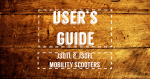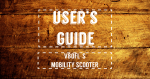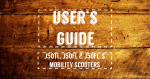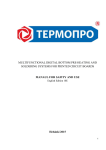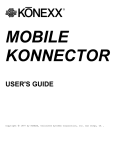Download MOOSE A39TL User`s guide
Transcript
user’s guide A39TL & A30FL-S MOBILITY SCOOTERS hello CONGRADULATIONS ON THE PURCHASE OF YOUR NEW SCOOTER. WE ARE QUITE CONFIDENT THAT YOU ARE GOING TO GET ALONG. We designed this scooter with one main objective - to provide mobility, independance and freedom, all coupled with ease of use and a touch of style. This user guide is intended to help you become familiar with the ins and outs of your scooter, so that you can ensure high performance and long life for your scooter. We also recommend you follow the maintanece schedule outlined in this guide, and take advantage of our trained techinicians, both for regular maintenance, and if you should encounter your problem. Now, without further adieu, enjoy your mobility scooter! 1 TABLE OF CONTENTS ANATOMY OF A SCOOTER BATTERY BATTERY F.A.Q. OPERATION ELECTROMAGNETIC INTERFERENCE (EMI) SAFETY ASSEMBLY AND DISSASSEMBLY MAINTENANCE SPECIFICATIONS WARRANTY BUYER’S REGISTRATION FORM The manufacturer reserves the rights of final interpretation on the manual. For any printing mistakes or new improvements, the manufacturer will update in the new editions. 2 ANATOMY OF A SCOOTER TILLER CONSOLE The tiller console houses all controls needed to drive your scooter, including the key switch, throttle control levers, speed adjustment dial, and the battery status meter. (See figure 1). KEY SWITCH - Fully insert the key into the key switch to turn on your scooter. - Remove the key from the key switch to turn off your scooter. THROTTLE CONTROL LEVERS The throttle levers allow you to control the machine moving forward and backward. - Place your right hand on the right handgrip and your left hand on the left handgrip. - Forward: Push the right lever. - Backward: Push the left lever. - When the throttle is completely released, it automatically returns to the center “stop” position the brake is engaged and your scooter will stop. SPEED ADJUSTMENT DIAL This dial allows you to preset your scooter’s speed. - The image of the tortoise represents the slowest speed setting. - The image of the hare represents the fastest speed setting. 3 BATTERY STATUS METER When the key is fully inserted the key switch, this meter indicates approximate battery strength. For further information on the battery condition meter, see page 5 on batteries and charging. REAR SECTION The manual freewheel lever, ant-tip wheels, and motor/transaxle assembly are located on the rear section of your scooter. (See figure 2). MANUAL FREEWHEEL LEVER Whenever you need or want to push your scooter for short distance, you can put it in freewheel mode. - The manual freewheel lever is located at the right of the rear section. - Pull up the manual freewheel lever to disengage the driving system you may now push your scooter manually. - Push the manual freewheel lever down to reengage the driving systems, this changes your scooter to power drive mode. ANTI-TIP WHEELS The anti-tip wheels are an integral part and make an important safety feature of your scooter. Do not, under any circumstances, remove the anti-tip wheels from your scooter. MOTOR TRANSAXLE ASSEMBLY The motor transaxle assembly is an electromechanical device that converts electrical energy from your scooter batteries into the controlled mechanical energy that drives the scooter’s wheels. BATTERY PACK The scooter is equipped with an innovative, easy to remove battery pack. A handle on the top of the battery pack makes it easy to lift the pack off the scooter with one hand. The battery pack contains two 12 volt, 17AH batteries, the fuse and the charger receptacle. OFF –BOARD BATTERY CHARGER Plug the output of the charger into the charger receptacle on the battery, then plug the charger input into the wall outlet to charge. 4 BATTERY Your scooter is equipped with two sealed, maintenance free 17 AH batteries. - Charge the batteries prior to using your scooter for the first time. - Keep the batteries fully charged to keep your scooter running smoothly. READING YOUR BATTERY VOLUME The battery volume meter on the tiller console uses a color code to indicate the condition of your batteries. Green indicates fully charged batteries, yellow a draining charge, and red indicates that an immediate recharging is necessary. CHARGING YOUR BATTERIES The following steps will guide in charging the battery safely: - Position your scooters close to a standard wall outlet . - Remove the key from the key switch. - Plug the 3-pin charger cord into the battery receptacle. - Plug the charger input into the wall outlet to charge. It is recommended that you charge your batteries for 8 to 14 hours. - When fully charged, unplug the charger input cord form the wall outlet first and then unplug the charger output cord from the battery receptacle. 5 CHARGING STATUS There is a LED on the charger, when lit: Power (green) Charger (red) Charging is in progress Power(green) Charger is plugged in; batteries Charger (green) fully charged Power(red) Charger (off) Error: short circuit, lead reversed, battery disconnected *If the LED toggles between red and green: The battery has dropped too low and needs normal charging, causing the charger to automatically pulse charge the batteries to an acceptable level. Once that level is reached it will charge normally. BATTERY REPLACEMENT 1. Removes battery pack from the scooter by releasing the battery pack lock, grasping the handle, and lifting up. 2.Remove all screws that hold the battery pack. 3. Remove the connectors and replace the used battery with the new one. BATTERY F.A.Q. How does the charger work? When your scooter’s battery voltage is low, the charger works harder, sending more electrical current to the battery to bring up their charge. When the voltage approaches full level, the charger is at nearly zero amperage. Therefore, when the charger is plugged in, it maintains the charging on your scooter’s batteries, but will not overcharge them. But we do not recommend that you charge your scooter for more than 24 consecutive hours. What if my scooter’s batteries won’t charge? Ensure that both ends of the charger cord are inserted fully. How often must I charge the batteries? It depends on how often you use it: - If you use your scooter daily, charge its batteries everyday. Your scooter will be ready each morning to give you a full day of service. - If you use your scooter once a week or less, charge its batteries at least once a week for 12 to 14 hours at a time. - Keep your scooter’s batteries fully charged. - Avoid discharging your scooter’s batteries. What type and size battery should I use? Your scooter is equipped with two deep-cycle batteries that are sealed and maintenance free. Use only the battery model designed for this scooter that is supplied by Moose Mobility Scooter Co. NOTE: Sealed batteries are not serviceable. Do not remove the caps. Why do my new batteries seem weak? New batteries will not delivery their full capabilities until they have been discharged and recharged in about 5 times. How can I ensure maximum battery life? Fully charged deep-cycle batteries provide reliable performance and extended battery life. Keep your scooter’s batteries fully charged whenever possible. Batteries that are regularly and deeply discharged, infrequently charged, or stored without a full charge may be permanently damaged, causing unreliable performance and limited service life. 6 OPERATION ELECTROMAGNETIC INTERFERENCE BEFORE GETTING ONTO YOUR SCOOTER - Have you fully charged the batteries? See page 5, “Batteries and charging.” - Ensure that the manual freewheel lever in the open (power driven) position? Never leave the manual freewheel lever in the close position unless you are manually pushing your scooter. - Ensure that the tiller lock knob is in the locked position? See page 9, “Disassembly and assembly.” Electromagnetic interference (EMI) from sources such as radio and TV stations, amateur radio (HAM) transmitters, two-way radios, and cellular phones can affect powered scooter and motorized scooters. Following the warnings listed below should reduce the chance of unintended brake release or powered scooter movement, which could result in serious injury. OPERATING YOUR SCOOTER - After planning your route: - Set the speed adjustment dial to your desired speed. The turtle indications slower speed, and the rabbit indications faster speed. - Press the throttle control lever to move and release the lever to stop. The green lever moves the scooter forward, and the red lever moves the scooter backward. Note: your scooter’s backward speed is slower than forward speed for the safety reasons. 1) Do not operate hand-held transceivers (transmitters-receivers), such as citizens band (CB) radios, or turn ON personal communication devices, such as cellular phones, while the powered scooter is turned ON. 2) Be aware of nearby transmitters, such as radio or TV stations, and try to avoid coming close to them; 3) If unintended movement or brake release occurs, turn the powered scooter OFF as soon as it is safe. 4) Be aware that adding accessories or components, or modifying the powered scooter, may make it more susceptible to EMI (Note: There is no easy way to evaluate their effect on the overall immunity of the powered scooter. 5) Report all incidents of unintended movement or brake release to the powered scooter manufacturer, and note whether there is a source of EMI nearby. If unintended motion or brake release occurs, turn the power OFF as soon as it is safe. FDA recommends that you report all incidents of unintended motion or brake release to us or your dealer, and if possible, note whether there was a radio wave source nearby at the time of the incident. You may also report to FDA’s Med Watch problem reporting program. Call 1-800-FDA-1088 and ask for Form 3500. The following warning label is included in order to make users always aware that a possibility of electromagnetic interference exists. We highly recommend you visit the support page on our website, moosemobilityscooter. com/support, to learn more about electromagnetic interference. 7 SAFETY Your scooter can negotiate grass, gravel, dirt, and sand surfaces, as well as hard paved or carpeted surfaces. However, extra caution should be taken when operating your unit on uneven surfaces other than flat surfaces. You should also be aware of the potential effect of electromagnetic interference (EMI) on scooter operation. More information about EMI can be found on the previous page or on our website at www.moosemobilityscooter.com/support - DO NOT drive off or over obstacles exceeding 5 cm in height. - DO NOT make abrupt changes in direction at high speed or while traveling on an incline. - DO NOT climb inclines greater than 12 degrees or a rise of 2 meters in 10 meters. - DO NOT travel on highways and freeways; ALWAYS stay in the bike lanes and sidewalks. - DO NOT operate your unit when the red battery indicator light is flashing. - DO NOT operate your unit with the clutch lever in the disengaged position. - DO NOT mount or dismount your unit with power switch in the “ON” position. - ALWAYS make sure that the steering tiller adjustment knobs are tight. - ALWAYS make sure that the seat is locked so that it will not swing during operation. - WE RECOMMEND using a seat belt and bike helmet for safety. - DO NOT turn ON or use hand-held personal communication devices, such as citizens band (CB) radios and cellular phones, while your scooter is turned ON. - BE AWARE of nearby transmitters, such as radio or TV stations and hand-held or mobile two-way radios, and try to avoid coming close to them. - BE AWARE that adding accessories or components, or modifying your scooter, may make it more susceptible to interference from radio wave sources. 8 ASSEMBLY AND DISSASSEMBLY The scooter has been designed to assembled and disassembled quickly and easily without the use of tools. Should you need excessive force when you assemble or disassemble your unit, you are probably doing something wrong and should refer to the User’s Guide, then try again. PIECES The scooter consists of the following main modules, which you can put together or dismantle without using any tools: (1) Front chassis (2) Rear chassis (3) Seat (4) Battery-box ASSEMBLY (1) Position the front and rear sections of your scooter and shown in figure A (2) Align the lower curved locking brackets of the front section with corresponding pegs on the front of the rear section. See figure B (3) holding the seat post slowly pivot the rear section forward until the curved locking bracket is fully connected onto the top rear pegs. See figure C&D (4) Loosen tiller adjustment knob, raise the tiller, and then retighten the tiller adjustment knob. (5) Secure the toggle latch. 9 (6) Place the battery box into the battery compartment and then place the floor mat on it . (7) Join all cables with the same labeling. (8) Adjust the height of the seat by bolt on the seat post under the seat. (9) Put the seat on the top of the seat post and lock the seat by tightening the knob. (10) Turn on the scooter and test the forward/reverse/stop functions to ensure that it is working properly. DISSASSEMBLY To dismantle the scooter just reverse the steps for assembly. *You must power off your scooter before dissassembly. (1) Turn off the power and take out the power key from switch lock. (2) Loosen and remove the seat from the seat post. (3) Disconnect the main battery cable from the controller. (4) Unplug all battery connections. (5) Remove the batteries box from front chassis. (6) Toggle latch release -Press the latch button and then pull the toggle latch forward.(see figure E) - Lift the toggle latch buckle up (7) Frame separation. - push back on the seat post to pivot the scooter’s rear section rearwards until the rear sections Is standing vertically on its rear bumper. - lift the front section up until the lower pegs are no longer in the curved locking brackets. See figure B. (8) Place down the tiller to horizontal position. fig A fig B fig C fig D fig E 10 MAINTENANCE Your scooter requires a proper care and maintenance. If you do not feel confident in your ability to perform the maintenance listed below, you may schedule inspection and maintenance with your authorized dealer. The following areas require periodic inspection and/or care and maintenance. TIRES Regularly inspect your scooter’s tires for signs of wear. WIRING Regularly check the wiring insulation for wear or damage. Have your authorized dealer repair or replace any damaged connectors, or insulation in case there is any damage. AXLE BEARINGS AND THE MOTOR TRANSAXLE ASSEMBLY These items are all prelubricated, sealed, and require no subsequent lubrication. CONSOLE, CHARGER, AND ELECTRONICS Keep these areas free of water. If any of these items do become exposed to water, let dry thoroughly before using it again. 11 STORAGE If you plan not to use your scooter for an extended period of time, you should: - Fully charge its batteries prior to storage. - Remove the battery pack. - Store your scooter in a warm, dry environment, where it will be kept from extreme temperature and weather. In order to obtain the best performance and lasting service life, please maintain your unit according to the following schedule and instructions: DAILY 1 Test brake effectiveness before you drive. 2 Recharge batteries fully every night. WEEKLY 1 Clean seat upholstery, plastic body and covers. 2 Check and tighten the throttle screw. MONTHLY 1 Check battery condition, clean terminals if necessary. 2 Check all electrical wire connectors to eliminate loose connections. 3 Tighten all exposed bolts and nuts. 4 Check wheel bearings by spinning tires and checking for free rotation YEARLY Visit your dealership and let a technician check your scooter completely. SPECIFICATIONS Model Numbers 3-wheel: J30TL 4-wheel: J30FL Overall Length 3-wheel: 42 in. (1067mm) 4-wheel: 43 in. (1092mm) Overall Height 3-wheel: 37 in. (940mm) 4-wheel: 35 in. (890mm) Overall Width 19 in (483mm) Weight Without Battery Pack 3-wheel: 67 lbs 4-wheel: 76 lbs Turning Radius 3-wheel: 33 in (838mm) 4-wheel: 31 in (788mm) Forward Speed (maximum) 6.4km/h Backward Speed (maximum) 3.2km/h Range Per Charge* Up to 18miles Ground Clearance 1.77 in (45mm) Max climbing grade 12 degree Load Capacity 120 kg *Varies with user weight, terrain type, battery condition, and tire condition Standard Seating Type: Foldable vinyl polyurethane covered foam Dimensions: Width: 16.5 in (420mm) Depth: (usable) 16 in (406mm) Height: 13.5 in (343mm) Material: black vinyl Drive System Rear-wheel drive, sealed mini transaxle ,24 volt DC motor Dual Braking System Electronic, regenerative, and electromechanical Tires Type: solid, front and rear: 8 in X 2 in. (200X50mm) Wheel Hub Aluminum Alloy Battery Requirements Two 12V/17AH deep cycle, AGM or GelCell battery Size: 7 X 6.6 X 3 (in) 178 X 168 X 77 (mm) Weight: 6.5kg (each) Battery Charger 2-amp, off –board battery charger 12 WARRANTY The manufacturer guarantees that the products manufactured by them to be free from defects in materials and workmanship for a period of one year from the date of purchase. If, within such warrant period, any such products shall be proven to be defective, such product shall be repaired or replaced, at the manufacturer’s option. To guarantee your benefits and the excellent after-sale service provided by the manufacturer, please read the following carefully. I) GUARANTEE CONTENTS, TARGETS AND DEADLINE: 1. Guarantee contents: Please purchase the unit from the manufacturer or authorized dealer. Operate according to the instructions set in this manual. The manufacturer guarantee to any quality problems concerning its manufacturing or materials within the guarantee period. 2. Guarantee target and deadline: from the date of purchase (1) The motor gearbox is guaranteed to replace within a month and to repair within a year. 13 (2) The controller is guaranteed to replace within 3 months. The electric system is guaranteed within 1 year. (3) The battery is guaranteed to change if goes under 60% of its fixed capacity within 6 month. (4) One year repairing is guaranteed against any misshaped frame and broken welding seam. (5) The color of the shroud is guaranteed if faded within 6 month. (6) The tires, seats and other tear and wear parts are not covered by the guarantee. II) GUARANTEE IS NOT ENSURED WITH THE PROBLEMS CAUSED BY THE FOLLOWING: (1) Do not operate according to the manual. (2) Do not get maintenance from the specified dealers. (3) Do not use the components or parts made by our corporation. (4) Modify the unit or its part without authorization. (5) The warranty has expired. (6) Incidents caused by uncontrollable factors such as typhoon, floods, fire, earthquake or war. BUYER’S REGISTRATION FORM Mobility Scooters NOTICE: SELLING DEALER SHOULD COMPLETE THIS FORM AT THE TIME OF SALE TO REGISTER WARRANTY. Customer Name: ________________________________________ Address: _______________________________________________ Model Number: _________________________________________ Serial Number: ______________________ Colour: _____________ Type of Purchase: Consumer Rental Other Date of Purchase: _______________________________________ _______________________ Customer Signature City: ___________________ State ______Zip Code: _____________ Telephone: ________________ Date of Purchase: ______________ Selling Dealer: __________________________________________ Dealer’s Address: ________________________________________ City:__________________ State:_______ Zip Code:_____________ Dealer’s Telephone Phone: ________________ Fax: ____________ 14 MOBILITY SCOOTER CO. Est. 2013