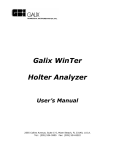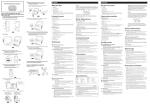Download Display - Uniden
Transcript
Controls 1 2 7 3 6 5 4 1. Strap Attachment 2. Side Key ( S) - power on/off, selects pager alert modes, and selects built-in menus for setup. n Bottom position - pager off n Middle position - pager on and set to vibrate n Top position - pager on and set to audio alert mode. (See page 4.) 3. Display (refer to next page) 4. Speaker 5. Forward scroll (F) Key 6. Backscroll (B) Key Note: To stop the page alert, press & release any key. To light the display, press and hold any key for two seconds. 7. Battery Cover 1 3/4/98 9:59 AM Display Indicators 1. Day Indicator 2. RP (duplicate message) - Repeat Page 3. Audio Alert Indicator 4. Alarm Mode Indicator 5. Month/Day/Message Number Indicator 6. Message Continued 7. Range Indicator and first character of the 12-Character Display Strong Weak 8. 12-Character Display 2 Introduction Congratulations on your purchase of a FLX 9050! This compact, state-of-the-art pager has many features: Five Programmable Message Tags that store messages with eight characters each Quick View for easy message viewing Day/Date/Time Stamp for each message Time/Day/Date Alarms that are either audio or silent. To ensure that you understand all the features and capabilities of your FLX 9050, please read this Operating Guide carefully before using it. Note: Throughout the Owners Guide, the action (i.e., press a key) is first, followed by a display of the results. press S., you will see: Also, we have included a visual guide foldout on the inside of the front cover. 3 Pager Setup Alert Tone press: 1. display: S S S Note: If the pager has any messages, you will see: S S F S 2. Scroll through the Alert Tone options: F Alert 1 through 8 F Non-stop Vibrate F Silent Alarm Note: Press F to move forward to the next screen or B move backward to return to a previous display. 4 3. Stop on the Alert Tone you want: 4. To enter your selection into memory, press S. Next, choose between the two Alert Tone Duration modes: Auto Reset - Alert tone stops after eight seconds, or press any key. Non-Stop - Alert tone continues until you press any key. 1. To select the Alert Tone duration that you want, press F. 2. Press Sto enter your selection into memory. The Standby display returns showing the Audio Alert indicator. To test the alert tone you selected, move Sbetween “Vibrate” and “Audio Alert.” Power Off Power On/Vibrate Alert Power On/Audio Alert 5 Auto Hyphen Your FLX 9050 can automatically hyphenate numbers in messages. The person calling can use a telephone keypad to enter telephone numbers as a message: Less than 7 digits, no hyphenation. Seven digits: More than 7, but less than 10 digits: Ten through 21 digits: Note: More than 22 digits will not be hyphenated. Start Auto Hyphen - Without messages in memory: 1. To reach the Auto Hyphen Menu, press: display: S S F S To turn on, press: display: 2. To turn off, press: display: F 2. B 3. Press Sto enter your selection into memory. 6 Start Auto Hyphen - With messages in memory: 1. To reach the Auto Hyphen Menu, press: display: S S F F S To turn on, press: display: 2. To turn off, press: display: F 2. B Then . . . 3. Press Sto enter your selection into memory. 7 Quick View Quick View On/Off - Without messages in memory: With the pager on, 1. To reach the Quick View menu, press: display: S S F F F F S To turn on, press: display: 2. To turn off, press: display: F 2. Then . . . B press: S 3. To enter selection, 8 display: Turn Quick View On/Off - With messages in memory: 1. To reach the Quick View menu, press: display: S S F F F F F S To turn on, press: display: 2. To turn off, press: display: F 2. Then . . . B press: S 3. To enter your selection 9 display: Setting Time & Date Functions Setting the Time 1. To reach the Time Set menu, press: display: S F S S The display shows current time stored in memory, with the hours digit and “P ” indicator flashing. The 12 or 24 in the upper right corner indicates either a 12-hour format, with A (a.m.) and P (p.m.) indicators, or a 24-hour format. 2. Press F or B to change the hour. The A or P display alternates after each 12-hour cycle. 3. To enter your selection and move to the next part of the display, press S. n Repeat the process to set the minutes and 12 or 24-hour format. 4. Press Sto enter your selection into memory. The display returns to Standby showing the new time. 10 Setting the Date 1. To reach the Date/Day Set menu, press: display: S F S F S The current month and date stored in the memory appear with the day icon flashing. 2. To select the day of the week, press F or B. 3. To enter your selection and move to the next part of the display, press S. n Repeat the process to set the month and date. 4. Press Sto enter the Day/Date Settings into memory. The display returns to Standby showing the new date and day. 11 Activating the Time Stamp 1. To reach the Time Stamp menu, press: display: S F S F F S F 2. To turn on Time Stamp, 3. Press Sto enter your selection into memory. The display returns to Standby. 12 Activating and Setting Alarms The user-programmable alarms are: Separate alarms for time, day, & date Time Alarm for the same time each day Day Alarm for a specific day and time Date Alarm for a specific date and time Set audio or vibrate alarm for one event each Bell icon appears in the display when an alarm is set Alarms are active when the pager is on or off. Note: Each alarm must be activated before it can be set. 13 Activating the Time Alarm 1. To reach the Time Alarm menu, press: S F F S S 2. To turn Time Alarm on, press F. A bell icon appears in the display. Setting the Time Alarm From the “TIME ALM ON” display: 1. Press S. 2. To select the hour, press F or B. 3. To enter your selection and move to the minutes display, press S. Repeat to set the minutes and to choose alarm type (audio or vibrate). 4. Press Sto enter into memory. When an alarm is set, a bell icon appears in the display. 14 display: Activating the Day Alarm 1. To reach the Day Alarm menu, press: display: S F F S F S 2. To turn Day Alarm on, press F. 3. To enter your selection and move to the next display, press S. Setting the Day Alarm From the “DAY ALM ON” display: 1. Press S. 2. To select the day, press F or B. 3. To enter your selection and move to the next part of the display, press S. Repeat the process to set the hour, minutes, and alarm type (audio or vibrate). 4. Press Sto enter the selection into memory. The display returns to Standby with a bell icon. 15 Activating the Date Alarm 1. To reach the Date Alarm menu, press: S F F S F F S 2. Press F to turn Date Alarm on. 3. To enter your selection and move to the next display, press S. 16 display: Setting the Date Alarm From the “DATE ALM ON” display: 1. Press S. The display shows the current settings for the Date Alarm with the month digit flashing. 2. To select the month, press F or B. 3. Press Sto move to the next part of the display. Repeat the process to set the day of the month, hour, minutes and alarm type (audio or vibrate). 4. Press Sto enter the Date Alarm settings into memory. The display returns to Standby. If you activated an alarm, a bell appears in the display. (See “Activating the Date Alarm,” page 16.) 17 Receiving/Displaying Messages When you first turn the pager on and no messages are stored in memory, you will see the Standby display: Receiving Normal Messages With Quick View and Time Stamp Off 1. The pager beeps (or vibrates) for eight seconds, indicating an incoming message, and the “CALL” screen appears. 2. Press any key to stop the alert. 3. To see the message, press F. n To scroll through the messages, press F again. 4. To return to Standby, press F or B. Note: With Time Stamp on - the day/date/time displays before the message. 18 With Quick View On and Time Stamp Off 1. When the pager receives a message, it beeps (or vibrates) for about eight seconds. 2. The message automatically appears on the LCD display. You don’t need to press any keys. (See “Activating Quick View,” page 8.) If longer than 12 characters, the second part of the message appears. The FLX 9050 continuously displays the message, switching screens every two seconds. Three minutes later, if no keys are pressed, the pager beeps (or vibrates) for eight seconds to remind you of the message. This repeats every three minutes up to 10 times. 3. Press any key to stop the alert. The display changes, indicating you have a message in memory. This display is also called a Standby display. Note: If the pager gets another message before you stop the alert, you’ll get a new alert, the new message appears, and the previous message is stored in memory. The Unread Message Reminder continues until both messages are viewed. (See “Unread Message Reminder,” page 22.) 19 Receiving an Urgent Message If you have the pager set to Audio Alert, the Alert-1 Tone sounds regardless of which audio tone you selected. Note: The pager vibrates normally if that alert mode is selected. (See “Alert Tone,” page 4.) With Quick View on, “URGENT” displays first and the message automatically follows. With Quick View off, press any key to stop the alert. Press F to view the message. Urgent Message Reminder If you receive an urgent message and do not read it right away, you will hear a rapid Alert tone every two minutes. This Urgent Message Reminder will continue until canceled. Canceling Urgent Message Reminder 1. Press F or B to view the urgent message. 2. Press and hold both F and B until you hear a short beep. 20 When Time Stamp is on, you can cancel the Urgent Message Reminder from the Time Stamp display. 1. Press F or B to view the urgent message. 2. Hold both F and B until you hear a short beep and the “UR” disappears. The Urgent Message Reminder is canceled, but “URGENT” remains in the display and the message remains in memory. (To remove the urgent message from memory, see “Deleting Messages,” page 24.) 3. Press F or B to return to Standby. Tone Only Messages The FLX 9050 indicates when it has received a “tone only” message (a message without numeric characters). Example: Such a message could be an automatic page alerting you to messages on your voice mail. Unreadable Message If a message is received that is partially or totally unreadable, the unreadable characters are replaced with “u” (lower case letter “u”). 21 Unread Message Reminder With Auto Reset active, if a message is not read immediately, an eightsecond Unread Message Alert reminds you every three minutes. Until you read the message, the alert will repeat 10 times. With the Non-stop duration mode active, the Alert tone continues until you recognize the page. Reading Messages The pager stores and numbers up to 30 messages in memory arranged from newest to oldest. Number 1 is given to the first message received. To read stored messages, press F to see the most recent message received. Or, press B to see the first message received. A typical message can have up to three parts, depending on which pager features are activated. Press F to see each part in succession. If Time Stamp is on when paged, the date and time screen alternates with the message. If the Time Stamp and User Message are on, the Time Stamp has a special designation for Urgent Messages: 22 If an Urgent Message is received with Time Stamp off and User Message on, “URGENT” displays as the second part of the message. (See “Activating Message Tag,” page 26.) Next is the message proper (telephone number to call, etc.). If the message is more than 12 characters long, press F to see the rest of the message. The display automatically returns to Standby after eight seconds. Or, press either F or B to return to Standby. Note: If you press F once to view a message, the display automatically scrolls through all elements of the message every eight seconds. To view the next message, press F before the pager display returns to Standby. 23 Deleting Messages Deleting Individual Messages: 1. To see the message, press F or B as appropriate. 2. Press and hold S. The display alternates between “DELETE NO-??” and the message to be deleted. 3. While holding S, press F or B to delete the message. 4. The display returns to standby. Note: Before deleting an Urgent Message, cancel Urgent Message Reminder. (“Canceling Urgent Message Reminder,” page 20.) 24 To Delete All Messages: 1. To reach the Delete All menu, press: display: S 2. Press and hold S. The display alternates between “DELETE ALL” and “ARE YOU SURE?” 3. While holding S, press F or B to delete all messages. Note: If you do not want to delete all messages, release Sand (to return to Standby) press B twice. 4. The display returns to Standby. Note: If an urgent message is in memory, the Delete All feature will not show in the Menu screens until the Urgent Message Reminder is canceled. (See “Canceling Urgent Message Reminder,” page 20.) 25 Message Tagging Your FLX 9050 comes with word files 00 through 05 preprogrammed. is the first word and can’t be changed. You can change the 8-character words (01 - 05). See “Storing Words in the Message Files,” page 29. Activating Message Tag Note: User Message must be on before the Message Tag can be activated. Without messages in memory: 1. To reach the User Message menu, press: S S F F S 2. F 2. B 3. To enter the selection into memory and return to standby, press S. 26 display: With messages in memory: 1. To reach the User Message menu, press: S S F F F S 2. F 2. B 3. To enter the selection into memory and return to standby, press S. 27 display: Viewing the Message Files Without messages in memory: S S F F F S The display shows the first word in the Message File. To see other Message File words, press F or B. With messages in memory: S S F F F F S The display shows the first word in the Message File. To see other Message File words, press F or B. 28 Storing Words in the Message Files Note: Message Tag must be on before you can store alphanumeric characters in the files. Remember: Your FLX 9050 comes with word files 0 through 5 preprogrammed. is the first word file. It can’t be changed. Move to the Message File Menu (See page 28.) press: F S F F F 29 display: 1. Hold both F and B for about two seconds until the display lights and “ A ” flashes. 2. Press either F or B to scroll through the characters. Note: The alphanumeric characters start with A and go to Z , 0, 1 through 9 , -, +, /, \, :, ?, [, ], * and cycle back to A . 3. When you reach the character that you want to enter, press S: The same character repeats in the next space. Repeat steps 2 and 3 to select your word or phrase until you select the last character. 4. When you select the last character, press and hold S for about two seconds. The display lights and the character stops flashing. 5. To store other words or phrases in the other Message files, repeat steps 2 through 4. 6. To end, press S. 30 Receiving Urgent Messages With Quick View Off 1. When the pager beeps or vibrates, the “CALL” screen appears. Press F twice to read the urgent message. 2. Press F or B to return to Standby. With Quick View On and Time Stamp Off 1. The Alert Tone sounds (if any audio alert is selected) or the pager vibrates (if that alert mode is selected). 2. “URGENT” appears on the display first, without touching any other keys. The rest of the message follows automatically, switching screens every two seconds. 3. Press any key to stop the alert. 31 Receiving an Urgent Message with User Message and Time Stamp On and Quick View Off: 1. The pager sounds the Alert Tone (or vibrates), and “CALL” appears in the display. 2. Press any key to stop the alert. Press F to read the message. Press B to return to Standby. Receiving an Urgent Message with Quick View, User Message, and Time Stamp On: With User Message off, an urgent call is interpreted as a normal page. To receive an Urgent Message, User Message must be on. 1. The pager sounds the Alert Tone (or vibrates). 2. The message appears on the display. The display scrolls automatically through all elements of the message, switching screens every two seconds. 3. Press any key to stop the alert. The display returns to Standby. 32 Replacing the Battery Low Battery Alarm When the battery is low, the FLX 9050 gives a visual alert and emits a four-second, low-beep tone once every 30 minutes. Installing the Battery 1. Slide off the battery cover. 2. Insert a AAA battery. Note: When inserting the battery, be sure the + and - terminals are facing the proper direction. 3. Slide the battery cover on. Memory Saver A built-in memory saver allows two minutes to change the battery without losing messages, time or calendar settings, and user-selected feature settings. When the pager is turned off, the AAA battery keeps the memory active. 33 Belt Clip Slide the pager in the holster until it clicks into place. Use the spring clip to attach the pager-holster combination to your belt or pocket for convenient portability. When the pager receives a message, you can easily slide it out of the holster to view messages. Care and Maintenance Keep pager dry. If it gets wet, wipe dry immediately. Use and store only in normal temperature environments. Keep the pager away from dust and dirt. To clean the pager, wipe occasionally with a damp cloth. Do not use harsh chemicals. 34 FCC Notice This device complies with Part 15 of the FCC Rules. Operation is subject to the following two conditions: This device does not cause harmful interference. This device must accept any interference received, including any interference that may cause undesired operation. 35 ® FLX 9050 Pager Contents Controls . . . . . . . . . . . . . Display Indicators . . . . . . . . Introduction . . . . . . . . . . . Pager Setup . . . . . . . . . . . Setting Time & Date Functions . Activating and Setting Alarms . Receiving/Displaying Messages Deleting Messages . . . . . . . Message Tagging . . . . . . . . Replacing the Battery . . . . . . Belt Clip . . . . . . . . . . . . . Care and Maintenance . . . . . FCC Notice . . . . . . . . . . . . . . . . . . . . . . . . . . . . . . . . . . . . . . . . . . . . . . . . . . . . . . . . . . . . . . . . . . . . . . . . . . . . . . . . . . . . . . . . . . . 1 . 2 . 3 . 4 . 10 . 13 . 18 . 24 . 26 . 33 . 34 . 34 . 35 Visual Guide . . . . . . . . . . inside front cover U.S. patent: 5,398,022 Operating Guide ©1996 Uniden America Corporation Printed in the Philippines All rights reserved. 3/4/98 9:26 AM Reference Numeric Display Page - XLT Friday, August 11, 1995 WE user menu Refer to Visual Guide - Part 2 alert set alert 1 Refer to Visual Guide - Part 3 (With message in memory and Quick View off) WE call FLX 9050 Pager Visual Guide Part 1 12/04 5:21P (No messages in memory) ALERT 2 ALERT 3 ALERT 4 ALERT 5 ALERT 6 ALERT 7 ALERT 8 Non-stop vib Silent alert WE auto reset 12/04 5:21P non-stop auto reset WE 12/04 5:21P 12/04 5:21P user menu delete all no alert set yes are you sure? ALERT 1 all deleted auto reset Press and release Side key Key Guide Press and hold Side key Press and release key Press and hold key or Press and release Backward key or Forward key + Press and hold Backward key and Forward key at the same time FLX 9050 Pager Visual Guide Part 2 user menu time menu time set WE time stamp day/date set 12/04 5:21P WE time- 5 :21 p Select hour day set time- Select minute 5: 21 p month set 12 time- 5:21p Select 12 or 24 hour or 12/04 WE 12 date set or Select on/off 04 WE 12/04 5:21P or Select date 12/04 WE 5:21P stamp on or Select month or stamp off or Select day or 5:21P alarm menu day alarm date alarm time alarm off day alarm off date alarm off time alarm on day alarm on date alarm on ALm- 5 Select hour ALm- p or 21 or Select minute VIB Alarm Audio Alarm or Select alarm 12/04 WE 5:21P 12/04 5:21P alm- or Select day alm- Select hour alm- Select minute 5 P or 21 or VIB Alarm Audio Alarm Select alarm WE 12/04 alm- Select month almalm- alm- Select minute or 5:21P or /04 or Select date Select hour 5 or P 21 or VIB Alarm Audio Alarm Select alarm 12/04 5:21P 12/ WE WE WE time alarm or WE 12/04 5:21P FLX 9050 Pager Visual Guide Part 3 USER MENU Alert set WE auto hyphen hyphen off hyphen on user message user msg off user msg on 12/04 5:21P WE 12/04 5:21P message file -00 urgent -01 home (01 through 05 program up to eight characters) -02 office -03 -04 WE 12/04 5:21P -05 quick view quick view off WE 12/04 5:21P quick view on WE 12/04 5:21P U.S. patent: 5,398,022 ® ©1996 Uniden America Corporation All rights reserved. Printed in the Philippines