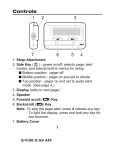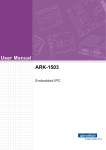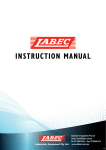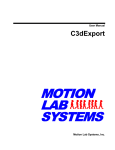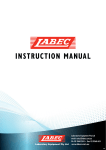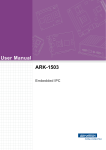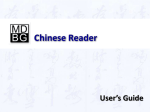Download QS6 Series User Manual
Transcript
Single-channel all-digital AC servo drives ATTENTION QS6 Series User Manual This manual is only for drivers with 20XX (or higher) version. Do not use this manual for drivers with 10XX version. Adtech (Shenzhen) CNC Technology Co., LTD Address: 5th floor,27-29th Bulding,Tianxia IC Industrial Park, MaJiaLong, Yiyuan Road, Nanshan District, Shenzhen City, China Tel.: (+86-755) 2609 9116 Fax: (+86-755) 2672 2718 PC:518052 Website: www.adtechen.com Single-channel all-digital AC servo drives QS6 Series Copyright Notice The property rights of all the parts of the manual belong to Adtech (Shenzhen) CNC Technology Co., Ltd. (Adtech for short), and any form of imitation, copying, transcription or translation by any company or individual without the permission is prohibited. This manual does not include any form of assurance, standpoint expression, or other intimations. Adtech and the stuffs have no responsibility for any direct or indirect disclosure of the information, benefit loss or business termination of this manual of the quoted product information. In addition, the product and the information mentioned in this manual are for reference only, and the content is subject to change without notice. ALL RIGHTS RESERVED! Adtech (Shenzhen) CNC Technology Co., Ltd -1- Single-channel all-digital AC servo drives QS6 Series Basic Information of Manual Item Initial Version Total Manual Preparation Layout No. Uploading No. Pages Engineer Engineer QS6 2011-3-29 A0101 42 GUO Yang Proofreading Records Date Version/Page Result Confirmation -2- GUO Yang Single-channel all-digital AC servo drives QS6 Series Precautions and Explanations ※Transport and storage: ) Do not stack product package more than six layers; ) Do not climb, stand on or place heavy stuff on the product package; ) Do not pull the cable still connecting with machine to move product. ) Forbid impact and scratch on the panel and display; ) Prevent the product package from humidity, sun exposure, and rain. ※Open-box inspection: ) Open the package to confirm the product to be purchased by you. ) Check damages situation after transportation; ) Confirm the integrity of parts comparing with the parts list or damages situation; ) Contact our company promptly for discrepant models, shortage accessories, or transport damages. ※Wiring ) Ensure the persons involved into wiring and inspecting are specialized staff; ) Guarantee the product is grounded with less than 4Ω grounding resistance. Do not use neutral line (N) to substitute earth wire. ) Ensure grounding to be correct and solid, in order to avoid product failures or unexpected consequences; ) Connect the surge absorption diodes to the product in the required direction, otherwise, the product will be damaged; ) Ensure the power switch is OFF before inserting or removing plug, or disassembling chassis. ※Overhauling ) Ensure the power is OFF before overhauling or components replacement; ) Make sure to check failures after short circuit or overloading, and then restart the machine after troubleshooting ) Do not allow to frequently connect and disconnect the power, and at least one minute interval between power-on and power-off. ※Miscellaneous ) Do not open housing without permit; ) Keep power OFF if not in use for a long time; ) Pay close attention to keep dust and ferrous powder away from control; ) Fix freewheel diode on relay coil in parallel if non-solid state relay is used as output relay. Check whether power supply meets the requirement to ensure not burning the control. ) Install cooling fan if processing field is in high temperature, due to close relationship between service life of the control and environmental temperature. Keep proper operative temperature range for the control: 0℃ ~ 60℃. ) Avoid to use the product in the overheating, humid, dusty, or corrosive environments; ) Add rubber rails as cushion on the place with strong vibration. ※Maintenance: Please implement routine inspection and regular check upon the following items, under the general usage conditions (i.e. environmental condition: daily average 30℃, load rate: 80%, and operating rate: 12 hours/ day) ● Routine Inspection Routine Regular Check One year ● ● ● ● Confirm environmental temperature, humidity, dust, or foreign objects. Confirm abnormal vibration and noise; Check whether vents are blocked by yarn etc.. Check whether solid components are loose Confirm whether terminal block is damaged -3- Single-channel all-digital AC servo drives QS6 Series Contents PREFACE ........................................................................................................................................ - 6 1.1 Introduction ...................................................................................................................... - 8 1.2 Technical Specifications of Servo Drive ............................................................................ - 9 CHAPTER II INSTALLATION.................................................................................................. - 10 2.1 Installation Environment ................................................................................................... - 10 2.1.1 Installation of electric control cabinet .................................................................... - 10 2.1.2 Heating devices around servo drive....................................................................... - 10 2.1.3 Vibration devices around servo drive .................................................................... - 10 2.1.4 Use under harsh environments............................................................................... - 10 2.1.5. Jamming equipment around the servo drive .......................................................... - 10 2.2 Driver Installation.............................................................................................................. - 11 2.2.1 Installation environment ........................................................................................ - 11 2.2.2 Ventilation interval ................................................................................................ - 11 2.2.3 Installation method ................................................................................................ - 12 2.2.4 Installation dimension............................................................................................. - 12 CHAPTER III WIRING.............................................................................................................. - 15 3.1 Standard wiring ................................................................................................................. - 15 3.1.1. QS6AA015M/030M/050M Servo Wiring Breakdown Illustration: ..................... - 19 3.1.2. QS6AA050M3 Servo Wiring Breakdown Illustration: ......................................... - 20 3.2 Distribution........................................................................................................................ - 21 3.2.1 Power supply terminal ............................................................................................ - 21 3.3.2 Control signal CN3 terminal and feedback signal CN1 terminal ........................... - 21 3.3 Terminal function .............................................................................................................. - 21 3.3.1 Power supply terminals: JUT-1.5-4 cold pressured terminal................................. - 21 3.3.2 Control signal input and output terminal: DB36 connector for CN1 Block .......... - 22 3.3.3 Feedback signal terminal of encoder: DB20 connector for CN2 block .................. - 24 3.4 Principles of input and output interfaces ........................................................................... - 25 3.4.1 EN, MODE, INTH, CW, and CCW Switch Input Interface ................................... - 25 3.4.2 SRDY, ALM, BRAKE, COIN, and OZ Switch Output Interface .......................... - 25 3.4.3 Pulse Signal Input Interface:................................................................................... - 26 CHAPTER IV PARAMETERS ................................................................................................... - 29 CHAPTER V ERROR ALARM ................................................................................................ - 32 CHAPTER VI DISPLAY AND PARAMETER SETTINGS..................................................... - 34 6.1 Drive Displays ................................................................................................................... - 34 6.2 Keyboard Operation .......................................................................................................... - 34 6.3 Parameter Settings ............................................................................................................. - 35 6.3.1 Parameter settings................................................................................................... - 35 6.3.2、Password input and changes ................................................................................ - 35 6.3.3 Parameter writing: .................................................................................................. - 36 6.3.4, Parameter initialization:......................................................................................... - 36 CHAPTER VII DEBUGGING.................................................................................................... - 36 7.1 Power Supply Timing........................................................................................................ - 36 7.1.1 Power supply wiring............................................................................................... - 36 7.1.2 Power Timing: ........................................................................................................ - 37 -4- Single-channel all-digital AC servo drives QS6 Series 7.2 Use of Mechanical Brake “BRAKE”................................................................................. - 38 7.3 Operation ........................................................................................................................... - 38 7.3.1 Pre-operation checks .......................................................................................... - 38 7.3.2 JOG Control of Servo System ................................................................................ - 38 7.3.3 Position Control of Servo System........................................................................... - 38 7.3.4 Speed Control of Servo System ............................................................................. - 39 7.3.5 Torque Control of Servo System ............................................................................ - 39 7.3.6 Internal Speed Control Servo System..................................................................... - 39 7.4 Debugging .................................................................................................................. - 40 7.4.1 Gain and rigidity debugging ................................................................................... - 40 7.4.2 Basic Parameters Adjustment Diagrams............................................................... - 40 7.4.3 Position Resolution and Electronic Gear Settings ................................................. - 41 7.4.4 Servo Start and Stop Debugging Features ............................................................. - 42 CHAPTER VIII RS232 COMMUNICATION ......................................................................... - 43 8.1 Communication Line Connection...................................................................................... - 43 - -5- Single-channel all-digital AC servo drives QS6 Series Preface Improper operation may cause the accidents. Be sure to read the manual carefully before using the servo drive. Note: z z z The Use Manual always updates with the improvement of the servo drive, without the prior notice. Any changes for this product without our permit will cause the warranty terms to be automatically terminated, and we have no responsibility to assume the consequences arising from it. Please pay special attention to and strictly comply with the following warning signs. Wrong operation could produce serious consequences, such as personal injuries or product damages. Wrong operation could cause personal injuries or product damages. Wrong operation could cause personal injuries or produce alarm malfunction. Safety Description z z z z z z z z Pay attention to use isolation transformers for AC220V and AC380V two series power input of drive. Match drive terminals U/V/ W with motor U/V/W respectively. Do not intend to use the design and manufacturing of this product to be a threat of personal security system; Consider the security protection measures while using this product, in order to prevent accidents resulted from wrong operations. Disconnect power for more than 5 minutes before disassembling this drive. Require maintenance personnel to have the relevant expertise and maintenance capability. Do not use damaged or alarming failed drive. Store and transport this product upon the storage and transportation requirements. -6- Single-channel all-digital AC servo drives QS6 Series z z z z z z z z z z z z z z Pack the product properly while transit shipment. Do not impact on the servo drive externally. Avoid the vibration and strictly prohibit to pound on the drive. Install in the control cabinet with adequate protection level. Install in the environment without strong electromagnetic interference. Keep good cooling conditions. Prevent the product from the intrusions of dust, corrosive gases, conductive objects, liquids and flammable and explosive substances. Prevent the product from the damages of non-excessive dust, acid and alkali corrosive gases, and explosive gas. Do not connect and disconnect drive power supply frequently. Do not touch still hot cooler and motor after running for a while. Connect two ends of relay with freewheeling diode in parallel while connecting relay externally for output signal. Select the drive to match motor. Select rated torque of servo motor to be bigger than effective continuous load torque. Depend on different motor to select 220V power supply input 20A/30A/50A drives or 380V power supply input 50A/75A drives. -7- Single-channel all-digital AC servo drives QS6 Series Chapter I Overview 1.1 Introduction Modern industrial automation technology is the key technology in the information society, in which AC servo technology is the core technology, which has developed since the early eighties, to be increasingly sophisticated in technology and improved in performance. Now this technology has been widely used in automation field, such as CNC machine tools, printing packaging machinery, textile machinery, and automated production lines. Modern servo technology will significantly improve production efficiency, product quality, and economic benefits, with the increasing development of AC servo technology in full-digital, open-style, and intelligence. This AC servo drive is a self-developed new generation fully digital AC servo drive, mainly using the latest digital signal processor DSP technology and large-scale programmable FPGA technology as the core computing units and intelligent IPM power module, with many advantages, such as fast response, perfect protection, and high reliability. It is applicable to highprecision CNC machine tools, automatic production lines, machinery manufacturing and other industrial control automations. This drive is a new generation full-digital AC servo drives, characterized by high integration and small volume for installation, which has been a desired product for energy conservation and economic benefits enhancement in the industrial automation. This servo drive has the following advantages in comparison with the previous servo drives: z z z z z z z z z z z z z z Motor power supports 220V power input 100W ~ 3.7KW and 380V power input 3.7W ~ 11KW Torque, speed, location, point to point positioning and hybrid switching features are available. Multiply control modes can be used, such as position control, speed control, torque control, electric tool control and JOG control. Built-in braking system is capable to meet large load applications. Built-in 4-position positioning control instruction freely plans point to point positioning control. Own encoder can feed back position signal to the servo drive, and constitute the semiclosed-loop control system with the open-loop position control. Speed regulation ratio is 1:5000, with stable torque feature from low speed to high speed. The maximum speed of servo motors can reach to 6000 RPM. Control positioning accuracy can achieve ± 0.01%. Improved space vector control algorithm generates bigger torque and less noise than the average SPWM. 300% overload capacity guarantees the load capability is strong. Wide supply applicative range: ~ 220V ± 20% or ~ 380V ± 20%. Perfect protection functions are made for over-current, overvoltage, overheating, and encoder faults. A variety of display functions: including motor speed, motor current, motor position, position deviation, pulse number, pulse frequency, straight-line speed, input and output diagnostic interface, and historic alarm records etc. -8- Single-channel all-digital AC servo drives QS6 Series 1.2 Technical Specifications of Servo Drive Input Power Drive current AC220V -15%~+10% 20A 30A Adaptive motor Input Power Drive current Adaptive motor ≤1.0KW ≤2.3KW Usage temperature Working:45℃ Relative Humidity ATM 40% ~ 80% with non-condensing 86-106 kpa ①Position Control ②JOG Control ③Speed Control ④Torque Control ⑤Position and speed control ⑥Internal impulse control ⑦Electric tool control ⑧Position and torque control ①Pulse + direction ②CW+CCW pulse ③AB Two-phase orthogonal pulse 0.01% ≤200Hz ≥500kHz Control Mode Pulse command Control precision Response frequency Pulse frequency Speed regulation ratio Regenerative brake Electronic Gear Overload capability Feedback pulse Displays Protection 50A ≤7.5KW 50A 75A 100A ≤3.7KW ≤5.5KW ≤7.5KW AC380V -15%~+10% 75A ≤11KW 150A ≤11KW Storage:-40℃~55℃ 1:5000 Built-in 1/30000~30000/1 ≥300% 2500p/r Motor speed, motor current, motor torque, motor position, position deviation, command pulse, pulse frequency, straight-line speed, input and output diagnostics Overspeed,overcurrent,overvoltage,undervoltage,overload,out-oftolerance,Ecode fault, over temperature, internal IC fault, and module fault -9- Single-channel all-digital AC servo drives QS6 Series Chapter II Installation z z z z z z Satisfy the requirement and conditions of environment for product storage and installation; Ensure to use fire-proof material for installation; in order to avoid fire, forbid to install on or near the flammable substances; Install servo drive in the electric control cabinet to prevent the intrusion of dust, corrosive gases, conductive objects, liquids, and combustibles; Avoid vibration and impact on the servo drive and servo motor; Consider to install lighting protection device under the usage environment of the servo drive; Prohibit pulling the cables of servo motor, motor shaft, and encoder. 2.1 Installation Environment 2.1.1 Installation of electric control cabinet The ambient temperature directly affect lift span of the drive. However, heating of electric equipment in the electric control cabinet and cooling condition of control cabinet will impact on the temperature around the servo drives. Therefore, when the chassis design is considered, the cooling system of drive an control cabinet configuration should be taken into account, to ensure the ambient temperature of servo drive to be below 55 ℃, relative humidity to be below 95%. Besides, long-term security working temperature should be below 45 ℃. 2.1.2 Heating devices around servo drive Servo drive working under high temperature conditions will significantly reduce its service life, and easily generate failures. Thereby, the ambient temperature should be guaranteed to be below 55 ℃ under the conditions of thermal convection and heat radiation. 2.1.3 Vibration devices around servo drive All kinds of anti-vibration measures should be adopted to prevent the servo drive from vibrations, which should be guaranteed to be 0.5G (4.9m/s2) below. 2.1.4 Use under harsh environments When used in harsh environments, servo drive will contact with corrosive gases, moisture, metal dust, water and processing liquids, which shall bring the malfunctions. Therefore, noise filter and other anti-interference measures should be taken to ensure the drive to work normally. Please note that leakage current will be increased after installed noise filter. In order to avoid the above situation, you can select isolation transformer, in particular, control signal lines of drive are easy to be interfered and reasonable wiring and shielding measures should be considered. 2.1.5. Jamming equipment around the servo drive Jamming equipment around the servo drive will produce interference, resulted in false operation. Noise filter and other anti-jamming measures can be used to guarantee drive to operate normally. Please note that leakage current will increase after noise filter added. To avoid the above situation, isolation transformer can be adopted. Please pay special attention that reasonable wring and shielding measures can prevent drive control signal from interference. - 10 - Single-channel all-digital AC servo drives QS6 Series 2.2 Driver Installation z z z Install servo drive in the electric control cabinet with good lighting protection. Install servo drive upon the required direction and interval; good cooling condition is must. Do not install servo drive on or near the combustibles, in order to prevent fires. 2.2.1 Installation environment 1) Protection Servo drive structure has no protection, and therefore it must be installed in the electric control cabinet with excellent protection, to prevent contact with corrosive and flammable gases, and avoid the intrusion of the conductive objects, metal dust, oil mist and liquids. 2) Temperature Ambient Temperature is 0 ~ 55 ℃, and long-term security working temperature is below 45 ℃. Excellent cooling conditions should be guaranteed, and relative humidity is 95%. 3) Vibration and impact Installation should avoid vibration and vibration release measures should be taken to control it to be 0.5 (4.9m/S2) below. Besides, when installing the drive, heavy pressure and impact are not allowed. 2.2.2 Ventilation interval - 11 - Single-channel all-digital AC servo drives QS6 Series 2.2.3 Installation method 1) 2) 3) Installation direction: the direction of the normal installation is vertical upright orientation. Fixing: 4 pieces M5 screw on servo drive should be fixed. Ventilation and cooling: natural cooling mode is adopted. Cooling fan should be installed in the electric control cabinet. z Do not hit motor or motor shaft while disassembling pulley, in order to prevent encoder from damage; use spiral drawing tools for disassembly; Prohibit large axial and radial load on motor; suggest to select flexible coupling to connect the load; Fix motor with washer fastening to prevent the motor from loosing. z z 2.2.4 Installation dimension 1) QS6AA015M Outline Dimensional Drawing: - 12 - Single-channel all-digital AC servo drives QS6 Series 2) QS6AA030M2 Outline Dimensional Drawing: - 13 - Single-channel all-digital AC servo drives QS6 Series 3) QS6AA050M2 Outline Dimensional Drawing: - 14 - Single-channel all-digital AC servo drives QS6 Series Chapter III Wiring z z z z z Make sure the usage power supply (AC220V and AC380V two series are available for this drive) for the drive and use isolation transformer. Match drive terminals U/V/W with motor U/V/W respectively; Consider the security protection measures for design and assembly while using this product, in order to avoid accidences resulted from wrong operations; Ensure the good grounding for drive and motor; Disconnect the power for more than 5 minutes before disassembling this drive. 3.1 Standard wiring This AC servo drive wiring is concerned with the used motor and control modes. General wiring: 1. Wiring of encoders and control uses a stranding with shield layer. In order to reduce interference, the wire is required to be as short as possible. Shielded cable (PE) should be connected, and the maximum wire connection can reach 10M for general application; however, it is not recommended to use more than 10M. 2. Power cords connection uses the corresponding cables with motor current specifications. The high voltage level of cable is required to greater than motor. Shielded cable (PE) is must. The maximum wire connection can reach 10M for general application; however, it is not recommended to use more than 10M. 3. Three-phase voltage requires an extra reactor; 4. Single-phase power supply requires an extra isolation transformer. - 15 - Single-channel all-digital AC servo drives QS6 Series Operating power supply input Single-phase or three-phase (12-core shielded cable) Control signal input 36-core (Green) (White) (brown) (Grey) (Blue) (Yellow) (Black) (Red) (Orange) (Purple) (Pink) (Light green) (White) (Black) (Yellow) To U-pin 16-core shielded cable Motor power supply terminal Servo Drive output (Red) (Black) (Black and white) Drive Motor encoder (Brown) (Brown (Yellow) (Green) (White) (Purple) (Orange) (Blue) (Grey) (Orange and white) (Red) (Red white) 20-core Shielding Wiring Diagram of QS6 Matching ACH Series750W below Motor - 16 - Single-channel all-digital AC servo drives QS6 Series QS6AA015M External Wiring Instruction RS232 Communication Terminal Single-phase AC220V/RS232 I/O control terminal Servo drive - 17 - Encoder terminal Single-channel all-digital AC servo drives QS6 Series QS6AA/030M/050M Universal External Wiring Instructions RS232 Communication Terminal Three-phase or Single-phase 220AC/RS232 I/O control terminal Servo drive Encoder terminal QS6AA050M3 External Wiring Instructions RS232 Communication Terminal I/O control terminal Servo drive Encoder terminal Insulation in AC 2000V or more - 18 - Single-channel all-digital AC servo drives QS6 Series 3.1.1. QS6AA015M/030M/050M Servo Wiring Breakdown Illustration: QS6 Servo Drive Servo Enable Motor Control Method Position Against Forward Limit Reverse Limit Orientation Servo Alarm Servo Ready Encoder Break out Z Encoder Output Encoder Signal Position Command Pulse Direction Command Pulse Speed or Torque Commands ±10vRated Torque - 19 - Single-channel all-digital AC servo drives QS6 Series 3.1.2. QS6AA050M3 Servo Wiring Breakdown Illustration: Isolating Transformer Single-phase or three-phase or Servo Drive three-phase AC380V Single-phase AC220v Servo Enable Control Method Position Against Forward Limit Servo Motor Reverse Limit Encoder Z signal Orientation Complete Signal Ready Signal Servo Alarm Public-side Output Signal Encoder Brake Position Terminal Brake Negative Terminal Analog Signal Pulse Signal Direction Signal Encoder Signal Standard Wiring Diagram - 20 - Single-channel all-digital AC servo drives QS6 Series 3.2 Distribution 3.2.1 Power supply terminal z z z z Diameter of R, S, T, PE, U, V, W terminals should be ≥ 1.5mm ² (AWG14-16). Wiring terminals of this product use JUT-2.5-4 cold pressured terminals, which should be made sure to be connected firmly. Three-phase isolation transformer power supply should be used to reduce the possibility of electrical injuries. It is better to use noise filter between the city power supply and isolation transformers, to improve anti-jamming capability for the system. Please install the non-fuse type (NFB) circuit breakers, so that the external power can be promptly cut off while drive failures happen. 3.3.2 Control signal CN3 terminal and feedback signal CN1 terminal 1) Diameter: The shielded cable (preferably use twisted-pair shielded cable) should be selected; diameter ≥ 0.12 mm ²; the shield layer must connect with PE terminal. 2) Length: cable length should be as short as possible; the control signal CN3 cable should not exceed 3 meters; feedback signal CN1 and cable lengths should not exceed 10 m. 3) Distribution: it should be far away from power lines, to prevent interference. 4) Please install surge absorption components for inductive components (coil) in the relevant lines, e.g. DC coil anti-parallels freewheeling diode, and AC coils connects RC absorption circuit in parallel. 3.3 Terminal function 3.3.1 Power supply terminals: JUT-1.5-4 cold pressured terminal PIN 1 2 3 4 5 6 7 8 9 10 11 Mark R S T PE U V W PE r t PE Signal Name Signal function Three-phase or single-phase main power AC220V or AC380V50HZ cannot connect with the motor UVW Grounding Connecting with the main power ground Servo Motor Matching motor UVW one by one Grounding Connecting motor housing 220V drive; no such terminal: control power supply Control power220V 50HZ Grounding Connecting with control power ground Note: When using AC220V power supply, the drive has no 9,10,and 11 terminals. - 21 - Single-channel all-digital AC servo drives QS6 Series 3.3.2 Control signal input and output terminal: DB36 connector for CN1 Block PIN 28 29 9 10 15 Signal Name Encoder Signal Z Input signal power supply positive Servo Enable Control method or function selection Mark I/O CZ+ output CZ- output INCO M+ input Power supply positive of input terminal is used to drive the opt coupler DC12 ~ 24V of input terminal, current ≥ 100mA input Servo enable input terminals EN ON: allow the drive to work EN OFF: drive off, stop working Motor in a free state Set P5 = 1 to shield this feature Note 1: The motor must be stationary between EN OFF and EN ON. Note 2: To EN ON, at least wait for 50ms and then enter the command input ①When position and speed function options are valid, speed control is selected, and P4 = 4 can configure this function. ② When internal speed option is valid, the internal rate can be selected, and P4=7,P35, P36, P37, and P38 can configure this function. EN MODE Signal function Open-collector output, to end the OUTCOM - 22 - Single-channel all-digital AC servo drives QS6 Series 11 Command pulse prohibition 12 13 14 6 5 4 3 1 INTH input Forward limit CW input Reverse limit CCW input CLR Input SRDYSRDY+ ALMALM+ output output output output COIN+ output COIN- output Alarm clear signal Ready signal Ready signal + Servo alarm Positioning completed 2 25 Pulse signal+ 24 Pulse signal- 27 26 19 18 Direction signal+ Direction signalAnalog input Analog GND Encoder Signal Z+ Encoder Signal ZEncoder Signal B+ Encoder Signal BEncoder Signal A+ Encoder Signal A- 30 31 32 33 34 35 PULSE + PULSE SIGN+ SIGNVin Vgnd input input input input input input OZ+ output OZ- output OB+ output OB- output OA+ output OA- output ①Position command pulse prohibits input terminals, and the parameter is valid under the position mode. 0: Invalid, does not detect the signal INTH 1: Detection INTH signal effective 2: Test INTH effective and remove the remaining pulses ① Motor Forward limit input signal; ② P4 = 7, the motor forward rotating JOG input signal; ① Motor reverse limit input signal; ② P4 = 7, the motor reversely rotating JOG input signal; Alarm clear signal Alarm output of servo ready for trouble-free is valid Servo alarm output is valid ① Positioning completion output, when the position deviation is less than the set range, the output is valid; ② Output of internal pulse running completion is valid; ③ When the torque reaches P50 percentage, output parameter P2 can configure this feature. External position control command; Parameter P10 setting mode 0: Pulse + Sign: pulse plus direction 1: CW + CCW: forward and reverse control 2: A + B: 90 °orthogonal pulse External speed or torque command:0~±10V motor encoder Z signal output Motor encoder B signal output Motor encoder A signal output - 23 - Single-channel all-digital AC servo drives QS6 Series 3.3.3 Feedback signal terminal of encoder: DB20 connector for CN2 block CN2 External Wiring Description QS6 Series Encoder CN2 16-core Shielding Cable Drive CN2 Pin Jiabao or Huada Series Servo Motor Motor Encoder Signal Pin (Black) (Black and white) (Brown) (Brown (Yellow) (Green) (White) (Purple) (Orange) (Blue) (Grey) (Orange and white) (Red) (Red white) Shielding Pin No. Color Name Description PG input phase PG input phase PG input phase PG input phase PG input phase PG input phase phase A 1 Black A+ 2 Black and white A- 3 Brown B+ 4 Brown and white B- 5 Yellow C+ 6 Green C- Red 5V PG Power +5V — — — 7 8 9 10 phase /A phase B phase /B phase C phase /C Pin No. Color Name 11 White U+ 12 Purple U- 13 Orange V+ 14 Blue V- 15 Gray W+ 16 17 18 19 20 - 24 - Orange and white Red and white W- Description PG input phase U phase PG input phase /U phase PG input phase V phase PG input phase /V phase PG input phase W phase PG input phase /W phase 0V PG Power 0V — — — Single-channel all-digital AC servo drives QS6 Series 3.4 Principles of input and output interfaces 3.4.1 EN, MODE, INTH, CW, and CCW Switch Input Interface Drive side Switch Input Interface 1) Power supply, DC12 ~ 24V, current ≥ 100mA is provided by the user; 2) Please note the reversed current polarity will cause servo drive to fail to work properly. 3.4.2 SRDY, ALM, BRAKE, COIN, and OZ Switch Output Interface Drive side Switch Input Interface 1) External power supply should be provided by the user; however please note the reversed current polarity will lead servo drive to be damaged. 2) Output is open collector form. OZ, SRDY, COIN, and ALM signal maximum current is 20mA; BRAKE signal maximum current is 50mA; therefore BRAKE can directly drive relay, while the OZ, SRDY, COIN, and ALM signal cannot drive relay; an external power supply maximum voltage is 25V. Thereby, the switch output signal of the load must meet the qualification requirements. Excessive limit requirement or output directly connecting with the power supply will cause servo drive to be damaged. 3) If the load is the inductive load with relay etc, you must anti-parallel freewheeling diode at both ends of the load. The reversed freewheeling diode will cause servo drive to be damaged. - 25 - Single-channel all-digital AC servo drives QS6 Series 3.4.3 Pulse Signal Input Interface: Drive side Pulse signal input interface of the differential drive mode Drive side Pulse signal input interface of the single-ended drive mode 1) In order to properly transmit the pulse of traffic data, the differential-driven approach is recommended; 2) After adopting differential drive mode, AM26LS31, MC3487 or similar RS422 line drivers should be used; 3) Please use single-ended drive mode, which will reduce operating frequency. Resistance R values can be determined upon pulse input circuit, drive current 10 ~ 15mA, and external power supply maximum voltage limitation 25V. Empirical data are as follows: VCC = 24V, R = 1.3 ~ 2k; VCC = 12V, R = 510 ~ 820Ω; VCC = 5V, R = 82 ~ 120Ω. 4) Using single-ended drive mode and the external power supply is provided by the user. Please pay attention that the reversed power supply polarity will lead servo drive to be damaged. 5) Please refer to the following table for specific pulse input modes, and required pulse frequency ≤ 500 kHz. - 26 - Single-channel all-digital AC servo drives QS6 Series Pulse Input Modes Pulse command CW CCW P14Settings PULS Pulse + sign 0 Pulse + sign SIGN PULS CCW Pulse CW Pulse 1 CW+CCW Pulse SIGN PULS A + B Pulse 2 A+B 90° Orthogonal pulse SIGN Pulse Input Timing Parameters Parameter tck th tl trh trl ts tqck tqh tql tqrh tqrl tqs Differential Driver Input >2uS >1uS >1uS <0.2uS <0.2uS >1uS >8uS >4uS >4uS <0.2uS <0.2uS >1uS Single-ended driven input >5uS >2.5uS >2.5uS <0.3uS <0.3uS >2.5uS >10uS >5uS >5uS <0.3uS <0.3uS >2.5uS Pulse + Sign Input Interface Timing Diagram (Pulse Frequency ≤ 500kHz) - 27 - Single-channel all-digital AC servo drives QS6 Series CW + CCW Pulse Input Interface Timing Diagram (Pulse Frequency ≤ 500kHz) Servo Motor Optical Encoder Input Interface - 28 - Single-channel all-digital AC servo drives QS6 Series Chapter IV Parameters z z Personnel involved into parameter adjustment must understand the meaning of parameters, for the wrong settings may cause equipment damage and personnel injury; It is suggested that all the parameters adjustment should be under the situation of the servo motor stationary. Parameters Description Parameter No. P0 P1 Parameter Name Paramet er Range Factory Default 0-9999 0 0-Rotational speed(RPM) 1-Motor current(A) 2-Motor loading rate 3-Motor position: 4-bit lower 4- Motor position: 4-bit higher 5- Input pulse : 4-bit lower 6-Input pulse: 4-bit higher 7-Position deviation 8-Input status 9-Analog input 10-Pulse frequency 0-10 400 0 Function Description P2 P3 Software version Parameter password Motor model Boot display P4 Control mode 0-Position mode: external pulse input; 1-JOG mode: key control; 2-Speed mode: external analog voltage input; 3-Torque mode: external analog voltage input; 4- Position and speed mode: MODE control; 5-Position and torque mode: MODE control; 6-CW CCW: external signal jog mode Section 7-4: speed control 0-7 0 P5 Servo control enable 0-Valid 1-Invalid: forcibly lock shaft 0-1 0 P6 Servo signal function input INTH 0-Invalid 1-Input pulse prohibition and position deviation clear 2 - Input pulse prohibition and position deviation not clear 0-1 0 P7 Limit control input 0-Active LOW without alarm; 1- Active LOW without alarm; 2- Active HIGH without alarm; 3- Active LOW with alarm; 4- Active HIGH with alarm; 0-4 0 - 29 - Single-channel all-digital AC servo drives QS6 Series P8 Coin output mode P9 Alarm output mode P10 Pulse mode P11 Motor direction P12 P13 P14 P15 P16 P17 P18 P19 P20 P21 P22 P23 P24 P25 P26 Electronic gear numerator Electronic gear denominator Positioning completion scope Position deviation alarm range Position gain Position feed-forward Position smoothing constant Position acceleration time Position deceleration time Speed gain Speed integral Acceleration time (speed) Deceleration time (speed) Encoder speed detection filter Analog maximum speed P27 Torque maximum speed P28 P29 P30 P31 Analog input filter coefficient Analog input voltage at zero Inertia ratio Analog input percentage P32 P33 Encoder lines frequency splitting Encoder alarm permit P34 0-Positioning completion 1-Torque reaching 0-Normal close type 1-Normal open type 0 - Pulse + direction: normal direction; 1-Pulse+pulse: normal direction 2 - Orthogonal pulse: normal direction 0 - Normal 1 - Reverse 0-prohibition 0- prohibition The corresponding speed when analog input is in maximum. The maximum rotation speed under the mode of torque. 0- prohibition 0-1 0 0-1 0 0-2 0 0-1 0 1-32000 1-32000 0-32000 0-32000 1-2000 0-32000 0-1000 0-32000 0-32000 1-1000 1-32000 0-32000(ms) 0-32000(ms) 0-1000 1-5000 1 1 5 10000 100 0 0 0 0 100 100 50 50 0 2000 1-5000 2000 0-1000 0-equivalent 100% 0-1000 0-500 0 0 0 0 0 - not use frequency splitting 0-127 0 0-detect encoder 1-not detect encoder 0-1 0 JOG speed 0-5000 1000 P35 Internal speed 1 0-5000 100 P36 Internal speed 2 0-5000 200 P37 Internal speed 3 0-5000 300 P38 Internal speed 4 0-5000 400 P39 Internal position 1 0-±32000 100 P40 Internal position 2 0-±32000 200 P41 Internal position 3 0-±32000 300 P42 Internal position 4 0-±32000 400 P43 Communication address 0-255 0 - 30 - Single-channel all-digital AC servo drives QS6 Series P44 Communication baud rate Torque reaching percentage Torque percentage of motor stationary P45 P46 9600 0-this function prohibition Other values-this function permit 0-100 100 0-100 0 0 600 150 P47 Start delay of electromagnetic brake P48 Stop delay of electromagnetic brake 0 - 32000 (ms) 0 - 32000 (ms) P50 P51 Current loop gain Current loop integral 10-4000 1-2000 z z z z 0 It is recommended that all parameter settings and modification should be implemented when the motor is prohibited. All parameters (only P2 parameter will be effective after re-electrified when disconnecting power) settings will be effective after just pressing "Enter", without re-electrifying; however, parameter writing should be performed for long-term preservation; When the power of drive is OFF, please wait for more than 30 seconds and then re-electrify it. When the drive is used fro numerical control system, the parameters P12 and P13 are calculated as follows: P12 Mechanical reduction ratio * System pulse equivalent * 10000 = P13 Screw pitch (mm) General CNC pulse equivalent: 0.001mm - 31 - Single-channel all-digital AC servo drives QS6 Series Chapter V Error Alarm z z z z Do not touch drive and motor within 5 minutes after driver and motor power-off, to prevent person from injury due to electric shock; Allow to use drive after drive alarm code troubleshooting while drive failure alarms; Show Er0-xx and blinking while error is found, wherein xx refers to alarm code; Operate drive to view and modify parameters after alarming. Alarm list Alarm Code ER0-00 Alarm Content Normal Cause of Malfunction 1) 2) 3) ER0-01 Motor speed is too high 4) 5) 6) 7) 8) Encoder wiring error Encoder damage Encoder cable is too long, resulting in the low encoder supply voltage Running too fast Input pulse frequency is too high Electronic gear ratio too big Servo system instability causes overshooting Circuit Board Fault ER0-02 The main circuit supply voltage is too high 1) The supply voltage is too high (more than +20%) 2) Disconnect the brake resistor wiring 4) The internal regenerative braking transistor is broken 5) The internal regenerative braking circuit capacity is too small 6) The circuit board failure ER0-03 The main circuit power supply voltage is too low or drive temperature is too high 1) The supply voltage is too low (less than -20%) 2) Temporary power outages for more than 200mS 3) Power start circuit failure 4) The circuit board failure 5) The drive temperature is too high ER0-04 Tolerance alarm 1) 2) 3) 4) 5) 6) 7) 8) Mechanical choked to death Input pulse frequency is too high Encoder zero change in Encoder wiring error P16 position loop gain is too small Less torque P15 parameter setting is too small P15 = 0 shields this feature, resulted in no alarm ER0-05 Drive temperature is too high 1) 2) The ambient temperature is too high Bad cooling fan 3) 4) Broken temperature sensor Motor current is too big - 32 - Single-channel all-digital AC servo drives QS6 Series 5) 6) 7) Internal regenerative braking circuit failure Broken internal regenerative braking transistor Circuit Board Failure ER0-06 EEPROM writing memory error on drive Chip U19 failed and should be replaced. ER0-07 CW Motor limit Forward Hit the forward limit switch, you can set the parameter P7 = 0 to shield this feature or reversely rotate motors. ER0-08 CCW Motor Reverse limit Hit the reverse limit switch, you can set the parameter P7 = 0 to shield this feature or reversely rotate motor. ER0-09 Encoder fault 1) 2) 3) 4) Encoder damage Encoder wiring is damaged or broken P33 = 1 shields this feature, resulted in no alarm Encoder cable is too long, resulting in low encoder supply voltage Motor overload alarm Overload excesses the parameters of motor rated torque: More than 150% rated overload: over 10000 ms; More than 300% rated overload: over 1000ms; More than 500% rated overload: over 10ms The machine is stuck for rigidity is adjusted too strong; Speed increase and decrease are too fast. ER0-11 Power module fault 1) 2) 3) 4) 5) 6) 7) 8) 9) Over-current Voltage is too low Motor insulation is damaged Gain parameter is set incorrectly Overload Temperature is too high Module is damaged Interference Short-circuits occurs among motor cables U, V, and W. ER0-12 Over-current 1) 2) 3) Short-circuits occurs among motor cables U, V, and W. Imperfect grounding Broken motor insulation ER0-10 - 33 - Single-channel all-digital AC servo drives QS6 Series Chapter VI Display and Parameter Settings 6.1 Drive Displays Servo System panel comprises 6 LED digital tube displays and 4 keys. Digital tube is used to show the various states and parameters of servo drive; key is used to set and access system parameters. The servo system is normally displayed with the following 10 methods: 1) Indicating motor speed: parameter P3 = 0, unit: r/min 2) Indicating the motor current: parameter P3 = 1, unit: A 3) Indicating the motor torque percentage: parameter P3 = 2, unit: % 4)Indicating motor operation position 4-bit lower: parameter P3 = 3,unit:pulse 5) Indicating motor operation position 4-bit higher: parameter P3 = 4,unit:pulse 6 Indicating input pulse 4-bit lower: parameter P3 = 5,unit:pulse 7)Indicating input Pulse 4-bit higher: parameter P3 = 6,unit:x1000pulse 8)Indicating position deviation: parameter P3=7, unit: pulse 9) The Input interface diagnoses: Parameter P3=8 Hexadecimal number display data means: D0= 1: "EN" input is valid; D1=1: "INTH" input is valid; D3=1 : "MODE" input is valid; D4=1 : "CW" input is valid; D5=1: "CCW" input is valid. 10) Analog input: indicating the size of inputted analog: parameter P3=9; 11)Input pulse frequency: parameter P3 = 10, unit: kHz. 6.2 Keyboard Operation Drive panel comprises 6 LED digital tube displays and four keys "↑", "↓", "Mode", "Enter" , to display various states of the system and set parameters. Key features are as follows: "↑": parameter number, value increase, or motor running forward under the JOG mode; "↓": parameter number, value reduction, or motor running reversely under the JOG mode; "Mode": function options, or the current digital cursor moving left. "Enter": function key for confirmation, or data entry confirmation. - 34 - Single-channel all-digital AC servo drives QS6 Series Under normal circumstances, press "Mode" to entry ① "parameters" setting, ②"parameter written", ③ "parameter initialization" , ④ “Alarm display” (it will not be displayed when no alarm), ⑤ “Display state”, all of which can be cycle selected. ①"Parameter": P1 ~ P61 ②"Parameter writing": It is valid when entering right password; ③"Parameters initialization”: It is valid when entering right password; ④ “Alarm display” (the picture shows no alarm) ⑤ “Display state”: Same as indicated content of P3 parameter When alarm occurs, please adjust to the alarm screen and press “↓” to eliminate alarm. When password of input system fails to be found, you can access ① "parameters" view, and enter password to modify P3 parameter; however, other parameters cannot be changed. 6.3 Parameter Settings 6.3.1 Parameter settings 1) Under normal circumstances, press "Mode" to entry ① "Parameters" 2) Press "↑" or "↓" keys to select the parameters number which you want to modify, and then press "Enter". 3), Press "↑" to auto-add one value, press "↓" key to auto –reduce one value, and press "Mode" key to shift current the current number (decimal point position) to the left, and press "Enter" key for data confirmation. 1) When parameter P1 is imported , only "0" is displayed, i.e. system password does not display; 2) The data are invalid and the system return display status under the situation of password absence. 6.3.2、Password input and changes Password must be entered into the system for system parameter setting of each boot.P1 parameter input is system password input. When the input password is correct, it can set other parameters; otherwise other parameters cannot be set. Password changes must enter the old password firstly, and then you can set the P1 parameters. If system password cannot remember, please use universal password: 11111. When the password is set to "9999", you can modify parameters without password input for the next boot. - 35 - Single-channel all-digital AC servo drives QS6 Series 6.3.3 Parameter writing: In the display status, press "Mode" and select to enter ② "parameter writing": parameter writable state. When changed parameters by user need to save for long term, parameter writing operation should be implemented. Press "Enter" key for three seconds, and the parameters will be written in the internal EEPROM, and then press "Enter" key to return, after writing completion and showing . 6.3.4, Parameter initialization: In the display status, press "Mode" and select to entry ③ "parameter initialization" state. When the user needs to import the factory system parameter values, press "Enter" key for three seconds, and parameters except for password will be initialized to be the factory default values for the system; however these values do not write into the internal EEPROM. If writing is necessary, please implement writing operation. After completion and showing , please press "Enter" key to return. Chapter VII Debugging z z z z z z Drives and motor should be grounded reliably, PE should be reliably connected with motor grounding; It is recommended that drive power supply is provided through the isolation transformer, to ensure the safety and anti-jamming capability; Power supply can be connected after wiring is checked and confirmed to be correct; The failures should be confirmed to be eliminated prior to re-start, after drive failure alarm; Do not touch drive and motor within 5 minutes after power-off of drive and motor, in order to prevent electric shock; Please pay attention that temperature of drive and motor may be high after they have worked for a while, in order to avoid burning. 7.1 Power Supply Timing 7.1.1 Power supply wiring Please refer to Diagram 7-1 for power connection, and then connect the power in the following order: 1) The power supply is connected into main circuit power supply input terminal (connecting R/S/T) through the electromagnetic contactor. 2) After Power is connected, wait for about 1.5 seconds delay, and servo ready signal (SRDY) will be effective. Now it can accept the servo enable (EN) signals, and detect servo enable effectiveness, driver output effectiveness, electric incentive, and power-on status. When servo enable is detected to be invalid or alarm occurs, electric incentive circuit will shut down, and the motor is in a free state. - 36 - Single-channel all-digital AC servo drives QS6 Series 3) When the servo enable can be connected together with the power supply, electric incentive circuit will be connected after approx. 1.5 seconds. 4) Frequent power –on and power –off may damage soft-start circuit and dynamic braking circuit. Therefore, it is better that power-on and power-off frequency should be limited to be 5 times per hour, and less than 30 times every day. If the drive or motor is overheating, please wait for 30 minutes for cooling after troubleshooting, and then re-connection of power. Power Supply Wiring Diagram 7-1 7.1.2 Power Timing: - 37 - Single-channel all-digital AC servo drives QS6 Series 7.2 Use of Mechanical Brake “BRAKE” Mechanical brake is used to lock the vertical or tilt table connecting motor, to prevent motor from falling down after power-failure. The motor with brake feature should be selected to achieve this function. BRAKE signal of drive is used to control auxiliary relay, which will start brake power (brake power is provided by the user). BRAKE will be effective in P53 delay time after drive motor incentives power supply is electrified. When power-off or alarm occurs, drive will autodisconnect BRAKE with signal delay time P54, and then motor incentive power supply will be disconnected. When this signal is installed, the brake power supply must have sufficient capacity, and must use freewheeling diode as surge absorber. Please see diagram below. 7.3 Operation 7.3.1 Pre-operation checks After completion of the installation and connection, please check the following items before power-on: z Whether the power terminal wiring is correct and reliable? Whether the input voltage is correct? z Whether power lines and motor wires get short circuit or grounding? z Whether the control signal terminal is connected correctly? Whether power supply polarity and size are correct? z Whether drive and the motor are fixed firmly? z Whether motor shaft is not connected to the load? 7.3.2 JOG Control of Servo System When the system parameter is set to be P4 = 1, the servo system is under the mode of JOG control. Press "↑", servo motor rotates forward; release “↑", the motor stops. Running speed is determined by the setting values of parameters P34, P11. Press "↓" servo motor rotates reversely; release "↓", the motor stops. Running speed is determined by the setting values of parameters P34, P11. JOG control acceleration time constant is adjusted through parameters P21; JOG control deceleration time constant is adjusted through the parameter P22. 7.3.3 Position Control of Servo System When the system parameters are set to be P4 = 0, P4=4, or P4= 5 and signal is invalid, - 38 - Single-channel all-digital AC servo drives QS6 Series servo system in under position control mode. Running speed is determined by input pulse frequency; running direction is determined by the input direction and P11; running pulse mode is set by P10. When P6 = 1,2 , and INTH signal is valid, this function can be terminated. Electronic gear is determined by P12 and P13. Position acceleration time constant is adjusted through parameter P19; position control deceleration time constant is adjusted through parameter P20. 7.3.4 Speed Control of Servo System When the system parameters are set to be P4 = 2, or P4 = 4, and MODE is valid, servo system is in the speed control mode. The maximum operating speed is determined by the parameters P26 and P31. The maximum operating speed refers to the operating speed when input voltage is 10V. Operating speed is determined by Vin1 voltage, and direction is determined by the symbols of Vin 1 and P11. When P15=2, direction is determined by CW and CCW, wherein, CW and CCW respectively refer to motor rotation forward and reversely. Zero-drift of speed control is adjusted through parameter P29, and adjusting this parameter to set motor speed to be 0 when input voltage is 0V. Speed control acceleration time constant is adjusted through the parameter P23; speed control deceleration time constant is adjusted through the parameter P24. Note: When P7 = 4,under the MODE switch, feeding instruction can be transmitted after 10ms delay of MODE reaching. 7.3.5 Torque Control of Servo System When P4 = 3, or P4 = 5, and MODE is effective, servo system is in torque control mode. Torque is determined by the input voltage Vin1. The direction is determined by the symbols of Vin1and P11. Input voltage is maximum torque when the torque is 10V. The maximum speed specified by the internal rate of P27. Zero-drift of torque control is adjusted through the parameter P29, and adjusting this parameter to set motor speed to be 0 when input voltage is 0V. Torque can be adjusted through the parameter P45 to gain size compensation adjustment; bigger value, greater torque. When the output torque reaches parameter rated current percentage P45, COIN signal is output. COIN is the pulse signal with the width of 10ms. 7.3.6 Internal Speed Control Servo System When the system parameter is set to be P7 = 9, servo system is in the internal speed control mode. After the input signal MODE (level signal) is input and valid, the motor starts; after the input signal INTH (NC signal) is input and effective, the motor stops. Speed is determined by the input signals CW and CCW decision. Please see the below table: MODE signal INTH signal 1 CCW signal CW signal 1 0 0 0 1 1 1 0 0 0 0 1 1 1 0 1 - 39 - Motor speed 0 P26 (when Vin=10V,it is the maximum speed) P35 P36 P37 Single-channel all-digital AC servo drives QS6 Series 7.4 Debugging z z The wrong parameter settings may lead equipment failure and accidents, the parameters should be confirmed to be correct before the start. It is recommended that a no-load commissioning is implemented firstly, and load debugging can be conducted. 7.4.1 Gain and rigidity debugging a) Position loop gain P16 is set to be low value firstly, and then under the premise without abnormal noise and vibration, speed loop gain P21 will be increased gradually and to be maximum value (the determination condition is that there is noise under the situation of motor stationary, when speed loop gain is increased.). After speed loop gain P21 is determined, position loop gain P16 can be adjusted properly. b) If speed loop gain is reduced and position loop gain is increased, the position loop gain is adjusted to be maximum value under the premise of response without overshooting and no vibration. c) Constant of speed loop integral time P22 is specified by positioning time length. This value should be try to be reduced under the premise of mechanical system without vibration. Then position loop gain, speed loop gain, and integral time constant can be fine-tuned, and find out the optimum values. d) Current loop gain P50 and current loop integral P51 have been determined by the motor, and therefore they do not need to be adjusted basically. e) If electronic gear is big P12/P13 (more than 10), position filter coefficients P18 should be adjusted properly to ensure the motor to be operated steadily. 7.4.2 Basic Parameters Adjustment Diagrams Torque control P29 Voltage Deviation P28 Analog input filter coefficients P27 Torque Maximum Speed P31 Analog input percentage P50 current loop gain; P51 current Loop integral Current filter P25 Speed filter Torque Control Flow Diagram - 40 - M Single-channel all-digital AC servo drives QS6 Series Speed P29 Voltage control Deviation P28 Analog input filter coefficients P26 Analog Maximum Speed P31 Analog input percentage P23 speed acceleration time; P24 speed deceleration time P21 speed gain; P22 speed integral Current loop control M P35 internal speed P25 Speed filter Speed Control Flow Diagram Position P10 control Pulse mode P12 electric gear numerator; P 13 electric gear denominator P18 position smoothing coefficients P16 position gain P21 speed gain; P22 speed integral Current loop control M Speed filter Position loop feed-forwaryd Internal position control P19 position acceleration time; P20 position deceleration time Position detection y Position Control Flow Diagram 7.4.3 Position Resolution and Electronic Gear Settings Position resolution (an impulse travel) determines the stroke per turn on the servo motor and encoder feedback pulses per turn Pt, which can be expressed with the below formulation: ΔS Δl= Pt Equation, Δl: A pulse travel(mm); ΔS: Servo motor stroke per revolution(mm/r); Pt : Encoder feedback pulses per revolution(pulse/r)。 The system has four multiplier circuit, so Pt=4×C,wherein, C refers to the number of lines per revolution of encoder. In this system, C = 2500 lines / turn, so Pt = 10000 pulses / turn. Command pulses multiplies electronic gear ratio G and then it can be transferred into position control pulse, so a command pulse stroke is expressed as follows: ΔS×G Δl*= Pt - 41 - Single-channel all-digital AC servo drives QS6 Series Command Pulse Divider numerator Equation, G = Command Pulse Divider denominator When the drive is used for numerical control system, the parameters P12 and P13 are calculated as follows: P12 Mechanical reduction ratio x system pulse equivalent x 10000 ———— = —————————————————————————— P13 Screw pitch(mm) General CNC pulse equivalent: 0.001mm 7.4.4 Servo Start and Stop Debugging Features Servo System start-stop feature refers to the time of acceleration and deceleration, which is determined by the load inertia, start, and stop frequency, and also limited by the servo drive and servo motor performance. Frequent start-stop, too short acceleration and deceleration time, too big load inertia will result in overheating of the drive and motor, overvoltage alarm of main circuit. Therefore it must be adjusted upon the actual conditions. 1) Load inertia and start-stop frequency When used under the situation of high start-stop frequency, it is necessary to confirm in advance whether the motor is in the allowed frequency range. Allowed frequency range varies in terms of the different motor type, capacity, load inertia, and motor speed. Under the condition of load inertia of m times motor inertia, start-stop frequency and recommended acceleration and deceleration time of servo motor are as follows: Multiples of the load inertia m≤3 m≤5 m>5 Allowed start-stop frequency >100Times/min:Acceleration and deceleration time constant is 500 or less 60~100Times/min:Acceleration and deceleration time is 150 or less <60Times/min:Acceleration and deceleration time is 50 or less 2) Impact of servo motor Different types of servo motors permitted start-stop frequency and acceleration and deceleration time vary according to different load conditions, run-time, duty cycle, and ambient temperature. Please refer to electrical specifications and make the adjustment upon specific conditions, to avoid overheating resulted in the alarm or affect the service life. 3) Adjustment method General load inertia should be less than 5 times of rotator inertia. If always used for large load inertia, the motor may generate over-voltage of main circuit or abnormal braking at the time of slowing down, and then the following methods can be adopted: z Increase the acceleration and deceleration time. You can set a little too big value firstly and then gradually reduce it to be an appropriate value. z Reduce the internal torque limit value and lower current limit. z Reduce the maximum motor speed. z Use motor with bigger power and inertia. - 42 - Single-channel all-digital AC servo drives QS6 Series Chapter VIII RS232 Communication 8.1 Communication Line Connection The drive head is defined through the RS-232 interface as follows: 1. 4 (RXD), 5 (GND), and 8 (TXD) of RS-232 interface and PE housing; 2. 2 (RXD), 5 (GND), and 3 (TXD) of PC RS-232 interface and PE housing; 3. PC connection is shown as the below diagram. - 43 -