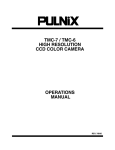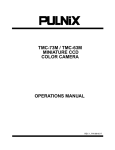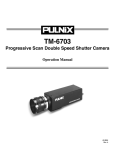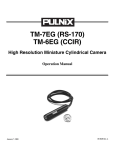Download Pulnix TMC-6DSP Instruction manual
Transcript
TMC-7DSP/TMC-6DSP Color CCD Camera Operation Manual September 10, 1999 69-0059 Rev. A Notice The material contained in this manual consists of information that is proprietary to PULNiX America, Inc., and may only be used by the purchasers of the product. PULNiX America, Inc. makes no warranty for the use of its product and assumes no responsibility for any errors which may appear or for damages resulting from the use of the information contained herein. PULNiX America, Inc. reserves the right to make changes without notice. Warranty All of our solid state cameras have a full three-year warranty. If any such product proves defective during this warranty period, PULNiX America, Inc. will repair the defective product without charge for parts and labor or will provide a replacement in exchange for the defective product. This warranty shall not apply to any damage, defect or failure caused by improper use or inadequate maintenance and use. Certifications CE Compliance The TMC-7DSP/TMC-6DSP has been certified to conform to the requirements of Council Directive 89/336/EC for electromagnetic compatibility and to comply with the following European Standards: Immunity: EN500082-2/1995 Emissions: EN55022:1995 Class A / CISPR 22:1993 All PULNiX products bearing the CE mark have been declared to be in conformance with the applicable EEC Council Directives. However, certain factory installed options or customer requested modifications may compromise electromagnetic compatibility and prohibit use of the CE mark. Please note that the use of interconnect cables that are not properly grounded and shielded may affect CE compliance. Contact the PULNiX Applications Engineering Department for further information regarding CE compliance. FCC This equipment has been tested and found to comply with the limits for a Class A digital device, pursuant to Part 15 of the FCC Rules. These limits are designed to provide reasonable protection against harmful interference when the equipment is operated in a commercial environment. This equipment generates, uses and can radiate radio frequency energy and, if not installed and used in accordance with the instruction manual, may cause harmful interference to radio communications. Operation of this equipment in a residential area is likely to cause harmful interference in which case the user will be required to correct the interference at his own expense. WARNING Changes or modifications to this unit not expressly approved by the party responsible for FCC compliance could void the user’s authority to operate the equipment. TMC-7DSP/TM-6DSP Operation Manual Printing: September 10, 1999 PULNiX America, Inc. 1330 Orleans Drive Sunnyvale, CA 94089 Tel: (408) 747-0300 Tel: (800) 445-5444 Fax: (408) 747-0880 E-mail: [email protected] www.pulnix.com Table of Content 1 INTRODUCTION ..............................................................................................1 1.1 1.2 1.3 1.4 Product Description and Applications.................................................................................1 Features .............................................................................................................................1 Functional Options..............................................................................................................2 System Configuration .........................................................................................................3 2 INSTALLATION ................................................................................................4 2.1 Getting Started ...................................................................................................................4 2.1.1 Unpacking.................................................................................................................4 2.1.2 Components List.......................................................................................................4 2.1.3 Accessories and Options..........................................................................................4 2.2 Camera Setup ....................................................................................................................5 2.2.1 Connector Pin Configurations...................................................................................5 2.2.2 Power Supply and Power Cable Setup .....................................................................5 2.2.3 Attaching the Video Output.......................................................................................8 2.2.4 Attaching the Camera Lens ......................................................................................8 2.2.5 Back Focusing the Lens ...........................................................................................8 2.2.6 Auto-Iris Lens Setup (Optional) ................................................................................9 2.2.7 Monitor Display Mode...............................................................................................9 2.3 Camera Alinment and Adjustment......................................................................................9 2.3.1 Equipment ................................................................................................................9 3 OPERATION...................................................................................................11 3.1 Modes of Operation ..........................................................................................................11 3.1.1 Shutter Control Functions.......................................................................................11 3.1.2 Color Balance and Adjustment ..............................................................................11 3.1.3 Jumper Swich (JSW)*.............................................................................................12 3.1.4 White Balance Modes.............................................................................................12 3.1.5 Software Control Features......................................................................................14 3.2 Board Layout and Adjustment ..........................................................................................15 3.2.1 Top Board ...............................................................................................................15 3.2.2 Bottom Board..........................................................................................................15 4 SOFTWARE INSTRUCTIONS .......................................................................16 4.1 Software Installation .........................................................................................................16 4.1.1 Before Installing TMCDSP Software.......................................................................16 4.1.2 Installing TMCDSP Software ..................................................................................16 4.1.3 Uninstalling TMCDSP .............................................................................................16 4.2 Operating the Control Interface ........................................................................................17 4.2.1 Before Running TMCDSP.EXE ...............................................................................17 4.2.2 Shutter Mode Control .............................................................................................18 4.2.3 White Balance Control............................................................................................19 4.2.4 Gamma Control ......................................................................................................20 4.2.5 Back Light Compensation Control ..........................................................................20 4.2.6 Pedestal Control .....................................................................................................20 4.2.7 Aperture Control .....................................................................................................21 4.2.8 Gain Control ...........................................................................................................21 4.2.8 Y Gain Control ........................................................................................................21 4.2.9 Advanced Control ...................................................................................................21 4.2.10 Write Current Setting ............................................................................................21 i Table of Contents 4.2.11 Read Setting.........................................................................................................23 4.3 Troubleshooting and FAQ .................................................................................................24 4.3.1 Main Control Dialog Box Does Not Open ...............................................................24 4.3.2 Advanced Controls Are Not Operational ................................................................24 5 TROUBLESHOOTING ...................................................................................24 5.1 Problems and Solutions....................................................................................................24 5.1.1 Symptom: No Video ................................................................................................24 5.1.2 Symptom: Dark Video.............................................................................................25 5.1.3 Symptom: Non-synchronized Video .......................................................................25 5.2 Information and Support Resources.................................................................................25 6 APPENDIX .....................................................................................................26 6.1 Specifications ...................................................................................................................26 6.1.1 Product Specifications ............................................................................................26 6.1.2 Physical Dimensions ..............................................................................................27 6.1.3 Glass Specifications ...............................................................................................28 6.1.4 C-Mount Specifications...........................................................................................28 6.1.5 Front End Detail......................................................................................................29 6.2 Imager Color Filters ..........................................................................................................30 6.1.1 Spectral Response with Complementary Mosaic Filter..........................................30 6.1.2 Complementary Stripe Filter...................................................................................30 6.3 Timing Chart .....................................................................................................................31 6.4 Block Diagram ..................................................................................................................31 ii List of Figures FIGURE 1. TMC-7DSP/TMC-6DSP System Configuration ..............................13 FIGURE 2. 12P-02 Interface Cable (optional)...................................................16 FIGURE 3. RS-232C Cable ..............................................................................17 FIGURE 4. Shutter Control Settings .................................................................21 FIGURE 5. TMCDSP Software Control Panel ..................................................24 FIGURE 6. TMC-7DSP/TMC-6DSP Top Board ................................................25 FIGURE 7. TMC-7DSP/TMC-6DSP Bottom Board...........................................25 FIGURE 8. TMCDSP Control Dialog Box .........................................................27 FIGURE 9. White Balance Control....................................................................29 FIGURE 10. Setting Values in “User” External White Balance Mode..................30 FIGURE 11. ASCII Text Format Example ...........................................................32 FIGURE 12. Physical Dimensions ......................................................................37 FIGURE 13. Camera Front End - Glass Specifications ......................................38 FIGURE 14. C-Mount\.........................................................................................38 FIGURE 15. Combination With “CS-Mount” Camera ..........................................39 FIGURE 16. Front End Detail..............................................................................39 FIGURE 17. Spectral Response .........................................................................40 FIGURE 18. Complementary Stripe Filter Diagram ............................................40 iii September 10, 1999 TMC-7DSP/TMC-6DSP Color CCD Camera Operation Manual 1 INTRODUCTION 1.1 Product Description and Applications The PULNiX TMC-7DSP/TMC-6DSP is a compact, high resolution color CCD camera offering the latest in high performance Digital Signal Process (DSP) technology. It is available in both NTSC (TMC7DSP) and PAL (TMC-6DSP) formats. Rugged construction and high resistance to vibration and shock make these cameras particularly suitable for both industrial and CCTV surveillance applications. Offering superb color reproduction, the TMC-7DSP/TMC-6DSP is an excellent choice for a wide range of applications such as teleconferencing, machine vision, object recognition, medical systems, process monitoring, airborne imaging and remote observation. 1.2 Features • High performance Digital Signal Processing (DSP) PULNiX uses state of the art DSP technology which offers increased speed, greater efficiency and specialization of function. • High sensitivity complementary color filter The TMC-7DSP/TMC-6DSP uses complementary stripe color filters of Cy, Gr, Ye. More sensitive than R, G, B primary color systems, a broader range of color variations are generated for outstanding color fidelity. • NTSC (TMC-7DSP) or PAL (TMC-6DSP), Y/C (S-Video), and RGB output (TMC-7DSP only) Page 1 INTRODUCTION In addition to the standard VBS output, the TMC-7DSP/TMC-6DSP cameras feature separate outputs for the RGB signals with sync and Y/C output. RGB signals are output without the use of a “breakout” module. Separate RGB and sync signals can be output directly from the camera via the 12-pin connector. Y/C output is available via the 6-pin connector. The Y signal also can be used for auto iris control. • 1/60 to 1/10,000 sec. programmable shutter and auto shutter The auto shutter function on the TMC-7DSP/TMC-6DSP adjusts the shutter speed automatically to maintain a wide dynamic range of video output (5 lux to 50,000 lux). This eliminates the need for bulky, expensive auto iris lenses. • RS-232C external control Many functions, including gain, white balance, gamma, aperture, hue control, and shutter control can be controlled externally via a PC. • Anti-smear filter Like all PULNiX color cameras, the TMC-7DSP/TMC-6DSP camera contains a filter to minimize smear that can result when shooting a very bright object. Smear should only occur under extremely bright and point light source conditions. • External sync (HD, VD sync) capability The TMC-7DSP/TMC-6DSP accepts external HD-VD or composite sync. • Three Year Warranty The CCD solid state image sensor allows the camera to maintain a superior performance level indefinitely while requiring virtually no maintenance. PULNiX backs all of the TM Series cameras with a three-year warranty. Warning: Unscrewing the camera cover or opening the camera in any way will void this warranty. 1.3 Functional Options Page 2 • Standard or mini cylindrical remote head configurations (one meter separation) • Custom remote imager lengths TMC-7DSP/TMC-6DSP Color CCD Camera INTRODUCTION 1.4 System Configuration Figure 1 (below) presents a typical system configuration. FIGURE 1. TMC-7DSP/TMC-6DSP System Configuration Power Ext. Sync Integration Video Output* Auto-Iris Lens (optional) OPTION SHUTTER PWR/RGB 78 56 VIDEO MODE 1 Computer with Frame Grabber Board TMC-7DSP/TMC-6DSP Color CCD Camera 2 3 2 34 9 01 4 AWB Monitor * Video Output is the same as BNC connector Page 3 INSTALLATION 2 INSTALLATION The following instructions are provided to help you to set up your video camera system quickly and easily. It is suggested that you read through these instructions prior to unpacking and setting up your camera system 2.1 Getting Started 2.1.1 Unpacking Instructions It is recommended that the original packing cartons for the cameras and lenses be saved in case there is a need to return or exchange an item. It is also recommended that any equipment being sent to another location for field installation be bench tested to assure that everything is fully operational as a system. 2.1.2 Components List Please begin by checking your order against the Components List (below) to assure that you have received everything as ordered, and that nothing has been overlooked in the packing materials. If any item is missing, please contact your PULNiX representative immediately. • TMC-7DSP/TMC-6DSP camera • TMC-7DSP/TMC-6DSP data sheet 2.1.3 Accessories and Options Following is a list of additional accessories and options that may be recommended or required for your particular application. Please check with your PULNiX representative prior to the installation of your video system to determine what you might need. Page 4 • CamCom TMC7DSP/6DSP Software • RS-232C cable • K25-12, K-50-12, or PD-12P power supply • 12P-02 power cable • DSP-2YC, Y/C output cable with RS-232 • CBL-2R-7D, RGB output cable (for use with TMC-7DSP only) • TMC-7DSP/TMC/6DSP Operation Manual TMC-7DSP/TMC-6DSP Color CCD Camera INSTALLATION 2.2 Camera Setup 2.2.1 Connector Pin Configurations 2.2.1 (a) 12-Pin Connector 1 The TMC-7DSP/TMC-6DSP has a 12-pin connector for power input. Pin #1 is Ground and Pin #2 is +12V DC. The other pins handle a number of other input and output functions, as detailed below. 2 3 Description Pin Description 1 GND 7 Ext. Vd 2 +12V DC 8 GND 3 GND 9 Ext. Hd 4 Video out (VBS) 10 R out (TMC-7DSP only) 5 GND 11 G out (TMC-7DSP only) 6 Sync out 12 B out (TMC-7DSP only) 2.2.1 (b) 6 7 12 5 6 6-Pin Connector The TMC-7DSP/TMC-6DSP has a 6-pin connector for RS-232C communication and Y/C. A mating 6-pin connector (PC-6P) can be obtained from PULNiX. 1 5 Standard 2 4 8 10 11 4 Pin 9 3 Pin Description 1 RS-232 RX 2 RS-232 TX 3 NC (12V DC opt.)* 4 Y (video) 5 C 6 GND * For Pin #3, 12V DC is optional for auto iris control. 2.2.2 Power Supply and Power Cable Setup 2.2.2 (a) Power Supplies The TMC-7DSP requires 12 V DC. The 12pin connector is located at the rear of the camera. PULNiX recommends the following power supplies: K25-12 110V AC/12V DC 2.1A power supply K50-12 110V AC/12V DC 4.2A power supply PD-12P 110V AC/12V DC 0.5A power supply TMC-7DSP/TMC-6DSP Color CCD Camera Page 5 INSTALLATION For users providing power through the 12-pin connector, the PD-12P power supply is available with the 12-pin mating connector already attached to the leads from the power supply. The PD-12 power supply can be connected to the PULNiX power cable via a terminal strip or directly. When wiring the PD-12 power supply directly, please note the following: • Twist the lead ends together and tin solder for strength and electrical continuity. • Use shrink tubing or a similar insulator to prevent exposed leads from touching. • The +12V lead is marked with a red stripe or white lettering; be sure not to reverse the leads. • Properly insulate all connections to prevent shorting. 2.2.2 (b) PULNiX Power Cables If you are using PULNiX power cables, such as the 12P-02, KC-10, etc., please refer to the pin-out diagram. The color coded leads use Grey for Ground and Yellow for +12V DC. FIGURE 2. 12P-02 Interface Cable (optional) +12 V GND (Gray) Power (Yellow) Video Out (Red Coax) HD In (White Coax) VD In (Black Coax) 12P-02 Interface Cable Pin# Lead Color Function Pin# Lead Color Function 1 Gray GND 7 Black coax signal Ext. Vd 2 Yellow +12VCD 8 White coax shield GND 3 Red coax shield GND 9 White coax signal Ext. Hd 4 Red coax signal Video out(VBS) 10 Brown R out* 5 Orange coax shield GND 11 Blue G out* 6 Orange coax signal Sync out 12 Black coax shield B out* * Not recommended for RGB Output Note: 2.2.2 (c) Make sure that the unused leads are not touching and that there is no possibility that the leads could short due to exposed wires. “K” Series Power Supplies Attach the 110V line cord to the two terminals marked “AC”. Do not plug the cord into a 110V AC socket until later in the procedure. Next, attach the Grey and Yellow leads of the power cable to the Page 6 TMC-7DSP/TMC-6DSP Color CCD Camera INSTALLATION Ground and 12V DC terminals respectively. Be sure to replace the plastic terminal guard on the power supply at this time. Note: 2.2.2 (d) FIGURE 3. The “K” series power supplies are designed primarily for OEM users who will be mounting the power supply inside a protective enclosure. For use in exposed situations, the DC-12N and PD-12 are recommended. CBL-2R-7D RGB and Video Output Cable CBL-2R-7D RED GREEN BLUE SYNC C. Video TMC-7DSP/TMC-6DSP Color CCD Camera Page 7 INSTALLATION 2.2.2 (e) FIGURE 4. DSP-2YC RS-232 Control and Y/C Output Cable DSP-2YC Cable PC RX RS-232 TX Ground COM PC COM OR Frame Grabber PIN1 DCD PIN2 RxD PIN3 TxD PIN4 DRT PIN5 GND PIN6 DSR PIN7 RST NC PIN8 CTS NC PIN9 RI YEL GRY BLU Page 8 Monitor TMC-7DSP/TMC-6DSP Color CCD Camera INSTALLATION 2.2.2 (f) RS-232C-9 Communication Cable and Connector (optional) The TMC-7DSP/TMC-6DSP camera’s built-in microcomputer chip (CPU) can be controlled by an external RS-232C interface. The RS-232C-9 cable (Figure 5, “RS-232C-9 Cable”) connects to the 6pin connector on the rear of the camera. The internal CPU controls the TMC-7DSP/TMC-6DSP camera’s operation mode and DSP parameter changes. Contact PULNiX for the TMC-7DSP/TMC6DSP software diskette. FIGURE 5. RS-232C-9 Cable 6-PIN CONNECTOR 2.2.2 (g) D-SUB 9-PIN CONNECTOR RXD PIN 2 PIN 1 DCD TXD PIN 2 PIN 2 RXD +12V PIN 3 PIN 3 TXD Y out PIN 4 PIN 4 DTR C out PIN 5 PIN 5 GND GND PIN 6 PIN 6 DSR PIN 7 RTS PIN 8 CTS PIN 9 RI Building Your Own Power Cable Consult the pin-out for the camera purchased. Connect the Ground and +12V power leads of the PC12P power connector (Part #PC-12P) to Pin #1 and Pin #2, respectively (power must be DC regulated, and of sufficient current to properly power the camera). TMC-7DSP/TMC-6DSP Color CCD Camera Page 9 INSTALLATION 2.2.2 (h) Attaching the Power Cable to the Connector The 12-pin connector is keyed and will only fit in one orientation. Rotate the connector while applying slight pressure until the keyways line up. Press the connector into place until firmly seated. The power cord may now be plugged into the 110V AC socket, and the camera powered up. 2.2.3 Attaching the Video Output Most users utilize the BNC connector for video output from the camera. Connect the output from the camera to the input of your monitor, VCR or switching device. The input of the monitor should be balanced for 75Ω termination. Standard RG-59 type coaxial cable should carry a full video signal for up to 500 feet. Users wishing to output the video and input the power and sync to a camera over a single cable can use the PULNiX multi-conductor cables, such as the 12P-02, the KC-10, etc. The mini coaxial leads in PULNiX multi-conductor cables are designed for short runs of no longer than 100 feet. Note: Make sure that no extraneous wires are visible which could cause a short. 2.2.4 Attaching the Camera Lens The TMC-7DSP/TMC-6DSP camera accepts 1/2" or larger format size C-mount lenses. To attach the Cmount lens to the camera, carefully engage the threads and rotate the lens clockwise until it firmly seats on the mounting ring. Do not force the lens if it does not seat properly. Please note that some lenses with extremely long flangebacks may exceed the mounting depth of the camera. 2.2.5 Back Focusing the Lens To backfocus the TMC-7DSP/TMC6DSP camera, first attach a C-mount lens in the lens mount. Be sure that the lens is properly mounted. Back focus ring Set the lens focus to infinity (if the lens is a manual iris, set the iris to a high f-stop Back focus 2 ft. while still retaining a well-illuminated image). Obtain the best focus possible at this setting, then loosen the three miniature hex head set screws locking the focus ring in place. Now turn the entire lens and focus ring assembly back and forth until the best image is obtained. Tighten the focus ring set screws. Your backfocus is now set. 2.2.6 Auto-Iris Lens Setup (Optional) The auto-iris option allows auto-iris lenses with full video input to be used with the PULNiX TMC7DSP/TMC-6DSP via the 6-pin connector located on the back of the camera. A mating 6-pin connector (PC-6P) may be obtained from PULNiX. See Section 2.2.1 (b), “6-Pin Connector”, on page 5 for connections. Page 10 TMC-7DSP/TMC-6DSP Color CCD Camera INSTALLATION Note: Make sure that the power is removed from the camera before connecting or disconnecting the auto-iris lens. There is a small chance that damage could occur to the auto-iris lens by plugging or unplugging it while the camera is powered up. Power down the camera before installing the auto-iris lens. Point the camera at a light area and then quickly towards a darker area. If everything is working properly, the iris should adjust for the light change. 2.2.7 Monitor Display Mode For monitoring real time video, connect the video output to a video monitor or other device. 2.3 Camera Alignment and Adjustment 2.3.1 Equipment 2.3.1 (a) Light Source for Test Chart Pattern Box PTB-500 (90-130V) PTB-220 (190-240V) (not used in the U.S.) 2.3.1 (b) Video and Gamma Adjustment TMC-7DSP/TMC-6DSP Color CCD Camera Page 11 OPERATION 2.3.1 (c) Color Bar Chart for Color Adjustment YL 2.3.1 (d) CY G W MG R B Signal Adjustment Vector Scope Waveform monitor Oscilloscope 3 OPERATION 3.1 Modes of Operation 3.1.1 Shutter Control Functions 3.1.1 (a) Electronic Shutter Control The capability to externally vary the electronic shutter rate from 1/60 sec. to 1/10,000 sec. is a standard feature of the TMC-7DSP/TMC-6DSP camera. The TMC-7DSP/TMC-6DSP camera has a substrate drain type shutter mechanism which results in a superb picture at various speeds with smearing. Electronic shuttering eliminates the need for costly and distracting strobe lights on high speed assembly or inspection lines. 3.1.1 (b) Auto Shutter Mode Auto shutter (electronic iris control) is available by selecting the SW4 (up) on the rear panel, or by selecting externally via a PC (see Section 4.2.2, “Shutter Mode Control,” on page 20). FIGURE 6. Page 12 Shutter Control Settings TMC-7DSP/TMC-6DSP Color CCD Camera OPERATION NTCS PAL 1/60 1/50 1/100 1/120 1/250 1/250 1/500 1/500 1/1,000 1/1,000 1/2,000 1/2,000 1/4,000 1/4,000 1/10,000 1/10,000 (not used) (not used) 4 56 78 9 01 2 3 Switch 0 1 2 3 4 5 6 7 8 9 Shutter Control Switch 3.1.2 Color Balance and Adjustment The TMC-7DSP/TMC-6DSP cameras feature an advanced color balancing system which is controlled by DSP (Digital Signal Processing). Upon powering up, the camera will load the color balance setting from the internal EEPROM. 3.1.3 Jumper Switch (JSW)* 6 5 4 3 2 1 γ AGCMAX AEREF MIRIS BLCOF FLON N/C 7 N/C 8 JSW - Inside camera jumper switch *WARNING: Information is for reference only. Opening the cover voids the warranty. Contact PULNiX for JSW settings. 3.1.4 White Balance Modes The TMC-7DSP/TMC-6DSP has seven white balance modes. These are selectable by switching SW1, SW2 and SW3 using the DIP switch. TMC-7DSP/TMC-6DSP Color CCD Camera Page 13 OPERATION TABLE 1. White Balance Mode Selection Table Mode SW1 SW2 SW3 ATW Up (0) Up (0) Up (0) Push lock Up (0) DN (1) Up (0) Hold DN (1) DN (1) Up (0) Indoor fixed value Up (0) Up (0) DN (1) approx. 3200K Fluorescent light fixed value DN (1) Up (0) DN (1) approx. 4200K User (fl. light fixed value 2) Up (0) DN (1) DN (1) approx. 4700K Outdoor fixed value DN (1) DN (1) DN (1) approx. 6300K 3.1.4 (a) Set color temp. Auto Trace White Balance (ATW) The Auto Trace White Balance mode (ATW) is a feedback system that automatically aligns the white balance by detection the R-G and B-G before gamma correction processing. 3.1.4 (b) Push Lock Convergence is performed at a faster operation speed than ATW without an operation frame or other limitations. However, the response time, operation frame and other factors cannot be selected. 3.1.4 (c) Hold When shifting to the Hold mode, the convergence operation is stopped, and the R, G and B gains at that point are written to the EEPROM. Push Lock mode and Hold mode can be combined to realize Push Lock mode. Operation is performed in Push Lock mode while the button is pressed and shifts to Hold mode when the button is released, allowing the white balance gain at that point to be written to the EEPROM. Page 14 TMC-7DSP/TMC-6DSP Color CCD Camera OPERATION 3.1.4 (d) Automatic Exposure (AE) AE SW4 AE/ME JSW1 FLON JSW2 BLCOF JSW3 MIRIS JSW4 AEREF JSW5 AGCMAX UP (L) AE Mode Close (L) Flickerless OFF Close (L) Background lighting correction ON Close (L) Electronic iris Close (L) 1001RE setting Close (L) 20dBmax Open (H) *1 Flickerless ON Open (H) Background lighting Correction OFF Open (H) Mechanical iris Open (H) User setting values Open (H) 26dBmax DOWN ME Mode JSW1-4 are not active in ME mode *1. NTSC : 1/100s; PAL : 1/120s Note: For AE setting: AE/ME(UP), FLON(CLOSE), MIRIS(CLOSE) 3.1.4 (e) Gamma Variant Gamma Variant JSW6 GAMMA TMC-7DSP/TMC-6DSP Color CCD Camera Close (L) Gamma 0.45 (typical) Open (H) Gamma 1.0 (linear) Page 15 OPERATION 3.1.5 Software Control Features Most of the TMC-7DSP/TMC-6DSP’s functions can be controlled by PC via RS-232C communication using TMCDSP, PULNiX’s proprietary software. Below is a summary of these functions. Detailed instructions for using the software program will be provided in Section 4, “SOFTWARE INSTRUCTIONS,” on page 18. For cable information see 2.2.2(f) on page 8. FIGURE 7. • Shutter Control • White Balance Hold • Y Gain • Gamma • Back Light Compensation • Pedestal • Aperture • Hue Control (RYgain, BYgain, RYhue, BYhue) • Write / Read setting to / from hard disk • Write / Read setting to / from EEPROM TMCDSP Software Control Panel 3.2 Board Layout and Adjustment WARNING: Page 16 For reference only. Removing the camera cover voids the warranty. TMC-7DSP/TMC-6DSP Color CCD Camera OPERATION 3.2.1 Top Board FIGURE 8. TMC-7DSP/TMC-6DSP Top Board VR6 VR5 J2 VR4 J5 VR3 VR2 J1 SW1 12345678 SW1 1 2 3 4 5 6 7 8 Flon Blcof Miris Aeref AGCMAX Gamma Not used Not used VR2 VR3 VR4 VR5 VR6 APL Sharpness C-Gain Hue PLL 3.0± 0.1V 2.5± -/1V 1.8± 0.1V 3.2± 0.1V 3.2.2 Bottom Board FIGURE 9. TMC-7DSP/TMC-6DSP Bottom Board VR1 J2 J4 (VR2) TP1 TP3 VR1 VR2 TMC-7DSP/TMC-6DSP Color CCD Camera VD Phase Adjustment PLL Adjustment (no mount) Page 17 SOFTWARE INSTRUCTIONS 4 SOFTWARE INSTRUCTIONS The TMC-7DSP/TMC-6DSP camera can be operated from a PC using TMCDSP, PULNiX’s proprietary software program. Following are the instructions for installing and using the software. 4.1 Software Installation 4.1.1 Before Installing TMCDSP Software • To install TMCDSP software, you must be running Microsoft Windows95, or Windows98 • It is recommended that small fonts be used in the display properties dialog in the Control Panel • Make sure that one free serial communication port is available and does not conflict with other peripherals such as the mouse or modem. • Installation of TMCDSP requires 2.0 MB of free space on your PC hard drive. 4.1.2 Installing TMCDSP Software The steps for installing TMCDSP are as follows: Make sure that 2.0 MB are available on your hard disk. 2. Insert the installation diskette into the floppy drive of your PC, and run “Setup.exe”. 3. Install the application code, as directed by the Installer. Continue following the instructions provided by the Installer. Note: You can change the installation directory if you prefer. 4. Uninstalling TMCDSP Software To remove the TMCDSP software program from your hard disk, use one of the following two methods. 1. 4.1.3 From the Control Panel 2. Open “Add/Remove Programs” on the control panel. Select “PULNiX TMC7DSP Camera Controller” from the list of installed software. 3. Click “Add/Remove”, then click “Yes” to confirm. 1. 4.1.3 (a) 1. 2. Page 18 From the Task Bar Go to “Start” -> “Programs” -> “Pulnix”. Run “Remove PULNiX TMC7DSP Camera Controller”. TMC-7DSP/TMC-6DSP Color CCD Camera SOFTWARE INSTRUCTIONS 4.2 Operating the Control Interface 4.2.1 Before Running TMCDSP.EXE Before running TMCDSP.EXE, the video format (NTSC or PAL) and the serial communication port to be used for camera control must be customized. The procedure is as follows: 1. 2. 3. 4. 5. FIGURE 10. Go to the application directory (default is C:\ProgramFiles\pulnix\TMCDSP) and open camsetting.reg. Specify the comport number (ex: 1, 2 or 3) in the “camsetting.reg” file. If you are not sure, you may leave this blank. If this is left blank, you will be asked which comport will be used every time you run TMCDSP. Edit the video format to use (ex: “VideoFormat”=”PAL” or “VideoFormat”=”NTSC”). Edit the communication port to use in the “camsetting.reg” file (ex: “Comport”=dword:00000001). Register to windows registry. From Windows Explorer, double-click on the “camsetting.reg” that you edited. Run TMCDSP.exe from “Start” -> “Programs” -> “Pulnix”. The main control dialog box will open (Figure 10, “TMCDSP Control Dialog Box,” on page 19). If there is a communication problem, a warning dialog box will pop up. In this event, please refer to Section 4.3, “Troubleshooting and FAQ,” on page 26. TMCDSP Control Dialog Box TMC-7DSP/TMC-6DSP Color CCD Camera Page 19 SOFTWARE INSTRUCTIONS 4.2.2 Shutter Mode Control In Shutter Mode Control, you can specify either AE (Auto Exposure) or Manual shutter mode. 4.2.2 (a) Auto Exposure Mode In AE mode, the camera automatically sets the shutter speed and dynamically adjusts it according to the conditions of the light source. Note: 4.2.2 (b) Selecting AE mode enables Back Light Compensation control (see Section 4.2.5 on page 22), but disables shutter speed spin box. Manual Shutter Mode In Manual shutter mode, you can manually change the shutter speed from 60fps to 10,000fps. Note: Selecting Manual Shutter mode enables the shutter speed spin box, but disables Back Light Compensation control (see Section 4.2.5 on page 22). Shutter Shutter Mode Speed 0 1/60 (1/50) 1/100 (1/120) 1 2 3 4 5 6 7 1/250 1/500 1/1,000 1/2,000 1/4,000 1/10,000 4.2.3 White Balance Control You can select either Internal White Balance mode or External White Balance mode by clicking the Int (Internal WB) radio button or the Ext (External WB) radio button, respectively (Figure 11, “White Balance Control”). “WB status” indicates which WB mode you have selected. Page 20 TMC-7DSP/TMC-6DSP Color CCD Camera SOFTWARE INSTRUCTIONS FIGURE 11. White Balance Control 4.2.3 (a) Internal White Balance Mode Selecting Internal White Balance mode enables auto white balance adjustment of the camera controlled internally by accumulators built-in DSP. The Complete Pull-in option (“Cmp Pl”) sets a threshold of color values to adjust white balance. For instance, if you want the camera to adjust white balance no matter what the colors, you may want to check this option. Pushing the “Internal White Hold” button holds the present white balance setting. Pushing it again released the white balance setting and returns to auto tracking internal white balance. 4.2.3 (b) External White Balance Mode Selecting the External White Balance mode enables you to choose among several default fixed white balance settings which are optimized for specific light conditions (e.g., “Fluorescent”, “Indoor”, and “Outdoor”), or alternatively to set your own white balance parameters (“User”). To select an External White Balance mode, select “Ext”, then select the specific mode from the pull down menu. If “User” is selected, you can input specific Rgain and Bgain values ranging from 0 to 255, by the editor box, slider or arrow buttons (Figure 12, “Setting Values in “User” External White Balance Mode”). The larger arrow buttons set values in increments of 10, while the smaller arrow buttons set values in increments of 1. The “RST” button resets all gains to the default values. TMC-7DSP/TMC-6DSP Color CCD Camera Page 21 SOFTWARE INSTRUCTIONS FIGURE 12. Setting Values in “User” External White Balance Mode 4.2.4 Gamma Control Gamma correction can be switched on and off by using the Gamma Control Select Combo box (right). 4.2.5 Back Light Compensation Control Back light compensation can be switched on or off by using the Back Light Compensation Select Combo box (right). Note that the back light compensation feature is only enabled when AE (auto exposure) shutter mode is selected. 4.2.6 Pedestal Control Pedestal value is configurable from 0 to 8.5 (IRE) by using the arrow up/down keys in the Pedestal box (right). Resolution is 4-bit (16 step). Default pedestal is set at 7.367 (IRE). Page 22 TMC-7DSP/TMC-6DSP Color CCD Camera SOFTWARE INSTRUCTIONS 4.2.7 Aperture Control The default setting is Aperture Off. Switching on Aperture can enhance the edges of an image horizontally and vertically. Aperture ON/OFF is selected by choosing On or Off from the Aperture menu (right). 4.2.8 Y Gain Control Default Y Gain is set as 134 in decimals. To change this value, edit the value in the Edit box (right), either by sliding the Y Gain slider control or by clicking the large and small up/down arrow buttons. The larger up/down arrow button varies the value in increments of 10, while the smaller up/ down arrow button varies the value in increments of 1. The RST button resets Y gain to the default value. 4.2.9 Advanced Control Special advanced controls, such as Hue control (RYgain, BYgain, RYhue and BYhue), Fix White Balance Preset Value, Customized Aperture and Y Signal Delay Control are available by request. Advanced controls are enabled only if the user is authorized with a valid password distributed by PULNiX. Please contact the PULNiX America Sales Department to request these advanced controls (See “Information and Support Resources” on page 27.). 4.2.10 Write Current Setting The current setting can be saved onto the hard disk of your PC as a file, or into the TMC-7DSP/TMC6DSP’s EEPROM. TMC-7DSP/TMC-6DSP Color CCD Camera Page 23 SOFTWARE INSTRUCTIONS 4.2.10 (a) Writing the Current Setting onto the Hard Disk as a File TMCDSP allows you to save your current setting as a text file on your PC’s hard disk. From the menu bar, select “File” -> “Save As” (below). The current setting is saved in ASCII format. An example is shown below (Figure 13, “ASCII Text Format Example”). This text file can be modified or edited using any type of text editor tool. Character ‘#’ represents the start of a comment. All parameters are case sensitive and have a strict range of variable. Please make sure that you have correctly modified the setting and set valid data before loading the modified data file. FIGURE 13. ASCII Text Format Example AE Auto INT WB Off On On 7.36667 Off 134 0.25197 0.13386 -0.37500 -0.06250 Page 24 #Shutter Mode #Shutter Speed #White Balance #Complete Pullin: 0: OFF #Gamma selection #Backlight selection #Pedestal setup #Aperture On Off #Y Gain #RY Gain #BY Gain #FY Hue #BY Hue 1: ON TMC-7DSP/TMC-6DSP Color CCD Camera SOFTWARE INSTRUCTIONS 4.2.10 (b) Writing the Current Setting to EEPROM The current setting can also be saved by writing the setting to EEPROM. Select “Write” -> “EEPROM” from the menu bar (below). The following parameters are not loaded from EEPROM upon booting up. At boot time, the back panel mode switch controls these parameters. • Shutter Mode and Shutter Speed • White Balance • Gamma • Back Light Compensation To read in these saved parameters from EEPROM, select “Read” -> “EEPROM” (Refer to). 4.2.11 Read Setting Settings saved either on the PC’s hard disk as a text file or EEPROM can be loaded on the TMC-7DSP/ TMC-6DSP camera. 4.2.11 (a) Read Setting Saved On Hard Disk as a File TMCDSP allows you to load saved settings. To load the setting, select “File” -> “Open” from the menu bar. 4.2.11 (b) Read Setting Saved in EEPROM You can read in the saved setting from EEPROM. Select “Read” -> “EEPROM” from the menu bar. TMC-7DSP/TMC-6DSP Color CCD Camera Page 25 TROUBLESHOOTING 4.3 Troubleshooting and FAQ Following are some troubleshooting suggestions for some common problems. If these suggestions do not solve your problem, please contact PULNiX (See “Information and Support Resources” on page 27.). 4.3.1 Main Control Dialog Box Does Not Open If the Main Dialog Box does not open, check the following: • Make sure that you have followed the correct installation procedure. • Check that you have correctly customized the “camsetting.reg” file for the Windows registry. If you get a warning sign that says “Not Valid Comport” or “Comport is already open”, check the following: • Make sure that “camsetting.reg” was edited and correctly registered to the Windows registry is set correctly • Check whether your serial communication port conflicts with other device(s). 4.3.2 Advanced Controls Are Not Operational Advanced controls are special features not required by all customers. These advanced controls can only be activated by using a valid password supplied by PULNiX. Please contact the Sales Department at PULNiX America, Inc. for more details (see “Information and Support Resources” on page 33). 5 TROUBLESHOOTING 5.1 Problems and Solutions Following are troubleshooting tips for common problems. Generally, problems can easily be solved by following these instructions. If the following remedies fail to offer a solution to your problems, please contact a PULNiX representative. 5.1.1 Symptom: No Video Remedies: Check that the following are properly connected and operational. Page 26 • Power supplies • Power cables • Main power source • Shutter control • Lens TMC-7DSP/TMC-6DSP Color CCD Camera TROUBLESHOOTING 5.1.2 Symptom: Dark Video Remedies: Check that the following are properly connected and operational. • Shutter selection • Iris opening on the lens 5.1.3 Symptom: Non-synchronized Video Remedies: Check that the following are properly connected and operational. 5.2 • Proper mode output • Frame grabber software camera selection Information and Support Resources For further information and support: Phone: (408) 747-0300 (800) 445-5444 (800) 3-PULNIX (24-hour message access) Fax: (408) 747-0660 E-mail: [email protected] Mail: PULNiX America Inc. Sales Department 1330 Orleans Drive Sunnyvale, CA 94089 ATTN: Video Applications Web Site: TMC-7DSP/TMC-6DSP Color CCD Camera www.pulnix.com Page 27 APPENDIX 6 APPENDIX 6.1 Specifications 6.1.1 Product Specifications TABLE 2. TMC-7DSP/TMC-6DSP Product Specifications Table Model Imager Pixels Cell size Color filter Scanning TMC-7DSP (NTSC) TMC-6DSP (PAL) 1/2" interline transfer CCD (6.4 x 4.8mm) 768 (H) x 494 (V) 752 (H) x 582 (V) 8.4µm (H) x 9.8µm (V) 8.6µm x 8.3µm Cy, Ye, Mg, G complementary color filter 2:1 interlace, field mode scanning 525 lines, 59.94Hz Sync TV resolution S/N Ratio Min. illumination Internal sync; internal sync/external auto switch with HD/VD input fH = 15.734KHz, fV = 59.95Hz fH = 15.625KHz, fV = 50.00 Hz 460 (H) x 400 (V) TV lines 450 (H) x 450 (V) TV lines 50 dB (AGC off), 56 dB typical 2 lux F = 1.4 (AGC on) Video output VBS = 1.0 Vp-p at 75Ω (NTSC and PAL) Y (B/W) = 1.0 Vp-p with sync, Chroma = 285mV at 75Ω (Y/C or S-VHS) RGB = 714m Vp-p without sync, Sync 285mV at 75Ω (TMC-7DSP only) Color balance Through-the-lens auto white balance: memory (std) or auto-tracking (optional) and manual hue adjustment AGC Gamma Lens mount Power requirement Operating temp. Vibration & Shock Size (W x H x L) Weight Power cable Power supply Functional options Accessories Page 28 625 lines, 50Hz Max. 32 dB AGC, on-off switchable, manual gain control 0.45 (factory std.), 1.0 (programmable) C-mount 12V DC, 280 mA -10°C to +50°C Vibration: 7 Grms (10Hz to 2000Hz), Shock: 70 G 42mm x 32mm x 146mm (1.65" x 1.26" x 5.74") 210g (7.3oz) 12P-02, KC-10 for NTSC/PAL only 12V DC, 500mA Refer to Option Matrix chart in current Price List CS-232-7D (Y/C and RS-232 Controller Set, CBL-2R-7D RGB Cable (for TMC-DSP only) TMC-7DSP/TMC-6DSP Color CCD Camera APPENDIX 6.1.2 Physical Dimensions Physical Dimensions FIGURE 14. 42 mm 118 mm (Remote) PULNiX 32 mm 133mm 146mm PULNiX 29 mm 25 mm 25 mm 50mm 35 mm 1/4 - 20 UNC -2B 48 mm M2.6 x 7mm. deep (4x) 1/4-20 UNC-2B OPTION SHUTTER PWR/RGB 78 56 REMOTE HEAD TMC-7DSP/TMC-6DSP Color CCD Camera VIDEO MODE 1 2 3 2 34 9 01 8 4 AWB Page 29 APPENDIX 6.1.3 Glass Specifications FIGURE 15. Camera Front End - Glass Specifications CCD Glass (BK-7) 0.75mm thickness Refractive Index = 1.5 Glass Cover (BD-65) 1.0mm thickness Refractive Index = 1.51 CCD Glass Cover CCD Glass 6.1.4 C-Mount Specifications FIGURE 16. C-Mount The Flange Back Length of the CS-Mount is 12.5mm versus 17.526 of the C-Mount. The shorter Flange Back Length of the “CS-Mount” allows room for the stripe filter incorporated in the color camera. Additionally, the shorter Flange Back Length allows for reduction of the effective diameter of the first lens and reduces the number of lens elements. The common C-Mount lens is completely compatible with a CS-Mount camera when a 5mm extension ring is inserted between the lens and the camera. Page 30 TMC-7DSP/TMC-6DSP Color CCD Camera APPENDIX FIGURE 17. Combination With “CS-Mount” Camera Focal Point 5mm Extension Ring C-Mount Lens 5 12.5 17.526 Flange Surface of C-Mount 6.1.5 Front End Detail FIGURE 18. Front End Detail TMC-7DSP/TMC-6DSP Color CCD Camera Page 31 APPENDIX 6.2 Imager Color Filters 6.2.1 Spectral Response with Complementary Mosaic Filter FIGURE 19. Spectral Response 1.0 .9 Relative Response .8 Ye .7 Cy .6 G .5 .4 Mg .3 .2 .1 .0 400 500 600 700 Wavelength (nm) 6.2.2 Complementary Stripe Filter FIGURE 20. Complementary Stripe Filter Diagram COMPLEMENTARY MOSAIC FILTER YE CY YE CY G CY G MG MG YE MG G CY G YE MG G CY G G MG G MG G CY G YE CY G YE CY G MG MG V SHIFT REGISTER OUTPUT CY YE MG YE MG MG YE MG HORIZONTAL SHIFT REGISTER Page 32 TMC-7DSP/TMC-6DSP Color CCD Camera APPENDIX 6.3 Timing Chart HD 6.7µSec 818 768 B45 45 757 758 759 760 761 762 763 764 765 766 767 768 5 B1 B2 B3 B4 B5 1 2 3 4 5 6 7 8 9 10 D1 22 D22 70 B45 B1 763 764 765 766 767 768 45 B1 96 6 CCE photo sensors allocation Optical black period H register stop period 69.8nSec Image sensing period Dummy H register Optical black period CCD output signal Effective picture period 154 H BLK 10.7µSec Composite video output 22 1.54µSec 68 H SYNC 4.75µSec 64 4.47µSec 910 63.56µSec 756 52.81µSec (1 horizontal line) 6.4 Block Diagram EEPROM D/A CCD CDS Serial Communication RS232C DSP YC->RGB Vertical Reset RGB RGB RGB NTSC NTSC YC YC Ext. VD T/G PLL +15V +5V +3.3V -9V TMC-7DSP/TMC-6DSP Color CCD Camera Power Supply Ext. HD +12V in Page 33 APPENDIX Page 34 TMC-7DSP/TMC-6DSP Color CCD Camera Industrial Products Division PULNiX America, Inc. 1330 Orleans Drive Sunnyvale, CA 94089 Tel: 408-747-0300 Tel: 800-445-5444 Fax: 408-747-0660 Email: [email protected] www.pulnix.com Printed: 9/99