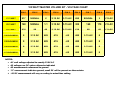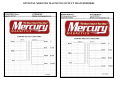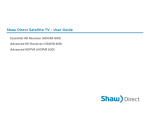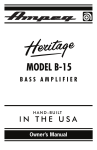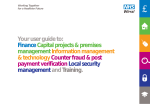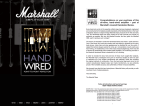Download Marshall Amplification 2203 Technical information
Transcript
METROAMP 100 WATT MASTER VOLUME STEP-BY-STEP INSTRUCTIONS V 1.2 AUGUST 2009 COPYRIGHT © 2009 METROPOULOS AMPLIFICATION INC Introduction Welcome to the step-by-step instructions for the Metroamp 100 Watt Master Volume amp kit. We hope you will enjoy building your amp and will learn a thing or two about tube amps in the process. The purpose of this kit is to replicate the Marshall model # 2203 JMP amps produced from 1976 until 1980. The first Marshall amps to feature a master volume control, cascaded preamp channels, rocker switches and large 11” Marshall logo. 1979 Marshall 2203 These amps are, in my opinion, THE workhorse 100W amp for rock music. But they also cover many other styles gracefully. These amps are also ideal for modification. Anything from a minor tweak to an over-the-top multi-channel, high gain transformation. We have taken great care to re-create many nuances and details of the original Marshall 2203, but there are a few notable exceptions, each with a specific purpose. Most notably, our use of a point-to-point terminal board vs. the original PC board. This is to accommodate larger, discreet components and to allow easy tweaking of the circuit. We also manufacture our steel chassis to use modern style impedance and voltage selector switches, which are more reliable than their vintage counterparts. This kit also features more options than any other Metroamp kit. Each builder has their choice of several available options: • Mercury Magnetics or Metroamp brand transformers • EL34 or 6550 output tubes (both types were found stock on original 2203’s) • Optional ZERO LOSS FX loop™ • Any of our tweaked 2203 mod options Enjoy your kit experience and feel free to contact us with any questions or concerns at: [email protected] Tech support and lots of technical information are available in our online forum and wiki. Visit the forum at: http://www.metroamp.com/forum And the wiki at: http://www.metroamp.com/wiki 100 WATT MASTER VOLUME - BILL OF MATERIALS QTY 1 1 1 1 1 4 4 1 DESCRIPTION JMP STYLE LARGE HEADBOX METROAMP WHITE SCRIPT LOGO 100W MV STEEL CHASSIS BRUSHED ALUMINUM FRONT PANEL BRUSHED ALUMINUM REAR PANEL M6 METRIC CAGE NUT M6 - 30mm CHASSIS SCREW, WASHER COMPONENT BOARD – RED 11 5/8” x 3 1/8” 6 1 8 28 10 6 10 1/2" GROMMET 3/8" GROMMET #10- 3/8" SCREW, WASHER, NYLOC NUT #6- 3/8" SCREW, NYLOC NUT #4- 3/8" SCREW, NUT #4- 1 1/4" BOARD MOUNTING SCREW ASSEMBLY GROUND LUG - 2 HOLES 1 1 1 STOCK TRANSFORMERS METROAMP 1203-80-MS - POWER METROAMP C1998 - OUTPUT MERCURY MAGNETICS MMC-3H - CHOKE 1 1 1 OPTIONAL TRANSFORMERS MERCURY MAGNETICS MP100-460 - POWER MERCURY MAGNETICS MMO-100 EL34's MERCURY MAGNETICS MMO-100M 6550's 6 6 7 2 1 3 1 2 1 CAPACITORS CE 50uf x 50uf FILTER CANS (OPTIONAL) F&T 50uf x 50uf FILTER CANS SOZO MUSTARD+ .022uf @ 400V SOZO MUSTARD+ .1uf @ 400V SOZO MUSTARD+ .68uf @ 400V SILVER MICA 500pf @ 500V SILVER MICA 47pf @ 500V XICON 10uf @ 160V CERAMIC DISK 1,000pf @ 1,000V STOCK TUBES 3 1 JJ 12AX7/ECC83 JJ E34L MATCHED QUAD 3 1 1 OPTIONAL TUBES MULLARD REISSUE 12AX7 MULLARD REISSUE EL34 MATCHED QUAD WINGED "C" 6550 MATCHED QUAD 1 1 1 SWITCHES RED ROCKER SWITCH BLACK ROCKER SWITCH MARSHALL IMPEDANCE SWITCH QTY 4 3 4 4 1 DESCRIPTION MICALEX OCTAL SOCKET MICALEX 9 PIN SOCKET WITH SHIELD EL34 TUBE RETAINER (OPTIONAL) 6550 TUBE RETAINER PREAMP SOCKET HOLE COVER 6 2 1 4 6 1 1 3/8" FILTER CAN CLAMP JMP STYLE FUSEHOLDER IEC AC SOCKET CLIFF NEW STYLE JACKS MARSHALL SET SCREW KNOBS 8' IEC POWER CORD 5 DIODE - 1N4007 OR UF4007 RESISTORS SEE CHART NEXT PAGE 3 2 1 1 2 2 2 3' 3' 3' 3' 4" 10' 10' 10' 10' 10' 10' 10' 10' 10' 15 15' 1 1 POTENTIOMETERS ALPHA 1M AUDIO TAPER ALPHA 25K LINEAR TAPER ALPHA 250K LINEAR TAPER 25K VERTICAL MOUNT BIAS FUSES 1 1/4" x 1/4" FAST ACTING 1 AMP 1 1/4" x 1/4" FAST ACTING 4 AMP 1 1/4" x 1/4" FAST ACTING 3 AMP INTERNATIONAL DESTINATION KITS WIRE & MISC 18 GAUGE BUSS WIRE 22 GAUGE BUSS WIRE 18 GAUGE BLACK SLEEVING 22 GAUGE SHIELDED COAX 1/8" SHRINK TUBING 22 GAUGE TOPCOAT - RED 22 GAUGE TOPCOAT - BLACK 22 GAUGE TOPCOAT - GREEN 22 GAUGE TOPCOAT - BLUE 22 GAUGE TOPCOAT - YELLOW 22 GAUGE TOPCOAT - VIOLET 22 GAUGE TOPCOAT - BROWN 22 GAUGE TOPCOAT - ORANGE 22 GAUGE TOPCOAT - PINK 6" BLACK CABLE TIES 60/40 .030" ELECTRICAL SOLDER INSTRUCTIONS CD ROM OPTIONAL PRINTED MANUAL 100 WATT MASTER VOLUME RESISTORS QTY VALUE SIZE TYPE COLOR CODE 1 5 2 2 820 10K 56K 100K 2 WATT 2 WATT 2 WATT 2 WATT METAL OXIDE METAL OXIDE METAL OXIDE METAL OXIDE GRAY-RED-BROWN-GOLD BROWN-BLACK-ORANGE-GOLD GREEN-BLUE-ORANGE-GOLD BROWN-BLACK-YELLOW-GOLD 4 1.0Ω 2 WATT METAL FILM BROWN-BLACK-GOLD-GOLD 4 1K 5 WATT CERAMIC N/A 1 1 1 4 1 2 1 1 1 1 3 4 2 3 3 470 2.7K 4.7K 5.6K 10K 15K 27K 33K 47K 68K 82K 100K 220K 470K 1M 1 WATT 1 WATT 1 WATT 1 WATT 1 WATT 1 WATT 1 WATT 1 WATT 1 WATT 1 WATT 1 WATT 1 WATT 1 WATT 1 WATT 1 WATT CARBON FILM CARBON FILM CARBON FILM CARBON FILM CARBON FILM CARBON FILM CARBON FILM CARBON FILM CARBON FILM CARBON FILM CARBON FILM CARBON FILM CARBON FILM CARBON FILM CARBON FILM GRAY-RED-BROWN-GOLD RED-VIOLET-RED-GOLD YELLOW-VIOLET-RED-GOLD GREEN-BLUE-RED-GOLD BROWN-BLACK-ORANGE-GOLD BROWN-GREEN-ORANGE-GOLD RED-VIOLET-ORANGE-GOLD ORANGE-ORANGE-ORANGE-GOLD YELLOW-VIOLET-ORANGE-GOLD BLUE-GRAY-ORANGE-GOLD GRAY-RED-ORANGE-GOLD BROWN-BLACK-YELLOW-GOLD RED-RED-YELLOW-GOLD YELLOW-VIOLET-YELLOW-GOLD BROWN-BLACK-GREEN-GOLD SOZO CAPACITOR CODES CAP VALUE CAP CODE .022uF @ 400V .1uF @ 400V .68uF @ 400V 223K 104K 684K STEP 1: Preparing to assemble the kit. When your kit arrives, we suggest unpacking it and examining the parts. Get familiar with what we have shipped to you. Compare the parts to the Bill of Materials included in these instructions and the packing slip included in your kit. When you’re ready to start the assembly, we suggest a clean, well-lit area with decent ventilation for the solder fumes. The more organized you are the better your build is likely to turn out. Though some builders can assemble from start to finish in one marathon event, it’s best to work in several 2 to 4 hour segments. That way, each time you return to your build you can review the work you did previously. And correct any mistakes if necessary. Assembly requires only basic hand tools, a multi-meter and soldering equipment. Here are our suggestions: • 25 - 40 watt soldering iron with cleaning sponge • Medium and small Philips and standard screw drivers • Small diagonal cutters • Wire strippers suitable for 22g wire • Small needle-nose pliers • Fractional nut drivers, sizes ¼” through ½” • 5/64” (or metric equivalent) Allen wrench for Marshall set screw knobs • Multi-meter capable of reading 500V AC/DC and DC resistance • Heat gun for shrink tubing • Masking tape • Drill bits and/or a Dremel tool if you’ll be installing the optional FX loop • Contact cement for the brushed aluminum rear panel Follow the step-by-step instructions and your kit will go together in a logical way. If you get stuck on a step, let us know or consult the Metroamp forum. Chances are you will not be the only person to find something confusing or a bit vague. With your feedback we can revise these instructions until everything is eloquent and concise. Keep in mind that the PDF format allows full zooming on images. We have made sure to keep steps at high resolution specifically for this function. Now, let’s get started……………………………………………………………. STEP 2: Installing the power transformer (PT) When you are ready to start assembling, place the chassis on the bench with the front (pots, switches, input jacks) facing you, as seen in STEP 1. All steps in these instructions will reference this as the front of the chassis. In this orientation, the power transformer (abbreviated as “PT”) will mount on the LEFT end of the chassis. Before installing the PT, you need to first install (4) ½” RUBBER GROMMETS in the chassis holes through which wires will pass. Simply squeeze these in place into the (4) ½” holes on the chassis. GROMMETS IN PLACE Locate the PT (part # 1203-80-MS) and (4) #10 – 3/8” machine screws, washers and Nyloc nuts. NOTE: if you are using the optional Mercury Magnetics MP100-460 PT, it will replace the 1203-80-MS. Prepare the PT for installation by separating the wires to be distributed into the (4) chassis holes, as shown. >>>>>>>>>>>>>>>>>>>>>>>>> Feed the wires through the appropriate chassis holes until the PT sits flush on the chassis. Now secure the PT to the chassis with (4) #10 machine screws using the hardware sequence shown here: SCREW – FLAT WASHER – PT – CHASSIS – NYLOC NUT Tighten with a large Philips screwdriver and 3/8” nut driver. The PT should now be mounted securely in place on the chassis, as shown here. Make sure that the wires are routed directly from the PT through the grommets. Excess wire can get pinched between the PT and the chassis. Once installed, put some masking tape over the top of the PT to protect it during assembly, since the chassis will spend most of it’s time upside-down, resting on the PT and output transformer “OT”. STEP 3: Installing the output transformer (OT) Locate the C1998 output transformer (abbreviated as “OT”), (2) ½” GROMMETS and (4) #10 –3/8” machine screws, flat washers and Nyloc nuts. NOTE: if you are using an optional Mercury Magnetics OT, it will replace the C1998. The appropriate part numbers are: • MMO-100 for EL34 output tubes • MMO-100M for 6550 output tubes (also compatible with KT88, KT77, 5881 and 6L6’s) Fortunately, each of these OT’s adheres to the original wire color scheme used by Dagnall. But for clarity, the corresponding transformer diagrams are located in the APPENDIX. The OT is installed in the center of the chassis, in the same manner as the PT in STEP 2. First install (2) grommets into the chassis holes, then route the wires according to the diagram. Feed the wires through the appropriate chassis holes until the OT sits flush, then secure with (4) #10 screws. The hardware sequence is the same as for the PT: SCREW – FLAT WASHER – OT – CHASSIS – NYLOC NUT Tighten using a large Philips screwdriver and 3/8” nut driver. Apply masking tape to the top of the OT to protect it during assembly. You will now find that the chassis can rest upside-down on the PT and OT, making it easy to work inside. STEP 4: Installing the choke and filter caps (part 1) Locate the Mercury Magnetics MMC-3H choke, 3/8” RUBBER GROMMET and (4) #6 – 3/8” machine screw and Nyloc nuts. Install the 3/8” grommet into the chassis (directly to the RIGHT of the OT). Feed the RED and BROWN choke wires through the hole until the choke sits flush on the chassis. Assure that the wires are routed directly through the chassis hole so they do not get pinched when you secure the choke. Mount the choke to the chassis using (4) #6 screws with NYLOC nuts. Secure using a Philips screwdriver and 5/16” nut driver. The hardware sequence is: SCREW – CHOKE – CHASSIS – NUT Preparing filter caps for installation. Part 1 of the filter cap installation is putting the mounting clamps on the caps. Locate (6) CE 50uf x 50uf can capacitors and (6) CAP CLAMPS. NOTE: if you opted for F&T brand caps, they will replace the CE caps. Attach clamps to each of the (6) filter caps as shown. Note that the mounting tab near the clamp screw should be aligned with the negative terminal of the cap (designated with a black circle on the CE and a minus sign “-“ on the F&T). Tighten the Philips screw until the cap is secure, but don’t over-tighten as you can crush the cap. The nut is technically 5.5mm, but you can use pliers or an equivalent size nut driver. STEP 5: Installing the filter caps (Part 2) Part 2 of the filter caps installation is mounting them on the chassis with the necessary ground lugs. Locate (12) #6 – 3/8” machine screws and Nyloc nuts, also (5) 2 HOLE GROUND LUGS. Install (6) filter caps in the positions shown using this hardware sequence: SCREW – CAN CLAMP – CHASSIS – (GROUND LUG) – NUT Reference the detailed pictures below for correct terminal orientation and which screws require a ground lug. Tighten using a Philips screwdriver and 5/16” nut driver. From LEFT to RIGHT, the filter caps are: • PREAMP CAP • OUTPUT SCREENS CAPS (2) • MAINS CAPS (2) • PHASE INVERTER CAP With the chassis upside-down, front facing you, install the preamp filter cap as shown. Install a ground lug on the TOP, LEFT mounting screw near the negative terminal. Install (4) filter caps as shown for the output screens and mains. Install ground lugs on the both mounting screws nearest the rear of the chassis, as shown. Note that all negative terminals are oriented towards the rear of the chassis. TECH NOTE: Two 50uf x 50uf @ 500V filter caps are wired in series to achieve a total of 50uf @ 1000V rating for both the output screens and mains. This may seem redundant, but is necessary in this application to meet the requisite maximum operating voltage times two safe design spec. Later in the JCM 800 version of the 2203, Marshall opted to omit two of four of these filter caps. This change is circa 1985 and correlates to the change from hand-wired to PC board mounted pots and input jacks. Mount the phase inverter filter cap near the PT, as shown. Install a ground lug on the LEFT mounting screw. Note that this ground lug faces the front of the chassis, not the negative terminal on the cap. STEP 6: Installing the output tube sockets Locate (4) MICALEX OCTAL SOCKETS, (4) TUBE RETAINERS (EL34 OR 6550 size depending on your output tube type), (4) 2 HOLE GROUND LUG AND (8) # 6 – 3/8” machine screw and Nyloc nut. Install each of the four tube sockets and retainers referencing the pictures for orientation and location of ground lugs. The Micalex sockets install from the inside of the chassis and the tube retainers on the outside. Each of the socket assemblies is identical. Install each socket with the locator notch (between socket pins 1 and 8) pointing towards the rear of the chassis. Also install a ground lug on the mounting screw nearest the rear of the chassis on each socket. Secure the tube retainers, sockets and ground lugs to the chassis using a Philips screwdriver, 5/16” nut driver and this hardware sequence: SCREW – RETAINER – CHASSIS – (GROUND LUG) – NUT TECH NOTE: the ground lug on the socket mounting screw is a critical connection. This is the ground reference for the output tube plate, grid and screen grid. If this connection is loose or intermittent it will cause instability in the amp. Be certain that the Nyloc nut is fully tightened and the socket rests flush on the chassis. Assure that the tube retainer mounting tabs are oriented as pictured. You’ll want the maximum amount of space between the socket and the retainers, especially if you are using 6550 output tubes. The base of this tube is larger in diameter than the tube socket and they may not fit securely if partially blocked by the retainer mounting tabs. STEP 7: Installing the preamp tube sockets Locate (3) 9 PIN MINIATURE SOCKETS WITH SHEILD (NOTE: 4 if using an additional tube for a mod), (8) #4 – 3/8” MACHINE SCREWS and NUTS and the PREAMP SOCKET HOLE COVER. Install (3) 9 pin sockets as shown, taking note to orient the space between pin 1 and pin 9 so that it faces the front of the chassis. Consequently, pin 4 will point almost directly towards the rear. The socket sits flush on top of the chassis and is mounted using (2) #4 – 3/8” screws and nuts. The hardware sequence: SCREW – SOCKET – CHASSIS - NUT Tighten with a Philips screwdriver and ¼” nut driver. We have included an extra preamp socket hole on the chassis to accommodate mods, a second channel, a tube driven effects loop etc. A stock 2203 circuit uses only three preamp tubes, so we include a metal cover for the fourth hole. If you are building the kit stock, install the cover with (2) #4 – 3/8” screws and nuts, as shown. Step 8: Attaching the rear panel. Locate the ALUMINUM REAR PANEL, Super 77 or equivalent contact cement and (4) METRIC CAGE NUTS. Unlike the front panel, which is held firmly in place by pots, switches and input jacks, the rear panel needs to be secured to the chassis. We suggest contact cement for this. Here in the shop 3M brand Super 77 is used. But any high quality adhesive will work fine. Apply a thin later of adhesive to the back of the rear panel and align the panel on the chassis. Note in the picture below how all of the panel and chassis holes line up. The speaker jack holes are slightly oversized and it is normal to see some chassis material here. Fortunately, contact cement sets slowly and you can lift and re-orient the panel until it is perfect. Assure that the bottom edge is flush with the chassis edge. Several spring clamps work great to hold the panel flat against the chassis, but a few heavy books or similar items will do the job, as well. Install four cage nuts into the square holes on the chassis mounting tabs using a large, standard screwdriver. Insert one side of the nut in the cutout and press the other tab into place. Step 9: Attaching the front panel, switches and pots. Locate the ALUMINUM FRONT PANEL, RED ROCKER SWITCH, BLACK ROCKER SWITCH and (6) ALPHA POTS (values: (2) 1Meg Audio, (1) 250k Linear, (2) 25k Linear). The brushed aluminum front panel included with your kit is held in place easily by the pots and switches on the front of the chassis. Installation could not be simpler. Put the panel in place on the chassis and press the RED and BLACK rocker switches in place. RED for POWER and BLACK for STANDBY. It is important that the switch is installed with the copper terminals above the silver terminals, as shown here >>>>>>>>>>> This is to assure that the switch turns ON in the down position, as indicated by “1” in the text on the front of the panel. The switches will hold the panel in place, but the pots will fully secure it to the chassis. Before installing each pot you must bend the small tab over to the side with a pair of pliers. Do this to each pot and then install them to the chassis referencing the picture below for which value corresponds to each position. The hardware sequence is: POT – LOCK WASHER – CHASSIS – FLAT WASHER - NUT Tighten each pot nut with a ½” nut driver while assuring that the terminals on each pot point straight up and that the edge of the panel remains flush with the chassis. TECH NOTE: Pots are labeled according to value i.e. “250k” and also by taper “Audio” or “Linear”. This refers to the sweep of the pot. A linear pot will increase in equal value for every degree of rotation. So a 250k Lin pot, for example, will read 125k ohms when set at half rotation. An audio taper (also known as Logarithmic or Log) pot on the other hand, will not reach half of the total value until approximately 80% of full rotation. This is to make the pot respond more like our natural hearing and is why VOLUME controls are always audio taper type pots. Step 10: Installing the knobs. Locate (6) Marshall SET SCREW KNOBS. Install one on each pot assuring that the pot shaft is rotated fully in either direction. If fully clockwise, install the knob with the pointer aimed at the “10” text on the panel, as shown. Once in place, tighten the setscrew on the side of the knob with a 5/64” or 2mm Allen wrench. NOTE: occasionally these knobs will not fit on Alpha pot shafts due to excess plastic material in the hole. If you find this is the case, use a ¼” drill bit to clear away the excess. But be careful not to let it cut straight through the gold knob cap. At this point in the assembly you have reached the end of what I consider Section 1. Many parts that mount to the chassis are now installed. In the next step you will start soldering. This is a good time to review your work. Make sure everything fits together properly and that you are satisfied with the parts we supplied in the kit and your progress so far. Some things we suggest double-checking before proceeding with step #11: • Are the transformers installed correctly, with wires through the right grommets? • Are ground lugs in every position that requires them? • Are the filter caps oriented correctly? • Are all the tube sockets oriented correctly? • Are the correct value pots installed in each position? Identifying and correcting issues is much easier now than later when wires have been cut and soldered. If everything is accurate, step back and admire your work! You should see an amp taking form. Step 11: Wiring the PT (part 1) You can now start what I consider to be Section 2 of the assembly. Wiring inside the chassis. Fire up your soldering iron and we’ll start with the power transformer. NOTE: if you are using the optional Mercury Magnetics PT, refer to the appropriate diagram in the APPENDIX for wire colors. Connect the bias common wire (Blue) and heater center tap (Green with Yellow) to ground by routing as shown and soldering to the ground lug. Attach the heavy gauge GREEN/YELLOW wire to the lower hole on the ground lug. Be sure that solder flows evenly between all of the strands and the lug. Clip away any excess wire. Hold the BLUE bias wire in place at the lug and cut it to length leaving an extra inch of wire. Strip the insulation with wire strippers and route the bare wire through the ground lug and on to the negative terminal of the phase inverter filter cap, as shown. >>>>>>>>>>>> Solder in place at the lug and at the terminal. Connect the heater wires (GREEN) to tube socket #7 (seventh socket from the left) also referred to as “V7” using the synonym “valve” in place of “tube”. Twist the heavy gauge GREEN wires and route, as shown, to pins 2 and 7 of V7. Strip 1/8” of insulation and solder each in place in the lower terminal holes. Clip away any excess wire. NOTE: the terminals on the socket will break if bent too far or too many times. Connect the PT primary wires to the POWER switch. The lighted rocker switch requires “hot” and “neutral” AC voltage to light up. As such, both the common and the voltage tap will be switched. COMMON for the 1203-80-MS is ORANGE. Select the primary wire for the appropriate voltage: • RED for 120V AC • BLUE for 220V AC • VIOLET for 230/240V AC Twist ORANGE with your selected wire color (RED for 120V operation is pictured) and route to the POWER switch, as shown. Solder in place with ORANGE on the LEFT silver terminal (indicated on the switch as “11”) and RED on the RIGHT silver terminal (indicated as “24”). The two unused wires should be cut to approximately the same length and should have 1/8” SHRINK TUBING applied over the ends. These will later be bundled with the other wires and secured in place with cable ties. STEP 12: PT wiring (part 2). Connect the PT high voltage secondary wires (RED, RED and RED with YELLOW stripe). Route the RED with YELLOW to the negative terminal of the mains filter cap nearest the POWER switch and solder in place. Next, twist both RED wires together and route to the STANDBY switch, as shown. Cut to length and solder in place on the silver terminals. Note that the extra primary wires are bundled with the other wires now and a cable tie holds them temporarily in place. The Metroamp 1203-80-MS includes extra taps on the high voltage secondary that can be utilized to operate an amp at 400 volts, as opposed to the normal 490V. The extra wires are BLUE with a RED stripe. If you think you might like to try running your amp at lower voltage, do not cut any length from these. Simply cover the ends with 1/8” shrink tubing, bundle together and cable tie into place as shown. With these wires accounted for, your PT should be fully wired, with the exception of only one BLUE bias wire. This will be attached in a later step. Your connections should correlate to the diagram below. Remember that you can zoom in. STEP 13: Installing bias resistors, heater wiring (part 1). Locate (4) 1Ω 2W metal oxide resistors, color code BROWN-BLACK-GOLD-GOLD. These are referred to as “bias resistors” in Metroamp kits because they are utilized to simplify measuring and adjusting bias of the output tubes. In a stock 2203 amp, pins 1 and 8 (cathode and suppressor grid) of the output sockets are grounded. We replace this connection with a 1Ω resistor. Thanks to Ohm’s Law, measuring millivolts across this resistor tells us the current flowing through the tube in milliamps. This will be discussed in detail in the testing section. Install one resistor for each socket by attaching one lead to the ground lug. The other lead is routed to terminal #8 (through the hole and wrapped around) and then on to terminal #1. Assure solid solder joints at all three connections. Next up is perhaps the most tedious task of the entire amp assembly: wiring the tube heaters. It takes practice and sheer diligence to end up with evenly twisted wires. Don’t be surprised if you end up redoing your first attempts. We have included Topcoat™ wire (stranded wire that is fused into a single conductor) to help you out. It will stay in place and stay twisted better than typical stranded wire. Locate the 22g RED and BLACK wire. Cut (3) 6” pieces of RED and (3) 9” pieces of BLACK. These will be used to daisy chain the heater connections for the output tube sockets. I prefer to work from RIGHT to LEFT when wiring heaters, but you can work from LEFT to RIGHT. Which ever way yields the best results. Strip ¼” of insulation from the end of a RED wire and attach to PIN 2 of an octal socket. Solder in place and route towards the rear of the chassis and on to the next socket. Next, attach a BLACK wire to PIN 7 and route as shown below. Assure good, solid solder joints here, since if one fails each tube downstream from the failure will no longer heat properly. Try to make a minimum of two full twists of wire between output tube sockets. TECH NOTE: Heater wires are twisted because the AC voltages that they carry are out of phase and the interaction between the wires will allow phase cancellation of noise. It also helps prevent AC induced hum from leaking into the amplifier signal. STEP 14: Wiring the heaters (part 2). Continue daisy-chaining sockets together until all of the output sockets are wired, as shown above. As you move to the left and wire the preamp tube socket heaters, wire routing and twisting become more important. Lower signal levels and closer proximity to tube grids increases the potential for hum caused by AC heater voltage. As such, try to get an extra twist of wire between each socket. TECH NOTE: 12AX7 tubes have two internal heater filaments that share a connection at PIN 9. One side of the AC voltage will connect to this shared terminal. The other AC will connect to both PIN 4 and 5, making the heaters in parallel and allowing the 12.6V filaments to operate properly on the supplied 6.3V AC. Cut (3) 6” pieces of RED wire and (3) 9” pieces of BLACK. NOTE: one additional of each color if you are installing an extra preamp socket. Attach the RED wire to PIN 2 of the left-most octal socket and route it towards the adjacent preamp socket. Attach the BLACK wire to PIN 7 and route it likewise. Try to complete three full twists of wire between the sockets. Route the RED wire to PIN 4, cut to length but leave enough conductor to pass through the terminal and on to PIN 5, bridging them as shown (above right). Solder in place at the bottom of each terminal allowing a hole for the next RED wire to also bridge PINS 4 and 5. Route the BLACK wire to PIN 9 and solder in place, also leaving space in the terminal hole for the next wire. Continue daisy-chaining sockets until each is wired as indicated in the picture below. Take as much time as necessary to make neatly routed wires and solid solder connections. Step 15: Chassis wiring (part 1) The next several steps are dedicated to wiring inside the chassis in preparation for installing the component board. This may make it seem as though the instructions are jumping around a bit. Rest assured, the miscellaneous tasks are all aimed at the same destination. Locate the supplied 18 GAUGE BUSS WIRE (the larger of the two buss wires in your kit). It will be installed in three positions, two filter caps and on the back of the pots. Solder buss wire in place between the negative terminal and the ground lug on both the preamp filter cap and the mains filter cap nearest the rear of the chassis. Assure solid solder joints. NOTE: Ground both the preamp and mains filter caps! Locate (1) 100kΩ 1 watt carbon film resistor (BROWN-BLACKYELLOW-GOLD). Install on the V2 preamp socket (second from the left), as shown. >>>>>>>>>>>>>>>>>>>>>>> Cut on lead to about 1/8” long and feed the un-cut end through the pin 1 terminal. Now slide the cut end into terminal #6. Solder in place, leaving room in the terminal for the wire that will later attach here. Bend the long lead around terminal #1 and route over to terminal #7. Cut to length and solder in place at both #1 and #7. Install a strip of 18 gauge buss wire across the back of all six pots. Solder in place on each pot taking care not to apply too much heat, as you can damage the pot. A good rule of thumb is to hold your iron in place on the pot for not more than 5 seconds. The pots are made specifically to accept solder and you should not have any difficulty making solder connections that flow seamlessly form the buss wire to the pot. With the buss in place, use 18 gauge buss wire to connect jumpers between the buss and pin 3 of three pots: MIDDLE, MASTER VOLUME and PREAMP VOLUME. Step 16: Chassis wiring (part 2) Locate (1) 4.7kΩ 1-WATT CARBON FILM RESISTOR and (1) SOZO .1uf CAPACITOR. Solder the 4.7k in place between the buss wire and terminal one of the pot. Later, a VIOLET wire will also attach here. Next, bend the leads of the Sozo .1uf cap as shown and solder in place. One lead will attach directly to the pot. The other will attach to (and act as a jumper between) terminals 2 and 3. TECH NOTE: It is common to find a .68uf cap in place of the .1uf on many JMP Marshall amps. In my research, .1uf appeared to be more common, which is why I selected it as stock for the kit. It is worth trying the .68uf value here though, as it changes the frequencies affected by the PRESENCE control. Locate RED 22g 600V wire. Cut (2) 4” pieces of RED wire and strip 1 ½” of insulation from one end of each. Feed the stripped end of one wire through the LEFT, positive terminal of the grounded mains cap (TOP, RIGHT in the picture). >>>> Wrap the bare wire one complete turn around the terminal and route to the second positive terminal. Again, wrap the bare wire one complete turn. Solder in place. Route the loose end to the negative terminal of the adjacent mains cap (LOWER, RIGHT) and cut to length. Strip ½” of insulation and wrap, then solder in place. Repeat for the screens caps (LEFT). Locate (1) JMP STYLE FUSE HOLDER and mount it on the chassis in the “HT, 1 amp” labeled position. Note that the flatted sides of the fuse holder should be aligned with the flatted edge of the chassis hole. Tighten the plastic nut with a 14mm wrench or pliers, being careful not to over-tighten. Cut a 14” piece of RED wire and strip 1 ½” of insulation from one end. Insert the bare wire into the LEFT positive terminal on the ungrounded mains cap (LOWER, RIGHT), wrap completely around the terminal and route to the other positive terminal. Solder in place. Route the wire as shown, to the RIGHT terminal on the fuse holder and solder in place. Step 17: Wiring the OT primary wires, installing output jacks. Twist the RED and BROWN wires from the OT and route to V5 and V6. Make sure to complete a minimum of five complete twists, as shown. >> Attach the RED wire to the lower hole in the terminal at PIN 3 of V5. Solder in place. Route the BROWN wire to PIN 3 of V6 and attach likewise. Locate (4”) of each RED and BROWN 22g wire. Install these as jumpers between octal sockets as shown. RED jumpers V4, PIN 3 to V5, PIN 3. And BROWN jumpers V6, PIN 3 to V7, PIN 3. You can zoom in for clarity and/or reference the full amp wiring diagram in the APPENDIX. TECH NOTE: Output tube socket pin 3’s are connected together in pairs to allow one pair of output tubes to drive each side of the OT primary. V4 and V5 drive one side while V6 and V7 drive the other. This is crucial to the PUSH-PULL arrangement of a100 watt Marshall output section. It also illustrates why you pull either the two outside tubes or two inside tubes together, as a pair, to reduce amp output. Locate a 4” piece of 22g BLACK wire and attach to the ground lug on the V5 mounting bolt. Ensure a solid solder connection as this is a critical connection. Route the wire as shown. Locate (2) CLIFF JACKS. Install in the chassis holes using the hardware sequence: JACK – FIBER WASHER – CHASSIS – PLASTIC NUT Tighten the plastic nut with pliers or a 15mm socket or wrench. Do not over-tighten. Cut the BLACK ground wire to length, strip ½” of insulation and attach to the terminal on the LEFT jack as shown. Solder in place, but leave room in the top of the terminal for the buss wire which will later connect each of the four terminals nearest the rear of the chassis. Step 18: Wiring the output screen wires. Locate the 22g YELLOW wire and cut (3) 5” pieces and (1) 6” piece. These will be wired as jumpers for the output tube sockets (V4 through V7) PIN 6. Starting at V4 (far LEFT): strip the insulation from one 5” YELLOW wire and the 6” YELLOW wire. Insert these into the lower terminal hole of PIN 6. Solder in place, leaving the top terminal hole open. A large resistor will mount here. Leave the 6” wire hanging free, it will later attach to a terminal on the component board. Route the 5” wire to the right, towards V5. Bend into a “[“ shape as in the picture, cut to length and install at PIN 6. Strip the next 5” YELLOW wire and attach it at V5, PIN 6 as well. Solder in place. Route the next wire towards V6 and bend as shown, taking care that it does not cover the small chassis hole. A board mounting screw will be installed here shortly. Repeat the process for the jumper between V6 and V7. PIN 6 on V7 will have only a single YELLOW wired attached. Step 19: Wiring the OT secondary wires (part 1). Locate the MARSHALL IMPEDANCE SWITCH, (2) #4 – 3/8” SCREW AND NUT, 10” of 18g BUSS and a 10” piece of 22g VIOLET wire. Route the OT secondary COMMON wire (BROWN for the C1998) to the RIGHT Cliff jack as indicated. Solder in place in the lower part of the RIGHT terminal. Ensure a solid solder joint as this is a critical connection. Feed approximately 2 ½” of 18g buss wire through each of the four terminals nearest the rear of the chassis, solder in place at each terminal. TECH NOTE: If you are using an OT with “self-leads”, which means that the actual windings of the secondary extend out of the OT and are insulated with sleeving, you need to scrape away enamel from the ends of each lead before soldering. Noted selflead OT’s include the Metroamp C1998V and Mercury Magnetics O100JM-SL. Install the impedance switch on the chassis using (2) #4 screws, making sure that the “4Ω, 8Ω and 16Ω” text is oriented correctly. Tighten with a Philips screwdriver and ¼” nut-driver. Route the remaining OT secondary wires (BLACK 4Ω, YELLOW 8Ω and GREEN 16Ω) to the impedance switch and cut to length. NOTE: see the picture in Step 20 for suggested routing. Strip 3/8” of insulation from each wire, tin the strands with solder and bend into a small hook. Prepare a 10” piece of VIOLET wire the same. TECH NOTE: The violet wire is referred to as the “negative feedback” wire. It’s purpose is to feed a small part of the amplifier output back into the circuit. This serves to stabilize the circuit and contributes to the characteristic Marshall tone. It’s important to note the appropriate terminal to wire your NF to according to your output tube type: • EL34’S should be wired to the 8Ω switch terminal (as shown above) • 6550’s, KT88’s and 6L6’s should wired to the 4Ω switch terminal With correct negative feedback wiring determined, attach each secondary wire by squeezing the hook of wire on the switch terminal and soldering in place. Once again, solid solder joints are critical here. The BLACK 4Ω wire attaches to the switch terminal labeled “1” on the back of the switch. Yellow 8Ω attaches to terminal “2”. And GREEN 16Ω attaches to terminal “3”. This wiring is also clearly represented in the full chassis wiring diagram located in the APPENDIX. Step 20: Wiring the OT secondary wires (part 2). Your OT secondary wires should be routed as in the picture. The free end of the VIOLET negative feedback wire is left in the chassis, it will be attached to the component board in a later step. All that’s left to complete the secondary wiring is to add 18g buss wire to the speaker jacks and impedance switch. Feed a 6” piece of buss wire through four jack terminals, as shown, and route to the terminal in the center of the impedance switch. Install a 1 ¼” section of 18g sleeving over the buss wire between the RIGHT jack and the switch. Solder in place on each of the five terminals. Step 21: Installing output screen and grid resistors. Locate (4) 5.6kΩ 1W (GREEN-BLUE-RED-GOLD) resistors and (4) 1kΩ 5W resistors. These are the output tube grid and screen resistors, respectively. Cut one lead on each of four 5.6kΩ resistors to ¼” length and bend into a hook. Attach one resistor on each output tube socket PIN 5. Shown here in place on V4, prior to soldering. The other lead will be attached in a later step. TECH NOTE: Attaching a resistor to the output tube grid (pin 5) creates a low pass filter (all frequencies below cut-off pass un-attenuated) due to the interaction of the resistor and capacitance of the tube grid. This is necessary to prevent high frequency oscillation. The cut-off frequency is inversely proportional to the resistor value. As resistance value increases, the cut-off frequency becomes lower. With four grid resistors soldered in place, prep a 1kΩ 5W resistor for installation by bending the leads under and spacing approximately ½” apart. Feed the leads into the top terminal holes of PINS 4 and 6 of V7. Bend the leads and adjust the resistor as necessary until it is perched above the socket as shown. >>>>>>>>>>>>>>>>>>>>>>>>> MAKE ABSOLUTELY CERTAIN THAT THE LEADS DO NOT TOUCH ANY OF THE OTHER SOCKET TERMINALS! If you are concerned about the leads shorting to terminals, you can insulate each one with a short piece of 18g sleeving. Solder in place and repeat for each of the three remaining octal sockets. You should now have four fully wired octal sockets, as shown below. Each output tube connection must be 100% solid as these terminals will conduct the highest and most critical voltages in the amp. A failure here could be catastrophic for the tubes and transformers. Step 22: Installing balancing resistors and input jacks (part 1). Locate (2) 56kΩ 2W metal oxide resistors (GREEN-BLUEORANGE-GOLD). These are installed, one each, on the screens filter caps. Bend the leads under on one 56k and route them through terminals on the cap nearest the chassis rear. Route the lead from the negative cap terminal on to the ground lug bottom hole. Solder in place at the lug and the negative terminal. Loop the other lead on the positive terminal and solder in place. Bend the leads for the second 56k in a similar way and install on the filter cap nearest the chassis front. Note that the lead on the negative terminal gets looped and soldered in place, while the other lead is installed as a jumper between the positive terminals. The resistors should be soldered solidly in place, perched above the caps and MUST NOT BE AT RISK OF SHORTING ON THE CHASSIS. Locate (2) CLIFF JACKS, (1) 1MΩ 1W resistor (BROWN-BLACK-GREEN-GOLD), (6”) 22g BLACK wire. Bend the leads of the 1MΩ resistor and route them through the terminals of a Cliff jack as shown. >>>>>>>>> Loop each terminal and squeeze the leads into place with pliers. The resistor will sit neatly tucked into the body of the jack. Solder in place leaving room in each terminal for another wire. Strip 1 ½” of insulation from the end of a 6” piece of 22g black wire. Route the stripped end through the LOWER, RIGHT terminal on the Cliff jack and on to the TOP, LEFT terminal as shown in the picture. You should have approximately 4” of black wire extending from the lower jack, and approx 1” of bare wire extending from the TOP terminal. The jack is now ready to be installed on the chassis. Step 23: Installing the input jacks (part 2). Install the prepped Cliff jack in the HIGH SENSITIVITY chassis hole. Tighten the nut with a 15mm socket or pliers. The hardware sequence is: JACK – FIBER WASHER – CHASSIS – NUT Next install the remaining Cliff jack on the LOW SENS. position. Before tightening the nut, route the bare wire from the first jack to the LOWER, RIGHT terminal on the second jack, as shown. >>> Assure the jacks are aligned and tighten the nut. Next, route the black wire, along the chassis edge, to the buss wire on the rear of the pots. Strip ¼” of insulation and shape into a hook. Attach to the buss wire and solder in place. Locate (1) 68kΩ 1W resistor (BLUE-GRAY-ORANGE-GOLD), (8”) COAX wire and (1 1/2”) 1/8” SHRINK TUBING. Strip ¼” of insulation for the coax and cut away the braided shielding. Cut one lead of the 68kΩ resistor to approx. ½” and make a hook shape. Tin the end of the coax conductor with solder and shape into a hook. Join these together and solder. Slide 1 ½” of shrink tubing over the connection and shrink with a heat gun. Insert the remaining lead into terminal #2 of V1. Solder in place with the body of the resistor right against the terminal. TECH NOTE: The 68kΩ resistor interacts with the internal grid capacitance of the 12AX7 tube to form a low pass filter, just as the 5.6kΩ on the output tube grids. To be most effective, the resistor should be mounted directly on the socket. This filter is crucial to prevent oscillation in the cascaded gain stages. Route the coax wire to the input jacks and strip 1” of insulation, but don’t cut away the braided shield. Use an Exacto™ knife or similar to separate the shield and twist it into a single wire. Tin with solder to keep the strands in place. Also strip 1/8” of clear insulation from the center conductor. Solder the shield in place at the LOWER, RIGHT jack terminal. Solder the conductor in place at the LOWER, LEFT terminal, as shown. Note that the coax is grounded only on the input jack side, to prevent potential ground loops. Step 24: Wiring the PRE-AMP VOLUME pot. Locate (8”) COAX wire, (1/2”) 1/8” SHRINK TUBE. Strip ½” of insulation and braided shielding from one end of coax wire. Strip 1/8” of clear insulation from the center conductor and solder in place at V1, PIN 7. Slide ½” of shrink tubing over the coax and shrink in place. Route the coax to the PRE-AMP VOLUME pot. Strip ¾” of insulation. Also strip 3/8” of braided shield. Ensure no stray strands are left hanging from the shield. Tin the shield to hold it in place. Strip 1/8” of clear insulation from the center conductor and tin with solder. Attach the center conductor at pot terminal #2, as shown. >> Also solder the shield in place on the back of the pot. Take care not to overheat the coax wire as it can cause internal shorting. After soldering, measure resistance between the shield and conductor with your multi-meter to test for a short (zero ohms). With the pot rotated fully clockwise, you should read the full resistance of the pot (1MΩ). Locate (1) 500pf SILVER MICA capacitor, (1) 470kΩ 1W resistor (YELLOW-VIOLET-YELLOW-GOLD) and (1 ½”) 18g SLEEVING. Prepare the 500pf and 470kΩ by bending the resistor leads and twisting them around the cap leads, as shown. >>>> Make two or three full twists and solder in place. Cut two ¾” pieces of 18g sleeving and slide one on each cap lead. Be sure to push the sleeving over the solder connections. NOTE: the sleeving is shown here in bright green for clarity. Route one lead between the input jacks and attach to the LOWER terminal, as pictured. Solder in place and route the other lead to terminal #1 of the PRE-AMP pot. Assure that the cap and resistor will not interfere with the jack contacts when a guitar cable is plugged in. Solder in place. Step 25: Final chassis wiring prior to board install. Locate (1) 1,000pf ceramic disk cap (102K). Cut the leads to ½” in length and solder in place on terminals 1 and 2 of the PRE-AMP pot. Locate (6) BOARD MOUNTING SCREWS and install in the chassis using the hardware sequence: SCREW – CHASSIS – LOCK WASHER – SPACER – NUT – NUT Install the screw, washer, spacer and one nut. Tighten with a ¼” nut driver, then install the second nut and tighten against the first. NOTE: on the initial run of chassis for this kit we had the screw hole too near the choke, just as Marshall did on the original 2203 amps. You may need to loosen the choke mounting screws to insert the board mounting screw. This was adjusted on the second run of chassis. Your chassis is almost ready for the board to be wired in place. Just twist the OT primary center tap wire (WHITE) and the RED choke wire together for approximately 4”. This concludes what I consider to be SECTION 2 of the assembly process. Your chassis should look like the picture below. Everything is mounted except for the AC power socket and the mains fuse holder, which are wired last. Five wires are hanging loose in the chassis, waiting to be wired to the board: • Blue PT bias wire • Violet negative feedback wire • Yellow output screens wire • Black choke wire • Red choke wire/White OT wire (twisted together) If you are happy with your work so far, proceed to the next steps of assembling the component board! Step 26: Installing buss wire on the board. Locate the COMPONENT BOARD, (3’) 22g BUSS wire, and (2’) 18g SLEEVING. Our point-to-point terminal board takes it’s cues from vintage Marshall component boards. It uses buss wire and insulation on top of the board to connect terminals. Refer to the photo at the bottom of this page or the BUSS WIRING DIAGRAM in the APPENDIX for buss wire locations. Using 22g buss wire and small pliers, wrap a full rotation around the first terminal, squeeze in place and route the buss on to the next terminal. Cut sleeving to length (where applicable) and slide it in place over the buss wire. Repeat the wrap process at the next terminal. Solder in place making sure the solder flows evenly between the buss wire and terminal. Our terminals are double-tinned to ensure they readily accept solder. Try to keep the buss wire and solder at the bottom of the terminal since many terminals will also have a wire wrapped around them in a later step. Work your way across the board installing buss wires. There are twelve buss wires total, and seven positions require sleeving. Note that the buss wire connecting four terminals near the LOWER, LEFT part of the board is one continuous piece, wrapped around each terminal in succession. This is part of the bias voltage circuit. Step 27: Wiring the component board. Locate each of the wire colors and prepare the component board for installation in the chassis by attaching the necessary wires. Another cue taken from Marshall component boards is running the wires through the board and then around the terminal. This isn’t mandatory, but does make for a great looking finished product. Reference the photos on this page and the BOARD WIRING DIAGRAM in the APPENDIX for correct wire color, length and connections. Strip ¼” of insulation from a wire and route it through the appropriate hole in he board. Wrap the conductor around the terminal and lightly squeeze with pliers into a uniform semi-circle. Solder in place ensuring that the solder flows evenly, as pictured above. Work according to the diagram until all the necessary wires are in place. Note that three pairs of wires get twisted together, as seen in the bottom photo. Step 28: Attach chassis wires to component board. With your board wired for installation, you can now attach each of the chassis wires. These should be attached before installing the board on the mounting screws. Sit the board in the chassis with the bottom facing you. Begin attaching wires to the appropriate terminals according to the picture and WIRING DIAGRAM. Leave enough extra wire to allow the board to be flipped over, on to the mounting screws. Ensure solid connections, as it will very difficult to re-flow these solder joints after the board is mounted in place. Connect these: • YELLOW/BLACK • WHITE/RED • VIOLET • BLUE BIAS FROM PT (PICTURED BELOW) • RED, RED TO FILTER CAN (PICTURED BELOW) A solid solder joint should look like the one pictured here. The solder flows seamlessly between the wires and terminal. Note that the entire terminal is not filled with solder, as components will be attached from the top of the board. Only the lower 1/8” or so is filled. For connections with only one wire, strip 5/16” of insulation and fold the conductor over before installing in the terminal. This will provide more contact and a better fit between the wire and terminal. For the preamp filter cap wires (RED, RED) twist approx. 5” of wire, strip the ends and form into hook shapes. Squeeze into place on the filter cap terminals and solder. >>>>>>>>>>>>>>>>>>>>>>>>> Either wire can connect to either terminal. For the bias wire (below), route it through the hole in the board and connect to the terminal when you flip the board down and install on the mounting screws. Step 29: Wiring the board into the chassis. With the under-board wires connected, flip the component board over and place it on the mounting screws. Before installing the mounting nuts, stretch each wire out and organize them into the general locations where they will be attached. Make sure none are tucked under the board. With all of the board wires accounted for, begin soldering in place in the chassis. Wire length and routing are key to an amp which is free of hum and extra noise, especially in the first gain stages (V1 and V2), so keep the wires short and routed directly to the appropriate terminal. Wire each of the preamp tube sockets, input jack, pots and grounds. Do not wire the ORANGE and GREEN twisted grid wires yet. Nor the RED, RED, BLUE, BLACK and YELLOW wires that extend from the RIGHT end of the board. These will be attached in the next steps. With all of the wires connected to the appropriate pots, refer to the picture below and the CHASSIS WIRING DIAGRAM in the APPENDIX to install three PINK jumper wires. One jumper is installed between the MASTER VOLUME pot, PIN 1 and the TREBLE pot, PIN 2. One is installed between the TREBLE pot, PIN 3 and BASS pot, PIN 2. The third is installed between the MIDDLE pot, PIN 1 and the BASS pot, PIN 3. Step 30: Wiring the board into the chassis (part 2). To complete the wiring of the inputs jacks, cut a small section of PINK wire and install as shown. The purpose of this wire is to short the HIGH SENSITIVITY input to ground (to prevent noise) when the LOW SENSITIVITY input is used. Wire the YELLOW and RED wires to their corresponding filter cap terminals. Route the BLUE and RED wires to the HT FUSE HOLDER and the PHASE INVERTER FILTER CAP, as shown, and attach to the appropriate terminals. Note that the BLUE wire is used also as a jumper between both positive terminals of the filter cap. Route the twisted BLUE wires to the STANDBY switch as shown. These will connect the STANDBY switch to the diodes on the board. Cut to length and solder one each to the COPPER colored terminals (indicated on the switch as “12” and “25”). Route the BLACK ground wire from the board to the ground lug on the screens filter cap and solder in place. Step 31: Wiring the output tube grid wires. The final board wires to be attached are the output tube grid wires (ORANGE, GREEN). These can be tricky to install since the grid resistors are flying off the output tube sockets. Prepare to install by cutting the lead on each resistor to ½” long and forming into a loop, as shown. >>>>>>>>>>>>>>>>> There are two ways to chain the grid resistor together, as shown below. The first is to use two separate pieces of wire (the existing GREEN wire from the board and a new 2 ½” piece). Cut the 2 ½” piece and route it between the grid resistors. Then connect the wire from the board as shown and solder both connections. Alternatively, you can use only the board wire, cut to the full needed length. To do this, use wire strippers to separate the insulation where the wire attaches to the V5 grid resistor - pictured on the RIGHT. Create a gap of 1/8”. Hook the resistor lead over the bare wire and solder in place. Cut the wire to length, strip the insulation and solder in place on the V4 grid resistor, on the LEFT. Regardless of which method you use, make sure the solder connections are solid. A failure here would remove bias voltage from the output tube, causing almost certain failure. Repeat with the ORANGE wire for the grids of V6 and V7. Once installed, bend the resistor and wire assemblies out away from the tube sockets enough to prevent any shorts. Take care to keep the GREEN wires away from any terminals on the component board, as well. Step 32: Loading the component board! With the board fully wired into the chassis, the fun part can finally begin! Install the board securing nuts and tighten with a ¼” nut driver. Be sure no wires under the board are pinched between the board and the mounting screws. This is fairly common and is a pain to troubleshoot. Refer to the BOARD COMPONENTS diagram in the APPENDIX for component location and values, noting and changes specific to your build i.e. tweaked circuit values, or using 6550 tubes. I suggest installing the bias pot first, so there is room to maneuver the soldering iron in tight while soldering to the terminals. Identify resistors by color code and type before soldering in place, values are listed in the Bill of Materials and a RESISTOR and CAPACITOR CODE CHART is included in the APPENDIX. You can double-check values with your meter. Note that the 2.7kΩ resistor (RED-VIOLET-REDGOLD) is “piggy-backed” on the SoZo .68uf capacitor (684K), pictured here. Work your way across the board, installing components. Ensure solid solder connections at each terminal. A good solder joint is indicated by even flow between the component leads and the terminal. Nice straight component leads make for a tidy build. Accomplish this by straightening the leads with pliers prior to installation. I prefer to test fit each component, then bend and cut one lead, re-test fit and cut the other lead to length. A 1/8” bend on the end of each lead will fit securely into the terminal. Your completed component board should resemble the one pictured below. Pay specific attention to the polarity of the (2) 10uf capacitors and the orientation of the (5) diodes. NOTE: Assure you use a 470Ω resistor (YELLOW-VIOLET-BROWN-GOLD) in the phase inverter circuit, near the center of the board, not a 470KΩ (YELLOW-VIOLET-YELLOW-GOLD). This is a common mistake and will decrease the output of the amp to nearly zero. Step 33: Installing the IEC socket and mains fuse. Locate the IEC AC SOCKET, (1) FUSE HOLDER, (2) #6 3/8” screw and Nyloc nuts, (10”) ORANGE wire, (14”) BLACK wire and (6”) GREEN wire. Install the IEC socket on the chassis using #6 screws and Nyloc nuts. The hardware sequence is: SCREW – SOCKET – CHASSIS – NUT Tighten with Philips screwdriver and 3/8” nut driver. Install the MAINS fuse holder on the chassis and tighten in place with a 14mm wrench or pliers. Do not over-tighten. Referencing the diagram, connect a 6” GREEN wire to the lower terminal of the IEC socket (indicated as “E” for Earth). Route this to the open ground lug on the far mounting screw of the phase inverter filter cap. It is important that the main AC ground attaches to the chassis with it’s own ground lug. Wire a 10” ORANGE wire from the neutral terminal of the IEC socket (indicated with an “N”) to the copper colored terminal of the POWER switch (indicated on the switch as “12”). Wire a 10” BLACK wire from the LEFT terminal of the mains fuse holder to the POWER switch terminal indicated as “25”. And finally, wire a 4” BLACK wire from the HOT terminal of the IEC socket (indicated with an “L” for Live) to the RIGHT terminal of the mains fuse holder. Step 34: Cable ties and final inspection. Your chassis should now be fully assembled and ready for the testing and powering up procedures documented in the TESTING section. One final touch that makes for a clean amp build is to bundle wires together using cable ties. One cable tie every inch or so gives good results. Note: do not use a cable ties to bundle the output transformer primary and secondary wires as this can cause cross talk between them, resulting in oscillation. Same for the ORANGE and GREEN output tube grid wires. Take some time to look over your work, double check any steps that you may feel uncertain about and verify each solder connection. When you are satisfied, move on and begin the testing process. TESTING SECTION: PART 1 WARNING!!! WARNING!!! WARNING!!! WARNING!!! WARNING!!! WARNING!!! IT CAN NOT BE STRESSED ENOUGH THAT TUBE AMPLIFERS CARRY HIGH VOLTAGES, HIGH ENOUGH TO CAUSE FATAL INJURY UNDER THE RIGHT CIRCUMSTANCES, EVEN AFTER AN AMP HAS BEEN OFF FOR SEVERAL HOURS. IT IS ABSOLUTELY IMPARITIVE THAT YOU FOLLOW THE SAFETY GUIDELINES DESCRIBED IN THE TESTING SECTION. METROAMP ASSUMES NO RESPONSIBILTY OR LIABILITY FOR PERSONAL INJURY OR DEATH CAUSED BY IMPROPER HANDLING, NEGLIGENCE OR MIS-USE OF OUR PRODUCTS. IF YOU HAVE RESERVATIONS ABOUT THE TESTING AND POWERING ON OF YOUR NEWLY ASSEMBLED AMP, WE SUGGEST THAT YOU CONSULT A QUALIFIED TECH TO HELP. WARNING!!! WARNING!!! WARNING!!! WARNING!!! WARNING!!! WARNING!!! To help identify points in the testing procedure that involve high voltages, we will indicate them in BOLD RED print. We also suggest that you probe with your meter inside the amp using only one hand, put the other in your pocket. This will help prevent you from inadvertently touching two points that might complete a circuit. If you make safety a habit, it could save you from a bad experience with your amp. TECH NOTE: the six filter cap cans mounted on the chassis are electrolytic capacitors, which store electricity. They can remain charged for hours or days after the amp is unplugged. You can NEVER assume there is no stored charge in this amp! You MUST use the discharge method described here each and every time the amp has been powered on. You should also verify with your meter every time that the stored electricity has been fully drained. We suggest placing the amp upside-down in a clean work area, with the knobs facing you. You’ll need a suitable load plugged into the output jack for testing once the output tubes are installed. A speaker cabinet rated for minimum 100 watts will work for this, as will a dummy load rated for 100 watts minimum at 8Ω or 16Ω. Tools required for the testing section: • Multi-meter capable of testing 500V AC/DC and 100mV DC • 100 watt rated speaker cabinet or dummy load • Small standard screwdriver for bias pot adjustment • Alligator clip lead All of the measurements taken in the testing section will be in reference to ground. The chassis is the perfect ground point. You can use a cage nut as a convenient point for your meter negative lead. This also allows you to probe using only the positive lead and one hand. TESTING SECTION: PART 2 Locate and install (1) 1 AMP FUSE and (1) 4 AMP FUSE (3A for 220/240V operation). Also locate and install (3) 12AX7 preamp tubes in V1, V2 and V3. Locate IEC AC POWER CORD. Next, rotate the bias pot fully counter-clockwise (anti-clockwise) to ensure the bias voltage is at maximum at first power on. Make sure both switches, POWER and STANDBY are in the OFF position. Plug in the AC power cable, but don’t turn on the power switch. Set your meter to AC volts on a range capable of 200V or more. Ground the negative lead on the chassis and measure AC at the LIVE terminal of the IEC socket with the positive lead. You should measure approximately 120V AC (220,230 or 240 internationally). You can measure the voltage at your wall outlet to confirm it is the same. Follow the BLACK wire to the mains fuse holder and assure that you measure the same reading on both fuse holder terminals. CAUTION! 120V AC Next, move your positive meter lead to the POWER switch and measure AC volts on the terminal with the BLACK wire. This connects to the fuse holder and should have approximately the same reading as the previous tests. Note that the AC voltage from the wall will vary a bit. And might also run consistently higher or lower than the optimal 120V. This is normal. In fact, you can see that my voltage dropped slightly from the previous test. CAUTION! 120V AC If these tests went well, we know the AC voltage is correctly flowing from the wall, through the mains fuse and reaching the POWER switch. When we turn the switch to ON, it will energize the power transformer, which in turn provides the correct voltage to the amp circuits. We should also see the neon lamp inside the POWER switch light up. Throw only the POWER switch to ON and see that it lights up. If so, proceed to the next steps. If not, you’ll need to do some troubleshooting: • First remove the power cord. • Next check to see if either fuse has blown, this can be an indication of where to look for shorts. • Retrace your work and reference the CHASSIS LAYOUT DIAGRAM for something amiss. TESTING SECTION: PART 3 Assuming there were no fireworks upon powering on, you can begin taking measurements. Set your meter to AC volts, with the negative lead grounded on the chassis, and test V1 pins 4, 5 and 9. You should measure approximately 3.15V AC. It is common for this to run slightly high, as seen here measured at 3.24V AC. Measure for the same reading on V2 and V3. Also V4 - V7, pins 2 and 8. Reference the voltage chart in the APPENDIX for an overview of tube and terminals that should have 3.15V AC present. If all test well, you know that each tube will be supplied the correct heater current. You should see the 12AX7 preamp tubes glowing. Next, set your meter to DC volts 100V range or higher and measure for negative DC bias voltage on each of the 5.6kΩ grid resistors attached to PIN 5 of V4 –V7. You should measure up to –50V DC on each resistor if you are using EL34’s, up to –65V DC for 6550 specs. It is essential that this voltage is present on PIN 5 of output each tube. To apply high voltage to the tubes without bias voltage would almost certainly damage them. CAUTION! UP TO 100V DC With heater and bias voltages correct, it’s time to throw the STANDBY switch and apply high voltage to the circuit. With only the preamp tubes installed, the high voltage will read somewhat high. This is normal and it will level off when the output tubes are installed and biased. Without further ado, turn the STANDBY switch to ON. High voltage AC is now traveling from the PT, through the STANDBY switch and on to the diode bridge for rectification. Set your meter to AC 500V and measure approx 180V AC at the terminals on the far RIGHT of the board, as shown here. Next, set your meter to DC 500V and measure approx 480V DC at the terminal marked “+” on the diagram. Slightly higher readings are normal. CAUTION! 500V DC TESTING SECTION: PART 4 Assuming all has gone well to this point, with your meter still set for DC 500V measure both terminals of the HT fuse holder. Each should read the same high voltage you found at the positive terminal of the diode arrangement. If you do not, power off and check the 1 amp fuse. If it does, proceed testing for DC voltage on each of the tube sockets referencing the chart below, also included full size in the APPENDIX. The readings will be slightly higher than the chart indicates, until the output tubes are installed and biased. Just see that they scale proportionally and that each pin has the correct type of voltage. You can’t install the output tubes unless each pin reads correctly. CAUTION! 500V DC If all tests well, turn the POWER switch to OFF and unplug the AC power cord. The filter capacitors will now be charged with high voltage, which we MUST DRAIN BEFORE PROCEEDING! Here’s how: • Make sure the amp is unplugged • Turn the POWER switch to OFF • Turn the STANDBY switch to ON • Clip one end of a short clip lead to the chassis • Clip the other end to the junction of the 100KΩ and .022uf terminal, as shown • Allow 60-90 seconds for voltage to drain • Test with your meter to ensure all voltage has drained This MUST be done each time the amp is powered on. And you should ALWAYS check for voltage with your meter. NOTE: the STANDBY switch must be in the ON position to drain all of the filter caps. TESTING SECTION: PART 5 With all the tube sockets tested and receiving the correct voltage on each pin, you can install the output tubes. Once in place, turn the STANDBY switch to OFF and the POWER switch to ON. Check to see that the output tubes warm up and start to glow. They will be biased very cold at this point. But before we dial the bias in, we need to determine the correct idle current to set them at. Thanks to Ohm’s Law and the 1Ω resistors installed on the output tube sockets this involves just a little simple math. Here’s the formula: I = (W * .7) / V In our formula I represents current flowing through the tube at idle. W represents the dissipation rating of the tube in watts. We multiply this maximum rating by .7 to calculate a safe rating of 70% of the max. V represents the B+ voltage in the amp, measured at PIN 3 of the output tube sockets. Since W and V are fixed values, we will adjust the bias voltage to achieve our calculated value of I. NOTE: if you are using EL34’s the value of W is 25 watts, for 6550’s W is 30 watts. Let’s insert the values into our equation to solve for I: EL34’s: I = (25 * .7) / 485V = 17.5 / 485V = .036mA In a Class A/B, push-pull power amp using EL34’s and a B+ of 485V we should set the idle current for 36mA. 6550’s: I = (30 * .7) / 485V = 21 / 485V = .043mA In a Class A/B, push-pull power amp using 6550’s and a B+ of 485V we should set the idle current for 43mA. HOW TO SET THE BIAS Now we know our target value, here’s how to adjust the bias voltage for the correct idle current: • Plug in a speaker or suitable load • Power the amp ON • Allow a short time to warm up and turn STANDBY to ON • Set your meter to millivolts (mV) • Ground the negative meter lead in the cage nut hole • Carefully measure voltage in mV at PIN 1 of V4 • Use a small screwdriver to adjust the bias pot clockwise • Re-check the reading at PIN 1 • Continue this process until you have dialed in the desired voltage When you have the correct reading on V4, measure mV on PIN 1 of V5, V6 and V7. They should all measure approx the same as V4. But will vary slightly depending on how closely matched your output tube set is. You can adjust the bias so each of the output tubes are in the correct range. CAUTION! HIGH VOLTAGE TESTING SECTION: PART 6 TECH NOTE: On the subject of biasing, we should discuss why we break from authenticity and install the 1Ω resistors. These were not found in original Marshall 2203 amps, but are a worthy addition as they allow simple bias adjustment using only a multi-meter. A task that otherwise requires a specialized bias tool or a signal generator, dummy load and oscilloscope. Thanks to Ohm’s Law (in this case I = E / R) with a fixed value of 1Ω for R, I and E become equal in milliamps and millivolts respectively. We have the fortune of measuring mV across the resistor to determine idle current in mA. Set the bias as described and allow the amp to run for 10-15 minutes. This will give the bias time to settle in and you may find that a slight adjustment is necessary. It is a good idea to check it again after a few hours of operation. TAKE A LISTEN When you are happy with the bias, plug the amp into a speaker cabinet, set all the tone controls and PRE-AMP VOLUME to “5” and MASTER VOLUME to “0”. Power on and listen for any unusual noise. Slowly turn up the MASTER VOLUME and continue listening for hum, noise or other undesirable sounds. You should only begin to hear the ubiquitous “hiss” common to all Marshall style amps when the MASTER VOLUME control is set at “5” or higher. If your amp seems to have more noise than it should, try swapping preamp tubes around to find the 12AX7 which is quietest in the V1 position. If the noise persists, scrutinize your input jack wiring, ground connections, wire lengths and routing and finally try moving the amp to another location. If all tests well, the time has come to plug in a guitar and blast some power cords!!! I suggest starting with all controls on “5” to listen for a loud, somewhat overdriven tone. It should sound balanced from low to high frequencies. Next, turn the PRE-AMP control up to “10”, it should deliver a very crunchy tone. Likely a familiar tone that you’ve heard countless times live and on records. FINISHING UP If all your tests were successful and you’re pleased with the tone, all that’s left is to bolt the chassis into the head case. Slide the chassis in from the rear and secure in place with (4) M6 machine screws and washers. Finally screw the rear panel in place. Congrats! Your 100 Watt Master Volume kit is complete! I hope you enjoyed building your new amp. And if you hit any snags along the way, I hope our email tech support, forum and online wiki were able to provide answers. APPENDIX • • • • • • • • • • • • • • • • • • • • • • • • • • • • FULL CHASSIS FULL CHASSIS LAYOUT AND WIRING DIAGRAM BOARD BUSS WIRE DIAGRAM BOARD WIRING DIAGRAM (COLORS AND LENGTHS) BOARD COMPONENTS DIAGRAM VOLTAGE CHART 6550 WIRING AND VALUE CHANGES DIAGRAM 220/240V AC WIRING DIAGRAM OPTIONAL FX LOOP WIRING DIAGRAM METROAMP 1203-80-MS AND C1998 DIAGRAMS MERCURY MAGNETICS MP100-460 DIAGRAM MERCURY MAGNETICS MP100-460 WIRING MERCURY MAGNETICS MMO-100 AND MMO-100M DIAGRAMS MARSHALL 2203 SCHEMATIC 100 WATT MASTER VOLUME – CHASSIS 100 WATT MASTER VOLUME – COMPLETE CHASSIS 100 WATT MASTER VOLUME – BOARD BUSS WIRES 100 WATT MASTER VOLUME – BOARD COMPONENTS 100 WATT MASTER VOLUME KIT - VOLTAGE CHART PIN 1 PIN 2 PIN 3 PIN 4 PIN 5 PIN 6 PIN 7 PIN 8 PIN 9 V1 12AX7 217 SIGNAL 2 3.15 AC 3.15 AC 260 SIGNAL 3 3.15 AC V2 12AX7 168 SIGNAL 1.1 3.15 AC 3.15 AC 302 168 170 3.15 AC V3 12AX7 218 28 42 3.15 AC 3.15 AC 214 28 42 3.15 AC V4 EL34/6550 0 3.15 AC 485 476 -45 480 3.15 AC 0 V5 EL34/6550 0 3.15 AC 485 476 -45 480 3.15 AC 0 V6 EL34/6550 0 3.15 AC 485 476 -45 480 3.15 AC 0 V7 EL34/6550 0 3.15 AC 485 476 -45 480 3.15 AC 0 NOTES: • AC wall voltage adjusted to exactly 120V AC • All voltages are DC unless otherwise indicated • All measurements referenced to ground • “0” measurement indicates ground, small DC will be present on bias resistor • -45 DC measurement will vary according to actual bias setting 100 WATT MASTER VOLUME – CHANGES FOR 6550 OUTPUT TUBES CHANGES NECESSARY FOR 6650 OUTPUT TUBES: • BIAS DROPPING RESISTOR CHANGE FROM 27K TO 15K • BIAS SPLITTER RESISTORS CHANGE FROM 220K TO 82K • NEGATIVE FEEDBACK WIRE ATTACHES TO 4Ω TAP 100 WATT MASTER VOLUME – 220, 240V AC WIRING METROAMP TRANFORMER DIAGRAMS MM MP100-460 POWER TRANSFORMER WIRING OPTIONAL MERCURY MAGNETICS OUTPUT TRANSFORMERS