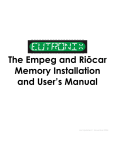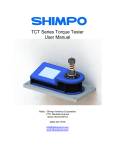Download AOpen AP53 User`s guide
Transcript
Appendix B Frequently Asked Question Note: FAQ may be updated without notice. If you cannot find the information that you need in this appendix, visit our WWW home page, (address: http://www.aopen.com.tw) and check the FAQ area and other new information. Q: How can I identify the mainboard BIOS version? A: The AOpen mainboard BIOS version appears on the upper-left corner of the POST (Power-On Self Test) screen. Normally, it starts with R and is found in between the model name and the date. For example: AP53/AX53 R3.80 Oct.22.1996 BIOS revision Q: How can I identify version of the mainboard? A: The AOpen mainboard version appears as ppppp-x on the PCB, near the PCI slot and is enclosed in a white bordered box. The ppppp is the project code used by AOpen internally and -x is the version code. For example, for AP53 with 95140 project code and -3 version code, the mainboard version appears on the PCB as follows: AP53 95140-3 MADE IN TAIWAN MB verison -3 (AP53-3) B-1 Frequently Asked Questions Q: Why the AOpen mainboards (MB) do not have cache module expansion slot? A: Faster CPU speed requires more difficult and complex MB timing design. Every trace and components delay must be taken into consideration. The expansion cache slot design will cause 2 or 3ns delay in PBSRAM timing, and the extended trace length to the cache module through the golden finger will further delay the timing by 1 or 2ns. This may result in unreliable system once the cache module and slot becomes worn. All AOpen MBs support 512KB PBSRAM onboard. For better performance (around 3% higher than 256KB), we strongly recommend you to use 512KB onboard. Otherwise, reliable 256KB is better than unreliable 512KB with cache module. AOpen is the first company to promote this concept since the fourth quarter of 1995. Q: Why do AOpen MBs have two regulators onboard? A: Heat dissipation becomes a big problem when CPU speed increases. New generation CPUs use lower voltage or split power plane to reduce power dissipation. If you use dual-power PP/MT (P55C) CPU, then you need separate requlators for 3.3V CPU io voltage and 2.8V CPU core voltage. Refer to section 2.2 "Jumper Settings" for voltage of current CPUs available on the market. Theoretically, the more regulators, the more reliable power becomes. For VX chipset MB (AP5V), we even incorporated a third requlator to support SDRAM. AOpen fully supports PP/MT and SDRAM in its product line and this puts them ahead among other companies. There is one exception, ATX MB may use 3.3V power from ATX power supply, it is possible to reduce one regulator. Q: What is the difference of Linear Regulator and Switching Regulator? A: Switching regulator turns on/off Power FET with very high frequency and uses L/C charge and discharge circuit to do voltage drop. The efficient is better but voltage ripple and EMI noise is higher. The reason for mainboard designer to consider switching regulator, is simply because they are worry about linear regulator can not fully support the coming new CPU. Actually, this depends on the design and layout quality of mainboard manufacturer. According to AOpen RD's testing, Intel PP/MT-233, AMD K6-166/200/233 are all fine on AP5T to run winstone97. (The CPU is at 53 degree C, heatsink is at 60 degree C and regulator IC is at 79 degree C). But for future CPU (perhaps CPU of 1998), AOpen will still consider to phase-in switching regulator on new version mainboard. Q: What is MMX? B-2 Frequently Asked Questions A: MMX is the new single-line multiple-instruction technology of the new Intel Pentium PP/MT (P55C) and Pentium II (Klamath) CPU. The AMD K6 and Cyrix M2 will support MMX too. The MMX instructions are specifically useful for multimedia applications (such as 3D video, 3D sound, video conference). The performance can be improved if applications use these instructions. All AOpen MBs have at least dual power onboard to support MMX. It is not necessary to have special chipset for MMX CPU. Q: What is USB (Universal Serial Bus)? A: USB is a new 4-pin serial peripheral bus that is capable of cascading low/medium speed peripherals (less than 10Mbit/s) such as keyboard, mouse, joystick, scanner, printer and modem/ISDN. With USB, the traditional complex cables from back panel of your PC can be eliminated. You need the USB driver to support USB device(s). AOpen MBs are all USB ready, you may get latest BIOS from AOpen web site (http://www.aopen.com.tw). Our latest BIOS includes the keyboard driver (called Legacy mode), that simulates USB keyboard to act as AT or PS/2 keyboard and makes it possible to use USB keyboard if you don't have driver in your OS. For other USB devices, you may get the drivers from your device vendor or from OS (such as Win95). Be sure to turn off " USB Legacy Support" in BIOS "Chipset Setup" if you have another driver in your OS. Q: What is P1394? A: P1394 (IEEE 1394) is another standard of high-speed serial peripheral bus. Unlike low or medium speed USB, P1394 supports 50 to 1000Mbit/s and can be used for video camera, disk and LAN. Since P1394 is still under development, , there is no P1394 device currently available in the PC market. Also, there is no chipset that can support P1394. Probably in the near future, a card will be developed to support P1394 device. Q: What is SMBus (System Management Bus, also called I2C bus)? A: SMBus is a two-wire bus developed for component communicati on (especially for semiconductor IC). It is most useful for notebook to detect component status and replace hardware configuration pin (pull-high or pulllow). For example, disabling clock of DIMM that does not exist, or detecting battery low condition. The data transfer rate of SMBus is only 100Kbit/s, it allows one host to communicate with CPU and many masters and slaves to send/receive message. The SMBus may be used for jumpless mainboard, the components which support SMbus are not ready yet, we will keep eyes on it. B-3 Frequently Asked Questions Q: When can we have real jumperless mainboard? A: PnP had achieved the goal of jumperless add-on card, but true jumperless mainboard still has some technical concerns. For example, CPU clock and voltage do not have standard interface. Currently, the so called jumperless mainboard is actually depends on the BIOS to detect or manually set the CPU clock and voltage. If the setting is wrong, it will cause system unstable or damage after long time use. The other disadvantage is, because some of the jumper setting information is stored in CMOS, if the battery is lost or BIOS setup is accidentally changed, end user (or distributor) may need to open the housing and check the CPU again. Most of all, you need a start voltage to boot CPU and go into BIOS for jumperless setting. 2.85V may be OK for P55C and K6-166, but minimum voltage of K6-233MHz is 3.1V, it can not boot if user plugs K6-233 onto current jumperless mainboard. We probably need to wait after the mature of SMbus, if CPU and clock generator and other ICs are all SMbus compliance. Chipset can then detect and report the system configuration right after power on. Then we can have true jumperless mainboard. Q: What is PBSRAM (Pipelined Burst SRAM)? A: For Pentium CPU, the Burst means reading four QWord (Quad-word, 4x16 = 64 bits) continuously with only the first address decoded by SRAM. The PBSRAM will automatically send the remaining three QWord to CPU according to predefined sequence. The normal address decoding time for SRAM is 2 to 3 clocks. This makes the CPU data read timing of four QWord to be at least 3-2-2-2 and a total of 9 clocks if traditional asynchronous SRAM is used. However, with PBSRAM, there is no need to decode address for rest three Qword. Therefore, data read timing can be 3-1-1-1, that is equivalent to 6 clocks and is faster than asynchronous SRAM. Q: What is EDO (Extended Data Output) memory? A: The EDO DRAM technology of EDO is actually very similar to FPM (Fast Page Mode). Unlike traditional FPM that tri-states the memory output data to start the pre-charge activity, EDO DRAM holds the memory data valid until the next memory access cycle, that is similar to pipeline effect and reduces one clock state. Q: What is SDRAM (Synchronous DRAM)? A: The SDRAM is a new generation DRAM technology that allows DRAM t o use the same clock as the CPU host bus (EDO and FPM are asynchronous and do not have clock signal). The idea is the same as "Burst" (refer to the previous Q & A). It requires only one clock for the 2nd, 3rd, and 4th QWord B-4 Frequently Asked Questions (for example, 5-1-1-1 compares with EDO 5-2-2-2). The SDRAM comes in 64-bit 168-pin DIMM (Dual-in-line Memory Module) and operates at 3.3V. Note that some old DIMMs are made by FPM/EDO and only operate at 5V. Do not confuse them with SDRAM DIMM. AOpen is the first company to support dual-SDRAM DIMMs onboard (AP5V), from Q1 1996. Q: Can SDRAM DIMM work together with FPM/EDO SIMM? A: The FPM/EDO operate at 5V while SDRAM operates at 3.3V. The current MB design provides different power to DIMM and SIMM but connects the data bus together. If you combine SIMM and DIMM, the system will still work fine; however, only temporarily. After a few months, the SDRAM 3.3V data input will be damaged by 5V FPM/EDO data output line. Therefore, we strongly NOT recommend DIMM and SIMM combined together. There is one exception, if your SDRAM supports 5V tolerance (such as TI or Samsung), which accepts 5V signal at 3.3V operating power, you can combine them. Manufacturer Model Samsung NEC Micron TI TI KM416S1120AT-G12 D4516161G5-A12-7JF MT4LC1M16E5TG-6 TMS626162DGE -15 TMS626162DGE M-67 Suggested CAS Latency Time 2 2 2 2 3 5V Tolerance Yes No No Yes Yes Q: What is Bus Master IDE (DMA mode)? A: The traditional PIO (Programmable I/O) IDE require s the CPU to involve in all the activities of the IDE access including waiting for the mechanical events. To reduce the workload of the CPU, the bus master IDE device transfers data from/to memory without interrupting CPU, and releases CPU to operate concurrently while data is transferring between memory and IDE device. You need the bus master IDE driver and the bus master IDE HDD to support bus master IDE mode. Note that it is different with master/slave mode of the IDE device connection. For more details, refer to section 2.3 "Connectors". Q: What is the Ultra DMA/33? A: This is the new specification to improve IDE HDD data transfer rate. Unlike traditional PIO mode, which only uses the rising edge of IDE command signal to transfer data, the DMA/33 uses both rising edge and falling edge. Hence, the data transfer rate is double of the PIO mode 4 or DMA mode 2. (16.6MB/s x2 = 33MB/s). B-5 Frequently Asked Questions The following table lists the transfer rate of IDE PIO and DMA modes. The IDE bus is 16-bit, which means every t ransfer is two bytes. Mode PIO mode 0 PIO mode 1 PIO mode 2 PIO mode 3 PIO mode 4 DMA mode 0 DMA mode 1 DMA mode 2 DMA/33 Clock per 33MHz PCI 30ns 30ns 30ns 30ns 30ns 30ns 30ns 30ns 30ns Clock count Cycle time Data Transfer rate 20 13 8 6 4 16 5 4 4 600ns 383ns 240ns 180ns 120ns 480ns 150ns 120ns 120ns (1/600ns) x 2byte = 3.3MB/s (1/383ns) x 2byte = 5.2MB/s (1/240ns) x 2byte = 8.3MB/s (1/180ns) x 2byte = 11.1MB/s (1/120ns) x 2byte = 16.6MB/s (1/480ns) x 2byte = 4.16MB/s (1/150ns) x 2byte = 13.3MB/s (1/120ns) x 2byte = 16.6MB/s (1/120ns) x 2byte x2 = 33MB/s Q: What is PnP (Plug and Play)? A: In the past, the IRQ/DMA and memory or I/O space of add-on cards are normally set manually, i.e., by jumper or by proprietary utility. The user has to check the user's guide for the correct setting. Sometimes, resource conflict occurs and this leads to unstable system. The PnP specification suggests a standard register interface for both BIOS and OS (such as Win95). These registers are used by BIOS and OS to configure system resource and prevent any conflicts. The IRQ/DMA/Memory will be automatically allocated by PnP BIOS or OS. Currently, almost all the PCI cards and most ISA cards are PnP compliant. If you are still using a Legacy ISA card that cannot support PnP, set the corresponding resource (IRQ/DMA/memory) to ISA in the BIOS "PCI/PnP Setup". Q: What is ACPI (Advanced Configuration & Power Interface) and OnNow? A: The ACPI is new power management specification of 1997 (PC97). It intends to save more power by taking full control of power management to operating system and not through BIOS. Because of this, the chipset or super I/O chip needs to provide standard register interface to OS (such as Win97) and provides the ability for OS to shutdown and resume power of different part of chip. The idea is a bit similar to the PnP register interface. ACPI defines momentary soft power switch to control the power state transition. Most likely, it uses the ATX form factor with momentary soft B-6 Frequently Asked Questions power switch. The most attractive part of ACPI for desktop user is probably the "OnNow" feature, an idea from notebook. This feature allows you to immediately resume to your original work without the long time waiting from bootup, entering Win95 and running Winword. The AX5T with Intel TX chipset can support ACPI. Q: What is the Modem Wake Up? A: With the help of ACPI OnNow and ATX soft power On/Off, it is possible to have system totally power off (The traditional suspend mode of power management function does not really turn off the system power supply), and wakeup to automatically answer a phone call such as answering machine or to send/receive fax. You may identify the true power off by checking fan of your power supply. Both external box modem and internal modem card can be used to support Modem Wake Up, but if you use external modem, you have to keep the box modem always power-on. AOpen AX5T/AX58 and internal modem card implement special circuit (patent applied) and make sure the modem card works properly without any power. We recommend you choose AOpen modem card (F34 or MP32) for Modem Wake Up applications. Q: What is the Suspend to Hard Drive? A: This is the same as Notebook. You can resume your original work directly from hard disk without go through the Win95 booting process and run your application again. Suspend to Hard Drive saves your current work (system status, memory image) into hard disk. If your memory is 16MB, normally, you need to reserve at least 16MB HDD space to save your memory image. ACPI OnNow is possible to do the same function, since the ACPI specification is not fully ready. AOpen AP5T/AX5T/AX58 support Suspend to Hard Drive through BIOS. Note that you have to use VESA compatible VGA (AOpen S3 Trio64V+ PV60), Sound Blaster compatible sound card (AOpen AW32 or MP32) for Suspend to Hard Drive to work properly. Of course, we recommend to use AOpen products for maximum compatibility. Q: Why will the system BIOS assign an IRQ to the PCI VGA card? A: Based on the PCI/PnP specif ication, system BIOS will automatically assign an IRQ to each PCI add-on card detected regardless of VGA requirement. If you do not want BIOS to assign an IRQ to the installed PCI VGA card, enter the BIOS PCI/PnP Setup and set the specific PCI slot IRQ Priority to "None". Q: Does Pentium or Pentium Pro MB support Deturbo mode? B-7 Frequently Asked Questions A: The Deturbo mode was originally designed to slow down CPU speed for old applications (especially old games). It uses programming loop to wait or delay special event. This programming method is considered very bad since the delay of loop highly depends on the CPU speed and the application fails at high-speed CPU. Almost all new applications (including games) use RTC or interrupt to wait event. There is no need for Deturbo mode now. The Turbo switch is now used as Suspend switch. However, some MBs still support Turbo/Deturbo function via keyboard. You can set the system to Deturbo by pressing <Ctrl> <Alt> <->. To back to Turbo mode, press <Ctrl> <Alt> <+>. Note that the Deturbo mode has been removed in new MBs since these require more code space in Flash ROM. Q: Power Management Icon does not appear in the Windows 95 Control Panel even though the APM under BIOS Setup is enabled. A: This problem occurs if you did not enable the APM function before you install Windows 95. If you have already installed Windows 95, re-install it after the BIOS APM function is enabled. Q: Why does the system fail to go into suspend mode under Win95? A: This problem may be caused by your CDRO M settings. The CDROM Auto Insert Notification of Win95 is dafault enabled, the system will continue to monitor your CDROM, auto-execute application when a CD diskette is loaded, and prevents the system from entering into suspend mode. To resolve this, go into Control Panel System Device Manager CDROM Setting, and disable the "Auto Insert Notification" function. Q: What is Windows 95 Registry? A: The functions of Windows 95 Registry and the Windows 3.1 INI files are almost the same. Both store the hardware and software configurations. The only difference is that Registry is a database while INI is text file. You can run REGEDIT.EXE to further understand the Registry structure. Checking and studying the structure of this file will help you solve some configuration problems. Q: How to solve the error message "System Resource Conflict" on the BIOS POST screen? A: This error message appears when PnP BIOS detects a resource conflict while initializing the system resource during POST. You may try to force the PnP BIOS to reconfigure the resource by pressing <Ins> during POST. Q: Which version of the Windows '95 that I am using? B-8 Frequently Asked Questions A: You may determine the version of Windows '95 by following steps. 1. Double click "System" in "Control Panel". 2. Click "General". 3. Look for "System" heading & refer to following, 4.00.950 4.00.950A 4.00.950B Windows 95 Windows 95 + Service Pack or OEM Service Release 1 OEM Service Release 2 or OEM Service Release 2.1 If you are running OSR 2.1, you may tell it from by checking "USB Supplement to OSR2" in the list of installed program of Add/Remove program tool under Control Panel, and checking for version 4.03.1212 of the Ntkern.vxd file in the Windows\System\Vmm32 folder. Q: What is LDCM (LAN Desktop Client Manager)? A: This is a software of Intel. The major goal is to provide an easy way for corporate network administrator to monitor the status of all the clients (workstation). You need at least DMI BIOS for LDCM. AOpen BIOS is also DMI ready but unfortunately, Intel LDCM needs Intel network and ATI VGA card to work properly. It is obviously not suitable for home user to pay LDCM extra cost. B-9