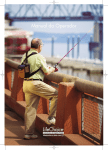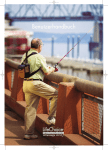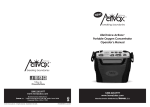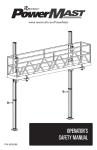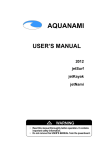Download Activox XYC105B Specifications
Transcript
L i f e C h o i c e 2 The LifeChoice Mobility Package (XYC100) includes: The LifeChoice can be operated using AC power, DC power or battery power during transport while inside the approved carry bag. LifeChoice Portable Oxygen Concentrator with two-hour internal battery. Ready-to-go carry case with strap system for multiple carrying options including backpack, shoulder strap or brief case. AC power cord (universal 100v – 240v; 50hz – 60hz) O x y g e n C o n c e n t r a t o r 3 Note: The LifeChoice is designed to be used in the provided/approved carry case. If the unit needs to be removed from the carry case, DO NOT use the carry handle on the unit to remove it from the carry case. Warning: Availability of an alternate source of oxygen is required in case of power outage or mechanical failure. Consult your physician or medical equipment supplier for type of back-up system required. Note: It is the responsibility of the patient and/or provider to make back-up arrangements for alternative oxygen supply when traveling; LifeChoice assumes no liability for persons choosing not to adhere to manufacturer recommendations. Warning: This device is NOT INTENDED to be life sustaining or life supporting. One three-hour external battery with carry case Caution: This device should be used only when prescribed by a physician. One standard single lumen 7-foot long nasal cannula DC power cord (12v) with standard USA “car” adapter plug I N T R O D U C T I O N This patient manual will familiarize you with the LifeChoice Oxygen Concentrator and its accessories. Be sure to thoroughly read the information in this manual in its entirety. A P P L I C A T I O N This manual applies to the LifeChoice Oxygen Concentrator model XYC100. Intended Use: The LifeChoice Oxygen Concentrator is used on a prescriptive basis by patients who are diagnosed as requiring supplemental oxygen. This oxygen concentrator will provide supplemental, high concentration oxygen to these patients. It is not life supporting nor life sustaining. It may be used continuously in a home, institution or travel environment. Caution: Additional monitoring or attention may be required for patients using this device who are unable to hear or see alarms or communicate discomfort. If the patient shows any signs of discomfort, a physician should be consulted immediately. Caution: The LifeChoice is designed to provide a flow of high purity oxygen. Patients with a fast breathing rate or requiring high oxygen flow may require more oxygen than the LifeChoice can produce and, therefore, may not be suited for the LifeChoice. Warning: The device produces enriched oxygen gas which accelerates combustion. DO NOT ALLOW SMOKING OR OPEN FLAMES within 10 feet of this device while in use. Note: Cigarette/Cigar/Pipe SMOKING while using the LifeChoice will VOID all warranties. Warning: Do not submerge the LifeChoice or any of the accessories in liquid. Do not expose to water or precipitation. Do not operate in rain. Exposure to liquids could lead to damage. Caution: Do not use oil, grease or petroleum-based products on or near the LifeChoice. USER CONTROLS Caution: The user controls on the LifeChoice are specifically designed to be pressed by a finger. Never press any of the buttons with a pen, screwdriver, stylus or any other object. Caution: Federal law restricts this device to sale by or on the order of a physician. Note: The LifeChoice is FAA approved. The required FAA sticker is located on the bottom of the LifeChoice. Every airline has specific information required for traveling with oxygen. Before traveling, review specific airline requirements. FAA approval for the LifeChoice is listed as “International Biophysics LifeChoice” or “International Biophysics (Inova Labs) LifeChoice.” Note: Pressing the buttons with any hard, sharp and/or small object can damage the user controls and void all warranties. Indicator lights: Colored lights indicate either a change in operating status or a condition that may need response (alarm). L i f e C h o i c e 4 LifeChoice part names: O P E R A T I N G Active mode button Cannula connector fitting Power button Alarm indicator light Exhaust/fan vents Sleep mode button O x y g e n C o n c e n t r a t o r 5 I N S T R U C T I O N S Locate and position the LifeChoice so that the air inlets and air outlets are not obstructed. The unit should be located in a well-ventilated space - particularly the air intake slots and air outlets area. Pulse settings 1, 2, 3 Battery check button Battery charge level gauge Inlet vents. Vents located on front and back FAA approval sticker (located on bottom) Audible signals: An audible signal (beep) indicates either a change in operating status or a condition that may need response (alarm). Gross particle filter: To keep large particles and debris out of the intake air, verify that the filter mesh is in place inside the intake slots on the front and back of the concentrator during operation. See Section “Air Intake Filter Cleaning” for cleaning instructions. Cannula nozzle fitting: The nasal cannula connects to the oxygen output nozzle at the top of the LifeChoice. It is recommended to use a standard, single lumen nasal cannula which is up to 7 feet long. For replacement cannulas, please contact your local medical equipment supplier. Warning: Do not use power supplies/adapters, carry bags or accessories other than those which come with the LifeChoice. The use of non-specified accessories may impair equipment performance and will void all warranties. Nasal cannula: A standard single lumen nasal cannula or equivalent must be used with the LifeChoice to provide oxygen from the concentrator. A standard single lumen type cannula, seven feet in length or less, is recommended for use. Connect cannula securely to the LifeChoice cannula fitting. Note: Before operating the LifeChoice for the first time, the battery should be fully charged. Minimum charging time for the internal battery is 4 hours. If charging both the internal and external battery at the same time, minimum charge time is 6 hours. Batteries can be charged using either the AC or DC adapter. Note: If the LifeChoice is powered off and the external battery, AC or DC adapters are connected to the system, the internal fans will operate for approximately 4 hours to help keep the internal battery cool during charging. The unit may be powered by the internal battery, external battery, DC adapter or AC adapter. If you are in an automobile (boat, motor home, etc.), connect one end of the DC power supply into the LifeChoice power inlet and the other end into the DC outlet; or if you are near an AC outlet, connect one end of the AC power supply into the LifeChoice power inlet and the other end into the AC outlet; or connect one end of the external battery pack into the LifeChoice power inlet. Note: Plugging the AC or DC adapter directly into the LifeChoice will charge the internal battery and operate the system at the same time. Note: The external battery pack can be connected to the LifeChoice, and the AC or DC adapter can be plugged into the external battery. This configuration will charge the internal and external batteries and operate the system at the same time. Power button: Press once to turn “ON”, after which an audible beep will occur, and the green LED light above the Power button, Active button and Pulse Setting of 1 button will illuminate. This indicates that LifeChoice is powered on, ready for use, and settings may now be changed. Note: To power on the LifeChoice, press and hold the power button until an audible beep is heard, and then release the power button. Note: Pressing the power button for extended time after audible beep will cause the system to cycle back to the off position. Note: The LifeChoice will not power on if the cannula is being moved or inserted in the nasal passages during start-up. 6 Active and sleep mode (Inhalation Sensitivity Setting): Press the Active button for normal inhalation sensitivity used during normal activity/use. Press the Sleep button for increased inhalation sensitivity used during sleep or when resting. Choose the inhalation setting which best suits your individual needs. Sleep mode may not work for all. Certain shallow breathers and “mouth” breathers may find they need continuous oxygen as opposed to pulse inhalation. Consult your physician concerning all sleep issues and needs. Flow setting control buttons: There are three individual pulse flow buttons on the control panel: 1, 2 and 3 which are equivalent to 1, 2 or 3 LPM settings on a continuous flow device. Press the desired flow setting as prescribed by your doctor. The green LED above the button selected will illuminate and blink each time inhalation is detected, indicating that a pulse of oxygen has been delivered. Note: The LifeChoice is a pulse dose system. To verify the oxygen is being delivered as needed, the green LED light on the selected setting will blink each time inhalation is detected and oxygen is delivered. To change the pulse flow setting, press the desired flow setting button. The green LED light will illuminate above the selected setting and will blink each time inhalation is detected/oxygen delivered. When the LifeChoice senses inhalation, oxygen is supplied through the cannula. The duration of this pulse flow and size of the pulse is dependent upon the pulse flow setting button selected. To turn the LifeChoice off, press the Power button and hold for 2 seconds until the green LED above the Power button goes off and the unit shuts off. Note: When the LifeChoice is powered off, the internal fans will continue to operate for approximately 30-45 seconds for additional cooling. Power supplies: The LifeChoice can be powered in four different ways – the internal battery, an AC power supply, DC power supply, or using the power supply or external battery.. Internal battery: A rechargeable internal battery is located within each LifeChoice unit. When it is fully charged, it supplies power to the LifeChoice for up to 2+ hours. When using internal battery power, the green LED above the Battery Check button will illuminate and blink slowly. Note: When the AC, DC or external battery is plugged into the LifeChoice, whether powered on or off, the green LED above the Battery Check button will illuminate solid green. This is verification that the external source has been recognized. When using an external source to power the LifeChoice, verify that the green LED above the Battery Check button is a solid green, indicating that the system is being powered by the external source. Note: If not connected to an AC or DC adapter, the internal battery will slowly discharge over time even when not in use. Always check the battery level prior to use to ensure adequate charge level. L i f e C h o i c e O x y g e n C o n c e n t r a t o r 7 External battery: A rechargeable external battery is included with every LifeChoice unit. When fully charged, it supplies power to the LifeChoice for up to 3+ hours. When using external battery power, the green LED above the Battery Check button will illuminate solid green. Note: When using the external battery to power the LifeChoice, the system will automatically switch to internal battery power when the external battery has been depleted (approximately 3 hours). When this occurs, the green LED above the Battery Check button will turn from a solid green to blinking green. Note: For maximum combined battery usage when the external battery is required for an extended time away from an AC or DC power source, it is recommended to power the LifeChoice with the external battery first followed by the internal battery. Note: Charge time for a depleted external battery is a minimum of 6 hours with either the AC or DC adapter. To check charge level on the external battery, disconnect from AC or DC adapters and, press and hold the yellow button on the top of the external battery. LED lights will illuminate indicating the charge level. Note: When the LifeChoice is in use and the external battery is plugged into the LifeChoice, verify that the green LED above the Battery Check button turns solid green. If the LED does not illuminate solid green when the external battery is connected to the LifeChoice, this indicates that the LifeChoice is not being powered by the external battery, and the external battery may have “tripped” due to a power surge. Disconnect the external battery from the LifeChoice and any AC or DC adapters. Open the external battery, case and remove the external battery. On the same end as the battery charging cord, there is a small pink reset button and an LED light. If the light is Red, the external battery has “tripped”. Press and hold the reset button until the Red LED located next to the pink reset button is off. Return the battery to the carry case. Battery level check: Check to make sure your unit’s battery is fully charged (minimum of 4 hours' charge time for fully depleted battery) before venturing out with LifeChoice for the first time or upon subsequent use. To check the level of charge of the internal battery, press the Battery Check button on the LifeChoice control panel. The battery gauge/indicator(s) LED’s next to the Battery Check button will illuminate to indicate the level of battery charge (25% to 100%). Note: The battery charge indicator lights are a reference only. If a fully depleted internal battery is not charged for a minimum of 4 hours, it will not supply 2+ hours of use. Note: If not charged for the correct amount of time, a 100% battery charge indicator light may be illuminated, but the actual charge could be between 85-100%. L i f e C h o i c e 8 Battery charging: To charge the internal battery, connect LifeChoice to either an AC power supply and a 100-240 volt, 50/60 Hz AC power outlet, or connect it to a DC power outlet in an automobile (boat, motor home, etc.) It takes approximately 4 hours for a discharged internal battery to fully charge. It is recommended to recharge the battery, even if only partially depleted, as often as possible. When the system is disconnected from the AC, DC or external battery and the Battery Check button is pressed, all four LED’s will illuminate, indicating a fully charged internal battery. Note: The internal battery cannot be overcharged, and it is recommended to leave the LifeChoice plugged in via the AC or DC adapter as often as possible. N O R M A L O P E R A T I O N Normal Operation LifeChoice turned on Supply: An AC power supply allows the LifeChoice to be connected to a 100-240 volt, 50/60 Hz outlet. The power supply converts 100-240 volt AC to a DC voltage for the LifeChoice unit. When the unit is operated with the AC power supply, power from the AC outlet powers the unit and recharges the internal and/or external battery simultaneously. Note: When using an external source to power the LifeChoice, verify that the green LED above the Battery Check button is solid green, indicating that the system is being powered by the external source. DC POWER SUPPLY: A DC power supply can be connected from the LifeChoice unit to an automobile’s (boat, motor home, etc.) 12-volt DC outlet. When the system is connected to the automobile’s/vehicle’s DC outlet, the automobile/vehicle battery powers the LifeChoice unit and recharges the internal and/or external battery simultaneously. Note: The AC, DC and external battery are each connected to the receptacle on the top of the LifeChoice. (External battery shown as example). Note: If the external battery is connected to the LifeChoice, the AC or DC adapter can be connected to the external battery and will charge both batteries and operate the LifeChoice simultaneously. LifeChoice has detected an inhalation/breath and is delivering a pulse of oxygen LifeChoice powered by internal battery LifeChoice plugged into or powered by external source (AC, DC or external battery) C o n c e n t r a t o r I N D I C A T O R S Audible Alarm Light Action Brief audible tone Power Button, Active Button and Pulse Setting of 1 Button green LEDs are illuminated You may begin to use your LifeChoice unit None Selected Pulse setting button light is GREEN and blinks with each breath LifeChoice is functioning normally None Green LED above Battery Check button slowly blinks LifeChoice is functioning normally None Green LED above Battery Check button is solid green LifeChoice is functioning normally Note: When charging the LifeChoice from the supplied AC or DC adapter, confirm that the green LED above the Battery Check button is solid green. This indicates the LifeChoice has recognized an external power/charging source. The green LED will be solid green if the system is on or off. Note: If charging the internal and external battery at the same time, powered on or off, first connect the external battery to the LifeChoice and verify that the green LED above the Battery Check button illuminates solid green. If the green LED is not solid green, follow steps above to determine if the external battery has tripped. If the LED is solid, connect the AC or DC adapter to the external battery and charge for 6 hours. The LifeChoice can be used while charging AC power. O x y g e n 9 L i f e C h o i c e 10 A L A R M T A B L E Problem Audible Alarm No breath detected by the unit for approximately 75 seconds Intermittent: Beep, beep, beep Low Battery Indicator (Less than 10 minutes of battery power) Single, loud, long, beep every 65 seconds A L A R M S / L I G H T Light Action RED Alarm button light blinks Check the cannula connection. Ensure that you are breathing through your nose. Once the system detects a breath, the alarm will shut off. If the alarm persists, contact your equipment provider. Battery Check Button light turns RED and flashes slowly Connect the LifeChoice unit into a DC outlet, an AC outlet, the external battery, or change to another source of oxygen. O x y g e n C o n c e n t r a t o r I N D I C A T O R S Start-up: A brief audible beep sounds at start-up when the Power button is pushed. Release the Power Button as soon as tone sounds. Note: Pressing the power button for extended time after audible beep will cause the system to cycle back to the off position. Note: The LifeChoice will not power on if the cannula is being moved or inserted in the nasal passages during start-up. Low battery alarm: As the internal battery power approaches a low level (less than 10 minutes of battery power remaining), the green LED light next to the Battery Check button turns Red and flashes slowly. There is also an audible long, loud beep that will sound once every 65 seconds. When this occurs, connect the LifeChoice to a DC power outlet, an AC power outlet, a fully charged external battery, or change to another source of oxygen immediately. When there is approximately 30 seconds of battery power remaining, the red slowly flashing LED next to the Battery Check light will begin flashing quickly, and a fast audible beep will sound, after which the unit will shut off. When this occurs, connect the LifeChoice to a DC power outlet, an AC power outlet, a fully charged external battery, or change to another source of oxygen immediately. When the LifeChoice is connected to a DC power outlet or to an AC power outlet, the unit operates while recharging the internal battery simultaneously. The level of battery charge is indicated by disconnecting the LifeChoice from the AC or DC adapters and pressing the Battery Check button. Critical Low Battery Alarm (Approximately 30 seconds of battery power) Fast audible beep (Unit shuts down) RED Battery Check light button begins flashing quickly Connect the LifeChoice unit to a DC outlet, an AC outlet, the external battery, or change to another source of oxygen. General malfunction of the LifeChoice Continuous audible alarm RED Alarm light button continuously illuminated Turn off the unit. Change to another source of oxygen, and contact your equipment provider. 11 Note: The battery charge indicator lights are for reference only. If a fully depleted internal battery is not charged for a minimum of 4 hours, it will not supply 2+ hours of use. No inhalation/no breath alarm: When the LifeChoice is powered on, but does not sense breathing within a predetermined time period, approximately 75 seconds, an audible alarm beeps every 1 second, and the red alarm light blinks. If this occurs, check the connection from the cannula to the LifeChoice, make sure that the nasal cannula is positioned properly on your face, and ensure that you are breathing through your nose. Once the system detects a breath, the alarm will automatically turn off. If the alarm continues to sound, change to an alternate source of oxygen, and contact your equipment provider. General malfunction alarm: If the LifeChoice has a general malfunction, a continuous audible alarm sounds, and the red alarm light is continuously illuminated. When this occurs, the concentration of oxygen that LifeChoice is supplying is outside of specifications. You should change to another source of oxygen and contact your equipment provider. L i f e C h o i c e 12 R O U T I N E M A I N T E N A N C E Air intake filter cleaning: At least once a week or, anytime the gross mesh air filter intakes appear dirty, use a cotton swab (Q-Tip® or similar) type cleaner to clean the mesh filter media in the intake slots on the front and back of the unit. Follow these steps to properly clean the air intake filter: Gently rub the cotton swap along the intake slots (front and back of unit) to clean and remove any debris from the intake filter mesh. Do not poke or gouge the mesh filter; just gently rub the cotton swab cleaner along the intake slot areas. Note: The LifeChoice does not need to be removed from the carry case to clean the air intake filter as described above. While not required or recommended, you may wipe the outside surface of the LifeChoice with isopropyl (99% or less) alcohol as an outer surface cleaning method, if desired. Reserve oxygen supply: Your equipment provider should provide or suggest an alternative source of supplemental oxygen therapy in case there is a mechanical failure or power outage. During a power outage, alarm condition or mechanical failure, use your reserve oxygen supply, and consult your equipment provider immediately. LifeChoice Specifications: Device Electrical Classification: Class II Oxygen Concentration: 90% (+/- 3%) Oxygen Concentration Sensor Alarm: 85% or Less Flow Control Pulse Settings: 1, 2 & 3 LPM Equivalent to Continuous Flow Mode of Operation: Stationary / Portable Weight: 4.9 Pounds Dimensions: Height - 9.5", Width - 7.5" (at widest point), Depth - 3.125" Power Supply: AC 100 to 240 VAC, 50 to 60 Hz cycles, DC 12 to 19 VDC Battery: 12 to 16.8 VDC Approximate Internal Battery Duration: 2+ Hours Approximate Internal Battery Recharge Time: 4 Hours Approximate External Battery Duration: 3+ Hours Approximate External Battery Recharge Time: 6 Hours Warm-up Time: 2 Minutes with an LED Signal Sound: Less Than 50 Decibels Operational Humidity Range: 0% to 95%, Non-condensing Operational Altitude Max: 10,000 Feet Storage Temperature Range: -4F (-20C) to 140F (60C) Storage Humidity: 0% to 95%, Non-condensing O x y g e n C o n c e n t r a t o r LIFECHOICE BY INOVA LABS LIMITED 3-YEAR WARRANTY: Limited Warranty: Inova Labs, Inc. (Inova Labs) warrants that each new LifeChoice Oxygen Concentrator shall be free from defects in materials and parts under normal use and operation and when correctly maintained for three years. Any LifeChoice accessories are warrantied for one year. Any and all batteries for the LifeChoice are warrantied for one year. Purchaser agrees to operate the Product in accordance with the LifeChoice operating manual instructions as provided and agrees that failure to do so shall void this limited warranty. Each item of equipment for which warranty claim is asserted shall be returned on a prepaid basis with proof of purchase date to Inova Labs, properly packaged at the expense of the purchaser. The purchaser will be responsible for all return freight charges. Any returned product must be properly identified by a Return Authorization Number issued by Inova Labs. Products returned without a Return Authorization Number will be refused and returned to purchaser at purchaser’s expense. Inova Labs shall pay for regular shipment back to the purchaser for repairs or replacements of the product under warranty. This limited warranty does not apply to: Normal routine service items; repair or replacement of parts/equipment necessitated by misuse, accident, improper maintenance, abuse or repairs/alterations made by persons other than Inova Labs personnel or persons not expressly authorized in writing prior to any repairs/alterations by Inova Labs; defects caused by the effects of normal wear and tear, Acts of God or other causes not within the control of Inova Labs. The sole and exclusive remedy for any defect is limited to repair or replacement of the defective part or product, or refund of the purchase price at the sole discretion of Inova Labs. This limited warranty is exclusive and in lieu of all other warranties or representations, expressed, or implied, either in fact or by operation of law, statutory or otherwise, including but not limited to implied warranties of merchantability, fitness for a particular purpose and non-infringement. No representation or statement of Inova Labs may change or alter this limited warranty. Inova Labs shall have no further liability for damages, losses, costs or fees of any kind or nature, whether foreseeable or not, including but not limited to attorneys fees and consequential, general, special, incidental, indirect, exemplary or punitive damages, regardless of the form of any claim, whether in contract, tort or otherwise, arising out of or related to the use of Inova Labs products even if Inova Labs has been advised of the possibility of such damages, losses, costs or fees. Inova Lab’s liability for loss or damages shall not exceed the purchase price paid for the particular product. Any claims for breach of this limited warranty shall be governed by Texas law and must be brought in a state or federal court in Texas. 13 L i f e C h o i c e 14 WA R R A N T Y I T E M S C O V E R E D O x y g e n C o n c e n t r a t o r 15 L I F E C H O I C E C O M P L E T E S Y S T E M ( M O B I L I T Y PA C K A G E ) : Parts covered by 3 and 1-year limited waranties: 3-year Outer Shell 1-year Includes touch panel buttons X Sieve Bed X Compressors X Computer Controller & PowerBoards X PSA Lung Assembly X Excludes “wet” sieve Model Number XYC100: Includes the LifeChoice Oxygen Concentrator unit (7.5"W x 3.125”D x 9.5"H, 4.9 pounds); one 2+ hour internal battery; one 3+ hour external battery pack with case; AC and DC adapters/chargers for home and car, RV, motor boat use, etc.; durable carrying case with strap system; one nasal cannula; and owner’s manual. Each LifeChoice comes with a standard three (3) year warranty. Warranty covers entire unit – excluding batteries which have a one (1) year warranty. A CCES S O RIES - A DDITIO N A L/REPLA CEMEN T/S PA RE Product Battery-Internal X Battery-External/ Supplemental X Accessories X All items are covered for normal wear and tear. Any damage caused by user neglect or misuse (including tobacco fumes) will not be covered under the 3-year limited warranty. Product Number XYC105 Standard Carry case for LifeChoice comes complete with strap system that allows case to be used as a back pack, shoulder strap, waist strap or carried as a briefcase (A carrying case with straps is included with purchase of LifeChoice.) XYC102 3 hour external battery. Extended time battery for more mobility. Comes with battery belt carry case. (One External Battery with carry case included with purchase of LifeChoice.) Technical Support: Technical support is provided by the local medical equipment company that provided/sold the LifeChoice. Please contact your local medical equipment provider for any technical/emergency support. If any additional information is needed, please contact Inova Labs Inc. Customer Care Manager at 1.512.814.0063 Monday through Friday 9AM to 5PM Central Standard Time (CST). Description XYC103AC XYC103AC Used to charge and run the LifeChoice simultaneously. Used at home or in the car, RV, motor boat, etc. (One set included with purchase of LifeChoice.) To order contact your local medical equipment provider or go to www.LifeChoiceOxygen.com or call 1.800.220.0977 Inova Labs 2101 E. St. Elmo Rd Suite 275 Austin, TX 78744 Corporate Office 1.512.326.3237 Fax 1.512.326.3299 www.LifeChoiceOxygen.com