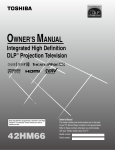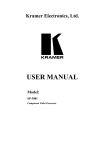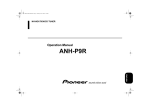Download ViewSonic PJ258D - XGA DLP Projector User guide
Transcript
ViewSonic
®
PJ258D
ViewDock DLP Projector
- User Guide
- Guide de l’utilisateur
- Bedienungsanleitung
- Guía del usuario
- Guida dell’utente
- Guia do usuário
- Användarhandbok
- Käyttöopas
Ɋɭɤɨɜɨɞɫɬɜɨɩɨɥɶɡɨɜɚɬɟɥɹ
- ٺҢЙыġĩᖅᡝĪ
- ሢ၊࿁ġĩ⇷␅Ī
Model No. : VS11542
Compliance Information
FCC Statement
This device complies with part 15 of FCC Rules. Operation is subject to the following two
conditions: (1) this device may not cause harmful interference, and (2) this device must accept
any interference received, including interference that may cause undesired operation.
This equipment has been tested and found to comply with the limits for a Class B digital device,
pursuant to part 15 of the FCC Rules. These limits are designed to provide reasonable protection
against harmful interference in a residential installation. This equipment generates, uses, and can
radiate radio frequency energy, and if not installed and used in accordance with the instructions,
may cause harmful interference to radio communications. However, there is no guarantee that
interference will not occur in a particular installation. If this equipment does cause harmful
interference to radio or television reception, which can be determined by turning the equipment
off and on, the user is encouraged to try to correct the interference by one or more of the
following measures:
• Reorient or relocate the receiving antenna.
• Increase the separation between the equipment and receiver.
• Connect the equipment into an outlet on a circuit different from that to which the receiver
is connected.
• Consult the dealer or an experienced radio/TV technician for help.
Warning: <RXDUHFDXWLRQHGWKDWFKDQJHVRUPRGL¿FDWLRQVQRWH[SUHVVO\DSSURYHGE\WKHSDUW\
responsible for compliance could void your authority to operate the equipment.
For Canada
•
•
This Class B digital apparatus complies with Canadian ICES-003.
Cet appareil numérique de la classe B est conforme à la norme NMB-003 du Canada.
CE Conformity for European Countries
The device complies with the requirements of the EEC directive 89/336/EEC as
amended by 92/31/EEC and 93/68/EEC Art.5 with regard to “Electromagnetic
compatibility”, and 73/23/EEC as amended by 93/68/EEC Art.13 with regard to
“Safety.”
Following information is only for EU-member states:
The mark shown to the right is in compliance with the Waste Electrical and Electronic
Equipment Directive 2002/96/EC (WEEE).
The mark indicates the requirement NOT to dispose the equipment as unsorted
municipal waste, but use the return and collection systems according to local law.
ViewSonic PJ258D
i
Important Safety Instructions
1.
Read these instructions.
2.
Keep these instructions.
3.
Heed all warnings.
4.
Follow all instructions.
5.
Do not use this unit near water.
6.
Clean with a soft, dry cloth. If still not clean, see “Cleaning the Display” in this guide for
further instructions.
7.
Do not block any ventilation openings. Install the unit in accordance with the manufacturer’s
instructions.
8.
Do not install near any heat sources such as radiators, heat registers, stoves, or other
GHYLFHVLQFOXGLQJDPSOL¿HUVWKDWSURGXFHKHDW
9.
Do not defeat the safety purpose of the polarized or grounding-type plug. A polarized plug
has two blades with one wider than the other. A grounding type plug has two blades and a
third grounding prong. The wide blade and the third prong are provided for your safety. If
WKHSURYLGHGSOXJGRHVQRW¿WLQWR\RXURXWOHWFRQVXOWDQHOHFWULFLDQIRUUHSODFHPHQWRIWKH
obsolete outlet.
10.
Protect the power cord from being walked on or pinched particularly at plugs. Convenience
receptacles and the point where they exit from the unit. Be sure that the power outlet is
located near the unit so that it is easily accessible.
2QO\XVHDWWDFKPHQWVDFFHVVRULHVVSHFL¿HGE\WKHPDQXIDFWXUHU
12.
13.
8VHRQO\ZLWKWKHFDUWVWDQGWULSRGEUDFNHWRUWDEOHVSHFL¿HGE\WKH
manufacturer, or sold with the unit. When a cart is used, use caution when
moving the cart/unit combination to avoid injury from tipping over.
Unplug this unit when unused for long periods of time.
5
HIHUDOOVHUYLFLQJWRTXDOL¿HGVHUYLFHSHUVRQQHO6HUYLFLQJLVUHTXLUHGZKHQWKHXQLWKDV
been damaged in any way, such as: if the power-supply cord or plug is damaged, if liquid is
spilled onto or objects fall into the unit, if the unit is exposed to rain or moisture, or if the
unit does not operate normally or has been dropped.
ViewSonic PJ258D
ii
Declaration of RoHS Compliance
This product has been designed and manufactured in compliance with Directive 2002/95/EC of
the European Parliament and the Council on restriction of the use of certain hazardous substances
in electrical and electronic equipment (RoHS Directive) and is deemed to comply with the
maximum concentration values issued by the European Technical Adaptation Committee (TAC)
as shown below:
Proposed Maximum
Concentration
Actual Concentration
Lead (Pb)
0.1%
< 0.1%
Mercury (Hg)
0.1%
< 0.1%
Cadmium (Cd)
0.01%
< 0.01%
Hexavalent Chromium (Cr6+)
0.1%
< 0.1%
Polybrominated biphenyls (PBB)
0.1%
< 0.1%
Polybrominated diphenyl ethers (PBDE)
0.1%
< 0.1%
Substance
Certain components of products as stated above are exempted under the Annex of the RoHS
Directives as noted below:
Examples of exempted components are:
0HUFXU\LQFRPSDFWÀXRUHVFHQWODPSVQRWH[FHHGLQJPJSHUODPSDQGLQRWKHUODPSVQRW
VSHFL¿FDOO\PHQWLRQHGLQWKH$QQH[RI5R+6'LUHFWLYH
/HDGLQJODVVRIFDWKRGHUD\WXEHVHOHFWURQLFFRPSRQHQWVÀXRUHVFHQWWXEHVDQGHOHFWURQLF
ceramic parts (e.g. piezoelectronic devices).
3. Lead in high temperature type solders (i.e. lead-based alloys containing 85% by weight or
more lead).
4. Lead as an allotting element in steel containing up to 0.35% lead by weight, aluminium
containing up to 0.4% lead by weight and as a cooper alloy containing up to 4% lead by
weight.
ViewSonic PJ258D
iii
Copyright Information
©
©
Copyright ViewSonic Corporation, 2007. All rights reserved.
Macintosh and Power Macintosh are registered trademarks of Apple Computer, Inc.
Microsoft, Windows, Windows NT, and the Windows logo are registered trademarks of Microsoft
Corporation in the United States and other countries.
ViewSonic, the three birds logo, OnView, ViewMatch, and ViewMeter are registered trademarks
of ViewSonic Corporation.
VESA is a registered trademark of the Video Electronics Standards Association. DPMS and DDC
are trademarks of VESA.
PS/2, VGA and XGA are registered trademarks of International Business Machines Corporation.
Disclaimer: ViewSonic Corporation shall not be liable for technical or editorial errors or
omissions contained herein; nor for incidental or consequential damages resulting from furnishing
this material, or the performance or use of this product.
In the interest of continuing product improvement, ViewSonic Corporation reserves the right to
FKDQJHSURGXFWVSHFL¿FDWLRQVZLWKRXWQRWLFH,QIRUPDWLRQLQWKLVGRFXPHQWPD\FKDQJHZLWKRXW
notice.
No part of this document may be copied, reproduced, or transmitted by any means, for any
purpose without prior written permission from ViewSonic Corporation.
Product Registration
To meet your future needs, and to receive any additional product information as it becomes
available, please register your product on the Internet at: www.viewsonic.com. The ViewSonic®
Wizard CD-ROM also provides an opportunity for you to print the registration form, which you
may mail or fax to ViewSonic.
For Your Records
Product Name:
PJ258D
ViewDock DLP Projector
Model Number:
VS11542
Document Number:
PJ258D_UG_ENG Rev. 1B 02-09-07
Serial Number:
_____________________________________
Purchase Date:
_____________________________________
The lamp in this product contains mercury.
Please dispose of in accordance with local, state or federal laws.
ViewSonic PJ258D
iv
CONTENTS
Introduction.....................................................................1
Projector Features ..........................................................................................1
Notes on AC Power Cord ..............................................................................1
Package Contents...........................................................................................2
Projector Overview........................................................................................3
Using the Product............................................................5
Control Panel .................................................................................................5
Connection Ports............................................................................................6
Remote Control..............................................................................................7
Installing the Batteries ...................................................................................8
Remote Control Operation.............................................................................9
Installation ....................................................................10
Connecting the Projector .............................................................................10
Powering On/Off the Projector....................................................................11
Adjusting the Projector................................................................................12
Menu Operation ............................................................14
ViewDock projection with iPod® with Video................17
Audio setting with iPod ...............................................................................18
Maintenance..................................................................19
Cleaning the Lens ........................................................................................19
Cleaning the Projector Housing...................................................................19
Replacing the Lamp.....................................................................................20
6SHFL¿FDWLRQV ...............................................................................22
Appendix ......................................................................................23
LED Indicator Messages .............................................................................23
Compatibility Modes ...................................................................................24
Troubleshooting...........................................................................................25
Other Information .........................................................26
Customer Support ........................................................................................26
Limited Warranty.........................................................................................27
Introduction
Projector Features
The projector integrates high-performance optical engine projection and a user-friendly
design to deliver high reliability and ease of use.
The projector offers the following features:
Ɣ 9LHZ'RFNPXOWLPHGLDEDVHZLWKL3RGIRUYLGHRGRFN
Ɣ L3RGUHPRWHFRQWUROIXQFWLRQ
Ɣ 6LQJOHFKLS7H[DV,QVWUXPHQWV'/3® technology
Ɣ ;*$[SL[HOV
Ɣ $
XWRLPDJHUHVL]LQJ$XWR6\QFWR[IXOOVFUHHQZLWKVFDOLQJFRPSUHVVLRQFRPSDWLELOLW\IRU9*$69*$;*$DQG6;*$
Ɣ &RPSDWLELOLW\ZLWK0DFLQWRVK® computers
Ɣ &RPSDWLELOLW\ZLWK176&3$/6(&$0DQG+'79
Ɣ '6XESLQWHUPLQDOIRUDQDORJYLGHRFRQQHFWLYLW\
Ɣ 8VHUIULHQGO\PXOWLODQJXDJHRQVFUHHQGLVSOD\26'
Ɣ $GYDQFHGHOHFWURQLFNH\VWRQHFRUUHFWLRQ
NOTE
* means compressed.
Notes on AC Power Cord
$&3RZHU&RUGPXVWPHHWUHTXLUHPHQWRIFRXQWU\ZKHUH\RXXVHDSURMHFWRU&RQ¿UPDQ
$&SOXJW\SHZLWKJUDSKLFVEHORZDQGSURSHU$&3RZHU&RUGPXVWEHXVHG,IVXSSOLHG
$&3RZHU&RUGGRHVQRWPDWFK\RXU$&RXWOHWFRQWDFW\RXUVDOHVGHDOHU7KLVSURMHFWRU
LVHTXLSSHGZLWKDJURXQGLQJW\SH$&OLQHSOXJ0DNHVXUHWKDW\RXURXWOHW¿WVWKHSOXJ
'RQRWGHIHDWWKHVDIHW\SXUSRVHRIWKLVJURXQGLQJW\SHSOXJ:HKLJKO\UHFRPPHQGXVLQJDYLGHRVRXUFHGHYLFHDOVRHTXLSSHGZLWKDJURXQGLQJW\SH$&OLQHSOXJWRSUHYHQW
IURPVLJQDOLQWHUIHUHQFHGXHWRYROWDJHÀXFWXDWLRQ
ViewSonic PJ258D
1
Package Contents
:KHQ\RXXQSDFNWKHSURMHFWRUPDNHVXUH\RXKDYHDOOWKHVHFRPSRQHQWV
9*$&DEOH
3URMHFWRUZLWK/HQV&DS
$&3RZHU&RUG
&RUG
'6XEWR'6XE
69LGHR&DEOH
&RPSRVLWH9LGHR&DEOH
$XGLR&DEOH
$$$VL]HEDWWHULHV
5HPRWH&RQWURO,5
for remote control
8VHU¶V
¶VV0DQXDO
0DQXDO
PPIRUL3RG*
PPIRUL3RG*
L3RGFUDGOH[SFV
&':L]DUG
3URMHFWRU&DUU\LQJ&DVH
NOTE
Ɣ6DYHWKHRULJLQDOVKLSSLQJFDUWRQDQGSDFNLQJPDWHULDOWKH\ZLOOFRPHLQ
KDQG\LI\RXHYHUWRVKLS\RXUXQLW)RUPD[LPXPSURWHFWLRQUHSDFN\RXU
XQLWDVLWZDVRULJLQDOO\SDFNHGDWWKHIDFWRU\
Ɣ$FFHVVRULHVDQGFRPSRQHQWVPD\YDU\E\UHWDLOHUDQGUHJLRQ
L3RGFUDGOHLVDSDUWIRUKHOSLQJWR¿[WKHL3RG
ViewSonic PJ258D
Projector Overview
Front View
L3RGFRQQHFWRU
/HQVFDSVWUDS
=RRPURG
)RFXVULQJ
3URMHFWLRQOHQV
)URQW,5UHPRWHFRQWUROVHQVRU
(OHYDWRUEXWWRQ
9HQWLODWLRQKROHV
/HQVFDS
$&SRZHUVRFNHW
ViewSonic PJ258D
3
Rear View
5HDU,5UHPRWHFRQWUROVHQVRU
&RQQHFWLRQSRUWV
&RQWUROSDQHO
.HQVLQJWRQORFN
7LOWDGMXVWPHQWIRRW
9HQWLODWLRQKROHV
Bottom View
/DPSFRYHU
&HLOLQJPRXQW
3. Tripod mount
NOTE
Ɣ7KLVSURMHFWRUFDQEHXVHGZLWKDFHLOLQJPRXQWIRUVXSSRUW7KHFHLOLQJ
PRXQWLVQRWLQFOXGHGLQWKHSDFNDJH
Ɣ:KHQWKHSURMHFWRULVFHLOLQJPRXQWHGXSVLGHGRZQGRQRWGRFNWKHL3RG
ViewSonic PJ258D
8VLQJWKH3URGXFW
Control Panel
LED
!
3RZHU/('LQGLFDWRU
5HIHUWR³/(',QGLFDWRU0HVVDJHV´
Lamp/DPS/('LQGLFDWRU
5HIHUWR³/(',QGLFDWRU0HVVDJHV´
3. Temp.7HPSHUDWXUH/('LQGLFDWRU
5HIHUWR³/(',QGLFDWRU0HVVDJHV´
Button Function
ŻŸźŹ
8VHIRXUGLUHFWLRQDOEXWWRQVWRVHOHFWLWHPVRUPDNHDGMXVWPHQWVWR\RXUVHOHFWLRQ
MENU
2SHQVWKHRQVFUHHQPHQXRUDFWVRQWKHVHOHFWHGPHQXLWHP
Turns the projector on or off.
Source
0DQXDOO\VHOHFWVDQLQSXWVRXUFH
Auto
9.
5HV\QFKURQL]HVWKHSURMHFWRUWRWKHLQSXWVLJQDOIURPDFRPSXWHU
.H\VWRQH
$GMXVWVLPDJHGLVWRUWLRQFDXVHGE\WLOWLQJWKHSURMHFWRU
ViewSonic PJ258D
Connection Ports
1. SERVICE
7KLVFRQQHFWRULVIRU¿UPZDUHXSGDWH
Video
&RQQHFWVFRPSRVLWHYLGHRRXWSXWIURPYLGHRHTXLSPHQWWRWKLVMDFN
3. S-Video
&RQQHFWV69LGHRRXWSXWIURPYLGHRIURPYLGHRHTXLSPHQWWRWKLVMDFN
Computer IN
&RQQHFWVLPDJHLQSXWVLJQDODQDORJWRWKLVMDFN
Audio
&RQQHFWVDQDXGLRRXWSXWIURPYLGHRHTXLSPHQWWRWKLVMDFNZKHQAudio > Line
out is set to ON or OFFIRUL3RGIXQFWLRQXVHRQO\
ViewSonic PJ258D
Remote Control
1.
Power
Turns the projector on or off.
Four directional buttons
8VHIRXUGLUHFWLRQDOEXWWRQVWRVHOHFW
LWHPVRUPDNHDGMXVWPHQWVWR\RXUVHOHFtion.
3. MENU
2SHQVWKHRQVFUHHQPHQXRUDFWVRQWKH
selected menu item.
Laser
$LPWKHUHPRWHDWWKHYLHZLQJVFUHHQ
press and hold this button to activate the
/DVHUOLJKWSRLQWHU
L3RGUHPRWHFRQWUROIXQFWLRQEDFNZDUG
SOD\DQGSDXVHIRUZDUG
Resync
5HV\QFKURQL]HVWKHSURMHFWRUWRWKHLQSXW
signal from a computer.
Hide
+LGHVWKHVFUHHQDQGPXWHVWKHVRXQG
3UHVVDJDLQWRFDQFHOWKH+LGHIXQFWLRQ
4:3/16:9
3UHVVWKHWRVZLWFKWKHLPDJH
DVSHFWUDWLRIURPWR
9. Source
0DQXDOO\VHOHFWVDQLQSXWVRXUFH
Volume - / Volume +
L3RGUHPRWHFRQWUROIXQFWLRQYROXPHXS
DQGGRZQ
11. Freeze
3UHVV³)UHH]H´WRSDXVHWKHVFUHHQLPDJH3UHVVDJDLQWRFDQFHOWKH)UHH]H
function.
ViewSonic PJ258D
Installing the Batteries
2SHQWKHEDWWHU\FRYHULQWKHGLUHFWLRQVKRZQ
,QVWDOOEDWWHULHVDVLQGLFDWHGE\WKHGLDJUDP
inside the compartment.
&ORVHWKHEDWWHU\FRYHULQWRSRVLWLRQ
NOTE
Ɣ.HHSWKHEDWWHULHVRXWRIWKHUHDFKRIFKLOGUHQ7KHUHLVDGDQJHURIGHDWK
E\DFFLGHQWDOO\VZDOORZLQJWKHEDWWHU\
Ɣ5HPRYHEDWWHULHVIURPUHPRWHFRQWUROZKHQQRWXVLQJIRUH[WHQGHGSHULods.
Ɣ'RQRWGLVSRVHRIWKHXVHGEDWWHU\DORQJZLWKKRXVHKROGZDVWH'LVSRVH
RIXVHGEDWWHULHVDFFRUGLQJWRORFDOUHJXODWLRQV
Ɣ'DQJHURIH[SORVLRQPD\KDSSHQLIEDWWHULHVDUHLQFRUUHFWO\UHSODFHG5HSODFHDOOWKHEDWWHULHVZLWKQHZRQHV
ViewSonic PJ258D
Remote Control Operation
3RLQWWKHUHPRWHFRQWURODWWKHLQIUDUHGUHPRWHVHQVRUDQGSUHVVDEXWWRQ
Ɣ 2SHUDWLQJWKHSURMHFWRUIURPWKHIURQW
Ɣ 2SHUDWLQJWKHSURMHFWRUIURPWKHUHDU
P
Frezze
Light
Volume
-
Volume
+
Resync
Hide
NOTE
Ɣ'RQRWSRLQWWKH/DVHUOLJKWSRLQWHUGLUHFWO\WRWKHSHRSOH
VH\HVHVSHFLDOO\VPDOOFKLOGUHQ7KHUHLVDGDQJHURILQMXU\WRWKHH\HV
Ɣ7KHUHPRWHFRQWUROPD\QRWRSHUDWHZKHQWKHUHLVVXQOLJKWRURWKHUVWURQJ
OLJKWVXFKDVDÀXRUHVFHQWODPSVKLQLQJRQWKHUHPRWHVHQVRU
Ɣ2SHUDWHWKHUHPRWHFRQWUROIURPDSRVLWLRQZKHUHWKHUHPRWHVHQVRULVYLVLEOH
Ɣ'RQRWGURSWKHUHPRWHFRQWURORUMROWLW
Ɣ.HHSWKHUHPRWHFRQWURORXWRIORFDWLRQVZLWKH[FHVVLYHO\KLJKWHPSHUDWXUHRUKXPLGLW\
Ɣ'RQRWJHWZDWHURQWKHUHPRWHFRQWURORUSODFHZHWREMHFWVRQLW
ViewSonic PJ258D
9
,QVWDOODWLRQ
Connecting the Projector
&RPSRVLWH9LGHR&DEOH
9*$&DEOH'6XEWR'6XE
69LGHR&DEOH
$XGLR&DEOH
NOTE
Ɣ:KHQ$XGLR!$XWR6HOHFWLVVHWWR/LQH2XWWKHVSHDNHURXWSXWLVPXWHG
Ɣ:KHQFRQQHFWLQJFDEOHSRZHUFRUGVRIERWKDSURMHFWRUDQGH[WHUQDO
HTXLSPHQWVKRXOGEHGLVFRQQHFWHGIURP$&RXWOHW
Ɣ7KH¿JXUHDERYHLVDVDPSOHFRQQHFWLRQ7KLVGRHVQRWPHDQWKDWDOORI
WKHVHGHYLFHVFDQRUPXVWEHFRQQHFWHGVLPXOWDQHRXVO\
Ɣ7KHFDEOHVWKDWFRPHZLWKWKHSURMHFWRUPD\GLIIHUIURPWKHDERYHLOOXVWUDWLRQ7KHLQFOXGHGFDEOHVDUHEDVHGRQDFWXDOVKLSPHQWGHOLYHU\
ViewSonic PJ258D
Powering On/Off the Projector
Powering On the projector:
1. Remove the projector lens cap.
&RPSOHWHWKH$&SRZHUFRUGDQGSHULSKHUDOVLJQDOFDEOHVFRQQHFWLRQV
3UHVV
button on the projector.
7KHSURMHFWRUWDNHVDPLQXWHRUVRWRZDUPXS
7
XUQRQ\RXUVRXUFHFRPSXWHUQRWHERRN'9'HWF7KHSURMHFWRUDXWRPDWLFDOO\
detects your source.
Ɣ ,I\RXDUHFRQQHFWLQJPXOWLSOHVRXUFHVWRWKHSURMHFWRUVLPXOWDQHRXVO\SUHVV
Source button.
Warning:
Ɣ 5HPRYHWKHOHQVFDS¿UVWEHIRUHSRZHULQJRQ
Ɣ 1
HYHUORRNLQWRWKHOHQVZKHQWKHODPSLVRQ7KLVFDQGDPDJH\RXUH\HV,WLV
HVSHFLDOO\LPSRUWDQWWKDWFKLOGUHQDUHQRWDOORZHGWRORRNLQWRWKHOHQV
Powering Off the Projector:
3
UHVV EXWWRQWRWXUQRIIWKHSURMHFWRUODPS<RXZLOOVHHDPHVVDJH³3UHVV
3RZHU%XWWRQWR7XUQ2II3URMHFWRU3URMHFWRUPXVWFRROGRZQIRUVHFRQGV
EHIRUHXQSOXJJLQJRUUHVWDUWLQJ´DSSHDURQWKHVFUHHQ
3UHVV
EXWWRQDJDLQWRFRQ¿UP
Ɣ7KHFRROLQJIDQVFRQWLQXHWRRSHUDWHIRUFRROLQJF\FOH
Ɣ:KHQWKH3RZHU/('EHJLQVÀDVKLQJWKHSURMHFWRUKDVHQWHUHGVWDQGE\PRGH
Ɣ,I\RXZDQWWRWXUQWKHSURMHFWRUEDFNRQ\RXPXVWZDLWXQWLOWKHSURMHFWRUKDV
FRPSOHWHGWKHFRROLQJF\FOHDQGKDVHQWHUHGVWDQGE\PRGH2QFHLQVWDQGE\
PRGHVLPSO\SUHVV
button to restart the projector.
'LVFRQQHFWWKH$&SRZHUFRUGIURPWKHHOHFWULFDORXWOHWDQGWKHSURMHFWRU
'RQRWWXUQRQWKHSURMHFWRULPPHGLDWHO\IROORZLQJDSRZHURIISURFHGXUH
Warning:
Ɣ VHFRQGVIRUFDSDFLWRUUHFKDUJHEHIRUHXQSOXJJLQJIXQFWLRQ
ViewSonic PJ258D
11
Adjusting the Projector
Adjusting the Projector Height
(OHYDWRUIRRW
(OHYDWRUEXWWRQ
Tilt-adjustment foot
7KHSURMHFWRULVHTXLSSHGZLWKDQHOHYDWRUIRRWDQGDWLOWDGMXVWPHQWIRRWWRDGMXVWWKH
image height.
To raise or lower the image:
7RUDLVHRUORZHUWKHLPDJHSUHVVWKHHOHYDWRUEXWWRQDQGUDLVHRUORZHUWKHIURQWRI
WKHSURMHFWRU5HOHDVHWKHEXWWRQWRORFNWKHDGMXVWPHQW
7ROHYHOWKHLPDJHRQWKHVFUHHQWXUQWKHWLOWDGMXVWPHQWIRRWWR¿QHWXQHWKHKHLJKW
NOTE
Ɣ7RDYRLGGDPDJLQJWKHSURMHFWRUPDNHVXUHWKDWWKHHOHYDWRUIRRWDQG
WLOWDGMXVWPHQWIHHWDUHIXOO\UHWUDFWHGEHIRUHSODFLQJWKHSURMHFWRULQLWV
FDUU\LQJFDVH
ViewSonic PJ258D
Adjusting the Projector Zoom and Focus
=RRPURG
)RFXVULQJ
)RFXVWKHLPDJHE\URWDWLQJWKHIRFXVULQJ$VWLOOLPDJHLVUHFRPPHQGHGIRUIRFXVLQJ
$GMXVWWKHLPDJHE\VOLGLQJWKH]RRPURG
Adjusting Projection Image Size
5HIHUWRWKHJUDSKLFDQGWDEOHEHORZWRGHWHUPLQHWKHVFUHHQVL]HDQGSURMHFWLRQGLVWDQFH
Projection Distance
(meters)
1.6
2
3
5
10
12
Screen size (inches)
Wide
Tele
41
34
51
43
77
65
128
108
256
217
307
260
NOTE
Ɣ3RVLWLRQWKHSURMHFWRULQDKRUL]RQWDOSRVLWLRQRWKHUSRVLWLRQVFDQFDXVH
KHDWEXLOGXSDQGGDPDJHWRWKHSURMHFWRU
Ɣ0DNHVXUHWKHKHDWYHQWLODWLRQKROHVDUHQRWEORFNHG
Ɣ'RQRWXVHWKHSURMHFWRULQDVPRN\HQYLURQPHQW6PRNHUHVLGXHPD\
FDXVHEXLOGXSRQFULWLFDOSDUWVLH'0'OHQVDVVHPEO\HWF
ViewSonic PJ258D
13
0HQX2SHUDWLRQ
7KHSURMHFWRUKDVPXOWLOLQJXDORQVFUHHQGLVSOD\PHQXVWKDWDOORZ\RXWRPDNHLPDJH
adjustments and change a variety of settings.
How to operate
3UHVVMENUWRRSHQWKH26'PHQX
:KHQ26'LVGLVSOD\HGXVHŸźWRVHOHFWDQ\IHDWXUHLQWKHPDLQPHQX
$IWHUVHOHFWLQJWKHGHVLUHGPDLQPHQXIHDWXUHSUHVVŹWRHQWHUVXEPHQXIRU
feature setting.
$GMXVWWKHVHWWLQJVZLWKŻŹ
3UHVVMENUEXWWRQWKHVFUHHQZLOOUHWXUQWRWKHPDLQPHQX
7
RH[LW26'SUHVVMENUEXWWRQDJDLQ7KH26'PHQXZLOOFORVHDQGWKHSURMHFtor will automatically save the new settings.
All Images (Computer / Video Mode)
Brightness
%ULJKWHQVRUGDUNHQVWKHLPDJH
Contrast
6HWVWKHGLIIHUHQFHEHWZHHQOLJKWDQGGDUNDUHDV
Color Setting
3UHVVŹWRHQWHU&RORU7HPSHUDWXUHVXEPHQXDQGDGMXVWWKHFRORUWHPSHUDWXUH$W
KLJKHUWHPSHUDWXUHWKHVFUHHQORRNVFROGHUDWORZHUWHPSHUDWXUHWKHVFUHHQORRNV
ZDUPHU,I\RXVHOHFW³8VHU´³5HG´³*UHHQ´DQG³%OXH´FDEEHDGMXVWHG
Keystone
$GMXVWVLPDJHGLVWRUWLRQFDXVHGE\WLOWLQJWKHSURMHFWRU
Aspect Ratio
6HOHFWVKRZWKHSLFWXUH¿WVRQWKHVFUHHQ
Ɣ .HHSWKHLPDJHZLWKRULJLQDOZLGWKKHLJKWUDWLRDQGPD[LPL]HWKHLPDJHWR¿W
QDWLYHKRUL]RQWDORUYHUWLFDOSL[HOV
Ɣ 7KHLQSXWVRXUFHZLOOEHVFDOHGWR¿WWKHSURMHFWLRQVFUHHQ
Ɣ 7KHLQSXWVRXUFHZLOOEHVFDOHGWR¿WWKHZLGWKRIWKHVFUHHQ
ViewSonic PJ258D
Video Mode
7KHUHDUHPDQ\IDFWRU\SUHVHWVRSWLPL]HGIRUYDULRXVW\SHVRILPDJHV
Ɣ 3&)RUFRPSXWHURUQRWHERRN
Ɣ 0RYLH)RUKRPHWKHDWHU
Ɣ V5*%)RU3&VWDQGDUGFRORU
Ɣ 8VHU0HPRUL]HXVHU¶VVHWWLQJV
White Intensity
,QFUHDVHVWKHEULJKWQHVVRIZKLWHDUHDV
Degamma
(IIHFWVWKHUHSUHVHQWRIGDUNVFHQHU\:LWKJUHDWHUJDPPDYDOXHGDUNVFHQHU\ZLOO
ORRNEULJKWHU
Computer Image (Computer Mode)
Frequency
$GMXVWVWKHWLPLQJRIWKHSURMHFWRUUHODWLYHWRWKHFRPSXWHU
Tracking
$GMXVWVWKHSKDVHRIWKHSURMHFWRUUHODWLYHWRWKHFRPSXWHU
Hor. Position (Horizontal Position)
$GMXVWVWKHLPDJHOHIWRUULJKWZLWKLQWKHSURMHFWLRQDUHD
Ver. Position (Vertical Position)
$GMXVWVWKHLPDJHXSRUGRZQZLWKLQWKHSURMHFWLRQDUHD
Video Image (Video Mode)
Saturation
$GMXVWVWKHLQWHQVLW\RIFRORUV
Sharpness
6KDUSHQVRUVRIWHQVWKHLPDJH
Tint
6KLIWVFRORUVWRZDUGUHGRUJUHHQ
Audio (Computer / Video Mode)
Volume
$GMXVWVWKHORXGQHVVRIWKHSURMHFWRU¶VDXGLR
ViewSonic PJ258D
Mute
7HPSRUDULO\WXUQVRIIWKHSURMHFWRU¶VDXGLR
Audio Select
6HOHFWVDXGLRLQRUDXGLRRXW
Management (Computer / Video Mode)
Menu Location
&KRRVHWKHPHQXORFDWLRQRQWKHGLVSOD\VFUHHQ
Projection Mode
$GMXVWVWKHSLFWXUHWRPDWFKWKHRULHQWDWLRQRIWKHSURMHFWRUXSULJKWRUXSVLGHGRZQLQ
IURQWRIRUEHKLQGWKHVFUHHQ,QYHUWVRUUHYHUVHVWKHLPDJHDFFRUGLQJO\
Signal Type
6SHFL¿HVWKHVLJQDOVRXUFHWKDW\RXZLVKWRSURMHFW
Ɣ <3E3U)RUFRPSRVLWHYLGHRFDEOH
Ɣ 5*%)RU9*$FDEOH
Ɣ <&E&U)RU69LGHRFDEOH
Lamp Hour
'LVSOD\VWKHODPS¶VHODSVHGRSHUDWLQJWLPHLQKRXUV
Power Saving
,IQRRSHUDWLRQLVSHUIRUPHGIRUDVSHFL¿FSHULRGRIWLPHWKHSRZHUWRWKHSURMHFWRULV
automatically turned off. This feature is useful to reduce battery wear.
Auto Source
$XWRPDWLFDOO\VFDQVWKHLQSXWVRXUFH
Lamp Power
6HOHFWVODPSSRZHU
Language (Computer / Video Mode)
6HOHFWVWKHODQJXDJHXVHGE\WKHRQVFUHHQPHQX
Factory Reset (Computer / Video Mode)
Restores all menu settings to factory default settings.
ViewSonic PJ258D
9LHZ'RFNSURMHFWLRQZLWKL3RG ®
ZLWK9LGHR
0XOWLPHGLDEDVHIHDWXUHVL3RGGRFNZKLFKEULQJV\RXUPXVLFYLGHRVDQGSKRWRVWRJHWKHU
1. Turn on the projector.
6HWXSWKHL3RGFUDGOHRQWKHL3RGFRQQHFWRU
'
RFN\RXUL3RGWR¿WWKHL3RGFRQQHFWRU3OHDVHVHWWKHYLGHRVHWWLQJRI\RXUL3RG
ZLWKYLGHRWR³79RXW<(6´VRWKHL3RGZLOORXWSXWDVLJQDOWRWKHSURMHFWRU
3OHDVHUHIHUWR\RXUL3RGXVHUPDQXDOIRUIXUWKHULQVWUXFWLRQ
9LHZ'RFNEDVHIHDWXUHVL3RGGRFNWRSURMHFWYLGHRVDQGSKRWRV
&RQWUROWKURXJKSURMHFWRUUHPRWHFRQWURO
NOTE
Ɣ'RQRWPRYHRUWUDQVSRUWWKHSURMHFWRUZKLOHWKHL3RGLVGRFNHG
Ɣ:KHQWKHSURMHFWRULVFHLOLQJPRXQWHGXSVLGHGRZQGRQRWGRFNWKHL3RG
Ɣ,QRUGHUWRSURMHFWDQLPDJHIURPWKHL3RGZLWKYLGHRWKHYLGHRVHWWLQJ
RIWKHL3RGPXVWEHVHWWR³79RXW<(6´3OHDVHUHIHUWR\RXUL3RGXVHU
PDQXDOIRUIXUWKHULQVWUXFWLRQ
Ɣ)RUEHVWYLGHRSHUIRUPDQFHSOHDVHVHWL3RGYLGHRRXWSXWWR3$/
Ɣ7KHXQSOXJDQGJRIXQFWLRQZLOOLQWHUUXSWWKHSRZHURQRSHUDWLRQZKHQWKH
VKXWGRZQSURFHVVKDVQRW\HWFRPSOHWHGDIWHUWKHVKXWGRZQSURFHVV
KDVFRPSOHWHGSOHDVHSXVKWKHSRZHUEXWWRQWKHXQLWZLOOWXUQRQDJDLQ
ViewSonic PJ258D
Audio setting with iPod
3UHVVWKH0HQXEXWWRQRQWKHUHPRWHFRQWUROWRHQWHUWKH26'PHQX
6HOHFW$XGLRLWHPDQGWKHQHQWHUWKH$XGLRVHWWLQJ
7RXVHWKHLQWHUQDOVSHDNHUVHWWKHSURMHFWRUDVIROORZV
7RXVHWKHH[WHUQDOVSHDNHUVVHWWKHSURMHFWRUDVIROORZV
ViewSonic PJ258D
0DLQWHQDQFH
7KHSURMHFWRUQHHGVSURSHUPDLQWHQDQFH<RXVKRXOGNHHSWKHOHQVFOHDQDVGXVWGLUW
RUVSRWVZLOOSURMHFWRQWKHVFUHHQDQGGLPLQLVKLPDJHTXDOLW\,IDQ\RWKHUSDUWVQHHG
UHSODFLQJFRQWDFW\RXUGHDOHURUTXDOL¿HGVHUYLFHSHUVRQQHO:KHQFOHDQLQJDQ\SDUWRI
WKHSURMHFWRUDOZD\VVZLWFKRIIDQGXQSOXJWKHSURMHFWRU¿UVW
Warning:
1HYHURSHQDQ\RIWKHFRYHUVRQWKHSURMHFWRU'DQJHURXVHOHFWULFDOYROWDJHVLQVLGHWKH
SURMHFWRUFDQFDXVHVHYHUHLQMXU\'RQRWDWWHPSWWRVHUYLFHWKLVSURGXFW\RXUVHOI5HIHU
DOOVHUYLFLQJWRTXDOL¿HGVHUYLFHSHUVRQQHO
Cleaning the Lens
*HQWO\ZLSHWKHOHQVZLWKOHQVFOHDQLQJSDSHU'RQRWWRXFKWKHOHQVZLWK\RXUKDQGV
Cleaning the Projector Housing
*HQWO\ZLSHZLWKDVRIWFORWK,IGLUWDQGVWDLQVDUHQRWHDVLO\UHPRYHGXVHDVRIWFORWK
GDPSHGZLWKZDWHURUZDWHUDQGQHXWUDOGHWHUJHQWDQGZLSHGU\ZLWKDVRIWGU\FORWK
NOTE
Ɣ7XUQRIIWKHSURMHFWRUDQGUHPRYHWKH$&SRZHUFRUGIURPWKHSRZHURXWOHW
EHIRUHEHJLQQLQJPDLQWHQDQFHZRUN
Ɣ0DNHVXUHWKHOHQVLVFRROEHIRUHFOHDQLQJ
Ɣ'RQRWXVHGHWHUJHQWVRUFKHPLFDOVRWKHUWKDQWKRVHQRWHGDERYH'RQRW
XVHEHQ]HQHRUWKLQQHUV
Ɣ'RQRWXVHFKHPLFDOVSUD\V
Ɣ8VHDVRIWFORWKRUOHQVSDSHURQO\
ViewSonic PJ258D
19
Replacing the Lamp
$VWKHSURMHFWRURSHUDWHVRYHUWLPHWKHEULJKWQHVVRIWKHSURMHFWRUODPSJUDGXDOO\
GHFUHDVHVDQGWKHODPSEHFRPHVPRUHVXVFHSWLEOHWREUHDNDJH<RXFDQLQVWDOODQHZ
ODPSDWDQ\WLPHWREULQJWKHSURMHFWRUXSWRIDFWRU\IUHVKEULJKWQHVV:HUHFRPPHQG
replacing the lamp if a warning message is displayed.
NOTE
Ɣ7KHODPSEHFRPHVKLJKWHPSHUDWXUHDIWHUWXUQLQJRIIWKHSURMHFWRUZLWKWKH
SRZHUEXWWRQ,I\RXWRXFKWKHODPS\RXPD\VFDOG\RXU¿QJHU:KHQ\RX
UHSODFHWKHODPSZDLWIRUDWOHDVWPLQXWHVIRUWKHODPSWRFRROGRZQ
Ɣ'RQRWWRXFKWKHODPSJODVVDWDQ\WLPH7KHODPSPD\H[SORGHGXHWR
LPSURSHUKDQGOLQJLQFOXGLQJWKHWRXFKLQJRIWKHODPSJODVV
Ɣ/DPSOLIHWLPHPD\GLIIHUIURPODPSWRODPSDQGDFFRUGLQJWRWKHHQYLURQPHQWRIXVH7KHUHLVQRJXDUDQWHHRIWKHVDPHOLIHWLPHIRUHDFKODPS
6RPHODPSVPD\IDLORUWHUPLQDWHWKHLUOLIHWLPHLQDVKRUWHUSHULRGRIWLPH
WKDQRWKHUVLPLODUODPSV
Ɣ$ODPSPD\H[SORGHDVDUHVXOWRIYLEUDWLRQVKRFNRUGHJUDGDWLRQDVDUHVXOWRIKRXUVRIXVHDVLWVOLIHWLPHGUDZVWRDQHQG5LVNRIH[SORVLRQPD\
GLIIHUDFFRUGLQJWRWKHHQYLURQPHQWRUFRQGLWLRQVLQZKLFKWKHSURMHFWRU
DQGODPSDUHEHLQJXVHG
Ɣ:HDUSURWHFWLYHJORYHVDQGH\HJODVVHVZKHQ¿[LQJRUGHWDFKLQJWKHODPS
Ɣ)DVWHURQRIIF\FOHVZLOOGDPDJHWKHODPSDQGUHGXFHODPSOLIH:DLWDW
OHDVWIRUPLQXWHVWRWXUQRIIWKHSURMHFWRUDIWHUSRZHULQJRQ
Ɣ'RQRWRSHUDWHWKHODPSLQSUR[LPLW\WRSDSHUFORWKRURWKHUFRPEXVWLEOH
PDWHULDOQRUFRYHULWZLWKVXFKPDWHULDOV2WKHUZLVHLWFRXOGFDXVHD¿UH
Ɣ'RQRWRSHUDWHWKHODPSLQDQDWPRVSKHUHFRQWDLQLQJDQLQÀDPPDEOHVXEVWDQFHVXFKDVWKLQQHU2WKHUZLVHLWFRXOGFDXVHD¿UHRUH[SORVLRQ
Ɣ7KRURXJKO\YHQWLODWHWKHDUHDRUWKHURRPZKHQRSHUDWLQJWKHODPSLQDQ
R[\JHQDWPRVSKHUHLQWKHDLU,IR]RQHLVLQKDOHGLWFRXOGFDXVHKHDGDFKHVQDXVHDGL]]LQHVVHWF
Ɣ7KHLQRUJDQLFPHUFXU\LVLQYROYHGLQWKHODPS,IWKHODPSEXUVWVWKH
PHUFXU\LQVLGHWKHODPSZLOOJRRXWRIWKHSURMHFWRU/HDYHWKHDUHDLPPHGLDWHO\LIWKHODPSVKDWWHUVZKLOHEHLQJRSHUDWHGDQGYHQWLODWHWKHDUHD
IRUDWOHDVWPLQXWHVLQRUGHUWRDYRLGWKHLQKDODWLRQRIPHUFXU\IXPHV
2WKHUZLVHLWFRXOGEHKDUPIXOWRXVHU¶VKHDOWK
ViewSonic PJ258D
1. Turn off the projector.
,IWKHSURMHFWRULVLQVWDOOHGLQDFHLOLQJ
PRXQWUHPRYHLWIURPWKHPRXQW
8QSOXJWKHSRZHUFRUG
/
RRVHQWKHVFUHZLQWKHODPSFRYHUDQG
remove the cover.
5
HPRYHWKHVFUHZVIURPWKHODPS
PRGXOHUDLVHWKHKDQGOHDQGOLIWRXWWKH
module.
,QVHUWWKHQHZODPSPRGXOHLQWRWKH
projector and tighten the screws.
5
HSODFHWKHODPSFRYHUDQGWLJKWHQWKH
screw.
7
XUQRQWKHSURMHFWRU,IWKHODPSGRHV
QRWWXUQRQDIWHUWKHZDUPXSSHULRGWU\
reinstalling the lamp.
NOTE
Ɣ'LVSRVHRIWKHXVHGODPSDFFRUGLQJWRORFDOUHJXODWLRQV
Ɣ(QVXUHWKDWVFUHZVDUHWLJKWHQHGSURSHUO\6FUHZVQRWWLJKWHQHGIXOO\PD\
UHVXOWLQLQMXU\RUDFFLGHQWV
Ɣ6LQFHWKHODPSLVPDGHRIJODVVGRQRWGURSWKHXQLWDQGGRQRWVFUDWFK
WKHJODVV
Ɣ'RQRWUHXVHWKHROGODPS7KLVFRXOGFDXVHWKHODPSWRH[SORGH
Ɣ%HVXUHWRWXUQRIIWKHSURMHFWRUDQGXQSOXJWKH$&SRZHUFRUGEHIRUH
UHSODFLQJWKHODPS
ViewSonic PJ258D
6SHFL¿FDWLRQV
'LVSOD\7\SH
6LQJOH
'/3SDQHO
'/3 SDQHO
5HVROXWLRQ3L[HOV
%ULJKWQHVV
;*$î
/HQV
$VSHFW5DWLR
/DPS
0DQXDO=RRP;
;
;
$XWR
:
:
3URMHFWLRQ7\SH
)URQW5HDU&HLOLQJ
,QSXW2XWSXW6RXUFH
'6XESLQ6YLGHRFRPSRVLWHYLGHRDXGLRLQDXGLRRXW
86%
176&
9LGHR&RPSDWLELOLW\
3$/01%'*+
6(&$0
6FDQQLQJ)UHTXHQF\
+RUL]RQWDO)UHTXHQF\
.+]
9HUWLFDO)UHTXHQF\
+]
%DWWHU\FKDUJHU
9LGHRRXWSXWDV69LGHRIRUPDW
L3RG&RQQHFWLYLW\
$XGLRRXWSXWVKDUHV\VWHPVSHDNHURUDXGLRLQFRQQHFWRU
&RQWUROWKURXJKSURMHFWRUUHPRWHFRQWUROSOD\SDXVHIRUZDUG
EDFNZDUGYROXPHYROXPH
26'/DQJXDJH
0XOWLODQJXDJH
2SHUDWLQJ
7HPSHUDWXUH&
&
&WR
WR &
&
+XPLGLW\
PD[LPXP
PD[LPXP
(QYLURQPHQW
6WRUDJH
7HPSHUDWXUH±&WR
&
&
+XPLGLW\
PD[LPXP
PD[LPXP
+LJK$OWLWXGHPRGH
3RZHU5HTXLUHPHQW
$&±9
9
9+]
+]
3RZHU&RQVXPSWLRQ
:
'LPHQVLRQ
î
î î
î PP
mm
:HLJKW
NJOE
NJ OE
OE
OE
1RWH'HVLJQDQG6SHFL¿FDWLRQVDUHVXEMHFWWRFKDQJHZLWKRXWSULRUQRWLFH
ViewSonic PJ258D
$SSHQGL[
LED Indicator Messages
/(',QGLFDWLRQ
3RZHU/('
/DPS/('
7HPS/('
%OXHÀDVKLQJ
Blank
Blank
Blue Solid
Flash once
Flash once
Blue Solid
Blank
Blank
normal
Blue Solid
Blank
Blank
lamp life warning
Blue Solid
5HGÀDVKLQJ
Blank
normal
Blue Solid
Red Solid
Red Solid
temp abnormal
Blue Solid
Red Solid
5HGÀDVKLQJ
temp abnormal
Blue Solid
5HGÀDVKLQJ
Red Solid
6WDQGE\
:DUPXS
Turn on
:DUPXS
QRUPDO
1RUPDO
operation
&RROLQJ
ViewSonic PJ258D
Compatibility Modes
Computer:
&RPSDWLELOLW\
9*$
69*$
;*$
6;*$
0$&´
Resolution
+6\QF>.+]@
96\QF>+]@
[
[
[
[
[
[
[
[
[
[
[
[
[
[
[
[
[
[
[
Video:
6LJQDO
+RUL]RQWDO)UHTXHQF\N+]
9HUWLFDO)UHTXHQF\+]
S
N+]
N+]
+]
S
N+]
N+]
+]
+]
L
N+]
N+]
+]
+]
ViewSonic PJ258D
Troubleshooting
Refer to the symptoms and measures listed below before sending theprojector forreSDLUV,IWKHSUREOHPSHUVLVWVFRQWDFW\RXUORFDOUHVHOOHURUVHUYLFHFHQWHU3OHDVHUHIHUWR
³,QGLFDWRU0HVVDJHV´DVZHOO
Start-up problems
,IQROLJKWVRUVRXQGVWXUQRQ
Ɣ %
HVXUHWKDWWKHSRZHUFRUGLVVHFXUHO\FRQQHFWHGWRWKHSURMHFWRUDQGWKHRWKHU
end is plugged into an outlet with power.
Ɣ %HVXUHWKHSRZHUVZLWFKLVWXUQHGRQ
Ɣ 3UHVVWKHSRZHUEXWWRQDJDLQ
Ɣ 8
QSOXJWKHSRZHUFRUGDQGZDLWIRUDVKRUWZKLOHWKHQSOXJLWLQDQGSUHVVWKH
power button again.
Ɣ 7
KHXQSOXJDQGJRIXQFWLRQZLOOLQWHUUXSWWKHSRZHURQRSHUDWLRQZKHQWKHVKXW
GRZQSURFHVVKDVQRW\HWFRPSOHWHGDIWHUWKHVKXWGRZQSURFHVVKDVFRPSOHWHG
SOHDVHSXVKWKHSRZHUEXWWRQWKHXQLWZLOOWXUQRQDJDLQ
Image problems
If the searching source is displayed
Ɣ 3
UHVVWKHSource button on the projector or the remote control one or more times
to select another active input source.
Ɣ %HVXUHWKHH[WHUQDOVRXUFHLVWXUQHGRQDQGFRQQHFWHG
Ɣ )
RUDFRPSXWHUFRQQHFWLRQHQVXUH\RXUQRWHERRNFRPSXWHU¶VH[WHUQDOYLGHRSRUW
is turned on. Refer to the computer manual.
If the image is out of focus:
Ɣ %HVXUHWKHOHQVFRYHULVRSHQ
Ɣ :
KLOHGLVSOD\LQJWKHRQVFUHHQPHQXDGMXVWWKHIRFXVULQJ7KHLPDJHVL]H
VKRXOGQRWFKDQJHLILWGRHV\RXDUHDGMXVWLQJWKH]RRPQRWWKHIRFXV
Ɣ &KHFNWKHSURMHFWLRQOHQVWRVHHLILWQHHGVFOHDQLQJ
,IWKHLPDJHLVÀLFNHULQJRUXQVWDEOHIRUDFRPSXWHUFRQQHFWLRQ
Ɣ 3UHVVWKHResync button.
Ɣ 3UHVVMENUJRWRComputer Image and adjust Frequency or Tracking.
Remote control problems
If the remote control does not operate:
Ɣ %
HVXUHQRWKLQJLVEORFNLQJWKHUHPRWHFRQWUROUHFHLYHURQWKHIURQWRUEDFNRIWKH
SURMHFWRU8VHWKHUHPRWHFRQWUROZLWKLQWKHHIIHFWLYHUDQJH
Ɣ $LPWKHUHPRWHFRQWURODWWKHVFUHHQRUDWWKHIURQWRUEDFNRIWKHSURMHFWRU
Ɣ 0
RYHWKHUHPRWHFRQWUROVRLWLVPRUHGLUHFWO\LQIURQWRIRUEHKLQGWKHSURMHFWRU
and not as far to the side.
ViewSonic PJ258D
2WKHU,QIRUPDWLRQ
Customer Support
For technical support or product service, see the table below or contact your reseller.
Note : You will need the product serial number.
T=Telephone
Country/
Region
Web Site
United States
www.viewsonic.com
Canada
www.viewsonic.com
Latin America
(Mexico/Chile)
www.viewsonic.com/la/
United Kingdom
www.viewsoniceurope.com/uk
www.viewsoniceurope.
com/uk/Support/
Calldesk.htm
Europe/Middle
East/Baltic
countries/North
Africa
www.viewsoniceurope.com
Contact your reseller
Australia and
New Zealand
www.viewsonic.com.au
Singapore/
Malaysia/
Thailand
www.ap.viewsonic.com
South Africa/
Other countries
www.ap.viewsonic.com
F=Fax
T= 800 688 6688
F= 909 468 1202
T= 866 463 4775
F= 909 468 5814
T= 866 323 8056
F= 909 444 5655
AUS=1800 880 818
NZ=0800 008 822
T= 65 64616044
T= 886 2 2246 3456
F= 886 2 2249 1751
E-mail
[email protected]
[email protected]
[email protected]
[email protected]
[email protected]
[email protected]
Hong Kong
www.hk.viewsonic.com
T= 852 3102 2900
[email protected]
Macau
www.hk.viewsonic.com
T= 853 700 303
[email protected]
Korea
www.kr.viewsonic.com
T= 080 265 9080
[email protected]
ViewSonic PJ258D
Limited Warranty
VIEWSONIC® PROJECTOR
What the warranty covers:
ViewSonic warrants its products to be free from defects in material and workmanship, under
normal use, during the warranty period. If a product proves to be defective in material or
workmanship during the warranty period, ViewSonic will, at its sole option, repair or replace
the product with a like product. Replacement product or parts may include remanufactured or
refurbished parts or components.
How long the warranty is effective:
North and South America: 3 years for all parts excluding the lamp, 3 years for labor, 1 year for
WKHRULJLQDOODPSIURPWKHGDWHRIWKH¿UVWFRQVXPHUSXUFKDVH
Europe: 3 years for all parts excluding the lamp, 3 years for labor, 1 year for the original lamp
IURPWKHGDWHRIWKH¿UVWFRQVXPHUSXUFKDVH
Other regions or countries:3OHDVHFKHFNZLWK\RXUORFDOGHDOHURUORFDO9LHZ6RQLFRI¿FHIRUWKH
warranty information.
/DPSZDUUDQW\VXEMHFWWRWHUPVDQGFRQGLWLRQVYHUL¿FDWLRQDQGDSSURYDO$SSOLHVWR
manufacturer’s installed lamp only.
All accessory lamps purchased separately are warranted for 90 days.
Who the warranty protects:
7KLVZDUUDQW\LVYDOLGRQO\IRUWKH¿UVWFRQVXPHUSXUFKDVHU
What the warranty does not cover:
1. $Q\SURGXFWRQZKLFKWKHVHULDOQXPEHUKDVEHHQGHIDFHGPRGL¿HGRUUHPRYHG
2. Damage, deterioration or malfunction resulting from:
a. $FFLGHQWPLVXVHQHJOHFW¿UHZDWHUOLJKWQLQJRURWKHUDFWVRIQDWXUHXQDXWKRUL]HG
SURGXFWPRGL¿FDWLRQRUIDLOXUHWRIROORZLQVWUXFWLRQVVXSSOLHGZLWKWKHSURGXFW
b. Repair or attempted repair by anyone not authorized by ViewSonic.
c. Any damage of the product due to shipment.
d. Removal or installation of the product.
e. &DXVHVH[WHUQDOWRWKHSURGXFWVXFKDVHOHFWULFSRZHUÀXFWXDWLRQVRUIDLOXUH
f. 8VHRIVXSSOLHVRUSDUWVQRWPHHWLQJ9LHZ6RQLF¶VVSHFL¿FDWLRQV
g. Normal wear and tear.
h. Any other cause which does not relate to a product defect.
3. Any product exhibiting a condition commonly known as “image burn-in” which results when
a static image is displayed on the product for an extended period of time.
4. Removal, installation, and set-up service charges.
How to get service:
1. For information about receiving service under warranty, contact ViewSonic Customer
Support (please refer to “Customer Support” page). You will need to provide your product’s
serial number.
2. To obtain warranted service, you will be required to provide (a) the original dated sales slip, (b) your
name, (c) your address, (d) a description of the problem, and (e) the serial number of the product.
3. Take or ship the product freight prepaid in the original container to an authorized ViewSonic
service center or ViewSonic.
4. For additional information or the name of the nearest ViewSonic service center, contact
ViewSonic.
ViewSonic PJ258D
Limitation of implied warranties:
There are no warranties, express or implied, which extend beyond the description contained
KHUHLQLQFOXGLQJWKHLPSOLHGZDUUDQW\RIPHUFKDQWDELOLW\DQG¿WQHVVIRUDSDUWLFXODUSXUSRVH
Exclusion of damages:
ViewSonic’s liability is limited to the cost of repair or replacement of the product. ViewSonic
shall not be liable for:
1. Damage to other property caused by any defects in the product, damages based upon
LQFRQYHQLHQFHORVVRIXVHRIWKHSURGXFWORVVRIWLPHORVVRISUR¿WVORVVRIEXVLQHVV
opportunity, loss of goodwill, interference with business relationships, or other commercial
loss, even if advised of the possibility of such damages.
2. Any other damages, whether incidental, consequential or otherwise.
3. Any claim against the customer by any other party.
Effect of state law:
7KLVZDUUDQW\JLYHV\RXVSHFL¿FOHJDOULJKWVDQG\RXPD\DOVRKDYHRWKHUULJKWVZKLFKYDU\IURP
state to state. Some states do not allow limitations on implied warranties and/or do not allow the
exclusion of incidental or consequential damages, so the above limitations and exclusions may
not apply to you.
Sales outside the U.S.A. and Canada:
For warranty information and service on ViewSonic products sold outside of the U.S.A. and
Canada, contact ViewSonic or your local ViewSonic dealer.
The warranty period for this product in mainland China (Hong Kong, Macao and Taiwan
Excluded) is subject to the terms and conditions of the Maintenance Guarantee Card.
4.3: Projector Warranty
ViewSonic PJ258D
PRJ_LW01 Rev. 1g 06-30-06