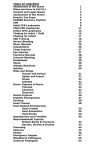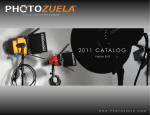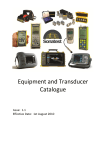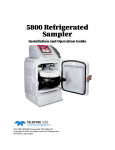Download accQmin Velocity Profiling System User Manual
Transcript
accQmin Velocity Profiler ® Installation and Operation Guide Part #69-7403-001 of Assembly #60-7404-006 Copyright © 2006. All rights reserved, Teledyne Isco Revision M, June 2013 Foreword This instruction manual is designed to help you gain a thorough understanding of the operation of the equipment. Teledyne Isco recommends that you read this manual completely before placing the equipment in service. Although Teledyne Isco designs reliability into all equipment, there is always the possibility of a malfunction. This manual may help in diagnosing and repairing the malfunction. If a problem persists, call or e-mail the Teledyne Isco Technical Service Department for assistance. Simple difficulties can often be diagnosed over the phone. If it is necessary to return the equipment to the factory for service, please follow the shipping instructions provided by the Customer Service Department, including the use of the Return Authorization Number specified. Be sure to include a note describing the malfunction. This will aid in the prompt repair and return of the equipment. Teledyne Isco welcomes suggestions that would improve the information presented in this manual or enhance the operation of the equipment itself. Teledyne Isco is continually improving its products and reserves the right to change product specifications, replacement parts, schematics, and instructions without notice. Contact Information Customer Service Phone: (800) 228-4373 (USA, Canada, Mexico) (402) 464-0231 (Outside North America) Fax: (402) 465-3022 Email: [email protected] Technical Support Phone: Email: Toll Free (866) 298-6174 (Samplers and Flow Meters) Toll Free (800) 775-2965 (Syringe Pumps and Liquid Chromatography) [email protected] Return equipment to: 4700 Superior Street, Lincoln, NE 68504-1398 Other Correspondence Mail to: P.O. Box 82531, Lincoln, NE 68501-2531 Email: [email protected] Revised September 2012 accQmin Velocity Profiler Safety accQmin Velocity Profiler Safety General Warnings Before installing, operating, or maintaining this equipment, it is imperative that all hazards and preventive measures are fully understood. While specific hazards may vary according to location and application, take heed of the following general warnings: WARNING Avoid hazardous practices! If you use this instrument in any way not specified in this manual, the protection provided by the instrument may be impaired. AVERTISSEMENT Éviter les usages périlleux! Si vous utilisez cet instrument d’une manière autre que celles qui sont specifiées dans ce manuel, la protection fournie de l’instrument peut être affaiblie; cela augmentera votre risque de blessure. Hazard Severity Levels This manual applies Hazard Severity Levels to the safety alerts, These three levels are described in the sample alerts below. CAUTION Cautions identify a potential hazard, which if not avoided, may result in minor or moderate injury. This category can also warn you of unsafe practices, or conditions that may cause property damage. WARNING Warnings identify a potentially hazardous condition, which if not avoided, could result in death or serious injury. DANGER DANGER – limited to the most extreme situations to identify an imminent hazard, which if not avoided, will result in death or serious injury. i accQmin Velocity Profiler Safety Hazard Symbols The equipment and this manual use symbols used to warn of hazards. The symbols are explained below. Hazard Symbols Warnings and Cautions The exclamation point within the triangle is a warning sign alerting you of important instructions in the instrument’s technical reference manual. The lightning flash and arrowhead within the triangle is a warning sign alerting you of “dangerous voltage” inside the product. Symboles de sécurité Ce symbole signale l’existence d’instructions importantes relatives au produit dans ce manuel. Ce symbole signale la présence d’un danger d’électocution. Warnungen und Vorsichtshinweise Das Ausrufezeichen in Dreieck ist ein Warnzeichen, das Sie darauf aufmerksam macht, daß wichtige Anleitungen zu diesem Handbuch gehören. Der gepfeilte Blitz im Dreieck ist ein Warnzeichen, das Sei vor “gefährlichen Spannungen” im Inneren des Produkts warnt. Advertencias y Precauciones Esta señal le advierte sobre la importancia de las instrucciones del manual que acompañan a este producto. Esta señal alerta sobre la presencia de alto voltaje en el interior del producto. ii accQmin® Velocity Profiler Table of Contents Section 1 Introduction 1.1 Product Description. . . . . . . . . . . . . . . . . . . . . . . . . . . . . . . . . . . . . . . . . . . . . . . . . . 1-1 1.2 Operation . . . . . . . . . . . . . . . . . . . . . . . . . . . . . . . . . . . . . . . . . . . . . . . . . . . . . . . . . . 1-1 1.2.1 accQmin Sensor . . . . . . . . . . . . . . . . . . . . . . . . . . . . . . . . . . . . . . . . . . . . . . . 1-1 1.2.2 Flow Meter . . . . . . . . . . . . . . . . . . . . . . . . . . . . . . . . . . . . . . . . . . . . . . . . . . . 1-2 1.2.3 LED . . . . . . . . . . . . . . . . . . . . . . . . . . . . . . . . . . . . . . . . . . . . . . . . . . . . . . . . . 1-3 1.2.4 Optional Secondary Depth Sensor . . . . . . . . . . . . . . . . . . . . . . . . . . . . . . . . 1-4 1.3 Technical Specifications . . . . . . . . . . . . . . . . . . . . . . . . . . . . . . . . . . . . . . . . . . . . . . 1-4 1.4 Unpacking Inventory . . . . . . . . . . . . . . . . . . . . . . . . . . . . . . . . . . . . . . . . . . . . . . . . 1-6 1.4.1 Optional Equipment . . . . . . . . . . . . . . . . . . . . . . . . . . . . . . . . . . . . . . . . . . . 1-7 1.5 Care of the accQmin System. . . . . . . . . . . . . . . . . . . . . . . . . . . . . . . . . . . . . . . . . . . 1-7 1.5.1 General Handling . . . . . . . . . . . . . . . . . . . . . . . . . . . . . . . . . . . . . . . . . . . . . 1-7 1.5.2 Assembly Guidelines . . . . . . . . . . . . . . . . . . . . . . . . . . . . . . . . . . . . . . . . . . . 1-7 1.5.3 Visual Inspection of the accQmin . . . . . . . . . . . . . . . . . . . . . . . . . . . . . . . . . 1-8 1.6 Connectors . . . . . . . . . . . . . . . . . . . . . . . . . . . . . . . . . . . . . . . . . . . . . . . . . . . . . . . . . 1-9 1.6.1 Cables and Dummy Plugs . . . . . . . . . . . . . . . . . . . . . . . . . . . . . . . . . . . . . . 1-10 1.7 Power Requirements . . . . . . . . . . . . . . . . . . . . . . . . . . . . . . . . . . . . . . . . . . . . . . . . 1-10 Section 2 Installation / Operation 2.1 Software . . . . . . . . . . . . . . . . . . . . . . . . . . . . . . . . . . . . . . . . . . . . . . . . . . . . . . . . . . . 2-1 2.1.1 Channel Geometry . . . . . . . . . . . . . . . . . . . . . . . . . . . . . . . . . . . . . . . . . . . . . 2-1 2.2 Flowlink Software . . . . . . . . . . . . . . . . . . . . . . . . . . . . . . . . . . . . . . . . . . . . . . . . . . . 2-1 2.2.1 Setup . . . . . . . . . . . . . . . . . . . . . . . . . . . . . . . . . . . . . . . . . . . . . . . . . . . . . . . . 2-1 2.3 WinADFM Software . . . . . . . . . . . . . . . . . . . . . . . . . . . . . . . . . . . . . . . . . . . . . . . . . 2-9 2.3.1 Setup . . . . . . . . . . . . . . . . . . . . . . . . . . . . . . . . . . . . . . . . . . . . . . . . . . . . . . . . 2-9 2.3.2 Connecting to the accQmin . . . . . . . . . . . . . . . . . . . . . . . . . . . . . . . . . . . . . 2-16 2.4 Installing the Sensor. . . . . . . . . . . . . . . . . . . . . . . . . . . . . . . . . . . . . . . . . . . . . . . . 2-19 2.5 Mounting Rings . . . . . . . . . . . . . . . . . . . . . . . . . . . . . . . . . . . . . . . . . . . . . . . . . . . . 2-19 2.5.1 Spring Rings . . . . . . . . . . . . . . . . . . . . . . . . . . . . . . . . . . . . . . . . . . . . . . . . . 2-19 2.5.2 Scissors Mounting Ring . . . . . . . . . . . . . . . . . . . . . . . . . . . . . . . . . . . . . . . . 2-21 2.5.3 Mounting the Sensor . . . . . . . . . . . . . . . . . . . . . . . . . . . . . . . . . . . . . . . . . . 2-22 2.5.4 Completing the Sensor Installation . . . . . . . . . . . . . . . . . . . . . . . . . . . . . . 2-24 2.6 Flow Meter Mounting and Installation . . . . . . . . . . . . . . . . . . . . . . . . . . . . . . . . . 2-24 2.6.1 Wall Mounting . . . . . . . . . . . . . . . . . . . . . . . . . . . . . . . . . . . . . . . . . . . . . . . 2-24 2.6.2 Suspension Mounting . . . . . . . . . . . . . . . . . . . . . . . . . . . . . . . . . . . . . . . . . 2-24 2.6.3 Eyebolt Suspension Mounting . . . . . . . . . . . . . . . . . . . . . . . . . . . . . . . . . . 2-25 2.6.4 Final Precautions . . . . . . . . . . . . . . . . . . . . . . . . . . . . . . . . . . . . . . . . . . . . . 2-26 2.7 Data Retrieval . . . . . . . . . . . . . . . . . . . . . . . . . . . . . . . . . . . . . . . . . . . . . . . . . . . . . 2-27 2.7.1 Flowlink . . . . . . . . . . . . . . . . . . . . . . . . . . . . . . . . . . . . . . . . . . . . . . . . . . . . 2-27 2.7.2 WinADFM . . . . . . . . . . . . . . . . . . . . . . . . . . . . . . . . . . . . . . . . . . . . . . . . . . 2-30 Section 3 QBADFM Intrinsic Safety Barrier Module 3.1 Overview . . . . . . . . . . . . . . . . . . . . . . . . . . . . . . . . . . . . . . . . . . . . . . . . . . . . . . . . . . 3-1 3.1.1 Class I . . . . . . . . . . . . . . . . . . . . . . . . . . . . . . . . . . . . . . . . . . . . . . . . . . . . . . . 3-2 iii accQmin® Velocity Profiler Table of Contents 3.1.2 Class I, Division 1 . . . . . . . . . . . . . . . . . . . . . . . . . . . . . . . . . . . . . . . . . . . . . 3-2 3.2 Description. . . . . . . . . . . . . . . . . . . . . . . . . . . . . . . . . . . . . . . . . . . . . . . . . . . . . . . . . 3-3 3.3 System Connections . . . . . . . . . . . . . . . . . . . . . . . . . . . . . . . . . . . . . . . . . . . . . . . . . 3-4 3.3.1 Pressure Sensor . . . . . . . . . . . . . . . . . . . . . . . . . . . . . . . . . . . . . . . . . . . . . . . 3-4 3.3.2 User-Supplied Conduit . . . . . . . . . . . . . . . . . . . . . . . . . . . . . . . . . . . . . . . . . 3-4 3.4 Accessing Components . . . . . . . . . . . . . . . . . . . . . . . . . . . . . . . . . . . . . . . . . . . . . . . 3-8 3.4.1 accQmin Sensor Extension Cable . . . . . . . . . . . . . . . . . . . . . . . . . . . . . . . . . 3-8 3.4.2 Secondary Sensor Extension Cable . . . . . . . . . . . . . . . . . . . . . . . . . . . . . . . 3-10 3.5 Reassembly . . . . . . . . . . . . . . . . . . . . . . . . . . . . . . . . . . . . . . . . . . . . . . . . . . . . . . . 3-11 3.6 Maintenance . . . . . . . . . . . . . . . . . . . . . . . . . . . . . . . . . . . . . . . . . . . . . . . . . . . . . . 3-15 3.6.1 Internal Desiccant . . . . . . . . . . . . . . . . . . . . . . . . . . . . . . . . . . . . . . . . . . . . 3-15 3.6.2 Fuses . . . . . . . . . . . . . . . . . . . . . . . . . . . . . . . . . . . . . . . . . . . . . . . . . . . . . . . 3-16 Section 4 Maintenance 4.1 4.2 4.3 4.4 4.5 4.6 4.7 4.8 Maintenance Overview . . . . . . . . . . . . . . . . . . . . . . . . . . . . . . . . . . . . . . . . . . . . . . . Battery Replacement. . . . . . . . . . . . . . . . . . . . . . . . . . . . . . . . . . . . . . . . . . . . . . . . . Battery Cover O-Ring . . . . . . . . . . . . . . . . . . . . . . . . . . . . . . . . . . . . . . . . . . . . . . . . Anti-Corrosion Disk . . . . . . . . . . . . . . . . . . . . . . . . . . . . . . . . . . . . . . . . . . . . . . . . . Desiccant Bag . . . . . . . . . . . . . . . . . . . . . . . . . . . . . . . . . . . . . . . . . . . . . . . . . . . . . . Care of the Sensor . . . . . . . . . . . . . . . . . . . . . . . . . . . . . . . . . . . . . . . . . . . . . . . . . . . Cleaning. . . . . . . . . . . . . . . . . . . . . . . . . . . . . . . . . . . . . . . . . . . . . . . . . . . . . . . . . . . Troubleshooting Procedures . . . . . . . . . . . . . . . . . . . . . . . . . . . . . . . . . . . . . . . . . . . 4.8.1 accQmin Unresponsive . . . . . . . . . . . . . . . . . . . . . . . . . . . . . . . . . . . . . . . . . 4.8.2 Error Messages . . . . . . . . . . . . . . . . . . . . . . . . . . . . . . . . . . . . . . . . . . . . . . . 4.9 Storage/Shipping Preparations . . . . . . . . . . . . . . . . . . . . . . . . . . . . . . . . . . . . . . . . 4-1 4-1 4-4 4-5 4-5 4-6 4-6 4-7 4-7 4-7 4-7 Appendix A Equipment, Parts, and Accessories A.1 A.2 A.3 A.4 How to Order. . . . . . . . . . . . . . . . . . . . . . . . . . . . . . . . . . . . . . . . . . . . . . . . . . . . . . . A-1 General Equipment . . . . . . . . . . . . . . . . . . . . . . . . . . . . . . . . . . . . . . . . . . . . . . . . . A-1 Optional Interface Equipment . . . . . . . . . . . . . . . . . . . . . . . . . . . . . . . . . . . . . . . . . A-1 Mounting Accessories . . . . . . . . . . . . . . . . . . . . . . . . . . . . . . . . . . . . . . . . . . . . . . . . A-1 A.4.1 Sensor Mounting Rings . . . . . . . . . . . . . . . . . . . . . . . . . . . . . . . . . . . . . . . . . A-2 A.5 Intrinsic Safety Equipment and Accessories . . . . . . . . . . . . . . . . . . . . . . . . . . . . . A-2 A.5.1 QBADFM Barrier Box Replacement Parts List . . . . . . . . . . . . . . . . . . . . . A-3 Appendix B Material Safety Data Sheets List of Figures 1-1 accQmin velocity sensor . . . . . . . . . . . . . . . . . . . . . . . . . . . . . . . . . . . . . . . . . . . . . . 1-1 1-2 Pulse Doppler flow measurement, dimensions, and beam angles . . . . . . . . . . . . . 1-2 1-3 accQmin sensor inspection . . . . . . . . . . . . . . . . . . . . . . . . . . . . . . . . . . . . . . . . . . . . 1-8 1-4 accQmin connections, left side . . . . . . . . . . . . . . . . . . . . . . . . . . . . . . . . . . . . . . . . . 1-9 1-5 accQmin connections, right side . . . . . . . . . . . . . . . . . . . . . . . . . . . . . . . . . . . . . . . 1-9 2-1 Flowlink Site Info tab . . . . . . . . . . . . . . . . . . . . . . . . . . . . . . . . . . . . . . . . . . . . . . . 2-2 2-2 Flowlink Devices tab . . . . . . . . . . . . . . . . . . . . . . . . . . . . . . . . . . . . . . . . . . . . . . . . 2-3 2-3 Flowlink Measurements tab . . . . . . . . . . . . . . . . . . . . . . . . . . . . . . . . . . . . . . . . . . 2-4 2-4 Flowlink Flow Rate tab: Circular channel . . . . . . . . . . . . . . . . . . . . . . . . . . . . . . . 2-5 2-5 Flowlink Flow Rate tab: Multi-point channels . . . . . . . . . . . . . . . . . . . . . . . . . . . . 2-6 2-6 Flowlink Data tab . . . . . . . . . . . . . . . . . . . . . . . . . . . . . . . . . . . . . . . . . . . . . . . . . . . 2-7 2-7 Flowlink: Burst sampling . . . . . . . . . . . . . . . . . . . . . . . . . . . . . . . . . . . . . . . . . . . . 2-8 2-8 Creating a new Station file . . . . . . . . . . . . . . . . . . . . . . . . . . . . . . . . . . . . . . . . . . . 2-9 2-9 Site Tab window . . . . . . . . . . . . . . . . . . . . . . . . . . . . . . . . . . . . . . . . . . . . . . . . . . . 2-10 2-10 Channel Tab window . . . . . . . . . . . . . . . . . . . . . . . . . . . . . . . . . . . . . . . . . . . . . . 2-11 iv accQmin® Velocity Profiler Table of Contents 2-11 Irregular Channel Type window . . . . . . . . . . . . . . . . . . . . . . . . . . . . . . . . . . . . . 2-12 2-12 Irregular Channel Configure window . . . . . . . . . . . . . . . . . . . . . . . . . . . . . . . . . 2-13 2-13 Communication tab . . . . . . . . . . . . . . . . . . . . . . . . . . . . . . . . . . . . . . . . . . . . . . . 2-14 2-14 Profiling tab . . . . . . . . . . . . . . . . . . . . . . . . . . . . . . . . . . . . . . . . . . . . . . . . . . . . . 2-15 2-15 Connect screen . . . . . . . . . . . . . . . . . . . . . . . . . . . . . . . . . . . . . . . . . . . . . . . . . . . 2-17 2-16 Connected screen . . . . . . . . . . . . . . . . . . . . . . . . . . . . . . . . . . . . . . . . . . . . . . . . . 2-17 2-17 Real-time Data screen . . . . . . . . . . . . . . . . . . . . . . . . . . . . . . . . . . . . . . . . . . . . . 2-18 2-18 accQmin sensor orientation . . . . . . . . . . . . . . . . . . . . . . . . . . . . . . . . . . . . . . . . . 2-19 2-19 Sensor Installed on a Spring Ring . . . . . . . . . . . . . . . . . . . . . . . . . . . . . . . . . . . . 2-20 2-20 Scissors Ring adjustment . . . . . . . . . . . . . . . . . . . . . . . . . . . . . . . . . . . . . . . . . . . 2-22 2-21 Sensor installation with FCP and scissors ring . . . . . . . . . . . . . . . . . . . . . . . . . 2-23 2-22 accQmin suspension harness . . . . . . . . . . . . . . . . . . . . . . . . . . . . . . . . . . . . . . . . 2-25 2-23 Eyebolt and lag shield . . . . . . . . . . . . . . . . . . . . . . . . . . . . . . . . . . . . . . . . . . . . . 2-25 2-24 Lag shield - eyebolt manhole mounting . . . . . . . . . . . . . . . . . . . . . . . . . . . . . . . 2-26 2-25 Cable tie fittings on flow meter housing . . . . . . . . . . . . . . . . . . . . . . . . . . . . . . . 2-26 2-26 Site Info tab: Connect and Retrieve Data buttons . . . . . . . . . . . . . . . . . . . . . . . 2-27 2-27 Flowlink: Data download . . . . . . . . . . . . . . . . . . . . . . . . . . . . . . . . . . . . . . . . . . . 2-28 2-28 Flowlink: Graphing data (velocity shown) . . . . . . . . . . . . . . . . . . . . . . . . . . . . . 2-28 2-29 Flowlink: Drag & drop data parameters on graph (velocity and flow shown) . 2-29 2-30 Connect Screen . . . . . . . . . . . . . . . . . . . . . . . . . . . . . . . . . . . . . . . . . . . . . . . . . . . 2-30 2-31 Collect/Erase Data . . . . . . . . . . . . . . . . . . . . . . . . . . . . . . . . . . . . . . . . . . . . . . . . 2-31 2-32 Collect window . . . . . . . . . . . . . . . . . . . . . . . . . . . . . . . . . . . . . . . . . . . . . . . . . . . 2-31 2-33 Data window . . . . . . . . . . . . . . . . . . . . . . . . . . . . . . . . . . . . . . . . . . . . . . . . . . . . . 2-32 2-34 Viewing data in Expert View . . . . . . . . . . . . . . . . . . . . . . . . . . . . . . . . . . . . . . . . 2-32 3-1 accQmin IS system components . . . . . . . . . . . . . . . . . . . . . . . . . . . . . . . . . . . . . . . 3-2 3-2 Barrier box with (right) and without (left) factory-installed barrier for secondary sensor . . . . . . . . . . . . . . . . . . . . . . . . . . . . . . . . . . . . . . . . . . . . . . . . . . . . . . . . . . . . . . . 3-3 3-3 Control drawing: IS system connections . . . . . . . . . . . . . . . . . . . . . . . . . . . . . . . . . 3-6 3-4 Control drawing: Pressure sensor installation . . . . . . . . . . . . . . . . . . . . . . . . . . . . 3-7 3-5 Accessing the QBADFM’s interior (shown with optional standalone barrier) . . . 3-8 3-6 Accessing accQmin thermal and transducer terminal connections . . . . . . . . . . . . 3-9 3-7 Wire routing and connections . . . . . . . . . . . . . . . . . . . . . . . . . . . . . . . . . . . . . . . . . 3-9 3-8 Release cable from clamp and cord-grip fitting . . . . . . . . . . . . . . . . . . . . . . . . . . 3-10 3-9 Disconnecting the secondary level sensor extension cable . . . . . . . . . . . . . . . . . 3-10 3-10 Strain relief for sensor extension cables . . . . . . . . . . . . . . . . . . . . . . . . . . . . . . . 3-11 3-11 Tab locations on QBADFM CBA . . . . . . . . . . . . . . . . . . . . . . . . . . . . . . . . . . . . . 3-14 3-12 Location of desiccant bag and humidity indicator . . . . . . . . . . . . . . . . . . . . . . . 3-15 3-13 Locations of QBADFM fuses (10 total) . . . . . . . . . . . . . . . . . . . . . . . . . . . . . . . . 3-16 4-1 Battery replacement . . . . . . . . . . . . . . . . . . . . . . . . . . . . . . . . . . . . . . . . . . . . . . . . . 4-2 4-2 Battery cover removal . . . . . . . . . . . . . . . . . . . . . . . . . . . . . . . . . . . . . . . . . . . . . . . 4-3 4-3 Loosening the battery retaining plate assembly . . . . . . . . . . . . . . . . . . . . . . . . . . 4-3 4-4 Removing the battery retaining plate assembly from the center bolt . . . . . . . . . . 4-4 4-5 Battery compartment cover underside . . . . . . . . . . . . . . . . . . . . . . . . . . . . . . . . . . 4-5 List of Tables 1-1 1-2 1-3 3-1 LED Indicator Guide . . . . . . . . . . . . . . . . . . . . . . . . . . . . . . . . . . . . . . . . . . . . . . . . 1-3 accQmin Technical Specifications . . . . . . . . . . . . . . . . . . . . . . . . . . . . . . . . . . . . . . 1-5 Visual Inspection Criteria . . . . . . . . . . . . . . . . . . . . . . . . . . . . . . . . . . . . . . . . . . . . 1-8 QBADFM Wiring Table . . . . . . . . . . . . . . . . . . . . . . . . . . . . . . . . . . . . . . . . . . . . . 3-14 v accQmin® Velocity Profiler Table of Contents vi accQmin® Velocity Profiler Section 1 Introduction 1.1 Product Description The accQmin flow measurement system is designed for high accuracy flow measurement applications in non-full pipes 8 to 39 inches (200 to 1,000 mm) in diameter, or open channels with flow depths 3 to 48 inches (75 to 1,219 mm). The system is designed to measure real-time flow rates from a permanent fixed mount. It consists of a sensor, electronics housing, cables, and software. A Windows® compatible computer is required for data collection. 1.2 Operation 1.2.1 accQmin Sensor Pulse Doppler velocity profiling technology measures velocity distribution within the flow. The sensor is mounted on the invert of a pipe or channel. Three piezoelectric transducers emit independent short pulses along narrow acoustic beams pointing in different directions (see Figure 1-2). Echoes of these pulses are back scattered from material suspended in the flow. As this material has motion relative to the transducer, measurement of the returned echo frequency enables the calculation of the flow velocity. Pulse emitting transducers Figure 1-1 accQmin velocity sensor 1-1 accQmin® Velocity Profiler Section 1 Introduction Each beam measures velocity at multiple points, or “bins”, within the water column. The measured velocity data within each bin is very precise — to within 0.01 ft/s. A vertical ultrasonic depth transducer is located under the top surface of the sensor for level measurement. Velocity Profile #1 Velocity Profile #2 Depth Cells Flow Pattern Transducer 10.945 (27.80) Beam 1 Angle: 12.5° front-back 2.270 (5.77) 2 1 3 Beam 2&3 Angles: 12.5° front-back; 20° to either side 7.920 (20.12) 2.65 (6.73) Figure 1-2 Pulse Doppler flow measurement, dimensions, and beam angles For measurement in low-level flow conditions where the water depth is 10 inches (25.4cm) or less, the sensor must be mounted in the Flow Conditioning Platform (FCP) to maintain accuracy. The FCP reduces velocity profile distortion. The FCP may be used in greater depths, if desired. A temperature sensor is located on the sensor’s face between the horizontal transducers. It is used to measure the water temperature and to calculate the speed of sound. 1.2.2 Flow Meter The accQmin divides the return signal into discrete intervals that correspond to different positions in the flow. Velocity is calculated from the frequency shift measured in each interval. The result is a distribution of flow velocities, located at different depths over the entire cross-section of flow. Narrow acoustic beams are utilized to accurately determine the horizontal velocity at each of the depth cell positions. This results in a precise measurement of the vertical and transverse distribution of flow velocities. 1-2 accQmin® Velocity Profiler Section 1 Introduction The velocity data is entered into an algorithm to determine a mathematical description of the flow velocities throughout the entire cross-section of the flow. The algorithm fits the base functions of a parametric model to the actual data, automatically adapting to changing hydraulic conditions within the pipe. The result predicts flow velocities at all points throughout the flow. These results are integrated over the cross-sectional area to determine the discharge. The accQmin electronic housing protects the electronics and is intended for indoor or outdoor use to provide protection against the entry of water during use (2 meters for 24 hours, per NEMA 6P). The upper portion of the assembly contains all signal processing boards and solid-state memory for stand-alone operation. The lower portion of the assembly holds three 6 VDC lantern batteries for the supply of internal power for stand-alone battery operation. External power in the range of 12-24 VDC can also be used. 1.2.3 LED The housing contains an LED indicator that shows the operational status of the accQmin. Different combinations of color and state indicate the data quality, deployment status, and connector port status. Table 1-1 lists the possible status conditions indicated by the various states and colors of the LED indicator. Table 1-1 LED Indicator Guide LED LED Indicator accQmin Status State — Steady light Deployed and taking a reading (but not taking depth/velocity profile measurements) Not deployed but awake. Flashing, 1 - 2 second interval Deployed and taking depth and/or velocity profile measurements Flashing, 30 second interval (adjustable) Deployed and sleeping between readings. Not deployed and sleeping. Interval controlled by CA command. Default: 30 sec. Off No power to accQmin. LED disabled while sleeping. Fault condition. Color — Green All cables and/or dummy plugs properly wired and connected. If deployed taking readings, the data quality is good. 1-3 accQmin® Velocity Profiler Section 1 Introduction Table 1-1 LED Indicator Guide (Continued) LED Indicator accQmin Status Yellow Deployed taking readings. All cables/dummy plugs properly wired and connected. Data is of reduced quality (less than 70% good depth readings, one or more velocity bins marked bad, or reduced flow calculation reliability). Red Sensor not connected. Cable or dummy plug not properly wired. Cable or dummy plug not properly connected If deployed taking readings, no other faults present, data is of poor quality (less than 50% good depth readings, three or more velocity bins marked bad, or the flow calculation results are unreliable). Blue Not deployed. Sleeping. Note If awake and not deployed, the accQmin will automatically deploy itself under certain conditions without being programmed by the user and data collection will occur using whatever parameters are stored in the accQmin at that time. 1.2.4 Optional Secondary Depth Sensor The accQmin flow meter has a secondary input for level sensing. Optionally, a secondary depth sensor may be used for the measurement of surcharge, or as a backup device for the ultrasonic depth measurement. The accQmin accepts a 4-20 mA or 0.4 - 2.0 VDC output from a secondary depth sensor, which can be a pressure sensor or other device. Teledyne Isco offers an optional secondary depth sensor utilizing a pressure transducer to measure water level (see Appendix A). Note To provide proper operation of the flow monitoring system during surcharge conditions, please select a secondary device with a maximum range that exceeds the maximum expected surcharge level at the flow measurement location. 1.3 Technical Specifications The technical specifications for the accQmin flow monitoring system are given below in Table 1-2. Teledyne Isco reserves the right to change specifications without notice. 1-4 accQmin® Velocity Profiler Section 1 Introduction Table 1-2 accQmin Technical Specifications Measurement Precision Bin Velocity Range: ± 15 ft/s (± 4.5 m/s) Bin Size: 0.4 in (10 mm) Geometry 3 beams, ±12° beam angle Beam width 3° Vertical Profiling Range: 3 to 48 in (75 to 1200 mm) nominal, for particle concentrations of 50 to 1000 ppm. 3 to 40 in (75 to 1000 mm) nominal for Intrinsic Safety accQmin systems Accuracy: 0.5% of reading ± 0.01 ft/s (3.0 mm/s) Level Measurement Range 1.5 to 48 in (40 to 1219 mm) 3 to 40 in (75 to 1016 mm) for Intrinsic Safety accQmin systems Accuracy: 0.5% of reading ± 0.1 in (2.5 mm) Physical Electronics Unit Dimensions (DxWxH) 5.9” x 9.4” x 15.64” (15cm x 23.9cm x 39.7cm) Weight: without batteries 10 lb (4.7 kg) with batteries 16.4 lb (7.4 kg) Operating Temperature: -15 to 125° F (-26 to 52° C) Storage Temperature: -65 to 160° F (-54 to 71° C) Housing: IP 68 (NEMA 6P) compliant Sensor Cable Jacket Material: Polyethylene Length: 32 ft (10 m) standard (optional 49 ft (15m) or 147 ft length (45 m) available) Minimum Bend Radius: 6 in (150 mm) Outer Diameter: 0.5 in (13 mm) nominal accQmin Sensor Operating Temperature: 23 to 95° F (-5 to 35° C) Body Material: Plastic, NEMA 6P, IP68 Static Pressure: 250 psi nominal Dimensions: 10.5 x 2.25 x 0.63 in (267 x 57 x 16 mm) Weight: 1 lb (0.5 kg) Standard Acoustic Frequency: Horizontal transducers Vertical beam Beam Angles 2400 kHz 600 kHz 1: 12.5°front-back; 2 & 3: 12.5° front-back; 20° to either side 1-5 accQmin® Velocity Profiler Section 1 Introduction Table 1-2 accQmin Technical Specifications (Continued) Data Management Data Output Q, V, D: Total flow, Average velocity, Depth Velocity: Velocity profile data (relative to acoustic beam directions) per beam and bin Echo Intensity: Echo intensity data (relative backscatter intensity) per beam and bin Data Quality: Profile data quality indicators per beam and bin Temperature: Transducer temperature output, range = 20 T 125° F (-7 T 52° C) Data Storage and I/O Data Storage Capacity (optional): 4 MB standard (4,000 measurements); slate or wrap memory Data I/O Interface: RS-232 standard. Multiple industry-standard protocols optional. Serial Baud Rates: 300 to 115,200 bps Power Internal Battery Voltage: 18 VDC nominal Internal Battery Capacity: 26 Ah at 75° F (24° C) - Alkaline. Battery life 30 weeks at 15 minute sampling interval External DC: 12 to 24 VDC. 10 VDC absolute minimum. 28 VDC absolute maximum. 12 to 18 VDC with QBADFM Intrinsic Safety Barrier. Maximum Current: 1.5A Software WinADFM or Flowlink® 5.1 Software for setup, operation, data review, and data management. QBADFM Intrinsic Safety Barrier and Hazardous Location Sensorsa Classification: Barrier: Class I, Division 1, groups C and D Sensors: Temperature class T3 Housing: Polycarbonate, rated NEMA 6 Dimensions (DxWxH) 10” x 8” x 2” (25.4cm x 20.32cm x 5.08cm) Weight: 4 lbs 9.4 oz. Operating and Storage Temperature: -65 to 160° F (-54 to 71° C) Humidity: a. 90% to none Refer to Section 3 for complete information about Intrinsic Safety installations. 1.4 Unpacking Inventory When you unpack your accQmin flow monitoring system, you should have the following items: • accQmin Sensor assembly • Electronics housing assembly • Serial communication cable • External power cable • WinADFM software CD (Flowlink® software optional) • Suspension cable kit 1-6 accQmin® Velocity Profiler Section 1 Introduction • accQmin Instruction Manual • Shipping boxes (please save all packing materials) 1.4.1 Optional Equipment Your system may also include the following equipment: • Secondary depth sensor assembly • Flow conditioning platform • Sensor mounting ring(s) • accQcomm Digital Interface Module (one, two, three, or four 4-20mA outputs) • QBADFM Intrinsic Safety barrier 1.5 Care of the accQmin System The following section lists guidelines you should be aware of every time you handle or use the system. Please refer to this list regularly. 1.5.1 General Handling • Never set the accQmin sensor facedown on a hard or rough surface. This could damage the transducers or body. • Do not store the accQmin sensor in temperatures over 167 °F (75 °C). This could damage the transducers. • Do not lift or support the accQmin by its cables. This puts undue strain on connectors and cables and could damage them. 1.5.2 Assembly Guidelines • Do not open the electronics bay (the round, upper area of the electronics housing) of the flow meter, or disassemble the electronics into the bay. There are no user replaceable parts inside the electronics bay. • Use care when replacing the battery cover after replacing the internal 6-volt alkaline lantern batteries. Loose, missing, stripped hardware, or a damaged battery cover O-ring can lead to internal corrosion damage. • Ensure that all flow meter connectors have either the correct cable or a dummy plug connected. The accQmin will not function unless all connectors are protected. • Use care when connecting or disconnecting the cables to the flow meter, to avoid damage to the connector hardware. The intrusion of water or foreign matter in the connector contact area may result in permanent damage to the connector and may render the accQmin inoperable. • If the flow meter is mounted in a high-moisture environment, added protection of the connector pins may be needed to prevent the intrusion of moisture or gas (such as rubber tape or sealant). 1-7 accQmin® Velocity Profiler Section 1 Introduction 1.5.3 Visual Inspection of the accQmin After each use and before each deployment of the accQmin, compare the equipment against the criteria listed in Table 1-3. If any damage has occurred, contact the factory. Table 1-3 Visual Inspection Criteria accQmin Sensor Check the Rexolite (clear polystyrene plastic) circular faces on the sensor. There should be no gouges, dents, scrapes, or peeling. Flow Meter Housing Check the I/O connector for cracks or bent pins. (Refer to Figures 1-4 and 1-5.) Cables Check the cable connectors for cracks or bent pins. Closely inspect the transducer faces for damage. Figure 1-3 accQmin sensor inspection 1-8 accQmin® Velocity Profiler Section 1 Introduction 1.6 Connectors Figures 1-4 and 1-5 identify the connectors on the accQmin electronic housing. accQmin Sensor Optional Secondary Level Sensor Figure 1-4 accQmin connections, left side RS232 Communication Cable Optional External DC Power Figure 1-5 accQmin connections, right side 1-9 accQmin® Velocity Profiler Section 1 Introduction 1.6.1 Cables and Dummy Plugs To attach cables to the flow meter, remove the dummy plug from the receptacle on the electronics housing. Push the cable connector into the receptacle, with the keyed portions properly aligned. Screw the coupling ring onto the receptacle finger-tight. Save the dummy plugs for future use. CAUTION All connectors on the flow meter housing must have either the appropriate cable or a dummy plug connected at all times. The accQmin will not function unless all connectors are protected. A green flashing LED indicates that the accQmin is functioning properly. 1.7 Power Requirements The accQmin is designed to operate on 12 to 24 VDC from three 6 VDC internal lantern batteries, or an external DC power supply. Both power sources may be used together, but the source supplying the highest voltage will automatically be the source that powers the system. The use of two power supplies together, with the external one having the higher voltage, can provide uninterrupted operation of the system during brief power outages. 1-10 accQmin® Velocity Profiler Section 2 Installation / Operation Use this guide to plan your installation layout. Teledyne Isco recommends distributing this information to your organization’s planners and installation engineers. 2.1 Software For accurate flow measurement, you will use either Flowlink® software (optional) or WinADFM software (standard) to program the accQmin with site-specific parameters for the pipe or channel in which it is installed. While both software programs are capable of basic site setup and data retrieval, Flowlink software has expanded capabilities and features. Contact the factory for more information. If you have purchased Flowlink software, refer to Section 2.2 for basic setup and Section 2.7.1 for basic data retrieval and viewing. If you are using WinADFM software, refer to Section 2.3 for basic setup and Section 2.7.2 for basic data retrieval and viewing. 2.1.1 Channel Geometry The channel shape must be symmetrical about the vertical center line. It may be possible to use the accQmin in channels of other geometries. For further information, contact Teledyne Isco with specific details of your application. Prior to installation, the following parameters need to be recorded, as they are needed by the software to properly configure the accQmin to accurately calculate discharge. The software is a self-extracting program. Select the setup file, and the software will automatically self-install. Cross-sectional geometry: For rectangular and trapezoidal channels, record the width (W) and the height (H). For symmetrical geometries of irregular shape, record width (W) at 10 different heights. For circular pipes, only the Diameter (D) is recorded. 2.2 Flowlink Software 2.2.1 Setup For complete information about setup and operation of Flowlink software, refer to the Flowlink user manual and Help files. 1. Connect the computer to the accQmin flow meter with the communication interface cable. 2. Click the Quick Connect button on the Flowlink toolbar, or press F11 on the keyboard. Flowlink opens the Quick Connect window. 3. Select the Type of connection (Direct for initial setup). 2-1 accQmin® Velocity Profiler Section 2 Installation / Operation 4. Check the Create new site check box and then click on the large button for pulse doppler instruments. 5. The Pulse Doppler Connect window will appear. 6. Enter a site name and a device name, and select the radio button for accQmin. Click OK, and Flowlink creates a site window (Figure 2-1). Site Info Figure 2-1 Flowlink Site Info tab 2-2 The Site Info tab allows you to view and change the site name and date/time. Click the Connect button, and Flowlink starts communication with the accQmin. accQmin® Velocity Profiler Section 2 Installation / Operation Devices The Devices tab displays general information about the instrument, secondary depth sensor, and battery (if applicable), as well as connection information (which can be modified when offline). Figure 2-2 Flowlink Devices tab 2-3 accQmin® Velocity Profiler Section 2 Installation / Operation Measurements The Measurements tab displays test data in the Output window. While connected, Flowlink continually polls the site for real-time readings. To view real-time data, click the Quick Data button. Click Quick Data to view real-time data. Figure 2-3 Flowlink Measurements tab 2-4 accQmin® Velocity Profiler Section 2 Installation / Operation Flow Rate Use the Flow Rate tab to specify the appropriate channel geometry (as previously described in Section 2.1.1), dimensions, and sensor mounting information. Figure 2-4 Flowlink Flow Rate tab: Circular channel 2-5 accQmin® Velocity Profiler Section 2 Installation / Operation Flow rate tab: Multi-point channels For multi-point (irregular) channel shapes, measure and record the channel width divided by 2 for 10 different depths: Width/2 = X Depth = Y Figure 2-5 Flowlink Flow Rate tab: Multi-point channels 2-6 accQmin® Velocity Profiler Section 2 Installation / Operation Data View and manage data storage from the Data tab. Figure 2-6 Flowlink Data tab 2-7 accQmin® Velocity Profiler Section 2 Installation / Operation Data tab: Burst sampling Burst sampling is a secondary data reading interval automatically triggered by a programmed threshold condition, such as a rain event or increased flow. Figure 2-7 Flowlink: Burst sampling Note For complete information on programming and data retrieval, refer to the Flowlink software manual and Help files. 2-8 accQmin® Velocity Profiler Section 2 Installation / Operation 2.3 WinADFM Software 2.3.1 Setup For complete information about setup and operation of WinADFM software, refer to the WinADFM user manual. The following section contains the basic steps for setting up a site file and programming the accQmin. Basic data retrieval steps can be found in Section 2.7. For complete programming and data retrieval instructions, see the WinADFM software manual. To begin setup and programming: 1. Start the WinADFM software. Create a Station file (application programming file) by selecting File > New. Select accQmin Station (Figure 2-8). Figure 2-8 Creating a new Station file 2. Enter a Site ID with a maximum of 8 alphanumeric characters, with no spaces or symbols, and save. 3. Select ADFM > Setup. There are four tabs at the top of the window. Select each tab and enter the programming information in each tab window. 2-9 accQmin® Velocity Profiler Section 2 Installation / Operation Site tab Figure 2-9 Site Tab window 2-10 4. Site Tab (Figure 2-9) Enter comments if desired. Select the units of measure from the dropdown list. accQmin® Velocity Profiler Section 2 Installation / Operation Channel tab 5. Channel Tab Select the application geometry and enter the appropriate dimensions. For more on channel geometry, see Section 2.1.1. a. Bed Level is the level of permanent silt/debris in the bottom of the channel. b. Zero Offset is the distance from the bottom of the accQmin sensor to the bottom of the channel. If you are using the Flow Conditioning Platform (FCP), this value is typically 0.24 inches (6.1 mm). c. FCP Height is the height or thickness of the Flow Conditioning Platform. It is typically 0.88 inches (22.5 mm). If the channel type is not irregular, skip to step 9. Figure 2-10 Channel Tab window 2-11 accQmin® Velocity Profiler Section 2 Installation / Operation Irregular channels (multi-point) 6. Irregular Channel Type For irregular shapes, select Irregular > Configure Points (Figures 2-11 and 2-12). Figure 2-11 Irregular Channel Type window 2-12 accQmin® Velocity Profiler Section 2 Installation / Operation Figure 2-12 Irregular Channel Configure window 7. Enter the Width/2 (half the width) and its corresponding Height for ten different points (Heights) in the channel. Point 1 represents the lowest point in the channel. As you enter the widths/2 and their corresponding heights, click Update Display to see them represented graphically (Figure 2-12). 8. When you are finished entering the points, the picture should be an approximate representation of the channel’s geometry. Make any necessary corrections and click OK. 2-13 accQmin® Velocity Profiler Section 2 Installation / Operation Communication tab Figure 2-13 Communication tab 2-14 9. Communication Tab (Figure 2-13) Unless there is an external modem and phone line used, select Serial, the communication port of the laptop or computer used to program the accQmin, baud rate of 115200, Stop Bits 1, Data Bits 8, and Parity None. accQmin® Velocity Profiler Section 2 Installation / Operation Profiling tab Burst sampling 10. Profiling Tab (Figure 2-14) Select the Data Interval (recording interval) in minutes from the dropdown list. 11. Select the Samples per Interval (measurement interval). From the drop-down list, select the desired number of measurements per Data Interval. A larger number will reduce battery life but improve measurement precision. Teledyne Isco recommends using no more than 5 Samples per Interval in most applications. 12. Burst Sampling Burst sampling (reading interval) is a secondary data interval automatically triggered by a programmed threshold condition, such as a rain event or overflow. Figure 2-14 Profiling tab 13. To enable Burst Sampling, check the box next to Burst Sampling (Figure 2-14), then select Configure. a. In the Configure window that appears, select the data interval in minutes, and the number of samples (readings) to be taken when the specified trigger conditions are met. 2-15 accQmin® Velocity Profiler Section 2 Installation / Operation b. In the Enter Level fields, enter the value of Flow (Q), Velocity (V), and Depth (D) that will trigger the Burst Sampling rate. c. Enter the Exit Levels in the exit fields. When Q,V, or D drops below its Exit value, the accQmin will switch back to the normal operating sample interval, conserving battery power and data storage space. Data Recording 14. Under Included Data Types, select all boxes. Select the appropriate output (Serial, unless a modem is used). 15. To activate recording and storage of flow information, check the Record Internally box, and select Slate or Wrap mode. In Slate mode, the recorder will stop recording when full. In Wrap mode, the recorder will continue recording when full, overwriting the oldest data readings with the newest. 16. If using the Record Internally function, select the maximum number of intervals from the dropdown list. If the accQmin serial data is output to an Isco 4-20 mA Analog Module, select the same number, or 1 less, than the Data Interval. 17. Under Data Format, select Reduced. 18. The reading interval for Record Raw Data (Figure 2-14, below Data Format) is based on the sampling (reading) interval. Recording raw data for a single reading includes additional diagnostic information embedded within the Q, V, and D reading. The additional raw data creates a larger file. The recommended raw data interval is 10 minutes, i.e., if the sample interval = 1, the raw data interval would be every 10 readings; if the sample interval = 10, the raw data interval would be every 1 reading, etc. 19. Click OK to save the programming information. 2.3.2 Connecting to the accQmin To begin operating the accQmin through direct-connection: 1. Connect the computer to the accQmin flow meter with the communication interface cable. 2. Start WinADFM software. 3. Select ADFM > Operate. 2-16 accQmin® Velocity Profiler Section 2 Installation / Operation Figure 2-15 Connect screen 4. When the Connect screen appears, select Connect. Figure 2-16 Connected screen 2-17 accQmin® Velocity Profiler Section 2 Installation / Operation 5. When the Connected screen appears, select Program > Go. This programs the accQmin with the information and operational parameters you saved in the Station file, and activates flow monitoring operation Note If error messages appear when you select Quick Data or Program and Go, typical causes are a disconnected sensor cable and/or invalid station file settings. Ensure that the sensor is properly connected and that Channel Properties, as well as all other station file settings, are valid, and retry. Figure 2-17 Real-time Data screen 6. When the Real-time Data screen appears (Figure 2-17), click Exit. Disconnect the interface cable and exit the Operate screen. Exit the WinADFM software program. For an overview of data retrieval, turn to Section 2.7. Note For complete information on programming and data retrieval, refer to the WinADFM software manual. 2-18 accQmin® Velocity Profiler Section 2 Installation / Operation 2.4 Installing the Sensor Sensor installation is discussed in detail in the Isco Mounting Rings Installation and Operation Guide. The guide explains how to mount the sensor in flow streams using spring rings, scissors rings, and mounting plates, as well as use of the flow conditioning platform (FCP). For accurate measurement, the sensor must be mounted in the invert (bottom) center of the pipe channel. The top of the sensor must be level, with the point of the sensor facing upstream, into the flow (see Figure 2-18). If the Flow Conditioning Platform is used (recommended), center the platform in the invert of the pipe. The accQmin sensor assembly has four mounting holes. To avoid damage to the sensor assembly, you should use only these holes for mounting the sensor to the Flow Conditioning Platform (FCP). For pipes and round-bottomed flow streams up to 15" (38.1 cm) in diameter, stainless steel self-expanding mounting rings (Spring Rings) are available. For pipes larger than 15" in diameter, Teledyne Isco offers the Scissors Rings (Universal Mounting Rings). Flow Figure 2-18 accQmin sensor orientation 2.5 Mounting Rings Consult your Isco Mounting Rings Installation and Operation Guide for detailed hardware information. The following sections describe sensor installation using the two options available for mounting the AV sensor in pipes or round-bottomed flow streams. For pipes up to 15" (38 cm) in diameter, stainless steel self-expanding mounting rings (Spring Rings) are available. For pipes larger than 15" in diameter, Teledyne Isco offers the Scissors Rings (Universal Mounting Rings). 2.5.1 Spring Rings To install a spring ring, compress the ring, slip it inside the pipe, and then allow it to spring out to contact the inside diameter of the pipe. The inherent outward spring force of the ring firmly secures it in place. A typical self-expanding mounting ring (with a probe mounted on it) is shown in Figure 2-19. These mounting rings are available for use in pipes with inside diameters of 15.2 cm (6"), 20.3 cm (8"), 25.4 cm (10"), 30.5 cm (12"), and 38.1 cm (15"). The Isco part numbers for the various size mounting rings available are listed in Appendix B. These part numbers include not only the ring, but also the miscellaneous hardware necessary to mount the sensor on the ring. 2-19 accQmin® Velocity Profiler Section 2 Installation / Operation CAUTION Always wear leather gloves when handling the rings (either type). The metal is finished, but there is still a possibility of cutting your hands on the edges. Compress ring into gap to install in pipe, then... ...outward force of ring against pipe wall holds ring in place inside pipe. Figure 2-19 Sensor Installed on a Spring Ring To complete the sensor-spring ring assembly procedure, attach the sensor cable to the downstream edge of the ring. Follow the cable routing shown in Figure 2-19. Other routing directions may affect measurement accuracy. The cable can actually create a stilling well downstream from the sensor, causing the level to read low. Use the self-locking plastic ties supplied with the ring. Install the ring in the pipe by compressing it. Press inward on both sides and slide the ring into the pipe. Route the sensor cable out of the stream and secure it in position by placing the ties through the holes in the mounting ring and then locking them around the cable, as shown in figure 2-19. The spring ring may need anchoring. Under conditions of high velocity (greater than 1.5 meters per second or 5 feet per second), the ring may not have sufficient outward spring force to maintain a tight fit inside the pipe. The ring may start to lift off the bottom of the pipe, or may even be carried downstream. This problem is more prevalent in the larger diameter pipes and in pipes with smooth inside surfaces, such as plastic pipes. If any of these conditions are present, or if movement of the mounting ring is detected or suspected, you must anchor the ring in place. You can do this by setting screws through the ring into the pipe, or by other appropriate means. If there is a problem with the 2-20 accQmin® Velocity Profiler Section 2 Installation / Operation smaller diameter rings, it may be sufficient to simply increase the outward spring force of the ring by bending it into a less round configuration. 2.5.2 Scissors Mounting Ring For pipes larger than 15" in diameter, Teledyne Isco offers the adjustable Scissors Ring (also known as the Universal Mounting Ring). This device consists of two or more metal strips that lock together with tabs to form a single assembly. There is a base section where the sensors are mounted, two or more extension sections (usually), and a scissors section at the top that expands the entire assembly and tightens it inside the pipe. The scissors section contains a long bolt that increases the length of the section as it is tightened. The assembled scissors rings fit pipe diameters from 16" to 80". Secure the unit in place by tightening the scissors mechanism with a 5/8" socket wrench or other suitable tool. Ring sections are .040" thick half-hard 301 stainless steel sheet. All other parts are also stainless steel, except for the plastic cable ties in the hardware kit. Each extension, 1, 2, 3, and 4, adds 9.0", 21.5", 31.5", or 41.5", respectively, to the circumference of the ring. Used alone, the base section fits a pipe that is approximately 16" to 19" in diameter. The 9.0" (smallest) extensions can be used to take up or remove slack, to bring the scissors mechanism into a position where it can be effectively tightened. Note The hardware kit includes flat head bolts and nuts.Teledyne Isco strongly recommends bolting the assembled scissors ring together before installation, using the holes provided for that purpose. Bolting the tongue sections together can greatly increase safety and prevent the assembly from being torn apart. Do not overtighten the mechanism. It is designed to flex somewhat to provide a positive lock, once moderately tightened. For installations in larger channels and/or high flow, extensions 2, 3, and 4 have slots for attaching the ring to the channel wall using appropriate anchoring hardware. 2-21 accQmin® Velocity Profiler Section 2 Installation / Operation Scissors Assembly Extensions Base Section Tightening the scissors assembly expands the ring to press firmly against the pipe wall, securing the ring. Figure 2-20 Scissors Ring adjustment To prevent debris from catching on the probe cable, it is important to attach the cable to the mounting ring so it offers as little resistance to the flow as possible. Attach the sensor cable to the downstream edge of the ring, using the self-locking plastic ties supplied with the ring. Place the ties through the holes in the mounting ring and then lock them around the cable. CAUTION Do not overtighten the plastic cable ties; they should be tightened just enough to secure the cable in place, without greatly indenting the cable. Overtightening the plastic ties may collapse the reference tube in the cable, blocking it. 2.5.3 Mounting the Sensor accQmin sensor mounting consists of the following steps: 1. Place the sensor in the cutout from the underside of the FCP. The top of the sensor (transducer side up) should be flush with the top of the FCP. Insert the 4 sensor mounting screws and tighten. 2-22 accQmin® Velocity Profiler Section 2 Installation / Operation Figure 2-21 Sensor installation with FCP and scissors ring 2. Position the bottom of the FCP in the center of the sensor mounting ring, with the ring in the FCP indentation. Align the 4 mounting holes in the bottom of the FCP with 4 of the holes in the ring. Insert 4 screws through the ring into the FCP mounting holes and tighten. WARNING Use gloves and eye protection when assembling and installing the sensor in a pipe. Though deburred, the edges of the stainless steel can cut if improperly handled. 3. Guide the sensor cable into the cable slot on the underside of the FCP and position the cable along the edge of the FCP up to the ring and insert cable ties (zip ties) through the holes on the downstream edge of the ring to secure the cable along the ring to the side or top of the pipe. Cut off excess tie straps. 4. Slide the mounting ring into the pipe and align the ring/sensor in the pipe. The sensor/FCP should be centered in the invert of the pipe, with the pointed end of the sensor facing upstream. The top of the sensor/FCP should be level. Secure the ring and sensor cable in the pipe. a. To install the mounting ring, compress the ring, slip it inside the pipe, and then allow it to spring out to contact the inside diameter of the pipe. The inherent outward spring force of the ring firmly secures it in place. 5. In a non-corrosive atmosphere, connect all required cables to the flow meter electronics housing. 2-23 accQmin® Velocity Profiler Section 2 Installation / Operation 2.5.4 Completing the Sensor Installation The sensor installation is finished by securing any excess sensor cable using cable clamps or other means. The sensor cable should be handled and mounted with care. Also, if there is any appreciable distance between the point where the sensor cable leaves the mounting apparatus and the location of the flow meter, be sure to attach the cable to the flow stream wall to prevent it from vibrating, moving around, tangling, or possibly collecting debris. CAUTION Under no circumstances should you leave any extra length of sensor cable dangling freely in the flow stream where it could trap debris or become tangled. Use gloves and eye protection when assembling and installing the rings in a pipe. Though deburred, the edges of the stainless steel can cut if improperly handled. Please read the information in the Isco Mounting Rings Installation and Operation Guide on how best to install this device. Observe general safety procedures when entering any manhole. See “General Safety Procedures” in the back of this manual for more information on general hazards and necessary precautions. 2.6 Flow Meter Mounting and Installation The accQmin flow meter housing must be mounted to a rigid structure, such as a solid wall or ladder rung. 2.6.1 Wall Mounting For wall mounting, attach the wall mounting plate to the back of the accQmin flow meter housing, using 4 supplied bolts. Attach the wall plate securely to the wall. 2.6.2 Suspension Mounting To suspend the accQmin flow meter housing, loop the suspension harness (kit #60-7109-002, Figure 2-22) around the accQmin’s handle and a ladder rung, or the Isco Spreader Bar. The Spreader Bar (part #60-3004-110) is an expandable pipe that serves as an equipment hanger inside a manhole. Outward spring pressure holds it securely against the walls of the manhole, like a shower curtain rod. The flow meter is then suspended from the bar. 2-24 accQmin® Velocity Profiler Section 2 Installation / Operation Figure 2-22 accQmin suspension harness 2.6.3 Eyebolt Suspension Mounting For manhole mounting without rungs or spreader bar, use a 5/16" or 3/8" threaded eyebolt with lag shield (anchor lug), as shown in Figure 2-23. Drill a hole near the top of the manhole, just below the cap, and insert the lag shield and eyebolt, as shown in Figure 2-24. Attach the accQmin to the eyebolt with a wire cable. Eyebolt Lag Shield Figure 2-23 Eyebolt and lag shield 2-25 accQmin® Velocity Profiler Section 2 Installation / Operation Figure 2-24 Lag shield - eyebolt manhole mounting 2.6.4 Final Precautions Secure the cables and provide strain relief by inserting wire/cable ties around the cable and through the holes in the black fittings directly below each cable connector (Figure 2-25). Leave slack in the cable between the connector and the black fitting. Cut off the excess tie straps. Figure 2-25 Cable tie fittings on flow meter housing 2-26 accQmin® Velocity Profiler Section 2 Installation / Operation 2.7 Data Retrieval 2.7.1 Flowlink This section offers a brief overview of collecting data from your accQmin system with Teledyne Isco’s software programs. For full details of site setup and data management, refer to the software instruction manual. To begin downloading data from the accQmin through direct connection: 1. Connect the computer to the accQmin flow meter with the communication interface cable. 2. Start Flowlink software. 3. In the workspace on the left, open the desired site file. The site window opens. Figure 2-26 Site Info tab: Connect and Retrieve Data buttons 4. On the Site Info tab, click the Connect button. 5. Once the site is online, the Retrieve Data button becomes active. Click the Retrieve Data button to download data from the site. A progress bar will indicate the download status. Note To retrieve only the data collected since the last interrogation, press Shift + F8 to open the Retrieve Options window. 2-27 accQmin® Velocity Profiler Section 2 Installation / Operation Figure 2-27 Flowlink: Data download Viewing the data 6. Upon completion, Flowlink will prompt whether or not to erase the accQmin data recorder. Clicking Yes will increase storage capacity. In the workspace on the left, expand the site file tree to display devices in the site and the accQmin’s measured parameters. To quickly graph data, double-click on any parameter (Figure 2-28). Figure 2-28 Flowlink: Graphing data (velocity shown) 2-28 accQmin® Velocity Profiler Section 2 Installation / Operation To view multiple parameters on the graph, simply drag and drop them into the graph. Figure 2-29 Flowlink: Drag & drop data parameters on graph (velocity and flow shown) Flowlink’s Pulsed Doppler graphing properties include many editing and formatting capabilities, and other features such as Scatter plots, Flow Profile, and data quality indicators of amplitude and correlation. For detailed information, refer to the Flowlink user manual and Help files. Note Real-time data viewing requires pushed data capability, available with Flowlink Pro. Contact the factory for more information. 2-29 accQmin® Velocity Profiler Section 2 Installation / Operation 2.7.2 WinADFM To begin downloading data from the accQmin through direct-connection: 1. Connect the computer to the accQmin flow meter with the communication interface cable. 2. Start WinADFM software. 3. Select File > Open. 4. Select the appropriate Station file (.stn file). 5. Select ADFM > Operate. 6. Click Connect (Figure 2-30). Figure 2-30 Connect Screen 7. Select Collect Data. 2-30 accQmin® Velocity Profiler Section 2 Installation / Operation Figure 2-31 Collect/Erase Data The Collect window shows the name of the data file being collected and the number of bytes transferred, as well as the size of the data file. Figure 2-32 Collect window When the download is finished, you can erase the recorder by clicking Erase Data (Figure 2-31). 8. When finished, select Program & Go to restart the accQmin. When the Program & Go screen appears, click Exit. Viewing the Data 9. Disconnect the communication interface cable from the accQmin, exit the Operate screen, and quit the WinADFM software program. To view the downloaded data, start WinADFM and open the desired Station file. Select Display, then Data. 2-31 accQmin® Velocity Profiler Section 2 Installation / Operation Figure 2-33 Data window The data files available for viewing will appear in the Data window (Figure 2-33). Click the data file to view and select the viewing mode from the column of buttons on the right. For example, selecting Expert View would result in a view similar to Figure 2-34. Exit WinADFM when finished. Figure 2-34 Viewing data in Expert View 2-32 accQmin® Velocity Profiler Section 3 QBADFM Intrinsic Safety Barrier Module 3.1 Overview The purpose of intrinsic safety is to limit the energy available to a given circuit or device to a level where electrical discharge (sparking) or component heating cannot ignite the hazardous (flammable or explosive) atmosphere. With no spark ignition possible, safe operation of the equipment in areas with hazardous atmospheres is possible. WARNING Avoid hazardous practices! If you use this instrument in any way not specified in this manual, the protection provided by the instrument may be impaired; this will increase your risk of injury. AVERTISSEMENT Évitez les conduites dangereuses ! Si vous utilisez cet instrument à des fins autres que celles spécifiées dans le présent manuel, la protection intrinsèque risque d'être altérée, ce qui augmente les risques de blessure. The QBADFM Intrinsic Safety Barrier Module is intended as an interface located in a transition area between the sensor(s) in a designated explosive gas hazardous area, and the accQmin electronics located in a safe area. The transition area is to contain intrinsically safe wiring that must be separated from high voltage or other wiring that is not intrinsically safe. See the control drawing in Figure 3-3 for wiring in designated areas. User-supplied conduit is normally installed between the hazardous area and transition area for the routing of sensor extension cables. The QBADFM is “associated apparatus” approved for Class I, Division 1, groups C and D. Associated hazardous location sensors are temperature class T3. 3-1 accQmin® Velocity Profiler Section 3 QBADFM Intrinsic Safety Barrier Module SAFE TRANSITION Electronics HAZARDOUS QBADFM Box Sensor(s) Figure 3-1 accQmin IS system components 3.1.1 Class I These are locations where flammable gases or vapors may be present in the air in quantities sufficient to produce explosive or ignitable mixtures. Equipment approved for these locations has been evaluated for maximum explosion pressure, maximum safe clearance between parts of a clamped joint in an enclosure, and the minimum ignition temperature of the atmosphere mixture. 3.1.2 Class I, Division 1 These are locations in which: 1. ignitable concentrations of flammable gases or vapors can exist under normal operating conditions; or 2. ignitable concentrations of such gases or vapors may exist frequently because of repair, maintenance operations, or leakage; or 3. breakdown or faulty operation of equipment or processes might release ignitable concentrations of flammable gases or vapors, and may also cause simultaneous failure of electric equipment. Installation should be completed with adherence to local requirements, and should be done by trained and qualified personnel. WARNING Explosion hazard. Substitution of components may impair intrinsic safety. AVERTISSEMENT Risque d’explosion. Le remplacement de composants peut réduire la sécurité intrinsèque. WARNING Wiring in the hazardous area shall comply with all relevant national standards and any standards of local authorities having jurisdiction. These may include article 504 of the National Electric Code (NEC) or ANSI/ISA RP - 12.6 in the United States, and Canadian Standards Association (CSA) C22.2 in Canada. 3-2 accQmin® Velocity Profiler Section 3 QBADFM Intrinsic Safety Barrier Module AVERTISSEMENT Le câblage réalisé dans la zone dangereuse doit être conforme aux normes nationales en vigueur et à toute norme édictée par les autorités locales. Ces normes peuvent inclure l’article 504 du code électrique national (NEC) ou la norme ANSI/ISA RP - 12.6 aux États-Unis, ainsi que la norme C22.2 de l’association canadienne de normalisation « Canadian Standards Association » (CSA) au Canada. 3.2 Description The QBADFM module contains power barriers for each of the four ultrasonic transducers in the accQmin IS sensor (3 for velocity and 1 for level) as well as the temperature sensing circuitry. The unit includes a space for a stand-alone MTL700 barrier for analog input from a secondary level sensor. For field upgrade of a QBADFM for the pressure option, Teledyne Isco offers two pressure sensor upgrade kits: the first for users who wish to provide their own signal barrier and secondary level sensor; the second including an Isco-provided signal barrier and extension cable for Isco-provided IS secondary sensor. Kit#1 Optionally, the QBADFM module may contain a mounting bracket for a stand-alone signal barrier and accQmin input cable for a secondary level sensor with pressure transducer. To upgrade an existing module with this option, order kit #60-7407-001. Kit#2 In addition to the kit above, the QBADFM module may also contain the Isco-provided stand-alone power barrier, and cabling for an Isco IS secondary level sensor with pressure transducer (sensor ordered separately). To upgrade an existing module with this option, order kit #68-7400-107. Isco-provided power barrier Beam 4 1 2 4 IS Ground / Earth Bond Cable -> accQmin 2ndary sensor port 3 Cable -> accQmin sensor port Therm/ EEPROM Beam 4 Therm/ EEPROM Beam 3 Beam 3 Beam 2 Beam 2 Beam 1 Beam 1 2ndary Ext. cable P75EXT-CTL accQmin Ext. cable Q75EXT-CTL Figure 3-2 Barrier box with (right) and without (left) factory-installed barrier for secondary sensor 3-3 accQmin® Velocity Profiler Section 3 QBADFM Intrinsic Safety Barrier Module 3.3 System Connections The unit is shipped with any extension cables factory installed. Complete system connections are specified in the control drawing located on the inside of the QBADFM enclosure lid (Figure 3-3). WARNING Do not coil the IS SWADFM sensor cable or Q75EXT-CTL cable. Maximum safe length is 75 meters combined. YES AVERTISSEMENT NO N’enroulez pas le câble du capteur I.S. SWADFM ou le câble Q75EXT-CTL. La longueur de sécurité maximale est de 75 mètres. CAUTION The weight of the cable(s) should not place strain upon the connector(s). Side-loading the sensor connectors can compromise the ingress protection seals (see drawing at left). AVIS Le poids des câbles ne doit pas appliquer de contrainte sur les connecteurs. Le chargement latéral des connecteurs du capteur peut compromettre l'étanchéité (voir dessin à gauche). 3.3.1 Pressure Sensor The optional secondary level sensor from Isco uses a pressure transducer. This sensor must be installed according to the control drawing in Figure 3-4. WARNING Do not coil the IS pressure sensor cable or P75EXT-CTL cable. Maximum safe length is 150 meters combined. AVERTISSEMENT N’enroulez pas le câble du capteur I.S. de pression ou le câble P75EXT-CTL. La longueur de sécurité maximale est de 150 mètres. 3.3.2 User-Supplied Conduit User-supplied, properly sealed conduit with minimum inner diameter of two inches, is normally installed for routing the sensor extension cable(s) between the hazardous area and transition area. In order to feed the cables through conduit with an inner diameter that does not accommodate the connectors, the cables must be disconnected from the QBADFM unit. 3-4 accQmin® Velocity Profiler Section 3 QBADFM Intrinsic Safety Barrier Module WARNING To prevent ignition of flammable or combustible atmospheres, always disconnect the system from AC power before servicing. AVERTISSEMENT Afin d’éviter l’embrasement des atmosphères combustibles ou inflammables, vous devez toujours débrancher le système de l’alimentation secteur avant d’en effectuer la maintenance. 3-5 accQmin® Velocity Profiler Section 3 QBADFM Intrinsic Safety Barrier Module L’appareil branché ne doit pas générer plus de 250 V par rapport à la terre dans des conditions normales ou anormales. L’utilisateur est tenu de raccorder l’appareil à une prise de terre. Figure 3-3 Control drawing: IS system connections 3-6 larry sedlak 2010.01.12 10:54:34 -06'00' accQmin® Velocity Profiler Section 3 QBADFM Intrinsic Safety Barrier Module Figure 3-4 Control drawing: Pressure sensor installation 3-7 accQmin® Velocity Profiler Section 3 QBADFM Intrinsic Safety Barrier Module 3.4 Accessing Components Ensure that the system is disconnected from mains power. Open the top cover by loosening the four screws holding it in place. User-supplied tools & equipment required • Phillips screwdriver (top cover & board terminals) • Small flat screwdriver (barrier terminals) • Medium flat screwdriver (cable clamp) • Open wrenches (nylon lock and sealing nuts): · 15mm, 25mm · 19mm, 27mm • Torque device • Plastic cable tie & sidecutters (if replacing desiccant bag) • Needlenose pliers (wire routing) • Conduit for sensor extension cables Optional Barrier Temp Sense wiring P75EXT-CTL cable cord-grip fitting Q75EXT-CTL cable cord-grip fitting Transducer Barrier shielding Control drawing Wiring diagram Desiccant bag Figure 3-5 Accessing the QBADFM’s interior (shown with optional standalone barrier) 3.4.1 accQmin Sensor Extension Cable 60-7404-975 The accQmin sensor extension cable Q75EXT-CTL is built to the required length which, when combined with that of the IS-SWADFM sensor cable, must not exceed a maximum length of 75 meters. It is connected through the larger cord-grip fitting on the right side of the box (see Figure 3-5), and includes wiring for temperature sensing as well as the four ultrasonic transducers. While the Q75EXT-CTL cable is normally built to the length specified in the order, it is possible for the user to cut and strip the cable to a shorter desired length. If user wiring becomes necessary, follow the procedures described in this section. CAUTION Take care not to puncture or tear the desiccant bag while performing wiring procedures inside the unit. 3-8 accQmin® Velocity Profiler Section 3 QBADFM Intrinsic Safety Barrier Module AVIS Veillez à ne pas percer ou déchirer le sachet déshydratant lors des procédures de câblage à l’intérieur de l’unité. To access the wiring connections for each transducer, pull the metal shield straight out from the board (Figure 3-6). The red, black, and shield wires for temperature sensing are located just below the secondary barrier slot. Therm/EEPROM red, shield, & black Transducer (Beam 3 shown) violet, shield, & black Figure 3-6 Accessing accQmin thermal and transducer terminal connections Note that the twisted pair cable feeds under the shield bracket via a slot in the circuit board (Figure 3-7). Ensure that it is reinstalled in the same manner. This is most easily accomplished by pushing the wires into the slot under the bracket and then pulling them through to the other side with needlenose pliers. Terminal connections Shield bracket Wire slot Figure 3-7 Wire routing and connections Once all 15 wires have been disconnected from their terminals, loosen the cable clamp. Unscrew the sealing nut, and pull the extension cable out through the cord-grip fitting. 3-9 accQmin® Velocity Profiler Section 3 QBADFM Intrinsic Safety Barrier Module Sealing nut Cable clamp Figure 3-8 Release cable from clamp and cord-grip fitting 3.4.2 Secondary Sensor Extension Cable 60-7404-875 The optional pressure sensor extension cable P75EXT-CTL is built to the required length which, when combined with that of the IS secondary sensor cable, must not exceed a maximum length of 75 meters. It is connected through the smaller cord-grip fixture on the right side of the box (see Figure 3-2). While the P75EXT-CTL cable is normally built to the length specified in the order, it is possible for the user to cut and strip the cable to a shorter desired length. If field-installing Kit #2, or if user wiring becomes otherwise necessary, follow the procedures described in this section. Note that for user-supplied cabling, shield grounding is provided at TB18, next to the barrier slot (see Figure 3-9). Stand-Alone Barrier (factory-installed barrier shown) P75EXT-CTL extension cable TB18 Figure 3-9 Disconnecting the secondary level sensor extension cable CAUTION Take care not to puncture or tear the desiccant bag while performing wiring procedures inside the unit. AVIS Veillez à ne pas percer ou déchirer le sachet déshydratant lors des procédures de câblage à l’intérieur de l’unité. 3-10 accQmin® Velocity Profiler Section 3 QBADFM Intrinsic Safety Barrier Module Note Always keep the shield drain wire as short as possible for best performance. Once the wires have been disconnected from their terminals, remove the flat washer, unscrew the sealing nut, and pull the extension cable out through the cord-grip fitting. 3.5 Reassembly When ready to reassemble the barrier, reinsert the sensor extension cable(s) through their respective cord-grip fittings, tightening the cable clamp and the flat washer up against the lock nut inside the case to provide strain relief for the cables. Figure 3-10 Strain relief for sensor extension cables Wiring Re-connect each wire to its barrier circuit as before, referring to the wiring table on the inside of the lid (Figure 3-3), or Table 3-1 on the following page. Replace the barrier shields by pressing them down into their spring brackets. Note Always keep shield drain wires as short as possible for optimal performance. Note that the twisted pair cables feed under the shield brackets via a slot in the circuit board (Figure 3-7). Ensure that they are reinstalled in the same manner. This is most easily accomplished by pushing the wires into the slot under the bracket and then pulling them through to the other side with needlenose pliers. 3-11 accQmin® Velocity Profiler Section 3 QBADFM Intrinsic Safety Barrier Module Closure WARNING Ingress protection is dependant upon proper reassembly. To avoid internal damage from moisture contamination: • Use the wrenches to tighten the cord-grip fittings to the following specifications: Fitting Locking Nut Sealing Nut Small (P75EXT-CTL) 19mm 14 ±0.5 inch-lbs 15mm 14 ±0.5 inch-lbs Large (Q75EXT-CTL) 27mm 40 ±0.5 inch-lbs 25mm 50 ±0.5 inch-lbs • Inspect the lid sealing gasket, ensuring that it is undamaged and free of foreign material. Snake loop • Close the lid and tighten the four enclosure cover screws to 8 inch-lbs. All cables should be secured and kept as short as possible. WARNING Do not coil the sensor cables; this will form an inductor and create a hazard. If necessary, use a snake loop (see figure at left) instead. 3-12 accQmin® Velocity Profiler Section 3 QBADFM Intrinsic Safety Barrier Module Fermeture AVERTISSEMENT L'étanchéité dépend de la qualité du réassemblage. Afin de prévenir les dommages internes liés à l'humidité : • Utilisez les clés pour serrer les raccords serre-câble selon les spécifications suivantes: Raccord Petit (P75EXT-CTL) Ecrou de blocage Ecrou étanche 19mm 14 ±0.5 inch-lbs 15mm 14 ±0.5 inch-lbs Grand (Q75EXT-CTL) 27mm 40 ±0.5 inch-lbs 25mm 50 ±0.5 inch-lbs • Inspectez le joint d’étanchéité du couvercle, en vérifiant qu’il n’est pas endommagé et qu’il n’est pas en contact avec une substance étrangère. • Fermez le couvercle et serrez les quatre vis du boîtier à 0,9 N/m (8 pouces/lbs). Tous les câbles doivent être fixés et de longueur la plus courte possible. Acheminement AVERTISSEMENT N'enroulez pas les câbles du capteur, sous peine de former un inducteur et d'engendrer un risque de danger. Si nécessaire, disposez plutôt le câble en lacet (voir schéma à gauche). 3-13 accQmin® Velocity Profiler Section 3 QBADFM Intrinsic Safety Barrier Module Table 3-1 QBADFM Wiring Table Function Color Beam 4 Therm/ EEPROM TAB White TB1 Shield TB2 Black TB3 Red TB4 Shield TB5 Black Beam 3 Beam 2 Beam 1 Violet TB6 Shield TB7 Black TB8 Green TB9 Shield TB10 Black TB11 Orange TB12 Shield TB13 Black TB14 Figure 3-11 Tab locations on QBADFM CBA 3-14 accQmin® Velocity Profiler Section 3 QBADFM Intrinsic Safety Barrier Module 3.6 Maintenance 3.6.1 Internal Desiccant 099-0002-01 The QBADFM box is not field repairable, other than replacement of the desiccant bag and fuses. For other needs, contact Teledyne Isco for assistance or return the unit to the factory for service. A desiccant bag is attached to the inside corner of the case to prevent moisture from accumulating inside the box. The humidity indicator card should always be blue. If it turns pink or white, humidity is present inside the box, which can potentially damage the electronics. Ensure that the QBADFM box is properly sealed against ingress, as described in Section 3.5. Humidity inside a properly sealed unit may be caused by spent desiccant, in which case the bag should be reactivated or replaced. Desiccant reactivation To reactivate the desiccant, cut the cable tie and remove the bag from the QBADFM box. Place the bag(s) on a piece of heavy paper on a flat metal sheet. (A brown grocery sack and a typical cookie sheet will suffice.) Do not stack bags on top of each other or allow them to touch. Place in a vented, circulating forced air, conventional oven in a well ventilated room. Allow two inches of air space above the tops of the bags. Keep the tray a minimum of 16 inches from the heating element. Heat the bags at a temperature of 245°F (119°C) for 16 hours. At the end of the time period, the bags should be immediately removed and placed in an air tight container for cooling. After repeated recharging, the desiccant bag may require replacement. Humidity indicator card (490-0013-00) Desiccant bag Figure 3-12 Location of desiccant bag and humidity indicator CAUTION Take care not to puncture or tear the desiccant bag while performing wiring procedures inside the unit. AVIS Veillez à ne pas percer ou déchirer le sachet déshydratant lors des procédures de câblage à l’intérieur de l’unité. 3-15 accQmin® Velocity Profiler Section 3 QBADFM Intrinsic Safety Barrier Module 3.6.2 Fuses 60-7404-020 The QBADFM barrier unit contains a total of 10 fuses: 2 for each of the SWADFM sensor barriers, one for the Therm/EEPROM barrier, and one spare fuse on the lower left corner of the board. The fuses are mounted with two spade connectors (see Figure 3-13 on the following page). To replace the 0.2A, 250V fast-blow fuse, simply pull it straight out from the board and push the new fuse into the spade connectors. Spare fuse Figure 3-13 Locations of QBADFM fuses (10 total) 3-16 accQmin® Velocity Profiler Section 4 Maintenance 4.1 Maintenance Overview This section explains the maintenance requirements of the accQmin flow monitoring system. The system is designed to perform reliably in adverse conditions with a minimal amount of routine service requirements. To keep your system working properly, the following should be checked at regular intervals: • Battery power • Desiccant and anti-corrosion disk • Channel conditions Teledyne Isco Customer Service Dept. P.O. Box 82531 Lincoln, NE 68501 USA Phone: (800) 228-4373 (402) 464-0231 FAX: (402) 465-3022 E-mail: [email protected] 4.2 Battery Replacement Maintenance intervals are affected by many variables. Humidity levels obviously affect the service life of the desiccant, and the amount of debris in the stream can drastically alter the channel conditions. Experience is often the best tool to use when establishing minimum maintenance intervals for your system. Until you have gained an understanding of the accQmin’s operation under differing environmental conditions, a weekly maintenance interval is recommended. The battery compartment holds three 6-volt alkaline lantern batteries. DANGER If the unit is connected to an external power supply, disconnect the external power supply before opening the battery compartment. Use care to avoid shorting the battery leads, as fire or personal injury can result. The batteries do not have a fuse. DANGER Si l’unité est raccordée à une alimentation externe, débranchez celle-ci avant d’ouvrir le compartiment à piles. Veillez à ne pas court-circuiter les fils des piles, au risque de vous blesser ou de provoquer un incendie. Les piles ne sont pas protégées par un fusible. 4-1 accQmin® Velocity Profiler Section 4 Maintenance Battery Compartment Door 2-258 O-Ring Battery Retaining Plate Do not open 6-Volt Alkaline Batteries Electronics Housing Figure 4-1 Battery replacement The accQmin uses three internal alkaline batteries, Eveready Energizer, Model 529, with a nominal capacity of 26 Ah each. The nominal voltage is 18V for all batteries connected in series, with a minimum voltage of 10V. Teledyne Isco recommends purchasing spare batteries, which are commonly available. You should only replace the batteries in a non-corrosive environment. CAUTION The following precautions during battery replacement must be observed: • Do not mix old and new batteries. • Do not use non-alkaline batteries. • Do not mix batteries of different brands. • Never use damaged batteries. • Do not use expired batteries (see battery expiration date) 4-2 accQmin® Velocity Profiler Section 4 Maintenance CAUTION Never leave the batteries inside the accQmin for extended periods of time. The batteries may leak, causing damage to the electronics. Store them in a cool, dry place (0 to 21° C) 1. Remove the battery compartment door by loosening the seven thumbscrews. Figure 4-2 Battery cover removal 2. Remove the battery retaining plate assembly by turning the threaded wheel counterclockwise until it comes loose from the center bolt. Figure 4-3 Loosening the battery retaining plate assembly 4-3 accQmin® Velocity Profiler Section 4 Maintenance Battery Retaining Plate Center Bolt Desiccant Bag Figure 4-4 Removing the battery retaining plate assembly from the center bolt 3. Remove all of the old batteries, and replace with three new, Eveready Energizer, Model 529 alkaline lantern batteries, with the terminals facing downward. 4. Replace the desiccant bag (see Section 4.5) and anti-corrosion disk (see Section 4.4). 5. Ensure that the battery compartment O-ring is in good condition and in its groove (see Section 4.3). 6. Install the battery retaining plate assembly; finger-tighten the wheel on the center bolt. CAUTION Over-tightening will strip the plate’s plastic threads. 7. Install the battery cover assembly over the battery compartment. Finger-tighten the seven thumbscrews in a diagonal pattern. CAUTION Do not tighten the thumbscrews with a screwdriver or any other tool. Over-tightening will strip the battery cover threads. 4.3 Battery Cover O-Ring Always inspect the O-ring and O-ring groove (see Figure 4-5), replacing the O-ring if necessary, before sealing the accQmin. The condition of the O-ring and groove are critical to the accQmin’s functionality. Remove and reinstall the battery compartment cover as described in the steps in Section 4.2. 1. The O-ring must be smooth and uniform in appearance, free of cuts, indentations, abrasions, foreign matter, and 4-4 accQmin® Velocity Profiler Section 4 Maintenance flow marks. Ensure that the O-ring is not compressed from prior use. A weak or damaged O-ring will result in water entering the accQmin. 2. Clean and inspect the O-ring groove. It must be free of foreign matter, scratches, indentations, corrosion, and pitting. Scratches may be gently sanded with wet, 600-grit sandpaper. Use care not to cause further damage. 3. Wearing latex gloves, apply a very thin coat of silicone lubricant to the O-ring. Too much lubricant, or loose fibers sticking to the O-ring, will cause leakage. O-Ring AntiCorrosion Disk Figure 4-5 Battery compartment cover underside 4.4 Anti-Corrosion Disk The anti-corrosion disk (Figure 4-5, above) protects the battery housing interior. Removal and reinstallation of the battery compartment cover are described in the steps in Section 4.2. To replace the anti-corrosion disk: Remove the new anti-corrosion disk from the airtight aluminum bag. The anti-corrosion disk is adhered to the underside of the battery compartment cover. Remove the old anti-corrosion disk and install the new one. 4.5 Desiccant Bag The desiccant bag is essential for dehumidifying the battery housing interior. The factory-supplied desiccant lasts one year when used at the specified depths and temperatures. The chemical in the desiccant bag looks like small beads or pellets that are blue-black when dry, pale pink to transparent when saturated. 4-5 accQmin® Velocity Profiler Section 4 Maintenance Desiccant rapidly absorbs moisture from the ambient air. Desiccant bags should be replaced just before deployment, and whenever you replace the batteries. CAUTION Never open a desiccant bag. Contact with the silica gel can cause nose, throat, and skin irritation. Note Desiccant bags are shipped in an airtight aluminum can to ensure maximum effectiveness. There is a humidity indicator inside the aluminum can. If the moisture indicator is pink, do not use the desiccant bag. Removal and reinstallation of the battery compartment cover are described in the steps in Section 4.2. To replace the desiccant: Remove the new desiccant bags from the airtight aluminum can. Remove the old desiccant bag and install the new one in one of the corner pockets of the battery compartment (see Figure 4-4). 4.6 Care of the Sensor The plastic coating on the sensor’s transducer disks is important to the accQmin’s watertightness. Mishandling, chemicals, abrasive cleaners, and excessive pressures can damage the transducers. Inspect them for dents, chipping, peeling, shrinkage, hairline cracks, and any other damage that may harm watertightness or operation. If any damage is found, return the sensor to the factory. Repairs can only be performed by Teledyne Isco. CAUTION Never lay the sensor on a hard or rough surface; always use foam padding to protect the transducers. 4.7 Cleaning Before storing or shipping the accQmin, clean it thoroughly. Clean the electronics housing exterior and sensor with mild soap a n d w a t e r. Wa t e r l e s s h a n d c l e a n e r s r e m o v e m o s t petroleum-based fouling. Rinse with water to remove soap residue. Use care to prevent water from entering the electronics housing. Mild chlorine bleach solutions may be used to lessen odors, or to disinfect the equipment. Ensure that the unit is completely dry before packaging and shipment to avoid mold, fungus, and corrosion. CAUTION Never use power scrubbers, abrasive cleaners, scouring pads, high-pressure marine cleaning systems, compressed air, or brushes stiffer than hand cleaning brushes on the sensor faces. 4-6 accQmin® Velocity Profiler Section 4 Maintenance 4.8 Troubleshooting Procedures 4.8.1 accQmin Unresponsive If your accQmin does not respond, check the following items: 1. If the LED is red, ensure that all connectors on the flow meter housing have either a dummy plug or the correct cable connected, and that no connectors are faulty. 2. If the LED does not come on at all, ensure that power is connected to the flow meter. Check the internal batteries and/or check that external power is present. 3. If the accQmin is still unresponsive, contact the factory. 4.8.2 Error Messages 4.9 Storage/Shipping Preparations If error messages appear when you select Quick Data or Program and Go, typical causes are a disconnected sensor cable and/or invalid station file settings. Ensure that the sensor is properly connected and that Channel Properties, as well as all other station file settings, are valid, and retry. CAUTION Always dry the accQmin before placing it in storage to prevent corrosion and the growth of mold and fungus. Never store the accQmin in damp areas. Never ship the accQmin with the batteries installed. When shipping the accQmin through Customs, be careful to position the unit(s) so that identifying labels are clearly visible. Failure to do so can delay shipment. For shipping or storage, use the original packaging whenever possible. If the original packaging materials are no longer available, contact Teledyne Isco to obtain additional materials. 4-7 accQmin® Velocity Profiler Section 4 Maintenance 4-8 accQmin® Velocity Profiler Appendix A Equipment, Parts, and Accessories A.1 How to Order Parts and equipment can be purchased by contacting Teledyne Isco’s Customer Service Department. Teledyne Isco Customer Service Dept. P.O. Box 82531 Lincoln, NE 68501 USA Phone: (800) 228-4373 (402) 464-0231 FAX: (402) 465-3022 E-mail: [email protected] A.2 General Equipment accQmin Flow Meter . . . . . . . . . . . . . . . . . . . . . . . . . . 62-7400-010 accQmin Sensor 10m . . . . . . . . . . . . . . . . . . . . . . . . . . 60-7404-010 accQmin Sensor 45m . . . . . . . . . . . . . . . . . . . . . . . . . . 60-7404-045 Flowlink Software . . . . . . . . . . . . . . . . . . . . . . . . . . . . . call factory WinADFM Software. . . . . . . . . . . . . . . . . . . . . . . . . . . 60-7003-014 RS232 Communication Cable . . . . . . . . . . . . . . . . . . . 60-7004-057 accQmin User Manual . . . . . . . . . . . . . . . . . . . . . . . . . 60-7404-006 DC Power Cable . . . . . . . . . . . . . . . . . . . . . . . . . . . . . . 60-7004-062 2105/accQmin ’Y’ Cable . . . . . . . . . . . . . . . . . . . . . . . . 69-2004-587 A.3 Optional Interface Equipment accQcomm Interface Module . . . . . . . . . . . . . . . . . . . . 68-7500-010 (converts RS-232 from an accQmin system to either an industry standard digital protocol or to a 4-20 mA current loop) 2105 Network Interface Module . . . . . . . . . . . . . . . . . 60-2004-560 (also available with built-in cellular modem; contact factory for more information) A.4 Mounting Accessories Flow Conditioning Platform, 8". . . . . . . . . . . . . . . . . . 60-7404-002 Flow Conditioning Platform, 12". . . . . . . . . . . . . . . . . 60-7404-003 Flow Conditioning Platform, 18". . . . . . . . . . . . . . . . . 60-7404-004 Flow Conditioning Platform, 24". . . . . . . . . . . . . . . . . 60-7404-005 Sensor Mounting Plate . . . . . . . . . . . . . . . . . . . . . . . . 60-7613-003 Suspension Harness Kit . . . . . . . . . . . . . . . . . . . . . . . 60-7109-002 Spreader Bar . . . . . . . . . . . . . . . . . . . . . . . . . . . . . . . . 60-3004-110 Eyebolt Assembly. . . . . . . . . . . . . . . . . . . . . . . . . . . . . 60-7104-007 A-1 accQmin® Velocity Profiler Appendix A Equipment, Parts, and Accessories A.4.1 Sensor Mounting Rings Spring Rings (Each ring includes plastic ties to fasten the cable and a manual) 6" Dia . . . . . . . . . . . . . . . . . . . . . . . . . . . . . . . . . . . . 68-3200-007 8" Dia . . . . . . . . . . . . . . . . . . . . . . . . . . . . . . . . . . . . 68-3200-008 10" Dia . . . . . . . . . . . . . . . . . . . . . . . . . . . . . . . . . . . 68-3200-009 12" Dia . . . . . . . . . . . . . . . . . . . . . . . . . . . . . . . . . . . 68-3200-010 15" Dia . . . . . . . . . . . . . . . . . . . . . . . . . . . . . . . . . . . 68-3200-011 Scissors Rings (Each scissors ring includes a base section, scissors mechanism, extensions, plastic ties, and a manual) 16-24" Pipe. . . . . . . . . . . . . . . . . . . . . . . . . . . . . . . . 68-3000-042 26-38" Pipe. . . . . . . . . . . . . . . . . . . . . . . . . . . . . . . . 68-3000-043 A.5 Intrinsic Safety Equipment and Accessories QBADFM Barrier Box. . . . . . . . . . . . . . . . . . . . . . . 60-7404-021 QBADFM Barrier Box w/ standalone barrier . . . . 60-7404-022 (with factory-installed power barrier and extension cable for secondary level sensor) IS accQmin Sensor . . . . . . . . . . . . . . . . . . . . . . . . . 60-7404-915 (15m cable length) IS accQmin Sensor . . . . . . . . . . . . . . . . . . . . . . . . . 60-7404-945 (45m cable length) IS Secondary Level Sensor . . . . . . . . . . . . . . . . . . . 60-7404-815 (2.5 PSI, 15m cable length) IS Secondary Level Sensor . . . . . . . . . . . . . . . . . . . 60-7404-845 (2.5 PSI, 45m cable length) IS Secondary Level Sensor . . . . . . . . . . . . . . . . . . . 60-7404-899 (2.5 PSI, Custom length, maximum 75m) Pressure Sensor Field Upgrade Kit . . . . . . . . . . . . 60-7407-001 (includes mounting bracket for standalone barrier, pressure sensor input cable, scaling resistor, and installation instructions) Pressure Sensor Field Upgrade Kit . . . . . . . . . . . . 68-7400-107 (includes kit #60-7407-001 plus MTL700 Series signal barrier and P75-EXT extension cable; requires separately ordered IS secondary pressure sensor at specified length) MTL700 Series Signal Barrier for Analog 4-20mA Transmitter . . . . . . . . . . . . . . . 109-0220-24 Q75EXT-CTL accQmin Sensor Extension Cable . . . . . . . . . . . . . . . . . . . . . 60-7404-975 (Custom length, maximum 75m combined w/ sensor cable) P75EXT-CTL Pressure Sensor Extension Cable . . . . . . . . . . . . . . . . . . . . . 60-7404-875 (Custom length, maximum 75m) 18VDC Power Supply for IS installations . . . . . . . 60-7404-028 DIN Rail mounting adaptor for IS power supply . 109-0220-25 DC 24V to 18V Converter power cable for IS SWADFM. . . . . . . . . . . . . . . . . . . . . . . . . . . . 60-5314-905 Desiccant Bag 16.5g . . . . . . . . . . . . . . . . . . . . . . . . 099-0002-01 0.2A Fast-Blow Fuse . . . . . . . . . . . . . . . . . . . . . . . . 60-7404-020 A-2 accQmin® Velocity Profiler Appendix A Equipment, Parts, and Accessories A.5.1 QBADFM Barrier Box Replacement Parts List A-3 accQmin® Velocity Profiler Appendix A Equipment, Parts, and Accessories A-4 accQmin® Velocity Profiler Appendix B Material Safety Data Sheets This appendix provides Material Safety Data Sheets (MSDS) for the internal desiccant used inside the QBADFM barrier unit. Specific questions regarding the use and handling of this product should be directed to the manufacturer listed in the MSDS. B-1 accQmin® Velocity Profiler Appendix B Material Safety Data Sheets Page 1 of 5 0$7(5,$/6$)(7<'$7$6+((7 'DWH,VVXHG 06'61R 'DWH5HYLVHG 5HYLVLRQ1R 'HVL3DN 352'8&7$1'&203$1<,'(17,),&$7,21 352'8&71$0('HVL3DN *(1(5$/86('HVLFFDQW 0$18)$&785(5 6G&KHPLH3HUIRUPDQFH3DFNDJLQJ &KULVWLQH'ULYH 5LR*UDQGH,QGXVWULDO3DUN %HOHQ10 &XVWRPHU6HUYLFH +5(0(5*(1&<7(/(3+21(180%(56 &+(075(& 2XWVLGHWKH86&DOO&ROOHFW +$=$5'6,'(17,),&$7,21 (0(5*(1&<29(59,(: 3+<6,&$/$33($5$1&(3HUIRUPDQFHSDFNDJLQJSURGXFWVL]HDQGW\SHYDU\ ,00(',$7(&21&(5163RVHVOLWWOHRUQRLPPHGLDWHKD]DUG 327(17,$/+($/7+())(&76 (<(65RXWHRIH[SRVXUHXQOLNHO\'XVWPD\FDXVHDPHFKDQLFDOLUULWDWLRQZKLFKFDQVFUDWFKWKHH\H 6.,11RDGYHUVHHIIHFWVH[SHFWHG ,1*(67,211RQWR[LFE\LQJHVWLRQ3DFNHWVRUFDQLVWHUVPD\SRVHDFKRNLQJKD]DUG.HHSDZD\IURPFKLOGUHQDQG SHWV ,1+$/$7,215RXWHRIH[SRVXUHXQOLNHO\7KLVPDWHULDOLVQRUPDOO\SDFNDJHGDQGFRQWDLQHGLQDSRXFKEDJRU FDQLVWHU,IWKHFRQWDLQHULVRSHQHGSURORQJHGRUUHSHDWHGLQKDODWLRQRIKLJKGXVWFRQFHQWUDWLRQVPD\FDXVHOXQJ GDPDJH &20326,7,21,1)250$7,2121,1*5(',(176 ,1*5(',(176 3RXFK%DJ&DQLVWHU6WRSSHURU&DS &OD\ 6LOLFDTXDUW] &$6 :W 6HH6HFWLRQIRU([SRVXUH/LPLWV ),567$,'0($685(6 (<(6'RQRWUXEH\HV)OXVKZLWKOXNHZDUPJHQWO\IORZLQJZDWHUIRUPLQXWHVRUXQWLOWKHSDUWLFOHGXVWLVUHPRYHGZKLOH KROGLQJWKHH\HOLGVRSHQ2EWDLQPHGLFDODWWHQWLRQ 6.,1:DVKZLWKVRDSDQGZDWHU B-2 accQmin® Velocity Profiler Appendix B Material Safety Data Sheets Page 2 of 5 'HVL3DN ,1*(67,211RUPDOO\QRWQHHGHG,IODUJHTXDQWLWLHVDUHLQJHVWHGFDOO\RXUORFDO3RLVRQ&RQWURO&HQWHU LQWKH86 ,1+$/$7,211RUPDOO\QRWQHHGHG,IH[SRVHGWRH[FHVVLYHOHYHOVRIGXVWRUIXPHVUHPRYHWRIUHVKDLUDQGVHHNPHGLFDO DWWHQWLRQRIFRXJKRURWKHUV\PSWRPVGHYHORSRUSHUVLVW ),5(),*+7,1*0($685(6 )/$6+32,17$1'0(7+2'0DWHULDOLVQRWIODPPDEOH (;7,1*8,6+,1*0(',$8VHH[WLQJXLVKLQJDJHQWDSSOLFDEOHWRVXUURXQGLQJILUH ),5(),*+7,1*352&('85(6$VLQDQ\ILUHZHDUVHOIFRQWDLQHGEUHDWKLQJDSSDUDWXVRSHUDWHGLQSUHVVXUHGHPDQG PRGH1,26+DSSURYHGRUHTXLYDOHQWDQGIXOOSURWHFWLYHJHDU $&&,'(17$/5(/($6(0($685(6 60$//63,//1RVSHFLDOSUHFDXWLRQVUHTXLUHG /$5*(63,//:LWKVKRYHORUVFRRSSODFHPDWHULDOLQWRDSSURSULDWHFRQWDLQHU +$1'/,1*$1'6725$*( +$1'/,1*8VHRISURSHUK\JLHQHSUDFWLFHVLQWKHZRUNSODFHLVUHFRPPHQGHG 6725$*(6WRUHLQDGU\DUHD (;32685(&21752/63(5621$/3527(&7,21 (;32685(*8,'(/,1(6 +$=$5'286&20321(176 (;32685(/,0,76 26+$3(/ &KHPLFDO1DPH $&*,+7/9 SSP PJP SSP PJP >@ >@ >@ >@ >@ >@ &OD\ 7:$ >@ 6LOLFDTXDUW] 7:$ >@ 26+$7$%/(&200(176 ([SRVXUHOLPLWVQRWHVWDEOLVKHG 7RWDO'XVW PJP6L2 5HVSLUDEOH (1*,1((5,1*&21752/6,IXVHURSHUDWLRQVJHQHUDWHGXVWIXPHRUPLVWXVHYHQWLODWLRQWRNHHSH[SRVXUHWRDLUERUQH FRQWDPLQDQWVEHORZWKHH[SRVXUHOLPLW 3(5621$/3527(&7,9((48,30(17 (<(6$1')$&()ROORZIDFLOLW\JXLGHOLQHV 6.,18VHRISURSHUK\JLHQHSUDFWLFHVLQWKHZRUNSODFHLVUHFRPPHQGHG 5(63,5$725<8VHORFDOH[KDXVWLIGXVWLQJRFFXUV*RRGJHQHUDOYHQWLODWLRQLVDGHTXDWHLQWKHDEVHQFHRIGXVWV &200(176$OOLQHUWRUQXLVDQFHGXVWVZKHWKHUPLQHUDOLQRUJDQLFRURUJDQLFQRWOLVWHGVSHFLILFDOO\E\VXEVWDQFHQDPH DUHFRYHUHGE\WKH3DUWLFXODWHV1RW2WKHUZLVH5HJXODWHG3125OLPLWZKLFKLVPJPIRUUHVSLUDEOHIUDFWLRQDQG PJPIRUWRWDOGXVW$&*,+H[SRVXUHJXLGHOLQHVRIOHVVWKDQPJPUHVSLUDEOHDQGPJPLQKDODEOHKDYHEHHQ HVWDEOLVKHGIRUSDUWLFOHVLQVROXEOHSRRUO\VROXEOHQRWRWKHUZLVHVSHFLILHG3126 B-3 accQmin® Velocity Profiler Appendix B Material Safety Data Sheets Page 3 of 5 'HVL3DN 3+<6,&$/$1'&+(0,&$/3523(57,(6 3+<6,&$/67$7(6ROLG 2'251RQH S+1RW'HWHUPLQHG 3(5&(1792/$7,/(1RQH 9$32535(6685(1RW$SSOLFDEOH 9$325'(16,7<1RWDSSOLFDEOH (9$325$7,215$7(1RW$SSOLFDEOH 9,6&26,7<1RW$SSOLFDEOH 2;,',=,1*3523(57,(61RQH 67$%,/,7<$1'5($&7,9,7< 67$%/(<HV +$=$5'28632/<0(5,=$7,211R 72;,&2/2*,&$/,1)250$7,21 $&87( &KHPLFDO1DPH 25$//' UDW '(50$//' UDEELW ,1+$/$7,21 /& UDW &OD\ ! JPNJEZ !PJ/+ 6LOLFDTXDUW] JPNJEZ 1R'DWD $YDLODEOH 1R'DWD $YDLODEOH &$5&,12*(1,&,7< &KHPLFDO1DPH 173 6WDWXV &OD\ 1RWOLVWHG 6LOLFDTXDUW] .QRZQ &DUFLQRJHQ ,$5& 6WDWXV 26+$ 6WDWXV 1RWOLVWHG 1RWOLVWHG *URXS, 1RWOLVWHG 6(16,7,=$7,211RWVHQVLWL]LQJ *(1(5$/&200(176&U\VWDOOLQHVLOLFDSUHVHQWLVFRQWDLQHGZLWKLQDSRXFKFDQLVWHURUEDJ1RH[SRVXUHWRDLUERUQH SDUWLFOHVRIUHVSLUDEOHVL]HLVH[SHFWHGXQGHUQRUPDOFRQGLWLRQVRIXVH (&2/2*,&$/,1)250$7,21 (19,5210(17$/'$7$/RZKD]DUGIRUXVXDOLQGXVWULDORUFRPPHUFLDOKDQGOLQJ &+(0,&$/)$7(,1)250$7,217KLVPDWHULDOLVRIPLQHUDORULJLQ,WLVQRWELRGHJUDGDEOH ',6326$/&216,'(5$7,216 ',6326$/0(7+2'7KLVSURGXFWLIGLVFDUGHGDVVROGLVQRWD)HGHUDO5&5$KD]DUGRXVZDVWH3URFHVVLQJXVHRU B-4 accQmin® Velocity Profiler Appendix B Material Safety Data Sheets Page 4 of 5 'HVL3DN FRQWDPLQDWLRQRIWKLVSURGXFWPD\FKDQJHWKHZDVWHPDQDJHPHQWRSWLRQV6WDWHDQGORFDOGLVSRVDOUHJXODWLRQVPD\GLIIHU IURPIHGHUDOGLVSRVDOUHJXODWLRQV 75$163257,1)250$7,21 '27'(3$570(172)75$163257$7,21 3523(56+,33,1*1$0(1RWUHJXODWHG 52$'$1'5$,/$'55,' 3523(56+,33,1*1$0(1RWUHJXODWHG $,5,&$2,$7$ 6+,33,1*1$0(1RWUHJXODWHG 9(66(/,02,0'* 6+,33,1*1$0(1RWUHJXODWHG &$1$'$75$1632572)'$1*(5286*22'6 6+,33,1*1$0(1RWUHJXODWHG 5(*8/$725<,1)250$7,21 81,7('67$7(6 6$5$7,7/(,,,683(5)81'$0(1'0(176$1'5($87+25,=$7,21$&7 ),5(1R35(6685(*(1(5$7,1*1R5($&7,9,7<1R$&87(1R&+521,&<HV 5(3257$%/(,1*5(',(1761RWOLVWHG &(5&/$&2035(+(16,9(5(63216(&203(16$7,21$1'/,$%,/,7<$&7 &(5&/$5(*8/$725<1RWOLVWHG 76&$72;,&68%67$1&(&21752/$&7 76&$67$786$OOFRPSRQHQWVDUHOLVWHGRQWKH76&$,QYHQWRU\RUDUHH[FOXGHGRUH[HPSW 5(*8/$7,216 67$7(5(*8/$7,216&DOLIRUQLD &$/,)251,$352326,7,217KLVSURGXFWGRHVQRWFRQWDLQFKHPLFDOVNQRZQWRWKHVWDWHRI&DOLIRUQLDWRFDXVH FDQFHUELUWKGHIHFWVRUUHSURGXFWLYHKDUP &U\VWDOOLQHVLOLFDSUHVHQWLVFRQWDLQHGZLWKLQDSRXFKFDQLVWHURUEDJ7KHUHLVQRH[SRVXUHWRDLUERUQHSDUWLFOHVRI UHVSLUDEOHVL]HXQGHUQRUPDOFRQGLWLRQVRIXVH &KHPLFDO1DPH 6LOLFDTXDUW] :W /LVWHG &DQFHU 5&5$67$7867KLVSURGXFWLIGLVFDUGHGDVVROGLVQRWD)HGHUDO5&5$KD]DUGRXVZDVWH3URFHVVLQJXVHRU FRQWDPLQDWLRQRIWKLVSURGXFWPD\FKDQJHWKHZDVWHPDQDJHPHQWRSWLRQV6WDWHDQGORFDOGLVSRVDOUHJXODWLRQVPD\ GLIIHUIURPIHGHUDOGLVSRVDOUHJXODWLRQV &$1$'$ :+0,6+$=$5'6<0%2/$1'&/$66,),&$7,21 'RHVQRWPHHWFODVVLILFDWLRQFULWHULDSXUVXDQWWRWKH&DQDGLDQ+D]DUGRXV3URGXFWV$FW :+0,6:25.3/$&(+$=$5'2860$7(5,$/6,1)250$7,216<67(07KLV06'6KDVEHHQSUHSDUHG DFFRUGLQJWRWKHKD]DUGFULWHULDRIWKH&RQWUROOHG3URGXFWV5HJXODWLRQV&35DQGWKH06'6FRQWDLQVDOORIWKH LQIRUPDWLRQUHTXLUHGE\WKH&35 &$1$'$,1*5(',(17',6&/2685(/,67&RQWDLQVFRPSRQHQWVOLVWHGRQWKH&DQDGLDQ+D]DUGRXV3URGXFWV$FW ,QJUHGLHQW'LVFORVXUH/LVW &$1$',$1(19,5210(17$/3527(&7,21$&7$OOLQJUHGLHQWVDUHOLVWHGRQWKH&DQDGLDQ'RPHVWLF6XEVWDQFHV /LVWLQYHQWRU\ B-5 accQmin® Velocity Profiler Appendix B Material Safety Data Sheets Page 5 of 5 'HVL3DN (8523($1&20081,7< ((&/$%(/6<0%2/$1'&/$66,),&$7,21 1RWFODVVLILHGDVGDQJHURXV 27+(5,1)250$7,21 $33529('%<3UHSDUHGDQGDSSURYHGE\6+('HSW6XG&KHPLH,QF ,1)250$7,21&217$&7(PDLO06'6B86#VXGFKHPLHFRP 5(9,6,216800$5<7KLV06'6UHSODFHVWKH06'65HYLVHG6HFWLRQ,1)250$7,21 &217$&76HFWLRQ+0,65$7,1*+($/7+3+<6,&$/+$=$5'+0,65$7,1*6127(6&+521,& 1)3$&2'(6 +0,65$7,1* +($/7+ * 1 )/$00$%,/,7< 0 3+<6,&$/+$=$5' 0 3(5621$/3527(&7,21 +0,65$7,1*6127(63HUVRQDO3URWHFWLRQVKRXOGEHGHWHUPLQHGEDVHGRQZRUNSODFHFRQGLWLRQV 0$18)$&785(5',6&/$,0(57KHLQIRUPDWLRQSUHVHQWHGKHUHLQLVEHOLHYHGWREHDFFXUDWHEXWLVQRWZDUUDQWHG 5HFLSLHQWVDUHDGYLVHGWRFRQILUPLQDGYDQFHWKDWWKHLQIRUPDWLRQLVFXUUHQWDSSOLFDEOHDQGVXLWDEOHWRWKHLU FLUFXPVWDQFHV B-6 accQmin® Velocity Profiler Index A L accessories, A-1 anti-corrosion disk, 4-5 assembly guidelines, 1-7 LED indicators, 1-3, 4-7 B battery, 4-1 battery cover o-ring, 4-4 beam angles, 1-2 C cables, 1-10 channel geometry, 2-1 cleaning, 4-6 connecting to the accQmin, 2-16 connectors, 1-9, 1-10 D data real-time - WinADFM, 2-18 retrieval with Flowlink, 2-27 retrieval with WinADFM, 2-30 viewing with Flowlink, 2-28 viewing with WinADFM, 2-31 desiccant, 4-5 dummy plugs, 1-10 E error messages, 2-18, 4-7 F flow conditioning platform, 2-19 flow meter mounting options, 2-24 M maintenance, 4-1 anti-corrosion disk, 4-5 battery, 4-1 care and handling, 1-7 cleaning, 4-6 desiccant bag, 4-5 opening the case, 4-3 o-ring, 4-4 QBADFM IS barrier, 3-15 sensor, 4-6 troubleshooting, 4-7 mounting options, 2-24 mounting rings, 2-19 spring rings, 2-19 universal mounting ring, 2-21 O operation, 1-1 accQmin sensor, 1-1 flow meter, 1-2 secondary depth sensor, 1-4 optional equipment, 1-7 o-ring, 4-4 P parts, A-1 power, 1-10 programming channel geometry, 2-1 connecting to the accQmin, 2-1, 2-16 Flowlink, 2-1 WinADFM, 2-9 I installation final precautions, 2-26 flow meter, 2-24 sensor, 2-19, 2-24 suspension mounting, 2-24, 2-25 wall mounting, 2-24 intrinsic safety, 3-1 control drawing, 3-4 equipment and accessories, A-2 QBADFM replacement parts, A-3 Q QBADFM IS barrier, 3-1, 3-3 conduit, 3-4 connections, 3-4 desiccant, 3-15 extension cables, 3-8, 3-10 fuses, 3-16 internal access, 3-8 maintenance, 3-15 reassembly, 3-11 replacement parts list, A-2 Index-1 accQmin® Velocity Profiler Index wiring table, 3-14 S safety, 3-1 zone classifications, 3-1 scissors ring, 2-21 secondary depth sensor, 1-4 sensor beam angles, 1-2 care of, 4-6 dimensions, 1-2 installation, 2-19, 2-24 mounting, 2-19, 2-22 shipping, 4-7 software, 2-1 Flowlink, 2-1 WinADFM, 2-9 specifications, 1-4 storage, 4-7 T technical specifications, 1-4 troubleshooting, 4-7 Index-2 Warranty Teledyne Isco One Year Limited Factory Service Warranty* This warranty exclusively covers Teledyne Isco instruments, providing a one-year limited warranty covering parts and labor. Any instrument that fails during the warranty period due to faulty parts or workmanship will be repaired at the factory at no charge to the customer. Teledyne Isco’s exclusive liability is limited to repair or replacement of defective instruments. Teledyne Isco is not liable for consequential damages. Teledyne Isco will pay surface transportation charges both ways within the 48 contiguous United States if the instrument proves to be defective within 30 days of shipment. Throughout the remainder of the warranty period, the customer will pay to return the instrument to Teledyne Isco, and Teledyne Isco will pay surface transportation to return the repaired instrument to the customer. Teledyne Isco will not pay air freight or customer’s packing and crating charges. This warranty does not cover loss, damage, or defects resulting from transportation between the customer’s facility and the repair facility. The warranty for any instrument is the one in effect on date of shipment. The warranty period begins on the shipping date, unless Teledyne Isco agrees in writing to a different date. Excluded from this warranty are normal wear; expendable items such as charts, ribbon, lamps, tubing, and glassware; fittings and wetted parts of valves; and damage due to corrosion, misuse, accident, or lack of proper maintenance. This warranty does not cover products not sold under the Teledyne Isco trademark or for which any other warranty is specifically stated. No item may be returned for warranty service without a return authorization number issued by Teledyne Isco. This warranty is expressly in lieu of all other warranties and obligations and Teledyne Isco specifically disclaims any warranty of merchantability or fitness for a particular purpose. The warrantor is Teledyne Isco, 4700 Superior, Lincoln, NE 68504, U.S.A. * This warranty applies to the USA and countries where Teledyne Isco does not have an authorized dealer. Customers in countries outside the USA, where Teledyne Isco has an authorized dealer, should contact their Teledyne Isco dealer for warranty service. Before returning any instrument for repair, please call, fax, or e-mail the Teledyne Isco Service Department for instructions. Many problems can often be diagnosed and corrected over the phone, or by e-mail, without returning the instrument to the factory. Instruments needing factory repair should be packed carefully, and shipped to the attention of the service department. Small, non-fragile items can be sent by insured parcel post. PLEASE BE SURE TO ENCLOSE A NOTE EXPLAINING THE PROBLEM. Shipping Address: Mailing Address: Phone: Fax: Email: Teledyne Isco - Attention Repair Service 4700 Superior Street Lincoln, NE 68504 USA Teledyne Isco PO Box 82531 Lincoln, NE 68501 USA Repair service: (800) 775-2965 (lab instruments) (866) 298-6174 (samplers & flow meters) Sales & General Information: (800) 228-4373 (USA & Canada) (402) 465-3001 [email protected] February 28, 2012 P/N 60-1002-040 Rev G