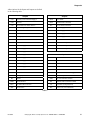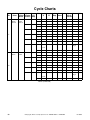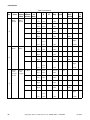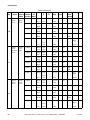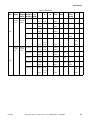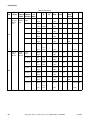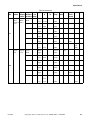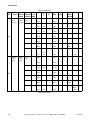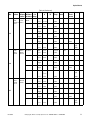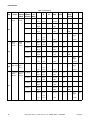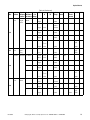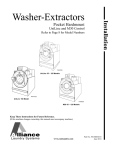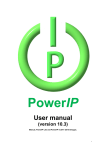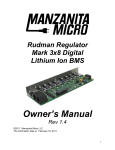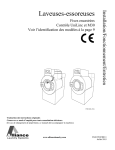Download Alliance Laundry Systems UniLinc Installation manual
Transcript
Programming
Washer-Extractor
Pocket Hardmount
Variable-Speed
UniLinc Control
Refer to Page 10 for Model Identification
PHM1401C
PHM1401C
Keep These Instructions for Future Reference.
(If this machine changes ownership, this manual must accompany machine.)
www.comlaundry.com
Part No. F8138801R1
July 2007
Table of
Contents
Safety Information..............................................................................
Explanation of Safety Messages...........................................................
Important Safety Instructions ...............................................................
Safety Decals ........................................................................................
Operator Safety.....................................................................................
Safe Operating Environment ................................................................
Environmental Conditions ...............................................................
Machine Location ............................................................................
Input and Output Services................................................................
AC Inverter Drive ............................................................................
4
4
4
6
7
7
7
8
8
9
Introduction.........................................................................................
Model Identification .............................................................................
Nameplate Location..............................................................................
Replacement Parts ................................................................................
Customer Service..................................................................................
10
10
10
10
10
Preliminary Information....................................................................
About the Control .................................................................................
Power Failure Recovery...................................................................
Communications ..............................................................................
Audit Information ...........................................................................
IR Communications Menu ...............................................................
IR Communications Error Menu .....................................................
Restore to Factory Defaults ............................................................
Entering Program Mode...................................................................
12
12
12
12
12
13
13
13
14
UniLinc Identification ........................................................................
Operational Keypad ..............................................................................
Operation Modes ..................................................................................
General Modes of Operation............................................................
Power-up Mode................................................................................
Idle Mode .........................................................................................
Run Mode.........................................................................................
Stop Mode ........................................................................................
Error Mode.......................................................................................
Delayed Start Countdown Mode......................................................
Communication Mode .....................................................................
Entering Diagnostic Mode From Idle Mode ....................................
15
15
16
16
16
16
16
16
16
16
16
16
Machine Cycle Definition and Operation.........................................
Machine Cycle Operation .....................................................................
Rotation Sensor Equipped Machines....................................................
Delayed Start Feature ...........................................................................
Jog Feature UW150 Only .....................................................................
Cycle Menu...........................................................................................
To Start a Cycle ...............................................................................
Run Menu .............................................................................................
Contrast/Backlight Menu......................................................................
Close Door Menu..................................................................................
Lubricate Bearings Menu .....................................................................
17
17
17
17
17
17
18
19
21
21
22
© Copyright 2007, Alliance Laundry Systems LLC
All rights reserved. No part of the contents of this book may be reproduced or transmitted in any form or by any
means without the expressed written consent of the publisher.
F8138801
© Copyright, Alliance Laundry Systems LLC – DO NOT COPY or TRANSMIT
1
Run Diagnostic Menu ...........................................................................
Speed, Temp and Water Level Menu ...................................................
Cycle Aborted Retry Menu...................................................................
Cycle Aborted Fatal Menu....................................................................
Cycle Stopped Menu.............................................................................
Delayed Start Menu ..............................................................................
Delayed Start Countdown Menu ..........................................................
Delayed Start Final Countdown Menu .................................................
22
23
23
24
24
24
25
25
Menu Navigation.................................................................................
The UniLinc..........................................................................................
Menu Navigation on a Single Screen ...................................................
Menu Navigation with Parameters .......................................................
Screen to Screen Navigation using the Arrow Keypads.......................
Navigation.............................................................................................
Display Screen Maps ............................................................................
System Menu Map Tree...................................................................
Run Menu Map Tree ........................................................................
Service Menu Map Tree...................................................................
26
26
26
26
26
26
27
27
28
28
Programming UniLinc ....................................................................... 29
System Menu ........................................................................................ 29
Save Changes Menu ............................................................................. 29
2
Program Menu ....................................................................................
Program Menu ......................................................................................
Modify Cycle ........................................................................................
Available Characters ........................................................................
Cycle, Segment and Step Programming Flow Diagram.......................
Step Menu Navigation .....................................................................
Reuse Fill Step Menu.......................................................................
Fill Step Menu..................................................................................
Heater Option...................................................................................
Supply A and B Step Menu ............................................................
Agitate Step Menu ...........................................................................
Cool Down Step Menu.....................................................................
Drain Step Menu .............................................................................
Spray Rinse Extract Step Menu .......................................................
Extract Step Menu............................................................................
End of Segment Audio Signal Step Menu .......................................
30
30
30
31
32
32
33
33
34
34
35
35
36
36
37
37
Global Setup ........................................................................................
Global Setup Menu ...............................................................................
Language Menu ....................................................................................
Date/Time Menu...................................................................................
Water Level Menu ................................................................................
Temperature Menu................................................................................
Audio Menu ..........................................................................................
Balance Retry Menu .............................................................................
Water Management Menu ....................................................................
Alarms Program Menu .........................................................................
38
38
38
38
39
39
40
40
41
41
© Copyright, Alliance Laundry Systems LLC – DO NOT COPY or TRANSMIT
F8138801
Rapid Advance Menu ...........................................................................
Shakeout Menu .....................................................................................
Banners Menu.......................................................................................
Factory Defaults Menu .........................................................................
Water Level Confirmation Menu..........................................................
Water Temperature Confirmation Menu ..............................................
Alarms Confirmation Menu..................................................................
Audio Confirmation Menu ...................................................................
Reset All Factory Defaults Confirmation Menu...................................
Factory Defaults Second Confirmation Menu......................................
42
42
43
43
44
44
44
45
45
45
Diagnostic ............................................................................................
Diagnostic Menu...................................................................................
Test Menu .............................................................................................
Test Cycle ........................................................................................
Factory Valve Purge Menu...................................................................
Test Balance Weight Menu ..................................................................
Inputs Outputs Menu ............................................................................
Alarms...................................................................................................
46
46
46
47
49
49
50
52
Machine Identification .......................................................................
Machine Errors .....................................................................................
Door Lock Error ..............................................................................
Door Open Error .............................................................................
Drain Alarm Error ...........................................................................
Drive Balance Switch Error .............................................................
Drive Fault Error..............................................................................
Fill Alarm Error ...............................................................................
Frame Balance Switch Error ............................................................
Open Temperature Sensor Error .....................................................
Rotation Sensor Error ......................................................................
Shorted Temperature Sensor Error .................................................
SPI Error ..........................................................................................
Unbalance Error ...............................................................................
Heat Alarm Error .............................................................................
Water Level Sensor Error ................................................................
PDA Communications Error............................................................
53
53
53
53
53
53
54
54
54
54
54
54
54
55
55
55
55
Laundry Management........................................................................
Total Number of Machine Cycle Counters...........................................
Total Number of Operating Minutes Counters.....................................
Last 10 Machine Cycles Rapid Advanced or Stopped .........................
56
57
57
57
Maintenance ........................................................................................
Service Menu ........................................................................................
Daily Menu (Service).......................................................................
Weekly Menu (Service) ...................................................................
Monthly Menu (Service)..................................................................
Quarterly Menu (Service) ................................................................
58
58
58
58
59
59
Cycle Charts ........................................................................................ 60
F8138801
© Copyright, Alliance Laundry Systems LLC – DO NOT COPY or TRANSMIT
3
Safety Information
Explanation of Safety Messages
Precautionary statements (“DANGER,” “WARNING,”
and “CAUTION”), followed by specific instructions,
are found in this manual and on machine decals. These
precautions are intended for the personal safety of the
operator, user, servicer, and those maintaining the
machine.
DANGER
DANGER indicates the presence of a
hazard that will cause severe personal
injury, death, or substantial property
damage if the danger is ignored.
WARNING
WARNING indicates the presence of a
hazard that can cause severe personal
injury, death, or substantial property
damage if the warning is ignored.
CAUTION
CAUTION indicates the presence of a
hazard that will or can cause minor
personal injury or property damage if the
caution is ignored.
Additional precautionary statements (“IMPORTANT”
and “NOTE”) are followed by specific instructions.
IMPORTANT: The word “IMPORTANT” is used
to inform the reader of specific procedures where
minor machine damage will occur if the procedure
is not followed.
NOTE: The word “NOTE” is used to communicate
installation, operation, maintenance or servicing
information that is important but not hazard
related.
Important Safety Instructions
WARNING
To reduce the risk of fire, electric shock,
serious injury or death to persons when
using your washer, follow these basic
precautions:
W023
1. Read all instructions before using the washer.
2. Refer to the GROUNDING INSTRUCTIONS in
the INSTALLATION manual for the proper
grounding of the washer.
3. Do not wash textiles that have been previously
cleaned in, washed in, soaked in, or spotted with
gasoline, kerosene, waxes, cooking oils, drycleaning solvents, or other flammable or
explosive substances as they give off vapors that
could ignite or explode.
4. Do not add gasoline, dry-cleaning solvents, or
other flammable or explosive substances to the
wash water. These substances give off vapors that
could ignite or explode.
5. Under certain conditions, hydrogen gas may be
produced in a hot water system that has not been
used for two weeks or more. HYDROGEN GAS
IS EXPLOSIVE. If the hot water system has not
been used for such a period, before using a
washing machine or combination washer-dryer,
turn on all hot water faucets and let the water
flow from each for several minutes. This will
release any accumulated hydrogen gas. The gas is
flammable, do not smoke or use an open flame
during this time.
6. Do not allow children to play on or in the washer.
Close supervision of children is necessary when
the washer is used near children. This is a safety
rule for all appliances.
7. Before the washer is removed from service or
discarded, remove the door to the washing
compartment.
8. Do not reach into the washer if the wash drum is
moving.
4
© Copyright, Alliance Laundry Systems LLC – DO NOT COPY or TRANSMIT
F8138801
Safety Information
9. Do not install or store the washer where it will be
exposed to water and/or weather.
10. Do not tamper with the controls.
11. Do not repair or replace any part of the washer, or
attempt any servicing unless specifically
recommended in the user-maintenance
instructions or in published user-repair
instructions that the user understands and has the
skills to carry out.
12. To reduce the risk of an electric shock or fire, DO
NOT use an extension cord or an adapter to
connect the washer to the electrical power source.
13. Use washer only for its intended purpose,
washing textiles.
14. Never wash machine parts or automotive parts in
the machine. This could result in serious damage
to the basket.
15. ALWAYS disconnect the washer from electrical
supply before attempting any service. Disconnect
the power cord by grasping the plug, not the cord.
16. Install the washer according to the
INSTALLATION INSTRUCTIONS. All
connections for water, drain, electrical power and
grounding must comply with local codes and be
made by licensed personnel when required.
17. To reduce the risk of fire, textiles which have
traces of any flammable substances such as
vegetable oil, cooking oil, machine oil,
flammable chemicals, thinner, etc., or anything
containing wax or chemicals such as in mops and
cleaning cloths, must not be put into the washer.
These flammable substances may cause the
fabric to catch on fire by itself.
18. Do not use fabric softeners or products to
eliminate static unless recommended by the
manufacturer of the fabric softener or product.
20. Replace worn power cords and/or loose plugs.
21. Be sure water connections have a shut-off valve
and that fill hose connections are tight. CLOSE
the shut-off valves at the end of each wash day.
22. Loading door MUST BE CLOSED any time the
washer is to fill, tumble or spin. DO NOT bypass
the loading door switch by permitting the washer
to operate with the loading door open.
23. Always read and follow manufacturer’s
instructions on packages of laundry and cleaning
aids. Heed all warnings or precautions. To reduce
the risk of poisoning or chemical burns, keep
them out of the reach of children at all times
(preferably in a locked cabinet).
24. Always follow the fabric care instructions
supplied by the textile manufacturer.
25. Never operate the washer with any guards and/or
panels removed.
26. DO NOT operate the washer with missing or
broken parts.
27. DO NOT bypass any safety devices.
28. Failure to install, maintain, and/or operate this
washer according to the manufacturer’s
instructions may result in conditions which can
produce bodily injury and/or property damage.
NOTE: The WARNINGS and IMPORTANT
SAFETY INSTRUCTIONS appearing in this
manual are not meant to cover all possible
conditions and situations that may occur. Common
sense, caution and care must be exercised when
installing, maintaining, or operating the washer.
Any problems or conditions not understood should be
reported to the dealer, distributor, service agent or the
manufacturer.
19. Keep washer in good condition. Bumping or
dropping the washer can damage safety features.
If this occurs, have washer checked by a qualified
service person.
F8138801
© Copyright, Alliance Laundry Systems LLC – DO NOT COPY or TRANSMIT
5
Safety Information
WARNING
WARNING
This machine must be installed, adjusted,
and serviced by qualified electrical
maintenance personnel familiar with the
construction and operation of this type of
machinery. They must also be familiar
with the potential hazards involved.
Failure to observe this warning may result
in personal injury and/or equipment
damage, and may void the warranty.
SW004
CAUTION
Ensure that the machine is installed on a
level floor of sufficient strength and that
the recommended clearances for
inspection and maintenance are provided.
Never allow the inspection and
maintenance space to be blocked.
SW020
Never touch internal or external steam
pipes, connections, or components.
These surfaces can be extremely hot and
will cause severe burns. The steam must
be turned off and the pipe, connections,
and components allowed to cool before
the pipe can be touched.
SW014
Safety Decals
Safety decals appear at crucial locations on the
machine. Failure to maintain legible safety decals
could result in injury to the operator or service
technician.
To provide personal safety and keep the machine in
proper working order, follow all maintenance and
safety procedures presented in this manual. If
questions regarding safety arise, contact the
manufacturer immediately.
CAUTION
Be careful around the open door,
particularly when loading from a level
below the door. Impact with door edges
can cause personal injury.
SW025
6
© Copyright, Alliance Laundry Systems LLC – DO NOT COPY or TRANSMIT
F8138801
Safety Information
Operator Safety
Safe Operating Environment
WARNING
NEVER insert hands or objects into
basket until it has completely stopped.
Doing so could result in serious injury.
SW012
To ensure the safety of machine operators, the
following maintenance checks must be performed
daily:
1. Prior to operating the machine, verify that all
warning signs are present and legible. Missing or
illegible signs must be replaced immediately.
Make certain that spares are available.
2. Check door interlock before starting operation of
the machine:
a. Attempt to start the machine with the door
open. The machine should not start with the
door open.
b. Close the door without locking it and attempt
to start the machine. The machine should not
start with the door unlocked.
c. Close and lock the door and start a cycle.
Attempt to open the door while the cycle is in
progress. The door should not open.
If the door lock and interlock are not functioning
properly, call a service technician.
3. Do not attempt to operate the machine if any of
the following conditions are present:
a. The door does not remain securely locked
during the entire cycle.
b. Excessively high water level is evident.
c. Machine is not connected to a properly
grounded circuit.
Do not bypass any safety devices in the machine.
WARNING
Never operate the machine with a
bypassed or disconnected balance
system. Operating the machine with
severe out-of-balance loads could result
in personal injury and serious equipment
damage.
Safe operation requires an appropriate operating
environment for both the operator and the machine. If
questions regarding safety arise, contact the
manufacturer immediately.
Environmental Conditions
• Ambient Temperature. Water in the machine will
freeze at temperatures of 32°F (0°C) or below.
Temperatures above 120°F (50°C) will result in
more frequent motor overheating and, in some
cases, malfunction or premature damage to solid
state devices that are used in some models.
Special cooling devices may be necessary.
Water pressure switches are affected by increases
and decreases in temperature. Every 25°F (10°C)
change in temperature will have a 1% effect on
the water level.
• Humidity. Relative humidity above 90% may
cause the machine’s electronics or motors to
malfunction or may trip the ground fault
interrupter. Corrosion problems may occur on
some metal components in the machine.
If the relative humidity is below 30%, belts and
rubber hoses may eventually develop dry rot.
This condition can result in hose leaks, which
may cause safety hazards external to the machine
in conjunction with adjacent electrical
equipment.
• Ventilation. The need for make-up air openings
for such laundry room accessories as dryers,
ironers, water heaters, etc., must be evaluated
periodically. Louvers, screens, or other
separating devices may reduce the available air
opening significantly.
• Radio Frequency Emissions. A filter is available
for machines in installations where floor space is
shared with equipment sensitive to radio
frequency emissions.
• Elevation. If the machine is to be operated at
elevations of over 3280 feet (1000 m) above sea
level, pay special attention to water levels and
electronic settings (particularly temperature) or
desired results may not be achieved.
• Chemicals. Keep stainless steel surfaces free of
chemical residues.
SW039
F8138801
© Copyright, Alliance Laundry Systems LLC – DO NOT COPY or TRANSMIT
7
Safety Information
Input and Output Services
DANGER
Do not place volatile or flammable fluids
in any machine. Do not clean the machine
with volatile or flammable fluids such as
acetone, lacquer thinners, enamel
reducers, carbon tetrachloride, gasoline,
benzene, naptha, etc. Doing so could
result in serious personal injury and/or
damage to the machine.
SW002
• Water Damage. Do not spray the machine with
water. Short circuiting and serious damage may
result. Repair immediately all seepage due to
worn or damaged gaskets, etc.
Machine Location
• Foundation. The concrete floor must be of
sufficient strength and thickness to handle the
floor loads generated by the high extract speeds
of the machine. Refer to Installation manual.
• Service/Maintenance Space. Provide sufficient
space to allow comfortable performance of
service procedures and routine preventive
maintenance.
Consult installation instructions for specific details.
CAUTION
Replace all panels that are removed to
perform service and maintenance
procedures. Do not operate the machine
with missing guards or with broken or
missing parts. Do not bypass any safety
devices.
SW019
• Water Pressure. Best performance will be
realized if water is provided at a pressure of
30 – 80 psi (2.0 – 5.4 bar). Although the machine
will function properly at lower pressure,
increased fill times will occur. Water pressure
higher than 100 psi (6.7 bar) may result in
damage to machine plumbing. Component
failure(s) and personal injury could result.
• Steam Heat (Optional) Pressure. Best
performance will be realized if steam is provided
at a pressure of 30 – 80 psi (2.0 – 5.4 bar). Steam
pressure higher than 125 psi (8.5 bar) may result
in damage to steam components and may cause
personal injury.
For machines equipped with optional steam heat,
install piping in accordance with approved
commercial steam practices. Failure to install the
supplied steam filter may void the warranty.
• Drainage System. Provide drain lines or troughs
large enough to accommodate the total number of
gallons that could be dumped if all machines on
the site drained at the same time from the highest
attainable level. If troughs are used, they should
be covered to support light foot traffic.
• Power. For personal safety and for proper
operation, the machine must be grounded in
accordance with state and local codes. The
ground connection must be to a proven earth
ground, not to conduit or water pipes. Do not use
fuses in place of the circuit breaker. An easyaccess cutoff switch should also be provided.
WARNING
Ensure that a ground wire from a proven
earth ground is connected to the ground
lug near the input power block on this
machine. Without proper grounding,
personal injury from electric shock could
occur and machine malfunctions may be
evident.
SW008
Always disconnect power and water supplies before a
service technician performs any service procedure.
Where applicable, steam and/or compressed air
supplies should also be disconnected before service is
performed.
8
© Copyright, Alliance Laundry Systems LLC – DO NOT COPY or TRANSMIT
F8138801
Safety Information
AC Inverter Drive
Machines equipped with the AC inverter drive require
special attention with regard to the operating
environment.
• An especially dusty or linty environment will
require more frequent cleaning of the AC inverter
drive cooling fan filter and of the AC inverter
drive itself.
This manual is designed as a guide to operating and
maintaining the Pocket Hardmount washer-extractor
equipped with the AC inverter drive.
NOTE: All information, illustrations, and
specifications contained in this manual are based
on the latest product information available at the
time of printing. We reserve the right to make
changes at any time without notice.
• Power line fluctuations from sources such as
uninterruptible power supplies (UPS) can
adversely affect machines equipped with the AC
inverter drive. Proper suppression devices should
be utilized on the incoming power to the machine
to avoid problems.
• A clean power supply free from voltage spikes
and surges is absolutely essential for machines
equipped with the AC inverter drive. Nonlinear
inconsistencies (peaks and valleys) in the power
supply can cause the AC inverter drive to
generate nuisance errors.
• Sufficient space to perform service procedures
and routine preventive maintenance is especially
important for machines equipped with the AC
inverter drive.
F8138801
© Copyright, Alliance Laundry Systems LLC – DO NOT COPY or TRANSMIT
9
Introduction
Model Identification
Replacement Parts
Information in this manual is applicable to these
models:
If literature or replacement parts are required, contact
the source from which the washer-extractor was
purchased or contact Alliance Laundry Systems LLC
at (920) 748-3950 for the name of the nearest
authorized parts distributor. A parts manual may be
ordered by returning the reply card provided with each
washer-extractor.
UW35TV
UW100TV
UW60TV
UW125TV
UW80TV
UW150TV
Nameplate Location
Customer Service
The nameplate is located on the back of the machine
and is programmed in the UniLinc Control. To access
Machine ID through the control:
For technical assistance, contact your local distributor
or call:
1. Press and hold
, then
keypads at the same time.
, then
2. Press the
highlighted.
keypad until Diagnostic is
3. Press the
keypad.
4. Press the
highlighted.
keypad until Machine ID is
5. Press the
keypad.
(920) 748-3121
Ripon, Wisconsin
A record of each washer-extractor is on file with the
manufacturer. Always provide the machine’s serial
number and model number when ordering parts or
when seeking technical assistance. Refer to Figure 1.
Always provide the machine’s serial number and
model number when ordering parts or when seeking
technical assistance. Refer to Figure 1.
EXAMPLE OF MACHINE NAMEPLATE LOCATION
1
2
PHM1400C
1
2
PHM1400C
In UniLinc Control
At back of machine
Figure 1
10
© Copyright, Alliance Laundry Systems LLC – DO NOT COPY or TRANSMIT
F8138801
Introduction
Model Number Familiarization Guide
Sample Model Number: UW060TVQU10001
UW
Model Number Prefix
060
Washer-Extractor Capacity (60 pounds dry weight of laundry)
T
Type of Electrical Control
T = UniLinc Computer
V
Washer-Extractor Speed Capabilities
V = 8 Speeds
Q
Electrical Characteristics
U1
Design Series
0001
Option Identification (varies from machine to machine)
500000
EXAMPLE OF NAMEPLATE
PHM697N
PHM697N
Figure 2
F8138801
© Copyright, Alliance Laundry Systems LLC – DO NOT COPY or TRANSMIT
11
Preliminary Information
About the Control
Audit Information
The UniLinc control on the washer-extractor is an
advanced, graphical, programmable computer that lets
the owner control most machine features by
interacting with the control.
The control collects and stores audit information,
which can be accessed with a PDA. Refer to the
following list for available audit information with a
PDA. Refer to UniLinc PC and PDA Application
User Instructions.
UniLinc allows the owner to program custom cycles,
run diagnostic cycles and retrieve audit, error and
bearing information.
Washer-extractors shipped from the factory have
default cycles and wash temperature settings built in.
The owner can change the default cycle, or any cycle.
IMPORTANT: It is extremely important that the
washer-extractor has a positive ground and that all
mechanical and electrical connections are made
before applying power to or operating the washerextractor.
• Total Number of Individual Cycle Counters
• Last 25 Machine Cycles
• Service History
• Machine Errors Audit Data
• Communication Audit Data
• Re-Programming Audit Data
• Power Failures Audit Data
• Average Fill Time Audit Data
Power Failure Recovery
• Average Drain Time Audit Data
If a cycle is in progress when the power fails, and if the
power outage lasts three or more seconds, the cycle is
lost and cannot be resumed when power recovers. If
the power outage lasts less than three seconds, the
control will resume the cycle when the power
recovers.
• Power Failure Audit Data
The PDA can receive audit and program data from the
control, and send programming data and diagnostic
commands to the control. Refer to UniLinc PC and
PDA Application User Instructions for additional
information on using a PDA.
Communications
The control has the ability to communicate with a
PDA or a laptop with an IrDA device running the
UniLinc software. Devices such as PDAs and laptops
that are IrDA capable (able to transmit information to
machine) that have been tested and approved for use
with the UniLinc software can be used as a tool for
managing the machine.
12
© Copyright, Alliance Laundry Systems LLC – DO NOT COPY or TRANSMIT
F8138801
Preliminary Information
IR Communications Menu
Restore to Factory Defaults
When the user selects Restore All Cycles And Global
Settings To Factory-Defaults, the control resets all of
the default values. The control also resets Machine
Cycles #1 through #41. The control will also reset the
following to factory-defaults:
Default Washer-Extractor Settings
Language = English
Maximum Balance Retries = 3
Water Reuse = Disabled
Rapid Advance = Enabled
Water Recirculation = Disabled
PHM1003R
Figure 3
External Dispenser Pause = Disabled
Shakeout = 40 seconds
The IR Communications Menu displays while the
control is communicating with a PDA. The control
will jump back to the previous page when the
communication is complete.
Banner # 1 = Blank
IR Communications Error Menu
Water Levels
Banner # 2 = Blank
Daylight Saving = Enabled
High = 27
Medium = 15
Low = 3
Water Temperature
Hot = 140 F
Warm = 100 F
Cold = 35 F
Cooldown = 110 F
Temperature Controlled Fill = Disabled
Audio Signal External Signal = Disabled
Invalid Data
Keypad Signal (beep) = Enabled
PHM1004N
Figure 4
The IR Communications Error Menu displays after the
control had an error communicating with a PDA. The
control will return to previous page after 3 seconds.
F8138801
End of Cycle / Segment Sound = Enabled Low, 5
second duration
Alarms
Fill = 5 minutes
Drain = 2 minutes
Heat = 1 hour 30 minutes
© Copyright, Alliance Laundry Systems LLC – DO NOT COPY or TRANSMIT
13
Preliminary Information
*Manual Programming = Enabled
*If manual programming is disabled, programming
changes to UniLinc can only be made with an external
communication device. Refer to UniLinc PC and
PDA Applications User Instructions.
Refer to Factory Defaults, Menu section for
information on Restoring Factory Defaults.
Entering Program Mode
1. Press and hold
, then
, then
to
enter the System Menu. Select Program to enter
programming options.
14
© Copyright, Alliance Laundry Systems LLC – DO NOT COPY or TRANSMIT
F8138801
UniLinc Identification
Operational Keypad
The control includes seven keypads. These functions
are available to the operator and are intended to
control and manage operation of the washer-extractor.
Refer to Figure 5 and Table 1.
PHM1401C
Figure 5
Keypad
Description
Press to move the cursor on display to edit programming values. Also, press
while in Cycle Menu or Run Menu to change to the Contrast Adjust/Backlight
LCD/UP ARROW
Menu. Also, press with
and
to enter System Menu.
UNLOCK/DOWN ARROW
Press to move the cursor on display, edit programming values, or unlock door.
The door can only be unlocked while the machine is idle.
LEFT ARROW
Press to move cursor on display.
Press to move back to the previous display menu. Also, press with
BACK
RIGHT ARROW
and
to enter System Menu. Also, back from the Cycle Menu to enter the
Service Schedule Menu.
Press to move cursor on display. Press while running a cycle to get to Run
Diagnostic Menu. Press and hold with
to enter Delayed Start Menu.
Press to stop and abort a machine cycle during Run Mode. Also press with
and
STOP/ON/OFF
to enter System Menu. Press with
to enter Delayed Start
Menu.
START/ENTER
Press to start or rapid advance a machine cycle during Run Mode. Also, press to
save edited programming values when used in programming menus.
Table 1
F8138801
© Copyright, Alliance Laundry Systems LLC – DO NOT COPY or TRANSMIT
15
UniLinc Identification
Operation Modes
Stop Mode
General Modes of Operation
If
keypad is pressed before cycle ends, control
enters Stop Mode and performs the following steps:
In each mode of operation, the user may press keypads
or communicate with the control to change the
displayed menu.
• Displays a hourglass.
• Turns off all outputs.
Power-up Mode
• Verifies water is drained.
The control enters this mode at power-up. After the
control completes operation in the Power-up Mode it
will enter Idle Mode. The display is blank during
Power-up Mode.
• Verifies motor is stopped by either rotation
sensor or time.
Idle Mode
Control is ready for operation in Idle Mode. Control
can display different menus depending on user input
(keypad press, opening or closing the loading door, or
PDA communication). If there is no user input for one
minute, control will turn off the LCD backlight.
Control will light when there is user input. If there is
no user input for 10 minutes, display will go blank.
If control is in Idle Mode, Cycle Menu is displayed,
loading door closed, and the
keypad is pressed,
control will enter Run Mode.
Run Mode
Control enters Run Mode during a cycle. Display
shows machine cycle time remaining, the colon
flashing one second on/one second off indicating that
the cycle time is counting down, and the display will
indicate the current cycle step. Loading door is closed
and locked during Run Mode. Press
keypad to
end cycle and enter Stop Mode. Press
keypad to
Rapid Advance to the next cycle step (if the Rapid
Advance feature is enabled. The Rapid Advance
feature is enabled by default.) Control enters Error
Mode if loading door unlocks or opens.
16
• The control will display the unlock door screen.
The user must unlock and open the door to return
to the Cycle Menu.
Error Mode
This mode will be entered to display all alarms and
machine errors.
Delayed Start Countdown Mode
Delayed Start Countdown Menu is entered after
delayed start is activated. The display will show the
hours and minutes remaining until the machine will
automatically start.
The Delayed Start Final Countdown Menu is entered
during the last sixty seconds before the control is
automatically started. The
keypad will start the
selected cycle immediately. Press
Cycle Menu.
to return to the
Communication Mode
This mode is entered whenever the control is
communicating with a PDA. Refer to UniLinc PC and
PDA Applications User Instructions.
Entering Diagnostic Mode From Idle Mode
When entered from the Idle Mode, the control will be
running a test selected by the user via keypad presses
or communication with a device. The diagnostic tests
available from the Idle Mode are the Test Cycle, Test
Balance Weight, and Inputs Outputs Menus.
© Copyright, Alliance Laundry Systems LLC – DO NOT COPY or TRANSMIT
F8138801
Machine Cycle Definition and Operation
There are 41 machine cycles which can be selected
and run. Machine cycles can be modified or made
“unavailable” by manually editing them in Modify
Cycle Menu or by using the PDA to download a
modified machine cycle into the control. Machine
cycles cannot be deleted, but can be made
“unavailable” so that they are not visible from the
Cycle Menu. New machine cycles cannot be created,
but existing machine cycles that have been edited to be
“unavailable” may be re-edited to be available again.
Machine Cycle Operation
When a cycle is run, the control runs the cycle segment
by segment and step by step in a sequence. The first
segment can be programmed to “Off”, “Prewash”,
“Wash” or “Rinse”. If the segment is programmed to
“Off”, control skips to the next segment. If the
segment is not programmed to “Off”, the first segment
step (Reuse Fill step) is examined to see if it is
programmed on. If the segment step is programmed
on, it is executed and the next step follows until the
segment is complete. Any segment steps programmed
to “Off” are skipped.
At the start of a machine cycle, the control displays a
Total Remaining Cycle time. This time is taken from
the audit data for this cycle where there is stored an
average time elapsed for the last three of these cycles
that had been completed. The Total Remaining Cycle
Time begins to count down as soon as the cycle is
started. Since there will be differences between the
average elapsed cycle time and the actual elapsed
cycle time, the Total Remaining Cycle Time displayed
is corrected at the start of the cycle’s final enabled step
that has programmed time duration.
Delayed Start Feature
The user can select a machine cycle to run at a later
time. Refer to Delayed Start Menu Section.
Jog Feature UW150 Only
The user can use Jog Feature from the Cycle Menu in
Idle Mode, while the machine door is open. When the
control detects that the jog buttons are pressed, the
control will wake up and start a five second sound,
turn the beeper on and off for five seconds and then the
motor will turn in reverse direction at a reduced speed.
WARNING
To avoid personal injury, do NOT reach
into the basket while it is rotating. Keep
all personnel at a safe distance from the
machine while using the basket Jog
Feature.
W641
Cycle Menu
For Technical Service
Distributor ABC
1-800-555-5555
Cycle41:
Supply Set
Up
Cycle01:
Towels
White
Bleach
Cycle02:
Towels White
Rotation Sensor Equipped
Machines
On machines equipped with rotation sensors and a
rotation sensor error has not occurred, the control
monitors the rotation sensor. The control will never
send a new motor output which would reverse the
motor direction or force the motor to run at a lower
speed if the rotation sensor input indicates that the
machine basket is rotating. The control will wait for
the rotation to stop before sending the motor
command.
F8138801
Cycle Menu
PHM702N
Figure 6
The Cycle Menu is the first menu displayed by the
control at power-up. The Cycle Menu allows the user
to select one of the 41 machine cycles. Machine cycles
that are turned off will not be displayed in the Cycle
Menu. As a default, the last run cycle will be displayed
in the center, highlighted position. The factory default
cycle will be Cycle01.
© Copyright, Alliance Laundry Systems LLC – DO NOT COPY or TRANSMIT
17
Machine Cycle Definition and Operation
To Start a Cycle
1. Press the
or
keypad to change cycles.
2. Press the
keypad to move the cycle in the
rightmost menu box to the center, highlighted
position.
3. Press the
keypad to move the cycle in the
leftmost menu box to the center, highlighted
position.
4. Moving the
and
keypads allows the
Cycle Menu to scroll through the center,
highlighted position.
5. Press
to start selected cycle.
NOTE: Press and hold
or
keypad to
make highlighted area move rapidly.
NOTE: If door is not closed when the
keypad
is pressed, display will jump to the Close Door
Menu.
NOTE: If the machine has operated over 200 hours
and the Lubricate Bearings has not been reset from
the System Menu the Global Settings, a reminder
screen will pop up. The Lubricate Bearings Menu
will be display for five seconds and the Cycle Menu
will display for five seconds. This will occur until
the Bearing Timer is reset in the System Menu. The
Lubricate Bearings Menu will only be shown
during the Cycle Menu.
Press any keypad to clear the menu and enter Cycle
Menu.
Optional settings are performed by either pressing a
keypad or by a combination of keypad presses:
• Press the
keypad to jump control to the
Contrast Adjust/Backlight Menu.
• Press the
keypad to enter the Service
Schedule Menu.
• Press and hold
Start Menu.
then
• Press and hold
then
enter the System Menu.
• Press the
unlock door.
to enter Delayed
then
to
keypad on the Cycle Menu to
A Banner is displayed above the Cycle Selections in
the Cycle Menu. If Banner 1 and Banner 2 are
programmed, Banner 1 displays for ten (10) seconds
and Banner 2 displays for ten (10) seconds. If only one
Banner is programmed it will be the only one shown.
Refer to Banner Menu Section.
During communication with the PDA, all menus enter
IR Communications Menu.
Every night at midnight the control will enter Service
Schedule Menu if the machine is in idle mode on the
Cycle Menu.
When a keypad is pressed or the door is opened or an
IR communication takes place the control will turn the
LCD contrast on and the backlight back on (if
programmed).
Control will also enter specific service sub-menu for
that day.
Quarterly Menu displays on the first day of the month
for January, April, July and October.
Monthly Menu displays on all other first days of the
month.
Weekly Menu displays on a Monday not on the first
day of the month. All other days the control will
display the Daily Menu.
18
© Copyright, Alliance Laundry Systems LLC – DO NOT COPY or TRANSMIT
F8138801
Machine Cycle Definition and Operation
Run Menu
Cycle01: Towels White Bleach
Segment01: Wash
Fill
HOT
Cycle01: Towels White Bleach
Segment01: Wash
Agitate
LOW
HOT
LOW
SI S2 S3 S4 S5
ESI
ES2
ES3
ES4
Run Menu
Agitate Type
18F/3P/18R
ES5
ES6
ES7
ES8
41:43
Run Menu
38:14
PHM1071R
PHM1071R
Cycle01: Towels White Bleach
Segment01: Wash
Drain
PHM1006R
PHM1006R
Cycle01: Towels White Bleach
Segment06: Rinse
Extract
Extract Speed
Very High
Run Menu
35:02
Run Menu
PHM1005R
PHM1005R
05:30
PHM1007R
PHM1007R
Figure 7
Run Menu provides cycle, segment, and step
information while the machine is operating. Refer to
Figure 7.
Supplies are only shown during the fill and supply
steps.
During the agitate steps the type of agitation is shown.
During the extract steps, the extraction speed displays.
F8138801
© Copyright, Alliance Laundry Systems LLC – DO NOT COPY or TRANSMIT
19
Machine Cycle Definition and Operation
1
2
3
4
6
Cycle01: Towels White Bleach
Segment01: Wash
Fill
HOT
7
8
LOW
SI S2 S3 S4 S5
ESI
ES2
ES3
ES4
5
10
ES5
ES6
ES7
ES8
41:43
Run Menu
9
11
PHM1071R
PHM1071N
1
2
3
4
5
Cycle Name
Segment Name
Step Name
Programmed Water Temperature HOT, WARM, COLD or actual temperature
Actual Temperature – range of 32-212F
6
7
8
9
10
11
Water Level – OVFL, HIGH, MED, LOW
Water Level – Graphical Value/Action graphic
Internal Supply Indicators
External Supply Indicators
Run Screen Indicator
Countdown Timer
Figure 8
The Run Menu cannot be navigated by manipulating
the arrow keypads. Press
keypad to advance the
cycle one step. The Control cannot advance into a
Spray Rinse Extract or an Extract Cycle Step.
Advancing the steps within a cycle also depends on
whether the option has been toggled on or off in the
Rapid Advance Menu.
The Run menus include the Run Menu, the Run
Diagnostic Menu, and the various sub-screens of the
Run Diagnostic Menu. Press the
keypad to jump
to the Run Diagnostic Menu.
Press the
Run menus.
keypad to stop the cycle in any of the
When the
keypad is pressed, the display will
jump to the Cycle Stopped Menu showing an
hourglass.
20
© Copyright, Alliance Laundry Systems LLC – DO NOT COPY or TRANSMIT
F8138801
Machine Cycle Definition and Operation
Contrast/Backlight Menu
Contrast
Close Door Menu
Backlight
Contrast / Backlight Menu
PHM1008R
Figure 9
Press the
keypad from Cycle Menu or Run
Menu to enter the Contrast Adjust/Backlight Menu.
The Contrast Adjust/Backlight Menu allows the user
to adjust contrast and turn the backlight on or off.
PHM706N
Figure 10
The Close Door Menu displays when loading door on
the machine is open and needs to be closed.
Close door to start cycle or press the
return to Cycle Menu.
keypad to
Press the
or
keypad to highlight “Contrast”
or “Backlight” menu items.
Once the menu item has been selected, press the
or
keypad to change contrast. The backlight is
either on or off and will have a factory default of on.
Press the
keypad to enter the previous page.
If the Contrast Adjust/Backlight Menu is selected from
the Run Menu and the
keypad is pressed, the
Cycle is aborted.
F8138801
© Copyright, Alliance Laundry Systems LLC – DO NOT COPY or TRANSMIT
21
Machine Cycle Definition and Operation
Lubricate Bearings Menu
Lubricate Bearings!
While machine is running, press the
enter Run Diagnostic Menu.
keypad to
Press the
,
navigate the menu.
keypad to
Press the
,
, or
keypad to choose selection.
If the
keypad is pressed, display enters Run
Menu. If nothing is selected for 15 seconds, the
display will return to Run Menu.
200 Hours Have Elapsed
PHM1009R
Figure 11
The Lubricate Bearings Menu displays when the
machines has run for 200 hours and the bearing is the
type that can be lubricated. The Lubricate Bearings
Menu displays during Idle Mode when the Cycle
Menu is displayed. The Lubricate Bearing Menu and
Cycle Menu will alternate being displayed.
To remove the Lubricate Bearings Menu from being
shown during Idle Mode, the user must reset the
bearing timer by navigating to the System Menu and
reset the bearing timer. Press any keypad to display
Cycle Menu while viewing Lubricate Bearings Menu.
Run Diagnostic Menu
Speed, Temp
and Level
Inputs and
Outputs
Alarms
Machine ID
Run Diagnostic Menu
PHM1010R
Figure 12
The Run Mode Diagnostic Menu allows user to access
diagnostic information of the cycle currently running.
The menu contains speed, temperature, water level,
inputs and outputs, alarms, and machine ID.
22
© Copyright, Alliance Laundry Systems LLC – DO NOT COPY or TRANSMIT
F8138801
Machine Cycle Definition and Operation
Speed, Temp and Water Level Menu
1
2
3
Cycle01: Towels White Bleach
Segment01: Wash
Fill
4
01:42
01:42
Temp
Level
RPM
Actual
138 F
01
40
Program
140 F
01
6
5
10
8
7
11
9
Run Menu
PHM1083R
12
PHM1083R
1
2
3
4
5
6
Cycle Name
Segment Name
Step Name
Segment Time Elapsed
Step Time Remaining
Actual Water Temperature
7
8
9
10
11
12
Programmed Water Temperature
Actual Water Level
Programmed Water Level
Actual RPM
Run Screen Indicator
Cycle Time Remaining
Figure 13
The Speed, Temp, and Level Menu will display the
actual RPM, temperature and level, and program
values of the temperature and level during run mode.
The top portion of the display contains the same
information listed in the Run Menu detailing Cycle,
Segment, and Step operation.
Press
Cycle Aborted Retry Menu
Cycle Stopped
keypad to enter Run Mode Diagnostic
Menu. Press
keypad to stop the cycle, the
control will enter Cycle Stopped if there is rotation or
the Unlock Door page if there is not rotation. Press the
keypad to advance the cycle one step. The
Control cannot advance into a Spray Rinse Extract or
an Extract Cycle Step. Advancing the steps within a
cycle also depends on whether this option has been
changed to on or off in the Rapid Advance Menu.
Heater Alarm Time Exceeded
Press START Key to Retry
Press STOP Key to Abort Cycle
PHM1011R
Figure 14
The Cycle Aborted Retry Menu will be displayed for a
fill, drain or heater alarm time error. The display will
toggle this page with the Run Menu every three
seconds. Press
to resume the cycle.
F8138801
© Copyright, Alliance Laundry Systems LLC – DO NOT COPY or TRANSMIT
23
Machine Cycle Definition and Operation
Press
keypad to abort the cycle. After two
minutes without a keypad press the control will abort
the cycle and go to the Cycle Aborted Fatal Menu.
Cycle Aborted Fatal Menu
Delayed Start Menu
Cycle01: Towels White Bleach
Cycle Aborted
1
Hour
Water Level Sensor Error
Press BACK Key to
Return to Cycle Menu
Delayed Start Menu
PHM1014R
Figure 17
PHM1012R
Figure 15
The Cycle Aborted Fatal Menu will be displayed
during any fatal errors or if the cycle is aborted from
the Cycle Aborted Retry Menu. Press the
keypad to exit the menu. Control will go to the Cycle
Stopped Menu or the Unlock Door Menu (depending
on if there is rotation or water present).
Cycle Stopped Menu
The Delayed Start Menu allows user to select in how
many hours the cycle should start.
Delayed Start Menu is only available from the Cycle
Menu.
If the loading door is opened, if the
keypad is
pressed, or if there is a power failure during the delay,
the Delayed Start is aborted and is recorded as an
aborted cycle in the Last 10 Cycles Rapid Advance or
Stopped Audit Queue.
NOTE: 16 hours is the maximum delayed start
time.
To activate a delayed start cycle:
1. Select the desired cycle for delayed start.
2. Press and hold
and
keypads. The
cycle that was selected will display with the
Delayed Start Menu.
3. Press the
or
number of hours.
4. Press the
PHM1013R
keypad to alter the
keypad to go back to Cycle Menu.
5. Press the
keypad to enter Delayed Start
Countdown Time Menu.
Figure 16
The Cycle Stopped Menu is displayed while the
control is waiting for the basket to stop spinning. After
rotation is complete and the water has drained from the
machine the control will go to the Unlock Door Menu.
24
© Copyright, Alliance Laundry Systems LLC – DO NOT COPY or TRANSMIT
F8138801
Machine Cycle Definition and Operation
Delayed Start Countdown Menu
Delayed Start Final Countdown
Menu
Cycle01: Towels White Bleach
Cycle01: Towels White Bleach
Delayed Start Activated
hh
Machine Will Start
mm
Automatically in
0 : 59
59
Seconds
Press Start to Run Cycle
Press Start to Run Cycle
Press Stop to Abort
Press Stop to Abort
Delayed Start
PHM1015R
Delayed Start
Figure 18
The Delayed Start Countdown Menu will be shown
after the delayed start feature has been activated.
Press
keypad to return to the Cycle Menu. When
there is sixty seconds left on the countdown, control
will enter the Delayed Start Final Countdown Menu.
PHM1016R
Figure 19
The Delayed Start Final Countdown Menu is
displayed during the last sixty seconds before the
control is automatically started. The audio signal will
sound one second on and one second off.
The
keypad will start the selected cycle
immediately. The
Menu.
F8138801
keypad will jump to the Cycle
© Copyright, Alliance Laundry Systems LLC – DO NOT COPY or TRANSMIT
25
Menu Navigation
The UniLinc
The front-end control allows the user to control
machine operation by pressing keypads to select
options on the display menus and by navigating
between display menus.
The control has four ways to navigate to program, edit,
and select items in menus
Menu Navigation on a Single Screen
The Menu Navigation on a single screen displays a list
of items arranged either left to right and/or top to
bottom on the screen. A highlighted box shows the
selected item in the menu. Press the directional arrow
keypads to move the highlighted box between choices.
Press the
keypad to select an item. Press
the
keypad to turn an item on or off.
NOTE: In Cycle Menu, the highlighted box
remains in the center, and the cycles scroll as the
directional keypads are pressed.
Menu Navigation with Parameters
Another type of menu similar is a menu with
modifiable parameters. The
and
keypads
are used to navigate through the screens. The
and
keypads are used to change the valve of the
highlighted item.
Screen to Screen Navigation using
the Arrow Keypads
In Screen to Screen Navigation, the
or
keypad are used to go from one menu page to the next
(i.e., moving from Alarms [1 of 3] Menu to Alarms
[2 of 3] or Alarms [3 of 3] menus), if a menu cannot fit
entirely on the same page. The Laundry Management
Menu uses this navigation method.
Navigation
The Edit Mode is used when a letter or numeric value
has to be modified or created. The highlighted box is
moved over the editable item and the
keypad is
pressed. The mode can be verified by seeing the first
character in the item with a blinking underscore
underneath. The character can then be changed by
using the
and
keypads.
For example, the Cycle Name can contain the capital
letters “A” through “Z”, small letters “a” through “z”,
the numbers “0” through “9”, and special characters.
The user can go forward to the next character in the
item by using the
keypad. Press the
keypad to go backward a character. If the first
character in the item is selected and the
keypad
is pressed, the cursor will go to the last character of the
item. Thus, the cursor will move only within the item
when the horizontal keypads are pressed.
An example is the Temperature Menu under Global
Setup. The menu items are positioned vertically, but
the
and
keypads are used to navigate
Another example of the edit mode is when the user is
programming the time. In the edit mode when
programming a time, the only characters that can be
selected are “0” through “9” when using the
through the different items while the
keypads are used to adjust the values.
or
26
and
keypad.
© Copyright, Alliance Laundry Systems LLC – DO NOT COPY or TRANSMIT
F8138801
Menu Navigation
Display Screen Maps
Refer to the following charts for maps of all of the
display menus.
System Menu Map Tree
Cycle Menu
Contrast Adjust Menu
System Menu
Run Menu
Service Menu
Close Door Menu
Laundry Management
Menus
...
Lube Bearing Menu
...
Delayed Start Menu
Program Menu
Modify Cycle Menu
Global Setup
Diagnostic Menu
Reuse Step Menu
Fill Step Menu
Language Menu
Supply A & B Step Menus
Date/ Time Menu
Agitate Step Menu
Water Level Menu
Cool Down Step Menu
Machine ID Menu
Alarms Menu
Temperature Menu
Drain Step Menu
Audio/ Ext Signl Menu
Spray Rinse Extract Step Menu
Test Menu
Test Cycle
Balance Retry Menu
Extract Step Menu
Water Mgmt Menu
EOS Audio Signal Step Menu
Factory Valve Purge
Balance Weight Test
Alarms Prog Menu
Factory Defaults Menu
Inputs Outputs
Rapid Advance
Save Changes Menu
(After all Step Menus
and Global Menus
except Factory
Defaults)
Shake Out Menu
Banners Menu
Water Level
Temperature Confirmation
Alarms Confirmation
Audio Confirmation
Second
Confirmation
All Defaults Confirmation
PHM1017R
Figure 20
F8138801
© Copyright, Alliance Laundry Systems LLC – DO NOT COPY or TRANSMIT
27
Menu Navigation
Run Menu Map Tree
Cycle Menu
Contrast Adjust Menu
Run Menu
Service Menu
System Menu
Close Door Menu
Run Diagnostic
...
Lube Bearing Menu
...
Delayed Start Menu
Speed, Temp, Level Menu
Run Mode Inputs Outputs
Contrast Adjust Menu
Run Alarms Menu
Unlock Door
Machine ID Menu
Cycle Stopped
Cycle Aborted Retry Menu
Cycle Aborted Fatal Menu
PHM1018R
PHM1018R
Figure 21
Service Menu Map Tree
Cycle Menu
Contrast Adjust Menu
Service Menu
Run Menu
System Menu
Close Door Menu
Daily Menu
...
...
Lube Bearing Menu
Delayed Start Menu
Weekly Menu
Monthly Menu
Quarterly Menu
PHM1019R
PHM1019R
Figure 22
28
© Copyright, Alliance Laundry Systems LLC – DO NOT COPY or TRANSMIT
F8138801
Programming UniLinc
System Menu
Save Changes Menu
Program
Diagnostic
Laundry
Management
Reset Bearing
Timer
Save Changes?
Yes
No
System Menu
PHM1021R
PHM1020R
Figure 24
Figure 23
The System Menu allows the user to access: cycle
programming, diagnostics, laundry management,
bearing timer reset/reset bearing timer.
Press and hold
the System Menu.
, then,
, then
to enter
The System Menu is a submenu of the Cycle Menu.
The navigation of the System Menu is different from
the Cycle Menu. In the Cycle Menu, the highlighted
text box was stationary. In the System Menu, the
ARROW keypads control the location of the
highlighted text box. Text will remain at the same
location but the highlighted box will move when the
text box when the
,
,
, and
keypads are pressed.
Press the
keypad to enter selected menu.
Press the
screen.
keypad to return to the Cycle Menu
The Save Changes Menu is used to confirm
programming changes when modifying a cycle or the
parameters of the Global Settings. The Save Changes
Menu will default to Yes. Using the
or
keypad will move the cursor between Yes or No. Press
the
keypad to make a selection. Once the
keypad is pressed, the display will either return to the
Modify Cycle Menu or the Global Setup Menu
depending in which submenu the display was in.
If the user highlights Reset Bearing Timer and presses
the
keypad, the text changes to Bearing Timer
Reset and the control resets the total operation time
since the bearings were last serviced. This menu item
will not be an option on machines that do not have a
greasable bearing.
F8138801
© Copyright, Alliance Laundry Systems LLC – DO NOT COPY or TRANSMIT
29
Program Menu
The Modify Cycle Menu is used to program the
cycles. For programming steps, the Modify Cycle
Menu changes to the Step Menu.
Program Menu
The Cycle Number will be highlighted when the
Modify Cycle is first displayed.
Press the
selections.
Modify Cycle
Program Menu
PHM1022R
Figure 25
.
To program cycles, select Modify Cycle and
press
.
To change properties that will affect the machine
globally, select Global Setup (i.e., water temperature
Cold to 35°F, will make the cold water temp 35°F for
all cycles) and press
.
Press the
keypad to return to System Menu.
Press the
keypad to make the highlighted box
move to the cycle name to the right of the cycle
number.
Press the
keypad to make the display jump to
the End of Segment (EOS) Audio Signal Step Menu of
the last segment of that cycle which is programmed
“On”.
NOTE: All segments and available steps have to be
scrolled through even though they may be shut off.
Figure 27 illustrates the flow of the cursor during
the programming of a cycle.
To edit a cycle name, select the cycle name and press
the
keypad.
The first character of the Cycle Name will have a
blinking underscore underneath to display it is ready
for editing. Use the
and
keypads to select
the different characters. After the desired character has
been selected, press the
keypad to save the
character and move to the next character in the string.
The user may press the
keypad to go back a
Modify Cycle
Cycle01: Towels White Bleach
Segment01: Prewash
character. Pressing the
keypad when located on
the first character will take the user to the last
character of the string, which may be a blank space.
Continue pressing the
keypad to move to
desired character. The blinking underscore is under the
last character of the string and the
keypad is
pressed, the blinking underscore will move to the first
character of the string.
Modify Cycle
PHM1023R
Figure 26
30
keypad to change cycle
The cycle can be turned on and off by pressing
the
keypad. If the cycle is turned off, the Cycle
Name will display “Off” and the user will not be able
to make any changes to the cycle.
Global Setup
In System Menu, select Program and press
or
Press the
keypad to exit string edit mode.
© Copyright, Alliance Laundry Systems LLC – DO NOT COPY or TRANSMIT
F8138801
Program Menu
NOTE: Refer to Table 2 for a chart of available
letters, numbers and symbols.
pressing the
or
keypad. The Segment
Name choices are Prewash, Wash, and Rinse.
Press the
NOTE: OFF may also be displayed in the Segment
Name position if the segment number had been
turned off previously, but is not a menu choice.
keypad to move highlighted box to
Segment Number or press the
keypad to move
the highlighted box back to the Cycle Number. While
the Segment Number is highlighted, the Segment
Number can be turned on or off by using the
keypad. If turned off, all sub programming steps will
become inaccessible.
Press the
selections.
or
keypad to change segment
Press the
keypad to move the highlighted text
box to the Segment Name.
Press the
keypad to move highlighted box back
to the Segment Number. Press the
keypad to
move into step menus of cycle segment. Steps have
separate menus (different screens) from the Modify
Cycle Menu. However, when the highlighted cursor is
on the Step Name and the
keypad is pressed, the
display will jump back to the Modify Cycle Menu and
the Segment Name will be highlighted.
Press the
Menu.
While the Segment Name is selected, the user selects
the Segment Name from a list of three choices by
keypad to jump to the Save Changes
Available Characters
A
B
C
D
E
F
G
H
I
J
K
L
M
N
O
P
Q
R
S
T
U
V
W
X
Y
Z
a
b
c
d
e
f
g
h
i
j
k
l
m
n
o
p
q
r
s
t
u
v
w
x
y
z
0
1
2
3
4
5
6
7
8
9
!
"
#
$
%
&
'
(
)
*
+
,
-
.
/
:
;
<
=
>
?
@
[
\
]
^
_
`
{
|
}
~
€
‚
ƒ
„
…
†
‡
ˆ
‰
Š
‹
Œ
Ž
‘
’
“
”
•
–
—
˜
™
š
›
œ
ž
Ÿ
¡
¢
£
¤
¥
¦
§
¨
©
ª
«
¬
-
®
¯
°
±
²
³
´
µ
¶
·
¸
¹
º
»
¼
½
¾
¿
À
Á
Â
Ã
Ä
Å
Æ
Ç
È
É
Ê
Ë
Ì
Í
Î
Ï
Ð
Ñ
Ò
Ó
Ô
Õ
Ö
×
Ø
Ù
Ú
Û
Ü
Ý
Þ
ß
à
á
â
ã
ä
å
æ
ç
è
é
ê
ë
ì
í
î
ï
ð
ñ
ò
ó
ô
õ
ö
÷
ø
ù
ú
û
ü
ý
þ
ÿ
Table 2
F8138801
© Copyright, Alliance Laundry Systems LLC – DO NOT COPY or TRANSMIT
31
Program Menu
Cycle, Segment and Step
Programming Flow Diagram
Cycle Number
Cycle Name
Segment Number
Segment Name
Reuse Fill Step
Fill Step
Supply A Step
Supply B Step
Agitate Step
Cooldown Step
Drain Step
Spray Rinse Extract Step
Extract Step
EOS Audio Signal Step
1
2
PHM1024R
Reuse Fill Step is not used unless active in the Global Settings.
Supply B Step will not be shown if Supply A step is turned off.
PHM1024R
Figure 27
Step Menu Navigation
Step Menus are a subgroup of the Modify Cycle Menu
and the navigation is very similar to the navigation of
the Modify Cycle Menu. When a step menu is first
displayed, the step name will be highlighted. While the
step name is highlighted, it can be toggled on or off by
pressing the
keypad. If the Step is toggled from
OFF to ON, then the last programmed parameters will
be displayed. The programmable parameters (i.e.,
water temperature, water level, time, etc.) are based on
the step being programmed. For instance, the water
temperature is available in the Fill Step but not the
Reuse Fill Step, so, the water temperature parameter
will not be shown in the Reuse Fill Step.
32
NOTE: Reuse Fill Step is only available when the
different Step parameters can be selected.
Press the
or
keypad. To view all steps of a
segment, continue pressing the
keypad until the
EOS Audio Step is displayed. Pressing the
keypad again will take screen to Save Changes Menu.
After selection, the cycle modify section is displayed
with highlighted box on segment just viewed/changed.
Pressing the
or
keypad can adjust the
Step Name and parameters.
To adjust time, the user must press the
keypad to
get to the Time Edit Mode. The Time Edit Mode
works exactly like the String Edit Mode. The
and
keypads move the cursor between digits.
The
and
keypads change the number.
© Copyright, Alliance Laundry Systems LLC – DO NOT COPY or TRANSMIT
F8138801
Program Menu
To set parameters in the step menus, move highlight
box to desired step parameter and press
,
the
and
keypads to change values. In
menus that do not have many values or items to choose
from the vertical arrow keypads will toggle.
NOTE: To change a value, press the
or
keypad every time a different item is to be selected.
In menus that have many values or items, the user will
be able to either toggle or slew the
or
keypad. Slewing the keypads is when the user holds
down a keypad for a specified amount of time and the
value automatically scrolls through the parameter
being modified. The slewing is based on how much
time the user holds down the keypad. If the keypad is
held down for longer than 2 seconds the value will
begin to scroll.
During the programming of a step, if the
keypad
is pressed, the display will jump to the Save Changes
Menu.
The parameter after water level is valve selectors.
Reuse Fill A, Reuse Fill B, or both may be activated
during the Reuse Fill step. The valve can be selected
and deselected by pressing the
keypad. If Reuse
Fill A and Reuse Fill B are deactivated, Aux Fill will
activate by default. If Water Reuse is enabled, the Aux
Fill will be on by default.
Press the
Menu.
keypad to return to Save Changes
Fill Step Menu
Cycle01: Towels White Bleach
Segment01: Prewash
Fill:
Temp
Level
Heat
Reuse Fill Step Menu
Cycle01: Towels White Bleach
Segment01: Prewash
Reuse Fill:
Level
Valve
High
The first programmable parameter of the Reuse Fill
step is the water level. The target water level is either
the programmed global value (High, Medium or Low)
or a specific water level value. Global water level
values are set in the Water Level Menu (refer to Global
Setup, Water Level). For the specific water level value,
1-30 may be selected. The water level can be changed
using the
and
keypads.
115 F
Low
Reuse A
Reuse B
Aux Fill
Time
No Heat
To Target
Maintain
m m : s s
Modify Cycle
PHM1026R
Figure 29
Modify Cycle
PHM1025R
Figure 28
The Reuse Fill Step Menu is used to program the
Reuse Fill step while modifying the Cycle. The Reuse
Fill Step can only be viewed if the Water Reuse
Parameter is turned on (refer to Global Setup Water
Management section), and the fill step for the segment
is turned off otherwise this step is skipped and not
shown. The time for this step is fixed at 5 minutes. The
Fill Alarm is not active for this step. However, the
control will energize cold fill and spray after five
minutes until the water level reaches the programmed
level.
F8138801
The Fill Step Menu is used to program the fill step.
The Fill Step contains the parameters the machine will
use when it fills.
Water temperature can be either a global value or a
specific temperature. The global settings are Cold
(COLD), Warm (WARM), or Hot (HOT). The values
for these global settings are set in the Global Setup
Temperature Menu. The specific temperature selection
can either be in Celsius or Fahrenheit depending on
which is chosen in the Global Setup.
The water level can be set to a global value, a specific
level from 1 to 30, or to overflow (OVFL). The global
settings are Low (LOW), Medium (MED), or High
(HIGH).
© Copyright, Alliance Laundry Systems LLC – DO NOT COPY or TRANSMIT
33
Program Menu
The next parameter controls the heater while the
machine is actually in the Agitate Step. This parameter
is only displayed if a heater is present.
There are three choices on heater equipped machines.
The choices are “No Heat”, “To Target”, and
“Maintain”. If “No Heat” is selected, the heater will
not function during the Agitate Step. If “To Target” is
enabled, the heater will turn on in the Agitate Step and
reach the desired water temperature. Once the desired
water temperature is reached the heater shuts off. If
“Maintain” is selected, the heater is turned on and off
as necessary throughout the Agitate Step to maintain
the desired water temperature.
The time that is programmed refers to the Fill Alarm
Time. If the time is set to the global Fill Alarm Time, a
“g” will be displayed to the left of the time. The time
can be changed to a specific value for an individual
cycle by entering Time Edit Mode, using
and
Fill Step for this segment is programmed to maintain
the heated water temperature, the heater will be turned
back on in the Agitate step any time the water
temperature has fallen more than five (5) degrees F
below the programmed target temperature. If the water
level ever falls below the programmed water level, the
heater will be turned off until the programmed water
level is reached again.
Supply A and B Step Menu
Cycle01: Towels White Bleach
Segment01: Prewash
Supply A:
External
Internal
SI S2 S3 S4 S5
keypads to navigate between minutes and
and
keypads to change the
seconds, and
time. The Fill Alarm Time is the amount of time
allowed for fill to complete. If fill is not reached by
Fill Alarm Time, the control will enter Error Mode.
keypad to enter the Save Changes
Heater Option
If a Heater is present it can be programmed to heat
water during an Agitate cycle step. The Fill step of a
cycle segment contains the Heater programming
options for that segment. If the Heater is programmed
to On in the Fill step of a segment, the Heater is turned
on during the Agitate cycle step in order to heat the
water to the target temperature specified by the
programming information of the segment’s Fill step.
The target temperature can be programmed for the
segment in one of two ways. The Fill Step can be
programmed to use the Hot, Warm or Cold Global
temperature value. The Fill step can also be
programmed to a water temperature specific to this
segment. During the initial heater on time, the
remaining cycle time count-down will pause until the
target temperature is reached. If the heater is turned on
for more than the Global Heater Alarm time and the
desired temperature is not reached, the heater is turned
off and the Cycle Stopped Error Menu is displayed
prompting for user input. The Heater Error is logged.
The user may either abort or continue the cycle. If the
34
ES5
ES6
ES7
ES8
m m : s s
Modify Cycle
The Reuse Fill Step and Fill Step cannot both be
enabled in the same segment. If the Reuse Fill Step is
enabled then the Fill Step will be turned off.
Press the
Menu.
ESI
ES2
ES3
ES4
Time
PHM1027R
Figure 30
Cycle01: Towels White Bleach
Segment01: Prewash
Supply B:
External
Internal
SI S2 S3 S4 S5
ESI
ES2
ES3
ES4
Time
ES5
ES6
ES7
ES8
m m : s s
Modify Cycle
PHM1028R
Figure 31
The Supply A and Supply B Step Menus are used to
control which supply or supplies that are activated
during a Segment and the duration of the dispensing.
The Internal Supplies are listed from S1 to S5 and
external supplies are numbered ES1 through ES8. Any
of the internal, external, or both type of supplies can be
turned on or off during Supply Step A or Supply Step
B. Any combination of SUPPLIES is possible in both
menus.
© Copyright, Alliance Laundry Systems LLC – DO NOT COPY or TRANSMIT
F8138801
Program Menu
The
and
keypads are used to move the
cursor to the different parameters and Internal
Supplies 1 through 5. The
and
keypads
are used to move the cursor to the External Supplies 1
through 8. Once a supply has been chosen, it is
selected by pressing the
keypad. The supply is
activated if it is highlighted. The time can be edited for
each supply step by moving the highlighter box to
time. Press
. Blinking underline indicates the
number is ready to be changed.
Pressing the
Changes Menu.
keypad will jump to the Save
Agitate Step Menu
Pressing the
Changes Menu.
keypad will jump to the Save
Cool Down Step Menu
Cycle01: Towels White Bleach
Segment01: Prewash
Cooldown:
Temp
GLOBAL
Cycle01: Towels White Bleach
Segment01: Prewash
Agitate:
Type
Recirc
Speed
No Rotation
Drain Only
3F/27P/3R
4F/56P/4R
10F/20P/10R
18F/3P/18R
Continuous
NOTE: If the Agitate type is programmed to a
value of “No Rotation”, the cycle step time can be
programmed to a value from one (1) minute to 24
hours.
Time
Reduced
Normal
Off
On
Modify Cycle
PHM1030R
Figure 33
m m : s s
Modify Cycle
PHM1029R
Figure 32
The purpose of the Agitate Step Menu is to program
the parameters used while the machine is performing
the Agitate Step. The Agitate cycle step can be turned
on or off. The type of agitation is the first available
parameter. The agitation type parameter menu has
seven (7) choices with 18F/3P/18R (18 seconds
forward, 3 seconds pause, and 18 seconds reverse)
being the default.
The Cool Down Step Menu gives the user the option to
set the Cool Down Option after the Agitation Step.
The Cool Down cycle step can be turned on or off. If
turned off, the control will advance to the next cycle
step (Drain).
The temperature setting allows the user to set the Cool
Down temperature of the water after the Agitation
Step has ended. The temperature will default to cool
down temperature set in Global Setup. To change cool
down temperature, press the
and
keypads.
Press the
Menu.
keypad to jump to the Save Changes
The recirculation parameter controls the operation of
the recirculation pump during machine operation. The
user can either turn it on or off. If the water
recirculation option is not enabled in Global Setup
parameter, then this parameter will not display. The
Wash speed can be programmed to either Normal
Wash speed or Reduced Wash speed.
The Agitate step can be programmed to a time from
one (1) minute to 30 minutes.
F8138801
© Copyright, Alliance Laundry Systems LLC – DO NOT COPY or TRANSMIT
35
Program Menu
Drain Step Menu
Spray Rinse Extract Step Menu
Cycle01: Towels White Bleach
Segment01: Prewash
Spray Rinse Extract:
Temp
Cycle01: Towels White Bleach
Segment01: Prewash
Drain:
Type
Time
Cold
Main Drain
Reuse A
Reuse B
m m : s s
Modify Cycle
Modify Cycle
PHM1032R
PHM1031R
Figure 34
Figure 35
The Drain Step Menu allows the user to activate or
deactivate the drain step and control where the water is
drained. The Drain cycle step can be turned on or off
by pressing the
keypad. If turned off, the menu
will show that the Spray Rinse Extract and Extract
Steps are unavailable for that cycle segment.
The Spray Rinse Extract Step Menu is used to program
the temperature and time for the Spray Rinse Extract
Step. The Spray Rinse Extract cycle step can be turned
on or off with the
keypad. If turned off, the
control will advance to the next available cycle step. If
Spray Rinse Extract option is not available for the
machine, the step will be skipped and control will
advance to Extract Step Menu.
If global water reuse is enabled the drain type allows
the user the option of pumping the wash water to
Reuse A or Reuse B or sending it to the Main Drain. If
global water reuse is disabled the screen will show
Main Drain only. Using the
keypad to select
Type, press the
or
keypad to select the
drain type. If the Drain Step is turned off, then the
Type parameter menu will not be present and the text
“Extract steps are disabled” will be displayed. With
the Drain Step disabled, the next available segment
step would be the EOS Audio Signal Menu.
Press the
Menu.
36
keypad to jump to the Save Changes
The temperature is programmed by selecting the Temp
parameter and then using the vertical keys to change
the thermometer to Cold, Warm or Hot. The Spray
Rinse Extract time is programmed by moving
highlight box to Time. Press
. Blinking underline
is located in character ready to be changed. Use
and
keypads to change number as desired.
Pressing the
Changes Menu.
keypad will jump to the Save
© Copyright, Alliance Laundry Systems LLC – DO NOT COPY or TRANSMIT
F8138801
Program Menu
Extract Step Menu
End of Segment Audio Signal Step Menu
Cycle01: Towels White Bleach
Segment01: Prewash
Extract:
Speed
Cycle01: Towels White Bleach
Segment01: Prewash
EOS Audio Signal:
Time
Very Low
Low
Medium
High
Very High
m m : s s
Modify Cycle
Modify Cycle
PHM1034R
PHM1033R
Off
PHM1034R
Figure 36
The Extract Step Menu is used to program the motor
speed and time for the Extract Step. The Extract Step
can be turned on or off by using the
keypad. If
turned off, the control will advance to End of Segment
Audio Signal step. To choose a motor speed,
press
while selecting Speed and use the
Figure 37
Cycle01: Towels White Bleach
Segment01: Prewash
EOS Audio Signal:
and
keypads to make a selection. The motor
speed is selected from the menu bar. The Extract time
can be programmed by moving highlighted box to
Time. Press
. Blinking underline will indicate
number to change. Use the
change numbers.
Press the
Menu.
and
keypads to
keypad to jump to the Save Changes
Modify Cycle
PHM1035R
On
PHM1035R
Figure 38
The End of Segment (EOS) Audio Signal Step Menu
allows the user to set whether an audio signal is
activated at the end of a segment. The End of Segment
Audio Signal step can be turned on or off with
the
keypad. If turned off, the control will
advance to the next cycle step (start of the next
segment, or the end of the cycle).
Press the
Menu.
F8138801
keypad to enter the Save Changes
© Copyright, Alliance Laundry Systems LLC – DO NOT COPY or TRANSMIT
37
Global Setup
Global Setup Menu
Language
Press the
,
,
, or
keypad to move
the highlighted box through the different selections.
English is the default language.
Date / Time Water Level
Temp
Audio / Ext
Signal
Balance
Retry
NOTE: Menus related to cycle operation are the
only menus that will display in the chosen language
if English is not selected. All System Menu submenus will remain in English.
Water
Mgmt
Alarms
Rapid
Advance
Press
to select a language. The Save Changes
Menu will display.
Shake Out
Banners
Factory
Defaults
Press
or “No”.
Press the
Global Setup
PHM1036R
Figure 39
The Global Setup Menu allows the user to make
changes to global properties of the machine. Use
the
,
,
, and
keypads to navigate
the menu. Select a menu item by pressing the
keypad. Press the
Menu.
keypad to enter the Program
or
to move highlighted box to “Yes”
keypad to return to Global Setup Menu.
If no changes were made, press the
return to Global Setup Menu.
keypad to
Date/Time Menu
Current Date
01 / 18 / 2006
Day of Week
Wednesday
Language Menu
09 : 24
Daylight Savings
No
Local Time
English
Español
Italiano
Date / Time
PHM1038R
Figure 41
Français
Deutsch
Portuguese
Language Menu
PHM1037R
Figure 40
The Language Menu is used to select the language
displayed. The user can choose English, Spanish,
Italian, French, German or Portuguese.
38
The Date/Time Menu is used to set the date, day of the
week, time, and daylight saving option.
Press
and
keypads to move the
highlighted box through the different items in the
menu. Once the item is highlighted, the value can be
changed by using the
and
keypads. The
Save Changes Menu will display. Use
or
to move highlighted box to “Yes” or “No”.
© Copyright, Alliance Laundry Systems LLC – DO NOT COPY or TRANSMIT
F8138801
Global Setup
Press the
keypad to return to Global Setup
Water Level
Menu. If no changes were made, press the
or
keypad to return to Global Setup Menu.
The control’s Clock will automatically adjust for leapyear. The control may be programmed for automatic
daylight saving adjustment. If the Daylight Saving
option is disabled, no adjustment takes place. If it is
enabled, on the second Sunday in March, the time will
spring forward from 1:00 AM to 2:00:00 AM. On the
first Sunday in November, the time falls back from
2:00:00 AM to 1:00:00 AM.
Value
Low (20%)
01-10
Medium (30%)
11-20
High (40%)
21-30
Table 3
The water level settings will apply to all cycles that are
programmed using low, medium or high in the water
level setting.
Daylight Saving can be enabled or disabled by moving
highlighted box to Daylight Saving and
pressing
or
to Yes or No. The Save
The
and
keypads are used to move the
highlighted box through the different items in the
menu. Once the item is highlighted, the value can be
changed by using the
and
keypads. The
Changes Menu will display. Use
Save Changes Menu will display. Use
or
to
move highlighted box to “Yes” or “No”. Press
keypad to return to Global Setup Menu. If no changes
were made, press
or
keypad to return to
Global Setup Menu. The factory-default value for
daylights saving is enabled.
or
to move highlighted box to “Yes” or “No”. Press
keypad to return to Global menu. If no changes were
made, press
or
keypad to return to Global
Setup Menu.
Temperature Menu
Water Level Menu
Units
Temp Controlled Fill
High
27
Cooldown
Medium
15
Hot
TempWarm
Low
3
Fahrenheit
Cold
Temperature
Water Level
Off
110
140
100
35
˚F
˚F
˚F
˚F
PHM1040R
PHM1039R
Figure 43
Figure 42
The Water Level Menu sets the different global water
level settings. The value of the water level is a
percentage of the machine maximum water level,
which is in 30 equal parts or levels. In the 30 different
settings, the image will contain three different regions.
The regions are found in Table 3.
F8138801
The Temperature Menu sets the different global
temperature settings. The unit of the temperature can
be changed between Fahrenheit and Celsius. The
temperature settings will apply to all cycles that are
programmed using COLD, WARM, and HOT in the
temperature setting. The Temperature Controlled Fill
option will allow the user, with a temperature sensor
present, to chose whether to run the machine with
Temperature controlled Fill On or Off.
© Copyright, Alliance Laundry Systems LLC – DO NOT COPY or TRANSMIT
39
Global Setup
Press
and
keypads to move the
highlighted box through the different items in the
menu. Once the item is highlighted, press the
and
keypads to change the values.
Press the
or
Changes Menu.
Use
or
or “No”.
keypad to jump to the Save
Press the
or
keypad to move highlighted
box to “Yes” or “No”. Press
keypad to return to
Global Setup Menu. If no changes were made,
press
or
keypad to return to Global Setup
Menu.
Balance Retry Menu
to move highlighted box to “Yes”
Press the
Number of Retries
keypad to return to Global Setup
Menu. If no changes were made, press the
or
keypad to return to Global Setup Menu.
3
Audio Menu
Key Pad
On
Balance Retry
End of Segment / Cycle
Volume:
Low
Time:
PHM1042R
5
s
Figure 45
s
The Balance Retry Menu sets the option of how many
retries the machine will attempt to rebalance a load
before an alarm is set. The user will be able to select a
value from one (1) to seven (7).
External Signal
Enable:
No
Time:
5
Audio / Ext Signal
PHM1041R
Figure 44
The Audio/External Signal Menu sets the audio
options of the keypad audio feedback, the beeper
volume and the External Signal.
Press the
and
keypads to move the
highlighted box through the different items in the
Audio Menu.
Press the
or
balance retries.
keypad to change number of
Press the
keypad to jump to the Save
or
Changes Menu. Press the
or
keypad to
move highlighted box to “Yes” or “No”.
Press the
keypad to return to Global Setup
menu. If no changes were made, press
keypad to return to Global Setup Menu.
or
Once the item is highlighted, press the
and
keypads to change the value. Press
the
or
keypad to return to the Save
Changes Menu if changes were made.
40
© Copyright, Alliance Laundry Systems LLC – DO NOT COPY or TRANSMIT
F8138801
Global Setup
Water Management Menu
Alarms Program Menu
Does the Machine Have
Water Reuse Installed?
No
Does the Machine Have
Water Recirc Installed?
No
External Dispenser Pause
Off
mm
Fill
Drain
5 : 00
2 : 00
h
Heat
ss
mm
1 : 30
Alarms
Water Mgmt
PHM1043R
PHM1044R
Figure 46
Figure 47
The Water Management Menu allows the user to set
the water reuse and water recirculation options to Yes
or No. If water reuse option is turned off, the Reuse
Fill Menu will not be displayed during programming
of a Segment. Press the
and
keypads to
move the highlighted box through the two different
items in the Water Management Menu. Press the
or
keypad to change selections to “Yes” or
“No”.
The Alarms Program Menu is used to set the fill, drain,
and heat alarm times.
Press the
or
keypad to jump to the Save
Changes Menu. Use
or
highlighted box to “Yes” or “No”.
to move
The
and
keypads are used to move the
highlighted box through the different items in the
Alarm Program Menu. Once the item is highlighted,
the value can be changed by using the
and
keypads. Pressing the
or
keypad will
jump to the Save Changes Menu. Use
or
to move highlighted box to “Yes” or “No”. Press
the
keypad to return to Global Setup menu. If no
changes were made, press the
to return to Global Setup Menu.
or
keypad
Press the
keypad to return to Global Setup
Menu. If no changes were made, press
or
keypad to return to Global Setup menu.
The user can set the External Dispenser Pause On or
Off. The control default for this option is “Off”. If
programmed on, the control will wait with a normally
open contact for contact closure to indicate the need
for a pause in cycle operation.
F8138801
© Copyright, Alliance Laundry Systems LLC – DO NOT COPY or TRANSMIT
41
Global Setup
Rapid Advance Menu
Enable the Rapid Advance
Feature During Cycle Operation?
Yes
In the Run Menu, the total remaining cycle time is
reduced by the corresponding advance step time if
programmed. If the Rapid Advance Option is disabled
preventing a manual Rapid Advance, the user may still
execute a Rapid Advance using the PDA.
Shakeout Menu
No
Shake Out Time
40
Rapid Advance
Sec
PHM1045R
Figure 48
The Rapid Advance Menu has the option of whether
the user will be able to rapid advance through steps
while the machine is operating. Press the
or
keypad to change the selection. All the
keypads have the same effect and will toggle the
selection between on or off. Press the
or
keypad to jump to the Save Changes Menu. Use
or
Press
to move highlighted box to “Yes” or “No”.
keypad to return to Global Setup Menu. If
Shakeout Menu
PHM1046R
Figure 49
The Shakeout Menu is used to set the Shakeout time
after the Extract Step. The
and
keypads
adjust the time. The time can be set from 0-120
seconds in increments of 20 seconds.
no changes were made, press the
or
keypad to return to Global Setup Menu.
Press the
If the Rapid Advance Option is enabled (refer to
Global Setup, Rapid Advance section), the user can
advance a running machine cycle with presses of
the
keypad. When the
keypad is pressed,
the control will immediately show the next cycle step
in the Run Menu but will not change the outputs for a
period of at least five (5) seconds. The user may
advance into any cycle step except the Spray Rinse
Extract and Extract Steps. If the control is executing a
Drain step and the user presses
to execute a
Rapid Advance, the control will skip over the Extract
Step. When the cycle is completed, the audit counter,
Total Rapid Advance Cycles is incremented rather
than the Total Machine Cycles audit counter. In
addition this cycle is recorded in the audit list “Last 25
Machine Cycles Completed” and the audit list “Last
10 Machine Cycles Rapid Advanced/Aborted.” Refer
to UniLinc PC and PDA Application User
Instructions for additional information on using a
PDA.
highlighted box to “Yes” or “No”. Press the
keypad to return to Global Setup Menu. If no changes
were made, press the
or
keypad to return
to Global Setup Menu.
42
or
keypad to enter the Save
Changes Menu. Press
© Copyright, Alliance Laundry Systems LLC – DO NOT COPY or TRANSMIT
or
to move
F8138801
Global Setup
Banners Menu
Factory Defaults Menu
Banner #1
Banner #2
Water Level Only
Water
Temperature Only
Alarms Only
Audio Only
Restore All Cycles and Global
Settings to Factory Defaults
Factory Defaults
Banners
PHM1048R
PHM1047R
Figure 50
Figure 51
The Banners Menu is used to create or modify the
banners that are displayed while the machine is on the
Cycle Menu. The banners are displayed at the top of
the screen.
The Factory Defaults Menu is used to set parameters
in the software back to the factory default. Several
parameters can be set individually back to the factory
settings and all Cycles and Global settings can be
restored. The individual parameters that can be set
back to the factory settings are the water level, water
temperature, alarms, and audio settings.
The banners are created or modified using the String
Edit Mode. Refer to Program Menu, Modify Cycle
section. Use the
or
keypad to highlight
the different lines and press the
the string. Pressing the
Save Changes Menu. Use
keypad to edit
keypad will jump to the
or
to move
highlighted box to “Yes” or “No”. Press the
keypad to return to Global Setup Menu. If no changes
were made, press the
or
keypad to return
to Global Setup Menu.
F8138801
Press the directional keys to navigate through the
screen. Press the
keypad to make a selection.
Once the
keypad is pressed, Save Changes
Screen displays. Use
or
to move
highlighted box to “Yes” or “No”. Press the
keypad to return to Global Setup menu. If no changes
were made, press the
or
keypad to return
to Global Setup Menu.
© Copyright, Alliance Laundry Systems LLC – DO NOT COPY or TRANSMIT
43
Global Setup
Water Level Confirmation Menu
Are you sure you want
to restore water level settings?
The Water Temperature Confirmation Menu is used to
confirm that water temperatures are to be set back to
factory defaults. This screen is displayed when the
Water Temperature Only option is selected in the
Factory Defaults Menu. Once the confirmation is
chosen the display will jump back to the Factory
Defaults Menu. “No” is selected by default. Use
or
No
Yes
to move highlighted box to “Yes” or “No”.
Press the
Menu.
keypad to return to Global Setup
Alarms Confirmation Menu
Factory Defaults
PHM1049R
Figure 52
The Water Level Confirmation Menu is used to
confirm that water levels are to be set back to factory
defaults. This screen is displayed when the Water
Level Only option is selected in the Factory Defaults
Menu. Once the confirmation is chosen the display
will jump back to the Factory Defaults Menu. “No” is
selected by default.
Water Temperature Confirmation
Menu
Are you sure you want
to restore alarms settings?
No
Yes
Factory Defaults
PHM1051R
Figure 54
Are you sure you want
to restore water temperature
settings?
No
Yes
The Alarms Confirmation Menu is used to confirm
that the alarms are to be set back to factory defaults.
This screen is displayed when the Alarms Only option
is selected in the Factory Defaults Menu. Once the
confirmation is chosen the display will jump back to
the Factory Defaults Menu. “No” is selected by
default.
Factory Defaults
PHM1050R
Figure 53
44
© Copyright, Alliance Laundry Systems LLC – DO NOT COPY or TRANSMIT
F8138801
Global Setup
The Reset All Factory Defaults Confirmation Menu is
used to confirm that the global programming
parameters and Cycle #1-41 are to be set back to
factory defaults. This screen is displayed when the
Restore All Cycles and Global Settings to Factory
Defaults option is selected in the Factory Defaults
Menu. If “No” is selected the display will jump back
to the Factory Defaults Menu. If “Yes” is selected the
display will jump to the Factory Defaults Second
Confirmation Menu. “No” is selected by default.
Audio Confirmation Menu
Are you sure you want
to restore audio settings?
No
Yes
Factory Defaults
PHM1052R
Figure 55
The Audio Confirmation Menu is used to confirm that
the audio is to be set back to factory defaults. This
screen is displayed when the Audio Only option is
selected in the Factory Defaults Menu. Once the
confirmation is chosen the display will jump back to
the Factory Defaults Menu. “No” is selected by
default.
Reset All Factory Defaults
Confirmation Menu
Factory Defaults Second
Confirmation Menu
! WARNING !
Restore all cycles and global
settings to factory defaults?
No
Yes
Factory Defaults
PHM1054R
Figure 57
Are you sure you want
to restore all cycles and global
settings to factory defaults?
No
Yes
The Factory Defaults Second Confirmation Menu is to
ensure that the factory defaults do not get accidentally
reset. Press the
keypad to abort and the display
will then show the Factory Defaults Menu.
Press
keypad to select “Yes” or “No”.
Selecting “Yes” will restore all the factory settings and
take the user back to the Global Settings Menu.
Selecting “No” will take the user back to the Factory
Defaults Menu.
Factory Defaults
PHM1053R
Figure 56
(Continued)
F8138801
© Copyright, Alliance Laundry Systems LLC – DO NOT COPY or TRANSMIT
45
Diagnostic
Diagnostic Menu
Test Menu
Test
Alarms
Machine ID
Test Cycle
Factory Valve
Purge
Test Balance
Weight
Inputs Outputs
Test Menu
Diagnostic Menu
PHM1056R
PHM1055R
Figure 59
Figure 58
The Diagnostic Menu contains Test, Alarm and
Machine ID Menus. The menus contain specific
diagnostic information and manufacturing data for the
machine. The
and
keypads
position the highlighted box. Press the
select the menu choice.
keypad to
The Test Menu provides features for manufacturing
and customer service testing. The highlighted box is
moved horizontally and vertically using the
and
keypads. Press the
keypad to select the menu choice.
Press the
keypad to return to Diagnostic Menu.
Press the
keypad while in the Diagnostic Menu
to return to System Menu.
46
© Copyright, Alliance Laundry Systems LLC – DO NOT COPY or TRANSMIT
F8138801
Diagnostic
Test Cycle
STEP
Test Cycle Step
Displayed
Description
STEP ADVANCE
COMMENTS
Keypad Test Step
FEC and Output Board S/W
versions and “Press Each
Keypad To Advance”
Advance after all keypads
depressed.
Door and Lock
Test Step and Frame
Balance Switch
Calibration
“Door and Lock Status”
Advance with any keypad
except UNLOCK
Display Test Step
“Press Any Keypad To
Advance Through Screen
Test”
Keypress
4
Display Test Step #1
Screen is blank
Keypress
5
Display Test Step #2
Horizontal Bars
Keypress
6
Display Test Step #3
Horizontal Bars (inverted)
Keypress
7
Display Test Step #4
Screen is gray
Keypress
Hot Fill to Low Level
“Hot Fill To Low”
Keypress
All outputs turned off when
Low Level reached
Cold Fill to Low Level
“Cold Fill To Low”
Keypress
All outputs turned off when
Low Level reached
Warm Fill to Low Level
“Warm Fill To Low”
Keypress when Low
Level is reached
All outputs turned off when
Low Level reached
Warm Fill to High Level
“Warm Fill to High”
Keypress
when High Level is
reached
All outputs turned off when
High Level reached
12
External Supply #1
Wash Speed Agitate
“External Supply #1”
Keypress
13
External Supply #2
Wash Speed Agitate
“External Supply #2”
Keypress
14
External Supply #3
Wash Speed Agitate
“External Supply #3”
Keypress
15
External Supply #4
Wash Speed Agitate
“External Supply #4”
Keypress
16
External Supply #5
Wash Speed Agitate
“External Supply #5”
Keypress
17
External Supply #6
Wash Speed Agitate
“External Supply #6”
Keypress
18
External Supply #7
Wash Speed Agitate
“External Supply #7”
Keypress
19
External Supply #8
Wash Speed Agitate
“External Supply #8”
Keypress
20
Int Supply #1
Wash Speed Agitate
“Internal Supply #1”
Keypress
21
Int Supply #2
Wash Speed Agitate
“Internal Supply #2”
Keypress
1
2
3
8
9
10
11
Table 4 (Continued)
F8138801
© Copyright, Alliance Laundry Systems LLC – DO NOT COPY or TRANSMIT
47
Diagnostic
Table 4 (Continued)
STEP
Test Cycle Step
Displayed Description
STEP ADVANCE
22
Int Supply #3
Wash Speed Agitate
“Internal Supply #3”
Keypress
or 30 seconds
23
Internal Supply #4
Wash Speed Agitate
“Internal Supply #4”
Keypress
or 30 seconds
Warm Fill to Overflow
Reduced Wash Speed
Agitate
“Cold Fill To Overflow”
Keypress
24
25
(*1)
Heat water to 110F
Reduced Wash Speed
Agitate
“Heat Water to 110F”
Keypress
Reduced Wash Speed
“Reduced Wash Speed”
Forward with no agitation
action.
Keypress
26
27
Wash Speed Forward with “Wash Speed Forward”
no agitation action.
Keypress
28
Wash Speed Reverse with “Wash Speed Reverse”
no agitation action.
Keypress
29
Drain
Distribution Speed
“Drain”
Keypress when empty
30
Extract Speed #1
“very low”
“Extract Speed 1”
Keypress
31
Extract Speed #2
“low”
“Extract Speed 2”
Keypress
32
Extract Speed #3
“medium”
“Extract Speed 3”
Keypress
33
Extract Speed #4
“high”
“Extract Speed 4”
Keypress
34
Extract Speed #5
“very high”
“Extract Speed 5”
Keypress
Audio Signal
“Audio Signal”
Keypress
or 5 seconds
Coast Time
“Coast”
35
(*3)
36
COMMENTS
All outputs turned off when
temperature reached.
Step skipped if Global
Audio Signal and Global
External Signal is disabled.
Table 4
* Step is skipped if no heater in machine.
48
© Copyright, Alliance Laundry Systems LLC – DO NOT COPY or TRANSMIT
F8138801
Diagnostic
Factory Valve Purge Menu
Test Balance Weight Menu
TEST BALANCE WEIGHT
FACTORY VALVE PURGE
Press START
to Begin
Press START
to Begin
Balance Type #2
PASS
Factory Valve Purge
Test Balance Weight
PHM1057R
Figure 60
Figure 61
The Factory Valve Purge Menu is used to allow the
factory to purge all the valves inside the machine after
the machine has been manufactured and tested.
Press the
keypad to activate the step. The step
will run for five (5) minutes unless the
pressed.
PHM1058R
keypad is
The Test Balance Weight Menu is used to check and
display the current machine balance type and its status.
The machine must be equipped with a variable
frequency motor drive. The display shows balance
types and corresponding switch states: CLOSED, 1
Hz, 2 Hz, 3 Hz, or OPEN. The
keypad initiates
the test. Press the
or
keypad to end the
test. A UNLOCK key press command will be
recognized while the test is not in operation. Press
the
or
keypad again and the display to
return to the Test Menu.
F8138801
© Copyright, Alliance Laundry Systems LLC – DO NOT COPY or TRANSMIT
49
Diagnostic
Inputs Outputs Menu
S1
S2
SP1 ON
HS
Outputs:
S4 AX1 HF
S3
CF
FW
RV
HT RUN REV SPD1 SPD2 SPD3
CS RFA RFB RDB AX3 AX5 DR AX4
AX2 ES1 ES2 ES3 ES4 ES5 ES6 ES7 ES8
Inputs:
DR BAL PAUS DFLT FSW WL
RS
TS
DL
OSW PSW
RUNNING
Inputs Outputs
PHM1059R
Figure 62
When the Inputs Outputs Menu is accessed through
the Diagnostic Menu, the user can change outputs. The
Close Door Menu will come up if the door is not
closed. The user can scroll through the outputs using
any of the arrow keys, the cursor is indicated by
flashing the active output on the screen. The user must
“setup” the outputs to be turned on. The
keypad
is used to toggle individual outputs to be turned on or
off. After the
keypad is pressed the control will
turn the selected outputs on and display the text
“RUNNING”. The outputs cannot be toggled until
the
keypad is pressed. The text “RUNNING” is
no longer displayed. The screen will still show the
selected outputs on the screen and the user can again
toggle outputs to be turned on or off. If the
keypad is pressed at any time during this test, the
control will turn off all outputs if the test is running or
return to the previous screen if the test is not running.
50
© Copyright, Alliance Laundry Systems LLC – DO NOT COPY or TRANSMIT
F8138801
Diagnostic
Abbreviations for the Inputs and Outputs are defined
in the following table:
Outputs
Outputs
AX1
Auxiliary Fill or Internal Supply 5
RFB
Reuse Fill B
AX2
Unused
RUN
VF Motor Drive Forward
AX3
Recirculation or Reuse Drain A
RV
Reverse Motor Contactor
AX4
External Signal (Optional Audio)
S1
Internal Supply 1
AX5
Reuse Wash Drain
S2
Internal Supply 2
CF
Cold Fill
S3
Internal Supply 3
CS
Cold Spray
S4
Internal Supply 4
DN
Drain
SP1
Extract Motor Contactor
DR
Door Unlock
SPD1
VF Motor Drive Speed Select #1
ES1
External Supply 1
SPD2
VF Motor Drive Speed Select #2
ES2
External Supply 2
SPD3
VF Motor Drive Speed Select #3
ES3
External Supply 3
ES4
External Supply 4
ES5
External Supply 5
BAL
VF Drive Balance
ES6
External Supply 6
DFLT
Drive Fault
ES7
External Supply 7
DL
Door Lock
ES8
External Supply 8
DR
Door
FW
Forward Motor Contactor
FSW
Frame Balance Switch
HF
Hot Fill
OSW
Optional Switch (UW150 Joggle)
HS
Hot Spray
PAUS
External Dispenser Pause A and/or B
HT
Heater
PSW
Low Level Pressure Switch
Inputs
RDB
Reuse Drain B
RS
Rotation Sensor (Non-Zero RPM)
REV
VF Motor Drive Reverse
TS
Thermostat (Temp Satisfied)
RFA
Reuse Fill A
WL
Water Level (Level Satisfied)
Table 5
F8138801
© Copyright, Alliance Laundry Systems LLC – DO NOT COPY or TRANSMIT
51
Diagnostic
Alarms
ALARM COUNTS
C01: S02 Fill Error
08/01 01:37
C15: S01 Door Lock Error
07/20 04:37
C10: S10 Frame Balance Error
06/15 14:37
C00: S00
00/00 00:00
C00: S00
00/00 00:00
C00: S00
00/00 00:00
C00: S00
00/00 00:00
C00: S00
00/00 00:00
Alarms (1 of 3)
PHM1060R
Figure 63
The Alarms Menu contains three screens of
information. On the first screen, Alarms (1 of 3), the
eight most recent alarms will contain Cycle Number,
Segment Number, Step, Alarm Type, and the Date/
Time of the Alarm.
The second screen, Alarms (2 of 3), alarm counts list 1
through 8. Alarm counts consist of how many times a
specific alarm has occurred.
The third screen, Alarms (3 of 3), this is a continuation
of the alarm counts 9 through 14.
Press the
or
keypad to navigate to the
different screens in the Alarms Menu. Press the
keypad to go from screen 1 to screen 3. The actual
menus are informational only and cannot be navigated.
Press the
keypad to return to display to
Diagnostic Menu or the Run Diagnostic Menu.
ALARM COUNTS
Lock
Count:
1
Door
Count:
0
Drain
Count:
0
Drive Balance Switch
Count:
0
Drive Fault
Count:
0
Fill
Count:
1
Frame Balance
Count:
1
Open
Count:
0
Alarms (2 of 3)
PHM1061R
Figure 64
ALARM COUNTS
Rotation
Count:
0
Short
Count:
0
SPI
Count:
0
Unbalance
Count:
0
Heat
Count:
0
Level
Count:
0
IR
Count:
1
Network
Count:
1
Alarms (3 of 3)
PHM1062R
Figure 65
52
© Copyright, Alliance Laundry Systems LLC – DO NOT COPY or TRANSMIT
F8138801
Machine Identification
Door Open Error
Model:
UW60TVQU80001
Serial #:
01234567890
Install Date:
04/12/2007
Machine Type:
UW60
Control SN:
6440091
Front End SW:
1
Display SW:
1
Output SW:
1
Node Number:
250
Trim Value:
0
Machine ID
If the control senses an open loading door during a
cycle as described, the control will abort the machine
cycle, display the Cycle Aborted Error Menu and
record and count the Door Open Errors audit counter.
The control saves the error type, cycle, segment and
step in which it happened and the date and the time on
the Alarms (1 of 3) Menu. View “Door” on the Alarms
(2 of 3) Menu for the total error count. The audio
signal will also be turned on for the error condition.
The Cycle Aborted Error Menu is displayed with the
Alarm on until the appropriate user input occurs. The
machine cycle is aborted and the user is only given the
option of clearing the Cycle Aborted Error Menu and
returning to the Cycle Menu.
PHM1063R
Figure 66
The Machine ID Menu provides several different types
of manufacturing and machine information that can be
useful to the user, chemical supplier, and technician.
The Machine ID Menu cannot be navigated. Pressing
the
keypad will return to Diagnostic Menu or
the Run Diagnostic Menu.
Machine Errors
The control displays and logs errors as they occur.
When the control senses the error condition, the audit
counter for that error increases by one. The control
saves the time and date of the last eight (8) errors
which have occurred. Following is a list of possible
errors:
Door Lock Error
If the control senses an unlocked loading door during a
cycle, the control will abort the machine cycle, display
the Cycle Aborted Error Menu and record and count
the Door Lock Errors audit counter. The control saves
the error type, cycle, segment and step in which it
happened and the date and the time on the Alarms (1
of 3) Menu. View “Lock” on the Alarms (2 of 3) Menu
for the total error count. The audio signal will also be
turned on for the error condition. The Cycle Aborted
Error Menu is displayed with the Alarm on until the
appropriate user input occurs. The machine cycle is
aborted and the user is only given the option of
clearing the Cycle Aborted Error Menu and returning
to the Cycle Menu.
F8138801
Drain Alarm Error
When the Drain Alarm time is exceeded, the control
will stop the cycle, display the Cycle Stopped Error
Menu and count and store the Total Drain Errors audit
counter. The control saves the error type, cycle,
segment and step in which it happened and the date
and the time on the Alarms (1 of 3) Menu. View
“Drain” on the Alarms (2 of 3) Menu for the total error
count. The audio signal will also be turned on for the
error condition. The Cycle Stopped Error Menu is
displayed alternating with the Run Menu (3 seconds
Error Menu/3 seconds Run Menu) with the Alarm on
until the appropriate user input occurs. The user can
continue or abort the machine cycle.
Drive Balance Switch Error
If the control detects the Variable Frequency Drive
(VFD) Balance Switch input as closed at the start of a
Drain step, the control will cause a Drive Balance
Switch error. The control will abort the machine cycle,
display the Cycle Aborted Error Menu and record and
count the Drive Balance Switch Errors audit counter.
The control saves the error type, cycle, segment and
step in which it happened and the date and the time on
the Alarms (1 of 3) Menu. View “Drive Balance
Switch” on the Alarms (2 of 3) Menu for the total error
count. The audio signal will also be turned on for the
error condition. The Cycle Aborted Error Menu is
displayed with the Alarm on until the appropriate user
input occurs. The machine cycle is aborted and the
user is only given the option of clearing the Cycle
Aborted Error Menu and returning to the Cycle Menu.
© Copyright, Alliance Laundry Systems LLC – DO NOT COPY or TRANSMIT
53
Machine Identification
Drive Fault Error
If the control detects the VFD Fault Switch input as
open, the control will log a Drive Fault error and
increment the Drive Fault Errors audit counter. The
control saves the error type, cycle, segment and step in
which it happened and the date and the time on the
Alarms (1 of 3) Menu. View “Drive Fault” on the
Alarms (2 of 3) Menu for the total error count.
Fill Alarm Error
When the Fill Alarm time is exceeded, the control will
stop the cycle and display the Cycle Stopped Error
Menu and count and store the Total Fill Errors audit
counter. The control saves the error type, cycle,
segment and step in which it happened, the date and
the time on the Alarms (1 of 3) Menu. View “Fill” on
the Alarms (2 of 3) Menu for the total error count. The
audio signal will also be turned on for the error
condition. The Cycle Stopped Error Menu is displayed
alternating with the Run Menu (3 seconds Error Menu/
3 seconds Run Menu) with the Alarm on until the
appropriate user input occurs. The user is given the
option of continuing or stopping the machine cycle.
Frame Balance Switch Error
If the control detects a Frame Balance Switch error
during a cycle, the control will abort the machine
cycle, display the Cycle Aborted Error Menu and
count and record the Frame Balance Switch Errors
audit counter. The control saves the error type, cycle,
segment and step in which it happened and the date
and the time on the Alarms (1 of 3) Menu. View
“Frame Balance” on the Alarms (2 of 3) Menu for the
total error count. The audio signal will also be turned
on for the error condition. The Cycle Aborted Error
Menu is displayed with the Alarm on until the
appropriate user input occurs. The machine cycle is
aborted and the user is only given the option of
powering down the machine to service the Frame
Balance Switch error condition.
Open Temperature Sensor Error
If the control senses a temperature less than 5 F in a
machine equipped with a temperature sensor, the
control will abort the machine cycle, display the Cycle
Aborted Error Menu and record and count the Open
Thermistor Errors audit counter. The control saves the
error type, cycle, segment and step in which it
happened and the date and the time on the Alarms (1
of 3) Menu. View “Open” on the Alarms (2 of 3)
Menu for the total error count. The audio signal will
also be turned on for the error condition. The Cycle
Aborted Error Menu is displayed with the Alarm on
until the appropriate user input occurs. The machine
54
cycle is aborted and the user is only given the option of
clearing the Cycle Aborted Error Menu and returning
to the Cycle Menu.
Rotation Sensor Error
If the control senses an invalid signal from the
Rotation Sensor, the control will continue normal
machine operation as if it had no Rotation Sensor (load
Coast Times), and count and record the Rotation
Sensor Errors audit counter. The control saves the
error type, cycle, segment and step in which it
happened and the date and the time on the Alarms (1
of 3) Menu. View “Rotation” on the Alarms (3 of 3)
Menu for the total error count. The machine cycle will
continue with coast times loaded where rotation
detection is required. It will operate this way until any
loaded coast time has been allowed to expire and the
machine power has been reset. When power is reset,
the machine will acknowledge that it has a rotation
sensor equipped and return to normal operation.
Shorted Temperature Sensor Error
If the control senses a temperature greater than 220 F
in a machine equipped with a temperature sensor, the
control will abort the machine cycle, display the Cycle
Aborted Error Menu and increment the Shorted
Thermistor Errors audit counter. The control saves the
error type, cycle, segment and step in which it
happened and the date and the time on the Alarms (1
of 3) Menu. View “Short” on the Alarms (3 of 3)
Menu for the total error count. The audio signal will
also be turned on for the error condition. The Cycle
Aborted Error Menu is displayed with the Alarm on
until the appropriate user input occurs. The machine
cycle is aborted and the user is only given the option of
clearing the Cycle Aborted Error Menu and returning
to the Cycle Menu.
SPI Error
If the control is unable to communicate with the
Output Board the control will abort the machine cycle,
display the Cycle Aborted Error Menu and increment
the SPI Errors audit counter. The control saves the
error type, cycle, segment and step in which it
happened and the date and the time on the Alarms (1
of 3) Menu. View “SPI” on the Alarms (3 of 3) Menu
for the total error count. The audio signal will also be
turned on for the error condition. The Cycle Aborted
Error Menu is displayed with the Alarm on until the
appropriate user input occurs. The machine cycle is
aborted and the user is only given the option of
clearing the Cycle Aborted Error Menu and returning
to the Cycle Menu.
© Copyright, Alliance Laundry Systems LLC – DO NOT COPY or TRANSMIT
F8138801
Machine Identification
Unbalance Error
Water Level Sensor Error
If the control detects an unbalanced load during a
cycle, the control will run the subsequent Spray Rinse
Extract and Extract steps but only at a reduced speed
and will continue the machine cycle. When the
machine cycle is completed, the control will not
display an error but will increment the Unbalance
Errors audit counter. The control saves the error type,
cycle, segment and step in which it happened and the
date and the time on the Alarms (1 of 3) Menu. The
machine cycle has already ended and the user is only
given the option of unlocking/opening the door and
returning to the Cycle Menu. View “Unbalance” on
the Alarms (3 of 3) Menu for the total error count.
If the control senses a High Water Level from the
analog Water Level Sensor during an Extract cycle
step, the control will abort the machine cycle, display
the Cycle Aborted Error Menu, and record and count
the Water Level Sensor Errors audit counter. The
control saves the error type, cycle, segment and step in
which it happened and the date and the time on the
Alarms (1 of 3) Menu. View “Level” on the Alarms (3
of 3) Menu for the total error count. The audio signal
will also be turned on for the error condition. The
Cycle Aborted Error Menu is displayed with the
Alarm on until the appropriate user input occurs. The
machine cycle is aborted and the user is only given the
option of clearing the Cycle Aborted Error Menu and
returning to the Cycle Menu.
Heat Alarm Error
When the Heat Alarm time is exceeded, the control
will stop the cycle, display the Cycle Stopped Error
Menu and count and record the Total Water Heater
Errors audit counter. The control saves the error type,
cycle, segment and step in which it happened and the
date and the time on the Alarms (1 of 3) Menu. The
audio signal will also be turned on for the error
condition. The Cycle Stopped Error Menu is displayed
alternating with the Run Menu (3 seconds Error Menu/
3 seconds Run Menu) with the Alarm on until the
appropriate user input occurs. The user can continue or
abort the machine cycle. View “Heat” on the Alarms
(3 of 3) Menu for the total error count.
F8138801
PDA Communications Error
These errors may occur during communications.
When an error occurs, the display shows the
Communication Error Menu. The display on the frontend control will indicate the error by displaying a table
with the Error type. The Error Menu is automatically
cleared from the display after three (3) seconds. When
a PDA error occurs, the audit counter Total Bad PDA
Communications is increased by one and the hour and
date of the event. The error code is saved. This error is
not saved on the Alarms (1 of 3) Menu. View “IR” on
the Alarms (3 of 3) Menu for the total error count.
© Copyright, Alliance Laundry Systems LLC – DO NOT COPY or TRANSMIT
55
Laundry Management
SUMMARY
CYCLE COUNTS
Total Cycle Counts: 0
CY25:
0
CY33:
0
Total Run Hours: 0
CY26:
0
CY34:
0
Total Operation Hours Since Bearing
CY27:
0
CY35:
0
CY28:
0
CY36:
0
Total Number Of Rapid Advance Cycles: 0
CY29:
0
CY37:
0
Total Number Of Cycles Aborted: 0
CY30:
0
CY38:
0
CY31:
0
CY39:
0
CY32:
0
CY40:
0
Last Serviced: 0
Laundry Mgmt. (1 of 3)
CY41:
0
Laundry Mgmt. (3 of 3)
PHM1066R
PHM1064R
Figure 69
Figure 67
CYCLE COUNTS
CY01:
0
CY09:
0
CY17:
0
CY02:
0
CY10:
0
CY18:
0
CY03:
0
CY11:
0
CY19:
0
CY04:
0
CY12:
0
CY20:
0
CY05:
0
CY13:
0
CY21:
0
CY06:
0
CY14:
0
CY22:
0
CY07:
0
CY15:
0
CY23:
0
CY08:
0
CY16:
0
CY24:
0
Laundry Mgmt. (2 of 3)
PHM1065R
The Laundry Management Menu contains three
screens displaying the number of operations per cycle,
total cycle counts, and total hours run. The Laundry
Management 1 of 3 screens displays Total Cycle
Counts, Total Run Hours, Total Operation Hours since
Bearing Last Serviced, Total Rapid Advance Cycles
and Total Number of Cycles Aborted. The Laundry
Management 2 of 3 screen shows user the number of
times cycles 1 through 24 have been run. To view
cycles 25 through 41, press the
keypad to move
to Laundry Management 3 of 3 screen. Press the
keypad again to move to Laundry Management 1 of 3
screen.
Press the
keypad in any of the Laundry
Management Menus to enter System Menu.
Figure 68
56
© Copyright, Alliance Laundry Systems LLC – DO NOT COPY or TRANSMIT
F8138801
Laundry Management
Total Number of Machine Cycle
Counters
Last 10 Machine Cycles Rapid
Advanced or Stopped
Whenever a machine cycle is completed normally
without the user Rapid Advancing and not being
aborted due to machine errors, the control counts and
records the Total Number of Machine Cycles audit
counter. If the cycle was Rapid Advanced or was
aborted, the control will not increment the Total
Number of Machine Cycles audit counter but will
increment the Total Number of Rapid Advance Cycles
audit counter. If the cycle was aborted due to a
machine error, the control will not increment the Total
Number of Machine Cycles audit counter but will
increment the Total Number of Cycles Aborted audit
counter.
Whenever a machine cycle is ended, either by the user
Rapid Advancing, aborting a cycle or because of a
power failure, the control stores the information about
that cycle in the next available location, storing the last
10 machine cycles ended in this way. The information
stored includes: Cycle number, start month, start date,
start hour, start minute, end month, end date, end hour,
end minute and how the cycle ended (rapid advance,
stop, power failure, or opened door machine error).
Total Number of Operating Minutes
Counters
Whenever a machine cycle is operating, the control
counts and records the Total Number of Operation
Minutes audit counter (not re-settable and displayed in
hours) and the Total Number of Operating Minutes
Since Bearings Last Serviced auto counter.
F8138801
© Copyright, Alliance Laundry Systems LLC – DO NOT COPY or TRANSMIT
57
Maintenance
The Daily Menu contains all daily service reminders
that need to be performed. Press the
keypad to
return to the Service Menu.
Service Schedule Menu
Weekly Menu (Service)
Daily
Weekly
Weekly Maintenance Reminders:
Monthly
1. Check for leaks.
a. Start an unloaded cycle to fill machine.
b. Verify that the door and door gasket do not
leak.
c. Verify that the main drain valve is operating.
Quarterly
Service Schedule Menu
PHM707N
Figure 70
Press
from Cycle Menu to enter Service
Schedule Menu. The Service Schedule Menu provides
a user with a time based service reminder list. The list
is broken up into “DAILY”, “WEEKLY”,
“MONTHLY”, and “QUARTERLY” Menus. Press
the
or
keypad to navigate to
a menu item. Press the
keypad when menu is
selected. Press the
Menu.
Service Schedule
PHM709N
Figure 72
The Weekly Menu contains all weekly service
reminders that need to be performed. Press the
keypad to return to the Service Menu.
keypad to return to Cycle
Daily Menu (Service)
Daily Maintenance Reminders:
1. Inspect all water inlets for leaks.
2. Inspect all chemical inlets, lines and connections
for leaks.
3. Clean inverter drive box filter.
4. Clean door gasket.
5. Clean top, front and side panels.
Service Schedule
PHM708N
Figure 71
58
© Copyright, Alliance Laundry Systems LLC – DO NOT COPY or TRANSMIT
F8138801
Maintenance
Monthly Menu (Service)
Quarterly Menu (Service)
Monthly Maintenance Reminders:
Quarterly Maintenance Reminders:
1. Clean the inverter drive fins.
2. Inspect V belts for replacement or adjustment.
a. Check for uneven wear and frayed edges.
b. Verify belt tension.
c. Verify belt alignment.
3. Remove back panel and check hoses for leaks.
4. Check supply dispenser hoses and connections.
5. Clean inlet hose filter screens. Replace if worn
or damaged.
6. Inspect and tighten all bolts if required.
1. Inspect and tighten door hinges and fasteners,
if necessary.
2. Tighten anchor bolts, if necessary.
Service Schedule
Service Schedule (1 of 2)
PHM711N
PHM710N
Figure 75
Figure 73
The Quarterly Menu contains all quarterly service
reminders that need to be performed. Press the
keypad to return to Service Menu.
Monthly Maintenance Reminders:
7. Use compressed air to clean lint from motor.
8. Use compressed air to clean all electrical
components.
Service Schedule (2 of 2)
PHM712N
Figure 74
The Monthly Menu contains all monthly service
reminders that need to be performed.
Press
Press the
F8138801
or
to view Monthly Menu (2 of 2).
keypad to return to Service Menu.
© Copyright, Alliance Laundry Systems LLC – DO NOT COPY or TRANSMIT
59
Cycle Charts
Cycle
No.
Cycle
Name
Towels,
White,
Bleach
Cycle Segment Reuse Fill
Display Number
Fill
Name & Name Step
Supply Supply Agitate Cool Drain Spray Extract EOS
A
B
Step Down
Rinse
Extract
Towels
White
Bleach
Hot
S1, E1
18/3/18
Low
45 Sec
8 Min
Hot
S2, E2
18/3/18
Low
45 Sec
8 Min
#1 Wash
#2 Wash
#3 Rinse
#4 Rinse
1
#5 Rinse
#6 Rinse
Towels,
White
Towels
White
#1 Wash
#2 Rinse
#3 Rinse
2
#4 Rinse
#5 Rinse
Warm
18/3/18
High
2 Min
Warm
18/3/18
High
2 Min
Warm
18/3/18
High
2 Min
Warm S3, S4
&
E3, E4
18/3/18
Low
45 Sec
4 Min
Hot
S1, E1
18/3/18
Low
45 Sec
8 Min
Warm
18/3/18
High
2 Min
Warm
18/3/18
High
2 Min
Warm
18/3/18
High
2 Min
Warm S3, S4
&
E3, E4
18/3/18
Low
4 Min
45 Sec
Yes
Yes
Yes
Yes
Yes
Warm
2 Min
Yes
Very
High
Yes
5 Min
Yes
Yes
Yes
Yes
Warm
2 Min
Yes
Very
High
Yes
5 Min
Table 6 (Continued)
60
© Copyright, Alliance Laundry Systems LLC – DO NOT COPY or TRANSMIT
F8138801
Cycle Charts
Table 6 (Continued)
Cycle
No.
Cycle
Name
Towels,
Colors,
Oxygen
Bleach
Cycle Segment Reuse Fill
Display Number
Fill
Name & Name Step
Towels #1 Wash
Colors
Oxygen
#2 Wash
#3 Rinse
#4 Rinse
3
#5 Rinse
#6 Rinse
Towels,
Colors
Towels
Colors
#1 Wash
#2 Rinse
#3 Rinse
4
#4 Rinse
#5 Rinse
Supply Supply Agitate Cool Drain Spray Extract EOS
A
B
Step Down
Rinse
Extract
Warm S1, E1
18/3/18
Low
45 Sec
8 Min
Hot
S2, E2
18/3/18
Low
45 Sec
8 Min
Cold
18/3/18
High
2 Min
Cold
18/3/18
High
2 Min
Cold
18/3/18
High
2 Min
Warm S3, S4
&
E3, E4
18/3/18
Low
4 Min
45 Sec
Warm S1, E1
18/3/18
Low
8 Min
45 Sec
Cold
18/3/18
High
2 Min
Cold
18/3/18
High
2 Min
Cold
18/3/18
High
2 Min
Warm S3, S4
&
E3, E4
18/3/18
Low
4 Min
45 Sec
Yes
Yes
Yes
Yes
Yes
Cold
2 Min
Yes
Very
High
Yes
5 Min
Yes
Yes
Yes
Yes
Cold
2 Min
Yes
Very
High
Yes
5 Min
Table 6 (Continued)
F8138801
© Copyright, Alliance Laundry Systems LLC – DO NOT COPY or TRANSMIT
61
Cycle Charts
Table 6 (Continued)
Cycle
No.
Cycle
Name
Sheets,
White,
Bleach
Cycle Segment Reuse Fill
Display Number
Fill
Name & Name Step
Supply Supply Agitate Cool Drain Spray Extract Cycl
A
B
Step Down
Rinse
e
Extract
No.
Sheets
White
Bleach
Hot
S1, E1
18/3/18
Low
45 Sec
7 Min
Hot
S2, E2
18/3/18
Low
45 sec
7 Min
#1 Wash
#2 Wash
#3 Rinse
5
#4 Rinse
#5 Rinse
Sheets,
White
Sheets
White
#1 Wash
#2 Rinse
#3 Rinse
6
#4 Rinse
Sheets,
Color,
Oxygen
Bleach
Sheets #1 Wash
Color
Oxygen
#2 Wash
#3 Rinse
7
#4 Rinse
#5 Rinse
Warm
18/3/18
High
2 Min
Warm
18/3/18
High
2 Min
Warm S3, S4
&
E3, E4
18/3/18
Low
45 Sec
5 Min
Hot
S1, E1
18/3/18
Low
45 Sec
8 Min
Warm
18/3/18
High
2 Min
Warm
18/3/18
High
2 Min
Warm S3, S4
&
E3, E4
18/3/18
Low
5 Min
45 Sec
Warm S1, E1
18/3/18
Low
7 Min
45 Sec
Warm S2, E2
18/3/18
Low
7 Min
45 sec
Cold
18/3/18
High
2 Min
Cold
18/3/18
High
2 Min
Warm S3, S4
&
E3, E4
18/3/18
Low
4 Min
45 Sec
Yes
Yes
Yes
Yes
Warm
2 Min
Yes
Very
High
Yes
4 Min
Yes
Yes
Yes
Warm
2 Min
Yes
Very
High
Yes
4 Min
Yes
Yes
Yes
Yes
Cold
2 Min
Yes
Very
High
Yes
4 Min
Table 6 (Continued)
62
© Copyright, Alliance Laundry Systems LLC – DO NOT COPY or TRANSMIT
F8138801
Cycle Charts
Table 6 (Continued)
Cycle
No.
Cycle
Name
Sheets,
Color
Cycle Segment Reuse Fill
Display Number
Fill
Name & Name Step
Sheets
Color
#1 Wash
#2 Rinse
#3 Rinse
8
#4 Rinse
Sheets
Sheets,
White
White,
Bleach & B & I
Ironer
#1 Wash
#2 Wash
#3 Rinse
9
#4 Rinse
#5 Rinse
#6 Rinse
Supply Supply Agitate Cool Drain Spray Extract EOS
A
B
Step Down
Rinse
Extract
Warm S1, E1
18/3/18
Low
8 Min
45 Sec
Cold
18/3/18
High
2 Min
Cold
18/3/18
High
2 Min
Warm S3, S4
&
E3, E4
18/3/18
Low
45 Sec
4 Min
Hot
S1, E1
18/3/18
Low
45 Sec
8 Min
Hot
S2, E2
18/3/18
Low
45 Sec
8 Min
Warm
18/3/18
High
2 Min
Warm
18/3/18
High
2 Min
Warm
18/3/18
High
2 Min
Warm S3, S4
&
E3, E4
18/3/18
Low
4 Min
45 Sec
Yes
Yes
Yes
Cold
2 Min
Yes
Very
High
Yes
4 min
Yes
Yes
Yes
Yes
Yes
Warm
2 Min
Yes
Very
High
Yes
6 min
Table 6 (Continued)
F8138801
© Copyright, Alliance Laundry Systems LLC – DO NOT COPY or TRANSMIT
63
Cycle Charts
Table 6 (Continued)
Cycle
No.
Cycle
Name
Sheets,
White,
Ironer
Cycle Segment Reuse Fill
Display Number
Fill
Name & Name Step
Supply Supply Agitate Cool Drain Spray Extract EOS
A
B
Step Down
Rinse
Extract
Sheets
White
Ironer
Hot
S1, E1
18/3/18
Low
45 Sec
8 Min
#1 Wash
#2 Rinse
#3 Rinse
10
#4 Rinse
#5 Rinse
Sheets
Sheets,
Color
Color,
Bleach & B & I
Ironer
#1 Wash
#2 Wash
#3 Rinse
#4 Rinse
11
#5 Rinse
#6 Rinse
Sheets,
Color,
Ironer
Sheets
Color
Ironer
#1 Wash
#2 Rinse
#3 Rinse
12
#4 Rinse
#5 Rinse
Warm
18/3/18
High
2 Min
Warm
18/3/18
High
2 Min
Warm
18/3/18
High
2 Min
Warm S3, S4
&
E3, E4
18/3/18
Low
4 Min
45 Sec
Warm S1, E1
18/3/18
Low
8 Min
45 Sec
Warm S2, E2
18/3/18
Low
8 Min
45 Sec
Cold
18/3/18
High
2 Min
Cold
18/3/18
High
2 Min
Cold
18/3/18
High
2 Min
Warm S3, S4
&
E3, E4
18/3/18
Low
4 Min
45 Sec
Warm S1, E1
18/3/18
Low
8 Min
45 Sec
Cold
18/3/18
High
2 Min
Cold
18/3/18
High
2 Min
Cold
18/3/18
High
2 Min
Warm S3, S4
&
E3, E4
18/3/18
Low
4 Min
45 Sec
Yes
Yes
Yes
Yes
Warm
2 Min
Yes
Very
High
Yes
6 min
Yes
Yes
Yes
Yes
Yes
Cold
2 Min
Yes
Very
High
Yes
6 min
Yes
Yes
Yes
Yes
Cold
2 Min
Yes
Very
High
Yes
6 min
Table 6 (Continued)
64
© Copyright, Alliance Laundry Systems LLC – DO NOT COPY or TRANSMIT
F8138801
Cycle Charts
Table 6 (Continued)
Cycle
No.
Cycle
Name
Cycle Segment Reuse Fill
Display Number
Fill
Name & Name Step
Blankets, Blanket #1 Wash
Spreads, Spreads
Warm
Warm
#2 Rinse
#3 Rinse
13
#4 Rinse
#5 Rinse
Blankets, Blanket #1 Wash
Spreads, Spreads
Cold
Cold
#2 Rinse
#3 Rinse
14
#4 Rinse
#5 Rinse
Supply Supply Agitate Cool Drain Spray Extract EOS
A
B
Step Down
Rinse
Extract
Warm S1, E1
18/3/18
Low
8 Min
45 Sec
Warm
18/3/18
High
2 Min
Warm
18/3/18
High
2 Min
Warm
18/3/18
High
2 Min
Warm S3, S4
&
E3, E4
18/3/18
Low
45 Sec
4 Min
Cold
S1, E1
18/3/18
Low
45 Sec
8 Min
Cold
18/3/18
High
2 Min
Cold
18/3/18
High
2 Min
Cold
18/3/18
High
2 Min
Warm S3, S4
&
E3, E4
18/3/18
High 45 Sec
4 Min
Yes
Yes
Yes
Yes
Warm
2 Min
Yes
Very
High
Yes
5 Min
Yes
Yes
Yes
Yes
Cold
2 Min
Yes
Very
High
Yes
5 Min
Table 6 (Continued)
F8138801
© Copyright, Alliance Laundry Systems LLC – DO NOT COPY or TRANSMIT
65
Cycle Charts
Table 6 (Continued)
Cycle
No.
Cycle
Name
Sheets,
Health
Care
Cycle Segment Reuse Fill
Display Number
Fill
Name & Name Step
Sheets,
Health
Care
#1 Pre
Wash
Warm
18/3/18
High
2 Min
#2 Wash
Hot
S1, E1
18/3/18
Low
45 Sec
7 Min
Hot
S2, E2
18/3/18
Low
45 Sec
7 Min
#3 Wash
#4 Rinse
15
#5 Rinse
#6 Rinse
Towels,
Health
Care
Towels
Health
Care
Supply Supply Agitate Cool Drain Spray Extract EOS
A
B
Step Down
Rinse
Extract
Warm
18/3/18
High
2 Min
Warm
18/3/18
High
2 Min
Warm S3, S4
&
E3, E4
18/3/18
Low
5 Min
45 Sec
#1 Pre
Wash
Warm
18/3/18
High
2 Min
#2 Wash
Hot
S1, E1
18/3/18
Low
45 Sec
8 Min
Hot
S2, E2
18/3/18
Low
45 Sec
8 Min
#3 Wash
#4 Rinse
16
#5 Rinse
#6 Rinse
#7 Rinse
Warm
18/3/18
High
2 Min
Warm
18/3/18
High
2 Min
Warm
18/3/18
High
2 Min
Warm S3, S4
&
E3, E4
18/3/18
Low
4 Min
45 Sec
Yes
Yes
Yes
Yes
Yes
Warm
2 Min
Yes
Very
High
Yes
4 Min
Yes
Yes
Yes
Yes
Yes
Yes
Warm
2 Min
Yes
Very
High
Yes
5 Min
Table 6 (Continued)
66
© Copyright, Alliance Laundry Systems LLC – DO NOT COPY or TRANSMIT
F8138801
Cycle Charts
Table 6 (Continued)
Cycle
No.
Cycle
Name
Patient,
Health
Care
Cycle Segment Reuse Fill
Display Number
Fill
Name & Name Step
Patient
Health
Care
#1 Pre
Wash
Warm
18/3/18
High
2 Min
#2 Wash
Warm S1, E1
18/3/18
Low
7 Min
#3 Rinse
17
#4 Rinse
#5 Rinse
Diapers,
Health
Care
Supply Supply Agitate Cool Drain Spray Extract EOS
A
B
Step Down
Rinse
Extract
45 Sec
Warm
18/3/18
High
2 Min
Warm
18/3/18
High
2 Min
Warm S3, S4
&
E3, E4
18/3/18
Low
4 Min
45 Sec
Diapers #1 Pre
Health Wash
Care
#2 Pre
Wash
Warm
18/3/18
High
2 Min
Warm
18/3/18
High
2 Min
#3 Pre
Wash
Warm
18/3/18
High
2 Min
#4 Wash
Hot
S1, E1
18/3/18
Low
45 Sec
10 Min
Hot
S2, E2
18/3/18
Low
45 Sec
10 Min
#5 Wash
18
#6 Rinse
#7 Rinse
#8 Rinse
#9 Rinse
Warm
18/3/18
High
2 Min
Warm
18/3/18
High
2 Min
Warm
18/3/18
High
2 Min
Warm S3, S4
&
E3, E4
18/3/18
Low
4 Min
45 Sec
Yes
Yes
Yes
Yes
Warm
2 Min
Yes
Medium Yes
4 Min
Yes
Yes
Yes
Yes
Yes
Yes
Yes
Yes
Warm
2 Min
Yes
Very
High
Yes
5 Min
Table 6 (Continued)
F8138801
© Copyright, Alliance Laundry Systems LLC – DO NOT COPY or TRANSMIT
67
Cycle Charts
Table 6 (Continued)
Cycle
No.
Cycle
Name
Cycle Segment Reuse Fill
Display Number
Fill
Name & Name Step
Blankets/ Blanket #1 Pre
Spreads Health Wash
Care
Health
#2 Wash
Care
#3 Rinse
#4 Rinse
19
#5 Rinse
#6 Rinse
Napery
White
Bleach
Napery
White
Bleach
Supply Supply Agitate Cool Drain Spray Extract EOS
A
B
Step Down
Rinse
Extract
Warm
18/3/18
High
2 Min
Warm S1, E1
18/3/18
Low
7 Min
45 Min
Warm
18/3/18
High
2 Min
Warm
18/3/18
High
2 Min
Warm
18/3/18
High
2 Min
Warm S3, S4
&
E3, E4
18/3/18
Low
4 Min
45 Sec
#1 Pre
Wash
Warm
18/3/18
High
2 Min
#2 Wash
Hot
S1, E1
18/3/18
Low
45 Sec
7 Min
Hot
S2, E2
18/3/18
Low
45 Sec
7 Min
#3 Wash
#4 Rinse
20
#5 Rinse
#6 Rinse
#7 Rinse
Warm
18/3/18
High
2 Min
Warm
18/3/18
High
2 Min
Warm
18/3/18
High
2 Min
Warm S3, S4
&
E3, E4
18/3/18
Low
4 Min
45 Sec
Yes
Yes
Yes
Yes
Yes
Warm
2 Min
Yes
Medium Yes
5 Min
Yes
Yes
Yes
Yes
Yes
Yes
Warm
2 Min
Yes
Medium Yes
3 Min
Table 6 (Continued)
68
© Copyright, Alliance Laundry Systems LLC – DO NOT COPY or TRANSMIT
F8138801
Cycle Charts
Table 6 (Continued)
Cycle
No.
Cycle
Name
Cycle Segment Reuse Fill
Display Number
Fill
Name & Name Step
Napery
Napery
White
White
Bleach & B & I
Ironer
#1 Pre
Wash
Warm S1, E1
18/3/18
Low
45 Sec
7 Min
#2 Wash
Hot
S2, E2
18/3/18
Low
45 Sec
7 Min
#3 Rinse
21
#4 Rinse
#5 Rinse
#6 Rinse
Napery
Color
Napery
Color
Warm
18/3/18
High
2 Min
Warm
18/3/18
High
2 Min
Warm
18/3/18
High
2 Min
Warm S5, E5
18/3/18
Low
4 Min
45 Sec
#1 Pre
Wash
Warm
18/3/18
High
2 Min
#2 Wash
Hot
S1, E1
18/3/18
Low
45 Sec
10 min
#3 Rinse
22
Supply Supply Agitate Cool Drain Spray Extract EOS
A
B
Step Down
Rinse
Extract
#4 Rinse
#5 Rinse
#6 Rinse
Warm
18/3/18
High
2 Min
Cold
18/3/18
High
2 Min
Cold
18/3/18
High
2 Min
Warm S3, S4
&
E3, E4
18/3/18
Low
4 Min
45 Sec
Yes
Yes
Yes
Yes
Yes
Warm
2 Min
Yes
Very
High
Yes
6 Min
Yes
Yes
Yes
Yes
Yes
Cold
2 Min
Yes
Medium Yes
3 Min
Table 6 (Continued)
F8138801
© Copyright, Alliance Laundry Systems LLC – DO NOT COPY or TRANSMIT
69
Cycle Charts
Table 6 (Continued)
Cycle
No.
Cycle
Name
Napery
Color
Oxygen
Cycle Segment Reuse Fill
Display Number
Fill
Name & Name Step
Napery #1 Pre
Color
Wash
Oxygen
#2 Wash
#3 Wash
#4 Rinse
23
#5 Rinse
#6 Rinse
#7 Rinse
Napery
Color
Ironer
Napery
Color
Ironer
#1 Pre
Wash
#2 Wash
#3 Rinse
24
#4 Rinse
#5 Rinse
#6 Rinse
Supply Supply Agitate Cool Drain Spray Extract EOS
A
B
Step Down
Rinse
Extract
Warm
18/3/18
High
2 Min
Hot
S1, E1
18/3/18
Low
45 Sec
7 Min
Hot
S2, E2
18/3/18
Low
45 Sec
7 Min
Warm
18/3/18
High
2 Min
Cold
18/3/18
High
2 Min
Cold
18/3/18
High
2 Min
Warm S3, S4
&
E3, E4
18/3/18
Low
4 Min
45 Sec
Warm
18/3/18
High
2 Min
Hot
S1, E1
18/3/18
Low
45 Sec
10 Min
Warm
18/3/18
High
2 Min
Warm
18/3/18
High
2 Min
Warm
18/3/18
High
2 Min
Warm S5, E5
18/3/18
Low
4 Min
45 Sec
Yes
Yes
Yes
Yes
Yes
Yes
Cold
2 Min
Yes
Medium Yes
3 Min
Yes
Yes
Yes
Yes
Yes
Warm
2 Min
Yes
Very
High
Yes
6 Min
Table 6 (Continued)
70
© Copyright, Alliance Laundry Systems LLC – DO NOT COPY or TRANSMIT
F8138801
Cycle Charts
Table 6 (Continued)
Cycle
No.
Cycle
Name
Cycle Segment Reuse Fill
Display Number
Fill
Name & Name Step
Napery
Napery
Color
Color
Bleach & B & I
Ironer
#1 Pre
Wash
Warm S1, E1
18/3/18
Low
45 Sec
7 Min
#2 Wash
Hot
S2, E2
18/3/18
Low
45 Sec
7 Min
#3 Rinse
25
#4 Rinse
#5 Rinse
#6 Rinse
Shirts
White
Bleach
Shirts
White
Bleach
#1 Wash
#2 Wash
#3 Rinse
26
#4 Rinse
#5 Rinse
Shirts
White
Bleach
Starch
Shirts
Bleach
Starch
Supply Supply Agitate Cool Drain Spray Extract EOS
A
B
Step Down
Rinse
Extract
#1 Wash
#2 Wash
#3 Rinse
27
#4 Rinse
#5 Rinse
Warm
18/3/18
High
2 Min
Warm
18/3/18
High
2 Min
Warm
18/3/18
High
2 Min
Warm S5, E5
18/3/18
Low
45 Sec
4 Min
Hot
S1, E1
18/3/18
Low
45 Sec
7 Min
Hot
S2, E2
18/3/18
Low
45 Sec
7 Min
Warm
18/3/18
High
2 Min
Warm
18/3/18
High
2 Min
Warm S3, S4
&
E3, E4
18/3/18
Low
45 Sec
4 Min
Hot
S1, E1
18/3/18
Low
45 Sec
7 Min
Hot
S2, E2
18/3/18
Low
45 Sec
7 Min
Warm
18/3/18
High
2 Min
Warm
18/3/18
High
2 Min
Warm S5, E5
18/3/18
Low
4 Min
45 Sec
Yes
Yes
Yes
Yes
Yes
Warm
2 Min
Yes
Very
High
Yes
6 Min
Yes
Yes
Yes
Yes
Warm
2 Min
Yes
Very
High
Yes
5 Min
Yes
Yes
Yes
Yes
Warm
2 Min
Yes
Very
High
Yes
5 Min
Table 6 (Continued)
F8138801
© Copyright, Alliance Laundry Systems LLC – DO NOT COPY or TRANSMIT
71
Cycle Charts
Table 6 (Continued)
Cycle
No.
Cycle
Name
Shirts
Color
Cycle Segment Reuse Fill
Display Number
Fill
Name & Name Step
Shirts
Color
#1 Wash
#2 Rinse
#3 Rinse
28
#4 Rinse
Shirts
Color
Starch
Shirts
Color
Starch
29
#1 Wash
#2 Rinse
#3 Rinse
#4 Rinse
30
Starch & Starch
Spin Only Spin
Only
#1 Rinse
Uniforms Uniform #1 Wash
White
White
Bleach
Bleach
#2 Wash
#3 Rinse
31
#4 Rinse
#5 Rinse
Supply Supply Agitate Cool Drain Spray Extract EOS
A
B
Step Down
Rinse
Extract
Warm S1, E1
18/3/18
Low
10 Min
45 Sec
Warm
18/3/18
High
2 Min
Warm
18/3/18
High
2 Min
Warm S3, S4
&
E3, E4
18/3/18
Low
4 Min
45 Sec
Warm S1, E1
18/3/18
Low
10
45 Sec
Warm
18/3/18
High
2 Min
Warm
18/3/18
High
2 Min
Warm S5, E5
18/3/18
Low
4 Min
45 Sec
Warm S3, S5
&
E3, E5
18/3/18
Low
45 Sec
7 Min
Hot
S1, E1
18/3/18
Low
45 Sec
7 Min
Hot
S2, E2
18/3/18
Low
45 Sec
7 Min
Warm
18/3/18
High
2 Min
Warm
18/3/18
High
2 Min
Warm S3, S4
&
E3, E4
18/3/18
Low
4 Min
45 Sec
Yes
Yes
Yes
Warm
2 Min
Yes
Very
High
Yes
5 Min
Yes
Yes
Yes
Warm
2 Min
Yes
Very
High
Yes
5 Min
Yes
Very
High
Yes
5 Min
Yes
Yes
Yes
Yes
Warm
2 Min
Yes
Very
High
Yes
3 Min
Table 6 (Continued)
72
© Copyright, Alliance Laundry Systems LLC – DO NOT COPY or TRANSMIT
F8138801
Cycle Charts
Table 6 (Continued)
Cycle
No.
Cycle
Name
Cycle Segment Reuse Fill
Display Number
Fill
Name & Name Step
Uniforms, Uniform #1 Wash
Color
Color
#2 Rinse
#3 Rinse
32
#4 Rinse
Rags &
Mops
Rags &
Mops
Supply Supply Agitate Cool Drain Spray Extract EOS
A
B
Step Down
Rinse
Extract
Warm S1, E1
18/3/18
Low
10 Min
45 Sec
Warm
18/3/18
High
2 Min
Warm
18/3/18
High
2 Min
Warm S3, S4
&
E3, E4
18/3/18
Low
4 Min
45 Sec
#1 Pre
Wash
Warm
18/3/18
High
2 Min
#2 Pre
Wash
Warm
18/3/18
High
2 Min
#3 Pre
Wash
Warm
18/3/18
High
2 Min
#4 Pre
Wash
Warm
18/3/18
High
2 Min
#5 Wash
Hot
S1, E1
18/3/18
Low
45 Sec
8 Min
Hot
S2, E2
18/3/18
Low
45 Sec
8 Min
33
#6 Wash
#7 Rinse
#8 Rinse
#9 Rinse
Warm
18/3/18
High
2 Min
Warm
18/3/18
High
2 Min
Warm S3, S4
&
E3, E4
18/3/18
Low
2 Min
Yes
Yes
Yes
Warm
2 Min
Yes
Very
High
Yes
3 Min
Yes
Yes
Yes
Yes
Yes
Yes
Yes
Yes
Yes
Very
High
Yes
5 Min
Table 6 (Continued)
F8138801
© Copyright, Alliance Laundry Systems LLC – DO NOT COPY or TRANSMIT
73
Cycle Charts
Table 6 (Continued)
Cycle
No.
Cycle
Name
Stain
Reclaim
Cycle Segment Reuse Fill
Display Number
Fill
Name & Name Step
Supply Supply Agitate Cool Drain Spray Extract EOS
A
B
Step Down
Rinse
Extract
Stain
#1 Wash
Reclaim
Hot
S1, S2
&
E1, E2
18/3/18
Low
45 Sec
30 Min
#2 Rinse
Warm
18/3/18
High
2 Min
Warm
18/3/18
High
2 Min
Warm
18/3/18
High
2 Min
Warm
18/3/18
High
5 Min
#1 Pre
Wash
Warm
18/3/18
High
2 Min
#2 Pre
Wash
Warm
18/3/18
High
2 Min
#3 Wash
Hot
S1, E1
18/3/18
Low
45 Sec
8 Min
Hot
S1, E1
18/3/18
Low
45 Sec
8 Min
Hot
S2, E2
18/3/18
Low
45 Sec
8 Min
#3 Rinse
34
#4 Rinse
#5 Rinse
Heavy
Soil
Bleach
Heavy
Soil
Bleach
#4 Wash
#5 Wash
35
#6 Rinse
#7 Rinse
#8 Rinse
#9 Rinse
Warm
18/3/18
High
2 Min
Warm
18/3/18
High
2 Min
Warm
18/3/18
High
2 Min
Warm S3, S4
&
E3, E4
18/3/18
Low
4 Min
45 Sec
Yes
Yes
Yes
Yes
Warm
2 Min
Yes
Very
High
Yes
5 Min
Yes
Yes
Yes
Yes
Yes
Yes
Yes
Yes
Warm
2 Min
Yes
Very
High
Yes
5 Min
Table 6 (Continued)
74
© Copyright, Alliance Laundry Systems LLC – DO NOT COPY or TRANSMIT
F8138801
Cycle Charts
Table 6 (Continued)
Cycle
No.
Cycle
Name
Cycle Segment Reuse Fill
Display Number
Fill
Name & Name Step
Overnight Over
Soak
Night
Soak
#1 Pre
Wash
Hot
18/3/18
High
2 Min
#2 Wash
Hot
#3 Rinse
36
#4 Rinse
#5 Rinse
37
Rinse &
Spin
Delicate
Rinse
Spin
Only
#1 Rinse
Delicate #1 Wash
#2 Rinse
#3 Rinse
38
#4 Rinse
General
Short
Supply Supply Agitate Cool Drain Spray Extract EOS
A
B
Step Down
Rinse
Extract
General #1 Wash
Short
#2 Rinse
39
#3 Rinse
S1, E1
No
Rotate
High 45 Sec
8 Hours
Warm
18/3/18
High
2 Min
Warm
18/3/18
High
2 Min
Warm S3, S4
&
E3, E4
18/3/18
High 45 Sec
4 Min
Warm
18/3/18
Low
2 Min
Cold
S1, E1
3/27/3
Med
45 Sec
6 Min
Cold
3/27/3
High
2 Min
Cold
3/27/3
High
2 Min
Warm S3, S4
&
E3, E4
3/27/3
Low
45 Sec
5 Min
Hot
S1, E1
18/3/18
Low
12 Min
Warm
18/3/18
High
3 Min
Warm
18/3/18
High
3 Min
Yes
Yes
Yes
Yes
Yes
Very
High
Yes
5 Min
Yes
Very
High
Yes
4 Min
Yes
Yes
Yes
Yes
Very
Low
Yes
2 Min
Yes
Yes
Medium
1 Min
Yes
Warm
Very
High
2 Min
5 Min
Yes
Table 6 (Continued)
F8138801
© Copyright, Alliance Laundry Systems LLC – DO NOT COPY or TRANSMIT
75
Cycle Charts
Table 6 (Continued)
Cycle
No.
Cycle
Name
General
Long
Cycle Segment Reuse Fill
Display Number
Fill
Name & Name Step
General #1 Pre
Long
Wash
#2 Wash
40
#3 Rinse
#4 Rinse
Supply
Set Up
Supply
Set Up
#1 Rinse
41
#2 Rinse
Supply Supply Agitate Cool Drain Spray Extract EOS
A
B
Step Down
Rinse
Extract
Warm
18/3/18
High
2 Min
Hot
S1, E1
18/3/18
Low
45 Sec
15 Min
Warm
18/3/18
High
3 Min
Warm
18/3/18
High
3 Min
Warm S1, S2
&
E1, E2
S3, S4, 18/3/18
S5 &
E3, E4
E5
Low
45 Sec
45 Sec
Yes
Yes
Yes
Medium
1 Min
Yes
Warm
Very
High
2 Min
5 Min
Yes
Yes
2 Min
Warm
18/3/18
Low
1 Min
Yes
Yes
Table 6
76
© Copyright, Alliance Laundry Systems LLC – DO NOT COPY or TRANSMIT
F8138801
Cycle Charts
F8138801
© Copyright, Alliance Laundry Systems LLC – DO NOT COPY or TRANSMIT
77