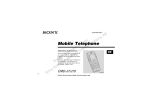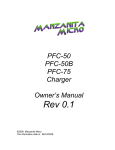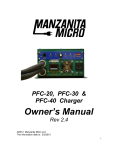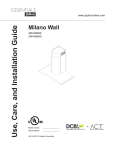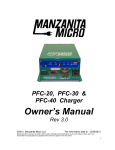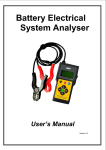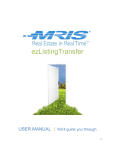Download to view the Manzanita MK3x8 User Manual
Transcript
Rudman Regulator Mark 3x8 Digital Lithium Ion BMS Owner’s Manual Rev 1.4 ©2011 Manzanita Micro LLC The information date is: February 16, 2011 1 CONTENTS GENERAL OVERVIEW Page 3 DIMENSIONS AND SPECIFICATIONS... Page 4 KEY FEATURES LIST..Page 5 OPERATION.. Page 6 - Photo of BMS Board Face With Callouts... Page 6 - LED Indicator Guide. Page 6 - Dissipation Heat Sink.. Page 7 - Built in Fuse... Page 8 - Connections... Page 8 THE REGBUS INTERFACE Page 10 -Pinout Description. Page 10 BMS INSTALLATION.. Page 12 WIRING THE MANZANITA MICRO MK3X8 BMS.. Page 12 - Voltage Sense Wiring.. Page 12 - Temperature Sense Wiring.... Page 13 - Reg Bus wiring.. Page 13 - Reg Bus Cable Construction. Page 14 CONNECTING WITH THE DIGITAL INTERFACE. Page 16 - Connecting with a Laptop or Windows Based Computer Page 16 - Dongle / Terminator (DT) Box... Page 17 REGULATOR ADJUSTMENT AND COMMANDS. Page 18 - Command Usage and Document Conventions Page 18 - Commands List. Page 19 - Detailed Description of Each Command Page 20 MANZANITA MICRO CONTACT INFO Page 27 APPENDIX Page28 -Voltage Sense Wiring With Bottom Mount Connection.. Page28 2 Mk3x8 DIGITAL BMS FOR 8 LITHIUM CELLS General Overview The Mk3x8 Digital Lithium Regulator is a feature rich battery management board capable of individual voltage and temperature monitoring and equalization of up to 8 cells. Each Mk3x8 is less than 1 inch tall and has a footprint of only 7 x 2.4 inches yet they have incredible dissipation capacity for quick equalization. Furthermore, they have simple RJ reg bus ports for quick and simple communication back to any Manzanita Micro Charger. When lithium cells are connected in series, even if they are closely matched when new, over time their exact capacities and voltages will drift apart. With the many varieties of sealed lithium ion batteries permanent capacity loss can result if cells are overcharged to the point of venting. Furthermore, with some lithium polymer batteries as well as certain other chemistries, thermal runaway or explosion can occur if there is no intelligent BMS to keep the cells in their safe operational range. The intent of the Mk3x8 regulator is to bypass current around a fully charged lithium cell so that all the other cells in a long series string can get fully charged without any one becoming overcharged. This is accomplished with individual Mk3x8 circuit boards attached to each group of 8 cells. These boards are able to sense the voltage across the cell and turn on a bypass resistor to bypass current around the cell instead of going through it. Each of the 8 circuits has a blink feature that changes duty cycle in response to the needs of the individual cell allowing the user to see what is happening. When using the regulators in conjunction with an appropriate charger, it is possible to charge and equalize the batteries very quickly without worrying about damaging them. Fast, full charges coupled with individual cell equalization means less down time, more range per charge, better battery health and longer lifespan. 3 The digital communication bus allows detailed continuously updating graphical battery and BMS data display using the Manzanita Micro Mk3 Reg Scanner Software. Additionally, anyone with a PC, a USB port and the included software can view text based important battery and regulator information. This information includes up to 8 individual cell voltages (or the total block voltage for that unit using “Querytot” command), individual cell temperatures (with up to 8 user installed temp sensors), regulator internal (heatsink) temperature and other information. The rest of this manual details these features as well as how to change settings. Dimensions and Specifications The Mk3x8 Digital Lithium BMS units weigh in at approximately 3.6 ounces (102 grams) Approximate dimensions are: 2.37 in x 7 in x 0.938 inches (60mm x 175mm x 23mm) The Mk3x8 name signifies Mark 3 edition BMS (digital) with 8 channels (for 8 cells). All Mk3x8 systems are calibrated and fully tested before leaving Manzanita Micro. 4 MARK 3X8 DIGITAL LITHIUM ION BMS KEY FEATURES • Real time voltage monitoring of 4 to 8 lithium cells • Real time temperature sensing of up to 8 external temp sensors • Additional temperature sensor included on BMS module’s heat sink • Small size is less than 1 inch thick and 7 inches long by 2.4 inches wide • Quick automatic cell equalization and balancing with high and low voltage on board indicators and outputs to the charger • Two high speed real-time warning lines which can be relay buffered for external use • All BMS modules connect together using readily available RJ cable • BMS easily connects to a PC using the included USB adapter • Includes free Windows based scanner and command software • All commands are easily entered and read in simple ASCII text • Easy user adjustable min and max voltage parameters allow flexibility for various types of lithium cells from 1.75 to 5.5 volts per cell • Each BMS board can bypass up to 2.5 amps per cell channel (20A total) equating to fast charging and equalization of unbalanced cells • Dual RJ reg bus ports for easy connection to the charger or other BMS units in a simple daisy chain fashion • Self regulating thermal protection and feedback to Manzanita Micro Chargers • Built-in active variable speed 12V DC fan control output on each BMS unit. The fan settings can be viewed and changed using the included software • Large heat spreader is totally isolated from the cells and is already threaded for easy mounting to a larger heat sink. • Each unit can dissipate up to 110 watts 5 Mark 3x8 Lithium BMS Operation figure 02 Indicators: There are twelve LED indicators on a fully populated Mk3x8 regulator. When the regulator is first connected to at least 4 cells, the green, yellow, red and blue LEDs will illuminate briefly to let the user know that they are all functioning. 8 Green LEDs – “Regulation Indicators” The eight green LEDs indicate that the BMS unit is regulating. Each of the eight LEDs in the middle of the board correspond to their own independent dissipation channels. They come on when the cell they are attached to is above the regulation set point and the reg load is activated. The green LED next to the yellow LED, blinks any time any of the eight cells are at their upper regulation voltage limit. This is a brief transient event at first with a brief blink followed by a much longer off time. As the cell becomes more fully charged, the on time increases and the off time decreases, thereby increasing the bypass current through the regulator and preventing the battery from being overcharged. So, the faster the individual green LED blinks, the more fully charged that 6 cell is. The set point voltage controls the voltage level when this regulation occurs. On a Mk3x8 reg, this set point high voltage limit is preset to 3.8 Volts per cell before leaving Manzanita Micro. This set point can be adjusted by communicating with the regulator from a computer via a USB cable and the DT box or the Manzanita Micro Regscanner. The high and low set points can be adjusted in 0.024 volt increments. For more information on this procedure, see the “Adjustments” section later in this manual. NOTICE! If any green LED stays on steady this means that at least one of the channels in the BMS unit is regulating at full bore. If this happens frequently the charger should be turned down or the regs need more cooling. When the reg bus is connected to a Manzanita Micro battery charger and a green LED remains steady on one or more regs, the charger should cut back or shut down automatically as necessary. In this case the blue “Timer” LED on the charger will be lit. Yellow LED – “Undervoltage Real-time” The yellow LED indicates that one or more of the cells in the string is/are currently below the undervoltage set point. This can indicate a discharged cell, a bad cell or a damaged BMS unit. The undervoltage set point on a Mk3x8 BMS unit is preset to 2.5 Volts per cell before leaving Manzanita Micro. This set point can be adjusted by communicating with the unit from a computer. For more information on this procedure refer to the “Adjustments” section later in this manual. NOTICE! When many BMS units are connected together to monitor a pack of batteries if one unit detects an undervoltage condition with any one of its cells and illuminates its yellow LED, this will trigger all of the regulators to illuminate their yellow LEDs. In this case, one must look for the regulator with the red LED to find the offending battery. Red LED – “Undervoltage Latch” The red LED indicates that one or more of the cells attached to that reg has/have gone below the undervoltage set point at some point since it was last brought to a full charge. The red LED will remain lit until either the power is disconnected from the regulator or the battery is fully charged and all eight green LEDs blink. This feature lets the user quickly spot the weakest batteries in the pack even if some of the individual cells are currently not below the undervoltage set point. Blue LED– “Communication Indicator” The blue LED indicates when the regulator is communicating on the Rudman Bus. All of the blue LEDs should blink in sequence whenever an external device is communicating with a string of regulators and going through each valid bus address. The blue LED will illuminate whenever the unit is being communicated with. 7 Dissipation Heat sink: The long ‘L’ shaped aluminum heat sink is the area on the BMS unit where energy is bypassed around a cell and dissipated as heat . This sets the Manzanita Micro BMS apart from the competition and allows for maximum battery balancing in a short amount of time. When the unit’s heat sink temperature becomes too high, the unit automatically tells the charger to cut back via the reg bus data cable system. Bolting the BMS unit to a larger heat sink and/or adding a cooling fan will allow for even higher performance and faster equalization. The thermal threshold temperature for the heat sink is normally set to 180 degrees Fahrenheit upon leaving Manzanita Micro. This threshold can be changed in order to push the regulators harder, but be aware that higher heat sink temperatures may shorten the life of the regulator. For more information see the “Adjustments” section later in this manual. WARNING! NEVER touch any of the heat sinks while the cells are being charged! As the name implies, the heat sinks get HOT. Temperatures can be as high as 180°F and they can cause burns if touched while they are hot Connections: P2 – Voltage Sense/ Cells Connection P2 is the Molex 10-pin voltage sense connection which connects each individual cell to its respective BMS channel. The Molex part number for the standard required female connector plug is: 43025-1600 and the pins are p/n: 43030-0008. For further instructions refer to “Wiring the Mk3x8 BMS” in the Installation section of this manual. If you happen to have one of the custom bottom mounted voltage sense connections then refer to the Appendix at the end of this manual for a specific diagram of the bottom mount connection. 8 figure 0 3: Standard Voltage Sense Plug J1 – External Fan Connection J1 is the 2-pin molex plug right next to the fuse. This provides power to drive an external 12 volt fan. The part number for this connector plug is: 22-01-3027 Red and black 22 awg stranded hook up wire is recommended. Crimp on the Molex end pins (p/n: 08-50-0114) and insert them into the connector plug until they latch. The red positive wire should be inserted into the RIGHT side of the Molex connector so that it is on the side nearest to the heat sink on the BMS unit. CAUTION: Do not short out these pins as they can have 12 volts potential between them at any time. Also when an external fan or fans are hooked up to this connection be aware that it/they may turn on and off at any time. The external fan uses PWM control allowing 8 different fan speeds (1-9) and an automatic mode (O). For more information on controlling an external fan, refer to the ‘Fan’ command description on page 21 of this manual. P3 – Eight Channel 16-pin Molex Temperature Sense Connection P3 is a 16-pin Molex connection which allows up to 8 individual temperature sensors to be connected to the regulator. These external temperatures can then be displayed on any laptop or computer running the supporting software. These external temperature sensors will be in addition to the unit’s own internal heat sink temperature readout. The Molex part number for the required 16-pin female connector plug is: 43025-1000 and the pins are p/n: 43030-0008. For proper temperature sensor wiring order the sensors from Manzanita Micro or refer to “Wiring the Mk3x8 Regulators” in the Installation section of this manual. Figure 04 below shows a properly constructed temperature sense harness. 9 Figure 04 P1 – Programming Header P1 is the 6 pin JTAG programming header. This is where the chip programmer is attached in order to load the firmware when the regulator is initially programmed at Manzanita Micro. Users should never attempt to attach anything to this header. J2 and J3 – Regbus I/O RJ Connections J2 and J3 are the In/Out ports for the reg bus communication line. These are standard 6 pin RJ data connections. The Mk3x8 units are to be connected to each other in a daisy chain fashion. The precise order does not matter as each unit is individually programmed with a specific bus address identification number that does not change. The dongle terminator (DT) for the Manzanita Micro Regscanner or a laptop can be plugged into the same RJ connection at either end of the chain to read information and send commands to the BMS units over the Rudman Bus. More information on that is contained in the next section. The REGBUS interface: The REGBUS communicates important information back to the charger such as whether any regs are regulating or not and whether any heat sink channels are too hot. The charger uses this information to determine when to turn down the charge current and when to turn off the charger. In addition, the REGBUS also transmits the digital information to the terminator and dongle where an external digital device can be hooked up in order to view and/or change the regulator information. 10 The REGBUS interface contains five wires connected as follows: 1. Power supply (+5 volt DC) 2. Reg overvoltage condition (reg ON or reg hot) – +5V on this line when active 3. Undervoltage condition – 0V on this line means undervoltage active 4. Power supply return Ground (GND) CAUTION: The GND return is NOT isolated on older Manzanita Charger models. 5. Rudman bus negative 6. Rudman bus positive figure 05 Note: The pin count reads from left to right when looking straight on into the RJ receptacle (refer to figure 05). Or, when looking at the bottom of the board, pin #1 is the square pin. All of these wires are isolated from the battery being monitored to prevent faults. The opto-isolator components keep local Batt POS and Batt NEG isolated from the charger’s Batt POS and Batt NEG. The +5 and GND are powered from a 150 mA DC/DC converter. All measurements are made relative to the GND wire. It is important to verify all six of the wires are continuous throughout the system. On older PFC charger models, the GND on REGBUS is not isolated from battery negative. The primary functions of the REGBUS are: 1. Supply power to the charger side of the BMS units 2. Support analog data exchange from BMS to charger and real-time analog control 3. Support digital data transfer and control of BMS via the Rudman Bus (modified EVILbus) Optimally, the charger will run at full current until the first regulator gets hot, then it will cut back to save that regulator and also start the countdown timer. With new sets of cells, it can take several hours for the pack to go from the first one to top off until the last one tops off this is especially true if the cells were manufactured at different times. 11 As more charge and discharge cycles are performed, the cells in a pack will become more closely synchronized and the equalization time will be much quicker . As the cells near the end of their useful life, the time to equalize usually gets longer and longer as some cells perform more poorly than others. How hot to run the regulators during the absorption phase is a function of the ambient temperature and how fast the vehicle needs to get back into service. Higher temperatures will make the absorption phase take less time but is more risky to the regulators. When the upper thermal threshold on a regulator has been reached, the blue and red LEDs will illuminate and the reg will pull the hot reg line to +5 volts. This will tell the charger to stop charging until the temperature of the heat sink drops below the thermal limit. Adding airflow across the regulators will dramatically help cooling the regs and speed up charge equalization. BMS Installation: The Mk3x8 BMS units have 3 mounting holes with threaded inserts. These mounting points are spaced evenly on the back side of the long angled aluminum heat spreader. More precisely the mounting holes are at 25mm, 87.5mm and 150mm from the left edge. It is recommended that the units are mounted to a larger heat sink or piece of aluminum or copper. The dissipation resistors and the fan drive transistor are isolated from the heat sinks. Wiring the Mk3x8 BMS: Voltage Sense Wiring: Battery wires to the BMS units should be kept as short as possible. Each Mk3x8 BMS unit needs only 9 cell connection wires to monitor a block of 8 cells (actually 10 wires since there are 2 black ground wires). Refer to the wiring illustration shown in figure 03 in order to assure proper wiring. Nine different colors of wire are recommended in order to color code for ease and accuracy of cell wiring. Manzanita Micro recommends using 22 gauge stranded hookup wire in black, brown, red, orange, yellow, green, blue, violet and gray. Be sure to check that each wire goes into the 10-pin Molex connector exactly as shown in the wiring diagram (figure 03) and that each wire goes to the appropriate connection between cells. When wired as shown in the diagram, the cell voltages will be in the correct order. The Digikey part number for the Molex connector pins is: WM 1125 CT-ND. Crimp the Molex connector pins and insert them into the connector plug until they latch. The other ends of the wires connect to the cells. Simply attach an appropriately sized ring terminal and bolt the terminal onto the cells placing it on top of the lug or bus bar. The two black st wires are both attached to the negative terminal of the 1 cell in the group of 8 cells. The gray wire is the most positive wire so it is connected to the positive terminal of the th 8 cell in the group of 8 cells. The other wires connect in order at each interconnect point between the cells as shown in figure 06. 12 NOTE: In some cases the number of cells in a battery pack may not be divisible by eight. If this is the situation, please continue to use all 9 cell voltage sense wires when wiring the cells. When the last cell in the group is reached, simply place all the extra ring terminal connections on the last (most positive) terminal of the group. figure 06 : Standard Voltage Sense Connector Diagram Temperature Sense Wiring: Temperature sensor wires must be twisted pairs and should be kept to 18 inches or less. The Mk3x8 regulators use 8 pairs of wires to monitor up 8 external temperature sensors. Manzanita Micro recommends using 22 guage stranded hookup wire. Be sure to check that each wire goes into the 16-pin Molex connector exactly as shown in the photo in figure 04. Crimp the Molex end pins onto the wires and insert them into the connector plug until they latch. Each pair should be placed exactly like the photo so that there are 8 vertical rows. In order to easily distinguish the sensors from each other it is recommended to use pairs of similar colors. Solder a wire to each temperature sensor lead and cover the exposed joint with heat shrink. The temperature sensors are not polarity sensitive so it does not matter which side the the wires go to. The temp sensors are Xicon thermistors. These are available from Mouser. The P/N is: 334-NTC103-RC. 13 Reg bus Wiring: All MK3x8 BMS units are connected with a 6 pin RJ data cable allowing them to communicate back to the charger. These communication lines connect all of the BMS units in a daisy chain fashion. Regbus Cable Construction; The 6-wire RJ cable which is used to connect the regulators is a common data transfer cable and is available at most electronics stores. The 6-pin connector plugs are usually clear and it is easy to crimp them using an appropriate crimping tool with a 6-pin die. These are also readily available. NOTICE! RJ cable is quite rugged but take care not to cut or sharply bend (and fatigue) the cable in order to avoid errors from broken internal wires. Additionally, follow the proper cable construction techniques listed below and make sure that all the wires are installed in the correct orientation. (See figure 07) Proper Regbus cable construction is not difficult but it requires keen attention to detail on the part of the person installing the plug ends onto the RJ cable. The following steps tell how to correctly make a regbus cable suitable for use with any 6-Pin Manzanita Micro product. Step 1: Cut the RJ cable to the desired length. (It is advisable to err on the long side because each of the cable’s ends will be pushed to the back of their respective RJ receptacles. Step 2: Strip about a quarter inch of the thick “flat” outer jacket off of each end of the cable in order to expose the 6 colored wires inside. Most RJ crimping tools will have a special wire stripping section with a guide which will allow you to quickly strip the correct length of cable jacket off. Step 3: Hold the flat RJ cable in front of you in your left hand with one end pointing towards you and one away from you. Step 4: Looking down at the cable in your hand make sure that the end facing away from your body has the blue wire to the right side. Step 5: Now take an un-crimped plug-end in your right hand and with the tang oriented on the bottom side, slide the outward facing end of the flat RJ cable into the slot in the un-crimped plug. Make sure it is not crooked and push it all the way into the un-crimped plug. (see figure 07) 14 figure 07 Step 6: Double check that the blue wire is to the right side with the tang down and then take the RJ crimping tool in your right hand. With your left hand push the cable with un-crimped plug into the 6-pin die on the crimping tool. Step 7: While using your left hand to make sure that the RJ cable is firmly held all the way into the connector, squeeze the crimping tool with your right hand and complete the crimp. If you have a clear plug-end, you can look in and make sure that each of the 6 metal pins sunk all the way down into their respective wires. Give the connector a slight tug to make sure that it is adequately fastened and now you have created a proper RJ cable end. Follow the same steps on the other end of the cable and you are done. NOTE! When crimping the second end of the cable, notice that you’ll have to flip it over in order to again orient the blue wire to the right when the connector tang is facing down. (see figure 08 ) 15 figure 08 Connecting With the Digital Interface Connecting With a Laptop or Other Windows Based Computer Any computer with a USB port and running Windows can plug into the regbus using a dongle / terminator box which is available from Manzanita Micro. These items in conjunction with the free software, will allow you to view regulator data and send commands using a text based program. The files are available from www.manzanitamicro.com and they are located in the “Downloads” section. Simply open the file and follow the simple setup wizard to install the program on your computer. Once installed, open the program and if the regs are properly connected through dongle / terminator and you should be able to read information from them. More specific instructions for the application can be found in the README file included with the software itself. Details on hooking up the dongle / terminator (DT box) is in the section below 16 figure 09 Dongle Terminator Box (DT Box) The dongle / terminator box is a black adapter box with a USB plug which plugs into the computer that will be used to communicate with the Mk3 regulators using the Rudmanbus system The other end of the dongle has two RJ jacks which allow it to be connected with cables to the reg bus system. The reg bus alone will not function correctly without a supply of 12v power. The new DT box receives its power from the USB plug itself. On older models there is actually a separate 12 volt power jack (as in figure 09). The center pin requires +12 volts and is a 2.1mm post. NOTE! Communication over the digital Rudmanbus will not be possible if the DT box is not receiving a solid 12 – 15 volts. Regulator Adjustment and Commands Using Commands Unlike the old analog Rudman Regulators, the Mk3x8 regs do not require adjusting potentiometers in order to change voltage settings. Instead, the Mk3x8s can be calibrated, asked to feedback information or have settings (such as voltage limits) and changed using simple ASCII commands. Each reg can be talked to individually by using its specific bus address. Some commands can be sent to all regs at once by entering a bus address of 99. This is useful for commands like clearing history, or setting all of the voltage limits. 17 The first two bytes are the devices bus address in ascii decimal (ie: 00 to 99). These are followed by the specific command to be executed. To ask for regulator #1s battery voltage reading the command would be: “01voltage” and then hit the return key. To ask for regulator #7s battery voltage reading the command would be: “07voltage” and then hit the return key. NOTICE! The commands will not work if there are any uppercase letters used. All letters must be entered in lowercase characters only! Document Conventions Again, ASCII numbers from 000 to 999 are valid device bus addresses. Address 99 is reserved for an all device broadcast, which is only valid for settings such as minvolts, maxvolts, hstclear, etc. The bus address is a string of decimal digits, and is always in the range 0 to 255 inclusive. Leading zeroes are allowed. When the regulator replies with a bus address, it will always send two or three digits. E.g.: 01, 099, or 200. A broadcast command is one that responds to the broadcast address. The broadcast address is a single asterisk, i.e.: “*” or “99”. NOTE: The latest version of the regulator supports the two digit bus address 99 as the broadcast address. To use 99 as a bus address that does not mean broadcast, but instead exactly one bus address, specify at least one leading zero. E.g.: 099. A broadcast command will not reply with any report or status. commandl is the only exception to this rule, however commandl should never be invoked with the broadcast address. A descriptive word representing one field will be set off in <angle brackets>. The brackets are not included in the actual command. E.g. <addr> may be replaced by 1, 2, 99, etc. An optional field will be set of in [square brackets]. The brackets are not included in the actual command. E.g. [<voltage>] may be replaced by 2.500 or left empty. Commands may be specified using their full syntax, abbreviated to their minimum syntax, or anything in between. An abbreviated command ends with a period “.” A command that takes an argument after the command must end with a single period, whether or not it is abbreviated. All commands must be in lower case letters. E.g. 1e. but not 1E. 18 NOTICE! The commands will not work if there are any uppercase letters used. All letters must be entered in lowercase characters only! Commands List This list of commands is current as of August 6th, 2010. changead changesn* commandl debug* disable enable fan gethighv hmaclear hmiclear hstclear lights maxvolts minvolts numchan* phev querytot readlowv sethigh setlow setover status temperat temphot tempwarm temphigh tempoff voltage xtrntemp watchdog NOTE: Commands marked with an asterisk are not available on production units. 19 changead (ch.) Full Syntax: <addr>changead.<newaddr> Minimum Syntax: <addr>ch.<newaddr> Broadcast Command: No Example: Command: 1ch.9 Reply: 01 Now:09 changead. changes the current bus address <addr> to the new address <newaddr>. The other bus addresses on the same regulator are adjusted respectively. The new address must always be from 0 to 255. Additionally, the new address must not force any other bus address on the same regulator to exceed 0 to 255. * changesn (changes.) This command is not available on production units. Full Syntax: <addr>changesn[.<level>] Minimum Syntax: <addr>changes.[<level>] Broadcast Command: Yes Example: Command: 1changesn.100 Reply: --Rudman MK3x8 Regulator --V0.17 Unit:01-08 S/N: 00100 commandl changead disable enable fan gethighv hstclear hmaclear hmiclear lights minvolts maxvolts querytot readlowv status sethigh setlow setover temperat tempwarm temphot tempoff voltage xtrntemp changesn changes the internal serial number. commandl (.) Full Syntax: <addr>commandl Minimum Syntax: <addr>. This command is handy for visually locating regs as it will make the unit’s lights flash. Broadcast Command: Yes, but only supported on a single regulator system. NOTE: Only use this command to talk to one individual regulator at a time. Do not use as a broadcast command (ie: 99) if there is more than one Mk3x8 regulator in the system. Additionally, do not use this command if there are any Mk3x4 four 20 channel regulators in the system. Example: Command: 1. Reply: --Rudman MK3x8 Regulator --V0.17 Unit:01-08 S/N: 00001 commandl changead disable enable fan gethighv hstclear hmaclear hmiclear lights minvolts maxvolts querytot readlowv status sethigh setlow setover temperat tempwarm temphot tempoff voltage xtrntemp commandl lists the valid commands, the version number, bus address range, and serial number. Although commandl is a broadcast command, it will generate garbage data on a system with more than one regulator. The <addr> is not used in the command, but serves to ensure only one regulator responds. disable (d.) Full Syntax: <addr>disable Minimum Syntax: <addr>d. Broadcast Command: Yes Example: Command: 1d. Reply: 01Disable This command disables the BMS unit’s ability to shunt. enable (e.) Full Syntax: <addr>enable Minimum Syntax: <addr>e. Broadcast Command: Yes Example: Command: 1e. Reply: 01Enable This command enables the BMS unit’s ability to shunt. fan (f.) Full Syntax: <addr>fan[.<level>] Minimum Syntax: <addr>f.[<level>] Broadcast Command: Yes Example: Command: 1f.4 Reply: 01F 4 fan will force a minimum fan level. Normally, the fan is only controlled by the temperature. The <level> must be 0 to 9. A fan <level> of 1 or more will force the fan to run. Fan <level> 0 is the default automatic mode (controlled by the temperature.) 21 gethighv (g.) Full Syntax: <addr>gethighv Minimum Syntax: <addr>g. Broadcast Command: No Example: Command: 01g. Reply: 01G 3.792V gethighv gives the high voltage set point. There is only one high set point per regulator, so all bus addresses on one regulator will give the same response. hmaclear (hma.) Full Syntax: <addr>hmaclear Minimum Syntax: <addr>hm. Broadcast Command: Yes Example: Command: 1hma. Reply: hmaclear will clear the history for the maximum sensed voltage for the given bus address. hmiclear (hmi.) Full Syntax: <addr>hmiclear Minimum Syntax: <addr>hmi. Broadcast Command: Yes Example: Command: 1hmi. Reply: hmiclear will clear the history for the minimum sensed voltage for the given bus address. hstclear (h.) Full Syntax: <addr>hstclear Minimum Syntax: <addr>h. Broadcast Command: Yes Example: Command: 1h. Reply: hstclear will clear the history for the minimum and maximum sensed voltages for the given bus address. lights (l.) Full Syntax: <addr>lights Minimum Syntax: <addr>l. Broadcast Command: No This command is handy for visually locating regs as it will make the unit’s lights flash. 22 NOTE: Only use this command to talk to one individual regulator at a time. Do not use as a broadcast command (ie: 99) if there is more than one Mk3x8 regulator in the system. Additionally, do not use this command if there are any Mk3x4 four channel regulators in the system. Example: Command: 1l. Reply: --Rudman MK3x8 Regulator --V0.17 Unit:01 S/N: 00001 lights will flash the lights on the regulator that contains the bus address, and reply with the sign on message. maxvolts (m.) Full Syntax: <addr>maxvolts Minimum Syntax: <addr>m. Broadcast Command: No Example: Command: 1ma. Reply: 01MA 1.524V maxvolts will reply with the maximum sensed voltage for the given bus address. minvolts (mi.) Full Syntax: <addr>minvolts Minimum Syntax: <addr>mi. Broadcast Command: No Example: Command: 1mi. Reply: 01MI 1.510V minvolts will reply with the minimum sensed voltage for the given bus address. * numchan (n.) This command is not available on production units. Full Syntax: <addr>numchan[.<channels>] Minimum Syntax: <addr>n.[<channels>] Broadcast Command: Yes Example: Command: 1n.6 Reply: Unit:01-06 Numchan is used to artificially limit the number of bus addresses per regulator. phev (p.) Full Syntax: <addr>phev[.<enable>] Minimum Syntax: <addr>p.[<enable>] Broadcast Command: Yes Example: Command: 1p. 23 Reply: 01P 0 phev sets the PHEV mode. There is only one PHEV mode per regulator, so all bus addresses on one regulator are affected by the command. <enable> must be 0 or 1. If <enable> is not present, <addr>phev reports the current mode. If enabled, REG_TOO_MUCH is asserted whenever UNDERVOLT is asserted. querytot (q.) Full Syntax: <addr>querytot Minimum Syntax: <addr>q. Broadcast Command: No Example: Command: 1q. Reply: 01Q 12.19V querytot will reply with the total current sensed voltage for the regulator containing the given bus address. readlowv (r.) Full Syntax: <addr>readlowv Minimum Syntax: <addr>r. Broadcast Command: No Example: Command: 01r. Reply: 01R 2.496V readlowv gives the low voltage set point. There is only one low set point per regulator, so all bus addresses on one regulator will give the same response. sethigh (se.) Full Syntax: <addr>sethigh[.<voltage>] Minimum Syntax: <addr>se.[<voltage>] Broadcast Command: Yes Example: Command: 01seth.3.792 Reply: 01H 3.792V sethigh sets the high voltage set point. There is only one high set point per regulator, so all bus addresses on one regulator are affected by the command. <voltage> must be from 0.000 to 9.999 and must contain exactly four digits. If <voltage> is not present, <addr>sethigh is the same as <addr>gethighv. setlow (setl.) Full Syntax: <addr>setlow[.<voltage>] Minimum Syntax: <addr>setl.[<voltage>] Broadcast Command: Yes Example: Command: 01setl.2.496 Reply: 01L 2.496V 24 setlow sets the low voltage set point. There is only one low set point per regulator, so all bus addresses on one regulator are affected by the command. <voltage> must be from 0.000 to 9.999 and must contain exactly four digits. If <voltage> is not present, <addr>setlow is the same as <addr>readlowv. setover (seto.) Full Syntax: <addr>setover[.<voltage>] Minimum Syntax: <addr>seto.[<voltage>] Broadcast Command: Yes Example: Command: 01seto.3.984 Reply: 01O 3.984V setover sets the over voltage set point. There is only one over voltage set point per regulator, so all bus addresses on one regulator are affected by the command. <voltage> must be from 0.000 to 9.999 and must contain exactly four digits. If <voltage> is not present, <addr>setover reports the current set point. If any bus address exceeds the over voltage set point, the shunt is turned on. status (s.) Full Syntax: <addr>status Minimum Syntax: <addr>s. Broadcast Command: No Example: Command: 1s. Reply: 01S 28 Status gives the current status of the given bus address as two hexadecimal digits. Bit First digit Meaning 0x80 89ABCDEF The shunt is disabled 0x40 4567CDEF The shunt is enabled and the bus address is above the high voltage set point. 0x20 2367ABEF The bus address is below the low voltage set point 0x10 13579BDF The bus address is above the high voltage set point Also, bit 0x08, which is a second digit of 8, means the bus address has been below the low voltage set point. temperat (t.) Full Syntax: <addr>temperat Minimum Syntax: <addr>t. Broadcast Command: No Example: Command: 1t. Reply: 01T 064F temperat gives the current temperature of the heat sink. There is only one heat sink temperature per regulator, so all bus addresses on one regulator will give the same response. 25 temphot (temph.) Full Syntax: <addr>temphot.<temp> Minimum Syntax: <addr>temph.<temp> Broadcast Command: Yes Example: Command: 1temph.151 Reply: 01TH 151F temphot sets the temperature that runs the fan at full speed. The fan speed scales up from tempwarm to temphot. <temp> must be from 32 to 181 and between tempwarm and tempoff. tempoff (tempo.) Full Syntax: <addr>tempoff.<temp> Minimum Syntax: <addr>tempo.<temp> Broadcast Command: Yes Example: Command: 1tempo.171 Reply: 01TO 171F tempoff sets the temperature that forces the regulator off. <temp> must be from 32 to 181 and greater than temphot. tempwarm (tempw.) Full Syntax: <addr>tempwarm.<temp> Minimum Syntax: <addr>tempw.<temp> Broadcast Command: Yes Example: Command: 1tempw.120 Reply: 01TW 120F tempwarm sets the temperature to start the fan. The fan speed scales up from tempwarm to temphot. tempwarm must be from 32 to 181 and less than temphot. watchdog (w.) This command is not available on production units. Full Syntax: <addr>watchdog[.<flags>] Minimum Syntax: <addr>w.[<flags>] Broadcast Command: Yes Example: Command: 1w.0 Reply: Unit:01 W0r watchdog controls the watchdog timer. <flags> may contain 0 or 1 to disable or enable the watchdog. <flags> may contain r or t to reset or test the watchdog timer. If the watchdog is enabled, test mode will cause a reset. 26 xtrntemp (x.) Full Syntax: <addr>xtrntemp Minimum Syntax: <addr>x. Broadcast Command: No Example: Command: 1x. Reply: 01X Cold xtrntemp gives the current temperature of the external temperature sensor. There is only one external temperature sensor per regulator, so all bus addresses on one regulator will give the same response. NOTICE! Ensure that the REGBUS data cable is fully plugged into the charger whenever the vehicle is charging. The communication data cables are hooked to the regulators in a daisy chain fashion. Make sure that each of the smaller data cables are all plugged in where they should be before charging. If there is an unplugged portion of the REGBUS, the charger cannot communicate with the regs and this could lead to potentially damaging situation if there is an un-matched battery cell in the pack! The RJ connectors are similar to phone cord connectors and they are designed to snap into place and stay connected. If a cable is disconnected insure that it is fully reconnected. An audible *click* should be heard when the RJ plug is fully inserted and it should not be able to be pulled out without first pinching the small plastic tab underneath the plug. For more information visit: www.manzanitamicro.com Or for technical questions or other inquiries: Manzanita Micro Rich Rudman PO Box 1774 Kingston, WA 98346 Phone: 360-297-1660 27 APPENDIX Voltage Sense Wiring With Bottom Mount Connection figure 09 Some custom Mk3x8 BMS units have been produced with special bottom mount connections. Figure 09 shows the correct wiring for the custom bottom mounted connector. The Molex part number for the 10-pin voltage sense connector in the picture is: 44133-1002. The Molex part number for the pins themselves is: 43030-0002. 28