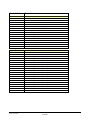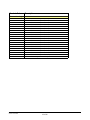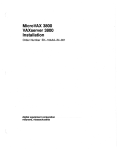Download American Dynamics ADRL3TRK Series Installation guide
Transcript
SensorRail™ IIIE ADRL3TRK Series About this Guide SpeedDome® Ultra Programmable Dome on a Rail Installation Guide • Determine the exact mounting location of the rail. This is determined by the customer’s needs and the site’s ceiling structure. This guide explains how to install the SensorRail IIIE system. It does not explain how to: • Program or operate the system. See SensorRail IIIE User Guide 8200-0593-04 and SpeedDome Ultra and AD Matrix User Guides. CAUTION: Only a certified installer is authorized to install this equipment. Installation by anyone else will void the SensorRail warranty. • Service the system. See Service Guide 8200-0593-03. If you need assistance... Contact your certified support representative. Contents About the Product About this Guide ............................................................ 1 About the Product .......................................................... 1 Before You Begin........................................................... 3 Installation Steps ........................................................... 5 1. Install Threaded Rods ............................................ 5 2. Install PVC Holders ................................................ 6 3. Install Stirrups, Eyebolts, and Jointing Plates ........ 6 4. Install Rail Sections................................................ 7 5. Install Anti-Sway Cables ........................................ 8 6. Insert Copper Tracks and Trolley Stop/Retrieval Tool .................................. 9 7. Install Optical Stop Labels.................................... 10 8. Install the PowerRail Module................................ 11 9. Install the Camera Trolley .................................... 12 10. Attach Light Reducing Sections ........................... 13 11. Clean the Rail ...................................................... 13 12. Check Electrical Connections .............................. 13 13. Configure the System .......................................... 14 14. Install the Cowling................................................ 15 15. Install End Covers................................................ 16 Ordering Parts ............................................................. 17 Specifications .............................................................. 20 Declarations................................................................. 21 The SensorRail IIIE system enables a SpeedDome Ultra dome camera to transmit video as it moves along a rail to the ideal surveillance position. The system consists of: • • • • • • • • 2.5m (8.2ft) rail sections (number determined by the total length of the rail) with installation hardware A light-reducing section at each end of the rail Ceiling suspension assembly, which includes M8 threaded rods, ceiling attachment hardware (not supplied), and mounting stirrups Copper tracks Camera trolley equipped with dome camera, RF transmit antenna, and motor PowerRail module that supplies dc power to the camera trolley, converts RS-422 data to RS-232 data used by the trolley, and receives the video signal from the dome camera Trolley stop and retrieval tool RF receive antenna. IMPORTANT! At least two people are required to install this product safely and efficiently. Follow all procedures described in this guide explicitly. If installation difficulties occur, call: Appendix A: RF link DIP switch settings .................... 32 Appendix B: Alternate RF antenna location ............... 32 American Dynamics Technical Services Toll Free 800-507-6268, Option 2 International: 561-912-6259, Option 2 Appendix C: AD SensorRail Control Utility................. 33 In Europe: Technical Services at EMEA AD Technical Support +800 CALL TYCO or (+800 22 55 8926) From the UK: 08701 238 787 Direct: +31 475 352 722 © 2006 Sensormatic Electronics Corporation SENSORRAIL IIIE ADRL3TRK SERIES INSTALLATION GUIDE 8200-0593-02, REV. A 1 of 34 Product Features Start End of Rail (see below) Light Reducer (one at each end of rail) M8 Locking Nut Crisscrossed Anti-Sway Cables Every 15m (49.2ft) M8 Threaded Rod PowerRail Module Jointing Plate (4 per section) Stirrup Collector (4) Optical Stop Label (one at each end of rail) End Cover (2) Dome Camera Camera Trolley RF Tx Antenna RF Rx Antenna Mirrored Cowling Rail Section Optical Spot Label (one per rail) PVC Holder w/copper tracks Top Grooves for jointing plates Rolling Track (2) PVC Holder Side Grooves (2) for jointing plates Stop Groove Start End of Rail Bracket Grooves (2) for Rx Antenna Cowling Grooves Vision area (for surveillance), dead zones (for stopping), and maintenance areas (for servicing) Rail Vision Area Vision Area + Two 1.5m (4.9ft) Dead Zones Vision Area + Two 1.5m (5ft) Dead Zones +Two 30cm (1ft) Light Reduction Sections = Total Length of Rail Total Length of Rail + Two 0.6m (2ft) Maintenance Areas SENSORRAIL IIIE ADRL3TRK SERIES INSTALLATION GUIDE 8200-0593-02, REV. A 2 of 34 Acoustic Tile Ceilings Before You Begin WARNING! DO NOT mount the rail structure directly to an acoustic tile ceiling; it cannot support the weight. Instead, extend threaded rods through the tile to a rigid ceiling structure capable of supporting the weight. IMPORTANT! Proper installation requires: • Observing safety guidelines • Analyzing the ceiling structure along the proposed rail route • Considering space needed to service the rail Space Requirements • Considering space needed to install the PowerRail module Allow at least: • Considering distance to nearby lights to prevent them from silhouetting the camera location • 60cm (24in) from the ends of the rail to vertical surfaces, such as walls to enable the camera trolley to be removed and serviced. • Determining the location of ceiling suspension assembly components, such as M8 threaded rods and anti-sway cables • 50cm (20in) of vertical space above the rail to install the PowerRail module. • Knowing parts supplied, parts to be purchased, and tools and equipment required • 23cm (9in) from the rail to nearby lights • Understanding the installation process by reading procedures in this guide in detail before beginning installation. Safety Guidelines The rail system must conform with all applicable Standards or Codes of Practice pertaining to the country or state in which it is to be installed. Specifically: Because lights can silhouette the dome camera, making it visible to people below the rail, factor in the installation height of the rail to nearby lighting. - Ensure the gap between the rail and the lighting system is no more than 5cm (2in) to reduce artifacts inside the cowling. IMPORTANT! Installing the rail perpendicular to a tube-type lighting system may cause more artifacts than when it is installed in parallel. • Certified electricians (in accordance with local regulations) must be used to install mains power cabling and termination. Lay Out the Structure on the Ground Lay out the rail system on a piece of paper to identify ceiling obstacles along the route, lighting that can affect covert operation, and where to place the anti-sway cables. • Licensed machinery operators must be used during installation of the system. • A dedicated power circuit equipped with a 6A breaker and 30mA differential must be allocated to the system. Anti-Sway Cable Locations • Exposed and external cables must be placed in conduit or sheathed in cable wrap. To prevent the rail from swaying, two anti-sway cables angled out no more than 35° from vertical are installed at each end of the rail. Additionally: Ceiling Irregularities • For rails 9.1m (30ft) or less, one crisscrossed anti-sway cable is installed at the center of the rail. CAUTION: DO NOT mount the rail directly to the ceiling. Irregular ceilings can distort the rail and damage it as the ceiling expands and contracts. • For rails 9.1m (30ft) or more, anti-sway crisscrossed cables are installed vertical to the rail every 15m (49.2ft) as required. A Hilti MF C31/8 fast grip system and Hilti MQ-41 suspension bar (not supplied) may be required to attach the rail to ceiling red iron. SENSORRAIL IIIE ADRL3TRK SERIES INSTALLATION GUIDE - • If the last two crisscrossed anti-sway cables cannot be separated by 15m (49.2ft), then reduce spacing between all crisscrossed cables to make them equidistant. 8200-0593-02, REV. A 3 of 34 Parts Supplied Parts to be Purchased Separately Note: The number of parts supplied depends on the length of the rail. • M8 threaded rods and related hardware, and ceiling connection assemblies • Rail section package, which includes: • 3.3mm (1/8in) cable (as needed), steel galvanized 7x19 strands, minimum working load limit 680kg (1500 lbs) - 2.5m (8.2ft) straight rail sections - 2.5m (8.2ft) PVC holders - Stirrups, 1 per rail section - Jointing plates, 4 per rail section - Screws for jointing plates. • 8mm (5/16in) galvanized eyebolts, 317kg (700 lbs) minimum working load limit • U-bolt clamps and wire thimbles for 3.3mm (1/8in) cable • 9.6mm (3/8in) minimum size diameter jaw & jaw turnbuckles, 544kg (1200 lbs) break strength, 362kg (800 lbs) minimum working load limit • Rail accessories package, which includes: - End covers (2) with attachment hardware - Springs for service stop blocks (2) - Stop screws (2) - Nylon service blocks for mechanical stops and trolley retrieval (2) - Optical stop strip (1 roll) • SensorNet-to-RS422 code converter for VM16, VM32 and MegaPower LT video controllers, if used. The AD1024 matrix switcher requires a 2083 converter. Tools and Equipment Required • Light reduction kit - • Proper lift equipment (scissor lift with extended work platform is recommended) 30cm (11.8in) section w/top hat cover (2). • Hilti PR-15 rotating laser leveling device • Trolley package - - • 60cm (2ft) bubble level Camera trolley with 2.4GHz RF transceiver, CPU, SpeedDome Ultra dome camera, and motor • String line • Battery-powered drill, ½-inch PowerRail 90–240Vac (50/60Hz) to 27Vdc power supply with RS-422 to RS-232 connections, 2.4GHz receiver, PAL. • Metric screwdrivers and Allen wrenches • M13 open wrench • Cowling package • 0.1–5mm feeler gauge set • Copper tracks package • Common hand tools, such hammers, cutters, and pliers - Wheels to hold copper tracks - Support structure for wheels - Service trolley - Steering wheel to retrieve copper tracks for servicing. • Copper track installation/retrieval tool • Torque wrench • Soldering iron • Laptop with AD SensorRail Control application installed and a serial port or USB-to-serial port Note: The tool used to install copper tracks is not supplied with the system. • Protective gloves (surgical or cotton type) • Protective eyewear • Plastic card similar to a credit card • Ruler • Cleaning pads and tissues (for fingerprint removal upon completion). SENSORRAIL IIIE ADRL3TRK SERIES INSTALLATION GUIDE 8200-0593-02, REV. A 4 of 34 1. Install Threaded Rods Installation Steps Threaded rods secure the rail system to the ceiling. Each rod attaches to the ceiling using one of the following methods: The following step numbers refer to pull-out drawings at the end of this document. CAUTION: Perform all steps carefully and methodically. DO NOT skip steps! 1. 2. 3. 4. 5. 6. 7. 8. 9. 10. 11. 12. 13. 14. 15. Install threaded rods Install PVC holders Install stirrups, eyebolts, and jointing plates Install rail sections Install anti-sway cables Insert copper tracks and trolley stop/retrieval tool Install optical stop strips Install PowerRail module Install camera trolley (complete trolley stop/retrieval tool assembly) Attach light reducing sections Clean rail Check electrical connections Configure system Install cowling Install end covers. - Direct into the ceiling - To red iron ceiling supports using a “fast grip” system such as a HILTI MF C31/8 - To a suspension bar such as a HILTI MQ-41 between red iron when ceiling supports are spaced more then 2.5m (8.2ft) apart. The bottom of each rod attaches to a stirrup at the top of the rail section. Tools, Equipment, and Parts Required for this Operation • Proper lift equipment (scissor lift with extended work platform is recommended) • Hilti PR-15 rotating laser leveling device • String line • M8 threaded rods (one per rail section) • Saw (to cut rods) • M8 nuts (one per rod). Procedure Note: Observe space requirements (page 3). Installation Requires a Laser Leveling Device A. Run a string line. • Centered along the rail route A Hilti PR-15 rotating laser leveling device is used to level the rail during installation. Set the beam to intersect with a prominent horizontal feature on the rail. • 10cm (4in) higher than the top of the rail. Tack the string in place. B. Install the first threaded rod. WARNING! Wear protective eyewear when using a laser leveling device. Refer to the device manufacturer’s instructions for additional safety precautions. Each rod supports a rail section at its center. Install the first rod 1.25m (5.1ft) from where the first 2.5m rail section is to start. C. Install subsequent threaded rods. From the first rod, install subsequent rods every 2.5m (8.2ft) along the string line to the point where the last rail section will be located. D. Thread nuts. On each rod, thread a nut up until its bottom touches the string line and 5cm (2in) of rod is below the nut. E. Saw off any extra rod length beyond 5cm (2in). Do not use a cutter. SENSORRAIL IIIE ADRL3TRK SERIES INSTALLATION GUIDE 8200-0593-02, REV. A 5 of 34 2. Install PVC Holders 3. Install Stirrups, Eyebolts, and Jointing Plates PVC holders carry copper strips that the trolley uses to get power and send and receive data. These holders lie underneath the top surface of the rail. • A stirrup is required to mount each section to the threaded rod above. • Four jointing plates are required to attach it to the previous rail section. IMPORTANT! • Looking into the START END of the rail, notches for the PVC holder and the stop groove must be on the left side of the rail. See the figure on page 2 for these items. • Eyebolts are attached in pairs to the top grooves in the overall rail to attach “anti-sway” cables, as required. Tools, Equipment, and Parts Required for this Operation • Each PVC holder has notch running along one side of it. Ensure the notch is adjacent to the stop groove in each rail. • • • • Tools, Equipment, and Parts Required for this Operation • PVC Holders (one per rail section) • Saw to cut PVC holder • M6 self-tapping screw. Procedure A. Install stirrups. Procedure Slide a stirrup along grooves in the top of the each rail section until it reaches the middle of the section. A. For first and last rail sections only. - - - 2.5m (8.2ft) rail sections Stirrup (one per rail section) Eyebolts for stabilization cables (as required) Jointing plate and associated hardware (four per rail section). Cut PVC holder. Cut a PVC holder in half. Then cut one of the halves 5cm shorter than the other. CAUTION: Pull and wiggle the stirrup to ensure it does not come out. If it does, replace the stirrup, and send the defective stirrup to Technical Support. Insert half PVC holder that is 5cm shorter. With the notch in the side of the PVC holder adjacent to the stop groove, insert the PVC holder into the rail until it is 5cm (2in) from the start end of the rail. B. Install eyebolts for anti-sway cables. Thread nuts on cable eyebolts. Then slide a pair of eyebolt/nut assemblies into grooves in the top of the appropriate rail sections, and move them to positions determined for anti-sway cables during planning (see “Anti-Sway Cable Locations” on page 3). Tighten eyebolts to secure them in place. Install self-tapping screw. Install a selftapping screw 5cm (2in) from the start end of the rail (where shown) to prevent the trolley from shifting the PVC holder out of the rail. B. For all other rail sections. With the notch in the side of the PVC holder adjacent to the stop groove, slide the PVC holder halfway into the rail. C. Prepare jointing plates (four per rail section). Install the two large Allen screws in the outside holes. Install the two smaller Allen screws in the inside holes. Note: The other half of the holder will remain outside the rail. This half will insert into the next rail section. D. Install jointing plates. 1. Slide one of the four plates halfway into the outer grooves of each rail section, and handtighten its outside screw against the rail. 2. Slide the remaining plates all the way into their grooves. Keep them loose. SENSORRAIL IIIE ADRL3TRK SERIES INSTALLATION GUIDE 8200-0593-02, REV. A 6 of 34 C. Level the rail sections. 4. Install Rail Sections 1. Level sections by adjusting the two center screws in the top jointing plates. Rail sections connect end-to-end to create the camera route. Repeat this procedure for each rail section until the total rail is complete, as straight as possible, and uniformly butted. 2. At the joint, check the top surface of the rolling track within the rail for misalignment that can cause the camera trolley to vibrate. Note: 3. Once leveled, tighten the stop nuts under the stirrups. • The rail should look straight, but does not have to be precisely straight. D. Straighten the rail sections. • TAKE YOUR TIME aligning rail segments. Cumulative misalignment can cause a noticeable curve in the rail. 1. Place the laser leveling device in horizontal mode, and run the beam along the rail. • A single rail section attached to a threaded rod will sway, making subsequent rail installation difficult. Therefore, for ease of installation, the first two rail sections are joined on the ground BEFORE they are attached to the rods. 2. Measure the gap between the beam and the side of the rail; it should not be more than 1cm (0.4in). If the gap is greater than 1cm, repeat step C. BE CAREFUL. Maximum joint gap cannot exceed 0.4mm (0.016in). Use a feeler gauge to verify. Tools, Equipment, and Parts Required for this Operation 3. If necessary, straighten sections by adjusting the two center screws in the side jointing plates. • Proper lift equipment (scissor lift with extended work platform is recommended) • Hilti PR-15 rotating laser leveling device • 2.5m rail sections required to complete rail • M8 locking nuts (one per rail section). Note: • The rail should look as straight as possible, but does not have to be precisely straight. However, how straight and level the sections are IS IMPORTANT because they determine how straight the finished rail will be. Procedure A. Join two rail sections on the ground. • Despite efforts, the rail can bend up to 10cm (4in) from one end to the other due to the cutting tolerance of the aluminum (0.2mm). 1. Uniformly butt the rail sections together by sliding the mating groove of one section over the protruding jointing plate of the other. There should be no space between the two sections. Also, each exposed PVC holder should insert into the adjacent rail section. E. Attach each subsequent 2.5m rail section to the rail. 1. Using the scissor lift, raise the next rail until it aligns with the previous section and the top of the stirrup is against the nut on the rod. 2. Center the loose jointing plates over the joint and hand-tighten the outside screws of all plates. 2. Repeat steps B–D. B. Attach the rail sections to the threaded rods. 1. Using the scissor lift, raise the sections until the rods just touch the holes of each stirrup. 2. CAREFULLY raise sections further until the rods enter the holes in the stirrups and the top of the stirrups are butted against the nuts on the rods. 3. Secure each rail section to the rod using a Nylon stop nut. DO NOT tighten the nut. SENSORRAIL IIIE ADRL3TRK SERIES INSTALLATION GUIDE 8200-0593-02, REV. A 7 of 34 5. Install Anti-Sway Cables Procedure The single row of threaded rods can cause the rail to potentially swing. To prevent this: At the ceiling: A. Install I-beam clamps on the side of the beam opposite the cable pull direction. • Install two anti-sway cables at each end of the rail. CAUTION: B. Thread an eyebolt into the beam clamp where the rod would normally go. - C. Insert a cable thimble into each eyebolt. - Locate landing points in the ceiling structure that do not allow the cable to angle more than 35° from vertical in any direction. D. Loop the cable around the thimble and secure it using two U-bolts. Cables must meet all safety and regulatory guidelines. CAUTION: Note the right way to secure the cable for maximum strength. Minimum cable turnback is 82mm (3.25in). • Install crisscrossed cables as determined during the planning stage (see page 3). At the rail: Tools, Equipment, and Parts Required for this Operation E. Attach a turnbuckle to each eyebolt. F. Insert a cable thimble into the unused jaw of each turnbuckle. • Proper lift equipment (scissor lift with extended work platform is recommended) G. Loop each cable around its respective thimble and secure it using two U-bolts. • Unistrut I-beam clamps rated for 294.8kg (650 lbs) using 5/16in rod or M8 • 3.3mm (1/8in) cable, steel galvanized 7x19 strands, 680kg (1500 lbs) minimum working load limit CAUTION: Note the right way to secure the cable for maximum strength. Minimum cable turnback is 82mm (3.25in). • 8mm (5/16in) diameter galvanized eyebolts; shoulder lifting eyes smaller length threads, 317kg (700 lbs) minimum working load limit Ensure cables are taut by tightening each turnbuckle to 1.4–2kg-meters (3–4.5ft-lbs) with a torque wrench. • U-bolt clamps, wire thimbles for 1/8-inch cable • 9.6mm (3/8in) diameter jaw & jaw turnbuckles; 544kg (1200 lbs) break strength, 362kg (800 lbs) working load limit. SENSORRAIL IIIE ADRL3TRK SERIES INSTALLATION GUIDE 8200-0593-02, REV. A 8 of 34 C. Insert the service trolley “handle first” into the rail. 6. Insert Copper Tracks and Trolley Stop/Retrieval Tool D. Assemble the reel that holds the rolls of copper track. Four copper tracks feed 27Vdc power and RS-232 data to the camera trolley. A track installation/ retrieval tool (supplied separately) is used to insert copper tracks and can be used to retrieve copper tracks for servicing. 1. Lay out the five supplied wheels on the ground and insert six screws in one of the wheels. 2. Place a copper roll on the wheel with the six screws; then place another wheel on top of the roll. Note: During this step, a trolley stop/retrieval assembly is inserted and pulled into position. CAUTION: Ensure copper tracks are not bent or wavy when they are inserted into the PVC holder. Bends or waves make installation difficult and will affect operation of the camera trolley. CAUTION: To prevent the copper strip from unraveling from the roll, DO NOT remove the tie wrap until roll is clamped between two wheels. Tools and Equipment Required for this Operation 3. Repeat step 2 above for the next three rolls. Use the fifth wheel and five bolts supplied to clamp all the wheels together. • • • • Cutter, pliers Copper track Soldering iron Track installation/retrieval tool (supplied separately) • Trolley stop/retrieval assembly consisting of 1 service block, 1 spring, 1 M8 screw with nut, and strapping tape. 5. Bolt left and right axles to the wheels using six bolts per axle. Ends of axles are marked “L” for left and “R” for right. E. Assemble the support structure that holds the copper reel. F. Insert the support structure into the starting end of the rail. Procedure Insert the structure into the grooves in the side of the rail, and tighten it in place using the four screws. A. Install a spring and screw into the stop groove at the end of the rail. Insert the spring into the end of the rail. Then thread an M8 nut on the screw. Install the screw 5cm (2in) from the end of the rail and tighten. G. Place the copper reel onto the support structure. Place the left and right axles of the wheel assembly into the slots of the support structure and lock the axles in place. Looking into the beginning of the rail, the left axle faces left. B. Attach strapping tape to a service block and insert it into the stop groove at the start end of the rail. 1. Fold the strapping tape 1.9cm (.75in) back on itself. Then make a small hole in the folded section using a soldering iron. H. Insert the copper track, and pull the tape to the end of the rail. 1. Insert each copper strip into its respective slot in the PVC holder. CAUTION: DO NOT punch a hole in the tape; the material will break! Use a soldering iron instead. 2. Roll the service trolley over to the strips until its four pins align with grab holes in the copper tracks. Then shift the pins up against the PVC and tighten them in place using the two screws on the side of the trolley. 2. Remove the M3 screw from the service block, and insert it through the hole in the folded section of tape and into the block. 3. Temporarily insert the second service block—slit first—into the stop groove to hold the tape in place at the start end of the rail. 3. Tighten the screw to secure the tape. 4. Insert the service block with the tape attached. Ensure the tape faces the start end of the rail. SENSORRAIL IIIE ADRL3TRK SERIES INSTALLATION GUIDE 8200-0593-02, REV. A 9 of 34 4. Pull the trolley along the entire rail until the trolley and copper tracks exit the other end of the rail. 7. Install Optical Stop Labels Optical stop labels affix inside the rail nearest the PVC holder to enable the trolley to recognize the beginning and end of its route. IMPORTANT! While pulling the service trolley, hand push the service block with the tape attached to where it touches the spring at the end of the rail. Remember, the tape must face the start of the rail. WARNING! Beginning and end optical stop label locations are different. Incorrect label application can cause a hazardous situation. 5. Detach the copper tracks from the trolley. WARNING! Stop labels are made of special tape that enables the optical sensor in the trolley to work. Do not use any other tape. 6. Cut the tape approximately 50cm (19.7in) beyond the rail. This excess will be used as a pull to manually retrieve the trolley if control of the trolley is lost. Note: DO NOT pull the tape; it can move the stop block at the other end of the rail. Tools, Equipment, and Parts Required for this Operation I. Bend excess copper at both ends of the rail. • Proper lift equipment (scissor lift with extended work platform is recommended) • Roll of label tape (1) cut into three equal 2.5m pieces. 1. Cut off excess track leaving 2cm (.8in) of copper track out of the PVC holder at the START and END of the rail. 2. At the start end of the rail, bend excess copper track over the PVC holder to make an “S” shape that will be used to connect power and data crimp connectors. Procedure A. Affix the beginning stop label. 1. Cut 10cm (3.9in) from the length of the beginning stop label. WARNING! Ensure copper tracks do not touch each other or any part of the aluminum structure. 2. Place this label above and adjacent to the raised line in the first rail section. J. At the end of the rail, bend the excess copper track over the PVC holder. Note: Keep the end of the label flush with the start end of the rail. The other end of the label should end 5cm (12.7in) from the spot label. K. Remove the copper track installation/ retrieval tool from the rail. B. Affix the two end stop labels. These labels must: • Be affixed adjacent to the raised line in the last rail section; one above the line, the other below it. • Overlap the last rail junction by 3mm. C. Remove the spot label ONLY from the last rail section. Note: A spot label is applied during manufacture at the end of each rail. If a spot label is missing or improperly placed on any of the rails, call Technical Support to report the problem. Meanwhile, cut a new spot label the same size as the old one from the roll of label tape. Place the new label where the old one should be. SENSORRAIL IIIE ADRL3TRK SERIES INSTALLATION GUIDE 8200-0593-02, REV. A 10 of 34 D. Connect RS-422 data from the video controller to the module. 8. Install the PowerRail Module The PowerRail module: Matrix RS-422 • Converts RS-422 signals from the video controller to RS-232 signals. TX+ • Sends and receives RS-232 signals from the camera trolley • Receives video from the camera trolley and sends it to the video controller for display on a monitor. PowerRail RS-422 goes to RX+ TX– goes to RX– RX+ goes to TX+ RX– goes to TX– E. Connect the RF antenna cable. The module mounts to the top of the first rail section. Connect the SMA cable to the PowerRail module; and then run the cable from the PowerRail module to the location for the RF receiving antenna. Tools, Equipment, and Parts Required for this Operation F. Connect AC to the module. • Proper lift equipment (scissor lift with extended work platform is recommended) • PowerRail module Have a certified electrician connect the PowerRail module to the ac power source. Ensure the power switch on the module is in the off position. • Power, data, and RF antenna cables • Crimp connectors. Procedure A. Bolt the module to the rail. 45cm (17.7in) from the start end of the rail, secure the module to the top of the rail using four plastic screws, washers and M8 nuts installed in the top grooves of the rail. Ensure the RF cable from the module reaches the intended antenna mounting site within the rail. B. Connect power from the module to the rail. Attach one end of the 27Vdc and ground wires to the module, and crimp their other end to the rail. Ensure wires are long enough to reach the copper tracks without stretching. C. Connect data from the module to the rail. Attach one end of the Tx (RS-232 data) and Rx (RS-232 data) wires to the module and crimp their other end to the rail. Ensure wires are long enough to reach the copper tracks without stretching. SENSORRAIL IIIE ADRL3TRK SERIES INSTALLATION GUIDE 8200-0593-02, REV. A 11 of 34 B. Remove the service block at the start end of the rail holding the tape in place and slide the camera trolley onto the rail. 9. Install the Camera Trolley As the camera trolley moves along the rail, it transmits video and camera data to the PowerRail module, which sends them to a monitor via a video controller. Four sliding collectors on the trolley transfer power and data to the rail. Note: The four sliding collectors compensate for linearity differences that may occur along the rail. Two sliding collectors are at each end of the trolley. Tools, Equipment, and Parts Required for this Operation With its antenna facing the starting end of the rail, carefully insert the trolley wheels onto the rolling track, and roll the trolley about 1m (3.3ft) down the rail. C. Install the RF receiving antenna. 1. Insert the plastic bracket supplied with the antenna into the rail where shown and about 15cm (6in) from the start end. Note: To enable transmit and receive antennas to align with each other, bracket holes used to mount the antenna must be closer to the left side of the rail when viewed from the start end. • Proper lift equipment (scissor lift with extended work platform is recommended) • Camera trolley • Bracket and associated hardware for RF receiving antenna 2. Attach the RF receiving antenna to the plastic bracket using two screws. Align the antenna so it is directly facing the receiving antenna on the trolley. • Attenuator for the RF transmitting antenna • RF receiving antenna. 3. An RF attenuator matched to the rail length is attached to the transmitting antenna. If the rail length is different, change the RF attenuator according to the table below. Procedure A. Prepare the dome camera. 1. Detach the dome camera from the trolley, but do not detach the cables. CAUTION: The attenuator is required to comply with the CE regulation. 2. Gently remove the lens from the dome camera’s slot cover. a. Gently swivel the eyeball of the dome camera to totally expose one of two slot covers. CAUTION: Swiveling fast can damage gears. RF Attenuator 10–45m 50–75m 75–100m 30dB 20dB 10dB or 15dB 4. Connect the SMA cable from the PowerRail module to the antenna. b. Insert a small, thin-bladed screwdriver into the space between the cover and the eyeball. D. Install the trolley stop assembly. 1. Thread two M8 nuts onto the stop screw. c. Gently pry off the slot cover containing the lens. 2. At the start end of the rail, slip the second service block, a spring, and a stop screw (with nuts) into the stop groove and under the strapping tape. d. Pop the lens from the slot cover, and snap the cover back onto the eyeball. 3. The camera’s address is preset to “1”. Set the required address for the rail. 3. With the stop screw 5cm (2in) from the start of the rail and its tip 3mm (0.12in) from the top of the groove, tighten the stop screw. 4. Insert the dome back into the mounting base, and twist it to lock it in place. 4. Ensure that each block is lightly pushing the spring against the stop screw, and the strapping tape exits 50cm (19.7in) beyond the rail. IMPORTANT! Ensure wires are not caught in the latching mechanism before locking the dome in place. SENSORRAIL IIIE ADRL3TRK SERIES INSTALLATION GUIDE Rail Distance 8200-0593-02, REV. A 12 of 34 10. Attach Light Reducing Sections 11. Clean the Rail Light reducing sections are not used by the camera trolley, but rather to reduce light that can enter the cowling from the ends of the rail. A light reducing section attaches to each end of the rail. The rail is sensitive to fingerprints. To clean the rail, use a tissue soaked with window glass cleaner or use a window glass cleaning pad. 12. Check Electrical Connections Ensure electrical connections from the PowerRail module to the track and antenna are correct. Verify that the copper tracks do not touch each other at the ends of the rail or touch the structure. Tools, Equipment, and Parts Required for this Operation • Proper lift equipment (scissor lift with extended work platform is recommended) • 30cm (11.8in) light reducing section with top hat (2). Procedure A. Join a light reducing section to the start of the rail. 1. To allow for installation of the end covers, the top hat must be shifted so it lies slightly over the first rail section. To facilitate this—in the top jointing plates—insert the small Allen screws into the large Allen screw holes that lie over the light reducing section and place the two large Allen screws aside for later use. 2. Uniformly butt a light reducing section to the rail by sliding the mating groove of that section over the protruding jointing plate. No space should be between the two sections. 3. Center the jointing plates over the joint and hand-tighten the outside screws of all plates. 4. Secure the top hat to the light reducing section by inserting screws and nuts through holes in the top hat flange that faces the end of the rail, and use the two large Allen screws to secure the other end of the top hat to the two top jointing plates. 5. Tuck any excess tape into the space within the light reducing section at the start end of the rail. B. Repeat step A to attach the other light reducing section to the end of the rail. SENSORRAIL IIIE ADRL3TRK SERIES INSTALLATION GUIDE 8200-0593-02, REV. A 13 of 34 13. Configure the System Equipment Required for this Operation • Laptop • AD SensorRail Control application. Procedure A. Power up the rail. Flip the main switch located on the PowerRail module. The trolley will move approximately 3m (9.8ft) down the rail, and then back to the home position approximately 1m (3.3ft) inside the optical stops. Note: If the trolley does not move, check the electrical connections. On your laptop computer, use the AD SensorRail Control configurator screen (shown above) to test the trolley and dome camera functions. Also, check the entire rail for joint alignment. B. Configure the system. Note: Depending on the trolley configuration, movement along the rail is achieved using IRIS or FOCUS keys on the Touch Tracker® controller or AD Keyboard. For example: To initiate the trolley for the first time: - Press on IRIS open (or FOCUS near) to move the trolley forward. - Press on IRIS close (or FOCUS far) to move the trolley backward. 1. Connect a DB25 to DB9 communication cable between the laptop and the PowerRail module. A standard crossed serial cable, wired as shown, is required (see figure on page 31). The Dome AUTO-FOCUS mode is still available (by simultaneously pressing IRIS close and IRIS open). 2. In the Power Rail module, move jumpers ST3 and ST4 to the PC position (see figure on page 31). IMPORTANT! The dome camera’s movement along the rail prevents the following features from working effectively: 3. Launch the configurator application. When the configurator screen appears, select the dome camera address, and then press SET. For example, if the dome address for the trolley is 9, all commands will go to dome 9. - Privacy zones - Direction indicators - Freeze frame - Home position. 4. Click the CALIBRATE RAIL button on the configurator to have the trolley learn the rail length. 5. Using the configurator and a portable video monitor, move the trolley along the rail to expose possible issues, such as poor video or trolley homing. Note: If RF interference is causing video problems, try an alternate DIP switch selection on the PowerRail. See Appendix A. Note: If RF holes are causing video problems, adjust the receiving antenna’s angle and inner position for the best compromise. If RF holes still exist, try attaching the antenna externally to the start end of the rail using the extension brackets supplied. See Appendix B. SENSORRAIL IIIE ADRL3TRK SERIES INSTALLATION GUIDE 8200-0593-02, REV. A 14 of 34 6. Note the trolley mileage by doubleclicking the Output 2 LED at the bottom of the screen. The monitor temporarily displays the software version and mileage in kilometers. 14. Install the Cowling Note: Ensure rail calibration displays the correct rail length in meters. If not, repeat this step. If the rail length is still not correct, ensure the spot LED on the trolley circuit board lights every time it passes a spot label. If the LED does not light, clean the optical encoders on the circuit board, and if this does not work, call Technical Support. 7. In the Matrix section, select the matrix switcher to be used by clicking the appropriate choice. • Soft white gloves. Procedure With you and your helper wearing soft white gloves: CAUTION: Do not run the trolley at full speed in case of detection failure. A. Bend the long edges of the cowling toward the mirrored side. 11. Check the RS-422 data in and out LEDs on the trolley CPU board. These LED’s can be seen from the dome. B. Secure the cowling. Green LED: 5V 5V power on the CPU board Red LED: Def2 Speed Default (Trolley speed close to zero) LED Def1+Def2: CPU in boot mode (no firmware loaded) Yellow LED: TX Rail Yellow LED: TX Rail Yellow LED: TX Rail Tools, Equipment, and Parts Required for this Operation • Ruler and cutter 10. Check optical stop detection (see CAUTION below). The dome can be oriented to see the function LEDs on the CPU board. Red LED:Def1 Power default LED Def1+Def2: CPU in boot mode (no firmware loaded) Note: This is a two person job. • Plastic card similar to a credit card (do not use your personal credit card) 9. Check all functions (especially presets and patterns management if validated during installation). Green LED: CaptB 2.5m Spots detection Note: The cowling is scored 10mm (0.4in) from its edges to enable the edges to fold toward its mirrored side. The fold allows the cowling to secure to the rail grooves. • Proper lift equipment (scissor lift with extended work platform is recommended) • Cowling roll 8. In the Rail Control section, select the controller or keyboard key that will control the trolley by clicking “Iris” or “Focus”. Yellow LED: CaptA Rail end optical strips detection Mirrored cowling is used to conceal the location of the camera trolley. Grooves in the lower part of the rail are used to secure the cowling. Yellow LED: TX Rail Have your helper hold the cowling roll just under the lower part of the structure with its mirrored side facing down. Then using a flat plastic card, SLOWLY and CAREFULLY insert one end of the cowling into the groove until it is completely secured in the rail. CAUTION: Ensure ends of the cowling at the start end of the rail are even when curved to fit in the grooves. If not, the cowling will not align with the grooves as you insert it. C. Repeat Step B to insert the other end of the cowling into the opposite groove. Note: Bends and waves may appear in the cowling. These will disappear once the cowling is completely secured. D. Remove excess cowling. Trolley CPU Board Use a ruler and cutter to cut off excess cowling at each end of the rail. 12. Note all failures. SENSORRAIL IIIE ADRL3TRK SERIES INSTALLATION GUIDE 8200-0593-02, REV. A 15 of 34 15. Install End Covers Tools, Equipment, and Parts Required • Proper lift equipment (scissor lift with extended work platform is recommended) • End covers (2) • Cover screws (8). Install an end cover to each end of the rail using four Phillips-head screws each. INSTALLATION IS COMPLETE. SENSORRAIL IIIE ADRL3TRK SERIES INSTALLATION GUIDE 8200-0593-02, REV. A 16 of 34 Ordering Parts Product Code Description Trolley ADRL3EVCUPE SensorRail III, fully equipped trolley, with 2.4GHz HF transmitter, Dome VII, PAL ADRL3WHEELSP SensorRail III, 4 trolley wheels, universal ADRL3DRVSYSP SensorRail III, driving system, with pressure roller, mount, universal ADRL3MOTORP SensorRail III, motor, universal ADRL3DRVACCP SensorRail III, driving system accessories, with gear & belt, universal ADRL3CMF25U (OBS) SensorRail III, sliding contact, universal ADRL3CPUU SensorRail III, CPU board, PAL ADRL3RFT24P SensorRail III, RF link, transmitter 2,4GHz, PAL ADRL3ATEN24U SensorRail III, RF transmitter antennas 2,4GHz , PAL ADRL3RFT58P SensorRail III, RF transmitter 5,8GHz, PAL ADRL3ATEN58U SensorRail III, PowerRail, RF antenna transmitter 5,8GHz, PAL KST25 Set of 4 copper/graphite collectors KST25DC KST25-BRKFR Bracket for the SensorRail KST25 collectors front 3 bends KST25-BRKR ADRL3RXBRK SensorRail 3 dust collector kit Bracket for the SensorRail KST25 collectors rear 2 bends Rx antenna black plastic kit with screws ADRLCIT SR3 copper install tool ADRLEST SR3 end stop/strap tool ADRLSTBL100 Strapping tape black, 100m (328.1ft) ADSMA10DB SR3 RF attenuator 10dB Tx Ant ADSMA15DB SR3 RF attenuator 15dB Tx Ant ADSMA20DB SR3 RF attenuator 20dB Tx Ant ADSMA30DB SR3 RF attenuator 30dB Tx Ant ADRL3ESWCU AD SensorRail control utility version 1.0 (available from Tech Support only) PowerRail ADRL3PWRLP SensorRail III, PowerRail complete 27Vdc, with RF Receiver, antenna PAL ADRL3PWROP SensorRail III, PowerRail only 27Vdc, PAL ADRL3PWRRECP SensorRail III, PowerRail, RF receiver 2,4GHz, PAL ADRL3PWRANTP SensorRail III, PowerRail, RF receiver antenna 2,4GHz, PAL ADRL3PWRR58P SensorRail III, PowerRail, RF receiver 5,8GHz, PAL ADRL3PWRA58P SensorRail III, RF antenna receiver 5,8GHz, PAL SENSORRAIL IIIE ADRL3TRK SERIES INSTALLATION GUIDE 8200-0593-02, REV. A 17 of 34 Product Code Description Rail ADRL3TRACKU SensorRail III, full rail 5m (16,4ft), with PVC holder, 4 jointing plates, 2 stirrups ADRL3TRACK5U SensorRail III, rail only 2,5m x 2, with 4 jointing plates, 18 screws, universal ADRL3FE901U SensorRail III, PVC holder 2,5m x 2, universal ADRL3ETRIERU SensorRail III, 2 stirrups, universal ADRL3RESORTU SensorRail III, C125-180-360, 4 springs, universal ADRL31350U SensorRail III, 2 N°1350, universal ADRL3OPTICU SensorRail III, optical strip (7,5 meters), universal ADRL3UNVI55U SensorRail III, copper, VA860/8-55, universal ADRL3UNVI90U SensorRail III, copper, VA860/8-90, universal ADRL3UNVI100U SensorRail III, copper, length >100m, universal SR3-END-COVER SensorRail III NEW end covers and accessories ADRL3ECB SR3E end cover black plastic kit ADRLEST SR3 end stop/strap tool ADRLSTBL100 Strapping tape black, 100m (328.1ft) ADRL3-AUX-BRK Aux bracket kit stirrup Copper Track ADRL3CUI10U SensorRail III, copper tracks 10m (32,81ft), 4 rolls of 10m, universal ADRL3CUI15U SensorRail III, copper tracks 15m (49,21ft), 4 rolls of 15m, universal ADRL3CUI20U SensorRail III, copper tracks 20m (65,62ft), 4 rolls of 20m, universal ADRL3CUI25U SensorRail III, copper tracks 25m (82,02ft), 4 rolls of 25m, universal ADRL3CUI30U SensorRail III, copper tracks 30m (98,43ft), 4 rolls of 30m, universal ADRL3CUI35U SensorRail III, copper tracks 35m (114,83ft), 4 rolls of 35m, universal ADRL3CUI40U SensorRail III, copper tracks 40m (131,23ft), 4 rolls of 40m, universal ADRL3CUI45U SensorRail III, copper tracks 45m (147,64ft), 4 rolls of 45m, universal ADRL3CUI50U SensorRail III, copper tracks 50m (164,04ft), 4 rolls of 50m, universal ADRL3CUI55U SensorRail III, copper tracks 55m (180,45ft), 4 rolls of 55m, universal ADRL3CUI60U SensorRail III, copper tracks 60m (196,85ft), 4 rolls of 60m, universal ADRL3CUI65U SensorRail III, copper tracks 65m (213,25ft), 4 rolls of 65m, universal ADRL3CUI70U SensorRail III, copper tracks 70m (229,66ft), 4 rolls of 70m, universal ADRL3CUI75U SensorRail III, copper tracks 75m (246,06ft), 4 rolls of 75m, universal ADRL3CUI80U SensorRail III, copper tracks 80m (262,47ft), 4 rolls of 80m, universal ADRL3CUI85U SensorRail III, copper tracks 85m (278,87ft), 4 rolls of 85m, universal ADRL3CUI90U SensorRail III, copper tracks 90m (295,28ft), 4 rolls of 90m, universal ADRL3CUI95U SensorRail III, copper tracks 95m (311,68ft), 4 rolls of 95m, universal ADRL3CUI100U SensorRail III, copper tracks 100m (328,08ft),4 rolls of 100m, universal ADRLCIT SR3 copper install tool SENSORRAIL IIIE ADRL3TRK SERIES INSTALLATION GUIDE 8200-0593-02, REV. A 18 of 34 Product Code Description Mirrored Cowling ADRL3BUL10U SensorRail III, mirrored cowling 10m (32,81ft), universal ADRL3BUL15U SensorRail III, mirrored cowling 15m (49,21ft), universal ADRL3BUL20U SensorRail III, mirrored cowling 20m (65,62ft), universal ADRL3BUL25U SensorRail III, mirrored cowling 25m (82,02ft), universal ADRL3BUL30U SensorRail III, mirrored cowling 30m (98,43ft), universal ADRL3BUL35U SensorRail III, mirrored cowling 35m (114,83ft), universal ADRL3BUL40U SensorRail III, mirrored cowling 40m (131,23ft), universal ADRL3BUL45U SensorRail III, mirrored cowling 45m (147,64ft), universal ADRL3BUL50U SensorRail III, mirrored cowling 50m (164,04ft), universal ADRL3BUL55U SensorRail III, mirrored cowling 55m (180,45ft), universal ADRL3BUL60U SensorRail III, mirrored cowling 60m (196,85ft), universal ADRL3BUL65U SensorRail III, mirrored cowling 65m (213,25ft), universal ADRL3BUL70U SensorRail III, mirrored cowling 70m (229,66ft), universal ADRL3BUL75U SensorRail III, mirrored cowling 75m (246,06ft), universal ADRL3BUL80U SensorRail III, mirrored cowling 80m (262,47ft), universal ADRL3BUL85U SensorRail III, mirrored cowling 85m (278,87ft), universal ADRL3BUL90U SensorRail III, mirrored cowling 90m (295,28ft), universal ADRL3BUL95U SensorRail III, mirrored cowling 95m (311,68ft), universal ADRL3BUL100U ADRL3BUL3.5U SensorRail III, mirrored cowling 100m (328,08ft), universal 3.5 meters mirror cowling to add when using SR3-END-COVER SENSORRAIL IIIE ADRL3TRK SERIES INSTALLATION GUIDE 8200-0593-02, REV. A 19 of 34 Environmental Specifications (Excluding Dome Camera) Operational Maximum rail length.................................. 100m (328.1ft) Video travel distance .................................. 97m (318.3ft) Travel speed: Nominal....................................................3m/s (9.8ft/s) Preset.....................................................6m/s (19.6ft/s) Preset positioning................................0.3m/s (0.98ft/s) Patrol mode...........................................1.5m/s (4.9ft/s) Initialization mode ....................................1m/s (3.3ft/s) Cowling density............. f0.7–f0.95 (15–16% penetration) Camera....................... See manual supplied with camera Controller ................. See manual supplied with controller Electrical Power requirements: Supply voltage (auto switched) ... 90–240Vac, 50/60Hz Current (120Vac)....................... 5A typical (10A surge) Current (240Vac)...................... 2.5A typical (5A surge) Operating temperature .................................. –10 to 50°C Storage temperature ..................................... –20 to 65°C Rate of change per hour (max.) .................10°C per hour Altitude (max.) ............................. 3660m above sea level Relative humidity......................0 to 95% non-condensing Mechanical Single rail section: Length ........................................................2.5m (8.2ft) Width ..................................................... 188mm (7.4in) Height (w/o cowling) .............................. 141mm (5.6in) Height (w/cowling) .................................. 255mm (10in) Weight ......................................6.7kg/m (14.7 lbs/3.3ft) Material.......................................... Extruded aluminum Cowling material....................... 175 micron Polyester film Trolley (w/dome camera) Dimensions (H x W x L) .................225 x 131 x 400mm Weight ....................................................... 5kg (11 lbs) RF link transmitter: RF frequency range .................... 2.4–2.483GHz (PAL) over 5 channels Transmission power .................................. 10mW EIRP Video input ............................... Composite PAL 1V p-p Video bandwidth........................................ 30Hz–5MHz Power supply............................................. 12.8–15Vdc Nominal current................................................. 240mA RF link receiver: RF frequency range .................... 2.4–2.483GHz (PAL) over 5 channels Video output ............................. Composite PAL 1V p-p Sensitivity........................................ –86dBm (21dBµV) Power supply.................................................. 8–10Vdc Nominal current................................................. 250mA Trolley motor: Nominal voltage ................................................. 24Vdc Nominal speed ............................... 6700rpm clockwise Nominal torque............................................ 1250m Nm Nominal current (w/o load) ................................ 0.120A Speed constant ............................................. 287rpm/V Cabling Power ........................................................ IEC connector Video* .....................................................Coaxial RG59/U RS-422 data .................. Cat. 5. 1 x twisted pair, shielded * KX-6 for <300m from PowerRail to matrix switcher, KX-8 for <800m from PowerRail to matrix switcher. SENSORRAIL IIIE ADRL3TRK SERIES INSTALLATION GUIDE 8200-0593-02, REV. A 20 of 34 Declarations Regulatory Compliance Emissions .................................................. EN 61000-3-2 EN 61000-3-3 Immunity ..................................................... EN 301489-3 Radio .......................................................... EN 300440-2 Safety ...............................................................EN 60950 EN 50371 Declarations Thank you for using American Dynamics products. We support our products through an extensive and worldwide network of dealers. The dealer, through whom you originally purchased this product, is your point of contact if you have a need for service or support. Our dealers are fully empowered to provide the very best in customer service and support. Dealers should contact American Dynamics at (800) 507-6268 or (561) 912-6259 or on the web at www.americandynamics.net. WARRANTY DISCLAIMER: Sensormatic Electronics Corporation makes no representation or warranty with respect to the contents hereof and specifically disclaims any implied warranties of merchantability or fitness for any particular purpose. NOTICE: The information in this manual was current when published. The manufacturer reserves the right to revise and improve its products. All specifications are therefore subject to change without notice. LIMITED RIGHTS NOTICE: For units of the Department of Defense, all documentation and manuals were developed at private expense and no part of it was developed using Government Funds. The restrictions governing the use and disclosure of technical data marked with this legend are set forth in the definition of “limited rights” in paragraph (a) (15) of the clause of DFARS 252.227.7013. Unpublished - rights reserved under the Copyright Laws of the United States. TRADEMARK NOTICE: American Dynamics and Sensormatic are trademarks or registered trademarks of Sensormatic Electronics Corporation. Other product names mentioned herein may be trademarks or registered trademarks of Sensormatic or other companies. COPYRIGHT: Under copyright laws, the contents of this manual may not be copied, photocopied, reproduced, translated or reduced to any electronic medium or machinereadable form, in whole or in part, without prior written consent of Sensormatic Electronics. MDR 04/2006 www.americandynamics.net SENSORRAIL IIIE ADRL3TRK SERIES INSTALLATION GUIDE 8200-0593-02, REV. A 21 of 34 1 2.5m 50cm 2.5m C B A 10cm 1 30cm 90cm 2 3 1.25m 2.5m M8 Rod D 5cm (2in) E 2 A PVC Holder 5cm Rail Section B SENSORRAIL IIIE ADRL3TRK SERIES INSTALLATION GUIDE 8200-0593-02, REV. A 22 of 34 3 A B D C 4 B C 1 2 3, 4, 5, 6… D A SENSORRAIL IIIE ADRL3TRK SERIES INSTALLATION GUIDE 8200-0593-02, REV. A 23 of 34 5 A B C E F G SIDE VIEW TOP VIEW Eyelet location D Right Way for Maximum Cable Strength SENSORRAIL IIIE ADRL3TRK SERIES INSTALLATION GUIDE 8200-0593-02, REV. A 24 of 34 6 A C B D C Screws (6) H E F G J I SENSORRAIL IIIE ADRL3TRK SERIES INSTALLATION GUIDE 8200-0593-02, REV. A 25 of 34 7 A SENSORRAIL IIIE ADRL3TRK SERIES INSTALLATION GUIDE B 8200-0593-02, REV. A 26 of 34 8 F E A B PowerRail 27Vdc Ground C Track 1 2 3 4 PowerRail Tx Rx Track 1 SENSORRAIL IIIE ADRL3TRK SERIES INSTALLATION GUIDE 2 3 4 8200-0593-02, REV. A 27 of 34 9 A B 0 0 1 D C 15cm 3mm SENSORRAIL IIIE ADRL3TRK SERIES INSTALLATION GUIDE 8200-0593-02, REV. A 28 of 34 10 11 SENSORRAIL IIIE ADRL3TRK SERIES INSTALLATION GUIDE 8200-0593-02, REV. A 29 of 34 12 13 PowerRail 2 3 7 DB25 Female (PowerRail side) 2 3 5 DB9 Female (PC side) To PC Conv PC SENSORRAIL IIIE ADRL3TRK SERIES INSTALLATION GUIDE ST3 ST4 8200-0593-02, REV. A 30 of 34 14 B Plastic Card C Cowling A Mirrored (external) Side Direction of Ply 15 x2 SENSORRAIL IIIE ADRL3TRK SERIES INSTALLATION GUIDE 8200-0593-02, REV. A 31 of 34 Appendix A: RF link DIP switch settings If 2.4GHz devices interfere with the SensorRail, select one of the following alternate frequencies using the fourposition DIP switch located on the transmitter board of the trolley. DIP Switch Channel 1 2 3 4 Channel 1 (2414.5MHz) ON OFF OFF OFF Channel 2 (2428.5MHz) OFF ON OFF OFF Channel 3 (2442.5MHz) ON ON OFF OFF Channel 4 (2456.5MHz) OFF OFF ON OFF Channel 5 (2470.5MHz) ON OFF ON OFF Appendix B: Alternate RF antenna location Use Install Kit ADRL3RXBRK. SENSORRAIL IIIE ADRL3TRK SERIES INSTALLATION GUIDE 8200-0593-02, REV. A 32 of 34 Appendix C: AD SensorRail Control Utility Camera Control, SensorRail, and PC Functions Pattern (also known as Tour). To run a stored pattern, enter the pattern number (1-3) using the numeric keypad and then click PATTERN. - To repeat a pattern continuously, click REPEAT, enter the pattern number (1-3) using the numeric keypad, and then click PATTERN. - To define a pattern, click SET, enter the pattern number (1-3) using the numeric keypad and click PATTERN. Pan, tilt, and zoom the dome until the pattern has run. To end the pattern, click PATTERN. - To review the pattern just defined, click PATTERN. If the pattern is acceptable, click SET and then PATTERN to replace the pattern designated at the beginning of the definition sequence. Camera Control Functions Dome camera and rail functions Auto Focus. Click to return iris and focus functions to automatic. Sequence. The software is capable of creating 16 different sequences, each with 16 steps. You can setup sequences by following these procedures. To program a sequence: 1. Click SET, then the keypad number of the sequence and then click SEQUENCE. The sequence edit information is displayed in message window. The current field to edit starts blinking. 2. Enter the step number using the numeric keypad, and then click SET. 3. Enter the preset using the numeric keypad, and then click SET. 4. Enter the dwell using the numeric keypad, and then click SET. 5. Repeat steps 3–5 for each step. 6. Click SEQUENCE to finish programming. To run a sequence, enter the sequence number using the numeric keypad and then click SEQUENCE. The message window indicates the sequence running and the current step number. To stop the sequence, click SEQUENCE. Select Dome Camera. To select the camera dome, click 0-9 keys on the numeric keypad and then SET. The display indicates the currently selected camera. To erase an incorrect number, click CLR before SET. Peel. Click to have the dome perform the Apple Peel pattern. Initiate any PTZ function to cancel this pattern. Iris (Close, Open). Click CLOSE or OPEN to manually adjust the iris level of the dome. Reset. Doubleclick to reset the dome camera. Zoom (Out, In). Click OUT or IN to change the dome’s field of view (FOV). Flip. Click to move the pan axis of the dome 180°. View (also known as Target, Preset). To go to a stored view, use the numeric keypad to enter the view number and click VIEW. To store a view, click SET, enter the number, and then click VIEW. The latest software supports 16 views. SENSORRAIL IIIE ADRL3TRK SERIES INSTALLATION GUIDE Pan and Tilt Joystick. Click and drag the black dot at the center of the joystick in the direction that the dome is to go. The farther the drag, the faster the dome goes. Release the mouse button to release the dot and stop the dome. Focus (Far, Near). Click FAR or NEAR to manually focus the dome. 8200-0593-02, REV. A 33 of 34 SensorRail Control Functions Camera Monitor Functions Trolley Left. Click to move the trolley left. Camera monitor functions (highlighted areas change) Trolley Right. Click to move the trolley right. Outputs. Doubleclick 1 or 2, or click 3 or 4 to select the appropriate camera auxiliary port. Option. Click the radio button for the appropriate Rail Target/Pattern option. Rail Control. Click to choose which keyboard key (IRIS or FOCUS) will be used to move the trolley. Matrix. Click the appropriate radio button to select the matrix switcher used. Get Software Version. Click to show the SensorRail version number in the utility display at the bottom of the screen. Get Rail Properties. Click to display current rail settings in the utility display at the bottom of the screen. Set Max Rail Speed. Click the input window to the right of this key, and enter the maximum manual rail speed (16). Click the key to send this value to the trolley. Calibrate Rail. Click to cause the trolley to execute a calibration cycle. Menu. Click MENU to command the dome to enter the camera monitor’s on-screen menu mode, as well as change the operator interface to the Menu Control View (the keypad changes to a “Select” function). The language also can be changed to French, German, or Spanish. Rail CPU Reset. Doubleclick to reset the Rail CPU. Rail Reset Odometer. Doubleclick to reset the rail odometer to zero. Odometer. Shows the current distance traveled by the trolley in kilometers. Note: Click the UP, DOWN, LEFT, and RIGHT arrows to highlight the desired function on the monitor, and then click SELECT. Click the TOGGLE key to change the value of the function. Click MENU to return to the camera keypad. Trolley Reset Position. Click the appropriate radio button to change the trolley reset position to be either at the start of the rail or at the end of the rail. Trolley Direction. Used when two rails are installed back-to-back. Click the appropriate radio button to have the trolley run normally or to reverse its movement so camera movement is correct when viewed on a monitor when normal rail function is reversed respective to another rail. DirectSet. Click DIRECT SET to have the dome display the Directset menu on the camera monitor. To begin any DirectSet function, enter the number on the video display, and then click DIRECTSET. To clear the menu, click DIRECTSET again. Debug and Diagnostic Functions PC Functions For future use. Com1/2. Click the appropriate radio button to select the serial communications port for the computer. SENSORRAIL IIIE ADRL3TRK SERIES INSTALLATION GUIDE 8200-0593-02, REV. A 34 of 34