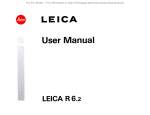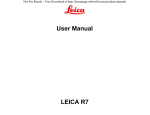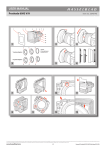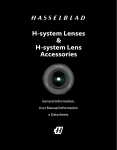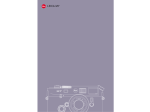Download Seitz roundshot Instruction manual
Transcript
Instruction Manual Super 220 VR – „simple skin“ © by Seitz Phototechnik AG, Hauptstr. 14, 8512 Lustdorf, Switzerland, Phone: +41 52 376 3353, Fax: +41 52 376 3305, [email protected], www.roundshot.ch Technical changes reserved, released: 6.2004 page 0 CONTENTS Page 1. System overview 1.1 Camera system Roundshot Super 220 VR 1.2 Accessories Roundshot Super 220 VR 1.3 Functioning of the camera 2 4 6 2. First steps (“simple skin”) 2.1 Turn the camera on 2.2 Load film 2.3 Enter image parameter 2.4 Prepare exposure and release with automatic light meter and variation control 2.5 Prepare exposure and release with automatic light meter without variation control 2.6 Prepare exposure and release without automatic light meter and without variation control 2.7 Film wind to end 2.8 Exit „simple skin“ mode 2.9 Turn the camera off 7 8 10 19 24 27 30 30 30 3. Tips & resources 3.1 Film length and number of panoramas per film 3.2 Tips and resources 3.3 Return of equipment / recycling 3.3 Error messages and problem resolution 4. Technical data Appendix 31 32 33 34 35 36 A.1 Lens testing A.2 Lens lists © by Seitz Phototechnik AG, Hauptstr. 14, 8512 Lustdorf, Switzerland, Phone: +41 52 376 3353, Fax: +41 52 376 3305, [email protected], www.roundshot.ch Technical changes reserved, released: 6.2004 page 1 1. System overview 1.1 Camera system Roundshot Super 220 VR 12 1 2 3 4 5 Camera head 6 7 Battery 12 8 10 9 11 13 14 Camera engine 15 16 Control unit 17 19 18 20 1 2 3 4 5 6 7 8 9 10 11 12 13 14 21 22 Cover release Slit element Lens mount Lens mount screws Lens SLR-viewfinder with tinted glass Connection cable camera head to engine and camera head to control unit Optical bench lock Optical bench Light meter Connection plate with socket Water bubble indicator Snap locks for control elements (control unit and battery) Snap lock optical bench to engine 23 15 16 17 18 19 20 21 22 23 © by Seitz Phototechnik AG, Hauptstr. 14, 8512 Lustdorf, Switzerland, Phone: +41 52 376 3353, Fax: +41 52 376 3305, [email protected], www.roundshot.ch Technical changes reserved, released: 6.2004 Data plug (out) for control unit (8-plugs) On button Power charge entry (4-plugs) Data plug (in) for control unit (8-plugs) Display Menu button Control buttons A, B, C and D Start/stop button Number keys page 2 1.2 Accessories Roundshot Super 220 VR Accessories Application/use Slit elements Different slit elements for maximum sharpness at different focal lengths: - 0.4 mm for turntable applications - 0.8 mm for focal lengths up to 50 mm - 1.6 mm for focal lengths > 50 mm Pantilt head Allows flexible tilting of the camera head of up to +/13° to shift the horizon and individual image selection. Suitable for lenses with focal length > 80 mm Compendium Slit plate attached to the lens to reduce interfering light rays. Its length can be variably adjusted. For better control of the image the compendium can be easily detached and reattached Turntable set Practical accessory for precise object photography (object-movie mode) and for the scanning of cylindrical objects (turntable mode) Long optical bench Allows optimum positioning of the camera head for long focal lengths (nodal point) SLR viewfinder with split screen Bright viewfinder for easy determination of the image section and sharpness Viewfinder magnifying glass Magnifying glass to increase the image view (sharpness control) © by Seitz Phototechnik AG, Hauptstr. 14, 8512 Lustdorf, Switzerland, Phone: +41 52 376 3353, Fax: +41 52 376 3305, [email protected], www.roundshot.ch Technical changes reserved, released: 6.2004 page 3 Accessories Application/use Stereo holder Allows professional use of Super 220 VR as stereo (3D) panorama camera NiMh battery 12V 4.5A Half as heavy as previous battery but at least as powerful. Ideal for expeditions, for which each gram weighs heavily NiMh battery 12V 9.0A Does not leave you powerless even in most extreme conditions. Its operation time is 3 times higher than for the standard battery. An absolute must for those photographers that work often in nature far away from a power source Universal power charger for NiMh battery New power charger for the new powerful NiMh batteries Connection cable 2 m For external control of the camera (detaching of control unit) Connection cable 6 m For external control of the camera (detaching of control unit) © by Seitz Phototechnik AG, Hauptstr. 14, 8512 Lustdorf, Switzerland, Phone: +41 52 376 3353, Fax: +41 52 376 3305, [email protected], www.roundshot.ch Technical changes reserved, released: 6.2004 page 4 1.3 Functioning of the camera The camera consists of two major elements: the camera head with the lens and the engine with the control unit. The camera head rotates during exposure around its axis while the engine with the control unit remains fixed. When starting the exposure, the release opens a small vertical exposure slit (29). The light that enters through the lens (5) and exposure slit (29) is projected on the cylindrical film plane (28). Simultaneously, the film transport system is activated which transports the film continuously from the film holder for non-exposed film (24) to the film holder for exposed film (26). The selected exposure speed drives the turning speed of the camera of the film transport. 5 29 28 24 26 25 27 24 25 26 27 28 Film holder for non-exposed film Film (120/220) non-exposed Film holder for exposed film Film (120/220 exposed) Film plane and film transport drum Exposure slit 29 © by Seitz Phototechnik AG, Hauptstr. 14, 8512 Lustdorf, Switzerland, Phone: +41 52 376 3353, Fax: +41 52 376 3305, [email protected], www.roundshot.ch Technical changes reserved, released: 6.2004 page 5 2. First steps and „simple skin“ In this chapter we explain how to use the „simple skin“ menu. With this menu the most important camera settings and parameter can be edited using graphical symbols. For further technical instructions please consult the instruction manual version 3.0 for the Roundshot Super 220 VR. 2.1 Turn the camera on Set up the Super camera with connected control unit, battery and camera engine, attached camera head and desired lens (5) / lens mount (3). Optionally, the control unit can be detached for better convenience and connected with a 2 m or 6 m cable (optional accessory). Press the „ON“ button (16). Without further entry the display automatically shuts off after 10 seconds. This happens to avoid possible unwanted activation of the camera (for example during transport). As soon as a first entry has been detected, the stand-by time of the display is increased to 2 minutes. The default factory settings are set to the „simple skin“ menu. You can now see the following menu with 4 graphical symbols: A B C © by Seitz Phototechnik AG, Hauptstr. 14, 8512 Lustdorf, Switzerland, Phone: +41 52 376 3353, Fax: +41 52 376 3305, [email protected], www.roundshot.ch Technical changes reserved, released: 6.2004 D page 6 By pressing the menu button (20) you get to the second part of the menu with another 4 graphical symbols: A B C D By pressing the menu button (20) you get to the third part of the menu with another 4 graphical symbols: A B C D Press the menu button (20) again. This brings you back to the first part of the menu. © by Seitz Phototechnik AG, Hauptstr. 14, 8512 Lustdorf, Switzerland, Phone: +41 52 376 3353, Fax: +41 52 376 3305, [email protected], www.roundshot.ch Technical changes reserved, released: 6.2004 page 7 2.2 Load film 2.2.1 Load film in the camera Open the cover release (1) and take off the cover. Attach an empty film spool in the film holder for exposed film (26). Attach a new, non-exposed film in the film holder for non-exposed film (24). Place the non-exposed film with the sensitive part outwards on the film plane (28) and turn the transport drum (28) until the beginning of the film reaches the film holder for exposed film (26). Attach the beginning of the film on the spool. Turn the spool for exposed film so that the film is wound up firmly. For 220 film turn the film further, until the „START“mark of the film aligns with the mark (dash) on the camera. For 120 film wind on 2 more turns. Put the cover back on and close the cover release (1) again. © by Seitz Phototechnik AG, Hauptstr. 14, 8512 Lustdorf, Switzerland, Phone: +41 52 376 3353, Fax: +41 52 376 3305, [email protected], www.roundshot.ch Technical changes reserved, released: 6.2004 page 8 2.2.2 Activate the film in the software Navigate to the second part of the software by pressing the menu button (20). As a first step enter the film length (120 or 220). By pressing button „A“ you can select pre-programmed film lengths (120 or 220). Enter now the film sensitivity (ISO/ASA). By pressing button „B“ you can select pre-programmed film sensitivities (from 6 to 6400). Press „B“ and „1“ simultaneously to scroll down in the list. Once the entries are correct, press „C“ and the film is automatically transported to the exact starting position. . Once the functions for film length, film sensitivity and film start are activated, they remain blocked until completion of the film for security reasons. The film is now loaded and ready. © by Seitz Phototechnik AG, Hauptstr. 14, 8512 Lustdorf, Switzerland, Phone: +41 52 376 3353, Fax: +41 52 376 3305, [email protected], www.roundshot.ch Technical changes reserved, released: 6.2004 page 9 2.3 Enter image parameter Navigate to the first part of the software by pressing the menu button (20). 2.3.1 Enter focal length As a first step enter the focal length of the attached lens. A short pressing of button „A“ allows you to select pre-programmed focal lengths from a list (35mm, 50mm, 80mm, 90mm etc.). Press „A“ and „1“ simultaneously to scroll down in the list. A longer pressing of button „A“ (1 second) makes it possible to edit the list of pre-programmed focal lengths. This list contains 20 data points. To enter your own, specific focal length (for example 50.3mm) select a preprogrammed focal length with the arrows up („B“) and down („C“) (lens 1..20) and overwrite its value using the number keys. Set the point with button „C“ and confirm with button „D“. Leave the second value at zero and confirm with button „D“. Back to the main menu with the menu button (20). Your specific entry now appears below the graphical symbol of the focal length. © by Seitz Phototechnik AG, Hauptstr. 14, 8512 Lustdorf, Switzerland, Phone: +41 52 376 3353, Fax: +41 52 376 3305, [email protected], www.roundshot.ch Technical changes reserved, released: 6.2004 page 10 2.3.2 Enter distance values The distance values are important to determine optimum depth of field. A short pressing of button „B“ allows you to enter the distance between the object to be photographed and the film plane (27). The list of preprogrammed values contains 5m, 10m, 15m, 20m and infinity. Press „B“ and „1“ simultaneously to scroll down in the list. A longer pressing of button „B“ (1 second) makes it possible to edit the list of pre-programmed distance values and to determine the correct nodal point. On a first screen appears the indication of the b-value. This corresponds to the optimum nodal point that can be reached by sliding the camera head along the optical bench (9). The b-value is dependent on the selected focal length and distance setting. By pressing button „D“ a list of pre-programmed distance values (a-value) appears. Select a pre-programmed value using arrows up („B“) and down („C“) and overwrite the value using the number keys with your own specific value. Set the point with button „C“ and confirm with button „D“. This setting has to correspond with the distance setting on the lens. The following procedure is recommended: •.Set the sharpness using the SLR viewfinder • Read the distance set on the lens and enter the same value in the software © by Seitz Phototechnik AG, Hauptstr. 14, 8512 Lustdorf, Switzerland, Phone: +41 52 376 3353, Fax: +41 52 376 3305, [email protected], www.roundshot.ch Technical changes reserved, released: 6.2004 page 11 Once your selection is final, press button „D“ (arrow to the right) again and the new b-value (in mm) now appears on the display. Release the optical bench lock (8) and position the camera head along the optical bench (9) on the optimum nodal point (b-value). Close the optical bench lock again. Back to the main menu with the menu button (20). Your specific entry now appears below the graphical symbol of the distance setting. © by Seitz Phototechnik AG, Hauptstr. 14, 8512 Lustdorf, Switzerland, Phone: +41 52 376 3353, Fax: +41 52 376 3305, [email protected], www.roundshot.ch Technical changes reserved, released: 6.2004 page 12 2.3.3 Enter apertures The presetting of apertures is important when using the automatic light meter. When doing this make sure that the effective aperture on the lens corresponds with the entry in the software. A short pressing of button „C“ allows you to enter the desired aperture. The list of pre-programmed values contains: f=1.0, 1.4, 2.0, 2.8, 3.5, 4.0, 5.6, 8.0, 11, 16, 22, 32, 64, 128 and 256 Press „C“ and „1“ simultaneously to scroll down in the list. A longer pressing of button „C“ (1 second) makes it possible to edit a list of pre-programmed apertures. A list of pre-programmed apertures appears. Select a pre-programmed value with arrows up „B“ and down „C“ and overwrite the value using the number keys with your own specific value. Set the point with button „C“ and confirm with button „D“. Back to the main menu with the menu button (20). Your specific entry now appears below the graphical symbol of the aperture setting. © by Seitz Phototechnik AG, Hauptstr. 14, 8512 Lustdorf, Switzerland, Phone: +41 52 376 3353, Fax: +41 52 376 3305, [email protected], www.roundshot.ch Technical changes reserved, released: 6.2004 page 13 2.3.4 Enter the degree of panorama To determine the horizontal image angle you can now enter the degree of the panorama. A short pressing of button „D“ allows you to enter the desired degree of panorama. The list of preprogrammed angles contains 90°, 180°, 270°, 360° und 450°. Press „D“ and „1“ simultaneously to scroll down in the list. A longer pressing of button „D“ (1 second) makes it possible to edit a list of pre-programmed degrees. On a first screen appears the option for camera pre-rotation („camera rotate“). You can move the camera head from its starting position by using arrows left („B“) and right („C“). This allows you to determine the precise horizontal image angle in 1° increments, which can, for example, be valuable for group pictures. Once you have determined the image angle, move the camera head back to the starting position and continue with button „D“. It is also possible to turn the camera head by hand to determine the horizontal image angle. © by Seitz Phototechnik AG, Hauptstr. 14, 8512 Lustdorf, Switzerland, Phone: +41 52 376 3353, Fax: +41 52 376 3305, [email protected], www.roundshot.ch Technical changes reserved, released: 6.2004 page 14 Now a list of pre-programmed image angles appears. Select a pre-programmed value with buttons up („B“) or („C“) and overwrite this value with the number keys with your own specific value. Set the point with button „C“ and confirm with button „D“. To get back to the camera pre-rotation press button „D“. Back to the main menu with the menu button (20). Your specific entry now appears below the graphical symbol of the degree of panorama. In case this value blinks this means that there is not enough film available for the selected focal length and degree of panorama or that the film has not yet been loaded. © by Seitz Phototechnik AG, Hauptstr. 14, 8512 Lustdorf, Switzerland, Phone: +41 52 376 3353, Fax: +41 52 376 3305, [email protected], www.roundshot.ch Technical changes reserved, released: 6.2004 page 15 2.3.5 Activate/deactivate the automatic light meter and variation control Navigate in the software by pressing the menu button (20) twice to get to the third part of the menu. By pressing button „A“ you can activate and deactivate the automatic light meter. A full circle below the graphical symbol for light meter means „ON“, an empty circle „OFF“. „ON“ „OFF“ By pressing button „B“ you can activate and deactivate the variation control. A full circle below the graphical symbol for light meter means „ON“, an empty circle „OFF“. The selection „variation control ON“ means that the camera performs a specific exposure for each gradient of the image for which a light value has been measured. To do this, the camera turns faster in areas with more light and slower in areas with less light. More about the use of variation control in chapter 2.4.6. By pressing button „C“ you can select the appropriate slit element (0.4 mm, 0.8 mm and 1.6 mm). By pressing button “D” you can leave the “simple skin” menu. The procedure for this is explained in chapter 2.8. © by Seitz Phototechnik AG, Hauptstr. 14, 8512 Lustdorf, Switzerland, Phone: +41 52 376 3353, Fax: +41 52 376 3305, [email protected], www.roundshot.ch Technical changes reserved, released: 6.2004 page 16 For optimum results (best possible detail of a panorama image) we recommend the following use of light meter and variation control: Light meter OFF ON Chapter 2.4 ON (9) 99 • Especially for interior shots with significant differences in light • For outdoor shots only when smoothening the variation curve* Variation control • Manual creation of a variation curve (graphical editing); use limited Chapter 2.5 Chapter 2.6 99 OFF • For outdoor shots for which there are uniform light conditions and for which the direct sunlight shall not be corrected 9 • Fully manual operation for special effects • Manual light reading * Without smoothening of the variation curve very dark shadows in the area of direct sunlight or for bright areas like lamps or windows © by Seitz Phototechnik AG, Hauptstr. 14, 8512 Lustdorf, Switzerland, Phone: +41 52 376 3353, Fax: +41 52 376 3305, [email protected], www.roundshot.ch Technical changes reserved, released: 6.2004 page 17 2.3.6 Select slit elements Depending on the selected focal length a different slit element is used. The slit element is important for optimum sharpness, depth of field and contrast. • • • 0.4 mm for turntable applications 0.8 mm for focal lengths up to 50 mm 1.6 mm for focal lengths > 50 mm Back to the main menu with the menu button (20). The Super camera is now ready for the preparation and release of the panorama. © by Seitz Phototechnik AG, Hauptstr. 14, 8512 Lustdorf, Switzerland, Phone: +41 52 376 3353, Fax: +41 52 376 3305, [email protected], www.roundshot.ch Technical changes reserved, released: 6.2004 page 18 ON 2.4 Prepare and release the panorama using automatic light meter and using variation control ON The following steps explain how to operate the Roundshot Super camera with activated light meter and activated variation control. 2.4.1 Scanning Once the film is loaded and the image parameters are entered the pressing of the start/stop button (22) starts the scanning of the selected image angle. The scan can be stopped prematurely by pressing button „A“ (symbol X). When the scan is complete the camera head moves back to the starting position and the display shows the following values: • Film use • • • • • • • • Film supply Battery status Aperture Exposure speed Length of exposure Aperture correction Variation curve • • • • • • • Length (in mm) of the film required for the panorama (depending on focal length and degree of panorama) Length (in m) of the available film before taking the image Availability of battery in % of maximum charge Selected aperture Resulting exposure speed Length in hours (: ), minutes (΄) and seconds (΄΄) Correction of aperture upwards and downwards Display of the results of the light reading This preview of image parameter makes it possible to make corrections before taking the image. Critical values are displayed by a blinking symbol. © by Seitz Phototechnik AG, Hauptstr. 14, 8512 Lustdorf, Switzerland, Phone: +41 52 376 3353, Fax: +41 52 376 3305, [email protected], www.roundshot.ch Technical changes reserved, released: 6.2004 page 19 2.4.2 Film supply critical If the length of the required film is greater than the available film supply the film symbol blinks and the following corrections are possible: • • • Reducing the image angle Press the menu button (20) and reduce the image angle using button „D“; start a second scan by pressing the start/stop button (22) Load new film Press the menu button (20) 2 times to get to the second part of the menu with the film functions; press button „D“ to wind up the remaining film; proceed according to the instructions given in chapter 2.2 („load film“); start a second scan by pressing the start/stop button (22) Use a lens with a shorter focal length Attach a lens with a shorter focal length; adjust the correct aperture on the lens; enter the data for focal length; read the new b-value (for nodal point correction) and reposition the camera head on the optical bench; start a second scan by pressing the start/stop button (22) Without correction the camera will expose the entire remaining film and then wind it up to the end. 2.4.3 Battery status critical If the battery charge drops beneath the required level, the battery symbol blinks and the following corrections are possible: • • Exchange the battery Remove the battery by opening the snap lock (13) and replace it with a second battery with enough charge. Start the camera again; start a second scan by pressing the start-/stop button (22) Load the attached battery using the universal speed charger Connect the universal speed charger with the power charge entry (17) and a power source 2.4.4 Exposure speed critical If the film sensitivity, aperture and light values translate into an exposure speed that is too low (too fast rotation), the symbol for exposure speed blinks and the following corrections Are possible: • • Opening of the aperture Reduce the aperture by pressing button „B“ (-) until the resulting exposure speed stops blinking Correction of exposure speed by editing the variation curve See chapter 2.4.6 © by Seitz Phototechnik AG, Hauptstr. 14, 8512 Lustdorf, Switzerland, Phone: +41 52 376 3353, Fax: +41 52 376 3305, [email protected], www.roundshot.ch Technical changes reserved, released: 6.2004 page 20 2.4.5 Correction of aperture If the resulting exposure speed is too high (e.g., for moving objects/scenery), apertures can be reduced variably by pressing button „B“ (-) (opening of aperture), which effectively reduces the exposure speeds (faster speeds). If the selected apertures are too low (no optimum depth of field), apertures can be increased variably by pressing button „A“ (+) (closing of aperture), which effectively increases the exposure speeds (slower speeds). 2.4.6 Correction of exposure speeds by editing the variation curve By pressing button „C“ the variation curve is indicated. This curve displays the results of the light reading for each degree of the panorama. The curve shows the following values: X-Axis: Y-Axis: Gradient (degree) of the panorama from 0° up to the selected angle (for example 360°) 0: Average of the light reading (in stops) +2: over-exposure (in stops) -2: under-exposure (in stops) The scaling of the graph is specific for the parameters of each image. © by Seitz Phototechnik AG, Hauptstr. 14, 8512 Lustdorf, Switzerland, Phone: +41 52 376 3353, Fax: +41 52 376 3305, [email protected], www.roundshot.ch Technical changes reserved, released: 6.2004 page 21 Editing of the entire variation curve This function allows it to edit the values for the entire curve, depending on the desired effect. SMO: +: -: Cut: Pressing button „A“ smoothens the curve Pressing button „B“ moves the „cut“ line (-----) upwards Pressing button „C“ moves the „cut“ line (-----) downwards Pressing button „D“ cuts the extreme values of the variation curve - if „cut“ line above the average (0): all positive extreme values - if „cut“ line beneath the average (0): all negative extreme values The exact position of the cut curve (in +/- aperatures) is displayed in the upper right corner of the display. If there are very strong differences in light, for example in the area of direct sunlight or for a strong lamp, the camera tries to balance the lighting by accelerating in these bright areas. This can lead to unnatural appearance, i.e., too much darkness around the bright areas. However, for interior shots the variation control allows to increase the information content of the image significantly thanks to variable exposure speeds. Smoothening the curve Cutting of extreme values A smoothened curve or extreme points that are cut off cannot be reversed; a new scan is required. © by Seitz Phototechnik AG, Hauptstr. 14, 8512 Lustdorf, Switzerland, Phone: +41 52 376 3353, Fax: +41 52 376 3305, [email protected], www.roundshot.ch Technical changes reserved, released: 6.2004 page 22 2.4.7 Starting the exposure By pressing the start/stop button (22) you start the exposure. You can interrupt the exposure at any time by pressing button „A“ (symbol X) or by a second pressing of the start/stop button (22). The camera moves at a variable rotation speed in function of the defined variation curve. During the exposure the display for film supply and for the remaining exposure time change continuously: Once the exposure is complete the parameter display appears again with refreshed parameters. The camera is now ready for the preparation of the next panorama, for winding up the film (2.7) or for shutting down (2.8). © by Seitz Phototechnik AG, Hauptstr. 14, 8512 Lustdorf, Switzerland, Phone: +41 52 376 3353, Fax: +41 52 376 3305, [email protected], www.roundshot.ch Technical changes reserved, released: 6.2004 page 23 ON 2.5 Prepare and release the panorama using automatic light meter but without OFF variation control The following steps explain how to operate the Roundshot Super camera with activated light meter and deactivated variation control. 2.5.1 Scanning Once the film is loaded and the image parameters are entered the pressing of the start/stop button (22) starts the scanning of the selected image angle. The scan can be stopped prematurely by pressing button „A“ (symbol X). When the scan is complete the camera head moves back to the starting position and the display shows the following values just like for 2.4.1: • Film use • • • • • • • • Film supply Battery status Aperture Exposure speed Length of exposure Aperture correction Variation curve • • • • • • • Length (in mm) of the film required for the panorama (depending on focal length and degree of panorama) Length (in m) of the available film before taking the image Availability of battery in % of maximum charge Selected aperture Resulting exposure speed Length in hours (: ), minutes (΄) and seconds (΄΄) Correction of aperture upwards and downwards Display of the results of the light reading This preview of image parameter makes it possible to make corrections before taking the image. Critical values are displayed by a blinking symbol. © by Seitz Phototechnik AG, Hauptstr. 14, 8512 Lustdorf, Switzerland, Phone: +41 52 376 3353, Fax: +41 52 376 3305, [email protected], www.roundshot.ch Technical changes reserved, released: 6.2004 page 24 2.5.2 Film supply critical If the length of the required film is greater than the available film supply the film symbol blinks and the following corrections are possible: • • • Reducing the image angle Press the menu button (20) and reduce the image angle using button „D“; start a second scan by pressing the start/stop button (22) Load new film Press the menu button (20) 2 times to get to the second part of the menu with the film functions; press button „D“ to wind up the remaining film; proceed according to the instructions given in chapter 2.2 („load film“); start a second scan by pressing the start/stop button (22) Use a lens with a shorter focal length Attach a lens with a shorter focal length; adjust the correct aperture on the lens; enter the data for focal length; read the new b-value (for nodal point correction) and reposition the camera head on the optical bench; start a second scan by pressing the start/stop button (22) Without correction the camera will expose the entire remaining film and then wind it up to the end. 2.5.3 Battery status critical If the battery charge drops beneath the required level, the battery symbol blinks and the following corrections are possible: • • Exchange the battery Remove the battery by opening the snap lock (13) and replace it with a second battery with enough charge. Start the camera again; start a second scan by pressing the start-/stop button (22) Load the attached battery using the universal speed charger Connect the universal speed charger with the power charge entry (17) and a power source © by Seitz Phototechnik AG, Hauptstr. 14, 8512 Lustdorf, Switzerland, Phone: +41 52 376 3353, Fax: +41 52 376 3305, [email protected], www.roundshot.ch Technical changes reserved, released: 6.2004 page 25 2.5.4 Exposure speed critical If the film sensitivity, aperture and light values translate into an exposure speed that is too low (too fast rotation), the symbol for exposure speed blinks and the following corrections Are possible: • Opening of the aperture Reduce the aperture by pressing button „B“ (-) until the resulting exposure speed stops blinking 2.5.5 Correction of aperture If the resulting exposure speed is too high (e.g., for moving objects/scenery), apertures can be reduced variably by pressing button „B“ (-) (opening of aperture), which effectively reduces the exposure speeds (faster speeds). If the selected apertures are too low (no optimum depth of field), apertures can be increased variably by pressing button „A“ (+) (closing of aperture), which effectively increases the exposure speeds (slower speeds). 2.5.6 Correction of exposure speeds by editing the variation curve The function of the variation curve is indicated in the display and is accessible / editable. However, for the exposure the camera ignores the values of the variation curve and operates at a constant exposure speed. This corresponds to the average exposure value. 2.5.7 Starting the exposure By pressing the start/stop button (22) you start the exposure. You can interrupt the exposure at any time by pressing button „A“ (symbol X) or by a second pressing of the start/stop button (22). The camera moves at a variable rotation speed in function of the defined variation curve. During the exposure the display for film supply and for the remaining exposure time change continuously: Once the exposure is complete the parameter display appears again with refreshed parameters. The camera is now ready for the preparation of the next panorama, for winding up the film (2.7) or for shutting down (2.8). © by Seitz Phototechnik AG, Hauptstr. 14, 8512 Lustdorf, Switzerland, Phone: +41 52 376 3353, Fax: +41 52 376 3305, [email protected], www.roundshot.ch Technical changes reserved, released: 6.2004 page 26 OFF 2.6 Prepare and release the panorama without automatic light meter but without variation control (manually) OFF 2.6.1 Manual setting of aperture and exposure speed The following steps explain how to operate the Roundshot Super camera with deactivated light meter and deactivated variation control. In this operation mode there is no scan. The light reading is done manually with an external light meter. The averages for aperture and exposure speed are entered manually in the software: Apertures: on the lens Exposure speed: Navigate to the first part of the software by pressing the menu button (20). A short pressing of button „C“ allows you to select the desired exposure speed from a list. • Film use • • • • • • • • Film supply Battery status Aperture Exposure speed Length of exposure Aperture correction Variation curve • • • • • • • Length (in mm) of the film required for the panorama (depending on focal length and degree of panorama) Length (in m) of the available film before taking the image Availability of battery in % of maximum charge Selected aperture Resulting exposure speed Length in hours (: ), minutes (΄) and seconds (΄΄) Correction of aperture upwards and downwards Display of the results of the light reading This preview of image parameter makes it possible to make corrections before taking the image. Critical values are displayed by a blinking symbol. © by Seitz Phototechnik AG, Hauptstr. 14, 8512 Lustdorf, Switzerland, Phone: +41 52 376 3353, Fax: +41 52 376 3305, [email protected], www.roundshot.ch Technical changes reserved, released: 6.2004 page 27 2.6.2 Film supply critical If the length of the required film is greater than the available film supply the film symbol blinks and the following corrections are possible: • • • Reducing the image angle Press the menu button (20) and reduce the image angle using button „D“; start a second scan by pressing the start/stop button (22) Load new film Press the menu button (20) 2 times to get to the second part of the menu with the film functions; press button „D“ to wind up the remaining film; proceed according to the instructions given in chapter 2.2 („load film“); start a second scan by pressing the start/stop button (22) Use a lens with a shorter focal length Attach a lens with a shorter focal length; adjust the correct aperture on the lens; enter the data for focal length; read the new b-value (for nodal point correction) and reposition the camera head on the optical bench; start a second scan by pressing the start/stop button (22) Without correction the camera will expose the entire remaining film and then wind it up to the end. 2.6.3 Battery status critical If the battery charge drops beneath the required level, the battery symbol blinks and the following corrections are possible: • • Exchange the battery Remove the battery by opening the snap lock (13) and replace it with a second battery with enough charge. Start the camera again; start a second scan by pressing the start-/stop button (22) Load the attached battery using the universal speed charger Connect the universal speed charger with the power charge entry (17) and a power source © by Seitz Phototechnik AG, Hauptstr. 14, 8512 Lustdorf, Switzerland, Phone: +41 52 376 3353, Fax: +41 52 376 3305, [email protected], www.roundshot.ch Technical changes reserved, released: 6.2004 page 28 2.6.4 Exposure speed critical If the film sensitivity, aperture and light values translate into an exposure speed that is too low (too fast rotation), the symbol for exposure speed blinks and the following corrections are possible: • Opening of the aperture Reduce the aperture by pressing button „B“ (-) until the resulting exposure speed stops blinking 2.6.5 Correction of aperture If the resulting exposure speed is too high (e.g., for moving objects/scenery), apertures can be reduced variably by pressing button „B“ (-) (opening of aperture), which effectively reduces the exposure speeds (faster speeds). If the selected apertures are too low (no optimum depth of field), apertures can be increased variably by pressing button „A“ (+) (closing of aperture), which effectively increases the exposure speeds (slower speeds). 2.6.6 Starting the exposure By pressing the start/stop button (22) you start the exposure. You can interrupt the exposure at any time by pressing button „A“ (symbol X) or by a second pressing of the start/stop button (22). The camera moves at a variable rotation speed in function of the defined variation curve. During the exposure the display for film supply and for the remaining exposure time change continuously: Once the exposure is complete the parameter display appears again with refreshed parameters. The camera is now ready for the preparation of the next panorama, for winding up the film (2.7) or for shutting down (2.8). © by Seitz Phototechnik AG, Hauptstr. 14, 8512 Lustdorf, Switzerland, Phone: +41 52 376 3353, Fax: +41 52 376 3305, [email protected], www.roundshot.ch Technical changes reserved, released: 6.2004 page 29 2.7 Film wind to end If the end of the film is reached, the film is automatically wound up. If there is film remaining in the camera, press the menu button (20) 3 x to get to the third part of the menu with the film functions. Press button „D“ to wind up the remaining film. 2.8 Exit „simple skin“ mode Navigate in the „simple skin“ software by pressing the menu button (20) to get to the third part of the menu. By pressing button „D“ you are prompted for a code. Enter code: 31415 (first 5 digits of π –Greek „Pi“) With that you leave the „simple skin“ mode and get to the first menu of the „full skin“ mode. This menu is explained in detail in the separate Super Instruction Manual (version 3.0). 2.9 Turn camera off When no entry is detected, the camera turns off automatically after 2 minutes. To deactivate the camera directly, detach the control unit from the battery and the camera engine by opening the snap locks (13) or, when operating the control unit with connection cable (optional accessory), detaching the cable. © by Seitz Phototechnik AG, Hauptstr. 14, 8512 Lustdorf, Switzerland, Phone: +41 52 376 3353, Fax: +41 52 376 3305, [email protected], www.roundshot.ch Technical changes reserved, released: 6.2004 page 30 3. Tips & resources 3.1 Film length and possible panoramas per film The possible number of panoramas per film with the Roundshot Super 220 VR are given in the following table. We suggest that you use a bigger image angle than necessary so that you can determine the ideal image later (for example 405° for a 360° image). Film length (mm) = Focal length x 2 x π / 360 x degree of panorama Focal length Degree of panorama (°) 135 180 225 270 315 360 405 450 12 19 90 28 38 47 57 66 75 85 94 104 495 113 540 20 31 47 63 79 94 110 126 141 157 173 188 24 38 57 75 94 113 132 151 170 188 207 226 28 44 66 88 110 132 154 176 198 220 242 264 35 55 82 110 137 165 192 220 247 275 302 330 40 63 94 126 157 188 220 251 283 314 346 377 45 71 106 141 177 212 247 283 318 353 389 424 50 79 118 157 196 236 275 314 353 393 432 471 55 86 130 173 216 259 302 346 389 432 475 518 60 94 141 188 236 283 330 377 424 471 518 565 80 126 188 251 314 377 440 503 565 628 691 754 85 134 200 267 334 401 467 534 601 668 734 801 100 157 236 314 393 471 550 628 707 785 864 942 105 165 247 330 412 495 577 660 742 825 907 990 110 173 259 346 432 518 605 691 778 864 950 1,037 120 188 283 377 471 565 660 754 848 942 1,037 1,131 135 212 318 424 530 636 742 848 954 1,060 1,166 1,272 150 236 353 471 589 707 825 942 1,060 1,178 1,296 1,414 200 314 471 628 785 942 1,100 1,257 1,414 1,571 1,728 1,885 250 393 589 785 982 1,178 1,374 1,571 1,767 1,963 2,160 2,356 Available film length (in mm) 120 medium format 780 220 medium format 1,560 Number of panoramas per film Example: 28mm lens Film Degree of panorama (°) 180 225 270 315 360 405 450 495 540 120 film 17.7 90 11.8 135 8.9 7.1 5.9 5.1 4.4 3.9 3.5 3.2 3.0 220 film 35.5 23.6 17.7 14.2 11.8 10.1 8.9 7.9 7.1 6.4 5.9 © by Seitz Phototechnik AG, Hauptstr. 14, 8512 Lustdorf, Switzerland, Phone: +41 52 376 3353, Fax: +41 52 376 3305, [email protected], www.roundshot.ch Technical changes reserved, released: 6.2004 page 31 3.2 Maintenance and tips Maintenance Like all optical devices the Roundshot Super 220 camera needs regular maintenance. All parts, with the exception of mirror, viewfinder glass and cotton parts, can be cleaned with a soft cloth that has been slightly wet with spiritus. Particularly the transport rubbers of the drum need to be grease-free. Special care should be given to the cleaning of the slit. Even smallest dirt and dust particles in the slit can create horizontal lines on the image. Use a sticky scotch tape to remove particles or ventilate the slit with pressured air. The smaller the slit element the more significant the effect of small particles. In the same way the cotton parts can be cleaned. Mirror and viewfinder glass can be cleaned with cotton ear sticks. Tripod Please use a stable tripod, ideally one without ball head. Use no adaptors (1/4). Battery The battery can receive a wrong signal, creating a memory effect. That is why the battery should always be used to the very end and not be recharged too frequently. Discharge the battery from time to time using the discharge function. This way the battery remains fully operational. At 20° outdoor temperature, and short exposure speeds one battery load can handle up to 50 films. Sensitive contacts The sensitive contacts on the camera engine (for battery and control unit) need to be protected at all times. In case they bend or break off they can be easily changed from the outside. For temporary bridging connection cable for the control unit can be used. The contacts on the battery have 3 connections. More tips and resources on our website www.roundshot.ch We wish you plenty of fun and success with your Roundshot Super camera! © by Seitz Phototechnik AG, Hauptstr. 14, 8512 Lustdorf, Switzerland, Phone: +41 52 376 3353, Fax: +41 52 376 3305, [email protected], www.roundshot.ch Technical changes reserved, released: 6.2004 page 32 3.3 Return of equipment / recycling Your Roundshot product and the accessories are produced from highest quality materials and parts and will provide you continued pleasure. Should you nevertheless want to dispose of your Roundshot equipment one day, it should not be placed in normal waste. The correct disposal of your old equipment is a contribution to preventing possible negative causes for the environment. For optimum recycling we kindly ask you to return us your camera (with accessories) to the following address: Seitz Phototechnik AG Environment & Recycling Department Hauptstr. 14 8512 Lustdorf / Switzerland This return shipment to the manufacturer is free of charge. The service is available worldwide. Please contact us to arrange the return shipment and prepare the materials for the delivery. Your camera and accessories will be picked up by our courier service and will be recycled in our factory. We wish you continued success and fun with your Roundshot Super 220 VR! © by Seitz Phototechnik AG, Hauptstr. 14, 8512 Lustdorf, Switzerland, Phone: +41 52 376 3353, Fax: +41 52 376 3305, [email protected], www.roundshot.ch Technical changes reserved, released: 6.2004 page 33 3.4 Error messages and problem resolution Film end If the film has reached the end, the message „film end“ is displayed. After approximately 2 seconds the film is automatically wound up. No Film The speed of the winding spool is continuously monitored during the exposure. When turning to fast the film is badly attached or there is no film in the camera. The message „no film“ appears. Load film or reattach the film firmly. Film Jam If the winding spool does not turn or turns too slowly, the message „film jam“ appears. Open the cover and check if the film is properly loaded. Time too fast Too fast exposure times are indicated with a blinking „T“. When starting the exposure despite the error, the message „Time too fast“ appears. Reduce the exposure time until the blinking „T“ disappears. This error message appears when the cable connection to the camera head is missing. Wind module Detach the battery or the control unit from the power source, check the cable connections and restart. No cable connection Grp: 3 Err:130 Object too close If the distance value is too small, the „a“ and „b“ symbols start blinking. When starting the camera now, the error message „object too close“ appears. This error is displayed by a blinking f/a symbol on the first menu page. The entered values are either too high or too low. Range Film too short Not enough film for the exposure. The camera can be started nevertheless. Press start again. The camera turns until the film end is reached and then winds up the film. After starting the display turns off immediately. The battery load is too low. Change the battery or recharge. Display shuts off Horizontal lines or „phone wires“ can appear on the film if the slit element is not clean. Remove the slit element and clean it. Horizontal lines „phone wires“ © by Seitz Phototechnik AG, Hauptstr. 14, 8512 Lustdorf, Switzerland, Phone: +41 52 376 3353, Fax: +41 52 376 3305, [email protected], www.roundshot.ch Technical changes reserved, released: 6.2004 page 34 4. Technical Data Film format 120/220 medium format Lenses Variable from 13mm to 1,000mm Lens mounts Exchangeable lens mounts for small and medium format lenses Lens brands Nikon, Leica R, Contax, Canon FD, Hasselblad, Rollei, Pentax 67, Mamiya 645 and Zenza Bronica; more on demand Shift Depending on lens mount; maximum 48mm total Maximum vertical angle / height 115º (vertical) Image length for 360º Depending on focal length; minimum 82mm, maximum 1,600mm 360º shots per film Depending on focal length and film type Viewfinder SLR with tinted glass Distance Infinite to macro Slit 0.4mm, 0.8mm or 1.6mm, exchangeable Light meter Integrated Fastest scan for 360º 2 seconds Multiple exposure (bracketing) Multiple exposure of 3 or 5 shots (selection of apertures) Dimensions (L x W x H) 99 x 152 x 255mm Weight 5.1 kg Control With selection buttons and LCD of control unit Display LCD for all functions Functions Automatic light meter, variation (exposure correction), distance, manual shutter speeds, multiple exposures (bracketing), battery status, mode (turntable, linear, QTVR, movie, stereo), parameter menu Shutter speeds 1/250 to 250 seconds Degree of panorama Selectable in increments of 1º from 1º to infinity Exposure correction Before the shot, manual or automatic Timer Delay Timer (variable speed) Interval Timer (release of multiple shots with the timer) Power supply NiCd battery 12V 3.5A Film transport automatic Power charger Universal speed charger 110-240V Calibration 2 water bubble indicators Standard accessories Power charger, NiCd battery Possible additional accessories 2nd camera head, software release 4.0, slit elements, pantilt head, compendium, turntable set, long optical bench, SLR with tinted glass (viewfinder), stereo holder, NiMh Akku 12V 4.5A, NiMh Akku 12V 9.0A, universal speed charger for Ni-Mh battery, connecting cable 2m, connecting cable 6m © by Seitz Phototechnik AG, Hauptstr. 14, 8512 Lustdorf, Switzerland, Phone: +41 52 376 3353, Fax: +41 52 376 3305, [email protected], www.roundshot.ch Technical changes reserved, released: 6.2004 page 35 Appendix A.1 Lens testing For the calculation of the exact turning speed of both motors it is very important to enter the precise focal length of the lens. If this value is not correct, the images can be distorted and the image quality is lessened. On the following pages we have listed the focal lengths and effective focal lengths for a variety of standard lenses. These values are approximate only and can deviate depending on the series and year of manufacture of the lens. There are two ways to determine the exact value for a lens: A. You have the lenses that you would like to use with the Roundshot Super camera measured for a level of precision of 1/10 mm (for example: 35.3 mm) B. Make a few test images For this, your eye is the standard. Use the following test procedure: 1. 2. 3. 4. 5. 6. 7. 8. 9. 10. 11. 12. 13. 14. 15. 16. 17. 18. 19. 20. Attach the lens Turn camera on Select panorama mode Enter shuttertime manually Turn variation off Attach the camera on a very stable tripod or on a firm surface Place test tables (measurement stars or samples with deep detail) in the image field of the camera Focus on these tables with the lens and enter the distance value in the software Enter an exposure speed between ½ second to 1/30 seconds and adjust the aperture The test image does not have to be 360°. 90° to 180° are sufficient If you want to use a 18mm lens for instance, read the effective focal length in the list (A2) that we have determined. In the case of the 18mm lens 18.3mm Set the f-value in the software to 18.1mm Note this value on the test table Start the exposure. Make sure that the exposure is not influenced by wind or other external influences Modify the f-value in the software now to 18.2. Note this value again on the table (for identification of the images) Start again a new exposure Repeat this procedure at least another 3 times and increase the f-value each time by 1/10 mm After film development compare the images and select the best result Enter the f-value of the best image in the software Determine the optimum f-values of other lenses in the same way © by Seitz Phototechnik AG, Hauptstr. 14, 8512 Lustdorf, Switzerland, Phone: +41 52 376 3353, Fax: +41 52 376 3305, [email protected], www.roundshot.ch Technical changes reserved, released: 6.2004 page 36 A.2 Lens lists A.2.1 Nikon: Nikkor Lens Focal length Minimum aperture f mm Nikkor Nikkor Nikkor Nikkor Nikkor Nikkor Nikkor Nikkor PC Nikkor Nikkor Nikkor Nikkor PC Nikkor Nikkor Nikkor Nikkor Micro-Nikkor Noct Nikkor Nikkor Nikkor Nikkor Nikkor Micro-Nikkor Micro-Nikkor UV Nikkor Nikkor Nikkor Nikkor Nikkor IF ED Nikkor Micro-Nikkor UV Nikkor Nikkor Nikkor Nikkor Nikkor Reflex Nikkor Nikkor Nikkor Nikkor Reflex Nikkor 13 15 18 20 24 24 28 28 28 35 35 35 35 50 50 50 55 58 85 85 105 105 105 105 135 135 135 180 200 200 200 300 400 400 400 500 500 600 600 800 1000 5,6 3,5 3,5 2,8 2,0 2,8 2,0 2,8 3,5 1,4 2,0 2,8 2,8 1,2 1,4 1,8 2,8 1,2 1,4 2,0 1,8 2,5 2,8 2,8 2,0 2,8 3,5 2,8 2,0 4,0 4,0 4,5 2,8 3,5 5,6 4,0 8,0 4,0 5,6 5,6 11,0 © by Seitz Phototechnik AG, Hauptstr. 14, 8512 Lustdorf, Switzerland, Phone: +41 52 376 3353, Fax: +41 52 376 3305, [email protected], www.roundshot.ch Technical changes reserved, released: 6.2004 Effective focal length Distance film plane "f" h = H - H' mm mm 13.3 0.0 15.4 0.0 18.1 0.0 20.3 0.0 24.5 0.0 24.6 0.0 28.4 0.0 28.7 0.0 28.6 0.0 35.8 0.0 35.7 0.0 35.4 0.0 36.4 0.0 51.6 0.0 51.6 0.0 51.5 0.0 55.0 0.0 57.9 0.0 84.9 0.0 85.0 0.0 104.9 0.0 105.0 0.0 105.4 0.0 105.1 0.0 135.1 0.0 135.1 0.0 135.1 0.0 180.2 0.0 199.4 0.0 199.5 0.0 201.5 0.0 299.9 0.0 400.2 0.0 400.1 0.0 400.1 0.0 495.5 0.0 520.0 0.0 602.0 0.0 601.0 0.0 801.5 0.0 999.7 0.0 page 37 A.2.2 Nikon: AF Nikkor Lens Focal length Minimum aperture f mm AF Nikkor D AF Nikkor D AF Nikkor D AF Nikkor D AF Nikkor D AF Nikkor AF Nikkor AF Nikkor AF Micro Nikkor D AF Nikkor AF DC Nikkor D AF Nikkor D AF DC Nikkor AF Nikkor ED AF Micro Nikkor D AF Nikkor ED AF I Nikkor ED AF Nikkor ED 18 20 24 28 28 35 50 50 60 85 105 105 135 180 200 300 300 300 © by Seitz Phototechnik AG, Hauptstr. 14, 8512 Lustdorf, Switzerland, Phone: +41 52 376 3353, Fax: +41 52 376 3305, [email protected], www.roundshot.ch Technical changes reserved, released: 6.2004 2,8 2,8 2,8 1,4 2,8 2,0 1,4 1,8 2,8 1,8 2,0 2,8 2,0 2,8 4,0 2,8 2,8 4,0 Effective focal length Distance film plane "f" h = H - H' mm mm 18.5 0.0 20.4 0.0 24.2 0.0 28.5 0.0 28.8 0.0 35.9 0.0 51.6 0.0 51.6 0.0 60.1 0.0 84.8 0.0 103.4 0.0 105.3 0.0 134.6 0.0 180.0 0.0 201.3 0.0 299.8 0.0 299.8 0.0 299.4 0.0 page 38 A.2.3 Leica Lens Focal length Minimum aperture f mm Super Elmarit R Elmarit R Super Angulon Elmarit R Elmarit R Super Angulon Shift Summilux R Summicron R Elmarit R PA Curtagon R Summilux R Summicron R Macro Elmarit R Summilux R Summicron R Elmarit R Apo Macro Elmarit R Macro Elmarit R Elmarit R Elmarit R Apo Telyt R Elmarit R Tolyt R Telyt R 15 19 21 24 28 28 35 35 35 35 50 50 60 80 90 90 100 100 135 180 180 180 250 280 3,5 2,8 4,0 2,8 2,8 2,0 1,4 1,8 2,8 1,8 2,0 2,8 2,0 2,8 4,0 2,8 2,8 4,0 2,8 2,8 3,4 4,0 2,8 2,8 © by Seitz Phototechnik AG, Hauptstr. 14, 8512 Lustdorf, Switzerland, Phone: +41 52 376 3353, Fax: +41 52 376 3305, [email protected], www.roundshot.ch Technical changes reserved, released: 6.2004 Effective focal length Distance film plane "f" h = H - H' mm mm 15.4 0.0 19.4 0.0 21.7 0.0 24.3 0.0 28.5 0.0 29.2 0.0 36.0 0.0 35.2 0.0 35.2 0.0 35.2 0.0 52.4 0.0 52.3 0.0 61.4 0.0 80.0 0.0 89.9 0.0 91.0 0.0 100.2 0.0 100.1 0.0 135.1 0.0 179.6 0.0 181.7 0.0 179.7 0.0 251.8 0.0 279.2 0.0 page 39 A.2.4 Contax-Zeiss Lens Focal length Minimum aperture f mm Distagon T Distagon T Distagon T Distagon T Distagon T Distagon T Distagon T PC Distagon T Tessar T Planar T Planar T Makro Planar T Planar T Planar T Makro Planar T Sonnar T Sonnar T Aposonnar T Tele Apotessar T Tele Tessar T Mirotar T Mirotar T Mirotar T 15 18 21 25 28 35 35 35 45 50 50 60 85 100 100 135 180 200 300 300 500 500 1,000 3,5 4,0 2,8 2,8 2,8 1,4 2,8 2,8 2,8 1,4 1,7 2,8 1,4 2,0 2,8 2,8 2,8 2,0 2,8 4,0 4,5 8,0 5,6 © by Seitz Phototechnik AG, Hauptstr. 14, 8512 Lustdorf, Switzerland, Phone: +41 52 376 3353, Fax: +41 52 376 3305, [email protected], www.roundshot.ch Technical changes reserved, released: 6.2004 Effective focal length Distance film plane "f" h = H - H' mm mm 15.4 0.0 18.6 0.0 21.0 0.0 25.9 0.0 28.5 0.0 36.5 0.0 35.9 0.0 35.2 0.0 46.5 0.0 51.8 0.0 51.9 0.0 61.7 0.0 84.8 0.0 99.9 0.0 100.0 0.0 134.1 0.0 178.1 0.0 199.9 0.0 300.6 0.0 300.0 0.0 504.5 0.0 500.0 0.0 1,020.6 0.0 page 40 A.2.5 Sigma Lens Focal length Minimum aperture f mm AF / MF AF 14 18 14 Effective focal length Distance film plane "f" h = H - H' mm mm 3,5 14.5 0.0 3,5 18.6 0.0 2,8 14.5 0.0 © by Seitz Phototechnik AG, Hauptstr. 14, 8512 Lustdorf, Switzerland, Phone: +41 52 376 3353, Fax: +41 52 376 3305, [email protected], www.roundshot.ch Technical changes reserved, released: 6.2004 page 41 A.2.6 Zeiss Hasselblad Lens Focal length Minimum aperture f mm Distagon Distagon Distagon Distagon Planar Planar UV Sonnar Planar Makro Planar Makro Planar Sonnar Sonnar Sonnar Tele Tessar Sonnar Sonnar Superachromat Tele Tessar Tele Tessar Tele Apotessar 40 50 50 60 80 100 105 110 120 135 150 150 180 250 250 250 350 350 500 4,0 2,8 4,0 3,5 2,8 3,5 4,3 2,0 4,0 5,6 2,8 4,0 4,0 4,0 5,6 5,6 4,0 5,6 8,0 © by Seitz Phototechnik AG, Hauptstr. 14, 8512 Lustdorf, Switzerland, Phone: +41 52 376 3353, Fax: +41 52 376 3305, [email protected], www.roundshot.ch Technical changes reserved, released: 6.2004 Effective focal length Distance film plane "f" h = H - H' mm mm 40.9 0.0 51.7 0.0 52.0 0.0 60.2 0.0 80.5 0.0 100.3 0.0 107.5 0.0 110.8 0.0 120.9 0.0 137.1 0.0 151.1 0.0 151.2 0.0 179.4 0.0 246.3 0.0 248.4 0.0 248.7 0.0 350.3 0.0 341.2 0.0 499.3 0.0 page 42 A.2.8 Pentax 67 Lens Focal length Minimum aperture f mm Pentax 67 Pentax 67 Pentax 67 Pentax 67 Shift Pentax 67 Pentax 67 Pentax 67 Soft Pentax 67 Macro Pentax 67 Pentax 67 LS Pentax 67 Pentax 67 Pentax 67 M Pentax 67 Pentax 67 Pentax 67 M Takumar 67 Relfex 67 Takumar 45 55 75 75 90 105 120 135 165 165 200 300 400 500 600 800 800 1,000 Effective focal length Distance film plane "f" h = H - H' mm mm 4,0 46.2 0.0 4,0 56.0 0.0 4,5 0.0 4,5 0.0 2,8 0.0 2,4 105.0 0.0 3,5 0.0 4,0 0.0 2,8 0.0 4,0 0.0 4,0 199.9 0.0 4,0 0.0 4,0 0.0 5,6 0.0 4,0 0.0 6.7 0.0 4,0 0.0 8,0 0.0 © by Seitz Phototechnik AG, Hauptstr. 14, 8512 Lustdorf, Switzerland, Phone: +41 52 376 3353, Fax: +41 52 376 3305, [email protected], www.roundshot.ch Technical changes reserved, released: 6.2004 page 43 A.2.9 Rollei 3000 (KB) Lens Focal length Minimum aperture f mm Distagon HFT F-Distagon Distagon T Ro VLP Distagon T Distagon HFT VLP Distagon HFT Angulon Rolleinar Sonnar Samsung Planar Planar neu Planar SL-Xenon Rolleinar MC S-Planar Planar HFT Sonnar VLP VLP Rolleinar Sonnar Tele-Tessar Tele-Tessar Tele-Tessar Tele-Tessar Mirotar PC-Curtagon 15 16 18 20 21 25 28 28 35 35 35 40 50 50 50 50 50 55 60 85 85 85 105 135 135 135 200 200 300 500 35 3,5 2,8 4,0 2,8 4,0 2,8 2,8 2,8 1,4 2,8 2,8 2,8 1,4 1,4 1,4 1,8 1,8 1,4 2,8 1,4 2,8 2,8 2,8 2,8 2,8 4,0 3,5 4,0 4,0 4,5 4,0 © by Seitz Phototechnik AG, Hauptstr. 14, 8512 Lustdorf, Switzerland, Phone: +41 52 376 3353, Fax: +41 52 376 3305, [email protected], www.roundshot.ch Technical changes reserved, released: 6.2004 Effective focal length Distance film plane "f" h = H - H' mm mm 15.4 0.0 15.8 0.0 18.6 0.0 20.5 0.0 21.6 0.0 25.9 0.0 28.8 0.0 28.0 0.0 36.5 0.0 35.5 0.0 35.0 0.0 0.0 51.5 0.0 50.9 0.0 51.8 0.0 51.8 0.0 51.6 - 52.9 0.0 54.7 0.0 61.7 0.0 84.8 0.0 84.9 0.0 86.1 0.0 105.0 0.0 134.9 0.0 135.0 0.0 132.6 0.0 194.0 0.0 193.7 0.0 300.0 0.0 504.5 0.0 35.2 0.0 page 44 A.2.10 Mamiya 645 Lens Focal length Minimum aperture f mm Mamiya C Mamiya C Mamiya C Mamiya Shift C Mamiya C Mamiya C Mamiya C Mamiya Macro C Mamiya Macro A Mamiya A Mamiya C Mamiya A Mamiya C Mamiya A Mamiya C Mamiya A Mamiya C 24 35 45 50 55 80 80 80 120 150 150 200 210 300 300 500 500 4,0 3,5 2,8 4,0 2,8 1,9 2,8 4,0 4,0 2,8 3,5 2,8 4,0 2,8 5,6 4,5 5,6 © by Seitz Phototechnik AG, Hauptstr. 14, 8512 Lustdorf, Switzerland, Phone: +41 52 376 3353, Fax: +41 52 376 3305, [email protected], www.roundshot.ch Technical changes reserved, released: 6.2004 Effective focal length Distance film plane "f" h = H - H' mm mm 24.0 0.0 35.8 0.0 46.0 0.0 51.0 0.0 55.5 0.0 80.0 0.0 80.1 0.0 80.1 0.0 117.0 0.0 147.3 0.0 145.9 0.0 195.3 0.0 210.3 0.0 292.4 0.0 299.7 0.0 493.7 0.0 500.0 0.0 page 45