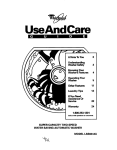Download Audio Authority A-3780 User`s manual
Transcript
K&F CD 24 Digital System Controller User's Manual Important Information, Please Read Before Use! KLING & FREITAG GmbH Junkersstrasse 14 D-30179 Hannover PHONE 0 (049) 511- 969 97-0 FAX 0 (049) 511- 67 37 94 www.kling-freitag.de Version 5.0 Released: 29.10.2007 User’s Manual Digital Controller CD 24 Thank you for your decision to buy a Kling & Freitag product. To guarantee a trouble-free operating of the equipment and to enable the CD 24 Controller to achieve its full potential, please read the operating instructions carefully before use. With the purchase of the CD 24 Controller, you have acquired a device with the highest possible quality and performance capabilities. As the owner of this system, you now have a versatile and highly professional tool which, when operated properly, is a true pleasure to use. 1. Symbols in User's Manual This symbol indicates the possibility of life-threatening danger and a health risk for persons. Not following these instructions may result in serious health problems including potentially fatal injuries. Warning This symbol indicates a possibly dangerous situation. Not following these instructions may cause minor injuries or cause property damage. Caution This symbol gives instructions for the proper use of the described products. Not following these instructions may cause damage to the equipment or other property. Important 2. Information about this User’s Manual User's Manual K&F CD 24 Digital System Controller, Version 5.0, 29.10.2007 © by Kling & Freitag GmbH, 2006 - 2007; all rights reserved. All specifications in this manual are based on information available at the time of publishing for the features and safety guidelines of the described products. Technical specifications, measurements, weights and properties are not guaranteed. The manufacturer reserves the right to make product alterations within legal provisions as well as changes to improve product quality. All persons who use the speaker system must have this guide and all further information for safe operations available to them during assembly, disassembly, and use. We appreciate any input with suggestions and improvements for this manual. Please send this to us at the following address: [email protected] or to: Kling & Freitag GmbH, Junkersstr.14, D-30179 Hannover Phone +49 (0)511 / 96 99 70 Fax +49 (0)511 / 67 37 94 KLING & FREITAG GMBH ©2007 Version 5.0, 08.11.2007 Page 2 of 47 User’s Manual Digital Controller CD 24 3. Contents Chapter Page 1. 2. 3. 4. 5. Symbols in User's Manual Information about this User’s Manual Contents General Safety Instructions Regulations for Disposal 5.1 Germany 5.2 EU, Norway, Island, and Liechtenstein 5.3 Other Countries 6. Product Description 7. Software and Firmware Update 8. Connectors, Functions, Controls and Displays 8.1 Front Panel 8.2 Rear Panel 9. Making Adjustments and Navigating Through the Menus 9.1 The Use of the Shortcut Buttons 9.1.1 Parametric Filters 'PEQ' (Filter A Button) 2 2 3 5 6 6 6 6 7 8 8 8 11 12 12 12 9.1.2 High Boost, Cluster and Bass Boost Filters (Filter B Button) 16 9.1.3 Input and Output Gains (Gain Button) 17 9.1.4 Output Delays (Delay Button) 18 9.2 InfoWindow: Display of Basic Settings 9.3 Main Menu 9.4 Submenu 9.5 Settings in the Editing Mode 9.5.1 Editing Mode with One Editing Line 9.5.2 Editing Mode with Several Editing Lines 9.5.3 Editing Mode with Selection Lines 9.6 Menu Tree of the CD 24 and Explanation of the Functions 9.6.1 Functions of the Menu Item 'Setup' 18 19 19 20 20 21 22 23 24 9.6.2 Functions of the Menu Items under 'In' 25 9.6.3 Functions of the Menu Items under 'Out' 25 9.6.4 Functions of the Menu Items under 'Util' 27 10. Routings with Examples of Use and Connecting Diagrams 10.1 'Rack Unit' Connecting Diagram for 1 CD 24 and 2 Amplifiers 10.2 Routing '1 in 4 out' / Setup 'Example 1' 10.2.1 Block Diagram 10.2.2 Setup 'Example 1' Line 212 / SW 215E, + CA 1215 + CA 106 10.3 Routing '1 in 4 out (Linked)' / Setup 'Example 2' 10.3.1 Block Diagram 10.3.2 Setup 'Example 2', 4 x Line 212-6 with 4 x SW 215E 10.4 Routing '2 in 4 out' / Setup 'Example 3' 10.4.1 Block Diagram 10.4.2 Setup 'Example 3', Line 212/SW 215E & Monitor CA 1215/SW 115E KLING & FREITAG GMBH ©2007 Version 5.0, 08.11.2007 29 29 30 30 31 32 32 33 34 34 35 Page 3 of 47 User’s Manual Digital Controller CD 24 Chapter Page 10.5 Routing '2 in 4 out (Linked)' / Setup 'Example 4' 10.5.1 Block Diagram 10.5.2 Setup 'Example 4', Line 212 / SW 215E, Stereo 10.6 Routing '2 in 2 +Mono Mix' / Setup 'Example 5' 10.6.1 Block Diagram 36 36 37 38 38 10.6.2 Setup 'Example 5', 2 x CA 106 / 1 x SW112 (Mono) 39 11. Subwoofer with Integrated Crossover on CD 24 12. SP Speakers on the CD 24 13. Recommendations for Configuration Co nfiguration 13.1 Operating several Speakers per CD 24 Channel 13.2 The correct Level Balance between Bass and Top Speakers 13.2.1 SW 112 / SW 115D / SW 115E / SW 118E 40 40 41 41 41 42 13.2.2 SW 215E / SW 215D / ACCESS B5 / ACCESS B10 14. Wiring 15. Operating the Controller 16. Technical Specifications Specifications CD 24 KLING & FREITAG GMBH ©2007 44 46 46 47 Version 5.0, 08.11.2007 Page 4 of 47 User’s Manual Digital Controller CD 24 4. General Safety Instructions CAUTION Risk of electric shock! Do not open the unit! Warning: To avoid electric shock hazard, do not expose this appliance to rain or moisture. The enclosures may only be opened by qualified personnel! Do not install devices in any of the following places: Warning − − − − − − where the units are permanently exposed to direct sunlight. near any heat sources and open fire. Do not put candles etc. on top of the controller. where the airflow for cooling is blocked. where it is exposed to high moisture. where it is exposed to strong vibrations and dust. Power supply Before connecting the AC power cable of the controller, please check if the available voltage is compatible with the operating voltage as indicated on the unit. If this is not the case, then the unit needs to be adapted by the manufacturer or an authorized service centre. If the unit is not compatible with the available voltage, it should never be connected! This could irreparably ruin the controller. Make sure that the power outlet supplies a ground connector, which must be connected to the unit via the PE conductor of the power cord! All equipment, which is connected together using signal cables and has a connection to protective earth, must be connected to a common PE conductor. If not, there is a risk of an electric shock or the destruction of the connected equipment. The power plug must always be used to disconnect from the power supply. Furthermore, the power plug must be easily accessible for use at all times. Protection of electrical cables Power cords should be laid in such a way that they are protected against footstep damages, tensile strain and against being trapped. Transportation When transporting the equipment, make sure that it is protected from vibrations. Cleaning The equipment should only be cleaned with a damp cloth and when it is not plugged in. Pauses in use The power cord should be disconnected from the power source during longer pauses in use. Intrusion of objects or liquids No objects or liquids should intrude or leak into the equipment. Maintenance and technical service The user should not perform any maintenance work on the equipment other than that which is described in this manual. Repairs should be executed by a qualified service technician only. In the following cases, the unit should be serviced by an authorized technician only if − the power cord or the mains connectors have been damaged. − objects or liquids have gotten into it. − it was exposed to rain. − it doesn't appear to be functioning properly. − it has fallen down or the enclosure is damaged. Unwanted interference RF interference on the power cord or on the line signal cables may lead to unwanted sound interference. Important KLING & FREITAG GMBH ©2007 Version 5.0, 08.11.2007 Page 5 of 47 User’s Manual Digital Controller CD 24 5. Regulations for Disposal 5.1 Germany It is not allowed to dispose of used electrical equipment as domestic waste. But please do not dispose of them at official collecting points for recycling either! All Kling & Freitag products are plain business-to-business (B2B) products. Disposal of Kling & Freitag products labelled with a waste bin sign have thus to be disposed of by Kling & Freitag alone. Please call Kling & Freitag at the number stated below if you have a Kling & Freitag product to be disposed. We will offer you a straightforward and professional disposal not affecting costs. If there is no dustbin sign on one of your Kling & Freitag products, because they have been sold before March 2006 then by law the owner is in charge of the disposal. For these we will be happy to assist and offer you proper ways of disposal. Telephone number to call about the disposal of used Kling & Freitag products: +49 (511)-96 99 7-0 Explanation: With the ElektroG (law relating to electrical and electronic equipment and appliances) we have complied with the EU-directive on waste electrical and electronic equipment (WEEE, 2002/96/EC) The Kling & Freitag GmbH has thus labelled all products mentioned in the WEEE from 03/24/2006 onwards with a sign with a crossed out waste bin and a white bar below. This sign indicates that the disposal into the domestic waste is prohibited and that the product has been put into circulation at the 03/24/2006 earliest. The Kling & Freitag GmbH has been legally registered as a manufacturer with the registration office EAR. Our WEEE Registration-Nr. is: DE64110372 For the German Registration office EAR we have accredited that our products are sole B2B products. 5.2 EU, Norway, Island, and Liechtenstein It is not allowed to dispose of used electrical equipment as domestic waste. The Kling & Freitag GmbH has thus labelled all products coming from EU-Member countries as well as Norway, Island and Liechtenstein (except Germany) mentioned in the WEEE from 08/13/2005 onwards with a sign with a crossed out waste bin and a white bar below. This sign indicates that the disposal into the domestic waste is prohibited and that the product has been put into circulation at the 08/13/2005 earliest. Unfortunately the European directive WEEE has been complied with implementing different national provisions of law throughout all member countries, which makes it impossible for us to offer consistent solutions for the disposal throughout Europe. Responsible for complying with these provisions of law is the local distributor (importer) of each country. For proper disposition of used products in accordance with these local provisions in the mentioned countries of the European Union (except Germany) please ask your local dealer or the local authorities. 5.3 Other Countries For proper disposition of used products in accordance with local provisions in other countries please ask your local dealer or the local authorities. KLING & FREITAG GMBH ©2007 Version 5.0, 08.11.2007 Page 6 of 47 User’s Manual Digital Controller CD 24 6. Product Description The signal processor CD 24 is a digital 2 in 4-way speaker controller that is equipped with the finest AD and DA state-of-the-art converters as well as 2 micro-controllers and 3 integrated signal processors (DSPs). It not only offers excellent audio results, but also a multitude of special features and novel functions: MultiMulti-level memory concept to manage parameters. The parameter sets for almost all K&F speaker systems are saved in the form of macros in the device (the so-called 'LSBlocks'). They can be copied as a complete set of data and independent of one another in every one of the 4 output channels. The CD 24 is not compatible with the ACCESS T5 and T9. To operate these systems, you need the System Controller CD 44. The specification of one K&F phase reference for multi-channel operations is advantageous because of its high level of compatibility. Without requiring phase adjustments, the various K&F tops can be combined with all K&F subwoofers. Additional LSBlocks 'Flat' facilitate the integration of third-party products (with limitations) or the processing and linking of signals to speakers with integrated filters and amplifier electronics. 5 pre-configured routings allow every reasonable configuration from up to 2 different input signals to the 4 output channels. Frequently used combinations of routings and 'LSBlocks' can be saved along with further parameters (such as Gain / Delay / PEQ) in up to 64 set-ups. 2-step limiter concept 2 limiters work in every one of the 4 output channels. A quick reacting ‘‘peak limiter’’ limits the peak level and, thus, the cone excursion of the connected speakers is kept at non-critical levels. A slow reacting 'RMS Limiter' reduces the level when there is a threat that the permissible average power will be exceeded, thus resulting in the voice coils overheating. The pre-set values have been established in extensive series of tests. With excellent sound qualities, they provide an outstanding compromise with regard to the peak levels and protection of the speaker systems. Automatic determination of gain using sense technology The CD 24 calculates the gain of the connected amplifiers in real-time and automatically corrects the limiters’ thresholds as soon as the gain of the connected amplifier should be changed (i.e. by using the input potentiometer or similar). This results in a clearly improved reliability when adjusting the limiter thresholds. Limiter reduction The preset limiter thresholds can be reduced in fine increments for specific purposes. This function is advantageous when the connected speakers are to be subjected to a particularly long-lasting high load. In this case, the reduction of the limiter thresholds reduces the maximal thermal and mechanical stress, thus significantly extending the product life of the speakers. Furthermore, these functions can also be used to limit the sound levels of the speaker. The integrated limiters and the function 'Limiter Reduction' can also be used for speakers with integrated amplifier electronics. For this, the gain factors of the utilised power amplifiers in the CD 24 can be edited manually. Operating with 'Shortcut' buttons Four buttons with 'Shortcut' functions make it possible to directly jump to often-used functions without having to navigate through the menu. By pushing these buttons repeatedly, you access the functions of all input and output channels. In doing so, the functions 'Gain', 'Delay', 'Filter' and 'PEQ' can be quickly and easily adjusted. Additionally, the LEDs which are integrated into the respective buttons indicate if these functions have been changed as compared to the original settings. KLING & FREITAG GMBH ©2007 Version 5.0, 08.11.2007 Page 7 of 47 User’s Manual Digital Controller CD 24 7. Software and Firmware Update If software and firmware updates are available for the CD 24, they can be found in the download area of the Kling & Freitag website www.kling-freitag.de. Software and firmware updates are necessary if Kling & Freitag LSBlocks are made available for new speakers or the device’s range of function has been expanded. This ensures that the CD 24 will always be up-to-date and assured of a good future for speaker generations to come. You receive the installation instructions when you execute the update. 8. Connectors, Functions, Controls and Displays 8.1 Front Panel 6 11 10 1 2 3 4 5 7 8 9 (1) - (4) Speaker connectors 4-pin Speakon connectors. All Kling & Freitag speakers that are, by default, connected with 1+ / 1- can be plugged into these connectors. Caution: The connectors with the position numbers 1 and 3 are connected differently than the connectors with the position numbers 2 and 4. Interchanging the speaker channels can rui ruin n the speakers (Example: high fr freequency speaker on bass output). Important (1) This output connector supplies the signal for the speaker channel 1. In this connector, the pin 1+ is bridged with 2+, the pin 1- with 2-. The signal for channel 1 is, therefore, applied to 1+ / 1- as well as 2+ / 2-. (2) This output connector transmits signals for 2 speaker channels. The signal for the speaker channel 2 is applied to 1+ / 1-, The signal for the speaker channel 1 is applied to 2+ / 2-, (3) This output connector supplies the signal for the speaker channel 3. On this connector, the Pin 1+ is bridged with 2+ and Pin 1- with 2-. The signal for channel 3 is, therefore, applied to 1+ / 1- as well as 2+ / 2-. (4) This output connector supplies signals for 2 speaker channels. The signal for the speaker channel 4 is applied to 1+ / 1-, The signal for the speaker channel 3 is applied to 2+ / 2-, (1) + (3) If you want to use the CD 24 to operate bass speakers whose 2 chassis are controlled by separate supply lines (ACCESS B5 and ACCESS B10), then you should use these connectors for these bass systems in order to control the speakers via a common channel without an adapter (CH1 or CH3). (2) + (4) In order to implement a one-cable system (control of a top and bass via a 4core supply cable), then you must use these connections, because the top and bass must be controlled using 2 different channels. KLING & FREITAG GMBH ©2007 Version 5.0, 08.11.2007 Page 8 of 47 User’s Manual Digital Controller CD 24 (5) Signal input connectors: INPUT 1 and INPUT 2, 3-pin XLR female connectors. Pin assignment: 1 = ground / 2 = + / 3 = -. The LINE inputs are electronically balanced. At these inputs, the controller is provided with analogue signals from audio sources such as a mixing console. The nominal input level is +6dBu (1.55Vrms). The maximum input level is +18dBu, i.e. the analogue signals which are connected here must not exceed +18dBu (6V). These inputs correspond to the connectors on the rear panel and are wired in parallel with them. Important Do not assign the inputs on the front and rear panel simultaneously. This can lead to malfunction or damage of other appliances! (6) Signal Signal output connectors: LINK 1 and LINK 2, 3-pin XLR female connectors. Pin assignment: 1 = ground / 2 = + / 3 = These outputs are wired in parallel with the corresponding signal input connectors and can be used to link the line signal to further units, i.e. controllers or amplifiers. (7) SIGNAL PRESENT, LIMIT a) SIGNAL PRESENT: These LEDs light up green when a signal of min. ---45dBu is present at the XLR output connectors on the rear of the unit (Out 1 to Out 4). b) LIMIT: The output level of the controller is limited. As a result, the controller avoids an output level of the power amplifiers which is too high for the connected speaker. The LIMIT LEDs light up red as soon as the output level of the relevant channel comes under the influence of the controller’s limiters. A gently engaging RMS limiter and a fast peak limiter limit the output of the power amplifiers virtually inaudibly to the maximum permitted level. If the red limiter LEDs light up frequently, the level of the input signal from the source (i.e. from the mixing console) should be reduced. (8) Display To change the contrast, go to Util → Display → Contrast. Contrast (9) Knob Turn the knob to navigate through the menus and adjust the values. Push the knob to confirm a selection, access the submenu, the command lines, and the settings. (10) EXIT Button After you push the EXIT button, the chosen settings are confirmed, and the menu returns to the next higher level. (11) FILTER A Button (Shortcut Button) Pushing the FILTER A button allows you to directly access the parametric equalizers (PEQs) without having to navigate through the menu. Up to four parametric filters (PEQs) are available for every active input channel. With the parametric equalizers, you can adjust the speakers to the room acoustic conditions or eliminate feedback during monitor use. If a filter is active (BYP = bypass in edit mode note active), the blue LED on the FILTER A button lights up. For a detailed description see: Parametric Filters 'PEQ' (Filter A Button) beginning on page 12. KLING & FREITAG GMBH ©2007 Version 5.0, 08.11.2007 Page 9 of 47 User’s Manual Digital Controller CD 24 13 14 12 (12) FILTER B Button (Shortcut Button) By pushing the FILTER B button, you can access the pre-set speaker-specific filters, such as High-Boost, Cluster and Bass Boost. These filters cannot be adjusted by the user; they can only be switched on or off. If one of these filters is active, the blue LED on the FILTER B button lights up. For further information see chapter High Boost, Cluster and Bass Boost Filters (Filter B Button) beginning on page 16. (13) GAIN B Button utton (Shortcut Button) Pushing the GAIN button allows you to directly access the input and output gains without having to navigate through the menu. After you push the GAIN button, the first possible setting is for signal input (input gains). If you push it repeatedly, you access the output gains. If one of these gain values is not zero, the red LED on the GAIN button lights up. For further information see chapter Input and Output Gains (Gain Button) on page 17. (14) DELAY Button (Shortcut Button) After pushing the DELAY button, you access the settings for the output delays. If one of these delay values is not zero, the red LED on the DELAY button lights up. For further information see chapter Output Delays (Delay Button) on page 18. KLING & FREITAG GMBH ©2007 Version 5.0, 08.11.2007 Page 10 of 47 User’s Manual Digital Controller CD 24 8.2 1 Rear Panel 2 3 4 5 (1) Power Supply Connector IEC power socket 100 - 240 V~ / 50 - 60 Hz, I nominal: 150 - 100 mA. Connect this socket using the mains cable supplied to a mains outlet. To avoid an unintentional loosening of the mains cable, the power supply connector is provided with a safety clamp. Flip the clamp over the connector of the power supply cable after you have plugged it into the power supply connector. Pay attention to the stated mains voltage. Connection to an incorrect mains voltage can result in irreparable damage! (2) REMOTE CONTROL This RS232 connector allows for you to connect the CD 24 to a computer in order to execute remote enquiries and remote control or to import software updates. The connection conforms to the RS232 standard. If your computer should not be equipped with a RS232 interface, please use a standard USB to RS232 adapter. Kling & Freitag software will be provided soon. (3) OUT 1 through OUT 4 3-pin XLR male connector, pin assignment: 1 = ground / 2 = + / 3 = These outputs deliver the line signal processed by the controller to the power amplifiers. Connect these outputs to the inputs of the power amplifiers. (4) Signal input connectors: INPUT 1 and INPUT 2, 3-pin XLR female connectors. These connectors correspond to the connectors on the front and are wired in parallel with them. For a detailed description of the inputs see page 9. Do not assign the inputs on the front and rear panel simultaneously. This can lead to malfunction or damage of other appliances! Important (4) AMP RETURN / SENSE 1+ / 11+ / 11- = CH 1 1- = CH 3 a nd 2+ / 22+ / 2 2-- = CH 4 2- = CH 2 You must plug the amplified output signals of the power amplifiers into these connectors (speaker signal). The amplified output signals which are connected here are required by the limiters in the controller (sense signal). The signal is routed to the Speakon connectors CH 1, CH 2, CH 3 and CH 4 on the front, so that the speakers can be connected. If the connectors 'AMP RETURN / SENSE' are not connected to the power amplifiamplifiers, then there is a risk that the speakers will be ruined. Exception: Exception : When using the CD 24 with SP speakers, the AMP RETURN / SENSE inputs are not used, as the SP speakers are equipped with their own limiters limiters.. More about this in chapter SP Speakers on the CD 24 on page 40. 40. Important KLING & FREITAG GMBH ©2007 Version 5.0, 08.11.2007 Page 11 of 47 User’s Manual Digital Controller CD 24 9. Making Adjustments and Navigating Through the Menus In this chapter, we will give a detailed description of how to make adjustments or to save or cancel changes and how to navigate through the menus. 9.1 The Use of the Shortcut Buttons The shortcut buttons help you to make quick adjustments without having to navigate through the menu. We, therefore, recommend that you solely use the shortcut buttons and not the menu navigation when making adjustments to the parametric filters (PEQs), the input and output gains, as well as to the output delays. Adjustments that are made using the shortcut buttons do not need to be confirmed by pushing the exit button. After approx. 10 seconds, the adjustments made to the device are confirmed automatically. 9.1.1 Parametric Filters 'PEQ' (Filter A Button) By pushing the Filter A button, you access the parametric Filters (PEQ). Using the menu navigation, the PEQs can be accessed at In → PEQ → Filter 1 through Filter 4. 4 Up to four parametric filters per input channel serve to equalise the system, i.e. to adjust the speaker frequencies to the room conditions. They can also be used to eliminate the feedback during monitor uses. The PEQs are saved with the setup. In the PEQs, the parameters for filter type, gain, frequency, and Q-factor can be adjusted. If a filter is activated (not set at BYP = bypass in the editing mode), then the blue LED of the filter A button will light up. If you change chan ge to another type of filter, the QQ-factor automatically sets itself to a value of 0.707. This safeguards against unexpectedly high levels which might be caused by a Q-factor that is too high. When you have changed the type of filter, always make sure that a QQ-factor of 0.707 meets your needs and correct it, if necessary. Explanation of the filter types of the PEQ: The parameter "Gain" is adjustable in steps of 0.1, from -96 to +24 dB (independent of the input and output gains). The parameter 'Gain' has no effect on the filter types 'LowP', 'HighP' and 'AP'. The parameter "Freq" is adjustable in 1Hz steps, from 10Hz to 20kHz. 1. Bell = Bell Filter The gain determines the maximum or minimum level increase or attenuation of the filter (in the example: increase of +6dB). FilterType = 'Bell' (Bell Passband) Gain = +6dB Freq = 1000Hz Q = 0.2 Q = 0.707 (Default) Q = 1.414 Q=5 +6 Power in [dB] This filter increases certain frequency ranges (positive gain) or attenuates them (negative gain). 3 0 20 50 100 500 1000 Frequency in [Hz] 5000 10000 20000 This 'bell' is logarithmically symmetrical relative to the selected frequency (in the example: 1000 Hz). The Q-factor defines the quality factor of the filter. In doing so, it determines the width of the frequency range which is to be increased or attenuated. The higher the Q-factor is, the narrower the frequency range is. A lower Q-factor thus has a wider range. 'Q' is adjustable in steps of 0.001 from 0.2 to 20. KLING & FREITAG GMBH ©2007 Version 5.0, 08.11.2007 Page 12 of 47 User’s Manual Digital Controller CD 24 Typical QQ- values and their significance in bandwidth: Bandwidth 1/6 octave (whole step) 1/3 octave (third) 2/3 octave (two thirds) 1 octave 1 1/3 1 2/3 2 Q-Factor 8.651 4.318 2.145 1.414 1.044 0.819 0.666 2. LShelv = Low Shelving Filt Filter er and 3. HShelv = High Shelving Filter FilterType = 'LShelv' (Shelving Lowpass) Gain = +6dB Freq = 1000Hz Q=0 Q = 0.2 Q = 0.5 Q = 0.707 (default) +6 Power in [dB] These filters increase (positive gain) or attenuate (negative gain) the frequencies below or above the selected frequency. Below=LShelv. Below=LShelv Above=HShelv. Above=HShelv The Q-factor determines the slope of the filter. 3 0 20 50 100 500 1000 Frequency in [Hz] 5000 10000 20000 Low Shelving Filter Normally, shelving filters are used with a Q-factor of 0.707. FilterType = 'HShelv' (Shelving Highpass) Power in [dB] A Q greater than 0.707 can result in unwanted sound changes (see graph). Power in [dB] +6 With Q-factors greater than 0.707, the selected frequency is increased and an area above this frequency range is attenuated correspondingly. The shelving filter is, thus, normally only used up to Q 0.707. Gain = +6dB Freq = 1000Hz Q=0 Q = 0.2 Q = 0.5 Q = 0.707 (default) 3 0 20 50 100 500 1000 Frequency in [Hz] 5000 10000 20000 High Shelving Filter FilterType = 'LShelv' (Shelving Lowpass) Gain = +3dB Freq = 1000Hz 14 15 Q is adjustable in 0.001 steps from 0.2 to 20. Q = 0 is not advisable! Q = 0.707 (default) Q = 10 +3 0 -10 -12 20 50 100 500 1000 Frequency in [Hz] 5000 10000 20000 Low Shelving Filter, Q > 0.707 ⇐ FilterType ⇒ 'LShelv' Shelving Lowpass @ Freq = 100Hz 'HShelv' Shelving Highpass @ Freq = 5000Hz +18 Power in [dB] +12 Q = 0.707 +6 0 -6 -12 -18 Gain = +18 20 50 Gain = +12 100 Gain = +6 Gain = -6 500 1000 Frequency in [Hz] Gain = -12 Gain = -18 5000 10000 20000 Different increases and attenuations: Low Shelving Filter @ 100 Hz, High Shelving Filter @ 5 kHz, Q = 0.707 KLING & FREITAG GMBH ©2007 Version 5.0, 08.11.2007 Page 13 of 47 User’s Manual Digital Controller CD 24 4. HighP = High Pass Filter FilterType = 'HighP' (Highpass) This example shows different high pass filters which are characterised by varying Q factors. Freq = 1000Hz Power in [dB] 2 0 -3 -6 nd The resulting filter Q = 0.707 is a 2 Order Butterworth filter and causes attenuation of 3 dB at the cut-off frequency (-3dB @ 1000Hz). Below the cut-off frequency, there is at-tenuation of 12 dB per octave (12dB/octave). -12 -24 Q = 0 → Butterworth -6dB/Oct Q = 0.2 Q = 0.5 → Linkwitz-Riley -12dB/Oct Q = 0.707 (default) → Butterworth -12dB/Oct -36 -40 20 50 100 500 1000 Frequency in [Hz] FilterType = 'HighP' (Highpass) A Q greater than 1 causes a level increase at the crossover frequency. 5000 10000 20000 Freq = 1000Hz 20 Power in [dB] 10 'Q' is adjustable in steps of 0.001 from 0.2 to 20. If a Q of 0 is selected, then the filter st is switched to the 1 order. 0 -3 -12 The parameter 'Gain' has no effect with the filter type HighP. Q = 0.707 (default) → Butterworth -12dB/Oct Q = 10 -24 20 50 100 500 1000 Frequency in [Hz] 5000 10000 The following tabl table e illustrates how you can implement the common high and low pass filters and how many parametric filters you need to do so. Type of Filter st Butterworth 1 ord. nd Butterworth 2 ord. nd Linkwitz-Riley 2 ord. rd Butterworth 3 ord. th Butterworth 4 ord. th Linkwitz-Riley 4 ord. th Butterworth 5 ord. th Butterworth 6 ord. th Linkwitz-Riley 6 ord. th Butterworth 7 ord. th Butterworth 8 ord. th Linkwitz-Riley 8 ord. Slope Number of necessary PEQs Q high / low pass filter 1 Q high / low pass filter 2 Q high / low pass filter 3 Q high / low pass filter 4 6 dB/octave 12 dB/octave 12 dB/octave 18 dB/octave 24 dB/octave 24 dB/octave 30 dB/octave 36 dB/octave 36 dB/octave 42 dB/octave 48 dB/octave 48 dB/octave 1 1 1 2 2 2 3 3 3 4 4 4 0 0.707 0.5 1 1.307 0.707 1.618 1.932 1 2.247 2.563 1.307 0 0.541 0.707 0.618 0.707 1 0.802 0.9 1.307 0 0.518 0.5 0.555 0.601 0.541 0 0.51 0.541 KLING & FREITAG GMBH ©2007 Version 5.0, 08.11.2007 Page 14 of 47 20000 User’s Manual Digital Controller CD 24 5. LowP = Low Pass Filter FilterType = 'LowP' (Lowpass) Power in [dB] -12 -24 -36 Q = 0 → Butterworth -6dB/Oct Q = 0.2 Q = 0.5 → Linkwitz-Riley -12dB/Oct Q = 0.707 (default) → Butterworth -12dB/Oct -40 20 50 100 500 1000 Frequency in [Hz] FilterType = 'LowP' (Lowpass) 5000 10000 20000 5000 10000 20000 Freq = 1000Hz 20 10 Power in [dB] The resulting filter with Q = nd 0.707 is a 2 order Butterworth filter and causes an attenuation of 3dB at the cutoff frequency (-3dB @ 1000Hz). Above the cut-off frequency, there is an attenuation of 12dB per octave (-12dB / octave). Freq = 1000Hz 2 0 -3 -6 This example shows various low pass filters at 1000Hz, which are characterised by Q-factors. A 'Q' greater than 1 causes a level increase of the crossover frequency. 0 -3 -12 Q = 0.707 (default) → Butterworth -12dB/Oct Q = 10 -24 20 50 100 500 1000 Frequency in [Hz] 'Q' is adjustable in steps of 0.001 from 0.2 to 20. If a Q of 0 is selected, then the filter is st switched to the 1 order. The parameter 'Gain' has no effect with filter type the LowP. I n the section HighP = High Pass Filter, you will find a table for high and low pass filters that shows examples of how to implement common low pass filters and how many parametric filters are required to do so. so. 6. AP = All Pass Filter The Q-factor determines the slope of the phase changes. The higher the factor, the steeper the slope. FilterType = 'AP' (Allpass Filter) Freq = 1000Hz 180 Q=0 Q = 0.2 Q = 0.5 Q = 0.707 (default) Q = 10 135 90 Phase in [°] The all pass filter is a frequency-dependent phase shifter. In doing this, it does not cause any increase or attenuation of frequency levels. 45 0 -45 -90 -135 -180 20 50 100 500 1000 Frequency in [Hz] 5000 10000 20000 st For a 1 order all pass filter, 0 must be selected for the Q. Values greater than 0 produce nd a 2 order all pass filter. KLING & FREITAG GMBH ©2007 Version 5.0, 08.11.2007 Page 15 of 47 User’s Manual Digital Controller CD 24 9.1.2 High Boost, Cluster and Bass Boost Filters (Filter B Button) By pushing the Filter B button, you access the preset speaker-specific filters. You cannot access this filter fi lter setup via the menu navigation, but only by using the shortcut button. button These filters cannot be set by the user --- they can only be switched on or off and are a part of the LSBlocks. Depending on which speaker was selected for which output, there are various filters available. The assignment of the speakers occurs at: Out → Output1 through Output4 → Select LS Block. Block Push the Filter B button until you accessed the filter which you wish to switch on or off. If one of these filters is switched on, then the blue LED of the Filter B button will light up. Cl u s t e r This illustration shows a cluster filter which is assigned to a speaker at Out1. - >Out1 ? St a t u s : on The following table shows which filters are available for the relevant LSBlocks: Speaker (LSBlocks) CA series and Line 212 SW series, all B5 and B10 B10 SubLow Left Box = Filter 1 Right Right Box = Filter 2 Cluster Cluster Bass Boost High Boost / / Explanations for the speakerspeaker-specific filters: − High Boost: To compensate high-range attenuation over long distances for tops. − Cluster: Cluster: To compensate undesired frequency additions in the LowMid range for monitor and cluster usages (cluster = several speakers placed directly next to one another). − o Switch on the Cluster Filter for tops if you wish to operate several tops (cluster) next to one another or if you place the top on the floor as a monitor. This reduces peaking frequencies in the low-mid range that arise when speakers are coupled (with one another or with the floor). o If you are operating several arrayed tops (cluster), there is a peaking of certain frequencies that might negatively impact the sound results. This peaking is counteracted by the Cluster Filter. If this cluster is standing on a subwoofer, then the phase matching between the top and the subwoofer can be improved if both paths run through the same filter, i.e. when the subwoofer’s Cluster Filter is also switched on. Bass Boost: To boost the bass for usages with the ACCESS B10 speakers. In the window which is subsequently referred to as InfoWindow 2, you are provided with some quick information about which filters are available and which of them is switched on or off: InfoWindow 2: A window initially appears, subsequently referred to as InfoWindow 1, approx. 7 seconds after turning on the device, or when you have not used it for approx. 7 seconds, or after you have pushed the EXIT button several times. If you are currently in InfoWindow 1, and you then turn the knob to the right (clockwise), you will access InfoWindow 2. 2 You can find more detailed information about this in the chapter InfoWindow: Display of Basic Settings beginning on page 18. KLING & FREITAG GMBH ©2007 Version 5.0, 08.11.2007 Page 16 of 47 User’s Manual Digital Controller CD 24 9.1.3 Input and Output Gains (Gain Button) Pushing the GAIN button allows you to directly access the input and output gains without having to navigate through the menu. After you push the GAIN button, the first possible setting is for signal input (input gains). If you push it repeatedly, you access the output gain. If one of these gain values is not zero, the red LED on the GAIN button lights up. How high a gain can actually be set depends on, among other things, if and how high an output gain is already preset in an LSBlock. The output gains saved in the LSBLock are neither visible nor adjustable. These output gains have values, depending on the LSBlock, between 0dB and +5.3 dB. It is, therefore, possible that the user can set the gains accordingly lower than the otherwise possible +24 dB. We generally advise against selecting such high gain values. a) The Input Gains regulate the level for the line signal input (INPUT 1 and INPUT 2). Using the menu navigation, the input gains can be accessed at In → Input1 through In I n put2 → Gain. Gain Depending on the output gain and the previously used gain in the LSBlock, the input gains can be set between -96 dB and +24. The sum of the input gain, the output gain, and the LSBlock’s gain may not exceed +24 dB. Adjustments to the input gains may be necessary if, for example, the limiter LEDs light up often. In this case, the input gains can be reduced. If the input signal is too weak, use the input gains to increase it. You can find an overview of the input gain settings on a prompt, subsequently referred to as InfoWindow 1. This InfoWindow 1 initially appears approx. 7 seconds after turning on the device, or when you have not used it for approx. 7 seconds, or after you have pushed the EXIT button several times. You can find more detailed information about this in the chapter InfoWindow: Display of Basic Settings beginning on page 18 b) The Output Gains regulate the level of the individual signal outputs (OUT 1 to OUT 4). You can access the output gains at Out → Output1 to Output4 → Gain in the navigation menu. Depending on the input gain and the gain previously used in the LSBlock, the output gains can be set up between -96 dB and +24. The sum of the input gain, the output gain, and the LSBLock’s gain may not exceed +24 dB. The output gains are used for, for example: − level adjustments for different zones of sound coverage. − level adjustments between top speakers and bass systems. When the number of arrayed bass speakers is doubled, the level increases by up to + 6 dB (+3 dB efficiency and +3 dB by doubling the power amplifier output). Because of their directivity, the level of the top speakers does not increase correspondingly. Furthermore, a flown bass speaker can be several decibels quieter than a bass system which is standing on the floor (because of floor reflections). The output gain functions offer the possibility to adjust this level balance, depending on the configuration and use. Depending on the room geometry, the actual results which need to be adjusted can differ from the aforementioned reference values. It is, therefore, always necessary for a sound technician to carry through fine adjustments of the output gains when the system is set up. KLING & FREITAG GMBH ©2007 Version 5.0, 08.11.2007 Page 17 of 47 User’s Manual Digital Controller CD 24 9.1.4 Output Delays (Delay Button) By pushing the DELAY button, you can access the output delays. The unit for the delays can be converted from milliseconds (ms) to metres (m) at Util → Units. The unit 'Metre' is based on a sound velocity of 343 m/s at 20°C. Units If one of these delay values is not zero, the red LED on the DELAY button lights up. Use the Output Delays to compensate differences in delay time of the positioned speakers, for example from flown tops to standing bass speakers, stage edge speakers to the main system, etc. You can separately adjust a total of 4 output channels. Out 1 and Out 2 share 20 ms or 6.86 m delay time. Out 3 and Out 4 also share 20 ms or 6.86 m delay time. These values decrease if there is already a delay contained in an LSBlock. If you select a delay of 5 ms or 1.715 m for Out 1, then there are further 15 ms or 5.145 m still available for Out 2. The same also applies for Out 3 and Out 4. The value stated after ‘Avl (Available) =‘ indicates how much delay time is still available. 9.2 InfoWindow: Display of Basic Settings A window initially appears, subsequently referred to as InfoWindow 1, approx. 7 seconds after turning on the device, or when you have not used it for approx. 7 seconds, or after you have pushed the EXIT button several times. If you are currently in InfoWindow 1 1, and you then turn the knob to the right (clockwise), you will access InfoWindow 2. 2 This illustration shows InfoWindow 1 for the loaded setup 'Example 5': Example 3 InpGain1: InpGain2: 2i n4out * CD24 0.0 0.0 dB dB The InfoWindow 1 shows information about the following basic settings: st 1st line: Name of the loaded setup, here: Example 5. If there is an asterisk after the setup name, this means that changes have been made to the setup that were not saved in the setup. nd 2nd line: Value of the Input Gain1 rd 3rd line: Value of the Input Gain 2 (if available in the routing) th 4th line: line Type of routing, here: 2in4out This illustration shows InfoWindow 2 for the loaded setup 'Example 5' with additionally activated filters: 1:CA106 2Way 2: CA106 2Way 3:SW112 4:CA106 FR The InfoWindow 2 shows which speaker block (LSBlock) is assigned to which output (1-4). Furthermore, it also gives you information about the status of the selectable speaker-specific filters (ON / OFF). The left box stands for Filter 1, the right box for Filter 2. If a box is checked off, then the corresponding filter is active. You can find further information about the filters in chapter High Boost, Cluster and Bass Boost Filters (Filter B Button) beginning on page 16. KLING & FREITAG GMBH ©2007 Version 5.0, 08.11.2007 Page 18 of 47 User’s Manual Digital Controller CD 24 9.3 Main Menu If you are in InfoWindow 1 or 2, you can return to the main menu by pushing the knob. The main menu consists of the following main menu items: Setup, Setup In, In Out and Util. Turn the knob to make the blinking blinkin g cursor (position indicator) move horizontally to the corresponding main menu item. item If the cursor is at a certain menu item, the corresponding submenu appears. In the following illustration, the cursor is initially at the main menu item Setup. Setup If you turn the knob some more, then the cursor moves on to the further main menu items In, In Out, Out and Util. Main menu with main menu items Cursor (blinking display field and underline) Submenu item, further items below Setup In Load Sa v e As De l e t e Out Util Last submenu item Push the knob to access the submenu where the cursor currently is located. In the following example, the cursor has been moved to the main menu item Util which was selected by pushing the knob. 9.4 Submenu Turn the knob to move the cursor vertically to the available submenu items. The illustration shows the submenu items Routing, Routing Display, Display and Rights, Rights and the cursor was turned to Display. Display (You will find the further submenu items by turning the cursor down further.) Ut i l Ro u t i n g Di s p l a y Ri g h t s By pushing the knob, you gain access to the Editin Editing g Mode of the submenu item, where the cursor is located. In this example, it is in the editing mode Display. KLING & FREITAG GMBH ©2007 Version 5.0, 08.11.2007 Page 19 of 47 User’s Manual 9.5 Digital Controller CD 24 Settings in the Editing Mode All settings are executed in real time. There are three different editing modes: 1. Editing mode with one editing line 2. Editing mode with several editing lines 3. Selection Mode with selection lines 9.5.1 Editing Mode with One Editing Line In order to follow the aforementioned examples, the editing mode will begin with an editing line: the editing mode Contrast of the submenu item Display Di splay. splay Changing parameters The underline marks if you can change the parameters in increments of 1 or 10 (in other editing modes, further increments are also possible). In the illustration below, the underline is below the zero, thus in increments of one. You can change the parameters in increments of one by turning the knob. If you wish to change the parameters in increments of '10' 10' , then push the knob once so that the cursor blinks. Then it is blinking in the ones place. Turn the knob to the left so that the underline is under the tens place (the cursor is no longer blinking). Then you can change the parameters in increments of 10 by turning the knob. Confirm changes To confirm the changes made in the current editing mode, push the EXIT button 2x. The entries are confirmed and the screen returns to the preceding submenu. The settings are kept until a new setup is loaded or until the settings are changed. Changes made in fewer than 10 seconds before the device is shut down are lost after it is turned off. Please wait at least 10 seconds after making final changes before turning off the controller. As.. To permanently save changes in a setup, save the setup at: Setup → Save As The following changes are not saved with a setup and are, therefore, maintained even after a setup has been loaded: InSelect, Display, and Units. Undo (cancel changes) To undo the changes made in the editing mode, turn the knob while the cursor is blinking (push the EXIT button 1x) to the left until the position indicator (arrow) points to the undo symbol. Then push the knob. The entries are cancelled and the screen returns to the preceding submenu. Example of a display in the editing mode with one editing line: Undo symbol Position Indicator of the editing mode. Shows what can be changed or accessed. Name of the editing mode Co n t r a s t Va l u e : Editing line KLING & FREITAG GMBH ©2007 +1 0 Parame Parame ter: ones and tens digits Underline Version 5.0, 08.11.2007 Page 20 of 47 User’s Manual Digital Controller CD 24 9.5.2 Editing Mode with Several Editing Lines The following example is intended to familiarise you with the menu navigation. It is best to access the PEQs using the shortcut button. Please go to page 25 for important instructions about the PEQs. Changing Parameters In the illustration below, you are at the following menu position: In → Input1 to Input2 → PEQ → Filter 1 to Filter 4: 4 Select the line that is to be edited by turning the knob. This line is marked using the arrow. After you push the knob, the underline marks which position of the parameters you are changing while turning the knob. th In the illustration, the underline is under the10 s place of the Gain parameters (here th 00.0). You can change the 10 s place of the parameters by turning the knob. In order to change the ones or the tens places, push the knob and move the blinking cursor to the place which you wish to change. If you push the knob again, the underline indicates the position which you can change by turning the knob. To confirm the entry, push the EXIT button. Confirm Changes To confirm the changed settings in the current editing mode, push the EXIT button 2x, and you will return to the previous submenu. The settings are kept until a new setup has been loaded or until the settings have been changed. Changes which are made fewer than 10 seconds before the device is shut down are lost after it is turned off. Please wait at least 10 seconds after making final changes before turning off the controller. As.. To save the settings permanently, you must save them in a setup at: Setup → Save As The following changes are not saved with a setup and are, therefore, maintained even after a setup has been loaded: InSelect, Display, Units. Undo (cancel changes) To undo the changes made in the editing mode, turn the knob to the left until the arrow points to the undo symbol. Then push the knob. The entries are cancelled and the screen returns to the preceding submenu (here: Input1) Input1 Help To get help with the different editing modes, turn the knob to the left until the arrow points to the help symbol (question mark). You can find the appropriate help topic by pushing the knob. Pushing it again returns you to the editing mode. There is not a help text for every editing mode. Example of a display in the editing mode with several editing lines: Name of the editing mode Help symbol Undo symbol The scroll bar shows the general position in the editing mode Fi l t e r 1 Fi l t e r Ty p e gai n f r eq I n1 ? L o wP +00. 0 +02000 The position indicator (arrow) of the editing mode shows the line that you would change by pushing the knob. KLING & FREITAG GMBH ©2007 Version 5.0, 08.11.2007 Parame Parame ters are underlined at the place that you will edit. Editing line Page 21 of 47 User’s Manual Digital Controller CD 24 9.5.3 Editing Mode with Selection Lines In the illustration below, you are at the following menu position: Util → Routing Routin g Move the position indicator (arrow) to the line that you want to select by turning the knob. Push the knob to choose the selected line. The selection is made and you return to the preceding submenu (here: Util). Util Confirm selection To confirm the changed selection in the current editing mode, push the knob and you will return to the previous submenu. The selection is kept until a new setup has been loaded or until the selection has been changed. Changes which are made fewer than 10 seconds before the device is shut down are lost after it is turned off. Please wait at least 10 seconds after making the final selection before turning off the controller. To save the selection permanently, you must save them in a setup at: Setup → Save As As.. The following changes are not saved with a setup and are, therefore, maintained even after a setup has been loaded: Display and Units. Example of a display in the editing mode with selection lines: Name of the selection mode Ro u t i n g 1i n4out 1i n4out ( Li nk ed) 2i n4out The position indicaindicator in the selection mode indicates the lines that you can select by pushing the knob. KLING & FREITAG GMBH ©2007 Selection line Version 5.0, 08.11.2007 Page 22 of 47 User’s Manual Digital Controller CD 24 9.6 Menu Tree of the CD 24 and Explanation of the Functions Overview of the CD 24 menu tree. Setup In Load Out Output1 Input1 Save As Routing Select LSBlock Gain Delete Util Gain PEQ Display Rights Lock Delay Input2 Change Level Amp Gain wie Input1 LimReduction Output2 Units Info wie Output 1 Output3 wie Output 1 Ouput4 wie Output 1 Not available in User Mode Detailed instructions about the authorisation modes in chapter: Functions of the Menu Items under 'Util on page 27. KLING & FREITAG GMBH ©2007 Version 5.0, 08.11.2007 Page 23 of 47 User’s Manual Digital Controller CD 24 9.6.1 Functions of the Menu Item 'Setup' The submenu items Load, Load Save As, As and Delete carry out their functions within the named setups. You can save up to 64 setups. To save changed settings permanently, you must save the setup in the main menu Setup → Save As! As Approx. 10 seconds after the last change, the CD 24 saves the current status in its memory. This ensures that the changes that you make, even if they are not saved in a setup, are not lost when the device is switched off or if there is a power outage. Please wait at least 10 seconds before turning off the controller to make sure that all settings can be restored after switching the controller on again, including the loading, saving and deleting of setups. Changes which were not saved in a setup are lost after a new setup is loaded (Setup Setup → Load). Load The settings in the following functions do, however, remain after a new setup is loaded: − − Util → Units (to switch the delay units from m to ms) Util → Dis Disp layy (display contrast) pla Save As Save under a new name To save a setup (changed or unchanged) under a new name, select Setup → Save As by turning and pushing the knob. Select <new>. <new> The name of the current setup appears. Position the arrow under the letters that you wish to change. Turn the knob and select the letter or number by turning the knob. When the desired letter or number is shown, verify the entry by pushing the knob. The arrow automatically jumps to the next letter or number. Continue as described above until you have written the desired name. By pushing the EXIT button, you save the setup under the name you have defined. When you have selected <new>, <new> it is not possible to save under a previously existing name. The attempt will end with the error message Name ex e xists. ists Overwriting the currently selected setup To save a changed setup under the same name, activate Setup → Save As (turn and push the knob). The arrow is on the name of the setup that you have just changed. By pushing the knob, you can save your changes. Overwriting a previously existing setup (not currently selected) To save a setup under a previously existing name, activate Setup → Save As (turn and push the knob). The arrow is on the name of the current setup. By turning the knob, you can select another previously existing name and can save your setup by pushing the knob. Load With Setup → Load you can call up the saved setups. Delete With Setup → Delete, Delete you delete the saved setups. The currently loaded setup cannot be deleted. Select a setup by turning then pushing the knob. Confirm the deletion by pushing the knob again, or cancel it by pushing the Exit button. KLING & FREITAG GMBH ©2007 Version 5.0, 08.11.2007 Page 24 of 47 User’s Manual Digital Controller CD 24 9.6.2 Functions of the Menu Items under 'In' The possible settings for the input signals can be adjusted here. Depending on which routing you have selected, up to 2 inputs are available for settings. In → Input1 and Input2 Input2 → Gain (input) see chapter Input and Output Gains (Gain Button) on page 17 PEQ → Filter 1 through Filter 4 (easier to access with the 'Filter A Button'). see chapter Parametric Filters 'PEQ' (Filter A Button) beginning on page 12 9.6.3 Functions of the Menu Items under 'Out' This is where you can make the possible adjustments for the output signals. Up to 4 outputs are available. Outp ut 4 → Out → Outp Outp ut1 through Outp Select LSBlock This is the position where the controller is informed which Kling & Freitag speaker is connected to which output. The controller then loads the parameters for the speakerspecific: − − − − − − adjustment of the volume level (gains) for the optimal connection of the K&F bass systems to all listed K&F tops. filters for optimising the frequency response and the feedback prevention. limiter settings for operating and malfunction safety. high and low pass filters for multiway speaker systems (tops with bass systems). phase correction between tops and bass systems in multiway systems. bass boost for full-range systems (tops). A wrong assignment of the LSBlocks may ruin the loudspeakers. Table with available LS Blocks and their application application range Important Name LS Block B10 SubLow B10 B5 CA… or Line 212…2Way CA… or Line 212…FR Flat SW… KLING & FREITAG GMBH ©2007 Application ACCESS B10 combined with speakers of the CA and Line Series and with subwoofer ACCESS B5 or subwoofers of the SW Series. ACCESS B10 combined with flown speakers of the CA and Line Series in full-range mode (FR) ACCESS B10 combined with speakers of the CA and Line Series ACCESS B5 combined with speakers of the CA and Line Series Top speaker combined with bass system Top speaker in full-range mode (without combined bass system) Special uses, such as processing or transmitting line signals, or using third party products or Kling & Freitag speakers where no LSBlock is available. For subwoofers of the SW Series. Version 5.0, 08.11.2007 Page 25 of 47 User’s Manual Digital Controller CD 24 Select LSBlock → Flat The LSBlock 'Flat' is a distinctive feature. It is intended for special uses such as processing or transmitting line signals, or using third party products or Kling & Freitag speakers where no LSBlock is available. In this LSBlock, all filters are switched off, and there is also no subsonic filter intended! It is still possible, though, to equalise signals with the help of the PEQs. When using speakers with the LSBlock 'Flat', the limiter must be set at Out → Output1 through Output 4 → LimReduction based on the power ratings (W) of the speakers. You can find the power ratings of the speakers in the information provided by the speaker manufacturer. With the following diagram, you can match the power specifications from the speaker manufacturer with the value for LimReduction that we recommend. Since some speaker manufacturers specify higher power ratings for marketing reasons, Kling & Freitag is not liable for the operating safety of third-party speakers. We, therefore, recommend initially setting the LimReduction lower than recommended, and then carefully approaching the correct setting for the speaker. Important The LSBlock 'Flat' is preset for 500W RMS @ 8Ω and 2000W Peak @ 8Ω. Selected values for LimReduction, depending on the power ratings [W] of the speakers: Typical values for 'LimReduction' 0 dB LimReduction [dB] -1 dB -2 dB -3 dB -4 dB Z in = 16 Ω -5 dB Z in = 8 Ω -6 dB -7 dB -8 dB -12 dB -20 dB Z in = 6 Ω Z in = 4 Ω 0 Formula: 100 200 300 400 500 600 700 Loudspeaker RMS-Power [W] 800 900 1000 RMS [ W ] LimReduction(dB) = 10xlog10 ( ZLS8 Ω[Ω ] x P500 W ) Gain (output) see chapter Input and Output Gains (Gain Button) on page 17 Delay Dela y (output) see chapter Output Delays (Delay Button) on page 18 KLING & FREITAG GMBH ©2007 Version 5.0, 08.11.2007 Page 26 of 47 User’s Manual Digital Controller CD 24 Amp Amp Gain This is where the CD 24 shows the determined amplifier gain of the power amplifiers connected to the SENSE / RETURN connectors. After switching off the unit the settings always stay at the last plausibly determined value. As soon as a signal that can be analysed by the controller is applied to the Sense connectors, the controller determines the gain of the connected power amplifier. This value helps the controller to automatically adjust the limiter threshold. The controller continually checks this value and re-adjusts the limiter thresholds automatically, for example, when the gain of the power amplifier is changed manually. − − − − Amp1 for power amplifier channel at CH1 Amp2 for power amplifier channel at CH2 Amp3 for power amplifier channel at CH3 Amp4 for power amplifier channel at CH4 Exception: Exceptio n: When operating the CD 24 with SP speakers, the AMP RETURN / SENSE inputs are not used, since the SP speakers are equipped with their own limiters. See more on this topic in the chapter SP Speakers on the CD 24 a s of page 40. 40 . Important LimReduction The limiters have been set during manufacturing so that they provide optimal operating safety and a wide dynamic range when used with adequately sized power amplifiers. − If power amplifiers are used that are too small, the limiter threshold can be decreased by up to 20 dB so that the power amplifier does not begin to clip. − For events where a reduction of the sound emissions is legally required, you can adjust the limiter so that the maximum permitted sound level is observed. − Rental companies can set the limiter lower to protect their speakers from overloads caused by untrained personnel. For example: long-lasting techno events where the speakers can be pushed to their limits. 9.6.4 Functions of the Menu Items under 'Util' For general settings of the CD 24. Util → Routing g Routin This is where you can call up pre-configured routings in the Controller CD 24. The routings determine how one or more input signals can be connected to one another and to the outputs, and which route the signals take. When you call up the routings saved in the CD 24, you have the possibility to configure the controller according to the demands of your application. Familiarise yourself with the routings in order to optimally use the functions of the controller. You can find a detailed explanation with examples under Routings with Examples of Use and Connecting Diagrams on page 29. Disp Dis play la y Here, you can adjust the contrast for the display. KLING & FREITAG GMBH ©2007 Version 5.0, 08.11.2007 Page 27 of 47 User’s Manual Digital Controller CD 24 Rights The controller differentiates between three different authorization modes which we will, at this point, call User, Master, and Lock Mode. Lock If you select the settings Util → Rights → Lock, Lock no more changes can be made to the controller. This setting serves to completely protect the device from nonauthorised persons. To activate this setting, you will be asked for the password. You can enter the User or Master password. If you would like to unlock the controller, enter your password at Util → Rights → Chang Level Change Level. Chang Chan ge Level To legitimate yourself as a master or user, you must enter the appropriate password at Util → Rights → Chang Level Chan ge Level. Setting the User password In the delivery status, the User Mode password is user (note lower case!) If you set the User password, the user has limited rights. This mode is appropriate when you, for example, lend the device and do not want basic changes or adjustments to be made which could compromise the operating safety. − − − Setup Out The user may not load, save or delete any setups. The user may not make any changes for Select LSBlock, AmpLSBlock AmpGain and LimReduction. LimReduction The user may not change the 'Routing'. Util Setting the Master password In the delivery status, the Master Mode password is master (note lower case!) If you set the Master password, the user may make any changes except for giving out passwords. Changing the User and Master password To change the passwords for the user and master modes, enter the administrator password at Util → Rights → Chang Level The Admin Mode passChange Level. word is delivered with the controller in the form of a sticker. We recommend that the owner of the controller changes the user and master passwords before others use it. This ensures that no settings are made by unauthorised persons, which could result in the malfunction or damage of speakers. Please keep the password in a safe place to which unauthorised persons have no access. If this password should get lost, you, as the owner, can request the password at Kling & Freitag after stating the serial number. Units This is where you can convert the delay units from milliseconds (ms) to metres (m). The unit 'Metre' is based on a sound velocity of 343 m/s at 20°C. Info This is where you can find out the controller’s serial number and which version of the software it uses. KLING & FREITAG GMBH ©2007 Version 5.0, 08.11.2007 Page 28 of 47 User’s Manual Digital Controller CD 24 10. Routings with Examples of Use and Connecting Diagrams The usage examples which are mentioned here are saved as preset setups in the concontroller upon delivery with the names Example1 to Example 5. The pre-configured setups in the Controller CD 24 can be accessed at Setup → Load. Load The routings saved in the CD 24 can be accessed at: Util → Routing Routin g. The routings determine how one or several input signals can be linked to one another and to the outputs, and which route the signals take. By calling up the routings saved in the CD 24, you have the possibility to configure the controller to meet the needs of your application. In the following examples, we will show you the possible routing schemes with corresponding usage examples, including the connecting diagrams for speakers, CD 24, and power amplifiers. The examples only show a very small extract of the range of possible uses. We recommend that you study the routing schemes so that you can choose the correct routing for your application. 10.1 'Rack Unit' Connecting Diagram for 1 CD 24 and 2 Amplifiers All pin diagrams and examples shown in this manual are based on the following standard diagram for one Controller CD 24 with two power amplifiers, subsequently referred to as 'Rack Unit'. We recommend that you configure this wiring as a set unit, i.e. in a rack. REAR OUT 4 OUT 2 OUT 3 OUT 1 1+ / 1- = CH 3 2+ / 2- = CH 4 1+ / 1- = CH 1 2+ / 2- = CH 2 2+ / 2- Amplifier 1 INPUT CH 2 OUTPUTS - INPUT CH 1 1+ / 1- + - CH 2 + CH 1 2+ / 2- 1+ / 1- Amplifier 2 OUTPUTS INPUT CH 2 INPUT CH 1 - + CH 2 - + CH 1 This 'Rack Unit' Unit' is designed for two power amplifiers of the same power ratings. If you want to use power amplifiers with different specifications in a rack, be sure to wire the rack according to your requirements. Pay special attention to the assignment of the speaker output connectors. KLING & FREITAG GMBH ©2007 Version 5.0, 08.11.2007 Page 29 of 47 User’s Manual 10.2 Digital Controller CD 24 Routing '1 in 4 out' / Setup 'Example 1' 10.2.1 Block Diagram KLING & FREITAG GMBH ©2007 Version 5.0, 08.11.2007 Page 30 of 47 User’s Manual Digital Controller CD 24 10.2.2 Setup 'Example 1' Line 212 / SW 215E, + CA 1215 + CA 106 Routing '1 in 4 out' The Main Out of the mixing console delivers the sum signal for the Line 212-6, for the SW 215E, the CA 1215-6 / -9, as well as for the CA 106. Line 212-9 CH 2 (1+ / 1-) (@Amp 1: Output CH 2) SW 215E CH 1 (1+ / 1-) (@Amp 1: Output CH 1) CA 1215-9 CH 3: 1+ / 1(@Amp 2: Output CH 1) CA 106 CH 4 (1+ / 1-) (@Amp 2: Output CH 2) FRONT MAIN OUT 1: 2: 3: 4: SW2 1 5 E L i n e 2 1 2 - 9 2 Wa y CA1 2 1 5 - 9 F R CA1 0 6 F R InfoWindow2 KLING & FREITAG GMBH ©2007 Version 5.0, 08.11.2007 Page 31 of 47 User’s Manual 10.3 Digital Controller CD 24 Routing '1 in 4 out (Linked)' / Setup 'Example 2' 10.3.1 Block Diagram KLING & FREITAG GMBH ©2007 Version 5.0, 08.11.2007 Page 32 of 47 User’s Manual Digital Controller CD 24 10.3.2 Setup 'Example 2', 4 x Line 212-6 with 4 x SW 215E Routing '1 in 4 out (linked)' The advantage of the routing '1 in 4 out' (linked) as opposed to the routing '1 in 4 out' is that you need to adjust the output section for the Line 212 and SW 215E once only. If you would like to adjust the output sections differently, then you must select the routing '1 in 4 out'! Line 212-6 Line 212-6 CH 2 (1+ / 1-) (@Amp 1: Output CH 2) Line 212-6 Line 212-6 SW 215E SW 215E CH 4 (1+ / 1-) (@Amp 2: Output CH 2) SW 215E SW 215E CH 3 (1+ / 1-) (@Amp 2: Output CH 1) CH 1 (1+ / 1-) (@Amp 1: Output CH 1) FRONT MAIN OUT 1: 2: 3: 4: SW2 1 5 E Li ne212- 6 SW2 1 5 E Li ne212- 6 2 Wa y 2 Wa y InfoWindow 2 KLING & FREITAG GMBH ©2007 Version 5.0, 08.11.2007 Page 33 of 47 User’s Manual 10.4 Digital Controller CD 24 Routing '2 in 4 out' / Setup 'Example 3' 10.4.1 Block Diagram ROUTINGMATRIX 1 / Input Section INPUT1 Gain INPUT2 Gain INPUT1 PEQ INPUT2 PEQ ROUTINGMATRIX 2 / Out Section OUT1 LSBlock OUT2 LSBlock OUT3 LSBlock OUT4 LSBlock OUT1 Gain OUT2 Gain OUT3 Gain OUT4 Gain OUT1 Delay OUT2 Delay OUT3 Delay OUT4 Delay OUT1 AmpGain OUT2 AmpGain OUT3 AmpGain OUT4 AmpGain OUT1 LimRed. OUT2 LimRed. OUT3 LimRed. OUT4 LimRed. KLING & FREITAG GMBH ©2007 Version 5.0, 08.11.2007 Page 34 of 47 User’s Manual Digital Controller CD 24 10.4.2 Setup 'Example 3', Line 212/SW 215E & Monitor CA 1215/SW 115E Routing '2 in 4 out' This configuration is suitable for the following example: to control one side of a front PA with top and bass speaker, which are supplied from the Main Out of the mixing console and a monitor (side fill) including a top and bass speaker, supplied from the AUX of the mixing console. Line 212-6 CA 1215-6 CH 2 (1+ / 1-) (@Amp 1: Output CH 2) CH 4 (1+ / 1-) (@Amp 2: Output CH 2) SW 215E CH 1: 1+ / 1(@Amp 1: Output CH 1) SW 115E CH 3 (1+ / 1-) (@Amp 2: Output CH 1) FRONT MAIN OUT (Front PA) AUX OUT (Monitor) 1: 2: 3: 4: SW2 1 5 E L i n e 2 1 2 - 6 2 Wa y SW1 1 5 E CA1 2 1 5 - 6 2 Wa y InfoWindow 2 KLING & FREITAG GMBH ©2007 Version 5.0, 08.11.2007 Page 35 of 47 User’s Manual 10.5 Digital Controller CD 24 Routing '2 in 4 out (Linked)' / Setup 'Example 4' 10.5.1 Block Diagram KLING & FREITAG GMBH ©2007 Version 5.0, 08.11.2007 Page 36 of 47 User’s Manual Digital Controller CD 24 10.5.2 Setup 'Example 4', Line 212 / SW 215E, Stereo Routing '2 in 4 out (linked)' If you want to make separate adjustments for the PEQs for ste ste reo use, the routing ' 2 in 4 out' out ' should be used as the standard setting. Line 212-6 CH 2 (1+ / 1-) (@Amp 1: Output CH 2) Line 212-6 CH 4 (1+ / 1-) (@Amp 2: Output CH 2) SW 215E CH 1 (1+ / 1-) (@Amp 1: Output CH 1) SW 215E CH 3 (1+ / 1-) (@Amp 2: Output CH 1) FRONT MAIN OUT (LEFT) MAIN OUT (RIGHT) 1: 2: 3: 4: SW2 1 5 E Li ne212- 6 SW2 1 5 E Li ne212- 6 2 Wa y 2 Wa y InfoWindow 2 KLING & FREITAG GMBH ©2007 Version 5.0, 08.11.2007 Page 37 of 47 User’s Manual 10.6 Digital Controller CD 24 Routing '2 in 2 +Mono Mix' / Setup 'Example 5' 10.6.1 Block Diagram KLING & FREITAG GMBH ©2007 Version 5.0, 08.11.2007 Page 38 of 47 User’s Manual Digital Controller CD 24 10.6.2 Setup 'Example 5', 2 x CA 106 / 1 x SW112 (Mono) Routing '2 in 2 + Mono Mix' CH 1 (1+ / 1-) (@Amp 1: Output CH 1) CA 106 CH 3 (1+ / 1-) (@Amp 2: Output CH 1) CH 2 (1+ / 1-) (@Amp 1: Output CH 2) CA 106 SW 112 (mono) CH 4 (1+ / 1-) (@Amp 2: Output CH 2) CA 106 (mono) FRONT MAIN OUT 1: 2: 3: 4: CA1 0 6 CA1 0 6 SW1 1 2 CA1 0 6 2 Wa y 2 Wa y FR InfoWindow 2 The parametric equalizers of the inputs are linked and affect all output channels in order to eliminate phase errors between the individual channels. This makes it possible to guarantee optimal phase coherence between the tops and the subwoofer or among the speakers within a cluster. KLING & FREITAG GMBH ©2007 Version 5.0, 08.11.2007 Page 39 of 47 User’s Manual Digital Controller CD 24 11. Subwoofer with Integrated Crossover on CD 24 When using subwoofers with integrated crossover on the CD 24, set the XO switch on the connecting terminal of the subwoofer to XO 'OFF' Switch on the subwoofer’s connecting terminal We do not recommend the passive use of a subwoofer at a top speaker (XO-ON) on the CD 24. 12. SP Speakers on the CD 24 The line inputs of the SP speakers are only connected with the desired outputs of the controller (Out 1 through Out 4). Connecting the amplified signal to the connector AMP RETURN / SENSE of the CD 24 is not possible with an SP speaker. This is not necessary, though, because the SP speaker is equipped with its own limiters guaranteeing the operating safety. If you do not wish to use the limiter in the CD 24, set up the AmpGain as followed: Out - > Output 1 through Output 4 -> AmpGain -> Gain/dB: +20.0 (lowest possible value). Important If you also wish to use the limiter in the CD 24, i.e. for level limiting, then you must set the AmpGain to +30.0. +30.0 With this setting, you can select the desired level limit at Out - > Output 1 through Output 4 -> LimReduction. LimReduction You can use the SP speakers in two different ways on the CD 24: 1. With the LSBlock 'Flat': 'Flat' With this, the overlap filter characteristic of the SP speaker is maintained. In this case, move the switch 'FILTERS' n the connecting panel of the SP speaker to 'ON' and the Gain potentiometer to 0 dB dB. Switch on the SP speaker’s connecting terminal 2. With the LSBlock of the respective K&F speaker: With this, you can use the filter characteristic for the passive speaker. In this case, select the LSBlock which goes with your SP speaker. For example, select the LSBlock CA 1201 2Way for 2-way operations of the speaker CA 1201-SP, or the CA 1201 FR for full-range use. Move the switch 'FILTERS' in the connecting panel of the SP speaker to 'OFF' and turn the Gain potentiometer on the connecting panel of the SP speaker to 0 dB. dB Switch on the SP speaker’s connecting terminal KLING & FREITAG GMBH ©2007 Version 5.0, 08.11.2007 Page 40 of 47 User’s Manual Digital Controller CD 24 13. Recommendations for Configuration 13.1 Operating several Speakers per CD 24 Channel The maximum number of speakers which can be operated at one time using the CD 24 Controller is limited by the minimum output impedance of the power amplifiers. Make sure the power amplifier has sufficient headroom. Important No further adjustments need to be made to the CD 24 Controller when operating with several speakers connected to a single controller. There is no need to adjust the limiters. They receive the necessary information via the voltage applied (not via the current). SP speakers: Up to 50 SP speakers can be connected to one channel. 13.2 The correct Level Balance between Bass and Top Speakers When setting up the system it is very important to ensure that the volume levels of the tops and bass systems are correctly balanced. The sound level of arrayed bass speakers increases by max. +6dB when doubling the number of speakers (+3dB efficiency plus 3dB by doubling the power amplifier level). The loudness of the tops increases in a different manner because of the directivity. A bass speaker which is on the floor can be a few decibels louder than a flown bass system because of the floor reflections. With the CD 24, you can adjust this level balance to meet the requirements of different configurations and applications. In order to intuitively set the output gain, it is important to remember that the output gain must always be set at 0 dB for the following speaker combinations (also applies to systems systems placed on the floor): − 1 small top and a subwoofer with one chassis − 1 large top and a subwoofer with two chassis CA 106 and CA 1001 are regarded as small tops. All other tops with available LSBlock are considered to be large tops. The following tables show show how this relationship is to be set for the particular configuconfig urations. In doing so, it also considers if the systems are flown or placed on the floor. The data given apply to bass systems placed on the floor and are valid on the condition that all systems are driven by identical power amps with the signals set at the same level (we recommend maximum level). When using power amplifiers with different gain characteristics it can become necessary to adjust the balance between top and bass system using the output gain control of the CD 24. Depending upon room acoustics and geometry the correct settings may well differ in practice from that given here. For this reason the sound engineer should always carry out a fine adjustment. KLING & FREITAG GMBH ©2007 Version 5.0, 08.11.2007 Page 41 of 47 User’s Manual Digital Controller CD 24 13.2.1 SW 112 / SW 115D / SW 115E / SW 118E Prerequisite: − identical power amplifiers for tops and bass systems with each amplifier set at the same volume. − bass systems placed on the floor 1 Subwoofer with 1 Top 1 x CA 1201 TOP 1 x CA 106 1 x CA 1215 1 x CA 1515 SUB 1 x CA 1001 1 x Line 212 1 x SW 112 Output gain for subwoofer* Output gain for subwoofer* Ou t p u t 1 1 x SW 115D / SW 115E 1 x SW 118E Ou t p u t 1 Ga i n / d B: +0 0. 0 Ga i n / d B: Accessible with: +0 6. 0 Accessible with: Cluster (via Filter B) for top and subwoofer* Cl u s t e r - >Out1 ? St a t u s : Accessible with: of f *Output1 / Out 1 as an example. Select the output which is connected to the speaker! 1 Subwoofer with 2 Tops 2 x CA 1201 TOP TOP 2 x CA 106 2 x CA 1215 2 x CA 1515 SUB 2 x CA 1001 2 x Line 212 Output gain for subwoofer* 1 x SW 112 Ou t p u t 1 Ga i n / d B: Output gain for subwoofer* Ou t p u t 1 +0 3. 0 Ga i n / d B: +0 9. 0 1 x SW 115D / SW 115E Accessible with: Accessible with: 1 x SW 118E Only recommended for applications with low bass level required! Cluster (via Filter B) for tops, if the tops are placed on the subwoofer, Cluster (via Filter B) for the subwoofer too* Cl u s t e r St a t u s : - >Out1 ? on Accessible with: *Output1 / Out1 as an example. Select the output which is connected to the speaker! KLING & FREITAG GMBH ©2007 Version 5.0, 08.11.2007 Page 42 of 47 User’s Manual Digital Controller CD 24 2 Subwoofers with 1 Top 1 x CA 1201 1 x CA 106 TOP 1 x CA 1215 1 x CA 1515 SUB SUB 1 x CA 1001 1 x Line 212 2 x SW 112 Output gain for subwoofer* Output gain for subwoofer* Ou t p u t 1 2 x SW 115D / SW 115E 2 x SW 118E Ou t p u t 1 Ga i n / d B: - 06. 0 Ga i n / d B: Accessible with: +0 0. 0 Accessible with: Cluster (via Filter B) for top and subwoofers* Cl u s t e r - >Out1 ? St a t u s : of f Accessible with: *Output1 / Out1 as an example. Select the output which is connected to the speaker! 2 Subwoofers with 2 Tops 2 x CA 1201 TOP 2 x CA 106 TOP 2 x CA 1215 SUB 2 x CA 1515 SUB 2 x CA 1001 2 x Line 212 2 x SW 112 Output gain for subwoofer* Ou t p u t 1 2 x SW 115D / SW 115E 2 x SW 118E Ga i n / d B: Output gain for subwoofer* Ou t p u t 1 - 3. 0 Accessible with: Ga i n / d B: +0 3. 0 Accessible with: Cluster (via Filter B) for tops, if the tops are placed on the subwoofers, Cluster (via Filter B) for the subwoofers too* Cl u s t e r St a t u s : - >Out1 ? on Accessible with: *Output1 / Out1 as an example. Select the output which is connected to the speaker! KLING & FREITAG GMBH ©2007 Version 5.0, 08.11.2007 Page 43 of 47 User’s Manual Digital Controller CD 24 13.2.2 SW 215E / SW 215D / ACCESS B5 / ACCESS B10 Prerequisite: − − identical power amplifiers for tops and bass systems with each amplifier set at the same volume. bass systems placed on the floor 1 Subwoofer with 1 Top 1 x CA 1201 TOP 1 x CA 106 1 x CA 1215 1 x CA 1515 SUB 1 x CA1001 1 x Line 212 1 x SW 215D Output gain for subwoofer* Output gain for subwoofer* Ou t p u t 1 Ou t p u t 1 1 x SW 215E Ga i n / d B: - 06. 0 Ga i n / d B: +0 0. 0 1 x ACCESS B5 1 x ACCESS B10 Accessible with: Accessible with: Cluster (via Filter B) for top and subwoofer* Cl u s t e r - >Out1 ? St a t u s : Accessible with: of f *Output1 / Out1 as an example. Select the output which is connected to the speaker! 1 Subwoofer with 2 Tops TOP TOP 2 x CA 1201 2 x CA 106 2 x CA 1215 2 x CA 1515 SUB 2 x CA1001 2 x Line 212 1 x SW 215D Output gain for subwoofer* Ou t p u t 1 Output gain for subwoofer* Ou t p u t 1 1 x SW 215E Ga i n / d B: - 3. 0 Ga i n / d B: +0 3. 0 1 x ACCESS B5 1 x ACCESS B10 Accessible with: Accessible with: Cluster (via Filter B) for the tops, when the tops are placed on the subwoofer, Cluster (via Filter B) for the subwoofer too* Cl u s t e r St a t u s : - >Out1 ? on Accessible with: *Output1 / Out1 as an example. Select the output which is connected to the speaker! KLING & FREITAG GMBH ©2007 Version 5.0, 08.11.2007 Page 44 of 47 User’s Manual Digital Controller CD 24 2 Subwoofers with 1 Top 1 x CA 1201 1 x CA 106 TOP 1 x CA 1215 SUB 1 x CA 1515 SUB 1 x CA1001 1 x Line 212 2 x SW 215D 2 x SW 215E 2 x ACCESS B5 Not generally recommended! Output gain for subwoofer* Output gain for subwoofer* Ou t p u t 1 Ga i n / d B: Ou t p u t 1 - 12. 0 Ga i n / d B: - 06. 0 2 x ACCESS B10 Accessible with: Accessible with: Cluster (via Filter B) for top and subwoofers* Cl u s t e r - >Out1 ? St a t u s : of f Accessible with: *Output1 / Out1 as an example. Select the output which is connected to the speaker! 2 Subwoofers with 2 Tops 2 x CA 1201 TOP 2 x CA 106 TOP 2 x CA 1215 SUB 2 x CA 1515 SUB 2 x CA1001 2 x Line 212 2 x SW 215D 2 x SW 215E 2 x ACCESS B5 Not generally recommended! Output gain for subwoofer* Ou t p u t 1 Ga i n / d B: Output gain for subwoofer* Ou t p u t 1 - 9. 0 Ga i n / d B: +0 0. 0 2 x ACCESS B10 Accessible with: Accessible with: Cluster (via Filter B) for the tops, when the tops are placed on the subwoofer, Cluster (via Filter B) for the subwoofer too* Cl u s t e r St a t u s : - >Out1 ? on Accessible with: *Output1 / Out1 as an example. Select the output which is connected to the speaker! KLING & FREITAG GMBH ©2007 Version 5.0, 08.11.2007 Page 45 of 47 User’s Manual Digital Controller CD 24 14. Wiring Make sure that all units are switched off and all controls are turned down before connecting your system. − − − − − − − − Only use high-quality speaker cables, (i.e. from KLING & FREITAG). Adapters for connections between the Speakon connecting panel of the CD 24 and XLR-connectors, as well as for special uses must be professionally constructed. For connections from the mixing console to the CD 24 and from the CD 24 to the power amplifier inputs, please use shielded microphone cable with two conductors. Please pay attention to the respective pin diagrams in this manual! Avoid ground loops. Make sure that the +/- polarity of the speakers at the amplifier is correct. When simultaneously using power amplifiers from different manufacturers, be sure to use the correct specific pin configuration. It may be necessary to modify the pin configuration on the power amplifiers or on the connectors leading to them. Ensure that the connected speaker channels are working in phase (phase checker). A phase error can also be recognized when the connected channels are used simultaneously. During simultaneous use the bass frequencies become notably quieter or the midfrequencies such as voices cannot be located. The cables should have a sufficient wire gauge. A minimum wire gauge can be easily calculated with the following formula: [ Wire Gaugemin mm2 − ] = RequiredCable Length [m] 2 × ImpedanceLS [Ω] Please make sure that the total impedance of the loudspeakers is not lower than the minimal load impedance indicated on the power amplifier. 1 1 1 + + +L = R1 R 2 R 3 1 R total 15. Operating the Controller − Make sure to observe the installation instructions and safety notes shown in the loudspeaker manuals and in the user's manual for loudspeakers and assembly equipment. − Switch off all equipment and turn down all level controls on the mixing console and the power amplifiers. − Connect the speaker systems according to the instructions in this manual. − Now switch on the mixing console first, followed by the CD 24 Controller and, at last, the power amplifiers. Always use the before mentioned switching order. Otherwise switching noises may damage the system. − If there is interference, turn off all appliances in the reverse order and check all cable connections. − Successively turn up the individual power amplifier channels and send a signal with low vol- Important ume to the system. Check to see if the desired signals are applied to the intended speakers and make sure there is no interference. Make sure everything works properly, i.e. if the signals come from the correct speaker paths (high signals from the tweeters, bass signals from the bass speaker). The SIGNAL-LEDs of the CD 24 Controller light up if there is an output signal greater than -45 dB. Your system is ready for use. − Turning down the input level controls may not always prevent distortions in the input section of the power amplifier, especially if this section has a relatively low headroom. A clipping signal may not be displayed by the clipping indicator then! To prevent signal interruptions caused by protection circuits or damages to the speakers, turn the level controls of the power amplifier to the maximum position, if possible. Only turn up the signal level at the mixing console or on the controller far enough so that the power amplifiers are not overloaded; or reduce the limiter threshold at the controller (Out1 Out1 through Out4 → LimReduction). LimReduction − When turning off the system, turn down the input controls for the power amplifiers first, then switch off the power amplifiers and all other appliances. KLING & FREITAG GMBH ©2007 Version 5.0, 08.11.2007 Page 46 of 47 User’s Manual Digital Controller CD 24 16. Technical Specifications CD 24 Input Signal Processing Filters Gain Output Signal Processing Output delay Filters Limit Gain Sense Inputs Maximum input level Gain determination AnalogAnalog -toto -Digital Inputs Input impedance 4 selectable filters (Bell, LShelv, HShelv, HighP, LowP, AP) digital gain control +20 dB to -96 dB 40 ms total (2 x 20 ms) with 10 µs resolution, 12 filters in the speaker specific K&F LS blocks RMS and peak limiter in the speaker specific K&F LS blocks digital gain control +20 dB to -96 dB 150 Vrms 20 dB to 45 dB 10 kΩ balanced, 10 kΩ unbalanced, electronically balanced Nominal input level Maximum input level +6 dBu +18 dBu Frequency response THD + noise +0/---0.2 dB, 2 Hz to 20 kHz 0.0008 % (-102 dB) typical @ 1 kHz/-1dBfs Dynamic range 118 dB typical, A-weighted CMRR 65 dB, 20 Hz to 20 kHz, 75 dB typical @ 1 kHz, 70 dB typical @ 20 kHz DigitalDigital-toto -Analog Outputs Output impedance <40 Ω, electronically balanced Nominal output level Maximum output level +6 dBu +18 dBu Frequency response THD + noise +0/---0.2 dB, 2 Hz to 20 kHz 0.0008 % (-102 dB) typical @ 1 kHz/-1 dBfs Dynamic range 119 dB typical, 20 Hz to 20 kHz, A-weighted @ +18 dBu AnalogAnalog -In to AnalogAnalog -Out Frequency response 20 Hz to 20 kHz ±0.1dB Dynamic range THD + noise 115 dB typical, 20 Hz to 20 kHz, unweighted 0.001 % (-100dB) typical @ 1 kHz / +17 dBu (all gains zero) Conversion resolution 0.0014 % (-97 dB) typical @ 1 kHz / +6 dBu (all gains zero) 24 Bit Internal sample rate 96 kHz Internal data path 28 bit integer, arithmetic precision: 76 bit System propagation delay 0.5ms (analogue to analogue) Remote Interface RS232 Power Requirements AC Inom. Dimensions and Weight Dimensions (W x H x D*) Weight KLING & FREITAG GMBH ©2007 100 - 240 V~ / 50 - 60 Hz 150 - 100 mA 1 RU rack mount: 483 x 44 x 192 mm (19" × 1.75" × 7.6") *installation depth incl. power cord 260 mm (10.236") 1.7 kg (3.75 lb) Version 5.0, 08.11.2007 Page 47 of 47