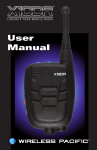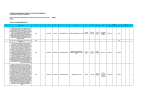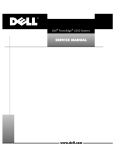Download Wireless Pacific X10DR User manual
Transcript
User Manual This product is designed to radiate low levels of radio energy in accordance with global government approved regulatory standards. It features Adaptive Power Output. APO automatically adjusts the RF power output in accordance with signal required. This features limits and reduces extraneous radiated radio energy. This also helps minimize battery consumption and extends battery shift life. Do not touch the antenna when operational. Keep it 1.5 cm (5/8 inch) or more away from your body to ensure exposure levels remain at or below the maximum levels. If you would like to review or print out a larger version of this user manual on-line, then go to: www.wirelesscorpltd.com 2 Table of Contents Parts & Functions��������������������������������������������������� 4 Carry Clip Removal���������������������������������������������� 5 Operation Description������������������������������������������ 6 Basic Operation���������������������������������������������������� 8 •• •• •• •• •• •• •• •• •• •• •• •• •• •• •• •• •• •• •• •• Power On & Off, Volume Control������������������ 8 Transmitting/Receiving, Emergency�������������� 8 Talk permit tone, Charging confirmation����� 9 Earpiece operation, Out of Range��������������� 9 Multiple unit operation���������������������������������� 10 Motorcycle operation����������������������������������� 11 Headset - Covert operation������������������������� 11 Technical Notes����������������������������������� 12 Battery Charging������������������������������������������� 12 Replacing the battery pack������������������������ 13 Re-connection����������������������������������������������� 14 Audio adjustment������������������������������������������ 14 Antenna choice & replacement����������������� 15 Typical Wiring Diagram �������������������������������� 16 Installation & Connections��������������������������� 17 Alternate configurations������������������������������� 18 Replacement Parts & Accessories�������������� 21 Approvals, Warranty & Warnings����������������� 22 Important safety and handling�������������������� 24 Specifications������������������������������������������������� 27 3 Parts and functions Secure Wireless Microphone Charging contacts Antenna Volume up Volume down Status light Microphone Manual Antenna Off/On Connector Status light PTT: Press-To-Talk Loudspeaker Emergency (optional) X-Ponder Mobile Charger Manual Off/On DC charging Headset connector Earpiece jack (Optional) Volume up: adjusts speaker audio louder. Volume down: adjusts speaker audio softer - minimum setting. Microphone: talk in a normal strength voice about 3 to 5cm (2”). PTT: press to talk - 4 quick beeps when pressed*. If out of range a slow intermittent tone alert is sounded. Emergency: triggers host radio’s emergency function. Hold down as per mobile radio’s emergency button operating instructions The unit when out of range will sound slow tone alert. Manual off/on: hold for about 3 seconds to turn on or off. The Spk mic will sound escalating or de-escalating tone to advise status. DC charging: place into charger to automatically re-charge. Headset connector: use with associated** headsets/accessories. Earpiece jack: allows private listening via 3.5mm earpieces.** Inserting the 3.5mm plug mutes the loudspeaker. Loudspeaker: Delivers loudspeaker audio - Automatically mutes when inserted into X-Ponder mobile charger.* Status light: glows blue when connected and operational. Flashes when “out of range” or when one unit is off. Antenna: Vital for maximum range. Unscrews at connector to allow replacement, if damaged. Use only original replacements from your X10DR Secure Wireless Microphone supplier. *Normal configuration - see Installation section for alternatives. **Buy separately as needed. 4 X10DR ® Carry Clip Removal Two types of carry clips are available: Standard spring belt clip Part No: XSMC This is the traditional type most users are familiar with. It allows the X10DR Secure Wireless Microphone to be clipped to work vests, clothing, epaulettes, etc. For maximum performance 360º around your vehicle it is recommended that it be worn in a location that allows the antenna to protrude above you body. Magnetic mount clip Part No: XMMC The magnetic mount type uses a rare earth magnet attached to your clothing that the metal back of the X10DR magnetically clings too. This unique version allows the associated clothing magnet piece to be located high on your shoulder enabling the antenna to radiate both sides of your body more equally. An additional magnet fitted to the X-Ponder mobile charger ensures the microphone is fully secured when dropped. The two types may be interchanged as needed, Both attach to the back of the microphone identically. To remove follow the directions in these three photos: Locate the metal securing tag - Press the tag away from the Spk Mic whilst sliding the clip upwards. Identify release tag Push out w h i l e sliding clip up Note: Neodium, rare earth magnets, are fragile and can easily break if dropped and will then need to be replaced. (Not covered by warranty) Take extra care when handling them. Keep away from credit cards or like items, that can be damaged by strong magnetic fields. Attach the magnet to the inside of attire, preferably where the antenna will also be visible from behind you. This will maximise coverage. Use with heavy jackets may require use of higher powered or multiple magnets. Your dealer will be able to advise on what is best suited to your work environment attire. 5 Operation Description Congratulations on choosing the revolutionary X10DR® Secure Wireless Microphone. Pronounced “EXTENDER”. This incredibly compact, lightweight personal accessory extends the power of the mobile radio to the palm of your hand, whether in and out of the vehicle. X10DR stands ready to re-define mobile network design by increasing user functionality and mobility whilst dramatically improving the effectiveness of your infrastructure investment. This visionary solution provides users out of vehicle communications with the power and performance of their mobile radio. X10DR cuts the cord and for the first time puts the microphone and radio system access into the palm of the users hand when away from the vehicle, delivering true mobility without system compromise. Users can feel totally confident their private communications are kept secure due to the smart 64 bit/128 bit encryption (model dependent) functionality. X10DR uniquely incorporates HLC™ “Hard Line Coding” connection protocol that virtually eliminates any possibility of outside intrusion between the X10DR and your vehicle’s mobile. When the mission is critical, X10DR delivers. X10DR unleashes the power of your mobile radio allowing wireless communication with a fixed located or vehicle radio: 60, 150, 300 metres (yards) or more.* - Now users can communicate with enhanced clean audio, with the power and range of their mobile radio, whilst not being tied to the vehicle allowing the user to be truly mobile in every operational environment. Finally, if you go out of range, the blue LED will flash and the unit will sound a warning tone if you press the PTT or Emergency button so you know to move back into your communication zone or to be simply aware. This ability to now communicate whilst outside your vehicle significantly enhances a safer and more secure work environment for everyone who carries an X10DR Secure Wireless Microphone. 6 ® How it works 60.... 150.... 300 Metres. SECURE WIRELESS COMMUNICATION via your vehicle’s mobile radio 7 X10DR Basic Operation Power On & Off Usually the unit will be installed such that it powers off & on with the host mobile radio or by a manual switch fitted by your installation mechanic. You can manually turn off the X-Ponder mobile charger by pressing the front grey button for 3 seconds and the blue LED will extinguish. You can do the same on the Secure Wireless Microphone by pressing the lower grey button. The speaker mic will sound a de-escalating tone. To power On, do the same, releasing the button once the LED lights. The speaker mic will sound an escalating tone. The blue LED on both units will flash momentarily and then go solid once they’re connected. Volume Control When you first activate the unit you should first ensure your mobile radio’s volume is set to a comfortable listening level. You may then adjust the Secure Wireless Microphone volume by pressing the right top button to increase or the left to decrease. There are 5 listening levels. The minimum level is not zero but is designed so you can still quietly hear radio traffic and not inadvertently turn off the audio. Transmitting/Receiving Use like any two way radio speaker Mic i.e. press the large black PTT button to talk and release to listen. Speak with a normal strong clear voice about 3-5cm (2”) from the microphone port. Do Not yell as this causes distortion and loss of clarity. Emergency If enabled, the emergency button can be used to trigger and reset the emergency function in your suitably equipped mobile radio. The time you hold the button is the time your mobile radio sees the emergency command. So if your mobile radio requires you to hold the radios front panel emergency button for 2 seconds, then you should hold the Secure Wireless Microphone emergency button for 2 seconds. 8 X10DR ® Talk Permit tone X10DR provides talk permit tones so users know when to start speaking so that words are not lost at the start of a transmission. If, the channel is busy, no channel grant or you are out of range, the user will hear the X10DR talk permit tones followed immediately by the radio BUSY or Out of Range tone. Charging Confirmation Tone X10DR provides the user with a discrete tone whenever the X10DR Secure Mic is returned to the charging cradle. This discrete chirp ensures the user has a positive indication that the X10DR Secure Mic is charging and seated correctly in the cradle. Earpiece Operation X10DR provides the user with a weather protected 3.5mm earpiece jack to allow use of industry standard earpieces thereby providing additional privacy of communications. A range of earpiece styles are available to suit individual user preferences. Plugging in an earpiece disables the internal loudspeaker. Out of Range Indication X10DR provides the user with audible feedback should the user move out of range from their vehicle. Note: if you walk out of range the blue status LED will flash. If you then push the PTT an alert tone will sound to let you know your call is not getting though. Pressing the Emergency button when Out of Range will provide a similar indication. Depending on your location, you may find you need to walk back about 10 meters (yards) closer to your vehicle to re-connect -Blue status light will glow solid. Stealth Mode For special applications the secure Mic’s Blue LED on the front of the Secure Mic can be temporarily disabled. This is achieved by holding down the VOLUME UP/DOWN (both) while powering up the unit. To turn the LED back on, simply power down and power back up. The feature may be of particular use to“Law Enforcement Users” who may prefer in some situations to not be walking around at night with a blue light glowing on their shoulder. 9 Multiple Unit Operation Up to three Secure Wireless Microphones may be connected to one radio device by use of the optional XIB Interface box accessory. Operation is identical to single user operation with the added benefit that, each party also hears each other talk when they transmit. This functionality is ideal for police: where two officers are assigned to a patrol van, or ambulance: where up to 3 paramedics can communicate at a scene as well as with their control room. It is also ideal for office use allowing up to 3 personnel to access a local base or control station or remote control console while moving around a building, shop or warehouse. Note: communication between X10DR users is always routed back through their respective X-ponder mobile chargers and not direct between units. Ask your dealer for more information on this unique and highly regarded operational capability. INSTALLERS NOTE: Use of the XBDA “booster” accessory is NOT compatible with multiple unit installations. Multiple unit operation requires that antennas are located ideally >1m (39”) apart to minimize the opportunity for cross unit interference. Attention needs to be made when locating antennas so that each X10DR provide similar coverage patterns to ensure balanced unit to unit communications. Motorcycle Operation The X10DR Secure Wireless Microphone is especially suitable for motorcycle use. Models fitted with a 6 pin Hirose industrial connector allow easy connection to a helmet microphone and dual earpiece fit out. Making use of the handlebar PTT input, a bike can be configured so that, when the rider is on the bike and presses the handle bar PTT, their headset microphone audio is sent out over the radio. Off the bike but still wearing the helmet, the user can press the Secure Wireless Microphone PTT to talk,. Finally, if the user removes their helmet, they can unplug from the Hirose connector on the base of the unit and just use the Secure Wireless Microphone like standard. 10 Headset Operation The 6 pin Hirose industrial connector also allows use of a variety of heavy duty and lightweight headsets and application specific audio accessories to enhance you communications capability. Use either the headset/accessory’s integral PTT or use the speaker mic PTT to transmit. The internal speaker is immediately disabled when a headset is plugged in. Accessory Mic Boost Users can increase an audio accessory’s microphone gain on X10DR models fitted with the Hirose accessory port to cater for sensitivity requirements or variations in headset manufacturer’s specifications. To activate the higher sensitivity, the X10DR’s VOLUME UP button (right side) should be held down while powering up. The user will thereafter hear 2 short confirmation beeps at the end of each start up tone sequence. To revert to standard operation, the unit should be powered up with the VOLUME DOWN (left side) button held down. NOTE: this does NOT effect the sensitivity of the X10DR’s normal front cover microphone. Covert Operation The small size of the X10DR unit may allow for its selective use in covert applications. The remote monitor PTT function means someone else can enable “listening” without the covert operative having to touch anything. As audio is duplex (bidirectional) you can also talk to them at the same time allowing vital messages to be passed on even when an operative is transmitiing. The Advanced model : X10DR-XX1 unit provides 128 bit encryption version to ensure high levels of voice security. while the Standard X10DR-XU1 versions provide 64 bit encryption. Both encryption types are based on the well recognized ‘SAFER” format. 11 Technical Notes Battery - Charging The X10DR Secure Wireless Microphone should be charged overnight before initial use. Thereafter it may be left in the charger unit between calls, or may be worn all day and placed back at the end of the work day. The unit is designed to provide about 10-12 hours operation between charges even on the busiest radio channels. If the battery does start to go flat a short beep will sound once every 2 minutes. It will then automatically power down after 30 minutes, so you should then re-charge the unit as soon as is practical ones the chirps are heard. A fully discharged battery will typically recharge in less than 4 hours, or less if only partially discharged. The battery will recharge even if the mobile charger unit has been turned off. The microphone’s blue status light will indicate charging mode. Simply place into pocket. The X10DR will beep to show correct placement. NB: do not allow debris to fill the pocket as it may prevent the microphone from making contact with the charging pins Keep all liquids well away from the charging cradle at all times. 12 Li-POL Please recycle thoughtfully X10DR ® Replacing the battery pack When you notice the X10DR sounding a small chirp, it indicates the battery is nearly flat and should be recharged. The unit will self power down after 30 minutes when voltage drops to that level. When you notice this occurring far more often than usual, it may mean it is time for the battery to be replaced. Like all re-chargeable products, periodic replacement of the internal battery is required. The Secure Wireless Microphone features a 1200mA Lithium Polymer battery to provide typically 10-12 hours operation when used with a busy radio channel. To maximize the life of a Lithium battery its is better to keep it topped up by returning it to the charger often rather than waiting for it to first go flat - which was the opposite case with older nickel based batteries. Typically you can expect to get about 500 plus full re-charge cycles before the battery will require replacement. The process is simple and should only take your radio service supplier about 5 minutes to replace and test. Replacement of the battery should be ONLY undertaken by a qualified service technician so as to ensure no damage occurs to internal circuitry and to ensure the housing’s weatherproof integrity is not compromised. The replacement battery part number is: XSMB-C12: 1.2A LI-POL battery. After replacement, the Secure Wireless Microphone must be first placed back into the mobile charger and will initially need to be charged for 8 hours prior to commencement of use. Depending on the situation it may also need to be “re-connected” to the mobile charging unit) 13 Re-connection Each X10DR Secure Wireless Microphone is uniquely connected to a specific X-Ponder mobile charger. This ensures that all communications between the two units are secure and cannot be compromised or interfered with by a third party. In the event of a Secure Wireless Microphone being lost, it can be permanently disconnected from the X-Ponder mobile charger by connecting with a new replacement Secure Mic unit. How to re-connect: hold the speaker mic while pressing both the blue up and down volume controls until the blue LED flashes and the speaker mic beeps.(after 8 secs.) Now place the speaker mic back into the mobile charger. After a few seconds the speaker mic will sound a confirmation two tone and the blue LED on both units will glow solid to indicate connection is complete. Press together until LED flashes and unit beeps Audio adjustments Qualified service personnel only! The Secure Wireless Microphone system is usually factory set for standard audio levels required to provide satisfactory mobile radio voice levels. Should the volume be too soft or loud and distorted, it may require readjustment to set the correct level VR1 VR2 - Rx for your particular installation. - Tx Using a radio systems analyser to monitor the radio channel adjust the internal trim pots so as to achieve maximum permitted voice deviation within minimum voice clipping (distortion). See Page 16 for adjustment points. 14 X10DR ® Antenna choice & replacements As compared to the basic internal 1/4 wave stub antenna, the XMMA magnetic mount antenna provides enhanced coverage when placed on an unobstructed area of a vehicle’s roof and should be connected via its low loss coax cable to the RP-SMA-F output on the mobile charger. MAKE SURE YOU FULLY TIGHTEN! The XRMA multipolarity antenna provides even greater coverage in multipath - non line of sight - situations. It should be bracket mounted onto an unobstructed area above the vehicle’s roof line and should be connected via the supplied low loss coax cable to the RP-SMA-F output connector. MAKE SURE YOU FULLY TIGHTEN! Alternatively, where approved, the XBDA bidirectional amplifier may also be installed to further enhance inbuilding coverage from your vehicle. The XBDA is installed in series between the antenna and the mobile charger using a 3m (10’) length of RG58A coax cable to ensure a maximum of 1W output to the antenna. Only qualified radio service personnel should install a XBDA so as to ensure the effective radiation level remain in full compliance with regulatory requirements in your country of operation. Warning: ensure your body stays at least 20cm (8”) from any antenna that connects to a XBDA unit. In the event of a damaged or lost antenna, only original replacements should be used so as to not compromise the units type approval certification or performance. The speaker microphone usese a unity gain ground independent antenna for maximum multi-directional range. The mobile charger output has a reverse polarity SMA female antenna connector, as does the XBDA. 15 16 X10DR ® Installation & Connections 1. Switched B+: Used to automatically turn on/off Secure Wireless Microphone if connected to host radio switched B+ output, if not, the user should supply manual on/off switch. Note: internal speaker microphone battery will still charge when the unit is turned off. 2. External Mic Audio: Audio from the Wireless Microphone that is to be transmitted over the host mobile radios transmitter. It is factory set for approx 80mV RMS. 3. Radio Mic Lo: This is microphone audio ground. 4. Receive Audio: Receive audio from the host mobile radio that you wish to be sent to the Wireless Microphone. Ideally, it should be sourced pre-volume control but can be post, as long as the host mobile radio’s speaker audio has been sent for comfortable listening in the vehicle. 5. Power: connected via a 1 amp in-line fuse preferably direct to a vehicle’s 12V battery but can be any voltage from about 6-15VDC. Current consumption is typically 60mA/Max current 420mA@6V. (12V = <200mA) 6. Ext. PTT: Switched ground output designed to cause the host mobile radio to transmit. 7. Emergency: Output intended to connect to the host mobile radio’s emergency input. It is normally provides an active switched ground but can be jumpered to be active open circuit. The time held low (or high) is the exact time that the user presses the Emergency button. This output could be used for other functions such as to trigger the panic function of a car alarm system, providing it is correctly “buffered” so as to not cause damage to the mobile charger. 8. COR/squelch/audio unmute: Input designed to monitor the receive status of the host mobile radio. Ideally, it is driven by an “audio unmute” switched ground command in the host mobile. i.e. when the radio’s speaker unmutes to pass audio then the COR input should toggle in sync. 17 Alternatively, it could be driven by the radio’s unsquelch command that factors in reception of required correct CTCSS tones, etc. Internal jumpering caters for active low or high inputs. 9. Ground: DC /Digital ground connection. 13. Remote PTT: This provides a remote alternative to transmit Secure Wireless Microphone audio via the host mobile radio. You may choose to connect to a motorbike handle bar PTT, a hidden palm or footswitch, a wireless PTT device, or even to an output from the host mobile equipped to provide remote radio monitoring of the Secure Wireless Microphones users audio. In such remote monitoring cases, use of the remote PTT input causes the sensitivity of the Secure Wireless Microphone to be greatly increased, so a control room operator can more easily monitor the health or safety of the user. There is no increased audio gain when a headset is connected to the base of the Wireless Microphone. Alternate Configurations Some alternate configurations are available by internal jumpering of the mobile charger unit. These are provided to allow compatibility with different mobile radio types. Re-configuration of these jumpers should only be undertaken by qualified radio service personnel. To access, first remove the rear mounting plate from the mobile charger. Next remove the 4 case screws to access internal PCB. Take extreme care when handling the PCB to prevent damage by electrostatic discharge (ESD) or to internal wiring. Re-assemble carefully remembering to re-insert the belt clip securing spring. 18 X10DR ® Mobile Charger PCB layout Installation Jumper Configuration: SJ1 Default: Out SJ2 Default: In SJ3 Default: Out SJ4 Default: In - Fit for N/C emergency trigger - Remove for N/C emergency trigger - Fit for active Hi radio COR - Remove for Vox disable R40 Default: not fitted R41 Default: fitted - Fit 0 ohm* for DC shift COR detect - Remove for DC shift COR detect * or as appropriate J3 Default: In -Remove to prevent the wireless mic speaker from muting when placed inside the mobile charger. This option is generally recommended only when the host radio has no internal or external speaker. Removing J3, may cause the re-charge time to increase significantly on a very busy radio channel. 19 WPEB/TL WPiTRQ-X10 WPEH/TL WPTEP/TL shown with Mic inserted XRMA XMCA XSMA XMMA XMDM X10DRDC XLWH-X10 XBDA 20 Replacement Parts & Accessories The following antenna accessories are available from your X10DR Secure Wireless Microphone supplier: XSMA - replacement speaker mic antenna XMCA - replacement mobile charger antenna XRMA - Unity gain, bracket mount, multi- polarity antenna with 5m (17’) low loss LMR200 coax and unfitted RP SMA male connector. XMMA - Unity gain magnetic mount 1/4 wave antenna with 3.5m (12’) low loss LMR200 coax and unfitted RP SMA male connector. XBDA - 12dB gain bidirectional amplifier with RG174 coax tail and 1m (39”) DC power cable. (Available only where approved) XMDM - Mobile X-Ponder multi-position vehicle mount bracket X10DRDC - Desktop charger includes AC/DC plug pack for X10DR Secure Microphone. XLWH-X10 - Lightweight headset noise cancelling, inline PTT & Hirose connector. WPEH - Large black “across ear” earpiece for X10DR. WPTEP - Acoustic tube “quick disconnect” for X10DR. WPEB - Black ear bud “in-ear style” for X10DR. (above 3 for use with 3.5mm jack on Secure Mic) XiTRQ-X10 - Advanced ear lapel mic with Hirose conn. (requires following TL series earpiece) WPEH-TL -Large black “across ear” earpiece for iTRQ. WPTEP-TL - Acoustic tube “quick disconnect” for iTRQ. WPEB-TL - Black ear bud “in ear style” for iTRQ. 21 Type Acceptance RADIO AND TELEVISION INTERFERENCE The equipment described in this manual generates, uses, and radiates radiofrequency energy. If it is not installed and used correctly—it may cause interference with radio and television reception. CE DECLARATION This equipment has been tested and found to comply with the following harmonised European Norms: •EN300328 (radio and telecommunications terminal equipment) •EN55024 (electromagnetic immunity) •EN55022 Class B (electromagnetic emissions) •EN 60950 (electrical safety) •EN301489 (electromagnetic compatibility and radio spectrum matters) Based on the results of these tests, Wireless Corporation declares that the above mentioned devices conform to Article 10.1 of the European Council Directive 89/336/EEC, and their amendment Directive 93/68/EEC, and to the Directive 1999/5/EC and indicates this conformity by the CE-sign on each device. The device must be installed and operated in strict accordance with the instructions given in this user manual. Any changes or modifications to this product that were not specifically authorised will invalidate this declaration. FCC NOTICE This equipment complies with Part 15 of the FCC Rules. Operation is subject to the following two conditions: (1) this device may not cause harmful interference, and (2) this device must accept any interference received, including interference that may cause undesired operation. This equipment has been tested and found to comply with the limits for a Class B digital device, pursuant to Part 15 of FCC Rules. These limits are designed to provide reasonable protection against harmful interference in a residential installation. This equipment generates, uses and can radiate radio frequency energy and, if not installed and used in accordance with the instructions, may cause harmful interference to radio communications. However, there is no guarantee that interference will not occur in a particular installation. You can determine whether the equipment is causing interference by disconnecting power. If the interference stops, it was probably caused by the equipment. If the equipment does cause interference to radio or television reception, you may be able to correct the interference by using one or more of the following measures: •Rotate the television or radio’s antenna until the interference stops. •Move the Wireless Microphone farther away from the television or radio. If necessary, consult your two way radio dealer or an experienced radio/ television technician for help. Changes or modifications to this product not authorized by Wireless Corporation Ltd could void the FCC Certification and negate your authority to operate the product. Notice : Changes or modifications not expressly approved by the party for compliance could void the user’s authority to operate the equipment. IMPORTANT NOTE: To comply with the FCC RF exposure compliance requirements, no change to the antenna or the device is permitted. Any change to the antenna or the device could result in the device exceeding the RF exposure requirements and void user’s authority to operate the device. 22 X10DR ® Warranty Wireless Corporation Ltd (WCL) warrants each new product sold by WCL to be free from defects in material and workmanship under normal use and service. The obligation and liability of WCL under this warranty is limited to the repair or replacement at its factory, at the option of WCL, of any such product which proves defective within the quoted warranty period, twelve (12) months for Wireless Pacific products after delivery, and is found to be defective in material and workmanship by WCL inspection. Products of warranty consideration shall be returned with all transportation charges prepaid to WCL or our nominated local service supplier in shipping containers which are adequate to prevent loss or damage in shipment. WCL will pay the return carriage costs for Wireless Pacific products. Products repaired or replaced under this warranty are warranted for the unexpired portion of the original warranty. This warranty is invalid if the factory-applied serial number, date code label, or product label has been altered or removed from this product . WCL shall not be obligated or liable under the warranty for apparent defects which examination discloses are due to tampering, misuse, neglect, improper storage, acts of nature, physical abuse, normal wear and all cases where the products are disassembled by other than authorised WCL representatives. In addition, WCL shall not be obligated or liable under this warranty unless the date of delivery to the first end user shall be within one (1) month from the date of delivery to the original purchaser, if different from the first end user, and further provided that written notice of any defect shall be given to WCL within thirty (30) days from the date such defect is first discovered. In no event will WCL accept consequential damages for products supplied and are then found to have become defective. Headset use warning Headsets and earpieces used with this product are capable of delivering sounds at loud volumes. Exposure to such sounds can result in permanent hearing loss damage. The volume level may vary based on conditions such as host radios volume settings and the environment. Please read the following safety guidelines below prior to using a headset or earpiece: 1. Prior to using this product follow these steps: •Before putting on the headset, turn the volume control to its lowest level, •Put the headset on, and then slowly adjust the volume control to a comfortable level. 2. During the use of this product: •Keep the volume at the lowest level possible and avoid using the headset in noisy environments where you may be inclined to turn up the volume; •If increased volume is necessary, adjust the volume control slowly. •If you experience discomfort or ringing in your ears, immediately discontinue using the headset and consult a physician. With continued use at high volume, your ears may become accustomed to the sound level, which may result in permanent damage to your hearing without any noticeable discomfort. Using a headset while operating a motor vehicle, motorcycle, watercraft may be dangerous, and is illegal in some jurisdictions. Check your local regulations and laws. 23 Important Safety and Handling Information To avoid injury, read all operating instructions and the following safety information before using X10DR. For downloadable versions of the latest X10DR User Guide, visit: www.wirelesscorpltd.com WARNING: Failure to follow these safety instructions could result in fire, electric shock, or other injury or damage to X10DR or other property. Read all safety instructions for any products and accessories before using with X10DR. WCL is not responsible for the operation of, or any damage caused by, third-party accessories or their compliance with safety and regulatory standards. Radio Frequency Interference: Radio frequency emissions from electronic equipment can negatively affect the operation of other electronic equipment, causing them to malfunction. Although X10DR is designed, tested and manufactured to comply with regulations governing radio frequency emission in countries such as the United States, Canada, the European Union, and Japan, the wireless transmitters and electrical circuits in the X10DR may cause interference in other electronic equipment. Therefore, please take the following precautions: i/Aircraft: Use of X10DR may be prohibited while travelling in aircraft. ii/Vehicles: radio frequency emissions from X10DR may affect electronic systems in motor vehicles. Check with the manufacturer or its representative regarding your vehicle. iii/Pacemakers: The Health Industry Manufacturers Association recommends that a minimum separation of 15 cm (6 inches) be maintained between a handheld wireless phone and a pacemaker to avoid potential interference with the pacemaker. Persons with pacemakers: • • • • • Should always keep X10DR more than 15 cm (6 inches) from the pacemaker when turned on. Should not carry X10DR in a breast pocket. Should use the ear opposite the pacemaker to minimize the potential for interference If you have any reason to suspect that interference is taking place, turn X10DR off immediately. X10DR may interfere with some hearing aids. If you experience interference, consult the hearing aid manufacturer or your physician for alternatives or remedies. v/ Other Medical Devices: If you use any other personal medical device, consult the device manufacturer or your physician to determine if it is adequately shielded from radio frequency emissions from X10DR. vi/Health Care Facilities: Hospitals and health care facilities may use equipment that is particularly sensitive to external radio frequency emissions. Turn X10DR off when staff or posted signs instruct you to do so. 24 X10DR ® vii/Blasting Areas and Posted Facilities: To avoid interfering with blasting operations, turn off the X10DR when in a “blasting area” or in areas posted “Turn off two-way radio.” Obey all signs and instructions. Exposure to Radio Frequency Energy: The unit transmits and receives radio frequency (RF) energy through its antennas. The antennas are located at the top edge of the unit. The Wireless Speaker Microphone is designed and manufactured to comply with the limits for exposure to RF energy set by international regulatory agencies, including the FCC of the United States, IC of Canada, MIC of Japan, and the Counsel of the European Union, among others. The unit has been tested and meets the FCC, IC, and European Union RF exposure guidelines for 802.15 operation. To ensure exposure levels remain at or below the maximum safe levels, when carrying the unit ONLY use the Wireless Speaker Microphone with the manufacturer’s supplied clothing clip or a non-metalic holder that ensures the antenna remains greater than 10mm (2/5 inch) from your body at all times. An external antenna is connected to the output connector on the mobile charger or to the output connector on the XBDA bidirectional amplifier. Always keep your body at least 20cm (8”) from the antenna whip. The XBDA is only approved for use with this mobile charger unit in accordance with FCC regulations. refer FCC ID: I7OBT-24D. Potentially Explosive Atmospheres: Turn off X10DR when in any area with a potentially explosive atmosphere. Do not charge X10DR, and obey all signs and instructions. Sparks in such areas could cause an explosion or fire, resulting in serious injury or even death. Areas with a potentially explosive atmosphere are often, but not always, marked clearly. Potential areas may include: fuelling areas (such as gas stations); below deck on boats; fuel or chemical transfer or storage facilities; vehicles using liquefied petroleum gas (such as propane or butane); areas where the air contains chemicals or particles (such as grain, dust, or metal powders); and any other area where you would normally be advised to turn off your vehicle engine. Repairing or Modifying X10DR: Never attempt to repair or modify X10DR yourself. X10DR does not contain any user-serviceable parts, Disassembling an X10DR, including the removal of external screws and back cover, may cause damage that is not covered under the warranty. If an X10DR has been submerged in water, punctured, or subjected to a severe fall, do not use it until you take it to an WCL Authorized Service Provider. Service should only be provided by WCL or an WCL Authorized Service Provider. If you have questions or for service information, contact WCL or an WCL Authorized Service Provider. Battery Replacement: Do not attempt to replace the rechargeable battery in X10DR yourself. The battery should be replaced only by WCL or an WCL Authorized Service Provider. The battery should be re-cycled/disposed of thoughtfully. 25 Charging your X10DR: To charge X10DR, use only the WCL mobile or desktop charger. When you use the WCL desktop charger to charge X10DR, make sure that the power adapter is fully assembled before you plug it into a power outlet. Then insert the WCL AC/DC plug pack firmly into the power outlet. Do not connect or disconnect the WCL AC/DC plug pack with wet hands. The WCL AC/DC plug pack may become warm during normal use. Always allow adequate ventilation around the WCL AC/DC plug pack and use care when handling. Unplug the WCL AC/DC plug pack if any of the following conditions exist: 1/ The power cord or plug has become frayed or damaged. 2/ The adapter is exposed to rain, liquid, or excessive moisture. 3/ The adapter case has become damaged. 4/ You suspect the adapter needs service or repair. 5/ You want to clean the adapter. Cleaning your X10DR: Clean X10DR immediately if it comes into contact with any contaminants that may cause possible malfunctions—for example, ink, dyes, makeup, dirt, food, oils, and lotions. To clean X10DR, unplug all cables and turn off X10DR (press and hold the manual On/Off button). Then use a soft, slightly damp cloth. Don’t use abrasive household or industrial cleaners, aerosol sprays, solvents, alcohol, ammonia to clean X10DR. Connectors and Press Buttons: Never force a connector into a port or apply excessive pressure to a button, because this may cause damage that is not covered under the warranty. If the connector and port don’t join with reasonable ease, they probably don’t match. Check for obstructions and make sure that the connector matches the port and that you have positioned the connector correctly in relation to the port. Not all Hirose 6 pin accessories are fully compatible with X10DR. Under some conditions, certain accessories may affect X10DR wireless performance. Reorienting or relocating X10DR and the connected accessory may improve wireless performance. Acceptable Temperature Extremes: X10DR is designed to be normally operated in temperatures between -10º and 45ºC (14º to 113ºF) and stored in temperatures between -20º and 50ºC (-4º to 122ºF). Low or high temperature conditions might shorten battery life or cause X10DR to temporarily stop working correctly. Leaving X10DR in a parked vehicle or in direct sunlight can cause X10DR to exceed these storage or operating temperature ranges. Avoid dramatic changes in temperature or humidity when using X10DR, as condensation may form within the unit. When you’re using X10DR or charging the battery, it is normal for X10DR to get warm. Driving Safely: Use of X10DR while driving a vehicle or riding a motorbike may be distracting. If you find using X10DR disruptive or distracting while driving or riding, pull off the road and park before making or answering a call. Use of X10DR alone or with headphones (even if used only in one ear) while driving or riding is not 26 X10DR ® recommended and is illegal in some countries. Consider using a compatible hands-free device with X10DR. Use of a hands-free device may be required in some areas. Check and obey the laws and regulations regarding the use of mobile devices like X10DR in the areas where you drive or ride. Air Bag Equipped Vehicles: An air bag inflates with great force. Do not store X10DR or any of its accessories in the area over the air bag or in the air bag deployment area. Carrying and handling X10DR: X10DR contains sensitive components. Do not drop, disassemble, microwave, burn, paint, or insert foreign objects into X10DR. Do not use X10DR if it has been damaged—for example, if X10DR is cracked, punctured, or damaged by water. Specifications The equipment has been designed to meet the following global specifications: Dimensions: 88x28x63mm (spk mic) 80x80x60 (chgr) 3.46x1.1x2.48” (spk mic) 3.15x3.15x2.36”(chgr) Weight: 149 grams (spk mic) 125 grams (chgr) Frequency: 2.40-2.48GHz FH Spread Spectrum Protocol: 802.15 based RF Power: <100mW RF Connectors: RP SMA Female Rated Audio/Distortion: >250mW @5% THD Operating Voltage: 3.7VDC Operating Temperature:-10ºC to+45ºC (extreme -20ºC to +50ºC) 14ºF to+113ºF (extreme -4ºC to +122ºF) Shock & Vibration: Mil Std 810 C/D/E/F Humidity/Rain/Dust: IEC529, IP55 (spk mic only) Type Acceptance: CE, FCC, Aust/NZ N13187 FCC ID: I7OBT-24H / I7OBT-24D 0681 Subject to change or improvement without notice 27 *NOTE: Range is always dependent on the local terrain and communications environment. For longer distances an external antenna should always be fitted to the vehicle. A variety of vehicle antenna configurations are available to enhance into-building penetration or, to simply extend the overall communication zone around your vehicle. Ask your dealer which antenna configuration best suits your specific application. Units operate in the 2.4GHz band and may be subject to external interferences from others at times. All rights reserved Wireless Corporation Limited ©2013 Wireless Pacific, X10DR and their logos are trademarks or registered trademarks of Wireless Corporation Limited Manual revision 5