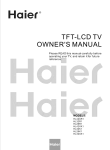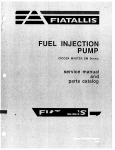Download Adam S5X-V Technical data
Transcript
DA-SX Operation Manual / Bedienungsanleitung English / deutsch D/A Converter -10dB -30dB Att. -0dB -20dB -40dB XLR Coax Optical Mode Clock S/PDIF AES3 Word Clock In Digital Thru DIGITAL INPUTS L R Channel Table of contents 2 Introduction........................................................3 1. 1.1 1.2 Installation. ........................................................4 Important Information........................................4 Installation. ........................................................4 2. 2.1 2.2 2.3 2.4 2.5 Connections.......................................................5 AES3 (XLR).........................................................5 SPDIF coaxial......................................................5 AES3 optical (TOSLINK)......................................5 Digital Thru (XLR)................................................5 Word Clock In.....................................................5 3. 3.1 3.2 3.3 3.4 Operating Modes................................................7-8 Modes.................................................................7 Digital Inputs......................................................7 Channel Options.................................................8 Synchronisation/Word Clock.............................8 4. 4.1 4.2 Attenuation of the audio signal...........................9 Attenuation settings...........................................9 Notes on Level settings......................................9 5. 5.1 5.2 5.3 Trouble Shooting.................................................10 D/A LED glows, no signal...................................10 D/A LED does not glow, no signal......................10 Parasitic noises..................................................10 6. EU Declaration of Conformity.............................11 7. 7.1 7.2 Limited Warranty................................................12 Terms and Conditions.........................................12 How to claim.......................................................12 8. Technical Data....................................................13 Introduction Dear customer, Thank you for choosing the ADAM Audio DA-SX Digital/Analog converter. ADAM products are built for maximum quality reproduction and audio perfection. With the DA-SX you have selected a D/A converter, which has been made to the highest technical standards and excels both in musical accuracy and technical data. The ADAM DA-SX converter allows you to work directly from digital sources with your SX monitor (S2X, S3X-H, S3X-V, S4X-H, S4X-V, S5X-H, S5X-V). The converter installs easily into the back of the amplifier module and is designed to handle both AES/EBU and SPDIF signals (via RCA or TOSLINK). Additionally a word clock input allows external synchronisation of the converter. This manual is intended to provide you with information about your new ADAMs. It contains important information regarding safety, setting up, handling, and warranty. We request that you read these sections carefully to ensure easy set up and prevent potential problems. If you have any questions about this or any of our products, please don’t hesitate to contact us – we will be happy to assist you. For detailed information concerning ADAM’s technologies and products, complete reviews, and a list of worldwide ADAM users and studios, please visit our website: www.adam-audio.com You are invited to share your experience with our products by joining us on Facebook and also, if you don’t want to miss out on the latest info on ADAM Professional Audio, come and follow us on Twitter! We hope very much that you enjoy the new sound possibilities using the DA-SX converter and we wish you many delightful hours with it. The ADAM Audio Team DA-SX Manual / english 3 1. Installation 1.1 Important Information Before you start to install the DA-SX, please make sure that the loudspeakers are being switched off and also to unplug the power plug. Please act with caution while installing the converter. It has been design to perfectly fit into the slot. If you feel too much resistance when trying to insert the DA-SX, do not use too much force. In case of problems please contact our support team. 1.2 Installation a) Unscrew the two screws of the blind plate on the rear side of your speaker. Take off the blind plate. b) Insert the DA-SX in the slot. If you feel a resistance, this could be caused by the two capacitors in the slot. In this case, push them gently to the side. c) Use your thumb to push in the converter all the way into the slot. d) Use the two screws to screw in the panel tight. -10dB -0dB Att. Mode DIGITAL INPUTS F AES3 Word Clock Digita l Thru Word Clock Digita l Thru 4 In Att. Mode In DIGITAL INPUTS l AES3 -40dB S/PDI F Optica L R Chann Clock el S/PDI Optica L R Chann Clock el -40dB Coax Coax l -30dB -20dB XLR -30dB -20dB XLR -10dB -0dB 2. Connections -10dB -30dB One of the most frequently asked questions are: Can I use the digital and the analog -0dB -20dB -40dB inputs simultaneously? Yes you can. Both signals are being mixed together internally. For highest quality and optimized signals, we recommend to use only oneXLRconnection Coax Optical at a time and to unplug the cable not being used. 2.1 AES3 (XLR) Clock S/PDIF Probably the most favored connection for long cable ways up to 100 meters. Mode DIGITAL INPUTS L R Channel Att. AES3 Please only use authentic “AES/EBU” digital audio cables, which are balanced and have an 110Ω wave impedance. Please do not use a ‘normal’ XLR microphone cable. Please do neither extend nor shorten the cable. -10dB -30dB Word Clock In -0dB -20dB Digital Thru XLR Coax 2.2 SPDIF coaxial For unbalanced 75Ω coaxial cables with RCA plugs. Again, please use specified digital cables (up to about 10m) only, no other RCA cables. Do not extend the cable. Please note: Mode Optical Clock DIGITAL INPUTS L R Channel Att. -40dB S/PDIF AES3 The RCA plug connection is mechanically less stable than other connections. -10dB -30dB Att. -0dB -40dB Word-20dB Clock In 2.3 AES3 optical (TOSLINK) Mode XLR Digital Thru L R Channel Optical Clock S/PDIF Please note: DIGITAL INPUTS For TOSLINK optical fiber cables. Maximum length depends on the quality and/or used fiber technology, usually up to 10m. Coax In principle, the TOSLINK connection is mechanically a rather fragile one. AES3 Word Clock In DA-SX Manual / english Digital Thru 5 PUTS 2. Connections AES3 2.4 Digital Thru (XLR) Word Clock In The input signal is being reproduced 1:1. This connection is for connecting the second speaker through the first one (for stereo reproduction). Digital Thru -10dB -30dB Att. Please only use authentic AES/EBU digital audio cables, which are balanced and have an 110Ω wave impedance. Please do not use a ‘normal’ XLR micro cable. Please do neither extend nor shorten the cable. -0dB -20dB -40dB XLR Coax Optical Mode Clock S/PDIF Never plug a cable carrying a digital signal into an analog connector or vice versa! DIGITAL INPUTS L R Channel AES3 2.5 Word Clock In This connection is for a Word Clock used in many studios. The Word Clock needs to have the same frequency as the sampling rate of the digital signal. Also, the two frequencies need to be absolutely synchronous. Word Clock In Digital Thru By default, the input is terminated with 75Ω. If you wish to time-phase externally and/or to loop through the Word Clock circuit to another device, the time-phasing can be deactivated by a jumper on the bottom side of the converter (please see 3.4). However, we recommend to use a direct single connection between a Word Clock splitter and a device since the external time-phasing and looping through requires BNC-Tee pieces and BNC terminators. That makes it more susceptible to errors. Cables: 75Ω coaxial cables with BNC plug-in connectors (as “Word Clock cable” on the market). 6 3. Operating Modes 3.1 Modes You can choose the operating mode by using the “Mode” button. They are in circular order (i.e. after the last follows the first setting). 1. AES L (factory setting) 2. AES R 3. AES L WCLK 4. AES R WCLK 5. COAX L 6. COAX R 7. COAX L WCLK 8. COAX R WCLK 9. OPTICAL L 10. OPTICAL R 11. OPTICAL L WCLK 12. OPTICAL R WCLK With the “Mode” button (operable with a pen or alike) you can set a certain operating mode which can be a combination of the following possibilites. -10dB -30dB 3.2 Digital Inputs Att. -0dB -20dB -40dB -10dB -30dB If XLR (AES3) is activated the “XLR” LED glows. • If RCA (SPDIF-coaxial) is activated the “Coax” LED glows. • If TOSLINK (SPDIF-optical) is activated the “Optical” LED glows. Att. XLR Coax Optical -0dB -20dB -40dB Mode -10dB -30dB Mode L R Clock Att. XLR Coax ChannelOptical -0dB -20dB -40dB S/PDIF L R Clock Coax ChannelOptical Mode S/PDIF L R Clock Channel AES3 S/PDIF If a valid audio data stream is being received the blue D/A LED on the frontpanel of your monitor glows. AES3 -10dB -30dB DIGITAL INPUTS Please note: DIGITAL INPUTS XLR DIGITAL INPUTS • Att. 3.3 Channel options • Word -0dB Clock -20dBIn -40dB AES3 -10dB -30dB XLR If the left channel of the digital signal is selected, the “L” LED glows. If the right channel of the digital signal is selected, the “R” LED L R Clock Coax ChannelOptical Word Digital Clock In glows.Thru Att. Mode S/PDIF Clock S/PDIF AES3 DA-SX Manual / english AES3 Mode DIGITAL INPUTS L R Digital Channel Thru Optical 7 DIGITAL INPUTS XLR • Coax Word Clock -0dB Digital -20dBIn -40dB Thru 3. Operating Modes 3.4 External Synchronisation to a Word Clock If you operate several SX monitors and wish to make sure all speakers get their sampling values simultaneously by being on the other hand independent of digital cable lengths, using a Word Clock can be advisable. In this case, the D/A converters do not need to reconstruct the sampling rate from the stream of data (something that cannot be done without small imprecisions concerning the timing). Instead, they get a clean clock pulse ready to be used. That is why the Word Clock needs to be in exact synchronicity with the physical sampling rate of the incoming data stream. A real divergence is not permitted. If the divergence becomes too big (more than one or two samples) the D/A converter has to either double the samples or drop them. This can result in increasing distortion or even in considerable parasitic noises (Jitter). If you have to use asynchronic rates anyway, you will need an external asynchronic resampling converter. • • If you do not have a Word Clock connected or do not wish to use a Word Clock that is being connected, switch off the Word Clock (LED is off). If you want to synchronise the D/A converter with a Word Clock please activate the Word Clock input (LED is on). Please note: If the Word Clock input is activated but there either is no cable connected to the input or the cable does not carry a signal, the converter works exactly the same way as if the input were not activated. The converter automatically switches to standard operating mode. 8 4. Attenuation of the audio signal 4.1 Attenuation settings -10dB -30dB To alter the volume of the audio signal and to adapt it to specific requirements, you can use the “Att.” button. -0dB -20dB -40dB The attenuation works within 5 cyclic steps (after the last XLR Coax Optical step follows the first) and each step attenuates the signal by 10 dB. L R Clock Att. Mode Setting -40 dB (factory setting) -30 dB -20 dB Att. -0dB -20dB -40dB -10dB -30dB XLR Coax Optical -0dB -10dB -20dB -30dB -40dB Mode Att. L -0dBR Clock -20dB -40dB Channel XLR Coax Optical -10dB -30dB XLRS/PDIF Coax Optical L -0dBR -10dB Clock -30dB -20dB -40dB Channel L -0dBR -20dB Clock -40dB Channel XLRS/PDIF Coax Optical 0 dB 4.2 Notes on Level settings S/PDIF AES3 XLR S/PDIF Coax Optical L R Clock Channel L R Clock S/PDIF Channel AES3 Att. Mode DIGITAL INPUTS DIGITAL INPUTS DIGITAL INPUTS DIGITAL INPUTS DIGITAL INPUTS -10 dB LED -10dB -30dB DIGITAL INPUTS Channel Mode Att. Word Clock In Att. Mode Digital Thru Mode The settings from -40 dB to -20 dB AES3are rather suitable for monitoring finished mixes, already mastered musical pieces or final consumer AES3 In S/PDIF Word Clock sound carriers, especially if they have been mastered at high volumes. AES3 The settings from -20 dB to 0 dBDigital willClock beInpreferred when it comes Word Thru to monitoring of unmastered (sub)mixes, AES3 raw single audio tracks or Word Clock In signals, etc., where the dynamic range of a 24Bit sampling is not being Digital Thru fully utilized. Digital Word Clock In Thru The two volume controls on the frontpanel Word Clockof In your SX monitor are not active (whereas the filters are activeDigital ) when you use the digital inputs. Thru Thus, a fine tuning of the volume other than the 10 dB steps has to be Digital Thru done in the digital domain. Please note: Especially at attenuation steps of -20 dB to 0 dB it is possible that you overdrive your SX monitor. We recommend utmost care when using the digital settings. DA-SX Manual / english 9 5. Troubleshooting All ADAM products are designed and manufactured to the highest quality standards. However, if any problems with your D/A converter card occur, we recommend to proceed as follows: 5.1 Problem: The blue “D/A” LED on the frontpanel is glowing but there is no audio signal: • The “D/A” LED only glows when a valid digital audio data stream is being received correctly. If there’s no audible signal, there probably is ‘digital silence’ (i.e. the channel is muted via the mixing desk, etc.). 5.2 Problem: I have plugged in a cable that surely carries a valid audio data stream but neither is the “D/A” LED glowing nor is there any audio signal: • Have you chosen the correct input with your D/A converter? • Are you using a specified digital cable, not longer than necessary and in one piece? • Have you accidentally plugged an AES/EBU digital cable into the analog input? 5.3 Problem: I can hear parasitic noises. • • 10 If you are using word clock: a) Does its rate fit the digital signal and b) is it really sample-synchronous to the digital signal? Some word clock splitters allow for multiples of the incoming frequency. Please make sure that you have not accidentally set for a multiple. 6. EU Declaration of Conformity We, ADAM Audio GmbH whose registered office is situated at Ederstr. 16, 12059 Berlin, Germany declare under our sole responsibility that the product: DA-SX complies with the EU Electro-Magnetic Compatibility (EMC) Directive 89/336/EEC, in pursuance of which the following standards have been applied: EN 61000-6-1 : 2001 EN 61000-6-3 : 2001 EN 55020 : 2002 EN 55013 : 2001 and complies with the EU General Product Safety 2001/95/EC, in pursuance of which the following standard has been applied: EN 60065 : 2002. This declaration attests that the manufacturing process quality control and product documentation accord with the need to assure continued compliance. The attention of the user is drawn to any special measures regarding the use of this equipment that may be detailed in the owner’s manual. Signed: Klaus Heinz Director ADAM Audio DA-SX Manual / english 11 7. Warranty ADAM Audio GmbH provides a five year limited warranty for this product. 7.1 Terms and Conditions This warranty is limited to the repair of the equipment or, if necessary, the replacement of parts or the product and return shipping within the country of purchase. This warranty complements any national/regional law obligations of dealers or national distributors and does not affect your statutory rights as a customer. Neither other transportation, nor any other costs, nor any risk for removal, transportation and installation of products is covered by this warranty. Products whose serial number have been altered, deleted, removed or made illegible are excluded from this warranty. The warranty will not be applicable in cases other than defects in materials and/or workmanship at the time of purchase and will not be applicable: a) for damages caused by incorrect installation, connection or packing, b) for damages caused by any use other than correct use described in the user manual, c) for damages caused by faulty or unsuitable ancillary equipment, d) if repairs or modifications have been executed by an unauthorized person, e) for damages caused by accidents, lightning, water, fire heat, public disturbances or any other cause beyond the reasonable control of ADAM Audio. 7.2 How to claim repairs under warranty Should service be required, please contact the ADAM Audio dealer where the product has been purchased. If the equipment is being used outside the country of purchase, the international shipping costs have to be paid for by the owner of the product. Service may be supplied by your ADAM Audio national distributor in the country of residence. In this case, the service costs have to be paid for by the owner of the product whereas the costs for parts to be repaired or replaced are free of charge. Please visit our website to get the contact details of your local distributor. To validate your warranty, you will need a copy of your original sales invoice with the date of purchase. 12 8. Technical Data DA-SX D/A Converter Input Formats Supported Sampling rates Supported Bit Depth THD+N @ 1 kHz, 0 dBfs, 24 Bit AES/EBU (AES3), SPDIF, TOSLINK 32 kHz, 44.1 kHz, 48 kHz, 88.2 kHz, 96 kHz, 176.4 kHz, 192 kHz 16 - 24 Bit ≤ -104 dB (= ≤ 0,0006% at all sampling rates, bandwith: 20 kHz) Signal to Noise ratio @ 0 dB Attenuation ≥ 114 dB Warranty 5 years Operating temperature 0° C to 40° C (32° F to 104° F) DA-SX Manual / english 13 Notes/Notizen ............................................................................................................ ............................................................................................................ ............................................................................................................ ............................................................................................................ ............................................................................................................ ............................................................................................................ ............................................................................................................ ............................................................................................................ ............................................................................................................ ............................................................................................................ ............................................................................................................ ............................................................................................................ ............................................................................................................ ............................................................................................................ ............................................................................................................ ............................................................................................................ ............................................................................................................ ............................................................................................................ ............................................................................................................ ............................................................................................................ ............................................................................................................ ............................................................................................................ ............................................................................................................ ........................................................................................................... ........................................................................................................... ............................................................................................................ ............................................................................................................ ............................................................................................................ ............................................................................................................ ............................................................................................................ ............................................................................................................ DA-SX Bedienungsanleitung deutsch D/A Converter -10dB -30dB Att. -0dB -20dB -40dB XLR Coax Optical Mode Clock S/PDIF AES3 Word Clock In Digital Thru DIGITAL INPUTS L R Channel Inhalt Einleitung.................................................17 1. Montage. .................................................18 1.1 Wichtige Hinweise. ..................................18 1.2 Einbau......................................................18 2. 2.1 2.2 2.3 2.4 2.5 Anschlüsse...............................................19-20 AES3 (XLR)...............................................19 SPDIF coaxial...........................................19 AES3 optisch (TOSLINK)..........................19 Digital Thru (XLR).....................................20 Word Clock In...........................................20 3. 3.1 3.2 3.3 3.4 Betriebsarten...........................................21-22 Auswahl und Anzeige...............................21 Digitaleingänge........................................21 Kanalauswahl...........................................21 Synchronisierung/Word Clock.................22 4. Absenkung des Ausgangspegels..............23 4.1 Absenkung/Anzeige.................................23 4.2 Hinweise zur Pegeleinstellung..................23 5. 5.1 5.2 5.3 Fehlerbehebung.......................................24 D/A-Anzeige leuchtet, aber kein Signal...24 D/A-Anzeige leuchtet nicht, kein Signal...24 Störgeräusche..........................................24 6. Konformitätsbescheinigung......................25 7. Garantie...................................................26 7.1 Garantiebedingungen...............................26 7.2 Inanspruchnahme....................................26 8. Technischen Daten...................................27 16 1. Einleitung Sehr verehrte Kundin, sehr verehrter Kunde, vielen Dank, dass Sie sich für den ADAM DA-SX Digital-/Analog-Wandler entschieden haben. Er wurde konzipiert, um die ADAM Monitore der SX Serie (S2X, S3X-H, S3X-V, S4X-H, S4X-V, S5X-H, S5X-V) direkt in eine digitale Signalkette einbinden zu können. Er wird im rückwärtigen Slot des Verstärkereinschubs montiert und kann sowohl AES/ EBU- Signale als auch SPDIF und TOSLINK verarbeiten. Bitte lesen Sie diese Bedienungsanleitung vor der Inbetriebnahme und beachten Sie die Sicherheitshinweise und Garantiebestimmungen. Die nachfolgenden Tipps und Überlegungen sollen Ihnen dabei helfen, die Fähigkeiten des Wandlers möglichst gut zu nutzen. Sollten Sie Fragen zu weiteren Einzelheiten haben oder Probleme auftauchen, zögern Sie bitte nicht uns zu kontaktieren. Wir helfen gerne! Detaillierte Informationen zu den ADAM-Technologien und Produkten, ausführliche Testberichte und Hintergrundberichte finden Sie auf unserer Website: www.adam-audio.com Wenn Sie Ihre Erfahrungen mit unseren Produkten mit anderen ADAM-Usern teilen wollen oder die aktuellsten Informationen suchen, besuchen Sie uns auf Facebook und Twitter! Wir wünschen Ihnen viele schöne Stunden mit Ihrem neu erworbenen ADAM-Produkt. Ihr ADAM Audio Team aus Berlin DA-SX Bedienungsanleitung / deutsch 17 2. Montage 2.1 Wichtige Hinweise Vergewissern Sie sich vor dem Einbau des DA-SX, dass sowohl die Lautsprecher (Netzschalter) ausgeschaltet als auch deren Netzstecker gezogen sind. Bitte lassen Sie beim Einbau des DA-SX Vorsicht walten. Sollte sich der Wandler nicht ohne größere Widerstände einbauen lassen, wenden sie keine Gewalt an. Bei Problemen kontaktieren Sie bitte unseren Service/Support. 2.2 Einbau a) Nehmen Sie die Blindplatte von der SX-Rückwand ab, indem Sie die beiden Schrauben entfernen. b) Führen Sie den DA-SX an den Schienen entlang in den Schacht ein. Sollte ein Widerstand zu spüren sein, drücken Sie die beiden Kondensatoren im Schacht ganz leicht zu Seite. c) Befestigen Sie das Panel mit mittlerem Daumendruck, bis ein bündiger Sitz erreicht wird. d) Schrauben Sie das Panel fest. -10dB -0dB Att. Mode L R Chann Clock el DIGITAL INPUTS AES3 AES3 Word Clock Digita l Thru Word Clock Digita l Thru 18 In Att. Mode In DIGITAL INPUTS l F S/PDI F Optica S/PDI -40dB Optica L R Chann Clock el -40dB Coax Coax l -30dB -20dB XLR -30dB -20dB XLR -10dB -0dB 3. Anschlüsse Eine besonders häufig gestellte Frage betrifft die Möglichkeit, ob man den analogen -10dB -30dB und den digitalen Eingang gleichzeitig nutzen kann. Ja, denn die Signale von analogem Att. -20dB -40dB und digitalem Eingang werden intern zusammengemischt. Wir empfehlen-0dBjedoch, für Mode höchste Qualität und einen optimimalen Rauschspannungsabstand, immer nur eine XLR Coax Optical Eingangsart zu benutzen und das nicht benötigte Kabel abzuziehen. 3.1 AES3 (XLR) Clock DIGITAL INPUTS L R Channel S/PDIF Die bevorzugte Anschlussart auch für lange Kabelwege bis 100m. AES3 Bitte verwenden Sie nur echte AES/EBU-Digitalaudio-Kabel, symmetrisch und mit 110Ohm Wellenwiderstand (kein normales XLR-Mikrofonkabel) und vermeiden Sie es, Kabel zu verlängern oder zu stückeln. -10dB -30dB Att. -0dB -20dB -40dB Word Clock In XLR Coax Digital Thru Mode 3.2 SPDIF coaxial Für unsymmetrisches 75Ohm-Coaxialkabel mit RCA-Steckern (Cinch-Stecker). Clock DIGITAL INPUTS L R Channel Optical S/PDIF Bitte verwenden Sie auch hier nur spezifizierte Digitalkabel (bis max. 10m) und vermeiden Sie es, diese zu verlängern. AES3 Bitte beachten Sie: Word Anschlüsse. Clock In Die RCA-Steckverbindung ist mechanisch weniger stabil als andere -10dB -30dB -0dB 3.3 AES3 optisch (TOSLINK) Att. Mode XLR Coax L R Channel Optical Clock S/PDIF DIGITAL INPUTS Für TOSLINK-Lichtleiterkabel (mögliche Länge je nach Qualität/Fasertechnologie bis zu 10m). Bitte beachten Sie: Digital -20dB -40dB Thru Prinzipbedingt ist die TOSLINK-Verbindung mechanisch leider recht fragil und störanfällig und daher nur für kurze Kabelwege gut geeignet. AES3 DA-SX Bedienungsanleitung / deutsch Word Clock In 19 PUTS 3. Anschlüsse AES3 3.4 Digital Thru (XLR) Word Clock In Das Signal des ausgewählten Eingangs wird hier 1:1 wieder ausgegeben, Sinn ist das Durchschleifen des Signals auf den zweiten Lautsprecher für die Stereowiedergabe. Bitte verwenden Sie nur echte AES/EBU-Digitalaudio-Kabel, symmetrisch und mit 110Ohm Wellenwiderstand (kein normales XLR-Mikrofonkabel) und vermeiden Sie es, Kabel zu verlängern oder zu stückeln. Digital Thru -10dB -30dB Att. -0dB -20dB -40dB XLR Coax Optical Mode Bitte beachten Sie: Clock S/PDIF Stecken Sie nie ein Kabel mit einem Digitalsignal in einen analogen XLR-Eingang oder umgekehrt! AES3 3.5 Word Clock In Hier lässt sich eine studioübliche WordClock anschließen, die zum einen die gleiche Frequenz haben muss wie die Abtastfrequenz (Samplerate) des digitalen Audiosignals und zum anderen synchron zu dieser getaktet sein muss. Word Clock In Digital Thru Standardmäßig ist der Eingang terminiert. Sollte dies nicht erwünscht sein (weil extern terminiert wird und/oder die WordClock durchgeschliffen werden soll zu einem weiteren Gerät), kann die Terminierung mit einem Jumper auf der Unterseite der Baugruppe deaktiviert werden. Wir empfehlen jedoch immer die direkte Einzelverbindung von einem WordClockverteiler zu jedem Gerät, weil das Weiterschleifen und externe Terminieren des WorldClocksignals (immer am letzten Gerät) BNC-T-Stücke und BNC-Abschlusswiderstände erfordert und damit störungsanfälliger ist. Kabel: 75Ohm-Coaxialkabel mit BNC-Steckverbindern (als „WordClock-Kabel“ im Handel erhältlich). 20 DIGITAL INPUTS L R Channel 4. Betriebsarten 4.1 Auswahl und Anzeige der Betriebsarten Die Betriebsarten werden mit dem “Mode”-Taster in folgender zyklischer Reihenfolge aufgerufen: 1. AES L (Werkseinstellung) 2. AES R 3. AES L WCLK 4. AES R WCLK 5. COAX L 6. COAX R 7. COAX L WCLK 8. COAX R WCLK 9. OPTICAL L 10. OPTICAL R 11. OPTICAL L WCLK 12. OPTICAL R WCLK Mit dem “Mode”-Taster (bedienbar mittels Kugeschreiberspitze o.ä.) lässt sich ein bestimmte Betriebsart der Baugruppe einstellen, die eine Kombination aus folgenden Möglichkeiten sein kann: -10dB -30dB 4.2 Digitaleingänge -0dB -20dB -10dB -30dB • Ist XLR (AES3) aktiv, leuchtet die „XLR“ Anzeige. • Ist RCA (SPDIF-Coaxial) aktiv, leuchtet die „Coax“ Anzeige. Ist TOSLINK (SPDIF-Optisch) aktiv, leuchtet die „Optical“ Anzeige. S/PDIF Clock -10dB -30dB -20dB -10dB -30dB Coax AES3 XLR Ist der linke Kanal des Digitalsignals ausgewählt, leuchtet die “L”AES3 Anzeige. -40dB DIGITAL INPUTS AES3 -0dB S/PDIF Ist der rechte Kanal des Digitalsignals ausgewählt, leuchtet die “R”Anzeige. Mode S/PDIF L R Clock Coax Optical Channel L R Channel 4.3 Kanalauswahl • Mo L R Clock Att. XLR Coax Optical -20dB Channel -40dB XLR Wenn ein gültiger Audio-Datenstrom empfangen wird, leuchtet auch vorn auf dem Bedienpanel der SX die blaue „D/A“-Anzeige auf. • Att -0dB XLR -20dB Coax -40dB Optical -10dB -30dB -0dB • -40dB Optical -20dB -40dB WordLClockR In Clock Channel XLR Coax Optical A -0dB S/PDIF Word Clock DigitalIn LThru R Clock Channel Word Digital Clock In S/PDIF Thru AES3 Digital Thru AES3 Word Clock In DA-SX Bedienungsanleitung / deutsch 21 M 3. Betriebsarten 3.4 Externe Synchronisation mit Hilfe eines WorldclockSignals Der Einsatz einer Wordclock in einem Verbund von SX-Monitoren ist dann sinnvoll, wenn man unabhängig von Kabellängen sicherstellen möchte, dass alle Lautsprecher exakt miteinander synchronisiert sind, um alle Samplewerte gleichzeitig empfangen zu können. Ausserdem muss der D/A-Wandler nicht aus dem Datenstrom die Abstastrate rekonstruieren (was Timingungenauigkeiten mit sich bringt und eine schlechtere Audioqualität zur Folge hat), sondern wird von einer externen Masterclock mit einer sauberen Taktung versorgt. Es ist bei der Benutzung einer Wordclock daher unabdingbare Voraussetzung, dass diese exakt synchron zur physikalischen Samplerate des eingehenden Datenstromes ist, weil ein Auseinanderlaufen des Taktes der Datenströme nicht zulässig ist. Wird diese Drift zu groß (mehr als ein oder zwei Samples), wird der D/A-Wandler entweder Samples verdoppeln oder fallen lassen, was zu Verzerrungen und deutlichen -10dB -30dB Störgeräuschen (Jitter) führen kann. Sollte dennoch die seltene Notwendigkeit auftreten, dass Sie zueinander asynchrone Taktungen verwenden müssen, dann -0dB -20dB -40dB benötigen Sie einen asynchronen Sampleraten-Konverter. XLR • Wenn Sie keine Wordclock angeschlossen haben oder eine -0dB -20dB -40dB L R Clock angeschlossene nicht benutzen möchten, dann stellen Sie die Channel XLR Coax Optical Wordclock-Auswahl auf AUS („Clock“-Anzeige ist aus). S/PDIF Wenn Sie die Synchronisation der D/A-Wandlung mit einer Wordclock L wünschen, dann aktivieren Sie den Wordclock-Eingang („Clock“-Anzeige ChannelR Clock leuchtet). Hinweis: AES3 S/PDIF Wenn bei aktiviertem Wordclock-Eingang kein Wordclock-Kabel eingesteckt ist AES3 oder kein Signal an einem eingesteckten Kabel anliegt, funktioniert die Baugruppe Word Clock In trotzdem und genau so wie bei deaktivierter Wordclock. Es wird erkannt, dass kein Wordclock-Signal anliegt und automatisch der Standardmodus benutzt. Digital Thru Clock In Word Digital Thru 22 Mode Att. Mode DIGITAL INPUTSDIGITAL INPUTS • -10dB -30dB Coax Optical Att. 4. Absenkung des Ausgangspegels 4.1 Absenkung/Anzeige -10dB -30dB Mit dem “Att.”-Taster (“Attenuation”) kann das Audiosignal durch -0dB -20dB -40dB Absenken des Ausgangspegels an die Erfordernisse angepasst werden, und zwar in 5 Schritten zu je 10 dB. Auch hier erfolgt Optical die Änderung zyklisch, d.h. nach dem letzten Schritt inXLRderCoax Liste folgt wieder der erste. L R Clock AnzeigeS/PDIF -10dB -30dB -40 dB (Werkseinstellung) Att. -0dB -20dB -40dB -10dB -30dB -30 dB Mode Att. AES3 XLR Coax Optical -0dB -10dB -20dB -30dB -40dB -20 dB Att. Mode XLRS/PDIF Coax Optical L -0dBR -10dB Clock -30dB -20dB -40dB Channel L -0dBR -20dB Clock -40dB Channel XLRS/PDIF Coax Optical 0dB 4.2 Hinweise zur Pegeleinstellung AES3 XLR S/PDIF Coax Optical L R Clock Channel L R Clock S/PDIF Channel DIGITAL INPUTS DIGITAL INPUTS DIGITAL INPUTS DIGITAL INPUTS DIGITAL INPUTS L -0dBR Clock -20dB -40dB Channel XLR Coax Optical -10dB -30dB -10dB Mode DIGITAL INPUTS Channel Einstellung Att. Mode Att. Word Clock In Att. Mode Digital ThruMode AES3 dB eignen sich eher zum Abhören fertiger Die Einstellungen von -40 dB bis -20 Mixe, bereits gemasterter Musikstücke von Endkonsumenten-Tonträgern, beAES3oder S/PDIF Word Clock In sonders, wenn diese laut gemastert sind. Digital AES3 In Word Clock Der Bereich -20 dB bis 0 dB wird bevorzugt beim Abhören nicht gemasterter (Sub-) Thru AES3kommen, wo der Dynamikbereich einer Mixe, Einzelspuren etc. zur Verwendung Word Clock In 24Bit-Abtastung nach oben hin nichtDigital voll ausgenutzt wird. Thru Digital Word Clock In Thru Bedienpanel Ihrer Die beiden Pegelsteller auf dem SX werden bei Benutzung des Clock In Digitaleingangs nicht berücksichtigt (dieWord anderen Bedienelemente der OrtsanpasDigital des Pegels jenseits der einstellbaren sung sind jedoch aktiv). Eine Feinjustierung Thru 10 dB-Pegelstufen muss daher auf digitaler Digital Ebene erfolgen. Thru Bitte beachten Sie: Insbesondere im Bereich -20 dB bis 0 dB ist es möglich, dass Sie ihre SX-Lautsprecher übersteuern. Wir empfehlen größte Vorsicht bei der Nutzung dieser Einstellungen. DA-SX Bedienungsanleitung / deutsch 23 5. Fehlerbehebung Alle ADAM Produkte werden nach höchsten Qualitätsstandards gefertigt. Sollte wider Erwarten dennoch ein Problem auftauchen, empfehlen wir, zunächst folgende Maßnahmen durchzuführen: 5.1 Es kommt kein Signal, obwohl die blaue “D/A”-Anzeige vorn am Panel leuchtet: • Die “D/A”-Anzeige leuchtet nur, wenn ein gültiger Digital-Audio-Datenstrom korrekt empfangen wird, wenn also kein hörbares Signal kommt, haben Sie vermutlich “digitale Stille” anliegen (z.B. Kanal am Mischpult gemutet, etc). 5.2 Ich habe ein Kabel angeschlossen, das mit Sicherheit einen gültigen Audiodatenstrom trägt, aber die “D/A”-Anzeige leuchtet nicht und es kommt auch kein Signal. • • • Ist der korrekte Eingang an der Baugruppe ausgewählt? Verwenden Sie ein spezifiziertes Digital-Kabel, nicht länger als notwendig und in einem Stück? Haben Sie aus Versehen ein AES/EBU-DigitalKabel am Analogeingang eingesteckt? 5.3 Ich habe Störgeräusche auf dem Signal. • Wenn Sie eine Wordclock verwenden, passt a) deren Rate zum Digital-Signal, und b) ist sie auch wirklich sample-synchron zum Digital-Signal? • Manche Wordclock-Verteiler erlauben Vielfache der eingehenden Frequenz, prüfen Sie ob Sie nicht aus Versehen eine solche Vervielfachung eingestellt haben. 24 6. Konformitätsbescheinigung Wir, die ADAM Audio GmbH mit dem eingetragenen Firmensitz in der Ederstr. 16, 12059 Berlin, Deutschland, erklären hiermit eigenverantwortlich, dass das Produkt DA-SX den folgenden Normen entspricht: EN 61000-6-1 : 2001 EN 61000-6-3 : 2001 EN 55020 : 2002 EN 55013 : 2001 Ebenfalls stimmt es überein mit der EU General Product Safety 2001/95/EC, und richtet sich nach folgendem Standard: EN 60065 : 2002. Diese Erklärung bezeugt, dass die Qualitätskontrolle und Produktdokumentation mit der Notwendigkeit fortlaufender Einhaltung der EU-Direktiven übereinstimmt. Ausgestellt in Berlin. Gezeichnet: Klaus Heinz Geschäftsführer ADAM Audio DA-SX Bedienungsanleitung / deutsch 25 7. Garantie 11.1 Die ADAM Audio GmbH gewährt auf Ihre aktiven Lautsprecher eine beschränkte Garantie von 5 Jahren. Alle Produkte werden nach den höchsten Qualitätsstandards entwickelt und hergestellt. Sollte ein Produkt wider Erwarten dennoch Mängel aufweisen, gelten folgende Bedigungen für die Inanspruchnahme der Garantie: Garantiebedingungen Die Garantie beinhaltet die Reparatur und gegebenenfalls den Ersatz von Einzelteilen oder des Gerätes sowie den Rücktransport innerhalb des Landes, in dem das Gerät gekauft worden ist. Diese Garantie schränkt weder die gesetzlichen Rechte des Verbrauchers nach dem jeweils geltenden nationalen Recht noch die Rechte des Verbrauchers gegenüber dem Händler oder den nationalen Vertriebsgesellschaften ein. Die Garantie gilt nur mit dem Nachweis des Kaufbelegs (Original oder Kopie, mit Händlerstempel und Kaufdatum). Produkte, bei denen die Seriennummer geändert, gelöscht, entfernt oder unleserlich gemacht wurde, sind von der Garantie ausgenommen. Die Garantie bezieht sich auf Mängel, die auf Material- und/oder Herstellungsfehler zum Zeitpunkt des Kaufes zurückzuführen sind und deckt keine Schäden durch: a) b) c) d) e) f) unsachgemäße Montage sowie unsachgemäßen Anschluss, unsachgemäßen Gebrauch für einen anderen als den vorgesehenen Zweck, Nichtbeachtung der Bedienungsanleitung, Modifikation der Lautsprecher oder defekte oder ungeeignete Zusatzgeräte, Reparaturen oder Veränderungen durch unberechtigte Personen, Unfälle, Blitzschlag, Wasser, Feuer, Hitze, Krieg, Unruhen oder andere nicht in der Macht von Adam Audio liegende Ursachen. 11.2 Inanspruchnahme der Garantie im In- und Ausland Sollte Ihr ADAM Audio Produkt innerhalb des Garantiezeitraumes einen Mangel aufweisen, wenden Sie sich bitte an den Händler, bei dem das Gerät gekauft worden ist. Wenn das Gerät nicht in dem Land benutzt wird, in dem es gekauft wurde, kann die Reparatur gegebenenfalls auch durch den ADAM Audio Vertrieb des jeweiligen Landes vorgenommen werden, wobei die Kosten der Reparatur durch den Auftraggeber zu übernehmen sind. Gleiches gilt für einen internationalen Transport zum und vom Händler, bei dem das Gerät gekauft worden ist. Die zu reparierenden oder ersetzenden Teile hingegen bleiben frei. Die Adressen unserer Vertriebsgesellschaften erfahren Sie auf unserer Homepage: www.adam-audio.com 26 8. Technische Daten DA-SX D/A Converter Eingangsformate Unterstützte Abtastraten Bit-Tiefe THD+N @ 1 kHz, 0 dBfs, 24 Bit AES/EBU (AES3), SPDIF, TOSLINK 32 kHz, 44.1 kHz, 48 kHz, 88.2 kHz, 96 kHz, 176.4 kHz, 192 kHz 16 - 24 Bit ≤ -104 dB (= ≤ 0,0006% bei allen Abtastraten, Bandbreite: 20 kHz) Rauschspannungsabstand @ 0 dB Abschwächung ≥ 114 dB Garantie 5 Jahre Betriebstemperatur 0° C to 40° C (32° F to 104° F) DA-SX Bedienungsanleitung / deutsch 27 ADAM Audio GmbH Ederstr. 16 12059 Berlin GERMANY tel: +49 30-863 00 97-0 fax: +49 30-863 00 97-7 email: [email protected] ADAM Audio UK Ltd. email: [email protected] www.adam-audio.com ADAM Audio USA Inc. email: [email protected] Join us on Facebook ADAM Audio China email: [email protected] Follow us on Twitter DA-SX Manual/Bedienungsanleitung. Version 03.2011 English/deutsch. All data subject to change without prior notice. Änderung der technischen Daten ohne Vorankündigung vorbehalten.
This document in other languages
- Deutsch: Adam S5X-V