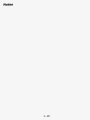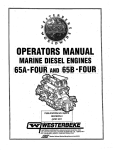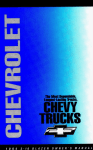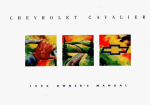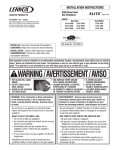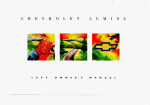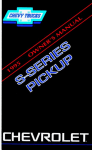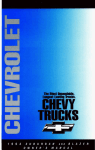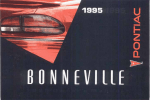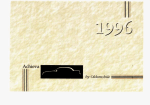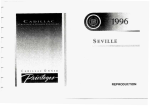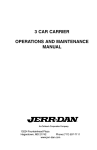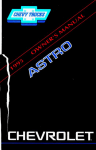Download Chevrolet 1995 S10 Pickup Owner`s manual
Transcript
I Table of Contents Inrroauction - How to Use this Manual This section tells you how to use your manual and includessafety and vehicle damage warnings and symbols. Section 1 - Seats and Restraint Systems This section tells you how to use your seats and safety belts properly. It also explains the air bag system. Section 2 - Features & Controls This section explains how to start and operate your vehicle. Section 3 - Comfort Controls & Audio Systems This section tells you how to adjust the ventilation and comfort controls and how to operate your audio system. Section 4 - Your Driving and the Road Here you’ll find helpful information and tips about the road and how to drive under different conditions. Section 5 - Problems on the Road This section tells you what to do if you have a problem while driving, such as a flat tire or engine overheating, etc. Section 6- Service & Appearance Care Here the manual tells you howto keep your vehicle running properly and looking good. Section 7 - Maintenance Schedule This section tells you when to perform vehicle maintenance and what fluids and lubricants to use. Section 8 - Customer Assistance Information This section tells you how to contact GM for assistance and howto get service publications. Italso gives you information on “Reporting Safety Defects” on page8-4. Index Here’s an alphabetical listingof almost every subjectin this manual. You can use it to quickly find something you wantto read. 1 Introduction 1995 Chevrolet Blazer Owner’s Manual Welcome This manual was prepared to acquaint you with the operation and maintenance of your 1995 Chevrolet Blazer and to provide important safety information. There is also a Chevrolet Truck Warranty and Owner Assistance Information booklet. In some vehicles, there can be information manuals from other manufacturers like body buildersor special equipment companies. We urge you to review all these publications carefully.This will help you enjoy safe and trouble-free operation of your vehicle. When it comes to service, keep in mind that your Chevrolet dealer knows your vehicle best and is interested in your complete satisfaction. Your dealer invites you to return forall of your service needs both during and after the warranty period. Remember, if you have a concern and need help handlingit to your satisfaction, see the procedurein the Chevrolet Truck Warranty and Owner Assistance Information booklet. Thanks for choosing a Chevrolet product. We value you as a member of the Chevrolet family.We want to assure you of our continuing interestin your pleasure and satisfaction with your vehicle. Chevrolet Motor Division General Motors Corporation 30007 Van Dyke Ave. Warren, Michigan @Copyright1994 General Motors Corporation, Chevrolet Motor Division All Rights Reserved Printed in U.S.A. Second Edition .. 11 Important Notesto Owners and Drivers About This Manual Please keep this manualin your vehicle so it will be thereif you ever need it when you’re on the road. If you sell the vehicle, please leave this manual in it so the new owner can use it. This manual includes the latest information at the time itwas printed. We reserve the right to make changes in the product after thattime without further notice. For vehiclesfirst sold in Canada, substitute the name “General Motors of Canada Limited” for Chevrolet Motor Division whenever it appears in this manual. About Driving Your Blazer As with other vehiclesof this type, failure to operate this vehicle correctly may result in lossof control or an accident. Be sure to read the “on-pavement” and “off-road” driving guidelines in this manual. (See “Driving Guidelines” and “Off-Road Driving With yourFour-wheel Drive Vehicle” in the Index.) W E SUPPORT VOLUNTARY TECHNICIAN CERTIFICATION THROUGH National Institute for AUTOMOTIVE SERVICE EXCELLENCE iii For Canadian Owners Who Prefer a French Language Manual: Aux proprietaires canadiens: Vous pouvez vous procurer un exemplairede ce guide en francais chez votre concessionaireou au DGN Marketing Services Ltd., 1500 Bonhill Rd., Mississauga, Ontario L5T lC7. 1 - ~0 CHEVROLET General Motors, GM and the GM Emblem, Chevrolet and the Chevrolet of General Motors Emblem, and Blazer are registered trademarks Corporation. How to Use This Manual Many people read their owner’s manual from beginning to end when they first receive theirnew vehicle. This will help you learn about the features and controls for your vehicle.In this manual, you’ll find that pictures and words work together to explain things quickly. INDEX: A good place to lookfor what you need is the Index in back of the manual. It’s an alphabetical listof all that’s in the manual, and the page number where you’ll findit. Safety Warnings andSymbols You will find a number of safety cautions in this book. We use a box with gray background and the word CAUTION to tell you about things that could hurt you if you were to ignore the warning. In the gray caution area, we tell you what the hazard is. Then we tell you what to do to help avoid or reduce the hazard. Please read these cautions. If you don’t, you or others couldbe hurt. You will also find a circle with a slash through it in this book.This safety symbol means “Don’t,’’ “Don’tdo this,’’ or “Don’t let this happen.” iv Vehicle Damage Warnings Also, in this book you will find these notices: NOTICE: These mean there is something that could damage your vehicle. In the notice area, we tell you about something that can damage your vehicle. Manytimes, this damage would not be coveredby your warranty, and it could be costly. Butthe notice will tellyou what to do to help avoid the damage. When you read othermanuals, you might see CAUTION and NOTICE warnings in different colors or in different words. You’ll also see warning labels on your vehicle. They use yellow for cautions, blue for notices and the words CAUTION or NOTICE. V Vehicle Symbols These are some of the symbolsyou will find on your vehicle. For example, these symbols are used on an original battery: Caution Possible Injury Protect Eyes by Shielding Caustic Battery Acid Could Cause Burns Spark or flame Could Explode Battery Avoid Sparks or Flames These symbols are importantfor you and your passengers whenever your vehicle is driven: uu Safety Door Fasten Belts Lock/Unlock vi - These symbols have to do with your lights: Master Lighting Switch Turn Signal Direction I Parking Lights A Hazard Warning Rasher Heaulight High Beam I Fog Lights Daytime Running Lights Headlight Low Beam These symbols are on some of your controls: 0* e w Q 0 %0 % I Windshield Wiper Windshield Washer c Windshield Defroster 0 Rear Window Defogger Off Ventilating Fan vii Rear Window WiperMasher These symbols are used on warning and indicatorlights: 1 L Engine Coolant Temperature I Fuel Battery Charging System 1 BRAKE ANTI-LOCK SHIFT I Brake Anti-Lock Brake Shift Light Here are some other symbols you may see: Fuse Horn Lighter I- I- Hood Release ... Vlll Engine Oil Pressure Seats & Restraint Systems Section Here you’ll find information about the seats in your vehicle how and to use your safety belts properly.You can also learn about some things you should not do with air bags and safetybelts. Seats and Seat Controls Manual Front Seat (Except Easy Entry) 1-1 Move the lever under the frontof the seat towards the driver's door to unlockit. Slide the seat to where you want it. Then release the lever and try to move the seat with your body to make sure the seat is locked into place. Manual Front Seat (Easy EntryOnly) '-_ a, Move the lever under the frontof the seat up to unlock it. Slide the seat to where you want it. Then release the lever and try to move the seat with your body to make sure the seat is locked into place. Manual Lumbar Adjustment If you have this feature, there willbe a knob on the outsideof the driver and passenger bucket seats. Turn the topof the knob forwardto increase lumbar support and or rearward to decrease lumbar support. 1-2 Power Driver’s Seat If you have this feature, there willbe a control pad on the front of your driver’s seat. The left control make the rear of the seat go up and down. The right control makes the frontof the seat go up anddown.. The center control makes the whole seat go up and downor forward and rearward Power Lumbar Adjustment If you have this feature, there will bea control on the frontof your driver’sseat. Press and hold the passenger’s sideof the control untilyou have the desired lumbar support. To decrease lumbar support, press the driver’s sideof the control. 1-3 Reclining Front Seatbacks To adjust the seatback, lift the lever on the outer side of the seat. Release the leverto lock the seatback where you wantit. Pull up on the lever and the seat willgo to an upright position. But don’t have a seatback reclined if your vehicle is moving. 1-4 Front Seatback Latches(2-Door Models) The front seatback folds forwardto let people get into the backseat. Your seatback will move back and forth freely, unless you come to a sudden stop Then it will will lock in place. There’s one time the seatback maynot fold without some help from you. That’s if your vehicleis parked going down a fairly steep hill. To fold a front seatback forward, push the seatback toward the rearas you lift this latch. Then th seatback will fold forward. The latch must be down for the seat to work properly. 1-5 Easy Entry Seat (2-Door Models) The outside front passenger seatof your vehicle makes it easy to get in and out of the rear vehicle area. When you tilt the outside front passenger seatback fully forward, the whole seat will slide forward. After someone gets into the rear seat area, move the seatback to its original position. Then move the seat rearward until it locks. 0 To get out, again tilt the seatback fully forward. Head Restraints Head restraints are fixed on some models and adjustable on others. Slide an adjustable head restraint up or down so that the topof the restraint is closest to thetop of your ears.This position reduces thechance of a neck injury in a crash. The head restraints tilt forward and rearward also. 1-6 Rear Folding Seat Your utility vehicle has a folding rear seat which lets you fold the seatba down for more cargo space. The rear seat release handles are in the upper centerof the rear of the seatbacks. Push back on the seatbacks as you pull up on the handles. To raise the seatbacks, just lift up the seatbacks and push until they lock in the upright position. Push and pull on the seatbacksto check that the latches have locked in the upright position. If they haven’t, have them fixed immediately. Safety Belts: They’re for Everyone This part of the manual tellsyou how to use safety belts properly. Italso tells you some things you should not do with safety belts. And it explains the Supplemental Inflatable Restraint, or “air bag” system. 1-7 Your vehicle has a light that comes on as a reminder to buckle up. (See “Safety Belt Reminder Light’’ in the Index.) In many states and Canadian provinces, the law says to wear safety belts. Here’s why: They work. You never know if you’ll be in acrash. If you do have a crash, you don’t know if it will be a badone. A few crashesare mild, and some crashes can be so serious that even buckled up a person wouldn’t survive. But most crashes in arebetween. In many of them, people who buckle up can survive and sometimes walk away. Without belts they could have been badly hurt or killed. After more than25 years of safety belts in vehicles, the facts are clear. In most crashes buckling up does matter ... a lot! Why Safety BeltsWork When you ride inor on anything,you go as fast as it goes. Take the simplest vehicle. Supposeit’s just a seat on wheels. --I I A I 1-8 Put someone on it. Get it up to speed. Then stop the vehicle The rider doesn't stop i The person keeps going until stopped by something. In a real vehicle, it could be the windshield ... I 1-9 or the instrument panel ... a or the safety belts! , F “ P .. I With safety belts, you slow down as the vehicle does. You get more time to stop. You stop over more distance, and your strongest bones take the forces. That’s why safety belts makesuch good sense. Here Are Questions Many People Ask About Safety Belts-and the Answers Q Won’t I be trapped in the vehicle after an accidentif I’m wearing a safety belt? A: You could be - whether you’re wearing a safety belt or not. But you can unbuckle a safetybelt, even if you’re upsidedown. And your so you can chance of being conscious during and after an accident, unbuckle and getout, is much greater if you are belted. 1-10 0:Why don’t theyjust putin air bagsso people won’t have to wear safety belts? A: Air bags are in many vehicles today and will be in more of them in the future. But they are supplemental systems only; so they work with safety belts - not instead of them. Every air bagsystem ever offered for sale has required the useof safety belts. Evenif you’re in a vehicle that has airbags, you still have to buckleup to get the most protection That’s true not onlyin frontal collisions,’butespecially in side and other collisions. 0:If I’m a good driver, and I never drivefar from home, why should I wear safety belts? A: You may be an excellent driver, but if you’re in an accident - even one that isn’t yourfault - you and yourpassengers can be hurt. Being a good driver doesn’t protect you from things beyond yourcontrol, such as bad drivers. Most accidents occur within 25 miles (40 km) of home. And the greatest number of serious injuries and deathsoccur at speeds of less than 40 mph (65 kndh). Safety belts arefor everyone. How to Wear Safety Belts Properly Adults This part is onlyfor people of adult size. Be aware that there are special thingsto know about safety belts and children. And thereare different rulesfor smaller children and babies.If a child will be riding in your vehicle, see the partof this manual called “Children.” Follow those rulesfor everyone’s protection. First, you’ll want to know which restraint systems your vehicle has. We’ll start with the driverposition. Driver Position This part describes the driver’s restraintsystem. 1-11 Lap-Shoulder Belt The driver has a lap-shoulder belt. Here’s how to wear it properly. 1 . Close and lock the door. 2. Adjust the seat (tosee how, see “Seats” in the Index) so you can sit up straight. 3. Pick up the latch plate and pull the belt across you. Don’t let it get twisted. 4. Push the latch plate into the buckle untilit clicks. Pull up on the latch plate to make sure itis secure. If the belt isn’t longenough, see “Safety Belt Extender”at the end of this section. Make sure the release button on the buckle is positionedso you would be able to unbuckle the safety belt quicklyif you ever had to. 5 . To make the lap part tight, pull down on the buckle end of the belt as you pull up on the shoulder belt. . 1-12 The lap part of the belt should be worn low and snug on the hips, just touching the thighs. In acrash, this applies force to the strong pelvicbones. And you'd be less likely to slide under the lap belt.If you slid under it, the belt would apply forceat your abdomen.This could cause seriousor even fatal injuries. The shoulder belt shouldgo over the shoulder and across the chest. These parts of the body are best able to take belt restrainingforces. The safety belt locks if there's a sudden stopor a crash. Q: What's wrong with this? A: The shoulder belt is too loose. It won't give nearly as much protection this way. 1-13 Q: What’s wrong with this? A: The belt is buckled in the wrong place. 1-14 Q: What’s wrong with this? A: The shoulder belt is worn under thearm. It should be worn over the shoulder at all times. 1-15 Q: What’s wrong with this? A: The belt is twisted across the body. A A To unlatch the belt, just push the button on the buckle.The belt should go back out of the way. Before you close the door, be sure the belt is out of the way. If you slam the door on it, you can damage both the beltand your vehicle. 1-16 Supplemental Inflatable Restraint System (SIR) This part explains the Supplemental Inflatable Restraint(SIR) system, or air bag. Your vehicle has an air bagfor the driver. Here are the most important things toknow about the air bagsystem: 1-17 There is an air bag readiness lighton the instrument panel, which shows AIR BAG. The system checks the air bag’s electrical system for malfunctions. The light tells you if there is an electrical problem.See “Air Bag Readiness Light’’ in the Index for more information. How the Air Bag System Works 1 . ... Where is the airbag? The driver’s air bagis in the middle of the steering wheel. 1-18 When should an air bag inflate? The air bag is designed to inflatein moderate to severe frontal or near-frontal crashes. The air bag will inflate only if the impact speedis above the system’s designed “threshold level.” If your vehicle goes straight into a wall that doesn’t move or deform, the threshold levelis about 14 to 18 mph (23 to 29 k d h ) . The threshold level can vary, however, with specific vehicle design, so that it can be somewhat aboveor below this range. If your vehicle strikes something that will move or deform, suchas a parked car, the threshold level will be higher. The air bag is not designed to inflatein rollovers, side impacts, or rear impacts, because inflation would not help the occupant. In any particular crash, noone can say whether anair bag should have inflated simply because of the damage toa vehicle or because of what the repair costs were. Inflation is determined by the angle of the impact and the vehicle’s deceleration. Vehicle damage is only one indication of this. The air bag system is designed to work properly under a wide range of conditions, including off-road usage. Observe safe driving speeds, especially on rough terrain. As always, wear your safety belt.See “Off-Road Driving” in the Index for more tips on off-road driving. What makes an air bag inflate? In a frontal or near-frontal impact of sufficient severity, the air bag sensing system detects thatthe vehicle is suddenly stopping as a result of a crash. The sensing system triggers a chemical reaction of the sodium azide sealed in the inflator.The reaction produces nitrogen gas, which inflates theair bag. The inflator, air bag, and related hardware are all part of the air bag module packed inside the steering wheel. How does an airbag restrain? In moderate to severe frontalor near-frontal collisions, even belted occupants can contact the steering wheel. The air bag supplements the protection provided by safety belts. Air bags distribute the force of the impact more evenly over the occupant’s upper body, stopping the occupa more gradually.But air bags would not help youin many types of collisions including rollovers and rear and side impacts, primarily because an occupant’s motion is not toward the air bag. Air bags should never be 1-19 regarded as anything more than a supplement to safety belts, and then only in moderateto severe frontalor near-frontal collisions. What will yousee after an air bag inflates? After the air bag inflates, it quickly deflates.This occurs so quickly that some people may not even realize the air bag inflated. Some components of the air bag module in the steering wheel hub will be hot for a short time, but the part of the bag that comesinto contact withyou will not be hot to the touch. There will be some smoke and dust coming from vents in the deflated air bag. Air bag inflation will not prevent the driver from seeing from or being able to steer the vehicle, nor will it stop people from leaving the vehicle. The air bag is designed to inflate only once. After it inflates, you’ll need some new parts for yourair bag system. If you don’t get them, the air bag system won’tbe there to help protectyou in another crash. A new system will include theair bag module and possibly other parts. The service manualfor your vehicle covers the needto replace other parts. Your vehicle is equipped with a diagnostic module, which records information about theair bag system.The module records information about the readiness ofthe system, when the sensors are activated and driver’s safety belt usageat deployment. Let only qualified technicians workon your air bag system. Improper service can mean that your air bag system won’t work properly.See your dealer for service. NOTICE: If you damage the cover for the driver’s air bag, it maywork not properly. You may have to replace the air bag module. Do not open or break theair bag cover. 1-20 Servicing Your Air Bag-Equipped Vehicle The air bag affects how your vehicle should be serviced. There are parts of the air bag systemin several places around your vehicle. You don’t want the system to inflatewhile someone is working on your vehicle.Your GM dealer and the 1995 GM Service Manual have information about servicing your vehicle and theair bag system. To purchase a service manual, see “Service Publications” in the Index. The air bag system does not need regular maintenance. Adding Equipment toYour Air Bag-Equipped Vehicle Q : If I add a push bumper or a bicycle rack to the front of my vehicle, will it keep the air bag from working properly? A: As long as the push bumper or bicycle rack is attached to your vehicle so that the vehicle’s basic structure isn’t changed, it’s not likely to keep the air bags from working properlyin a crash. 0:Is there anythingI might addto the front of the vehicle that could keep the air bagfrom working properly? A: Yes. If you add things thatchange your vehicle’sframe, bumper system, front end sheet metal or height, they may keep the air bag system from working properly.Also, the air bag system may not work properly if you relocate any of the air bagsensors. If you have any question about this, you should contactCustomer Assistance before you modify your vehicle. (The phone numbers and addressesfor Customer Assistance are in Step Two of theCustomer Satisfaction Procedure in this manual. See “Customer Satisfaction Procedure” in the Index .) 1-21 Safety Belt Use During Pregnancy Safety belts work foreveryone, including pregnant women. Like all occupants, they are more likely to be seriously injured if they don’t wear safety belts. A pregnant woman should weara lap-shoulder belt, and the lap portion should be wornas low as possible throughoutthe pregnancy. a safety belt The best way to protect thefetus is to protect the mother. When is worn properly,it’s more likely that the fetus won’t be hurt in a crash. For pregnant women, as for anyone, the key to making safety belts effective is wearing them properly. Right Front Passenger Position The right front passenger’s safety belt works the same way as the driver’s safety belt. See “Driver Position,” earlier in this section. When the shoulder belt is pulled outall the way,it will lock. If it does, let it go back all the way and start again. 1-22 Center Front Passenger Position (4-Door Models) Lap Belt If your vehicle has a front bench seat, someone can sitin the center position When YOU sit in the centerfront seating position, you have a lap safety belt, which has no retractor. To make the belt longer, tilt the latch plate and pul along the belt. TOmake the beltshorter, pull its free end as shown until the beltis snug. 1-23 Buckle, position and releaseit the sameway as the lap partof a lap-shoulder belt. If the belt isn’t long enough, see “Safety BeltExtender” at theend of this section. so you would be Make sure the release button on the buckle is positioned able tounbuckle the safety belt quickly you if ever hadto. Rear Seat Passengers It’s very important for rear seat passengers to buckle up! Accident statistics show that unbelted people in the rear seat are hurt more often in crashes than those who are wearing safety belts. Rear passengers who aren’t safety beltedcan be thrown outof the vehiclein a crash. And they can strike othersin the vehicle who are wearing safety belts. Rear Seat Outside Passenger Positions 1-24 Lapshoulder Belt The positions next to the windows have lap-shoulder belts. Here’s how to wear one properly. 1. Pick up the latch plate and pull the belt across you. Don’t let it get twisted. On four-door models, the shoulder beltmay lock if you pull the belt acrossyou very quickly. If thishappens, let the belt go back slightly to unlockit. Then pull the belt across you more slowly. 2. Push the latch plateinto the buckle untilit clicks. Pull up on the latch plate to make sure it is secure. When the shoulder beltis pulled out all the way, it will lock. If it doesr let it go back all the way and start again. If the beltis not longenough, see “Safety Belt Extender’’ at the end of this section. Make sure the release button on the buckle is positionedso you would be able to unbuckle the safety belt quickly if you ever had to. 3. To make the lap part tight, pull down on the buckle endof the belt as you pull upon the shoulderpart. 1-25 I I I t The lap part of the belt should be worn low and snugon the hips,just touching the thighs. In a crash, this appliesforce to the strong pelvic bones. And you’dbe less likely to slide under the lap belt. If you slid underit, the belt would applyforce at yourabdomen. This could cause serious or even fatal injuries. The shoulder belt shouldgo over the shoulder and across the chest. These parts of the body are best able to take belt restraining forces. The safety belt locksif there’s a sudden stop or crash. a On four-door models, the safety belt also locks if you pull the belt very quickly outof the retractor. Rear Safety BeltComfort Guides for Children and Small Adults(&Door Models) Four-door models have rear shoulder belt comfort guides. This feature will provide added comfort for children whohave outgrown child restraints and for small adults. The comfort guides pull the shoulder belts away from the neck and head. There is one guide for each outside passenger position in the rearseat. You will find them tuckedin between theseatback and the interior body,about half-way down the edge of the seatback. Here is how you should install the comfort guides on the shoulder belts: 1. Pull the elastic cord out from between the edge of the seatback and the interior body to remove theguide from its storageclip. 1-27 2. Slide the guide under and past the belt. The elastic cord must be under the belt. Then, place the guide over the belt, and insert two the edges of the belt into the slotsof the guide. 3. Be sure that the belt is not twisted andit lies flat. The elastic cord must be under the belt andthe guide ontop. 4. Buckle the belt around thechild, and make sure that both thelap belt and the shoulder belt are secured properly. Make sure that the shoulder belt crosses the shoulder.See “Safety Belts, Rear Seat Passengers” in the Index. To remove and store the comfort guides, just perform these steps in reverse order. Squeeze the beltedges together so that you can take them out from the guides. Pull the guide upward to expose its storageclip, and then slide the guideonto the clip. Rotate the guide and clip inward and in between the seatback and the interior body, leaving only the loop of elastic cord exposed. 1-28 Cenfer Rear Passenger Position (&Door Models) Lap Belt I When you sit in the center rear seating position, you have a lap safety belt which has a retractor. 1. Pick up the latch plate and pull the belt across you. Don't let it get twisted. 2 . Push the latch plate into the buckle until it clicks. Pull up on the latch plate to makesure it is secure. 3. Feed the lap belt into the retractor to tighten it. 1-29 4. Position and releaseit the same way as the lap part of a lap-shoulder belt. If the belt isn’t longenough, see “Safety Belt Extender” at the end of this section. Make sure the release button on the buckle is positioned so you would be able to unbuckle the safety belt quickly if you ever had to. Children Everyone in a vehicle needs protection! That includes infants and all children smaller than adult size. In fact, the law in every state in the United States andin every Canadian province says children up to some age must be restrained while ina vehicle. Smaller Children and Babies 1-30 - 1-31 Child Restraints Be sure tofollow the instructionsfor the restraint.You may find these instructions on the restraint itself or in a booklet, or These both. restraints use the beltsystem in your vehicle, but the child also has tosecured be within the restraint to help reduce the chance of personal injury.The instructions that come with the infant or child restraint will show you how to do that. Where to Put the Restraint Accident statistics show that children are safer if they are restrainedin the rear rather than the front seat. We at General Motors therefore recommend that you put your child restraint in a rear seat outside position unless the child is an infant and you’re the only adult in the vehicle. In that case, you might want to secure the restraint in the right front seat where can youkeep an eye on the baby. Wherever you installit, be sure to secure the child restraint properly. Keep in mind that an unsecured child restraint can move arounda in collision or sudden stop and injure people in the vehicle. Be sure to properly secure any child restraintin your vehicle - even when no child is init. Top Strap If your child restraint has a topstrap, it should be anchored. 1-32 Once you have thetop strap anchored, you’ll be readyto secure the child restraintitself. You’ll be using the lap-shoulderbelt. See the earlier part about the topstrap if the child restrainthas one. 2 . Secure the child in the child restraint as the instructions say. 3. Pick up the latchplate, and run the lap and shoulder portionsof the vehicle’s safety belt throughor around therestraint. The child restraint instructions will showyou how. If the shoulder belt goes front in of the child’s faceor neck, put it behind the child restraint. 1-33 4. Buckle the belt. Make sure the release button is positioned so you would be able to unbuckle the safety belt quickly if you ever had to. 6. To tighten thebelt, feed the shoulder belt into the retractor while you push down on the child restraint. 1-34 7. Push and pull the child restraintin different directions tobe sure it is secure. To remove the childrestraint, just unbuckle the vehicle’s safety belt and le it go back all the way.The safety belt will move freely again and be ready to work for an adult or larger child passenger. Center Seat Positions (&Door Models) Don’t use child restraint in these positions. The restraints won’t work properly. 1-35 Securing a Child Restraint in the Right Front Seat Position You'll be using thelapshoulder belt. See the earlier part about the top strap if the child restraint has one. 1. Put the restraint on the seat. Follow the instructionsfor the child restraint. 2. Secure the child in the child restraint as the instructions say. 3. Pick up the latchplate, and run the lap and shoulder portions of the vehicle's safety belt through or around the restraint. The child restraint instructions will show you how. If the shoulder belt goes in front of the child'sface or neck, put it behind the child restraint. 4. Buckle the belt. Make sure the release button is positioned so you would be able to unbuckle the safety belt quickly if you ever hadto. 1-36 5. Pull the restof the shoulder belt all the way out of the retractor to set the lock. 1 I I I 11 Lsi , - i 6. To tighten the belt, feed the shoulder belt back into the retractor while you push down on the child restraint. 7. Push and pull the child restraint in different directions to be sure it is secure. If you're using a bucket seat, adjust the seatforward until the lap portionof the safety belt holds the restraint firmly. But don't move it any more than needed to tighten the lap belt. To remove the childrestraint, just unbuckle the vehicle's safety belt and it go back all the way. The safety belt will move freely again and be ready to work for an adult or larger child passenger. 1-37 Larger Children 1 Children who have outgrown child restraints should wear the vehicle’s safety belts. If you have the choice, a child should sit next to a window so the child can wear a lapshoulder belt and get the additional restrainta shoulder belt can provide. Children who aren’t buckledup can be thrown out in crash. a Children who aren’t buckled upcan strike other people whoare. 1-38 Q: What if a child is wearing alapshoulder belt, but the child is so small that the shoulder belt is very close to the child’s face or neck? A: Move the child toward the center of the vehicle, but be sure that the shoulder belt still is on the child’s shoulder, so that in a crash the child’s upper body wouldhave the restraint that beltsprovide. If the child is sitting in a rear outside positionof a four-door model, see “Rear Safety BeltComfort Guides” in the Index. If the childis so small that the shoulder belt is still very close to the child’s face or neck,you might want to place the child ainseat that hasa lap belt, if your vehicle has one. Wherever the child sits, the lap portion of the belt shouldbe worn low and snug on the hips, just touching the child’s thighs.This applies beltforce to the child’s pelvicbones in a crash. 1-39 Safety Belt Extender If the vehicle’s safety belt will fasten around you, you should useit. But if a safety belt isn’t long enough fasten, to your dealer will order you an extender. It’sfree. When you go in to orderit, take the heaviest coat you will wear, so the extender will be long enoughfor you. The extender will be just for you, and just for the seat in your vehicle that you choose. Don’t let someone else use it, and use it only for the seatit is made tofit. To wear it, just attach it to the regular safety belt. Checking Your Restraint Systems Now and then, make sure all your belts, buckles, latch plates, retractors, anchorages and reminder systems are working properly. Look for any other loose or damaged restraint system parts.If you see anything that mightkeep a restraintsystem from doing itsjob, have it repaired. Torn or frayed beltsmay not protect you in acrash. They can rip apart under impact forces. If a belt is tornor frayed, get a newone right away. Replacing Seat and Restraint System Parts After a Crash If you’ve had a crash, do you need new belts? After a very minorcollision, nothing may be necessary. But if the belts were stretched, as they would beif worn during a more severe crash, then you need new belts. If belts arecut or damaged, replace them. Collision damage alsomay mean you will needto have safety beltor seat parts repaired or replaced. New parts and repairs may be necessary even the if belt wasn’t being used at the time of the collision. Before replacing any safetybelt, see your dealerfor the correct part number. You’ll need the model year and model number for your vehicle.The model year is on your title and registration. And you can find the model number on the Certificatioflire label of your vehicle.See “Certificatioflire Label” in the Index. 1-40 The model numberon the replacement belt mustbe listed on the safety bel you want to replace. Pull the shoulder belt allthe way out to see this label. 1-41 Notes 1-42 Features & Controls Section Here you can learn about the many standardand optional features on your vehicle, and information on starting, shifting and braking.Also explained are theinstrument panel and thewarning systems that tell youif everything is working properly- and what todo if you have a problem. Keys 2-1 This vehicle hasone double-sided key for the ignition,endgate, spare tire lock (two-door vehicles) and door locks.It will fit with either sideup. 0 * 0000 * provides the owner with a pairof identical keys and abar-coded tag. The bar-coded tag has acode on it that tells your dealer or a qualified locksmith how to make extra keys. Keepthis tag in a safe place. If you lose your keys, you’ll be able to have new ones made easily using this tag. 2-2 I NOTICE: Your vehicle has a number of new features that can help preven theft. But you can have a lot of trouble getting into your vehicle if you ever lock your keys inside. You may even have to damage your vehicle to get in. So be sure you have extra keys. Your Doors And How They Work Side Doors To open the doorfrom the inside, pull the lever toward you and push the door open. 2-3 Door Locks There are several ways to lock and unlock your vehicle: From the outside: Use your key. 11 I i. 3 1 1 2-4 Power Door Locks If your vehicle has power door locks, push LOCK on the power door lock switch on the door armrest. This switch will lock all the doors at once. To unlock thedoors, push on the raised area next to the key symbol. On four-door models, the lever on each rear door works only thatdoor's lock. 2-5 Child Security Locks With this feature, you can lock the reardoors so they can’t be opened from the inside by passengers. Move the lockup to lock the doors and down to release the door locks. 7 Leaving Your Vehicle If you are leaving the vehicle, take your key, open your door and set the locks from inside. Then get out and close the door. Keyless Entry System If your vehicle has thisoption, you can lock and unlock your doors or unlock your rearendgate from up to30 feet (9 m) away using the key chain transmitter supplied with your vehicle. Your Keyless Entry System operates on a radio frequency subject to Federal Communications Commission (FCC) Rules. This device complies with Part 15 of the FCC Rules. Operation is subject to the following two conditions: (1) This device may not cause harmful interference, and (2) This device must accept any interference received, including interference thatmay cause undesired operation. Should interference to this system occur,try this: 0 Check to determine if battery replacement is necessary.See the instructions on battery replacement. Check the distance.You may be too far from your vehicle.This product has a maximum range. 0 Check the location.Other vehicles or objectsmay be blocking the signal. See your GM dealer or a qualified technician for service. Changes or modifications to this systemby other than an authorized service facility could void authorization to use this equipment. 2-6 Operation When you pressUNLOCK, the driver’s door will unlock automatically.If you press UNLOCK again within five seconds, all doors will unlock. All doors will lock when LOCK is pressed. The endgate glass will unlock when the REAR button is pressed. Vehicles with automatic transmissions musthave the transmission inPARK (P). Vehicles with manual transmission musthave the parking brake engaged. Matching Transmitter(s)To Your Vehicle Each key chain transmitter is coded to prevent another transmitter from unlocking your vehicle.If a transmitter is lost or stolen, a replacement can be purchasedthrough your dealer. Rememberto bring anyremaining transmitters with you when you go to your dealer. When the dealer match the replacement transmitter to your vehicle, the remaining transmitters m also be matched. Once thenew transmitter iscoded, the lost transmitter wil not unlock yourvehicle. You can match a transmitter to as many different vehicles as youown, provided they areequipped with exactly the same model system. (General Motors offers several differentmodels of these systems on their vehicles.) Each vehicle can have only two transmitters matched to it. See your dealer to match transmitters another to vehicle. Battery Replacement Under normaluse, the batteriesin your keychain transmitter should last about two years. You can tell the batteriesare weak if the transmitter won’t work at the normal range in any location. If you have to get closeto your vehicle before the transmitter works, it’s probablytime to change the batteries. 2-7 Your transmitter housing snaps apartfor ease in battery replacement. To open the housing: I 1.Insertadime between two halves of the transmitter housing near the key ring hole. 2. Removethe bottom by twisting the dime. 3. Remove and replace the batteries with two Duracell @-type batteries (DL2016 or equivalent), positive side down. 4. Align and snap together the back and top transmitter housings. Endgate (Hatch) Release To open a mechanical lock system from the outside, insert the key in the lock and turn to the left to unlock the glass. If your vehicle has an endgate-mounted spare tire carrier, you must move the carrier arm out of the way to open the glass. 2-8 Open the glass and reach inside the endgate to lift the handle and open the endgate. Close the endgate first then close the glass. I The endgate and glass will automatically lock when shut. To open a power lock system from the outside, insert the key in the lock button and turn to the left. All doors will unlock. When doors are unlocked, push the button in to openthe glass. Then reach inside tolift the handle and open the endgate.The endgate can be opened without a keyif the driver’s door isunlocked. The endgate glass will not release if the vehicle is in gear. If your vehicle hasan endgate-mounted spare tire carrier, you must move the carrier arm out of the way to openthe glass. To lock a powerlock system from the outside, insert the key in the lock button and turnto the right. Alldoors will lock. 2-9 The electric hatch release letsyou open your endgate glass by just pressing a button. The button is on the driver’s sideof the steering column. If your vehicle hasan automatic transmission, your shift lever must be in PARK (P) or NEUTRAL (N) for the release towork. 2- 10 If you have a manual transmission, either with or without theKeyless Entr! option, you must apply your parking brake before you can open the endgatc glass. If your vehicle hasa endgate-mounted spare tirecarrier, you must move th carrier arm out of the way to open theglass. Endgate-Mounted Spare lire Carrier You must move the carrier armout of the way to open the endgate glass. Here's how to move the arm 1. Squeeze the release handle to free the carrier arm. 2. Swing the carrier arm away from theendgate. You may need to giveit a slight tug. 3. To latch the carrierarm, swing it toward theendgate. 2-11 Emergency Releasefor Opening Endgate A. Hardware cover D. Approx. 1.5 inch B . Lever C. Insulation E. Pull back carpetto access plate E Trim Panel 1. Peel back or slit the carpet locally to expose the access hole in the trim panel. 2. Use a thin screwdriver to reach through the access holes in both the trim panel and the hardware cover. Pry the release lever toward the passenger side until the glass latch popsopen. 3. Reattach the carpet securely. 2-12 Theft Vehicle theft is bigbusiness, especially in some cities. Although your vehicle has a number of theft deterrent features, we know that nothing we put on it can make it impossible to steal. However, there are ways you can help. Key in the lgnition If you walk awayfrom your vehicle with thekeys inside, it’s an easy target for joy riders or professional thieves - so don’t do it. When you park your vehicle and open the driver’s door, you’ll hear a tone reminding you to remove your keyfrom the ignition and take it with you. Always do this. Your steering wheel will belocked, and so will your ignition. If you have an automatic transmission, taking your key out also locks your transmission. And remember to lock the doors. Parking at Night Park in a lighted spot, close all windows and lock your vehicle. Remember to keep your valuablesout of sight. Put them in a storagearea, or take them with you. Parking Lots If you park in a lot where someone will be watching yourvehicle, it’s best to lock it up and take yourkeys. But what if you have to leave your ignitio key? What if you have to leavesomething valuable in your vehicle? 0 Put your valuables in a storage area, like your glove box. 0 Lock all the doors except the driver’s. 2-13 New Vehicle “Break-In” NOTICE: Your modern vehicle doesn’t need an elaborate “break-in.” But it will perform better in the long run if you followthese guidelines: Keep your speedat 55 mph (88 km/h) or less for the first 500 miles (804 km). Don’t drive at any one speed- fast or slow - for the first 500 miles (804 km). Don’t make full-throttle starts. Avoid making hard stops for the first 200 miles (322km) or so. During this time yournew brake linings aren’t yetbroken in. Hard stops with new liningscan mean premature wear and earlier replacement. Follow this “breaking-in” guideline every time you get newbrake linings. Don’t tow a trailer during ‘(break-in.” See “Towing a Trailer’’ in the Index for more information. Ignition Switch Use your key to start your vehicle. The key lets you turn the ignition switch to five different positions. 1. OFF 2 2. RUN 3. START 4. ACC 5. LOCK ACC (Accessory) - ACC lets you use things like the radio and the windshield wipers when the engine off. is To get into ACC, push the in key it as and turn it toward you. Your steering wheel will remain locked, just was before you inserted the key. I NOTICE: Don’t operate accessories in theACC position for long periods of time. Prolongedoperation of accessories inthe ACC position could drain your battery andprevent you from startiing your vehicle. LOCK - This position locksyour ignition, steering wheel and transmission. It’s a theft deterrent feature. You will only be able to remove your key when the ignition is turned to LOCK. OFF - This position lets you turn off the engine but still turn the steering wheel. UseOFF if you musthave your vehicle in motionwhile the engine is off (for example, if your vehicle is being pushed). RUN - This is the position for driving. START - This starts your engine. NOTICE: If your key seemsstuck in LOCKand you can’t turn it, be sure it is all the way in.If it is, then turn the steeringwheel leftand right while youturn the key hard.’But turn the key only with your hand. Using a tool to forceit could break the key or the ignition switch.If none of this works, then your vehicle needs service. 2- I5 Key Release Button “1 The key cannot be removed from the ignition of manual transmission vehicles unless the key release button is used. To Remove the Key On manual transmission vehicles, turn the key to the LOCK position while pressing the key release button down at the same time. Pull the key straight out. On automatic transmission vehicles, turnthe key to LOCK and pull it straight out. Starting Your Engine Engines start differently.The 8th digitof your Vehicle Identification Number (VIN) shows the code letteror number for your engine.You will find the VIN at the top left of your instrument panel. (See “Vehicle Identification Number” in the Index.) Follow the proper steps to start the engine. Automatic transmission: Move your shift lever to PARK (P) or NEUTRAL (N). Your engine won’t start in any other position - that’s a safety feature.To restart when you’re already moving, use NEUTRAL(N) only. NOTICE: Don’t try to shift to PARK (P) if your vehicleis moving. If you PARK do, you could damage the transmission. Shift to (P) only when your vehicleis stopped. 2-16 Manual transmission: The gear selector should be in neutral. Hold the clutch pedal to the floor a start the engine. Your vehicle won’tstart if the clutch pedal is not all the way down - that’s a safety feature. To start your V6 engine: 1. Without pushing the accelerator pedal, turn your ignition key to START. When the engine starts, let go of the key.The idle speed will go down as yourengine gets warm. NOTICE: Holding yourkey in START for longer than15 seconds at a time will cause your battery to be drained much sooner. And the excessive heat can damage your starter motor. 2. If it doesn’t start right away, hold your key inSTART. If it doesn’t start in 10 seconds, push the accelerator pedal all the way down for 5 seconds, or until it starts. 3. If your engine still won’t start, wait 15 seconds to let the starter motor cool down anddo it all again. When the engine starts, let go of the key and the acceleratorpedal. NOTICE: ~ Your engine is designed to work with the electronics your in vehicle. If you add electrical parts accessories, or you could change theway the fuel injection system operates. Before adding electrical equipment, check with your dealer. If you don’t, your engine might not perform properly. If you ever have to have your vehicle towed, see the partof this manual thattells how to do it without damaging your vehicle. See “Towing Your Vehicle” in the Index. 2- 17 Driving Through Deep Standing Water I NOTICE: If you drive too quickly through deep puddles or standing water, water cancome inthrough yourengine's air intake andbadly damage yourengine. Never drive through water that is slightly lower than the underbody of your vehicle. If you can't avoid deep puddlesor standing water, drive through themvery slowly. Engine Coolant Heater (Option) 4.3 Liter: A. Engine coolant heater cord strap B. Engine coolant heater cordcap In very cold weather,0°F (-1 8 "C) or colder, the engine coolant heater can help. You'll get easier starting and better fuel economy during engine warm-up. Usually, the coolant heater should be plugged in a minimumof four hours prior to starting your vehicle. To use the coolant heater: 1. Turn off the engine. 2. Open the hoodand unwrap the electrical cord. 3. Plug it into a normal, grounded 110-volt outlet. 2-18 NOTICE: After you’ve used the coolant heater, be sure to store the as cord it was beforeto keep it away from moving engine parts. If you don’t, it could be damaged. How long should you keep the coolant heater plugged in? The answer depends on the weather, the kind of oil you have, and some otherthings. Instead of trying to listeverything here, we ask that you contact your GM dealer in the area where you’ll be parking your vehicle. The dealer can give you the best advice for that particular area. Automatic Transmission There are several different positions for your shift lever. c If your vehicle isequipped with automatic transmission, it now features an electronic shift position indicator within theinstrument cluster. This display must be powered anytime the shift lever is capable of being moved outof the PARK (P) position. This means thatif your key isin the OFF position, but not locked, there will bea small current drain on your battery which could discharge your batteryover a period of time. If you have a need to 2- 19 leave your key in the ignition in the OFF position for an extended periodfor any reason, itis recommended thatyou disconnect the battery cable from the batteryto prevent discharging your battery. PARK (P) -This locks your rear wheels. It’s the best position to use when you start yourengine because your vehicle can’t move easily. REVERSE (R)- Use this gear to back up. NOTICE: Shifting to REVERSE (R) while your vehicle is moving forward could damage your transmission. Shift to REVERSE (R) only after your vehicleis stopped. To rock your vehicleback and forthto get outof snow, ice orsand without damaging your transmission, see “If You’re Stuck: In Sand, Mud, Ice or Snow’’ in the Index. e NEUTRAL (N)- In this position, yourengine doesn’t connect with the wheels. To restart when you’re already moving, use NEUTRAL (N) only. Also, use NEUTRAL (N) when your vehicle is beingtowed. 2-20 NOTICE: Damage to your transmission caused by shifting out of PARK (P) orNEUTRAL (N) with the engine racing isn’t covered by your warranty. OVERDRIVE (0) -This position is for normal driving. If you need more powerfor passing, and you’re: - Going less than about35 mph (56 km/h), push your accelerator pedal about halfway down. - Going about 35 mph (56 k d h ) or more, push the accelerator all the way down. You’ll shift downto the nextgear and have more power. (a) 0 OVERDRIVE should not be used when towinga trailer, carrying a heavy load, driving on steep hills, orfor off-road driving. Select DRIVE (D) when operating the vehicle under any of these conditions. DRIVE (D) - This is like @, but you never go into Overdrive. You should use DRIVE (D) when towing a trailer, carrying a heavy load, driving on steep hills, or for off-road driving. SECOND GEAR (2) - This position gives you morepower but lower fuel economy.You can use SECOND GEAR (2) on hills. It can help control your speed as you go down steep mountain roads, but thenyou would also want to use your brakes off and on. If you manually select SECOND GEAR (2),the transmission will drive in second gear. You may use this featurefor reducing torque to the rear wheels when you are tryingto start your vehiclefrom a stop on slippery roadsurfaces. 2-21 FIRST GEAR (1) - This position gives you even more power (but lower fuel economy) than SECOND GEAR (2). You can use it on very steep hills,or in deep snow or mud. If the selector leveris put in FIRST GEAR (1) while the vehicleis moving forward, the transmission won’t shift into FIRST GEAR (1) until the vehicle is going slowly enough. NOTICE: If your rear wheels can’t rotate, don’t try to drive. This might happen if you were stuck in very deepsand or mud were or up against a solid object. You could damage your transmission. Also, if you stop when going uphill, don’t hold your vehicle there with only the accelerator pedal. Thiscould overheat and damage the transmission.Use your brakes orshift into PARK (P)to hold your vehicle in position on a hill. Five-Speed Manual Transmission This is your shift . I pattern. Here’s how to operate your transmission: FIRST GEAR (1) -Press the clutchpedal and shift intoFlRST GEAR (1). Then, slowly let up on the clutch pedal as you press the accelerator pedal. You can shift into FIRST GEAR (1) when you’re going less than 20 mph (32 km/h). If you’ve come to a complete stop and it’s hardto shift into FIRST GEAR (1)’ put the shift lever in NEUTRAL, (N) and let up on the clutch. Press the clutch pedal back down. Thenshift into FIRST GEAR (1). 2-22 0 SECOND GEAR(2) - Press the clutch pedal as youlet up on the accelerator pedal and shift into SECOND GEAR (2). Then, slowly let up on the clutch pedal as you press the accelerator pedal. 0 THIRD, FOURTH AND FIFTH GEARS(3,4 and 5 ) - Shift into THIRD GEAR (3), FOURTH GEAR (4), and FIFTH GEAR( 5 ) the same way you do for SECOND GEAR(2). Slowly let up on the clutch pedal as you press the accelerator pedal. To Stop - Let up on the accelerator pedaland press the brake pedal. and the brake pedal, Just before the vehicle stops, press the clutch pedal and shift toNEUTRAL (N). NEUTRAL (N) - Use this position when you start or idle your engine. REVERSE (R) - To back up, press down the clutch pedal, wait about 6 seconds, then shiftinto REVERSE (R). Then let upon the clutch pedal slowly while pressingthe accelerator pedal. NOTICE: Shift to REVERSE (R) only after your vehicle is stopped. Shifting to REVERSE (R) while your vehicle is moving could damage your transmission. Also, use REVERSE (R), along with the parking brake, for parking your vehicle. SHIFT Light If you have a manual transmission, you have an amber SHIFT light. This light will show you when to shift to the next higher gear for best fuel economy. It is located at the top of your cluster, above your fuel gage. SHIFT When this light comeson, you can shift to the next higher gearif weather, road and traffic conditionslet you. For the best fuel economy, accelerate slowly and shift whenthe light comes on. 2-23 While you accelerate,it is normal for the light togo on and off ifyou quickly change the position of the accelerator. Ignore the SHIFT light when you downshift. Four- Wheel Drive Vehicles Only: If your vehicle has four-wheel drive andis equipped with a manual transmission, disregard the shift light when the transfer case is in 4LO. Locking Rear Axle If you have this feature, your rear axle can give you additional traction on snow, mud, ice, sandor gravel. It works like a standard axle most of the time, but whenone of the rear wheels has no traction and the other does, the locking feature will allowthe wheel with traction to move the vehicle. Parking Brake To Set the Parking Brake: Hold the regular brake pedal down with your right foot. Push down the parking brake pedal with your left foot. If the ignition is on, the brake system warning light will come on. To Release the ParkingBrake: Hold the regular brake pedal down. Pull the brake release lever.It is located on the bottom driver's sideof the instrument panel. 2-24 r ~~ ~ I NOTICE: Driving with the parking brake on can cause your rear brakes to overheat. You may have to replace them, and you could also damage other partsof your vehicle. If you are on ahill: See “Parking on Hills” in the Index.That section shows how to turn yourfront wheels. If you are towing a trailer and are parking on any See hill:“Towing a Trailer” in the Index.That section shows what todo first to keep the trailer ffom moving. Shifting IntoPARK (P) (Automatic TransmissionModels Only) 2-25 1. Hold the brake pedal down with your right foot and set the parking brake. 2. Move the shift lever intoPARK (P) position like this: Pull the lever toward you. Move the lever up as far as it will go. 3. If you have four-wheel drive with a manual transfer case shift lever, be sure the transfer case isin a drive gear - not in NEUTRAL (N). 4. Move the key to LOCK. 5. Remove the key and takeit with you. If you can walk away from your vehicle with thekey in your hand, your vehicle isin PARK (P). Leaving Your Vehicle With the Engine Running (Automatic Transmission Models Only) Torque Lock (Automatic Transmission) If you are parking ona hill andyou don’t shift your transmission into PARK (P) properly, the weightof the vehiclemay put too much force on the parking pawl in the transmission. You may find it difficult to pull the shift 2-26 lever out of PARK (P). This is called “torque lock.”To prevent torque lock, set the parking brake and then shiftinto PARK (P) properly before you leave the driver’s seat. To find out how, see “Shifting Into PARK (P)” in the Index. When you are ready to drive, move the shift lever outof PARK (P)before you release the parking brake. If “torque lock” does occur, you may need tohave another vehicle push yours a little uphill to take some of the pressurefrom the transmission,so you can pull the shift lever outof PARK (P). Parking Your Vehicle (Manual Transmission Models Only) Before you get out of your vehicle, turn off your engine, put your manual transmission in REVERSE (R) and firmly apply the parking brake. If you have four-wheel drive with a manual transfer case shift lever, be sure your transfer case is in a drive gear. Your vehicle could roll if it isn’t. If you are parking on a hill, or if your vehicle isequipped to tow a trailer, see “Parking on Hills” or “Towing a Trailer” the in Index. Parking Over Things That Burn 2-27 Engine Exhaust Running Your Engine While You’re Parked (Automatic Transmission) It’s better not to park with the engine running. But if you ever have to, here are some things to know. 2-28 If you have four-wheel drive with a manual transfer case shift lever and your transfer case is inNEUTRAL (N), your vehicle willbe free to roll, even if your shift lever isin PARK (P). So, be sure the transfer case is ain drive gear - not in NEUTRAL(N). Always set yourparking brake. Follow the proper steps to be sure your vehicle won’t move.See “Shifting Into PARK (P)” in the Index. If you’re pulling a trailer, see “Towing a Trailer” in the Index. All- Wheel Drive (Option) If your vehicle has all-wheel drive, your engine’s driving power is sent to all four wheels for extra traction. This is like four-wheel drive, but thereis no lever or switch to engage or disengage the front axle. It is fullyautomatic and adjusts itselfas needed for road conditions. 2-29 Four- Wheel Drive (Option) If your vehicle has four-wheel drive, you can send your engine’s driving power to all four wheelsfor extra traction.To shift outof two-wheel drive and into four-wheel drive, move the transfercase shift lever to 4HI or 4LO. You should use 2HI for most normal driving conditions, however. NOTICE: I Driving in the4HI or 4LO positions for a long time on dry or wet pavement could shorten the life of your vehicle’s drivetrain. Manual Transfer Case If your four-wheel drive vehicle has the manual transfercase, the transfer case shift lever is on the floor next to the driver. Use this lever to shift into and outof four-wheel drive. An indicator light near the lever showsyou the transfer case settings: 0 2HI 4HI N SET PARK BRAKE 4LO The front axle portion of the diagram on the indicator will light up when you shift into four-wheeldrive. A slight delay between shifting and the pattern’s lighting isnormal. If the pattern doesnot light up, or if the front axle lightsdo not go out after you shift outof four-wheel drive, have your 2-30 dealer check your system. Turn the INT LIGHTS switch located tothe righl of your headlight switch to dim your transfercase indicator light whenyou1 headlights or parking lights are on. This will also cause your instrument panel lights to dim. 2HI - This setting is for driving in moststreet and highway situations. Your front axle is not engaged in two-wheel drive. 4HI - This setting engages your front axle to help driveyour vehicle. Use 4HI when you needextra traction, such as on snowyor icy roads, or in mo off-road situations. N SET PARK BRAKE - Shift to this neutral setting only when your vehicle needs to be towed. 4LO - This setting also engages your front axle to give you extra traction and providesextra gear reduction. You may never need 4LO. It sends the maximum power toall four wheels. You might choose 4LO if you were driving off-road in sand, mud, or deep snow and climbing or descending steep hills. You can shift from 2HI to 4HI or from 4HI to 2HIwhile the vehicle is moving. Do not pressthe transfer caseshift lever button when shiftingfron 2HI to 4HI or from 4HI to 2HI. Your front axle willengage faster if you take your foot offof the acceleratorfor a fewseconds after you shift. To shift your transfer case into N SET PARK BRAKE: 1. Stop the vehicle and shift your transmission into NEUTRAL (N). 2. Set the parking brake. Your vehicle can roll unless the brakes are applied. 3. Pull the transfer case shiftlever into N SET PARK BRAKE. To shift into or outof 4LO: 1. The vehicle must be stopped or moving less than3 mph (4.8 k d h ) with the transmission in NEUTRAL (N) for an automatic transmission or the clutch pedaldepressed with a manual transmission. 2. Press the transfercase shift button and shift inone continuous motion. Don’t pause in N SET PARK BRAKE as you shift intoor out of 4L0, or your gears couldclash. Remember that driving in4HI or 4LOmay reduce fuel economy. Also, driving in four-wheel drive on dry pavementcould cause your tires towea faster and make your transfer case harderto shift and reduce powertrain longevity. 2-31 Electronic Transfer Case If your four-wheel drive vehicle has the electronic transfer case, the transfercase switches are on the right sideof your instrument panel above the radio controls. Use these switchesto shift into and outof four-wheel drive. You can choose among three driving settings: 2HI - This setting is for driving in most street and highway situations. Your front axle is not engaged in two-wheel drive. 4HI - This setting engages your front axleto help drive your vehicle. Use 4HI when you need extra traction, such as on snowy or roads, icy or in mostoff-road situations. 4LO - This setting also engages your front axle to giveyou extra traction. You may never need 4LO. It sends the maximum power to all four wheels. You might choose 4LO if you were drivingoff-road in sand, mud, deep snow and climbing or descending steephills. Amber indicator lightsin the switches showyou which setting you are in. The indicator lights will comeon briefly whenyou turn on the ignition and one will stay on. If the lightsdo not come on, you should take your vehicle in for service. When shifting, an indicator light will flash until the shift is completed then remain solidlylit. To shift from2HI to 4HI - Press and release the4HI switch. This can be done at anyspeed, and the front axle will lock automatically. To shift from 4HIto 2HI - Press and release the2HI switch. This can be done at any speed, and the front axle will unlock automatically. To shift from 2H1,or 4HI to 4LO- The vehicle must be stopped or moving less than3 mph (4.8 km/h) with the transmission inNEUTRAL (N) in vehicles equipped with an automatic transmission or the clutch pedal depressed in vehicles equipped witha manual transmission.The preferred method for shifting into4LO is to have your vehicle slowly moving1 to 2 mph (1.6 to 3.2 km/h). Press and release the4LO switch. You must wait for the amber 4LO indicator light tostop flashing andgo solid amber before shifting your transmission intogear or releasing the clutch pedal. 2-32 If the 4LO switch is pressed when your vehicleis in gear and/or moving, tht amber 4LO indicator light will flashfor 30 seconds and not complete the shift unless your vehicle is below 3 mph (4.8 ludh) and the transmission is in NEUTRAL (N)or the clutch pedal depressed. On automatic transmission equipped vehicles:If your transfer case does not shift into 4L0, your transmission indicator switchmay require adjustment. With your transmission in NEUTRAL (N), press and releasethe 4LO switch. While the amber4LO indicator light isflashing, shift your transmission into PARK (P). Wait until the4LO indicator light goes solid amber before shifting your transmission into gear.This will get you into4L0, but you should take you vehicle in for service so normal operation can be restored. To shift from 4LO to 4HI - Your vehicle must be stoppedor moving less than 3 mph (4.8 k d h ) with the transmission in NEUTRAL(N) or the clutcl pedal depressed. The preferred methodfor shifting out of 4LO isto have your vehicle slowly moving1 to 2 mph (1.6 to 3.2 k d h ) . Press and release the 4HI switch. You must wait for the 4HI indicator lightto stop flashing and go solid amber before shifting your transmissioninto gear or releasing the clutch pedal. If the 4HI switch is pressed when your vehicle is in gear and/or moving, the 4HI indicator light will flashfor 30 seconds but not complete the shift unless the vehicleis below 3 mph (4.8 kmh) and the transmission is in NEUTRAL (N)or the clutch pedaldepressed. On automatic transmission equipped vehicles: If your transfercase does not shift into 4H1, your transmission indicator switch may require adjustmen With your transmission in NEUTRAL (N), press and release the 4HI swit While the4HI indicator light is flashing, shift your transmissioninto PARK (P). Wait until the 4HI indicator light goes solid amber before shifting y transmission into gear.This will get you into4H1, but you should take you vehicle in for service so normal operation can berestored. 2-33 Windows , To openyourmanual windows, turn the hand crank oneach door to raiseor lower your side door windows. . ... , If you have the optional powerwindows, the controls are on each of the side doors. Your power windows will only work when the ignition has been turned toRUN. The driver’s door hasa switch for the passenger windows as well. Push the sideof the switch with the down arrow to lower the window. 1 2-34 Push the sideof the switch with the up arrow to raise the window. Four-door vehicles have alockout feature to prevent passengers from operating power windows. It is located on the driver’s door. Press LOCK and only the drivercan operate all windows. Press NORM and the windows return to normal operation. I Swing-Out Windows (2-Door Only) If your vehicle has rear swing-out windows, just unlatch them at their clasps and push outon the. glass to openthem. When you close the window, be sure the latch catches. 2-35 Horn To sound the horn, press anywhereon the pad on the steering wheel. . . *,. . Tilt Wheel (Option) If you have the tilt steering wheel, you should adjust the steering wheel before you drive. You can raise it to the highest level to give your legs more room when you enter and exit the vehicle. To tilt the wheel, hold the steering wheel and pull the lever. Move the steering wheelto a comfortable level, then release the lever to lock the wheel in place. Do not adjust the steering wheel while driving. 2-36 Multifunction Lever The lever on the driver’s side of the steering column includes your: 0 Turn Signal and Lane Change Indicator 0 Headlamp High-Low Beam 0 Windshield Wipers 0 Windshield Washer 0 Cruise Control (Option) Turn Signal and Lane Change Indicator The turn signal has two upward (for Right) and two downward (for Left) positions. These positions allow you to signal a turnor a lane change. To signal aturn, move the leverall the way upor down. When the turn is finished, the lever will return automatically. 2-37 A green arrow on the instrument panel will flash in the direction of the turn or lane change. To signal a lane change, just raise or lower the lever until the green arrow starts toflash. Hold it there until youcomplete your lanechange. The lever will returnby itself whenyou release it. As you signal a turn or a lane change, if the arrows don’t flash butjust stay on, a signal bulb may be burned out and other drivers won’t see your turn signal. If a bulb is burnedout, replace it to help avoid an accident. If the green arrows don’t go on at all whenyou signal a turn, check the fuse (see“Fuses” in the Index) and for burned-out bulbs. If you have a trailer towing option with added wiring for the trailerlights, a different turn signal flasher is used. With this flasher installed, the signal indicator will flasheven if a turn signal bulb is burned out. Check the front and rear turn signal lights regularly to make sure they are working. Operation of Lighting System Although your vehicle’s lighting system (headlamps, parking lamps, fog lamps, side marker lamps and taillamps) meets all applicable federal lighting requirements, certain states and provinces may apply their own lighting regulations thatmay require special attention beforeyou operate these lamps. For example, some jurisdictions may require thatyou operate your fog lamps only when your lower beam headlamps are also on, or that headlamps be turned on whenever you must use your windshield wipers. addition, In most jurisdictions prohibit driving solely with parking lamps, especially at dawn or dusk. It is recommended thatyou check with your own state or provincial highway authorityfor applicable lighting regulations. 2-38 To change the headlamps from low beam to highor high to low, pull the Multifunction leverall the way toward you. Then release it. When the high beams are on, this blue indicator light on the instrument panelalso will be on. Windshield Wipers You control the windshield wipersby turning the band with the wiper symbolon it. -QI 2-39 For a single wipingcycle, turn the band to MIST. Hold it there until the wipers start, then let go. The wipers will stop after one wipe. If you want more wipes, hold the band on MIST longer. This You can set the wiper speed for a long or short delay between wipes. can be very useful in light rain or snow. Turn the band to choose the delay time. The closer toLO, the shorter the delay. For steady wiping at low speed, turn the band away from you to theLO position. For high speed wiping, turn the band further, to HI. To stop the wipers ,move the band to the off symbol. Remember that worn or damaged wiper blades may prevent from you seeing well enough to drive safely. To avoid damage, be sure to clear ice and snowfrom the wiper blades before using them. If they’re frozen tothe windshield, carefully loosen or thaw them. If your bladesdo become worn or damaged, get new blades or blade inserts. Heavy snowor ice can overload your wipers.The windshield wiper motoris protected from overload by a circuit breaker and fuse. a If the motor overheats due to heavy snow, etc., the wiper will stop until the motor cools. Although the circuit is protected from electrical overload, overloaddue to heavy snow, etc. may cause wiper linkage damage. Always clear ice and heavy snow from the windshield before using your windshield wipers. Windshield Washer At the topof the multifunction lever there’s a paddle marked with the windshield washer symbol andPUSH. To spray washer fluidon the windshield, push the paddle. The wipers will clear the window and then either or stop return to your preset speed. Driving withoutwasher fluid can be dangerous. A bad mud splashcan block your vision.You could hit another vehicle or go off the road. Check your washer fluid leveloften. 2-40 NOTICE: When using concentrated washer fluid,follow the manufacturer’s instructions for adding water. Don’t mix water with ready-to-use washer fluid. Water can cause the solution to freeze and damage your washer fluid tank and other parts of the washer system.Also, water doesn’t clean as well as washer fluid. Fill your washer fluid tankonly 3/4full when it’s very cold. This allows for expansion,which could damage the tank if it is completely full. Don’t use radiator antifreeze in your windshield washer. It can damage your washer system and paint. Rear Window WiperMasher ’ You control your rear window wipedwasher from a switch on your instrument panel located below the rear defogger switch. The rear window wiper operates witha constant 5 second delay when the rear wiper switch is in the ON (WASH) position. It will operate continuously when theWASH switch is operated and will automatically return to the delay mode. If the rear glass isopened, the wiper arm will 2-41 automatically park on the endgate. When the glass is completelyclosed, the wiper will resumethe delay mode. To turn on the wiper, pressWASH. a To wash the window, press and hold WASH. The wipers will continue to work after you release theswitch. Press OFF to turn the wiper off. The rear window washer uses the same fluid bottle as the windshield washer. However, the rear window washer will run out of fluid beforethe windshield washer.If you can wash your windshieldbut not your rear window, check your fluid'level. Cruise Control (Option) - If you have Cruise Control, the endof your multifunction lever will look like this. . .. , . With Cruise Control, you can maintaina speed of about 25 mph (40 k d h ) or more without keeping your foot on the accelerator. This can really help on long trips. Cruise Control does not work atspeeds below about 25 mph (40 km/h). If you have an auromatic tran .ission and you apply your brakes, the Cruise Control will shut off. If you have a manual transmission andyou apply your brakes or push the clutch pedal, the Cruise Control will shut off. 2-42 To Set Cruise Control 2. Get up to the speed you want. 3. Push in the set button at theend of the lever and releaseit. 4. Take your foot off the accelerator pedal. 2-43 To Resume a Set Speed Suppose you set yourCruise Control at a desired speed and thenyou apply the brake.This, of course, shuts off the Cruise Control. But you don't need Once you're going about 25 mph (40 k d h ) or more, you can move the Cruise Control switch from QN to R/A (Resume/Accelerate) for about half a second. You'll go right backup to your chosen speed and stay there. Remember, if you hold the switch at R/A (Resume/Accelerate) longer than half a second, the vehicle will keep going faster until you release theswitch or apply the brake.You could be startled and even lose control. So unless you want to go faster, don't hold the switchat R/A (Resume/Accelerate). To Increase Speed While UsingCruise Control There are two ways togo to a higher speed. 1. Use the accelerator pedal toget to the higher speed. Push the button at the end of the lever, then release the button and the accelerator pedal. You'll now cruise atthe higher speed. 2-44 To increase your speed in very smallamounts, move the switch to R/A (Resume/Accelerate).Each time you do this, your vehicle willgo about 1 mph (1.6 k d h ) faster. To Reduce Speed While Using Cruise Control Push in the button at the endof the lever until you reach the lower speed you want, then releaseit. To slow down in very small amounts, push the buttonfor less than halfa second. Each time you do this, you'll go 1 mph (1.6 k d h ) slower. Passing Another Vehicle While Using Cruise Confro Use the accelerator pedalto increase yourspeed. When you take yourfoot off the pedal, your vehicle will slow down to the Cruise Control speed you set earlier. 2-45 Using Cruise Control on Hills How well your CruiseControl will work on hillsdepends upon your speed, load, and the steepnessof the hills. When going up steep hills, you may want to step on the accelerator pedal to maintain your speed. When going downhill, you may have to brake or shift atolower gear to keep yourspeed down. Of course, applying the brake takes you out of Cruise Control. Many drivers find this to be too much trouble and don’tCruise use Control on steep hills. To Get Outof Cruise Control There are two ways to turn off the Cruise Control: r Step lightly on the brake pedalor push the clutch pedal, if you have a manual transmission. Move the Cruise switch toOFF. To Erase SpeedMemory When you turn off the Cruise Control or theignition, your Cruise Control set speed memoryis erased. 2-46 Lamps Your switches are on the driver’s side of your instrument panel. Push the top switch with the parking lamps symbolon it to turn on: Parking Lamps 0 Sidemarker Lamps 0 Taillamps 0 License Plate Lamps 0 Instrument Panel Lamps Transfer Case Indicator Light(if you have one) Push the bottom switch with the master lighting symbol on it to turn on all the lamps listedabove as well as the headlamps. Push the sideof the switch markedOFF to turn off your lamps. Turn the switch next to the headlamp switch up to make your instrument panel and transfer case lights brighter. Turn the switch all the way up to tur on the interior lamps. You can switch your headlamps from high to low beam by pulling on the multifunction lever. A circuit breaker protects your headlamps. If you have an electrical overload, your headlamps will flicker on and off. Have your headlamp wiring checked right awayif this happens. 2-47 Fog Lamps (Option) Use your fog lamps for better vision in foggy or misty conditions. Your parking lights and/or low beam headlamps must be on or your fog lamps won’t work. The fog lamp switch is on the instrument panel under the INT LIGHTS switch I $0OFF- Press the sideof the switch with the light to turn thefog lamps on, and OFF to turn them off. A light will glow in the switch when the fog lamps are on. FOG LAMPS Remember, fog lamps alone will not give off as much light as your headlights. Never use your fog lamps in the dark without turning on your headlights. on. When Fog lamps will go off whenever your high beam headlamps come the high beamsgo off, the fog lamps will come onagain. 2-48 Daytime Running Lamps (DRL) Indicator Light You may have this light on the instrument panel. It goes on whenever the Daytime Running Lamps are on, the ignition ison, the headlamp switch is off, and the parking brake is released. Daytime Running Lamps Vehicles sold in the United States may or may not have this feature. DRLis required on new vehicles soldin Canada. The high beam headlamps willcome on at reduced brightness in daylight when: 0 The ignition is on, 0 The headlamp switch is off, and The parking brake is released. When you turnon your headlamps, the DRL will switch off and the exterior lights will come on. When you turnoff the headlamps, the exterior lights will go out and the high beams will change to the reduced brightnessof DRL again. The DRL indicator lighton the instrument panel willgo onwhenever the DRL is on. This light means that only the DRL is on. When you turn on your exterior lights, this light willgo out. If the DRL indicator light ison at dawn or dusk, it is a reminderto turn on your headlamps. Of course, you may still turn on the headlamps any time you need to. To idle your vehicle withthe DRL, off, set the parkingbrake. The DRL will stay off until you release the parking brake. Headlamps-On Reminder A reminder tone will sound when your headlamps or parking lampsare turned on and your ignition is in OFF,LOCK or ACC. To turn the tone off, press the OFF switch. 2-49 Dome Lamps The interior lights will come on when the front door handles are lifted or the side doors are opened. They will remain on for approximately 30 seconds or until the ignition is turned on. You can also turn the dome lamp on by turningthe INT LIGHTS dimmer switch up until itclicks. The rear dome lamp has a switch that lets you turn it on from the rear of the vehicle. Press the sideof the switch with the light symbol to turnon the front and rear dome lamps. Pressing the other sideof the switch will turn all interior lights off, even when the endgate and doors areopen. 2-50 Inside Mirror Press the tab under the mirror to reduce glare from headlamps behind you. If your vehiclehas the lighted mirror, the lights will automatically come on for approximately 15 seconds when eitherfront door is opened, or until the ignition is turnedto RUN or ACC. The lights will also stayon for approximately 15 seconds after you exit the vehicle. They will also stay on for 15 seconds when the interior light switch on the dash is turned on then off, while the ignition is off. You can also turn me mirror lights on and off by pressing the switch near each light. 2-51 Outside Mirrors Adjust your outside mirrors so you can just see the side of your vehicle. Some mirrors are manuallyadjustable, and some mirrors come withan optional remote control adjustment switch. Find the switch on the driver’s door armrest. Turn the knob in the switch to L or R to choose the mirror, then press thearrows on the outsideswitch ring to adjust the mirror. If you have the manually adjustable mirror, you can fold it before entering a canvash. To fold, pull the mirrors in towards the vehicle. Push the mirrors back out when finished. 2-52 Convex Outside Mirror Your passenger’s side mirror is convex. A convex mirror’s surface is curvedso you can see more from the driver’s seat. - - - Sun VisorsNanity Mirrors L To block out glare, you can swing down the top and bottom visors. You can also swing the bottom visor from side to side. Your visors may have an extension that can be pulled out for additional glare protection and a strap for holding small items, such as maps. Some visors have a lighted mirror. Just lift the cover up to turn on the mirror lights. 2-53 Accessory Power Outlets (Option) If you have accessory power outlets,you can plug in auxiliary electrical equipment. Just pull downfrom the top of thedoor and follow the proper installation instructions that are included with any electrical equipment you install. These circuits are protectedby a fuse and have maximum current levels. NOTICE: When using the accessory power outlets, maximum electrical load must notexceed 25 amps. Always turnoff any electrical equipment when notin use. Leaving electrical equipmenton for extended periods will drain your battery. Cigarette Lighter/Ashtrays To use the lighter, press it in all the way, and let go. When it's ready, it will pop back by itself, . . Don't hold a cigarette lighter in with your hand while it is heating.If you do, it won't be ableto back away from the heating element when it's ready. That can make itoverload, damaging the lighter and the heating element. 2-54 The front ashtray must be completely pulled out to open position before the ashtray cover opens and smoking material can be deposited. Don’t put papers and other things that burn into your ashtray.If you do, cigarettes or other smoking materials could set them on fire causing damage. To remove the front ashtray, push down on the metal cover. Then press up on the release tabon the panel under the metal cover and remove the ash tray. I Four-door vehicles have smaller ashtrays inside the rear doors. Press PRESS to turn the ashtray aroundfor use. Press on the bottom area to open the rear seat ashtrays in two-door vehicles. 2-55 Storage Compartments Cupholders are on the front of split-bench seats. Squeeze the latch at the frontof the cupholder and pull it straight out. The liner removes for easy cleaning and the cupholder is dishwasher safe. To open your glove box, squeeze the lever at the top of the glovebox and pull the handle towards you to lower the door. 2-56 Two cup depressions are provided for your convenience, but the glovebox should notbe open while driving. You will find a storage pocket on each front door. Four-door-models have storage pockets and cupholders on rear doors. 2-57 Center Overhead Console Your vehicle may - have an overhead console + I The console has reading lights that turn on and off by pressing in on the button by each light.The lights can also be swiveled to point in the direction you want. It has two storage compartments which can be used to conveniently store small items, like your sunglasses, and a compartment for your garage door opener. It also has an electric compass, outside temperature gauge and overhead light. P 2-58 Temperature andCompass Display The outside air temperature and the compass are displayed at the front of the overhead console.The control switches are located on the driver's side of the display. Turn the display onor off by pressing the ON/OFF switch. Display the temperature in either degrees Fahrenheit (English) or Celsius (metric) by pressing the US/METswitch. Before you turnon the ignition and move the vehicle, the temperature indicated will be the last outside temperature recorded with the ignition on. If the outside temperature is37 "F (3"C) or lower when you turn on the ignition, ICE will appear on the display. It's a caution to thedriver that road conditions may be icy, and that appropriate precautions should be taken. Gompass Calibration The compass is self-calibrating, so it does not need to be manuallyset. However, when your vehicle is new, the compass may function erratically it does, CAL (Calibration) will appearon the display.To correct the problem, drive in a complete360" circle three times, and the compass will function normally. 2-59 Compass Variance Variance is the difference between magnetic north and geographic north. In some areas the difference between the two can be great enough tocause false compass readings. If this happens, follow these instructions to set the variance for your particular location: 1. Locate your location on the zone map. Note your zone number. 2. Press and hold both theON/OFF and the USMET switches. The display willgo off. 3. After 5 seconds, VAR CAL will appear on the display. Whenit does, release both buttons. 4. Press USMET until your zone numberappears on the display. 5 . Press ON/OFF to enter yourzone number. Your variance is now set. 2-60 Garage Door Opener Compartment If you have a garage door opener, thefront overhead compartment can be used to conveniently store the opener. To install the garage door opener, first open the compartmentdoor by pressing the latch Peel the protective backing from the hook and loop patch. Press it firmly to the back of your garage door opener, as close to the center of the opener as possible. Center the garage door opener activation button over the console door button and press theopener firmly into place. 2-61 The pegs inside the compartment door are used to make sure the button on the compartment door will contact the control button on the garage door opener. 1 Add one peg at a time until the garage door opener operates with the compartmentdoor closed whenyou press the button. F Now, with the compartment door closed, push the button again to make sure the garagedoor opener operates properly. With thegarage door opener positioned properly and the right number of pegs in place, you should only have to push the button slightly to operate the opener.Adjust the positionof the garage door opener and add or remove pegs, as needed, until theopener operates properly. 2-62 Convenience Net You may have a convenience net in the rear of your vehicle to help keep smallitems, like gloves and light clothing in place during sharp turns or quick stops and starts. The net is not designed to retain these itemsduring off-road use. The net is not for larger, heavier items. The convenience net is anchored to theendgate door. Attach the upper loop to the retainers on eitherside of the endgate opening (the label shouldbe in the upperpassenger side corner, visible fromthe rear of vehicle). Attach the lower hooks to the rear cargo tie-downs on the floor. Cargo Tie Downs There are fourcargo tie downs in the rear that allow you to strap cargo in andkeep it from moving inside the vehicle. 2-63 Cargo CoverOr Roll-Up Cargo Cover If you have the optional cargo security shade,you can use it to cover items in the cargo area of your vehicle. Grasp the handle and pull the shadeto unroll it. Latch the posts into the sockets on the inside trim panel on the passengerside of the vehicle to secure it. 2-64 Instrument Panel 1. Vents 2. Instrument Cluster 3. Air ConditionedHeater 4. Glove Box 5 . Audio system 6. Cigarette Lighter 6. Power Auxiliary (Option) 7. Parking Brake Release 8. Light Switches 9. Electronic TransferCase (Option) 10. Rear Defogger (Option) 11. Ashtray 12. Shelf 13. Fog Lamps (Option) 14. Rear Wipermasher (Option) 15. Rear Hatch (Option) Instrument Cluster Your instrument cluster is designed to let you know at a glance how your vehicle is running. You’ll know how fastyou’re going, about how much fuel you’ve used, and many other things you’ll need to know to drive safely and economically. 2- 65 Speedometer and Odometer Your speedometer lets you see your speedin both miles per hour (mph) and kilometers per hour (krdh). Your odometer shows howfar your vehicle has been driven, in either miles (used in the U.S.) or kilometers (used inCanada). Tamper ResistantOdometer Standard Cluster Tachometer Cluster ___"..." . . Your odometer is tamper resistant. It will show silver lines between the numbers if someone tries to turn it back. You may wonder what happensif your vehicle needs a new odometer installed. If the newone can be set to the mileage totalof the old odometer, then it must be. But if itcan't, then it's set at zero, and a label must be put on the driver's door to show the old mileage reading when the new odometer was installed. 2-66 Trip Odometer Tachometer Standard Cluster Cluster The trip odometer cantell you how far your vehicle has been driven since you last set the trip odometerto zero. Make sure the buttonis completely depressed. To set the trip odometer to zero, completely push the button near the readout. Tachometer The tachometer displays the engine speedin revolutions per minute(rpm). Each tachometer hasa different limit depending on the powertrain in your vehicle. The tachometer hasthree areas: normal operating range, red warning range, and red danger range. 2-67 Normal operatingrange shows your engine speed during normal driving conditions. For example, when the needle pointsto 2, it means theengine is running at 2,000 revolutions per minute (rpm).The tachometer needle will vary all the time that the engine is running. The red warning range tells you that your engine speed is reaching its upper limits. Don’t drive very long withthe tachometer in the red warning range. If you have a manual transmission, shift to a higher gear as soon as possible. If you havean automatic transmission, lift your foot off of the accelerator pedal. If you drive for very long with thetachometer in the red danger range, engine damage will result. NOTICE: Do not operate the engine with the tachometer in the red range, or engine damage willoccur. The red danger range tells you that yourengine speed is at its upper limits. You should immediately shift to a higher gear,or lift your footoff of the accelerator pedal.If you drive for very long with the tachometer in the red danger range, engine damage will result. Warning Lights and Indicators This part describes the warning lights and gages that may be on your vehicle. The pictures will help you locate them. Warning lights and gagescan signal thatsomething is wrong beforeit becomes serious enough to cause an expensive repair or replacement. Paying attentionto your warning lights andgages could alsosave you or others from injury. Warning lights come on when there may or beis a problem withone of your vehicle’s functions. As you will see inthe details on the next few pages, some warning lightscome on briefly when you start the engine just to let you know they’re working. If you are familiar with this section, you should not bealarmed when thishappens. Gages caaindicate when there may be is ora problem withone of your vehicle’s functions. Often gages and warning lights work together to let you know when there’sa problem with your vehicle. When one of the warning lightscomes on and stays on when you are driving, or when one of the gages shows theremay be a problem, check the to do about it. Please follow this manual’s advice. section that tells you what Waiting to do repairs can be costly - and evendangerous. So please getto know your warning lights and gages.They’re a big help. 2-68 Safety Be/t Reminder Light When the key is turned to RUN or START, a tone will come on for about eight seconds to remind people to fasten their safety belts, unless the driver’s safety beltis already buckled. The safety belt light will also come on and stay on for about 20 seconds, then it will flash for about55 seconds. If the driver’s beltis already buckled, neither the tone nor the light will come on. Air Bag,Readiness Light There is an air bag readiness lighton the instrument panel, which shows AIR BAG. The system checks the air bag’s electrical systemfor malfunctions. The light tells you if there is an electrical problem.The system check includes the air bag sensors andthe wiring and the diagnostic module. For more information on theair bag system, see “Air Bag”in the Index. 2-69 You will see this light flash for a few seconds when you turn your ignition to RUN or START. Then the light shouldgo out. This means the systemis ready. If the air bag readiness light doesn’t come on when you start your vehicle, or stays on, or comes on when you are driving, your air bag system may not work properly.Have your vehicle serviced right away. Brake System Warning Light Your vehicle’s hydraulic brake systemis divided intotwo parts. If one part isn’t working, the other part can still work and you. stopFor good braking, though, you need both parts working well. If the warning light comes on, there could be a brake problem. Have your brake system inspected right away. This light should come on brieflyas you start the vehicle.If it doesn’t come on then, have it fixed so it will be ready to warn you if there’s a problem. If the lightcomes on while you are driving, pull off the road and stop carefully. You may notice that the pedalis harder to push. Or, the pedal may go closer to the floor. It may take longer to stop.If the lightis still on, have the vehicle towedfor service. (See “TowingYour Vehicle” in the Index.) 2-70 The brake system warning light willalso come on when you set your parking brake, and itwill stay on if your parking brake doesn’t release fully If it stays on after your parking brake is fully released, it means you havea brake problem. Anti-Lock Brake System Warning Light ANTI-LOCK With the anti-lock brake system, this light will comeon when you start your engine and may stayon for several seconds. That’snormal. If the light doesn’t come on, have it fixedso it will be readyto warn you if there is a problem. If the light stayson, orcomes on when you’redriving, your vehicle needs service. If the regular brake system warning light isn’t on, you still have brakes, but you don’t have anti-lock brakes.If the regular brake system warning light is also on, you don’t haveanti-lock brakes and there’sa problem with your regular brakes. See “Brake System Warning Light” earlier in thispart. Indicator Lights Indicator lights go on when you use your turnsignals, change from low beam headlights to highbeams, or when you use your hazard flashers. The next few pages will also tell you about the indicator lights on your vehic and help youlocate them. 2-71 Malfunction Indicator Lamp (SERVICE ENGINE SOON Light) I SERVICE ENGINE SOON The amber Malfunction Indicator Lamp (SERVICE ENGINE SOON Light) is located at the top of your instrument panel. A computer monitors operation of your fuel, ignition and emission control systems. This light should come on when the ignition on, is but the engine is not running, as a check to show you itis working. If it does not comeon at all, have it fixed right away. If itstays on, or it comeson while you are driving, the computeris indicating that you have a problem.You should take your vehicle in for servicesoon. NOTICE: If you keep driving your vehicle with this light on, after awhile the emission controls won’t work as well, your fuel economy won’t be as good and your engine may not run as smoothly.This could lead to costly repairs not covered by your warranty. If Your Vehicle is Equipped with0 8 D 11 Certain vehicles are equipped with a new emission diagnostic system. You can tell whether your vehicle has this system by reading your tune-up label located under the hood.If the label says “OBD11” on it, the following instructions apply. Malfunction IndicatorLamp (SERVICE ENGINE SOON Light) Your vehicle is equipped withan onboard computer which monitors operation of the emission control system.This system is called OBDI1 (On-Board Diagnostics-Second Generation) and is intendedto assure that emissions are at acceptable levels for the life of the vehicle, helping to produce a cleaner environment.The “SERVICE ENGINESOON’ light comes on to indicate when service is required. Malfunctions often will be 2-72 indicated by the system before any problem apparent, is which may prevent more serious damage to your vehicle, This system is also designed to assist your service technician in correctly diagnosing any malfunction. The “SERVICE ENGINE SOON”light shouldcome on, as a check to show you it isworking, when the ignition is onand the engine is not running.This light will also come during a malfunction inone of two ways: Light on steady - indicates a system malfunction has been detected. Drive the vehicle to the dealer for service at yourfirst opportunity. Light flashing - indicates a misfire has been detected whichmay damage the emission control system.The damage may be reduced by lowering the vehiclespeed, reducing the amountof cargo being hauled or trailered, avoiding hard acceleration, or by avoiding steep uphill grades. If these actions areeffective, the light will stop flashing and remain on steady. Drive the vehicle toa dealer for service. If the light continues toflash, stop the vehicle. Wait for a steady light to comeon, then drive the vehicle to a dealer for service. These following conditions alsomay cause the “SERVICE ENGINE SOON’ light to come on: Low Fuel/Out of Fuel - As the vehicle startsto run out of fuel the “SERVICE ENGINE SOON” light may come on as a result of an engine misfire. Filling your gasoline tankshould correct this condition. Make sure to install the gas cap fully. It will require a few driving trips to turn the ligh off. Poor QualityFuel - Be sure to fuel your vehicle with quality fuel. Your engine may not run efficientlyon poor fuel. Poor fuel may cause stalling, hesitation ormisfire. These conditions may go away when the engine is warned-up. However, poor quality fuelmay cause the “SERVICE ENGINE SOON’ light to come on. Have a dealer check the vehicle.If no problems arefound, you may want to change to another brand of fuel. Driving Through Standing Water - Driving your vehiclethrough puddles of deep standing water may result in a temporary misfire condition.This condition will usually correct itself shortly after the electrical system dries out. It will requirea few driving trips to turn thelight off. 2-73 Charging System Light The red charging system light is above your oil temperature gage on your instrument cluster and will come on briefly when you turn on the ignition, but the engine is not running, as a check to show you it is working. It should go out once the engine is running. If it stayson, or comes on while you are driving, you may have a problem with the charging system. It could indicate that you have problems with a generator drive belt, or another electrical problem. Have it checked right away. Driving while this light is on could drain your battery. If you must drive a short distance with the light on, be certain to turnoff all your accessories, suchas the radio and air conditioner. Check Gages Light CHECK GAGES This amberCHECK GAGES light is above the fuel gage on the instrument cluster and will come on briefly when you are starting the engine. If the light comes on and stays on while you are driving, check your coolant temperature and engine oil pressure gages to see if they are in the warning zones. 2-74 Daytime RunningLamps (DRL) Indicator Light This green DRL indicator light is above the fuel gageon the instrument cluster A The DRL indicator light ison whenever the ignition ison and the headlight switch and parking brake are off. For more details aboutDRL, see “Day Time Running Lamps”in this section. SHIFT Indicator Light This amber SHIFT indicator light is at the top of the instrument cluster of vehicles with manual transmissions. Shifting when the indicator light ison will help you get the best fuel economy. See “SHIFT Light” in this section. SHIFT 2-75 Headlamp High Beam Indicator Light This blue high beam indicator lightis above the engine oil temperature gage on the instrument cluster and is on whenever you use your high beam headlamps.See “Headlamp High-Low Beam Changer” in this section. A Turn Signal and Lane Change lndicator This light with the green arrows ison both sidesof the speedometer on the instrument cluster. The turn signal indicator will comeon whenever you signal a turn or lane change. See “Turn andLane Change Signal” in this section. 2-76 Gages Engine Coolant Temperature Gage I 210 0 This gage shows the engine coolant temperature. If the gage pointer moves into the red area, your engine is too hot! -E- rc It means that your engine coolant has overheated. If you have been operating your vehicle under normal driving conditions, you should off pull the road, stop your vehicle and turn off the engine as soon as possible. Hot Coolant Can Burn you Badly! In Problems On The Road, this manual explains whatto do. See“Engine Overheating” in theIndex. Oil Pressure Gage The oil pressure gage shows the engine oil pressure in psi (pounds per square inch) when the engine is running. Canadian vehicles indicate pressure in kPa (kilopascals). 40 Oil pressure may vary with enginespeed, outside temperature and oil viscosity, but readingsabove the low pressure zone indicate the normal operating range. A reading in the low pressure zone may be caused by a dangerously lowoil level or other problems causing lowoil pressure. 2-77 NOTICE: Damage to your enginefrom neglected oil problems canbe costly andis not covered by your warranty. Fuel Gage I The fuel gage tells you about how much fuel you have remaining when the ignition is on. When the gage first indicates empty, you still have a little fuel left, but you should get morefuel soon. 1/2 3 Here arefour things that some owners ask about. None of these show a problem withyour fuel gage: At the gas station, the gas pump shuts off before the gage readsfull. It takes a little moreor less fuel to fill up than the gage indicated. For example, the gage may have indicated the tank was half full, but it actually took a little more or less than half the tank’s capacity to fill the tank. The gage moves a little whenyou turn a corner or speed up. The gage doesn’tgo back to empty when you turnoff the ignition. For your fuel tank capacity,see the Index under “Fluid Capacities.” 2-78 Voltmeter When your engine is not running, but the ignition'is on (in the RUN position), this gage shows your battery's state of charge in DC volts. 14 49 When the engine is running, the gage shows the condition of the charging system. Readings between the low and high warning zones indicate the normal operating range. Readings in the low warning zone mayoccur when a large numberof electrical accessories are operating in the vehicle and the engine is left atan idle for an extended period. This condition is normal sincethe charging system is not able to provide full power atengine idle. As engine speeds are increased, this condition should correct itself as higher engine speeds allow the charging system to create maximum power. You can only drivefor a short time with the reading ineither warning zone. If you must drive, turn off all unnecessaryaccessories. Readings in either warning zone indicate a possible problem in the electrical system. Have the vehicle serviced as soon as possible. Luggage Carrier (Option) If you have a luggage carrier, you can load things on topof your vehicle. The luggage carrier has slats, side rails and cross rails attached to the roof to secure cargo. The moveable tie downs, attached to the side rails, should be used to secure loads to theluggage carrier. I I 2-79 Use GM accessory racks that are compatible with your luggage carrier for transporting sportsequipment. These are available through yourGM dealer. Remove the center rubber stripsin the cross rails and attach the GM accessory rack to the nut plates provided through the center slots (fourper cross rail). The tap plates canbe moved to accommodate various positioning by sliding them inside the cross rail to the desired locations before mounting the accessory rack. You can adjust the cross rails to handle different size loads. Just loosen the slider knobs at each end of the cross rail and move them where you want them. Make sure both sidesof the cross rail areeven, then tighten the slider knobs. Be sure thecargo is properlyloaded. Carrying small, heavy loads on the roof is notrecommended. 0 Tie the load to the moveable tie down, (two per each side of the side rails). Use the cross rails only keep to the load from sliding. If you need to carry longitems, move the cross railsas far apart as possible. Tie the load to the moveable tie downs providedin the side rails. Also tie the load to the bumpers. Do not tie the loadso tightly that the cross rails or side rails are damaged. NOTICE: Loading cargo that weighs more than 200 pounds (91 kg) on the luggage carrier may damage your vehicle. When youcarry large things, never let them hang over therear or the sides of your vehicle. Load yourcargo so that itrests onthe slats anddoes not scratch or damage the vehicle. Put thecargo against the side rails and fasten it securely to the luggage carrier. Put the main weight as far forward as you can. 2-80 Don’t exceed the maximum vehicle capacity when loading your vehicle. For more information on vehicle capacityand loading, see “Loading Your Vehicle’’ in the Index. To prevent damage or loss of cargo as you’re driving, check now and then to make sure theluggage carrier and cargo are still securely fastened. Trailer Wiring Harness Your vehicle will havea 5-wire and may have a 7-wire harness. The light duty trailer wiring isa 5-wire harness assembly taped and bundled at the left corner of the vehicle.The harness has no connector, and you should have a qualified service person wire your harness for you. The heavy duty trailer wiring isa 7-wire harness assembly. It is stored under the vehicle, along the passenger-side frame crossmember on two-door vehicles and on the driver-side corner frame crossmember on four-door vehicles. It hasa 30-amp feed wire withan inline fuse locatedby the junction block. See “Fuses and Circuit Breakers” in the Index. Both the 5-wire harness and the 7-wire harness have noconnector and should be wiredby a qualified service person. Attach the harness to the trailer, then tapeor strap it to your vehicle’sframe rail. Be sure you leave it loose enough so the wiring doesn’t bend or break, but not so loose that it drags on the ground. Store the harness in its original place. Wrap the harness together and tie it neatly so it won’t be damaged. 2-81 Notes 2-82 Comfort Controls& Audio Systems Section U In this section you'll findout how to operate the comfort control systems and audio systems offered with your vehicle.Be sure to read about the particular system supplied with your vehicle. Comfort Controls Heater/Air Conditioning Controls , Your heatedair conditioning controls will look like this. ..,.. Before using your vehicle'sair conditioning, open the windowsto clear the vehicle of hot air. The switch with thefan symbol changes the fan speed,To increase the fan speed, push the switch upward toward HI. To decrease fan the speed, push the switch downward towardLO. 3-1 The upper knob changes the air temperature. Turn the knob clockwise for warmer air. Turn the knob counterclockwisefor cooler air. The lower knob selects the heateror air conditioning function and determines which outlets the air will flow through (instrument panel, defroster, heater, etc .). OFF - This setting turnsoff all heating functions.Some outside air will still come out of the heater outlet whenever the vehicle is moving forward. MAX A/C - Air inside your vehicle is recirculated to maximize yourair conditioner’s performance and your vehicle’s fuel economy. This setting cools the air the fastest and should be used keep to “unwanted odors” and/or dust from entering the vehicle. NORM A/C - This setting cools outside air and directs it through the instrument panel vents.This setting is usefulfor normal cooling on hot days. BI-LEV A/C - Air is delivered throughthe heater floor vents as well as the instrument panel vents.This setting is useful in cool weather with bright sunlight. Set the upperknob VENT - Airflow is through the instrument panel vents. to thetemperature desired. This setting is useful for mild outside temperatures, when little heating or cooling is desired. The air conditioner does notrun. HEAT - Heated aircomes out throughthe heater floor vents and windshield defroster vents.This setting is usefulfor cold weather. BLEND - Airflow is divided equally between the heater floor vent and the windshield defroster vents.This setting is useful in cool weather when you have fog or ice on the windshield or side windows. DEF - This setting directs mostair through the windshield defroster vents and some through the heater vents.This setting is useful when you have fog or ice on the windshield. Engine Coolant Heater (Option) If you use the optionalengine coolant heater before starting your engine, your heating system will produce warmer airfaster, to heat thepassenger compartment in cold weather.See “Engine Coolant Heater” in the Index. 3-2 Rear Window Defogger (Option) If your vehicle has thisoption, the rear window will have lines running across theglass. These lines heat your window. For best results, clear the window of as much snow or ice as possible before using the rear window defogger. To turn on the rear window defogger, find the switch marked REAR DEFOG on your instrument panel below the headlight switch. Press ON until the light in theswitch comes on, then release it. REAR DEFOG The rear window defogger will stay onfor 5 - 7 minutes, thenturn off. It will only work ifthe ignition switch is turned toRUN. You can turn the defogger off at anytime by pressing OFF. The defogger will shut itself off after several minutesso that the glassdoes not get too hot. If the window still isn’t clear, turn thedefogger on again. NOTICE: Scraping the insideof your rear window could cut and damage the defogger. Your warranty would not cover this damage. Don’t put decals there, either.You might have to scrape them off. 3-3 Ventilation System L I‘ L -a Your vehicle’s ventilation system supplies outside air to the inside of your vehicle when it is moving. With the side windows closed, air will flow into the front air inletgrilles, through the vehicle, and out the rear air exhaust valve. Outsideair will alsoenter the vehicle when the heater or the air conditioning fan is running. Ventilation Tips Keep the hood and front air inletfree of ice, snow, or any other obstruction (such asleaves). The heater and defroster will workfar better, reducing the chance of fogging the insideof your windows. 0 When you enter a vehicle in cold weather,turn the blower fan toHI for a few moments before drivingoff. This helps clear the intake ducts of snow and moisture, and reduces the chance of fogging the insideof your windows. 0 Keep the air path under the front seats clear of objects. This helps air to circulate throughout your vehicle. 3-4 You will findair vents in the center andon the sides of your instrument panel. flow of air, or close the vents You can move the vents to direct the altogether. When youclose a vent, it will increase the flowof air coming out of any vents that areopen. Audio Systems Your Delco@audio system has beendesigned to operate easily and give years of listening pleasure. But you will get the most enjoyment out of it if you acquaint yourself withit first. Find out what yourDelco@systemcan do and how to operate all itscontrols, to be sureyou're getting the most outof the advanced engineering that wentinto it. Setting the Clock (Audio Systems without a Compact Disc) To set the clock: 1. Press the SET button. 2. Within 5 seconds, push and hold SEEK until the correct minuteappears on the display. 3. Press and holdSCAN until the correct hourappears on the display. To display the clock with the ignition off, push the upperknob. The time will bedisplayed for a few seconds. Setting the Clock (Audio Systems with a Compact Disc) To set the clock: 1. Press the SET button. The radio may be on or off. 2. Within 5 seconds, press and hold either SEEK correct minute appears on the display. or 4 SEEK until the 3. Press and hold SCAN until the correct hour appears on the display. 3-5 How to Operate Your E T P AM-FM Stereo Audio System .... I Q This part tells you how your ETR@AM-FM stereoaudio system works. Upper Knob (PWR-VOL-RECALL) functions: - The upper knob has these four Turn it to turn the system on and off. 0 Turn it to control the volume. Press it to display the time when the ignition isoff. Press it to change between the clock and the radio station frequency displayed when the radio is on. BAL (Balance) - The control ring behind the upper knob adjusts the lefuright speaker balance. Lower Knob (TUNE-AM-FM) - The lower knob hastwo functions: 0 Turn it to tune in radio stations. 0 Press it to change between theAM and € 3 4 bands. 3-6 FADE - i ne control ring behindthe lower knob adjusts thefronthear speaker balance. SEEK - Press the SEEK button to cause the receiver toSEEK the next higher station and stop. SCAN - Press the SCAN button to hear each station for a few seconds. Push it again when you reach the station you want to listen to and the radio will stop scanning.“SCAN’ appears in the display. Pushbuttons - The four pushbuttons let you return to favorite stations. To set thepushbuttons for up to fourteen favorite stations (7 AM and 7 FM): 1. Tune in the desired station. 2. Press the SET button. “SET” appears in the display. 3. Within 5 seconds, press one of the four pushbuttons to store the station. Whenever you press thatbutton, the preset station willreturn. Repeat these stepsfor each pushbutton. NOTE: In addition to the four stations set above, as up to three additional stations may be preset oneach band by pressing two adjoining buttons at the same time. Then do the following: 1. Tune in the desired station. 2. Press the SET button. “SET” appears in the display momentarily. 3. Within 5 seconds, press any two adjoining pushbuttons at the same time. (The station will return when the same two buttons are pressed again .) TREBLE - Slide the TREBLE leverup to increase the treble response.If a station is weak or noisy, slide the TREBLE lever down to reduce the noise. BASS - Slide the BASS lever up to increase the bass response. Adjust the BASS lever to give a pleasing sound to your ear. 3-7 How to Operate Your E T P AM-FM Stereo Audio Cassette System -- ___ _ This part tells you how your ETR@AM-FM stereo audio cassette system works. Upper Knob (PWR-VOL-PROG-RCL) functions: 0 - The upper knob has thesefive Turn it to turn the system on and off. Turn it to control the volume. Press it to display the time when the ignition is off. Press it to change between the clock and the radio station frequency displayed when the radio ison. 0 Press it to change sidesof a tape when a cassette is playing. BAL (Balance) - The control ring behind the upper knob adjusts the lefthight speaker balance. Lower Knob (TUNE-AM-FM) - The lower knob has two functions: 0 Turn it to tune in radio stations. 0 Press it to change between theAM and FM bands. FADE - The control ring behind the lower knob adjusts the fronthear speaker balance. SEEK - Press the SEEK button to cause the receiverto SEEK the next higher station and stop. SCAN - Press the SCAN button to hear each stationfor a few seconds. Push it again when you reach the stationyou want to listen to and the radio will stop scanning. “SCAN” appears in the display. 3-8 Pushbuttons - The four pushbuttons let you return to favorite stations. 10 set the pushbuttons for up to fourteenfavorite stations (7 AM and 7 FM): 1. Tune in the desired station. 2. Press the SET button. “SET” appears in the display momentarily. 3. Within 5 seconds, press one of the four pushbuttons to store the station. Whenever you press thatbutton, the preset station willreturn. NOTE: In addition to the four stations set as above, up to three additional stations may be preset oneach band by pressing two adjoining pushbuttons at the same time. Then do the following: 1 . Tune in the desired station. 2. Push the SET button. “SET” appears in the display momentarily. 3. Within 5 seconds, press any two adjoining pushbuttons at the same time. (The station will return when the same two buttons are presse again .> Repeat these stepsfor each pairof buttons. TREBLE - Slide the TREBLElever up to increase the treble response.If the station is weak or noisy, slide the TREBLE lever downto reduce the noise. BASS - Slide the BASS lever up to increase the bass response. Adjust th BASS lever to givea pleasing sound to your ear. AUTO DNR - This unit is equipped with an automatic Dynamic Noise Reduction system.DNR@reducesbackground hiss onAM and FM radio broadcasts, as well ason cassette tapes. DNR@isa registered trademarkof National SemiconductorCorporation. @ To PIay A Cassette Your tape player is built to work best with tapes that30are to 45 minutes long on eachside. Tapes longer than that areso thin they may not work wel in this player. Once the tapeis playing, use the upper and lower knobs for volume, balance and fade just as you do for the radio. A lighted arrow shows which directio the tapeis being played. FWD - To rapidly advance thetape, press 4 or b in the directionthat the amber arrow points and the tape will rapidly go forward until you press the STOP-EJECT button lightly. REV - To rapidly reverse thetape, press 4 or b in the opposite direction that the amber arrow points and the tape will rapidly reverse until you press the STOP-EJECT button lightly. 3-9 PROGRAM - To go from one side of the tape to the other, press the PWR-VOL-PROCi-RCL knob. STOP-EJECT - To remove the tapeor stop the tape and switch to radio, press the STOP-EJECT button. If “Cln” (Clean) appears on the display when you insert your cassette tape, your cassette player needsto be cleaned. It will still play cassette tapes but it should be cleaned to prevent damage to your cassette tapes and the cassette tape player. See “Careof Your Cassette Tape Player’’ later in this section. After you have cleaned the cassette tape player, press and hold EJECT for 5 seconds to reset the the “Cln” indicator. The radio will display“- - -” to show the clean featurehas been reset. How to Operate Your ET* AM-FM Stereo Audio Cassette System wifh Equalizer This part tells youhow your ETR@AM-FM stereo audio cassette system with equalizer works: Upper Knob (PWR-VOL-PROG-RCL) functions: - The upper knob has thesefive Turn it to turn the system on andoff. 0 Turn it to control the volume. Press it to display the time when the ignition isoff. Press it to change between the clock and the radio station frequency displayed when the radiois on. 0 Press it to change sidesof a tape whena cassette is playing. BAL (Balance) - The control ring behind the upper knob adjusts the lefvright speaker balance. 3-10 Lower Knob (TUNE-AM-FM) - The lower knob hastwo functions: 0 Turn it to tune in radio stations. 0 Press it to change between theAM and FM bands. FADE - The control ring behind the lowerknob adjusts the fronthear speaker balance. SEEK - Press the SEEK button to cause the receiver to SEEK the next higher station andstop. SCAN - Press the SCAN button to hear each station for a few seconds. Push it againwhen you reach the stationyou want to listento and the radio will stop scanning. “SCAN” appears in the display. Pushbuttons - The four pushbuttons let you return tofavorite stations. To set the pushbuttonsfor up to fourteen favorite stations (7 AM and 7 FM): 1. Tune in the desired station. 2. Push the SET button. “SET” appears in the display for about 5 seconds. 3. Within the 5 seconds, push one of the four pushbuttons. Whenever you press thatbutton, the preset station willreturn. NOTE: In addition to the four stations set as above,up to three additional stations may be preseton each band by pressing two adjoining pushbuttons at the same time. Then do the following: 1. Tune in the desired station. 2. Press the SET button. 3. Within 5 seconds, pressany two adjoining pushbuttons at the same time. (The station will return when the same two buttons are pressed again.) Adjust the Tone- Use the leversin the upper middleleft corner to set the bass, midrange, and treble until you get the soundyou want. The 60 and 250 levers adjust thebass, 1K is midrange, and 3. X and 1OK control thetreble. We suggest you start with the center lever(1K) in the midpointposition, then move theothers up until you get theamount of bass and trebleyou like. Am-St Button - The Am-St button is just below the SEARCH button. Push this whenyou tune to an AM station that broadcasts instereo. Your STEREO light will come on when you’re receivingAM stereo. If you push Am-St and there is no more noise, it means the station is weak. You’ll hear the stationbetter if you don’t use Am-St.Just push theAm-St button again to delete stereo. AUTO DNR@ - This unit is equipped with an automatic Dynamic Noise Reduction system. DNR%educes background hiss onAM and FM radio broadcasts, as well as oncassette tapes. DNR@isa registered trademarkof National SemiconductorCorporation. 3-11 To Play A Cassette Your tape player is built to work best with tapes that are30 to 45 minutes so thin they may not work well long on each side. Tapes longer than that are in this player. Once the tape is playing, use the upper and lower knobs for volume, balance and fade just as you do for the radio.A lighted arrow shows which direction the tape is being played. CrO2 - The CrO2 button lets you set the systemfor the typeof cassette being used.If you are using chrome or metal tapes, push the 0 2 button in. FWD - To rapidly advance thetape, press 4 or b in the direction thatthe amber arrow points and the tape will rapidly go forward untilyou press the STOP-EJECT button lightly. REV - To rapidly reverse thetape, press 4 or b in the opposite direction that the amber arrow points and the tape will rapidly reverse until you press the STOP-EJECT button lightly. SEARCH - Press the SEARCH button to the recessed position. Press b to go to the beginningof the next selection. Press 4 and the tape will reverse to the beginning of the current selection. PROGRAM - To go from one side of the tape to the other, press the PWR-VOL-PROG-RCL knob. STOP- EJECT - To remove the tape or stop the tape and switchradio, to press the STOP-EJECT button. If “Cln” (Clean) appears on the display when you insert your cassettetape, your cassette player needs to be cleaned. It will still play cassette tapes butit should be cleaned to prevent damage to your cassette tapes the andcassette tape player.See “Care of Your Cassette Tape Player” later in this section. After you havecleaned the cassette tape player, press and hold EJECT for 5 seconds to reset the the“Cln” indicator. The radio will display“- - -” to show the clean feature has been reset. Your Delco system may beable to receive C-QUAM@ stereo broadcasts. Many AM stations around the country use C-QUAM@ to produce stereo, though some do not. C-QUAM@is a re istered trademark of Motorola Inc. If your Delco system can get C-QUAM 5 signals, your STEREO light will come on when you are receiving stereo. 3-12 How to Operate Your E T P AM-FM Stereo Audio Compact Disc(CD) System This part tells you how yourETR@AM-FM stereo system works: Upper Knob (PWR-VOL) - The upper knob has two functions: Turn it to turn the system on andoff when the ignition is on. Turn it to control the volume. Volume will be displayed briefly unless Left/Right speaker control, Rear/Front speaker Control, BASS01:TFREB are adjusted. Left/Right Speaker Control - The control ring behind the upper knob allows you to balance the sound between the left and right speakers. Balance will be displayed briefly when using this control. Lower Knob (TUNE-BAND) - The lower knob has two functions: Turn it to tune in radio stations. Press it to change between the AM and FM bands. RearFront Speaker Control - The control ring behind the lower knob fades the sound between your rear and front speakers. Fade levels will b briefly displayed. SEEK - Press the SEEK higher station. button to cause the receiver to seek the next Press the 4 SEEK button to cause the receiver to seek the next lower station. SCAN - Press the SCAN button to hear each station for a fewseconds. Push it again whenyou reach the station you want to listen to and the radio will stop scanning. “SC” appears in the display. 3-13 Pushbuttons - The five pushbuttons letyou return tofavorite stations. They are also used when you play a disc. (See “TO Play A Compact Disc”.) To set the pushbuttonsfor up to ten favorite stations (5 AM and 5 FM): 1. Tune in the desired station. 2. Push the SET button. “SET” is displayed briefly. 3. Within 5 seconds, push one of the five pushbuttons to store thestation. Whenever you press thatbutton, the preset station will return. Repeat the steps for each of the 5 AM and 5 FM stations. MUTE - Press the MUTE button and all sound from the radio orCD player stops. By pressing the button again sound will begin again. RCL - Press the RCL button to change between the clock and the radio station frequency displayed when the radioon. is RCL may be pressed when the ignitionis off to see the time. v A BASS - Press the BASS to increase the bass tones and BASS to decrease bass tones. Press the center of the controlfor a preset BASS position. The bass level will be displayed briefly when using control. this v A TREBLE - Press the TREB to increase the treble tonesand TREB to decrease the treble tones. Press the center of the control fora preset TREB position. The treble level will be displayed briefly when using control. this To Play A Compact Disc (CD) NOTICE: DO NOT usemini4iscs that are called singles. They won’t eject. USE FULL-SIZE COMPACT DISCS. If the disc player is very hot, or if you’re driving on a very rough road, a disc may come out or just not play. If you see the word HOT on the display, the disc player is too hot to play the disc. Press RCL to make the word HOT go off the display. When things get back to normal, the disc should play again. Press PWR to turn the system on. Insert a disc partway into theslot, label side up. The player will pull itin. Wait a few seconds and the disc should play. If the disc comes back out, check tosee if any of the following are true: The disc is upside down. It is dirty, scratched, or wet. Too much moistureis in the air. (If thereis, wait about one hour and try again.) 3- 14 RCL - Press RCL to see what track isplaying. Press it again within 5 seconds to see how long it has been playing.The track number alsoappears when you change the volumeor when a new track starts to play. COMP - Press the COMP button to makesoft and loudpassages more nearly equal involume. “COMP” will appear in the display while using this control. RDM - The RDM button means random and whenit is pressed, it causes the CD mechanism to play the tracks ina random order rather than in the sequential 1 , 2 , 3 order. “RDM’ will appear in the display while using this control. To return to normalsequence, press RDM again. REV - Press and hold the REV button to quickly return to a favorite passage. Release it to display the passage.The counter reading willbe displayed while using this control. FWD - Press and hold the FWD button to advance quickly within a track. Release it to resume playing. Watch the display tostop at a specific passage. SCAN - Press SCAN tosample each track for approximately 10 seconds. Scanning will continue until the RDM, SCAN or any other motion button is pressed again. PREV - Hold the PREV (4SEEK) button, or press it more than once, and the disc will return toprevious tracks. NEXT - Press NEXT (SEEK ) , to hear the next tracknow instead of waiting until the present track is finished. If you hold this button or pressit more than once, the disc will advance further. ST-PL - Press ST-PL (Stop-Play) to make the disc stop and the radio play. Press ST-PL again to restartthe disc at the point where it stopped. Press PWR or turn the ignition keyoff to stop the disc player.The disc stays in the player and will resume playing at the point where stopped. it Press EJCT to eject the disc and make the radio play. The disc will startat track 1 when you reinsert it. 3-15 Anti-Theft Feature Delco LOC is an Anti-Theft featurefor the compact disc player. It can be used or ignored. If ignored, the system plays normally. If it isused, your player won’t be usable if it is ever stolen, because it won’t turnon. I I @ The instructions below tellyou how to entera secret code into the system. If your car loses battery powerfor any reason,you must unlock the system with the secret code before the radio will on. turn To Lock The System: 1 . Write down any6 digit number and keepit in a safe place. 2. Turn the ignition to the ACC (Accessory) or RUN position. 3. Press the PWR knob to turn the radio off. 4. Press the 1 and 4 buttons together. Hold them down until “- - - shows on the display. ” You are now ready to enter your secret code. Don’t wait more than 15 seconds between steps. 5. 6. 7. 8. Press SET and “000” will appearon the display. Press the SEEK or 4 button to make the first number appear. Press SCAN to make the next two numbers agree with yourcode. Press BAND and “000” will appear again. Now you are ready toenter the last three digitsof your code. 9. Repeat steps 6 and 7 for the last three digitsof your code. 10. Press BAND and “rEF”’ will appearfor 5 seconds and then“000” will appear. 11. Repeat steps 6 through 10. This time “SEC” will appear - indicating that the radio issecure. To Unlock The System AfterA Power Loss When battery power is reapplied to a secured radio, the radio won’t turn on and “LOC” will appear,onthe display. Enter your secret code as follows. Pause no more than 15 seconds between steps. 1. Turn the ignition on. (Radio off.) 2. Press the SET button. The display will show “000”. 3. Enter the six digitsof the code following steps6-9 above. The display will show the numbers asentered. 3-16 4. Press the BANDknob and the time appears - indicating that the disabling sequence was successful.If the display indicates“SEC”, the numbers did not matchand the unit isstill secured. Disabling The Theft System 1. Press presets 1 and 4 for 5 seconds with ignition on and radio off. The display will show “SEC”, indicating the unitis in the secure mode. 2. Press the SET button. The display will show “000”. 3. Enter the first three digits of the code following steps 6 and 7 of the preceding paragraphs (To Lock the System). The display will show the numbers as entered. 4. Press the BANDknob. The radio will display “000”. 5. Enter the second three digitsof the code. The display will show the numbers asentered. 6. Press the BANDknob. If the display shows “- - - ”, the disabling sequence was successful. The numbers matched the user-selectedcode or the factoryback-up code, and the unit is in the UNSECURED mode. If the display shows “SEC”, the disablingsequence was unsuccessful and the numbersdid not match either of the codes and the unit willremain in the SECURED mode. Understanding Radio Reception FM stereo will give you the best sound. But FM signals will reach only about 10 to 40 miles (16 to 65 km). And, tall buildings or hills can interfere with FM signals, causing the sound tocome and go. The range for most AM stations is greater thanfor FM, especially atnight. The longer range, however, can cause stations to interfere witheach other. AM can pick up noisefrom things like storms and power lines. Try reducing the treble to reduce this noise if you ever get it. AM Stereo means theDelco@system can receive C-QUAM@stereo broadcasts. Many AM stations around the count use C-QUAM@ to produce stereo, though some do not. (C-QUAM is a registered trademark of Motorola, Inc.) If your DelcoB system can get C-QUAM@, your “STEREO” light will come on when you’re receivingit. 2 Be aware that hearing damage from loud noise isalmost undetectable until it is toolate. Your hearing can adapt to higher volumes of sound. Sound that seems normal can be loud andharmful to your hearing. Take precautionsby adjusting the volume control on your radio toa safe sound level before your hearing adapts toit. 3-17 To help avoid hearing loss or damage: 1. Adjust the volume controlto the lowest setting. 2. Increase volume slowly untilyou hear comfortably and clearly. NOTICE: - Before you add any sound equipment to your vehicle like a tape player, CB radio, mobile telephoneor two-way radio be sure you can add whatyou want. If you can, it’s very important to doit properly. Added sound equipment may interfere with the operation of your vehicle’s engine, Delco’ radio or other systems, andeven damage them. And, your vehicle’s systems may interfere with the operationof sound equipment that has been added improperly. - So, before adding sound equipment, check with your dealer and be sure to check Federal rules covering mobile radio and telephone units. Care of Your Cassette PIayer and Tape A tape player that is not cleaned regularly is subject to reduced sound quality, ruining thecassette, or damaging the mechanism. Tape cassettes that are not properly stored in their plastic cases away from contaminants, direct sunlight, and extremeheat, may not operate properly and could cause premature failure of the tape player. Your tape player should be cleaned with every 50 hours of use to provide optimum performance. Your radio may display “Cln” (Clean) to indicate that you have used your tape playerfor 50 hours without re-setting the tape clean timer. If you notice a reduction in sound quality, regardless of when the tape player was last cleaned, try playing a different cassette to seeif the tape or tape playeris at fault. If the second cassette results in no improvement in sound quality,try cleaning the tape player. Proper tape player cleaning should be done with a scrubbing action, non-abrasive cleaning cassette. This isa wet-type cleaning system that uses a cleaning cassette with pads which scrub the tape head as theofhubs the cleaner cassette turn.To properly clean your tape player, follow instructions with the cleaning cassette.If you use this typeof cleaner, the radiomay display an error and eject the cartridge. This is normal and is the result of an added featurein the tape player that detects broken tapes. If an error occurs, you will need to insert the cleaning cassette at least 3 times to thoroughly clean the tape player. 3-18 You may prefer touse a non-scrubbing action, wet-type cleaner. This type of cleaner usesa fabric belt to clean the tape head. This type of cleaner cassette will notcause an error, but it may not clean the tape player as thoroughly as the scrubbing type cleaner. A scrubbing action cleaner cassette is availablethrough your retailer (SPO 12344600). Cassettes are subject to wear and the sound quality may degrade over time. Always verify that thecassette tape is in good condition and the tape player is clean before obtaining service on your tape player. t NOTICE: Cassette tape adapter kits for portable CD players will not work in your cassette player. These adapters will cause the radio to display an error and the adapter cassette will be ejected. Care of Compact Discs Handle discs carefully.Store them in their originalcases or other protective cases andaway from direct sunlight anddust. If the surfaceof a disc is soiled, dampen a clean, soft cloth ina mild, neutral detergent solution and clean it, wiping from the center to theedge. Be sure never totouch the signal surface when handlingdiscs. Pick updiscs by grasping the outer edges or theedge of the holeand the outer edge. Antenna Care The fixed mastantenna can withstand most car washes without being damaged. If the mast shouldever become slightlybent, you can straighten it out by hand. If the mast is badlybent, as itmight be by vandals, you should replace it. Check every once in a while to be sure the mastis still tightened to the fender. 3-19 Notes 3-20 Your Driving and the Road Section 1 Here you’ll find information about driving on different kinds of roads and in varying weatherconditions. We’ve also included many other useful tips on driving. Defensive Driving The best advice anyonecan give about driving is: Drive defensively. Please start with a very important safety device in your vehicle: Buckle u (See “Safety Belts”in the Index.) Defensive driving really means“be ready for anything.’’ On citystreets, rural roads, or freeways, it means “always expect the unexpected.” Assume that pedestriansor other drivers are going to be careless and make mistakes. Anticipate what they mightdo. Be ready for their mistakes. 4-1 Rear-end collisions are about the most preventable of accidents. Yet they are common. Allow enough followingdistance. It’s the best defensive driving maneuver, in both city and rural driving. You never know when the vehicle in frontof you is going to brake orturn suddenly. Drunken Driving Death and injury associated with drinking and driving is a national tragedy. It’s the number one contributor to the highway deathtoll, claiming thousands of victims every year. Alcohol affects four things that anyone needs to drive a vehicle: 0 Judgment Muscular Coordination Vision Attentiveness Police records show thatalmost half of all motor vehicle-related deaths involve alcohol. In mostcases, these deaths are the result of someone who was drinking anddriving. In recent years, some 18,000 annual motor vehicle-related deaths have been associated with the use of alcohol, with more than300,000 people injured. Many adults - by some estimates, nearly half the adult populationchoose never to drinkalcohol, so they never drive after drinking. For persons under21, it’s against the law in every U.S. state to drink alcohol. There are good medical, psychological and developmental reasons for these laws. The obvious way to solve this highway safety problem for is people never to drink alcohol and then drive. But what if people do? How much is“too much” if the driver plans to drive? It’s a lot less than many might think. Although it depends on each person andsituation, here is some general information on the problem. The Blood AlcoholConcentration (BAC) of someone who is drinking depends upon four things: 0 How much alcohol consumed The drinker’s body weight 0 The amount of food that is consumed before and during drinking 0 The length of time it’s taken the drinker to consume the alcohol 4-2 According to the American Medical Association, a 180-pound (82kg) person who drinks three 12-ounce (355 ml) bottlesof beer in an hour will end up with a BAC of about 0.06 percent. The person would reach the same BAC by drinking three &ounce (120 ml) glassesof wine or three mixed drinks if each had 1-1/2 ounces (45 rnl) of a liquorlike whiskey, gin or vodka. It’s the amount of alcohol that counts. For example, if the same person drank three double martinis(3 ounces or 90 ml of liquor each) within an hour, the person’s BAC would be close to 0.12 percent. A person who consumes food just before or during drinking will havea somewhat lower BAC level. There is a gender difference, too. Women generally have a lower relative percentage of body water thanmen. Since alcoholis carried in body water, this means that a woman generally will reach a higher BAC level than man of her same body weight when each has same the number of drinks. The law in manyU.S. states sets the legal limit at BAC a of 0.10 percent. In a growing numberof U.S. states, and throughoutCanada, the limit is0.08 percent. In some other countries it’s even lower. The BAC limitfor all commercial drivers in theU.S . is 0.04 percent. The BAC will beover 0.10 percent after three to six drinks (in one hour). Of course, as we’ve seen, it dependson how much alcoholis in thedrinks, and how quickly the person drinks them. But the ability to driveis affected well below BAC a of 0.10 percent. Research shows that the driving skillsof many peopleare impaired at a BAC approaching0.05 percent, and that the effectsare worse atnight. All drivers are impaired at BAC levels above 0.05 percent. Statistics show that the chanceof being in a collision increases sharply for drivers who have a BAC of 0.05 percent or above. A driver with a BAC levelof 0.06 percent has doubled hisor her chanceof having a collision. At a BAC level of0.10 percent, the chanceof this driver having a collision is twelve times greater; at a level of 0.15 percent, the chance is twenty-five times greater! 4-3 The body takes about an hour to rid itself of the alcohol inone drink. No amount of coffee or number of cold showers will speed that up. “I’ll be careful” isn’tthe right answer. Whatif there’s an emergency, a need to take sudden action, as when a child darts into the street?A person witheven a moderate BAC might not be ableto react quickly enoughto avoid the collision. There’s something else about drinking and driving that many people don’t know. Medical research shows that alcohol in a person’s system can make crash injuriesworse, especially injuries to the brain, spinal cordheart. or This means that when anyone who has been drinking- driver or passenger - is in a crash, that person’schance of being killed or permanently disabled is higher thanif the person had not been drinking. Control of a Vehicle You have threesystems that make your vehiclego where you want it togo. They are the brakes, the steering and the accelerator. All three systems have to do their work at the places where the tires meetroad. the Sometimes, as when you’re driving on snow or ice, it’s easy toask more of those control systems than the tires and road can provide. That means you can lose controlof your vehicle. 4-4 Braking Braking action involvesperception time and reaction time. First, you have to decideto push on the brake pedal. That’s perception time. Then you have to bring up your foot anddo it. That’s reactiun time. Average reaction time is about 314 of a second. But that’s only an average. It might beless with one driver and as long two as or three secondsor more with another.Age, physical condition, alertness, coordination, and eyesight all play a part. So do alcohol, drugs and frustration. But even in 3/4 of a second, a vehicle moving at60 mph (100 kmk) travels 66 feet (20 m). That could be a lot of distance in an emergency, so keeping enough space between your vehicleand others is important. And, of course, actual stopping distancesvary greatly with the surfaceof the road (whether it’s pavementor gravel); the conditionof the road (wet, dry, icy); tire tread; and the conditionof your brakes. Avoid needless heavy braking. Some people drive in spurts- heavy acceleration followed by heavy braking - rather than keeping pace with traffic. This is a mistake. Your brakes may not have time tocool between hard stops. Your brakes will wear out much faster if you do a lot of heavy braking. If you keep pace with the traffic and allow realistic following distances, you will eliminatea lot of unnecessary braking. That means better braking and longer brakelife. If your engine everstops while you’redriving, brake normally but don’t pump yourbrakes. If you do, the pedalmay get harder to pushdown. If your engine stops, you will still have somepower brake assist. But you will use it when youbrake. Once the powerassist is used up, it may take longer to stop and the brake pedal will be harder push. to 4-5 Anti-Lock Brakes (ABS) Your vehicle has an advanced electronic brakingsystem that can help you keep it under control. Whenyou start your vehicle and begin to drive away, you may hear a momentary motoror clicking noise.This is the ABS system testing itself. Here’s how anti-lock works. Let’s say the road is wet. You’re driving safely. Suddenly an animaljumps out in front of you. You slam on the brakes. Here’s what happens with ABS. A computer senses that wheelsare slowing down. If one of the wheels is about to stop rolling, the computer will separately work the brakes at each front wheel andat the rear wheels.The anti-lock system can change the brake pressure faster than any driver could. The computer is programmedto make the mostof available tire and road conditions. You can steer around the obstacle while braking hard. As you brake, your computer keeps receiving updates on wheel speed and controls braking pressure accordingly. 4-6 Remember: Anti-lock doesn’t change the time you need to get your foot upto the brake pedal.If you get too close to the vehicle in front of you, you won’t have time to apply your brakes if that vehicle suddenly slows or stops. Always leave enough room up ahead to stop, even though you have anti-lock brakes. To Use Anti-Lock Don’t pump the brakes. Just hold the brake pedal down and let anti-lock work for you. You may feel the brakes vibrate, or you may notice some noise, but this is normal.On vehicles with four-wheel drive, your anti-lock brakes work at all times-- whether you are in two-wheel drive or four-wheel drive. Braking in Emergencies Use your anti-lock braking system when you need to. With anti-lock, you can steer and brake at the same time. In many emergencies, steering can help you more than even the very best braking. Power Steering If you lose power steering assist because the engine stops or the system is not functioning, you can steer but it will take much more effort. Steering lips Driving on Curves It’s important to take curves at a reasonable speed. A lot of the “driver lost control” accidents mentioned on the news happen on curves. Here’s why: Experienced driver or beginner, each of us is subject to thesame laws of physics when driving on curves.The traction of the tires against the road surface makes it possiblefor the vehicle tochange its path when youturn the front wheels. If there’s no traction, inertia willkeep the vehicle going in the same direction. If you’ve ever tried to steer a vehicle on wet ice, you’l understand this. The traction you can get in a curve depends on the conditionof your tires and the road surface, theangle at which thecurve is banked, and your speed. While you’re in a curve, speed is the one factor you can control. Suppose you’re steering through a sharp curve. Then you suddenly accelerate. Both controlsystems - steering and acceleration-have todo their work where the tires meet the road. Adding sudden the acceleration can demand too much of those places. You can lose control. 4-7 What should you do if this ever happens? Ease up on the accelerator pedal, steer the vehicle theway you want it to go, and slow down. Speed limit signs near curves warn thatyou should adjust your speed. Of course, the posted speeds are based on good weather and road conditions. Under less favorable conditions you’ll wantto go slower. If you needto reduce your speedas you approach a curve, do it before you enter the curve, while your front wheels are straight ahead. Try to adjust your speedso you can “drive” through the curve. Maintain a reasonable, steady speed.Wait to accelerate until you are out of the curve, and then accelerate gently into the straightaway. Steering in Emergencies There are times when steering can be more effective than braking. For example, you come over a hill and finda truck stopped in your lane,or a car suddenly pulls out from nowhere, or a child darts out from between parked cars and stops right in front of you. You can avoid these problemsby braking - if you can stop in time. But sometimes you can’t; there isn’t room. That’s the time for evasive action- steering around the problem. Your vehicle can perform very wellin emergencies like these. First apply your brakes. (See “Braking in Emergencies’’ earlier in this section.) It is better to remove as much speedas you can from a possible collision. Then steer around the problem, to the left or right dependingon the space available. An emergency like this requires close attention and a quick decision. If you are holding the steering wheel at the recommended 9 and 3 o’clock positions, you can turn it a full 1SO degrees very quickly without removing either hand. But you have to act fast, steer quickly,just andas quickly straighten the wheel onceyou have avoided the object. The fact that such emergency situationsare always possible isa good reason to practice defensive driving at all times and wear safety belts properly. 4-8 Off-Road Recovery You may find sometime that your right wheels have dropped off the edge of a road onto the shoulder while you’redriving. If the level of the shoulderis only slightly below the pavement, recovery should befairly easy. Easeoff the accelerator andthen, if there is nothing in the way, steer so that your vehicle straddles the edge of the pavement.You can turn the steering wheel up to 1/4 turn until the rightfront tire contacts the pavement edge. Then turn your steering wheel togo straight down the roadway. I 1. Edge of Road Surface 2. Slow Down 3. Left Approx. Quarter Turn 4. Recover Passing The driver of a vehicle aboutto pass another ona two-lane highway waits for just the rightmoment, accelerates, moves aroundthe vehicle ahead, then goes back intothe right lane again. A simple maneuver? Not necessarily! Passing another vehicle on a t w d a n e highway isa potentially dangerousmove, since the passing vehicle occupies the same lane asoncoming traffic for several seconds.A miscalculation, an error in judgment, or a brief surrender tofrustration or anger can suddenly put the passing ‘driverface to face with the worst of all traffic accidents- the head-on collision. 4-9 So here are some tipsfor passing: e “Drive ahead.” Look down the road, to the sides, and to crossroads for situations that might affect your passing patterns. If you have any doubt whatsoever about making a successful pass, wait for a better time. e Watch for traffic signs, pavement markings, and lines. If you can see a sign up ahead that might indicateturn a or an intersection, delayyour pass. A broken center line usually indicates it’s all right to pass (providing the road aheadis clear). Never cross a solid line on your side of the lane or double a solid line, evenif the road seems empty of approaching traffic. e Do not get too close to the vehicle you want to pass while you’re awaiting an opportunity. Forone thing, following too closely reduces your areaof vision, especially if you’re following a larger vehicle. Also, you won’t haveadequate space if the vehicle ahead suddenly slows or stops. Keep back a reasonable distance. e When it looks like achance to passis coming up, start to accelerate but stay in the right lane and don’t get too close. Time yoursomove you, will be increasing speed as the time comes to move into the other lane. If the way is clear to pass, you will have a “running start” that more than makes up for the distanceyou would lose by dropping back. And if something happens to cause you to cancel your pass, you need only slow down anddrop back again and wait for another opportunity. a If other cars are lined up to pass a slow vehicle, wait your turn. But take care that someoneisn’t trying to passyou as you pull out to pass the slow vehicle. Remember glance to over your shoulder and check the blind spot. a Check your mirrors, glance over your shoulder, and start your left lane change signal before moving out of the right laneto pass. When you are far enough aheadof the passed vehicleto see its front in your inside mirror, activate your right lane change signal and move backtheinto right lane. (Remember that your right outside mirror is convex. The vehicle youjust passed may seem to be farther awayfrom you than it really is.) a Try not to pass more than one vehicle at atime on two-lane roads. Reconsider before passing the next vehicle. 0 0 Don’t overtake a slowly moving vehicle too rapidly. Even though the brake lamps are not flashing, it may be slowing down or starting to turn. If you’re being passed, make it easy for the following driver to get ahead of you. Perhaps you can ease alittle to the right. 4-10 Loss of Control Let’s review what driving experts say about what happens when the three control systems (brakes, steering and acceleration) don’t have enough friction where the tires meet the road to do what thedriver has asked. In any emergency, don’t giveup. Keep trying tosteer and constantly seekan escape route or area of less danger. Skidding In a skid, adriver can lose controlof the vehicle. Defensive drivers avoid most skids by taking reasonable care suited to existingconditions, and by not “overdriving” those conditions. But skids are always possible. The three types of skids correspond to your vehicle’s three control systems. In the braking skid your wheels aren’t rolling. In the steeringor cornering skid, too much speedor steering in a curve causes tires toslip and lose cornering force. And in the acceleration skid too much throttle causes the driving wheels tospin. A cornering skid andan acceleration skid are best handled by easing your foot off the accelerator pedal. If your vehiclestarts to slide, ease your foot off the accelerator pedal and quickly steer the way you want the vehicle togo. If you start steering quickly enough, your vehiclemay straighten out. Always be readyfor a second skidif it occurs. Of course, traction is reduced when water, snow, ice, gravel,or other material is on the road. For safety, you’ll want to slow down and adjust your driving to theseconditions. It is important to slow downon slippery surfaces because stopping distance will be longer and vehicle control more limited. While driving ona surface with reducedtraction, try your best to avoid sudden steering, acceleration, or braking (includingengine braking by shifting toa lower gear). Any sudden changes could cause the tires to slide. You may not realize the surfaceis slippery until your vehicleis skidding. Learn to recognize warning clues- such asenough water, ice or packed snow on the road to makea “mirrored surface” - and slow down when you have any doubt. Remember: Any anti-lock brake system (ABS) helps avoid only the braking skid. 4-11 Driving Guidelines This multipurpose passenger vehicle is definedas a utility vehicle in Consumer Information Regulations issued by the National Highway Traffic Safety Administration (NHTSA) of the United States Department of Transportation. Utility vehicles have higher ground clearance and a narrower track to make themcapable of performing in a wide varietyof off-road applications. Specific design characteristicsgive them a higher center of gravity than ordinarycars. An advantage of the higher ground clearance is a better view of the road allowing youto anticipate problems. They are not designed for cornering at the same speedsas conventional 2-wheel drive vehicles any more than low-slung sports cars are designed to perform satisfactorily under off-road conditions. If at all possible, avoid sharp turnsor abrupt maneuvers. As with other vehiclesof this type, failure to operate this vehicle correctly may result in loss of control or vehicle rollover. Off-Road Driving with Your Four-wheel Drive Vehicle This off-road guide is for vehicles that have four-wheel drive. Also, see “Anti-Lock Brakes” in the Index. If your vehicle doesn’t have four-wheeldrive, you shouldn’t driveoff-road unless you’reon a level, solid surface. Off-road driving can be greatfun. But it does have some definite hazards. The greatest of these is the terrainitself. “Off-roading” means you’ve left the great North American road system behind. Traffic lanes aren’tmarked. Curves aren’t banked.There are no road signs. Surfaces can be slippery, rough, uphill or downhill. In short, you’ve gone right back to nature. Off-road driving involves some new skills. And that’s why it’s very important that you read this guide. You’ll find many driving tips and suggestions. These will help make your off-road driving safer and more enjoyable. Before You Go Off-Roading There are some things todo before you go out. For example, be sure to have all necessary maintenance and service work done. Check to make sure all underbody shields (ifso equipped) are properly attached. Be sure you read all the information about your four-wheel drive vehicle in thismanual. Is there enoughfuel? Is the spare tire fully inflated? Are the fluid levels up where they shouldbe? What are the local laws that apply to off-roading where you’llbe driving? If you don’t know,you should check with law enforcement people in the area. Willyou be on someone’s private land?If so, be sure to get the necessary permission. 4- 12 Loading Your Vehicle for Off-Road Driving There are some important things to rememberabout how to load your vehicle. 0 The heaviest things shouldbe on the loadfloor and forward of your rear axle. Put heavier items asfar forward as you can. Be sure the load issecured properly, so driving on the off-road terrain doesn’t toss thingsaround. You’ll find otherimportant information in thismanual. See “Vehicle Loading,’’ “Luggage Carrier” and “Tires” in theIndex. Traveling to Remote Areas It makes sense to plan yourtrip, especially when going toa remote area. Know the terrain and plan your route.You are much less likely to get bad surprises. Get accurate mapsof trails and terrain. Try to learnof any blocked or closed roads. It’s also a good idea to travel with at least one other vehicle. If something happens toone of them, the othercan help quickly. Does your vehiclehave a winch? If so, be sure to read the winch instructions. Ina remote area, a winch canbe handy if you get stuck. But you’ll want to know how to use it properly. 4- 13 Getting Familiar withOff-Road Driving It’s a good idea to practicein an area that’s safe and close to home before you go into the wilderness.Off-road driving does require somenew and different driving skills. Here’s what we mean. Tune your senses to different kinds of signals. Your eyes, for example, need to constantly sweep the terrain for unexpected obstacles. Your ears need to listen for unusual tireor engine sounds. With yourarms, hands, feet, and body you’ll need to respond to vibrations and vehicle bounce. Controlling your vehicleis the key to successful off-road driving. One of the best ways to control your vehicle is to control your speed. Here some are things tokeep in mind.At higher speeds: 0 you approach things faster and you have lesstime to scan the terrain for obstacles. 0 you have less time to react. you have more vehicle bounce when you driveover obstacles. 0 you’ll need more distance for braking ,especially sinceyou’re on an unpaved surface. Scanning the Terrain Off-road driving can takeyou over many different kinds of terrain.You need to be familiar with the terrain and its many different features. Here are some things to consider. Surface Conditions. Off-roading can take you over hard-packed dirt, gravel, rocks ,grass, sand, mud, snow or ice. Each of these surfaces affects the steering, acceleration, and brakingof your vehicle in different ways. Depending upon the kindof surface you are on, you may experience slipping, sliding, wheel spinning, delayed acceleration, poor traction ,and longer braking distances. 4-14 Surface Obstacles. Unseen or hidden obstacles can be hazardous. A rock, log, hole, rut, or bump can startleyou if you’re not prepared for them. Often these obstacles are hidden by grass, bushes, snow or even the rise and fall of the terrain itself. Here are some things to consider: Is the path ahead clear? Will the surface texture change abruptly up ahead? @ 0 Does the travel take you uphill or downhill? (There’s more discussion of these subjects later.) Will you have to stop suddenlyor change direction quickly? When you driveover obstacles or rough terrain, keep a firm gripon the steering wheel. Ruts, troughs, or other surface features can jerk the wheel out of your handsif you’re not prepared. When you driveover bumps, rocks, or otherobstacles, your wheels can leave theground. If this happens, even with one or two wheels, you can’t control the vehicle as well orat all. Because you will be onan unpaved surface, it’s especiallyimportant to avoid sudden acceleration, sudden turns, or sudden braking. In a way, off-road driving requires a different kindof alertness from driving on paved roads andhighways. There are no roadsigns, posted speed limits or signal lights. You have to use your own goodjudgment about what is safe and what isn’t. Drinking and driving canbe very dangerous on any road. And thisis certainly true for off-road driving. At the very time you need special alertness and drivingskills, your reflexes, perceptions andjudgment can be affected by even a small amount of alcohol. You could have a serious - or even fatal - accident if you drink and drive or ride with a driver who has been drinking. (See “Drunken Driving” in the Index.) Driving On Off-Road Hills Off-road driving often takes you up, down, or across a hill. Driving safely on hills requiresgood judgment and an understanding of what your vehicle can and can’tdo. There are some hills that simply can’t be driven, no matter how well built the vehicle. 4- 15 Approaching a Hill When you approach a hill, you need to decideif it’s one of those hills that’s just too steep toclimb, descend, or cross. Steepness can be hard tojudge. On a very smallhill, for example, there may be a smooth, constant incline with only a small change in elevation where you can easily see all theway to the top. On a large hill, the incline may get steeper asyou near thetop, but you may not see this because the crest of the hill is hidden bushes, by grass, or shrubs. Here are some other things to consider as you approach a hill. Is there a constant incline, or does the hill get sharply steeper in places? 0 Is there good traction on the hillside, or will the surface cause tire slipping? 0 Is there a straight path up or down the hill so you won’t have to make turning maneuvers? 0 Are there obstructions on the hill that can block your path (boulders, trees, logs or ruts)? What’s beyond the hill? Is therea cliff, an embankment, a drop-off, a fence? Get out and walk the hill if you don’t know. It’s thesmart way to find out. 0 Is the hill simply too rough? Steep hills often haveruts, gullies, troughs and exposed rocks because they are more susceptible to the effects of erosion. Driving Uphi// Once you decide you can safely driveup the hill, you need to takesome special steps. 0 Use a low gear and geta firm grip on the steeringwheel. 0 Get a smooth start up the hill andtry to maintain your speed. Don’t use more power thanyou need, because you don’t want your wheelsto start spinning or sliding. 4- 16 Try to drive straight up the hillif at all possible. If the path twists and turns, you might want to find anotherroute. Ease up on’your speed as you approach the topof the hill. Attach a flag to the vehicle to makeyou more visible to approaching traffic on trails or hills. Sound the horn as you approach the top of the hill to letopposing traffic know you’re there. Use your headlights even during the day. They makeyou more visible to oncoming traffic. Q: What shouldI do if my vehicle stalls,or is about tostall, and I can’t make itup the hill? A: If this happens, there are some things you should do, and there are some things you must not do. First, here’s what youshould do: Push the brake pedal tostop the vehicle and keep itfrom rolling backwards. Also, apply theparking brake. If your engine is still running, shift the transmission intoreverse, release the parking brake, and slowly back down the hill in reverse. If your engine has stopped running, you’ll need to restartit. With the brake pedal depressed and the parking brake stillapplied, shift the transmission to PARK (P) (or, shift to NEUTRAL(N) if your vehicle has a manual transmission) and restart the engine. Then, shift to reverse, release the parkingbrake, and slowly back down the hill as straight as possible in reverse. 4-17 0 As you are backing down the hill, put your left hand on the steering wheel at the 12 o’clock position.This way, you’ll be able to tellif your wheels are straight and maneuver as you back down. It’s best thatyou back down the hill with your wheels straight rather than in the left or right direction. Turning the wheel too far to the left or right will increase the possibilityof a rollover. Here are some thingsyou must not do if you stall, or are aboutto stall, when goingup a hill. Never attempt to preventa stall by shifting into NEUTRAL(N) (or depressing the clutch,if you have a manual transmission) to “rev-up” the engine and regain forward momentum.This won’t work. Your vehicle will roll backwards very quickly and you could go out of control. Instead, apply the regular brake to stop the vehicle. Then apply the parking brake. Shift into reverse, release the parking brake, and slowly back straight down. Never attempt to turn aroundif you are about to stall when going up a hill. If the hill is steep enough to stall your vehicle, it’s steep enough to cause you to roll overif you turn around. If you can’t makeit up the hill, you must back straight down the hill. Q: Suppose, after stalling,I try to back down the hill and decideI just can’t do it. What shouldI do? A: Set the parking brake, put your transmission in PARK (P) (or the manual transmission in firstgear), and turn off the engine.Leave the vehicle and go get some help. Exit on the uphill side and stay clear of the path the vehicle would take if it rolled downhill.Do not shift the transfer case to NEUTRAL (N) whenyou leave the vehicle.Leave it in some gear. 4-18 Driving Downhill When off-roading takes you downhill, you’ll want to consider a number of things: 0 How steep is the downhill? Will I be able to maintain vehicle control? What’s the surfacelike? Smooth? Rough? Slippery? Hard-packed dirt? Gravel? Are there hidden surface obstacles?Ruts? Logs? Boulders? 0 What’s at the bottomof the hill? Is there a hiddencreek bank or even a river bottom with largerocks? If you decide you can go down a hill safely, then tryto keep your vehicle headed straight down, and use a low gear.This way, engine drag can help your brakes and they won’t have to do all the work. Descend slowly, keeping your vehicle under control at all times. 4-19 Q: Are there some things I should not do when driving downa hill? A: Yes? Theseare important becauseif you ignore themyou could lose control and havea serious accident. When driving downhill, avoid turns that takeyou across the inclineof the hill. A hill that’s not too steepto drive downmay be too steep to drive across.You could roll overif you don’t drive straight down. Never go downhill with the transmission in NEUTRAL (N), or with the clutch pedal depressed ina manual shift. This is called “free-wheeling.” Your brakes will have to do all the work and could overheat andfade. Q: Am I likely to stall when going downhill? A: It’s much more likely to happen going uphill. Butif it happens going downhill, here’s what todo. 0 Stop your vehicle by applying the regular brakes. Apply the parking brake. 0 Shift to PARK (P) (or to Neutral with the manual transmission) and, while still braking, restart theengine. 0 Shift back toa low gear, release the parking brake, and drive straight down. 0 If the engine won’tstart, get out and get help. Driving Across an Incline Sooner or later, an off-road trail will probablygo across the inclineof a hill. If this happens, you have to decide whether totry to drive across theincline. Here are some things to consider: 0 A hill that can be driven straightup or down may be too steep to drive across. When yougo straight up or down a hill, the length of the wheel base (the distance from the front wheels to the rear wheels) reduces the likelihood the vehicle will tumble end over end. But when you drive across an incline, the much more narrow track width (the distance between the left and right wheels) may not prevent the vehiclefrom tilting and rolling over.Also, driving acrossan incline puts more weight on the downhill wheels. This could cause a downhill slideor a rollover. 0 Surface conditions can bea problem when you drive acrossa hill. Loose graveI, muddyspots, or even wet grass can cause your tires to slip sideways, downhill. If the vehicle slips sideways, it can hit something that will tripit (a rock, a rut, etc.) and roll over. 4-20 Hidden obstacles can make the steepnessof the incline even worse. If you drive across a rock with the uphill wheels, or if the downhill wheels dropinto a rut or depression, your vehicle cantilt even more. For reasons likethese, you need to decide carefully whether to try to drive across an incline. Just because the trail goes across the incline doesn’t mea you have to driveit. The last vehicle totry it might have rolled over. hit Q: What if I’m driving across an incline that’s not too steep, Ibut some loose gravel and start to slide downhill. What should I do? A: If you feel your vehicle starting toslide sideways, turn downhill. This should help straighten out the vehicleand prevent the sideslipping. However, a much betterway to prevent thisis toget out and “walk the course” so you know what the surfaceis like before you driveit. Stalling onan Incline If your vehicle stalls when you’re crossing incline, an be sureyou (and your passengers) get out on the uphillside, even if the door thereis harder to open. If you get out on the downhillside and the vehicle starts to roll over, you’ll be rightin its path. If you have to walk down the slope, stay out of the path the vehicle will take if it does roll over. I 4-21 Driving In Mud, Sand, Snow, Or Ice When you drivein mud, snow or sand, your wheels won’t get good traction. You can’t accelerateas quickly, turningis more difficult, and you’ll need longer braking distances. It’s best touse a lowgear when you’rein mud - the deeper the mud, the lower the gear. In reallydeep mud, the idea is tokeep your vehicle moving so you don’t getstuck. When you drive onsand, you’ll sense achange in wheel traction. But it will depend upon how loosely packed the sand is. On loosely packedsand (as on beaches or sand dunes) your tires will tend to sink into the sand. This has an effect onsteering, accelerating, and braking.You may want to reducethe air pressure in your tires slightly when driving on sand. This will improve traction. Hard packed snow and ice offer the worst tire traction. On surfaces, these it’s very easy to losecontrol. On wet ice, for example, the traction isso poor that you will have difficulty accelerating. And if you do get moving, poor steering and difficult braking can cause you to slide outof control. 4-22 Driving In .Water Light rain causes no special off-road driving problems. But heavy rain ca mean flashflooding, and flood waters demand extreme caution. Find out how deep the water is before you drive throughit. If it’s deep enough to cover your wheelhubs, axles,or exhaust pipe, don’t try it - you probably won’t get through.Also, water thatdeep can damage your axle and other vehicleparts. If the water isn’t too deep, then drive through it slowly. At fast speeas, water splashes on your ignition system and your vehicle can stall. Stalling can also occur if you get your tailpipe under water.And, as long as your tailpipe is under water, you’ll never be able to start yourengine. When you go through water, remember that when your brakes getwet, it may takeyou longer to stop. After Off-Road Driving Remove any brushor debris that has collectedon the underbody, chassisor under thehood. These accumulations canbe a fire hazard. After operation inmud or sand, have the brake linings cleaned and checked These substances can cause glazing and uneven braking. Check the body structure, steering, suspension, wheels, tires, and exhaust systemfor damage. Also, check the fuellines and cooling system for any leakage. Your vehicle will require more frequent service due to off-road use. Refer to the Maintenance Schedulefor additional information. 4-23 Driving at Night Night driving is more dangerous than day driving. One reason issome that drivers are likely to be impaired - by alcohol ordrugs, with night vision problems, or by fatigue. Here are some tips on night driving. 0 Drive defensively. 0 Don't drink and drive. 0 Adjust your inside rearviewmirror to reducethe glare from headlights behind you. 0 Since you can't see as well, youmay need to slow down and keep more space between you and other vehicles. 0 Slow down, especially on higher speed roads.Your headlights can light up only so much road ahead. In remote areas, watch for animals. If you're tired, pull off the road in a safe place and rest. Night Vision No one can see as well at night as in the daytime. But weasget older these differences increase.A SO-year-ld driver may require at least twiceas much light to see the same thing at night a 20-year-old. as What youdo in thedaytime can also affect your night vision. For example, if you spend the day in bright sunshine you are wise to wear sunglasses. Your eyes will have less trouble adjusting to night. if But you're driving, don't wear sunglasses at night. They may cut down on from glare headlights, but they also make a oflotthings invisible. You can be temporarily blindedby approaching lights. It can take a second or two, or even several seconds,for your eyes to readjust to the dark. When 4-24 you are faced with severe glare(as from a driver who doesn’t lower the hig beams, or a vehicle with misaimed headlights), slow down little. a Avoid staring directly into the approachinglights. Keep your windshield and all the glass on your vehicle clean - inside and out. Glare at night is made muchworse by dirt on the glass. Even the inside of the glass can build upa film caused by dust. Dirty glass makes lights dazzle and flash more than clean glass would, making the pupilsof your eyes contract repeatedly. Remember that your headlights light up far less of a roadway when youare in a turnor curve. Keep youreyes moving; that way, it’s easier to pick ou dimly lighted objects. Just as your headlights should be checked regularly for proper aim, so should youreyes be examined regularly. Some drivers suffer from night blindness - the inability tosee in dim light - and aren’t even aware of it. Driving in the Rain Rain and wet roads can mean driving trouble. On a wet road you stop, can’t accelerate or turn as well because yourtire-to-road traction isn’t as goodas on dry roads. And, if your tires don’t have much tread left, you’ll get even less traction. It’s always wiseto go slower and be cautiousif rain starts to fall while you are driving. The surface mayget wet suddenly when your reflexes are tuned for driving on drypavement. The heavier the rain, the harderit is tosee. Even if your windshield wiper blades are in goodshape, a heavy rain can makeit harder to see road signs and trafficsignals, pavement markings, the edge of the road, and even people walking. It’s wise to keep your wiping equipment in goodshape and keep your windshield washer tankfilled. Replace your windshield wiper inserts whe they show signs of streaking or missing areas on the windshield, or when strips of rubberstart to separate from the inserts. 4-25 1 Driving too fast throughlarge water puddlesor even going through some car washes can cause problems, too. The water may affect your brakes.Try to avoid puddles. Butif you can’t, try to slow down before you hitthem. Hydroplaning Hydroplaning is dangerous. So much water can build up under your tires that they can actually ride onthe water. This can happen if the road is wet enough and you’re going‘fastenough. When your vehicle is hydroplaning, it has little or no contact with the road. Hydroplaning doesn’t happenoften. But itcan if your tires haven’t much tread or if the pressurein one or more is low. It can happen if a lot of water is standing on theroad, If you can see reflectionsfrom trees, telephone poles, or other vehicles, and raindrops“dimple” the water’s surface, there could be hydroplaning. Hydroplaning usually happens at higher speeds. There just isn’t a hard and fast rule about hydroplaning. The best advice isto slow down whenit is raining. 4-26 Some Other Rainy Weather Tips 0 Turn on your low-beam headlights - not just your parking lights - to help make you more visible toothers. 0 Besides slowing down, allow some extra following distance. And be especially careful when you pass another vehicle. Allow yourself mo clear roomahead, and be prepared to have your view restricted by road spray. Have good tires with proper treaddepth. (See “Tires” in the Index.) City Driving One of the biggest problems with city streets is the amount of traffic on them. You’ll wantto watch out for what the other drivers are doing and pay attention to trafficsignals. Here are ways to increase your safety in city driving: 0 Know the best wayto get to where youare going. Get a city map and plan your tripinto an unknown partof the cityjust as you wouldfor a cross-country trip. 0 Try to use thefreeways that rim and crisscross most large cities. You’ll save time and energy. (See the next part, “Freeway Driving.”) e Treat agreen light as a warningsignal. A traffic lightis there because the corner is busy enough to need it. When a light turnsgreen, and just before you startto move, check both waysfor vehicles that have not cleared the intersection or may be running the red light. 4-27 Freeway Driving Mile for mile, freeways (also calledthruways, parkways, expressways, turnpikes, or superhighways) are the safestof all roads. But they have their own specialrules. The most important adviceon freeway driving is: Keepup with traffic and keep to theright. Drive at the same speed most of the other drivers are driving. Too-fast or too-slow driving breaksa smooth traffic flow. Treat the left lane ona freeway asa passing lane. At the entrance thereis usually a ramp that leads to the freeway. If you have a clear view of the freeway asyou drive along the entrance ramp, you should begin to check traffic. Try to determine where you expect to blend with the flow.Try to merge into the gap at close to the prevailing speed. Switch on your turnsignal, check your mirrors and glance over your shoulder as often as necessary.Try to blend smoothly with thetraffic flow. Once you are on the freeway, adjust your speed to the posted limit or to the prevailing rate if it’s slower. Stay in the right lane unless you want to pass. Before changing lanes, check your mirrors. Then use your turn signal. Just before you leave thelane, glance quicklyover your shoulder to make sure there isn’t another vehicle in your “blind” spot. Once you are movingon the freeway, make certainyou allow a reasonable following distance. Expect to move slightly slower at night. When you want to leave the freeway, move to the proper lane well in advance. If you m i s s your exitdo not, under any circumstances, stop and back up. Drive on to the nextexit. The exit ramp can becurved, sometimes quite sharply. The exit speed is usually posted. Reduce your speed according to your speedometer,not to your senseof motion. After drivingfor any distance at higher speeds, you may tend to think you aregoing slower than you actuallyare. 4-28 Before Leavingon a Long Trip Make sure you’re ready. Try to be well rested.If you must start when you’re not fresh - such as after a day’s work - don’t plan to maketoo many miles thatfirst part of the journey. Wear comfortable clothing and shoes you can easily drive in. Is your vehicle readyfor a long trip? If you keep it serviced and maintained, it’s ready togo. If it needs service, have it done before startingout. Of course, you’ll find experienced and able service experts inGM dealerships all across NorthAmerica. They’ll be ready and willingto help if you need it. Here are some things you can check beforea trip: Windshield Washer Fluid:Is the reservoir full? Are all windows clean inside andoutside? Wiper Blades: Are they in good shape? 0 Fuel, Engine Oil, Other Fluids: Have you checked all levels? 0 Lights: Are they all working? Are the lensesclean? Tires: They are vitallyimportant to a safe, trouble-free trip. Is the tread good enough for long-distance driving? Are the tires all inflated to the recommended pressure? 0 Weather Forecasts: What’s the weather outlook along your route? Should you delay your tripa short time to avoid a major storm system? Maps: Do you have up-to-date maps? Highway Hypnosis Is there actuallysuch a condition as “highway hypnosis”? Or is itjust plain falling asleep at thewheel? Call it highway hypnosis, lackof awareness, or whatever. There is something about an easy stretch of road with thesame scenery, along with the humof the tires on theroad, the drone of the engine, and the rush of the wind against the vehicle that can make you sleepy.Don’t let it happen to you! If it does, your vehicle can leavethe road in less than a second, and you could crash and beinjured. What can you do about highway hypnosis? First, be aware thatit can happen. 4-29 Then here tire some tips: 0 Make sure your vehicleis well ventilated, witha comfortably cool interior. 0 Keep your eyes moving. Scan the‘road ahead and to the sides. Check your mirrors and your instruments frequently. If you get sleepy, pulloff the road into arest, service, or parking area and take anap, get some exercise, or both.For safety, treat drowsiness on the highway as an emergency. Hill and Mountain Roads Driving on steep hills or mountains is different from driving in flat or rolling terrain. If you drive regularly in steep country, or if you’re planning tothere, visit here are some tips that can make your trips safer and more enjoyable. (See “Off-Road Driving” in theIndex for information about driving off-road.) Keep your vehicle in good shape. Check all fluid levels andalso the brakes, tires, cooling system and transmission. These parts can work hard on mountain roads. 0 Know how to go down hills. The most important thing to know is this: let your engine do some of the slowing down. Shift to a lower gear when you go down a steepor long hill. 4-30 0 Know how togo uphill. You may want to shift down to a lower gear. The lower gears help cool your engine and transmission, and you can climb thehill better. 0 Stay inyour own lane when drivingon two-lane roads in hills or mountains. Don’t swing wideor cut across the centerof the road. Drive at speeds that let you stay in yourown lane. 0 As you go over the topof a hill, be alert. There could be something in your lane, like a stalled caror an accident. 0 You may see highwaysigns on mountains thatwarn of special problems. Examples are long grades, passing or no-passing zones, a falling rocks area, or winding roads. Be alert to these and take appropriate action. 4-31 Winter Driving Here are some tips for winter driving: Have your vehicle in good shape for winter. Be sure your engine coolant mix is correct. You may want to put winter emergency supplies in your vehicle. Include anice scraper, a small brush or broom, a supply of windshield washer fluid, a rag, some winter outerclothing, a small shovel, a flashlight, a red cloth, and a couple of reflective warning triangles.And, if you will be driving under severeconditions, include a small bagof sand, a piece of old carpet or a couple of burlap bags to help provide traction. Be sure you properly secure these itemsin your vehicle. Driving on Snowor Ice Most of the time, those places where your tires meet the road probably have good traction. However, if there is snow or ice between your tires androad, the you can have a very slippery situation.You’ll have a lot less traction or “grip”and will need to be verycareful. 4-32 What’s the worst timefor this? “Wet ice.”Very cold snow or ice canbe slick and hard todrive on. But wet ice can be even more trouble because it may offer the least traction of all. You can get “wet ice” when it’s about freezing (32°F; 0°C) and freezing rain begins to fall. Try to avoid driving on wetice until salt and sand crews can getthere. Whatever the condition - smooth ice, packed, blowing or loose snowdrive with caution. Accelerate gently. Try not to break the fragile traction. If you accelerate too fast, the dkve wheels will spin and polish the surface under the tires even more. Your anti-lock brakes improve your abilityto make a hard stop ona slippery road. Even though you have an anti-lock braking system, you’ll want to begin stopping sooner than you would on dry pavement. See “Anti-Lock” in the Index. Allow greater following distance on any slippery road. Watch for slippery spots. The road might be fine until you hit a spot that’s covered withice. On an otherwise clearroad, ice patchesmay appear in shaded areas where the sun can’t reach: around clumps of trees, behind buildings, or under bridges. Sometimes the surfaceof a curve or an overpass may remain icy when the surrounding roads are clear. If you see a patch of ice aheadof you, brake beforeyou are on it. Try not to brake while you’re actually on the ice, and avoid sudden steering maneuvers. 4-33 If You’re Caught in a Blizzard If you are stopped by heavy snow, you could be ina serious situation. You should probably stay with your vehicle unlessyou know for sure that you are near help and you canhike through the snow. Here are some things to do to summon help and keep yourself and your passengers safe: Turn on your hazard flashers. Tie a red cloth to your vehicle to alert police that you’ve been stoppedby the snow. Puton extra clothing or wrapa blanket around you. If you have no blankets or extra clothing, make body insulators from newspapers, burlap bags, rags,floor mats - anything you can wrap around vourself or tuck under your clothingto keep warm. IOU can run the engine to keep warm, but be careful. 4-34 Run your engine only as long asyou must. This saves fuel. When you run the engine, make itgo a little faster thanjust idle. That is, push the accelerator slightly.This uses less fuel forthe heat that you get and it keeps the battery charged. You will need a well-charged battery to restart the vehicle, and possiblyfor signaling later on with your headlights. Let the heater run for awhile. Then, shut the engine off and close the windowalmost all the way to preserve the heat. Start theengine again and repeat this only when you feel really uncomfortable from the cold. But do it as little as possible. Preserve the fuel as long as you can. To help keepwarm, you can get outof the vehicle anddo some fairly vigorous exercises every half houror so until help comes. Power Winches If you wish to usea power winch onyour vehicle, only use it when your vehicle is stationary oranchored. NOTICE: Operating a power winch with an automatic transmission in PARK (P) or a manual transmission in gear may damage the transmission. Always put the transmission in a Neutral position while operating a power winch. Use the regularbrakes, set the parking brakeor block the wheelsto keep your vehiclefrom rolling. If your vehicleis equipped with an airbag, see "Adding Equipment to Your Air Bag-Equipped Vehicle" in theIndex. 4-35 I Recreational Vehicle Towing (Four- Wheel Drive Only) If your vehicle has four-wheeldrive, you may towit behind another vehicle providing it does not have the optional electronic shift transfer case or all-wheel drive. Do not tow the vehicle by the rear bumper bar. NOTICE: Recreational vehicle towing is not recommended for vehicles with the optional electronic shift transfer case or all-wheel drive because the transfer cases have no neutral position. Before towing, you should: 1. Set the parking brake firmly. 2. Place the automatic transmissionin PARK (P) or the manual transmission in the lowest gear (FIRST). 3. Firmly attach the vehicle being towed to the tow vehicle. Refer to the hitch manufacturer’s instructions. 4. Place the transfer case shift lever in NEUTRAL (N). NOTICE: Removal of either propeller shaftis unnecessary. ~~ ~~ 1. Release the parking brake only after the vehicle being towed is firmly attached to the tow vehicle. 4-36 2. Insert the ignitionkey into the ignition switch and turn it one notch forward of the LOCK position. This places the keyinto the OFF position, which unlocks the steering column while preventing battery drain. Unlocking the steeringcolumn will allow for proper movement of the front wheeldtires during towing. I NOTICE: I You should exercise extra care whenever towing another vehicle. Loading Your Vehicle The CertificationEire label also tells you the maximum weightsfor the front and rear axles, called Gross Axle Weight Rating (GAWR). To find out the actual loads on your front and rearaxles, you need togo to a weigh station and weigh your vehicle. Your dealer can help you with this. Be sure to spread out your load equally on both sides of the centerline. Never exceed the GVWR for your vehicle, or the Gross Axle Weight Rating (GAWR) for either the front or rear axle. And, if you do have a heavy load, you shouldspread it out. Similar appearing vehicles may have different GVWR’s and Payloads. Please note theCertificationEire label of your truckor consult your dealer for additional details. 4-37 Using heavier suspension componentsto get added durability mightnot change your weight ratings.Ask your dealer to helpyou load your vehicle the right way. NOTICE: Your warranty does not cover parts or components that fail because of overloading. If you put things inside your vehicle- like suitcases, tools, packages,or anything else -they will go as fast as the vehicle goes. If you have to stop or turn quickly, or if there is a crash, they’ll keep going. There‘s also important loading information foroff-road driving in this manual. See “Loading Your Vehicle” in theIndex. 4-38 Payload The Payload Capacity is shown on theCertificatiodTire label. This is the maximum load capacity thatyour vehicle can carry. Be sure to include the weight of the people inside as partof your load. If you added any accessories or equipment after your vehicle left the factory, remember to subtract the weight of these things from the payload. Your dealer can help you withthis. Trailering Package If your vehicle comes with the TraileringPackage, there is alsoa load rating which includes the weightof the vehicleand the trailer ittows. This rating is called theGross Combination Weight Rating (GCWR). When you weighyour trailer, be sure to include the weight of everything you put in it. And, remember to figure the weightof the people inside as part of your load. Your dealer can helpyou determine your GCWR. Add-on Equipment When you carryremovable items, you may need to put a limit onhow many people you carry inside your vehicle.Be sure to weigh your vehicle before you buy and install the new equipment. NOTICE: Your warranty doesn’t cover parts or components that fail because of overloading. 4-39 Towing a Trailer NOTICE: Pulling a trailer improperly can damage your vehicle and result in costly repairs not covered by your warranty.To pull a trailer correctly, follow the advice in this part, and seeGM your dealer for important information about towing a trailer with your vehicle. Most vehiclesare ready for some trailer towing.If yours was built with trailering options, as many are, it’s ready for heavier trailers. But trailering is different thanjust driving your vehicleby itself. Trailering means changes in handling, durability, and fuel economy. Successful, safe trailering takes correct equipment, and it has to be used properly. That’s the reason for this part. In it are many time-tested, important trailering tips and safety rules. Many of these are important for your safety and thatof your passengers.So please read this section carefully before you pull a trailer. If You Do Decide To Pull A Trailer If you do, here are some important points. 0 There are many different laws, including speed limit restrictions, having to do with trailering. Make sure your rig will be legal, not only where youlive but also where you’ll bedriving. A good sourcefor this information canbe state or provincial police. 0 Consider using a sway controlif your trailer will weigh2,000 pounds (900 kg) or less. You should always use a sway control if your trailer will weigh more than2,000 pounds (900 kg). You can ask a hitch dealer about sway controls. 4-40 e Don’t tow a trailer at allduring the first 500 miles (800 km) your new vehicle is driven. Your engine, axle or other parts couldbe damaged. 0 Then, during the first 500 miles (800 km) that you towa trailer, don’t drive over 50 mph (80 k d h ) and don’t make startsat full throttle. This helps yourengine and other partsof your vehiclewear in at the heavier loads, e If you have an automatic transmission, you should useDRIVE (D) (or, as you need to, a lower gear) when towing a trailer. Operating your vehicle in DRIVE (D) when towing a trailer will minimize heat build-up and extend the life of your transmission.If you have a manual transmission and you aretowing a trailer, it’s better not to use FIFTH ( 5 ) gear. Just drive in FOURTH (4) gear (or, as you need to, a lower gear). Three important considerations have todo with weight: Weight of the Traikr How heavy can a trailer safelybe? It depends on how you plan to use yourrig. For example, speed, altitude, road grades, outside temperature and how much your vehicle is used to pull a trailer are all important. And, it can also depend on any specialequipment that you have onyour vehicle. You can ask your dealerfor our trailering information or advice, or you can write us at the address listedin your Warranty andOwner Assistance Information booklet. In Canada, write to: General Motors of Canada Limited Customer Assistance Center 1908 Colonel Sam Drive Oshawa, Ontario L1H 8W Weight of the Trailer Tongue The tongue load (A) of any trailer isan important weight to measure because it affects the total or gross weight of your vehicle.The gross vehicle weight (GVW) includes the curb weight of the vehicle, any cargo you may carry in it, and the people who will be riding inthe vehicle. And if you will tow a trailer, you must add thetongue load tothe GVW because your vehicle willbe carrying that weight,too. See “Loading Your Vehicle”in the Index for more information about your vehicle’s maximum load capacity. 4-41 A B If you’re using a “dead-weight” hitch, the trailer tongue(A) should weigh 10% of the total loaded trailer weight (B). If you have a “weight-distributing” hitch, the trailer tongue(A) should weigh 12% of the total loaded trailer weight(B). After you’ve loaded your trailer, weigh the trailer and then the tongue, separately, tosee if the weights are proper.If they aren’t, you may be able to get them right simplyby moving some items around in the trailer. Total Weight on Your Vehicle’s Tires Be sure your vehicle’s tires are inflatedto the limitfor cold tires. You’ll find these numbers on the Certification labelon the driver’sdoor lock pillaror see “Tire Loading” in the Index. Then be sure you don’tgo over theGVW limit for your vehicle, including the weightof the trailer tongue. Hitches It’s important to have the correct hitchequipment. Crosswinds, large trucks going by, and rough roads arefew a reasons why you’ll need the right hitch. Here are some rules to follow: 0 If you’ll be pulling a trailerthat, when loaded, will weigh more than 2,000 pounds (900 kg), be sure to use a properly mounted, weight-distributing hitch and sway control of the proper size. This equipment is very important for proper vehicle loadingand good handling when you’re driving. 0 Will you have to make any holes in the body of your vehicle when you install a trailer hitch?If you do, then be sure to seal the holes later when you remove the hitch. If you don’t seal them, deadly carbon monoxide (CO)from your exhaust can get into your vehicle (see “Carbon Monoxide” in the Index). Dirt and water can, too. 4-42 Safety Chains You should always attach chains between your vehicle and your trailer. Cross the safetychains under the tongue of the trailerso that the tongue will not drop to the road if it becomes separated from the hitch. Instructions about safety chains may be provided by the hitch manufactureror by the trailer manufacturer. Follow the manufacturer’s recommendation for attaching safety chains and do not attach themto the bumper. Always leave just enough slack so you can turn with yourrig. And, never allow safety chains to drag on theground. Trailer Brakes If your trailer weighs more than1,000 pounds (450 kg) loaded, then it needs its own brakes - and they mustbe adequate. Be sure to read and follow the instructions for the trailer brakesso you’ll be able to install, adjust and maintain them properly. Your trailer brakes system can tap into vehicle’s hydraulic brake system except: Don’t tap into your vehicle’s brake system if the trailer’s brake system will use more than0.02 cubic inch ( 0 . 3 ~ of ~ )fluid from your vehicle’s master cylinder. If it does, both braking systems won’t workwell. You could even lose yourbrakes. Will the trailer parts take3,000 psi (20 650 kPa) of pressure? Ifnot, the trailer brake system must not be used with your vehicle. If everything checks out this far, then make the brake fluidtap at the port on the mastercylinder that sends fluid to the rear brakes. But don’t use copper tubing for this. If you do, itwill bend and finally breakoff. Use steel brake tubing. 4-43 Driving with a Trailer lowing a trailer requires a certain amount of experience. Before setting out for the openroad, you’ll want to get to know yourrig. Acquaint yourself with the feel of handling and braking with the added weight of the trailer. And always keep in mind that the vehicle youare driving is now a good deal longer and not nearlyas responsive as your vehicle isby itself. Before you start, check the trailer hitch and platform (and attachments), safety chains, electrical connector, lights, tires and mirror adjustment. If the trailer has electric brakes, start your vehicle and trailer moving and then apply the trailer brake controller by hand be to sure the brakesare working. This lets you check your electrical connection at the same time. During your trip, check occasionally to be sure that the load is secure, and that the lights and any trailer brakes are still working. Following Distance Stay at least twice as far behind the vehicle aheadas you would when driving your vehicle withouta trailer. This can help you avoid situations that require heavy braking and sudden turns. 4-44 Passing You’ll need more passingdistance up ahead when you’re towing a trailer. And, because you’re a good deal longer, you’ll need togo much farther beyond the passed vehicle before you can return to yourlane. Backing Up Hold the bottom of the steering wheel with one hand. Then, to move the trailer to theleft, just move that hand to theleft. To move the trailer to the right, move your hand to theright. Always back up slowlyand, if possible, have someone guide you. Making Turns NOTICE: Making very sharp turns while trailering could cause the trailer to come in contact with the vehicle. Your vehicle could be damaged. Avoid making very sharp turns while trailering. When you’re turning with a trailer, make wider turns than normal. Do this so your trailer won’t strike soft shoulders, curbs, road signs, trees, or other objects. Avoid jerky or sudden maneuvers. Signal wellin advance. Turn Signals When Towing a Trailer When you towa trailer, your vehicle has to have extra wiring anda heavy-duty turn signal flasher (includedin the optional trailering package). The green arrows on your instrument panel will flash whenever you signal a turn or lanechange. Properly hooked up, the trailer lamps will alsoflash, telling other drivers you’re about to turn, change lanes orstop. When towing a trailer, the greenarrows on your instrument panel will flash for turns even if the bulbs on the trailer are burnedout. Thus, you may think drivers behind you are seeing your signal when theyare not. It’s important to check occasionally to besure the trailer bulbs are still working. Driving On Grades Reduce speed and shift to a lower gear before you start down a long or steep downgrade. If you don’t shiftdown, you might have to use your brakesso much that they would get hot and no longer work well. On a long uphill grade, shift down and reduce your speed to around45 mph (70 W h ) to reduce the possibilityof engine and transmission overheating. 4-45 When towing at high altitudeon steep uphill grades, consider the following: Engine coolant will boil at a lower temperature than at normal altitudes. If you turn your engineoff immediately after towing at high altitude on steep uphill grades, your vehicle may show signs similar to engine overheating. To avoid this, let the engine run while parked (preferably on level ground) with the automatic transmission in PARK(P) (or the manual transmission out of gear and the parking brake applied) for a few minutes before turning the engine off. Ifyou do get the overheat warning, see “Engine Overheating” in the Index. Parking on Hills You really should not park your vehicle, with a trailer attached, onhill. a If something goes wrong, your rig could startto move. People canbe injured, and both your vehicle and the trailer can be damaged. But if you ever haveto park your rig on ahill, here’s how to do it: 1. Apply your regular brakes, but don’t shift into PARK(P) yet, or into gear for a manual transmission. Then turn your wheels into the curb if facing downhillor into traffic if facing uphill. 2. Have someone place chocks under the trailer wheels. 3. When the wheel chocks are in place, release the regular brakes until the chocks absorb the load. 4. Reapply the regular brakes. Then apply your parking brake, and then shift into PARK (P), or REVERSE(R) for a manual transmission. 5. If you have a four-wheel-drive vehicle with a manual transfer case shift lever, be surethe transfer case is in a drive gear - not in NEUTRAL (N). 6. Release the parking brake. 4-46 When You Are Ready to Leave After Parking on a Hi 1. Apply your regular brakes and hold the pedal down while you: Start your engine; 0 Shift into a gear; and Release the parking brake. 2 . Let up on the brake pedal. 3. Drive slowly until the trailer isclear of the chocks. 4. Stop and have someone pickup and store the chocks. Maintenance When Trailer Towing Your vehicle will needservice more often when you’re pullinga trailer. See the Maintenance Schedule for more on this. Things thatare especially important in trailer operation are automatic transmission fluid (don’t overfill), engine oil, axle lubricant, belt, cooling system, and brake adjustment. Each of these is covered in this manual, and the Index will help you find them quickly.If you’re trailering, it’s a good idea to review these sections before you start your trip. Check periodically to see that all hitch nuts andbolts are tight. Trailer Lighting Systems Wiring See “Trailer Wiring Harness” in the Index. 4-47 Nofes 4-48 Problems on the Road Section Here you’ll find what todo about some problems that canoccur on the road. Hazard Warning Flashers Your hazard warning flashers let you warn others. They also let police know you have a problem. Your front and rear turn signal lights will flash on and off. 5-1 Push the button on top i of the steering column all the way down to make your front and ’ rear turn signal lights flash on and off. Your hazard warning flashers work no matter what position your key is in, and even if the key isn’t in. , To turn off the flashers, push the button until the first click and release. When the hazard warning flashers are on, your turn signals won’t work. The flashers will stop if you step on the brake. Other Warning Devices If you carry reflective triangles,you can set one up at the side of the road about 300 feet (100 m)behind your vehicle. 5-2 Jump Starting If your battery has run down, you may want to useanother vehicle and some jumper cables to start your vehicle. But please follow the steps below to do it safely. NOTICE: Ignoring these steps could result in costly damage to your vehicle that wouldn’t be coveredby your warranty. Trying tostart your vehicle by pushing or pulling could it damage yourvehicle, even if you have a manual transmission. And if you have an automatic transmission, won’t it start that way. To Jump Start YourVehicle: 1. Check the other vehicle.It must have a 12-volt battery with a negative ground system. NOTICE: If the other system isn’ta 12-volt system witha negative ground, bothvehicles can be damaged. 2 . Get the vehicles closeenough so the jumper cables can reach, but be sure the vehicles aren’ttouching each other. If they are, it could cause a ground connection you don’t want. You wouldn’t be able to start your vehicle, and the bad grounding could damage the electrical systems. 5-3 You could be injured if the vehiclesroll. Set the parking brake firmly on each vehicle. Put anautomatic transmission inPARK (P) or a manual transmission in NEUTRAL(N). If you have a four-wheel-drive vehicle witha manual transfercase shift lever,be sure the transfer caseis not in NEUTRAL(N). 3. Turn off the ignition on both vehicles. Turnoff all lights that aren’t needed, and radios.This will avoid sparks and help save both batteries And it could save your radio! NOTICE: If you leave your radioon, it could be badly damaged. The repair wouldn’t be covered by your warranty. ~~ 4. Open both hoods and locate the batteries. Find the positive (+) and negative (-) terminals on each battery. 5. Check that thejumper cables don’t have loose or missing insulation. If they do, you could geta shock. The vehicles couldbe damaged too. Before you connect the cables, here are some basic things you should know. Positive (+) will go to positive (+) and negative (-) will go to negative (-) or a metal engine part. Don’tconnect (+) to (-) or you’ll get a short that woulddamage the battery and maybe other parts too. 5-4 6 . Connect the red positive (+) cable to the positive(+) terminal of the vehicle with the dead battery. Dead Battery (+) Good Battery (+) 7. Don’t let the other end touch metal. Connect it to the positive (+) terminal of the good battery. 8. Now connect the black negative(-) cable to the good battery’s negative (-) terminal. Don’t letthe other end touch anything until the next step. The other end of the negative cable doesn’tgo to the dead battery. It goes to a heavy unpainted metal art on the engine of the vehicle with thedead battery. 5-5 Heavy Metal Engine Part Good Battery (-) 9. Attach the cable at least 18 inches(45 cm) away from the dead battery, but not near engine parts that move. The electrical connection is just as good there, but the chance of sparks getting back to the battery is much less. 10. Now start the vehicle with the good battery and run the enginefor a while. 11. Try to start the vehicle with the dead battery.If it won’t start after a few tries make sure all connections are good. If it still won’t start, it probably needs service. 12. Remove the cables in reverse order to prevent electrical shorting. Take care that they don’t touch each other or any other metal. Remove Cables In This Order: 2 3 1. HeavyMetal Engine Part 2. Good Battery (-) 3. Good Battery (+) 4. Dead Battery (+) 5-6 Towing Your Vehicle Try to have a GM dealer or a professional towing service tow your vehicle. They can provide the rightequipment and know howto tow it without damage. If your vehicle has been changed since it was factory-new byadding things like fog lamps,aero skirting, or special tires and wheels, these things could be damaged duringtowing. Before youdo anything, turn on the hazard warningflashers. When you call, tell the towing service: Whether your vehicle has rear-wheel drive, four-wheel drive or all-wheel drive. The make, model, and year of your vehicle. Whether you can move the shift lever for the transmission and shift the transfer case, if you have one. If there was anaccident, what was damaged. 5-7 When your vehicle is beingtowed, have the ignition keyoff. The steering wheel should be clamped in a straight-ahead position withclamping a device designed for towing service. Do not use the vehicle’s steering column lock for this. The transmission (eitherautomatic or manual) should be in NEUTRAL (N) and the transfer case (either manual shift or electronic shift), if you have one, should be in 2HI. The parking brake should be released. Don’t have your vehicle towedon the rear wheels, unless you have to.If the velucle must be towedon the rearwheels, don’t go more than 35 mph (56 M h ) or farther than50 miles (80 km) or your transmission will be damaged. If these limits must be exceeded, then the rear drive wheels have to be supported on a dolly. Don’t have your vehicle towed withthe wheels in contact with the ground if it has all-wheel drive. If your vehicle has the all-wheel-driveoption, it can only be towed with all four wheels off theground. If the vehicle must be towed with wheel lift equipment, then either the front or rear wheels must be supported on a dollyor the vehicle mustbe transported on a flatbed carrier. 5-8 Towing From the Front (Except All- Wheel-Drive) NOTICE: Do not tow with sling-type equipment or the front bumper system will be damaged. Use wheel lift or car-carrier equipment. Additional ramping may be required for car-carrier equipment. Use safety chains and wheel straps. If your vehicle has thefour-wheel drive option,a dolly MUST be used under the rearwheels when towingfrom the front. 5-9 Towing From the Rear (Except A//' Wheel-Drive) NOTICE: Do not tow with sling-type equipment or the rear bumper system will be damaged. Use wheel lift or car-carrier equipment. Additional rampingmay be required for car-carrier equipment. Use safety chainsand wheel straps. If your vehicle has thefour-wheel drive option, adolly MUST be usedunder the frontwheels when towing from the rear. 5-10 Towing From theFront (All- Wheel-Drive) NOTICE: Do not tow with sling-type equipment or the front bumper system will be damaged. Use wheel lift or car-carrier equipment. Additional ramping maybe required for car-carrier equipment. Use safety chainsand wheel straps. If your vehicle has the all-wheel-drive option, a dolly MUST be used under the rearwheels when towingfrom the front. 5-11 Towing From the Rear (All- Wheel-Drive) NOTICE: Do not tow with sling-type equipment or the rear bumper system will be damaged. Use wheel lift or car-carrier equipment. Additional rampingmay be required for car-carrier equipment. Use safety chainsand wheel straps. If your vehicle has the all-wheel-drive option, adolly MUST be used under the frontwheels when towing from the rear. 5-12 Engine Overheating You will find a coolant temperature gage on your vehicle’s instrument panel. If Steam Is Coming From Your Engine NOTICE: If your engine catches fire because you keep driving with no coolant, your vehicle can be badly damaged. The costly repairs would not be covered by your warranty. 5-13 If No Steam IS Coming From Your Engine If you get the overheat warning but see or hear no steam, the problem may not be too serious. Sometimes the engine can get little a too hot when you: 0 Climb a long hill on a hot day. 0 Stop after high speed driving. 0 Idle for long periods in traffic. e Tow a trailer. See "Driving on Grades" in the Index. If YOU get the overheat warning withno sign of steam, try this for a minute or so: 1. Turn off your air conditioner. 2. Turn on your heater tofull hot at the highest fan speed and open the window as necessary. 3. If you're in a traffic jam, shift to NEUTRAL(N); otherwise, shift to the highest gear while driving- AUTOMATIC OVERDRIVE (@)or DRIVE (D) for automatic transmissions. If you no longer have the overheat warning, you can drive. Justbetosafe, drive slower for about ten minutes. If the warning doesn't come back on, you can drive normally. If the warning continues, pull over, stop, and park your vehicle right away. If there's still no sign of steam, pushthe accelerator until the engine speed is about twiceas fast as normal idle speed. Bring the engine speed back to normal idle speed after twoor three minutes. Nowsee if the warning stops. But then, if you still have the warning, turn oflthe engine and get everyone out of the vehicle until it cools down. You may decide not tolift the hood butto get service help right away. When you decide it's safe to lift the hood, here's what you'll see: A. Coolant recovery tank ici B. Radiator pressure cap C. Engine fan 5-14 If the coolant inside the coolant recovery tank is boiling, don’t do anything else until it cools down. The coolant level should beat the ADD mark. If it isn’t, you may have a leak in the radiator hoses, heater hoses, radiator, water pump or somewhere else in the cooling system. NOTICE: Engine damage from running your engine without coolant isn’t covered by your warranty. If there seems to be no leak, start theengine again. See if the fan speed increases when idle speed is doubled by pushing the accelerator pedal down. If it doesn’t, your vehicle needs service. Turn off the engine. 5-15 How to Add Coolant to the Coolant Recovery Tank If you haven’t found a problem yet, but the coolant level isn’t ADD, at add a 50/50 mixture of clean water (preferably distilled) and a proper antifreeze at the coolant recovery tank.(See “Engine Coolant’’ in the Index for more information proper coolant the about mix.) . NOTICE: In cold weather, water can freeze and crack the engine, radiator, heater core and other parts. Use the recommended coolant. 1 5-16 When the coolant in the coolant recovery tankis at ADD, start your vehicle. If the overheat warning continues, there’sone more thing you can try. You can add the proper coolant mix directly to the radiator but be sure the cooling system is cool before youdo it. 5-17 How to Add Coolant to the Radiator 1. You can remove the radiator pressurecap when the coolingsystem, including the radiator pressurecap and upper radiatorhose, is no longer hot. Turn the pressurecap slowly to the left until it first stops. (Don't press down while turning the pressure cap.) If you hear a hiss, wait for thatto stop. A hiss means there is still some pressure left. as you turnit. Remove the pressure cap. .. " 5-18 1 3. Fill the radiator with the proper mix, up to the base of the filler neck. 4. Then fill the coolant recovery tank to the ADD mark. 5. Put the cap back on the coolant recovery tank, but leave the radiator pressure cap off. 5-19 6. Start the engine and let it run until you can feel'the upper radiator hose getting hot. Watch out for the engine fan. 1 7. By this time the coolant level inside the filler neck may be lower. If the level is lower, add more of the proper mix through the filler neck until the level reaches the base of the filler neck. 8. Then replace the pressure cap. At any time during this procedure if coolant begins to flow out of the filler neck, reinstall the pressure cap. Be sure the arrows on the pressure cap line up like this. Engine Fan Noise This vehicle has a clutched engine cooling fan. When the clutch is engaged, the fan spins faster to provide more air to cool the engine. In most every day driving conditions the clutchis not engaged. This improvesfuel economy and reduces fan noise. Under heavy vehicle loading, trailer towing and/or high outside temperatures, the fan speed increases whenthe clutch engages. So you may hear an increase in fan noise. This is normal and should not be mistaken as the transmission slipping or making extra shifts. It is merely the cooling system functioning properly.The fan will slow down when additional cooling is not required andthe clutch disengages. You may also hear this fan noise when you start the engine. Itwill go away as the fan clutch disengages. 5-20 If a Tire Goes Flat It’s unusual for a tire to “blow out” while you’re driving, especially if you maintain your tires properly.If air goes out of a tire, it’s much more likely to leak out slowly. Butif you should ever have a “blowout,” here are a few tips about what toexpect and whatto do: If a front tire fails, the flat tire willcreate a drag that pulls the vehicle toward that side. Take your footoff the accelerator pedal andgrip the steering wheel firmly. Steer to maintain lane position, then gently brake to a stop well out of the traffic lane. A rear blowout, particularly on a curve, acts much likea skid and may require the same correction you’d use ainskid. In any rearblowout, remove your foot from the accelerator pedal. Get the vehicle under control by steering the way you want the vehicle togo. It may be very bumpy and noisy, but you canstill steer. Gently braketo a stop, well off the road if possible. If a tire goes flat, the next part shows how to use yourjacking equipment to change a flat tire safely. Changing a Flat Tire If a tire goes flat, avoid further tire and wheel damage by driving slowly to a level place. Turn on your hazard warningflashers. 5-21 A. Flat Tire B . Blocked Tire t The following steps willtell you how to usethe jack and changea tire. Your vehicle is equipped with work gloves and a plastic ground mat to assist in the changingof a flat tire. Jacking Equipment Storage The jacking equipment you’ll needis stored along the driver’s rear wall. In some cases, you may have to remove the spare tire in order to reach the jack. To remove yourjack cover, pullup on the latch. Pull the wheel blocks, jack and wheel wrench off. 5-22 Jacking Equipment rA A. Retainer E Wheel Blocks B. Rubber Band G. Hub Cap Removal Tool (Some models) H. Wheel Wrench I. Jack J. Jacking Instructions C. Work Gloves D. Mat E. Jack Storage Cover Spare Tire Your spare tire isin your vehicle's rear area,either mounted inside to the driver's wall or outside to the endgate, stowed or under the vehicle. If you have an inside-mounted spare tire, the tire mustbe removed in order to have access to thejack storage. To Remove the Inside-Mounted Spare Tire Reach into your tire's cover and unscrew the wingnut at the center of the wheel. Remove it and the retainer. Unhook the tire from the mounting bracket and remove the cover. 5-23 To Remove the Rear-Mounted Spare Tire Make sure the carrierarm is fully latched to the endgate. Remove the tire's cover. The locking wheel nut can be removed by snapping the rubber weather cover off the face of the lock case. Insert the key and pull the lock case straight off. It is not necessary to turn the key. The wheel wrenchcan then be used to remove the lug nut. Use the socket endof your wheel wrench to remove the wheel nuts "\ that secure the tireto the carrier.Then, lift the tireoff its mounting bracket. 5-24 To Remove the Underbody-Mounted SpareTire (&Door Only) NOTICE: Never remove or restow a tire frodto a stowage position under the vehicle while the vehicle is supported by ajack. Always tighten the tire fully against the underside of the vehicle when restowing. Insert the chisel endof the wheel wrench, on an angle, into the hole in the rear bumper.Be sure the chisel endof the wheel wrench connects into the hoist shaft. i 5-25 Turn the wheel wrench counterclockwiseto lower the sparetire. Keep turning the wheel wrench until the spare tirecan be pulled out from under the vehicle. When the tire has been completely lowered, tilt the retainer at the endof the cable and pull it through the wheel opening. Pull the tire out from under the vehicle. NOTICE: To help avoid vehicle damage, do not drive vehicle before cable is restored. ~~~ ~ ~~~ ~ Inside-Mounted Spare Tire (%Door Standard) A. Spare Tire B . Retainer (Two-wheel drive) C. Nut D. Cover E. Retainer (Four-wheel drive) F. Wheel Carrier 5-26 Rear-Mounted Spare Tire (%Door Optional) A. Wheel Carrier B. Spare Tire C. Wheel Nut and Locking Nut Cylinder Underbody-Mounted Spare Tire (&Door Standard) A. Retainer B . Valve Stem (Pointed Down) C. Spare Tire D. E. F. G. Spring Wheel Wrench Lower Raise H. Hoist Asm Changing the Tire Start with thejacking equipment. See “Jacking Equipment Storage” earlier in this section. 5-27 Turn the jackhandle clockwise. That will raise the jack lifthead a little. Hub Caps and Wheel Nut Caps You will have to take off hub caps or wheel nut caps to reach your wheel nuts. If you have individual wheel nut caps that cover each nut, they must be removedin order to get the wheel nuts. Use the socket end of the wheel wrench to remove the wheel nutcaps. 5-28 Your wheel nut caps may attach your hubcap to the wheel. Remove rhese wheel nut caps before you takeoff the hub cap. Some jack storage covers are equipped with a hubcap removal tool. Position the hub cap removal tool in the notch and pull straight away from the wheel to avoid potential damage to the hubcap and wheel painuwheel surface. If you have an aluminumor plastic molded hub cap, pryit off with the chisel end of your wheel wrench. Some of the molded plastic hub caps have imitation wheel nuts molded into them. The wheel wrench won’t fit these imitation nuts, so don’t try to remove them with the socket endof the wheel wrench. 5-29 Using the wheel wrench, loosenall the wheel nuts. Don’t remove them yet. Do not jack up the vehicle with peoplein or near the vehicle. Position thejack under the vehicle. A. Front Frame Hole B . Rear Frame Hole each front wheel, as well as a hole Your vehicle has a hole in the frame near in the spring hanger (for4-door) and a hole in theframe (for 24oor) near each rear wheelfor the jack. Fit thejack into the hole nearest the flat tire. 5-30 NOTICE: Raising your vehicle with the jack improperly positioned will damage the vehicle or may allow the vehicle tooff fall the jack. Be sure tofit the jack lift head into the proper location before raising your vehicle. Raise the vehicleby turning the wheel A Mwench clockwise. Raise the vehicle far enough off the ground so there is enough room for the spare tire to fit. 5-31 Take off the flat tire. f, : i I Remove any rust or dirt from the wheel bolts, mounting surfacesand spare wheel. Place the spareon the wheel mounting surface. Put on the spare tire. 5-32 Put the nuts on by hand. Make sure the cone-shaped end is toward the wheel. Tighten eachnut by hand until the wheel is held against the hub. If a nut can’t be turnedby hand, use the wheel wrench and see your dealer as soo as possible. Lower the vehicleby turning the wheel wrench counterclockwise. Lower thejack completely. 5-33 Tightening Sequence Tightening Wheel Nut Use the wrench to tightenthe wheel nuts firmly ina criss-cross sequence as shown. Remove the wheel blocks. Storing theJack and Spare Tire Return the jack, wheel wrench and wheel blocks to the proper location in your vehicle’s reararea. Secure the items and replace the jack cover. Put the flat tire where the spare tire was stored. If you have the underbody carrier: 1. Put the tire on the ground at the rear of the vehicle, with the valve stem pointed down and tothe rear. 2. Pull the retaining bar throughthe wheel. 3. Put the chisel endof the wheel wrench, on an angle, through the hole in the rear bumper and into the hoist shaft. Turn the wheel wrench clockwise until the tire is raised against the underside of the vehicle. You will hear two “clicks” whenthe tire issecure, but pullon the tireto make sure. 5-34 Reinstall the locking wheelnut using the wheelwrench. Then push the lock case onto the lug nutuntil it stops. The key does not haveto be inserted into the lock. Push the lock case to be sureisitsecured. The special lug nut and lock case is not intended to be used on any road wheel, only on the spare wheel carrier. If you have an rear-mounted spare tire carrier, tighten the nuts to22 - 32 lb. ft. (30 - 40 N-m) torque. If You’re Stuck: In Sand, Mud, Ice or Snow What you don’t want todo when your vehicle is stuck is to spin your whee too fast. The method known as“rocking” can help you get out when you’re stuck, but you must use caution. 5-35 NOTICE: Spinning your wheels can destroy parts of your vehicle as well as the tires. Ifyou spin the wheels too fast while shifting your transmission back and forth, you can destroy your transmission. For information about using tire chains on your vehicle, see “Tire Chains” in the Index. Rocking your vehicle to get it out: First, turn your steering wheel left and right. That will clear the area around your front wheels. Then shift back and forth between REVERSE (R) and a forward gear (or with a manual transmission, between FIRST(1) or SECOND (2) gear and REVERSE), spinning the wheels as little as possible. Release the accelerator pedal while you shift, and press lightlyon the accelerator pedal when the transmission is in gear. If that doesn’t get you out aftera few tries,you may need to be towedout. Or, you can use your recovery hooks, if your vehicle has them. If youdo need to be towedout, see “Towing Your Vehicle” in the Index. Using the Recovery Hooks I Your vehicle may be equipped with recovery hooks. The recovery hooks are provided at the frontof your vehicle. You may need to use them if you’re stuck off-road and need to be pulled to some place where you can continue driving. 5-36 I NOTICE: Never use the recovery hooks to tow the vehicle. Your vehicle could be damaged and it would not be covered by warranty. 5-37 Notes 5-38 Service & Appearance Care Section Here you will find information about the care of your vehicle. This section begins with service andfuel infomation, and then itshows how to check important fluid and lubricant levels. There is also technical information about yourvehicle, and a part devoted toits appearance care. Service Your GM dealerknows your vehicle best and wants you to be happy withit. We hope you’llgo to your dealerfor all your service needs. You’ll get genuine GM parts and GM-trained and supported service people. We hope you’ll want to keep your GM vehicle all GM. Genuine GM parts have one of these marks: 6-1 Doing Your Own Service Work If you want to do some of your own service work, you’ll want to get the proper GM Service Manual. Ittells you much more about howto service your vehicle than this manual can. To order the proper service manual, see “Service Publications” in the Index. You should keepa record with all parts receipts and list the mileage and the date of any service workyou perform. See “Maintenance Record”in the Index. I NOTICE: If you try to do your own service work without knowing enough about it, your vehicle could be damaged. Fuel Use regular unleaded gasoline rated 87 at octane or higher. Use premium unleaded gasoline ratedat 91 octane or higher for high power performance, when towinga trailer or witha high payload requirement. But when operating with a light load asa normal condition,you may use middle grade or regular unleaded gasolines. 6-2 0 The gasoline you useshould meet specifications ASTMD4814 in the United States and CGSB 3.5-92 in Canada. These fuels should have the proper additives, so you should not have to add anythingto the fuel. In theUnited States and Canada, it’s easy to be sure you get the right kind of gasoline (unleaded).You’ll see UNLEADED right on the pump. And only unleaded nozzles willfit into your vehicle’sfiller neck. Be sure the postedoctane is at least 91 for premium, 89 for middle grade and 87-forregular. If the octane is less than 87, you may geta heavy knocking noise when youdrive. If it’s badenough, it can damage your engine. If you’re using fuel rated at91 octane or higher and you still hear heavy knocking, your engine needs service. But don’t worry if you hear a little pinging noise when you’re accelerating or driving upa hill. That’s normal, and you don’t have to buy a higher octane fuel to get ridof it. It’s the heavy, constant knock that means you have problem. a What about gasoline with blending materials that contain oxygen (oxygenates), such as MTBE or alcohol? MTBE is “methyl tertiary-butyl ether.” Fuel that is no more than 15% MTBE is fine for your vehicle. Ethanol is ethyl or grain alcohol. Properly-blendedfuel that is no more than 10%ethanol is fine for your vehicle. Methanol is methyl or wood alcohol. ~ NOTICE: 1 Fuel that is more than 5%methanol is bad for your vehicle. I Don’t use it. It can corrode metalparts’inyour fuel system and 1 also damage plastic and rubber parts. That damage wouldn’t be 1 covered under your warranty.And even at 5% or less, there must be “cosolvents” and corrosion preventers in this fuel to help avoid these problems. ~ ~ 6-3 Gasolines for Cleaner Air Your use of gasoline with deposit control additives will help prevent deposits from forming in your engine and fuel system. That helps keep your engine in tune and your emission control system working properly. It’s good for your vehicle, and you’ll be doing your for partcleaner air. Many gasolines are now blended with oxygenates. General Motors recommends thatyou use gasolines with these blending materials, such as MTBE and ethanol.By doing so, you can help clean theair, especially in those partsof the country that have high carbon monoxide levels. In addition, some gasoline suppliers arenow producing reformulated gasolines. These gasolines are specially designed to reduce vehicle emissions. General Motors recommends that you use reformulated gasoline. By doing so, you can help clean theair, especially in those parts of the country that have high ozone levels. You should ask your service station operators if their gasolines contain deposit control additives and oxygenates, and if they have been reformulated to reduce vehicle emissions. Fuels in Foreign Countries If you plan on driving in another country outside the U.S. or Canada, unleaded fuel may be hard tofind. Do not use leadedgasoline. If you use even onetankful, your emission controls won’t work wellatorall. With continuous use, spark plugs can get fouled, the exhaust system can corrode, and your engineoil can deteriorate quickly.Your vehicle’s oxygen sensor will be damaged. Allof that means costly repairs that wouldn’t be covered by your warranty. To check on fuel availability, askan auto club, or contacta major oil company that does business in the country where you’ll driving. be You can also write us at the following address for advice. Justtell us where you’re going and give your Vehicle Identification Number (VIN). General Motors Overseas Distribution Corporation North American Export Sales (NAES) 1908 Colonel Sam Drive Oshawa, Ontario L1H 8P7 6-4 Filling Your Tank I 1 The fuel cap is behind a hingeddoor on the driver’s side of your vehicle. While refueling, hang the cap inside the fuel door. I To take off the cap, turn it slowly to theleft (counterclockwise). 6-5 Be careful notto spill gasoline. Clean gasoline from painted surfacesas soon as possible. See “Cleaning the Outside of Your Vehicle”in theIndex. . NOTICE: If you need a new cap, be sure to get the right type. Your dealer can get one for you. If you get the wrong type, it may notfit or have proper venting, and your fuel tank and emissions system might be damaged. Checking Things Under the Hood the To open hood, first pull the handle inside the vehicle on the lower driver’s sideof the instrument panel. . .. I 6-6 Then go to the front of the vehicle and release the secondary hood release. Lift thehood, release the hood propfrom its retainer and put the hood prop into the slot in the hood. You may have a light that comes on when you lift the hood. Before closing the hood, be sure all the filler caps are on properly. Then lift the hood to relieve pressure on the hood Prop. 6-7 1 Remove the hood prop from the slot in the hood and return the prop to its retainer. I It will latch when dropped Then just pull the hood down firmly to close. from 10 - 12 inches (25.5- 30.48 cm) without pressing on the hood. Engine Oil It’s a good ideato check your engine oil every time you get fuel. In order to get an accurate reading, the oil must be warm and the vehicle be must on level ground. Turn off the engine and give the oil a few minutes to drain back into the oil pan. If you don’t, the oil dipstick might not show the actual level. 6-8 To Check Engine Oil Pull out the dipstick and clean it with a paper towel orcloth, then push it back in all the way.Remove it again, keeping the tip down. When to Add Oil If the oil is ator below the ADD line, then you’ll needto add some oil. But you must usethe right kind.This part explains what kindof oil touse. For crankcase capacity, see “Capacities and Specifications” in the Index. NOTICE: Don’t add too muchoil. If your engine hasso much oil that the oil level gets above the cross-hatched area that shows the proper operating range, your engine could be damaged. The engine oil filler cap is located on the driver’s side engine valve cover. Just fill it enough to put the level somewhere in the proper operating range. Push the dipstick all the way back in when you’re through. 6-9 What Kind of Oil fo Use Oils of the proper qualityfor your vehicle can be identified by looking for the “Starburst” symbol.The “Starburst” symbol indicates that the oil has been certified by the American Petroleum Institute(API), and is preferred for use inyour gasoline engine. If you change your ownoil, be sure you use oil that has the “Starburst” symbol on the frontof the oil container.If you have your oil changed for you, be sure the oil put into yourengine is American Petroleum Institute certified for gasoline engines. 6- 10 You should also use the proper viscosity oil for your vehicle, as shown in the following chart: RECOMMENDED SAE VISCOSITY GRADE ENGINE OILS FOR BEST FUEL ECONOMV AND COLD STARTING, SELECT THE LOWEST SAE VISCOSITY GRADE OIL FOR THE EXPECTED TEMPERATURE RANGE. LOOK FOR THIS SYMBOL HOT WEATHER F C t 100 + 38 + 80 + 27 + 60 + 16 + 40 +4 + 20 -7 0 - 18 . I SAE 5W-30 PREFERRED COLD WEATHER I SAE low-30 I I IF NEITHER SAE 5W-30 NOR SAE 1OW-30 GRADE OILS ARE AVAILABLE, SAE 30 GRADE MAY BE USED AT TEMPERATURES ABOVE 40 DEGREES F (4 DEGREES C) DO NOT USE SAE 1OW-40, SAE 2OW-50 OR ANY OTHER GRADE OIL NOT RECOMMENDED As shown in thechart, SAE 5W-30 is best for your vehicle. However,you can use S A E 1OW-30 if it’s going to be 0°F (-18°C)or above. These numbers on an oil container show its viscosity,or thickness. Do not use other viscosity oils, such asS A E 20W-50. 6-11 I NOTICE: Use only engine oil with the American Petroleum Institute Certified For Gasoline Engines “Starburst” symbol. Failure to use the proper oil can result in engine damage not covered by your warranty. GM Goodwrench@oil (in Canada, GM Engine Oil) meets all the requirements for your vehicle. Engine Oil Additives Don’t add anything to your oil. Your GM dealer is ready to advise if you think something should be added. When to Change Engine Oil See if any one of these is truefor you: 0 Most trips are less than5 to 10 miles (8 to 16 km). This is particularly important when outside temperatures are below freezing. Most trips include extensive idling (such as frequent driving in stop and go traffic). 0 You operate your vehiclein dusty areas or off-road frequently. 0 You frequently tow a trailer or use a carrier on top of your vehicle. If any one of these is truefor your vehicle, then you need to change your oil and filter every 3,000 miles (5 000 km)or 3 months - whichever comes first. If none of them is true, change the oil and filter every 7,500 miles (12 500 km) or 12 months - whichever comes first. 6-12 Four-wheel Drive Remote Oil Filter If your vehicle has four-wheeldrive, you will have a remote oil filter. There is a special access door in the steering linkage shield assembly located und the radiator support. Twist the screw to lock or unlock the door. Engine Coolant Heater An engine coolant heater canbe a big helpif you have to park outsidein very cold weather, 0°F (-18 “C) or colder. If your vehicle has thisoption, see “Engine Coolant Heater” in the Index. What to Do with Used Oil Did you know that usedengine oil contains certainelements that may be unhealthy for your skin and could even cause cancer? Don’t let used oil stay on your skinfor very long. Clean your skin and nails with soap and water, or a good hand cleaner.Wash or properly throw away clothing or rags containing used engine oil. (See the manufacturer’s warnings about the use and disposal of oil products.) Used oil can be a real threat to theenvironment. If you change your ownoil, be sure to drain all free-flowing oil from thefilter before disposal. Don’t ever dispose of oil by putting it in the trash, pouring it on theground, into sewers, or into streams or bodiesof water. Instead, recycle it by taking it to a place that collects usedoil. If you have a problem properly disposingof your used oil, ask yourdealer, a service station ora local recycling center for help. Air Cleaner To remove the rectangular air cleaner filter for the 4.3L (VIN W) engine, open bothclamps and pushthe rear of the air cleaner back toward the rear of the engine compartment to change the filter. 6-13 While reassembling the air cleaner assembly, ensure that theair cleaner cover tabs are fully inserted into the slots in the air cleaner housing.On the 4.3L (VIN W) engine, also make certain thatthe PCV air tube is properly seated in the left hand valve cover. Refer to the Maintenance Schedule to determine when to redace the air filter. See “Scheduled Maintenance Services”in the Index. NOTICE: If the air cleaner is off, a backfire can causea damaging engine fire. And, dirt can easily get into your engine, which will damage it. Always have the air cleaner in place when you’re driving. Automatic TransmissionFluid -When to Checkand Change A good time to check your automatic transmission fluid level iswhen the engine oil is changed. Refer to the MaintenanceSchedule to determine when to change your fluid. See “Scheduled Maintenance Services” in the Index. How to Check Because this operationcan be a littledifficult, you may choose to have this done at your GM dealership Service Department. If you do it yourself, be sure to follow all the instructions here, or you could get afalse reading on thedipstick. 6- 14 NOTICE: Too much or too little fluid can damage your transmission. Too much can mean thatsome of the fluid could come out and fall on hot engine parts or exhaust system parts, starting a fire. Be sure to get an accurate reading if you check your transmission fluid. Wait at least 30 minutes before checking the transmission fluid level if you have been driving: When outside temperatures are above 90°F (32°C). At high speed for quite a while. In heavy traffic - especially in hot weather. 0 While pulling a trailer. To get the rightreading, the fluid should be at normal operating temperature, which is 180°F to 200°F (82°C to 93°C). To check transmissionfluid hot: Get the vehicle warmed up by driving about 15 miles (24km) when outside temperatures are above 50°F (10°C). If it's colder than 50°F ( lO"C), drive the vehicle inTHIRD GEAR (D) until the engine temperature gage moves and thenremains steady for ten minutes. Then follow the hotcheck procedures. To check transmissionfluid cold: A cold check is rnaae after the vehicle has been sitting for eight hours or more with the engine off and is used only asa reference. Let the engine run at idlefor five minutes if outside temperatures are 50°F (10°C) or more. If it's colder than 50°F (lO"C),you may have to idle the engine longer. Shouldthe fluid levelbe low during a cold check, you must perform a hot check before adding fluid. This will give youa more accurate reading of the fluid level. To check the fluid hot or cold Park your vehicle on a level place. Keepthe engine running. 0 With the parking brake applied, place the shiftlever in Park (P). With your foot on the brake pedal, move the shift lever through each gear range, pausing for about three seconds in each range. Then, position the shift lever inPark (P). Let the engine run at idle for three minutes or more. 6- 15 Then, without shuttingoff the engine, follow these steps: 1. Flip the handle up and then pull out the dipstick and wipeit with a clean ragor paper towel. 2. Push it back in all the way, wait three seconds and thenit pull back out again. 3. Check both sidesof the dipstick, and read the lowerlevel. The fluid level must be in theCOLD area for a cold checkor in theHOT area or cross-hatched area for a hotcheck. 4. If the fluid levelis in the acceptablerange, push the dipstick back in all the way; thenflip the handle downto lock the dipstick in place. 6- 16 How to Add Fluid Refer to the Maintenance Schedule to determine what kind of transmission fluid to use.See “Recommended Fluids and Lubricants” in the Index. Add fluid only after checking the transmission fluid HOT. (A COLD check is used only as a reference.) If the fluid level is low, add only enoughof the proper fluid to bring the level up to the HOT area for a hot check.It doesn’t take much fluid, generally less than a int. Don ’t overfill. We recommend you use only fluid labeled DEXRON8-111, because fluid withthat label is made especially for your automatic transmission. Damage causedby fluid other than DEXRON@-I11is not coveredby your new vehicle warranty. After adding fluid, recheck the fluid level as described under “How to Check.” 0 When the correct fluid level is obtained, push the dipstick back in all the way; then flip the handle down to lock the dipstick in place. Manual Transmission Fluid When to Check A good time to haveit checked is when the engine oil is changed. However, the fluid in your manual transmission doesn’t require changing. How to Check Because this operation canbe a little difficult, you may choose to have this done at your GM dealershipService Department. If you do it yourself, be sure to follow all the instructions here,or you could get a false reading. I NOTICE: Too much or too little fluid can damage your transmission. Too much can mean that some of the fluid could come out and fall on hot engine parts or exhaust system parts, starting a fire. Be sure to get an accurate reading if you check your transmission fluid. Check the fluid level only when your engine is off, the vehicle is parked on a level place and the transmission is cool enoughfor you to rest your fingers on the transmission case. 6-17 Then, follow these steps: 1. Remove the filler Plug2. Check that the lubricant level is up to the bottom of the filler plug hole. 3. If the fluid level isgood, install the plug and be sure isit fully seated. If the fluid level is low, add more fluid as described inthe next steps. How to Add Fluid Here’s how to addfluid. Refer to the MaintenanceSchedule to determine what kindof fluid to use.See “Recommended Fluids and Lubricants’’ the in Index. 1. Remove the filler plug. 2. Add fluid at the filler plug hole. Add only enough fluid to bring the fluid level up to the bottomof the filler plug hole. 3. Install the filler plug.Be sure the plugis fully seated. Hydraulic Clutch The hydraulic clutch linkage in your vehicle is self-adjusting. A slight amount of play (1/4 inch to 1/2 inch) in the pedal is normal. 6-18 When to Checkand What to Use Refer to the Maintenance Schedule to determine how often you should check the fluid level in your clutchmaster cylinder reservoir and for the properfluid. P See “Owner Checks and Services” and “Recommended Fluids and Lubricants” in the Index. How to Check The proper fluid should be added if the leveldoes not reach the bottomof the diaphragm when it’s in place in the reservoir. See the instructions on the reservoir cap. Rear Axle When to Check and Change Lubricant Refer to the Maintenance Schedule to determine how often to check the lubricant and when tochange it. See “Scheduled Maintenance Services” in the Index. How to Check Lubricant If the level is below the bottomof the filler plug hole, you’ll need to add some lubricant. Add enough lubricant to raise the level to the bottom of the filler plug hole. 6- 19 What to Use Refer to the Maintenance Schedule to determine what kind of lubricant to use. See “Recommended Fluids and Lubricants” in the Index. Four- Wheel and All- Wheel Drive Most lubricant checksin this section also apply to four-wheel-drive and all-wheel-drive vehicles. However, they have two additional systems that need lubrication. Transfer Case When io Check Lubricani Refer to the MaintenanceSchedule to determinehow often to check the lubricant. See “Periodic Maintenance Inspections”in the Index. How to Check Lubricani I If the level is below the bottom of the filler plug hole, you’ll need to add some lubricant. Add enough lubricant to raise the level to the bottom of the filler plug hole. What to Use Refer to the MaintenanceSchedule to determine what kind of lubricant to use. See “Recommended Fluids and Lubricants” in the Index. Front Axle When to Check and Change Lubricant Refer to the Maintenance Schedule to determinehow often to check the lubricant and when tochange it. See “Scheduled Maintenance Services” in the Index. 6-20 How to Check Lubricant If the level is below the bottom of the filler plug hole, you’ll need to add some lubricant. ,: If the differential is at operating temperature(warm), add enough lubricant to raise the level to the bottom of the filler plug hole. If the differential is cold, add enough lubricant to raise the level to 1/2 inch (12 mm) below the filler plug hole. What toUse Refer to the Maintenance Schedule to determine what kind of lubricant to use. See “Recommended Fluids and Lubricants”in the Index. Engine Coolant The following explains your cooling system and how to add coolant when it is low. If you have a problem with engine overheating, see “Engine Overheating” in the Index. The proper coolant for your vehicle will: 0 Give freezing protection down to-34°F (-37°C). Give boiling protection up to 262°F (128°C). 0 Protect against rust and corrosion. Help keep the proper engine temperature. Let the warning lights and gages work as they should. What to Use Use a mixtureof one-half clean water (preferably distilled) and one-half antifreeze that meets “GM Specification6038-M,” which won’t damage aluminum parts. You can also use a recycled coolant conformingto “GM Specification 6038-M. Use GM Coolant Supplement (Sealer) with a complete coolant flush andrefill. If you use this mixture, you don’t need to add anythingelse. 6-21 NOTICE: If you use an improper coolantmix, your engine could overheat and be badly damaged. The repair cost wouldn’t be coveredby your warranty.Too much waterin the mix can freeze and crack the engine, radiator, heater core and other parts. Some conditions, such as air trapped in the cooling system, can affect the coolant level in the radiator. Check the coolant level when engine the is cold and follow the steps under“Adding Coolant” for the properway to add coolant. If you have to add coolant more than four times a year,have your dealer check your cooling system. NOTICE: If you use the proper coolant, you don’t have to add extra inhibitors or additives which claim to improve the system. These can be harmful. 6-22 3dding Coolant k To Check Coolant When your engine is cold, the coolant level shouldbe at ADD, or a little higher. When yourengine is warm, the level should beUP to FULL HOT, Or a little higher. To Add Coolant If you need morecoolant, add theproper mix ut the coolant recoverytank. Add coolant mix at the recovery tank, but be careful not to spill it. 6-23 Radiator Pressure Cap NOTICE: Your radiator capis a 15 psi (105 kPa) pressure-type cap and must be tightly installed to prevent coolant loss and possible engine damage from overheating. Be sure the arrows on the cap line up with the overflow tube on the radiator filler neck. When you replace your radiator pressure cap, a GM cap is recommended. See “Service Replacement Part and Filter Recommendations” in the Index. Thermostat Engine coolant temperature is controlled by a thermostatin the engine coolant system.The thermostat stops theflow of coolant through the radiator untilthe co6lant reaches a preset temperature. When you replace your thermostat, anAC@thermostat is recommended. 6-24 Power Steering Fluid How To Check Power Steering Fluid When the engine compartment is cool, unscrew thecap and wipe the dipstick with a clean rag. Replace the cap and completely tighten it. Then remove the cap again and look at the fluid level on the dipstick. The level should be at the FULL COLD mark. Add enough fluid to bring the level up to the mark. A fluid loss in this system could indicate a problem. Have the system inspected and repaired. What to Add Refer to the Maintenance Schedule to determine what kind of fluid to use. See “Recommended Fluids and Lubricants” in the Index. NOTICE: When adding power steering fluid or making a complete fluid change, always use the proper fluid. Failure to use the proper fluid can cause leaks and damage hoses and seals. 6-25 Windshield Washer Fluid What To Use When you need windshield washer fluid, be sure to read the manufacturer’s instructions before use.If you will be operating your vehicle inan area where the temperaturemay fall below freezing, use a fluid that has sufficient protection against freezing. To Add Open the cap labeled WASHER FLUID OmY. Add washer fluid until the tank is full. ~ ~ ’ NOTICE: 0 When using concentrated washerfluid, follow the manufacturer’s instructions for adding water. 0 Don’t mix water with ready-to-use washer fluid. Water can cause the solution to freeze and damage your washer fluid tank and other parts of the washersystem. Also, water doesn’t cleanas well as washer fluid. 0 Fill your washer fluid tankonly 3/4 full whenit’s very cold. This allows for expansion,which could damage the tankif it is completely full. Don’t use radiator antifreeze in your windshield washer. It can damage your washersystem and paint. - 6-26 Brakes Brake Master Cylinder Your brake master cylinderis here. It isfilled with DOT-3 brake fluid. There are only two reasons why the brake fluid level in your master cylind might go down. The first is that the brake fluid goes down to an acceptable level during normal brake lining wear. When new linings are put in, the fluid levelgoes back up. The other reason is that fluid is leaking of outthe brake system.If it is, you should have your brake system fixed, since a leak means that sooner or later your brakes won’t work well, or won’t work at all. So, it isn’t a good idea to“top off’ your brake fluid. Adding brake fluid won’t correcta leak. If you add fluid when your linings are worn, then you’ll have too much fluid when you get new brake linings. You should add (or remove) brake fluid, as necessary, only when work is done on the brake hydraulic system. Refer to theMaintenance Schedule to determine when to check your brake fluid. See “Periodic Maintenance Inspections” in the Index. 6-27 To Check Brake Fluid .. . You can check the brake fluid without taking off the cap. Just look at the windows on the brake fluid reservoir. The fluid levels shouldbe above MIN. If they aren’t, have your brake system checked to ifsee there is a leak. After work isdone on the brake hydraulic system, make sure the levels are above MIN and below the top of each window. What to Add When you do need brake fluid, use only DOT-3 brake fluid- such as Delco Supreme 11 (GM Part No. 1052535). Use new brake fluidfrom a sealed container only, and always clean the brake fluid reservoir cap before removing it. @ NOTICE: 0 Don’t let someoneput in the wrong kind of fluid. For example, justa few drops of mineral-based oil, such asengine oil, in your brakesystem can damage brakesystem parts so badly that they’ll have tobe replaced. 0 Brake fluid can damage paint, so be careful not tospill brake fluid on yourvehicle. If you do, wash it off immediately. See “Appearance Care”in the Index. 6-28 Brake Wear Your vehicle has front disc brakes and rear drumbrakes. Disc brake pads have built-in wear indicators that makea high-pitched warning sound whenthe brake pads are worn and new padsare needed. The sound maycome and go or beheard all the time your vehicle is moving (except when youare pushing on the brake pedalfirmly). NOTICE: Continuing to drive with worn-out brake pads could result in costly brake repair. Some driving conditionsor climates may cause a brake squeal when the brakes are first applied or lightly applied. This does not mean somethingis wrong withyour brakes. Your rear drum brakes don’t have wear indicators, but if you i?v& hear a rear brake rubbingnoise, have the rear brake linings inspected.Also, the rear brake drums should be removed and inspected each time the tires are removed for rotation or changing. When you have thefront brakes replaced, have the rear brakesinspected, too. Brake linings shouldalways be replaced as completeaxle sets. Brake Pedal Travel See your dealer if the brake pedaldoes not return to normalheight, or if there is a rapid increase in pedaltravel. This could be a signof brake trouble. Brake Adjustment Every time you make a brake stop, your disc brakes adjust for wear. If your brake pedal goes down farther than normal, your rear drum brakes may need adjustment. Adjustthem by backing up and firmly applying the brakes a few times. 6-29 Replacing Brake System Parts The braking system ona modern vehicleis complex. Its many parts have to be of top quality and work well together if the vehicle is to have really good braking. Vehicles we design and test have top-quality GM brake parts in them, as your vehicle does whenisitnew. When you replace partsof your braking system -for example, when your brake linings wear down and you have to havenew ones put in-be sure you get new genuine GM replacement parts. If you don’t, your brakes may no longer work properly. For example, if someone puts in brake linings that are wrong for your vehicle, the balance between yourfront and rear brakes can change -for the worse.The braking performance you’vecome to expect can change in many other ways if someone puts in the wrong replacement brake parts. Battery Every new vehicle has aDelco Freedom@battery. You never have to add water toone of these. When it’stime for a new battery, we recommend a Delco Freedom@battery. Getone that hasthe replacement number shown on the original battery’s label. Vehicle Storage If you’re not going to drive your vehicle for 25 days or more, take off the black, negative(-) cable from the battery. This will help keep your battery from running down. Contact your dealer to learn how to prepare your vehicle for longer storage periods. 6-30 Bulb Replacement Before you replace any bulbs, be sure that all thelamps are off and the engine isn’t running. 2 . Pull the headlamp out and remove the retainer. 3 . Unplug and remove the headlamp. c Halogen Bulbs Composite Headlamps I . Open the hood. 2. Remove the black protective caps from the removal pins at the topofthe radiator support. Use a hex socket to unscrew pins. 3. Pull the headlamp lens assembly out. (Some vehicles may have side by side bulbs.) 4. Unplugthe electrical connector. 6-32 3. Pull the headlamp lens assembly out. (Some vehicles may have side by side bulbs .) . . 4. Unplugthe electrical connector. I _I , 5. Turn thebulb counterclockwise to remove it. . I 6. Put the new bulb into the headlamp lens assembly and turn it clockwise until it is tight. 7. Plug in the electrical connector. L 8. Put the headlamp lens assembly backinto the vehicle. Install and tighten the screws. 6-33 1. Reach under the bumper and behind the parkinghrn signal lamp assembly. 2. Push the tab on the socket, turn the socket counterclockwise and pullit out. 3. Holding the base of the bulb, pull the bulb straight out of the socket. 4. Push the new bulb into the socket untilit clicks. 5. Put the socket backinto the parking/turn signallamp assembly and turn it clockwise untilit locks in place. 6-34 Rear Lamps r 1. Open the endgate. 2. Remove the two screws from the lamp assembly. 3. Pull the assembly away from the fender. 4. Turn the socket counterclockwise to removeit. Push the tabin while you turn the socket counterclockwise. 5. Holding the base of the bulb, pull the bulb straight outof the socket. 6 . Push the new bulb straight into the socket untilit clicks. 7. Put the socket into thelamp assembly and turn the socketclockwise until it locks in place. 8. Install the lamp assembly and screws. 9. Close the endgate. 6-35 Center High Mounted Stop Lamp (CHMSL) If you have a two-door model, your CHMSL will be located on theroof. If you have a four-door model, your CHMSL will be located on the endgate glass. A P There are no replaceable bulbsin your CHMSL.You must replace theentire unit. See your GM dealer for a replacement CHMSL assembly. Other Maintenance Items Whdshield Wiper Blade Replacement NOTICE: Use care when removing or installing a blade assembly. Accidental bumping can cause the arm to fall back and strike the windshield. 6-36 To Remove the Old Wiper Blade: Lift the wiperarm until it locks into a vertical position. 1. Blade Assembly 2. Arm Assembly 3. Locking Tab 4. Blade Pivot 5 . Hook Slot 6. Arm Hook Press down on the blade assembly pivot lockingtab. Pull down on the blade assembly to releaseit from the wiper arm hook. Remove the insert from the blade assembly.The insert has two notches at one end that are locked by bottomclaws of the blade assembly. At the notched end, pull the insertfrom the blade assembly. 6-37 To Install the NewWiper Blade: Slide the insert (notched end last) into the blade claws‘at end “A”. Plastic caps will be forced off as the insertis fully inserted. 1 4 05 I 4 1 . End “A” 2 . End “B” 3. Retaining Caps 4. Notch 6-38 0 Be sure that the notches are locked by the bottom claws. Make sure that all otherclaws are properly locked on both sides of the insert slots. 3 1. Claw in Notch 2. Correct Installation 3. Incorrect Installation 0 Put the blade assembly pivotin the wiper arm hook. Pull up until the pivot locking tab locks in the hook slot. Carefully lower the wiper arm and blade assembly onto the windshield. Backglass Wiper Blade Replacement See Windshield WiperBlade Replacement in this sectionfor instructions on how to change the backglass wiper blade. (The backglass wiper blade will not lock in a vertical position like the windshield wiper blade, so care should be used when pulling it awayfrom the vehicle.) 6-39 Air Conditioning Every now and then have your dealership check your air conditioning system to be sure it has not lost any cooling ability. If you thinksystem the is not working properly, have your dealership check it out as soon as possible. The air conditioning willnot work when the temperature is below 40°F (4°C). Lock Cylinders To be sure your locks operate properly, they must be lubricated. Refer to the MaintenanceSchedule to determine how often to lubricate them and what type of lubricant to use. You should notuse penetrating oils because they could wash out me factory installed lubricant and cause the lock to bind. De-icers which contain alcohol could also wash away the lubricant, so be sure to lubricate the lock after usinga de-icer of this type. Exhaust System To help prevent damageto your exhaust system, do not continue to drive your vehicle if you notice: 0 Engine misfiring 0 Loss of performance 0 Exhaust system components hanginglower than normal. 0 Loud exhaust system noises. 0 Other unusual operating conditions Have yourengine and exhaust system serviced regularly. Three-way Catalytic Converter Your vehicle’s three-way catalytic converter is designed to reduce the pollutants in your vehicle’s exhaust. Use only unleaded fuel in your vehicle. If you use leaded fuel, you could damage your three-way catalytic converter and other engine components. Engine Control Module System This system has an oxygen (02) sensor that helps keep your engine’s air-fuel mixture at a proper level. Use only unleaded fuel in your vehicle.If you use leaded fuel, you could damage your oxygen(02) sensor and affect your vehicle’s emissions. 6-40 Ma/function Indicator Lamp (SERVICE ENGINE SOON) This light onyour instrument panel lets you know whenyour emission system needs service. See “Malfunction Indicator Lamp” in the Index. Tires We don’t maketires. Your new vehicle comes with high quality tires made by a leading tire manufacturer. These tires are warranted by the tire manufacturers and their warrantiesare delivered withevery new vehicle. If your spare tire is a differentbrand than your roadtires, you will have a tire warranty folder from each of these manufacturers. Inflation - lire Pressure The Certificationire label which ison the driver’sdoor lock pillar, shows the correct inflation pressuresfor your tires, when they’re cold. “Cold” means your vehiclehas been sitting for at least threehours or drivenno more than amile. 6-41 NOTICE: Don’t let anyone tellyou that underinflation or overinflation is all right.It’s not. If your tiresdon’t have enoughair (underinflation) you can get: 0 Too much flexing 0 Too much heat 0 Tire overloading 0 Bad wear 0 Bad handling Bad fuel economy. If your tires havetoo much air(overinflation), you can get: Unusual wear Bad handling Rough ride 0 Needless damage from road hazards. When to Check Check your tires once a month or more. Also, check the tire pressureof the spare tire. How to Check Use a good quality pocket-type gage tocheck tire pressure. Simplylooking at thetires will not tell you the pressure, especially if you have radial tires - which may look properly inflated even if they’re underinflated. If your tires have valvecaps, be sure to put them back on. They help prevent leaks by keeping out dirt and moisture. 6-42 lire Inspection and Rotation Tires should be inspected every 6,000 to 8,000 miles (10 000 to 13 000 km) for any signs of unusual wear. If unusual wear is present, rotate your tires as soon as possible and check wheel alignment. Also check for damaged tires or wheels. See “When It’s Timefor New Tires” and “Wheel Replacement” later in this sectionfor more information. The purpose of regular rotationis to achieve more uniform wear for all tires on the vehicle.The first rotation is the most important.See “Scheduled Maintenance Services”in the Indexfor scheduled rotation intervals. FRT n FRT When rotating your tires, always use one of the correct rotation patterns shown here. After the tires have been rotated, adjust front the and rear inflation pressure as shownon the Certificatioflire label. Make certain thatall wheel nuts are properly tightened. See “Wheel Nut Torque” in the Index. 6-43 When It’s Time for New Tires Tkead Wear Indicators One way to tell when it’s timefor new tires is to check the treadwear indicators, which will appear when your tires have only 1/16 inch (1.6 mm) or less of tread remaining. You need a new tire if 0 You can see the indicators at three or more places around the tire. 0 You can see cordor fabric showing through the tire’s rubber. 0 The tread or sidewall is cracked, cut or snagged deep enough to show cord or fabric. The tire has a bump, bulge or split. The tire has a puncture, cut, or other damage that can’t be repaired well because of the sizeor location of the damage. Buying New Tires To find out what kind and size of tires you need, look at the Certificatioflire label. The tires installed on your vehicle when it was new had a Tire Performance Criteria Specification (TPC Spec) numberon each tire’s sidewall. Whenyou get new tires, get ones with that same TPC Spec number. That way, your vehicle will continue to havetires that are designed to give proper endurance, handling, speedrating, traction, ride and other things during normal service on your vehicle. If your tires have an all-season tread design, the TPC number will be followed by an “MS”(for mud and snow). If you ever replace yourtires with those not having a TPC Spec number, make sure they are thesame size, load range, speed rating and construction type (bias, bias-belted or radial) as your originaltires. 6-44 Uniform Tire Quality Grading The following information relates to thesystem developed by the United States National Highway Traffic SafetyAdministration which grades tires by treadwear, traction andtemperature performance. (This appliesonly to vehicles sold in the United States.) Treadwear The treadwear grade is acomparative rating based onthe wear rateof the tire when testedunder controlled conditions on a specified government test course. For example, a tire graded150 would wearone and a half (1 1/2) times as well onthe government course as a tiregraded 100.The relative performance of tires depends upon the actual conditions of their use, however, and may depart significantlyfrom the norm due to variations in driving habits, service practicesand differences in road characteristics and climate. Traction -A, B, C The traction grades, from highest tolowest are: A, B, and C . They represent the tire’s ability tostop on wet pavement as measured under controlled conditions on specified government test surfacesof asphalt and concrete.A tire markedC may have poor tractionperformance. Warning: The traction grade assigned to thistire is basedon braking (straight-ahead) traction testsand does not include cornering (turning) traction. Temperature - A, B, C The temperature grades areA (the highest),B, and C , representing the tire’s resistance to the generationof heat and its ability to dissipate heat when tested under controlled conditions on a specified indoor laboratory test wheel. Sustained high temperature can cause the materialof the tire to degenerate and reduce tire life, and excessivetemperature can lead to sudden tire failure. The grade C corresponds to a levelof performance which allpassenger car tires must meetunder the Federal Motor Vehicle Safety Standard No. 109. Grades B and A represent higher levels of performance on the laboratory test wheel than the minimum required by law. 6-45 Warning: The temperature grade for this tire is establishedfor a tire that is properly inflatedand not overloaded.Excessive speed, underinflation, or excessive loading, either separately or in combination, can cause heat buildup and possible tirefailure. These grades are molded on the sidewallsof passenger car tires. While the tires available as standard or optional equipmentGeneral on Motors vehicles may vary with respectto these grades, all such tires meet General Motors performance standards and have been approved for use on General Motors vehicles. All passenger type (P Metric) tires must conform to Federal safety requirements in addition to these grades. Wheel Alignment and Tire Balance The wheels on your vehicle were aligned and balanced carefully theat factory to giveyou the longest tirelife and best overall performance. In mostcases, you will not need to have your wheels aligned again. However, if you notice unusual tire wearor your vehicle pulling one way or the other, the alignment may need to reset. be If you notice your vehicle vibrating when driving on a smooth road, your wheelsmay need to be rebalanced. Wheel Replacement Replace any wheel that isbent, cracked, or badly rusted or corroded.If wheel nutskeep coming loose, the wheel, wheel bolts, and wheel nuts should be replaced. If the wheel leaksair, replace it (except some aluminum wheels, which can sometimes be repaired). See your GM dealer if any of these conditionsexist. Your dealer will know the kind of wheel you need. Each new wheel shouldhave the same load carrying capacity, diameter, width, offset, and be mounted the same way as the one it replaces. If you needto replace any of your wheels, wheel bolts, or wheel nuts, replace them only with new GM originalequipment parts. This way, you will be sure to have the right wheel, wheel bolts, and wheel nutsfor your vehicle. 6-46 I NOTICE: The wrong wheel canalso cause problems with bearing life, brake cooling, speedometer/odometer calibration, headlamp aim, bumper height, vehicle ground clearance, tire andor tire chain clearanceto the body and chassis. Used Replacement Wheels 6-47 Tire Chains NOTICE: If your vehicle has P235/75R15 or P235/70R15 size tires, don’t use tire chains;they can damage yourvehicle. If you have othersize tires, use tire chains only where legal and only when you must. Use only SAE Class “S” type chains that are the propersize for yourtires. Install them on the drive axle tires (four-wheeldrive vehicles can use chains on both axles) and tighten them as tightly as possible with the ends securely fastened. Driveslowly and follow the chain manufacturer’s instructions. If you can hear the chains contacting your vehicle, stop and retighten them. If the contact continues,slow down until it stops. Driving too fast or spinning the wheels with chains on will damage yourvehicle. Appearance Care Remember, cleaning products canbe hazardous. Some are toxic. Otherscan burst into flame if you strike a matchor get them on a hot partof the vehicle. Some are dangerous if you breathe their fumesin a closed space. When you use anything from a container to clean your vehicle, be sure to follow the manufacturer’s warnings and instructions. And always open your doors or windows when you’re cleaning the inside. 6-48 Never use these to clean your vehicle: Gasoline Benzene Naphtha 0 Carbon Tetrachloride Acetone Paint Thinner Turpentine Lacquer Thinner Nail Polish Remover They can all be hazardous- some more than others- and they can all damage your vehicle, too. Don’t use anyof these unless this manual says you can. In many uses, these will damage your vehicle: Alcohol Laundry Soap Bleach 0 Reducing Agents Cleaning the Insideof Your Vehicle Use a vacuum cleaner oftento get rid of dust and loose dirt. Wipe vinyl or leather with a clean, damp cloth. Your GM dealer hastwo GM cleaners, a solvent-type spot lifter and a foam-type powdered cleaner. They will clean normalspots and stains very well. Do not use themon vinyl or leather. Here are some cleaning tips: Always read the instructionson the cleaner label. 0 Clean up stains as soon as you can - before they set. Use a clean cloth or sponge, and change toa clean area often.A soft brush may be used if stains are stubborn. Use solvent-type cleaners in a well-ventilated area only. If you use them, don’t saturate the stained area. If a ring forms after spot cleaning, clean the entire area immediatelyor it will set. 6-49 Using Foam-Type Cleaneron Fabric 0 Vacuum and brush the area to remove any loose dirt. 0 Always cleana whole trim panelor section. Mask surrounding trim along stitch or weltlines. 0 Mix Multi-Purpose Powdered Cleaner following the directionson the container label. 0 Use suds only and apply witha clean sponge. 0 Don’t saturate the material. Don’t rub it roughly. 0 As soon as you’ve cleaned thesection, use a sponge toremove the suds. Rinse the section witha clean, wet sponge. 0 Wipe off what’s left witha slightly damp paper towel or cloth. 0 Then dry it immediately with a blow dryer or a heat lamp. . NOTICE: Be careful. A blow dryer may scorch the fabric. 0 Wipe with a clean cloth. Using Solvent-Type Cleaner on Fabric First, see if you have to use solvent-type cleaner at all. Some spots and stains will cleanoff better withjust water and mildsoap. If you need to use a solvent: 0 Gently scrapeexcess soil from the trim material witha clean, dull knife or scraper. Use verylittle cleaner, light pressure and clean cloths (preferably cheesecloth). Cleaning should start at the outsideof the stain, “feathering” toward the center. Keep changinga clean to section of thecloth. 0 When you cleana stain from fabric, immediately drythe area with a blow dryer tohelp prevent a cleaning ring. (See the previous NOTICE.) 6-50 Fabric Protection Your vehicle has upholstery and carpet that has been treated with Scotchgard" Fabric Protector, a 3M product. Scotchgard protects fabrics by repelling oil and water, which are thecarriers of most stains. Even with this protection, you still need to clean your upholstery andcarpet often to keep it looking new. R'( Further information on cleaning is available by calling 1-800-433-3286 (in Minnesota, 1-800-642-6 167). SpeciaI CIeaning Problems Greasy or Oily Stains Stains caused by grease, oil, butter, margarine, shoe polish, coffee with cream, chewing gum, cosmetic creams, vegetableoils, wax crayon, tar and asphalt can be removed as follows: 0 Carefully scrape off excess stain. Follow the solvent-type instructions described earlier. 0 Shoe polish, wax crayon, tar and asphalt will stain if left on a vehicle seat fabric. They should be removed as soon as possible. Be careful, because thecleaner will dissolve them and may cause them to spread. Non-Greasy Stains Stains caused by catsup, coffee (black), egg,fruit, fruit juice, milk, soft drinks, wine, vomit, urine and blood can be removed as follows: Carefully scrape off excess stain, then sponge the soiled area with cool water. 0 If a stain remains, follow the foam-type instructions described earlier. If an odor lingers after cleaning vomit or urine, treat the area with a waterhaking soda solution: 1 teaspoon (5 ml) of baking soda to 1 cup (250 ml) of lukewarm water. 0 If needed, clean lightly with solvent-type cleaner. Combination Stains Stains caused by candy, icecream, mayonnaise, chili sauce and unknown stains can beremoved as follows: Carefully scrape off excess stain, then clean withcool water and allow to dry. If a stain remains, clean it with solvent-type cleaner. 6-51 Cleaning Vinyl Use warm water anda clean cloth. Rub with a clean, damp cloth to removedirt.You may have to doit more than once. Things like tar, asphalt and shoe polish will stain if you don’t get them off quickly. Use a clean cloth anda solvent-type vinyl cleaner. C/eaningLeather Use a soft cloth with lukewarm water and a mild soap or saddle soap. For stubborn stains, use a mild solution of 10%isopropyl alcohol (rubbing alcohol) and90% water. Never use oils, varnishes, solvent-based or abrasive cleaners, furniture polish or shoe polish on leather. 0 Soiled leather should be cleaned immediately. If dirt is allowed to work into finish, it can harm the leather. Creaning theTop of the Instrument Panel Use only mild soap and water to clean the top surfaces of the instrument panel. Sprays containing silicones or waxes may cause annoying reflections in the windshield and even make it difficult to see through the windshield under certain conditions. Care of Safety Belts Keep belts clean anddry. 6-52 Glass Glass should be cleaned often. GM Glass Cleaner (GM Part No. 1050427) or a liquid household glass cleaner will remove normal tobacco smoke and dust films. Don’t use abrasive cleanerson glass, because they may cause scratches. Avoid placing decals on the inside rear window, since they may have to be scraped off later. If abrasive cleaners are used on the inside of the rear window, an electric defogger element may be damaged. Any temporary license should not be attached across the defogger grid. Cleaning the Outsideof the Windshield, Backglass and Wiper Blades If the windshield is not clear after using the windshield washer, or if the wiper blade chatters whenrunning, wax or other material may be on the blade or windshield. Clean the outside of the windshield with GM Windshield Cleaner, Bon-Ami Powder@(GM PartNo. 1050011). The windshield is cleanif beads do not form when you rinseit with water. Clean the blade by wiping vigorously with a clothsoaked in full strength windshield washer solvent. Then rinse theblade with water. Wiper bladesshould be checked on a regular basis and replaced when worn Weatherstrips Silicone grease on weatherstrips will make them longer, last seal better, and not stick or squeak. Apply silicone grease witha clean clothat least every six months. During very cold, damp weather more frequent applicationmay be required. (See “Recommended Fluids& Lubricants” in the Index.) Cleaning the Outsideof Your Vehicle The paint finish on your vehicle provides beauty, depth of color, gloss retention and durability. 6-53 Washing Your Vehicle The best way to preserve your vehicle’s finish is to keep it clean by washing it often with lukewarm or cold water. Don’t wash your vehicle in the direct rays of the sun. Don’t use strong soaps or chemical detergents. Use liquid hand, dish or car washing (mild detergent) soaps. Don’t use cleaning agents thatare petroleum based, or that contain acid or abrasives. All cleaning agents should be flushed promptly and not allowed to dry on the surface, or they couldstain. Dry the finish with a soft, clean chamoisor a 100%cotton towel to avoid surface scratches and water spotting. High pressure vehicle washes may cause water to enter your vehicle. Finish Care Occasional waxing or mild polishing of your vehicleby hand may be necessary to remove residue from the paint finish. You can get GM approved cleaning products from your dealer. (See “Appearance Care and Materials” in the Index.) Your vehicle hasa “basecoatklearcoat” paint finish. The clearcoat gives more depthand gloss to the colored basecoat. Always use waxes and polishes that are non-abrasive and made for a basecoatklearcoat paint finish. NOTICE: Machine compounding or aggressive polishing on a . basecoatlclearcoat paint finish may dull the finish or leave swirl marks. Foreign materials such as calcium chloride and other salts, ice melting agents, road oil and tar, tree sap, bird droppings, chemicals from industrial chimneys, etc. can damage your vehicle’s finish if they remain on painted surfaces. Wash the vehicle as soon as possible. If necessary, use non-abrasive cleaners that are marked safefor painted surfaces toremove foreign matter. Exterior painted surfaces are subject aging, to weather and chemicalfallout that can take their toll over a period of years. You can help to keep the paint finish looking new by keeping your vehicle garaged or covered whenever possible. 6-54 Protecting Exterior Bright Metal Parts Bright metal partsshould be cleaned regularly tokeep their luster. Washing with water is all that is usually needed. However, you may use GM Chrome Polish on chrome or stainless steeltrim, if necessary. Use specialcare with aluminum trim. To avoid damaging protective trim, never use auto or chrome polish, steam or caustic soap to clean aluminum. A coating of wax, rubbed to highpolish, is recommendedfor all bright metal parts. Aluminum Wheels(If So Equipped) Your aluminum wheels have a protective coating similar to the painted surface of your vehicle. Don’t use strongsoaps, chemicals, chrome polish, abrasive cleanersor abrasive cleaningbrushes on thembecause you could damage this coating. After rinsing thoroughly, a wax may be applied. 1 NOTICE: If you have aluminum wheels, don’t use an automatic vehicle wash that has hard silicon carbide cleaning brushes. These brushes can take the protective coating off your aluminum wheels. Tires To clean your tires, use a stiffbrush with a tire cleaner. When applying a tire dressingalways take care to wipe off any oversprayor splash from painted surfaces. Petroleum-based products may damage the paint finish. Sheet Metal Damage If your vehicle isdamaged and requires sheetmetal repair or replacement, make sure the body repairshop applies anti-corrosion material to the parts repaired or replaced to restore corrosion protection. Foreign Material Calcium chloride and other salts, ice meltingagents, road oil and tar, tree sap, bird droppings, chemicals from industrial chimneys, and other foreign matter can damage your vehicle’s finishif they remain on paintedsurfaces. Use cleaners thatare marked safe for painted surfaces to remove foreign matter. 6-55 Finish Damage Any stone chips, fractures or deep scratches in the finish should be repaired right away.Bare metal will corrode quickly andmay develop into a major repair expense. Minor chipsand scratches can be repaired with touch-up materials available from your dealer or other service outlets. Larger areasof finish damagecan be corrected inyour dealer’s body and paint shop. Underbody Maintenance Chemicals used for ice and snow removal and dust control can collect on the underbody.If these are notremoved, accelerated corrosion (rust)can occur on the underbody parts suchas fuel lines, frame, floor pan, and exhaust system even though they have corrosion protection. At least every spring, flush these materials from the underbody with plain water. Clean any areas where mud and other debris cancollect. Dirt packed in closed areas of the frame should be loosened before being flushed. Your dealer or an underbody vehicle washing system can do this foryou. Chemical Paint Spotting Some weather and atmospheric conditions can create a chemical fallout. Airborne pollutants can fall upon and attack painted surfaces on your vehicle. This damage can take two forms: blotchy, ringlet-shaped discolorations, and small irregulardark spots etched into the paint surface. Although no defect in the paintjob causes this, GM will repair, at no charge to the owner, the surfaces of new vehicles damagedby this fallout condition within 12 months or 12,000 miles (20 000 km) of purchase, whichever comes first. 6-56 Appearance Care Materials Chart SIZE DESCRIPTION USAGE 1050172 16 oz. (0.473L) Tar andRoad Oil waxes, Remover Removesold polishes, tar and roadoil 1050173 16 oz. (0.473L) PART NUMBER 1050174 1050214 Chrome CleanerRemovesrust corrosion Polish and and on chrome and stainless steel 16 oz. (0.473L) WhiteSidewallCleanswhite Tire Cleaner and black tires 32 oz. (0.946L) VinylLeather Spot and stain removal on Cleaner leather or vinyl 1050244 16 oz. (0.473L) FabricCleaner Spot and stain removal on cloth and fabric 1050427 23 oz. (0.680L) Glass Cleaner 1050429 6 lbs. (2.72 kg)Multi-Pufpose Powder Cleaner Glass cleaning and spot cleaning on vinyls Cleans vinyl and cloth on door trim, seats, and carpet -also tires and mats 1050729 8 oz. (0.237L) 105 1055 16 oz. (0.473L) 1051398 8 oz. (0.237L) 1052870 16 oz. (0.473L) 1050201 16 oz. (0.473L) Vinyl Top Cleaner Cleaning of vinyl tops Preservatone Vinyl top dressing Spot Lifter Spot and stain removal on cloth and fabric Wash-Wax (conc .) MagicMirror Cleaner-Polish 6-57 Exterior wash Exterior cleaner and polish Vehicle Identification Number (VIN) L ~0 TESTVNXX3XXQ09696 0 . 1 This is the legal identifier for your vehicle. It appears ona plate in the front corner of the instrument panel, on the driver’s side. You can see itif you look through the windshield from outside your vehicle.VIN Thealso appears on the vehicle Certification and Service Parts labels and the certificates of title and registration. Engine Identification The eighth character in yourVIN is the enginecode. This code will help you identify yourengine, specifications, and replacement parts. 6-58 b r 1 6-59 I Service Parts Identification Label You’ll find this label on the inside of the glove box. It’s very helpfulif you ever need to order parts.On this label is: your VIN, the model designation, 0 paint information, and a list of all production options and specialequipment. Be sure that this label is not removed from the vehicle. Add-on Electrical Equipment I NOTICE: Don’t add anything electrical to your vehicle unless you check with your dealer first. Some electrical equipment can damage your vehicle and the damage wouldn’t be covered by your warranty. Some add-on electrical equipment can keep other components from working as they should. Your vehicle hasan air bag system. Before attempting to add anything electrical to your vehicle,see “Servicing Your Air Bag-Equipped Vehicle” in the Index. Fuses and Circuit Breakers The wiring circuits in your vehicle are protected from short circuitsby a combination of fuses, circuit breakers, and fusible thermal links in the wiring itself. This greatly reduces the chance of fires caused by electrical problems. 6-60 Headlamps The headlamp wiring is protected bya circuit breaker in the lightswitch. An electrical overload will cause the lights togo on and off, or in somecases to remain off. If this happens, have your headlamp wiring checked right away. Windshield Wipers The windshield wiper motoris protected by a circuit breaker and a fuse. If the motor overheats due to heavy snow,etc., the wiper will stop until the motor cools. If the overload is caused by some electrical problem and not snow, etc., be sure to getit fixed. Power Windows and Other Power Options Circuit breakers in the fuse panel protectthe power windows and other power accessories. When the current load is too heavy, the circuit break opens and closes, protecting the circuit untilthe problem isfixed. Trailer Wiring Harness The optional seven-wire trailer wiring harness is protected by an in-line fuse in the battery feed wire. This fuse is nearthe junction block in the front, driver’s side fender.See “Trailer WiringHarness” in the Features & Controls section. Fuse B/ock The fuse block is in the instrument panel on the driver’sside. Remove the cover by turning the fastener counterclockwise. Then you can remove fuses witha fuse extractor. Extra fuses are provided in the cover. 6-61 Be sure to use the correct fuse. Spare fusesare provided, however if you ever havea problem on the road and don’t havea spare fuse, you can “borrow” oneof the correct value.Just pick some feature of your vehicle thatyou can get along without-like the radio or cigarette lighter-and use its fuse, if it is of the valueyou need. Replace it as soonas you can. See “Fuses and Circuit Breakers” in this section. To reinstall the fuse panel cover, pushin and turn the fastener clockwise. Capacities and Specification Charts Replacement Parts Replacement part numbers listed in this section are based on the latest information available at the time of printing, and are subject to change. If a part listed in this manual is not same the as the part used in your vehicle when it was built, or if you have anyquestions, please contact yourGM truck dealer. Engine Identification Engine Description 4.3L V6 W CPI** Type VIN Code Fuel System Produced By Emissions us. L.D. **Central Port Fuel Injection 6-62 Wheel Nut Torque DESCRIPTION Base or Optional Wheel TORQUE 95 ft. lbs. ( 130 Nom) Cooling System Capacity ENGINE 4.3L VIN CODE W QUANTITY* 12.1 Quarts (11.5 Liters) *All quantities are approximate. After refill, the level MUSTbe checked. Crankcase Capacity ENGINE VIN CODE 4.3L W QUANTITY WITH FILTER* 4.5 Quarts (4.3 Liters) *All quantities areapproximate. After refill, the level MUSTbe checked. Do not overfill. Fuel Tank Capacity TYPE 2-Door Models 4-Door Models QUANTITY* 20 Gallons (76 Liters) 19 Gallons (72 Liters) *All quantities are approximate. 6-63 Lamp and Bulb Dafa EXTERIOR LAMPS Halogen HeadlampsSealed Beam Halogen HeadlampsComposite Halogen Headlamps Composite Backup Lamp License Lamp Tail and Stop Lamps Marker Lamp (Front) Parking and Signal Lamp CHMSL Assembly Fog Lamp Underhood Lamp INTERIOR LAMPS Ash Tray Lamp Courtesy Lamp Dome Lamp (Front) Dome Lamp (Rear) Four-wheel Drive Indicator Heater & AC Control Glovebox Compartment Lamp Overhead Console Reading Lamps Rearview Mirror Lamps Sunshade Vanity Mirror Lamps QUANTITY 2 TRADE NO. 2E1 2 2 9006 HB4 (Low Beam) 9005 HB3 (High Beam) 3 156 1 194 4 3057 2 2 194 2 1 Unit 2 1 3157 NA See GM Dealer See GM Dealer 93 1 161 2 1003 1 211-2 1 211-2 6 161 2 37 1 1003 2 2 194 212-2 4 7065 6-64 Instrument Cluster Lamps NOTE: A PC part number indicates that the bulb and base are one assembly and must be replaced as such. 1 PC74 1 PC74 1 1 PC74 1 PC74 1 6 PC74 PC168 1 PC74 Seat Belt Indicator 1 PC 194 Turn Signal Indicator 2 1 1 PC74 PC74 Anti-lock Brake Warning Indicator Brake System Warning Indicator Check Gages Indicator Daytime Running Lamps Indicator Charging System Indicator High Beam Indicator Instrument Cluster Illumination Malfunction Indicator Lamp (SERVICE ENGINE SOON) Upshift Indicator AIR BAG Indicator 6-65 PC74 See GM Dealer Fuses and Circuit Breakers Fuse Legend 0 10 Amp - Red 0 15 Amp - Blue 0 20 Amp - Yellow 0 25 Amp - Clear 0 30 Amp - Green 6-66 NAME PWR ACCY PWR WDO STOP HAZ HORN DM TIL CTSY CIRCUITS PROTECTED Power Door Locks, Power Seat, Power Seat Lumbar, RKE Power Windows Stop Lamps, Hazard Lamps, Chime, CHMSL Relay, CHMSL Lamp Dome Lamps, Cargo Lamps, VisorVanity Mirror, Cigarette Lighter, Inside Rearview Mirror Lamp, Overhead Console Lamps, Glove Box Lamp, Horns, Horn Relay, IP Courtesy Lamps, PowerOutside Rearview Mirror, LiftglassRelease Motor, Illuminated Entry Module Park Lamps, License Plate Lamps, Electric Shift Transfer Case Module, Under Hood Lamp, Rear Wiper, Fog Lamp Relay, Door Switch Lamp 6-67 NAME GAUGES ENG I HTR N C PWR AUX RR DEFOG ECM BATT ECM IGN CIRCUITS PROTECTED Alternator Field, VTC, A/C Compressor Relay, Cluster Chime Module, DRL Relay Coil, Four-wheel Drive Indictor Lamp, DRL Module, Rear Defog Timer, TCCM Ignition, SIR Redundant Ignition,RKE Ignition 0 2 Sensor Heat Dr, EGR, Cam Sensor, CANN, Purge Heater-A/C Blower Motor, Temperature Door Motor, A/C Compressor Clutch, HI Blower Relay Coil, Timer Relay Coil Power Auxiliary Outlets, ALDL Rear Window Defogger PCMNCM Battery, ABS Battery(LN2), Fuel Pump PCMNCM Ignition, Injectors, Crank Sensor, Coil Driver Module 6-68 NAME RADIO RDO BATT ILLUM DRL TURN-B/U CIRCUITS PROTECTED Radio, Inside Rearview Mirror Map Lamp, Overhead Console Reading Lamps, Rear Wiper, Rear Washer Overhead Console Display Clock, Radio Battery,CD Player Cluster Illumination, Ash Tray Lamp, Radio Illumination, Heater Lamp, Four-wheel Drive Illumination, Chime Module, Fog Lamp Illumination Rear Wiper Switch, Rear Defog Switch Illumination Lift Glass Release Switch Illumination, Overhead Console Illumination Daytime Running Lamps Turn Signal and Back-up Lamps 6-69 NAME WIPER BRAKE 4WD CRANK FOG AIR BAG TRANS PRNDL CIRCUITS PROTECTED Windshield Washer, Windshield Wiper Motor DRAC, Anti-Lock Braking System, Cruise Control Electric Shift TransferCase Crank Signal Fog Lamp Relay, Fog Lamps Air Bag Module 4L60E Automatic Transmission PRNDL Power Service Replacement Part and Filter Recommendations Engine (VIN) 4.3L(W) Oil Filter PF52 Air Cleaner Filter PCV Valve A1163C cv774c Spark Plugs .CR43TSM Fuel Filter GF481 RC27 Radiator Cap *Use copper-cored resistor type spark plugs. 6-70 Air Conditioning Refrigerant Capacity TYPE QUANTITY* 30 oz. (.85 kg) R134a *All Quantities Are Approximate NOTICE: R134a refrigerantis not compatible with R-12 refrigerantin an air conditioning system.R-12 in an R134a system will cause compressor failure, refrigerant oil sludge, or poor air conditioning system performance. Air Conditioning Refrigerants Not all air conditioning refrigerantsare the same. If the air conditioning system in your vehicle needsrefrigerant, be sure the proper refrigerant is used. If you’re notsure, ask yourGM dealer. For additionalinformation, see your “Warranty and Owner Assistance Information” booklet. 6-71 Notes 6-72 Scheduled Maintenance Services Section IMPORTANT: KEEP ENGINE OIL AT THE PROPER LEVELAND CHANGE AS RECOMMENDED This sectioncovers the maintenance requiredfor your vehicle.Your vehicle needs these services to retain its safety, dependability and emission control performance. Protection Plan Have you purchased the GM Protection Plan?The Plan supplements your new vehicle warranties. See your GM dealer for details. Introduction Your Vehicle andthe Environment Proper vehicle maintenance not only helpsto keep your vehiclein good working condition, but also helps the environment. All recommended maintenance procedures areimportant. Improper vehicle maintenanceor the removal of important components can significantly affect the quality of the air we breathe. Improper fluid levelsor even the wrong tire inflation can increase the levelof emissions from your vehicle.To help protectour environment, and to help keep your vehiclein good condition, please maintain yourvehicle properly. 7-1 How This Section is Organized The remainder of this section is divided intofive parts: “Part A: Scheduled Maintenance Services”shows what to have done and how often. Some of these services can be complex, so unless you are technically qualified and have the necessary equipment, you should let your dealer’s service departmentor another qualified service center do these jobs. If you are skilled enough todo some work on your vehicle, you will probably want to get the service information GM publishes. You will find a list of publications andhow to get them in this manual. See “Service Publications” in the Index. “Part B: Owner Checks and Services” tells you what shouldbe checked whenever you stop for fuel. It also explains whatyou can easily do to help keep your vehicle in good condition. “Part C: Periodic Maintenance Inspections” explains important inspections that yourGM dealer’s service departmentor another qualified service center should perform. “Part D: Recommended Fluids and Lubricants”lists some productsGM recommends to help keep your vehicle properly maintained. These products, or theirequivalents, should be used whether you do the work yourselfor have it done. “Part E: Maintenance Record’ provides a place for you to recordthe maintenance performedon your vehicle. Whenever any maintenance is performed, be sure to write it down in this part. This will help you determine when your next maintenance should done. be In addition, it is a good idea to keep your maintenance receipts. They may be needed to qualify your vehiclefor warranty repairs. 7-2 Part A: Scheduled Maintenance Services Using Your Maintenance Schedule We at General Motors want to help you keep your vehicle in good working condition. But we don’t know exactly how you’ll drive it. You may drive very short distances only a few times a week. Or you may drive long distances all the time in very hot, dusty weather.You may use your vehicle in making deliveries. Or you may drive it to work, to do errands or in many other ways. Because of all the different ways people use their GM vehicles, maintenance needs vary. You may even need more frequent checks and replacements tha you’ll find in the schedules in this section. So please read this section and note how you drive. If you have any questions onhow to keep your vehicle in good condition, see you GM dealer. This part tells you the maintenance servicesyou should have done and whe you should schedule them.If you go to your dealerfor your service needs, you’ll know that GM-trained and supported service people will perform th work usinggenuine GM parts. The proper fluids and lubricants to use are listed Part in D. Make sure whoever services your vehicle uses these. All parts should be replaced a all necessary repairs done beforeyou or anyoneelse drives the vehicle. These schedules arefor vehicles that: carry passengers and cargo within recommendedlimits. You will find these limits on your vehicle’s CertificationEire label. See “Loading Your Vehicle’’in the Index. are driven on reasonable road surfaces within legal driving limits. are driven off-road in the recommended manner.See “OffRoad Driving WithYour Four-wheel Drive Vehicle” in theIndex. use the recommended unleadedfuel. See “Fuel” in the Index. Selecting the Right Schedule First you’ll need todecide which of the two schedules is rightfor your vehicle. Here’s how to decide which schedule to follow: 7-3 I Schedule I Follow Maintenance Schedule I if any one of these is truefor your vehicle: Most trips are less than5 to 10 miles (8 to 16 km). This is particularly important when outside temperatures are below freezing. Most trips include extensive idling (such as frequent drivingstop in and go traffic). 0 You operate your vehicle in dusty areas or off-road frequently. 0 You frequently two a traileror use a carrier on topof your vehicle. Schedule I should also be followedif the vehicle is usedfor delivery service, police, taxi, or other commercial application. I Schedule / Intervals I Every 3,000 Miles (5 000 km) or 3 Months Engine Oil and Filter Change Chassis Lubrication Drive Axle Service At 6,000 Miles (10000 km) - Then Every 12,000 Miles (25000 km) Tire Rotation Every 15,000 Miles (25 000 km) Air Cleaner Filter Inspection,if driving in dusty conditions Front Wheel Bearing Repack(2WD Only) Every 30,000 Miles (50000 km) Air Cleaner Filter Replacement Spark Plug Replacement Fuel Filter Replacement Cooling System Service (or every24 months) Every 50,000 Miles (83 000 km) Automatic TransmissionService (severe conditions) 7-4 Every 60,000 Miles (100 000 km) Engine Accessory Drive Belt Inspection Spark Plug Wire Inspection Engine Timing Check Fuel Tank, Cap and Lines Inspection Follow Schedule I1 only if none of the conditionsfrom Schedule I is true. I Schedule // /nterva/s Every 7,500 Miles (12 500 km) Engine Oil and Filter Change (or every 12 months) Chassis Lubrication (or every 12 months) Drive Axle Service At 7,500Miles ( 12 500 km) - Then Every 15,000 Miles (25 000 km) Tire Rotation Every 30,000 Miles (50 000 km) Cooling System Service (or every 24 months) Spark Plug Replacement Fuel Filter Replacement Air Cleaner Filter Replacement Front Wheel Bearing Repack (2-Wheel Drive Only) Every 50,000 Miles (83 000 km) Automatic Transmission Service (severe conditions) Every 60,000 Miles (100 000 km) Spark Plug Wire Inspection Engine Accessory Drive Belt Inspection Fuel Tank, Cap and Lines Inspection Engine Timing Check 7-5 I Maintenance Schedule I The services shown in thisschedule up to 100,000 miles (166 000 km) should be performed after100,000 miles (166000 km) at the same intervals. Footnotes ? The California Air Resources Board has determined that the failure to perform this maintenanceitem will not nullify theemission warranty or limit recall liability prior to the completion of vehicle useful life. We, however, urge that all recommended maintenance services be performed at the indicated intervals and the maintenance be recorded in “Section E: Maintenance Record.” ** Drive axle service: 0 Locking Differential - Drain fluid and refill at first engine oil change. At subsequent oilchanges, check fluid level andadd fluid asneeded. If driving in dusty areas or towing a trailer, drain fluid and refill every 15,000 miles (25 000 km). 0 Standard Differential - Check fluid level and add fluid as needed at every oil change. If driving in dusty areasor towing a trailer, drain fluid and refillevery 15,000 miles (25000 km). 0 More frequent lubricationmay be required for heavy-duty or off-road use. 3,000 Miles (5 000 km) 0 Change engine oil and filter (or every3 months, whichever occurs first). An Emission Control Service. 0 Lubricate the frontsuspension, ball joints (ball joints should not be lubricated unless theirtemperature is 10°F (-1 2°C) or higher. When the weather iscold, let them warmup before lubricating themor they could be damaged.), steering linkage and transfer case shift linkage, parking brake cableguides, propshaft splines, universal joints, brake pedal springs, and clutch pedal springs at every oil change (or every6 months ,whichever occursfirst). Check readfront axle fluid level and add fluid as needed. Check constant velocityjoints and axle seals for leaking. ** I DATE I ACTUALMILEAGE 7-6 I SERVICED BY: I Maintenance Schedule I 6,000 Miles (70 000 km) 0 Change engine oil and filter (or every 3 months, whichever occurs first). An Emission Control Service. 0 Lubricate the front suspension, ball joints (ball joints should not be lubricated unless theirtemperature is 10°F (-12°C) or higher. When the weather iscold, let them warmup before lubricating themor they could be damaged.), steering linkage and transfercase shift linkage, parking brake cable guides, propshaft splines, universal joints, brake pedal springs, and clutch pedal springs at every oil change (or every6 months, whichever occurs first). 0 Check readfront axle fluid level and add fluidas needed. Check constant velocityjoints and axle sealsfor leaking. ** 0 Rotate tires. See “Tire Inspection andRotation” in the Index for proper rotation pattern and additional information. BY DATE ACTUAL MILEAGE SERVICED - ~~ ,. 9,000 Miles (75 000 km) 0 Change engine oil and filter (or every 3 months, whichever occurs first). An Emission Control Service. 0 Lubricate the front suspension, ball joints (ball joints should not be lubricated unless theirtemperature is 10°F (-12°C) or higher. When the weather iscold, let them warm up before lubricating them or they could be damaged.), steering linkage and transfer case shift linkage, parking brake cable guides,propshaft splines,universal joints, brake pedal springs, and clutch pedal springs at every oil change (or every6 months, whichever occurs first). 0 Check readfront axle fluid level and add fluidas needed. Check constant velocityjoints and axle seals for leaking. ** DATE ACTUAL MILEAGE 7-7 SERVICED BY: Maintenance ScheduleI 12,000 Miles (20 000km) 0 Change engine oil and filter (or every 3 months, whichever occurs first). An Emission ControlService. 0 Lubricate the frontsuspension, ball joints (ball joints should not be lubricated unless their temperature is 10°F (-12°C) or higher. When the weather iscold, let them warmup before lubricating themor they could be damaged.), steering linkage and transfer case shift linkage, parking brake cableguides, propshaft splines, universal joints, brake pedal springs, and clutch pedal springs at every oil change (or every 6 months, whichever occursfirst). Check readfront axle fluid level and add fluid as needed. Check constant velocity joints and axle sealsfor leaking. ** DATE SERVICED ACTUAL MILEAGE BY 15,000 Miles (25 000 km) 0 Change engine oil and filter (or every 3 months, whichever occurs first). An Emission ControlService. 0 Lubricate thefront suspension, ball joints (ball joints should not be lubricated unlesstheir temperature is 10* F (-12°C) or higher. When the weather iscold, let them warm up before lubricating them or they could be damaged.), steering linkage and transfer case shift linkage, parking brake cableguides, propshaft splines, universal joints, brake pedal springs, and clutch pedal springs at every oil change (or every 6 months, whichever occursfirst). 0 Inspect air cleanerfilter if you are driving in dusty conditions. Replace filter if necessary.An Emission ControlService. 7-8 I Maintenance Schedule I ~ ~~~ ~~~~~ 0 Check readfront axle fluid level andadd fluid as needed. Check constant velocityjoints and axle seals for leaking.** 0 For 2-Wheel Drive vehicles only: Clean and repack thefront wheel bearings (or at each brake relining, whichever occursfirst). DATE ACTUAL MILEAGE SERVICED B Y 18,000 Miles (30 000 km) 0 Change engine oil and filter (or every 3 months, whichever occurs first). An Emission Control Service. 0 Lubricate the frontsuspension, ball joints (ball joints should not be lubricated unless theirtemperature is 10°F (-12°C) or higher. When the weather is cold, let them warmup before lubricating them or they could be damaged.), steering linkage and transfer case shift linkage, parking brake cable guides, propshaft splines, universal joints, brake pedal springs, and clutchpedal springs at everyoil change (or every 6 months, whichever occurs first). 0 Check readfront axle fluid level and add fluid asneeded. Check constant velocityjoints and axle seals for leaking. ** 0 Rotate tires. See “Tire Inspection andRotation” in the Index for proper rotation pattern and additional information. DATE ACTUAL MILEAGE 7-9 SERVICED BY: 1 Maintenance Schedule I 21,000 Miles (35 000 km) 0 Change engine oil and filter (or every 3 months, whichever occurs first). An Emission Control Service. Lubricate the front suspension, ball joints (ball joints should notbe lubricated unless their temperature 10 is "F (-12" C) or higher. When the weather iscold, let them warm up before lubricating them or they could be damaged.), steering linkage and transfer case shift linkage, parking brake cableguides, propshaft splines, universal joints, brake pedal springs, and clutch pedal springs at every oil change (or every 6 months, whichever occurs first). Check readfront axle fluid level and add fluid as needed. Check constant velocity joints and axle sealsfor leaking. ** DATE ACTUAL MILEAGE SERVICED B Y 24,000 Miles (40000 km) 0 Change engine oil andfilter (or every 3 months, whichever occurs first). An Emission Control Service. 0 Lubricate thefront suspension, ball joints (ball joints should notbe lubricated unless their temperature is 10°F (-12°C) or higher. When the weather iscold, let them warm up before lubricating them or they could be damaged.), steering linkage and transfer case shift linkage, parking brake cableguides, propshaft splines, universal joints, brake pedal springs, and clutch pedal springs at every oil change (or every 6 months, whichever occursfirst). 0 Check readfront axle fluid level and add fluid as needed. Check constant velocity joints and axle seals for leaking. * * DATE ACTUAL MILEAGE 7- 10 SERVICED B Y I Maintenance Schedule I 27,000 Miles (45 000) 0 Change engine oil and filter (or every3 months, whichever occurs first). An Emission Control Service. 0 Lubricate thefront suspension, ball joints (ball joints should not be lubricated unless their temperature is 10°F (-12°C) or higher. When the weather iscold, let them warm up before lubricatingthem or they could be damaged.), steering linkage and transfer case shift linkage, parking brakecable guides, propshaft splines, universal joints, brake pedal springs, and clutch pedal springsat every oil change (or every 6 months, whichever occursfirst). 0 Check readfront axle fluid level and add fluid as needed. Check constant velocity joints and axleseals for leaking.** DATE ACTUAL MILEAGE SERVICED B Y 30,000 Miles (50 000 km) 0 Change engine oil and filter (or every 3 months, whichever occurs first). An Emission Control Service. 0 Lubricate the front suspension, ball joints (ball joints should not be lubricated unless their temperature is 10°F (-1 2°C) or higher. When the weatheris cold,let themw m up before lubricating themor they could bedamaged.), steering linkage and transfercase shift linkage, parking brakecable guides, propshaft splines, universal joints, brake pedal springs, and clutch pedal springsat every oil change (or every 6 months, whichever occurs first). 0 Check readfront axle fluid level and add fluid as needed. Check constant velocityjoints and axle seals for leaking.** 0 Inspect engine accessorydrive belts (or every 24 months, whichever occurs first). An Emission Control Service 0 Drain, flush and refill cooling system(or every 24 months, whichever occurs first). Inspect hoses. Clean radiator, condenser, pressurecap and neck. Pressure test the cooling system and pressure cap. An Emission Control Service. (Continued) 7-11 I Schedule Maintenance I I (Continued) 0 For 2-Wheel Drive vehicles only: Clean and repack the front wheel bearings (or at each brake relining, whichever occurs first). 0 Replace spark plugs.An Emission Control Service. 0 Replace air cleaner filter.Replace filter more often under dusty conditions. An Emission Control Service. 0 Rotate tires. See “Tire Inspection andRotation” in the Indexfor proper rotation pattern and additional information. DATE ACTUAL MILEAGE SERVICED B Y 33,000 Miles (55 000 km) Change engine oil and filter(or every 3 months, whichever occurs first). An Emission Control Service. Lubricate thefront suspension, balljoints (ball joints should not be lubricated unless theirtemperature is 10O F (-1 2 O C) or higher. When the weather iscold, let them warm up before lubricating them or they could be damaged.), steering linkage and transfer case shift linkage, parking brake cableguides, propshaft splines, universal joints, brake pedal springs, and clutch pedal springs at every oil change (or every6 months, whichever occurs first). 0 Check readfront axle fluid level and add fluid as needed. Check constant velocityjoints and axle sealsfor leaking.** DATE ACTUAL MILEAGE SERVICED B Y L 7- 12 Maintenance ScheduleI 36,000 Miles (60 000 km) 0 Change engine oil and filter (or every 3 months, whichever occurs first). An Emission Control Service. 0 Lubricate the frontsuspension, ball joints (ball joints should not be lubricated unless theirtemperature is 10O F (- 12O C) or higher. When the weather iscold, let them warm up before lubricating them or they could be damaged.), steering linkage and transfer case shift linkage, parking brake cableguides, propshaft splines, universal joints, brake pedal springs, and clutch pedal springs at every oil change (or every 6 months, whichever occurs first). 0 Check readfront axle fluid level and add fluid as needed. Check constant velocityjoints and axle seals for leaking.** I DATE I ACTUALMILEAGE I SERVICED BY: 39,000 Miles (65 000 km) 0 Change engine oil and filter (or every 3 months, whichever occurs first). An Emission Control Service. Lubricate the front suspension, ball joints (ball joints should not be lubricated unless theirtemperature is 10OF (-1 2 O C ) or higher. When the weather iscold, let them warm up before lubricating them or they could be damaged.), steering linkage and transfer case shift linkage, parking brake cable guides, propshaft splines, universal joints, brake pedal springs, and clutch pedal springs at every oil change (or every6 months, whichever occurs first). 0 Check readfront axle fluid level and add fluid asneeded. Check constant velocityjoints and axle seals for leaking.** BY: DATE ACTUAL MILEAGE SERVICED 7- 13 I Maintenance ScheduleI 42,000 Miles (70 000 km) 0 Change engine oil and filter (or every 3 months, whichever occurs first). An Emission ControlService. 0 Lubricate the front suspension, balljoints (ball joints should notbe lubricated unless their temperature is 10°F (-12°C) or higher. When the weather iscold, let them warm up before lubricating them or they could be damaged.), steering linkage and transfer case shift linkage, parking brake cableguides, propshaft splines, universal joints, brake pedal springs, and clutch pedal springs at every change oil (or every 6 months, whichever occursfirst). Check readfront axle fluid level and add fluid as needed. Check constant velocityjoints and axle sealsfor leaking.** 0 Rotate tires. See “Tire Inspection andRotation” in the Index for proper rotation pattern and additional information. DATE ACTUAL MILEAGE SERVICED BY: 45,000 Miles (75 000 km) 0 Change engine oil and filter (or every 3 months, whichever occurs first). An Emission Control Service. 0 Lubricate the frontsuspension, ball joints (ball joints should not be lubricated unless their temperature is10°F (-12°C) or higher. When the weather iscold, let them warmup before lubricating them or they could be damaged.), steering linkage and transfer case shift linkage, parking brake cableguides, propshaft splines, universal joints, brake pedal springs, and clutch pedal springs at every oil change (or every6 months, whichever occursfirst). 0 Check readfront axle fluid level and add fluidas needed. Check constant velocityjoints and axle seals for leaking.** Inspect air cleanerfilter if you are driving in dusty conditions.Replace filter if necessary,An Emission Control Service. DATE ACTUAL MILEAGE 7- 14 SERVICED BY: I Schedule Maintenance I I 48,000 Miles (80 000 km) 0 Change engine oil and filter (or every 3 months, whichever occurs first). An Emission Control Service. 0 Lubricate the front suspension, ball joints (ball joints should not be lubricated unless theirtemperature is 10°F (-1 2°C) or higher. When the weather is cold, let them warmup before lubricating themor they could be damaged.), steering linkage and transfer case shift linkage, parking brake cable guides, propshaft splines, universal joints, brake pedal springs, and clutch pedal springs at everyoil change (or every 6 months, whichever occurs first). Check readfront axle fluid level and add fluidas needed. Check constant velocityjoints and axle seals for leaking.** SERVICED BY: DATE ACTUAL MILEAGE L 50,000 Miles (83 000 km) 0 Change automatic transmission fluid andfilter if the vehicle is mainly driven under one or more of these conditions: - In heavy city traffic wherethe outside temperature regularly reaches 90 OF (32 O C) or higher. - In hilly or mountainous terrain. - When doing frequent trailer towing. - Uses such as found in taxi, police car or delivery service. I f you do not useyour vehicle under any of these conditions, the fluid and filter do not require changing. Manual transmission fluid doesn’t requirechange. I DATE I ACTUALMILEAGE 7- 15 I SERVICED BY: I I Maintenance Schedule I I ~~ 51,000 Miles (85 000 km) 0 Change engine oil and filter (or every3 months, whichever occurs first). An Emission Control Service. 0 Lubricate thefront suspension, balljoints (ball joints should notbe lubricated unless their temperature is10°F (-12°C) or higher. When the weather iscold, let them warmup before lubricating them or they could be damaged.), steering linkage and transfer case shift linkage, parking brakecable guides, propshaft splines, universal joints, brake pedal springs, and clutch pedal springs at every oil change (or every 6 months, whichever occurs first). 0 Check readfront axle fluid level and add fluid as needed. Check constant velocity joints and axle sealsfor leaking.** DATE ACTUAL MILEAGE SERVICED B Y 54,000 Miles (90 000 km) Change engine oil and filter (or every 3 months, whichever occurs first). An Emission ControlService. 0 Lubricate thefront suspension, balljoints (ball joints should not be lubricated unlesstheir temperature is 10°F (-12°C) or higher. When the weatheris cold,let them warmup before lubricating themor they could bedamaged.), steering linkage and transfer case shift linkage, parking brake cableguides, propshaft splines, universal joints, brake pedal springs, and clutch pedal springs at every oil change (or every 6 months, whichever occursfirst). 0 Check readfront axle fluid level and add fluid as needed. Check constant velocity joints and axle sealsfor leaking.** 0 Rotate tires. See “Tire Inspection and Rotation” in the Index for proper rotation pattern and additional information. 7-16 I Schedule Maintenance I I 57,000 Miles (95000 km) 0 Change engine oil and filter (or every 3 months, whichever occurs first). An Emission Control Service. 0 Lubricate the front suspension, ball joints (ball joints should not be lubricated unless theirtemperature is 10°F (-12°C) or higher. When the weather is cold, let them warmup before lubricating them or they could be damaged.), steering linkage and transfercase shift linkage, parking brake cableguides, propshaft splines, universal joints, brake pedal springs, and clutch pedal springs at every oil change (or every6 months, whichever occurs first). 0 Check readfront axle fluid level and addfluid as needed. Check constant velocityjoints and axle sealsfor leaking.** DATE ACTUAL MILEAGE SERVICED B Y 60,000 Miles (I00 000 km) 0 Change engine oil and filter (or every3 months, whichever occurs first). An Emission Control Service. 0 Lubricate the front suspension, ball joints (ball joints should notbe lubricated unless theirtemperature is 10"F (-1 2" C) or higher. When the weather is cold, let them warm up before lubricating them or they could be damaged.), steering linkage and transfer case shift linkage, parking brake cable guides, propshaft splines, universal joints, brake pedal,springs, and clutch pedal springs atevery oil change (or every6 months, whichever occurs first). 0 Check readfront axle fluid level and add fluid as needed. Check constant velocityjoints and axle seals for leaking.** 0 Inspect engine accessory drive belt (or every 24 months, whichever occurs first). An Emission Control Service. 0 Drain, flush and refill cooling system (or every 24 months, whichever occurs first). Inspect hoses.Clean radiator, condenser, pressure cap and neck. Pressure test thecooling system and pressurecap. An Emission Control Service. (Continued) 7-17 I Maintenance Schedule I I (Continued) 0 Replace spark plugs. An Emission Control Service. 0 Inspect spark plug wires.An Emission Control Service. ? 0 Replace air cleaner filter. Replace filter more often under dlust: conditions. An Emission ControlSewice. 0 Inspect fuel tank, cap and linesfor damage or leaks .Inspect fuel cap gasket for any damage. Replace parts as needed. An Emission Control Service. -F DATE ACTUAL MILEAGE SERVICED B Y 63,000 Miles (105 000 km) 0 Change engine oil and filter (or every 3 months, whichever occurs first). An Emission Control Service. 0 Lubricate thefront suspension, balljoints (ball joints should not be lubricated unless their temperature is 10°F (-12°C) or higher. When the weatheris cold, let themwarm up before lubricating them or they could be damaged.), steering linkage and transfer case shift linkage, parking brake cableguides, propshaft splines, universal joints, brake pedal springs, and clutch pedal springs at every oil change (or every6 months, whichever occursfirst). 0 Check readfront axle fluidlevel and add fluidas needed. Check constant velocity joints and axle sealsfor leaking.** 7-18 Maintenance ScheduleI ~~ 66,000 Miles (110 000 km) 0 Change engine oil and filter (or every 3 months, whichever occurs first). An Emission Control Service. 0 Lubricate thefront suspension, ball joints (ball joints should not be lubricated unless their temperatureis 10°F (-12°C) or higher. When the weatheris cold, let them warm up before lubricating them or they could be damaged.), steering linkage and transfer case shift linkage, parking brakecable guides, propshaft splines, universal joints, brake pedal springs, and clutch pedal springsat every oil change (or every 6 months, whichever occursfirst). 0 Check readfront axle fluid level and addfluid as needed. Check constant velocity joints and axle seals for leaking.** in the Indexfor proper 0 Rotate tires. See “Tire Inspection and Rotation” rotation pattern and additional information. BY: DATE SERVICED ACTUAL MILEAGE 69,000 Miles (115 000 km) 0 Change engine oil and filter (or every 3 months, whichever occurs first). An Emission Control Service. 0 Lubricate the front suspension, ball joints (ball joints should not be lubricated unlesstheir temperature is 10°F (-12°C) or higher. When the weatheris cold,let them warm up before lubricating them or they could bedamaged.), steering linkage and transfer case shift linkage, parking brake cableguides, propshaft splines, universal joints, brake pedal springs, and clutch pedal springs at every oil change (or every 6 months, whichever occursfirst). 0 Check readfront axle fluid level and add fluid as needed. Check constant velocity joints and axle seals for leaking.** DATE ACTUAL MILEAGE 7-19 SERVICED‘BY I Schedule Maintenance I I 72,000 Miles (120 000 km) 0 Change engine oil and filter (or every 3 months, whichever occurs first). An Emission Control Service. CI Lubricate the front suspension, ball joints (ball joints should not be lubricated unless theirtemperature is 10O F (-1 2 O C) or higher. When the weather iscold, let them warm up before lubricating them or they could be damaged.), steering linkage and transfer case shift linkage, parking brake cableguides, propshaft splines, universal joints, brake pedal springs, and clutch pedal springs at every oil change (or every 6 months, whichever occursfirst). 0 Check readfront axle fluid level and add fluid as needed. Check constant velocityjoints and axle sealsfor leaking.** BY: DATE ACTUAL MILEAGE SERVICED 75,000 Miles (725 000 km) 0 Change engine oil and filter (or every 3 months, whichever occurs first). An Emission Control Service. 0 Lubricate the front suspension, balljoints (ball joints should not be lubricated unless their temperature is10°F (-12°C) or higher. When the weather iscold, let them warmup before lubricating themor they could be damaged.), steering linkage and transfer case shift linkage, parking brake cable guides, propshaft splines, universal joints, brake pedal springs, and clutch pedal springsat every oil change (or every 6 months, whichever occurs first). 0 Inspect air cleaner filter if you are driving in dusty conditions. Replace filter if necessary.An Emission Control Service. 0 Check readfront axle fluid level and add fluid as needed. Check constant velocityjoints and axle seals for leaking.** DATE ACTUAL MILEAGE 7-20 SERVICED B Y I Schedule Maintenance I I 78,000 Miles (130 000 km) 0 Change engine oil and filter (or every3 months, whichever occurs first). An Emission Control Service. 0 Lubricate thefront suspension, ball joints (ball joints should not be lubricated unless their temperature is 10°F (-12” C) or higher. When the weatheris cold,let them warm up before lubricating them or they could be damaged.), steering linkage and transfer case shift linkage, parking brake cableguides, propshaft splines, universal joints, brake pedal springs, and clutch pedal springs at every oil change (or every6 months, whichever occursfirst). 0 Check readfront axle fluid level and add fluid as needed. Check constant velocityjoints and axle sealsfor leaking.** Rotate tires. See “Tire Inspection and Rotation” in the Indexfor proper rotation pattern and additional information. I DATE I ACTUALMILEAGE I SERVICED B Y 81,000 Miles (135 000 km) Change engine oil and filter (or every 3 months, whichever occurs first). An Emission Control Service. 0 Lubricate thefront suspension, ball joints (ball joints should not be lubricated unlesstheir temperature is 10°F (-12°C) or higher. When the weatheris cold,let them warm up before lubricating them or they could be damaged.), steering linkage and transfer case shift linkage, parking brake cableguides, propshaft splines, universal joints, brake pedal springs, and clutch pedal springs at every oil change (or every 6 months, whichever occursfirst). 0 Check readfront axle fluidlevel and add fluid as needed. Check constant velocityjoints and axle seals for leaking.** DATE ACTUAL MILEAGE SERVICED BY i 7-21 I Maintenance Schedule I 84,000 Miles (140 000 km) 0 Change engine oil and filter (or every3 months, whichever occurs first). An Emission ControlService. 0 Lubricate the frollt suspension, ball joints (ball joints should not be , lubricated unless theirtemperature is 10°F (-12" C) or higher. When the weather iscold, let them warm up before lubricating them or they could be damaged.), steering linkage and transfer case shift linkage, parking brake cableguides, propshaft splines, universal joints', brake pedal springs, and clutch pedal springs at every oil change (or every6 months, whichever occursfirst). 0 Check readfront axle fluid level and add fluid as needed. Check constant velocityjoints and axle sealsfor leaking.** DATE ACTUAL MILEAGE SERVICED BY: i 87,000 Miles(145 000 km) 0 Change engine oil and filter (or every3 months, whichever occurs first). An Emission ControlService. Lubricate the front suspension, ball joints (ball joints should not be lubricated unless their temperature is 10°F (-12°C) or higher. When the weatheris cold, let them warmup before lubricating them or they 'could be damaged.), steering linkage and transfer case shift linkage, parking brake cableguides, propshaft splines, universal joints, brake pedal springs, and clutch pedal springs at everyoil change (or every6 months, whichever occursfirst). Check readfront axle fluid level and add fluid as needed. Check constant velocityjoints and axie seals for leaking.** 7-22 I Maintenance Schedule I 90,000 Miles (150000 km) 0 Change engine oil and filter (or every 3 months, whichever occurs first). An Emission Control Service. 0 Lubricate thefront suspension, ball joints (ball joints should not be lubricated unless theirtemperature is 10O F (- 12O C) or higher. When the weather is cold, let them warm up before lubricating them or they could be damaged.), steering linkageand transfer case shiftlinkage, parking brake cableguides, propshaft splines, universal joints, brake pedal springs, and clutch pedal springs at every oil change (or every6 months, whichever occurs first). as needed. Check 0 Check readfront axle fluid level and add fluid constant velocityjoints and axle sealsfor leaking.** 0 Inspect engine accessory drive belt (orevery 24 months, whichever occurs first). An Emission Control Service. 0 Drain, flush and refill coolingsystem (or every24 months, whichever occurs first). Inspect hoses. Clean radiator, condenser, pressure cap and neck. Pressure test the cooling system and pressurecap. An Emission Control Service. 0 Replace spark plugs. An Emission Control Service. 0 Replace air cleaner filter.Replace filter more often under dusty conditions. An Emission Control Service. 0 Rotate tires. See “Tire Inspection andRotation” in the Index for proper rotation pattern and additional information. I DATE I ACTUALMILEAGE 7-23 I SERVICED B Y I I I Maintenance Schedule I 93,000 Mles (155 000 km) a Change engine oil and filter (or every3 months, whichever occurs first). An Emission ControGService. 0 Lubricate thefront suspension, balljoints (ball joints should not be lubricated unless their temperature isOF10(-1 2 "C) or higher. When the weather iscold, let themwarm up before lubricating them or they could be damaged.), steering linkage and transfer case linkage, shift parking brake cable guides, propshaft splines, universal joints, brake pedal springs, and clutch pedal springs at every oil change (or every6 months, whichever occursfist). Check readfront axle fluidlevel and add fluid as needed. Check constant velocity joints and axle sealsfor leaking.** DATE ACTUAL MILEAGE SERVICED B Y 96,000 Miles (160 000 km) 0 Change engine oil and filter (or every 3 months, whichever occurs first). An Emission Control Service.. Lubricate the front suspension, ball joints (ball joints should not be lubricated unless their temperature is 10°F (-12" C) or higher. When the weather iscold, let them warm up before lubricating them or they could be damaged.), steering linkage and transfer case linkage, shift parking brake cableguides, propshaft splines, universal joints, brake pedal springs, and clutch pedal springs at every oil change (or every 6 months, whichever occursfirst). 0 Check readfront axle fluid level and add fluidas needed. Check constant velocity joints and axle seals for leaking.** DATE ACTUAL MILEAGE 7-24 SERVICED B Y Maintenance Schedule I 99,000 Miles (165 000 km) 0 Change engine oil and filter (or every 3 months, whichever occurs first). An Emission Control Service. 0 Lubricate the front suspension, ball joints (ball joints should not be lubricated unless theirtemperature is 10"F (-1 2°C) or higher. When the weather iscold, let them warm up before lubricating themor they could bedamaged.), steering linkage and transfer case shift linkage, parking brake cable guides, propshaft splines, universal joints, brake pedal springs, and clutch pedal springs at every oil change (or every6 months, whichever occurs first). 0 Check readfront axle fluid level and addfluid as needed. Check constant velocityjoints and axle sealsfor leaking.** DATE ACTUAL MILEAGE SERVICED B Y 100,000 Miles (166 000 km) 0 Change automatic transmission fluid and filter if the vehicle is mainly driven underone or more of these conditions: - In heavy city trafficwhere the outside temperature regularly reaches 90°F (32°C) or higher. - In hilly or mountainous terrain, - When doing frequent trailertowing. - Uses such as found in taxi, police car or delivery service. Ifyou do not useyour vehicle under any of these conditions, the fluid and filter do not requirechanging. Manual transmissionfluid doesn't require change. DATE ACTUAL MILEAGE SERVICED B Y L 7-25 The services shown in thisschedule up to 100,000 miles (166 000 km) should be performed after 100,000 miles (166 000 km) at the same intervals. Footnotes t The California Air Resources Board has determined that the failure to perform this maintenance item will not nullify the emission warranty or limit recall liability prior to the completion of vehicle usefullife. We, however, urge that all recommended maintenance services be performed at the indicated intervals and the maintenance be recorded in “Section E: Maintenance Record .” ** Drive axle service: 0 Locking Differential - Drain fluid and refill at firstengine oil change. At subsequent oil changes, check fluid level and add fluid as needed. If driving in dusty areasor towing a trailer, drain fluid and refill every 15,000 miles (25 000 km). 0 Standard Differential - Check fluid level and add fluid as needed at every engine oil change. If driving in dusty areas or towinga trailer, drain fluid and refill every15,000 miles (25 000 km). 0 More frequent lubrication may be required for heavy-duty or off-road use. 7,500 Miles (12 500 km) 0 Change engine oil and filter (or every 12months, whichever occurs first). An Emission Control Service. Lubricate the front suspension, ball joints (ball joints should notbe lubricated unless their temperature is10°F (-12°C) or higher. When the weather iscold, let them warm up before lubricating them or they could be damaged.), steering linkage and transfer case shift linkage, parking brake cableguides, propshaft splines, universal joints, brake pedal springs, and clutch pedal springs at every oil change (or every 12 months, whichever occursfirst). 0 Check readfront axle fluid level and add fluid as needed. Check constant velocityjoints and axle sealsfor leaking,** 0 Rotate tires. See “Tire Inspection and Rotation”in the Index for proper rotation pattern and additional information. DATE ACTUAL MILEAGE 7-26 SERVICED B Y I Maintenance Schedule I I 15,000 Miles (25000 km) 0 Change engine oil and filter (or every 12 months, whichever occurs f i t ) . An Emission Control Service. 0 Lubricate the front suspension, ball joints (ball joints should not be lubricated unless their temperatureis 10°F (-12°C) or higher. When the weather iscold, let them warm up before lubricatingthem or they could be damaged.), steering linkage and transfer case shift linkage, parking brake cableguides, propshaft splines, universal joints, brake pedal springs, and clutch pedal springsat every oil change (or every 12 months, whichever occursfirst). Check readfront axle fluid level and add fluid as needed. Check constant velocity joints and axle seals for leaking.** 22,500 Miles(37500 km) 0 Change engine oil and filter (or every 12 months, whichever occurs fist). An Emission Control Service. 0 Lubricate the front suspension, ball joints (ball joints should not be lubricated unlesstheir temperature is 10°F (-12°C) or higher. When the weatheris cold,let them warm up before lubricating themor they could be damaged.), steering linkage and transfer case shift linkage, parking brakecable guides, propshaft splines, universal joints, brake pedal springs, and clutch pedal springsat every oil change (or every 12 months, whichever occursfist). 0 Check readfront axle fluid level and add fluid as needed. Check constant velocityjoints and axle seals for leaking.** 0 Rotate tires. See “Tire Inspectionand Rotation” in the Indexfor proper rotation pattern and additional information. 7- 27 Maintenance Schedule II 30,000 Miles (50 000 km) 0 Change engine oil and filter (or every 12months, whichever occurs first). An Emission ControlService. 0 Lubricate thefront suspension, balljoints (ball joints should not be lubricated unless theirtemperature is 10°F (-12°C) or higher. When the weather iscold, let them warmup before lubricating themor they could be damaged.), steering linkage and transfer case shift linkage, parking brake cableguides, propshaft splines, universaljoints, brake pedal springs, and clutch pedal springsat every oil change (or every 12 months, whichever occursfirst). 0 Check readfront axle fluid level and add fluid as needed. Check constant velocityjoints and axle sealsfor leaking.** 0 Inspect engine accessory drive belt (orevery 24 months, whichever occurs first). An Emission Control Service. 0 Drain, flush and refill cooling system (orevery 24 months, whichever occurs first). Inspect hoses. Clean radiator, condenser, pressure cap and neck. Pressure test the cooling system and pressure cap. An Emission Control Service. 0 Replace spark plugs.An Emission Control Service. 0 Inspect spark plug wires.An Emission Control Service. 3' 17 Replace air cleaner filter.An Emission Control Service. I DATE ACTUAL MILEAGE 7-28 SERVICED B Y 37,500 Miles (62 500) 0 Change engine oil and filter (or every 12 months, whichever occurs first). An Emission Control Service. 0 Lubricate the front suspension, ball joints (ball joints should not be lubricated unless their temperature is10°F (-1 2°C) or higher. When the weather iscold, let them warm up before lubricating them or they could be damaged.), steering linkage and transfer case shift linkage, parking brake cableguides, propshaft splines, universal joints, brake pedal springs, and clutch pedal springs at every oil change (or every 12 months, whichever occurs first). - 0 Check readfront axle fluid level and add fluidas needed. Check constant velocity joints and axle sealsfor leaking.** 0 Rotate tires. See “Tire Inspection and Rotation” in the Indexfor proper rotation pattern and additional information. 45,000 Miles (75 000 km) 0 Change engine oil and filter (or every 12 months, whichever occurs first). An Emission Control Service. 0 Lubricate the front suspension, ball joints (ball joints should not be lubricated unless their temperatureis 10°F (-12°C) or higher. When the weather iscold, let them warm up before lubricating them or they could be damaged.), steering linkage and transfer case shift linkage, parking brakecable guides, propshaft splines, universal joints, brake pedal springs, and clutch pedal springsat every oil change (or every 12 months, whichever occursfirst). 0 Check readfront axle fluid level and add fluidas needed. Check constant velocity joints and axle seals for leaking.** DATE ACTUAL MILEAGE SERVICED 7-29 BY 50,000 Miles (83 000 km) 0 Change automatic transmission fluid and filter if the vehicle is mainly driven underone or more of these conditions: - In heavy city traffic where the outside temperature regularly reaches 90°F (32°C) or higher. - In hilly or mountainous terrain. - When doing frequent trailer towing. - Uses such as found in taxi, policecar or delivery service. I f you do not use your vehicle under any of these conditions, the fluid and filter do not require changing. Manual transmission fluid doesn’t requirechange. 52,500 Miles (87 500) 12 months, whichever occurs 0 Change engine oil and filter (or every first). An Emission Control Service. joints (ball joints should not be 0 Lubricate the front suspension, ball lubricated unless their temperature is10°F (-12°C) or higher. When the weatheris cold, let them warm up before lubricating them or they could be damaged.), steering linkage and transfer case shift linkage, parking brake cableguides, propshaft splines, universaljoints, brake pedal springs, and clutch pedal springs at every oil change (or every 12 months, whichever occurs first). as needed. Check 0 Check readfront axle fluid level and add fluid constant velocity joints and axle sealsfor leaking.** Rotate tires. See “Tire Inspection and Rotation” in the Index for proper rotation pattern and additional information. DATE SERVICED ACTUAL MILEAGE I 7-30 BY: Maintenance Schedule II 60.000 Miles (100 000 km) U Change engine oil and filter (or every 12 months, whichever occurs first). An Emission ControlService. 0 Lubricate the front suspension, ball joints (ball joints should not be lubricated unless theirtemperature is 10"F (-1 2" C) or higher. When the weather iscold, let them warrn up before lubricating themor they could bedamaged.), steering linkageand transfer case shiftlinkage, parking brake cable guides, propshaft splines, universal joints, brake pedal springs, and clutch pedal springs at every oil change (or every 12 months, whichever occurs first). 0 Check readfront axle fluid level andadd fluid as needed. Check constant velocityjoints and axle sealsfor leaking.** 0 Inspect engine accessory drive belt (or every 24months, whichever occurs first). An Emission ControlService. 0 Drain, flush and refill coolingsystem (or every 24 months, whichever occurs first). Inspect hoses.Clean radiator, condenser, pressure cap and neck. Pressure testthe cooling system and pressure cap. An Emission Control Service. 0 Replace spark plugs. An Emission Control Service. 0 Inspect spark plug wires. An Emission Control Service. 0 Replace air cleaner filter. An Emission Control Service. 0 Inspect fuel tank, cap and lines for damage or leaks. Inspect fuel cap gasket for any damage. Replace parts as needed. An Emission Control Service. T BY: DATE ACTUAL MILEAGE SERVICED 7-31 67,500 Miles (112 500 km) 0 Change engine oil and filter (or every 12months, whichever occurs first). An Emission Control Service. 0 Lubricate the front suspension, balljoints (ball joints should notbe lubricated unless their temperature 10°F is (-1 2”C) or higher. When the weather iscold, let themwarrn up before lubricating themor they could be damaged.), steering linkage and transfer case shift linkage, parking brake cable guides, propshaft splines, universal joints, brake pedal springs, and clutch pedal springs at every oil change (or every 12 months, whichever occursfirst). 0 Check readfront axle fluid level and add fluidas needed. Check constant velocityjoints and axle sealsfor leaking.** 0 Rotate tires. See “Tire Inspection and Rotation” in the Index for proper rotation pattern and additional information. DATE ACTUAL MILEAGE SERVICED BY: 75,000 Miles (125 000 km) 0 Change engine oil and filter (or every 12 months, whichever occurs first). An Emission Control Service. 0 Lubricate the front suspension, balljoints (ball joints should not be lubricated unless theirtemperature is 10°F (-1 2°C) or higher. When the weather is cold, let them warm up before lubricating them or they could be damaged.), steering linkage and transfer case shift linkage, parking brake cableguides, propshaft splines, universal joints, brake pedal springs, and clutch pedal springs at every oil change (or every 12 months, whichever occurs first). 0 Check readfront axle fluid level and add fluid as needed. Check constant velocityjoints and axle sealsfor leaking.** DATE ACTUAL MILEAGE 7-32 SERVICED B Y Schedule Maintenance II ~ 82,500 Miles (137 500 km) 0 Change engine oil and filter (or every 12months, whichever occurs first). An Emission Control Service. Lubricate the frontsuspension, ball joints (ball joints should not be lubricated unless theirtemperature is 10°F (-1 2°C) or higher. When the weather iscold, let them warmup before lubricating them or they could be damaged.), steering linkage and transfercase shift linkage, parking brake cable guides, propshaft splines, universal joints, brake pedal springs, and clutch pedal springs at every oil change (or every 12 months, whichever occurs first). 0 Check readfront axle fluid level and add fluidas needed. Check constant velocityjoints and axle seals for leaking.** Cl Rotate tires. See “Tire Inspection andRotation” in the Indexfor proper rotation pattern and additional information. DATE ACTUAL MILEAGE SERVICED B Y 90,000 Miles (150 000 km) Change engine oil and filter (or every 12 months, whichever occurs first). An Emission Control Service. 0 Lubricate the front suspension, ball joints (ball joints should not be lubricated unless their temperature is 10°F (-12°C) or higher. When the weather is cold, let them warmup before lubricating themor they could be damaged.), steering linkage and transfer case shift linkage, parking brake cable guides, propshaft splines, universal joints, brake pedal springs, and clutch pedal springsat every oil change (or every 12 months ,whichever occurs first). 0 Check readfront axle fluid level and add fluidas needed. Check constant velocityjoints and axle sealsfor leaking.** 0 Inspect engine accessory drive belt (or every 24 months, whichever occurs first). An Emission Control Service. (Continued) 7-33 I Schedule Maintenance I II (Continued) 0 Drain, flush and refill cooling system(or every 24 months, whichever occurs first). Inspect hoses. Clean radiator, condenser, pressure cap and neck. Pressure test the cooling system and pressure cap. An Emission Control Service. 0 Replace sparkplugs. An Emission Control Service. 0 Inspect spark plug wires.An Emission Control Service. ? 0 Replace air cleaner filter.An Emission Control Service. 0 Inspect fuel tank, cap and lines. Inspect fuel cap gasket for any damage. Replace parts as needed. An Emission Control Service. ? I DATE I ACTUALMILEAGE I SERVICED B Y I 97,500 Miles (162 500 km) 0 Change engine oil andfilter (or every 12 months, whichever occurs first). An Emission ControlService. 0 Lubricate thefront suspension, ball joints (ball joints should not be lubricated unless their temperature is 10°F (-12°C) or higher. When the weatheris cold, let themwarm up before lubricating them or they could be damaged.), steering linkage and transfer case shift linkage, parking brake cableguides, propshaft splines, universal joints, brake pedal springs, and clutch pedal springs at every oil change (or every12 months, whichever occursfirst). 0 Check readfront axle fluid level and add fluid as needed. Check constant velocity joints and axle sealsfor leaking.** 0 Rotate tires. See “Tire Inspection and Rotation” in the Index for proper rotation pattern and additional information. DATE ACTUAL MILEAGE 7-34 SERVICED B Y I Maintenance Schedule II 700,000 Miles (766 000 km) 0 Change automatic transmission fluid andfilter if the vehicle is mainly driven underone or moreof these conditions: - In heavy city traffic where the outside temperature regularly reaches 90 O F (32 C) or higher. O - In hilly or mountainous terrain. - When doing frequent trailer towing. - Uses such as found intaxi, police car or delivery service. you do not useyour vehicle underany of these conditions, the fluid and filter do not requirechanging. IJ Manual transmission fluid doesn’t require change. DATE ACTUAL MILEAGE I SERVICED BY: Part B: Owner Checks and Services Listed beloware owner checks and services which should be performed at the intervals specifiedto help ensure the safety, dependability and emission control performance of your vehicle. Be sure any necessary repairs are completed at once. Whenever any fluids or lubricants are added to your vehicle, make sure they are the proper ones, as shown in Part D. At Each Fuel Fill It is importantfor you or a sewice station attendant to perform these underhood checks at each @el fill. Engine OilLevel Check the engine oil level and add the properoil if necessary. See “Engine Oil” in the Indexfor further details. 7-35 €ngine Coolant Level Check the engine coolant level and add the proper coolant mix if necessary. See “Coolant” in the Indexfor further details. Windshield Washer Fluid Level Check the windshield washer fluid level in the windshield washerand tank add theproper fluid if necessary. See “Windshield WasherFluid” in the Index for further details. At Least Oncea Month Tire Inflation Check tireinflation. Make sure tires are inflated to the pressures specified on the Certificatioflire label located on the driver’s door lock pillar. See “Tires” inthe Index for further details. Cassette Deck Clean cassette deck. Cleaning shouldbe done every 50 hours of tape play. See “Audio Systems” in the Index for further details. At Least Oncea Year Key Lock Cylinders Lubricate the key lock cylinders with the lubricant specified PartinD. Body Lubrication Lubricate all body door hinges, the body hood, fuel door and rear compartment hinges, latches and locks including interior glove box and console doors, and any moving seathardware. Lubricate the hood safety lever pivotand prop rod pivot.Part D tells you what touse. More frequent lubrication may be required when exposedato corrosive environment. 7-36 Starter Switch 1. Before you start, be sure youhave enough room around the vehicle. 2. Firmly apply both the parking brake (see“Parking Brake” in the Index if necessary) and the regular brake. NOTE: Do not use the accelerator pedal, and be ready to turn off the engine immediately if it starts. 3. On automatic transmission vehicles, try to start the engine in each gear. The starter should work onlyin PARK (P) or NEUTRAL (N). If the starter worksin any other position, your vehicle needs service. On manual transmission vehicles, put the shiftlever in NEUTRAL (N), push the clutch down halfway and try to startthe engine. The starter should work only when the clutch is pushed down all the way to the floor. If the starter works when the clutch isn’t pushed all the way down, your vehicleneeds service. Steering Column Lock While parked, and with the parking brakeset, try to turn the key to LOCK in each shift lever position. a With an automatic transmission, the keyshould turn to LOCK only when the shift leveris in PARK (P). On vehicles witha key releasebutton, try to turn the key to LOCK withou pressing thebutton. The key should turn to LOCK only with the key but depressed. On all vehicles, the key shouldcome out onlyin LOCK. 7-37 Parking Brake and Automatic Transmission PARK (P) Mechanism Check Park on a fairfy steep hill, with the vehicle facing downhill. Keeping your foot on the regular brake, set the parking brake. To check the parking brake:With the engine running and transmission in NEUTRAL (N), slowly remove foot pressure from the regular brake pedal. Do this until the vehicle is held by the parking brake only. To check the PARK (P) mechanism’s holding ability: Shift to PARK (P). Then release all brakes. Lap and Shoulder Belts Condition and Operation Inspect beltsystem, including: webbing, buckles, latch plates, retractors, guide loops and anchors. Have a belt assembly replacedif the webbing has been cut or otherwise damaged. Part C: Periodic Maintenance Inspections Listed below are inspections and services which should be performed at least twicea year (forinstance, each spring andfall). You should let your GM dealer’s service departmentor other qualified service center do these jobs. Make sure any necessary repairs are completed at once. Steering and Suspension Inspection Inspect thefront and rear suspension and steering system for damaged, loose or missing parts, signs of wear, or lack of lubrication. Inspect power steering lines and hoses for proper hookup, binding,leaks, cracks, chafing, etc. (On vehicles equipped with manual steering gear, check for seal leakage .) Lubricate the steering linkage. 7-38 Exhaust System Inspection Inspect the complete exhaust system. Inspect the body near theexhaust system. Lookfor broken, damaged, missing or out-of-position parts as we1 as open seams, holes, loose connections, or other conditions which could cause a heat build-up in the floor pan or could letexhaust fumes into the vehicle. See “Engine Exhaust” in the Index. Accelerator Control System Lubricate all pivot points with engine oil, except the TBI throttle shaft.Do not lubricate the cam pulley. Remove all external deposits from pulley. Do not oil any accelerator or cruise control cables. Replace any cables thathav high effort or excessive wear. Drive Axle Service Check readfront axle fluid level and add as needed. Check constant veloci joints and axle sealsfor leaking. Transfer Case (All- Wheel and Four- Wheel Drive) Inspection Every 12 months or atoil change intervals, check front axle and transfer case and add lubricant when necessary. Check vent hose at transfer casefor kinks and proper installation. More frequent lubricationmay be required or off-road use. 7-39 Part D: Recommended Fluids and Lubricants NOTE: Fluids and lubricants identified below by name, part number or specification may be obtained from yourGM dealer. USAGE Engine Oil FLUIDILUBRICANT Engine Coolant Mixture of water and a good quality ethylene glycol base antifreeze or an approved recycled coolant conforming to GM Specification 6038-M (GM Part No. 1052103). GM Part No. 3634621 or equivalent. Delco Supreme 11 Brake Fluid (GM Part No. 1052535 or equivalent DOT-3 brake fluid). Coolant Supplement Hydraulic Brake System Hydraulic Clutch System Parking Brake Guides Power Steering System Manual Transmission Automatic Transmission Key Lock Cylinders Engine oil with the American Petroleum Institute CertifiedFor Gasoline Engines “Starburst” symbolof the proper viscosity.To determine the preferred viscosityfor your vehicle’s engine, see “Engine Oil” in the Index. @ Hydraulic Clutch Fluid (GM Part No. 12345347 or equivalent). Chassis lubricant (GM PartNo. 1052497 or equivalent) or lubricant meeting requirementsof NLGI Grade 2, Category LB or GC-LB . GM Hydraulic Power Steering Fluid (GM PartNo. 1052884 or equivalent). Synchromesh Transmission Fluid (GM PartNo. 12345349 or equivalent). DEXRON@-I11 Automatic Transmission Fluid. Lubricate with Multi-Purpose Lubricant (GM PartNo. 12345 120) or synthetic SAE 5W-30 engine oil. 7-40 USAGE Chassis Lubrication Front Wheel Bearings Differential, Standard, Front and Rear Axle FLUID/LUBRICANT Chassis lubricant (GM Part No. 1052497 or equivalent) or lubricant meeting requirementsof NLGI Grade 2, Category LB or GC-LB . Wheel bearing lubricant meeting requirements of NLGI Grade 2, Category GC or GC-LB (GM Part No. 105 1344or equivalent). Axle Lubricant (GM PartNo. 1052271) orSAE 8OW-90 GL-5 Gear Lubricant. Differential, Locking Axle Lubricant (GMPart No. 1052271) orSAE 8OW-90 GL-5 Gear Lubricant. Transfer Case DEXRON@-I11 Automatic Transmission Fluid. Chassis lubricant meeting requirements of NLGI Grade 2, Category LB or GC-LB (GM Part No. 1052497). GM Optikleen@Washer Solvent (GM Part No. 1051515) or equivalent. Column Shift Windshield Washer Solvent Transfer Case Shift Lever, Propeller Chassis lubricant (GMPart No. 1052497 or equivalent) or lubricant Shaft Slip Splines and Universal meeting requirementsof NLGI Joints Grade 2, Category LB or GC-LB . Chassis lubricant (GMPart No. Clutch Pushrodto Fork Joint 1052497 or equivalent) or lubricant meeting requirementsof NLGI Grade 2, Category LBor GC-LB. No. Constant Velocity Universal Joint Chassis lubricant (GM Part 1052497 or equivalent) or lubricant meeting requirementsof NLGI Grade 2, Category LB orGC-LB . 7-41 USAGE Hood Latch Assembly a. Pivots and Spring Anchor b. Release Pawl FLUIDILUBRICANT Weatherstrip Conditioning Dielectric Silicone Grease (GM Part No.12345579 or equivalent). Gas Line De-Icer (GM Part No. 1051516). a. Engine oil. b. Chassis lubricant (GM Part No. 1052497 or equivalent) or lubricant meeting requirementsof NLGI Grade 2, Category LB or GC-LB . Endgate Mounted Spare Tire Carri- Multi-purpose lubricant meeting er (If Equipped), Outer Endgate requirements of GM PartNo. 12345120. Handle Pivot Points, and Hinges Gas Line See “Specifications Chart”in the Index for recommended replacement filters, valves and spark plugs. Part E: Maintenance Record After the scheduled services are performed, record date, the odometer reading and who performed the service in the boxes provided after the maintenance interval. Any additional information from “Owner Checks and Services” or “Periodic Maintenance” can be added on the following record pages. Also, you should retain all maintenance receipts.Your owner information portfoliois a convenient place tostore them. 7-42 I I Record Maintenance I I I TOO01 7-43 I I Record Maintenance TOO01 7-44 Customer Assistance Information Section Here you will find out how to contact Chevrolet if you need assistance.This section also tellsyou how to obtain service publications and how to report any safety defects. This section includes informationon: The Customer Satisfaction Procedure, Customer Assistance for Hearing orSpeech Impaired, BBB Auto LineAlternative Dispute Resolution Program, Reporting Safety Defects, Roadside Assistance, and Service Publications. Customer Satisfaction Procedure Your satisfaction and goodwill are important to your dealer and Chevrolet. Normally, anyconcern with the sales transaction or the operation of your vehicle will be resolved by your dealer’s Sales orService Departments. Sometimes, however, despite the best intentions of all concerned, misunderstandings can occur. If your concern has not been resolved to your satisfaction, the following steps should be taken: STEP ONE - Discuss your concern witha member of dealership management. Normally, concerns can be quickly resolved at that level. If the matter has already been reviewed with the Sales, Service, or Parts Manager, contact theowner of the dealership orthe General Manager. 8-1 STEP W O - If after contactinga member of dealership management, it appears your concerncannot be resolvedby the dealership without further help, contact the Chevrolet Customer Assistance Center by calling 1-800-222-1020. In Canada, contact GM of Canada Customer Assistance Center in Oshawa by calling 1-800-263-3777 (English) or 1-800-263-7854 (French). In Mexico, call (525) 254-3777. In Puerto Rico, call 1-800496-9992 (English) or 1-800496-9993 (Spanish). In the U.S. Virgin Islands, call 1-800-496-9994. In other overseas locations, contactGM North American Export Sales in Canada by calling 1-905-6444 1 12. For prompt assistance, please have the following information available to give theCustomer Assistance Representative: 0 Your name, address, home and business telephone numbers 0 Vehicle Identification Number (This is available from the vehicle registration or title, or the plate at the left topof the instrument panel and visible through the windshield.) 0 Dealership name and location 0 Vehicle delivery date and present mileage 0 Nature of concern We encourage you to call the tollfree number listed previously in order to give your inquiry prompt attention. However, if you wish to write Chevrolet, write to: Chevrolet Motor Division Chevrolet Customer AssistanceCenter P. 0. Box 7047 Troy, MI 48007-7047 Refer to your Warrantyand Owner Assistance Information booklet for addresses of Canadian andGM Overseas offices. When contacting Chevrolet, please remember that your concern will likely be resolved in the dealership, using the dealership’s facilities, equipment and personnel.That is why we suggest you follow Step One firstif you have a concern. 8-2 Customer Assistancefor the Hearingor Speech Impaired (TDD) To assist customers who have hearing difficulties, Chevrolet has installed special TDD (Telecommunication Devices for the Deaf) equipment at its Customer Assistance Center. Any hearing or speech impaired customer who has access to a TDD ora conventional teletypewriter (TTY) can communicate with Chevrolet by dialing: 1-800-TDD-CHEV (1-800-833-2438). (TDD users in Canada can dial 1-800-263-3830.) GM Participation inBBB AUTO LINEAlternative Dispute Resolution Program* *This program may not be available in all states, depending on state law. Canadian owners refer to your Warranty and Owner Assistance Informatio booklet. General Motors reserves the right to change eligibility limitations and/or to discontinueits participation in this program. Both Chevrolet and your Chevrolet dealer are committed to making sure you are completely satisfiedwith your new vehicle. Our experience has shown that, if a situation arises where you feel your concern has not been adequately addressed, the Customer Satisfaction Procedure described earlier in this section is very successful. There may be instances wherean impartial third-party can assist in arriving at a solutionto a disagreement regarding vehicle repairs or interpretation of the New Vehicle Limited Warranty. To assist in resolving these disagreements, Chevrolet voluntarily participates in BBB AUTO LINE. BBB AUTO LINE is an out-of-court program administered by the Better Business Bureau systemto settle disputes between customers and automobile manufacturers. This program is available free of charge to customers who currently ownor lease a GM vehicle. If you are not satisfied after following theCustomer Satisfaction Procedure, you may contact the BBB using the toll-free telephone number, or write them at the following address: BBB AUTO LINE Council of Better Business Bureaus 4200 Wilson Boulevard Suite 800 Arlington, VA 22203 Telephone: 1-800-955-5 100 8-3 To file a claim, you will be asked to provide your name and address, your Vehicle Identification Number(VIN), and a statement of the natureof your complaint. Eligibility is limitedby vehicle age and mileage, and other factors. We prefer you utilize the Customer Satisfaction Procedure before you resort to AUTO LINE, but youmay contact the BBB at any time. The BBB will attempt to resolve thecomplaint serving asan intermediary betweenyou and Chevrolet. If this mediation is unsuccessful,an informal hearing will be scheduled where eligible customersmay present their case toan impartial third-party arbitrator. The arbitrator will makea decision whichyou'may accept or reject.If you accept the decision, GM will be bound by that decision. The entire dispute resolution procedure should ordinarily take about forty days from the time you file a claim until a decision is made. Some state lawsmay require you to use this program before filinga claim with a state-run arbitration program or in the courts. For further information, contactthe BBB at 1-800-955-5 100 or the Chevrolet Customer Assistance Center at1-800-222-1020. REPORTING SAFETY DEFECTS TO THE UNITED STATES GOVERNMENT If you believe that your vehicle has a defect which couldcause a crash or could cause injury or death,you should immediately inform the National Highway Traffic Safety Administration(NHTSA), in addition to notifying General Motors. If NHTSA receives similar complaints,it may open an investigation, and if it finds that a safety defect existsin a group of vehicles, it may order a recall and remedycampaign. However, NHTSA cannot become involved in individual problems between you, your dealer, or General Motors. To contact NHTSA,you may either call theAuto Safety Hotline toll-free at 1-800-424-9393 (or 366-0123 in the Washington, D.C. area) or write to: NHTSA, US.Department of Transportation Washington, D.C. 20590 You can also obtain other information about motor vehicle safety from the Hotline. 8-4 REPORTING SAFETY DEFECTS TO THE CANADIAN GOVERNMENT If you live in Canada, and you believe that your vehicle hasa safety defect, you should immediately notify Transport Canada, in addition to notifying General Motors of Canada Limited. You may write to: Transport Canada Box 8880 Ottawa, Ontario KlG 352. REPORTING SAFETY DEFECTS TO GENERAL MOTORS In addition to notifying NHTSA (or Transport Canada) in a situation like this, we certainly hope you’ll notify us. Please callus at 1-800-222-1020, or write: Chevrolet Motor Division Chevrolet Customer Assistance Center P.0. Box 7047 Troy, MI 48007-7047 In Canada, please call us at 1-800-263-3777 (French). Or, write: General Motors of Canada Limited Customer Assistance Center 1908 Colonel Sam Drive Oshawa, Ontario LlH 8P7 8-5 (English) or 1-800-263-7854 Chevrolet Roadside Assistance Program To enhance Chevrolet’s strong commitment to customer satisfaction, Chevrolet is excited to provide the services of the ChevroletlGeo Roadside Assistance Center. 24-Hour Roadside AssistanceNumber Roadside Assistance is available 24 hours a day, 365 days a year, by calling 1-800-CHEV USA (1-800-243-8872). The call is toll-free and warranty repairs are covered atno cost. Additional services arrangedby the Roadside representative may entail charges, and those charges, if any, will be fully explained toyou before you authorize us to act in your behalf. Trained representatives are availableto help you solve your problem or coordinate a variety of quality services through Chevrolet’s dealer network and their preferred service providers. The following services are available: Towing 0 Locksmith 0 Tire repair Rental car or taxi 0 Additional services as necessary For prompt assistance when calling, please have the following available to give to the representative: Vehicle Identification Number 0 License plate number 0 Vehiclecolor 0 Vehiclelocation Telephone number whereyou can be reached Vehicle mileage 0 Description of the problem uanadian Roadside Assistance Vehicles purchased in Canada have an extensive Roadside Assistance program accessible from anywhere in Canada or the U.S.A. Please refer to the separate brochure provided by the dealeror call 1-800-268-6800 for emergency services. 8-6 Courtesy Transportation Chevrolet/Geo offers Courtesy Transportation for customers needing warranty service. Courtesy Transportation will be offeredin conjunction with the coverage provided by the BUMPER TO BUMPER New Vehicle Limited Warranty to retailpurchasers of 1995 Chevrolet/Geopassenger car and light duty trucks (please see your selling dealerfor details). COURTESY TRANSPORTATION INCLUDES: 0 One way SHUTTLE RIDE for any warranty repair completedduring the same day. Up to $30 maximum daily VEHICLE RENTALallowance for any overnight warranty repair up to 5 day, OR Up to $30 maximum daily CAB, BUS, or OTHER transportation allowance in lieu of rental for any overnight warranty repair up 5to day, OR Up to $10 daily FUEL allowance for rides provided by another person (i.e., friend, neighbor, etc.) in lieu of rental for any overnight warranty repair up to 5 days. Note: All Courtesy Transportation arrangementswill be administered by your ChevroletlGeo dealership service management. Claim amoun should reflect all actual costs. The Chevrolet/Geo Courtesy Transportation Program is not part of the BUMPER TO BUMPER New Vehicle Limited Warranty. Chevrolet/Geo reserves the right to make any changes or discontinue the Courtesy Transportation Program at anytime without notification. For additional program details contact your Chevrolet/Geo dealer. In Canada, please consult yourGM dealer for information on courtesy transportation. The Roadside Assistance Center uses companies that will provide you with quality and priority service. When roadside services are required, our advisors will explain anypayment obligations that may be incurred for utilizing outside services. For prompt assistance when calling, please have the following information available to give to the advisor: Vehicle Identification Number License plate number Vehiclecolor Vehiclelocation Telephone number where you canbe reached Vehicle mileage Description of the problem Service andOwner Publications Service manuals, service bulletins, owner’s manuals and other service literature are available for purchase for all current and many past model General Motors vehicles. Toll-free telephone numbers for ordering information: UnitedStates . . . . . . . . . 1-800-5514123 Canada . . . . . . . . . . . . . . 1-800-668-5539 Service Manuals Service manuals contain diagnosis and repair information for all chassis and body systems. Theymay be useful for owners who wish to get a greater understanding of their vehicle. They are also useful for owners with the appropriate skill level or trainingwho wish to perform “do-it-yourself’ service. These are authentic General Motors’ service manuals meant for professional, qualified technicians. Service Bulletins Service bulletins covering various subjects are regularly sentalltoGeneral Motors dealerships. GM monitors product performancein the field. When service methods are found which promote better serviceGM on vehicles, bulletins are created to help the technician perform better service. Service bulletins may involve any numberof vehicles. Some will describe inexpensive service; others will describe expensive service. Some will advise of new or unexpected conditions, and othersmay help avoid future costly repairs. Service bulletins are meant for qualified technicians. In some cases they refer to service manuals, specialized tools, equipment and safety procedures necessary to service the vehicle. Since these bulletinsare issued throughout the model year and beyond, an index is required and published quarterly to help identify specific bulletins. Subscriptions are available. You can order an index at the toll-free numbers listed previously, or ask a GM dealer to see an index or individual bulletin. Owner Publications Owner’s manuals, warranty folders and various owner assistance booklets provide owners with general operation and maintenance information. 8-8 s P, I I I I I I I I I I I I I I I I I I I I I I I I I I I I I I I I I I I I I i= w in w W c 3z Index A Air Bag (See “Supplemental Inflatable Restraint System (SIR)”) Readiness Light (See “Lights”) Accessory Power Outlets . . . . . . . . . . . . . . . . . . . . . . . . . . . . . . . . . . . . . . . . . .2-54 Aircleaner . . . . . . . . . . . . . . . . . . . . . . . . . . . . . . . . . . . . . . . . . . . . . . . . . . . . . 6-13 Air Conditioning (See “Heater/Air Conditioning Controls”) All-Wheel Drive (Option) . . . . . . . . . . . . . . . . . . . . . . . . . . . . . . . . . . . . 2-29. 6-20 Antennacare . . . . . . . . . . . . . . . . . . . . . . . . . . . . . . . . . . . . . . . . . . . . . . . . . . .3-19 Anti-Lock Brakes (See “Brakes”) Appearancecare ................................................ 6-48 Materials Chart ............................................... 6-57 Arbitration Program ( S e e “Better Business Bureau Mediation”) Audiosystems . . . . . . . . . . . . . . . . . . . . . . . . . . . . . . . . . . . . . . . . . . . . . . . . . . . 3-5 AM-FM Stereo Audio Compact Disc (CD)System . . . . . . . . . . . . . . . . . . . 3-13 AM-FM Stereo Audio System .................................... 3-6 AM-FM Stereo Audio Cassette System ............................. 3-8 AM-FM Stereo Audio Cassette System with Equalizer ................ 3-10 Care of Your Cassette Tape Player ................................ 3-18 Care of Your Compact Disc ..................................... 3-19 Delco LOC II@Anti-Theft Feature ............................... 3-16 Understanding Radio Reception ..................................3-17 Automatic Transmission ( See “Transmission”) Axle Front ....................................................... 6-20 Locking ..................................................... 2-24 Rear ........................................................ 6-19 Battery ........................................................ 6-30 Belts (See “Safety Belts”) Better Business Bureau Mediation .................................... 8-3 Blizzard (See “Driving-If You’re Caught ina Blizzard”) Brakes 6-29 Adjustment .................................................. Anti-Lock .................................................... 4-6 Anti-Lock Warning Light (See “Lights”) To Check Brake Fluid .......................................... 6-28 Master Cylinder .............................................. 6-27 Parking . . . . . . . . . . . . . . . . . . . . . . . . . . . . . . . . . . . . . . . . . . . . . . . . . . . .2-24 . PedalTravel ................................................. 6-29 Replacing Parts ............................................... 6-30 System Warning Light (See “Lights”) Trailer (See “Trailer Brakes”) Wear ....................................................... 6-29 Braking ......................................................... 4-5 InEmergencies ................................................ 4-7 Break-In. New Vehicle ............................................ 2-14 1 Bulb Replacement CompositeHeadlamps . . . . . . . . . . . . . . . . . . . . . . . . . . . . . . . . . . . . . . . . .6-32 Front Park Turn Signal Lamps . . . . . . . . . . . . . . . . . . . . . . . . . . . . . . . . . . . 6-34 Halogen Bulb ................................................ 6-32 RearLamps . . . . . . . . . . . . . . . . . . . . . . . . . . . . . . . . . . . . . . . . . . . . . . . . . . 6-35 Replacementchart ............................................ 6-64 Sealed Beam Headlamps . . . . . . . . . . . . . . . . . . . . . . . . . . . . . . . . . . . . . . . . 6-31 C CapacitiesandSpecification . . . . . . . . . . . . . . . . . . . . . . . . . . . . . . . . . . . . . . . 6-62 Cargocover . . . . . . . . . . . . . . . . . . . . . . . . . . . . . . . . . . . . . . . . . . . . . . . . . . . . 2-64 Cargo Tie Downs ................................................. 2-63 CarbonMonoxide ................................ 2-10.2-29.4-34. 4-44 Care of Your Cassette Tape Player (See “Audio Systems”) 640 Catalytic Converter .............................................. Certificatiomire Label . . . . . . . . . . . . . . . . . . . . . . . . . . . . . . . . . . . . . . . . . . . 4-37 Changing a Flat Tire .............................................. 5-21 Chemical Paint Spotting . . . . . . . . . . . . . . . . . . . . . . . . . . . . . . . . . . . . . . . . . . . 6-56 Child Restraints (See “Safety Belts”) CHMSL (Center High Mounted Stop Lamp) . . . . . . . . . . . . . . . . . . . . . . . . . . . 6-36 Cigarette LightedAshtrays ......................................... 2-54 Circuit Breakers (See “Fuses and Circuit Breakers”) Cleaning Fabricprotection . . . . . . . . . . . . . . . . . . . . . . . . . . . . . . . . . . . . . . . . . . . . . . 6-51 Finishcare .................................................. 6-54 Glass . . . . . . . . . . . . . . . . . . . . . . . . . . . . . . . . . . . . . . . . . . . . . . . . . . . . . . . 6-53 InsideofVehicle . . . . . . . . . . . . . . . . . . . . . . . . . . . . . . . . . . . . . . . . . . . . . .6-49 Instrument Panel. Top .......................................... 6-52 Outside of Vehicle ............................................. 6-53 Special Problems .............................................. 6-51 VinylorLeather . . . . . . . . . . . . . . . . . . . . . . . . . . . . . . . . . . . . . . . . . . . . . . 6-52 Weatherslips ................................................. 6-53 Wheels and Tires . . . . . . . . . . . . . . . . . . . . . . . . . . . . . . . . . . . . . . . . . . . . . . 6-55 Clock. Setting the Audio System without a Compact Disc (CD) ......................... 3-5 Audio System with Compact Disc (CD) ............................. 3-5 Comfort Controls ................................................. 3-1 Compass . . . . . . . . . . . . . . . . . . . . . . . . . . . . . . . . . . . . . . . . . . . . . . . . . . . . . . . 2-59 Console Centeroverhead . . . . . . . . . . . . . . . . . . . . . . . . . . . . . . . . . . . . . . . . . . . . . . 2-58 Garage Door Opener Compartment . . . . . . . . . . . . . . . . . . . . . . . . . . . . . . .2-61 ConvenienceNet . . . . . . . . . . . . . . . . . . . . . . . . . . . . . . . . . . . . . . . . . . . . . . . .2-63 Control of a Vehicle . . . . . . . . . . . . . . . . . . . . . . . . . . . . . . . . . . . . . . . . . . . . . . . 4-4 Coolant (See “Engine”) Cooling System Capacity .......................................... 6-63 Courtesy Transportation . . . . . . . . . . . . . . . . . . . . . . . . . . . . . . . . . . . . . . . . . . . . 8-7 Crankcasecapacity .............................................. 6-63 Cruise Control (Option) ........................................... 2-42 OnHills . . . . . . . . . . . . . . . . . . . . . . . . . . . . . . . . . . . . . . . . . . . . . . . . . . . . . 2 4 6 Passing Another Vehicle . . . . . . . . . . . . . . . . . . . . . . . . . . . . . . . . . . . . . . . . 2-45 To Erase Speed Memory ........................................ 246 ToGetOutOf ................................................ 2 4 6 ToIncreaseSpeed . . . . . . . . . . . . . . . . . . . . . . . . . . . . . . . . . . . . . . . . . . . . . 2 4 ToReduceSpeed .............................................. 2-45 2 Cruise Control (continued) ToResume . . . . . . . . . . . . . . . . . . . . . . . . . . . . . . . . . . . . . . . . . . . . . . . . . .2 4 ToSet . . . . . . . . . . . . . . . . . . . . . . . . . . . . . . . . . . . . . . . . . . . . . . . . . . . . . . 2-43 Cupholder . . . . . . . . . . . . . . . . . . . . . . . . . . . . . . . . . . . . . . . . . . . . . . . . . . . . . .2-56 Customer Assistance for the Hearing or Speech Impaired . . . . . . . . . . . . . . . . . 8-3 Customer Assistance Information . . . . . . . . . . . . . . . . . . . . . . . . . . . . . . . . . . . .8-1 8-1 Customer Satisfaction Procedure ..................................... Daytime Running Lamps . . . . . . . . . . . . . . . . . . . . . . . . . . . . . . . . . . . . . . . . . . 2-49 Differential (See “Axle”) 2-3 Doors . . . . . . . . . . . . . . . . . . . . . . . . . . . . . . . . . . . . . . . . . . . . . . . . . . . . . . . . . . Child Security Locks . . . . . . . . . . . . . . . . . . . . . . . . . . . . . . . . . . . . . . . . . . . . 2-6 Lokks ........................................................ 2-4 PowerDoorLocks . . . . . . . . . . . . . . . . . . . . . . . . . . . . . . . . . . . . . . . . . . . . . 2-5 SideDoors . . . . . . . . . . . . . . . . . . . . . . . . . . . . . . . . . . . . . . . . . . . . . . . . . . 2-3 Drive Axle (See “Axle”) Driving AtNight . . . . . . . . . . . . . . . . . . . . . . . . . . . . . . . . . . . . . . . . . . . . . . . . . . . . 4-24 City . . . . . . . . . . . . . . . . . . . . . . . . . . . . . . . . . . . . . . . . . . . . . . . . . . . . . . . .4-27 Defensive . . . . . . . . . . . . . . . . . . . . . . . . . . . . . . . . . . . . . . . . . . . . . . . . . . . .4-1 Freeway ..................................................... 4-28 Guidelines . . . . . . . . . . . . . . . . . . . . . . . . . . . . . . . . . . . . . . . . . . . . . . . . . . . 4-12 Hill and Mountain Roads . . . . . . . . . . . . . . . . . . . . . . . . . . . . . . . . . . . . . . . 4-30 HighwayHypnosis . . . . . . . . . . . . . . . . . . . . . . . . . . . . . . . . . . . . . . . . . . . . 4-29 If You’re Caught in a Blizzard . . . . . . . . . . . . . . . . . . . . . . . . . . . . . . . . . . . 4-34 In Mud. Sand. Snow. Or Ice ................................ 4-22. 5-35 IntheRain ................................................... 4-25 Loss of Control ............................................... 4-11 Nightvision . . . . . . . . . . . . . . . . . . . . . . . . . . . . . . . . . . . . . . . . . . . . . . . . . 4-24 Off-Road Driving with Your Four-wheel Drive Vehicle . . . . . . . . . . . . . . 4-12 Before You Go Off-Roading . . . . . . . . . . . . . . . . . . . . . . . . . . . . . . . . . . 4-12 After Off-Road Driving . . . . . . . . . . . . . . . . . . . . . . . . . . . . . . . . . . . . . .4-23 Passing . . . . . . . . . . . . . . . . . . . . . . . . . . . . . . . . . . . . . . . . . . . . . . . . . . . . . . 4-9 Through Deep Standing Water . . . . . . . . . . . . . . . . . . . . . . . . . . . . . . . . . . . 2-18 Winter . . . . . . . . . . . . . . . . . . . . . . . . . . . . . . . . . . . . . . . . . . . . . . . . . . . . . . 4-32 DrunkenDriving . . . . . . . . . . . . . . . . . . . . . . . . . . . . . . . . . . . . . . . . . . . . . . . . . 4-2 Electrical System Add-On Equipment . . . . . . . . . . . . . . . . . . . . . . . . . . . . . . . . . . . . . . . . . . . 6-60 Endgate . . . . . . . . . . . . . . . . . . . . . . . . . . . . . . . . . . . . . . . . . . . . . . . . . . . . . . . . 2-8 Emergency Release . . . . . . . . . . . . . . . . . . . . . . . . . . . . . . . . . . . . . . . . . . . . 2-12 HatchRelease ................................................. 2-8 Mounted Spare Tire Carrier . . . . . . . . . . . . . . . . . . . . . . . . . . . . . . . . . . . . . 2-11 Engine Adding Coolant . . . . . . . . . . . . . . . . . . . . . . . . . . . . . . . . . . . . . . . . . . 5- 13. 6-23 Aircleaner . . . . . . . . . . . . . . . . . . . . . . . . . . . . . . . . . . . . . . . . . . . . . . . . . . 6-13 Coolant Heater ...................................... 2-18.3-2. 6-13 Coolant . . . . . . . . . . . . . . . . . . . . . . . . . . . . . . . . . . . . . . . . . . . . . . . . . . . . . 6-21 Coolant Temperature Gage (See “Gages”) Exhaust . . . . . . . . . . . . . . . . . . . . . . . . . . . . . . . . . . . . . . . . . . . . . . . . . . . . . 2-28 3 Engine (continued) FanNoise ................................................... Identification ....................................... 6-58.6-59. Oil (See “Oil”) Overheating .................................................. RunningWhileParked ......................................... Starting ..................................................... ExhaustSystem .................................................. 5-20 6-62 . l 5-13 2-28 2-16 6-40 F . Filter Replacement Chart (See “Service-Replacement Parts and Filter Recommendations”) FluidLeakCheck . . . . . . . . . . . . . . . . . . . . . . . . . . . . . . . . . . . . . . . . . . . . . . . .6-31 Fluids (See “Recommended Fluids and Lubricants”) Four-wheel Drive .......................................... 2.30.6-20 2-30 Manual Transfer Case .......................................... Electronic Transfer Case ........................................ 2-32 Fuel FillingYourTank .............................................. 6-5 ForeignCountries . . . . . . . . . . . . . . . . . . . . . . . . . . . . . . . . . . . . . . . . . . . . . .6 4 Gage (See “Gages”) Gasolines for Cleaner Air ....................................... :6-4 Tank Capacity ................................................. 6-63 Fuses and Circuit Breakers ................................... 6-60, 6-66 FuseBlock .................................................. 6-61 . G Gages 2-77 Engine Coolant Temperature Gage ................................ FuelGage . . . . . . . . . . . . . . . . . . . . . . . . . . . . . . . . . . . . . . . . . . . . . . . . . . .2-78 Odometer . . . . . . . . . . . . . . . . . . . . . . . . . . . . . . . . . . . . . . . . . . . . . . . . . . . 2-66 Oil Pressure Gage . . . . . . . . . . . . . . . . . . . . . . . . . . . . . . . . . . . . . . . . . . . . . 2-77 Speedometer ................................................. 2-66 Tachometer .................................................. 2-67 247 Trip Odometer ................................................ 2-79 Voltmeter .................................................... H Halogen Bulbs (See “Bulb Replacement”) Hazard W q i n g Flashers . . . . . . . . . . . . . . . . . . . . . . . . . . . . . . . . . . . . . . . . . . . 5-1 Head Restraints (See “Seats”) Headlamps Replacement (See “Bulb Replacement”) High Beam Indicator Light (See “Lights”) . High-LowBeamChanger ................................. 2-39.2-76 249 Reminder .................................................... Heater/Air Conditioning Controls . . . . . . . . . . . . . . . . . . . . . . . . . . . . . . . . . . . . 3-1 Refrigerant Capacity ............................................6-71 Highway Hypnosis (See “Driving-Highway Hypnosis”) Hitches (See “Towing a Trailer”) 4 Hood Checking Under. Hood Release . . . . . . . . . . . . . . . . . . . . . . . . . . . . . . . . . . . 6-6 Horn . . . . . . . . . . . . . . . . . . . . . . . . . . . . . . . . . . . . . . . . . . . . . . . . . . . . . . . . . . 2-36 HydraulicClutch ................................................ 6-18 Hydroplaning (See “Driving in the Rain”) I If You’re Stuck in Sand. Mud. Ice. or Snow . . . . . . . . . . . . . . . . . . . . . . . . . . . Ignitionswitch . . . . . . . . . . . . . . . . . . . . . . . . . . . . . . . . . . . . . . . . . . . . . . . . . . Inflation-Tire Pressure ( See “Tires”) InstrumentCluster ............................................... InstrumentPanel ................................................ 5-35 2-14 2-65 2-65 J Jacking Equipment Storage Jump Starting . . . . . . . . . . ........................................ ....................................... 5-22 5-3 K Key Release Button . . . . . . . . . . . . . . . . . . . . . . . . . . . . . . . . . . . . . . . . . . . . . . 2-16 KeylessEntrySystem ............................................. 2-6 Keys . . . . . . . . . . . . . . . . . . . . . . . . . . . . . . . . . . . . . . . . . . . . . . . . . . . . . . . . . . .2-1 L Labels CertificatiodTire .............................................. 4-37 Lamps Bulb Replacement ............................................. 6-31 Domes ...................................................... 2-50 FogLamps . . . . . . . . . . . . . . . . . . . . . . . . . . . . . . . . . . . . . . . . . . . . . . . . . . 2-48 Front Parkingmum Signal . . . . . . . . . . . . . . . . . . . . . . . . . . . . . . . . . . . . . . . 6-34 Headlights (See “Headlamps”) 6-64 Lamp and Bulb Data ........................................... Operation of Lighting System . . . . . . . . . . . . . . . . . . . . . . . . . . . . . . . . . . . . 2-38 Overhead Console Reading . . . . . . . . . . . . . . . . . . . . . . . . . . . . . . . . . . . . . . 2-58 RearLamps .................................................. 6-35 Lights Air Bag Readiness Light . . . . . . . . . . . . . . . . . . . . . . . . . . . . . . . . . . . . . . . . 2-69 Anti-Lock Brake System Warning Light ........................... 2-71 BrakeSystemLight ............................................ 2-70 Charging System Light . . . . . . . . . . . . . . . . . . . . . . . . . . . . . . . . . . . . . . . . .2-74 CheckGagesLight . . . . . . . . . . . . . . . . . . . . . . . . . . . . . . . . . . . . . . . . . . . . 2-74 Daytime Running Lamps (DRL) Light ............................. 2-75 Headlamp High Beam Light . . . . . . . . . . . . . . . . . . . . . . . . . . . . . . . . . . . . . 2-76 Headlights (See “Headlamps”) Malfunction Indicator ..................................... 2-72. 6 4 1 Safety Belt Reminder Light . . . . . . . . . . . . . . . . . . . . . . . . . . . . . . . . . . . . . 2-69 Service Engine Soon (See “Malfunction Indicator”) ShiftLight . . . . . . . . . . . . . . . . . . . . . . . . . . . . . . . . . . . . . . . . . . . . . . 2-23. 2-75 Turn Signal and Lane Change Light ............................... 2-76 5 LoadingYourVehicle . . . . . . . . . . . . . . . . . . . . . . . . . . . . . . . . . . . . . . . . . . . . 4-37 Add-onEquipment . . . . . . . . . . . . . . . . . . . . . . . . . . . . . . . . . . . . . . . . . . . 4-39 Off-RoadDriving ............................................. 4-13 Payload ..................................................... 4-39 TraileringPackage ............................................ 4-39 Loss of Control . . . . . . . . . . . . . . . . . . . . . . . . . . . . . . . . . . . . . . . . . . . . . . . . . 4-11 Lubrication (See “Recommended Fluids and Lubricants”) Luggage Carrier (Option) . . . . . . . . . . . . . . . . . . . . . . . . . . . . . . . . . . . . . . . . . . 2-79 M Maintenance (See “Scheduled MaintenanceServices”) Master Cylinder (See “Brakes”) Mirrors ConvexOutside . . . . . . . . . . . . . . . . . . . . . . . . . . . . . . . . . . . . . . . . . . . . . . . Inside . . . . . . . . . . . . . . . . . . . . . . . . . . . . . . . . . . . . . . . . . . . . . . . . . . . . . . . Outside . . . . . . . . . . . . . . . . . . . . . . . . . . . . . . . . . . . . . . . . . . . . . . . . . . . . . Vanity . . . . . . . . . . . . . . . . . . . . . . . . . . . . . . . . . . . . . . . . . . . . . . . . . . . . . . MultifunctionLever . . . . . . . . . . . . . . . . . . . . . . . . . . . . . . . . . . . . . . . . . . . . . . 2-53 2-51 2-52 2-53 2-37 OBDII . . . . . . . . . . . . . . . . . . . . . . . . . . . . . . . . . . . . . . . . . . . . . . . . . . . . . . . . 2-72 Odometer (See “Gages”) Off-Road Driving (See “Driving”) 4-9 Off-RoadRecovery ............................................... Oil . . . . . . . . . . . . . . . . . . . . . . . . . . . . . . . . . . . . . . . . . . . . . . . . . . . . . . . . . . . . 6-8 Additives . . . . . . . . . . . . . . . . . . . . . . . . . . . . . . . . . . . . . . . . . . . . . . . . . . . . 6-12 Four-wheel Drive Remote Oil Filter . . . . . . . . . . . . . . . . . . . . . . . . . . . . . . 6-13 Pressure Gage (See “Gages”) ToCheck . . . . . . . . . . . . . . . . . . . . . . . . . . . . . . . . . . . . . . . . . . . . . . . . . . . . . 6-9 WhatKindtoUse . . . . . . . . . . . . . . . . . . . . . . . . . . . . . . . . . . . . . . . . . . . . 6-10 . WhentoAdd .................................................. 6-9 Whentochange .............................................. 6-12 What to Do with Used . . . . . . . . . . . . . . . . . . . . . . . . . . . . . . . . . . . . . . . . .6-13 . OwnerChecksandServices ........................................ 7-35 P Parking Brake ( See “Brakes-Parking”) OverThingsThatBurn . . . . . . . . . . . . . . . . . . . . . . . . . . . . . . . . . . . . . . . . . 2-27 Your Vehicle (Manual Transmission) .............................. 2-27 Passing (See “Driving-Passing”) Payload (See “Loading Your Vehicle”) Periodic Maintenance Inspections . . . . . . . . . . . . . . . . . . . . . . . . . . . . . . . . . . . 7-38 Power Door Locks ( See “Doors”) Steering . . . . . . . . . . . . . . . . . . . . . . . . . . . . . . . . . . . . . . . . . . . . . . . . . . . . . . 4-7 SteeringFluid ................................................ 6-25 Winches (See “Winches”) 6 Radiator Pressure Cap . . . . . . . . . . . . . . . . . . . . . . . . . . . . . . . . . . . . . . . . . . . . 6-24 Radio (See “Audio Systems”) Rear Axle (See “Axle”) Rear Safety Belt Comfort Guides (See “Safety Belts”) 3-3 Rear Window Defogger . . . . . . . . . . . . . . . . . . . . . . . . . . . . . . . . . . . . . . . . . . . . Recommended Fluids and Lubricants . . . . . . . . . . . . . . . . . . . . . . . . . . . . . . . . 740 RecoveryHooks . . . . . . . . . . . . . . . . . . . . . . . . . . . . . . . . . . . . . . . . . . . . . . . . . 5-36 6-62 ReplacementParts . . . . . . . . . . . . . . . . . . . . . . . . . . . . . . . . . . . . . . . . . . . . . . . Reporting Safety Defects To The United States Government . . . . . . . . . . . . . . . 8-4 Roadside Assistance . . . . . . . . . . . . . . . . . . . . . . . . . . . . . . . . . . . . . . . . . . . . . . . 8-6 RockingYourVehicle . . . . . . . . . . . . . . . . . . . . . . . . . . . . . . . . . . . . . . . . . . . . 5-36 S SafetyBelts . . . . . . . . . . . . . . . . . . . . . . . . . . . . . . . . . . . . . . . . . . . . . . . . . . . . . 1-7 Center Front Passenger Position (&Door Model) . . . . . . . . . . . . . . . . . . . . 1-23 1-29 Center Rear Passenger Position (4-Door Models) . . . . . . . . . . . . . . . . . . . . 6-52 Cleaning . . . . . . . . . . . . . . . . . . . . . . . . . . . . . . . . . . . . . . . . . . . . . . . . . . . . Checking Restraint System . . . . . . . . . . . . . . . . . . . . . . . . . . . . . . . . . . . . . . 140 Child Restraints . . . . . . . . . . . . . . . . . . . . . . . . . . . . . . . . . . . . . . . . . . . . . . . 1-32 Center Seat Position (&Door Models) . . . . . . . . . . . . . . . . . . . . . . . . . . 1-35 1-38 LargerChildren . . . . . . . . . . . . . . . . . . . . . . . . . . . . . . . . . . . . . . . . . . . . ................................... 1-33 RearOutsideSeatPosition 1-36 Right Front Seat Position . . . . . . . . . . . . . . . . . . . . . . . . . . . . . . . . . . . . . TopStrap . . . . . . . . . . . . . . . . . . . . . . . . . . . . . . . . . . . . . . . . . . . . . . . . . .1-32 Where to Put the Restraint . . . . . . . . . . . . . . . . . . . . . . . . . . . . . . . . . . . . 1-32 Children . . . . . . . . . . . . . . . . . . . . . . . . . . . . . . . . . . . . . . . . . . . . . . . . . . . . 1-30 DriverPosition . . . . . . . . . . . . . . . . . . . . . . . . . . . . . . . . . . . . . . . . . . . . . . . 1-11 1-40 Extender . . . . . . . . . . . . . . . . . . . . . . . . . . . . . . . . . . . . . . . . . . . . . . . . . . . . . LapBelt . . . . . . . . . . . . . . . . . . . . . . . . . . . . . . . . . . . . . . . . . . . . . . . . . . . . . 1-23 Properwear . . . . . . . . . . . . . . . . . . . . . . . . . . . . . . . . . . . . . . . . . . . . . . . . . 1-11 1-10 Questions & Answers . . . . . . . . . . . . . . . . . . . . . . . . . . . . . . . . . . . . . . . . . . 1-27 Rear Safety Belt Comfort Guides . . . . . . . . . . . . . . . . . . . . . . . . . . . . . . . . . RearSeatPassengers . . . . . . . . . . . . . . . . . . . . . . . . . . . . . . . . . . . . . . . . . . . 1-24 Reminder Light (See “Lights”) 1-40 Replacing Seat and Restraint Parts After a Crash ..................... Right Front Passenger Position . . . . . . . . . . . . . . . . . . . . . . . . . . . . . . . . . . . 1-22 1-22 UseDuringPregnancy . . . . . . . . . . . . . . . . . . . . . . . . . . . . . . . . . . . . . . . . . 1-8 Why Safety Belts Work . . . . . . . . . . . . . . . . . . . . . . . . . . . . . . . . . . . . . . . . . . Safety Chains (See “Towing a Trailer”) Safety Defects 8-5 Reporting Safety Defects to Canada . . . . . . . . . . . . . . . . . . . . . . . . . . . . . . . . Reporting Safety Defects to General Motors ......................... 8-5 Reporting Safety Defects to the United States ........................ 8-4 SafetyWarningsandSymbols . . . . . . . . . . . . . . . . . . . . . . . . . . . . . . . . . . . . . . . . iv Scheduled Maintenance Services Maintenance Record . . . . . . . . . . . . . . . . . . . . . . . . . . . . . . . . . . . . . . . . . . . 7-42 Maintenance Schedule I . . . . . . . . . . . . . . . . . . . . . . . . . . . . . . . . . . . . . . . . . 7-6 MaintenanceSchedulen . . . . . . . . . . . . . . . . . . . . . . . . . . . . . . . . . . . . . . . . 7-26 PeriodicMaintenance . . . . . . . . . . . . . . . . . . . . . . . . . . . . . . . . . . . . . . . . . . 7-38 7-40 Recommended: Fluids and Lubricants. . . . . . . . . . . . . . . . . . . . . . . . . . . . . . Selecting the Right Schedule . . . . . . . . . . . . . . . . . . . . . . . . . . . . . . . . . . . . . 7-3 Using Your Maintenance Schedule . . . . . . . . . . . . . . . . . . . . . . . . . . . . . . . . . 7-3 7 Seats . . . . . . . . . . . . . . . . . . . . . . . . . . . . . . . . . . . . . . . . . . . . . . . . . . . . . . . . . . . 1-1 Controls . . . . . . . . . . . . . . . . . . . . . . . . . . . . . . . . . . . . . . . . . . . . . . . . . . . . . . 1-1 Easy Entry Seat (2-Door Models) ................................. 1-6 Front Seatback Latches (2-Door Models) ........................... 1-5 Head Restraints . . . . . . . . . . . . . . . . . . . . . . . . . . . . . . . . . . . . . . . . . . . . . . . . 1-6 Manual Front Seat (Easy Entry) . . . . . . . . . . . . . . . . . . . . . . . . . . . . . . . . . . . 1-2 Manual Front Seat (Except Easy Entry) . . . . . . . . . . . . . . . . . . . . . . . . . . . . . 1-1 Power Driver’s Seat . . . . . . . . . . . . . . . . . . . . . . . . . . . . . . . . . . . . . . . . . . . . 1-3 Power Lumbar Adjustment . . . . . . . . . . . . . . . . . . . . . . . . . . . . . . . . . . . . . . . 1-3 RearFoldingSeat . . . . . . . . . . . . . . . . . . . . . . . . . . . . . . . . . . . . . . . . . . . . . . 1-7 RecliningFrontSeatbacks . . . . . . . . . . . . . . . . . . . . . . . . . . . . . . . . . . . . . . . 1 4 SeatbackLatches . . . . . . . . . . . . . . . . . . . . . . . . . . . . . . . . . . . . . . . . . . . . . . . 1-5 Service Bulletins . . . . . . . . . . . . . . . . . . . . . . . . . . . . . . . . . . . . . . . . . . . . . . . . . . . . . 8-8 Doing Your Own Service Work . . . . . . . . . . . . . . . . . . . . . . . . . . . . . . . . . . . 6-2 Parts Identification Label . . . . . . . . . . . . . . . . . . . . . . . . . . . . . . . . . . . . . . . 6-60 Publications . . . . . . . . . . . . . . . . . . . . . . . . . . . . . . . . . . . . . . . . . . . . . . . . . . . 8-8 Replacement Parts and Filter Recommendations . . . . . . . . . . . . . . . . . . . . . . 6-70 Service Engine Soon Light (See “Lights”) Shift Indicator Light (See “Lights”) 2-25 Shifting Into Park (P) . . . . . . . . . . . . . . . . . . . . . . . . . . . . . . . . . . . . . . . . . . . . . Speedometer and Odometer (See “Gages”) StartingYourEngine . . . . . . . . . . . . . . . . . . . . . . . . . . . . . . . . . . . . . . . . . . . . . 2-16 4-7 Steering . . . . . . . . . . . . . . . . . . . . . . . . . . . . . . . . . . . . . . . . . . . . . . . . . . . . . . . . In Emergencies . . . . . . . . . . . . . . . . . . . . . . . . . . . . . . . . . . . . . . . - 1 . . . . . . . 4-8 Tips . . . . . . . . . . . . . . . . . . . . . . . . . . . . . . . . . . . . . . . . . . . . . . . . . . . . . . . . . 4-7 2-56 Storage Compartments . . . . . . . . . . . . . . . . . . . . . . . . . . . . . . . . . . . . . . . . . . . . 2-56 Coinholder . . . . . . . . . . . . . . . . . . . . . . . . . . . . . . . . . . . . . . . . . . . . . . . . . . 2-53 Sunvisors . . . . . . . . . . . . . . . . . . . . . . . . . . . . . . . . . . . . . . . . . . . . . . . . . . . . . Supplemental Inflatable Restraint System (SIR) . . . . . . . . . . . . . . . . . . . . . . . . 1-17 Adding Equipment to Your Air Bag-Equipped Vehicle . . . . . . . . . . . . . . . . 1-21 How the Air Bag System Works. . . . . . . . . . . . . . . . . . . . . . . . . . . . . . . . . . 1-18 1-21 Servicing Your Air Bag-Equipped Vehicle . . . . . . . . . . . . . . . . . . . . . . . . . T Tachometer (See “Gages”) TemperatureDisplay . . . . . . . . . . . . . . . . . . . . . . . . . . . . . . . . . . . . . . . . . . . . . Theft . . . . . . . . . . . . . . . . . . . . . . . . . . . . . . . . . . . . . . . . . . . . . . . . . . . . . . . . . . Thermostat . . . . . . . . . . . . . . . . . . . . . . . . . . . . . . . . . . . . . . . . . . . . . . . . . . . . . TiltWheel(Option) . . . . . . . . . . . . . . . . . . . . . . . . . . . . . . . . . . . . . . . . . . . . . . Tires . . . . . . . . . . . . . . . . . . . . . . . . . . . . . . . . . . . . . . . . . . . . . . . . . . . . . . . . . . Balancing (See “Wheel Alignment and Tire Balance”) Chains . . . . . . . . . . . . . . . . . . . . . . . . . . . . . . . . . . . . . . . . . . . . . . . . . . . . . . Flat (See “Changing a Flat Tire”) Inspection and Rotation- . . . . . . . . . . . . . . . . . . . . . . . . . . . . . . . . . . . . . . . . New . . . . . . . . . . . . . . . . . . . . . . . . . . . . . . . . . . . . . . . . . . . . . . . . . . . . . . . . Pressure . . . . . . . . . . . . . . . . . . . . . . . . . . . . . . . . . . . . . . . . . . . . . . . . . . . . . Spare (See “Spare Tire”) Underbodycarrier . . . . . . . . . . . . . . . . . . . . . . . . . . . . . . . . . . . . . . . . . . . . Uniform Tire Quality Grading . . . . . . . . . . . . . . . . . . . . . . . . . . . . . . . . . . . Top Strap (See “Safety Belts-Child Restraints”) TorqueLock . . . . . . . . . . . . . . . . . . . . . . . . . . . . . . . . . . . . . . . . . . . . . . . . . . . . 8 2-59 2-13 6-24 2-36 6-41 6-48 6-43 6-44 6-41 5-25 6-45 2-26 Towing ATrailer .................................................... 4-40 Driving on Grades .......................................... 4-45 Driving with a Trailer ....................................... 4-44 ParkingonHills ............................................ 4-46 Passing ................................................... 4-45 SafetyChains .............................................. 4-43 Hitches ..................................................... 4-42 Recreational Vehicle ........................................... 4-36 TowingYourVehicle .............................................. 5-7 Trailer Brakes . . . . . . . . . . . . . . . . . . . . . . . . . . . . . . . . . . . . . . . . . . . . . . . . . . . . . .4-43 Wiring Harness . . . . . . . . . . . . . . . . . . . . . . . . . . . . . . . . . . . . . . . . . . 2-81. 6-61 Trailering Package ( See “Loading Your Vehicle”) Transfercase ................................................... 6-20 Electronic . . . . . . . . . . . . . . . . . . . . . . . . . . . . . . . . . . . . . . . . . . . . . . . . . . .2-32 Manual ..................................................... 2-30 Transmission Automatic ................................................... 2-19 When to Check and Change Fluid .............................. 6-14 HowToCheck ............................................. 6-14 How To Add ................................................. 6-17 Five-SpeedManual ........................................... 2-22 When to Check ............................................. 6-17 How To Check ............................................. 6-17 How To Add ............................................... 6-18 * Shift Light ( See “Lights”) Torque Lock (Automatic Transmission) . . . . . . . . . . . . . . . . . . . . . . . . . . . . 2-26 Trip Odometer( See “Gages”) Turn Signal and Lane Change Indicator . . . . . . . . . . . . . . . . . . . . . . . . . . . . . .2-37 V Vehicle Damagewarnings ................................................ v Identification Number ..................................... 6-58. 6-59 Loading ( See “Loading Your Vehicle”) Storage ...................................................... .6-30 .... Symbols ................................................ vi, vu, vm Ventilationsystem ................................................ 3-4 Tips ......................................................... 3-4 Voltmeter ( See “Gages”) W Warning Devices. Other ................................................5-2 Hazard ......................................................... 5-2 Lights and Indicators ........................................... 2-68 9 Wheels Alignment and Tire Balance ..................................... Aluminum ................................................... Hub Caps and Wheel Nut Caps .................................. NutTorque .................................................. Replacement ................................................. UsedReplacement ............................................ Winches ....................................................... Windows ...................................................... Swing-Out Windows (2-Door Only) .............................. Windshield Rear Wiper Blade Replacement .................................. Rearwipermasher ............................................ Washer ...................................................... WasherFluid ................................................. Wiper ....................................................... WiperBladeChatter ........................................... Wiper Blade Cleaning .......................................... WiperBladeReplacement ....................................... 10 6-46 6-55 5-28 6-63 646 6-47 4-35 2-34 2-35 6-39 241 2-40 6-26 2-39 6-53 6-53 6-36 C9511 /