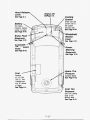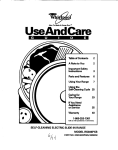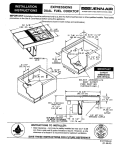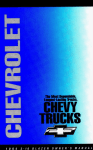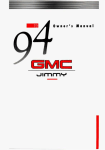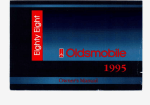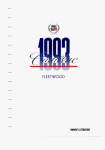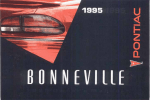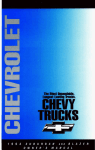Download 1994 GMC Safari Owner`s Manual
Transcript
0W ner S Manual . . . INTRODUCTION 1994 GMC Safari Owner's Manual Welcome This manual was prepared to acquaint you with theoperation and maintenance of your 1994 GMC Safari and to provide important safety information. There is also a GMC Truck Warranty andOwner Assistance Information booklet. In some vehicles, there can be information manuals from other manufacturers like body builders or special equipment companies. We urge you to review all these publications carefully. This will help you enjoy safe and trouble-free operation of your vehicle. When it comes to service, keep in mindthat your GMC Truckdealer knows your vehicle best and is interested in your complete satisfaction. Your dealer invites you to return for all of your service needs both during and after the warranty period. Remember, if you havea concern and need helphandling it to your satisfaction, see theprocedure in the GMC Truck Warranty andOwner Assistance Information booklet. Thanks for choosing a GMC Truckproduct. We value you as a member of the GMC Truck family.We want to assure you of our continuing interest in your pleasure and satisfaction with your vehicle. GMC TruckDivision General Motors Corporation Pontiac, Michigan 'Copyright 1993 General Motors Corporation, GMC Truck Division All Rights Reserved Second Edition Printed in U.S.A. i Important Notes to Owners and Drivers ....About This Manual: Please keep this manual in your vehicle so it will be there if you ever need it when you’re on the road. If you sell the vehicle, please leave this manual in it so the new owner can use it. This manual includes the latest information at the time it was printed. We reserve the right to make changes in the product after that time without further notice. For vehicles first sold in Canada, substitute the name “General Motors of Canada Limited” for GMC TruckDivision whenever it appears in this manual. For Canadian Owners Who Prefer a French Language Manual: Aux proprietaires canadiens: Vous pouvez vous procurer un exemplaire de ce guide enfrancais chez votre concessionaire ou au DGN Marketing Services Ltd., 1500 Bonhill Rd., Mississauga, Ontario L5T 1C7. GMTRUCK General Motors, GM and the GM Emblem, GMC and the GMCEmblem, SAFARI and the SAFARI Emblem are registered trademarks of General Motors Corporation. .. 11 Model Reference This manual covers these models: Passenger Model Cargo Model ... 111 Table of Contents Introduction - How to Use this Manual This section tells you how to use your manual and includes safety and vehicle damage warnings and symbols. Section 1 - Seats and Safety Restraints This section tells youhow to use your seats and safety restraints properly. Section 2 - Features & Controls This section explains how to start and operate your vehicle. Section 3 - Comfort Controls& Audio Systems This section tells you how toadjust the ventilation andcomfort controls and how tooperate your audio system. Section 4 - Your Driving and the Road Here you’ll find helpful information and tips aboutthe road and how to drive under different conditions. Section 5 - Problems on the Road This section tells you what todo if you have a problem while driving, such as aflat tire or engine overheating. ,ection 6 - Service & Appearance Care Here the manual tells you how to keep your vehicle running properly and looking good. Section 7- Scheduled Maintenance Services This section tells you when to perform vehicle maintenance and what fluids and lubricants to use. Section 8 - Customer Assistance Information This section tells you how to contact your GM division for assistance and how to get service publications. It also gives you information on “Reporting Safety Defects”on page 8 4 . Index Here’s analphabetical listing of almost every subject in this manual. You can use it to quicklyfind something you want to read. How to Use This Manual Many people read their owner’s manual from beginningto end when rney first receive their new vehicle. This will help you learn about the features and controls for your vehicle. In this manual, you’ll find that pictures and words work together to explain things quickly. INDEX: A good place to look for what you need is theIndex in back of the manual. It’s an alphabetical list of all that’s in the manual, and the page number where you’ll find it. SECTIONS 1-6: Each section of this manual begins with a brief list of its contents, so you can often find at a glance if a section contains the information you want. SECTION 7:This section of the manual covers the maintenance required for your vehicle. SECTION 8 CUSTOMER ASSISTANCE: This section includes important information about reporting safety defects and gives you details about the “Roadside Assistance” program. You will also find customer satisfaction phone numbers (including customer satisfaction numbers for the hearing and speech impaired) as well as the mediatiodarbitration procedure. We’ve also included ordering information for service publications in this section. V Safety Warnings and Symbols You will find a number of safety cautions in this book. We use a box with gray background and the word CAUTION to tell you about things that could hurt you if you were to ignore the warning. In the gray caution area, we tell you what the hazard is. Then we tell you what to do to help avoid or reduce the hazard. Please read these cautions. If you don’t, you or others could be hurt. You will also finda circle with a slash through it in this book. This safety symbol means “Don’t,” “Don’t do this,” or “Don’t let this happen.” vi Vehicle Damage Warnings Also, in this book you willfind these notices: NOTICE: These mean there is something that could damage your vehicle. In the notice area, we tell you aboutsomething that can damage your vehicle. Many times, thisdamage would not becovered by your warranty, and it could be costly. But the notice will tell you what to do to help avoid the damage. When you readother manuals, you might see CAUTION andNOTICE warnings in different colors or in different words. You’ll also see warning labels on your vehicle. They use yellow for cautions, blue for notices and the words CAUTION or NOTICE. Vehicle Symbols These are some of the symbols you willfind on your vehicle.For example, these symbols are used on an original battery: A Cautron Possible Injury I Avoid Sparks or Flames Protect Eyes by Shielding Caustic Battery Acid Spark or Flame Could Explode Battery Could Cause Burns These symbols are important for you and your passengers whenever your vehicle is driven: I Fasten Safety Door LocWUnlock Belts These symbols have to do with your lights: I I I Master Lighting Switch A '00 Turn Signal I Parking Lights Hazard Warning Flasher Direction - Headlight High Beam I f o g Lights Daytime Running Lights Viii These symbols are on some of your controls: Hood Release Windshield Wiper I Ventilating Fan Windshield Washer Windshield Defroster I I Rear Window Wiper & Washer Rear Window Defogger Hatch Release These symbols are used on warning andindicator lights: 93 l- Engine Coolant Temperature Battery Charging System nANTILOCK I BRAKE Brake (Standard Cluster) 4- Wheel Anti-Lock Fuel Engine Oil Pressure Here are some other symbols you may see: X Seats and Safety Belts Section Here you’ll find information about the seats in your vehicle and how to use your safety belts properly. You can also learn about some things you should not do with safety belts . Seats and Seat Controls ...................................... 1-2 1-2 Frontseats . . . . . . . . . . . . . . . . . . . . . . . . . . . . . . . . . . . . . . . . . . . . . Rearseats . . . . . . . . . . . . . . . . . . . . . . . . . . . . . . . . . . . . . . . . . . . . . . 1-5 Head Restraints . . . . . . . . . . . . . . . . . . . . . . . . . . . . . . . . . . . . . . . . . 1-10 Safety Belts: They’re forEveryone . . . . . . . . . . . . . . . . . . . . . . . . . . . . 1-11 Why Safety Belts Work . . . . . . . . . . . . . . . . . . . . . . . . . . . . . . . . . . 1-12 Questions Many People Ask About Safety Belts . . . . . . . . . . . . . . . 1-15 1-16 Safety Belt Reminder Light ............................... 1-16 How to Wear Safety Belts Properly ............................ 1-16 Adults ................................................... 1-17 Driver Position ......................................... 1-17 Lap-Shoulder Belt . . . . . . . . . . . . . . . . . . . . . . . . . . . . . . . . . . . . Driver’s Facial Air Bag System . . . . . . . . . . . . . . . . . . . . . . . . . . . . 1-25 1-29 Safety Belt Use During Pregnancy .......................... Right Front Passenger Position . . . . . . . . . . . . . . . . . . . . . . . . . . . . . 1-30 1-31 Rear Seat Outside Passenger Positions ....................... 1-34 Center Passenger Positions ................................ LapBelt . . . . . . . . . . . . . . . . . . . . . . . . . . . . . . . . . . . . . . . . . . . . 1-34 Children . . . . . . . . . . . . . . . . . . . . . . . . . . . . . . . . . . . . . . . . . . . . . . . . . 1-35 1-36 Smaller Children and Babies .............................. 1-37 Child Restraints ........................................ Larger Children . . . . . . . . . . . . . . . . . . . . . . . . . . . . . . . . . . . . . . . . . 1-44 Safety Belt Extender . . . . . . . . . . . . . . . . . . . . . . . . . . . . . . . . . . . . . . . 1-46 Checking Your Restraint Systems . . . . . . . . . . . . . . . . . . . . . . . . . . . . . 1-47 Replacing Safety Belts After a Crash . . . . . . . . . . . . . . . . . . . . . . . . . . 1-47 1-1 Seats and Seat Controls This section tells you about the seats-how to adjust them, take them out and put them back in. It also tells you about bucket and benchseats, power seats, and headrestraints. Froni Seais Manual Front Seat Slide the lever at the front of the seat to the left to unlockit. Slide the seat to where you want it. Then release the lever and try to move the seat with your body, to make sure the seat is locked into place. 1-2 1. Power Driver’s Seat You can adjust the seatbefore entering the vehicle. The front control makes the frontof the seat go up and down. The rear control makes the rear of the seat go up and down. The center control makes the whole seat go up and down or forward and rearward. Reclining Bucket Seats If you have this feature, you will have either a knob or a lever on the inside of the seat to adjust the seatback. If you have the knob, you can adjust the seatback by rotating the knob to the left or right. 1-3 If you have the lever, you can adjust the seatback by liftingthe lever. Release the lever to lock the seat back where you want it. Pull up on the lever and the seat will go to an upright position. Don’t adjust the driver’s seatback while your vehicleis moving. Don’t have a seatback reclined if your vehicle is moving. 1-4 Rear Seats Bucket Seats If you have rear bucket seats in your vehicle, they will recline and adjust the same way as the front manual bucket seats. See “Front Seats” earlier in this section or in the Index. Bench Seats If you have bench seats in your vehicle, each seat can carry up to three passengers. They can also be removed to increase storage space. The center and rear benchseats can be adjusted forwardor rearward by the lever at the front of the seat. Slide the lever at the front of the seat to the right to unlock it. Slide the seat to where you want it. Then release the lever and try to move the seat with your body, to make sure the seat is locked into place. The non-touring center bench seat has a pivoting right armrest. The left armrest can also be used as astorage compartment. The storage compartment and beverage cooler can also be used as rear seat armrests. See “Storage Compartment/Beverage Cooler” in the Index. The optional touring bench seats come with moveable armrests, individual reclining seatbacks, adjustable headrests and a folddown center console. 1-5 To adjust your seatback, pull up on the lever on the lower outside of the seat. The center bench seatbacks willrecline further back thanthe rear benchseatbacks. To raise or lower the center console, press the button betweenthe beverage holders. Only sit in the center seating position when the console is in an upright position. For details about headrests, see “Head Restraints” in this section. 1-6 1 Seatback Latches (Non-Touring Bench Seats) To fold your non-touring seatback forward, pull up on the latch release lever while pulling the seatback toward you. The leveris on the right rear of your seat. After the latch has been released, push the seatback down until it locks in place. To raise the seatback, unlock the seat by pushing forward on the lever. Make sure the seatback is locked when it isput back in the upright position. Removable Seats (Touring and Non-Touring Bench Seats) To Remove The Seat 1. Disconnect the quick release latch plates for the lap-shoulder belt from the buckles in theroof. 1-7 I I ' I I BELTFOR \ SEAT REMOVAL1 2. If you are removing the center seat, remove the right lapshoulder belt. To do this, press the tip of a key into the release hole of the safety belt attachment while pulling up on the safety belt. 3. If you have a safety beltguide on your seat, pull the safety belt all the way out through the guide. 4. Pull up on the seatback latch on the right rear of the front seat. Push the seatback down until it locks in place (non-touring bench seats only). 5. Lift up on the seat release latch. The latches are near the floor on the rear legs of the seat. To relieve pressure on the latch, pull back on the seat. 6. Lift up on the rear of the seat to remove the seat assembly from the rear latch pins. Then, pull back and lift the seat out of the vehicle. To Install The Seat 1. Lower the seat into position. Make sure the front retainers are hooked onto the anchor pins. Pull the seat down to latch the rear retainers. Make sure the seat is locked in by pulling up and down on the seat. _I 1-9 2. Raise the seatback by pushing forward on the latch at the right rear of the seat. Pull up on the seatback until it is locked securely in the up position. 3. Attach the quick release latch plate to the buckles in the roof. If you are installing the center seat, connect the rightlapshoulder belt to the attachment on the seat cushion. If you havea safety belt guide on your seat, pull the belt through theguide before reattaching the lap-shoulder belt to the side of the seat. The release hole should befacing outward. If you installed the safety belt with the release hole facing inward (toward the seat), slide the plastic cover upso you can see the buckle. Disconnect the seatbelt. Slide the cover back down andreinstall the belt correctly. NOTICE: Be sureto put the correct seats back in the proper positions so the safety beltswill work properly. Head Restraints If your vehicle has the optional touring package, you haveadjustable head restraints. Slide the head restraint upor down so that the top ofthe restraint is closest to the topof your ears. This position reduces the chances of a neck injury in a crash. 1-10 Safety Belts: They’re For Everyone This part of the manual tells you how to use safety belts properly. It also teils you some things you should not do with safety belts. And it explains the Supplemental Inflatable Restraint, or “air bag” system. This figure lights up as a reminder to buckle up. (See “Safety Belt Reminder Light” in the Index.) In many states and Canadian provinces, the law says to wear safety belts. Here’s why: They work. You never know ifyou’ll be in a crash. If you do have a crash, you don’t know ifit will be a bad one. A few crashes are mild, and some crashes can be so serious that even buckled up a person wouldn’t survive. But most crashes are in between. In many of them, people who buckle up can survive and sometimes walk away. Without belts they could have been badlyhurt or killed. 1-11 After more than 25 years of safety belts in vehicles, the facts are clear. In most crashes buckling up does matter ... a lot! Why Safety Belts Work When you ride in or on anything, you go as fast as it goes. For example, if the bike is going 10 mph (16 km/h), so is the child. 1-12 When the bike hits the block, it stops. But the child keeps going! .................... ". ... Take the simplest vehicle. Suppose it's just a seat on wheels. H Put someone on it. 1-13 Get it up to speed. Then stop the vehicle. The rider doesn’tstop. The person keeps going until stoppedby something. In a real vehicle, it could be the windshield ... or the instrument panel ... 1-14 1 or the safety belts! With safety belts, you slow down asthe vehicle does. You get more time to stop. You stop over more distance, and your strongest bones take the forces. That’s why safety belts make such good sense. Here Are Questions Many People Ask About Safety Belts- and the Answers Q: Won ’tI be trapped in the vehicle after an accident if I’m wearing a safety belt? A: You could be - whether you’re wearing a safety belt or not. But you can easily unbuckle a safety belt, evenif you’re upside down. And your chance of being conscious during and after an accident, so you can unbuckle and getout, is much greater if youare belted. 0:Why don ’t theyjust put in air bags so people won’t haveto wear safety belts? A: Air bags, or Supplemental Inflatable Restraint systems, are in some vehicles today and willbe in more of them in the future. But they are supplemental systems only - so they work with safety belts, not instead of them. Every air bag system ever offered for sale has required the use of safety belts. Even if you’re in a vehicle that has air bags, you still have to buckle up to get the most protection. That’s true not only in frontal collisions, but especially in side and other collisions. Q : If I ’rn a good driver, and I never drivefar fromhome, why shouldI wear safety belts? A: You may be an excellent driver, but if you’re in anaccident - even one that isn’t your fault - you and your passengers can behurt. Being a good driver doesn’t protect you from things beyondyour control, such as baddrivers. Most accidents occur within 25 miles (40 km)of home. And the greatest number of serious injuries and deaths occur at speeds of less than 40 mph (65 kmh). Safety belts are for everyone. Safety Belt Reminder Light When the key is turned to RUN or START a light will come on for about eight seconds to remind people to fasten their safety belts. Unless the driver’s safety belt is already buckled,a chime will also sound. How To Wear Safety Belts Properly Adults This section is only for people of adult size. Be aware that there are special thingsto know about safety belts and children. And there aredifferent rules for smaller children andbabies. If a child will be ridingin your vehicle, see the section afterthis one, called “Children.” Follow those rulesfor everyone’s protection. First, you’ll want to know which restraint systems your vehicle has. We’ll start with the driver position. 1-16 Driver Position This section describes the driver's restraint system. Lap-Shoulder Belt The driverhas a lap-shoulder belt. Here's how to wear it properly. 1. Close and lock the door. 2. Adjust the seat (to see how, see "Seats" in the Index) so you can sit up straight. 1-17 3. Pick up the latch plate and pull the belt across you. Don’t letit get twisted. 4. Push the latch plate into the buckle until it clicks. Pull up on the latch plate to make sure it is secure. If the belt isn’t long enough, see “Safety BeltExtender” at the end of this section. Make sure the release button on the buckleis positioned so you would be able to unbuckle the safety belt quicklyif you ever had to. 5. To make the lap part tight, pull down on the buckle end of the belt as you pull up on the shoulder belt. The lappart of the belt should be worn low and snug on the hips, just touching the thighs. In a crash, this applies force to the strong pelvic bones. And you’d beless likely to slide under the lap belt.If you slid under it, the belt would applyforce at your abdomen. This could cause serious or even fatal injuries. The shoulder belt should go over the shoulder and across the chest. These parts of the body are best able to take belt restraining forces. The safety belt locks if there’s a sudden stop or a crash. Shoulder Belt Height Adjuster You can move the shoulder belt adjuster to the height that is right for you. 1 1-19 To move it down, push in the adjuster at the arrows and pull down on the adjuster. After you move the adjuster to where you want it, try to move it up and down to make sure it islocked into place. You can move the adjuster up from a lower positionjust by pushing upon it. Adjust the height so that the shoulder portion of the belt is centered on your shoulder. The belt should be away from your face and neck but not falling off your shoulder. Q: What’s wrong with this? n A: n The shoulder belt is too loose. It won’t give nearly as much protection this way. 1-21 Q: What’s wrong with this? A: The belt is over an armrest. 1-22 Q: What's wrong with this? A: The shoulder belt is worn under the arm. It should be worn over the shoulder at all times. 1-23 Q: What’s wrong with this? A: The belt is twisted across the body. To unlatch the belt, just push the buttonon the buckle. The belt should go back out of the way. Before you close the door, be sure the belt is out of the way. If you slam the door on it, you can damage both the belt and your vehicle. Driver’s FacialAir Bag System This section explains the Driver’s Facial Air Bagsystem. Here are the most important things to know: 1-25 Air Bag System Light There is an air bag readiness light on the instrument panel, whichshows AIR BAG . The system checks for electrical malfunctions, and the light tells you if there is a problem. You will see this light flash for afew seconds when you turn your ignition to RUN or START. Then the light should go out, which means the system is ready. Remember, if the air bag readiness lightdoesn’t come on when you start your vehicle, or stays on, or comes on when you are driving, your air bag system may not work properly. Have your vehicle serviced right away. 1-26 How The Air Bag System Works Where is the air bag? The Driver’s Facial Air Bag is in the middle of the steering wheel. When is an air bag expected to inflate? The air bag is designed to inflate in moderate to severe frontal or near-frontal crashes. The air bag will onlyinflate if the velocity of the impact is above the designed threshold level. When impacting straight into a wall that does not move or deform, the threshold level is between 11 and 16 mph (17 and 23 k d h ) . However, this velocity threshold depends on the option content of the vehicle and may beseveral miles-per-hour faster or slower. In addition, this threshold velocity will beconsiderably higher if the vehicle strikes an object such as a parked car which will move anddeform on impact. The airbag is also not designed to inflate in rollovers, side impacts, or rear impacts where the inflation would provide no occupant protection benefit. In any particular crash, the determination of whether the air bag should have inflated cannot be based solely on the level of damage on the vehicle(s). Inflation is determined by the angle of the impact and the vehicle’s deceleration, of which vehicle damage is only one indication. Repair cost is not a good indicator of whether an air bag should have deployed. What makes an air bag inflate? In a frontal impact of sufficient severity, the air bag sensing system detects that the vehicle is suddenly stopping as a result of a crash. The sensing system triggers a chemical reaction of the sodium azide sealed in the inflator. The reaction produces nitrogen gas, which inflates the cloth bag. The inflator, cloth bag, and related hardware are all part of the air bag inflator module packed inside the steering wheel. How does an air bag restrain? In moderate to severe frontal or near-frontal collisions, even belted occupants can contact thesteering wheel. The air bag supplements the protection provided by safety belts. Air bags distribute the force of the impact more evenly overthe occupant’s upper body, stopping the occupant more gradually. But air bags would not provide protection in many types of collisions, including rollovers and rear andside impacts, primarily because an occupant’s motionis not toward the air bag. Air bags should never be regarded as anything more thana supplement to safety belt protection in moderate to severe frontal and near-frontal collisions. What will yousee afteran air bag inflation? After the air bag has inflated, it will then quickly deflate.This occurs so quickly that some people may not even realize thatthe air bag inflated. The air bag will nut impede the driver’s vision or ability to steer the vehicle, nor will it hinder the occupants from exiting the vehicle. There will be small amounts of smoke coming from vents in the deflated air bag.Some components of the air bagmodule in the steering wheel hub may be hot for a short time, but the portion of the bag thatcomes into contact with you will not be hot to the touch. 0 The air bag is designed to inflate only once. After it inflates, you’ll need some new parts for your air bagsystem. If you don’t get them, the air bag system won’t be there to help protect you in another crash. A new system willinclude the air bag module and possibly other parts. The service manual has information about the need to replace other parts. 0 Your vehicle is equipped witha diagnostic module, which records a crash. information about the air bag systemif the air bag deploys in The module records information about the readiness of the system, which sensors activatedthe deployment, and whether thedriver’s safety belt was in use. 0 Let only qualified technicians work on your air bagsystem. Improper service can mean that your air bag system won’t work properly. See your dealerfor service. NOTICE: If you damage the cover of the driver’s facial air bag,it may not work properly. You may haveto replace the air bag on the steering wheel.Do not open or break the air bag cover. 1-28 Is the smoke from an air bag inflationharmful? The particles emitted during air bag inflation are not harmful to most people. Some people with respiratory ailments may experience difficulty breathing if they stay in the vehicle with thewindows closed after air bag inflation. So, if your air bag inflates, you and any passengers should exit the vehicle if and when it is safe to do so. If you or your passengers can’t get out of the vehicle, try to get fresh air by opening a window, turning onthe fan, or opening a door. Servicing Your Facial Air Bag-Equipped Vehicle The facial air bag affects how your vehicle should be serviced. There are parts of the air bag system in several places around your vehicle.You don’t want the system to inflate while someone is working on your vehicle. Your GM dealer and the 1994 GM Service Manual have information about servicing your vehicle and the air bag system. The air bag system does not need regular maintenance. Safety Belt Use During Pregnancy Safety belts work for everyone, including pregnant women. Like all occupants, they are more likely to be seriously injured if they don’t wear safety belts. A pregnant woman should weara lap-shoulder belt, and the lap portion should be worn as low as possible throughout the pregnancy. 1-29 The best way to protect the fetus is to protect the mother. Whena safety belt is worn properly, it’smore likely that the fetus won’t be hurt in a crash. For pregnant women, as for anyone, the key to making safety belts effective is wearing them properly. Right Front Passenger Position The right front passenger’s safety belt works thesame way as the driver’s safety belt. See “Driver Position,” earlier in this part. Rear Seat Passengers It’s veryimportant for rear seat passengers to buckle up! Accident statistics show that unbelted people in the rear seat are hurt more often in crashes than those who are wearing safety belts. Rear passengers who aren’t safety beltedcan be thrown outof the vehicle in a crash. And they can strike others in the vehicle who are wearing safety belts. 1-30 Rear Seat Outside Passenger Positions Lap-Shoulder Belt These positions have lap-shoulder belts. Here’s howto wear one properly. 1. Pick up the latch plate and pull it across you. Don’t let it gettwisted. 2. Push the latch plate into the buckle until it clicks. If the belt stops before it reaches the buckle, tilt the latch plate and keep pulling until you can buckle it. Pull up on the latch plate to make sure it issecure. If the belt is not long enough, see “Safety Belt Extender’’ at the end of this section. Make sure the release button on the buckle is positioned so you would be able to unbuckle the safety belt quickly if you ever had to. 1-31 3. To make the lap part tight, pull down on the buckle end of the belt as you pull up on the shoulder part. The lap part of the belt should be worn low and snug on the hips, just touching the thighs. In a crash, this applies force to thestrong pelvic bones. And you’d be less likely to slide under the lap belt. If youslid under it, the belt would apply force at your abdomen. This could cause serious or even fatal injuries. The shoulder belt should go over the shoulder and across the chest. These parts of the body are best able to take belt restraining forces. The safety belt locks if there’s asudden stop or a crash. To unlatch the belt, just push the button on the buckle. 1-33 Center Passenger Pusitiun(Bench Seat) Lap Belt If your vehicle hasrear bench seats, someone can sit in thecenter positions. When yousit in a center seating position, you have a lap safety belt, which has no retractor. To make the belt longer, tilt the latch plate and pull it along thebelt. To make the belt shorter, pull its free end as shown until the belt is snug. Buckle, position and release it the same way as thelap part of a lapshoulder belt. If the belt isn’t long enough, see “Safety Belt Extender” at the end of this section. Make sure the release button on the buckle is positioned so you wouldbe able to unbuckle the safety belt quickly if you ever had to. Children Everyone in a vehicle needs protection! That includes infants and all children smaller than adult size. In fact, the law in everystate inthe United States and in every Canadian province says children up to some age must be restrained while in a vehicle. 1-35 Smaller Children and Babies 1-36 Child Restraints Be sure to follow the instructions for the restraint. You may find these instructions on therestraint itself or ina booklet, or both. These restraints use the belt system in your vehicle, but the child also has to be secured within the restraint to help reduce the chance of personal injury. The instructions that come with the infant or child restraint will show you how to do that. Where to Put the Restraint Accident statistics show that children are safer if they are restrained in the rear rather than the front seat. We at General Motors therefore recommend that you put your child restraint in the rear seat unless the child is an infant and you’re the only adult in the vehicle. In that case, you might want to secure the restraint in the front seatwhere you can keepan eye on the baby. Wherever you install it, be sure to secure the child restraint properly. Keep in mind that an unsecuredchild restraint can move around in a collision or sudden stop and injure people in the vehicle. Be sure to properly secure any child restraint in your vehicle - even when no child is init. 1-37 Top Strap If your child restraint has a top strap, it should be anchored. If you needto have an anchorinstalled, you can ask yourGM dealer to put it in foryou. If you want to install an anchor yourself, yourdealer can tell you how to do it. Securing a Child Restraint ina Rear Outside Position You’ll be using the lap-shoulder belt. See the earlier section about thetop strap if the child restraint has one. 1. Put the restraint on the seat. Followthe instructions for the child restraint. 2. Secure the child in the child restraint as the instructions say. 3. Pull out thevehicle’s safety belt. Make the belt as long as possible by tilting the latch plate and pullingit along the belt. 4. Run the lap and shoulder portions through or around the restraint. The child restraint instructions will show you how. If the shoulder belt goes infront of the child’s face or neck, put it behind the child restraint. 5. Buckle the belt. Make sure the release button is positioned so you would be able to unbuckle the safety belt quickly if you ever had to. i 6 . To tighten the belt, pull up on the shoulder belt while you push down on the child restraint. 1-39 7. Push and pull the child restraint in different directions to be sure it is secure. To remove the child restraint, just unbuckle the vehicle's safety belt and let it go back all the way. The safety belt will move freely again and be ready to work for an adult or larger child passenger. Securing a Child Restraint in the Center Rear Seat Position When you secure a child restraint in a center seating position, you'll be using the lap belt. See the earlier section about the top strap if the child restraint has one. 1-40 1. Make the belt as long as possible by tilting the latch plate and pulling it along the belt. 2. Put the restraint on the seat. Follow the instructions for the child restraint. 3. Secure the child in the child restraint as the instructions say. 4. Run the vehicle's safety belt throughor around the restraint. The child restraint instructions will show you how. 5. Buckle the belt. Make sure the release button is positioned so you would be able to unbuckle the safety belt quickly if you ever had to. 6. To tighten the belt, pull its free endwhile you push down on the child restraint. 7. Push and pull the child restraint in different directions to be sure it is secure. If the child restraint isn't secure, turn the latch plate over and buckle it again. Then see if it issecure. If it isn't, secure the restraint in a different place in thevehicle and contact the child restraint maker for their advice about how to attach the child restraint properly. To remove the child restraint, just unbuckle the vehicle's safety belt. It will be ready to work for an adult or larger child passenger. 1-41 Securhg a Child Restraint in the Right Front Seat You’ll be using thelapshoulder belt. See the earlier section about the top strap if the child restraint has one. 1. Put the restraint on the seat. Follow theinstructions for the child restraint. 2. Secure the child in thechild restraint as the instructiofis say. 3. Pick up the latchplate, and run the lap and shoulder portions of the vehicle’s safety belt throughor around the restraint. The child restraint instructions will show you how. If the.shoulderbelt goes infront of the child’sface or neck, put it behind the child restraint. 4. Buckle the belt. Make sure the release button is positioned so you would be able to unbuckle the safety belt quickly if you ever had to. 1-42 5. Press the button on the retractor cover to set the lock. 6. To tighten the belt, feed the shoulder belt back into the retractor while you push down on the child restraint. 7. Push and pull the child restraint in different directions to be sure it issecure. To remove the child restraint, just unbuckle the vehicle’s safety belt and let it go back all the way. The safety belt will move freely again and be ready to work for an adult or larger child passenger. 1-43 Larger Children Children who haveoutgrown child restraints should wear the vehicle’s safety belts. If you have the choice, a child shouldsit next to a window so the child can wear a lap-shoulderbelt and get the additional restraint a shoulder belt can provide. Accident statistics show that childrenare safer if they are restrained in the rear seat. But they need to use the safety belts properly. 0 Children who aren’t buckled up can be thrownout in a crash. 8 A c Children who aren’t buckled upcan strike other people who are. 1-44 I Q: What if a child is wearing a lap-shoulder belt, but the child isso small that the shoulder belt is very close to the child’s face or neck? A: Move the child toward the center of the vehicle, but be sure that the shoulder belt still ison the child’s shoulder,so that in a crash the child’s upper body would have the restraint that belts provide.If the child is so small that the shoulder belt is still very close to the child’s face orneck, you might want to place the child in aseat that has alap belt, if your vehicle has one. 1-45 Wherever the child sits, the lap portionof the belt should be worn lowand snug on the hips, just touching the child’s thighs.This applies belt force to the child’s pelvic bonesin a crash. Safety Belt Extender If the vehicle’s safety belt will fasten around you, you should use it. But if a safety belt isn’t long enough to fasten, your dealer will order you an extender. It’s free. When you go in to order it, take the heaviest coat you will wear, so the extender will be longenough for you. The extender will be just for you, and just for the seat in your vehicle thatyou choose. Don’t let someone else use it, and use it only for the seat it is made to fit. To wear it, just attach it to theregular safety belt. Checking Your Restraint Systems Now and then, make sure all your belts, buckles, latch plates, retractors, anchorages and reminder systems are working properly. Look for any loose parts or damage. If you see anything that might keepa restraint system from doing its job,have it repaired. Replacing Safety Belts After a Crash If you’ve had a crash,do you need new belts? After a very minor collision, nothing may be necessary. But if the belts were stretched, as they would be if worn during a more severe crash, then you need new belts. If belts are cut or damaged, replace them. Collision damage also may mean you will need to have safety belt or seat parts repaired or replaced. New parts and repairs may be necessary even if the belt wasn’t being usedat the time of the collision. Q: What’s wrong with this? A: The belt is torn. Torn or frayed belts may not protect you in a crash. They can rip apart under impact forces. If a belt is torn or frayed, get a new one right away. Before replacing any safety belt, see your dealer for the correct part number. You’ll need the model year and model number for your vehicle. The model year is on your title and registration. And you can find the model number on the Certificatioflire label of your vehicle. See “Certificatioflire Label” in the Index. P .. .......... " The model number on the replacementbelt must be listed on the safety belt to see this label. you want to replace. Pull the shoulder belt all the way out 1-48 Features & Controls * Section I ...... ... Here you can learn aboutthe many standard andoptional features on your vehicle. and information on starting. shifting. and braking. Also explained are the instrument panel and the warning systems that tell you if everything is working properly- and what to do if you havea problem . For explanation of vehicle symbols. refer to “Vehicle Symbols’’ in the Introduction . . . . . . . . . . . . . . . . . . . . . . . . . . . . . . . . . . . . . . . . . . . . . . . . . . . . . . 2-3 2-5 Your Doors and How They Work .............................. DoorLocks . . . . . . . . . . . . . . . . . . . . . . . . . . . . . . . . . . . . . . . . . . . . . . . . 2-8 Theft . . . . . . . . . . . . . . . . . . . . . . . . . . . . . . . . . . . . . . . . . . . . . . . . . . . .2-11 New Vehicle “Break-In” . . . . . . . . . . . . . . . . . . . . . . . . . . . . . . . . . . . . 2-12 Keys Ignitionswitch . . . . . . . . . . . . . . . . . . . . . . . . . . . . . . . . . . . . . . . . . . . . 2-13 Starting Your Engine ....................................... FuelRegulator ......................................... Driving Through Deep Standing Water ...................... Engine Block Heater . . . . . . . . . . . . . . . . . . . . . . . . . . . . . . . . . . . . . 2-14 2-15 2-15 2-16 Automatic Transmission . . . . . . . . . . . . . . . . . . . . . . . . . . . . . . . . . . . . 2-17 . . . . . . . . . . . . . . . . . . . . . . . . . . . . . . . . . . . . . . . . . 2-20 ParkingBrake . . . . . . . . . . . . . . . . . . . . . . . . . . . . . . . . . . . . . . . . . . . .2-20 Locking Rear Axle Shifting Into “P” (Park) . . . . . . . . . . . . . . . . . . . . . . . . . . . . . . . . . . . . . 2-21 ................................... Parking Over Things That Burn ............................... EngineExhaust ........................................... 2-22 Shifting Out of “P”(Park) 2-23 2-24 Running Your Engine While You’re Parked . . . . . . . . . . . . . . . . . . . 2-24 2-1 All-Wheel Drive (Option) ................................... 2-26 ................................................ Horn .................................................... Tilt Wheel (Option) ........................................ Turn Signalkiultifunction Lever .............................. Turn Signal and Lane Change Indicator ...................... 2-26 Windows 2-29 2-29 2-30 2-30 ............................... 2-32 ...................................... Windshield Washer ...................................... 2-32 Headlight High-Low Beam WindshieldWipers .............................. Cruise Control .......................................... RearWindow Wipermasher 2-33 2-34 2-35 Lights . . . . . . . . . . . . . . . . . . . . . . . . . . . . . . . . . . . . . . . . . . . . . . . . . . . 2-41 .................................................. 2-45 SunVisors . . . . . . . . . . . . . . . . . . . . . . . . . . . . . . . . . . . . . . . . . . . . . . .2-47 Cigarette LightedAshtrays ................................... 2-48 Mirrors ............................................ Storage Compartments ...................................... InstrumentCluster ......................................... Warning Lights, Gages and Indicators ....................... Indicator Lights ......................................... Gages ................................................ Luggagecarrier ........................................... 2-49 ...................................... 2-66 Assist Handles Trailer Wiring Harness 2-2 2-50 2-51 2-55 2-57 2-61 2-65 Keys 2-3 The oval-shaped key is for the doors and all other locks. When a new vehicle is delivered, the dealer removes the plugs from the keys, and gives them to the first owner. Each plug has a code on it that tells yourdealer or a qualified locksmith how to make extra keys. Keep the plugs ina safe place. If you lose your keys, you’ll be able to have newones made easily usingthese plugs. I NOTICE: Your vehicle hasa number of new features that can help prevent theft. But you can have a lot of trouble getting into your vehicle if you ever lock your keys inside. You may even have to damage your vehicle to get in. So be sure you have extra keys. 2-4 Your Doors and How They Work Side Doors To open the front side door from the outside. grasp the handle and pull the door open. J 2-5 To open the front side door from the inside, pull the lever toward you and push the door open. " Sliding Side Door e To open the sliding side door, pull the handle toward the back and slide the door to the rear until it latches in the open position. I To close the sliding side door, pull the handle toward the front to release the rear latch, and slide the door forward. 2-6 Rear Doors To open the left rear door, pull on thelatch release handle in the inside of the door. To close the rear doors, close the left door first. Check to make sure both doors are completely closed. The rear doors have a check assembly to keep the doorsfrom opening beyond 90". 2-7 To fully open the doors, push in on the clip and lift the check assembly up off the mounting bracket. Do this on each door. Replace the assemblies the same way. See the caution under “Swing-Out Windows” in this section. Door Locks There are several ways to lock and unlock your vehicle: From the outside: Use your door key. From the inside: To lock front doors and sliding side door, slide the lock levers down. To unlock the front doors and the sliding side door from the inside: Slide the lock levers up. Rear doors cannot be manually locked from the inside To unlock the rear hatch and split-panel doors from theinside: Push the top of the HATCH REL switch. 2-9 Power Door Locks I If your vehicle has power door locks, push thepower door lock switch to lock or unlock all the doors at once. The Power Door Lock switch will notlock or unlock the rear hatch and split panel doors. You must use theHATCH REL switch. See “Hatch Release Switch” in the Index. Every vehicle with power door locks has a pulse lock system. A pulse lock system works like this: If the sliding door isopen and you pushthe power door lock switch, the sliding door will not lock immediately. After you close the door, thesystem comes on and, in about five seconds, locks the sliding door. All models have overriding door locks. When a door is locked, the door handle will not work the latch.This will help stop a door from being accidentally opened. However, powerdoor locks do not affect the operation of the hatch. Leaving Your Vehicle If you are leaving the vehicle, take your keys, open your door and set the locks frominside. Then get out and close the door. Rear Hatch and Split-Panel Doors If you have this option, your vehicle must be ineither “ P ’ (Park) or “ N ’ (Neutral) to release the hatch and unlock the split-panel doors. If your battery is dead, the hatch anddoors will not open, even from the outside with a key. To release the hatch and unlock thedoors from the inside of the vehicle, press the HATCH REL switch on the instrument panel just left of the steering column. 2-10 Then, pull up on the hatch handle and open the doors. To release the hatch and unlock the doors from the outside of the vehicle, put the key in the lock and turnto the right. Then, pull up on the hatch and open the right rear door first. Grasp the handle and pull the door open. The hatch and doors will automatically lock when the hatchis shut. If the hatch is partially closed, the rear doors will lock and you will need to use the key or HATCH REL switch, located to theleft of the steering column, to unlock them. (See also Hatch Release Switch, Rear WiperNasher, and Rear Defogger in the Index.) Vehicle theft is big business, especially in some cities. Although your vehicle has a number of theft deterrent features, we know that nothing we put on it can make it impossible to steal. However, there are ways you can help. 2-11 Key in the /gnition If you walk awayfrom your vehicle with the keys inside, it’s an easy target for joy riders or professional thieves - so don’t do it. When you park your vehicle and open the driver’s door, you’ll heara chime reminding you to remove your key from theignition and takeit with you. Always do this. Your steering wheel will be locked, and so will your ignition and transmission. Andremember to lock the doors. Parking at Night Park in a lighted spot, close all windows and lock your vehicle. Remember to keep your valuables outof sight. Put them in a storage area, or take them with you. Parking Lots If you park ina lot where someone will be watching your vehicle,it’s best to lock it upand take your keys. But what if you haveto leave your ignition key? What if you have toleave something valuable in yourvehicle? 0 Put your valuables ina storage area out of sight. Lock all the doors except the driver’s. 0 Then take the door key with you. New Vehicle “Break-in ’’ NOTICE: Your modern vehicle doesn’t needan elaborate“break-in.” But it will perform better in the long if run you follow these guidelines: 0 0 0 Keep your speedat 55 mph (88 k m h ) o rless for thefirst 500 miles (804 km). - Don’t drive at any one speed-fast orslow for the first 500 miles (804 km).Don’t make full-throttle starts. Avoid making hard stops for the first 200 miles (322km) or so. During this time your new brake linings aren’tyet broken in. Hard stops with new linings can mean premature wear and earlier replacement.Follow this “breaking-in” guideline every timeyou get new brake linings. 2- 12 Ignition Switch Use your ignition key to start your vehicle. The ignition key lets you rurn the ignition switch to five different positions. 1. OFF 2 2. RUN 3 3. START 4. ACC 5. LOCK ACC (Accessory): ACC lets you use things like the radio andthe windshield wipers when theengine is off. To get into ACC, push in the key and turn it toward you. Your steering wheel will remain locked, just as it was before you inse d the key. NOTICE: Prolonged operationof accessories in theACC position could drain your battery and prevent you from starting your vehicle. LOCK: This position locks your ignition, steering wheel and transmission. It’s a theft deterrent feature. You will only be able to remove your key when the ignition is turned to LOCK. OFF: This position lets you turn off the engine but still turn the steering wheel. Use OFF if you must have your vehiclein motion while the engine is off (for example, if your vehicle is being pushed). RUN: This is the position for driving. START This starts your engine. 2-13 NOTICE: If your key seemsstuck in LOCK and you can’t turn it, be sure it is all the way in. If it is, then turn the steering wheel left and right while you turn the key hard. But turn the key onlywith your hand. Using a tool to force it could break the key or the ignition switch.If none of this works, then your vehicle needs service. Starting Your Engine Engines start differently. The 8th digit of your Vehicle Identification Number (VIN) shows the code letter or number for your engine. You will find the VIN at the top left of your instrument panel. (See “Vehicle Identification Number’’ in the Index.) Follow the proper steps to start the engine. Move your shift lever to “P” (Park) or “N” (Neutral). Your engine won’t start in any other position - that’s a safety feature. To restart when you’re already moving, use“ N ’ (Neutral) only. ~~ NOTICE: Don’t try to shift to “P” (Park) if your vehicle is moving.If you do, you could damagethe transmission. Shift to “P”(Park) only when your vehicle is stopped. 1 . Without pushing theaccelerator pedal, turn your ignition key to START. When the engine starts, let go of the key. The idle speed will go down as yourengine gets warm. NOTICE: Holding your key in START for longer than 15 seconds at a time will cause your battery tobe drained much sooner. Andthe excessive heat can damage your starter motor. 2. If it doesn’t start right away, hold your keyin START. If it doesn’t start in three seconds, push the accelerator pedal about one-quarter of the way down for 12 more seconds, or until it starts. 2- 14 3. If your engine still won’t start (or starts but then stops), it could be flooded with too much gasoline. Try this: Wait 15 seconds to let the starter motor cool down. Then push your accelerator pedal all the way to the floor. Hold it there. Then, hold the key in START for nomore than ten seconds.This clears the extra gasoline from the engine. If the engine still doesn’t start, wait another 15 seconds and do it all again. When the engine starts, let goof the key and the accelerator pedal. NOTICE: Your engine is designedto work with the electronics inyour vehicle. If you add electrical parts oraccessories, you could change the way the fuel injection system operates. Before adding electrical equipment, check withyour dealer. If you don’t, your engine might notperform properly. If you ever have to have your vehicle towed, seethe part of this manual that tells howto do it without damaging your vehicle. See “Towing Your Vehicle”in the Index. Fuel Regulator If you have the 4.3L engine (VIN Code W), you will have afuel regulator that shuts thefuel off when theengine reaches 5,600 rpm. Driving Through Deep Standing Water I NOTICE: If you drive too quicklythrough deep puddles or standing water, water can come in through your engine’s air intake andbadly or standing damage your engine. If you can’t avoid deep puddles water, drive through them very slowly. 2-15 Engine Coolant Heater (Engine Block Heater) (Option) 1. Engine Coolant Heater Strap 2. Engine Coolant Heater Cap In very cold weather,0°F (-1 8°C) or colder, the engine coolant heater can help. You’ll geteasier starting and better fueleconomy during engine warm-up. Usually, the coolant heater should be plugged in a minimum of four hours prior tostarting your vehicle. To use the coolant heater: 1. Turn off the engine. 2. Open the hood and unwrapthe electrical cord. 3. Plug it into a normal, grounded 110-volt outlet. NOTICE: After you’ve used the coolant heater, be sure to store theascord it was before to keepit away from moving engine parts. If you don’t, it could be damaged. 2- 16 How long should you keepthe coolant heater plugged in? Theanswer depends on the weather, the kind of oil you have, and some other things. Instead of trying to list everything here, we ask that youcontact a GM dealer in the area where you’ll be parking your vehicle.The dealer can give you the best advice for that particular area. Automatic Transmission There are several different positions for your shift lever. P (Park) - This locks your rear wheels. It’sthe best position to use when you start your engine because your vehiclecan’t move easily. Ensure the shift lever is fully in “P” (Park) range before starting the engine. Your vehicle has a brake-transmission shift interlock. You have to fully apply your regular brakes before you can shift from“P” (Park) when the ignition key is in the RUN position. If you cannot shift out of “P’ (Park), ease pressure on the shift lever -push the shift lever all the way into “P’ (Park) as you maintain brakeapplication. Then move the shift lever into the gear you wish. See “Shifting Out of ‘P’ (Park)”in this part. R (Reverse)- Use this gear to back up. NOTICE: Shifting to“R” (Reverse) while your vehicle is movingforward could damage your transmission. Shift to “R” (Reverse) only after yourvehicle is stopped. To rock your vehicle back and forth to get out of snow, ice or sand without damaging your transmission, see “If You’reStuck: In Sand, Mud, Ice or Snow” in the Index. N (Neutral) - In this position, your engine doesn’t connect withthe wheels. To restart when you’re already moving, use “ N ’ (Neutral) only. Also, use “ N ’ (Neutral) when your vehicleis being towed. I NOTICE: Damage to your transmission caused by shifting outof “P” (Park) or“N” (Neutral) with the engine racingisn’t covered by your warranty. 248 0 @ (Overdrive) This position is fornormal driving. If you need more power for passing, and you’re: - Going less than about 35 mph (56 ludh), push your accelerator pedal about halfway down. - Going about 35 mph (56 km/h) or more, push the accelerator pedal all the way down. You’ll shift down to the next gear and have more power. @ should not be used when towing a trailer, carrying a heavy load, or driving on steep hills, Select“D” (Third Gear) when operating the vehicle under any of these conditions. 0 D (Third Gear)- This is like @, but you never go into Overdrive. You should use “D” (Third Gear) when towing a trailer, carrying a heavy load or driving on steep hills. 0 2 (Second Gear) -This position gives you more power but lower fuel economy. You can use “2” (Second Gear) on hills. It can help control your speed as you go down steep mountain roads, but then you would also want to use your brakes off and on. If you manually select “2” (Second Gear), the transmission will drive in second gear. You may use this feature forreducing torque to the rear wheels when you are trying to start your vehicle from a stop on slippery road surfaces. 0 1 (First Gear)- This position gives you even more power (but lower fuel economy) than “2” (Second Gear). You can use it on very steep hills, or indeep snow or mud. If the selector lever is put in “1” (First Gear), the transmission won’t shift into “I” (First Gear) until the vehicle is going slowly enough. NOTICE: If your rearwheels can’t rotate, don’ttry to drive. This might happen if you were stuck invery deep sand or mud or were up against a solid object. You could damage your transmission or transfer case or both. Also, if you stop whengoing uphill, don’t hold your vehicle there with only the acceleratorpedal. This could overheat and damage the transmission. Use your brakes or shift into “P” Park to hold your vehicle in position on a hill. Lacking Rear Axle If you have this feature, your rear axle can give you additional traction on snow, mud, ice, sand or gravel. It works like a standard axle most of the time, but when one of the rear wheels hasno traction and the other does, the loclung feature will allow the wheel with traction to move the vehicle. Parking Brake -- To Set the Parking Brake: r I Hold the regular brake t pedal down with your right foot. Push down the parkingbrake pedal with yourleft foot. If the ignition is on, the brake system warning light will come on. To Release the Parking Brake: Hold theregular brake pedal down. Pull the brake release lever. NOTICE: Driving with the parking brake on can cause your rear brakes to overheat. You may have to replace them, and you could also damage other partsof your vehicle. If you are on a hill: See “Parking on Hills” in the Index. That section shows how to turn your front wheels. If you are towing a trailer and are parking on any hill: See “Towing a Trailer” in the Index. That section shows what to do first tokeep the trailer from moving. Shifting Into “P” (Park) 1. Hold the brake pedal down with your right foot and set the parking brake. 2. Move the shift lever into “ P ’ (Park) position like this: Pull the lever toward you. Move the lever up as far as itwill go. 3. Move the ignition key to LOCK 4. Remove the key and take it with you. If you can walk away from your vehicle with the ignition key in your hand, your vehicle is in “P’ (Park). 2-21 Leaving Your Vehicle With the Engine Running If you have to leave your vehicle with the engine running, be sure your vehicle is in “P7,(Park) and your parking brake is firmly set before you leave it. After you’ve moved theshift lever into the “P’ (Park) position, hold the regular brake pedal down. Then, see if you can movethe shift lever away from “ P ’ (Park) without first pulling it toward you. If you can, it (Park). means that the shift lever wasn’t fully lockedinto “ P 7 Shifting Outof “P” (Park) Your vehicle has a brake-transmission shift interlock. You have to fully apply your regular brake before you can shift from “ P ’ (Park) when the ignition is in the RUN position. See “Automatic Transmission” in the Index. If you cannot shift out of “P’ (Park), ease pressure on the shift lever - push the shift lever all the wayinto “P” (Park) as you maintain brake application. Then move the shift lever into the gear you want. If you ever hold the brake pedal down but stillcan’t shift out of “P’ (Park), try this: I. Turn the key to OFF. 2. Apply and hold thebrake until the end of Step 4. 3. Shift to “ N 7 (Neutral). 4. Start the vehicle and then shift to the drive gear you want. 5. Have the vehicle fixed as soon as you can. 2-22 Torque Lock If you are parking on a hill and you don’t shift your transmission into “P” (Park) properly, the weight of the vehicle may put too muchforce on the parking pawl in the transmission. You may find it difficult to pull the shift lever out of “ P ’ (Park). This is called “torque lock.” To prevent torque lock, setthe parking brake and then shift into “P” (Park) properly before you leave the driver’s seat. To find out how, see “Shifting Into ‘P’ (Park)” in the Index. When you are ready to drive, move the shift lever out of “P’ (Park) BEFORE you release the parking brake. If “torque lock” does occur, you may needto have another vehicle push yours a littleuphill to take some of the pressure from the transmission, so you can pull the shift lever out of “ P ’ (Park). Parking Over Things ThatBurn 2-23 Engine Exhaust Running Your Engine While You’re Parked It’s better not to park with the engine running. But if you ever have to, here are some things to know. 2-24 Follow the proper stepsto be sure your vehicle won’t move. See “Shifting Into ‘P’ (Park)’’in the Index. If you’re pulling a trailer,see “Towing a Trailer” in the Index. 2-25 All- Wheel Drive (Option) If your vehicle has all-wheeldrive, your engine’s driving poweris sent to all four wheels for extra traction. This is like four-wheel drive, but there is no separate lever or switch to engage or disengage the front axle. It is fully automatic, and adjusts itself as needed for road conditions. Windows To open yourmanual windows, turn the hand crank on each door to raise or lower your side door windows. I I 2-26 If you have optional power windows, the controls are on each of the front side doors. The driver’s door has a switch for the front passenger window as well. Your power windows will not move unless the ignition has been turned to RUN. Swing-Out Windows 2-27 Hatch Release Switch This switch is to the left of the steering column. It will release the rearhatch. The vehicle must be in “P’ (Park) or “ N ’ (Neutral) to release the hatchand unlock the split-panel doors. The hatch will release withor without the key in the ignition. Horn To sound the horn, press the pads on the steering wheel with the horn symbols. Tilt Wheel (Option) A tilt steering wheel allows you to adjust the steering wheel before you drive. You can alsoraise it to the highest level to give your legs more room when you exit and enter the vehicle. To tilt the wheel, hold the steering wheel and pull the lever. Move the steering wheel to a comfortable level, then release the lever to lock the wheel in place. 2-29 The Turn Signal/Multifunction Lever The lever on the left sideof the steering column includes your: 0 Turn Signal and Lane Change Indicator 0 Headlight High-Low Beam Windshield Wipers 0 Windshield Washer Cruise Control (Option) Turn Signal and Lane Change Indicator The turn signal has two upward (for Right) and two downward (for Left) positions. These positions allow you to signal a turn or a lane change. To signal a turn, move thelever all the way up or down. When the turn is finished, the lever will return automatically. 2-30 A green arrow on the instrument panel will flash in the direction of the turn or lane change. L To signal a lane change, just raise or lower the lever until the green arrow starts to flash. Hold it thereuntil you complete your lane change. The lever will return by itself when you release it. As you signal a turn or a lane change, if the arrows don’t flash but just stay on, a signal bulb may be burned out and other drivers won’t see your turn signal. If a bulb is burned out, replace it to help avoid an accident. If the green arrows don’t go on at all when you signal turn, a check the fuse (see “Fuses” in the Index) and for burned-out bulbs. If you have a trailer towing optionwith added wiring for the trailer lights, a different turn signalflasher is used. With this flasher installed, the signal indicator will flash even if a turn signal bulb is burned out. Check the front and rear turn signal lights regularly to make sure they are working. Operation of Lights Although your vehicle’s lighting system(headlights, parking lights, fog lamps, side marker lights and taillights) meets all applicable federal lighting requirements, certain states and provinces may applytheir own lighting regulations that may require special attention before youoperate these lights. For example, some jurisdictions may require that you operate your fog lamps only when your lower beam headlights are also on, or that headlights be turned on whenever you must use your windshield wipers. In addition, most jurisdictions prohibit driving solely with parkinglights, especially at dawn or dusk. It is recommended that you check with your ownstate or provincial highway authority for applicable lighting regulations. 2-31 Headlight High-Low Beam To change the headlights from low beam to high or high to low, pull the turn signal lever all the way toward you. Then release it. When the high beams are on, this blue indicator light on the instrument panel also will be on. Windshield Wipers You control the windshield wipers by turning the band with the wiper symbolon it. 2 -32 For a single wiping cycle, turn the band to MIST. Hold it there until the wipers start, then let go. The wipers will stop after one cycle. If you want more cycles, hold the band on MIST longer. You can set the wiper speed for a long or short delay between wipes. This can be very useful in light rain or snow. Turn the band to choose the delay time. The closer toLO, the shorter the delay. For steady wiping at low speed, turn the band away from you to the LO position. For high speed wiping, turn the band further, to HI. To stop the wipers, move the band to the off symbol. Remember that damaged wiper blades may prevent you from seeing well enough to drivesafely. To avoid damage, be sure to clear ice and snow from the wiper blades before using them. If they’re frozen to the windshield, carefully loosen or thaw them. If your blades do become damaged, get new blades or blade inserts. Heavy snow or icecan overload your wipers. A circuit breaker will stop them until the motor cools. Clear away snow or ice to prevent an overload. Windshield Washer At the top of the multifunction lever there’s a paddle marked with the windshield washer symbol and PUSH. To spray washer fluid on the windshield, push the paddle. The wipers will clear the window and then either stop or return to your preset speed. Driving without washer fluid can be dangerous. A bad mud splash can block your vision. You could hit another vehicle or go off the road. Check your washer fluid level often. 2-33 NOTICE: When using concentrated washer fluid, follow the manufacturer’s instructions for adding water. Don’t mix water with ready-to-use washer fluid. Water can cause thesolution to freeze and damage your washer fluid tank and other parts of the washersystem. Also, water doesn’t clean aswell as washerfluid. Fill your washer fluid tankonly 3/4 full whenit’s very cold. This allows for expansion,which could damage the tank if it is completely full. Don’t use radiator antifreeze in your windshield washer. It can damage your washer system and paint. Rear Window Wiper/Washer-Dutch Door You control your rear window wipedwasher from a switch on your instrument panel, just left of your steering column. 2-34 Press the top of the switch to thefirst position to turn on the wiper. Press the top of the switch in all the way and hold to release the desired amount of washer fluid. Thewipers will continue to work after you release the switch. Press the bottom of the switch (OFF) to turn the wiper off. The rear windBw washer system uses thesame fluid tank as the windshield washer system. The rear window washer system will run out of fluid before the windshield washer system, indicating you need to check your fluid level and fill the fluid tank. Cruise Control (Option) With Cruise Control, you can maintain a speed of about 25 mph (40 km/h) or more without keeping yourfoot on the accelerator. This can really help on long trips. Cruise Control does not work at speeds below about 25 mph (40 km/h). When you apply yourbrakes, the Cruise Control shuts off. To Set Cruise Control Move the Cruise Control switch to ON. Get up to the speed you want. Push in the set button at the end of the lever and release it. Take your foot off the accelerator pedal. 2-36 To Resume a Set Speed Suppose you set your Cruise Control at a desired speed and thenyou apply the brake. This, of course, shuts off the Cruise Control. But you don’t need to reset it. Once you’re going about 25 mph (40 km/h) or more, you can move the Cruise Control switch from ON to R/A (Resume/Accelerate) and hold it for abouthalf a second. You’ll go right back up to your chosen speed and stay there. Remember, if you hold the switch at R/A (Resume/Accelerate) longer than half a second, the vehicle will keep going faster until you release the switch or apply the brake. You could be startled and even lose control. So unless you want to go faster, don’t hold theswitch at R/A (Resume/Accelerate). 2-37 To lncrease Speed WhileUsing Cruise Control While your cruise control switch is in the ON position, here are two ways to go to a higher speed. Here’s the first: Use the accelerator pedal to get to the higher speed. Push the button at the end of the lever, then release the button and the accelerator pedal. You’ll now cruise at the higherspeed. Here’s the second: Move the Cruise switch from ON to RIA (Resume/Accelerate). Hold it there until you get upto the speed you want, and then release the switch. To increase your speed in very small amounts, quickly(less than half a second) move the switch to RIA (Resume/Accelerate). Each time you do this, your vehicle willgo about 1 mph ( I .6 km/h) faster. 2-38 To Reduce Speed While Using Cruise Control Push in the button at the end of the lever until you reach the lower speed you want, then release it. To slow down in very small amounts, push the button for less than half a second. Each time you do this, you’ll go 1 mph (1.6 k d h ) slower. Passing Another Vehicle While Using Cruise Control Use the accelerator pedal to increase your speed. When you take your foot off the pedal, your vehicle will slow down to the Cruise Control speed you set earlier. Using Cruise Control on Hills How well your Cruise Control will work on hills depends u9;oil YOU? speed, load, and the steepness of the hills. When going upsteep hills, you may want to step on the accelerator pedal to maintain your speed. When going downhill, you may have to brake or shift to a lower gear to keep your speed down. Of course, applying the brake takes youout of Cruise Control. Many drivers find this to be too much trouble and don’t use Cruise Control on steep hills. 2-39 To Get Out of Cruise Control There are two ways to turn off the Cruise Control: Move the Cruise switch to OFF. To Erase Speed Memory When you turn off the Cruise Control or the ignition, your Cruise Control set speed memory is erased. 2-40 1 Lights 1 Your light switches are onthe left side of the instrument panel above the vent. Press the top light switch to the left to turn on: Parking Lights 0 Taillights License Plate Lights Instrument Panel Lights Press the bottom light switch to the left to turn on the headlights, together with: Parking Lights 0 Taillights License Plate Lights Instrument Panel Lights Press OFF to turn off all your lights. Turn the dialabove thelight switches to the left to dim your instrument panel lights. Turn the dialto the right to brighten your instrument panel lights. If you turn the dial all the way to the right until it clicks, your interior lights will come on. You can switch your headlights from high to low beam by pullingon the multifunction lever on the left of the steering column. A circuit breaker protects your headlights. If you have an electrical overload, your headlights will flicker on and off. Have your headlight wiring checked right away if this happens. 2-41 Fog Lamps Use your optional fog lamps for better vision in foggy or misty conditions. Your parking lights or headlights on low beam must beon or your fog lamps won’t work. I Your fog lamp switch is in the center of the instrument panel Slide the right side of the switchto turn the fog lamps on, and the left side of the switch to turn themoff. A warning light in the switch will remind you that your fog lights are on. Remember, fog lamps alone will not give off as much light as your headlights. Never use your fog lamps in the dark without turning on your headlights. Fog lamps will go off whenever your high beamlights come on. When the high beams go off, the fog lamps will come on again. 2-42 Daytime Running Lights(DRL) Indicator Light (Canada Only) If your vehicle was first sold, when new, inCanada, you will have this lighIt on the instrument panel. It goeson whenever the Daytime Running Lights are on, the ignition is on, the headlamp switch is off, and the parking brake is released. Daytime Running Lights (CanadaOnly) The Canadian Federal Government has decided that “Daytime Running Lights” (DRL) is a useful feature, in that DRL can make your vehicle more visible to pedestrians and other drivers during daylight hours. DRL is required on new vehicles sold in Canada. The high beam headlights will come on at reduced brightness in daylight when: The ignition is on, 0 The headlight switch is off, and The parking brake is released. When you turn on your headlights, the DRL will switch off and the exterior lights will come on. When you turn off the headlights, the exterior lights will go outand the high beams will change to the reduced brightness of DRL again. The DRL indicator light on the instrument panel will go on whenever the DRL is on. Thislight means that only the DRL is on.When you turn on your exterior lights, this light will go out. If the DRL indicator light is on at dawn or dusk, it is a reminder to turn on your headlights. Of course, you may still turnon the headlights any time you needto. To idle your vehicle with the DRL off, set the parking brake. The DRL will stay off until you release the parking brake. 2-43 Headlights-On Reminder If you have this option, a reminder tone will sound when yourheadlights are turned on and your ignition is in OFF, LOCK or ACC. To turn the tone off, press the OFF switch. Dome Lights The dome lights may come on when you open any of the doors. You can also turn on the dome lights by turning the dimmer dial to the right until it clicks. Reading Lights I You may have the optional reading lights next to the dome lights. Turn the lights on and off by pressing the switch next to the light. You can adjust the lights to any desired position by rotating the lamp and they will work whenthe ignition is on or off. Be sure to turn the lights off before you leave the vehicle. 2-44 Interior Lights Override Switch . position, your interior lights will work as usual. '. ,. , ' If the switch is OFF, the interior lights willnot come on when anyof the vehicle doors are open. It is on the instrument panel above the radio. If you have the optional reading lamps, they will stilloperate if the switch is in the OFF position. Mirrors Inside Mirror 2-45 You can also adjust the mirror for day or night driving. Press the tab forward (away from you) for day driving. Pull the tab back (towards you) for night driving. I Outside Mirrors ' 4djust your outside mirrors by hand so you canjust see the side of your vehicle. t I Your outside mirrors can also be folded in or out. Push the mirror towards the vehicle to move it in. After pushing the mirror out, adjustment will be maintained. Some vehicles come with the optional remote control switch for adjusting the outside mirror. The switch is on the instrument panel above the radio. 2-46 1 To move a mirror, slide the switch to L for the driver’s side mirror or to R for thepassenger’s side mirror. Then, press the four-way pad to move the mirror in the desired direction. To make sure you do not accidentally move a mirror, slide the switch to the middle (off) position. Convex Outside Mirror Your right side mirror is convex. A convex mirror’s surface is curved so you can see more from the driver’s seat. Sun VisorsNanity Mirrors To block out glare, you can swing down the visors. You can also swing them from side to side. 2-47 Cigarette Lighter/Ashtrays The optional cigarette lighter is on the left of the engine cover console. To use the lighter, press itin all the way andlet go. When it's ready, it will pop back by itself. Don't hold a cigarette lighter in with yourhand while it isheating. If you do, it won't be able to back awayfrom the heating element whenit's ready. That can make it overheat, damaging the lighter and the heating element. To remove the front ashtray, pull on the front of it while pressing on the iafier tab. 2-48 1 k To remove the smaller ashtrays on each sidewall, press down on the tabsinside and pull out. Don’t put papers and other things that burn into your ashtrays. If you do, cigarettes or other smoking materials could set them on fire, causing damage. Assist Handles Assist handles are located on the inside front and center vehicle pillars. Grasp them as necessary to help enter and exit your vehicle. If you have the optional rear hatch and split-panel doors, you will also have an assist handle on the inside hatch. 2-49 Storage Compartments Your front storage compartment is at the center of the engine cover. To open the compartment, press the two tabs together and pull. If you have an optional sliding tray storage compartment, it is under thefront passenger seat. To open the compartment, slide the latch in thetop handle and pullthe tray forward. To open youroptional beverage cooler,lift up on the armrest. The cooler has a drain system that drains off as much fluid as necessary. It also has an ashtray anda cupholder for your convenience. 2-50 To open youroptional rear storage compartment, pull up on the handle to remove the cover. To replace the cover, fit the notches on the cover into the storage compartment slots and push down. Center Overhead Console The optional roof console has two storage compartments. To open the compartments, push up and slide the door forward. To close the compartments, slide the door back. Use the straps to secure items. lnstrument Cluster Your instrument cluster is designed to let you know at a glance how your vehicle is running. You’ll know howfast you’re going, about how much fuel remains, and many other things you’ll need to knowto drive safely and economically. The optional digital cluster on your vehicle’sinstrument panel is displayed electronically and will tell you everything the standard cluster does. The digital cluster will give readings in either English or Metric. To switch from English to Metric, just press the E M button. 2-51 Instrument Panel 3 4 13 1. 2. 3. 4. 5 27 7 8 9 6 1 0 2 7 27 14 Light Switches Dimmer Switch Instrument Cluster Gearshift Lever 5 . Air ConditionerLHeater 6. Fog Light Switch 7. Remote Outside Mirror Switch 8. Rear Heater Switch 9. Rear N C Switch 10. Interior Light Override Switch 11. Audio System 12. Convenience Tray 13. Glove Box 14.Ashtray 15. Cigarette Lighter 16. Hood Release Handle 17. Hazard Warning Flasher 18. Ignition Switch 19. Horn 20. Brake Release Handle 2 1. Multifunction Lever 22. Cruise Control 23. Tilt Wheel Lever 24. Rear Wiperwasher Switch 25. Hatch Release Switch 26. Rear Window Defogger Switch 27. Vent 2-52 Speedometer and Odometer Standard Cluster Digital Cluster H Your speedometer lets you see your speed in both miles per hour(mph) and kilometers per hour (kmdh). Yourodometer shows how far your vehicle has been driven, in either miles (used in the U.S.) or kilometers (used in Canada). Tamper Resistant Odometer Cluster Digital Cluster Standard Your odometer is tamper resistant. The odometer will show silver lines between the numbersif someone tries to turn it back. The digital odometer will read ERROR if someone tries to turn it back. You may wonder what happensif your vehicle needs a newodometer installed. If the new one canbe setto the mileage totalof the old odometer, then it must be. But if it can’t, then it’s set at zero, and a label mustputbe on the dhver’s door to show theold mileage reading when the new odometer was installed. Trip Odometer Standard Cluster Digital Cluster The trip odometer can tell you how far your vehicle has been drivensince you last set thetrip odometer to zero. To reset the trip odometer on the standard cluster, press the button near the readout. The trip odometer on the digital willappear in place of your regular odometer when you press the TRIP button. To reset thetrip odometer on the digital cluster, press theRESET button. To change back to the regular odometer, press the TRIP button again. 2-54 Warning Lights, Gages and Indicators This section describes the warning lights and gages that may be on your vehicle. The pictures will help you locate them. Warning lights and gages can signal that something is wrong before it becomes serious enough to cause an expensive repair or replacement. Paying attention to your warning lights and gages could also saveyou or others from injury. Warning lights go on when there may be or is a problem with one of your vehicle’s functions. As you will see in the details on the next few pages, some warning lights come on briefly when you turnthe ignition key just to let you know they’re working. If you are familiar with this section, you should not be alarmed when this happens. Gages can indicate when there may be or isa problem with one of your vehicle’s functions. Often gages and warning lights work together tolet you know when there’sa problem with your vehicle. When one of the warning lights comes on and stays on when you are driving, or when one of the gages shows there may be a problem, check the section that tells you whatto doabout it. Please follow the manual’s advice. Waiting to do repairs can be costly - and even dangerous. So please get to know your warning lights and gages. They’re a big help. Brake System Warning Light Digital Cluster Standard Cluster Your vehicle’s hydraulic brake system is divided into two parts. If one part isn’t working, the other part can still work and stop you. For good braking, though, you need both parts working well. 2-55 If the warning lightcomes on, there could bea brake problem. Have your brake system inspectedright away. This light should come on as you start the vehicle.Tf it doesn’t come on then, have it fixed so it will be ready to warn you if there’s a problem. If the light comes on while you are driving, pulloff the road andstop carefully. You may notice that the pedal is harder to push. Or, the pedal may go closer to the floor. It may take longer to stop. If the light is stillon, have the vehicle towedfor service. (See “TowingYour Vehicle” in the Index.) The brake system warninglight will also come on when you set your parking brake, and it will stay on if your parking brake doesn’t release fully. fully released, it means you havea If it stays on after your parking brake is brake problem. Anti-Lock Brake System Warning Light Standard Cluster Digital Cluster With anti-lock, this light will go on when you start your engine andmay stay on for several seconds. That’s normal. If the light doesn’t comeon, have it fixedso it will be ready to warn you if there is a problem. 2-56 If the light stays on, orcomes on when you’re driving, your vehicle needs service. If the regular brake system warninglight isn’t on, you still have brakes, but you don’t have anti-lock brakes. If the regular brake system warning light is also on, you don’t have anti-lock brakes and there’s a problem with your regular brakes. See “Brake System Warning Light” earlier in this part. Air Bag System Light There is an air bag readiness light on the instrument panel, which shows AIR BAG. The system checks for electrical malfunctions, and the light tells you if there is a problem. You will see this light flash for afew seconds when you turn your ignition to RUN or START. Then the light should go out, which means the system is ready. Remember, if the air bag readiness light doesn’t come on when you start your vehicle, or stays on, or comes on when you are driving, your air bag system may not work properly.Have your vehicle serviced right away. Indicator Lights Indicator lights go on when you use your turn signals, change from low beam headlights to high beams, or when you use your hazard flashers. The next few pages will also tell you about the indicator lights on your vehicle and help youlocate them. 2-57 Malfunction lndicator Lamp (SERVlCE ENGINE SOON) This light is on the right-hand side of your standard cluster. If you have the digital cluster, it is on the left-hand side. A computer monitors operation of your fuel, ignition and emissioncontrol systems. This light should come on when the ignitionis on, but the engine is not running, as a check to show you it is working. If it does not comeon at all, have it fixed right away.If it stays on, or it comes on while you are driving, the computer is indicating that you havea problem. You should take your vehicle infor service soon. I NOTICE: If you keep driving your vehicle with this light on, after a while the emission controls won’t work as well, your fuel economy won’t be as good and your engine may notasrun smoothly. This could lead to costly repairs not covered by your warranty. 2-58 Charging System Light Standard Cluster Digital Cluster I The charging system light will come on briefly when youturn the ignition on, but the engine isnot running, as a check to show you the light is working. Then it should go out once theengine is running. If it stays on, or comes on while you are driving, you may have a problem with the electrical charging system. It could indicate that you have a loose accessory drive belt, or another electrical problem. Have it checked right away. Driving while this light is on could drain your battery. The charging system light is on the left bottom corner of your standard cluster. It is part of the digital cluster voltmeter. If you must drive a short distance with the light on, be certain to turn off all your accessories, such as the radio and heatedair conditioner. Daytime Running Lights(DRL) Indicator Light (Canadian Vehicles Only) The DIU indicator is on whenever the ignition and the headlight switch and parking brake are off. For more details about DlU,see “Lights” in this part. L The DRL indicator light is on the lower left of the standard cluster. If you have the digital cluster, it is on the top left. Headlight High Beam Indicator Light I The high beam indicator is on whenever youuse your high beam headlights. For more details, see “Headlight High-Low Beam Changer” in this part. The light is on the left hand side of the standard cluster. If youhave the digital cluster, it is on the top of the cluster. 2-60 Turn Signal and Lane Change Indicator I The turn signal indicator is a light with two green arrows. It comes on whenever you signal a turn or lane change. i L ‘ Turn signal arrows are at the top of the standard and digital clusters. For more details, see “Turn and Lane Change Signal” in this part. Gages Fuel Gage Standard Cluster Digital Cluster The fuel gage tells you how much fuel you haveremaining when the ignition is on. When the gage first indicates empty you still have a little fuel left, but you should get more fuel assoon as possible. A box around the fuelgage symbol on the digital cluster will begin to flash when your tank is 1/8 full or less. Here are things some owners ask about. Noneof these indicate a problem with your fuel gage: At the gas station, the gas pump shuts off before the gage reads full. The fuel tank will take either a little moreor a little less fuelto fill up than the gage shows. The gage moves a little when you turn corner a or speed up. The gage doesn’t go back to empty when you turn offthe ignition. For your fuel tank capacity,see the Index under “Fluid Capacities.” Oil Pressure Gage Digital Cluster Standard Cluster a I I I The oil pressure gage shows the engine oil pressure in psi (pounds per square inch) when theengine is running. Canadian vehiclesindicate pressure in kPa (kilopascals). Oil pressure may vary with engine speed, outside temperature and oil viscosity, but readings above the low pressure zone indicate the normal operating range. A reading in the low pressure zone may be causedby a dangerously lowoil level or other problems causing low oil pressure. On the digital cluster, a box aroundthe oil pressure symbol will beginto flash when the oil pressure is low. 2-62 NOTICE: Damage to your engine from neglected oil problems can be costly and is not covered by your warranty. Engine Coolant Temperature Gage Cluster Standard Digital Cluster If you have the Standard Cluster, you have a gage that shows the engine coolant temperature. If the gage pointer moves to the “H” (red) side, your engine is too hot! It means that your engine coolant has overheated. If you have been operating your vehicle under normal driving conditions, you should pulloff the road, stop your vehicle and turn off the engine as soon aspossible. If you have a digital cluster, a box around the temperature symbol will also flash when yourengine is too hot. 2-63 HOT COOLANT CANBURN YOU BADLY! In “Problems on the Road,’’this manual shows what to do. See “Engine Overheating” in the Index. Voltmeter Standard Cluster Cluster Digital When your engine is not running, but the ignitionis on (in the RUN position), the gage shows your battery’s state of charge in DC volts. When the ignition is running, the gage shows the condition of the charging system. Readings between the low and high warning zones indicate the normal operating range. Readings in either warning zone indicate a possible problem inthe electrical system. On the digital cluster, a box around the voltmeter symbolwill begin the flash when the charging system needs service. You can only drive for a short time with the readings in either warning zone. If you must drive, turnoff all unnecessary accessories. 2-64 Luggage Carrier If you have the luggage carrier, you can load things ontop of your vehicle. The luggage carrier has slats attached to the roof, side rails, and tiedowns. NOTICE: Loading cargo that weighs more than 200 pounds (91 kg) onthe luggage carrier may damage your vehicle. When youcarry large things, never let them hang over the rear orthe sides of your vehicle. Load your cargo so that it rests on the slats and does not scratch or damage the vehicle. Put the cargo against the side rails andfasten it securely to theluggage carrier. Put themain you can. weight as far forward as Don’t exceed the maximum vehicle capacity when loading your vehicle. For more information on vehicle capacity and loading, see “Loading Your Vehicle’’ in the Index. To prevent damage or loss of cargo as you’re driving, check now and then to make sure the luggage carrier and cargo are still securely fastened. 2- 65 Trailer Wiring Harness If you have the optional trailering package, your vehicle will have a 7-wire harness. The 7-wire harness is stored on the right side of the van near the rear wheel well. This harness has a 30 amp battery feed wire andno connector, and should be wired by a qualified service person. Attach the harness tothe trailer, then tape or strap it to your vehicle’sframe rail. Be sure you leave it loose enough so the wiring doesn’t bend or break, but not so loose that it drags on the ground. The harness must be routed out of your vehicle between the rear door and the floor, with enoughof the harness left on both sides so that the trailer or the body won’t pullit. Store theharness in its original place. Wrap the harness together and tie it neatly so it won’t be damaged. 2-66 Notes Notes Comfort Controls& Audio Systems Section . In this section you’ll find out how to operate the comfort control and audio systems offered with your vehicle. Be sure to read about the particular system supplied with your vehicle. For explanation of vehicle symbolsin this section. refer to “Vehicle Symbols” in the Introduction . Comfort Control Flow-Through Ventilation System . . . . . . . . . . . . . . . . . . . . . . . . . 3-2 Heating System . . . . . . . . . . . . . . . . . . . . . . . . . . . . . . . . . . . . . . . . . . 3-4 Heating/Air Conditioning System . . . . . . . . . . . . . . . . . . . . . . . . . . . 3-5 RearHeater . . . . . . . . . . . . . . . . . . . . . . . . . . . . . . . . . . . . . . . . . . . . . 3-6 Rear Air Conditioning . . . . . . . . . . . . . . . . . . . . . . . . . . . . . . . . . . . .3-6 Rear Window Defogger . . . . . . . . . . . . . . . . . . . . . . . . . . . . . . . . . . . 3-7 Engine Coolant Heater . . . . . . . . . . . . . . . . . . . . . . . . . . . . . . . . . . . . . . . 3-8 3-8 Audio Systems . . . . . . . . . . . . . . . . . . . . . . . . . . . . . . . . . . . . . . . . . . . . . FMStereo . . . . . . . . . . . . . . . . . . . . . . . . . . . . . . . . . . . . . . . . . . . . . . 3-8 AM . . . . . . . . . . . . . . . . . . . . . . . . . . . . . . . . . . . . . . . . . . . . . . . . . . . 3-8 AMStereo . . . . . . . . . . . . . . . . . . . . . . . . . . . . . . . . . . . . . . . . . . . . . . 3-8 How to Operate Your ETR’ AM Radio . . . . . . . . . . . . . . . . . . . . . . . 3-9 How to Operate Your ETR’ AM-FM Stereo Audio System . . . . . 3-11 How to Operate Your ETR@AM-FM Stereo Audio Cassette System . . . . . . . . . . . . . . . . . . . . . . . . . . . . . . . . . . . . . . 3-13 How to Operate Your ETR@AM-FM Stereo Audio Cassette System With Equalizer . . . . . . . . . . . . . . . . . . . . . . . . . . . . . . . . . . . . . . . 3-16 Care of Your Cassette Tape Player .......................... 3-19 How to Operate Your ETR@AM-EM Stereo Audio 20 Compact Disc (CD) System ............................ 3-20 Care of Your Compact Discs . . . . . . . . . . . . . . . . . . . . . . . . . . . . . . 3-25 Fixed Mast Antenna . . . . . . . . . . . . . . . . . . . . . . . . . . . . . . . . . . . . . 3-25 3-1 Comfort Controls Flow-Through Ventilation System Your vehicle’s flow-through ventilation systemsupplies outside air to the inside of your vehicle when it is moving. With the side windows closed, air will flow into the front air inlet grilles at the base of the windshield, through the vehicle and out the rear air exhaust valves. Outside air willalso enter the vehicle when the heater or theair conditioning fan is running. Ventilation Tips Keep the hood and front air inlet free of ice, snow, or any other obstruction (such as leaves).The heater and defroster will work far better, reducing the chance of fogging the inside of your windows. When you enter a vehicle in cold weather, turn the blower fan to HIGH for afew moments before driving off. This helps clear the intake ducts of snow and moisture, and reduces the change of fogging the inside of your windows. 0 Keep the air path underthe front seats clear of objects. This helps air to circulate throughout your vehicle. 3-2 Air Vents I You will find air vents in the center and on the sides of your instrument panel. You can move the vents to direct the flow of air, or close the vents altogether. When you close a vent, it will increase the flow of air coming out of any vents that are open. If your vehicle doesn’t have air conditioning, there is an air vent in the right-hand kick panel below the instrument panel. The vent has a handle to open and close it. 3-3 Heating System I If your vehicledoes not haveair conditioning, this is what your heating system willlook like. Fan Lever The top lever has four positions.To increase the air flow, move thelever toward HIGH. To decrease the air flow, moveit toward OFF. Temperature Lever The left lever lets you select the temperature of the air flowing into your vehicle. Move the lever upfor warmer air. Move the lever down for cooler air. Function Lever The right lever can be moved to five different functions. DEFROST: The setting with thedefrost symbol operates the defroster. Most of the air comes out near the windshield, withsome going to the floor vents and front side windows. Use this when youget fog or iceon the windshield. HTR (Heater): Most of theair comes out near the floor.The rest comes out from the defroster vents under the windshield and at the front side windows. This is best for cold weather. VENT: The air comes out at the vents onyour instrument panel. BLEND (Position1): With this setting, the heated outside air comes out between the heater vents and defroster vents. The lever can be positioned anywhere betweento adjust proprotion of air coming through. Adjustthe temperature lever for warmer or cooler air. BLEND (Position2): With this setting, the heated outside aircomes out between the vents and heater vents. The lever can be positioned anywhere between to adjust proprotion of air coming through. Adjust the temperature lever for warmer or cooler air. 3-4 Heating/Air Conditioning System If your vehicle has air conditioning, your heating/air conditioning system will look like this. Before using your vehicle’s air conditioning, open the windowsto clear the vehicle of hot air. Close the windows when using thesystem. Fan Lever The top lever has five positions. To increase the air flow, move the lever toward HIGH. To decrease the air flow, movethe lever toward OFF. Temperature Lever The left lever lets you select the temperature of the air flowing into your vehicle. Move the lever up for warmer air. Move the lever down for cooler air. Function Lever The right lever can be moved to four different functions. DEFROST The setting with the defrost symbol operates the defroster. Most of the air comes out near the windshield, with some going to the floor vents and side window defrost vents. Use this when youget fog or ice on the windshield. BLEND: With this setting, the heated outside air comes out between the heater vents and defroster vents, with some air coming through the side vents. Adjust the temperature lever for warmer or cooler air. HTR (Heater): Most of the air comes out near the floor. The rest comes out from the defroster vents under thewindshield and at the front side windows. This is best for coldweather. VENT The air comes out at the vents on your instrument panel. The air conditioner will not run. Adjust the temperature lever for warmer or cooler air. 3-5 BI-LEV A/C: With this, outside air comes out through the heater floor vent and the instrument panel vents.If you move your temperature controllever between cold and hot,cooler air will come out of the upper vents while warmer air comes out of the floor vent. This setting is useful in cool weather with bright sunlight. NORM A/C: This setting cools the outside air. If you first used MAX A/C, use NORM A/C as soon asthe vehicle has cooled down,so outside air will be going through yourvehicle. MAX A/C: This cools the air the fastest. Move the other lever allthe way to Cold. MAX A/C lets in only a little air from the outside. You can use MAX A/C at first when it's really hot outside and you need to cool off quickly. When the airconditioning, defrost or Blend is on, you may notice a slight increase or decrease inengine speed, due to compressoroperation. You may have rear air conditioning. The rear air conditioning switch is located above theradio at the top of the instrument panel. Slide the lever toward HI for cooler air in the reararea. Slide the lever to OFF to turn the system off. 3-6 If your vehicle has rear air conditioning, setting it on LOW may enhance front N C performance by allowing trapped refrigerant in rear lines to circulate. The system will only send cooled airif the frontsystem is on. It can still be used to recirculate air, even if thefront system is off. Before using therear air conditioning, open the windows to clear the vehicle of hot air. Close the windows when using the system. Rear Window Defogger If your vehicle has this option the rear window will havelines running across the glass. These lines heat your window. For best results, clear the window of as much snow or ice as possible before using the rear window defogger. To turn on the rear window defogger, find the switch marked REAR DEFOG on your instrument panel to the left of the steering column. Press the top of this switch until the light in the switch comes on, then release it . The rear window defogger will only work when the ignition switchis in the RUN position. You can turn the defogger off at anytime by pressing the bottom of the switch. The defogger will shut itself offafter several minutes so that the glass does not get too hot. If the window still isn’t clear, turn thedefogger on again. NOTICE: Scraping the inside of your rear window could cut and damage the defogger. Your warranty wouldnot cover this damage. And don’t put decals there, you might have to scrape them off. 3-7 Engine Coolant Heater If you use theoptional engine coolant heater before starting your engine, your heating system will produce warmer air faster to heat the passenger compartment in cold weather. See “Engine Coolant Heater”in the Index. Audio Systems Your Delco@audio system has been designed to operate easily and give of it, if years of listening pleasure. But you will get the most enjoyment out you acquaint yourself with it first. Find out what yourDelco@system can do and how to operate all its controls, to be sure you’re getting the mostout of the advanced engineering that wentinto it. Be aware that hearing damage from loud noise is almost undetectable until it is too late. Your hearing can adapt to higher volumes of sound. Sound that seems normal can be loud and harmful to your hearing. Takeprecautions by adjusting the volume control on your radio toa safe sound level before your hearing adapts to it. To help avoid hearing lossor damage: Adjust the volume control to the lowest setting. 0 Increase volume slowly until you hear comfortably and clearly. FM Stereo FM stereo will give you the best sound. But FM signals will reach only about 10 to 40 miles (16 to 65 km). Tall buildings or hills can interfere with FM signals, causing the sound tocome and go. The range for most AM stations is greater than for FM, especiallyat night. The longer range, however, can cause stations to interfere with each other. AM can pick upnoise from things like storms and powerlines. Try reducing the treble to reduce this noiseif you ever get it. AM Stereo This means the Delco@system can receive C-QUAM@stereo broadcasts. Many AM stations around the country useC-QUAM’ to produce stereo, though some do not. (C-QUAM@ is a registered trademark of Motorola, Inc.) If your Delco@system can get C-QUAM@, your “STEREO” light will come on when you’re receivingit. 3-8 NOTICE: Before you add any sound equipment to your vehicle - like a tape player, CB radio, mobile telephoneor two-way radio - be sure you can add whatyou want. If you can, it’s very important to do it properly. Added sound equipment may interfere with the operation of your vehicle’s engine, Delco@ radio or other systems, and even damage them. And, your vehicle’s systems may interfere with the operation of sound equipment that has been added improperly. So, before adding sound equipment, check with your dealer and be sure to check Federal rules covering mobile radio and telephone units. How to Operate Your ET@ AM Radio R .. . ... . . This part tells you how your ETR@AM radio works. The Upper Knob The upper knob does these three things: 0 It controls the volume. The VOL knob increases volume when rotated to the right. It lets you see what station you have. (When the radio is on, push the knob to display the station.) 0 It tells you the time. (When the ignition is off, push the RECALL knob to display the time.) BAL (Balance) The BAL control behind the upper knob moves the soundbetween the left and right speakers. The Lower Knob Turn thelower knob to choose radio stations. Tone Levers Two levers control the tone of your radio. BASS -Slide this lever up to increase the bass response. TREBLE -Slide this lever up to increase the treble response. Adjust this lever to give a pleasing sound. If a station is weak and noisy, move TREBLE down to reduce the noise. PWR (Power) The PWR button turns your system on and off. Pushbuttons The fourpushbuttons let you returnto favorite stations. To set the pushbuttons, just: Tune in the station. 0 Push SET. (SET appears in the VF display for a few seconds.) Within 5 seconds, push one of the four pushbuttons. Whenever you push that button, the preset station willreturn. NOTE: Up to three additionalstations may be preset by pressing two adjoining buttons at the same time. 0 Tune in the station. 0 Push SET. (SET appears in the VF display for a few seconds.) 0 Within 5 seconds, push any two adjoining buttons at the same time. (The station will return when thesame two buttons are pressed again.) Clock To set the clock, just: Push SET. 0 Within 5 seconds, push and hold HRS (time will be displayed) until the correct hour appears. 0 Push and hold MINS until the correct minute appears. To display the clock with the ignition off, push the upper knob.The time will be displayed for a few seconds. 3-10 How to Operate Your ETW AM-FM Stereo Audio System This part tells you how yourETR@AM-FM stereo audio system works: The Upper Knob The upper knob does these three things: It controls the volume. The VOL knob increases volume when rotated to the right. It lets you see what station you have. (When the radio is on, push the knob to display the station.) It tells you the time. (When the ignition is off, push the RECALL knob to display the time.) The control behind the upper knob moves thesound between your left and right speakers. The Lower Knob Turn the lower knob tochoose radio stations. Push it to get AM or FM The control behind the lower knob moves the sound betweenyour front and rear speakers. Tone Levers These two levers control the toneof your radio. BASS -Slide this lever up to increase the bass response. TREBLE -Slide this lever up to increase the treble response. Adjust this lever to give a pleasing sound. If a station is weak and noisy, move TREBLE down to reducethe noise. PWR (Power) The PWR button turns your systemon and off. 3-11 Pushbuttons The four pushbuttons let p -return ~ to favorite stations. You can set the pushbuttons for up to eight favorite stations (4 AM and 4 FM). Just: Tune in the station. 0 Push SET. (SETappears in the VF display for afew seconds.) 0 Within 5 seconds, push one of the four pushbuttons to store the station. Whenever you push thatbutton, the preset station will return. Repeat these steps for each pushbutton. NOTE: You can preset 3 more stations on each band by pushinga pair of buttons next to each other at the same time. Just: 0 Tune in the station. 0 Push SET. (SETappears in the VF display for a few seconds.) 0 Within 5 seconds, push two buttons next to each otherat the same time. Whenever you push thatpair of buttons, the preset station will return. Repeat these stepsfor each pair of buttons. SCAN Button When you pushthis, the radio willgo to the next station and stay therea few seconds. Then it will go to the next station and pause, and keep doing that. Press SCAN again to stopscanning. SEEK Button This chooses station also, but it doesn’t keepmoving as SCAN does. When you push SEEK the radio goes to the nextstation and stays there. Clock To set the clock, just: 0 Push SET. 0 Within 5 seconds, push and holdSCAN until the correct hour appears. 0 Press and hold SEEK until the correct minute appears. To display the clock withthe ignition off, push the upper knob. The time will be displayed for afew seconds. 3-12 How to Operate Your E T P AM-FM Stereo Audio Cassette System I.. . This part tells you how your ETR@AM-FM stereo audio cassette sound system works. The Upper Knob The upper knob does these four things: 0 It controls the volume. The VOL knob increases volume with to the right. 0 It lets you know what station you're listening to. (When the radio is on, push the knob to displaythe station.) 0 It tells you the time. (When the ignition is off, push the knob to display the time.) 0 It allows you to hear the other side of the tape. (Press knob while the cassette is playing.) The control behind the upper knob moves the sound between your left and right speakers. The Lower Knob Turn the lower knob tochoose radio stations. Push it to get AM or FM. The control behind the lower knob moves the sound between your front and rear speakers. Tone Levers These two levers control the toneof your radio. BASS -Slide this lever up to increase the bass response. TREBLE -Slide this lever up to increase the treble response. Adjust this lever to give a pleasing sound. If a station is weak and noisy, move TREBLE down to reduce the noise. PWR (Power) The PWR button turns your system on and off. DNR This is the Dynamic Noise Reduction button. It helpsremove background hiss noise from the radio or tape player. You may want to leave it pushed in all the time. @ DNR@is a registered trademark of National Semiconductor Corporation. Pushbuttons The fourpushbuttons let you return to favorite stations. You can set the pushbuttons for up to eightfavorite stations (4 AM and 4 FM). Just: Tune in the station. 0 Push SET. (SET appears in the VF display for afew seconds.) 0 Within 5 seconds, push one of the four pushbuttons. Whenever you push that button, the preset station will return. Repeat these steps for each pushbutton. NOTE: You can preset 3 more stations on each band by pushing a pair of buttons next to each other at the same time. Just: 0 Tune in the station. Push SET. (SET appears in theVF display for afew seconds.) 0 Within 5 seconds, push two buttons next to each other at the same time. Whenever you push that pair of buttons, the preset station willreturn. Repeat these steps for each pair of buttons. SCAN Button When you push this,the radio will go to the nextstation and stay there a few seconds. Then it will go to the next station and pause, and keep doing that. Press SCAN again to stop scanning. SEEK Button This chooses station also, but it doesn’t keepmoving as SCAN does. When you push SEEK the radio goes to the next station and stays there. 3-14 Clock To set theclock, just: Push SET. Within 5 seconas, push and hold SCAN until the correct hour appears. Press and hold SEEK until the correct minute appears. To display the clock with the ignition off, push the upper knob.The time will be displayed for afew seconds. Cassette Tape Player Your tape player is built to work best with tapes that are 30 to 45 minutes long on each side. Tapes longer than that are so thin they may not work well in this player. To play a cassette tape: 0 Have the radio on. Insert the tape squarely through the tape door. The longer side with the tape visible goes in first. If you hear nothingor hear just garbled sound, it may not be in squarely. PushSTOP-EJECT to remove the tape and start over. Once the tape is playing, I- - - the upper and lower knobs for volume and balance, just as you do forradio. The arrows show which side of the tape is playing. To go forward to another part of the tape, push the button with an arrow pointing toward the lighted arrow. To stop the tape, push the STOP-E JECT button lightly. To go backward, push the button with an arrow pointing away from the lighted arrow. To stop the tape, push the STOP-EJECT button lightly. To go from one side of the tape to the other, push in the upper knob on your radio. 0 To remove or stop the tape, push STOP-EJECT. 3-15 How to Operate Your ETW AM-FM Stereo Audio Cassette System with Equalizer This part tells you how your ETR@AM-FM stereo audio cassette system with equalizer works. The Upper Knob The upper knob does these four things: It controls the volume. The VOL knob increases volume with to the right. 0 It lets you know what station you’re listening to. (When the radio is on, push the knobto display the station.) 0 It tells you the time. (When the ignition is off, push the knobto display the time.) It allows you to hear the other side of the tape. (Press the knobwhile the cassette is playing.) your left and The control behind the upper knob moves the sound between right speakers. The Lower Knob Turn the lower knob to choose radio stations. Push it toget AM or FM. The control behind the lower knob moves the sound between your front and rear speakers. Tone Levers (Equalizer) The 5 levers near the upper knob controlthe tone of your radio. you get the sound Use the levers to set the bass, midrange, and treble until you prefer. The 60 and 250 levers adjust the bass; 1K is midrange; 3.5K and 1OK adjust the treble. 3-16 PW-R (Power) The PWR button turns your system on and off. AM-ST Button Push this button if you wantAM stereo. (“STEREO” will be displayed when you are receiving an AM stereo station.) Cr02 Button The Cr02 button lets you set the system for the type of cassette being used. If you are using chrome or metal tapes, pushthe Cr02 button in. If you are using standard iron tapes, makesure the button is out. DNR@ Your audio system has automatic Dynamic Noise Reduction. It helps remove background hiss noise from theradio or tape player. DNR@is a registered trademark of the National Semiconductor Corporation. Pushbuttons The four pushbuttons letyou return to favorite stations. You can set the pushbuttons for up to eight favorite stations (4 AM and 4 FM). Just: Tune in the station. Push SET. (SET appears in the VF display for a few seconds.) 0 Within 5 seconds, push one of the four pushbuttons. Whenever you push that button, the preset station will return. Repeat these steps for each pushbutton. NOTE: You can preset 3 more stations on each band by pushing a pair of buttons next to each other at the same time. Just: Tune in the station. Push SET. (SET appears in the VF display for a few seconds.) Within 5 seconds, push two buttons next to each other atthe same time. Whenever you push that pair of buttons, the preset station will return. Repeat these steps for each pair of buttons. SCAN Button When you push this, the radio willgo to the next station and stay therea few seconds. Then it will go tothe next station andpause, and keep doing that. Press SCAN again to stopscanning. SEEK Button This chooses stations also, but it doesn’t keep moving as SCAN does. When you push SEEK, the radio goes to the next station and stays there. 3-17 Clock To set the clock, just: 0 Press SET. (SETappears in the VF display for a few seconds.) Within 5 seconds, push and holdSCAN until the correct hour appears. 0 Press and hold SEEK until the correct minute appears. To display the clock with the ignition off, push the upper knob.The time will be displayedfor afew seconds. To Play A Cassette Your tape player is built to work best with tapes that are 30 to 45 minutes long on each side. Tapes longer than thatare so thin they may not work well in this player. To play a cassette tape: Have the radio on. Insert the tape squarely through the tape door. The longer side with the tape visible goes infirst. If you hear nothingor hear just garbled sound, it may not be in squarely. Push STOP-EJECT to remove the tape and start over. Once the tape is playing, use the upper and lower knobs for volume and balance, just as you do forradio. The arrows show whichside of the tape is playing. To go forward to another partof the tape, push b. 0 To go backward, push 4. To stop the tape, push the STOP-EJECT button lightly. 0 To go from one side of the tape to the other, push inthe upper knob on your radio. To remove or stop the tape, pushSTOP-E JECT. APS (Automatic Program Search) Press this button to activate the automatic program search. When the b button is pressed, the tape will rapidly advance to the beginningof the next selection. When the 4 button is pressed, the tape will rapidly reverse to the beginning of the current selection. Press STOP-EJECT to remove the cassette and start the radio. 3-18 Care of Your Cassette Tape Player A tape player thatis not cleaned regularly can cause reduced sound quality, ruined cassettes, or a damaged mechanism. Cassette tapes should be stored in their cases away from contaminants, direct sunlight, and extreme heat. If they aren’t, they may not operate properly or cause failure of the tape player. Your tape player should be cleaned regularly each month or after every 15 hours of use. If you notice a reduction in sound quality, trya known good cassette to see if the tape or the player is at fault. If this other cassette has no improvement in sound quality, clean the tape player. Clean your tape player with a wiping-action, non-abrasive cleaning cassette, and follow the directions provided with it. Cassettes are subject to wear and the sound quality may degrade over time. Always make sure that the cassette tape is in good condition before you have your tape player serviced. 3- 19 How to Operate Your ETW AM-FM Stereo Audio Compact Disc (CD) System This part tells you how yourETR@AM-FM stereo system works: Upper Knob(PWR-VOL) The upper knob has three functions: It switches the radioon and off when the ignition is on. It controls the volume. Volume will increase when the RCL knob is turned to the right anddecrease when turned to the left. Volume will be displayed briefly unless Left/Right speaker control, Rearmront speaker control, BASS or TREBare adjusted. It controls the mute feature.By pressing the MUTE knob, all sound or by from the radio or CD player stops. By pressing the knob again, turning the VOL knob to the right, sound will begin again. Lefmight Speaker Control The control ring behind the upper knob allows you to balance the sound between the left and right speakers. Balance will be displayed briefly when using this control. Lower Knob The lower knob has two functions: It enables you to tune in different radio stationsby turning the knob to the right or to the left. It enables you to alternate between AM and FM stations by pressing the BAND knob. Your selection willbe briefly displayed. Rearmront Speaker Control The control ring behind the lower knobfades the sound betweenyour rear and front speakers. Fade levels will be briefly displayed. 3-20 SEEK Pressing the SEEK b button will cause the receiver to seek the next higher station and stop. Pressing the 4 SEEK button will cause the receiver to seek the next lower station and stop. SCAN When you press SCAN, the radio will go to the next station andpause, and will keep scanning until you press SCAN again. SC will be displayed when using this control. Pushbuttons The fivepushbuttons let you return to favorite stations. They are also used when you play a disc.(See “To Play A Compact Disc”.) To set the pushbuttons for up to ten favorite stations (5 AM and 5 FM): Tune in the desired station. Push the SET button. (SET is displayed briefly.) 0 Within 5 seconds, push one of the five pushbuttons to store the station. Whenever you press that button, the preset station will return. Clock To set the clock, just: Press the SET button. The radio may be on or off. 0 Within 5 seconds, press and hold either SEEK b to increase the minutes or 4 SEEK to decrease the minutes until the correct minute appears on the display. Press and hold SCAN until the correct hour appears on the display. RCL Press the RCL button to alternate between time andradio station on the display. RCL may be pressed when the ignitionis off to see the time. BASS Press the BASS A to increase the bass tones and BASS to decrease bass tones. Press the center of the control for a preset BASS position. The bass level will bedisplayed briefly when usingthis control. TREBLE Press the TREB A to increase the treble tones and TREB to decrease the treble tones. Press the center of the control for a preset TREB position. The treble level will be displayed briefly when usingthis control. 3-21 To Play A Compact Disc (CD) NOTICE: Before you begin, please note: DO NOT use mini-discs that are USE FULL-SIZE COMPACT called singles. They won’t eject. DISCS. If the disc player is very hot, or if you’re driving on a very rough road, a disc may comeout or justnot play. If you seethe word HOT on the display, the disc player is toohot to play the disc. Press RCL to make the word HOT go off the display, When things get back to normal, the disc should play again. Press PWR to turn the system on, Insert a disc partway into the slot, label side up. The player will pull it in. Wait a few seconds and the disc should play. If the disc comes back out, check whether: The disc is upside down. It is dirty, scratched, or wet. Too much moisture is in the air.(If there is, wait about one hour and try again.) RCL Press RCL to see what track is playing. Press it again within 5 seconds to see how long it has been playing. The track number also appears when you change the volume or when a new track starts to play. COMP Press the COMP button to make soft and loud passages more nearly equal in volume. COMP appears in the display while using this command. RDM The RDM button means random and when it is pressed, it causes the CD mechanism to play the tracks in a random order rather than in the sequential 1 , 2 , 3 order. REV Press and hold the REV button to quickly return to a favorite passage. The counter reading will be displayed when using this control. FWD Press and hold the FWD button to advance quickly within a track. Release it to resume playing. Watch the display to stop at a specific passage. 3-22 SCAN Press SCAN to sample each track for approximately 10 seconds. Scanning will continue until the RDM, SCANor any other motion button is pressed again. PREV If you hold the PREV (4 SEEK ) button, or press it more thanonce, the disc will return to previous tracks. NEXT Press NEXT (SEEKb ) to hear the next track now insteadof waiting until the present track is finished. If you holdthis button or press it more than once, the disc will advance further. ST-PL Press ST-PL (Stop-Play) to make the disc stop and the radio play. Press ST-PL again to restart the disc at the point where it stopped. Press PWR or turn the ignition key off tostop the disc player. The disc stays in the player and will resume playingat the point where it stopped. Press EJCT to eject the disc and make the radio play. The disc will start at track 1 when you reinsert it. Anti-Theft Feature Delco LOC II@ is an Anti-Theft feature for the compact disc player. It can be used or ignored. If ignored, the system plays normally. If it is used, your player won’t beusable if it is ever stolen, because it won’t turn on. The instructions below tell you how toenter a secret code into the system. If your car loses battery power for any reason, you must unlockthe system with the secret code before the radio will turn on. To Lock The System: 1. Write down any 6 digit number and keep it in a safe place. 2. Turn the ignition to the ACC (Accessory) or RUN position. 3. Press the PWR button to turn the radio off. 4. Press the 1 and 4 buttons together. Hold them down until “- - -” shows on the display. You are now ready to enter your secret code. Don’t wait more than 15 seconds between steps. 5 . Press SET and 000 will appear on the display. 6. Press the SEEK b or 4 button to make the firstnumber appear. 7. Press SCAN to make the last two numbers agree with your code. 3-23 8. Press BAND and 000 will appear again. Nowyou are ready to enter the last three digits of your code. 9. Repeat steps 6 and 7 for the last three digits of yourcode. 10. Press BAND and rEP will appear for 5 seconds and then000 will appear. 11. Repeat steps 6 through 10. This time SEC will appear-indicating that the radio is secure. To Unlock The System AfterA Power Loss When battery power is reapplied to a secured radio, theradio won’t turn on and LOC will appear on the display. Enter your secret code as follows: pause no more than 15 seconds between steps. 1. Turn the ignition on. (Radio off.) 2. Depress the SET button. The display will show 000. 3. Enter the six digits of the code following steps 6-9 above. The display will show the numbersas entered. 4. Depress the BAND knob and thetime appears - indicating that the disabling sequence was successful.If the display indicatesSEC, the numbers did not match and the unit is still secured. Disabling The Theft System 1. Depress presets 1 and 4 for 5 seconds with ignitionon and radio power off. The display will showSEC, indicating the unitis in the secure mode. 2. Depress the SET button. The display will show 000. 3. Enter the first three digits of the code following steps 6 and 7 of the preceding paragraphs. The display will show the numbers as entered. 4. Depress the BAND knob. The radio will display 000. 5. Enter the second three digitsof the code. The display will show the numbers as entered. 6. Depress the BAND knob. If the display shows “- - - ”, the disabling sequence was successful.The numbers matched the user-selectedcode or thefactory back-up code, and the unitis in the UNSECURED mode. If the display showsSEC, the disabling sequence was unsuccessful and the numbers did not match either of the codes and the unit will remain in the SECURED mode. 3-24 Care of Your Compact Discs Handle discs carefully. Store them in their original cases or other protective cases and away fromdirect sunlight and dust. If the surface of a disc is soiled, dampen a clean, soft cloth in a mild, neutral detergent solution and clean it, wiping from the center to the edge. Be sure never to touch the signal surface when handling discs. Pick up discs by grasping the outer edges or the edge of the hole and the outer edge. Fixed Mast Antenna The fixed mast antenna can withstand mostcar washes without being damaged. If the mast should ever become slightly bent, you can straightenit out by hand. If the mast is badlybent, as it might be by vandals, you should replace it. Check every once in a while to be sure the mast is still tightened to the fender. 3 -25 Notes 3-26 Your Driving and the Road Section Here you’ll find information about driving on different kinds of roads and in varying weather conditions.We’ve also included many other useful tips on driving. Defensive Driving . . . . . . . . . . . . . . . . . . . . . . . . . . . . . . . . . . . . . . . . . . 4-2 DrunkenDriving . . . . . . . . . . . . . . . . . . . . . . . . . . . . . . . . . . . . . . . . . . . 4-2 Control of a Vehicle Braking . . . . . . . . . . . . . . . . . . . . . . . . . . . . . . . . . . . . . . . . . . . . . . . . 4-5 Steering . . . . . . . . . . . . . . . . . . . . . . . . . . . . . . . . . . . . . . . . . . . . . . . .4-7 Steering Tips . . . . . . . . . . . . . . . . . . . . . . . . . . . . . . . . . . . . . . . . . . . . 4-8 Passing . . . . . . . . . . . . . . . . . . . . . . . . . . . . . . . . . . . . . . . . . . . . . . . 4-10 Loss of Control . . . . . . . . . . . . . . . . . . . . . . . . . . . . . . . . . . . . . . . . . 4-11 DrivingatNight . . . . . . . . . . . . . . . . . . . . . . . . . . . . . . . . . . . . . . . . . . . 4-12 4-13 Driving in the Rain . . . . . . . . . . . . . . . . . . . . . . . . . . . . . . . . . . . . . . . . CityDriving . . . . . . . . . . . . . . . . . . . . . . . . . . . . . . . . . . . . . . . . . . . . . . Freeway Driving 4-15 . . . . . . . . . . . . . . . . . . . . . . . . . . . . . . . . . . . . . . . . . .4-16 Hill and Mountain Roads . . . . . . . . . . . . . . . . . . . . . . . . . . . . . . . . . . . . 4-18 Winter Driving . . . . . . . . . . . . . . . . . . . . . . . . . . . . . . . . . . . . . . . . . . . . 4-20 Towing a Trailer . . . . . . . . . . . . . . . . . . . . . . . . . . . . . . . . . . . . 4- 1 % . . . 4-23 Defensive Driving The best advice anyone can give about driving is: Drive defensively. Please start with a very important safetydevice in your vehicle: Buckle up. (See “Safety Belts” in the Index.) Defensive driving really means “be ready for anything.” On citystreets, rural roads, or freeways, it means “always expect the unexpected.” Assume that pedestrians or other drivers are going to be careless and make mistakes. Anticipate what they might do.Be ready for their mistakes. Rear-end collisions are about the most preventable of accidents. Yet they are common. Allow enough following distance. It’s the best defensive driving maneuver, in both city and rural driving. You never know when the vehicle in front of you is going to brake or turn suddenly. Drunken Driving Death and injury associated with drinking and driving is a national tragedy. It’s the number one contributor to the highway death toll,claiming thousands of victims every year. Alcohol takes away three things that anyone needs to drive a vehicle: Judgment 0 Muscular Coordination Vision Police records show that almost half of all motor vehicle-related deaths involve alcohol - a driver, apassenger or someone else, such as a pedestrian, had beendrinking. In most cases, these deaths are the result of someone who was drinking and driving. About20,000 motor vehicle-related deaths occur each year because of alcohol, and thousands of people are injured. Just how much alcohol istoo much if a person plansto drive? Ideally, no one should drink alcohol and thendrive. But if one does, then what’s “too much”? It can be a lot less than many might think. Although it depends on each person and situation, here is some general information on the problem. The Blood Alcohol Content (BAC) ofsomeone who is drinkingdepends upon four things: How much alcohol is in the drink. 0 The drinker’s body weight. 0 The amount of food that is consumed before and duringdrinking. 0 The length of time it has taken thedrinker to consume the alcohol. 4-2 According to the American Medical Association, a 180-pound (82 kg) person who drinks three12-ounce (355 ml) bottles of beer in an hour will end up with a BAC of about0.06 percent. The person would reach the same BAC by if each drinking threek u n c e (120 ml) glassesof wine or three mixed drinks had 1-1/2 ounces (45 ml) of a liquor like whiskey, ginor vodka. if the same person drank It’s the amountof alcohol that counts. For example, three double martinis(3 ounces or 90 ml of liquor each) withinan hour, the person’s BAC would be closeto 0.12 percent. A person who consumes food just before or during drinking will have a slightly lower BAC level. 3 HOURS 2 HOURS NUMBER OF DRINKS (as in picture) 1 HOUR 100 120 140 150 BODY WEIGHT 180 200 220 240 IN POUNDS The law in most U.S. states sets the legal limit at a BAC of 0.10 percent. In Canada the limit is 0.08 percent, and in some other countries it’s lower than that. The BAC will be over 0.10 percent after three to six drinks (in one hour). Of course, as we’ve seen, it depends on how much alcoholis in the drinks, and how quickly the person drinks them. 4-3 But it’s very importantto keep in mind that the abilityto drive is affected well below a BAC of 0.10 percent. Research shows that the driving skills of many people are impaired at a BAC approaching 0.05 percent, and that the effects are worse at night. Alldrivers are impaired at BAC levels above 0.05 percent. Statistics show that the chance of being in an accidentincreases sharply for drivers who have a BAC of 0.05 percent or above. A driver with a BAC level of 0.06 percent (three beers in one hour for a 180-pound or 82 kg person) has doubled his or her chance of having an accident. At BAC a level of 0.10 percent, thechance of that driver having an accident is six times greater; at a level of 0.15 percent, the chances are twenty-five times greater! And, the body takes about an hour to rid itself of the alcohol in one drink. No amount of coffee or number of cold showers will speed that up. “I’ll be careful” isn’t the right answer. Whatif there’s an emergency, a need to take sudden action, as when a childdarts into the street? A person with a higher BAC might not beable to react quickly enough to avoid the collision. There’s something else about drinking and driving that many people don’t know. Medical researchshows that alcohol in a person’s system can make crash injuries worse. That’s especiallytrue for brain, spinal cord andheart injuries. That means that if anyone who has beendrinking - driver or passenger -is in a crash, thechance of being killedor permanently disabled is higher than if that person had not been drinking. And we’ve already seen thatthe chance of a crash itself ishigher for drinking drivers. 4-4 Control of a Vehicle You have three systems that make your vehicle go where you want it to go. They are the brakes, the steering and the accelerator. All threesystems have to do their work at the places where the tires meet the road. Sometimes, as when you’re driving on snow or ice, it’s easy to ask more of those control systems than the tires and road can provide.That means you can lose control of your vehicle. Braking Braking action involves perception time and reaction time. First, you have to decide to push on the brake pedal. That’s perception time. Then you have to bring up yourfoot and do it. That’s reaction time. Average reaction time is about 314 of a second. But that’s only an average. It might be less with one driver and as long as two or three seconds or more with another. Age, physical condition, alertness, coordination, and eyesight all play a part. So do alcohol, drugs and frustration. But even in314 of a second, a vehicle moving at 60 mph (100 kmh) travels 66 feet (20 m). That could be a lotof distance in an emergency,so keeping enough space between your vehicle and others is important. And, of course, actual stopping distances vary greatly with the surface of the road (whether it’s pavement or gravel); the condition of the road (wet, dry, icy); tire tread; and the condition of your brakes. 4-5 Avoid needless heavy braking. Some peopledrive in spurts- heavy acceleration followedby heavy braking rather than keeping pace with traffic. This is a mistake. Your brakes may not have timeto cool between hard stops. Your brakes will wear out much faster if you do a lot of heavy braking. If you keep pace with the traffic and allow realistic following distances, you will eliminate a lot of unnecessary braking.That means better braking and longer brake life. - If your engine ever stops whileyou’re driving, brake normally but don’t pump your brakes.If you do, the pedal may get harder to push down.If your engine stops, you will still havesome power brake assist. Butyou will use it when you brake. Once the power assist is used up, it may take longer to push. to stop and the brake pedal will be harder Anti-Lock Brakes (ABS) Your vehicle has an advanced electronic braking system that can help you keep it under control. When you start your vehicle and begindrive to away, you may hear a momentary motor or clicking noise. This is the ABS system testing itself. Here’s how anti-lock works. Let’s say the roadis wet. You’redriving safely. Suddenly an animaljumps out in front of you. You slam on the brakes. Here’s what happens with ABS. A computer senses that wheels are slowing down. If one of the wheels is about to stop rolling, the computer will separately work the brakes ateach front wheel and at the rear wheels. The anti-lock system can change the brake pressure faster than any driver could. The computer is programmed to make the mostof available tire and road conditions. You can steer around the obstacle while braking hard. 4-6 As you brake, your computer keeps receiving updates on wheel speed and controls braking pressure accordingly. Remember: Anti-lock doesn’t change the time you need toget your foot up to the brakepedal. If you get too close to the vehicle in front of you, you won’t have time to apply your brakesif that vehicle suddenly slows or stops. Always leave enough room up ahead tostop, even though you have anti-lock brakes. To Use Four- Wheel Anti-Lock Don’t pump the brakes. Just hold the brake pedal down and let anti-lock work for you. You may feel the brakes vibrate, or you may notice some noise, but this is normal. Braking in Emergencies Use your anti-lock braking system when you need to. With anti-lock, you can steer and brake at thesame time. In many emergencies, steering can help you more than even the very best braking. Steering Power Steering If you lose power steering assist because the engine stops or the system is not functioning, you can steer but it will take much more effort. 4-7 Steering Tips Driving on Curves It’s important to take curves at a reasonable speed. A lot of the “driver lost control” accidents mentioned on the news happen on curves. Here’s why: Experienced driver or beginner, each of us is subject to thesame laws of physics when driving on curves. The traction of the tires againstthe road surface makes it possible for the vehicle to change its path when you turn the front wheels. If there’sno traction, inertia will keep the vehicle goingin the same direction. If you’ve ever tried to steer a vehicle on wet ice, you’ll understand this. The traction you can getin a curve depends on the condition of your tires and the road surface, the angle at which the curveis banked, and your speed. While you’re in a curve, speed is the one factor you can control. Suppose you’re steering througha sharp curve. Then you suddenly accelerate. Both control systems- steering and acceleration-have to do their work where thetires meet the road. Adding the sudden acceleration can demand too much of those places. You can lose control. What should you doif this ever happens? Ease up on theaccelerator pedal, steer the vehicle the way you want it to go, and slow down. Speed limit signs near curves warn that you should adjust your speed.Of course, the posted speeds are based on good weather and road conditions. Under less favorable conditions you’ll want togo slower. If you need to reduce your speed as you approach a curve, do it before you enter the curve, while your front wheels are straight ahead. Try to adjust your speed so you can “drive” through thecurve. Maintain a reasonable, steady speed. Wait to accelerate until you are out of the curve, and then accelerate gently into the straightaway. Steering in Emergencies There are times when steering can be moreeffective than braking. For example, you come over a hill and find a truck stopped in your lane, or a car suddenly pulls out from nowhere,or achild darts out from between parked cars and stops right in front of you. You can avoid these problemsby braking - if you can stop in time. But sometimes youcan’t; there isn’t room. That’sthe time for evasive action - steering around the problem. Your vehicle can perform very well in emergencieslike these. First apply your brakes. It is better to remove as much speed as you canfrom a possible collision. Then steer around the problem, to the left or right depending on the space available. 4-8 An emergency like this requires close attention and a quick decision. If you are holding the steering wheel at the recommended 9 and 3 o’clock positions, you can turn it a full 180 degrees very quickly without removing either hand. But you have toact fast, steer quickly, and just asquickly straighten the wheel once you have avoidedthe object. The factthat such emergency situations are alwayspossible is a good reason to practice defensive driving at all times and wear safety belts properly. Off-Road Recovery You may find sometime that your right wheels have dropped off the edge of a road onto the shoulder while you’redriving. If the levelof the shoulder is only slightly below the pavement, recovery off the accelerator and then,if there is nothing in should be fairly easy. Ease the way, steer so that your vehicle straddles the edge of the pavement.You can turn the steering wheel up to114 turn until the right front tire contacts the pavement edge.Then turn your steering wheel togo straight down the roadway. 1. Edge of Road Surface 2. SlowDown 3. Left Approx. Quarter Turn 4. Recover 4-9 Passing The driver of a vehicle about to pass another on a two-lane highway waits for just the right moment, accelerates, moves around the vehicle ahead, then goes back into the right lane again. A simple maneuver? Not necessarily! Passing another vehicleon a two-lane highway is a potentially dangerous move,since the passing vehicle occupies thesame lane as oncoming traffic for several seconds. A miscalculation, an error in judgment, ora briefsurrender to frustrationor anger can suddenly put the passing driver face to face with the worstof all traffic accidents- the head-on collision. So here are some tips for passing: 0 “Drive ahead.” Look down the road, to the sides, and tocrossroads for situations that might affect your passing patterns. If you have any doubt whatsoever about making a successful pass, wait for a better time. 0 Watch for traffic signs, pavement markings, and lines. If you can see a sign up ahead that might indicate a turnanorintersection, delay your pass. A broken center line usually indicates it’s all right to pass (providing the road ahead is clear). Never cross a solid line on your side of the laneor a double solid line, even if the road seems emptyof approaching traffic. a Do not get too close to the vehicle you want to pass while you’re awaiting an opportunity. Forone thing, following too closelyreduces your areaof vision, especially if you’re following a larger vehicle. Also, you won’t have adequate space if the vehicle ahead suddenly slows or stops. Keep back a reasonable distance. 0 When it looks like a chance to pass iscoming up, start to accelerate but stay in the right lane and don’t gettoo close. Time your moveso you will be increasing speed as the time comes to move into theother lane. more If the way isclear to pass, you will have a “running start” that than makes upfor the distance you wouldlose by dropping back. And if something happens tocause you to cancel your pass,you need only slow down and drop back again and wait for another opportunity. 0 If other cars are lined up to pass a slow vehicle, wait your turn. But take care that someone isn’t trying to pass you as you pull outto pass the slow vehicle. Rememberto glance over your shoulder andcheck the blind spot. 0 Check your mirrors, glance over your shoulder, and start your left lane change signal before moving outof the right laneto pass. When you are far enough aheadof the passed vehicle tosee its frontin your inside mirror, activate your right lane change signal and move back into the 4 -10 right lane. (Remember that your right outside mirror is convex. The vehicle you just passed may seem to be farther away from you thanit really is.) Try not to pass more than one vehicle at a time on two-lane roads. Reconsider before passing the next vehicle. 0 Don’t overtake a slowly moving vehicle too rapidly. Even though the brake lights are not flashing, itmay be slowing down or starting to turn. 0 If you’re being passed, make it easy for the following driver to get ahead of you. Perhaps you can ease alittle to the right. Loss of Control Let’s review what driving experts say about whathappens when the three control systems (brakes, steering and acceleration) don’t have enough friction where the tires meet the road to do what the driver has asked. In any emergency,don’t give up. Keep trying to steer and constantly seek an escape route or area of less danger. Skidding In a skid, a driver can lose control of the vehicle. Defensivedrivers avoid most skids by taking reasonable care suited to existing conditions, and by not “overdriving” those conditions. But skids are always possible. The three types of skids correspond to your Vehicle’s three control systems. In the braking skid your wheels aren’t rolling. In the steering or cornering skid, too much speedor steering in a curve causes tires to slip and lose cornering force. And in the acceleration skid too much throttle causes the driving wheels to spin. A cornering skid and an acceleration skid are best handledby easing your foot off the accelerator pedal. If your vehicle starts to slide, ease your foot off theaccelerator pedal and quickly steer the way you want the vehicle to go. If you start steering quickly enough, your vehicle maystraighten out. Always be ready for a second skid if it occurs. Of course, traction is reduced when water, snow,ice, gravel, or other material is on the road. For safety, you’ll want to slow down and adjust your driving to these conditions. It is important to slow downon slippery surfaces because stopping distance will be longer and vehicle control more limited. 4-11 While driving on a surface with reduced traction, try your best to avoid sudden steering, acceleration, or braking (including engine braking by shifting to a lower gear). Any sudden changes could causethe tires to slide. You may not realize the surface is slippery until your vehicleis skidding. Learn to recognize warningclues - such as enough water, ice or packed snow on the road to makea “mirrored surface” - and slow down whenyou have any doubt. Remember: Any anti-lock braking system (ABS) helps avoid only the braking skid. Driving at Night Night driving is more dangerous than daydriving. One reason is thatsome drivers are likely to be impaired- by alcohol or drugs, with night vision problems, or by fatigue. Here are some tips on night driving. Drive defensively. 0 Don’t drink and drive. 0 Adjust your inside rearview mirror to reduce theglare from headlights behind you. Since you can’t see as well, you may need to slow down and keep more space between you and other vehicles. Slow down, especially on higher speed roads. Your headlights can light up only so much road ahead. In remote areas, watch for animals. If you’re tired, pull offthe road in a safe place and rest. 4-12 Night Vision No one can see as well at night as in the daytime. But as we get older these differences increase. A 50-year-old driver may require at least twice as much light to see the same thing at night as a 20-year-ld. What you do in the daytime can also affect your night vision. For example, if you spend the day in bright sunshine you are wise to wear sunglasses. Your eyes will have less trouble adjusting to night. But if you’re driving, don’t wear sunglasses at night. They may cut down on glare from headlights, but they also make a lot of things invisible. You can be temporarily blinded by approaching lights. It can take a second or two, or even several seconds, for your eyes to readjust to the dark. When you are facedwith severe glare (as from a driver who doesn’t lower the high beams, or a vehicle with misaimed headlights), slow down a little. Avoid staring directly into theapproaching lights. Keep your windshield and all the glass on your vehicle clean - inside and out. Glare atnight is made much worse by dirt on the glass. Even the inside of the glass can build up a film caused by dust. Dirty glass makes lights dazzle and flash more than clean glass would, making the pupils of your eyes contract repeatedly. Remember that your headlights light up far less of a roadway when you are in a turn or curve. Keep your eyes moving; that way, it’s easier to pick out dimly lighted objects. Just as your headlights should be checked regularly for proper aim, so should your eyes be examined regularly. Some drivers suffer from night blindness - the inability to see in dim light - and aren’t even aware of it. Driving in the Rain Rain and wet roads can mean driving trouble. On a wet road you can’t stop, accelerate or turn as well because your tire-to-road traction isn’t as good as on dry roads. And, if your tires don’t have much tread left, you’ll get even 4-13 less traction. It’s always wise to go slower and be cautious if rain starts to fall while you are driving. The surface may get wet suddenly when your reflexes are tuned for driving on dry pavement. The heavier the rain, the harder it is to see. Even if your windshield wiper blades are in good shape, a heavy rain can make it harder to see road signs and traffic signals, pavement markings, the edge of the road, and even people walking. It’s wise to keep your wiping equipment in good shape and keep your windshield washer tank filled. Replace your windshield wiper inserts when they show signs of streaking or missing areas on the windshield, or when strips of rubber start to separate from the inserts. I Driving too fast through large water puddles or even going through some car washes can cause problems, too. The water may affect yourbrakes. Try to avoid puddles. But if you can’t, try to slow down before you hit them. 4- 14 Hydroplaning Hydroplaning is dangerous. So much water can build up under your tires that they can actually ride on the water.This can happen if the roadis wet enough and you’re going fast enough. When your vehicleis hydroplaning, it has little or no contact with the road. Hydroplaning doesn’t happen often. But it can if your tireshaven’t much tread or if the pressure in one ormore is low.It can happen if a lot of water is standing on the road. If you can see reflections from trees, telephone poles, or other vehicles, and raindrops “dimple” the water’ssurface, there could be hydroplaning. Hydroplaning usually happens at higher speeds. There just isn’t a hard and fast rule about hydroplaning. The best advice is to slow down when it is raining. Some Other Rainy Weatherlips Turn on your low-beam headlights - not just your parking lights - to help make you more visible to others. Besides slowing down, allow some extra following distance. And be especially careful when you passanother vehicle. Allow yourself more clear room ahead, and be prepared to have your view restricted by road spray. Have good tires with proper tread depth. (See “Tires” in theIndex.) City Driving One of the biggest problems with city streets is the amount of traffic on them. You’ll wantto watch out forwhat the other drivers are doing and pay attention to traffic signals. Here are ways to increase your safety in city driving: Know the best way to get to whereyou are going. Get a city map and plan your tripinto an unknown partof the cityjust as you wouldfor a cross-country trip. Try to use the freeways that rim andcrisscross most large cities. You’ll save time and energy.(See the next section, “Freeway Driving.”) Treat a green light as a warning signal. A traffic light is there because the corner is busy enough to need it. When a light turns green, andjust before you start to move, check both waysfor vehicles that have not cleared the intersection or may be running the red light. Freeway Driving Mile for mile, freeways (also called thruways, parkways,expressways, turnpikes, or superhighways) are the safestof all roads. But they have their own special rules. The most important advice on freeway drivingis: Keep up with traffic and keep to the right. Drive at thesame speed most of the other drivers are driving. Too-fast or too-slow driving breaks a smooth traffic flow. Treat the left lane on a freeway as a passing lane. At the entrance there is usually a ramp that leads to the freeway.If you have a clearview of the freeway as you drive along theentrance ramp, you should begin to check traffic. Try to determine where you expect to blend with the flow.Try to merge into the gap at close to the prevailing speed. Switch on your turn signal, check your mirrors andglance over your shoulder as often as necessary. Try to blend smoothly with the traffic flow. Once you are on the freeway, adjust your speed to the posted limit or to the prevailing rate if it’s slower. Stayin the right lane unless you wantto pass. Before changing lanes, check your mirrors.Then use your turn signal. 4-16 Just before you leave the lane,glance quickly over your shoulder to make sure there isn’t another vehicle in your “blind” spot. Once you are moving on the freeway, make certain you allowa reasonable following distance. Expect to move slightly slower at night. When you want to leave the freeway, move tothe proper lane well in advance. If you miss your exit do not, under any circumstances, stop and back up. Drive on to the next exit. The exit ramp can be curved, sometimes quite sharply. The exit speed is usually posted. Reduce your speed according to your speedometer,not to your sense of motion. After driving for any distance at higher speeds, you may tend to think you are going slower than you actually are. Before Leaving on a Long Trip Make sure you’re ready. Try to bewell rested. If you must start when you’re not fresh - such as after a day’s work- don’t plan to make too many miles that first part of the journey. Wear comfortable clothing and shoes you can easily drive in. Is your vehicle ready fora long trip?If you keep it serviced and maintained, Of course, it’s ready to go. If it needs service, have it done before starting out. GM dealerships all across you’ll find experienced and able service experts in North America. They’ll be ready and willing to help if you need it. Here are some things you can check before a trip: 0 Windshield Washer Fluid: Is the reservoir full? Are all windows clean inside and outside? 0 Wiper Blades: Are they in good shape? 0 Fuel, Engine Oil, Other Fluids: Have you checked all levels? 0 Lights: Are they all working? Are the lenses clean? 0 Tires: They are vitally important to a safe, trouble-free trip. Is the tread good enough for long-distance driving? Are the tires all inflated to the recommended pressure? 0 Weather Forecasts: What’s the weather outlook along your route? Should you delay yourtrip a short time to avoid a major storm system? 0 Maps: Do you have up-to-date maps? 4-17 Highway Hypnosis Is there actually such a condition as “highway hypnosis”?Or is it just plain falling asleep at the wheel? Call it highway hypnosis, lackof awareness, or whatever. There is something about an easystretch of road with the same scenery, along with the hum of the tires on the road, the drone of the engine, and the rush of the wind against the vehicle thatcan make you sleepy. Don’t letit happen to you! If it does, your vehicle can leave the road in less than a second, and you could crash and beinjured. What can you do about highway hypnosis?First, be aware that it can happen. Then here are some tips: Make sure your vehicle is well ventilated, with a comfortably cool interior. Keep your eyes moving. Scan the road ahead and to the sides. Check your mirrors and your instruments frequently. If you get sleepy, pull off the roadinto a rest, service, or parking area and take a nap, get some exercise, or both. For safetv. treatdrowsiness on the highway as an emergency. Hill and Mountain Roads -- . i - Driving on steep hills or mountains is different from driving in flat or rolling terrain. l r ’ you drive regularly in steep country, or if you’re planning to visit there, here are some tips that can make your trips safer and more enjoyable. Keep your vehicle in good shape. Check all fluid levels and also the brakes, tires, cooling system and transmission.These parts can work hard on mountain roads. 4-18 0 Know how to go down hills. The most important thing to know isthis: let your engine do some of the slowing down. Shift to a lower gear when you go down a steep or long hill. 0 Know how to go uphill. You may want to shift down to a lower gear. The lower gears help cool your engine and transmission, and you can climb the hill better. 0 Stay in your own lane when driving on two-lane roads in hills or mountains. Don’t swing wide or cut across the center of the road. Drive at speeds that let you stay in your own lane. 0 As you go over the top of a hill, be alert. There could be something in your lane, like astalled car or an accident. 0 You may see highway signs on mountains that warn of special problems. Examples are long grades, passing or no-passing zones, a falling rocks area, or winding roads. Be alert to these and take appropriate action. 4- 19 Winter Driving Here are some tips for winter driving: Have your vehicle in good shape for winter. Be sure your engine coolant mix is correct. You may want to put winter emergency supplies in your vehicle. Include an ice scraper, a small brush or broom, a supply of windshield washer fluid, a rag, some winter outer clothing, a small shovel, a flashlight, a red cloth, and a couple of reflective warning triangles. And,if you will be driving under severe conditions, include a small bag of sand,a piece of old carpet or a couple of burlap bags to help provide traction. Be sure you properly secure these items in your vehicle. Driving on Snow or Ice Most of the time, those places where your tires meet the road probably have good traction. However, if there is snow or ice between your tires and the road, you can have a very slippery situation. You’ll have a lot less traction or “grip” and will need to be verycareful. 4-20 What’s the worst time for this? “Wet ice.” Very cold snow or ice can be slick and hard to drive on. But wet ice can be evenmore trouble because it may offer the least traction of all. You can get “wet ice” when it’s about freezing (32°F; 0”C) and freezing rain begins to fall. Try to avoid driving on wet ice until salt and sand crews can get there. Whatever the condition - smooth ice, packed, blowing or loose snow drive with caution. Accelerate gently. Try notto break the fragile traction. If you accelerate too fast, the drive wheels will spin and polish thesurface under the tires even more. Your anti-lock brakes improve your ability to make a hard stop on a slippery road. Even though you havean anti-lock braking system, you’ll want to begin stopping sooner than you would on dry pavement. See “Anti-lock” in the Index. 0 Allow greater following distance on any slippery road. 0 Watch for slippery spots. The road might be fine until you hit a spot that’s covered with ice. On anotherwise clear road, ice patches may appear in shaded areas where the sun can’t reach: around clumps of trees, behind buildings, or under bridges. Sometimes the surface of a curve or an overpass may remain icy when thesurrounding roads are clear. If you see a patch of ice ahead of you, brake before youare on it. Try not to brake while you’reactually on the ice, and avoid sudden steering maneuvers. /f You’re Caughtin a Blizzara P If you are stopped by heavy snow, you could be in aserious situation. You should probably stay with yourvehicle unless you knowfor sure that you are near helpand you can hike through the snow.Here are some things to do to summon help and keep yourself and your passengers safe: Turn on your hazard flashers. Tie a redcloth to your vehicle to alert police that you’ve been stopped by the snow. Put on extra clothing or wrap a blanket around you. If you have no blankets or extra clothing, make body insulatorsfrom newspapers, burlap bags, rags,floor mats - anything you can wraparound yourself or tuck under yourclothing to keep warm. You can run the engine to keep warm, but be careful. 4-22 Run your engine only as long as you must. This saves fuel. When you run the engine, make it go a little fasterthan just idle. That is, push the accelerator slightly. This uses less fuel for the heat that you get and it keeps the battery charged. You will need a well-charged battery to restart the vehicle, and possibly for signaling later on with yourheadlights. Let the heater run for awhile. Then, shut the engine off and close the window almost all the way to preserve the heat. Start the engine again and repeatthis only when youfeel really uncomfortable from thecold. But do it as little as possible. Preserve the fuel as long as you can. To help keep warm, you can get out of the vehicle and do some fairly vigorous exercises every half hour or so until help comes. Towing a Trailer 4-23 I NOTICE: Pulling a trailer improperly can damage your vehicle and result in costly repairs not covered by your warranty. To pull a trailer correctly, follow the advice in this section, and see GM your dealer for important information about towing a trailer with your vehicle. Every vehicle is ready for some trailer towing. If it was built withtrailering options, as many are, it’s readyfor heavier trailers. But trailering is different than just driving your vehicleby itself. Trailering means changes in handling, durability, and fuel economy. Successful, safe trailering takes correct equipment, and it has to be used properly. That’s the reasonfor this section. In it are many time-tested, important trailering tips and safety rules. Many of these are important for your safety and that of your passengers. So please read this section carefully before you pull a trailer. If You Do Decide To Pull A Trailer If you do, here are some important points. 0 There are many different laws having to do with trailering. Make sure your rig willbe legal, not only where you live but also where you’ll be driving. A good source for this information can be state or provincial police. 0 Consider using a sway control if your trailer will weigh2,000 pounds (900 kg) or less. You should always use a sway control if your trailer will weigh more than2,000 pounds (900 kg). You can ask a hitch dealer about sway controls. 0 Don’t tow a trailer at all during the first 500 miles (800 km) your new vehicle is driven. Your engine, axle or other parts could be damaged. 0 Then, during the first 500 miles (800 km) that you tow a trailer, don’t drive over 50 mph (80 k d h ) and don’t makestarts at full throttle. This helps your engine and otherparts of your vehicle wearin at the heavier loads. 0 You should use “D” (Drive) when towing a trailer. Operating your vehicle in “D” (Drive) when towing a trailer will minimize heat buildup and extend thelife of your transmission. Three important considerations have to do with weight: 4-24 Weight of the Trailer How heavy cana trailer safely be? It depends on how you planto use your rig. For example, speed, altitude, road grades, outside temperature and how much your vehicleis used to pull a trailer are all important. And, it can also depend on any special equipment that you have on your vehicle. You can ask your dealer for ourtrailering information or advice, or you can write us at the address listed in your Warranty andOwner Assistance Information Booklet. In Canada, write to General Motors of Canada Limited, Customer Assistance Center, 1908 Colonel Sam Drive, Oshawa, Ontario LlH 8P7. Weight of the Trailer Tongue The tongue load (A) of any trailer is an important weight to measure because it affects the total or gross weight of your vehicle. The gross vehicle weight (GVW) includes the curb weight of the vehicle, any cargo you may carry in it, and the people who willbe riding in the vehicle. And if you will tow a trailer, you must add the tongue load to the GVW because your vehicle will becarrying that weight, too. See “Loading Your Vehicle” in the Index for more information about your vehicle’s maximumload capacity. A B If you’re using a “dead-weight” hitch, the trailer tongue (A) should weigh 10% of the total loaded trailer weight (B). If you have a “weight-distributing” hitch, the trailer tongue (A) should weigh 12% of the total loaded trailer weight (B). After you’ve loaded your trailer, weigh the trailer and then thetongue, separately, to see if the weights are proper. If they aren’t, you may be able to get them right simply by moving some items around in the trailer. 4-25 Total Weight on Your Vehicle’s Tires Be sure your vehicle’s tiresare inflated to the limit for cold tires. You’ll find of the driver’s door these numbers on the Certification label at the rear edge or see “Tire Loading” in theIndex, Then be sure you don’t go over the GVW limit for your vehicle. It’s important to have thecorrect hitch equipment. Crosswinds, large trucks going by, and rough roadsare a few reasons why you’ll need the right hitch. Here are some rulesto follow: a If you’ll be pulling a trailer that, when loaded, will weigh more than 2,000 pounds (900 kg), be sure to use a properly mounted, weight-distributing hitch and sway controlof the proper size.This equipment is very important for proper vehicle loading and good handling when you’re driving. 0 Will youhave to make any holes in the body of your vehicle when you install a trailerhitch? If you do, then besure to seal theholes later when you remove the hitch.If you don’t seal them, deadly carbon monoxide (CO) from your exhaust can get into your vehicle (see “Carbon Monoxide” in theIndex). Dirt and water can, too. Safety Chains You should alwaysattach chains betweenyour vehicle and your trailer. Cross the safety chains under the tongueof the trailer so that the tongue will not drop to the road ifit becomes separatedfrom the hitch. Instructions about safety chains may be provided by the hitch manufactureror by the trailer manufacturer. Follow the manufacturer’s recommendation for attaching safety chains. Always leave just enough slack so you can turn with your rig. And, never allow safety chainsto drag on the ground. Trailer Brakes If your trailer weighs more than1,000 pounds (450 kg) loaded, then it needs its own brakes - and they must be adequate. Be sure to read and follow the instructions for the trailer brakesso you’ll be able to install, adjust and maintain them properly. Your trailer brake system can tap into your vehicles’s hydraulic brake system, except: Don’t tap into your vehicle’s brake system ifthe trailer’s brake system will use more than0.02 cubic inch ( 0 . 3 ~of ~ )fluid from your vehicle’s master cylinder. If it does, both braking systems won’t work well. You could even lose your brakes. 4-26 Will the trailer parts take 3,000 psi (20 650 P a ) of pressure? If not, the trailer brake system must not be used with your vehicle. If everything checks out this far, then make the brake fluid tap at the port on the master cylinder that sends fluid to the rear brakes. But don’t use copper tubing for this. If you do, itwill bend and finally break off. Use steel brake tubing. Driving witha Trailer Towing a trailer requires a certain amount of experience. Before setting out for the open road, you’ll want to get to know your rig. Acquaint yourself with the feel of handling and braking withthe added weightof the trailer. And always keep inmind that the vehicle you aredriving is now a good deal longer and not nearlyso responsive as yourvehicle is by itself. Before you start, check the trailer hitch and platform, safety chains, electrical connector, lights, tires and mirror adjustment. If the trailer has electric brakes, start your vehicle andtrailer moving and then applythe trailer brake controller by hand to be sure the brakes are working.This lets you check your electrical connection at the same time. During your trip, check occasionally to be sure that the load is secure, and that the lights and any trailer brakes are still working. 4-27 Following Distance Stay at least twice as far behind the vehicle aheadas you would when driving your vehicle without a trailer. This can help you avoid situations that require heavy braking and sudden turns. Passing You’ll need more passing distance up ahead when you’re towing a trailer. And, because you’re a good deal longer, you’ll need to go much farther beyond the passed vehicle before you can return to your lane. Backing Up Hold the bottom of the steering wheel with one hand. Then, to move the trailer to the left,just move that handto the left. To move the trailerto the and, if possible, right, move your handto the right. Always back up slowly have someone guide you. Making Turns When you’re turning with a trailer, make wider turns than normal. Do this so your trailer won’t strike soft shoulders,curbs, road signs, trees,or other objects. Avoid jerky or sudden maneuvers. Signal well in advance. Turn Signals When Towing a Trailer When you tow a trailer, your vehicle has to have a different turn signal flasher and extra wiring. The green arrows on your instrument panel will flash whenever you signal a turnor lane change. Properly hooked up,the trailer lights will also flash, telling other drivers you’re about to turn, change lanes or stop. on your instrument panel will flash When towing a trailer, the green arrows for turns even if the bulbs on the trailer are burned out. Thus, you may think drivers behind you are seeing your signal when they are not. It’s important to check occasionally to besure the trailer bulbsare still working. Driving On Grades Reduce speed and shift to a lower gear before you start down along or steep downgrade. If you don’t shift down, you might have touse your brakes so much that they wouldget hot and no longer work well. On a long uphillgrade, shift down andreduce your speed to around 45 mph (70 k d h ) to reduce the possibility of engine and transmission overheating. Parking on Hills You really should not park your vehicle, with atrailer attached, on a hill. If something goes wrong, your rig could start to move. People can be injured, and both your vehicle and thetrailer can be damaged. But if you ever have to park your rig on ahill, here’s howto do it: 1. Apply your regular brakes, but don’t shift into “P”(Park) yet. 2. Have someone place chocks under the trailer wheels. 3. When the wheel chocks are in place, release the regular brakes until the chocks absorb the load. 4. Reapply the regular brakes. Then apply your parking brake, andshift to “ P ’ (Park). 5. Release the regular brakes. When You Are Ready to Leave After Parking ona Hill 1. Apply your regular brakes and hold the pedal down while you: Start your engine; 0 Shift into a gear; and Release the parking brake. 2. Let up on the brake pedal. 3. Drive slowly until the traileris clear of the chocks. 4. Stop and have someone pick up and store the chocks. Maintenance When Trailer Towing Your vehicle will need service more often when you’repulling a trailer. See the Maintenance Schedule for more on this. Things that are especially important in trailer operation are automatic transmission fluid (don’t overfill), engine oil, axle lubricant, belt, cooling system, and brake adjustment. Each of these is covered in this manual, and the Index will help you find them quickly. If you’re trailering, it’s agood idea to review these sections before you start your trip. Check periodically to see that all hitchnuts and bolts are tight. Trailer Light Wiring See “Trailer Wiring Harness’’ in the Index. 4-29 Motes Problems on the Road Section 5 = Here you’ll find what to do about some problems that can occur on the road . Hazard Warning Flasher ..................................... 5-2 ...................................... Jumpstarting .............................................. Towing Your Vehicle ........................................ Engine Overheating ........................................ EngineFanNoise .......................................... If a Tire Goes Flat ......................................... Changing a Flat Tire ..................................... Compact Spare Tire ..................................... If You’re Stuck: In Sand. Mud. Ice or Snow ..................... Other Warning Devices 5-1 5-3 5-3 5-7 5-11 5-18 5-18 5-19 5-32 5-33 Your hazard warning flashers let you warn others. They also let police know you have a problem. Your front and rear turn signal lights will flash on and off. But they won’tflash if you’re braking. Press the button into make yourfront and rear turn signal lights flash on andoff. Your flashers workno matter what position your key is in, and even if the key isn’tin. To turn off the flashers, pull out on the collar. When the hazard warning flashers are on, your turn signals won’t work. 5-2 Other Warning Devices If you carry reflective triangles, you can set one up at the side of the road about 300 feet (100 m) behind yourvehicle. Jump Starting If your battery has run down, you may wantto use another vehicle and some jumper cables to start your vehicle. But please follow the steps below to do it safely. NOTICE: Ignoring these steps couia result in costlydamage to your vehicle that wouldn’t be covered byyour warranty. Trying to startyour vehicle by pushing or pulling it won’t work, and it could damage your vehicle. To Jump Start Your Vehicle: 1. Check the other vehicle. It must have a 12-volt battery with a negative ground system. NOTICE: If the othersystem isn’ta 12-volt system with a negaave ground, both vehicles can be damaged. 5-3 2. Get the vehiclesclose enough so the jumper cables can reach, but be sure the vehicles aren’t touching each other. If they are, it could cause a ground connection you don’t want. You wouldn’t be able to start your vehicle, and the bad grounding coulddamage the electrical systems. You could be injuredif the vehicles roll.Set the parking brakefirmly on each vehicle. Put an automatic transmission in“P” (Park) or a manual transmission in “N” (Neutral). If you have a four-wheel-drive vehicle with a manual transfer case shift lever, be sure the transfercase is not in “ N ’ (Neutral). 3. Turn off the ignition on both vehicles. Turn off alllights that aren’t needed, and radios.This will avoid sparks and help save both batteries. And it couldsave your radio! NOTICE: If you leave your radio on, it could be badly damaged. The repairs wouldn’t be covered by your warranty. 4. Open the hoods and locate the batteries. Find thepositive (+) and negative (-) terminals on each battery. 5-4 5. Check that the jumper cables don’t have loose or missing insulation. If they do, you could get a shock. The vehicles could be damaged, too. Before you connect the cables, here are some basic things you should know. Positive (+) will go topositive (+) and negative (-) will go to negative (-) or a metal engine part. Don’t connect (+) to (-) or you’ll get a short that woulddamage the battery and maybeother parts, too. 6. Connect the red positive (+) cable to the positive (+) terminal of the vehicle with the dead battery. Usea remote positive (+) terminal if the vehicle has one. Dead Battery (+) Good Battery (+) ‘I 7. Don’t let the other end touch metal. Connect it to the positive (+) terminal of the good battery. Use a remote positive (+) terminal if the vehicle has one. 8. Now connect the black negative (-) negative (-) terminal. cable to the good battery’s Don’t let the other end touch anything until the next step. The other end of the negative cable doesn’t go tothe dead battery. Itgoes to a heavy unpainted metal partof the vehicle with the dead battery. 5-5 Heavy Metal Engine Part Good Battery (-) 9. Attach the cable at least 18 inches (45 cm) away from thedead battery, but not nearengine parts that move.The electrical connection is just as good there, but the chance of marks getting back to the battery is much less. 10. Now start the vehicle with thegood battery and runthe engine for a while. 11. Try to start the vehicle with the dead battery. If it won't start after a few tries, it probably needs service. 12. Remove the cables in reverse order to prevent electrical shorting. Take care that they don't touch each other or any other metal. Remove Cables In This Order: 1. Heavy Metal Engine Part 2 2. Good Battery (-) 3. Good Battery (+) 4. Dead Battery (+) 5-6 Towing Your Vehicle Try to have a GM dealer or a professional towing service tow your vehicle. They can provide the right equipment and know how totow it without damage. If your vehicle has been changed or modified since it was factory-new by adding aftermarket items like fog lamps, aero skirting, or special tires and wheels, these things can be damaged during towing. Before you do anything, turn on the hazard warning flashers. When you call, tell the towing service: That, if your vehicle has all-wheel drive or rear-wheel drive with fog lamps, it cannot be towed from the front with sling-type equipment. That your vehicle has rear-wheel drive, or that it has the all-wheel-drive option. The make, model, and yearof your vehicle. Whether you can still move the shift lever. If there was an accident, what was damaged. When your vehicle is being towed, have the ignition key off. The steering wheel shouldbe clamped in a straight-ahead position, with a clamping device designed for towing service. Do not use the vehicle’s steering column lock for this. The transmission should be in (Neutral) and the parking brake released. “ N 7 If your vehicle has the all-wheel drive option, it can only betowed with all four wheels off the ground. A dolly must be used under the un-raised wheels when towing or the vehicle must be transported on a flat bed carrier. 5-7 Don’t have your vehicle towed with the wheels in contact with ground the if it has all-wheel drive. If a vehicle with all-wheel drive must be towed with sling-type or wheel lift equipment, then either the front orrear wheels must be supported on a dolly. If your vehicle has rear-wheel drive, don’t have it towed on the rear wheels, unless you must.If a vehicle with rear-wheel drive must be towedon the rear wheels, don’tgo more than 35 mph (56 km/h) or farther than 50 miles (80 km) or your transmission will bedamaged. If these limits must be exceeded, then the rear wheels haveto be supported on a dolly. Towing All-Wheel Drive Vehicles NOTICE: Do not tow with sling-type equipment or the front bumper system will be damaged. Use wheel lift or car-carrier equipment. (Continued) 5-8 NOTICE: (Continued) Additional ramping may be required for car-carrierequipment, Use safety chains and wheel straps. If your vehicle has the all-wheel drive option, a dollyMUST be used under the rear wheels when towingfrom the front. Towing From the Front (Except AII-Wheel Drive) NOTICE: Do not tow with sling-typeequipment or the front bumper system will be damaged. Use wheel liftor car-carrier equipment. Additional ramping may berequired for car-carrier equipment. Use safety chains and wheel straps. If your vehicle has the all-wheel drive option, a dolly MUST be used under the rear wheels when towingfrom the front. 5-9 Towing From the Rear (Except AII- Wheel Drive) NOTICE: Do not tow with sling-typeequipment or the rearbumper system will be damaged. Use wheellift or car-carrier equipment. Additional ramping may be required for car-carrier equipment. Use safety chains and wheel straps. If your vehicle has the all-wheel drive option, a dolly MUST be used under the front wheels when towingfrom the rear. 5-10 Engine Overheating If Steam Is Coming From Your Engine NOTICE: If your engine catches fire because you keep driving with no coolant, your vehicle can be badly damaged. The costly repairs would not be covered by your warranty. 5-11 If No Steam Is Coming From Your Engine If you get the overheat warning but see or hear no steam, the problem may not be too serious. Sometimes the engine can get a little too hot when you: Climb a long hill on a hot day. Stop after high speed driving. Idle for long periods in traffic. Tow a trailer. If you get the overheat warningwith no sign of steam, try this for aminute or so: 1. If you have an air conditioner, turn it off. 2. Turn on your heater to full hot at the highest fan speed and open the window as necessary. 3. If you’re in a traffic jam, shift to “N” (Neutral). If you no longer have the overheat warning, you can drive. Just to besafe, drive slower for about ten minutes. If the warning doesn’t come back on, you can drive normally. If the warning continues, pull over, stop, and park your vehicle right away. If there’s still no sign of steam, push the accelerator until the engine speed is about twice as fast as normalidle speed. Bring the engine speed back to normal idle speed after twoor three minutes. Now see if the warning stops. But then, if you still have the warning, TURNOFF THE ENGINE AND GET EVERYONE OUT OF THE VEHICLE until it cools down. You may decide not to lift the hood but to getservice help right away. 5-12 When you decide it's safe to lift the hood, here's what you'll see: A. Coolant recovery tank B. Radiator pressure cap C. Engine fan If the coolant inside the coolant recovery tank is boiling, don't do anything else until it cools down. The coolant level should be at or above FULL. If it isn't, you may have a leak in the radiator hoses, heater hoses, radiator, water pumpor somewhere else in the cooling system. NOTICE: Engine damage from running your engine without coolant isn't covered by your warranty. If there seems to be noleak, start the engine again. See if the fan speed increases when idle speed is doubled by pushing the accelerator pedal down. If it doesn't, your vehicle needs service. Turn off the engine. 5-13 How to Add Coolant to the CoolantRecovery Tank If you haven’t founda problem yet, but the coolant level isn’t or at above the FULL mark, add a 50/50 mixture of clean water (preferably distilled) and a proper antifreeze at the coolant recovery tank. (See “Engine Coolant” in the Indexfor more information about the proper coolant mix.) NOTICE: In cold weather, water can freeze and crack the engine, radiator, heater core and other parts. Use the recommended coolant. When the coolant in the coolant recovery tank is or at above the FULL, mark, start your vehicle. If the overheat warning continues, there’s one more thing you can try. You can add the propercoolant mix directly to the radiator, but besure the cooling system is cool before youdo it. 5-14 How to Add Coolant to the Radiator 5-15 1. You can remove the radiator pressure cap when the cooling system, including the radiator pressurecap and upper radiator hose, isno longer hot. Turn the pressurecap slowly to the left until it first stops. (Don't press down while turning the pressure cap.) If you hear a hiss, wait for that to stop. A hiss means thereis still some pressure left. 2. Then keep turning the pressure cap, but now push down as you turn it. Remove the pressure cap. 3. Fill the Radiator with the proper mix, up to the base of thefiller neck. 5-16 4. Then fill the coolant recovery tank to FULL. 5. Put the cap back on the coolant recovery tank, but leave the radiator pressure cap off. 1 6. Start the engine and let it run until you can feel the upper radiator hose getting hot. Watch out for the engine fan. 7. By this time the coolant level inside the radiator filler neck may be lower. If the level is lower, add moreof the proper mix through the filler neck until the level reaches the base of the filler neck. 8. Then replace the pressure cap.At any time during this procedure if coolant begins to flow outof the filler neck, reinstall the pressure cap.Be sure the arrows on the pressurecap line up likethis. Engine Fan Noise This vehicle has a clutchedengine cooling fan. When theclutch is engaged, the fan spins faster to provide more air to cool the engine. In most every day driving conditions the clutch is not engaged. This improves fuel economy and reduces fan noise. Under heavy vehicle loading, trailer towing and/or high outside temperatures, the fan speed increases whenthe clutch engages. So you may hear an increasein fan noise. This is norrnal and shouldnot be mistaken as the transmission slippingor making extra shifts. It is merely the cooling system functioning properly. The fan will slow down when additional cooling is not required and theclutch disengages. You may also hear this fan noise when you start the engine. It will go away as the fan clutch disengages. If a Tire Goes Flat It’s unusualfor a tire to “blow out” whileyou’re driving, especially if you maintain your tires properly.If air goes out of a tire, it’s muchmore likely to leak out slowly. But if you should ever have a “blowout,”here are a few tips about what toexpect and whatto do: If a front tire fails, the flat tire will create a drag that pulls thevehicle toward that side. Take your foot off the accelerator pedal andgrip the steering wheel firmly.Steer to maintain lane position, then gentlybrake to a stop well out of the traffic lane. A rear blowout, particularlyon a curve, acts much like a skid and may require the same correction you’d use in a skid. In any rear blowout, remove your foot from the accelerator pedal, Get the vehicle under control by steering the wayyou want the vehicle to go. It may be very bumpy and noisy, but you can still steer. Gently braketo a stop, well off the road if possible. If a tire goes flat, the next section shows how to use your jacking equipment to change a flat tire safely. 5-18 Changing a Flat Tire If a tire goes flat, avoid further tire and wheel damage by driving slowly to a level place. Turn on your hazard warning flashers. Tat Tire The following steps will tell you howto use the jack and change a tire. 5-19 Jack Storage Your jack, extension, ratchet and wheel blocks &i.estored by your vehicle’s rear doors, along the passenger side wall. To remove your jack cover, takeoff the plastic wing nutby turning it to the left. Lift up on the latch and pull thejack cover off. Remove thewheel blocks andjack by turning the wing nut to the left. Remove the wing nut and washer then pull the wheel blocks and jack off the bolt. 5-20 I To remove the ratchet and extension by turning the wing nut to the left. Remove the wing nut andretainer and take out the ratchet and extension. . . Jacking Tool Storage 1. Nut 2. Washer 3. Wheel Blocks 4. Jack Lifthead 5. Jack 6. Jacking Instructions Tag 7. Nut 8. Retainer 9. Ratchet 10. Extension 11. Bolt 5-21 Spare Tire Your spare tire is stored underneath your vehicle. You will use the ratchet and extension to lower the spare tire. I The ratchet has an UP side. And a DOWN side. 5-22 Attach the ratchet, with the DOWN side facing you, to the extension. The extension has a socket end and a flat (screwdriver shaped) end. Put the flat end of the extension on an angle through the hole in the rear door frame, above the bumper. Be sure the flat end connects into the hoist shaft. Turn the ratchet to the left to lower the spare tire to the ground. Keep turning the ratchet until the spare tire can be pulledout from under the vehicle. 4 I When the tire has been lowered, tilt the retainer at the end of the cable and pull it through the wheel opening. Changing the Tire The jack has a bolt on the end. Attach the socket end of the extension to the jack bolt like this. Attach the ratchetto the extension withthe UP side facing you. Rotate the ratchet to the right. That will raise the jack lift head a little. Before raising the vehicle, do the following steps. 9.11 5-24 You have two wheel blocks stored with your jack. Place the blocks at the front and rear of the tire farthest away from the one being changed. That would be the tire on the other side of the vehicle, at the opposite end. Put your spare tire near theflat tire. Remove the wheel trim. If you have an aluminum hub cap, remove it by using the flat end of the extension. Pry along the.edge of the cap until it comes off. Be careful; the rim edges may be sharp. Don't try to remove it with your bare hands. . 5-25 If the wheel has a plastic center cap, you do not have to remove the center cap to loosen the wheel nuts. Place the ratchet and socket on the wheel nut with the center cap on. To remove the hubcap from the brushed aluminum wheel,fit the flat end of the extension into the notch andpop the hubcap off. With DOWN facing you, use the ratchet and socket to loosen all the wheel nuts. Don’t remove them yet. A. 6.5 in. (16.5 cm) B. 12.0 in. (30.0 cm) Position jack under the vehicle. 5-26 NOTICE: Raising your vehicle with the jack improperly positioned will damage the vehicleor may allow the vehicle to fall off the jack. Be sureto fit the jack lift head into the proper location before raising your vehicle. Raise the vehicle by rotating the ratchet to the right. Make sure the UP marking faces you. Raise the vehicle far enough off the ground so there is enough room for the spare tire to fit. Remove all the wheel nuts. 5-27 'lake O H the tlat tire. Remove any rustor dirt from the wheel bolts, mounting surfaces and spare wheel. Place thespare on the wheel mounting surface. 5-28 Replace the wheel nuts with the rounded end of the nuts toward the wheel. Tighten each nut by hand until the wheel is held against the hub. 1 Lower the vehicle by I 5-29 rotating the ratchet to the left. Lower the jack completely. Tightening Wheel Nut Tightening Sequence - Tighten the wheel nuts firmly ina criss-cross sequence as shown. Rotate the ratchet to the right with theUP marking facing you. NOTICE: Wheel coverswon't fit on your compact Spare.If you try to put a wheel coveron your compact spare,you could damage the cover or the spare. Remove the wheel blocks. 5 -3.0 Storing The Jack and Spare Tire Put the tire on the ground at the rear of the vehicle, with the valve stem pointed down. Pull the retaining bar through thecenter of the wheel, making sure it is properly attached. Attach the ratchet, with the UP side facing you, to the extension. Put the flat end of the extension on an angle through the hole in the rear door frame, above the bumper. Turn theratchet to the right until the tire is against the underside of the vehicle. You will hear two"c1icks" when the tire is all the way. Try to move the tire with your hands tomake sure it is securely in place. Return thejack, ratchet, extension and wheel blocks tothe proper location in the rear storage area. Replace all bolts, retainers and wing nutsin the proper location. Secure the jacking equipment in its proper location and replace thejack storage cover. Compact Spare Tire Although the compact spare was fully inflated when your vehicle was new, it can lose air after a time. Check the inflation pressure regularly.It should be 60 psi (420 Wa). After installing the compact spare on your vehicle, you should stop as soon as possible andmake sure your spare tireis correctly inflated. The compact spare is made to perform well at posted speedlimits for distances up to 3,000 miles ( 5 000 km). The compact spare is made to go up to 3,000 miles (5 000 km), so you can finish your trip and have your full-size tire repaired or replaced where you want. Of course, it’s best to replace your spare with a full-size tire as soon as you can. Your spare will last longer and be in good shapein case you need it again. I NOTICE: Don’t take your compact spare through an automatic car wash with guide rails. The compact spare can get caught on the rails. That can damage the tire andwheel, and maybe other parts of your vehicle. Don’t use yourcompact spare on some other vehicle. And don’t mix your compact spare or wheel with other wheels ortires. They won’t fit. Keep your spare and its wheel together. NOTICE: Tire chains won’tfit your compactspare. Using them will damage your vehicle and destroy the chains too. Don’t use tire chains on your compactspare. I 5-32 If You’re Stuck: In Sand, Mud, Ice or Snow What you don’t want to do when your vehicle is stuck is to spin your wheels. The method known as “rocking” can help you get out when you re stuck, but you must use caution. I NOTICE: Spinning your wheels can destroy parts of your vehicle as well as the tires.If you spin the wheels too fast while shifting your transmission back and forth, you can destroy your transmission. Rocking your vehicle to get it out: First, turn your steering wheel left and right. That will clear the area around your front wheels. Then shift back and forth between “R” (Reverse) and a forward gear, spinning the wheels aslittle as possible. Release the accelerator pedal while you shift, and press lightly on theaccelerator pedal when the transmission isin gear. If that doesn’t get you out after a few tries, you may need to be towed out. If you do need to be towed out, see “Towing Your Vehicle” in the Index. 5-33 Notes Service & Appearance Care Section Here you will find information about the care of your vehicle. This part begins with service and fuel information. and then it shows how to check important fluid and lubricant levels . There is also technical information about your vehicle. and a section devoted to its appearance care. Service . . . . . . . . . . . . . . . . . . . . . . . . . . . . . . . . . . . . . . . . . . . . . . . . . . . 6-2 Fuel . . . . . . . . . . . . . . . . . . . . . . . . . . . . . . . . . . . . . . . . . . . . . . . . . . . . . 6-3 Checking Things Under the Hood . . . . . . . . . . . . . . . . . . . . . . . . . . . . . . 6-7 HoodRelease . . . . . . . . . . . . . . . . . . . . . . . . . . . . . . . . . . . . . . . . . . . 6-7 6-9 Engineoil . . . . . . . . . . . . . . . . . . . . . . . . . . . . . . . . . . . . . . . . . . . . . . Enginecover . . . . . . . . . . . . . . . . . . . . . . . . . . . . . . . . . . . . . . . . . . 6-15 Aircleaner . . . . . . . . . . . . . . . . . . . . . . . . . . . . . . . . . . . . . . . . . . . . 6-19 Automatic Transmission Fluid . . . . . . . . . . . . . . . . . . . . . . . . . . . . . 6-20 RearAxle . . . . . . . . . . . . . . . . . . . . . . . . . . . . . . . . . . . . . . . . . . . . . 6-24 All-WheelDrive . . . . . . . . . . . . . . . . . . . . . . . . . . . . . . . . . . . . . . . . 6-24 Transfer Case . . . . . . . . . . . . . . . . . . . . . . . . . . . . . . . . . . . . . . . . . . 6-24 FrontAxle . . . . . . . . . . . . . . . . . . . . . . . . . . . . . . . . . . . . . . . . . . . . . 6-25 Enginecoolant . . . . . . . . . . . . . . . . . . . . . . . . . . . . . . . . . . . . . . . . . 6-26 Power Steering Fluid . . . . . . . . . . . . . . . . . . . . . . . . . . . . . . . . . . . . 6-30 Windshield Washer Fluid . . . . . . . . . . . . . . . . . . . . . . . . . . . . . . . . . 6-31 Brake Master Cylinder . . . . . . . . . . . . . . . . . . . . . . . . . . . . . . . . . . . 6-32 Replacing Brake System Parts . . . . . . . . . . . . . . . . . . . . . . . . . . . . . . . . 6-35 Battery . . . . . . . . . . . . . . . . . . . . . . . . . . . . . . . . . . . . . . . . . . . . . . . . . . 6-35 Vehicle Storage . . . . . . . . . . . . . . . . . . . . . . . . . . . . . . . . . . . . . . . . . 6-35 FluidLeakCheck . . . . . . . . . . . . . . . . . . . . . . . . . . . . . . . . . . . . . . . . . .6-36 Bulb Replacement . . . . . . . . . . . . . . . . . . . . . . . . . . . . . . . . . . . . . . . . . 6-36 Other Maintenance Items . . . . . . . . . . . . . . . . . . . . . . . . . . . . . . . . . . . . 6 4 1 Loading YourVehicle . . . . . . . . . . . . . . . . . . . . . . . . . . . . . . . . . . . . . . 6-44 Tires . . . . . . . . . . . . . . . . . . . . . . . . . . . . . . . . . . . . . . . . . . . . . . . . . . . . 6-47 Appearancecare . . . . . . . . . . . . . . . . . . . . . . . . . . . . . . . . . . . . . . . . . . 6-54 Vehicle Identification Number . . . . . . . . . . . . . . . . . . . . . . . . . . . . . . . . 6-63 Service Parts Identification Label . . . . . . . . . . . . . . . . . . . . . . . . . . . . . 6-45 Capacities and Specification Charts . . . . . . . . . . . . . . . . . . . . . . . . . . . . 6-68 Fuses and Circuit Breakers . . . . . . . . . . . . . . . . . . . . . . . . . . . . . . . . . . 6-72 6-1 Service Your G.M dealer knows your vehicle best and wantsyou to be happy with it. We hope you’ll go to your dealer for all your service needs. You’ll get genuine GM parts and GM-trained and supported service people. We hope you’ll want to keep yourGM vehicle all GM. Genuine GM parts have one of these marks: Doing Your Own Service Work If you want to do some of your own service work, you’ll want to getthe proper GM Service Manual. It tells you much more about how toservice your vehicle than this manualcan. To order the proper service manual,see “Service Publications” in the Index. do your own Your vehicle has a facial air bag system. Before attempting to service work, see “ServicingYour Facial Air Bag-Equipped Vehicle’’in the Index. You should keep a record with all parts receipts and list the mileage and the date of any service work you perform. See “Maintenance Record’ in the Index. 6-2 NOTICE: If you tryto do your own service work without knowing enough about it, your vehicle could be damaged. The 8th digit of your Vehicle Identification Number(VIN) shows the code letter for your engine. You will find the VIN atthe top left of your instrument panel. (See “Vehicle Identification Number”in the Index.) Use regular unleaded gasoline rated at 87 octane or higher. With the 4.3L (Code W) engine, use premium unleadedgasoline rated at 91 octane or higher for high power performance, when towing a trailer or with a high payload requirement. But when operating with a light load as a normal condition, you may use middle grade or regular unleaded gasolines. The gasoline you use should meet specifications ASTM D4814 in the U.S. and CGSB 35-92 in Canada. These fuels should have the proper additives, so you should not have to add anything to the fuel. In the U.S. and Canada, it’s easy to be sure you get the right kind of gasoline (unleaded). You’ll see “UNLEADED” right on the pump. And only unleaded nozzles will fit intoyour vehicle’s filler neck. Be sure the posted octane is at least 91 for premium, 89 for middle grade and 87 for regular. If the octane is less than 87, you may get a heavy knocking noise when you drive. If it’s bad enough, it can damage your engine. If you’re using fuel rated at 91 octane or higher and you still hear heavy knocking, your engine needs service. But don’t worry if you hear a little pinging noise when you’re accelerating or driving up a hill. That’s normal, and you don’t have to buy a higher octane fuel to get rid of it. It’s the heavy, constant knock that means you have a problem. What about gasoline with blending materials that contain oxygen (oxygenates), such as MTBE or alcohol? MTBE is “methyl tertiary-butyl ether.’’ Fuel that is nomore than 15% MTBE is fine foryour vehicle. Ethanol is ethyl or grain alcohol. Properly-blended fuel thatis no more than 10%ethanol is fine for your vehicle. Methanol is methyl or wood alcohol. NOTICE: Fuel that is more than 5% methanol is bad for your vehicle. Don’t use it. It can corrode metal parts in your fuel system and also damage plastic and rubber parts. That damage wouldn’t be covered under your warranty. And even5% at or less, there must be “cosolvents” and corrosion preventers in this fuel to help avoid these problems. Gasolines for Cleaner Air Your use of gasoline with deposit controladditives will help prevent deposits from forming in your engine and fuel system. That helps keep your engine in tune and your emissioncontrol system working properly. It’s good for your vehicle, andyou’ll be doing your partfor cleaner air. Many gasolines are now blended with oxygenates. General Motors recommends that you use gasolines with these blending materials, such as MTBE and ethanol. By doing so, you can help clean the air, especiallyin those parts of the country that have high carbon monoxide levels. In addition, some gasoline suppliers are now producing reformulated gasolines. These gasolines are specially designed to reduce vehicle emissions. General Motors recommends that you use reformulated gasoline. By doing so, you can help clean the air, especially in those parts of the country that have high ozonelevels. You should ask yourservice station operators if their gaso1ine.scontain deposit control additives and oxygenates, and if they have been reformulated to reduce vehicle emissions. 6-4 Fuels in Foreign Countries If you plan on driving in another country outside the U.S. or Canada, unleaded fuel may be hard to find.Do not use leaded gasoline. If you use even one tankful, your emission controls won't work well or atall. With continuous use, spark plugs can get fouled,the exhaust system can corrode, and your engine oil can deteriorate quickly. Your vehicle's oxygen sensor will be damaged. All of that means costly repairs that wouldn't be covered by your warranty. To check on fuel availability, ask an auto club, or contact a major oil company that does business in the country where you'll be driving. You can also write us at the following address for advice. Just tell us where you're going and give your Vehicle Identification Number (VIN). General Motors Overseas Distribution Corporation North American Export Sales(NAES) 1908 Colonel Sam Drive Oshawa, Ontario L l H 8P7 Filling Your Tank The cap is behind a hinged door on the left side of your vehicle. While refueling, hang the cap inside the fuel door. To take off the cap, turn it slowly to the left (counterclockwise). Be careful not to spill gasoline. Clean gasoline from painted surfaces as soon aspossible. See “Cleaning the Outside of Your Vehicle” in the Index. When you putthe cap back on, turn it to theright until you hear a clicking noise. I NOTICE: If you need a new cap, be sure to get the right type. Your dealer can get one for you. If you get the wrong type, it may notfit or have proper venting, and your fuel tank and emissions system might be damaged. Checking Things Under theHood Hood Release To open the hood, first pull the handle inside the vehicle on the right sideof the steering column. Then go to the front of the vehlcle and release the secondary hood release. 6-7 Lift the hood, release the hood prop from its retainer and putthe hood prop into the slot in the hood. L Before closing the hood, be sureall the filler caps are on properly. Then lift the hood to relieve pressure onthe hood Prop. .I , Remove the hood prop from the slotin the hood and return the prop to its retainer. 6-8 I I Then just pull the hood down andclose it firmly. I " 1 Engine Oil It's a good idea to check your engine oil every time you get fuel. In order to get an accurate reading, the oil must be warm and the vehicle must be on level ground. Turn off the engine and give the oil a few minutes to drain back into the oil pan. If you 1 don't, the oil dipstick might not show the actual level. 6-9 To Check Engine Oil Pull out the dipstick and clean it with a paper towel or cloth, then push it back in all the way. Remove it again, keeping the tip lower. When to Add Oil If the oil is at or below the ADD line, then you’ll needto add some oil. But you must use the right kind.This section explains what kind of oil to use. For crankcase capacity, see “Capacities and Specifications” in theIndex. NOTICE: Don’t add too much oil. If your engine hasso much oil that the oil level gets above the cross-hatched area that shows the proper operating range, your engine could be damaged. 6-10 Just fill it enough to put the level somewhere in the proper operating range. Push the dipstick all the way back in when you’re through. What Kind of Oil to Use Beginning midyear 1993, oils of the proper quality for your vehicle will be identified with this new “starburst” symbol. The “starburst” symbol indicates that the oil has been certified by the AmericanPetroleum Institute (API), and is preferred for use in your gasoline engine. You should look for this on the front of the oil container, and use only oils that display this new symbol. 6-11 You should also use the proper viscosity oilfor your vehicle, as shown in the following chart: RECOMMENDED SAE VISCOSITY GRADE ENGINE OILS FOR BEST FUEL ECONOMY AND COLD STARTING, SELECT THE LOWEST SAE VISCOSITY GRADE 011 FOR THE EXPECTED TEMPERATURE RANGE. LOOK FOR ONE OF THESE LABELS HOT WEATHER C F 100 + 38 + 80 + 27 + 60 + 16 + 40 +4 + 20 -7 f 0 - 18 SAE 1OW-30 SAE SW-30 PREFERRED / COLD WEATHER IF NEITHER SAE 5W-30 NOR SAE 1OW-30 GRADE OILS ARE AVAILABLE, SAE 30 GRADE MAY BE USED AT TEMPERATURES ABOVE 40 DEGREES F (4 DEGREES C). DO NOT USE SAE 1OW-40, SAE 2OW-50 OR ANY OTHER GRADE OIL NOT RECOMMENDED As shown in the chart, SAE 5W-30 is best for your vehicle. However, you can use SAE 1OW-30 if it's going to be 0°F (-I 8°C) or above. These numbers on an oil container showits viscosity, or thickness. Do not use other viscosity oils, such as SAE 1 O W 4 0 or SAE 2QW-SO. 6-12 If you cannot find oils with the new “starburst” symbol on the front of the container, you should look for and use oils containing the following three things: 0 SHor SG “SH” or “SG” must be on the oil container, either by itself or combined with other quality designations, such as “SHKD,” “SH, SG, CD,” “SGKD,” etc.These letters show American Petroleum Institute (API) levels of quality. SAE 5W-30 Energy Conserving II Oils with these words on the container will help you save fuel. These three things are usually included in a doughnut shaped logo (symbol) on most containers. If you cannot find oils with the “starburst” symbol, you should look for oils with the doughnut shaped symbol, containing the three things noted above. NOTICE: If you use oils that do not have either the “starburst” symbol or an API SH or SG designation, you can cause engine damage not covered by your warranty. GM Goodwrench@oil (in Canada, GM Engine Oil) meets all the requirements for your vehicle. 6 - 13 Engine Oil Additives Don’t add anything to youroil. Your GM dealer is ready to advise if you think something should beadded. When to Change Engine Oil See if any one of these is truefor you: Most trips are less than4 miles (6 km). It’s below freezing outside and most trips are less than10 miles (16 km). 0 The engine is at low speed most ofthe time (as in door-to-door delivery, or in stop-and-go traffic). You tow a trailer often. 0 Most trips are through dusty places. If any one of these is true for your vehicle, then you need to change your oil andfilter every 3,000 miles (5 000 km) or 3 months - whichever comes first. If none of them is true, change theoil every 7,500 miles (1 2 500 km) or 12 months - whichever comes first. Change the filter at the first oil change and at every other oilchange after that. Engine Coolant Heater (Engine Block Heater) An engine coolant heater can be a big help if you have to parkoutside in very cold weather,0°F (-1 8 “C) or colder. If your vehicle has thisoption, see “Engine Coolant Heater” in the Index. What to Do with Used Oil Did you know that used engine oil contains certain elements that may be unhealthy for your skin and could evencause cancer? Don’t let used oil stay on your skin for very long. Clean your skin and nails with soap and water, or a good hand cleaner.Wash or properly throw awayclothing or rags containing used engine oil. (See the manufacturer’s warnings about the use and disposal of oil products.) Used oil can bea real threat to theenvironment, If you change your ownoil, be sure to drain all free-flowing oil fromthe filter before disposal. Don’t ever dispose of oil by putting it in the trash, pouring it on the ground, into sewers, or into streams or bodies of water. Instead, recycle it by taking it to a place that collects used oil. If you have a problem properly disposing of your used oil, ask your dealer,a service station or a local recycling center for help. 6-14 Engine Cover In order to replace your air cleaner filter, you will haveto remove your engine cover. It is inside your vehicle behind the instrument panel extension. To Remove the Engine Cover: 1. Move both front seats as far back as they willgo. 2. Remove the instrument panel extension by removing the two screws and two nuts. 3. The screws are on each side at the top of the extension. The nuts are on the bottom of the extension. 6 - 15 4. Grasp the bottom of the extension. Lift up and then pull out. .x : 5. Disconnect the electrical connector for the cigarette lighter. Set the extension aside. 6. Grasp the top of the heater duct and pull down gently to remove. 6-16 'I I 7. Remove the bolt from the engine cover bracket. 8. Loosen the nut and move the bracket out of the way. 9. Lift up on each of the two latches at the bottom of the cover. 6-17 10. Remove the two screws atthe engine cover using a long handled screwdriver. The screws are not supposed to come out of the cover, only from the front of dash. When removing the cover, be careful not to damage the instrument panel or the trim. 11. Grasp the bottom of the cover and slide it backwards. Then, lift it up and out of the vehicle. To Install the EngineCover: 1. Lift the engine cover into the vehicle andslide it all theway forward. Make sure the rubber sealis over the latches. 2. Install the two screws at the engine cover. Do not tighten the screws all the way. 3. Press down on each of the two latches at the bottom of the cover. Make sure they are secure. 4. Tighten thetwo screws at the engine cover. at the 5. Turn the bracket into position and install the bolt. Tighten the nut other endof the bracket. 6. Put the heaterduct over the engine coverstuds. Push up on the duct gently until it snaps into place. 7. Reconnect the electrical connector for the cigarette lighter. 6-18 I 8. Grasp the bottom of the instrument panel extension and install the top into the groove first. Then, push the bottom of the extension into place. 9. Install the two nuts and two screws on the extension. Air Cleaner To Remove the Air Cleaner Filter: If you have the 4.3L engine (VIN Code Z) with the round air cleaner, you must first remove the engine cover before changing the filter. (See “Engine Cover” earlier in this section.) After removing theengine cover, unscrew the wing nuts to take the cover off the air cleaner. After changing the filter, put the cover back on and besure the wing nuts are properly tightened. Be sure air cleaner lid is correctly positionedto seal out dust and contaminants that are harmful to your engine. If you have the 4.3L engine (VIN Code W) with the square air cleaner, you can change the air cleaner filter without removing theengine cover. Just lift the hood, unsnap bothclips and remove the top. After changing thefilter, snap both clips to secure the air cleaner. Be sure air cleaner lidis correctly positioned to seal outdust and contaminants thatare harmful to yourengine. Refer to the Maintenance Scheduleto determine when to replacethe air filter. See “Scheduled MaintenanceServices” in the Index. I IfNOTICE: the air cleaner isoff, a backfire can causea damaging engine fire. And, dirt can easily get into your engine, which will damage it. Always have the air cleaner in place when you’re driving. Automatic Transmission Fluid When to Check and Change A good time to check your automatic transmissionfluid level is when the engine oil is changed. Refer to the Maintenance Schedule to determine when to change yourfluid. See “Scheduled MaintenanceServices” in the Index. How to Check Because this operation canbe a little difficult, you may choose to have this done at a GM dealership Service Department. If you do it yourself, be sure to follow all theinstructions here, or you could get a false reading on the dipstick. NOTICE: Too much or too little fluid can damage your transmission. Too much can mean that some of the fluid could come out and fall on hot engine parts or exhaust system, starting a fire. Be sure to get an accurate readingif you check your transmission fluid. Wait atleast 30 minutes before checking the transmission fluid level if you have been driving: When outside temperatures are above 90”F (32°C). At high speed for quite a while. In heavy traffic - especially in hot weather. While pulling a trailer. To get the right reading, the fluid should be at normal operating temperature, which is 180°F to 200°F (82°Cto 93°C). To check transmissionfluid hot: Get the vehicle warmed up bydriving about 15 miles (24 km) when outside temperatures are above 50°F (10°C). If it’s colder than 50°F (1 O”C), drive the vehicle in “D” (3rd Gear) until the engine temperature gage moves and then remains steady for ten minutes. Then follow the hot check procedures. To check transmissionfluid cold: A cold check is made after the vehicle has been sitting for eight hours or more with the engine off and is used only as a reference. Let the engine run at idle for fiveminutes if outside temperatures are 50°F (10°C) ormore. If it’s colder than 50°F ( 10°C), you may have to idle the engine longer. Should the fluid level be low during a cold check, you must perform a hot check before adding fluid. This will give you a more accurate reading of the fluid level. To check the fluid hot or cold Park your vehicle on a level place. With the parking brake applied, place the shift lever in “P” (Park). With your foot on the brake pedal, move the shift lever through each gear range, pausing for about three seconds in each range. Then, position the shift lever in “P” (Park). Let the engine run at idle for three minutes or more. 6-21 Ther vithout shutting off the engine,follow these steps: F 1. Pull out the dipstick and wipe -I it with a clean rag or paper towel. 2. Push it back in all the way, wait three seconds and then pull it back out again. L 3. Check both sides of the dipstick, and read the lower level. The fluid level must be in the COLD area for a cold check or in the HOT area or cross-hatched area for a hot check. 6-22 I 4. If the fluid level is in the acceptable range, push the dipstick back in all the way. How to Add Fluid Refer to the Maintenance Schedule to determine what kind of transmission fluid to use. See “Recommended Fluids and Lubricants” in the Index. If the fluid level is low, add onlyenough of the proper fluid to bring the level up to the COLD area for acold check or theHOT area for ahot check. It doesn’t take much fluid, generally less than a pint. Don’t overfill. We recommend you use onlyfluid labeled DEXRON@-111 or DEXRON@-IIE, because fluids with that label are made especially for our automatic transmission. Damage caused by fluid other than DEXRON -1II or DEXRON@-IIE is not covered by your new vehicle warranty. d After adding fluid, recheck the fluid level as described under “How to Check.” When the correct fluid level is obtained, push the dipstick back in all the way. 6-23 Rear Axle When to Check and Change Lubricant Refer to the Maintenance Schedule to determine how often to check the lubricant and when to change it. See “Scheduled Maintenance Services” in the Index. How to Check Lubricant 1 If the level is below the bottom ofthe filler plug hole, you’ll need to add some lubricant. Add enough lubricant to raise the level to the What to Use Refer to the Maintenance Schedule to determine what kindof lubricant to use. See “Recommended Fluids and Lubricants” in the Index. All- Wheel ,Drive If you have an all-wheel drive vehicle, be sure to perform the lubricant checks described in this section. However, they havetwo additional systems that need lubrication. Transfer Case When to Check Lubricant Refer to the Maintenance Schedule to determine how often to check the lubricant. See “Periodic Maintenance Inspections” in the Index. 6-24 How to Check Lubricant If the level is below the bottom of the filler plug hole, you’ll need to add some lubricant. Add enough lubricant to raise the level to the bottom of the filler plug hole (top arrow shows filler plug hole, lower arrow shows drain plug hole.) What to Use Refer to the Maintenance Schedule to determine what kind of lubricant to use. See “Recommended Fluids and Lubricants” in the Index. Front Axle When to Check and Change Lubricant Refer to the Maintenance Schedule to determine how often to check the lubricant and when to change it. See “Scheduled Maintenance Services” in the Index. How to Check Lubricant If the level is below the bottom of the filler plug hole, you’ll need to add some lubricant. Add enough lubricant to raise the level to the bottom of the filler plug hole. 6-25 What to Use Refer to the Maintenance Schedule to determine what kindof lubricant to use. See “Recommended Fluids and Lubricants” in the Index. Engine Coolant The following explains your cooling system and howto add coolant when it is low. If you have a problem with engine overheating, see “Engine Overheating” in the Index. The proper coolant for your vehicle will: Give freezing protection down to -20°F (-29”C), or -34°F (-37°C) in Canada and for vehicles with the cold climate option. Give boiling protection up to 258 “F ( 125“C). Protect against rust and corrosion. Help keep the proper engine temperature. Let the warning gages work as they should. What to Use Use a mixture of one-half clean water (preferably distilled) and one-half antifreeze that meets “GM Specification 6038-M,” which won’t damage aluminum parts. You can also use a recycled coolant conformingto “GM Specification 6038-M” with a complete coolant flush and refill.If you use this mixture, you don’t need to add anything else. 6-26 I NOTICE: If you usean improper coolant mix,your engine couldoverheat and be badlydamaged. The repair cost wouldn’t be coveredby your warranty. Too much water in the mix can freezeand crack the engine, radiator, heater core and other parts. Some conditions, such as air trapped in the cooling system, can affect the coolant level in the radiator.Check the coolant level when the engine is cold and follow the steps under “Adding Coolant” for the proper way to add coolant. If you have to add coolant more than four times a year, have your dealer check your cooling system. I NOTICE: If you use the proper coolant, you don’t haveto add extra inhibitors or additives which claimto improve the system. These can be harmful. Adding Coolant To Check Coolant When your engine is cold, the coolant level should be at COLD LEVEL,or a little higher. When your engine is warm, the level should be up toCOLD LEVEL, or a little higher. To Add Coolant If you need more coolant, add the proper mix at the coolant recovery tank. Add coolant mix at the eecovery tank, but be careful not to spill it. 6-28 Radiator Pressure Cap ~ NOTICE: Your radiator cap is a15 psi (105 kPa) pressure-type cap and must be tightly installed to prevent coolant loss and possible engine damage from overheating. Be sure the arrows on the cap line up with the overflow tube on the radiator filler neck. When youreplace your radiator pressure cap, an AC@cap is recommended. See “Service Replacement Part and Filler Recommendations” in the Index. Thermostat Engine coolant temperature is controlled by a thermostat in the engine coolant system. The thermostat stops the flow of coolant through the radiator until the coolant reaches a preset temperature. When youreplace your thermostat, an AC@thermostat is recommended. 6-29 Power Steering Fluid How To Check Power Steering Fluid Unscrew the cap and wipe the dipstick with a clean rag. Replace the cap and completely tighten it. Then remove thecap again and look atthe fluid level on the dipstick. When the engine compartment is hot, the level should be at theHOT mark. When the engine compartment is cool, the level should be at theFULL COLD mark. What to Add Refer to the Maintenance Schedule to determine what kind of fluid to use. See "Recommended Fluids and Lubricants" in the Index. 6-30 I NOTICE: When adding power steering fluid or making a complete fluid change, always usethe properfluid. Failure to use the proper fluid can cause leaksand damage hoses and seals. Windshield Washer Fluid To Add, Open the cap labeled WASHER FLUID ONLY. Add washer fluid until the tank is full. NOTICE: When usingconcentrated washer fluid, followthe manufacturer’s instructions for adding water. Don’t mix water with ready-to-use washer fluid. Water can cause the solution to freeze and damage your washer fluid tank and other parts of the washer system. Also,water doesn’t clean as well as washer fluid. Fill your washer fluid tank only 3/4 full whenit’s very cold. This allows for expansion, which coulddamage the tank if it is completely full. ~ ~ I Don’t use radiator antifreeze in your windshield washer.It can damage your washer system and paint. 6-31 Brakes Brake Master Cylinder Your brake master cylinder is here. It is filled withDOT-3 brake fluid. There are only two reasons why the brake fluid level inyour master cylinder might go down. The first is that the brake fluid goes down to an acceptable level during normal brake lining wear. When newlinings are put in, the fluid level goes back up. The other reason is that fluid is leakingout of the brake system. If it is, you should have your brake system fixed, since a leak means that sooner or later your brakes won’t workwell, or won’t work at all. So, it isn’t a good idea to “top off’ your brake fluid. Adding brake fluid won’t correct a leak. If you add fluid whenyour linings are worn, then you’ll have too much fluid when you get new brake linings. You should add (or remove) brake fluid, asnecessary, only when workis done on the brake hydraulic system. Refer to the Maintenance Schedule to determine when to check your brake fluid. See “Periodic Maintenance Inspections’’ in the Index. 6-32 To.Check BrakeFhid You can check the brake fluid without taking off the cap. Just look at the windows on the brake fluid reservoir. The fluidlevels should be above MIN. If they aren’t, have yourbrake system checked to see if there is a leak. After work is done on the brake hydraulic system, make sure the levels are above MIN and below the top of each window. What to Add When you do need brake fluid, use only DOT-3 brake fluid - such as Delco Supreme II@(GM Part No. 1052535). Use new brakefluid froma sealed container only, and always clean the brake fluid reservoir cap before removing it. NOTICE: Don’t let someoneput in the wrong kind of fluid. For example, just a few drops of mineral-based oil, such as engine oil, in your brake system can damage brake system parts so badly that they’ll haveto be replaced. Brake fluid can damage paint, so be careful not to spill brake fluid on your vehicle. If you do, washit off immediately. See “Appearance Care” in the Index. 6-33 Brake Wear Your vehicle has front disc brakes and rear drum brakes. Disc brake pads have built-in wear indicators that make a high-pitched warning sound when the brakepads are worn and new padsare needed. The sound may come andgo orbe heard all the time your vehicleis moving (except when you are pushing on the brake pedal firmly). 1I NOTICE: Continuing to drive with worn-out brakepads could result in costly brake repair. Some driving conditions or climates may cause a brake squeal when the brakes are first applied or lightly applied. This does not mean something is wrong with your brakes. Your rear drum brakes don’t have wear indicators, butif you ever hear a rear brake rubbing noise,have the rear brake linings inspected. Also, the rear brake drums should be removed and inspected each time the tires are removed for rotation or changing. When you have the front brakes replaced, have the rear brakes inspected, too. Brake linings should always be replacedas complete axle sets. Brake Pedal Trave/ See your dealer if the brake pedaldoes not return to normal height, or if there is a rapid increase in pedal travel. This could be a sign of brake trouble. Brake Adjustment Every time you make a brake stop, your disc brakes adjust for wear. If your brake pedal goes down farther than normal, your rear drum brakes may need adjustment. Adjust them by backing up and firmlyapplying the brakes a few times. 6-34 II Replacing Brake System Parts The braking system on a modem vehicle is complex. Its many parts have to be of top quality and work well together if the vehicle is to have really good braking. Vehicles we design and test have top-quality GM brake parts in them, as your vehicle does when it is new. Whenyou replace parts of your braking system -for example, when your brake linings wear down and you have tohave new ones put in -be sure you get newgenuine GM replacement parts. If you don’t, your brakes may nolonger work properly. For example, if someone puts in brake linings that are wrong for your vehicle, the balance between your front and rear brakes canchange, for the worse. The braking performance you’ve come to expect can change in many other ways if someone puts in the wrong replacement brake parts. Hydro-Boost Brake System The power steering pump also powers the Hydro-Boost. Refer to“Power Steering Fluid’’ in the section when checking the fluid level or adding fluid. Battery Every new vehicle has a Delco Freedom@battery. You never have to add water to one of these. When it’s timefor a new battery, we recommend a Delco Freedom@battery. Get one that has the catalog number shown on the original battery’s label. Vehicle Storage If you’re not going to drive your vehicle for 25 days or more, take off the black, negative (-) cable from the battery. This will help keep your battery from running down. Contact your dealer to learn how to prepare your vehicle for longer storage periods. 6-35 For more information on vehicle storage, contact your dealer’s service department, or write to: Adistra Corporation I 7 1 Hamilton Street Plymouth, MI 48 170 In Canada, write to: General Motors of Canada, Limited Customer Services Department Oshawa, Ontario Ll J 526 Fluid Leak Check After the vehicle has been parkedfor awhile, inspect the surface beneath the vehicle for water, oil, fuel or other fluids. Water dripping from the air conditioning system is normal. If you notice fuel leaks or fumes, the causes should be found andcorrected at once. Bulb Replacement Before replacing any bulbs, make sure all lights are off and the vehicle is not running. Halogen Bulbs 6-36 Headlights 1 . Open the hood. 2. Remove the four screws from the headlight bezel. Pull the bezel out so you can see the parkinghrn signal sockets. 3. Press the tab and turn the socket to the left to remove the socket from the bezel. If the socket does not have a tab, turn the socket to the left. Set the bezel aside, 4. Remove the four retainer screws and the retainer. . .. .. 5. Pullthe connector out and unplug the light. 6. Install the new bulb into the connector. 7. Reverse steps 1-5 to reinstall the headlight. Front Parkingmum Signal Lights 1. Open the hood. 2, Remove the four screws from the headlight bezel. Pull the bezelout so you can see the parkinghurn signal sockets. 3. Press the tab and turn the socket to the left toremove the socket from the bezel. If the socket does not have a tab, turn the socket to the left to remove the pl" socket from the bezel. 4. Pull out the bulb and replace it with the new bulb. 5. Reverse steps 1-3 to reinstall the headlight. Rear Lights 1. Open the rear door. 3. Pull out the taillight assembly so you can see the socket. 6-39 4. Press the tab and turn the socket to the left to remove the socketfrom the bezel.If the socket does not have a tab, turn the socket to the left to remove the socket from the bezel. 5. Pull out the bulb .... and replaceit with the new bulb. . 6. Reverse steps 1-4 to reinstall the taillight. Center High Mounted Stop Lamp (CHMSL) Your CHMSL bulbs are not replaced separately. You must replace the entire unit. See your GM dealer for areplacement CHMSL assembly. $\s1 6-40 Other Maintenance /terns Front Suspension and Steering Linkage Refer to the Maintenance Schedule to determine how often to lubricate the fittings and what type of lubricant to use. Front Wheel Bearing (Two-Wheel Drive) If your vehicle is two-wheel drive, it has wheel bearings that must be cleaned andrepacked. Refer to the Maintenance Schedule to determine how often this must be done. Single Belt Accessory Drive Your new vehicle uses a serpentine belt that is lighter, and moredurable than systems withseveral belts. The belt runs over or around the pulleys on the engine. A tensioner is used to keep the belt tight at all times. The tensioner also makes replacing the belt easier.If you need to replace the belt, be sure to get the correct replacement belt. Your dealership or parts supplier can help you withthis. The Accessory Drive Belt Routing label on your vehicle will showYOU how to route the belt your vehicle uses. Windshield Wiper Blade Inserts To replace your windshield wiper blade inserts, lift the wiper arm away from the windshield. Pinch the two tabs on the wiper arm and slide the insert out of the blade. Slide the new one in place. Make sure the tabs are locked into position. 6-41 Air Conditioning Every now and then haveyour dealership check your air conditioning system to be sure it has not lost any cooling ability. If you think thesystem is not working properly, have yourdealership check it out as soon as possible. The air conditioning will not work when the temperature is below 40°F (4 C). O Lubrication Accelerator Control System Refer to the Maintenance Schedule to determine how often theaccelerator linkage pivot points must be lubricated and what type of lubricant to use. Accelerator cables and cruise control cables should not be lubricated. Any cables that are worn or arehard to pull should be replaced. When cleaning theengine compartment with water or steam, avoid directing the flow ontothe throttle linkage in a manner that would cause moisture to enter the cables. Hood Latches and Hood Hinge Refer to the Maintenance Schedule to determine how to lubricate the hood latch and hood hinge assembly. Sliding Door Tracks Your vehicle’s slidingdoor has three tracks which need lubrication. For the upper andlower tracks, open the door, wipe the track clean and then lubricate with Lubriplate White Grease. For the outside middle track, close the door after you finish the upper and lower tracks. Then, wipe the track clean and lubricate with Lubriplate White Grease. TM Body Normal use of your vehicle willcause metal to metal wear atsome points on the cab and body if they are not lubricated. For exposed surfaces, such as doorchecks, door lock bolts, lockstriker plates, dovetail bumper wedges, etc., a thinfilm of engine oil should be applied. Where oil holes are provided in the body or cab, a dripless oil can be used. The seat adjusters and seat track shouldbe lubricated with chassis grease. 6-42 Door weatherstrips and rubber hood bumpers should be wipedclean with a wet cloth and lightly coated with a rubber lubricant. Never use too much of any lubricant and be sure to wipe up anyextra lubricant when you are finished. Some parts that need lubricating are hard to get at. Windowregulators and controls are inside the doors.You can get to these by removing the trim panels. Refer to the Maintenance Schedule to determine how often to lubricate these items and what typeof lubricant to use. Lock Cy/inders To be sure your locks operate properly, they must belubricated. Refer to the Maintenance Schedule to determine how often tolubricate them and what typeof lubricant to use. You should not use penetrating oils because they could washout the factory installed lubricant and cause the lock to bind. De-icers whichcontain alcohol could also wash away the lubricant, so be sure to lubricate the lock after using a de-icer of this type. Exhaust System To help prevent damage to your exhaust system, do not continue to drive your vehicle if you notice: 0 Engine misfiring Loss of performance Other unusual operating conditions Have your engine and exhaust system serviced regularly. Three-way Catalytic Converter Your vehicle’s three-way catalytic converter is designed to reduce the pollutants in your vehicle’sexhaust. Use only unleaded fuel in your vehicle. If you use leaded fuel, you could damage your three-way catalytic converter and other engine components. Engine Control Module System This system has an oxygen (02) sensor that helps keep yourengine’s air-fuel mixture at a proper level. Use only unleaded fuelin your vehicle. If you use leaded fuel, you could damage your oxygen (02) sensor and affect your vehicle’s emissions. 6-43 Malfunction Indicator Lamp (SERVICE ENGINE SOON ) This light on your instrument cluster lets you know when your emission system needs service. The light will come on briefly when you start your engine to let you know that the systemis working. If it does not come on when you start your engine, or if it comes on and stayson while you’re driving, your system may needservice. Your vehicle should stillbe driveable, but you should have your system serviced right away. Loading Your Vehicle This iscalled the GVWR (Gross Vehicle Weight Rating). The GVWR includes the weight of the vehicle, all occupants, fuel and cargo. The CertificationRirelabel also tells you the maximum weightsfor the front and rear axles, called Gross Axle Weight Rating (GAWR). To find out the actual loads on your front and rear axles, you need to goto a weigh station and weighyour vehicle. Your dealer can help you with this. Be sure to spread out your load equally on both sides of the centerline. Never exceed the GVWRfor your vehicle, or the Gross Axle Weight Rating (GAWR) for either the front or rear axle. 6-44 And, if you do have a heavy load, you should spread it out. Using heavier suspension components to get added durability might not change your weight ratings. Ask your dealer to help you load your vehicle the right way. NOTICE: Your warranty does not cover parts or components that fail because of overloading. If you put things inside your vehicle - like suitcases, tools, packages, or anything else - they will go as fast asthe vehicle goes. If you have to stop or turn quickly, or if there is a crash,they’ll keep going. 6 -45 Payload The Payload Capacity is shown on the CertificationITire label. This is the maximum load capacity that your vehicle can carry. Besure to include the weight of the peopleinside as partof your load. If you added any accessories or equipment after your vehicle leftthe factory, remember to subtract the weight of these things from the payload. Your dealer can help you with this. Trailering Package If your vehicle comes with the Trailering Package, there isalso a load rating which includes the weight of the vehicle and the trailer it tows. This rating is called the Gross Combination WeightRating (GCWR). When you weigh your trailer, besure to include the weight of everything you put init. And, remember to figure the weight of the people inside as part of your load. Your dealer can help you determine yourGCWR. 6-46 Add-on Equipment When you carryremovable items, you may need to put a limit on how many people you carryinside your vehicle. Be sure to weigh your vehicle before you buy and install the new equipment. NOTICE: Your warranty doesn’t cover parts or components that fail because of overloading. Tires We don’t make tires. Your new vehicle comes with high quality tires made by a leading tire manufacturer. These tires are warranted by thetire manufacturers and their warranties are delivered with every new vehicle. If your spare tire is adifferent brand than your roadtires, you will have a tire warranty folder from each of these manufacturers. 6-47 Inflation - Tire Pressure The Certificationnirelabel which is on the rearedge of the driver’s door, shows the correct inflation pressures for your tires, whenthey’re cold. “Cold” means your vehicle has been sitting for at least three hours or driven no more than a mile. NOTICE: Don’t let anyone tellyou that underinflation or overinflation is all right. It’s not. If your tires don’t have enoughair (underinflation) you can get: Too much flexing 0 Too much heat Tire overloading 0 Bad wear 0 Bad handling Bad fuel economy. If your tires have too muchair (overinflation), you can get: 0 Unusual wear 0 Bad handling 0 Rough ride 0 Needless damage from road hazards. When to Check Check your tires once a month or more. Don’t forget your compact sparetire. It should be at60 psi (420 P a ) . How to Check Use a good quality pcket-type gage to checktire pressure. Simply looking at the tires will not tell youthe pressure, especially if you have radial tires - which may look properlyinflated even if they’re underinflated. If your tires have valve caps, be sure to put them backon. They help prevent leaks by keeping out dirt and moisture. 6-48 Tire Inspection and Rotation To make your tires last longer, have them inspected and rotated at the mileages recommended in the Maintenance Schedule. See “Scheduled Maintenance Services” in the Index. Use this rotation pattern. Do not include compact spare tire in rotation. If your vehicle has front tires with different load ratings or tread designs (such as all seasonvs. ordoff road) than the rear tires, don’t rotate your tires front to rear. After the tires have been rotated, adjust the frontand rear inflation pressure as shown on the CertificatiodTire label. Make certain that all wheel nuts are properly tightened. See “Wheel Nut Torque” in the Index. When It’s Time for New Tires One way to tell when it’s time for new tires is to check the treadwear indicators, which will appear when your tires have only 2/32 inch ( I .6 mm) or less of tread remaining. You need a new tire i f You can see the indicators at three or more places around the tire. a You can see cord or fabric showing through the tire’s rubber. a The tread or sidewall is cracked, cut or snagged deep enough to show cord or fabric. a The tire has a bump, bulge or split. The tire has a puncture, cut, or other damage that can’t be repaired well because of the size or location of the damage. Buying New Tires To find out what kind andsize of tires you need, look at the CertificatiodTire label. The tires installed on your vehicle when it was new had a Tire Performance Criteria Specification (TPC Spec) number on each tire’s sidewall. When you get new tires, get ones with thatsame TPC Spec number. That way, your vehicle will continue to have tires thatare designed to give proper endurance, handling, speed rating, traction, ride and other thingsduring normal service on your vehicle.If your tires have an all-season tread design, the TPC number will be followed by a “MS” (for mud and snow). 6-50 - If you ever replace your tires with those not having a TPC Spec number, make sure they are thesame size, load range, speed rating and construction type (bias, bias-belted or radial) as your original tires. Uniform Tire Quality Grading The following information relates to the system developed by the United States National Highway Traffic Safety Administration which gradestires by treadwear, traction and temperature performance. (This applies only to vehicles sold in the United States.) Treadwear The treadwear grade is a comparative rating based on the wear rate of the tire when tested undercontrolled conditions on a specified government test course. For example, a tire graded 150 would wear one and a half (1 1/2) times as wellon the government course as a tire graded 100. The relative performance of tires depends upon the actual conditions of their use, however, and may depart significantly from the norm due to variations in driving habits, service practices and differences in road characteristics and climate. Traction - A, B, C The traction grades, from highest to lowest are: A, B, and C . They represent the tire’s ability to stop on wet pavement as measured undercontrolled conditions on specified government test surfaces of asphalt and concrete. A tire marked C may have poor traction performance. Warning: The traction grade assigned to this tire is based on braking (straight-ahead) traction tests and does not include cornering (turning) traction. 6-51 Temperature - A, 9, C The temperature grades are A (the highest), B, and C, representing the tire’s resistance to the generation of heat and its abilityto dissipate heat when tested under controlledconditions on a specified indoor laboratory test wheel. Sustained high temperature can cause the material of the tire to degenerate and reduce tirelife, and excessive temperature can leadto sudden tire failure. The grade C corresponds to a level of performance which all passenger car tires must meet underthe Federal Motor Vehicle Safety Standard No. 109. Grades B and A represent higher levels of performance on the laboratory test wheel thanthe minimum required by law. Warning: The temperature grade for this tire is established for a tire that is properly inflated and not overloaded.Excessive speed, underinflation, or excessive loading, either separately or in combination, can cause heat buildup and possible tirefailure. These grades are molded on the sidewalls of passenger car tires. While the tires available as standard or optional equipment on General Motors vehicles may vary with respect to these grades, all such tiresmeet General Motors performance standards and have been approved for use on General Motors vehicles. All passenger type(P Metric) tires mustconform to Federal safety requirements in addition to thesegrades. Wheel Alignment and Tire Balance The wheels on your vehicle were aligned and balanced carefully at the factory to give you the longest tire life and best overall performance. In most cases, you will not needto have your wheels aligned again. However, if you notice unusual tire wearor your vehicle pullingone way or the other, the alignment may needto be reset. If you notice your vehicle vibrating when driving on a smooth road, your wheels may needto be rebalanced. Wheel Replacement Replace any wheel that is bent,cracked or badly rusted. If wheel nuts keep coming loose, the wheel, wheel bolts, and wheel nuts should be replaced. If the wheel leaks air, replace it (exceptsome aluminum wheels, whichcan sometimes be repaired). See your GM dealer if any ofthese conditions exist. Your dealer will know the kindof wheel you need. 6-52 Each new wheel should havethe same load carrying capacity, diameter, width, offset, and be mounted the same way as the one it replaces. If you need to replace any of your wheels, wheelbolts, or wheel nut,s, replace them only with new GM original equipment parts. This way, you will be sure to have the right wheel, wheel bolts, and wheelnuts for your GM model. I NOTICE: The wrong wheel canalso cause problems with bearing life, brake cooling, speedometer/odometer calibration, headlight aim, bumper height, vehicle ground clearance, and tire or tire chain clearance to the body and chassis. Used Replacement Wheels 6-53 Tire Chains NOTICE: If your vehicle has P245/60R15size tires, don’t use tire chains; they can damage your vehicle. If you have other size tires, use tire chains only where legaland SAE Class “S” type chains that only when you must. Use only are the proper size for your tires. Install them onthe rear axle tires and tighten them as tightly as possible withthe ends securely fastened. Drive slowly and follow the chain manufacturer’s instructions. Ifyou can hear the chains contacting your vehicle,stop and retighten them. If the contact fast with chains continues, slow downuntil it stops. Driving too on will damageyour vehicle. Appearance Care Remember, cleaning products can be hazardous. Some are toxic. Otherscan burst into flame if you strike a match or get them on a hot partof the vehicle. Some are dangerousif you breathe their fumes in a closed space. When you use anything from a container to clean yourvehicle, be sure to follow the manufacturer’s warnings andinstructions. And always open your doors or windows when you’re cleaning theinside. 6-54 a Never use these to clean your vehicle: Gasoline Paint Thinner Benzene Turpentine Naphtha Carbon Tetrachloride 0 Lacquer Thinner Nail Polish Remover Acetone They can all behazardous - some more than others - and they can all damage your vehicle, too. Don’t use anyof these unless this manual says you can. In many uses, these will damage your vehicle: Alcohol Laundry Soap Bleach Reducing Agents Cleaning the Inside of Your Vehicle Use a vacuum cleaner often to get rid of dust and loose dirt. Wipe vinyl or leather with a clean, damp cloth. Your GM dealer has two GM cleaners, a solvent-type spot lifter and a foam-type powdered cleaner. They will clean normal spots and stains very well. Do not use them on vinyl or leather. Here are some cleaning tips: 0 Always read the instructions on the cleaner label. Clean up stains as soon as you can -before they set. Use a clean cloth or sponge, and change to a clean area often. A soft brush may be usedif stains are stubborn. Use solvent-type cleaners in a well-ventilated area only. If you use them, don’t saturate the stained area. If a ring forms after spot cleaning, clean the entire area immediately or it will set. Using Foam-Type Cleaner on Fabric Vacuum and brush the areato remove any loose dirt. 9 Always clean a whole trim panelor section. Mask surrounding trim along stitch or welt lines. 0 Mix Multi-Purpose Powdered Cleaner following the directions on the container label. Use suds only and apply with aclean sponge. 0 Don’t saturate the material. 0 Don’t rub it roughly. 0 As soon as you’ve cleaned the section, use a sponge to remove the suds. 9 Rinse the section with aclean, wet sponge. 0 Wipe off what’s left with a slightly damp paper towel or cloth. Then dry it immediately with ablow dryer or a heat lamp. NOTICE: Be careful with a hair dryer or heat lamp. You could scorch the fabric. 0 Wipe with a clean cloth. Using Solvent-Type Cleaner on Fabric First, see if you have to use solvent-type cleaner at all. Some spots and stains will clean off better with just water and mild soap. If you need to use a solvent: 9 Gently scrape excess soil from the trim material witha clean, dull knife or scraper. Use very little cleaner, light pressure and clean cloths (preferably cheesecloth). Cleaning should start at the outside of the stain, “feathering” towardthe center. Keepchanging to a clean section of thecloth. 0 When you clean a stain from fabric, immediately dry the area with an air hose, hair dryer, or heat lamp to help prevent a cleaning ring.(See the previous NOTICE.) 6-56 Fabric Protection Your vehicle has upholstery that has been treated withScotchgard" Fabric Protector, a 3M product. Scotchgard protects fabrics by repelling oil and water, which are the carriers of most stains. Even with this protection, you still need to clean your upholstery oftento keep it looking new. lM Further information on cleaning is available by calling 1-800-433-3296 (in Minnesota, 1-800-642-6 167). Special Cleaning Problems Greasy or Oily Stains Such as grease, oil, butter, margarine, shoe polish, coffee with cream, chewing gum, cosmetic creams, vegetable oils, wax crayon, tar and asphalt. Carefully scrape off excess stain. Follow the solvent-type instructions described earlier. Shoe polish, wax crayon, tar and asphalt will stain if left ona vehicle seat fabric. They should be removed as soon as possible. Be careful, because the cleaner will dissolve them and maycause them to spread. Non-Greasy Stains Such as catsup, coffee (black), egg, fruit, fruit juice, milk, soft drinks, wine, vomit, urine and blood. Carefully scrape off excess stain, then sponge the soiled area with cool water. If a stain remains, follow the foam-type instructions described earlier. If an odor lingers after cleaning vomit or urine, treat the area with a waterhaking soda solution: 1 teaspoon (5 ml) of baking soda to 1 cup (250 ml) of lukewarm water. If needed, clean lightly with solvent-type cleaner. Combination Stains Such as candy, ice cream, mayonnaise, chili sauce and unknown stains. 0 Carefully scrape off excess stain, then clean with cool water and allow to dry. 0 If a stain remains, clean it with solvent-type cleaner. Cleaning Vinyl Use warm water anda clean cloth. 0 Rub with a clean, damp cloth to remove dirt. You may have to do it more than once. Things like tar, asphalt and shoe polish will stain if you don’t get them off quickly. Usea clean cloth and a solvent-type vinyl cleaner. Cleaning theTop of the Instrument Panel Use only mild soap and water clean to the top surfaces of the instrument panel. Sprays containing silicones or waxes may cause annoying reflections in the windshield and even make itdifticult to see through the windshield under certain conditions. Care of Safety Belts Keep belts clean and dry. Glass Glass should be cleaned often. GM Glass Cleaner (GM Part No. 1050427) or a liquid household glasscleaner will remove normal tobacco smoke and dust films. Don’t use abrasive cleaners on glass, because they may cause scratches. Avoid placing decals on the inside rear window, since they may have to be scraped off later. If abrasive cleaners are used on the inside of the rear window, an electric defogger element may be damaged. Any temporary license should not be attached across thedefogger grid. C/eaning the Outsideof the Windshield, Backglass and Wiper Blades If the windshield is not clear after using the windshield washer,or if the wiper blade chatters when running, wax or other material may be on the blade or windshield. 6-58 Clean the outside of the windshield with GM Windshield Cleaner, Bon-Ami Powder@(GM Part No. 1050011). The windshield is clean if beads do not form when you rinse it with water. Clean the blade by wiping vigorously witha cloth soaked in full strength windshield washer solvent. Then rinse the blade with water. Wiper blades should be checked on a regular basis and replaced when worn. Cleaning the Outsideof Your Vehicle The paint finish on your vehicle provides beauty, depth of color, gloss retention and durability. Washing Your Vehicle The best way to preserve your vehicle’s finish is to keep it clean by washing it often with lukewarm or cold water. Don’t wash your vehicle in the direct rays of the sun. Don’t use strong soaps or chemical detergents. Use liquid hand, dish or car washing (mild detergent) soaps. Don’t use cleaning agents that contain acid or abrasives. All cleaning agents should be flushed promptly and not allowedto dry on the surface, or they could stain. Dry the finish with a soft, clean chamois or a 100% cotton towel to avoid surface scratches and water spotting. High pressure vehicle washes maycause water to enter vour vehicle. Finish Care Occasional waxing or mild polishing of your vehicle may be necessary to remove residue from the paint finish. You can get GM approved cleaning products from your dealer.(See “Appearance Care and Materials” in the Index.) paint finish. The clearcoat gives Your vehicle has a “ba~ec~at/clearc~at” more depth and gloss to the colored basecoat. Always use waxes and polishes that are non-abrasive and made for a basecoatklearcoatpaint finish. NOTICE: Machine compounding or aggressive polishing on a basecoatklearcoat paint finishmay dull thefinish or leave swirl marks. 6-59 Protecting Exterior Bright Metal Parts Bright metal parts shouldbe cleaned regularly to keep their luster. Washing with water is all that is usually needed. However, you may use GM Chrome Polish on chrome or stainless steel trim, if necessary. Use special care with aluminum trim. To avoid damaging protective trim, never use autoor chrome polish, steam or caustic soap to clean aluminum. A coating of wax, rubbed to high polish, is recommended for all bright metal parts. Aluminum Wheels (If So Equipped) Your aluminum wheels have a protective coating similar to the painted surface of your vehicle. Don’t use strongsoaps, chemicals, chrome polish, abrasive cleaners or abrasive cleaning brushes on them becauseyou could damage this coating. After rinsing thoroughly,a wax may be applied. NOTICE: If you have aluminum wheels, don’t use an automatic vehicle wash that has hard silicon carbide cleaning brushes. These brushes can takeoff the protective coating. Weatherstrips Silicone grease on weatherstrips will make them last longer, sealbetter, and not stick or squeak. Apply silicone grease with a clean cloth at least every six months. During verycold, damp weather more frequent application may be required. (See “Recommended Fluids & Lubricants” in the Index.) Sheet Metal Damage If your vehicle is damaged and requires sheet metal repair or replacement, make sure the body repair shopapplies anti-corrosion material to the parts repaired or replaced to restore corrosionprotection. Foreign Material Calcium chloride and other salts, ice melting agents, road oil and tar, tree sap, bird droppings, chemicals from industrial chimneys, and other foreign matter can damage your vehicle’s finish if they remain on paintedsurfaces. Use cleaners that are marked safefor painted surfaces to remove foreign matter. 6-60 Finish Damage Any stone chips, fractures or deep scratches in the finish should be repaired right away. Bare metal will corrode quickly and maydevelop into a major repair expense. Minor chips and scratches can be repaired with touch-up materials available from your dealer or otherservice outlets. Larger areas of finish damage can be corrected in your dealer’s body and paintshop. Underbody Maintenance Chemicals used for iceand snow removal and dust controlcan collect on the underbody. If these are not removed, accelerated corrosion (rust) can occur on the underbody parts such as fuel lines, frame, floor pan, and exhaust system even though they have corrosion protection. At least every spring, flush these materials from the underbody with plain water. Clean anyareas where mud and other debris can collect. Dirt packed in closed areas of the frame should be loosened before being flushed. Your dealer oran underbody vehicle washing system cando this for you. Fiberglass Springs I NOTICE: I Don’t use corrosiveor acidic cleaning agents, engine degreasers, aluminum cleaning agents or other harsh solvents to clean fiberglass springs; they’ll damage the springs. I I Chemical Paint Spotting Some weather and atmospheric conditions can create a chemical fallout. Airborne pollutants can fall upon and attack painted surfaces on your vehicle. This damage can take two forms: blotchy, ringlet-shaped discolorations, and small irregular dark spots etched into the paint surface. Although no defect in the paintjob causes this, GM will repair, at nocharge to the owner, the surfaces of new vehiclesdamaged by this fallout condition within 12 months or 12,000 miles (20 000 km) of purchase, whichever comes first. 6-61 Appearance Care Materials Chart PART NUMBER 1050172 SIZE DESCRIPTION USAGE 16 oz. (0.473L) Tar and Road Oil Remover Removes old waxes, polishes, tar and roadoil 1050173 16 oz. (0.473L) Chrome Cleaner and Polish 1050174 16 oz. (0.473L) White Sidewall Tire Cleaner 1050214 32 oz. (0.946L) VinylLeather Cleaner Removes rust and corrosion on chrome and stainless steel Cleans white and black tires Spot and stain removal on leather or vinyl 1050244 16 oz. (0.473L) Fabric 1050427 23 oz. (0.680L)Glass 1050429 6 lbs. (2.72 kg)Multi-Purpose Powder Cleaner 1050729 1051055 1051398 1052870 1050201 Cleaner Cleaner Spot and stain removal on cloth and fabric Glass cleaning and spot cleaning on vinyls Cleans vinyl and cloth on door trim, seats, and carpet - also tires and mats 8 oz. (0.237L)VinylTop Cleaner Cleaning of vinyl tops Vinyl top dressing 16 02. (0.473L) Preservatone Spot and stain 8 oz. (0.237L) Spot Lifter removal on cloth and fabric 16 oz. (0.473L) Wash-Wax (conc.) Exterior wash Exterior cleaner 16 02. (0.473L) Magic Mirror and polish Cleaner-Polish 6-62 Vehicle Identification Number (VIA/) This is the legal identifier for your vehicle. It appears on a plate in the front corner of the instrument panel, on the driver’s side. You can see it if you look through the windshieldfrom outside your vehicle. The VTN also appears on the Vehicle Certification and Service Parts labels and the certificates of title and registration. 6-63 Engine ldentification The eighth character in your VIN is the engine code. This code will help you identify your engine, specifications, and replacement parts. cv n z c') s U r rJ- II 1 I t Wf I 6-64 Service Parts Identification Label You’ll find this label on theinside of the glove box door. WHEELBASE MODEL DESGNATION OPTIONCONTENT LC3 M X l M31 NA5 K19K64 NB1 QMXVK3VC2VY1VY4V73Y19 ZJ7 6BJ 62L 62U 67D 671 679 7BJ 8HJ 9HJ I I PAINTTECHNOLOGY ORDER NUMBER EXTERIOR COLORS It’s very helpful if you ever need to order parts. On this label is: 0 your VIN, the model designation, paint information, and a list of all production options and special equipment. Be sure that this label is not removed from the vehicle. Add-on Electrical Equipment NOTICE: Don’t add anything electrical to your vehicle unless you check with your dealer first. Some electrical equipment can damage your vehicle and the damage wouldn’t be covered by your warranty. Some add-on electrical equipment can keep other components from workingas they should. Your vehicle has a facial air bag system. Before attempting to add anything electrical to your vehicle, see “Servicing Your Facial Air Bag-Equipped Vehicle” inthe Index. 6-65 Fuses and Circuit Breakers The wiring circuits in your vehicle are protected from shortcircuits by a combination of fuses, circuit breakers, and fusible thermal links in the wiring itself. This greatly reduces the chance of fires caused by electrical problems. See “Fuses and Circuit Breakers’’ in the Indexfor more information. Headlights The headlight wiring is protected by a circuit breaker in the light switch. An electrical overload will cause the lights to go on and off, or in some cases to remain off. If this happens, have yourheadlight wiring checked right away. Windshield Wipers The windshield wiper motor is protectedby a circuit breaker and a fuse. If the motor overheats due to heavy snow, etc., the wiper willstop until the motor cools, If the overload is caused by some electrical problem and not snow, etc., besure to get it fixed. Power Windows and Other Power Options Circuit breakers in the fuse panel protect the power windows andother power accessories. When the current load is too heavy, the circuit breaker opens and closes, protecting the circuit until the problemis fixed or goes away. Trailer Wiring Harness The optional seven-wire trailer wiring harness is protected by an in-line fuse in the battery feed wire. This fuse is near the junction block. See “Trailer Wiring Harness”in the Index. 6-66 Fuse Block The fuseblock is under the instrument panel on the driver’s side. Remove the cover with a screwdriver. To remove fuses if you don’t havea fuseextractor, hold the end of the fuse between your thumb and index finger and pull straight out. Be sure to use the correct fuse. If you ever have a problem on the road and don’t have a spare fuse, you can “borrow” one of the correct value. Just pick some feature of your vehicle that you can get along without-like the radio or cigarette lighter-and use its fuse, if it is of the value you need.Replace it as soon as youcan. See “Fuses and Circuit Breakers” in this section. 6-67 Capacities and SpecificationCharts Replacement Parts Replacement part numbers listed in this section are based on the latest If a information available at the timeof printing, and are subject to change. part listed in this manual is not the same as the part usedin your vehicle when it was built, or if you have any questions, please contact yourGM truck dealer. Engine Identification 4.3L V6 4.3L V6 z w Fuel System TBI* CPI" * Produced By U.S. L.D. U.S. L.D. Engine Description Type VTN Code Emissions *Throttle Body Fuel Injection **Central Port Fuel Injection Wheel NutTorque DESCRIPTION Base or Optional Wheel TORQUE 100 ft. lbs. (140 Nom) Cooling System Capacity ENGINE VIN CODE 4.3L z w 4.3L QUANTITY* Without Rear Heater QUANTITY* With Rear Heater 1 3.5 Quarts 16.5 Quarts ( 12.8 Liters) ( 15.5 Liters) 13.5 Quarts 16.5 Quarts (1 5.5 Liters) ( 12.8 Liters) *All quantities are approximate. After refill, the level MUST bechecked. Crankcase Capacity ENGINE VIN CODE QUANTITY* Without Filter QUANTITY* With Filter 4.3L Z 4 Quarts (3.8 Liters) 4.5 Quarts (4.3 Liters) 4.3L w 4 Quarts (3.8 Liters) 4.5 Quarts (4.3 Liters) *All quantities are approximate. After refill, the level MUST be checked. Do not overfill. Fuel Tank Capacity TYPE Standard Tank QUANTITY* 27 Gallons (102 Liters) *All quantities are approximate. 6-69 Lamp and Bulb Data TRADE NO. Backup Lamp QUANTITY 2 2 2 4 2 License Lamp 1 194 1 Unit See GM Dealer Dome Lamp (w/o Roof Console) 2 211-2 Dome Lamp (with Roof Console) 3 211-2 Glove Box Lamp 1 194 Heater & AC Control 2 37 Visor Vanity MirrorLamps 4 194 Stepwell Lamp 3 2111.2 Reading Lamp (with Roof Console) 4 Reading Lamp (w/o Roof Console) 2 Ashtray Lamp 1 Heater or A/C Control 2 906 906 161 194 EXTERIOR LAMPS Headlamps (Halogen) Park, Signal Lamp Tail, Stop Lamps Marker Lamps CHMSL Assembly INTERIOR LAMPS H6054 2057 2057 194 1156 Instrument Cluster Lamps NOTE: A PC part number indicates that the bulb and base are one assembly and must be replaced as such. 6-70 LAMPS General Indicator Lamp? Instrument Cluster I l l u m . ~ Headlamp Beam Indicator Lamp? Headlamp Beam Indicator Lamp$ Malfunction Indicator Lamp (Service Engine Soon)? Malfunction Indicator Lamp (Service Engine Soon)$ Directional Indicator? Directional Indicator$ Brake WarningIndicator Lamp? Brake Warning Indicator Lamp$ Transmission Indicator Dial$ QUANTITY 1 1 1 1 1 TRADE NO. 1 PC I94 2 PC74 2 1 1 1 PC 194 Fog Lamps Safety Belt Warning? Safety Belt Warning$ Daytime Running Lights Indicator? Daytime Running Lights Indicator$ Anti-lock Warning Indicator? Anti-lock Warning Indicator$ Air Bag? Air Bag$ ?With Standard Cluster $With Digital Cluster 2 2 PC74 PC94 PC74 PC161 PC74 PC74 PC 194 PC 194 GE885 PC73 PC 194 PC74 PC161 PC74 PC 194 PC74 PC194 Fuses and Circuit Breakers 6941 €3 I SHUNT SHUNT CIGLTWDM GAGES E3 AUX HTR A/C STOPlHAZ 20 20 HRNlTL LPS Fuse Legend 0 0 5 Amp -Tan 7.5 Amp - Brown 10 Amp - Red 15 Amp -Blue 0 0 0 15 Amp -Blue 20 Amp - Yellow 25 Amp - Clear 30 Amp - Green NAME INST LPS CIRCUITS PROTECTED FUSE Instrument Panel Lamps, Radio Dial Lamps, Heater Lamps 10 Amp Power Door Locks, Power Seat CIG LTR/DM Digital Clock, Cigarette Lighter, Dome Lights, Radio Memory, Glove Box Lamp Instrument Cluster Gages, GAGES Brake Switch, Audio Alarm, Headlight Switch Illumination, Ash Tray Illumination, Cruise Control Auxiliary Heater-Rear A/C AUX HTR-A/C (if equipped) STOP-HAZ Stop Lamps, Hazard Flash, Digital Instrument Cluster Headlamp Switch, Tail and HORNEL Parking Lamps, Horn LMPS Relay 30 Amp PWR ACCY RADIO Direction Signal Flash, Back Up Lamps Front Heater & Air Conditioning Radio ECM B Engine Control Module ECM I Engine Control Module PWRWDO AIR BAG WIPER Power Windows Air Bag Windshield Wiper BRAKE Anti-Lock Brake System, Speedometer Fog Lamps TURN-B/U HTR A/C FOG LAMPS * * * CIRCUIT BREAKER 20 Amp 20 Amp 25 Amp 20 Amp 20 Amp 20 Amp 20 Amp 10 Amp 15 Amp 10 Amp 30 Amp 10 Amp 25 Amp 6-73 15 Amp 15 Amp NAME DRL** Power PWR MIRRORS* TRAILER* CIRCUITS PROTECTED FUSE Canadian Daytime Running Lights Mirror 10 Amp Trailer Wiring 30 Amp Harness CIRCUIT BREAKER 3 Amp *In-line fuse **Canada only ***In-line fuse (certain models) Service ReplacementPart and Filter Recommendations 4.3L (Z) 4.3L (W) PF52 PF52 A773C A1163C CV789C cv774c SPARK PLUGS* FUEL FILTER .CR43TSM .CR43TSM GF48 1 RADIATOR CAP RC36 GF48 1 RC36 ENGINE (VIN) OIL FILTER AIR CLEANER FILTER PCV VALVE *Use copper-cored resistor type spark plugs. 6-74 Air Conditioning Refrigerants Not all air conditioning refrigerants are the same. If the air conditioning system in your vehicleneeds refrigerant, be sure the proper refrigerant is used. If you’re not sure, ask your GM dealer. For additional information, see your “Warranty andOwner Assistance Information” booklet. Air Conditioning Refrigerant Capacity TYPE R- 134a R- 1 34a QUANTITY* 2.00 lbs. (.91 kg) 3.00 lbs. ( I .36 kg) *All Quantities Are Approximate **Front A/C Only ***Front & Rear A/C NOTICE: R-134a refrigerant is not compatible with R-12 refrigerant in an air conditioning system.R-12 in an R-134a systemwill cause compressor failure, refrigerant oil sludge, or poor air conditioning system performance. 6-75 Notes Scheduled Maintenance Services Section This section covers the maintenance requiredfor your vehicle. Your vehicle needs these services to retain its safety, dependability, and emission control performance. A Word About Maintenance . . . . . . , . . . . . . . . . . . . . . . . . . . . . . . . . . . 7-2 Your Vehicle and the Environment . . . . . . . . . . . . . . . . . . . . . . . . . . . . . 7-2 Scheduled Maintenance Services . . . . . . . . . . . . . . . . . . . . . . . . . . . . . . . 7-3 Selecting The Proper Maintenance Schedule . . . . . . . . . . . . . . . . . . . 7-3 Maintenance Schedule I . . . . . . . . . . . . . . . . . . . . . . . . . . . . . . . . 7 4 MaintenanceScheduleII . . . . . . . . . . . . . . . . . . . . . . . . . . . . . . . . 7-6 Explanation of Scheduled Maintenance Services . . . . . . . . . . . . . . . . 7-7 Owner Checks and Services . . . . . . . . . . . . . . . . . . . . . . . . . . . . . . . . . 7-10 At Least Once a Month . . . . . . . . . . . . . . . . . . . . . . . . . . . . . . . . . . . 7-10 At Least Once a Year . . . . . . . . . . . . . . . . . . . . . . . . . . . . . . . . . . . 7-10 Periodic Maintenance Inspections . . . . . . , . . . . . . . . . . . . . . . . . . . . 7-1 2 Recommended Fluids & Lubricants . . . . . . . . . . . . . . . . . . . . . . . 3-13 Maintenance Record . . . . . . . . . . . . . . . . . . . . . . . . . . . . . . . . . . . . 7-15 Service Station Checks . . . . . . . . . . . . . . . . . . . . . . . . . . . . . . . . . . . . 7-16 1 . I protection PJan Have you purchased theGM Protection Plan?The Plan supplements your new vehicle warranties. See your Vehicle dealer for details. 7-1 A Word About Maintenance We at General Motors want to help you keep your vehicle in good working condition. But we don’t know exactly how you’lldrive it. You may drive very short distances onlya few times a week. Or you may drive long distances all the time in very hot, dusty weather. You may use your vehicle in making deliveries. Oryou may drive it to work, to do errands, or in many other ways. Because of all the different ways people usetheir GM vehicles, maintenance needs vary. You may even need more frequent checks and replacements than you will find in the schedules in this section. So please read this section and note how you drive. If you have any questions on how to keep your vehicle in good condition, see your GM dealer, the place manyGM owners choose to have their maintenance workdone. Your dealer can be relied upon to use proper parts and practices. Your Vehicle And The Environment Proper vehicle maintenance not only helps keep your vehicle in good working condition, but it also helps the environment. All recommended maintenance procedures are important. Improper vehicle maintenanceor the removal of important components can significantly affect the quality of the air we breathe. Improper fluidlevels or even the wrong tire inflation can increase the level of emissions from your vehicle.To help protect our environment, and to help keep your vehicle good in condition, please maintain your vehicle properly. If you are skilled enough to do some work on your vehicle, you will probably want to get theservice information GM publishes. You will find a list of publications and how to get them in Section 8, Customer Assistance Information. See “Service Publications’’in the Index. The Maintenance Record provides a place for you to record the maintenance performed on your vehicle. Whenever any maintenance is performed, be sure to write it down in this section. This will help you determine when your next maintenance should bedone. In addition, it is a good idea to keep your maintenance receipts. They may be needed to qualify your vehiclefor warranty repairs. 7-2 Scheduled Maintenance Services This part tells you the maintenance services you should have done and when you should schedule them. Your GM dealer knows your vehicle best and wants you tobe happy with it. If you go toyour dealer for all your service needs, you’ll know that GM-trained and supportedservice people will perform the work using genuine GM parts. These schedules are for vehicles that: carry passengers and cargo within the recommended limits. You will find these limits on your vehicle’s Certification Label. See “Loading Your Vehicle” inthe Index. - are driven on regular road surfaces, and within legal driving limits, as described in Section 4, Your Driving and the Road. use the proper fuel. See “Fuel” in the Index. Selecting TheProper Maintenance Schedule Your driving conditions and how you use your vehicle will help you determine which schedule to use. The schedules are found later in this section. MAINTENANCE SCHEDULE I Is any one of these true for your vehicle? Most trips are less than 4 miles (6 kilometers). Most trips are less than 10 miles (16 kilometers) and the outside temperatures are below freezing. The engine is at low speed most of the time (as in stop-and-go traffic, door-to-door delivery, or other commercial uses). You operate in dusty areas. You tow a trailer. If any one (ormore) of these is true for your driving, follow Schedule I. The chart for ScheduleI has plus signs (+). MAINTENANCE SCHEDULE I1 Follow Schedule 11 ONLY if none of the above conditions are true. The chart for Schedule I1 has dots (e). ervice MAlNTENANCE SCHEDULE I Item No. 1 2 3 or 4 5 6 7 8 9 10 11 12 13 Axle 14 Drive t t t t t t 15 Brake Systems Inspection** * AI Emission Control Service ** SI e “Explanation of Scheduled Maintenance Services” in the Index $ Tt e California Air Resources Board has determined that thefailure to perform this m lintenance item will notnullify the emission warranty orlimit recall liability prior to the cc mpletion of vehicle useful life. General Motors, however, urges thatall recommended m lintenance servicesbe performed at the indicated intervals and the maintenance be re :orded. T I 001 7-4 MAINTENANCE SCHEDULE I (continued) ~ ~~ ~~ ~ ~~ THE SERVICES SHOWN ONTHIS CHART UP TO 60,000 MILES (100 000 km) ARE TO BE DONE AFTER 60,000 MILES AT THE SAME INTERVALS. T1002 MAINTENANCE SCHEDULEI1 Item Service No. Miles (000) 1 Engine Oil Change*-Every 12 Months, or Oil Filter Change*-Every 12 Months, or 2 Chassis Lubrication-Every 12 Months, or - 3 Cooling System Service* -Every 24 Months or 4 Air Cleaner Filter Replacement* - 5 Front Wheel Bearing Repack (2WD Only) 6 Transmission Service ** 7 Fuel Filter Replacement*$ 8 Spark Plug Replacement* 9 ’ Spark Plug Wire Inspection* 10 Engine Timing Check*$ 11 1 Fuel lank, Cap and Lines I Inspection*$ 12 Engine Accessory Drive Belt 1 -i Inspection* 13 1 Tire and Wheel Rotation Drive Axle Service ~ ~ Brake Systems Inspection** n Emission Control Service ee “Explanation of Scheduled Mai ltenance Services” in the Index l e California Air Resources Boardlas determined that the failureto perform this aintenance item will not nullify the3mission warranty or limit recall liability priorto the completion of vehicle useful life. General Motors, however, urgesthat all recommended maintenance servicesbe performed at the indicated intervals and the maintenance be recorded. THE SERVICES SHOWN ON THIS CHART UP TO 60,000 MILES (100 000 km) ARE TO BE DONE AFTER 60,000 MILES AT THE SAME INTERVALS. T I 003 Explanation Of Scheduled Maintenance Services Below are explanations of the services listed in the maintenance charts. The proper fluids and lubricants to use are listed in this section. Make sure whoever services your vehicle uses these. All parts should be replaced and all necessary repairs done before you or anyone else drives the vehicle. 1. ENGINE OIL AND OIL FILTER CHANGE* -ALWAYS USE API SERVICE SH OR SG ENERGY CONSERVING I1 OILS OF THE PROPER VISCOSITY. The “SH” or “SG’ designation may be shown alone or in combination with others, such as “SH/CD”, or “SH, SG, CD,” or “SG/CD”, etc. To determine the preferred viscosity oil for your vehicle’s engine see“Engine Oil” in the Index. 2. CHASSIS LUBRICATION-Lubricate the front suspension, steering linkage, transfer case shift linkage, parking brake cable guides, and brake pedal springs at the intervals specified on the proper maintenance schedule, or at every engine oil change, whichever comes first. Ball joints and king pin bushings should not be lubricated unless their temperature is 10°F (-12°C) or higher. When the weather iscold, let them warm up before lubricating them or they could be damaged. Also, be sure to check all the vehiclefluid levels at this time. 3. COOLING SYSTEM SERVICE*- Drain, flush and refill the system with new or approved recycled coolant conforming to “GM Specification 6038-M”. See “Engine Coolant” in the Index for the proper coolant and mixture to use in your vehicle. Also inspect the hoses and replace them if they are cracked, swollen, or deteriorated. Clean the outside of the radiator and air conditioning condenser. Wash the radiator neck. To ensure proper operation, pressure test the radiator and cap. 4. AIR CLEANER FILTER REPLACEMENT*- Replace at specified intervals. Ask your dealer for the proper replacement intervals for your driving conditions. 5. FRONT WHEEL BEARING REPACK (2-WHEEL DRIVE ONLY)- Clean and repack thefront wheel bearings at each brake relining, or at the specified interval, whichever comes first. * An Emission Control Service 7-7 6. TRANSMISSION SERVICE: - Change the transmission fluid and filter every 15,000 miles (25 000 km) if the vehicle is mainly driven under one or more of these conditions: 0 In heavy city traffic. 0 Where the outside temperature regularly reaches90°F (32 O C ) or higher. 0 In hilly or mountainous terrain. Frequent trailer pulling. 0 Uses such as taxi, police, delivery or other commercial service. If the vehicle is not used mainly under any of these conditions, change the fluid and filter every 30,000 miles (50 000 km). See “Automatic Transmission Fluid” in theIndex for more information. 7. FUEL FILTER REPLACEMENT*$- Replace the fuel filter at the specified interval or sooner if clogged. 8. SPARK PLUG REPLACEMENT*- Replace spark plugs withthe type listed inSection 6 . See “Specification Charts’’ inthe Index. 9. SPARK PLUG WIRE INSPECTION*- Clean wires andinspect for burns, cracks or other damage. Check the wireboot fit at the distributor and at the spark plugs. Replace wires as needed. 10. ENGINE TIMING CHECK AND DISTRIBUTOR CHECK*$Adjust timing to underhood label specifications. Inspect theinside and outside of the distributor cap and rotorfor cracks, carbon tracking and corrosion. Clean or replace as needed. 11. FUEL TANK, CAP AND LINES INSPECTION*$-Inspect the fuel tank, cap and lines for damage or leaks. Removefuel cap,inspect gasket for an even filler neck imprint, and anydamage. Replace parts as needed. 12. ENGINE ACCESSORY DRIVE BELT INSPECTION*- Inspect belt. Look for cracks, fraying, wear, and proper tension.Adjust or replace as needed. * An Emission Control Service $ The California Air Resources Board has determined that the failure to perform this maintenance item will not nullify the emission warranty or limit recall liability prior to the completion of vehicle useful life. General Motors, however, urges that all recommended maintenance servicesbe performed at the indicated intervalsand the maintenance be recorded. 7-8 13. TIRE AND WHEEL ROTATION AND INSPECTION- For proper wear and maximum tire life, rotate tires at the first 6,000 miles (10 000 kilometers) for Schedule I or 7,500 miles (12 500 kilometers) for Schedule I1 and then every 15,000 miles (25 000 kilometers) thereafter. Follow theinstructions and patterns shown inSection 6. Check tires for uneven wear or damage. If irregular or premature wear is apparent, check wheel alignment. Also, check for damaged wheels. See “Tires” in the Index for more information. 14. DRIVE AXLE SERVICE- Check readfront axlefluid level and add as needed. Check constant velocity joints and axle seals for leaking. Locking Differential- Drain fluid at first oil change and refill. Check fluid level and add as needed at subsequent oilchanges. In dusty areas or trailer towing applications, drain fluid at every 15,000 miles (24 135 kilometers) and refill.? Standard Differential- Check fluid level and addas needed at every oil change. In dusty areas or trailer towing applications, drain fluid every 15,000 miles (24 135 kilometers) and refill.? 15. BRAKE SYSTEM INSPECTION -When the engine oil is changed, inspect the lines and hoses for proper hookup, binding, leaks,cracks, chafing, etc. Check the parking brake adjustment, and the fluidlevel in the master cylinder. A lowfluid level can indicate worn disc brake pads which may needto be serviced.? When the wheels are removed for rotation, inspect disc brake pads for wear and rotors for surface condition. Also inspect drum brake linings for wear and cracks. Inspect other brake parts, includingdrums, wheel cylinders, parking brake, etc. at the same time. Inspect brakes more often if driving habits or conditions result in frequent braking. -t- A fluid loss in these systems may indicatea problem. Have them inspected and repaired at once. 7-9 Owner Checksand Services Listed below are owner checks and services which would be madeat the time period specified tohelp ensure proper safety, emission performance, and dependabilityof your vehicle. Be sure any necessary repairs are completed at once. Whenever any fluids or lubricants are added to your vehicle, make sure they are the proper ones, as shown in this section. At Least Oncea Month Tire Inflation Pressure Check - Check the tires for proper inflation. If they are low, inflate them to the level specified on the Certification label. See “Inflation-Tire Pressure” in the Index. At Least Oncea Year Key Lock Cylinder Lubrication- Lubricate key lockcylinders with one of the lubricants recommended in this section. Transmission Neutral or Clutch Start Switch Operation - 1. Before you start, be sure you have enough room around the vehicle. 2. Firmly apply both themanual parking brake, and the regularbrake. See “Brakes” and “Parking Brake” in the Index. Do not use the accelerator pedal. 3. Be ready to turn off the engine immediately if it starts. 4. Try to start the engine in each gear.The starter should work onlyin “P,’ (Park) or “N” (Neutral). Steering ColumnLock Operation -While parked, try to turn the keyto LOCK in each gearshift position. The key should turn to LOCK only when the gearshift is in “ P ’ (Park). On all vehicles,the key should come out only in LOCK. Parking Brake and Transmission “ P ’ (Park) Mechanism Operation - Park on a fairly steep hill, with the vehicle facing downhill. Keeping your foot on the regular brake, set the manual parking brake. To check the parking brake: With the engine running and the transmission in (Neutral), slowly remove foot pressure from the regular brake pedal. Do this until the vehicle is held by the parking brake only. “ N 7 To check the “P,’ (Park) mechanism’s holding ability: Apply the regular brake and shift to “ P 7 (Park). Release the manual parking brake, then slowly release the regular brake. Lap and Shoulder Belts Condition and Operation - Inspect belt system, including: webbing, buckles, latch plates, retractors, guide loops and anchors. Have a belt assembly replaced if the webbing has beencut or otherwise damaged. Body Lubrication Service- Lubricate all body door hinges. Lubricate the body hood, fuel doorand rear compartment hinges, latches and locks including interior glove box and console doors, and any moving seat hardware. Lubricate the hood safety lever pivot and prop rod pivot. More frequent lubrication may be required when exposed to a corrosive environment. 7-11 Periodic Maintenance Inspections Listed below are inspections and services which should be performedat least twice a year (for instance, each spring and fall). You should let your GM dealer’s service department or other qualified service center do these jobs. Make sure any necessary repairs are completedat once. Steering and Suspension Inspection?- Inspect front and rear suspension and steering system for damaged, loose or missing parts, signs of wear or lack of lubrication. Inspect power steering lines and hosesfor proper hook-up, binding, leaks, cracks, chafing, etc. Lubricate the steering linkage. Accelerator Control System- Lubricate all pivot points with engine oil, except the TBI throttle shaft. Do not lubricate the cam pulley.Remove all external deposits from pulley. Do not oil any accelerator or cruise control cables. Replace any cables that have high effort or excessive wear. Exhaust System Inspection-Inspect the complete system. Inspect the body near the exhaust system. Lookfor broken, damaged, missingor out-of-position parts, as well as open seams, holes, loose connections or other conditions which could causea heat buildup in thefloor pan or could let exhaust fumes seep into the passenger compartments. See “Engine Exhaust’’ in the Index. Drive Axle Service- Check readfront axle fluid level and addas needed. Check constant velocity joints and axle seals for leaking. Transfer Case (all-wheel drive) Inspection?-Every 12 months or at oi.1 change intervals, check front axle and transfer case and addlubricant when necessary. Oilthe control lever pivot point (exceptL Van) and all exposed control linkage. Check vent hose at transfercase for kinks and proper installation. -f- A fluid loss in these systems may indicate a problem. Have them inspected and repaired at once. 7-12 Recommended Fluids& Lubricants NOTE: Fluids and lubricants identified below by name, part number or specification may be obtained from your GM Dealer. USAGE Engine Oil Engine Coolant Hydraulic Brake Systems Parking Brake Cable Power Steering System Manual Steering Gear Automatic Transmission Differential: a. Standard -Front and Rear Axle b. Locking Transfer Case Column Shift FLUIDLUBRICANT API service SH or SG Energy Conserving I1 oils of the proper viscosity. The “SH” or “SG’ designation may be shown alone or in combination with others, such as “SH/CD”, or “SH, SG, CD,” or “SG/CD”, etc. To determine the preferred viscosity oil for your vehicle’s engine ( e g SAE 5W-30). See “Engine Oil” in the Index. Mixture of water and a good quality ethylene glycol base antifreeze or an approved recycled coolant conforming to GM Specification GM-6038-M (GM Part No. 1052103). Delco Supreme I1 brake fluid (GM Part No. 1052535 or DOT-3). Chassis lubricant meeting requirements of NLGI Grade 2, Category LB or GC-LB or (GM Part No. 1052497). GM Hydraulic Power Steering Fluid (GM Part No. 1052884) or equivalent. GM Lubricant (GM Part No. 1052182) or equivalent. DEXRON @-I11 is preferred, if unavailable use DEXRON @-HE . a. SAE-80W-90 GL-5 gear lubricant (GM Part No. 1052271). b. SAE-80W-90 gear lubricant (GM Part No. 1052271). DEXRON@-IIE Automatic Transmission Fluid. Chassis lubricant meeting requirements of NLGI Grade 2, Catagory LB or GC-LB (GM Part No. 1052497). 7- 13 USAGE Hood Latch Assembly: a. Pivots and spring anchor b. Release Pawl Front Wheel Bearings Automatic Transmission Shift Linkage, Floor Shift Linkage, Hood and Door Hinges, Body Door Hinge Pins, Folding Seat, Fuel Door Hinge Key Lock Cylinders Chassis Lubrication Windshield WasherSolvent Weatherstrips Gas Line FLUIDLLUBRICANT a. Engine oil (GM Part No. 1050109). b. Chassis lubricant meeting requirements of NLGI Grade 2, Catagory LB or (GM Part No. 1052497 or equivalent) or GC-LB . Wheel bearing lubricant meeting requirements of NLGI Grade2, Catagory GC or GC-LB (GM Part No. 1051344). Engine Oil (GMPart No. 1050109). GM Multi-Purpose lubricant (GM PartNo. 12345120) or a synthetic light weight engine oil (SAE 5W-30). Chassis lubricant meeting requirements of NLGI Grade2, Category LB or GC-LB (GM Part No. 1052497). GM Optikleen@washer solvent (GM Part No. 105 15 15) or equivalent. Dielectric Silicone grease (GM Part No. 12345579) or equivalent. Gas Line De-Icer (GM Part No. 1051516). 7-14 Maintenance Record After each of the preceding Scheduled Maintenance Services is performed, record the date, odometer reading, services performed (list item numbers) and who performed the services in the appropriate column. In addition, retain copies of your receipts. It is suggested that receiptsbe kept with your Owner’s Manual. TOO01 7- 15 Service Sfafion Checks It is important for you or a service station attendant to perform these under-hood checks at each fuel fill. 0 Check the engine oil level and addif necessary. 0 Check the engine coolant level and addif necessary. 0 Check the windshield washer fluid level and addif necessary. See the Index under theseitems for information on how to check them. 7 - 1.6 Hood Release Lever Engine uil See Page 6-9. see Page 6-7. Checkandadd coolant only at the coolant recovery tank. See Page 6-26. Battery TheDelco Freedom battery needsnowater. See Page 6-35. Cooling System I ' Windshield Brake Fluid Reservoir Washer Fluid See Page 6-32. See Page 6-31. Automatic A Transmission Fluid bower Steering Reservoir See Page 6-20. See Page 6-30. Spare fire Pressure Fuel Capacity 27 US. Gal. (102 L.). Use unleaded gas only. 87 octane orhigher. See Page 6-3. CompactSpare See Page 6-48. i Cold Tire Pressure See Tire Loadinglabelonthe driver's door. See Page 6-44. 7- 17 Notes 7- 18 . . r_ - Customer Assistance Information - Section Here you will find out how to contact GMC Truck if you need assistance. This section also tells you how to obtain service publications and how to report any safety defects. Customer Satisfaction Procedure . . . . . . . . . . . . . . . . . . . . . . . . . . . . . . . 8-2 Customer Assistance for the Hearing or Speech Impaired (TDD) . . . . . 8-3 GM Participation in BBB AUTO LINE - Alternative Dispute Resolution Program . . . . . . . . . . . . . . . . . . . . . . . . . . . . . . . . . . . . . . . . . . . . . . . .8-3 Reporting Safety Defects To the United States Government . . . . . . . . . . 8-4 Reporting Safety Defects To the Canadian Government . . . . . ,,. 8-5 r I... *. ’1 . .. ,. r. . Reporting Safety Defects To General Motors . . . . . . . . . . . . . . . . . . . . . 8-5 Roadside Assistance . . . . . . . . . . . . . . . . . . . . . . . . . . . . . . . . . . . . . . . . . 8-6 Courtesy Transportation . . . . . . . . . . . . . . . . . . . . . . . . . . . . . . . . . . . . . . 8-6 Service Publications . . . . . . . . . . . . . . . . . . . . . . . . . . . . . . . . . . . . . . . . . 8-7 8-1 Customer Satisfaction Procedure Your satisfaction and goodwill are important to yourdealer and GMC Truck. Normally, any concern with thesales transaction or the operation of your vehicle will be resolved by your dealer’s Sales or Service Departments. Sometimes, however, despite the best intentionsof all concerned, misunderstandings can occur. If your concern has not been resolved to your satisfaction, the following steps shouldbe taken: STEP ONE - Discuss your concernwith a member of dealership management. Normally, concerns can be quickly resolved at that level.If the matter has already been reviewed with the Sales, Service, or Parts Manager, contact the owner of the dealership or the General Manager. STEP TWO - If after contacting a member of dealership management, it appears your concern cannot be resolvedby the dealership withoutfurther help, contact your GMC TruckConsumer Relations Manager by calling 1-800-GMC-TRUCK (1-800-462-8782, Customer Assistance prompt.) In Canada, contact GM of Canada Customer Assistance Center in Oshawa by calling 1-800-263-3777 (English) or 1-800-263-7854 (French). In Mexico, call (525) 254-3777. In Puerto Rico or U.S. Virgin Islands, call 1-809-763-1 3 15. In all other overseas locations, contact GM North American Export Sales in Canada by calling 1-416-644-4 112. Asof October 4, 1993, call 1-905-644-4 1 12. For prompt assistance, please have the following informationavailable to give the Customer Assistance Manager: e Your name, address, home and business telephone number e Vehicle Identification Number (This is available from the vehicle registration or title, or the plate at the left topof the instrument panel and visible throughthe windshield.) e Dealership name and location Vehicle delivery date and present mileage Nature of concern We encourage you to call the toll free number listed previouslyin order to give your inquiry promptattention. However, if you wish to write GMC Truck, write to: GMC Truck Customer Assistance 3 1 E. Judson Street 1607-04 Pontiac, MI 48342-2230 Refer to your Warranty and Owner Information bookletfor addresses of Canadian and GM overseas offices. When contacting GMC Truck, please remember that your concern will likely be resolved in the dealership, using the dealership’s facilities, 8-2 equipment and personnel. That is why we suggest you follow Step One first if you have a concern. Customer Assistancefor the Hearingor Speech Impaired(TDD) To assist customers who have hearing difficulties, GMC Truck has installed special TDD (Telecommunication Devices for the Deaf) equipment at its Customer Assistance Center. Any hearing or speech impaired customer who has access to a TDDor a conventional teletypewriter (TTY) can communicate with GMC Truckby dialing: In the UnitedStates, 1-800-GMC-TKTD (1-800-462-8583). (TDD users in Canada can dial 1-800-263-3830.) GM Participation inBBB AUTO LINEAlternative Dispute Resolution Program * *This program may not be available in all states, depending on state law. Canadian owners refer to your Warranty andOwner Assistance Information booklet. General Motors reserves the right to change eligibility limitations and/or to discontinue its participation in this program. Both GMC Truck and your GMC Truck dealer are committed to making sure you are completely satisfied with your new vehicle. Our experience has shown if a situation arises where you feel your concern has not been adequately addressed, the Customer Satisfaction Procedure described earlier in this section is very successful. There may be instances where an impartial third-party can assist in arriving at a solution to a disagreement regarding vehicle repairs or interpretation of the New Vehicle Limited Warranty.To assist in resolving these disagreements GMC Truck voluntarilyparticipates in BBB AUTO LINE. BBB AUTO LINE is an out-of-court program administered by the Better Business Bureau system tosettle disputes between customers and automobile manufacturers. This program is available free of charge to customers who currently own or lease a GM vehicle. If you are not satisfied after following the Customer Satisfaction Procedure, you may contact the BBB using the toll-freetelephone number, or write them at the following address: BBB AUTO LINE Council of Better Business Bureaus 4200 Wilson Boulevard Suite 800 Arlington, VA 22203 Telephone: 1-800-955-5100 To file aclaim, you will be asked to provide your name andaddress, your vehicle identification number (VIN), anda statement of the nature of your complaint. Eligibility is limited by vehicleage and mileage, and other factors. We prefer you utilizethe Customer Satisfaction Procedure before you resort to AUTO LINE, but you may contact the BBB at any time. The BBB will attempt to resolve the complaint by serving as an intermediary between you and GMC Truck.If this mediation isunsuccessful, an informal hearing will be scheduled where eligible customers may present their case to an impartial third-party arbitrator. The arbitrator will make a decision which you may acceptor reject. If you accept the decision, GM will be boundby that decision. The entiredispute resolution procedure should ordinarily take about forty days from the time you file aclaim until a decision is made. Some state laws may require you to use this program before filing a claim with a state-run arbitration program or in the courts. For further information, contact the BBB at 1-800-955-5100 or the GMC Truck Customer Assistance Center at 1-800-GMC-TRUCK ( 1-800-462-8782). REPORTING SAFETY DEFECTS TO THE UNITED STATES GOVERNMENT If you believe that your vehicle hasa defect which couldcause a crash or could cause injury or death, you should immediately informthe National Highway Traffic Safety Administration(NHTSA), in addition to notifying General Motors. If NHTSA receives similar complaints, it may open an investigation, and if it finds that a safety defect exists in a group of vehicles, it may order a recall and remedy campaign. However, NHTSA cannot become involved in individual problems between you, your dealer, or General Motors. To contact NHTSA, you may either call the Auto Safety Hotline toll-free at 1-800424-9393 (or 366-0123 in the Washington, D.C. area)or write to: NHTSA, U.S. Department of Transportation Washington, D.C. 20590 You can also obtainother information about motor vehicle safetyfrom the Hotline. 8 --4 REPORTING SAFETY DEFECTS TO THE CANADIAN GOVERNMENT If you live in Canada, and you believe that your vehicle has a safety defect, you should immediately notify Transport Canada, in addition to notifying General Motors of Canada Limited. You may write to: Transport Canada, Box 8880 Ottawa, Ontario K l G 352 REPORTING SAFETY DEFECTS TO GENERAL MOTORS In addition to notifying NHTSA (or Transport Canada) in a situation like this, we certainlyhope you’ll notify us. Please call us at 1-800-GMC-TRUCK (1-800-462-8782) , or write: GMC Truck Consumer Relations 3 1 E. Judson Street 1607-04 Pontiac, MI 48342-2230 In Canada, please call us at 1-800-263-3777 (French). Or, write: General Motors of Canada Limited Customer Assistance Center 1908 Colonel Sam Drive Oshawa, Ontario LlH 8P7 (English) or 1-800-263-7854 Roadside Assistance GMC Truck’s Roadside Assistance provides stranded owners with over-the-phone roadside repairs or towing service for disabled vehicles. This service combines the efforts of technically trained telephone representatives with a network of GMC Truck’sdealer services. Just dial GMC Truck Roadside Assistance at 1-800-GMC TRUCK (1-800-462-8782, Roadside Assistance prompt) to reach a qualified representative who can assist you in repair or arrange a tow. Other recommended services can also be arranged for situations such as retrieving locked-in keys, changing a tire, or delivering gasoline, at a charge to the owner. We also provide dealer information at no charge such as location of the nearest GMC Truck dealer and their hours of operation. Roadside Assistance is available 24 hours a day, seven days a week, 365 days a year, including weekends and holidays. Should you have any questions about roadside assistance, call the GMC Truck Roadside Assistance Center or contact your dealer. Courtesy Transportation 0 The GMC Truck Commitment Plus Program offers courtesy transportation for customers when obtaining warranty service. The Courtesy Transportation Program is available to retail purchasers of Commitment Plus eligible 1994 GMC light duty trucks. This program is offered in conjunction with the 36 month/36,000 mile BUMPER TO BUMPER New VehicleLimited Warranty. 0 In Canada, please consult your GM Dealer for information on courtesy transportation. COURTESY TRANSPORTATIONINCLmES: 0 One way SHUTTLE RIDE from the dealership (up to 10 miles) for same-day warranty repairs. A loaner vehicle will be made available for overnight warranty repairs up to a 5 day maximum, or a $30 allowance for a rental vehicle, cab, bus or other transportation in lieu of a loaner. (Bringing vehicles in late in the day, for service on the next day, does notconstitute overnight repairs.) 0 GAS allowance of $10 a day for rides provided by another person (i.e., friend, neighbor, etc.) in lieu of rental for overnight warranty repair up to 5 day maximum. Note: All Courtesy Transportation arrangementswill be administered by your GMC Truck dealership service management. All requests should reflect actual costsup to and not to exceed the maximum allowable dollar limits. 8-6 The Commitment Plus Courtesy Transportation Program is not part of the BUMPER TO BUMPER Limited Warranty. GMC Truck reserves the right to make any changes or discontinue the Courtesy Transportation Program at any time without notification. For additional program details contact your GMC Truck dealer. Note: Because of insurance liability considerations, age restrictions exist in some states when loaning dealer owned vehicles or obtaining vehicles from rental establishments. See your dealerfor details. Service Publications Information on how to obtain Product Service Publications (PSP’s), Subscriptions, Indexes and Summaries as described below is applicable only in the fifty U.S. States (and the District of Columbia) and only for light trucks with GVWR less than 10,000 pounds (4536 kg). In Canada, information pertaining to Product Service Bulletins and Indexes can be obtained by writing to: General Motors of Canada Limited Service Publications Department 1908 Colonel Sam Dr. Oshawa, Ontario L l H 8P7 GMC Truck regularly sends its dealers useful service bulletins about GMC Truck products. GMC Truck monitors product performance in the field. We then prepare bulletins for servicing our products better. Now, you canget these bulletins too. Bulletins cover various subjects. Some pertain to the proper use and care of your vehicle. Some describe costly repairs. Others describe inexpensive repairs which, if done on time with the latest parts, may avoid future costly repairs. Some bulletins tell a technician how to repair a new or unexpected condition. Others describe a quicker way to fix your vehicle. They can help a technician service your vehicle better. Most bulletins apply to conditions affecting a small number of cars or trucks. Your GMC Truck dealer or a qualified technician may have to determine if a specific bulletin applies to your vehicle. Individual PSP’s If you don’t want to buy all the PSP’s issued by GMC Truck for all models in the model year, you can buyindividual PSP’s, such as those which may pertain to a particular model. To do this, you will first need to see our index of PSP’s. It provides a variety of information. Here’s what you’ll find in the index and how you can get one: 8-7 What You’ll Find in the Index: 0 A list of all PSP’s publishedby GMC Truck in a model year. PSP’s covering all models of GMClight trucks are listed in the same index. Ordering information so you can buy the specific PSP’s you may want. Price information for the PSP’s youmay want to buy. How You Can Get an Index: Indexes are published periodically. Mostof the PSP’swhich could potentially apply to the most recent GMC Truck models willlisted be in the most recent publicationfor that model year.This means you may wantto wait until the end of the model year before orderingan index, if you are interested in buying PSP’s pertaining to a current model yearcar or truck. Some PSP’s pertaining toa particular model year vehicle may be publishedin later years, and these would be listed in the later year’s index. When you order an index for a model year that is not over yet, we’ll send you the most recently published issue. Check the ordering form for indexes for earlier model years. Cut out the ordering form, fill it out, and mail it in. We will then see to it that an index is mailed to you.There is no charge for indexes for the 1989- 1994 model years. Toll-Free Telephone Number If you want an additionalordering form for an index or asubscription,just call toll-free and we’ll be happy to send youone. Automated recording equipment will take your name and mailingaddress. The number to call is 1-800-551-4123. Copies at Participating Dealers Copies of Indexes and individual PSP’sare at your participating GMC Truck dealer. You can ask to see them. A Very Important Reminder These PSP’s are meant for technicians. They are not meant for the “do-it-yourselfer”. Technicians have the equipment, tools, safety instructions, and know-how to do a job quickly and safely. GMC Truck reserves the right to change these procedures withoutnotice after November, 1992. GMC Truck Service Publications You can get these Product Service Publications by using the orderform. You can also get Service Manuals and Owner Publications. Notes I 8-9 1994 SERVICE PUBLICATIONS ORDERING INFORMATION You can get manuals that tell how to operate and service your vehicle. To order them, fill out the order form on the next page and send it to the address below. GMCTruck Service Publications Post Office Box 436006 Pontiac,MI48343 If you have questions or would like to order using your credit card, call us TOLL FREE at 1-800-627-5699. From outside the Continental United States, please call 1-31 3-455-801 6 GLOVEBOXLITERATUREFORYOURSAFARI Manual Manual Owner’s X-94 10 $10.00 X-94 Manual Warranty 17 $ 3.00 You can alsoorder the GloveBoxLiterature in a vinylportfoliowhich includesall of thesepublications. Askforformnumber15959036-it costs $15.00. SERVICEMANUALSFORALL LIGm bum TRUCKS Model Models C/K 1994 NATP-9431K $120.00 $1NATP-9457K 1994 G Van 20.00 1994 P3 Models & Models P/G NATP-9432K 20.00 $1 Safari 1994 NATP-9430K $120.00 1994NATP-9429K STT Models 20.00 $1 Includes:ServiceManual,UnitRepairManual,Driveability,Emissions, andElectricalDiagnosisManual. PRODUCTSERVICEPUBLICATIONS Description 1991 Model Year Index PSP I 91 1992 Model Year Index PSP I 92 1993 Model Year Index PSP I 93 For 1994 Call 1-800-782-4356 1994 Model Year Index PSP I 94 1994 Model Year Product Service Subscription Publication 94 PSP 0 Above Subscription With Binder PSP 948 Binder Only PSP B Prices Subject To Change Without Notice. Price Free Free Free Free TBD TBD TBD W .. 0 + Index A AirBag ........................................................ 1-25 Servicing Your Air Bag-Equipped Vehicle ......................... 1-29 Aircleaner ..................................................... 6-19 Airconditioning ................................................. 3-5 FanLever .................................................... 3-5 FunctionLever . . . . . . . . . . . . . . . . . . . . . . . . . . . . . . . . . . . . . . . . . . . . . . . .3-5 Maintenance . . . . . . . . . . . . . . . . . . . . . . . . . . . . . . . . . . . . . . . . . . . . . . . . . 6-42 Rear . . . . . . . . . . . . . . . . . . . . . . . . . . . . . . . . . . . . . . . . . . . . . . . . . . . . . . . . . 3-6 Refrigerant Capacity ........................................... 6-75 TemperatureLever ............................................. 3-5 All-WheelDrive . . . . . . . . . . . . . . . . . . . . . . . . . . . . . . . . . . . . . . . . . . . 2-26,6-24 Alternative Dispute Resolution Program . . . . . . . . . . . . . . . . . . . . . . . . . . . . . . . 8-3 Antenna, Fixed Mast ............................................. 3-25 Anti-lock Brakes (See “Brakes”) Appearancecare ................................................ 6-54 MaterialsChart ............................................... 6-62 Ashtrays ....................................................... 2-48 AssistHandles .................................................. 2-49 Audiosystems . . . . . . . . . . . . . . . . . . . . . . . . . . . . . . . . . . . . . . . . . . . . . . . . . . . 3-8 AMRadio . . . . . . . . . . . . . . . . . . . . . . . . . . . . . . . . . . . . . . . . . . . . . . . . . . . .3-9 AM-FM Stereo Audio Cassette System with Equalizer................ 3-16 AM-FM Stereo Audio Cassette System ............................ 3-13 AM-FM Stereo Audio Compact Disc (CD) System ................... 3-20 AM-FM Stereo Audio System ................................... 3-11 Anti-TheftFeature ............................................ 3-23 Cassette Tape Player . . . . . . . . . . . . . . . . . . . . . . . . . . . . . . . . . . . . . . . . . . . 3-15 CompactDiscCare ............................................ 3-25 AutomaticTransmission .......................................... 2-17 Fluid ....................................................... 6-20 Axle Front ....................................................... 6-25 Rear . . . . . . . . . . . . . . . . . . . . . . . . . . . . . . . . . . . . . . . . . . . . . . . . . . . . . . . . 6-24 I Battery . . . . . . . . . . . . . . . . . . . . . . . . . . . . . . . . . . . . . . . . . . . . . . . . . . . . . . . . 6-35 Belts (See “Safety Belts”) Better Business Bureau Mediation . . . . . . . . . . . . . . . . . . . . . . . . . . . . . . . . . . . . . . . . . . . . . . . . . . . . 8-3 Brakes Adjustment .................................................. 6-34 Anti-lock . . . . . . . . . . . . . . . . . . . . . . . . . . . . . . . . . . . . . . . . . . . . . . . . . . . . 4-6 Fluid ....................................................... 6-33 Hydro-Boost System (Hydraulic Pump) ........................... 6-35 MasterCylinder .............................................. 6-32 Parking ..................................................... 2-20 PedalTravel ................................................. 6-34 RearDrum . . . . . . . . . . . . . . . . . . . . . . . . . . . . . . . . . . . . . . . . . . . . . . . . . . . 6-34 Replacingparts ............................................... 6-35 System Warning Light ......................................... 2-55 1 Trailer ...................................................... 4-26 Wear Indicators . . . . . . . . . . . . . . . . . . . . . . . . . . . . . . . . . . . . . . . . . . . . . . .6-34 4-5 Braking ......................................................... In Emergencies ................................................ 4-7 . . . . . . . . . . . . . . . . . . . . . . . . . . . . . . . . . . . . . . . . . . .2-12 Break-In.NewVehicle BulbReplacement ............................................... 6-36 6-36 Halogen ..................................................... ReplacementChart ............................................ 6-70 C CarbonMonoxide .......................................... 2.24.7.27 6-68 Capacities and Specifications ....................................... CassetteTapePlayer ............................................. 3-15 CatalyticConverter .............................................. 6-43 Certificatioflire Label ........................................... 6-44 5-19. 5-24 Changing A Flat Tire ........................................ Charging System Light . . . . . . . . . . . . . . . . . . . . . . . . . . . . . . . . . . . . . . . . . . . 2-59 Chemical Paint Spotting ........................................... 6-61 ChildRestraints ................................................. 1-37 CHMSL (Centered High Mounted Stop Lamp) ......................... 6-40 Cigarette LightedAshtrays ......................................... 248 Cleaning . . . . . . . . . . . . . . . . . . . . . . . . . . . . . . . . . . . . . . . . . . . . . . . . . . . . . . 6-55 . Glass ....................................................... 6-58 InsideofVehicle .............................................. 6-55 Instrumentpanel .............................................. 6-58 Outside of Vehicle ............................................. 6-59 6-57 Special Problems .............................................. Vinyl or Leather . . . . . . . . . . . . . . . . . . . . . . . . . . . . . . . . . . . . . . . . . . . . . .6-58 Windshield . . . . . . . . . . . . . . . . . . . . . . . . . . . . . . . . . . . . . . . . . . . . . . . . . . 6-58 Clock AMRadio . . . . . . . . . . . . . . . . . . . . . . . . . . . . . . . . . . . . . . . . . . . . . . . . . . . 3-10 AM-FM Stereo Audio Compact Disc (CD) System . . . . . . . . . . . . . . . . . . . 3-21 AM-FM Stereo Audio System . . . . . . . . . . . . . . . . . . . . . . . . . . . . . . . . . . . 3-12 AM-FM Stereo Audio System with Cassette Deck................... 3-15 . . . . . . . . 3-18 AM-FM Stereo Audio System with Cassette Deck and Equalizer ComfortControls ................................................. 3-2 CoolingSystem . . . . . . . . . . . . . . . . . . . . . . . . . . . . . . . . . . . . . . . . . . . . . . . . . 6-69 Crankcase ...................................................... 6-69 CruiseControl . . . . . . . . . . . . . . . . . . . . . . . . . . . . . . . . . . . . . . . . . . . . . . . . . . 2-35 Increasespeed . . . . . . . . . . . . . . . . . . . . . . . . . . . . . . . . . . . . . . . . . . . . . . .2-38 2-39 OnHills ..................................................... 2-39 Passing ..................................................... 2-39 Reducespeed ................................................ ResumeaSetSpeed ........................................... 2-37 ToGetOutOf . . . . . . . . . . . . . . . . . . . . . . . . . . . . . . . . . . . . . . . . . . . . . . . . 2 4 0 ToSet ...................................................... 2-36 Customer Assistance for the Hearingor Speech Impaired . . . . . . . . . . . . . . . . . 8-3 Customer Satisfaction Procedure ..................................... 8-2 D Damage Finish . . . . . . . . . . . . . . . . . . . . . . . . . . . . . . . . . . . . . . . . . . . . . . . . . . . . . . 6-61 SheetMetal . . . . . . . . . . . . . . . . . . . . . . . . . . . . . . . . . . . . . . . . . . . . . . . . . . 6-60 Daytime Running Lights . . . . . . . . . . . . . . . . . . . . . . . . . . . . . . . . . . . . . 2-43. 2.60 2-43. 2.60 IndicatorLight . . . . . . . . . . . . . . . . . . . . . . . . . . . . . . . . . . . . . . . . . . Defogger.RearWindow . . . . . . . . . . . . . . . . . . . . . . . . . . . . . . . . . . . . . . . . . . . 3-7 2-44 DomeLights . . . . . . . . . . . . . . . . . . . . . . . . . . . . . . . . . . . . . . . . . . . . . . . . . . . . 2-5 Doors . . . . . . . . . . . . . . . . . . . . . . . . . . . . . . . . . . . . . . . . . . . . . . . . . . . . . . . . . . Locks . . . . . . . . . . . . . . . . . . . . . . . . . . . . . . . . . . . . . . . . . . . . . . . . . . . . . . . . 2-8 PowerLocks . . . . . . . . . . . . . . . . . . . . . . . . . . . . . . . . . . . . . . . . . . . . . . . . . 2-10 2-10 Rear ........................................................ Side . . . . . . . . . . . . . . . . . . . . . . . . . . . . . . . . . . . . . . . . . . . . . . . . . . . . . . . . . 2-5 2-6 Side,Sliding . . . . . . . . . . . . . . . . . . . . . . . . . . . . . . . . . . . . . . . . . . . . . . . . . . Sliding Tracks ................................................ 6-42 Driving 4-12 AtNight . . . . . . . . . . . . . . . . . . . . . . . . . . . . . . . . . . . . . . . . . . . . . . . . . . . . 4-15 City . . . . . . . . . . . . . . . . . . . . . . . . . . . . . . . . . . . . . . . . . . . . . . . . . . . . . . . . 4-5 Control Of A Vehicle . . . . . . . . . . . . . . . . . . . . . . . . . . . . . . . . . . . . . . . . . . . Defensive .................................................... 4-2 HighwayHypnosis . . . . . . . . . . . . . . . . . . . . . . . . . . . . . . . . . . . . . . . . . . . . 4-18 Hydroplaning ................................................ 4-15 4-22 InBlizzard . . . . . . . . . . . . . . . . . . . . . . . . . . . . . . . . . . . . . . . . . . . . . . . . . . . In Mud, Sand, Snow, Or Ice ................................ 4-20, 5-33 InRain . . . . . . . . . . . . . . . . . . . . . . . . . . . . . . . . . . . . . . . . . . . . . . . . . . . . . . 4-13 4-14 InWater . . . . . . . . . . . . . . . . . . . . . . . . . . . . . . . . . . . . . . . . . . . . . . . . . . . . . 4-11 LossofControl . . . . . . . . . . . . . . . . . . . . . . . . . . . . . . . . . . . . . . . . . . . . . . . Nightvision . . . . . . . . . . . . . . . . . . . . . . . . . . . . . . . . . . . . . . . . . . . . . . . . . 4-13 On Hill and Mountain Roads .................................... 4-18 OnSnoworIce . . . . . . . . . . . . . . . . . . . . . . . . . . . . . . . . . . . . . . . . . . . . . . . 4-20 Passing ..................................................... 4-10 Skidding . . . . . . . . . . . . . . . . . . . . . . . . . . . . . . . . . . . . . . . . . . . . . . . . . . . . 4-11 Stuck in Deep Snow . . . . . . . . . . . . . . . . . . . . . . . . . . . . . . . . . . . . . . 4-22. 5-33 Throughwater . . . . . . . . . . . . . . . . . . . . . . . . . . . . . . . . . . . . . . . . . .2-15,4-14 Uphill . . . . . . . . . . . . . . . . . . . . . . . . . . . . . . . . . . . . . . . . . . . . . . . . . . . . . . 4-19 Winter . . . . . . . . . . . . . . . . . . . . . . . . . . . . . . . . . . . . . . . . . . . . . . . . . . . . . . 4-20 4-23 WithaTrailer . . . . . . . . . . . . . . . . . . . . . . . . . . . . . . . . . . . . . . . . . . . . . . . . 4-2 DrunkenDriving ................................................. Engine . . . . . . . . . . . . . . . . . . . . . . . . . . . . . . . . . . . . . - .16, 3 - 8 Coolant (Block) Heater Coolant ................................................ 5-14,6-26 2-63 Coolant Temperature Gage . . . . . . . . . . . . . . . . . . . . . . . . . . . . . . . . . . . . . . 6-15 Cover . . . . . . . . . . . . . . . . . . . . . . . . . . . . . . . . . . . . . . . . . . . . . . . . . . . . . . . Exhaust . . . . . . . . . . . . . . . . . . . . . . . . . . . . . . . . . . . . . . . . . . . . . . . . 2-24, 6-43 FanNoise ................................................... 5-18 6-64,6-68 Identification ............................................ Oil (See “Oil”) 5-11 Overheating . . . . . . . . . . . . . . . . . . . . . . . . . . . . . . . . . . . . . . . . . . . . . . . . . . RunningWhileParked . . . . . . . . . . . . . . . . . . . . . . . . . . . . . . . . . . . . . . . . . 2-24 Starting . . . . . . . . . . . . . . . . . . . . . . . . . . . . . . . . . . . . . . . . . . . . . . . . . . . . . 2-14 Equipment,Add-on . . . . . . . . . . . . . . . . . . . . . . . . . . . . . . . . . . . . . . . . . . . . . 6-47 3 Exhaustsystem ................................................. 6-43 F Fan Noise ...................................................... 5-18 Filter Replacement Chart .......................................... 6-74 Finish Care ........................................................ 6-59 Damage ..................................................... 6-61 Fluid Automatic Transmission ........................................ 6-20 Brake ....................................................... 6-32 Capacities ................................................... 6-69 CoolantRecovery ............................................. 5-14 FrontAxle . . . . . . . . . . . . . . . . . . . . . . . . . . . . . . . . . . . . . . . . . . . . . . . . . . . 6-25 Leakcheck .................................................. 6-36 Powersteering . . . . . . . . . . . . . . . . . . . . . . . . . . . . . . . . . . . . . . . . . . . . . . . 6-30 Radiator ..................................................... 5-15 RearAxle ................................................... 6-24 RecommendedFluids .......................................... 7-13 Transfercase ................................................ 6-24 Windshield Washer . . . . . . . . . . . . . . . . . . . . . . . . . . . . . . . . . . . . . . . . . . . . 6-31 FogLamps .....................................................2-42 Four-wheel Anti-lock ............................................. 4-7 Frontseats ...................................................... 1-2 Fuel ........................................................... 6-3 FillingYourTank .............................................. 6-5 Foreign Countries .............................................. 6-5 Gage ....................................................... 2-61 Gasolines for Cleaner Air ........................................ 6-4 Tankcapacity ................................................ 6-69 Fuses and Circuit Breakers ........................................ 6-72 FuseBlock .................................................. 6-67 Headlights ................................................... 6-66 Power Windows and Other Power Options ......................... 6-66 6-66 Trailer Wiring Harness ......................................... WindshieldWipers ............................................ 6-66 G Gages ......................................................... 2-61 Coolant Temperature Gage ...................................... 2-63 FuelGage ...................................................2-61 Odometer . . . . . . . . . . . . . . . . . . . . . . . . . . . . . . . . . . . . . . . . . . . . . . . . . . . 2-53 Oil Pressure Gage ............................................. 2-62 Speedometer . . . . . . . . . . . . . . . . . . . . . . . . . . . . . . . . . . . . . . . . . . . . . . . . .2-53 Trip Odometer ................................................ 2-53 Voltmeter .................................................... 2-64 Gasolines for Cleaner Air . . . . . . . . . . . . . . . . . . . . . . . . . . . . . . . . . . . . . . . . . . 6 4 H Hatch Release Switch............................................. 2-28 HalogenBulbs .................................................. 6-36 4 Hazard Warning Flashers ........................................... 5-2 HeadRestraints ................................................. 1-10 Headlights ..................................................... 6-37 High Beam Indicator Light ...................................... 2-60 High-LowBeam . . . . . . . . . . . . . . . . . . . . . . . . . . . . . . . . . . . . . . . . . . . . . . 2-32 Reminder .................................................... 2-44 HeatingSystem .................................................. 3 4 Block Heater ................................................. 2-16 FanLever .................................................... 3-5 FunctionLever . . . . . . . . . . . . . . . . . . . . . . . . . . . . . . . . . . . . . . . . . . . . . . . . 3-5 Rear ......................................................... 3-6 TemperatureLever . . . . . . . . . . . . . . . . . . . . . . . . . . . . . . . . . . . . . . . . . . . . . 3-4 HighwayHypnosis . . . . . . . . . . . . . . . . . . . . . . . . . . . . . . . . . . . . . . . . . . . . . . . 4-18 Hitches . . . . . . . . . . . . . . . . . . . . . . . . . . . . . . . . . . . . . . . . . . . . . . . . . . . . . . . . 4-26 Hood CheckingUnder ............................................... 6-7 LatchesandHinge ............................................ 6-42 Release . . . . . . . . . . . . . . . . . . . . . . . . . . . . . . . . . . . . . . . . . . . . . . . . . . . . . .6-7 Horn . . . . . . . . . . . . . . . . . . . . . . . . . . . . . . . . . . . . . . . . . . . . . . . . . . . . . . . . . . 2-29 Hydroplaning ...................................................4-15 I If You’re Stuck in Sand. Mud. Ice. or Snow ........................... 5-33 Ignitionswitch . . . . . . . . . . . . . . . . . . . . . . . . . . . . . . . . . . . . . . . . . . . . . . . . . . 2-13 Inflation-Tire Pressure ............................................ 6-48 Instrumentcluster . . . . . . . . . . . . . . . . . . . . . . . . . . . . . . . . . . . . . . . . . . . . . . . 2-52 Digital ...................................................... 2-53 Standard .................................................... 2-53 J Jackstorage .................................................... 5-20 Jumpstarting . . . . . . . . . . . . . . . . . . . . . . . . . . . . . . . . . . . . . . . . . . . . . . . . . . . . 5-3 K Keys ........................................................... 2-3 L i Labels Certification/Tire . . . . . . . . . . . . . . . . . . . . . . . . . . . . . . . . . . . . . . . . . . . . . . 6-44 Service Parts Identification ...................................... 6-65 Lights ......................................................... 2-41 Dome ....................................................... 2-44 FogLamps .................................................. 242 Frontparking ................................................ 6-38 Indicator .................................................... 2-57 Taillights .................................................... 6-39 Interior Override Switch . . . . . . . . . . . . . . . . . . . . . . . . . . . . . . . . . . . . . . . . 2-45 Operation . . . . . . . . . . . . . . . . . . . . . . . . . . . . . . . . . . . . . . . . . . . . . . . . . . . 2-41 Reading ..................................................... 244 Turnsignal .................................................. 6-38 Loading YourVehicle ............................................ 6-44 Lubrication ..................................................... 6-42 Accelerator Control System ..................................... 6-42 Body .......................................................6-42 Sliding Door Tracks ........................................... 6 4 2 Front Suspension and Steering Linkage ............................ 6-41 Front Wheel Bearings(Two Wheel Drive) . . . . . . . . . . . . . . . . . . . . . . . . . .6 - 4 1 LatchesandHinge . . . . . . . . . . . . . . . . . . . . . . . . . . . . . . . . . . . . . . . . . . . .6 4 2 Lockcylinders ............................................... 6 4 3 RearAxle ................................................... 6-24 TransferCase ................................................ 6-24 Luggagecarrier . . . . . . . . . . . . . . . . . . . . . . . . . . . . . . . . . . . . . . . . . . . . . . . . . 2-65 Maintenance ..................................................... 7-2 OtherItems .................................................. 641 PeriodicInspections ........................................... 7-12 Record ...................................................... 7-15 ScheduledMaintenance ..................................... 7-3.7-7 Underbody .................................................. 6-61 WhenTowingaTrailer ......................................... 4-23 Mirrors ........................................................ 245 Inside ....................................................... 2-45 Outside ..................................................... 2 4 6 Vanity ...................................................... 2-47 ... ModelReference .................................................. m 0 Odometer . . . . . . . . . . . . . . . . . . . . . . . . . . . . . . . . . . . . . . . . . . . . . . . . . . . . . . 2-54 Trip . . . . . . . . . . . . . . . . . . . . . . . . . . . . . . . . . . . . . . . . . . . . . . . . . . . . . . . . 2-54 Off-RoadRecovery . . . . . . . . . . . . . . . . . . . . . . . . . . . . . . . . . . . . . . . . . . . . . . . 4-9 Oil ............................................................6-9 Additives .................................................... 6-14 DisposalofUsed .............................................. 6-14 PressureGage ................................................ 2-62 ToCheck .................................................... 6-10 WhatKindtoUse ............................................. 6-11 Whentochange .............................................. 6-14 Owner Checks and Services ........................................ 7-10 P Parking Brake . . . . . . . . . . . . . . . . . . . . . . . . . . . . . . . . . . . . . . . . . . . . . . . . . . . . . . . 2-20 OnHills ..................................................... 4-29 OverThingsThatBurn ......................................... 2-23 Passing ........................................................ 4-10 PayloadCapacity ................................................ 6-46 Periodic Maintenance Inspections ................................... 7-12 Power 246 Mirrors ..................................................... Seat ......................................................... 1-3 6 Visorvanity ................................................. Windows .................................................... Powersteering ................................................... Fluid ....................................................... Product Service Publications ........................................ 2-47 2-26 4-7 6-30 8-7‘ Radiator Pressure Cap ............................................ Radio (See “Audio Systems”) ReadingLights .................................................. RearDefogger ................................................... Rear HatcWSplit Panel Doors ....................................... Rear Wipermasher .............................................. RecommendedFluids/Lubricants ................................... Reporting Safety Defects ........................................... Roadside Assistance ............................................... Rocking YourVehicle ............................................ RoofConsole . . . . . . . . . . . . . . . . . . . . . . . . . . . . . . . . . . . . . . . . . . . . . . . . . . . 6-29 2-44 3-7 2-7 2-34 7-13 8-4 8-6 5-33 2-51 S SafetyBelts . . . . . . . . . . . . . . . . . . . . . . . . . . . . . . . . . . . . . . . . . . . . . . . . . . . . 1-11 1-16 Adults ...................................................... CareOf ..................................................... 6-58 Checking Restraint Systems ..................................... 1-47 DriverPosition ............................................... 1-17 1-46 Extender .................................................... Lap-ShoulderBelt ............................................ 1-17 1-44 LargerChildren ............................................... Passenger Positions ....................................... 1.30,1.34 Properwear ................................................. 1-16 Questions and Answers . . . . . . . . . . . . . . . . . . . . . . . . . . . . . . . . . . . . . . . . . 1-15 1-11 ReminderLight ............................................... Replacing After a Crash ........................................ 1-47 Shoulder Belt Height Adjuster ................................... 1-19 Smaller Children and Babies .................................... 1-36 UseDuringPregnancy ......................................... 1-29 1-12 WhyTheyWork .............................................. 4-26 SafetyChains ................................................... SafetyWarnings ................................................... vi Scheduled Maintenance Services . . . . . . . . . . . . . . . . . . . . . . . . . . . . . . . . . 773.7., Seats ........................................................... 1-2 Bench ....................................................... 1-5 1-2 Controls ...................................................... HeadRestraints ............................................... 1-10 1-5 Rear ......................................................... PowerDriver’s ................................................ 1-3 1-3 RecliningBucket ............................................... Removable . . . . . . . . . . . . . . . . . . . . . . . . . . . . . . . . . . . . . . . . . . . . . . . . . . . 1-7 SeatbackLatches ............................................... 1-7 6-2 Service ......................................................... 6-2 Do-It-Yourself . . . . . . . . . . . .’:................................... 6-65 Parts Identification Label ....................................... Publications ................................................... 8-7 Replacement Part/Filter Recommendations ......................... 6-74 StationsChecks ............................................... 7-16 Servicing Your Facial Air Bag-Equipped Vehicle ....................... 1-29 Shifting Into P (Park) ............................................. 2-21 Shifting Out Of P (Park) .......................................... 2-22 Single Belt Accessory Drive ....................................... 6-41 SpareTire ...................................................... 5-32 SpecificationCharts .............................................. 6-68 Speedometer .................................................... 2-53 Springs. Fiberglass ............................................... 6-61 Starting Your Engine ............................................. 2-14 Steering 4-7 InEmergencies ................................................ Tips .........................................................4-8 Storage Compartments ............................................ 2-50 Storing the JacWSpare Tire ........................................ 5-31 SunVisors ..................................................... 2-47 T Theft ..........................................................2-11 Thermostat . . . . . . . . . . . . . . . . . . . . . . . . . . . . . . . . . . . . . . . . . . . . . . . . . . . . . 6-29 Tilt Wheel ...................................................... 2-29 Tires .......................................................... 6-47 Chains ...................................................... 6-54 Changing A Flat ......................................... 5-18, 5-24 Compactspare ............................................... 5-32 InspectionandRotation . . . . . . . . . . . . . . . . . . . . . . . . . . . . . . . . . . . . . . . . 6-49 Loading ..................................................... 6-44 New ........................................................ 6-50 Pressure ..................................................... 6-48 Uniform Tire Quality Grading ................................... 6-51 TopStrap ...................................................... 1-38 TowingYourVehicle .............................................. 5-7 TowingATrailer ................................................ 4-23 BackingUp .................................................. 4-28 FollowingDistance . . . . . . . . . . . . . . . . . . . . . . . . . . . . . . . . . . . . . . . . . . . . 4-28 MakingTurns ................................................ 4-28 Turnsignals . . . . . . . . . . . . . . . . . . . . . . . . . . . . . . . . . . . . . . . . . . . . . . . . .4-28 Trailer Brakes ...................................................... 4-26 WiringHarness .......................................... 2-66, 6-66 TraileringPackage . . . . . . . . . . . . . . . . . . . . . . . . . . . . . . . . . . . . . . . . . . . . . . . 6-46 Transfercase . . . . . . . . . . . . . . . . . . . . . . . . . . . . . . . . . . . . . . . . . . . . . . . . . . . 6-24 Transmission, Automatic .......................................... 2-17 AddFluid ................................................... 6-23 CheckFluid .................................................. 6-20 TorqueLock . . . . . . . . . . . . . . . . . . . . . . . . . . . . . . . . . . . . . . . . . . . . . . . . . 2-23 Tripodometer .................................................. 2-54 Turn Signal/Multifunction Lever .................................... 2-30 Lane Change Indicator .................................... 2-30, 2-61 V Vehicle Damagewarnings ............................................... vii Identification Number .......................................... 6-63 Storage ..................................................... . . . . .6-35 . Symbols .............................................. vu. ~111.IX. x Ventilation System . . . . . . . . . . . . . . . . . . . . . . . . . . . . . . . . . . . . . . . . . . . . . . . . 3-2 3-3 AirVents ..................................................... Tips . . . . . . . . . . . . . . . . . . . . . . . . . . . . . . . . . . . . . . . . . . . . . . . . . . . . . . . . . 3-2 Voltmeter . . . . . . . . . . . . . . . . . . . . . . . . . . . . . . . . . . . . . . . . . . . . . . . . . . . . . . 2-64 Warning Lights and Gages ......................................... 2-55 Anti-Lock Brake . . . . . . . . . . . . . . . . . . . . . . . . . . . . . . . . . . . . . . . . . . . . . .2-56 Devices.Other . . . . . . . . . . . . . . . . . . . . . . . . . . . . . . . . . . . . . . . . . . . . . . . . 5-3 2-58. 6-44 Service Engine Soon ...................................... Washing Your Vehicle ............................................ 6-59 6-60 Weatherstrips ................................................... Wheels Alignment and Tire Balance ..................................... 6-52 Aluminum . . . . . . . . . . . . . . . . . . . . . . . . . . . . . . . . . . . . . . . . . . . . . . . . . . . 6-60 Front Bearings (Two-Wheel Drive) . . . . . . . . . . . . . . . . . . . . . . . . . . . . . . . 6-41 NutTorque .................................................. 6-68 Replacement ................................................. 6-52 Windows ...................................................... 2-26 RearDefogger . . . . . . . . . . . . . . . . . . . . . . . . . . . . . . . . . . . . . . . . . . . . . . . . . 3-7 Swing-Out . . . . . . . . . . . . . . . . . . . . . . . . . . . . . . . . . . . . . . . . . . . . . . . . . . 2-27 WindshieldWasher . . . . . . . . . . . . . . . . . . . . . . . . . . . . . . . . . . . . . . . . . . . . . .2-33 Fluid . . . . . . . . . . . . . . . . . . . . . . . . . . . . . . . . . . . . . . . . . . . . . . . . . . . . . . . 6-31 Rearwasher . . . . . . . . . . . . . . . . . . . . . . . . . . . . . . . . . . . . . . . . . . . . . . . . .2-34 Windshield Wipers .......................................... 2.32. 6-41 Bladechatter . . . . . . . . . . . . . . . . . . . . . . . . . . . . . . . . . . . . . . . . . . . . . . . .6-58 Bladecleaning . . . . . . . . . . . . . . . . . . . . . . . . . . . . . . . . . . . . . . . . . . . . . . . 6-58 Bladehserts . . . . . . . . . . . . . . . . . . . . . . . . . . . . . . . . . . . . . . . . . . . . . . . . .6-41 Rearwindow ................................................ 2-34 WinterDriving . . . . . . . . . . . . . . . . . . . . . . . . . . . . . . . . . . . . . . . . . . . . . . . . . . 4-20 1 Notes Notes 4 Notes Notes i I! i 1 Notes X-941 0 WE SUPPORT VOLUNTARY TECHNICIAN CERTIFICATION THROUGH National Institute for AUTOMOTIVE SERVICE EXCELLENCE Keep withvehicle at all times. Contains Important Operating, Safety, and Maintenance Instructions. GMC TRUCK THE STRENGTH OF EXPERIENCE.