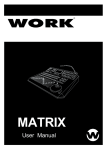Download Channel Master 900 Instruction manual
Transcript
Series 240/241 Instruction Manual Table of Contents Sierra Series 900 Single & Dual Channel System Instruction Manual Part Number IM-90-1 07/05 Revision D.1 5 Harris Court, Building L Monterey, CA 93940 (831) 373-0200 (800) 866-0200 Fax (831) 373-4402 http://www.sierrainstruments.com Sierra Instruments b.v. Bolstoen 30A 1046 AV Amsterdam The Netherlands +31(0)20-6145810 Fax +31(0)20-6145815 IM-24-C 0-1 Series 900 Single & Dual Instruction Manual CUSTOMER CAUTION RE: OXYGEN SERVICE Sierra Instruments, Inc., is not liable for any damage or personal injury, whatsoever, resulting from the use of Sierra Instruments mass flow meters or controllers for oxygen gas. Although Sierra cleans its mass flow meters and controllers prior to shipment, we make no claim or warranty that their cleanliness renders them safe for oxygen service. The customer must clean Sierra Instruments mass flow meters or controllers to the degree required for the customer’s oxygen flow applications. © COPYRIGHT SIERRA INSTRUMENTS 1994 No part of this publication may be copied or distributed, transmitted, transcribed, stored in a retrieval system, or translated into any human or computer language, in any form or by any means, electronic, mechanical, manual, or otherwise, or disclosed to third parties without the express written permission of Sierra Instruments. The information contained in this manual is subject to change without notice. TRADEMARKS Side-TrakTM and Flo-BoxTM are trademarks of Sierra Instruments Inc. Page 16 Series 900 Single & Dual Instruction Manual 1. Introduction ............................................................................. 1 2. Locating System Electronics .................................................. 2 TABLE OF CONTENTS 3. Front Panel Functions ............................................................ 3 3.1 ChannelSelection .............................................................. 3 3.2 Reading Flow Value .......................................................... 3 3.3 Flow Setpoint Display and Adjustment ................................ 3 3.4 High/Low Alarm Display and Adjustment ........................... 3 3.5 Totalize (Mass Flow Integration) Function ........................... 4 3.5 3.5.1 Reset Totalize Function ........................................... 4 4. Rear Panel Connections ........................................................ 5 4.1 Power Line and Fuse .......................................................... 5 4.2 20-Pin Connectors for Sierra Flow Meters/Controllers .......... 5 4.3 26-Pin I/O Connector ......................................................... 5 4.4 4.3.1 Flow Value Output 0-5 VDC and 4-20 mA................ 5 4.4 4.3.2 Valve Off/Purge/Monitor ......................................... 5 4.4 4.3.3 High/Low Flow Alarm Outputs ................................ 6 4.4 Automatic/ManualSetpointSelection .................................. 6 5. Maintenance ........................................................................... 7 5.1 DisplayAdjustment ........................................................... 7 5.2 Zen and Span Adjusted ...................................................... 7 5.3 Factory Service ................................................................. 7 Appendix A: Specifications ........................................................... 8 Appendix B: Back Panel Connector, 20-Pin .................................... 9 Appendix C: Back Panel Connector, 26-Pin .................................. 10 Appendix D: Alarms for System Electronics .................................. 11 Appendix E: Wiring Guide .......................................................... 12 Appendix F: Ratio Control Option ................................................ 13 Page 15 Series 900 Single & Dual Instruction Manual The Sierra Instruments, Inc. Single and Dual Channel System Electronics is a highly integrated systems solution to flow measurement and control. 1 INTRODUCTION One or two independent flow meters or controllers can be operated simultaneously. Linear operation with LCD readout is standard. The back panel connectors provide outputs of 0-5 VDC and 4-20 mA and are 0-100% analogs of the flow range. Both voltage and current outputs are simultaneously available. Flow setpoint for flow controllers is from either the front panel adjustment potentiometers or a remote source via the back panel I/O interface. These potentiometers are only available on system electronics which have a “C” as part of the model number (i.e., 902C). Side-Trak mass flow controllers also incorporate valve purge/ monitor/off functions which are accessible from the back panel I/O connector. Each channel has an optional high and/or low alarm (open collector) output. The alarm adjustment pots are located inside the system electronics box and can be read on the front panel display during adjustment. An optional built-in totalizer on single channel configurations displays the total mass flow. The electronic totalizer is highly immune to power line interruptions. The power supply is a linear (non-switching) laboratory quality unit capable of easily supplying power to 2 channels simultaneously. Page 1 Series 900 Single & Dual Instruction Manual The System Electronics should be located in a room-temperature location which is dry and dust-free. Use cable lengths in accordance with the guidelines given with your transducer. Excessive cable lengths will impair operation of both the System Electronics and the transducer. 2 LOCATING SYSTEM ELECTRONICS Extremes of temperature and direct sunlight should be avoided. Choose a location which allows the readout to be easily viewed. Page 2 Series 900 Single & Dual Instruction Manual System Electronics’s front panel controls provide ease of operation. To get the most benefit from a Sierra Instruments, Inc. System Electronics, read these instructions before attempting operation. 3 FRONT PANEL FUNCTIONS On dual channel units, the rotary switch labeled Channel Select determines which channel is displayed. 3.1 Channel Selection The flow value is normally read from the LCD Display. Readout is usually in engineering units and is indicated on the label. 3.2 Reading Flow Value System Electronics toggles between flow reading and flow setpoint by the switch labeled “SET/READ”. When in the READ mode, the display shows flow value as above. When in the SET mode, the display shows the current setpoint value in the same units as the “READ” mode. 3.3 Flow Setpoint Display and Adjustment (Controllers Only) For each channel, there is an optional high alarm and/or low alarm. Each alarm output is active whenever the flow is above or below the preset value, respectively. All alarm outputs are OPEN COLLECTOR NPN and sink current to COMMON. If driving a relay, a reverse polarity protection diode must be connected across the coil. See appendix D for additional information regarding the alarms. 3.4 High/Low Alarm Display and Adjustment When the flow is below the low alarm set value, the low alarm is active. (Alarm is ON). When the flow value is greater than the high alarm set value, the high alarm is active. (Alarm is ON). The alarm adjustments are located internally. The front bezel must first be removed by unscrewing the four black screws holding it in place, then sliding the top cover out to expose the main printed circuit board. See the drawing in Appendix G giving the location of the alarm component. The alarm display is activated using internal switches. These switches are located near the front panel. The switch labeled ALM or NORM shows the alarm setting on the front panel display. The toggle switch labeled HI/LO selects whether the high or low alarm is displayed. This switch must be held at the ALM position while adjusting the alarm point with the switch in the ALM position, the LCD display will show the alarm value. The alarm adjustment potentiometers are located toward the rear of the main PCB. As you face the front of the unit, Channel 1 is on the right and Channel 2 is on the left. The high alarm pots are marked R29 and the low alarm pots are marked R33. Page 3 Series 900 Single & Dual Instruction Manual As the potentiometer is rotated the appropriate alarm setpoint is varied from zero to the full scale flow value and displayed in the front LCD display. The totalize option records the total mass flow. This value is indicated on the front panel electronic counter and is therefore immune to power line interruptions. 3.5 Totalize (Mass Flow Integration) Function Counter has battery back-up that uses two 1.5 alkaline “N” size cells. The totalizer reading may be reset to all zeros by depressing the button next to the totalizer display window. 3.5.1 Reset Totalize Function Page 4 Series 900 Single & Dual Instruction Manual The AC power line connector (or power entry module) is located on the back panel. A cordset is supplied with the System Electronics and is compatible with wall outlets in the USA. Be sure System Electronics is wired for the proper power mains voltage, either 115 VAC, 60 Hz or 230 VAC, 50/60 Hz, as indicated on the label. If you wish to change the receptacle configuration, you may use any standard CEEE 22 cordset to accomplish this. 4 REAR PANEL CONNECTIONS 4.1 Power Line and Fuse The fuse is an integral part of the AC power connector. To remove the fuse, turn the front panel power switch OFF then remove the cordset from the back panel power connector. With the cordset removed, a small door built into the back panel power connector can now be flipped out exposing the fuse holder. In USA System Electronics there is a single gray fuse holder which can be unclipped and pulled out by hand. The fuse is an AGC type 3 amp rating. Replacement fuses are widely available. The back panel has two 20-pin headers labeled Channel 1 and Channel 2. Each channel is set-up for a specific transducer. Be sure that the serial number on the side of the transducer agrees with the rear panel label. Normally, cables are prewired and the entire system is set-up at the factory. Pin assignments are given in Appendix B. 4.2 20-Pin Connectors for Sierra Flow Meters/Controllers CAUTION! Do not plug a transducer into the wrong channel, as flow values may be extremely inaccurate and/or damage may result to system electronics and transducer. The 26-Pin I/O Connector on the back panel is the means to access many of the System Electronics functions such as flow outputs, valve override and monitoring, etc. The following section covers these functions in detail. Refer to Appendix B for pin assignments. 4.3 26-Pin I/O Connector The 26-pin I/O connector provides two analog outputs for each channel. One provides a 0-5 VDC LINEAR analog of the flow value referred to common. The other supplies a 4-20 mA LINEAR analog of the flow value referred to +15 VDC. Both outputs are always present for all channels. Refer to Appendix B for pin assignments. 4.3.1 Flow Value Output 0-5 VDC and 4-20 mA The 26-pin I/O connector has connections for Side-Trak controller systems to drive the valve fully closed or fully open. Also, the voltage across the valve may be monitored to help in valve adjustment. 4.3.2 Valve Off/Purge/Monitor (Side-Trak Controllers Only) If the VALVE OFF pin for a channel is connected to common, the valve is closed regardless of setpoint. This pin is TTL compatible. Refer to Appendix C for pin assignments. Page 5 Series 900 Single & Dual Instruction Manual The VALVE PURGE function is activated by the VALVE TP (test point) pin. When this pin is connected to common, the valve is fully open regardless of setpoint. This pin must source 150 mA of current when driven to common. If a voltmeter is connected between this pin and –15 VDC, the voltage across the valve coil may be read. Refer to Appendix C for pin assignment. The 26-pin connector has two optional alarm outputs per channel. One is active when the flow drops below a preset value (low alarm). The other is active when the flow increases above a preset value (high alarm). All alarm outputs are open collector. Maximum current is 100 mA per alarm. Maximum “standoff” voltage is 30 VDC. 4.3.3 High/Low Flow Alarm Outputs CAUTION! If a relay is being driven by an alarm, A protection diode must be connected across the relay coil with reversed polarity. A high and low alarm may be connected in parallel to make a window alarm. Whenever the flow is inside of the window defined by the two alarms, the alarm is inactive (OFF). If the flow is outside of the window, the alarm is active (ON). See Appendix D for suggested alarm configurations. There are two plastic programming jumpers plugged into a header on the back panel. For each channel they determine whether the 0-5 VDC setpoint input comes from the front panel pots (MANUAL) or from the 26-pin I/O connector (AUTOMATIC). These jumpers are easily changed in the field simply by unpluging them and moving them to the other position. The system will not function as a control box for mass flow controllers without these jumpers. 4.4 Automatic/Manual Setpoint Selection (Controllers) Page 6 Series 900 Single & Dual Instruction Manual Normally each System Electronics is carefully set-up at Sierra Instruments and needs no maintenance. Individual transducers may need periodic maintenance. Refer to transducer manuals for the proper procedure. 5 MAINTENANCE The full scale value of the display can be adjusted using the Display Adjustment Potentiometers, R49 for Channel 1 and R48 for Channel 2. To adjust the span valve of the display, connect a precision 5 VDC input to pin 3 or a 20 mA input to pin 9 on the 20 pin connector for the appropriate channel. Adjust the corresponding potentiometer to change the span to the desired full scale value. 5.1 Display Adjustment The location of the decimal point can be changed using jumpers located at J5 – J7. There is one set of jumper connectors for each channel. The following identifies the jumper number and decimal point location: J–7 J–6 J–5 1 digit 2 digit 3 digit (1xx,x) (1x,xx) (1,xxx) The Zen and Span Adjustment Potentiometers (R12 and R16) are factory adjustments used to set the individual meter to the system electronics. Sierra recommends that these potentiometers not be adjusted in the field. Consult with Sierra’s Customer Service Department at (408) 373-0200 for assistance. 5.2 Zen and Span Adjusted In the unlikely event of System Electronics malfunction, please contact our sales engineers or customer service at (800) 866-0200 outside California, or (408) 373-0200 inside California. Ship all systems to: 5.3 Factory Service Sierra Instruments, Inc. 5 Harris Court, Bldg. L Monterey, CA 93940 Attention: Service Department Be sure to include complete return shipping instructions. IT IS NOT POSSIBLE TO DELIVER PARCELS TO A POST OFFICE BOX. In order to minimize the possibility of damage in shipment, the system should be shipped in its original packing carton. If the original carton is not available, follow this packing procedure: 1) place bail in front of the unit to protect the front panel; 2) leave rear panel header latches open; 3) pad all sides. Page 7 Series 900 Single & Dual Instruction Manual GENERAL System Electronics Powers/Reads up to two transducers. Flow, Setpoint, High Alarm, and Low Alarm directly displayed in engineering units. (Linear models). Outputs 0-5 volts and 4-20 mA for each channel. Valve control functions of Close/Purge/Monitor. Built-in 10 turn precision setpoint potentiometers. Totalizers (optional) mass flow. APPENDIX A Specifications INPUT POWER 115 VAC ± 10% 230 VAC ± 10% (optional) OUTPUT POWER +15 VDC @ 1.25 A –15 VDC @ .90 A OUTPUT HUM AND NOISE Less than .05 Volts RMS AMBIENT TEMPERATURE RANGE At full rated power: 0-45°C. At half rated power: 0-60°C. RELATIVE HUMIDITY 0-50% non-condensing DISPLAY 31⁄2 digit LCD in engineering units or 0-100% analog. CONTROLS Power ON/OFF. Channel Select (two channel configurations). Total mass flow reset (with totalizer only). One or two precision 10 turn Setpoint pots as required (for controllers only). INPUTS 0-5 VDC and 4-20 mA for each channel (jumper selected on PCB). OUTPUTS 0-5 VDC and 4-20 mA for each channel. 0-5 VDC is referred to common. 4-20 mA is referred to +15 VDC. ALARMS (Optional) Low Alarm and High Alarm open collector output for each channel. Able to sink 100 mA to common. Stand-off voltage 30 VDC. Independently set by internal pushbuttons/pots. Uses front panel display to show alarm points. TOTALIZER Totalizer has 6-digit capacity. DIMENSIONS 3"H x 9"W x 11"D (without rack mounting ears) WEIGHT 7 pounds Page 8 Series 900 Single & Dual Instruction Manual KEY A B C D E F▼ G H APPENDIX B I J • • • • • • • • • • Back Panel Connector Pin Assignments; 20-Pin Transducer Connector • • • • • • • • • • 1 2 3 4 5 6 7 8 9 10 (View of connector from back of enclosure) PIN NO. FUNCTION A Setpoint Output to Controllers B Common C Common D Valve Test Point (Avail. I/O Connector) E RED Connection (Factory Use Only) F –15 VDC supply from System Electronics to Transducers PIN NO. FUNCTION 1 Chassis Ground 2 Common 3 0-5 Volt Signal from Transducer 4 +15 VDC Supply from System Electronics to Transducers 5 BLACK Connection (Factory Use Only) 6 No Connection 7 No Connection 8 +15 VDC Supply from System Electronics to Transducers G No Connection H High Alarm Output (Avail. I/O Connector) I Low Alarm Output (Avail. I/O Connector) 9 4-20 mA Signal from Transducer J Valve Off (Avail. I/O Connector) 10 Common Page 9 Series 900 Single & Dual Instruction Manual KEY A B C D E F G ▼H I APPENDIX C J K L M • • • • • • • • • • • • • Back Panel Connector Pin Assignments; 26-Pin I/O Connector • • • • • • • • • • • • • 1 2 3 4 5 6 7 8 9 10 11 12 13 (View of connector from back of enclosure) PIN NO. FUNCTION A Channel 1, 0-5 Volt Linear Output B Channel 2, 0-5 Volt Linear Output PIN NO. FUNCTION 1 Common 2 Common 3 Common C Channel 1, Automatic Setpoint Input 4 Common D Channel 2, Automatic Setpoint Input 5 Channel 1 Valve Test Point E Channel 1, 4-20 mA Linear Output 6 Channel 2 Valve Test Point F Channel 2, 4-20 mA Linear Output 7 –15 Power Supply 8 –15 Power Supply G +15 VDC Power Supply 9 H +15 VDC Power Supply Channel 1 Valve Off Input I Common 10 Channel 2 Valve Off Input J Common 11 K Channel 1 Totalizer (pulse train output) Channel 2 Totalizer (pulse train output) 12 L Channel 1 High Alarm Output (open collector) Channel 1 Low Alarm Output 13 M Channel 2 High Alarm Output Channel 2 Low Alarm Output Page 10 Series 900 Single & Dual Instruction Manual The alarms are a normally, open collector transistor outputs; that is, a transistor is used as a switch to ground. A “High” alarm means that if the flow signal is higher than the alarm trip setting, the transistor will be turned on. Conversely, a “Low” alarm activates the transistor when the flow signal is lower than the alarm trip setting. Sierra products usually incorporate a means of configuring the output as either a high alarm or low alarm. System Boxes contain both. APPENDIX D Alarms for System Electronics It is necessary to limit the current flow through the transistor to 100 mA maximum. The Standoff Voltage is set at 30 VDC. This means that the transistor can safely withstand 30 VDC on it’s collector while in the off state. Voltages greater than this may cause failure of the transistor. (See Section 3.4 for specific instructhe alarm levels.) Following are several examples of commonly used alarm circuits: Optional External Power Supply +15 +15 • PS NO NC COM Alarm output: LED will light if either high or low alarm is activated to indicate flow is outside preset high and low limits. High Alarm 1K ▲ +15 1 1234567890123456 1 1 1 1 +15 11 1 1 1 1 1 1 1 1 12345678 • • 11 1 100mA ▲ 1 1 1 1 1 MAX 1 1 1 1 1234567890123456 1 1 ° 1234567890123456 1 1 Alarm Out common “Window” Alarm ▼ Relay Interface • • ≈ LED Low Alarm Alarm “on” actuates relay Isolated Open Collector Output Simple Indicator Light +15 • ▼ ▲ ≈ • 1K LED • ▲ ▼ +15 ≈ • MOC8020 Note: See IM for Back Panel Connection & Pin Numbers. Page 11 Series 900 Single & Dual Instruction Manual APPENDIX E Wiring Guide Page 12 Ratio Control Option Appendix F The constant ratio-control option (“-RC” in the model code), provides the user with the ability to set and maintain an exact ratio of gas flow between two (or more) mass flow controllers (MFCs). The control box accomplishes this by scaling the setpoint to the slave controller(s) from the output of the master controller. Thus, even though the ratio can be initially set up without flow, actual operation of the slaves will not occur until a gas flow is established through the master. If the master inadvertently stops flowing (the gas runs out), the slave(s) will close. Thus this feature provides a constant ratio control when gas is flowing correctly, and a safety shut off for the slaves if the master gas runs out. 1. Channel one is typically set up as the master channel and should be cabled to the master controller (see the label on the control box to confirm that channel one matches the range of the master controller) 2. Channel two is typically set up as a slave channel (the channel that you want to follow the master) and should be cabled to the slave controller. If more than one slave is being used, additional channels may be set up at the factory. (It is convenient but not necessary to scale the slave channel(s) in percentage rather than actual engineering units) 3. With the front-panel switch in the “Normal” position, each channel of the box will function independently to supply command signals to the separate controllers. In the “Ratio” position, channel one will be the master and the slave channel(s) will follow the lead of the master, using its output signal to establish a setpoint(s). 4. If the constant-ratio feature is to be activated: a. Begin with the front panel switch in the “Normal” position. (Flow is not needed at this point though it can be done with or without it – the controllers don’t even need to be connected to the cables) b. Switch the channel dial to channel two (the slave channel). Calculate the percentage at which you want this slave controller to follow the master. With the Set/Read switch in the set position, dial in the flow that corresponds to this percentage. Example #1: The master is scaled for a flow of 0-350, and the slave is also scaled for 0-350. You desire to have the slave follow the master at a 100% flow ratio. In “Normal” mode, switch the Set/Read to “Set” and dial in a setpoint of 350 to channel two (it makes no difference what channel one is doing at this point). Since the two controllers are scaled the same, they will always flow the same rate. Example #2: If you desire channel two to follow the master at a ratio of 30%, set channel two to 105 (30% of it’s full scale range). Example #3: The master is scaled for a flow of 0-350, and channel two scaled for percentage (0-100). If you desire channel two to follow the master at 65% of the slave’s capacity, set channel two to 65. Example #4: Master channel scaled for 0-350, slave scaled for 0-200. You want the slave to follow at 40% of its own capacity. In “Normal” mode, set channel two to 0.4 X 200, or 80. Now, when the master is flowing 350, the slave will flow 80, and when the master is reduced to a flow of 175, the slave will reduce to a flow of 40. c. Switch the Normal/Ratio switch to “Ratio”. Now, your ratio feature is scaled and the box is ready to use for a constant ratio application. d. Turn off the power switch on the front of the box, attach the cables and the controllers (if you haven’t already done so), and turn the power on. e. Apply gas pressure to the inlet of the controllers per the operating pressure listed on the labels. f. Box settings: Set/Read to “Set”, Normal/Ratio to “Ratio”, Channel knob to “Channel 1” (the master channel), and the jumpers (on the back of the box) in the “Manual” position. g. Dial in the desired flow to control the master controller. The slave(s) will follow at the preset ratio. To see the flows, switch the Set/Read switch to “Read” and monitor channel one and channel two, confirming that the slave is following the master at the pre-set ratio.