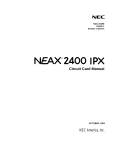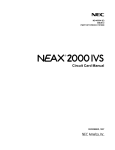Download Ericsson 2400 Specifications
Transcript
I n t e g r a t i o n Te c h n i c a l N o t e NEC NEAX 2000/2400 MCI Integration ii Te c h n i c a l Note Edition Note This is the first edition of the NEC NEAX 2000/2400 MCI Integration Technical Note. Information in this document applies to OneBox UM systems with Version 3.0 or later. Copyright Not Notice ice NEC NEAX 2000/2400 MCI EN/LZT 108 6656 R1A © Ericsson Enterprise AB 2003. All rights reserved. No part of this document may be reproduced in any form without the written permission of the copyright owner. The contents of this document are subject to revision without notice due to continued progress in methodology, design and manufacturing. Ericsson shall have no liability for any error or damage of any kind resulting from the use of this document. ©June 2003 Ericsson Enterprise AB EN/LZT 108 6656 R1A NEC NEAX 2000/2400 MCI Integration Te c h n i c a l Note iii Table of Contents Overview....................................................................................................................................... 1 References.......................................................................................................................................................... 2 Features Supported by this Integration........................................................................................................ 2 Critical Application Considerations .............................................................................................................. 4 Installation Requirements ....................................................................................................... 6 Telephone System Requirements.................................................................................................................. 6 OneBox Requirements..................................................................................................................................... 7 Programming the NEC NEAX 2000 IVS ............................................................................... 8 Configuring the AP00 Card for the MCI Port............................................................................................. 8 Programming the Analog VMS Ports for OneBox .................................................................................. 10 Programming the UCD Group for OneBox Ports................................................................................... 12 Programming the Subscriber Stations...................................................................................................... 13 Completing the NEAX 2000 IVS Programming...................................................................................... 13 Programming the NEC NEAX 2400 IMX ...........................................................................14 Configuring the I/O port for the MCI Link ................................................................................................ 14 Programming the MCI Port.......................................................................................................................... 15 Programming the OneBox Ports................................................................................................................. 15 Programming the UCD Group .................................................................................................................... 16 Programming the Subscriber Stations...................................................................................................... 16 Completing the NEAX 2400 IMX Programming .................................................................................... 16 Configuring OneBox................................................................................................................ 17 Completing the Integration...................................................................................................18 NEC NEAX 2000/2400 MCI ©June 2003 Ericsson Enterprise AB EN/LZT 108 6656 R1A Integration iv Te c h n i c a l Note This page is intentionally left blank. ©June 2003 Ericsson Enterprise AB EN/LZT 108 6656 R1A NEC NEAX 2000/2400 MCI Integration Te c h n i c a l Note 1 Overview This Integration Technical Note (ITN) is written for dealers who are experienced with OneBox UM® and are familiar with its procedures and terminology. It also assumes that you are familiar with the features and programming of the NEC NEAX 2000 IVS or NEC NEAX 2400 IMX telephone system. This document describes how to integrate OneBox UM with a NEAX 2000 IVS or NEAX 2400 IMX telephone system using the Feature 2 application of the NEC Message Center Interface (MCI). The NEAX MCI integration is an outband datalink integration. The MCI link is an RS-232C serial data connection between the NEAX and OneBox, which is used for sending calling- and calledparty information to OneBox. Analog station ports programmed into a UCD hunt group and connected to OneBox voice ports are used for voice and DTMF signaling between the caller and OneBox. Incoming calls to OneBox are directed to the UCD pilot number, the UCD reports the calling information to the MCI software, and a data packet with call type information is sent over the MCI link, while ringing is sent to the associated analog port. OneBox matches the data packet with the ringing analog port and answers the call with the appropriate dialog. Message-waiting indicator (MWI) operation is also performed through the RS-232 serial link. Use this document in conjunction with the Installing OneBox and Administering OneBox guides and with the OneBox online help system. NEC NEAX 2000/2400 MCI ©June 2003 Ericsson Enterprise AB EN/LZT 108 6656 R1A Integration 2 Te c h n i c a l Note References More current information may be available from the following documents: • Installing OneBox • Administering OneBox Features Supported by this Integration Tables 1 and 2 list the features supported with the NEC NEAX MCI integration. Table 1. Call forward to personal greeting for these call types Divert to OneBox on… Supported No Answer Busy Forward All Do Not Disturb Yes Yes Yes Yes ©June 2003 Ericsson Enterprise AB EN/LZT 108 6656 R1A NEC NEAX 2000/2400 MCI Integration Te c h n i c a l Note 3 Table 2. OneBox features supported with the NEAX MCI Integration Feature Automatic subscriber logon ANI/CLI “Announce Busy” greeting on forward busy calls Call screening Caller queuing DNIS End-to-end DTMF, attendant console End-to-end DTMF, proprietary telephones Fax ports Internal calling party ID for reply Live record, integrated Live reply to sender Message notification callouts MWI, set/clear MWI, inband/outband Networking, analog Overflow from OneBox to attendant Overflow to OneBox from attendant PBX-provided disconnect signaling Revert to operator Transfers, blind Transfers, confirmed Transfers, fully supervised Transfers, monitored Trunk ID for call routing 2000 Yes Yes Yes Yes Yes Yes Yes Yes Yes Yes No Yes Yes Yes Outband Yes Yes No Yes Yes Yes Yes Yes Yes Yes 2400 Yes Yes Yes Yes Yes Yes Yes Yes Yes Yes No Yes Yes Yes Outband Yes Yes No Yes Yes Yes Yes Yes Yes Yes Notes See note 1 See note 1 See note 2 See note 3 Notes: 1. Using NEAX 2400 level 6200 version F or higher, or NEAX 2000 series 1700 or higher 2. Requires separate analog ports or fax server 3. Using loop-current disconnect provided by the PBX analog linecard NEC NEAX 2000/2400 MCI ©June 2003 Ericsson Enterprise AB EN/LZT 108 6656 R1A Integration 4 Te c h n i c a l Note Critical Application Considerations Known limitations or conditions within the telephone system and OneBox that affect the integration performance are listed here. General recommendations are provided when ways to avoid these limitations exist. • No error or alarm condition is generated on either the NEAX or the OneBox system when the MCI datalink is disrupted. • Calls to stations in Do Not Disturb (DND) will forward to OneBox as busy forwarded calls. For this reason, it is recommended that subscribers not use DND and the announce busy feature of OneBox at the same time. • OneBox subscribers without telephones must not have the MWI feature enabled in their mailboxes. • Use only analog PBX linecards that support open loop disconnect signaling. • Calls to any UCD group within the same tenant are reported to the MCI port and to OneBox. Data packets from non-OneBox UCD groups will generate errors in OneBox. To avoid invalid UCD data being sent to OneBox, program the UCD hunt group for OneBox into a separate tenant of the NEAX. • OneBox voice ports must be members of the UCD group to receive callingand called-party information from the MCI port. • Do not enable the Message Waiting Set capability for station users. End users must have Message Waiting and Message Reminder Set disabled. If both OneBox and end users are able to set and clear message waiting (MW), conflict and confusion will result. Additional Considerations for NEAX 2000 • The pilot number of the OneBox UCD group may be a phantom number. However, if a phantom number is used, callers transferred from the attendant console to voice mail will first hear a prompt explaining that extension XXXX (the phantom pilot number) does not answer before playing the main greeting. ©June 2003 Ericsson Enterprise AB EN/LZT 108 6656 R1A NEC NEAX 2000/2400 MCI Integration Te c h n i c a l Note 5 Additional Considerations for NEAX 2400 • Do not assign a phantom number as the pilot number of the UCD group. Instead, assign the first port of the UCD group as the pilot number. Use of a phantom pilot number does not allow data to be sent to the MCI port. • The MCI interface must be programmed to use the Feature 2 Application format. • Direct calls from the attendant console to OneBox are not reported to the MCI port. • A maximum of 20 ports may be included in any UCD group. If the OneBox system you are installing has more than 20 ports, it is possible to create additional UCD groups as overflow groups. These groups can be associated using the AUOG command. • Reorder tone is sent to any extension attempting to transfer a caller to the attendant in Night Mode, unless a station has been programmed in the PBX as the Attendant Night Transfer Target using the ASID command. • If the attendant does not answer an unsupervised transfer within the predetermined time set for Transfer Call Recall, the call will be sent back to the originating port and the caller will hear the system greeting. • On PBXs with 4200 software, the MCI datalink provides only one data packet per call. Program automated attendant ports and voice mail ports into separate hunt groups so that calls transferred from the automated attendant hunt group forward from stations to the UCD voice mail hunt group. • On PBXs with 4200 software, calls to OneBox from a virtual extension appear to OneBox as a call from the prime extension. • On PBXs with 4200 software, blind transfers to the operator are not allowed and are recalled immediately to the port attempting the transfer. Program OneBox to ensure that no blind transfers are attempted to the attendant console. NEC NEAX 2000/2400 MCI ©June 2003 Ericsson Enterprise AB EN/LZT 108 6656 R1A Integration 6 Te c h n i c a l Note Installation Requirements Review the following information before performing any of the procedures in this document. To successfully install this integration, you must meet the installation requirements for the telephone system and for OneBox. Telephone System Requirements These are the requirements for the NEAX 2000 IVS telephone system: • NEAX 2000 series 1600 or later • NEAX Message Center Interface (MCI) • An available serial I/O port on a PN-AP00 card with NEC cable NR559037107 for RS-232C connection between the MCI port and OneBox • One analog port for each OneBox port to be configured Use PN-4LCD-A cards, or their equivalent, because of their ability to provide open loop-current disconnect signaling These are the requirements for the NEAX 2400 IMX telephone system: • One of the following PBX types: → NEAX 2400 UMG with release 4004 or later → NEAX 2400 MMG with release 4003 or later → NEAX 2400 IMG with release 5202 or later → NEAX 2400 SIM with release 5201 or later NOTE SIM and IMG RDS configurations do not support the MCI Feature 2 Application. • The NEAX Message Center Interface (MCI) using the Feature 2 Application mode of operation • One available serial I/O port on a PA-IO02-A, PA-IO19, or PA-IO24 card for the MCI port Use the appropriate NEC RS-232C cable for the I/O port you will be connecting to OneBox; NEC cables CA-1 or 68PH-S-2PORTS CA-A. ©June 2003 Ericsson Enterprise AB EN/LZT 108 6656 R1A NEC NEAX 2000/2400 MCI Integration Te c h n i c a l • Note 7 One loop-start station for each OneBox port to be configured Use 16LCQ or 16LCBE cards, or their equivalent, because of their ability to provide open loop-current disconnect signaling. The LCQ card provides a fixed 128-194 ms. open on disconnect and the LCBE card has a programmable open loop duration. OR • A PA-24DTR digital trunk interface configured as T1 loop-start stations, which will provide up to 24 channels to OneBox. Configure this board for D4 (SF), AMI, ABAB OneBox Requirements • A properly configured Microsoft Windows 2000 Server Service Pack 2 telephony server platform with an available serial port • OneBox UM software version 3.0 or later • Ericsson software key diskette with NEC NEAX 2000 or NEC NEAX 2400 MCI serial integration enabled • One Dialogic port for each OneBox voice port to be integrated • Uninterruptible power supply (UPS) and surge protection device (recommended) NEC NEAX 2000/2400 MCI ©June 2003 Ericsson Enterprise AB EN/LZT 108 6656 R1A Integration 8 Te c h n i c a l Note Programming the NEC NEAX 2000 IVS Follow the recommendations and programming examples in this section to program the NEAX 2000 IVS for integration with OneBox. Programming examples show commands and parameters that are necessary for integration; they do not represent PBX programming in its entirety. The installing technician should be familiar with programming the telephone system. For detailed programming information on the NEAX 2000 IVS telephone system, refer to the appropriate NEC system command, data specification, and feature manuals for the NEAX 2000 IVS you are installing. The programming examples in this section assume that you are programming the NEC 2000 IVS using the MOC command mode. If you are using the MAT terminal to program the PBX, then use the associated MAT mode menu command for each corresponding MOC command. Refer to the appropriate NEC manual for specific information on hardware configuration, software commands, and system data specifications. Configuring the AP00 Card for the MCI Port Initialize the PN-AP00 card 1. Initialize the PN-AP00 card and assign data to provide the MCI for OneBox. Refer to the MCI System Manual, ND-45895 for complete details on configuring the MCI. Configure the switches on the PN-AP00 as follows: a. Set the Make Busy switch in the OFF (down) position to enable the card. b. Set the Rotary Sense Switch to match the assigned slot location. c. Set SW-0 DIPs 1, 2, and 3 to OFF and DIPs 4, 5, 6, 7, and 8 to ON. d. Set SW-1 DIP 1 to ON and DIPs 2,3, and 4 to OFF. 2. Command Code CM05: Assign the card slot in software. ST+05+DE+SENSE WHEEL (slot no.)+DE+04 (PN-AP00) +EXE 3. Command Code CMD101: Load initial data on the PN-AP00. ST+D101+DE+0000+DE+CCC+EXE 4. On the PN-AP00 card, set the SW-1 DIPs 1,2, and 3 to ON and DIP 4 to OFF. After changing SW-1, MP reset is required. ©June 2003 Ericsson Enterprise AB EN/LZT 108 6656 R1A NEC NEAX 2000/2400 MCI Integration Te c h n i c a l Note 9 Data Programming for MCI Use the commands listed below to program and define the MCI data port for VMS. 1. Command Code CM08: ST+08+DE+025+DE+0+EXE (Provide MSG display message) ST+08+DE+443+DE+0+EXE (Provide VMS with MCI) ST+08+DE+444+DE+0+EXE (Provide MW control from VMS with MCI) ST+08+DE+376+DE+0+EXE (Provide MW over CCIS if used) 2. Command Code CM90. Assign the data to provide the MW lamp on a Dterm, if required. ST+9000+DE+My Line No. +,+Key No. DE+F1005+EXE 3. Command Code CMD000: Specify whether the message-waiting control text is sent to OneBox when the PN-AP00 is reset. ST+D000+DE+136+DE+0+EXE (To send) 4. Command Code CMD000: Specify the number of digits for the station number in the message format. ST+D000+DE+137+DE+0+EXE (0=6 digits, 1=8 digits) 5. Command Code CMD000: Specify whether the MCI port will be port 3 on the PN-AP00. ST+D000+DE+138+DE+0+EXE (not to provide) 6. Command Code CM35. Provide sending of the ANI information from the network to the VMS with MCI. ST+35+DE+138+DE+0+EXE (0=send ANI, 1=do not send ANI) 7. Command Code CMD001. Specify the message format sent to the VMS with MCI as Conventional or Expanded (with ANI) format. ST+D001+DE+36+DE+1+EXE (0=Conventional, 1=Expanded) 8. Command Code CMD001: Assign the attribute data to the port that will be used as the VMS port. Table 3 shows the data parameters to assign. This table uses port 0 with port attribute settings of 9600, 8, N, and 1 as an example. ST+D001+DE+1st DATA+DE+2nd DATA+EXE NEC NEAX 2000/2400 MCI ©June 2003 Ericsson Enterprise AB EN/LZT 108 6656 R1A Integration 10 Te c h n i c a l Note Table 3. CMD001: Assigning the Port 3 Attribute Data to the MCI port First Data Description Second Data Value 20 Baud 5 9600 21 Stop Bit 0 1 22 Data Length 1 8 23 Parity 0 None 80 Function 24 MCI Programming the Analog VMS Ports for OneBox Program extension numbers to the single-line ports that will be used as OneBox voice ports. Choose an easily remembered number for the pilot number of the UCD group that subscribers will dial for OneBox. Assign station numbers for the remaining ports in consecutive ascending order. Use the commands listed below to program and define the OneBox station ports. You must perform these steps for each OneBox port. 1. Command Code CM10: Assign extension numbers to the line-circuit interface ports to be used for OneBox. Refer to the NEC manual for slot location and LEN number when installing the station card. ST+10+DE+LEN+DE+STATION NUMBER+EXE 2. Command Code CM12: Assign the features for each OneBox station in Station Class-1. A typical OneBox station will have DTMF enabled and an unrestricted attribute in the Trunk Restriction Class. Program the ports in the tenant group you will be using for OneBox and assign them to a Service Restriction Class. ST+1200+DE+STATION NUMBER+DE+3+EXE (DP/DTMF) ST+1201+DE+STATION NUMBER+DE+11+EXE (Unrestricted) ST+1202+DE+STATION NUMBER+DE+1515+EXE (Assign Service Restriction Class A and B. Default=15) ST+1203+DE+STATION NUMBER+DE+15+EXE (Ordinary Telephone) ST+1204+DE+STATION NUMBER+DE+01+EXE (Tenant. Default=01) ST+1205+DE+STATION NUMBER+DE+1+EXE (No OneBox line appearances on any multi-line telephone) ©June 2003 Ericsson Enterprise AB EN/LZT 108 6656 R1A NEC NEAX 2000/2400 MCI Integration Te c h n i c a l Note 11 3. Command Code CM15: Modify the OneBox Service Class Restriction group that was programmed in CM12. It is not necessary to change default settings other than those listed in Table 4. ST+15YY/YYY+DE+SERVICE RESTRICTION CLASS A/B/C (00-15)+DE+DATA (1 digit)+EXE Table 4. Service Class Restriction Data for OneBox Ports First Data Description Second Data Value 09 Exec Override 0 Restrict 22 Trunk to trunk transfer (see Note 1) 0 Restrict 24 MW reset from other stn. 0 Restrict 30 Account Code 0 Restrict 31 Authorization Code 0 Restrict 97 UCD Call Waiting 0 Restrict 98 UCD Call Waiting 1 Restrict 103 Call Monitoring 0 Restrict 104 Call Monitoring 0 Restrict Note 1. Some applications may require trunk-to-trunk transfers. This capability can be a security risk for the customer. 4. Command CM13: Assign VMS attributes to OneBox stations. ST+1303+DE+STATION NUMBER+DE+0+EXE (Provide MW service for a station with a MW lamp) ST+1304+DE+STATION NUMBER+DE+0+EXE (Disable Howler tone) ST+1310+DE+STATION NUMBER+DE+0+EXE (Enable as VMS Station) ST+1322+DE+STATION NUMBER+DE+0+EXE (Provide momentary open on disconnect) See Command Code CM41 function 08 for Momentary Open timer duration. The timer default is 256–384ms. The OneBox default for loopcurrent disconnect is 100ms. NEC NEAX 2000/2400 MCI ©June 2003 Ericsson Enterprise AB EN/LZT 108 6656 R1A Integration 12 Te c h n i c a l Note Programming the UCD Group for OneBox Ports Create a UCD group, assign a UCD pilot number, and assign the OneBox ports to the group in ascending order. If necessary, program the OneBox UCD group into a tenant separate from all other non-MCI UCD groups to prevent OneBox from receiving invalid MCI packets from other non-related UCD groups in the same tenant. A maximum of sixty stations can be assigned. If your application requires more than sixty ports, it is possible to create an additional UCD group as an overflow group. 1. Command Code CM17: Specify a UCD Group from 0–15 and assign individual OneBox stations to the UCD group. ST+171+DE+STATION NUMBER+DE+1+EXE (Pilot station) ST+172+DE+STATION NUMBER+DE+00+EXE (UCD Group number 00–15) ST+173+DE+STN. NO. A+DE+STN. NO. B+EXE (Add and display all members of the UCD group) ©June 2003 Ericsson Enterprise AB EN/LZT 108 6656 R1A NEC NEAX 2000/2400 MCI Integration Te c h n i c a l Note 13 Programming the Subscriber Stations Program the subscriber stations for use with OneBox. Allow forwarding types relevant to your application and enable Message Waiting/Message Reminder capability for each subscriber. To prevent conflicts and confusion, only OneBox should have the set and clear message-waiting capability. Disable message-waiting set/clear capabilities on all subscriber stations. 1. Command Code CM15. Allow Call Forward-No Answer, Call Forward-Busy, Call Forward-All, and MW reception for all OneBox subscribers in the Service Restriction Class. ST+15YY/YYY+DE+SERVICE RESTRICTION CLASS A/B/C (00-15)+DE+DATA (1 digit)+EXE 2. Command Code CM13: Provide MW service to each subscriber station. ST+1303+DE+STATION NUMBER+DE+0+EXE 3. Command Code CM90: Assign the data to provide the MW lamp on a Dterm, if required. ST+9000+DE+PRIMARY EXT NUMBER+DE+KEY NO+F1005+EXE 4. Command Code CME6. Call Forwarding to OneBox for each subscriber station can be set from the MAT terminal or from each subscriber station. To set Call Forward Busy/No Answer at the MAT terminal use 03 as the First Data with command E6. ST+E603+DE+STN. NUMBER+DE+DEST (OneBox UCD pilot)+EXE Completing the NEAX 2000 IVS Programming Verify your work and that the programming is correct by listing or printing your programming changes. Test the stations to be used for OneBox for ringing, dialtone, and disconnect supervision. Verify that the MCI link can successfully transmit and receive data packets with calls to the OneBox UCD group. NEC NEAX 2000/2400 MCI ©June 2003 Ericsson Enterprise AB EN/LZT 108 6656 R1A Integration 14 Te c h n i c a l Note Programming the NEC NEAX 2400 IMX Follow the recommendations and programming examples in this section to program the NEAX 2400 IMX for integration with OneBox. Programming examples show commands and parameters that are necessary for integration; they do not represent PBX programming in its entirety. The installing technician should be familiar with programming the telephone system. For detailed programming information on the NEAX 2400 IMX telephone system, refer to the appropriate NEC system command, data specification, and feature manuals for the telephone system you are installing. The programming examples in this section assume that you are programming the NEAX 2400 IMX from a MAT terminal. Refer to the appropriate NEC manual for specific information on hardware configuration, software commands, and system data specifications. Configuring the I/O port for the MCI Link Locate an available I/O port on an existing I/O card or install a new card in an appropriate slot in the PIM. Determine which port on the card will be used and address the card accordingly. Configure the I/O port for a baud rate of 9600, 8bit word length, no parity, and 1 stop bit. No controls should be enabled. Program the data format for the I/O port on the IO19 or IO24 cards with the AIOC command. Follow the recommendations in Table 5 for switch settings on the IO02 card. The switches you select are dependent on the I/O port you will use as the MCI port. Table 5. Switch settings for the PA-IO02-A card Switch 01 (port 0) / Switch 11 (port 1) 1=OFF 2=ON 3=OFF 4=OFF 5=OFF 6=OFF 7=ON 8=ON 7=ON 8=OFF Value = 9600 baud, 8-bit word length, no parity, 1 stop bit Switch 02 (port 0) / Switch 12 (port 1) 1=ON 2=ON 3=ON 4=0N 5=ON 6=ON No Controls Enabled ©June 2003 Ericsson Enterprise AB EN/LZT 108 6656 R1A NEC NEAX 2000/2400 MCI Integration Te c h n i c a l Note 15 Programming the MCI Port Use the ASYD command to assign system data necessary for the MCI port. Follow the recommendations in Table 6 to program the system data necessary to configure the MCI port for OneBox. Table 6. ASYD system data programming for the MCI port System Data Index Bits Value Description SYS 1 27 7 0 Immediate Ring Back Tone Sending SYS 1 28 0-4 0 MCI Guard Timer Not Required SYS 1 28 5 1 Message Waiting by MCI SYS 1 29 0-5 1 Assign to the I/O Port associated with MCI SYS1 34 1-4 0 RS-232C parity and stop bits SYS 1 60 3 0 UCD Queuing SYS 1 61 5 1 Call Waiting Display UCD in service SYS 1 68 0 0 Operating Method for Busy Stations SYS 1 70 0 1 Called Number Display when fwd to ATT-CON SYS 1 70 6 1 Separate UCD Announcement SYS 1 78 0&1 1 Display Station Numbers SYS 1 117-121 0 1 Assign MCI Data for Printer (see Index 29) SYS 1 246 3 0 MCI Expansion 0=Normal 1=Expanded SYS 2 3 0 1 SMDR In Service SYS 2 6 0 1 MCI Service when Terminating to UCD Group SYS 2 7 1 0 MCI Service when Terminating to ATT-CON Programming the OneBox Ports Install, or locate in the PBX, the analog station card that will be used to service the OneBox stations. Use the ASDT command to assign station numbers to the station card. Assign the Telephone Equipment Class (TEC) as 3 and assign a default Service Feature Class and Restriction Class to each port. Choose an easily remembered number for the first station number because it will be the pilot number of the UCD group that subscribers will dial for OneBox. Assign station numbers for the remaining ports in consecutive ascending order. You must perform these steps for each OneBox port. NEC NEAX 2000/2400 MCI ©June 2003 Ericsson Enterprise AB EN/LZT 108 6656 R1A Integration 16 Te c h n i c a l Note Programming the UCD Group Use the ASHU command to assign the OneBox ports to a UCD station hunt group. If necessary, program the OneBox UCD group into a tenant separate from all other non-MCI UCD groups to prevent OneBox from receiving invalid MCI packets from other non-related UCD groups. A maximum of 20 ports may be included in any UCD group. If the OneBox system you are installing has more than 20 ports, it is possible to create additional UCD groups as overflow groups. Associate these groups using the AUOG command. Add the OneBox stations to the UCD group in ascending order. The first OneBox station number will be the pilot number of the hunt group. Programming the Subscriber Stations Program subscriber system data using the ASYD command, the Service Restrictions using the ASFC command, and the subscriber stations using the ASDT command. Allow Call Forwarding-Don’t Answer, Call Forwarding-Busy and Call Forwarding-All for all OneBox subscribers. Allow subscribers to receive MW from OneBox and disallow subscribers the ability to send MW from their stations. It may be necessary to adjust transfer recall timers and call forward timers in system data to meet the requirements of each individual application. Completing the NEAX 2400 IMX Programming Verify your work and that the programming is correct by listing or printing your programming changes. Test the stations to be used for OneBox for ringing, dialtone, and disconnect supervision. Verify that the MCI link can successfully transmit and receive data packets with calls to the OneBox UCD group. ©June 2003 Ericsson Enterprise AB EN/LZT 108 6656 R1A NEC NEAX 2000/2400 MCI Integration Te c h n i c a l Note 17 Configuring OneBox Once the telephone system is programmed, you must configure OneBox for the integration. During setup, you’ll need the following information, specific to this integration, to configure OneBox. 1. In the Installation Configuration dialog box, enter the name of your site in the Site Name box, the mailbox length in digits in the Mailbox Length box, and the first extension number for the first line in the First Extension box. Select NEC as the manufacturer, NEAX 2000 or NEAX 2400 as the model, and MCI Serial Port as the integration type. 2. In the Switch Section Options dialog box, enter the hunt group access code you configured previously in the section Programming the NEC NEAX 2000 IVS or Programming the NEC NEAX 2400 IMX. This is the pilot number that users dial to reach OneBox. 3. In the Integration Options dialog box, verify the communication settings are correct. 4. Once setup is complete, go to the Lines tab in the Configuration utility to verify that the extension numbers are assigned to the correct lines, and enable callouts to suit your application. For information on configuring callout settings, see the topic “Configure callout settings,” in the online help system. The settings related to the telephone system in the Switch Options dialog box are filled in correctly when you select the correct telephone system during setup. You may need to customize other settings in the Switch Sections and Integration Options dialog boxes to suit the requirements of each application Refer to Installing OneBox or the online help for more details about setting these parameters. Or, to display a tooltip that briefly describes a setting, pause the mouse over the setting for which you want more information. NEC NEAX 2000/2400 MCI ©June 2003 Ericsson Enterprise AB EN/LZT 108 6656 R1A Integration 18 Te c h n i c a l Note Completing the Integration Now you are ready to finish installing OneBox UM. See the guides Installing OneBox and Administering OneBox, or refer to the OneBox online help system, for instructions. For general information on integrations, you may also wish to consult “Integrating OneBox with the Telephone System,” in the guide Installing OneBox, and the topic “Integrate the Telephony Server with the telephone system,” in the online help system. ©June 2003 Ericsson Enterprise AB EN/LZT 108 6656 R1A NEC NEAX 2000/2400 MCI