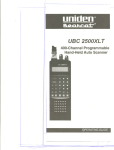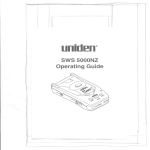Download Uniden Bearcat UBC144XLT Specifications
Transcript
'= .--.- -= !--~, -, UBC144XLT 16-Channel Base Scanner ...,. OPERATING GUIDE 1 PRECA UTI 0 NS Before you read anything else, please observe the following: WARNING! Uniden DOES NOT represent this unit to be waterproof. To reduce the risk of fire or electrical shock, DO NOT expose this unit to rain or moisture. Uniden- is a registered trademark of Uniden Corporation. Bearca~ is a registered trademark of Uniden Corporation. . ! --~ I Table of Contents Introduction AboutScanning TakingProperCareofYourScanner Unpacking 2 3 3 Installation InstallingtheUBC144XLT 4 Operation ControlsandFunctions ScanningOverview Getting Started AdjustingtheSquelch Programming Tips Programming Frequencies AboutMemoryBack-up Scanning Direct Channel Access CheckingtheProgrammedFrequency WeatherChannelScan Priority Scanning ChannelLockout 5 7 7 8 8 9 9 10 10 11 11 12 12 About the Unit HelpfulHints Troubleshooting TechnicalSpecifications Warranty 14 15 16 1 "'f::: ----- -- ---== Introduction About Scanning Scanning Options Scanning is easy and fun with the UBC144XL T 16-Channel Base Scanner. You can scan in 2 ways: . . Scan channels you have programmed Scan pre-programmed weather channels. Unlike standard AM or FM radio stations, most 2-way communications (see "Types of Communication" below) do not transmit continuously. The UBC144XL T scans programmed channels at the rate of about 15 channels per second until it locates an active frequency. When the scanning stops on an active frequency, it remains on that channel as long as the transmission continues. When the transmission ends, the scanner stays on the channel for 2 more seconds, waiting for a responding transmission. If no responding transmission is detected, the scanning cycle resumes until another transmission is received. Types of You can to monitor communication such as: Communication . Police and fife department (including rescue and paramedics) . Weather broadcasts . Business/industrial radio . Motion picture and press relay . Utility . Land transportation frequencies such as trucking firms, buses, taxis, tow trucks, and railroads . Marine and amateur (ham radio) bands . And many more ------ 2 r<: J I --- ~ '== TakingProperCare of YourScanner 1+1 ~ ~ . . kitchen Do 'not use or bathroom. the scanner in high-moisture environments such as the I A void placing the unit in direct sunlight or near heating elements or vents. Unpacking Carefullycheckthecontentsagainstthislist: T Base Scanner . UBC144XL . . Telescopic Antenna ACAdaptor(ModelAC-l44U) . ThisOperating Guide I@f If any itemsaremissingor damaged,contactyourplaceof purchase immediately. I@f ReadthisOperatingGuidethoroughlybeforeoperatingthe scanner. 3 1I -- - ~~- --- Installation Installingthe UBC144XLT Antenna Jack AC 1aV Jack AC Plug / Telescopic Antenna AC Adaptor Model AC-144U 1. Insert the DC plug end of the AC Adaptor into the AC 10 V jack on the scanner. 2. Plug the AC Adaptor into any standard 240 VAC wall outlet. 3. Plug the Telescopic Antenna into the ANT~jack. Extend the antenna to its full height. For UHF frequencies, shortening the antenna may improve the reception. 4. Plug an optional external speaker C8-ohm)into the EXT.SP.jack. Notes . . - ---- - If you are operating the scanner in the fringe area or need to improve reception, use an optional antenna designed for multi-band coverage. (You can purchase this type of antenna at a local electronics store.) If the optional---antenna has no cable, use 50-70 ohm coaxial cable for lead-in. A mating plug may be necessary for the optional antennas: ---- 4 - If strong interference or electrical noise is received, relocate the scanner or its antenna away from the source. - ---- - -=== ",- ~ Operaticn Controls and Functions I 5 1 e IDdI!n atKw:ot CHANNa 8 BAND SCANNING RADIO UBCI4<4XL T 6 LQQCCU1' WEIICII-IM 1 0 ~@@ @@@ (D@@ @OrE 3 '10 4 1 1. Numeric Keys 2. EnterKey CD Use to program a frequency into each channel for scanning. . Also, use for direct channel access with ~ Press CD to complete the programming of a frequency to the selected channel. 3. PRIORITY Key Press(PRiORITY)to turn Priority mode on or off. In Priority (PRiORITY) mode, the scanner samples Channel! every 2 seconds, regardless of any other mode the scanner is in. If a transmission on Channel! is detected, the scanner monitors Channel! until no signal is present. Priority mode is cancelled when you turn off the scanner. 4. LOCKOUTKey Press ~ to prevent scanning of the displayed channel. ~ The LOCKOUT LED lights when the current channel is locked out. Lockout is retained in memory. Press ~ again to unlock the channel. The LOCKOUTLED turns off. Lockout is active only when the scanner stops on an active channel or a channel selected in Manual mode. 5 -==== I~ 5. Channel Display Mode Display Current channel. Channel that was current before pressed. was Scan or Manual Weather Each numeric entry, decimal (-), and CD if entry error. Programming When (REVIEW) is pressed, displays programmed frequency, digit-by-digit. L Review Memory Loss P, when scanner stops on the PriorityChannel. Priority 6. WXKey 0iX) Press0iX) 7. SQUELCH Control Adjust SQUELCHto set the scan threshold. When you are to find the local weather channel. monitoring a single channel in Manual mode, adjust SQUELCHto eliminate the background "rushing" noise heard in the absence of an incoming signal. 8. VOLUME Control I Power Switch Turn VOLUMEclockwise to turn the scanner on to increase the volume. Turn counterclockwise to decrease the volume or turn the scanner off. 9. REVIEWKey Press ( REVIEW) to review the frequency of the current channel. ( REVIEW) 10. MANUAL Key Press ~ to stop scanning. Press ~ againto step 0ANUAl) to theentering next channel. Also,number use for and direct channel acc~ss b~ first the channel then pressing. MANUAL to go directly to that channel. 11. SCAN Key GSCAN) Press GSCAN) to start scanning. 12. LOCKOUT LED Lights when the current channel is locked out. 13. Weather LED Lights when in Weather Search (WX) mode. Flashes when searching for the active weather channel in your area. 1~ 5 UD«XJT -iL!QJ @ 6 1 I! -- -= ;:::::;;:: Scanning Overview The UBC144XLT has 16 memory channels, each of which can be programmed to store 1 frequency within the band of frequency coverage. (For a listing of frequency ranges and bands, see "Technical Specifications" on page 16.) When you press C. SCAN),each of the programmed frequencies is scanned for an active frequency (channels that are locked out are skipped) at the rate of about 15 channels per second. When the scanning stops on an active frequency, it remains on that channel as long as the transmission continues. When the transmission ends, the scanner will remain on the same channel for 2 more seconds, waiting for a responding transmission. If there is n() responding transmission within 2 seconds, the scanning cycle resumes. I Getting Started ) ) ~\ Turn SQUELCHfully clockwise to the highest number setting (9). Turn on the power by turning VOLUMEclockwise. Adjust the volume to where you can hear a steady noise. Set the squelch at the scanning threshold by turning SQUELCH counterclockwise just until the noise ) ) ~j disappears. The scanner automatically starts scanning. VOLUME If you have not programmed any channel, press C. wx) to hear your local weather broadcast. Adjust the volume to a comfortable listening level. 7 "'" :J ! '= ,_."" j.. ~.~_N_' -=====: - ._-~ - - Adjusting the Squelch ~\ Open the squelch by turning SQUELCHclockwise to position 8 or 9. You should hear a steady sound (scanning stops). Now turn SQUELCHcounterclockwise slowly until the sound disappears. This is the threshold point at which scanning starts. At the squelch threshold, an incoming signal just slightly stronger than the noise will open the squelch. When squelch is open, you can hear the broadcast (scanning is stopped). If squelch is set too tight (that is, too far counterclockwise from the threshold point), a stronger signal is required to open the squelch. If squelch is set on a point clockwise from the threshold, you hear a constant sound (noise, if no signal is present); the scanner does not scan. Programming Tips . You can program 1 frequency per channel. Channel! is the fixed priority channel. Program the most important frequency, or the one of major interest, into Channel!. . To quickly program a series of channels, start programming at the lowest number channel you want to program. For example, when you program five new frequencies into Channels 4 through 8, start with Channel 4. After you complete the programming in 1 channel by pressing ~, press~ to step up to the next channel to be programmed. . . If you make an error during programming, or the frequency is out of range, IIEIIappears on the channel display. . During numeric entry, if you know that you pressed the wrong number, press ~ twice. This cancels the entire numeric entry, and displays the current channel number. . Above 406 MHz, the frequency steps are in 12.5 kHz increments. To enter a frequency such as 450.4875, press each key in sequence. You will not see the last digit entered in the display (even when reviewed). However, the correct frequency is stored in the scanner. . Once you have programmed a channel, you cannot erase the frequency in that channel. . However, you can change the frequency in a specific channel by programming a new frequency over the existing one. . memory, fIrst turn off the scanner. If you press want and to manua~y er~e (]), all theand CD simultaneously while you turn Then, hold. MANUAL, . the scanner back on. The channel display shows erased. 8 IILI!, and all memory is ---= -~=-~ <::: Programming Frequencies Before you can use your UBC144XL Tt you must follow these steps to program the channels, except weather frequencies. Example: Program 420.150 MHz into Channel 12. Press Ci) G) CV CD0 OJ Q Ci) G) CV 1)CD0 QCD C. MANUAIJ to stop scanning. To select the channel (12), press CI), then (gJ numeric keypad. Thenpress ~ I again. Type in the frequency numbers, including the decimal point using the numeric keypad: CD (gJ @) CD CI) CI) @) The decimal point ( C!J) channel display. CD CD CD CD CD CD (Q)O on the Press appears as a dash (-) on the CD to complete the entry. About Memory Back-up Your UBC144XLT has a convenient type of memory back-up system. In the event of a power failure, the scanner provides approximately 1 days of memory retention so you don't immediately lose the frequencies stored in any of the channels. 9 '= ~-..... -~=== ~ Scanning Turn on the power, or press C. SCAN)to start scanning. (When the scanner is turned on, it is automatically in Scan mode.) Scanning stops on any active channel automatically, except those channels programmed with ~ . Scanning resumes automatically 2 seconds after the channel becomes inactive. Press C.MANUAL) any time to stop scanning. When you press ~, you are out of Scan mode, and the scanner remains on the displayed channel. SCAN Pres~c:scAN)to start scanning again, or press ~ to step up 1 channel. You can press ~ repeatedly to manually scan all 16 channels, 1 press per channel, including the channels that are locked out. Direct Chan nel Access This feature allows you to instantly access a specific channel you want to monitor. Example: Select Channel 4. G) (i) I PressG). CDCD om Press C. MANUAIJ . SCAN When you press~, the display changes to "4", but the scanner still monitors the previous channel displayed. You must press C. MANUAL)to successfully complete the direct access to Channel 4. 10 11 --- <::::::c Checking the Programmed Frequency Press(REViEW) to check the frequency programmed in the display channel. Each digit of the frequency is displayed individually, and then the channel number returns. Repeat these steps to review additional frequencies in the other channels. Nbte . If youentera frequencythatis notan exactstepwithintherange (e.g.,151.056beinsteadof 151.055),thenearestcorrec(frequ:fnCY automatically stored and displayed when you press REVIEW. will Weather Channel Scan (Weatherchannelsarenotused inAustralia) I The U BC144XL T allows you to search for your local weather channel. Yr) ~IORr0 I Press GViX) to find the active weather channel in your area from 7 pre-programmed channels. It is possible that your area is covered by more than 1 weather station. . SCAN When you press GViX), the UBC144XL T immediately finds an active broadcast. ITthe broadcast sounds weak and distant, press GViX) again to look for a closer station. Note . All weather channels transmit continuous broadcasts. Once the Weather scan stops on a transmission, it will remain on that channel. Weather scan will not resume automatically. You must press GViX) again to reactivate scannmg. . broadcasts,as in low-lyingareas. Normally,a higherlocationimproves In some parts of the country, you may not be able to monitor weather reception. ( LOCKOUT) REVIEW To exit Weathermode,pressc:scAN)or ~ , or turn off the scanner. . MANUA 11 1I -'----- <:::::c ; ,--"" .... - -=== .-- -- Priority Scanning Your UBC144XL T has fixed Priority Channel, Channel I. Priority Scan works like a "dual watch" function. When you activate Priority Scan mode, the scanner starts "sampling," or keeping track of the activity on Channel 1 while listening to other channels. Every 2 seconds, the scanner checks Channel 1 for activity. If a signal is present, Channel 1 will be monitored until the transmission ends, and a constant "P" appears on the channel display. When the signal stops for more than 2 seconds, normal operation resumes. (DC[) CDC6 CD First program the frequency most important to you into Channel1. Press ~RIORITY) to set the scanner in Priority Scan mode. "P" appears on the display momentarily every 2 seconds to indicate that the Priority scan is on. To exit Priority scan, press (PRiORiTY). Chan nel Lockout You can lock out a channel so it is not scanned. This does not erase the frequency from the channel when it is locked out. You can lock out up to 15 channels, including the Priority channel, but not all 16 channels. Example: Suppose you want to lock out Channel 2 because it stops on transmissions you don't want to hear. Press ~ when the scanner stops on Channel 2. The Channel 2 and immediately advances to scanner locks out the next channel to resume scanning. mode, press LOCKOUT to lock out the displayed channel. Pressing LOCKOUT does not advanceto In the Manual the next channel in Manual mode. The LOCKOUTLED lights to indicate the displayed channel is locked out. Whenever you want to search for channels that are locked out, press ~ repeatedly to go through all 16 channels. If a channel is locked out, the LOCKOUT LED lights. 12 <::: ~'.'" -.i-,-, --= :r= Restoring a LockedOut Channel - To unlock a channel so that it can be monitored during scanning: Use 0ANUA0 to find the locked out channel. SCAN REVIE Press ~ to unlock the displayed channel. The LOCKOUT LED for the displayed channel turns off. I 13 ~..~"--' -===== ,-, ... About the Unit Helpful Hints GeneralUse Location . Turn the scanner off before . . . . . . Cleaning Repairs Birdies . . .. . disconnecting the power. Always write down the programmed frequencies in the event of memory loss. If memory is lost, simply reprogram each channel. The display shows IIL" when memory is lost. Always press each keypad button firmly until you hear the entry tone for that key entry. If strong interference or electrical noise is received, relocate the scanner or its antenna away from the source of the noise. If possible, a higher elevation may provide better reception. Also, try changing the height or angle of the antenna. Do not use the scanner in high-moisture environments such as the kitchen or bathroom. Avoid placing the unit in direct sunlight or near heating elements or vents. Disconnect the power to the unit before cleaning. Clean the outside of the scanner with a mild detergent. To prevent scratches, do not use abrasive cleaners or solvents. Be careful not to rub the LED window. Do not use excessive amounts of water. Do not attempt any repair. The scanner contains no serviceable parts. Contact the Vniden Customer Service Division or take it to a qualified repair technician. Allradiosaresubjectto receivingundesiredsignalsor "birdies". If your scanner stops during Scan mode and no sound is heard, it may be receiving a birdie. Birdies are internally-generated signals inherent in the electronics of thereceiver.PressGSCAN)to resume scanning. 14 -== --- -""~ <:'" Troubleshooti ng If yourUBC144XLT is notperfonningproperly,try thestepslistedbelow. Problem Scanner won't work Improper reception . . . . . . . . Scan won't stop. . Solution Check the connections at both ends of the AC Adaptor Turn on the wall switch of your room. You could be using an outlet controlled by the wall s':V,itch Move the AC Adaptor to another wall outlet Check antenna connection Move or angle the antenna If programmed frequency is higher than 406 MHz, a shorter antenna length may improve the reception Relocate the scanner. You may be in a fringe area. This may require an optional multi-band antenna. Check with your dealer or local electronics store. . . . . Scan won't start. Weather Scan won't work. . . . . . . Adjust Squelch to the threshold (see page 8, "Adjusting the Squelch.") Check the antenna connection. Ch((ck to see if many of the channels are locked out. If so, the scanner has less chance of finding an active channel. Review each channel's frequency to see if it is correct and no memory has been lost. It is possible that none of the programmed frequencies are active at this time. Press the Scan button again. Adjust the Squelch Control. Check to see if 15 channels are locked out. If so, unlock the channels as needed. Adjust Squelch to the threshold (see page 8, "Adjusting the Squelch.") Check antenna. No active station within range. If you still cannot get satisfactory results and want additional infonnation, or to return the unit for service, please call or write the Uniden Customer Service Division. The address and phone number are listed in the Warranty (at the end of this manual). 15 I <::: Technical .specifications Band Coverage: 8 bands F'rfttuencyCoverage: 66.0-88.0MHz 137-144MHz 144-148MHz 148-174MHz VHFLowBand LandMobile 2 MeterAmateurBand VHFHighBand Above bands in 5 kHz steps 406-420 MHz Land Mobile 420-450 MHz 70cm Amateur Band 450-470 MHz UHF Standard Band 470-512 MHz Land Mobile Above bands in 12.5 kHz steps Sensitivity (nominal) 121dB SINAD: 0.5 f.1V 66-88 MHz 0.4 f.1V137-174 MHz 0.6 f.1V406-512 MHz Selectivity (nominal): -6 dB at 180kHz<J62.4MHz 20 dB QS) -50 dB at 30 kHz (162.4 MHz 20 dB QS) Channels : 16 Scan ,Rate: Up to 15 channels per second Scan Delay: 2 seconds Audio Output (nominal): 0.9 W (max.) 10%THD Power Requirements: 10 VAC using AC-l44U AC Adaptor Antenna: Telescopic (included) External Jacks: Antenna jack External speaker AC 10V power jack Size: 245 mm (W) x 200 mm (D) x 59.5 mm (H) Weight: 585g Features, specifications, and availability of optional accessories are all subject to change without notice. 16 ~ ~ Warranty Uniden UBC144XL T Scanning Receiver Australian 1 Year Warranty Note: Please keep your sales docket as it provides evidence of warranty. WARRANTOR: Vniden Australia Pty. Limited ACN 001 865 498 ELEMENTS OF WARRANTY: Vniden warrants to the original retail owner for the duration of this warranty, its UBC144XLT Scanning Receiver (hereinafter referred to as the Product), to be free from defects in materials and craftsmanship with only the limitations of exclusions set out below. WARRANTY DURATION: This warranty to the original retail owner only, shall terminate and be of no further effect ONE (I) Year after the date Qforiginal retail sale. This warranty will be deemed invalid if the product is; (A) Damag~d or not maintained as reasonable and necessary, (B) Modified, altered or used ~ part of any conversion kits, subassemblies, or any configurations not sold by Vniden, (C) Improperly installed, (D) Repaired by someone other than an authprized Vniden Repair Agent for a defect or malfunction covered by this warranty, (E) Used in conjunction with any equipment or parts or as part of a system not manufactured by Vniden, (F) Installed, programmed or serviced by anyone other than an authorized Vniden Repair Agent, (G) Where the Serial Number label of the product has been removed or damaged beyond recognition. PARTS COVERED: This warranty covers for 1 year, the UBC144XLT Scanning Receiver Unit Only. Telescopic Antenna, AC Adaptor and other accessories are covered for 90 days. STATEMENT OF REMEDY: In the event that the product does not conform to this warranty at any time while this warranty is in effect, the warrantor at its discretion, will repair the defect or replace the product and return it to you without charge for parts and service. THIS WARRANTY DOES NOT COVER OR PROVIDE FOR THE REIMBURSE11ENT OR PAY11ENT OF INCIDENTAL OR CONSEQUENTIAL DAMAGES. WARRANTY CARD: If a warranty card has been included with this product then please fill it in and return it to us within 14 days of purchase. Your name and serial number of the product will then be registered in our database and this will help up process your claim with greater speed and efficiency should you require warranty servIce. PROCEDURE FOR OBTAINING PERFORMANCE OF WARRANTY: In the event that the Product does not conform to this warranty, the Product should be shipped or delivered, freight pre-paid, with evidence of original purchase, (eg/ a copy of the sales docket), to the warrantor at: UNIDEN AUSTRALIA PTY. LIMITED SERVICE DIVISION 345 Princes Highway, Rockdale, NSW 2216 Ph (02) 599 3100 FAX (02) 599 3278 Customers in other States should ship or deliver the Product freight pre-paid to their nearest Vniden Authorized Repair Centre. (Contact Vniden for the nearest Warranty Agent to you) 'I"" <:::: -= E unid~ne ~ @1994Uniden Austrnlia Pty. Limited All rights reserved \. UBZZOI236AZ Printed in the Philippines =~