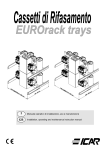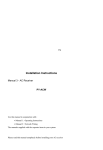Download Pyramid DC Receiver Operating instructions
Transcript
Manual 4 Pyramid DC Receiver Installation Instructions Please read this manual before installing your receiver Pyramid DC Receiver Installation and Operating Instructions Use this manual in conjunction with Manual 1 - Operating Instructions Manual 2 - Network Wiring The manuals supplied with the separate items in your system IMPORTANT The first few pages of these instructions contain important information on safety and product conformity. Please read, and ensure that you understand this information before continuing. Page 2 Installation and Operating Instructions Pyramid DC Receiver CONTENTS Product Safety ........................................................................................................................................................................................... 4 Product Reliability ..................................................................................................................................................................................... 4 Electromagnetic Compatibility (EMC) .................................................................................................................................................. 4 Manufacturers Declaration of Conformance .................................................................................................................................... 4 Unpacking ..................................................................................................................................................................................................... 4 These Instructions ........................................................................................................................................................................................ 5 Bar Coding .................................................................................................................................................................................................... 5 Connections .................................................................................................................................................................................................. 6 Power Conections ........................................................................................................................................................................................ 7 Testing .......................................................................................................................................................................................................... 7 Replacing the Lid .......................................................................................................................................................................................... 8 Maintenance ................................................................................................................................................................................................. 8 Specifications ............................................................................................................................................................................................... 9 Page 3 Pyramid DC Receiver Installation and Operating Instructions PRODUCT SAFETY Please follow these instructions as you install your pyramid module and keep them for future use. If you have any problems contact your Baxall agent. WARNING Installation is only to be carried out by competent, qualified and experienced personnel. Wire in accordance with your national wiring regulations. Failure to do so can result in injury or death by electric shock. Use a class 2 isolated power supply for the 12V DC. PRODUCT RELIABILITY CAUTION Your module is susceptible to damage from Electrostatic Discharge (ESD). Take normal ESD precautions when handling your network card. ESD prevention kits are available from most electronics distributors. Do not exceed the voltage and temperature limits given in the specification. Switch off the power before fitting a network card. ELECTROMAGNETIC COMPATIBILITY (EMC) CAUTION This is a Class A product. In a domestic environment this product may cause radio interference in which case the user may be required to take adequate measures. This product is intended for use in general purpose CCTV applications in a residential, commercial or light industrial EMC environment, refer to Baxall Limited before using the product in an industrial EMC environment. The product must be installed in accordance with good installation practice for EMC to enable the product to function as intended and to prevent EMC problems. Contact the Baxall Technical Support Department to obtain a specification defining the acceptable levels of product degradation with regard to EMC immunity. MANUFACTURERS DECLARATION OF CONFORMANCE The manufacturer declares that the equipment supplied with this manual is compliant with the essential protection requirements of the EMC directive 89/336 and the Low Voltage Directive LVD 73/23 EEC. Conforming to the requirements of standards EN 55022 for emissions, IEC801 parts 2, 3 and 4 for immunity and EN 60950 for Electrical Equipment safety. UNPACKING Keep your packaging for use if your DC receiver is stored for a time or needs to be returned for whatever reason. The packaging should contain: PY-DCW, DC receiver An A4 Module Description Sheet (for installation details) These Instructions Two identical bar-codes Check the product code on the serial number label. If you have an incorrect item or it is damaged then inform the suppliers and carriers immediately. If this is the case then do not attempt to use your DC receiver. Page 4 Installation and Operating Instructions Pyramid DC Receiver THESE INSTRUCTIONS These instructions allow you to install your Pyramid DC receiver, they do not contain any application information. As the installer you are assumed to have a sound knowledge of how receivers operate, if you have not then contact a CCTV installation company for advice. If you are replacing a receiver on a network which is already operational then see Manual 1 - Operating Instructions for instructions on connecting a new receiver using the keyboard. The connection diagram is shown in Figure 1. Using this, follow the instructions. The instructions are listed by connector and describe wiring your DC receiver to the P/T head, the lens, the network and the power supply. At the end of the connections section is a description of the on-board test routine. Once the tests are complete and all the connections are correct, your DC receiver needs no maintenance. To vary the speed of your Pan/Tilt head, the Pyramid DC receiver uses PWM (Pulse Width Modulation) of the 24V DC supply to the head. Check that your DC Pan/Tilt head operates by the same method. BAR CODING All the Pyramid modules are supplied with two identical bar-codes, remove one and affix it to the module description sheet, remove the other and affix it to the module. The bar code gives the unique 48-bit module address. Make a careful note on your module description sheet of all your installation details and the location of the module. Then during subsequent installations using the Windows installation tool, the module address can be entered with the description. We recommend that during a system installation you store the module description sheets in a ring-bound file and keep them for reference after the installation is complete. Figure 1. DC Receiver PCB Connections Page 5 Pyramid DC Receiver Installation and Operating Instructions CONNECTIONS Below is a description of each of the connectors. The connections are described in numeric order, followed by video, network and power connections. CON1 CON1 is for the 24V DC power connection. Your DC receiver requires a +24V DC, 65W class 2 power supply, this is already connected. If the polarity is correct when the power is switched on, LED1 (see figure 1) will illuminate green. If the polarity is incorrect, it will illuminate red. CON2 If you are using a preset P/T head CON2 provides the supplies and feedback connections for the potentiometer wiper circuits. The direction of the DC feedback circuits are automatically calculated when the test routine is invoked by running the Pyramid DC Receivers test routine. This means it is not necessary to wire the pots in a specific direction. Referring to figure 1, connect CON2 to the preset pots on the P/T head and the lens. Connect any unused feedback inputs to ground. Make a note on your module description sheet of the preset connections and the type of lens. CON3 CON3 provides the lens drive outputs for focus, iris and zoom. The drive voltage is +12V DC, maximum 100 mA. Refer to your lens instructions and connect up your lens according to figure 1. CON6 CON6 is provided for the connection of an external anti-tamper switch. It is connected in parallel with the built-in antitamper switch shown in figure 1. The built-in anti-tamper switch has an actuation spring fitted which must be removed if you are using an external anti-tamper switch connected to CON 6. The switch must be a normally closed (N.C.) type. CON9 CON9 accepts the power input which is switched to CON10 and CON11 for powering the auxiliaries. Maximum per auxiliary, 2A at 240V AC. Referring to figure 1 connect CON9 to your auxiliarys power supply. The middle connection on CON9 is Not Connected CAUTION Connect lamps using a separate relay as they draw an initial surge current which may damage your DC receiver. Always provide a separately fused mains spur for use with auxilliary devices. CON10 and CON11 Referring to figure 1, connect Auxilliaries A to D as shown to CON10 and CON11. Each application must not draw more than 2A at 240V AC. Connect the return wires together on a spare terminal on the external terminal block. From there connect them back to CON9. CON13 CON13 provides the power output connections for your P/T head. Referring to figure 1, connect your P/T head to CON13. CAUTION Your application must not draw more than 1A per drive output and 0.25A per brake output or it will damage your DC receiver. VIDEO All video must be via 75 ohm BNC connectors and video coaxial cable. Your DC receiver has an on-board video amplifier with gain and lift. Adjustment of gain and lift is done remotely, via the network. Referring to figure 1, connect the video from your camera to VIDEO IN, through your DC receiver, then from VIDEO OUT to the matrix. Page 6 Installation and Operating Instructions Pyramid DC Receiver CONNECTIONS NETWORK Network cards come pre-fitted to your Pyramid DC Receiver and in normal circumstances there will be no need to disconect the network card. If you need to remove or refit a network card, proceed as follows. CAUTION To avoid damaging your module switch off the power before fitting the network card Switch off the power, fit a network card in the position indicated on figure 1. Connection details for the network card are included on the sheet provided with the network card. POWER CONECTIONS WARNING Ensure that the power is switched off before connecting the mains wires. Your PY-DCW module must be earthed. If you are using mains, connect the Live, Earth and Neutral wires from the mains supply to Live, Earth and Neutral on the terminal block fitted to the baseplate. Check that all the wiring is correct and switch on the 24V DC power and the power supply for your auxiliaries. WARNING YOUR DC RECEIVER PCB MAY NOW CONTAIN LIVE VOLTAGES TESTING Your DC receiver has an on board test procedure which steps through the outputs in the sequence shown in table 1. The test push button is shown in figure 1. The test takes 55 seconds. WARNING YOUR DC RECEIVER PCB CONTAINS LIVE VOLTAGES CAUTION Ensure that the mechanical endstops are set before running the test routine. This will prevent the P/T head crashing. Press the test push button with an appropriate tool Step Action Time Step Action Time 1 Right and Down 5s 13 Pause 2s 2 Pause 2s 14 Zoom Out 3s 3 Pan Left 3s 15 Zoom In 3s 4 Pause 1s 16 Pause 2s 5 Pan Right 3s 17 Iris Close 3s 6 Pause 2s 18 Iris Open 3s 7 Tilt Up 3s 19 Pause 2s 8 Pause 1s 20 AUX A 2s 9 Tilt Down 3s 21 AUX B 2s 10 Pause 2s 22 AUX C 2s 11 Focus Near 3s 23 AUX D 2s 12 Focus Far 3s 24 Exit Page 7 Pyramid DC Receiver Installation and Operating Instructions REPLACING THE LID WARNING Refit the lid securely to prevent unauthorised access Tighten the four securing screws with an appropriate tool until they cannot be undone by hand. Do not exceed a torque of 4 Nm. MAINTENANCE Once your DC receiver is correctly installed and commissioned it requires no further maintenance. Page 8 Installation and Operating Instructions Pyramid DC Receiver SPECIFICATIONS Features Bar coding for ease of installation Automatic configure and remote setup Anti Tamper switch detects opening of lid, also external connection provided. 128 Presets, all functions. Preset resolution, 10-bit Random Pan / Patrol / Electronic end stops Test button Pan and Tilt Drives Speed Control using Pulse Width Modulation (PWM) of 24V DC 4, 6, 7 and 8-wire configuration using a link on the PCB Max drive 1A per motor, 0.25A per brake. Lens Drives Zoom, focus and iris, 12V DC (max 100mA) Network Plug in network PCB, RS485 (standard), FTT10 and Fibre options Relays 4 auxiliary relays for wash, wipe, lamps and camera power Relay outputs 240V AC or 24V DC at 2A max. per relay Fuse 10 Amp Anti-Surge Video Via BNC connectors Video 1V pk-pk, PAL/NTSC Max Gain >5dB Max Lift >4dB at 4MHz Power Relay Power Supply 240V AC or 24V DC at 2A max per relay. Board Power Supply 24V DC ± 10%, 65W class 2 Power Consumption 65 Watts (48 Watts for motors) Physical Weight 5 kg PCB weight 0.5 kg IP65 case Board size 136 x 160 x 40mm (excluding mounting pillars) Box Size 280 x280 x130mm Temperature Specification Operational temperature limits:-10ºC to +50ºC at 10% to 80% relative humidity (non-condensing) Storage temperature limits:-20ºC to +60ºC at 10% to 95% relative humidity (non-condensing) Page 9 Baxall Limited, Stockport, England. Visit our Web site: http://www.baxall.com Baxall Limited reserve the right to make changes to the product and specification of the product without prior notice to the customer. HBPYDC-3 Issue 3 9/98