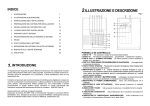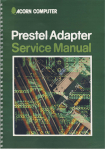Download Pyramid Star Driver Module Installation Manual
Transcript
Pyramid Star Driver Module Installation Manual Please read this manual before installing this equipment Pyramid Star Driver Module Installation Manual IMPORTANT The first few pages of these instructions contain important information on safety and product conformity. Please read, and ensure that you understand this information before continuing. Page 2 Installation Manual Pyramid Star Driver Module CONTENTS Product Safety ........................................................................................................................................................................................... 4 Electromagnetic Compatibility (EMC) .................................................................................................................................................. 4 Manufacturers Declaration of Conformance .................................................................................................................................... 4 Unpacking ................................................................................................................................................................................................... 4 Barcoding ................................................................................................................................................................................................... 4 The Star Driver Module ................................................................................................................................................................................. 5 Front Panel Layout ....................................................................................................................................................................................... 6 PCB Layout ................................................................................................................................................................................................... 6 PCB Power Connections .............................................................................................................................................................................. 6 Fitting Network Cards ................................................................................................................................................................................... 7 PY-COM Network Cards .............................................................................................................................................................................. 8 Wiring the Module to the Network ................................................................................................................................................................ 9 Reassembling the Unit .................................................................................................................................................................................. 9 Linking Star Drivers .................................................................................................................................................................................... 10 Specifications ............................................................................................................................................................................................. 11 Page 3 Pyramid Star Driver Module Installation Manual PRODUCT SAFETY Please follow these instructions to install the equipment and keep them for future use. Installation is only to be carried out by competent, qualified and experienced personnel in accordance with the country of installations National Wiring Regulations. Failure to do so can result in injury or death by electric shock. Use a Class 2 isolated power supply for the 12V DC. The module is susceptible to damage from Electrostatic Discharge (ESD). Take normal ESD precautions when handling the network card. ESD prevention kits are available from most electronics distributors. Do not exceed the voltage and temperature limits given in the specification. Switch off the power before fitting a network card. If you have any problems, contact Baxall Limited. ELECTROMAGNETIC COMPATIBILITY (EMC) This is a Class A product. In a domestic environment this product may cause radio interference in which case the user may be required to take adequate measures. This product is intended for use in general purpose CCTV applications in a residential, commercial or light industrial EMC environment. Refer to Baxall Limited before using the product in medical and/or intrinsically safe applications or in an industrial EMC environment. The product must be installed in accordance with good installation practice for EMC to enable the product to function as intended and to prevent EMC problems. Contact Baxall Technical Support to obtain a specification defining the acceptable levels of product degradation with regard to EMC immunity. MANUFACTURERS DECLARATION OF CONFORMANCE The manufacturer declares that the module supplied with this manual is compliant with the essential protection requirements of the EMC directive 89/336 and the Low Voltage Directive LVD 72/23 EEC. Conforming to the requirements of standards EN55022 for emissions, IEC801 parts 2, 3 and 4 for immunity and BS415 superseded by EN60950 for Electrical Equipment Safety. UNPACKING Keep your packaging for use if the product is to be stored for an extended period or needs to be returned for any reason. The packaging should contain: A Star Driver Module An A4 Module Description sheet (for installation details) These instructions Check the product code on the serial number label. If you have an incorrect item or if it is damaged, then inform the suppliers and carriers immediately. If this is the case, do not attempt to use the equipment. BARCODING The star driver module is a repeater and has no intrinsic functionality. Therefore it does not have a barcode as it has no network address. Page 4 Installation Manual Pyramid Star Driver Module THE STAR DRIVER MODULE The Pyramid Star Driver Module is a network management tool that can be used in two different ways. Firstly, it can be used as a network expander, acting as a central point for multiple legs of the network. By using the unit in this way, the size of the Pyramid network can be increased by a factor of eight, both in terms of network wiring distance and in the number of devices that can be connected. This is because any data that is received by one of the nine PCB network ports is duplicated and transmitted through the other eight ports. Secondly, the star driver module can be as a used central point for several different Pyramid network types. By connecting different networks to the nine PCB network ports, the module allows different network protocols to be interconnected into one common system. The module is compatible with FTT10, RS485, RS422 and fibre-optic networkssee Figure 1. The only restriction is that all networks connected to the star driver module must be operating at the same speed (78k b.p.s. or 9.8k b.p.s.). Monitors RS485 Pyramid Star Driver (PY-STR-HR) Fibre RS485 Pyramid Matrix (PY-48M16-HR) Network Access Point (PY-NAP) PSU Remote Site RS422 FTT10 DC Receiver (PY-DCW-HR) DC Receiver (PY-DCW-H) DC Receiver (PY-DCW-HR) Pyramid Keyboard (PY-KBD-HR) Video Coax Data Twisted pair Figure 1 - Example of a Typical System Layout with a Star Driver There are three variants of star driver module, based on the network speed and the type of network cards fitted. Other than this, there are no external or operating differences between the three variants. The PY-STR-L is a low speed (9.8k b.p.s.) unit while the PY-STR-HR variant is high speed (78k b.p.s.) unit. Both are fitted with nine PY-COM network cards. The PY-COM is a combined network card which can be configured by means of dip switches for use in RS485 or RS422 networks. By default, the switches are set so that the cards operate in the RS485 protocol, but if the card protocol is to be changed, or if any of the nine cards are to be a first or last module in a network segment, it is necessary to change the switch settings. For more details on the PY-COM network card, see page 8. The PY-STR-H is a high speed (78k b.p.s.) unit which is fitted with nine PY-FTT network cards. It is configured to operate on a FTT10 (Flexible Topology) network. Page 5 Pyramid Star Driver Module Installation Manual FRONT PANEL LAYOUT The front panel of the star driver module includes a number of diagnostic LEDs, two for each of the nine network channels and a power LED. The nine pairs of LED indicator consists of a transmission (Tx) LED and a receiver (Rx) LED. Whenever data is received by a channel, the Rx LED of that channel will flash. At the same time the Tx LEDs for the other eight channels will light, as the data is duplicated to all other channels. The front panel of the star driver module also has a RJ45 socket which can be used to connect an auxiliary keyboard. The keyboard is then powered from the star driver module and can be used as an access point to the Pyramid system, either for operational or engineering purposes. Tx/Rx LEDs (1-9) PY-STR RETAINING SCREW 1 2 3 4 POWER LED 5 6 7 8 9 AUXILIARY KEYBOARD AUXILIARY KEYBOARD SOCKET Figure 2 - Front Panel PCB LAYOUT Shown below are the locations of the connectors and switches on the star driver module PCB. It can be fitted with up to nine network cards (minimum of two) and can be set to operate on either a low speed (9.8k b.p.s.) or high speed (78k b.p.s.) network by means of a baud rate jumper setting. Each of the network cards is isolated from the others, and this means that if there is a problem with one network card, the others will not be affected. The PCB is connected to the star driver backplane by a 48-pin connector. PCB 48-PIN CONNECTOR 9KB 78 KB CONNECTION TO 12V DC PSU (PRE-CONNECTED) BAUD RATE JUMPER SETTING (9.8k b.p.s./78k b.p.s.) Figure 3 - Star Driver PCB PCB POWER CONNECTIONS A +12V DC, class 2 power supply is connected to the PCB through the power connector marked on Figure 3. All the necessary connections have already been made, so there is no need for the installer to make any further power connections to the PCB. Page 6 Installation Manual Pyramid Star Driver Module FITTING NETWORK CARDS Before connecting the star driver module to the network, it is first necessary to ensure that the correct network cards are fitted to the PCB. The cards that can be used are as follows: PY-COM Combined network card. Can be configured for use in RS485 and RS422 networks. Automatic baud-rate selection between low and high speeds (9.8k b.p.s. or 78k b.p.s.). PY-FTT Compatible with FTT10 (Flexible Topology) 2-wire bus-connected, half duplex. High speed only. PY-422 Compatible with RS422, 4-wire point-to-point, full duplex. Available in low and high speed variants. PY-485 Compatible with RS485, 2-wire bus-connected, half duplex. Available in low and high speed variants. PY-FI7 and PY-FI9 Compatible with dual, multi-mode fibre optic point-to-point connections. PY-FI7 operates at 78k b.p.s., PY-FI9 operates at 9.8k b.p.s. If the star driver module is being used to increase the size of a single protocol network, then the network cards fitted will need to be of the same type. For this reason, it may not be necessary to change any of the network cards as all the available variants are fitted with nine identical cards (-L and -HR variants with PY-COM network cards, -H variant with PYFTT network cards). If the star driver module is being used as a central point for several different Pyramid networks, it will be necessary to change some of the network cards. The one exception to this rule is if RS485 and RS422 networks are being connected to a star driver module fitted with nine PY-COM network cards. The PY-COM is a combined personality network card which can be configured by means of dip switches for use in both RS485 or RS422 networks. For more details about the switch settings on the PY-COM, see the following page. Before changing any network cards, it is important to remember that all network cards fitted to a star driver module must operate at the same speed (78k b.p.s. or 9.8k b.p.s.) as each other, and must also operate at the same speed as the baud rate jumper setting on the module PCB. Follow the instructions below to change network cards if necessary. To avoid damaging the module, switch off the power before fitting network cards. 1. Using an appropriate screwdriver, remove the retaining screw from the front panelsee Figure 2. 2. Carefully slide out the front panel and attached PCB. 3. Fit network cards to the PCB as required, using Figure 4 as a guide. Figure 4 - Fitting a Network Card 4. Make a note on the Module Description Sheet of the card positions and settings. This saves confusion when the lid is refitted. 5. Check that the jumper is correctly positioned on the baud-rate jumper setting. If the unit is to run at 9.8k b.p.s., place the jumper on the two pins nearest the network card positions. If the unit is to run at 78k b.p.s., place the jumper on the two pins furthest away from the network card positions. Page 7 Pyramid Star Driver Module Installation Manual PY-COM NETWORK CARDS PY-COM network cards can be configured by means of dip switches for use in RS485 or RS422 networks. The PY-COM also has automatic baud-rate selection, and will automatically switch between 9.8k b.p.s. or 78k b.p.s. according to the network speed. The dip-switch settings for the different network types are shown below. RS485 Mode RS485 networks are 2-wire, bus-connected (also referred to as daisy-chain). In RS485 mode, the dip-switches on the PY-COM will be set differently depending on where the unit is placed on the network. If the unit is the first or last in the network, one network card in the unit will need to be set to provide biasing and termination as required. If the unit is central to the network, all network cards will be set for use in a intermediate module. First Module 8 7 6 5 4 3 2 Intermediate Module 1 8 7 6 5 4 3 2 ON 1 Last Module 8 7 6 5 4 ON 3 2 1 White represents switch position ON Figure 5 - RS485 Switch Settings RS422 Mode RS422 networks use a 4-wire, point-to-point connection methodology. The dip-switch settings for the PY-COM are shown below. 8 7 6 5 4 3 2 1 White represents switch position ON Figure 6 - RS422 Switch Settings Page 8 Installation Manual Pyramid Star Driver Module WIRING THE MODULE TO THE NETWORK Once the required network cards have been fitted to the star driver PCB, the unit can be wired to the network. The way in which this is done depends on the network protocols in use, as each of the protocols that can be used with the module (RS485, RS422, FTT10 and Fibre) have different connections and wiring conventions. For RS485, RS422 and FTT10 protocols, the network is wired to the 5-way connectors on the rear of the unit. There are nine 5-way connectorseach one corresponding to a network card position. Therefore, it is important for each connector to be wired for the same protocol as the network card (i.e., where a PY-FTT network card is in use, the corresponding 5way connector should be wired for FTT10 protocol). Using Figure 7 as a guide, wire the network and connect the cable screen to the 5-way connectors as shown: FTT10 RS485 Network Ground Not Used RS422 - + Network Ground Not Used - + Out Ground + In Figure 7 - Network Connections If fibre optic network cards (PY-FI7 and PY-FI9) are being used, the fibre is connected directly to the network card rather than to the 5-way connector. To do this, feed the fibre optic cables through the corresponding access holes on the rear of the unit (see Figure 8) and connect them directly to the network cards. For details on how to make these connections, consult the installation instructions that are supplied with the fibre optic network cards. FIBRE OPTIC ACCESS HOLES NETWORK CONNECTORS Figure 8 - Rear Panel REASSEMBLING THE UNIT Once the necessary connections have been made, reassemble the unit to prevent unauthorised access. To do this, slide the front panel and attached PCB back into the unit, and re-insert the retaining screw into the front panel using an appropriate screwdriver. The unit can now be powered up by wiring the supplied IEC lead. To wire the IEC lead, refer to the wiring instruction label attached to the supply cord and terminate the cord with an appropriately fused, grounding-type plug. THIS EQUIPMENT MUST BE CONNECTED TO A PROTECTIVE EARTH. Ensure that a secure means of isolation from the mains is provided for the equipment in accordance with the national wiring regulations of the country of installation. Then, plug the IEC lead into the 115/230V AC IEC power connector on the rear of the unitsee Figure 8. Page 9 Pyramid Star Driver Module Installation Manual LINKING STAR DRIVERS Star driver modules can be linked together to increase the size of the Pyramid network further, both in terms of network wiring distance and in the number of devices that can be connected. Two common wiring methods used to do this are Daisy-Chain Format and Cascading. Daisy-Chain Format Star drivers can be connected to each other in daisy-chain format (also known as bus wiring). On each of the star drivers, one output channel is connected to two star drivers (i.e., the network in and the network out connections are to another star driver). The remaining eight output channels are free to be used for the expansion of the network. On RS485 networks, a maximum of 31 star drivers can be linked together in a daisy-chain format, while the limit on a FTT10 network is 63. The limitation with daisy chaining is that as the star drivers share connections, each connection between the star drivers must be made with the same network type. Monitors Next Device Star Driver Pyramid Matrix (PY-48M16-L) Data outputs 1 - 8 Star Driver Star Driver Data outputs 9 - 16 Data outputs 17 - 24 By fitting the required network cards, each output channel on the star driver can be set to a diferent network type e.g. RS485, RS422, FTT10, Fibre etc. Video Coax Data Twisted pair Figure 9 - Star Drivers in Daisy Chain Format Cascading Upto five star drivers can be connected to each other in a cascading format. On each of the star drivers, two output channels are used to connect to other star drivers (i.e., an output on star driver 1 connects to an output of star driver 2, another output on star driver 2 connects to an output on star driver 3 etc). The remaining seven output channels are free to be used for the expansion of the network. This configuration is commonly used to connect several remote sites together, with a star driver at the centre of each site. Monitors PY-STR-L Data outputs 1 - 7 PY-STR-L Pyramid Matrix (PY-48M16-L) Data outputs 8 - 14 PY-STR-L Video Coax Data Twisted pair Data outputs 15 - 22 To next device Figure 10 - Cascaded Star Drivers Page 10 Installation Manual Pyramid Star Driver Module SPECIFICATIONS Usage Either as a network expander or as a central point in a multi-network system. When used as a network expander, the module enables the Pyramid network to increase in size, both in terms of the network wiring distance and in the number of devices that can be connected. When used as a central point in a multi-network system, several different networks can be connected to the module, allowing several different network protocols to be interconnected into one common system. Network Nine network ports, to which PY-COM, PY-FTT, PY-485, PY-422, PY-FI7 and PY-FI9 network cards can be connected. Power Consumption Less than 20 watts Physical Weight 5 kg Size 443 x 44 x 154 mm (19", 1U) Temperature Operational temperature limits of -10ºC to +50ºC at 10% to 80% relative humidity (non-condensing) Storage temperature limits of -20ºC to +60ºC at 10% to 95% relative humidity (non-condensing) Page 11 Baxall Limited, Stockport, England. Visit our Web site: http://www.baxall.com Baxall Limited reserve the right to make changes to the product and specification of the product without prior notice to the customer. HB-PYSTR-4 Issue 4 12/01