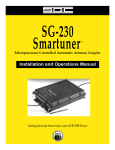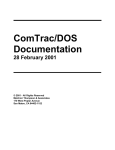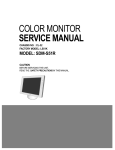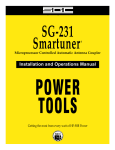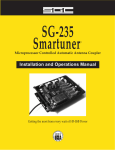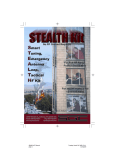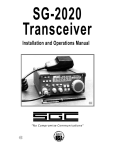Download SGC SMARTUNER SG-237 Technical information
Transcript
TM Includes SG-237 Porta, SG-237 PCB and QMS-37 August 2001 SG-237 Manual page 1 Thursday, July 26, 2001 16:13 Composite S GC — The SSB People SGC develops, manufactures, and sells high performance single sideband (SSB) communications equipment. Since 1971, the company has sold to the marine, military, aviation, and industrial markets worldwide. Over these years, SGC has earned an outstanding reputation for product reliability and for after sales service. The company keeps pace with equipment options, engineering developments, and design requirements. Its products are the most competitive in the entire long distance communication market. SGC equipment is presently being used by the United Nations for inter-communications in developing countries throughout the world. Many competitive racing vessels, as well as fishing boats, tugs, and commercial craft are equipped with SGC equipment. In fact, an SGC radiotelephone provided the only communications available on a past Polar expedition by the National Geographic Society. SGC also supplies U.S. government agencies, several foreign governmental agencies, and major petroleum companies throughout Asia and Latin America. All SGC equipment is designed and manufactured in the USA. SGC has qualified people ready to provide technical information, assistance in selecting equipment, and recommendations for any installation. SGC welcomes your call to discuss your SSB requirements. Mailing: PO Box 3526, Bellevue, WA 98009 Shipping: 13737 SE 26th St., Bellevue, WA 98005 Toll-Free: 800-259-7331 • Phone 425-746-6310 • Fax: 425-746-6384 www.sgcworld.com • Email: [email protected] 2 SG-237 Manual page 2 © 2001 SGC, Inc. Thursday, July 26, 2001 16:13 Composite Table of Contents Specifications ……………………………………………4 1.0 Supplied Items ……………………………………… 5 2.0 Mechanical Design …………………………………. 5 2.1 Marine Mounting …………………………………… 5 2.2 Desert and High Temperature Installations ………… 6 2.3 Additional Weather Protection Installations ………. 6 3.0 Coupler Configuration……...……………………….. 6 3.1 Connections to SG-237………………………………6 3.2 Tuning Process …………………………………….. 7 3.3 Impedance Detector…………………………………. 7 3.4 VSWR Detector…………………………………….. 8 3.5 Phase Detector ……………………………………… 8 3.6 Central Processing Unit (CPU) …………………….. 8 3.7 Initialization…………………………………………. 9 3.8 Jumper Settings…………………………………….. 9 4.0 Tuning Process and Options ……………………….. 10 4.1 Program Description ……………………………….. 10 4.2 Tuning Paths ……………………………………….. 12 4.2.1 Antenna Too Short/Long………………………….. 12 4.2.3 Tuning Elements ………………………………….. 13 5.0 Coaxial Output Application………………………. 14 6.0 B.I.T.E. Status LED Descriptions………………….. 14 7.0 Optional Smartlock …………………………………. 15 7.1 Tune, Tune Lock, and Reset ……………………….. 15 7.2 Smartlock Notes ……………………………………. 15 8.0 Do-It-Yourself Light Bulb Dummy Load………….. 16 9.0 Five Golden Rules of HF Installation ………………. 18 10.0 Selected Antenna Configurations………………… 19 11.0 S t a n d a rd Warranty …………………………… 23 12.0 Component Location / Schematics……………….. 24 13.0 SG-237 Porta……………..……………………….. 32 14.0 SG-237 PCB……………………………………….. 35 15.0 QMS System……………………………………….. 38 16.0 Smartuner Application Comparison Chart………… 50 16.1 Smartuner Technical Comparison Chart………….. 51 Mailing: PO Box 3526, Bellevue, WA 98009 Shipping: 13737 SE 26th St., Bellevue, WA 98005 Toll-Free: 800-259-7331 • Phone 425-746-6310 • Fax: 425-746-6384 www.sgcworld.com • Email: [email protected] SG-237 Manual page 3 3 Thursday, July 26, 2001 16:13 Composite Specifications - Subject to change without notice HF Frequency Range: 1.8-60 MHz Power Input Range: 3 to 100 watts (PEP) Or 40 watts max. on CW Or 100 watts for 4 second TX and 6 second RX Number of channels: Revolving memory bins: Input Impedance Range: VSWR: (Typical) DC Input Requirement: DC Operating Range: Input Current: Average: Random set time: Recurrent set time: Antenna Length: Unlimited 168 45-55 ohms Typically less than 1.4:1 +13.8 VDC (nominal) +10 to 18.5 VDC 300 milliamps Typical: less than 2 seconds Typical: less than 10 milliseconds Minimum length of 7 ft. - 3.5 to 60 MHz Minimum length of 23 ft.– 1.8 to 60 MHz Installation: Any position Operating Temperature: -35° to +70°C Power Cable: Shielded 4 conductor RG-58 coax with PL-259 connector Power Cable Length: 9 feet in length Antenna types: 1. Whip 2. Backstay (marine, sail) 3. Dipole centerfed 4. Dipole with feedline 5. Loop (small) 2x2 multi turn 6. Loop (large) 10 ft. and up single turn 7. Longwire 8. Ladder feed Size: SG-237 9”L x 7”W x 1.5”H (23cm x 18cm x 4cm) SG-237 Porta 7.25”L x 6”W x 3”H(18cm x 15cm x 8cm) SG-237 PCB 5.5”L x 6”W x 1”H (14cm x 15cm x 2cm) Weight: SG-237 2 pounds (1 kg) SG-237 Porta 4 pounds (2 kg) SG-237 PCB 1.25 pounds (6 kg) SG-237 Case ABS plastic on anodized aluminum base SG-237 Porta Case Extruded Aluminum Porta Ground System: Four radials of 12 feet each 4 PO Box 3526, 98009 coupler. Performance and This manual is produced as aMailing: guideline for theBellevue, SG-237WA antenna 13737 SE 26th any St., Bellevue, WA 98005 results may vary and SGCShipping: does not warrant installation or any result. This manual is Toll-Free: 800-259-7331 • Phone 425-746-6310 • Fax: 425-746-6384 subject to change without notice. © 2001 SGC, Inc. www.sgcworld.com • Email: [email protected] SG-237 Manual page 4 Thursday, July 26, 2001 16:13 Composite 1.0 SG-237 Supplied Items • • • SG-237 Coupler Manual Cable RF/Control 9 foot long 2.0 Mechanical Design The SG-237 is supplied in a weather proof case with mounting holes. RF and DC power is supplied to the unit through the same cable. The cable is a 9 foot 4 conductor (with coax for RF) cable with wires for ground, power, optional SmartLock controls, and optional LED indicator. The SG-237 antenna coupler’s weatherproof case is designed to withstand the environmental conditions encountered aboard ship when mounted on the weatherdecks. The internal construction is designed to withstand the shock and vibration of marine service. Corrosionresistant hardware and passive alloys are employed throughout. We do not recommend opening the Smartuner case unless it is necessary. For 99% of installations, the factory settings for jumpers will be correct. The coupler must be installed in an area not directly exposed to the sunshine or rain. Should you have occasion to open the case, it must be re-sealed under low humidity (below 35%) and care used to ensure the gasket which seals the unit is placed properly to maintain watertight integrity of the unit. Although the Smartuner is built very solidly, it is good installation practice to provide additional protection from the elements. SGC makes the following recommendations: 2.1 Marine Mounting The Smartuner should be located inside the house or under the aft lazaret on a sailboat. On power boats, the coupler may be mounted outside, but an additional protective housing is recommended. The preferred installation if vertical is with the RF terminals pointing upward. The antenna connects to the screws on the top. The SG-237 may be mounted in any position including inverted without any degradation of performance. Mailing: PO Box 3526, Bellevue, WA 98009 Shipping: 13737 SE 26th St., Bellevue, WA 98005 Toll-Free: 800-259-7331 • Phone 425-746-6310 • Fax: 425-746-6384 www.sgcworld.com • Email: [email protected] SG-237 Manual page 5 5 Thursday, July 26, 2001 16:13 Composite 2.2 Desert and High Temperature Installations The Smartuner may be used in very hot climates on a continuous basis if some additional protection from direct sunlight is provided and if coupler is installed in a protected area. Temperatures inside a vehicle may exceed 212°F (100°C). It is desirable to keep the coupler in the shade if possible. 2.3 Additional Weather Protection Installations To protect the unit from direct exposure to sunlight and to prevent heavy build up of ice, we recommend installing the Smartuner under protective housing. If you are mounting it on a tower in a hot or cold climate, a plastic wastebasket (such as those made by Rubbermaid™) makes an excellent weather cover and costs only a few dollars. Long wire antenna Smartuner mounted inside a plastic waste basket to protect it from extreme heat and heavy icing. This type of enclosure is widely available in all countries. 3.0 Coupler Configuration Schematic Q30102700, sheet 4, page 29 is the schematic diagram of the two basic coupler net-works. Note that the L network as viewed from the generator, may be configured as either “C in” or “C out,” whichever is required by the load. In either case, the end of the network containing the shunt C element will be the higher impedance end of the network. 3.1 Connections to SG-237 Drawing Q40105418, page 31 is the diagram of the antenna coupler connections. RF input and ground is applied to the PL259 connector on the end of the cable, +13.6 VDC is connected to the red wire - ground to the black wire, and an appropriate antenna and RF ground system are connected to the Antenna stud and the RF ground stud respectively. The TND line (white with black trace wire) can be connected to the Mailing: PO Box 3526, Bellevue, WA 98009 Shipping: 13737 SE 26th St., Bellevue, WA 98005 Toll-Free: 800-259-7331 • Phone 425-746-6310 • Fax: 425-746-6384 www.sgcworld.com • Email: [email protected] 6 SG-237 Manual page 6 © 2001 SGC, Inc. Thursday, July 26, 2001 16:13 Composite transceiver or the SmartLock. This line cannot be connected to both units simultaneously. 3.2 Tuning Process An array of detector devices in the SG-237 monitor the antenna system impedance, reactance signal, and the VSWR load when RF power is applied to the unit. The coupler also monitors forward power, since the control computer requires an indication of both forward and reflected power in order to allow tuning to proceed. The computer uses the forward power detector as a check to ensure that the measurements made are applied RF and are not spurious levels from the data conversion system. The SG-237 will proceed to tune only when enough forward power is present to confirm this check. After RF is applied to the detector system, it then passes through the coupler tuning array. The coupler tuning array consists of seven capacitors in shunt on the input arm of the network, eight inductors in the series arm, and four more capacitors in shunt on the output arm, all arranged in binary increments. Relays are provided in conjunction with each lumped constant and allow removal or entry as desired. A network having 128 values on input shunt C, 16 values of output shunt C, and up to 256 values of series L is possible with the manipulation of these 19 relays. 3.3 Impedance Detector RF transformers T1 and T3 drive the impedance bridge that is balanced at 50 ohms. T3 samples the line current and thus D7 out-puts a negative DC level proportional to line current. A tertiary winding on transformer T1 provides a line voltage sample to D2 that provides a positive voltage proportional to line voltage. R18 and R11 act as a summing network for the current and voltage signals, with ratios chosen, such that at 50 ohms, the summed signals result in a balanced or zero voltage condition. If the line impedance goes to high, the signal from the voltage sensor will be relatively higher than the current sensor, which will result in a net positive output voltage from the summing network. Similarly, a low line impedance will result in more output from the current sensor, resulting in a net negative output voltage from the summing network. The summing network output is shifted to a 0 to 5v range, then fed to the processor's A to D converter port, and used within the micro-controller. Mailing: PO Box 3526, Bellevue, WA 98009 Shipping: 13737 SE 26th St., Bellevue, WA 98005 Toll-Free: 800-259-7331 • Phone 425-746-6310 • Fax: 425-746-6384 www.sgcworld.com • Email: [email protected] SG-237 Manual page 7 7 Thursday, July 26, 2001 16:13 Composite 3.4 VSWR Detector A directional coupler is made up of a current transformer T2 and a voltage transformer T1, in conjunction with termination resistors R35, R36 and R33, R34. The coupler is inserted in the 50-ohm transmission line between the input connector, ST2 RF - ST3 GND, and the tuning network. The forward power is measured across termination R33, R34 and reflected power is measured across termination R35, R36. Diode D1 generates a positive DC voltage proportional to forward power and D3 generates a positive DC voltage proportional to reflected power. The forward DC output is fed to a voltage divider consisting of R19 and R14. These voltages are input to the RF power detector and to an A to D converter port of the processor. The reflected DC output passes through a voltage divider consisting of R29 and R16, and then it also goes to an A to D converter port of the processor. 3.5 Phase Detector A phase detector is formed by T3, A1, and their associated components. This detector indicates the state of any reactance associated with the antenna coupler as noted from the generator. A line current sample is compared in phase with a voltage sample in a double balanced mixer. Output polarity varies negative or positive depending on the reactance of the antenna. The output of phase detector A1 is shifted to a 0 to 5v range, then fed to processor’s A to D converter port and used within micro controller. 3.6 Central Processing Unit (CPU) A tune-up algorithm, which is contained in the memory of the microprocessor, implements the antenna matching. It is designed around the MC68HC711E9 CPU that features a versatile instruction set, RAM, and EEPROM (memory which is saved after the coupler is turned off). The antenna coupler relays are controlled by latches U6, U7, & U8 which receive serial data input directly from the CPU. During operation, data is transferred into the CPU from the A to D ports and Input Capture port (measures RF frequency). Basically, the program monitors the status of the input sensors and—starting from a preset condition—uses a built-in algorithm to achieve a tuned condition. When the tuning algorithm is complete, the CPU saves the settings in its EEPROM, which is addressed by the applied RF frequency. This nonMailing: PO Box 3526, Bellevue, WA 98009 Shipping: 13737 SE 26th St., Bellevue, WA 98005 Toll-Free: 800-259-7331 • Phone 425-746-6310 • Fax: 425-746-6384 www.sgcworld.com • Email: [email protected] 8 SG-237 Manual page 8 © 2001 SGC, Inc. Thursday, July 26, 2001 16:13 Composite volatile memory table is the basis of the exclusive learning feature of the SG-237. After it has stored and latched the network status, the CPU waits for RF to cease transmitting and returns to the Stop mode. When RF is re-transmitted, the first step in the tuning algorithm is to measure the frequency of the signal passing through the coupler. From the frequency data, the computer then searches its EEPROM for previously stored data. If data is found, it is tested for validity, and the required “end of tune” conditions will be sensed by the RF sensors. Then the data will be latched in place, and the CPU will again wait for RF to cease transmitting and turn to the Stop mode. This process takes about 10 milliseconds, which is the same length of time that is required to close the network relays. 3.7 Initialization The microcomputer is usually in the Stop mode and requires an interrupt signal (XIRQ) to start program implementation. The XIRQ is obtained from the RF detector circuitry. This line, going low, will wake the CPU from the Stop mode. 3.8 Jumper settings The SG-237 may be bypassed for broad band (un-tuned antenna) scanning listening in receive mode. All you need to do is press the reset button of the SmartLock (if installed) or turn power to the coupler off and on. When the coupler comes back on, the tuning elements remain out of the circuit until the Smartuner is activated by a transmitted signal. If broad band operation is required during receive for scan operation, jumper JP1 may be set to the Yes position. This will drop the tuning elements out of the circuit on receive only. Jumper JP1 is located adjacent to MCU (U5) along the edge of the printed circuit board. Setting JP1 to the Yes position is recommended if you are using a radio for split band communications, for scanning selective calling protocols, or for Automatic Link Establishment (ALE). The default is: Tuning Out In Rcv: [NO]. Jumper JP3 bypasses the coupler's memories. This means that each time the coupler is used on a different frequency, it will re-tune rather than use previously stored information. The default is: Tune From Memory: [YES]. Mailing: PO Box 3526, Bellevue, WA 98009 Shipping: 13737 SE 26th St., Bellevue, WA 98005 Toll-Free: 800-259-7331 • Phone 425-746-6310 • Fax: 425-746-6384 www.sgcworld.com • Email: [email protected] SG-237 Manual page 9 9 Thursday, July 26, 2001 16:13 Composite 4.0 Tuning Process and Options MicroTune™ Software Copyright 1991-2001 The SG-237 MicroTune™ Software is unique software which allows precise tuning of the digitally controlled π and L network to tune a wide variety of antennas. The versatile MicroTune™ software offers its user these special functions: 1. The coupler is activated whenever forward power is present. 2. In addition to sampling VSWR to determine if the coupler should retune, frequency comparison is employed. This causes the coupler to tune when ever the transmit frequency changes independent of the VSWR reading. 3. Extensive tuning paths are used to test different antenna situations. The initial tuning of a new frequency (or switched antenna) may require up to two seconds. Any further tuning is accomplished in a matter of milliseconds if jumper JP3 (Tune From Memory) is in its default position. 4. Facilities and algorithms are used which enable accurate tuning at the low end of the frequency band—even on shorter antennas than previously possible. 5. The BITE (Built-In-Test-Equipment) Indicator Tune LED includes a safety feature that alerts the operator to a mismatched condition, with blinking indicators, when proper tuning conditions have not been met. In this situation, the software will “time out” within 20 seconds unless a new frequency is sensed, which will cause an immediate time out, and the coupler will attempt to match the new frequency. The microprocessor of the coupler “wakes up” every time the coupler has forward power. However, re-tuning takes place only if the frequency has changed or the VSWR exceeds 2:1. 4.1 Program Description When DC power is applied, the computer initializes the processor registers in accordance with the hardware. All tuning elements are then removed and the 'tune' indicators are turned off. At this time the computer reverts to a "sleep" mode awaiting RF power. Detecting forward power. Once forward power is detected and the optional SmartLock is switched to Normal, the current coupler settings are sent to the relays. Next, the VSWR is checked and the frequency measured. If the 10 SG-237 Manual page 10 Mailing: PO Box 3526, Bellevue, WA 98009 Shipping: 13737 SE 26th St., Bellevue, WA 98005 Toll-Free: 800-259-7331 • Phone 425-746-6310 • Fax: 425-746-6384 www.sgcworld.com • Email: [email protected] © 2001 SGC, Inc. Thursday, July 26, 2001 16:13 Composite - VSWR is greater than 2:1 or a difference in frequency is detected, the program branches to the re-tune program. If it is determined that the VSWR is less than 2:1 and the frequency has not changed, the computer returns to the Stop mode. Re-tuning. Once it is determined that re-tuning is necessary, a test is made to see if JP3 is set to tune from memory. If the result is re-tuning from memory, settings are recalled from the EEPROM based on the frequency measured. The recalled data is then tested for validity. If the data proves invalid, it is bypassed and re-tuning is performed. If the data recalled proves valid, the data is sent to the relays and the VSWR is checked. If the VSWR is less than 2:1, the program branches to the “OK Tuned” section of the program. If the VSWR is found to be greater than 2:1, the program branches to the “re-tune” program. Selecting tuning path. Several tests are made to determine which tuning algorithm or path should be used to tune the coupler. These tests are based on frequency, antenna input impedance, antenna phase, and VSWR. Numerous subroutines are executed repeatedly, depending on the status of the criteria mentioned above, in order to achieve proper tuning. k- er g s d l Signaling “no-tune.” Should the initial primary tuning sequence prove unsuccessful, secondary algorithms are attempted until all possible routines have been exhausted. If, after the secondary attempts, the coupler still cannot achieve a proper VSWR, the program branches to a “no-tune” program. Here, the LED's and remote tune indicator will blink on and off for about 15 seconds to tell the user a proper VSWR could not be found. After the indicators stop blinking, the program waits for forward power to cease (if it has not ceased already) and returns to stop mode. At this point the user should try several other frequencies. If the “no-tune” condition persists, check the installation of the antenna, coupler, radio, and ground system for possible problems. Signaling “OK tune.” If the coupler achieves a good VSWR during the tuning sequence, the program branches to the “OK Tune” section of the code. Here, the tune indicators are engaged. A test is then made to check if JP3 is set to tune from memory. If so, the frequency is measured and the tuning elements used are saved in memory coupled with a verification code. Once saved, a test is made on JP1 to check if the Mailing: PO Box 3526, Bellevue, WA 98009 Shipping: 13737 SE 26th St., Bellevue, WA 98005 Toll-Free: 800-259-7331 • Phone 425-746-6310 • Fax: 425-746-6384 www.sgcworld.com • Email: [email protected] SG-237 Manual page 11 11 Thursday, July 26, 2001 16:13 Composite duplex mode has been selected. If so, the transmit tuning elements remain in circuit until the receive mode is verified. At this time, all tuning elements are removed. The frequency is then saved for future comparison and the CPU reverts back to the STOP mode. 4.2 Tuning Paths As mentioned previously, various tests are executed to determine the most logical tuning sequence to be performed. Dependent on the test results, additional tests and appropriate sub-routines are executed throughout the tuning process. Following are examples of the activity that occurs when the coupler must be matched to a frequency that requires a slightly longer or shorter antenna: 4.2.1 Antenna Too Short Once coupler has verified RF power, tuning sequence proceeds as follows: 1. Series inductance is added until the phase is deemed as being inductive. At this point it is normal for the input impedance to be low. 2. Input capacitance is added until the antenna is no longer inductive. 3. The program will continue to increment the series inductance in .125 µH steps—each time normalizing the input impedance with input capacitance until a low VSWR is measured of less than 2:1. This process will continue until the VSWR has climbed back to higher than 2:1 or the impedance has become high. 4. The settings that gave the lowest VSWR have been kept in memory and are now recalled to verify it is a low VSWR 5. At this point the tune indicators are engaged. The current relay data is saved if JP3 is set to tune from memory; if JP1 is set to tune elements out during receive position, the program waits until forward power is no longer present, then removes all tuning elements. The frequency is saved for future frequency comparison, and the computer reverts to Stop mode. 4.2.2 Antenna Too Long Once the coupler has verified RF power, the tuning sequence proceeds as follows: 1. Output capacitance is added until the phase switches to capacitive. 2. At this point, series inductance is added until the antenna is no 12 SG-237 Manual page 12 Mailing: PO Box 3526, Bellevue, WA 98009 Shipping: 13737 SE 26th St., Bellevue, WA 98005 Toll-Free: 800-259-7331 • Phone 425-746-6310 • Fax: 425-746-6384 www.sgcworld.com • Email: [email protected] © 2001 SGC, Inc. Thursday, July 26, 2001 16:13 Composite longer capacitive. 3. Fine tuning is performed by trying a small amount of input capacitance (this may or may not be required). 4. At this point, the program acts the same as step 5 in section 4.2.1 The preceding gives a simplified program flow on only two possible antenna conditions. Much more complex tuning is normally the case. Further detailed description is beyond the scope of this manual. 4.2.3 JP1—Tuning Elements Out During Receive (Factory Default Setting: No) YES - In this position the software will retain data required in transmit to match the coupler while removing all tuning elements when no forward power is detected. NO - In this position, coupler will retain the required tuning data and will change nothing whether in receive or transmit. If typical operation is out of band duplex, Yes would be most likely to give better performance. If in band, operation is typical and duplex or simplex is the predominant mode of operation, then No is usually the better choice. 4.2.4 JP3—Tune From Memory (Factory Default Setting: Yes) YES - In this position the coupler will recall data previously saved and try this data before attempting to re-tune. If the data is valid and the VSWR is less than 2:1 the tune is completed. In this position the coupler will save any new data in its memory for any frequency. A new frequency must first be learned, while in this mode, before it can be recalled. NO - In this position, the coupler will not use previously saved tuning data. Each time a different frequency is selected, the coupler will proceed through a complete tuning sequence. Clearly, the advantage of Yes is speed. The coupler will seem to be matched instantly when in this position, if the frequency being used has previously been saved in EEPROM. Disadvantages include a difference in frequency too small for the computer to detect. This would result in recall of valid data that may not necessarily present the best match. We suggest starting with JP3 in the Yes position. If operation is as expected, don't change it. Mailing: PO Box 3526, Bellevue, WA 98009 Shipping: 13737 SE 26th St., Bellevue, WA 98005 Toll-Free: 800-259-7331 • Phone 425-746-6310 • Fax: 425-746-6384 www.sgcworld.com • Email: [email protected] SG-237 Manual page 13 13 Thursday, July 26, 2001 16:13 Composite 5.0 Coaxial Output Application SGC always recommends placing the antenna coupler as close as possible to the base of the antenna - regardless of whether it is an SGC coupler or another brand. All SGC couplers can be operated with a coaxial cable output connection; but this is not our recommendation. Antenna “tuners” which use coaxial cable connections are actually trimmer tuners and have a limited adjustment range (25 to 800 ohms). This impedance limitation prevents high voltages and current which may cause flashing or burning of the coaxial cable. Keep in mind that this limitation is created by the coaxial cable - not the coupler. Trimmer tuners are less expensive than antenna couplers and much more common. However, because of their impedance range limitation, they cannot tune whip or end fed wire antennas. On the other hand, SGC antenna couplers are not limited in their impedance ranges and will tune all types of antennas, including end fed wire and whips. 6.0 B.I.T.E.* Status LED Descriptions *Built In Test Equipment TND This LED will light when the tuner has found an acceptable match. It will remain lit until conditions have changed which will cause the tuner to find a different match. (i.e. A new transmit frequency has been detected, or tuner has been reset.) L'Z' This LED shows the status of the antenna impedance. When lit, the impedance is 50 ohms or less. When off, the impedance is greater than 50 ohms. 2:1 This LED will light when the VSWR is greater than 2:1. It will extinguish when VSWR is less than 2:1. PHZ This LED indicates the status of the antenna reactance. When lit, reactance is inductive. When off, reactance is capacitive. FWD This LED indicates the presence or lack of RF power from the radio. When transmitting, the LED will light to indicate RF is being detected. In receive, the LED should be extinguished. OTHER All LEDs will blink on and off at a rate of 2Hz to indicate the tuner was not able to find a valid match. Note that these status LEDs are usually used to aid a technician in diagnosing the status of the antenna system and should not be thought of as laboratory instruments. As the Smartuner tunes, the BITE status will be continually updated from the CPU. 14 SG-237 Manual page 14 Mailing: PO Box 3526, Bellevue, WA 98009 Shipping: 13737 SE 26th St., Bellevue, WA 98005 Toll-Free: 800-259-7331 • Phone 425-746-6310 • Fax: 425-746-6384 www.sgcworld.com • Email: [email protected] © 2001 SGC, Inc. Thursday, July 26, 2001 16:13 Composite 7.0 Optional Smartlock The SmartLock allows the operator to have additional control over the SG-237. It is not required for normal operation of the coupler. 7.1 Tune, Tune Lock/Reset Tuned (green LED) Turns on when the coupler has successfully tuned. Normal/Tune Lock Toggle switch which allows user to prevent coupler re-tuning by switching to the Tune Lock position. When in the Tune Lock position, the red LED blinks to notify the user that the coupler is locked on the current setting. Reset Pushing the red reset button allows the coupler to be reset, if the toggle switch is in the normal position. This is preferred over turning the input power off and on. 7.2 SmartLock Notes The Tune Lock function is in most cases unneeded. Inadvertent retuning is a rare occurrence. Re-tuning may occur when the environment or antenna system has changed. In this case, re-tuning is within normal operation of the coupler. +13.6VSW RED R3 330 +1 3 .6 VSW GREEN TUNED FROM COUPLER WHITE NO TUNE / RESET FROM COUPLER BLA CK Q1 2 N2 2 2 2 RESET R1 150 GROUND 1 3 6 4 D1 1 N7 5 7 Red NORMA L 2 C2 0 .1 µ F CA1 SW1 DPDT SW2 PUSH But t on DS2 Red LED DS1 Gr een LED Gr een Whi t e Bl ack 5 R2 330 C1 C3 0 .1 µ F 0 .1 µ F Mailing: PO Box 3526, Bellevue, WA 98009 Shipping: 13737 SE 26th St., Bellevue, WA 98005 Toll-Free: 800-259-7331 • Phone 425-746-6310 • Fax: 425-746-6384 www.sgcworld.com • Email: [email protected] SG-237 Manual page 15 15 Thursday, July 26, 2001 16:13 Composite 8.0 Do-It-Yourself Light-Bulb Dummy Load Any time that a transmitter is used, it must be outputting into a load. A load is anything that the output power can be pumped into. If the transmitter is operated without any sort of load connected, the final amplifier stage could become severely damaged. The problem is that you should never test a transmitter on the air for the first time, if you are unsure about how to operate it, and if you are unsure whether it is working properly. You could create harmful interference to other stations. To test transmitters without actually operating into an antenna, dummy loads were created. A dummy load is a load that will dissipate the energy from the transmitter instead of emanating it into the ionosphere. Nearly all commercial dummy loads are large oil-filled cans. These dummy loads change the transmitted energy into heat, which is absorbed by the oil. Because different transmitters output different amounts of power, different sizes of dummy loads must be used. Dummy loads for typical amateur powers (<500 watts) are relatively inexpensive and are readily available. Unfortunately, when you use a can-type dummy load, you can't see "what's happening" with your transmitter. In this case, you can use a light-bulb dummy load to test your transmitter. Here, the light bulb is directly connected to the output of the transmitter and it dissipates the RF energy as light. The light bulb dummy load is more useful than the oil-can type because you can guess how much power is being output, you can see the voice modulate the SSB (the light will flicker with your voice peaks), and you can tune the transmitter for maximum output (if the transmitter is an older model that requires tuning). Before building or using the light-bulb dummy load, remember that these models typically don't dissipate the transmitter's output as well as an oil-can dummy load. The result is that RF will "leak" out; we have heard a few stories of amateurs who were heard around town while operating their transmitters into a light-bulb dummy load. If you use this system, make sure that you test the equipment on a clear, harmless frequency. (NEVER test with the transmitter set on an emergency frequency.) 16 SG-237 Manual page 16 Mailing: PO Box 3526, Bellevue, WA 98009 Shipping: 13737 SE 26th St., Bellevue, WA 98005 Toll-Free: 800-259-7331 • Phone 425-746-6310 • Fax: 425-746-6384 www.sgcworld.com • Email: [email protected] © 2001 SGC, Inc. Thursday, July 26, 2001 16:13 Composite SGC recommends that you build the light-bulb dummy load with the following parts (although we have made one with an old light fixture and a makeshift version with just alligator clip leads and a light bulb): * AC socket to cable with a PL-259 connector (for transceiver) * AC socket to cable with alligator clips (needed with coupler) * Light bulb to AC adapter * 75 to 125 watt light bulb, 120 to 220 VAC * 100 watt radio transceiver * Any SGC Smartuner or equivalent RADIO TEST PROCEDURE 1. Connect the transceiver light bulb load to the radio RF in/out jack. 2. Turn on the radio and set the CW mode. 3. Key the PTT switch on the microphone and look at the light bulb. If the light bulb load is connected and the radio is transmitting, the light should turn on. 4. Set the radio to SSB mode. 5. Key the PTT switch on the microphone and talk into the microphone. Notice that the light turns on when you talk. COUPLER TEST PROCEDURE 1. Connect the coupler to the radio. 2. Connect coupler light bulb load to Smartuner coupler antenna output. 3. Turn on radio and Smartuner coupler. 4. Set the radio to the CW mode. 5. Key the PTT switch on the microphone and look at the light bulb. The light should turn on if the coupler has completed its' tuning cycle and if the radio is transmitting. RF GND RF IN-OUT Radio RF GND Antenna Jack RF IN-OUT Antenna Coupler GND Radio Mailing: PO Box 3526, Bellevue, WA 98009 Shipping: 13737 SE 26th St., Bellevue, WA 98005 Toll-Free: 800-259-7331 • Phone 425-746-6310 • Fax: 425-746-6384 www.sgcworld.com • Email: [email protected] SG-237 Manual page 17 17 Thursday, July 26, 2001 16:13 Composite 6. For further testing, follow steps 4 & 5 of the radio test procedure on page 17. Note: The light bulb might not turn on immediately if coupler has not yet been tuned for the frequency of the transmitter. The output power (light-bulb brightness) is greatest when coupler is properly tuned. This test will ensure that the radio and coupler are working properly. 9.0 Five Golden Rules of HF Installation These rules apply to all types of stations, including base, mobile, airborne and marine. They are very important for planning and installing your HF system, if you want to achieve good communications. 1. Install transceiver as close to operation site and power supply system as possible (whether an external power supply or battery system). 2. The antenna must be installed in an open space and as far as possible from your operating point. Ex: on a sailboat, use the backstay as the antenna, since it is the farthest point away from the rest of the vessel. 3. The antenna coupler must be installed at the base of the antenna. 4. Always create your own ground with radial wire or copper straps. They will guarantee a solid and proper ground system. 5. All cables - power supply, control or coaxial - must always be as short as possible and/or necessary. Any excess cable should be shortened to the proper length - never coiled. Following these rules will minimize marginal installations and problem sources such as RF feedback in the radio, power supply or cables and "hot" or RF burning microphones. If all 5 above points are followed during the design and installation of your HF system, the operator can expect top performance. Further information regarding applications, installation and operation can be downloaded from our website www.sgcworld.com. These publications include: • HF User's Guide • Go Mobile at 500 Watts • Stealth Antennas • Smartuner Antenna Coupler Manuals This manual is produced as a guideline for the SG-237 antenna coupler. Performance and results may vary and SGC does not warrant any installation or any result. This manual is subject to change without notice. 18 SG-237 Manual page 18 Mailing: PO Box 3526, Bellevue, WA 98009 Shipping: 13737 SE 26th St., Bellevue, WA 98005 Toll-Free: 800-259-7331 • Phone 425-746-6310 • Fax: 425-746-6384 www.sgcworld.com • Email: [email protected] © 2001 SGC, Inc. Thursday, July 26, 2001 16:13 Composite 10.0 Selected Antenna Configurations 2.0 M whip Ground coupler securely to truck Feed through insulator 18" PVC pipe standoffs Recreational Vehicle Antenna Installation Antenna wire Metal roof of vehicle Coupler Transceiver Coupler mounted inside coach Use a separate ground strap or wire for the body a n d t h e c h a s s i s t o t h e g r o u n d o f t h e c o u p l e r. Vehicle Installation 10.1 Automobiles: RVs or trailers provide an excellent base to install effective low cost antennas, and end feed or loop antennas can be used. Radiation Porcelain isolators with tie rope Coupler Ground bolt terminal 50 ohm coax from transmitter Antenna terminal Base Quadra Loop Horizontal 10.3 Flagpole: If a flagpole is made of PVC pipe, it is easy to tape a large gauge wire to the inside of the pipe and use a good counterpoise. Typical flagpoles are 25 to 35 feet in height and offer excellent performance on all bands. 10.2 Buildings: The horizontal quad loop is a groundless antenna for high angle radiation and is ideal for HF communications up to 500 miles in the frequency range of 2 to 10 MHz. This configuration provides optimum nearright angle reflection to the ionosphere for short-range communications. Coupler At least three ground radials longer than the flag pole Mailing: PO Box 3526, Bellevue, WA 98009 Shipping: 13737 SE 26th St., Bellevue, WA 98005 Toll-Free: 800-259-7331 • Phone 425-746-6310 • Fax: 425-746-6384 www.sgcworld.com • Email: [email protected] SG-237 Manual page 19 19 Thursday, July 26, 2001 16:13 Composite 10.4 Roofs/Walls: E. Under a roof overhang, all kinds of wire antennas may be installed. F. All types of antennas may be hidden inside the roof of a building that uses non-metallic roofing materials. Loop antennas are good for this type of installation. G. A downspout, rain gutter antenna works well if the piping and gutter are aluminum. Coupler F Coupler E G Coupler Rotary Aircraft 10.5 Helicopters: The Smartuner will also match well the more common wire antenna from fuselage to vertical stabilizer (and continuing to a wing tip, if desired) and a long wire antenna under the tail rotor of helicopters. Coupler Isolator Wire antenna Strut to space out antenna with plastic tubing or fiberglass rod 10.6 Airplanes: When installed in an aircraft, the Smartuner will operate well with a shunt-fed antenna. This is generally a 13-foot piece of metal that mounts on the fuselage and is grounded to the aircraft at one end. 20 SG-237 Manual page 20 Fixed Wing Aircraft Wire goes to the coupler Isolator Wire antenna Ground Aviation control head Coupler Wire antenna Isolator Radio Mailing: PO Box 3526, Bellevue, WA 98009 Shipping: 13737 SE 26th St., Bellevue, WA 98005 Toll-Free: 800-259-7331 • Phone 425-746-6310 • Fax: 425-746-6384 www.sgcworld.com • Email: [email protected] © 2001 SGC, Inc. Thursday, July 26, 2001 16:13 Composite 10.7 Insulated Backstay: The coupler must be placed as close as possible to the base of the backstay antenna. Connect the RF ground terminal to all of the metal parts or structures of the boat. Porcelain isolator Radiation 75 feet Vessel insulated Backstay Coupler Porcelain isolator Ground connection Radiation 75 feet Vessel Groundless Loop Coupler Lower mast connection to coupler RF ground Porcelain isolator 10.8 Triangular Loop Antenna: This antenna for sailboats is designed to operate in a groundless environment and still provide high performance. This type of installation will require only one insulator point on the bottom back stay and an electrical connection on top of the mast and the stay. The grounded side of the coupler should be connected to the bottom of the mast. 10.9 Delta Loop Antennas: These are ideally suited to long range communications due to their low angle. This configuration is best for communications ranging from 500 to 5000 miles in the HF frequency range of 4 to 22 MHz. Noise rejection is excellent. Because the antenna system is not connected to a ground, noise rejection is enhanced. Radiation Coupler Base Delta Loop Mailing: PO Box 3526, Bellevue, WA 98009 Shipping: 13737 SE 26th St., Bellevue, WA 98005 Toll-Free: 800-259-7331 • Phone 425-746-6310 • Fax: 425-746-6384 www.sgcworld.com • Email: [email protected] SG-237 Manual page 21 21 Thursday, July 26, 2001 16:13 Composite Feed through insulator 10.10 Long Wire Antenna: These on a fishing vessel perform well and are very efficient because antenna lengths of 50 feet or more can be installed without any difficulties. If vessel is not of a metal structure 3 radial wires as long as possible can be connected to the coupler and spread on the lower bottom part of the vessel. Coupler Suitable stay cable Ground to steel bulkhead or overhead Motor Vessel Installation up to 300 feet up to 200 feet Balanced Line Feeders 300-600 Ohms GND 10.11 Ladder feed Antenna: These may be used if necessary, however, installation of the coupler directly at the antenna is preferred for higher efficiency. Hot 1 meter 3 meters E66 insulators (x8) GND Hot Coupler RF cable Control cable Base Ladder Installation 7 to 25 meters Coupler 3 meters 10.12 “V” Antennas: Both “V” and inverted “V” antennas are convenient for limited space installations and increase of directivity. Control cable RF Cable Base Dipole Installation 22 SG-237 Manual page 22 Mailing: PO Box 3526, Bellevue, WA 98009 Shipping: 13737 SE 26th St., Bellevue, WA 98005 Toll-Free: 800-259-7331 • Phone 425-746-6310 • Fax: 425-746-6384 www.sgcworld.com • Email: [email protected] © 2001 SGC, Inc. Thursday, July 26, 2001 16:13 Composite 11.0 SGC Limited Product Warranty And SOFTWARE LICENSE SG-237 & SG-237 Porta - 90 Days Parts & Labor SG-237 PCB - 30 Days Parts & Labor This manual is produced as a guideline for the SG-237 antenna coupler. Performance and results may vary and SGC does not warrant any installation or any result. This manual is subject to change without notice. You have purchased an SGC equipment product together with a license to use the software installed in that product. Please return the warranty registration card that accompanies this product, so that we can assure that you receive proper warranty service and important notices that may affect the product. This SGC product is warranted to be free from defects in workmanship and material for a period of days from the original buyer’s date of purchase. In the event of a defect, malfunction or failure of which SGC receives notice during that time period, SGC, at its’ option, will repair or replace the product free of charge to the buyer. The buyer must contact SGC for a Return Material Authorization Number (RMA) and deliver the product back to SGC with this RMA number and written proof as to date of purchase. SGC will ship a new or repaired product to the buyer, reserving discretionary right to return a newer model that offers at least equal performance. The foregoing warranty extends to the original buyer and does not include (a) buyer’s cost to return the product to SGC, (b) buyer’s costs to remove or reinstall the product for warranty work, or (c) added costs of special expedited shipment that may be requested by buyer. Except for the limited warranty stated above, and to the full extent permitted by law, SGC disclaims any other express or implied warranties and liability for any incidental, consequential, special or exemplary damages in connection with its product, even if SGC or its agents are advised that such damages are foreseeable. (Note: Some states do not allow the exclusion or limitation of incidental or consequential damages, so the above exclusion may not apply to you). There is no warranty with respect to (a) the product’s transmission range or geographical coverage which can vary by location (b) non-performance caused by using an inadequate or improper antenna or grounding system or (c) routine maintenance, periodic adjustment and performance testing of the product or system. SGC customarily charges a flat fee for repairs performed outside of the warranty coverage. To inquire about such charges, please contact SGC. SGC warrants that the SOFTWARE included in this product will perform in substantial accordance with the documentation. SGC grants to the original end user of its product a non-exclusive worldwide license to operate the software installed therein. This license shall be transferred to any person or entity that subsequently acquires lawful ownership of the product. This license shall be limited to using the software for contemplated operation of SGC’s product. This license does not permit any end user to (a) modify or adapt SGC’s software or to merge it into another program (b) reverse engineer, disassemble, or otherwise attempt to discover SGC’s software source code or (c) sub license or otherwise transfer SGC’s software for any use other than operating the product originally purchased from SGC. Mailing: PO Box 3526, Bellevue, WA 98009 Shipping: 13737 SE 26th St., Bellevue, WA 98005 Toll-Free: 800-259-7331 • Phone 425-746-6310 • Fax: 425-746-6384 www.sgcworld.com • Email: [email protected] SG-237 Manual page 23 23 Thursday, July 26, 2001 16:13 Composite 12.0 Component Location / Schematics 24 SG-237 Manual page 24 Mailing: PO Box 3526, Bellevue, WA 98009 Shipping: 13737 SE 26th St., Bellevue, WA 98005 Toll-Free: 800-259-7331 • Phone 425-746-6310 • Fax: 425-746-6384 www.sgcworld.com • Email: [email protected] © 2001 SGC, Inc. Thursday, July 26, 2001 16:13 Composite Mailing: PO Box 3526, Bellevue, WA 98009 Shipping: 13737 SE 26th St., Bellevue, WA 98005 Toll-Free: 800-259-7331 • Phone 425-746-6310 • Fax: 425-746-6384 www.sgcworld.com • Email: [email protected] SG-237 Manual page 25 25 Thursday, July 26, 2001 16:13 Composite 26 SG-237 Manual page 26 Mailing: PO Box 3526, Bellevue, WA 98009 Shipping: 13737 SE 26th St., Bellevue, WA 98005 Toll-Free: 800-259-7331 • Phone 425-746-6310 • Fax: 425-746-6384 www.sgcworld.com • Email: [email protected] © 2001 SGC, Inc. Thursday, July 26, 2001 16:13 Composite B 1W 100 1W R35 A R1 1.5K R32 33k T1 1W T2 C 33k 1W R33 100 12p C1 R2 RF PATH ST2 RF ST3 GND R27 33 1W D5 1W R28 33 10 R31 2 5 6 7 A1 100 8 1 C12 .01u R29 10k R14 3 4 3 10k 10k R12 36k 4 C11 .01u R15 R16 10k 10k 1 C L P R R10 CLK D U2A 74F74 R19 VCC 2 2 C16 .1u 74HCT14A U11A R26 D7 10k R11 .01u 1k R30 R20 1.5k 1 D6 27k R18 5.6k R21 R3 1.5k C13 D8 D9 D3 D1 C6 R36 100 1W .001u 15p C8 T3 C7 .001u D2 .1 R34 100 1W C9 .01 C14 .1 C10 14 D4 10k Q Q C5 .001u 7 1k R25 9 10 1 0 0 0 1 3 C L P R REV CLK D 100k R4 10k 11 12 C3 .001u C4 .001u C2 .001u R17 R13 10k 6 5 U2B 74F74 8 9 8 4.7k R24 LM324 U1C Q1 2N2222 RF-DET1 Q Q 7 2 1 R8 Date: A Size Title 100k 7 LM324 U1B 100k R5 QA QB QC QD 1 4 V C C GND CLR A 2 3 R6 R23 R22 0 12 13 1 Sheet Q30102700A SG-237 COUPLER February 26, 1999 VCC 11 10 9 8 |LINK |CTRL.SCH |RELDRV.SCH |PINETWK.SCH |INPOWR.SCH 100k R9 LM324 13737 SE 26TH STREET BELLEVUE, WA 98005 425-746-6310 1 1 4 U1A U3B 74HC393 QA QB QC QD 0 V C C GND CLR A C15 .1u 100k 10k 10k SGC, INC. 3 4 5 6 Document Number 100k 0 0 FWD RF PWR R7 6 5 U3A 74HC393 1 PHASE of FREQ IMPDNCE FREQ1 VCC 5 A REV Mailing: PO Box 3526, Bellevue, WA 98009 Shipping: 13737 SE 26th St., Bellevue, WA 98005 Toll-Free: 800-259-7331 • Phone 425-746-6310 • Fax: 425-746-6384 www.sgcworld.com • Email: [email protected] SG-237 Manual page 27 27 Thursday, July 26, 2001 16:13 Composite IMPDNCE PHASE REV FWD 10K R59 'Z'1 C28 .01u PHZ1 REV1 Phase 10K R49 10k C27 .01u C26 .01u .01u C25 R61 2222 Q3 10K R60 STROBE Impedance FWD1 VCC FWD Power VSWR Tunned 2222 Q2 TND FREQ R48 10k 43 44 45 46 35 36 37 38 39 40 41 42 34 R57 10K R53 1k 35V 10k + V S S 1 R98 10K R50 4.7k 10k R41 4 5 6 2 3 10k R54 Y1 10M 18p R44 10k C19 C18 4.9152 MHz XTAL 8 16 15 14 13 12 11 10 9 17 18 19 20 10K R100 R55 4.7K 18p 7 E X T A L PC7 PC6 PC5 PC4 PC3 PC2 PC1 PC0 RESET XIRQ IRQ PD0/RXD U5 R38 R A / S E W P P P DDD 3 2 1 / / / MMT OI X S S D I O R99 10K M O DM B O / D V A S / T L B I Y R P D 4 / S C K 2 2 2 2 2 5 4 3 2 1 P D 5 / S S 68HC11 C17 1u 5 5 1 2 V R E F H 2 6 V D D R39 4 4 4 5 7 8 9 0 P P P P E E E E 2 6 3 7 PE0 PE4 PE1 PE5 PB7 PB6 PB5 PB4 PB3 PB2 PB1 PB0 V R E F L P P P P P P P A A A A A A A 1 2 3 4 5 6 7 PA0 R40 10k R46 10k R58 10K R65 10K 3 3 3 3 2 2 2 3 2 1 0 9 8 7 10k R45 R51 4.7K Date: A Size Title R94 10k 1 Yes No R37 10K 10k R43 JP3 No Yes .1u C22 .1u C23 D13 Q4 2222 February 26, 1999 JP2 R42 10k 1 C24 R97 1K .1u C20 2 Yes No of RF PWR OPT-A OPT-B + 4.7u RESET/HOLD D11 10K R96 DATA CLOCK Sheet Q30102700A SG-237 COUPLER 13737 SE 26TH STREET BELLEVUE, WA 98005 425-746-6310 SGC, INC. R95 10k 1 Tune From Memory R47 10K Document Number JP1 Tune Out In Receive D12 D10 R52 4.7K R56 10K 5 A REV VCC 28 SG-237 Manual page 28 Mailing: PO Box 3526, Bellevue, WA 98009 Shipping: 13737 SE 26th St., Bellevue, WA 98005 Toll-Free: 800-259-7331 • Phone 425-746-6310 • Fax: 425-746-6384 www.sgcworld.com • Email: [email protected] © 2001 SGC, Inc. Thursday, July 26, 2001 16:13 Composite U712 U713 U714 U715 U716 U717 U718 U719 U7[12..18] C32 .01 C42 .01 C40 .01 .01 C34 C41 .01 U7[12..18] C33 .01 10 11 12 13 14 15 16 17 18 12V C39 .01 C46 DATA C30 .1 STROBE UCN5841A 9 8 7 6 5 4 3 2 1 CLOCK .01 .01 C45 VEE OE STR SDO VDD VSS SDI CLK VEE .01 C44 K Q8 Q7 Q6 Q5 Q4 Q3 Q2 Q1 U7 .01 C43 U6[11..18] U 6 1 7 U 6 1 6 U 6 1 5 U 6 1 4 U 6 1 3 U 6 1 2 U 6 1 1 .1u C49 C48 C47 C52 .01 .01 C31 .1 .01 .01 U6 UCN5841A VCC C29 1 2 3 4 5 6 7 8 9 V C S V V S S V E L DS DDT OE E K I S DOR E E QQQQQQQQK 1 2 3 4 5 6 7 8 1 1 1 1 1 1 1 1 1 8 7 6 5 4 3 2 1 0 U 6 1 8 U6[11..18] Date: A Size Title 1 2 3 4 5 6 7 8 9 C35 .01 February 26, 1999 .01 Sheet Q30102700A SG-237 COUPLER U818 U817 U816 U815 C37 C51 .01 U8[15..18] 13737 SE 26TH STREET BELLEVUE, WA 98005 425-746-6310 Document Number 12V 18 17 16 15 14 13 12 11 10 C50 .01 SGC, INC. Q1 Q2 Q3 Q4 Q5 Q6 Q7 Q8 K UCN5841A VEE CLK SDI VSS VDD SDO STR OE VEE U8 12V U8[15..18] 3 of 5 A REV Mailing: PO Box 3526, Bellevue, WA 98009 Shipping: 13737 SE 26th St., Bellevue, WA 98005 Toll-Free: 800-259-7331 • Phone 425-746-6310 • Fax: 425-746-6384 www.sgcworld.com • Email: [email protected] SG-237 Manual page 29 29 Thursday, July 26, 2001 16:13 Composite RF PATH 100p C63 100p C62 C61 100p 200p C60 200p C59 330p C58 470p C57 620p C56 C54 1000p 1000p C53 C55 2200p L1 C72 51p C64 10 K19 K18 K17 K16 K15 R74 C91 0.1 K21 K20 C90 0.1 C88 0.1 C89 0.1 C87 0.1 C86 0.1 C85 0.1 C65 17 .1u K12 . 25 10 L2 R73 18 .1u K11 0.125u L3 10 R75 10 R72 10 R71 10 R70 10 R69 18 17 16 15 10 U7[12..18] U6[11..18] U8[15..18] 15 R82 10 10 R63 10 R64 .1u C67 10 16 17 18 15 10 R76 K14 1. 0 R62 14 13 12 L4 R68 10 R67 10 C66 16 .1u K13 R66 . 5 L5 C83 0.1 C82 0.1 C81 0.1 C80 0.1 14 10 R77 K6 K7 K8 K9 C68 U7[12..18] U6[11..18] U8[15..18] .1u K1 2. 0 L6 C93 25p 13 10 R78 C69 L8 Date: A Size Title C94 25p .1u K2 4. 0 .1u .1u February 26, 1999 C71 Sheet Q30102700A SG-237 COUPLER 13737 SE 26TH STREET BELLEVUE, WA 98005 425-746-6310 11 10 R80 K4 16. 0 SGC, INC. C70 L7 Document Number 6 KV 100p C75 50p 12 KV C74 12 KV 25p C73 12 10 R79 K3 8. 0 4 of 12V 5 A REV ST1 ANTENNA 30 SG-237 Manual page 30 Mailing: PO Box 3526, Bellevue, WA 98009 Shipping: 13737 SE 26th St., Bellevue, WA 98005 Toll-Free: 800-259-7331 • Phone 425-746-6310 • Fax: 425-746-6384 www.sgcworld.com • Email: [email protected] © 2001 SGC, Inc. Thursday, July 26, 2001 16:13 Composite C113 630V .033u .1u C102 VCC C112 .033u 630V 8 3 6 7 U9 C111 .033u 630V 7660 V+ GND LV OSC CAP+ R83 220K 1W VOUT CAP5 4 2 U1D 13 12 -5V 0 14 C95 .1u J5 11 04 VCC OPTION ON/OFF -5V LM324 1 2 REMOTE C109 10u 25V C110 10u 25V OPT-B C104 .1u OPT-A C103 .1u .01u 100V RESET/HOLD C97 .1u TND D14 C106 ST-OPB C101 .1u 2A F1 ST-OPA ST-GND ST-HLD ST-TND ST-12V DS3 2:1 <Z> DS1 4.7K 4.7K DS2 R93 R91 4.7K OPTIONAL GND2 C108 1000u R90 NOT USED GATE FWD DS4 4.7K R89 GND1 1u C107 12V T DS5 4.7K R92 C99 .1u 1 FWD Date: A Size Title 2 G N D T April 19, 1999 13 U11F U11E 11 FWD Power Phase VSWR Sheet Q30102700A SG-237 COUPLER 9 U11D 5 U11C U11B 3 4 C96 .1u 5 7 of 5 A REV 74HCT14A 12 74HCT14A 10 74HCT14A 8 74HCT14A 6 74HCT14A 14 VCC VCC ON IC 74HCT14A Impedance Tunned 13737 SE 26TH STREET BELLEVUE, WA 98005 425-746-6310 SGC, INC. <Z> Document Number 2:1 DS7 DS6 VCC 5VG1 C100 .1u 2.2K R84 VCC R85 2.2K 3 DS8 2.2K R86 VO DS9 R87 2.2K DS10 2.2K R88 VI U4 LM7805 SG-237 Manual page 31 * OPTIONAL +13.6 VDC + Mailing: PO Box 3526, Bellevue, WA 98009 Shipping: 13737 SE 26th St., Bellevue, WA 98005 Toll-Free: 800-259-7331 • Phone 425-746-6310 • Fax: 425-746-6384 www.sgcworld.com • Email: [email protected] 31 Thursday, July 26, 2001 16:13 Composite 1 KΩ 1/4 W Suggested Value ON OFF * REV A DATE 3/99 20 ma LED * RESET RF INPUT ORIGINAL DWG DESCRIPTION * HOLD NORMAL 1 KΩ 1/4 W RT AUTH WHT/BLK WKT/RED BLK RED ENGINEERING: DRAFTING: PROCUREMENT: APPROVAL: PRODUCTION: GND RF IN TND SCALE: DWG. NO. SHEET 1 OF 1 A REV. WIRING TO SG-237 SGC Inc. 13737 S. E. 26TH ST. BELLEVUE, WA 98005 A Q40105418 SIZE RF GROUND HOLD/RESET GND +12V ST1 SG-237 PCB SG-237 CONTRACT NO. : 9 foot Cable ANTENNA 13.0 SG-237 Porta 13.1 SG-237 Porta Supplied Items • • • • Manual SG-237 Porta RF Ground System (4 radials of 12 feet each) Power/RF Cable 9 foot 13.2 Connections Drawing Q40105420 is the diagram of the antenna coupler connections. RF input and ground is applied to the PL-259 connector on the end of the cable, +13.6 VDC is connected to the red wire - ground to the black wire, and an appropriate antenna and RF Ground System are connected to the antenna stud and the RF ground stud respectively. 13.3 Description The SG-237 Porta is a small portable version of the SG-237 coupler. It is self contained with low current consumption making it ideal for all field applications. For quick mobile setup or base operation. The unit is light, agile, portable and efficient (300ma). For any HF SSB operating 1.8 to 60 MHz. Operator can use a ladder feed or end fed antenna. 32 SG-237 Manual page 32 Mailing: PO Box 3526, Bellevue, WA 98009 Shipping: 13737 SE 26th St., Bellevue, WA 98005 Toll-Free: 800-259-7331 • Phone 425-746-6310 • Fax: 425-746-6384 www.sgcworld.com • Email: [email protected] © 2001 SGC, Inc. Thursday, July 26, 2001 16:13 Composite Unit is stable enough to be selfsupporting on the ground (antenna not supplied). SG-237 Porta can be setup for temporary communications; installed on a balcony or ground location. Unit is small enough to be hand held. The SG-237 Porta is supplied with a 9 ft. single jacketed power cord and coaxial cable, and a ground system of radial wires, each 12 ft. long, as shown (antenna not supplied). Note: It is important that the ground radials and cable are never coiled. They must always be in a straight configuration. Always eliminate extra cable. Any 9 ft. whip (either fiberglass or stainless steel) will provide good operations above 3.5 MHz, as shown. An antenna is not included with the SG-237 Porta. We recommend the SG-307 whip antenna. For operation down to 1.8 MHz, we recommend at least 28 ft. wire be used, or a loop antenna 20 x 20 ft. Mailing: PO Box 3526, Bellevue, WA 98009 Shipping: 13737 SE 26th St., Bellevue, WA 98005 Toll-Free: 800-259-7331 • Phone 425-746-6310 • Fax: 425-746-6384 www.sgcworld.com • Email: [email protected] SG-237 Manual page 33 33 Thursday, July 26, 2001 16:13 Composite 34 SG-237 Manual page 34 RF GROUND RF INPUT +13.6 VDC ANTENNA + Mailing: PO Box 3526, Bellevue, WA 98009 Shipping: 13737 SE 26th St., Bellevue, WA 98005 Toll-Free: 800-259-7331 • Phone 425-746-6310 • Fax: 425-746-6384 www.sgcworld.com • Email: [email protected] © 2001 SGC, Inc. Thursday, July 26, 2001 16:13 Composite ON OFF 3/99 DATE RESET A REV ORIGINAL DWG HOLD NORMAL DESCRIPTION 1 KΩ 1/4 W FRONT PANEL RT AUTH PROCUREMENT: APPROVAL: PRODUCTION: ENGINEERING: DRAFTING: GND RF IN SG-237 PCB HOLD/RESET GND +12V SG-237 CONTRACT NO. : ORN BLK RED ST1 SCALE: DWG. NO. SHEET A Q40105420 SIZE SG-237Porta 1 OF 1 A REV. SGC Inc. 13737 S. E. 26TH ST. BELLEVUE, WA 98005 14.0 SG-237 PCB 14.1 Supplied Items • • Manual SG-237 PCB 14.2 Connection Drawing Q40105419 is the wiring diagram of the antenna coupler. RF input and ground is applied to terminals marked RF(ST2) and GND(ST3). +13.6VDC and ground is connected to the terminals marked +12 VDC(ST-12V) and GND(ST-GND), and an appropriate antenna and RF ground system are connected to the ST1 screw and the two RF ground holes respectively. The TND (ST-TND) line can be connected to a radio such as the SG-2000 or a LED. 14.3 Special PCB Note The SG-237 PCB is suitable for retrofits and installation in older radios. However, we do not recommend use by those unfamiliar with HF technology. Because technical expertise is critical to achieving good operation of the SG-237, SGC limits sales of the SG-237 PCB to experienced HF professionals. Note that VHF or UHF basic physics differ substantially from HF. Mailing: PO Box 3526, Bellevue, WA 98009 Shipping: 13737 SE 26th St., Bellevue, WA 98005 Toll-Free: 800-259-7331 • Phone 425-746-6310 • Fax: 425-746-6384 www.sgcworld.com • Email: [email protected] SG-237 Manual page 35 35 Thursday, July 26, 2001 16:13 Composite 36 SG-237 Manual page 36 Mailing: PO Box 3526, Bellevue, WA 98009 Shipping: 13737 SE 26th St., Bellevue, WA 98005 Toll-Free: 800-259-7331 • Phone 425-746-6310 • Fax: 425-746-6384 www.sgcworld.com • Email: [email protected] © 2001 SGC, Inc. Thursday, July 26, 2001 16:13 Composite 5.00 " 0.20" ¿ 0.125" 5 Places 0.80" 5.50 " 5.30 " 4.82 " SG-237 PCB 5.30 " 0.19" 0.15" 5.75 " 6.00 " RT AUTH SGC Inc. 13737 S. E. 26TH ST. BELLEVUE, WA 98005 ORIGINAL DWG DESCRIPTION SCALE: 1:1 DWG. NO. SHEET A Q60105419 SIZE A 3/99 SG-237 1 OF 1 A REV. MOUNTING HOLES FOR SG-237 PCB REV DATE PROCUREMENT: APPROVAL: PRODUCTION: ENGINEERING: DRAFTING: CONTRACT NO. : SG-237 Manual page 37 RF GND +13.6 VDC ON OFF * OPTIONAL RF INPUT ANTENNA + Mailing: PO Box 3526, Bellevue, WA 98009 Shipping: 13737 SE 26th St., Bellevue, WA 98005 Toll-Free: 800-259-7331 • Phone 425-746-6310 • Fax: 425-746-6384 www.sgcworld.com • Email: [email protected] 37 Thursday, July 26, 2001 16:13 Composite * 20 ma LED 1 KΩ 1/4 W Suggested Value REV A DATE 3/99 * RESET HOLD ORIGINAL DWG DESCRIPTION * NORMAL 1 KΩ 1/4 W RT AUTH ENGINEERING: DRAFTING: PROCUREMENT: APPROVAL: PRODUCTION: SG-237 CONTRACT NO. : ST-OPB SGC Inc. 13737 S. E. 26TH ST. BELLEVUE, WA 98005 SCALE: DWG. NO. SHEET A Q40105419 SIZE ST3 ST2 Note: RF ground, two #4 screw holes located next to each other on the PCB GND RF IN ST1 1 OF 1 A REV. WIRING TO SG-237 PCB ST-12V +12V ST-OPA ST-TNE ST-HLD ST-GND TND HOLD/RESET GND SG-237 PCB 15.0 QMS System Introduction SGC’s QMS (Quick Mount System) is one of the many outstanding products manufactured by SGC, Inc. that incorporate the latest technological developments in both design and craftsmanship. Featuring state of the art technology in microprocessorbased communication equipment, the QMS represents high reliability backed by over three decades of communication experience. Unpacking QMS We recommend unpacking the QMS antenna system and inspecting the contents. This is necessary to ensure that no damage has occurred due to shipping and that all items are accounted for as verified from the packing list as follows: One Manual One Warranty Card One QMS Assembly complete with SG-237 coupler and four straps (each three feet long) QMS Installation Instructions The QMS (Quick Mount System) antenna and coupler system can be mounted in virtually any location convenient to the user. Some consideration may be given, however, to the items listed below: Installation Considerations 1. Locate the QMS system as far from the engine as possible. This should reduce interference generated by the engine, spark plug noise, etc. from getting into the antenna system. 2. If possible, mounting your QMS in an area clear of objects will reduce the danger of damaging the QMS. For instance, if driving in rough terrain, the QMS is likely to be hit by trees, stumps, or rocks. If the unit were mounted on the back of the vehicle, damage would be less likely to occur than if a side mount was used. 3. If you will be traveling in an area where overhead restrictions prevent use of your SG-307 antenna, the antenna should be folded down and secured to prevent damage from brush, trees, or 38 SG-237 Manual page 38 Mailing: PO Box 3526, Bellevue, WA 98009 Shipping: 13737 SE 26th St., Bellevue, WA 98005 Toll-Free: 800-259-7331 • Phone 425-746-6310 • Fax: 425-746-6384 www.sgcworld.com • Email: [email protected] © 2001 SGC, Inc. Thursday, July 26, 2001 16:13 Composite low structures. 4. When connecting the coupler to the radio/transceiver, a passageway for the control cable (consisting of an RG-58 coax cable, control power, and ground, plus the optional tuned indicator wire) will need to be provided. 5. Once a location for the QMS has been selected, mounting becomes a simple task. The QMS enclosure mounts in virtually any attitude and the straps can be moved to either side of the enclosure to accommodate the vehicle. Common Car Installation 15.0.1 The QMS-37 can be mounted in minutes on any car, in any position and without drilling any holes. (Antenna not supplied) 15.0.2 An antenna swivel mount is included for easy antenna position, in any direction. (Spring not supplied) 15.0.3 The QMS-37 can easily be mounted on a passenger door window. The antenna and spring are not included with the system. Suggested antennas are a 9 ft. whip either fiberglass or stainless steel, or the SG-307 antenna with a spring at the base. Mailing: PO Box 3526, Bellevue, WA 98009 Shipping: 13737 SE 26th St., Bellevue, WA 98005 Toll-Free: 800-259-7331 • Phone 425-746-6310 • Fax: 425-746-6384 www.sgcworld.com • Email: [email protected] SG-237 Manual page 39 39 Thursday, July 26, 2001 16:13 Composite 15.0.4 Straps can be mounted around the door or with hooks on the top and bottom edges of the door. 14.0.5 A ground can be connected either temporarily or permanently next to the door hinges. 15.0.6 Preferred installation locations are at the highest point on the vehicle. 15.0.7 The straps must be tight to ensure that the suction cups are well compressed. 15.0.8 40 SG-237 Manual page 40 Mailing: PO Box 3526, Bellevue, WA 98009 Shipping: 13737 SE 26th St., Bellevue, WA 98005 Toll-Free: 800-259-7331 • Phone 425-746-6310 • Fax: 425-746-6384 www.sgcworld.com • Email: [email protected] © 2001 SGC, Inc. Thursday, July 26, 2001 16:13 Composite 15.0.9 Side mounting over the back wheel is a convenient location for lower profile installations. This configuration provides a very secure installation as the straps are short and taut. 15.0.10 15.0.12 Top trunk mounting also represents a good low profile installation. 15.0.11 Mailing: PO Box 3526, Bellevue, WA 98009 Shipping: 13737 SE 26th St., Bellevue, WA 98005 Toll-Free: 800-259-7331 • Phone 425-746-6310 • Fax: 425-746-6384 www.sgcworld.com • Email: [email protected] 41 Sport Utility Vehicle Installation 15.0.13 Any fairly flat area is a convenient installation location. For proper radiation, the higher locations are the best. 15.0.14 15.0.15 You may use rack, door, or trunk edges for secure mounting. 42 SG-237 Manual page 42 Mailing: PO Box 3526, Bellevue, WA 98009 Shipping: 13737 SE 26th St., Bellevue, WA 98005 Toll-Free: 800-259-7331 • Phone 425-746-6310 • Fax: 425-746-6384 www.sgcworld.com • Email: [email protected] © 2001 SGC, Inc. Thursday, July 26, 2001 16:18 Composite 15.0.16 Suction cups must be completely compressed for reliable installation as shown. 15.0.17 Four rubber rollers are supplied to avoid vibration of strap spans longer than 6 inches. Straps must never exceed two feet on either side. The rubber rollers also help increase the strap tension. The ground strap should run together with the strap between the body of the vehicle and the coupler - and then bolt to the chassis as shown on next page. 15.0.18 The antenna can be rotated in any direction with the four way QMS-37 mount. Mailing: PO Box 3526, Bellevue, WA 98009 Shipping: 13737 SE 26th St., Bellevue, WA 98005 Toll-Free: 800-259-7331 • Phone 425-746-6310 • Fax: 425-746-6384 www.sgcworld.com • Email: [email protected] SG-237 Manual page 43 43 Thursday, July 26, 2001 16:18 Composite 15.0.19 15.0.20 Close-ups of ground strap location and installation. 15.0.21 44 SG-237 Manual page 44 Mailing: PO Box 3526, Bellevue, WA 98009 Shipping: 13737 SE 26th St., Bellevue, WA 98005 Toll-Free: 800-259-7331 • Phone 425-746-6310 • Fax: 425-746-6384 www.sgcworld.com • Email: [email protected] © 2001 SGC, Inc. Thursday, July 26, 2001 16:18 Composite Always install coupler and antenna as far away as possible from the radio and engine as shown in the picture below. 15.0.22 Mailing: PO Box 3526, Bellevue, WA 98009 Shipping: 13737 SE 26th St., Bellevue, WA 98005 Toll-Free: 800-259-7331 • Phone 425-746-6310 • Fax: 425-746-6384 www.sgcworld.com • Email: [email protected] SG-237 Manual page 45 45 Thursday, July 26, 2001 16:18 Composite Installation Precautions To ensure safe operation of your QMS system, the following in mechanical, and electrical precautions should always be taken: 1. Insure that all four straps are pulled down tightly and the suction cup feet have been securely compressed. 2. Insure that the ground braid is attached to a good vehicle ground system. Do not run ground currents through any hinges. Be sure to make the ground braid as short as possible. Remove all paint and rust from your grounding area. Remember, your ground system is one half of your antenna system. 3. Locate the control wire to the QMS, from the transceiver/radio, away from any other wiring inside your vehicle. This control wire contains a high power RF coax cable which can radiate into other wires (such as your head-to-transceiver control cables) causing feedback in your transceiver. 4. The webbing, buckles, and hooks of your QMS have a rating of 1,000 pounds. Ensure that the hooks are attached to a suitable structure, such as a trunk lid, or something that will not cave in when the straps are pulled tightly to secure the unit. 5. When the QMS system is securely fastened to your vehicle, route the control cable to your transceiver. Any 100 watt PEP, 50 Ω transceiver may be used. The control cable consists of four wires: one RG-58 coax cable and three small wires (for connections, refer to the SGC coupler manual). 6. Refer to QMS system illustration for dimensions and mounting details. When you are confident that items 1 through 5 have been thoroughly checked, you are ready to install your antenna. Be sure to secure all items with the appropriate tool and to read all product manuals prior to installation or operation. In no case should the operator use fewer than the four straps provided to secure the unit. The suction cups alone will not provide sufficient mounting for the QMS. WARNING: If you do not properly and securely attach this unit to the vehicle and it comes loose, the speed of the vehicle may cause the unit to injure others. 46 SG-237 Manual page 46 Mailing: PO Box 3526, Bellevue, WA 98009 Shipping: 13737 SE 26th St., Bellevue, WA 98005 Toll-Free: 800-259-7331 • Phone 425-746-6310 • Fax: 425-746-6384 www.sgcworld.com • Email: [email protected] © 2001 SGC, Inc. Thursday, July 26, 2001 16:18 Composite General Installation Information The mobile communication tips found below apply to any mobile installation, not merely to the QMS or other SGC product. • For the best performance and radiation, always mount your antenna system on the highest part of the vehicle. Approximately 3 to 15 dB in radiation performance may be gained in simply repositioning your antenna system from a low to a high point. • Never use your antenna system while the antenna is reclining against the body or the roof of the vehicle. In this situation, you may find your antenna system performance varies from 6 to 15dB making it difficult or impossible for your coupler to find a proper tuning position. • The noise generated in your vehicle can, in some cases, totally obliterate your receiving signal. A noise blanker cannot eliminate the noise; it can only help reduce the consequences associated with the noise generated. It may in some cases give you a clearer signal. • The most efficient way to approach a vehicular noise problem is to eliminate the noise at its source. Upon finding the source, use the appropriate technique to eliminate the noise, replacing the defective item if need be. Use only the appropriate filter component to filter out any noise (before it radiates to your antenna). • For the connection to the battery system of your radio, use a heavy gauge wire (not less than six gauge). Never use your chassis ground return for your negative line connection. Doing so will cause you to lose too much in line voltage and pick up un necessary electrical vehicle noise. Always make a direct connection from the radio to the battery. Remember you need as much input power as possible to generate the most output power possible. • If you use your radio system often, you may consider the use of a small sealed 40 AH gel cell battery, which requires no service, mounted directly next to your radio. It will provide you the best overall performance and will eliminate a great deal of electrical noise you might find in your line. Use of the gel cell battery may require a lesser gauge wire to recharge, in comparison to the large wire required to connect the radio directly to the main battery. Mailing: PO Box 3526, Bellevue, WA 98009 Shipping: 13737 SE 26th St., Bellevue, WA 98005 Toll-Free: 800-259-7331 • Phone 425-746-6310 • Fax: 425-746-6384 www.sgcworld.com • Email: [email protected] SG-237 Manual page 47 47 Thursday, July 26, 2001 16:18 Composite • In the charging line of this auxiliary battery, you may want a diode of 100 Amp. capacity to allow the battery to be charged, so as not to discharge with the rest of the electrical system. (You could use this auxiliary battery, in an emergency situation, to jump the main battery. To do this, however, you must provide a local or remote switch to allow the battery to operate the electrical system of the vehicle (temporarily) to start the engine.) Additional Installation Suggestions Suction Cups Protecting Painted Surfaces When applying the high suction devices incorporated into the QMS, it is important to observe two important rules: • Surfaces must be cleaned prior to installation to prevent scratching. • Surfaces must be protected during removal to prevent marring. Eliminating Damage to Painted Surfaces. The suction cups on your QMS are of extremely high quality. They will provide excellent service for many years provided you follow certain basic cautions when using them: • When you are applying the suction cups, prepare the surface by cleaning with mild detergent and rinsing thoroughly. The clean surface, free of scratches, will provide superior holding power. • If the QMS being applied has been used previously, the suction cups should be cleaned with mild detergent and water, then rinsed thoroughly. • Spread a thin layer of silicon grease, or pharmaceutical grade lubricant such as “Vaseline,” around the edge of the suction cup where it comes in contact with the surface of the vehicle. Refer to Figure A-4 on the following page: This will prevent slow leakage of air, which will reduce the holding power of the suction cups over time. It will also protect the painted surface. If the surface of the vehicle is very rough, the installation procedure remains the same. The suction cup will have to be pressed against the vehicle surface in the same way, but more lubricant may be necessary. Tightening the QMS Straps. The QMS enclosure must be tightly strapped to the vehicle. To ensure it is properly strapped, grab the 48 SG-237 Manual page 48 Mailing: PO Box 3526, Bellevue, WA 98009 Shipping: 13737 SE 26th St., Bellevue, WA 98005 Toll-Free: 800-259-7331 • Phone 425-746-6310 • Fax: 425-746-6384 www.sgcworld.com • Email: [email protected] © 2001 SGC, Inc. Thursday, July 26, 2001 16:18 Composite Figure A-4—Suction Cup (underside view) base of the antenna mounted on the QMS and push firmly up and down. The vehicle Apply silicon grease should move up to shaded area and down, but the QMS should not. If the QMS moves and the vehicle does not, increase the tension on the QMS straps. Removing the QMS. Wash the vehicle in the area around the suction cups before removing. This will reduce any chance of surface marring. • Release suction by applying a rolling sideways motion to the tabs on the suction cups as shown in the following drawing: QMS Housing Suction Cup Release Tabs • To make removal of the unit easier, you may slide a piece of paper between the suction cup and the vehicle surface (see Figure A-3). In this way, each of the suction cup tabs may be loosened sequentially as shown: Storing Your QMS. To store your QMS unit for long periods of time, apply a thin coating of talcum powder to the suction cups. This treatment increases the life span of rubber products. Mailing: PO Box 3526, Bellevue, WA 98009 Shipping: 13737 SE 26th St., Bellevue, WA 98005 Toll-Free: 800-259-7331 • Phone 425-746-6310 • Fax: 425-746-6384 www.sgcworld.com • Email: [email protected] SG-237 Manual page 49 49 Thursday, July 26, 2001 16:18 Composite SG-237 Manual page 50 Application Comparison Chart Model SG-239 SG-237 PCB SG-237 SG-237 Porta SG-230 SG-231 SG-235 Introduction Year 2001 1999 1999 1999 1987 1995 1992 SGC Catalog Number 54-22 54-19 54-18 54-20 54-12 54-17 54-15 x x x x x x x x x x x x x x x x x Marine Commercial Radio Amateur x Aviation x Special Applications x Portable x x x x x x x Thursday, July 26, 2001 16:18 Composite Power Input Range (PEP Watts) 1.5-200 3-100 3-100 3-100 3-200 3-100 3-500 HF Frequency Range 1.8-30 MHz 1.8-60 MHz 1.8-60 MHz 1.8-60 MHz 1.6-30 MHz 1-60 MHz 1.8-30 MHz Total combinations of elements Suggested Retail 1/8 million 1/2 million 1/2 million 1/2 million 1/2 million $249.95 $249.95 $359.95 $595.00 $595.00 Information is supplied as general information and may change without notice Four 1/2 million million $595.00 $1595.00 Technical Comparison Chart SG-239 SG-237 SG-230 SG-231 SG-235 1.8 - 30MHz 1.8 - 60MHz 1.6 - 30MHz 1 - 60MHz 1.8 - 30MHz Power Input Range (PEP watts) 1.5 - 200 3-100 3-200 3-100 3-500 Cont. CW Power (watts) for 100% duty cycle 80 40 80 60 200 Input Impedance Range (ohms) 45-55 45-55 45-55 45-55 45-55 VSWR (Typical) <2:1 <2:1 <2:1 <1.4:1 <2:1 DC Input Requirement (VDC) Nominal 13.8 13.6 13.6 13.6 13.6 DC Op. Range (VDC) 10 to 18.5 10 to 18 10 to 18 10 to 18 10 to 18 0.23 0.3 0.9 0.5 1.4 Description HF Frequency Range Input Current (avg. amps) Random Set Times (sec) <2 <4 <2 <4 <2 Recurrent Set Times (ms) <10 <10 <10 <10 <10 Non-Volatile Memory Addresses 170 170 170 170 170 Total combinations using all elements 1/8 million half million half million four million half million Antenna Length operating higher than 3.3 MHz 40 feet min. 8 feet min. 8 feet min. 8 feet min. 23 feet min. Antenna Length operating from the lowest frequency to 3.3 MHz 100 feet min. 28 feet min. 23 feet min. 23 feet min. 150 feet min. Pi & L Pi & L Pi & L Pi & L Pi & L Elements configuration Input Capacitance min. 50pf 50pf 100pf 50pf 100pf Input Capacitance max. 3150pf 6400pf 6400pf 6400pf 6400pf Inductance minimum 0.125µH 0.125µH 0.25µH 0.125µH 0.125µH Inductance maximum 15.875µH 32µH 64µH 64µH 32µH Output Capacitance min 50pf 12.5pf 25pf 12.5pf 12.5pf Output Capacitance max 740pf 200pf 800pf 400pf 400pf Installation Any position Any position Any position Any position Any position Operating Temperature -35C to +70C -35C to +70C -35C to +70C -35C to +70C -35C to +70C None Waterproof at immersion of two ft, half hr Waterproof at immersion of two ft, half hr 7.5”Dx6”Wx1.85” H (19cmx15cmx5cm) 6”Dx7”Wx1.5”H (23cmx18cmx4cm) 16”Dx12”Wx3”H (41cmx31cmx8cm) 11.5”Dx9.5”Wx1.7”H (29cmx24cmx4cm) 16”Dx12”Wx3”H (41cmx31cmx8cm) Weight 2 lbs. (0.75kg) <2 lbs. (<0.75kg) 8 lbs. (3.5kg) 3.8 lbs. (1.6kg) 8 lbs. (3.5kg) Case Construction Aluminum case Plastic ABS Waterproof case metal base Plastic ABS Waterproof case Plastic ABS Waterproof case metal base Plastic ABS Waterproof case Environmental Size Overall Cable(s) (NOTE: All couplers require RF and 12 volt lines only. SGC cables are required for additional features only.) Terminals SGC cable, 9 feet coaxial and two power wire input, and RMT tune and SmartLock wire. Waterproof at immersion of Waterproof at immersion of two ft, half hr two ft, half hr SGC cable, 9 ft coaxial 10 feet RG-58 power cable, and two power wire 10 feet RG-58 coax cable input, and RMT tune with PL259 connectors and SmartLock wire SGC cable, 9 ft coaxial and two power wire input, and RMT tune and SmartLock wire. Information is supplied as general information and may change without notice SG-237 Manual page 51 Thursday, July 26, 2001 16:18 Composite TM SGSG-237 Page 5 For normal marine, aviation and ham radio installations SGSG-237 PCB Page 31 For installation in older radios, retrofitting and OEM uses SGSG-237 Porta Page 28 For mobile, portable and field applications QMSQMS-37 Page 38 All-inclusive mobile installation © 2001 SGC, Inc. SG-237 Manual page 52 This manual is available for download at www.sgcworld.com Thursday, July 26, 2001 16:18 Composite