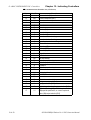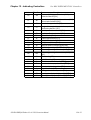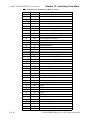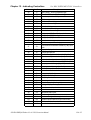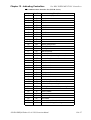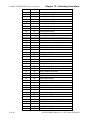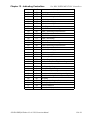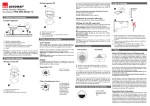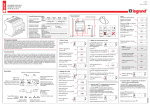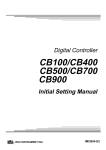Download RKC INSTRUMENT CB900 Installation guide
Transcript
PLC CONNECTION MANUAL ADDITIONAL MANUAL RKC Instrument Inc. CB/REX-F/LE100 Series (RKC protocol) Reading the Device/PLC Connection Manual This additional manual provides connection information for the RKC Instrument Inc. CB, REX-F or LE100 Series (RKC protocol) models, and is a supplement to the LT Editor and GP-PRO/PBIII for Windows Device/PLC Connection Manual. Please refer to this data when connecting a RKC Instrument Inc. CB, REX-F or LE100 Series (RKC protocol) unit. For information concerning general type PLC connections and this document’s documentation conventions, please refer to your Device/PLC Connection manual. When connecting a Factory Gateway unit, please substitute the words “Factory Gateway” for this document’s “LT/GLC/GP”. The information in this document will be included in the next version of the Device/PLC Connection manual. Therefore, please consider this a provisional document. Installation This CD-ROM includes all the driver files required by the LT/GLC/GP to communicate with a CB, REX-F or LE100 Series (RKC protocol). This document assumes that one or more of the following software applications are already installed on your PC. Please note that if more than one of these applications are installed, the screen and data transfer files included in this CD-ROM must be installed in each of those applications. For information about the installation of the software, refer to that software's Operation Manual. Software Applications • LT Editor Ver.1.0 or later • GP-PRO/PBIII for Windows Ver.5.0 or later • Pro-server with Pro-Studio for Windows Ver.3.0 or later*1 1) Confirm that the Screen Editor software is installed on your hard drive. 2) Double-click on the “cb_rkc.exe” file contained in the CD-ROM. 3) Once the set up program starts, follow the instructions given in the installation program. When using the CB, REX-F or LE100 Series (RKC protocol), select [RKC CB/ REX-F/LE100(RKC)] for the " PLC Type" . When using GP-PRO/PBIII for Windows Ver.6.0 or later, click on the Device/PLC area’s [other] selection and then click on [RKC CB/REX-F/LE100(RKC)]. *1 When using the Factory Gateway unit, GP-Web Ver. 1.0 or later, or GP-Viewer Ver. 1.0 or later, be sure to select the Pro-Server with Pro-Studio for Windows folder as the “Destination Folder”. Chapter 12 - Indicating Controllers 12.4 12.4 RKC INSTRUMENT INC. Controllers RKC INSTRUMENT INC. Controllers 12.4.1 System Structure The following describes the system configuration used when connecting the GP/ GLC/LT to an RKC Controller. ! Important • GP/GLC/LT’s System Area (LS0 to LS19) Settings The GP/GLC/LT’s system area (20 words) cannot be allocated to the Controller’s own data area. When you are entering the system area settings via the screen editor software or via the GP/ GLC/LT’s OFFLINE screen, be careful that you do not use the Controller’s own data area. CB Series (Modbus protocol) Controller CB100 Z-1021 CB400 Z-1021 CB500 Z-1021 CB700 Z-1021 CB900 Z-1021 (Applicable for Modbus Protocol) GP-PRO/PBIII for Windows Ver. 6.1 PLC Connection Manual Cable Diagram RS-422(2-wire) (Cable Diagram 3) RS-422(2-wire) 1:n connection (Cable Diagram 5) GP/GLC/LT GP Series GLC Series LT Type H 12-4-1 Chapter 12 - Indicating Controllers 12.4 RKC INSTRUMENT INC. Controllers SR-Mini Series (Modbus protocol) Controller H-PCP-A Z-1021 *1 Cable Diagram RS-232C (Cable Diagram 1) RS-422(4-wire) (Cable Diagram 2) RS-422(4-wire) 1:n Connection (Cable Diagram 4) Cables GP/GLC/LT RKC's W-BF-01- *1 RKC's W-BF-01W-BF-02- GP Series GLC Series LT Type H *1 indicates the cable length (mm). SRX Series (Modbus protocol) Controller X-TIO-A- - Cable Diagram GP/GLC/LT * RS-422(4-wire) GP Series (Cable Diagram 11) GLC Series RS-422(4-wire) LT Type H 1:n Connection (Cable Diagram 12) *1 The model data " " will vary depending on the type of option. For detailed temperature Controller information, refer to that unit's catalog. SRV Series (Modbus protocol) Controller V-TIO-A- GP/GLC/LT RS-422(4-wire) GP Series (Cable Diagram 11) GLC Series RS-422(4-wire) LT Type H 1:n Connection (Cable Diagram 12) *1 The model data " " will vary depending on the type of option. For detailed temperature Controller information, refer to that unit's catalog. 12-4-2 - Cable Diagram * GP-PRO/PBIII for Windows Ver. 6.1 PLC Connection Manual Chapter 12 - Indicating Controllers 12.4 RKC INSTRUMENT INC. Controllers CB Series (RKC protocol) Controller *1 CB100 CB400 CB500 CB700 CB900 - * * * * * Cable Diagram -5 -5 -5 -5 -5 *1 The model data " / / / / / RS-422(2-wire) (Cable Diagram 6) RS-422(2-wire) 1:n Connection (Cable Diagram 7) GP/GLC/LT *2 GP Series GLC Series LT Type H " will vary depending on the type of option. For detailed temperature Controller information, refer to that unit's catalog. Units that have an option of serial data transfer will have a "5" in their model code. *2 This unit can be used with GP-377 Series, GP77R Series, GP2000 Series, GLC2000 Series, and LT TypeC Units. REX-F Series (RKC protocol) Controller *1 Cable Diagram F400 F700 F900 F400 F700 F900 - * * * * * * - -1 -1 -1 -4 -4 -4 F400 F700 F900 - * * * - -4 -4 -4 *1 The model data " GP/GLC/LT *2 RS-232C (Cable Diagram 8) RS-422(4-wire) (Cable Diagram 9) RS-422(4-wire) 1:n Connection (Cable Diagram 10) GP Series GLC Series LT Type H RS-422(2-wire) (Cable Diagram 6) RS-422(2-wire) 1:n Connection (Cable Diagram 7) " will vary depending on the type of option. For detailed temperature Controller information, refer to that unit's catalog. Serial data transfer option types use a "1" for RS-232C, "4" for RS-422 - 4 wire, and "5" for RS-422 - 2 wire. *2 This unit can be used with GP-377 Series, GP77R Series, GP2000 Series, GLC2000 Series, and LT TypeC Units. GP-PRO/PBIII for Windows Ver. 6.1 PLC Connection Manual 12-4-3 Chapter 12 - Indicating Controllers 12.4 RKC INSTRUMENT INC. Controllers LE-100 Series (RKC protocol) Controller *1 LE100- * 5 - Cable Diagram GP/GLC/LT *2 RS-422(2-wire) (Cable Diagram 6) RS-422(2-wire) 1:n Connection (Cable Diagram 7) GP Series GLC Series LT Type H *1 The model data " " will vary depending on the type of option. For detailed temperature Controller information, refer to that unit's catalog. Units that have an option of serial data transfer will have a "5" in their model code. *2 This unit can be used with GP-377 Series, GP77R Series, GP2000 Series, GLC2000 Series, and LT TypeC Units. Connections •1:1 connection •1:n connection 31 units max. (Max. with SR-Mini Series units is 16 units) 12-4-4 GP-PRO/PBIII for Windows Ver. 6.1 PLC Connection Manual Chapter 12 - Indicating Controllers 12.4.2 12.4 RKC INSTRUMENT INC. Controllers Cable Diagrams The cable diagrams shown below and the cable diagrams recommended by RKC INSTRUMENT INC. may differ, however, using these cables for your Controller’s operations will not cause any problems. ! Important • When connecting the FG terminal to the connector cover, be sure that the connector cover conducts current. • Ground your Controller's FG terminal according to your country's applicable standard. For details, refer to your Controller’s manual. • When connecting a cable’s Shield line to an FG terminal, consider the needs of your system when deciding which side of the cable (GP/GLC or Controller) to connect. (The example below connects to the Controller’s FG terminal.) CB Series ! Important • Up to 31 CB Series units can be connected to a single GP/GLC/LT. • If a communications cable is used, be sure to connect its SG (signal ground) terminal. • The following RS-422 cable is recommended. Company Hirakawa Densen Item No. 2207-510-008 Type CO-HC-ESV-3P X 7/0.2 • The Controller terminal number will differ depending on the type of CPU used. The following examples reflect all the CB Series units supported by the Digital Electronics Corporation. <CB100,CB400,CB500,CB900> <CB700> Terminal No. Signal Name Terminal No. Signal Name 13 SG 7 SG 14 T/R(A) 8 T/R(A) 15 T/R(B) 9 T/R(B) GP-PRO/PBIII for Windows Ver. 6.1 PLC Connection Manual 12-4-5 12.4 RKC INSTRUMENT INC. Controllers Chapter 12 - Indicating Controllers SR-Mini Series ! Important • Up to 16 SR-Mini Series modules can be connected to a single GP/GLC/LT. • If a communications cable is used, be sure to connect its SG (signal ground) terminal. • RS-232C cables should be 15 meters or less. • RS-422 (2-wire) cables should be 500 meters or less. • The following RS-422 cables are recommended for SR-Mini Series units. Company Type Comments RKC W-BF-01- XXXX *1 INSTRUMENT INC. Used when connecting an SR-Mini to a LT/GLC/GLC RKC W-BF-02- XXXX *1 INSTRUMENT INC. Used when connecting an SR-Min to an SR-Mini *1 XXXX indicates the cable length (mm). REX-F Series ! Important • Up to 31 REX-F Series units can be connected to a single GP/ GLC/LT. • Connect the shield to the GP/GLC/LT's FG terminal. • If a communications cable is used, be sure to connect its SG (signal ground) terminal. • RS-232C cables must be 15 meters or less. • RS-422 cables must be 600 meters or less. • With REX-F Series units, the terminal numbers and signal names will vary, depending on the unit's model type and data transfer method used. The following tables show the possible model type and signal name combinations. 12-4-6 GP-PRO/PBIII for Windows Ver. 6.1 PLC Connection Manual Chapter 12 - Indicating Controllers 12.4 RKC INSTRUMENT INC. Controllers RS-232C Connections Terminal No. F400 12 13 14 F700 16 17 18 F900 26 27 28 Signal Name SG SD RD RS-422 (2-wire) Connections Terminal No. F400 12 13 14 F700 16 17 18 F900 26 27 28 Signal Name SG T/R(A) T/R(B) RS-422 (4-wire) Connections Terminal No. F400 12 13 14 15 16 F700 16 17 18 19 20 F900 26 27 28 29 30 Signal Name SG T(A) T(B) R(A) R(B) LE100 Series ! Important • Up to 31 LE100 Series units can be connected to a single GP/ GLC/LT. • Connect the shield to the GP/GLC/LT's FG terminal. • If a communications cable is used, be sure to connect its SG (signal ground) terminal. • RS-422 cables must be 600 meters or less. • LE100 Series data transfer signal names are as follows: Terminal No. Signal Name 1 T/R(A) 2 T/R(B) 3 SG GP-PRO/PBIII for Windows Ver. 6.1 PLC Connection Manual 12-4-7 12.4 RKC INSTRUMENT INC. Controllers Chapter 12 - Indicating Controllers Cable Diagram 1 (1:1) RS-232C GP/GLC/LT Shield Controller Modular Connector 2 SD(TXD) 4 RD(RXD) 3 SG(GND) 6 Shield 2 SD 3 RD 4 RS 5 CS 6 NC 8 CD 20 ER 7 SG 1 FG Cable Diagram 2 (1:1) RS-422 4-Wire <When using Digital's RS-422 connector terminal adapter GP070-CN10-0> Shield GP070-CN10-0 GP/GLC/LT Controller Modular Connector 4 T(B) 5 T(A) 2 R(B) 1 R(A) 3 SG 6 Shield RDA RDB SDA SDB TERM SG FG Collective Resistance 120Ω +10% or less Collective Resistance 120Ω +10% or less <When making your own cable> GP/GLC/LT (25P) 7 SG 9 TRMX 10 RDA 16 RDB 11 SDA 15 SDB 18 CSB 19 ERB 21 CSA 22 ERA 1 FG 12-4-8 Shield Controller Modular Connector 3 SG 4 T(B) 5 T(A) 2 R(B) 1 R(A) 6 Shield Collective Resistance 120Ω +10% or less Collective Resistance 120Ω +10% or less GP-PRO/PBIII for Windows Ver. 6.1 PLC Connection Manual Chapter 12 - Indicating Controllers 12.4 RKC INSTRUMENT INC. Controllers Cable Diagram 3 (1:1) RS-422 2-Wire <When using Digital's RS-422 connector terminal adapter GP070-CN10-0> Controller Terminal Block Shield GP/GLC/LT GP070-CN10-0 RDA RDB SDA SDB TERM SG FG T/R(B) T/R(A) SG <When making your own cable> Shield GP/GLC/LT (25P) Controller Terminal Block 7 SG 9 TRMX 10 RDA 16 RDB 11 SDA 15 SDB 18 CSB 19 ERB 21 CSA 22 ERA 1 FG SG T/R(B) T/R(A) Cable Diagram 4 (1:n) RS-422 4-Wire <When using Digital's RS-422 connector terminal adapter GP070-CN10-0> GP/GLC/LT RDA RDB SDA SDB TERM GP070-CN10-0 SG FG Shield Resistance 120Ω +10% Controller or less Shield No. n (Collective) Controller Controller Shield No. 1 No. 2 COM.PORT1 COM.PORT2 COM.PORT1 COM.PORT2 4 T(B) 4 T(B) 4 T(B) COM.PORT1 COM.PORT2 4 T(B) 4 T(B) 4 T(B) 5 T(A) 5 T(A) 5 T(A) 5 T(A) 5 T(A) 5 T(A) 3 R(B) 3 R(B) 3 R(B) 3 R(B) 3 R(B) 3 R(B) 2 R(A) 2 R(A) 2 R(A) 2 R(A) 2 R(A) 2 R(A) 3 SG 3 SG 3 SG 3 SG 3 SG 3 SG 6 Shield 6 Shield GP-PRO/PBIII for Windows Ver. 6.1 PLC Connection Manual 6 Shield 6 Shield 6 Shield 6 Shield Resistance 120Ω +10% or less (Collective) 12-4-9 Chapter 12 - Indicating Controllers 12.4 RKC INSTRUMENT INC. Controllers Collective Resistance 120Ω +10% Controller or less No. n (Collective) <When making your own cable> GP/GLC/LT (25P) Shield 7 SG Controller Controller Shield Shield No. 1 No. 2 COM.PORT1 COM.PORT2 COM.PORT1 COM.PORT2 COM.PORT1 COM.PORT2 9 TRMX 3 SG 3 SG 3 SG 3 SG 3 SG 3 SG 10 RDA 4 T(B) 4 T(B) 4 T(B) 4 T(B) 4 T(B) 4 T(B) 16 RDB 5 T(A) 5 T(A) 5 T(A) 5 T(A) 5 T(A) 5 T(A) 11 SDA 2 R(B) 2 R(B) 2 R(B) 2 R(B) 2 R(B) 2 R(B) 15 SDB 1 R(A) 1 R(A) 1 R(A) 1 R(A) 1 R(A) 1 R(A) 18 CSB 6 Shield 6 Shield 6 Shield 6 Shield 6 Shield 6 Shield Collective Resistance 120Ω +10% or less (Collective) 19 ERB 21 CSA 22 ERA 1 FG ! • Up to 16 units can be connected to a single GP/GLC/LT. Important Cable Diagram 5 (1:n) RS-422 2-Wire <When using Digital's RS-422 connector terminal adapter GP070-CN10-0> GP/GLC/LT Shield GP070-CN10-0 RDA RDB SDA SDB TERM SG FG Shield Controller Shield Controller No. 1 No. 2 Controller No. n T/R(B) T/R(A) T/R(B) T/R(B) T/R(A) T/R(A) SG SG SG Grounding Grounding <When making your own cable> GP/GLC/LT (25P) 7 SG 9 TRMX 10 RDA Shield Controller Shield No. 1 SG T/R(B) T/R(A) Controller Shield No. 2 SG T/R(B) T/R(A) Controller No. n SG T/R(B) T/R(A) 16 RDB 11 SDA 15 SDB 18 CSB Grounding Grounding 19 ERB 21 CSA 22 ERA 1 FG ! • Up to 31 units can be connected to a single GP/GLC/LT. Important 12-4-10 GP-PRO/PBIII for Windows Ver. 6.1 PLC Connection Manual Chapter 12 - Indicating Controllers 12.4 RKC INSTRUMENT INC. Controllers Cable Diagram 6 (1:1) RS-422 2-Wire <When using Digital's RS-422 connector terminal adapter GP070-CN10-0> GP/GLC/LT(Dsub25P male) Controller Terminal Block Shield GP070-CN10-0 Termination Resistance 120Ω1/2W RDA RDB SDA SDB SG FG T/R(B) T/R(A) SG Termination Resistance 120Ω1/2W <When making your own cable> GP/GLC/LT(Dsub25P male) Controller Terminal Block Shield Termination Resistance 120Ω1/2W 1 FG 7 SG 9 TRMX 10 RDA 16 RDB 11 SDA 15 SDB 18 CSB 19 ERB 21 CSA 22 ERA SG T/R(B) T/R(A) Termination Resistance 120Ω1/2W Cable Diagram 7 (1:n) RS-422 2-Wire <When using Digital's RS-422 connector terminal adapter GP070-CN10-0> GP/GLC/LT(Dsub25P male) Controller Terminal Block Shield GP070-CN10-0 Termination Resistance 120Ω 1/2W RDA RDB SDA SDB TERM SG FG Controller Terminal Block Shield T/R(B) T/R(A) SG T/R(B) T/R(A) SG Termination Resistance 120Ω 1/2W Grounding GP-PRO/PBIII for Windows Ver. 6.1 PLC Connection Manual 12-4-11 Chapter 12 - Indicating Controllers 12.4 RKC INSTRUMENT INC. Controllers <When making your own cable> GP/GLC/LT(Dsub25P male) Shield 1 FG 7 SG 9 TRMX 10 RDA 16 RDB 11 SDA 15 SDB Termination 18 CSB Resistance 19 ERB 120Ω 1/2W 21 CSA 22 ERA Shield Controller Terminal Block SG T/R(B) T/R(A) Controller Terminal Block SG T/R(B) T/R(A) Termination Resistance 120Ω 1/2W Grounding Cable Diagram 8 (1:1) RS-232C GP/GLC/LT (Dsub25P male) 1 FG 2 SD 3 RD 4 RS 5 CS 6 NC 7 SG 20 ER Shield Controller Terminal Block RD SD SG Cable Diagram 9 (1:1) RS-422 4-Wire <When using Digital's RS-422 connector terminal adapter GP070-CN10-0> Shield GP/GLC/LT(Dsub25P male) RDA RDB SDA SDB SG FG GP070-CN10-0 12-4-12 Controller Terminal Block T (B) T (A) R (B) R (A) SG GP-PRO/PBIII for Windows Ver. 6.1 PLC Connection Manual Chapter 12 - Indicating Controllers 12.4 RKC INSTRUMENT INC. Controllers <When making your own cable> GP/GLC/LT(Dsub25P male) Controller Terminal Block Shield 1 FG 7 SG 9 TRMX 10 RDA 16 RDB 11 SDA 15 SDB 18 CSB 19 ERB 21 CSA 22 ERA SG T (B) T (A) R (B) R (A) Cable Diagram 10 (1:n) RS-422 4-Wire <When using Digital's RS-422 connector terminal adapter GP070-CN10-0> GP/GLC/LT(Dsub25P male) Controller Terminal Block Shield GP070-CN10-0 Controller Terminal Block Shield RDA RDB SDA SDB TERM SG FG T (B) T (A) R (B) R (A) SG T (B) T (A) R (B) R (A) SG Grounding <When making your own cable> GP/GLC/LT(Dsub25P male) Controller Terminal Block Controller Terminal Block Shield 1 FG 7 SG 9 TRMX 10 RDA 16 RDB 11 SDA 15 SDB 18 CSB 19 ERB 21 CSA 22 ERA ! Shield SG T (B) T (A) R (B) R (A) SG T (B) T (A) R (B) R (A) Grounding • Up to 31 units can be connected to a single GP/GLC/LT. Important GP-PRO/PBIII for Windows Ver. 6.1 PLC Connection Manual 12-4-13 12.4 RKC INSTRUMENT INC. Controllers Chapter 12 - Indicating Controllers Cable Diagram 11 (1:1) RS-422 4-Wire <When using Digital's RS-422 connector terminal adapter GP070-CN10-0> GP070-CN10-0 GP/GLC/LT (25p male) RDA RDB SDA SDB TERM SG FG Controller Terminal block T/R(B) T/R(A) SG Termination Resistance 1/2W100Ω Shield <When making your own cable> GP/GLC/LT (25p male) 7 SG 9 TRMX 10 RDA 16 RDB 11 SDA 15 SDB 18 CSB 19 ERB 21 CSA 22 ERA 1 FG Controller Terminal Block SG T/R(B) T/R(A) Termination Resistance 1/2W100Ω Shield Cable Diagram 12 (1:n) RS-422 4-Wire <When using Digital's RS-422 connector terminal adapter GP070-CN10-0> GP070-CN10-0 GP/GLC/LT (25p male) RDA RDB SDA SDB TERM SG FG Controller Terminal Block T/R(B) T/R(A) SG Shield Controller Terminal Block T/R(B) T/R(A) SG Grounding Shield Controller Terminal Block T/R(B) T/R(A) SG Termination Resistance 1/2W100Ω Grounding Shield 12-4-14 GP-PRO/PBIII for Windows Ver. 6.1 PLC Connection Manual Chapter 12 - Indicating Controllers 12.4 RKC INSTRUMENT INC. Controllers <When making your own cable> GP/GLC/LT (25p male) 7 SG 9 TRMX 10 RDA 16 RDB 11 SDA 15 SDB 18 CSB 19 ERB 21 CSA 22 ERA 1 FG Controller Terminal Block SG T/R(B) T/R(A) Shield Controller Terminal Block SG T/R(B) T/R(A) Grounding Shield Controller Terminal Block SG T/R(B) T/R(A) Termination Resistance 1/2W100Ω Grounding Shield ! • Up to 31 units can be connected to a single GP/GLC/LT. Important GP-PRO/PBIII for Windows Ver. 6.1 PLC Connection Manual 12-4-15 Chapter 12 - Indicating Controllers 12.4 RKC INSTRUMENT INC. Controllers 12.4.3 Supported Devices The following list shows the range of devices supported by the GP/GLC/LT. CB Series / SR-Mini Series (Modbus protocol) Device Data ! Bit Address 0000 ~ 02EEF Word Address 0000 ~ 02EE Comments L/H • GP/GLC/LT’s System Area (LS0 to LS19) Settings Important The GP/GLC/LT’s system area (20 words) cannot be allocated to the Controller’s own data area. When you are entering the system area settings via the screen editor software or via the GP/ GLC/LT’s OFFLINE screen, be careful that you do not use the Controller’s own data area. • The data communication feature will not operate when the slave address No. is set to “0”. ( The default value is 0.) Note: • Indicating Controller Slave Address settings can be entered in your screen editor software. If a station number is not indicated, the previously entered station number is automatically used. (The default value is 1.) E.g. When entering Device Address 02EE Enter the Device Name “...”, and the Word Address “02EE”. 01 ... 02EE Word Address Device Name Controller’s Slave Address No. 01/02EE Address Enter the selected Controller Slave Address No. Controller’s Slave Address No. 12-4-16 GP-PRO/PBIII for Windows Ver. 6.1 PLC Connection Manual Chapter 12 - Indicating Controllers 12.4 RKC INSTRUMENT INC. Controllers SRX Series Device Bit Address Word Address 000000~3FFF 0000~03FF 04000~07FFF 0400~07FF 08000~0883F 0800~0883 10000~13FFF 1000~13FF 14000~17FFF 1400~17FF 18000~1883F 1800~1883 Bit Address Word Address 00000~03FFF 0000~03FF 08000~0881F 0800~0881 10000~13FFF 1000~13FF 18000~1881F 1800~1881 Remarks L/H SRV Series Device ! Important Remarks L/H • GP unit internal processing allocates 1024 words to each device. For this reason, the following features, which require more than one block, cannot be used. When wishing to use these functions, be sure to set them up so that they do not exceed one block. 1) Specifying the read area. 2) Specifying an a tag. 3) 2-Way block read/write (Pro-Server, GP-Web etc). ex. In Pro-Server, it is not possible to perform a blockread of 20 words, starting from “03F9”. • When a tag that will read controller discontinuous addresses is placed on a screen, the GP unit groups the addresses and does a block read of these addresses. When this happens, a “Host Communication” error (02:02:**) occurs in the GP unit where the discontinuous addresses could not be read. (These addresses may have been unusable by the controller.) To prevent this, specify the screen editor’s [Options | Discontinuous Address Compensation Value] as 1. Also, specify the read tag’s address interval as 2 words. GP-PRO/PBIII for Windows Ver. 6.1 PLC Connection Manual 12-4-17 Chapter 12 - Indicating Controllers 12.4 RKC INSTRUMENT INC. Controllers CB Series / REX-F Series / LE100 Series (RKC protocol) CB Series Device Bit Address Word Address CB CB00000~CB0036F CB0000~CB0036 Comments H/L REX-F Series Device Bit Address REX Word Address Comments REX00000~REX0055F REX0000~REX0055 H/L LE100 Series Device Bit Address Word Address LE LE00000~LE0070F LE0000~LE0070 ! Important Note: Comments H/L • GP/GLC/LT’s System Area (LS0 to LS19) Settings The GP/GLC/LT’s system area (20 words) cannot be allocated to the Controller’s own data area. When you are entering the system area settings via the screen editor software or via the GP/ GLC/LT’s OFFLINE screen, be careful that you do not use the Controller’s own data area. • Indicating Controller identifier data contains data to the right of the decimal point. This decimal point data is handled by the GP/GLC/LT as follows: When reading out data Data read out by the Indicating Controller is handled as integer data. EX. With a value of 100.0: Indicating Controller: 100.0 GP/GLC/LT: 1000 When displaying decimal point data in a numeric display, use the [Display Data Format] area's [Decimal Places] setting. In this example, only the first decimal place is used, so this setting should be "1". Now, the data will be handled correctly. EX. With a value of 100.0: Indicating Controller: 100.0 GP/GLC/LT: 12-4-18 100.0 GP-PRO/PBIII for Windows Ver. 6.1 PLC Connection Manual Chapter 12 - Indicating Controllers 12.4 RKC INSTRUMENT INC. Controllers Depending on the designated address, decimal point will be handled internally as follows: When the Device List Address is designated with no changes: no decimal point data is used When 0x1000 is added to the Device List Address: one (1) decimal point integer is used When 0x2000 is added to the Device List Address: two (2) decimal point integers are used When 0x3000 is added to the Device List Address: three (3) decimal point integers are used Depending on the Address designation method used, the GP/GLC/LT's data will be as follows: Indicating Controller Data 123 123.4 12.34 1.234 No change to Address data 123 123 12 1 GP/GLC/LT Data Adding 0x1000 to Adding 0x2000 to Adding 0x3000 to the Address the Address the Address 1230 12300 23000 1234 12340 23400 123 1234 12340 12 123 1234 If the address designation method and the Indicating Controller data's decimal point position are not the same, the address' decimal data will be either cut off or replaced with a "0". When decimal data becomes larger than 5 digits, the left-most digit(s) will be cut. EX. If "1122334" is used, the number will become "22334". When writing data When writing data to an Indicating Controller, data must be integers. Depending on the designated address, the decimal point will be handled internally as follows: When the Device List Address is designated with no changes: no decimal point data is used When 0x1000 is added to the Device List Address: one (1) decimal point integer is used When 0x2000 is added to the Device List Address: two (2) decimal point integers are used When 0x3000 is added to the Device List Address: three (3) decimal point integers are used GP-PRO/PBIII for Windows Ver. 6.1 PLC Connection Manual 12-4-19 12.4 RKC INSTRUMENT INC. Controllers Chapter 12 - Indicating Controllers EX. 1) When writing "100.0" to the CB Series unit's Alarm 1 Setting (A1) GP/GLC/LT's address value: 0x1007 GP/GLC/LT's write value: 1000 EX. 2) When writing "100" to the CB Series unit's Alarm 1 Setting (A1) GP/GLC/LT's address value: 0x0007 GP/GLC/LT's write value: 100 Depending on the Address designation method used, the Indicating Controller's write data will be as follows: GP/GLC/LT Data 1 123 1234 No change to Address data 1 123 1234 Indicating Controller Data Adding 0x1000 to Adding 0x2000 to Adding 0x3000 to the Address the Address the Address 0.1 0.01 0.001 12.3 1.23 0.123 123.4 12.34 1.234 If the address designation method and the Indicating Controller data's decimal point position are not the same, the address' decimal data will be either cut off or replaced with "0". Please refer to your RKC Instrument Inc. Indicating Controller installation guide for information about identifier data setting ranges and decimal point positions. 12-4-20 GP-PRO/PBIII for Windows Ver. 6.1 PLC Connection Manual Chapter 12 - Indicating Controllers Note: 12.4 RKC INSTRUMENT INC. Controllers • Indicating Controller device address settings can be entered in your screen editor software. If a device address is not indicated, the previously entered device address is automatically used. (The default value is 0.) <Example of device settings> 01/CB0000 Address Controller's Device Address No. Enter the selected Controller Device Address No. GP-PRO/PBIII for Windows Ver. 6.1 PLC Connection Manual 12-4-21 12.4 RKC INSTRUMENT INC. Controllers Chapter 12 - Indicating Controllers Communication identifier list (CB Series) 12-4-22 Address 00 01 02 03 04 05 06 07 08 09 0A 0B 0C 0D 0E 0F 10 11 12 13 14 15 16 17 18 19 1A 1B 1C 1D 1E Identifier M1 M2 M3 AA AB B1 S1 A1 A2 A3 A4 A5 A6 G1 G2 P1 I1 D1 W1 T0 P2 V1 T1 PB LK RS ER IO IP XI XQ 1F LV Description Measured value (PV) Current transformer input 1 Current transformer input 2 Alarm 1 status Alarm 2 status Burnout Set value (SV) Alarm 1 setting Alarm 2 setting Heater break alarm 1 setting Heater break alarm 2 setting Control loop break alarm setting LBA deadband Autotuning (AT) Self-tuning (ST ) Heat-side proportional band Integral time Derivative time Anti-reset windup Heat-side proportional cycle Cold-side proportional band Deadband Cold-side proportional cycle PV bias Set data lock function RUN/ST OP function Error code Initialization mode selection Setting necessary code [Cod] Input type selection [SL1] Engineering unit and cooling type selection [SL2] Heater break alarm (HBA), control loop break alarm (LBA),special specification, or control loop break alarm (LBA) output selection [SL3] GP-PRO/PBIII for Windows Ver. 6.1 PLC Connection Manual Chapter 12 - Indicating Controllers Address Identifier 20 XA 21 XB 22 CA 23 Z1 24 25 26 27 28 29 2A 2B 2C Z2 Z3 DH XC XV XW XU MH HA 2D HB 2E 2F 30 31 32 33 34 35 36 XR F1 GH PU IU IL HP UT UU 12.4 RKC INSTRUMENT INC. Controllers Description First alarm (ALM1) type or First alarm (ALM1) with hold action selection [SL4] Second alarm (ALM2) type or Second alarm (ALM2) with hold action selection [SL5] Control action type selection [SL6] Energized/de-energized alarm selection, special specification selection 1 [SL7] Special specification selection 2 [SL8] Special specification selection 3 [SL9] Option selection [SL10] SV alarm type selection [SL11] Setting limiter (high limit) [SLH] Setting limiter (low limit) [SLL] Setting the position of decimal point [PGdP] Differential gap setting of ON/OFF action [oH] Differential gap setting of first alarm (ALM1) [AH1] Differential gap setting of second alarm (ALM2) [AH2] CT ratio setting [CTr] Digital filter setting [dF] Time factor assumed to be safe [STTM] Factor to calculate proportional band [STPK] Factor to calculate integral time [STIK] Integral time limiter [ILIM] Holding peak ambient temperature [TCJ] Operating time display unit (Upper digits) [WTH] Operating time display unit (Lower digits) [WTL] GP-PRO/PBIII for Windows Ver. 6.1 PLC Connection Manual 12-4-23 12.4 RKC INSTRUMENT INC. Controllers Chapter 12 - Indicating Controllers Communication identifier list (REX-F Series) Address Identifier Description 00 01 02 03 04 05 06 07 08 09 0A 0B 0C 0D 0E 0F 10 11 12 13 14 15 16 17 18 19 1A 1B 1C 1D 1E 1F 20 21 22 23 24 25 26 27 28 12-4-24 M1 AA AB AC O1 O2 B1 B2 S2 M2 M3 MS J1 C1 E1 ZA G1 RA SR ON S1 A1 A2 P1 I1 D1 CA P2 V1 HH PB F1 DP RR RB F2 OH OL OQ PH PL Measued-value (PV) input First alarm output Second alarm output Heater break alarm outut Manipulated output (Heating-side) Manipulated output (Cooling-side) Burnout Feedback resistance (FBR) input burnout Remote setting value (RS) Feedback resistance input value (POS) Current transformer input value Set-value (SV) monitoring Auto/manual transfer Local/remote transfer Local/external memory area transfer Control area No. transfer PID control/auto-tuning transfer Local mode/computer mode identification Operation execution (RUN)/STOP transfer Manipulated output value (MV) Set-value (SV) First alarm setting Second alarm setting Proportional band (Heating-side) Integral time Derivative time Control response designation parameter Cooling-side proportional band Deadband Setting change rate limit PV bias PV digital filter PV low input cut-off RS ratio RS bias RS digital filter Output limit (High limit) Output limit (Low limit) Cooling output Min. ON time Increase in output change rate limit Decrease in output change rate limit GP-PRO/PBIII for Windows Ver. 6.1 PLC Connection Manual Chapter 12 - Indicating Controllers Address 29 2A 2B 2C 2D 2E 2F 30 31 32 33 34 35 36 Identifier IV IW OE GB HA TD A3 HB TG LA HV HW V2 VH 37 SY 38 39 3A 3B 3C 3D 3E 3F 40 41 42 43 44 45 46 47 48 49 4A 4B 4C 4D 4E 4F DA XI AV AW WH WL XV XW XU XH SH SL XR XL T0 T1 XE XN SX XA NA OA WA XB 12.4 RKC INSTRUMENT INC. Controllers Description Upper ON/OFF action (A) differential gap Lower ON/OFF action (A) differential gap Manual output at abnormality AT bias First alarm differential gap First alarm timer setting Heater break alarm Second alarm differential gap Second alarm timer setting Analog output (AO) Specification selection Analog output (AO) Scale high limit Analog output (AO) Scale low limit Neutral zone Open/close output differential gap Action selection at feedback resistance (FBR) input break Bar-graph display selection PV input type selection Input abnormality determination point (High limit) Input abnormality determination point (Low limit) Action selection at input abnormality (High limit) Action selection at input abnormality (Low limit) Input programmable range (High limit) Input programmable range (Low limit) Decimal-point position selection Square root extraction selection Setting limit (High limit) Setting limit (Low limit) RS input type selection SV tracking selection Proportioning cycle (Heating-side) Cooling-side proportioning cycle Direct/reverse action selection Hot/cold start selection Start determination point First alarm Action selection First alarm Energized/de-energized selection First alarm Action selection at input abnormality First alarm Hold action selection Second alarm Action selection GP-PRO/PBIII for Windows Ver. 6.1 PLC Connection Manual 12-4-25 12.4 RKC INSTRUMENT INC. Controllers Address 50 51 52 53 54 55 12-4-26 Identifier NB OB WB LK LL DH Chapter 12 - Indicating Controllers Description Second alarm Energized/de-energized selection Second alarm Action selection at input abnormality Second alarm Hold action selection Set data lock level Area lock Operation RUN/STOP display lock GP-PRO/PBIII for Windows Ver. 6.1 PLC Connection Manual Chapter 12 - Indicating Controllers 12.4 RKC INSTRUMENT INC. Controllers Communication identifier list (LE100 Series) Address 0 1 2 3 4 5 6 7 8 9 0A 0B~0D 0E 0F 10 11 12 13 14 15 16 17 18 19 1A 1B 1C 1D 1E 1F 20 21 22 23 24 25 26 27 Identifier M1 AA AB AC AD AE AF AG AH B1 ER ID MS ML MH HP HQ MW MZ A1 A2 A3 A4 A5 A6 A7 A8 A9 AZ WT CW HR IR LK IS EC LU LT Description Measured value (PV) Output 1 status Output 2 status Output 3 status Output 4 status Output 5 status Output 6 status Output 7 status Output 8 status Burnout Error code ID data Specific gravity monitor Scale low monitor Scale high monitor Peak hold monitor Bottom hold monitor Number of water processing times monitor Amount of emptiness correction monitor Output 1 set value Output 2 set value Output 3 set value Output 4 set value Output 5 set value Output 6 set value Output 7 set value Output 8 set value Actual liquid output setting Emptiness adjustment Number of water processing times Initializing the number of water processing times Hold reset Interlock release Set data lock Default setting Error release Decimal point position selection Number of linearizing table setting GP-PRO/PBIII for Windows Ver. 6.1 PLC Connection Manual 12-4-27 12.4 RKC INSTRUMENT INC. Controllers Address 28 29 2A 2B 2C 2D 2E 2F 30 31 32 33 34 35 36 37 38 39 3A 3B 3C 3D 3E 3F 40 41 42 43 44 45 46 47 48 49 4A 4B 4C 4D 4E 4F 50 51 12-4-28 Identifier L0 L1 L2 L3 L4 L5 L6 L7 L8 L9 LA F1 XA DA QA NA HA TA XB DB QB NB HB TB XC DC QC NC HC TC XD DD QD ND HD TD XE DE QE NE HE TE Chapter 12 - Indicating Controllers Description Linearizing table setting 0 Linearizing table setting 1 Linearizing table setting 2 Linearizing table setting 3 Linearizing table setting 4 Linearizing table setting 5 Linearizing table setting 6 Linearizing table setting 7 Linearizing table setting 8 Linearizing table setting 9 Linearizing table setting 10 Digital filter Output 1 type selection Output 1 deviation value setting Output 1 interlocking function selection Outut 1 a/b contact selection Output 1 defferential gap Output 1 timer setting Output 2 type selection Output 2 deviation value setting Output 2 interlocking function selection Output 2 a/b contact selection Output 2 differential gap Output 2 timer setting Output 3 type selection Output 3 deviation value setting Output 3 interlocking function selection Output 3 a/b contact selection Output 3 differential gap Output 3 timer setting Output 4 type selection Output 4 deviation value setting Output 4 interlocking function selection Output 4 a/b contact selection Output 4 differential gap Output 4 timer setting Output 5 type selection Output 5 deviation value setting Output 5 interlocking function selection Output 5 a/b contact selection Output 5 differential gap Output 5 timer setting GP-PRO/PBIII for Windows Ver. 6.1 PLC Connection Manual Chapter 12 - Indicating Controllers Address 52 53 54 55 56 57 58 59 5A 5B 5C 5D 5E 5F 60 61 62 63 64 65 66 67 68 69 6A 6B 6C 6D 6E 6F 70 71 72 Identifier XF DF QF NF HF TF XG DG QG NG HG TG XH DH QH NH HH TH HV HW EG SW XX SG J1 J2 J3 J4 UN SP SS DS MM 12.4 RKC INSTRUMENT INC. Controllers Description Output 6 type selection Output 6 deviation value setting Output 6 interlocking function selection Output 6 a/b contact selection Output 6 differential gap Output 6 timer setting Output 7 type selection Output 7 deviation value setting Output 7 interlocking function selection Output 7 a/b contact selection Output 7 differential gap Output 7 timer setting Output 8 type selection Output 8 deviation value setting Output 8 interlocking function selection Output 8 a/b contact selection Output 8 differential gap Output 8 timer setting Monitor output high Monitor output low End specific gravity setting Number of water processing times setting Scale low Specific gravity setting Scale 1 actual liquid setting Scale 2 actual liquid setting Correction on the low limit side by actual liquid 2 Correction on the high limit side by actual liquid 2 Unit setting Specific gravity setting transfer Specific gravity correction function selection DI function selection Volume/level display selection GP-PRO/PBIII for Windows Ver. 6.1 PLC Connection Manual 12-4-29 12.4 RKC INSTRUMENT INC. Controllers Note: Chapter 12 - Indicating Controllers When you register an identifier as a symbol, you can then select that identifier when setting up addresses. In this additional manual’s CD-ROM is a sample symbol file of addresses registered for Unit No. 0. This sample file can be imported using the Symbol Editor. For information on how to use the Import feature, please refer to your screen editor’s Operation Manual. - Symbol File : RKCsymbol.lbe After importing the symbol file, a pull-down list of registered symbols (identifiers) will appear when you click on the black triangle. (see below) CB_M1 Identifier Temperature Controller Series Name CB :CB Series REX :REX-F Series LE :LE100 Series * When using Sta. No. other than the sample file’s Sta. No. 0, be sure to change the sample file’s Sta. No. data. 12-4-30 GP-PRO/PBIII for Windows Ver. 6.1 PLC Connection Manual Chapter 12 - Indicating Controllers 12.4.4 12.4 RKC INSTRUMENT INC. Controllers Environment Setup The following table lists Digital's recommended RKC INSTRUMENT INC. Controller and GP/GLC/LT communication settings. CB Series (Modbus protocol) GP/GLC/LT Settings Controller Settings Baud Rate 9600bps Baud Rate 9600bps Data Length 7bits Data Length 7bits Stop Bit 2bits Stop Bit 2bits Parity Bit odd Parity Bit odd Data Flow Control ER(Fixed) Communication Format When using RS-422 RS-422(2-wire) Unit No. 1~32 Slave Address 1~32 ! Important • The Controller’s slave address number range is from 0 to 99 for the CB Series units. ( the data communication feature does not operate when it is set to “0”.) Use only from 1 to 32 on the GP/ GLC/LT. SR-Mini Series (Modbus protocol) GP/GLC/LT Settings Controller Settings Baud Rate 9600bps Baud Rate 9600bps Data Length 8bits Data Length 8bits Stop Bit 1bit Stop Bit 1bit Parity Bit None Parity Bit None Data Flow Control ER(fixed) Slave Address 1~16 Communication Format When using RS-232C Communication Format When using RS-422 Unit No. ! Important RS-232C RS-422(4-wire) 1~16 • The Controller’s slave address number range is from 1 to 16 for the SR-Mini Series units. ( the data communication feature does not operate when it is set to “0”.) Use only from 1 to 16 on the GP/GLC/LT. GP-PRO/PBIII for Windows Ver. 6.1 PLC Connection Manual 12-4-31 Chapter 12 - Indicating Controllers 12.4 RKC INSTRUMENT INC. Controllers SRX/SRV Series (Modbus protocol) GP/GLC/LT Settings Controller Settings Baud Rate 9600bps Baud Rate 9600bps Data Length 8bits Data Length 8bits (fixed) Stop Bit 1bits Parity Bit None Parity Bit None Data Flow Control ER(Fixed) Communication Format 2-wire Unit No. 1 Address Setting 1 *1 MODBUS Driver Slection Communication Switchover Time 6ms (Factory Setting) Data Interval delay time 0ms (Factory Setting) *2 *1 When designating the controller’s address, the actual address will be: actual address = address designated by the rotary switch + [1]. *2 When using the Baud Rate 38400bps, set the Data Intervel delay time to 1ms or higher. ! Important • The Controller’s slave address number range is from 0 to 100 for the CB Series units. ( the data communication feature does not operate when it is set to “0”.) Use only from 1 to 32 on the GP/ GLC/LT. CB Series (RKC protocol) GP/GLC/LT Settings Baud Rate 9600bps Baud Rate 9600bps Data Length 8bits Data Length 8bits Stop Bit 1bit Stop Bit 1bit Parity Bit None Parity Bit None Data Flow Control ER(fixed) Communication Format When using RS-422 RS-422(2-wire) Unit No. 0~31 Device Address 0~31 ! Important 12-4-32 Controller Settings • The Controller’s device address number range is from 0 to 99 for the CB Series units. Use only from 0 to 31 on the GP/GLC/LT. GP-PRO/PBIII for Windows Ver. 6.1 PLC Connection Manual Chapter 12 - Indicating Controllers 12.4 RKC INSTRUMENT INC. Controllers REX-F Series (RKC protocol) GP/GLC/LT Settings Baud Rate Data Length Stop Bit Parity Bit Data Flow Control Communication Format When using RS-232C Communication Format When using RS-422 Unit No. ! Important Controller Settings 9600bps 7bits 2bits odd ER(Fixed) Baud Rate DataLength Stop Bit Parity Bit 9600bps 7bits 2bits odd Device Address 0~31 RS-232C RS-422(4-wire) RS-422(2-wire) 0~31 • The Controller’s device address number range is from 0 to 99 for the REX-F Series units. Use only from 0 to 31 on the GP/GLC/LT. LE100 Series (RKC protocol) GP/GLC/LT Settings Controller Settings Baud Rate 9600bps Baud Rate 9600bps Data Length 8bits Data Length 8bits Stop Bit 1bit Stop Bit 1bit Parity Bit None Parity Bit None Data Flow Control ER(fixed) Communication Format When using RS-422 RS-422(2-wire) Unit No. 0~31 Device Address 0~31 ! Important • The Controller’s device address number range is from 0 to 99 for the LE100 Series units. Use only from 0 to 31 on the GP/GLC/LT. GP-PRO/PBIII for Windows Ver. 6.1 PLC Connection Manual 12-4-33 12.4 RKC INSTRUMENT INC. Controllers 12.4.5 Chapter 12 - Indicating Controllers Error Codes Controller Error Codes Error messages (Ex. Host communication error (02:**:##) ) are displayed in the lower left corner of the GP/GLC/LT screen (** stands for an error code specific to the Controller). Host Communication Error (02:**:##) Device Address of Controller that has caused the error Controller Error Code Error Code 04 15 12-4-34 Description Occurs when a read out is performed from an address that cannot be read from. Occurs when writing setting values that are outside of the allowed range. GP-PRO/PBIII for Windows Ver. 6.1 PLC Connection Manual Appendix A1 Maximum Number of Consecutive PLC Addresses The following lists the maximum number of consecutive addresses that can be read by each PLC. Refer to these tables to utilize Block Transfer. CB/REX-F/LE100 Series (RKC protocol) Device Max No. of Consecutive Addresses CB REX 1 Word LE GP-PRO/PBIII for Windows Ver.6.0 PLC Connection Manual Appendix-1 Appendix A2 Device Codes and Address Codes Device codes and address codes are used to specify indirect addresses for E-tags and Ktags. CB Series (RKC protocol) Device Word Address Device Code Address Code CB CB0000~ 8000 Word Address CB1000~ 8200 CB2000~ 8400 CB3000~ 8600 Save as word address value minus 0x100 Save as word address value minus 0x200 Save as word address value minus 0x300 REX-F Series (RKC protocol) Device Word Address Device Code Address Code REX REX0000~ 9000 Word Address REX1000~ 9200 REX2000~ 9400 REX3000~ 9600 Save as word address value minus 0x100 Save as word address value minus 0x200 Save as word address value minus 0x300 LE100 Series (RKC protocol) Appendix-2 Device Word Address Device Code Address Code LE LE0000~ A000 Word Address LE1000~ A200 LE2000~ A400 LE3000~ A600 Save as word address value minus 0x100 Save as word address value minus 0x200 Save as word address value minus 0x300 GP-PRO/PBIII for Windows Ver.6.0 PLC Connection Manual Appendix A3 Address Conversion Table Refer to the following Address Conversion Table to convert addresses correctly. : When the selected conversion mode is [Word], both word and bit addresses are converted. When the [Bit] is selected, only bit addresses are converted. After Conversion CB REX LE LS Before Conversion CB REX LE LS GP-PRO/PBIII for Windows Ver.6.0 PLC Connection Manual Appendix-3