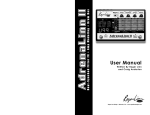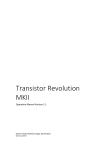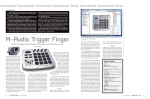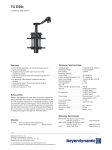Download MPC60 V3.10 Installation Instructions
Transcript
Version 3.10 Software Upgrade For the Akai MPC60 and MPC60-II Installation Instructions Written by Roger Linn Revision date: January 8, 2004 Copyright 1996-2001 Roger Linn Design 1 Before you begin... The installation process you are about to do requires only that you open up your MPC60 and exchange four chips in removable sockets for four new chips. Most of our customers do this installation themselves. However, if you have never done a simple installation such as this, you may find it difficult. Before you begin, please read over these installation instructions carefully and decide whether you are comfortable doing this installation. If you don’t feel comfortable doing it, please ask someone who is more familiar with simple electronic installations to do it for you. Please note that in the event of a problem resulting from incorrect installation, we will try to help you but Roger Linn Design is not liable for any damage to your MPC60 or MPC60-II as a result of problems resulting from your installation. If you do decide to do it yourself, please follow the instructions slowly and carefully. Thanks. Before starting, locate the 4 ROM integrated circuit chips that contain the new operating software. In addition, you will need the following tools: • A medium Phillips (cross head) screwdriver • A small flat blade screwdriver (to remove chips from sockets) • A drumstick or something like a drumstick (to prop the lid of the MPC60 open) Before doing anything, unplug the power. (Very important!) Open the MPC60 Opening the chassis is different for the original MPC60 than for the MPC60-II. Instructions for both are shown below. If you have the original MPC60 • Remove 2 screws on each side as indicated in the diagram by the arrows. right side left side right side • The top is hinged at the back. Lift the lid from the front edge, lifting from under the padded arm rest. Prop up the lid, using something like a drumstick. If you have the MPC60-II • As shown by the arrows in the diagram below, remove 3 screws on the right side, 3 screws on the left side, 5 screws on the rear panel, and 4 screws on the front edge of the bottom panel. 2 left side right side rear panel right side front edge of bottom panel • Without the screws, the lid is not connected to the bottom of the chassis, but many wires connect between the two sections. Carefully lift the front of the top section and place the back of the top section under the back of the bottom section as shown. Prop up the lid, using something like a drumstick. Install the new ROM chips Now that the chassis is open, the remaining steps are identical for the MPC60 and MPC60-II. However, the instructions are different if you have the Marion Systems MPC-SCSI upgrade installed. Instructions for both are shown below. power supply upper P.C. board If your unit does not have the MPC-SCSI upgrade installed The diagram to the right shows how the inside of both the MPC60 and MPC60-II appears. The following instructions refer to that diagram. • Locate the 4 existing ROM chips in their sockets. Before you remove them, write down which chip goes in which socket in case you want to reinstall the old chips later. To remove the old chips, carefully insert a small blade screwdriver between each chip and its socket on one end and very gently twist the screwdriver to pry the chip up a small amount. (Don’t insert the screwdriver between the socket and the P.C. board as this will remove the socket!) Then, do the same thing on the other end of the chip and again pry it up a small amount. Do this a little bit on each end a few times until the chip is removed from the socket. Repeat this process for the 3 remaining chips. • Find the 4 new ROM chips supplied in this kit and remove them from the shipping tube. First, very carefully bend the pins on each chip so that the 2 rows of pins are parallel to each other. (See diagram below.) This can be done by 3 upper P.C. board lower P.C. board 4 ROM chips disk drive front edge Inside of chassis viewed from above Angle of pins as shipped Angle of pins after bending pressing one edge of the chip, then the other, against a flat surface such as a table. • Notice that each chip has 4 numbers on the right side of its sticker. (See diagram at right.) An asterisk (*) next to the number shows which of the 4 sockets the chip should be inserted into. Gently insert the 4 chips into the 4 sockets, orienting them as shown and being very careful not to bend any of the pins while inserting. After you have installed all 4 chips, visually inspect them to see if any pins are not correctly inserted into the socket. • That’s all. Now, close the lid. Don’t put the screws back in yet— we’re going to test it first. Skip down to the section “Test the installation”. MPC60 *1 v3.00 2 11/3/95 3 ©RLD 1995 4 MPC60 1 v3.00 *2 11/3/95 3 ©RLD 1995 4 MPC60 1 v3.00 2 11/3/95 *3 ©RLD 1995 4 MPC60 1 v3.00 2 11/3/95 3 ©RLD 1995 *4 The asterisk (*) on the right side of each label shows the correct socket position for each chip. Position the chips so that the notch at the end is pointing to the right. Correct position of 4 ROM chips chips If your unit does have the MPC-SCSI upgrade installed The diagram on the right shows a top view of the center circuit board of the MPC60 or MPC60-II with the MPC-SCSI board installed. (The appearance is the same for the MPC60 and MPC60-II.) This circuit board contains the 4 ROM operating software chips to be changed. The following instructions refer to this diagram. • On the Marion Systems MPC-SCSI board, disconnect wire “A” from connector “B”. Then remove 2 screws “C” and set them aside. • Slowly and carefully fold the MPC-SCSI board back over the circuit board immediately behind it and hold it back using something like a book. • With the MPC-SCSI board folded back out of the way, locate the 4 existing ROM chips “D” in their sockets. Before you remove them, write down which chip goes into which socket in case you want to reinstall the old chips later. To remove the old chips, carefully insert a small blade screwdriver between one of the chips and its socket on one end and very gently twist the screwdriver to pry the chip up a small amount. (Don’t insert the screwdriver between the socket and the P.C. board as this will remove the socket!) Then, do the same thing on the other end of the chip and again pry it up a small amount. Do this a little bit on each end a few times until the chip is removed from the socket. Repeat this process for the 3 remaining chips. upper P.C. board • Find the 4 new ROM chips supplied in this kit and remove them from the shipping tube. First, very carefully bend the pins on each chip so that the 2 rows of pins are parallel to each other. (See diagram on previous page.) This can be done by pressing one side of the chip, then the other, against a flat surface such as a table. • Notice that each chip has 4 numbers on the right side of its sticker. (See diagram “Correct position of 4 ROM chips” above.) An asterisk (*) next to the number shows which of the 4 sockets 4 A SCSI INTERFACE FOR AKAI MPC-60 MARION SYSTEMS CORPORATION C D B the chip should be inserted into. Gently insert the 4 chips into the 4 sockets, orienting them as shown and being very careful not to bend any of the pins while inserting. After you have installed all 4 chips, visually inspect them to see if any pins are not correctly inserted into the socket. • Fold the MPC-SCSI board back forward into its original position. Replace screws “C”. Reconnect wire “A” to connector “B”. • That’s it. Now close the lid. (On the MPC60-II, carefully place the top section back down on the bottom section.). Don’t put the chassis screws back in yet— we’re going to test it first. Test the installation • Connect the power cord and turn the power switch on. The screen should quickly display some text. If not, immediately turn the power off, disconnect the power cable and check all previous steps. Especially check the installation of the new ROM chips, checking for bent pins, direction of notch at end of chip, and chips not fully inserted into sockets. Also, check to see that all connectors are connected correctly. • If text appeared on the screen when power was turned on, indicating correct operation, then proceed with reassembling the unit. To do this, first turn power off and disconnect the power cord, then install all screws in the same places as during disassembly. • To get started quickly using your new Version 3.10 software, read the section of the V3.0 Operators Manual entitled “What are the new features in Version 3”. To learn about the newer features of version 3.10 (added after the release of version 3.0), read the V3.10 Manual Addendum. Roger Linn Design 1563 Solano Ave., #472, Berkeley, CA 94707 (510) 898-4878 [email protected] www.rogerlinndesign.com 5