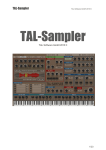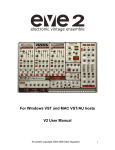Download VLINN 2 USER MANUAL
Transcript
LM-1 DRUMS www.alyjameslab.com v2 USER MANUAL BY Aly James ©2014-2016 ALYJAMESLAB TABLE OF CONTENTS INTRODUCTION............................................................................................................................. 3 WHAT’S NEW IN V2.0? .................................................................................................................. 6 INSTALLATION............................................................................................................................... 7 CONTROL PANELS ........................................................................................................................10 THE AM6070 DAC.........................................................................................................................13 SAMPLE TUNING ..........................................................................................................................17 THE HIHAT CASE...........................................................................................................................20 MAIN PANEL ................................................................................................................................21 CEM FILTERS ................................................................................................................................22 SETTINGS.....................................................................................................................................24 EPROM LOADING .........................................................................................................................26 PRESETS IMPORT / EXPORT...........................................................................................................29 MIDI AUTOMATION......................................................................................................................30 LM-1 SEQUENCER ........................................................................................................................32 HIDDEN SECRETS..........................................................................................................................34 MAKE EPROMS WITH PROMENADE...............................................................................................35 LINKS & CREDITS ..........................................................................................................................36 DISCLAIMER & LICENCE AGREEMENT ............................................................................................38 INTRODUCTION My name is Aly James; French steam funky musician, composer and creator of strange musical DIY devices and software. I was planning for a long time to make an accurate Linn LM-1 VST dedicating to the 1st Sample Based Drum Machine in History, mainly because I have never been happy with packs of samples coming from different recording chains, lacks of control over the pitch and all that makes the unique funky sound of that legendary drum computer made by Roger Linn. The Linn was THE killer drum machine in town back in the 80’s; it was also the first that include real drum samples! The Linn LM-1 Drum Computer was created by Roger Linn. He used samples of acoustic drum sounds recorded on the fly with some basic hardware he made at that time. The fact that they were recorded raw with a custom made ADC, ignoring the basis of digital recording makes them cut better in a mix than anything available at the time, they sounded so great that they become an alternative to the analog drum sounds of the 80's drum machines.. To this day the unique sound of the LM-1 is highly regarded and only using samples of an LM-1 output cannot reproduce the wide range of sounds this machine can produce. The DAC in use in here and the whole circuitry stands next to the samples characters in that unique sounding team. The LM-1 is an historical piece of gear that has a place in the sound of the 80's era. Only around 500 of these things are out there so don't count on finding a working one easily or for cheap. It has been used by major acts like: Prince, Phil Collins, Thompson Twins, Stevie Wonder, Gary Numan, Depeche Mode, The Human League, Jean-Michel Jarre, Vangelis, John Carpenter, Todd Rundgren,The Art of Noise etc... The Machine was made by a musician for musicians and I tried to stick to that standard. So as there were no accurate VST for that legend out there... I had to make the VLINN! Version 1.0 has been critically acclaimed so thanks to the awesome support here is version 2, now cross-platform! ________________________________________________________________________________ Personally, I grow up listening a lot of Funk Music and especially the Minneapolis Funk scene, The LM-1, Linndrum & DMX Drum Machines sound were preeminent and were a huge part of that particular sound. The fact that the LM-1 had multiple outputs screamed for experimentation and it wasn’t uncommon to send each drum sounds to fx units or guitar pedals. The usage of algorithmic gated reverbs of that era was also part of the sound (think AMS RMX16 or Eventide harmonizer). Most of the rare LM-1 machines were usually modified to suit the artist needs, increasing pitch range, adding external triggers & changing stock EPROMS samples wasn’t uncommon. Still, the characteristic stock sounds of the Bass, Snare, Claps, Rim shot and Hihat were always present. The coolest thing was that each and every sounds of the LM-1 were tunable and as they were stored in EPROMS chips, they can be replaced by other EPROMS with different or custom made samples. The Linn LM-1 was controlled by a Z80 processor and featured a built in sequencer. An urban legend goes on for a long time about the LM-1 having a special groove and even a kind of secret randomization built in…This is plain false, as Roger Linn himself have recently stated and debunk the myth, the LM-1 groove only comes from the low resolution of its sequencer, which is, 48 PPQN (see LM-1 Sequencer section) This emulation is based on reverse engineering and old datasheets; it uses a C++ custom core with modeled AM6070 DAC, Oscillators, counters, OPAMPS & Filters. The product has been assembled through the IPlug framework using the very last version, Mostly custom C++ coding and some third party licensed code where nothing fancy were needed. This version 2 of VLINN is now also compatible with OSX and x64 Hosts, thanks to the IPlug framework developed by Oli Larkin who also did a great job working with me to port my original VLINN 1 code, helped in adding new features and push VLINN into a more refined, easy to work with, version. ________________________________________________________________________________ Thanks to all the nice people that started to use VLINN and support my projects and to proud owners of original Linn LM-1 Units who have sent me some recordings to make tests. A special thanks to Roger Linn (LM-1 Creator) , Oli Larkin (co-developer of VLINN 2) & Paul J Whites (Electrongate.com). Full Credits & Thanks can be accessed on the VLINN GUI panel. Mainly, VLINN can be triggered via MIDI following mostly the GM MIDI Drums mapping or your own defined mapping. Each trigger will engage a binary counter that will run at the speed of an oscillator which pitches is fixed by the tune knob setting. Byte after byte, the EPROM content will be read and the output will be decoded by the emulated AM6070 DAC. The output of the DAC is amplified by an OPAMP and will be filtered in some way differently depending on the voice. The counter will read all the EPROM content even if you release the key before the end. A main mixer is used to set the volume of each voice before it hits the output stage. The Linn LM-1 featured hard panning (left/center/right) switches that are replaced with full pan knobs. Pan knobs will replace the tuning knobs if you click on the TUNE writing just above the Mixer. Each voice has its own tune knob that will control the speed of the EPROM data reading, the range available is 1000 Hz – 44100 Hz which correspond to a real mod you can apply to the Linn LM-1 to increase the pitch range, stock was around 12048 Hz – 30303 Hz depending on the voice). (See Sample Tuning.) All of the stock LM-1 EPROMS can be replaced by external compatible content and an additional extra voice (loaded by default with a delay less LM-1 snare) can also be used. This opens up to Linndrum sounds (often called LM-2), DMX, Drumtracks etc… and even your own created EPROM content (See EPROM Loading.) Basic MIDI implementation: MIDI IN: VLINN can receive any MIDI CH as main source for triggers. It can be triggered with a standard MIDI Keyboard/Pads or even a MIDI Drum Kit. Custom drum trigger maps can be created within VLINN 2 for more versatility. The default mapping follows almost the same mapping as GM MIDI Standard. You can assign 3 custom MIDI notes per drum via MidiLearn on the MIDI panel. VLINN V2 Default Trigger Map Bass – MIDI notes 35, 36 Snare – MIDI notes 38, 40 Hihat Closed – MIDI notes 42, 44 Hihat Open – MIDI note 46 Cowbell – MIDI note 56 Tom High – MIDI notes 48, 50 Tom Low – MIDI notes 41, 43 Conga High – MIDI note 63 Conga Low – MIDI note 64 Claps – MIDI note 39 RimShot – MIDI note 37 Tambourine – MIDI note 54 Cabasa – MIDI note 69 Additional Extra Voice – MIDI note 62 WHAT’S NEW IN V2.0? List of new features In addition from the new cross platform capability, VLINN version 2 features some improvement and changes compared to version 1 • • • • • • • • • • • • • New MIDI Panel with MIDI learnable custom trigger maps Change in default MIDI trigger map (see above) New panning capability per drum, panning knobs will replace the tuning knob row via a popup box selection (available while clicking on the TUNE label on the GUI. See control panels) Improved GUI All EPROMS can now be replaced versus only 7 of them in version 1 Easier and faster Custom EPROMs loading and management; no need to specify the size anymore, VLINN does it for you. Once loaded, custom EPROMs are saved with the patch The additional CUSTOM voice is renamed to EXTRA and is now loaded by default with a modified delay-less stock LM-1 Snare (see EPROM Loading) Double clicking a control resets to default value on most of the GUI controls ALT+Left click on each Tune Knob in order to set the clock rate precisely by typing in a value. The main info display will now only display the last edited parameter info or value, such as which EPROM .bin is loaded or the knob, slider etc. current value In addition to the original velocity mode, 2 Full velocity modes are now available with linear and now exponential response Incoming MIDI Pitch-Bend Message is now recognized and will act as a Global tuning offset, great for live tweaking the whole set or to transpose up or down VLINN now transmit its triggers as MIDI OUT External MIDI learn for controls can now only be attached to MIDI CC messages (no more Sysx or aftertouch) INSTALLATION COMPATIBILITY WINDOWS System Requirements • • • • Windows XP/Vista/7, or newer 32bit or 64bit Host VST 2.4, VST 3 Intel i5 or better CPU and 4GB ram recommended MAC System Requirements • • • • Snow Leopard (10.6) or higher 32bit or 64bit Host VST 2.4, VST 3 or Audiounit Host Intel i5 or better CPU and 4GB ram recommended INSTALL VLINN 2 1. Decompress the downloaded archive file 2. Run the installer for your platform 3. Load the plugin in your DAW 4. Copy to the clipboard your serial that is included in your Email, copy the full line including START & END, your serial should look like so : • • START|Your Name|[email protected]|XXXX-XXXX-XXXX-XXXX|END Finally click on the grey box on the plugin GUI to paste your serial from the clipboard (if for some reason it may not work while copying directly from the Email, first paste the serial into a basic text file and copy it again from step 4.) State of VLINN current features HIGH QUALITY GUI (Different panels for controls etc...) INSTANT UPDATE FOR ALL CONTROLS FULL MIDI AUTOMATION With midi learn (right click to assign MIDI) AM6070 MODELED REAL TIME DAC DECODING Following the exact datasheet decode table for 8bit companded incoming DATA. HIHAT DATA LOOPING & VCA The LM-1 Hihat circuitry was pretty unique, the hihat proms were read constantly in a loop while only a VCA was triggered, for closed hihat the circuitry had the ability to discharge the current through an additional way based on the decay pot setting. This basically makes the hihat sounding different on every hit. CEM 3320 Filters Unlike the very first produced LM-1, some Voices with Bass frequency content were filtered to minimize the remaining 8bit noise, using a VCF configured as a 4 poles low pass filter with no resonance. The CV frequency of the VCF was shaped by the circuitry in a way that lets the transients pass through relatively unfiltered. The VLINN lets you fine tune the CV pulse or completely bypass the filter, this is useful when a voice is tuned very low or if you want to replace a "Bass" slot with another EPROM that doesn't require filtering. SEPARATE PITCH TUNING & PANNING This is one of the coolest features of the LM-1, letting you tune any voice to a particular frequency for a wide range of sounds. The PROMS data were read one byte at the time by a counter which speed was controlled by a relatively stable oscillator, the counter reading speed could then be affected by the external tuning pots in a limited range, + or - 1 Octave. This tuning range can be tweaked and the VLINN provides a useful wide range of pitch from 1000 Hz to 44100 Hz and anything in between. The global tuning is also affected by MIDI pitch-bend message that will apply a + or – 1.75 ratio. This also means that you can get as high as 77175 Hz sample rate for a tuning of 44100 (44100 * 1.75 = 77175 Hz) (Stock setting range was around 12048 – 30303 Hz depending on the voice. See Sample Tuning.) By clicking on the TUNE writing just above the Mixer, you can select whether you want to display the Tuning or the panning knob Set. SEPARATE OUTPUTS The LM-1 features separate outputs for every voices, so as the VLINN. You can choose from ALL to 1 Stereo Channel or Separate Stereo Channels for each voice. VELOCITY CONTROL You can limit yourself to only 2 velocity levels or use the full range of MIDI velocity for convenience. For full velocity you can choose from a linear or exponential response. GUI & AUTOMATION The GUI features the original trigger buttons for quick listening and controls over every aspect of the Drum Machine, most of the parameters like volume and pitch knobs can be MIDI learned and controlled by an external MIDI Hardware. LOADING EXTERNAL EPROMS DATA The VLINN provides the ability to replace some voices with external compatible 8bit companded EPROM data, which opens up the machine to LINNDRUM (LM-2) samples, LINN 9000, DMX, DX, DRUMTRACKS etc... Even load your own custom made. You can switch between custom loaded and stock EPROMS on the fly. VLINN supports the following type and size EPROMS binaries (.bin) 2716(2048_Bytes) 2K 2732(4096_Bytes) 4K 2764(8192_Bytes) 8K 27128(16384_Bytes) 16K 27256(32768_Bytes) 32K LOAD & SAVE FULL PATCH & BANKS in FXB/FXP CONTROL PANELS Overview VLINN GUI INTERFACE is pretty straight forward; it stores the different parameters on different panels. The main sliders on the mixer set the volume for each voice. The Tuning knobs set the pitch (sample rate) for each voice; you can also type in the precise sample rate in Hz manually by ALT + Left clicking on the knob itself. The Pan knobs can be used for convenience if you are not using the separate outputs, they will replace the Tuning knobs if you select Pan by clicking on the TUNE writing just above the Mixer The Hihat horizontal slider to the left bottom of the GUI sets the decay value for the closed hihat circuitry. You can also trigger a voice by clicking on the corresponding drum pad, some of them have two velocity values available some not, and hence the double pads on Bass, Snare, Hihat & Tamb. Toms & Congas pads trigger either the high or low voice. Note that the high Tom or Conga can be tuned lower than the low corresponding voice; this is basically just a name to differentiate the two voices. Once a voice is triggered a red LED indicates the trigger. These are the main panels than can be reached by the panel buttons to the left: PANELS: MAIN: Access to the Mixer Board. CEMS: Access to the filters settings of the CEM 3320 chip for BASS, TOMS & CONGAS voices. PROM Access to the EPROMS configuration panel. SETS Access to settings like velocity handling and voice output routing, also displays the binary counters for each EPROM in real-time. MIDI Access to MIDI triggers settings like 3 MIDI learnable MIDI notes per Drum, reset function and Program Change Locking. Right click on a knob, button or slider will open a midi learn assign menu. Ctrl click + move allow fine tuning. ALT + Left click on TUNE Knobs allow precise Sample Rate typing in Hz. Double click will reset a control to its default value. THE AM6070 DAC The AM6070 DAC which is used for decoding every LM-1 voices to a linear voltage provides a 15segment linear approximation to the Bell System µ-255 companding law. The law is implemented by using three bits to select one of eight binarily-related chords (or segments) and four bits to select one of sixteen linearly-related steps within each chord. A sign bit determines signal polarity and an encode/decode input determines the mode of operation. It was a popular choice for 80s Pro-Audio gear. The companding law gave the 8-bit sounds 12-bit performance. At that time, memory was pretty expensive and storing digital data in a tiny space was the way to go. The LM-1 samples were stored in µ-255 companded format in 8-bit, this is the main task of the AM6070 to turn this digital encoded data into an analog voltage byte after byte. If you try to import a raw binary EPROM image in for example an audio editor like Audacity you will end up with a bunch of noise because companded format is not linear, it needs to be decoded first. Basically, the DAC holds a constant value until the next sample comes in. To be theoretically proper, the extra higher frequency stuff is supposed to be removed by a reconstruction filter, resulting in a smooth signal and correctly reproduced spectrum. But vintage digital hardware don't do this (or badly), which instead results in a bright, gritty sound. Modern sample playback techniques, which use phase accumulators and high quality interpolation, do a pretty good job of producing the "correct" signal, but this doesn't have a gritty vintage sound because the image frequencies aren't there. The result is that low resolution samples just sound dull. This is particularly the case on the LM-1 when you lower the sample pitch; if you import a sample of a Linn LM-1 in a modern software or sampler and try to pitch it down, it will not sound the same and, depending on the interpolation method, will sound really less bright and nasty. Keeping the same gritty 8-bit sound at any pitch was very important for VLINN VST to produce an accurate output. Here is a comparison between a down-pitched LM-1 Claps sample at 13000 Hz in a modern audio editor VS a 13000 Hz tuned claps in VLINN VST, among the differences, one is clearly visible, one really lacks high frequency content. The graphic ranges from 0Hz to 22050Hz. In VLINN VST like on the hardware, this process happens in real time as byte are coming to the DAC at the emulated XR2206 (Oscillator Clock) speed. The exact decoder output table from the AM6070 Datasheet has been use in the VLINN Code for accuracy. The fact that the VLINN decodes the EPROM content in real time gives it the ability to import EPROM binary images as a replacement for certain stock voices, like you could do on a real LM-1.(See EPROM Loading.) SAMPLE TUNING This is one of the main exciting features of the Linn LM-1, unlike its successor the Linndrum, the LM-1 had a tuning knob per voice, for ALL the voices. How the system works is not too hard to understand, a monolithic function generator chip XR2206 was used as a clock source for EPROM content reading. The XR2206 output frequency will determine the frequency at which the EPROM content will be read (speed of the counter chip) hence the sample rate. XR2206 Datasheet tell us that the frequency is determined by the external timing capacitor across pin 5 & 6 and the timing resistor. The LM-1 used R1 & R2 (a potentiometer) to set the value of the timing resistance. This configuration is the same for each voice. Here you can see a part of an LM-1 schematics that shows how the XR2206 is connected and what values were used for the timing capacitor & timing resistor(s) for the Cabasa voice. Following the datasheet we know that frequency is given as: f0 = 1/RC Hz Based on this revision schematic, basically on the LM-1 every voice was set like this: Timing Capacitor C = 0.01µf (5%) Timing Resistor R = R1 + R2 R1= 3.3K R2= 0 to 5K (which is a 5K pot) With this particular setting this gives us the following minimum and maximum sample rate for a voice on stock configuration: MAX = 1/0.000033 = 30303 Hz MIN = 1/0.0000833 = 12005 Hz Quick modifications to increase the tune range were easy, for example: replacing the 5K pot by a 10K pot gives a lower minimum of 7512 Hz. This table shows the values I used for the VLINN VST range. You can do the same on a real LM-1 simply by replacing potentiometers and resistors by the values in this table I made. So you are able to set the tuning frequency from 978 Hz to 44092 Hz. in VLINN VST, this has been set to 1000 Hz to 44100 Hz for convenience and can even go higher or lower depending on the MIDI Pitch-Bend global pitch offset setting (pitch-bend = 0 = no offset, + or – Max Pitch-Bend = + or – *1.75 ratio Hence a Max sample playing rate of 77175 Hz) Note that a common usage in recording studios was to use the vary-speed on tape recorder machine to also change the pitch while recording or playing… Get yourself a good multi track K7 Recorder for cheap and experiment THE HIHAT CASE The LM-1 Hihat circuitry was pretty unique! Contrary to the other voices, the hihat proms were read constantly in a loop, the closed or open triggered hihat then fires a VCA envelope that will be applied differently on the output. For closed hihat the circuitry had the ability to discharge the current through an additional way based on the decay potentiometer setting. This basically makes the hihat sounding different on every hit and kind of gives it a live feel. The LM-1 seems to be the only drum machine of that time to do this clever trick that way, even the Linndrum doesn’t had it. You can clearly hear the loop on the open hihat but it is somewhat hard to tell there is a loop when the Linn LM-1 is inside a full mix, so what might sound like a possible problem doesn’t really matter in a real world context. This discharge following a classic natural Decibel like curve for the hihat VCA… MAIN PANEL Each voice has a volume level, simples as old vintage hardware. These sliders can be MIDI learned or automated as most of the VLINN parameters (See Automation.) CEM FILTERS Quantized noise filtering: Unlike the very first few produced LM-1 that were made without noise filters, later Revisions featured some CEM3320 Voltage Controlled Filter chips for the voices that needs a more bassy output. The BASS, TOMS & CONGAS voices were filtered to minimize the remaining 8-bit quantized noise. The 3320 can be configured in many ways to produce different type of filtering, in the LM-1 case, it was basically configured as a 4 Poles Low Pass Filter with no resonance. The CV which controls the frequency of the VCF was shaped by the circuitry in a way that lets the transients pass through relatively unfiltered. The VLINN lets you fine tune the CV pulse from 0 to 300ms or completely bypass the filter, this is useful when a voice is tuned very low or if you want to replace a "Bass" slot with another EPROM that doesn't require filtering. Try to experiment with or without depending of your needs. CEM Parameters: • ENABLE or BYPASS: Select if the filter is activated or not for that particular voice. • PULSE OFFSET: This setting in Milliseconds lets you fine tune the voltage pulse that controls the VCF frequency, the greater the offset the more transients will remain unfiltered, this ranges from 0 – 300 Ms. RESET sets it back to default.(Default has been tuned to 30 Ms.) The graphic line represent the shape of the Control voltage, the lower the graphic point, the more it is filtered. SETTINGS The Setting panel lets you choose how the velocity is applied and the output routing of the VLINN VST Velocity The Linn LM-1 as an early vintage unit did not featured a wide range of velocity storage; you had basically only 2 main levels, Loud or Quiet • ORIGINAL: This will convert any incoming MIDI trigger velocity to Max or Middle velocity depending on the incoming velocity, if above 64 it will be LOUD else is quiet. • FULL: This will apply the full range of 127 MIDI velocity levels; however this features wasn’t possible on a real LM-1 without heavy modifications. So why implement it in VLINN? Well usually you control the individual volumes of a recorded sequence while playing it back, this allowed live modification over the volume… you see the point? With full velocity applied it can saves you the levels automation task latter on if needed. • EXP OR LIN: When in Full Velocity Mode you can choose from an exponential velocity curve useful for wide dynamic playing such as Hihat or a more standard linear curve. You have to experiment with your own triggering gear such as keyboard or electronic drum pads to fine tune the velocity curve, basically if you plan to use your hardware curve, set VLINN to FULL LIN. EPROM Reading Status You can see the EPROMS counters in real-time, this was originally a debug feature but I leave it there because it feels geeky, and it is nice to see those numbers moving anyway Output Routing The Linn LM-1 featured different outputs for all the voices and also main stereo out. • SINGLE: This will route all the voices to the first stereo pair which is labeled as BASS/MIX (because it also serves as the BASS only output when set on MULTI.) • MULTI: This will route all the voices to a separate output labeled with the voice name. You have to enable the multiple outputs in your DAW. Each DAW has its way of doing it but it is generally straight forward. The multiple outputs let you MIX easily the VLINN voices in your DAW as you will have a plain channel strip for each one. Also it is better for dynamic range. Here is an example in Cubase Tuning Offset A global tuning offset can be used to tune up or down ALL the drums via 1 macro control. • PITCH-BEND: The Midi Pitch-bend Data is the only option for now to control the global pitch offset, for example at Max positive Pitch-bend, the global playing sample rate of the EPROM will be affected by *1.75, that means that if a particular sample is actually tuned to a sample rate of 44100Hz it will be now played at 77175 Hz (44100 * 1.75). You can use it to globally affect the whole drum kit tuning or to make interesting effects hard to do on the hardware. EPROM LOADING Stock EPROMS The STOCK setting uses the original LM-1 EPROMS including the Rim Shot that wasn’t there on the very first few LM-1 units (it was a Clave instead, that is… well not very useful .) There were differences between LM-1 models, I have noticed that the stock Kick Drum might be different on certain model; the Linndrum Kick seems to be often used as a replacement through the years… The stock LM-1 sounds are written in the ears of those who have experienced the 80s funk vibe, as were the Linndrum ones, but the LM-1 is definitely the fattest. An Extra voice is also available that is loaded with a modified STOCK LM-1 Snare. If you are not aware of it, the stock LM-1 Snare has been originally recorded with a bit of dead air in front, it gives it a slight laid back feel and helped define the legendary LM-1 groove, BUT it might be problematic on lower tuning, as the sample is played slower, the delay is also increased to the point that the snare starts to feel way too much behind the beat. For this reason I have removed the dead air from the stock sample and load the delay-less one into the extra slot as default. Custom EPROMS The VLINN features an import function for compatible EPROM Binary Images (.bin files) • • FIRST you need to take care if you have a correct .bin file, for that you can use the Promenade Software available at electrongate.com • Some binaries you can find on the net are in separated parts, long samples, like Cymbals for example, needed several EPROMS to be stored to. So if they not come as one assembled file you need to make one binary image out of the many, it is very easy to do with the Promenade software. The same thing applies for multiple short samples (usually 2) stored on one EPROM, You have to separate them into 2 .bin files. Now you can LOAD an EPROM image by clicking on the load switch. Once loaded the TYPE indicator will turn Red and display CUSTOM that means that the voice will now play the CUSTOM memory instead of the STOCK one. While an EPROM is loaded you can still revert to the STOCK one without unloading the memory. Passing the mouse over the load switch will indicate the binary EPROM name for that particular slot. If the memory is filed with a custom EPROM the LOAD switch will be activated. If for some reason you do not use the custom EPROM in that particular patch you can unload all custom EPROMS from the memory by clicking on UNLOAD CUSTOM EPROMS. • The STOCK / CUSTOM EPROM TYPE switch can be changed at any time; this means you can change between STOCK and the CUSTOM loaded EPROM on the fly. It is safer to change between STOCK and CUSTOM when not playing but it doesn’t mean you cannot do it. Also note that the EXTRA CARD voice is an additional voice that is loaded STOCK with a slightly modified LM-1 Snare (no dead air in front, see above). • All voices can be replaced but the ones marked VCF will benefit from the CEM filtering, replacing the HIHAT will pass through the VCA and the Decay will work on it, the looping capability of the STOCK HIHAT is unique for the STOCK HIHAT, so the CUSTOM loaded DATA will not loop. (an option to use looping or not for custom hihat might be added in future updates) Paul J Whites, owner of ELECTRONGATE.COM did a great work in finding and hosting a huge archive library of compatible EPROM images in companded format that you can load in VLINN VST, Linndrum, DMX etc... Some EPROM images are provided in parts and need to be assembled to a bigger EPROM image. You can do that easily with the PROMENADE software (see make EPROMs with Promenade) provided and hosted on the same website. It also lets you convert your own .wav prepared samples to compatible .bin images. Yeah, you can also load your own personal custom made samples into the VLINN, and it will pass through the circuitry. It is a good way to experiment has you can load anything in there… just make sure you prepare your samples correctly, normalize the peaks and put a nice fade out in the end so the sample do not cut short, this could also produce buffer squeak in some cases. Try to record your sample at around 22000 -27000 Hz so as you can have a nice range of tuning. Or resample your 44.1 .wav samples without interpolation. Note that since a copyright claim, Linndrum (LM-2 and Linn 9000) Binaries are not available anymore from Electrongate. You can buy them directly from Forat electronics. PRESETS IMPORT / EXPORT FXP & FXB VLINN can load and import its own format presets & banks. All Custom EPROMS are saved with the patch. Only 8 Presets can be contained in one bank, it might seems little but in real world use it is fairly enough, it also save a bit of memory if you use custom EPROMS. All MIDI LEARNED & ASSIGNED parameters will also be saved with the patch. If you do not want your current MIDI trigger assignation overwritten by the patch (if different) be sure to turn on LOCK on Program Change into the MIDI panel Simply name the preset and click the SAVE MENU to save either 1 preset or the whole bank. Only the VST2 version of VLINN will store a bank of presets with the DAW project. The VST3 and Audiounit versions will only store a single patch. MIDI AUTOMATION MIDI LEARN Almost all of the VLINN parameters can be automated via midi learn or DAW automation allowing great control over the sound. Simply right click on a button, knob or slider to assign external Hardware MIDI CC Control or use your DAW automation. MIDI Learn mapping is global and is shared for all instances of VLINN across all plugin formats and DAWs. MIDI TRIGGERS While assigned by default to GM MIDI map, the VLINN triggers can be assigned to any MIDI notes, precisely 3 notes slots are available per drum. However you cannot assign the same note to trigger multiple drum at the same time. It is multiple notes (3 notes max) per Drum and not multiple drums per note if that make sense. You can access the MIDI settings via the MIDI panel button. To assign 1, 2 or 3 notes for a particular drum, process as follow: • • • • Engage the ASSIGN switch for that particular drum; it is now in MIDI learning mode. Play a note on the keyboard or your electronic drum pad, the note should be displayed and assigned. If you want to stop there simply disengage the ASSIGN switch, if not continue bellow. If you want to add one or two more notes, hit a new note again the note should be displayed and assigned after the first one and so on, if you entered 3 notes the ASSIGN switch will automatically turn off. Note that you can RESET to the default VLINN trigger Map at any time by clicking on RESET FULL MAP. You can also LOCK the current MIDI trigger Map so as if you changed the preset program while it is assigned to a different MIDI trigger Map it will not overwrite your current setting. To activate the LOCK click on LOCK ON PROGRAM CHANGE. LM-1 SEQUENCER BEHIND THE MYTH… Lots of things have been told about vintage drum machine distinct groove…Always being compared with modern counterpart, resulting in differences between 2 same sequences... Why? Here is the start of an answer: the sequencer resolution. A resolution is usually marked as a PPQN value which stands for Pulse per Quarter Note. The number before the PPQN or often written PPQ is simply the maximum number of places available to store a recording note inside the time lapse of a 1/4 note at a given tempo. Modern sequencers just as your DAW usually have a 960 PPQ or higher which is more than enough to capture the data accurately. But what happens when you use a swing value and quantize? Yeah some notes will be shifted by x % amount and they will be stored in one of the possible place according to the PPQ resolution. Vintage Drum Machine such as the Linn LM-1 had a 48 PPQ sequencer, which is smaller than modern sequencers but still enough to provide some good timing. Roger Linn introduced the shuffle function better known as today’s swing offering 50, 54, 58, 62, 66, and 70% swing. Why these values? Here is the answer: this is what permits a 48 PPQ resolution. If you don’t quantize on the LM-1 (set to HI) things are still recorded at 1/192 which is 48 PPQ. The CPU used a clock signal to determine the length of a 1/192 note. If you use auto correct you have these quantize values available: 1/8 1/8T 1/16 1/16T 1/32 1/32T Look at this table and notice why Roger Linn sticks to those values of swing on the LM-1. Ok so what is the difference? Look at this, this is the same thing recorded at 960 and at 48 PPQN. You will notice that the final placement is not the same! This is because as the resolution is limited, possible places for a note also are. So basically, the groove is different because of the 48 PPQN and the good news is; You can do the same easily in your modern DAW. When you have created a sequence you like, export it as a MIDI file but specify the resolution to 48 PPQN (most DAW can do this). Import it back and compare to the original, this does not means it will sound better or worse but a little different, apparently people seems to prefers 48 PPQN, hence more quantized things… Of course if you try this on a straight 1/16 quantized beat, nothing should change This is the main reason I did not felt the need to emulate the LM-1 sequencer in VLINN VST. You can sample an LM-1 but it will not feel or have the timing like the LM-1 or VLINN playing the beat because the Snare sample had a bit of dead air on the front and this is changing based on the sample pitch! HIDDEN SECRETS LM-1 Experiments In the studio sometimes the LM-1 was processed through guitar pedals and other gears like eventide harmonizer, AMS RMX16 reverb with nonlin2 and reverse presets, stereo Flangers like the Roland SBF 325, Stereo Chorus like the Dimension-D etc. You can have good results with Pultec or API Equalizers. Some artists used a lot the variable pitch available on tape recorders to make effects or drastically change the pitch of the final recording. I don’t know exactly why but the simplicity of the LM-1 scream for experimentation so have fun with it and try things. What modern DAWS offer in term of automation is a real improvement because, in the good old days, you have to make manual pitch automation for the LM-1 samples! Another modern thing you could try is to use fast retriggering, with an arpeggiator or whatever can fire fast notes and apply this to for example a TOM sample, if retriggered fast enough it can produce a tone and starts to be interesting while changing the tuning…try it! Couple of last tricks: Use 2 snares samples (use the EXTRA voice for that) panned hard left and right. Mix the VLINN with some analog drum synth sounds for extra body or sizzle (My VSDS-X VST which emulate the Simmons SDS-V, SDS1 and SDS3 drum brain could get you there) or try to find some expensive hardware units such as Pearl Drum-X, Simmons SDS-V, Tama Techstar, Synare etc. Last but not least it is interesting to note that I have, as a design choice, decided to remove the slight high loss of the circuitry caused by hardware OPAMPs bandwidth limitation. I have made this design choice mainly because you would often if not always add some highs to analog hardware. By design a Linn LM-1 is made to be plugged into a Mix console, using onboard EQs and FXs, so you would rarely hear it dry. If you really want to be a bit closer to the dry hardware anyway, just roll off some highs after 12K. MAKE EPROMS WITH PROMENADE PROMENADE SOFTWARE The Promenade Software is Windows only but should work on a Mac via WINEBOTTLER. (See links) Promenade is an application originally developed by Paul J White that runs on any Windows computer with a MIDI interface to connect with the Oberheim Prommer. Promenade can program and read EPROMs, among other things. Promenade can also translate Windows wave files into DMX binary files and vice versa. Also Linn LM-1, Linndrum, DMX, DX, Drumtraks etc. all featured companded 8bit format so EPROMs are interchangeable. Basically Promenade will let you import raw EPROM binaries, merge or split them or make EPROM binaries from .wav files, it also support drag and drop Promenade is a free download, though a donation to Paul J White to help support further software development would be greatly appreciated. USAGE Sometimes you might find a sample spread onto multiple EPROMs mainly because at that time, memory was expensive and longer samples needed more room than a 4K EPROM (2732) Sounds like Cymbals for example are often available in 2, 4 and sometimes more binary parts. To load the full sound in VLINN you will first have to assemble all parts into one with the Promenade software (this can also be done via DOS in a more geeky way) For example let’s say you have a Cymbal that consist of 4 EPROMs of 4K CYMB1 4k CYMB2 4k CYMB3 4K CYMB4 4K You then need a 4 * 4K size EPROM, so 16K. You then export the assembled .bin file that will be 16K and can In Promenade you would choose a 4 EPROMs 1 load the sound into VLINN or sound setting with an EPROM value of 4K (2732) burn it to a real 16k EPROM (27128) The same logic apply for EPROM binaries that contains more than one sound in them, you have to split them first to use them into VLINN (if not you would have 2 sounds or more playing in a row, which also can be creative btw). If you plan to make your own from 44.1 kHz .wav files make sure to resample them at around 24 kHz sample rate to have a nice room for tuning up or down. If you can, resample without interpolation to keep them gritty sounding. For more details about Promenade, it comes bundled with nice help documentation. LINKS & CREDITS Aly James centric links Official Website www.alyjameslab.com Dev Blog www.alyjameslab.blogspot.com Facebook News www.facebook.com/alyjamesound Youtube Channel www.youtube.com/alijamesproduction Soundcloud demos http://www.soundcloud/alyjameslab Twitter @alyjamestwitt CONTACT [email protected] External links ELECTRONGATE Archive http://www.electrongate.com/dmxfiles/downloads.html PROMENADE Software http://www.electrongate.com/dmxfiles/promenade/index.html WINEBOTTLER Software http://winebottler.kronenberg.org/ Credits VLINN is designed and developed by Aly James Version 2 cross platform port by Oli Larkin http://www.olilarkin.co.uk/ Manual by Aly James Original LM1 drum sounds by Roger Linn http://www.rogerlinndesign.com/ HOPE YOU HAVE FUN WITH THE VLINN! DISCLAIMER & LICENCE AGREEMENT DISCLAIMER VLINN 2.0 (the software) is provided as-is, without warranty of any kind. Aly James Lab ([email protected], the Author) disclaim all warranties relating to the Software, whether express or implied, including but not limited to any implied warranties of merchantability and fitness for a particular purpose, and all such warranties are expressly and specifically disclaimed. The Author shall not be liable for any indirect, consequential or incidental damages arising out of the use or inability to use the Software even if the Author has been advised of the possibility of such damages or claims. The user of the Software bears all risk as to the quality and performance of the Software. If your computer blows up, I say "I wasn’t there!" of course that should not happen… LICENCE AGREEMENT VLINN 2.0 (the Software) is developed by Aly James (the Developer). VLINN is copyright © 2014-2015 Aly James. The Software is not public domain, and is protected by the copyright laws of the international community. In using VLINN, you are not obtaining title to VLINN or any copyrights. You may not sublicense, rent, lease, convey, distribute copy, modify, translate, convert to another programming language, decompile, or disassemble the Software for any purpose. Disclaimer: By installing this software you agree to use it at your own risk and are agreeing to this disclaimer and license.The developer cannot be held responsible for any damages caused as a result of its use. Distribution: You are not permitted to distribute the software without the developer's permission. This includes (but is not limited to) the distribution on magazine covers or software review websites. You may only redistribute the Software for promotion purpose with the developer prior written permission. Where redistribution is authorized in writing by the Author, the software must be redistributed in its original archive format, and must not be modified in any way. All such authorized redistribution must be accompanied by clear messages stating the origin of the software as an Aly James Lab product, this license, a link to the Website www.alyjameslab.com. Multiple Installations: If you purchased this product as an individual, you are licensed to install and use the software on any computer you need to use it on, providing you remove it afterwards if it is a shared machine. If you purchased it as an institution or company, you are licensed to use it on one machine only, and must purchase additional copies for each machine you wish to install it on. Upgrades: If you purchased VLINN 2.0 you are entitled to free updates until the next major version number. The developer makes no guarantee that this product will be maintained indefinitely. License transfers: You may transfer your license to another person. As the original owner you are required to contact the developer with the details of the license transfer, so that the new owner can receive the updates and support attached to the license. Upon transferring a license the original owner must remove any copies from their machines and are no longer permitted to use the software. Additional Info: VLINN VST does not emulate the LM-1 Drum Computer Sequencer & OS, only the internal circuitry. It does not in any way imply Roger Linn's permission or endorsement of the VLINN product. However I have a kind permission from Roger Linn to use the LM-1 original samples binaries in VLINN for convenience. Secondly the use of the Linn name and logo type font is use strictly here for the legitimate purpose of comparison and tribute to this great machine. While the software can read and import EPROM content from other brands such as Oberheim DMX, DX, Linn 9000, Linndrum, SCI Drumtraks no copyrighted binaries come bundled with the software. VST is a trademark of Steinberg Media Technologies GmbH. Audio Unit is trademarks of Apple, Inc. ©2014-2016 ALYJAMESLAB