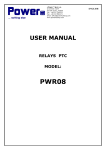Download RFG299AA - P.C. Richard & Son
Transcript
Fast Track Troubleshooting Publication # tsRFG299AA Revision Date 11/05/2009 Models Covered: RFG299AA**/XAA French Door Refrigeration Sealed System IMPORTANT SAFETY NOTICE – “For Technicians Only” This service data sheet is intended for use by persons having electrical, electronic, and mechanical experience and knowledge at a level generally considered acceptable in the appliance repair trade. Any attempt to repair a major appliance may result in personal injury and property damage. The manufacturer or seller cannot be responsible, nor assume any liability for injury or damage of any kind arising from the use of this data sheet. Component Value Chart Refrigerant Charge R134a 5.64 oz. Component Resistance Wattage Voltage Freezer Defrost Heater 60Ω 240 120vac Fridge Defrost Heater 120Ω 120 120vac French Mullion Heater 1800Ω 8 120vac Ice Duct Heater 3600Ω 4 120vac Dispenser Heater 7200Ω 2 120vac Water Tank Heater 72Ω 2 12vdc Sensors 2.5kΩ-89kΩ N/A 1~4.5vdc Fans N/A N/A 7~12vdc 1. Compressor → Sub-condenser → Hot Pipe → Back Cluster Pipe → Dryer → R Capillary Tube → Refrigerator Evaporator → Connected Capillary → Freezer Evaporator → Suction Pipe → Compressor 2. Compressor → Sub-condenser → Hot Pipe → Back Cluster Pipe → Dryer →F Capillary Tube → Freezer Evaporator → Suction Pipe → Compressor REMOVAL OF DISPLAY Hold the Ice & Water select tab and pull it forward to take off the Display Panel. WHEN ASSEMBLING COVER DISPLAY First insert it from the left side, then assemble to the right side. Otherwise the hook can break. How to Check Sensor Resistances Make ice slurry. To do this, fill a cup with ice (preferably crushed), then add water and a teaspoon of salt to make a slush. Mix thoroughly and allow to sit for 2 to 3 minutes. This will give you a 32*F reference. Now, lower the sensor into the mixture and leave for about 1 minute, then check the resistance. It should be very close to 13,300 ohms. Before reinstalling the sensor, be sure to rinse it with fresh water and dry it. Sensors Defrost – The sensor voltage tells the Main PCB to turn off the Defrost Heater At 50o in Freezer, 63o in Fridge Compartment Temp – The sensor controls fan/compressor on/off to maintain temp Ambient Sensor Fan Speeds – Below 60 degrees condenser fan is off Defrost Timing – The warmer the room the more often the defrost Changing to and from C and F temperature readings: Press the Ice Type and Water buttons simultaneously (No sound when both buttons are pressed at the same time) for 8 seconds. Defrost Cycle Timing First Defrost Cycle, Both Defrost Cycle Fridge only Defrost Cycle Fridge & Freezer 6 hrs, Pause Time 10 minutes 6~11 hrs (varies according to conditions) 12~23 hrs (varies according to conditions) DC FAN MOTORS Brushless DC Fan motors are used to save energy. The fans operate at two speeds. Fan speed information is read by the Main PCB. If the fan speed exceeds 600 RPM or the speed is too slow, or stopped the fan drive circuit is disabled, After 10 seconds the circuit tries again with 3 seconds of DC voltage If the fan continues this activity for 5 cycles, 10 seconds off 3 seconds on, the fan drive circuit is disabled for 10 minutes. TO TEST THE FAN CIRCUIT VOLTAGE. Power off and back on to check the DC voltage to the motor, wait from 10 to 60 seconds for the fan voltage to kick in, and then check fan voltage, the average reading is 9 VDC. If you get 3 seconds of voltage every 10 seconds for the 5 fan power up cycles, then the Main PCB is good. NOTE: You may need to put unit in FORCED FREEZE mode to activate the fans/compressor. If the fan blade is blocked by ice, then defrost and check the motor again, after removing power from the unit. If the evaporator is ice blocked and thus blocking the air flow, the fan will over RPM and is stopped. Remove ice and check the motor again. If everything is clear around the fan blade then the motor would be at fault. Continuous fan errors will be displayed on the front panel display. PLEASE NOTE: The door switches control the evaporator fan motors. Have them closed to test the motors. Delay time 10 – 60 seconds. Heat Release Ice Makers Heat Release Ice production Explanation 38 minutes after the water fill is complete, the control board will check the temperature of the eject Thermistor, on the Ice Maker Head, if the Thermistor reads a temperature lower than 18.5 degrees for more than 5 seconds, then the ice production process is completed. The Ice maker will harvest if the ice bucket is not sensed as full. If a Fault Mode is detected with the Ice Maker operation, the Ice Maker stops working for 3 hours. Which means, the Ice Maker checks the operation every 3 hours until it works properly. Heat Release I/M Test Mode Press and hold the ICE TEST S/W for at least 1.5sec, the harvest function will start. If the ice maker Thermistor is below 0 degrees the Ice maker heater turns on for about 2 minutes. If the temperature exceeds 0 degrees, Ice maker heater turns on for 30 seconds. After the Ice maker heater turns on for 30 seconds, the heater turns off and then Ice maker harvest motor turns on. The motor will rotate in right direction for about 3 minutes, after this, water supply valve is turned on, then the valve is turned off, the test mode is completed. If the above operation is not carried out within 6 minutes, it will go into a fault mode. FREEZER TEMPERATURE CONTROL BY THE ICE MAKER Interior Temperature of the freezer will be set to -14 degrees Fahrenheit until the ice bucket is full. When the ice bucket is full, the freezer will maintain original set temperature. Also, whenever the ice is used, the freezer will again set to -14 degrees Fahrenheit. Selecting "Ice Off” will allow the freezer to be controlled by the set temperature. If water is not hooked up, the freezer will always be at –14 unless “Ice Off” is selected. Temperature/Resistance/Voltage Chart for Samsung Refrigerators Sensors Temp. (Ω) Volts Temp. (Ω) Volts Temp. (Ω) Volts Temp. (Ω) Volts -29.2°F -27.4°F -25.6°F -23.8°F -22.0°F -20.2°F -18.4°F -16.6°F -14.8°F -13.0°F -11.2°F -9.4°F -7.6°F -5.8°F -4.0°F -2.2°F -0.4°F 64227 61012 57977 55112 52406 49848 47431 45146 42984 40938 39002 37169 35433 33788 32230 30752 29350 4.326 4.296 4.264 4.232 4.199 4.165 4.129 4.093 4.056 4.018 3.98 3.94 3.899 3.858 3.816 3.773 3.729 1.4°F 3.2°F 5.0°F 6.8°F 8.6°F 10.4°F 12.2°F 14.0°F 15.8°F 17.6°F 19.4°F 21.2°F 23.0°F 24.8°F 26.6°F 28.4°F 30.2°F 28021 26760 25562 24425 23345 22320 21345 20418 19537 18698 17901 17142 16419 15731 15076 14452 13857 3.685 3.64 3.594 3.548 3.501 3.453 3.405 3.356 3.307 3.258 3.208 3.158 3.107 3.057 3.006 2.955 2.904 32.0°F 33.8°F 35.6 °F 37.4 °F 39.2 °F 41.0°F 42.8°F 44.6°F 46.4°F 48.2°F 50.0°F 51.8°F 53.6°F 55.4°F 57.2°F 59.0°F 60.8°F 13290 12749 12233 11741 11271 10823 10395 9986 9596 9223 8867 8526 8200 7888 7590 7305 7032 2.853 2.802 2.751 2.7 2.649 2.599 2.548 2.498 2.449 2.399 2.35 2.301 2.253 2.205 2.158 2.111 2.064 62.6°F 64.4°F 66.2°F 68.0°F 69.8°F 71.6°F 75.2°F 77.0°F 78.8°F 80.6°F 86.0°F 87.8°F 89.6°F 91.4°F 95.0°F 96.8°F 100.4°F 6771 6521 6281 6052 5832 5621 5225 5000 4861 4690 4218 4072 3933 3799 3547 3428 3204 2.019 1.974 1.929 1.885 1.842 1.799 1.716 1.675 1.636 1.596 1.483 1.447 1.412 1.377 1.309 1.277 1.213 TROUBLESHOOTING Service Functions Functions Forced Operation Cooling Off Touch screen Calibrations How to operate Keys “Lighting” + “Ice Off” "Slide Show" + "Lighting" “Lighting” + “Home” Self-Diagnostics Use this functions... To set the forced operation and forced defrost. To set Display Mode at the shop To calibrate the stylus pen touch point of LCD Touch Screen To check the failure modes Load Operation Check Set Point Shift Mode Time 8 sec To check the present operating load of regrigerator. “Slide Show” + “Home” To change the setting options about the regrigerator operating status. Need careful decision for the option change. Error History To check the latest 5 errors. Check LCD Pixel To check the LCD Pixel failures. S/W Upgrade To upgrade the Software on the Panel. User Data Back up/Restoration To back up & restoration the user’s data when update software and/or replace PBA panel. OS Upgrade Reset as pressing the “Ice Off” button Reset To update OS on the Panel TROUBLESHOOTING 4-1) Check Points prior to Failure Diagnostics 4-1-1. Forced Operations (Pull-down / Refrigerator Defrost / Refrigerator. Freezer-Defrost / Cancellation) 1) Forced Operation settings Sequence Note To display the test mode, press and hold the “Lighting” button and “Ice Off” button for 8sec simulataneously. Choose the “NEXT>>” button. When “NEXT” button is selected, the next displayed mode is automatically run. Operationg Sequence of the NEXT button Stop Force Test -> ForceRun1(RPM 3600) -> ForceRun2(RPM 2450) -> ForceRun3(RPM 2050) ->Force FZ,FF Defrost -> Stop Force Test -> ... 2) Force Test (Pull-down) 2-1) At the Force Test mode, press "NEXT>>" button once then the buzzer will beep until this mode is cancelled. 2-2) At this Force Test(pull-down) mode, the compressor will start immediately and if the system is in the defrost cycle, defrost cycle will be cancelled right away. NOTE) If this Force Test(pull-down) mode begins right after the compressor was off, the compressor may not start running due to an overload condition. 2-3) At this mode, the compressor and freezer fan will operate continuously for 24 hours and the refrigerator fan will be on and off according to the set temperature. 2-4) When Force Test(pull-down) mode is selected, FZ compartment temperature will be set as 14 (-25 ) and FF compartment temperature will be set as 34 (1 ). 2-5) Power Freeze and Power Cool is not available during Force Test(pull-down) mode. 2-6) In order to cancel this mode at any time, choose the next mode on the Force Test mode or power off the system. 3) Force FZ,FF Defrost (Refrigerator, Freezer-Defrost operation) 3-1) At the ForceRun3(RPM2050) mode, press "NEXT>>" button again on the Force Test mode to begin the defrost cycle for the refrigerator. TROUBLESHOOTING 3-2) The beep sound continues for 3 seconds at the beginning, then ON for 1/2 seconds and OFF for 1/2 seconds until this mode is ceased. 4) Cancellation 4-1) To return to a normal operation during Force FZ,FF Defros mode, turn the DISPLAY PANEL into Forced Operation mode and select "NEXT>>" button. Then Stop Force Test message will show up. 4-2) Otherwise, simply unplug the power cord, then plug it again to return to a normal operation. 4-1-2. Communication Error Displays 1) Displays when Panel MAIN MICOM communication has error 1-1) If there is no answer for 10 seconds after the panel MICOM received the requirement of communication, the following error message pops up on the display panel. 1-2) Pantry Room Display will be alternately ON/OFF until the communication error is canceled. (0.5sec ALL ON, 1.5sec ALL OFF alternately) TROUBLESHOOTING 4-1-3. Self-Diagnostics 1) Self-Diagnostics in the initial Power ON 1-1) The control board performs a self diagnostics test within 1 second and check out the temperature sensors' abilities. 1-2) If a sensor failure occurs, sensor failure message shows on the display panel. 1-3) If "OK" button is selected on the sensor error message box, the box will be disappeared. But it can be checked at the Self-Diagnostics mode. 1-4) If any error occurs during initial Power ON, refrigerator will be controlled by the emergency operation. 1-5) When the errors are detected by self-diagnosis and all troubled sensors are corrected, the sensor errors can be canceled automatically. 2) Self-Diagnostics in the normal operation Sequence Note To display the service mode, press and hold the "Slide Show" button and "Home" button simultaneously for 8sec. Choose the "Self-Diagnostics" button. Current errors will be shown on the Check Error List column. When the error on the Check Error List is selected, the detailed failure mode is displayed on the Check Description column. Repair the errors referring to How to Self-Diagnose on the Error items of selfdiagnostics pages of this manual. And restart the Self-Diagnostics to check all the errors have been corrected. TROUBLESHOOTING Self-diagnosis CHECK LIST NO Troubled Items Troubles 1 IceMaker Sensor Error Sensor system in ICE MAKER errors 2 FreshFood Room Sensor Error Sensor system in FF compartment errors 3 FreshFood Defrost Sensor Error Defrost Sensor system in FF compartment errors 4 FreshFood Room Fan Error Fan motor system in FF compartment errors 5 IceMaker Function Error ICE MAKER operation system errors 6 FreshFood Defrost Function Error Defrost system in FF compartment errors 7 Ambient Air Sensor Error Sensor external system errors 8 Freezer Room Sensor Error Sensor system in FZ compartment error 9 Freezer Defrost Sensor Error Defrost Sensor system in FZ compartment errors 10 Freezer Room Fan Error Fan motor system in FZ compartment errors 11 Compressor Fan Error Fan motor system in machinery room errors 12 Ice Room Sensor Error Sensor system in ICE ROOM errors 13 Freezer Defrost Function Error Defrost system in FZ compartment errors 14 Ice Room Fan Error Fan motor system in ICE ROOM errors 15 Damper Heater Error Damper Heater open/wire connection errors 16 Pantry Room Sensor Error Sensor system in Pantry Room errors 17 Main<->LCD Communication Error Communication between Panel MAIN MICOM error 18 Water Tank Heater Error Water Tank Heater open/wire connection errors TROUBLESHOOTING Self-Diagnosis Details Error items Ice Maker Sensor Error R-Sensor Error R-DEF-Sensor Error R-FAN Error Ice Maker Error R-DEF. Error Ambient-Sensor Error F-Sensor Error F-DEF-Sensor Error Details The voltage of MAIN PCB CN90#3 <-> CN90#4 : shall be Sensor connector missing; contact failure, between 4.5V~1.0V. electric wire cut, short-circuit; sensor itself failure and so on. The voltage of MAIN PCB CN30#6 <->CN76#1 : shall be Temperature error code displays when the between 4.5V~1.0V. sensing temperature is more than 149 (+65 ) or less than -58 (-50 ). The voltage of MAIN PCB CN30#8 <-> CN76#1 : shall be between 4.5V~1.0V. Refrigerator Fan motor operation failure; feedback signal line contact failed, electric wire cut, short-circuit and so on Ice-ejector and level failed three times or more than that. The voltage of MAIN PCB CN76-4 Orange <-> 1 Gray shall be between 7V~12V. Sensor connector missing; contact failed, electric wire cut, short-circuit; temperature fuse failure and so on. In the refrigerator room, if frost removal mode is finished due to limited time of 80 minutes. Error is displayed. After separating MAIN PCB CN70,CN71 from PCB, the resistance value between CN70 White <-> CN71 Orange shall be 110(441) ohm (+/-) 7%. (Resistant value is varied by the input power) 0 Ohm : heater short, infinite Ohm : wire / bimetal Open. After replacing ice maker, check the operation by turning the appliance ON again. The voltage of MAIN PCB CN31#1 <-> #4 : shall be between 4.5V~1.0V. Sensor connector missing; contact failed, electric wire cut, shortcircuit; sensor itself failure The voltage of MAIN PCB CN30#3 <-> CN76#1 : shall be and so on Temperature error code displays between 4.5V~1.0V. when the sensing temperature is more than 149 The voltage of MAIN PCB CN30#4 <-> CN76#1 : shall be (+65 ) or less than -58 (-50 ). between 4.5V~1.0V. Freezer Fan motor operation failure; feedback signal line contact failure, motor's electric wire missing and so on. Condenser Fan motor operation failure; feedback signal line contact failure, motor's C-FAN Error electric wire missing and so on. Sensor connector missing; contact failed, electric wire cut, short circuit and so on. Ice Room Sensor Temperature error code displays when the sensing temperature is more than 149 (+65 ) Error or less than -58 (-50 ). Sensor connector missing; contact failed, electric wire cut, short-circuit; temperature fuse F-DEF. Error failure and so on. In the freezer room, if frost removal mode is finished due to limited time of 70 minutes. Error is displayed. Freezer Fan motor operation failure; feedback Ice Room-FAN signal line contact failure, motor's electric wire Error missing and so on. Error displays when Damper Heater Open is detected: separation of Damper Heater housing Pantry-Damperpart, bad contact, wire disconnection, short Heater Error circuit etc. Sensor connector missing; bad contact, electric wire cut, short circuit and so on. Pantry-Sensor Error Temperature error code displays when the sensing temperature is more than 149 (+65 ) or less than -58 (-50 ). Communication error displays with alarm when Panel Main communication between MICOM MAIN and Communication Error PANEL is not available for 10sec. Error displays when Water Tank Heater Open is Water Tank-Heater detected: separation of housing part, bad contact, wire disconnection etc. Error F-FAN Error How to Self-Diagnose The voltage of MAIN PCB CN76-3 Yellow <-> 1 Gray shall be between 7V~12V. The voltage of MAIN PCB CN76-5 Sky-blue <-> 1 Gray shall be between 7V~12V. The voltage of MAIN PCB CN31#3 <-> CN76#1 : shall be between 4.5V~1.0V. After separating MAIN PCB CN70,CN71 from PCB, the resistant value between CN70 brown <-> CN71 Orange shall be 55(220) ohm (+/-) 7%. (Resistant value is varied by input power) 0 Ohm : heater short, infinite Ohm : wire / bimetal Open. The voltage of MAIN PCB CN76-2 Black <-> CN76-1 Gray : shall be between 6V~12V. After separating MAIN PCB CN91 from PCB, the resistant value between Black <-> brown wire shall be 145 ohm (+/-) 7%. 0 Ohm : heater short, infinite Ohm : wire / bimetal Open. The voltage of MAIN PCB CN30#9 <-> CN76#1 : shall be between 4.5V~1.0V. Actually, If there is not a problem, it is desirable to replace Main and Panel PCB with the oscilloscope after a cable problem confirming. After separating MAIN PCB CN79 from PCB, the resistant value between Pink <-> White wire shall be 72 ohm 7%. 0 Ohm : heater short, infinite Ohm : wire / bimetal Open. TROUBLESHOOTING 4-1-5. Cooling Off Cooling Off stops cooling in both the freezer and regrigerator compartments but does not shut off electrical power to the refrigerator. 1) Cooling Off Settings Sequence Note To display the Cooling Off, press and hold the “Slide Show” button and “Lighting” button for 3sec simultaneously. ”Cooling OFF Setup Complete” message pops up on the screen. To turn off the Cooling Off function, press the “Slide Show” button and “Lighting” button simultaneously for 3 seconds again. “Cooling OFF Deactivated” message pops up on the screen. TROUBLESHOOTING 4-1-7. Error History Function When refrigerator has errors in sensors and/or functions, it automatically stores the time and errors on the list up to 5 events. You can check the errors and remove them. 1) Load Operation Settings Sequence To display the service mode, press and hold the "Slide Show" button and "Home" button simultaneously for 8sec. Choose the "Error History" button. Error History box shows currently occurred error list up to 5 events. Even if the power turn off, the list is not removed. However, if "Reset" button is pressed, all the list will be removed. Note Compressor & System Operation Testing The Time Divided Multi-cycle (TDM) System (Stepper Valve) is used to switch refrigerant flow . This improves temperature control and energy efficiency. If it fails in the all evaporator mode, it should work properly, using slightly more energy. If it fails in the Freezer evaporator only mode, there will be a Fridge no cool Force on the Fridge with the “Power Cool” option. Monitor the Fridge evaporator(s) temp by using the Defrost Sensor(s). If the temp doesn’t decrease, then suspect the Main PCB is not supplying signal to switch the diverter valve. TEST BEFORE INTERPRETING LED BLINKING FREQUENCY Compressor not running 1. Activate Forced Compressor Operation, wait 2 minutes (in case of high head pressure) 2. If compressor doesn’t start, check CN75 for 2.5vdc (if not there replace Main PCB) 3. If voltage is OK, remove power, disconnect CN03 (Inverter PCB) and check resistance to the windings. Aproxametly10 ohms. If not correct , inspect wire harness, if OK replace compressor. 4. Disconnect CN02 (SMPS PCB), check resistance to Overload , if open replace overload. CN75 To Comp Inverter Board 2- ( CN76-1) (Brn-Gry) 5vdc 4- ( CN76-1) Comp control (Org-Gry) 2.5vdc Protection Functions CN03 Compressor Windings 1 Compressor (Blue) 3 Compressor (Prp) 5 Compressor (Wht) Test Replace Starting Failure Check the Inverter PCB & Comp Relay Connectors Connectors OK,replace Inverter PCB, if same, replace compressor SPM Fault If blinking after reset, Check System for restriction & refrigerant, if OK replace Inverter, if same, replace compressor Detecting Position Failure Check Inverter Connectors, Connectors measure OK, replace compressor, if same, replace Inverter PCB Motor Locked Compressor Locking Compressor Compressor Locking, check input voltage Compressor Locking, check input voltage Replace Inverter PCB, if same, replace Compressor Replace Inverter PCB, if same, replace Compressor Low Voltage Over Voltage LED Blinking Frequency CN02 Overload & A/C Line 1 OLP (Brn) 3 OLP (S/Blu) 3 L (Red) 1 N (Gry) CN04 Compressor Control 1-(CN76-1) +13vdc (Blk-Gry) 2-(CN76-1) 5vdc (Brn-Gry) 4 Comp Signal (Org) Model : RFG299AA**/XAA nominal voltages listed CN79 10-6 Water Tank Htr (Wht-Pnk) 13vdc CN30 Sensors & Switches 1-5 Freezer Dr Sw (Blk-Gry) 5vdc 2-(CN50-7) R Door Sw (Prp-Gry) 5vdc 3-(CN76-1) F Sensor (Red-Gry) 3.5~4.2vdc 4-(CN76-1) F Def Sensor (Org-Gry) 2.3~4.2vdc 6-(CN76-1) R Sensor (Wht-Gry) 2.4~2.8vdc 8-(CN76-1) R Def Sensor (S/Blu-Gry) 2~4.2vdc 9- (CN76-1) Pantry Sensor (W/Blk-Gry) 2.6~2.8vdc CN76 F, R, C Fans 2-1 Ice Room Fan (Blk-Gry)7-11vdc 3-1 F Fan (Yel-Gry) 7-11vdc 4-1 R Fan (Org-Gry) 7-11vdc 5-1 C Fan (S/Blu-Gry) 7-11vdc 6 Ice Room Fan FG(Pnk) 7 F Fan FG(Brn) 8 R Fan FG(Red) 9 C Fan FG(Blu) CN50 Display 4-6 (Org-Pnk) 13vdc 5-6 (Yel-Pnk) 5vdc 8-6 Ice/Water Sw (Blu-Pnk) 5vdc 9-6 Ice Rte Sw 1(Prp-Gry) 5vdc 10-6 Ice Rte Sw 2 (Wht-Gry) 5vdc CN70 All 120vac 1-11 Disp Heater (Blk-Gry) 3-11 French-Dsp Heaters (Yel-Gry) 5- (CN71-9) R Defrost (Wht-Org) 7- (CN71-9) F Defrost/Ice Duct heater (Brn-Org) 9- L1 (Red) 11- N (Gry) CN71 All 120vac 3-(CN70-9) F Lamp (Prp-Red) 5 N (Gray) 9 Heater Common (Org) CN73 120vac 1-(CN70-9) I/M Heater (Brn-Red) 3-(CN70-9) I/M Motor (Wht-Red) CN74 A/C Load 120vac 1-(CN70-9) Cube Solenoid (Yel-Red) 3-(CN70-9) Auger Motor (Pnk-Red) 5-(CN70-9) Dispenser Valve (W/Blk-Red) 7-(CN70-9) Ice Maker Valve (Prp-Red) 9-(CN70-9) Ice Cover Route (Blu-Red) CN31 Sensor 1-4 Ambient Sensor (Wht-Wht) 1.2~2 vdc 2-(CN90-8) I/M (Red-S/Blu) 5vdc 3-(CN76-1) Ice Room Sensor (Org-Gry) 3~3.8vdc CN78 Lamp/Veg LED 4-7 (Red-Gry) 13vdc CN77 Stepper Motor 1-( CN76-1) (Red-Gry) 13vdc CN91 Pantry Room Damper 1-2 Damper Heater (Blk-Brn) 12vdc 3-4 Damper Motor (Wht-Blu) 5-6 Damper Motor (Yel-Red) CN90 Ice Maker 4-8 Eject Sensor (Wht-S/Blu) 2.3~3.3vdc 5-8 Test Sw (Gry-S/Blu) 5vdc 6 Full Hall IC out (Blu) 7 Horiz Hall IC out (Prp) 8 Ground vdc (S/Blu) CN51 Pantry Room 7-5 (Blu-Wht) 13vdc CN75 To Comp Inverter Board 1- ( CN76-1) (Blk-Gry) 13vdc 2- ( CN76-1) (Brn-Gry) 5vdc 4-3 Compressor control (Org-Red) 2.5vdc 7. WIRING DIAGRAM 137