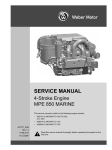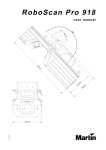Download Martin MAC 500E Service manual
Transcript
MAC 500 s er vi ce m anu al © 1997, 1998 Martin Professional A/S, Denmark. All rights reserved. No part of this manual may be reproduced, in any form or by any means, without permission in writing from Martin Professional A/S, Denmark. Printed in Denmark. P/N 511000 Revision #980803-MA section 1 I NTRODUCTION A BOUT THIS MANUAL ..................................................................................................... 2 S AFETY WARNINGS ....................................................................................................... 2 A DDITIONAL CAUTIONS .................................................................................................. 3 S ERVICE MATERIALS AVAILABLE FROM M ARTIN ................................................................. 3 section 2 P ARTS R EMOVAL AND I NSTALLATION L OCTITE THREAD LOCK ................................................................................................. 4 R EPLACING T APTITES ................................................................................................... 4 S EPARATING MAIN ASSEMBLIES ...................................................................................... 4 C OLOR WHEEL MODULE ................................................................................................. 6 G OBO ( AND IRIS / FOCUS / PRISM ) MODULE .......................................................................... 6 D IMMER MODULE .......................................................................................................... 8 R OTATING PRISM MODULE ............................................................................................. 8 F OCUS MODULE ........................................................................................................... 9 T ILT MODULES ........................................................................................................... 10 M AIN CIRCUIT BOARD .................................................................................................. 10 P AN ASSEMBLY .......................................................................................................... 11 B ALLAST / TRANSFORMER ASSEMBLY ( MAGNETIC BALLAST MODELS ) .................................... 12 B ASE COOLING FAN .................................................................................................... 12 C ONTROL MODULE ...................................................................................................... 13 section 3 A DJUSTMENT I NDEXING METHODS .................................................................................................... 14 R OTATING - GOBO WHEEL ( MECHANICAL INDEX ) ............................................................... 15 F IXED - GOBO WHEEL ( MAGNETIC INDEX ) ......................................................................... 15 C OLOR WHEELS ( MAGNETIC INDEX ) ............................................................................... 15 S HUTTER / DIMMER ( MECHANICAL INDEX ) ........................................................................ 16 P RISM ( MECHANICAL INDEX ) ........................................................................................ 16 P AN SENSOR ............................................................................................................. 16 P AN ( ELECTRICAL INDEX ) ............................................................................................ 16 P AN MOTOR SYNCHRONIZATION .................................................................................... 16 T ILT MOTOR SYNCHRONIZATION .................................................................................... 16 O PTIMIZING L AMP A LIGNMENT ...................................................................................... 17 section 4 T ROUBLESHOOTING G ENERAL .................................................................................................................. 18 S OFTWARE UPLOAD .................................................................................................... 18 M OTORS ................................................................................................................... 18 L AMP ........................................................................................................................ 18 C OLOR WHEELS ......................................................................................................... 19 G OBOS ..................................................................................................................... 20 I RIS , FOCUS , AND PRISM ............................................................................................. 20 S HUTTER / DIMMER ....................................................................................................... 20 P AN / TILT ................................................................................................................... 21 section 5 S OFTWARE L OG .............................................................................................................................. 22 section 6 M AJOR H ARDWARE C HANGES .............................................................................................................................. 24 section 7 T YPICAL S PARE P ARTS 911360-000000 MAC 500 IN CARDBOARD ; 230V,50H Z ; ; MSR 575 ; B LACK .................. 26 section 8 B LOCK D IAGRAM ............................................................................................................................. 29 03-08-1998 MAC 500 1 section 1 I N T RO D U C TI O N 1.1 ABOUT THIS MANUAL 1.1.1 PURPOSE Since its introduction at PLASA in the fall of 1997, the MAC 500 has proven to be an extremely reliable luminaire. Thorough attention to detail has resulted in a robotic light that is both compact and portable, and yet able to withstand the thumps and bumps of touring. Under the extreme conditions of heat and light, components do, however, occasionally wear out or require adjustment. This manual is a guide to the most common service requirements. It is not intended as an exhaustive reference on how to troubleshoot and replace every single part. 1.1.2 DISTRIBUTION The MAC 500 Service Manual is available free of charge from the Martin Professional web site at http://www.martin.dk. 1.1.3 ADDITIONAL SERVICE RESOURCES • The user manual contains basic troubleshooting, maintenance, and service information. • The Martin Professional web site at http://www.martin.dk provides a library of information including the user manual, the latest software updates, control protocols and more. • A global network of qualified Martin technicians is available to provide service and parts and to answer your technical questions. A list of distributors is maintained on the Martin Professional web site. • Technical assistance is also available 24 hours a day from the Martin Service Hotline. The number is +45 70 200 201. In the United States call 1-888-TECH-180. 1.2 SAFETY WARNINGS Read the warnings and cautions below before servicing the fixture. Some adjustment procedures require that the case and/or shell is removed while the MAC 500 is under power and the lamp is lit. They shall only be performed by qualified technicians who are aware of, and can protect themselves from, the hazards involved in working with live circuits and discharge lamps. IF YOU ARE NOT SURE OF HOW TO PROTECT YOURSELF FROM ELECTRIC SHOCK AND UV RADIATION, ALWAYS DISCONNECT THE FIXTURE FROM AC POWER BEFORE AND WHILE SERVICING OR REFER THE WORK TO A QUALIFIED TECHNICIAN. 1.2.1 RISK OF ELECTRICAL SHOCK Removal of any cover exposes connectors that carry lethal electric currents. While working on a fixture under power: • Make sure the fixture is electrically grounded. • Use a supply with ground-fault-interrupt protection. • Keep one hand in your pocket. • Never touch any connector that carries voltage. • Be careful with tools that conduct electricity. 1.2.2 RISK OF UV RADIATION AND LAMP EXPLOSION Discharge lamps emit harmful ultraviolet (UV) light which can cause eye and skin burns. In addition, they work under high temperature and pressure: lamps can and do explode. The explosion risk increases as the lamp ages and the quartz envelope weakens. To reduce the risk of injury while working on a fixture with the cover removed: • Never operate the lamp outside the reflector unit. • Protect eyes with UV-blocking safety goggles. Do not look directly into the light. • Protect exposed skin with a high factor sun-block. 2 MAC 500 1998-08-03 1.3 ADDITIONAL CAUTIONS 1.3.1 ELECTROSTATIC DISCHARGE (ESD) SENSITIVE PARTS The following parts are classified as ESD sensitive: • Motherboard PCB and the individual ICs. • Keyboard/display PCB and the individual ICs. • Hall-sensors. To avoid damaging ESD sensitive parts: • Ensure that you and your tools have the same potential (ground) as the fixture before and when handling any of the above components. • Always store PCBs in antistatic (electrically conducting) bags and store ICs in antistatic foam. • Always power off the fixture, and allow capacitors do discharge before removing or inserting any components on the PCBs. 1.3.2 INDUCTIVE LOADS Always power off the MAC 500 before connecting or disconnecting any of the step motors. Otherwise, damage to the motor drivers may occur. 1 . 4 S E R V I C E M A T E R I A L S A VA I L A B L E F RO M M A R T I N 1.4.1 PROTECTION • • • • • • • • DEVICES UV protection glasses, clear .....................................................................................................402010 ESD table mat, 750 x 610 mm...................................................................................................402020 Snap button connector, female, type 4730, for ESD table mat....................................................402022 ESD ground (earth) wire w/2 banana sockets, 4710 ..................................................................402023 Adjustable ESD wrist band........................................................................................................402024 Spiral wire for ESD wrist band...................................................................................................402025 Antistatic bag, 200 x 300 mm ....................................................................................................453801 Antistatic bag, 100 x 125 mm ....................................................................................................453802 1 . 4 . 2 TO O L S • • • • • 2 mm T-shaft allen key ..............................................................................................................402001 ESD IC pin straightener combi ..................................................................................................402030 Light duty maintenance tool for AMP MTA 100 sockets ..............................................................402011 Heavy duty pistol grip for AMP MTA 100 sockets (requires head, below) ....................................402012 Heavy duty termination head for AMP MTA 100 sockets (requires grip, above)...........................402013 1.4.3 LUBRICANTS • • • High temperature synthetic oil, 0.5 liter .....................................................................................400003 Silicone lubricant, 0.5 liter.........................................................................................................400119 Silicone lubricant, 0.2 liter in dispenser with closable valve .......................................................400118 1.4.4 ADHESIVES • • • 1998-08-03 High temperature (300 - 375° C) silicone glue, red ....................................................................400002 Loctite 243 thread lock, 10 ml ...................................................................................................400531 Loctite 290 thread lock, 10 ml ...................................................................................................400533 Introduction 3 section 2 PAR TS REMOVAL AND INSTALLATION 2 . 1 L O C T I T E T H R E A D L O CK 2.1.1 EXTENT OF APPLICATION Loctite thread lock is used on all machine screws (this does not include self-tapping or sheet metal screws) to lessen the problems due to the loosening of screws under transport and with time. The thread lock must be reapplied if the screws are loosened or removed for service. Two types of Loctite are in use, and are available from Martin Professional. Set screws securing wheels to motor shafts are secured with the lighter, green, Loctite 290 (P/N 400533). All other screws are treated with the heavier, blue, Loctite 243 (P/N 400531). Both are available in 10 ml tubes. 2.1.2 METHOD OF APPLICATION Be careful to avoid getting any material on shafts or axles. A needle and syringe makes an idea application tool. Long set screws: Start the screw and turn it until it contacts the shaft. Back the screw 2 turns, apply a small drop or 2 of Loctite 290 to the threads, and then tighten the screw as you normally would. Short set screws: Back the set screw out of the adaptor until 2 threads stick out of the shaft. Apply a small drop or 2 of Loctite 290 to the threads, and then tighten the screw within 60 minutes. Other metric screws: Apply a drop of Loctite 243 (blue) to 3 or 4 threads, or spread a thin stripe with a syringe, before starting the screw. 2 . 2 R E P L A C I N G TA P T I T E S Taptites are not fully round and thus do not have the same strength as regular metric hardware. They are selected, after careful consideration by R&D, for their excellent thread-cutting abilities. Taptites shall not be reused in critical locations. Problems can be avoided with the following practice: Change to metric hardware of the same size when reinstalling used parts originally held with taptites. For the pan/tilt motors, use M5 x 16 mm allen head bolts, P/N 360855. Use new taptites when installing new parts. Do not use old taptites to cut new threads! For pan/tilt motors use M5 x 12 mm taptites, P/N 361800. If the threads in the motors are stripped, use a smaller screw (M4) and a lock nut. 2.3 SEPARATING MAIN ASSEMBLIES 2.3.1 REMOVE HEAD FROM YOKE 1. Remove color and gobo modules. Refer to sections 2.4 and 2.6. 2. Disconnect wires from starter. 3. Cut the ties holding wires to the chassis; pull the wires out through the tilt bearings on both sides. 4. Remove the screws holding the head to the tilt bearings and remove the head. These screws are locked with Loctite and may be difficult to remove - use a screwdriver in good condition. 5. Installation is the reverse of the above. 2.3.2 REMOVE 1. YOKE FROM BASE Remove the plastic covers from both arms. 2. Disconnect the lamp wires from the connection block. 4 3. Clip the tie holding the lamp wires to the wire bundle leading into the head. 4. Unplug all wires leading into the base from both sides of the yoke. 5. Remove the tilt-reset switch wires and cut the tie binding them to the wires leading into the head. MAC 500 1998-08-03 Figure 2-1 6. Remove the tilt-sensor circuit board. 7. Remove the bottom row of 5 screws from both sides of the yoke base and lift off the yoke. 2.3.3 INSTALL YOKE ON BASE 1. Set the base on a work table with the circuit-board side facing you. 2. Turn the yoke base fully clockwise to the mechanical stop; then turn it back 270° counter-clockwise. 3. Arrange the wires. Lay the bundle with the sensor, fan, rotating-gobo, gobo wheel 1, color wheel 2, dimmer, and tilt motor and reset switch wires to the left (as the fixture faces you). Lay the bundle with the focus, iris, prism, rotating prism, color wheel 1, and gobo wheel 2 along with the bundle of 3 lamp wires (black, blue, and yellow/ green) to the right. 4. Tie the wire bundles to the base using the pair of holes on each end. The wires can be damaged by the shaft collar if they are tied too tightly. They are too tight if, with power off, there is increased resistance or a slight spring action at the extremes of the pan range. 5. Find the side of the yoke with the plastic lamp wire connection block. Place the yoke on the base with the connection block on the right side. Install the 10 screws that hold the yoke to the base. 6. Connect all wires on both sides of the yoke. When connecting the tilt reset switch wires, it makes no difference which wire is on top. Replace the tilt-sensor circuit board under the tilt motor. 7. Tie the wire bundles together where they pass the tilt motors. Do not tie them to the arm. Replace the plastic arm covers. 1998-08-03 Parts Removal and Installation 5 2.4 COLOR WHEEL MODULE 2.4.1 REMOVE MODULE 1. Refer to figure Figure 2-1. Working from the top of the head, remove the top air flow plate (A) and Hall sensor module (B). There is no need to cut the tie holding the wires to the Hall sensor module. 2. Unplug the motor wires. Unscrew 2 screws from the bottom of the chassis first and then the screw on the top of the module. 3. Clip the tie attaching the prism and focus motor cables to the color module and carefully lift it out. 4. Installation is the reverse of the above procedure. Make sure the ground wire is connected to the chassis after installing the module. 2.4.2 REMOVE COLOR WHEELS 1. Remove the color wheel module. 2. Loosen the adaptor set screws and remove the color wheels. 2.4.3 INSTALL COLOR WHEELS 1. Remove scratches in the motor axles with a fine file or sandpaper. 2. Refer to Figure 2-1. First install color wheel 2 (C) as shown. Color wheel 2 has 4 CTC filters and its adaptor is on the side as the color filters. Position the face of the wheel 2 mm from the face of the motor and tighten a set screw slightly to fix the position along the shaft. 3. Install color wheel 1 (D) on the other motor as shown. The adaptor on color wheel 1 is on the opposite side as the color filters. Position the face of the adaptor 2 mm from the face of the motor and tighten a set screw slightly to fix the position along the shaft. 4. Check that the inside wheel turns freely. 5. Replace the color wheel module and adjust the wheels as described in section3.4. 2 . 5 G O B O ( A N D I R I S / FO C U S / P R I S M ) M O D U L E 2.5.1 REMOVE 1. Refer to Figure 2-1. Working from the top of the head, remove the top air flow plate (A) and Hall sensor module (B). There is no need to cut the tie holding the wires to the Hall sensor module. 2. Remove the bottom air flow plate and unplug the bottom Hall sensor. Unplug all motors on the module. 3. The gobo module is secured to the bottom of the chassis with 2 screws. Hold it as you remove the screw. Carefully lift out the module and place it upside down on the work table. 4. Installation is the reverse of the above procedure. When plugging in the bottom Hall sensor, the side of the plug where the wires attach faces down, towards the circuit board. 2.5.2 REMOVE ROTATING-GOBO WHEEL 1. Remove the gobo module. 2. Refer to Figure 2-2. Unscrew the 3 screws (I) and remove the wheel (J). 2.5.3 INSTALL ROTATING-GOBO WHEEL 1. Turn the gobo wheel adaptor (G) clockwise until it stops. 2. Place the wheel (J) over the adaptor as shown with the open position centered in the light path. 3. Align the holes and screw in the 3 screws (I). 4. The rotating-gobo wheel does not normally require adjustment after replacement. 2.5.4 REMOVE 1. 6 MODULE FIXED-GOBO WHEEL Remove the rotating-gobo wheel. MAC 500 1998-08-03 1 2 3 4 5 Figure 2-2 2. Loosen the 2 set screws on the adaptor (H) and pull off the wheel. 2.5.5 INSTALL FIXED-GOBO WHEEL 1. Remove scratches and grooves in the motor axle with a fine file or sandpaper. 2. Place the wheel on the motor shaft with the black side facing the module. Position the inside face of the wheel 10 mm from the face of the motor. Tighten a set screw slightly to hold the position along the shaft. 3. Reinstall the rotating-gobo wheel. Replace the gobo module and then adjust the fixed gobo wheel. See procedure 3.3. 2.5.6 REMOVE GOBO-ROTATION GEAR 1. Refer to Figure 2-3. Remove the rotating-gobo wheel (J). 2. Loosen the 2 set screws and pull the adaptor (K) off the axle. 3. Use a gear puller to remove the drive gear (N) and bearing (M). There is no need to remove the locking ring (L). 2.5.7 INSTALL SILICONE DRIVE GEAR 1. Remove scratches in the axle with a fine file or sandpaper. 2. Refer to Figure 2-3. With the locking ring (L) facing the gobo wheel, press the silicone gear (N) and bearing (M) onto the shaft together, all the way to the gear (P). 3. Install adaptor (K). The end of the shaft should be flush with the face of the adaptor. Do not tighten the set screws. 4. When replace the rotating-gobo wheel, make sure the set screws are accessible between the gobos. 5. Refer to procedure 3.2 to adjust the rotating-gobo wheel. 2.5.8 REPLACE ROTATING-GOBO BEARING If the bearing requires lubrication, use silicone lubricant, available from Martin in 0.5 liter containers as P/N 400119. Clean the bearing thoroughly before lubricating. 1998-08-03 Parts Removal and Installation 7 Figure 2-3 1. Remove the rotating-gobo wheel. 2. Refer to Figure 2-3. Remove the outer ring (T). 3. Remove the retaining spring (not shown) from the back of the gobo holder (U) and remove the holder. 4. Remove the bearing (S) from the outer ring (T). 5. Reassembly is the reverse of the above. 2.6 DIMMER MODULE 2.6.1 REMOVE MODULE 1. Remove the gobo module. 2. Unplug the dimmer motors. 3. Remove 2 screws from the bottom and 1 screw from the top of the dimmer module and remove the module. 4. Installation is the reverse of the above procedure. 2.6.2 REPLACE DIMMER BLADES 1. Loosen the set screws and remove the dimmer blades. 2. Remove scratches in the motor axles with a fine file or sandpaper. 3. See Figure 2-1. Install a dimmer blade on the right motor (as seen from the rear) with the adaptor facing the front. 4. Install the left dimmer blade with the adaptor facing the motor. 2.7 ROTATING PRISM MODULE 2.7.1 REMOVE 1. 8 MODULE Remove the gobo module. MAC 500 1998-08-03 2. Refer to Figure 2-4. Through the open gobo in the fixed gobo wheel, remove the 2 screws (A) from the rear. Remove 2 screws (B) from the top. 3. Grip the brass coupling nut (H) with pliers and remove the screw (C) from the front. 4. Lift the prism module over the spacer nut and remove. 5. Installation is the reverse of the above procedure. 2.8 FOCUS MODULE Figure 2-4 2.8.1 REMOVE MODULE 1. Remove the rotating-gobo wheel. 2. Refer to Figure 2-4. With tape or a marker, mark the position of the drive belt (not shown) in relation to the front of the module. Loosen the screws (E) holding the angle bracket and release the belt. 3. Loosen the set screws (D) securing both focus slide pins (F and G). There is only 1 set screw, in the outside holes, in the rear adaptors. There are 2 set screws in the front adaptor for the long slide (F). 4. Carefully drive out the slide pins from back to front with a pin punch and hammer. 2.8.2 INSTALL FOCUS MODULE 1. Remove scratches in the slide pins with a fine file or sandpaper. 2. Position the focus module and insert the slide pins. Tighten the set screws. 3. Fill a syringe with Martin P/N 400003 synthetic, high-temperature oil. No other lubricant is approved for use. Apply a few drops of oil to both slides. Be careful not to get oil on the drive belt or other parts. 4. Replace the rotating-gobo wheel. Replace the gobo module. 1998-08-03 Parts Removal and Installation 9 5. Thread the focus belt over the back roller, under the motor, and over the front roller. Stretch the belt to the position you marked earlier and secure under the angle bracket. With the focus mechanism all the way to the rear, the belt should deflect about 3 mm (1/8”) when pressed lightly between the roller and angle bracket. Adjust the tension if focus movement is choppy. 2.9 TILT MODULES 2.9.1 REMOVE TILT BELT 1. Remove the head from the yoke bearing on the side to be serviced. See procedure 2.3.1. 2. Remove the 6 screws holding the tilt assembly to the arm. 3. Slide the belt off the large gear. 2.9.2 REPLACE TILT BELT 1. Put the belt on the small gear, then the large gear. 2. Replace the tilt assembly on the yoke. 3. Locate the mechanical stop bolt on the large gear. Turn the gear until the stop bolt is at the bottom. 4. Place the head in the yoke with the lens pointing up and the side with the ground connector (E in Figure 2-1) to the right. 5. Make sure the holes in the yoke bearing spacer ring align with the holes in the tilt gear and reinstall the head on the bearing. 2.9.3 REMOVE TILT MOTOR 1. Remove tilt belt on side to be serviced. See section 2.9.1. 2. If removing the motor on the tilt sensor side, remove the sensor bracket. 3. Loosen the set screws. 4. Remove the gear from the motor shaft. 5. Remove the motor. 2.9.4 INSTALL TILT MOTOR 1. Install the tilt motor with the wires hanging down, towards the base. 2. Put the gear on the motor shaft. Do not tighten the set screws. 3. If installing the motor on the tilt sensor side, install the sensor bracket. Center the timing wheel in the sensor. 4. Tighten a set screw slightly to fix the gear along the shaft. The gear must be able to rotate on the motor shaft when it is synchronized with the other motor. 5. Install the tilt belt. 6. Synchronize the tilt motors. See procedure 3.10. 2 . 10 M A I N C I R C U I T B O A RD 2.10.1 REMOVE 10 CIRCUIT BOARD 1. Unplug the connectors from the top of the circuit board. 2. Lifting by the 2 black pins on the ends, pull the board partially out. 3. Unplug remaining connectors and remove the board. MAC 500 1998-08-03 PIN-OUT AND BOOT SET- 1. Position the jumpers for the desired XLR pin-out on PL 233/234 as shown in Figure 2-5. 2. Position the jumper on PL 121 for the desired boot setting as shown in Figure 2-5. The hard boot setting is only used to upload software when the fixture must be set to boot mode and the control panel does not function. After the upload, move the jumper back to the normal setting. 2 - 2 - + 3 + 3 Martin pin-out PL121 DMX pin-out (default) PL121 1 2.10.3 INSTALL hard boot setting CIRCUIT BOARD INIT TING JUMPERS INIT 2.10.2 CONFIGURE XLR 1 normal setting 1. Before installing a board, make sure the hard boot jumper and XLR pin-out jumper are configured correctly. See section 2.10.2. 2. Plug in connectors at the bottom of the card. See the block diagram in section 8. 3. Plug in the lamp relay wires: mains in (red) to RL 3, ballast in (brown) to RL 4, and ballast out (black) to PL 221. 4. Tuck lamp relay wires under the motor assembly. 5. Guide the circuit board into position and lock by snapping the black pins into their holders. 6. Plug the cables in to the top of the circuit board. Figure 2-5 2 . 11 P A N A S S E M B L Y 2.11.1 REMOVE PAN ASSEMBLY 1. If removing the pan assembly to replace a pan motor, you may find it easier to remove the yoke from the base. See procedure 2.3.2. 2. Remove the side profile from back. 3. Remove AC filter. 4. Remove the 6 x 10 mm locking nuts holding the pan assembly to the base. 5. Unplug the 2 wires from the pan reset switch. 6. Unplug the pan sensor cable under the sensor timing wheel and unplug the pan motor cable from the connection below the sensor module. 7. Remove the assembly. 2.11.2 INSTALL PAN ASSEMBLY 1. Arrange the circuit board and lamp relay wires neatly in the base. 2. Fasten the transformer wires to the back rail with a wire tie. 3. Position the pan assembly in the base. 4. Fasten the assembly with 6 x 10 mm bolts and lock nuts. 5. Install the AC filter on the pan assembly with the “load” end towards the ballast. 6. Connect the AC filter wires. On the line side, connect the neutral (blue) wire to the top terminal, the live (brown) wire to the bottom terminal, and ground wire to the case. Similarly, on the load side, connect the blue wire leading to the capacitor to the top terminal and connect the brown wire to the bottom terminal. 7. Plug in the pan sensor and motor wires. 8. Plug the pan-reset switch wires into the bottom 2 switch contacts. 2.11.3 REPLACE PAN DRIVE BELT 1. Remove the yoke from the base. See procedure 2.3.2. 2. Remove the pan sensor module. 1998-08-03 Parts Removal and Installation 11 3. Slip the old belt off the pan drive gear first, them off the pan motors, and remove. 4. Guide the new belt over the wires, yoke base, and pan timing wheel. 5. Position the belt on the small motor gears first, then on the large drive gear. 6. Replace the pan sensor module. Replace the yoke and head. 2.11.4 REPLACE PAN MOTORS 1. Remove the pan assembly. 2. Remove the pan sensor module. 3. Remove the pan drive belt: slip it off the large gear first, then off the motor gears. 4. Loosen the set screws holding the gear to the motor shaft and remove the gear. 5. Remove the 8 mm hex bolts and remove the motor. 6. Install the new motor in the pan assembly. 7. Place the gear on the motor shaft level with the drive gear. Tighten the set screws just enough to hold the vertical position along the shaft. 8. Replace the assembly in the base. 9. Install the drive belt. 10. Replace the pan sensor module. 11. Synchronize pan motor step: see procedure 3.9. 2 . 12 B A L L A S T / T R A N S FO R M E R A S S E M B LY ( M A G N E T I C B A L L A S T M O D ELS) 2.12.1 REMOVE ASSEMBLY 1. Remove the main circuit board and pan assembly. 2. Remove the 4 cam locks and the 10 screws from the mounting rails. 3. Remove both handles. 4. Cut the tie holding wires to the back rail. 5. Disconnect the ballast and transformer wires. 6. Lift out the assembly. 7. Installation is the reverse of the above procedure. Be sure to align the cam locks with the slots in the base and mounting rails before tightening. 8. Connect both black ballast wires to ballast terminal 1. Connect the brown ballast wire according to your frequency and voltage. See user manual. 9. Connect the both blue transformer wires to transformer terminal 1. Connect the brown and red wires to according to your frequency and voltage. See user manual. 2 . 13 B A S E C O O L I N G F A N 2.13.1 REMOVE 12 FAN 1. Remove the main circuit board. Remove the handle from the fan end, and remove the 4 screws from the power input/serial link panel. Remove the screws holding the side profile at the fan end. 2. Unplug and remove the fan. 3. Installation is the reverse of the above. MAC 500 1998-08-03 2 . 14 C O N T RO L M O D U L E 2.14.1 REPLACE 1. Remove the main circuit board. Remove the 4 nuts from the back of the control panel and remove the control panel. 2. Installation is the reverse. 1998-08-03 Parts Removal and Installation 13 section 3 ADJUSTM E NT 3 . 1 I N D EX I N G M E T H O D S Effects indexing in the MAC 500 is determined by one of three methods. The adjustment procedure for the effect depends on its indexing method. The lamp must be properly adjusted before the alignment of the other effects can be adequately judged. Refer to procedure 3.11. 3.1.1 MECHANICAL INDEXING The effect is driven against a mechanical stop and comes to rest at a step position. The adjustment is performed from this step position and thus requires that the motor is under power. Please review the safety information in section 1 before proceeding. The general adjustment procedure is as follows. 1. Apply power and reset the fixture. The motor must be under power while performing the adjustment. 2. Loosen the set screws. Set the wheel (or arm) to the specified distance from the motor or other reference point, or as required for free rotation. Tip: Drill bits make excellent spacers. 3. Tighten the set screws just enough to fix the wheel’s position along the motor shaft. The wheel must be able to turn on the shaft without moving the motor. 4. The motor must be where it stopped after resetting. Move the wheel so that the angle between it and the mechanical stop is 1/3 of a motor step. Motors in the MAC 500 have 50 whole steps (cycles); each step is 7.2° and the angle between the effect and the stop is 2.4°. The distance (A) between the wheel and the stop may be calculated as follows: A B A = B (tan 2.4°) where B is the distance from the motor shaft to the point of contact. 5. Tighten the set screws. Run the effect through its positions and then recheck the distance. 3.1.2 ELECTRIC INDEXING The MAC 500’s pan and tilt are indexed using electric switches. No adjustment is necessary as long as the switches close during the reset procedure. 3.1.3 MAGNETIC INDEXING The MAC 500’s rotating gobos, fixed-gobo wheel, and 2 color wheels are indexed magnetically. A Hall sensor IC detects a miniature magnet mounted on the effect wheel. Proper adjustment is critical. If the wheel or sensor is out of position, the effect may not reset, or, if it resets, may begin to "wander" when the fixture reaches operating temperature. This is due to the fact that sensors' detection range is small and they only "look" for the magnet when the motor is at a cycle position, i.e., every 7.2 degrees. Note: The IC sensor must be parallel with the magnet for maximum sensitivity. Adjustment is performed from a step position and thus requires that the motor is under power. Please review the safety information in section 1 before proceeding. The adjustment procedure is as follows. 14 1. Apply power and reset the fixture but do not strike the lamp. The motor must be under power while performing the adjustment. 2. If the wheel fails to reset, wait for it to time-out and adjust from this position. 3. Loosen the set screws. Set the wheel to the specified distance from the motor or other reference point, or as required for free rotation. 4. Tighten the set screws just enough to fix the wheel’s position along the motor shaft. The wheel must be able to turn without moving the motor. MAC 500 1998-08-03 5. Center the effect in the light path. Begin by visually centering the effect with the lamp off. Then strike the lamp and focus the beam on a flat surface to confirm proper alignment. Adjust if necessary and then tighten both set screws. 6. Once the wheel is optically aligned, rotate the effect until the magnet is under the sensor. This can be done by selecting the wheel from the MAN or ADj menu and setting it to the open position. 7. To adjust the Hall sensor, position the IC directly over the magnet at a distance of 1 - 1.5 mm and keep it parallel with the circuit board. Its position can be adjusted by moving or bending the PCB mounting bracket but not by bending the leads of the IC itself. 3.2 ROTATING-GOBO WHEEL (MECHANICAL INDEX) 1. With the module installed and the power off, check that the wheel turns freely. If the wheel does not turn freely, move it in or out until in does. 2. Loosen both set screws on the adaptor. Tighten one set screw slightly to hold the position along the shaft. The set screws must be loose enough to allow the wheel to turn along the motor shaft. 3. Apply power and reset the fixture. From the control panel, select MAN>RGOB. With the gobo wheel in the open position and the lamp off, look into the front lens and manually center the wheel in the optical path. Partially tighten the set screw. 4. If the set screw is not accessible with the wheel in the open position, use the up and down arrow keys to select a gobo position where you can access a set screw. Center the gobo in the optical path and then partially tighten the set screw. 5. Turn on the lamp and focus a gobo to check alignment. Move the wheel back and forth a little by hand to see if the gobo is centered. When the wheel is aligned, fully tighten both set screws. 3 . 3 F I X E D - G O B O W H E E L ( M A G N E T I C I N D EX ) 1. With power off, check that the wheel turns freely 360°. 2. Loosen both set screws. If the wheel does not turn freely, move it in or out until in does. Tighten one set screw slightly to hold the position along the shaft. 3. Reset the fixture. The fixed gobo wheel may not reset if the wheel is too far out of alignment; the procedure will time-out and a fixed gobo error will occur. If this happens, loosen the set screw and adjust the wheel from this motor position. 4. From the control panel, select MAN/FGOB. With the gobo wheel in the open position and the lamp off, look into the front lens and manually center the wheel in the optical path. The set screws must be loose enough to allow the wheel to turn along the motor shaft. If the motor does turn a step, it must be returned to the reset position. Repeat the reset procedure if necessary. 5. Tighten the set screw when the open gobo is centered. If the set screw is not accessible with the wheel in the open position, use the up and down arrow keys to turn the gobo wheel to a point where you can access and tighten a set screw. Center the gobo in the optical path and tighten the set screw. 6. Turn on the lamp and visually check alignment. Move the wheel back and forth a little by hand to see if the gobo is centered. Adjust if necessary. When the wheel is aligned, tighten the second set screw. 7. To adjust the sensor, rotate the gobo wheel to the open position. Position the sensor directly over the magnet at a distance of 1 - 1.5 mm. The sensor can be moved by carefully moving the IC itself. 3.4 COLOR WHEELS (MAGN ETIC INDEX) 1. With power off, check that the color wheels turn freely 360°. Adjust the position along the motor shaft if necessary. 2. Loosen the set screws. Tighten one screw on each wheel slightly to fix the position along the shaft. 3. Reset the fixture and strike the lamp. Select MAN>COL2 from the control menu. Use the arrow keys to turn color wheel 2 to a point where you can access a set screw. 4. Center the color filter in the light path. The color must be even across the field and there should be no shadows at the edges. 5. Tighten the set screw. Return the color wheel to the open position. 1998-08-03 Adjustment 15 6. Repeat steps 3 and 4 for color wheel 1. 7. Use the control panel to test alignment at a number of positions. When the wheels are aligned, tighten the second set screw. 8. To adjust the sensors, rotate the color wheels to the open position. Position the sensors directly over the magnets at a distance of 1 - 1.5 mm. The sensors can be moved by carefully moving the ICs. 3.5 SHUTTER/DIMMER (MECHANICAL INDEX) 1. Position both dimmer blades with 11 mm between the surface closest to the motor and the dimmer motor mounting plate. Tighten a set screw slightly to fix the position along the motor shaft. 2. Reset the fixture. 3. With power on, position each dimmer blade 0.8 mm from the closed-position mechanical stop and tighten the set screws. 4. Check that the dimmer opens and strobes properly. Close the dimmer and check that the distance from the mechanical stops is still 0.8 mm. Tighten the second set screw on each blade. 3.6 PRISM (MECHANICAL INDEX) 1. With the power off, slide the focus module all the way forward. 2. Swing the prism in and out of the optical path. Bend the mechanical stop for the prism flag in slightly if the prism hits the focus motor. 3 . 7 PA N S E N SO R No adjustment is required; the timing wheel is centered in the sensor when the pan motor gear is level with the pan drive gear. 3 . 8 PA N ( E L E C TR I C A L IN D EX ) 1. Loosen the 2 screws holding the pan reset switch to the pan assembly. 2. Turn the yoke fully clockwise. 3. Move the switch up or down so that the top of the copper spring is even with the top of the mechanical stop bar, approximately 1 mm below the pan drive gear. 4. Tighten the bracket mounting screws. 3 . 9 P A N M O T O R S Y N C H RO N I Z A T I O N 1. With the belt on, loosen one of the motor gears just enough to turn it on the shaft without it moving up or down. The gear must be able to rotate on the shaft when power is applied to the motors. 2. Turn on and reset the fixture to apply power to the motors. If the unit is disassembled, you can use the pan driver from another unit. Remember to turn off the fixtures before connecting or disconnecting the motors. 3. Tighten the set screws on the loose gear. 3 . 10 T I L T M O T O R S Y N C H RO N I Z A T I O N 16 1. Loosen one of the motor gears just enough to turn it on the shaft without it moving back or forth. The gear must be able to rotate on the shaft when power is applied to the motors. 2. Apply power to the fixture and reset. 3. Using a controller or the control panel, tilt the head until a set screw is accessible from above. 4. Tighten the set screw with a 2 mm Allen wrench. 5. Tilt the head a few degrees until the second set screw is accessible. Tighten. MAC 500 1998-08-03 3 . 11 O P T I M I Z I N G L A M P A L I G N M E N T 1. Disconnect the fixture from AC power supply and allow the lamp to cool. 2. Make a preliminary adjustment: remove the lamp-socket assembly and use the 3 lamp adjustment screws to position the lamp-socket plate a distance of 38 mm (1.5”) from the access plate (outside measurement). lamp adjustment screws 3. Replace the lamp-socket assembly. 4. Switch on the MAC 500 and wait until the reset has finished. 5. Using either a controller or the control panel, turn on the lamp and focus the light on a flat surface. 6. Center the hot-spot (the brightest part of the image) by using the three adjustment screws. Turn one screw at a time to drag the hot-spot diagonally across the projected image. If you cannot detect a hot-spot, adjust the lamp until you achieve an even distribution of the light. 7. If there is too much hot spot or a dark spot in the center of the beam, you can further adjust the lamp by turning all three adjustment screws a quarter-turn clockwise, making sure that the hot-spot remains centered. If the result is an improvement then repeat this procedure until there is no more improvement. If the result is worse, then turn the adjustment screws a quarter-turn counterclockwise and observe the result. Proceed this way as long as the result is an improvement. 1998-08-03 Adjustment 17 section 4 TROU BL ES HO O TI NG 4.1 GENERAL 4.1.1 FIXTURE DOES NOT RESET • Blown fuse: LEDs on the printed circuit board light up to indicate the power supplies are working. Check / replace the fuses on the circuit board if one or more of the LEDs is not lit. • Sensor connection reversed: The MAC 500 will not reset properly if any of the Hall sensor connections on color wheel 1 or 2, the fixed-gobo wheel, or gobo indexing is reversed. 4.1.2 FIXTURE RESETS BUT DOES NOT RESPOND TO THE CONTROLLER • Memory error (MERR): A memory error occurs randomly in fixtures with S/Ns from approximately 980201-001 to 980731-000 due to a change in the EEPROM used to store user data including mode and address, which the supplier failed to Martin about. The problem is fixed in software from version 1.6. • Missing or incorrectly set jumper: The MAC 500 has a jumper on the PCB to configure the pin-out of the XLR jacks. The default configuration is DMX pin-out, i.e., pin-2 (-) and pin-3 (+). The fixture will not respond to DMX if the jumper is missing or set to Martin protocol. Refer to section 2.10.2. • Bad connection: Check the connection at PL231. Check the continuity from the XLR input to the motherboard. • Failure in the link: Diagnosing link problems is beyond the scope of this manual. See Recommended Practice for DMX512, A Guide for Users and Installers, by Adam Bennette, available from PLASA, Ltd. and USITT Inc. 4.2 SOFTWARE UPLOAD 4.2.1 FIXTURE DOES NOT ACCEPT NEW SOFTWARE • Corrupted software: The fixture will not respond to the MPBB1 uploader if its software is corrupted. It can be forced into upload mode by setting it to boot mode from the control panel or, if that does not work, by moving the jumper on the motherboard at PL 121 to the “INIT” position. See also the software log and procedure 2.10.2. 4.3 MOTORS 4.3.1 STEP MOTOR DOES NOT TURN, OR TURNS ERRATICALLY To avoid damage to the step drivers, always turn off the power before connecting or disconnecting the motors. • Burned-out step driver: Most step motor problems are due to a burned-out driver. A burned-out driver results in erratic or no movement. Test the driver with the Martin step drive tester or switch the motor to another circuit. • Bad connection: Check continuity between the motor and the PCB. Alternatively, check the connections from the PCB to the connection block by putting a working motor on the circuit. Check the wires from the motor by plugging it into a working circuit. • Burned out motor: You should only feel slight resistance when turning a step motor by hand. Replace the motor if it is hard to turn. You can also check for equal resistance on the windings. 4.3.2 MOTOR TURNS THE WRONG DIRECTION • Reversed motor cable: Unplug the motor cable and flip it over. 4.4 LAMP 4.4.1 LAMP DOES NOT STRIKE The main reasons for lamp failure are a blown lamp, a hot lamp, and incorrect power settings. Discharge lamps become harder to strike with use - an incorrect power setting may not be immediately apparent. Check the settings, allow the lamp to cool, and/ or try another lamp. Make sure the lamp is securely held in the socket. If this does not help, the problem may be one of the following. • No power to the lamp (faulty relay): Turn the lamp on from the control panel. If you can hear the lamp relay “click”, the control circuit is working. With the head in neutral position, remove the plastic arm cover on your right and, after switching 18 MAC 500 1998-08-03 the lamp circuit on, measure the voltage across the heavy blue and black wires at the connection block. The reading should be the same as the AC line voltage when the lamp is off. If there is no voltage, but the relay “clicks,” the relay contacts are defective. • Defective phase compensation capacitor: A bad phase compensation capacitor (the large capacitor located next to the ballast) may cause the main fuse to blow when striking the lamp. • Defective ballast: Test the fixture with another ballast before replacing. • Defective starter: Do not attempt to measure the starter voltage. The high starter voltage is dangerous and can damage your meter. Replace the starter if the lamp still does not strike after eliminating the above causes. 4.4.2 SHORT LAMP LIFE • Incorrect power setting: Lamp life will be shortened considerably if the ballast setting is incorrect and the voltage is too high. Refer to the user manual for proper setting information. • Contaminated lamp: Oils from your fingers or other sources will weaken the glass envelope. • Defective ballast: A defective ballast can provide too much power to the lamp and result in shorter lamp life. 4.4.3 LAMP CUTS OUT/FIXTURE OVERHEATING • Incorrect power setting: See the user manual for proper setting information. • Dust and dirt reducing air flow: Clean the fixture. • Bad fan or connection: Both fans in the head must be operating to provide adequate cooling. Check that the fans are connected and working. • Defective thermo-switch: The thermo-switch cuts power to the lamp if the fixture overheats. A faulty thermo-switch may cause the lamp to cut out at too low a temperature. Never bypass the thermo-switch! 4.5 COLOR WHEELS 4.5.1 COLOR WHEELS LOSE STEP • Acceleration curves in software versions before 1.2 occasionally caused the color wheels to lose step. Install software version 1.2 or higher. • Software bug: Versions 1.2 and earlier had a bug that resulted step loss on the color and rotating gobo wheels during rapid updates from certain desks, notably the Strand Genius 520/530. 4.5.2 COLOR WHEELS START ROTATING SPONTANEOUSLY • Improper adjustment: This can occur when the fixture reaches operating temperature if there is too much distance between the wheel’s magnet and the sensor IC. When the wheels are properly aligned and in the open position, the sensor must be parallel with the magnet and directly over it at a distance of no more than 1.5 mm (1/16 in). Make sure the wheel is properly aligned before attempting to adjust the sensor position. See procedure 3.4. 4.5.3 COLOR WHEEL TIME OUT ( C1ER, C2ER) • Improper optical alignment: The sensor may not be able to detect the indexing magnet if the wheel is out of alignment. Refer to the color wheel adjustment procedure. • Improper sensor alignment: If the color wheel fails to reset when it is properly aligned, the sensor IC may be too far from the indexing magnet. The maximum distance between the sensor and the magnet is 1.5 mm. 4.5.4 COLOR WHEELS STOP AT THE WRONG POSITION • A bug in software versions before 1.2 occasionally caused color wheel 2 to reset incorrectly. Upgrade to version 1.2 or higher. 4.5.5 COLOR WHEELS MOVE SLOWLY • A bug in software versions 1.3 and before caused an incorrect color and/or an unintended fade time on the color wheels in tracking mode when bumping from a fixed color value (DMX 145 - 184) to a color scroll value (DMX 0 - 144). This problem may be worked around by programming colors from within the "color scroll values", i.e., 0 for white, 16 for color 1, 32 for color 2, 48 for color 3 and so on, instead of using the values between 145 and 184. All colors can still be achieved. Another option is to program a fade time on the color speed channel if using modes 3 or 4. 1998-08-03 Troubleshooting 19 4.6 GOBOS 4.6.1 FIXED-GOBO WHEEL STARTS ROTATING SPONTANEOUSLY • Improper adjustment: This can occur when the fixture reaches operating temperature if there is too much distance between the wheel’s magnet and the sensor IC. When the wheel is properly aligned and in the open position, the sensor must be parallel to the magnet and directly over it at a distance of no more than 1.5 mm. Make sure the wheel is properly aligned before attempting to adjust the sensor position. Refer to procedure 3.3. 4.6.2 GOBO WHEEL TIME OUT ( FgER, RgER) • Improper optical alignment: The sensor may not be able to detect the indexing magnet if the wheel is out of alignment. Refer to the gobo wheel adjustment procedures. • Improper sensor alignment: If the fixed-gobo wheel fails to reset when properly aligned, or if the rotating-gobo indexing fails, the sensor IC may be too far from the indexing magnet. The maximum distance between the sensor and the magnet is 1.5 mm. 4.6.3 ROUGH OR NOISY GOBO SELECTION • Belt too tight: Adjust tension by removing the rotating-gobo wheel from the shaft adaptor (see Figure 2-2) and adjusting the 4 motor-mounting screws to tilt the motor shaft closer to, or further away from, the silicone drive gear. • Loose wheel: A noisy wheel probably indicates that the rivets or screws connecting the wheel to the shaft adaptor are loose. On the fixed-gobo wheel, replace the rivets (3.2 x 8 mm, P/N 376478). For extra strength, the wheel may be glued to the shaft adaptor with red, high-temperature silicone adhesive. 4.6.4 ROUGH GOBO ROTATION • Gobo bearings not seated correctly: If the bearing is not pressed all the way into its holder (the black plastic part that screws to the wheel), the gobo holder rubs against the bearing holder, increasing friction and making noise or causing jerky rotation. The problem is fixed by pressing on the gobo holder from the lamp side until the bearing snaps into the proper position. The proper clearance between the gobo holder and the bearing holder is approximately 0.5 mm. • Worn, dirty, or dry bearing: Clean and lubricate the bearing with silicone lubricant. See procedure 2.5.8. Replace the bearing if necessary. 4.6.5 GOBOS SLIP IN HOLDER • Gobo and/or retaining spring not seated correctly: The gobo and spring must be squarely seated flush against the gobo holder. Use a small flat-tip screwdriver to position the gobo and spring. For extra security, the gobo may be glued in place with 3 drops of red, high-temperature silicone adhesive. 4 . 7 I R I S , FO C U S , A N D P R I S M 4.7.1 NOISY IRIS • Iris noise at fast speed is can be caused by vibrations from the drive motor. Operating the iris at slower speeds reduces the noise. Replacing the iris is the only other solution. We are investigating ways to reduce iris noise. 4.7.2 VISIBLE IRIS GRAPHITE • Excess graphite powder can accumulate at the edge of the iris blades and become visible in the projected image. This excess may be removed by blowing it away. Be careful though not to get the powder on lenses and other optical parts. 4.7.3 ROUGH FOCUS • Improper belt tension. If the focus drive belt is too tight or too loose, focus action will be choppy or difficult. Refer to “Install focus module” on page 9. • Focus slides need lubrication. Refer to section 2.8.2. 4.8 SHUTTER/DIMMER 4.8.1 RANDOM SHUTTER ACTION • A bug in versions 1.3 and before causes the DMX signal on a random channel to be misinterpreted for a fraction of a second, after which normal control returns. This is only seen with certain controllers, for example the Strand 520, and can affect any 20 MAC 500 1998-08-03 effect but is most visible when it affects the shutter. Install version 1.4. 4.8.2 SHUTTER/DIMMER LOSES STEP, CAUSING LIGHT LEAKAGE WHEN CLOSED • Shutter/dimmer acceleration in software versions before 1.2 occasionally caused the shutter/dimmer to lose step with some control desks. Install software version 1.2 or higher. 4.8.3 DIMMER RESPONDS SLOWLY WHEN BUMPED • A bug occasionally caused the dimmer to react slowly. Install version 1.2 or higher. 4 . 9 PA N / T I L T 4.9.1 PAN OR TILT FAILS TO RESET ( PAER, TIER) • Defective indexing switch: The reset fails if the pan and/or tilt reset switches fail to close. Check the connections. Close the switch manually and check for continuity across the contacts. • Improper pan reset switch adjustment: Refer to section 3.8. 4.9.2 FEEDBACK ERROR ( FbER, FbEP, FbET) • Dirty optical sensor: The pan and tilt position sensors are optical and must not be obstructed by dust or dirt. Clean the sensor with compressed air. 4.9.3 HEAD STICKS IN YOKE • The head may get stuck if the shells are not seated correctly, thereby forcing the rubber joint against the yoke. Remove the shell and replace it correctly. 4.9.4 PAN A N D T I L T N O I S Y, S L O W , O R L O S I N G S T E P • Fixture out of balance. See “Balance plates” on page 24. • Outdated software: Pan/tilt motor control in software up to version 1.4 does not take into account the added inertia due to the achromatic lenses and counterbalance plates: step loss can occur at maximum speed if pan/tilt speed (PTSP) is set to fast. • Motors out of phase. Adjust pan or tilt motors. Refer to “Pan motor synchronization” on page 16 or “Tilt motor synchronization” on page 16. • Different personality setting. Check that all fixtures have the same pan/tilt speed setting (fast/norm). Refer to the user manual. • Bad connection. If there is a bad connection to one of the drive motors, speed will be reduced because only one motor is working. Check that all wires are securely crimped in the connector. To avoid damaging the step drivers, always turn off the power before connecting or disconnecting motors. • Loose drive gear. To check and tighten the drive gears, refer to the procedures for pan and tilt belt replacement. • Bad motor. Pan and tilt may continue to work even if one of the motors is defective. 1998-08-03 Troubleshooting 21 section 5 SO FT WA RE LO G Version & Date 1.6 Changes • "MERR" problem solved. Some fixtures were subject to a periodic "MERR" (memory error) due to a change in specifications to an EEPROM (IC103), which our supplier did not notify us about. This meant that all settings were corrupted, including DMX address and protocol. This version solves the problem. • • Pan and tilt bump response for small movements improved in DMX tracking mode. Lamp check implemented. If the lamp explodes, lamp feedback disappear and pan/tilt are disabled to prevent hot glass fragments from being flung from the fixture. Maximum pan/tilt speed in FAST mode reduced to eliminate step-loss due to the heavier achromatic lenses. Lamp strike delay implemented. Necessary when using the electronic ballast version. If the lamp has been switched off, the lamp can not be struck again for an 8 minute period. If a lamp-on command is received, the fixture will store the command, display a "HOT" message and then automatically strike the lamp when the 8 minutes are up. Bug fix: Bump from fixed color values (145 - 184) to color scroll values (0 - 144) in DMX tracking mode could cause slow movement on both color wheels. Bug fix: The fixed-gobo wheel would sometimes be offset after resetting. The offset would, though, be corrected while operating by the on-the-fly position correction system. Bug fix: The DMX signal on a random channel could be misinterpreted for a fraction of a second, resulting in unpredictable behavior for a brief instant, after which normal control returned. This was most noticeable when it affected the shutter, as it reacts the fastest. The problem occured at an interval of several minutes and only with certain DMX desks, for example, the Compulite Animator. Boot-sector bug fixed: If a software upload was interrupted at 1 specific point in the process by turning off the fixture, it could not be set to upload mode again and a hard boot was necessary. To install the new boot sector, if desired, the jumper on the motherboard at PL121 must be moved to the INIT position. (Remember to put the jumper back in the normal setting after uploading.) As the chance of a problem is so small, we recommend installing the update using the normal method. The update can be reinstalled if desired using the hard boot procedure whenever convenient. 98/7/31 • • • 1.5 98/6/12 • • • 1.4 1.3 98/2/26 1.2 98/1/16 • Not released. • Prepared for electronic ballast: when the shutter is closed for more than 10 seconds, the lamp goes into reduced current standby mode. Simulated tungsten fade implemented. Select in Dimmer Mode menu (SPEC->dMOd->TUNG). Bug fixed. Some effects could lose position when all effects were moving at the same time with a fast fade rate. It's now possible to disable the automatic "on the fly" check for the color wheels, fixed-gobo wheel and rotating-gobo wheel. Select in Effect Feedback menu (SPEC->EFFB->OFF). • • • • • • • • • • • Studio mode implemented. If enabled, maximum effects speed is lowered to reduce high frequency motor noise. Smoother movement on pan and tilt at slow speed. Strobe curve adjusted to prevent loss of step, the frame per second rate is unchanged. Color acceleration ramps changed to prevent loss of step. Bug saving custom settings fixed. Gobo shake swing reduced to avoid light leaking from the open gobo position. Bug fixed: when strobing from shutter closed, the dimmer sometimes came up slowly to the set value. Reset procedure changed to improve reliability of color wheel 2 reset. • • • • • DMX protocol version 3 implemented. Variable frost implemented as an option to the rotating prism. Select with SPEC -> FTYP. Pan/tilt norm/fast speed personality setting can now be overridden on the pan /tilt speed channel. Shortcuts on/off can now be overridden on the effect speed channel. SPEC->DFSE now has submenus FACT, CUS1, CUS2 and CUS3. Under CUS1 - CUS3 one may save custom "default" settings. FACT contains the factory default settings. New menu ALON (auto lamp on). If this is ON, the fixture will automatically strike the lamp after a 0 - 90 second delay determined by the fixture address. If DMX lamp off (dLOF) is set to off (disabled), a lamp off command is only accepted if color wheel 1 is at color 9 and color wheel 2 is at color 6. New menu SPEC->dRES (DMX reset disable). When OFF, reset via DMX is only possible if color wheel 1 is at color 9 and color wheel 2 is at color 6. New menu dMAC (DMX Macros) that allows disabling of all DMX-selectable macros and pulsating effects. 1.1 • 97/10/13 • • • 22 MAC 500 1998-08-03 Version & Date Changes • • • • • • • • DMX protocol version 2 implemented. Martin protocol implemented. 65 combined colors implemented on one DMX channel. Random pulsating dimmer and iris implemented. Pulsating dimming implemented. New demo program "dEM2" implemented: pan and tilt limits and partially random sequences may be programmed. dEMO program renamed "dEM1". Both demo programs now under a "dEMO" menu. New menu item FTST->STST (factory test -> sensor test) with programs for sensor testing on COL1, COL2, Rgob, and Fgob. • Beta version, not released • • • • • Linear control of dimmer motors for smoother dimming. Linear dimming curve New programs for color 1, color 2, rot. gobo wheel and fixed gobo offset adjustment under "CAL". Dimmer and strobe speeds adjusted Strobe bug in "ADJ", "MAN", "TSEq" and "dEMO" fixed. • • • • • • Demo mode implemented PCBt menu enhanced with "LED" prog. for factory PCB testing Max color speed reduced DMX vector speeds changed for focus and rot. gobo. Boot mode no longer necessary for upload "IRR" Iris Reflection Reduction: When ON, the iris closes slightly from full open to limit reflected light. 0.6 97/8/27 • • Strobe dimming implemented Effects speeds adjusted 0.5 • Prototype software 1.0 97/10/1 0.9 0.8 97/9/23 0.7 97/9/2 1998-08-03 Software Log 23 section 6 MAJ OR HA RDWA RE CHANG ES S/N for Implementation Changes Harder dimmer/shutter 980515-000 The dimmer/shutter blade with adaptor has P/N 817391. Note: 2 dimmer blades are needed for each MAC 500. New prism rotation belt 980512-000 We are implementing a more reliable belt to drive prism rotation (not prism flag in/out). The original belt softens at high temperatures and can break over time. The new belt has part number 372301. Balance plates The achromatic lenses now being used in the MAC 500 are heavier than the first lenses used. To counterbalance the additional weight, two 3 mm thick steel plates are being fastened to the top and bottom of the lamp housing, just in front of the quarter-turn fasteners. 980403-000 A few users have experienced step loss on pan and tilt with the achromatic lenses. The problem is not universal, but if you do experience it, it can be solved by installing these plates (2 x P/N MVI01903) one on top and one on the bottom of the lamp housing. Step loss can also be caused by the pan or tilt motors not being synchronized. New gobo-holder spring 980320-000 A new gobo-holder spring has been implemented that makes it easier to change rotating gobos. The new spring has a bend on one end that allows the user to remove the spring with small pointed (needlenose) pliers. For upgrading existing fixtures, the new spring may be ordered as P/N 373968; five springs are required per fixture. Extra gobo holders may be ordered as P/N MUI058. New lenses 980130-000 The MAC 500 is now being produced with anti-reflection coated achromatic lenses. The new focus and front lenses provide sharper focus and less color distortion. The beam angle is still 17°. An upgrade kit to replace the previous lenses is available as P/N 850094. 24 MAC 500 1998-08-03 S/N for Implementation Changes New head shell The plastic in the shell of the MAC 500 head was changed to another type that withstands higher temperatures and has better heat conduction properties. The new shell may be identified by the embossed Martin logo and by the number of ventilation slots over the lamp housing: the old shell has four slots (9 mm wide) and the new shell has 6 slots (3 mm wide). The new shell (2 x P/N 374075-020000) is not fully compatible with the old shell. If replacing the old shell, the following parts must also be replaced: 971219-000 2 x MVI018-050000: "Counterbalance, plate 1, MAC 500 painted" (the plates for the 1/4-turn locks) 1 x MXI007-030000: "Back plate for bulb housing, MAC 500, after-treated" (the plate that the lamp access plate screws to) The lamp socket must be removed from the access plate in order to pass the lamp wires through the back plate. When realigning the lamp socket, remember that initial alignment is achieved by adjusting the module with 38 mm between the back of the access plate and the front of the adjustment plate. For optimum cooling with the new type shell, the rubber spacers under the top air-flow plate must be replaced with the following: 4 x 361812, M4 x 20 mm taptite 4 x 393012, 9 x 14 mm rubber spacer Finally, it may be necessary to file 2 - 3 mm of material away from the inside-front edge of the air vents over the lamp housing in order to achieve a good fit. Halo fixes 970924-000 The fixed open gobo and the center hole in the module plate have been enlarged slightly. 971001-000 The open rotating gobo has been removed. The rotating gobo gear wheels are painted black on light exit side (no S/N info available). On MAC 500s produced before these changes went into production, the halo is only visible when the iris is fully open. By setting SPEC/IRR (iris reflection reduction) to ON, the iris closes slightly from full to reduce the reflected light that causes the halo. This does not affect the beam noticeably when focusing on the open gobo. 1998-08-03 Major Hardware Changes 25 section 7 TYPIC AL S P ARE PA R T S 7 . 1 91 13 60 -0 00 00 0 M AC 5 00 I N C A R D B O A RD ; 23 0V,5 0H Z ; ; M S R 57 5 ; B L A CK 180010-010000 MAC 500/600, Keyboard Overlay 220025-000000 6N137 Opto photo IC 226202-000000 75C176 BiCMOS RS485 Transceiver 226308-000000 Dual Microstep Driver, PBL 3772N, DIP 226310-000000 Stepmotor driver, standard 226318-000000 Dual Microstep Driver, PBL 3775N, DIP 228000-000000 Hall Sensor 245910-000000 12V Protection device , SMD 245911-000000 6V8 Protection device , SMD 245915-000000 27V Protection device , SMD 245920-000000 39V Protection device , SMD 247006-000000 Bridge rectifier 6A/100V, vertical 250001-000000 LED 3mm Green 250003-000000 LED 3mm Red 250102-000000 Photo interrupter, 5mm PCB type 251020-000000 Display 14 Segment 13.6mm 255001-000000 X-tal 12MHz 255003-000000 X-tal 12MHz low profile 255024-000000 X-tal 24MHz 263010-000000 60uF 250V Capacitor 265011-000000 470uF 25V Electrolytic capacitor, radial 265015-000000 220uF 35V Electrolytic capacitor, radial ,Lo ESR,Hi Iripp 265017-000000 100uF 25V Electrolytic capacitor, radial 265029-000000 2200uF 50V Electrolytic capacitor, radial 265035-000000 4700uF 25V Electrolytic capacitor, radial 270064-000000 100 Ohm 2 Watt Resistor 272001-000000 10K Ohm 1.6 Watt Resistor 305001-000000 Strap, black, 2.5x100mm 305003-000000 Strap, black, 3.6x140mm 305004-000000 Strap, black, 4.8x290mm 308008-000000 Silicon/glas sleeve d=7mm ,Black 308050-000000 Sleeve tube flexible 10mm, black 309022-000000 XLR cable 5m black male-female 309203-000000 Wireset 6x0.3# 2 fem. plugs, black 820mm 309205-000000 Wireset 6x0.3# 2 fem. plugs, black 1420mm 309210-000000 Wireset 6x0.22# ,2 fem. plugs, black 1000mm , 125deg ,AWG24 309221-000000 Wireset 4x0.3# 2 fem. plugs, black 520mm 309223-000000 Wireset 4x0.3# 2 fem. plugs, black 820mm 309233-000000 Wireset 4x0.22# ,2 fem. plugs, black 820mm, 125deg ,AWG24 309240-000000 Wireset 4x0.22# Screen,2 fem. plugs, black 250mm, AWG24, one plug slim 316026-000000 XLR male 3-pin chassis, PCB, angle, gold 316027-000000 XLR female 3-pin chassis, PCB, angle, gold 319000-000000 2 Pole Jumper 2.54 mm spacing 319040-000000 Plug 40 pole angle PCB sil 319064-000000 Plug 6 pole PCB sil , coded 319065-000000 Plug 4 pole PCB sil , coded 319107-000000 Plug 20 pole PCB dual in line 319501-000000 Plug female angle, wire, 4 pole, Yellow 319502-000000 Plug female angle, wire, 6 pole, yellow 319600-000000 Plug female angle, wire, 2 pole, Natural 319601-000000 Plug female angle, wire, 4 pole, Natural 319602-000000 Plug female angle, wire, 6 pole, Natural 319603-000000 Plug female angle, wire, 3 pole, Natural 330012-000000 12V 20A Relay single (80A peak) PCB 336138-000000 Transformer 0-(160)-210-230-250V ,10.5V/30, 11V/1, 24V/120VA 336868-000000 Ballast,208/60,200/50=227/60,230/50,245,50 337004-000000 Fan 12V DC Brushless 3" 337009-000000 Fan 12V DC Brushless 3" high speed 26 MAC 500 1998-08-03 337750-000000 Magnet 2x2x2 mm 339020-000000 Stepmotor standard small , wire 700mm 125deg 339021-000000 Stepmotor standard small , wire 700mm 125deg , shaft 12mm 339022-000000 Stepmotor standard medium 12V , wire 700mm 125deg 339035-000000 Stepmotor micro HP LN , 700mm 125deg 339070-000000 Wire stepmotor 520mm (NMB) 339072-000000 Wire stepmotor 700mm, 6 wire (NMB) 125deg 340072-000000 Tact Switch SMD h = 9.5mm 342005-000000 Mains switch 2 pole 343010-000000 Micro switch 5A/250V AC 347021-000000 Starter MSR700,MSR1200 350000-000000 Fuse 5 AT 350004-000000 Fuse 0.315 AT 350005-000000 Fuse 4 AT 350008-000000 Fuse 6.3 AT 351005-000000 Fuse holder chassis 6.3mm plugs , nut 351007-000000 Fuse holder PCB, plastic support 360001-000000 M3x8mm Black 360004-000000 M3x6mm Black 360006-000000 M4x10mm black 360007-000000 M4x16mm black 360010-000000 M4x6mm black 360017-000000 M3x12 Black 360018-000000 M4x12 Black 360027-000000 M4x5 pinol allen key 360040-000000 M3x20mm Black 360042-000000 M3x6mm Countersunk black 360066-000000 M2x3 shiny 360080-000000 M6x10mm Unbraco-Bolt Black 360134-000000 1/4 turn fastener, retainer 6mm 360135-000000 1/4 turn fastener, receptacle 360140-000000 Nylatch HN4P-43-4-1, fasteners, male 360141-000000 Nylatch HN4G-43-1, fasteners, female 360142-000000 1/4 turn fastener, screw w. spring, black 360209-000000 M4x25mm countersunk, unbraco, shiny 361019-000000 4.2mm x 13mm Selftap panh. black 361020-000000 4.2mm x 16mm Selftap panh. black 361021-000000 4.2mm x 8mm Selftap panh. black 361024-000000 4.2mm x 13mm Selftap flange head, black 361105-000000 5.5mm x 19mm w. washer Selftap bolt blac 361810-000000 M4 x 10 Taptite , Black, Paint cut 361812-000000 M4 x 20 Taptite, Black 363002-000000 3.2mm x 6 Rivet Black 363005-000000 M3 Star washer black 363009-000000 M3 Washer shiny 363016-000000 M3 Nut black 363019-000000 M3 NUT SELFLOCK 363020-000000 M4 Nut black 364214-000000 Locking ring for Idle wheel 364262-000000 Ball bearing, D=42, d=30, b=7 372018-000000 Rubber tooth wheel, MAC 500 372301-000000 Belt, VITON, d=75.87mm x 2.62mm 372405-000000 Timing belt Supertorque MBL l=486, w=4mm, S3M 372408-000000 Timing belt l=200, w=4mm, T=2.5, green 372409-000000 Timing belt l=285, w=4mm, T=2.5, green 372410-000000 Timing belt, 127MXL4.0 373001-000000 Cabel clamp f. 1.6mm plate 373965-000000 Spring for rot. gobo, MAC 500 373967-000000 Spring for prism pulley, MAC 500 373968-000000 Spring for goboguide, new, MAC 500 373997-000000 Spring D=10 l=48 d=1.25 374057-000000 Plastic Housing for Bearing 61806 374058-000000 Plastic toothwheel, T2,5 for MAC 500 Iris 374083-020000 Plastic cover for yoke , MAC500/600 374997-000000 MAC 1200 Diffusion filter Pyrex 90x90x3.5 mm. 375105-000000 Ellipsodial reflector D=118 MAC500/918 1998-08-03 Typical Spare Parts 27 375206-000000 Iris 49mm molykote on leaves 375301-000000 Prism Asph/plano D= 47 , 3 facets 376470-000000 Color Wheel 1 MAC 500 w adaptor/magnet 376471-000000 Color Wheel 2 MAC 500 w adaptor/magnet 376476-000000 Rot. gobo wheel MAC500, complete 376478-000000 Gobo wheel MAC500 w. adaptor 391129-000000 Heat reflection filter 94 x 47 x 2 mm. 393010-000000 Tube rubber d=4,0 D=9 (for mech. stop) 394645-000000 Timing pulley S3M,Z=16,l=17mm 510098-000000 Users manual MAC 500 761001-000000 165` Thermostat Open 811071-000000 PCB Hall sensors MAC500 , mounted 811072-000000 PCB Hall sensor Pro1220/Pro518/MAC500 811136-000000 PCB Duo Opticcal sensor 5mm gap, mounted 815308-000000 Magnet holder mounted Pro1220/Pro518/MAC500 815844-000000 Timing pulley l=17mm, with tacho-wheel, MAC600, Pan 815952-000000 MAC500 heat filter/fan module, asmb 815954-000000 MAC500 Color module ,adj 815956-000000 MAC500 Lamp socket module 815960-000000 MAC500 Gobo/Iris/Focus module asmb 815962-000000 MAC500 Prism module ,asmb 815964-000000 MAC500 Hall sensor module , asmb 815966-000000 MAC500 Dimmer module ,asmb 815968-000000 MAC500 front lenses module , asmb 815980-000000 MAC500 PCB motherboard module 817373-000000 Gobo bar, MAC 500, quality checked 817374-000000 Gobo, triangle, MAC 500, quality checked 817375-000000 Gobo, thinbars, MAC 500, quality checked 817376-000000 Gobo, fan, MAC 500, quality checked 817377-000000 Gobo, grid ball, MAC 500, quality checked 817385-000000 Ball bearing w housing, D=42, d=30, b=7 817387-000000 Lamp socket glued, MAC 500 817391-000000 Dimmerplate L/R w. adaptor & red silicone, MAC500 817393-000000 Extra gobos, MAC 500 817395-000000 Tuberubber, spacer, d=4 D=9 l=14mm 817396-000000 Tuberubber, spacer, d=4 D=9 l=7mm 817397-000000 Fix. gobowheel w. pinol 817825-000000 Timing pulley l=17mm, with tacho-wheel, Tilt 818023-000000 Timingwheel MXL, 20tooth, w. flanges 818027-000000 Sleeve flexible ,hose 5mm, black; l=700 845426-000000 PCB MAC 500 motherboard, Programmed, Main CPU v. 1.5, Feedback CPU v. 1.0 846220-000000 PCB MAC 500/600, display/keyboard, programmed CPU MCI079-000000 Iris 49mm, cut MTI032-000000 Belt drive pulley for prism, MAC 500, degreased MTI033-010000 Timing belt pulley for prism, MAC 500, degreased MUI058-000000 Toothed guide for rot. gobos, MAC 500, HT-paintet MUI092-000000 Open Gobo for Rot. Gobo - MAC500 HT-Paint MUI094-000000 Triple Beam for Rot. Gobo - MAC500 HT-Paint MUI098-000000 Phones for Rot. Gobo - MAC500 HT-Paint MUI099-000000 Sun for Rot. Gobo - MAC500 HT-Paint MUI100-000000 Breakup Ice for Rot. Gobo - MAC500 HT-Paint MUI101-000000 Breakup Kalidescope for Rot Gobo - MAC500 HT-Paint MWM841-000000 Mek. stop for 1220 dimmer, burnished OSFG01-000000 Special Glass gobo MAC500 LIMBO size F 27.8mm WABPJN-104000 WIRE YELLOW/GREEN 1X0,75# 104CM High Flex WADPDN-085000 WIRE BLUE 1X0,75# 85CM High Flex WAFPDN-083000 WIRE BLACK 1X0,75# 83CM High Flex 28 MAC 500 1998-08-03 section 8 BL O CK D IAGR AM 1998-08-03 Block Diagram 29